Cheval a troie pagefile.sys help
Résolu
kertra
Messages postés
98
Statut
Membre
-
Utilisateur anonyme -
Utilisateur anonyme -
Bonsoir,voila ça fais une semaine que mon antivirus antivir a détecté sa je lais identifier il s'agit d'un cheval a troi j'ai essayé des tonne de logiciel et aucun n'arrive a le détecter et de le supprimer j'ai même formater mon disque dure et il est toujours la quelle logiciel pourrais me débarrassé de cet merde merci ?
pagefile.sys
Starting the file scan:
Begin scan in 'C:\'
C:\pagefile.sys
[WARNING] The file could not be opened!
Begin scan in 'D:\'
pagefile.sys
Starting the file scan:
Begin scan in 'C:\'
C:\pagefile.sys
[WARNING] The file could not be opened!
Begin scan in 'D:\'
A voir également:
- Lsass exe
- Pagefile.sys c'est quoi - Guide
- Pagefile.sys - Guide
- Antivirus cheval de troie gratuit - Télécharger - Antivirus & Antimalwares
- Ordinateur bloqué cheval de troie - Accueil - Arnaque
- Qu'est ce que le cheval au poker - Forum Virus
18 réponses
Vous n’avez pas trouvé la réponse que vous recherchez ?
Posez votre question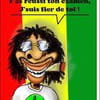
Logfile of Trend Micro HijackThis v2.0.2
Scan saved at 3:50:54, on 1/09/2008
Platform: Windows XP SP2 (WinNT 5.01.2600)
MSIE: Internet Explorer v6.00 SP2 (6.00.2900.2180)
Boot mode: Normal
Running processes:
C:\WINDOWS\System32\smss.exe
C:\WINDOWS\system32\winlogon.exe
C:\WINDOWS\system32\services.exe
C:\WINDOWS\system32\lsass.exe
C:\WINDOWS\system32\svchost.exe
C:\WINDOWS\System32\svchost.exe
C:\Program Files\Alwil Software\Avast4\aswUpdSv.exe
C:\Program Files\Alwil Software\Avast4\ashServ.exe
C:\WINDOWS\Explorer.EXE
C:\WINDOWS\system32\VTtrayp.exe
C:\WINDOWS\SOUNDMAN.EXE
C:\PROGRA~1\SPYWAR~1\SpywareTerminatorShield.exe
C:\PROGRA~1\ALWILS~1\Avast4\ashDisp.exe
C:\Program Files\Avira\AntiVir PersonalEdition Classic\avgnt.exe
C:\WINDOWS\system32\ctfmon.exe
C:\WINDOWS\system32\spoolsv.exe
C:\Program Files\Avira\AntiVir PersonalEdition Classic\sched.exe
C:\Program Files\Avira\AntiVir PersonalEdition Classic\avguard.exe
C:\Program Files\Spyware Terminator\sp_rsser.exe
C:\Program Files\Alwil Software\Avast4\ashMaiSv.exe
C:\Program Files\Alwil Software\Avast4\ashWebSv.exe
C:\WINDOWS\system32\wuauclt.exe
C:\Documents and Settings\kalime\Application Data\Simply Super Software\Trojan Remover\erq2.exe
C:\Program Files\Trend Micro\HijackThis\HijackThis.exe
R1 - HKCU\Software\Microsoft\Internet Explorer\Main,Search Bar = http://www.crawler.com/search/dispatcher.aspx?tp=aus&qkw=%s&tbid=60327
R0 - HKCU\Software\Microsoft\Internet Explorer\Main,Start Page = https://bmx.click2shop.be
R1 - HKLM\Software\Microsoft\Internet Explorer\Main,Default_Page_URL = http://www.bmx.be
R1 - HKLM\Software\Microsoft\Internet Explorer\Main,SearchAssistant = http://www.crawler.com/search/ie.aspx?tb_id=60327
R1 - HKLM\Software\Microsoft\Internet Explorer\Main,CustomizeSearch = http://dnl.crawler.com/support/sa_customize.aspx?TbId=60327
R0 - HKLM\Software\Microsoft\Internet Explorer\Search,SearchAssistant = http://www.crawler.com/search/ie.aspx?tb_id=60327
R0 - HKLM\Software\Microsoft\Internet Explorer\Search,CustomizeSearch = http://dnl.crawler.com/support/sa_customize.aspx?TbId=60327
R1 - HKCU\Software\Microsoft\Internet Connection Wizard,ShellNext = http://lists.avira.com/pages/print.php
R0 - HKCU\Software\Microsoft\Internet Explorer\Toolbar,LinksFolderName = Liens
O4 - HKLM\..\Run: [VTTrayp] VTtrayp.exe
O4 - HKLM\..\Run: [NvCplDaemon] RUNDLL32.EXE C:\WINDOWS\system32\NvCpl.dll,NvStartup
O4 - HKLM\..\Run: [nwiz] nwiz.exe /install
O4 - HKLM\..\Run: [NvMediaCenter] RUNDLL32.EXE C:\WINDOWS\system32\NvMcTray.dll,NvTaskbarInit
O4 - HKLM\..\Run: [SoundMan] SOUNDMAN.EXE
O4 - HKLM\..\Run: [SpywareTerminator] "C:\PROGRA~1\SPYWAR~1\SpywareTerminatorShield.exe"
O4 - HKLM\..\Run: [avast!] C:\PROGRA~1\ALWILS~1\Avast4\ashDisp.exe
O4 - HKLM\..\Run: [avgnt] "C:\Program Files\Avira\AntiVir PersonalEdition Classic\avgnt.exe" /min
O4 - HKLM\..\Run: [TrojanScanner] C:\Program Files\Trojan Remover\Trjscan.exe
O4 - HKCU\..\Run: [CTFMON.EXE] C:\WINDOWS\system32\ctfmon.exe
O4 - HKUS\S-1-5-19\..\Run: [CTFMON.EXE] C:\WINDOWS\system32\CTFMON.EXE (User 'SERVICE LOCAL')
O4 - HKUS\S-1-5-20\..\Run: [CTFMON.EXE] C:\WINDOWS\system32\CTFMON.EXE (User 'SERVICE RÉSEAU')
O4 - HKUS\S-1-5-18\..\Run: [CTFMON.EXE] C:\WINDOWS\system32\CTFMON.EXE (User 'SYSTEM')
O4 - HKUS\.DEFAULT\..\Run: [CTFMON.EXE] C:\WINDOWS\system32\CTFMON.EXE (User 'Default user')
O9 - Extra button: Messenger - {FB5F1910-F110-11d2-BB9E-00C04F795683} - C:\Program Files\Messenger\msmsgs.exe
O9 - Extra 'Tools' menuitem: Windows Messenger - {FB5F1910-F110-11d2-BB9E-00C04F795683} - C:\Program Files\Messenger\msmsgs.exe
O14 - IERESET.INF: START_PAGE_URL=http://www.bmx.be
O23 - Service: Avira AntiVir Personal - Free Antivirus Scheduler (AntiVirScheduler) - Avira GmbH - C:\Program Files\Avira\AntiVir PersonalEdition Classic\sched.exe
O23 - Service: Avira AntiVir Personal - Free Antivirus Guard (AntiVirService) - Avira GmbH - C:\Program Files\Avira\AntiVir PersonalEdition Classic\avguard.exe
O23 - Service: avast! iAVS4 Control Service (aswUpdSv) - ALWIL Software - C:\Program Files\Alwil Software\Avast4\aswUpdSv.exe
O23 - Service: avast! Antivirus - ALWIL Software - C:\Program Files\Alwil Software\Avast4\ashServ.exe
O23 - Service: avast! Mail Scanner - ALWIL Software - C:\Program Files\Alwil Software\Avast4\ashMaiSv.exe
O23 - Service: avast! Web Scanner - ALWIL Software - C:\Program Files\Alwil Software\Avast4\ashWebSv.exe
O23 - Service: NVIDIA Display Driver Service (NVSvc) - NVIDIA Corporation - C:\WINDOWS\system32\nvsvc32.exe
O23 - Service: Spyware Terminator Realtime Shield Service (sp_rssrv) - Crawler.com - C:\Program Files\Spyware Terminator\sp_rsser.exe
Scan saved at 3:50:54, on 1/09/2008
Platform: Windows XP SP2 (WinNT 5.01.2600)
MSIE: Internet Explorer v6.00 SP2 (6.00.2900.2180)
Boot mode: Normal
Running processes:
C:\WINDOWS\System32\smss.exe
C:\WINDOWS\system32\winlogon.exe
C:\WINDOWS\system32\services.exe
C:\WINDOWS\system32\lsass.exe
C:\WINDOWS\system32\svchost.exe
C:\WINDOWS\System32\svchost.exe
C:\Program Files\Alwil Software\Avast4\aswUpdSv.exe
C:\Program Files\Alwil Software\Avast4\ashServ.exe
C:\WINDOWS\Explorer.EXE
C:\WINDOWS\system32\VTtrayp.exe
C:\WINDOWS\SOUNDMAN.EXE
C:\PROGRA~1\SPYWAR~1\SpywareTerminatorShield.exe
C:\PROGRA~1\ALWILS~1\Avast4\ashDisp.exe
C:\Program Files\Avira\AntiVir PersonalEdition Classic\avgnt.exe
C:\WINDOWS\system32\ctfmon.exe
C:\WINDOWS\system32\spoolsv.exe
C:\Program Files\Avira\AntiVir PersonalEdition Classic\sched.exe
C:\Program Files\Avira\AntiVir PersonalEdition Classic\avguard.exe
C:\Program Files\Spyware Terminator\sp_rsser.exe
C:\Program Files\Alwil Software\Avast4\ashMaiSv.exe
C:\Program Files\Alwil Software\Avast4\ashWebSv.exe
C:\WINDOWS\system32\wuauclt.exe
C:\Documents and Settings\kalime\Application Data\Simply Super Software\Trojan Remover\erq2.exe
C:\Program Files\Trend Micro\HijackThis\HijackThis.exe
R1 - HKCU\Software\Microsoft\Internet Explorer\Main,Search Bar = http://www.crawler.com/search/dispatcher.aspx?tp=aus&qkw=%s&tbid=60327
R0 - HKCU\Software\Microsoft\Internet Explorer\Main,Start Page = https://bmx.click2shop.be
R1 - HKLM\Software\Microsoft\Internet Explorer\Main,Default_Page_URL = http://www.bmx.be
R1 - HKLM\Software\Microsoft\Internet Explorer\Main,SearchAssistant = http://www.crawler.com/search/ie.aspx?tb_id=60327
R1 - HKLM\Software\Microsoft\Internet Explorer\Main,CustomizeSearch = http://dnl.crawler.com/support/sa_customize.aspx?TbId=60327
R0 - HKLM\Software\Microsoft\Internet Explorer\Search,SearchAssistant = http://www.crawler.com/search/ie.aspx?tb_id=60327
R0 - HKLM\Software\Microsoft\Internet Explorer\Search,CustomizeSearch = http://dnl.crawler.com/support/sa_customize.aspx?TbId=60327
R1 - HKCU\Software\Microsoft\Internet Connection Wizard,ShellNext = http://lists.avira.com/pages/print.php
R0 - HKCU\Software\Microsoft\Internet Explorer\Toolbar,LinksFolderName = Liens
O4 - HKLM\..\Run: [VTTrayp] VTtrayp.exe
O4 - HKLM\..\Run: [NvCplDaemon] RUNDLL32.EXE C:\WINDOWS\system32\NvCpl.dll,NvStartup
O4 - HKLM\..\Run: [nwiz] nwiz.exe /install
O4 - HKLM\..\Run: [NvMediaCenter] RUNDLL32.EXE C:\WINDOWS\system32\NvMcTray.dll,NvTaskbarInit
O4 - HKLM\..\Run: [SoundMan] SOUNDMAN.EXE
O4 - HKLM\..\Run: [SpywareTerminator] "C:\PROGRA~1\SPYWAR~1\SpywareTerminatorShield.exe"
O4 - HKLM\..\Run: [avast!] C:\PROGRA~1\ALWILS~1\Avast4\ashDisp.exe
O4 - HKLM\..\Run: [avgnt] "C:\Program Files\Avira\AntiVir PersonalEdition Classic\avgnt.exe" /min
O4 - HKLM\..\Run: [TrojanScanner] C:\Program Files\Trojan Remover\Trjscan.exe
O4 - HKCU\..\Run: [CTFMON.EXE] C:\WINDOWS\system32\ctfmon.exe
O4 - HKUS\S-1-5-19\..\Run: [CTFMON.EXE] C:\WINDOWS\system32\CTFMON.EXE (User 'SERVICE LOCAL')
O4 - HKUS\S-1-5-20\..\Run: [CTFMON.EXE] C:\WINDOWS\system32\CTFMON.EXE (User 'SERVICE RÉSEAU')
O4 - HKUS\S-1-5-18\..\Run: [CTFMON.EXE] C:\WINDOWS\system32\CTFMON.EXE (User 'SYSTEM')
O4 - HKUS\.DEFAULT\..\Run: [CTFMON.EXE] C:\WINDOWS\system32\CTFMON.EXE (User 'Default user')
O9 - Extra button: Messenger - {FB5F1910-F110-11d2-BB9E-00C04F795683} - C:\Program Files\Messenger\msmsgs.exe
O9 - Extra 'Tools' menuitem: Windows Messenger - {FB5F1910-F110-11d2-BB9E-00C04F795683} - C:\Program Files\Messenger\msmsgs.exe
O14 - IERESET.INF: START_PAGE_URL=http://www.bmx.be
O23 - Service: Avira AntiVir Personal - Free Antivirus Scheduler (AntiVirScheduler) - Avira GmbH - C:\Program Files\Avira\AntiVir PersonalEdition Classic\sched.exe
O23 - Service: Avira AntiVir Personal - Free Antivirus Guard (AntiVirService) - Avira GmbH - C:\Program Files\Avira\AntiVir PersonalEdition Classic\avguard.exe
O23 - Service: avast! iAVS4 Control Service (aswUpdSv) - ALWIL Software - C:\Program Files\Alwil Software\Avast4\aswUpdSv.exe
O23 - Service: avast! Antivirus - ALWIL Software - C:\Program Files\Alwil Software\Avast4\ashServ.exe
O23 - Service: avast! Mail Scanner - ALWIL Software - C:\Program Files\Alwil Software\Avast4\ashMaiSv.exe
O23 - Service: avast! Web Scanner - ALWIL Software - C:\Program Files\Alwil Software\Avast4\ashWebSv.exe
O23 - Service: NVIDIA Display Driver Service (NVSvc) - NVIDIA Corporation - C:\WINDOWS\system32\nvsvc32.exe
O23 - Service: Spyware Terminator Realtime Shield Service (sp_rssrv) - Crawler.com - C:\Program Files\Spyware Terminator\sp_rsser.exe
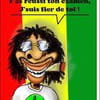
je sais je nais pas beaucoup de programe installer je lais tellement formater comme un débutant que maintenant j'addend d'avoir trouver

Slt
Fais un clic droit sur hijackthis, choisis "renommer" marque : ABDC.exe
Puis remet un rapport stp
Fais un clic droit sur hijackthis, choisis "renommer" marque : ABDC.exe
Puis remet un rapport stp
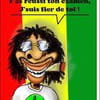
Logfile of Trend Micro HijackThis v2.0.2
Scan saved at 15:31:00, on 1/09/2008
Platform: Windows XP SP2 (WinNT 5.01.2600)
MSIE: Internet Explorer v6.00 SP2 (6.00.2900.2180)
Boot mode: Normal
Running processes:
C:\WINDOWS\System32\smss.exe
C:\WINDOWS\system32\winlogon.exe
C:\WINDOWS\system32\services.exe
C:\WINDOWS\system32\lsass.exe
C:\WINDOWS\system32\svchost.exe
C:\WINDOWS\System32\svchost.exe
C:\Program Files\Alwil Software\Avast4\aswUpdSv.exe
C:\Program Files\Alwil Software\Avast4\ashServ.exe
C:\WINDOWS\Explorer.EXE
C:\PROGRA~1\ALWILS~1\Avast4\ashDisp.exe
C:\WINDOWS\system32\spoolsv.exe
C:\Program Files\Avira\AntiVir PersonalEdition Classic\sched.exe
C:\Program Files\Avira\AntiVir PersonalEdition Classic\avguard.exe
C:\Program Files\Alwil Software\Avast4\ashMaiSv.exe
C:\Program Files\Alwil Software\Avast4\ashWebSv.exe
C:\Program Files\Mozilla Firefox\firefox.exe
C:\WINDOWS\system32\wuauclt.exe
C:\WINDOWS\system32\wuauclt.exe
C:\Program Files\Trend Micro\HijackThis\HijackThis.exe
O4 - HKLM\..\Run: [avast!] C:\PROGRA~1\ALWILS~1\Avast4\ashDisp.exe
O23 - Service: Avira AntiVir Personal - Free Antivirus Scheduler (AntiVirScheduler) - Avira GmbH - C:\Program Files\Avira\AntiVir PersonalEdition Classic\sched.exe
O23 - Service: Avira AntiVir Personal - Free Antivirus Guard (AntiVirService) - Avira GmbH - C:\Program Files\Avira\AntiVir PersonalEdition Classic\avguard.exe
O23 - Service: avast! iAVS4 Control Service (aswUpdSv) - ALWIL Software - C:\Program Files\Alwil Software\Avast4\aswUpdSv.exe
O23 - Service: avast! Antivirus - ALWIL Software - C:\Program Files\Alwil Software\Avast4\ashServ.exe
O23 - Service: avast! Mail Scanner - ALWIL Software - C:\Program Files\Alwil Software\Avast4\ashMaiSv.exe
O23 - Service: avast! Web Scanner - ALWIL Software - C:\Program Files\Alwil Software\Avast4\ashWebSv.exe
O23 - Service: NVIDIA Display Driver Service (NVSvc) - NVIDIA Corporation - C:\WINDOWS\system32\nvsvc32.exe
Scan saved at 15:31:00, on 1/09/2008
Platform: Windows XP SP2 (WinNT 5.01.2600)
MSIE: Internet Explorer v6.00 SP2 (6.00.2900.2180)
Boot mode: Normal
Running processes:
C:\WINDOWS\System32\smss.exe
C:\WINDOWS\system32\winlogon.exe
C:\WINDOWS\system32\services.exe
C:\WINDOWS\system32\lsass.exe
C:\WINDOWS\system32\svchost.exe
C:\WINDOWS\System32\svchost.exe
C:\Program Files\Alwil Software\Avast4\aswUpdSv.exe
C:\Program Files\Alwil Software\Avast4\ashServ.exe
C:\WINDOWS\Explorer.EXE
C:\PROGRA~1\ALWILS~1\Avast4\ashDisp.exe
C:\WINDOWS\system32\spoolsv.exe
C:\Program Files\Avira\AntiVir PersonalEdition Classic\sched.exe
C:\Program Files\Avira\AntiVir PersonalEdition Classic\avguard.exe
C:\Program Files\Alwil Software\Avast4\ashMaiSv.exe
C:\Program Files\Alwil Software\Avast4\ashWebSv.exe
C:\Program Files\Mozilla Firefox\firefox.exe
C:\WINDOWS\system32\wuauclt.exe
C:\WINDOWS\system32\wuauclt.exe
C:\Program Files\Trend Micro\HijackThis\HijackThis.exe
O4 - HKLM\..\Run: [avast!] C:\PROGRA~1\ALWILS~1\Avast4\ashDisp.exe
O23 - Service: Avira AntiVir Personal - Free Antivirus Scheduler (AntiVirScheduler) - Avira GmbH - C:\Program Files\Avira\AntiVir PersonalEdition Classic\sched.exe
O23 - Service: Avira AntiVir Personal - Free Antivirus Guard (AntiVirService) - Avira GmbH - C:\Program Files\Avira\AntiVir PersonalEdition Classic\avguard.exe
O23 - Service: avast! iAVS4 Control Service (aswUpdSv) - ALWIL Software - C:\Program Files\Alwil Software\Avast4\aswUpdSv.exe
O23 - Service: avast! Antivirus - ALWIL Software - C:\Program Files\Alwil Software\Avast4\ashServ.exe
O23 - Service: avast! Mail Scanner - ALWIL Software - C:\Program Files\Alwil Software\Avast4\ashMaiSv.exe
O23 - Service: avast! Web Scanner - ALWIL Software - C:\Program Files\Alwil Software\Avast4\ashWebSv.exe
O23 - Service: NVIDIA Display Driver Service (NVSvc) - NVIDIA Corporation - C:\WINDOWS\system32\nvsvc32.exe

lu,
1/Ca c'est normal :
C:\pagefile.sys
[WARNING] The file could not be opened!
2/ ta 2 antivirus, désinstalle avast :
https://www.avast.com/fr-fr/uninstall-utility
3/ ensuite tu fait le rapport
1/Ca c'est normal :
C:\pagefile.sys
[WARNING] The file could not be opened!
2/ ta 2 antivirus, désinstalle avast :
https://www.avast.com/fr-fr/uninstall-utility
3/ ensuite tu fait le rapport
lu!!
merci dorgane je suis partout ^^ antivir reste meilleur c clair mais 1 kasper serait pas mal mm en éval jcrois
sinon tu vas bien?
kiss
merci dorgane je suis partout ^^ antivir reste meilleur c clair mais 1 kasper serait pas mal mm en éval jcrois
sinon tu vas bien?
kiss

ta regarder dans le gestionnaire de peripheriques qu'ils soit pas désactiver ? sinon ej vois pas s'ils issont essaye de supprimer et relancer une detection de materiel...
jte l'envoi l'image si tu c ben ............moi g rien compris a cette coupure deports d'un coup et franchement ca memmmmmmerdouille bien pour rzstée polie ^^
tu ronfle? lol
voili au k ou tu puisse ma'aider , c traitre ton pseud 2 fois jme fé avoir !!! oué la charte jcoz sms je c !!!.
tiens image de mes péréf en balades ^^
http://img1.imagilive.com/affiche/0908/snif.jpg.
bizouxx
voili au k ou tu puisse ma'aider , c traitre ton pseud 2 fois jme fé avoir !!! oué la charte jcoz sms je c !!!.
tiens image de mes péréf en balades ^^
http://img1.imagilive.com/affiche/0908/snif.jpg.
bizouxx

supprimes les usb comme ici :
http://img1.imagilive.com/0908/usb.JPG
ensuite fit le ptit ordinateur en haut à la barre pour la détection.
Si elle echoue, rate...puis meme si ca marche vas ici :
https://www.touslesdrivers.com/index.php?v_page=29
fait une detection met à jour ce qu'il faut.
http://img1.imagilive.com/0908/usb.JPG
ensuite fit le ptit ordinateur en haut à la barre pour la détection.
Si elle echoue, rate...puis meme si ca marche vas ici :
https://www.touslesdrivers.com/index.php?v_page=29
fait une detection met à jour ce qu'il faut.

