[Ubuntu] erreur avec Synaptic
Résolu
Aska
Messages postés
170
Statut
Membre
-
julestra -
julestra -
Bonjour,
Quand j'ouvre synaptic il me mets :
dpkg was interrupted, you must manually run 'dpkg --configure -a
etc
Selon des coneils que j'ai pu lire, j'ai mis "sudo dpkg --configure -a" dans le terminal, et ça a donné ça : Paramétrage de java-common (0.25ubuntu1) ...
Paramétrage de libltdl3 (1.5.22-4) ...
Paramétrage de odbcinst1debian1 (2.2.11-13) ...
Paramétrage de unixodbc (2.2.11-13) ...
dpkg : des problèmes de dépendances empêchent la configuration de sun-java6-plugin :
sun-java6-plugin dépend de sun-java6-bin (= 6-00-0ubuntu1~edgy1) ; cependant :
Le paquet sun-java6-bin n'est pas installé.
dpkg : erreur de traitement de sun-java6-plugin (--configure) :
problèmes de dépendances - laissé non configuré
Des erreurs ont été rencontrées pendant l'exécution :
sun-java6-plugin
Quelqu'un peut aider le novice que je suis svp ? (merci d'expliquer pas à pas, je débute avec Linux)
Merci beaucoup!
Quand j'ouvre synaptic il me mets :
dpkg was interrupted, you must manually run 'dpkg --configure -a
etc
Selon des coneils que j'ai pu lire, j'ai mis "sudo dpkg --configure -a" dans le terminal, et ça a donné ça : Paramétrage de java-common (0.25ubuntu1) ...
Paramétrage de libltdl3 (1.5.22-4) ...
Paramétrage de odbcinst1debian1 (2.2.11-13) ...
Paramétrage de unixodbc (2.2.11-13) ...
dpkg : des problèmes de dépendances empêchent la configuration de sun-java6-plugin :
sun-java6-plugin dépend de sun-java6-bin (= 6-00-0ubuntu1~edgy1) ; cependant :
Le paquet sun-java6-bin n'est pas installé.
dpkg : erreur de traitement de sun-java6-plugin (--configure) :
problèmes de dépendances - laissé non configuré
Des erreurs ont été rencontrées pendant l'exécution :
sun-java6-plugin
Quelqu'un peut aider le novice que je suis svp ? (merci d'expliquer pas à pas, je débute avec Linux)
Merci beaucoup!
A voir également:
- [Ubuntu] erreur avec Synaptic
- Ubuntu 32 bits - Télécharger - Systèmes d'exploitation
- Erreur upes 1025 - Forum Téléviseurs
- Erreur 3000 france tv - Forum Lecteurs et supports vidéo
- Linux mint ou ubuntu - Guide
- Erreur 0x80070643 - Accueil - Windows
17 réponses

salut
Ouvres un terminal et tapes :
puis
Ouvres un terminal et tapes :
sudo apt-get update && sudo apt-get dist-upgrade
puis
sudo apt-get install sun-java6-plugin
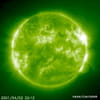
Merci!
à la première commande il me mets (après défilement de texte) :
E: Le téléchargement de quelques fichiers d'index a échoué, ils ont été ignorés, ou les anciens ont été utilisés à la place.
à la suite de la deuxième commande, la fin du texte dit ça :
sun-java6-plugin est déjà la plus récente version disponible.
Vous pouvez lancer « apt-get -f install » pour corriger ces problèmes :
Les paquets suivants contiennent des dépendances non satisfaites :
sun-java6-jre: Dépend: sun-java6-bin (= 6-00-0ubuntu1~edgy1) mais ne sera pas installé ou
ia32-sun-java6-bin (= 6-00-0ubuntu1~edgy1) mais il n'est pas installable
sun-java6-plugin: Dépend: sun-java6-bin (= 6-00-0ubuntu1~edgy1) mais ne sera pas installé
E: Dépendances non satisfaites. Essayez « apt-get -f install » sans paquet
(ou indiquez une solution).
c'est pas bon ça non ?
à la première commande il me mets (après défilement de texte) :
E: Le téléchargement de quelques fichiers d'index a échoué, ils ont été ignorés, ou les anciens ont été utilisés à la place.
à la suite de la deuxième commande, la fin du texte dit ça :
sun-java6-plugin est déjà la plus récente version disponible.
Vous pouvez lancer « apt-get -f install » pour corriger ces problèmes :
Les paquets suivants contiennent des dépendances non satisfaites :
sun-java6-jre: Dépend: sun-java6-bin (= 6-00-0ubuntu1~edgy1) mais ne sera pas installé ou
ia32-sun-java6-bin (= 6-00-0ubuntu1~edgy1) mais il n'est pas installable
sun-java6-plugin: Dépend: sun-java6-bin (= 6-00-0ubuntu1~edgy1) mais ne sera pas installé
E: Dépendances non satisfaites. Essayez « apt-get -f install » sans paquet
(ou indiquez une solution).
c'est pas bon ça non ?

re
Peut-etre une histoire de depots
les dépôts Multiverse doivent-etre activer colle moi ton sources.list
Peut-etre une histoire de depots
les dépôts Multiverse doivent-etre activer colle moi ton sources.list
cat /etc/apt/sources.list
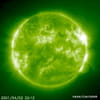
Désolé pour la réponse tardive mais j'ai eu pas mal de problèmes d'accès à Ubuntu...
bref, voilà le source list :
aska@FreakyFrog:~$ cat /etc/apt/sources.list
deb http://be.archive.ubuntu.com/ubuntu/ edgy main restricted
deb-src http://be.archive.ubuntu.com/ubuntu/ edgy main restricted
## Major bug fix updates produced after the final release of the
## distribution.
deb http://be.archive.ubuntu.com/ubuntu/ edgy-updates main restricted
deb-src http://be.archive.ubuntu.com/ubuntu/ edgy-updates main restricted
## Uncomment the following two lines to add software from the 'universe'
## repository.
## N.B. software from this repository is ENTIRELY UNSUPPORTED by the Ubuntu
## team, and may not be under a free licence. Please satisfy yourself as to
## your rights to use the software. Also, please note that software in
## universe WILL NOT receive any review or updates from the Ubuntu security
## team.
# deb http://be.archive.ubuntu.com/ubuntu/ edgy universe
# deb-src http://be.archive.ubuntu.com/ubuntu/ edgy universe
## Uncomment the following two lines to add software from the 'backports'
## repository.
## N.B. software from this repository may not have been tested as
## extensively as that contained in the main release, although it includes
## newer versions of some applications which may provide useful features.
## Also, please note that software in backports WILL NOT receive any review
## or updates from the Ubuntu security team.
# deb http://be.archive.ubuntu.com/ubuntu/ edgy-backports main restricted universe multiverse
# deb-src http://be.archive.ubuntu.com/ubuntu/ edgy-backports main restricted universe multiverse
# deb http://security.ubuntu.com/ubuntu/ edgy-security universe
# deb-src http://security.ubuntu.com/ubuntu/ edgy-security universe
deb http://archive.ubuntu.com/ubuntu/ edgy universe multiverse
deb http://archive.ubuntu.com/ubuntu/ edgy-backports restricted main multiverse universe
deb http://archive.ubuntu.com/ubuntu/ edgy-proposed restricted main multiverse universe
deb http://archive.ubuntu.com/ubuntu/ edgy-updates restricted main multiverse universe
deb http://security.ubuntu.com/ubuntu/ edgy-security restricted main multiverse universe
deb https://getautomatix.com/ edgy main
deb https://getautomatix.com/ edgy main
deb https://getautomatix.com/ edgy main
#AUTOMATIX REPOS START
deb http://archive.canonical.com/ubuntu/ edgy-commercial main
deb http://archive.ubuntu.com/ubuntu/ edgy-security main restricted universe multiverse
#AUTOMATIX REPOS END
deb http://fr.archive.ubuntu.com/ubuntu/ edgy main restricted universe multiverse
deb http://fr.archive.ubuntu.com/ubuntu/ edgy-security main restricted universe multiverse
deb http://fr.archive.ubuntu.com/ubuntu/ edgy-updates main restricted universe multiverse
aska@FreakyFrog:~$
bref, voilà le source list :
aska@FreakyFrog:~$ cat /etc/apt/sources.list
deb http://be.archive.ubuntu.com/ubuntu/ edgy main restricted
deb-src http://be.archive.ubuntu.com/ubuntu/ edgy main restricted
## Major bug fix updates produced after the final release of the
## distribution.
deb http://be.archive.ubuntu.com/ubuntu/ edgy-updates main restricted
deb-src http://be.archive.ubuntu.com/ubuntu/ edgy-updates main restricted
## Uncomment the following two lines to add software from the 'universe'
## repository.
## N.B. software from this repository is ENTIRELY UNSUPPORTED by the Ubuntu
## team, and may not be under a free licence. Please satisfy yourself as to
## your rights to use the software. Also, please note that software in
## universe WILL NOT receive any review or updates from the Ubuntu security
## team.
# deb http://be.archive.ubuntu.com/ubuntu/ edgy universe
# deb-src http://be.archive.ubuntu.com/ubuntu/ edgy universe
## Uncomment the following two lines to add software from the 'backports'
## repository.
## N.B. software from this repository may not have been tested as
## extensively as that contained in the main release, although it includes
## newer versions of some applications which may provide useful features.
## Also, please note that software in backports WILL NOT receive any review
## or updates from the Ubuntu security team.
# deb http://be.archive.ubuntu.com/ubuntu/ edgy-backports main restricted universe multiverse
# deb-src http://be.archive.ubuntu.com/ubuntu/ edgy-backports main restricted universe multiverse
# deb http://security.ubuntu.com/ubuntu/ edgy-security universe
# deb-src http://security.ubuntu.com/ubuntu/ edgy-security universe
deb http://archive.ubuntu.com/ubuntu/ edgy universe multiverse
deb http://archive.ubuntu.com/ubuntu/ edgy-backports restricted main multiverse universe
deb http://archive.ubuntu.com/ubuntu/ edgy-proposed restricted main multiverse universe
deb http://archive.ubuntu.com/ubuntu/ edgy-updates restricted main multiverse universe
deb http://security.ubuntu.com/ubuntu/ edgy-security restricted main multiverse universe
deb https://getautomatix.com/ edgy main
deb https://getautomatix.com/ edgy main
deb https://getautomatix.com/ edgy main
#AUTOMATIX REPOS START
deb http://archive.canonical.com/ubuntu/ edgy-commercial main
deb http://archive.ubuntu.com/ubuntu/ edgy-security main restricted universe multiverse
#AUTOMATIX REPOS END
deb http://fr.archive.ubuntu.com/ubuntu/ edgy main restricted universe multiverse
deb http://fr.archive.ubuntu.com/ubuntu/ edgy-security main restricted universe multiverse
deb http://fr.archive.ubuntu.com/ubuntu/ edgy-updates main restricted universe multiverse
aska@FreakyFrog:~$
Salut,
as-tu essayé ce que te dit le message
Vous pouvez lancer « apt-get -f install » pour corriger ces problèmes :
as-tu essayé ce que te dit le message
Vous pouvez lancer « apt-get -f install » pour corriger ces problèmes :
Vous n’avez pas trouvé la réponse que vous recherchez ?
Posez votre question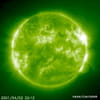
root@FreakyFrog:~# dpkg --configure -a
dpkg : des problèmes de dépendances empêchent la configuration de sun-java6-plugin :
sun-java6-plugin dépend de sun-java6-bin (= 6-00-0ubuntu1~edgy1) ; cependant :
Le paquet sun-java6-bin n'est pas installé.
dpkg : erreur de traitement de sun-java6-plugin (--configure) :
problèmes de dépendances - laissé non configuré
Des erreurs ont été rencontrées pendant l'exécution :
sun-java6-plugin
root@FreakyFrog:~#
trop la merde
dpkg : des problèmes de dépendances empêchent la configuration de sun-java6-plugin :
sun-java6-plugin dépend de sun-java6-bin (= 6-00-0ubuntu1~edgy1) ; cependant :
Le paquet sun-java6-bin n'est pas installé.
dpkg : erreur de traitement de sun-java6-plugin (--configure) :
problèmes de dépendances - laissé non configuré
Des erreurs ont été rencontrées pendant l'exécution :
sun-java6-plugin
root@FreakyFrog:~#
trop la merde
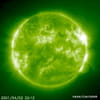
jpuicy : par rapport aux mises à jour, j'ai éteins puis rallumé l'ordi (suis parti faire des courses) et là hop il accepte et télécharge les mises à jour sans souci
mais toujours le même problème de corbeille : je ne la trouve pas et n'arrive pas à l'intégrer sur tableau de bord....
mais toujours le même problème de corbeille : je ne la trouve pas et n'arrive pas à l'intégrer sur tableau de bord....
Bonjour, j ai se problem
E: dpkg was interrupted, you must manually run 'dpkg --configure -a' to correct the problem.
E: _cache->open() failed, please report.
su -root
ouragan@ouragan-desktop:~$ sudo apt-get update && sudo apt-get dist-upgrade
Ign cdrom://Ubuntu 7.04 _Feisty Fawn_ - Release i386 (20070415) feisty/main Translation-fr
Ign cdrom://Ubuntu 7.04 _Feisty Fawn_ - Release i386 (20070415) feisty/restricted Translation-fr
Réception de : 1 https://ubuntu.com/security/notices feisty-security Release.gpg [191B]
Ign https://ubuntu.com/security/notices feisty-security/main Translation-fr
Réception de : 2 http://fr.archive.ubuntu.com feisty Release.gpg [191B]
Réception de : 3 http://fr.archive.ubuntu.com feisty/main Translation-fr [28,1kB]
Ign https://ubuntu.com/security/notices feisty-security/restricted Translation-fr
Ign https://ubuntu.com/security/notices feisty-security/universe Translation-fr
Ign https://ubuntu.com/security/notices feisty-security/multiverse Translation-fr
Réception de : 4 http://fr.archive.ubuntu.com feisty/restricted Translation-fr [516B]
Réception de : 5 http://fr.archive.ubuntu.com feisty/universe Translation-fr [12,8kB]
Atteint https://ubuntu.com/security/notices feisty-security Release
Réception de : 6 http://fr.archive.ubuntu.com feisty/multiverse Translation-fr [4841B]
Réception de : 7 http://fr.archive.ubuntu.com feisty-updates Release.gpg [191B]
Ign http://fr.archive.ubuntu.com feisty-updates/main Translation-fr
Ign http://fr.archive.ubuntu.com feisty-updates/restricted Translation-fr
Atteint http://fr.archive.ubuntu.com feisty Release
Atteint http://fr.archive.ubuntu.com feisty-updates Release
Atteint https://ubuntu.com/security/notices feisty-security/main Packages
Atteint http://fr.archive.ubuntu.com feisty/main Packages
Atteint https://ubuntu.com/security/notices feisty-security/restricted Packages
Atteint https://ubuntu.com/security/notices feisty-security/main Sources
Atteint https://ubuntu.com/security/notices feisty-security/restricted Sources
Atteint https://ubuntu.com/security/notices feisty-security/universe Packages
Atteint https://ubuntu.com/security/notices feisty-security/universe Sources
Atteint https://ubuntu.com/security/notices feisty-security/multiverse Packages
Atteint https://ubuntu.com/security/notices feisty-security/multiverse Sources
Atteint http://fr.archive.ubuntu.com feisty/restricted Packages
Atteint http://fr.archive.ubuntu.com feisty/main Sources
Atteint http://fr.archive.ubuntu.com feisty/restricted Sources
Atteint http://fr.archive.ubuntu.com feisty/universe Packages
Atteint http://fr.archive.ubuntu.com feisty/universe Sources
Atteint http://fr.archive.ubuntu.com feisty/multiverse Packages
Atteint http://fr.archive.ubuntu.com feisty/multiverse Sources
Atteint http://fr.archive.ubuntu.com feisty-updates/main Packages
Atteint http://fr.archive.ubuntu.com feisty-updates/restricted Packages
Atteint http://fr.archive.ubuntu.com feisty-updates/main Sources
Atteint http://fr.archive.ubuntu.com feisty-updates/restricted Sources
46,2ko réceptionnés en 3s (14,3ko/s)
E: dpkg was interrupted, you must manually run 'dpkg --configure -a' to correct the problem.
ouragan@ouragan-desktop:~$ sudo apt-get install sun-java6-plugin
E: dpkg was interrupted, you must manually run 'dpkg --configure -a' to correct the problem.
ouragan@ouragan-desktop:~$ su
Password:
root@ouragan-desktop:/home/ouragan# sudo apt-get update && sudo apt-get dist-upgrade
Ign cdrom://Ubuntu 7.04 _Feisty Fawn_ - Release i386 (20070415) feisty/main Translation-fr
Ign cdrom://Ubuntu 7.04 _Feisty Fawn_ - Release i386 (20070415) feisty/restricted Translation-fr
Réception de : 1 http://fr.archive.ubuntu.com feisty Release.gpg [191B]
Réception de : 2 https://ubuntu.com/security/notices feisty-security Release.gpg [191B]
Ign https://ubuntu.com/security/notices feisty-security/main Translation-fr
Ign https://ubuntu.com/security/notices feisty-security/restricted Translation-fr
Ign https://ubuntu.com/security/notices feisty-security/universe Translation-fr
Ign https://ubuntu.com/security/notices feisty-security/multiverse Translation-fr
Atteint http://fr.archive.ubuntu.com feisty/main Translation-fr
Atteint http://fr.archive.ubuntu.com feisty/restricted Translation-fr
Atteint https://ubuntu.com/security/notices feisty-security Release
Atteint http://fr.archive.ubuntu.com feisty/universe Translation-fr
Atteint http://fr.archive.ubuntu.com feisty/multiverse Translation-fr
Réception de : 3 http://fr.archive.ubuntu.com feisty-updates Release.gpg [191B]
Ign http://fr.archive.ubuntu.com feisty-updates/main Translation-fr
Ign http://fr.archive.ubuntu.com feisty-updates/restricted Translation-fr
Atteint http://fr.archive.ubuntu.com feisty Release
Atteint http://fr.archive.ubuntu.com feisty-updates Release
Atteint https://ubuntu.com/security/notices feisty-security/main Packages
Atteint https://ubuntu.com/security/notices feisty-security/restricted Packages
Atteint https://ubuntu.com/security/notices feisty-security/main Sources
Atteint https://ubuntu.com/security/notices feisty-security/restricted Sources
Atteint http://fr.archive.ubuntu.com feisty/main Packages
Atteint https://ubuntu.com/security/notices feisty-security/universe Packages
Atteint https://ubuntu.com/security/notices feisty-security/universe Sources
Atteint https://ubuntu.com/security/notices feisty-security/multiverse Packages
Atteint https://ubuntu.com/security/notices feisty-security/multiverse Sources
Atteint http://fr.archive.ubuntu.com feisty/restricted Packages
Atteint http://fr.archive.ubuntu.com feisty/main Sources
Atteint http://fr.archive.ubuntu.com feisty/restricted Sources
Atteint http://fr.archive.ubuntu.com feisty/universe Packages
Atteint http://fr.archive.ubuntu.com feisty/universe Sources
Atteint http://fr.archive.ubuntu.com feisty/multiverse Packages
Atteint http://fr.archive.ubuntu.com feisty/multiverse Sources
Atteint http://fr.archive.ubuntu.com feisty-updates/main Packages
Atteint http://fr.archive.ubuntu.com feisty-updates/restricted Packages
Atteint http://fr.archive.ubuntu.com feisty-updates/main Sources
Atteint http://fr.archive.ubuntu.com feisty-updates/restricted Sources
3o réceptionnés en 1s (2o/s)
E: dpkg was interrupted, you must manually run 'dpkg --configure -a' to correct the problem.
root@ouragan-desktop:/home/ouragan# sudo apt-get install sun-java6-plugin
E: dpkg was interrupted, you must manually run 'dpkg --configure -a' to correct the problem.
root@ouragan-desktop:/home/ouragan# cat /etc/apt/sources.list
# See https://help.ubuntu.com/community/UpgradeNotes for how to upgrade to
# newer versions of the distribution.
deb cdrom:[Ubuntu 7.04 _Feisty Fawn_ - Release i386 (20070415)]/ feisty main restricted
deb http://fr.archive.ubuntu.com/ubuntu/ feisty main restricted
deb-src http://fr.archive.ubuntu.com/ubuntu/ feisty main restricted
## Major bug fix updates produced after the final release of the
## distribution.
deb http://fr.archive.ubuntu.com/ubuntu/ feisty-updates main restricted
deb-src http://fr.archive.ubuntu.com/ubuntu/ feisty-updates main restricted
## N.B. software from this repository is ENTIRELY UNSUPPORTED by the Ubuntu
## team, and may not be under a free licence. Please satisfy yourself as to
## your rights to use the software. Also, please note that software in
## universe WILL NOT receive any review or updates from the Ubuntu security
## team.
deb http://fr.archive.ubuntu.com/ubuntu/ feisty universe
deb-src http://fr.archive.ubuntu.com/ubuntu/ feisty universe
## N.B. software from this repository is ENTIRELY UNSUPPORTED by the Ubuntu
## team, and may not be under a free licence. Please satisfy yourself as to
## your rights to use the software. Also, please note that software in
## multiverse WILL NOT receive any review or updates from the Ubuntu
## security team.
deb http://fr.archive.ubuntu.com/ubuntu/ feisty multiverse
deb-src http://fr.archive.ubuntu.com/ubuntu/ feisty multiverse
## Uncomment the following two lines to add software from the 'backports'
## repository.
## N.B. software from this repository may not have been tested as
## extensively as that contained in the main release, although it includes
## newer versions of some applications which may provide useful features.
## Also, please note that software in backports WILL NOT receive any review
## or updates from the Ubuntu security team.
# deb http://fr.archive.ubuntu.com/ubuntu/ feisty-backports main restricted universe multiverse
# deb-src http://fr.archive.ubuntu.com/ubuntu/ feisty-backports main restricted universe multiverse
deb http://security.ubuntu.com/ubuntu/ feisty-security main restricted
deb-src http://security.ubuntu.com/ubuntu/ feisty-security main restricted
deb http://security.ubuntu.com/ubuntu/ feisty-security universe
deb-src http://security.ubuntu.com/ubuntu/ feisty-security universe
deb http://security.ubuntu.com/ubuntu/ feisty-security multiverse
deb-src http://security.ubuntu.com/ubuntu/ feisty-security multiverse
ci quelqun peux m aider svp Merci je ne voi pas quoi fair je debut sa fait 2 jour que je me ba pour instale java sur firfox.
E: dpkg was interrupted, you must manually run 'dpkg --configure -a' to correct the problem.
E: _cache->open() failed, please report.
su -root
ouragan@ouragan-desktop:~$ sudo apt-get update && sudo apt-get dist-upgrade
Ign cdrom://Ubuntu 7.04 _Feisty Fawn_ - Release i386 (20070415) feisty/main Translation-fr
Ign cdrom://Ubuntu 7.04 _Feisty Fawn_ - Release i386 (20070415) feisty/restricted Translation-fr
Réception de : 1 https://ubuntu.com/security/notices feisty-security Release.gpg [191B]
Ign https://ubuntu.com/security/notices feisty-security/main Translation-fr
Réception de : 2 http://fr.archive.ubuntu.com feisty Release.gpg [191B]
Réception de : 3 http://fr.archive.ubuntu.com feisty/main Translation-fr [28,1kB]
Ign https://ubuntu.com/security/notices feisty-security/restricted Translation-fr
Ign https://ubuntu.com/security/notices feisty-security/universe Translation-fr
Ign https://ubuntu.com/security/notices feisty-security/multiverse Translation-fr
Réception de : 4 http://fr.archive.ubuntu.com feisty/restricted Translation-fr [516B]
Réception de : 5 http://fr.archive.ubuntu.com feisty/universe Translation-fr [12,8kB]
Atteint https://ubuntu.com/security/notices feisty-security Release
Réception de : 6 http://fr.archive.ubuntu.com feisty/multiverse Translation-fr [4841B]
Réception de : 7 http://fr.archive.ubuntu.com feisty-updates Release.gpg [191B]
Ign http://fr.archive.ubuntu.com feisty-updates/main Translation-fr
Ign http://fr.archive.ubuntu.com feisty-updates/restricted Translation-fr
Atteint http://fr.archive.ubuntu.com feisty Release
Atteint http://fr.archive.ubuntu.com feisty-updates Release
Atteint https://ubuntu.com/security/notices feisty-security/main Packages
Atteint http://fr.archive.ubuntu.com feisty/main Packages
Atteint https://ubuntu.com/security/notices feisty-security/restricted Packages
Atteint https://ubuntu.com/security/notices feisty-security/main Sources
Atteint https://ubuntu.com/security/notices feisty-security/restricted Sources
Atteint https://ubuntu.com/security/notices feisty-security/universe Packages
Atteint https://ubuntu.com/security/notices feisty-security/universe Sources
Atteint https://ubuntu.com/security/notices feisty-security/multiverse Packages
Atteint https://ubuntu.com/security/notices feisty-security/multiverse Sources
Atteint http://fr.archive.ubuntu.com feisty/restricted Packages
Atteint http://fr.archive.ubuntu.com feisty/main Sources
Atteint http://fr.archive.ubuntu.com feisty/restricted Sources
Atteint http://fr.archive.ubuntu.com feisty/universe Packages
Atteint http://fr.archive.ubuntu.com feisty/universe Sources
Atteint http://fr.archive.ubuntu.com feisty/multiverse Packages
Atteint http://fr.archive.ubuntu.com feisty/multiverse Sources
Atteint http://fr.archive.ubuntu.com feisty-updates/main Packages
Atteint http://fr.archive.ubuntu.com feisty-updates/restricted Packages
Atteint http://fr.archive.ubuntu.com feisty-updates/main Sources
Atteint http://fr.archive.ubuntu.com feisty-updates/restricted Sources
46,2ko réceptionnés en 3s (14,3ko/s)
E: dpkg was interrupted, you must manually run 'dpkg --configure -a' to correct the problem.
ouragan@ouragan-desktop:~$ sudo apt-get install sun-java6-plugin
E: dpkg was interrupted, you must manually run 'dpkg --configure -a' to correct the problem.
ouragan@ouragan-desktop:~$ su
Password:
root@ouragan-desktop:/home/ouragan# sudo apt-get update && sudo apt-get dist-upgrade
Ign cdrom://Ubuntu 7.04 _Feisty Fawn_ - Release i386 (20070415) feisty/main Translation-fr
Ign cdrom://Ubuntu 7.04 _Feisty Fawn_ - Release i386 (20070415) feisty/restricted Translation-fr
Réception de : 1 http://fr.archive.ubuntu.com feisty Release.gpg [191B]
Réception de : 2 https://ubuntu.com/security/notices feisty-security Release.gpg [191B]
Ign https://ubuntu.com/security/notices feisty-security/main Translation-fr
Ign https://ubuntu.com/security/notices feisty-security/restricted Translation-fr
Ign https://ubuntu.com/security/notices feisty-security/universe Translation-fr
Ign https://ubuntu.com/security/notices feisty-security/multiverse Translation-fr
Atteint http://fr.archive.ubuntu.com feisty/main Translation-fr
Atteint http://fr.archive.ubuntu.com feisty/restricted Translation-fr
Atteint https://ubuntu.com/security/notices feisty-security Release
Atteint http://fr.archive.ubuntu.com feisty/universe Translation-fr
Atteint http://fr.archive.ubuntu.com feisty/multiverse Translation-fr
Réception de : 3 http://fr.archive.ubuntu.com feisty-updates Release.gpg [191B]
Ign http://fr.archive.ubuntu.com feisty-updates/main Translation-fr
Ign http://fr.archive.ubuntu.com feisty-updates/restricted Translation-fr
Atteint http://fr.archive.ubuntu.com feisty Release
Atteint http://fr.archive.ubuntu.com feisty-updates Release
Atteint https://ubuntu.com/security/notices feisty-security/main Packages
Atteint https://ubuntu.com/security/notices feisty-security/restricted Packages
Atteint https://ubuntu.com/security/notices feisty-security/main Sources
Atteint https://ubuntu.com/security/notices feisty-security/restricted Sources
Atteint http://fr.archive.ubuntu.com feisty/main Packages
Atteint https://ubuntu.com/security/notices feisty-security/universe Packages
Atteint https://ubuntu.com/security/notices feisty-security/universe Sources
Atteint https://ubuntu.com/security/notices feisty-security/multiverse Packages
Atteint https://ubuntu.com/security/notices feisty-security/multiverse Sources
Atteint http://fr.archive.ubuntu.com feisty/restricted Packages
Atteint http://fr.archive.ubuntu.com feisty/main Sources
Atteint http://fr.archive.ubuntu.com feisty/restricted Sources
Atteint http://fr.archive.ubuntu.com feisty/universe Packages
Atteint http://fr.archive.ubuntu.com feisty/universe Sources
Atteint http://fr.archive.ubuntu.com feisty/multiverse Packages
Atteint http://fr.archive.ubuntu.com feisty/multiverse Sources
Atteint http://fr.archive.ubuntu.com feisty-updates/main Packages
Atteint http://fr.archive.ubuntu.com feisty-updates/restricted Packages
Atteint http://fr.archive.ubuntu.com feisty-updates/main Sources
Atteint http://fr.archive.ubuntu.com feisty-updates/restricted Sources
3o réceptionnés en 1s (2o/s)
E: dpkg was interrupted, you must manually run 'dpkg --configure -a' to correct the problem.
root@ouragan-desktop:/home/ouragan# sudo apt-get install sun-java6-plugin
E: dpkg was interrupted, you must manually run 'dpkg --configure -a' to correct the problem.
root@ouragan-desktop:/home/ouragan# cat /etc/apt/sources.list
# See https://help.ubuntu.com/community/UpgradeNotes for how to upgrade to
# newer versions of the distribution.
deb cdrom:[Ubuntu 7.04 _Feisty Fawn_ - Release i386 (20070415)]/ feisty main restricted
deb http://fr.archive.ubuntu.com/ubuntu/ feisty main restricted
deb-src http://fr.archive.ubuntu.com/ubuntu/ feisty main restricted
## Major bug fix updates produced after the final release of the
## distribution.
deb http://fr.archive.ubuntu.com/ubuntu/ feisty-updates main restricted
deb-src http://fr.archive.ubuntu.com/ubuntu/ feisty-updates main restricted
## N.B. software from this repository is ENTIRELY UNSUPPORTED by the Ubuntu
## team, and may not be under a free licence. Please satisfy yourself as to
## your rights to use the software. Also, please note that software in
## universe WILL NOT receive any review or updates from the Ubuntu security
## team.
deb http://fr.archive.ubuntu.com/ubuntu/ feisty universe
deb-src http://fr.archive.ubuntu.com/ubuntu/ feisty universe
## N.B. software from this repository is ENTIRELY UNSUPPORTED by the Ubuntu
## team, and may not be under a free licence. Please satisfy yourself as to
## your rights to use the software. Also, please note that software in
## multiverse WILL NOT receive any review or updates from the Ubuntu
## security team.
deb http://fr.archive.ubuntu.com/ubuntu/ feisty multiverse
deb-src http://fr.archive.ubuntu.com/ubuntu/ feisty multiverse
## Uncomment the following two lines to add software from the 'backports'
## repository.
## N.B. software from this repository may not have been tested as
## extensively as that contained in the main release, although it includes
## newer versions of some applications which may provide useful features.
## Also, please note that software in backports WILL NOT receive any review
## or updates from the Ubuntu security team.
# deb http://fr.archive.ubuntu.com/ubuntu/ feisty-backports main restricted universe multiverse
# deb-src http://fr.archive.ubuntu.com/ubuntu/ feisty-backports main restricted universe multiverse
deb http://security.ubuntu.com/ubuntu/ feisty-security main restricted
deb-src http://security.ubuntu.com/ubuntu/ feisty-security main restricted
deb http://security.ubuntu.com/ubuntu/ feisty-security universe
deb-src http://security.ubuntu.com/ubuntu/ feisty-security universe
deb http://security.ubuntu.com/ubuntu/ feisty-security multiverse
deb-src http://security.ubuntu.com/ubuntu/ feisty-security multiverse
ci quelqun peux m aider svp Merci je ne voi pas quoi fair je debut sa fait 2 jour que je me ba pour instale java sur firfox.
Salut,
you must manually run 'dpkg --configure -a' to correct the problem.
tu dois exécuter manuellement dpkg --configure -a pour corriger le problème
you must manually run 'dpkg --configure -a' to correct the problem.
tu dois exécuter manuellement dpkg --configure -a pour corriger le problème
bonjour lami20j et merci .
j ai donc taper "dpkg --configure -a" voila se qui en sort:
Paramétrage de java-common (0.25ubuntu2) ...
Paramétrage de libltdl3 (1.5.22-4) ...
Paramétrage de odbcinst1debian1 (2.2.11-13) ...
Paramétrage de unixodbc (2.2.11-13) ...
voila donc je vai fair un test pour voir ci tout va mieu. merci salutations...
j ai donc taper "dpkg --configure -a" voila se qui en sort:
Paramétrage de java-common (0.25ubuntu2) ...
Paramétrage de libltdl3 (1.5.22-4) ...
Paramétrage de odbcinst1debian1 (2.2.11-13) ...
Paramétrage de unixodbc (2.2.11-13) ...
voila donc je vai fair un test pour voir ci tout va mieu. merci salutations...
Moi j'ai le meme probleme sauf que quand je lance la commande: dpkg --configure -a
Il ne se passe rien,il me remet mon root,donc je sais pas quoi faire là
Il ne se passe rien,il me remet mon root,donc je sais pas quoi faire là
bonjour,
je n'arrive plus à accéder au chat, il manque la fenêtre où l'on doit taper son pseudo sur la page d'accès? Que j'y accède en visiteur ou en VIP. J'utilise aussi Mozilla.
Avez vous trouvé une solution depuis début octobre ?
je n'arrive plus à accéder au chat, il manque la fenêtre où l'on doit taper son pseudo sur la page d'accès? Que j'y accède en visiteur ou en VIP. J'utilise aussi Mozilla.
Avez vous trouvé une solution depuis début octobre ?
Salut ! Je débute sous linux et sous Ubuntu Gusty.
Personnellement je télécharge les paquets deb pour Ubunutu à la main, un par un (un choix personnel).
J'ai téléchargé ces 2 paquets deb : sun-java6-bin & sun-java6-jre
A l'installation de sun-java6-bin on me demande d'installer (dépendance) sun-java6-jre,
et à l'installation de sun-java6-jre on me demande d'installer (dépendance) sun-java6-bin !!
Donc le serpent se mord la queue... Je crois avoir trouvé la manipulation qu'il me fallait
(lien ci-dessous) mais je ne l'ai pas encore testée.
Le problème vient de peut-être de là pour vous aussi non ?
Cela dit, je crois que ce lien aidera tout ceux qui ont un problème à installer java 6 :
http://wiki.ubuntu-fr.org/java
Personnellement je télécharge les paquets deb pour Ubunutu à la main, un par un (un choix personnel).
J'ai téléchargé ces 2 paquets deb : sun-java6-bin & sun-java6-jre
A l'installation de sun-java6-bin on me demande d'installer (dépendance) sun-java6-jre,
et à l'installation de sun-java6-jre on me demande d'installer (dépendance) sun-java6-bin !!
Donc le serpent se mord la queue... Je crois avoir trouvé la manipulation qu'il me fallait
(lien ci-dessous) mais je ne l'ai pas encore testée.
Le problème vient de peut-être de là pour vous aussi non ?
Cela dit, je crois que ce lien aidera tout ceux qui ont un problème à installer java 6 :
http://wiki.ubuntu-fr.org/java
Bonjour,
re.
donc je ne peux pas aller sur le site de tchat chat-land.org.
mozila firefox na pas de plugin pour le java!
j ai trouver sa:
SUN JAVA5-BIN paquest cassé !!!
Sun Java(TM) Runtime Environment (JRE) 5.0 (architecture dependent files)
The Sun Java Platform Standard Edition Runtime Environment (JRE) 5.0
contains the Java virtual machine, runtime class libraries, and
Java application launcher that are necessary to run programs written
in the Java progamming language. It is not a development environment and
doesn't contain development tools such as compilers or debuggers.
For development tools, see the Java Development Kit JDK(TM) 5.0
(package sun-java5-jdk).
This package contains architecture dependent fi
voila donc je n ai toujour pas régler mon problem :(
je rest dans le coin...merci a tous.
re.
donc je ne peux pas aller sur le site de tchat chat-land.org.
mozila firefox na pas de plugin pour le java!
j ai trouver sa:
SUN JAVA5-BIN paquest cassé !!!
Sun Java(TM) Runtime Environment (JRE) 5.0 (architecture dependent files)
The Sun Java Platform Standard Edition Runtime Environment (JRE) 5.0
contains the Java virtual machine, runtime class libraries, and
Java application launcher that are necessary to run programs written
in the Java progamming language. It is not a development environment and
doesn't contain development tools such as compilers or debuggers.
For development tools, see the Java Development Kit JDK(TM) 5.0
(package sun-java5-jdk).
This package contains architecture dependent fi
voila donc je n ai toujour pas régler mon problem :(
je rest dans le coin...merci a tous.



