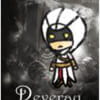Minecraft Serveur, droit administrateur
Résolu
bobsatan
Messages postés
184
Statut
Membre
-
recardo258 -
recardo258 -
Bonjour, j'ai actuellement crée un serveur minecraft qui fonctionne parfaitement, mais j'ai un petit probleme de droit administrateur, ops.txt gere normalement les modérateurs pour qu'ils puissent avoir accès aux commandes, je rentre mon pseudo, je relance le serveur, je vais dans le jeu, je tappe une commande et rien ne se passe, de suite j'ai téléchargé Permissions et Essentials, deux plugins pour avoir plus de commande et gérer au mieux les droits, minecraft>plugin>Permissions>world.yml j'ai modifié avec notepad++ les droits administrateurs en métant mon pseudo dans la ligne de commande
# System is no longer used, but may become used in the future
# Copies is for multiple-world support
# Put the name of the world you wish for it to be a clone of, otherwise leave it empty.
# If this file is for your default world (the one in server.properties) then you must
# leave copies blank.
# Example: copies: Derp - This will clone the permissions of the world Derp
#
# Make sure to rename this file to the name of the world that is in sever.properties under
# level-name. So if it is level-name: world then this should be world.yml and in the
# plugins/Permissions directory (ie. plugins/Permissions/world.yml)
#
# NOTE: Do not use tabs while editing this document. Use only spaces. A good way to avoid
# doing this is to use Notepad++ and replace the tab with 4 spaces.
plugin:
permissions:
system: default
copies:
##
# AntiBuild is included with this. To disable a group from being able to build then
# set the build: flag to false (build: false). If you want a group to be able to build
# then set it to true.
##
# Groups can contain inheritance.
# To make a group inherit the permissions from another
# group simply place the groups name in the "inheritance:" like so:
#
# Example:
# inheritance:
# - Default
##
# All permissions including the asterisks must be placed in single quotes.
# like so:
#
# - 'foo.bar'
#
# Otherwise errors will happen!
##
# Globalized Permission settings:
#
# If a permission contains periods (.) you can denote a globalized parameter:
#
# - 'foo.*'
#
# This will allow you to use all general commands.
#
##
# Single Asterisk denotes all commands:
#
# - '*'
# If you give a group this permissions, do not have the group inherit any permissions
# from other groups. Any users assigned to this group should NOT be given any additional
# permissions either.
##
# To exempt a node use the - prefix like so:
# - '-foo.bar'
##
# prefix: and suffix: do not do anything on their own. You need another outside plugin
# such as iChat or HeroChat in order for these to do anything.
groups:
Default:
default: true
info:
prefix: ''
suffix: ''
build: false
inheritance:
permissions:
- 'essential.spawn'
- 'essential.motd'
- 'essential.home.set'
- 'essential.home'
- 'essential.list'
- 'essential.msg'
Moderator:
default: false
info:
prefix: ''
suffix: ''
build: true
inheritance:
- Default
permissions:
- 'bar.foo'
Admins:
default: false
info:
prefix: 'Head - '
suffix: ''
build: true
inheritance:
permissions:
- '*'
##
# Users denote which users are included in which group.
# TheNo1Yeti is in the Admin group
# Herpina is a member of the Moderator group but also has access
# to the herp.derp permissions
# Derpina is a member of the admin group but does not have access
# to the derp.derp permission node
# Users can also have a prefix and suffix as seen with Herpina
##
users:
bobsatan:
group: Admins
permissions:"/permissions -reload all"
J'enregistre, je relance le serveur, je lance une petite commande et toujours rien...
Ps: Pour essentials, je dois faire une commande /ping et il doit me répondre pong! si le plugin fonctionne, pour avoir une réponse il faut aussi des droits administrateurs, help les amis :(
# System is no longer used, but may become used in the future
# Copies is for multiple-world support
# Put the name of the world you wish for it to be a clone of, otherwise leave it empty.
# If this file is for your default world (the one in server.properties) then you must
# leave copies blank.
# Example: copies: Derp - This will clone the permissions of the world Derp
#
# Make sure to rename this file to the name of the world that is in sever.properties under
# level-name. So if it is level-name: world then this should be world.yml and in the
# plugins/Permissions directory (ie. plugins/Permissions/world.yml)
#
# NOTE: Do not use tabs while editing this document. Use only spaces. A good way to avoid
# doing this is to use Notepad++ and replace the tab with 4 spaces.
plugin:
permissions:
system: default
copies:
##
# AntiBuild is included with this. To disable a group from being able to build then
# set the build: flag to false (build: false). If you want a group to be able to build
# then set it to true.
##
# Groups can contain inheritance.
# To make a group inherit the permissions from another
# group simply place the groups name in the "inheritance:" like so:
#
# Example:
# inheritance:
# - Default
##
# All permissions including the asterisks must be placed in single quotes.
# like so:
#
# - 'foo.bar'
#
# Otherwise errors will happen!
##
# Globalized Permission settings:
#
# If a permission contains periods (.) you can denote a globalized parameter:
#
# - 'foo.*'
#
# This will allow you to use all general commands.
#
##
# Single Asterisk denotes all commands:
#
# - '*'
# If you give a group this permissions, do not have the group inherit any permissions
# from other groups. Any users assigned to this group should NOT be given any additional
# permissions either.
##
# To exempt a node use the - prefix like so:
# - '-foo.bar'
##
# prefix: and suffix: do not do anything on their own. You need another outside plugin
# such as iChat or HeroChat in order for these to do anything.
groups:
Default:
default: true
info:
prefix: ''
suffix: ''
build: false
inheritance:
permissions:
- 'essential.spawn'
- 'essential.motd'
- 'essential.home.set'
- 'essential.home'
- 'essential.list'
- 'essential.msg'
Moderator:
default: false
info:
prefix: ''
suffix: ''
build: true
inheritance:
- Default
permissions:
- 'bar.foo'
Admins:
default: false
info:
prefix: 'Head - '
suffix: ''
build: true
inheritance:
permissions:
- '*'
##
# Users denote which users are included in which group.
# TheNo1Yeti is in the Admin group
# Herpina is a member of the Moderator group but also has access
# to the herp.derp permissions
# Derpina is a member of the admin group but does not have access
# to the derp.derp permission node
# Users can also have a prefix and suffix as seen with Herpina
##
users:
bobsatan:
group: Admins
permissions:"/permissions -reload all"
J'enregistre, je relance le serveur, je lance une petite commande et toujours rien...
Ps: Pour essentials, je dois faire une commande /ping et il doit me répondre pong! si le plugin fonctionne, pour avoir une réponse il faut aussi des droits administrateurs, help les amis :(
A voir également:
- Minecraft server admin
- Mot de passe admin freebox ✓ - Forum Freebox
- Http //easy wifi.config admin - Forum WiFi
- Cybera server - Télécharger - Divers Réseau & Wi-Fi
- Livebox admin - Guide
- Ps3 media server - Télécharger - Divers Réseau & Wi-Fi