Pub qui s ouvre tout le temps
Résolu
Utilisateur anonyme
-
Patou -
Patou -
Bonjour,
voila des que j ouvre internet j ai des pub qui s ouvre comment faire pour les enlever d avance merci a vous
voila des que j ouvre internet j ai des pub qui s ouvre comment faire pour les enlever d avance merci a vous
A voir également:
- Pub qui s ouvre tout le temps
- Supprimer pub youtube - Accueil - Streaming
- Stop pub gratuit - Télécharger - Divers Utilitaires
- Renommer plusieurs fichiers en même temps - Guide
- Combien de temps dure le sablier sur snap ✓ - Forum Snapchat
- Fichier .pub ✓ - Forum Bureautique
89 réponses

Salut,
- Télécharge HijackThis v2.0.2 sur ton Bureau.
- Double-clique sur HJTInstall afin de lancer l'installation.
- Clique sur Install ensuite sur I Accept.
- Clique sur Do a system scan and save a logfile.
- Le bloc-notes s'ouvrira, fais un copier/coller de tout son contenu ici dans ton prochain message.
- Télécharge HijackThis v2.0.2 sur ton Bureau.
- Double-clique sur HJTInstall afin de lancer l'installation.
- Clique sur Install ensuite sur I Accept.
- Clique sur Do a system scan and save a logfile.
- Le bloc-notes s'ouvrira, fais un copier/coller de tout son contenu ici dans ton prochain message.

Bonjour ,
Je suis souvent venu sur ce forum en tant qu'invite ,je me suis inscrit aujourd'hui et la je suis bluffé.En effet j'ai le meme probleme que l'auteur de la question ,et hop 30 secondes apres deja une reponse.C'est vraiment cool.Merci a vous et a vous tous.J'vais teser de suite.
Je suis souvent venu sur ce forum en tant qu'invite ,je me suis inscrit aujourd'hui et la je suis bluffé.En effet j'ai le meme probleme que l'auteur de la question ,et hop 30 secondes apres deja une reponse.C'est vraiment cool.Merci a vous et a vous tous.J'vais teser de suite.
Search Navipromo version 3.6.9 commencé le 17/11/2008 à 11:13:13,39
!!! Attention,ce rapport peut indiquer des fichiers/programmes légitimes!!!
!!! Postez ce rapport sur le forum pour le faire analyser !!!
!!! Ne lancez pas la partie désinfection sans l'avis d'un spécialiste !!!
Outil exécuté depuis C:\Program Files\navilog1
Session actuelle : "doudou"
Mise à jour le 05.11.2008 à 21h00 par IL-MAFIOSO
Microsoft Windows XP [version 5.1.2600]
Internet Explorer : 7.0.5730.11
Système de fichiers : NTFS
Recherche executé en mode normal
*** Recherche Programmes installés ***
Favorit
Live-Player
*** Recherche dossiers dans "C:\windows" ***
*** Recherche dossiers dans "C:\Program Files" ***
...\Live-Player trouvé !
...\WebMediaPlayer trouvé !
*** Recherche dossiers dans "C:\Documents and Settings\All Users\menudm~1\progra~1" ***
...\Live-Player trouvé !
...\WebMediaPlayer trouvé !
*** Recherche dossiers dans "C:\Documents and Settings\All Users\menudm~1" ***
*** Recherche dossiers dans "c:\docume~1\alluse~1\applic~1" ***
*** Recherche dossiers dans "C:\Documents and Settings\doudou.TITI\applic~1" ***
*** Recherche dossiers dans "C:\DOCUME~1\admin\applic~1" ***
*** Recherche dossiers dans "C:\DOCUME~1\ADMINI~1\applic~1" ***
*** Recherche dossiers dans "C:\DOCUME~1\flo\applic~1" ***
*** Recherche dossiers dans "C:\DOCUME~1\INVIT~1\applic~1" ***
*** Recherche dossiers dans "C:\DOCUME~1\INVIT~1.TIT\applic~1" ***
*** Recherche dossiers dans "C:\DOCUME~1\INVITT~1.000\applic~1" ***
*** Recherche dossiers dans "C:\DOCUME~1\INVITT~1.001\applic~1" ***
*** Recherche dossiers dans "C:\DOCUME~1\ticoeur\applic~1" ***
*** Recherche dossiers dans "C:\DOCUME~1\yoyo\applic~1" ***
*** Recherche dossiers dans "C:\Documents and Settings\doudou.TITI\locals~1\applic~1" ***
...\Live-Player trouvé !
*** Recherche dossiers dans "C:\DOCUME~1\admin\locals~1\applic~1" ***
*** Recherche dossiers dans "C:\DOCUME~1\ADMINI~1\locals~1\applic~1" ***
*** Recherche dossiers dans "C:\DOCUME~1\flo\locals~1\applic~1" ***
*** Recherche dossiers dans "C:\DOCUME~1\INVIT~1\locals~1\applic~1" ***
*** Recherche dossiers dans "C:\DOCUME~1\INVIT~1.TIT\locals~1\applic~1" ***
*** Recherche dossiers dans "C:\DOCUME~1\INVITT~1.000\locals~1\applic~1" ***
*** Recherche dossiers dans "C:\DOCUME~1\INVITT~1.001\locals~1\applic~1" ***
*** Recherche dossiers dans "C:\DOCUME~1\ticoeur\locals~1\applic~1" ***
*** Recherche dossiers dans "C:\DOCUME~1\yoyo\locals~1\applic~1" ***
*** Recherche dossiers dans "C:\Documents and Settings\doudou.TITI\menudm~1\progra~1" ***
*** Recherche dossiers dans "C:\DOCUME~1\ADMINI~1\menudm~1\progra~1" ***
*** Recherche dossiers dans "C:\DOCUME~1\INVITT~1.001\menudm~1\progra~1" ***
*** Recherche avec Catchme-rootkit/stealth malware detector par gmer ***
pour + d'infos : http://www.gmer.net
*** Recherche avec GenericNaviSearch ***
!!! Tous ces résultats peuvent révéler des fichiers légitimes !!!
!!! A vérifier impérativement avant toute suppression manuelle !!!
* Recherche dans "C:\windows\system32" *
* Recherche dans "C:\Documents and Settings\doudou.TITI\locals~1\applic~1" *
* Recherche dans "C:\DOCUME~1\admin\locals~1\applic~1" *
!!! Attention,ce rapport peut indiquer des fichiers/programmes légitimes!!!
!!! Postez ce rapport sur le forum pour le faire analyser !!!
!!! Ne lancez pas la partie désinfection sans l'avis d'un spécialiste !!!
Outil exécuté depuis C:\Program Files\navilog1
Session actuelle : "doudou"
Mise à jour le 05.11.2008 à 21h00 par IL-MAFIOSO
Microsoft Windows XP [version 5.1.2600]
Internet Explorer : 7.0.5730.11
Système de fichiers : NTFS
Recherche executé en mode normal
*** Recherche Programmes installés ***
Favorit
Live-Player
*** Recherche dossiers dans "C:\windows" ***
*** Recherche dossiers dans "C:\Program Files" ***
...\Live-Player trouvé !
...\WebMediaPlayer trouvé !
*** Recherche dossiers dans "C:\Documents and Settings\All Users\menudm~1\progra~1" ***
...\Live-Player trouvé !
...\WebMediaPlayer trouvé !
*** Recherche dossiers dans "C:\Documents and Settings\All Users\menudm~1" ***
*** Recherche dossiers dans "c:\docume~1\alluse~1\applic~1" ***
*** Recherche dossiers dans "C:\Documents and Settings\doudou.TITI\applic~1" ***
*** Recherche dossiers dans "C:\DOCUME~1\admin\applic~1" ***
*** Recherche dossiers dans "C:\DOCUME~1\ADMINI~1\applic~1" ***
*** Recherche dossiers dans "C:\DOCUME~1\flo\applic~1" ***
*** Recherche dossiers dans "C:\DOCUME~1\INVIT~1\applic~1" ***
*** Recherche dossiers dans "C:\DOCUME~1\INVIT~1.TIT\applic~1" ***
*** Recherche dossiers dans "C:\DOCUME~1\INVITT~1.000\applic~1" ***
*** Recherche dossiers dans "C:\DOCUME~1\INVITT~1.001\applic~1" ***
*** Recherche dossiers dans "C:\DOCUME~1\ticoeur\applic~1" ***
*** Recherche dossiers dans "C:\DOCUME~1\yoyo\applic~1" ***
*** Recherche dossiers dans "C:\Documents and Settings\doudou.TITI\locals~1\applic~1" ***
...\Live-Player trouvé !
*** Recherche dossiers dans "C:\DOCUME~1\admin\locals~1\applic~1" ***
*** Recherche dossiers dans "C:\DOCUME~1\ADMINI~1\locals~1\applic~1" ***
*** Recherche dossiers dans "C:\DOCUME~1\flo\locals~1\applic~1" ***
*** Recherche dossiers dans "C:\DOCUME~1\INVIT~1\locals~1\applic~1" ***
*** Recherche dossiers dans "C:\DOCUME~1\INVIT~1.TIT\locals~1\applic~1" ***
*** Recherche dossiers dans "C:\DOCUME~1\INVITT~1.000\locals~1\applic~1" ***
*** Recherche dossiers dans "C:\DOCUME~1\INVITT~1.001\locals~1\applic~1" ***
*** Recherche dossiers dans "C:\DOCUME~1\ticoeur\locals~1\applic~1" ***
*** Recherche dossiers dans "C:\DOCUME~1\yoyo\locals~1\applic~1" ***
*** Recherche dossiers dans "C:\Documents and Settings\doudou.TITI\menudm~1\progra~1" ***
*** Recherche dossiers dans "C:\DOCUME~1\ADMINI~1\menudm~1\progra~1" ***
*** Recherche dossiers dans "C:\DOCUME~1\INVITT~1.001\menudm~1\progra~1" ***
*** Recherche avec Catchme-rootkit/stealth malware detector par gmer ***
pour + d'infos : http://www.gmer.net
*** Recherche avec GenericNaviSearch ***
!!! Tous ces résultats peuvent révéler des fichiers légitimes !!!
!!! A vérifier impérativement avant toute suppression manuelle !!!
* Recherche dans "C:\windows\system32" *
* Recherche dans "C:\Documents and Settings\doudou.TITI\locals~1\applic~1" *
* Recherche dans "C:\DOCUME~1\admin\locals~1\applic~1" *
Vous n’avez pas trouvé la réponse que vous recherchez ?
Posez votre question
de nombreuses personne ont été dans ton cas... fait une recherche sur le forum tu trouvera surment une reponse ;)
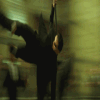
Je te conseillerais de telecharger spy bot Virus - Spyware (Espiogiciel) https://www.commentcamarche.net/telecharger/securite/20939-spybot-search-and-destroy/
et ccleaner ...
Utilise ccleaner tout les jours et spybot 1fois par semaine environ
et ccleaner ...
Utilise ccleaner tout les jours et spybot 1fois par semaine environ
Logfile of Trend Micro HijackThis v2.0.2
Scan saved at 10:53:22, on 17/11/2008
Platform: Windows XP SP3 (WinNT 5.01.2600)
MSIE: Internet Explorer v7.00 (7.00.6000.16735)
Boot mode: Normal
Running processes:
C:\windows\System32\smss.exe
C:\windows\system32\winlogon.exe
C:\windows\system32\services.exe
C:\windows\system32\lsass.exe
C:\windows\system32\Ati2evxx.exe
C:\windows\system32\svchost.exe
C:\windows\System32\svchost.exe
C:\windows\system32\svchost.exe
C:\windows\system32\Ati2evxx.exe
C:\windows\Explorer.EXE
C:\windows\system32\spoolsv.exe
C:\WINDOWS\system32\acs.exe
C:\Program Files\Avira\AntiVir PersonalEdition Classic\sched.exe
C:\WINDOWS\system32\topdesk.exe
C:\Program Files\Java\jre1.6.0_05\bin\jusched.exe
C:\WINDOWS\vsnpstd.exe
C:\windows\RTHDCPL.EXE
C:\Program Files\CyberLink\PowerDVD\PDVDServ.exe
C:\Program Files\ScanSoft\OmniPageSE4\OpwareSE4.exe
C:\WINDOWS\CameraFixer.exe
C:\Program Files\Soft4Ever\looknstop\_looknstop.exe
C:\Program Files\ATI Technologies\ATI Control Panel\atiptaxx.exe
C:\Program Files\Mediafour\MacDrive 7\MacDrive.exe
C:\Program Files\Avira\AntiVir PersonalEdition Classic\avguard.exe
C:\Program Files\iTunes\iTunesHelper.exe
C:\Program Files\Fichiers communs\Apple\Mobile Device Support\bin\AppleMobileDeviceService.exe
C:\Program Files\Avira\AntiVir PersonalEdition Classic\avgnt.exe
C:\Program Files\UberIcon\UberIcon Manager.exe
C:\Program Files\Bonjour\mDNSResponder.exe
C:\Windows\System32\VisualTaskTips.exe
C:\Program Files\TweakRAM\TweakRAM.exe
C:\Program Files\Mediafour\MacDrive 7\MacDriveService.exe
C:\Program Files\LClock\lclock.exe
C:\Program Files\Fichiers communs\Microsoft Shared\VS7DEBUG\mdm.exe
C:\windows\system32\ctfmon.exe
C:\Program Files\CyberLink\Shared files\RichVideo.exe
C:\windows\system32\svchost.exe
C:\Program Files\iPod\bin\iPodService.exe
C:\Program Files\Java\jre1.6.0_05\bin\jucheck.exe
C:\Program Files\Windows Live\Messenger\msnmsgr.exe
C:\Program Files\Windows Live\Messenger\usnsvc.exe
c:\documents and settings\doudou.titi\local settings\application data\oyeemmq.exe
C:\windows\Explorer.EXE
C:\Program Files\TomTom HOME 2\HOMERunner.exe
C:\Program Files\Internet Explorer\IEXPLORE.EXE
C:\Program Files\Fichiers communs\Microsoft Shared\Windows Live\WLLoginProxy.exe
C:\Program Files\Mozilla Firefox\firefox.exe
C:\Program Files\Trend Micro\HijackThis\HijackThis.exe
R1 - HKCU\Software\Microsoft\Internet Explorer\Main,Search Bar = http://www.google.fr/toolbar/ie8/sidebar.html
R1 - HKCU\Software\Microsoft\Internet Explorer\Main,Search Page = https://www.google.fr/?gws_rd=ssl
R0 - HKCU\Software\Microsoft\Internet Explorer\Main,Start Page = https://www.google.fr/?gws_rd=ssl
R1 - HKLM\Software\Microsoft\Internet Explorer\Main,Default_Page_URL = https://www.msn.com/fr-fr/?ocid=iehp
R1 - HKLM\Software\Microsoft\Internet Explorer\Main,Default_Search_URL = https://actus.sfr.fr
R1 - HKLM\Software\Microsoft\Internet Explorer\Main,Search Page = https://www.bing.com/?toHttps=1&redig=5FC791212101479BAFBE1A679848B1AF
R0 - HKLM\Software\Microsoft\Internet Explorer\Main,Start Page = https://www.msn.com/fr-fr/?ocid=iehp
R0 - HKLM\Software\Microsoft\Internet Explorer\Search,SearchAssistant =
R1 - HKCU\Software\Microsoft\Internet Explorer\Main,Window Title = Windows Ultimate Edition
R1 - HKCU\Software\Microsoft\Windows\CurrentVersion\Internet Settings,ProxyOverride = *.local
R0 - HKCU\Software\Microsoft\Internet Explorer\Toolbar,LinksFolderName = Liens
R3 - URLSearchHook: (no name) - {0579B4B6-0293-4d73-B02D-5EBB0BA0F0A2} - C:\Program Files\AskSBar\SrchAstt\1.bin\A2SRCHAS.DLL
O2 - BHO: Ask Search Assistant BHO - {0579B4B1-0293-4d73-B02D-5EBB0BA0F0A2} - C:\Program Files\AskSBar\SrchAstt\1.bin\A2SRCHAS.DLL
O2 - BHO: Aide pour le lien d'Adobe PDF Reader - {06849E9F-C8D7-4D59-B87D-784B7D6BE0B3} - C:\Program Files\Fichiers communs\Adobe\Acrobat\ActiveX\AcroIEHelper.dll
O2 - BHO: SSVHelper Class - {761497BB-D6F0-462C-B6EB-D4DAF1D92D43} - C:\Program Files\Java\jre1.6.0_05\bin\ssv.dll
O2 - BHO: (no name) - {7E853D72-626A-48EC-A868-BA8D5E23E045} - (no file)
O2 - BHO: Programme d'aide de l'Assistant de connexion Windows Live - {9030D464-4C02-4ABF-8ECC-5164760863C6} - C:\Program Files\Fichiers communs\Microsoft Shared\Windows Live\WindowsLiveLogin.dll
O2 - BHO: Ask Toolbar BHO - {F0D4B231-DA4B-4daf-81E4-DFEE4931A4AA} - C:\Program Files\AskSBar\bar\1.bin\ASKSBAR.DLL
O3 - Toolbar: Barre d'outils MSN - {BDAD1DAD-C946-4A17-ADC1-64B5B4FF55D0} - C:\Program Files\MSN Toolbar\01.01.2607.0\fr\msntb.dll
O3 - Toolbar: Ask Toolbar - {F0D4B239-DA4B-4daf-81E4-DFEE4931A4AA} - C:\Program Files\AskSBar\bar\1.bin\ASKSBAR.DLL
O4 - HKLM\..\Run: [TopDesk] C:\WINDOWS\system32\topdesk.exe
O4 - HKLM\..\Run: [SunJavaUpdateSched] "C:\Program Files\Java\jre1.6.0_05\bin\jusched.exe"
O4 - HKLM\..\Run: [SSBkgdUpdate] "C:\Program Files\Fichiers communs\Scansoft Shared\SSBkgdUpdate\SSBkgdupdate.exe" -Embedding -boot
O4 - HKLM\..\Run: [snpstd] C:\WINDOWS\vsnpstd.exe
O4 - HKLM\..\Run: [SkyTel] SkyTel.EXE
O4 - HKLM\..\Run: [RTHDCPL] RTHDCPL.EXE
O4 - HKLM\..\Run: [RemoteControl] "C:\Program Files\CyberLink\PowerDVD\PDVDServ.exe"
O4 - HKLM\..\Run: [OpwareSE4] "C:\Program Files\ScanSoft\OmniPageSE4\OpwareSE4.exe"
O4 - HKLM\..\Run: [Look 'n' Stop] "C:\Program Files\Soft4Ever\looknstop\looknstop.exe" -auto
O4 - HKLM\..\Run: [LanguageShortcut] "C:\Program Files\CyberLink\PowerDVD\Language\Language.exe"
O4 - HKLM\..\Run: [CameraFixer] C:\WINDOWS\CameraFixer.exe
O4 - HKLM\..\Run: [ATIPTA] "C:\Program Files\ATI Technologies\ATI Control Panel\atiptaxx.exe"
O4 - HKLM\..\Run: [Alcmtr] ALCMTR.EXE
O4 - HKLM\..\Run: [AppleSyncNotifier] C:\Program Files\Fichiers communs\Apple\Mobile Device Support\bin\AppleSyncNotifier.exe
O4 - HKLM\..\Run: [QuickTime Task] "C:\Program Files\QuickTime\qttask.exe" -atboottime
O4 - HKLM\..\Run: [{B179023B-6238-4499-8F26-CD73E9D90E0A}] "C:\Program Files\Mediafour\MacDrive 7\MacDrive.exe"
O4 - HKLM\..\Run: [MDGetStarted.exe] "C:\Program Files\Mediafour\MacDrive 7\MDGetStarted.exe" /auto
O4 - HKLM\..\Run: [iTunesHelper] "C:\Program Files\iTunes\iTunesHelper.exe"
O4 - HKLM\..\Run: [avgnt] "C:\Program Files\Avira\AntiVir PersonalEdition Classic\avgnt.exe" /min
O4 - HKLM\..\Run: [Adobe Reader Speed Launcher] "C:\Program Files\Adobe\Reader 8.0\Reader\Reader_sl.exe"
O4 - HKCU\..\Run: [UberIcon] "C:\Program Files\UberIcon\UberIcon Manager.exe"
O4 - HKCU\..\Run: [VisualTaskTips] C:\Windows\System32\VisualTaskTips.exe
O4 - HKCU\..\Run: [TweakRAM] C:\Program Files\TweakRAM\TweakRAM.exe
O4 - HKCU\..\Run: [LClock] C:\Program Files\LClock\lclock.exe
O4 - HKCU\..\Run: [ctfmon.exe] C:\windows\system32\ctfmon.exe
O4 - HKCU\..\Run: [oyeemmq] "c:\documents and settings\doudou.titi\local settings\application data\oyeemmq.exe" oyeemmq
O4 - HKCU\..\Run: [TomTomHOME.exe] "C:\Program Files\TomTom HOME 2\HOMERunner.exe"
O4 - HKUS\S-1-5-19\..\Run: [UberIcon] "C:\Program Files\UberIcon\UberIcon Manager.exe" (User 'SERVICE LOCAL')
O4 - HKUS\S-1-5-19\..\Run: [VisualTaskTips] C:\Windows\System32\VisualTaskTips.exe (User 'SERVICE LOCAL')
O4 - HKUS\S-1-5-19\..\Run: [TweakRAM] C:\Program Files\TweakRAM\TweakRAM.exe (User 'SERVICE LOCAL')
O4 - HKUS\S-1-5-19\..\Run: [LClock] C:\Program Files\LClock\lclock.exe (User 'SERVICE LOCAL')
O4 - HKUS\S-1-5-19\..\RunOnce: [nltide3] cmd.exe /C rundll32 advpack.dll,LaunchINFSection nLite.inf,C (User 'SERVICE LOCAL')
O4 - HKUS\S-1-5-20\..\Run: [UberIcon] "C:\Program Files\UberIcon\UberIcon Manager.exe" (User 'SERVICE RÉSEAU')
O4 - HKUS\S-1-5-20\..\RunOnce: [nltide3] cmd.exe /C rundll32 advpack.dll,LaunchINFSection nLite.inf,C (User 'SERVICE RÉSEAU')
O4 - HKUS\S-1-5-18\..\Run: [UberIcon] "C:\Program Files\UberIcon\UberIcon Manager.exe" (User 'SYSTEM')
O4 - HKUS\S-1-5-18\..\RunOnce: [nltide3] cmd.exe /C rundll32 advpack.dll,LaunchINFSection nLite.inf,C (User 'SYSTEM')
O4 - HKUS\.DEFAULT\..\Run: [UberIcon] "C:\Program Files\UberIcon\UberIcon Manager.exe" (User 'Default user')
O4 - HKUS\.DEFAULT\..\RunOnce: [nltide3] cmd.exe /C rundll32 advpack.dll,LaunchINFSection nLite.inf,C (User 'Default user')
O8 - Extra context menu item: E&xporter vers Microsoft Excel - res://C:\PROGRA~1\MICROS~1\Office12\EXCEL.EXE/3000
O9 - Extra button: (no name) - {08B0E5C0-4FCB-11CF-AAA5-00401C608501} - C:\Program Files\Java\jre1.6.0_05\bin\ssv.dll
O9 - Extra 'Tools' menuitem: Console Java (Sun) - {08B0E5C0-4FCB-11CF-AAA5-00401C608501} - C:\Program Files\Java\jre1.6.0_05\bin\ssv.dll
O9 - Extra button: Bonjour - {7F9DB11C-E358-4ca6-A83D-ACC663939424} - C:\Program Files\Bonjour\ExplorerPlugin.dll (file missing)
O9 - Extra button: Research - {92780B25-18CC-41C8-B9BE-3C9C571A8263} - C:\PROGRA~1\MICROS~1\Office12\REFIEBAR.DLL
O9 - Extra button: (no name) - {e2e2dd38-d088-4134-82b7-f2ba38496583} - C:\windows\Network Diagnostic\xpnetdiag.exe
O9 - Extra 'Tools' menuitem: @xpsp3res.dll,-20001 - {e2e2dd38-d088-4134-82b7-f2ba38496583} - C:\windows\Network Diagnostic\xpnetdiag.exe
O9 - Extra button: Messenger - {FB5F1910-F110-11d2-BB9E-00C04F795683} - C:\Program Files\Messenger\msmsgs.exe
O9 - Extra 'Tools' menuitem: Windows Messenger - {FB5F1910-F110-11d2-BB9E-00C04F795683} - C:\Program Files\Messenger\msmsgs.exe
O16 - DPF: {C3F79A2B-B9B4-4A66-B012-3EE46475B072} (MessengerStatsClient Class) - http://messenger.zone.msn.com/binary/MessengerStatsPAClient.cab56907.cab
O16 - DPF: {D27CDB6E-AE6D-11CF-96B8-444553540000} (Shockwave Flash Object) - http://fpdownload2.macromedia.com/get/shockwave/cabs/flash/swflash.cab
O17 - HKLM\System\CCS\Services\Tcpip\..\{3F761EB1-16E9-4553-8323-EDE532A4A7DE}: NameServer = 192.168.1.1
O17 - HKLM\System\CS1\Services\Tcpip\..\{3F761EB1-16E9-4553-8323-EDE532A4A7DE}: NameServer = 192.168.1.1
O23 - Service: Service de configuration Atheros (ACS) - Unknown owner - C:\WINDOWS\system32\acs.exe
O23 - Service: Planificateur Avira AntiVir Personal - Free Antivirus (AntiVirScheduler) - Avira GmbH - C:\Program Files\Avira\AntiVir PersonalEdition Classic\sched.exe
O23 - Service: Avira AntiVir Personal - Free Antivirus Guard (AntiVirService) - Avira GmbH - C:\Program Files\Avira\AntiVir PersonalEdition Classic\avguard.exe
O23 - Service: Apple Mobile Device - Apple Inc. - C:\Program Files\Fichiers communs\Apple\Mobile Device Support\bin\AppleMobileDeviceService.exe
O23 - Service: Ati HotKey Poller - ATI Technologies Inc. - C:\windows\system32\Ati2evxx.exe
O23 - Service: Service Bonjour (Bonjour Service) - Apple Inc. - C:\Program Files\Bonjour\mDNSResponder.exe
O23 - Service: Boonty Games - BOONTY - C:\Program Files\Fichiers communs\BOONTY Shared\Service\Boonty.exe
O23 - Service: Service de l’iPod (iPod Service) - Apple Inc. - C:\Program Files\iPod\bin\iPodService.exe
O23 - Service: MacDriveService - Mediafour Corporation - C:\Program Files\Mediafour\MacDrive 7\MacDriveService.exe
O23 - Service: Cyberlink RichVideo Service(CRVS) (RichVideo) - Unknown owner - C:\Program Files\CyberLink\Shared files\RichVideo.exe
Scan saved at 10:53:22, on 17/11/2008
Platform: Windows XP SP3 (WinNT 5.01.2600)
MSIE: Internet Explorer v7.00 (7.00.6000.16735)
Boot mode: Normal
Running processes:
C:\windows\System32\smss.exe
C:\windows\system32\winlogon.exe
C:\windows\system32\services.exe
C:\windows\system32\lsass.exe
C:\windows\system32\Ati2evxx.exe
C:\windows\system32\svchost.exe
C:\windows\System32\svchost.exe
C:\windows\system32\svchost.exe
C:\windows\system32\Ati2evxx.exe
C:\windows\Explorer.EXE
C:\windows\system32\spoolsv.exe
C:\WINDOWS\system32\acs.exe
C:\Program Files\Avira\AntiVir PersonalEdition Classic\sched.exe
C:\WINDOWS\system32\topdesk.exe
C:\Program Files\Java\jre1.6.0_05\bin\jusched.exe
C:\WINDOWS\vsnpstd.exe
C:\windows\RTHDCPL.EXE
C:\Program Files\CyberLink\PowerDVD\PDVDServ.exe
C:\Program Files\ScanSoft\OmniPageSE4\OpwareSE4.exe
C:\WINDOWS\CameraFixer.exe
C:\Program Files\Soft4Ever\looknstop\_looknstop.exe
C:\Program Files\ATI Technologies\ATI Control Panel\atiptaxx.exe
C:\Program Files\Mediafour\MacDrive 7\MacDrive.exe
C:\Program Files\Avira\AntiVir PersonalEdition Classic\avguard.exe
C:\Program Files\iTunes\iTunesHelper.exe
C:\Program Files\Fichiers communs\Apple\Mobile Device Support\bin\AppleMobileDeviceService.exe
C:\Program Files\Avira\AntiVir PersonalEdition Classic\avgnt.exe
C:\Program Files\UberIcon\UberIcon Manager.exe
C:\Program Files\Bonjour\mDNSResponder.exe
C:\Windows\System32\VisualTaskTips.exe
C:\Program Files\TweakRAM\TweakRAM.exe
C:\Program Files\Mediafour\MacDrive 7\MacDriveService.exe
C:\Program Files\LClock\lclock.exe
C:\Program Files\Fichiers communs\Microsoft Shared\VS7DEBUG\mdm.exe
C:\windows\system32\ctfmon.exe
C:\Program Files\CyberLink\Shared files\RichVideo.exe
C:\windows\system32\svchost.exe
C:\Program Files\iPod\bin\iPodService.exe
C:\Program Files\Java\jre1.6.0_05\bin\jucheck.exe
C:\Program Files\Windows Live\Messenger\msnmsgr.exe
C:\Program Files\Windows Live\Messenger\usnsvc.exe
c:\documents and settings\doudou.titi\local settings\application data\oyeemmq.exe
C:\windows\Explorer.EXE
C:\Program Files\TomTom HOME 2\HOMERunner.exe
C:\Program Files\Internet Explorer\IEXPLORE.EXE
C:\Program Files\Fichiers communs\Microsoft Shared\Windows Live\WLLoginProxy.exe
C:\Program Files\Mozilla Firefox\firefox.exe
C:\Program Files\Trend Micro\HijackThis\HijackThis.exe
R1 - HKCU\Software\Microsoft\Internet Explorer\Main,Search Bar = http://www.google.fr/toolbar/ie8/sidebar.html
R1 - HKCU\Software\Microsoft\Internet Explorer\Main,Search Page = https://www.google.fr/?gws_rd=ssl
R0 - HKCU\Software\Microsoft\Internet Explorer\Main,Start Page = https://www.google.fr/?gws_rd=ssl
R1 - HKLM\Software\Microsoft\Internet Explorer\Main,Default_Page_URL = https://www.msn.com/fr-fr/?ocid=iehp
R1 - HKLM\Software\Microsoft\Internet Explorer\Main,Default_Search_URL = https://actus.sfr.fr
R1 - HKLM\Software\Microsoft\Internet Explorer\Main,Search Page = https://www.bing.com/?toHttps=1&redig=5FC791212101479BAFBE1A679848B1AF
R0 - HKLM\Software\Microsoft\Internet Explorer\Main,Start Page = https://www.msn.com/fr-fr/?ocid=iehp
R0 - HKLM\Software\Microsoft\Internet Explorer\Search,SearchAssistant =
R1 - HKCU\Software\Microsoft\Internet Explorer\Main,Window Title = Windows Ultimate Edition
R1 - HKCU\Software\Microsoft\Windows\CurrentVersion\Internet Settings,ProxyOverride = *.local
R0 - HKCU\Software\Microsoft\Internet Explorer\Toolbar,LinksFolderName = Liens
R3 - URLSearchHook: (no name) - {0579B4B6-0293-4d73-B02D-5EBB0BA0F0A2} - C:\Program Files\AskSBar\SrchAstt\1.bin\A2SRCHAS.DLL
O2 - BHO: Ask Search Assistant BHO - {0579B4B1-0293-4d73-B02D-5EBB0BA0F0A2} - C:\Program Files\AskSBar\SrchAstt\1.bin\A2SRCHAS.DLL
O2 - BHO: Aide pour le lien d'Adobe PDF Reader - {06849E9F-C8D7-4D59-B87D-784B7D6BE0B3} - C:\Program Files\Fichiers communs\Adobe\Acrobat\ActiveX\AcroIEHelper.dll
O2 - BHO: SSVHelper Class - {761497BB-D6F0-462C-B6EB-D4DAF1D92D43} - C:\Program Files\Java\jre1.6.0_05\bin\ssv.dll
O2 - BHO: (no name) - {7E853D72-626A-48EC-A868-BA8D5E23E045} - (no file)
O2 - BHO: Programme d'aide de l'Assistant de connexion Windows Live - {9030D464-4C02-4ABF-8ECC-5164760863C6} - C:\Program Files\Fichiers communs\Microsoft Shared\Windows Live\WindowsLiveLogin.dll
O2 - BHO: Ask Toolbar BHO - {F0D4B231-DA4B-4daf-81E4-DFEE4931A4AA} - C:\Program Files\AskSBar\bar\1.bin\ASKSBAR.DLL
O3 - Toolbar: Barre d'outils MSN - {BDAD1DAD-C946-4A17-ADC1-64B5B4FF55D0} - C:\Program Files\MSN Toolbar\01.01.2607.0\fr\msntb.dll
O3 - Toolbar: Ask Toolbar - {F0D4B239-DA4B-4daf-81E4-DFEE4931A4AA} - C:\Program Files\AskSBar\bar\1.bin\ASKSBAR.DLL
O4 - HKLM\..\Run: [TopDesk] C:\WINDOWS\system32\topdesk.exe
O4 - HKLM\..\Run: [SunJavaUpdateSched] "C:\Program Files\Java\jre1.6.0_05\bin\jusched.exe"
O4 - HKLM\..\Run: [SSBkgdUpdate] "C:\Program Files\Fichiers communs\Scansoft Shared\SSBkgdUpdate\SSBkgdupdate.exe" -Embedding -boot
O4 - HKLM\..\Run: [snpstd] C:\WINDOWS\vsnpstd.exe
O4 - HKLM\..\Run: [SkyTel] SkyTel.EXE
O4 - HKLM\..\Run: [RTHDCPL] RTHDCPL.EXE
O4 - HKLM\..\Run: [RemoteControl] "C:\Program Files\CyberLink\PowerDVD\PDVDServ.exe"
O4 - HKLM\..\Run: [OpwareSE4] "C:\Program Files\ScanSoft\OmniPageSE4\OpwareSE4.exe"
O4 - HKLM\..\Run: [Look 'n' Stop] "C:\Program Files\Soft4Ever\looknstop\looknstop.exe" -auto
O4 - HKLM\..\Run: [LanguageShortcut] "C:\Program Files\CyberLink\PowerDVD\Language\Language.exe"
O4 - HKLM\..\Run: [CameraFixer] C:\WINDOWS\CameraFixer.exe
O4 - HKLM\..\Run: [ATIPTA] "C:\Program Files\ATI Technologies\ATI Control Panel\atiptaxx.exe"
O4 - HKLM\..\Run: [Alcmtr] ALCMTR.EXE
O4 - HKLM\..\Run: [AppleSyncNotifier] C:\Program Files\Fichiers communs\Apple\Mobile Device Support\bin\AppleSyncNotifier.exe
O4 - HKLM\..\Run: [QuickTime Task] "C:\Program Files\QuickTime\qttask.exe" -atboottime
O4 - HKLM\..\Run: [{B179023B-6238-4499-8F26-CD73E9D90E0A}] "C:\Program Files\Mediafour\MacDrive 7\MacDrive.exe"
O4 - HKLM\..\Run: [MDGetStarted.exe] "C:\Program Files\Mediafour\MacDrive 7\MDGetStarted.exe" /auto
O4 - HKLM\..\Run: [iTunesHelper] "C:\Program Files\iTunes\iTunesHelper.exe"
O4 - HKLM\..\Run: [avgnt] "C:\Program Files\Avira\AntiVir PersonalEdition Classic\avgnt.exe" /min
O4 - HKLM\..\Run: [Adobe Reader Speed Launcher] "C:\Program Files\Adobe\Reader 8.0\Reader\Reader_sl.exe"
O4 - HKCU\..\Run: [UberIcon] "C:\Program Files\UberIcon\UberIcon Manager.exe"
O4 - HKCU\..\Run: [VisualTaskTips] C:\Windows\System32\VisualTaskTips.exe
O4 - HKCU\..\Run: [TweakRAM] C:\Program Files\TweakRAM\TweakRAM.exe
O4 - HKCU\..\Run: [LClock] C:\Program Files\LClock\lclock.exe
O4 - HKCU\..\Run: [ctfmon.exe] C:\windows\system32\ctfmon.exe
O4 - HKCU\..\Run: [oyeemmq] "c:\documents and settings\doudou.titi\local settings\application data\oyeemmq.exe" oyeemmq
O4 - HKCU\..\Run: [TomTomHOME.exe] "C:\Program Files\TomTom HOME 2\HOMERunner.exe"
O4 - HKUS\S-1-5-19\..\Run: [UberIcon] "C:\Program Files\UberIcon\UberIcon Manager.exe" (User 'SERVICE LOCAL')
O4 - HKUS\S-1-5-19\..\Run: [VisualTaskTips] C:\Windows\System32\VisualTaskTips.exe (User 'SERVICE LOCAL')
O4 - HKUS\S-1-5-19\..\Run: [TweakRAM] C:\Program Files\TweakRAM\TweakRAM.exe (User 'SERVICE LOCAL')
O4 - HKUS\S-1-5-19\..\Run: [LClock] C:\Program Files\LClock\lclock.exe (User 'SERVICE LOCAL')
O4 - HKUS\S-1-5-19\..\RunOnce: [nltide3] cmd.exe /C rundll32 advpack.dll,LaunchINFSection nLite.inf,C (User 'SERVICE LOCAL')
O4 - HKUS\S-1-5-20\..\Run: [UberIcon] "C:\Program Files\UberIcon\UberIcon Manager.exe" (User 'SERVICE RÉSEAU')
O4 - HKUS\S-1-5-20\..\RunOnce: [nltide3] cmd.exe /C rundll32 advpack.dll,LaunchINFSection nLite.inf,C (User 'SERVICE RÉSEAU')
O4 - HKUS\S-1-5-18\..\Run: [UberIcon] "C:\Program Files\UberIcon\UberIcon Manager.exe" (User 'SYSTEM')
O4 - HKUS\S-1-5-18\..\RunOnce: [nltide3] cmd.exe /C rundll32 advpack.dll,LaunchINFSection nLite.inf,C (User 'SYSTEM')
O4 - HKUS\.DEFAULT\..\Run: [UberIcon] "C:\Program Files\UberIcon\UberIcon Manager.exe" (User 'Default user')
O4 - HKUS\.DEFAULT\..\RunOnce: [nltide3] cmd.exe /C rundll32 advpack.dll,LaunchINFSection nLite.inf,C (User 'Default user')
O8 - Extra context menu item: E&xporter vers Microsoft Excel - res://C:\PROGRA~1\MICROS~1\Office12\EXCEL.EXE/3000
O9 - Extra button: (no name) - {08B0E5C0-4FCB-11CF-AAA5-00401C608501} - C:\Program Files\Java\jre1.6.0_05\bin\ssv.dll
O9 - Extra 'Tools' menuitem: Console Java (Sun) - {08B0E5C0-4FCB-11CF-AAA5-00401C608501} - C:\Program Files\Java\jre1.6.0_05\bin\ssv.dll
O9 - Extra button: Bonjour - {7F9DB11C-E358-4ca6-A83D-ACC663939424} - C:\Program Files\Bonjour\ExplorerPlugin.dll (file missing)
O9 - Extra button: Research - {92780B25-18CC-41C8-B9BE-3C9C571A8263} - C:\PROGRA~1\MICROS~1\Office12\REFIEBAR.DLL
O9 - Extra button: (no name) - {e2e2dd38-d088-4134-82b7-f2ba38496583} - C:\windows\Network Diagnostic\xpnetdiag.exe
O9 - Extra 'Tools' menuitem: @xpsp3res.dll,-20001 - {e2e2dd38-d088-4134-82b7-f2ba38496583} - C:\windows\Network Diagnostic\xpnetdiag.exe
O9 - Extra button: Messenger - {FB5F1910-F110-11d2-BB9E-00C04F795683} - C:\Program Files\Messenger\msmsgs.exe
O9 - Extra 'Tools' menuitem: Windows Messenger - {FB5F1910-F110-11d2-BB9E-00C04F795683} - C:\Program Files\Messenger\msmsgs.exe
O16 - DPF: {C3F79A2B-B9B4-4A66-B012-3EE46475B072} (MessengerStatsClient Class) - http://messenger.zone.msn.com/binary/MessengerStatsPAClient.cab56907.cab
O16 - DPF: {D27CDB6E-AE6D-11CF-96B8-444553540000} (Shockwave Flash Object) - http://fpdownload2.macromedia.com/get/shockwave/cabs/flash/swflash.cab
O17 - HKLM\System\CCS\Services\Tcpip\..\{3F761EB1-16E9-4553-8323-EDE532A4A7DE}: NameServer = 192.168.1.1
O17 - HKLM\System\CS1\Services\Tcpip\..\{3F761EB1-16E9-4553-8323-EDE532A4A7DE}: NameServer = 192.168.1.1
O23 - Service: Service de configuration Atheros (ACS) - Unknown owner - C:\WINDOWS\system32\acs.exe
O23 - Service: Planificateur Avira AntiVir Personal - Free Antivirus (AntiVirScheduler) - Avira GmbH - C:\Program Files\Avira\AntiVir PersonalEdition Classic\sched.exe
O23 - Service: Avira AntiVir Personal - Free Antivirus Guard (AntiVirService) - Avira GmbH - C:\Program Files\Avira\AntiVir PersonalEdition Classic\avguard.exe
O23 - Service: Apple Mobile Device - Apple Inc. - C:\Program Files\Fichiers communs\Apple\Mobile Device Support\bin\AppleMobileDeviceService.exe
O23 - Service: Ati HotKey Poller - ATI Technologies Inc. - C:\windows\system32\Ati2evxx.exe
O23 - Service: Service Bonjour (Bonjour Service) - Apple Inc. - C:\Program Files\Bonjour\mDNSResponder.exe
O23 - Service: Boonty Games - BOONTY - C:\Program Files\Fichiers communs\BOONTY Shared\Service\Boonty.exe
O23 - Service: Service de l’iPod (iPod Service) - Apple Inc. - C:\Program Files\iPod\bin\iPodService.exe
O23 - Service: MacDriveService - Mediafour Corporation - C:\Program Files\Mediafour\MacDrive 7\MacDriveService.exe
O23 - Service: Cyberlink RichVideo Service(CRVS) (RichVideo) - Unknown owner - C:\Program Files\CyberLink\Shared files\RichVideo.exe

Logfile of Trend Micro HijackThis v2.0.2
Scan saved at 10:58:14, on 17/11/2008
Platform: Windows Vista SP1 (WinNT 6.00.1905)
MSIE: Internet Explorer v7.00 (7.00.6001.18000)
Boot mode: Normal
Running processes:
C:\Windows\system32\taskeng.exe
C:\Windows\system32\Dwm.exe
C:\Windows\Explorer.EXE
C:\Program Files\Windows Defender\MSASCui.exe
C:\Windows\RtHDVCpl.exe
C:\Program Files\ESET\ESET Smart Security\egui.exe
C:\Program Files\Java\jre1.6.0_07\bin\jusched.exe
C:\Program Files\Winamp\winampa.exe
C:\Windows\System32\rundll32.exe
C:\Program Files\HiYo\Bin\HiYo.exe
C:\Program Files\Windows Sidebar\sidebar.exe
C:\Program Files\Common Files\Ahead\Lib\NMBgMonitor.exe
C:\Program Files\Windows Media Player\wmpnscfg.exe
C:\Program Files\DAEMON Tools Lite\daemon.exe
C:\Windows\ehome\ehtray.exe
C:\Users\UtiPC\AppData\Local\ssussse.exe
C:\Users\UtiPC\AppData\Roaming\Microsoft\Live Search\Notification-LiveSearch.exe
C:\Windows\ehome\ehmsas.exe
C:\Users\UtiPC\AppData\Roaming\Microsoft\Live Search\Mise-a-jour-LiveSearch.exe
C:\Program Files\Windows Live\Messenger\msnmsgr.exe
C:\Windows\System32\mobsync.exe
C:\Program Files\Common Files\Ahead\Lib\NMIndexStoreSvr.exe
C:\Windows\system32\conime.exe
C:\Program Files\Winamp\winamp.exe
I:\setup.exe
I:\setup.exe
C:\Program Files\Internet Explorer\ieuser.exe
C:\Program Files\Internet Explorer\iexplore.exe
C:\Program Files\Common Files\Microsoft Shared\Windows Live\WLLoginProxy.exe
C:\Program Files\Trend Micro\HijackThis\HijackThis.exe
R1 - HKCU\Software\Microsoft\Internet Explorer\Main,Search Page = https://www.bing.com/?toHttps=1&redig=5FC791212101479BAFBE1A679848B1AF
R0 - HKCU\Software\Microsoft\Internet Explorer\Main,Start Page = https://www.google.fr/?gws_rd=ssl
R1 - HKLM\Software\Microsoft\Internet Explorer\Main,Default_Page_URL = https://www.msn.com/fr-fr/?ocid=iehp
R1 - HKLM\Software\Microsoft\Internet Explorer\Main,Default_Search_URL = https://www.bing.com/?toHttps=1&redig=5FC791212101479BAFBE1A679848B1AF
R1 - HKLM\Software\Microsoft\Internet Explorer\Main,Search Page = https://www.bing.com/?toHttps=1&redig=5FC791212101479BAFBE1A679848B1AF
R0 - HKLM\Software\Microsoft\Internet Explorer\Main,Start Page = https://www.msn.com/fr-fr/?ocid=iehp
R0 - HKLM\Software\Microsoft\Internet Explorer\Search,SearchAssistant =
R0 - HKLM\Software\Microsoft\Internet Explorer\Search,CustomizeSearch =
R0 - HKCU\Software\Microsoft\Internet Explorer\Toolbar,LinksFolderName =
O1 - Hosts: ::1 localhost
O2 - BHO: Aide pour le lien d'Adobe PDF Reader - {06849E9F-C8D7-4D59-B87D-784B7D6BE0B3} - C:\Program Files\Common Files\Adobe\Acrobat\ActiveX\AcroIEHelper.dll
O2 - BHO: SSVHelper Class - {761497BB-D6F0-462C-B6EB-D4DAF1D92D43} - C:\Program Files\Java\jre1.6.0_07\bin\ssv.dll
O2 - BHO: (no name) - {7E853D72-626A-48EC-A868-BA8D5E23E045} - (no file)
O2 - BHO: Programme d'aide de l'Assistant de connexion Windows Live - {9030D464-4C02-4ABF-8ECC-5164760863C6} - C:\Program Files\Common Files\Microsoft Shared\Windows Live\WindowsLiveLogin.dll
O4 - HKLM\..\Run: [Windows Defender] %ProgramFiles%\Windows Defender\MSASCui.exe -hide
O4 - HKLM\..\Run: [RtHDVCpl] RtHDVCpl.exe
O4 - HKLM\..\Run: [Skytel] Skytel.exe
O4 - HKLM\..\Run: [NeroFilterCheck] C:\Program Files\Common Files\Ahead\Lib\NeroCheck.exe
O4 - HKLM\..\Run: [egui] "C:\Program Files\ESET\ESET Smart Security\egui.exe" /hide /waitservice
O4 - HKLM\..\Run: [SunJavaUpdateSched] "C:\Program Files\Java\jre1.6.0_07\bin\jusched.exe"
O4 - HKLM\..\Run: [WinampAgent] "C:\Program Files\Winamp\winampa.exe"
O4 - HKLM\..\Run: [NvCplDaemon] RUNDLL32.EXE C:\Windows\system32\NvCpl.dll,NvStartup
O4 - HKLM\..\Run: [NvMediaCenter] RUNDLL32.EXE C:\Windows\system32\NvMcTray.dll,NvTaskbarInit
O4 - HKLM\..\Run: [HiYo] C:\Program Files\HiYo\bin\HiYo.exe /RunFromStartup
O4 - HKCU\..\Run: [Sidebar] C:\Program Files\Windows Sidebar\sidebar.exe /autoRun
O4 - HKCU\..\Run: [BgMonitor_{79662E04-7C6C-4d9f-84C7-88D8A56B10AA}] "C:\Program Files\Common Files\Ahead\Lib\NMBgMonitor.exe"
O4 - HKCU\..\Run: [WMPNSCFG] C:\Program Files\Windows Media Player\WMPNSCFG.exe
O4 - HKCU\..\Run: [DAEMON Tools Lite] "C:\Program Files\DAEMON Tools Lite\daemon.exe" -autorun
O4 - HKCU\..\Run: [ehTray.exe] C:\Windows\ehome\ehTray.exe
O4 - HKCU\..\Run: [ssussse] "c:\users\utipc\appdata\local\ssussse.exe" ssussse
O4 - HKUS\S-1-5-19\..\Run: [Sidebar] %ProgramFiles%\Windows Sidebar\Sidebar.exe /detectMem (User 'SERVICE LOCAL')
O4 - HKUS\S-1-5-19\..\Run: [WindowsWelcomeCenter] rundll32.exe oobefldr.dll,ShowWelcomeCenter (User 'SERVICE LOCAL')
O4 - HKUS\S-1-5-20\..\Run: [Sidebar] %ProgramFiles%\Windows Sidebar\Sidebar.exe /detectMem (User 'SERVICE RÉSEAU')
O4 - Startup: Adobe Gamma.lnk = C:\Program Files\Common Files\Adobe\Calibration\Adobe Gamma Loader.exe
O4 - Startup: Outil de notification Live Search.lnk = C:\Users\UtiPC\AppData\Roaming\Microsoft\Live Search\Notification-LiveSearch.exe
O4 - Global Startup: Adobe Reader Synchronizer.lnk = C:\Program Files\Adobe\Reader 8.0\Reader\AdobeCollabSync.exe
O4 - Global Startup: Lancement rapide d'Adobe Reader.lnk = C:\Program Files\Adobe\Reader 8.0\Reader\reader_sl.exe
O8 - Extra context menu item: E&xporter vers Microsoft Excel - res://C:\PROGRA~1\MICROS~2\Office12\EXCEL.EXE/3000
O9 - Extra button: (no name) - {08B0E5C0-4FCB-11CF-AAA5-00401C608501} - C:\PROGRA~1\Java\JRE16~1.0_0\bin\ssv.dll
O9 - Extra 'Tools' menuitem: Console Java (Sun) - {08B0E5C0-4FCB-11CF-AAA5-00401C608501} - C:\PROGRA~1\Java\JRE16~1.0_0\bin\ssv.dll
O9 - Extra button: Envoyer à OneNote - {2670000A-7350-4f3c-8081-5663EE0C6C49} - C:\PROGRA~1\MICROS~2\Office12\ONBttnIE.dll
O9 - Extra 'Tools' menuitem: &Envoyer à OneNote - {2670000A-7350-4f3c-8081-5663EE0C6C49} - C:\PROGRA~1\MICROS~2\Office12\ONBttnIE.dll
O9 - Extra button: Research - {92780B25-18CC-41C8-B9BE-3C9C571A8263} - C:\PROGRA~1\MICROS~2\Office12\REFIEBAR.DLL
O13 - Gopher Prefix:
O16 - DPF: {867E13F2-7F31-44FB-AC97-CD38E0DC46EF} (HardwareDetection Control) - https://www.touslesdrivers.com/index.php?v_page=29
O16 - DPF: {8AD9C840-044E-11D1-B3E9-00805F499D93} (Java Runtime Environment 1.6.0) - http://dl8-cdn-01.sun.com/s/ESD44/JSCDL/jdk/6u7/jinstall-6u7-windows-i586-jc.cab?e=1223330556523&h=07741e664234de86acdea367d4ff6395/&filename=jinstall-6u7-windows-i586-jc.cab
O16 - DPF: {D27CDB6E-AE6D-11CF-96B8-444553540000} (Shockwave Flash Object) - http://fpdownload2.macromedia.com/get/shockwave/cabs/flash/swflash.cab
O23 - Service: Adobe LM Service - Adobe Systems - C:\Program Files\Common Files\Adobe Systems Shared\Service\Adobelmsvc.exe
O23 - Service: Eset HTTP Server (EhttpSrv) - ESET - C:\Program Files\ESET\ESET Smart Security\EHttpSrv.exe
O23 - Service: Eset Service (ekrn) - ESET - C:\Program Files\ESET\ESET Smart Security\ekrn.exe
O23 - Service: Ma-Config Service (maconfservice) - CybelSoft - C:\Program Files\ma-config.com\maconfservice.exe
O23 - Service: NBService - Nero AG - C:\Program Files\Nero\Nero 7\Nero BackItUp\NBService.exe
O23 - Service: NMIndexingService - Nero AG - C:\Program Files\Common Files\Ahead\Lib\NMIndexingService.exe
O23 - Service: NVIDIA Display Driver Service (nvsvc) - NVIDIA Corporation - C:\Windows\system32\nvvsvc.exe
O23 - Service: Steam Client Service - Valve Corporation - C:\Program Files\Common Files\Steam\SteamService.exe
Scan saved at 10:58:14, on 17/11/2008
Platform: Windows Vista SP1 (WinNT 6.00.1905)
MSIE: Internet Explorer v7.00 (7.00.6001.18000)
Boot mode: Normal
Running processes:
C:\Windows\system32\taskeng.exe
C:\Windows\system32\Dwm.exe
C:\Windows\Explorer.EXE
C:\Program Files\Windows Defender\MSASCui.exe
C:\Windows\RtHDVCpl.exe
C:\Program Files\ESET\ESET Smart Security\egui.exe
C:\Program Files\Java\jre1.6.0_07\bin\jusched.exe
C:\Program Files\Winamp\winampa.exe
C:\Windows\System32\rundll32.exe
C:\Program Files\HiYo\Bin\HiYo.exe
C:\Program Files\Windows Sidebar\sidebar.exe
C:\Program Files\Common Files\Ahead\Lib\NMBgMonitor.exe
C:\Program Files\Windows Media Player\wmpnscfg.exe
C:\Program Files\DAEMON Tools Lite\daemon.exe
C:\Windows\ehome\ehtray.exe
C:\Users\UtiPC\AppData\Local\ssussse.exe
C:\Users\UtiPC\AppData\Roaming\Microsoft\Live Search\Notification-LiveSearch.exe
C:\Windows\ehome\ehmsas.exe
C:\Users\UtiPC\AppData\Roaming\Microsoft\Live Search\Mise-a-jour-LiveSearch.exe
C:\Program Files\Windows Live\Messenger\msnmsgr.exe
C:\Windows\System32\mobsync.exe
C:\Program Files\Common Files\Ahead\Lib\NMIndexStoreSvr.exe
C:\Windows\system32\conime.exe
C:\Program Files\Winamp\winamp.exe
I:\setup.exe
I:\setup.exe
C:\Program Files\Internet Explorer\ieuser.exe
C:\Program Files\Internet Explorer\iexplore.exe
C:\Program Files\Common Files\Microsoft Shared\Windows Live\WLLoginProxy.exe
C:\Program Files\Trend Micro\HijackThis\HijackThis.exe
R1 - HKCU\Software\Microsoft\Internet Explorer\Main,Search Page = https://www.bing.com/?toHttps=1&redig=5FC791212101479BAFBE1A679848B1AF
R0 - HKCU\Software\Microsoft\Internet Explorer\Main,Start Page = https://www.google.fr/?gws_rd=ssl
R1 - HKLM\Software\Microsoft\Internet Explorer\Main,Default_Page_URL = https://www.msn.com/fr-fr/?ocid=iehp
R1 - HKLM\Software\Microsoft\Internet Explorer\Main,Default_Search_URL = https://www.bing.com/?toHttps=1&redig=5FC791212101479BAFBE1A679848B1AF
R1 - HKLM\Software\Microsoft\Internet Explorer\Main,Search Page = https://www.bing.com/?toHttps=1&redig=5FC791212101479BAFBE1A679848B1AF
R0 - HKLM\Software\Microsoft\Internet Explorer\Main,Start Page = https://www.msn.com/fr-fr/?ocid=iehp
R0 - HKLM\Software\Microsoft\Internet Explorer\Search,SearchAssistant =
R0 - HKLM\Software\Microsoft\Internet Explorer\Search,CustomizeSearch =
R0 - HKCU\Software\Microsoft\Internet Explorer\Toolbar,LinksFolderName =
O1 - Hosts: ::1 localhost
O2 - BHO: Aide pour le lien d'Adobe PDF Reader - {06849E9F-C8D7-4D59-B87D-784B7D6BE0B3} - C:\Program Files\Common Files\Adobe\Acrobat\ActiveX\AcroIEHelper.dll
O2 - BHO: SSVHelper Class - {761497BB-D6F0-462C-B6EB-D4DAF1D92D43} - C:\Program Files\Java\jre1.6.0_07\bin\ssv.dll
O2 - BHO: (no name) - {7E853D72-626A-48EC-A868-BA8D5E23E045} - (no file)
O2 - BHO: Programme d'aide de l'Assistant de connexion Windows Live - {9030D464-4C02-4ABF-8ECC-5164760863C6} - C:\Program Files\Common Files\Microsoft Shared\Windows Live\WindowsLiveLogin.dll
O4 - HKLM\..\Run: [Windows Defender] %ProgramFiles%\Windows Defender\MSASCui.exe -hide
O4 - HKLM\..\Run: [RtHDVCpl] RtHDVCpl.exe
O4 - HKLM\..\Run: [Skytel] Skytel.exe
O4 - HKLM\..\Run: [NeroFilterCheck] C:\Program Files\Common Files\Ahead\Lib\NeroCheck.exe
O4 - HKLM\..\Run: [egui] "C:\Program Files\ESET\ESET Smart Security\egui.exe" /hide /waitservice
O4 - HKLM\..\Run: [SunJavaUpdateSched] "C:\Program Files\Java\jre1.6.0_07\bin\jusched.exe"
O4 - HKLM\..\Run: [WinampAgent] "C:\Program Files\Winamp\winampa.exe"
O4 - HKLM\..\Run: [NvCplDaemon] RUNDLL32.EXE C:\Windows\system32\NvCpl.dll,NvStartup
O4 - HKLM\..\Run: [NvMediaCenter] RUNDLL32.EXE C:\Windows\system32\NvMcTray.dll,NvTaskbarInit
O4 - HKLM\..\Run: [HiYo] C:\Program Files\HiYo\bin\HiYo.exe /RunFromStartup
O4 - HKCU\..\Run: [Sidebar] C:\Program Files\Windows Sidebar\sidebar.exe /autoRun
O4 - HKCU\..\Run: [BgMonitor_{79662E04-7C6C-4d9f-84C7-88D8A56B10AA}] "C:\Program Files\Common Files\Ahead\Lib\NMBgMonitor.exe"
O4 - HKCU\..\Run: [WMPNSCFG] C:\Program Files\Windows Media Player\WMPNSCFG.exe
O4 - HKCU\..\Run: [DAEMON Tools Lite] "C:\Program Files\DAEMON Tools Lite\daemon.exe" -autorun
O4 - HKCU\..\Run: [ehTray.exe] C:\Windows\ehome\ehTray.exe
O4 - HKCU\..\Run: [ssussse] "c:\users\utipc\appdata\local\ssussse.exe" ssussse
O4 - HKUS\S-1-5-19\..\Run: [Sidebar] %ProgramFiles%\Windows Sidebar\Sidebar.exe /detectMem (User 'SERVICE LOCAL')
O4 - HKUS\S-1-5-19\..\Run: [WindowsWelcomeCenter] rundll32.exe oobefldr.dll,ShowWelcomeCenter (User 'SERVICE LOCAL')
O4 - HKUS\S-1-5-20\..\Run: [Sidebar] %ProgramFiles%\Windows Sidebar\Sidebar.exe /detectMem (User 'SERVICE RÉSEAU')
O4 - Startup: Adobe Gamma.lnk = C:\Program Files\Common Files\Adobe\Calibration\Adobe Gamma Loader.exe
O4 - Startup: Outil de notification Live Search.lnk = C:\Users\UtiPC\AppData\Roaming\Microsoft\Live Search\Notification-LiveSearch.exe
O4 - Global Startup: Adobe Reader Synchronizer.lnk = C:\Program Files\Adobe\Reader 8.0\Reader\AdobeCollabSync.exe
O4 - Global Startup: Lancement rapide d'Adobe Reader.lnk = C:\Program Files\Adobe\Reader 8.0\Reader\reader_sl.exe
O8 - Extra context menu item: E&xporter vers Microsoft Excel - res://C:\PROGRA~1\MICROS~2\Office12\EXCEL.EXE/3000
O9 - Extra button: (no name) - {08B0E5C0-4FCB-11CF-AAA5-00401C608501} - C:\PROGRA~1\Java\JRE16~1.0_0\bin\ssv.dll
O9 - Extra 'Tools' menuitem: Console Java (Sun) - {08B0E5C0-4FCB-11CF-AAA5-00401C608501} - C:\PROGRA~1\Java\JRE16~1.0_0\bin\ssv.dll
O9 - Extra button: Envoyer à OneNote - {2670000A-7350-4f3c-8081-5663EE0C6C49} - C:\PROGRA~1\MICROS~2\Office12\ONBttnIE.dll
O9 - Extra 'Tools' menuitem: &Envoyer à OneNote - {2670000A-7350-4f3c-8081-5663EE0C6C49} - C:\PROGRA~1\MICROS~2\Office12\ONBttnIE.dll
O9 - Extra button: Research - {92780B25-18CC-41C8-B9BE-3C9C571A8263} - C:\PROGRA~1\MICROS~2\Office12\REFIEBAR.DLL
O13 - Gopher Prefix:
O16 - DPF: {867E13F2-7F31-44FB-AC97-CD38E0DC46EF} (HardwareDetection Control) - https://www.touslesdrivers.com/index.php?v_page=29
O16 - DPF: {8AD9C840-044E-11D1-B3E9-00805F499D93} (Java Runtime Environment 1.6.0) - http://dl8-cdn-01.sun.com/s/ESD44/JSCDL/jdk/6u7/jinstall-6u7-windows-i586-jc.cab?e=1223330556523&h=07741e664234de86acdea367d4ff6395/&filename=jinstall-6u7-windows-i586-jc.cab
O16 - DPF: {D27CDB6E-AE6D-11CF-96B8-444553540000} (Shockwave Flash Object) - http://fpdownload2.macromedia.com/get/shockwave/cabs/flash/swflash.cab
O23 - Service: Adobe LM Service - Adobe Systems - C:\Program Files\Common Files\Adobe Systems Shared\Service\Adobelmsvc.exe
O23 - Service: Eset HTTP Server (EhttpSrv) - ESET - C:\Program Files\ESET\ESET Smart Security\EHttpSrv.exe
O23 - Service: Eset Service (ekrn) - ESET - C:\Program Files\ESET\ESET Smart Security\ekrn.exe
O23 - Service: Ma-Config Service (maconfservice) - CybelSoft - C:\Program Files\ma-config.com\maconfservice.exe
O23 - Service: NBService - Nero AG - C:\Program Files\Nero\Nero 7\Nero BackItUp\NBService.exe
O23 - Service: NMIndexingService - Nero AG - C:\Program Files\Common Files\Ahead\Lib\NMIndexingService.exe
O23 - Service: NVIDIA Display Driver Service (nvsvc) - NVIDIA Corporation - C:\Windows\system32\nvvsvc.exe
O23 - Service: Steam Client Service - Valve Corporation - C:\Program Files\Common Files\Steam\SteamService.exe

Chaque désinfection est différente donc chacun son sujet.
"O4 - HKCU\..\Run: [oyeemmq] "c:\documents and settings\doudou.titi\local settings\application data\oyeemmq.exe" oyeemmq"
---> Infection Navipromo.
- Télécharge Navilog1 (de IL-MAFIOSO) et enregistre-le sur le bureau :
http://perso.orange.fr/il.mafioso/Navifix/Navilog1.exe
- Double-clique sur Navilog1.exe afin de lancer l'installation
- Si le fix ne se lance pas automatiquement après son installation, double-clique sur Navilog1 présent sur le bureau
- Appuie sur F ou f puis valide par Entrée
- Appuie sur une touche de ton clavier à chaque fois que cela est demandé, tu arriveras au menu des options
- Choisis l'option 1 et appuie sur la touche Entrée pour valider ton choix
- Patiente jusqu'au message : *** Analyse terminée le ..... ***
- Le scan fini, le bloc-notes contenant le rapport sera affiché, poste le contenu de ce rapport dans ta prochaine réponse
- Si le résultat du scan ne s'affiche pas, tu le trouveras dans C:\fixnavi.txt
N'utilise pas l'option 2, 3 et 4 sans notre accord, des fichiers légitimes peuvent être inclus dans ce scan.
"O4 - HKCU\..\Run: [oyeemmq] "c:\documents and settings\doudou.titi\local settings\application data\oyeemmq.exe" oyeemmq"
---> Infection Navipromo.
- Télécharge Navilog1 (de IL-MAFIOSO) et enregistre-le sur le bureau :
http://perso.orange.fr/il.mafioso/Navifix/Navilog1.exe
- Double-clique sur Navilog1.exe afin de lancer l'installation
- Si le fix ne se lance pas automatiquement après son installation, double-clique sur Navilog1 présent sur le bureau
- Appuie sur F ou f puis valide par Entrée
- Appuie sur une touche de ton clavier à chaque fois que cela est demandé, tu arriveras au menu des options
- Choisis l'option 1 et appuie sur la touche Entrée pour valider ton choix
- Patiente jusqu'au message : *** Analyse terminée le ..... ***
- Le scan fini, le bloc-notes contenant le rapport sera affiché, poste le contenu de ce rapport dans ta prochaine réponse
- Si le résultat du scan ne s'affiche pas, tu le trouveras dans C:\fixnavi.txt
N'utilise pas l'option 2, 3 et 4 sans notre accord, des fichiers légitimes peuvent être inclus dans ce scan.

"WebMediaPlayer" et "Live-Player" sont des rogues, ne les réinstalle pas.
Le rapport n'est pas complet.
Le rapport n'est pas complet.
Search Navipromo version 3.6.9 commencé le 17/11/2008 à 11:13:13,39
!!! Attention,ce rapport peut indiquer des fichiers/programmes légitimes!!!
!!! Postez ce rapport sur le forum pour le faire analyser !!!
!!! Ne lancez pas la partie désinfection sans l'avis d'un spécialiste !!!
Outil exécuté depuis C:\Program Files\navilog1
Session actuelle : "doudou"
Mise à jour le 05.11.2008 à 21h00 par IL-MAFIOSO
Microsoft Windows XP [version 5.1.2600]
Internet Explorer : 7.0.5730.11
Système de fichiers : NTFS
Recherche executé en mode normal
*** Recherche Programmes installés ***
Favorit
Live-Player
*** Recherche dossiers dans "C:\windows" ***
*** Recherche dossiers dans "C:\Program Files" ***
...\Live-Player trouvé !
...\WebMediaPlayer trouvé !
*** Recherche dossiers dans "C:\Documents and Settings\All Users\menudm~1\progra~1" ***
...\Live-Player trouvé !
...\WebMediaPlayer trouvé !
*** Recherche dossiers dans "C:\Documents and Settings\All Users\menudm~1" ***
*** Recherche dossiers dans "c:\docume~1\alluse~1\applic~1" ***
*** Recherche dossiers dans "C:\Documents and Settings\doudou.TITI\applic~1" ***
*** Recherche dossiers dans "C:\DOCUME~1\admin\applic~1" ***
*** Recherche dossiers dans "C:\DOCUME~1\ADMINI~1\applic~1" ***
*** Recherche dossiers dans "C:\DOCUME~1\flo\applic~1" ***
*** Recherche dossiers dans "C:\DOCUME~1\INVIT~1\applic~1" ***
*** Recherche dossiers dans "C:\DOCUME~1\INVIT~1.TIT\applic~1" ***
*** Recherche dossiers dans "C:\DOCUME~1\INVITT~1.000\applic~1" ***
*** Recherche dossiers dans "C:\DOCUME~1\INVITT~1.001\applic~1" ***
*** Recherche dossiers dans "C:\DOCUME~1\ticoeur\applic~1" ***
*** Recherche dossiers dans "C:\DOCUME~1\yoyo\applic~1" ***
*** Recherche dossiers dans "C:\Documents and Settings\doudou.TITI\locals~1\applic~1" ***
...\Live-Player trouvé !
*** Recherche dossiers dans "C:\DOCUME~1\admin\locals~1\applic~1" ***
*** Recherche dossiers dans "C:\DOCUME~1\ADMINI~1\locals~1\applic~1" ***
*** Recherche dossiers dans "C:\DOCUME~1\flo\locals~1\applic~1" ***
*** Recherche dossiers dans "C:\DOCUME~1\INVIT~1\locals~1\applic~1" ***
*** Recherche dossiers dans "C:\DOCUME~1\INVIT~1.TIT\locals~1\applic~1" ***
*** Recherche dossiers dans "C:\DOCUME~1\INVITT~1.000\locals~1\applic~1" ***
*** Recherche dossiers dans "C:\DOCUME~1\INVITT~1.001\locals~1\applic~1" ***
*** Recherche dossiers dans "C:\DOCUME~1\ticoeur\locals~1\applic~1" ***
*** Recherche dossiers dans "C:\DOCUME~1\yoyo\locals~1\applic~1" ***
*** Recherche dossiers dans "C:\Documents and Settings\doudou.TITI\menudm~1\progra~1" ***
*** Recherche dossiers dans "C:\DOCUME~1\ADMINI~1\menudm~1\progra~1" ***
*** Recherche dossiers dans "C:\DOCUME~1\INVITT~1.001\menudm~1\progra~1" ***
*** Recherche avec Catchme-rootkit/stealth malware detector par gmer ***
pour + d'infos : http://www.gmer.net
*** Recherche avec GenericNaviSearch ***
!!! Tous ces résultats peuvent révéler des fichiers légitimes !!!
!!! A vérifier impérativement avant toute suppression manuelle !!!
* Recherche dans "C:\windows\system32" *
* Recherche dans "C:\Documents and Settings\doudou.TITI\locals~1\applic~1" *
* Recherche dans "C:\DOCUME~1\admin\locals~1\applic~1" *
* Recherche dans "C:\DOCUME~1\ADMINI~1\locals~1\applic~1" *
* Recherche dans "C:\DOCUME~1\flo\locals~1\applic~1" *
* Recherche dans "C:\DOCUME~1\INVIT~1\locals~1\applic~1" *
* Recherche dans "C:\DOCUME~1\INVIT~1.TIT\locals~1\applic~1" *
* Recherche dans "C:\DOCUME~1\INVITT~1.000\locals~1\applic~1" *
* Recherche dans "C:\DOCUME~1\INVITT~1.001\locals~1\applic~1" *
* Recherche dans "C:\DOCUME~1\ticoeur\locals~1\applic~1" *
* Recherche dans "C:\DOCUME~1\yoyo\locals~1\applic~1" *
*** Recherche fichiers ***
*** Recherche clés spécifiques dans le Registre ***
HKEY_CURRENT_USER\Software\Lanconfig trouvé !
*** Module de Recherche complémentaire ***
(Recherche fichiers spécifiques)
1)Recherche nouveaux fichiers Instant Access :
2)Recherche Heuristique :
* Dans "C:\windows\system32" :
* Dans "C:\Documents and Settings\doudou.TITI\locals~1\applic~1" :
oyeemmq.exe trouvé !
oyeemmq.dat trouvé !
oyeemmq_nav.dat trouvé !
oyeemmq_navps.dat trouvé !
* Dans "C:\DOCUME~1\admin\locals~1\applic~1" :
* Dans "C:\DOCUME~1\ADMINI~1\locals~1\applic~1" :
* Dans "C:\DOCUME~1\flo\locals~1\applic~1" :
* Dans "C:\DOCUME~1\INVIT~1\locals~1\applic~1" :
* Dans "C:\DOCUME~1\INVIT~1.TIT\locals~1\applic~1" :
* Dans "C:\DOCUME~1\INVITT~1.000\locals~1\applic~1" :
* Dans "C:\DOCUME~1\INVITT~1.001\locals~1\applic~1" :
* Dans "C:\DOCUME~1\ticoeur\locals~1\applic~1" :
* Dans "C:\DOCUME~1\yoyo\locals~1\applic~1" :
3)Recherche Certificats :
Certificat Egroup trouvé !
Certificat Electronic-Group trouvé !
Certificat Montorgueil absent !
Certificat OOO-Favorit trouvé !
Certificat Sunny-Day-Design-Ltd absent !
4)Recherche fichiers connus :
*** Analyse terminée le 17/11/2008 à 11:32:04,53 ***
!!! Attention,ce rapport peut indiquer des fichiers/programmes légitimes!!!
!!! Postez ce rapport sur le forum pour le faire analyser !!!
!!! Ne lancez pas la partie désinfection sans l'avis d'un spécialiste !!!
Outil exécuté depuis C:\Program Files\navilog1
Session actuelle : "doudou"
Mise à jour le 05.11.2008 à 21h00 par IL-MAFIOSO
Microsoft Windows XP [version 5.1.2600]
Internet Explorer : 7.0.5730.11
Système de fichiers : NTFS
Recherche executé en mode normal
*** Recherche Programmes installés ***
Favorit
Live-Player
*** Recherche dossiers dans "C:\windows" ***
*** Recherche dossiers dans "C:\Program Files" ***
...\Live-Player trouvé !
...\WebMediaPlayer trouvé !
*** Recherche dossiers dans "C:\Documents and Settings\All Users\menudm~1\progra~1" ***
...\Live-Player trouvé !
...\WebMediaPlayer trouvé !
*** Recherche dossiers dans "C:\Documents and Settings\All Users\menudm~1" ***
*** Recherche dossiers dans "c:\docume~1\alluse~1\applic~1" ***
*** Recherche dossiers dans "C:\Documents and Settings\doudou.TITI\applic~1" ***
*** Recherche dossiers dans "C:\DOCUME~1\admin\applic~1" ***
*** Recherche dossiers dans "C:\DOCUME~1\ADMINI~1\applic~1" ***
*** Recherche dossiers dans "C:\DOCUME~1\flo\applic~1" ***
*** Recherche dossiers dans "C:\DOCUME~1\INVIT~1\applic~1" ***
*** Recherche dossiers dans "C:\DOCUME~1\INVIT~1.TIT\applic~1" ***
*** Recherche dossiers dans "C:\DOCUME~1\INVITT~1.000\applic~1" ***
*** Recherche dossiers dans "C:\DOCUME~1\INVITT~1.001\applic~1" ***
*** Recherche dossiers dans "C:\DOCUME~1\ticoeur\applic~1" ***
*** Recherche dossiers dans "C:\DOCUME~1\yoyo\applic~1" ***
*** Recherche dossiers dans "C:\Documents and Settings\doudou.TITI\locals~1\applic~1" ***
...\Live-Player trouvé !
*** Recherche dossiers dans "C:\DOCUME~1\admin\locals~1\applic~1" ***
*** Recherche dossiers dans "C:\DOCUME~1\ADMINI~1\locals~1\applic~1" ***
*** Recherche dossiers dans "C:\DOCUME~1\flo\locals~1\applic~1" ***
*** Recherche dossiers dans "C:\DOCUME~1\INVIT~1\locals~1\applic~1" ***
*** Recherche dossiers dans "C:\DOCUME~1\INVIT~1.TIT\locals~1\applic~1" ***
*** Recherche dossiers dans "C:\DOCUME~1\INVITT~1.000\locals~1\applic~1" ***
*** Recherche dossiers dans "C:\DOCUME~1\INVITT~1.001\locals~1\applic~1" ***
*** Recherche dossiers dans "C:\DOCUME~1\ticoeur\locals~1\applic~1" ***
*** Recherche dossiers dans "C:\DOCUME~1\yoyo\locals~1\applic~1" ***
*** Recherche dossiers dans "C:\Documents and Settings\doudou.TITI\menudm~1\progra~1" ***
*** Recherche dossiers dans "C:\DOCUME~1\ADMINI~1\menudm~1\progra~1" ***
*** Recherche dossiers dans "C:\DOCUME~1\INVITT~1.001\menudm~1\progra~1" ***
*** Recherche avec Catchme-rootkit/stealth malware detector par gmer ***
pour + d'infos : http://www.gmer.net
*** Recherche avec GenericNaviSearch ***
!!! Tous ces résultats peuvent révéler des fichiers légitimes !!!
!!! A vérifier impérativement avant toute suppression manuelle !!!
* Recherche dans "C:\windows\system32" *
* Recherche dans "C:\Documents and Settings\doudou.TITI\locals~1\applic~1" *
* Recherche dans "C:\DOCUME~1\admin\locals~1\applic~1" *
* Recherche dans "C:\DOCUME~1\ADMINI~1\locals~1\applic~1" *
* Recherche dans "C:\DOCUME~1\flo\locals~1\applic~1" *
* Recherche dans "C:\DOCUME~1\INVIT~1\locals~1\applic~1" *
* Recherche dans "C:\DOCUME~1\INVIT~1.TIT\locals~1\applic~1" *
* Recherche dans "C:\DOCUME~1\INVITT~1.000\locals~1\applic~1" *
* Recherche dans "C:\DOCUME~1\INVITT~1.001\locals~1\applic~1" *
* Recherche dans "C:\DOCUME~1\ticoeur\locals~1\applic~1" *
* Recherche dans "C:\DOCUME~1\yoyo\locals~1\applic~1" *
*** Recherche fichiers ***
*** Recherche clés spécifiques dans le Registre ***
HKEY_CURRENT_USER\Software\Lanconfig trouvé !
*** Module de Recherche complémentaire ***
(Recherche fichiers spécifiques)
1)Recherche nouveaux fichiers Instant Access :
2)Recherche Heuristique :
* Dans "C:\windows\system32" :
* Dans "C:\Documents and Settings\doudou.TITI\locals~1\applic~1" :
oyeemmq.exe trouvé !
oyeemmq.dat trouvé !
oyeemmq_nav.dat trouvé !
oyeemmq_navps.dat trouvé !
* Dans "C:\DOCUME~1\admin\locals~1\applic~1" :
* Dans "C:\DOCUME~1\ADMINI~1\locals~1\applic~1" :
* Dans "C:\DOCUME~1\flo\locals~1\applic~1" :
* Dans "C:\DOCUME~1\INVIT~1\locals~1\applic~1" :
* Dans "C:\DOCUME~1\INVIT~1.TIT\locals~1\applic~1" :
* Dans "C:\DOCUME~1\INVITT~1.000\locals~1\applic~1" :
* Dans "C:\DOCUME~1\INVITT~1.001\locals~1\applic~1" :
* Dans "C:\DOCUME~1\ticoeur\locals~1\applic~1" :
* Dans "C:\DOCUME~1\yoyo\locals~1\applic~1" :
3)Recherche Certificats :
Certificat Egroup trouvé !
Certificat Electronic-Group trouvé !
Certificat Montorgueil absent !
Certificat OOO-Favorit trouvé !
Certificat Sunny-Day-Design-Ltd absent !
4)Recherche fichiers connus :
*** Analyse terminée le 17/11/2008 à 11:32:04,53 ***



Voila le rapport, que dois je faire ensuite ? je te remercie d 'avance
Logfile of Trend Micro HijackThis v2.0.2
Scan saved at 17:38:10, on 22/06/2012
Platform: Windows Vista SP1 (WinNT 6.00.1905)
MSIE: Internet Explorer v8.00 (8.00.6001.19088)
Boot mode: Normal
Running processes:
C:\Program Files (x86)\Trusteer\Rapport\bin\RapportService.exe
C:\Users\Patou\AppData\Roaming\Tuto4pc\Tuto4pc\UpdateTuto4PCHP.exe
C:\Program Files (x86)\Hewlett-Packard\HP Advisor\HPAdvisor.exe
C:\Program Files (x86)\TomTom HOME 2\TomTomHOMERunner.exe
C:\Program Files (x86)\Hewlett-Packard\HP Odometer\hpsysdrv.exe
C:\Program Files (x86)\Hewlett-Packard\TouchSmart\Media\TSMAgent.exe
C:\Program Files (x86)\Hewlett-Packard\TouchSmart\Media\Kernel\CLML\CLMLSvc.exe
C:\Program Files (x86)\Hewlett-Packard\Media\DVD\DVDAgent.exe
C:\Program Files (x86)\HP\HP Software Update\hpwuSchd2.exe
C:\Program Files (x86)\Common Files\InstallShield\UpdateService\issch.exe
C:\Program Files\AVAST Software\Avast\AvastUI.exe
C:\Program Files (x86)\Tuto4pc\tuto4pc.exe
C:\Program Files (x86)\iTunes\iTunesHelper.exe
C:\Program Files (x86)\AVG\AVG2012\avgtray.exe
C:\Program Files (x86)\Mozilla Firefox\firefox.exe
C:\Program Files (x86)\Hewlett-Packard\KBD\kbd.exe
C:\Program Files (x86)\Mozilla Firefox\plugin-container.exe
C:\Program Files (x86)\Trend Micro\HijackThis\HijackThis.exe
R1 - HKCU\Software\Microsoft\Internet Explorer\Main,Default_Page_URL = http://ie.redirect.hp.com/svs/rdr?TYPE=3&tp=iehome&locale=fr_fr&c=92&bd=Pavilion&pf=cndt
R1 - HKCU\Software\Microsoft\Internet Explorer\Main,Search Page = http://go.microsoft.com/fwlink/?LinkId=54896
R0 - HKCU\Software\Microsoft\Internet Explorer\Main,Start Page = http://www.google.fr/
R1 - HKLM\Software\Microsoft\Internet Explorer\Main,Default_Page_URL = http://ie.redirect.hp.com/svs/rdr?TYPE=3&tp=iehome&locale=fr_fr&c=92&bd=Pavilion&pf=cndt
R1 - HKLM\Software\Microsoft\Internet Explorer\Main,Default_Search_URL = http://go.microsoft.com/fwlink/?LinkId=54896
R1 - HKLM\Software\Microsoft\Internet Explorer\Main,Search Page = http://go.microsoft.com/fwlink/?LinkId=54896
R0 - HKLM\Software\Microsoft\Internet Explorer\Main,Start Page = http://ie.redirect.hp.com/svs/rdr?TYPE=3&tp=iehome&locale=fr_fr&c=92&bd=Pavilion&pf=cndt
R0 - HKLM\Software\Microsoft\Internet Explorer\Search,SearchAssistant =
R0 - HKLM\Software\Microsoft\Internet Explorer\Search,CustomizeSearch =
R0 - HKLM\Software\Microsoft\Internet Explorer\Main,Local Page = C:\Windows\SysWOW64\blank.htm
R1 - HKCU\Software\Microsoft\Windows\CurrentVersion\Internet Settings,ProxyOverride = *.local
R0 - HKCU\Software\Microsoft\Internet Explorer\Toolbar,LinksFolderName =
F2 - REG:system.ini: UserInit=userinit.exe
O1 - Hosts: ::1 localhost
O2 - BHO: AcroIEHelperStub - {18DF081C-E8AD-4283-A596-FA578C2EBDC3} - C:\Program Files (x86)\Common Files\Adobe\Acrobat\ActiveX\AcroIEHelperShim.dll
O2 - BHO: WormRadar.com IESiteBlocker.NavFilter - {3CA2F312-6F6E-4B53-A66E-4E65E497C8C0} - C:\Program Files (x86)\AVG\AVG2012\avgssie.dll
O2 - BHO: Search Helper - {6EBF7485-159F-4bff-A14F-B9E3AAC4465B} - C:\Program Files (x86)\Microsoft\Search Enhancement Pack\Search Helper\SEPsearchhelperie.dll
O2 - BHO: Groove GFS Browser Helper - {72853161-30C5-4D22-B7F9-0BBC1D38A37E} - C:\PROGRA~2\MICROS~2\Office14\GROOVEEX.DLL
O2 - BHO: Tuto4pcBHO - {7A66EB91-F7D3-4de2-8CA9-12C12AF3D5F2} - C:\Program Files (x86)\Tuto4pc\Tuto4pcBHO.dll
O2 - BHO: avast! WebRep - {8E5E2654-AD2D-48bf-AC2D-D17F00898D06} - C:\Program Files\AVAST Software\Avast\aswWebRepIE.dll
O2 - BHO: Programme d'aide de l'Assistant de connexion Windows Live - {9030D464-4C02-4ABF-8ECC-5164760863C6} - C:\Program Files (x86)\Common Files\Microsoft Shared\Windows Live\WindowsLiveLogin.dll
O2 - BHO: URLRedirectionBHO - {B4F3A835-0E21-4959-BA22-42B3008E02FF} - C:\PROGRA~2\MICROS~2\Office14\URLREDIR.DLL
O3 - Toolbar: avast! WebRep - {8E5E2654-AD2D-48bf-AC2D-D17F00898D06} - C:\Program Files\AVAST Software\Avast\aswWebRepIE.dll
O4 - HKLM\..\Run: [hpsysdrv] c:\program files (x86)\hewlett-packard\HP odometer\hpsysdrv.exe
O4 - HKLM\..\Run: [KBD] C:\Program Files (x86)\Hewlett-Packard\KBD\KbdStub.EXE
O4 - HKLM\..\Run: [HP Health Check Scheduler] c:\Program Files (x86)\Hewlett-Packard\HP Health Check\HPHC_Scheduler.exe
O4 - HKLM\..\Run: [UpdateP2GoShortCut] "c:\Program Files (x86)\CyberLink\Power2Go\MUITransfer\MUIStartMenu.exe" "c:\Program Files (x86)\CyberLink\Power2Go" UpdateWithCreateOnce "SOFTWARE\CyberLink\Power2Go\6.0"
O4 - HKLM\..\Run: [TVAgent] "c:\Program Files (x86)\Hewlett-Packard\Media\TV\TVAgent.exe"
O4 - HKLM\..\Run: [UpdateLBPShortCut] "c:\Program Files (x86)\CyberLink\LabelPrint\MUITransfer\MUIStartMenu.exe" "c:\Program Files (x86)\CyberLink\LabelPrint" UpdateWithCreateOnce "Software\CyberLink\LabelPrint\2.5"
O4 - HKLM\..\Run: [UpdatePDIRShortCut] "c:\Program Files (x86)\CyberLink\PowerDirector\MUITransfer\MUIStartMenu.exe" "c:\Program Files (x86)\CyberLink\PowerDirector" UpdateWithCreateOnce "SOFTWARE\CyberLink\PowerDirector\7.0"
O4 - HKLM\..\Run: [UpdatePSTShortCut] "c:\Program Files (x86)\CyberLink\CyberLink DVD Suite Deluxe\MUITransfer\MUIStartMenu.exe" "c:\Program Files (x86)\CyberLink\CyberLink DVD Suite Deluxe" UpdateWithCreateOnce "Software\CyberLink\PowerStarter"
O4 - HKLM\..\Run: [TSMAgent] "c:\Program Files (x86)\Hewlett-Packard\TouchSmart\Media\TSMAgent.exe"
O4 - HKLM\..\Run: [CLMLServer for HP TouchSmart] "c:\Program Files (x86)\Hewlett-Packard\TouchSmart\Media\Kernel\CLML\CLMLSvc.exe"
O4 - HKLM\..\Run: [DVDAgent] "c:\Program Files (x86)\Hewlett-Packard\Media\DVD\DVDAgent.exe"
O4 - HKLM\..\Run: [HP Software Update] c:\Program Files (x86)\HP\HP Software Update\HPWuSchd2.exe
O4 - HKLM\..\Run: [TerraTec Remote Control] "C:\Program Files (x86)\Common Files\TerraTec\Remote\TTTVRC.exe"
O4 - HKLM\..\Run: [ISUSScheduler] "C:\Program Files (x86)\Common Files\InstallShield\UpdateService\issch.exe" -start
O4 - HKLM\..\Run: [Adobe Reader Speed Launcher] "C:\Program Files (x86)\Adobe\Reader 9.0\Reader\Reader_sl.exe"
O4 - HKLM\..\Run: [NeroFilterCheck] C:\Windows\system32\NeroCheck.exe
O4 - HKLM\..\Run: [BCSSync] "C:\Program Files (x86)\Microsoft Office\Office14\BCSSync.exe" /DelayServices
O4 - HKLM\..\Run: [APSDaemon] "C:\Program Files (x86)\Common Files\Apple\Apple Application Support\APSDaemon.exe"
O4 - HKLM\..\Run: [QuickTime Task] "C:\Program Files (x86)\QuickTime\QTTask.exe" -atboottime
O4 - HKLM\..\Run: [avast] "C:\Program Files\AVAST Software\Avast\avastUI.exe" /nogui
O4 - HKLM\..\Run: [Tutorials] "C:\Program Files (x86)\Tuto4pc\tuto4pc.exe"
O4 - HKLM\..\Run: [iTunesHelper] "C:\Program Files (x86)\iTunes\iTunesHelper.exe"
O4 - HKLM\..\Run: [AVG_TRAY] "C:\Program Files (x86)\AVG\AVG2012\avgtray.exe"
O4 - HKLM\..\RunOnce: [UpdateTuto4PCHP] C:\Users\Patou\AppData\Roaming\Tuto4pc\Tuto4pc\UpdateTuto4PCHP.exe -runonce
O4 - HKCU\..\Run: [Sidebar] C:\Program Files\Windows Sidebar\sidebar.exe /autoRun
O4 - HKCU\..\Run: [HPAdvisor] C:\Program Files (x86)\Hewlett-Packard\HP Advisor\HPAdvisor.exe autorun=AUTORUN
O4 - HKCU\..\Run: [ISUSPM Startup] "C:\Program Files (x86)\Common Files\InstallShield\UpdateService\isuspm.exe" -startup
O4 - HKCU\..\Run: [msnmsgr] "C:\Program Files (x86)\Windows Live\Messenger\msnmsgr.exe" /background
O4 - HKCU\..\Run: [TomTomHOME.exe] "C:\Program Files (x86)\TomTom HOME 2\TomTomHOMERunner.exe"
O4 - HKCU\..\Run: [WMPNSCFG] C:\Program Files (x86)\Windows Media Player\WMPNSCFG.exe
O4 - HKCU\..\Run: [RegistryBooster] "C:\Program Files (x86)\Uniblue\RegistryBooster\launcher.exe" delay 20000
O4 - HKUS\S-1-5-19\..\Run: [Sidebar] %ProgramFiles%\Windows Sidebar\Sidebar.exe /detectMem (User 'SERVICE LOCAL')
O4 - HKUS\S-1-5-19\..\Run: [WindowsWelcomeCenter] rundll32.exe oobefldr.dll,ShowWelcomeCenter (User 'SERVICE LOCAL')
O4 - HKUS\S-1-5-20\..\Run: [Sidebar] %ProgramFiles%\Windows Sidebar\Sidebar.exe /detectMem (User 'SERVICE RÉSEAU')
O8 - Extra context menu item: &Envoyer à OneNote - res://C:\PROGRA~2\MICROS~2\Office14\ONBttnIE.dll/105
O8 - Extra context menu item: E&xporter vers Microsoft Excel - res://C:\PROGRA~2\MICROS~2\Office14\EXCEL.EXE/3000
O9 - Extra button: Envoyer à OneNote - {2670000A-7350-4f3c-8081-5663EE0C6C49} - C:\Program Files (x86)\Microsoft Office\Office14\ONBttnIE.dll
O9 - Extra 'Tools' menuitem: &Envoyer à OneNote - {2670000A-7350-4f3c-8081-5663EE0C6C49} - C:\Program Files (x86)\Microsoft Office\Office14\ONBttnIE.dll
O9 - Extra button: Notes &liées OneNote - {789FE86F-6FC4-46A1-9849-EDE0DB0C95CA} - C:\Program Files (x86)\Microsoft Office\Office14\ONBttnIELinkedNotes.dll
O9 - Extra 'Tools' menuitem: Notes &liées OneNote - {789FE86F-6FC4-46A1-9849-EDE0DB0C95CA} - C:\Program Files (x86)\Microsoft Office\Office14\ONBttnIELinkedNotes.dll
O13 - Gopher Prefix:
O16 - DPF: {0CCA191D-13A6-4E29-B746-314DEE697D83} (Facebook Photo Uploader 5 Control) - http://upload.facebook.com/controls/2008.10.10_v5.5.8/FacebookPhotoUploader5.cab
O16 - DPF: {8100D56A-5661-482C-BEE8-AFECE305D968} (Facebook Photo Uploader 5 Control) - http://upload.facebook.com/controls/2009.07.28_v5.5.8.1/FacebookPhotoUploader55.cab
O18 - Protocol: linkscanner - {F274614C-63F8-47D5-A4D1-FBDDE494F8D1} - C:\Program Files (x86)\AVG\AVG2012\avgpp.dll
O18 - Filter hijack: text/xml - {807573E5-5146-11D5-A672-00B0D022E945} - C:\Program Files (x86)\Common Files\Microsoft Shared\OFFICE14\MSOXMLMF.DLL
O23 - Service: @%SystemRoot%\system32\Alg.exe,-112 (ALG) - Unknown owner - C:\Windows\System32\alg.exe (file missing)
O23 - Service: Apple Mobile Device - Apple Inc. - C:\Program Files (x86)\Common Files\Apple\Mobile Device Support\AppleMobileDeviceService.exe
O23 - Service: avast! Antivirus - AVAST Software - C:\Program Files\AVAST Software\Avast\AvastSvc.exe
O23 - Service: AVGIDSAgent - AVG Technologies CZ, s.r.o. - C:\Program Files (x86)\AVG\AVG2012\AVGIDSAgent.exe
O23 - Service: AVG WatchDog (avgwd) - AVG Technologies CZ, s.r.o. - C:\Program Files (x86)\AVG\AVG2012\avgwdsvc.exe
O23 - Service: Service Bonjour (Bonjour Service) - Apple Inc. - C:\Program Files\Bonjour\mDNSResponder.exe
O23 - Service: @dfsrres.dll,-101 (DFSR) - Unknown owner - C:\Windows\system32\DFSR.exe (file missing)
O23 - Service: GamesAppService - WildTangent, Inc. - C:\Program Files (x86)\WildTangent Games\App\GamesAppService.exe
O23 - Service: Service Google Update (gupdate) (gupdate) - Google Inc. - C:\Program Files (x86)\Google\Update\GoogleUpdate.exe
O23 - Service: Service Google Update (gupdatem) (gupdatem) - Google Inc. - C:\Program Files (x86)\Google\Update\GoogleUpdate.exe
O23 - Service: HP Health Check Service - Hewlett-Packard - c:\Program Files (x86)\Hewlett-Packard\HP Health Check\hphc_service.exe
O23 - Service: Service de l'iPod (iPod Service) - Apple Inc. - C:\Program Files\iPod\bin\iPodService.exe
O23 - Service: @keyiso.dll,-100 (KeyIso) - Unknown owner - C:\Windows\system32\lsass.exe (file missing)
O23 - Service: LightScribeService Direct Disc Labeling Service (LightScribeService) - Hewlett-Packard Company - c:\Program Files (x86)\Common Files\LightScribe\LSSrvc.exe
O23 - Service: Mozilla Maintenance Service (MozillaMaintenance) - Mozilla Foundation - C:\Program Files (x86)\Mozilla Maintenance Service\maintenanceservice.exe
O23 - Service: @comres.dll,-2797 (MSDTC) - Unknown owner - C:\Windows\System32\msdtc.exe (file missing)
O23 - Service: @%SystemRoot%\System32\netlogon.dll,-102 (Netlogon) - Unknown owner - C:\Windows\system32\lsass.exe (file missing)
O23 - Service: Norton Internet Security - Unknown owner - C:\Program Files (x86)\Norton Internet Security\Engine\16.0.0.125\ccSvcHst.exe (file missing)
O23 - Service: NVIDIA Display Driver Service (nvsvc) - Unknown owner - C:\Windows\system32\nvvsvc.exe (file missing)
O23 - Service: @%systemroot%\system32\psbase.dll,-300 (ProtectedStorage) - Unknown owner - C:\Windows\system32\lsass.exe (file missing)
O23 - Service: Rapport Management Service (RapportMgmtService) - Trusteer Ltd. - C:\Program Files (x86)\Trusteer\Rapport\bin\RapportMgmtService.exe
O23 - Service: @%systemroot%\system32\Locator.exe,-2 (RpcLocator) - Unknown owner - C:\Windows\system32\locator.exe (file missing)
O23 - Service: @%SystemRoot%\system32\samsrv.dll,-1 (SamSs) - Unknown owner - C:\Windows\system32\lsass.exe (file missing)
O23 - Service: @%SystemRoot%\system32\SLsvc.exe,-101 (slsvc) - Unknown owner - C:\Windows\system32\SLsvc.exe (file missing)
O23 - Service: @%SystemRoot%\system32\snmptrap.exe,-3 (SNMPTRAP) - Unknown owner - C:\Windows\System32\snmptrap.exe (file missing)
O23 - Service: @%systemroot%\system32\spoolsv.exe,-1 (Spooler) - Unknown owner - C:\Windows\System32\spoolsv.exe (file missing)
O23 - Service: TomTomHOMEService - TomTom - C:\Program Files (x86)\TomTom HOME 2\TomTomHOMEService.exe
O23 - Service: @%SystemRoot%\system32\ui0detect.exe,-101 (UI0Detect) - Unknown owner - C:\Windows\system32\UI0Detect.exe (file missing)
O23 - Service: @%SystemRoot%\system32\vds.exe,-100 (vds) - Unknown owner - C:\Windows\System32\vds.exe (file missing)
O23 - Service: @%systemroot%\system32\vssvc.exe,-102 (VSS) - Unknown owner - C:\Windows\system32\vssvc.exe (file missing)
O23 - Service: @%Systemroot%\system32\wbem\wmiapsrv.exe,-110 (wmiApSrv) - Unknown owner - C:\Windows\system32\wbem\WmiApSrv.exe (file missing)
O23 - Service: @%ProgramFiles%\Windows Media Player\wmpnetwk.exe,-101 (WMPNetworkSvc) - Unknown owner - C:\Program Files (x86)\Windows Media Player\wmpnetwk.exe (file missing)