Rapport hijacktis
Résolu
aurel2411
Messages postés
176
Date d'inscription
Statut
Membre
Dernière intervention
-
aurel2411 Messages postés 176 Date d'inscription Statut Membre Dernière intervention -
aurel2411 Messages postés 176 Date d'inscription Statut Membre Dernière intervention -
Bonjour,
je voudrais savoir ce qu'est un rapport hijacktis et comment on fait car on ma dit de coller un rapport hijacktis pour vérifier mon pc
je voudrais savoir ce qu'est un rapport hijacktis et comment on fait car on ma dit de coller un rapport hijacktis pour vérifier mon pc
13 réponses
SALUT ,
Télécharge HijackThis ici :
-> https://www.01net.com/telecharger/windows/Securite/anti-spyware/fiches/29061.html
Tutoriel d´instalation : (Merci a Balltrap34 pour cette réalisation)
-> http://pageperso.aol.fr/balltrap34/Hijenr.gif
Tutoriel d´utilisation (video) : (Merci a Balltrap34 pour cette réalisation)
-> http://perso.orange.fr/rginformatique/section%20virus/demohijack.htm
Post le rapport généré ici stp...
et explique quels sont les problemes que tu as avec ton pc
Télécharge HijackThis ici :
-> https://www.01net.com/telecharger/windows/Securite/anti-spyware/fiches/29061.html
Tutoriel d´instalation : (Merci a Balltrap34 pour cette réalisation)
-> http://pageperso.aol.fr/balltrap34/Hijenr.gif
Tutoriel d´utilisation (video) : (Merci a Balltrap34 pour cette réalisation)
-> http://perso.orange.fr/rginformatique/section%20virus/demohijack.htm
Post le rapport généré ici stp...
et explique quels sont les problemes que tu as avec ton pc
OK Ton pc est lent car il est infecté
nous allons donc le désinsfecté et l optimiser
ferme hijackthis
réouvre le
fais scan only
coche toutes ces lignes :
R0 - HKCU\Software\Microsoft\Internet Explorer\Main,Start Page = http://www.google.be/
R1 - HKLM\Software\Microsoft\Internet Explorer\Main,Default_Page_URL = http://go.microsoft.com/fwlink/?LinkId=69157
R1 - HKLM\Software\Microsoft\Internet Explorer\Main,Default_Search_URL = http://go.microsoft.com/fwlink/?LinkId=54896
R1 - HKLM\Software\Microsoft\Internet Explorer\Main,Search Page = http://go.microsoft.com/fwlink/?LinkId=54896
R0 - HKLM\Software\Microsoft\Internet Explorer\Main,Start Page = http://go.microsoft.com/fwlink/?LinkId=69157
R0 - HKLM\Software\Microsoft\Internet Explorer\Search,SearchAssistant = http://resultsmaster.com/...
O2 - BHO: (no name) - {7E853D72-626A-48EC-A868-BA8D5E23E045} - (no file)
O4 - HKUS\S-1-5-19\..\Run: [CTFMON.EXE] C:\WINDOWS\system32\CTFMON.EXE (User 'SERVICE LOCAL')
O4 - HKUS\S-1-5-20\..\Run: [CTFMON.EXE] C:\WINDOWS\system32\CTFMON.EXE (User 'SERVICE RÉSEAU')
O4 - HKUS\S-1-5-18\..\Run: [CTFMON.EXE] C:\WINDOWS\system32\CTFMON.EXE (User 'SYSTEM')
O4 - HKUS\.DEFAULT\..\Run: [CTFMON.EXE] C:\WINDOWS\system32\CTFMON.EXE (User 'Default user')
O9 - Extra button: ShopperReports - Compare product prices - {C5428486-50A0-4a02-9D20-520B59A9F9B2} - C:\Program Files\ShoppingReport\Bin\2.0.24\ShoppingReport.dll (file missing)
O9 - Extra button: ShopperReports - Compare travel rates - {C5428486-50A0-4a02-9D20-520B59A9F9B3} - C:\Program Files\ShoppingReport\Bin\2.0.24\ShoppingReport.dll (file missing)
O16 - DPF: {20A60F0D-9AFA-4515-A0FD-83BD84642501} (Checkers Class) - http://messenger.zone.msn.com/binary/msgrchkr.cab56986.cab
O16 - DPF: {5D6F45B3-9043-443D-A792-115447494D24} (UnoCtrl Class) - http://messenger.zone.msn.com/FR-BE/a-UNO1/GAME_UNO1.cab
O16 - DPF: {B8BE5E93-A60C-4D26-A2DC-220313175592} (MSN Games - Installer) - http://messenger.zone.msn.com/binary/ZIntro.cab56649.cab
O16 - DPF: {BD393C14-72AD-4790-A095-76522973D6B8} (CBreakshotControl Class) - http://messenger.zone.msn.com/binary/Bankshot.cab57213.cab
O16 - DPF: {BFF1950D-B1B4-4AE8-B842-B2CCF06D9A1B} (Zylom Games Player) - http://game12.zylom.com/activex/zylomgamesplayer.cab
O16 - DPF: {C3F79A2B-B9B4-4A66-B012-3EE46475B072} (MessengerStatsClient Class) - http://messenger.zone.msn.com/binary/MessengerStatsPAClient.cab56907.cab
O16 - DPF: {D0C0F75C-683A-4390-A791-1ACFD5599AB8} (Oberon Flash Game Host) - http://gamenextfr.oberon-media.com/Gameshell/GameHost/1.0/OberonGameHost.cab
O16 - DPF: {F5A7706B-B9C0-4C89-A715-7A0C6B05DD48} (Minesweeper Flags Class) - http://messenger.zone.msn.com/binary/MineSweeper.cab56986.cab
O16 - DPF: {F8C5C0F1-D884-43EB-A5A0-9E1C4A102FA8} (GoPetsWeb Control) - https://secure.gopetslive.com/dev/GoPetsWeb.cab
O24 - Desktop Component 0: (no name) - http://imagesforum.doctissimo.fr/themes_static/images_forum/1/profile.gif
TU LES COCHE TOUTES ET CLIC SUR FIX CHECKED
ensuite désinstal java car pas a jours et telecharge et instal cette version :
https://www.java.com/fr/download/manual.jsp
ensuite désinstal adobe reader acrobat car pas a jours et telecharge et instal cette version :
https://get2.adobe.com/reader/otherversions/
ensuite fais ça :
Démarrer > executer > ' services.msc ' ,
- Clic droit sur le service cité - Boonty games
- propriétés
- et dans "type de démarrage" et mets le sur « désactivé ».
- Ensuite si le "Status du service" est sur "Démarré" faire : « arrêté »
Tutorial : https://www.zebulon.fr/dossiers/windows/31-services.html
2) Supprime le dossier :
Va dans "C:\program files\fichiers communs\" trouve & supprime le dossier " boonty shared "
ensuite :
Telecharge malwarebytes
-> https://www.malekal.com/tutoriel-malwarebyte-anti-malware/
Tu l´instale; le programme va se mettre automatiquement a jour.
Une fois a jour, le programme va se lancer; click sur l´onglet parametre, et coche la case : "Arreter internet explorer pendant la suppression".
Click maintenant sur l´onglet recherche et coche la case : "executer un examen complet".
Puis click sur "rechercher".
Laisse le scanner le pc...
Si des elements on ete trouvés > click sur supprimer la selection.
si il t´es demandé de redemarrer > click sur "yes".
A la fin un rapport va s´ouvrir; sauvegarde le de maniere a le retrouver en vu de le poster sur le forum.
Copie et colle le rapport stp.
nous allons donc le désinsfecté et l optimiser
ferme hijackthis
réouvre le
fais scan only
coche toutes ces lignes :
R0 - HKCU\Software\Microsoft\Internet Explorer\Main,Start Page = http://www.google.be/
R1 - HKLM\Software\Microsoft\Internet Explorer\Main,Default_Page_URL = http://go.microsoft.com/fwlink/?LinkId=69157
R1 - HKLM\Software\Microsoft\Internet Explorer\Main,Default_Search_URL = http://go.microsoft.com/fwlink/?LinkId=54896
R1 - HKLM\Software\Microsoft\Internet Explorer\Main,Search Page = http://go.microsoft.com/fwlink/?LinkId=54896
R0 - HKLM\Software\Microsoft\Internet Explorer\Main,Start Page = http://go.microsoft.com/fwlink/?LinkId=69157
R0 - HKLM\Software\Microsoft\Internet Explorer\Search,SearchAssistant = http://resultsmaster.com/...
O2 - BHO: (no name) - {7E853D72-626A-48EC-A868-BA8D5E23E045} - (no file)
O4 - HKUS\S-1-5-19\..\Run: [CTFMON.EXE] C:\WINDOWS\system32\CTFMON.EXE (User 'SERVICE LOCAL')
O4 - HKUS\S-1-5-20\..\Run: [CTFMON.EXE] C:\WINDOWS\system32\CTFMON.EXE (User 'SERVICE RÉSEAU')
O4 - HKUS\S-1-5-18\..\Run: [CTFMON.EXE] C:\WINDOWS\system32\CTFMON.EXE (User 'SYSTEM')
O4 - HKUS\.DEFAULT\..\Run: [CTFMON.EXE] C:\WINDOWS\system32\CTFMON.EXE (User 'Default user')
O9 - Extra button: ShopperReports - Compare product prices - {C5428486-50A0-4a02-9D20-520B59A9F9B2} - C:\Program Files\ShoppingReport\Bin\2.0.24\ShoppingReport.dll (file missing)
O9 - Extra button: ShopperReports - Compare travel rates - {C5428486-50A0-4a02-9D20-520B59A9F9B3} - C:\Program Files\ShoppingReport\Bin\2.0.24\ShoppingReport.dll (file missing)
O16 - DPF: {20A60F0D-9AFA-4515-A0FD-83BD84642501} (Checkers Class) - http://messenger.zone.msn.com/binary/msgrchkr.cab56986.cab
O16 - DPF: {5D6F45B3-9043-443D-A792-115447494D24} (UnoCtrl Class) - http://messenger.zone.msn.com/FR-BE/a-UNO1/GAME_UNO1.cab
O16 - DPF: {B8BE5E93-A60C-4D26-A2DC-220313175592} (MSN Games - Installer) - http://messenger.zone.msn.com/binary/ZIntro.cab56649.cab
O16 - DPF: {BD393C14-72AD-4790-A095-76522973D6B8} (CBreakshotControl Class) - http://messenger.zone.msn.com/binary/Bankshot.cab57213.cab
O16 - DPF: {BFF1950D-B1B4-4AE8-B842-B2CCF06D9A1B} (Zylom Games Player) - http://game12.zylom.com/activex/zylomgamesplayer.cab
O16 - DPF: {C3F79A2B-B9B4-4A66-B012-3EE46475B072} (MessengerStatsClient Class) - http://messenger.zone.msn.com/binary/MessengerStatsPAClient.cab56907.cab
O16 - DPF: {D0C0F75C-683A-4390-A791-1ACFD5599AB8} (Oberon Flash Game Host) - http://gamenextfr.oberon-media.com/Gameshell/GameHost/1.0/OberonGameHost.cab
O16 - DPF: {F5A7706B-B9C0-4C89-A715-7A0C6B05DD48} (Minesweeper Flags Class) - http://messenger.zone.msn.com/binary/MineSweeper.cab56986.cab
O16 - DPF: {F8C5C0F1-D884-43EB-A5A0-9E1C4A102FA8} (GoPetsWeb Control) - https://secure.gopetslive.com/dev/GoPetsWeb.cab
O24 - Desktop Component 0: (no name) - http://imagesforum.doctissimo.fr/themes_static/images_forum/1/profile.gif
TU LES COCHE TOUTES ET CLIC SUR FIX CHECKED
ensuite désinstal java car pas a jours et telecharge et instal cette version :
https://www.java.com/fr/download/manual.jsp
ensuite désinstal adobe reader acrobat car pas a jours et telecharge et instal cette version :
https://get2.adobe.com/reader/otherversions/
ensuite fais ça :
Démarrer > executer > ' services.msc ' ,
- Clic droit sur le service cité - Boonty games
- propriétés
- et dans "type de démarrage" et mets le sur « désactivé ».
- Ensuite si le "Status du service" est sur "Démarré" faire : « arrêté »
Tutorial : https://www.zebulon.fr/dossiers/windows/31-services.html
2) Supprime le dossier :
Va dans "C:\program files\fichiers communs\" trouve & supprime le dossier " boonty shared "
ensuite :
Telecharge malwarebytes
-> https://www.malekal.com/tutoriel-malwarebyte-anti-malware/
Tu l´instale; le programme va se mettre automatiquement a jour.
Une fois a jour, le programme va se lancer; click sur l´onglet parametre, et coche la case : "Arreter internet explorer pendant la suppression".
Click maintenant sur l´onglet recherche et coche la case : "executer un examen complet".
Puis click sur "rechercher".
Laisse le scanner le pc...
Si des elements on ete trouvés > click sur supprimer la selection.
si il t´es demandé de redemarrer > click sur "yes".
A la fin un rapport va s´ouvrir; sauvegarde le de maniere a le retrouver en vu de le poster sur le forum.
Copie et colle le rapport stp.
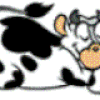
voila j'ai fais tout ce que tu m'as dit et voila le rapport et j'ai tout supprimer aussi
Malwarebytes' Anti-Malware 1.12
Version de la base de données: 788
Type de recherche: Examen complet (A:\|C:\|D:\|)
Eléments examinés: 75110
Temps écoulé: 44 minute(s), 0 second(s)
Processus mémoire infecté(s): 0
Module(s) mémoire infecté(s): 0
Clé(s) du Registre infectée(s): 20
Valeur(s) du Registre infectée(s): 3
Elément(s) de données du Registre infecté(s): 0
Dossier(s) infecté(s): 9
Fichier(s) infecté(s): 7
Processus mémoire infecté(s):
(Aucun élément nuisible détecté)
Module(s) mémoire infecté(s):
(Aucun élément nuisible détecté)
Clé(s) du Registre infectée(s):
HKEY_CLASSES_ROOT\shoppingreport.iebutton (Adware.Shopping.Report) -> No action taken.
HKEY_CLASSES_ROOT\shoppingreport.iebutton.1 (Adware.Shopping.Report) -> No action taken.
HKEY_CLASSES_ROOT\CLSID\{c9ccbb35-d123-4a31-affc-9b2933132116} (Adware.Shopping.Report) -> No action taken.
HKEY_CLASSES_ROOT\shoppingreport.hbinfoband (Adware.Shopping.Report) -> No action taken.
HKEY_CLASSES_ROOT\shoppingreport.iebuttona (Adware.Shopping.Report) -> No action taken.
HKEY_CLASSES_ROOT\shoppingreport.iebuttona.1 (Adware.Shopping.Report) -> No action taken.
HKEY_CLASSES_ROOT\CLSID\{a16ad1e9-f69a-45af-9462-b1c286708842} (Adware.Shopping.Report) -> No action taken.
HKEY_CLASSES_ROOT\shoppingreport.hbax (Adware.Shopping.Report) -> No action taken.
HKEY_CLASSES_ROOT\shoppingreport.hbax.1 (Adware.Shopping.Report) -> No action taken.
HKEY_CLASSES_ROOT\CLSID\{20ea9658-6bc3-4599-a87d-6371fe9295fc} (Adware.Shopping.Report) -> No action taken.
HKEY_CLASSES_ROOT\shoppingreport.rprtctrl (Adware.Shopping.Report) -> No action taken.
HKEY_CLASSES_ROOT\Interface\{8ad9ad05-36be-4e40-ba62-5422eb0d02fb} (Adware.Shopping.Report) -> No action taken.
HKEY_CLASSES_ROOT\Interface\{aebf09e2-0c15-43c8-99bf-928c645d98a0} (Adware.Shopping.Report) -> No action taken.
HKEY_CLASSES_ROOT\Interface\{d8560ac2-21b5-4c1a-bdd4-bd12bc83b082} (Adware.Shopping.Report) -> No action taken.
HKEY_CLASSES_ROOT\Typelib\{cdca70d8-c6a6-49ee-9bed-7429d6c477a2} (Adware.Shopping.Report) -> No action taken.
HKEY_CLASSES_ROOT\Typelib\{d136987f-e1c4-4ccc-a220-893df03ec5df} (Adware.Shopping.Report) -> No action taken.
HKEY_LOCAL_MACHINE\SOFTWARE\Microsoft\Internet Explorer\Extensions\{c5428486-50a0-4a02-9d20-520b59a9f9b2} (Adware.Shopping.Report) -> No action taken.
HKEY_LOCAL_MACHINE\SOFTWARE\Microsoft\Internet Explorer\Extensions\{c5428486-50a0-4a02-9d20-520b59a9f9b3} (Adware.Shopping.Report) -> No action taken.
HKEY_CURRENT_USER\Software\ShoppingReport (Adware.Shopping.Report) -> No action taken.
HKEY_LOCAL_MACHINE\SOFTWARE\ShoppingReport (Adware.Shopping.Report) -> No action taken.
Valeur(s) du Registre infectée(s):
HKEY_CURRENT_USER\Software\Microsoft\Internet Explorer\Extensions\CmdMapping\{c5428486-50a0-4a02-9d20-520b59a9f9b2} (Adware.Shopping.Report) -> No action taken.
HKEY_CURRENT_USER\Software\Microsoft\Internet Explorer\Extensions\CmdMapping\{c5428486-50a0-4a02-9d20-520b59a9f9b3} (Adware.Shopping.Report) -> No action taken.
HKEY_CURRENT_USER\Software\Microsoft\Internet Explorer\Toolbar\WebBrowser\{07aa283a-43d7-4cbe-a064-32a21112d94d} (Adware.Zango) -> No action taken.
Elément(s) de données du Registre infecté(s):
(Aucun élément nuisible détecté)
Dossier(s) infecté(s):
C:\Documents and Settings\xp\Application Data\ShoppingReport (Adware.Shopping.Report) -> No action taken.
C:\Documents and Settings\xp\Application Data\ShoppingReport\cs (Adware.Shopping.Report) -> No action taken.
C:\Documents and Settings\xp\Application Data\ShoppingReport\cs\db (Adware.Shopping.Report) -> No action taken.
C:\Documents and Settings\xp\Application Data\ShoppingReport\cs\dwld (Adware.Shopping.Report) -> No action taken.
C:\Documents and Settings\xp\Application Data\ShoppingReport\cs\report (Adware.Shopping.Report) -> No action taken.
C:\Documents and Settings\xp\Application Data\ShoppingReport\cs\res2 (Adware.Shopping.Report) -> No action taken.
C:\Documents and Settings\anita\Application Data\ShoppingReport (Adware.Shopping.Report) -> No action taken.
C:\Documents and Settings\anita\Application Data\ShoppingReport\cs (Adware.Shopping.Report) -> No action taken.
C:\Documents and Settings\anita\Application Data\ShoppingReport\cs\dwld (Adware.Shopping.Report) -> No action taken.
Fichier(s) infecté(s):
C:\Documents and Settings\xp\Application Data\ShoppingReport\cs\Config.xml (Adware.Shopping.Report) -> No action taken.
C:\Documents and Settings\xp\Application Data\ShoppingReport\cs\db\Aliases.dbs (Adware.Shopping.Report) -> No action taken.
C:\Documents and Settings\xp\Application Data\ShoppingReport\cs\db\Sites.dbs (Adware.Shopping.Report) -> No action taken.
C:\Documents and Settings\xp\Application Data\ShoppingReport\cs\dwld\WhiteList.xip (Adware.Shopping.Report) -> No action taken.
C:\Documents and Settings\xp\Application Data\ShoppingReport\cs\report\aggr_storage.xml (Adware.Shopping.Report) -> No action taken.
C:\Documents and Settings\xp\Application Data\ShoppingReport\cs\report\send_storage.xml (Adware.Shopping.Report) -> No action taken.
C:\Documents and Settings\xp\Application Data\ShoppingReport\cs\res2\WhiteList.dbs (Adware.Shopping.Report) -> No action taken.
merci de ton aide
Malwarebytes' Anti-Malware 1.12
Version de la base de données: 788
Type de recherche: Examen complet (A:\|C:\|D:\|)
Eléments examinés: 75110
Temps écoulé: 44 minute(s), 0 second(s)
Processus mémoire infecté(s): 0
Module(s) mémoire infecté(s): 0
Clé(s) du Registre infectée(s): 20
Valeur(s) du Registre infectée(s): 3
Elément(s) de données du Registre infecté(s): 0
Dossier(s) infecté(s): 9
Fichier(s) infecté(s): 7
Processus mémoire infecté(s):
(Aucun élément nuisible détecté)
Module(s) mémoire infecté(s):
(Aucun élément nuisible détecté)
Clé(s) du Registre infectée(s):
HKEY_CLASSES_ROOT\shoppingreport.iebutton (Adware.Shopping.Report) -> No action taken.
HKEY_CLASSES_ROOT\shoppingreport.iebutton.1 (Adware.Shopping.Report) -> No action taken.
HKEY_CLASSES_ROOT\CLSID\{c9ccbb35-d123-4a31-affc-9b2933132116} (Adware.Shopping.Report) -> No action taken.
HKEY_CLASSES_ROOT\shoppingreport.hbinfoband (Adware.Shopping.Report) -> No action taken.
HKEY_CLASSES_ROOT\shoppingreport.iebuttona (Adware.Shopping.Report) -> No action taken.
HKEY_CLASSES_ROOT\shoppingreport.iebuttona.1 (Adware.Shopping.Report) -> No action taken.
HKEY_CLASSES_ROOT\CLSID\{a16ad1e9-f69a-45af-9462-b1c286708842} (Adware.Shopping.Report) -> No action taken.
HKEY_CLASSES_ROOT\shoppingreport.hbax (Adware.Shopping.Report) -> No action taken.
HKEY_CLASSES_ROOT\shoppingreport.hbax.1 (Adware.Shopping.Report) -> No action taken.
HKEY_CLASSES_ROOT\CLSID\{20ea9658-6bc3-4599-a87d-6371fe9295fc} (Adware.Shopping.Report) -> No action taken.
HKEY_CLASSES_ROOT\shoppingreport.rprtctrl (Adware.Shopping.Report) -> No action taken.
HKEY_CLASSES_ROOT\Interface\{8ad9ad05-36be-4e40-ba62-5422eb0d02fb} (Adware.Shopping.Report) -> No action taken.
HKEY_CLASSES_ROOT\Interface\{aebf09e2-0c15-43c8-99bf-928c645d98a0} (Adware.Shopping.Report) -> No action taken.
HKEY_CLASSES_ROOT\Interface\{d8560ac2-21b5-4c1a-bdd4-bd12bc83b082} (Adware.Shopping.Report) -> No action taken.
HKEY_CLASSES_ROOT\Typelib\{cdca70d8-c6a6-49ee-9bed-7429d6c477a2} (Adware.Shopping.Report) -> No action taken.
HKEY_CLASSES_ROOT\Typelib\{d136987f-e1c4-4ccc-a220-893df03ec5df} (Adware.Shopping.Report) -> No action taken.
HKEY_LOCAL_MACHINE\SOFTWARE\Microsoft\Internet Explorer\Extensions\{c5428486-50a0-4a02-9d20-520b59a9f9b2} (Adware.Shopping.Report) -> No action taken.
HKEY_LOCAL_MACHINE\SOFTWARE\Microsoft\Internet Explorer\Extensions\{c5428486-50a0-4a02-9d20-520b59a9f9b3} (Adware.Shopping.Report) -> No action taken.
HKEY_CURRENT_USER\Software\ShoppingReport (Adware.Shopping.Report) -> No action taken.
HKEY_LOCAL_MACHINE\SOFTWARE\ShoppingReport (Adware.Shopping.Report) -> No action taken.
Valeur(s) du Registre infectée(s):
HKEY_CURRENT_USER\Software\Microsoft\Internet Explorer\Extensions\CmdMapping\{c5428486-50a0-4a02-9d20-520b59a9f9b2} (Adware.Shopping.Report) -> No action taken.
HKEY_CURRENT_USER\Software\Microsoft\Internet Explorer\Extensions\CmdMapping\{c5428486-50a0-4a02-9d20-520b59a9f9b3} (Adware.Shopping.Report) -> No action taken.
HKEY_CURRENT_USER\Software\Microsoft\Internet Explorer\Toolbar\WebBrowser\{07aa283a-43d7-4cbe-a064-32a21112d94d} (Adware.Zango) -> No action taken.
Elément(s) de données du Registre infecté(s):
(Aucun élément nuisible détecté)
Dossier(s) infecté(s):
C:\Documents and Settings\xp\Application Data\ShoppingReport (Adware.Shopping.Report) -> No action taken.
C:\Documents and Settings\xp\Application Data\ShoppingReport\cs (Adware.Shopping.Report) -> No action taken.
C:\Documents and Settings\xp\Application Data\ShoppingReport\cs\db (Adware.Shopping.Report) -> No action taken.
C:\Documents and Settings\xp\Application Data\ShoppingReport\cs\dwld (Adware.Shopping.Report) -> No action taken.
C:\Documents and Settings\xp\Application Data\ShoppingReport\cs\report (Adware.Shopping.Report) -> No action taken.
C:\Documents and Settings\xp\Application Data\ShoppingReport\cs\res2 (Adware.Shopping.Report) -> No action taken.
C:\Documents and Settings\anita\Application Data\ShoppingReport (Adware.Shopping.Report) -> No action taken.
C:\Documents and Settings\anita\Application Data\ShoppingReport\cs (Adware.Shopping.Report) -> No action taken.
C:\Documents and Settings\anita\Application Data\ShoppingReport\cs\dwld (Adware.Shopping.Report) -> No action taken.
Fichier(s) infecté(s):
C:\Documents and Settings\xp\Application Data\ShoppingReport\cs\Config.xml (Adware.Shopping.Report) -> No action taken.
C:\Documents and Settings\xp\Application Data\ShoppingReport\cs\db\Aliases.dbs (Adware.Shopping.Report) -> No action taken.
C:\Documents and Settings\xp\Application Data\ShoppingReport\cs\db\Sites.dbs (Adware.Shopping.Report) -> No action taken.
C:\Documents and Settings\xp\Application Data\ShoppingReport\cs\dwld\WhiteList.xip (Adware.Shopping.Report) -> No action taken.
C:\Documents and Settings\xp\Application Data\ShoppingReport\cs\report\aggr_storage.xml (Adware.Shopping.Report) -> No action taken.
C:\Documents and Settings\xp\Application Data\ShoppingReport\cs\report\send_storage.xml (Adware.Shopping.Report) -> No action taken.
C:\Documents and Settings\xp\Application Data\ShoppingReport\cs\res2\WhiteList.dbs (Adware.Shopping.Report) -> No action taken.
merci de ton aide
ok :
Télécharge combofix : http://download.bleepingcomputer.com/sUBs/ComboFix.exe
-> Double clique combofix.exe.
-> Tape sur la touche 1 (Yes) pour démarrer le scan.
-> Lorsque le scan sera complété, un rapport apparaîtra. Copie/colle ce rapport dans ta prochaine réponse.
NOTE : Le rapport se trouve également ici : C:\Combofix.txt
Avant d'utiliser ComboFix :
-> Déconnecte toi d'internet et referme les fenêtres de tous les programmes en cours.
-> Désactive provisoirement et seulement le temps de l'utilisation de ComboFix, la protection en temps réel de ton Antivirus et de tes Antispywares, qui peuvent géner fortement la procédure de recherche et de nettoyage de l'outil.
Une fois fait, sur ton bureau double-clic sur Combofix.exe.
- Répond oui au message d'avertissement, pour que le programme commence à procéder à l'analyse du pc.
/!\ Pendant la durée de cette étape, ne te sert pas du pc et n'ouvre aucun programmes.
- En fin de scan il est possible que ComboFix ait besoin de redemarrer le pc pour finaliser la désinfection\recherche, laisses-le faire.
- Un rapport s'ouvrira ensuite dans le bloc notes, ce fichier rapport Combofix.txt, est automatiquement sauvegardé et rangé à C:\Combofix.txt)
-> Réactive la protection en temps réel de ton Antivirus et de tes Antispywares, avant de te reconnecter à internet.
-> Reviens sur le forum, et copie et colle la totalité du contenu de C:\Combofix.txt dans ton prochain message.
-> Tutoriel https://www.bleepingcomputer.com/combofix/fr/comment-utiliser-combofix
Télécharge combofix : http://download.bleepingcomputer.com/sUBs/ComboFix.exe
-> Double clique combofix.exe.
-> Tape sur la touche 1 (Yes) pour démarrer le scan.
-> Lorsque le scan sera complété, un rapport apparaîtra. Copie/colle ce rapport dans ta prochaine réponse.
NOTE : Le rapport se trouve également ici : C:\Combofix.txt
Avant d'utiliser ComboFix :
-> Déconnecte toi d'internet et referme les fenêtres de tous les programmes en cours.
-> Désactive provisoirement et seulement le temps de l'utilisation de ComboFix, la protection en temps réel de ton Antivirus et de tes Antispywares, qui peuvent géner fortement la procédure de recherche et de nettoyage de l'outil.
Une fois fait, sur ton bureau double-clic sur Combofix.exe.
- Répond oui au message d'avertissement, pour que le programme commence à procéder à l'analyse du pc.
/!\ Pendant la durée de cette étape, ne te sert pas du pc et n'ouvre aucun programmes.
- En fin de scan il est possible que ComboFix ait besoin de redemarrer le pc pour finaliser la désinfection\recherche, laisses-le faire.
- Un rapport s'ouvrira ensuite dans le bloc notes, ce fichier rapport Combofix.txt, est automatiquement sauvegardé et rangé à C:\Combofix.txt)
-> Réactive la protection en temps réel de ton Antivirus et de tes Antispywares, avant de te reconnecter à internet.
-> Reviens sur le forum, et copie et colle la totalité du contenu de C:\Combofix.txt dans ton prochain message.
-> Tutoriel https://www.bleepingcomputer.com/combofix/fr/comment-utiliser-combofix
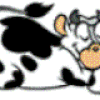
voila le rapport que tu ma demandé:
ComboFix 08-05-26.2 - xp 2008-05-27 20:18:09.1 - NTFSx86
Microsoft Windows XP Professionnel 5.1.2600.2.1252.1.1036.18.83 [GMT 2:00]
Endroit: C:\Documents and Settings\xp\Bureau\ComboFix.exe
* Création d'un nouveau point de restauration
* Resident AV is active
[color=red][b]AVERTISSEMENT - LA CONSOLE DE RÉCUPÉRATION N'EST PAS INSTALLÉE SUR CETTE MACHINE !![/b][/color]
.
(((((((((((((((((((((((((((((((((((( Autres suppressions ))))))))))))))))))))))))))))))))))))))))))))))))
.
C:\Documents and Settings\anita\Application Data\ShoppingReport
C:\Documents and Settings\xp\Application Data\ShoppingReport
C:\Documents and Settings\xp\Application Data\ShoppingReport\cs\Config.xml
C:\Documents and Settings\xp\Application Data\ShoppingReport\cs\db\Aliases.dbs
C:\Documents and Settings\xp\Application Data\ShoppingReport\cs\db\Sites.dbs
C:\Documents and Settings\xp\Application Data\ShoppingReport\cs\dwld\WhiteList.xip
C:\Documents and Settings\xp\Application Data\ShoppingReport\cs\report\aggr_storage.xml
C:\Documents and Settings\xp\Application Data\ShoppingReport\cs\report\send_storage.xml
C:\Documents and Settings\xp\Application Data\ShoppingReport\cs\res2\WhiteList.dbs
.
((((((((((((((((((((((((((((( Fichiers créés 2008-04-27 to 2008-05-27 ))))))))))))))))))))))))))))))))))))
.
2008-05-26 23:53 . 2008-05-26 23:53 11,270,391 --a--c--- C:\upload_moi_XP-9335A7ECF851.tar.gz
2008-05-26 22:33 . 2008-05-26 22:33 <REP> d-------- C:\Program Files\Malwarebytes' Anti-Malware
2008-05-26 22:33 . 2008-05-26 22:33 <REP> d-------- C:\Documents and Settings\xp\Application Data\Malwarebytes
2008-05-26 22:33 . 2008-05-26 22:33 <REP> d-------- C:\Documents and Settings\All Users\Application Data\Malwarebytes
2008-05-26 22:33 . 2008-05-05 20:46 27,048 --a------ C:\WINDOWS\system32\drivers\mbamcatchme.sys
2008-05-26 22:33 . 2008-05-05 20:46 15,864 --a------ C:\WINDOWS\system32\drivers\mbam.sys
2008-05-26 22:11 . 2008-05-26 22:11 <REP> d-------- C:\Program Files\Sun
2008-05-26 22:10 . 2008-03-25 02:37 69,632 --a------ C:\WINDOWS\system32\javacpl.cpl
2008-05-26 22:08 . 2008-05-26 22:10 <REP> d-------- C:\Program Files\Java
2008-05-26 22:06 . 2008-05-26 22:06 <REP> d-------- C:\Program Files\Fichiers communs\Java
2008-05-22 08:32 . 2008-05-22 08:36 4,212 ---h----- C:\WINDOWS\system32\zllictbl.dat
2008-05-22 08:31 . 2008-05-22 08:42 <REP> d-------- C:\WINDOWS\Internet Logs
2008-05-22 07:38 . 2008-05-26 04:42 <REP> d-------- C:\Program Files\Fichiers communs\Symantec Shared
2008-05-22 07:27 . 2008-05-22 07:29 <REP> d-------- C:\WINDOWS\system32\Adobe
2008-05-18 21:11 . 2008-05-19 10:49 43,520 --a------ C:\WINDOWS\system32\CmdLineExt03.dll
2008-05-18 20:01 . 2008-05-18 20:01 <REP> d----c--- C:\Cambridge
2008-05-18 20:01 . 2001-06-14 10:30 1,044,480 --a------ C:\WINDOWS\system32\ROBOEX32.DLL
2008-05-18 20:01 . 2004-02-04 14:16 163,840 --a------ C:\WINDOWS\system32\egusound.ocx
2008-05-18 20:01 . 1999-03-13 00:00 127,488 --a------ C:\WINDOWS\system32\Ccrpsld.ocx
2008-05-18 20:01 . 2004-05-12 09:31 49,152 --a------ C:\WINDOWS\system32\Inetwh32.dll
2008-05-18 20:00 . 1996-11-08 02:48 368,912 --a------ C:\WINDOWS\system32\vbar332.dll
2008-05-17 20:28 . 2008-05-17 20:28 <REP> d-------- C:\Program Files\AnglaisFacile.com
2008-05-16 10:28 . 2008-05-16 10:28 <REP> d-------- C:\Program Files\CCleaner
2008-05-15 14:34 . 2008-05-15 14:34 <REP> d-------- C:\Documents and Settings\xp\Application Data\AD ON Multimedia
2008-05-13 19:25 . 2008-05-13 19:25 <REP> d-------- C:\Documents and Settings\All Users\Application Data\ESET
2008-05-13 18:03 . 2008-05-13 18:51 <REP> d-------- C:\Program Files\Fichiers communs\Softwin
2008-05-13 18:01 . 2008-05-26 04:39 <REP> d-------- C:\Program Files\AxBx
2008-04-30 09:10 . 2008-04-30 10:48 <REP> d-a------ C:\Documents and Settings\All Users\Application Data\TEMP
2008-04-30 09:08 . 2008-04-30 10:49 <REP> d-------- C:\Program Files\Gamenext
2008-04-30 09:08 . 2008-04-30 09:08 <REP> d-------- C:\Program Files\Fichiers communs\Oberon Media
.
(((((((((((((((((((((((((((((((((( Compte-rendu de Find3M ))))))))))))))))))))))))))))))))))))))))))))))))
.
2008-05-26 20:23 --------- d-----w C:\Program Files\Fichiers communs\Adobe
2008-05-26 19:49 --------- d-----w C:\Documents and Settings\All Users\Application Data\Zylom
2008-05-23 18:28 --------- d-----w C:\Program Files\eMule
2008-05-18 19:14 --------- d-----w C:\Program Files\Windows Live Safety Center
2008-05-18 15:10 --------- d-----w C:\Program Files\Windows Live
2008-05-18 14:54 --------- d-----w C:\Documents and Settings\All Users\Application Data\WLInstaller
2008-05-13 17:25 --------- d-----w C:\Program Files\ESET
2008-05-05 14:40 --------- d-----w C:\Program Files\CDDC-MahJongg
2008-05-05 08:38 --------- d-----w C:\Program Files\Lexmark X1100 Series
2008-04-19 17:53 --------- d--h--w C:\Program Files\InstallShield Installation Information
2008-04-19 17:53 --------- d-----w C:\Program Files\Serif
2008-04-19 17:53 --------- d-----w C:\Program Files\Fichiers communs\InstallShield
2008-04-03 16:17 --------- d-----w C:\Program Files\Messenger Plus! Live
2008-03-29 12:44 --------- d-----w C:\Program Files\TLK Games
2008-03-29 12:43 --------- d-----w C:\Program Files\Google
2008-03-29 11:42 --------- d-----w C:\Program Files\K-Lite Codec Pack
2008-03-28 18:08 --------- d-----w C:\Documents and Settings\xp\Application Data\Media Player Classic
2008-03-25 04:51 621,344 ----a-w C:\WINDOWS\system32\mswstr10.dll
2008-03-25 04:51 194,144 ----a-w C:\WINDOWS\system32\msjint40.dll
2008-03-20 08:09 1,845,376 ----a-w C:\WINDOWS\system32\win32k.sys
2008-03-14 10:27 36,864 ----a-w C:\WINDOWS\gotouninstall.exe
2008-03-04 11:33 7,680 ----a-w C:\WINDOWS\system32\ff_vfw.dll
2008-03-01 12:58 826,368 ----a-w C:\WINDOWS\system32\wininet.dll
.
((((((((((((((((((((((((((((((((( Point de chargement Reg )))))))))))))))))))))))))))))))))))))))))))))))))
.
.
REGEDIT4
*Note* les éléments vides & les éléments initiaux légitimes ne sont pas listés
[HKEY_CURRENT_USER\SOFTWARE\Microsoft\Windows\CurrentVersion\Run]
"CTFMON.EXE"="C:\WINDOWS\system32\ctfmon.exe" [2004-08-04 00:54 15360]
"MsnMsgr"="C:\Program Files\Windows Live\Messenger\MsnMsgr.exe" [2007-10-18 12:34 5724184]
"swg"="C:\Program Files\Google\GoogleToolbarNotifier\GoogleToolbarNotifier.exe" [2007-11-29 20:08 68856]
"ccleaner"="C:\Program Files\CCleaner\CCleaner.exe" [2008-04-23 18:19 1189104]
[HKEY_LOCAL_MACHINE\SOFTWARE\Microsoft\Windows\CurrentVersion\Run]
"Lexmark X1100 Series"="C:\Program Files\Lexmark X1100 Series\lxbkbmgr.exe" [2003-08-19 16:48 57344]
"BluetoothAuthenticationAgent"="bthprops.cpl" [2004-08-04 00:55 110592 C:\WINDOWS\system32\bthprops.cpl]
"egui"="C:\Program Files\ESET\ESET NOD32 Antivirus\egui.exe" [2008-03-13 16:48 1443072]
"SunJavaUpdateSched"="C:\Program Files\Java\jre1.6.0_06\bin\jusched.exe" [2008-03-25 04:28 144784]
"Adobe Reader Speed Launcher"="C:\Program Files\Adobe\Reader 8.0\Reader\Reader_sl.exe" [2008-01-11 22:16 39792]
[HKEY_USERS\.DEFAULT\Software\Microsoft\Windows\CurrentVersion\Run]
"CTFMON.EXE"="C:\WINDOWS\system32\CTFMON.EXE" [2004-08-04 00:54 15360]
[HKEY_LOCAL_MACHINE\software\microsoft\windows nt\currentversion\drivers32]
"aux"= ctwdm32.dll
"VIDC.YV12"= yv12vfw.dll
[HKLM\~\services\sharedaccess\parameters\firewallpolicy\standardprofile\AuthorizedApplications\List]
"%windir%\\system32\\sessmgr.exe"=
"C:\\Program Files\\eMule\\emule.exe"=
"C:\\Program Files\\Internet Explorer\\iexplore.exe"=
"C:\\Program Files\\Windows Live\\Messenger\\msnmsgr.exe"=
"C:\\Program Files\\Windows Live\\Messenger\\livecall.exe"=
"C:\\WINDOWS\\system32\\usmt\\migwiz.exe"=
R1 epfwtdir;epfwtdir;C:\WINDOWS\system32\DRIVERS\epfwtdir.sys [2008-03-13 16:52]
R3 3dfxvs;3dfxvs;C:\WINDOWS\system32\DRIVERS\3dfxvsm.sys [2001-08-17 22:48]
S3 gel90xne;gel90xne;C:\DOCUME~1\xp\LOCALS~1\Temp\gel90xne.sys []
S3 MBAMCatchMe;MBAMCatchMe;C:\WINDOWS\system32\drivers\mbamcatchme.sys [2008-05-05 20:46]
S3 NtApm;Pilote d'interface NT APM/hérité;C:\WINDOWS\system32\DRIVERS\NtApm.sys [2001-08-23 19:11]
S3 UNDPR3K;UNDPR3K;C:\WINDOWS\system32\drivers\UNDPR3K.SYS []
S3 UNDPX1K;UNDPX1K;C:\WINDOWS\system32\drivers\UNDPX1K.SYS []
S3 UNDPX2K;UNDPX2K;C:\WINDOWS\system32\drivers\UNDPX2K.SYS []
S4 Boonty Games;Boonty Games;"C:\Program Files\Fichiers communs\BOONTY Shared\Service\Boonty.exe" []
*Newly Created Service* - CATCHME
.
Contenu du dossier 'Scheduled Tasks/Tâches planifiées'
"2008-05-27 18:00:00 C:\WINDOWS\Tasks\Maintenance en 1 clic.job"
- C:\Program Files\TuneUp Utilities 2008\OneClickStarter.exe
.
**************************************************************************
catchme 0.3.1361 W2K/XP/Vista - rootkit/stealth malware detector by Gmer, http://www.gmer.net
Rootkit scan 2008-05-27 20:24:40
Windows 5.1.2600 Service Pack 2 NTFS
Balayage processus cachés ...
Balayage caché autostart entries ...
Balayage des fichiers cachés ...
**************************************************************************
.
Temps d'accomplissement: 2008-05-27 20:29:49
ComboFix-quarantined-files.txt 2008-05-27 18:28:42
Pre-Run: 1,725,431,808 octets libres
Post-Run: 1,905,090,560 octets libres
134 --- E O F --- 2008-05-17 12:52:15
ComboFix 08-05-26.2 - xp 2008-05-27 20:18:09.1 - NTFSx86
Microsoft Windows XP Professionnel 5.1.2600.2.1252.1.1036.18.83 [GMT 2:00]
Endroit: C:\Documents and Settings\xp\Bureau\ComboFix.exe
* Création d'un nouveau point de restauration
* Resident AV is active
[color=red][b]AVERTISSEMENT - LA CONSOLE DE RÉCUPÉRATION N'EST PAS INSTALLÉE SUR CETTE MACHINE !![/b][/color]
.
(((((((((((((((((((((((((((((((((((( Autres suppressions ))))))))))))))))))))))))))))))))))))))))))))))))
.
C:\Documents and Settings\anita\Application Data\ShoppingReport
C:\Documents and Settings\xp\Application Data\ShoppingReport
C:\Documents and Settings\xp\Application Data\ShoppingReport\cs\Config.xml
C:\Documents and Settings\xp\Application Data\ShoppingReport\cs\db\Aliases.dbs
C:\Documents and Settings\xp\Application Data\ShoppingReport\cs\db\Sites.dbs
C:\Documents and Settings\xp\Application Data\ShoppingReport\cs\dwld\WhiteList.xip
C:\Documents and Settings\xp\Application Data\ShoppingReport\cs\report\aggr_storage.xml
C:\Documents and Settings\xp\Application Data\ShoppingReport\cs\report\send_storage.xml
C:\Documents and Settings\xp\Application Data\ShoppingReport\cs\res2\WhiteList.dbs
.
((((((((((((((((((((((((((((( Fichiers créés 2008-04-27 to 2008-05-27 ))))))))))))))))))))))))))))))))))))
.
2008-05-26 23:53 . 2008-05-26 23:53 11,270,391 --a--c--- C:\upload_moi_XP-9335A7ECF851.tar.gz
2008-05-26 22:33 . 2008-05-26 22:33 <REP> d-------- C:\Program Files\Malwarebytes' Anti-Malware
2008-05-26 22:33 . 2008-05-26 22:33 <REP> d-------- C:\Documents and Settings\xp\Application Data\Malwarebytes
2008-05-26 22:33 . 2008-05-26 22:33 <REP> d-------- C:\Documents and Settings\All Users\Application Data\Malwarebytes
2008-05-26 22:33 . 2008-05-05 20:46 27,048 --a------ C:\WINDOWS\system32\drivers\mbamcatchme.sys
2008-05-26 22:33 . 2008-05-05 20:46 15,864 --a------ C:\WINDOWS\system32\drivers\mbam.sys
2008-05-26 22:11 . 2008-05-26 22:11 <REP> d-------- C:\Program Files\Sun
2008-05-26 22:10 . 2008-03-25 02:37 69,632 --a------ C:\WINDOWS\system32\javacpl.cpl
2008-05-26 22:08 . 2008-05-26 22:10 <REP> d-------- C:\Program Files\Java
2008-05-26 22:06 . 2008-05-26 22:06 <REP> d-------- C:\Program Files\Fichiers communs\Java
2008-05-22 08:32 . 2008-05-22 08:36 4,212 ---h----- C:\WINDOWS\system32\zllictbl.dat
2008-05-22 08:31 . 2008-05-22 08:42 <REP> d-------- C:\WINDOWS\Internet Logs
2008-05-22 07:38 . 2008-05-26 04:42 <REP> d-------- C:\Program Files\Fichiers communs\Symantec Shared
2008-05-22 07:27 . 2008-05-22 07:29 <REP> d-------- C:\WINDOWS\system32\Adobe
2008-05-18 21:11 . 2008-05-19 10:49 43,520 --a------ C:\WINDOWS\system32\CmdLineExt03.dll
2008-05-18 20:01 . 2008-05-18 20:01 <REP> d----c--- C:\Cambridge
2008-05-18 20:01 . 2001-06-14 10:30 1,044,480 --a------ C:\WINDOWS\system32\ROBOEX32.DLL
2008-05-18 20:01 . 2004-02-04 14:16 163,840 --a------ C:\WINDOWS\system32\egusound.ocx
2008-05-18 20:01 . 1999-03-13 00:00 127,488 --a------ C:\WINDOWS\system32\Ccrpsld.ocx
2008-05-18 20:01 . 2004-05-12 09:31 49,152 --a------ C:\WINDOWS\system32\Inetwh32.dll
2008-05-18 20:00 . 1996-11-08 02:48 368,912 --a------ C:\WINDOWS\system32\vbar332.dll
2008-05-17 20:28 . 2008-05-17 20:28 <REP> d-------- C:\Program Files\AnglaisFacile.com
2008-05-16 10:28 . 2008-05-16 10:28 <REP> d-------- C:\Program Files\CCleaner
2008-05-15 14:34 . 2008-05-15 14:34 <REP> d-------- C:\Documents and Settings\xp\Application Data\AD ON Multimedia
2008-05-13 19:25 . 2008-05-13 19:25 <REP> d-------- C:\Documents and Settings\All Users\Application Data\ESET
2008-05-13 18:03 . 2008-05-13 18:51 <REP> d-------- C:\Program Files\Fichiers communs\Softwin
2008-05-13 18:01 . 2008-05-26 04:39 <REP> d-------- C:\Program Files\AxBx
2008-04-30 09:10 . 2008-04-30 10:48 <REP> d-a------ C:\Documents and Settings\All Users\Application Data\TEMP
2008-04-30 09:08 . 2008-04-30 10:49 <REP> d-------- C:\Program Files\Gamenext
2008-04-30 09:08 . 2008-04-30 09:08 <REP> d-------- C:\Program Files\Fichiers communs\Oberon Media
.
(((((((((((((((((((((((((((((((((( Compte-rendu de Find3M ))))))))))))))))))))))))))))))))))))))))))))))))
.
2008-05-26 20:23 --------- d-----w C:\Program Files\Fichiers communs\Adobe
2008-05-26 19:49 --------- d-----w C:\Documents and Settings\All Users\Application Data\Zylom
2008-05-23 18:28 --------- d-----w C:\Program Files\eMule
2008-05-18 19:14 --------- d-----w C:\Program Files\Windows Live Safety Center
2008-05-18 15:10 --------- d-----w C:\Program Files\Windows Live
2008-05-18 14:54 --------- d-----w C:\Documents and Settings\All Users\Application Data\WLInstaller
2008-05-13 17:25 --------- d-----w C:\Program Files\ESET
2008-05-05 14:40 --------- d-----w C:\Program Files\CDDC-MahJongg
2008-05-05 08:38 --------- d-----w C:\Program Files\Lexmark X1100 Series
2008-04-19 17:53 --------- d--h--w C:\Program Files\InstallShield Installation Information
2008-04-19 17:53 --------- d-----w C:\Program Files\Serif
2008-04-19 17:53 --------- d-----w C:\Program Files\Fichiers communs\InstallShield
2008-04-03 16:17 --------- d-----w C:\Program Files\Messenger Plus! Live
2008-03-29 12:44 --------- d-----w C:\Program Files\TLK Games
2008-03-29 12:43 --------- d-----w C:\Program Files\Google
2008-03-29 11:42 --------- d-----w C:\Program Files\K-Lite Codec Pack
2008-03-28 18:08 --------- d-----w C:\Documents and Settings\xp\Application Data\Media Player Classic
2008-03-25 04:51 621,344 ----a-w C:\WINDOWS\system32\mswstr10.dll
2008-03-25 04:51 194,144 ----a-w C:\WINDOWS\system32\msjint40.dll
2008-03-20 08:09 1,845,376 ----a-w C:\WINDOWS\system32\win32k.sys
2008-03-14 10:27 36,864 ----a-w C:\WINDOWS\gotouninstall.exe
2008-03-04 11:33 7,680 ----a-w C:\WINDOWS\system32\ff_vfw.dll
2008-03-01 12:58 826,368 ----a-w C:\WINDOWS\system32\wininet.dll
.
((((((((((((((((((((((((((((((((( Point de chargement Reg )))))))))))))))))))))))))))))))))))))))))))))))))
.
.
REGEDIT4
*Note* les éléments vides & les éléments initiaux légitimes ne sont pas listés
[HKEY_CURRENT_USER\SOFTWARE\Microsoft\Windows\CurrentVersion\Run]
"CTFMON.EXE"="C:\WINDOWS\system32\ctfmon.exe" [2004-08-04 00:54 15360]
"MsnMsgr"="C:\Program Files\Windows Live\Messenger\MsnMsgr.exe" [2007-10-18 12:34 5724184]
"swg"="C:\Program Files\Google\GoogleToolbarNotifier\GoogleToolbarNotifier.exe" [2007-11-29 20:08 68856]
"ccleaner"="C:\Program Files\CCleaner\CCleaner.exe" [2008-04-23 18:19 1189104]
[HKEY_LOCAL_MACHINE\SOFTWARE\Microsoft\Windows\CurrentVersion\Run]
"Lexmark X1100 Series"="C:\Program Files\Lexmark X1100 Series\lxbkbmgr.exe" [2003-08-19 16:48 57344]
"BluetoothAuthenticationAgent"="bthprops.cpl" [2004-08-04 00:55 110592 C:\WINDOWS\system32\bthprops.cpl]
"egui"="C:\Program Files\ESET\ESET NOD32 Antivirus\egui.exe" [2008-03-13 16:48 1443072]
"SunJavaUpdateSched"="C:\Program Files\Java\jre1.6.0_06\bin\jusched.exe" [2008-03-25 04:28 144784]
"Adobe Reader Speed Launcher"="C:\Program Files\Adobe\Reader 8.0\Reader\Reader_sl.exe" [2008-01-11 22:16 39792]
[HKEY_USERS\.DEFAULT\Software\Microsoft\Windows\CurrentVersion\Run]
"CTFMON.EXE"="C:\WINDOWS\system32\CTFMON.EXE" [2004-08-04 00:54 15360]
[HKEY_LOCAL_MACHINE\software\microsoft\windows nt\currentversion\drivers32]
"aux"= ctwdm32.dll
"VIDC.YV12"= yv12vfw.dll
[HKLM\~\services\sharedaccess\parameters\firewallpolicy\standardprofile\AuthorizedApplications\List]
"%windir%\\system32\\sessmgr.exe"=
"C:\\Program Files\\eMule\\emule.exe"=
"C:\\Program Files\\Internet Explorer\\iexplore.exe"=
"C:\\Program Files\\Windows Live\\Messenger\\msnmsgr.exe"=
"C:\\Program Files\\Windows Live\\Messenger\\livecall.exe"=
"C:\\WINDOWS\\system32\\usmt\\migwiz.exe"=
R1 epfwtdir;epfwtdir;C:\WINDOWS\system32\DRIVERS\epfwtdir.sys [2008-03-13 16:52]
R3 3dfxvs;3dfxvs;C:\WINDOWS\system32\DRIVERS\3dfxvsm.sys [2001-08-17 22:48]
S3 gel90xne;gel90xne;C:\DOCUME~1\xp\LOCALS~1\Temp\gel90xne.sys []
S3 MBAMCatchMe;MBAMCatchMe;C:\WINDOWS\system32\drivers\mbamcatchme.sys [2008-05-05 20:46]
S3 NtApm;Pilote d'interface NT APM/hérité;C:\WINDOWS\system32\DRIVERS\NtApm.sys [2001-08-23 19:11]
S3 UNDPR3K;UNDPR3K;C:\WINDOWS\system32\drivers\UNDPR3K.SYS []
S3 UNDPX1K;UNDPX1K;C:\WINDOWS\system32\drivers\UNDPX1K.SYS []
S3 UNDPX2K;UNDPX2K;C:\WINDOWS\system32\drivers\UNDPX2K.SYS []
S4 Boonty Games;Boonty Games;"C:\Program Files\Fichiers communs\BOONTY Shared\Service\Boonty.exe" []
*Newly Created Service* - CATCHME
.
Contenu du dossier 'Scheduled Tasks/Tâches planifiées'
"2008-05-27 18:00:00 C:\WINDOWS\Tasks\Maintenance en 1 clic.job"
- C:\Program Files\TuneUp Utilities 2008\OneClickStarter.exe
.
**************************************************************************
catchme 0.3.1361 W2K/XP/Vista - rootkit/stealth malware detector by Gmer, http://www.gmer.net
Rootkit scan 2008-05-27 20:24:40
Windows 5.1.2600 Service Pack 2 NTFS
Balayage processus cachés ...
Balayage caché autostart entries ...
Balayage des fichiers cachés ...
**************************************************************************
.
Temps d'accomplissement: 2008-05-27 20:29:49
ComboFix-quarantined-files.txt 2008-05-27 18:28:42
Pre-Run: 1,725,431,808 octets libres
Post-Run: 1,905,090,560 octets libres
134 --- E O F --- 2008-05-17 12:52:15
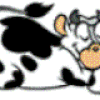
voila:
Logfile of Trend Micro HijackThis v2.0.2
Scan saved at 20:39:18, on 27/05/2008
Platform: Windows XP SP2 (WinNT 5.01.2600)
MSIE: Internet Explorer v7.00 (7.00.6000.16640)
Boot mode: Normal
Running processes:
C:\WINDOWS\System32\smss.exe
C:\WINDOWS\system32\winlogon.exe
C:\WINDOWS\system32\services.exe
C:\WINDOWS\system32\lsass.exe
C:\WINDOWS\system32\svchost.exe
C:\WINDOWS\System32\svchost.exe
C:\WINDOWS\system32\LEXBCES.EXE
C:\WINDOWS\system32\spoolsv.exe
C:\WINDOWS\system32\LEXPPS.EXE
C:\Program Files\ESET\ESET NOD32 Antivirus\ekrn.exe
C:\Program Files\Fichiers communs\Microsoft Shared\VS7DEBUG\MDM.EXE
C:\WINDOWS\system32\svchost.exe
C:\WINDOWS\system32\WgaTray.exe
C:\Program Files\Lexmark X1100 Series\lxbkbmgr.exe
C:\Program Files\ESET\ESET NOD32 Antivirus\egui.exe
C:\Program Files\Java\jre1.6.0_06\bin\jusched.exe
C:\Program Files\Lexmark X1100 Series\lxbkbmon.exe
C:\WINDOWS\system32\ctfmon.exe
C:\Program Files\Windows Live\Messenger\MsnMsgr.Exe
C:\Program Files\Google\GoogleToolbarNotifier\GoogleToolbarNotifier.exe
C:\WINDOWS\system32\devldr32.exe
C:\Program Files\Windows Live\Messenger\usnsvc.exe
C:\WINDOWS\explorer.exe
C:\Documents and Settings\xp\Mes documents\HiJackThis.exe
C:\Program Files\Fichiers communs\Microsoft Shared\Windows Live\WLLoginProxy.exe
R0 - HKCU\Software\Microsoft\Internet Explorer\Main,Start Page = https://www.google.be/?gws_rd=ssl
R1 - HKLM\Software\Microsoft\Internet Explorer\Main,Default_Page_URL = http://go.microsoft.com/fwlink/?LinkId=69157
R1 - HKLM\Software\Microsoft\Internet Explorer\Main,Default_Search_URL = http://go.microsoft.com/fwlink/?LinkId=54896
R1 - HKLM\Software\Microsoft\Internet Explorer\Main,Search Page = https://www.bing.com/?toHttps=1&redig=5FC791212101479BAFBE1A679848B1AF
R0 - HKCU\Software\Microsoft\Internet Explorer\Toolbar,LinksFolderName = Liens
O2 - BHO: Aide pour le lien d'Adobe PDF Reader - {06849E9F-C8D7-4D59-B87D-784B7D6BE0B3} - C:\Program Files\Fichiers communs\Adobe\Acrobat\ActiveX\AcroIEHelper.dll
O2 - BHO: SSVHelper Class - {761497BB-D6F0-462C-B6EB-D4DAF1D92D43} - C:\Program Files\Java\jre1.6.0_06\bin\ssv.dll
O2 - BHO: Programme d'aide de l'Assistant de connexion Windows Live - {9030D464-4C02-4ABF-8ECC-5164760863C6} - C:\Program Files\Fichiers communs\Microsoft Shared\Windows Live\WindowsLiveLogin.dll
O2 - BHO: Google Toolbar Notifier BHO - {AF69DE43-7D58-4638-B6FA-CE66B5AD205D} - C:\Program Files\Google\GoogleToolbarNotifier\2.0.301.7164\swg.dll
O3 - Toolbar: (no name) - {2318C2B1-4965-11d4-9B18-009027A5CD4F} - (no file)
O4 - HKLM\..\Run: [Lexmark X1100 Series] "C:\Program Files\Lexmark X1100 Series\lxbkbmgr.exe"
O4 - HKLM\..\Run: [BluetoothAuthenticationAgent] rundll32.exe bthprops.cpl,,BluetoothAuthenticationAgent
O4 - HKLM\..\Run: [egui] "C:\Program Files\ESET\ESET NOD32 Antivirus\egui.exe" /hide /waitservice
O4 - HKLM\..\Run: [SunJavaUpdateSched] "C:\Program Files\Java\jre1.6.0_06\bin\jusched.exe"
O4 - HKLM\..\Run: [Adobe Reader Speed Launcher] "C:\Program Files\Adobe\Reader 8.0\Reader\Reader_sl.exe"
O4 - HKCU\..\Run: [CTFMON.EXE] C:\WINDOWS\system32\ctfmon.exe
O4 - HKCU\..\Run: [MsnMsgr] "C:\Program Files\Windows Live\Messenger\MsnMsgr.Exe" /background
O4 - HKCU\..\Run: [swg] C:\Program Files\Google\GoogleToolbarNotifier\GoogleToolbarNotifier.exe
O4 - HKCU\..\Run: [ccleaner] "C:\Program Files\CCleaner\CCleaner.exe" /AUTO
O4 - HKUS\S-1-5-18\..\Run: [CTFMON.EXE] C:\WINDOWS\system32\CTFMON.EXE (User 'SYSTEM')
O4 - HKUS\.DEFAULT\..\Run: [CTFMON.EXE] C:\WINDOWS\system32\CTFMON.EXE (User 'Default user')
O8 - Extra context menu item: E&xporter vers Microsoft Excel - res://C:\PROGRA~1\MICROS~2\OFFICE11\EXCEL.EXE/3000
O9 - Extra button: (no name) - {08B0E5C0-4FCB-11CF-AAA5-00401C608501} - C:\Program Files\Java\jre1.6.0_06\bin\ssv.dll
O9 - Extra 'Tools' menuitem: Console Java (Sun) - {08B0E5C0-4FCB-11CF-AAA5-00401C608501} - C:\Program Files\Java\jre1.6.0_06\bin\ssv.dll
O9 - Extra button: Recherche - {92780B25-18CC-41C8-B9BE-3C9C571A8263} - C:\PROGRA~1\MICROS~2\OFFICE11\REFIEBAR.DLL
O9 - Extra button: (no name) - {e2e2dd38-d088-4134-82b7-f2ba38496583} - C:\WINDOWS\Network Diagnostic\xpnetdiag.exe
O9 - Extra 'Tools' menuitem: @xpsp3res.dll,-20001 - {e2e2dd38-d088-4134-82b7-f2ba38496583} - C:\WINDOWS\Network Diagnostic\xpnetdiag.exe
O23 - Service: Eset HTTP Server (EhttpSrv) - ESET - C:\Program Files\ESET\ESET NOD32 Antivirus\EHttpSrv.exe
O23 - Service: Eset Service (ekrn) - ESET - C:\Program Files\ESET\ESET NOD32 Antivirus\ekrn.exe
O23 - Service: Google Updater Service (gusvc) - Google - C:\Program Files\Google\Common\Google Updater\GoogleUpdaterService.exe
O23 - Service: LexBce Server (LexBceS) - Lexmark International, Inc. - C:\WINDOWS\system32\LEXBCES.EXE
Logfile of Trend Micro HijackThis v2.0.2
Scan saved at 20:39:18, on 27/05/2008
Platform: Windows XP SP2 (WinNT 5.01.2600)
MSIE: Internet Explorer v7.00 (7.00.6000.16640)
Boot mode: Normal
Running processes:
C:\WINDOWS\System32\smss.exe
C:\WINDOWS\system32\winlogon.exe
C:\WINDOWS\system32\services.exe
C:\WINDOWS\system32\lsass.exe
C:\WINDOWS\system32\svchost.exe
C:\WINDOWS\System32\svchost.exe
C:\WINDOWS\system32\LEXBCES.EXE
C:\WINDOWS\system32\spoolsv.exe
C:\WINDOWS\system32\LEXPPS.EXE
C:\Program Files\ESET\ESET NOD32 Antivirus\ekrn.exe
C:\Program Files\Fichiers communs\Microsoft Shared\VS7DEBUG\MDM.EXE
C:\WINDOWS\system32\svchost.exe
C:\WINDOWS\system32\WgaTray.exe
C:\Program Files\Lexmark X1100 Series\lxbkbmgr.exe
C:\Program Files\ESET\ESET NOD32 Antivirus\egui.exe
C:\Program Files\Java\jre1.6.0_06\bin\jusched.exe
C:\Program Files\Lexmark X1100 Series\lxbkbmon.exe
C:\WINDOWS\system32\ctfmon.exe
C:\Program Files\Windows Live\Messenger\MsnMsgr.Exe
C:\Program Files\Google\GoogleToolbarNotifier\GoogleToolbarNotifier.exe
C:\WINDOWS\system32\devldr32.exe
C:\Program Files\Windows Live\Messenger\usnsvc.exe
C:\WINDOWS\explorer.exe
C:\Documents and Settings\xp\Mes documents\HiJackThis.exe
C:\Program Files\Fichiers communs\Microsoft Shared\Windows Live\WLLoginProxy.exe
R0 - HKCU\Software\Microsoft\Internet Explorer\Main,Start Page = https://www.google.be/?gws_rd=ssl
R1 - HKLM\Software\Microsoft\Internet Explorer\Main,Default_Page_URL = http://go.microsoft.com/fwlink/?LinkId=69157
R1 - HKLM\Software\Microsoft\Internet Explorer\Main,Default_Search_URL = http://go.microsoft.com/fwlink/?LinkId=54896
R1 - HKLM\Software\Microsoft\Internet Explorer\Main,Search Page = https://www.bing.com/?toHttps=1&redig=5FC791212101479BAFBE1A679848B1AF
R0 - HKCU\Software\Microsoft\Internet Explorer\Toolbar,LinksFolderName = Liens
O2 - BHO: Aide pour le lien d'Adobe PDF Reader - {06849E9F-C8D7-4D59-B87D-784B7D6BE0B3} - C:\Program Files\Fichiers communs\Adobe\Acrobat\ActiveX\AcroIEHelper.dll
O2 - BHO: SSVHelper Class - {761497BB-D6F0-462C-B6EB-D4DAF1D92D43} - C:\Program Files\Java\jre1.6.0_06\bin\ssv.dll
O2 - BHO: Programme d'aide de l'Assistant de connexion Windows Live - {9030D464-4C02-4ABF-8ECC-5164760863C6} - C:\Program Files\Fichiers communs\Microsoft Shared\Windows Live\WindowsLiveLogin.dll
O2 - BHO: Google Toolbar Notifier BHO - {AF69DE43-7D58-4638-B6FA-CE66B5AD205D} - C:\Program Files\Google\GoogleToolbarNotifier\2.0.301.7164\swg.dll
O3 - Toolbar: (no name) - {2318C2B1-4965-11d4-9B18-009027A5CD4F} - (no file)
O4 - HKLM\..\Run: [Lexmark X1100 Series] "C:\Program Files\Lexmark X1100 Series\lxbkbmgr.exe"
O4 - HKLM\..\Run: [BluetoothAuthenticationAgent] rundll32.exe bthprops.cpl,,BluetoothAuthenticationAgent
O4 - HKLM\..\Run: [egui] "C:\Program Files\ESET\ESET NOD32 Antivirus\egui.exe" /hide /waitservice
O4 - HKLM\..\Run: [SunJavaUpdateSched] "C:\Program Files\Java\jre1.6.0_06\bin\jusched.exe"
O4 - HKLM\..\Run: [Adobe Reader Speed Launcher] "C:\Program Files\Adobe\Reader 8.0\Reader\Reader_sl.exe"
O4 - HKCU\..\Run: [CTFMON.EXE] C:\WINDOWS\system32\ctfmon.exe
O4 - HKCU\..\Run: [MsnMsgr] "C:\Program Files\Windows Live\Messenger\MsnMsgr.Exe" /background
O4 - HKCU\..\Run: [swg] C:\Program Files\Google\GoogleToolbarNotifier\GoogleToolbarNotifier.exe
O4 - HKCU\..\Run: [ccleaner] "C:\Program Files\CCleaner\CCleaner.exe" /AUTO
O4 - HKUS\S-1-5-18\..\Run: [CTFMON.EXE] C:\WINDOWS\system32\CTFMON.EXE (User 'SYSTEM')
O4 - HKUS\.DEFAULT\..\Run: [CTFMON.EXE] C:\WINDOWS\system32\CTFMON.EXE (User 'Default user')
O8 - Extra context menu item: E&xporter vers Microsoft Excel - res://C:\PROGRA~1\MICROS~2\OFFICE11\EXCEL.EXE/3000
O9 - Extra button: (no name) - {08B0E5C0-4FCB-11CF-AAA5-00401C608501} - C:\Program Files\Java\jre1.6.0_06\bin\ssv.dll
O9 - Extra 'Tools' menuitem: Console Java (Sun) - {08B0E5C0-4FCB-11CF-AAA5-00401C608501} - C:\Program Files\Java\jre1.6.0_06\bin\ssv.dll
O9 - Extra button: Recherche - {92780B25-18CC-41C8-B9BE-3C9C571A8263} - C:\PROGRA~1\MICROS~2\OFFICE11\REFIEBAR.DLL
O9 - Extra button: (no name) - {e2e2dd38-d088-4134-82b7-f2ba38496583} - C:\WINDOWS\Network Diagnostic\xpnetdiag.exe
O9 - Extra 'Tools' menuitem: @xpsp3res.dll,-20001 - {e2e2dd38-d088-4134-82b7-f2ba38496583} - C:\WINDOWS\Network Diagnostic\xpnetdiag.exe
O23 - Service: Eset HTTP Server (EhttpSrv) - ESET - C:\Program Files\ESET\ESET NOD32 Antivirus\EHttpSrv.exe
O23 - Service: Eset Service (ekrn) - ESET - C:\Program Files\ESET\ESET NOD32 Antivirus\ekrn.exe
O23 - Service: Google Updater Service (gusvc) - Google - C:\Program Files\Google\Common\Google Updater\GoogleUpdaterService.exe
O23 - Service: LexBce Server (LexBceS) - Lexmark International, Inc. - C:\WINDOWS\system32\LEXBCES.EXE
Vous n’avez pas trouvé la réponse que vous recherchez ?
Posez votre question
parfait ton pc est propre
réouvre hiajckthis
fais scan only
coche cette ligne :
O3 - Toolbar: (no name) - {2318C2B1-4965-11d4-9B18-009027A5CD4F} - (no file)
et clic sur fix checked
ensuite suis cette procédure :
Maintenant , nous allons supprimer les logiciels de désinfection que je t'ai fait téléchargé.
En effet , s'en servir est dangereux pour le pc si l'on ne s'y connais pas.
De plus ils sont mis régulièrement à jours.
? Ferme toutes les applications en cours, puis télécharge ToolsCleaner2 sur ton Bureau.
http://www.commentcamarche.net/telecharger/telecharger 34055291 toolscleaner
? Double clique sur ToolsCleaner2.exe >
? Clique sur .Recherche
? puis sur Suppression quand la liste est trouvée.
? Poste le rapport (TCleaner.txt) qui se trouve à la racine de ton disque dur (C:\).
(CTRL+A Pour tout selectionner , CTRL+C pour copier et CTRL+V pour coller )
Note : ton bureau RISQUE de disparaître, c'est normal. S'il n'apparaît pas à la fin du scan, fais la manip suivante :
CTRL+ALT+SUPP pour ouvrir le Gestionnaire des tâches.
Puis rends toi à l'onglet "Processus". Clique en haut à gauche sur Fichiers et choisis "Exécuter"
Tape explorer.exe et valide. Cela fera re-apparaître le Bureau
Tuto : https://www.commentcamarche.net/list 8341 toolscleaner suppression des fix de force brute ( merci espion3004 )
réouvre hiajckthis
fais scan only
coche cette ligne :
O3 - Toolbar: (no name) - {2318C2B1-4965-11d4-9B18-009027A5CD4F} - (no file)
et clic sur fix checked
ensuite suis cette procédure :
Maintenant , nous allons supprimer les logiciels de désinfection que je t'ai fait téléchargé.
En effet , s'en servir est dangereux pour le pc si l'on ne s'y connais pas.
De plus ils sont mis régulièrement à jours.
? Ferme toutes les applications en cours, puis télécharge ToolsCleaner2 sur ton Bureau.
http://www.commentcamarche.net/telecharger/telecharger 34055291 toolscleaner
? Double clique sur ToolsCleaner2.exe >
? Clique sur .Recherche
? puis sur Suppression quand la liste est trouvée.
? Poste le rapport (TCleaner.txt) qui se trouve à la racine de ton disque dur (C:\).
(CTRL+A Pour tout selectionner , CTRL+C pour copier et CTRL+V pour coller )
Note : ton bureau RISQUE de disparaître, c'est normal. S'il n'apparaît pas à la fin du scan, fais la manip suivante :
CTRL+ALT+SUPP pour ouvrir le Gestionnaire des tâches.
Puis rends toi à l'onglet "Processus". Clique en haut à gauche sur Fichiers et choisis "Exécuter"
Tape explorer.exe et valide. Cela fera re-apparaître le Bureau
Tuto : https://www.commentcamarche.net/list 8341 toolscleaner suppression des fix de force brute ( merci espion3004 )
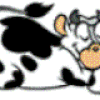
-->- Recherche:
C:\Combofix: trouvé !
C:\Qoobox: trouvé !
C:\Documents and Settings\xp\Bureau\ComboFix.exe: trouvé !
C:\Documents and Settings\xp\Mes documents\Clean.zip: trouvé !
C:\Documents and Settings\xp\Mes documents\HijackThis.exe: trouvé !
C:\Documents and Settings\xp\Recent\HijackThis.lnk: trouvé !
---------------------------------
-->- Suppression:
C:\Documents and Settings\xp\Bureau\ComboFix.exe: supprimé !
C:\Documents and Settings\xp\Mes documents\Clean.zip: supprimé !
C:\Documents and Settings\xp\Mes documents\HijackThis.exe: supprimé !
C:\Documents and Settings\xp\Recent\HijackThis.lnk: supprimé !
C:\Combofix: supprimé !
C:\Qoobox: supprimé !
C:\Combofix: trouvé !
C:\Qoobox: trouvé !
C:\Documents and Settings\xp\Bureau\ComboFix.exe: trouvé !
C:\Documents and Settings\xp\Mes documents\Clean.zip: trouvé !
C:\Documents and Settings\xp\Mes documents\HijackThis.exe: trouvé !
C:\Documents and Settings\xp\Recent\HijackThis.lnk: trouvé !
---------------------------------
-->- Suppression:
C:\Documents and Settings\xp\Bureau\ComboFix.exe: supprimé !
C:\Documents and Settings\xp\Mes documents\Clean.zip: supprimé !
C:\Documents and Settings\xp\Mes documents\HijackThis.exe: supprimé !
C:\Documents and Settings\xp\Recent\HijackThis.lnk: supprimé !
C:\Combofix: supprimé !
C:\Qoobox: supprimé !
No action taken.
ça veut dire aucune action entreprise
as tu supprimé la selection ??
si oui réouvre malewarebyte
va sur rapport/log
envoi le rapport qui le confirme stp
ça veut dire aucune action entreprise
as tu supprimé la selection ??
si oui réouvre malewarebyte
va sur rapport/log
envoi le rapport qui le confirme stp
ok réouvre malewarebyte
va dans quarantaine
supprime tout
si il n y a rien dans quarantaine recommence le scan malewarebyte
Télécharge Clean:
-> http://www.malekal.com/download/clean.zip
-> Dézippe tout le contenu dans un dossier que tu auras cré au préalable (sur ton bureau par exemple). Double clic sur clean ou clean.cmd choisie l'option 1.
Un rapport va s'ouvrir, copie et colle le contenu sur le forum.
-> pour ceux ou celles qui auraient un doute sur comment deziper un fichier :
http://www.tutopat.com/viewtopic.php?t=933&sid=34215b238376bfb22ef9e8eca9995914
va dans quarantaine
supprime tout
si il n y a rien dans quarantaine recommence le scan malewarebyte
Télécharge Clean:
-> http://www.malekal.com/download/clean.zip
-> Dézippe tout le contenu dans un dossier que tu auras cré au préalable (sur ton bureau par exemple). Double clic sur clean ou clean.cmd choisie l'option 1.
Un rapport va s'ouvrir, copie et colle le contenu sur le forum.
-> pour ceux ou celles qui auraient un doute sur comment deziper un fichier :
http://www.tutopat.com/viewtopic.php?t=933&sid=34215b238376bfb22ef9e8eca9995914
supprime les element
réouvre malewarebyte
va sur rapport/log
envoi le rapport qui confirme le suppression
réouvre malewarebyte
va sur rapport/log
envoi le rapport qui confirme le suppression
Redémarre le pc
réouvre malewarebyte
va sur quarantaine
si y a du monde supprime tout
si il n y a rien refais le scan malewarebyte et supprime la selection
réouvre malewarebyte
va sur quarantaine
si y a du monde supprime tout
si il n y a rien refais le scan malewarebyte et supprime la selection
alors regarde dans rapport/log si y a un rapport
et ragerde dans quarantaine si y a quelque chose si oui supprime et dis le moi
et ragerde dans quarantaine si y a quelque chose si oui supprime et dis le moi


Scan saved at 20:47:57, on 26/05/2008
Platform: Windows XP SP2 (WinNT 5.01.2600)
MSIE: Internet Explorer v7.00 (7.00.6000.16640)
Boot mode: Normal
Running processes:
C:\WINDOWS\System32\smss.exe
C:\WINDOWS\system32\winlogon.exe
C:\WINDOWS\system32\services.exe
C:\WINDOWS\system32\lsass.exe
C:\WINDOWS\system32\svchost.exe
C:\WINDOWS\System32\svchost.exe
C:\WINDOWS\system32\LEXBCES.EXE
C:\WINDOWS\system32\spoolsv.exe
C:\WINDOWS\system32\LEXPPS.EXE
C:\Program Files\ESET\ESET NOD32 Antivirus\ekrn.exe
C:\Program Files\Fichiers communs\Microsoft Shared\VS7DEBUG\MDM.EXE
C:\WINDOWS\system32\svchost.exe
C:\WINDOWS\Explorer.EXE
C:\Program Files\Lexmark X1100 Series\lxbkbmgr.exe
C:\WINDOWS\system32\rundll32.exe
C:\Program Files\Java\jre1.6.0_03\bin\jusched.exe
C:\Program Files\ESET\ESET NOD32 Antivirus\egui.exe
C:\WINDOWS\system32\ctfmon.exe
C:\Program Files\Lexmark X1100 Series\lxbkbmon.exe
C:\Program Files\Windows Live\Messenger\MsnMsgr.Exe
C:\Program Files\Google\GoogleToolbarNotifier\GoogleToolbarNotifier.exe
C:\WINDOWS\system32\WgaTray.exe
C:\WINDOWS\system32\devldr32.exe
C:\Program Files\Windows Live\Messenger\usnsvc.exe
C:\Program Files\Internet Explorer\iexplore.exe
C:\Program Files\Fichiers communs\Microsoft Shared\Windows Live\WLLoginProxy.exe
C:\Documents and Settings\xp\Mes documents\HiJackThis.exe
R0 - HKCU\Software\Microsoft\Internet Explorer\Main,Start Page = https://www.google.be/?gws_rd=ssl
R1 - HKLM\Software\Microsoft\Internet Explorer\Main,Default_Page_URL = https://www.msn.com/fr-fr/?ocid=iehp
R1 - HKLM\Software\Microsoft\Internet Explorer\Main,Default_Search_URL = https://www.bing.com/?toHttps=1&redig=5FC791212101479BAFBE1A679848B1AF
R1 - HKLM\Software\Microsoft\Internet Explorer\Main,Search Page = https://www.bing.com/?toHttps=1&redig=5FC791212101479BAFBE1A679848B1AF
R0 - HKLM\Software\Microsoft\Internet Explorer\Main,Start Page = https://www.msn.com/fr-fr/?ocid=iehp
R0 - HKLM\Software\Microsoft\Internet Explorer\Search,SearchAssistant = http://resultsmaster.com/...
R0 - HKCU\Software\Microsoft\Internet Explorer\Toolbar,LinksFolderName = Liens
O2 - BHO: AcroIEHlprObj Class - {06849E9F-C8D7-4D59-B87D-784B7D6BE0B3} - C:\Program Files\Adobe\Acrobat 6.0\Reader\ActiveX\AcroIEHelper.dll
O2 - BHO: SSVHelper Class - {761497BB-D6F0-462C-B6EB-D4DAF1D92D43} - C:\Program Files\Java\jre1.6.0_03\bin\ssv.dll
O2 - BHO: (no name) - {7E853D72-626A-48EC-A868-BA8D5E23E045} - (no file)
O2 - BHO: Programme d'aide de l'Assistant de connexion Windows Live - {9030D464-4C02-4ABF-8ECC-5164760863C6} - C:\Program Files\Fichiers communs\Microsoft Shared\Windows Live\WindowsLiveLogin.dll
O2 - BHO: Google Toolbar Helper - {AA58ED58-01DD-4d91-8333-CF10577473F7} - c:\program files\google\googletoolbar1.dll
O2 - BHO: Google Toolbar Notifier BHO - {AF69DE43-7D58-4638-B6FA-CE66B5AD205D} - C:\Program Files\Google\GoogleToolbarNotifier\2.0.301.7164\swg.dll
O3 - Toolbar: &Google - {2318C2B1-4965-11d4-9B18-009027A5CD4F} - c:\program files\google\googletoolbar1.dll
O4 - HKLM\..\Run: [Lexmark X1100 Series] "C:\Program Files\Lexmark X1100 Series\lxbkbmgr.exe"
O4 - HKLM\..\Run: [BluetoothAuthenticationAgent] rundll32.exe bthprops.cpl,,BluetoothAuthenticationAgent
O4 - HKLM\..\Run: [SunJavaUpdateSched] "C:\Program Files\Java\jre1.6.0_03\bin\jusched.exe"
O4 - HKLM\..\Run: [egui] "C:\Program Files\ESET\ESET NOD32 Antivirus\egui.exe" /hide /waitservice
O4 - HKCU\..\Run: [CTFMON.EXE] C:\WINDOWS\system32\ctfmon.exe
O4 - HKCU\..\Run: [MsnMsgr] "C:\Program Files\Windows Live\Messenger\MsnMsgr.Exe" /background
O4 - HKCU\..\Run: [swg] C:\Program Files\Google\GoogleToolbarNotifier\GoogleToolbarNotifier.exe
O4 - HKCU\..\Run: [ccleaner] "C:\Program Files\CCleaner\CCleaner.exe" /AUTO
O4 - HKUS\S-1-5-19\..\Run: [CTFMON.EXE] C:\WINDOWS\system32\CTFMON.EXE (User 'SERVICE LOCAL')
O4 - HKUS\S-1-5-20\..\Run: [CTFMON.EXE] C:\WINDOWS\system32\CTFMON.EXE (User 'SERVICE RÉSEAU')
O4 - HKUS\S-1-5-18\..\Run: [CTFMON.EXE] C:\WINDOWS\system32\CTFMON.EXE (User 'SYSTEM')
O4 - HKUS\.DEFAULT\..\Run: [CTFMON.EXE] C:\WINDOWS\system32\CTFMON.EXE (User 'Default user')
O8 - Extra context menu item: E&xporter vers Microsoft Excel - res://C:\PROGRA~1\MICROS~2\OFFICE11\EXCEL.EXE/3000
O9 - Extra button: (no name) - {08B0E5C0-4FCB-11CF-AAA5-00401C608501} - C:\Program Files\Java\jre1.6.0_03\bin\ssv.dll
O9 - Extra 'Tools' menuitem: Console Java (Sun) - {08B0E5C0-4FCB-11CF-AAA5-00401C608501} - C:\Program Files\Java\jre1.6.0_03\bin\ssv.dll
O9 - Extra button: Recherche - {92780B25-18CC-41C8-B9BE-3C9C571A8263} - C:\PROGRA~1\MICROS~2\OFFICE11\REFIEBAR.DLL
O9 - Extra button: ShopperReports - Compare product prices - {C5428486-50A0-4a02-9D20-520B59A9F9B2} - C:\Program Files\ShoppingReport\Bin\2.0.24\ShoppingReport.dll (file missing)
O9 - Extra button: ShopperReports - Compare travel rates - {C5428486-50A0-4a02-9D20-520B59A9F9B3} - C:\Program Files\ShoppingReport\Bin\2.0.24\ShoppingReport.dll (file missing)
O9 - Extra button: (no name) - {e2e2dd38-d088-4134-82b7-f2ba38496583} - C:\WINDOWS\Network Diagnostic\xpnetdiag.exe
O9 - Extra 'Tools' menuitem: @xpsp3res.dll,-20001 - {e2e2dd38-d088-4134-82b7-f2ba38496583} - C:\WINDOWS\Network Diagnostic\xpnetdiag.exe
O16 - DPF: {20A60F0D-9AFA-4515-A0FD-83BD84642501} (Checkers Class) - http://messenger.zone.msn.com/binary/msgrchkr.cab56986.cab
O16 - DPF: {5D6F45B3-9043-443D-A792-115447494D24} (UnoCtrl Class) - http://messenger.zone.msn.com/FR-BE/a-UNO1/GAME_UNO1.cab
O16 - DPF: {B8BE5E93-A60C-4D26-A2DC-220313175592} (MSN Games - Installer) - http://messenger.zone.msn.com/binary/ZIntro.cab56649.cab
O16 - DPF: {BD393C14-72AD-4790-A095-76522973D6B8} (CBreakshotControl Class) - http://messenger.zone.msn.com/binary/Bankshot.cab57213.cab
O16 - DPF: {BFF1950D-B1B4-4AE8-B842-B2CCF06D9A1B} (Zylom Games Player) - http://game12.zylom.com/activex/zylomgamesplayer.cab
O16 - DPF: {C3F79A2B-B9B4-4A66-B012-3EE46475B072} (MessengerStatsClient Class) - http://messenger.zone.msn.com/binary/MessengerStatsPAClient.cab56907.cab
O16 - DPF: {D0C0F75C-683A-4390-A791-1ACFD5599AB8} (Oberon Flash Game Host) - http://gamenextfr.oberon-media.com/Gameshell/GameHost/1.0/OberonGameHost.cab
O16 - DPF: {F5A7706B-B9C0-4C89-A715-7A0C6B05DD48} (Minesweeper Flags Class) - http://messenger.zone.msn.com/binary/MineSweeper.cab56986.cab
O16 - DPF: {F8C5C0F1-D884-43EB-A5A0-9E1C4A102FA8} (GoPetsWeb Control) - https://secure.gopetslive.com/dev/GoPetsWeb.cab
O23 - Service: Boonty Games - BOONTY - C:\Program Files\Fichiers communs\BOONTY Shared\Service\Boonty.exe
O23 - Service: Eset HTTP Server (EhttpSrv) - ESET - C:\Program Files\ESET\ESET NOD32 Antivirus\EHttpSrv.exe
O23 - Service: Eset Service (ekrn) - ESET - C:\Program Files\ESET\ESET NOD32 Antivirus\ekrn.exe
O23 - Service: Google Updater Service (gusvc) - Google - C:\Program Files\Google\Common\Google Updater\GoogleUpdaterService.exe
O23 - Service: LexBce Server (LexBceS) - Lexmark International, Inc. - C:\WINDOWS\system32\LEXBCES.EXE
O24 - Desktop Component 0: (no name) - http://imagesforum.doctissimo.fr/themes_static/images_forum/1/profile.gif