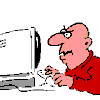C'est lent ! mais lent !
Résolu
keneichi
Messages postés
297
Statut
Membre
-
keneichi Messages postés 297 Statut Membre -
keneichi Messages postés 297 Statut Membre -
salut à tous !
je ne sais pas trop comment vous expliquer ce qu'il m'arrive.
en fait mon pc est lent. très lent. trop lent. surtout qu'il y a peu c'était encore une vraie fleche. 2Go de Ram, un dual core AMD, 3disque dur (1*80 pour l'OS 1*80 pour la zique et 1*300Gopour les vidéos. Mes disques 2 et 3 sont des disques dynamiques) windows vista ultimate en OS
bref comme je vous le disais il y a encore peu mon pc tournait super super bien. Et puis un jour il a commencé à me faire des chkdisk à tous les démarrage. Je croyais a début à un petit bug système. je l'ai laissé faire. mais rien n'y faisait. A chaque démarrage de Windows j'avais droit à chkdisk.
un peu enervé de ca (et après avoir tester un check disk minutieux) je me suis décidé à formater mon disque système.
j'ai même tenté un formatage bas niveau avec l'utilitaire de seagate, mais ce formatage n'a pas abouti...
un peu dans l'urgence j'ai réinstallé mon windows... et en fait parfois il tourne correctement (mais cela se fait de plus en plus rare) mais la plupart du temps il met un temps incroyable à lancer Windows, il me donne l'impression d'etre à court de mémoire ou que le CPU est a utilisation maximale... mais il n'en est rien.
Alors je me demandais si quelqu'un d'entre vous aurait une idée sur la cause de ce problème... moi je me pense à un problème de disque dur mais ce qui me surprends c'est que l'examen avec checkdisk de microsoft me dit toujours qu'il n'a trouvé aucun problème. est-ce qu'un outil plus performant pourrais éventuellement voir des problème non detecté par windows?
Sois fort en admettant ta propre faiblesse...
je ne sais pas trop comment vous expliquer ce qu'il m'arrive.
en fait mon pc est lent. très lent. trop lent. surtout qu'il y a peu c'était encore une vraie fleche. 2Go de Ram, un dual core AMD, 3disque dur (1*80 pour l'OS 1*80 pour la zique et 1*300Gopour les vidéos. Mes disques 2 et 3 sont des disques dynamiques) windows vista ultimate en OS
bref comme je vous le disais il y a encore peu mon pc tournait super super bien. Et puis un jour il a commencé à me faire des chkdisk à tous les démarrage. Je croyais a début à un petit bug système. je l'ai laissé faire. mais rien n'y faisait. A chaque démarrage de Windows j'avais droit à chkdisk.
un peu enervé de ca (et après avoir tester un check disk minutieux) je me suis décidé à formater mon disque système.
j'ai même tenté un formatage bas niveau avec l'utilitaire de seagate, mais ce formatage n'a pas abouti...
un peu dans l'urgence j'ai réinstallé mon windows... et en fait parfois il tourne correctement (mais cela se fait de plus en plus rare) mais la plupart du temps il met un temps incroyable à lancer Windows, il me donne l'impression d'etre à court de mémoire ou que le CPU est a utilisation maximale... mais il n'en est rien.
Alors je me demandais si quelqu'un d'entre vous aurait une idée sur la cause de ce problème... moi je me pense à un problème de disque dur mais ce qui me surprends c'est que l'examen avec checkdisk de microsoft me dit toujours qu'il n'a trouvé aucun problème. est-ce qu'un outil plus performant pourrais éventuellement voir des problème non detecté par windows?
Sois fort en admettant ta propre faiblesse...
A voir également:
- C'est lent ! mais lent !
- Pc lent - Guide
- Mon mac est lent comment le nettoyer - Guide
- Mon pc est trop lent et se bloque - Guide
- Nettoyer ordinateur lent gratuit - Guide
- Clavier lent ✓ - Forum Windows
12 réponses
Salut commence deja par un bon nettoyage grace a dess utilitaires gratuit
installe ccleaner et spybot search and destroy
nettoie
ensuite installe hijackthis lance un scan et poste nous le rapport
on te dira quoi faire
breizhattitude@live.fr
installe ccleaner et spybot search and destroy
nettoie
ensuite installe hijackthis lance un scan et poste nous le rapport
on te dira quoi faire
breizhattitude@live.fr
Vous n’avez pas trouvé la réponse que vous recherchez ?
Posez votre question
ccleaner, avast, spybot et ad aware sont déjà installé sur ma machine....
par contre hijackthis pas encore
j'installe et je vous poste ca
par contre hijackthis pas encore
j'installe et je vous poste ca
Voila le rapport....
Logfile of Trend Micro HijackThis v2.0.2
Scan saved at 20:01:49, on 27/02/2008
Platform: Windows Vista (WinNT 6.00.1904)
MSIE: Internet Explorer v7.00 (7.00.6000.16609)
Boot mode: Normal
Running processes:
C:\Program Files (x86)\Windows Live\Messenger\msnmsgr.exe
C:\Program Files (x86)\Spybot - Search & Destroy\TeaTimer.exe
C:\Program Files\Alwil Software\Avast4\ashDisp.exe
C:\Program Files (x86)\Logitech\QuickCam\Quickcam.exe
C:\Program Files (x86)\Common Files\LogiShrd\LComMgr\Communications_Helper.exe
C:\Program Files (x86)\Java\jre1.6.0_03\bin\jusched.exe
C:\Program Files (x86)\Common Files\Logishrd\LQCVFX\COCIManager.exe
C:\Program Files (x86)\Mozilla Firefox\firefox.exe
C:\PROGRA~2\IZArc\IZArc.exe
C:\Users\keneichi\AppData\Local\Temp\ARCD6A1\HijackThis.exe
R1 - HKCU\Software\Microsoft\Internet Explorer\Main,Search Page = https://www.bing.com/?toHttps=1&redig=5FC791212101479BAFBE1A679848B1AF
R0 - HKCU\Software\Microsoft\Internet Explorer\Main,Start Page = https://www.msn.com/fr-fr/?ocid=iehp
R1 - HKLM\Software\Microsoft\Internet Explorer\Main,Default_Page_URL = http://go.microsoft.com/fwlink/?LinkId=69157
R1 - HKLM\Software\Microsoft\Internet Explorer\Main,Default_Search_URL = http://go.microsoft.com/fwlink/?LinkId=54896
R1 - HKLM\Software\Microsoft\Internet Explorer\Main,Search Page = https://www.bing.com/?toHttps=1&redig=5FC791212101479BAFBE1A679848B1AF
R0 - HKLM\Software\Microsoft\Internet Explorer\Main,Start Page = https://www.msn.com/fr-fr/?ocid=iehp
R0 - HKLM\Software\Microsoft\Internet Explorer\Search,SearchAssistant =
R0 - HKLM\Software\Microsoft\Internet Explorer\Search,CustomizeSearch =
R0 - HKCU\Software\Microsoft\Internet Explorer\Toolbar,LinksFolderName =
F2 - REG:system.ini: UserInit=userinit.exe
O1 - Hosts: ::1 localhost
O2 - BHO: Aide pour le lien d'Adobe PDF Reader - {06849E9F-C8D7-4D59-B87D-784B7D6BE0B3} - C:\Program Files (x86)\Common Files\Adobe\Acrobat\ActiveX\AcroIEHelper.dll
O2 - BHO: Spybot-S&D IE Protection - {53707962-6F74-2D53-2644-206D7942484F} - C:\PROGRA~2\SPYBOT~1\SDHelper.dll
O2 - BHO: SSVHelper Class - {761497BB-D6F0-462C-B6EB-D4DAF1D92D43} - C:\Program Files (x86)\Java\jre1.6.0_03\bin\ssv.dll
O2 - BHO: (no name) - {7E853D72-626A-48EC-A868-BA8D5E23E045} - (no file)
O2 - BHO: Programme d'aide de l'Assistant de connexion Windows Live - {9030D464-4C02-4ABF-8ECC-5164760863C6} - C:\Program Files (x86)\Common Files\Microsoft Shared\Windows Live\WindowsLiveLogin.dll
O4 - HKLM\..\Run: [avast!] C:\PROGRA~1\ALWILS~1\Avast4\ashDisp.exe
O4 - HKLM\..\Run: [LogitechQuickCamRibbon] "C:\Program Files (x86)\Logitech\QuickCam\Quickcam.exe" /hide
O4 - HKLM\..\Run: [LogitechCommunicationsManager] "C:\Program Files (x86)\Common Files\LogiShrd\LComMgr\Communications_Helper.exe"
O4 - HKLM\..\Run: [Adobe Reader Speed Launcher] "C:\Program Files (x86)\Adobe\Reader 8.0\Reader\Reader_sl.exe"
O4 - HKLM\..\Run: [SunJavaUpdateSched] "C:\Program Files (x86)\Java\jre1.6.0_03\bin\jusched.exe"
O4 - HKCU\..\Run: [Sidebar] C:\Program Files\Windows Sidebar\sidebar.exe /autoRun
O4 - HKCU\..\Run: [MsnMsgr] "C:\Program Files (x86)\Windows Live\Messenger\MsnMsgr.Exe" /background
O4 - HKCU\..\Run: [SpybotSD TeaTimer] C:\Program Files (x86)\Spybot - Search & Destroy\TeaTimer.exe
O4 - HKCU\..\Run: [WMPNSCFG] C:\Program Files (x86)\Windows Media Player\WMPNSCFG.exe
O8 - Extra context menu item: E&xporter vers Microsoft Excel - res://C:\PROGRA~2\MICROS~1\Office12\EXCEL.EXE/3000
O9 - Extra button: (no name) - {08B0E5C0-4FCB-11CF-AAA5-00401C608501} - C:\Program Files (x86)\Java\jre1.6.0_03\bin\ssv.dll
O9 - Extra 'Tools' menuitem: Console Java (Sun) - {08B0E5C0-4FCB-11CF-AAA5-00401C608501} - C:\Program Files (x86)\Java\jre1.6.0_03\bin\ssv.dll
O9 - Extra button: Research - {92780B25-18CC-41C8-B9BE-3C9C571A8263} - C:\PROGRA~2\MICROS~1\Office12\REFIEBAR.DLL
O9 - Extra button: (no name) - {DFB852A3-47F8-48C4-A200-58CAB36FD2A2} - C:\PROGRA~2\SPYBOT~1\SDHelper.dll
O9 - Extra 'Tools' menuitem: Spybot - Search & Destroy Configuration - {DFB852A3-47F8-48C4-A200-58CAB36FD2A2} - C:\PROGRA~2\SPYBOT~1\SDHelper.dll
O13 - Gopher Prefix:
O16 - DPF: {D27CDB6E-AE6D-11CF-96B8-444553540000} (Shockwave Flash Object) - http://fpdownload2.macromedia.com/get/shockwave/cabs/flash/swflash.cab
O23 - Service: Ad-Aware 2007 Service (aawservice) - Lavasoft - C:\Program Files (x86)\Lavasoft\Ad-Aware 2007\aawservice.exe
O23 - Service: @%SystemRoot%\system32\Alg.exe,-112 (ALG) - Unknown owner - C:\Windows\System32\alg.exe (file missing)
O23 - Service: avast! iAVS4 Control Service (aswUpdSv) - ALWIL Software - C:\Program Files\Alwil Software\Avast4\aswUpdSv.exe
O23 - Service: avast! Antivirus - ALWIL Software - C:\Program Files\Alwil Software\Avast4\ashServ.exe
O23 - Service: avast! Mail Scanner - ALWIL Software - C:\Program Files\Alwil Software\Avast4\ashMaiSv.exe
O23 - Service: avast! Web Scanner - ALWIL Software - C:\Program Files\Alwil Software\Avast4\ashWebSv.exe
O23 - Service: @dfsrres.dll,-101 (DFSR) - Unknown owner - C:\Windows\system32\DFSR.exe (file missing)
O23 - Service: @%systemroot%\system32\fxsresm.dll,-118 (Fax) - Unknown owner - C:\Windows\system32\fxssvc.exe (file missing)
O23 - Service: HDD Information Service (HDDSvc) - AltrixSoft (http://www.altrixsoft.com/ - C:\Windows\SysWOW64\HDDSvc.exe
O23 - Service: @keyiso.dll,-100 (KeyIso) - Unknown owner - C:\Windows\system32\lsass.exe (file missing)
O23 - Service: LVCOMSer - Logitech Inc. - C:\Program Files\Common Files\LogiShrd\LVCOMSER\LVCSer64.exe
O23 - Service: Process Monitor (LVPrcS64) - Logitech Inc. - C:\Program Files\Common Files\LogiShrd\LVMVFM\LVPrcSrv.exe
O23 - Service: LVSrvLauncher - Logitech Inc. - C:\Program Files\Common Files\LogiShrd\SrvLnch\SrvLnch.exe
O23 - Service: @comres.dll,-2797 (MSDTC) - Unknown owner - C:\Windows\System32\msdtc.exe (file missing)
O23 - Service: @%SystemRoot%\System32\netlogon.dll,-102 (Netlogon) - Unknown owner - C:\Windows\system32\lsass.exe (file missing)
O23 - Service: @%systemroot%\system32\psbase.dll,-300 (ProtectedStorage) - Unknown owner - C:\Windows\system32\lsass.exe (file missing)
O23 - Service: @%systemroot%\system32\Locator.exe,-2 (RpcLocator) - Unknown owner - C:\Windows\system32\locator.exe (file missing)
O23 - Service: @%SystemRoot%\system32\samsrv.dll,-1 (SamSs) - Unknown owner - C:\Windows\system32\lsass.exe (file missing)
O23 - Service: SBSD Security Center Service (SBSDWSCService) - Safer Networking Ltd. - C:\Program Files (x86)\Spybot - Search & Destroy\SDWinSec.exe
O23 - Service: @%SystemRoot%\system32\SLsvc.exe,-101 (slsvc) - Unknown owner - C:\Windows\system32\SLsvc.exe (file missing)
O23 - Service: @%SystemRoot%\system32\snmptrap.exe,-3 (SNMPTRAP) - Unknown owner - C:\Windows\System32\snmptrap.exe (file missing)
O23 - Service: @%systemroot%\system32\spoolsv.exe,-1 (Spooler) - Unknown owner - C:\Windows\System32\spoolsv.exe (file missing)
O23 - Service: @%SystemRoot%\system32\ui0detect.exe,-101 (UI0Detect) - Unknown owner - C:\Windows\system32\UI0Detect.exe (file missing)
O23 - Service: @%SystemRoot%\system32\vds.exe,-100 (vds) - Unknown owner - C:\Windows\System32\vds.exe (file missing)
O23 - Service: @%systemroot%\system32\vssvc.exe,-102 (VSS) - Unknown owner - C:\Windows\system32\vssvc.exe (file missing)
O23 - Service: @%systemroot%\system32\wbengine.exe,-104 (wbengine) - Unknown owner - C:\Windows\system32\wbengine.exe (file missing)
O23 - Service: @%Systemroot%\system32\wbem\wmiapsrv.exe,-110 (wmiApSrv) - Unknown owner - C:\Windows\system32\wbem\WmiApSrv.exe (file missing)
O23 - Service: @%ProgramFiles%\Windows Media Player\wmpnetwk.exe,-101 (WMPNetworkSvc) - Unknown owner - C:\Program Files (x86)\Windows Media Player\wmpnetwk.exe (file missing)
Logfile of Trend Micro HijackThis v2.0.2
Scan saved at 20:01:49, on 27/02/2008
Platform: Windows Vista (WinNT 6.00.1904)
MSIE: Internet Explorer v7.00 (7.00.6000.16609)
Boot mode: Normal
Running processes:
C:\Program Files (x86)\Windows Live\Messenger\msnmsgr.exe
C:\Program Files (x86)\Spybot - Search & Destroy\TeaTimer.exe
C:\Program Files\Alwil Software\Avast4\ashDisp.exe
C:\Program Files (x86)\Logitech\QuickCam\Quickcam.exe
C:\Program Files (x86)\Common Files\LogiShrd\LComMgr\Communications_Helper.exe
C:\Program Files (x86)\Java\jre1.6.0_03\bin\jusched.exe
C:\Program Files (x86)\Common Files\Logishrd\LQCVFX\COCIManager.exe
C:\Program Files (x86)\Mozilla Firefox\firefox.exe
C:\PROGRA~2\IZArc\IZArc.exe
C:\Users\keneichi\AppData\Local\Temp\ARCD6A1\HijackThis.exe
R1 - HKCU\Software\Microsoft\Internet Explorer\Main,Search Page = https://www.bing.com/?toHttps=1&redig=5FC791212101479BAFBE1A679848B1AF
R0 - HKCU\Software\Microsoft\Internet Explorer\Main,Start Page = https://www.msn.com/fr-fr/?ocid=iehp
R1 - HKLM\Software\Microsoft\Internet Explorer\Main,Default_Page_URL = http://go.microsoft.com/fwlink/?LinkId=69157
R1 - HKLM\Software\Microsoft\Internet Explorer\Main,Default_Search_URL = http://go.microsoft.com/fwlink/?LinkId=54896
R1 - HKLM\Software\Microsoft\Internet Explorer\Main,Search Page = https://www.bing.com/?toHttps=1&redig=5FC791212101479BAFBE1A679848B1AF
R0 - HKLM\Software\Microsoft\Internet Explorer\Main,Start Page = https://www.msn.com/fr-fr/?ocid=iehp
R0 - HKLM\Software\Microsoft\Internet Explorer\Search,SearchAssistant =
R0 - HKLM\Software\Microsoft\Internet Explorer\Search,CustomizeSearch =
R0 - HKCU\Software\Microsoft\Internet Explorer\Toolbar,LinksFolderName =
F2 - REG:system.ini: UserInit=userinit.exe
O1 - Hosts: ::1 localhost
O2 - BHO: Aide pour le lien d'Adobe PDF Reader - {06849E9F-C8D7-4D59-B87D-784B7D6BE0B3} - C:\Program Files (x86)\Common Files\Adobe\Acrobat\ActiveX\AcroIEHelper.dll
O2 - BHO: Spybot-S&D IE Protection - {53707962-6F74-2D53-2644-206D7942484F} - C:\PROGRA~2\SPYBOT~1\SDHelper.dll
O2 - BHO: SSVHelper Class - {761497BB-D6F0-462C-B6EB-D4DAF1D92D43} - C:\Program Files (x86)\Java\jre1.6.0_03\bin\ssv.dll
O2 - BHO: (no name) - {7E853D72-626A-48EC-A868-BA8D5E23E045} - (no file)
O2 - BHO: Programme d'aide de l'Assistant de connexion Windows Live - {9030D464-4C02-4ABF-8ECC-5164760863C6} - C:\Program Files (x86)\Common Files\Microsoft Shared\Windows Live\WindowsLiveLogin.dll
O4 - HKLM\..\Run: [avast!] C:\PROGRA~1\ALWILS~1\Avast4\ashDisp.exe
O4 - HKLM\..\Run: [LogitechQuickCamRibbon] "C:\Program Files (x86)\Logitech\QuickCam\Quickcam.exe" /hide
O4 - HKLM\..\Run: [LogitechCommunicationsManager] "C:\Program Files (x86)\Common Files\LogiShrd\LComMgr\Communications_Helper.exe"
O4 - HKLM\..\Run: [Adobe Reader Speed Launcher] "C:\Program Files (x86)\Adobe\Reader 8.0\Reader\Reader_sl.exe"
O4 - HKLM\..\Run: [SunJavaUpdateSched] "C:\Program Files (x86)\Java\jre1.6.0_03\bin\jusched.exe"
O4 - HKCU\..\Run: [Sidebar] C:\Program Files\Windows Sidebar\sidebar.exe /autoRun
O4 - HKCU\..\Run: [MsnMsgr] "C:\Program Files (x86)\Windows Live\Messenger\MsnMsgr.Exe" /background
O4 - HKCU\..\Run: [SpybotSD TeaTimer] C:\Program Files (x86)\Spybot - Search & Destroy\TeaTimer.exe
O4 - HKCU\..\Run: [WMPNSCFG] C:\Program Files (x86)\Windows Media Player\WMPNSCFG.exe
O8 - Extra context menu item: E&xporter vers Microsoft Excel - res://C:\PROGRA~2\MICROS~1\Office12\EXCEL.EXE/3000
O9 - Extra button: (no name) - {08B0E5C0-4FCB-11CF-AAA5-00401C608501} - C:\Program Files (x86)\Java\jre1.6.0_03\bin\ssv.dll
O9 - Extra 'Tools' menuitem: Console Java (Sun) - {08B0E5C0-4FCB-11CF-AAA5-00401C608501} - C:\Program Files (x86)\Java\jre1.6.0_03\bin\ssv.dll
O9 - Extra button: Research - {92780B25-18CC-41C8-B9BE-3C9C571A8263} - C:\PROGRA~2\MICROS~1\Office12\REFIEBAR.DLL
O9 - Extra button: (no name) - {DFB852A3-47F8-48C4-A200-58CAB36FD2A2} - C:\PROGRA~2\SPYBOT~1\SDHelper.dll
O9 - Extra 'Tools' menuitem: Spybot - Search & Destroy Configuration - {DFB852A3-47F8-48C4-A200-58CAB36FD2A2} - C:\PROGRA~2\SPYBOT~1\SDHelper.dll
O13 - Gopher Prefix:
O16 - DPF: {D27CDB6E-AE6D-11CF-96B8-444553540000} (Shockwave Flash Object) - http://fpdownload2.macromedia.com/get/shockwave/cabs/flash/swflash.cab
O23 - Service: Ad-Aware 2007 Service (aawservice) - Lavasoft - C:\Program Files (x86)\Lavasoft\Ad-Aware 2007\aawservice.exe
O23 - Service: @%SystemRoot%\system32\Alg.exe,-112 (ALG) - Unknown owner - C:\Windows\System32\alg.exe (file missing)
O23 - Service: avast! iAVS4 Control Service (aswUpdSv) - ALWIL Software - C:\Program Files\Alwil Software\Avast4\aswUpdSv.exe
O23 - Service: avast! Antivirus - ALWIL Software - C:\Program Files\Alwil Software\Avast4\ashServ.exe
O23 - Service: avast! Mail Scanner - ALWIL Software - C:\Program Files\Alwil Software\Avast4\ashMaiSv.exe
O23 - Service: avast! Web Scanner - ALWIL Software - C:\Program Files\Alwil Software\Avast4\ashWebSv.exe
O23 - Service: @dfsrres.dll,-101 (DFSR) - Unknown owner - C:\Windows\system32\DFSR.exe (file missing)
O23 - Service: @%systemroot%\system32\fxsresm.dll,-118 (Fax) - Unknown owner - C:\Windows\system32\fxssvc.exe (file missing)
O23 - Service: HDD Information Service (HDDSvc) - AltrixSoft (http://www.altrixsoft.com/ - C:\Windows\SysWOW64\HDDSvc.exe
O23 - Service: @keyiso.dll,-100 (KeyIso) - Unknown owner - C:\Windows\system32\lsass.exe (file missing)
O23 - Service: LVCOMSer - Logitech Inc. - C:\Program Files\Common Files\LogiShrd\LVCOMSER\LVCSer64.exe
O23 - Service: Process Monitor (LVPrcS64) - Logitech Inc. - C:\Program Files\Common Files\LogiShrd\LVMVFM\LVPrcSrv.exe
O23 - Service: LVSrvLauncher - Logitech Inc. - C:\Program Files\Common Files\LogiShrd\SrvLnch\SrvLnch.exe
O23 - Service: @comres.dll,-2797 (MSDTC) - Unknown owner - C:\Windows\System32\msdtc.exe (file missing)
O23 - Service: @%SystemRoot%\System32\netlogon.dll,-102 (Netlogon) - Unknown owner - C:\Windows\system32\lsass.exe (file missing)
O23 - Service: @%systemroot%\system32\psbase.dll,-300 (ProtectedStorage) - Unknown owner - C:\Windows\system32\lsass.exe (file missing)
O23 - Service: @%systemroot%\system32\Locator.exe,-2 (RpcLocator) - Unknown owner - C:\Windows\system32\locator.exe (file missing)
O23 - Service: @%SystemRoot%\system32\samsrv.dll,-1 (SamSs) - Unknown owner - C:\Windows\system32\lsass.exe (file missing)
O23 - Service: SBSD Security Center Service (SBSDWSCService) - Safer Networking Ltd. - C:\Program Files (x86)\Spybot - Search & Destroy\SDWinSec.exe
O23 - Service: @%SystemRoot%\system32\SLsvc.exe,-101 (slsvc) - Unknown owner - C:\Windows\system32\SLsvc.exe (file missing)
O23 - Service: @%SystemRoot%\system32\snmptrap.exe,-3 (SNMPTRAP) - Unknown owner - C:\Windows\System32\snmptrap.exe (file missing)
O23 - Service: @%systemroot%\system32\spoolsv.exe,-1 (Spooler) - Unknown owner - C:\Windows\System32\spoolsv.exe (file missing)
O23 - Service: @%SystemRoot%\system32\ui0detect.exe,-101 (UI0Detect) - Unknown owner - C:\Windows\system32\UI0Detect.exe (file missing)
O23 - Service: @%SystemRoot%\system32\vds.exe,-100 (vds) - Unknown owner - C:\Windows\System32\vds.exe (file missing)
O23 - Service: @%systemroot%\system32\vssvc.exe,-102 (VSS) - Unknown owner - C:\Windows\system32\vssvc.exe (file missing)
O23 - Service: @%systemroot%\system32\wbengine.exe,-104 (wbengine) - Unknown owner - C:\Windows\system32\wbengine.exe (file missing)
O23 - Service: @%Systemroot%\system32\wbem\wmiapsrv.exe,-110 (wmiApSrv) - Unknown owner - C:\Windows\system32\wbem\WmiApSrv.exe (file missing)
O23 - Service: @%ProgramFiles%\Windows Media Player\wmpnetwk.exe,-101 (WMPNetworkSvc) - Unknown owner - C:\Program Files (x86)\Windows Media Player\wmpnetwk.exe (file missing)
tu peu jetter un oeil ici aussi
http://foxspm.ifrance.com y a de bonne astuces pour optimiser ton ordi
et le logiciel super antispyware que je te conseil...
salut
http://foxspm.ifrance.com y a de bonne astuces pour optimiser ton ordi
et le logiciel super antispyware que je te conseil...
salut
salut à tous.
bon bah voila qui est en parti résolu... un peu par la force des choses. hier après avoir poster le rapport hijackthis, j'ai voulu rebooter mon pc. sauf que ce fut une très mauvaise idée puisqu'il n'a plus voulu demarrer.
j'ai essayer de booter depuis un liçve cd linux... et je ne parvenais pas à acceder à on disque.
j'ai donc installer win xp sur un vieux disque dur qui "trainait". une fois l'install terminer j'ai rebranché mon disque vista. et là XP m'a lancé un gros scandisk ou plein d'erreur on été corrigées. j'ai sauvegardé ce que je devais sauvegarder. et donc ce soir je crois que je vais tout bonnement réinstaller vista sur le disque de 80 que j'avais et qui contenait ma zique.
une fois que ca sera fait je verrais comment tenter de récuperer mon disque qui contenait vista.... et je vous tiendrais au courant
bon bah voila qui est en parti résolu... un peu par la force des choses. hier après avoir poster le rapport hijackthis, j'ai voulu rebooter mon pc. sauf que ce fut une très mauvaise idée puisqu'il n'a plus voulu demarrer.
j'ai essayer de booter depuis un liçve cd linux... et je ne parvenais pas à acceder à on disque.
j'ai donc installer win xp sur un vieux disque dur qui "trainait". une fois l'install terminer j'ai rebranché mon disque vista. et là XP m'a lancé un gros scandisk ou plein d'erreur on été corrigées. j'ai sauvegardé ce que je devais sauvegarder. et donc ce soir je crois que je vais tout bonnement réinstaller vista sur le disque de 80 que j'avais et qui contenait ma zique.
une fois que ca sera fait je verrais comment tenter de récuperer mon disque qui contenait vista.... et je vous tiendrais au courant