Remise
Résolu
94michel
Messages postés
38
Date d'inscription
Statut
Membre
Dernière intervention
-
yg_be Messages postés 24281 Date d'inscription Statut Contributeur Dernière intervention -
yg_be Messages postés 24281 Date d'inscription Statut Contributeur Dernière intervention -
Bonjour, et merci à vous tous pour votre aide.
je voudrais savoir si c'est possible sur un tableau avec plusieurs montants de savoir exactement les montants utilisés pour une remise spécifique.
encore une fois merci beaucoup
https://mon-partage.fr/f/BvpFC0e9/
je voudrais savoir si c'est possible sur un tableau avec plusieurs montants de savoir exactement les montants utilisés pour une remise spécifique.
encore une fois merci beaucoup
https://mon-partage.fr/f/BvpFC0e9/
A voir également:
- Remise
- Remise a zero pc - Guide
- Remise a zero chromecast - Guide
- Remise à zéro iphone - Guide
- Désactiver remise en main propre leboncoin - Forum Consommation & Internet
- Calcul remise excel ✓ - Forum Excel
3 réponses

yg_be
Messages postés
24281
Date d'inscription
Statut
Contributeur
Dernière intervention
Ambassadeur
1 586
bonjour, que veux-tu calculer?

yg_be
Messages postés
24281
Date d'inscription
Statut
Contributeur
Dernière intervention
Ambassadeur
1 586
suggestion:
Option Explicit
Type Coupon
addr As String
val As Currency
selected As Boolean
End Type
Sub remise()
Dim tout As Range, cell As Range, coll() As Coupon, nbr As Integer, remise As Currency, i As Integer
Set tout = Sheets("Feuil1").[A1:D15]
remise = CCur(Sheets("Feuil1").[E1])
nbr = 0
For Each cell In tout
If IsNumeric(cell) And cell <> "" Then
nbr = nbr + 1
ReDim Preserve coll(nbr)
coll(nbr).addr = cell.address
coll(nbr).val = CCur(cell.Value)
coll(nbr).selected = False
End If
Next cell
If match(remise, coll, 1) Then
Debug.Print "ok"
For i = 1 To nbr
If coll(i).selected Then
Debug.Print coll(i).val, coll(i).addr
Sheets("Feuil1").Range(coll(i).addr).Font.ColorIndex = 3
Else
Sheets("Feuil1").Range(coll(i).addr).Font.ColorIndex = 1
End If
Next i
Else
Debug.Print "NOK"
End If
End Sub
Private Function match(reste As Currency, coll() As Coupon, depth As Integer) As Boolean
If coll(depth).val = reste Then
coll(depth).selected = True
match = True
Else
If depth = UBound(coll) Then
match = False
Else
If match(reste, coll, depth + 1) Then
match = True
Else
If coll(depth).val < reste Then
coll(depth).selected = True
If match(reste - coll(depth).val, coll, depth + 1) Then
match = True
Else
coll(depth).selected = False
match = False
End If
End If
End If
End If
End If
End Function

variante:
Option Explicit
Type Coupon
addr As String
val As Currency
selected As Boolean
End Type
Sub remise()
Dim tout As Range, cell As Range, coll() As Coupon, nbr As Integer, remise As Currency, i As Integer, total As Currency
Dim kp As Coupon
Set tout = Sheets("Feuil1").[A1:D15]
remise = CCur(Sheets("Feuil1").[E1])
nbr = 0
total = 0
For Each cell In tout
If IsNumeric(cell) And cell <> "" Then
nbr = nbr + 1
ReDim Preserve coll(nbr)
coll(nbr).addr = cell.address
coll(nbr).val = CCur(cell.Value)
total = total + coll(nbr).val
coll(nbr).selected = False
End If
Next cell
If match(remise, coll, 1, total) Then
Debug.Print "ok"
For i = 1 To nbr
If coll(i).selected Then
Debug.Print coll(i).val, coll(i).addr
Sheets("Feuil1").Range(coll(i).addr).Font.ColorIndex = 4
Else
Sheets("Feuil1").Range(coll(i).addr).Font.ColorIndex = 1
End If
Next i
Else
Debug.Print "NOK"
For i = 1 To nbr
Sheets("Feuil1").Range(coll(i).addr).Font.ColorIndex = 3
Next i
End If
End Sub
Private Function match(reste As Currency, coll() As Coupon, depth As Integer, grandtotal As Currency) As Boolean
Dim curval As Currency, totalrestant As Currency
DoEvents
curval = coll(depth).val
If curval = reste Then
coll(depth).selected = True
match = True
Exit Function
End If
If depth = UBound(coll) Then
match = False
Exit Function
End If
If curval < reste Then
If match(reste - curval, coll, depth + 1, grandtotal - curval) Then
coll(depth).selected = True
match = True
Exit Function
End If
End If
totalrestant = grandtotal - curval
If reste <= totalrestant Then
If match(reste, coll, depth + 1, totalrestant) Then
match = True
Exit Function
End If
End If
match = False
End Function

couleurs améliorées:
Option Explicit
Type Coupon
addr As String
val As Currency
selected As Boolean
End Type
Sub remise()
Dim tout As Range, cell As Range, coll() As Coupon, nbr As Integer, remise As Currency, i As Integer, total As Currency
Dim kp As Coupon
Sheets("Feuil1").[E1].Font.ColorIndex = 1
Set tout = Sheets("Feuil1").[A1:D15]
remise = CCur(Sheets("Feuil1").[E1])
nbr = 0
total = 0
For Each cell In tout
If IsNumeric(cell) And cell <> "" Then
nbr = nbr + 1
ReDim Preserve coll(nbr)
coll(nbr).addr = cell.address
coll(nbr).val = CCur(cell.Value)
total = total + coll(nbr).val
coll(nbr).selected = False
End If
Next cell
For i = 1 To nbr
Sheets("Feuil1").Range(coll(i).addr).Font.ColorIndex = 1
Next i
If match(remise, coll, 1, total) Then
Debug.Print "ok"
Sheets("Feuil1").[E1].Font.ColorIndex = 4
For i = 1 To nbr
If coll(i).selected Then
Debug.Print coll(i).val, coll(i).addr
Sheets("Feuil1").Range(coll(i).addr).Font.ColorIndex = 4
Else
Sheets("Feuil1").Range(coll(i).addr).Font.ColorIndex = 1
End If
Next i
Else
Debug.Print "NOK"
Sheets("Feuil1").[E1].Font.ColorIndex = 3
For i = 1 To nbr
Sheets("Feuil1").Range(coll(i).addr).Font.ColorIndex = 3
Next i
End If
End Sub
Private Function match(reste As Currency, coll() As Coupon, depth As Integer, grandtotal As Currency) As Boolean
Dim curval As Currency, totalrestant As Currency
DoEvents
curval = coll(depth).val
If curval = reste Then
coll(depth).selected = True
match = True
Exit Function
End If
If depth = UBound(coll) Then
match = False
Exit Function
End If
If curval < reste Then
If match(reste - curval, coll, depth + 1, grandtotal - curval) Then
coll(depth).selected = True
match = True
Exit Function
End If
End If
totalrestant = grandtotal - curval
If reste <= totalrestant Then
If match(reste, coll, depth + 1, totalrestant) Then
match = True
Exit Function
End If
End If
match = False
End Function
Bonjour à tous,
eriiic a fait un travail intéressant sur la question que tu poses.
Si tu cherches toutes les solutions ou seulement un certain nombre, je te conseille de regarder son travail.
Si tu veux une solution, tu peux, en dehors de la macro de yg_be, utiliser le solveur d'excel.
Tu crées une zone (mes_variables_binaires) de même dimension que tes montants (15 par 4) et tu lui donnes la contrainte d'être binaire.
tu crées une formule : ma_remise-sommeprod(mes_montants*mes_variables_binaires) qui deviendra ton objectif avec valeur 0.
Tu choisis "simplexe" et tu lances le solveur qui te fournit une solution.
Tu peux mettre une MFC sur la zone de tes montants pour faire ressortir les valeurs choisies.
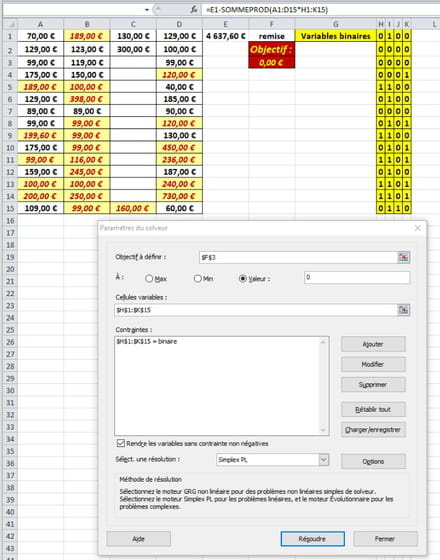
Cordialement
eriiic a fait un travail intéressant sur la question que tu poses.
Si tu cherches toutes les solutions ou seulement un certain nombre, je te conseille de regarder son travail.
Si tu veux une solution, tu peux, en dehors de la macro de yg_be, utiliser le solveur d'excel.
Tu crées une zone (mes_variables_binaires) de même dimension que tes montants (15 par 4) et tu lui donnes la contrainte d'être binaire.
tu crées une formule : ma_remise-sommeprod(mes_montants*mes_variables_binaires) qui deviendra ton objectif avec valeur 0.
Tu choisis "simplexe" et tu lances le solveur qui te fournit une solution.
Tu peux mettre une MFC sur la zone de tes montants pour faire ressortir les valeurs choisies.
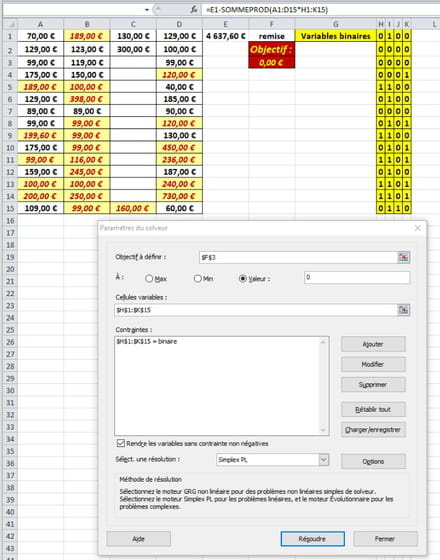
Cordialement


une remise de 4637,60€ avec un tableau de plusieurs montant en sélectionnant automatiquement les montants de la somme en remise.
merci
les cellules des colonnes A B C D sur 15 lignes sont notes des montants, dans la cellule E 1 le montant de la remise,idéal est une sélection automatique sur les connes A B C D des montants pour arriver à la remise.
Merci
je ne comprends pas "changer la couleur", ni "arriver à la remise".
C'est bien ça ?
Si c'est le cas, le problème est qu'il y a plusieurs combinaison possible...
Du coup sans plus de règles...