Connexion internet impossible
Résolu
housewife2207
Messages postés
129
Statut
Membre
-
housewife2207 Messages postés 129 Statut Membre -
housewife2207 Messages postés 129 Statut Membre -
Re-Bonjour,
j'ai un problème avec mon sony vaio car je n'arrive pas à me connecter à internet ni en wi-fi ni par câble, je ne comprends rien avec le centre de partage réseau etc...
De plus j'ai des mises à jour importantes qui on besoin d'être installées.
Pour seule solution je dois utiliser mon téléphone comme passerelle , parage wi-fi branché en usb pour avoir accès à internet.
Pouvez-vous m'aider s'il vous plaît ?
PS: le bouton wireless est cassé.
j'ai un problème avec mon sony vaio car je n'arrive pas à me connecter à internet ni en wi-fi ni par câble, je ne comprends rien avec le centre de partage réseau etc...
De plus j'ai des mises à jour importantes qui on besoin d'être installées.
Pour seule solution je dois utiliser mon téléphone comme passerelle , parage wi-fi branché en usb pour avoir accès à internet.
Pouvez-vous m'aider s'il vous plaît ?
PS: le bouton wireless est cassé.
A voir également:
- Connexion internet impossible
- Gmail connexion - Guide
- D'où peut venir un problème de connexion internet sur un ordinateur ? - Guide
- Arcep ma connexion internet - Accueil - Box & Connexion Internet
- Comment savoir si quelqu'un utilise ma connexion internet - Guide
- Gps sans internet - Guide
33 réponses
~~~~~~~~~~~~~~~~~~~~~~~~~~~~~~~~~~~~~~~~~~~~~~~~~~~~~~~~~~~~~
Junkware Removal Tool (JRT) by Thisisu
Version: 6.1.3 (03.23.2014:1)
OS: Windows 7 Home Premium x86
Ran by sanaa on 23/04/2014 at 16:16:54,62
~~~~~~~~~~~~~~~~~~~~~~~~~~~~~~~~~~~~~~~~~~~~~~~~~~~~~~~~~~~~~
~~~ Services
~~~ Registry Values
~~~ Registry Keys
Successfully deleted: [Registry Key] HKEY_LOCAL_MACHINE\Software\Microsoft\Tracing\pricemeterd_RASAPI32
Successfully deleted: [Registry Key] HKEY_LOCAL_MACHINE\Software\Microsoft\Tracing\pricemeterd_RASMANCS
Successfully deleted: [Registry Key] HKEY_CURRENT_USER\Software\Microsoft\Internet Explorer\SearchScopes\{DE52F138-4710-498A-8119-0DFDFB76E6B2}
~~~ Files
~~~ Folders
~~~ Event Viewer Logs were cleared
~~~~~~~~~~~~~~~~~~~~~~~~~~~~~~~~~~~~~~~~~~~~~~~~~~~~~~~~~~~~~
Scan was completed on 23/04/2014 at 16:19:51,66
Computer was rebooted
End of JRT log
~~~~~~~~~~~~~~~~~~~~~~~~~~~~~~~~~~~~~~~~~~~~~~~~~~~~~~~~~~~~~
Junkware Removal Tool (JRT) by Thisisu
Version: 6.1.3 (03.23.2014:1)
OS: Windows 7 Home Premium x86
Ran by sanaa on 23/04/2014 at 16:16:54,62
~~~~~~~~~~~~~~~~~~~~~~~~~~~~~~~~~~~~~~~~~~~~~~~~~~~~~~~~~~~~~
~~~ Services
~~~ Registry Values
~~~ Registry Keys
Successfully deleted: [Registry Key] HKEY_LOCAL_MACHINE\Software\Microsoft\Tracing\pricemeterd_RASAPI32
Successfully deleted: [Registry Key] HKEY_LOCAL_MACHINE\Software\Microsoft\Tracing\pricemeterd_RASMANCS
Successfully deleted: [Registry Key] HKEY_CURRENT_USER\Software\Microsoft\Internet Explorer\SearchScopes\{DE52F138-4710-498A-8119-0DFDFB76E6B2}
~~~ Files
~~~ Folders
~~~ Event Viewer Logs were cleared
~~~~~~~~~~~~~~~~~~~~~~~~~~~~~~~~~~~~~~~~~~~~~~~~~~~~~~~~~~~~~
Scan was completed on 23/04/2014 at 16:19:51,66
Computer was rebooted
End of JRT log
~~~~~~~~~~~~~~~~~~~~~~~~~~~~~~~~~~~~~~~~~~~~~~~~~~~~~~~~~~~~~
¤¤¤¤¤¤¤¤¤¤ | Shortcut_Module | g3n-h@ckm@n | 23.04.2014.1
¤¤¤¤¤ Vista | 7 | 8 | 8.1 - 32/64 bits ¤¤¤¤¤ - Start 16:24:33 - 23/04/2014
Mis à jour le : 23/04/2014 | 11.10 par g3n-h@ckm@n
Contact : https://www.sosvirus.net/
Boot : Normal
Système : Windows 7 Home Premium (32 bits) HomePremium Service Pack 1
Mémoire RAM = Total (MB) : 3094 | Libre (MB) : 2345
Pagefile = Total (MB) : 6187 | Libre (MB) : 5388
Virtuelle = Total (MB) : 2097 | Libre (MB) : 1940
Registre sauvegardé , pour restaurer : C:\Shortcut_Module\Save\Clean\ERDNT.exe
¤¤¤¤¤¤¤¤¤¤ | Mises à jour Windows
Dernière(s) détection(s) : 2014-04-22 21:56:54
Dernières Téléchargées : 2014-04-23 08:16:31
Dernières installées : 2014-04-23 12:06:54
Prochaine recherche : 2014-04-23 16:40:55
¤¤¤¤¤¤¤¤¤¤ | Navigateurs
IE : 9.0.8112.16476 (© Microsoft Corporation. Tous droits réservés.)
¤¤¤¤¤¤¤¤¤¤ | Security
AV :
AS : Windows Defender Enabled
AM : Malwarebytes' Anti-Malware (1.0.0.500) []
FW :
WMI : OK
WU: Windows Update Service [Auto(2)] = démarré
AS: Windows Defender [Auto(2)] = démarré
FW: Windows FireWall Service [Auto(2)] = démarré
¤¤¤¤¤¤¤¤¤¤ | FlashPlayer
FlashPlayer ActiveX : 13.0.0.182
¤¤¤¤¤¤¤¤¤¤ | Processus tués
1240 | [Owner : Système |Parent : 444] - (.Microsoft Corporation - Application sous-système spouleur.) - (6.1.7601.17514) = C:\Windows\System32\spoolsv.exe
1376 | [Owner : Système |Parent : 444] - (.Malwarebytes Corporation - Malwarebytes Anti-Malware.) - (2.0.23.0) = C:\Program Files\Malwarebytes Anti-Malware\mbamscheduler.exe
1752 | [Owner : sanaa |Parent : 1464] - (.Malwarebytes Corporation - Malwarebytes Anti-Malware.) - (1.0.0.500) = C:\Program Files\Malwarebytes Anti-Malware\mbam.exe
1292 | [Owner : sanaa |Parent : 1472] - (.Intel Corporation - igfxTray Module.) - (8.15.10.3347) = C:\Windows\System32\igfxtray.exe
1348 | [Owner : sanaa |Parent : 1472] - (.Intel Corporation - hkcmd Module.) - (8.15.10.3347) = C:\Windows\System32\hkcmd.exe
1076 | [Owner : sanaa |Parent : 1472] - (.Intel Corporation - persistence Module.) - (8.15.10.3347) = C:\Windows\System32\igfxpers.exe
2180 | [Owner : sanaa |Parent : 908] - (.Microsoft Corporation - Moteur du Planificateur de tâches.) - (6.1.7601.17514) = C:\Windows\System32\taskeng.exe
2460 | [Owner : Système |Parent : 444] - (.Microsoft Corporation - Indexeur Microsoft Windows Search.) - (7.0.7601.17610) = C:\Windows\System32\SearchIndexer.exe
3392 | [Owner : Système |Parent : 444] - (.Sony Corporation - VAIO Smart Network Service.) - (3.7.0.7050) = C:\Program Files\Sony\VAIO Smart Network\VSNService.exe
600 | [Owner : Système |Parent : 444] - (. - VAIO Care Performance Service.) - (3.2.0.7300) = C:\Program Files\Sony\VAIO Care\VCPerfService.exe
2056 | [Owner : sanaa |Parent : 600] - (. - VaioCare Window Listener Application.) - (3.0.0.407) = C:\Program Files\Sony\VAIO Care\listener.exe
3916 | [Owner : SERVICE RÉSEAU |Parent : 444] - (.Microsoft Corporation - Service Partage réseau du Lecteur Windows Media.) - (12.0.7601.17514) = C:\Program Files\Windows Media Player\wmpnetwk.exe
3748 | [Owner : sanaa |Parent : 3332] - (.Microsoft Corporation - Explorateur Windows.) - (6.1.7601.17514) = C:\Windows\explorer.exe
3632 | [Owner : sanaa |Parent : 2180] - (.Sony Corporation - VCSystemTray.) - (8.1.0.10100) = C:\Program Files\Sony\VAIO Care\VCSystemTray.exe
¤¤¤¤¤¤¤¤¤¤ | Processus démarrés
256 | [Owner : Système |Parent : 4] - (.Microsoft Corporation - Gestionnaire de sessions Windows.) - (6.1.7601.18113) = C:\Windows\System32\smss.exe
348 | [Owner : Système |Parent : 332] - (.Microsoft Corporation - Processus d'exécution client-serveur.) - (6.1.7600.16385) = C:\Windows\System32\csrss.exe
388 | [Owner : Système |Parent : 332] - (.Microsoft Corporation - Application de démarrage de Windows.) - (6.1.7600.16385) = C:\Windows\System32\wininit.exe
400 | [Owner : Système |Parent : 380] - (.Microsoft Corporation - Processus d'exécution client-serveur.) - (6.1.7600.16385) = C:\Windows\System32\csrss.exe
444 | [Owner : Système |Parent : 388] - (.Microsoft Corporation - Applications Services et Contrôleur.) - (6.1.7600.16385) = C:\Windows\System32\services.exe
472 | [Owner : Système |Parent : 380] - (.Microsoft Corporation - Application d'ouverture de session Windows.) - (6.1.7601.17514) = C:\Windows\System32\winlogon.exe
504 | [Owner : Système |Parent : 388] - (.Microsoft Corporation - Local Security Authority Process.) - (6.1.7601.17725) = C:\Windows\System32\lsass.exe
516 | [Owner : Système |Parent : 388] - (.Microsoft Corporation - Service du gestionnaire de session locale.) - (6.1.7601.17514) = C:\Windows\System32\lsm.exe
644 | [Owner : Système |Parent : 444] - (.Microsoft Corporation - Processus hôte pour les services Windows.) - (6.1.7600.16385) = C:\Windows\System32\svchost.exe
728 | [Owner : SERVICE RÉSEAU |Parent : 444] - (.Microsoft Corporation - Processus hôte pour les services Windows.) - (6.1.7600.16385) = C:\Windows\System32\svchost.exe
816 | [Owner : SERVICE LOCAL |Parent : 444] - (.Microsoft Corporation - Processus hôte pour les services Windows.) - (6.1.7600.16385) = C:\Windows\System32\svchost.exe
864 | [Owner : Système |Parent : 444] - (.Microsoft Corporation - Processus hôte pour les services Windows.) - (6.1.7600.16385) = C:\Windows\System32\svchost.exe
908 | [Owner : Système |Parent : 444] - (.Microsoft Corporation - Processus hôte pour les services Windows.) - (6.1.7600.16385) = C:\Windows\System32\svchost.exe
968 | [Owner : SERVICE LOCAL |Parent : 816] - (.Microsoft Corporation - Isolation graphique de périphérique audio Windows .) - (6.1.7601.17514) = C:\Windows\System32\audiodg.exe
1028 | [Owner : SERVICE LOCAL |Parent : 444] - (.Microsoft Corporation - Processus hôte pour les services Windows.) - (6.1.7600.16385) = C:\Windows\System32\svchost.exe
1112 | [Owner : SERVICE RÉSEAU |Parent : 444] - (.Microsoft Corporation - Processus hôte pour les services Windows.) - (6.1.7600.16385) = C:\Windows\System32\svchost.exe
1272 | [Owner : SERVICE LOCAL |Parent : 444] - (.Microsoft Corporation - Processus hôte pour les services Windows.) - (6.1.7600.16385) = C:\Windows\System32\svchost.exe
1464 | [Owner : Système |Parent : 444] - (.Malwarebytes Corporation - Malwarebytes Anti-Malware.) - (2.1.9.0) = C:\Program Files\Malwarebytes Anti-Malware\mbamservice.exe
1564 | [Owner : SERVICE LOCAL |Parent : 444] - (.Microsoft Corporation - Processus hôte pour les services Windows.) - (6.1.7600.16385) = C:\Windows\System32\svchost.exe
1100 | [Owner : sanaa |Parent : 864] - (.Microsoft Corporation - Gestionnaire de fenêtres du Bureau.) - (6.1.7600.16385) = C:\Windows\System32\dwm.exe
2492 | [Owner : SERVICE LOCAL |Parent : 444] - (.Microsoft Corporation - Processus hôte pour les services Windows.) - (6.1.7600.16385) = C:\Windows\System32\svchost.exe
2480 | [Owner : Système |Parent : 444] - (.Microsoft Corporation - Processus hôte pour les services Windows.) - (6.1.7600.16385) = C:\Windows\System32\svchost.exe
2192 | [Owner : Système |Parent : 644] - (.Microsoft Corporation - WMI Provider Host.) - (6.1.7601.17514) = C:\Windows\System32\wbem\WmiPrvSE.exe
3360 | [Owner : sanaa |Parent : 4000] - (. - Shortcut_Module.) - (23.4.2014.1) = C:\Users\sanaa\AppData\Local\Microsoft\Windows\Temporary Internet Files\Content.IE5\90EMMFM1\Shortcut_Module.exe
2036 | [Owner : sanaa |Parent : 3360] - (. - Process Stopper.) - (1.0.0.0) = C:\Shortcut_Module\Protect_Module.exe
¤¤¤¤¤¤¤¤¤¤ | RUN
04 - HKLM\..\Run : [IgfxTray] "C:\Windows\system32\igfxtray.exe"
04 - HKLM\..\Run : [HotKeysCmds] "C:\Windows\system32\hkcmd.exe"
04 - HKLM\..\Run : [Persistence] "C:\Windows\system32\igfxpers.exe"
04 - HKU\S-1-5-19\..\Run : [Sidebar] %ProgramFiles%\Windows Sidebar\Sidebar.exe /autoRun
04 - HKU\S-1-5-20\..\Run : [Sidebar] %ProgramFiles%\Windows Sidebar\Sidebar.exe /autoRun
04 - HKU\S-1-5-19\..\RunOnce : [mctadmin] C:\Windows\System32\mctadmin.exe
04 - HKU\S-1-5-20\..\RunOnce : [mctadmin] C:\Windows\System32\mctadmin.exe
04 - HKU\S-1-5-18\..\RunOnce : [SPReview] "C:\Windows\System32\SPReview\SPReview.exe" /sp:1 /errorfwlink:"https://support.microsoft.com/en-us/windows/install-windows-7-service-pack-1-sp1-b3da2c0f-cdb6-0572-8596-bab972897f61" /build:7601
¤¤¤¤¤¤¤¤¤¤ | Services
Service en fonctionnement : WINDEFEND
Service stoppé : WINDEFEND
Service en fonctionnement : MMCSS
¤¤¤¤¤¤¤¤¤¤ | Hosts
C:\Windows\System32\Drivers\etc\hosts : Remis a zéro avec succès
¤¤¤¤¤¤¤¤¤¤ | Registre
Supprimé avec succès : HKLM\SYSTEM\CurrentControlSet\Services\Eventlog\Application\Update BrowseMark
Supprimé avec succès : HKLM\SYSTEM\CurrentControlSet\Services\Eventlog\Application\Util BrowseMark
Supprimé avec succès : HKLM\Software\Microsoft\Tracing\BrowseMark_Setup_RASAPI32
Supprimé avec succès : HKLM\Software\Microsoft\Tracing\My 7 Optimizer_RASAPI32
Supprimé avec succès : HKLM\Software\Microsoft\Tracing\MySearchDial_RASAPI32
Supprimé avec succès : HKLM\Software\Microsoft\Tracing\RegCleanPro_RASAPI32
Supprimé avec succès : HKLM\Software\Microsoft\Tracing\BrowseMark_Setup_RASMANCS
Supprimé avec succès : HKLM\Software\Microsoft\Tracing\My 7 Optimizer_RASMANCS
Supprimé avec succès : HKLM\Software\Microsoft\Tracing\RegCleanPro_RASMANCS
Supprimé avec succès : HKLM\SOFTWARE\PriceMeterLiveUpdate
Supprimé avec succès : HKU\S-1-5-21-2570674088-113431196-2293093764-1000\Software\PriceMeterLiveUpdate
Supprimé avec succès : HKU\S-1-5-21-2570674088-113431196-2293093764-1000\Software\Trolltech
Supprimé avec succès : HKU\S-1-5-21-2570674088-113431196-2293093764-1000\Software\PriceMeterUpdater
Supprimé avec succès : HKLM\SOFTWARE\Microsoft\Internet Explorer\Extension Compatibility\{100EB1FD-D03E-47FD-81F3-EE91287F9465} : ShopperReports.dll
Supprimé avec succès : HKLM\SOFTWARE\Microsoft\Internet Explorer\Extension Compatibility\{14CEEAFF-96DD-4101-AE37-D5ECDC23C3F6} : alotBHO.dll;alotBHO.dll
Supprimé avec succès : HKLM\SOFTWARE\Microsoft\Internet Explorer\Extension Compatibility\{22D8E815-4A5E-4DFB-845E-AAB64207F5BD} : eBayTB.dll
Supprimé avec succès : HKLM\SOFTWARE\Microsoft\Internet Explorer\Extension Compatibility\{258C9770-1713-4021-8D7E-1F184A2BD754} : ShoppingReport.dll
Supprimé avec succès : HKLM\SOFTWARE\Microsoft\Internet Explorer\Extension Compatibility\{2A0F3D1B-0909-4FF4-B272-609CCE6054E7} : PCTBrowserDefender.dll
Supprimé avec succès : HKLM\SOFTWARE\Microsoft\Internet Explorer\Extension Compatibility\{2EECD738-5844-4A99-B4B6-146BF802613B} : BabylonToolbar.dll
Supprimé avec succès : HKLM\SOFTWARE\Microsoft\Internet Explorer\Extension Compatibility\{472734EA-242A-422B-ADF8-83D1E48CC825} : PCTBrowserDefender.dll
Supprimé avec succès : HKLM\SOFTWARE\Microsoft\Internet Explorer\Extension Compatibility\{57F02779-3D88-4958-8AD3-83C12D86ADC7} : advancedsearchbar.dll
Supprimé avec succès : HKLM\SOFTWARE\Microsoft\Internet Explorer\Extension Compatibility\{5AA2BA46-9913-4DC7-9620-69AB0FA17AE7} : alot.dll;alot.dll
Supprimé avec succès : HKLM\SOFTWARE\Microsoft\Internet Explorer\Extension Compatibility\{92085AD4-F48A-450D-BD93-B28CC7DF67CE} : eBayTB.dll
Supprimé avec succès : HKLM\SOFTWARE\Microsoft\Internet Explorer\Extension Compatibility\{97F2FF5B-260C-4CCF-834A-2DDA4E29E39E} : BabylonToolbar.dll
Supprimé avec succès : HKLM\SOFTWARE\Microsoft\Internet Explorer\Extension Compatibility\{BDEA95CF-F0E6-41E0-BD3D-B00F39A4E939} : ShoppingReport.dll
Supprimé avec succès : HKLM\SOFTWARE\Microsoft\Internet Explorer\Extension Compatibility\{CDEEC43D-3572-4E95-A2A5-F519D29F00C0} : advancedsearchbar.dll
Supprimé avec succès : HKLM\SOFTWARE\Microsoft\Internet Explorer\Extension Compatibility\{98889811-442D-49DD-99D7-DC866BE87DBC} : BabylonToolbarTlbr.dll
Supprimé avec succès : HKLM\Software\Microsoft\Windows\CurrentVersion\Installer\UserData\S-1-5-18\Products\93BAD29AC2E44034A96BCB446EB8552E : PriceMeter
Supprimé avec succès : HKLM\Software\Microsoft\Windows\CurrentVersion\Uninstall\{A92DAB39-4E2C-4304-9AB6-BC44E68B55E2} : PriceMeter
¤¤¤¤¤¤¤¤¤¤ | IFEO
¤¤¤¤¤¤¤¤¤¤ | Dossiers
Supprimé avec succès : C:\Windows\System32\NdfEventView.xml ()
Supprimé avec succès : C:\Users\sanaa\AppData\Local\Microsoft\Internet Explorer\DOMStore\82WULUKU\hdapp1008-a.akamaihd[1].xml (.-.)
Supprimé avec succès : C:\Users\sanaa\AppData\Local\Microsoft\Internet Explorer\DOMStore\82WULUKU\www.systweak[1].xml (.-.)
Supprimé avec succès : C:\Users\sanaa\AppData\Local\Microsoft\Internet Explorer\DOMStore\HWC71D1Y\powerbundle.systweak[1].xml (.-.)
Supprimé avec succès : C:\Users\sanaa\AppData\Local\Microsoft\Windows\Temporary Internet Files\BrowseMark_iels (.-.)
Supprimé avec succès : C:\Users\sanaa\AppData\Local\Microsoft\Windows\Temporary Internet Files\Low\BrowseMark_iels (.-.)
Supprimé avec succès : C:\Users\sanaa\AppData\Local\Microsoft\Windows\Temporary Internet Files\Low\Content.IE5\QRXSD7AQ\pinnedsites[1].htm (.-.)
Supprimé avec succès : C:\Users\sanaa\AppData\Local\Microsoft\Windows\Temporary Internet Files\Low\Content.IE5\ZE25WITW\TopicTorch_v3[1].js (.-.)
Supprimé avec succès : C:\Users\sanaa\AppData\Local\Temp\jrt\datamngr_del.reg (.-.)
Supprimé avec succès : C:\Users\sanaa\AppData\LocalLow\Microsoft\Internet Explorer\DOMStore\I2THYHBJ\hdapp1008-a.akamaihd[1].xml (.-.)
Supprimé avec succès : C:\Users\sanaa\AppData\LocalLow\Microsoft\Internet Explorer\DOMStore\I2THYHBJ\systweak[1].xml (.-.)
Supprimé avec succès : C:\Users\sanaa\AppData\LocalLow\Microsoft\Internet Explorer\DOMStore\VGST6GCU\hdapp1008-a.akamaihd[1].xml (.-.)
Supprimé avec succès : C:\Users\sanaa\AppData\Roaming\Macromedia\Flash Player\#SharedObjects\E5GGTLUE\hdapp1001-a.akamaihd.net
Supprimé avec succès : C:\Users\sanaa\AppData\Roaming\Macromedia\Flash Player\macromedia.com\support\flashplayer\sys\#hdapp1001-a.akamaihd.net
Supprimé avec succès : C:\Users\sanaa\AppData\Roaming\Microsoft\Windows\Cookies\sanaa@powerbundle.systweak[2].txt (.-.)
Supprimé avec succès : C:\Users\sanaa\AppData\Roaming\Microsoft\Windows\Cookies\sanaa@systweak[2].txt (.-.)
Supprimé avec succès : C:\Users\sanaa\AppData\Roaming\Microsoft\Windows\Cookies\Low\sanaa@mysearchdial[1].txt (.-.)
Supprimé avec succès : C:\Users\sanaa\AppData\Roaming\Microsoft\Windows\Cookies\Low\sanaa@start.mysearchdial[2].txt (.-.)
Supprimé avec succès : C:\Users\sanaa\AppData\Roaming\Microsoft\Windows\Cookies\Low\sanaa@systweak[2].txt (.-.)
Supprimé avec succès : C:\Users\sanaa\AppData\Roaming\Microsoft\Windows\Cookies\Low\sanaa@systweak[3].txt (.-.)
¤¤¤¤¤¤¤¤¤¤ | Détournements de raccourcis
¤¤¤¤¤¤¤¤¤¤ | Proxy
Réparé : [HKU\S-1-5-21-2570674088-113431196-2293093764-1000\Software\Microsoft\Windows\CurrentVersion\Internet settings]|[WarnonZoneCrossing] : 0 -> 1
¤¤¤¤¤¤¤¤¤¤ | Détournement internet Explorer
Réparé : [HKU\S-1-5-21-2570674088-113431196-2293093764-1000\Software\Microsoft\Internet Explorer\Main]|[Search Bar] : Preserve -> https://www.google.com/?gws_rd=ssl
Réparé : [HKU\S-1-5-21-2570674088-113431196-2293093764-1000\Software\Microsoft\Internet Explorer\Main]|[Start Page] : https://www.google.fr/?gws_rd=ssl -> https://www.google.com/?gws_rd=ssl
Réparé : [HKU\S-1-5-21-2570674088-113431196-2293093764-1000\Software\Microsoft\Internet Explorer\Main]|[Search Page] : https://www.bing.com/?toHttps=1&redig=5FC791212101479BAFBE1A679848B1AF -> http://www.microsoft.com/isapi/redir.dll?prd=ie&ar=iesearch
Réparé : [HKLM\Software\Microsoft\Internet Explorer\Search]|[SearchAssistant] : -> http://www.google.com/toolbar/ie8/sidebar.html
Réparé : [HKLM\Software\Microsoft\Internet Explorer\Main]|[Search Bar] : -> https://www.google.com/
Réparé : [HKLM\Software\Microsoft\Internet Explorer\Main]|[Start Page] : https://www.google.com/?gws_rd=ssl -> https://www.msn.com/fr-fr/?ocid=iehp
Réparé : [HKLM\Software\Microsoft\Internet Explorer\AboutURLs]|[Tabs] : -> res://ieframe.dll/tabswelcome.htm
Réparé : [HKLM\Software\Microsoft\Internet Explorer\AboutURLs]|[NewTab] : -> https://www.google.com/
Réparé : [HKLM\Software\Microsoft\Internet Explorer\Search]|[Search Bar] : -> https://www.google.com/
Réparé : [HKLM\Software\Microsoft\Internet Explorer\Search]|[Start Page] : -> https://www.msn.com/fr-fr/?ocid=iehp
Réparé : [HKLM\Software\Microsoft\Internet Explorer\Search]|[Local Page] : -> C:\Windows\system32\blank.htm
Réparé : [HKLM\Software\Microsoft\Internet Explorer\Search]|[Default_Search_URL] : -> https://www.bing.com/?toHttps=1&redig=5FC791212101479BAFBE1A679848B1AF
Réparé : [HKLM\Software\Microsoft\Internet Explorer\Search]|[Default_Page_URL] : -> https://www.msn.com/fr-fr/?ocid=iehp
Réparé : [HKLM\Software\Microsoft\Internet Explorer\Search]|[Search Page] : -> https://www.bing.com/?toHttps=1&redig=5FC791212101479BAFBE1A679848B1AF
¤¤¤¤¤¤¤¤¤¤ | Détournement Google Chrome
¤¤¤¤¤¤¤¤¤¤ | Détournement Firefox
¤¤¤¤¤¤¤¤¤¤ | Opera
¤¤¤¤¤¤¤¤¤¤ | Détournement des clés StartMenuInternet
Réparé : [HKLM\Software\Clients\StartMenuInternet\IExplore.exe\shell\open\command] : C:\Program Files\Internet Explorer\iexplore.exe -> "C:\Program Files\Internet Explorer\iexplore.exe"
¤¤¤¤¤¤¤¤¤¤ | AppInit_DLLs
[HKLM\SOFTWARE\Microsoft\Windows NT\CurrentVersion\Windows]|[LoadAppInit_DLLs] : 0
¤¤¤¤¤¤¤¤¤¤ | Détournement Javascript
¤¤¤¤¤¤¤¤¤¤ | Firewall
Réparé : [HKLM\SYSTEM\CurrentControlSet\services\SharedAccess\Parameters\FirewallPolicy\DomainProfile]|[EnableFirewall] : 1 -> 0
Réparé : [HKLM\SYSTEM\CurrentControlSet\services\SharedAccess\Parameters\FirewallPolicy\StandardProfile]|[EnableFirewall] : 1 -> 0
Réparé : [HKLM\SYSTEM\CurrentControlSet\services\SharedAccess\Parameters\FirewallPolicy\PublicProfile]|[EnableFirewall] : 1 -> 0
¤¤¤¤¤¤¤¤¤¤ | Fichiers temporaires
[All Users] Fichiers temporaires Supprimés : 0 Ko
[Default User] Fichiers temporaires Supprimés : 0 Ko
[Public] Fichiers temporaires Supprimés : 0 Ko
[Default] Fichiers temporaires Supprimés : 0 Ko
[sanaa] Fichiers temporaires Supprimés : 554403 Ko
[C:\Windows\Temp] Fichiers temporaires Supprimés : 78576 Ko
[C:\Temp] Fichiers temporaires Supprimés : 0 Ko
Autre rapport
[X] : [0 Ko]
Eléments analysés : 74189 | Infectés : 70
¤¤¤¤¤¤¤¤¤¤ |EOF| ¤¤¤¤¤¤¤¤¤¤ | 16:35:52 | [18 Ko]
¤¤¤¤¤ Vista | 7 | 8 | 8.1 - 32/64 bits ¤¤¤¤¤ - Start 16:24:33 - 23/04/2014
Mis à jour le : 23/04/2014 | 11.10 par g3n-h@ckm@n
Contact : https://www.sosvirus.net/
Boot : Normal
Système : Windows 7 Home Premium (32 bits) HomePremium Service Pack 1
Mémoire RAM = Total (MB) : 3094 | Libre (MB) : 2345
Pagefile = Total (MB) : 6187 | Libre (MB) : 5388
Virtuelle = Total (MB) : 2097 | Libre (MB) : 1940
Registre sauvegardé , pour restaurer : C:\Shortcut_Module\Save\Clean\ERDNT.exe
¤¤¤¤¤¤¤¤¤¤ | Mises à jour Windows
Dernière(s) détection(s) : 2014-04-22 21:56:54
Dernières Téléchargées : 2014-04-23 08:16:31
Dernières installées : 2014-04-23 12:06:54
Prochaine recherche : 2014-04-23 16:40:55
¤¤¤¤¤¤¤¤¤¤ | Navigateurs
IE : 9.0.8112.16476 (© Microsoft Corporation. Tous droits réservés.)
¤¤¤¤¤¤¤¤¤¤ | Security
AV :
AS : Windows Defender Enabled
AM : Malwarebytes' Anti-Malware (1.0.0.500) []
FW :
WMI : OK
WU: Windows Update Service [Auto(2)] = démarré
AS: Windows Defender [Auto(2)] = démarré
FW: Windows FireWall Service [Auto(2)] = démarré
¤¤¤¤¤¤¤¤¤¤ | FlashPlayer
FlashPlayer ActiveX : 13.0.0.182
¤¤¤¤¤¤¤¤¤¤ | Processus tués
1240 | [Owner : Système |Parent : 444] - (.Microsoft Corporation - Application sous-système spouleur.) - (6.1.7601.17514) = C:\Windows\System32\spoolsv.exe
1376 | [Owner : Système |Parent : 444] - (.Malwarebytes Corporation - Malwarebytes Anti-Malware.) - (2.0.23.0) = C:\Program Files\Malwarebytes Anti-Malware\mbamscheduler.exe
1752 | [Owner : sanaa |Parent : 1464] - (.Malwarebytes Corporation - Malwarebytes Anti-Malware.) - (1.0.0.500) = C:\Program Files\Malwarebytes Anti-Malware\mbam.exe
1292 | [Owner : sanaa |Parent : 1472] - (.Intel Corporation - igfxTray Module.) - (8.15.10.3347) = C:\Windows\System32\igfxtray.exe
1348 | [Owner : sanaa |Parent : 1472] - (.Intel Corporation - hkcmd Module.) - (8.15.10.3347) = C:\Windows\System32\hkcmd.exe
1076 | [Owner : sanaa |Parent : 1472] - (.Intel Corporation - persistence Module.) - (8.15.10.3347) = C:\Windows\System32\igfxpers.exe
2180 | [Owner : sanaa |Parent : 908] - (.Microsoft Corporation - Moteur du Planificateur de tâches.) - (6.1.7601.17514) = C:\Windows\System32\taskeng.exe
2460 | [Owner : Système |Parent : 444] - (.Microsoft Corporation - Indexeur Microsoft Windows Search.) - (7.0.7601.17610) = C:\Windows\System32\SearchIndexer.exe
3392 | [Owner : Système |Parent : 444] - (.Sony Corporation - VAIO Smart Network Service.) - (3.7.0.7050) = C:\Program Files\Sony\VAIO Smart Network\VSNService.exe
600 | [Owner : Système |Parent : 444] - (. - VAIO Care Performance Service.) - (3.2.0.7300) = C:\Program Files\Sony\VAIO Care\VCPerfService.exe
2056 | [Owner : sanaa |Parent : 600] - (. - VaioCare Window Listener Application.) - (3.0.0.407) = C:\Program Files\Sony\VAIO Care\listener.exe
3916 | [Owner : SERVICE RÉSEAU |Parent : 444] - (.Microsoft Corporation - Service Partage réseau du Lecteur Windows Media.) - (12.0.7601.17514) = C:\Program Files\Windows Media Player\wmpnetwk.exe
3748 | [Owner : sanaa |Parent : 3332] - (.Microsoft Corporation - Explorateur Windows.) - (6.1.7601.17514) = C:\Windows\explorer.exe
3632 | [Owner : sanaa |Parent : 2180] - (.Sony Corporation - VCSystemTray.) - (8.1.0.10100) = C:\Program Files\Sony\VAIO Care\VCSystemTray.exe
¤¤¤¤¤¤¤¤¤¤ | Processus démarrés
256 | [Owner : Système |Parent : 4] - (.Microsoft Corporation - Gestionnaire de sessions Windows.) - (6.1.7601.18113) = C:\Windows\System32\smss.exe
348 | [Owner : Système |Parent : 332] - (.Microsoft Corporation - Processus d'exécution client-serveur.) - (6.1.7600.16385) = C:\Windows\System32\csrss.exe
388 | [Owner : Système |Parent : 332] - (.Microsoft Corporation - Application de démarrage de Windows.) - (6.1.7600.16385) = C:\Windows\System32\wininit.exe
400 | [Owner : Système |Parent : 380] - (.Microsoft Corporation - Processus d'exécution client-serveur.) - (6.1.7600.16385) = C:\Windows\System32\csrss.exe
444 | [Owner : Système |Parent : 388] - (.Microsoft Corporation - Applications Services et Contrôleur.) - (6.1.7600.16385) = C:\Windows\System32\services.exe
472 | [Owner : Système |Parent : 380] - (.Microsoft Corporation - Application d'ouverture de session Windows.) - (6.1.7601.17514) = C:\Windows\System32\winlogon.exe
504 | [Owner : Système |Parent : 388] - (.Microsoft Corporation - Local Security Authority Process.) - (6.1.7601.17725) = C:\Windows\System32\lsass.exe
516 | [Owner : Système |Parent : 388] - (.Microsoft Corporation - Service du gestionnaire de session locale.) - (6.1.7601.17514) = C:\Windows\System32\lsm.exe
644 | [Owner : Système |Parent : 444] - (.Microsoft Corporation - Processus hôte pour les services Windows.) - (6.1.7600.16385) = C:\Windows\System32\svchost.exe
728 | [Owner : SERVICE RÉSEAU |Parent : 444] - (.Microsoft Corporation - Processus hôte pour les services Windows.) - (6.1.7600.16385) = C:\Windows\System32\svchost.exe
816 | [Owner : SERVICE LOCAL |Parent : 444] - (.Microsoft Corporation - Processus hôte pour les services Windows.) - (6.1.7600.16385) = C:\Windows\System32\svchost.exe
864 | [Owner : Système |Parent : 444] - (.Microsoft Corporation - Processus hôte pour les services Windows.) - (6.1.7600.16385) = C:\Windows\System32\svchost.exe
908 | [Owner : Système |Parent : 444] - (.Microsoft Corporation - Processus hôte pour les services Windows.) - (6.1.7600.16385) = C:\Windows\System32\svchost.exe
968 | [Owner : SERVICE LOCAL |Parent : 816] - (.Microsoft Corporation - Isolation graphique de périphérique audio Windows .) - (6.1.7601.17514) = C:\Windows\System32\audiodg.exe
1028 | [Owner : SERVICE LOCAL |Parent : 444] - (.Microsoft Corporation - Processus hôte pour les services Windows.) - (6.1.7600.16385) = C:\Windows\System32\svchost.exe
1112 | [Owner : SERVICE RÉSEAU |Parent : 444] - (.Microsoft Corporation - Processus hôte pour les services Windows.) - (6.1.7600.16385) = C:\Windows\System32\svchost.exe
1272 | [Owner : SERVICE LOCAL |Parent : 444] - (.Microsoft Corporation - Processus hôte pour les services Windows.) - (6.1.7600.16385) = C:\Windows\System32\svchost.exe
1464 | [Owner : Système |Parent : 444] - (.Malwarebytes Corporation - Malwarebytes Anti-Malware.) - (2.1.9.0) = C:\Program Files\Malwarebytes Anti-Malware\mbamservice.exe
1564 | [Owner : SERVICE LOCAL |Parent : 444] - (.Microsoft Corporation - Processus hôte pour les services Windows.) - (6.1.7600.16385) = C:\Windows\System32\svchost.exe
1100 | [Owner : sanaa |Parent : 864] - (.Microsoft Corporation - Gestionnaire de fenêtres du Bureau.) - (6.1.7600.16385) = C:\Windows\System32\dwm.exe
2492 | [Owner : SERVICE LOCAL |Parent : 444] - (.Microsoft Corporation - Processus hôte pour les services Windows.) - (6.1.7600.16385) = C:\Windows\System32\svchost.exe
2480 | [Owner : Système |Parent : 444] - (.Microsoft Corporation - Processus hôte pour les services Windows.) - (6.1.7600.16385) = C:\Windows\System32\svchost.exe
2192 | [Owner : Système |Parent : 644] - (.Microsoft Corporation - WMI Provider Host.) - (6.1.7601.17514) = C:\Windows\System32\wbem\WmiPrvSE.exe
3360 | [Owner : sanaa |Parent : 4000] - (. - Shortcut_Module.) - (23.4.2014.1) = C:\Users\sanaa\AppData\Local\Microsoft\Windows\Temporary Internet Files\Content.IE5\90EMMFM1\Shortcut_Module.exe
2036 | [Owner : sanaa |Parent : 3360] - (. - Process Stopper.) - (1.0.0.0) = C:\Shortcut_Module\Protect_Module.exe
¤¤¤¤¤¤¤¤¤¤ | RUN
04 - HKLM\..\Run : [IgfxTray] "C:\Windows\system32\igfxtray.exe"
04 - HKLM\..\Run : [HotKeysCmds] "C:\Windows\system32\hkcmd.exe"
04 - HKLM\..\Run : [Persistence] "C:\Windows\system32\igfxpers.exe"
04 - HKU\S-1-5-19\..\Run : [Sidebar] %ProgramFiles%\Windows Sidebar\Sidebar.exe /autoRun
04 - HKU\S-1-5-20\..\Run : [Sidebar] %ProgramFiles%\Windows Sidebar\Sidebar.exe /autoRun
04 - HKU\S-1-5-19\..\RunOnce : [mctadmin] C:\Windows\System32\mctadmin.exe
04 - HKU\S-1-5-20\..\RunOnce : [mctadmin] C:\Windows\System32\mctadmin.exe
04 - HKU\S-1-5-18\..\RunOnce : [SPReview] "C:\Windows\System32\SPReview\SPReview.exe" /sp:1 /errorfwlink:"https://support.microsoft.com/en-us/windows/install-windows-7-service-pack-1-sp1-b3da2c0f-cdb6-0572-8596-bab972897f61" /build:7601
¤¤¤¤¤¤¤¤¤¤ | Services
Service en fonctionnement : WINDEFEND
Service stoppé : WINDEFEND
Service en fonctionnement : MMCSS
¤¤¤¤¤¤¤¤¤¤ | Hosts
C:\Windows\System32\Drivers\etc\hosts : Remis a zéro avec succès
¤¤¤¤¤¤¤¤¤¤ | Registre
Supprimé avec succès : HKLM\SYSTEM\CurrentControlSet\Services\Eventlog\Application\Update BrowseMark
Supprimé avec succès : HKLM\SYSTEM\CurrentControlSet\Services\Eventlog\Application\Util BrowseMark
Supprimé avec succès : HKLM\Software\Microsoft\Tracing\BrowseMark_Setup_RASAPI32
Supprimé avec succès : HKLM\Software\Microsoft\Tracing\My 7 Optimizer_RASAPI32
Supprimé avec succès : HKLM\Software\Microsoft\Tracing\MySearchDial_RASAPI32
Supprimé avec succès : HKLM\Software\Microsoft\Tracing\RegCleanPro_RASAPI32
Supprimé avec succès : HKLM\Software\Microsoft\Tracing\BrowseMark_Setup_RASMANCS
Supprimé avec succès : HKLM\Software\Microsoft\Tracing\My 7 Optimizer_RASMANCS
Supprimé avec succès : HKLM\Software\Microsoft\Tracing\RegCleanPro_RASMANCS
Supprimé avec succès : HKLM\SOFTWARE\PriceMeterLiveUpdate
Supprimé avec succès : HKU\S-1-5-21-2570674088-113431196-2293093764-1000\Software\PriceMeterLiveUpdate
Supprimé avec succès : HKU\S-1-5-21-2570674088-113431196-2293093764-1000\Software\Trolltech
Supprimé avec succès : HKU\S-1-5-21-2570674088-113431196-2293093764-1000\Software\PriceMeterUpdater
Supprimé avec succès : HKLM\SOFTWARE\Microsoft\Internet Explorer\Extension Compatibility\{100EB1FD-D03E-47FD-81F3-EE91287F9465} : ShopperReports.dll
Supprimé avec succès : HKLM\SOFTWARE\Microsoft\Internet Explorer\Extension Compatibility\{14CEEAFF-96DD-4101-AE37-D5ECDC23C3F6} : alotBHO.dll;alotBHO.dll
Supprimé avec succès : HKLM\SOFTWARE\Microsoft\Internet Explorer\Extension Compatibility\{22D8E815-4A5E-4DFB-845E-AAB64207F5BD} : eBayTB.dll
Supprimé avec succès : HKLM\SOFTWARE\Microsoft\Internet Explorer\Extension Compatibility\{258C9770-1713-4021-8D7E-1F184A2BD754} : ShoppingReport.dll
Supprimé avec succès : HKLM\SOFTWARE\Microsoft\Internet Explorer\Extension Compatibility\{2A0F3D1B-0909-4FF4-B272-609CCE6054E7} : PCTBrowserDefender.dll
Supprimé avec succès : HKLM\SOFTWARE\Microsoft\Internet Explorer\Extension Compatibility\{2EECD738-5844-4A99-B4B6-146BF802613B} : BabylonToolbar.dll
Supprimé avec succès : HKLM\SOFTWARE\Microsoft\Internet Explorer\Extension Compatibility\{472734EA-242A-422B-ADF8-83D1E48CC825} : PCTBrowserDefender.dll
Supprimé avec succès : HKLM\SOFTWARE\Microsoft\Internet Explorer\Extension Compatibility\{57F02779-3D88-4958-8AD3-83C12D86ADC7} : advancedsearchbar.dll
Supprimé avec succès : HKLM\SOFTWARE\Microsoft\Internet Explorer\Extension Compatibility\{5AA2BA46-9913-4DC7-9620-69AB0FA17AE7} : alot.dll;alot.dll
Supprimé avec succès : HKLM\SOFTWARE\Microsoft\Internet Explorer\Extension Compatibility\{92085AD4-F48A-450D-BD93-B28CC7DF67CE} : eBayTB.dll
Supprimé avec succès : HKLM\SOFTWARE\Microsoft\Internet Explorer\Extension Compatibility\{97F2FF5B-260C-4CCF-834A-2DDA4E29E39E} : BabylonToolbar.dll
Supprimé avec succès : HKLM\SOFTWARE\Microsoft\Internet Explorer\Extension Compatibility\{BDEA95CF-F0E6-41E0-BD3D-B00F39A4E939} : ShoppingReport.dll
Supprimé avec succès : HKLM\SOFTWARE\Microsoft\Internet Explorer\Extension Compatibility\{CDEEC43D-3572-4E95-A2A5-F519D29F00C0} : advancedsearchbar.dll
Supprimé avec succès : HKLM\SOFTWARE\Microsoft\Internet Explorer\Extension Compatibility\{98889811-442D-49DD-99D7-DC866BE87DBC} : BabylonToolbarTlbr.dll
Supprimé avec succès : HKLM\Software\Microsoft\Windows\CurrentVersion\Installer\UserData\S-1-5-18\Products\93BAD29AC2E44034A96BCB446EB8552E : PriceMeter
Supprimé avec succès : HKLM\Software\Microsoft\Windows\CurrentVersion\Uninstall\{A92DAB39-4E2C-4304-9AB6-BC44E68B55E2} : PriceMeter
¤¤¤¤¤¤¤¤¤¤ | IFEO
¤¤¤¤¤¤¤¤¤¤ | Dossiers
Supprimé avec succès : C:\Windows\System32\NdfEventView.xml ()
Supprimé avec succès : C:\Users\sanaa\AppData\Local\Microsoft\Internet Explorer\DOMStore\82WULUKU\hdapp1008-a.akamaihd[1].xml (.-.)
Supprimé avec succès : C:\Users\sanaa\AppData\Local\Microsoft\Internet Explorer\DOMStore\82WULUKU\www.systweak[1].xml (.-.)
Supprimé avec succès : C:\Users\sanaa\AppData\Local\Microsoft\Internet Explorer\DOMStore\HWC71D1Y\powerbundle.systweak[1].xml (.-.)
Supprimé avec succès : C:\Users\sanaa\AppData\Local\Microsoft\Windows\Temporary Internet Files\BrowseMark_iels (.-.)
Supprimé avec succès : C:\Users\sanaa\AppData\Local\Microsoft\Windows\Temporary Internet Files\Low\BrowseMark_iels (.-.)
Supprimé avec succès : C:\Users\sanaa\AppData\Local\Microsoft\Windows\Temporary Internet Files\Low\Content.IE5\QRXSD7AQ\pinnedsites[1].htm (.-.)
Supprimé avec succès : C:\Users\sanaa\AppData\Local\Microsoft\Windows\Temporary Internet Files\Low\Content.IE5\ZE25WITW\TopicTorch_v3[1].js (.-.)
Supprimé avec succès : C:\Users\sanaa\AppData\Local\Temp\jrt\datamngr_del.reg (.-.)
Supprimé avec succès : C:\Users\sanaa\AppData\LocalLow\Microsoft\Internet Explorer\DOMStore\I2THYHBJ\hdapp1008-a.akamaihd[1].xml (.-.)
Supprimé avec succès : C:\Users\sanaa\AppData\LocalLow\Microsoft\Internet Explorer\DOMStore\I2THYHBJ\systweak[1].xml (.-.)
Supprimé avec succès : C:\Users\sanaa\AppData\LocalLow\Microsoft\Internet Explorer\DOMStore\VGST6GCU\hdapp1008-a.akamaihd[1].xml (.-.)
Supprimé avec succès : C:\Users\sanaa\AppData\Roaming\Macromedia\Flash Player\#SharedObjects\E5GGTLUE\hdapp1001-a.akamaihd.net
Supprimé avec succès : C:\Users\sanaa\AppData\Roaming\Macromedia\Flash Player\macromedia.com\support\flashplayer\sys\#hdapp1001-a.akamaihd.net
Supprimé avec succès : C:\Users\sanaa\AppData\Roaming\Microsoft\Windows\Cookies\sanaa@powerbundle.systweak[2].txt (.-.)
Supprimé avec succès : C:\Users\sanaa\AppData\Roaming\Microsoft\Windows\Cookies\sanaa@systweak[2].txt (.-.)
Supprimé avec succès : C:\Users\sanaa\AppData\Roaming\Microsoft\Windows\Cookies\Low\sanaa@mysearchdial[1].txt (.-.)
Supprimé avec succès : C:\Users\sanaa\AppData\Roaming\Microsoft\Windows\Cookies\Low\sanaa@start.mysearchdial[2].txt (.-.)
Supprimé avec succès : C:\Users\sanaa\AppData\Roaming\Microsoft\Windows\Cookies\Low\sanaa@systweak[2].txt (.-.)
Supprimé avec succès : C:\Users\sanaa\AppData\Roaming\Microsoft\Windows\Cookies\Low\sanaa@systweak[3].txt (.-.)
¤¤¤¤¤¤¤¤¤¤ | Détournements de raccourcis
¤¤¤¤¤¤¤¤¤¤ | Proxy
Réparé : [HKU\S-1-5-21-2570674088-113431196-2293093764-1000\Software\Microsoft\Windows\CurrentVersion\Internet settings]|[WarnonZoneCrossing] : 0 -> 1
¤¤¤¤¤¤¤¤¤¤ | Détournement internet Explorer
Réparé : [HKU\S-1-5-21-2570674088-113431196-2293093764-1000\Software\Microsoft\Internet Explorer\Main]|[Search Bar] : Preserve -> https://www.google.com/?gws_rd=ssl
Réparé : [HKU\S-1-5-21-2570674088-113431196-2293093764-1000\Software\Microsoft\Internet Explorer\Main]|[Start Page] : https://www.google.fr/?gws_rd=ssl -> https://www.google.com/?gws_rd=ssl
Réparé : [HKU\S-1-5-21-2570674088-113431196-2293093764-1000\Software\Microsoft\Internet Explorer\Main]|[Search Page] : https://www.bing.com/?toHttps=1&redig=5FC791212101479BAFBE1A679848B1AF -> http://www.microsoft.com/isapi/redir.dll?prd=ie&ar=iesearch
Réparé : [HKLM\Software\Microsoft\Internet Explorer\Search]|[SearchAssistant] : -> http://www.google.com/toolbar/ie8/sidebar.html
Réparé : [HKLM\Software\Microsoft\Internet Explorer\Main]|[Search Bar] : -> https://www.google.com/
Réparé : [HKLM\Software\Microsoft\Internet Explorer\Main]|[Start Page] : https://www.google.com/?gws_rd=ssl -> https://www.msn.com/fr-fr/?ocid=iehp
Réparé : [HKLM\Software\Microsoft\Internet Explorer\AboutURLs]|[Tabs] : -> res://ieframe.dll/tabswelcome.htm
Réparé : [HKLM\Software\Microsoft\Internet Explorer\AboutURLs]|[NewTab] : -> https://www.google.com/
Réparé : [HKLM\Software\Microsoft\Internet Explorer\Search]|[Search Bar] : -> https://www.google.com/
Réparé : [HKLM\Software\Microsoft\Internet Explorer\Search]|[Start Page] : -> https://www.msn.com/fr-fr/?ocid=iehp
Réparé : [HKLM\Software\Microsoft\Internet Explorer\Search]|[Local Page] : -> C:\Windows\system32\blank.htm
Réparé : [HKLM\Software\Microsoft\Internet Explorer\Search]|[Default_Search_URL] : -> https://www.bing.com/?toHttps=1&redig=5FC791212101479BAFBE1A679848B1AF
Réparé : [HKLM\Software\Microsoft\Internet Explorer\Search]|[Default_Page_URL] : -> https://www.msn.com/fr-fr/?ocid=iehp
Réparé : [HKLM\Software\Microsoft\Internet Explorer\Search]|[Search Page] : -> https://www.bing.com/?toHttps=1&redig=5FC791212101479BAFBE1A679848B1AF
¤¤¤¤¤¤¤¤¤¤ | Détournement Google Chrome
¤¤¤¤¤¤¤¤¤¤ | Détournement Firefox
¤¤¤¤¤¤¤¤¤¤ | Opera
¤¤¤¤¤¤¤¤¤¤ | Détournement des clés StartMenuInternet
Réparé : [HKLM\Software\Clients\StartMenuInternet\IExplore.exe\shell\open\command] : C:\Program Files\Internet Explorer\iexplore.exe -> "C:\Program Files\Internet Explorer\iexplore.exe"
¤¤¤¤¤¤¤¤¤¤ | AppInit_DLLs
[HKLM\SOFTWARE\Microsoft\Windows NT\CurrentVersion\Windows]|[LoadAppInit_DLLs] : 0
¤¤¤¤¤¤¤¤¤¤ | Détournement Javascript
¤¤¤¤¤¤¤¤¤¤ | Firewall
Réparé : [HKLM\SYSTEM\CurrentControlSet\services\SharedAccess\Parameters\FirewallPolicy\DomainProfile]|[EnableFirewall] : 1 -> 0
Réparé : [HKLM\SYSTEM\CurrentControlSet\services\SharedAccess\Parameters\FirewallPolicy\StandardProfile]|[EnableFirewall] : 1 -> 0
Réparé : [HKLM\SYSTEM\CurrentControlSet\services\SharedAccess\Parameters\FirewallPolicy\PublicProfile]|[EnableFirewall] : 1 -> 0
¤¤¤¤¤¤¤¤¤¤ | Fichiers temporaires
[All Users] Fichiers temporaires Supprimés : 0 Ko
[Default User] Fichiers temporaires Supprimés : 0 Ko
[Public] Fichiers temporaires Supprimés : 0 Ko
[Default] Fichiers temporaires Supprimés : 0 Ko
[sanaa] Fichiers temporaires Supprimés : 554403 Ko
[C:\Windows\Temp] Fichiers temporaires Supprimés : 78576 Ko
[C:\Temp] Fichiers temporaires Supprimés : 0 Ko
Autre rapport
[X] : [0 Ko]
Eléments analysés : 74189 | Infectés : 70
¤¤¤¤¤¤¤¤¤¤ |EOF| ¤¤¤¤¤¤¤¤¤¤ | 16:35:52 | [18 Ko]

Qu'est-ce que tu as comme Antivirus ?
* Copie les lignes suivantes (surligner et copier) :
Script ZHPFix
ShortcutFix
O41 - Driver: (wStLibG) . (.StdLib - StdLib.) - C:\Windows\System32\drivers\wStLibG.sys =>PUP.LinkiDoo
O44 - LFC:[MD5.BC906A7B275363B448414B061CC9659E] - 16/04/2014 - 22:54:20 ---A- . (.StdLib - StdLib.) -- C:\Windows\System32\Drivers\wStLibG.sys [52928] =>PUP.LinkiDoo
O45 - LFCP:[MD5.43E64CCB4F7639E4CD874AF28058706B] - 23/04/2014 - 14:21:10 ---A- - C:\Windows\Prefetch\PRICEMETERLIVEUPDATE.EXE-699FB7CC.pf =>PUP.PriceMeter
O45 - LFCP:[MD5.91B7B6BA9F88A45FBCC487A4918E4D88] - 23/04/2014 - 00:42:53 ---A- - C:\Windows\Prefetch\PRICEMETERLIVEUPDATEHANDLER.E-0957B565.pf =>PUP.PriceMeter
O58 - SDL:16/04/2014 - 22:54:20 ---A- . (.StdLib - StdLib.) -- C:\Windows\System32\Drivers\wStLibG.sys [52928] =>PUP.LinkiDoo
O64 - Services: CurCS - 16/04/2014 - C:\Windows\System32\drivers\wStLibG.sys (wStLibG) .(.StdLib - StdLib.) - LEGACY_WSTLIBG =>PUP.LinkiDoo
[MD5.61A1362D6A166AFB5C25954D27D418AC] [WIS][23/04/2014] (.PriceMeter - Google Update Helper.) -- C:\Windows\Installer\e14bc7.msi [40960] =>PUP.PriceMeter
HKLM\SOFTWARE\Microsoft\Tracing\MySearchDial_RASMANCS =>Adware.MyWebSearch
HKLM\SOFTWARE\Microsoft\Tracing\MYSEAR~1_RASAPI32 =>Adware.MyWebSearch
HKLM\SOFTWARE\Microsoft\Tracing\MYSEAR~1_RASMANCS =>Adware.MyWebSearch
[HKCR\CLSID\{126C78A0-36E7-4697-A3AB-32706144398B}] (PriceMeterLiveUpdate Legacy On Demand) =>PUP.PriceMeter
[HKCR\CLSID\{30D1E30D-B7F5-4C7A-8EDA-9F02966538A8}] (PriceMeterLiveUpdate.OneClickProcessLauncher) =>PUP.PriceMeter
[HKCR\CLSID\{41C35ADE-DEDA-439F-8140-D53F2C76C963}] (PriceMeterLiveUpdate Broker Class Factory) =>PUP.PriceMeter
[HKCR\CLSID\{4825ACAD-F495-4CDD-9603-9C91BABB2B88}] (PriceMeterLiveUpdate Legacy On Demand) =>PUP.PriceMeter
[HKCR\CLSID\{5B60D1C0-453A-485D-AE91-61FAC9203719}] (PriceMeterLiveUpdate Core Class) =>PUP.PriceMeter
[HKCR\CLSID\{B1F29F0C-2EC8-487B-97C2-8B8FEA6CEF14}] (PriceMeterLiveUpdate Broker Class Factory) =>PUP.PriceMeter
[HKCR\CLSID\{C0756D99-64A1-4332-B783-A5A1B571D431}] (PriceMeterLiveUpdate Core Class) =>PUP.PriceMeter
[HKCR\CLSID\{D8746A3A-A372-4C8B-96E5-B58F6474EB19}] (PriceMeterLiveUpdate Process Launcher Class) =>PUP.PriceMeter
C:\Windows\Installer\e14bc7.msi =>PUP.PriceMeter^
[HKCR\CLSID\{126C78A0-36E7-4697-A3AB-32706144398B}] (PriceMeterLiveUpdate Legacy On Demand) =>PUP.PriceMeter^
[HKCR\CLSID\{30D1E30D-B7F5-4C7A-8EDA-9F02966538A8}] (PriceMeterLiveUpdate.OneClickProcessLauncher) =>PUP.PriceMeter^
[HKCR\CLSID\{41C35ADE-DEDA-439F-8140-D53F2C76C963}] (PriceMeterLiveUpdate Broker Class Factory) =>PUP.PriceMeter^
[HKCR\CLSID\{4825ACAD-F495-4CDD-9603-9C91BABB2B88}] (PriceMeterLiveUpdate Legacy On Demand) =>PUP.PriceMeter^
[HKCR\CLSID\{5B60D1C0-453A-485D-AE91-61FAC9203719}] (PriceMeterLiveUpdate Core Class) =>PUP.PriceMeter^
[HKCR\CLSID\{B1F29F0C-2EC8-487B-97C2-8B8FEA6CEF14}] (PriceMeterLiveUpdate Broker Class Factory) =>PUP.PriceMeter^
[HKCR\CLSID\{C0756D99-64A1-4332-B783-A5A1B571D431}] (PriceMeterLiveUpdate Core Class) =>PUP.PriceMeter^
[HKCR\CLSID\{D8746A3A-A372-4C8B-96E5-B58F6474EB19}] (PriceMeterLiveUpdate Process Launcher Class) =>PUP.PriceMeter^
ProxyFix
EmptyPrefetch
EmptyFlash
SysRestore
FirewallRAZ
EmptyTemp
* Lance ZHPFix à partir du raccourci sur ton Bureau (si tu es sous Windows Vista ou Windows 7, fais le par un clic-droit --> Exécuter en temps qu'administrateur)
* Clique sur Importer, (vérifie) .Les lignes se collent automatiquement dans ZHPFix, sinon colle les lignes
* Avant toute opération, ZHPFix vide la corbeille cela peut durer jusqu'à plusieurs minutes (mais tu peux dire non )
* Clique sur le bouton « GO » pour lancer le nettoyage.
* Copie/colle la totalité du rapport dans ta prochaine réponse.
Tutoriels ZHPDiag & ZHPFix
Après tu me dit comment ça va ?
* Copie les lignes suivantes (surligner et copier) :
Script ZHPFix
ShortcutFix
O41 - Driver: (wStLibG) . (.StdLib - StdLib.) - C:\Windows\System32\drivers\wStLibG.sys =>PUP.LinkiDoo
O44 - LFC:[MD5.BC906A7B275363B448414B061CC9659E] - 16/04/2014 - 22:54:20 ---A- . (.StdLib - StdLib.) -- C:\Windows\System32\Drivers\wStLibG.sys [52928] =>PUP.LinkiDoo
O45 - LFCP:[MD5.43E64CCB4F7639E4CD874AF28058706B] - 23/04/2014 - 14:21:10 ---A- - C:\Windows\Prefetch\PRICEMETERLIVEUPDATE.EXE-699FB7CC.pf =>PUP.PriceMeter
O45 - LFCP:[MD5.91B7B6BA9F88A45FBCC487A4918E4D88] - 23/04/2014 - 00:42:53 ---A- - C:\Windows\Prefetch\PRICEMETERLIVEUPDATEHANDLER.E-0957B565.pf =>PUP.PriceMeter
O58 - SDL:16/04/2014 - 22:54:20 ---A- . (.StdLib - StdLib.) -- C:\Windows\System32\Drivers\wStLibG.sys [52928] =>PUP.LinkiDoo
O64 - Services: CurCS - 16/04/2014 - C:\Windows\System32\drivers\wStLibG.sys (wStLibG) .(.StdLib - StdLib.) - LEGACY_WSTLIBG =>PUP.LinkiDoo
[MD5.61A1362D6A166AFB5C25954D27D418AC] [WIS][23/04/2014] (.PriceMeter - Google Update Helper.) -- C:\Windows\Installer\e14bc7.msi [40960] =>PUP.PriceMeter
HKLM\SOFTWARE\Microsoft\Tracing\MySearchDial_RASMANCS =>Adware.MyWebSearch
HKLM\SOFTWARE\Microsoft\Tracing\MYSEAR~1_RASAPI32 =>Adware.MyWebSearch
HKLM\SOFTWARE\Microsoft\Tracing\MYSEAR~1_RASMANCS =>Adware.MyWebSearch
[HKCR\CLSID\{126C78A0-36E7-4697-A3AB-32706144398B}] (PriceMeterLiveUpdate Legacy On Demand) =>PUP.PriceMeter
[HKCR\CLSID\{30D1E30D-B7F5-4C7A-8EDA-9F02966538A8}] (PriceMeterLiveUpdate.OneClickProcessLauncher) =>PUP.PriceMeter
[HKCR\CLSID\{41C35ADE-DEDA-439F-8140-D53F2C76C963}] (PriceMeterLiveUpdate Broker Class Factory) =>PUP.PriceMeter
[HKCR\CLSID\{4825ACAD-F495-4CDD-9603-9C91BABB2B88}] (PriceMeterLiveUpdate Legacy On Demand) =>PUP.PriceMeter
[HKCR\CLSID\{5B60D1C0-453A-485D-AE91-61FAC9203719}] (PriceMeterLiveUpdate Core Class) =>PUP.PriceMeter
[HKCR\CLSID\{B1F29F0C-2EC8-487B-97C2-8B8FEA6CEF14}] (PriceMeterLiveUpdate Broker Class Factory) =>PUP.PriceMeter
[HKCR\CLSID\{C0756D99-64A1-4332-B783-A5A1B571D431}] (PriceMeterLiveUpdate Core Class) =>PUP.PriceMeter
[HKCR\CLSID\{D8746A3A-A372-4C8B-96E5-B58F6474EB19}] (PriceMeterLiveUpdate Process Launcher Class) =>PUP.PriceMeter
C:\Windows\Installer\e14bc7.msi =>PUP.PriceMeter^
[HKCR\CLSID\{126C78A0-36E7-4697-A3AB-32706144398B}] (PriceMeterLiveUpdate Legacy On Demand) =>PUP.PriceMeter^
[HKCR\CLSID\{30D1E30D-B7F5-4C7A-8EDA-9F02966538A8}] (PriceMeterLiveUpdate.OneClickProcessLauncher) =>PUP.PriceMeter^
[HKCR\CLSID\{41C35ADE-DEDA-439F-8140-D53F2C76C963}] (PriceMeterLiveUpdate Broker Class Factory) =>PUP.PriceMeter^
[HKCR\CLSID\{4825ACAD-F495-4CDD-9603-9C91BABB2B88}] (PriceMeterLiveUpdate Legacy On Demand) =>PUP.PriceMeter^
[HKCR\CLSID\{5B60D1C0-453A-485D-AE91-61FAC9203719}] (PriceMeterLiveUpdate Core Class) =>PUP.PriceMeter^
[HKCR\CLSID\{B1F29F0C-2EC8-487B-97C2-8B8FEA6CEF14}] (PriceMeterLiveUpdate Broker Class Factory) =>PUP.PriceMeter^
[HKCR\CLSID\{C0756D99-64A1-4332-B783-A5A1B571D431}] (PriceMeterLiveUpdate Core Class) =>PUP.PriceMeter^
[HKCR\CLSID\{D8746A3A-A372-4C8B-96E5-B58F6474EB19}] (PriceMeterLiveUpdate Process Launcher Class) =>PUP.PriceMeter^
ProxyFix
EmptyPrefetch
EmptyFlash
SysRestore
FirewallRAZ
EmptyTemp
* Lance ZHPFix à partir du raccourci sur ton Bureau (si tu es sous Windows Vista ou Windows 7, fais le par un clic-droit --> Exécuter en temps qu'administrateur)
* Clique sur Importer, (vérifie) .Les lignes se collent automatiquement dans ZHPFix, sinon colle les lignes
* Avant toute opération, ZHPFix vide la corbeille cela peut durer jusqu'à plusieurs minutes (mais tu peux dire non )
* Clique sur le bouton « GO » pour lancer le nettoyage.
* Copie/colle la totalité du rapport dans ta prochaine réponse.
Tutoriels ZHPDiag & ZHPFix
Après tu me dit comment ça va ?
Vous n’avez pas trouvé la réponse que vous recherchez ?
Posez votre question
Rapport de ZHPFix 2014.4.13.3 par Nicolas Coolman, Update du 13/04/2014
Fichier d'export Registre :
Run by sanaa at 23/04/2014 18:20:00
High Elevated Privileges : OK
Windows 7 Home Premium Edition, 32-bit Service Pack 1 (Build 7601)
Corbeille vidée (00mn 32s)
Dossier Prefetcher vidé
Réparation des raccourcis navigateur
========== Etat des services ==========
WSTLIBG Arrêté
========== Clés du Registre ==========
SUPPRIMÉ Driver Key: wStLibG
SUPPRIMÉ: HKLM\SOFTWARE\Microsoft\Tracing\MySearchDial_RASMANCS
SUPPRIMÉ: HKLM\SOFTWARE\Microsoft\Tracing\MYSEAR~1_RASAPI32
SUPPRIMÉ: HKLM\SOFTWARE\Microsoft\Tracing\MYSEAR~1_RASMANCS
SUPPRIMÉ: HKCR\CLSID\{126C78A0-36E7-4697-A3AB-32706144398B}
SUPPRIMÉ: HKCR\CLSID\{30D1E30D-B7F5-4C7A-8EDA-9F02966538A8}
SUPPRIMÉ: HKCR\CLSID\{41C35ADE-DEDA-439F-8140-D53F2C76C963}
SUPPRIMÉ: HKCR\CLSID\{4825ACAD-F495-4CDD-9603-9C91BABB2B88}
SUPPRIMÉ: HKCR\CLSID\{5B60D1C0-453A-485D-AE91-61FAC9203719}
SUPPRIMÉ: HKCR\CLSID\{B1F29F0C-2EC8-487B-97C2-8B8FEA6CEF14}
SUPPRIMÉ: HKCR\CLSID\{C0756D99-64A1-4332-B783-A5A1B571D431}
SUPPRIMÉ: HKCR\CLSID\{D8746A3A-A372-4C8B-96E5-B58F6474EB19}
========== Valeurs du Registre ==========
ProxyFix : Configuration proxy supprimée avec succès
SUPPRIMÉ ProxyServer Value
SUPPRIMÉ ProxyEnable Value
SUPPRIMÉ EnableHttp1_1 Value
SUPPRIMÉ ProxyHttp1.1 Value
SUPPRIMÉ ProxyOverride Value
Aucune Valeur Standard Profile: FirewallRaz :
Aucune Valeur Domain Profile: FirewallRaz :
SUPPRIMÉ: FirewallRaz (Domain) : NetPres-In-TCP-NoScope
SUPPRIMÉ: FirewallRaz (Domain) : NetPres-Out-TCP-NoScope
SUPPRIMÉ: FirewallRaz (None) : NetPres-WSD-In-UDP
SUPPRIMÉ: FirewallRaz (None) : NetPres-WSD-Out-UDP
SUPPRIMÉ: FirewallRaz (Public) : NetPres-In-TCP
SUPPRIMÉ: FirewallRaz (Public) : NetPres-Out-TCP
========== Dossiers ==========
SUPPRIMÉS Flash Cookies (0)
SUPPRIMÉS Temporaires Windows (2)
========== Fichiers ==========
SUPPRIMÉ: c:\windows\system32\drivers\wstlibg.sys
SUPPRIMÉ: c:\windows\prefetch\pricemeterliveupdate.exe-699fb7cc.pf
SUPPRIMÉ: c:\windows\prefetch\pricemeterliveupdatehandler.e-0957b565.pf
SUPPRIMÉ: C:\Windows\Installer\e14bc7.msi
SUPPRIMÉS Flash Cookies (0) (0 octets)
SUPPRIMÉS Temporaires Windows (1) (0 octets)
========== Restauration Système ==========
Point de restauration du système créé avec succès
========== Récapitulatif ==========
12 : Clés du Registre
14 : Valeurs du Registre
2 : Dossiers
6 : Fichiers
1 : Etat des services
1 : Restauration Système
End of clean in 00mn 50s
========== Chemin de fichier rapport ==========
C:\Users\sanaa\AppData\Roaming\ZHP\ZHPFix[R1].txt - 23/04/2014 18:20:33 [2591]
Fichier d'export Registre :
Run by sanaa at 23/04/2014 18:20:00
High Elevated Privileges : OK
Windows 7 Home Premium Edition, 32-bit Service Pack 1 (Build 7601)
Corbeille vidée (00mn 32s)
Dossier Prefetcher vidé
Réparation des raccourcis navigateur
========== Etat des services ==========
WSTLIBG Arrêté
========== Clés du Registre ==========
SUPPRIMÉ Driver Key: wStLibG
SUPPRIMÉ: HKLM\SOFTWARE\Microsoft\Tracing\MySearchDial_RASMANCS
SUPPRIMÉ: HKLM\SOFTWARE\Microsoft\Tracing\MYSEAR~1_RASAPI32
SUPPRIMÉ: HKLM\SOFTWARE\Microsoft\Tracing\MYSEAR~1_RASMANCS
SUPPRIMÉ: HKCR\CLSID\{126C78A0-36E7-4697-A3AB-32706144398B}
SUPPRIMÉ: HKCR\CLSID\{30D1E30D-B7F5-4C7A-8EDA-9F02966538A8}
SUPPRIMÉ: HKCR\CLSID\{41C35ADE-DEDA-439F-8140-D53F2C76C963}
SUPPRIMÉ: HKCR\CLSID\{4825ACAD-F495-4CDD-9603-9C91BABB2B88}
SUPPRIMÉ: HKCR\CLSID\{5B60D1C0-453A-485D-AE91-61FAC9203719}
SUPPRIMÉ: HKCR\CLSID\{B1F29F0C-2EC8-487B-97C2-8B8FEA6CEF14}
SUPPRIMÉ: HKCR\CLSID\{C0756D99-64A1-4332-B783-A5A1B571D431}
SUPPRIMÉ: HKCR\CLSID\{D8746A3A-A372-4C8B-96E5-B58F6474EB19}
========== Valeurs du Registre ==========
ProxyFix : Configuration proxy supprimée avec succès
SUPPRIMÉ ProxyServer Value
SUPPRIMÉ ProxyEnable Value
SUPPRIMÉ EnableHttp1_1 Value
SUPPRIMÉ ProxyHttp1.1 Value
SUPPRIMÉ ProxyOverride Value
Aucune Valeur Standard Profile: FirewallRaz :
Aucune Valeur Domain Profile: FirewallRaz :
SUPPRIMÉ: FirewallRaz (Domain) : NetPres-In-TCP-NoScope
SUPPRIMÉ: FirewallRaz (Domain) : NetPres-Out-TCP-NoScope
SUPPRIMÉ: FirewallRaz (None) : NetPres-WSD-In-UDP
SUPPRIMÉ: FirewallRaz (None) : NetPres-WSD-Out-UDP
SUPPRIMÉ: FirewallRaz (Public) : NetPres-In-TCP
SUPPRIMÉ: FirewallRaz (Public) : NetPres-Out-TCP
========== Dossiers ==========
SUPPRIMÉS Flash Cookies (0)
SUPPRIMÉS Temporaires Windows (2)
========== Fichiers ==========
SUPPRIMÉ: c:\windows\system32\drivers\wstlibg.sys
SUPPRIMÉ: c:\windows\prefetch\pricemeterliveupdate.exe-699fb7cc.pf
SUPPRIMÉ: c:\windows\prefetch\pricemeterliveupdatehandler.e-0957b565.pf
SUPPRIMÉ: C:\Windows\Installer\e14bc7.msi
SUPPRIMÉS Flash Cookies (0) (0 octets)
SUPPRIMÉS Temporaires Windows (1) (0 octets)
========== Restauration Système ==========
Point de restauration du système créé avec succès
========== Récapitulatif ==========
12 : Clés du Registre
14 : Valeurs du Registre
2 : Dossiers
6 : Fichiers
1 : Etat des services
1 : Restauration Système
End of clean in 00mn 50s
========== Chemin de fichier rapport ==========
C:\Users\sanaa\AppData\Roaming\ZHP\ZHPFix[R1].txt - 23/04/2014 18:20:33 [2591]

c'est bien ce que je pensais et tu vas en plus sur les P2P ?
t'as pas peur toi !
bon il faut que tu installes un antivirus
prend Avast Gratuit : Avast
comment se comporte ton ordi maintenant ?
t'as pas peur toi !
bon il faut que tu installes un antivirus
prend Avast Gratuit : Avast
comment se comporte ton ordi maintenant ?
ça y est j'ai couché mes monstres je suis enfin libre ... :-D
alors j'ai téléchargé avast, mais j'ai pas compris ce que veut dire P2P ??
alors j'ai téléchargé avast, mais j'ai pas compris ce que veut dire P2P ??
Scan terminé et aucune menace n'a été détectée...
Avec tout ce que tu m'a fait faire sur l'ordi tu m'étonnes qu'il est nickel et qu'il ne trouve rien . Lol !
Avec tout ce que tu m'a fait faire sur l'ordi tu m'étonnes qu'il est nickel et qu'il ne trouve rien . Lol !

ok voici le canned de fin de désin fection :
C'est un canned, (discours déjà prêt) si il y a des liens qui ne fonctionnent pas il suffit de me le signaler .
Pour terminer :
Les programmes que nous avons utilisés ne doivent pas être conservés.
Beaucoup d'entre eux peuvent être dangereux et entrainer des dommages irréversibles sur ton système s'ils sont utilisés sans l'aide d'une personne qualifiée, de plus, fréquemment modifiés et mis à jour par leurs auteurs ils deviennent très rapidement obsolètes, en plus d'encombrer inutilement ton bureau.
1/ Désinstallation des outils :
Delfix
Delfix à changé et est devenu plus performant !
1 - Télécharges DelFix sur votre bureau ICI (grosse flèche verte)
2 - Vous pouvez cocher la case "réactiver l'UAC s'il a été désactivé !
la case "suprimer les outils de désinfection est cochée par défaut !
3 - vous pouvez cocher la case "éffectuer une sauvegarde du registre ! (au cas ou il y est un pbl )
4 - vous pouvez cocher la case "purger la restauration système" tous les anciens points seront supprimés et un nouveau "sain" sera créer !
5 - enfin cliquez sur : exécuter
ps : Pour usage simple si rien n'est indiqué le passer comme il est programmé !
Puis :
2/Télécharge et installe
Ccleaner
CCleaner (N'installe pas la Yahoo Toolbar) :
1 - Avec ce logiciel on va supprimer les fichiers temporaires et inutiles sur ton PC. Ce n'est pas un logiciel qui supprime les infections
2- Lance-le. Va dans Options puis Avancé et décoche la case Effacer uniquement les fichiers etc....
3- Va dans Nettoyeur, choisis Analyse. Une fois terminé, lance le nettoyage.
4- Lance le nettoyage autant de fois qu'il faut pour que ce soit vide !
tu as aussi beaucoup de programmes au démarrage , (et qui reste actif tout le temps (évidement))
laisse Ccleaner comme il est paramétré , c'est plus léger mais c'est plus sur !!!
pour les désactiver (les programmes au démarrage) , moi j'utilise ccleaner
>> je l'ouvre >> onglet >> outil , puis >>démarrage et je désactive certains programmes
je te conseille de désactiver tout les programmes (surtout ceux que tu ne connais pas !) sinon >> recherche google !
sauf l'antivirus !
(sur les 3 ou 4 moteurs de recherche présent ! si..!)
(les programmes seront toujours là quand tu en auras besoin mais ne "tourneront" plus continuellement !)
puis à l'onglet Nettoyeur , Analyser , puis Nettoyer, !plusieurs fois , jusqu'a ce qu'il n'y ai plus rien
en suite la fin tu fermes et tu redemarres ton ordinateur pour que tes paramètrages soit pris en compte !
Enfin(si cela n'a pas été fait avec Delfix)
3/ Désactive la restauration système et crée un point de restauration
1 - Dans la barre des tâches de Windows, clique sur Démarrer.
2 - Clique avec le bouton droit de la souris sur Poste de travail puis clique sur Propriétés.
3 - Dans l'onglet Restauration du système, coche "Désactiver la Restauration du système"
4 - Clique sur Appliquer.
5 - Ensuite décoche "Désactiver la restauration du système"
6 - Clique sur appliquer puis ok
Crée un point de restauration en cliquant sur démarrer => tous les programmes => accessoires => outils système => restauration du système => créer un point de restauration => tu mets un nom (par exemple : PR après désinfection) puis tu valides .
OU : Logiciel de Lady >>(très simple d'utilisation) : http://general-changelog-team.fr/fr/outils/51-oneclick-2-restore-point
-------------------------------------------------------------
IMPORTANT
Maintenir ses programmes à jour
téléchargement :
Sécunia
Une connexion internet active est nécessaire pendant le fonctionnement du logiciel.
===Secunia PSI scanne votre PC :===
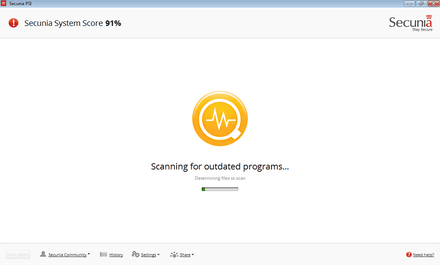
===Plusieurs vieilles versions "dangereuses" à utiliser ont été détectées :===
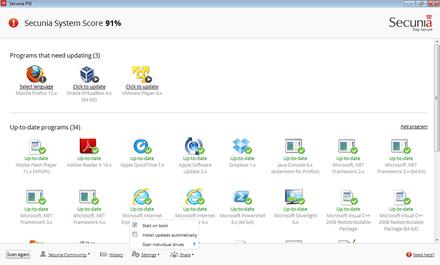
===Historique===
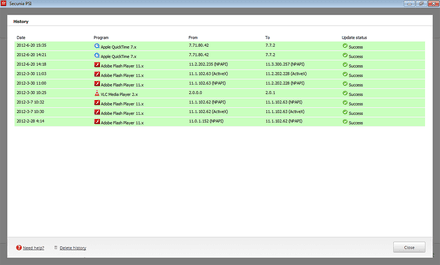
===Résumé :===
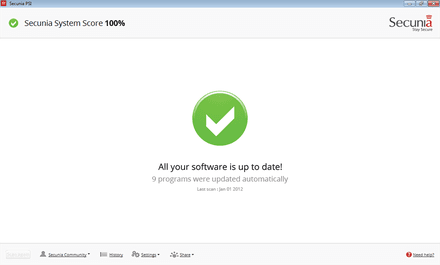
Tutoriel et site éditeur
____________________________________________________________
Nouvelle version
Toujours gratuite !
Toujours simple d'utilisation
Téléchargement >> Malwarebytes
ou bien mirroir
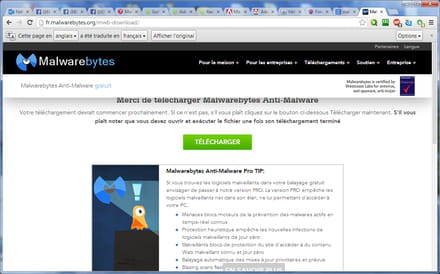
Il faut maintenant ouvrir le fichier , clic droit bien évidement :
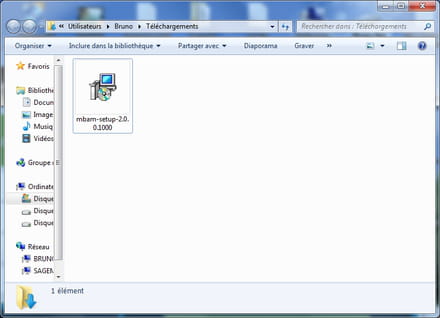
Instalation simple, choisir sa langue et se laisser guider ne pas oublier de décocher Activer l'essai gratuit de Malwarebytes Anti-Malware Premium
Au premier démarrage de Malwarebytes Anti-Malware, une popup en bas à droite vous informe que les définitions virales ne sont pas à jour.
- 1 Cliquez dessus
- 2 Puis cliquez sur Examen en haut.
- 3 Le scan se lance et les objets détectés sont énumérés, une fois le scan terminé, la liste des menaces apparaît.
- 4 Choisir mettre en quarantaine puis aller dans l'onglet quarantaine pour tout supprimer
Il est possible que Malwarebytes demande de redémarrer l'ordinateur, acceptez en cliquant sur Yes.
l'onglet Historique permet de retrouver les rapports afin de les poster sur le forum
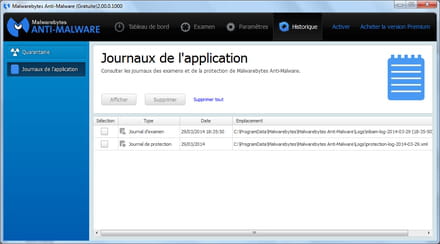
Á la deuxième utilisation (et les suivantes)
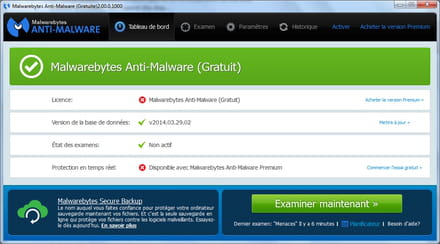
Cliquer sur l'onglet Examen , il faut que soit coché examen menaces
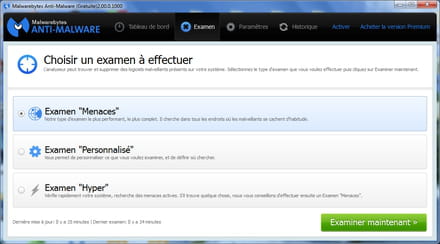
puis examiner maintenant
si rapport demandé , le poster sur le forum
_____________________________________________
______________________________________________________
4/ Maintenant je te propose un peu de lecture !
1 - Conserve MBAM. Il te servira à scanner les fichiers douteux en complément de l'antivirus et scanne le disque dur régulièrement. Mais n'oublie pas de faire la mise à jour avant de lancer le scan.
2 - Installe l'extension de sécurité adblock plus pour bloquer les publicités : AdBlock_Plus
3 - Extension pour ton navigateur internet : WOT
Voici une extension à télécharger qui te permettra, en faisant tes recherches sur google, de savoir si le site proposé lors de tes recherches est un site de confiance ou un site à éviter car il pourrait infecter ton PC :
Pour Firefox : WOT Firefox
Pour internet explorer: WOT_IE
4 - Ci-dessous un tutoriel pour t'aider à installer WOT:
tuto_WOT
Un lien utile et important : Mettre à jours son PC contre les failles de sécurité.
5 - Tu peux aussi Installer également ce programme qui va bloquer tous les sites qui proposent des adwares :
HOSTS Anti-PUPs/Adware
Voici un tuto : hosts-anti-pupsadware
Si tu souhaites désinstaller HOSTS_Anti-PUPs/Adware, lance le raccourci qui a été créé sur le bureau
Tu peux aussi lancer la commande : %windir%system32HOSTS_Anti-Adware.exe -uninstal en invite de commande
5/ - Tu peux lire ce sujet sur les logiciels recommandés :
logiciels_recommandés
6/- Et celui ci, sur les logiciels gratuits à éviter :
logiciels à éviter
7/- Et ce dossier sur la prévention et protection:
prévention_protection
8/ - Si tu utilise FireFox, vérifie que tes plugin sont à jour :
plugin
9/ Pourquoi les P2P sont nocifs :
Tout savoir sur les P2P , merci Malekal
et http://www.malwareteks.com/articles/MalwareSources.php
10/ - Reconnaitre les PUPS
PUPS
11/ - Enfin les Toolbars c'est pas obligatoire
Toolbars
12/ - La sécurité de son PC c'est quoi ?
La sécurité de son PC
13/ - Ne pas avoir plusieurs anti-virus
https://www.commentcamarche.net/faq/8835-installer-plusieurs-antivirus-pour-augmenter-la-securite
14/ - Pour libérer un peu d'espace sur ton disque
http://www.malekal.com/2011/09/04/comment-liberer-de-lespace-disque/
15/ - Pense à marquer le fil comme résolu !
comme ceci
- Sois plus vigilant(e) sur Internet à l'avenir !
Voilà pour moi c'est terminé.
Si tu as des questions n'hésite pas.
C'est un canned, (discours déjà prêt) si il y a des liens qui ne fonctionnent pas il suffit de me le signaler .
fin de désinfectionensuite Quelques conseils
Pour terminer :
Les programmes que nous avons utilisés ne doivent pas être conservés.
Beaucoup d'entre eux peuvent être dangereux et entrainer des dommages irréversibles sur ton système s'ils sont utilisés sans l'aide d'une personne qualifiée, de plus, fréquemment modifiés et mis à jour par leurs auteurs ils deviennent très rapidement obsolètes, en plus d'encombrer inutilement ton bureau.
1/ Désinstallation des outils :
Delfix
Delfix à changé et est devenu plus performant !
1 - Télécharges DelFix sur votre bureau ICI (grosse flèche verte)
2 - Vous pouvez cocher la case "réactiver l'UAC s'il a été désactivé !
la case "suprimer les outils de désinfection est cochée par défaut !
3 - vous pouvez cocher la case "éffectuer une sauvegarde du registre ! (au cas ou il y est un pbl )
4 - vous pouvez cocher la case "purger la restauration système" tous les anciens points seront supprimés et un nouveau "sain" sera créer !
5 - enfin cliquez sur : exécuter
ps : Pour usage simple si rien n'est indiqué le passer comme il est programmé !
Puis :
2/Télécharge et installe
Ccleaner
CCleaner (N'installe pas la Yahoo Toolbar) :
1 - Avec ce logiciel on va supprimer les fichiers temporaires et inutiles sur ton PC. Ce n'est pas un logiciel qui supprime les infections
2- Lance-le. Va dans Options puis Avancé et décoche la case Effacer uniquement les fichiers etc....
3- Va dans Nettoyeur, choisis Analyse. Une fois terminé, lance le nettoyage.
4- Lance le nettoyage autant de fois qu'il faut pour que ce soit vide !
tu as aussi beaucoup de programmes au démarrage , (et qui reste actif tout le temps (évidement))
laisse Ccleaner comme il est paramétré , c'est plus léger mais c'est plus sur !!!
pour les désactiver (les programmes au démarrage) , moi j'utilise ccleaner
>> je l'ouvre >> onglet >> outil , puis >>démarrage et je désactive certains programmes
je te conseille de désactiver tout les programmes (surtout ceux que tu ne connais pas !) sinon >> recherche google !
sauf l'antivirus !
(sur les 3 ou 4 moteurs de recherche présent ! si..!)
(les programmes seront toujours là quand tu en auras besoin mais ne "tourneront" plus continuellement !)
puis à l'onglet Nettoyeur , Analyser , puis Nettoyer, !plusieurs fois , jusqu'a ce qu'il n'y ai plus rien
en suite la fin tu fermes et tu redemarres ton ordinateur pour que tes paramètrages soit pris en compte !
Enfin(si cela n'a pas été fait avec Delfix)
3/ Désactive la restauration système et crée un point de restauration
1 - Dans la barre des tâches de Windows, clique sur Démarrer.
2 - Clique avec le bouton droit de la souris sur Poste de travail puis clique sur Propriétés.
3 - Dans l'onglet Restauration du système, coche "Désactiver la Restauration du système"
4 - Clique sur Appliquer.
5 - Ensuite décoche "Désactiver la restauration du système"
6 - Clique sur appliquer puis ok
Crée un point de restauration en cliquant sur démarrer => tous les programmes => accessoires => outils système => restauration du système => créer un point de restauration => tu mets un nom (par exemple : PR après désinfection) puis tu valides .
OU : Logiciel de Lady >>(très simple d'utilisation) : http://general-changelog-team.fr/fr/outils/51-oneclick-2-restore-point
-------------------------------------------------------------
IMPORTANT
Maintenir ses programmes à jour
Sécunia
téléchargement :
Sécunia
Une connexion internet active est nécessaire pendant le fonctionnement du logiciel.
===Secunia PSI scanne votre PC :===
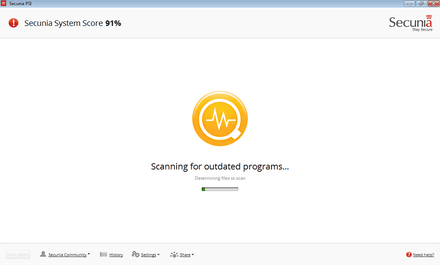
===Plusieurs vieilles versions "dangereuses" à utiliser ont été détectées :===
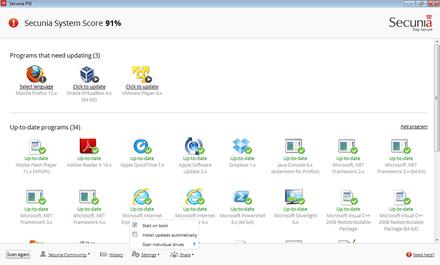
===Historique===
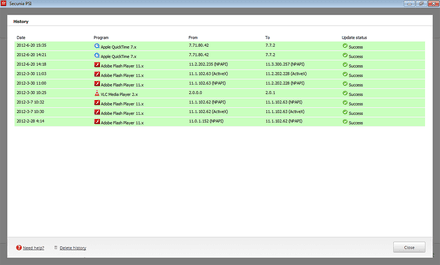
===Résumé :===
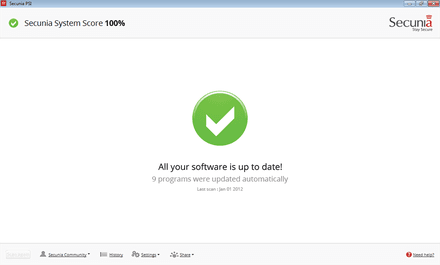
Tutoriel et site éditeur
____________________________________________________________
Malwarebytes
Nouvelle version
Toujours gratuite !
Toujours simple d'utilisation
Téléchargement >> Malwarebytes
ou bien mirroir
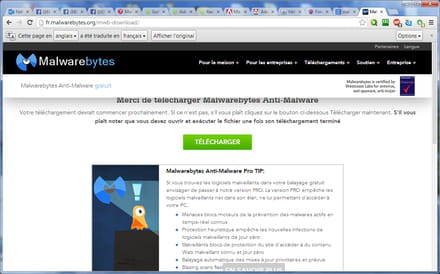
Il faut maintenant ouvrir le fichier , clic droit bien évidement :
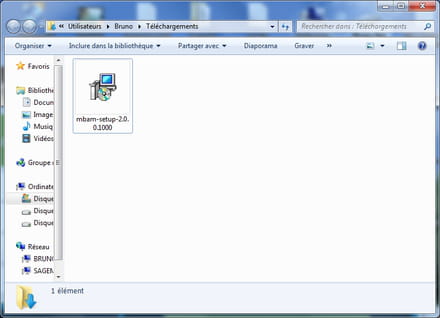
Instalation simple, choisir sa langue et se laisser guider ne pas oublier de décocher Activer l'essai gratuit de Malwarebytes Anti-Malware Premium
Au premier démarrage de Malwarebytes Anti-Malware, une popup en bas à droite vous informe que les définitions virales ne sont pas à jour.
- 1 Cliquez dessus
- 2 Puis cliquez sur Examen en haut.
- 3 Le scan se lance et les objets détectés sont énumérés, une fois le scan terminé, la liste des menaces apparaît.
- 4 Choisir mettre en quarantaine puis aller dans l'onglet quarantaine pour tout supprimer
Il est possible que Malwarebytes demande de redémarrer l'ordinateur, acceptez en cliquant sur Yes.
l'onglet Historique permet de retrouver les rapports afin de les poster sur le forum
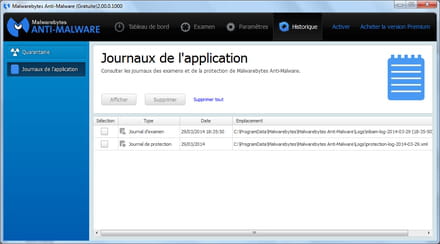
Á la deuxième utilisation (et les suivantes)
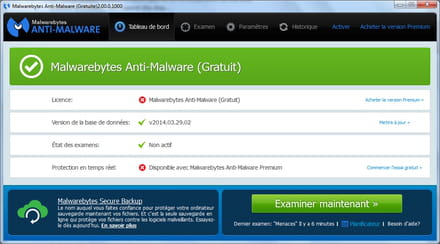
Cliquer sur l'onglet Examen , il faut que soit coché examen menaces
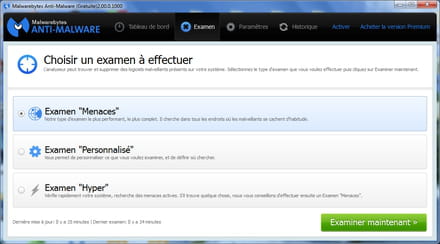
puis examiner maintenant
si rapport demandé , le poster sur le forum
_____________________________________________
IMPORTANT AUSSI , savoir utiliser internet :https://www.malekal.com/sommaireguide-savoir-utiliser-son-pc-et-bonnes-habitudes-sur-internet/
______________________________________________________
4/ Maintenant je te propose un peu de lecture !
1 - Conserve MBAM. Il te servira à scanner les fichiers douteux en complément de l'antivirus et scanne le disque dur régulièrement. Mais n'oublie pas de faire la mise à jour avant de lancer le scan.
2 - Installe l'extension de sécurité adblock plus pour bloquer les publicités : AdBlock_Plus
3 - Extension pour ton navigateur internet : WOT
Voici une extension à télécharger qui te permettra, en faisant tes recherches sur google, de savoir si le site proposé lors de tes recherches est un site de confiance ou un site à éviter car il pourrait infecter ton PC :
Pour Firefox : WOT Firefox
Pour internet explorer: WOT_IE
4 - Ci-dessous un tutoriel pour t'aider à installer WOT:
tuto_WOT
Un lien utile et important : Mettre à jours son PC contre les failles de sécurité.
5 - Tu peux aussi Installer également ce programme qui va bloquer tous les sites qui proposent des adwares :
HOSTS Anti-PUPs/Adware
Voici un tuto : hosts-anti-pupsadware
Si tu souhaites désinstaller HOSTS_Anti-PUPs/Adware, lance le raccourci qui a été créé sur le bureau
Tu peux aussi lancer la commande : %windir%system32HOSTS_Anti-Adware.exe -uninstal en invite de commande
5/ - Tu peux lire ce sujet sur les logiciels recommandés :
logiciels_recommandés
6/- Et celui ci, sur les logiciels gratuits à éviter :
logiciels à éviter
7/- Et ce dossier sur la prévention et protection:
prévention_protection
8/ - Si tu utilise FireFox, vérifie que tes plugin sont à jour :
plugin
9/ Pourquoi les P2P sont nocifs :
Tout savoir sur les P2P , merci Malekal
et http://www.malwareteks.com/articles/MalwareSources.php
10/ - Reconnaitre les PUPS
PUPS
11/ - Enfin les Toolbars c'est pas obligatoire
Toolbars
12/ - La sécurité de son PC c'est quoi ?
La sécurité de son PC
13/ - Ne pas avoir plusieurs anti-virus
https://www.commentcamarche.net/faq/8835-installer-plusieurs-antivirus-pour-augmenter-la-securite
14/ - Pour libérer un peu d'espace sur ton disque
http://www.malekal.com/2011/09/04/comment-liberer-de-lespace-disque/
15/ - Pense à marquer le fil comme résolu !
comme ceci
- Sois plus vigilant(e) sur Internet à l'avenir !
Voilà pour moi c'est terminé.
Si tu as des questions n'hésite pas.
ah ok je ne savais même pas que j'avais ça moi...
par contre grâce à toi mon ordi va mieux et je t'en remercie mais le problème du wireless cassé je ne peux rien faire de plus ?
Je suis obligée d'utiliser la wi-fi de mon téléphone à chaque fois ?
C'est fichu ?
par contre grâce à toi mon ordi va mieux et je t'en remercie mais le problème du wireless cassé je ne peux rien faire de plus ?
Je suis obligée d'utiliser la wi-fi de mon téléphone à chaque fois ?
C'est fichu ?


