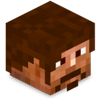Problème sur Minecraft
icet
Messages postés
1
Statut
Membre
-
guilneros Messages postés 23 Statut Membre -
guilneros Messages postés 23 Statut Membre -
Bonjour, J'ai un petit problème et sa fait a peut près 2h que je tourne en rond sur google donc je me lance alors c'est sur le jeux Minecraft :). Quand je lance le jeux et que je me connecte ( sur la version officiel ) sa m'affiche un écran noire et au bout d'une 10 seconde sa m'affiche cela:
Minecraft has crashed!
----------------------
Minecraft has stopped running because it encountered a problem; Failed to start game
A full error report has been saved to C:\Users\Theo\AppData\Roaming\.minecraft\crash-reports\crash-2012-12-27_20.29.26-client.txt - Please include a copy of that file (Not this screen!) if you report this crash to anyone; without it, they will not be able to help fix the crash :(
--- BEGIN ERROR REPORT 4f4be26c --------
Full report at:
C:\Users\Theo\AppData\Roaming\.minecraft\crash-reports\crash-2012-12-27_20.29.26-client.txt
Please show that file to Mojang, NOT just this screen!
Generated 27/12/12 20:29
-- System Details --
Details:
Minecraft Version: 1.4.6
Operating System: Windows 7 (x86) version 6.1
Java Version: 1.7.0_10, Oracle Corporation
Java VM Version: Java HotSpot(TM) Client VM (mixed mode), Oracle Corporation
Memory: 419739440 bytes (400 MB) / 518979584 bytes (494 MB) up to 1037959168 bytes (989 MB)
JVM Flags: 2 total; -Xms512m -Xmx1024m
AABB Pool Size: 0 (0 bytes; 0 MB) allocated, 0 (0 bytes; 0 MB) used
Suspicious classes: No suspicious classes found.
IntCache: cache: 0, tcache: 0, allocated: 0, tallocated: 0
LWJGL: 2.4.2
OpenGL: GeForce 9200M GS/PCI/SSE2 GL version 3.1 NVIDIA 187.66, NVIDIA Corporation
Is Modded: Probably not. Jar signature remains and client brand is untouched.
Type: Client (map_client.txt)
Texture Pack: Default
Profiler Position: N/A (disabled)
Vec3 Pool Size: ~~ERROR~~ NullPointerException: null
java.lang.IllegalStateException: Function is not supported
at org.lwjgl.BufferChecks.checkFunctionAddress(BufferChecks.java:64)
at org.lwjgl.opengl.GL11.glMatrixMode(GL11.java:2054)
at net.minecraft.client.Minecraft.I(SourceFile:333)
at net.minecraft.client.Minecraft.a(SourceFile:243)
at asq.a(SourceFile:56)
at net.minecraft.client.Minecraft.run(SourceFile:515)
at java.lang.Thread.run(Unknown Source)
--- END ERROR REPORT 16c5a7e7 ----------
Donc je suis allé voire le dossier crash dans le .minecraft comme il disent de faire et la il me disent sa :
---- Minecraft Crash Report ----
// This doesn't make any sense!
Time: 27/12/12 20:29
Description: Failed to start game
java.lang.IllegalStateException: Function is not supported
at org.lwjgl.BufferChecks.checkFunctionAddress(BufferChecks.java:64)
at org.lwjgl.opengl.GL11.glMatrixMode(GL11.java:2054)
at net.minecraft.client.Minecraft.I(SourceFile:333)
at net.minecraft.client.Minecraft.a(SourceFile:243)
at asq.a(SourceFile:56)
at net.minecraft.client.Minecraft.run(SourceFile:515)
at java.lang.Thread.run(Unknown Source)
A detailed walkthrough of the error, its code path and all known details is as follows:
---------------------------------------------------------------------------------------
-- System Details --
Details:
Minecraft Version: 1.4.6
Operating System: Windows 7 (x86) version 6.1
Java Version: 1.7.0_10, Oracle Corporation
Java VM Version: Java HotSpot(TM) Client VM (mixed mode), Oracle Corporation
Memory: 419739440 bytes (400 MB) / 518979584 bytes (494 MB) up to 1037959168 bytes (989 MB)
JVM Flags: 2 total; -Xms512m -Xmx1024m
AABB Pool Size: 0 (0 bytes; 0 MB) allocated, 0 (0 bytes; 0 MB) used
Suspicious classes: No suspicious classes found.
IntCache: cache: 0, tcache: 0, allocated: 0, tallocated: 0
LWJGL: 2.4.2
OpenGL: GeForce 9200M GS/PCI/SSE2 GL version 3.1 NVIDIA 187.66, NVIDIA Corporation
Is Modded: Probably not. Jar signature remains and client brand is untouched.
Type: Client (map_client.txt)
Texture Pack: Default
Profiler Position: N/A (disabled)
Vec3 Pool Size: ~~ERROR~~ NullPointerException: null
Voila je comprend pas grand chose a tout c'est ligne de code donc j'ai désinstallé et installé plusieurs fois Java, et supprimé le .minecraft mais riens ne change merci de répondre vit :)
Minecraft has crashed!
----------------------
Minecraft has stopped running because it encountered a problem; Failed to start game
A full error report has been saved to C:\Users\Theo\AppData\Roaming\.minecraft\crash-reports\crash-2012-12-27_20.29.26-client.txt - Please include a copy of that file (Not this screen!) if you report this crash to anyone; without it, they will not be able to help fix the crash :(
--- BEGIN ERROR REPORT 4f4be26c --------
Full report at:
C:\Users\Theo\AppData\Roaming\.minecraft\crash-reports\crash-2012-12-27_20.29.26-client.txt
Please show that file to Mojang, NOT just this screen!
Generated 27/12/12 20:29
-- System Details --
Details:
Minecraft Version: 1.4.6
Operating System: Windows 7 (x86) version 6.1
Java Version: 1.7.0_10, Oracle Corporation
Java VM Version: Java HotSpot(TM) Client VM (mixed mode), Oracle Corporation
Memory: 419739440 bytes (400 MB) / 518979584 bytes (494 MB) up to 1037959168 bytes (989 MB)
JVM Flags: 2 total; -Xms512m -Xmx1024m
AABB Pool Size: 0 (0 bytes; 0 MB) allocated, 0 (0 bytes; 0 MB) used
Suspicious classes: No suspicious classes found.
IntCache: cache: 0, tcache: 0, allocated: 0, tallocated: 0
LWJGL: 2.4.2
OpenGL: GeForce 9200M GS/PCI/SSE2 GL version 3.1 NVIDIA 187.66, NVIDIA Corporation
Is Modded: Probably not. Jar signature remains and client brand is untouched.
Type: Client (map_client.txt)
Texture Pack: Default
Profiler Position: N/A (disabled)
Vec3 Pool Size: ~~ERROR~~ NullPointerException: null
java.lang.IllegalStateException: Function is not supported
at org.lwjgl.BufferChecks.checkFunctionAddress(BufferChecks.java:64)
at org.lwjgl.opengl.GL11.glMatrixMode(GL11.java:2054)
at net.minecraft.client.Minecraft.I(SourceFile:333)
at net.minecraft.client.Minecraft.a(SourceFile:243)
at asq.a(SourceFile:56)
at net.minecraft.client.Minecraft.run(SourceFile:515)
at java.lang.Thread.run(Unknown Source)
--- END ERROR REPORT 16c5a7e7 ----------
Donc je suis allé voire le dossier crash dans le .minecraft comme il disent de faire et la il me disent sa :
---- Minecraft Crash Report ----
// This doesn't make any sense!
Time: 27/12/12 20:29
Description: Failed to start game
java.lang.IllegalStateException: Function is not supported
at org.lwjgl.BufferChecks.checkFunctionAddress(BufferChecks.java:64)
at org.lwjgl.opengl.GL11.glMatrixMode(GL11.java:2054)
at net.minecraft.client.Minecraft.I(SourceFile:333)
at net.minecraft.client.Minecraft.a(SourceFile:243)
at asq.a(SourceFile:56)
at net.minecraft.client.Minecraft.run(SourceFile:515)
at java.lang.Thread.run(Unknown Source)
A detailed walkthrough of the error, its code path and all known details is as follows:
---------------------------------------------------------------------------------------
-- System Details --
Details:
Minecraft Version: 1.4.6
Operating System: Windows 7 (x86) version 6.1
Java Version: 1.7.0_10, Oracle Corporation
Java VM Version: Java HotSpot(TM) Client VM (mixed mode), Oracle Corporation
Memory: 419739440 bytes (400 MB) / 518979584 bytes (494 MB) up to 1037959168 bytes (989 MB)
JVM Flags: 2 total; -Xms512m -Xmx1024m
AABB Pool Size: 0 (0 bytes; 0 MB) allocated, 0 (0 bytes; 0 MB) used
Suspicious classes: No suspicious classes found.
IntCache: cache: 0, tcache: 0, allocated: 0, tallocated: 0
LWJGL: 2.4.2
OpenGL: GeForce 9200M GS/PCI/SSE2 GL version 3.1 NVIDIA 187.66, NVIDIA Corporation
Is Modded: Probably not. Jar signature remains and client brand is untouched.
Type: Client (map_client.txt)
Texture Pack: Default
Profiler Position: N/A (disabled)
Vec3 Pool Size: ~~ERROR~~ NullPointerException: null
Voila je comprend pas grand chose a tout c'est ligne de code donc j'ai désinstallé et installé plusieurs fois Java, et supprimé le .minecraft mais riens ne change merci de répondre vit :)
A voir également:
- Problème sur Minecraft
- Minecraft gratuit - Télécharger - Stratégie
- Minecraft pocket edition - Télécharger - Éducatifs
- Afficher fps minecraft - Forum Jeux vidéo
- Augmenter gamma minecraft - Forum Minecraft
- Comment jouer a minecraft avec une manette sur pc - Forum Minecraft