Problème au démarrage
Résolu
Mymy1606
Messages postés
44
Statut
Membre
-
Mymy1606 Messages postés 44 Statut Membre -
Mymy1606 Messages postés 44 Statut Membre -
Bonjour,
Depuis quelques temps mon ordinateur ne va pas plus loin que Bienvenue alors je suis obligée de le redémarrer en mode sans échec, aller sur démarrer, ordinateur, C, propriétés, outils vérifier des erreurs, planifier (car il ne le fait pas de suite), redémarrer l'ordi puis il met fait un chkdsk mais ne trouve aucune erreurs, et il redémarre normalement. Il n'est pas des plus rapides depuis un moment mais là c'est pénible de faire toutes ces manipulations pour pouvoir travailler un peu dessus.
Si quelqu'un a LA solution pour m'aider, je suis toute ouïe.
Merci d'avance.
Depuis quelques temps mon ordinateur ne va pas plus loin que Bienvenue alors je suis obligée de le redémarrer en mode sans échec, aller sur démarrer, ordinateur, C, propriétés, outils vérifier des erreurs, planifier (car il ne le fait pas de suite), redémarrer l'ordi puis il met fait un chkdsk mais ne trouve aucune erreurs, et il redémarre normalement. Il n'est pas des plus rapides depuis un moment mais là c'est pénible de faire toutes ces manipulations pour pouvoir travailler un peu dessus.
Si quelqu'un a LA solution pour m'aider, je suis toute ouïe.
Merci d'avance.
A voir également:
- Problème au démarrage
- Ordinateur lent au démarrage - Guide
- Reinitialiser pc au demarrage - Guide
- Forcer demarrage pc - Guide
- Problème démarrage windows 10 - Guide
- Qu'est ce qui se lance au démarrage de l'ordinateur - Guide
35 réponses
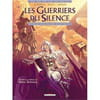
bonjour
on va essayer quelque trucs
on va refaire un chkdsk mais cette fois avec recherche de secteur défectueux
faire un clic droit sur le disque c:
choisir propriété
choisir l'onglet outils
choisir vérification des erreurs
cocher la case réparer automatiquement les erreurs si elle ne l'est pas
cocher rechercher et tenter une récupération des secteurs défectueux (elle n'est pas cocher par défaut)
clicker sur démarrer et redémarrer la machine
il effectue le test au démarrage
nettoyer le registre et le disque avec ccleaner
n'hesiter pas a la passer plusieurs fois de suite (registre uniquement)
https://www.commentcamarche.net/telecharger/utilitaires/5647-ccleaner/#tutoriel-ccleaner
si tu n'a pas d'antivirus essaye celui la en ligne
https://www.eset.com/fr/home/products/online-scanner/
scan ton disque a la recherche de malware et autre cochonnerie avec malwarebyte
installe celui la et met le a jour et lance un scan complet
https://www.commentcamarche.net/telecharger/securite/14361-malwarebytes-anti-malware/
poste le rapport de fin ici
dans l'invite de commande en tant qu'administrateur (clic droit sur l'icone) tapez ca :
sfc /scannow
laissez travailler
on va essayer quelque trucs
on va refaire un chkdsk mais cette fois avec recherche de secteur défectueux
faire un clic droit sur le disque c:
choisir propriété
choisir l'onglet outils
choisir vérification des erreurs
cocher la case réparer automatiquement les erreurs si elle ne l'est pas
cocher rechercher et tenter une récupération des secteurs défectueux (elle n'est pas cocher par défaut)
clicker sur démarrer et redémarrer la machine
il effectue le test au démarrage
nettoyer le registre et le disque avec ccleaner
n'hesiter pas a la passer plusieurs fois de suite (registre uniquement)
https://www.commentcamarche.net/telecharger/utilitaires/5647-ccleaner/#tutoriel-ccleaner
si tu n'a pas d'antivirus essaye celui la en ligne
https://www.eset.com/fr/home/products/online-scanner/
scan ton disque a la recherche de malware et autre cochonnerie avec malwarebyte
installe celui la et met le a jour et lance un scan complet
https://www.commentcamarche.net/telecharger/securite/14361-malwarebytes-anti-malware/
poste le rapport de fin ici
dans l'invite de commande en tant qu'administrateur (clic droit sur l'icone) tapez ca :
sfc /scannow
laissez travailler
Merci déjà pour votre réponse.
Première idée, déjà essayer, ça a marché un jour ou 2, aujourd'hui j'ai réessayer et là même chose ça arrive au mot de passe, bienvenue et ça câle mais le pire c'est que je ne sais même plus l'ouvrir même en mode sans échec maintenant.
Il tente une réparation mais ça n'a pas su redémarrer ça cherche toujours les erreurs!
Ccleaner je le fais régulièrement et plusieurs fois de suite jusqu'à ce qu'il n'y ait plus rien.
L'antivirus, je viens de passer de Norton à Avast et j'ai déjà fait quelques scan aussi avec.
Bon j'espère y arriver s'il veut bien démarrer,je vais faire les 2 dernières choses que vous me proposez!
Première idée, déjà essayer, ça a marché un jour ou 2, aujourd'hui j'ai réessayer et là même chose ça arrive au mot de passe, bienvenue et ça câle mais le pire c'est que je ne sais même plus l'ouvrir même en mode sans échec maintenant.
Il tente une réparation mais ça n'a pas su redémarrer ça cherche toujours les erreurs!
Ccleaner je le fais régulièrement et plusieurs fois de suite jusqu'à ce qu'il n'y ait plus rien.
L'antivirus, je viens de passer de Norton à Avast et j'ai déjà fait quelques scan aussi avec.
Bon j'espère y arriver s'il veut bien démarrer,je vais faire les 2 dernières choses que vous me proposez!
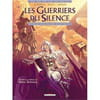
télécharge et installe puis lance ça :
ftp://zebulon.fr/ZHPDiag2.exe
faire clic droit sur l icone zhpdiag choisir executer en tant q'administrateur
une fois lancer ZHPDIAG clic sur la loupe laisse l'analyse se faire
une fois fini clic sur la disquette et enregistre le fichiers rapport sur ton bureau
un tuto pour zhpdiag :
http://www.premiumorange.com/zeb-help-process/zhpdiag.html
va sur ce site
https://www.cjoint.com/
clic sur parcourir choisie le fichier rapport fait ok
et poste le lien que le site te donne ici
ftp://zebulon.fr/ZHPDiag2.exe
faire clic droit sur l icone zhpdiag choisir executer en tant q'administrateur
une fois lancer ZHPDIAG clic sur la loupe laisse l'analyse se faire
une fois fini clic sur la disquette et enregistre le fichiers rapport sur ton bureau
un tuto pour zhpdiag :
http://www.premiumorange.com/zeb-help-process/zhpdiag.html
va sur ce site
https://www.cjoint.com/
clic sur parcourir choisie le fichier rapport fait ok
et poste le lien que le site te donne ici
Voici le rapport de malvarebytes:
Malwarebytes Anti-Malware (Essai) 1.65.1.1000
www.malwarebytes.org
Version de la base de données: v2012.10.26.10
Windows Vista Service Pack 2 x86 NTFS
Internet Explorer 9.0.8112.16421
Papa - Maman :: PC-DE-PAPA-MAMA [administrateur]
Protection: Activé
26/10/2012 23:02:08
mbam-log-2012-10-27 (08-57-25).txt
Type d'examen: Examen complet (C:\|)
Options d'examen activées: Mémoire | Démarrage | Registre | Système de fichiers | Heuristique/Extra | Heuristique/Shuriken | PUP | PUM
Options d'examen désactivées: P2P
Elément(s) analysé(s): 458122
Temps écoulé: 2 heure(s), 14 minute(s), 14 seconde(s)
Processus mémoire détecté(s): 0
(Aucun élément nuisible détecté)
Module(s) mémoire détecté(s): 0
(Aucun élément nuisible détecté)
Clé(s) du Registre détectée(s): 62
HKCR\Typelib\{7473D290-B7BB-4F24-AE82-7E2CE94BB6A9} (PUP.MyWebSearch) -> Aucune action effectuée.
HKCR\Interface\{7473D291-B7BB-4F24-AE82-7E2CE94BB6A9} (PUP.MyWebSearch) -> Aucune action effectuée.
HKCR\Typelib\{8E6F1830-9607-4440-8530-13BE7C4B1D14} (PUP.MyWebSearch) -> Aucune action effectuée.
HKCR\Interface\{63D0ED2B-B45B-4458-8B3B-60C69BBBD83C} (PUP.MyWebSearch) -> Aucune action effectuée.
HKCR\Typelib\{D518921A-4A03-425E-9873-B9A71756821E} (PUP.MyWebSearch) -> Aucune action effectuée.
HKCR\Interface\{CF54BE1C-9359-4395-8533-1657CF209CFE} (PUP.MyWebSearch) -> Aucune action effectuée.
HKCR\Typelib\{E47CAEE0-DEEA-464A-9326-3F2801535A4D} (PUP.MyWebSearch) -> Aucune action effectuée.
HKCR\Interface\{3E1656ED-F60E-4597-B6AA-B6A58E171495} (PUP.MyWebSearch) -> Aucune action effectuée.
HKCR\Typelib\{F42228FB-E84E-479E-B922-FBBD096E792C} (PUP.MyWebSearch) -> Aucune action effectuée.
HKCR\Interface\{6E74766C-4D93-4CC0-96D1-47B8E07FF9CA} (PUP.MyWebSearch) -> Aucune action effectuée.
HKCU\SOFTWARE\Microsoft\Windows\CurrentVersion\Ext\Settings\{1E0DE227-5CE4-4EA3-AB0C-8B03E1AA76BC} (PUP.MyWebSearch) -> Aucune action effectuée.
HKCU\SOFTWARE\Microsoft\Windows\CurrentVersion\Ext\Stats\{00A6FAF6-072E-44CF-8957-5838F569A31D} (PUP.MyWebSearch) -> Aucune action effectuée.
HKCU\SOFTWARE\Microsoft\Windows\CurrentVersion\Ext\Stats\{07B18EAB-A523-4961-B6BB-170DE4475CCA} (PUP.MyWebSearch) -> Aucune action effectuée.
HKLM\SOFTWARE\Microsoft\Windows\CurrentVersion\Ext\PreApproved\{07B18EAB-A523-4961-B6BB-170DE4475CCA} (PUP.MyWebSearch) -> Aucune action effectuée.
HKCU\SOFTWARE\Microsoft\Windows\CurrentVersion\Ext\Stats\{1D4DB7D2-6EC9-47A3-BD87-1E41684E07BB} (PUP.MyWebSearch) -> Aucune action effectuée.
HKLM\SOFTWARE\Microsoft\Code Store Database\Distribution Units\{1D4DB7D2-6EC9-47A3-BD87-1E41684E07BB} (PUP.MyWebSearch) -> Aucune action effectuée.
HKCU\SOFTWARE\Microsoft\Windows\CurrentVersion\Ext\Stats\{3DC201FB-E9C9-499C-A11F-23C360D7C3F8} (PUP.MyWebSearch) -> Aucune action effectuée.
HKLM\SOFTWARE\Microsoft\Windows\CurrentVersion\Ext\PreApproved\{3DC201FB-E9C9-499C-A11F-23C360D7C3F8} (PUP.MyWebSearch) -> Aucune action effectuée.
HKCU\SOFTWARE\Microsoft\Windows\CurrentVersion\Ext\Stats\{63D0ED2C-B45B-4458-8B3B-60C69BBBD83C} (PUP.MyWebSearch) -> Aucune action effectuée.
HKLM\SOFTWARE\Microsoft\Windows\CurrentVersion\Ext\PreApproved\{63D0ED2C-B45B-4458-8B3B-60C69BBBD83C} (PUP.MyWebSearch) -> Aucune action effectuée.
HKCU\SOFTWARE\Microsoft\Windows\CurrentVersion\Ext\Stats\{9FF05104-B030-46FC-94B8-81276E4E27DF} (PUP.MyWebSearch) -> Aucune action effectuée.
HKLM\SOFTWARE\Microsoft\Windows\CurrentVersion\Ext\PreApproved\{9FF05104-B030-46FC-94B8-81276E4E27DF} (PUP.MyWebSearch) -> Aucune action effectuée.
HKLM\SOFTWARE\Microsoft\Internet Explorer\Low Rights\ElevationPolicy\{59C7FC09-1C83-4648-B3E6-003D2BBC7481} (PUP.MyWebSearch) -> Aucune action effectuée.
HKLM\SOFTWARE\Microsoft\Internet Explorer\Low Rights\ElevationPolicy\{68AF847F-6E91-45dd-9B68-D6A12C30E5D7} (PUP.MyWebSearch) -> Aucune action effectuée.
HKLM\SOFTWARE\Microsoft\Internet Explorer\Low Rights\ElevationPolicy\{9170B96C-28D4-4626-8358-27E6CAEEF907} (PUP.MyWebSearch) -> Aucune action effectuée.
HKLM\SOFTWARE\Microsoft\Internet Explorer\Low Rights\ElevationPolicy\{D1A71FA0-FF48-48dd-9B6D-7A13A3E42127} (PUP.MyWebSearch) -> Aucune action effectuée.
HKLM\SOFTWARE\Microsoft\Internet Explorer\Low Rights\ElevationPolicy\{DDB1968E-EAD6-40fd-8DAE-FF14757F60C7} (PUP.MyWebSearch) -> Aucune action effectuée.
HKLM\SOFTWARE\Microsoft\Internet Explorer\Low Rights\ElevationPolicy\{F138D901-86F0-4383-99B6-9CDD406036DA} (PUP.MyWebSearch) -> Aucune action effectuée.
HKLM\SOFTWARE\Microsoft\Windows\CurrentVersion\Ext\PreApproved\{7473D294-B7BB-4f24-AE82-7E2CE94BB6A9} (PUP.MyWebSearch) -> Aucune action effectuée.
HKLM\SOFTWARE\Microsoft\Windows\CurrentVersion\Ext\PreApproved\{98D9753D-D73B-42D5-8C85-4469CDA897AB} (PUP.MyWebSearch) -> Aucune action effectuée.
HKCR\FunWebProducts.HTMLMenu (PUP.MyWebSearch) -> Aucune action effectuée.
HKCR\FunWebProducts.HTMLMenu.1 (PUP.MyWebSearch) -> Aucune action effectuée.
HKCR\FunWebProducts.HTMLMenu.2 (PUP.MyWebSearch) -> Aucune action effectuée.
HKCR\FunWebProducts.PopSwatterBarButton (PUP.MyWebSearch) -> Aucune action effectuée.
HKCR\FunWebProducts.PopSwatterBarButton.1 (PUP.MyWebSearch) -> Aucune action effectuée.
HKCR\FunWebProducts.PopSwatterSettingsControl (PUP.MyWebSearch) -> Aucune action effectuée.
HKCR\FunWebProducts.PopSwatterSettingsControl.1 (PUP.MyWebSearch) -> Aucune action effectuée.
HKCR\MyWebSearch.MultipleButton (PUP.MyWebSearch) -> Aucune action effectuée.
HKCR\MyWebSearch.MultipleButton.1 (PUP.MyWebSearch) -> Aucune action effectuée.
HKCR\MyWebSearch.OutlookAddin (PUP.MyWebSearch) -> Aucune action effectuée.
HKCR\MyWebSearch.OutlookAddin.1 (PUP.MyWebSearch) -> Aucune action effectuée.
HKCR\MyWebSearch.PseudoTransparentPlugin (PUP.MyWebSearch) -> Aucune action effectuée.
HKCR\MyWebSearch.PseudoTransparentPlugin.1 (PUP.MyWebSearch) -> Aucune action effectuée.
HKCR\MyWebSearch.ThirdPartyInstaller (PUP.MyWebSearch) -> Aucune action effectuée.
HKCR\MyWebSearch.ThirdPartyInstaller.1 (PUP.MyWebSearch) -> Aucune action effectuée.
HKCR\MyWebSearch.UrlAlertButton (PUP.MyWebSearch) -> Aucune action effectuée.
HKCR\MyWebSearch.UrlAlertButton.1 (PUP.MyWebSearch) -> Aucune action effectuée.
HKCR\MyWebSearchToolBar.SettingsPlugin (PUP.MyWebSearch) -> Aucune action effectuée.
HKCR\MyWebSearchToolBar.SettingsPlugin.1 (PUP.MyWebSearch) -> Aucune action effectuée.
HKCR\MyWebSearchToolBar.ToolbarPlugin (PUP.MyWebSearch) -> Aucune action effectuée.
HKCR\MyWebSearchToolBar.ToolbarPlugin.1 (PUP.MyWebSearch) -> Aucune action effectuée.
HKCR\ScreenSaverControl.ScreenSaverInstaller (PUP.MyWebSearch) -> Aucune action effectuée.
HKCR\ScreenSaverControl.ScreenSaverInstaller.1 (PUP.MyWebSearch) -> Aucune action effectuée.
HKCU\SOFTWARE\MyWebSearch (PUP.MyWebSearch) -> Aucune action effectuée.
HKLM\SOFTWARE\FocusInteractive (PUP.MyWebSearch) -> Aucune action effectuée.
HKLM\SOFTWARE\Fun Web Products (PUP.MyWebSearch) -> Aucune action effectuée.
HKLM\SOFTWARE\FunWebProducts (PUP.MyWebSearch) -> Aucune action effectuée.
HKLM\SOFTWARE\MyWebSearch (PUP.MyWebSearch) -> Aucune action effectuée.
HKLM\SOFTWARE\Microsoft\Internet Explorer\Low Rights\RunDll32Policy\f3ScrCtr.dll (PUP.MyWebSearch) -> Aucune action effectuée.
HKLM\SOFTWARE\Microsoft\Multimedia\WMPlayer\Schemes\f3pss (PUP.MyWebSearch) -> Aucune action effectuée.
HKLM\SOFTWARE\Microsoft\Office\Outlook\Addins\MyWebSearch.OutlookAddin (PUP.MyWebSearch) -> Aucune action effectuée.
HKLM\SOFTWARE\Microsoft\Office\Word\Addins\MyWebSearch.OutlookAddin (PUP.MyWebSearch) -> Aucune action effectuée.
Valeur(s) du Registre détectée(s): 6
HKCU\SOFTWARE\Microsoft\Internet Explorer\URLSearchHooks|{00A6FAF6-072E-44CF-8957-5838F569A31D} (PUP.MyWebSearch) -> Données: -> Aucune action effectuée.
HKCU\SOFTWARE\Microsoft\Internet Explorer\Toolbar\WebBrowser\{07B18EA9-A523-4961-B6BB-170DE4475CCA} (PUP.MyWebSearch) -> Données: -> Aucune action effectuée.
HKCU\SOFTWARE\Microsoft\Internet Explorer\Toolbar\WebBrowser|{07B18EA9-A523-4961-B6BB-170DE4475CCA} (PUP.MyWebSearch) -> Données: ©Z±#¥aI¶»
äG\Ê -> Aucune action effectuée.
HKCU\SOFTWARE\Microsoft\Internet Explorer\URLSearchHooks\{00A6FAF6-072E-44cf-8957-5838F569A31D} (PUP.MyWebSearch) -> Données: -> Aucune action effectuée.
HKLM\SOFTWARE\Microsoft\Windows Media\WMSDK\Sources|f3PopularScreensavers (PUP.MyWebSearch) -> Données: C:\Program Files\MyWebSearch\bar\4.bin\F3SCRCTR.DLL -> Aucune action effectuée.
HKLM\SOFTWARE\Microsoft\Windows\CurrentVersion\Internet Settings\User Agent\Post Platform|FunWebProducts (PUP.MyWebSearch) -> Données: -> Aucune action effectuée.
Elément(s) de données du Registre détecté(s): 0
(Aucun élément nuisible détecté)
Dossier(s) détecté(s): 17
C:\Program Files\FunWebProducts (PUP.MyWebSearch) -> Aucune action effectuée.
C:\Program Files\FunWebProducts\ScreenSaver (PUP.MyWebSearch) -> Aucune action effectuée.
C:\Program Files\FunWebProducts\ScreenSaver\Images (PUP.MyWebSearch) -> Aucune action effectuée.
C:\Program Files\MyWebSearch (PUP.MyWebSearch) -> Aucune action effectuée.
C:\Program Files\MyWebSearch\bar (PUP.MyWebSearch) -> Aucune action effectuée.
C:\Program Files\MyWebSearch\bar\3.bin (PUP.MyWebSearch) -> Aucune action effectuée.
C:\Program Files\MyWebSearch\bar\3.bin\chrome (PUP.MyWebSearch) -> Aucune action effectuée.
C:\Program Files\MyWebSearch\bar\4.bin (PUP.MyWebSearch) -> Aucune action effectuée.
C:\Program Files\MyWebSearch\bar\4.bin\chrome (PUP.MyWebSearch) -> Aucune action effectuée.
C:\Program Files\MyWebSearch\bar\Avatar (PUP.MyWebSearch) -> Aucune action effectuée.
C:\Program Files\MyWebSearch\bar\Game (PUP.MyWebSearch) -> Aucune action effectuée.
C:\Program Files\MyWebSearch\bar\History (PUP.MyWebSearch) -> Aucune action effectuée.
C:\Program Files\MyWebSearch\bar\icons (PUP.MyWebSearch) -> Aucune action effectuée.
C:\Program Files\MyWebSearch\bar\Message (PUP.MyWebSearch) -> Aucune action effectuée.
C:\Program Files\MyWebSearch\bar\Notifier (PUP.MyWebSearch) -> Aucune action effectuée.
C:\Program Files\MyWebSearch\bar\Overlay (PUP.MyWebSearch) -> Aucune action effectuée.
C:\Program Files\MyWebSearch\bar\Settings (PUP.MyWebSearch) -> Aucune action effectuée.
Fichier(s) détecté(s): 47
C:\$Recycle.Bin\S-1-5-21-3418020942-2620605797-190576-1002\$RASP746.exe (PUP.OfferBundler.ST) -> Aucune action effectuée.
C:\Program Files\Windows Live\Messenger\msimg32.dll (PUP.FunWebProducts) -> Aucune action effectuée.
C:\Program Files\Windows Live\Messenger\riched20.dll (PUP.FunWebProducts) -> Aucune action effectuée.
C:\Program Files\MyWebSearch\bar\3.bin\M3PATCH.DLL (PUP.MyWebSearch) -> Aucune action effectuée.
C:\Program Files\MyWebSearch\bar\4.bin\F3IMSTUB.DLL (PUP.FunWebProducts) -> Aucune action effectuée.
C:\Program Files\MyWebSearch\bar\4.bin\F3PSSAVR.SCR (PUP.FunWebProducts) -> Aucune action effectuée.
C:\Program Files\MyWebSearch\bar\4.bin\F3REGHK.DLL (PUP.MyWebSearch) -> Aucune action effectuée.
C:\Program Files\MyWebSearch\bar\4.bin\F3RESTUB.DLL (PUP.FunWebProducts) -> Aucune action effectuée.
C:\Program Files\MyWebSearch\bar\4.bin\F3WPHOOK.DLL (PUP.MyWebSearch) -> Aucune action effectuée.
C:\Program Files\MyWebSearch\bar\4.bin\M3IMPIPE.EXE (PUP.MyWebSearch) -> Aucune action effectuée.
C:\Program Files\MyWebSearch\bar\4.bin\M3SKPLAY.EXE (PUP.MyWebSearch) -> Aucune action effectuée.
C:\Program Files\Fast Browser Search\IE\SearchGuardPlus.exe (PUP.Fbsearch) -> Aucune action effectuée.
C:\Program Files\Fast Browser Search\IE\update.exe (PUP.Fbsearch) -> Aucune action effectuée.
C:\Users\Papa - Maman\Downloads\flashplayer_telechargement_01net.exe (PUP.Toolbar.Repacked) -> Aucune action effectuée.
C:\Program Files\MyWebSearch\bar\3.bin\chrome\M3FFXTBR.JAR (PUP.MyWebSearch) -> Aucune action effectuée.
C:\Program Files\MyWebSearch\bar\4.bin\F3SPACER.WMV (PUP.MyWebSearch) -> Aucune action effectuée.
C:\Program Files\MyWebSearch\bar\4.bin\CHROME.MANIFEST (PUP.MyWebSearch) -> Aucune action effectuée.
C:\Program Files\MyWebSearch\bar\4.bin\F3BKGERR.JPG (PUP.MyWebSearch) -> Aucune action effectuée.
C:\Program Files\MyWebSearch\bar\4.bin\F3WALLPP.DAT (PUP.MyWebSearch) -> Aucune action effectuée.
C:\Program Files\MyWebSearch\bar\4.bin\FWPBUDDY.PNG (PUP.MyWebSearch) -> Aucune action effectuée.
C:\Program Files\MyWebSearch\bar\4.bin\INSTALL.RDF (PUP.MyWebSearch) -> Aucune action effectuée.
C:\Program Files\MyWebSearch\bar\4.bin\MWSSVC.EXE (PUP.MyWebSearch) -> Aucune action effectuée.
C:\Program Files\MyWebSearch\bar\4.bin\chrome\M3FFXTBR.JAR (PUP.MyWebSearch) -> Aucune action effectuée.
C:\Program Files\MyWebSearch\bar\Avatar\COMMON.F3S (PUP.MyWebSearch) -> Aucune action effectuée.
C:\Program Files\MyWebSearch\bar\Game\CHECKERS.F3S (PUP.MyWebSearch) -> Aucune action effectuée.
C:\Program Files\MyWebSearch\bar\Game\CHESS.F3S (PUP.MyWebSearch) -> Aucune action effectuée.
C:\Program Files\MyWebSearch\bar\Game\REVERSI.F3S (PUP.MyWebSearch) -> Aucune action effectuée.
C:\Program Files\MyWebSearch\bar\icons\CM.ICO (PUP.MyWebSearch) -> Aucune action effectuée.
C:\Program Files\MyWebSearch\bar\icons\MFC.ICO (PUP.MyWebSearch) -> Aucune action effectuée.
C:\Program Files\MyWebSearch\bar\icons\PSS.ICO (PUP.MyWebSearch) -> Aucune action effectuée.
C:\Program Files\MyWebSearch\bar\icons\SMILEY.ICO (PUP.MyWebSearch) -> Aucune action effectuée.
C:\Program Files\MyWebSearch\bar\icons\WB.ICO (PUP.MyWebSearch) -> Aucune action effectuée.
C:\Program Files\MyWebSearch\bar\icons\ZWINKY.ICO (PUP.MyWebSearch) -> Aucune action effectuée.
C:\Program Files\MyWebSearch\bar\Message\COMMON.F3S (PUP.MyWebSearch) -> Aucune action effectuée.
C:\Program Files\MyWebSearch\bar\Notifier\COMMON.F3S (PUP.MyWebSearch) -> Aucune action effectuée.
C:\Program Files\MyWebSearch\bar\Notifier\DOG.F3S (PUP.MyWebSearch) -> Aucune action effectuée.
C:\Program Files\MyWebSearch\bar\Notifier\FISH.F3S (PUP.MyWebSearch) -> Aucune action effectuée.
C:\Program Files\MyWebSearch\bar\Notifier\KUNGFU.F3S (PUP.MyWebSearch) -> Aucune action effectuée.
C:\Program Files\MyWebSearch\bar\Notifier\LIFEGARD.F3S (PUP.MyWebSearch) -> Aucune action effectuée.
C:\Program Files\MyWebSearch\bar\Notifier\MAID.F3S (PUP.MyWebSearch) -> Aucune action effectuée.
C:\Program Files\MyWebSearch\bar\Notifier\MAILBOX.F3S (PUP.MyWebSearch) -> Aucune action effectuée.
C:\Program Files\MyWebSearch\bar\Notifier\OPERA.F3S (PUP.MyWebSearch) -> Aucune action effectuée.
C:\Program Files\MyWebSearch\bar\Notifier\ROBOT.F3S (PUP.MyWebSearch) -> Aucune action effectuée.
C:\Program Files\MyWebSearch\bar\Notifier\SEDUCT.F3S (PUP.MyWebSearch) -> Aucune action effectuée.
C:\Program Files\MyWebSearch\bar\Notifier\SURFER.F3S (PUP.MyWebSearch) -> Aucune action effectuée.
C:\Program Files\MyWebSearch\bar\Overlay\COMMON.F3S (PUP.MyWebSearch) -> Aucune action effectuée.
C:\Program Files\MyWebSearch\bar\Settings\s_pid.dat (PUP.MyWebSearch) -> Aucune action effectuée.
(fin)
Malwarebytes Anti-Malware (Essai) 1.65.1.1000
www.malwarebytes.org
Version de la base de données: v2012.10.26.10
Windows Vista Service Pack 2 x86 NTFS
Internet Explorer 9.0.8112.16421
Papa - Maman :: PC-DE-PAPA-MAMA [administrateur]
Protection: Activé
26/10/2012 23:02:08
mbam-log-2012-10-27 (08-57-25).txt
Type d'examen: Examen complet (C:\|)
Options d'examen activées: Mémoire | Démarrage | Registre | Système de fichiers | Heuristique/Extra | Heuristique/Shuriken | PUP | PUM
Options d'examen désactivées: P2P
Elément(s) analysé(s): 458122
Temps écoulé: 2 heure(s), 14 minute(s), 14 seconde(s)
Processus mémoire détecté(s): 0
(Aucun élément nuisible détecté)
Module(s) mémoire détecté(s): 0
(Aucun élément nuisible détecté)
Clé(s) du Registre détectée(s): 62
HKCR\Typelib\{7473D290-B7BB-4F24-AE82-7E2CE94BB6A9} (PUP.MyWebSearch) -> Aucune action effectuée.
HKCR\Interface\{7473D291-B7BB-4F24-AE82-7E2CE94BB6A9} (PUP.MyWebSearch) -> Aucune action effectuée.
HKCR\Typelib\{8E6F1830-9607-4440-8530-13BE7C4B1D14} (PUP.MyWebSearch) -> Aucune action effectuée.
HKCR\Interface\{63D0ED2B-B45B-4458-8B3B-60C69BBBD83C} (PUP.MyWebSearch) -> Aucune action effectuée.
HKCR\Typelib\{D518921A-4A03-425E-9873-B9A71756821E} (PUP.MyWebSearch) -> Aucune action effectuée.
HKCR\Interface\{CF54BE1C-9359-4395-8533-1657CF209CFE} (PUP.MyWebSearch) -> Aucune action effectuée.
HKCR\Typelib\{E47CAEE0-DEEA-464A-9326-3F2801535A4D} (PUP.MyWebSearch) -> Aucune action effectuée.
HKCR\Interface\{3E1656ED-F60E-4597-B6AA-B6A58E171495} (PUP.MyWebSearch) -> Aucune action effectuée.
HKCR\Typelib\{F42228FB-E84E-479E-B922-FBBD096E792C} (PUP.MyWebSearch) -> Aucune action effectuée.
HKCR\Interface\{6E74766C-4D93-4CC0-96D1-47B8E07FF9CA} (PUP.MyWebSearch) -> Aucune action effectuée.
HKCU\SOFTWARE\Microsoft\Windows\CurrentVersion\Ext\Settings\{1E0DE227-5CE4-4EA3-AB0C-8B03E1AA76BC} (PUP.MyWebSearch) -> Aucune action effectuée.
HKCU\SOFTWARE\Microsoft\Windows\CurrentVersion\Ext\Stats\{00A6FAF6-072E-44CF-8957-5838F569A31D} (PUP.MyWebSearch) -> Aucune action effectuée.
HKCU\SOFTWARE\Microsoft\Windows\CurrentVersion\Ext\Stats\{07B18EAB-A523-4961-B6BB-170DE4475CCA} (PUP.MyWebSearch) -> Aucune action effectuée.
HKLM\SOFTWARE\Microsoft\Windows\CurrentVersion\Ext\PreApproved\{07B18EAB-A523-4961-B6BB-170DE4475CCA} (PUP.MyWebSearch) -> Aucune action effectuée.
HKCU\SOFTWARE\Microsoft\Windows\CurrentVersion\Ext\Stats\{1D4DB7D2-6EC9-47A3-BD87-1E41684E07BB} (PUP.MyWebSearch) -> Aucune action effectuée.
HKLM\SOFTWARE\Microsoft\Code Store Database\Distribution Units\{1D4DB7D2-6EC9-47A3-BD87-1E41684E07BB} (PUP.MyWebSearch) -> Aucune action effectuée.
HKCU\SOFTWARE\Microsoft\Windows\CurrentVersion\Ext\Stats\{3DC201FB-E9C9-499C-A11F-23C360D7C3F8} (PUP.MyWebSearch) -> Aucune action effectuée.
HKLM\SOFTWARE\Microsoft\Windows\CurrentVersion\Ext\PreApproved\{3DC201FB-E9C9-499C-A11F-23C360D7C3F8} (PUP.MyWebSearch) -> Aucune action effectuée.
HKCU\SOFTWARE\Microsoft\Windows\CurrentVersion\Ext\Stats\{63D0ED2C-B45B-4458-8B3B-60C69BBBD83C} (PUP.MyWebSearch) -> Aucune action effectuée.
HKLM\SOFTWARE\Microsoft\Windows\CurrentVersion\Ext\PreApproved\{63D0ED2C-B45B-4458-8B3B-60C69BBBD83C} (PUP.MyWebSearch) -> Aucune action effectuée.
HKCU\SOFTWARE\Microsoft\Windows\CurrentVersion\Ext\Stats\{9FF05104-B030-46FC-94B8-81276E4E27DF} (PUP.MyWebSearch) -> Aucune action effectuée.
HKLM\SOFTWARE\Microsoft\Windows\CurrentVersion\Ext\PreApproved\{9FF05104-B030-46FC-94B8-81276E4E27DF} (PUP.MyWebSearch) -> Aucune action effectuée.
HKLM\SOFTWARE\Microsoft\Internet Explorer\Low Rights\ElevationPolicy\{59C7FC09-1C83-4648-B3E6-003D2BBC7481} (PUP.MyWebSearch) -> Aucune action effectuée.
HKLM\SOFTWARE\Microsoft\Internet Explorer\Low Rights\ElevationPolicy\{68AF847F-6E91-45dd-9B68-D6A12C30E5D7} (PUP.MyWebSearch) -> Aucune action effectuée.
HKLM\SOFTWARE\Microsoft\Internet Explorer\Low Rights\ElevationPolicy\{9170B96C-28D4-4626-8358-27E6CAEEF907} (PUP.MyWebSearch) -> Aucune action effectuée.
HKLM\SOFTWARE\Microsoft\Internet Explorer\Low Rights\ElevationPolicy\{D1A71FA0-FF48-48dd-9B6D-7A13A3E42127} (PUP.MyWebSearch) -> Aucune action effectuée.
HKLM\SOFTWARE\Microsoft\Internet Explorer\Low Rights\ElevationPolicy\{DDB1968E-EAD6-40fd-8DAE-FF14757F60C7} (PUP.MyWebSearch) -> Aucune action effectuée.
HKLM\SOFTWARE\Microsoft\Internet Explorer\Low Rights\ElevationPolicy\{F138D901-86F0-4383-99B6-9CDD406036DA} (PUP.MyWebSearch) -> Aucune action effectuée.
HKLM\SOFTWARE\Microsoft\Windows\CurrentVersion\Ext\PreApproved\{7473D294-B7BB-4f24-AE82-7E2CE94BB6A9} (PUP.MyWebSearch) -> Aucune action effectuée.
HKLM\SOFTWARE\Microsoft\Windows\CurrentVersion\Ext\PreApproved\{98D9753D-D73B-42D5-8C85-4469CDA897AB} (PUP.MyWebSearch) -> Aucune action effectuée.
HKCR\FunWebProducts.HTMLMenu (PUP.MyWebSearch) -> Aucune action effectuée.
HKCR\FunWebProducts.HTMLMenu.1 (PUP.MyWebSearch) -> Aucune action effectuée.
HKCR\FunWebProducts.HTMLMenu.2 (PUP.MyWebSearch) -> Aucune action effectuée.
HKCR\FunWebProducts.PopSwatterBarButton (PUP.MyWebSearch) -> Aucune action effectuée.
HKCR\FunWebProducts.PopSwatterBarButton.1 (PUP.MyWebSearch) -> Aucune action effectuée.
HKCR\FunWebProducts.PopSwatterSettingsControl (PUP.MyWebSearch) -> Aucune action effectuée.
HKCR\FunWebProducts.PopSwatterSettingsControl.1 (PUP.MyWebSearch) -> Aucune action effectuée.
HKCR\MyWebSearch.MultipleButton (PUP.MyWebSearch) -> Aucune action effectuée.
HKCR\MyWebSearch.MultipleButton.1 (PUP.MyWebSearch) -> Aucune action effectuée.
HKCR\MyWebSearch.OutlookAddin (PUP.MyWebSearch) -> Aucune action effectuée.
HKCR\MyWebSearch.OutlookAddin.1 (PUP.MyWebSearch) -> Aucune action effectuée.
HKCR\MyWebSearch.PseudoTransparentPlugin (PUP.MyWebSearch) -> Aucune action effectuée.
HKCR\MyWebSearch.PseudoTransparentPlugin.1 (PUP.MyWebSearch) -> Aucune action effectuée.
HKCR\MyWebSearch.ThirdPartyInstaller (PUP.MyWebSearch) -> Aucune action effectuée.
HKCR\MyWebSearch.ThirdPartyInstaller.1 (PUP.MyWebSearch) -> Aucune action effectuée.
HKCR\MyWebSearch.UrlAlertButton (PUP.MyWebSearch) -> Aucune action effectuée.
HKCR\MyWebSearch.UrlAlertButton.1 (PUP.MyWebSearch) -> Aucune action effectuée.
HKCR\MyWebSearchToolBar.SettingsPlugin (PUP.MyWebSearch) -> Aucune action effectuée.
HKCR\MyWebSearchToolBar.SettingsPlugin.1 (PUP.MyWebSearch) -> Aucune action effectuée.
HKCR\MyWebSearchToolBar.ToolbarPlugin (PUP.MyWebSearch) -> Aucune action effectuée.
HKCR\MyWebSearchToolBar.ToolbarPlugin.1 (PUP.MyWebSearch) -> Aucune action effectuée.
HKCR\ScreenSaverControl.ScreenSaverInstaller (PUP.MyWebSearch) -> Aucune action effectuée.
HKCR\ScreenSaverControl.ScreenSaverInstaller.1 (PUP.MyWebSearch) -> Aucune action effectuée.
HKCU\SOFTWARE\MyWebSearch (PUP.MyWebSearch) -> Aucune action effectuée.
HKLM\SOFTWARE\FocusInteractive (PUP.MyWebSearch) -> Aucune action effectuée.
HKLM\SOFTWARE\Fun Web Products (PUP.MyWebSearch) -> Aucune action effectuée.
HKLM\SOFTWARE\FunWebProducts (PUP.MyWebSearch) -> Aucune action effectuée.
HKLM\SOFTWARE\MyWebSearch (PUP.MyWebSearch) -> Aucune action effectuée.
HKLM\SOFTWARE\Microsoft\Internet Explorer\Low Rights\RunDll32Policy\f3ScrCtr.dll (PUP.MyWebSearch) -> Aucune action effectuée.
HKLM\SOFTWARE\Microsoft\Multimedia\WMPlayer\Schemes\f3pss (PUP.MyWebSearch) -> Aucune action effectuée.
HKLM\SOFTWARE\Microsoft\Office\Outlook\Addins\MyWebSearch.OutlookAddin (PUP.MyWebSearch) -> Aucune action effectuée.
HKLM\SOFTWARE\Microsoft\Office\Word\Addins\MyWebSearch.OutlookAddin (PUP.MyWebSearch) -> Aucune action effectuée.
Valeur(s) du Registre détectée(s): 6
HKCU\SOFTWARE\Microsoft\Internet Explorer\URLSearchHooks|{00A6FAF6-072E-44CF-8957-5838F569A31D} (PUP.MyWebSearch) -> Données: -> Aucune action effectuée.
HKCU\SOFTWARE\Microsoft\Internet Explorer\Toolbar\WebBrowser\{07B18EA9-A523-4961-B6BB-170DE4475CCA} (PUP.MyWebSearch) -> Données: -> Aucune action effectuée.
HKCU\SOFTWARE\Microsoft\Internet Explorer\Toolbar\WebBrowser|{07B18EA9-A523-4961-B6BB-170DE4475CCA} (PUP.MyWebSearch) -> Données: ©Z±#¥aI¶»
äG\Ê -> Aucune action effectuée.
HKCU\SOFTWARE\Microsoft\Internet Explorer\URLSearchHooks\{00A6FAF6-072E-44cf-8957-5838F569A31D} (PUP.MyWebSearch) -> Données: -> Aucune action effectuée.
HKLM\SOFTWARE\Microsoft\Windows Media\WMSDK\Sources|f3PopularScreensavers (PUP.MyWebSearch) -> Données: C:\Program Files\MyWebSearch\bar\4.bin\F3SCRCTR.DLL -> Aucune action effectuée.
HKLM\SOFTWARE\Microsoft\Windows\CurrentVersion\Internet Settings\User Agent\Post Platform|FunWebProducts (PUP.MyWebSearch) -> Données: -> Aucune action effectuée.
Elément(s) de données du Registre détecté(s): 0
(Aucun élément nuisible détecté)
Dossier(s) détecté(s): 17
C:\Program Files\FunWebProducts (PUP.MyWebSearch) -> Aucune action effectuée.
C:\Program Files\FunWebProducts\ScreenSaver (PUP.MyWebSearch) -> Aucune action effectuée.
C:\Program Files\FunWebProducts\ScreenSaver\Images (PUP.MyWebSearch) -> Aucune action effectuée.
C:\Program Files\MyWebSearch (PUP.MyWebSearch) -> Aucune action effectuée.
C:\Program Files\MyWebSearch\bar (PUP.MyWebSearch) -> Aucune action effectuée.
C:\Program Files\MyWebSearch\bar\3.bin (PUP.MyWebSearch) -> Aucune action effectuée.
C:\Program Files\MyWebSearch\bar\3.bin\chrome (PUP.MyWebSearch) -> Aucune action effectuée.
C:\Program Files\MyWebSearch\bar\4.bin (PUP.MyWebSearch) -> Aucune action effectuée.
C:\Program Files\MyWebSearch\bar\4.bin\chrome (PUP.MyWebSearch) -> Aucune action effectuée.
C:\Program Files\MyWebSearch\bar\Avatar (PUP.MyWebSearch) -> Aucune action effectuée.
C:\Program Files\MyWebSearch\bar\Game (PUP.MyWebSearch) -> Aucune action effectuée.
C:\Program Files\MyWebSearch\bar\History (PUP.MyWebSearch) -> Aucune action effectuée.
C:\Program Files\MyWebSearch\bar\icons (PUP.MyWebSearch) -> Aucune action effectuée.
C:\Program Files\MyWebSearch\bar\Message (PUP.MyWebSearch) -> Aucune action effectuée.
C:\Program Files\MyWebSearch\bar\Notifier (PUP.MyWebSearch) -> Aucune action effectuée.
C:\Program Files\MyWebSearch\bar\Overlay (PUP.MyWebSearch) -> Aucune action effectuée.
C:\Program Files\MyWebSearch\bar\Settings (PUP.MyWebSearch) -> Aucune action effectuée.
Fichier(s) détecté(s): 47
C:\$Recycle.Bin\S-1-5-21-3418020942-2620605797-190576-1002\$RASP746.exe (PUP.OfferBundler.ST) -> Aucune action effectuée.
C:\Program Files\Windows Live\Messenger\msimg32.dll (PUP.FunWebProducts) -> Aucune action effectuée.
C:\Program Files\Windows Live\Messenger\riched20.dll (PUP.FunWebProducts) -> Aucune action effectuée.
C:\Program Files\MyWebSearch\bar\3.bin\M3PATCH.DLL (PUP.MyWebSearch) -> Aucune action effectuée.
C:\Program Files\MyWebSearch\bar\4.bin\F3IMSTUB.DLL (PUP.FunWebProducts) -> Aucune action effectuée.
C:\Program Files\MyWebSearch\bar\4.bin\F3PSSAVR.SCR (PUP.FunWebProducts) -> Aucune action effectuée.
C:\Program Files\MyWebSearch\bar\4.bin\F3REGHK.DLL (PUP.MyWebSearch) -> Aucune action effectuée.
C:\Program Files\MyWebSearch\bar\4.bin\F3RESTUB.DLL (PUP.FunWebProducts) -> Aucune action effectuée.
C:\Program Files\MyWebSearch\bar\4.bin\F3WPHOOK.DLL (PUP.MyWebSearch) -> Aucune action effectuée.
C:\Program Files\MyWebSearch\bar\4.bin\M3IMPIPE.EXE (PUP.MyWebSearch) -> Aucune action effectuée.
C:\Program Files\MyWebSearch\bar\4.bin\M3SKPLAY.EXE (PUP.MyWebSearch) -> Aucune action effectuée.
C:\Program Files\Fast Browser Search\IE\SearchGuardPlus.exe (PUP.Fbsearch) -> Aucune action effectuée.
C:\Program Files\Fast Browser Search\IE\update.exe (PUP.Fbsearch) -> Aucune action effectuée.
C:\Users\Papa - Maman\Downloads\flashplayer_telechargement_01net.exe (PUP.Toolbar.Repacked) -> Aucune action effectuée.
C:\Program Files\MyWebSearch\bar\3.bin\chrome\M3FFXTBR.JAR (PUP.MyWebSearch) -> Aucune action effectuée.
C:\Program Files\MyWebSearch\bar\4.bin\F3SPACER.WMV (PUP.MyWebSearch) -> Aucune action effectuée.
C:\Program Files\MyWebSearch\bar\4.bin\CHROME.MANIFEST (PUP.MyWebSearch) -> Aucune action effectuée.
C:\Program Files\MyWebSearch\bar\4.bin\F3BKGERR.JPG (PUP.MyWebSearch) -> Aucune action effectuée.
C:\Program Files\MyWebSearch\bar\4.bin\F3WALLPP.DAT (PUP.MyWebSearch) -> Aucune action effectuée.
C:\Program Files\MyWebSearch\bar\4.bin\FWPBUDDY.PNG (PUP.MyWebSearch) -> Aucune action effectuée.
C:\Program Files\MyWebSearch\bar\4.bin\INSTALL.RDF (PUP.MyWebSearch) -> Aucune action effectuée.
C:\Program Files\MyWebSearch\bar\4.bin\MWSSVC.EXE (PUP.MyWebSearch) -> Aucune action effectuée.
C:\Program Files\MyWebSearch\bar\4.bin\chrome\M3FFXTBR.JAR (PUP.MyWebSearch) -> Aucune action effectuée.
C:\Program Files\MyWebSearch\bar\Avatar\COMMON.F3S (PUP.MyWebSearch) -> Aucune action effectuée.
C:\Program Files\MyWebSearch\bar\Game\CHECKERS.F3S (PUP.MyWebSearch) -> Aucune action effectuée.
C:\Program Files\MyWebSearch\bar\Game\CHESS.F3S (PUP.MyWebSearch) -> Aucune action effectuée.
C:\Program Files\MyWebSearch\bar\Game\REVERSI.F3S (PUP.MyWebSearch) -> Aucune action effectuée.
C:\Program Files\MyWebSearch\bar\icons\CM.ICO (PUP.MyWebSearch) -> Aucune action effectuée.
C:\Program Files\MyWebSearch\bar\icons\MFC.ICO (PUP.MyWebSearch) -> Aucune action effectuée.
C:\Program Files\MyWebSearch\bar\icons\PSS.ICO (PUP.MyWebSearch) -> Aucune action effectuée.
C:\Program Files\MyWebSearch\bar\icons\SMILEY.ICO (PUP.MyWebSearch) -> Aucune action effectuée.
C:\Program Files\MyWebSearch\bar\icons\WB.ICO (PUP.MyWebSearch) -> Aucune action effectuée.
C:\Program Files\MyWebSearch\bar\icons\ZWINKY.ICO (PUP.MyWebSearch) -> Aucune action effectuée.
C:\Program Files\MyWebSearch\bar\Message\COMMON.F3S (PUP.MyWebSearch) -> Aucune action effectuée.
C:\Program Files\MyWebSearch\bar\Notifier\COMMON.F3S (PUP.MyWebSearch) -> Aucune action effectuée.
C:\Program Files\MyWebSearch\bar\Notifier\DOG.F3S (PUP.MyWebSearch) -> Aucune action effectuée.
C:\Program Files\MyWebSearch\bar\Notifier\FISH.F3S (PUP.MyWebSearch) -> Aucune action effectuée.
C:\Program Files\MyWebSearch\bar\Notifier\KUNGFU.F3S (PUP.MyWebSearch) -> Aucune action effectuée.
C:\Program Files\MyWebSearch\bar\Notifier\LIFEGARD.F3S (PUP.MyWebSearch) -> Aucune action effectuée.
C:\Program Files\MyWebSearch\bar\Notifier\MAID.F3S (PUP.MyWebSearch) -> Aucune action effectuée.
C:\Program Files\MyWebSearch\bar\Notifier\MAILBOX.F3S (PUP.MyWebSearch) -> Aucune action effectuée.
C:\Program Files\MyWebSearch\bar\Notifier\OPERA.F3S (PUP.MyWebSearch) -> Aucune action effectuée.
C:\Program Files\MyWebSearch\bar\Notifier\ROBOT.F3S (PUP.MyWebSearch) -> Aucune action effectuée.
C:\Program Files\MyWebSearch\bar\Notifier\SEDUCT.F3S (PUP.MyWebSearch) -> Aucune action effectuée.
C:\Program Files\MyWebSearch\bar\Notifier\SURFER.F3S (PUP.MyWebSearch) -> Aucune action effectuée.
C:\Program Files\MyWebSearch\bar\Overlay\COMMON.F3S (PUP.MyWebSearch) -> Aucune action effectuée.
C:\Program Files\MyWebSearch\bar\Settings\s_pid.dat (PUP.MyWebSearch) -> Aucune action effectuée.
(fin)
Vous n’avez pas trouvé la réponse que vous recherchez ?
Posez votre question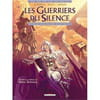
tu na pas fais>>> Supprimer la sélection avec malwarebyte-anti-malware.
1- Une fois l'analyse terminée, cliquez sur Ok.
2- Cliquez sur Afficher les résultats.
Par défaut, aucune action n'est entreprise, pour supprimer les infections trouvées, cliquez sur Supprimer la sélection.
3- Validez par Ok.
1- Une fois l'analyse terminée, cliquez sur Ok.
2- Cliquez sur Afficher les résultats.
Par défaut, aucune action n'est entreprise, pour supprimer les infections trouvées, cliquez sur Supprimer la sélection.
3- Validez par Ok.
Voici le lien ZHPDiag:
https://www.cjoint.com/?3JDrhfB4jZz
J'espère que vous y verrez plus clair que moi!
https://www.cjoint.com/?3JDrhfB4jZz
J'espère que vous y verrez plus clair que moi!
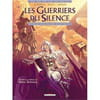
il y pas mal de toolbar et autre cochonnerie
si tu peux desinstalle incredimail sa sert a pas grand chose a par manger des ressource et te pister
Télécharge AdwCleaner ( d'Xplode ) sur ton bureau.
http://general-changelog-team.fr/fr/downloads/viewdownload/20-outils-de-xplode/2-adwcleaner
Lance AdwCleaner
Sous XP double-clic sur l'icône pour lancer l'outil.
Sous Vista/Seven clic-droit sur l'icône et choisir "Exécuter en tant qu'administrateur" dans le menu contextuel.
Clique sur suppression
Patiente le temps du scan, le rapport doit s'ouvrir spontanément à la fin.
Le rapport est sauvegardé à la racine du disque C:\AdwCleaner[R1].txt
poste le rapport ici
si tu peux desinstalle incredimail sa sert a pas grand chose a par manger des ressource et te pister
Télécharge AdwCleaner ( d'Xplode ) sur ton bureau.
http://general-changelog-team.fr/fr/downloads/viewdownload/20-outils-de-xplode/2-adwcleaner
Lance AdwCleaner
Sous XP double-clic sur l'icône pour lancer l'outil.
Sous Vista/Seven clic-droit sur l'icône et choisir "Exécuter en tant qu'administrateur" dans le menu contextuel.
Clique sur suppression
Patiente le temps du scan, le rapport doit s'ouvrir spontanément à la fin.
Le rapport est sauvegardé à la racine du disque C:\AdwCleaner[R1].txt
poste le rapport ici
Ok pour incredimail, je le prenais pour rassembler mes mails hotmail et skynet mais c'est vrai que c'est plus lent!
Pour les toolbars c'est bizarre car je les ai effacés et quand je télécharge je décoche ces trucs!
Quand vous parlez de cochonneries qui a-t-il qui n'est pas bien?
Je vais lancer aussi ce adwcleaner!
Merci encore pour votre patience!
Pour les toolbars c'est bizarre car je les ai effacés et quand je télécharge je décoche ces trucs!
Quand vous parlez de cochonneries qui a-t-il qui n'est pas bien?
Je vais lancer aussi ce adwcleaner!
Merci encore pour votre patience!
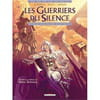
j'ai vu cette ligne dans le rapport :
R4 - HKCU\SOFTWARE\Microsoft\Internet Explorer\PhishingFilter,Enabled = 0 => Infection Rogue (Possible)
est vous qui avez desactivez le filtre anti phisching d'internet explorer?
cela n'est peut etre qu'une trace d'une infection passé
apres avoir passer adwcleaner en mode suppression refaite une analyse avec zhpdiag et poster le lien du rapport.
https://forums.commentcamarche.net/forum/affich-26322398-probleme-au-demarrage#5
R4 - HKCU\SOFTWARE\Microsoft\Internet Explorer\PhishingFilter,Enabled = 0 => Infection Rogue (Possible)
est vous qui avez desactivez le filtre anti phisching d'internet explorer?
cela n'est peut etre qu'une trace d'une infection passé
apres avoir passer adwcleaner en mode suppression refaite une analyse avec zhpdiag et poster le lien du rapport.
https://forums.commentcamarche.net/forum/affich-26322398-probleme-au-demarrage#5
Non je n'ai rien désactivé, s'il y a une erreur ça ne dépend pas de ma volonté. :(
Mais je n'arrive de nouveau plus à ouvrir mon ordi, même en passant par le mode sans échec quand il veut bien y arriver, ça ne marche plus, et bien sûr quand je suis en mode sans échec je ne sais plus rien faire! Je n'en peux plus et pourtant j'ai encore du boulot à faire dessus!
Ici je suis sur celui de mon mari mais je ne l'ai pas souvent!
Dès que j'arrive à ouvrir l'autre je lance ce que vous m'avez demandé.
Mais je n'arrive de nouveau plus à ouvrir mon ordi, même en passant par le mode sans échec quand il veut bien y arriver, ça ne marche plus, et bien sûr quand je suis en mode sans échec je ne sais plus rien faire! Je n'en peux plus et pourtant j'ai encore du boulot à faire dessus!
Ici je suis sur celui de mon mari mais je ne l'ai pas souvent!
Dès que j'arrive à ouvrir l'autre je lance ce que vous m'avez demandé.
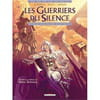
comme vous avez des difficulté a l'ouvrir quand vous y arrivez fait ca :
telecharge ca sur ton bureau (important) :
https://www.luanagames.com/index.fr.html
tu le lance et tu clic sur scan
a la fin cochez les chose qui pourrait ce trouver dans les different onglet
et puis tenter ca :
Télécharge ComboFix à partir de ce lien :
http://download.bleepingcomputer.com/sUBs/ComboFix.exe
Enregistre le sur le bureau (Important)
Avant d'utiliser ComboFix :
Déconnecte toi d'internet et referme les fenêtres de tous les programmes en cours.
Désactive provisoirement et seulement le temps de l'utilisation de ComboFix,
la protection en temps réel de ton Antivirus et de tes Antispywares,
qui peuvent gêner fortement la procédure de recherche et de nettoyage de l'outil.
Une fois fait, sur ton bureau double-clic sur Combofix.exe.
- Répond oui au message d'avertissement, pour que le programme commence à procéder à l'analyse du pc.
/!\ Pendant la durée de cette étape, ne te sert pas du pc et n'ouvre aucun programmes.
- En fin de scan il est possible que ComboFix ait besoin de redémarrer le pc pour finaliser la désinfection\recherche, laisses-le faire.
- Un rapport s'ouvrira ensuite dans le bloc notes, ce fichier rapport Combofix.txt,.
est automatiquement sauvegardé et rangé à C:\Combofix.txt)
Réactive la protection en temps réel de ton Antivirus et de tes Antispywares,
avant de te reconnecter à internet.
Copie et colle la totalité du contenu de C:\Combofix.txt dans ton prochain message.
telecharge ca sur ton bureau (important) :
https://www.luanagames.com/index.fr.html
tu le lance et tu clic sur scan
a la fin cochez les chose qui pourrait ce trouver dans les different onglet
et puis tenter ca :
Télécharge ComboFix à partir de ce lien :
http://download.bleepingcomputer.com/sUBs/ComboFix.exe
Enregistre le sur le bureau (Important)
Avant d'utiliser ComboFix :
Déconnecte toi d'internet et referme les fenêtres de tous les programmes en cours.
Désactive provisoirement et seulement le temps de l'utilisation de ComboFix,
la protection en temps réel de ton Antivirus et de tes Antispywares,
qui peuvent gêner fortement la procédure de recherche et de nettoyage de l'outil.
Une fois fait, sur ton bureau double-clic sur Combofix.exe.
- Répond oui au message d'avertissement, pour que le programme commence à procéder à l'analyse du pc.
/!\ Pendant la durée de cette étape, ne te sert pas du pc et n'ouvre aucun programmes.
- En fin de scan il est possible que ComboFix ait besoin de redémarrer le pc pour finaliser la désinfection\recherche, laisses-le faire.
- Un rapport s'ouvrira ensuite dans le bloc notes, ce fichier rapport Combofix.txt,.
est automatiquement sauvegardé et rangé à C:\Combofix.txt)
Réactive la protection en temps réel de ton Antivirus et de tes Antispywares,
avant de te reconnecter à internet.
Copie et colle la totalité du contenu de C:\Combofix.txt dans ton prochain message.
Voici un autre rapport, cleui de ADW cleaner, mais visiblement il y a jamais rien! Là j'ai su l'ouvrir en mode sans échec uniquement ce qui a bien sûr encore posé problème car le adw cleaner devait me le redémarrer .
AdwCleaner v2.006 - Rapport créé le 01/11/2012 à 14:42:50
# Mis à jour le 30/10/2012 par Xplode
# Système d'exploitation : Windows Vista (TM) Home Premium Service Pack 2 (32 bits)
# Nom d'utilisateur : Papa - Maman - PC-DE-PAPA-MAMA
# Mode de démarrage : Mode sans échec avec prise en charge réseau
# Exécuté depuis : C:\Users\Papa - Maman\Downloads\adwcleaner.exe
# Option [Recherche]
***** [Services] *****
***** [Fichiers / Dossiers] *****
***** [Registre] *****
***** [Navigateurs] *****
-\\ Internet Explorer v9.0.8112.16421
[OK] Le registre ne contient aucune entrée illégitime.
-\\ Mozilla Firefox v16.0.1 (fr)
Nom du profil : default
Fichier : C:\Users\Papa - Maman\AppData\Roaming\Mozilla\Firefox\Profiles\7g95mvsf.default\prefs.js
[OK] Le fichier ne contient aucune entrée illégitime.
-\\ Google Chrome v [Impossible d'obtenir la version]
Fichier : C:\Users\Papa - Maman\AppData\Local\Google\Chrome\User Data\Default\Preferences
[OK] Le fichier ne contient aucune entrée illégitime.
*************************
AdwCleaner[S1].txt - [39623 octets] - [01/11/2012 14:24:33]
AdwCleaner[R1].txt - [1319 octets] - [01/11/2012 14:31:08]
AdwCleaner[S2].txt - [1382 octets] - [01/11/2012 14:31:49]
AdwCleaner[R2].txt - [1260 octets] - [01/11/2012 14:42:50]
########## EOF - C:\AdwCleaner[R2].txt - [1320 octets] ##########
AdwCleaner v2.006 - Rapport créé le 01/11/2012 à 14:42:50
# Mis à jour le 30/10/2012 par Xplode
# Système d'exploitation : Windows Vista (TM) Home Premium Service Pack 2 (32 bits)
# Nom d'utilisateur : Papa - Maman - PC-DE-PAPA-MAMA
# Mode de démarrage : Mode sans échec avec prise en charge réseau
# Exécuté depuis : C:\Users\Papa - Maman\Downloads\adwcleaner.exe
# Option [Recherche]
***** [Services] *****
***** [Fichiers / Dossiers] *****
***** [Registre] *****
***** [Navigateurs] *****
-\\ Internet Explorer v9.0.8112.16421
[OK] Le registre ne contient aucune entrée illégitime.
-\\ Mozilla Firefox v16.0.1 (fr)
Nom du profil : default
Fichier : C:\Users\Papa - Maman\AppData\Roaming\Mozilla\Firefox\Profiles\7g95mvsf.default\prefs.js
[OK] Le fichier ne contient aucune entrée illégitime.
-\\ Google Chrome v [Impossible d'obtenir la version]
Fichier : C:\Users\Papa - Maman\AppData\Local\Google\Chrome\User Data\Default\Preferences
[OK] Le fichier ne contient aucune entrée illégitime.
*************************
AdwCleaner[S1].txt - [39623 octets] - [01/11/2012 14:24:33]
AdwCleaner[R1].txt - [1319 octets] - [01/11/2012 14:31:08]
AdwCleaner[S2].txt - [1382 octets] - [01/11/2012 14:31:49]
AdwCleaner[R2].txt - [1260 octets] - [01/11/2012 14:42:50]
########## EOF - C:\AdwCleaner[R2].txt - [1320 octets] ##########
Alors voilà après avoir passer combofix, il a bien voulu se réouvrir en normal....pourvu que ça dure!
ComboFix 12-10-31.03 - Papa - Maman 01/11/2012 15:04:14.1.1 - x86 NETWORK
Microsoft® Windows Vista(TM) Édition Familiale Premium 6.0.6002.2.1252.33.1036.18.766.307 [GMT 1:00]
Lancé depuis: c:\users\Papa - Maman\AppData\Local\Microsoft\Windows\Temporary Internet Files\Content.IE5\BM2630AR\ComboFix.exe
AV: avast! Antivirus *Enabled/Updated* {2B2D1395-420B-D5C9-657E-930FE358FC3C}
SP: avast! Antivirus *Enabled/Updated* {904CF271-6431-DA47-5FCE-A87D98DFB681}
SP: Windows Defender *Disabled/Updated* {D68DDC3A-831F-4fae-9E44-DA132C1ACF46}
* Un nouveau point de restauration a été créé
.
[i] ADS - Windows: deleted 24 bytes in 1 streams. /i
.
(((((((((((((((((((((((((((((((((((( Autres suppressions ))))))))))))))))))))))))))))))))))))))))))))))))
.
.
c:\users\Papa - Maman\AppData\Roaming\.#
c:\users\Papa - Maman\AppData\Roaming\.#\MBX@1060@F628B8.###
c:\users\Papa - Maman\AppData\Roaming\.#\MBX@1060@F628E8.###
c:\users\Papa - Maman\AppData\Roaming\.#\MBX@1060@F62918.###
c:\users\Public\sdelevURL.tmp
c:\windows\Downloaded Program Files\f3initialsetup1.0.1.1.inf
c:\windows\system32\URTTemp
c:\windows\system32\URTTemp\regtlib.exe
c:\windows\UA000011.DLL
.
.
((((((((((((((((((((((((((((( Fichiers créés du 2012-10-01 au 2012-11-01 ))))))))))))))))))))))))))))))))))))
.
.
2012-11-01 14:16 . 2012-11-01 14:16 -------- d-----w- c:\users\UpdatusUser\AppData\Local\temp
2012-11-01 14:16 . 2012-11-01 14:16 -------- d-----w- c:\users\Ourya et Laïna\AppData\Local\temp
2012-11-01 14:16 . 2012-11-01 14:16 -------- d-----w- c:\users\Papa - Maman\AppData\Local\temp
2012-11-01 14:16 . 2012-11-01 14:16 -------- d-----w- c:\users\Default\AppData\Local\temp
2012-10-29 15:42 . 2012-10-29 16:21 -------- d-----w- c:\program files\ZHPDiag
2012-10-29 15:42 . 2012-10-29 15:52 -------- d-----w- C:\ZHP
2012-10-27 14:34 . 2012-10-11 01:04 770384 ----a-w- c:\program files\Mozilla Firefox\updated\msvcr100.dll
2012-10-26 17:22 . 2012-10-26 17:22 -------- d-----w- c:\users\Papa - Maman\AppData\Roaming\Malwarebytes
2012-10-26 17:21 . 2012-10-26 17:21 -------- d-----w- c:\programdata\Malwarebytes
2012-10-26 17:21 . 2012-09-29 17:54 22856 ----a-w- c:\windows\system32\drivers\mbam.sys
2012-10-26 17:21 . 2012-10-26 17:22 -------- d-----w- c:\program files\Malwarebytes' Anti-Malware
2012-10-24 12:02 . 2012-10-11 01:05 96224 ----a-w- c:\program files\Mozilla Firefox\webapprt-stub.exe
2012-10-24 12:02 . 2012-10-11 01:05 157272 ----a-w- c:\program files\Mozilla Firefox\webapp-uninstaller.exe
2012-10-16 09:55 . 2012-09-13 13:28 2048 ----a-w- c:\windows\system32\tzres.dll
2012-10-16 09:55 . 2012-06-02 00:02 985088 ----a-w- c:\windows\system32\crypt32.dll
2012-10-16 09:55 . 2012-06-02 00:02 133120 ----a-w- c:\windows\system32\cryptsvc.dll
2012-10-16 09:55 . 2012-06-02 00:02 98304 ----a-w- c:\windows\system32\cryptnet.dll
2012-10-16 09:55 . 2012-08-24 15:53 172544 ----a-w- c:\windows\system32\wintrust.dll
2012-10-16 09:53 . 2012-08-29 11:27 3602816 ----a-w- c:\windows\system32\ntkrnlpa.exe
2012-10-16 09:53 . 2012-08-29 11:27 3550080 ----a-w- c:\windows\system32\ntoskrnl.exe
2012-10-15 13:24 . 2012-10-11 01:04 73696 ----a-w- c:\program files\Mozilla Firefox\breakpadinjector.dll
.
.
.
(((((((((((((((((((((((((((((((((( Compte-rendu de Find3M ))))))))))))))))))))))))))))))))))))))))))))))))
.
2012-10-09 07:46 . 2012-06-21 06:14 696760 ----a-w- c:\windows\system32\FlashPlayerApp.exe
2012-10-09 07:46 . 2011-05-26 07:56 73656 ----a-w- c:\windows\system32\FlashPlayerCPLApp.cpl
2012-08-30 19:13 . 2012-09-14 07:04 6109032 ----a-w- c:\windows\system32\nvopencl.dll
2012-08-30 19:13 . 2012-09-14 07:04 888168 ----a-w- c:\windows\system32\nvdispgenco32.dll
2012-08-24 06:59 . 2012-09-25 10:57 1800704 ----a-w- c:\windows\system32\jscript9.dll
2012-08-24 06:51 . 2012-09-25 10:57 1129472 ----a-w- c:\windows\system32\wininet.dll
2012-08-24 06:51 . 2012-09-25 10:56 1427968 ----a-w- c:\windows\system32\inetcpl.cpl
2012-08-24 06:47 . 2012-09-25 10:57 142848 ----a-w- c:\windows\system32\ieUnatt.exe
2012-08-24 06:47 . 2012-09-25 10:57 420864 ----a-w- c:\windows\system32\vbscript.dll
2012-08-24 06:43 . 2012-09-25 10:57 2382848 ----a-w- c:\windows\system32\mshtml.tlb
2012-08-21 09:13 . 2012-09-25 07:40 355632 ----a-w- c:\windows\system32\drivers\aswSP.sys
2012-08-21 09:13 . 2012-09-25 07:40 54232 ----a-w- c:\windows\system32\drivers\aswTdi.sys
2012-08-21 09:13 . 2012-09-25 07:40 729752 ----a-w- c:\windows\system32\drivers\aswSnx.sys
2012-08-21 09:13 . 2012-09-25 07:40 35928 ----a-w- c:\windows\system32\drivers\aswRdr.sys
2012-08-21 09:13 . 2012-09-25 07:40 58680 ----a-w- c:\windows\system32\drivers\aswMonFlt.sys
2012-08-21 09:13 . 2012-09-25 07:40 21256 ----a-w- c:\windows\system32\drivers\aswFsBlk.sys
2012-08-21 09:12 . 2012-09-25 07:37 41224 ----a-w- c:\windows\avastSS.scr
2012-08-21 09:12 . 2012-09-25 07:37 227648 ----a-w- c:\windows\system32\aswBoot.exe
2010-07-22 12:19 . 2010-07-22 12:26 115088896 ----a-w- c:\program files\Samsung New PC Studio.msi
2012-10-11 01:05 . 2011-05-17 11:20 261600 ----a-w- c:\program files\mozilla firefox\components\browsercomps.dll
2010-09-13 12:17 . 2010-09-13 12:17 119808 ----a-w- c:\program files\mozilla firefox\components\GoogleDesktopMozilla.dll
.
.
((((((((((((((((((((((((((((((((( Points de chargement Reg ))))))))))))))))))))))))))))))))))))))))))))))))
.
.
*Note* les éléments vides & les éléments initiaux légitimes ne sont pas listés
REGEDIT4
.
[HKEY_LOCAL_MACHINE\~\Browser Helper Objects\{5C3FF33E-6686-49f1-B4DB-8D24CD1FCF6F}]
2012-03-27 03:36 79480 ----a-w- c:\program files\MailoCash\Resources\Extensions\MailoramaBHO_Win32.dll
.
[HKEY_LOCAL_MACHINE\software\microsoft\windows\currentversion\explorer\shelliconoverlayidentifiers\00avast]
@="{472083B0-C522-11CF-8763-00608CC02F24}"
[HKEY_CLASSES_ROOT\CLSID\{472083B0-C522-11CF-8763-00608CC02F24}]
2012-08-21 09:12 121528 ----a-w- c:\program files\AVAST Software\Avast\ashShell.dll
.
[HKEY_CURRENT_USER\SOFTWARE\Microsoft\Windows\CurrentVersion\Run]
"Facebook Update"="c:\users\Papa - Maman\AppData\Local\Facebook\Update\FacebookUpdate.exe" [2012-08-24 138096]
"Spotify Web Helper"="c:\users\Papa - Maman\AppData\Roaming\Spotify\Data\SpotifyWebHelper.exe" [2012-10-22 1193176]
.
[HKEY_LOCAL_MACHINE\SOFTWARE\Microsoft\Windows\CurrentVersion\Run]
"WPCUMI"="c:\windows\system32\WpcUmi.exe" [2006-11-02 176128]
"Adobe Reader Speed Launcher"="c:\program files\Adobe\Reader 9.0\Reader\Reader_sl.exe" [2012-07-31 38872]
"Adobe ARM"="c:\program files\Common Files\Adobe\ARM\1.0\AdobeARM.exe" [2012-07-11 919008]
"avast"="c:\program files\AVAST Software\Avast\avastUI.exe" [2012-08-21 4282728]
.
[HKEY_LOCAL_MACHINE\software\microsoft\windows\currentversion\policies\system]
"EnableUIADesktopToggle"= 0 (0x0)
.
[HKEY_LOCAL_MACHINE\software\microsoft\windows nt\currentversion\windows]
"AppInit_DLLs"=c:\progra~1\Google\GOOGLE~3\GOEC62~1.DLL
.
[HKEY_LOCAL_MACHINE\software\microsoft\windows nt\currentversion\drivers32]
"aux2"=wdmaud.drv
.
[HKLM\~\startupfolder\C:^ProgramData^Microsoft^Windows^Start Menu^Programs^Startup^OFFICE One Startup v7.lnk]
path=c:\programdata\Microsoft\Windows\Start Menu\Programs\Startup\OFFICE One Startup v7.lnk
backup=c:\windows\pss\OFFICE One Startup v7.lnk.CommonStartup
backupExtension=.CommonStartup
.
[HKLM\~\startupfolder\C:^ProgramData^Microsoft^Windows^Start Menu^Programs^Startup^Photo Express Calendar Checker SE.lnk]
path=c:\programdata\Microsoft\Windows\Start Menu\Programs\Startup\Photo Express Calendar Checker SE.lnk
backup=c:\windows\pss\Photo Express Calendar Checker SE.lnk.CommonStartup
backupExtension=.CommonStartup
.
[HKEY_LOCAL_MACHINE\software\microsoft\shared tools\msconfig\startupreg\Adobe ARM]
2012-07-11 19:00 919008 ----a-r- c:\program files\Common Files\Adobe\ARM\1.0\AdobeARM.exe
.
[HKEY_LOCAL_MACHINE\software\microsoft\shared tools\msconfig\startupreg\Adobe Reader Speed Launcher]
2012-07-31 11:20 38872 ----a-w- c:\program files\Adobe\Reader 9.0\Reader\reader_sl.exe
.
[HKEY_LOCAL_MACHINE\software\microsoft\shared tools\msconfig\startupreg\BCSSync]
2010-03-13 12:54 91520 ----a-w- c:\program files\Microsoft Office\Office14\BCSSync.exe
.
[HKEY_LOCAL_MACHINE\software\microsoft\shared tools\msconfig\startupreg\ehTray.exe]
2008-01-19 07:33 125952 ----a-w- c:\windows\ehome\ehtray.exe
.
[HKEY_LOCAL_MACHINE\software\microsoft\shared tools\msconfig\startupreg\Google Desktop Search]
2010-09-13 12:17 30192 ----a-w- c:\program files\Google\Google Desktop Search\GoogleDesktop.exe
.
[HKEY_LOCAL_MACHINE\software\microsoft\shared tools\msconfig\startupreg\HP Software Update]
2007-10-14 19:17 49152 ----a-w- c:\program files\HP\HP Software Update\hpwuSchd2.exe
.
[HKEY_LOCAL_MACHINE\software\microsoft\shared tools\msconfig\startupreg\QuickTime Task]
2010-11-29 16:38 421888 ----a-w- c:\program files\QuickTime\QTTask.exe
.
[HKEY_LOCAL_MACHINE\software\microsoft\shared tools\msconfig\startupreg\RtHDVCpl]
2006-11-09 09:57 3784704 ----a-w- c:\windows\RtHDVCpl.exe
.
[HKEY_LOCAL_MACHINE\software\microsoft\shared tools\msconfig\startupreg\Spotify Web Helper]
2012-10-22 11:44 1193176 ----a-w- c:\users\Papa - Maman\AppData\Roaming\Spotify\Data\SpotifyWebHelper.exe
.
[HKEY_LOCAL_MACHINE\software\microsoft\shared tools\msconfig\startupreg\Start WingMan Profiler]
2008-04-04 09:38 88584 ----a-w- c:\program files\Logitech\Gaming Software\LWEMon.exe
.
[HKEY_LOCAL_MACHINE\software\microsoft\shared tools\msconfig\startupreg\SunJavaUpdateSched]
2012-01-17 09:07 252296 ----a-w- c:\program files\Common Files\Java\Java Update\jusched.exe
.
[HKEY_LOCAL_MACHINE\software\microsoft\shared tools\msconfig\startupreg\Ulead AutoDetector v2]
2005-07-28 06:32 94208 ------w- c:\program files\Common Files\Ulead Systems\AutoDetector\Monitor.exe
.
[HKEY_LOCAL_MACHINE\software\microsoft\shared tools\msconfig\startupreg\VMonitorVMUVC]
2007-12-20 12:36 135168 ----a-w- c:\program files\Vimicro Corporation\VMUVC\VMonitor.exe
.
[HKEY_LOCAL_MACHINE\software\microsoft\shared tools\msconfig\startupreg\WMPNSCFG]
2008-01-19 07:33 202240 ----a-w- c:\program files\Windows Media Player\wmpnscfg.exe
.
[HKEY_LOCAL_MACHINE\software\microsoft\shared tools\msconfig\startupreg\WPCUMI]
2006-11-02 12:35 176128 ----a-w- c:\windows\System32\wpcumi.exe
.
[HKEY_LOCAL_MACHINE\software\microsoft\security center\Monitoring]
"DisableMonitoring"=dword:00000001
.
[HKEY_LOCAL_MACHINE\software\microsoft\security center\Monitoring\SymantecAntiVirus]
"DisableMonitoring"=dword:00000001
.
[HKEY_LOCAL_MACHINE\software\microsoft\security center\Monitoring\SymantecFirewall]
"DisableMonitoring"=dword:00000001
.
R3 AdobeFlashPlayerUpdateSvc;Adobe Flash Player Update Service;c:\windows\system32\Macromed\Flash\FlashPlayerUpdateService.exe [x]
.
.
[HKEY_LOCAL_MACHINE\software\microsoft\windows nt\currentversion\svchost]
LocalServiceAndNoImpersonation REG_MULTI_SZ FontCache
.
Contenu du dossier 'Tâches planifiées'
.
2012-10-29 c:\windows\Tasks\Adobe Flash Player Updater.job
- c:\windows\system32\Macromed\Flash\FlashPlayerUpdateService.exe [2012-06-21 07:46]
.
2012-10-31 c:\windows\Tasks\Extension de garantie.job
- c:\program files\Packard Bell\SetupmyPC\PBCarNot.exe [2007-04-06 16:38]
.
2012-10-27 c:\windows\Tasks\FacebookUpdateTaskUserS-1-5-21-3418020942-2620605797-190576-1002Core.job
- c:\users\Papa - Maman\AppData\Local\Facebook\Update\FacebookUpdate.exe [2012-08-24 09:36]
.
2012-10-29 c:\windows\Tasks\FacebookUpdateTaskUserS-1-5-21-3418020942-2620605797-190576-1002UA.job
- c:\users\Papa - Maman\AppData\Local\Facebook\Update\FacebookUpdate.exe [2012-08-24 09:36]
.
2012-10-29 c:\windows\Tasks\GoogleUpdateTaskMachineCore.job
- c:\program files\Google\Update\GoogleUpdate.exe [2010-02-01 08:37]
.
2012-10-29 c:\windows\Tasks\GoogleUpdateTaskMachineUA.job
- c:\program files\Google\Update\GoogleUpdate.exe [2010-02-01 08:37]
.
2007-07-03 c:\windows\Tasks\PBReg.job
- c:\program files\HDReg\HDRegDel.exe [2005-06-21 12:20]
.
2007-07-03 c:\windows\Tasks\PBRegbk.job
- c:\program files\HDReg\HDRegDel.exe [2005-06-21 12:20]
.
.
------- Examen supplémentaire -------
.
uStart Page = hxxp://www.google.be/
mStart Page = hxxp://www.google.com
uSearchURL,(Default) = hxxp://www.google.com/keyword/%s
IE: &Envoyer à OneNote - c:\progra~1\MICROS~2\Office14\ONBttnIE.dll/105
IE: Add to Google Photos Screensa&ver - c:\windows\system32\GPhotos.scr/200
IE: E&xporter vers Microsoft Excel - c:\progra~1\MICROS~2\Office14\EXCEL.EXE/3000
LSP: c:\windows\system32\wpclsp.dll
TCP: DhcpNameServer = 192.168.1.1
FF - ProfilePath - c:\users\Papa - Maman\AppData\Roaming\Mozilla\Firefox\Profiles\7g95mvsf.default\
FF - prefs.js: browser.search.selectedEngine - Google
FF - prefs.js: browser.startup.homepage - hxxp://mystart.incredimail.com/?a=NUZ0xKO6tN
FF - ExtSQL: 2012-09-25 09:38; wrc@avast.com; c:\program files\AVAST Software\Avast\WebRep\FF
FF - ExtSQL: !HIDDEN! 2009-06-25 08:54; {20a82645-c095-46ed-80e3-08825760534b}; c:\windows\Microsoft.NET\Framework\v3.5\Windows Presentation Foundation\DotNetAssistantExtension
.
- - - - ORPHELINS SUPPRIMES - - - -
.
URLSearchHooks-{05eeb91a-aef7-4f8a-978f-fb83e7b03f8e} - (no file)
BHO-{1392b8d2-5c05-419f-a8f6-b9f15a596612} - (no file)
HKLM-Run-NPSStartup - (no file)
MSConfigStartUp-AutoStartNPSAgent - c:\program files\Samsung\Samsung New PC Studio\NPSAgent.exe
MSConfigStartUp-Delete USB Error Key - c:\program files\Samsung\Samsung New PC Studio\USB Drivers\SPS3_USB_Driver_Setup.exe
MSConfigStartUp-My Web Search Bar Search Scope Monitor - c:\progra~1\MYWEBS~1\bar\4.bin\m3SrchMn.exe
MSConfigStartUp-MyWebSearch Email Plugin - c:\progra~1\MYWEBS~1\bar\4.bin\mwsoemon.exe
MSConfigStartUp-SweetIM - c:\program files\SweetIM\Messenger\SweetIM.exe
MSConfigStartUp-swg - c:\program files\Google\GoogleToolbarNotifier\GoogleToolbarNotifier.exe
MSConfigStartUp-TkBellExe - c:\program files\Common Files\Real\Update_OB\realsched.exe
.
.
.
**************************************************************************
.
catchme 0.3.1398 W2K/XP/Vista - rootkit/stealth malware detector by Gmer, http://www.gmer.net
Rootkit scan 2012-11-01 15:16
Windows 6.0.6002 Service Pack 2 NTFS
.
Recherche de processus cachés ...
.
Recherche d'éléments en démarrage automatique cachés ...
.
Recherche de fichiers cachés ...
.
Scan terminé avec succès
Fichiers cachés: 0
.
**************************************************************************
.
--------------------- CLES DE REGISTRE BLOQUEES ---------------------
.
[HKEY_LOCAL_MACHINE\system\ControlSet001\Control\Class\{4D36E96D-E325-11CE-BFC1-08002BE10318}\0000\AllUserSettings]
@Denied: (A) (Users)
@Denied: (A) (Everyone)
@Allowed: (B 1 2 3 4 5) (S-1-5-20)
"BlindDial"=dword:00000000
.
[HKEY_LOCAL_MACHINE\system\ControlSet001\Control\Class\{4D36E96D-E325-11CE-BFC1-08002BE10318}\0001\AllUserSettings]
@Denied: (A) (Users)
@Denied: (A) (Everyone)
@Allowed: (B 1 2 3 4 5) (S-1-5-20)
"BlindDial"=dword:00000000
.
[HKEY_LOCAL_MACHINE\system\ControlSet001\Control\Class\{4D36E96D-E325-11CE-BFC1-08002BE10318}\0002\AllUserSettings]
@Denied: (A) (Users)
@Denied: (A) (Everyone)
@Allowed: (B 1 2 3 4 5) (S-1-5-20)
"BlindDial"=dword:00000000
.
[HKEY_LOCAL_MACHINE\system\ControlSet001\Control\Class\{4D36E96D-E325-11CE-BFC1-08002BE10318}\0003\AllUserSettings]
@Denied: (A) (Users)
@Denied: (A) (Everyone)
@Allowed: (B 1 2 3 4 5) (S-1-5-20)
"BlindDial"=dword:00000000
.
Heure de fin: 2012-11-01 15:21:22
ComboFix-quarantined-files.txt 2012-11-01 14:21
.
Avant-CF: 202 073 649 152 octets libres
Après-CF: 202 100 920 320 octets libres
.
- - End Of File - - BFFF63EABEBFBF7916ABF5948CBBDA1E
ComboFix 12-10-31.03 - Papa - Maman 01/11/2012 15:04:14.1.1 - x86 NETWORK
Microsoft® Windows Vista(TM) Édition Familiale Premium 6.0.6002.2.1252.33.1036.18.766.307 [GMT 1:00]
Lancé depuis: c:\users\Papa - Maman\AppData\Local\Microsoft\Windows\Temporary Internet Files\Content.IE5\BM2630AR\ComboFix.exe
AV: avast! Antivirus *Enabled/Updated* {2B2D1395-420B-D5C9-657E-930FE358FC3C}
SP: avast! Antivirus *Enabled/Updated* {904CF271-6431-DA47-5FCE-A87D98DFB681}
SP: Windows Defender *Disabled/Updated* {D68DDC3A-831F-4fae-9E44-DA132C1ACF46}
* Un nouveau point de restauration a été créé
.
[i] ADS - Windows: deleted 24 bytes in 1 streams. /i
.
(((((((((((((((((((((((((((((((((((( Autres suppressions ))))))))))))))))))))))))))))))))))))))))))))))))
.
.
c:\users\Papa - Maman\AppData\Roaming\.#
c:\users\Papa - Maman\AppData\Roaming\.#\MBX@1060@F628B8.###
c:\users\Papa - Maman\AppData\Roaming\.#\MBX@1060@F628E8.###
c:\users\Papa - Maman\AppData\Roaming\.#\MBX@1060@F62918.###
c:\users\Public\sdelevURL.tmp
c:\windows\Downloaded Program Files\f3initialsetup1.0.1.1.inf
c:\windows\system32\URTTemp
c:\windows\system32\URTTemp\regtlib.exe
c:\windows\UA000011.DLL
.
.
((((((((((((((((((((((((((((( Fichiers créés du 2012-10-01 au 2012-11-01 ))))))))))))))))))))))))))))))))))))
.
.
2012-11-01 14:16 . 2012-11-01 14:16 -------- d-----w- c:\users\UpdatusUser\AppData\Local\temp
2012-11-01 14:16 . 2012-11-01 14:16 -------- d-----w- c:\users\Ourya et Laïna\AppData\Local\temp
2012-11-01 14:16 . 2012-11-01 14:16 -------- d-----w- c:\users\Papa - Maman\AppData\Local\temp
2012-11-01 14:16 . 2012-11-01 14:16 -------- d-----w- c:\users\Default\AppData\Local\temp
2012-10-29 15:42 . 2012-10-29 16:21 -------- d-----w- c:\program files\ZHPDiag
2012-10-29 15:42 . 2012-10-29 15:52 -------- d-----w- C:\ZHP
2012-10-27 14:34 . 2012-10-11 01:04 770384 ----a-w- c:\program files\Mozilla Firefox\updated\msvcr100.dll
2012-10-26 17:22 . 2012-10-26 17:22 -------- d-----w- c:\users\Papa - Maman\AppData\Roaming\Malwarebytes
2012-10-26 17:21 . 2012-10-26 17:21 -------- d-----w- c:\programdata\Malwarebytes
2012-10-26 17:21 . 2012-09-29 17:54 22856 ----a-w- c:\windows\system32\drivers\mbam.sys
2012-10-26 17:21 . 2012-10-26 17:22 -------- d-----w- c:\program files\Malwarebytes' Anti-Malware
2012-10-24 12:02 . 2012-10-11 01:05 96224 ----a-w- c:\program files\Mozilla Firefox\webapprt-stub.exe
2012-10-24 12:02 . 2012-10-11 01:05 157272 ----a-w- c:\program files\Mozilla Firefox\webapp-uninstaller.exe
2012-10-16 09:55 . 2012-09-13 13:28 2048 ----a-w- c:\windows\system32\tzres.dll
2012-10-16 09:55 . 2012-06-02 00:02 985088 ----a-w- c:\windows\system32\crypt32.dll
2012-10-16 09:55 . 2012-06-02 00:02 133120 ----a-w- c:\windows\system32\cryptsvc.dll
2012-10-16 09:55 . 2012-06-02 00:02 98304 ----a-w- c:\windows\system32\cryptnet.dll
2012-10-16 09:55 . 2012-08-24 15:53 172544 ----a-w- c:\windows\system32\wintrust.dll
2012-10-16 09:53 . 2012-08-29 11:27 3602816 ----a-w- c:\windows\system32\ntkrnlpa.exe
2012-10-16 09:53 . 2012-08-29 11:27 3550080 ----a-w- c:\windows\system32\ntoskrnl.exe
2012-10-15 13:24 . 2012-10-11 01:04 73696 ----a-w- c:\program files\Mozilla Firefox\breakpadinjector.dll
.
.
.
(((((((((((((((((((((((((((((((((( Compte-rendu de Find3M ))))))))))))))))))))))))))))))))))))))))))))))))
.
2012-10-09 07:46 . 2012-06-21 06:14 696760 ----a-w- c:\windows\system32\FlashPlayerApp.exe
2012-10-09 07:46 . 2011-05-26 07:56 73656 ----a-w- c:\windows\system32\FlashPlayerCPLApp.cpl
2012-08-30 19:13 . 2012-09-14 07:04 6109032 ----a-w- c:\windows\system32\nvopencl.dll
2012-08-30 19:13 . 2012-09-14 07:04 888168 ----a-w- c:\windows\system32\nvdispgenco32.dll
2012-08-24 06:59 . 2012-09-25 10:57 1800704 ----a-w- c:\windows\system32\jscript9.dll
2012-08-24 06:51 . 2012-09-25 10:57 1129472 ----a-w- c:\windows\system32\wininet.dll
2012-08-24 06:51 . 2012-09-25 10:56 1427968 ----a-w- c:\windows\system32\inetcpl.cpl
2012-08-24 06:47 . 2012-09-25 10:57 142848 ----a-w- c:\windows\system32\ieUnatt.exe
2012-08-24 06:47 . 2012-09-25 10:57 420864 ----a-w- c:\windows\system32\vbscript.dll
2012-08-24 06:43 . 2012-09-25 10:57 2382848 ----a-w- c:\windows\system32\mshtml.tlb
2012-08-21 09:13 . 2012-09-25 07:40 355632 ----a-w- c:\windows\system32\drivers\aswSP.sys
2012-08-21 09:13 . 2012-09-25 07:40 54232 ----a-w- c:\windows\system32\drivers\aswTdi.sys
2012-08-21 09:13 . 2012-09-25 07:40 729752 ----a-w- c:\windows\system32\drivers\aswSnx.sys
2012-08-21 09:13 . 2012-09-25 07:40 35928 ----a-w- c:\windows\system32\drivers\aswRdr.sys
2012-08-21 09:13 . 2012-09-25 07:40 58680 ----a-w- c:\windows\system32\drivers\aswMonFlt.sys
2012-08-21 09:13 . 2012-09-25 07:40 21256 ----a-w- c:\windows\system32\drivers\aswFsBlk.sys
2012-08-21 09:12 . 2012-09-25 07:37 41224 ----a-w- c:\windows\avastSS.scr
2012-08-21 09:12 . 2012-09-25 07:37 227648 ----a-w- c:\windows\system32\aswBoot.exe
2010-07-22 12:19 . 2010-07-22 12:26 115088896 ----a-w- c:\program files\Samsung New PC Studio.msi
2012-10-11 01:05 . 2011-05-17 11:20 261600 ----a-w- c:\program files\mozilla firefox\components\browsercomps.dll
2010-09-13 12:17 . 2010-09-13 12:17 119808 ----a-w- c:\program files\mozilla firefox\components\GoogleDesktopMozilla.dll
.
.
((((((((((((((((((((((((((((((((( Points de chargement Reg ))))))))))))))))))))))))))))))))))))))))))))))))
.
.
*Note* les éléments vides & les éléments initiaux légitimes ne sont pas listés
REGEDIT4
.
[HKEY_LOCAL_MACHINE\~\Browser Helper Objects\{5C3FF33E-6686-49f1-B4DB-8D24CD1FCF6F}]
2012-03-27 03:36 79480 ----a-w- c:\program files\MailoCash\Resources\Extensions\MailoramaBHO_Win32.dll
.
[HKEY_LOCAL_MACHINE\software\microsoft\windows\currentversion\explorer\shelliconoverlayidentifiers\00avast]
@="{472083B0-C522-11CF-8763-00608CC02F24}"
[HKEY_CLASSES_ROOT\CLSID\{472083B0-C522-11CF-8763-00608CC02F24}]
2012-08-21 09:12 121528 ----a-w- c:\program files\AVAST Software\Avast\ashShell.dll
.
[HKEY_CURRENT_USER\SOFTWARE\Microsoft\Windows\CurrentVersion\Run]
"Facebook Update"="c:\users\Papa - Maman\AppData\Local\Facebook\Update\FacebookUpdate.exe" [2012-08-24 138096]
"Spotify Web Helper"="c:\users\Papa - Maman\AppData\Roaming\Spotify\Data\SpotifyWebHelper.exe" [2012-10-22 1193176]
.
[HKEY_LOCAL_MACHINE\SOFTWARE\Microsoft\Windows\CurrentVersion\Run]
"WPCUMI"="c:\windows\system32\WpcUmi.exe" [2006-11-02 176128]
"Adobe Reader Speed Launcher"="c:\program files\Adobe\Reader 9.0\Reader\Reader_sl.exe" [2012-07-31 38872]
"Adobe ARM"="c:\program files\Common Files\Adobe\ARM\1.0\AdobeARM.exe" [2012-07-11 919008]
"avast"="c:\program files\AVAST Software\Avast\avastUI.exe" [2012-08-21 4282728]
.
[HKEY_LOCAL_MACHINE\software\microsoft\windows\currentversion\policies\system]
"EnableUIADesktopToggle"= 0 (0x0)
.
[HKEY_LOCAL_MACHINE\software\microsoft\windows nt\currentversion\windows]
"AppInit_DLLs"=c:\progra~1\Google\GOOGLE~3\GOEC62~1.DLL
.
[HKEY_LOCAL_MACHINE\software\microsoft\windows nt\currentversion\drivers32]
"aux2"=wdmaud.drv
.
[HKLM\~\startupfolder\C:^ProgramData^Microsoft^Windows^Start Menu^Programs^Startup^OFFICE One Startup v7.lnk]
path=c:\programdata\Microsoft\Windows\Start Menu\Programs\Startup\OFFICE One Startup v7.lnk
backup=c:\windows\pss\OFFICE One Startup v7.lnk.CommonStartup
backupExtension=.CommonStartup
.
[HKLM\~\startupfolder\C:^ProgramData^Microsoft^Windows^Start Menu^Programs^Startup^Photo Express Calendar Checker SE.lnk]
path=c:\programdata\Microsoft\Windows\Start Menu\Programs\Startup\Photo Express Calendar Checker SE.lnk
backup=c:\windows\pss\Photo Express Calendar Checker SE.lnk.CommonStartup
backupExtension=.CommonStartup
.
[HKEY_LOCAL_MACHINE\software\microsoft\shared tools\msconfig\startupreg\Adobe ARM]
2012-07-11 19:00 919008 ----a-r- c:\program files\Common Files\Adobe\ARM\1.0\AdobeARM.exe
.
[HKEY_LOCAL_MACHINE\software\microsoft\shared tools\msconfig\startupreg\Adobe Reader Speed Launcher]
2012-07-31 11:20 38872 ----a-w- c:\program files\Adobe\Reader 9.0\Reader\reader_sl.exe
.
[HKEY_LOCAL_MACHINE\software\microsoft\shared tools\msconfig\startupreg\BCSSync]
2010-03-13 12:54 91520 ----a-w- c:\program files\Microsoft Office\Office14\BCSSync.exe
.
[HKEY_LOCAL_MACHINE\software\microsoft\shared tools\msconfig\startupreg\ehTray.exe]
2008-01-19 07:33 125952 ----a-w- c:\windows\ehome\ehtray.exe
.
[HKEY_LOCAL_MACHINE\software\microsoft\shared tools\msconfig\startupreg\Google Desktop Search]
2010-09-13 12:17 30192 ----a-w- c:\program files\Google\Google Desktop Search\GoogleDesktop.exe
.
[HKEY_LOCAL_MACHINE\software\microsoft\shared tools\msconfig\startupreg\HP Software Update]
2007-10-14 19:17 49152 ----a-w- c:\program files\HP\HP Software Update\hpwuSchd2.exe
.
[HKEY_LOCAL_MACHINE\software\microsoft\shared tools\msconfig\startupreg\QuickTime Task]
2010-11-29 16:38 421888 ----a-w- c:\program files\QuickTime\QTTask.exe
.
[HKEY_LOCAL_MACHINE\software\microsoft\shared tools\msconfig\startupreg\RtHDVCpl]
2006-11-09 09:57 3784704 ----a-w- c:\windows\RtHDVCpl.exe
.
[HKEY_LOCAL_MACHINE\software\microsoft\shared tools\msconfig\startupreg\Spotify Web Helper]
2012-10-22 11:44 1193176 ----a-w- c:\users\Papa - Maman\AppData\Roaming\Spotify\Data\SpotifyWebHelper.exe
.
[HKEY_LOCAL_MACHINE\software\microsoft\shared tools\msconfig\startupreg\Start WingMan Profiler]
2008-04-04 09:38 88584 ----a-w- c:\program files\Logitech\Gaming Software\LWEMon.exe
.
[HKEY_LOCAL_MACHINE\software\microsoft\shared tools\msconfig\startupreg\SunJavaUpdateSched]
2012-01-17 09:07 252296 ----a-w- c:\program files\Common Files\Java\Java Update\jusched.exe
.
[HKEY_LOCAL_MACHINE\software\microsoft\shared tools\msconfig\startupreg\Ulead AutoDetector v2]
2005-07-28 06:32 94208 ------w- c:\program files\Common Files\Ulead Systems\AutoDetector\Monitor.exe
.
[HKEY_LOCAL_MACHINE\software\microsoft\shared tools\msconfig\startupreg\VMonitorVMUVC]
2007-12-20 12:36 135168 ----a-w- c:\program files\Vimicro Corporation\VMUVC\VMonitor.exe
.
[HKEY_LOCAL_MACHINE\software\microsoft\shared tools\msconfig\startupreg\WMPNSCFG]
2008-01-19 07:33 202240 ----a-w- c:\program files\Windows Media Player\wmpnscfg.exe
.
[HKEY_LOCAL_MACHINE\software\microsoft\shared tools\msconfig\startupreg\WPCUMI]
2006-11-02 12:35 176128 ----a-w- c:\windows\System32\wpcumi.exe
.
[HKEY_LOCAL_MACHINE\software\microsoft\security center\Monitoring]
"DisableMonitoring"=dword:00000001
.
[HKEY_LOCAL_MACHINE\software\microsoft\security center\Monitoring\SymantecAntiVirus]
"DisableMonitoring"=dword:00000001
.
[HKEY_LOCAL_MACHINE\software\microsoft\security center\Monitoring\SymantecFirewall]
"DisableMonitoring"=dword:00000001
.
R3 AdobeFlashPlayerUpdateSvc;Adobe Flash Player Update Service;c:\windows\system32\Macromed\Flash\FlashPlayerUpdateService.exe [x]
.
.
[HKEY_LOCAL_MACHINE\software\microsoft\windows nt\currentversion\svchost]
LocalServiceAndNoImpersonation REG_MULTI_SZ FontCache
.
Contenu du dossier 'Tâches planifiées'
.
2012-10-29 c:\windows\Tasks\Adobe Flash Player Updater.job
- c:\windows\system32\Macromed\Flash\FlashPlayerUpdateService.exe [2012-06-21 07:46]
.
2012-10-31 c:\windows\Tasks\Extension de garantie.job
- c:\program files\Packard Bell\SetupmyPC\PBCarNot.exe [2007-04-06 16:38]
.
2012-10-27 c:\windows\Tasks\FacebookUpdateTaskUserS-1-5-21-3418020942-2620605797-190576-1002Core.job
- c:\users\Papa - Maman\AppData\Local\Facebook\Update\FacebookUpdate.exe [2012-08-24 09:36]
.
2012-10-29 c:\windows\Tasks\FacebookUpdateTaskUserS-1-5-21-3418020942-2620605797-190576-1002UA.job
- c:\users\Papa - Maman\AppData\Local\Facebook\Update\FacebookUpdate.exe [2012-08-24 09:36]
.
2012-10-29 c:\windows\Tasks\GoogleUpdateTaskMachineCore.job
- c:\program files\Google\Update\GoogleUpdate.exe [2010-02-01 08:37]
.
2012-10-29 c:\windows\Tasks\GoogleUpdateTaskMachineUA.job
- c:\program files\Google\Update\GoogleUpdate.exe [2010-02-01 08:37]
.
2007-07-03 c:\windows\Tasks\PBReg.job
- c:\program files\HDReg\HDRegDel.exe [2005-06-21 12:20]
.
2007-07-03 c:\windows\Tasks\PBRegbk.job
- c:\program files\HDReg\HDRegDel.exe [2005-06-21 12:20]
.
.
------- Examen supplémentaire -------
.
uStart Page = hxxp://www.google.be/
mStart Page = hxxp://www.google.com
uSearchURL,(Default) = hxxp://www.google.com/keyword/%s
IE: &Envoyer à OneNote - c:\progra~1\MICROS~2\Office14\ONBttnIE.dll/105
IE: Add to Google Photos Screensa&ver - c:\windows\system32\GPhotos.scr/200
IE: E&xporter vers Microsoft Excel - c:\progra~1\MICROS~2\Office14\EXCEL.EXE/3000
LSP: c:\windows\system32\wpclsp.dll
TCP: DhcpNameServer = 192.168.1.1
FF - ProfilePath - c:\users\Papa - Maman\AppData\Roaming\Mozilla\Firefox\Profiles\7g95mvsf.default\
FF - prefs.js: browser.search.selectedEngine - Google
FF - prefs.js: browser.startup.homepage - hxxp://mystart.incredimail.com/?a=NUZ0xKO6tN
FF - ExtSQL: 2012-09-25 09:38; wrc@avast.com; c:\program files\AVAST Software\Avast\WebRep\FF
FF - ExtSQL: !HIDDEN! 2009-06-25 08:54; {20a82645-c095-46ed-80e3-08825760534b}; c:\windows\Microsoft.NET\Framework\v3.5\Windows Presentation Foundation\DotNetAssistantExtension
.
- - - - ORPHELINS SUPPRIMES - - - -
.
URLSearchHooks-{05eeb91a-aef7-4f8a-978f-fb83e7b03f8e} - (no file)
BHO-{1392b8d2-5c05-419f-a8f6-b9f15a596612} - (no file)
HKLM-Run-NPSStartup - (no file)
MSConfigStartUp-AutoStartNPSAgent - c:\program files\Samsung\Samsung New PC Studio\NPSAgent.exe
MSConfigStartUp-Delete USB Error Key - c:\program files\Samsung\Samsung New PC Studio\USB Drivers\SPS3_USB_Driver_Setup.exe
MSConfigStartUp-My Web Search Bar Search Scope Monitor - c:\progra~1\MYWEBS~1\bar\4.bin\m3SrchMn.exe
MSConfigStartUp-MyWebSearch Email Plugin - c:\progra~1\MYWEBS~1\bar\4.bin\mwsoemon.exe
MSConfigStartUp-SweetIM - c:\program files\SweetIM\Messenger\SweetIM.exe
MSConfigStartUp-swg - c:\program files\Google\GoogleToolbarNotifier\GoogleToolbarNotifier.exe
MSConfigStartUp-TkBellExe - c:\program files\Common Files\Real\Update_OB\realsched.exe
.
.
.
**************************************************************************
.
catchme 0.3.1398 W2K/XP/Vista - rootkit/stealth malware detector by Gmer, http://www.gmer.net
Rootkit scan 2012-11-01 15:16
Windows 6.0.6002 Service Pack 2 NTFS
.
Recherche de processus cachés ...
.
Recherche d'éléments en démarrage automatique cachés ...
.
Recherche de fichiers cachés ...
.
Scan terminé avec succès
Fichiers cachés: 0
.
**************************************************************************
.
--------------------- CLES DE REGISTRE BLOQUEES ---------------------
.
[HKEY_LOCAL_MACHINE\system\ControlSet001\Control\Class\{4D36E96D-E325-11CE-BFC1-08002BE10318}\0000\AllUserSettings]
@Denied: (A) (Users)
@Denied: (A) (Everyone)
@Allowed: (B 1 2 3 4 5) (S-1-5-20)
"BlindDial"=dword:00000000
.
[HKEY_LOCAL_MACHINE\system\ControlSet001\Control\Class\{4D36E96D-E325-11CE-BFC1-08002BE10318}\0001\AllUserSettings]
@Denied: (A) (Users)
@Denied: (A) (Everyone)
@Allowed: (B 1 2 3 4 5) (S-1-5-20)
"BlindDial"=dword:00000000
.
[HKEY_LOCAL_MACHINE\system\ControlSet001\Control\Class\{4D36E96D-E325-11CE-BFC1-08002BE10318}\0002\AllUserSettings]
@Denied: (A) (Users)
@Denied: (A) (Everyone)
@Allowed: (B 1 2 3 4 5) (S-1-5-20)
"BlindDial"=dword:00000000
.
[HKEY_LOCAL_MACHINE\system\ControlSet001\Control\Class\{4D36E96D-E325-11CE-BFC1-08002BE10318}\0003\AllUserSettings]
@Denied: (A) (Users)
@Denied: (A) (Everyone)
@Allowed: (B 1 2 3 4 5) (S-1-5-20)
"BlindDial"=dword:00000000
.
Heure de fin: 2012-11-01 15:21:22
ComboFix-quarantined-files.txt 2012-11-01 14:21
.
Avant-CF: 202 073 649 152 octets libres
Après-CF: 202 100 920 320 octets libres
.
- - End Of File - - BFFF63EABEBFBF7916ABF5948CBBDA1E
Roguekiller n'a rien montré en mode sans échec, je vais essayer de le refaire en normal mais j'ai peur que mon ordi ne redémarre pas normalement. Je vais croiser les doigts!
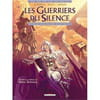
si si il y a des truc mais pas dans ce rapport la (AdwCleaner[R2].txt - [1260 octets] - [01/11/2012 14:42:50]) qui est le dernier pas le premier qui est celui la :AdwCleaner[S1].txt - [39623 octets] - [01/11/2012 14:24:33] vu ca taille il y a des chose dedans mais comme vous l'avez passer en mode suppression c'est bon les suivant sont forcement vide pas la peine de me le donner passer rogue killer et combofix en mode sans echec donne moi apres les rapport
ps : les rapport sont dans des fichiers texte qui ce trouve a la racine de c:
ps : les rapport sont dans des fichiers texte qui ce trouve a la racine de c:

