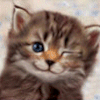524 paquets envoyés 0 reçus !!!
Résolu
_/ôô\_
Messages postés
181
Date d'inscription
Statut
Membre
Dernière intervention
-
al -
al -
bonjour,
j'ai un probleme avec mon reseau wifi que je viens d'installer : il dit qu'il est connecté mais les pages internet ne s'ouvrent pas ni msn ni rien. il envoie des paquetzs (504) mais n'en recois pas !
quelqu'un peut il m'aider ???
merci d'avance.
j'ai un probleme avec mon reseau wifi que je viens d'installer : il dit qu'il est connecté mais les pages internet ne s'ouvrent pas ni msn ni rien. il envoie des paquetzs (504) mais n'en recois pas !
quelqu'un peut il m'aider ???
merci d'avance.
A voir également:
- 524 paquets envoyés 0 reçus !!!
- Comment remettre son pc a 0 - Guide
- Qualité de signal parabole 0 - Forum TNT / Satellite / Réception
- Si #n/a alors 0 - Forum Bureautique
- 0 barré clavier ✓ - Forum Windows
- Numéro de téléphone excel 0 - Guide
8 réponses
regerde dans ton firewall
t'as peu etre empecher la reception des fichiers mais pas l'emission pour internet explorer.
t'as peu etre empecher la reception des fichiers mais pas l'emission pour internet explorer.
bonsoir jai un probleme de paquet plus pire que vous:) jai 0 envoyé et 0 reçus mais je suis connecté sur internet.a 400.0 MBits/s
je regarde le support puis sur état de ma connexion est VIDE adresse, IP,sous reseau et paserelle?? je fais fait réparer mes il mes dit que le TCP/IP nes pas activer pour cette connexion et impossible de continuer. HELP PLEASE
je veut savoir Pk jai se probleme . merci d'avance...
je regarde le support puis sur état de ma connexion est VIDE adresse, IP,sous reseau et paserelle?? je fais fait réparer mes il mes dit que le TCP/IP nes pas activer pour cette connexion et impossible de continuer. HELP PLEASE
je veut savoir Pk jai se probleme . merci d'avance...
bonjour a tous, jai le meme probleme que toi sauf ke ce nest pas du o firewall (jai bien vérifié)
en connexion avec fil cela marche tres bien, mais en wifi cest autre chose... il me di ke je suis connecté, ke le signal est excellent; en regardant le statut de la connection,je vois que jenvoie bcp de paquets mais en recois zero. resultat : je ne peux ni me connecter a msn ni naviguer sur le net. jai essayé le ping,par exemple ping google.fr; avec le fil la reponse se fait, sans fil cela me marque "erreur nom utilisateur"
par contre pr ma coloc le wifi marche parfaitement (meme routeur , meme SSID dc)
je ne c pas a quoi cest du.pt car ns navons pas créer de réseau domestique?je suis une quiche en info alors si quelqu'un pouvait maider sa serait tres gentil!!!!!!!!!
bise. marie
en connexion avec fil cela marche tres bien, mais en wifi cest autre chose... il me di ke je suis connecté, ke le signal est excellent; en regardant le statut de la connection,je vois que jenvoie bcp de paquets mais en recois zero. resultat : je ne peux ni me connecter a msn ni naviguer sur le net. jai essayé le ping,par exemple ping google.fr; avec le fil la reponse se fait, sans fil cela me marque "erreur nom utilisateur"
par contre pr ma coloc le wifi marche parfaitement (meme routeur , meme SSID dc)
je ne c pas a quoi cest du.pt car ns navons pas créer de réseau domestique?je suis une quiche en info alors si quelqu'un pouvait maider sa serait tres gentil!!!!!!!!!
bise. marie
Vous n’avez pas trouvé la réponse que vous recherchez ?
Posez votre question
bonjour j'ai moi aussi des soucis de paquets "envoyés" plus importants que ceux "reçus" . avec une connexion plus lente.
j'ai fait scan virus scan trojans spywares en vain.
j 'ai donc fait un Hijack this mais je comprends pas trop le log final .
si quelqu'un peut me dire s'il y a quelque chose qui cloche ds le log ?
Logfile of HijackThis v1.99.1
Scan saved at 14:14:05, on 01/01/2007
Platform: Windows XP SP2 (WinNT 5.01.2600)
MSIE: Internet Explorer v7.00 (7.00.5730.0011)
Running processes:
C:\WINDOWS\System32\smss.exe
C:\WINDOWS\system32\winlogon.exe
C:\WINDOWS\system32\services.exe
C:\WINDOWS\system32\lsass.exe
C:\WINDOWS\system32\Ati2evxx.exe
C:\WINDOWS\system32\svchost.exe
C:\WINDOWS\System32\svchost.exe
C:\WINDOWS\system32\spoolsv.exe
C:\PROGRA~1\Grisoft\AVG7\avgamsvr.exe
C:\PROGRA~1\Grisoft\AVG7\avgupsvc.exe
C:\WINDOWS\system32\svchost.exe
C:\WINDOWS\system32\Ati2evxx.exe
C:\WINDOWS\Explorer.EXE
C:\PROGRA~1\Grisoft\AVG7\avgcc.exe
C:\PROGRA~1\Grisoft\AVG7\avgemc.exe
C:\WINDOWS\system32\ctfmon.exe
C:\Program Files\Logitech\SetPoint\SetPoint.exe
C:\Program Files\RALINK\RT2500 Wireless LAN Card\Installer\WINXP\RaConfig2500.exe
C:\Program Files\Fichiers communs\Logitech\KhalShared\KHALMNPR.EXE
C:\Program Files\Mozilla Firefox\firefox.exe
C:\WINDOWS\system32\wscntfy.exe
C:\WINDOWS\system32\cmd.exe
C:\PHP\php.exe
C:\Program Files\MSN Messenger\msnmsgr.exe
C:\WINDOWS\system32\svchost.exe
C:\Documents and Settings\Mathieu\Bureau\HijackThis.exe
R0 - HKCU\Software\Microsoft\Internet Explorer\Main,Start Page = https://www.google.fr/?gws_rd=ssl
R1 - HKLM\Software\Microsoft\Internet Explorer\Main,Default_Page_URL = http://go.microsoft.com/fwlink/?LinkId=69157
R1 - HKLM\Software\Microsoft\Internet Explorer\Main,Default_Search_URL = http://go.microsoft.com/fwlink/?LinkId=54896
R1 - HKLM\Software\Microsoft\Internet Explorer\Main,Search Page = https://www.bing.com/?toHttps=1&redig=5FC791212101479BAFBE1A679848B1AF
R0 - HKLM\Software\Microsoft\Internet Explorer\Main,Start Page = https://www.msn.com/fr-fr/?ocid=iehp
R0 - HKCU\Software\Microsoft\Internet Explorer\Main,Local Page =
R1 - HKCU\Software\Microsoft\Windows\CurrentVersion\Internet Settings,ProxyOverride = localhost
R0 - HKCU\Software\Microsoft\Internet Explorer\Toolbar,LinksFolderName = Liens
O2 - BHO: AcroIEHlprObj Class - {06849E9F-C8D7-4D59-B87D-784B7D6BE0B3} - C:\Program Files\Adobe\Acrobat 7.0\ActiveX\AcroIEHelper.dll
O2 - BHO: SSVHelper Class - {761497BB-D6F0-462C-B6EB-D4DAF1D92D43} - C:\Program Files\Java\jre1.5.0_06\bin\ssv.dll
O3 - Toolbar: (no name) - {E0E899AB-F487-11D5-8D29-0050BA6940E3} - (no file)
O4 - HKLM\..\Run: [AVG7_CC] C:\PROGRA~1\Grisoft\AVG7\avgcc.exe /STARTUP
O4 - HKLM\..\Run: [AVG7_EMC] C:\PROGRA~1\Grisoft\AVG7\avgemc.exe
O4 - HKCU\..\Run: [ctfmon.exe] C:\WINDOWS\system32\ctfmon.exe
O4 - Global Startup: Logitech SetPoint.lnk = C:\Program Files\Logitech\SetPoint\SetPoint.exe
O4 - Global Startup: Ralink Wireless Utility.lnk = C:\Program Files\RALINK\RT2500 Wireless LAN Card\Installer\WINXP\RaConfig2500.exe
O9 - Extra button: (no name) - {08B0E5C0-4FCB-11CF-AAA5-00401C608501} - C:\Program Files\Java\jre1.5.0_06\bin\ssv.dll
O9 - Extra 'Tools' menuitem: Console Java (Sun) - {08B0E5C0-4FCB-11CF-AAA5-00401C608501} - C:\Program Files\Java\jre1.5.0_06\bin\ssv.dll
O9 - Extra button: (no name) - {85d1f590-48f4-11d9-9669-0800200c9a66} - %windir%\bdoscandel.exe (file missing)
O9 - Extra 'Tools' menuitem: Uninstall BitDefender Online Scanner v8 - {85d1f590-48f4-11d9-9669-0800200c9a66} - %windir%\bdoscandel.exe (file missing)
O9 - Extra button: (no name) - {e2e2dd38-d088-4134-82b7-f2ba38496583} - %windir%\Network Diagnostic\xpnetdiag.exe (file missing)
O9 - Extra 'Tools' menuitem: @xpsp3res.dll,-20001 - {e2e2dd38-d088-4134-82b7-f2ba38496583} - %windir%\Network Diagnostic\xpnetdiag.exe (file missing)
O11 - Options group: [INTERNATIONAL] International*
O16 - DPF: fdjeux - https://www.fdjeux.net/classes/fdjeux.cab
O16 - DPF: {14B87622-7E19-4EA8-93B3-97215F77A6BC} (MessengerStatsClient Class) - http://messenger.zone.msn.com/binary/MessengerStatsPAClient.cab50997.cab
O16 - DPF: {5D86DDB5-BDF9-441B-9E9E-D4730F4EE499} (BDSCANONLINE Control) - http://www.bitdefender.fr/scan8/oscan8.cab
O16 - DPF: {8E0D4DE5-3180-4024-A327-4DFAD1796A8D} (MessengerStatsClient Class) - http://messenger.zone.msn.com/binary/MessengerStatsClient.cab50997.cab
O16 - DPF: {B8BE5E93-A60C-4D26-A2DC-220313175592} (ZoneIntro Class) - http://messenger.zone.msn.com/binary/ZIntro.cab50997.cab
O16 - DPF: {D27CDB6E-AE6D-11CF-96B8-444553540000} (Shockwave Flash Object) - http://fpdownload2.macromedia.com/get/shockwave/cabs/flash/swflash.cab
O17 - HKLM\System\CCS\Services\Tcpip\..\{284E379F-8789-480B-B8D2-7533E5A4742A}: NameServer = 80.10.246.1,80.10.246.132
O17 - HKLM\System\CCS\Services\Tcpip\..\{F95FEF9B-4712-4D66-A17C-BC0613AACFFE}: NameServer = 80.10.246.2,80.10.246.129
O18 - Protocol: livecall - {828030A1-22C1-4009-854F-8E305202313F} - C:\PROGRA~1\MSNMES~1\MSGRAP~1.DLL
O18 - Protocol: msnim - {828030A1-22C1-4009-854F-8E305202313F} - C:\PROGRA~1\MSNMES~1\MSGRAP~1.DLL
O20 - Winlogon Notify: WgaLogon - C:\WINDOWS\SYSTEM32\WgaLogon.dll
O23 - Service: Ati HotKey Poller - ATI Technologies Inc. - C:\WINDOWS\system32\Ati2evxx.exe
O23 - Service: ATI Smart - Unknown owner - C:\WINDOWS\system32\ati2sgag.exe
O23 - Service: AVG7 Alert Manager Server (Avg7Alrt) - GRISOFT, s.r.o. - C:\PROGRA~1\Grisoft\AVG7\avgamsvr.exe
O23 - Service: AVG7 Update Service (Avg7UpdSvc) - GRISOFT, s.r.o. - C:\PROGRA~1\Grisoft\AVG7\avgupsvc.exe
O23 - Service: Boonty Games - BOONTY - C:\Program Files\Fichiers communs\BOONTY Shared\Service\Boonty.exe
O23 - Service: FileZilla Server FTP server (FileZilla Server) - Unknown owner - C:\Program Files\xampp\FileZillaFTP\FileZillaServer.exe (file missing)
O23 - Service: Remote Packet Capture Protocol v.0 (experimental) (rpcapd) - Unknown owner - %ProgramFiles%\WinPcap\rpcapd.exe" -d -f "%ProgramFiles%\WinPcap\rpcapd.ini (file missing)
j'ai fait scan virus scan trojans spywares en vain.
j 'ai donc fait un Hijack this mais je comprends pas trop le log final .
si quelqu'un peut me dire s'il y a quelque chose qui cloche ds le log ?
Logfile of HijackThis v1.99.1
Scan saved at 14:14:05, on 01/01/2007
Platform: Windows XP SP2 (WinNT 5.01.2600)
MSIE: Internet Explorer v7.00 (7.00.5730.0011)
Running processes:
C:\WINDOWS\System32\smss.exe
C:\WINDOWS\system32\winlogon.exe
C:\WINDOWS\system32\services.exe
C:\WINDOWS\system32\lsass.exe
C:\WINDOWS\system32\Ati2evxx.exe
C:\WINDOWS\system32\svchost.exe
C:\WINDOWS\System32\svchost.exe
C:\WINDOWS\system32\spoolsv.exe
C:\PROGRA~1\Grisoft\AVG7\avgamsvr.exe
C:\PROGRA~1\Grisoft\AVG7\avgupsvc.exe
C:\WINDOWS\system32\svchost.exe
C:\WINDOWS\system32\Ati2evxx.exe
C:\WINDOWS\Explorer.EXE
C:\PROGRA~1\Grisoft\AVG7\avgcc.exe
C:\PROGRA~1\Grisoft\AVG7\avgemc.exe
C:\WINDOWS\system32\ctfmon.exe
C:\Program Files\Logitech\SetPoint\SetPoint.exe
C:\Program Files\RALINK\RT2500 Wireless LAN Card\Installer\WINXP\RaConfig2500.exe
C:\Program Files\Fichiers communs\Logitech\KhalShared\KHALMNPR.EXE
C:\Program Files\Mozilla Firefox\firefox.exe
C:\WINDOWS\system32\wscntfy.exe
C:\WINDOWS\system32\cmd.exe
C:\PHP\php.exe
C:\Program Files\MSN Messenger\msnmsgr.exe
C:\WINDOWS\system32\svchost.exe
C:\Documents and Settings\Mathieu\Bureau\HijackThis.exe
R0 - HKCU\Software\Microsoft\Internet Explorer\Main,Start Page = https://www.google.fr/?gws_rd=ssl
R1 - HKLM\Software\Microsoft\Internet Explorer\Main,Default_Page_URL = http://go.microsoft.com/fwlink/?LinkId=69157
R1 - HKLM\Software\Microsoft\Internet Explorer\Main,Default_Search_URL = http://go.microsoft.com/fwlink/?LinkId=54896
R1 - HKLM\Software\Microsoft\Internet Explorer\Main,Search Page = https://www.bing.com/?toHttps=1&redig=5FC791212101479BAFBE1A679848B1AF
R0 - HKLM\Software\Microsoft\Internet Explorer\Main,Start Page = https://www.msn.com/fr-fr/?ocid=iehp
R0 - HKCU\Software\Microsoft\Internet Explorer\Main,Local Page =
R1 - HKCU\Software\Microsoft\Windows\CurrentVersion\Internet Settings,ProxyOverride = localhost
R0 - HKCU\Software\Microsoft\Internet Explorer\Toolbar,LinksFolderName = Liens
O2 - BHO: AcroIEHlprObj Class - {06849E9F-C8D7-4D59-B87D-784B7D6BE0B3} - C:\Program Files\Adobe\Acrobat 7.0\ActiveX\AcroIEHelper.dll
O2 - BHO: SSVHelper Class - {761497BB-D6F0-462C-B6EB-D4DAF1D92D43} - C:\Program Files\Java\jre1.5.0_06\bin\ssv.dll
O3 - Toolbar: (no name) - {E0E899AB-F487-11D5-8D29-0050BA6940E3} - (no file)
O4 - HKLM\..\Run: [AVG7_CC] C:\PROGRA~1\Grisoft\AVG7\avgcc.exe /STARTUP
O4 - HKLM\..\Run: [AVG7_EMC] C:\PROGRA~1\Grisoft\AVG7\avgemc.exe
O4 - HKCU\..\Run: [ctfmon.exe] C:\WINDOWS\system32\ctfmon.exe
O4 - Global Startup: Logitech SetPoint.lnk = C:\Program Files\Logitech\SetPoint\SetPoint.exe
O4 - Global Startup: Ralink Wireless Utility.lnk = C:\Program Files\RALINK\RT2500 Wireless LAN Card\Installer\WINXP\RaConfig2500.exe
O9 - Extra button: (no name) - {08B0E5C0-4FCB-11CF-AAA5-00401C608501} - C:\Program Files\Java\jre1.5.0_06\bin\ssv.dll
O9 - Extra 'Tools' menuitem: Console Java (Sun) - {08B0E5C0-4FCB-11CF-AAA5-00401C608501} - C:\Program Files\Java\jre1.5.0_06\bin\ssv.dll
O9 - Extra button: (no name) - {85d1f590-48f4-11d9-9669-0800200c9a66} - %windir%\bdoscandel.exe (file missing)
O9 - Extra 'Tools' menuitem: Uninstall BitDefender Online Scanner v8 - {85d1f590-48f4-11d9-9669-0800200c9a66} - %windir%\bdoscandel.exe (file missing)
O9 - Extra button: (no name) - {e2e2dd38-d088-4134-82b7-f2ba38496583} - %windir%\Network Diagnostic\xpnetdiag.exe (file missing)
O9 - Extra 'Tools' menuitem: @xpsp3res.dll,-20001 - {e2e2dd38-d088-4134-82b7-f2ba38496583} - %windir%\Network Diagnostic\xpnetdiag.exe (file missing)
O11 - Options group: [INTERNATIONAL] International*
O16 - DPF: fdjeux - https://www.fdjeux.net/classes/fdjeux.cab
O16 - DPF: {14B87622-7E19-4EA8-93B3-97215F77A6BC} (MessengerStatsClient Class) - http://messenger.zone.msn.com/binary/MessengerStatsPAClient.cab50997.cab
O16 - DPF: {5D86DDB5-BDF9-441B-9E9E-D4730F4EE499} (BDSCANONLINE Control) - http://www.bitdefender.fr/scan8/oscan8.cab
O16 - DPF: {8E0D4DE5-3180-4024-A327-4DFAD1796A8D} (MessengerStatsClient Class) - http://messenger.zone.msn.com/binary/MessengerStatsClient.cab50997.cab
O16 - DPF: {B8BE5E93-A60C-4D26-A2DC-220313175592} (ZoneIntro Class) - http://messenger.zone.msn.com/binary/ZIntro.cab50997.cab
O16 - DPF: {D27CDB6E-AE6D-11CF-96B8-444553540000} (Shockwave Flash Object) - http://fpdownload2.macromedia.com/get/shockwave/cabs/flash/swflash.cab
O17 - HKLM\System\CCS\Services\Tcpip\..\{284E379F-8789-480B-B8D2-7533E5A4742A}: NameServer = 80.10.246.1,80.10.246.132
O17 - HKLM\System\CCS\Services\Tcpip\..\{F95FEF9B-4712-4D66-A17C-BC0613AACFFE}: NameServer = 80.10.246.2,80.10.246.129
O18 - Protocol: livecall - {828030A1-22C1-4009-854F-8E305202313F} - C:\PROGRA~1\MSNMES~1\MSGRAP~1.DLL
O18 - Protocol: msnim - {828030A1-22C1-4009-854F-8E305202313F} - C:\PROGRA~1\MSNMES~1\MSGRAP~1.DLL
O20 - Winlogon Notify: WgaLogon - C:\WINDOWS\SYSTEM32\WgaLogon.dll
O23 - Service: Ati HotKey Poller - ATI Technologies Inc. - C:\WINDOWS\system32\Ati2evxx.exe
O23 - Service: ATI Smart - Unknown owner - C:\WINDOWS\system32\ati2sgag.exe
O23 - Service: AVG7 Alert Manager Server (Avg7Alrt) - GRISOFT, s.r.o. - C:\PROGRA~1\Grisoft\AVG7\avgamsvr.exe
O23 - Service: AVG7 Update Service (Avg7UpdSvc) - GRISOFT, s.r.o. - C:\PROGRA~1\Grisoft\AVG7\avgupsvc.exe
O23 - Service: Boonty Games - BOONTY - C:\Program Files\Fichiers communs\BOONTY Shared\Service\Boonty.exe
O23 - Service: FileZilla Server FTP server (FileZilla Server) - Unknown owner - C:\Program Files\xampp\FileZillaFTP\FileZillaServer.exe (file missing)
O23 - Service: Remote Packet Capture Protocol v.0 (experimental) (rpcapd) - Unknown owner - %ProgramFiles%\WinPcap\rpcapd.exe" -d -f "%ProgramFiles%\WinPcap\rpcapd.ini (file missing)