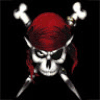Cheval de troy
Setann
-
Setann -
Setann -
Bonjour, j'ai un gros problème.
J'ai un cheval de troy qui a été détecté par avast mais le fichier d'ou dois ce trouver le cheval est inexistant d'après mon frère.
Il se nome AXISNEW.exe
Je l'ai mis en quarantaine sa n'a pas marcher, j'ai voulus le supprimer sa éteint mon pc et le rallume ...
Aidez-moi sil vous plait !!!
J'ai un cheval de troy qui a été détecté par avast mais le fichier d'ou dois ce trouver le cheval est inexistant d'après mon frère.
Il se nome AXISNEW.exe
Je l'ai mis en quarantaine sa n'a pas marcher, j'ai voulus le supprimer sa éteint mon pc et le rallume ...
Aidez-moi sil vous plait !!!
A voir également:
- Cheval de troy
- Retrouver son cheval skyrim - Forum Jeux PC
- Antivirus cheval de troie gratuit - Télécharger - Antivirus & Antimalwares
- Cheval de troie virus comment le supprimer ✓ - Forum Virus
- Jeux de petit chevaux gratuit à télécharger - Télécharger - Jeux vidéo
- Virus: comment supprimer ccxprocess (virus cheval de troie) - Forum Antivirus
93 réponses
salut :
▶ Télécharge et install UsbFix par Chiquitine29
(!) Branche tes sources de données externes à ton PC, (clé USB, disque dur externe, etc...) susceptible d'avoir été infectées sans les ouvrir
▶ Double clic sur le raccourci UsbFix présent sur ton bureau .
▶ Au menu principal choisis l'option " F " pour français et tape sur [entrée] .
▶ Au second menu Choisis l'option " 1 " (recherche) et tape sur [entrée]
▶ Laisse travailler l'outil.
▶ Ensuite post le rapport UsbFix.txt qui apparaitra.
Note : Le rapport UsbFix.txt est sauvegardé a la racine du disque. ( C:\UsbFix.txt )
( CTRL+A Pour tout selectionner , CTRL+C pour copier et CTRL+V pour coller )
Note : "Process.exe", une composante de l'outil, est détecté par certains antivirus (AntiVir, Dr.Web, Kaspersky Anti-Virus) comme étant un RiskTool.
Il ne s'agit pas d'un virus, mais d'un utilitaire destiné à mettre fin à des processus.
Mis entre de mauvaises mains, cet utilitaire pourrait arrêter des logiciels de sécurité (Antivirus, Firewall...) d'où l'alerte émise par ces antivirus.
▶ Télécharge et install UsbFix par Chiquitine29
(!) Branche tes sources de données externes à ton PC, (clé USB, disque dur externe, etc...) susceptible d'avoir été infectées sans les ouvrir
▶ Double clic sur le raccourci UsbFix présent sur ton bureau .
▶ Au menu principal choisis l'option " F " pour français et tape sur [entrée] .
▶ Au second menu Choisis l'option " 1 " (recherche) et tape sur [entrée]
▶ Laisse travailler l'outil.
▶ Ensuite post le rapport UsbFix.txt qui apparaitra.
Note : Le rapport UsbFix.txt est sauvegardé a la racine du disque. ( C:\UsbFix.txt )
( CTRL+A Pour tout selectionner , CTRL+C pour copier et CTRL+V pour coller )
Note : "Process.exe", une composante de l'outil, est détecté par certains antivirus (AntiVir, Dr.Web, Kaspersky Anti-Virus) comme étant un RiskTool.
Il ne s'agit pas d'un virus, mais d'un utilitaire destiné à mettre fin à des processus.
Mis entre de mauvaises mains, cet utilitaire pourrait arrêter des logiciels de sécurité (Antivirus, Firewall...) d'où l'alerte émise par ces antivirus.
Vous n’avez pas trouvé la réponse que vous recherchez ?
Posez votre question
Pas grave, j'ai eu très peur quand avast est apparu en disant "attention ils un a virus sur votre pc"
Sa a été très vite !
Voici le rapport :
############################## | UsbFix V6.015 |
User : nadine peltier (Administrateurs) # ACER-6281EFDEF1
Update on 07/08/09 by Chiquitine29 & C_XX
Start at: 17:32:08 | 07/08/2009
Website : http://pagesperso-orange.fr/NosTools/index.html
Mobile AMD Sempron(tm) Processor 3100+
Microsoft Windows XP Édition familiale (5.1.2600 32-bit) # Service Pack 2
Internet Explorer 6.0.2900.2180
Windows Firewall Status : Disabled
AV : avast! antivirus 4.8.1335 [VPS 090806-1] 4.8.1335 [ Enabled | Updated ]
C:\ -> Disque fixe local # 44,99 Go (25,57 Go free) [ACER] # FAT32
D:\ -> Disque fixe local # 45,21 Go (45,21 Go free) [ACERDATA] # FAT32
F:\ -> Disque fixe local # 232,83 Go (149,36 Go free) [NADINE] # FAT32
############################## | Processus actifs |
C:\WINDOWS\System32\smss.exe
C:\WINDOWS\system32\csrss.exe
C:\WINDOWS\system32\winlogon.exe
C:\WINDOWS\system32\services.exe
C:\WINDOWS\system32\lsass.exe
C:\WINDOWS\system32\svchost.exe
C:\WINDOWS\system32\svchost.exe
C:\WINDOWS\System32\svchost.exe
C:\WINDOWS\system32\svchost.exe
C:\WINDOWS\system32\svchost.exe
C:\WINDOWS\system32\svchost.exe
C:\Program Files\Alwil Software\Avast4\aswUpdSv.exe
C:\Program Files\Alwil Software\Avast4\ashServ.exe
C:\WINDOWS\system32\spoolsv.exe
C:\WINDOWS\system32\svchost.exe
C:\Acer\eManager\anbmServ.exe
C:\Program Files\Java\jre6\bin\jqs.exe
C:\WINDOWS\system32\svchost.exe
C:\Program Files\Winsudate\gibsvc.exe
C:\WINDOWS\system32\fxssvc.exe
C:\Program Files\Alwil Software\Avast4\ashMaiSv.exe
C:\Program Files\Alwil Software\Avast4\ashWebSv.exe
C:\WINDOWS\System32\alg.exe
C:\WINDOWS\system32\wbem\wmiapsrv.exe
C:\WINDOWS\system32\wscntfy.exe
C:\WINDOWS\Explorer.EXE
C:\WINDOWS\system32\wuauclt.exe
C:\WINDOWS\SOUNDMAN.EXE
C:\WINDOWS\AGRSMMSG.exe
C:\WINDOWS\system32\Rundll32.exe
C:\WINDOWS\system32\keyhook.exe
C:\Program Files\Arcade\PCMService.exe
C:\Program Files\Launch Manager\QtZgAcer.EXE
C:\Program Files\Acer\eRecovery\Monitor.exe
C:\Program Files\Java\jre6\bin\jusched.exe
C:\Program Files\Google\Google Desktop Search\GoogleDesktop.exe
C:\PROGRA~1\ALWILS~1\Avast4\ashDisp.exe
C:\WINDOWS\system32\ctfmon.exe
C:\Program Files\Microsoft ActiveSync\Wcescomm.exe
C:\PROGRA~1\MICROS~4\rapimgr.exe
C:\Program Files\Google\Google Desktop Search\GoogleDesktop.exe
C:\Program Files\Registry Mechanic\RegMech.exe
C:\Program Files\Google\GoogleToolbarNotifier\GoogleToolbarNotifier.exe
C:\Program Files\Windows Live\Messenger\msnmsgr.exe
C:\Program Files\Windows Live\Contacts\wlcomm.exe
C:\Program Files\Winsudate\gibusr.exe
C:\documents and settings\nadine peltier\local settings\application data\kkgeu.exe
C:\WINDOWS\system32\sistray.exe
C:\Program Files\Internet Explorer\iexplore.exe
C:\Program Files\Mozilla Firefox\firefox.exe
C:\WINDOWS\system32\wuauclt.exe
C:\WINDOWS\system32\wbem\wmiprvse.exe
################## | Fichiers # Dossiers infectieux |
Présent ! C:\WINDOWS\antiv.exe
Présent ! F:\.\recycled\info.exe
Présent ! F:\RECYCLED\INFO.exe
Présent ! F:\Setup.exe
Présent ! F:\autorun.inf
################## | Other | https://www.virustotal.com/gui/ |
Suspect ! C:\dotnetfx\DOTNETFX.EXE
################## | Registre # Clés Run infectieuses |
################## | Registre # Mountpoints2 |
HKCU\..\..\Explorer\MountPoints2\E
Shell\AutoRun\command =
Shell\explore\Command =
Shell\open\Command =
HKCU\..\..\Explorer\MountPoints2\{1c42f9dd-a555-11dd-9d7a-00c09ffd14dc}
Shell\AutoRun\command =F:\
Shell\explore\Command =F:\RECYCLED\INFO.exe
Shell\open\Command =F:\RECYCLED\INFO.exe
HKCU\..\..\Explorer\MountPoints2\{233ac834-633b-11de-9db2-00c09ffd14dc}
Shell\AutoRun\command =E:\
Shell\explore\Command =E:\RECYCLED\INFO.exe
Shell\open\Command =E:\RECYCLED\INFO.exe
HKCU\..\..\Explorer\MountPoints2\{2b5c4c10-f94d-11dd-9d93-00c09ffd14dc}
Shell\AutoRun\command =E:\
Shell\explore\Command =E:\RECYCLED\INFO.exe
Shell\open\Command =E:\RECYCLED\INFO.exe
HKCU\..\..\Explorer\MountPoints2\{456ebe66-4d5e-11de-9dac-00c09ffd14dc}
Shell\AutoRun\command =E:\
Shell\explore\Command =E:\RECYCLED\INFO.exe
Shell\open\Command =E:\RECYCLED\INFO.exe
HKCU\..\..\Explorer\MountPoints2\{491f1dd1-1c8c-11de-9d9e-00c09ffd14dc}
Shell\AutoRun\command =E:\
Shell\explore\Command =E:\RECYCLED\INFO.exe
Shell\open\Command =E:\RECYCLED\INFO.exe
HKCU\..\..\Explorer\MountPoints2\{c829801c-f83a-11dd-9d91-00c09ffd14dc}
Shell\AutoRun\command =G:\
Shell\explore\Command =G:\RECYCLED\INFO.exe
Shell\open\Command =G:\RECYCLED\INFO.exe
HKCU\..\..\Explorer\MountPoints2\{cb0889c0-8311-11dd-9d71-00c09ffd14dc}
Shell\AutoRun\command =F:\
Shell\explore\Command =F:\RECYCLED\INFO.exe
Shell\open\Command =F:\RECYCLED\INFO.exe
HKCU\..\..\Explorer\MountPoints2\{f86aa34c-df3e-11dd-9d8e-00c09ffd14dc}
Shell\AutoRun\command =E:\
Shell\explore\Command =E:\RECYCLED\INFO.exe
Shell\open\Command =E:\RECYCLED\INFO.exe
################## | Cracks / Keygens / Serials |
################## | ! Fin du rapport # UsbFix V6.015 ! |
Voici le rapport :
############################## | UsbFix V6.015 |
User : nadine peltier (Administrateurs) # ACER-6281EFDEF1
Update on 07/08/09 by Chiquitine29 & C_XX
Start at: 17:32:08 | 07/08/2009
Website : http://pagesperso-orange.fr/NosTools/index.html
Mobile AMD Sempron(tm) Processor 3100+
Microsoft Windows XP Édition familiale (5.1.2600 32-bit) # Service Pack 2
Internet Explorer 6.0.2900.2180
Windows Firewall Status : Disabled
AV : avast! antivirus 4.8.1335 [VPS 090806-1] 4.8.1335 [ Enabled | Updated ]
C:\ -> Disque fixe local # 44,99 Go (25,57 Go free) [ACER] # FAT32
D:\ -> Disque fixe local # 45,21 Go (45,21 Go free) [ACERDATA] # FAT32
F:\ -> Disque fixe local # 232,83 Go (149,36 Go free) [NADINE] # FAT32
############################## | Processus actifs |
C:\WINDOWS\System32\smss.exe
C:\WINDOWS\system32\csrss.exe
C:\WINDOWS\system32\winlogon.exe
C:\WINDOWS\system32\services.exe
C:\WINDOWS\system32\lsass.exe
C:\WINDOWS\system32\svchost.exe
C:\WINDOWS\system32\svchost.exe
C:\WINDOWS\System32\svchost.exe
C:\WINDOWS\system32\svchost.exe
C:\WINDOWS\system32\svchost.exe
C:\WINDOWS\system32\svchost.exe
C:\Program Files\Alwil Software\Avast4\aswUpdSv.exe
C:\Program Files\Alwil Software\Avast4\ashServ.exe
C:\WINDOWS\system32\spoolsv.exe
C:\WINDOWS\system32\svchost.exe
C:\Acer\eManager\anbmServ.exe
C:\Program Files\Java\jre6\bin\jqs.exe
C:\WINDOWS\system32\svchost.exe
C:\Program Files\Winsudate\gibsvc.exe
C:\WINDOWS\system32\fxssvc.exe
C:\Program Files\Alwil Software\Avast4\ashMaiSv.exe
C:\Program Files\Alwil Software\Avast4\ashWebSv.exe
C:\WINDOWS\System32\alg.exe
C:\WINDOWS\system32\wbem\wmiapsrv.exe
C:\WINDOWS\system32\wscntfy.exe
C:\WINDOWS\Explorer.EXE
C:\WINDOWS\system32\wuauclt.exe
C:\WINDOWS\SOUNDMAN.EXE
C:\WINDOWS\AGRSMMSG.exe
C:\WINDOWS\system32\Rundll32.exe
C:\WINDOWS\system32\keyhook.exe
C:\Program Files\Arcade\PCMService.exe
C:\Program Files\Launch Manager\QtZgAcer.EXE
C:\Program Files\Acer\eRecovery\Monitor.exe
C:\Program Files\Java\jre6\bin\jusched.exe
C:\Program Files\Google\Google Desktop Search\GoogleDesktop.exe
C:\PROGRA~1\ALWILS~1\Avast4\ashDisp.exe
C:\WINDOWS\system32\ctfmon.exe
C:\Program Files\Microsoft ActiveSync\Wcescomm.exe
C:\PROGRA~1\MICROS~4\rapimgr.exe
C:\Program Files\Google\Google Desktop Search\GoogleDesktop.exe
C:\Program Files\Registry Mechanic\RegMech.exe
C:\Program Files\Google\GoogleToolbarNotifier\GoogleToolbarNotifier.exe
C:\Program Files\Windows Live\Messenger\msnmsgr.exe
C:\Program Files\Windows Live\Contacts\wlcomm.exe
C:\Program Files\Winsudate\gibusr.exe
C:\documents and settings\nadine peltier\local settings\application data\kkgeu.exe
C:\WINDOWS\system32\sistray.exe
C:\Program Files\Internet Explorer\iexplore.exe
C:\Program Files\Mozilla Firefox\firefox.exe
C:\WINDOWS\system32\wuauclt.exe
C:\WINDOWS\system32\wbem\wmiprvse.exe
################## | Fichiers # Dossiers infectieux |
Présent ! C:\WINDOWS\antiv.exe
Présent ! F:\.\recycled\info.exe
Présent ! F:\RECYCLED\INFO.exe
Présent ! F:\Setup.exe
Présent ! F:\autorun.inf
################## | Other | https://www.virustotal.com/gui/ |
Suspect ! C:\dotnetfx\DOTNETFX.EXE
################## | Registre # Clés Run infectieuses |
################## | Registre # Mountpoints2 |
HKCU\..\..\Explorer\MountPoints2\E
Shell\AutoRun\command =
Shell\explore\Command =
Shell\open\Command =
HKCU\..\..\Explorer\MountPoints2\{1c42f9dd-a555-11dd-9d7a-00c09ffd14dc}
Shell\AutoRun\command =F:\
Shell\explore\Command =F:\RECYCLED\INFO.exe
Shell\open\Command =F:\RECYCLED\INFO.exe
HKCU\..\..\Explorer\MountPoints2\{233ac834-633b-11de-9db2-00c09ffd14dc}
Shell\AutoRun\command =E:\
Shell\explore\Command =E:\RECYCLED\INFO.exe
Shell\open\Command =E:\RECYCLED\INFO.exe
HKCU\..\..\Explorer\MountPoints2\{2b5c4c10-f94d-11dd-9d93-00c09ffd14dc}
Shell\AutoRun\command =E:\
Shell\explore\Command =E:\RECYCLED\INFO.exe
Shell\open\Command =E:\RECYCLED\INFO.exe
HKCU\..\..\Explorer\MountPoints2\{456ebe66-4d5e-11de-9dac-00c09ffd14dc}
Shell\AutoRun\command =E:\
Shell\explore\Command =E:\RECYCLED\INFO.exe
Shell\open\Command =E:\RECYCLED\INFO.exe
HKCU\..\..\Explorer\MountPoints2\{491f1dd1-1c8c-11de-9d9e-00c09ffd14dc}
Shell\AutoRun\command =E:\
Shell\explore\Command =E:\RECYCLED\INFO.exe
Shell\open\Command =E:\RECYCLED\INFO.exe
HKCU\..\..\Explorer\MountPoints2\{c829801c-f83a-11dd-9d91-00c09ffd14dc}
Shell\AutoRun\command =G:\
Shell\explore\Command =G:\RECYCLED\INFO.exe
Shell\open\Command =G:\RECYCLED\INFO.exe
HKCU\..\..\Explorer\MountPoints2\{cb0889c0-8311-11dd-9d71-00c09ffd14dc}
Shell\AutoRun\command =F:\
Shell\explore\Command =F:\RECYCLED\INFO.exe
Shell\open\Command =F:\RECYCLED\INFO.exe
HKCU\..\..\Explorer\MountPoints2\{f86aa34c-df3e-11dd-9d8e-00c09ffd14dc}
Shell\AutoRun\command =E:\
Shell\explore\Command =E:\RECYCLED\INFO.exe
Shell\open\Command =E:\RECYCLED\INFO.exe
################## | Cracks / Keygens / Serials |
################## | ! Fin du rapport # UsbFix V6.015 ! |
▶ (!) Branche tes sources de données externes à ton PC, (clé USB, disque dur externe, etc...) susceptible d avoir été infectés sans les ouvrir
▶ Double clic (clic droit "en tant qu'administrateur" pour Vista)sur le raccourci UsbFix présent sur ton bureau
▶ Au menu principal choisis l'option " F " pour français et tape sur [entrée] .
▶ Au second menu Choisis l'option " 2 " ( Suppression ) et tape sur [entrée]
▶ Ton bureau disparaitra et le pc redémarrera .
▶ Au redémarrage , UsbFix scannera ton pc , laisse travailler l'outil.
▶ Ensuite post le rapport UsbFix.txt qui apparaitra avec le bureau .
Note : Le rapport UsbFix.txt est sauvegardé a la racine du disque.( C:\UsbFix.txt )
( CTRL+A Pour tout selectionner , CTRL+C pour copier et CTRL+V pour coller )
▶ Double clic (clic droit "en tant qu'administrateur" pour Vista)sur le raccourci UsbFix présent sur ton bureau
▶ Au menu principal choisis l'option " F " pour français et tape sur [entrée] .
▶ Au second menu Choisis l'option " 2 " ( Suppression ) et tape sur [entrée]
▶ Ton bureau disparaitra et le pc redémarrera .
▶ Au redémarrage , UsbFix scannera ton pc , laisse travailler l'outil.
▶ Ensuite post le rapport UsbFix.txt qui apparaitra avec le bureau .
Note : Le rapport UsbFix.txt est sauvegardé a la racine du disque.( C:\UsbFix.txt )
( CTRL+A Pour tout selectionner , CTRL+C pour copier et CTRL+V pour coller )
Voici le rapport :
############################## | UsbFix V6.015 |
User : nadine peltier (Administrateurs) # ACER-6281EFDEF1
Update on 07/08/09 by Chiquitine29 & C_XX
Start at: 17:43:37 | 07/08/2009
Website : http://pagesperso-orange.fr/NosTools/index.html
Mobile AMD Sempron(tm) Processor 3100+
Microsoft Windows XP Édition familiale (5.1.2600 32-bit) # Service Pack 2
Internet Explorer 6.0.2900.2180
Windows Firewall Status : Disabled
AV : avast! antivirus 4.8.1335 [VPS 090806-1] 4.8.1335 [ Enabled | Updated ]
C:\ -> Disque fixe local # 44,99 Go (25,54 Go free) [ACER] # FAT32
D:\ -> Disque fixe local # 45,21 Go (45,21 Go free) [ACERDATA] # FAT32
F:\ -> Disque fixe local # 232,83 Go (149,36 Go free) [NADINE] # FAT32
############################## | Processus actifs |
C:\WINDOWS\System32\smss.exe
C:\WINDOWS\system32\csrss.exe
C:\WINDOWS\system32\winlogon.exe
C:\WINDOWS\system32\services.exe
C:\WINDOWS\system32\lsass.exe
C:\WINDOWS\system32\svchost.exe
C:\WINDOWS\system32\svchost.exe
C:\WINDOWS\system32\logonui.exe
C:\WINDOWS\System32\svchost.exe
C:\WINDOWS\system32\svchost.exe
C:\WINDOWS\system32\svchost.exe
C:\WINDOWS\system32\svchost.exe
C:\Program Files\Alwil Software\Avast4\aswUpdSv.exe
C:\Program Files\Alwil Software\Avast4\ashServ.exe
C:\WINDOWS\system32\spoolsv.exe
C:\WINDOWS\system32\svchost.exe
C:\Acer\eManager\anbmServ.exe
C:\Program Files\Java\jre6\bin\jqs.exe
C:\WINDOWS\system32\svchost.exe
C:\Program Files\Winsudate\gibsvc.exe
C:\WINDOWS\system32\fxssvc.exe
C:\Program Files\Alwil Software\Avast4\ashMaiSv.exe
C:\Program Files\Alwil Software\Avast4\ashWebSv.exe
C:\WINDOWS\System32\alg.exe
C:\WINDOWS\system32\wbem\wmiapsrv.exe
C:\WINDOWS\system32\wbem\wmiprvse.exe
C:\WINDOWS\system32\wbem\wmiprvse.exe
C:\WINDOWS\system32\userinit.exe
C:\WINDOWS\system32\userinit.exe
C:\WINDOWS\Explorer.EXE
C:\WINDOWS\Explorer.EXE
C:\WINDOWS\system32\rundll32.exe
################## | Fichiers # Dossiers infectieux |
Supprimé ! C:\WINDOWS\ANTIV.EXE
Supprimé ! F:\recycled\INFO.EXE
Supprimé ! F:\Setup.exe
Supprimé ! F:\WD_Windows_Tools\Setup.exe
Supprimé ! F:\WD_Windows_Tools\Google\Toolbar\W2KXP\KOR\setup.exe
Supprimé ! F:\WD_Windows_Tools\Google\Toolbar\W2KXP\JPN\setup.exe
Supprimé ! F:\WD_Windows_Tools\Google\Toolbar\W2KXP\ITA\setup.exe
Supprimé ! F:\WD_Windows_Tools\Google\Toolbar\W2KXP\FRA\setup.exe
Supprimé ! F:\WD_Windows_Tools\Google\Toolbar\W2KXP\ESN\setup.exe
Supprimé ! F:\WD_Windows_Tools\Google\Toolbar\W2KXP\ENG\setup.exe
Supprimé ! F:\WD_Windows_Tools\Google\Toolbar\W2KXP\DEU\setup.exe
Supprimé ! F:\WD_Windows_Tools\Google\Toolbar\W2KXP\CHT\setup.exe
Supprimé ! F:\WD_Windows_Tools\Google\Toolbar\W2KXP\CHS\setup.exe
Supprimé ! F:\WD_Windows_Tools\Google\Picasa\setup.exe
Supprimé ! F:\WD_Windows_Tools\Google\Desktop\KOR\setup.exe
Supprimé ! F:\WD_Windows_Tools\Google\Desktop\JPN\setup.exe
Supprimé ! F:\WD_Windows_Tools\Google\Desktop\ITA\setup.exe
Supprimé ! F:\WD_Windows_Tools\Google\Desktop\FRA\setup.exe
Supprimé ! F:\WD_Windows_Tools\Google\Desktop\ESN\setup.exe
Supprimé ! F:\WD_Windows_Tools\Google\Desktop\ENG\setup.exe
Supprimé ! F:\WD_Windows_Tools\Google\Desktop\DEU\setup.exe
Supprimé ! F:\WD_Windows_Tools\Google\Desktop\CHT\setup.exe
Supprimé ! F:\WD_Windows_Tools\Google\Desktop\CHS\setup.exe
Supprimé ! F:\WD_Windows_Tools\Adobe\KOR\setup.exe
Supprimé ! F:\WD_Windows_Tools\Adobe\JPN\setup.exe
Supprimé ! F:\WD_Windows_Tools\Adobe\ITA\setup.exe
Supprimé ! F:\WD_Windows_Tools\Adobe\FRA\setup.exe
Supprimé ! F:\WD_Windows_Tools\Adobe\ESN\setup.exe
Supprimé ! F:\WD_Windows_Tools\Adobe\ENG\setup.exe
Supprimé ! F:\WD_Windows_Tools\Adobe\DEU\setup.exe
Supprimé ! F:\WD_Windows_Tools\Adobe\CHT\setup.exe
Supprimé ! F:\WD_Windows_Tools\Adobe\CHS\setup.exe
Supprimé ! F:\autorun.inf
Supprimé ! F:\WDsync\autorun.inf
Supprimé ! F:\autorun\autorun.inf
################## | Other |
################## | Suspect ... | https://www.virustotal.com/gui/ |
Suspect ! C:\dotnetfx\DOTNETFX.EXE
################## | Registre # Clés Run infectieuses |
################## | Registre # Mountpoints2 |
Supprimé ! HKCU\...\Explorer\MountPoints2\E\Shell\AutoRun\Command
Supprimé ! HKCU\...\Explorer\MountPoints2\{1c42f9dd-a555-11dd-9d7a-00c09ffd14dc}\Shell\AutoRun\Command
Supprimé ! HKCU\...\Explorer\MountPoints2\{233ac834-633b-11de-9db2-00c09ffd14dc}\Shell\AutoRun\Command
Supprimé ! HKCU\...\Explorer\MountPoints2\{2b5c4c10-f94d-11dd-9d93-00c09ffd14dc}\Shell\AutoRun\Command
Supprimé ! HKCU\...\Explorer\MountPoints2\{456ebe66-4d5e-11de-9dac-00c09ffd14dc}\Shell\AutoRun\Command
Supprimé ! HKCU\...\Explorer\MountPoints2\{491f1dd1-1c8c-11de-9d9e-00c09ffd14dc}\Shell\AutoRun\Command
Supprimé ! HKCU\...\Explorer\MountPoints2\{c829801c-f83a-11dd-9d91-00c09ffd14dc}\Shell\AutoRun\Command
Supprimé ! HKCU\...\Explorer\MountPoints2\{cb0889c0-8311-11dd-9d71-00c09ffd14dc}\Shell\AutoRun\Command
Supprimé ! HKCU\...\Explorer\MountPoints2\{f86aa34c-df3e-11dd-9d8e-00c09ffd14dc}\Shell\AutoRun\Command
################## | Listing des fichiers présent |
[11/03/2005 10:07|-rahs----|75] -> C:\PRELOAD.AAA
[07/03/2005 20:06|---hs----|512] -> C:\BOOTSECT.DOS
[05/08/2004 05:00|-rahs----|4952] -> C:\Bootfont.bin
[05/08/2004 05:00|-rahs----|251712] -> C:\ntldr
[05/08/2004 05:00|-rahs----|47564] -> C:\NTDETECT.COM
[03/07/2008 18:02|-rahs----|216] -> C:\boot.ini
[07/03/2005 20:25|--a------|0] -> C:\CONFIG.SYS
[11/03/2005 09:58|--a------|100] -> C:\AUTOEXEC.BAT
[07/03/2005 20:25|-rahs----|0] -> C:\IO.SYS
[07/03/2005 20:25|-rahs----|0] -> C:\MSDOS.SYS
[?|?|?] -> C:\hiberfil.sys
[20/04/2009 15:21|--a------|624] -> C:\scancode.txt
[?|?|?] -> C:\pagefile.sys
[07/08/2009 17:48|--a------|5772] -> C:\UsbFix.txt
[04/08/2004 00:55|--a------|28672] -> D:\setupSNK.exe
[09/05/2009 19:19|--a------|1630720] -> D:\croquemonster.avi
[24/04/2004 12:38|--a------|37888] -> F:\JSTART.exe
[16/07/2008 09:14|--a------|42760] -> F:\WDInstaller.xml
[08/07/2008 11:53|--a------|1760039] -> F:\WDSetup.exe
[08/02/2008 13:44|--a------|4574208] -> F:\WDSync.exe
[23/01/2009 11:03|--a------|20] -> F:\wdEULA.log
[23/01/2009 11:03|--a------|14] -> F:\wdstatus.log
[23/01/2009 11:06|--a------|214] -> F:\wdinstaller.log
[30/05/2008 09:31|--ah-----|54] -> F:\autorun.in_2.org
[25/02/2009 08:11|--a------|6209] -> F:\1ERE LISTE.wpl
################## | Vaccination |
# C:\autorun.inf ( # Not infected ) -> Folder created by UsbFix.
# D:\autorun.inf ( # Not infected ) -> Folder created by UsbFix.
# F:\autorun.inf ( # Not infected ) -> Folder created by UsbFix.
################## | Cracks / Keygens / Serials |
################## | ! Fin du rapport # UsbFix V6.015 ! |
############################## | UsbFix V6.015 |
User : nadine peltier (Administrateurs) # ACER-6281EFDEF1
Update on 07/08/09 by Chiquitine29 & C_XX
Start at: 17:43:37 | 07/08/2009
Website : http://pagesperso-orange.fr/NosTools/index.html
Mobile AMD Sempron(tm) Processor 3100+
Microsoft Windows XP Édition familiale (5.1.2600 32-bit) # Service Pack 2
Internet Explorer 6.0.2900.2180
Windows Firewall Status : Disabled
AV : avast! antivirus 4.8.1335 [VPS 090806-1] 4.8.1335 [ Enabled | Updated ]
C:\ -> Disque fixe local # 44,99 Go (25,54 Go free) [ACER] # FAT32
D:\ -> Disque fixe local # 45,21 Go (45,21 Go free) [ACERDATA] # FAT32
F:\ -> Disque fixe local # 232,83 Go (149,36 Go free) [NADINE] # FAT32
############################## | Processus actifs |
C:\WINDOWS\System32\smss.exe
C:\WINDOWS\system32\csrss.exe
C:\WINDOWS\system32\winlogon.exe
C:\WINDOWS\system32\services.exe
C:\WINDOWS\system32\lsass.exe
C:\WINDOWS\system32\svchost.exe
C:\WINDOWS\system32\svchost.exe
C:\WINDOWS\system32\logonui.exe
C:\WINDOWS\System32\svchost.exe
C:\WINDOWS\system32\svchost.exe
C:\WINDOWS\system32\svchost.exe
C:\WINDOWS\system32\svchost.exe
C:\Program Files\Alwil Software\Avast4\aswUpdSv.exe
C:\Program Files\Alwil Software\Avast4\ashServ.exe
C:\WINDOWS\system32\spoolsv.exe
C:\WINDOWS\system32\svchost.exe
C:\Acer\eManager\anbmServ.exe
C:\Program Files\Java\jre6\bin\jqs.exe
C:\WINDOWS\system32\svchost.exe
C:\Program Files\Winsudate\gibsvc.exe
C:\WINDOWS\system32\fxssvc.exe
C:\Program Files\Alwil Software\Avast4\ashMaiSv.exe
C:\Program Files\Alwil Software\Avast4\ashWebSv.exe
C:\WINDOWS\System32\alg.exe
C:\WINDOWS\system32\wbem\wmiapsrv.exe
C:\WINDOWS\system32\wbem\wmiprvse.exe
C:\WINDOWS\system32\wbem\wmiprvse.exe
C:\WINDOWS\system32\userinit.exe
C:\WINDOWS\system32\userinit.exe
C:\WINDOWS\Explorer.EXE
C:\WINDOWS\Explorer.EXE
C:\WINDOWS\system32\rundll32.exe
################## | Fichiers # Dossiers infectieux |
Supprimé ! C:\WINDOWS\ANTIV.EXE
Supprimé ! F:\recycled\INFO.EXE
Supprimé ! F:\Setup.exe
Supprimé ! F:\WD_Windows_Tools\Setup.exe
Supprimé ! F:\WD_Windows_Tools\Google\Toolbar\W2KXP\KOR\setup.exe
Supprimé ! F:\WD_Windows_Tools\Google\Toolbar\W2KXP\JPN\setup.exe
Supprimé ! F:\WD_Windows_Tools\Google\Toolbar\W2KXP\ITA\setup.exe
Supprimé ! F:\WD_Windows_Tools\Google\Toolbar\W2KXP\FRA\setup.exe
Supprimé ! F:\WD_Windows_Tools\Google\Toolbar\W2KXP\ESN\setup.exe
Supprimé ! F:\WD_Windows_Tools\Google\Toolbar\W2KXP\ENG\setup.exe
Supprimé ! F:\WD_Windows_Tools\Google\Toolbar\W2KXP\DEU\setup.exe
Supprimé ! F:\WD_Windows_Tools\Google\Toolbar\W2KXP\CHT\setup.exe
Supprimé ! F:\WD_Windows_Tools\Google\Toolbar\W2KXP\CHS\setup.exe
Supprimé ! F:\WD_Windows_Tools\Google\Picasa\setup.exe
Supprimé ! F:\WD_Windows_Tools\Google\Desktop\KOR\setup.exe
Supprimé ! F:\WD_Windows_Tools\Google\Desktop\JPN\setup.exe
Supprimé ! F:\WD_Windows_Tools\Google\Desktop\ITA\setup.exe
Supprimé ! F:\WD_Windows_Tools\Google\Desktop\FRA\setup.exe
Supprimé ! F:\WD_Windows_Tools\Google\Desktop\ESN\setup.exe
Supprimé ! F:\WD_Windows_Tools\Google\Desktop\ENG\setup.exe
Supprimé ! F:\WD_Windows_Tools\Google\Desktop\DEU\setup.exe
Supprimé ! F:\WD_Windows_Tools\Google\Desktop\CHT\setup.exe
Supprimé ! F:\WD_Windows_Tools\Google\Desktop\CHS\setup.exe
Supprimé ! F:\WD_Windows_Tools\Adobe\KOR\setup.exe
Supprimé ! F:\WD_Windows_Tools\Adobe\JPN\setup.exe
Supprimé ! F:\WD_Windows_Tools\Adobe\ITA\setup.exe
Supprimé ! F:\WD_Windows_Tools\Adobe\FRA\setup.exe
Supprimé ! F:\WD_Windows_Tools\Adobe\ESN\setup.exe
Supprimé ! F:\WD_Windows_Tools\Adobe\ENG\setup.exe
Supprimé ! F:\WD_Windows_Tools\Adobe\DEU\setup.exe
Supprimé ! F:\WD_Windows_Tools\Adobe\CHT\setup.exe
Supprimé ! F:\WD_Windows_Tools\Adobe\CHS\setup.exe
Supprimé ! F:\autorun.inf
Supprimé ! F:\WDsync\autorun.inf
Supprimé ! F:\autorun\autorun.inf
################## | Other |
################## | Suspect ... | https://www.virustotal.com/gui/ |
Suspect ! C:\dotnetfx\DOTNETFX.EXE
################## | Registre # Clés Run infectieuses |
################## | Registre # Mountpoints2 |
Supprimé ! HKCU\...\Explorer\MountPoints2\E\Shell\AutoRun\Command
Supprimé ! HKCU\...\Explorer\MountPoints2\{1c42f9dd-a555-11dd-9d7a-00c09ffd14dc}\Shell\AutoRun\Command
Supprimé ! HKCU\...\Explorer\MountPoints2\{233ac834-633b-11de-9db2-00c09ffd14dc}\Shell\AutoRun\Command
Supprimé ! HKCU\...\Explorer\MountPoints2\{2b5c4c10-f94d-11dd-9d93-00c09ffd14dc}\Shell\AutoRun\Command
Supprimé ! HKCU\...\Explorer\MountPoints2\{456ebe66-4d5e-11de-9dac-00c09ffd14dc}\Shell\AutoRun\Command
Supprimé ! HKCU\...\Explorer\MountPoints2\{491f1dd1-1c8c-11de-9d9e-00c09ffd14dc}\Shell\AutoRun\Command
Supprimé ! HKCU\...\Explorer\MountPoints2\{c829801c-f83a-11dd-9d91-00c09ffd14dc}\Shell\AutoRun\Command
Supprimé ! HKCU\...\Explorer\MountPoints2\{cb0889c0-8311-11dd-9d71-00c09ffd14dc}\Shell\AutoRun\Command
Supprimé ! HKCU\...\Explorer\MountPoints2\{f86aa34c-df3e-11dd-9d8e-00c09ffd14dc}\Shell\AutoRun\Command
################## | Listing des fichiers présent |
[11/03/2005 10:07|-rahs----|75] -> C:\PRELOAD.AAA
[07/03/2005 20:06|---hs----|512] -> C:\BOOTSECT.DOS
[05/08/2004 05:00|-rahs----|4952] -> C:\Bootfont.bin
[05/08/2004 05:00|-rahs----|251712] -> C:\ntldr
[05/08/2004 05:00|-rahs----|47564] -> C:\NTDETECT.COM
[03/07/2008 18:02|-rahs----|216] -> C:\boot.ini
[07/03/2005 20:25|--a------|0] -> C:\CONFIG.SYS
[11/03/2005 09:58|--a------|100] -> C:\AUTOEXEC.BAT
[07/03/2005 20:25|-rahs----|0] -> C:\IO.SYS
[07/03/2005 20:25|-rahs----|0] -> C:\MSDOS.SYS
[?|?|?] -> C:\hiberfil.sys
[20/04/2009 15:21|--a------|624] -> C:\scancode.txt
[?|?|?] -> C:\pagefile.sys
[07/08/2009 17:48|--a------|5772] -> C:\UsbFix.txt
[04/08/2004 00:55|--a------|28672] -> D:\setupSNK.exe
[09/05/2009 19:19|--a------|1630720] -> D:\croquemonster.avi
[24/04/2004 12:38|--a------|37888] -> F:\JSTART.exe
[16/07/2008 09:14|--a------|42760] -> F:\WDInstaller.xml
[08/07/2008 11:53|--a------|1760039] -> F:\WDSetup.exe
[08/02/2008 13:44|--a------|4574208] -> F:\WDSync.exe
[23/01/2009 11:03|--a------|20] -> F:\wdEULA.log
[23/01/2009 11:03|--a------|14] -> F:\wdstatus.log
[23/01/2009 11:06|--a------|214] -> F:\wdinstaller.log
[30/05/2008 09:31|--ah-----|54] -> F:\autorun.in_2.org
[25/02/2009 08:11|--a------|6209] -> F:\1ERE LISTE.wpl
################## | Vaccination |
# C:\autorun.inf ( # Not infected ) -> Folder created by UsbFix.
# D:\autorun.inf ( # Not infected ) -> Folder created by UsbFix.
# F:\autorun.inf ( # Not infected ) -> Folder created by UsbFix.
################## | Cracks / Keygens / Serials |
################## | ! Fin du rapport # UsbFix V6.015 ! |
Télécharge OTL de OLDTimer
▶ enregistre le sur ton Bureau.
▶ Double clic sur OTL.exe pour le lancer.
▶ Coche les 2 cases Lop et Purity
▶ Coche la case devant scan all users
▶ règle-le sur "60 Days"
▶Clic sur Run Scan.
A la fin du scan, le Bloc-Notes va s'ouvrir avec le rapport (OTL.txt).
Ce fichier est sur ton Bureau (en général C:\Documents and settings\le_nom_de_ta_session\OTL.txt)
▶▶▶ NE LE POSTE PAS SUR LE FORUM
Pour me le transmettre clique sur ce lien : http://www.cijoint.fr/
▶ Clique sur Parcourir et cherche le fichier ci-dessus.
▶ Clique sur Ouvrir.
▶ Clique sur "Cliquez ici pour déposer le fichier".
Un lien de cette forme :
http://www.cijoint.fr/cjlink.php?file=cjge368/cijSKAP5fU.txt
est ajouté dans la page.
▶ Copie ce lien dans ta réponse.
Tu feras la meme chose avec le "Extra.txt".
▶ enregistre le sur ton Bureau.
▶ Double clic sur OTL.exe pour le lancer.
▶ Coche les 2 cases Lop et Purity
▶ Coche la case devant scan all users
▶ règle-le sur "60 Days"
▶Clic sur Run Scan.
A la fin du scan, le Bloc-Notes va s'ouvrir avec le rapport (OTL.txt).
Ce fichier est sur ton Bureau (en général C:\Documents and settings\le_nom_de_ta_session\OTL.txt)
▶▶▶ NE LE POSTE PAS SUR LE FORUM
Pour me le transmettre clique sur ce lien : http://www.cijoint.fr/
▶ Clique sur Parcourir et cherche le fichier ci-dessus.
▶ Clique sur Ouvrir.
▶ Clique sur "Cliquez ici pour déposer le fichier".
Un lien de cette forme :
http://www.cijoint.fr/cjlink.php?file=cjge368/cijSKAP5fU.txt
est ajouté dans la page.
▶ Copie ce lien dans ta réponse.
Tu feras la meme chose avec le "Extra.txt".
parce qu'il est trop long et que tu vas pester apres ton ordi car tu vas croire que ca vient de lui
lol
lol
Pester ?
Ha ok je penser que s'étais trop confidentiel et tout mdr
Voici les liens :
http://www.cijoint.fr/cjlink.php?file=cj200908/cijy6kHHDa.txt
http://www.cijoint.fr/cjlink.php?file=cj200908/cij9i5ArkK.txt
Ha ok je penser que s'étais trop confidentiel et tout mdr
Voici les liens :
http://www.cijoint.fr/cjlink.php?file=cj200908/cijy6kHHDa.txt
http://www.cijoint.fr/cjlink.php?file=cj200908/cij9i5ArkK.txt
▶ Télécharge Ad-remover ( de C_XX ) sur ton bureau :
▶ Déconnecte toi et ferme toutes applications en cours !
▶ Double clique sur "Ad-R.exe" pour lancer l'installation et laisse les paramètres d'installation par défaut .
▶ Double-clique sur le raccourci Ad-remover qui est sur ton bureau pour lancer l'outil .
▶ Au menu principal choisis l'option "L" et tape sur [entrée] .
▶ Laisse travailler l'outil et ne touche à rien ...
▶ Poste le rapport qui apparait à la fin , sur le forum ...
( Le rapport est sauvegardé aussi sous C:\Ad-report.log )
( CTRL+A Pour tout sélectionner , CTRL+C pour copier et CTRL+V pour coller )
▶ Note : "Process.exe", une composante de l'outil, est détecté par certains antivirus (AntiVir, Dr.Web, Kaspersky Anti-Virus) comme étant un RiskTool.
Il ne s'agit pas d'un virus, mais d'un utilitaire destiné à mettre fin à des processus.
Mis entre de mauvaises mains, cet utilitaire pourrait arrêter des logiciels de sécurité (Antivirus, Firewall...) d'où l'alerte émise par ces antivirus.
ensuite :
Télécharge Navilog1 depuis-ce lien
▶ Enregistrer la cible (du lien) sous... et enregistre-le sur ton bureau.
▶ Ensuite double clique sur navilog1.exe pour lancer l'installation.
Une fois l'installation terminée, le fix s'exécutera automatiquement.
▶ Au menu principal, Fais le choix 1 >> Recherche / suppression automatique
Patiente jusqu'au message :
*** Analyse Termine le ..... ***
>>>>> Le fix peut durer une dizaine de minutes ;)
▶ Appuie sur une touche le bloc note va s'ouvrir.
▶ Copie-colle le rapport ici.
▶ Déconnecte toi et ferme toutes applications en cours !
▶ Double clique sur "Ad-R.exe" pour lancer l'installation et laisse les paramètres d'installation par défaut .
▶ Double-clique sur le raccourci Ad-remover qui est sur ton bureau pour lancer l'outil .
▶ Au menu principal choisis l'option "L" et tape sur [entrée] .
▶ Laisse travailler l'outil et ne touche à rien ...
▶ Poste le rapport qui apparait à la fin , sur le forum ...
( Le rapport est sauvegardé aussi sous C:\Ad-report.log )
( CTRL+A Pour tout sélectionner , CTRL+C pour copier et CTRL+V pour coller )
▶ Note : "Process.exe", une composante de l'outil, est détecté par certains antivirus (AntiVir, Dr.Web, Kaspersky Anti-Virus) comme étant un RiskTool.
Il ne s'agit pas d'un virus, mais d'un utilitaire destiné à mettre fin à des processus.
Mis entre de mauvaises mains, cet utilitaire pourrait arrêter des logiciels de sécurité (Antivirus, Firewall...) d'où l'alerte émise par ces antivirus.
ensuite :
Télécharge Navilog1 depuis-ce lien
▶ Enregistrer la cible (du lien) sous... et enregistre-le sur ton bureau.
▶ Ensuite double clique sur navilog1.exe pour lancer l'installation.
Une fois l'installation terminée, le fix s'exécutera automatiquement.
▶ Au menu principal, Fais le choix 1 >> Recherche / suppression automatique
Patiente jusqu'au message :
*** Analyse Termine le ..... ***
>>>>> Le fix peut durer une dizaine de minutes ;)
▶ Appuie sur une touche le bloc note va s'ouvrir.
▶ Copie-colle le rapport ici.