Pb av antivirus, pour changer!!!
nyfa42
Messages postés
7
Statut
Membre
-
nyfa42 Messages postés 7 Statut Membre -
nyfa42 Messages postés 7 Statut Membre -
Bonjour,
alors voila, comme bcp de personnes je suis moi aussi infecté par c p**** de virus antivus XP 2008...
Je vai dc faire comme les autres, je vai installe HIJACKTHIS et vous envoyer le rapprt si ca vous derange pas...
mais le souci, c k l'ordi ki est infecté et un ordi de mon travail dc je ne peu pa faire n'importe koi car j'ai une entreprise ki s'occupe de mon ordi ms si je leur demande, il von m faire facture bcp....
merci bcp d'avance de m sortir d c petrin
alors voila, comme bcp de personnes je suis moi aussi infecté par c p**** de virus antivus XP 2008...
Je vai dc faire comme les autres, je vai installe HIJACKTHIS et vous envoyer le rapprt si ca vous derange pas...
mais le souci, c k l'ordi ki est infecté et un ordi de mon travail dc je ne peu pa faire n'importe koi car j'ai une entreprise ki s'occupe de mon ordi ms si je leur demande, il von m faire facture bcp....
merci bcp d'avance de m sortir d c petrin
A voir également:
- Pb av antivirus, pour changer!!!
- Changer dns - Guide
- Comodo antivirus - Télécharger - Sécurité
- Changer carte graphique - Guide
- Av adapter tcl - Forum Téléviseurs
- Changer extension fichier - Guide
13 réponses

Bonjour,
telecharge MABAM
1.1 http://www.commentcamarche.net/telecharger/telecharger 34055379 malwarebyte s anti malware
1.2 met le a jour
1.3 fais une recherche COMPLETE
1.4 nettoit toute les infection
1.5 poste le rapport ici.
telecharge MABAM
1.1 http://www.commentcamarche.net/telecharger/telecharger 34055379 malwarebyte s anti malware
1.2 met le a jour
1.3 fais une recherche COMPLETE
1.4 nettoit toute les infection
1.5 poste le rapport ici.

Il faut pourtant que tu fasses un rapport hijackthis
Ne t'inquiète pas, à la fin d'une désinfection, on supprime tout les programmes qu'on a utilisé, tu retrouveras ton ordinateurs comme avant l'infection ;)
Ne t'inquiète pas, à la fin d'une désinfection, on supprime tout les programmes qu'on a utilisé, tu retrouveras ton ordinateurs comme avant l'infection ;)
merci bcp pour vos reponse.
j'ai pa pu vous repondre avant car je n'etais plu o boulot, la jy suis dc j vai faire l'antivirus HIJACKTHIS et je vous envoi l rapport.
encore merci :)
j'ai pa pu vous repondre avant car je n'etais plu o boulot, la jy suis dc j vai faire l'antivirus HIJACKTHIS et je vous envoi l rapport.
encore merci :)
Vous n’avez pas trouvé la réponse que vous recherchez ?
Posez votre question
voici mon rapport:
Logfile of Trend Micro HijackThis v2.0.2
Scan saved at 09:12:05, on 31/07/2008
Platform: Windows XP SP2 (WinNT 5.01.2600)
MSIE: Internet Explorer v7.00 (7.00.6000.16674)
Boot mode: Normal
Running processes:
C:\WINDOWS\System32\smss.exe
C:\WINDOWS\system32\winlogon.exe
C:\WINDOWS\system32\services.exe
C:\WINDOWS\system32\lsass.exe
C:\WINDOWS\system32\svchost.exe
C:\WINDOWS\System32\svchost.exe
C:\WINDOWS\system32\spoolsv.exe
C:\PROGRA~1\F-Secure\BackWeb\7681197\Program\SERVIC~1.EXE
C:\Program Files\F-Secure\Anti-Virus\fsgk32st.exe
C:\Program Files\F-Secure\Anti-Virus\FSGK32.EXE
C:\Program Files\F-Secure\BackWeb\7681197\program\fsbwsys.exe
C:\Program Files\F-Secure\Anti-Virus\fssm32.exe
C:\Program Files\F-Secure\Common\FSMA32.EXE
C:\WINDOWS\System32\svchost.exe
C:\Program Files\F-Secure\Common\FSMB32.EXE
C:\WINDOWS\system32\svchost.exe
C:\Program Files\Maes30P\telbac\svctbw.exe
C:\Program Files\F-Secure\Common\FCH32.EXE
C:\Program Files\F-Secure\Common\FAMEH32.EXE
C:\Program Files\F-Secure\Anti-Virus\fsqh.exe
C:\Program Files\F-Secure\Anti-Virus\fsrw.exe
C:\Program Files\F-Secure\Common\FNRB32.EXE
C:\Program Files\F-Secure\FWES\Program\fsdfwd.exe
C:\Program Files\F-Secure\Common\FIH32.EXE
C:\Program Files\F-Secure\Anti-Virus\fsav32.exe
C:\WINDOWS\Explorer.EXE
C:\WINDOWS\RTHDCPL.EXE
C:\Program Files\CyberLink\PowerDVD\PDVDServ.exe
C:\ACER\PSM.EXE
C:\WINDOWS\system32\igfxtray.exe
C:\WINDOWS\system32\hkcmd.exe
C:\WINDOWS\system32\igfxpers.exe
C:\Program Files\Java\jre1.5.0_02\bin\jusched.exe
C:\Program Files\F-Secure\Common\FSM32.EXE
C:\Program Files\ScanSoft\OmniPageSE2.0\OpwareSE2.exe
C:\Program Files\Java\jre1.5.0_02\bin\jucheck.exe
C:\WINDOWS\system32\lphcv1cj0er1q.exe
C:\PROGRA~1\F-Secure\ANTI-S~1\fsaw.exe
C:\WINDOWS\system32\ctfmon.exe
C:\Program Files\Messenger\msmsgs.exe
C:\Program Files\F-Secure\FSGUI\fsguidll.exe
C:\Program Files\F-Secure\BackWeb\7681197\program\F-Secure Automatic Update.exe
C:\Program Files\OpenOffice.org1.1.2\program\soffice.exe
C:\Program Files\acer\eRecovery\Monitor.exe
C:\Program Files\Internet Explorer\iexplore.exe
C:\Documents and Settings\direction\Bureau\HiJackThis.exe
R0 - HKCU\Software\Microsoft\Internet Explorer\Main,Start Page = https://www.orange.fr/portail
R1 - HKLM\Software\Microsoft\Internet Explorer\Main,Default_Page_URL = https://www.msn.com/fr-fr/?ocid=iehp
R1 - HKLM\Software\Microsoft\Internet Explorer\Main,Default_Search_URL = https://www.bing.com/?toHttps=1&redig=5FC791212101479BAFBE1A679848B1AF
R1 - HKLM\Software\Microsoft\Internet Explorer\Main,Search Page = https://www.bing.com/?toHttps=1&redig=5FC791212101479BAFBE1A679848B1AF
R0 - HKLM\Software\Microsoft\Internet Explorer\Main,Start Page = https://www.msn.com/fr-fr/?ocid=iehp
R0 - HKCU\Software\Microsoft\Internet Explorer\Toolbar,LinksFolderName = Liens
O2 - BHO: AcroIEHlprObj Class - {06849E9F-C8D7-4D59-B87D-784B7D6BE0B3} - C:\Program Files\Adobe\Acrobat 5.0\Reader\ActiveX\AcroIEHelper.ocx (file missing)
O2 - BHO: Google Toolbar Helper - {AA58ED58-01DD-4d91-8333-CF10577473F7} - c:\program files\google\googletoolbar3.dll
O2 - BHO: Google Toolbar Notifier BHO - {AF69DE43-7D58-4638-B6FA-CE66B5AD205D} - C:\Program Files\Google\GoogleToolbarNotifier\2.0.301.7164\swg.dll (file missing)
O2 - BHO: PDFCreator Toolbar Helper - {C451C08A-EC37-45DF-AAAD-18B51AB5E837} - C:\Program Files\PDFCreator Toolbar\v3.3.0.1\PDFCreator_Toolbar.dll (file missing)
O3 - Toolbar: &Google - {2318C2B1-4965-11d4-9B18-009027A5CD4F} - c:\program files\google\googletoolbar3.dll
O3 - Toolbar: PDFCreator Toolbar - {31CF9EBE-5755-4A1D-AC25-2834D952D9B4} - C:\Program Files\PDFCreator Toolbar\v3.3.0.1\PDFCreator_Toolbar.dll (file missing)
O4 - HKLM\..\Run: [LaunchApp] Alaunch
O4 - HKLM\..\Run: [Raccourci vers la page des propriétés de High Definition Audio] HDAShCut.exe
O4 - HKLM\..\Run: [RTHDCPL] RTHDCPL.EXE
O4 - HKLM\..\Run: [Alcmtr] ALCMTR.EXE
O4 - HKLM\..\Run: [RemoteControl] "C:\Program Files\CyberLink\PowerDVD\PDVDServ.exe"
O4 - HKLM\..\Run: [MPS] C:\ACER\PSM.EXE
O4 - HKLM\..\Run: [IMJPMIG8.1] "C:\WINDOWS\IME\imjp8_1\IMJPMIG.EXE" /Spoil /RemAdvDef /Migration32
O4 - HKLM\..\Run: [MSPY2002] C:\WINDOWS\system32\IME\PINTLGNT\ImScInst.exe /SYNC
O4 - HKLM\..\Run: [PHIME2002ASync] C:\WINDOWS\system32\IME\TINTLGNT\TINTSETP.EXE /SYNC
O4 - HKLM\..\Run: [PHIME2002A] C:\WINDOWS\system32\IME\TINTLGNT\TINTSETP.EXE /IMEName
O4 - HKLM\..\Run: [eRecoveryService] C:\Windows\System32\Check.exe
O4 - HKLM\..\Run: [IgfxTray] C:\WINDOWS\system32\igfxtray.exe
O4 - HKLM\..\Run: [HotKeysCmds] C:\WINDOWS\system32\hkcmd.exe
O4 - HKLM\..\Run: [Persistence] C:\WINDOWS\system32\igfxpers.exe
O4 - HKLM\..\Run: [SunJavaUpdateSched] C:\Program Files\Java\jre1.5.0_02\bin\jusched.exe
O4 - HKLM\..\Run: [F-Secure Manager] "C:\Program Files\F-Secure\Common\FSM32.EXE" /splash
O4 - HKLM\..\Run: [F-Secure TNB] "C:\Program Files\F-Secure\TNB\TNBUtil.exe" /CHECKALL /WAITFORSW
O4 - HKLM\..\Run: [OpwareSE2] "C:\Program Files\ScanSoft\OmniPageSE2.0\OpwareSE2.exe"
O4 - HKLM\..\Run: [lphcv1cj0er1q] C:\WINDOWS\system32\lphcv1cj0er1q.exe
O4 - HKLM\..\Run: [sysrest32.exe] C:\WINDOWS\system32\sysrest32.exe
O4 - HKCU\..\Run: [CTFMON.EXE] C:\WINDOWS\system32\ctfmon.exe
O4 - HKCU\..\Run: [MSMSGS] "C:\Program Files\Messenger\msmsgs.exe" /background
O4 - HKCU\..\Run: [swg] C:\Program Files\Google\GoogleToolbarNotifier\GoogleToolbarNotifier.exe
O4 - HKUS\S-1-5-19\..\Run: [CTFMON.EXE] C:\WINDOWS\system32\CTFMON.EXE (User 'SERVICE LOCAL')
O4 - HKUS\S-1-5-20\..\Run: [CTFMON.EXE] C:\WINDOWS\system32\CTFMON.EXE (User 'SERVICE RÉSEAU')
O4 - HKUS\S-1-5-18\..\Run: [CTFMON.EXE] C:\WINDOWS\system32\CTFMON.EXE (User 'SYSTEM')
O4 - HKUS\.DEFAULT\..\Run: [CTFMON.EXE] C:\WINDOWS\system32\CTFMON.EXE (User 'Default user')
O4 - Startup: OpenOffice.org 1.1.2.lnk = C:\Program Files\OpenOffice.org1.1.2\program\quickstart.exe
O4 - Global Startup: F-Secure Automatic Update.lnk = C:\Program Files\F-Secure\BackWeb\7681197\program\F-Secure Automatic Update.exe
O8 - Extra context menu item: &Block this popup - C:\Program Files\F-Secure\Anti-Spyware\blockpopups.htm
O9 - Extra button: IE Shield - {300DB664-75B5-47c0-8B45-A44ACCF73C00} - C:\Program Files\F-Secure\Anti-Spyware\ieshield.dll
O9 - Extra 'Tools' menuitem: IE Shield... - {300DB664-75B5-47c0-8B45-A44ACCF73C00} - C:\Program Files\F-Secure\Anti-Spyware\ieshield.dll
O9 - Extra button: (no name) - {e2e2dd38-d088-4134-82b7-f2ba38496583} - C:\WINDOWS\Network Diagnostic\xpnetdiag.exe
O9 - Extra 'Tools' menuitem: @xpsp3res.dll,-20001 - {e2e2dd38-d088-4134-82b7-f2ba38496583} - C:\WINDOWS\Network Diagnostic\xpnetdiag.exe
O9 - Extra button: Messenger - {FB5F1910-F110-11d2-BB9E-00C04F795683} - C:\Program Files\Messenger\msmsgs.exe
O9 - Extra 'Tools' menuitem: Windows Messenger - {FB5F1910-F110-11d2-BB9E-00C04F795683} - C:\Program Files\Messenger\msmsgs.exe
O16 - DPF: {6414512B-B978-451D-A0D8-FCFDF33E833C} (WUWebControl Class) - http://update.microsoft.com/...
O16 - DPF: {BDBDE413-7B1C-4C68-A8FF-C5B2B4090876} (F-Secure Online Scanner 3.3) - https://www.f-secure.com/en/home/support
O17 - HKLM\System\CCS\Services\Tcpip\Parameters: Domain = defi
O17 - HKLM\Software\..\Telephony: DomainName = defi
O17 - HKLM\System\CCS\Services\Tcpip\..\{213FB2E1-259F-4D3C-AA79-924D4B0A7C73}: NameServer = 192.168.1.1,192.168.1.254
O17 - HKLM\System\CS1\Services\Tcpip\Parameters: Domain = defi
O23 - Service: F-Secure Automatic Update (BackWeb Plug-in - 7681197) - F-Secure Automatic Update - C:\PROGRA~1\F-Secure\BackWeb\7681197\Program\SERVIC~1.EXE
O23 - Service: CbEvtSvc - Unknown owner - C:\WINDOWS\System32\CbEvtSvc.exe (file missing)
O23 - Service: FSGKHS (F-Secure Gatekeeper Handler Starter) - F-Secure Corp. - C:\Program Files\F-Secure\Anti-Virus\fsgk32st.exe
O23 - Service: F-Secure Network Request Broker - F-Secure Corporation - C:\Program Files\F-Secure\Common\FNRB32.EXE
O23 - Service: fsbwsys - F-Secure Corp. - C:\Program Files\F-Secure\BackWeb\7681197\program\fsbwsys.exe
O23 - Service: F-Secure Anti-Virus Firewall Daemon (FSDFWD) - F-Secure Corporation - C:\Program Files\F-Secure\FWES\Program\fsdfwd.exe
O23 - Service: FSMA - F-Secure Corporation - C:\Program Files\F-Secure\Common\FSMA32.EXE
O23 - Service: Google Updater Service (gusvc) - Google - C:\Program Files\Google\Common\Google Updater\GoogleUpdaterService.exe
O23 - Service: Telbac Configuration Service (TBW32CONFIGSERVICE) - SAGE FRANCE - C:\Program Files\Maes30P\telbac\svctbw.exe
Logfile of Trend Micro HijackThis v2.0.2
Scan saved at 09:12:05, on 31/07/2008
Platform: Windows XP SP2 (WinNT 5.01.2600)
MSIE: Internet Explorer v7.00 (7.00.6000.16674)
Boot mode: Normal
Running processes:
C:\WINDOWS\System32\smss.exe
C:\WINDOWS\system32\winlogon.exe
C:\WINDOWS\system32\services.exe
C:\WINDOWS\system32\lsass.exe
C:\WINDOWS\system32\svchost.exe
C:\WINDOWS\System32\svchost.exe
C:\WINDOWS\system32\spoolsv.exe
C:\PROGRA~1\F-Secure\BackWeb\7681197\Program\SERVIC~1.EXE
C:\Program Files\F-Secure\Anti-Virus\fsgk32st.exe
C:\Program Files\F-Secure\Anti-Virus\FSGK32.EXE
C:\Program Files\F-Secure\BackWeb\7681197\program\fsbwsys.exe
C:\Program Files\F-Secure\Anti-Virus\fssm32.exe
C:\Program Files\F-Secure\Common\FSMA32.EXE
C:\WINDOWS\System32\svchost.exe
C:\Program Files\F-Secure\Common\FSMB32.EXE
C:\WINDOWS\system32\svchost.exe
C:\Program Files\Maes30P\telbac\svctbw.exe
C:\Program Files\F-Secure\Common\FCH32.EXE
C:\Program Files\F-Secure\Common\FAMEH32.EXE
C:\Program Files\F-Secure\Anti-Virus\fsqh.exe
C:\Program Files\F-Secure\Anti-Virus\fsrw.exe
C:\Program Files\F-Secure\Common\FNRB32.EXE
C:\Program Files\F-Secure\FWES\Program\fsdfwd.exe
C:\Program Files\F-Secure\Common\FIH32.EXE
C:\Program Files\F-Secure\Anti-Virus\fsav32.exe
C:\WINDOWS\Explorer.EXE
C:\WINDOWS\RTHDCPL.EXE
C:\Program Files\CyberLink\PowerDVD\PDVDServ.exe
C:\ACER\PSM.EXE
C:\WINDOWS\system32\igfxtray.exe
C:\WINDOWS\system32\hkcmd.exe
C:\WINDOWS\system32\igfxpers.exe
C:\Program Files\Java\jre1.5.0_02\bin\jusched.exe
C:\Program Files\F-Secure\Common\FSM32.EXE
C:\Program Files\ScanSoft\OmniPageSE2.0\OpwareSE2.exe
C:\Program Files\Java\jre1.5.0_02\bin\jucheck.exe
C:\WINDOWS\system32\lphcv1cj0er1q.exe
C:\PROGRA~1\F-Secure\ANTI-S~1\fsaw.exe
C:\WINDOWS\system32\ctfmon.exe
C:\Program Files\Messenger\msmsgs.exe
C:\Program Files\F-Secure\FSGUI\fsguidll.exe
C:\Program Files\F-Secure\BackWeb\7681197\program\F-Secure Automatic Update.exe
C:\Program Files\OpenOffice.org1.1.2\program\soffice.exe
C:\Program Files\acer\eRecovery\Monitor.exe
C:\Program Files\Internet Explorer\iexplore.exe
C:\Documents and Settings\direction\Bureau\HiJackThis.exe
R0 - HKCU\Software\Microsoft\Internet Explorer\Main,Start Page = https://www.orange.fr/portail
R1 - HKLM\Software\Microsoft\Internet Explorer\Main,Default_Page_URL = https://www.msn.com/fr-fr/?ocid=iehp
R1 - HKLM\Software\Microsoft\Internet Explorer\Main,Default_Search_URL = https://www.bing.com/?toHttps=1&redig=5FC791212101479BAFBE1A679848B1AF
R1 - HKLM\Software\Microsoft\Internet Explorer\Main,Search Page = https://www.bing.com/?toHttps=1&redig=5FC791212101479BAFBE1A679848B1AF
R0 - HKLM\Software\Microsoft\Internet Explorer\Main,Start Page = https://www.msn.com/fr-fr/?ocid=iehp
R0 - HKCU\Software\Microsoft\Internet Explorer\Toolbar,LinksFolderName = Liens
O2 - BHO: AcroIEHlprObj Class - {06849E9F-C8D7-4D59-B87D-784B7D6BE0B3} - C:\Program Files\Adobe\Acrobat 5.0\Reader\ActiveX\AcroIEHelper.ocx (file missing)
O2 - BHO: Google Toolbar Helper - {AA58ED58-01DD-4d91-8333-CF10577473F7} - c:\program files\google\googletoolbar3.dll
O2 - BHO: Google Toolbar Notifier BHO - {AF69DE43-7D58-4638-B6FA-CE66B5AD205D} - C:\Program Files\Google\GoogleToolbarNotifier\2.0.301.7164\swg.dll (file missing)
O2 - BHO: PDFCreator Toolbar Helper - {C451C08A-EC37-45DF-AAAD-18B51AB5E837} - C:\Program Files\PDFCreator Toolbar\v3.3.0.1\PDFCreator_Toolbar.dll (file missing)
O3 - Toolbar: &Google - {2318C2B1-4965-11d4-9B18-009027A5CD4F} - c:\program files\google\googletoolbar3.dll
O3 - Toolbar: PDFCreator Toolbar - {31CF9EBE-5755-4A1D-AC25-2834D952D9B4} - C:\Program Files\PDFCreator Toolbar\v3.3.0.1\PDFCreator_Toolbar.dll (file missing)
O4 - HKLM\..\Run: [LaunchApp] Alaunch
O4 - HKLM\..\Run: [Raccourci vers la page des propriétés de High Definition Audio] HDAShCut.exe
O4 - HKLM\..\Run: [RTHDCPL] RTHDCPL.EXE
O4 - HKLM\..\Run: [Alcmtr] ALCMTR.EXE
O4 - HKLM\..\Run: [RemoteControl] "C:\Program Files\CyberLink\PowerDVD\PDVDServ.exe"
O4 - HKLM\..\Run: [MPS] C:\ACER\PSM.EXE
O4 - HKLM\..\Run: [IMJPMIG8.1] "C:\WINDOWS\IME\imjp8_1\IMJPMIG.EXE" /Spoil /RemAdvDef /Migration32
O4 - HKLM\..\Run: [MSPY2002] C:\WINDOWS\system32\IME\PINTLGNT\ImScInst.exe /SYNC
O4 - HKLM\..\Run: [PHIME2002ASync] C:\WINDOWS\system32\IME\TINTLGNT\TINTSETP.EXE /SYNC
O4 - HKLM\..\Run: [PHIME2002A] C:\WINDOWS\system32\IME\TINTLGNT\TINTSETP.EXE /IMEName
O4 - HKLM\..\Run: [eRecoveryService] C:\Windows\System32\Check.exe
O4 - HKLM\..\Run: [IgfxTray] C:\WINDOWS\system32\igfxtray.exe
O4 - HKLM\..\Run: [HotKeysCmds] C:\WINDOWS\system32\hkcmd.exe
O4 - HKLM\..\Run: [Persistence] C:\WINDOWS\system32\igfxpers.exe
O4 - HKLM\..\Run: [SunJavaUpdateSched] C:\Program Files\Java\jre1.5.0_02\bin\jusched.exe
O4 - HKLM\..\Run: [F-Secure Manager] "C:\Program Files\F-Secure\Common\FSM32.EXE" /splash
O4 - HKLM\..\Run: [F-Secure TNB] "C:\Program Files\F-Secure\TNB\TNBUtil.exe" /CHECKALL /WAITFORSW
O4 - HKLM\..\Run: [OpwareSE2] "C:\Program Files\ScanSoft\OmniPageSE2.0\OpwareSE2.exe"
O4 - HKLM\..\Run: [lphcv1cj0er1q] C:\WINDOWS\system32\lphcv1cj0er1q.exe
O4 - HKLM\..\Run: [sysrest32.exe] C:\WINDOWS\system32\sysrest32.exe
O4 - HKCU\..\Run: [CTFMON.EXE] C:\WINDOWS\system32\ctfmon.exe
O4 - HKCU\..\Run: [MSMSGS] "C:\Program Files\Messenger\msmsgs.exe" /background
O4 - HKCU\..\Run: [swg] C:\Program Files\Google\GoogleToolbarNotifier\GoogleToolbarNotifier.exe
O4 - HKUS\S-1-5-19\..\Run: [CTFMON.EXE] C:\WINDOWS\system32\CTFMON.EXE (User 'SERVICE LOCAL')
O4 - HKUS\S-1-5-20\..\Run: [CTFMON.EXE] C:\WINDOWS\system32\CTFMON.EXE (User 'SERVICE RÉSEAU')
O4 - HKUS\S-1-5-18\..\Run: [CTFMON.EXE] C:\WINDOWS\system32\CTFMON.EXE (User 'SYSTEM')
O4 - HKUS\.DEFAULT\..\Run: [CTFMON.EXE] C:\WINDOWS\system32\CTFMON.EXE (User 'Default user')
O4 - Startup: OpenOffice.org 1.1.2.lnk = C:\Program Files\OpenOffice.org1.1.2\program\quickstart.exe
O4 - Global Startup: F-Secure Automatic Update.lnk = C:\Program Files\F-Secure\BackWeb\7681197\program\F-Secure Automatic Update.exe
O8 - Extra context menu item: &Block this popup - C:\Program Files\F-Secure\Anti-Spyware\blockpopups.htm
O9 - Extra button: IE Shield - {300DB664-75B5-47c0-8B45-A44ACCF73C00} - C:\Program Files\F-Secure\Anti-Spyware\ieshield.dll
O9 - Extra 'Tools' menuitem: IE Shield... - {300DB664-75B5-47c0-8B45-A44ACCF73C00} - C:\Program Files\F-Secure\Anti-Spyware\ieshield.dll
O9 - Extra button: (no name) - {e2e2dd38-d088-4134-82b7-f2ba38496583} - C:\WINDOWS\Network Diagnostic\xpnetdiag.exe
O9 - Extra 'Tools' menuitem: @xpsp3res.dll,-20001 - {e2e2dd38-d088-4134-82b7-f2ba38496583} - C:\WINDOWS\Network Diagnostic\xpnetdiag.exe
O9 - Extra button: Messenger - {FB5F1910-F110-11d2-BB9E-00C04F795683} - C:\Program Files\Messenger\msmsgs.exe
O9 - Extra 'Tools' menuitem: Windows Messenger - {FB5F1910-F110-11d2-BB9E-00C04F795683} - C:\Program Files\Messenger\msmsgs.exe
O16 - DPF: {6414512B-B978-451D-A0D8-FCFDF33E833C} (WUWebControl Class) - http://update.microsoft.com/...
O16 - DPF: {BDBDE413-7B1C-4C68-A8FF-C5B2B4090876} (F-Secure Online Scanner 3.3) - https://www.f-secure.com/en/home/support
O17 - HKLM\System\CCS\Services\Tcpip\Parameters: Domain = defi
O17 - HKLM\Software\..\Telephony: DomainName = defi
O17 - HKLM\System\CCS\Services\Tcpip\..\{213FB2E1-259F-4D3C-AA79-924D4B0A7C73}: NameServer = 192.168.1.1,192.168.1.254
O17 - HKLM\System\CS1\Services\Tcpip\Parameters: Domain = defi
O23 - Service: F-Secure Automatic Update (BackWeb Plug-in - 7681197) - F-Secure Automatic Update - C:\PROGRA~1\F-Secure\BackWeb\7681197\Program\SERVIC~1.EXE
O23 - Service: CbEvtSvc - Unknown owner - C:\WINDOWS\System32\CbEvtSvc.exe (file missing)
O23 - Service: FSGKHS (F-Secure Gatekeeper Handler Starter) - F-Secure Corp. - C:\Program Files\F-Secure\Anti-Virus\fsgk32st.exe
O23 - Service: F-Secure Network Request Broker - F-Secure Corporation - C:\Program Files\F-Secure\Common\FNRB32.EXE
O23 - Service: fsbwsys - F-Secure Corp. - C:\Program Files\F-Secure\BackWeb\7681197\program\fsbwsys.exe
O23 - Service: F-Secure Anti-Virus Firewall Daemon (FSDFWD) - F-Secure Corporation - C:\Program Files\F-Secure\FWES\Program\fsdfwd.exe
O23 - Service: FSMA - F-Secure Corporation - C:\Program Files\F-Secure\Common\FSMA32.EXE
O23 - Service: Google Updater Service (gusvc) - Google - C:\Program Files\Google\Common\Google Updater\GoogleUpdaterService.exe
O23 - Service: Telbac Configuration Service (TBW32CONFIGSERVICE) - SAGE FRANCE - C:\Program Files\Maes30P\telbac\svctbw.exe

Ok, hijackthis montre bien une partie de l'infection. Tu peux passer à MalwareByte's Anti-Malware, comme le proposait Chefpunky :
Télécharge et installe Malwarebyte's Anti-Malware : http://www.malwarebytes.org/mbam/program/mbam-setup.exe
- A la fin de l'installation, veille à ce que l'option « mettre a jour Malwarebyte's Anti-Malware » soit cochée
- Lance Malwarebyte's Anti-Malware, laisse les Mises à jour se télécharger et referme le programme
Redémarre en "Mode sans échec" : redémarre ton ordinateur et tapote sur la touche F8 jusqu'à l'affichage du menu des options avancées de Windows, et sélectionne "Mode sans échec".
Choisis ta session habituelle
Lance Malwarebyte's Anti-Malware
- Puis va dans l'onglet "Recherche", coche "Exécuter un examen complet" puis "Rechercher"
- Sélectionne tes disques durs" puis clique sur "Lancer l’examen"
- A la fin du scan, clique sur Afficher les résultats puis sur Enregistrer le rapport
- Suppression des éléments détectés --> clique sur Supprimer la sélection
- S'il t'es demandé de redémarrer, clique sur Yes
Poste le rapport de scan après la suppression ici
Télécharge et installe Malwarebyte's Anti-Malware : http://www.malwarebytes.org/mbam/program/mbam-setup.exe
- A la fin de l'installation, veille à ce que l'option « mettre a jour Malwarebyte's Anti-Malware » soit cochée
- Lance Malwarebyte's Anti-Malware, laisse les Mises à jour se télécharger et referme le programme
Redémarre en "Mode sans échec" : redémarre ton ordinateur et tapote sur la touche F8 jusqu'à l'affichage du menu des options avancées de Windows, et sélectionne "Mode sans échec".
Choisis ta session habituelle
Lance Malwarebyte's Anti-Malware
- Puis va dans l'onglet "Recherche", coche "Exécuter un examen complet" puis "Rechercher"
- Sélectionne tes disques durs" puis clique sur "Lancer l’examen"
- A la fin du scan, clique sur Afficher les résultats puis sur Enregistrer le rapport
- Suppression des éléments détectés --> clique sur Supprimer la sélection
- S'il t'es demandé de redémarrer, clique sur Yes
Poste le rapport de scan après la suppression ici
MERCI POUR TA REPONSE MS LE PB C K J PEU FAIRE MODE SANS ECHEC CAR NOS ORDI ST SUR RESEAUX ET JE SAI PA MS CA MARCHE PA!
C POUR CA, COMMEN J PEU FAIRE SAN FAIRE PAR LE MODE SAN ECHEC!
T MA COMRPIS CAR J PARLE PA BIEN LA FRANCE!!!LOL
C POUR CA, COMMEN J PEU FAIRE SAN FAIRE PAR LE MODE SAN ECHEC!
T MA COMRPIS CAR J PARLE PA BIEN LA FRANCE!!!LOL

Essaye avec la touche F5 pour le mode sans échec ?
Sinon tant pis, fais le scan en mode normal (moins efficace)
Sinon tant pis, fais le scan en mode normal (moins efficace)
Merci, je regard ca et j t di ca a marche dm matin vers 8h00 du mat'.
merci pour tous et tes conseil c cool :)
merci pour tous et tes conseil c cool :)
CA Y EST CA REMARCHE TOUT.
EN FAITE, J'AI TELECHARGE COMBOFIX ET C GENAIL CAR TOUT A DISPARU.
MERCI POUR TOUT VOS CONSEILS
A BIENTOT
EN FAITE, J'AI TELECHARGE COMBOFIX ET C GENAIL CAR TOUT A DISPARU.
MERCI POUR TOUT VOS CONSEILS
A BIENTOT

Bonne nouvelle :)
Mais attention, Combofix ne fait pas toujours tout le nettoyage automatiquement (fais au moins un scan MalwareByte's en mode normal en plus... et si tu peux, poste le rapport combofix ici stp)
Sinon, pour supprimer toutes les traces laissées par Hijackthis et Combofix, tu peux utiliser ceci :
Télécharge ToolsCleaner sur ton bureau : ftp://ftp.commentcamarche.com/download/ToolsCleaner2.exe
Lance le, clique sur Recherche et laisse le scan se finir --> Cliquez sur Suppression pour nettoyer.
Tu peux aussi supprimer les fichiers temporaires.
Ensuite, supprime manuellement ToolsCleaner (mets le à la corbeille).
Mais attention, Combofix ne fait pas toujours tout le nettoyage automatiquement (fais au moins un scan MalwareByte's en mode normal en plus... et si tu peux, poste le rapport combofix ici stp)
Sinon, pour supprimer toutes les traces laissées par Hijackthis et Combofix, tu peux utiliser ceci :
Télécharge ToolsCleaner sur ton bureau : ftp://ftp.commentcamarche.com/download/ToolsCleaner2.exe
Lance le, clique sur Recherche et laisse le scan se finir --> Cliquez sur Suppression pour nettoyer.
Tu peux aussi supprimer les fichiers temporaires.
Ensuite, supprime manuellement ToolsCleaner (mets le à la corbeille).