Logs smitfraudFix et comboFix

alphaplane
Messages postés
11
Statut
Membre
-
!^^![ME] Messages postés 4767 Statut Contributeur -
!^^![ME] Messages postés 4767 Statut Contributeur -
Bonjour,
Depuis un moment mon pc rame grave (uc 100%, boot et fermeture hyper long)
Apparitions de pubs quand je surf
J'ai spyware doctor mais il semble inefficace
J'ai fait 3 scans aujourd'hui (2 normaux et 1 sans echec) mais à chaque fois le pc s'est éteint tout seul
ça commence à me faire peur !!
Je pense que ce sont des spywares , présence de laf1.ini pack.epk etc...
Je cherche quelqu'un qui pourrait interpreter les logs de SmitfraudFix et ComboFix,
j'ai aussi ceux de hijackthis et navilog1
Depuis un moment mon pc rame grave (uc 100%, boot et fermeture hyper long)
Apparitions de pubs quand je surf
J'ai spyware doctor mais il semble inefficace
J'ai fait 3 scans aujourd'hui (2 normaux et 1 sans echec) mais à chaque fois le pc s'est éteint tout seul
ça commence à me faire peur !!
Je pense que ce sont des spywares , présence de laf1.ini pack.epk etc...
Je cherche quelqu'un qui pourrait interpreter les logs de SmitfraudFix et ComboFix,
j'ai aussi ceux de hijackthis et navilog1
A voir également:
- Logs smitfraudFix et comboFix
- View recovery logs - Guide
- Andie veut accéder à internet dans son nouveau logement. que doit-elle faire pour avoir une box (modem) et pouvoir se connecter à internet ? - Forum WiFi
- Remote assistance logs - Forum Windows
- Andie veut accéder à internet dans son nouveau logement. que doit-elle faire pour avoir une box (modem) et pouvoir se connecter à internet ✓ - Forum Box Internet
- Combofix ✓ - Forum Virus
9 réponses

salut,
fait ceci:
Clique sur ce lien :
http://perso.orange.fr/il.mafioso/Navifix/Navilog1.exe
pour télécharger navilog1.exe.
Choisis Enregistrer
et enregistre-le sur ton bureau.
Ensuite double clique sur navilog1.exe pour lancer l'installation.
Une fois l'installation terminée, le fix s'exécutera automatiquement.
(Si ce n'est pas le cas, double-clique sur le raccourci Navilog1 présent sur le bureau).
Laisse-toi guider. Au menu principal, choisis 1 et valides.
(ne fais pas le choix 2,3 ou 4 sans notre avis/accord)
Patiente jusqu'au message :
*** Analyse Termine le ..... ***
Appuie sur une touche comme demandé, le blocnote va s'ouvrir.
Copie/colle l'intégralité du rapport dans ta réponse. Referme le blocnote.
Le rapport est en outre sauvegardé à la racine du disque (fixnavi.txt)
-------------------------------------------------------------------------------------------------------------------------------------------------
Télécharge « clean.zip »
http://www.malekal.com/download/clean.zip
•- Décompresse-le sur ton bureau (clic droit / extraire tout), tu dois obtenir un dossier dénommé "clean ".
•- Redémarre en mode sans échec. ( note bien ce que tu as à faire ).
•- Ouvre le dossier « clean » qui se trouve sur ton bureau.
•- Double-clic sur « clean.cmd ».
Une fenêtre noire va apparaître, choisis l’option 1.
Clean va travailler.
•- Redémarre normalement
•- Poste qui se trouve ici C:\rapport_clean.txt.
-------------------------------------------------------------------------------------------------------------------------------------------------
Télécharge « clean.zip »
http://www.malekal.com/download/clean.zip
•- Décompresse-le sur ton bureau (clic droit / extraire tout), tu dois obtenir un dossier dénommé "clean ".
•- Redémarre en mode sans échec. ( note bien ce que tu as à faire ).
•- Ouvre le dossier « clean » qui se trouve sur ton bureau.
•- Double-clic sur « clean.cmd ».
Une fenêtre noire va apparaître, choisis l’option 2.
Clean va travailler.
•- Redémarre normalement
•- Poste qui se trouve ici C:\rapport_clean.txt.
poste les 3 rapports dans l'ordre stp!
fait ceci:
Clique sur ce lien :
http://perso.orange.fr/il.mafioso/Navifix/Navilog1.exe
pour télécharger navilog1.exe.
Choisis Enregistrer
et enregistre-le sur ton bureau.
Ensuite double clique sur navilog1.exe pour lancer l'installation.
Une fois l'installation terminée, le fix s'exécutera automatiquement.
(Si ce n'est pas le cas, double-clique sur le raccourci Navilog1 présent sur le bureau).
Laisse-toi guider. Au menu principal, choisis 1 et valides.
(ne fais pas le choix 2,3 ou 4 sans notre avis/accord)
Patiente jusqu'au message :
*** Analyse Termine le ..... ***
Appuie sur une touche comme demandé, le blocnote va s'ouvrir.
Copie/colle l'intégralité du rapport dans ta réponse. Referme le blocnote.
Le rapport est en outre sauvegardé à la racine du disque (fixnavi.txt)
-------------------------------------------------------------------------------------------------------------------------------------------------
Télécharge « clean.zip »
http://www.malekal.com/download/clean.zip
•- Décompresse-le sur ton bureau (clic droit / extraire tout), tu dois obtenir un dossier dénommé "clean ".
•- Redémarre en mode sans échec. ( note bien ce que tu as à faire ).
•- Ouvre le dossier « clean » qui se trouve sur ton bureau.
•- Double-clic sur « clean.cmd ».
Une fenêtre noire va apparaître, choisis l’option 1.
Clean va travailler.
•- Redémarre normalement
•- Poste qui se trouve ici C:\rapport_clean.txt.
-------------------------------------------------------------------------------------------------------------------------------------------------
Télécharge « clean.zip »
http://www.malekal.com/download/clean.zip
•- Décompresse-le sur ton bureau (clic droit / extraire tout), tu dois obtenir un dossier dénommé "clean ".
•- Redémarre en mode sans échec. ( note bien ce que tu as à faire ).
•- Ouvre le dossier « clean » qui se trouve sur ton bureau.
•- Double-clic sur « clean.cmd ».
Une fenêtre noire va apparaître, choisis l’option 2.
Clean va travailler.
•- Redémarre normalement
•- Poste qui se trouve ici C:\rapport_clean.txt.
poste les 3 rapports dans l'ordre stp!
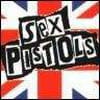
Bonsoir et merci de votre aide
le log navilog1:
Search Navipromo version 3.3.6 commencé le 10/12/2007 à 22:10:02,70
!!! Attention,ce rapport peut indiquer des fichiers/programmes légitimes!!!
!!! Postez ce rapport sur le forum pour le faire analyser !!!
!!! Ne lancez pas la partie désinfection sans l'avis d'un spécialiste !!!
Outil exécuté depuis C:\Program Files\navilog1
Mise à jour le 14.11.2007 à 18h00 par IL-MAFIOSO
Microsoft Windows XP [version 5.1.2600]
Internet Explorer : 7.0.5730.13
*** Recherche Programmes installés ***
*** Recherche dossiers dans C:\WINDOWS ***
*** Recherche dossiers dans C:\Program Files ***
*** Recherche dossiers dans C:\Documents and Settings\All Users\Application Data ***
*** Recherche dossiers dans C:\Documents and Settings\baby\Application Data ***
*** Recherche dossiers dans C:\DOCUME~1\ALLUSE~1\MENUDM~1\PROGRA~1 ***
*** Recherche avec Catchme-rootkit/stealth malware detector par gmer ***
pour + d'infos : http://www.gmer.net
Aucun fichier trouvé dans :
- C:\WINDOWS\system32
- C:\DOCUME~1\BABY\LOCALS~1\APPLIC~1
*** Recherche avec GenericNaviSearch ***
!!! Tous ces résultats peuvent révéler des fichiers légitimes !!!
!!! A vérifier impérativement avant toute suppression manuelle !!!
* Recherche dans C:\WINDOWS\system32 *
* Recherche dans C:\DOCUME~1\BABY\LOCALS~1\APPLIC~1 *
*** Recherche fichiers ***
*** Recherche clés spécifiques dans le Registre ***
*** Module de Recherche complémentaire ***
(Recherche fichiers spécifiques)
1)Recherche fichiers connus:
2)Recherche Heuristique :
3)Recherche Certificats :
Certificat Egroup absent !
*** Analyse terminée le 10/12/2007 à 22:11:17,48 ***
Je passe à clean.zip,
le log navilog1:
Search Navipromo version 3.3.6 commencé le 10/12/2007 à 22:10:02,70
!!! Attention,ce rapport peut indiquer des fichiers/programmes légitimes!!!
!!! Postez ce rapport sur le forum pour le faire analyser !!!
!!! Ne lancez pas la partie désinfection sans l'avis d'un spécialiste !!!
Outil exécuté depuis C:\Program Files\navilog1
Mise à jour le 14.11.2007 à 18h00 par IL-MAFIOSO
Microsoft Windows XP [version 5.1.2600]
Internet Explorer : 7.0.5730.13
*** Recherche Programmes installés ***
*** Recherche dossiers dans C:\WINDOWS ***
*** Recherche dossiers dans C:\Program Files ***
*** Recherche dossiers dans C:\Documents and Settings\All Users\Application Data ***
*** Recherche dossiers dans C:\Documents and Settings\baby\Application Data ***
*** Recherche dossiers dans C:\DOCUME~1\ALLUSE~1\MENUDM~1\PROGRA~1 ***
*** Recherche avec Catchme-rootkit/stealth malware detector par gmer ***
pour + d'infos : http://www.gmer.net
Aucun fichier trouvé dans :
- C:\WINDOWS\system32
- C:\DOCUME~1\BABY\LOCALS~1\APPLIC~1
*** Recherche avec GenericNaviSearch ***
!!! Tous ces résultats peuvent révéler des fichiers légitimes !!!
!!! A vérifier impérativement avant toute suppression manuelle !!!
* Recherche dans C:\WINDOWS\system32 *
* Recherche dans C:\DOCUME~1\BABY\LOCALS~1\APPLIC~1 *
*** Recherche fichiers ***
*** Recherche clés spécifiques dans le Registre ***
*** Module de Recherche complémentaire ***
(Recherche fichiers spécifiques)
1)Recherche fichiers connus:
2)Recherche Heuristique :
3)Recherche Certificats :
Certificat Egroup absent !
*** Analyse terminée le 10/12/2007 à 22:11:17,48 ***
Je passe à clean.zip,
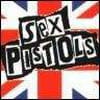
voici le log de clean option 1 mode sans echec
10/12/2007 a 22:20:12,70
*** Recherche des fichiers dans C:
*** Recherche des fichiers dans C:\WINDOWS\
*** Recherche des fichiers dans C:\WINDOWS\system32
C:\WINDOWS\system32\msg32.exe FOUND
C:\WINDOWS\system32\SpoonUninstall.exe FOUND
*** Recherche des fichiers dans C:\Program Files
"C:\Program Files\Viewpoint\" FOUND
*** Fin du rapport !
Il c'est passé un truc bizarre, pendant la réalisation du scan, le programme a essayé de se connecter via ie, mais en mode sans echec il n'a pas pu (normal). Ensuite il a créer un fichier archive et me demande de l'envoyer ( et il me donne l'adresse). Qu'est ce que je dois faire??
Je passe à la 3eme phase???
10/12/2007 a 22:20:12,70
*** Recherche des fichiers dans C:
*** Recherche des fichiers dans C:\WINDOWS\
*** Recherche des fichiers dans C:\WINDOWS\system32
C:\WINDOWS\system32\msg32.exe FOUND
C:\WINDOWS\system32\SpoonUninstall.exe FOUND
*** Recherche des fichiers dans C:\Program Files
"C:\Program Files\Viewpoint\" FOUND
*** Fin du rapport !
Il c'est passé un truc bizarre, pendant la réalisation du scan, le programme a essayé de se connecter via ie, mais en mode sans echec il n'a pas pu (normal). Ensuite il a créer un fichier archive et me demande de l'envoyer ( et il me donne l'adresse). Qu'est ce que je dois faire??
Je passe à la 3eme phase???
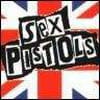
J'ai quand même fait la 3ème opération,
clean.cmd option 2 mode sans echec:
Script execute en mode sans echec
Rapport clean par Malekal_morte - http://www.malekal.com
Script execute en mode sans echec 10/12/2007 a 23:07:13,48
Microsoft Windows XP [version 5.1.2600]
*** Suppression des fichiers dans C:
*** Suppression des fichiers dans C:\WINDOWS\
*** Suppression des fichiers dans C:\WINDOWS\system32
tentative de suppression de C:\WINDOWS\system32\msg32.exe
tentative de suppression de C:\WINDOWS\system32\SpoonUninstall.exe
*** Suppression des fichiers dans C:\Program Files
tentative de suppression de "C:\Program Files\Viewpoint\"
*** Suppression des clefs du registre effectuee..
*** Fin du rapport !
Par contre Combofix m'a créé un répertoire de quarantaine:
2007-08-04 18:00 333 --a------ C:\Qoobox\Quarantine\C\WINDOWS\system32\ilxpur_navps.dat.vir
2007-09-02 22:39 1112259 --a------ C:\Qoobox\Quarantine\C\WINDOWS\pack.epk.vir
2007-11-16 23:49 321265 --a------ C:\Qoobox\Quarantine\C\WINDOWS\system32\ilxpur_nav.dat.vir
2007-11-30 00:15 4885 --a------ C:\Qoobox\Quarantine\C\WINDOWS\system32\ilxpur.dat.vir
2007-12-10 18:29 1060 --a------ C:\Qoobox\Quarantine\Registry_backups\LEGACY_NWSAPAGENT.reg.dat
2007-12-10 18:29 352 --a------ C:\Qoobox\Quarantine\Registry_backups\services_nm.reg.dat
2007-12-10 18:29 3634 --a------ C:\Qoobox\Quarantine\Registry_backups\services_NwSapAgent.reg.dat
En attente d'une réponse, MERCI de ton aide @+
clean.cmd option 2 mode sans echec:
Script execute en mode sans echec
Rapport clean par Malekal_morte - http://www.malekal.com
Script execute en mode sans echec 10/12/2007 a 23:07:13,48
Microsoft Windows XP [version 5.1.2600]
*** Suppression des fichiers dans C:
*** Suppression des fichiers dans C:\WINDOWS\
*** Suppression des fichiers dans C:\WINDOWS\system32
tentative de suppression de C:\WINDOWS\system32\msg32.exe
tentative de suppression de C:\WINDOWS\system32\SpoonUninstall.exe
*** Suppression des fichiers dans C:\Program Files
tentative de suppression de "C:\Program Files\Viewpoint\"
*** Suppression des clefs du registre effectuee..
*** Fin du rapport !
Par contre Combofix m'a créé un répertoire de quarantaine:
2007-08-04 18:00 333 --a------ C:\Qoobox\Quarantine\C\WINDOWS\system32\ilxpur_navps.dat.vir
2007-09-02 22:39 1112259 --a------ C:\Qoobox\Quarantine\C\WINDOWS\pack.epk.vir
2007-11-16 23:49 321265 --a------ C:\Qoobox\Quarantine\C\WINDOWS\system32\ilxpur_nav.dat.vir
2007-11-30 00:15 4885 --a------ C:\Qoobox\Quarantine\C\WINDOWS\system32\ilxpur.dat.vir
2007-12-10 18:29 1060 --a------ C:\Qoobox\Quarantine\Registry_backups\LEGACY_NWSAPAGENT.reg.dat
2007-12-10 18:29 352 --a------ C:\Qoobox\Quarantine\Registry_backups\services_nm.reg.dat
2007-12-10 18:29 3634 --a------ C:\Qoobox\Quarantine\Registry_backups\services_NwSapAgent.reg.dat
En attente d'une réponse, MERCI de ton aide @+
Vous n’avez pas trouvé la réponse que vous recherchez ?
Posez votre question
salut,
navifix n'a rien trouver, pour ce qui est du dossier de clean c'est pour uploader les fichiers, on le ferra apres ;-))
Ensuite, remet moi un log clean option1 puis un log combofix en entier stp... ;-))
@++
navifix n'a rien trouver, pour ce qui est du dossier de clean c'est pour uploader les fichiers, on le ferra apres ;-))
Ensuite, remet moi un log clean option1 puis un log combofix en entier stp... ;-))
@++
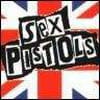
Salut,
rapport de clean opt 1:
11/12/2007 a 20:02:59,14
*** Recherche des fichiers dans C:
*** Recherche des fichiers dans C:\WINDOWS\
*** Recherche des fichiers dans C:\WINDOWS\system32
*** Recherche des fichiers dans C:\Program Files
*** Fin du rapport !
et celui de combofix:
ComboFix 07-12-09.1 - baby 2007-12-11 20:11:10.2 - NTFSx86
Running from: D:\ComboFix.exe
.
[color=purple]The following files were disabled during the run:[/color]
C:\Program Files\Spyware Doctor\klg.dat
((((((((((((((((((((((((((((( Fichiers créés 2007-11-11 to 2007-12-11 ))))))))))))))))))))))))))))))))))))
.
2007-12-11 06:56 . 2007-12-11 06:56 <REP> d-------- C:\Program Files\Lavasoft
2007-12-11 04:41 . 2007-12-11 06:45 <REP> d-------- C:\Documents and Settings\baby\Application Data\vlc
2007-12-10 22:21 . 2007-12-10 22:21 25,382,370 --a------ C:\upload_moi_ALPHAPLANE.tar.gz
2007-12-10 13:55 . 2007-12-10 14:05 <REP> d-------- C:\Program Files\RegistryFix
2007-12-09 12:56 . 2007-12-09 12:56 <REP> d-------- C:\Documents and Settings\All Users\Application Data\MailFrontier
2007-12-09 12:56 . 2007-12-09 12:59 4,212 ---h----- C:\WINDOWS\system32\zllictbl.dat
2007-12-09 12:55 . 2007-12-11 20:13 1,327,136 --ahs---- C:\WINDOWS\system32\drivers\fidbox.dat
2007-12-09 12:55 . 2007-12-09 12:55 75,932 --a------ C:\WINDOWS\system32\drivers\klick.dat
2007-12-09 12:55 . 2007-06-21 21:54 75,248 --a------ C:\WINDOWS\zllsputility.exe
2007-12-09 12:55 . 2007-12-09 12:55 74,396 --a------ C:\WINDOWS\system32\drivers\klin.dat
2007-12-09 12:55 . 2007-06-21 21:55 54,672 --a------ C:\WINDOWS\system32\vsutil_loc040c.dll
2007-12-09 12:55 . 2007-06-21 21:55 42,384 --a------ C:\WINDOWS\zllsputility_loc040c.dll
2007-12-09 12:55 . 2007-06-21 21:55 21,904 --a------ C:\WINDOWS\system32\imsinstall_loc040c.dll
2007-12-09 12:55 . 2007-06-21 21:55 17,808 --a------ C:\WINDOWS\system32\imslsp_install_loc040c.dll
2007-12-09 12:55 . 2007-12-10 23:03 12,188 --ahs---- C:\WINDOWS\system32\drivers\fidbox.idx
2007-12-09 12:55 . 2004-04-27 04:40 11,264 --a------ C:\WINDOWS\system32\SpOrder.dll
2007-12-09 12:54 . 2007-05-31 00:03 110,360 --a------ C:\WINDOWS\system32\drivers\kl1.sys
2007-12-09 12:52 . 2007-12-11 20:06 <REP> d-------- C:\WINDOWS\Internet Logs
2007-12-08 06:10 . 2007-12-08 06:10 0 --a------ C:\WINDOWS\system32\REN334.tmp
2007-12-07 01:07 . 2007-12-10 22:11 <REP> d-------- C:\Program Files\Navilog1
2007-12-06 00:43 . 2007-12-10 17:06 1,788 --a------ C:\WINDOWS\system32\tmp.reg
2007-12-06 00:42 . 2007-09-05 23:22 289,144 --a------ C:\WINDOWS\system32\VCCLSID.exe
2007-12-06 00:42 . 2006-04-27 16:49 288,417 --a------ C:\WINDOWS\system32\SrchSTS.exe
2007-12-06 00:42 . 2004-07-31 17:50 51,200 --a------ C:\WINDOWS\system32\dumphive.exe
2007-12-06 00:42 . 2007-10-03 23:36 25,600 --a------ C:\WINDOWS\system32\WS2Fix.exe
2007-12-05 14:47 . 2004-08-20 02:49 <REP> d-------- C:\Documents and Settings\Administrateur\WINDOWS
2007-12-05 14:47 . 2004-08-20 03:00 <REP> d--h----- C:\Documents and Settings\Administrateur\Voisinage réseau
2007-12-05 14:47 . 2004-08-20 03:00 <REP> d--h----- C:\Documents and Settings\Administrateur\Voisinage d'impression
2007-12-05 14:47 . 2004-08-20 03:07 <REP> d---s---- C:\Documents and Settings\Administrateur\UserData
2007-12-05 14:47 . 2004-08-20 02:04 <REP> d--h----- C:\Documents and Settings\Administrateur\Modèles
2007-12-05 14:47 . 2004-08-20 09:48 <REP> dr------- C:\Documents and Settings\Administrateur\Mes documents
2007-12-05 14:47 . 2004-08-20 03:00 <REP> dr------- C:\Documents and Settings\Administrateur\Menu Démarrer
2007-12-05 14:47 . 2004-08-20 14:53 <REP> dr------- C:\Documents and Settings\Administrateur\Favoris
2007-12-05 14:47 . 2007-12-05 14:41 <REP> dr------- C:\Documents and Settings\Administrateur\Bureau
2007-12-05 14:47 . 2004-08-20 14:10 <REP> d-------- C:\Documents and Settings\Administrateur\Application Data\You've Got Pictures Screensaver
2007-12-05 14:47 . 2005-01-10 11:19 <REP> d-------- C:\Documents and Settings\Administrateur\Application Data\AOL
2007-12-05 14:26 . 2007-12-05 14:26 <REP> d-------- C:\Program Files\Trend Micro
2007-12-05 13:22 . 2007-12-04 13:54 95,608 --a------ C:\WINDOWS\system32\AvastSS.scr
2007-12-05 13:22 . 2007-12-04 15:55 94,544 --a------ C:\WINDOWS\system32\drivers\aswmon2.sys
2007-12-05 13:22 . 2007-12-04 15:56 93,264 --a------ C:\WINDOWS\system32\drivers\aswmon.sys
2007-12-05 13:22 . 2007-12-04 15:51 42,912 --a------ C:\WINDOWS\system32\drivers\aswTdi.sys
2007-12-05 13:22 . 2007-12-04 15:49 26,624 --a------ C:\WINDOWS\system32\drivers\aavmker4.sys
2007-12-05 13:22 . 2007-12-04 15:53 23,152 --a------ C:\WINDOWS\system32\drivers\aswRdr.sys
2007-12-05 13:21 . 2007-12-05 13:21 <REP> d-------- C:\Program Files\Alwil Software
2007-12-05 13:21 . 2007-12-04 14:04 837,496 --a------ C:\WINDOWS\system32\aswBoot.exe
2007-12-05 13:21 . 2004-01-09 11:13 380,928 --a------ C:\WINDOWS\system32\actskin4.ocx
2007-12-04 01:47 . 2007-12-04 03:15 <REP> d-------- C:\Program Files\Eraser
2007-12-03 06:56 . 2007-12-03 06:56 <REP> d-------- C:\Program Files\R4U Soft
2007-12-03 06:56 . 2007-12-03 06:56 149,928 --a------ C:\WINDOWS\Easy Remover 2004 Pro Uninstaller.exe
2007-12-03 05:42 . 2007-12-03 16:20 <REP> d-------- C:\Documents and Settings\baby\Application Data\DupeCheckerPro
2007-12-03 05:40 . 2007-12-04 10:07 1,496 --a------ C:\WINDOWS\filters.dat
2007-12-03 05:09 . 2007-12-03 07:00 <REP> d-------- C:\Program Files\Soft de nettoyage
2007-11-29 23:52 . 2007-04-19 15:18 83,536 --a------ C:\WINDOWS\system32\drivers\iksyssec.sys
2007-11-29 23:52 . 2007-04-19 15:18 59,984 --a------ C:\WINDOWS\system32\drivers\iksysflt.sys
2007-11-29 23:52 . 2007-04-19 15:18 52,304 --a------ C:\WINDOWS\system32\drivers\ikfilesec.sys
2007-11-29 23:52 . 2007-04-19 15:18 39,248 --a------ C:\WINDOWS\system32\drivers\ikfileflt.sys
2007-11-29 23:52 . 2007-04-19 15:18 26,064 --a------ C:\WINDOWS\system32\drivers\kcom.sys
2007-11-29 23:51 . 2007-12-11 20:08 <REP> d-------- C:\Program Files\Spyware Doctor
2007-11-29 23:51 . 2007-11-29 23:51 <REP> d-------- C:\Documents and Settings\baby\Application Data\PC Tools
2007-11-29 23:51 . 2005-09-23 07:29 626,688 --a------ C:\WINDOWS\system32\msvcr80.dll
2007-11-29 23:23 . 2007-11-29 23:23 <REP> d-------- C:\Program Files\Lavalys
2007-11-29 23:20 . 2007-11-29 23:20 <REP> d-------- C:\Program Files\TuneUp Utilities 2007
2007-11-29 23:20 . 2007-01-17 14:47 24,072 --a------ C:\WINDOWS\system32\uxtuneup.dll
2007-11-29 23:19 . 2007-12-11 06:54 <REP> d-------- C:\Program Files\Fichiers communs\Wise Installation Wizard
2007-11-29 23:19 . 2007-11-29 23:19 <REP> d-------- C:\Documents and Settings\All Users\Application Data\TuneUp Software
2007-11-29 23:06 . 2007-08-20 10:59 6,058,496 -----c--- C:\WINDOWS\system32\dllcache\ieframe.dll
2007-11-29 23:06 . 2007-04-17 10:32 2,455,488 -----c--- C:\WINDOWS\system32\dllcache\ieapfltr.dat
2007-11-29 23:06 . 2007-03-08 06:10 1,048,576 -----c--- C:\WINDOWS\system32\dllcache\ieframe.dll.mui
2007-11-29 23:06 . 2007-08-20 10:59 459,264 -----c--- C:\WINDOWS\system32\dllcache\msfeeds.dll
2007-11-29 23:06 . 2007-08-20 10:59 383,488 -----c--- C:\WINDOWS\system32\dllcache\ieapfltr.dll
2007-11-29 23:06 . 2007-08-20 10:59 267,776 -----c--- C:\WINDOWS\system32\dllcache\iertutil.dll
2007-11-29 23:06 . 2007-08-20 10:59 63,488 -----c--- C:\WINDOWS\system32\dllcache\icardie.dll
2007-11-29 23:06 . 2007-08-20 10:59 52,224 -----c--- C:\WINDOWS\system32\dllcache\msfeedsbs.dll
2007-11-29 23:06 . 2007-08-17 11:20 13,824 -----c--- C:\WINDOWS\system32\dllcache\ieudinit.exe
2007-11-29 23:04 . 2007-11-29 23:07 <REP> d-------- C:\WINDOWS\system32\fr-fr
2007-11-29 23:00 . 2007-08-13 18:54 33,792 --a--c--- C:\WINDOWS\system32\dllcache\custsat.dll
2007-11-28 06:20 . 2007-11-28 06:25 <REP> d-------- C:\Documents and Settings\baby\Application Data\Uniblue
2007-11-28 01:47 . 2007-11-28 01:47 <REP> d-------- C:\Program Files\3D Billiards
2007-11-27 20:15 . 2007-11-27 20:15 <REP> d-------- C:\WINDOWS\report
2007-11-27 20:15 . 2007-11-27 20:14 39,745,881 --a------ C:\WINDOWS\LPT$VPN.849
2007-11-27 20:14 . 2007-11-27 20:14 <REP> d-------- C:\WINDOWS\AU_Backup
2007-11-27 20:14 . 2007-11-27 20:14 1,897,579 --a------ C:\WINDOWS\tsc.ptn
2007-11-27 20:14 . 2007-11-27 20:14 1,163,344 --a------ C:\WINDOWS\vsapi32.dll
2007-11-27 20:14 . 2007-11-27 20:14 267,845 --a------ C:\WINDOWS\tsc.exe
2007-11-27 20:14 . 2007-11-27 20:14 86,094 --a------ C:\WINDOWS\BPMNT.dll
2007-11-27 20:14 . 2007-11-27 20:14 71,749 --a------ C:\WINDOWS\hcextoutput.dll
2007-11-27 20:14 . 2007-11-27 23:40 823 --a------ C:\WINDOWS\tsc.ini
2007-11-27 20:13 . 2007-11-27 20:14 39,745,881 --a------ C:\WINDOWS\VPTNFILE.849
2007-11-27 20:12 . 2007-11-27 20:14 <REP> d-------- C:\WINDOWS\AU_Temp
2007-11-27 20:12 . 2007-11-27 20:12 <REP> d-------- C:\WINDOWS\AU_Log
2007-11-27 20:12 . 2007-11-27 20:12 507,904 --a------ C:\WINDOWS\TMUPDATE.DLL
2007-11-27 20:12 . 2007-11-27 20:12 286,720 --a------ C:\WINDOWS\PATCH.EXE
2007-11-27 20:12 . 2007-11-27 20:12 69,689 --a------ C:\WINDOWS\UNZIP.DLL
2007-11-27 20:12 . 2007-11-27 20:12 170 --a------ C:\WINDOWS\GetServer.ini
2007-11-26 03:13 . 2007-11-26 03:13 <REP> d-------- C:\Program Files\Aquarius Soft
2007-11-26 03:13 . 2007-11-26 03:13 <REP> d-------- C:\Documents and Settings\baby\Application Data\Aquarius Soft
2007-11-26 03:13 . 2007-11-26 03:13 <REP> d-------- C:\Documents and Settings\All Users\Application Data\Aquarius Soft
2007-11-22 19:01 . 2007-11-22 19:01 <REP> d-------- C:\Program Files\Gadwin Systems
2007-11-22 18:38 . 2007-11-22 18:45 <REP> d-------- C:\Program Files\Pixia
2007-11-14 01:35 . 2007-11-16 05:36 <REP> d-------- C:\Program Files\Windows Live
.
(((((((((((((((((((((((((((((((((( Compte-rendu de Find3M ))))))))))))))))))))))))))))))))))))))))))))))))
.
2007-12-10 19:48 --------- d-----w C:\Program Files\CCleaner
2007-12-10 19:41 --------- d-----w C:\Program Files\Java
2007-12-10 17:46 --------- d-----w C:\Documents and Settings\All Users\Application Data\Spybot - Search & Destroy
2007-12-08 05:09 --------- d--h--w C:\Program Files\InstallShield Installation Information
2007-12-04 02:57 --------- d-----w C:\Program Files\Driver
2007-12-03 06:11 --------- d-----w C:\Program Files\VirtualDJ
2007-12-03 06:11 --------- d-----w C:\Program Files\CDex_150
2007-12-03 06:11 --------- d-----w C:\Documents and Settings\baby\Application Data\LimeWire
2007-11-14 00:34 --------- d-----w C:\Documents and Settings\All Users\Application Data\WLInstaller
2007-11-07 01:07 --------- d-----w C:\Program Files\DivX
2007-11-05 14:08 --------- d-----w C:\Documents and Settings\baby\Application Data\iPodder
2007-11-05 14:05 --------- d-----w C:\Program Files\Juice
2007-10-24 21:59 --------- d-----w C:\Program Files\Fichiers communs\Ahead
2007-10-23 10:44 --------- d-----w C:\Program Files\Winamp
2007-10-20 00:56 200,704 ----a-w C:\WINDOWS\system32\ssldivx.dll
2007-10-20 00:56 1,044,480 ----a-w C:\WINDOWS\system32\libdivx.dll
2007-10-18 10:31 51,224 ----a-w C:\WINDOWS\system32\sirenacm.dll
2007-10-17 17:23 10,752 ----a-w C:\WINDOWS\system32\WhoisCL.exe
2007-10-15 13:25 --------- d-----w C:\Program Files\LimeWire
2007-10-13 11:05 --------- d-----w C:\Documents and Settings\All Users\Application Data\Yahoo! Companion
2007-10-06 14:26 2,322,176 ----a-w C:\WINDOWS\system32\TUKernel.exe
.
((((((((((((((((((((((((((((( snapshot@2007-12-10_18.37.59.96 )))))))))))))))))))))))))))))))))))))))))
.
+ 2007-12-11 05:57:11 1,038,336 ----a-r C:\WINDOWS\Installer\{E31C348B-63A9-4CBF-8D7F-D932ABB63244}\Icon0E6AB9FC.exe
+ 2007-12-11 05:57:11 178,688 ----a-r C:\WINDOWS\Installer\{E31C348B-63A9-4CBF-8D7F-D932ABB63244}\Icon0E6AB9FC1.exe
+ 2007-06-04 14:14:56 6,272 ----a-w C:\WINDOWS\system32\drivers\AWRTPD.sys
+ 2007-09-20 19:31:03 8,320 ----a-w C:\WINDOWS\system32\drivers\AWRTRD.sys
+ 2007-09-20 19:31:03 9,344 ----a-w C:\WINDOWS\system32\drivers\NSDriver.sys
- 2007-07-11 23:22:00 135,168 ----a-w C:\WINDOWS\system32\java.exe
+ 2007-09-24 21:30:28 135,168 ----a-w C:\WINDOWS\system32\java.exe
- 2007-07-11 23:22:04 135,168 ----a-w C:\WINDOWS\system32\javaw.exe
+ 2007-09-24 21:30:30 135,168 ----a-w C:\WINDOWS\system32\javaw.exe
+ 2007-09-24 22:31:42 139,264 ----a-w C:\WINDOWS\system32\javaws.exe
+ 2007-04-13 14:19:52 7,680 ----a-w C:\WINDOWS\system32\lsdelete.exe
+ 2007-12-10 17:48:07 16,384 ----atw C:\WINDOWS\Temp\Perflib_Perfdata_608.dat
+ 2007-12-11 14:14:48 16,384 ----atw C:\WINDOWS\Temp\Perflib_Perfdata_8dc.dat
.
((((((((((((((((((((((((((((((((( Point de chargement Reg )))))))))))))))))))))))))))))))))))))))))))))))))
.
.
REGEDIT4
*Note* les éléments vides & les éléments initiaux légitimes ne sont pas listés
[HKEY_CURRENT_USER\SOFTWARE\Microsoft\Windows\CurrentVersion\Run]
"ctfmon.exe"="C:\WINDOWS\system32\ctfmon.exe" [2004-08-20 00:09]
[HKEY_LOCAL_MACHINE\SOFTWARE\Microsoft\Windows\CurrentVersion\Run]
"SiSUSBRG"="C:\WINDOWS\SiSUSBrg.exe" [2002-07-12 17:15]
"SiS Windows KeyHook"="C:\WINDOWS\System32\keyhook.exe" [2004-02-27 02:06]
"AGRSMMSG"="AGRSMMSG.exe" [2004-02-20 15:00 C:\WINDOWS\AGRSMMSG.exe]
"avast!"="C:\PROGRA~1\ALWILS~1\Avast4\ashDisp.exe" [2007-12-04 14:00]
"ZoneAlarm Client"="C:\Program Files\Zone Labs\ZoneAlarm\zlclient.exe" [2007-06-21 21:54]
"SDTray"="C:\Program Files\Spyware Doctor\SDTrayApp.exe" [2007-05-17 12:02]
[HKEY_USERS\.DEFAULT\Software\Microsoft\Windows\CurrentVersion\Run]
"CTFMON.EXE"="C:\WINDOWS\System32\CTFMON.EXE" [2004-08-20 00:09]
[HKEY_CURRENT_USER\software\microsoft\windows\currentversion\policies\explorer]
"NoRecentDocsHistory"= 0 (0x0)
[HKEY_LOCAL_MACHINE\SYSTEM\CurrentControlSet\Control\SafeBoot\Minimal\sdauxservice]
@=""
[HKEY_LOCAL_MACHINE\SYSTEM\CurrentControlSet\Control\SafeBoot\Minimal\sdcoreservice]
@=""
[HKEY_LOCAL_MACHINE\software\microsoft\shared tools\msconfig\startupfolder\C:^Documents and Settings^baby^Menu Démarrer^Programmes^Démarrage^Aquarius Soft PC Alarm Clock Pro.lnk]
path=C:\Documents and Settings\baby\Menu Démarrer\Programmes\Démarrage\Aquarius Soft PC Alarm Clock Pro.lnk
backup=C:\WINDOWS\pss\Aquarius Soft PC Alarm Clock Pro.lnkStartup
[HKEY_LOCAL_MACHINE\software\microsoft\shared tools\msconfig\startupreg\SpybotSD TeaTimer]
C:\Program Files\Spybot - Search & Destroy\TeaTimer.exe
[HKEY_CURRENT_USER\software\microsoft\windows\currentversion\run-]
"CTFMON.EXE"=C:\WINDOWS\system32\ctfmon.exe
"ccleaner"="C:\Program Files\CCleaner\ccleaner.exe" /AUTO
[HKEY_LOCAL_MACHINE\software\microsoft\windows\currentversion\run-]
"SB"=C:\WINDOWS\System32\SB.exe
"SunJavaUpdateSched"="C:\Program Files\Java\jre1.6.0_02\bin\jusched.exe"
R2 UxTuneUp;Extension de conception TuneUp;C:\WINDOWS\System32\svchost.exe -k netsvcs
R3 MTC0001_SB;SB device driver;C:\WINDOWS\system32\ntSB.sys
S3 usbstor;Pilote de stockage de masse USB;C:\WINDOWS\system32\DRIVERS\USBSTOR.SYS
S3 WinSer;WinSer;\??\C:\WINDOWS\System32\WinSer.sys
HKEY_LOCAL_MACHINE\SOFTWARE\Microsoft\Windows NT\CurrentVersion\Svchost - NetSvcs
UxTuneUp
*Newly Created Service* - AAWSERVICE
.
Contenu du dossier 'Scheduled Tasks/Tâches planifiées'
"2007-12-10 16:17:44 C:\WINDOWS\Tasks\Maintenance en 1 clic.job"
"2007-12-10 17:44:05 C:\WINDOWS\Tasks\Spybot - Search & Destroy - Scheduled Task.job"
- C:\Program Files\Spybot - Search & Destroy\SpybotSD.exe
"2007-12-11 02:06:04 C:\WINDOWS\Tasks\Winamp.job"
.
**************************************************************************
catchme 0.3.1331 W2K/XP/Vista - rootkit/stealth malware detector by Gmer, http://www.gmer.net
Rootkit scan 2007-12-11 20:15:03
Windows 5.1.2600 Service Pack 2 NTFS
scanning hidden processes ...
scanning hidden autostart entries ...
scanning hidden files ...
scan completed successfully
hidden files: 0
**************************************************************************
.
Completion time: 2007-12-11 20:17:33
C:\ComboFix2.txt ... 2007-12-10 18:38
.
--- E O F ---
Merci déjà :)
rapport de clean opt 1:
11/12/2007 a 20:02:59,14
*** Recherche des fichiers dans C:
*** Recherche des fichiers dans C:\WINDOWS\
*** Recherche des fichiers dans C:\WINDOWS\system32
*** Recherche des fichiers dans C:\Program Files
*** Fin du rapport !
et celui de combofix:
ComboFix 07-12-09.1 - baby 2007-12-11 20:11:10.2 - NTFSx86
Running from: D:\ComboFix.exe
.
[color=purple]The following files were disabled during the run:[/color]
C:\Program Files\Spyware Doctor\klg.dat
((((((((((((((((((((((((((((( Fichiers créés 2007-11-11 to 2007-12-11 ))))))))))))))))))))))))))))))))))))
.
2007-12-11 06:56 . 2007-12-11 06:56 <REP> d-------- C:\Program Files\Lavasoft
2007-12-11 04:41 . 2007-12-11 06:45 <REP> d-------- C:\Documents and Settings\baby\Application Data\vlc
2007-12-10 22:21 . 2007-12-10 22:21 25,382,370 --a------ C:\upload_moi_ALPHAPLANE.tar.gz
2007-12-10 13:55 . 2007-12-10 14:05 <REP> d-------- C:\Program Files\RegistryFix
2007-12-09 12:56 . 2007-12-09 12:56 <REP> d-------- C:\Documents and Settings\All Users\Application Data\MailFrontier
2007-12-09 12:56 . 2007-12-09 12:59 4,212 ---h----- C:\WINDOWS\system32\zllictbl.dat
2007-12-09 12:55 . 2007-12-11 20:13 1,327,136 --ahs---- C:\WINDOWS\system32\drivers\fidbox.dat
2007-12-09 12:55 . 2007-12-09 12:55 75,932 --a------ C:\WINDOWS\system32\drivers\klick.dat
2007-12-09 12:55 . 2007-06-21 21:54 75,248 --a------ C:\WINDOWS\zllsputility.exe
2007-12-09 12:55 . 2007-12-09 12:55 74,396 --a------ C:\WINDOWS\system32\drivers\klin.dat
2007-12-09 12:55 . 2007-06-21 21:55 54,672 --a------ C:\WINDOWS\system32\vsutil_loc040c.dll
2007-12-09 12:55 . 2007-06-21 21:55 42,384 --a------ C:\WINDOWS\zllsputility_loc040c.dll
2007-12-09 12:55 . 2007-06-21 21:55 21,904 --a------ C:\WINDOWS\system32\imsinstall_loc040c.dll
2007-12-09 12:55 . 2007-06-21 21:55 17,808 --a------ C:\WINDOWS\system32\imslsp_install_loc040c.dll
2007-12-09 12:55 . 2007-12-10 23:03 12,188 --ahs---- C:\WINDOWS\system32\drivers\fidbox.idx
2007-12-09 12:55 . 2004-04-27 04:40 11,264 --a------ C:\WINDOWS\system32\SpOrder.dll
2007-12-09 12:54 . 2007-05-31 00:03 110,360 --a------ C:\WINDOWS\system32\drivers\kl1.sys
2007-12-09 12:52 . 2007-12-11 20:06 <REP> d-------- C:\WINDOWS\Internet Logs
2007-12-08 06:10 . 2007-12-08 06:10 0 --a------ C:\WINDOWS\system32\REN334.tmp
2007-12-07 01:07 . 2007-12-10 22:11 <REP> d-------- C:\Program Files\Navilog1
2007-12-06 00:43 . 2007-12-10 17:06 1,788 --a------ C:\WINDOWS\system32\tmp.reg
2007-12-06 00:42 . 2007-09-05 23:22 289,144 --a------ C:\WINDOWS\system32\VCCLSID.exe
2007-12-06 00:42 . 2006-04-27 16:49 288,417 --a------ C:\WINDOWS\system32\SrchSTS.exe
2007-12-06 00:42 . 2004-07-31 17:50 51,200 --a------ C:\WINDOWS\system32\dumphive.exe
2007-12-06 00:42 . 2007-10-03 23:36 25,600 --a------ C:\WINDOWS\system32\WS2Fix.exe
2007-12-05 14:47 . 2004-08-20 02:49 <REP> d-------- C:\Documents and Settings\Administrateur\WINDOWS
2007-12-05 14:47 . 2004-08-20 03:00 <REP> d--h----- C:\Documents and Settings\Administrateur\Voisinage réseau
2007-12-05 14:47 . 2004-08-20 03:00 <REP> d--h----- C:\Documents and Settings\Administrateur\Voisinage d'impression
2007-12-05 14:47 . 2004-08-20 03:07 <REP> d---s---- C:\Documents and Settings\Administrateur\UserData
2007-12-05 14:47 . 2004-08-20 02:04 <REP> d--h----- C:\Documents and Settings\Administrateur\Modèles
2007-12-05 14:47 . 2004-08-20 09:48 <REP> dr------- C:\Documents and Settings\Administrateur\Mes documents
2007-12-05 14:47 . 2004-08-20 03:00 <REP> dr------- C:\Documents and Settings\Administrateur\Menu Démarrer
2007-12-05 14:47 . 2004-08-20 14:53 <REP> dr------- C:\Documents and Settings\Administrateur\Favoris
2007-12-05 14:47 . 2007-12-05 14:41 <REP> dr------- C:\Documents and Settings\Administrateur\Bureau
2007-12-05 14:47 . 2004-08-20 14:10 <REP> d-------- C:\Documents and Settings\Administrateur\Application Data\You've Got Pictures Screensaver
2007-12-05 14:47 . 2005-01-10 11:19 <REP> d-------- C:\Documents and Settings\Administrateur\Application Data\AOL
2007-12-05 14:26 . 2007-12-05 14:26 <REP> d-------- C:\Program Files\Trend Micro
2007-12-05 13:22 . 2007-12-04 13:54 95,608 --a------ C:\WINDOWS\system32\AvastSS.scr
2007-12-05 13:22 . 2007-12-04 15:55 94,544 --a------ C:\WINDOWS\system32\drivers\aswmon2.sys
2007-12-05 13:22 . 2007-12-04 15:56 93,264 --a------ C:\WINDOWS\system32\drivers\aswmon.sys
2007-12-05 13:22 . 2007-12-04 15:51 42,912 --a------ C:\WINDOWS\system32\drivers\aswTdi.sys
2007-12-05 13:22 . 2007-12-04 15:49 26,624 --a------ C:\WINDOWS\system32\drivers\aavmker4.sys
2007-12-05 13:22 . 2007-12-04 15:53 23,152 --a------ C:\WINDOWS\system32\drivers\aswRdr.sys
2007-12-05 13:21 . 2007-12-05 13:21 <REP> d-------- C:\Program Files\Alwil Software
2007-12-05 13:21 . 2007-12-04 14:04 837,496 --a------ C:\WINDOWS\system32\aswBoot.exe
2007-12-05 13:21 . 2004-01-09 11:13 380,928 --a------ C:\WINDOWS\system32\actskin4.ocx
2007-12-04 01:47 . 2007-12-04 03:15 <REP> d-------- C:\Program Files\Eraser
2007-12-03 06:56 . 2007-12-03 06:56 <REP> d-------- C:\Program Files\R4U Soft
2007-12-03 06:56 . 2007-12-03 06:56 149,928 --a------ C:\WINDOWS\Easy Remover 2004 Pro Uninstaller.exe
2007-12-03 05:42 . 2007-12-03 16:20 <REP> d-------- C:\Documents and Settings\baby\Application Data\DupeCheckerPro
2007-12-03 05:40 . 2007-12-04 10:07 1,496 --a------ C:\WINDOWS\filters.dat
2007-12-03 05:09 . 2007-12-03 07:00 <REP> d-------- C:\Program Files\Soft de nettoyage
2007-11-29 23:52 . 2007-04-19 15:18 83,536 --a------ C:\WINDOWS\system32\drivers\iksyssec.sys
2007-11-29 23:52 . 2007-04-19 15:18 59,984 --a------ C:\WINDOWS\system32\drivers\iksysflt.sys
2007-11-29 23:52 . 2007-04-19 15:18 52,304 --a------ C:\WINDOWS\system32\drivers\ikfilesec.sys
2007-11-29 23:52 . 2007-04-19 15:18 39,248 --a------ C:\WINDOWS\system32\drivers\ikfileflt.sys
2007-11-29 23:52 . 2007-04-19 15:18 26,064 --a------ C:\WINDOWS\system32\drivers\kcom.sys
2007-11-29 23:51 . 2007-12-11 20:08 <REP> d-------- C:\Program Files\Spyware Doctor
2007-11-29 23:51 . 2007-11-29 23:51 <REP> d-------- C:\Documents and Settings\baby\Application Data\PC Tools
2007-11-29 23:51 . 2005-09-23 07:29 626,688 --a------ C:\WINDOWS\system32\msvcr80.dll
2007-11-29 23:23 . 2007-11-29 23:23 <REP> d-------- C:\Program Files\Lavalys
2007-11-29 23:20 . 2007-11-29 23:20 <REP> d-------- C:\Program Files\TuneUp Utilities 2007
2007-11-29 23:20 . 2007-01-17 14:47 24,072 --a------ C:\WINDOWS\system32\uxtuneup.dll
2007-11-29 23:19 . 2007-12-11 06:54 <REP> d-------- C:\Program Files\Fichiers communs\Wise Installation Wizard
2007-11-29 23:19 . 2007-11-29 23:19 <REP> d-------- C:\Documents and Settings\All Users\Application Data\TuneUp Software
2007-11-29 23:06 . 2007-08-20 10:59 6,058,496 -----c--- C:\WINDOWS\system32\dllcache\ieframe.dll
2007-11-29 23:06 . 2007-04-17 10:32 2,455,488 -----c--- C:\WINDOWS\system32\dllcache\ieapfltr.dat
2007-11-29 23:06 . 2007-03-08 06:10 1,048,576 -----c--- C:\WINDOWS\system32\dllcache\ieframe.dll.mui
2007-11-29 23:06 . 2007-08-20 10:59 459,264 -----c--- C:\WINDOWS\system32\dllcache\msfeeds.dll
2007-11-29 23:06 . 2007-08-20 10:59 383,488 -----c--- C:\WINDOWS\system32\dllcache\ieapfltr.dll
2007-11-29 23:06 . 2007-08-20 10:59 267,776 -----c--- C:\WINDOWS\system32\dllcache\iertutil.dll
2007-11-29 23:06 . 2007-08-20 10:59 63,488 -----c--- C:\WINDOWS\system32\dllcache\icardie.dll
2007-11-29 23:06 . 2007-08-20 10:59 52,224 -----c--- C:\WINDOWS\system32\dllcache\msfeedsbs.dll
2007-11-29 23:06 . 2007-08-17 11:20 13,824 -----c--- C:\WINDOWS\system32\dllcache\ieudinit.exe
2007-11-29 23:04 . 2007-11-29 23:07 <REP> d-------- C:\WINDOWS\system32\fr-fr
2007-11-29 23:00 . 2007-08-13 18:54 33,792 --a--c--- C:\WINDOWS\system32\dllcache\custsat.dll
2007-11-28 06:20 . 2007-11-28 06:25 <REP> d-------- C:\Documents and Settings\baby\Application Data\Uniblue
2007-11-28 01:47 . 2007-11-28 01:47 <REP> d-------- C:\Program Files\3D Billiards
2007-11-27 20:15 . 2007-11-27 20:15 <REP> d-------- C:\WINDOWS\report
2007-11-27 20:15 . 2007-11-27 20:14 39,745,881 --a------ C:\WINDOWS\LPT$VPN.849
2007-11-27 20:14 . 2007-11-27 20:14 <REP> d-------- C:\WINDOWS\AU_Backup
2007-11-27 20:14 . 2007-11-27 20:14 1,897,579 --a------ C:\WINDOWS\tsc.ptn
2007-11-27 20:14 . 2007-11-27 20:14 1,163,344 --a------ C:\WINDOWS\vsapi32.dll
2007-11-27 20:14 . 2007-11-27 20:14 267,845 --a------ C:\WINDOWS\tsc.exe
2007-11-27 20:14 . 2007-11-27 20:14 86,094 --a------ C:\WINDOWS\BPMNT.dll
2007-11-27 20:14 . 2007-11-27 20:14 71,749 --a------ C:\WINDOWS\hcextoutput.dll
2007-11-27 20:14 . 2007-11-27 23:40 823 --a------ C:\WINDOWS\tsc.ini
2007-11-27 20:13 . 2007-11-27 20:14 39,745,881 --a------ C:\WINDOWS\VPTNFILE.849
2007-11-27 20:12 . 2007-11-27 20:14 <REP> d-------- C:\WINDOWS\AU_Temp
2007-11-27 20:12 . 2007-11-27 20:12 <REP> d-------- C:\WINDOWS\AU_Log
2007-11-27 20:12 . 2007-11-27 20:12 507,904 --a------ C:\WINDOWS\TMUPDATE.DLL
2007-11-27 20:12 . 2007-11-27 20:12 286,720 --a------ C:\WINDOWS\PATCH.EXE
2007-11-27 20:12 . 2007-11-27 20:12 69,689 --a------ C:\WINDOWS\UNZIP.DLL
2007-11-27 20:12 . 2007-11-27 20:12 170 --a------ C:\WINDOWS\GetServer.ini
2007-11-26 03:13 . 2007-11-26 03:13 <REP> d-------- C:\Program Files\Aquarius Soft
2007-11-26 03:13 . 2007-11-26 03:13 <REP> d-------- C:\Documents and Settings\baby\Application Data\Aquarius Soft
2007-11-26 03:13 . 2007-11-26 03:13 <REP> d-------- C:\Documents and Settings\All Users\Application Data\Aquarius Soft
2007-11-22 19:01 . 2007-11-22 19:01 <REP> d-------- C:\Program Files\Gadwin Systems
2007-11-22 18:38 . 2007-11-22 18:45 <REP> d-------- C:\Program Files\Pixia
2007-11-14 01:35 . 2007-11-16 05:36 <REP> d-------- C:\Program Files\Windows Live
.
(((((((((((((((((((((((((((((((((( Compte-rendu de Find3M ))))))))))))))))))))))))))))))))))))))))))))))))
.
2007-12-10 19:48 --------- d-----w C:\Program Files\CCleaner
2007-12-10 19:41 --------- d-----w C:\Program Files\Java
2007-12-10 17:46 --------- d-----w C:\Documents and Settings\All Users\Application Data\Spybot - Search & Destroy
2007-12-08 05:09 --------- d--h--w C:\Program Files\InstallShield Installation Information
2007-12-04 02:57 --------- d-----w C:\Program Files\Driver
2007-12-03 06:11 --------- d-----w C:\Program Files\VirtualDJ
2007-12-03 06:11 --------- d-----w C:\Program Files\CDex_150
2007-12-03 06:11 --------- d-----w C:\Documents and Settings\baby\Application Data\LimeWire
2007-11-14 00:34 --------- d-----w C:\Documents and Settings\All Users\Application Data\WLInstaller
2007-11-07 01:07 --------- d-----w C:\Program Files\DivX
2007-11-05 14:08 --------- d-----w C:\Documents and Settings\baby\Application Data\iPodder
2007-11-05 14:05 --------- d-----w C:\Program Files\Juice
2007-10-24 21:59 --------- d-----w C:\Program Files\Fichiers communs\Ahead
2007-10-23 10:44 --------- d-----w C:\Program Files\Winamp
2007-10-20 00:56 200,704 ----a-w C:\WINDOWS\system32\ssldivx.dll
2007-10-20 00:56 1,044,480 ----a-w C:\WINDOWS\system32\libdivx.dll
2007-10-18 10:31 51,224 ----a-w C:\WINDOWS\system32\sirenacm.dll
2007-10-17 17:23 10,752 ----a-w C:\WINDOWS\system32\WhoisCL.exe
2007-10-15 13:25 --------- d-----w C:\Program Files\LimeWire
2007-10-13 11:05 --------- d-----w C:\Documents and Settings\All Users\Application Data\Yahoo! Companion
2007-10-06 14:26 2,322,176 ----a-w C:\WINDOWS\system32\TUKernel.exe
.
((((((((((((((((((((((((((((( snapshot@2007-12-10_18.37.59.96 )))))))))))))))))))))))))))))))))))))))))
.
+ 2007-12-11 05:57:11 1,038,336 ----a-r C:\WINDOWS\Installer\{E31C348B-63A9-4CBF-8D7F-D932ABB63244}\Icon0E6AB9FC.exe
+ 2007-12-11 05:57:11 178,688 ----a-r C:\WINDOWS\Installer\{E31C348B-63A9-4CBF-8D7F-D932ABB63244}\Icon0E6AB9FC1.exe
+ 2007-06-04 14:14:56 6,272 ----a-w C:\WINDOWS\system32\drivers\AWRTPD.sys
+ 2007-09-20 19:31:03 8,320 ----a-w C:\WINDOWS\system32\drivers\AWRTRD.sys
+ 2007-09-20 19:31:03 9,344 ----a-w C:\WINDOWS\system32\drivers\NSDriver.sys
- 2007-07-11 23:22:00 135,168 ----a-w C:\WINDOWS\system32\java.exe
+ 2007-09-24 21:30:28 135,168 ----a-w C:\WINDOWS\system32\java.exe
- 2007-07-11 23:22:04 135,168 ----a-w C:\WINDOWS\system32\javaw.exe
+ 2007-09-24 21:30:30 135,168 ----a-w C:\WINDOWS\system32\javaw.exe
+ 2007-09-24 22:31:42 139,264 ----a-w C:\WINDOWS\system32\javaws.exe
+ 2007-04-13 14:19:52 7,680 ----a-w C:\WINDOWS\system32\lsdelete.exe
+ 2007-12-10 17:48:07 16,384 ----atw C:\WINDOWS\Temp\Perflib_Perfdata_608.dat
+ 2007-12-11 14:14:48 16,384 ----atw C:\WINDOWS\Temp\Perflib_Perfdata_8dc.dat
.
((((((((((((((((((((((((((((((((( Point de chargement Reg )))))))))))))))))))))))))))))))))))))))))))))))))
.
.
REGEDIT4
*Note* les éléments vides & les éléments initiaux légitimes ne sont pas listés
[HKEY_CURRENT_USER\SOFTWARE\Microsoft\Windows\CurrentVersion\Run]
"ctfmon.exe"="C:\WINDOWS\system32\ctfmon.exe" [2004-08-20 00:09]
[HKEY_LOCAL_MACHINE\SOFTWARE\Microsoft\Windows\CurrentVersion\Run]
"SiSUSBRG"="C:\WINDOWS\SiSUSBrg.exe" [2002-07-12 17:15]
"SiS Windows KeyHook"="C:\WINDOWS\System32\keyhook.exe" [2004-02-27 02:06]
"AGRSMMSG"="AGRSMMSG.exe" [2004-02-20 15:00 C:\WINDOWS\AGRSMMSG.exe]
"avast!"="C:\PROGRA~1\ALWILS~1\Avast4\ashDisp.exe" [2007-12-04 14:00]
"ZoneAlarm Client"="C:\Program Files\Zone Labs\ZoneAlarm\zlclient.exe" [2007-06-21 21:54]
"SDTray"="C:\Program Files\Spyware Doctor\SDTrayApp.exe" [2007-05-17 12:02]
[HKEY_USERS\.DEFAULT\Software\Microsoft\Windows\CurrentVersion\Run]
"CTFMON.EXE"="C:\WINDOWS\System32\CTFMON.EXE" [2004-08-20 00:09]
[HKEY_CURRENT_USER\software\microsoft\windows\currentversion\policies\explorer]
"NoRecentDocsHistory"= 0 (0x0)
[HKEY_LOCAL_MACHINE\SYSTEM\CurrentControlSet\Control\SafeBoot\Minimal\sdauxservice]
@=""
[HKEY_LOCAL_MACHINE\SYSTEM\CurrentControlSet\Control\SafeBoot\Minimal\sdcoreservice]
@=""
[HKEY_LOCAL_MACHINE\software\microsoft\shared tools\msconfig\startupfolder\C:^Documents and Settings^baby^Menu Démarrer^Programmes^Démarrage^Aquarius Soft PC Alarm Clock Pro.lnk]
path=C:\Documents and Settings\baby\Menu Démarrer\Programmes\Démarrage\Aquarius Soft PC Alarm Clock Pro.lnk
backup=C:\WINDOWS\pss\Aquarius Soft PC Alarm Clock Pro.lnkStartup
[HKEY_LOCAL_MACHINE\software\microsoft\shared tools\msconfig\startupreg\SpybotSD TeaTimer]
C:\Program Files\Spybot - Search & Destroy\TeaTimer.exe
[HKEY_CURRENT_USER\software\microsoft\windows\currentversion\run-]
"CTFMON.EXE"=C:\WINDOWS\system32\ctfmon.exe
"ccleaner"="C:\Program Files\CCleaner\ccleaner.exe" /AUTO
[HKEY_LOCAL_MACHINE\software\microsoft\windows\currentversion\run-]
"SB"=C:\WINDOWS\System32\SB.exe
"SunJavaUpdateSched"="C:\Program Files\Java\jre1.6.0_02\bin\jusched.exe"
R2 UxTuneUp;Extension de conception TuneUp;C:\WINDOWS\System32\svchost.exe -k netsvcs
R3 MTC0001_SB;SB device driver;C:\WINDOWS\system32\ntSB.sys
S3 usbstor;Pilote de stockage de masse USB;C:\WINDOWS\system32\DRIVERS\USBSTOR.SYS
S3 WinSer;WinSer;\??\C:\WINDOWS\System32\WinSer.sys
HKEY_LOCAL_MACHINE\SOFTWARE\Microsoft\Windows NT\CurrentVersion\Svchost - NetSvcs
UxTuneUp
*Newly Created Service* - AAWSERVICE
.
Contenu du dossier 'Scheduled Tasks/Tâches planifiées'
"2007-12-10 16:17:44 C:\WINDOWS\Tasks\Maintenance en 1 clic.job"
"2007-12-10 17:44:05 C:\WINDOWS\Tasks\Spybot - Search & Destroy - Scheduled Task.job"
- C:\Program Files\Spybot - Search & Destroy\SpybotSD.exe
"2007-12-11 02:06:04 C:\WINDOWS\Tasks\Winamp.job"
.
**************************************************************************
catchme 0.3.1331 W2K/XP/Vista - rootkit/stealth malware detector by Gmer, http://www.gmer.net
Rootkit scan 2007-12-11 20:15:03
Windows 5.1.2600 Service Pack 2 NTFS
scanning hidden processes ...
scanning hidden autostart entries ...
scanning hidden files ...
scan completed successfully
hidden files: 0
**************************************************************************
.
Completion time: 2007-12-11 20:17:33
C:\ComboFix2.txt ... 2007-12-10 18:38
.
--- E O F ---
Merci déjà :)

Pourrais tu me poster le log smitfraudfix stp...?
ensuite fait ceci:
Télécharge VundoFix.exe (par Atribune) sur ton Bureau.
http://www.atribune.org/ccount/click.php?id=4
Double-clique VundoFix.exe afin de le lancer.
Clique sur le bouton Scan for Vundo.
Lorsque le scan est complété, clique sur le bouton Remove Vundo.
Une invite te demandera si tu veux supprimer les fichiers, clique YES
Après avoir cliqué "Yes", le Bureau disparaîtra un moment lors de la suppression des fichiers.
Tu verras une invite qui t'annonce que ton PC va s'éteindre ("shutdown") ; clique OK
Démarre ton PC à nouveau.
Copie/colle le rapport (c:\vundofix.txt) dans ta réponse
Télécharge VirtumundoBegone sur le bureau:
http://secured2k.home.comcast.net/tools/VirtumundoBeGone.exe
Double clique ensuite sur VirtumundoBeGone.exe et suis les instructions.
Une fois terminé, redémarre et poste le rapport VBG.TXT créé sur le bureau dans ta prochaine réponse avec un nouveau rapport HijackThis.
@++
ensuite fait ceci:
Télécharge VundoFix.exe (par Atribune) sur ton Bureau.
http://www.atribune.org/ccount/click.php?id=4
Double-clique VundoFix.exe afin de le lancer.
Clique sur le bouton Scan for Vundo.
Lorsque le scan est complété, clique sur le bouton Remove Vundo.
Une invite te demandera si tu veux supprimer les fichiers, clique YES
Après avoir cliqué "Yes", le Bureau disparaîtra un moment lors de la suppression des fichiers.
Tu verras une invite qui t'annonce que ton PC va s'éteindre ("shutdown") ; clique OK
Démarre ton PC à nouveau.
Copie/colle le rapport (c:\vundofix.txt) dans ta réponse
Télécharge VirtumundoBegone sur le bureau:
http://secured2k.home.comcast.net/tools/VirtumundoBeGone.exe
Double clique ensuite sur VirtumundoBeGone.exe et suis les instructions.
Une fois terminé, redémarre et poste le rapport VBG.TXT créé sur le bureau dans ta prochaine réponse avec un nouveau rapport HijackThis.
@++
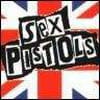
Je viens juste de faire un scan avec spyware doctor qui detecte Troja.PWS.Tanspy et Common Components for trojans.
G fait une recherche est y parait que c'est un problème de SpywareDoctor est-ce vrai ?? (tanspy est un voleur de mot de passe)
SmitFraudFix v2.258
Rapport fait à 20:58:07,84, 11/12/2007
Executé à partir de E:\SmitfraudFix
OS: Microsoft Windows XP [version 5.1.2600] - Windows_NT
Le type du système de fichiers est NTFS
Fix executé en mode normal
»»»»»»»»»»»»»»»»»»»»»»»» Process
C:\WINDOWS\System32\smss.exe
C:\WINDOWS\system32\csrss.exe
C:\WINDOWS\system32\winlogon.exe
C:\WINDOWS\system32\services.exe
C:\WINDOWS\system32\lsass.exe
C:\WINDOWS\system32\svchost.exe
C:\WINDOWS\system32\svchost.exe
C:\WINDOWS\System32\svchost.exe
C:\WINDOWS\System32\svchost.exe
C:\WINDOWS\System32\svchost.exe
C:\WINDOWS\system32\ZoneLabs\vsmon.exe
C:\Program Files\Alwil Software\Avast4\aswUpdSv.exe
C:\Program Files\Alwil Software\Avast4\ashServ.exe
C:\WINDOWS\system32\spoolsv.exe
C:\WINDOWS\System32\keyhook.exe
C:\WINDOWS\AGRSMMSG.exe
C:\PROGRA~1\ALWILS~1\Avast4\ashDisp.exe
C:\Program Files\Zone Labs\ZoneAlarm\zlclient.exe
C:\WINDOWS\system32\ctfmon.exe
C:\Program Files\Fichiers communs\Microsoft Shared\VS7DEBUG\MDM.EXE
C:\WINDOWS\system32\wdfmgr.exe
C:\Program Files\Alwil Software\Avast4\ashMaiSv.exe
C:\Program Files\Alwil Software\Avast4\ashWebSv.exe
C:\WINDOWS\System32\alg.exe
C:\Program Files\Spyware Doctor\svcntaux.exe
C:\Program Files\Spyware Doctor\swdsvc.exe
C:\Program Files\Spyware Doctor\SDTrayApp.exe
C:\Program Files\Lavasoft\Ad-Aware 2007\aawservice.exe
C:\WINDOWS\System32\svchost.exe
C:\WINDOWS\explorer.exe
C:\Program Files\Mozilla Firefox\firefox.exe
C:\WINDOWS\system32\cmd.exe
C:\WINDOWS\System32\wbem\wmiprvse.exe
»»»»»»»»»»»»»»»»»»»»»»»» hosts
»»»»»»»»»»»»»»»»»»»»»»»» C:\
»»»»»»»»»»»»»»»»»»»»»»»» C:\WINDOWS
»»»»»»»»»»»»»»»»»»»»»»»» C:\WINDOWS\system
»»»»»»»»»»»»»»»»»»»»»»»» C:\WINDOWS\Web
»»»»»»»»»»»»»»»»»»»»»»»» C:\WINDOWS\system32
C:\WINDOWS\system32\laf1.ini PRESENT !
»»»»»»»»»»»»»»»»»»»»»»»» C:\Documents and Settings\baby
»»»»»»»»»»»»»»»»»»»»»»»» C:\Documents and Settings\baby\Application Data
»»»»»»»»»»»»»»»»»»»»»»»» Menu Démarrer
»»»»»»»»»»»»»»»»»»»»»»»» C:\DOCUME~1\baby\Favoris
»»»»»»»»»»»»»»»»»»»»»»»» Bureau
»»»»»»»»»»»»»»»»»»»»»»»» C:\Program Files
»»»»»»»»»»»»»»»»»»»»»»»» Clés corrompues
»»»»»»»»»»»»»»»»»»»»»»»» Eléments du bureau
»»»»»»»»»»»»»»»»»»»»»»»» Sharedtaskscheduler
!!!Attention, les clés qui suivent ne sont pas forcément infectées!!!
SrchSTS.exe by S!Ri
Search SharedTaskScheduler's .dll
»»»»»»»»»»»»»»»»»»»»»»»» AppInit_DLLs
!!!Attention, les clés qui suivent ne sont pas forcément infectées!!!
[HKEY_LOCAL_MACHINE\SOFTWARE\Microsoft\Windows NT\CurrentVersion\Windows]
"AppInit_DLLs"=""
»»»»»»»»»»»»»»»»»»»»»»»» Winlogon.System
!!!Attention, les clés qui suivent ne sont pas forcément infectées!!!
[HKEY_LOCAL_MACHINE\SOFTWARE\Microsoft\Windows NT\CurrentVersion\Winlogon]
"System"=""
»»»»»»»»»»»»»»»»»»»»»»»» Rustock
»»»»»»»»»»»»»»»»»»»»»»»» DNS
Description: SiS 900-Based PCI Fast Ethernet Adapter - Miniport d'ordonnancement de paquets
DNS Server Search Order: 192.168.23.1
DNS Server Search Order: 80.10.246.130
DNS Server Search Order: 80.10.246.3
HKLM\SYSTEM\CCS\Services\Tcpip\..\{7F6C44E6-D430-4F2B-BF59-65455DD30BF7}: DhcpNameServer=192.168.23.1 80.10.246.130 80.10.246.3
HKLM\SYSTEM\CS1\Services\Tcpip\..\{7F6C44E6-D430-4F2B-BF59-65455DD30BF7}: DhcpNameServer=192.168.23.1 80.10.246.130 80.10.246.3
HKLM\SYSTEM\CS3\Services\Tcpip\..\{7F6C44E6-D430-4F2B-BF59-65455DD30BF7}: DhcpNameServer=192.168.23.1 80.10.246.130 80.10.246.3
HKLM\SYSTEM\CCS\Services\Tcpip\Parameters: DhcpNameServer=192.168.23.1 80.10.246.130 80.10.246.3
HKLM\SYSTEM\CS1\Services\Tcpip\Parameters: DhcpNameServer=192.168.23.1 80.10.246.130 80.10.246.3
HKLM\SYSTEM\CS3\Services\Tcpip\Parameters: DhcpNameServer=192.168.23.1 80.10.246.130 80.10.246.3
»»»»»»»»»»»»»»»»»»»»»»»» Recherche infection wininet.dll
»»»»»»»»»»»»»»»»»»»»»»»» Fin
G encore laf1.ini c'est pour ça que j'ai des pages de pubs qui apparaisent quand je ferme firefox
Je fais le reste en mode normal ou sans echec??
G fait une recherche est y parait que c'est un problème de SpywareDoctor est-ce vrai ?? (tanspy est un voleur de mot de passe)
SmitFraudFix v2.258
Rapport fait à 20:58:07,84, 11/12/2007
Executé à partir de E:\SmitfraudFix
OS: Microsoft Windows XP [version 5.1.2600] - Windows_NT
Le type du système de fichiers est NTFS
Fix executé en mode normal
»»»»»»»»»»»»»»»»»»»»»»»» Process
C:\WINDOWS\System32\smss.exe
C:\WINDOWS\system32\csrss.exe
C:\WINDOWS\system32\winlogon.exe
C:\WINDOWS\system32\services.exe
C:\WINDOWS\system32\lsass.exe
C:\WINDOWS\system32\svchost.exe
C:\WINDOWS\system32\svchost.exe
C:\WINDOWS\System32\svchost.exe
C:\WINDOWS\System32\svchost.exe
C:\WINDOWS\System32\svchost.exe
C:\WINDOWS\system32\ZoneLabs\vsmon.exe
C:\Program Files\Alwil Software\Avast4\aswUpdSv.exe
C:\Program Files\Alwil Software\Avast4\ashServ.exe
C:\WINDOWS\system32\spoolsv.exe
C:\WINDOWS\System32\keyhook.exe
C:\WINDOWS\AGRSMMSG.exe
C:\PROGRA~1\ALWILS~1\Avast4\ashDisp.exe
C:\Program Files\Zone Labs\ZoneAlarm\zlclient.exe
C:\WINDOWS\system32\ctfmon.exe
C:\Program Files\Fichiers communs\Microsoft Shared\VS7DEBUG\MDM.EXE
C:\WINDOWS\system32\wdfmgr.exe
C:\Program Files\Alwil Software\Avast4\ashMaiSv.exe
C:\Program Files\Alwil Software\Avast4\ashWebSv.exe
C:\WINDOWS\System32\alg.exe
C:\Program Files\Spyware Doctor\svcntaux.exe
C:\Program Files\Spyware Doctor\swdsvc.exe
C:\Program Files\Spyware Doctor\SDTrayApp.exe
C:\Program Files\Lavasoft\Ad-Aware 2007\aawservice.exe
C:\WINDOWS\System32\svchost.exe
C:\WINDOWS\explorer.exe
C:\Program Files\Mozilla Firefox\firefox.exe
C:\WINDOWS\system32\cmd.exe
C:\WINDOWS\System32\wbem\wmiprvse.exe
»»»»»»»»»»»»»»»»»»»»»»»» hosts
»»»»»»»»»»»»»»»»»»»»»»»» C:\
»»»»»»»»»»»»»»»»»»»»»»»» C:\WINDOWS
»»»»»»»»»»»»»»»»»»»»»»»» C:\WINDOWS\system
»»»»»»»»»»»»»»»»»»»»»»»» C:\WINDOWS\Web
»»»»»»»»»»»»»»»»»»»»»»»» C:\WINDOWS\system32
C:\WINDOWS\system32\laf1.ini PRESENT !
»»»»»»»»»»»»»»»»»»»»»»»» C:\Documents and Settings\baby
»»»»»»»»»»»»»»»»»»»»»»»» C:\Documents and Settings\baby\Application Data
»»»»»»»»»»»»»»»»»»»»»»»» Menu Démarrer
»»»»»»»»»»»»»»»»»»»»»»»» C:\DOCUME~1\baby\Favoris
»»»»»»»»»»»»»»»»»»»»»»»» Bureau
»»»»»»»»»»»»»»»»»»»»»»»» C:\Program Files
»»»»»»»»»»»»»»»»»»»»»»»» Clés corrompues
»»»»»»»»»»»»»»»»»»»»»»»» Eléments du bureau
»»»»»»»»»»»»»»»»»»»»»»»» Sharedtaskscheduler
!!!Attention, les clés qui suivent ne sont pas forcément infectées!!!
SrchSTS.exe by S!Ri
Search SharedTaskScheduler's .dll
»»»»»»»»»»»»»»»»»»»»»»»» AppInit_DLLs
!!!Attention, les clés qui suivent ne sont pas forcément infectées!!!
[HKEY_LOCAL_MACHINE\SOFTWARE\Microsoft\Windows NT\CurrentVersion\Windows]
"AppInit_DLLs"=""
»»»»»»»»»»»»»»»»»»»»»»»» Winlogon.System
!!!Attention, les clés qui suivent ne sont pas forcément infectées!!!
[HKEY_LOCAL_MACHINE\SOFTWARE\Microsoft\Windows NT\CurrentVersion\Winlogon]
"System"=""
»»»»»»»»»»»»»»»»»»»»»»»» Rustock
»»»»»»»»»»»»»»»»»»»»»»»» DNS
Description: SiS 900-Based PCI Fast Ethernet Adapter - Miniport d'ordonnancement de paquets
DNS Server Search Order: 192.168.23.1
DNS Server Search Order: 80.10.246.130
DNS Server Search Order: 80.10.246.3
HKLM\SYSTEM\CCS\Services\Tcpip\..\{7F6C44E6-D430-4F2B-BF59-65455DD30BF7}: DhcpNameServer=192.168.23.1 80.10.246.130 80.10.246.3
HKLM\SYSTEM\CS1\Services\Tcpip\..\{7F6C44E6-D430-4F2B-BF59-65455DD30BF7}: DhcpNameServer=192.168.23.1 80.10.246.130 80.10.246.3
HKLM\SYSTEM\CS3\Services\Tcpip\..\{7F6C44E6-D430-4F2B-BF59-65455DD30BF7}: DhcpNameServer=192.168.23.1 80.10.246.130 80.10.246.3
HKLM\SYSTEM\CCS\Services\Tcpip\Parameters: DhcpNameServer=192.168.23.1 80.10.246.130 80.10.246.3
HKLM\SYSTEM\CS1\Services\Tcpip\Parameters: DhcpNameServer=192.168.23.1 80.10.246.130 80.10.246.3
HKLM\SYSTEM\CS3\Services\Tcpip\Parameters: DhcpNameServer=192.168.23.1 80.10.246.130 80.10.246.3
»»»»»»»»»»»»»»»»»»»»»»»» Recherche infection wininet.dll
»»»»»»»»»»»»»»»»»»»»»»»» Fin
G encore laf1.ini c'est pour ça que j'ai des pages de pubs qui apparaisent quand je ferme firefox
Je fais le reste en mode normal ou sans echec??


