Aide analyse avec Hijacthis
Jogabo
Messages postés
20
Statut
Membre
-
Utilisateur anonyme -
Utilisateur anonyme -
Bonjour,
pouvez vous m'aider à analyser mon rapport svp?
Logfile of Trend Micro HijackThis v2.0.2
Scan saved at 17:11:06, on 09/01/2010
Platform: Windows XP SP1 (WinNT 5.01.2600)
MSIE: Internet Explorer v6.00 SP1 (6.00.2800.1106)
Boot mode: Normal
Running processes:
C:\WINDOWS\System32\smss.exe
C:\WINDOWS\system32\winlogon.exe
C:\WINDOWS\system32\services.exe
C:\WINDOWS\system32\lsass.exe
C:\WINDOWS\System32\Ati2evxx.exe
C:\WINDOWS\system32\svchost.exe
C:\WINDOWS\System32\svchost.exe
c:\Program Files\Fichiers communs\Symantec Shared\ccSetMgr.exe
c:\Program Files\Fichiers communs\Symantec Shared\ccEvtMgr.exe
C:\WINDOWS\system32\spoolsv.exe
C:\WINDOWS\system32\Ati2evxx.exe
C:\Program Files\Java\j2re1.4.2_03\bin\jusched.exe
C:\windows\system\hpsysdrv.exe
C:\Program Files\HP\hpcoretech\hpcmpmgr.exe
C:\WINDOWS\System32\hphmon05.exe
C:\HP\KBD\KBD.EXE
C:\Program Files\Java\j2re1.4.2_03\bin\jucheck.exe
C:\Program Files\iTunes\iTunesHelper.exe
C:\Program Files\Fichiers communs\Symantec Shared\ccApp.exe
C:\Program Files\Fichiers communs\Symantec Shared\CfgWiz.exe
C:\WINDOWS\AGRSMMSG.exe
C:\Program Files\ATI Technologies\ATI Control Panel\atiptaxx.exe
C:\WINDOWS\ALCXMNTR.EXE
C:\Program Files\Fichiers communs\Sonic\Update Manager\sgtray.exe
C:\Program Files\QuickTime\qttask.exe
C:\WINDOWS\System32\lcacc.exe
C:\Program Files\Google\GoogleToolbarNotifier\GoogleToolbarNotifier.exe
C:\Program Files\SUPERAntiSpyware\SUPERAntiSpyware.exe
C:\DOCUME~1\PROPRI~1\LOCALS~1\Temp\r75mo1qv.exe
C:\WINDOWS\System32\winIogon.exe
C:\Program Files\HP\Digital Imaging\bin\hpqtra08.exe
C:\Program Files\McAfee Security Scan\1.0.150\SSScheduler.exe
C:\Program Files\Spyware Doctor\BDT\BDTUpdateService.exe
C:\WINDOWS\System32\gearsec.exe
c:\Program Files\Norton AntiVirus\navapsvc.exe
C:\WINDOWS\nvidia.exe
C:\WINDOWS\system\VMwareService.exe
C:\WINDOWS\System32\wuauclt.exe
C:\WINDOWS\explorer.exe
C:\Program Files\iPod\bin\iPodService.exe
C:\WINDOWS\System32\imapi.exe
C:\Program Files\Mozilla Firefox\firefox.exe
C:\WINDOWS\system32\Rundll32.exe
C:\WINDOWS\fonts\services.exe
C:\WINDOWS\System32\svchost.exe
C:\WINDOWS\System32\svchost.exe
C:\WINDOWS\System32\svchost.exe
C:\WINDOWS\System32\svchost.exe
C:\WINDOWS\System32\wuauclt.exe
c:\Program Files\Norton AntiVirus\navw32.exe
C:\WINDOWS\SoftwareDistribution\Download\d3e2cd1aa350dfdef90c91dfc8e90f2d\update\update.exe
C:\Documents and Settings\Propriétaire\Bureau\HiJackThis.exe
C:\WINDOWS\system\lsoss.exe
R1 - HKCU\Software\Microsoft\Internet Explorer\Main,Default_Page_URL = http://ie.redirect.hp.com/...
R1 - HKCU\Software\Microsoft\Internet Explorer\Main,Default_Search_URL = http://ie.redirect.hp.com/...
R0 - HKCU\Software\Microsoft\Internet Explorer\Main,Start Page = http://ie.redirect.hp.com/...
R1 - HKLM\Software\Microsoft\Internet Explorer\Main,Default_Page_URL = http://ie.redirect.hp.com/...
R1 - HKLM\Software\Microsoft\Internet Explorer\Main,Search Bar = http://ie.redirect.hp.com/...
R1 - HKLM\Software\Microsoft\Internet Explorer\Main,Search Page = http://ie.redirect.hp.com/...
R0 - HKLM\Software\Microsoft\Internet Explorer\Main,Start Page = http://ie.redirect.hp.com/...
R0 - HKCU\Software\Microsoft\Internet Explorer\Toolbar,LinksFolderName = Liens
F3 - REG:win.ini: load=C:\WINDOWS\fonts\services.exe
F3 - REG:win.ini: run=C:\WINDOWS\fonts\services.exe
O3 - Toolbar: &Radio - {8E718888-423F-11D2-876E-00A0C9082467} - C:\WINDOWS\System32\msdxm.ocx
O3 - Toolbar: Vue HP - {B2847E28-5D7D-4DEB-8B67-05D28BCF79F5} - c:\program files\hp\digital imaging\bin\hpdtlk02.dll
O3 - Toolbar: Norton AntiVirus - {42CDD1BF-3FFB-4238-8AD1-7859DF00B1D6} - c:\Program Files\Norton AntiVirus\NavShExt.dll
O3 - Toolbar: Google Toolbar - {2318C2B1-4965-11d4-9B18-009027A5CD4F} - C:\Program Files\Google\Google Toolbar\GoogleToolbar_32.dll
O3 - Toolbar: PC Tools Browser Guard - {472734EA-242A-422B-ADF8-83D1E48CC825} - C:\Program Files\Spyware Doctor\BDT\PCTBrowserDefender.dll
O4 - HKLM\..\Run: [SunJavaUpdateSched] C:\Program Files\Java\j2re1.4.2_03\bin\jusched.exe
O4 - HKLM\..\Run: [hpsysdrv] c:\windows\system\hpsysdrv.exe
O4 - HKLM\..\Run: [HP Component Manager] "C:\Program Files\HP\hpcoretech\hpcmpmgr.exe"
O4 - HKLM\..\Run: [HPHUPD05] c:\Program Files\HP\{45B6180B-DCAB-4093-8EE8-6164457517F0}\hphupd05.exe
O4 - HKLM\..\Run: [HPHmon05] C:\WINDOWS\System32\hphmon05.exe
O4 - HKLM\..\Run: [KBD] C:\HP\KBD\KBD.EXE
O4 - HKLM\..\Run: [iTunesHelper] C:\Program Files\iTunes\iTunesHelper.exe
O4 - HKLM\..\Run: [Recguard] C:\WINDOWS\SMINST\RECGUARD.EXE
O4 - HKLM\..\Run: [VTTimer] VTTimer.exe
O4 - HKLM\..\Run: [ccApp] "c:\Program Files\Fichiers communs\Symantec Shared\ccApp.exe"
O4 - HKLM\..\Run: [NAV CfgWiz] c:\Program Files\Fichiers communs\Symantec Shared\CfgWiz.exe /GUID NAV /CMDLINE "REBOOT"
O4 - HKLM\..\Run: [ATIModeChange] Ati2mdxx.exe
O4 - HKLM\..\Run: [AGRSMMSG] AGRSMMSG.exe
O4 - HKLM\..\Run: [PS2] C:\WINDOWS\system32\ps2.exe
O4 - HKLM\..\Run: [ATIPTA] C:\Program Files\ATI Technologies\ATI Control Panel\atiptaxx.exe
O4 - HKLM\..\Run: [AlcxMonitor] ALCXMNTR.EXE
O4 - HKLM\..\Run: [UpdateManager] "c:\Program Files\Fichiers communs\Sonic\Update Manager\sgtray.exe" /r
O4 - HKLM\..\Run: [Windows System Info Serivce] lcacc.exe
O4 - HKLM\..\Run: [QuickTime Task] "C:\Program Files\QuickTime\qttask.exe" -atboottime
O4 - HKLM\..\Run: [Windows Data Serivce] nvidia.exe
O4 - HKLM\..\Run: [Windows Logon Application] C:\WINDOWS\System32\winIogon.exe
O4 - HKLM\..\Run: [ilasss] C:\WINDOWS\system\lsass.exe
O4 - HKLM\..\Run: [UserFaultCheck] %systemroot%\system32\dumprep 0 -u
O4 - HKLM\..\Run: [qquaqe] RUNDLL32.EXE C:\WINDOWS\System32\msjgjzcu.dll,w
O4 - HKCU\..\Run: [swg] "C:\Program Files\Google\GoogleToolbarNotifier\GoogleToolbarNotifier.exe"
O4 - HKCU\..\Run: [SUPERAntiSpyware] C:\Program Files\SUPERAntiSpyware\SUPERAntiSpyware.exe
O4 - HKCU\..\Run: [reader_s] C:\Documents and Settings\Propriétaire\reader_s.exe
O4 - HKCU\..\Run: [ygua8e7yhuiesfha876yfauy8fe] C:\DOCUME~1\PROPRI~1\LOCALS~1\Temp\r75mo1qv.exe
O4 - HKCU\..\Run: [Security Center] C:\WINDOWS\sc.exe
O4 - HKCU\..\Run: [Protection System] C:\Program Files\Protection System\psystem.exe
O4 - HKLM\..\Policies\Explorer\Run: [exec] C:\WINDOWS\fonts\services.exe
O4 - HKUS\S-1-5-19\..\Run: [CTFMON.EXE] C:\WINDOWS\System32\CTFMON.EXE (User 'SERVICE LOCAL')
O4 - HKUS\S-1-5-20\..\Run: [CTFMON.EXE] C:\WINDOWS\System32\CTFMON.EXE (User 'SERVICE RÉSEAU')
O4 - HKUS\S-1-5-18\..\Run: [ygua8e7yhuiesfha876yfauy8fe] C:\WINDOWS\TEMP\xfqsw.exe (User 'SYSTEM')
O4 - HKUS\.DEFAULT\..\Run: [ygua8e7yhuiesfha876yfauy8fe] C:\WINDOWS\TEMP\xfqsw.exe (User 'Default user')
O4 - Global Startup: HP Digital Imaging Monitor.lnk = C:\Program Files\HP\Digital Imaging\bin\hpqtra08.exe
O4 - Global Startup: McAfee Security Scan.lnk = ?
O8 - Extra context menu item: Google Sidewiki... - res://C:\Program Files\Google\Google Toolbar\Component\GoogleToolbarDynamic_mui_en_60D6097707281E79.dll/cmsidewiki.html
O9 - Extra button: (no name) - {08B0E5C0-4FCB-11CF-AAA5-00401C608501} - C:\WINDOWS\System32\msjava.dll (file missing)
O9 - Extra 'Tools' menuitem: Console Java (Sun) - {08B0E5C0-4FCB-11CF-AAA5-00401C608501} - C:\WINDOWS\System32\msjava.dll (file missing)
O9 - Extra button: Related - {c95fe080-8f5d-11d2-a20b-00aa003c157a} - C:\WINDOWS\web\related.htm
O9 - Extra 'Tools' menuitem: Show &Related Links - {c95fe080-8f5d-11d2-a20b-00aa003c157a} - C:\WINDOWS\web\related.htm
O16 - DPF: {6414512B-B978-451D-A0D8-FCFDF33E833C} (WUWebControl Class) - http://update.microsoft.com/...
O20 - Winlogon Notify: !SASWinLogon - C:\Program Files\SUPERAntiSpyware\SASWINLO.dll
O23 - Service: Ati HotKey Poller - Unknown owner - C:\WINDOWS\System32\Ati2evxx.exe
O23 - Service: Browser Defender Update Service - Threat Expert Ltd. - C:\Program Files\Spyware Doctor\BDT\BDTUpdateService.exe
O23 - Service: Symantec Event Manager (ccEvtMgr) - Symantec Corporation - c:\Program Files\Fichiers communs\Symantec Shared\ccEvtMgr.exe
O23 - Service: Symantec Password Validation (ccPwdSvc) - Symantec Corporation - c:\Program Files\Fichiers communs\Symantec Shared\ccPwdSvc.exe
O23 - Service: Symantec Settings Manager (ccSetMgr) - Symantec Corporation - c:\Program Files\Fichiers communs\Symantec Shared\ccSetMgr.exe
O23 - Service: fastnetsrv Service (fastnetsrv) - Unknown owner - C:\WINDOWS\System32\FastNetSrv.exe (file missing)
O23 - Service: Service de sécurité matérielle (GEARSecurity) - GEAR Software - C:\WINDOWS\System32\gearsec.exe
O23 - Service: Google Software Updater (gusvc) - Google - C:\Program Files\Google\Common\Google Updater\GoogleUpdaterService.exe
O23 - Service: iPod Service (iPodService) - Apple Computer, Inc. - C:\Program Files\iPod\bin\iPodService.exe
O23 - Service: Service Norton AntiVirus Auto-Protect (navapsvc) - Symantec Corporation - c:\Program Files\Norton AntiVirus\navapsvc.exe
O23 - Service: SAVScan - Symantec Corporation - c:\Program Files\Norton AntiVirus\SAVScan.exe
O23 - Service: PC Tools Auxiliary Service (sdAuxService) - PC Tools - C:\Program Files\Spyware Doctor\pctsAuxs.exe
O23 - Service: PC Tools Security Service (sdCoreService) - PC Tools - C:\Program Files\Spyware Doctor\pctsSvc.exe
O23 - Service: VMwareService - Unknown owner - C:\WINDOWS\system\VMwareService.exe
O23 - Service: USD Service (Windows USD Service) - OlFpi6RtMu8 - C:\WINDOWS\system\\lsoss.exe
O23 - Service: Windows Spool Services (WinSpoolSvc) - Unknown owner - C:\WINDOWS\system32\csrsc.exe (file missing)
pouvez vous m'aider à analyser mon rapport svp?
Logfile of Trend Micro HijackThis v2.0.2
Scan saved at 17:11:06, on 09/01/2010
Platform: Windows XP SP1 (WinNT 5.01.2600)
MSIE: Internet Explorer v6.00 SP1 (6.00.2800.1106)
Boot mode: Normal
Running processes:
C:\WINDOWS\System32\smss.exe
C:\WINDOWS\system32\winlogon.exe
C:\WINDOWS\system32\services.exe
C:\WINDOWS\system32\lsass.exe
C:\WINDOWS\System32\Ati2evxx.exe
C:\WINDOWS\system32\svchost.exe
C:\WINDOWS\System32\svchost.exe
c:\Program Files\Fichiers communs\Symantec Shared\ccSetMgr.exe
c:\Program Files\Fichiers communs\Symantec Shared\ccEvtMgr.exe
C:\WINDOWS\system32\spoolsv.exe
C:\WINDOWS\system32\Ati2evxx.exe
C:\Program Files\Java\j2re1.4.2_03\bin\jusched.exe
C:\windows\system\hpsysdrv.exe
C:\Program Files\HP\hpcoretech\hpcmpmgr.exe
C:\WINDOWS\System32\hphmon05.exe
C:\HP\KBD\KBD.EXE
C:\Program Files\Java\j2re1.4.2_03\bin\jucheck.exe
C:\Program Files\iTunes\iTunesHelper.exe
C:\Program Files\Fichiers communs\Symantec Shared\ccApp.exe
C:\Program Files\Fichiers communs\Symantec Shared\CfgWiz.exe
C:\WINDOWS\AGRSMMSG.exe
C:\Program Files\ATI Technologies\ATI Control Panel\atiptaxx.exe
C:\WINDOWS\ALCXMNTR.EXE
C:\Program Files\Fichiers communs\Sonic\Update Manager\sgtray.exe
C:\Program Files\QuickTime\qttask.exe
C:\WINDOWS\System32\lcacc.exe
C:\Program Files\Google\GoogleToolbarNotifier\GoogleToolbarNotifier.exe
C:\Program Files\SUPERAntiSpyware\SUPERAntiSpyware.exe
C:\DOCUME~1\PROPRI~1\LOCALS~1\Temp\r75mo1qv.exe
C:\WINDOWS\System32\winIogon.exe
C:\Program Files\HP\Digital Imaging\bin\hpqtra08.exe
C:\Program Files\McAfee Security Scan\1.0.150\SSScheduler.exe
C:\Program Files\Spyware Doctor\BDT\BDTUpdateService.exe
C:\WINDOWS\System32\gearsec.exe
c:\Program Files\Norton AntiVirus\navapsvc.exe
C:\WINDOWS\nvidia.exe
C:\WINDOWS\system\VMwareService.exe
C:\WINDOWS\System32\wuauclt.exe
C:\WINDOWS\explorer.exe
C:\Program Files\iPod\bin\iPodService.exe
C:\WINDOWS\System32\imapi.exe
C:\Program Files\Mozilla Firefox\firefox.exe
C:\WINDOWS\system32\Rundll32.exe
C:\WINDOWS\fonts\services.exe
C:\WINDOWS\System32\svchost.exe
C:\WINDOWS\System32\svchost.exe
C:\WINDOWS\System32\svchost.exe
C:\WINDOWS\System32\svchost.exe
C:\WINDOWS\System32\wuauclt.exe
c:\Program Files\Norton AntiVirus\navw32.exe
C:\WINDOWS\SoftwareDistribution\Download\d3e2cd1aa350dfdef90c91dfc8e90f2d\update\update.exe
C:\Documents and Settings\Propriétaire\Bureau\HiJackThis.exe
C:\WINDOWS\system\lsoss.exe
R1 - HKCU\Software\Microsoft\Internet Explorer\Main,Default_Page_URL = http://ie.redirect.hp.com/...
R1 - HKCU\Software\Microsoft\Internet Explorer\Main,Default_Search_URL = http://ie.redirect.hp.com/...
R0 - HKCU\Software\Microsoft\Internet Explorer\Main,Start Page = http://ie.redirect.hp.com/...
R1 - HKLM\Software\Microsoft\Internet Explorer\Main,Default_Page_URL = http://ie.redirect.hp.com/...
R1 - HKLM\Software\Microsoft\Internet Explorer\Main,Search Bar = http://ie.redirect.hp.com/...
R1 - HKLM\Software\Microsoft\Internet Explorer\Main,Search Page = http://ie.redirect.hp.com/...
R0 - HKLM\Software\Microsoft\Internet Explorer\Main,Start Page = http://ie.redirect.hp.com/...
R0 - HKCU\Software\Microsoft\Internet Explorer\Toolbar,LinksFolderName = Liens
F3 - REG:win.ini: load=C:\WINDOWS\fonts\services.exe
F3 - REG:win.ini: run=C:\WINDOWS\fonts\services.exe
O3 - Toolbar: &Radio - {8E718888-423F-11D2-876E-00A0C9082467} - C:\WINDOWS\System32\msdxm.ocx
O3 - Toolbar: Vue HP - {B2847E28-5D7D-4DEB-8B67-05D28BCF79F5} - c:\program files\hp\digital imaging\bin\hpdtlk02.dll
O3 - Toolbar: Norton AntiVirus - {42CDD1BF-3FFB-4238-8AD1-7859DF00B1D6} - c:\Program Files\Norton AntiVirus\NavShExt.dll
O3 - Toolbar: Google Toolbar - {2318C2B1-4965-11d4-9B18-009027A5CD4F} - C:\Program Files\Google\Google Toolbar\GoogleToolbar_32.dll
O3 - Toolbar: PC Tools Browser Guard - {472734EA-242A-422B-ADF8-83D1E48CC825} - C:\Program Files\Spyware Doctor\BDT\PCTBrowserDefender.dll
O4 - HKLM\..\Run: [SunJavaUpdateSched] C:\Program Files\Java\j2re1.4.2_03\bin\jusched.exe
O4 - HKLM\..\Run: [hpsysdrv] c:\windows\system\hpsysdrv.exe
O4 - HKLM\..\Run: [HP Component Manager] "C:\Program Files\HP\hpcoretech\hpcmpmgr.exe"
O4 - HKLM\..\Run: [HPHUPD05] c:\Program Files\HP\{45B6180B-DCAB-4093-8EE8-6164457517F0}\hphupd05.exe
O4 - HKLM\..\Run: [HPHmon05] C:\WINDOWS\System32\hphmon05.exe
O4 - HKLM\..\Run: [KBD] C:\HP\KBD\KBD.EXE
O4 - HKLM\..\Run: [iTunesHelper] C:\Program Files\iTunes\iTunesHelper.exe
O4 - HKLM\..\Run: [Recguard] C:\WINDOWS\SMINST\RECGUARD.EXE
O4 - HKLM\..\Run: [VTTimer] VTTimer.exe
O4 - HKLM\..\Run: [ccApp] "c:\Program Files\Fichiers communs\Symantec Shared\ccApp.exe"
O4 - HKLM\..\Run: [NAV CfgWiz] c:\Program Files\Fichiers communs\Symantec Shared\CfgWiz.exe /GUID NAV /CMDLINE "REBOOT"
O4 - HKLM\..\Run: [ATIModeChange] Ati2mdxx.exe
O4 - HKLM\..\Run: [AGRSMMSG] AGRSMMSG.exe
O4 - HKLM\..\Run: [PS2] C:\WINDOWS\system32\ps2.exe
O4 - HKLM\..\Run: [ATIPTA] C:\Program Files\ATI Technologies\ATI Control Panel\atiptaxx.exe
O4 - HKLM\..\Run: [AlcxMonitor] ALCXMNTR.EXE
O4 - HKLM\..\Run: [UpdateManager] "c:\Program Files\Fichiers communs\Sonic\Update Manager\sgtray.exe" /r
O4 - HKLM\..\Run: [Windows System Info Serivce] lcacc.exe
O4 - HKLM\..\Run: [QuickTime Task] "C:\Program Files\QuickTime\qttask.exe" -atboottime
O4 - HKLM\..\Run: [Windows Data Serivce] nvidia.exe
O4 - HKLM\..\Run: [Windows Logon Application] C:\WINDOWS\System32\winIogon.exe
O4 - HKLM\..\Run: [ilasss] C:\WINDOWS\system\lsass.exe
O4 - HKLM\..\Run: [UserFaultCheck] %systemroot%\system32\dumprep 0 -u
O4 - HKLM\..\Run: [qquaqe] RUNDLL32.EXE C:\WINDOWS\System32\msjgjzcu.dll,w
O4 - HKCU\..\Run: [swg] "C:\Program Files\Google\GoogleToolbarNotifier\GoogleToolbarNotifier.exe"
O4 - HKCU\..\Run: [SUPERAntiSpyware] C:\Program Files\SUPERAntiSpyware\SUPERAntiSpyware.exe
O4 - HKCU\..\Run: [reader_s] C:\Documents and Settings\Propriétaire\reader_s.exe
O4 - HKCU\..\Run: [ygua8e7yhuiesfha876yfauy8fe] C:\DOCUME~1\PROPRI~1\LOCALS~1\Temp\r75mo1qv.exe
O4 - HKCU\..\Run: [Security Center] C:\WINDOWS\sc.exe
O4 - HKCU\..\Run: [Protection System] C:\Program Files\Protection System\psystem.exe
O4 - HKLM\..\Policies\Explorer\Run: [exec] C:\WINDOWS\fonts\services.exe
O4 - HKUS\S-1-5-19\..\Run: [CTFMON.EXE] C:\WINDOWS\System32\CTFMON.EXE (User 'SERVICE LOCAL')
O4 - HKUS\S-1-5-20\..\Run: [CTFMON.EXE] C:\WINDOWS\System32\CTFMON.EXE (User 'SERVICE RÉSEAU')
O4 - HKUS\S-1-5-18\..\Run: [ygua8e7yhuiesfha876yfauy8fe] C:\WINDOWS\TEMP\xfqsw.exe (User 'SYSTEM')
O4 - HKUS\.DEFAULT\..\Run: [ygua8e7yhuiesfha876yfauy8fe] C:\WINDOWS\TEMP\xfqsw.exe (User 'Default user')
O4 - Global Startup: HP Digital Imaging Monitor.lnk = C:\Program Files\HP\Digital Imaging\bin\hpqtra08.exe
O4 - Global Startup: McAfee Security Scan.lnk = ?
O8 - Extra context menu item: Google Sidewiki... - res://C:\Program Files\Google\Google Toolbar\Component\GoogleToolbarDynamic_mui_en_60D6097707281E79.dll/cmsidewiki.html
O9 - Extra button: (no name) - {08B0E5C0-4FCB-11CF-AAA5-00401C608501} - C:\WINDOWS\System32\msjava.dll (file missing)
O9 - Extra 'Tools' menuitem: Console Java (Sun) - {08B0E5C0-4FCB-11CF-AAA5-00401C608501} - C:\WINDOWS\System32\msjava.dll (file missing)
O9 - Extra button: Related - {c95fe080-8f5d-11d2-a20b-00aa003c157a} - C:\WINDOWS\web\related.htm
O9 - Extra 'Tools' menuitem: Show &Related Links - {c95fe080-8f5d-11d2-a20b-00aa003c157a} - C:\WINDOWS\web\related.htm
O16 - DPF: {6414512B-B978-451D-A0D8-FCFDF33E833C} (WUWebControl Class) - http://update.microsoft.com/...
O20 - Winlogon Notify: !SASWinLogon - C:\Program Files\SUPERAntiSpyware\SASWINLO.dll
O23 - Service: Ati HotKey Poller - Unknown owner - C:\WINDOWS\System32\Ati2evxx.exe
O23 - Service: Browser Defender Update Service - Threat Expert Ltd. - C:\Program Files\Spyware Doctor\BDT\BDTUpdateService.exe
O23 - Service: Symantec Event Manager (ccEvtMgr) - Symantec Corporation - c:\Program Files\Fichiers communs\Symantec Shared\ccEvtMgr.exe
O23 - Service: Symantec Password Validation (ccPwdSvc) - Symantec Corporation - c:\Program Files\Fichiers communs\Symantec Shared\ccPwdSvc.exe
O23 - Service: Symantec Settings Manager (ccSetMgr) - Symantec Corporation - c:\Program Files\Fichiers communs\Symantec Shared\ccSetMgr.exe
O23 - Service: fastnetsrv Service (fastnetsrv) - Unknown owner - C:\WINDOWS\System32\FastNetSrv.exe (file missing)
O23 - Service: Service de sécurité matérielle (GEARSecurity) - GEAR Software - C:\WINDOWS\System32\gearsec.exe
O23 - Service: Google Software Updater (gusvc) - Google - C:\Program Files\Google\Common\Google Updater\GoogleUpdaterService.exe
O23 - Service: iPod Service (iPodService) - Apple Computer, Inc. - C:\Program Files\iPod\bin\iPodService.exe
O23 - Service: Service Norton AntiVirus Auto-Protect (navapsvc) - Symantec Corporation - c:\Program Files\Norton AntiVirus\navapsvc.exe
O23 - Service: SAVScan - Symantec Corporation - c:\Program Files\Norton AntiVirus\SAVScan.exe
O23 - Service: PC Tools Auxiliary Service (sdAuxService) - PC Tools - C:\Program Files\Spyware Doctor\pctsAuxs.exe
O23 - Service: PC Tools Security Service (sdCoreService) - PC Tools - C:\Program Files\Spyware Doctor\pctsSvc.exe
O23 - Service: VMwareService - Unknown owner - C:\WINDOWS\system\VMwareService.exe
O23 - Service: USD Service (Windows USD Service) - OlFpi6RtMu8 - C:\WINDOWS\system\\lsoss.exe
O23 - Service: Windows Spool Services (WinSpoolSvc) - Unknown owner - C:\WINDOWS\system32\csrsc.exe (file missing)
A voir également:
- Aide analyse avec Hijacthis
- Analyse composant pc - Guide
- Analyse disque dur - Télécharger - Informations & Diagnostic
- Analyse performance pc - Guide
- Échec de l'analyse antivirus. ✓ - Forum Antivirus
- Analyse et réparation disque dur externe - Guide
18 réponses
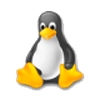
Bonjour.
Tu es infecté.
As-tu un affichage intempestif de publicités internet qui surviennent ?
Tu as installé un rogue qui est Protection System.
Voir : https://forum.malekal.com/viewtopic.php?t=20247&start=
Ta version de JAVA n'est pas à jour.
Ta version de Windows n'est pas à jour non plus, tu dois installer le SP3.
Ainsi que Internet Explorer qui n'est pas à jour.
Pourquoi multiplier les logiciels de protection ?
Ça ne sert strictement à rien et ça fera planter la machine plus qu'autre chose.
SUPERAntiSpyware et Spyware Doctor
Si tu veux garder un Anti-Spyware quand même, je te conseillerais de garder plutôt SUPERAntiSpyware et non pas Spyware Doctor.
Voir : http://www.malekal.com/tutorial_SpywareDoctor.php
Tu es infecté.
As-tu un affichage intempestif de publicités internet qui surviennent ?
Tu as installé un rogue qui est Protection System.
Voir : https://forum.malekal.com/viewtopic.php?t=20247&start=
Ta version de JAVA n'est pas à jour.
Ta version de Windows n'est pas à jour non plus, tu dois installer le SP3.
Ainsi que Internet Explorer qui n'est pas à jour.
Pourquoi multiplier les logiciels de protection ?
Ça ne sert strictement à rien et ça fera planter la machine plus qu'autre chose.
SUPERAntiSpyware et Spyware Doctor
Si tu veux garder un Anti-Spyware quand même, je te conseillerais de garder plutôt SUPERAntiSpyware et non pas Spyware Doctor.
Voir : http://www.malekal.com/tutorial_SpywareDoctor.php

Je vois deja un fichier de Vundo (trojan) donc y a quelque chose
Telecharge Malwarebytes
Malwarebytes
Installe et lance le
Lance un scan complet
Attend la fin du scan (ne t'inquiete pas si c'est long, une analyse de plus d'une heure est normale), un rapport sera affiche
Poste le rapport ici
Telecharge Malwarebytes
Malwarebytes
Installe et lance le
Lance un scan complet
Attend la fin du scan (ne t'inquiete pas si c'est long, une analyse de plus d'une heure est normale), un rapport sera affiche
Poste le rapport ici
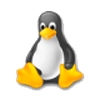
latituded620 : Oui bien sûr et Spyware Doctor tu le conseillerais toi ?
Merci de ne pas donner des conseils sans connaissances de cause.
Merci de ne pas donner des conseils sans connaissances de cause.
Vous n’avez pas trouvé la réponse que vous recherchez ?
Posez votre question
bonjour,
O4 - HKUS\S-1-5-18\..\Run: [ygua8e7yhuiesfha876yfauy8fe] C:\WINDOWS\TEMP\xfqsw.exe (User 'SYSTEM')
O4 - HKUS\.DEFAULT\..\Run: [ygua8e7yhuiesfha876yfauy8fe] C:\WINDOWS\TEMP\xfqsw.exe (User 'Default user')
O4 - HKLM\..\Run: [qquaqe] RUNDLL32.EXE C:\WINDOWS\System32\msjgjzcu.dll,w
O23 - Service: fastnetsrv Service (fastnetsrv) - Unknown owner - C:\WINDOWS\System32\FastNetSrv.exe (file missing)
O23 - Service: Windows Spool Services (WinSpoolSvc) - Unknown owner - C:\WINDOWS\system32\csrsc.exe (file missing)
et j'ai pas tout mis, plusieurs infections
O4 - HKUS\S-1-5-18\..\Run: [ygua8e7yhuiesfha876yfauy8fe] C:\WINDOWS\TEMP\xfqsw.exe (User 'SYSTEM')
O4 - HKUS\.DEFAULT\..\Run: [ygua8e7yhuiesfha876yfauy8fe] C:\WINDOWS\TEMP\xfqsw.exe (User 'Default user')
O4 - HKLM\..\Run: [qquaqe] RUNDLL32.EXE C:\WINDOWS\System32\msjgjzcu.dll,w
O23 - Service: fastnetsrv Service (fastnetsrv) - Unknown owner - C:\WINDOWS\System32\FastNetSrv.exe (file missing)
O23 - Service: Windows Spool Services (WinSpoolSvc) - Unknown owner - C:\WINDOWS\system32\csrsc.exe (file missing)
et j'ai pas tout mis, plusieurs infections

"Pourquoi multiplier les logiciels de protection ?
Ça ne sert strictement à rien et ça fera planter la machine plus qu'autre chose.
SUPERAntiSpyware et Spyware Doctor "
Litteralement tu dis que deux antispywares font planter la machine... Depuis quand?
"Oui bien sûr et Spyware Doctor tu le conseillerais toi ?
Merci de ne pas donner des conseils sans connaissances de cause."
Je n'ai pas fait la remarque sur la qualite des antispy mais sur ton information erronnee sur le "conflit" sur un meme pc... alors c'est plutot a moi de te faire la remarque
Ça ne sert strictement à rien et ça fera planter la machine plus qu'autre chose.
SUPERAntiSpyware et Spyware Doctor "
Litteralement tu dis que deux antispywares font planter la machine... Depuis quand?
"Oui bien sûr et Spyware Doctor tu le conseillerais toi ?
Merci de ne pas donner des conseils sans connaissances de cause."
Je n'ai pas fait la remarque sur la qualite des antispy mais sur ton information erronnee sur le "conflit" sur un meme pc... alors c'est plutot a moi de te faire la remarque
Malwarebytes' Anti-Malware 1.44
Version de la base de données: 3527
Windows 5.1.2600 Service Pack 1
Internet Explorer 6.0.2800.1106
09/01/2010 18:28:27
mbam-log-2010-01-09 (18-28-18).txt
Type de recherche: Examen complet (C:\|D:\|E:\|F:\|G:\|H:\|I:\|J:\|)
Eléments examinés: 149947
Temps écoulé: 39 minute(s), 40 second(s)
Processus mémoire infecté(s): 3
Module(s) mémoire infecté(s): 1
Clé(s) du Registre infectée(s): 16
Valeur(s) du Registre infectée(s): 27
Elément(s) de données du Registre infecté(s): 3
Dossier(s) infecté(s): 2
Fichier(s) infecté(s): 31
Processus mémoire infecté(s):
C:\WINDOWS\system\VMwareService.exe (Worm.SpyBot) -> No action taken.
C:\WINDOWS\system32\winIogon.exe (Backdoor.Bot) -> No action taken.
C:\WINDOWS\Fonts\services.exe (Worm.Archive) -> No action taken.
Module(s) mémoire infecté(s):
C:\WINDOWS\system32\MSWINSCK.OCX (Worm.Nyxem) -> No action taken.
Clé(s) du Registre infectée(s):
HKEY_LOCAL_MACHINE\SYSTEM\CurrentControlSet\Services\vmwareservice (Worm.SpyBot) -> No action taken.
HKEY_CLASSES_ROOT\TypeLib\{248dd890-bb45-11cf-9abc-0080c7e7b78d} (Worm.Nyxem) -> No action taken.
HKEY_CLASSES_ROOT\Interface\{248dd892-bb45-11cf-9abc-0080c7e7b78d} (Worm.Nyxem) -> No action taken.
HKEY_CLASSES_ROOT\Interface\{248dd893-bb45-11cf-9abc-0080c7e7b78d} (Worm.Nyxem) -> No action taken.
HKEY_CLASSES_ROOT\CLSID\{248dd896-bb45-11cf-9abc-0080c7e7b78d} (Worm.Nyxem) -> No action taken.
HKEY_CLASSES_ROOT\CLSID\{248dd897-bb45-11cf-9abc-0080c7e7b78d} (Worm.Nyxem) -> No action taken.
HKEY_LOCAL_MACHINE\SOFTWARE\Microsoft\Windows\CurrentVersion\Explorer\Advanced\Folder\Hidden\NOHIDORSYS (Malware.Trace) -> No action taken.
HKEY_LOCAL_MACHINE\System\CurrentControlSet\Control\SafeBoot\Minimal\dllcache (Backdoor.Agent) -> No action taken.
HKEY_LOCAL_MACHINE\System\CurrentControlSet\Control\SafeBoot\Network\dllcache (Backdoor.Agent) -> No action taken.
HKEY_LOCAL_MACHINE\System\CurrentControlSet\Services\fastnetsrv (Backdoor.Refpron) -> No action taken.
HKEY_LOCAL_MACHINE\System\CurrentControlSet\Services\BtwSrv (Trojan.Agent) -> No action taken.
HKEY_LOCAL_MACHINE\System\CurrentControlSet\Enum\Root\LEGACY_BTWSRV (Trojan.Agent) -> No action taken.
HKEY_LOCAL_MACHINE\SYSTEM\CurrentControlSet\Services\winspoolsvc (Trojan.Agent) -> No action taken.
HKEY_LOCAL_MACHINE\SOFTWARE\AGprotect (Malware.Trace) -> No action taken.
HKEY_LOCAL_MACHINE\System\CurrentControlSet\Enum\Root\LEGACY_WINSPOOLSVC (Trojan.Agent) -> No action taken.
HKEY_LOCAL_MACHINE\System\CurrentControlSet\Enum\Root\LEGACY_FASTNETSRV (Backdoor.Bot) -> No action taken.
Valeur(s) du Registre infectée(s):
HKEY_LOCAL_MACHINE\SOFTWARE\Microsoft\Windows\CurrentVersion\Run\windows logon application (Backdoor.Bot) -> No action taken.
HKEY_LOCAL_MACHINE\SOFTWARE\Microsoft\Windows\CurrentVersion\Policies\Explorer\Run\exec (Worm.Archive) -> No action taken.
HKEY_LOCAL_MACHINE\SOFTWARE\Microsoft\Windows\CurrentVersion\Run\ilasss (Trojan.Agent) -> No action taken.
HKEY_CURRENT_USER\SOFTWARE\Microsoft\Windows\CurrentVersion\Explorer\idstrf (Malware.Trace) -> No action taken.
HKEY_CURRENT_USER\SOFTWARE\Microsoft\Windows\CurrentVersion\Explorer\winid (Malware.Trace) -> No action taken.
HKEY_CURRENT_USER\SOFTWARE\Microsoft\Windows\CurrentVersion\Run\protection system (Rogue.ProtectionSystem) -> No action taken.
HKEY_CURRENT_USER\SOFTWARE\Microsoft\Windows\CurrentVersion\Run\reader_s (Malware.Trace) -> No action taken.
HKEY_CURRENT_USER\SOFTWARE\Microsoft\Windows\CurrentVersion\Run\security center (Trojan.FakeAlert) -> No action taken.
HKEY_LOCAL_MACHINE\SOFTWARE\Microsoft\WBEM\buildw (Malware.Trace) -> No action taken.
HKEY_LOCAL_MACHINE\SOFTWARE\Microsoft\WBEM\firstinstallflag (Malware.Trace) -> No action taken.
HKEY_LOCAL_MACHINE\SOFTWARE\Microsoft\WBEM\guid (Malware.Trace) -> No action taken.
HKEY_LOCAL_MACHINE\SOFTWARE\Microsoft\WBEM\i (Malware.Trace) -> No action taken.
HKEY_LOCAL_MACHINE\SOFTWARE\Microsoft\WBEM\uid (Malware.Trace) -> No action taken.
HKEY_LOCAL_MACHINE\SOFTWARE\Microsoft\WBEM\ulrn (Malware.Trace) -> No action taken.
HKEY_LOCAL_MACHINE\SOFTWARE\Microsoft\WBEM\update (Malware.Trace) -> No action taken.
HKEY_LOCAL_MACHINE\SOFTWARE\Microsoft\WBEM\updatenew (Malware.Trace) -> No action taken.
HKEY_LOCAL_MACHINE\SOFTWARE\Microsoft\Windows NT\CurrentVersion\Winlogon\taskman (Trojan.Agent) -> No action taken.
HKEY_LOCAL_MACHINE\SOFTWARE\Microsoft\Windows\CurrentVersion\Run\windows data serivce (Malware.Trace) -> No action taken.
HKEY_LOCAL_MACHINE\SOFTWARE\Microsoft\WBEM\mbt (Backdoor.Bot) -> No action taken.
HKEY_LOCAL_MACHINE\SOFTWARE\Microsoft\WBEM\udfa (Backdoor.Bot) -> No action taken.
HKEY_LOCAL_MACHINE\SOFTWARE\Microsoft\WBEM\mfa (Backdoor.Bot) -> No action taken.
HKEY_USERS\S-1-5-18\SOFTWARE\Microsoft\Windows NT\CurrentVersion\Windows\load (Trojan.Agent) -> No action taken.
HKEY_USERS\S-1-5-18\SOFTWARE\Microsoft\Windows NT\CurrentVersion\Windows\run (Trojan.Agent) -> No action taken.
HKEY_USERS\.DEFAULT\SOFTWARE\Microsoft\Windows NT\CurrentVersion\Windows\load (Trojan.Agent) -> No action taken.
HKEY_USERS\.DEFAULT\SOFTWARE\Microsoft\Windows NT\CurrentVersion\Windows\run (Trojan.Agent) -> No action taken.
HKEY_CURRENT_USER\SOFTWARE\Microsoft\Windows\CurrentVersion\Run\ygua8e7yhuiesfha876yfauy8fe (Trojan.Downloader) -> No action taken.
HKEY_LOCAL_MACHINE\SOFTWARE\Microsoft\Windows\CurrentVersion\Run\windows system info serivce (Backdoor.IRCBot) -> No action taken.
Elément(s) de données du Registre infecté(s):
HKEY_CURRENT_USER\SOFTWARE\Microsoft\Windows NT\CurrentVersion\Windows\Load (Worm.Archive) -> Data: c:\windows\fonts\services.exe -> No action taken.
HKEY_CURRENT_USER\SOFTWARE\Microsoft\Windows NT\CurrentVersion\Windows\Run (Worm.Archive) -> Data: c:\windows\fonts\services.exe -> No action taken.
HKEY_LOCAL_MACHINE\SOFTWARE\Microsoft\Windows\CurrentVersion\Explorer\Advanced\Folder\Hidden\SHOWALL\CheckedValue (Hijack.System.Hidden) -> Bad: (0) Good: (1) -> No action taken.
Dossier(s) infecté(s):
C:\Documents and Settings\Propriétaire\Menu Démarrer\Programmes\Protection System (Rogue.ProtectionSystem) -> No action taken.
C:\RECYCLER\S-1-5-21-0243936033-3052116371-381863308-1811 (Trojan.Agent) -> No action taken.
Fichier(s) infecté(s):
C:\WINDOWS\system\VMwareService.exe (Worm.SpyBot) -> No action taken.
C:\WINDOWS\system32\1123,316.exe (Backdoor.Bot) -> No action taken.
C:\WINDOWS\system32\169,031.exe (Backdoor.Bot) -> No action taken.
C:\WINDOWS\system32\1849,634.exe (Trojan.Downloader) -> No action taken.
C:\WINDOWS\system32\MSWINSCK.OCX (Worm.Nyxem) -> No action taken.
C:\WINDOWS\system32\4350,855.exe (Trojan.Downloader) -> No action taken.
C:\WINDOWS\system32\4718,439.exe (Trojan.Downloader) -> No action taken.
C:\WINDOWS\system32\6038,629.exe (Trojan.Downloader) -> No action taken.
C:\WINDOWS\system32\71,22218.exe (Trojan.Downloader) -> No action taken.
C:\WINDOWS\system32\7492,182.exe (Trojan.Downloader) -> No action taken.
C:\WINDOWS\system32\8316,309.exe (Trojan.Downloader) -> No action taken.
C:\WINDOWS\system32\8616,602.exe (Trojan.Downloader) -> No action taken.
C:\WINDOWS\system32\9443,781.exe (Trojan.Downloader) -> No action taken.
C:\WINDOWS\system32\drivers\jejimeyg.sys (Rootkit.Agent) -> No action taken.
C:\WINDOWS\system32\config\systemprofile\Local Settings\Temporary Internet Files\Content.IE5\L97LRDG4\x[2] (Worm.SpyBot) -> No action taken.
C:\WINDOWS\system32\config\systemprofile\Local Settings\Temporary Internet Files\Content.IE5\L97LRDG4\x[4] (Trojan.Agent) -> No action taken.
C:\WINDOWS\system32\config\systemprofile\Local Settings\Temporary Internet Files\Content.IE5\XHRNTP8E\x[1] (Worm.SpyBot) -> No action taken.
C:\WINDOWS\system32\config\systemprofile\Local Settings\Temporary Internet Files\Content.IE5\XHRNTP8E\x[7] (Trojan.Agent) -> No action taken.
C:\WINDOWS\Temp\t4m0_240285890214.bk (Backdoor.Bot) -> No action taken.
C:\Documents and Settings\Propriétaire\Menu Démarrer\Programmes\Protection System\Live Support.lnk (Rogue.ProtectionSystem) -> No action taken.
C:\Documents and Settings\Propriétaire\Menu Démarrer\Programmes\Protection System\Protection System.lnk (Rogue.ProtectionSystem) -> No action taken.
C:\Documents and Settings\Propriétaire\Menu Démarrer\Programmes\Protection System\Uninstall.lnk (Rogue.ProtectionSystem) -> No action taken.
C:\RECYCLER\S-1-5-21-0243936033-3052116371-381863308-1811\Desktop.ini (Trojan.Agent) -> No action taken.
C:\WINDOWS\system32\x.exe (Backdoor.Bot) -> No action taken.
C:\WINDOWS\system32\csrsc.exe (Trojan.Agent) -> No action taken.
C:\WINDOWS\system32\FInstall.sys (Backdoor.Bot) -> No action taken.
C:\WINDOWS\system32\winIogon.exe (Backdoor.Bot) -> No action taken.
C:\WINDOWS\Fonts\services.exe (Worm.Archive) -> No action taken.
C:\WINDOWS\system\lsass.exe (Trojan.Agent) -> No action taken.
C:\WINDOWS\Temp\dfgdgdfgrgdgfdrdfs.tmp (Trojan.Downloader) -> No action taken.
C:\Documents and Settings\Propriétaire\Local Settings\Temp\dfgdgdfgrgdgfdrdfs.tmp (Trojan.Downloader) -> No action taken.
Version de la base de données: 3527
Windows 5.1.2600 Service Pack 1
Internet Explorer 6.0.2800.1106
09/01/2010 18:28:27
mbam-log-2010-01-09 (18-28-18).txt
Type de recherche: Examen complet (C:\|D:\|E:\|F:\|G:\|H:\|I:\|J:\|)
Eléments examinés: 149947
Temps écoulé: 39 minute(s), 40 second(s)
Processus mémoire infecté(s): 3
Module(s) mémoire infecté(s): 1
Clé(s) du Registre infectée(s): 16
Valeur(s) du Registre infectée(s): 27
Elément(s) de données du Registre infecté(s): 3
Dossier(s) infecté(s): 2
Fichier(s) infecté(s): 31
Processus mémoire infecté(s):
C:\WINDOWS\system\VMwareService.exe (Worm.SpyBot) -> No action taken.
C:\WINDOWS\system32\winIogon.exe (Backdoor.Bot) -> No action taken.
C:\WINDOWS\Fonts\services.exe (Worm.Archive) -> No action taken.
Module(s) mémoire infecté(s):
C:\WINDOWS\system32\MSWINSCK.OCX (Worm.Nyxem) -> No action taken.
Clé(s) du Registre infectée(s):
HKEY_LOCAL_MACHINE\SYSTEM\CurrentControlSet\Services\vmwareservice (Worm.SpyBot) -> No action taken.
HKEY_CLASSES_ROOT\TypeLib\{248dd890-bb45-11cf-9abc-0080c7e7b78d} (Worm.Nyxem) -> No action taken.
HKEY_CLASSES_ROOT\Interface\{248dd892-bb45-11cf-9abc-0080c7e7b78d} (Worm.Nyxem) -> No action taken.
HKEY_CLASSES_ROOT\Interface\{248dd893-bb45-11cf-9abc-0080c7e7b78d} (Worm.Nyxem) -> No action taken.
HKEY_CLASSES_ROOT\CLSID\{248dd896-bb45-11cf-9abc-0080c7e7b78d} (Worm.Nyxem) -> No action taken.
HKEY_CLASSES_ROOT\CLSID\{248dd897-bb45-11cf-9abc-0080c7e7b78d} (Worm.Nyxem) -> No action taken.
HKEY_LOCAL_MACHINE\SOFTWARE\Microsoft\Windows\CurrentVersion\Explorer\Advanced\Folder\Hidden\NOHIDORSYS (Malware.Trace) -> No action taken.
HKEY_LOCAL_MACHINE\System\CurrentControlSet\Control\SafeBoot\Minimal\dllcache (Backdoor.Agent) -> No action taken.
HKEY_LOCAL_MACHINE\System\CurrentControlSet\Control\SafeBoot\Network\dllcache (Backdoor.Agent) -> No action taken.
HKEY_LOCAL_MACHINE\System\CurrentControlSet\Services\fastnetsrv (Backdoor.Refpron) -> No action taken.
HKEY_LOCAL_MACHINE\System\CurrentControlSet\Services\BtwSrv (Trojan.Agent) -> No action taken.
HKEY_LOCAL_MACHINE\System\CurrentControlSet\Enum\Root\LEGACY_BTWSRV (Trojan.Agent) -> No action taken.
HKEY_LOCAL_MACHINE\SYSTEM\CurrentControlSet\Services\winspoolsvc (Trojan.Agent) -> No action taken.
HKEY_LOCAL_MACHINE\SOFTWARE\AGprotect (Malware.Trace) -> No action taken.
HKEY_LOCAL_MACHINE\System\CurrentControlSet\Enum\Root\LEGACY_WINSPOOLSVC (Trojan.Agent) -> No action taken.
HKEY_LOCAL_MACHINE\System\CurrentControlSet\Enum\Root\LEGACY_FASTNETSRV (Backdoor.Bot) -> No action taken.
Valeur(s) du Registre infectée(s):
HKEY_LOCAL_MACHINE\SOFTWARE\Microsoft\Windows\CurrentVersion\Run\windows logon application (Backdoor.Bot) -> No action taken.
HKEY_LOCAL_MACHINE\SOFTWARE\Microsoft\Windows\CurrentVersion\Policies\Explorer\Run\exec (Worm.Archive) -> No action taken.
HKEY_LOCAL_MACHINE\SOFTWARE\Microsoft\Windows\CurrentVersion\Run\ilasss (Trojan.Agent) -> No action taken.
HKEY_CURRENT_USER\SOFTWARE\Microsoft\Windows\CurrentVersion\Explorer\idstrf (Malware.Trace) -> No action taken.
HKEY_CURRENT_USER\SOFTWARE\Microsoft\Windows\CurrentVersion\Explorer\winid (Malware.Trace) -> No action taken.
HKEY_CURRENT_USER\SOFTWARE\Microsoft\Windows\CurrentVersion\Run\protection system (Rogue.ProtectionSystem) -> No action taken.
HKEY_CURRENT_USER\SOFTWARE\Microsoft\Windows\CurrentVersion\Run\reader_s (Malware.Trace) -> No action taken.
HKEY_CURRENT_USER\SOFTWARE\Microsoft\Windows\CurrentVersion\Run\security center (Trojan.FakeAlert) -> No action taken.
HKEY_LOCAL_MACHINE\SOFTWARE\Microsoft\WBEM\buildw (Malware.Trace) -> No action taken.
HKEY_LOCAL_MACHINE\SOFTWARE\Microsoft\WBEM\firstinstallflag (Malware.Trace) -> No action taken.
HKEY_LOCAL_MACHINE\SOFTWARE\Microsoft\WBEM\guid (Malware.Trace) -> No action taken.
HKEY_LOCAL_MACHINE\SOFTWARE\Microsoft\WBEM\i (Malware.Trace) -> No action taken.
HKEY_LOCAL_MACHINE\SOFTWARE\Microsoft\WBEM\uid (Malware.Trace) -> No action taken.
HKEY_LOCAL_MACHINE\SOFTWARE\Microsoft\WBEM\ulrn (Malware.Trace) -> No action taken.
HKEY_LOCAL_MACHINE\SOFTWARE\Microsoft\WBEM\update (Malware.Trace) -> No action taken.
HKEY_LOCAL_MACHINE\SOFTWARE\Microsoft\WBEM\updatenew (Malware.Trace) -> No action taken.
HKEY_LOCAL_MACHINE\SOFTWARE\Microsoft\Windows NT\CurrentVersion\Winlogon\taskman (Trojan.Agent) -> No action taken.
HKEY_LOCAL_MACHINE\SOFTWARE\Microsoft\Windows\CurrentVersion\Run\windows data serivce (Malware.Trace) -> No action taken.
HKEY_LOCAL_MACHINE\SOFTWARE\Microsoft\WBEM\mbt (Backdoor.Bot) -> No action taken.
HKEY_LOCAL_MACHINE\SOFTWARE\Microsoft\WBEM\udfa (Backdoor.Bot) -> No action taken.
HKEY_LOCAL_MACHINE\SOFTWARE\Microsoft\WBEM\mfa (Backdoor.Bot) -> No action taken.
HKEY_USERS\S-1-5-18\SOFTWARE\Microsoft\Windows NT\CurrentVersion\Windows\load (Trojan.Agent) -> No action taken.
HKEY_USERS\S-1-5-18\SOFTWARE\Microsoft\Windows NT\CurrentVersion\Windows\run (Trojan.Agent) -> No action taken.
HKEY_USERS\.DEFAULT\SOFTWARE\Microsoft\Windows NT\CurrentVersion\Windows\load (Trojan.Agent) -> No action taken.
HKEY_USERS\.DEFAULT\SOFTWARE\Microsoft\Windows NT\CurrentVersion\Windows\run (Trojan.Agent) -> No action taken.
HKEY_CURRENT_USER\SOFTWARE\Microsoft\Windows\CurrentVersion\Run\ygua8e7yhuiesfha876yfauy8fe (Trojan.Downloader) -> No action taken.
HKEY_LOCAL_MACHINE\SOFTWARE\Microsoft\Windows\CurrentVersion\Run\windows system info serivce (Backdoor.IRCBot) -> No action taken.
Elément(s) de données du Registre infecté(s):
HKEY_CURRENT_USER\SOFTWARE\Microsoft\Windows NT\CurrentVersion\Windows\Load (Worm.Archive) -> Data: c:\windows\fonts\services.exe -> No action taken.
HKEY_CURRENT_USER\SOFTWARE\Microsoft\Windows NT\CurrentVersion\Windows\Run (Worm.Archive) -> Data: c:\windows\fonts\services.exe -> No action taken.
HKEY_LOCAL_MACHINE\SOFTWARE\Microsoft\Windows\CurrentVersion\Explorer\Advanced\Folder\Hidden\SHOWALL\CheckedValue (Hijack.System.Hidden) -> Bad: (0) Good: (1) -> No action taken.
Dossier(s) infecté(s):
C:\Documents and Settings\Propriétaire\Menu Démarrer\Programmes\Protection System (Rogue.ProtectionSystem) -> No action taken.
C:\RECYCLER\S-1-5-21-0243936033-3052116371-381863308-1811 (Trojan.Agent) -> No action taken.
Fichier(s) infecté(s):
C:\WINDOWS\system\VMwareService.exe (Worm.SpyBot) -> No action taken.
C:\WINDOWS\system32\1123,316.exe (Backdoor.Bot) -> No action taken.
C:\WINDOWS\system32\169,031.exe (Backdoor.Bot) -> No action taken.
C:\WINDOWS\system32\1849,634.exe (Trojan.Downloader) -> No action taken.
C:\WINDOWS\system32\MSWINSCK.OCX (Worm.Nyxem) -> No action taken.
C:\WINDOWS\system32\4350,855.exe (Trojan.Downloader) -> No action taken.
C:\WINDOWS\system32\4718,439.exe (Trojan.Downloader) -> No action taken.
C:\WINDOWS\system32\6038,629.exe (Trojan.Downloader) -> No action taken.
C:\WINDOWS\system32\71,22218.exe (Trojan.Downloader) -> No action taken.
C:\WINDOWS\system32\7492,182.exe (Trojan.Downloader) -> No action taken.
C:\WINDOWS\system32\8316,309.exe (Trojan.Downloader) -> No action taken.
C:\WINDOWS\system32\8616,602.exe (Trojan.Downloader) -> No action taken.
C:\WINDOWS\system32\9443,781.exe (Trojan.Downloader) -> No action taken.
C:\WINDOWS\system32\drivers\jejimeyg.sys (Rootkit.Agent) -> No action taken.
C:\WINDOWS\system32\config\systemprofile\Local Settings\Temporary Internet Files\Content.IE5\L97LRDG4\x[2] (Worm.SpyBot) -> No action taken.
C:\WINDOWS\system32\config\systemprofile\Local Settings\Temporary Internet Files\Content.IE5\L97LRDG4\x[4] (Trojan.Agent) -> No action taken.
C:\WINDOWS\system32\config\systemprofile\Local Settings\Temporary Internet Files\Content.IE5\XHRNTP8E\x[1] (Worm.SpyBot) -> No action taken.
C:\WINDOWS\system32\config\systemprofile\Local Settings\Temporary Internet Files\Content.IE5\XHRNTP8E\x[7] (Trojan.Agent) -> No action taken.
C:\WINDOWS\Temp\t4m0_240285890214.bk (Backdoor.Bot) -> No action taken.
C:\Documents and Settings\Propriétaire\Menu Démarrer\Programmes\Protection System\Live Support.lnk (Rogue.ProtectionSystem) -> No action taken.
C:\Documents and Settings\Propriétaire\Menu Démarrer\Programmes\Protection System\Protection System.lnk (Rogue.ProtectionSystem) -> No action taken.
C:\Documents and Settings\Propriétaire\Menu Démarrer\Programmes\Protection System\Uninstall.lnk (Rogue.ProtectionSystem) -> No action taken.
C:\RECYCLER\S-1-5-21-0243936033-3052116371-381863308-1811\Desktop.ini (Trojan.Agent) -> No action taken.
C:\WINDOWS\system32\x.exe (Backdoor.Bot) -> No action taken.
C:\WINDOWS\system32\csrsc.exe (Trojan.Agent) -> No action taken.
C:\WINDOWS\system32\FInstall.sys (Backdoor.Bot) -> No action taken.
C:\WINDOWS\system32\winIogon.exe (Backdoor.Bot) -> No action taken.
C:\WINDOWS\Fonts\services.exe (Worm.Archive) -> No action taken.
C:\WINDOWS\system\lsass.exe (Trojan.Agent) -> No action taken.
C:\WINDOWS\Temp\dfgdgdfgrgdgfdrdfs.tmp (Trojan.Downloader) -> No action taken.
C:\Documents and Settings\Propriétaire\Local Settings\Temp\dfgdgdfgrgdgfdrdfs.tmp (Trojan.Downloader) -> No action taken.
voilà après la reboot
Malwarebytes' Anti-Malware 1.44
Version de la base de données: 3527
Windows 5.1.2600 Service Pack 1
Internet Explorer 6.0.2800.1106
09/01/2010 18:40:26
mbam-log-2010-01-09 (18-40-26).txt
Type de recherche: Examen complet (C:\|D:\|E:\|F:\|G:\|H:\|I:\|J:\|)
Eléments examinés: 149947
Temps écoulé: 39 minute(s), 40 second(s)
Processus mémoire infecté(s): 3
Module(s) mémoire infecté(s): 1
Clé(s) du Registre infectée(s): 16
Valeur(s) du Registre infectée(s): 27
Elément(s) de données du Registre infecté(s): 3
Dossier(s) infecté(s): 2
Fichier(s) infecté(s): 31
Processus mémoire infecté(s):
C:\WINDOWS\system\VMwareService.exe (Worm.SpyBot) -> Unloaded process successfully.
C:\WINDOWS\system32\winIogon.exe (Backdoor.Bot) -> Unloaded process successfully.
C:\WINDOWS\Fonts\services.exe (Worm.Archive) -> Unloaded process successfully.
Module(s) mémoire infecté(s):
C:\WINDOWS\system32\MSWINSCK.OCX (Worm.Nyxem) -> Delete on reboot.
Clé(s) du Registre infectée(s):
HKEY_LOCAL_MACHINE\SYSTEM\CurrentControlSet\Services\vmwareservice (Worm.SpyBot) -> Quarantined and deleted successfully.
HKEY_CLASSES_ROOT\TypeLib\{248dd890-bb45-11cf-9abc-0080c7e7b78d} (Worm.Nyxem) -> Quarantined and deleted successfully.
HKEY_CLASSES_ROOT\Interface\{248dd892-bb45-11cf-9abc-0080c7e7b78d} (Worm.Nyxem) -> Quarantined and deleted successfully.
HKEY_CLASSES_ROOT\Interface\{248dd893-bb45-11cf-9abc-0080c7e7b78d} (Worm.Nyxem) -> Quarantined and deleted successfully.
HKEY_CLASSES_ROOT\CLSID\{248dd896-bb45-11cf-9abc-0080c7e7b78d} (Worm.Nyxem) -> Quarantined and deleted successfully.
HKEY_CLASSES_ROOT\CLSID\{248dd897-bb45-11cf-9abc-0080c7e7b78d} (Worm.Nyxem) -> Quarantined and deleted successfully.
HKEY_LOCAL_MACHINE\SOFTWARE\Microsoft\Windows\CurrentVersion\Explorer\Advanced\Folder\Hidden\NOHIDORSYS (Malware.Trace) -> Quarantined and deleted successfully.
HKEY_LOCAL_MACHINE\System\CurrentControlSet\Control\SafeBoot\Minimal\dllcache (Backdoor.Agent) -> Quarantined and deleted successfully.
HKEY_LOCAL_MACHINE\System\CurrentControlSet\Control\SafeBoot\Network\dllcache (Backdoor.Agent) -> Quarantined and deleted successfully.
HKEY_LOCAL_MACHINE\System\CurrentControlSet\Services\fastnetsrv (Backdoor.Refpron) -> Quarantined and deleted successfully.
HKEY_LOCAL_MACHINE\System\CurrentControlSet\Services\BtwSrv (Trojan.Agent) -> Quarantined and deleted successfully.
HKEY_LOCAL_MACHINE\System\CurrentControlSet\Enum\Root\LEGACY_BTWSRV (Trojan.Agent) -> Quarantined and deleted successfully.
HKEY_LOCAL_MACHINE\SYSTEM\CurrentControlSet\Services\winspoolsvc (Trojan.Agent) -> Quarantined and deleted successfully.
HKEY_LOCAL_MACHINE\SOFTWARE\AGprotect (Malware.Trace) -> Quarantined and deleted successfully.
HKEY_LOCAL_MACHINE\System\CurrentControlSet\Enum\Root\LEGACY_WINSPOOLSVC (Trojan.Agent) -> Quarantined and deleted successfully.
HKEY_LOCAL_MACHINE\System\CurrentControlSet\Enum\Root\LEGACY_FASTNETSRV (Backdoor.Bot) -> Quarantined and deleted successfully.
Valeur(s) du Registre infectée(s):
HKEY_LOCAL_MACHINE\SOFTWARE\Microsoft\Windows\CurrentVersion\Run\windows logon application (Backdoor.Bot) -> Quarantined and deleted successfully.
HKEY_LOCAL_MACHINE\SOFTWARE\Microsoft\Windows\CurrentVersion\Policies\Explorer\Run\exec (Worm.Archive) -> Quarantined and deleted successfully.
HKEY_LOCAL_MACHINE\SOFTWARE\Microsoft\Windows\CurrentVersion\Run\ilasss (Trojan.Agent) -> Quarantined and deleted successfully.
HKEY_CURRENT_USER\SOFTWARE\Microsoft\Windows\CurrentVersion\Explorer\idstrf (Malware.Trace) -> Quarantined and deleted successfully.
HKEY_CURRENT_USER\SOFTWARE\Microsoft\Windows\CurrentVersion\Explorer\winid (Malware.Trace) -> Quarantined and deleted successfully.
HKEY_CURRENT_USER\SOFTWARE\Microsoft\Windows\CurrentVersion\Run\protection system (Rogue.ProtectionSystem) -> Quarantined and deleted successfully.
HKEY_CURRENT_USER\SOFTWARE\Microsoft\Windows\CurrentVersion\Run\reader_s (Malware.Trace) -> Quarantined and deleted successfully.
HKEY_CURRENT_USER\SOFTWARE\Microsoft\Windows\CurrentVersion\Run\security center (Trojan.FakeAlert) -> Quarantined and deleted successfully.
HKEY_LOCAL_MACHINE\SOFTWARE\Microsoft\WBEM\buildw (Malware.Trace) -> Quarantined and deleted successfully.
HKEY_LOCAL_MACHINE\SOFTWARE\Microsoft\WBEM\firstinstallflag (Malware.Trace) -> Quarantined and deleted successfully.
HKEY_LOCAL_MACHINE\SOFTWARE\Microsoft\WBEM\guid (Malware.Trace) -> Quarantined and deleted successfully.
HKEY_LOCAL_MACHINE\SOFTWARE\Microsoft\WBEM\i (Malware.Trace) -> Quarantined and deleted successfully.
HKEY_LOCAL_MACHINE\SOFTWARE\Microsoft\WBEM\uid (Malware.Trace) -> Quarantined and deleted successfully.
HKEY_LOCAL_MACHINE\SOFTWARE\Microsoft\WBEM\ulrn (Malware.Trace) -> Quarantined and deleted successfully.
HKEY_LOCAL_MACHINE\SOFTWARE\Microsoft\WBEM\update (Malware.Trace) -> Quarantined and deleted successfully.
HKEY_LOCAL_MACHINE\SOFTWARE\Microsoft\WBEM\updatenew (Malware.Trace) -> Quarantined and deleted successfully.
HKEY_LOCAL_MACHINE\SOFTWARE\Microsoft\Windows NT\CurrentVersion\Winlogon\taskman (Trojan.Agent) -> Quarantined and deleted successfully.
HKEY_LOCAL_MACHINE\SOFTWARE\Microsoft\Windows\CurrentVersion\Run\windows data serivce (Malware.Trace) -> Quarantined and deleted successfully.
HKEY_LOCAL_MACHINE\SOFTWARE\Microsoft\WBEM\mbt (Backdoor.Bot) -> Quarantined and deleted successfully.
HKEY_LOCAL_MACHINE\SOFTWARE\Microsoft\WBEM\udfa (Backdoor.Bot) -> Quarantined and deleted successfully.
HKEY_LOCAL_MACHINE\SOFTWARE\Microsoft\WBEM\mfa (Backdoor.Bot) -> Quarantined and deleted successfully.
HKEY_USERS\S-1-5-18\SOFTWARE\Microsoft\Windows NT\CurrentVersion\Windows\load (Trojan.Agent) -> Quarantined and deleted successfully.
HKEY_USERS\S-1-5-18\SOFTWARE\Microsoft\Windows NT\CurrentVersion\Windows\run (Trojan.Agent) -> Quarantined and deleted successfully.
HKEY_USERS\.DEFAULT\SOFTWARE\Microsoft\Windows NT\CurrentVersion\Windows\load (Trojan.Agent) -> Quarantined and deleted successfully.
HKEY_USERS\.DEFAULT\SOFTWARE\Microsoft\Windows NT\CurrentVersion\Windows\run (Trojan.Agent) -> Quarantined and deleted successfully.
HKEY_CURRENT_USER\SOFTWARE\Microsoft\Windows\CurrentVersion\Run\ygua8e7yhuiesfha876yfauy8fe (Trojan.Downloader) -> Delete on reboot.
HKEY_LOCAL_MACHINE\SOFTWARE\Microsoft\Windows\CurrentVersion\Run\windows system info serivce (Backdoor.IRCBot) -> Quarantined and deleted successfully.
Elément(s) de données du Registre infecté(s):
HKEY_CURRENT_USER\SOFTWARE\Microsoft\Windows NT\CurrentVersion\Windows\Load (Worm.Archive) -> Data: c:\windows\fonts\services.exe -> Quarantined and deleted successfully.
HKEY_CURRENT_USER\SOFTWARE\Microsoft\Windows NT\CurrentVersion\Windows\Run (Worm.Archive) -> Data: c:\windows\fonts\services.exe -> Quarantined and deleted successfully.
HKEY_LOCAL_MACHINE\SOFTWARE\Microsoft\Windows\CurrentVersion\Explorer\Advanced\Folder\Hidden\SHOWALL\CheckedValue (Hijack.System.Hidden) -> Bad: (0) Good: (1) -> Quarantined and deleted successfully.
Dossier(s) infecté(s):
C:\Documents and Settings\Propriétaire\Menu Démarrer\Programmes\Protection System (Rogue.ProtectionSystem) -> Quarantined and deleted successfully.
C:\RECYCLER\S-1-5-21-0243936033-3052116371-381863308-1811 (Trojan.Agent) -> Quarantined and deleted successfully.
Fichier(s) infecté(s):
C:\WINDOWS\system\VMwareService.exe (Worm.SpyBot) -> Quarantined and deleted successfully.
C:\WINDOWS\system32\1123,316.exe (Backdoor.Bot) -> Quarantined and deleted successfully.
C:\WINDOWS\system32\169,031.exe (Backdoor.Bot) -> Quarantined and deleted successfully.
C:\WINDOWS\system32\1849,634.exe (Trojan.Downloader) -> Quarantined and deleted successfully.
C:\WINDOWS\system32\MSWINSCK.OCX (Worm.Nyxem) -> Quarantined and deleted successfully.
C:\WINDOWS\system32\4350,855.exe (Trojan.Downloader) -> Quarantined and deleted successfully.
C:\WINDOWS\system32\4718,439.exe (Trojan.Downloader) -> Quarantined and deleted successfully.
C:\WINDOWS\system32\6038,629.exe (Trojan.Downloader) -> Quarantined and deleted successfully.
C:\WINDOWS\system32\71,22218.exe (Trojan.Downloader) -> Quarantined and deleted successfully.
C:\WINDOWS\system32\7492,182.exe (Trojan.Downloader) -> Quarantined and deleted successfully.
C:\WINDOWS\system32\8316,309.exe (Trojan.Downloader) -> Quarantined and deleted successfully.
C:\WINDOWS\system32\8616,602.exe (Trojan.Downloader) -> Quarantined and deleted successfully.
C:\WINDOWS\system32\9443,781.exe (Trojan.Downloader) -> Quarantined and deleted successfully.
C:\WINDOWS\system32\drivers\jejimeyg.sys (Rootkit.Agent) -> Quarantined and deleted successfully.
C:\WINDOWS\system32\config\systemprofile\Local Settings\Temporary Internet Files\Content.IE5\L97LRDG4\x[2] (Worm.SpyBot) -> Quarantined and deleted successfully.
C:\WINDOWS\system32\config\systemprofile\Local Settings\Temporary Internet Files\Content.IE5\L97LRDG4\x[4] (Trojan.Agent) -> Quarantined and deleted successfully.
C:\WINDOWS\system32\config\systemprofile\Local Settings\Temporary Internet Files\Content.IE5\XHRNTP8E\x[1] (Worm.SpyBot) -> Quarantined and deleted successfully.
C:\WINDOWS\system32\config\systemprofile\Local Settings\Temporary Internet Files\Content.IE5\XHRNTP8E\x[7] (Trojan.Agent) -> Quarantined and deleted successfully.
C:\WINDOWS\Temp\t4m0_240285890214.bk (Backdoor.Bot) -> Quarantined and deleted successfully.
C:\Documents and Settings\Propriétaire\Menu Démarrer\Programmes\Protection System\Live Support.lnk (Rogue.ProtectionSystem) -> Quarantined and deleted successfully.
C:\Documents and Settings\Propriétaire\Menu Démarrer\Programmes\Protection System\Protection System.lnk (Rogue.ProtectionSystem) -> Quarantined and deleted successfully.
C:\Documents and Settings\Propriétaire\Menu Démarrer\Programmes\Protection System\Uninstall.lnk (Rogue.ProtectionSystem) -> Quarantined and deleted successfully.
C:\RECYCLER\S-1-5-21-0243936033-3052116371-381863308-1811\Desktop.ini (Trojan.Agent) -> Quarantined and deleted successfully.
C:\WINDOWS\system32\x.exe (Backdoor.Bot) -> Quarantined and deleted successfully.
C:\WINDOWS\system32\csrsc.exe (Trojan.Agent) -> Delete on reboot.
C:\WINDOWS\system32\FInstall.sys (Backdoor.Bot) -> Quarantined and deleted successfully.
C:\WINDOWS\system32\winIogon.exe (Backdoor.Bot) -> Quarantined and deleted successfully.
C:\WINDOWS\Fonts\services.exe (Worm.Archive) -> Quarantined and deleted successfully.
C:\WINDOWS\system\lsass.exe (Trojan.Agent) -> Quarantined and deleted successfully.
C:\WINDOWS\Temp\dfgdgdfgrgdgfdrdfs.tmp (Trojan.Downloader) -> Quarantined and deleted successfully.
C:\Documents and Settings\Propriétaire\Local Settings\Temp\dfgdgdfgrgdgfdrdfs.tmp (Trojan.Downloader) -> Quarantined and deleted successfully.
Malwarebytes' Anti-Malware 1.44
Version de la base de données: 3527
Windows 5.1.2600 Service Pack 1
Internet Explorer 6.0.2800.1106
09/01/2010 18:40:26
mbam-log-2010-01-09 (18-40-26).txt
Type de recherche: Examen complet (C:\|D:\|E:\|F:\|G:\|H:\|I:\|J:\|)
Eléments examinés: 149947
Temps écoulé: 39 minute(s), 40 second(s)
Processus mémoire infecté(s): 3
Module(s) mémoire infecté(s): 1
Clé(s) du Registre infectée(s): 16
Valeur(s) du Registre infectée(s): 27
Elément(s) de données du Registre infecté(s): 3
Dossier(s) infecté(s): 2
Fichier(s) infecté(s): 31
Processus mémoire infecté(s):
C:\WINDOWS\system\VMwareService.exe (Worm.SpyBot) -> Unloaded process successfully.
C:\WINDOWS\system32\winIogon.exe (Backdoor.Bot) -> Unloaded process successfully.
C:\WINDOWS\Fonts\services.exe (Worm.Archive) -> Unloaded process successfully.
Module(s) mémoire infecté(s):
C:\WINDOWS\system32\MSWINSCK.OCX (Worm.Nyxem) -> Delete on reboot.
Clé(s) du Registre infectée(s):
HKEY_LOCAL_MACHINE\SYSTEM\CurrentControlSet\Services\vmwareservice (Worm.SpyBot) -> Quarantined and deleted successfully.
HKEY_CLASSES_ROOT\TypeLib\{248dd890-bb45-11cf-9abc-0080c7e7b78d} (Worm.Nyxem) -> Quarantined and deleted successfully.
HKEY_CLASSES_ROOT\Interface\{248dd892-bb45-11cf-9abc-0080c7e7b78d} (Worm.Nyxem) -> Quarantined and deleted successfully.
HKEY_CLASSES_ROOT\Interface\{248dd893-bb45-11cf-9abc-0080c7e7b78d} (Worm.Nyxem) -> Quarantined and deleted successfully.
HKEY_CLASSES_ROOT\CLSID\{248dd896-bb45-11cf-9abc-0080c7e7b78d} (Worm.Nyxem) -> Quarantined and deleted successfully.
HKEY_CLASSES_ROOT\CLSID\{248dd897-bb45-11cf-9abc-0080c7e7b78d} (Worm.Nyxem) -> Quarantined and deleted successfully.
HKEY_LOCAL_MACHINE\SOFTWARE\Microsoft\Windows\CurrentVersion\Explorer\Advanced\Folder\Hidden\NOHIDORSYS (Malware.Trace) -> Quarantined and deleted successfully.
HKEY_LOCAL_MACHINE\System\CurrentControlSet\Control\SafeBoot\Minimal\dllcache (Backdoor.Agent) -> Quarantined and deleted successfully.
HKEY_LOCAL_MACHINE\System\CurrentControlSet\Control\SafeBoot\Network\dllcache (Backdoor.Agent) -> Quarantined and deleted successfully.
HKEY_LOCAL_MACHINE\System\CurrentControlSet\Services\fastnetsrv (Backdoor.Refpron) -> Quarantined and deleted successfully.
HKEY_LOCAL_MACHINE\System\CurrentControlSet\Services\BtwSrv (Trojan.Agent) -> Quarantined and deleted successfully.
HKEY_LOCAL_MACHINE\System\CurrentControlSet\Enum\Root\LEGACY_BTWSRV (Trojan.Agent) -> Quarantined and deleted successfully.
HKEY_LOCAL_MACHINE\SYSTEM\CurrentControlSet\Services\winspoolsvc (Trojan.Agent) -> Quarantined and deleted successfully.
HKEY_LOCAL_MACHINE\SOFTWARE\AGprotect (Malware.Trace) -> Quarantined and deleted successfully.
HKEY_LOCAL_MACHINE\System\CurrentControlSet\Enum\Root\LEGACY_WINSPOOLSVC (Trojan.Agent) -> Quarantined and deleted successfully.
HKEY_LOCAL_MACHINE\System\CurrentControlSet\Enum\Root\LEGACY_FASTNETSRV (Backdoor.Bot) -> Quarantined and deleted successfully.
Valeur(s) du Registre infectée(s):
HKEY_LOCAL_MACHINE\SOFTWARE\Microsoft\Windows\CurrentVersion\Run\windows logon application (Backdoor.Bot) -> Quarantined and deleted successfully.
HKEY_LOCAL_MACHINE\SOFTWARE\Microsoft\Windows\CurrentVersion\Policies\Explorer\Run\exec (Worm.Archive) -> Quarantined and deleted successfully.
HKEY_LOCAL_MACHINE\SOFTWARE\Microsoft\Windows\CurrentVersion\Run\ilasss (Trojan.Agent) -> Quarantined and deleted successfully.
HKEY_CURRENT_USER\SOFTWARE\Microsoft\Windows\CurrentVersion\Explorer\idstrf (Malware.Trace) -> Quarantined and deleted successfully.
HKEY_CURRENT_USER\SOFTWARE\Microsoft\Windows\CurrentVersion\Explorer\winid (Malware.Trace) -> Quarantined and deleted successfully.
HKEY_CURRENT_USER\SOFTWARE\Microsoft\Windows\CurrentVersion\Run\protection system (Rogue.ProtectionSystem) -> Quarantined and deleted successfully.
HKEY_CURRENT_USER\SOFTWARE\Microsoft\Windows\CurrentVersion\Run\reader_s (Malware.Trace) -> Quarantined and deleted successfully.
HKEY_CURRENT_USER\SOFTWARE\Microsoft\Windows\CurrentVersion\Run\security center (Trojan.FakeAlert) -> Quarantined and deleted successfully.
HKEY_LOCAL_MACHINE\SOFTWARE\Microsoft\WBEM\buildw (Malware.Trace) -> Quarantined and deleted successfully.
HKEY_LOCAL_MACHINE\SOFTWARE\Microsoft\WBEM\firstinstallflag (Malware.Trace) -> Quarantined and deleted successfully.
HKEY_LOCAL_MACHINE\SOFTWARE\Microsoft\WBEM\guid (Malware.Trace) -> Quarantined and deleted successfully.
HKEY_LOCAL_MACHINE\SOFTWARE\Microsoft\WBEM\i (Malware.Trace) -> Quarantined and deleted successfully.
HKEY_LOCAL_MACHINE\SOFTWARE\Microsoft\WBEM\uid (Malware.Trace) -> Quarantined and deleted successfully.
HKEY_LOCAL_MACHINE\SOFTWARE\Microsoft\WBEM\ulrn (Malware.Trace) -> Quarantined and deleted successfully.
HKEY_LOCAL_MACHINE\SOFTWARE\Microsoft\WBEM\update (Malware.Trace) -> Quarantined and deleted successfully.
HKEY_LOCAL_MACHINE\SOFTWARE\Microsoft\WBEM\updatenew (Malware.Trace) -> Quarantined and deleted successfully.
HKEY_LOCAL_MACHINE\SOFTWARE\Microsoft\Windows NT\CurrentVersion\Winlogon\taskman (Trojan.Agent) -> Quarantined and deleted successfully.
HKEY_LOCAL_MACHINE\SOFTWARE\Microsoft\Windows\CurrentVersion\Run\windows data serivce (Malware.Trace) -> Quarantined and deleted successfully.
HKEY_LOCAL_MACHINE\SOFTWARE\Microsoft\WBEM\mbt (Backdoor.Bot) -> Quarantined and deleted successfully.
HKEY_LOCAL_MACHINE\SOFTWARE\Microsoft\WBEM\udfa (Backdoor.Bot) -> Quarantined and deleted successfully.
HKEY_LOCAL_MACHINE\SOFTWARE\Microsoft\WBEM\mfa (Backdoor.Bot) -> Quarantined and deleted successfully.
HKEY_USERS\S-1-5-18\SOFTWARE\Microsoft\Windows NT\CurrentVersion\Windows\load (Trojan.Agent) -> Quarantined and deleted successfully.
HKEY_USERS\S-1-5-18\SOFTWARE\Microsoft\Windows NT\CurrentVersion\Windows\run (Trojan.Agent) -> Quarantined and deleted successfully.
HKEY_USERS\.DEFAULT\SOFTWARE\Microsoft\Windows NT\CurrentVersion\Windows\load (Trojan.Agent) -> Quarantined and deleted successfully.
HKEY_USERS\.DEFAULT\SOFTWARE\Microsoft\Windows NT\CurrentVersion\Windows\run (Trojan.Agent) -> Quarantined and deleted successfully.
HKEY_CURRENT_USER\SOFTWARE\Microsoft\Windows\CurrentVersion\Run\ygua8e7yhuiesfha876yfauy8fe (Trojan.Downloader) -> Delete on reboot.
HKEY_LOCAL_MACHINE\SOFTWARE\Microsoft\Windows\CurrentVersion\Run\windows system info serivce (Backdoor.IRCBot) -> Quarantined and deleted successfully.
Elément(s) de données du Registre infecté(s):
HKEY_CURRENT_USER\SOFTWARE\Microsoft\Windows NT\CurrentVersion\Windows\Load (Worm.Archive) -> Data: c:\windows\fonts\services.exe -> Quarantined and deleted successfully.
HKEY_CURRENT_USER\SOFTWARE\Microsoft\Windows NT\CurrentVersion\Windows\Run (Worm.Archive) -> Data: c:\windows\fonts\services.exe -> Quarantined and deleted successfully.
HKEY_LOCAL_MACHINE\SOFTWARE\Microsoft\Windows\CurrentVersion\Explorer\Advanced\Folder\Hidden\SHOWALL\CheckedValue (Hijack.System.Hidden) -> Bad: (0) Good: (1) -> Quarantined and deleted successfully.
Dossier(s) infecté(s):
C:\Documents and Settings\Propriétaire\Menu Démarrer\Programmes\Protection System (Rogue.ProtectionSystem) -> Quarantined and deleted successfully.
C:\RECYCLER\S-1-5-21-0243936033-3052116371-381863308-1811 (Trojan.Agent) -> Quarantined and deleted successfully.
Fichier(s) infecté(s):
C:\WINDOWS\system\VMwareService.exe (Worm.SpyBot) -> Quarantined and deleted successfully.
C:\WINDOWS\system32\1123,316.exe (Backdoor.Bot) -> Quarantined and deleted successfully.
C:\WINDOWS\system32\169,031.exe (Backdoor.Bot) -> Quarantined and deleted successfully.
C:\WINDOWS\system32\1849,634.exe (Trojan.Downloader) -> Quarantined and deleted successfully.
C:\WINDOWS\system32\MSWINSCK.OCX (Worm.Nyxem) -> Quarantined and deleted successfully.
C:\WINDOWS\system32\4350,855.exe (Trojan.Downloader) -> Quarantined and deleted successfully.
C:\WINDOWS\system32\4718,439.exe (Trojan.Downloader) -> Quarantined and deleted successfully.
C:\WINDOWS\system32\6038,629.exe (Trojan.Downloader) -> Quarantined and deleted successfully.
C:\WINDOWS\system32\71,22218.exe (Trojan.Downloader) -> Quarantined and deleted successfully.
C:\WINDOWS\system32\7492,182.exe (Trojan.Downloader) -> Quarantined and deleted successfully.
C:\WINDOWS\system32\8316,309.exe (Trojan.Downloader) -> Quarantined and deleted successfully.
C:\WINDOWS\system32\8616,602.exe (Trojan.Downloader) -> Quarantined and deleted successfully.
C:\WINDOWS\system32\9443,781.exe (Trojan.Downloader) -> Quarantined and deleted successfully.
C:\WINDOWS\system32\drivers\jejimeyg.sys (Rootkit.Agent) -> Quarantined and deleted successfully.
C:\WINDOWS\system32\config\systemprofile\Local Settings\Temporary Internet Files\Content.IE5\L97LRDG4\x[2] (Worm.SpyBot) -> Quarantined and deleted successfully.
C:\WINDOWS\system32\config\systemprofile\Local Settings\Temporary Internet Files\Content.IE5\L97LRDG4\x[4] (Trojan.Agent) -> Quarantined and deleted successfully.
C:\WINDOWS\system32\config\systemprofile\Local Settings\Temporary Internet Files\Content.IE5\XHRNTP8E\x[1] (Worm.SpyBot) -> Quarantined and deleted successfully.
C:\WINDOWS\system32\config\systemprofile\Local Settings\Temporary Internet Files\Content.IE5\XHRNTP8E\x[7] (Trojan.Agent) -> Quarantined and deleted successfully.
C:\WINDOWS\Temp\t4m0_240285890214.bk (Backdoor.Bot) -> Quarantined and deleted successfully.
C:\Documents and Settings\Propriétaire\Menu Démarrer\Programmes\Protection System\Live Support.lnk (Rogue.ProtectionSystem) -> Quarantined and deleted successfully.
C:\Documents and Settings\Propriétaire\Menu Démarrer\Programmes\Protection System\Protection System.lnk (Rogue.ProtectionSystem) -> Quarantined and deleted successfully.
C:\Documents and Settings\Propriétaire\Menu Démarrer\Programmes\Protection System\Uninstall.lnk (Rogue.ProtectionSystem) -> Quarantined and deleted successfully.
C:\RECYCLER\S-1-5-21-0243936033-3052116371-381863308-1811\Desktop.ini (Trojan.Agent) -> Quarantined and deleted successfully.
C:\WINDOWS\system32\x.exe (Backdoor.Bot) -> Quarantined and deleted successfully.
C:\WINDOWS\system32\csrsc.exe (Trojan.Agent) -> Delete on reboot.
C:\WINDOWS\system32\FInstall.sys (Backdoor.Bot) -> Quarantined and deleted successfully.
C:\WINDOWS\system32\winIogon.exe (Backdoor.Bot) -> Quarantined and deleted successfully.
C:\WINDOWS\Fonts\services.exe (Worm.Archive) -> Quarantined and deleted successfully.
C:\WINDOWS\system\lsass.exe (Trojan.Agent) -> Quarantined and deleted successfully.
C:\WINDOWS\Temp\dfgdgdfgrgdgfdrdfs.tmp (Trojan.Downloader) -> Quarantined and deleted successfully.
C:\Documents and Settings\Propriétaire\Local Settings\Temp\dfgdgdfgrgdgfdrdfs.tmp (Trojan.Downloader) -> Quarantined and deleted successfully.
euh j'ai re-planter entre temps : / j'ai du faire f10 pour la réinitialisation(ou restauration ) des systemes car ça ne voulais plus démarrer en mode normale ou autre.
jogabo
ne fait pas le post 13, fait ceci tout de suite, c'est urgent
Télécharge Dr Web CureIt sur ton Bureau :
ftp://ftp.drweb.com/pub/drweb/cureit/drweb-cureit.exe
- Double clique drweb-cureit.exe et ensuite clique sur Analyse;
- Clique Ok à l'invite de l'analyse rapide. S'il trouve des processus infectés alors clique le bouton Oui.
Note : une fenêtre s'ouvrira avec options pour "Commander" ou "50% de réduction" : Quitte en cliquant le "X".
- Lorsque le scan rapide est terminé, clique sur le menu Options puis Changer la configuration ; Choisis l'onglet Scanner, et décoche Analyse heuristique. Clique ensuite sur Ok.
- De retour à la fenêtre principale : clique pour activer Analyse complète
- Clique le bouton avec flèche verte sur la droite, et le scan débutera.
- Clique Oui pour tout à l'invite Désinfecter ? lorsqu'un fichier est détecté, et ensuite clique Désinfecter.
- Lorsque le scan sera complété, regarde si tu peux cliquer sur l' icône, adjacente aux fichiers détectés (plusieurs feuilles l'une sur l'autre). Si oui, alors clique dessus et ensuite clique sur l'icône Suivant, au dessous, et choisis Déplacer en quarantaine l'objet indésirable.
- Du menu principal de l'outil, au haut à gauche, clique sur le menu Fichier et choisis Enregistrer le rapport. Sauvegarde le rapport sur ton Bureau. Ce dernier se nommera DrWeb.csv
- Ferme Dr.Web Cureit
- Redémarre ton ordi (important car certains fichiers peuvent être déplacés/réparés au redémarrage).
- Suite au redémarrage, poste (Copie/Colle) le contenu du rapport de Dr.Web dans ta prochaine réponse.
ne fait pas le post 13, fait ceci tout de suite, c'est urgent
Télécharge Dr Web CureIt sur ton Bureau :
ftp://ftp.drweb.com/pub/drweb/cureit/drweb-cureit.exe
- Double clique drweb-cureit.exe et ensuite clique sur Analyse;
- Clique Ok à l'invite de l'analyse rapide. S'il trouve des processus infectés alors clique le bouton Oui.
Note : une fenêtre s'ouvrira avec options pour "Commander" ou "50% de réduction" : Quitte en cliquant le "X".
- Lorsque le scan rapide est terminé, clique sur le menu Options puis Changer la configuration ; Choisis l'onglet Scanner, et décoche Analyse heuristique. Clique ensuite sur Ok.
- De retour à la fenêtre principale : clique pour activer Analyse complète
- Clique le bouton avec flèche verte sur la droite, et le scan débutera.
- Clique Oui pour tout à l'invite Désinfecter ? lorsqu'un fichier est détecté, et ensuite clique Désinfecter.
- Lorsque le scan sera complété, regarde si tu peux cliquer sur l' icône, adjacente aux fichiers détectés (plusieurs feuilles l'une sur l'autre). Si oui, alors clique dessus et ensuite clique sur l'icône Suivant, au dessous, et choisis Déplacer en quarantaine l'objet indésirable.
- Du menu principal de l'outil, au haut à gauche, clique sur le menu Fichier et choisis Enregistrer le rapport. Sauvegarde le rapport sur ton Bureau. Ce dernier se nommera DrWeb.csv
- Ferme Dr.Web Cureit
- Redémarre ton ordi (important car certains fichiers peuvent être déplacés/réparés au redémarrage).
- Suite au redémarrage, poste (Copie/Colle) le contenu du rapport de Dr.Web dans ta prochaine réponse.
31.scr;C:\WINDOWS\System32;BackDoor.BotSiggen.37;Supprimé.;
70.scr;C:\WINDOWS\System32;Win32.Sector.5;Désinfecté.;
70.scr;C:\WINDOWS\System32;BackDoor.BotSiggen.37;Supprimé.;
csrs.exe;C:\WINDOWS\System32;BackDoor.IRC.Bot.183;Supprimé.;
mini.exe;C:\WINDOWS\System32;BackDoor.IRC.Sdbot.5096;Supprimé.;
x.exe;C:\WINDOWS\System32;Trojan.Packed.650;Supprimé.;
x[3];C:\WINDOWS\System32\config\systemprofile\Local Settings\Temporary Internet Files\Content.IE5\H2A06G9E;Trojan.Packed.650;Supprimé.;
x[2];C:\WINDOWS\System32\config\systemprofile\Local Settings\Temporary Internet Files\Content.IE5\L97LRDG4;BackDoor.BotSiggen.37;Supprimé.;
x[3];C:\WINDOWS\System32\config\systemprofile\Local Settings\Temporary Internet Files\Content.IE5\L97LRDG4;Win32.Sector.5;Désinfecté.;
x[3];C:\WINDOWS\System32\config\systemprofile\Local Settings\Temporary Internet Files\Content.IE5\L97LRDG4;BackDoor.BotSiggen.37;Supprimé.;
x[2];C:\WINDOWS\System32\config\systemprofile\Local Settings\Temporary Internet Files\Content.IE5\YTDQ6AFR;BackDoor.BotSiggen.37;Supprimé.;
KillWind.exe;C:\hp\bin;Tool.ProcessKill;Quarantaine.;
A0004007.exe;C:\System Volume Information\_restore{A6B224D0-A415-4BA9-8115-B5AA59C9F2C7}\RP0;BackDoor.IRC.Runscape;Supprimé.;
A0004008.exe;C:\System Volume Information\_restore{A6B224D0-A415-4BA9-8115-B5AA59C9F2C7}\RP0;BackDoor.IRC.Sdbot.4702;Supprimé.;
A0004009.exe;C:\System Volume Information\_restore{A6B224D0-A415-4BA9-8115-B5AA59C9F2C7}\RP0;BackDoor.IRC.Bot.183;Supprimé.;
A0004010.exe;C:\System Volume Information\_restore{A6B224D0-A415-4BA9-8115-B5AA59C9F2C7}\RP0;BackDoor.IRC.Sdbot.4702;Supprimé.;
A0004012.exe;C:\System Volume Information\_restore{A6B224D0-A415-4BA9-8115-B5AA59C9F2C7}\RP0;BackDoor.IRC.Sdbot;Supprimé.;
A0005008.exe;C:\System Volume Information\_restore{A6B224D0-A415-4BA9-8115-B5AA59C9F2C7}\RP0;BackDoor.IRC.Runscape;Supprimé.;
A0005009.exe;C:\System Volume Information\_restore{A6B224D0-A415-4BA9-8115-B5AA59C9F2C7}\RP0;Trojan.Packed.650;Supprimé.;
A0005010.exe;C:\System Volume Information\_restore{A6B224D0-A415-4BA9-8115-B5AA59C9F2C7}\RP0;BackDoor.IRC.Sdbot;Supprimé.;
A0006009.exe;C:\System Volume Information\_restore{A6B224D0-A415-4BA9-8115-B5AA59C9F2C7}\RP0;BackDoor.IRC.Sdbot.5096;Supprimé.;
A0006010.exe;C:\System Volume Information\_restore{A6B224D0-A415-4BA9-8115-B5AA59C9F2C7}\RP0;BackDoor.IRC.Bot.183;Supprimé.;
A0009009.scr;C:\System Volume Information\_restore{A6B224D0-A415-4BA9-8115-B5AA59C9F2C7}\RP0;BackDoor.BotSiggen.37;Supprimé.;
A0009010.scr;C:\System Volume Information\_restore{A6B224D0-A415-4BA9-8115-B5AA59C9F2C7}\RP0;Win32.Sector.5;Désinfecté.;
A0009010.scr;C:\System Volume Information\_restore{A6B224D0-A415-4BA9-8115-B5AA59C9F2C7}\RP0;BackDoor.BotSiggen.37;Supprimé.;
A0009011.exe;C:\System Volume Information\_restore{A6B224D0-A415-4BA9-8115-B5AA59C9F2C7}\RP0;BackDoor.IRC.Bot.183;Supprimé.;
A0009012.exe;C:\System Volume Information\_restore{A6B224D0-A415-4BA9-8115-B5AA59C9F2C7}\RP0;Trojan.Packed.650;Supprimé.;
usbmagr.exe;C:\WINDOWS;BackDoor.IRC.Sdbot.5096;Supprimé.;
usb_magr.exe;C:\WINDOWS;BackDoor.IRC.Sdbot.5096;Supprimé.;
1sass.exe;C:\WINDOWS\system;BackDoor.BotSiggen.37;Supprimé.;
VMwareService.exe;C:\WINDOWS\system;Trojan.Packed.650;Supprimé.;
70.scr;C:\WINDOWS\System32;Win32.Sector.5;Désinfecté.;
70.scr;C:\WINDOWS\System32;BackDoor.BotSiggen.37;Supprimé.;
csrs.exe;C:\WINDOWS\System32;BackDoor.IRC.Bot.183;Supprimé.;
mini.exe;C:\WINDOWS\System32;BackDoor.IRC.Sdbot.5096;Supprimé.;
x.exe;C:\WINDOWS\System32;Trojan.Packed.650;Supprimé.;
x[3];C:\WINDOWS\System32\config\systemprofile\Local Settings\Temporary Internet Files\Content.IE5\H2A06G9E;Trojan.Packed.650;Supprimé.;
x[2];C:\WINDOWS\System32\config\systemprofile\Local Settings\Temporary Internet Files\Content.IE5\L97LRDG4;BackDoor.BotSiggen.37;Supprimé.;
x[3];C:\WINDOWS\System32\config\systemprofile\Local Settings\Temporary Internet Files\Content.IE5\L97LRDG4;Win32.Sector.5;Désinfecté.;
x[3];C:\WINDOWS\System32\config\systemprofile\Local Settings\Temporary Internet Files\Content.IE5\L97LRDG4;BackDoor.BotSiggen.37;Supprimé.;
x[2];C:\WINDOWS\System32\config\systemprofile\Local Settings\Temporary Internet Files\Content.IE5\YTDQ6AFR;BackDoor.BotSiggen.37;Supprimé.;
KillWind.exe;C:\hp\bin;Tool.ProcessKill;Quarantaine.;
A0004007.exe;C:\System Volume Information\_restore{A6B224D0-A415-4BA9-8115-B5AA59C9F2C7}\RP0;BackDoor.IRC.Runscape;Supprimé.;
A0004008.exe;C:\System Volume Information\_restore{A6B224D0-A415-4BA9-8115-B5AA59C9F2C7}\RP0;BackDoor.IRC.Sdbot.4702;Supprimé.;
A0004009.exe;C:\System Volume Information\_restore{A6B224D0-A415-4BA9-8115-B5AA59C9F2C7}\RP0;BackDoor.IRC.Bot.183;Supprimé.;
A0004010.exe;C:\System Volume Information\_restore{A6B224D0-A415-4BA9-8115-B5AA59C9F2C7}\RP0;BackDoor.IRC.Sdbot.4702;Supprimé.;
A0004012.exe;C:\System Volume Information\_restore{A6B224D0-A415-4BA9-8115-B5AA59C9F2C7}\RP0;BackDoor.IRC.Sdbot;Supprimé.;
A0005008.exe;C:\System Volume Information\_restore{A6B224D0-A415-4BA9-8115-B5AA59C9F2C7}\RP0;BackDoor.IRC.Runscape;Supprimé.;
A0005009.exe;C:\System Volume Information\_restore{A6B224D0-A415-4BA9-8115-B5AA59C9F2C7}\RP0;Trojan.Packed.650;Supprimé.;
A0005010.exe;C:\System Volume Information\_restore{A6B224D0-A415-4BA9-8115-B5AA59C9F2C7}\RP0;BackDoor.IRC.Sdbot;Supprimé.;
A0006009.exe;C:\System Volume Information\_restore{A6B224D0-A415-4BA9-8115-B5AA59C9F2C7}\RP0;BackDoor.IRC.Sdbot.5096;Supprimé.;
A0006010.exe;C:\System Volume Information\_restore{A6B224D0-A415-4BA9-8115-B5AA59C9F2C7}\RP0;BackDoor.IRC.Bot.183;Supprimé.;
A0009009.scr;C:\System Volume Information\_restore{A6B224D0-A415-4BA9-8115-B5AA59C9F2C7}\RP0;BackDoor.BotSiggen.37;Supprimé.;
A0009010.scr;C:\System Volume Information\_restore{A6B224D0-A415-4BA9-8115-B5AA59C9F2C7}\RP0;Win32.Sector.5;Désinfecté.;
A0009010.scr;C:\System Volume Information\_restore{A6B224D0-A415-4BA9-8115-B5AA59C9F2C7}\RP0;BackDoor.BotSiggen.37;Supprimé.;
A0009011.exe;C:\System Volume Information\_restore{A6B224D0-A415-4BA9-8115-B5AA59C9F2C7}\RP0;BackDoor.IRC.Bot.183;Supprimé.;
A0009012.exe;C:\System Volume Information\_restore{A6B224D0-A415-4BA9-8115-B5AA59C9F2C7}\RP0;Trojan.Packed.650;Supprimé.;
usbmagr.exe;C:\WINDOWS;BackDoor.IRC.Sdbot.5096;Supprimé.;
usb_magr.exe;C:\WINDOWS;BackDoor.IRC.Sdbot.5096;Supprimé.;
1sass.exe;C:\WINDOWS\system;BackDoor.BotSiggen.37;Supprimé.;
VMwareService.exe;C:\WINDOWS\system;Trojan.Packed.650;Supprimé.;
bonjour
* Le scan va s'éffectuer en Mode sans échec : comme tu n'auras pas accès à Internet, je te conseille d'imprimer cette procédure.
* Tu peux imprimer le message en cliquant sur l'imprimante Image en dessous du message.
* Télécharge le scanner portable AVPTool sur ton bureau.
http://devbuilds.kaspersky-labs.com/devbuilds/AVPTool
* Ensuite Redémarre le PC en mode sans échec
* Choisis ta session habituelle
* Lance l'exécutable intitulé setup_7.0xxxxx en double-cliquant dessus.
* Réponds Oui à la question Do you want to continue installation ?
* Clique sur Next pour les deux fenêtres suivantes.
* AVPTool s'installe sur ton Bureau dans un dossier nommé Kaspersky Lab Tool.
* L'outil se lance tout seul : coche toutes les cases dans l'onglet Automatic Scan.
* Clique maintenant sur Scan.
* Le scan commence, une nouvelle fenêtre s'ouvre indiquant la progression du balayage en pourcentage.
* A la fin du scan, AVPTool signale les objets infectés par l'intermédiaire d'un pop-up.
* Coche alors Apply to all et clique sur Disinfect ou sur Delete selon ce que propose la fenêtre.
* Une fois les infections traitées par l'intermédiaire des pop-ups, il se peut que des fichiers malsains n'aient pas été supprimés.
* Ils apparaissent en rouge dans la liste : clique alors sur le bouton Neutralize all de la fenêtre de progression du scan.
* Si une pop-up indique qu'il faut redémarrer, accepte en cliquant sur OK.
* Rends-toi maintenant dans l'onglet Events de la fenêtre de progression du scan et décoche Show all events.
* Clique enfin sur Reports puis Save to file et enregistre le rapport sur ton Bureau sous le nom Rapport AVPTool.
* Ferme les fenêtres d'AVPTool : un message apparaît proposant de désinstaller le logiciel
* choisis Yes.
* Un message d'alerte indique que le PC doit être redémarré pour finir la désinstallation. À la question Would you like to restart now, réponds Oui et laisse ton ordinateur redémarrer en Mode normal.
* Ensuite poste le rapport dans ta prochaine réponse.
* Le scan va s'éffectuer en Mode sans échec : comme tu n'auras pas accès à Internet, je te conseille d'imprimer cette procédure.
* Tu peux imprimer le message en cliquant sur l'imprimante Image en dessous du message.
* Télécharge le scanner portable AVPTool sur ton bureau.
http://devbuilds.kaspersky-labs.com/devbuilds/AVPTool
* Ensuite Redémarre le PC en mode sans échec
* Choisis ta session habituelle
* Lance l'exécutable intitulé setup_7.0xxxxx en double-cliquant dessus.
* Réponds Oui à la question Do you want to continue installation ?
* Clique sur Next pour les deux fenêtres suivantes.
* AVPTool s'installe sur ton Bureau dans un dossier nommé Kaspersky Lab Tool.
* L'outil se lance tout seul : coche toutes les cases dans l'onglet Automatic Scan.
* Clique maintenant sur Scan.
* Le scan commence, une nouvelle fenêtre s'ouvre indiquant la progression du balayage en pourcentage.
* A la fin du scan, AVPTool signale les objets infectés par l'intermédiaire d'un pop-up.
* Coche alors Apply to all et clique sur Disinfect ou sur Delete selon ce que propose la fenêtre.
* Une fois les infections traitées par l'intermédiaire des pop-ups, il se peut que des fichiers malsains n'aient pas été supprimés.
* Ils apparaissent en rouge dans la liste : clique alors sur le bouton Neutralize all de la fenêtre de progression du scan.
* Si une pop-up indique qu'il faut redémarrer, accepte en cliquant sur OK.
* Rends-toi maintenant dans l'onglet Events de la fenêtre de progression du scan et décoche Show all events.
* Clique enfin sur Reports puis Save to file et enregistre le rapport sur ton Bureau sous le nom Rapport AVPTool.
* Ferme les fenêtres d'AVPTool : un message apparaît proposant de désinstaller le logiciel
* choisis Yes.
* Un message d'alerte indique que le PC doit être redémarré pour finir la désinstallation. À la question Would you like to restart now, réponds Oui et laisse ton ordinateur redémarrer en Mode normal.
* Ensuite poste le rapport dans ta prochaine réponse.




Ça ne sert strictement à rien et ça fera planter la machine plus qu'autre chose.
SUPERAntiSpyware et Spyware Doctor
Faut en garder que un seul.
PAS DU TOUT!!
Plusieurs antispywares sur un meme pc c'est possible et meme preferable! Ils n'ont pas tous le meme systeme de detection et ont des fonctionnalites avancees differentes (ex le blocage de la page d'accueil Internet par SuperAntiSpy)
Et contrairement a l'antivirus et au firewall, il n'y a pas de risque de conflit ou instabilite
Par contre mcafee et norton, faudra en enlever un
En passant, a la fin de la desinfection, si tu veux je pourrai t'aider dans la securite