Antivirus bug

pti-damsi
Messages postés
803
Statut
Membre
-
fiat500 Messages postés 2681 Statut Membre -
fiat500 Messages postés 2681 Statut Membre -
Bonjour,
je n'arrive plus a faire des mise a jour de aucun antivirus j'ai essayer norton panda sa ne marche pas pareil pour avg antispyware &avg antivirus 8.0 je n'arrive pas a l'installer aide pease
merci
je n'arrive plus a faire des mise a jour de aucun antivirus j'ai essayer norton panda sa ne marche pas pareil pour avg antispyware &avg antivirus 8.0 je n'arrive pas a l'installer aide pease
merci
A voir également:
- Antivirus bug
- Comodo antivirus - Télécharger - Sécurité
- Bug chromecast - Guide
- Panda antivirus gratuit - Télécharger - Antivirus & Antimalwares
- Norton antivirus gratuit - Télécharger - Antivirus & Antimalwares
- Echec de l'analyse antivirus - Astuces et Solutions
61 réponses

télécharge GenProc http://www.genproc.com/GenProc.exe
double-clique sur GenProc.exe et poste le contenu du rapport qui s'ouvre
double-clique sur GenProc.exe et poste le contenu du rapport qui s'ouvre

bonjour
fais ceci
- http://www.trendsecure.com/portal/fr/_download/HJTInstall.exe Télécharge HiJackThis de Merijnsur ton bureau.
- Double-clic sur HijackThis
- Génère un rapport en suivant ces indications :
- Exécute le et clique sur Do a scan and save log file.
- Le rapport s'ouvre sur le Bloc-Note
- Colle le rapport ici, pour cela :
- Menu Edition / Selectionner Tout
- Menu Edition / copier
- Ici dans un nouveau message : clic droit / coller
fais ceci
- http://www.trendsecure.com/portal/fr/_download/HJTInstall.exe Télécharge HiJackThis de Merijnsur ton bureau.
- Double-clic sur HijackThis
- Génère un rapport en suivant ces indications :
- Exécute le et clique sur Do a scan and save log file.
- Le rapport s'ouvre sur le Bloc-Note
- Colle le rapport ici, pour cela :
- Menu Edition / Selectionner Tout
- Menu Edition / copier
- Ici dans un nouveau message : clic droit / coller
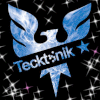
Logfile of Trend Micro HijackThis v2.0.2
Scan saved at 11:07:26, on 14/03/2009
Platform: Windows Vista SP1 (WinNT 6.00.1905)
MSIE: Internet Explorer v7.00 (7.00.6001.18000)
Boot mode: Normal
Running processes:
C:\Windows\system32\Dwm.exe
C:\Windows\Explorer.EXE
C:\Windows\RtHDVCpl.exe
C:\Program Files\ATI Technologies\ATI.ACE\Core-Static\MOM.EXE
C:\Program Files\Synaptics\SynTP\SynTPEnh.exe
C:\Program Files\TOSHIBA\ConfigFree\NDSTray.exe
C:\Program Files\Camera Assistant Software for Toshiba\traybar.exe
C:\Program Files\TOSHIBA\Power Saver\TPwrMain.exe
C:\Windows\SYSTEM32\taskeng.exe
C:\Program Files\IObit\Advanced SystemCare 3\AWC.exe
C:\Windows\SYSTEM32\taskeng.exe
C:\Program Files\TOSHIBA\SmoothView\SmoothView.exe
C:\Program Files\TOSHIBA\FlashCards\TCrdMain.exe
C:\Program Files\ATI Technologies\ATI.ACE\Core-Static\CCC.exe
C:\Program Files\Camera Assistant Software for Toshiba\CEC_MAIN.exe
C:\Program Files\TOSHIBA\TOSCDSPD\TOSCDSPD.exe
C:\Program Files\Spybot - Search & Destroy\TeaTimer.exe
C:\Program Files\Synaptics\SynTP\SynTPHelper.exe
C:\Program Files\TOSHIBA\ConfigFree\CFSwMgr.exe
C:\Program Files\Common Files\Real\Update_OB\realsched.exe
C:\Program Files\Windows Live\Messenger\msnmsgr.exe
C:\Program Files\Windows Live\Contacts\wlcomm.exe
C:\Program Files\Internet Explorer\ieuser.exe
C:\Program Files\Internet Explorer\iexplore.exe
C:\Program Files\Google\Google Toolbar\GoogleToolbarUser.exe
C:\Windows\system32\conime.exe
C:\Windows\system32\Macromed\Flash\FlashUtil10b.exe
C:\Program Files\Trend Micro\HijackThis\HijackThis.exe
C:\Windows\system32\SearchFilterHost.exe
R1 - HKCU\Software\Microsoft\Internet Explorer\Main,Default_Page_URL = https://www.google.fr/?gws_rd=ssl
R1 - HKCU\Software\Microsoft\Internet Explorer\Main,Search Page = https://www.bing.com/?toHttps=1&redig=5FC791212101479BAFBE1A679848B1AF
R0 - HKCU\Software\Microsoft\Internet Explorer\Main,Start Page = https://www.google.fr/?gws_rd=ssl
R1 - HKLM\Software\Microsoft\Internet Explorer\Main,Default_Page_URL = https://www.msn.com/fr-fr/?ocid=iehp
R1 - HKLM\Software\Microsoft\Internet Explorer\Main,Default_Search_URL = https://www.bing.com/?toHttps=1&redig=5FC791212101479BAFBE1A679848B1AF
R1 - HKLM\Software\Microsoft\Internet Explorer\Main,Search Page = https://www.bing.com/?toHttps=1&redig=5FC791212101479BAFBE1A679848B1AF
R0 - HKLM\Software\Microsoft\Internet Explorer\Main,Start Page = https://www.msn.com/fr-fr/?ocid=iehp
R0 - HKLM\Software\Microsoft\Internet Explorer\Search,SearchAssistant =
R0 - HKLM\Software\Microsoft\Internet Explorer\Search,CustomizeSearch =
R0 - HKCU\Software\Microsoft\Internet Explorer\Toolbar,LinksFolderName =
O1 - Hosts: ::1 localhost
O2 - BHO: RealPlayer Download and Record Plugin for Internet Explorer - {3049C3E9-B461-4BC5-8870-4C09146192CA} - C:\Program Files\Real\RealPlayer\rpbrowserrecordplugin.dll
O2 - BHO: Spybot-S&D IE Protection - {53707962-6F74-2D53-2644-206D7942484F} - C:\PROGRA~1\SPYBOT~1\SDHelper.dll
O2 - BHO: Java(tm) Plug-In SSV Helper - {761497BB-D6F0-462C-B6EB-D4DAF1D92D43} - C:\Program Files\Java\jre6\bin\ssv.dll
O2 - BHO: Programme d'aide de l'Assistant de connexion Windows Live - {9030D464-4C02-4ABF-8ECC-5164760863C6} - C:\Program Files\Common Files\Microsoft Shared\Windows Live\WindowsLiveLogin.dll
O2 - BHO: Google Toolbar Helper - {AA58ED58-01DD-4d91-8333-CF10577473F7} - C:\Program Files\Google\Google Toolbar\GoogleToolbar.dll
O2 - BHO: Google Dictionary Compression sdch - {C84D72FE-E17D-4195-BB24-76C02E2E7C4E} - C:\Program Files\Google\Google Toolbar\Component\fastsearch_219B3E1547538286.dll
O2 - BHO: Java(tm) Plug-In 2 SSV Helper - {DBC80044-A445-435b-BC74-9C25C1C588A9} - C:\Program Files\Java\jre6\bin\jp2ssv.dll
O3 - Toolbar: &Google Toolbar - {2318C2B1-4965-11d4-9B18-009027A5CD4F} - C:\Program Files\Google\Google Toolbar\GoogleToolbar.dll
O4 - HKLM\..\Run: [StartCCC] C:\Program Files\ATI Technologies\ATI.ACE\Core-Static\CLIStart.exe
O4 - HKLM\..\Run: [RtHDVCpl] RtHDVCpl.exe
O4 - HKLM\..\Run: [SynTPEnh] C:\Program Files\Synaptics\SynTP\SynTPEnh.exe
O4 - HKLM\..\Run: [NDSTray.exe] NDSTray.exe
O4 - HKLM\..\Run: [topi] C:\Program Files\TOSHIBA\Toshiba Online Product Information\topi.exe -startup
O4 - HKLM\..\Run: [Camera Assistant Software] "C:\Program Files\Camera Assistant Software for Toshiba\traybar.exe" /start
O4 - HKLM\..\Run: [TPwrMain] %ProgramFiles%\TOSHIBA\Power Saver\TPwrMain.EXE
O4 - HKLM\..\Run: [SmoothView] %ProgramFiles%\Toshiba\SmoothView\SmoothView.exe
O4 - HKLM\..\Run: [00TCrdMain] %ProgramFiles%\TOSHIBA\FlashCards\TCrdMain.exe
O4 - HKLM\..\Run: [TkBellExe] "C:\Program Files\Common Files\Real\Update_OB\realsched.exe" -osboot
O4 - HKCU\..\Run: [TOSCDSPD] C:\Program Files\TOSHIBA\TOSCDSPD\TOSCDSPD.exe
O4 - HKCU\..\Run: [SpybotSD TeaTimer] C:\Program Files\Spybot - Search & Destroy\TeaTimer.exe
O4 - HKCU\..\RunOnce: [RealUpgradeHelper] "C:\Program Files\Common Files\Real\Update_OB\upgrdhlp.exe" "RealNetworks|RealPlayer|6.0"
O4 - HKUS\S-1-5-19\..\Run: [Sidebar] %ProgramFiles%\Windows Sidebar\Sidebar.exe /detectMem (User 'SERVICE LOCAL')
O4 - HKUS\S-1-5-19\..\Run: [WindowsWelcomeCenter] rundll32.exe oobefldr.dll,ShowWelcomeCenter (User 'SERVICE LOCAL')
O4 - HKUS\S-1-5-20\..\Run: [Sidebar] %ProgramFiles%\Windows Sidebar\Sidebar.exe /detectMem (User 'SERVICE RÉSEAU')
O4 - .DEFAULT User Startup: TRDCReminder.lnk = C:\Program Files\TOSHIBA\TRDCReminder\TRDCReminder.exe (User 'Default user')
O9 - Extra button: (no name) - {DFB852A3-47F8-48C4-A200-58CAB36FD2A2} - C:\PROGRA~1\SPYBOT~1\SDHelper.dll
O9 - Extra 'Tools' menuitem: Spybot - Search & Destroy Configuration - {DFB852A3-47F8-48C4-A200-58CAB36FD2A2} - C:\PROGRA~1\SPYBOT~1\SDHelper.dll
O13 - Gopher Prefix:
O16 - DPF: {D27CDB6E-AE6D-11CF-96B8-444553540000} (Shockwave Flash Object) - http://fpdownload2.macromedia.com/get/shockwave/cabs/flash/swflash.cab
O23 - Service: Lavasoft Ad-Aware Service (aawservice) - Lavasoft - C:\Program Files\Lavasoft\Ad-Aware\aawservice.exe
O23 - Service: Ati External Event Utility - ATI Technologies Inc. - C:\Windows\system32\Ati2evxx.exe
O23 - Service: ConfigFree Service - TOSHIBA CORPORATION - C:\Program Files\TOSHIBA\ConfigFree\CFSvcs.exe
O23 - Service: Google Updater Service (gusvc) - Google - C:\Program Files\Google\Common\Google Updater\GoogleUpdaterService.exe
O23 - Service: Nero BackItUp Scheduler 4.0 - Nero AG - C:\Program Files\Common Files\Nero\Nero BackItUp 4\NBService.exe
O23 - Service: Panda Process Protection Service (PavPrSrv) - Unknown owner - C:\Program Files\Common Files\Panda Software\PavShld\pavprsrv.exe (file missing)
O23 - Service: SBSD Security Center Service (SBSDWSCService) - Safer Networking Ltd. - C:\Program Files\Spybot - Search & Destroy\SDWinSec.exe
O23 - Service: TOSHIBA Navi Support Service (TNaviSrv) - TOSHIBA Corporation - C:\Program Files\TOSHIBA\TOSHIBA DVD PLAYER\TNaviSrv.exe
O23 - Service: TOSHIBA Optical Disc Drive Service (TODDSrv) - TOSHIBA Corporation - C:\Windows\system32\TODDSrv.exe
O23 - Service: TOSHIBA Power Saver (TosCoSrv) - TOSHIBA Corporation - c:\Program Files\TOSHIBA\Power Saver\TosCoSrv.exe
O23 - Service: TOSHIBA SMART Log Service - TOSHIBA Corporation - c:\Program Files\TOSHIBA\SMARTLogService\TosIPCSrv.exe
O23 - Service: @%SystemRoot%\System32\TuneUpDefragService.exe,-1 (TuneUp.Defrag) - TuneUp Software - C:\Windows\System32\TuneUpDefragService.exe
O23 - Service: @%SystemRoot%\System32\TUProgSt.exe,-1 (TuneUp.ProgramStatisticsSvc) - TuneUp Software - C:\Windows\System32\TUProgSt.exe
O23 - Service: Ulead Burning Helper (UleadBurningHelper) - Ulead Systems, Inc. - C:\Program Files\Common Files\Ulead Systems\DVD\ULCDRSvr.exe
Scan saved at 11:07:26, on 14/03/2009
Platform: Windows Vista SP1 (WinNT 6.00.1905)
MSIE: Internet Explorer v7.00 (7.00.6001.18000)
Boot mode: Normal
Running processes:
C:\Windows\system32\Dwm.exe
C:\Windows\Explorer.EXE
C:\Windows\RtHDVCpl.exe
C:\Program Files\ATI Technologies\ATI.ACE\Core-Static\MOM.EXE
C:\Program Files\Synaptics\SynTP\SynTPEnh.exe
C:\Program Files\TOSHIBA\ConfigFree\NDSTray.exe
C:\Program Files\Camera Assistant Software for Toshiba\traybar.exe
C:\Program Files\TOSHIBA\Power Saver\TPwrMain.exe
C:\Windows\SYSTEM32\taskeng.exe
C:\Program Files\IObit\Advanced SystemCare 3\AWC.exe
C:\Windows\SYSTEM32\taskeng.exe
C:\Program Files\TOSHIBA\SmoothView\SmoothView.exe
C:\Program Files\TOSHIBA\FlashCards\TCrdMain.exe
C:\Program Files\ATI Technologies\ATI.ACE\Core-Static\CCC.exe
C:\Program Files\Camera Assistant Software for Toshiba\CEC_MAIN.exe
C:\Program Files\TOSHIBA\TOSCDSPD\TOSCDSPD.exe
C:\Program Files\Spybot - Search & Destroy\TeaTimer.exe
C:\Program Files\Synaptics\SynTP\SynTPHelper.exe
C:\Program Files\TOSHIBA\ConfigFree\CFSwMgr.exe
C:\Program Files\Common Files\Real\Update_OB\realsched.exe
C:\Program Files\Windows Live\Messenger\msnmsgr.exe
C:\Program Files\Windows Live\Contacts\wlcomm.exe
C:\Program Files\Internet Explorer\ieuser.exe
C:\Program Files\Internet Explorer\iexplore.exe
C:\Program Files\Google\Google Toolbar\GoogleToolbarUser.exe
C:\Windows\system32\conime.exe
C:\Windows\system32\Macromed\Flash\FlashUtil10b.exe
C:\Program Files\Trend Micro\HijackThis\HijackThis.exe
C:\Windows\system32\SearchFilterHost.exe
R1 - HKCU\Software\Microsoft\Internet Explorer\Main,Default_Page_URL = https://www.google.fr/?gws_rd=ssl
R1 - HKCU\Software\Microsoft\Internet Explorer\Main,Search Page = https://www.bing.com/?toHttps=1&redig=5FC791212101479BAFBE1A679848B1AF
R0 - HKCU\Software\Microsoft\Internet Explorer\Main,Start Page = https://www.google.fr/?gws_rd=ssl
R1 - HKLM\Software\Microsoft\Internet Explorer\Main,Default_Page_URL = https://www.msn.com/fr-fr/?ocid=iehp
R1 - HKLM\Software\Microsoft\Internet Explorer\Main,Default_Search_URL = https://www.bing.com/?toHttps=1&redig=5FC791212101479BAFBE1A679848B1AF
R1 - HKLM\Software\Microsoft\Internet Explorer\Main,Search Page = https://www.bing.com/?toHttps=1&redig=5FC791212101479BAFBE1A679848B1AF
R0 - HKLM\Software\Microsoft\Internet Explorer\Main,Start Page = https://www.msn.com/fr-fr/?ocid=iehp
R0 - HKLM\Software\Microsoft\Internet Explorer\Search,SearchAssistant =
R0 - HKLM\Software\Microsoft\Internet Explorer\Search,CustomizeSearch =
R0 - HKCU\Software\Microsoft\Internet Explorer\Toolbar,LinksFolderName =
O1 - Hosts: ::1 localhost
O2 - BHO: RealPlayer Download and Record Plugin for Internet Explorer - {3049C3E9-B461-4BC5-8870-4C09146192CA} - C:\Program Files\Real\RealPlayer\rpbrowserrecordplugin.dll
O2 - BHO: Spybot-S&D IE Protection - {53707962-6F74-2D53-2644-206D7942484F} - C:\PROGRA~1\SPYBOT~1\SDHelper.dll
O2 - BHO: Java(tm) Plug-In SSV Helper - {761497BB-D6F0-462C-B6EB-D4DAF1D92D43} - C:\Program Files\Java\jre6\bin\ssv.dll
O2 - BHO: Programme d'aide de l'Assistant de connexion Windows Live - {9030D464-4C02-4ABF-8ECC-5164760863C6} - C:\Program Files\Common Files\Microsoft Shared\Windows Live\WindowsLiveLogin.dll
O2 - BHO: Google Toolbar Helper - {AA58ED58-01DD-4d91-8333-CF10577473F7} - C:\Program Files\Google\Google Toolbar\GoogleToolbar.dll
O2 - BHO: Google Dictionary Compression sdch - {C84D72FE-E17D-4195-BB24-76C02E2E7C4E} - C:\Program Files\Google\Google Toolbar\Component\fastsearch_219B3E1547538286.dll
O2 - BHO: Java(tm) Plug-In 2 SSV Helper - {DBC80044-A445-435b-BC74-9C25C1C588A9} - C:\Program Files\Java\jre6\bin\jp2ssv.dll
O3 - Toolbar: &Google Toolbar - {2318C2B1-4965-11d4-9B18-009027A5CD4F} - C:\Program Files\Google\Google Toolbar\GoogleToolbar.dll
O4 - HKLM\..\Run: [StartCCC] C:\Program Files\ATI Technologies\ATI.ACE\Core-Static\CLIStart.exe
O4 - HKLM\..\Run: [RtHDVCpl] RtHDVCpl.exe
O4 - HKLM\..\Run: [SynTPEnh] C:\Program Files\Synaptics\SynTP\SynTPEnh.exe
O4 - HKLM\..\Run: [NDSTray.exe] NDSTray.exe
O4 - HKLM\..\Run: [topi] C:\Program Files\TOSHIBA\Toshiba Online Product Information\topi.exe -startup
O4 - HKLM\..\Run: [Camera Assistant Software] "C:\Program Files\Camera Assistant Software for Toshiba\traybar.exe" /start
O4 - HKLM\..\Run: [TPwrMain] %ProgramFiles%\TOSHIBA\Power Saver\TPwrMain.EXE
O4 - HKLM\..\Run: [SmoothView] %ProgramFiles%\Toshiba\SmoothView\SmoothView.exe
O4 - HKLM\..\Run: [00TCrdMain] %ProgramFiles%\TOSHIBA\FlashCards\TCrdMain.exe
O4 - HKLM\..\Run: [TkBellExe] "C:\Program Files\Common Files\Real\Update_OB\realsched.exe" -osboot
O4 - HKCU\..\Run: [TOSCDSPD] C:\Program Files\TOSHIBA\TOSCDSPD\TOSCDSPD.exe
O4 - HKCU\..\Run: [SpybotSD TeaTimer] C:\Program Files\Spybot - Search & Destroy\TeaTimer.exe
O4 - HKCU\..\RunOnce: [RealUpgradeHelper] "C:\Program Files\Common Files\Real\Update_OB\upgrdhlp.exe" "RealNetworks|RealPlayer|6.0"
O4 - HKUS\S-1-5-19\..\Run: [Sidebar] %ProgramFiles%\Windows Sidebar\Sidebar.exe /detectMem (User 'SERVICE LOCAL')
O4 - HKUS\S-1-5-19\..\Run: [WindowsWelcomeCenter] rundll32.exe oobefldr.dll,ShowWelcomeCenter (User 'SERVICE LOCAL')
O4 - HKUS\S-1-5-20\..\Run: [Sidebar] %ProgramFiles%\Windows Sidebar\Sidebar.exe /detectMem (User 'SERVICE RÉSEAU')
O4 - .DEFAULT User Startup: TRDCReminder.lnk = C:\Program Files\TOSHIBA\TRDCReminder\TRDCReminder.exe (User 'Default user')
O9 - Extra button: (no name) - {DFB852A3-47F8-48C4-A200-58CAB36FD2A2} - C:\PROGRA~1\SPYBOT~1\SDHelper.dll
O9 - Extra 'Tools' menuitem: Spybot - Search & Destroy Configuration - {DFB852A3-47F8-48C4-A200-58CAB36FD2A2} - C:\PROGRA~1\SPYBOT~1\SDHelper.dll
O13 - Gopher Prefix:
O16 - DPF: {D27CDB6E-AE6D-11CF-96B8-444553540000} (Shockwave Flash Object) - http://fpdownload2.macromedia.com/get/shockwave/cabs/flash/swflash.cab
O23 - Service: Lavasoft Ad-Aware Service (aawservice) - Lavasoft - C:\Program Files\Lavasoft\Ad-Aware\aawservice.exe
O23 - Service: Ati External Event Utility - ATI Technologies Inc. - C:\Windows\system32\Ati2evxx.exe
O23 - Service: ConfigFree Service - TOSHIBA CORPORATION - C:\Program Files\TOSHIBA\ConfigFree\CFSvcs.exe
O23 - Service: Google Updater Service (gusvc) - Google - C:\Program Files\Google\Common\Google Updater\GoogleUpdaterService.exe
O23 - Service: Nero BackItUp Scheduler 4.0 - Nero AG - C:\Program Files\Common Files\Nero\Nero BackItUp 4\NBService.exe
O23 - Service: Panda Process Protection Service (PavPrSrv) - Unknown owner - C:\Program Files\Common Files\Panda Software\PavShld\pavprsrv.exe (file missing)
O23 - Service: SBSD Security Center Service (SBSDWSCService) - Safer Networking Ltd. - C:\Program Files\Spybot - Search & Destroy\SDWinSec.exe
O23 - Service: TOSHIBA Navi Support Service (TNaviSrv) - TOSHIBA Corporation - C:\Program Files\TOSHIBA\TOSHIBA DVD PLAYER\TNaviSrv.exe
O23 - Service: TOSHIBA Optical Disc Drive Service (TODDSrv) - TOSHIBA Corporation - C:\Windows\system32\TODDSrv.exe
O23 - Service: TOSHIBA Power Saver (TosCoSrv) - TOSHIBA Corporation - c:\Program Files\TOSHIBA\Power Saver\TosCoSrv.exe
O23 - Service: TOSHIBA SMART Log Service - TOSHIBA Corporation - c:\Program Files\TOSHIBA\SMARTLogService\TosIPCSrv.exe
O23 - Service: @%SystemRoot%\System32\TuneUpDefragService.exe,-1 (TuneUp.Defrag) - TuneUp Software - C:\Windows\System32\TuneUpDefragService.exe
O23 - Service: @%SystemRoot%\System32\TUProgSt.exe,-1 (TuneUp.ProgramStatisticsSvc) - TuneUp Software - C:\Windows\System32\TUProgSt.exe
O23 - Service: Ulead Burning Helper (UleadBurningHelper) - Ulead Systems, Inc. - C:\Program Files\Common Files\Ulead Systems\DVD\ULCDRSvr.exe
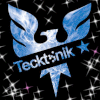
Rapport GenProc 2.418 [1] - 14/03/2009 à 11:12:59 - Windows Vista
Il est impératif de désactiver le résident TeaTimer de Spybot pendant l'ensemble des manipulations qui vont suivre. Aide Tea-Timer : http://ww11.genproc.com/spybot/spybot.html
Dans CCleaner, clique sur "Options", "Avancé" et décoche la case "Effacer uniquement les fichiers, du dossier Temp de Windows, plus vieux que 48 heures".
Par la suite, laisse-le avec ses réglages par défaut. C'est tout.
# Etape 1/ Télécharge :
- rustbfix http://uploads.ejvindh.andymanchesta.com/RustbFix.exe ( (ejvindh) et sauvegarde-le sur ton Bureau.
- Double clique sur rustbfix.exe afin de lancer l'outil.
- Si une infection Rustock.b est détectée, une invite t'indiquera qu'il est nécessaire de redémarrer l'ordi.
- Ce redémarrage pourrait être plus long que d'habitude, et il est possible que deux redémarrages soient requis. Tout cela se fera automatiquement.
- Suite au(x) redémarrage(s), deux rapports s'ouvriront : (C:\avenger.txt & C:\rustbfix\pelog.txt).
- Poste le contenu de ces deux rapports, ainsi qu'un rapport HijackThis http://forum.telecharger.01net.com/forum/high-tech/PRODUITS/Questions-techniques/hijackthis-version-install-sujet_199100_1.htm
----------------------------------------------------------------------
~~ Arguments de la procédure ~~
# Détections [1] GenProc 2.418 14/03/2009 à 11:12:58
Rustok: le 14/03/2009 à 11:12:59 pe386 present!
Il est impératif de désactiver le résident TeaTimer de Spybot pendant l'ensemble des manipulations qui vont suivre. Aide Tea-Timer : http://ww11.genproc.com/spybot/spybot.html
Dans CCleaner, clique sur "Options", "Avancé" et décoche la case "Effacer uniquement les fichiers, du dossier Temp de Windows, plus vieux que 48 heures".
Par la suite, laisse-le avec ses réglages par défaut. C'est tout.
# Etape 1/ Télécharge :
- rustbfix http://uploads.ejvindh.andymanchesta.com/RustbFix.exe ( (ejvindh) et sauvegarde-le sur ton Bureau.
- Double clique sur rustbfix.exe afin de lancer l'outil.
- Si une infection Rustock.b est détectée, une invite t'indiquera qu'il est nécessaire de redémarrer l'ordi.
- Ce redémarrage pourrait être plus long que d'habitude, et il est possible que deux redémarrages soient requis. Tout cela se fera automatiquement.
- Suite au(x) redémarrage(s), deux rapports s'ouvriront : (C:\avenger.txt & C:\rustbfix\pelog.txt).
- Poste le contenu de ces deux rapports, ainsi qu'un rapport HijackThis http://forum.telecharger.01net.com/forum/high-tech/PRODUITS/Questions-techniques/hijackthis-version-install-sujet_199100_1.htm
----------------------------------------------------------------------
~~ Arguments de la procédure ~~
# Détections [1] GenProc 2.418 14/03/2009 à 11:12:58
Rustok: le 14/03/2009 à 11:12:59 pe386 present!
Vous n’avez pas trouvé la réponse que vous recherchez ?
Posez votre question
tu as fais ceci?
# Etape 1/ Télécharge :
- rustbfix http://uploads.ejvindh.andymanchesta.com/RustbFix.exe ( (ejvindh) et sauvegarde-le sur ton Bureau.
- Double clique sur rustbfix.exe afin de lancer l'outil.
- Si une infection Rustock.b est détectée, une invite t'indiquera qu'il est nécessaire de redémarrer l'ordi.
- Ce redémarrage pourrait être plus long que d'habitude, et il est possible que deux redémarrages soient requis. Tout cela se fera automatiquement.
- Suite au(x) redémarrage(s), deux rapports s'ouvriront : (C:\avenger.txt & C:\rustbfix\pelog.txt).
- Poste le contenu de ces deux rapports, ainsi qu'un rapport HijackThis http://forum.telecharger.01net.com/forum/high-tech/PRODUITS/Questions-techniques/hijackthis-version-install-sujet_199100_1.htm
# Etape 1/ Télécharge :
- rustbfix http://uploads.ejvindh.andymanchesta.com/RustbFix.exe ( (ejvindh) et sauvegarde-le sur ton Bureau.
- Double clique sur rustbfix.exe afin de lancer l'outil.
- Si une infection Rustock.b est détectée, une invite t'indiquera qu'il est nécessaire de redémarrer l'ordi.
- Ce redémarrage pourrait être plus long que d'habitude, et il est possible que deux redémarrages soient requis. Tout cela se fera automatiquement.
- Suite au(x) redémarrage(s), deux rapports s'ouvriront : (C:\avenger.txt & C:\rustbfix\pelog.txt).
- Poste le contenu de ces deux rapports, ainsi qu'un rapport HijackThis http://forum.telecharger.01net.com/forum/high-tech/PRODUITS/Questions-techniques/hijackthis-version-install-sujet_199100_1.htm
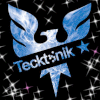
Logfile of Trend Micro HijackThis v2.0.2
Scan saved at 11:42:10, on 14/03/2009
Platform: Windows Vista SP1 (WinNT 6.00.1905)
MSIE: Internet Explorer v7.00 (7.00.6001.18000)
Boot mode: Normal
Running processes:
C:\Windows\system32\Dwm.exe
C:\Windows\Explorer.EXE
C:\Program Files\ATI Technologies\ATI.ACE\Core-Static\MOM.EXE
C:\Windows\RtHDVCpl.exe
C:\Program Files\Synaptics\SynTP\SynTPEnh.exe
C:\Program Files\TOSHIBA\ConfigFree\NDSTray.exe
C:\Windows\SYSTEM32\taskeng.exe
C:\Program Files\IObit\Advanced SystemCare 3\AWC.exe
C:\Program Files\Camera Assistant Software for Toshiba\traybar.exe
C:\Program Files\TOSHIBA\Power Saver\TPwrMain.exe
C:\Program Files\TOSHIBA\SmoothView\SmoothView.exe
C:\Program Files\ATI Technologies\ATI.ACE\Core-Static\CCC.exe
C:\Program Files\Camera Assistant Software for Toshiba\CEC_MAIN.exe
C:\Program Files\TOSHIBA\FlashCards\TCrdMain.exe
C:\Program Files\Common Files\Real\Update_OB\realsched.exe
C:\Program Files\TOSHIBA\TOSCDSPD\TOSCDSPD.exe
C:\Program Files\Synaptics\SynTP\SynTPHelper.exe
C:\Program Files\TOSHIBA\ConfigFree\CFSwMgr.exe
C:\Windows\system32\conime.exe
C:\Windows\system32\SearchFilterHost.exe
C:\Program Files\Trend Micro\HijackThis\HijackThis.exe
R1 - HKCU\Software\Microsoft\Internet Explorer\Main,Default_Page_URL = https://www.google.fr/?gws_rd=ssl
R1 - HKCU\Software\Microsoft\Internet Explorer\Main,Search Page = https://www.bing.com/?toHttps=1&redig=5FC791212101479BAFBE1A679848B1AF
R0 - HKCU\Software\Microsoft\Internet Explorer\Main,Start Page = https://www.google.fr/?gws_rd=ssl
R1 - HKLM\Software\Microsoft\Internet Explorer\Main,Default_Page_URL = https://www.msn.com/fr-fr/?ocid=iehp
R1 - HKLM\Software\Microsoft\Internet Explorer\Main,Default_Search_URL = https://www.bing.com/?toHttps=1&redig=5FC791212101479BAFBE1A679848B1AF
R1 - HKLM\Software\Microsoft\Internet Explorer\Main,Search Page = https://www.bing.com/?toHttps=1&redig=5FC791212101479BAFBE1A679848B1AF
R0 - HKLM\Software\Microsoft\Internet Explorer\Main,Start Page = https://www.msn.com/fr-fr/?ocid=iehp
R0 - HKLM\Software\Microsoft\Internet Explorer\Search,SearchAssistant =
R0 - HKLM\Software\Microsoft\Internet Explorer\Search,CustomizeSearch =
R0 - HKCU\Software\Microsoft\Internet Explorer\Toolbar,LinksFolderName =
O1 - Hosts: ::1 localhost
O2 - BHO: RealPlayer Download and Record Plugin for Internet Explorer - {3049C3E9-B461-4BC5-8870-4C09146192CA} - C:\Program Files\Real\RealPlayer\rpbrowserrecordplugin.dll
O2 - BHO: Spybot-S&D IE Protection - {53707962-6F74-2D53-2644-206D7942484F} - C:\PROGRA~1\SPYBOT~1\SDHelper.dll
O2 - BHO: Java(tm) Plug-In SSV Helper - {761497BB-D6F0-462C-B6EB-D4DAF1D92D43} - C:\Program Files\Java\jre6\bin\ssv.dll
O2 - BHO: Programme d'aide de l'Assistant de connexion Windows Live - {9030D464-4C02-4ABF-8ECC-5164760863C6} - C:\Program Files\Common Files\Microsoft Shared\Windows Live\WindowsLiveLogin.dll
O2 - BHO: Google Toolbar Helper - {AA58ED58-01DD-4d91-8333-CF10577473F7} - C:\Program Files\Google\Google Toolbar\GoogleToolbar.dll
O2 - BHO: Google Dictionary Compression sdch - {C84D72FE-E17D-4195-BB24-76C02E2E7C4E} - C:\Program Files\Google\Google Toolbar\Component\fastsearch_219B3E1547538286.dll
O2 - BHO: Java(tm) Plug-In 2 SSV Helper - {DBC80044-A445-435b-BC74-9C25C1C588A9} - C:\Program Files\Java\jre6\bin\jp2ssv.dll
O3 - Toolbar: &Google Toolbar - {2318C2B1-4965-11d4-9B18-009027A5CD4F} - C:\Program Files\Google\Google Toolbar\GoogleToolbar.dll
O4 - HKLM\..\Run: [StartCCC] C:\Program Files\ATI Technologies\ATI.ACE\Core-Static\CLIStart.exe
O4 - HKLM\..\Run: [RtHDVCpl] RtHDVCpl.exe
O4 - HKLM\..\Run: [SynTPEnh] C:\Program Files\Synaptics\SynTP\SynTPEnh.exe
O4 - HKLM\..\Run: [NDSTray.exe] NDSTray.exe
O4 - HKLM\..\Run: [topi] C:\Program Files\TOSHIBA\Toshiba Online Product Information\topi.exe -startup
O4 - HKLM\..\Run: [Camera Assistant Software] "C:\Program Files\Camera Assistant Software for Toshiba\traybar.exe" /start
O4 - HKLM\..\Run: [TPwrMain] %ProgramFiles%\TOSHIBA\Power Saver\TPwrMain.EXE
O4 - HKLM\..\Run: [SmoothView] %ProgramFiles%\Toshiba\SmoothView\SmoothView.exe
O4 - HKLM\..\Run: [00TCrdMain] %ProgramFiles%\TOSHIBA\FlashCards\TCrdMain.exe
O4 - HKLM\..\Run: [TkBellExe] "C:\Program Files\Common Files\Real\Update_OB\realsched.exe" -osboot
O4 - HKCU\..\Run: [TOSCDSPD] C:\Program Files\TOSHIBA\TOSCDSPD\TOSCDSPD.exe
O4 - HKUS\S-1-5-19\..\Run: [Sidebar] %ProgramFiles%\Windows Sidebar\Sidebar.exe /detectMem (User 'SERVICE LOCAL')
O4 - HKUS\S-1-5-19\..\Run: [WindowsWelcomeCenter] rundll32.exe oobefldr.dll,ShowWelcomeCenter (User 'SERVICE LOCAL')
O4 - HKUS\S-1-5-20\..\Run: [Sidebar] %ProgramFiles%\Windows Sidebar\Sidebar.exe /detectMem (User 'SERVICE RÉSEAU')
O4 - .DEFAULT User Startup: TRDCReminder.lnk = C:\Program Files\TOSHIBA\TRDCReminder\TRDCReminder.exe (User 'Default user')
O9 - Extra button: (no name) - {DFB852A3-47F8-48C4-A200-58CAB36FD2A2} - C:\PROGRA~1\SPYBOT~1\SDHelper.dll
O9 - Extra 'Tools' menuitem: Spybot - Search & Destroy Configuration - {DFB852A3-47F8-48C4-A200-58CAB36FD2A2} - C:\PROGRA~1\SPYBOT~1\SDHelper.dll
O13 - Gopher Prefix:
O16 - DPF: {D27CDB6E-AE6D-11CF-96B8-444553540000} (Shockwave Flash Object) - http://fpdownload2.macromedia.com/get/shockwave/cabs/flash/swflash.cab
O23 - Service: Lavasoft Ad-Aware Service (aawservice) - Lavasoft - C:\Program Files\Lavasoft\Ad-Aware\aawservice.exe
O23 - Service: Ati External Event Utility - ATI Technologies Inc. - C:\Windows\system32\Ati2evxx.exe
O23 - Service: ConfigFree Service - TOSHIBA CORPORATION - C:\Program Files\TOSHIBA\ConfigFree\CFSvcs.exe
O23 - Service: Google Updater Service (gusvc) - Google - C:\Program Files\Google\Common\Google Updater\GoogleUpdaterService.exe
O23 - Service: Nero BackItUp Scheduler 4.0 - Nero AG - C:\Program Files\Common Files\Nero\Nero BackItUp 4\NBService.exe
O23 - Service: SBSD Security Center Service (SBSDWSCService) - Safer Networking Ltd. - C:\Program Files\Spybot - Search & Destroy\SDWinSec.exe
O23 - Service: TOSHIBA Navi Support Service (TNaviSrv) - TOSHIBA Corporation - C:\Program Files\TOSHIBA\TOSHIBA DVD PLAYER\TNaviSrv.exe
O23 - Service: TOSHIBA Optical Disc Drive Service (TODDSrv) - TOSHIBA Corporation - C:\Windows\system32\TODDSrv.exe
O23 - Service: TOSHIBA Power Saver (TosCoSrv) - TOSHIBA Corporation - c:\Program Files\TOSHIBA\Power Saver\TosCoSrv.exe
O23 - Service: TOSHIBA SMART Log Service - TOSHIBA Corporation - c:\Program Files\TOSHIBA\SMARTLogService\TosIPCSrv.exe
O23 - Service: @%SystemRoot%\System32\TuneUpDefragService.exe,-1 (TuneUp.Defrag) - TuneUp Software - C:\Windows\System32\TuneUpDefragService.exe
O23 - Service: @%SystemRoot%\System32\TUProgSt.exe,-1 (TuneUp.ProgramStatisticsSvc) - TuneUp Software - C:\Windows\System32\TUProgSt.exe
O23 - Service: Ulead Burning Helper (UleadBurningHelper) - Ulead Systems, Inc. - C:\Program Files\Common Files\Ulead Systems\DVD\ULCDRSvr.exe
Scan saved at 11:42:10, on 14/03/2009
Platform: Windows Vista SP1 (WinNT 6.00.1905)
MSIE: Internet Explorer v7.00 (7.00.6001.18000)
Boot mode: Normal
Running processes:
C:\Windows\system32\Dwm.exe
C:\Windows\Explorer.EXE
C:\Program Files\ATI Technologies\ATI.ACE\Core-Static\MOM.EXE
C:\Windows\RtHDVCpl.exe
C:\Program Files\Synaptics\SynTP\SynTPEnh.exe
C:\Program Files\TOSHIBA\ConfigFree\NDSTray.exe
C:\Windows\SYSTEM32\taskeng.exe
C:\Program Files\IObit\Advanced SystemCare 3\AWC.exe
C:\Program Files\Camera Assistant Software for Toshiba\traybar.exe
C:\Program Files\TOSHIBA\Power Saver\TPwrMain.exe
C:\Program Files\TOSHIBA\SmoothView\SmoothView.exe
C:\Program Files\ATI Technologies\ATI.ACE\Core-Static\CCC.exe
C:\Program Files\Camera Assistant Software for Toshiba\CEC_MAIN.exe
C:\Program Files\TOSHIBA\FlashCards\TCrdMain.exe
C:\Program Files\Common Files\Real\Update_OB\realsched.exe
C:\Program Files\TOSHIBA\TOSCDSPD\TOSCDSPD.exe
C:\Program Files\Synaptics\SynTP\SynTPHelper.exe
C:\Program Files\TOSHIBA\ConfigFree\CFSwMgr.exe
C:\Windows\system32\conime.exe
C:\Windows\system32\SearchFilterHost.exe
C:\Program Files\Trend Micro\HijackThis\HijackThis.exe
R1 - HKCU\Software\Microsoft\Internet Explorer\Main,Default_Page_URL = https://www.google.fr/?gws_rd=ssl
R1 - HKCU\Software\Microsoft\Internet Explorer\Main,Search Page = https://www.bing.com/?toHttps=1&redig=5FC791212101479BAFBE1A679848B1AF
R0 - HKCU\Software\Microsoft\Internet Explorer\Main,Start Page = https://www.google.fr/?gws_rd=ssl
R1 - HKLM\Software\Microsoft\Internet Explorer\Main,Default_Page_URL = https://www.msn.com/fr-fr/?ocid=iehp
R1 - HKLM\Software\Microsoft\Internet Explorer\Main,Default_Search_URL = https://www.bing.com/?toHttps=1&redig=5FC791212101479BAFBE1A679848B1AF
R1 - HKLM\Software\Microsoft\Internet Explorer\Main,Search Page = https://www.bing.com/?toHttps=1&redig=5FC791212101479BAFBE1A679848B1AF
R0 - HKLM\Software\Microsoft\Internet Explorer\Main,Start Page = https://www.msn.com/fr-fr/?ocid=iehp
R0 - HKLM\Software\Microsoft\Internet Explorer\Search,SearchAssistant =
R0 - HKLM\Software\Microsoft\Internet Explorer\Search,CustomizeSearch =
R0 - HKCU\Software\Microsoft\Internet Explorer\Toolbar,LinksFolderName =
O1 - Hosts: ::1 localhost
O2 - BHO: RealPlayer Download and Record Plugin for Internet Explorer - {3049C3E9-B461-4BC5-8870-4C09146192CA} - C:\Program Files\Real\RealPlayer\rpbrowserrecordplugin.dll
O2 - BHO: Spybot-S&D IE Protection - {53707962-6F74-2D53-2644-206D7942484F} - C:\PROGRA~1\SPYBOT~1\SDHelper.dll
O2 - BHO: Java(tm) Plug-In SSV Helper - {761497BB-D6F0-462C-B6EB-D4DAF1D92D43} - C:\Program Files\Java\jre6\bin\ssv.dll
O2 - BHO: Programme d'aide de l'Assistant de connexion Windows Live - {9030D464-4C02-4ABF-8ECC-5164760863C6} - C:\Program Files\Common Files\Microsoft Shared\Windows Live\WindowsLiveLogin.dll
O2 - BHO: Google Toolbar Helper - {AA58ED58-01DD-4d91-8333-CF10577473F7} - C:\Program Files\Google\Google Toolbar\GoogleToolbar.dll
O2 - BHO: Google Dictionary Compression sdch - {C84D72FE-E17D-4195-BB24-76C02E2E7C4E} - C:\Program Files\Google\Google Toolbar\Component\fastsearch_219B3E1547538286.dll
O2 - BHO: Java(tm) Plug-In 2 SSV Helper - {DBC80044-A445-435b-BC74-9C25C1C588A9} - C:\Program Files\Java\jre6\bin\jp2ssv.dll
O3 - Toolbar: &Google Toolbar - {2318C2B1-4965-11d4-9B18-009027A5CD4F} - C:\Program Files\Google\Google Toolbar\GoogleToolbar.dll
O4 - HKLM\..\Run: [StartCCC] C:\Program Files\ATI Technologies\ATI.ACE\Core-Static\CLIStart.exe
O4 - HKLM\..\Run: [RtHDVCpl] RtHDVCpl.exe
O4 - HKLM\..\Run: [SynTPEnh] C:\Program Files\Synaptics\SynTP\SynTPEnh.exe
O4 - HKLM\..\Run: [NDSTray.exe] NDSTray.exe
O4 - HKLM\..\Run: [topi] C:\Program Files\TOSHIBA\Toshiba Online Product Information\topi.exe -startup
O4 - HKLM\..\Run: [Camera Assistant Software] "C:\Program Files\Camera Assistant Software for Toshiba\traybar.exe" /start
O4 - HKLM\..\Run: [TPwrMain] %ProgramFiles%\TOSHIBA\Power Saver\TPwrMain.EXE
O4 - HKLM\..\Run: [SmoothView] %ProgramFiles%\Toshiba\SmoothView\SmoothView.exe
O4 - HKLM\..\Run: [00TCrdMain] %ProgramFiles%\TOSHIBA\FlashCards\TCrdMain.exe
O4 - HKLM\..\Run: [TkBellExe] "C:\Program Files\Common Files\Real\Update_OB\realsched.exe" -osboot
O4 - HKCU\..\Run: [TOSCDSPD] C:\Program Files\TOSHIBA\TOSCDSPD\TOSCDSPD.exe
O4 - HKUS\S-1-5-19\..\Run: [Sidebar] %ProgramFiles%\Windows Sidebar\Sidebar.exe /detectMem (User 'SERVICE LOCAL')
O4 - HKUS\S-1-5-19\..\Run: [WindowsWelcomeCenter] rundll32.exe oobefldr.dll,ShowWelcomeCenter (User 'SERVICE LOCAL')
O4 - HKUS\S-1-5-20\..\Run: [Sidebar] %ProgramFiles%\Windows Sidebar\Sidebar.exe /detectMem (User 'SERVICE RÉSEAU')
O4 - .DEFAULT User Startup: TRDCReminder.lnk = C:\Program Files\TOSHIBA\TRDCReminder\TRDCReminder.exe (User 'Default user')
O9 - Extra button: (no name) - {DFB852A3-47F8-48C4-A200-58CAB36FD2A2} - C:\PROGRA~1\SPYBOT~1\SDHelper.dll
O9 - Extra 'Tools' menuitem: Spybot - Search & Destroy Configuration - {DFB852A3-47F8-48C4-A200-58CAB36FD2A2} - C:\PROGRA~1\SPYBOT~1\SDHelper.dll
O13 - Gopher Prefix:
O16 - DPF: {D27CDB6E-AE6D-11CF-96B8-444553540000} (Shockwave Flash Object) - http://fpdownload2.macromedia.com/get/shockwave/cabs/flash/swflash.cab
O23 - Service: Lavasoft Ad-Aware Service (aawservice) - Lavasoft - C:\Program Files\Lavasoft\Ad-Aware\aawservice.exe
O23 - Service: Ati External Event Utility - ATI Technologies Inc. - C:\Windows\system32\Ati2evxx.exe
O23 - Service: ConfigFree Service - TOSHIBA CORPORATION - C:\Program Files\TOSHIBA\ConfigFree\CFSvcs.exe
O23 - Service: Google Updater Service (gusvc) - Google - C:\Program Files\Google\Common\Google Updater\GoogleUpdaterService.exe
O23 - Service: Nero BackItUp Scheduler 4.0 - Nero AG - C:\Program Files\Common Files\Nero\Nero BackItUp 4\NBService.exe
O23 - Service: SBSD Security Center Service (SBSDWSCService) - Safer Networking Ltd. - C:\Program Files\Spybot - Search & Destroy\SDWinSec.exe
O23 - Service: TOSHIBA Navi Support Service (TNaviSrv) - TOSHIBA Corporation - C:\Program Files\TOSHIBA\TOSHIBA DVD PLAYER\TNaviSrv.exe
O23 - Service: TOSHIBA Optical Disc Drive Service (TODDSrv) - TOSHIBA Corporation - C:\Windows\system32\TODDSrv.exe
O23 - Service: TOSHIBA Power Saver (TosCoSrv) - TOSHIBA Corporation - c:\Program Files\TOSHIBA\Power Saver\TosCoSrv.exe
O23 - Service: TOSHIBA SMART Log Service - TOSHIBA Corporation - c:\Program Files\TOSHIBA\SMARTLogService\TosIPCSrv.exe
O23 - Service: @%SystemRoot%\System32\TuneUpDefragService.exe,-1 (TuneUp.Defrag) - TuneUp Software - C:\Windows\System32\TuneUpDefragService.exe
O23 - Service: @%SystemRoot%\System32\TUProgSt.exe,-1 (TuneUp.ProgramStatisticsSvc) - TuneUp Software - C:\Windows\System32\TUProgSt.exe
O23 - Service: Ulead Burning Helper (UleadBurningHelper) - Ulead Systems, Inc. - C:\Program Files\Common Files\Ulead Systems\DVD\ULCDRSvr.exe



