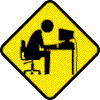Keylogger persistant..
Momette
-
plopus Messages postés 6113 Statut Contributeur sécurité -
plopus Messages postés 6113 Statut Contributeur sécurité -
Bonjour,
Je ne suis pas quelqu'un de très doué en informatique, et je me trouve face à un virus relativement coriace...
C'est en fait un keylogger qui me pompe le mot de passe du compte World of Warcraft. J'ai évidement passé toutes les analyses anti-virus possibles, mais ces trojans sont connus pour être bien cachés.. J'ai donc décidé de formater.
C'est là que mes connaissances font défaut. Pour formater, j'ai utiliser le recovery dvd fourni avec mon ordinateur. J'ai cru comprendre qu'ainsi, il formatait le disque dur pour le remettre à neuf, comme à la sortie d'usine.
Et là, après des heures de réinstallation, on me dit que j'ai à nouveau été hacké !
Est-ce que le recovery dvd ne formate que partiellement ? Est-ce possible que le trojan est subsisté ? Si oui, comment faire ???
Merci d'avance pour votre aide !
Je ne suis pas quelqu'un de très doué en informatique, et je me trouve face à un virus relativement coriace...
C'est en fait un keylogger qui me pompe le mot de passe du compte World of Warcraft. J'ai évidement passé toutes les analyses anti-virus possibles, mais ces trojans sont connus pour être bien cachés.. J'ai donc décidé de formater.
C'est là que mes connaissances font défaut. Pour formater, j'ai utiliser le recovery dvd fourni avec mon ordinateur. J'ai cru comprendre qu'ainsi, il formatait le disque dur pour le remettre à neuf, comme à la sortie d'usine.
Et là, après des heures de réinstallation, on me dit que j'ai à nouveau été hacké !
Est-ce que le recovery dvd ne formate que partiellement ? Est-ce possible que le trojan est subsisté ? Si oui, comment faire ???
Merci d'avance pour votre aide !
A voir également:
- Keylogger vbs
- Vbs windows - Accueil - Optimisation
- Keylogger gratuit - Télécharger - Contrôle parental
- Vbs - Télécharger - Édition & Programmation
- Vbs edit - Télécharger - Édition & Programmation
- Revealer keylogger ✓ - Forum logiciel systeme
9 réponses
Bonjour,
pour verifier ton PC
* Télécharge hijackthis https://www.androidworld.fr/
* Tout est expliqué pour bien l installer et savoir l'utiliser.
Comment copier/coller le rapport :
Quand tu as le rapport à l écran, tu fais ctrl A pour "sélectionner tout" puis ctrl C pour "copier".
Ensuite tu viens sur le forum pour me répondre et tu fais ctrl V pour "coller" le rapport.
pour verifier ton PC
* Télécharge hijackthis https://www.androidworld.fr/
* Tout est expliqué pour bien l installer et savoir l'utiliser.
Comment copier/coller le rapport :
Quand tu as le rapport à l écran, tu fais ctrl A pour "sélectionner tout" puis ctrl C pour "copier".
Ensuite tu viens sur le forum pour me répondre et tu fais ctrl V pour "coller" le rapport.
J'ai fais ce que tu m'as dis et voila le résultat...
Logfile of Trend Micro HijackThis v2.0.2
Scan saved at 14:03:07, on 26/02/2009
Platform: Windows Vista (WinNT 6.00.1904)
MSIE: Internet Explorer v7.00 (7.00.6000.16809)
Boot mode: Normal
Running processes:
C:\Windows\system32\taskeng.exe
C:\Windows\system32\Dwm.exe
C:\Windows\system32\taskeng.exe
C:\Windows\Explorer.EXE
C:\Program Files\ASUS\ASUS Live Update\ALU.exe
C:\Program Files\Windows Defender\MSASCui.exe
C:\Windows\RtHDVCpl.exe
C:\Program Files\Motorola\SMSERIAL\sm56hlpr.exe
C:\Program Files\ASUS\ATK Media\DMedia.exe
C:\Program Files\Synaptics\SynTP\SynTPEnh.exe
C:\Windows\System32\ASUSTPE.exe
C:\Windows\ASScrPro.exe
C:\Program Files\PowerForPhone\PowerForPhone.exe
C:\Program Files\Windows Sidebar\sidebar.exe
C:\Program Files\Windows Live\Messenger\msnmsgr.exe
C:\Windows\system32\wuauclt.exe
C:\Program Files\Windows Live\Contacts\wlcomm.exe
C:\Program Files\Internet Explorer\ieuser.exe
C:\Program Files\Internet Explorer\iexplore.exe
C:\Windows\system32\Macromed\Flash\FlashUtil10a.exe
C:\Program Files\Trend Micro\HijackThis\HJT.exe
R1 - HKCU\Software\Microsoft\Internet Explorer\Main,Search Page = https://www.bing.com/?toHttps=1&redig=5FC791212101479BAFBE1A679848B1AF
R0 - HKCU\Software\Microsoft\Internet Explorer\Main,Start Page = https://www.google.fr/?gws_rd=ssl
R1 - HKLM\Software\Microsoft\Internet Explorer\Main,Default_Page_URL = https://www.asus.com/fr/
R1 - HKLM\Software\Microsoft\Internet Explorer\Main,Default_Search_URL = https://www.bing.com/?toHttps=1&redig=5FC791212101479BAFBE1A679848B1AF
R1 - HKLM\Software\Microsoft\Internet Explorer\Main,Search Page = https://www.bing.com/?toHttps=1&redig=5FC791212101479BAFBE1A679848B1AF
R0 - HKLM\Software\Microsoft\Internet Explorer\Main,Start Page = https://www.msn.com/fr-fr/?ocid=iehp
R0 - HKLM\Software\Microsoft\Internet Explorer\Search,SearchAssistant =
R0 - HKLM\Software\Microsoft\Internet Explorer\Search,CustomizeSearch =
R0 - HKCU\Software\Microsoft\Internet Explorer\Toolbar,LinksFolderName =
O1 - Hosts: ::1 localhost
O2 - BHO: AcroIEHlprObj Class - {06849E9F-C8D7-4D59-B87D-784B7D6BE0B3} - C:\Program Files\Adobe\Acrobat 7.0\ActiveX\AcroIEHelper.dll
O2 - BHO: (no name) - {5C255C8A-E604-49b4-9D64-90988571CECB} - (no file)
O2 - BHO: Programme d'aide de l'Assistant de connexion Windows Live - {9030D464-4C02-4ABF-8ECC-5164760863C6} - C:\Program Files\Common Files\Microsoft Shared\Windows Live\WindowsLiveLogin.dll
O4 - HKLM\..\Run: [Windows Defender] %ProgramFiles%\Windows Defender\MSASCui.exe -hide
O4 - HKLM\..\Run: [RtHDVCpl] RtHDVCpl.exe
O4 - HKLM\..\Run: [SMSERIAL] C:\Program Files\Motorola\SMSERIAL\sm56hlpr.exe
O4 - HKLM\..\Run: [ATKMEDIA] C:\Program Files\ASUS\ATK Media\DMEDIA.EXE
O4 - HKLM\..\Run: [SynTPEnh] C:\Program Files\Synaptics\SynTP\SynTPEnh.exe
O4 - HKLM\..\Run: [ASUSTPE] C:\Windows\system32\ASUSTPE.exe
O4 - HKLM\..\Run: [ASUS Camera ScreenSaver] C:\Windows\ASScrProlog.exe
O4 - HKLM\..\Run: [ASUS Screen Saver Protector] C:\Windows\ASScrPro.exe
O4 - HKLM\..\Run: [PowerForPhone] C:\Program Files\PowerForPhone\PowerForPhone.exe
O4 - HKCU\..\Run: [Sidebar] C:\Program Files\Windows Sidebar\sidebar.exe /autoRun
O4 - HKCU\..\Run: [msnmsgr] "C:\Program Files\Windows Live\Messenger\msnmsgr.exe" /background
O4 - HKCU\..\Run: [Skype] "C:\Program Files\Skype\Phone\Skype.exe" /nosplash /minimized
O4 - HKUS\S-1-5-19\..\Run: [Sidebar] %ProgramFiles%\Windows Sidebar\Sidebar.exe /detectMem (User 'SERVICE LOCAL')
O4 - HKUS\S-1-5-19\..\Run: [WindowsWelcomeCenter] rundll32.exe oobefldr.dll,ShowWelcomeCenter (User 'SERVICE LOCAL')
O4 - HKUS\S-1-5-20\..\Run: [Sidebar] %ProgramFiles%\Windows Sidebar\Sidebar.exe /detectMem (User 'SERVICE RÉSEAU')
O4 - Global Startup: Adobe Reader Speed Launch.lnk = C:\Program Files\Adobe\Acrobat 7.0\Reader\reader_sl.exe
O13 - Gopher Prefix:
O16 - DPF: {D27CDB6E-AE6D-11CF-96B8-444553540000} (Shockwave Flash Object) - http://fpdownload2.macromedia.com/get/shockwave/cabs/flash/swflash.cab
O18 - Protocol: skype4com - {FFC8B962-9B40-4DFF-9458-1830C7DD7F5D} - C:\PROGRA~1\COMMON~1\Skype\SKYPE4~1.DLL
O23 - Service: ASLDR Service (ASLDRService) - Unknown owner - C:\Program Files\ATK Hotkey\ASLDRSrv.exe
O23 - Service: Ati External Event Utility - ATI Technologies Inc. - C:\Windows\system32\Ati2evxx.exe
O23 - Service: Symantec Lic NetConnect service (CLTNetCnService) - Unknown owner - C:\Program Files\Common Files\Symantec Shared\ccSvcHst.exe (file missing)
O23 - Service: spmgr - Unknown owner - C:\Program Files\ASUS\NB Probe\SPM\spmgr.exe
O23 - Service: Syntek AVStream USB2.0 WebCam Service (StkSSrv) - Syntek America Inc. - C:\Windows\System32\StkCSrv.exe
Logfile of Trend Micro HijackThis v2.0.2
Scan saved at 14:03:07, on 26/02/2009
Platform: Windows Vista (WinNT 6.00.1904)
MSIE: Internet Explorer v7.00 (7.00.6000.16809)
Boot mode: Normal
Running processes:
C:\Windows\system32\taskeng.exe
C:\Windows\system32\Dwm.exe
C:\Windows\system32\taskeng.exe
C:\Windows\Explorer.EXE
C:\Program Files\ASUS\ASUS Live Update\ALU.exe
C:\Program Files\Windows Defender\MSASCui.exe
C:\Windows\RtHDVCpl.exe
C:\Program Files\Motorola\SMSERIAL\sm56hlpr.exe
C:\Program Files\ASUS\ATK Media\DMedia.exe
C:\Program Files\Synaptics\SynTP\SynTPEnh.exe
C:\Windows\System32\ASUSTPE.exe
C:\Windows\ASScrPro.exe
C:\Program Files\PowerForPhone\PowerForPhone.exe
C:\Program Files\Windows Sidebar\sidebar.exe
C:\Program Files\Windows Live\Messenger\msnmsgr.exe
C:\Windows\system32\wuauclt.exe
C:\Program Files\Windows Live\Contacts\wlcomm.exe
C:\Program Files\Internet Explorer\ieuser.exe
C:\Program Files\Internet Explorer\iexplore.exe
C:\Windows\system32\Macromed\Flash\FlashUtil10a.exe
C:\Program Files\Trend Micro\HijackThis\HJT.exe
R1 - HKCU\Software\Microsoft\Internet Explorer\Main,Search Page = https://www.bing.com/?toHttps=1&redig=5FC791212101479BAFBE1A679848B1AF
R0 - HKCU\Software\Microsoft\Internet Explorer\Main,Start Page = https://www.google.fr/?gws_rd=ssl
R1 - HKLM\Software\Microsoft\Internet Explorer\Main,Default_Page_URL = https://www.asus.com/fr/
R1 - HKLM\Software\Microsoft\Internet Explorer\Main,Default_Search_URL = https://www.bing.com/?toHttps=1&redig=5FC791212101479BAFBE1A679848B1AF
R1 - HKLM\Software\Microsoft\Internet Explorer\Main,Search Page = https://www.bing.com/?toHttps=1&redig=5FC791212101479BAFBE1A679848B1AF
R0 - HKLM\Software\Microsoft\Internet Explorer\Main,Start Page = https://www.msn.com/fr-fr/?ocid=iehp
R0 - HKLM\Software\Microsoft\Internet Explorer\Search,SearchAssistant =
R0 - HKLM\Software\Microsoft\Internet Explorer\Search,CustomizeSearch =
R0 - HKCU\Software\Microsoft\Internet Explorer\Toolbar,LinksFolderName =
O1 - Hosts: ::1 localhost
O2 - BHO: AcroIEHlprObj Class - {06849E9F-C8D7-4D59-B87D-784B7D6BE0B3} - C:\Program Files\Adobe\Acrobat 7.0\ActiveX\AcroIEHelper.dll
O2 - BHO: (no name) - {5C255C8A-E604-49b4-9D64-90988571CECB} - (no file)
O2 - BHO: Programme d'aide de l'Assistant de connexion Windows Live - {9030D464-4C02-4ABF-8ECC-5164760863C6} - C:\Program Files\Common Files\Microsoft Shared\Windows Live\WindowsLiveLogin.dll
O4 - HKLM\..\Run: [Windows Defender] %ProgramFiles%\Windows Defender\MSASCui.exe -hide
O4 - HKLM\..\Run: [RtHDVCpl] RtHDVCpl.exe
O4 - HKLM\..\Run: [SMSERIAL] C:\Program Files\Motorola\SMSERIAL\sm56hlpr.exe
O4 - HKLM\..\Run: [ATKMEDIA] C:\Program Files\ASUS\ATK Media\DMEDIA.EXE
O4 - HKLM\..\Run: [SynTPEnh] C:\Program Files\Synaptics\SynTP\SynTPEnh.exe
O4 - HKLM\..\Run: [ASUSTPE] C:\Windows\system32\ASUSTPE.exe
O4 - HKLM\..\Run: [ASUS Camera ScreenSaver] C:\Windows\ASScrProlog.exe
O4 - HKLM\..\Run: [ASUS Screen Saver Protector] C:\Windows\ASScrPro.exe
O4 - HKLM\..\Run: [PowerForPhone] C:\Program Files\PowerForPhone\PowerForPhone.exe
O4 - HKCU\..\Run: [Sidebar] C:\Program Files\Windows Sidebar\sidebar.exe /autoRun
O4 - HKCU\..\Run: [msnmsgr] "C:\Program Files\Windows Live\Messenger\msnmsgr.exe" /background
O4 - HKCU\..\Run: [Skype] "C:\Program Files\Skype\Phone\Skype.exe" /nosplash /minimized
O4 - HKUS\S-1-5-19\..\Run: [Sidebar] %ProgramFiles%\Windows Sidebar\Sidebar.exe /detectMem (User 'SERVICE LOCAL')
O4 - HKUS\S-1-5-19\..\Run: [WindowsWelcomeCenter] rundll32.exe oobefldr.dll,ShowWelcomeCenter (User 'SERVICE LOCAL')
O4 - HKUS\S-1-5-20\..\Run: [Sidebar] %ProgramFiles%\Windows Sidebar\Sidebar.exe /detectMem (User 'SERVICE RÉSEAU')
O4 - Global Startup: Adobe Reader Speed Launch.lnk = C:\Program Files\Adobe\Acrobat 7.0\Reader\reader_sl.exe
O13 - Gopher Prefix:
O16 - DPF: {D27CDB6E-AE6D-11CF-96B8-444553540000} (Shockwave Flash Object) - http://fpdownload2.macromedia.com/get/shockwave/cabs/flash/swflash.cab
O18 - Protocol: skype4com - {FFC8B962-9B40-4DFF-9458-1830C7DD7F5D} - C:\PROGRA~1\COMMON~1\Skype\SKYPE4~1.DLL
O23 - Service: ASLDR Service (ASLDRService) - Unknown owner - C:\Program Files\ATK Hotkey\ASLDRSrv.exe
O23 - Service: Ati External Event Utility - ATI Technologies Inc. - C:\Windows\system32\Ati2evxx.exe
O23 - Service: Symantec Lic NetConnect service (CLTNetCnService) - Unknown owner - C:\Program Files\Common Files\Symantec Shared\ccSvcHst.exe (file missing)
O23 - Service: spmgr - Unknown owner - C:\Program Files\ASUS\NB Probe\SPM\spmgr.exe
O23 - Service: Syntek AVStream USB2.0 WebCam Service (StkSSrv) - Syntek America Inc. - C:\Windows\System32\StkCSrv.exe

ben si tu n'a pas formater les disque, bien sur que le keylogger est rester !
De plus, c'est souvent que les keyloggers sont mis par quelqu'un qui touche directement au PC et pas quelqu'un d'exterieur !
Un keylogger est un petit logiciel pas forcément reconnu comme nocif, donc avec un formatage, le logiciel sera supprimé.
Il faut relancé l'install de Win mais en formatant les disques !
De plus, c'est souvent que les keyloggers sont mis par quelqu'un qui touche directement au PC et pas quelqu'un d'exterieur !
Un keylogger est un petit logiciel pas forcément reconnu comme nocif, donc avec un formatage, le logiciel sera supprimé.
Il faut relancé l'install de Win mais en formatant les disques !
Vous n’avez pas trouvé la réponse que vous recherchez ?
Posez votre question
relance hijackthis choisit do a scan only et coche les cases a gauche des lignes :
O2 - BHO: (no name) - {5C255C8A-E604-49b4-9D64-90988571CECB} - (no file)
O4 - HKCU\..\Run: [msnmsgr] "C:\Program Files\Windows Live\Messenger\msnmsgr.exe" /background
O4 - HKCU\..\Run: [Skype] "C:\Program Files\Skype\Phone\Skype.exe" /nosplash /minimized
O4 - HKUS\S-1-5-19\..\Run: [WindowsWelcomeCenter] rundll32.exe oobefldr.dll,ShowWelcomeCenter (User 'SERVICE LOCAL')
O4 - Global Startup: Adobe Reader Speed Launch.lnk = C:\Program Files\Adobe\Acrobat 7.0\Reader\reader_sl.exe
puis clic sur fix checked
pas de trace de quoi que ce soit pour aller un peu + loin
Télécharge Random's System Information Tool (RSIT) par random/random et sauvegarde-le sur ton Bureau.
http://images.malwareremoval.com/random/RSIT.exe
Clique sur Continue
Si l'outil HijackThis (version à jour) n'est pas présent ou non détecté sur l'ordinateur, RSIT le téléchargera et tu devras accepter la licence.
Lorsque l'analyse sera terminée, deux fichiers texte s'ouvriront poste les 2 rapports SEPAREMENT
O2 - BHO: (no name) - {5C255C8A-E604-49b4-9D64-90988571CECB} - (no file)
O4 - HKCU\..\Run: [msnmsgr] "C:\Program Files\Windows Live\Messenger\msnmsgr.exe" /background
O4 - HKCU\..\Run: [Skype] "C:\Program Files\Skype\Phone\Skype.exe" /nosplash /minimized
O4 - HKUS\S-1-5-19\..\Run: [WindowsWelcomeCenter] rundll32.exe oobefldr.dll,ShowWelcomeCenter (User 'SERVICE LOCAL')
O4 - Global Startup: Adobe Reader Speed Launch.lnk = C:\Program Files\Adobe\Acrobat 7.0\Reader\reader_sl.exe
puis clic sur fix checked
pas de trace de quoi que ce soit pour aller un peu + loin
Télécharge Random's System Information Tool (RSIT) par random/random et sauvegarde-le sur ton Bureau.
http://images.malwareremoval.com/random/RSIT.exe
Clique sur Continue
Si l'outil HijackThis (version à jour) n'est pas présent ou non détecté sur l'ordinateur, RSIT le téléchargera et tu devras accepter la licence.
Lorsque l'analyse sera terminée, deux fichiers texte s'ouvriront poste les 2 rapports SEPAREMENT
Voila le premier "info.txt"
info.txt logfile of random's system information tool 1.05 2009-02-26 14:17:00
======Uninstall list======
-->MsiExec.exe /I{977FBE6C-AE9A-4429-B249-814F0B3A4CB1}
Adobe Flash Player 10 ActiveX-->C:\Windows\system32\Macromed\Flash\uninstall_activeX.exe
Adobe Reader 7.0-->MsiExec.exe /I{AC76BA86-7AD7-1033-7B44-A70000000000}
Adobe Shockwave Player 11-->C:\Windows\system32\adobe\SHOCKW~1\UNWISE.EXE C:\Windows\system32\Adobe\SHOCKW~1\Install.log
Assistant de connexion Windows Live-->MsiExec.exe /I{DCE8CD14-FBF5-4464-B9A4-E18E473546C7}
ASUS InstantFun-->MsiExec.exe /I{57B15AD4-8C9D-4164-82BB-E33D8644E757}
ASUS Live Update-->RunDll32 C:\PROGRA~1\COMMON~1\INSTAL~1\engine\6\INTEL3~1\Ctor.dll,LaunchSetup "C:\Program Files\InstallShield Installation Information\{E657B243-9AD4-4ECC-BE81-4CCF8D667FD0}\setup.exe" -l0x9
ASUS Splendid Video Enhancement Technology-->C:\Program Files\InstallShield Installation Information\{C0FC1C14-4824-4A73-87A6-9E888C9C3102}\SETUP.exe -runfromtemp -l0x0009 -removeonly
ASUS Touch Pad Extra-->RunDll32 C:\PROGRA~1\COMMON~1\INSTAL~1\engine\6\INTEL3~1\Ctor.dll,LaunchSetup "C:\Program Files\InstallShield Installation Information\{DB891739-2EB3-45A8-9CBD-941C255CECD4}\SETUP.EXE" -l0x9
Asus_Camera_ScreenSaver-->"C:\Windows\ASUS Camera ScreenSaver Uninstaller.exe"
Atheros Driver Installation Program-->RunDll32 C:\PROGRA~1\COMMON~1\INSTAL~1\PROFES~1\RunTime\11\50\Intel32\Ctor.dll,LaunchSetup "C:\Program Files\InstallShield Installation Information\{28006915-2739-4EBE-B5E8-49B25D32EB33}\SETUP.exe" -l0x9 -removeonly
ATI Uninstaller-->C:\Program Files\ATI\CIM\Bin\Atisetup.exe -uninstall all
ATK Hotkey-->C:\Program Files\InstallShield Installation Information\{3912D529-02BC-4CA8-B5ED-0D0C20EB6003}\SETUP.exe -runfromtemp -l0x0009 -removeonly
ATK Media-->RunDll32 C:\PROGRA~1\COMMON~1\INSTAL~1\engine\6\INTEL3~1\Ctor.dll,LaunchSetup "C:\Program Files\InstallShield Installation Information\{139B0FFA-187E-4BA1-BCA6-6B56B2B6AB8C}\SETUP.EXE" -l0x9
ATKOSD2-->C:\Program Files\InstallShield Installation Information\{5C1DB4ED-E9B4-402D-BB14-D75D97D6C1A6}\SETUP.exe -runfromtemp -l0x0009 -removeonly
ccc-Branding-->MsiExec.exe /I{6E32B134-CA8D-49DD-B94C-0DB155CE70B5}
Choice Guard-->MsiExec.exe /I{8FFC5648-FAF8-43A3-BC8F-42BA1E275C4E}
HijackThis 2.0.2-->"C:\Program Files\Trend Micro\HijackThis\HijackThis.exe" /uninstall
Hotfix for Microsoft .NET Framework 3.5 SP1 (KB953595)-->C:\Windows\system32\msiexec.exe /package {CE2CDD62-0124-36CA-84D3-9F4DCF5C5BD9} /uninstall /qb+ REBOOTPROMPT=""
Hotfix for Microsoft .NET Framework 3.5 SP1 (KB958484)-->C:\Windows\system32\msiexec.exe /package {CE2CDD62-0124-36CA-84D3-9F4DCF5C5BD9} /uninstall {A7EEA2F2-BFCD-4A54-A575-7B81A786E658} /qb+ REBOOTPROMPT=""
Installation Windows Live-->C:\Program Files\Windows Live\Installer\wlarp.exe
Installation Windows Live-->MsiExec.exe /I{7370DF47-B4F9-4279-BFC3-3F09919F720D}
LifeFrame2-->MsiExec.exe /I{1DBD1F12-ED93-49C0-A7CC-56CBDE488158}
Microsoft .NET Framework 3.5 SP1-->c:\Windows\Microsoft.NET\Framework\v3.5\Microsoft .NET Framework 3.5 SP1\setup.exe
Microsoft .NET Framework 3.5 SP1-->MsiExec.exe /I{CE2CDD62-0124-36CA-84D3-9F4DCF5C5BD9}
Microsoft Visual C++ 2005 Redistributable-->MsiExec.exe /X{A49F249F-0C91-497F-86DF-B2585E8E76B7}
Motorola SM56 Speakerphone Modem-->rundll32.exe sm56co6a.dll,SM56UnInstaller
MSVCRT-->MsiExec.exe /I{22B775E7-6C42-4FC5-8E10-9A5E3257BD94}
MSXML 4.0 SP2 (KB927978)-->MsiExec.exe /I{37477865-A3F1-4772-AD43-AAFC6BCFF99F}
MSXML 4.0 SP2 (KB954430)-->MsiExec.exe /I{86493ADD-824D-4B8E-BD72-8C5DCDC52A71}
NB Probe-->RunDll32 C:\PROGRA~1\COMMON~1\INSTAL~1\engine\6\INTEL3~1\Ctor.dll,LaunchSetup "C:\Program Files\InstallShield Installation Information\{6324A1EF-CEF4-43E3-8BCD-9EF3F67317FD}\SETUP.EXE" -l0x9
Outil de téléchargement Windows Live-->MsiExec.exe /I{205C6BDD-7B73-42DE-8505-9A093F35A238}
Power4Gear eXtreme-->C:\Program Files\InstallShield Installation Information\{8CFEBE9C-F29F-4C49-80E0-7106970F8734}\setup.exe -runfromtemp -l0x0009 -removeonly
PowerForPhone-->C:\Program Files\InstallShield Installation Information\{FC3D290D-79BE-44B7-ABF9-FDD110925930}\setup.exe -runfromtemp -l0x0009 -removeonly
Realtek 8139 and 8139C+ Ethernet Network Card Driver for Windows Vista-->C:\Program Files\InstallShield Installation Information\{AE46ABD3-D625-467F-B5A7-8D3FFF077F0D}\SETUP.exe -runfromtemp -l0x0009 -removeonly
Realtek High Definition Audio Driver-->RunDll32 C:\PROGRA~1\COMMON~1\INSTAL~1\PROFES~1\RunTime\11\50\Intel32\Ctor.dll,LaunchSetup "C:\Program Files\InstallShield Installation Information\{F132AF7F-7BCA-4EDE-8A7C-958108FE7DBC}\SETUP.exe" -l0x9 -removeonly
Realtek USB 2.0 Card Reader-->RunDll32 C:\PROGRA~1\COMMON~1\INSTAL~1\PROFES~1\RunTime\11\50\Intel32\Ctor.dll,LaunchSetup "C:\Program Files\InstallShield Installation Information\{DC24971E-1946-445D-8A82-CE685433FA7D}\SETUP.exe" -l0x9 -removeonly
Security Update for CAPICOM (KB931906)-->MsiExec.exe /I{0EFDF2F9-836D-4EB7-A32D-038BD3F1FB2A}
Security Update for CAPICOM (KB931906)-->MsiExec.exe /X{0EFDF2F9-836D-4EB7-A32D-038BD3F1FB2A}
Skype™ 4.0-->MsiExec.exe /X{24D753CA-6AE9-4E30-8F5F-EFC93E08BF3D}
Synaptics Pointing Device Driver-->rundll32.exe "C:\Program Files\Synaptics\SynTP\SynISDLL.dll",standAloneUninstall
USB2.0 1.3M WebCam-->C:\Windows\StkUnist.exe
Windows Live Call-->MsiExec.exe /I{82C7B308-0BDD-49D8-8EA5-9CD3A3F9DF41}
Windows Live Communications Platform-->MsiExec.exe /I{3B4E636E-9D65-4D67-BA61-189800823F52}
Windows Live Messenger-->MsiExec.exe /X{059C042E-796A-4ACC-A81A-ECC2010BB78C}
WinFlash-->RunDll32 C:\PROGRA~1\COMMON~1\INSTAL~1\engine\6\INTEL3~1\Ctor.dll,LaunchSetup "C:\Program Files\InstallShield Installation Information\{DE10AB76-4756-4913-BE25-55D1C1051F9A}\setup.exe" -l0x9
Wireless Console 2-->C:\Program Files\InstallShield Installation Information\{83F73CB1-7705-49D1-9852-84D839CA2A45}\SETUP.exe -runfromtemp -l0x0009 -removeonly
World of Warcraft-->C:\Program Files\Common Files\Blizzard Entertainment\World of Warcraft\Uninstall.exe
=====HijackThis Backups=====
O4 - HKCU\..\Run: [msnmsgr] "C:\Program Files\Windows Live\Messenger\msnmsgr.exe" /background
O2 - BHO: (no name) - {5C255C8A-E604-49b4-9D64-90988571CECB} - (no file)
O4 - Global Startup: Adobe Reader Speed Launch.lnk = C:\Program Files\Adobe\Acrobat 7.0\Reader\reader_sl.exe
O4 - HKUS\S-1-5-19\..\Run: [WindowsWelcomeCenter] rundll32.exe oobefldr.dll,ShowWelcomeCenter (User 'SERVICE LOCAL')
O4 - HKCU\..\Run: [Skype] "C:\Program Files\Skype\Phone\Skype.exe" /nosplash /minimized
======Security center information======
AS: Windows Defender
System event log
Computer Name: Popette
Event Code: 10029
Message: DCOM a démarré le service wercplsupport avec les arguments « » de façon à exécuter le serveur :
{0E9A7BB5-F699-4D66-8A47-B919F5B6A1DB}
Record Number: 29409
Source Name: Microsoft-Windows-DistributedCOM
Time Written: 20090226115129.000000-000
Event Type: Information
User:
Computer Name: Popette
Event Code: 7036
Message: Le service Prise en charge de l’application Rapports et solutions aux problèmes du Panneau de configuration est entré dans l'état : en cours d'exécution.
Record Number: 29410
Source Name: Service Control Manager
Time Written: 20090226115130.000000-000
Event Type: Information
User:
Computer Name: Popette
Event Code: 7036
Message: Le service Prise en charge de l’application Rapports et solutions aux problèmes du Panneau de configuration est entré dans l'état : arrêté.
Record Number: 29411
Source Name: Service Control Manager
Time Written: 20090226115130.000000-000
Event Type: Information
User:
Computer Name: Popette
Event Code: 7036
Message: Le service Service de découverte automatique de Proxy Web pour les services HTTP Windows est entré dans l'état : en cours d'exécution.
Record Number: 29412
Source Name: Service Control Manager
Time Written: 20090226123929.000000-000
Event Type: Information
User:
Computer Name: Popette
Event Code: 7036
Message: Le service Service de découverte automatique de Proxy Web pour les services HTTP Windows est entré dans l'état : arrêté.
Record Number: 29413
Source Name: Service Control Manager
Time Written: 20090226125558.000000-000
Event Type: Information
User:
Application event log
Computer Name: Popette
Event Code: 9010
Message: Une demande de désactivation du Gestionnaire de fenêtrage a été effectuée par le processus (World of Warcraft)
Record Number: 1452
Source Name: Desktop Window Manager
Time Written: 20090226125117.000000-000
Event Type: Information
User:
Computer Name: Popette
Event Code: 9013
Message: Le Gestionnaire de fenêtrage n’a pas pu démarrer, car la composition du Bureau a été désactivée par une application en cours d’exécution
Record Number: 1453
Source Name: Desktop Window Manager
Time Written: 20090226125117.000000-000
Event Type: Information
User:
Computer Name: Popette
Event Code: 9013
Message: Le Gestionnaire de fenêtrage n’a pas pu démarrer, car la composition du Bureau a été désactivée par une application en cours d’exécution
Record Number: 1454
Source Name: Desktop Window Manager
Time Written: 20090226125117.000000-000
Event Type: Information
User:
Computer Name: Popette
Event Code: 9013
Message: Le Gestionnaire de fenêtrage n’a pas pu démarrer, car la composition du Bureau a été désactivée par une application en cours d’exécution
Record Number: 1455
Source Name: Desktop Window Manager
Time Written: 20090226125117.000000-000
Event Type: Information
User:
Computer Name: Popette
Event Code: 9013
Message: Le Gestionnaire de fenêtrage n’a pas pu démarrer, car la composition du Bureau a été désactivée par une application en cours d’exécution
Record Number: 1456
Source Name: Desktop Window Manager
Time Written: 20090226125121.000000-000
Event Type: Information
User:
Security event log
Computer Name: Popette
Event Code: 5032
Message: Le Pare-feu Windows n’a pas pu notifier l’utilisateur qu’il a empêché une application d’accepter des connexions entrantes sur le réseau.
Code d’erreur : 2
Record Number: 1886
Source Name: Microsoft-Windows-Security-Auditing
Time Written: 20090226114014.775383-000
Event Type: Échec de l'audit
User:
Computer Name: Popette
Event Code: 5032
Message: Le Pare-feu Windows n’a pas pu notifier l’utilisateur qu’il a empêché une application d’accepter des connexions entrantes sur le réseau.
Code d’erreur : 2
Record Number: 1887
Source Name: Microsoft-Windows-Security-Auditing
Time Written: 20090226114144.665137-000
Event Type: Échec de l'audit
User:
Computer Name: Popette
Event Code: 5032
Message: Le Pare-feu Windows n’a pas pu notifier l’utilisateur qu’il a empêché une application d’accepter des connexions entrantes sur le réseau.
Code d’erreur : 2
Record Number: 1888
Source Name: Microsoft-Windows-Security-Auditing
Time Written: 20090226114146.626926-000
Event Type: Échec de l'audit
User:
Computer Name: Popette
Event Code: 5032
Message: Le Pare-feu Windows n’a pas pu notifier l’utilisateur qu’il a empêché une application d’accepter des connexions entrantes sur le réseau.
Code d’erreur : 2
Record Number: 1889
Source Name: Microsoft-Windows-Security-Auditing
Time Written: 20090226114146.626926-000
Event Type: Échec de l'audit
User:
Computer Name: Popette
Event Code: 5032
Message: Le Pare-feu Windows n’a pas pu notifier l’utilisateur qu’il a empêché une application d’accepter des connexions entrantes sur le réseau.
Code d’erreur : 2
Record Number: 1890
Source Name: Microsoft-Windows-Security-Auditing
Time Written: 20090226114146.627902-000
Event Type: Échec de l'audit
User:
======Environment variables======
"ComSpec"=%SystemRoot%\system32\cmd.exe
"FP_NO_HOST_CHECK"=NO
"OS"=Windows_NT
"Path"=%SystemRoot%\system32;%SystemRoot%;%SystemRoot%\System32\Wbem;C:\Program Files\ATI Technologies\ATI.ACE\Core-Static
"PATHEXT"=.COM;.EXE;.BAT;.CMD;.VBS;.VBE;.JS;.JSE;.WSF;.WSH;.MSC
"PROCESSOR_ARCHITECTURE"=x86
"TEMP"=%SystemRoot%\TEMP
"TMP"=%SystemRoot%\TEMP
"USERNAME"=SYSTEM
"windir"=%SystemRoot%
"PROCESSOR_LEVEL"=6
"PROCESSOR_IDENTIFIER"=x86 Family 6 Model 15 Stepping 13, GenuineIntel
"PROCESSOR_REVISION"=0f0d
"NUMBER_OF_PROCESSORS"=2
"configsetroot"=%SystemRoot%\ConfigSetRoot
-----------------EOF-----------------
info.txt logfile of random's system information tool 1.05 2009-02-26 14:17:00
======Uninstall list======
-->MsiExec.exe /I{977FBE6C-AE9A-4429-B249-814F0B3A4CB1}
Adobe Flash Player 10 ActiveX-->C:\Windows\system32\Macromed\Flash\uninstall_activeX.exe
Adobe Reader 7.0-->MsiExec.exe /I{AC76BA86-7AD7-1033-7B44-A70000000000}
Adobe Shockwave Player 11-->C:\Windows\system32\adobe\SHOCKW~1\UNWISE.EXE C:\Windows\system32\Adobe\SHOCKW~1\Install.log
Assistant de connexion Windows Live-->MsiExec.exe /I{DCE8CD14-FBF5-4464-B9A4-E18E473546C7}
ASUS InstantFun-->MsiExec.exe /I{57B15AD4-8C9D-4164-82BB-E33D8644E757}
ASUS Live Update-->RunDll32 C:\PROGRA~1\COMMON~1\INSTAL~1\engine\6\INTEL3~1\Ctor.dll,LaunchSetup "C:\Program Files\InstallShield Installation Information\{E657B243-9AD4-4ECC-BE81-4CCF8D667FD0}\setup.exe" -l0x9
ASUS Splendid Video Enhancement Technology-->C:\Program Files\InstallShield Installation Information\{C0FC1C14-4824-4A73-87A6-9E888C9C3102}\SETUP.exe -runfromtemp -l0x0009 -removeonly
ASUS Touch Pad Extra-->RunDll32 C:\PROGRA~1\COMMON~1\INSTAL~1\engine\6\INTEL3~1\Ctor.dll,LaunchSetup "C:\Program Files\InstallShield Installation Information\{DB891739-2EB3-45A8-9CBD-941C255CECD4}\SETUP.EXE" -l0x9
Asus_Camera_ScreenSaver-->"C:\Windows\ASUS Camera ScreenSaver Uninstaller.exe"
Atheros Driver Installation Program-->RunDll32 C:\PROGRA~1\COMMON~1\INSTAL~1\PROFES~1\RunTime\11\50\Intel32\Ctor.dll,LaunchSetup "C:\Program Files\InstallShield Installation Information\{28006915-2739-4EBE-B5E8-49B25D32EB33}\SETUP.exe" -l0x9 -removeonly
ATI Uninstaller-->C:\Program Files\ATI\CIM\Bin\Atisetup.exe -uninstall all
ATK Hotkey-->C:\Program Files\InstallShield Installation Information\{3912D529-02BC-4CA8-B5ED-0D0C20EB6003}\SETUP.exe -runfromtemp -l0x0009 -removeonly
ATK Media-->RunDll32 C:\PROGRA~1\COMMON~1\INSTAL~1\engine\6\INTEL3~1\Ctor.dll,LaunchSetup "C:\Program Files\InstallShield Installation Information\{139B0FFA-187E-4BA1-BCA6-6B56B2B6AB8C}\SETUP.EXE" -l0x9
ATKOSD2-->C:\Program Files\InstallShield Installation Information\{5C1DB4ED-E9B4-402D-BB14-D75D97D6C1A6}\SETUP.exe -runfromtemp -l0x0009 -removeonly
ccc-Branding-->MsiExec.exe /I{6E32B134-CA8D-49DD-B94C-0DB155CE70B5}
Choice Guard-->MsiExec.exe /I{8FFC5648-FAF8-43A3-BC8F-42BA1E275C4E}
HijackThis 2.0.2-->"C:\Program Files\Trend Micro\HijackThis\HijackThis.exe" /uninstall
Hotfix for Microsoft .NET Framework 3.5 SP1 (KB953595)-->C:\Windows\system32\msiexec.exe /package {CE2CDD62-0124-36CA-84D3-9F4DCF5C5BD9} /uninstall /qb+ REBOOTPROMPT=""
Hotfix for Microsoft .NET Framework 3.5 SP1 (KB958484)-->C:\Windows\system32\msiexec.exe /package {CE2CDD62-0124-36CA-84D3-9F4DCF5C5BD9} /uninstall {A7EEA2F2-BFCD-4A54-A575-7B81A786E658} /qb+ REBOOTPROMPT=""
Installation Windows Live-->C:\Program Files\Windows Live\Installer\wlarp.exe
Installation Windows Live-->MsiExec.exe /I{7370DF47-B4F9-4279-BFC3-3F09919F720D}
LifeFrame2-->MsiExec.exe /I{1DBD1F12-ED93-49C0-A7CC-56CBDE488158}
Microsoft .NET Framework 3.5 SP1-->c:\Windows\Microsoft.NET\Framework\v3.5\Microsoft .NET Framework 3.5 SP1\setup.exe
Microsoft .NET Framework 3.5 SP1-->MsiExec.exe /I{CE2CDD62-0124-36CA-84D3-9F4DCF5C5BD9}
Microsoft Visual C++ 2005 Redistributable-->MsiExec.exe /X{A49F249F-0C91-497F-86DF-B2585E8E76B7}
Motorola SM56 Speakerphone Modem-->rundll32.exe sm56co6a.dll,SM56UnInstaller
MSVCRT-->MsiExec.exe /I{22B775E7-6C42-4FC5-8E10-9A5E3257BD94}
MSXML 4.0 SP2 (KB927978)-->MsiExec.exe /I{37477865-A3F1-4772-AD43-AAFC6BCFF99F}
MSXML 4.0 SP2 (KB954430)-->MsiExec.exe /I{86493ADD-824D-4B8E-BD72-8C5DCDC52A71}
NB Probe-->RunDll32 C:\PROGRA~1\COMMON~1\INSTAL~1\engine\6\INTEL3~1\Ctor.dll,LaunchSetup "C:\Program Files\InstallShield Installation Information\{6324A1EF-CEF4-43E3-8BCD-9EF3F67317FD}\SETUP.EXE" -l0x9
Outil de téléchargement Windows Live-->MsiExec.exe /I{205C6BDD-7B73-42DE-8505-9A093F35A238}
Power4Gear eXtreme-->C:\Program Files\InstallShield Installation Information\{8CFEBE9C-F29F-4C49-80E0-7106970F8734}\setup.exe -runfromtemp -l0x0009 -removeonly
PowerForPhone-->C:\Program Files\InstallShield Installation Information\{FC3D290D-79BE-44B7-ABF9-FDD110925930}\setup.exe -runfromtemp -l0x0009 -removeonly
Realtek 8139 and 8139C+ Ethernet Network Card Driver for Windows Vista-->C:\Program Files\InstallShield Installation Information\{AE46ABD3-D625-467F-B5A7-8D3FFF077F0D}\SETUP.exe -runfromtemp -l0x0009 -removeonly
Realtek High Definition Audio Driver-->RunDll32 C:\PROGRA~1\COMMON~1\INSTAL~1\PROFES~1\RunTime\11\50\Intel32\Ctor.dll,LaunchSetup "C:\Program Files\InstallShield Installation Information\{F132AF7F-7BCA-4EDE-8A7C-958108FE7DBC}\SETUP.exe" -l0x9 -removeonly
Realtek USB 2.0 Card Reader-->RunDll32 C:\PROGRA~1\COMMON~1\INSTAL~1\PROFES~1\RunTime\11\50\Intel32\Ctor.dll,LaunchSetup "C:\Program Files\InstallShield Installation Information\{DC24971E-1946-445D-8A82-CE685433FA7D}\SETUP.exe" -l0x9 -removeonly
Security Update for CAPICOM (KB931906)-->MsiExec.exe /I{0EFDF2F9-836D-4EB7-A32D-038BD3F1FB2A}
Security Update for CAPICOM (KB931906)-->MsiExec.exe /X{0EFDF2F9-836D-4EB7-A32D-038BD3F1FB2A}
Skype™ 4.0-->MsiExec.exe /X{24D753CA-6AE9-4E30-8F5F-EFC93E08BF3D}
Synaptics Pointing Device Driver-->rundll32.exe "C:\Program Files\Synaptics\SynTP\SynISDLL.dll",standAloneUninstall
USB2.0 1.3M WebCam-->C:\Windows\StkUnist.exe
Windows Live Call-->MsiExec.exe /I{82C7B308-0BDD-49D8-8EA5-9CD3A3F9DF41}
Windows Live Communications Platform-->MsiExec.exe /I{3B4E636E-9D65-4D67-BA61-189800823F52}
Windows Live Messenger-->MsiExec.exe /X{059C042E-796A-4ACC-A81A-ECC2010BB78C}
WinFlash-->RunDll32 C:\PROGRA~1\COMMON~1\INSTAL~1\engine\6\INTEL3~1\Ctor.dll,LaunchSetup "C:\Program Files\InstallShield Installation Information\{DE10AB76-4756-4913-BE25-55D1C1051F9A}\setup.exe" -l0x9
Wireless Console 2-->C:\Program Files\InstallShield Installation Information\{83F73CB1-7705-49D1-9852-84D839CA2A45}\SETUP.exe -runfromtemp -l0x0009 -removeonly
World of Warcraft-->C:\Program Files\Common Files\Blizzard Entertainment\World of Warcraft\Uninstall.exe
=====HijackThis Backups=====
O4 - HKCU\..\Run: [msnmsgr] "C:\Program Files\Windows Live\Messenger\msnmsgr.exe" /background
O2 - BHO: (no name) - {5C255C8A-E604-49b4-9D64-90988571CECB} - (no file)
O4 - Global Startup: Adobe Reader Speed Launch.lnk = C:\Program Files\Adobe\Acrobat 7.0\Reader\reader_sl.exe
O4 - HKUS\S-1-5-19\..\Run: [WindowsWelcomeCenter] rundll32.exe oobefldr.dll,ShowWelcomeCenter (User 'SERVICE LOCAL')
O4 - HKCU\..\Run: [Skype] "C:\Program Files\Skype\Phone\Skype.exe" /nosplash /minimized
======Security center information======
AS: Windows Defender
System event log
Computer Name: Popette
Event Code: 10029
Message: DCOM a démarré le service wercplsupport avec les arguments « » de façon à exécuter le serveur :
{0E9A7BB5-F699-4D66-8A47-B919F5B6A1DB}
Record Number: 29409
Source Name: Microsoft-Windows-DistributedCOM
Time Written: 20090226115129.000000-000
Event Type: Information
User:
Computer Name: Popette
Event Code: 7036
Message: Le service Prise en charge de l’application Rapports et solutions aux problèmes du Panneau de configuration est entré dans l'état : en cours d'exécution.
Record Number: 29410
Source Name: Service Control Manager
Time Written: 20090226115130.000000-000
Event Type: Information
User:
Computer Name: Popette
Event Code: 7036
Message: Le service Prise en charge de l’application Rapports et solutions aux problèmes du Panneau de configuration est entré dans l'état : arrêté.
Record Number: 29411
Source Name: Service Control Manager
Time Written: 20090226115130.000000-000
Event Type: Information
User:
Computer Name: Popette
Event Code: 7036
Message: Le service Service de découverte automatique de Proxy Web pour les services HTTP Windows est entré dans l'état : en cours d'exécution.
Record Number: 29412
Source Name: Service Control Manager
Time Written: 20090226123929.000000-000
Event Type: Information
User:
Computer Name: Popette
Event Code: 7036
Message: Le service Service de découverte automatique de Proxy Web pour les services HTTP Windows est entré dans l'état : arrêté.
Record Number: 29413
Source Name: Service Control Manager
Time Written: 20090226125558.000000-000
Event Type: Information
User:
Application event log
Computer Name: Popette
Event Code: 9010
Message: Une demande de désactivation du Gestionnaire de fenêtrage a été effectuée par le processus (World of Warcraft)
Record Number: 1452
Source Name: Desktop Window Manager
Time Written: 20090226125117.000000-000
Event Type: Information
User:
Computer Name: Popette
Event Code: 9013
Message: Le Gestionnaire de fenêtrage n’a pas pu démarrer, car la composition du Bureau a été désactivée par une application en cours d’exécution
Record Number: 1453
Source Name: Desktop Window Manager
Time Written: 20090226125117.000000-000
Event Type: Information
User:
Computer Name: Popette
Event Code: 9013
Message: Le Gestionnaire de fenêtrage n’a pas pu démarrer, car la composition du Bureau a été désactivée par une application en cours d’exécution
Record Number: 1454
Source Name: Desktop Window Manager
Time Written: 20090226125117.000000-000
Event Type: Information
User:
Computer Name: Popette
Event Code: 9013
Message: Le Gestionnaire de fenêtrage n’a pas pu démarrer, car la composition du Bureau a été désactivée par une application en cours d’exécution
Record Number: 1455
Source Name: Desktop Window Manager
Time Written: 20090226125117.000000-000
Event Type: Information
User:
Computer Name: Popette
Event Code: 9013
Message: Le Gestionnaire de fenêtrage n’a pas pu démarrer, car la composition du Bureau a été désactivée par une application en cours d’exécution
Record Number: 1456
Source Name: Desktop Window Manager
Time Written: 20090226125121.000000-000
Event Type: Information
User:
Security event log
Computer Name: Popette
Event Code: 5032
Message: Le Pare-feu Windows n’a pas pu notifier l’utilisateur qu’il a empêché une application d’accepter des connexions entrantes sur le réseau.
Code d’erreur : 2
Record Number: 1886
Source Name: Microsoft-Windows-Security-Auditing
Time Written: 20090226114014.775383-000
Event Type: Échec de l'audit
User:
Computer Name: Popette
Event Code: 5032
Message: Le Pare-feu Windows n’a pas pu notifier l’utilisateur qu’il a empêché une application d’accepter des connexions entrantes sur le réseau.
Code d’erreur : 2
Record Number: 1887
Source Name: Microsoft-Windows-Security-Auditing
Time Written: 20090226114144.665137-000
Event Type: Échec de l'audit
User:
Computer Name: Popette
Event Code: 5032
Message: Le Pare-feu Windows n’a pas pu notifier l’utilisateur qu’il a empêché une application d’accepter des connexions entrantes sur le réseau.
Code d’erreur : 2
Record Number: 1888
Source Name: Microsoft-Windows-Security-Auditing
Time Written: 20090226114146.626926-000
Event Type: Échec de l'audit
User:
Computer Name: Popette
Event Code: 5032
Message: Le Pare-feu Windows n’a pas pu notifier l’utilisateur qu’il a empêché une application d’accepter des connexions entrantes sur le réseau.
Code d’erreur : 2
Record Number: 1889
Source Name: Microsoft-Windows-Security-Auditing
Time Written: 20090226114146.626926-000
Event Type: Échec de l'audit
User:
Computer Name: Popette
Event Code: 5032
Message: Le Pare-feu Windows n’a pas pu notifier l’utilisateur qu’il a empêché une application d’accepter des connexions entrantes sur le réseau.
Code d’erreur : 2
Record Number: 1890
Source Name: Microsoft-Windows-Security-Auditing
Time Written: 20090226114146.627902-000
Event Type: Échec de l'audit
User:
======Environment variables======
"ComSpec"=%SystemRoot%\system32\cmd.exe
"FP_NO_HOST_CHECK"=NO
"OS"=Windows_NT
"Path"=%SystemRoot%\system32;%SystemRoot%;%SystemRoot%\System32\Wbem;C:\Program Files\ATI Technologies\ATI.ACE\Core-Static
"PATHEXT"=.COM;.EXE;.BAT;.CMD;.VBS;.VBE;.JS;.JSE;.WSF;.WSH;.MSC
"PROCESSOR_ARCHITECTURE"=x86
"TEMP"=%SystemRoot%\TEMP
"TMP"=%SystemRoot%\TEMP
"USERNAME"=SYSTEM
"windir"=%SystemRoot%
"PROCESSOR_LEVEL"=6
"PROCESSOR_IDENTIFIER"=x86 Family 6 Model 15 Stepping 13, GenuineIntel
"PROCESSOR_REVISION"=0f0d
"NUMBER_OF_PROCESSORS"=2
"configsetroot"=%SystemRoot%\ConfigSetRoot
-----------------EOF-----------------
Et le deuxieme "log.txt"
Logfile of random's system information tool 1.05 (written by random/random)
Run by Momette Popette at 2009-02-26 14:16:56
Microsoft® Windows Vista™ Édition Familiale Premium
System drive C: has 93 GB (64%) free of 145 GB
Total RAM: 2047 MB (49% free)
Logfile of Trend Micro HijackThis v2.0.2
Scan saved at 14:16:58, on 26/02/2009
Platform: Windows Vista (WinNT 6.00.1904)
MSIE: Internet Explorer v7.00 (7.00.6000.16809)
Boot mode: Normal
Running processes:
C:\Windows\system32\taskeng.exe
C:\Windows\system32\Dwm.exe
C:\Windows\system32\taskeng.exe
C:\Windows\Explorer.EXE
C:\Program Files\ASUS\ASUS Live Update\ALU.exe
C:\Program Files\Windows Defender\MSASCui.exe
C:\Windows\RtHDVCpl.exe
C:\Program Files\Motorola\SMSERIAL\sm56hlpr.exe
C:\Program Files\ASUS\ATK Media\DMedia.exe
C:\Program Files\Synaptics\SynTP\SynTPEnh.exe
C:\Windows\System32\ASUSTPE.exe
C:\Windows\ASScrPro.exe
C:\Program Files\PowerForPhone\PowerForPhone.exe
C:\Program Files\Windows Sidebar\sidebar.exe
C:\Windows\system32\wuauclt.exe
C:\Program Files\Internet Explorer\ieuser.exe
C:\Program Files\Internet Explorer\iexplore.exe
C:\Windows\system32\Macromed\Flash\FlashUtil10a.exe
C:\Windows\system32\SearchFilterHost.exe
C:\Users\Momette Popette\Desktop\RSIT.exe
C:\Program Files\Trend Micro\HijackThis\Momette Popette.exe
R1 - HKCU\Software\Microsoft\Internet Explorer\Main,Search Page = http://go.microsoft.com/fwlink/?LinkId=54896
R0 - HKCU\Software\Microsoft\Internet Explorer\Main,Start Page = http://www.google.fr/
R1 - HKLM\Software\Microsoft\Internet Explorer\Main,Default_Page_URL = http://www.asus.com
R1 - HKLM\Software\Microsoft\Internet Explorer\Main,Default_Search_URL = http://go.microsoft.com/fwlink/?LinkId=54896
R1 - HKLM\Software\Microsoft\Internet Explorer\Main,Search Page = http://go.microsoft.com/fwlink/?LinkId=54896
R0 - HKLM\Software\Microsoft\Internet Explorer\Main,Start Page = http://go.microsoft.com/fwlink/?LinkId=69157
R0 - HKLM\Software\Microsoft\Internet Explorer\Search,SearchAssistant =
R0 - HKLM\Software\Microsoft\Internet Explorer\Search,CustomizeSearch =
R0 - HKCU\Software\Microsoft\Internet Explorer\Toolbar,LinksFolderName =
O1 - Hosts: ::1 localhost
O2 - BHO: AcroIEHlprObj Class - {06849E9F-C8D7-4D59-B87D-784B7D6BE0B3} - C:\Program Files\Adobe\Acrobat 7.0\ActiveX\AcroIEHelper.dll
O2 - BHO: Programme d'aide de l'Assistant de connexion Windows Live - {9030D464-4C02-4ABF-8ECC-5164760863C6} - C:\Program Files\Common Files\Microsoft Shared\Windows Live\WindowsLiveLogin.dll
O4 - HKLM\..\Run: [Windows Defender] %ProgramFiles%\Windows Defender\MSASCui.exe -hide
O4 - HKLM\..\Run: [RtHDVCpl] RtHDVCpl.exe
O4 - HKLM\..\Run: [SMSERIAL] C:\Program Files\Motorola\SMSERIAL\sm56hlpr.exe
O4 - HKLM\..\Run: [ATKMEDIA] C:\Program Files\ASUS\ATK Media\DMEDIA.EXE
O4 - HKLM\..\Run: [SynTPEnh] C:\Program Files\Synaptics\SynTP\SynTPEnh.exe
O4 - HKLM\..\Run: [ASUSTPE] C:\Windows\system32\ASUSTPE.exe
O4 - HKLM\..\Run: [ASUS Camera ScreenSaver] C:\Windows\ASScrProlog.exe
O4 - HKLM\..\Run: [ASUS Screen Saver Protector] C:\Windows\ASScrPro.exe
O4 - HKLM\..\Run: [PowerForPhone] C:\Program Files\PowerForPhone\PowerForPhone.exe
O4 - HKCU\..\Run: [Sidebar] C:\Program Files\Windows Sidebar\sidebar.exe /autoRun
O4 - HKUS\S-1-5-19\..\Run: [Sidebar] %ProgramFiles%\Windows Sidebar\Sidebar.exe /detectMem (User 'SERVICE LOCAL')
O4 - HKUS\S-1-5-20\..\Run: [Sidebar] %ProgramFiles%\Windows Sidebar\Sidebar.exe /detectMem (User 'SERVICE RÉSEAU')
O13 - Gopher Prefix:
O16 - DPF: {D27CDB6E-AE6D-11CF-96B8-444553540000} (Shockwave Flash Object) - http://fpdownload2.macromedia.com/get/shockwave/cabs/flash/swflash.cab
O18 - Protocol: skype4com - {FFC8B962-9B40-4DFF-9458-1830C7DD7F5D} - C:\PROGRA~1\COMMON~1\Skype\SKYPE4~1.DLL
O23 - Service: ASLDR Service (ASLDRService) - Unknown owner - C:\Program Files\ATK Hotkey\ASLDRSrv.exe
O23 - Service: Ati External Event Utility - ATI Technologies Inc. - C:\Windows\system32\Ati2evxx.exe
O23 - Service: Symantec Lic NetConnect service (CLTNetCnService) - Unknown owner - C:\Program Files\Common Files\Symantec Shared\ccSvcHst.exe (file missing)
O23 - Service: spmgr - Unknown owner - C:\Program Files\ASUS\NB Probe\SPM\spmgr.exe
O23 - Service: Syntek AVStream USB2.0 WebCam Service (StkSSrv) - Syntek America Inc. - C:\Windows\System32\StkCSrv.exe
Logfile of random's system information tool 1.05 (written by random/random)
Run by Momette Popette at 2009-02-26 14:16:56
Microsoft® Windows Vista™ Édition Familiale Premium
System drive C: has 93 GB (64%) free of 145 GB
Total RAM: 2047 MB (49% free)
Logfile of Trend Micro HijackThis v2.0.2
Scan saved at 14:16:58, on 26/02/2009
Platform: Windows Vista (WinNT 6.00.1904)
MSIE: Internet Explorer v7.00 (7.00.6000.16809)
Boot mode: Normal
Running processes:
C:\Windows\system32\taskeng.exe
C:\Windows\system32\Dwm.exe
C:\Windows\system32\taskeng.exe
C:\Windows\Explorer.EXE
C:\Program Files\ASUS\ASUS Live Update\ALU.exe
C:\Program Files\Windows Defender\MSASCui.exe
C:\Windows\RtHDVCpl.exe
C:\Program Files\Motorola\SMSERIAL\sm56hlpr.exe
C:\Program Files\ASUS\ATK Media\DMedia.exe
C:\Program Files\Synaptics\SynTP\SynTPEnh.exe
C:\Windows\System32\ASUSTPE.exe
C:\Windows\ASScrPro.exe
C:\Program Files\PowerForPhone\PowerForPhone.exe
C:\Program Files\Windows Sidebar\sidebar.exe
C:\Windows\system32\wuauclt.exe
C:\Program Files\Internet Explorer\ieuser.exe
C:\Program Files\Internet Explorer\iexplore.exe
C:\Windows\system32\Macromed\Flash\FlashUtil10a.exe
C:\Windows\system32\SearchFilterHost.exe
C:\Users\Momette Popette\Desktop\RSIT.exe
C:\Program Files\Trend Micro\HijackThis\Momette Popette.exe
R1 - HKCU\Software\Microsoft\Internet Explorer\Main,Search Page = http://go.microsoft.com/fwlink/?LinkId=54896
R0 - HKCU\Software\Microsoft\Internet Explorer\Main,Start Page = http://www.google.fr/
R1 - HKLM\Software\Microsoft\Internet Explorer\Main,Default_Page_URL = http://www.asus.com
R1 - HKLM\Software\Microsoft\Internet Explorer\Main,Default_Search_URL = http://go.microsoft.com/fwlink/?LinkId=54896
R1 - HKLM\Software\Microsoft\Internet Explorer\Main,Search Page = http://go.microsoft.com/fwlink/?LinkId=54896
R0 - HKLM\Software\Microsoft\Internet Explorer\Main,Start Page = http://go.microsoft.com/fwlink/?LinkId=69157
R0 - HKLM\Software\Microsoft\Internet Explorer\Search,SearchAssistant =
R0 - HKLM\Software\Microsoft\Internet Explorer\Search,CustomizeSearch =
R0 - HKCU\Software\Microsoft\Internet Explorer\Toolbar,LinksFolderName =
O1 - Hosts: ::1 localhost
O2 - BHO: AcroIEHlprObj Class - {06849E9F-C8D7-4D59-B87D-784B7D6BE0B3} - C:\Program Files\Adobe\Acrobat 7.0\ActiveX\AcroIEHelper.dll
O2 - BHO: Programme d'aide de l'Assistant de connexion Windows Live - {9030D464-4C02-4ABF-8ECC-5164760863C6} - C:\Program Files\Common Files\Microsoft Shared\Windows Live\WindowsLiveLogin.dll
O4 - HKLM\..\Run: [Windows Defender] %ProgramFiles%\Windows Defender\MSASCui.exe -hide
O4 - HKLM\..\Run: [RtHDVCpl] RtHDVCpl.exe
O4 - HKLM\..\Run: [SMSERIAL] C:\Program Files\Motorola\SMSERIAL\sm56hlpr.exe
O4 - HKLM\..\Run: [ATKMEDIA] C:\Program Files\ASUS\ATK Media\DMEDIA.EXE
O4 - HKLM\..\Run: [SynTPEnh] C:\Program Files\Synaptics\SynTP\SynTPEnh.exe
O4 - HKLM\..\Run: [ASUSTPE] C:\Windows\system32\ASUSTPE.exe
O4 - HKLM\..\Run: [ASUS Camera ScreenSaver] C:\Windows\ASScrProlog.exe
O4 - HKLM\..\Run: [ASUS Screen Saver Protector] C:\Windows\ASScrPro.exe
O4 - HKLM\..\Run: [PowerForPhone] C:\Program Files\PowerForPhone\PowerForPhone.exe
O4 - HKCU\..\Run: [Sidebar] C:\Program Files\Windows Sidebar\sidebar.exe /autoRun
O4 - HKUS\S-1-5-19\..\Run: [Sidebar] %ProgramFiles%\Windows Sidebar\Sidebar.exe /detectMem (User 'SERVICE LOCAL')
O4 - HKUS\S-1-5-20\..\Run: [Sidebar] %ProgramFiles%\Windows Sidebar\Sidebar.exe /detectMem (User 'SERVICE RÉSEAU')
O13 - Gopher Prefix:
O16 - DPF: {D27CDB6E-AE6D-11CF-96B8-444553540000} (Shockwave Flash Object) - http://fpdownload2.macromedia.com/get/shockwave/cabs/flash/swflash.cab
O18 - Protocol: skype4com - {FFC8B962-9B40-4DFF-9458-1830C7DD7F5D} - C:\PROGRA~1\COMMON~1\Skype\SKYPE4~1.DLL
O23 - Service: ASLDR Service (ASLDRService) - Unknown owner - C:\Program Files\ATK Hotkey\ASLDRSrv.exe
O23 - Service: Ati External Event Utility - ATI Technologies Inc. - C:\Windows\system32\Ati2evxx.exe
O23 - Service: Symantec Lic NetConnect service (CLTNetCnService) - Unknown owner - C:\Program Files\Common Files\Symantec Shared\ccSvcHst.exe (file missing)
O23 - Service: spmgr - Unknown owner - C:\Program Files\ASUS\NB Probe\SPM\spmgr.exe
O23 - Service: Syntek AVStream USB2.0 WebCam Service (StkSSrv) - Syntek America Inc. - C:\Windows\System32\StkCSrv.exe
en attendant que je regarde :
desinstalle ADOBE READER via ajout et suppression de programme et installe la derniere version ICI
la mise a jour de tes logiciels
- Par windows update OBLIGATOIRE installe TOUTES tes mise a jour tu dois en avoir pas mal, tu as pas le SP1
puis pour d'autres produits et logiciels sachant qu'il faut que tu desinstalle les ancienne versions des produits que tu met a jour :
- Soit par le biais de ce site internet il faut installer l'active X puis clic start scan et le site montre d'une croix rouge les faille de sécurité pour quelques produits important installé sur le PC comme java, IE, windows, flashplayer, adobe...les + importantes
https://www.flexera.com/products/operations/software-vulnerability-management.html
- Soit on peut aussi passer par un logiciel a installer qui scan le PC et affiche TOUTES les mises a jour des logiciels et produits installé sur le PC
https://filehippo.com/windows/tuning-utilities/
desinstalle ADOBE READER via ajout et suppression de programme et installe la derniere version ICI
la mise a jour de tes logiciels
- Par windows update OBLIGATOIRE installe TOUTES tes mise a jour tu dois en avoir pas mal, tu as pas le SP1
puis pour d'autres produits et logiciels sachant qu'il faut que tu desinstalle les ancienne versions des produits que tu met a jour :
- Soit par le biais de ce site internet il faut installer l'active X puis clic start scan et le site montre d'une croix rouge les faille de sécurité pour quelques produits important installé sur le PC comme java, IE, windows, flashplayer, adobe...les + importantes
https://www.flexera.com/products/operations/software-vulnerability-management.html
- Soit on peut aussi passer par un logiciel a installer qui scan le PC et affiche TOUTES les mises a jour des logiciels et produits installé sur le PC
https://filehippo.com/windows/tuning-utilities/
APRES tes mises a jour
clic ici http://www.cijoint.fr/cjlink.php?file=cj200902/cijHts2eDe.txt et fait ce qui est dit pour recuperer la manip otmoveit ouve le document .txt et fait ce que je t'ai mis et poste le rapport
ensuite rien qui saute au yeux, as tu des rapports qui montre des infections ? c'est qui qui te dit que tu es hacké
fait un scan en ligne ici et poste le rapport en entier avec les lignes
http://www.bitdefender.fr/scan_fr/scan8/ie.html
puis
* Télécharge Malwarebytes https://www.androidworld.fr/
* Tu auras un tutoriel à ta disposition pour l'installer et l'utiliser correctement.
* Fais la mise à jour du logiciel (elle se fait normalement à l'installation)
* Lance une analyse complète en cliquant sur "Exécuter un examen complet"
* Sélectionnes les disques que tu veux analyser et cliques sur "Lancer l'examen"
* L'analyse peut durer un bon moment.....
* Une fois l'analyse terminée, cliques sur "OK" puis sur "Afficher les résultats"
* Vérifies que tout est bien coché et cliques sur "Supprimer la sélection" => et ensuite sur "OK"
* Un rapport va s'ouvrir dans le bloc note... Fais un copié/collé du rapport dans ta prochaine réponse sur le forum
* Il se pourrait que certains fichiers devront être supprimés au redémarrage du PC... Faites le en cliquant sur "oui" à la question posée
clic ici http://www.cijoint.fr/cjlink.php?file=cj200902/cijHts2eDe.txt et fait ce qui est dit pour recuperer la manip otmoveit ouve le document .txt et fait ce que je t'ai mis et poste le rapport
ensuite rien qui saute au yeux, as tu des rapports qui montre des infections ? c'est qui qui te dit que tu es hacké
fait un scan en ligne ici et poste le rapport en entier avec les lignes
http://www.bitdefender.fr/scan_fr/scan8/ie.html
puis
* Télécharge Malwarebytes https://www.androidworld.fr/
* Tu auras un tutoriel à ta disposition pour l'installer et l'utiliser correctement.
* Fais la mise à jour du logiciel (elle se fait normalement à l'installation)
* Lance une analyse complète en cliquant sur "Exécuter un examen complet"
* Sélectionnes les disques que tu veux analyser et cliques sur "Lancer l'examen"
* L'analyse peut durer un bon moment.....
* Une fois l'analyse terminée, cliques sur "OK" puis sur "Afficher les résultats"
* Vérifies que tout est bien coché et cliques sur "Supprimer la sélection" => et ensuite sur "OK"
* Un rapport va s'ouvrir dans le bloc note... Fais un copié/collé du rapport dans ta prochaine réponse sur le forum
* Il se pourrait que certains fichiers devront être supprimés au redémarrage du PC... Faites le en cliquant sur "oui" à la question posée
Rapport de OTMovelt :
========== PROCESSES ==========
Process explorer.exe killed successfully.
========== REGISTRY ==========
Registry key HKEY_CURRENT_USER\software\microsoft\windows\currentversion\explorer\mountpoints2\{d19b794b-02a0-11de-bf3d-806e6f6e6963}\\ deleted successfully.
========== COMMANDS ==========
File delete failed. C:\Users\MOMETT~1\AppData\Local\Temp\Low\~DF354E.tmp scheduled to be deleted on reboot.
User's Temp folder emptied.
User's Temporary Internet Files folder emptied.
User's Internet Explorer cache folder emptied.
Local Service Temp folder emptied.
Local Service Temporary Internet Files folder emptied.
Windows Temp folder emptied.
Temp folders emptied.
Explorer started successfully
OTMoveIt3 by OldTimer - Version 1.0.8.0 log created on 02262009_145801
========== PROCESSES ==========
Process explorer.exe killed successfully.
========== REGISTRY ==========
Registry key HKEY_CURRENT_USER\software\microsoft\windows\currentversion\explorer\mountpoints2\{d19b794b-02a0-11de-bf3d-806e6f6e6963}\\ deleted successfully.
========== COMMANDS ==========
File delete failed. C:\Users\MOMETT~1\AppData\Local\Temp\Low\~DF354E.tmp scheduled to be deleted on reboot.
User's Temp folder emptied.
User's Temporary Internet Files folder emptied.
User's Internet Explorer cache folder emptied.
Local Service Temp folder emptied.
Local Service Temporary Internet Files folder emptied.
Windows Temp folder emptied.
Temp folders emptied.
Explorer started successfully
OTMoveIt3 by OldTimer - Version 1.0.8.0 log created on 02262009_145801
Je n'arrive pas à faire l'analyse de BitDefender..
Une fenêtre s'ouvre : "This website is not authorized to host this ActiveX control."
Une fenêtre s'ouvre : "This website is not authorized to host this ActiveX control."
ton navigateur est peut etre pas configurer pour accepter les active X et essaye de voir cela et aide toi de ce tuto
https://forum.pcastuces.com/default.asp
au pire mais essaye d'abord de faire marcher bitdefender si sa ne marche toujours pas fait le scan ici
Fais un scan en ligne Kaspersky :
• Désactive ton antivirus
• Rends toi sur ce site : https://www.kaspersky.fr/?domain=webscanner.kaspersky.fr (avec Internet Explorer uniquement)
• En bas à droite, clique sur Démarrer Online-scanner
• Dans la nouvelle fenêtre qui s'affiche clique sur J'accepte
• Accepte les Contrôle ActiveX
• Choisis Poste de travail pour le scan.
• Celui-ci terminé, sauvegarde le rapport (choisis fichier texte) et poste le dans ta prochaine réponse.
Pour t'aider à utiliser le scan en ligne, consulte ce tutoriel
NOTE : Si tu reçois le message "La licence de Kaspersky On-line Scanner est périmée", va dans Ajout/Suppression de programmes puis désinstalle On-Line Scanner, reconnecte toi sur le site de Kaspersky pour retenter le scan en ligne.
https://forum.pcastuces.com/default.asp
au pire mais essaye d'abord de faire marcher bitdefender si sa ne marche toujours pas fait le scan ici
Fais un scan en ligne Kaspersky :
• Désactive ton antivirus
• Rends toi sur ce site : https://www.kaspersky.fr/?domain=webscanner.kaspersky.fr (avec Internet Explorer uniquement)
• En bas à droite, clique sur Démarrer Online-scanner
• Dans la nouvelle fenêtre qui s'affiche clique sur J'accepte
• Accepte les Contrôle ActiveX
• Choisis Poste de travail pour le scan.
• Celui-ci terminé, sauvegarde le rapport (choisis fichier texte) et poste le dans ta prochaine réponse.
Pour t'aider à utiliser le scan en ligne, consulte ce tutoriel
NOTE : Si tu reçois le message "La licence de Kaspersky On-line Scanner est périmée", va dans Ajout/Suppression de programmes puis désinstalle On-Line Scanner, reconnecte toi sur le site de Kaspersky pour retenter le scan en ligne.