A voir également:
- IAPro.exe a cessé de fonctionner
- Tvapi a cessé de fonctionner fermer l'appli que faire - Forum TV & Vidéo
- Comment faire fonctionner le chromecast - Guide
- Tvapi service à cessé de fonctionner - Forum TV & Vidéo
- Durée de fonctionnement processeur ✓ - Forum Windows 10
- Votre messagerie gmail cessera de fonctionner - Guide
5 réponses
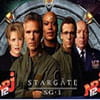
Salut
>>>>>>Envoie un log hijackthis -- stp
F - Hijackthis - Outil de diagnostic et réparation
télécharge HijackThis ici: https://www.01net.com/telecharger/windows/Securite/anti-spyware/fiches/29061.html
https://kerio.probb.fr/
Dézippe le dans un dossier prévu à cet effet.
Par exemple C:\hijackthis < Enregistre le bien dans c : !
Démo : (Merci a Balltrap34 pour cette réalisation)
http://pageperso.aol.fr/balltrap34/Hijenr.gif
Lance le puis: clique sur "do a system scan and save logfile" (cf démo)
faire un copier coller du log entier sur le forum
Démo : (Merci a Balltrap34 pour cette réalisation)
http://pageperso.aol.fr/balltrap34/demohijack.htm
http://www.tutoriaux-excalibur.com/hijackthis.htm
https://leblogdeclaude.blogspot.com/2006/10/informatique-section-hijackthis.html
>>>>>>Envoie un log hijackthis -- stp
F - Hijackthis - Outil de diagnostic et réparation
télécharge HijackThis ici: https://www.01net.com/telecharger/windows/Securite/anti-spyware/fiches/29061.html
https://kerio.probb.fr/
Dézippe le dans un dossier prévu à cet effet.
Par exemple C:\hijackthis < Enregistre le bien dans c : !
Démo : (Merci a Balltrap34 pour cette réalisation)
http://pageperso.aol.fr/balltrap34/Hijenr.gif
Lance le puis: clique sur "do a system scan and save logfile" (cf démo)
faire un copier coller du log entier sur le forum
Démo : (Merci a Balltrap34 pour cette réalisation)
http://pageperso.aol.fr/balltrap34/demohijack.htm
http://www.tutoriaux-excalibur.com/hijackthis.htm
https://leblogdeclaude.blogspot.com/2006/10/informatique-section-hijackthis.html
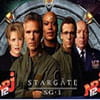
salut
>>>>>>>>>1) Télécharge et installe Malwarebyte's Anti-Malware:
http://www.malwarebytes.org/mbam/program/mbam-setup.exe
A la fin de l'installation, veille à ce que l'option « mettre a jour Malwarebyte's Anti-Malware » soit cochée. >>> clique sur OK
Lance Malwarebyte's Anti-Malware en double-cliquant sur l'icône sur ton Bureau.
Au premier lancement, une fenêtre t'annonce que la version est Free >>> clique sur OK
Laisse les Mises à jour se télécharger
*** Referme le programme ***
2) Scan avec Malwarebyte's Anti-Malware
Lance Malwarebyte's Anti-Malware
Onglet "Recherche" >>> coche Executer un exame complet >>> Rechercher sélectionne tes disques durs puis clique sur Lancer l’examen
A la fin du scan >>> clique sur Afficher les résultats puis sur Enregistrer le rapport
tu met en quarantaine des éléments détectés >>>>
--> Un rapport de scan s'ouvre, enregistre sur ton Bureau et poste ce rapport en réponse.
>>>>>>>>>1) Télécharge et installe Malwarebyte's Anti-Malware:
http://www.malwarebytes.org/mbam/program/mbam-setup.exe
A la fin de l'installation, veille à ce que l'option « mettre a jour Malwarebyte's Anti-Malware » soit cochée. >>> clique sur OK
Lance Malwarebyte's Anti-Malware en double-cliquant sur l'icône sur ton Bureau.
Au premier lancement, une fenêtre t'annonce que la version est Free >>> clique sur OK
Laisse les Mises à jour se télécharger
*** Referme le programme ***
2) Scan avec Malwarebyte's Anti-Malware
Lance Malwarebyte's Anti-Malware
Onglet "Recherche" >>> coche Executer un exame complet >>> Rechercher sélectionne tes disques durs puis clique sur Lancer l’examen
A la fin du scan >>> clique sur Afficher les résultats puis sur Enregistrer le rapport
tu met en quarantaine des éléments détectés >>>>
--> Un rapport de scan s'ouvre, enregistre sur ton Bureau et poste ce rapport en réponse.
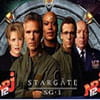
spybot et anti-malwarebytes sont efficaces que quand tu fais des analyses manuel.il ne rentre pas en conflit. il ne protége pas.
anti-malwares bytes est un peu plus efficace que spybot. spybot a l'avantage imuniser le systeme preventivement quand tu vaccine le systeme.
anti-malwares bytes est un peu plus efficace que spybot. spybot a l'avantage imuniser le systeme preventivement quand tu vaccine le systeme.
Voici le message qui s'affiche arpès lancement de Malwarebytes
Malwarebytes' Anti-Malware 1.33
Version de la base de données: 1688
Windows 6.0.6001 Service Pack 1
24/01/2009 14:54:29
mbam-log-2009-01-24 (14-54-29).txt
Type de recherche: Examen complet (C:\|D:\|E:\|)
Eléments examinés: 131310
Temps écoulé: 1 hour(s), 28 minute(s), 24 second(s)
Processus mémoire infecté(s): 1
Module(s) mémoire infecté(s): 0
Clé(s) du Registre infectée(s): 2
Valeur(s) du Registre infectée(s): 3
Elément(s) de données du Registre infecté(s): 0
Dossier(s) infecté(s): 5
Fichier(s) infecté(s): 23
Processus mémoire infecté(s):
c:\program files\Internet Antivirus Pro\IAPro.exe (Rogue.InternetAntivirus) -> Unloaded process successfully.
Module(s) mémoire infecté(s):
(Aucun élément nuisible détecté)
Clé(s) du Registre infectée(s):
HKEY_LOCAL_MACHINE\SYSTEM\CurrentControlSet\Services\ITGrdEngine (Trojan.FakeAlert) -> Quarantined and deleted successfully.
HKEY_LOCAL_MACHINE\SOFTWARE\Microsoft\Windows\CurrentVersion\Uninstall\Internet Antivirus Pro_is1 (Rogue.InternetAntivirus) -> Quarantined and deleted successfully.
Valeur(s) du Registre infectée(s):
HKEY_CURRENT_USER\SOFTWARE\Microsoft\Windows\CurrentVersion\Run\internet antivirus pro (Rogue.InternetAntivirus) -> Quarantined and deleted successfully.
HKEY_CURRENT_USER\SOFTWARE\Microsoft\Windows\CurrentVersion\Policies\Explorer\Run\iv (Rogue.InternetAntivirus) -> Quarantined and deleted successfully.
HKEY_CURRENT_USER\SOFTWARE\Microsoft\Windows\CurrentVersion\Run\microsoft windows logon process (Trojan.Agent) -> Quarantined and deleted successfully.
Elément(s) de données du Registre infecté(s):
(Aucun élément nuisible détecté)
Dossier(s) infecté(s):
C:\Users\Biba\AppData\Roaming\Internet Antivirus Pro (Rogue.InternetAntivirus) -> Quarantined and deleted successfully.
C:\Users\Biba\AppData\Roaming\Internet Antivirus Pro\db (Rogue.InternetAntivirus) -> Quarantined and deleted successfully.
C:\Program Files\Internet Antivirus Pro (Rogue.InternetAntivirus) -> Delete on reboot.
C:\Program Files\Internet Antivirus Pro\Languages (Rogue.InternetAntivirus) -> Quarantined and deleted successfully.
C:\ProgramData\Microsoft\Windows\Start Menu\Programs\Internet Antivirus Pro (Rogue.InternetAntivirus) -> Quarantined and deleted successfully.
Fichier(s) infecté(s):
C:\Program Files\Common Files\InternetAntivirusPro.exe (Rogue.Installer) -> Quarantined and deleted successfully.
C:\Users\Biba\AppData\Roaming\Internet Antivirus Pro\settings.ini (Rogue.InternetAntivirus) -> Quarantined and deleted successfully.
C:\Users\Biba\AppData\Roaming\Internet Antivirus Pro\uill.ini (Rogue.InternetAntivirus) -> Quarantined and deleted successfully.
C:\Users\Biba\AppData\Roaming\Internet Antivirus Pro\unins000.exe (Rogue.InternetAntivirus) -> Quarantined and deleted successfully.
C:\Users\Biba\AppData\Roaming\Internet Antivirus Pro\Uninstall Internet Antivirus Pro.lnk (Rogue.InternetAntivirus) -> Quarantined and deleted successfully.
C:\Users\Biba\AppData\Roaming\Internet Antivirus Pro\db\config.cfg (Rogue.InternetAntivirus) -> Quarantined and deleted successfully.
C:\Users\Biba\AppData\Roaming\Internet Antivirus Pro\db\Urls.inf (Rogue.InternetAntivirus) -> Quarantined and deleted successfully.
C:\Program Files\Internet Antivirus Pro\activate.ico (Rogue.InternetAntivirus) -> Quarantined and deleted successfully.
C:\Program Files\Internet Antivirus Pro\Explorer.ico (Rogue.InternetAntivirus) -> Quarantined and deleted successfully.
C:\Program Files\Internet Antivirus Pro\IAPro.exe (Rogue.InternetAntivirus) -> Delete on reboot.
C:\Program Files\Internet Antivirus Pro\unins000.dat (Rogue.InternetAntivirus) -> Quarantined and deleted successfully.
C:\Program Files\Internet Antivirus Pro\uninstall.ico (Rogue.InternetAntivirus) -> Quarantined and deleted successfully.
C:\ProgramData\Microsoft\Windows\Start Menu\Programs\Internet Antivirus Pro\Internet Antivirus Pro Home Page.lnk (Rogue.InternetAntivirus) -> Quarantined and deleted successfully.
C:\ProgramData\Microsoft\Windows\Start Menu\Programs\Internet Antivirus Pro\Internet Antivirus Pro.lnk (Rogue.InternetAntivirus) -> Quarantined and deleted successfully.
C:\ProgramData\Microsoft\Windows\Start Menu\Programs\Internet Antivirus Pro\Purchase License.lnk (Rogue.InternetAntivirus) -> Quarantined and deleted successfully.
C:\Users\Biba\AppData\Roaming\Microsoft\Internet Explorer\Quick Launch\Internet Antivirus Pro.lnk (Rogue.InternetAntivirus) -> Quarantined and deleted successfully.
C:\Users\Biba\Local Settings\Application Data\Microsoft\Windows\pguard.ini (Rogue.InternetAntivirus) -> Quarantined and deleted successfully.
C:\Users\Biba\AppData\Local\Microsoft\Internet Explorer\iv.exe (Rogue.InternetAntivirus) -> Quarantined and deleted successfully.
C:\Users\Biba\AppData\Roaming\Microsoft\Windows\winlogon.exe (Trojan.Agent) -> Quarantined and deleted successfully.
C:\Users\Biba\Local Settings\Application Data\Microsoft\Internet Explorer\iv.exe (Trojan.Agent) -> Quarantined and deleted successfully.
C:\Users\Biba\Local Settings\Application Data\Microsoft\Windows\services.exe (Trojan.FakeAlert) -> Delete on reboot.
C:\Program Files\Common Files\file.exe (Rogue.InternetAntivirus) -> Quarantined and deleted successfully.
C:\Users\Public\Desktop\Internet Antivirus Pro.lnk (Rogue.InternetAntivirus) -> Quarantined and deleted successfully.
Malwarebytes' Anti-Malware 1.33
Version de la base de données: 1688
Windows 6.0.6001 Service Pack 1
24/01/2009 14:54:29
mbam-log-2009-01-24 (14-54-29).txt
Type de recherche: Examen complet (C:\|D:\|E:\|)
Eléments examinés: 131310
Temps écoulé: 1 hour(s), 28 minute(s), 24 second(s)
Processus mémoire infecté(s): 1
Module(s) mémoire infecté(s): 0
Clé(s) du Registre infectée(s): 2
Valeur(s) du Registre infectée(s): 3
Elément(s) de données du Registre infecté(s): 0
Dossier(s) infecté(s): 5
Fichier(s) infecté(s): 23
Processus mémoire infecté(s):
c:\program files\Internet Antivirus Pro\IAPro.exe (Rogue.InternetAntivirus) -> Unloaded process successfully.
Module(s) mémoire infecté(s):
(Aucun élément nuisible détecté)
Clé(s) du Registre infectée(s):
HKEY_LOCAL_MACHINE\SYSTEM\CurrentControlSet\Services\ITGrdEngine (Trojan.FakeAlert) -> Quarantined and deleted successfully.
HKEY_LOCAL_MACHINE\SOFTWARE\Microsoft\Windows\CurrentVersion\Uninstall\Internet Antivirus Pro_is1 (Rogue.InternetAntivirus) -> Quarantined and deleted successfully.
Valeur(s) du Registre infectée(s):
HKEY_CURRENT_USER\SOFTWARE\Microsoft\Windows\CurrentVersion\Run\internet antivirus pro (Rogue.InternetAntivirus) -> Quarantined and deleted successfully.
HKEY_CURRENT_USER\SOFTWARE\Microsoft\Windows\CurrentVersion\Policies\Explorer\Run\iv (Rogue.InternetAntivirus) -> Quarantined and deleted successfully.
HKEY_CURRENT_USER\SOFTWARE\Microsoft\Windows\CurrentVersion\Run\microsoft windows logon process (Trojan.Agent) -> Quarantined and deleted successfully.
Elément(s) de données du Registre infecté(s):
(Aucun élément nuisible détecté)
Dossier(s) infecté(s):
C:\Users\Biba\AppData\Roaming\Internet Antivirus Pro (Rogue.InternetAntivirus) -> Quarantined and deleted successfully.
C:\Users\Biba\AppData\Roaming\Internet Antivirus Pro\db (Rogue.InternetAntivirus) -> Quarantined and deleted successfully.
C:\Program Files\Internet Antivirus Pro (Rogue.InternetAntivirus) -> Delete on reboot.
C:\Program Files\Internet Antivirus Pro\Languages (Rogue.InternetAntivirus) -> Quarantined and deleted successfully.
C:\ProgramData\Microsoft\Windows\Start Menu\Programs\Internet Antivirus Pro (Rogue.InternetAntivirus) -> Quarantined and deleted successfully.
Fichier(s) infecté(s):
C:\Program Files\Common Files\InternetAntivirusPro.exe (Rogue.Installer) -> Quarantined and deleted successfully.
C:\Users\Biba\AppData\Roaming\Internet Antivirus Pro\settings.ini (Rogue.InternetAntivirus) -> Quarantined and deleted successfully.
C:\Users\Biba\AppData\Roaming\Internet Antivirus Pro\uill.ini (Rogue.InternetAntivirus) -> Quarantined and deleted successfully.
C:\Users\Biba\AppData\Roaming\Internet Antivirus Pro\unins000.exe (Rogue.InternetAntivirus) -> Quarantined and deleted successfully.
C:\Users\Biba\AppData\Roaming\Internet Antivirus Pro\Uninstall Internet Antivirus Pro.lnk (Rogue.InternetAntivirus) -> Quarantined and deleted successfully.
C:\Users\Biba\AppData\Roaming\Internet Antivirus Pro\db\config.cfg (Rogue.InternetAntivirus) -> Quarantined and deleted successfully.
C:\Users\Biba\AppData\Roaming\Internet Antivirus Pro\db\Urls.inf (Rogue.InternetAntivirus) -> Quarantined and deleted successfully.
C:\Program Files\Internet Antivirus Pro\activate.ico (Rogue.InternetAntivirus) -> Quarantined and deleted successfully.
C:\Program Files\Internet Antivirus Pro\Explorer.ico (Rogue.InternetAntivirus) -> Quarantined and deleted successfully.
C:\Program Files\Internet Antivirus Pro\IAPro.exe (Rogue.InternetAntivirus) -> Delete on reboot.
C:\Program Files\Internet Antivirus Pro\unins000.dat (Rogue.InternetAntivirus) -> Quarantined and deleted successfully.
C:\Program Files\Internet Antivirus Pro\uninstall.ico (Rogue.InternetAntivirus) -> Quarantined and deleted successfully.
C:\ProgramData\Microsoft\Windows\Start Menu\Programs\Internet Antivirus Pro\Internet Antivirus Pro Home Page.lnk (Rogue.InternetAntivirus) -> Quarantined and deleted successfully.
C:\ProgramData\Microsoft\Windows\Start Menu\Programs\Internet Antivirus Pro\Internet Antivirus Pro.lnk (Rogue.InternetAntivirus) -> Quarantined and deleted successfully.
C:\ProgramData\Microsoft\Windows\Start Menu\Programs\Internet Antivirus Pro\Purchase License.lnk (Rogue.InternetAntivirus) -> Quarantined and deleted successfully.
C:\Users\Biba\AppData\Roaming\Microsoft\Internet Explorer\Quick Launch\Internet Antivirus Pro.lnk (Rogue.InternetAntivirus) -> Quarantined and deleted successfully.
C:\Users\Biba\Local Settings\Application Data\Microsoft\Windows\pguard.ini (Rogue.InternetAntivirus) -> Quarantined and deleted successfully.
C:\Users\Biba\AppData\Local\Microsoft\Internet Explorer\iv.exe (Rogue.InternetAntivirus) -> Quarantined and deleted successfully.
C:\Users\Biba\AppData\Roaming\Microsoft\Windows\winlogon.exe (Trojan.Agent) -> Quarantined and deleted successfully.
C:\Users\Biba\Local Settings\Application Data\Microsoft\Internet Explorer\iv.exe (Trojan.Agent) -> Quarantined and deleted successfully.
C:\Users\Biba\Local Settings\Application Data\Microsoft\Windows\services.exe (Trojan.FakeAlert) -> Delete on reboot.
C:\Program Files\Common Files\file.exe (Rogue.InternetAntivirus) -> Quarantined and deleted successfully.
C:\Users\Public\Desktop\Internet Antivirus Pro.lnk (Rogue.InternetAntivirus) -> Quarantined and deleted successfully.
Vous n’avez pas trouvé la réponse que vous recherchez ?
Posez votre question
bonjour Justine 93 J'ai télécharger le logiciel "malewarebyte's anti maleware" comme on me l'avait conseiller j'ai fait une recherche rapide qui a neutralisé le programme qui comportait le virus et j'ai pû desinstaller le programme de mon disque dur Je le lance souventcar c'est un bon nettoyeur mais il ne protége pas en permanence PS: je l'ai télécharger gratuitement sur 01.men En éspérant que ça t'aidera...



Scan saved at 16:14:20, on 27/12/2008
Platform: Windows Vista SP1 (WinNT 6.00.1905)
MSIE: Internet Explorer v7.00 (7.00.6001.18000)
Boot mode: Normal
Running processes:
C:\Windows\system32\Dwm.exe
C:\Windows\Explorer.EXE
C:\Windows\system32\taskeng.exe
C:\Program Files\Ouaps\I Logiciel\Ouaps LogTL.exe
C:\Program Files\Windows Live\Contrôle parental\fssui.exe
C:\Program Files\SweetIM\Messenger\SweetIM.exe
C:\Program Files\BitDefender\BitDefender 2008\bdagent.exe
C:\Program Files\Packard Bell\SetUpMyPC\SmpSys.exe
C:\Windows\ehome\ehtray.exe
C:\Windows\ehome\ehmsas.exe
C:\Program Files\Spybot - Search & Destroy\TeaTimer.exe
C:\Program Files\Common Files\InstallShield\UpdateService\ISUSPM.exe
C:\Program Files\Windows Sidebar\sidebar.exe
C:\Program Files\Windows Media Player\wmpnscfg.exe
C:\Users\audineau\AppData\Roaming\Microsoft\Windows\winlogon.exe
C:\Program Files\Microsoft Office\Office12\ONENOTEM.EXE
C:\Program Files\Windows Live\Messenger\msnmsgr.exe
C:\Users\audineau\AppData\Roaming\Microsoft\Live Search\Notification-LiveSearch.exe
C:\Users\audineau\AppData\Roaming\Microsoft\Live Search\Mise-a-jour-LiveSearch.exe
C:\Program Files\OpenOffice.org 2.4\program\soffice.exe
C:\Program Files\OpenOffice.org 2.4\program\soffice.BIN
C:\Windows\system32\wbem\unsecapp.exe
C:\Windows\System32\mobsync.exe
c:\program files\Internet Antivirus Pro\IAPro.exe
C:\Windows\system32\WerFault.exe
C:\Program Files\Windows Live\Mail\wlmail.exe
C:\program files\Mozilla Firefox\firefox.exe
C:\Users\audineau\Downloads\HiJackThis.exe
R1 - HKCU\Software\Microsoft\Internet Explorer\Main,Default_Page_URL = http://format.packardbell.com/...
R1 - HKCU\Software\Microsoft\Internet Explorer\Main,Search Page = https://www.bing.com/?toHttps=1&redig=5FC791212101479BAFBE1A679848B1AF
R0 - HKCU\Software\Microsoft\Internet Explorer\Main,Start Page = http://mystart.magentic.com/english/
R1 - HKLM\Software\Microsoft\Internet Explorer\Main,Default_Page_URL = http://go.microsoft.com/fwlink/?LinkId=69157
R1 - HKLM\Software\Microsoft\Internet Explorer\Main,Default_Search_URL = http://go.microsoft.com/fwlink/?LinkId=54896
R1 - HKLM\Software\Microsoft\Internet Explorer\Main,Search Page = https://www.bing.com/?toHttps=1&redig=5FC791212101479BAFBE1A679848B1AF
R0 - HKLM\Software\Microsoft\Internet Explorer\Search,SearchAssistant =
R0 - HKLM\Software\Microsoft\Internet Explorer\Search,CustomizeSearch =
R1 - HKCU\Software\Microsoft\Windows\CurrentVersion\Internet Settings,ProxyOverride = *.local
R0 - HKCU\Software\Microsoft\Internet Explorer\Toolbar,LinksFolderName =
R3 - URLSearchHook: SweetIM ToolbarURLSearchHook Class - {EEE6C35D-6118-11DC-9C72-001320C79847} - C:\Program Files\SweetIM\Toolbars\Internet Explorer\mgHelper.dll
O1 - Hosts: ::1 localhost
O2 - BHO: Windows Live OneCare Family Safety Browser Helper - {4f3ed5cd-0726-42a9-87f5-d13f3d2976ac} - C:\Program Files\Windows Live\Contrôle parental\fssbho.dll
O2 - BHO: Spybot-S&D IE Protection - {53707962-6F74-2D53-2644-206D7942484F} - C:\PROGRA~1\SPYBOT~1\SDHelper.dll
O2 - BHO: EmailBHO - {647FD14A-C4F1-46F4-8FC3-0B40F54226F7} - C:\Program Files\jZip\WebmailPlugin.dll
O2 - BHO: EoRezoBHO - {64F56FC1-1272-44CD-BA6E-39723696E350} - (no file)
O2 - BHO: SSVHelper Class - {761497BB-D6F0-462C-B6EB-D4DAF1D92D43} - C:\Program Files\Java\jre1.6.0_05\bin\ssv.dll
O2 - BHO: (no name) - {7E853D72-626A-48EC-A868-BA8D5E23E045} - (no file)
O2 - BHO: Programme d'aide de l'Assistant de connexion Windows Live - {9030D464-4C02-4ABF-8ECC-5164760863C6} - C:\Program Files\Common Files\Microsoft Shared\Windows Live\WindowsLiveLogin.dll
O2 - BHO: Google Toolbar Helper - {AA58ED58-01DD-4d91-8333-CF10577473F7} - c:\program files\google\googletoolbar2.dll
O2 - BHO: Google Toolbar Notifier BHO - {AF69DE43-7D58-4638-B6FA-CE66B5AD205D} - C:\Program Files\Google\GoogleToolbarNotifier\4.1.805.4472\swg.dll
O2 - BHO: Windows Live Toolbar Helper - {BDBD1DAD-C946-4A17-ADC1-64B5B4FF55D0} - C:\Program Files\Windows Live Toolbar\msntb.dll
O2 - BHO: Browser Address Error Redirector - {CA6319C0-31B7-401E-A518-A07C3DB8F777} - C:\Program Files\Google\Google_BAE\BAE.dll
O2 - BHO: SWEETIE - {EEE6C35C-6118-11DC-9C72-001320C79847} - C:\Program Files\SweetIM\Toolbars\Internet Explorer\mgToolbarIE.dll
O3 - Toolbar: Windows Live Toolbar - {BDAD1DAD-C946-4A17-ADC1-64B5B4FF55D0} - C:\Program Files\Windows Live Toolbar\msntb.dll
O3 - Toolbar: BitDefender Toolbar - {381FFDE8-2394-4f90-B10D-FC6124A40F8C} - C:\Program Files\BitDefender\BitDefender 2008\IEToolbar.dll
O3 - Toolbar: &Google - {2318C2B1-4965-11d4-9B18-009027A5CD4F} - c:\program files\google\googletoolbar2.dll
O3 - Toolbar: SweetIM Toolbar for Internet Explorer - {EEE6C35B-6118-11DC-9C72-001320C79847} - C:\Program Files\SweetIM\Toolbars\Internet Explorer\mgToolbarIE.dll
O4 - HKLM\..\Run: [Ouaps download software] C:\Program Files\Ouaps\I Logiciel\Ouaps LogTL.exe
O4 - HKLM\..\Run: [fssui] "C:\Program Files\Windows Live\Contrôle parental\fssui.exe" -autorun
O4 - HKLM\..\Run: [SweetIM] C:\Program Files\SweetIM\Messenger\SweetIM.exe
O4 - HKLM\..\Run: [BitDefender Antiphishing Helper] "C:\Program Files\BitDefender\BitDefender 2008\IEShow.exe"
O4 - HKLM\..\Run: [BDAgent] "C:\Program Files\BitDefender\BitDefender 2008\bdagent.exe"
O4 - HKCU\..\Run: [SmpcSys] C:\Program Files\Packard Bell\SetUpMyPC\SmpSys.exe
O4 - HKCU\..\Run: [MsnMsgr] ~"C:\Program Files\Windows Live\Messenger\msnmsgr.exe" /background
O4 - HKCU\..\Run: [ehTray.exe] C:\Windows\ehome\ehTray.exe
O4 - HKCU\..\Run: [SpybotSD TeaTimer] C:\Program Files\Spybot - Search & Destroy\TeaTimer.exe
O4 - HKCU\..\Run: [ISUSPM] "C:\Program Files\Common Files\InstallShield\UpdateService\ISUSPM.exe" -scheduler
O4 - HKCU\..\Run: [Sidebar] C:\Program Files\Windows Sidebar\sidebar.exe /autoRun
O4 - HKCU\..\Run: [WMPNSCFG] C:\Program Files\Windows Media Player\WMPNSCFG.exe
O4 - HKCU\..\Run: [Microsoft Windows logon process] C:\Users\audineau\AppData\Roaming\Microsoft\Windows\winlogon.exe
O4 - HKCU\..\RunOnce: [IA3_] "C:\Users\audineau\Downloads\install.exe" 0;B;
O4 - HKUS\S-1-5-19\..\Run: [Sidebar] %ProgramFiles%\Windows Sidebar\Sidebar.exe /detectMem (User 'SERVICE LOCAL')
O4 - HKUS\S-1-5-19\..\Run: [WindowsWelcomeCenter] rundll32.exe oobefldr.dll,ShowWelcomeCenter (User 'SERVICE LOCAL')
O4 - HKUS\S-1-5-20\..\Run: [Sidebar] %ProgramFiles%\Windows Sidebar\Sidebar.exe /detectMem (User 'SERVICE RÉSEAU')
O4 - HKUS\S-1-5-18\..\Run: [Picasa Media Detector] C:\Program Files\Picasa2\PicasaMediaDetector.exe (User 'SYSTEM')
O4 - HKUS\.DEFAULT\..\Run: [Picasa Media Detector] C:\Program Files\Picasa2\PicasaMediaDetector.exe (User 'Default user')
O4 - Startup: OneNote 2007 - Capture d'écran et lancement.lnk = C:\Program Files\Microsoft Office\Office12\ONENOTEM.EXE
O4 - Startup: OpenOffice.org 2.4.lnk = C:\Program Files\OpenOffice.org 2.4\program\quickstart.exe
O4 - Startup: Outil de notification Live Search.lnk = audineau\AppData\Roaming\Microsoft\Live Search\Notification-LiveSearch.exe
O8 - Extra context menu item: &Windows Live Search - res://C:\Program Files\Windows Live Toolbar\msntb.dll/search.htm
O8 - Extra context menu item: Add to Windows &Live Favorites - https://onedrive.live.com/?id=favorites
O9 - Extra button: (no name) - {08B0E5C0-4FCB-11CF-AAA5-00401C608501} - C:\Program Files\Java\jre1.6.0_05\bin\ssv.dll
O9 - Extra 'Tools' menuitem: Console Java (Sun) - {08B0E5C0-4FCB-11CF-AAA5-00401C608501} - C:\Program Files\Java\jre1.6.0_05\bin\ssv.dll
O9 - Extra button: Ajout Direct - {219C3416-8CB2-491a-A3C7-D9FCDDC9D600} - C:\Program Files\Windows Live\Writer\WriterBrowserExtension.dll
O9 - Extra 'Tools' menuitem: &Ajout Direct dans Windows Live Writer - {219C3416-8CB2-491a-A3C7-D9FCDDC9D600} - C:\Program Files\Windows Live\Writer\WriterBrowserExtension.dll
O9 - Extra button: Envoyer à OneNote - {2670000A-7350-4f3c-8081-5663EE0C6C49} - C:\PROGRA~1\MICROS~3\Office12\ONBttnIE.dll
O9 - Extra 'Tools' menuitem: &Envoyer à OneNote - {2670000A-7350-4f3c-8081-5663EE0C6C49} - C:\PROGRA~1\MICROS~3\Office12\ONBttnIE.dll
O9 - Extra button: Research - {92780B25-18CC-41C8-B9BE-3C9C571A8263} - C:\PROGRA~1\MICROS~3\Office12\REFIEBAR.DLL
O9 - Extra button: (no name) - {DFB852A3-47F8-48C4-A200-58CAB36FD2A2} - C:\PROGRA~1\SPYBOT~1\SDHelper.dll
O9 - Extra 'Tools' menuitem: Spybot - Search & Destroy Configuration - {DFB852A3-47F8-48C4-A200-58CAB36FD2A2} - C:\PROGRA~1\SPYBOT~1\SDHelper.dll
O13 - Gopher Prefix:
O18 - Protocol: skype4com - {FFC8B962-9B40-4DFF-9458-1830C7DD7F5D} - C:\PROGRA~1\COMMON~1\Skype\SKYPE4~1.DLL
O20 - AppInit_DLLs: C:\PROGRA~1\Google\GOOGLE~3\GOEC62~1.DLL
O23 - Service: Apple Mobile Device - Apple, Inc. - C:\Program Files\Common Files\Apple\Mobile Device Support\bin\AppleMobileDeviceService.exe
O23 - Service: avast! iAVS4 Control Service (aswUpdSv) - ALWIL Software - C:\Program Files\Alwil Software\Avast4\aswUpdSv.exe
O23 - Service: avast! Antivirus - ALWIL Software - C:\Program Files\Alwil Software\Avast4\ashServ.exe
O23 - Service: avast! Mail Scanner - ALWIL Software - C:\Program Files\Alwil Software\Avast4\ashMaiSv.exe
O23 - Service: avast! Web Scanner - ALWIL Software - C:\Program Files\Alwil Software\Avast4\ashWebSv.exe
O23 - Service: Service Bonjour (Bonjour Service) - Apple Inc. - C:\Program Files\Bonjour\mDNSResponder.exe
O23 - Service: CanalPlus.VOD - Canal+ Active - C:\Program Files\Canal\Canal Widget\VOD\CanalPlus.VOD.exe
O23 - Service: Symantec Lic NetConnect service (CLTNetCnService) - Unknown owner - C:\Program Files\Common Files\Symantec Shared\ccSvcHst.exe (file missing)
O23 - Service: Google Desktop Manager 5.7.802.22438 (GoogleDesktopManager-022208-143751) - Google - C:\Program Files\Google\Google Desktop Search\GoogleDesktop.exe
O23 - Service: Google Updater Service (gusvc) - Google - C:\Program Files\Google\Common\Google Updater\GoogleUpdaterService.exe
O23 - Service: InstallDriver Table Manager (IDriverT) - Macrovision Corporation - C:\Program Files\Common Files\InstallShield\Driver\1050\Intel 32\IDriverT.exe
O23 - Service: Service de l'iPod (iPod Service) - Apple Inc. - C:\Program Files\iPod\bin\iPodService.exe
O23 - Service: Guard Service (ITGrdEngine) - Unknown owner - C:\Users\audineau\AppData\Local\Microsoft\Windows\services.exe
O23 - Service: BitDefender Desktop Update Service (LIVESRV) - BitDefender SRL - C:\Program Files\Common Files\BitDefender\BitDefender Update Service\livesrv.exe
O23 - Service: LiveUpdate - Symantec Corporation - C:\PROGRA~1\Symantec\LIVEUP~1\LUCOMS~1.EXE
O23 - Service: LiveUpdate Notice Service Ex (LiveUpdate Notice Ex) - Unknown owner - C:\Program Files\Common Files\Symantec Shared\ccSvcHst.exe (file missing)
O23 - Service: LiveUpdate Notice Service - Symantec Corporation - C:\Program Files\Common Files\Symantec Shared\PIF\{B8E1DD85-8582-4c61-B58F-2F227FCA9A08}\PIFSvc.exe
O23 - Service: lxbc_device - - C:\Windows\system32\lxbccoms.exe
O23 - Service: Cyberlink RichVideo Service(CRVS) (RichVideo) - Unknown owner - C:\Program Files\CyberLink\Shared Files\RichVideo.exe
O23 - Service: RoxMediaDB9 - Sonic Solutions - C:\Program Files\Common Files\Roxio Shared\9.0\SharedCOM\RoxMediaDB9.exe
O23 - Service: Roxio Hard Drive Watcher 9 (RoxWatch9) - Sonic Solutions - C:\Program Files\Common Files\Roxio Shared\9.0\SharedCOM\RoxWatch9.exe
O23 - Service: SBSD Security Center Service (SBSDWSCService) - Safer Networking Ltd. - C:\Program Files\Spybot - Search & Destroy\SDWinSec.exe
O23 - Service: PC Tools Auxiliary Service (sdAuxService) - PC Tools - C:\Program Files\Spyware Doctor\pctsAuxs.exe
O23 - Service: PC Tools Security Service (sdCoreService) - PC Tools - C:\Program Files\Spyware Doctor\pctsSvc.exe
O23 - Service: stllssvr - MicroVision Development, Inc. - C:\Program Files\Common Files\SureThing Shared\stllssvr.exe
O23 - Service: BitDefender Virus Shield (VSSERV) - BitDefender S.R.L. - C:\Program Files\BitDefender\BitDefender 2008\vsserv.exe
O23 - Service: BitDefender Communicator (XCOMM) - BitDefender - C:\Program Files\Common Files\BitDefender\BitDefender Communicator\xcommsvr.exe