Spyware secure pub intanpestive

fandejojo74
Messages postés
20
Statut
Membre
-
fandejojo74 Messages postés 20 Statut Membre -
fandejojo74 Messages postés 20 Statut Membre -
Bonjour, HELP ME
mon ordi rame de plus en plus et j'ai des pages de pub qui s'affich tous le temps notament spyware secure sa m'enerve j'ai un bloqueur de fenetre pop up mais sa ne change rien merci de votre aide
mon ordi rame de plus en plus et j'ai des pages de pub qui s'affich tous le temps notament spyware secure sa m'enerve j'ai un bloqueur de fenetre pop up mais sa ne change rien merci de votre aide
A voir également:
- Spyware secure pub intanpestive
- Supprimer pub youtube - Accueil - Streaming
- Spyware doctor - Télécharger - Antivirus & Antimalwares
- Stop pub gratuit - Télécharger - Divers Utilitaires
- Freewifi secure sans sim ✓ - Forum Réseau
- Fichier .pub ✓ - Forum Logiciels
15 réponses
Le bloqueur de fenêtres intempestives ne changera rien...
LE moyen le plus radical (car j'ai été infecté par ce truc aussi) est d'utiliser Spybot Search & Destroy...
Si vous faites un scanner avec il devrait vous detécter le mouchard !!!
Tenez moi au courant !
A +
LE moyen le plus radical (car j'ai été infecté par ce truc aussi) est d'utiliser Spybot Search & Destroy...
Si vous faites un scanner avec il devrait vous detécter le mouchard !!!
Tenez moi au courant !
A +
bonsoir
fais ceci:
Clique sur ce lien :
http://perso.orange.fr/il.mafioso/Navifix/Navilog1.exe
Clique sur navilog1.exe pour télécharger navilog1
Choisis Enregistrer
et enregistre-le sur ton bureau.
Ensuite double clique sur navilog1.exe pour lancer l'installation.
Une fois l'installation terminée, le fix s'exécutera automatiquement.
(Si ce n'est pas le cas, double-clique sur le raccourci Navilog1 présent sur le bureau).
Laisse-toi guider. Au menu principal, choisis 1 et valide.
(ne fais pas le choix 2,3 ou 4 sans notre avis/accord)
Patiente jusqu'au message :
*** Analyse Terminée le ..... ***
Appuie sur une touche comme demandé, le bloc note va s'ouvrir.
Copie-colle l'intégralité dans une réponse. Referme le bloc note.
Le rapport est en outre sauvegardé à la racine du disque (C:\fixnavi.txt)
poste le rapport obtenu
a+
fais ceci:
Clique sur ce lien :
http://perso.orange.fr/il.mafioso/Navifix/Navilog1.exe
Clique sur navilog1.exe pour télécharger navilog1
Choisis Enregistrer
et enregistre-le sur ton bureau.
Ensuite double clique sur navilog1.exe pour lancer l'installation.
Une fois l'installation terminée, le fix s'exécutera automatiquement.
(Si ce n'est pas le cas, double-clique sur le raccourci Navilog1 présent sur le bureau).
Laisse-toi guider. Au menu principal, choisis 1 et valide.
(ne fais pas le choix 2,3 ou 4 sans notre avis/accord)
Patiente jusqu'au message :
*** Analyse Terminée le ..... ***
Appuie sur une touche comme demandé, le bloc note va s'ouvrir.
Copie-colle l'intégralité dans une réponse. Referme le bloc note.
Le rapport est en outre sauvegardé à la racine du disque (C:\fixnavi.txt)
poste le rapport obtenu
a+
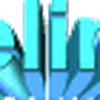
Search Navipromo version 3.6.9 commencé le 09/11/2008 à 22:28:23,71
!!! Attention,ce rapport peut indiquer des fichiers/programmes légitimes!!!
!!! Postez ce rapport sur le forum pour le faire analyser !!!
!!! Ne lancez pas la partie désinfection sans l'avis d'un spécialiste !!!
Outil exécuté depuis C:\Program Files\navilog1
Session actuelle : "Céline & Christophe"
Mise à jour le 05.11.2008 à 21h00 par IL-MAFIOSO
Microsoft Windows XP [version 5.1.2600]
Internet Explorer : 7.0.5730.13
Système de fichiers : NTFS
Recherche executé en mode normal
*** Recherche Programmes installés ***
Favorit
*** Recherche dossiers dans "C:\WINDOWS" ***
*** Recherche dossiers dans "C:\Program Files" ***
*** Recherche dossiers dans "C:\Documents and Settings\All Users\menudm~1\progra~1" ***
*** Recherche dossiers dans "C:\Documents and Settings\All Users\menudm~1" ***
*** Recherche dossiers dans "c:\docume~1\alluse~1\applic~1" ***
*** Recherche dossiers dans "C:\Documents and Settings\Céline & Christophe\applic~1" ***
*** Recherche dossiers dans "C:\DOCUME~1\ADMINI~1\applic~1" ***
*** Recherche dossiers dans "C:\DOCUME~1\CLINE&~2\applic~1" ***
*** Recherche dossiers dans "C:\Documents and Settings\Céline & Christophe\locals~1\applic~1" ***
*** Recherche dossiers dans "C:\DOCUME~1\ADMINI~1\locals~1\applic~1" ***
*** Recherche dossiers dans "C:\Documents and Settings\Céline & Christophe\menudm~1\progra~1" ***
*** Recherche dossiers dans "C:\DOCUME~1\ADMINI~1\menudm~1\progra~1" ***
*** Recherche avec Catchme-rootkit/stealth malware detector par gmer ***
pour + d'infos : http://www.gmer.net
*** Recherche avec GenericNaviSearch ***
!!! Tous ces résultats peuvent révéler des fichiers légitimes !!!
!!! A vérifier impérativement avant toute suppression manuelle !!!
* Recherche dans "C:\WINDOWS\system32" *
* Recherche dans "C:\Documents and Settings\Céline & Christophe\locals~1\applic~1" *
* Recherche dans "C:\DOCUME~1\ADMINI~1\locals~1\applic~1" *
*** Recherche fichiers ***
*** Recherche clés spécifiques dans le Registre ***
HKEY_CURRENT_USER\Software\Lanconfig trouvé !
*** Module de Recherche complémentaire ***
(Recherche fichiers spécifiques)
1)Recherche nouveaux fichiers Instant Access :
2)Recherche Heuristique :
* Dans "C:\WINDOWS\system32" :
* Dans "C:\Documents and Settings\Céline & Christophe\locals~1\applic~1" :
mikye.exe trouvé !
mikye.dat trouvé !
mikye_nav.dat trouvé !
mikye_navps.dat trouvé !
* Dans "C:\DOCUME~1\ADMINI~1\locals~1\applic~1" :
3)Recherche Certificats :
Certificat Egroup trouvé !
Certificat Electronic-Group trouvé !
Certificat Montorgueil absent !
Certificat OOO-Favorit trouvé !
Certificat Sunny-Day-Design-Ltd absent !
4)Recherche fichiers connus :
*** Analyse terminée le 09/11/2008 à 22:32:52,75 ***
!!! Attention,ce rapport peut indiquer des fichiers/programmes légitimes!!!
!!! Postez ce rapport sur le forum pour le faire analyser !!!
!!! Ne lancez pas la partie désinfection sans l'avis d'un spécialiste !!!
Outil exécuté depuis C:\Program Files\navilog1
Session actuelle : "Céline & Christophe"
Mise à jour le 05.11.2008 à 21h00 par IL-MAFIOSO
Microsoft Windows XP [version 5.1.2600]
Internet Explorer : 7.0.5730.13
Système de fichiers : NTFS
Recherche executé en mode normal
*** Recherche Programmes installés ***
Favorit
*** Recherche dossiers dans "C:\WINDOWS" ***
*** Recherche dossiers dans "C:\Program Files" ***
*** Recherche dossiers dans "C:\Documents and Settings\All Users\menudm~1\progra~1" ***
*** Recherche dossiers dans "C:\Documents and Settings\All Users\menudm~1" ***
*** Recherche dossiers dans "c:\docume~1\alluse~1\applic~1" ***
*** Recherche dossiers dans "C:\Documents and Settings\Céline & Christophe\applic~1" ***
*** Recherche dossiers dans "C:\DOCUME~1\ADMINI~1\applic~1" ***
*** Recherche dossiers dans "C:\DOCUME~1\CLINE&~2\applic~1" ***
*** Recherche dossiers dans "C:\Documents and Settings\Céline & Christophe\locals~1\applic~1" ***
*** Recherche dossiers dans "C:\DOCUME~1\ADMINI~1\locals~1\applic~1" ***
*** Recherche dossiers dans "C:\Documents and Settings\Céline & Christophe\menudm~1\progra~1" ***
*** Recherche dossiers dans "C:\DOCUME~1\ADMINI~1\menudm~1\progra~1" ***
*** Recherche avec Catchme-rootkit/stealth malware detector par gmer ***
pour + d'infos : http://www.gmer.net
*** Recherche avec GenericNaviSearch ***
!!! Tous ces résultats peuvent révéler des fichiers légitimes !!!
!!! A vérifier impérativement avant toute suppression manuelle !!!
* Recherche dans "C:\WINDOWS\system32" *
* Recherche dans "C:\Documents and Settings\Céline & Christophe\locals~1\applic~1" *
* Recherche dans "C:\DOCUME~1\ADMINI~1\locals~1\applic~1" *
*** Recherche fichiers ***
*** Recherche clés spécifiques dans le Registre ***
HKEY_CURRENT_USER\Software\Lanconfig trouvé !
*** Module de Recherche complémentaire ***
(Recherche fichiers spécifiques)
1)Recherche nouveaux fichiers Instant Access :
2)Recherche Heuristique :
* Dans "C:\WINDOWS\system32" :
* Dans "C:\Documents and Settings\Céline & Christophe\locals~1\applic~1" :
mikye.exe trouvé !
mikye.dat trouvé !
mikye_nav.dat trouvé !
mikye_navps.dat trouvé !
* Dans "C:\DOCUME~1\ADMINI~1\locals~1\applic~1" :
3)Recherche Certificats :
Certificat Egroup trouvé !
Certificat Electronic-Group trouvé !
Certificat Montorgueil absent !
Certificat OOO-Favorit trouvé !
Certificat Sunny-Day-Design-Ltd absent !
4)Recherche fichiers connus :
*** Analyse terminée le 09/11/2008 à 22:32:52,75 ***
ok ca a bien travaillé...
la suite:
Tu clique sur le raccourci Navilog1 présent sur le bureau et laisse-toi guider.
Au menu principal, choisis 2 et valide.
(ne fais pas le choix ,3 ou 4 sans notre avis/accord)
Le fix va t'informer qu'il va alors redémarrer ton PC
Fermes toutes les fenêtres ouvertes et enregistre tes documents personnels ouverts
Appuies sur une touche comme demandé.
(si ton Pc ne redémarre pas automatiquement, fais le toi même)
Au redémarrage de ton PC, choisis ta session habituelle.
Patiente jusqu'au message :
*** Nettoyage Termine le ..... ***
Le bloc-notes va s'ouvrir.
Sauvegarde le rapport de manière à le retrouver
Referme le bloc-notes. Ton bureau va réapparaitre
PS:Si ton bureau ne réapparait pas, fais CTRL+ALT+SUPP pour ouvrir le gestionnaire de tâches.
Puis rends-toi à l'onglet "processus". Clique en haut à gauche sur fichiers et choisis "exécuter"
Tape explorer et valide. Celà te fera apparaitre ton bureau.
Poste le rapport
a+
la suite:
Tu clique sur le raccourci Navilog1 présent sur le bureau et laisse-toi guider.
Au menu principal, choisis 2 et valide.
(ne fais pas le choix ,3 ou 4 sans notre avis/accord)
Le fix va t'informer qu'il va alors redémarrer ton PC
Fermes toutes les fenêtres ouvertes et enregistre tes documents personnels ouverts
Appuies sur une touche comme demandé.
(si ton Pc ne redémarre pas automatiquement, fais le toi même)
Au redémarrage de ton PC, choisis ta session habituelle.
Patiente jusqu'au message :
*** Nettoyage Termine le ..... ***
Le bloc-notes va s'ouvrir.
Sauvegarde le rapport de manière à le retrouver
Referme le bloc-notes. Ton bureau va réapparaitre
PS:Si ton bureau ne réapparait pas, fais CTRL+ALT+SUPP pour ouvrir le gestionnaire de tâches.
Puis rends-toi à l'onglet "processus". Clique en haut à gauche sur fichiers et choisis "exécuter"
Tape explorer et valide. Celà te fera apparaitre ton bureau.
Poste le rapport
a+
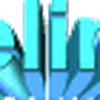
Clean Navipromo version 3.6.9 commencé le 10/11/2008 à 15:39:49,28
Outil exécuté depuis C:\Program Files\navilog1
Session actuelle : "Céline & Christophe"
Mise à jour le 05.11.2008 à 21h00 par IL-MAFIOSO
Microsoft Windows XP [version 5.1.2600]
Internet Explorer : 7.0.5730.13
Système de fichiers : NTFS
Mode suppression automatique
avec prise en charge résultats Catchme et GNS
Nettoyage exécuté au redémarrage de l'ordinateur
*** fsbl1.txt non trouvé ***
(Assurez-vous que Catchme n'avait rien trouvé lors de la recherche)
*** Suppression avec sauvegardes résultats GenericNaviSearch ***
* Suppression dans "C:\WINDOWS\System32" *
* Suppression dans "C:\Documents and Settings\Céline & Christophe\locals~1\applic~1" *
* Suppression dans "C:\DOCUME~1\ADMINI~1\locals~1\applic~1" *
*** Suppression dossiers dans "C:\WINDOWS" ***
*** Suppression dossiers dans "C:\Program Files" ***
*** Suppression dossiers dans "C:\Documents and Settings\All Users\menudm~1\progra~1" ***
*** Suppression dossiers dans "C:\Documents and Settings\All Users\menudm~1" ***
*** Suppression dossiers dans "c:\docume~1\alluse~1\applic~1" ***
*** Suppression dossiers dans "C:\Documents and Settings\Céline & Christophe\applic~1" ***
*** Suppression dossiers dans "C:\DOCUME~1\ADMINI~1\applic~1" ***
*** Suppression dossiers dans "C:\DOCUME~1\CLINE&~2\applic~1" ***
*** Suppression dossiers dans "C:\Documents and Settings\Céline & Christophe\locals~1\applic~1" ***
*** Suppression dossiers dans "C:\DOCUME~1\ADMINI~1\locals~1\applic~1" ***
*** Suppression dossiers dans "C:\Documents and Settings\Céline & Christophe\menudm~1\progra~1" ***
*** Suppression dossiers dans "C:\DOCUME~1\ADMINI~1\menudm~1\progra~1" ***
*** Suppression fichiers ***
*** Suppression fichiers temporaires ***
Nettoyage contenu C:\WINDOWS\Temp effectué !
*** Traitement Recherche complémentaire ***
(Recherche fichiers spécifiques)
1)Suppression avec sauvegardes nouveaux fichiers Instant Access :
2)Recherche, création sauvegardes et suppression Heuristique :
* Dans "C:\WINDOWS\system32" *
* Dans "C:\Documents and Settings\Céline & Christophe\locals~1\applic~1" *
mikye.exe trouvé !
Copie mikye.exe réalisée avec succès !
mikye.exe supprimé !
mikye.dat trouvé !
Copie mikye.dat réalisée avec succès !
mikye.dat supprimé !
mikye_nav.dat trouvé !
Copie mikye_nav.dat réalisée avec succès !
mikye_nav.dat supprimé !
mikye_navps.dat trouvé !
Copie mikye_navps.dat réalisée avec succès !
mikye_navps.dat supprimé !
* Dans "C:\DOCUME~1\ADMINI~1\locals~1\applic~1" *
*** Sauvegarde du Registre vers dossier Safebackup ***
sauvegarde du Registre réalisée avec succès !
*** Nettoyage Registre ***
Nettoyage Registre Ok
*** Certificats ***
Certificat Egroup supprimé !
Certificat Electronic-Group supprimé !
Certificat Montorgueil absent !
Certificat OOO-Favorit supprimé !
Certificat Sunny-Day-Design-Ltdt absent !
*** Nettoyage terminé le 16/08/2006 à 1:01:58,73 ***
Outil exécuté depuis C:\Program Files\navilog1
Session actuelle : "Céline & Christophe"
Mise à jour le 05.11.2008 à 21h00 par IL-MAFIOSO
Microsoft Windows XP [version 5.1.2600]
Internet Explorer : 7.0.5730.13
Système de fichiers : NTFS
Mode suppression automatique
avec prise en charge résultats Catchme et GNS
Nettoyage exécuté au redémarrage de l'ordinateur
*** fsbl1.txt non trouvé ***
(Assurez-vous que Catchme n'avait rien trouvé lors de la recherche)
*** Suppression avec sauvegardes résultats GenericNaviSearch ***
* Suppression dans "C:\WINDOWS\System32" *
* Suppression dans "C:\Documents and Settings\Céline & Christophe\locals~1\applic~1" *
* Suppression dans "C:\DOCUME~1\ADMINI~1\locals~1\applic~1" *
*** Suppression dossiers dans "C:\WINDOWS" ***
*** Suppression dossiers dans "C:\Program Files" ***
*** Suppression dossiers dans "C:\Documents and Settings\All Users\menudm~1\progra~1" ***
*** Suppression dossiers dans "C:\Documents and Settings\All Users\menudm~1" ***
*** Suppression dossiers dans "c:\docume~1\alluse~1\applic~1" ***
*** Suppression dossiers dans "C:\Documents and Settings\Céline & Christophe\applic~1" ***
*** Suppression dossiers dans "C:\DOCUME~1\ADMINI~1\applic~1" ***
*** Suppression dossiers dans "C:\DOCUME~1\CLINE&~2\applic~1" ***
*** Suppression dossiers dans "C:\Documents and Settings\Céline & Christophe\locals~1\applic~1" ***
*** Suppression dossiers dans "C:\DOCUME~1\ADMINI~1\locals~1\applic~1" ***
*** Suppression dossiers dans "C:\Documents and Settings\Céline & Christophe\menudm~1\progra~1" ***
*** Suppression dossiers dans "C:\DOCUME~1\ADMINI~1\menudm~1\progra~1" ***
*** Suppression fichiers ***
*** Suppression fichiers temporaires ***
Nettoyage contenu C:\WINDOWS\Temp effectué !
*** Traitement Recherche complémentaire ***
(Recherche fichiers spécifiques)
1)Suppression avec sauvegardes nouveaux fichiers Instant Access :
2)Recherche, création sauvegardes et suppression Heuristique :
* Dans "C:\WINDOWS\system32" *
* Dans "C:\Documents and Settings\Céline & Christophe\locals~1\applic~1" *
mikye.exe trouvé !
Copie mikye.exe réalisée avec succès !
mikye.exe supprimé !
mikye.dat trouvé !
Copie mikye.dat réalisée avec succès !
mikye.dat supprimé !
mikye_nav.dat trouvé !
Copie mikye_nav.dat réalisée avec succès !
mikye_nav.dat supprimé !
mikye_navps.dat trouvé !
Copie mikye_navps.dat réalisée avec succès !
mikye_navps.dat supprimé !
* Dans "C:\DOCUME~1\ADMINI~1\locals~1\applic~1" *
*** Sauvegarde du Registre vers dossier Safebackup ***
sauvegarde du Registre réalisée avec succès !
*** Nettoyage Registre ***
Nettoyage Registre Ok
*** Certificats ***
Certificat Egroup supprimé !
Certificat Electronic-Group supprimé !
Certificat Montorgueil absent !
Certificat OOO-Favorit supprimé !
Certificat Sunny-Day-Design-Ltdt absent !
*** Nettoyage terminé le 16/08/2006 à 1:01:58,73 ***
Vous n’avez pas trouvé la réponse que vous recherchez ?
Posez votre question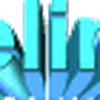
c'est normal qu'apres l'analyse mon pc se retrouve au mois d'aout 2006 a 1h ....?
j'ai remis la date et lheure a jour il fallai le faire ?
j'ai remis la date et lheure a jour il fallai le faire ?
cela arrive parfois et correspond a 1 fichier infecté qui a ete supprimé.
oui tu as bien fait.
as-tu tjrs spyware secure ou autres pubs?
pour voir si tout va bien :
-->Télécharge HiJackThis : http://www.commentcamarche.net/telecharger/telecharger 159 hijackthis
- Lance le programme, puis sélectionne < do a system scan and save a logfile >
- Enregistre le rapport sur ton bureau.
Et envoie, par copier/coller, ton log Hijackthis sur le forum,
A+
Tuto : si problème : http://perso.orange.fr/rginformatique/section%20virus/demohijack.htm
Antonio Giacomo Stradivari, souvent appelé Stradivarius (Crémone, 1644 - Crémone, 18 décembre 1737
Le Soil (1714), considéré par beaucoup comme le meilleur instrument du monde.
peu de temps avant sa mort il cherchait encore...
oui tu as bien fait.
as-tu tjrs spyware secure ou autres pubs?
pour voir si tout va bien :
-->Télécharge HiJackThis : http://www.commentcamarche.net/telecharger/telecharger 159 hijackthis
- Lance le programme, puis sélectionne < do a system scan and save a logfile >
- Enregistre le rapport sur ton bureau.
Et envoie, par copier/coller, ton log Hijackthis sur le forum,
A+
Tuto : si problème : http://perso.orange.fr/rginformatique/section%20virus/demohijack.htm
Antonio Giacomo Stradivari, souvent appelé Stradivarius (Crémone, 1644 - Crémone, 18 décembre 1737
Le Soil (1714), considéré par beaucoup comme le meilleur instrument du monde.
peu de temps avant sa mort il cherchait encore...
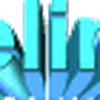
Logfile of Trend Micro HijackThis v2.0.2
Scan saved at 18:08:01, on 10/11/2008
Platform: Windows XP SP3 (WinNT 5.01.2600)
MSIE: Internet Explorer v7.00 (7.00.6000.16735)
Boot mode: Normal
Running processes:
C:\WINDOWS\System32\smss.exe
C:\WINDOWS\system32\winlogon.exe
C:\WINDOWS\system32\services.exe
C:\WINDOWS\system32\lsass.exe
C:\WINDOWS\system32\Ati2evxx.exe
C:\WINDOWS\system32\svchost.exe
C:\WINDOWS\System32\svchost.exe
C:\Program Files\Lavasoft\Ad-Aware\aawservice.exe
C:\WINDOWS\system32\Ati2evxx.exe
C:\Program Files\Alwil Software\Avast4\aswUpdSv.exe
C:\Program Files\Alwil Software\Avast4\ashServ.exe
C:\WINDOWS\Explorer.EXE
C:\WINDOWS\system32\spoolsv.exe
C:\WINDOWS\ehome\ehtray.exe
C:\WINDOWS\RTHDCPL.EXE
C:\Program Files\Java\jre1.6.0_07\bin\jusched.exe
C:\WINDOWS\system32\SysMonitor.exe
C:\Acer\Empowering Technology\eRecovery\eRAgent.exe
C:\Acer\Empowering Technology\eDataSecurity\eDSloader.exe
C:\PROGRA~1\ALWILS~1\Avast4\ashDisp.exe
C:\WINDOWS\vVX1000.exe
C:\WINDOWS\system32\ctfmon.exe
C:\Acer\Empowering Technology\ePerformance\MemCheck.exe
C:\WINDOWS\eHome\ehRecvr.exe
C:\Program Files\PrtScr\PrtScr.exe
C:\WINDOWS\eHome\ehSched.exe
c:\Program Files\Fichiers communs\LightScribe\LSSrvc.exe
C:\Program Files\Fichiers communs\Ahead\Lib\NMBgMonitor.exe
C:\Program Files\Google\GoogleToolbarNotifier\GoogleToolbarNotifier.exe
C:\Program Files\Microsoft LifeCam\MSCamSvc.exe
C:\Program Files\Nokia\Nokia PC Suite 7\PCSync2.exe
C:\Program Files\Nokia\Nokia PC Suite 7\PCSuite.exe
C:\Program Files\Fichiers communs\Ahead\Lib\NMIndexStoreSvr.exe
C:\Acer\Empowering Technology\Acer.Empowering.Framework.Launcher.exe
C:\Program Files\Acer WLAN 11g USB Dongle\ZDWlan.exe
C:\WINDOWS\system32\svchost.exe
C:\Program Files\OpenOffice.org 2.4\program\soffice.exe
C:\Program Files\OpenOffice.org 2.4\program\soffice.BIN
C:\Program Files\IncrediMail\bin\IMApp.exe
C:\Program Files\Alwil Software\Avast4\ashMaiSv.exe
C:\Program Files\Alwil Software\Avast4\ashWebSv.exe
C:\WINDOWS\system32\dllhost.exe
C:\Program Files\PC Connectivity Solution\ServiceLayer.exe
C:\WINDOWS\eHome\ehmsas.exe
C:\Program Files\PC Connectivity Solution\Transports\NclUSBSrv.exe
C:\Program Files\PC Connectivity Solution\Transports\NclRSSrv.exe
C:\Program Files\Fichiers communs\Nokia\MPAPI\MPAPI3s.exe
C:\Program Files\Windows Live\Messenger\usnsvc.exe
C:\Program Files\eMule\emule.exe
C:\Program Files\Windows Live\Messenger\msnmsgr.exe
C:\Documents and Settings\Céline & Christophe\Local Settings\Temporary Internet Files\Content.IE5\R8CTGGIK\HiJackThis[1].exe
C:\Program Files\Internet Explorer\IEXPLORE.EXE
C:\Program Files\Fichiers communs\Microsoft Shared\Windows Live\WLLoginProxy.exe
R0 - HKCU\Software\Microsoft\Internet Explorer\Main,Start Page = https://www.google.fr/?gws_rd=ssl
R1 - HKLM\Software\Microsoft\Internet Explorer\Main,Default_Page_URL = https://www.msn.com/fr-fr/?ocid=iehp
R1 - HKLM\Software\Microsoft\Internet Explorer\Main,Default_Search_URL = https://actus.sfr.fr
R1 - HKLM\Software\Microsoft\Internet Explorer\Main,Search Page = https://www.bing.com/?toHttps=1&redig=5FC791212101479BAFBE1A679848B1AF
R0 - HKLM\Software\Microsoft\Internet Explorer\Main,Start Page = https://www.msn.com/fr-fr/?ocid=iehp
R0 - HKLM\Software\Microsoft\Internet Explorer\Search,SearchAssistant = https://actus.sfr.fr
R1 - HKCU\Software\Microsoft\Internet Explorer\SearchURL,(Default) = http://fr.rd.yahoo.com/customize/ycomp/defaults/su/*https://fr.yahoo.com/
R0 - HKCU\Software\Microsoft\Internet Explorer\Toolbar,LinksFolderName = Liens
O2 - BHO: AcroIEHlprObj Class - {06849E9F-C8D7-4D59-B87D-784B7D6BE0B3} - c:\Program Files\Adobe\Acrobat 7.0\ActiveX\AcroIEHelper.dll
O2 - BHO: SSVHelper Class - {761497BB-D6F0-462C-B6EB-D4DAF1D92D43} - C:\Program Files\Java\jre1.6.0_07\bin\ssv.dll
O2 - BHO: (no name) - {7E853D72-626A-48EC-A868-BA8D5E23E045} - (no file)
O2 - BHO: Programme d'aide de l'Assistant de connexion Windows Live - {9030D464-4C02-4ABF-8ECC-5164760863C6} - C:\Program Files\Fichiers communs\Microsoft Shared\Windows Live\WindowsLiveLogin.dll
O2 - BHO: Google Toolbar Helper - {AA58ED58-01DD-4d91-8333-CF10577473F7} - c:\program files\google\googletoolbar1.dll
O2 - BHO: Google Toolbar Notifier BHO - {AF69DE43-7D58-4638-B6FA-CE66B5AD205D} - C:\Program Files\Google\GoogleToolbarNotifier\3.1.807.1746\swg.dll
O3 - Toolbar: Acer eDataSecurity Management - {5CBE3B7C-1E47-477e-A7DD-396DB0476E29} - C:\WINDOWS\system32\eDStoolbar.dll
O3 - Toolbar: &Google - {2318C2B1-4965-11d4-9B18-009027A5CD4F} - c:\program files\google\googletoolbar1.dll
O4 - HKLM\..\Run: [ehTray] C:\WINDOWS\ehome\ehtray.exe
O4 - HKLM\..\Run: [LaunchApp] Alaunch
O4 - HKLM\..\Run: [RTHDCPL] RTHDCPL.EXE
O4 - HKLM\..\Run: [SkyTel] SkyTel.EXE
O4 - HKLM\..\Run: [Alcmtr] ALCMTR.EXE
O4 - HKLM\..\Run: [IMJPMIG8.1] "C:\WINDOWS\IME\imjp8_1\IMJPMIG.EXE" /Spoil /RemAdvDef /Migration32
O4 - HKLM\..\Run: [IMEKRMIG6.1] C:\WINDOWS\ime\imkr6_1\IMEKRMIG.EXE
O4 - HKLM\..\Run: [MSPY2002] C:\WINDOWS\system32\IME\PINTLGNT\ImScInst.exe /SYNC
O4 - HKLM\..\Run: [PHIME2002ASync] C:\WINDOWS\system32\IME\TINTLGNT\TINTSETP.EXE /SYNC
O4 - HKLM\..\Run: [PHIME2002A] C:\WINDOWS\system32\IME\TINTLGNT\TINTSETP.EXE /IMEName
O4 - HKLM\..\Run: [SunJavaUpdateSched] "C:\Program Files\Java\jre1.6.0_07\bin\jusched.exe"
O4 - HKLM\..\Run: [Acer Empowering Technology Monitor] C:\WINDOWS\system32\SysMonitor.exe
O4 - HKLM\..\Run: [eRecoveryService] C:\Acer\Empowering Technology\eRecovery\eRAgent.exe
O4 - HKLM\..\Run: [eDataSecurity Loader] C:\Acer\Empowering Technology\eDataSecurity\eDSloader.exe 0
O4 - HKLM\..\Run: [avast!] C:\PROGRA~1\ALWILS~1\Avast4\ashDisp.exe
O4 - HKLM\..\Run: [LifeCam] "C:\Program Files\Microsoft LifeCam\LifeExp.exe"
O4 - HKLM\..\Run: [VX1000] C:\WINDOWS\vVX1000.exe
O4 - HKLM\..\Run: [NeroFilterCheck] C:\Program Files\Fichiers communs\Ahead\Lib\NeroCheck.exe
O4 - HKCU\..\Run: [CTFMON.EXE] C:\WINDOWS\system32\ctfmon.exe
O4 - HKCU\..\Run: [msnmsgr] "C:\Program Files\Windows Live\Messenger\MsnMsgr.Exe" /background
O4 - HKCU\..\Run: [PrtScr by FireStarter] C:\Program Files\PrtScr\PrtScr.exe /Tray
O4 - HKCU\..\Run: [BgMonitor_{79662E04-7C6C-4d9f-84C7-88D8A56B10AA}] "C:\Program Files\Fichiers communs\Ahead\Lib\NMBgMonitor.exe"
O4 - HKCU\..\Run: [swg] C:\Program Files\Google\GoogleToolbarNotifier\GoogleToolbarNotifier.exe
O4 - HKCU\..\Run: [Nokia.PCSync] "C:\Program Files\Nokia\Nokia PC Suite 7\PCSync2.exe" /NoDialog
O4 - HKCU\..\Run: [PC Suite Tray] "C:\Program Files\Nokia\Nokia PC Suite 7\PCSuite.exe" -onlytray
O4 - HKCU\..\Run: [IncrediMail] C:\Program Files\IncrediMail\bin\IncMail.exe /c
O4 - HKUS\S-1-5-19\..\Run: [CTFMON.EXE] C:\WINDOWS\system32\CTFMON.EXE (User 'SERVICE LOCAL')
O4 - HKUS\S-1-5-20\..\Run: [CTFMON.EXE] C:\WINDOWS\system32\CTFMON.EXE (User 'SERVICE RÉSEAU')
O4 - HKUS\S-1-5-18\..\Run: [CTFMON.EXE] C:\WINDOWS\system32\CTFMON.EXE (User 'SYSTEM')
O4 - HKUS\.DEFAULT\..\Run: [CTFMON.EXE] C:\WINDOWS\system32\CTFMON.EXE (User 'Default user')
O4 - Startup: OpenOffice.org 2.4.lnk = C:\Program Files\OpenOffice.org 2.4\program\quickstart.exe
O4 - Global Startup: Acer Empowering Technology.lnk = ?
O4 - Global Startup: Acer WLAN 11g USB Dongle.lnk = C:\Program Files\Acer WLAN 11g USB Dongle\ZDWlan.exe
O4 - Global Startup: Adobe Reader Speed Launch.lnk = C:\Program Files\Adobe\Acrobat 7.0\Reader\reader_sl.exe
O9 - Extra button: (no name) - {08B0E5C0-4FCB-11CF-AAA5-00401C608501} - C:\Program Files\Java\jre1.6.0_07\bin\ssv.dll
O9 - Extra 'Tools' menuitem: Console Java (Sun) - {08B0E5C0-4FCB-11CF-AAA5-00401C608501} - C:\Program Files\Java\jre1.6.0_07\bin\ssv.dll
O9 - Extra button: (no name) - {e2e2dd38-d088-4134-82b7-f2ba38496583} - C:\WINDOWS\Network Diagnostic\xpnetdiag.exe
O9 - Extra 'Tools' menuitem: @xpsp3res.dll,-20001 - {e2e2dd38-d088-4134-82b7-f2ba38496583} - C:\WINDOWS\Network Diagnostic\xpnetdiag.exe
O9 - Extra button: Messenger - {FB5F1910-F110-11d2-BB9E-00C04F795683} - C:\Program Files\Messenger\msmsgs.exe
O9 - Extra 'Tools' menuitem: Windows Messenger - {FB5F1910-F110-11d2-BB9E-00C04F795683} - C:\Program Files\Messenger\msmsgs.exe
O16 - DPF: CabBuilder - http://kiw.imgag.com/imgag/kiw/toolbar/download/InstallerControl.cab
O16 - DPF: {4F1E5B1A-2A80-42CA-8532-2D05CB959537} (MSN Photo Upload Tool) - http://gfx2.hotmail.com/mail/w3/pr01/resources/MSNPUpld.cab
O16 - DPF: {C3F79A2B-B9B4-4A66-B012-3EE46475B072} (MessengerStatsClient Class) - http://messenger.zone.msn.com/binary/MessengerStatsPAClient.cab56907.cab
O23 - Service: Lavasoft Ad-Aware Service (aawservice) - Lavasoft - C:\Program Files\Lavasoft\Ad-Aware\aawservice.exe
O23 - Service: Memory Check Service (AcerMemUsageCheckService) - Acer Inc. - C:\Acer\Empowering Technology\ePerformance\MemCheck.exe
O23 - Service: avast! iAVS4 Control Service (aswUpdSv) - ALWIL Software - C:\Program Files\Alwil Software\Avast4\aswUpdSv.exe
O23 - Service: Ati HotKey Poller - ATI Technologies Inc. - C:\WINDOWS\system32\Ati2evxx.exe
O23 - Service: avast! Antivirus - ALWIL Software - C:\Program Files\Alwil Software\Avast4\ashServ.exe
O23 - Service: avast! Mail Scanner - ALWIL Software - C:\Program Files\Alwil Software\Avast4\ashMaiSv.exe
O23 - Service: avast! Web Scanner - ALWIL Software - C:\Program Files\Alwil Software\Avast4\ashWebSv.exe
O23 - Service: Google Updater Service (gusvc) - Google - C:\Program Files\Google\Common\Google Updater\GoogleUpdaterService.exe
O23 - Service: InstallDriver Table Manager (IDriverT) - Macrovision Corporation - C:\Program Files\Fichiers communs\InstallShield\Driver\1150\Intel 32\IDriverT.exe
O23 - Service: LightScribeService Direct Disc Labeling Service (LightScribeService) - Hewlett-Packard Company - c:\Program Files\Fichiers communs\LightScribe\LSSrvc.exe
O23 - Service: NBService - Nero AG - C:\Program Files\Nero\Nero 7\Nero BackItUp\NBService.exe
O23 - Service: ServiceLayer - Nokia. - C:\Program Files\PC Connectivity Solution\ServiceLayer.exe
Scan saved at 18:08:01, on 10/11/2008
Platform: Windows XP SP3 (WinNT 5.01.2600)
MSIE: Internet Explorer v7.00 (7.00.6000.16735)
Boot mode: Normal
Running processes:
C:\WINDOWS\System32\smss.exe
C:\WINDOWS\system32\winlogon.exe
C:\WINDOWS\system32\services.exe
C:\WINDOWS\system32\lsass.exe
C:\WINDOWS\system32\Ati2evxx.exe
C:\WINDOWS\system32\svchost.exe
C:\WINDOWS\System32\svchost.exe
C:\Program Files\Lavasoft\Ad-Aware\aawservice.exe
C:\WINDOWS\system32\Ati2evxx.exe
C:\Program Files\Alwil Software\Avast4\aswUpdSv.exe
C:\Program Files\Alwil Software\Avast4\ashServ.exe
C:\WINDOWS\Explorer.EXE
C:\WINDOWS\system32\spoolsv.exe
C:\WINDOWS\ehome\ehtray.exe
C:\WINDOWS\RTHDCPL.EXE
C:\Program Files\Java\jre1.6.0_07\bin\jusched.exe
C:\WINDOWS\system32\SysMonitor.exe
C:\Acer\Empowering Technology\eRecovery\eRAgent.exe
C:\Acer\Empowering Technology\eDataSecurity\eDSloader.exe
C:\PROGRA~1\ALWILS~1\Avast4\ashDisp.exe
C:\WINDOWS\vVX1000.exe
C:\WINDOWS\system32\ctfmon.exe
C:\Acer\Empowering Technology\ePerformance\MemCheck.exe
C:\WINDOWS\eHome\ehRecvr.exe
C:\Program Files\PrtScr\PrtScr.exe
C:\WINDOWS\eHome\ehSched.exe
c:\Program Files\Fichiers communs\LightScribe\LSSrvc.exe
C:\Program Files\Fichiers communs\Ahead\Lib\NMBgMonitor.exe
C:\Program Files\Google\GoogleToolbarNotifier\GoogleToolbarNotifier.exe
C:\Program Files\Microsoft LifeCam\MSCamSvc.exe
C:\Program Files\Nokia\Nokia PC Suite 7\PCSync2.exe
C:\Program Files\Nokia\Nokia PC Suite 7\PCSuite.exe
C:\Program Files\Fichiers communs\Ahead\Lib\NMIndexStoreSvr.exe
C:\Acer\Empowering Technology\Acer.Empowering.Framework.Launcher.exe
C:\Program Files\Acer WLAN 11g USB Dongle\ZDWlan.exe
C:\WINDOWS\system32\svchost.exe
C:\Program Files\OpenOffice.org 2.4\program\soffice.exe
C:\Program Files\OpenOffice.org 2.4\program\soffice.BIN
C:\Program Files\IncrediMail\bin\IMApp.exe
C:\Program Files\Alwil Software\Avast4\ashMaiSv.exe
C:\Program Files\Alwil Software\Avast4\ashWebSv.exe
C:\WINDOWS\system32\dllhost.exe
C:\Program Files\PC Connectivity Solution\ServiceLayer.exe
C:\WINDOWS\eHome\ehmsas.exe
C:\Program Files\PC Connectivity Solution\Transports\NclUSBSrv.exe
C:\Program Files\PC Connectivity Solution\Transports\NclRSSrv.exe
C:\Program Files\Fichiers communs\Nokia\MPAPI\MPAPI3s.exe
C:\Program Files\Windows Live\Messenger\usnsvc.exe
C:\Program Files\eMule\emule.exe
C:\Program Files\Windows Live\Messenger\msnmsgr.exe
C:\Documents and Settings\Céline & Christophe\Local Settings\Temporary Internet Files\Content.IE5\R8CTGGIK\HiJackThis[1].exe
C:\Program Files\Internet Explorer\IEXPLORE.EXE
C:\Program Files\Fichiers communs\Microsoft Shared\Windows Live\WLLoginProxy.exe
R0 - HKCU\Software\Microsoft\Internet Explorer\Main,Start Page = https://www.google.fr/?gws_rd=ssl
R1 - HKLM\Software\Microsoft\Internet Explorer\Main,Default_Page_URL = https://www.msn.com/fr-fr/?ocid=iehp
R1 - HKLM\Software\Microsoft\Internet Explorer\Main,Default_Search_URL = https://actus.sfr.fr
R1 - HKLM\Software\Microsoft\Internet Explorer\Main,Search Page = https://www.bing.com/?toHttps=1&redig=5FC791212101479BAFBE1A679848B1AF
R0 - HKLM\Software\Microsoft\Internet Explorer\Main,Start Page = https://www.msn.com/fr-fr/?ocid=iehp
R0 - HKLM\Software\Microsoft\Internet Explorer\Search,SearchAssistant = https://actus.sfr.fr
R1 - HKCU\Software\Microsoft\Internet Explorer\SearchURL,(Default) = http://fr.rd.yahoo.com/customize/ycomp/defaults/su/*https://fr.yahoo.com/
R0 - HKCU\Software\Microsoft\Internet Explorer\Toolbar,LinksFolderName = Liens
O2 - BHO: AcroIEHlprObj Class - {06849E9F-C8D7-4D59-B87D-784B7D6BE0B3} - c:\Program Files\Adobe\Acrobat 7.0\ActiveX\AcroIEHelper.dll
O2 - BHO: SSVHelper Class - {761497BB-D6F0-462C-B6EB-D4DAF1D92D43} - C:\Program Files\Java\jre1.6.0_07\bin\ssv.dll
O2 - BHO: (no name) - {7E853D72-626A-48EC-A868-BA8D5E23E045} - (no file)
O2 - BHO: Programme d'aide de l'Assistant de connexion Windows Live - {9030D464-4C02-4ABF-8ECC-5164760863C6} - C:\Program Files\Fichiers communs\Microsoft Shared\Windows Live\WindowsLiveLogin.dll
O2 - BHO: Google Toolbar Helper - {AA58ED58-01DD-4d91-8333-CF10577473F7} - c:\program files\google\googletoolbar1.dll
O2 - BHO: Google Toolbar Notifier BHO - {AF69DE43-7D58-4638-B6FA-CE66B5AD205D} - C:\Program Files\Google\GoogleToolbarNotifier\3.1.807.1746\swg.dll
O3 - Toolbar: Acer eDataSecurity Management - {5CBE3B7C-1E47-477e-A7DD-396DB0476E29} - C:\WINDOWS\system32\eDStoolbar.dll
O3 - Toolbar: &Google - {2318C2B1-4965-11d4-9B18-009027A5CD4F} - c:\program files\google\googletoolbar1.dll
O4 - HKLM\..\Run: [ehTray] C:\WINDOWS\ehome\ehtray.exe
O4 - HKLM\..\Run: [LaunchApp] Alaunch
O4 - HKLM\..\Run: [RTHDCPL] RTHDCPL.EXE
O4 - HKLM\..\Run: [SkyTel] SkyTel.EXE
O4 - HKLM\..\Run: [Alcmtr] ALCMTR.EXE
O4 - HKLM\..\Run: [IMJPMIG8.1] "C:\WINDOWS\IME\imjp8_1\IMJPMIG.EXE" /Spoil /RemAdvDef /Migration32
O4 - HKLM\..\Run: [IMEKRMIG6.1] C:\WINDOWS\ime\imkr6_1\IMEKRMIG.EXE
O4 - HKLM\..\Run: [MSPY2002] C:\WINDOWS\system32\IME\PINTLGNT\ImScInst.exe /SYNC
O4 - HKLM\..\Run: [PHIME2002ASync] C:\WINDOWS\system32\IME\TINTLGNT\TINTSETP.EXE /SYNC
O4 - HKLM\..\Run: [PHIME2002A] C:\WINDOWS\system32\IME\TINTLGNT\TINTSETP.EXE /IMEName
O4 - HKLM\..\Run: [SunJavaUpdateSched] "C:\Program Files\Java\jre1.6.0_07\bin\jusched.exe"
O4 - HKLM\..\Run: [Acer Empowering Technology Monitor] C:\WINDOWS\system32\SysMonitor.exe
O4 - HKLM\..\Run: [eRecoveryService] C:\Acer\Empowering Technology\eRecovery\eRAgent.exe
O4 - HKLM\..\Run: [eDataSecurity Loader] C:\Acer\Empowering Technology\eDataSecurity\eDSloader.exe 0
O4 - HKLM\..\Run: [avast!] C:\PROGRA~1\ALWILS~1\Avast4\ashDisp.exe
O4 - HKLM\..\Run: [LifeCam] "C:\Program Files\Microsoft LifeCam\LifeExp.exe"
O4 - HKLM\..\Run: [VX1000] C:\WINDOWS\vVX1000.exe
O4 - HKLM\..\Run: [NeroFilterCheck] C:\Program Files\Fichiers communs\Ahead\Lib\NeroCheck.exe
O4 - HKCU\..\Run: [CTFMON.EXE] C:\WINDOWS\system32\ctfmon.exe
O4 - HKCU\..\Run: [msnmsgr] "C:\Program Files\Windows Live\Messenger\MsnMsgr.Exe" /background
O4 - HKCU\..\Run: [PrtScr by FireStarter] C:\Program Files\PrtScr\PrtScr.exe /Tray
O4 - HKCU\..\Run: [BgMonitor_{79662E04-7C6C-4d9f-84C7-88D8A56B10AA}] "C:\Program Files\Fichiers communs\Ahead\Lib\NMBgMonitor.exe"
O4 - HKCU\..\Run: [swg] C:\Program Files\Google\GoogleToolbarNotifier\GoogleToolbarNotifier.exe
O4 - HKCU\..\Run: [Nokia.PCSync] "C:\Program Files\Nokia\Nokia PC Suite 7\PCSync2.exe" /NoDialog
O4 - HKCU\..\Run: [PC Suite Tray] "C:\Program Files\Nokia\Nokia PC Suite 7\PCSuite.exe" -onlytray
O4 - HKCU\..\Run: [IncrediMail] C:\Program Files\IncrediMail\bin\IncMail.exe /c
O4 - HKUS\S-1-5-19\..\Run: [CTFMON.EXE] C:\WINDOWS\system32\CTFMON.EXE (User 'SERVICE LOCAL')
O4 - HKUS\S-1-5-20\..\Run: [CTFMON.EXE] C:\WINDOWS\system32\CTFMON.EXE (User 'SERVICE RÉSEAU')
O4 - HKUS\S-1-5-18\..\Run: [CTFMON.EXE] C:\WINDOWS\system32\CTFMON.EXE (User 'SYSTEM')
O4 - HKUS\.DEFAULT\..\Run: [CTFMON.EXE] C:\WINDOWS\system32\CTFMON.EXE (User 'Default user')
O4 - Startup: OpenOffice.org 2.4.lnk = C:\Program Files\OpenOffice.org 2.4\program\quickstart.exe
O4 - Global Startup: Acer Empowering Technology.lnk = ?
O4 - Global Startup: Acer WLAN 11g USB Dongle.lnk = C:\Program Files\Acer WLAN 11g USB Dongle\ZDWlan.exe
O4 - Global Startup: Adobe Reader Speed Launch.lnk = C:\Program Files\Adobe\Acrobat 7.0\Reader\reader_sl.exe
O9 - Extra button: (no name) - {08B0E5C0-4FCB-11CF-AAA5-00401C608501} - C:\Program Files\Java\jre1.6.0_07\bin\ssv.dll
O9 - Extra 'Tools' menuitem: Console Java (Sun) - {08B0E5C0-4FCB-11CF-AAA5-00401C608501} - C:\Program Files\Java\jre1.6.0_07\bin\ssv.dll
O9 - Extra button: (no name) - {e2e2dd38-d088-4134-82b7-f2ba38496583} - C:\WINDOWS\Network Diagnostic\xpnetdiag.exe
O9 - Extra 'Tools' menuitem: @xpsp3res.dll,-20001 - {e2e2dd38-d088-4134-82b7-f2ba38496583} - C:\WINDOWS\Network Diagnostic\xpnetdiag.exe
O9 - Extra button: Messenger - {FB5F1910-F110-11d2-BB9E-00C04F795683} - C:\Program Files\Messenger\msmsgs.exe
O9 - Extra 'Tools' menuitem: Windows Messenger - {FB5F1910-F110-11d2-BB9E-00C04F795683} - C:\Program Files\Messenger\msmsgs.exe
O16 - DPF: CabBuilder - http://kiw.imgag.com/imgag/kiw/toolbar/download/InstallerControl.cab
O16 - DPF: {4F1E5B1A-2A80-42CA-8532-2D05CB959537} (MSN Photo Upload Tool) - http://gfx2.hotmail.com/mail/w3/pr01/resources/MSNPUpld.cab
O16 - DPF: {C3F79A2B-B9B4-4A66-B012-3EE46475B072} (MessengerStatsClient Class) - http://messenger.zone.msn.com/binary/MessengerStatsPAClient.cab56907.cab
O23 - Service: Lavasoft Ad-Aware Service (aawservice) - Lavasoft - C:\Program Files\Lavasoft\Ad-Aware\aawservice.exe
O23 - Service: Memory Check Service (AcerMemUsageCheckService) - Acer Inc. - C:\Acer\Empowering Technology\ePerformance\MemCheck.exe
O23 - Service: avast! iAVS4 Control Service (aswUpdSv) - ALWIL Software - C:\Program Files\Alwil Software\Avast4\aswUpdSv.exe
O23 - Service: Ati HotKey Poller - ATI Technologies Inc. - C:\WINDOWS\system32\Ati2evxx.exe
O23 - Service: avast! Antivirus - ALWIL Software - C:\Program Files\Alwil Software\Avast4\ashServ.exe
O23 - Service: avast! Mail Scanner - ALWIL Software - C:\Program Files\Alwil Software\Avast4\ashMaiSv.exe
O23 - Service: avast! Web Scanner - ALWIL Software - C:\Program Files\Alwil Software\Avast4\ashWebSv.exe
O23 - Service: Google Updater Service (gusvc) - Google - C:\Program Files\Google\Common\Google Updater\GoogleUpdaterService.exe
O23 - Service: InstallDriver Table Manager (IDriverT) - Macrovision Corporation - C:\Program Files\Fichiers communs\InstallShield\Driver\1150\Intel 32\IDriverT.exe
O23 - Service: LightScribeService Direct Disc Labeling Service (LightScribeService) - Hewlett-Packard Company - c:\Program Files\Fichiers communs\LightScribe\LSSrvc.exe
O23 - Service: NBService - Nero AG - C:\Program Files\Nero\Nero 7\Nero BackItUp\NBService.exe
O23 - Service: ServiceLayer - Nokia. - C:\Program Files\PC Connectivity Solution\ServiceLayer.exe
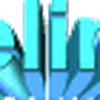
apparement plu de page de pub mais j'ai dan ma barre de tache un icone qui s'affiche tte les minutes ces 2 envellope grise avec un giroffare bleu devan quand je clique deçu ya rien qui se passe autrement quand je met mon curseur deçu sa me met avast courier electronique
sa ne serai pa un virus sa ??
sa ne serai pa un virus sa ??
par securité
fais ceci
Fais un scan avec cet antispyware :
Telecharge malwarebytes + tutoriel :
-> https://www.malekal.com/tutoriel-malwarebyte-anti-malware/
Tu l´instale; le programme va se mettre automatiquement a jour.
Une fois a jour, le programme va se lancer; click sur l´onglet parametre, et coche la case : "Arreter internet explorer pendant la suppression".
Click maintenant sur l´onglet recherche et coche la case : "executer un examun complet".
Puis click sur "rechercher".
Laisse le scanner le pc...
Si des elements on ete trouvés > click sur supprimer la selection.
si il t´es demandé de redemarrer > click sur "yes".
A la fin un rapport va s´ouvrir; sauvegarde le de maniere a le retrouver en vu de le poster sur le forum.
Copie et colle le rapport stp.
a+
fais ceci
Fais un scan avec cet antispyware :
Telecharge malwarebytes + tutoriel :
-> https://www.malekal.com/tutoriel-malwarebyte-anti-malware/
Tu l´instale; le programme va se mettre automatiquement a jour.
Une fois a jour, le programme va se lancer; click sur l´onglet parametre, et coche la case : "Arreter internet explorer pendant la suppression".
Click maintenant sur l´onglet recherche et coche la case : "executer un examun complet".
Puis click sur "rechercher".
Laisse le scanner le pc...
Si des elements on ete trouvés > click sur supprimer la selection.
si il t´es demandé de redemarrer > click sur "yes".
A la fin un rapport va s´ouvrir; sauvegarde le de maniere a le retrouver en vu de le poster sur le forum.
Copie et colle le rapport stp.
a+
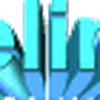
Malwarebytes' Anti-Malware 1.30
Version de la base de données: 1306
Windows 5.1.2600 Service Pack 3
10/11/2008 20:06:25
mbam-log-2008-11-10 (20-06-25).txt
Type de recherche: Examen complet (C:\|D:\|)
Eléments examinés: 118608
Temps écoulé: 31 minute(s), 8 second(s)
Processus mémoire infecté(s): 0
Module(s) mémoire infecté(s): 0
Clé(s) du Registre infectée(s): 0
Valeur(s) du Registre infectée(s): 0
Elément(s) de données du Registre infecté(s): 0
Dossier(s) infecté(s): 0
Fichier(s) infecté(s): 0
Processus mémoire infecté(s):
(Aucun élément nuisible détecté)
Module(s) mémoire infecté(s):
(Aucun élément nuisible détecté)
Clé(s) du Registre infectée(s):
(Aucun élément nuisible détecté)
Valeur(s) du Registre infectée(s):
(Aucun élément nuisible détecté)
Elément(s) de données du Registre infecté(s):
(Aucun élément nuisible détecté)
Dossier(s) infecté(s):
(Aucun élément nuisible détecté)
Fichier(s) infecté(s):
(Aucun élément nuisible détecté)
Version de la base de données: 1306
Windows 5.1.2600 Service Pack 3
10/11/2008 20:06:25
mbam-log-2008-11-10 (20-06-25).txt
Type de recherche: Examen complet (C:\|D:\|)
Eléments examinés: 118608
Temps écoulé: 31 minute(s), 8 second(s)
Processus mémoire infecté(s): 0
Module(s) mémoire infecté(s): 0
Clé(s) du Registre infectée(s): 0
Valeur(s) du Registre infectée(s): 0
Elément(s) de données du Registre infecté(s): 0
Dossier(s) infecté(s): 0
Fichier(s) infecté(s): 0
Processus mémoire infecté(s):
(Aucun élément nuisible détecté)
Module(s) mémoire infecté(s):
(Aucun élément nuisible détecté)
Clé(s) du Registre infectée(s):
(Aucun élément nuisible détecté)
Valeur(s) du Registre infectée(s):
(Aucun élément nuisible détecté)
Elément(s) de données du Registre infecté(s):
(Aucun élément nuisible détecté)
Dossier(s) infecté(s):
(Aucun élément nuisible détecté)
Fichier(s) infecté(s):
(Aucun élément nuisible détecté)
y a 1 infection vundo qui m avait echappé...
---> Télécharge ComboFix.exe de sUBs sur ton Bureau :
http://download.bleepingcomputer.com/sUBs/ComboFix.exe
/!\ Déconnecte-toi du net et ferme toutes les applications, antivirus et antispyware y compris /!\
---> Double-clique sur Combofix.exe
Un "pop-up" va apparaître qui dit que "ComboFix est utilisé à vos risques et avec aucune garantie...".
Accepte en cliquant sur "Oui"
---> Mets-le en langue française F
Tape sur la touche 1 (Yes) pour démarrer le scan.
/!\ Ne touche à rien tant que le scan n'est pas terminé. /!\
En fin de scan, il est possible que ComboFix ait besoin de redémarrer le PC pour finaliser la désinfection, laisse-le faire.
Une fois le scan achevé, un rapport va s'afficher : Poste son contenu
/!\ Réactive la protection en temps réel de ton antivirus et de ton antispyware avant de te reconnecter à Internet. /!\
Note : Le rapport se trouve également là : C:\ComboFix.txt
---> Télécharge ComboFix.exe de sUBs sur ton Bureau :
http://download.bleepingcomputer.com/sUBs/ComboFix.exe
/!\ Déconnecte-toi du net et ferme toutes les applications, antivirus et antispyware y compris /!\
---> Double-clique sur Combofix.exe
Un "pop-up" va apparaître qui dit que "ComboFix est utilisé à vos risques et avec aucune garantie...".
Accepte en cliquant sur "Oui"
---> Mets-le en langue française F
Tape sur la touche 1 (Yes) pour démarrer le scan.
/!\ Ne touche à rien tant que le scan n'est pas terminé. /!\
En fin de scan, il est possible que ComboFix ait besoin de redémarrer le PC pour finaliser la désinfection, laisse-le faire.
Une fois le scan achevé, un rapport va s'afficher : Poste son contenu
/!\ Réactive la protection en temps réel de ton antivirus et de ton antispyware avant de te reconnecter à Internet. /!\
Note : Le rapport se trouve également là : C:\ComboFix.txt
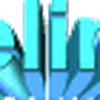
ComboFix 08-11-09.04 - Céline & Christophe 2008-11-10 22:32:33.1 - NTFSx86
Microsoft Windows XP Professionnel 5.1.2600.3.1252.1.1036.18.384 [GMT 1:00]
Lancé depuis: d:\céline & christophe\Mes documents\ComboFix.exe
* Un nouveau point de restauration a été créé
.
(((((((((((((((((((((((((((((((((((( Autres suppressions ))))))))))))))))))))))))))))))))))))))))))))))))
.
c:\documents and settings\Céline & Christophe\Local Settings\Application Data\Microsoft\Windows Media\10.0\WMSDKNSD.XML
c:\windows\system32\netwbix32.dll
.
((((((((((((((((((((((((((((( Fichiers créés du 2008-10-10 au 2008-11-10 ))))))))))))))))))))))))))))))))))))
.
2008-11-10 19:34 . 2008-11-10 19:34 <REP> d-------- c:\documents and settings\Céline & Christophe\Application Data\Malwarebytes
2008-11-10 19:34 . 2008-10-22 16:10 15,504 --a------ c:\windows\system32\drivers\mbam.sys
2008-11-10 19:33 . 2008-11-10 19:34 <REP> d-------- c:\program files\Malwarebytes' Anti-Malware
2008-11-10 19:33 . 2008-11-10 19:33 <REP> d-------- c:\documents and settings\All Users\Application Data\Malwarebytes
2008-11-10 19:33 . 2008-10-22 16:10 38,496 --a------ c:\windows\system32\drivers\mbamswissarmy.sys
2008-11-09 22:27 . 2006-08-16 00:01 <REP> d-------- c:\program files\Navilog1
2008-11-04 23:47 . 2008-11-09 23:04 <REP> d-------- c:\program files\IncrediMail
2008-11-02 11:06 . 2008-11-02 11:06 <REP> d-------- c:\program files\Panicware
2008-10-31 19:04 . 2008-10-31 19:04 151 --a------ c:\windows\PhotoSnapViewer.INI
2008-10-31 13:20 . 2008-10-31 13:20 268 --ah----- C:\sqmdata06.sqm
2008-10-31 13:20 . 2008-10-31 13:20 244 --ah----- C:\sqmnoopt06.sqm
2008-10-30 19:14 . 2008-10-30 19:15 <REP> d-------- c:\documents and settings\Céline & Christophe\Application Data\PC Suite
2008-10-30 19:13 . 2008-11-01 00:38 <REP> d-------- c:\documents and settings\Céline & Christophe\Application Data\Nokia
2008-10-30 19:13 . 2008-10-30 19:13 <REP> d-------- c:\documents and settings\All Users\Application Data\PC Suite
2008-10-30 19:11 . 2008-10-30 19:11 268 --ah----- C:\sqmdata05.sqm
2008-10-30 19:11 . 2008-10-30 19:11 244 --ah----- C:\sqmnoopt05.sqm
2008-10-30 19:08 . 2008-10-30 19:08 <REP> d-------- c:\program files\Fichiers communs\PCSuite
2008-10-30 19:08 . 2008-10-30 19:08 <REP> d-------- c:\program files\Fichiers communs\Nokia
2008-10-30 19:07 . 2008-10-30 19:07 <REP> d-------- c:\program files\PC Connectivity Solution
2008-10-30 19:07 . 2008-10-30 19:08 <REP> d-------- c:\program files\Nokia
2008-10-30 19:07 . 2008-10-30 19:07 <REP> d-------- c:\program files\DIFX
2008-10-30 19:07 . 2008-05-07 07:39 1,419,232 --a------ c:\windows\system32\wdfcoinstaller01005.dll
2008-10-30 19:07 . 2008-05-07 07:38 659,968 --a------ c:\windows\system32\nmwcdcocls.dll
2008-10-30 19:07 . 2007-09-17 15:53 21,632 --a------ c:\windows\system32\drivers\pccsmcfd.sys
2008-10-30 19:07 . 2008-05-07 07:38 20,864 --a------ c:\windows\system32\drivers\ccdcmbo.sys
2008-10-30 19:07 . 2008-05-07 07:38 17,536 --a------ c:\windows\system32\drivers\ccdcmb.sys
2008-10-30 19:07 . 2008-06-06 09:24 8,064 --a------ c:\windows\system32\drivers\usbser_lowerflt.sys
2008-10-30 19:05 . 2008-10-30 19:05 <REP> d-------- c:\documents and settings\All Users\Application Data\Installations
2008-10-24 16:58 . 2008-04-13 19:45 26,112 --a------ c:\windows\system32\drivers\usbser.sys
2008-10-24 16:58 . 2008-04-13 19:45 26,112 --a--c--- c:\windows\system32\dllcache\usbser.sys
2008-10-24 05:45 . 2008-10-15 17:35 337,408 -----c--- c:\windows\system32\dllcache\netapi32.dll
2008-10-23 15:31 . 2008-10-23 15:31 0 --ah----- c:\windows\system32\drivers\MsftWdf_Kernel_01005_Coinstaller_Critical.Wdf
2008-10-23 15:31 . 2008-10-23 15:31 0 --ah----- c:\windows\system32\drivers\Msft_Kernel_ccdcmb_01005.Wdf
2008-10-18 22:04 . 2008-10-19 09:27 <REP> d-------- c:\program files\Oberon Media
2008-10-18 22:04 . 2008-10-19 09:27 <REP> d-------- c:\program files\Gamenext
2008-10-18 22:04 . 2008-10-18 22:04 <REP> d-------- c:\program files\Fichiers communs\Oberon Media
2008-10-18 22:04 . 2008-10-18 22:04 <REP> d-------- c:\documents and settings\Céline & Christophe\Application Data\Souptoys
2008-10-18 22:04 . 2008-10-30 18:59 <REP> d-a------ c:\documents and settings\All Users\Application Data\TEMP
2008-10-18 22:04 . 2008-10-18 22:04 <REP> d-------- c:\documents and settings\All Users\Application Data\Souptoys
2008-10-18 09:27 . 2008-10-22 13:43 <REP> d-------- c:\windows\system32\Adobe
2008-10-17 22:31 . 2003-11-04 14:11 159,744 --a------ c:\windows\system32\lfpng13n.dll
2008-10-16 12:25 . 2008-08-14 14:23 2,191,232 -----c--- c:\windows\system32\dllcache\ntoskrnl.exe
2008-10-16 12:25 . 2008-08-14 14:23 2,147,328 -----c--- c:\windows\system32\dllcache\ntkrnlmp.exe
2008-10-16 12:25 . 2008-08-14 14:23 2,068,096 -----c--- c:\windows\system32\dllcache\ntkrnlpa.exe
2008-10-16 12:25 . 2008-08-14 14:23 2,025,984 -----c--- c:\windows\system32\dllcache\ntkrpamp.exe
2008-10-16 12:25 . 2008-09-15 16:26 1,846,528 -----c--- c:\windows\system32\dllcache\win32k.sys
2008-10-16 12:25 . 2008-09-08 11:41 333,824 -----c--- c:\windows\system32\dllcache\srv.sys
2008-10-14 17:15 . 2008-10-14 17:15 230,424 --a------ C:\img2-001.raw
2008-10-13 13:33 . 2008-10-15 19:51 <REP> d-------- c:\documents and settings\Céline & Christophe\Application Data\Ahead
2008-10-13 13:29 . 2008-10-13 13:39 <REP> d-------- c:\program files\Nero
2008-10-13 13:29 . 2008-10-13 13:39 <REP> d-------- c:\program files\Fichiers communs\Ahead
.
(((((((((((((((((((((((((((((((((( Compte-rendu de Find3M ))))))))))))))))))))))))))))))))))))))))))))))))
.
2008-11-10 21:24 --------- d-----w c:\documents and settings\Céline & Christophe\Application Data\OpenOffice.org2
2008-11-10 19:48 --------- d-----w c:\program files\eMule
2008-11-07 20:36 --------- d-----w c:\documents and settings\All Users\Application Data\Spybot - Search & Destroy
2008-10-22 13:42 --------- d-----w c:\program files\Google
2008-10-12 15:12 --------- d-----w c:\documents and settings\All Users\Application Data\Nero
2008-10-12 15:01 --------- d-----w c:\program files\Windows Sidebar
2008-10-11 06:59 --------- d-----w c:\program files\Secret Maryo Chronicles
2008-10-10 20:20 --------- d-----w c:\documents and settings\All Users\Application Data\Skype
2008-10-09 14:14 --------- d-----w c:\program files\Magentic
2008-10-09 13:17 --------- d-----w c:\program files\Photobie
2008-10-09 13:13 --------- d-----w c:\program files\PrtScr
2008-10-09 13:09 --------- d-----w c:\program files\ShiftN
2008-10-08 16:53 --------- d-----w c:\documents and settings\Céline & Christophe\Application Data\AdobeUM
2008-10-07 10:36 --------- d-----w c:\program files\DVD Shrink
2008-10-07 10:36 --------- d-----w c:\documents and settings\All Users\Application Data\DVD Shrink
2008-10-05 14:14 --------- d-----w c:\program files\MSXML 4.0
2008-10-04 23:22 --------- d--h--w c:\program files\InstallShield Installation Information
2008-10-04 23:22 --------- d-----w c:\program files\NewTech Infosystems
2008-10-02 14:53 --------- d-----w c:\program files\Microsoft LifeCam
2008-10-02 14:51 --------- d-----w c:\program files\PhotoFiltre
2008-10-02 14:42 --------- d-----w c:\program files\Corel
2008-10-02 14:42 --------- d-----w c:\documents and settings\Céline & Christophe\Application Data\InstallShield
2008-10-02 14:30 --------- d-----w c:\documents and settings\Céline & Christophe\Application Data\gtk-2.0
2008-10-01 12:48 --------- d-----w c:\program files\GIMP-2.0
2008-09-30 19:41 --------- d-----w c:\program files\Audacity
2008-09-30 19:12 --------- d-----w c:\documents and settings\Céline & Christophe\Application Data\CyberLink
2008-09-30 07:37 --------- d-----w c:\program files\AGI
2008-09-30 07:37 --------- d-----w c:\documents and settings\Céline & Christophe\Application Data\agi
2008-09-30 07:34 --------- d-----w c:\documents and settings\LocalService\Application Data\agi
2008-09-29 20:09 --------- d-----w c:\program files\Windows Live
2008-09-29 20:08 --------- d-----w c:\documents and settings\All Users\Application Data\WLInstaller
2008-09-29 17:21 --------- d-----w c:\program files\OpenOffice.org 2.4
2008-09-29 17:21 --------- d-----w c:\program files\Java
2008-09-29 10:49 --------- d-----w c:\program files\Microsoft CAPICOM 2.1.0.2
2008-09-29 07:05 --------- d-----w c:\program files\7-Zip
2008-09-29 04:27 --------- d-----w c:\documents and settings\Céline & Christophe\Application Data\DivX
2008-09-28 23:36 --------- d-----w c:\program files\Windows Plus
2008-09-28 23:36 --------- d-----w c:\program files\Services en ligne
2008-09-28 23:36 --------- d-----w c:\program files\Realtek
2008-09-28 23:36 --------- d-----w c:\program files\Oca History Tool
2008-09-28 23:36 --------- d-----w c:\program files\microsoft frontpage
2008-09-28 23:36 --------- d-----w c:\program files\GemMasterFrench
2008-09-28 23:36 --------- d-----w c:\program files\FrenchOtto
2008-09-28 23:36 --------- d-----w c:\program files\Fichiers communs\muvee Technologies
2008-09-28 23:36 --------- d-----w c:\program files\Fichiers communs\LightScribe
2008-09-28 23:36 --------- d-----w c:\program files\Fichiers communs\InstallShield
2008-09-28 23:36 --------- d-----w c:\program files\Fichiers communs\Adobe
2008-09-28 23:36 --------- d-----w c:\program files\CyberLink
2008-09-28 23:35 --------- d-----w c:\program files\Acer WLAN 11g USB Dongle
2008-09-28 21:59 --------- d-----w c:\documents and settings\All Users\Application Data\IM
2008-09-28 21:58 --------- d-----w c:\documents and settings\All Users\Application Data\IncrediMail
2008-09-28 21:42 --------- d-----w c:\program files\Spybot - Search & Destroy
2008-09-28 21:36 --------- d-----w c:\documents and settings\All Users\Application Data\Lavasoft
2008-09-28 21:35 --------- d-----w c:\program files\Lavasoft
2008-09-28 21:34 --------- d-----w c:\program files\Fichiers communs\Wise Installation Wizard
2008-09-28 21:32 --------- d-----w c:\program files\CCleaner
2008-09-28 20:19 --------- dcsh--w c:\program files\Fichiers communs\WindowsLiveInstaller
2008-09-28 20:07 --------- d-----w c:\program files\Yahoo!
2008-09-28 19:23 339,968 ----a-w c:\windows\system32\pythoncom25.dll
2008-09-28 19:23 2,117,632 ----a-w c:\windows\system32\python25.dll
2008-09-28 19:23 114,688 ----a-w c:\windows\system32\pywintypes25.dll
2008-09-28 18:25 --------- d-----w c:\program files\Neuf
2008-09-28 17:43 --------- d-----w c:\program files\DivX
2008-09-28 17:40 --------- d-----w c:\documents and settings\All Users\Application Data\CyberLink
2008-09-28 16:34 --------- d-----w c:\program files\Microsoft
2008-09-28 16:32 --------- d-----w c:\program files\Fichiers communs\Windows Live
2008-09-28 16:20 --------- d-----w c:\program files\Fichiers communs\Symantec Shared
2008-09-28 16:20 --------- d-----w c:\documents and settings\All Users\Application Data\Symantec
2008-09-28 15:59 --------- d-----w c:\program files\Alwil Software
2008-09-28 14:57 --------- d-----w c:\program files\comsummer
2008-09-28 14:48 --------- d-----w c:\program files\Fichiers communs\Java
2008-09-16 16:26 1,332,197 ----a-w c:\windows\system32\pythondll.zip
2008-09-16 00:14 524,288 ----a-w c:\windows\system32\DivXsm.exe
2008-09-16 00:14 3,596,288 ----a-w c:\windows\system32\qt-dx331.dll
2008-09-16 00:12 81,920 ----a-w c:\windows\system32\dpl100.dll
2008-09-16 00:12 593,920 ----a-w c:\windows\system32\dpuGUI11.dll
2008-09-16 00:12 57,344 ----a-w c:\windows\system32\dpv11.dll
2008-09-16 00:12 53,248 ----a-w c:\windows\system32\dpuGUI10.dll
2008-09-16 00:12 344,064 ----a-w c:\windows\system32\dpus11.dll
2008-09-16 00:12 294,912 ----a-w c:\windows\system32\dpu11.dll
2008-09-16 00:12 294,912 ----a-w c:\windows\system32\dpu10.dll
2008-09-16 00:12 200,704 ----a-w c:\windows\system32\ssldivx.dll
2008-09-16 00:12 196,608 ----a-w c:\windows\system32\dtu100.dll
2008-09-16 00:12 1,044,480 ----a-w c:\windows\system32\libdivx.dll
2008-09-16 00:11 823,296 ----a-w c:\windows\system32\divx_xx0c.dll
2008-09-16 00:11 823,296 ----a-w c:\windows\system32\divx_xx07.dll
2008-09-16 00:11 815,104 ----a-w c:\windows\system32\divx_xx0a.dll
2008-09-16 00:11 802,816 ----a-w c:\windows\system32\divx_xx11.dll
2008-09-16 00:11 683,520 ----a-w c:\windows\system32\DivX.dll
2008-09-16 00:11 161,096 ----a-w c:\windows\system32\DivXCodecVersionChecker.exe
2008-09-16 00:11 12,288 ----a-w c:\windows\system32\DivXWMPExtType.dll
2008-09-15 15:26 1,846,528 ----a-w c:\windows\system32\win32k.sys
2008-08-26 08:11 826,368 ----a-w c:\windows\system32\wininet.dll
2008-08-14 13:23 2,147,328 ----a-w c:\windows\system32\ntoskrnl.exe
2008-08-14 13:23 2,025,984 ----a-w c:\windows\system32\ntkrnlpa.exe
.
((((((((((((((((((((((((((((((((( Points de chargement Reg ))))))))))))))))))))))))))))))))))))))))))))))))
.
.
*Note* les éléments vides & les éléments initiaux légitimes ne sont pas listés
REGEDIT4
[HKEY_CURRENT_USER\SOFTWARE\Microsoft\Windows\CurrentVersion\Run]
"CTFMON.EXE"="c:\windows\system32\ctfmon.exe" [2008-04-14 15360]
"msnmsgr"="c:\program files\Windows Live\Messenger\MsnMsgr.Exe" [2007-10-18 5724184]
"PrtScr by FireStarter"="c:\program files\PrtScr\PrtScr.exe" [2008-07-09 1403392]
"BgMonitor_{79662E04-7C6C-4d9f-84C7-88D8A56B10AA}"="c:\program files\Fichiers communs\Ahead\Lib\NMBgMonitor.exe" [2006-07-31 139264]
"swg"="c:\program files\Google\GoogleToolbarNotifier\GoogleToolbarNotifier.exe" [2008-10-27 68856]
"Nokia.PCSync"="c:\program files\Nokia\Nokia PC Suite 7\PCSync2.exe" [2008-06-17 1249280]
"PC Suite Tray"="c:\program files\Nokia\Nokia PC Suite 7\PCSuite.exe" [2008-08-11 1124352]
"IncrediMail"="c:\program files\IncrediMail\bin\IncMail.exe" [2008-10-19 243072]
[HKEY_LOCAL_MACHINE\SOFTWARE\Microsoft\Windows\CurrentVersion\Run]
"LaunchApp"="Alaunch" [X]
"ehTray"="c:\windows\ehome\ehtray.exe" [2005-09-29 67584]
"IMJPMIG8.1"="c:\windows\IME\imjp8_1\IMJPMIG.EXE" [2004-08-10 208952]
"IMEKRMIG6.1"="c:\windows\ime\imkr6_1\IMEKRMIG.EXE" [2004-08-10 44032]
"MSPY2002"="c:\windows\system32\IME\PINTLGNT\ImScInst.exe" [2004-08-10 59392]
"PHIME2002ASync"="c:\windows\system32\IME\TINTLGNT\TINTSETP.EXE" [2004-08-10 455168]
"PHIME2002A"="c:\windows\system32\IME\TINTLGNT\TINTSETP.EXE" [2004-08-10 455168]
"SunJavaUpdateSched"="c:\program files\Java\jre1.6.0_07\bin\jusched.exe" [2008-06-10 144784]
"Acer Empowering Technology Monitor"="c:\windows\system32\SysMonitor.exe" [2006-04-18 49152]
"eRecoveryService"="c:\acer\Empowering Technology\eRecovery\eRAgent.exe" [2006-06-01 413696]
"eDataSecurity Loader"="c:\acer\Empowering Technology\eDataSecurity\eDSloader.exe" [2006-03-17 345088]
"avast!"="c:\progra~1\ALWILS~1\Avast4\ashDisp.exe" [2008-07-19 78008]
"LifeCam"="c:\program files\Microsoft LifeCam\LifeExp.exe" [2006-06-30 269104]
"VX1000"="c:\windows\vVX1000.exe" [2006-06-30 707376]
"NeroFilterCheck"="c:\program files\Fichiers communs\Ahead\Lib\NeroCheck.exe" [2006-01-12 155648]
"RTHDCPL"="RTHDCPL.EXE" [2006-06-01 c:\windows\RTHDCPL.exe]
"SkyTel"="SkyTel.EXE" [2006-05-16 c:\windows\SkyTel.exe]
[HKEY_USERS\.DEFAULT\Software\Microsoft\Windows\CurrentVersion\Run]
"CTFMON.EXE"="c:\windows\system32\CTFMON.EXE" [2008-04-14 15360]
c:\documents and settings\C‚line & Christophe\Menu D‚marrer\Programmes\D‚marrage\
OpenOffice.org 2.4.lnk - c:\program files\OpenOffice.org 2.4\program\quickstart.exe [2008-01-21 393216]
c:\documents and settings\All Users\Menu D‚marrer\Programmes\D‚marrage\
Acer Empowering Technology.lnk - c:\acer\Empowering Technology\Acer.Empowering.Framework.Launcher.exe [2008-09-28 45056]
Acer WLAN 11g USB Dongle.lnk - c:\program files\Acer WLAN 11g USB Dongle\ZDWlan.exe [2005-11-16 745472]
Adobe Reader Speed Launch.lnk - c:\program files\Adobe\Acrobat 7.0\Reader\reader_sl.exe [2004-12-14 29696]
[HKEY_LOCAL_MACHINE\software\microsoft\windows\currentversion\policies\system]
"InstallVisualStyle"= c:\windows\Resources\Themes\Royale\Royale.msstyles
"InstallTheme"= c:\windows\Resources\Themes\Royale.theme
[HKEY_LOCAL_MACHINE\software\microsoft\security center]
"AntiVirusDisableNotify"=dword:00000001
[HKLM\~\services\sharedaccess\parameters\firewallpolicy\standardprofile\AuthorizedApplications\List]
"%windir%\\system32\\sessmgr.exe"=
"%windir%\\Network Diagnostic\\xpnetdiag.exe"=
"c:\\Program Files\\eMule\\emule.exe"=
"c:\\Program Files\\Microsoft LifeCam\\LifeCam.exe"=
"c:\\Program Files\\Microsoft LifeCam\\LifeExp.exe"=
"c:\\Program Files\\IncrediMail\\bin\\ImApp.exe"=
"c:\\Program Files\\IncrediMail\\bin\\IncMail.exe"=
"c:\\Program Files\\IncrediMail\\bin\\ImpCnt.exe"=
"c:\\Program Files\\Magentic\\bin\\MgImp.exe"=
"c:\\Program Files\\Magentic\\bin\\Magentic.exe"=
"c:\\Program Files\\Magentic\\bin\\MgApp.exe"=
"c:\\Program Files\\Windows Live\\Messenger\\msnmsgr.exe"=
"c:\\Program Files\\Windows Live\\Messenger\\livecall.exe"=
"c:\\WINDOWS\\system32\\dpvsetup.exe"=
[HKLM\~\services\sharedaccess\parameters\firewallpolicy\standardprofile\GloballyOpenPorts\List]
"3203:UDP"= 3203:UDP:Windows Media Format SDK (iexplore.exe)
R1 aswSP;avast! Self Protection;c:\windows\system32\drivers\aswSP.sys [2008-07-19 78416]
R2 aswFsBlk;aswFsBlk;c:\windows\system32\DRIVERS\aswFsBlk.sys [2008-07-19 20560]
R2 MSCamSvc;MSCamSvc;c:\program files\Microsoft LifeCam\MSCamSvc.exe [2006-06-30 187184]
R3 int15.sys;int15.sys;c:\acer\Empowering Technology\eRecovery\int15.sys [2005-01-13 69632]
S3 VX1000;VX-1000;c:\windows\system32\DRIVERS\VX1000.sys [2006-06-30 1965872]
S3 ZD1211BU(ZyDAS);ZyDAS ZD1211B IEEE 802.11 b+g Wireless LAN Driver (USB)(ZyDAS);c:\windows\system32\DRIVERS\zd1211Bu.sys [2005-10-28 402432]
*Newly Created Service* - PROCEXP90
.
.
------- Examen supplémentaire -------
.
R0 -: HKCU-Main,Start Page = hxxp://www.google.fr/
R0 -: HKCU-Main,SearchMigratedDefaultURL = hxxp://search.yahoo.com/search?p={searchTerms}&ei=utf-8&fr=b1ie7
R1 -: HKCU-SearchURL,(Default) = hxxp://fr.rd.yahoo.com/customize/ycomp/defaults/su/*https://fr.yahoo.com/
O16 -: CabBuilder - hxxp://kiw.imgag.com/imgag/kiw/toolbar/download/InstallerControl.cab
c:\windows\Downloaded Program Files\OSDC5.OSD
c:\windows\Downloaded Program Files\InstallerControl.dll
.
**************************************************************************
catchme 0.3.1367 W2K/XP/Vista - rootkit/stealth malware detector by Gmer, http://www.gmer.net
Rootkit scan 2008-11-10 22:34:16
Windows 5.1.2600 Service Pack 3 NTFS
Recherche de processus cachés ...
Recherche d'éléments en démarrage automatique cachés ...
Recherche de fichiers cachés ...
Scan terminé avec succès
Fichiers cachés: 0
**************************************************************************
.
Heure de fin: 2008-11-10 22:35:02
ComboFix-quarantined-files.txt 2008-11-10 21:34:58
Avant-CF: 91 647 037 440 octets libres
Après-CF: 91,960,414,208 octets libres
WindowsXP-KB310994-SP2-Pro-BootDisk-FRA.exe
[boot loader]
timeout=2
default=multi(0)disk(0)rdisk(0)partition(2)\WINDOWS
[operating systems]
c:\cmdcons\BOOTSECT.DAT="Microsoft Windows Recovery Console" /cmdcons
multi(0)disk(0)rdisk(0)partition(2)\WINDOWS="Windows XP Media Center Edition" /noexecute=optin /fastdetect
264 --- E O F --- 2008-10-24 06:49:24
Microsoft Windows XP Professionnel 5.1.2600.3.1252.1.1036.18.384 [GMT 1:00]
Lancé depuis: d:\céline & christophe\Mes documents\ComboFix.exe
* Un nouveau point de restauration a été créé
.
(((((((((((((((((((((((((((((((((((( Autres suppressions ))))))))))))))))))))))))))))))))))))))))))))))))
.
c:\documents and settings\Céline & Christophe\Local Settings\Application Data\Microsoft\Windows Media\10.0\WMSDKNSD.XML
c:\windows\system32\netwbix32.dll
.
((((((((((((((((((((((((((((( Fichiers créés du 2008-10-10 au 2008-11-10 ))))))))))))))))))))))))))))))))))))
.
2008-11-10 19:34 . 2008-11-10 19:34 <REP> d-------- c:\documents and settings\Céline & Christophe\Application Data\Malwarebytes
2008-11-10 19:34 . 2008-10-22 16:10 15,504 --a------ c:\windows\system32\drivers\mbam.sys
2008-11-10 19:33 . 2008-11-10 19:34 <REP> d-------- c:\program files\Malwarebytes' Anti-Malware
2008-11-10 19:33 . 2008-11-10 19:33 <REP> d-------- c:\documents and settings\All Users\Application Data\Malwarebytes
2008-11-10 19:33 . 2008-10-22 16:10 38,496 --a------ c:\windows\system32\drivers\mbamswissarmy.sys
2008-11-09 22:27 . 2006-08-16 00:01 <REP> d-------- c:\program files\Navilog1
2008-11-04 23:47 . 2008-11-09 23:04 <REP> d-------- c:\program files\IncrediMail
2008-11-02 11:06 . 2008-11-02 11:06 <REP> d-------- c:\program files\Panicware
2008-10-31 19:04 . 2008-10-31 19:04 151 --a------ c:\windows\PhotoSnapViewer.INI
2008-10-31 13:20 . 2008-10-31 13:20 268 --ah----- C:\sqmdata06.sqm
2008-10-31 13:20 . 2008-10-31 13:20 244 --ah----- C:\sqmnoopt06.sqm
2008-10-30 19:14 . 2008-10-30 19:15 <REP> d-------- c:\documents and settings\Céline & Christophe\Application Data\PC Suite
2008-10-30 19:13 . 2008-11-01 00:38 <REP> d-------- c:\documents and settings\Céline & Christophe\Application Data\Nokia
2008-10-30 19:13 . 2008-10-30 19:13 <REP> d-------- c:\documents and settings\All Users\Application Data\PC Suite
2008-10-30 19:11 . 2008-10-30 19:11 268 --ah----- C:\sqmdata05.sqm
2008-10-30 19:11 . 2008-10-30 19:11 244 --ah----- C:\sqmnoopt05.sqm
2008-10-30 19:08 . 2008-10-30 19:08 <REP> d-------- c:\program files\Fichiers communs\PCSuite
2008-10-30 19:08 . 2008-10-30 19:08 <REP> d-------- c:\program files\Fichiers communs\Nokia
2008-10-30 19:07 . 2008-10-30 19:07 <REP> d-------- c:\program files\PC Connectivity Solution
2008-10-30 19:07 . 2008-10-30 19:08 <REP> d-------- c:\program files\Nokia
2008-10-30 19:07 . 2008-10-30 19:07 <REP> d-------- c:\program files\DIFX
2008-10-30 19:07 . 2008-05-07 07:39 1,419,232 --a------ c:\windows\system32\wdfcoinstaller01005.dll
2008-10-30 19:07 . 2008-05-07 07:38 659,968 --a------ c:\windows\system32\nmwcdcocls.dll
2008-10-30 19:07 . 2007-09-17 15:53 21,632 --a------ c:\windows\system32\drivers\pccsmcfd.sys
2008-10-30 19:07 . 2008-05-07 07:38 20,864 --a------ c:\windows\system32\drivers\ccdcmbo.sys
2008-10-30 19:07 . 2008-05-07 07:38 17,536 --a------ c:\windows\system32\drivers\ccdcmb.sys
2008-10-30 19:07 . 2008-06-06 09:24 8,064 --a------ c:\windows\system32\drivers\usbser_lowerflt.sys
2008-10-30 19:05 . 2008-10-30 19:05 <REP> d-------- c:\documents and settings\All Users\Application Data\Installations
2008-10-24 16:58 . 2008-04-13 19:45 26,112 --a------ c:\windows\system32\drivers\usbser.sys
2008-10-24 16:58 . 2008-04-13 19:45 26,112 --a--c--- c:\windows\system32\dllcache\usbser.sys
2008-10-24 05:45 . 2008-10-15 17:35 337,408 -----c--- c:\windows\system32\dllcache\netapi32.dll
2008-10-23 15:31 . 2008-10-23 15:31 0 --ah----- c:\windows\system32\drivers\MsftWdf_Kernel_01005_Coinstaller_Critical.Wdf
2008-10-23 15:31 . 2008-10-23 15:31 0 --ah----- c:\windows\system32\drivers\Msft_Kernel_ccdcmb_01005.Wdf
2008-10-18 22:04 . 2008-10-19 09:27 <REP> d-------- c:\program files\Oberon Media
2008-10-18 22:04 . 2008-10-19 09:27 <REP> d-------- c:\program files\Gamenext
2008-10-18 22:04 . 2008-10-18 22:04 <REP> d-------- c:\program files\Fichiers communs\Oberon Media
2008-10-18 22:04 . 2008-10-18 22:04 <REP> d-------- c:\documents and settings\Céline & Christophe\Application Data\Souptoys
2008-10-18 22:04 . 2008-10-30 18:59 <REP> d-a------ c:\documents and settings\All Users\Application Data\TEMP
2008-10-18 22:04 . 2008-10-18 22:04 <REP> d-------- c:\documents and settings\All Users\Application Data\Souptoys
2008-10-18 09:27 . 2008-10-22 13:43 <REP> d-------- c:\windows\system32\Adobe
2008-10-17 22:31 . 2003-11-04 14:11 159,744 --a------ c:\windows\system32\lfpng13n.dll
2008-10-16 12:25 . 2008-08-14 14:23 2,191,232 -----c--- c:\windows\system32\dllcache\ntoskrnl.exe
2008-10-16 12:25 . 2008-08-14 14:23 2,147,328 -----c--- c:\windows\system32\dllcache\ntkrnlmp.exe
2008-10-16 12:25 . 2008-08-14 14:23 2,068,096 -----c--- c:\windows\system32\dllcache\ntkrnlpa.exe
2008-10-16 12:25 . 2008-08-14 14:23 2,025,984 -----c--- c:\windows\system32\dllcache\ntkrpamp.exe
2008-10-16 12:25 . 2008-09-15 16:26 1,846,528 -----c--- c:\windows\system32\dllcache\win32k.sys
2008-10-16 12:25 . 2008-09-08 11:41 333,824 -----c--- c:\windows\system32\dllcache\srv.sys
2008-10-14 17:15 . 2008-10-14 17:15 230,424 --a------ C:\img2-001.raw
2008-10-13 13:33 . 2008-10-15 19:51 <REP> d-------- c:\documents and settings\Céline & Christophe\Application Data\Ahead
2008-10-13 13:29 . 2008-10-13 13:39 <REP> d-------- c:\program files\Nero
2008-10-13 13:29 . 2008-10-13 13:39 <REP> d-------- c:\program files\Fichiers communs\Ahead
.
(((((((((((((((((((((((((((((((((( Compte-rendu de Find3M ))))))))))))))))))))))))))))))))))))))))))))))))
.
2008-11-10 21:24 --------- d-----w c:\documents and settings\Céline & Christophe\Application Data\OpenOffice.org2
2008-11-10 19:48 --------- d-----w c:\program files\eMule
2008-11-07 20:36 --------- d-----w c:\documents and settings\All Users\Application Data\Spybot - Search & Destroy
2008-10-22 13:42 --------- d-----w c:\program files\Google
2008-10-12 15:12 --------- d-----w c:\documents and settings\All Users\Application Data\Nero
2008-10-12 15:01 --------- d-----w c:\program files\Windows Sidebar
2008-10-11 06:59 --------- d-----w c:\program files\Secret Maryo Chronicles
2008-10-10 20:20 --------- d-----w c:\documents and settings\All Users\Application Data\Skype
2008-10-09 14:14 --------- d-----w c:\program files\Magentic
2008-10-09 13:17 --------- d-----w c:\program files\Photobie
2008-10-09 13:13 --------- d-----w c:\program files\PrtScr
2008-10-09 13:09 --------- d-----w c:\program files\ShiftN
2008-10-08 16:53 --------- d-----w c:\documents and settings\Céline & Christophe\Application Data\AdobeUM
2008-10-07 10:36 --------- d-----w c:\program files\DVD Shrink
2008-10-07 10:36 --------- d-----w c:\documents and settings\All Users\Application Data\DVD Shrink
2008-10-05 14:14 --------- d-----w c:\program files\MSXML 4.0
2008-10-04 23:22 --------- d--h--w c:\program files\InstallShield Installation Information
2008-10-04 23:22 --------- d-----w c:\program files\NewTech Infosystems
2008-10-02 14:53 --------- d-----w c:\program files\Microsoft LifeCam
2008-10-02 14:51 --------- d-----w c:\program files\PhotoFiltre
2008-10-02 14:42 --------- d-----w c:\program files\Corel
2008-10-02 14:42 --------- d-----w c:\documents and settings\Céline & Christophe\Application Data\InstallShield
2008-10-02 14:30 --------- d-----w c:\documents and settings\Céline & Christophe\Application Data\gtk-2.0
2008-10-01 12:48 --------- d-----w c:\program files\GIMP-2.0
2008-09-30 19:41 --------- d-----w c:\program files\Audacity
2008-09-30 19:12 --------- d-----w c:\documents and settings\Céline & Christophe\Application Data\CyberLink
2008-09-30 07:37 --------- d-----w c:\program files\AGI
2008-09-30 07:37 --------- d-----w c:\documents and settings\Céline & Christophe\Application Data\agi
2008-09-30 07:34 --------- d-----w c:\documents and settings\LocalService\Application Data\agi
2008-09-29 20:09 --------- d-----w c:\program files\Windows Live
2008-09-29 20:08 --------- d-----w c:\documents and settings\All Users\Application Data\WLInstaller
2008-09-29 17:21 --------- d-----w c:\program files\OpenOffice.org 2.4
2008-09-29 17:21 --------- d-----w c:\program files\Java
2008-09-29 10:49 --------- d-----w c:\program files\Microsoft CAPICOM 2.1.0.2
2008-09-29 07:05 --------- d-----w c:\program files\7-Zip
2008-09-29 04:27 --------- d-----w c:\documents and settings\Céline & Christophe\Application Data\DivX
2008-09-28 23:36 --------- d-----w c:\program files\Windows Plus
2008-09-28 23:36 --------- d-----w c:\program files\Services en ligne
2008-09-28 23:36 --------- d-----w c:\program files\Realtek
2008-09-28 23:36 --------- d-----w c:\program files\Oca History Tool
2008-09-28 23:36 --------- d-----w c:\program files\microsoft frontpage
2008-09-28 23:36 --------- d-----w c:\program files\GemMasterFrench
2008-09-28 23:36 --------- d-----w c:\program files\FrenchOtto
2008-09-28 23:36 --------- d-----w c:\program files\Fichiers communs\muvee Technologies
2008-09-28 23:36 --------- d-----w c:\program files\Fichiers communs\LightScribe
2008-09-28 23:36 --------- d-----w c:\program files\Fichiers communs\InstallShield
2008-09-28 23:36 --------- d-----w c:\program files\Fichiers communs\Adobe
2008-09-28 23:36 --------- d-----w c:\program files\CyberLink
2008-09-28 23:35 --------- d-----w c:\program files\Acer WLAN 11g USB Dongle
2008-09-28 21:59 --------- d-----w c:\documents and settings\All Users\Application Data\IM
2008-09-28 21:58 --------- d-----w c:\documents and settings\All Users\Application Data\IncrediMail
2008-09-28 21:42 --------- d-----w c:\program files\Spybot - Search & Destroy
2008-09-28 21:36 --------- d-----w c:\documents and settings\All Users\Application Data\Lavasoft
2008-09-28 21:35 --------- d-----w c:\program files\Lavasoft
2008-09-28 21:34 --------- d-----w c:\program files\Fichiers communs\Wise Installation Wizard
2008-09-28 21:32 --------- d-----w c:\program files\CCleaner
2008-09-28 20:19 --------- dcsh--w c:\program files\Fichiers communs\WindowsLiveInstaller
2008-09-28 20:07 --------- d-----w c:\program files\Yahoo!
2008-09-28 19:23 339,968 ----a-w c:\windows\system32\pythoncom25.dll
2008-09-28 19:23 2,117,632 ----a-w c:\windows\system32\python25.dll
2008-09-28 19:23 114,688 ----a-w c:\windows\system32\pywintypes25.dll
2008-09-28 18:25 --------- d-----w c:\program files\Neuf
2008-09-28 17:43 --------- d-----w c:\program files\DivX
2008-09-28 17:40 --------- d-----w c:\documents and settings\All Users\Application Data\CyberLink
2008-09-28 16:34 --------- d-----w c:\program files\Microsoft
2008-09-28 16:32 --------- d-----w c:\program files\Fichiers communs\Windows Live
2008-09-28 16:20 --------- d-----w c:\program files\Fichiers communs\Symantec Shared
2008-09-28 16:20 --------- d-----w c:\documents and settings\All Users\Application Data\Symantec
2008-09-28 15:59 --------- d-----w c:\program files\Alwil Software
2008-09-28 14:57 --------- d-----w c:\program files\comsummer
2008-09-28 14:48 --------- d-----w c:\program files\Fichiers communs\Java
2008-09-16 16:26 1,332,197 ----a-w c:\windows\system32\pythondll.zip
2008-09-16 00:14 524,288 ----a-w c:\windows\system32\DivXsm.exe
2008-09-16 00:14 3,596,288 ----a-w c:\windows\system32\qt-dx331.dll
2008-09-16 00:12 81,920 ----a-w c:\windows\system32\dpl100.dll
2008-09-16 00:12 593,920 ----a-w c:\windows\system32\dpuGUI11.dll
2008-09-16 00:12 57,344 ----a-w c:\windows\system32\dpv11.dll
2008-09-16 00:12 53,248 ----a-w c:\windows\system32\dpuGUI10.dll
2008-09-16 00:12 344,064 ----a-w c:\windows\system32\dpus11.dll
2008-09-16 00:12 294,912 ----a-w c:\windows\system32\dpu11.dll
2008-09-16 00:12 294,912 ----a-w c:\windows\system32\dpu10.dll
2008-09-16 00:12 200,704 ----a-w c:\windows\system32\ssldivx.dll
2008-09-16 00:12 196,608 ----a-w c:\windows\system32\dtu100.dll
2008-09-16 00:12 1,044,480 ----a-w c:\windows\system32\libdivx.dll
2008-09-16 00:11 823,296 ----a-w c:\windows\system32\divx_xx0c.dll
2008-09-16 00:11 823,296 ----a-w c:\windows\system32\divx_xx07.dll
2008-09-16 00:11 815,104 ----a-w c:\windows\system32\divx_xx0a.dll
2008-09-16 00:11 802,816 ----a-w c:\windows\system32\divx_xx11.dll
2008-09-16 00:11 683,520 ----a-w c:\windows\system32\DivX.dll
2008-09-16 00:11 161,096 ----a-w c:\windows\system32\DivXCodecVersionChecker.exe
2008-09-16 00:11 12,288 ----a-w c:\windows\system32\DivXWMPExtType.dll
2008-09-15 15:26 1,846,528 ----a-w c:\windows\system32\win32k.sys
2008-08-26 08:11 826,368 ----a-w c:\windows\system32\wininet.dll
2008-08-14 13:23 2,147,328 ----a-w c:\windows\system32\ntoskrnl.exe
2008-08-14 13:23 2,025,984 ----a-w c:\windows\system32\ntkrnlpa.exe
.
((((((((((((((((((((((((((((((((( Points de chargement Reg ))))))))))))))))))))))))))))))))))))))))))))))))
.
.
*Note* les éléments vides & les éléments initiaux légitimes ne sont pas listés
REGEDIT4
[HKEY_CURRENT_USER\SOFTWARE\Microsoft\Windows\CurrentVersion\Run]
"CTFMON.EXE"="c:\windows\system32\ctfmon.exe" [2008-04-14 15360]
"msnmsgr"="c:\program files\Windows Live\Messenger\MsnMsgr.Exe" [2007-10-18 5724184]
"PrtScr by FireStarter"="c:\program files\PrtScr\PrtScr.exe" [2008-07-09 1403392]
"BgMonitor_{79662E04-7C6C-4d9f-84C7-88D8A56B10AA}"="c:\program files\Fichiers communs\Ahead\Lib\NMBgMonitor.exe" [2006-07-31 139264]
"swg"="c:\program files\Google\GoogleToolbarNotifier\GoogleToolbarNotifier.exe" [2008-10-27 68856]
"Nokia.PCSync"="c:\program files\Nokia\Nokia PC Suite 7\PCSync2.exe" [2008-06-17 1249280]
"PC Suite Tray"="c:\program files\Nokia\Nokia PC Suite 7\PCSuite.exe" [2008-08-11 1124352]
"IncrediMail"="c:\program files\IncrediMail\bin\IncMail.exe" [2008-10-19 243072]
[HKEY_LOCAL_MACHINE\SOFTWARE\Microsoft\Windows\CurrentVersion\Run]
"LaunchApp"="Alaunch" [X]
"ehTray"="c:\windows\ehome\ehtray.exe" [2005-09-29 67584]
"IMJPMIG8.1"="c:\windows\IME\imjp8_1\IMJPMIG.EXE" [2004-08-10 208952]
"IMEKRMIG6.1"="c:\windows\ime\imkr6_1\IMEKRMIG.EXE" [2004-08-10 44032]
"MSPY2002"="c:\windows\system32\IME\PINTLGNT\ImScInst.exe" [2004-08-10 59392]
"PHIME2002ASync"="c:\windows\system32\IME\TINTLGNT\TINTSETP.EXE" [2004-08-10 455168]
"PHIME2002A"="c:\windows\system32\IME\TINTLGNT\TINTSETP.EXE" [2004-08-10 455168]
"SunJavaUpdateSched"="c:\program files\Java\jre1.6.0_07\bin\jusched.exe" [2008-06-10 144784]
"Acer Empowering Technology Monitor"="c:\windows\system32\SysMonitor.exe" [2006-04-18 49152]
"eRecoveryService"="c:\acer\Empowering Technology\eRecovery\eRAgent.exe" [2006-06-01 413696]
"eDataSecurity Loader"="c:\acer\Empowering Technology\eDataSecurity\eDSloader.exe" [2006-03-17 345088]
"avast!"="c:\progra~1\ALWILS~1\Avast4\ashDisp.exe" [2008-07-19 78008]
"LifeCam"="c:\program files\Microsoft LifeCam\LifeExp.exe" [2006-06-30 269104]
"VX1000"="c:\windows\vVX1000.exe" [2006-06-30 707376]
"NeroFilterCheck"="c:\program files\Fichiers communs\Ahead\Lib\NeroCheck.exe" [2006-01-12 155648]
"RTHDCPL"="RTHDCPL.EXE" [2006-06-01 c:\windows\RTHDCPL.exe]
"SkyTel"="SkyTel.EXE" [2006-05-16 c:\windows\SkyTel.exe]
[HKEY_USERS\.DEFAULT\Software\Microsoft\Windows\CurrentVersion\Run]
"CTFMON.EXE"="c:\windows\system32\CTFMON.EXE" [2008-04-14 15360]
c:\documents and settings\C‚line & Christophe\Menu D‚marrer\Programmes\D‚marrage\
OpenOffice.org 2.4.lnk - c:\program files\OpenOffice.org 2.4\program\quickstart.exe [2008-01-21 393216]
c:\documents and settings\All Users\Menu D‚marrer\Programmes\D‚marrage\
Acer Empowering Technology.lnk - c:\acer\Empowering Technology\Acer.Empowering.Framework.Launcher.exe [2008-09-28 45056]
Acer WLAN 11g USB Dongle.lnk - c:\program files\Acer WLAN 11g USB Dongle\ZDWlan.exe [2005-11-16 745472]
Adobe Reader Speed Launch.lnk - c:\program files\Adobe\Acrobat 7.0\Reader\reader_sl.exe [2004-12-14 29696]
[HKEY_LOCAL_MACHINE\software\microsoft\windows\currentversion\policies\system]
"InstallVisualStyle"= c:\windows\Resources\Themes\Royale\Royale.msstyles
"InstallTheme"= c:\windows\Resources\Themes\Royale.theme
[HKEY_LOCAL_MACHINE\software\microsoft\security center]
"AntiVirusDisableNotify"=dword:00000001
[HKLM\~\services\sharedaccess\parameters\firewallpolicy\standardprofile\AuthorizedApplications\List]
"%windir%\\system32\\sessmgr.exe"=
"%windir%\\Network Diagnostic\\xpnetdiag.exe"=
"c:\\Program Files\\eMule\\emule.exe"=
"c:\\Program Files\\Microsoft LifeCam\\LifeCam.exe"=
"c:\\Program Files\\Microsoft LifeCam\\LifeExp.exe"=
"c:\\Program Files\\IncrediMail\\bin\\ImApp.exe"=
"c:\\Program Files\\IncrediMail\\bin\\IncMail.exe"=
"c:\\Program Files\\IncrediMail\\bin\\ImpCnt.exe"=
"c:\\Program Files\\Magentic\\bin\\MgImp.exe"=
"c:\\Program Files\\Magentic\\bin\\Magentic.exe"=
"c:\\Program Files\\Magentic\\bin\\MgApp.exe"=
"c:\\Program Files\\Windows Live\\Messenger\\msnmsgr.exe"=
"c:\\Program Files\\Windows Live\\Messenger\\livecall.exe"=
"c:\\WINDOWS\\system32\\dpvsetup.exe"=
[HKLM\~\services\sharedaccess\parameters\firewallpolicy\standardprofile\GloballyOpenPorts\List]
"3203:UDP"= 3203:UDP:Windows Media Format SDK (iexplore.exe)
R1 aswSP;avast! Self Protection;c:\windows\system32\drivers\aswSP.sys [2008-07-19 78416]
R2 aswFsBlk;aswFsBlk;c:\windows\system32\DRIVERS\aswFsBlk.sys [2008-07-19 20560]
R2 MSCamSvc;MSCamSvc;c:\program files\Microsoft LifeCam\MSCamSvc.exe [2006-06-30 187184]
R3 int15.sys;int15.sys;c:\acer\Empowering Technology\eRecovery\int15.sys [2005-01-13 69632]
S3 VX1000;VX-1000;c:\windows\system32\DRIVERS\VX1000.sys [2006-06-30 1965872]
S3 ZD1211BU(ZyDAS);ZyDAS ZD1211B IEEE 802.11 b+g Wireless LAN Driver (USB)(ZyDAS);c:\windows\system32\DRIVERS\zd1211Bu.sys [2005-10-28 402432]
*Newly Created Service* - PROCEXP90
.
.
------- Examen supplémentaire -------
.
R0 -: HKCU-Main,Start Page = hxxp://www.google.fr/
R0 -: HKCU-Main,SearchMigratedDefaultURL = hxxp://search.yahoo.com/search?p={searchTerms}&ei=utf-8&fr=b1ie7
R1 -: HKCU-SearchURL,(Default) = hxxp://fr.rd.yahoo.com/customize/ycomp/defaults/su/*https://fr.yahoo.com/
O16 -: CabBuilder - hxxp://kiw.imgag.com/imgag/kiw/toolbar/download/InstallerControl.cab
c:\windows\Downloaded Program Files\OSDC5.OSD
c:\windows\Downloaded Program Files\InstallerControl.dll
.
**************************************************************************
catchme 0.3.1367 W2K/XP/Vista - rootkit/stealth malware detector by Gmer, http://www.gmer.net
Rootkit scan 2008-11-10 22:34:16
Windows 5.1.2600 Service Pack 3 NTFS
Recherche de processus cachés ...
Recherche d'éléments en démarrage automatique cachés ...
Recherche de fichiers cachés ...
Scan terminé avec succès
Fichiers cachés: 0
**************************************************************************
.
Heure de fin: 2008-11-10 22:35:02
ComboFix-quarantined-files.txt 2008-11-10 21:34:58
Avant-CF: 91 647 037 440 octets libres
Après-CF: 91,960,414,208 octets libres
WindowsXP-KB310994-SP2-Pro-BootDisk-FRA.exe
[boot loader]
timeout=2
default=multi(0)disk(0)rdisk(0)partition(2)\WINDOWS
[operating systems]
c:\cmdcons\BOOTSECT.DAT="Microsoft Windows Recovery Console" /cmdcons
multi(0)disk(0)rdisk(0)partition(2)\WINDOWS="Windows XP Media Center Edition" /noexecute=optin /fastdetect
264 --- E O F --- 2008-10-24 06:49:24
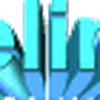
Logfile of Trend Micro HijackThis v2.0.2
Scan saved at 22:52:07, on 10/11/2008
Platform: Windows XP SP3 (WinNT 5.01.2600)
MSIE: Internet Explorer v7.00 (7.00.6000.16735)
Boot mode: Normal
Running processes:
C:\WINDOWS\System32\smss.exe
C:\WINDOWS\system32\winlogon.exe
C:\WINDOWS\system32\services.exe
C:\WINDOWS\system32\lsass.exe
C:\WINDOWS\system32\Ati2evxx.exe
C:\WINDOWS\system32\svchost.exe
C:\WINDOWS\System32\svchost.exe
C:\Program Files\Lavasoft\Ad-Aware\aawservice.exe
C:\WINDOWS\system32\Ati2evxx.exe
C:\Program Files\Alwil Software\Avast4\aswUpdSv.exe
C:\Program Files\Alwil Software\Avast4\ashServ.exe
C:\WINDOWS\system32\spoolsv.exe
C:\WINDOWS\ehome\ehtray.exe
C:\WINDOWS\RTHDCPL.EXE
C:\Program Files\Java\jre1.6.0_07\bin\jusched.exe
C:\WINDOWS\system32\SysMonitor.exe
C:\Acer\Empowering Technology\eDataSecurity\eDSloader.exe
C:\PROGRA~1\ALWILS~1\Avast4\ashDisp.exe
C:\WINDOWS\system32\ctfmon.exe
C:\Acer\Empowering Technology\ePerformance\MemCheck.exe
C:\WINDOWS\eHome\ehRecvr.exe
C:\Program Files\PrtScr\PrtScr.exe
C:\WINDOWS\eHome\ehSched.exe
c:\Program Files\Fichiers communs\LightScribe\LSSrvc.exe
C:\Program Files\Fichiers communs\Ahead\Lib\NMBgMonitor.exe
C:\Program Files\Google\GoogleToolbarNotifier\GoogleToolbarNotifier.exe
C:\Program Files\Microsoft LifeCam\MSCamSvc.exe
C:\Program Files\Nokia\Nokia PC Suite 7\PCSync2.exe
C:\Program Files\Fichiers communs\Ahead\Lib\NMIndexStoreSvr.exe
C:\Acer\Empowering Technology\Acer.Empowering.Framework.Launcher.exe
C:\WINDOWS\system32\svchost.exe
C:\Program Files\Alwil Software\Avast4\ashMaiSv.exe
C:\Program Files\Alwil Software\Avast4\ashWebSv.exe
C:\WINDOWS\system32\dllhost.exe
C:\Program Files\PC Connectivity Solution\ServiceLayer.exe
C:\WINDOWS\eHome\ehmsas.exe
C:\Program Files\PC Connectivity Solution\Transports\NclUSBSrv.exe
C:\Program Files\PC Connectivity Solution\Transports\NclRSSrv.exe
C:\Program Files\Fichiers communs\Nokia\MPAPI\MPAPI3s.exe
C:\Program Files\Windows Live\Messenger\usnsvc.exe
C:\WINDOWS\explorer.exe
C:\Program Files\IncrediMail\bin\IMApp.exe
C:\Program Files\Windows Live\Messenger\msnmsgr.exe
C:\Program Files\Internet Explorer\IEXPLORE.EXE
C:\Program Files\Fichiers communs\Microsoft Shared\Windows Live\WLLoginProxy.exe
C:\Program Files\internet explorer\iexplore.exe
C:\Documents and Settings\Céline & Christophe\Local Settings\Temporary Internet Files\Content.IE5\G181O3WV\HiJackThis[1].exe
R0 - HKCU\Software\Microsoft\Internet Explorer\Main,Start Page = https://www.google.fr/?gws_rd=ssl
R1 - HKLM\Software\Microsoft\Internet Explorer\Main,Default_Page_URL = https://www.msn.com/fr-fr/?ocid=iehp
R1 - HKLM\Software\Microsoft\Internet Explorer\Main,Default_Search_URL = https://www.bing.com/?toHttps=1&redig=5FC791212101479BAFBE1A679848B1AF
R1 - HKLM\Software\Microsoft\Internet Explorer\Main,Search Page = https://www.bing.com/?toHttps=1&redig=5FC791212101479BAFBE1A679848B1AF
R0 - HKLM\Software\Microsoft\Internet Explorer\Main,Start Page = https://www.msn.com/fr-fr/?ocid=iehp
R1 - HKCU\Software\Microsoft\Internet Explorer\SearchURL,(Default) = http://fr.rd.yahoo.com/customize/ycomp/defaults/su/*https://fr.yahoo.com/
R0 - HKCU\Software\Microsoft\Internet Explorer\Toolbar,LinksFolderName = Liens
O2 - BHO: AcroIEHlprObj Class - {06849E9F-C8D7-4D59-B87D-784B7D6BE0B3} - c:\Program Files\Adobe\Acrobat 7.0\ActiveX\AcroIEHelper.dll
O2 - BHO: SSVHelper Class - {761497BB-D6F0-462C-B6EB-D4DAF1D92D43} - C:\Program Files\Java\jre1.6.0_07\bin\ssv.dll
O2 - BHO: (no name) - {7E853D72-626A-48EC-A868-BA8D5E23E045} - (no file)
O2 - BHO: Programme d'aide de l'Assistant de connexion Windows Live - {9030D464-4C02-4ABF-8ECC-5164760863C6} - C:\Program Files\Fichiers communs\Microsoft Shared\Windows Live\WindowsLiveLogin.dll
O2 - BHO: Google Toolbar Helper - {AA58ED58-01DD-4d91-8333-CF10577473F7} - c:\program files\google\googletoolbar1.dll
O2 - BHO: Google Toolbar Notifier BHO - {AF69DE43-7D58-4638-B6FA-CE66B5AD205D} - C:\Program Files\Google\GoogleToolbarNotifier\3.1.807.1746\swg.dll
O3 - Toolbar: Acer eDataSecurity Management - {5CBE3B7C-1E47-477e-A7DD-396DB0476E29} - C:\WINDOWS\system32\eDStoolbar.dll
O3 - Toolbar: &Google - {2318C2B1-4965-11d4-9B18-009027A5CD4F} - c:\program files\google\googletoolbar1.dll
O4 - HKLM\..\Run: [ehTray] C:\WINDOWS\ehome\ehtray.exe
O4 - HKLM\..\Run: [LaunchApp] Alaunch
O4 - HKLM\..\Run: [RTHDCPL] RTHDCPL.EXE
O4 - HKLM\..\Run: [SkyTel] SkyTel.EXE
O4 - HKLM\..\Run: [IMJPMIG8.1] "C:\WINDOWS\IME\imjp8_1\IMJPMIG.EXE" /Spoil /RemAdvDef /Migration32
O4 - HKLM\..\Run: [IMEKRMIG6.1] C:\WINDOWS\ime\imkr6_1\IMEKRMIG.EXE
O4 - HKLM\..\Run: [MSPY2002] C:\WINDOWS\system32\IME\PINTLGNT\ImScInst.exe /SYNC
O4 - HKLM\..\Run: [PHIME2002ASync] C:\WINDOWS\system32\IME\TINTLGNT\TINTSETP.EXE /SYNC
O4 - HKLM\..\Run: [PHIME2002A] C:\WINDOWS\system32\IME\TINTLGNT\TINTSETP.EXE /IMEName
O4 - HKLM\..\Run: [SunJavaUpdateSched] "C:\Program Files\Java\jre1.6.0_07\bin\jusched.exe"
O4 - HKLM\..\Run: [Acer Empowering Technology Monitor] C:\WINDOWS\system32\SysMonitor.exe
O4 - HKLM\..\Run: [eRecoveryService] C:\Acer\Empowering Technology\eRecovery\eRAgent.exe
O4 - HKLM\..\Run: [eDataSecurity Loader] C:\Acer\Empowering Technology\eDataSecurity\eDSloader.exe 0
O4 - HKLM\..\Run: [avast!] C:\PROGRA~1\ALWILS~1\Avast4\ashDisp.exe
O4 - HKLM\..\Run: [LifeCam] "C:\Program Files\Microsoft LifeCam\LifeExp.exe"
O4 - HKLM\..\Run: [VX1000] C:\WINDOWS\vVX1000.exe
O4 - HKLM\..\Run: [NeroFilterCheck] C:\Program Files\Fichiers communs\Ahead\Lib\NeroCheck.exe
O4 - HKCU\..\Run: [CTFMON.EXE] C:\WINDOWS\system32\ctfmon.exe
O4 - HKCU\..\Run: [msnmsgr] "C:\Program Files\Windows Live\Messenger\MsnMsgr.Exe" /background
O4 - HKCU\..\Run: [PrtScr by FireStarter] C:\Program Files\PrtScr\PrtScr.exe /Tray
O4 - HKCU\..\Run: [BgMonitor_{79662E04-7C6C-4d9f-84C7-88D8A56B10AA}] "C:\Program Files\Fichiers communs\Ahead\Lib\NMBgMonitor.exe"
O4 - HKCU\..\Run: [swg] C:\Program Files\Google\GoogleToolbarNotifier\GoogleToolbarNotifier.exe
O4 - HKCU\..\Run: [Nokia.PCSync] "C:\Program Files\Nokia\Nokia PC Suite 7\PCSync2.exe" /NoDialog
O4 - HKCU\..\Run: [PC Suite Tray] "C:\Program Files\Nokia\Nokia PC Suite 7\PCSuite.exe" -onlytray
O4 - HKCU\..\Run: [IncrediMail] C:\Program Files\IncrediMail\bin\IncMail.exe /c
O4 - HKUS\S-1-5-19\..\Run: [CTFMON.EXE] C:\WINDOWS\system32\CTFMON.EXE (User 'SERVICE LOCAL')
O4 - HKUS\S-1-5-20\..\Run: [CTFMON.EXE] C:\WINDOWS\system32\CTFMON.EXE (User 'SERVICE RÉSEAU')
O4 - HKUS\S-1-5-18\..\Run: [CTFMON.EXE] C:\WINDOWS\system32\CTFMON.EXE (User 'SYSTEM')
O4 - HKUS\.DEFAULT\..\Run: [CTFMON.EXE] C:\WINDOWS\system32\CTFMON.EXE (User 'Default user')
O4 - Startup: OpenOffice.org 2.4.lnk = C:\Program Files\OpenOffice.org 2.4\program\quickstart.exe
O4 - Global Startup: Acer Empowering Technology.lnk = ?
O4 - Global Startup: Acer WLAN 11g USB Dongle.lnk = C:\Program Files\Acer WLAN 11g USB Dongle\ZDWlan.exe
O4 - Global Startup: Adobe Reader Speed Launch.lnk = C:\Program Files\Adobe\Acrobat 7.0\Reader\reader_sl.exe
O9 - Extra button: (no name) - {08B0E5C0-4FCB-11CF-AAA5-00401C608501} - C:\Program Files\Java\jre1.6.0_07\bin\ssv.dll
O9 - Extra 'Tools' menuitem: Console Java (Sun) - {08B0E5C0-4FCB-11CF-AAA5-00401C608501} - C:\Program Files\Java\jre1.6.0_07\bin\ssv.dll
O9 - Extra button: Messenger - {FB5F1910-F110-11d2-BB9E-00C04F795683} - C:\Program Files\Messenger\msmsgs.exe
O9 - Extra 'Tools' menuitem: Windows Messenger - {FB5F1910-F110-11d2-BB9E-00C04F795683} - C:\Program Files\Messenger\msmsgs.exe
O16 - DPF: CabBuilder - http://kiw.imgag.com/imgag/kiw/toolbar/download/InstallerControl.cab
O16 - DPF: {4F1E5B1A-2A80-42CA-8532-2D05CB959537} (MSN Photo Upload Tool) - http://gfx2.hotmail.com/mail/w3/pr01/resources/MSNPUpld.cab
O16 - DPF: {C3F79A2B-B9B4-4A66-B012-3EE46475B072} (MessengerStatsClient Class) - http://messenger.zone.msn.com/binary/MessengerStatsPAClient.cab56907.cab
O23 - Service: Lavasoft Ad-Aware Service (aawservice) - Lavasoft - C:\Program Files\Lavasoft\Ad-Aware\aawservice.exe
O23 - Service: Memory Check Service (AcerMemUsageCheckService) - Acer Inc. - C:\Acer\Empowering Technology\ePerformance\MemCheck.exe
O23 - Service: avast! iAVS4 Control Service (aswUpdSv) - ALWIL Software - C:\Program Files\Alwil Software\Avast4\aswUpdSv.exe
O23 - Service: Ati HotKey Poller - ATI Technologies Inc. - C:\WINDOWS\system32\Ati2evxx.exe
O23 - Service: avast! Antivirus - ALWIL Software - C:\Program Files\Alwil Software\Avast4\ashServ.exe
O23 - Service: avast! Mail Scanner - ALWIL Software - C:\Program Files\Alwil Software\Avast4\ashMaiSv.exe
O23 - Service: avast! Web Scanner - ALWIL Software - C:\Program Files\Alwil Software\Avast4\ashWebSv.exe
O23 - Service: Google Updater Service (gusvc) - Google - C:\Program Files\Google\Common\Google Updater\GoogleUpdaterService.exe
O23 - Service: InstallDriver Table Manager (IDriverT) - Macrovision Corporation - C:\Program Files\Fichiers communs\InstallShield\Driver\1150\Intel 32\IDriverT.exe
O23 - Service: LightScribeService Direct Disc Labeling Service (LightScribeService) - Hewlett-Packard Company - c:\Program Files\Fichiers communs\LightScribe\LSSrvc.exe
O23 - Service: NBService - Nero AG - C:\Program Files\Nero\Nero 7\Nero BackItUp\NBService.exe
O23 - Service: ServiceLayer - Nokia. - C:\Program Files\PC Connectivity Solution\ServiceLayer.exe
Scan saved at 22:52:07, on 10/11/2008
Platform: Windows XP SP3 (WinNT 5.01.2600)
MSIE: Internet Explorer v7.00 (7.00.6000.16735)
Boot mode: Normal
Running processes:
C:\WINDOWS\System32\smss.exe
C:\WINDOWS\system32\winlogon.exe
C:\WINDOWS\system32\services.exe
C:\WINDOWS\system32\lsass.exe
C:\WINDOWS\system32\Ati2evxx.exe
C:\WINDOWS\system32\svchost.exe
C:\WINDOWS\System32\svchost.exe
C:\Program Files\Lavasoft\Ad-Aware\aawservice.exe
C:\WINDOWS\system32\Ati2evxx.exe
C:\Program Files\Alwil Software\Avast4\aswUpdSv.exe
C:\Program Files\Alwil Software\Avast4\ashServ.exe
C:\WINDOWS\system32\spoolsv.exe
C:\WINDOWS\ehome\ehtray.exe
C:\WINDOWS\RTHDCPL.EXE
C:\Program Files\Java\jre1.6.0_07\bin\jusched.exe
C:\WINDOWS\system32\SysMonitor.exe
C:\Acer\Empowering Technology\eDataSecurity\eDSloader.exe
C:\PROGRA~1\ALWILS~1\Avast4\ashDisp.exe
C:\WINDOWS\system32\ctfmon.exe
C:\Acer\Empowering Technology\ePerformance\MemCheck.exe
C:\WINDOWS\eHome\ehRecvr.exe
C:\Program Files\PrtScr\PrtScr.exe
C:\WINDOWS\eHome\ehSched.exe
c:\Program Files\Fichiers communs\LightScribe\LSSrvc.exe
C:\Program Files\Fichiers communs\Ahead\Lib\NMBgMonitor.exe
C:\Program Files\Google\GoogleToolbarNotifier\GoogleToolbarNotifier.exe
C:\Program Files\Microsoft LifeCam\MSCamSvc.exe
C:\Program Files\Nokia\Nokia PC Suite 7\PCSync2.exe
C:\Program Files\Fichiers communs\Ahead\Lib\NMIndexStoreSvr.exe
C:\Acer\Empowering Technology\Acer.Empowering.Framework.Launcher.exe
C:\WINDOWS\system32\svchost.exe
C:\Program Files\Alwil Software\Avast4\ashMaiSv.exe
C:\Program Files\Alwil Software\Avast4\ashWebSv.exe
C:\WINDOWS\system32\dllhost.exe
C:\Program Files\PC Connectivity Solution\ServiceLayer.exe
C:\WINDOWS\eHome\ehmsas.exe
C:\Program Files\PC Connectivity Solution\Transports\NclUSBSrv.exe
C:\Program Files\PC Connectivity Solution\Transports\NclRSSrv.exe
C:\Program Files\Fichiers communs\Nokia\MPAPI\MPAPI3s.exe
C:\Program Files\Windows Live\Messenger\usnsvc.exe
C:\WINDOWS\explorer.exe
C:\Program Files\IncrediMail\bin\IMApp.exe
C:\Program Files\Windows Live\Messenger\msnmsgr.exe
C:\Program Files\Internet Explorer\IEXPLORE.EXE
C:\Program Files\Fichiers communs\Microsoft Shared\Windows Live\WLLoginProxy.exe
C:\Program Files\internet explorer\iexplore.exe
C:\Documents and Settings\Céline & Christophe\Local Settings\Temporary Internet Files\Content.IE5\G181O3WV\HiJackThis[1].exe
R0 - HKCU\Software\Microsoft\Internet Explorer\Main,Start Page = https://www.google.fr/?gws_rd=ssl
R1 - HKLM\Software\Microsoft\Internet Explorer\Main,Default_Page_URL = https://www.msn.com/fr-fr/?ocid=iehp
R1 - HKLM\Software\Microsoft\Internet Explorer\Main,Default_Search_URL = https://www.bing.com/?toHttps=1&redig=5FC791212101479BAFBE1A679848B1AF
R1 - HKLM\Software\Microsoft\Internet Explorer\Main,Search Page = https://www.bing.com/?toHttps=1&redig=5FC791212101479BAFBE1A679848B1AF
R0 - HKLM\Software\Microsoft\Internet Explorer\Main,Start Page = https://www.msn.com/fr-fr/?ocid=iehp
R1 - HKCU\Software\Microsoft\Internet Explorer\SearchURL,(Default) = http://fr.rd.yahoo.com/customize/ycomp/defaults/su/*https://fr.yahoo.com/
R0 - HKCU\Software\Microsoft\Internet Explorer\Toolbar,LinksFolderName = Liens
O2 - BHO: AcroIEHlprObj Class - {06849E9F-C8D7-4D59-B87D-784B7D6BE0B3} - c:\Program Files\Adobe\Acrobat 7.0\ActiveX\AcroIEHelper.dll
O2 - BHO: SSVHelper Class - {761497BB-D6F0-462C-B6EB-D4DAF1D92D43} - C:\Program Files\Java\jre1.6.0_07\bin\ssv.dll
O2 - BHO: (no name) - {7E853D72-626A-48EC-A868-BA8D5E23E045} - (no file)
O2 - BHO: Programme d'aide de l'Assistant de connexion Windows Live - {9030D464-4C02-4ABF-8ECC-5164760863C6} - C:\Program Files\Fichiers communs\Microsoft Shared\Windows Live\WindowsLiveLogin.dll
O2 - BHO: Google Toolbar Helper - {AA58ED58-01DD-4d91-8333-CF10577473F7} - c:\program files\google\googletoolbar1.dll
O2 - BHO: Google Toolbar Notifier BHO - {AF69DE43-7D58-4638-B6FA-CE66B5AD205D} - C:\Program Files\Google\GoogleToolbarNotifier\3.1.807.1746\swg.dll
O3 - Toolbar: Acer eDataSecurity Management - {5CBE3B7C-1E47-477e-A7DD-396DB0476E29} - C:\WINDOWS\system32\eDStoolbar.dll
O3 - Toolbar: &Google - {2318C2B1-4965-11d4-9B18-009027A5CD4F} - c:\program files\google\googletoolbar1.dll
O4 - HKLM\..\Run: [ehTray] C:\WINDOWS\ehome\ehtray.exe
O4 - HKLM\..\Run: [LaunchApp] Alaunch
O4 - HKLM\..\Run: [RTHDCPL] RTHDCPL.EXE
O4 - HKLM\..\Run: [SkyTel] SkyTel.EXE
O4 - HKLM\..\Run: [IMJPMIG8.1] "C:\WINDOWS\IME\imjp8_1\IMJPMIG.EXE" /Spoil /RemAdvDef /Migration32
O4 - HKLM\..\Run: [IMEKRMIG6.1] C:\WINDOWS\ime\imkr6_1\IMEKRMIG.EXE
O4 - HKLM\..\Run: [MSPY2002] C:\WINDOWS\system32\IME\PINTLGNT\ImScInst.exe /SYNC
O4 - HKLM\..\Run: [PHIME2002ASync] C:\WINDOWS\system32\IME\TINTLGNT\TINTSETP.EXE /SYNC
O4 - HKLM\..\Run: [PHIME2002A] C:\WINDOWS\system32\IME\TINTLGNT\TINTSETP.EXE /IMEName
O4 - HKLM\..\Run: [SunJavaUpdateSched] "C:\Program Files\Java\jre1.6.0_07\bin\jusched.exe"
O4 - HKLM\..\Run: [Acer Empowering Technology Monitor] C:\WINDOWS\system32\SysMonitor.exe
O4 - HKLM\..\Run: [eRecoveryService] C:\Acer\Empowering Technology\eRecovery\eRAgent.exe
O4 - HKLM\..\Run: [eDataSecurity Loader] C:\Acer\Empowering Technology\eDataSecurity\eDSloader.exe 0
O4 - HKLM\..\Run: [avast!] C:\PROGRA~1\ALWILS~1\Avast4\ashDisp.exe
O4 - HKLM\..\Run: [LifeCam] "C:\Program Files\Microsoft LifeCam\LifeExp.exe"
O4 - HKLM\..\Run: [VX1000] C:\WINDOWS\vVX1000.exe
O4 - HKLM\..\Run: [NeroFilterCheck] C:\Program Files\Fichiers communs\Ahead\Lib\NeroCheck.exe
O4 - HKCU\..\Run: [CTFMON.EXE] C:\WINDOWS\system32\ctfmon.exe
O4 - HKCU\..\Run: [msnmsgr] "C:\Program Files\Windows Live\Messenger\MsnMsgr.Exe" /background
O4 - HKCU\..\Run: [PrtScr by FireStarter] C:\Program Files\PrtScr\PrtScr.exe /Tray
O4 - HKCU\..\Run: [BgMonitor_{79662E04-7C6C-4d9f-84C7-88D8A56B10AA}] "C:\Program Files\Fichiers communs\Ahead\Lib\NMBgMonitor.exe"
O4 - HKCU\..\Run: [swg] C:\Program Files\Google\GoogleToolbarNotifier\GoogleToolbarNotifier.exe
O4 - HKCU\..\Run: [Nokia.PCSync] "C:\Program Files\Nokia\Nokia PC Suite 7\PCSync2.exe" /NoDialog
O4 - HKCU\..\Run: [PC Suite Tray] "C:\Program Files\Nokia\Nokia PC Suite 7\PCSuite.exe" -onlytray
O4 - HKCU\..\Run: [IncrediMail] C:\Program Files\IncrediMail\bin\IncMail.exe /c
O4 - HKUS\S-1-5-19\..\Run: [CTFMON.EXE] C:\WINDOWS\system32\CTFMON.EXE (User 'SERVICE LOCAL')
O4 - HKUS\S-1-5-20\..\Run: [CTFMON.EXE] C:\WINDOWS\system32\CTFMON.EXE (User 'SERVICE RÉSEAU')
O4 - HKUS\S-1-5-18\..\Run: [CTFMON.EXE] C:\WINDOWS\system32\CTFMON.EXE (User 'SYSTEM')
O4 - HKUS\.DEFAULT\..\Run: [CTFMON.EXE] C:\WINDOWS\system32\CTFMON.EXE (User 'Default user')
O4 - Startup: OpenOffice.org 2.4.lnk = C:\Program Files\OpenOffice.org 2.4\program\quickstart.exe
O4 - Global Startup: Acer Empowering Technology.lnk = ?
O4 - Global Startup: Acer WLAN 11g USB Dongle.lnk = C:\Program Files\Acer WLAN 11g USB Dongle\ZDWlan.exe
O4 - Global Startup: Adobe Reader Speed Launch.lnk = C:\Program Files\Adobe\Acrobat 7.0\Reader\reader_sl.exe
O9 - Extra button: (no name) - {08B0E5C0-4FCB-11CF-AAA5-00401C608501} - C:\Program Files\Java\jre1.6.0_07\bin\ssv.dll
O9 - Extra 'Tools' menuitem: Console Java (Sun) - {08B0E5C0-4FCB-11CF-AAA5-00401C608501} - C:\Program Files\Java\jre1.6.0_07\bin\ssv.dll
O9 - Extra button: Messenger - {FB5F1910-F110-11d2-BB9E-00C04F795683} - C:\Program Files\Messenger\msmsgs.exe
O9 - Extra 'Tools' menuitem: Windows Messenger - {FB5F1910-F110-11d2-BB9E-00C04F795683} - C:\Program Files\Messenger\msmsgs.exe
O16 - DPF: CabBuilder - http://kiw.imgag.com/imgag/kiw/toolbar/download/InstallerControl.cab
O16 - DPF: {4F1E5B1A-2A80-42CA-8532-2D05CB959537} (MSN Photo Upload Tool) - http://gfx2.hotmail.com/mail/w3/pr01/resources/MSNPUpld.cab
O16 - DPF: {C3F79A2B-B9B4-4A66-B012-3EE46475B072} (MessengerStatsClient Class) - http://messenger.zone.msn.com/binary/MessengerStatsPAClient.cab56907.cab
O23 - Service: Lavasoft Ad-Aware Service (aawservice) - Lavasoft - C:\Program Files\Lavasoft\Ad-Aware\aawservice.exe
O23 - Service: Memory Check Service (AcerMemUsageCheckService) - Acer Inc. - C:\Acer\Empowering Technology\ePerformance\MemCheck.exe
O23 - Service: avast! iAVS4 Control Service (aswUpdSv) - ALWIL Software - C:\Program Files\Alwil Software\Avast4\aswUpdSv.exe
O23 - Service: Ati HotKey Poller - ATI Technologies Inc. - C:\WINDOWS\system32\Ati2evxx.exe
O23 - Service: avast! Antivirus - ALWIL Software - C:\Program Files\Alwil Software\Avast4\ashServ.exe
O23 - Service: avast! Mail Scanner - ALWIL Software - C:\Program Files\Alwil Software\Avast4\ashMaiSv.exe
O23 - Service: avast! Web Scanner - ALWIL Software - C:\Program Files\Alwil Software\Avast4\ashWebSv.exe
O23 - Service: Google Updater Service (gusvc) - Google - C:\Program Files\Google\Common\Google Updater\GoogleUpdaterService.exe
O23 - Service: InstallDriver Table Manager (IDriverT) - Macrovision Corporation - C:\Program Files\Fichiers communs\InstallShield\Driver\1150\Intel 32\IDriverT.exe
O23 - Service: LightScribeService Direct Disc Labeling Service (LightScribeService) - Hewlett-Packard Company - c:\Program Files\Fichiers communs\LightScribe\LSSrvc.exe
O23 - Service: NBService - Nero AG - C:\Program Files\Nero\Nero 7\Nero BackItUp\NBService.exe
O23 - Service: ServiceLayer - Nokia. - C:\Program Files\PC Connectivity Solution\ServiceLayer.exe
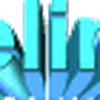
c pa que sa me gene mais jtrouve bizzard que sa s'affiche maintenant alors que sa va faire 2 ans que j'ai cet antivirus et avant sa ne s'affiché pas ??j'ai beau aller dans le reglage d'avast je ntrouve pas comment l'enlever ???
--reprends malwarebytes
et relance 1 scan complet
EN MODE SANS ECHEC
Comment aller en Mode sans échec
1) Redémarre ton ordi
2) Tapote la touche F8 immédiatement, (F5 sur certains PC) juste après le "Bip"
3) Tu verras un écran avec options de démarrage apparaître
4) Choisis la première option : Sans Échec, et valide avec "Entrée"
5) Choisis ton compte habituel, et non Administrateur (si besoin ... )
( ps : n'oublies pas , en mode sans échec , pas de connexion ! Donc copies ou imprimes bien les info ci-dessous ...)
Antonio Giacomo Stradivari, souvent appelé Stradivarius (Crémone, 1644 - Crémone, 18 décembre 1737
Le Soil (1714), considéré par beaucoup comme le meilleur instrument du monde.
peu de temps avant sa mort il cherchait encore...
et relance 1 scan complet
EN MODE SANS ECHEC
Comment aller en Mode sans échec
1) Redémarre ton ordi
2) Tapote la touche F8 immédiatement, (F5 sur certains PC) juste après le "Bip"
3) Tu verras un écran avec options de démarrage apparaître
4) Choisis la première option : Sans Échec, et valide avec "Entrée"
5) Choisis ton compte habituel, et non Administrateur (si besoin ... )
( ps : n'oublies pas , en mode sans échec , pas de connexion ! Donc copies ou imprimes bien les info ci-dessous ...)
Antonio Giacomo Stradivari, souvent appelé Stradivarius (Crémone, 1644 - Crémone, 18 décembre 1737
Le Soil (1714), considéré par beaucoup comme le meilleur instrument du monde.
peu de temps avant sa mort il cherchait encore...
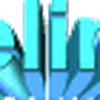
malwarebytes ne me demande pas de demarrer un scan sans echec est se que tu veux que je fasse une analyse dabord et apres que je redemare en en mode sans echec ? c'est sa ?
va en mode sans echec (comme indiqué + haut)
1 fois que tu y es double clique sur malwarebyte pour lancer le scan
-patiente... copie et colle le rapport
a+-
Antonio Giacomo Stradivari, souvent appelé Stradivarius (Crémone, 1644 - Crémone, 18 décembre 1737
Le Soil (1714), considéré par beaucoup comme le meilleur instrument du monde.
peu de temps avant sa mort il cherchait encore...
1 fois que tu y es double clique sur malwarebyte pour lancer le scan
-patiente... copie et colle le rapport
a+-
Antonio Giacomo Stradivari, souvent appelé Stradivarius (Crémone, 1644 - Crémone, 18 décembre 1737
Le Soil (1714), considéré par beaucoup comme le meilleur instrument du monde.
peu de temps avant sa mort il cherchait encore...
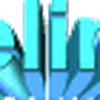
je n'arrive pa demarrer en mode sans echec mon pc affich une page ou le fond et noir et en haut il ya ecri :
AMERICAN MEGATRENDS et il ya ecri plein de truc en anglais je compren qu'a demi mot et je demarre mon pc en faisan f2
HELP ME please .................
..........................
AMERICAN MEGATRENDS et il ya ecri plein de truc en anglais je compren qu'a demi mot et je demarre mon pc en faisan f2
HELP ME please .................
..........................
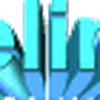
Malwarebytes' Anti-Malware 1.30
Version de la base de données: 1306
Windows 5.1.2600 Service Pack 3
11/11/2008 14:59:56
mbam-log-2008-11-11 (14-59-56).txt
Type de recherche: Examen complet (C:\|D:\|)
Eléments examinés: 111560
Temps écoulé: 2 hour(s), 24 minute(s), 26 second(s)
Processus mémoire infecté(s): 0
Module(s) mémoire infecté(s): 0
Clé(s) du Registre infectée(s): 0
Valeur(s) du Registre infectée(s): 0
Elément(s) de données du Registre infecté(s): 0
Dossier(s) infecté(s): 0
Fichier(s) infecté(s): 0
Processus mémoire infecté(s):
(Aucun élément nuisible détecté)
Module(s) mémoire infecté(s):
(Aucun élément nuisible détecté)
Clé(s) du Registre infectée(s):
(Aucun élément nuisible détecté)
Valeur(s) du Registre infectée(s):
(Aucun élément nuisible détecté)
Elément(s) de données du Registre infecté(s):
(Aucun élément nuisible détecté)
Dossier(s) infecté(s):
(Aucun élément nuisible détecté)
Fichier(s) infecté(s):
(Aucun élément nuisible détecté)
Version de la base de données: 1306
Windows 5.1.2600 Service Pack 3
11/11/2008 14:59:56
mbam-log-2008-11-11 (14-59-56).txt
Type de recherche: Examen complet (C:\|D:\|)
Eléments examinés: 111560
Temps écoulé: 2 hour(s), 24 minute(s), 26 second(s)
Processus mémoire infecté(s): 0
Module(s) mémoire infecté(s): 0
Clé(s) du Registre infectée(s): 0
Valeur(s) du Registre infectée(s): 0
Elément(s) de données du Registre infecté(s): 0
Dossier(s) infecté(s): 0
Fichier(s) infecté(s): 0
Processus mémoire infecté(s):
(Aucun élément nuisible détecté)
Module(s) mémoire infecté(s):
(Aucun élément nuisible détecté)
Clé(s) du Registre infectée(s):
(Aucun élément nuisible détecté)
Valeur(s) du Registre infectée(s):
(Aucun élément nuisible détecté)
Elément(s) de données du Registre infecté(s):
(Aucun élément nuisible détecté)
Dossier(s) infecté(s):
(Aucun élément nuisible détecté)
Fichier(s) infecté(s):
(Aucun élément nuisible détecté)
c est bon c est propre..
pour avast:
desinstalle le
--http://www.commentcamarche.net/faq/sujet 8172 desinstaller proprement avast
et reinstalle le...ou 1 autre...car avast est aujourd hui considéré comme comme 1
passoire...
antivir ou avg (gratuits aussi) te protegeront bien mieux.
mais ca c est le choix de chacun...
a+
Antonio Giacomo Stradivari, souvent appelé Stradivarius (Crémone, 1644 - Crémone, 18 décembre 1737
Le Soil (1714), considéré par beaucoup comme le meilleur instrument du monde.
peu de temps avant sa mort il cherchait encore...
pour avast:
desinstalle le
--http://www.commentcamarche.net/faq/sujet 8172 desinstaller proprement avast
et reinstalle le...ou 1 autre...car avast est aujourd hui considéré comme comme 1
passoire...
antivir ou avg (gratuits aussi) te protegeront bien mieux.
mais ca c est le choix de chacun...
a+
Antonio Giacomo Stradivari, souvent appelé Stradivarius (Crémone, 1644 - Crémone, 18 décembre 1737
Le Soil (1714), considéré par beaucoup comme le meilleur instrument du monde.
peu de temps avant sa mort il cherchait encore...



