Dnsapi, jabuticaba & co
mc402
-
Malekal_morte- Messages postés 178136 Date d'inscription Statut Modérateur, Contributeur sécurité Dernière intervention -
Malekal_morte- Messages postés 178136 Date d'inscription Statut Modérateur, Contributeur sécurité Dernière intervention -
Bonjour,
On m'a passé un pc à "nettoyer", beaucoup de pubs qui s ouvrent et lenteurs.
J ai réussi à en supprimer la plupart, notamment à l'aide de Malwarebytes (2554 menaces détectées) et d autres logiciels.
ZHPCleaner me détecte encore 10 problèmes.
Google Chrome s'ouvre sur une page d'accueil "www.v9.com" (malgré suppression dans les paramètres) et Malwarebytes m indique "site malveillant bloqué"
Quelqu'un aurait la gentillesse de m'aider à en venir à bout? merci et bonne journée!
On m'a passé un pc à "nettoyer", beaucoup de pubs qui s ouvrent et lenteurs.
J ai réussi à en supprimer la plupart, notamment à l'aide de Malwarebytes (2554 menaces détectées) et d autres logiciels.
ZHPCleaner me détecte encore 10 problèmes.
Google Chrome s'ouvre sur une page d'accueil "www.v9.com" (malgré suppression dans les paramètres) et Malwarebytes m indique "site malveillant bloqué"
Quelqu'un aurait la gentillesse de m'aider à en venir à bout? merci et bonne journée!
A voir également:
- Dnsapi, jabuticaba & co
- Co ent chqnger son clqvier en azerty - Guide
- Microsoft co microsoft word 2013 - Télécharger - Traitement de texte
- Zhuhai kingsoft office software co., ltd. ✓ - Forum Windows 10
- Musique d&co decouverte maison ✓ - Forum Musique / Radio / Clip
- Sfr&co - Forum Réseaux sociaux
17 réponses
Voici le rapport zhp:
~ ZHPCleaner v2015.11.16.379 by Nicolas Coolman (2015/11/16)
~ Run by Mélanie (Administrator) (17/11/2015 09:36:48)
~ Site : http://www.nicolascoolman.fr
~ Facebook : https://www.facebook.com/nicolascoolman1
~ State version : Version OK
~ Type : Scanner
~ Report : C:\Users\Mélanie\Desktop\ZHPCleaner.txt
~ Quarantine : C:\Users\Mélanie\AppData\Roaming\ZHP\ZHPCleaner_Quarantine.txt
~ UAC : Deactivate
~ Boot Mode : Normal (Normal boot)
Windows 7 Home Premium, 64-bit Service Pack 1 (Build 7601)
---\\ Service. (0)
~ Aucun élément malicieux ou superflu trouvé.
---\\ Navigateur internet. (0)
~ Aucun élément malicieux ou superflu trouvé.
---\\ Fichier hôte. (1)
~ Le fichier hôte est légitime. (21)
---\\ Tâche planifiée. (0)
~ Aucun élément malicieux ou superflu trouvé.
---\\ Explorateur ( Dossiers, Fichiers ). (10)
TROUVÉ fichier: C:\windows\System32\dnsapi.dll [Microsoft Corporation - DNS DLL de l'API Client] [BAD Binary="Unknown"] =>PUP.Optional.Jabuticaba.X
TROUVÉ fichier: C:\windows\Syswow64\dnsapi.dll [Microsoft Corporation - DNS DLL de l'API Client] [BAD Binary="Unknown"] =>PUP.Optional.Jabuticaba.X
TROUVÉ dossier: C:\windows\Installer\MSI4C57.tmp- =>Empty
TROUVÉ dossier: C:\windows\Installer\MSI6269.tmp- =>Empty
TROUVÉ dossier: C:\windows\Installer\MSI651C.tmp- =>Empty
TROUVÉ dossier: C:\windows\Installer\MSI7998.tmp- =>Empty
TROUVÉ dossier: C:\windows\Installer\MSI7AA3.tmp- =>Empty
TROUVÉ dossier: C:\windows\Installer\MSI7BEB.tmp- =>Empty
TROUVÉ dossier: C:\windows\Installer\MSI7D15.tmp- =>Empty
TROUVÉ dossier: C:\windows\Installer\MSI7DE0.tmp- =>Empty
---\\ Base de Registres ( Clés, Valeurs, Données ). (0)
~ Aucun élément malicieux ou superflu trouvé.
---\\ Bilan de la réparation
~ Aucune réparation effectuée.
~ Ce navigateur est absent (Mozilla Firefox)
~ Ce navigateur est absent (Opera Software)
---\\ Statistiques
~ Items scannés : 66326
~ Items trouvés : 10
~ ZHPCleaner v2015.11.16.379 by Nicolas Coolman (2015/11/16)
~ Run by Mélanie (Administrator) (17/11/2015 09:36:48)
~ Site : http://www.nicolascoolman.fr
~ Facebook : https://www.facebook.com/nicolascoolman1
~ State version : Version OK
~ Type : Scanner
~ Report : C:\Users\Mélanie\Desktop\ZHPCleaner.txt
~ Quarantine : C:\Users\Mélanie\AppData\Roaming\ZHP\ZHPCleaner_Quarantine.txt
~ UAC : Deactivate
~ Boot Mode : Normal (Normal boot)
Windows 7 Home Premium, 64-bit Service Pack 1 (Build 7601)
---\\ Service. (0)
~ Aucun élément malicieux ou superflu trouvé.
---\\ Navigateur internet. (0)
~ Aucun élément malicieux ou superflu trouvé.
---\\ Fichier hôte. (1)
~ Le fichier hôte est légitime. (21)
---\\ Tâche planifiée. (0)
~ Aucun élément malicieux ou superflu trouvé.
---\\ Explorateur ( Dossiers, Fichiers ). (10)
TROUVÉ fichier: C:\windows\System32\dnsapi.dll [Microsoft Corporation - DNS DLL de l'API Client] [BAD Binary="Unknown"] =>PUP.Optional.Jabuticaba.X
TROUVÉ fichier: C:\windows\Syswow64\dnsapi.dll [Microsoft Corporation - DNS DLL de l'API Client] [BAD Binary="Unknown"] =>PUP.Optional.Jabuticaba.X
TROUVÉ dossier: C:\windows\Installer\MSI4C57.tmp- =>Empty
TROUVÉ dossier: C:\windows\Installer\MSI6269.tmp- =>Empty
TROUVÉ dossier: C:\windows\Installer\MSI651C.tmp- =>Empty
TROUVÉ dossier: C:\windows\Installer\MSI7998.tmp- =>Empty
TROUVÉ dossier: C:\windows\Installer\MSI7AA3.tmp- =>Empty
TROUVÉ dossier: C:\windows\Installer\MSI7BEB.tmp- =>Empty
TROUVÉ dossier: C:\windows\Installer\MSI7D15.tmp- =>Empty
TROUVÉ dossier: C:\windows\Installer\MSI7DE0.tmp- =>Empty
---\\ Base de Registres ( Clés, Valeurs, Données ). (0)
~ Aucun élément malicieux ou superflu trouvé.
---\\ Bilan de la réparation
~ Aucune réparation effectuée.
~ Ce navigateur est absent (Mozilla Firefox)
~ Ce navigateur est absent (Opera Software)
---\\ Statistiques
~ Items scannés : 66326
~ Items trouvés : 10

Salut,
1/
(Le rapport est sauvegardé aussi sous C:\AdwCleaner\AdwCleaner[x].txt)
2/
@+
¤¤¤ Le meilleur remède pour tous les problèmes, c'est la patience.... ¤¤¤
1/
- Télécharge : AdwCleaner (merci à Xplode)
- Lance AdwCleaner
- Clique sur Scanner puis Nettoyer, et patiente le temps du nettoyage.
- Poste le rapport qui apparait en fin de recherche.
(Le rapport est sauvegardé aussi sous C:\AdwCleaner\AdwCleaner[x].txt)
2/
- Télécharge puis enregistrer Repairdns.exe sur le bureau de ton PC à partir ce lien : https://www.sosvirus.net/telecharger/repairdns/
- Lance le fichier (windows vista/7/8/10 clique avec le bouton droit de la souris puis choisis "exécuter en tant qu'administrateur"
- Laisse l'outil chercher jusqu'à la fin sans l'interrompre
- Le traitement s'affiche au fur et à mesure des tâches effectuées
- Poste ensuite le rapport, il se trouve aussi sur le bureau de ton PC
@+
¤¤¤ Le meilleur remède pour tous les problèmes, c'est la patience.... ¤¤¤
Merci, voici le rapport :
# AdwCleaner v5.021 - Rapport créé le 17/11/2015 à 10:39:49
# Mis à jour le 14/11/2015 par Xplode
# Base de données : 2015-11-13.3 [Serveur]
# Système d'exploitation : Windows 7 Home Premium Service Pack 1 (x64)
# Nom d'utilisateur : Mélanie - MÉLANIE-PC
# Exécuté depuis : C:\Users\Mélanie\Downloads\AdwCleaner-5.021.exe
# Option : Nettoyer
# Support : http://toolslib.net/forum
[-] Fichier Désinfecté : C:\windows\SysNative\dnsapi.dll
[-] Fichier Désinfecté : C:\windows\SysWOW64\dnsapi.dll
[-] Clé Supprimée : HKLM\SYSTEM\CurrentControlSet\Control\Class\{0014298C-A9BA-440D-AAA8-AD12C7010EE5}
[-] Clé Supprimée : HKLM\SYSTEM\CurrentControlSet\Control\Class\{181A06EA-B82C-47DE-B851-E20FD0E1CC7D}
[-] Clé Supprimée : HKCU\Software\AppDataLow\Software\adawarebp
[-] Clé Supprimée : HKLM\SOFTWARE\Elex-tech
[-] [C:\Users\Mélanie\AppData\Local\Google\Chrome\User Data\Default\Secure Preferences] [Default_Search_Provider] Supprimé : hxxp://www.mystartsearch.com/webfavicon.ico
:: Clés "Tracing" supprimées
:: Paramètres Winsock réinitialisés
########## EOF - C:\AdwCleaner\AdwCleaner[C3].txt - [1371 octets] ##########
# AdwCleaner v5.021 - Rapport créé le 17/11/2015 à 10:39:49
# Mis à jour le 14/11/2015 par Xplode
# Base de données : 2015-11-13.3 [Serveur]
# Système d'exploitation : Windows 7 Home Premium Service Pack 1 (x64)
# Nom d'utilisateur : Mélanie - MÉLANIE-PC
# Exécuté depuis : C:\Users\Mélanie\Downloads\AdwCleaner-5.021.exe
# Option : Nettoyer
# Support : http://toolslib.net/forum
- [ Services ] *****
- [ Dossiers ] *****
- [ Fichiers ] *****
- [ DLLs ] *****
[-] Fichier Désinfecté : C:\windows\SysNative\dnsapi.dll
[-] Fichier Désinfecté : C:\windows\SysWOW64\dnsapi.dll
- [ Raccourcis ] *****
- [ Tâches planifiées ] *****
- [ Registre ] *****
[-] Clé Supprimée : HKLM\SYSTEM\CurrentControlSet\Control\Class\{0014298C-A9BA-440D-AAA8-AD12C7010EE5}
[-] Clé Supprimée : HKLM\SYSTEM\CurrentControlSet\Control\Class\{181A06EA-B82C-47DE-B851-E20FD0E1CC7D}
[-] Clé Supprimée : HKCU\Software\AppDataLow\Software\adawarebp
[-] Clé Supprimée : HKLM\SOFTWARE\Elex-tech
- [ Navigateurs ] *****
[-] [C:\Users\Mélanie\AppData\Local\Google\Chrome\User Data\Default\Secure Preferences] [Default_Search_Provider] Supprimé : hxxp://www.mystartsearch.com/webfavicon.ico
:: Clés "Tracing" supprimées
:: Paramètres Winsock réinitialisés
########## EOF - C:\AdwCleaner\AdwCleaner[C3].txt - [1371 octets] ##########

Re,
1/
Il manque le rapport Repairdns demandé ci-dessus !
2/
à partir: ce lien
- Pour XP lance ZHPDiag par double clic sur son icône présente sur le bureau
- Pour Vista Windows 7 et Windows 8 clic droit sur le fichier téléchargé et choisis Exécuter en tant qu'administrateur

@+
1/
Il manque le rapport Repairdns demandé ci-dessus !
2/
- Télécharge ZHPDiag (de Nicolas coolman) sur ton bureau
à partir: ce lien
- Cliquer sur le Bouton Bleu + Nicolas Coolman :

- Pour XP lance ZHPDiag par double clic sur son icône présente sur le bureau
- Pour Vista Windows 7 et Windows 8 clic droit sur le fichier téléchargé et choisis Exécuter en tant qu'administrateur
- Une fois le téléchargement achevé
- Clique droit sur l'icone marron clair

- Clique sur scanner

- Un rapport s'affiche sur le bureau héberge sur sosUpload
@+
Vous n’avez pas trouvé la réponse que vous recherchez ?
Posez votre question
Désolée je n'avais vu que la 1ère partie du message.
Rapport repairdns :
~ RepairDNS v2015.11.13.27 Nicolas Coolman (2015/13/11)
~ Run by Mélanie (Administrator) (2015/11/17 15:10:42)
~ Site : http://www.nicolascoolman.fr
~ Windows 7 Home Premium,X64 Service Pack 1 (Build 7601)
=======[ Microsoft Windows Defender Service ]
Le service est démarré...Le service est arrêté
=======[ Recherche des ressources dynamiques 32/64bits (DLL) ]
TROUVÉ: C:\windows\System32\dnsapi.dll [357888] =>Hijacker.DNS.Hosts
TROUVÉ: C:\windows\SysWOW64\dnsapi.dll [270336] =>Hijacker.DNS.Hosts
=======[ Création d'un Point de Restauration du système ]
=======[ Recherche de copie de ressource dynamique ]
TROUVÉ: C:\windows\winsxs\wow64_microsoft-windows-dns-client_31bf3856ad364e35_6.1.7601.21673_none_4aa4e997e6a8ddc0\dnsapi.dll [270336] =>Hijacker.DNS.Hosts
TROUVÉ: C:\windows\winsxs\wow64_microsoft-windows-dns-client_31bf3856ad364e35_6.1.7601.17570_none_4a184beecd8df1f1\dnsapi.dll [270336] =>Hijacker.DNS.Hosts
TROUVÉ: C:\windows\winsxs\wow64_microsoft-windows-dns-client_31bf3856ad364e35_6.1.7601.17514_none_4a5d2c9ecd59afa7\dnsapi.dll [270336] =>Hijacker.DNS.Hosts
TROUVÉ: C:\windows\winsxs\amd64_microsoft-windows-dns-client_31bf3856ad364e35_6.1.7601.21673_none_40503f45b2481bc5\dnsapi.dll [357888] =>Hijacker.DNS.Hosts
TROUVÉ: C:\windows\winsxs\amd64_microsoft-windows-dns-client_31bf3856ad364e35_6.1.7601.17570_none_3fc3a19c992d2ff6\dnsapi.dll [357888] =>Hijacker.DNS.Hosts
TROUVÉ: C:\windows\winsxs\amd64_microsoft-windows-dns-client_31bf3856ad364e35_6.1.7601.17514_none_4008824c98f8edac\dnsapi.dll [357888] =>Hijacker.DNS.Hosts
=======[ Sélection de copie de ressource (Saine ---> Infectée) ]
=======[ Microsoft Windows Defender Service ]
Le service est démarré
=======[ Fin de traitement ]
Rapport repairdns :
~ RepairDNS v2015.11.13.27 Nicolas Coolman (2015/13/11)
~ Run by Mélanie (Administrator) (2015/11/17 15:10:42)
~ Site : http://www.nicolascoolman.fr
~ Windows 7 Home Premium,X64 Service Pack 1 (Build 7601)
=======[ Microsoft Windows Defender Service ]
Le service est démarré...Le service est arrêté
=======[ Recherche des ressources dynamiques 32/64bits (DLL) ]
TROUVÉ: C:\windows\System32\dnsapi.dll [357888] =>Hijacker.DNS.Hosts
TROUVÉ: C:\windows\SysWOW64\dnsapi.dll [270336] =>Hijacker.DNS.Hosts
=======[ Création d'un Point de Restauration du système ]
=======[ Recherche de copie de ressource dynamique ]
TROUVÉ: C:\windows\winsxs\wow64_microsoft-windows-dns-client_31bf3856ad364e35_6.1.7601.21673_none_4aa4e997e6a8ddc0\dnsapi.dll [270336] =>Hijacker.DNS.Hosts
TROUVÉ: C:\windows\winsxs\wow64_microsoft-windows-dns-client_31bf3856ad364e35_6.1.7601.17570_none_4a184beecd8df1f1\dnsapi.dll [270336] =>Hijacker.DNS.Hosts
TROUVÉ: C:\windows\winsxs\wow64_microsoft-windows-dns-client_31bf3856ad364e35_6.1.7601.17514_none_4a5d2c9ecd59afa7\dnsapi.dll [270336] =>Hijacker.DNS.Hosts
TROUVÉ: C:\windows\winsxs\amd64_microsoft-windows-dns-client_31bf3856ad364e35_6.1.7601.21673_none_40503f45b2481bc5\dnsapi.dll [357888] =>Hijacker.DNS.Hosts
TROUVÉ: C:\windows\winsxs\amd64_microsoft-windows-dns-client_31bf3856ad364e35_6.1.7601.17570_none_3fc3a19c992d2ff6\dnsapi.dll [357888] =>Hijacker.DNS.Hosts
TROUVÉ: C:\windows\winsxs\amd64_microsoft-windows-dns-client_31bf3856ad364e35_6.1.7601.17514_none_4008824c98f8edac\dnsapi.dll [357888] =>Hijacker.DNS.Hosts
=======[ Sélection de copie de ressource (Saine ---> Infectée) ]
=======[ Microsoft Windows Defender Service ]
Le service est démarré
=======[ Fin de traitement ]
et le rapport zhpdiag :
http://upload.sosvirus.net/download/hmdxgo6d0f443m0mvphb3i19g2qk02rhcdhozrf2
http://upload.sosvirus.net/download/hmdxgo6d0f443m0mvphb3i19g2qk02rhcdhozrf2

Procédure à effectuer :
Il est conseillé de sauvegarder les documents intéressants avant
d'utiliser cet outil! :-)
Aide combofix : https://www.bleepingcomputer.com/combofix/fr/comment-utiliser-combofix
----------------------
[*]Fermez toutes les fenêtres de programme ouvertes, y compris celle-ci.
[*]Fermez ou désactivez tous les programmes Antivirus, Antispyware, ainsi que tout pare-feu en cours d'exécution car ils pourraient perturber le fonctionnement de ComboFix.
[*] Fais un clic droit et "Enregistrer la cible (du lien sous) -> tonprenom.exe -> destination ton bureau (ET PAS AILLEURS) sur le lien suivant: ===> Lien de téléchargement de ComboFix
Puis, clic droit "exécuter en tant qu'administrateur" sur combofix renommé
[*] Ne touche à rien durant le scan
ComboFix devrait redémarrer ton PC.
[*] Reviens sur le forum, et copie et colle la totalité du contenu de C:\Combofix.txt dans ton prochain message.
[*] Si, après le redémarrage de votre pc par combofix, vous avez des erreurs "Clé marquée pour suppression" ou des soucis de connexion internet, redémarrez à nouveau votre ordinateur
@+
Il est conseillé de sauvegarder les documents intéressants avant
d'utiliser cet outil! :-)
Aide combofix : https://www.bleepingcomputer.com/combofix/fr/comment-utiliser-combofix
----------------------
[*]Fermez toutes les fenêtres de programme ouvertes, y compris celle-ci.
[*]Fermez ou désactivez tous les programmes Antivirus, Antispyware, ainsi que tout pare-feu en cours d'exécution car ils pourraient perturber le fonctionnement de ComboFix.
[*] Fais un clic droit et "Enregistrer la cible (du lien sous) -> tonprenom.exe -> destination ton bureau (ET PAS AILLEURS) sur le lien suivant: ===> Lien de téléchargement de ComboFix
Puis, clic droit "exécuter en tant qu'administrateur" sur combofix renommé
[*] Ne touche à rien durant le scan
ComboFix devrait redémarrer ton PC.
[*] Reviens sur le forum, et copie et colle la totalité du contenu de C:\Combofix.txt dans ton prochain message.
[*] Si, après le redémarrage de votre pc par combofix, vous avez des erreurs "Clé marquée pour suppression" ou des soucis de connexion internet, redémarrez à nouveau votre ordinateur
@+
Voici le rapport Combofix :
ComboFix 15-11-17.01 - Mélanie 17/11/2015 17:02:58.1.4 - x64
Microsoft Windows 7 Édition Familiale Premium 6.1.7601.1.1252.33.1036.18.5926.3229 [GMT 1:00]
Lancé depuis: c:\users\MÚlanie\Desktop\marine.exe
AV: Ad-Aware Antivirus *Disabled/Outdated* {B0CC18C6-E527-6EE6-874C-9D19920E5619}
AV: avast! Antivirus *Enabled/Updated* {17AD7D40-BA12-9C46-7131-94903A54AD8B}
FW: Ad-Aware Firewall *Disabled* {88F799E3-AF48-6FBE-AC13-342C6CDD1162}
SP: Ad-Aware Antivirus *Disabled/Outdated* {0BADF922-C31D-6168-BDFC-A66BE9891CA4}
SP: avast! Antivirus *Enabled/Updated* {ACCC9CA4-9C28-93C8-4B81-AFE241D3E736}
SP: Windows Defender *Enabled/Updated* {D68DDC3A-831F-4fae-9E44-DA132C1ACF46}
.
.
(((((((((((((((((((((((((((((((((((( Autres suppressions ))))))))))))))))))))))))))))))))))))))))))))))))
.
.
c:\programdata\ntuser.pol
c:\users\Mélanie\ZHPCleaner.exe
c:\windows\wininit.ini
.
Une copie infectée de c:\windows\SysWow64\userinit.exe a été trouvée et désinfectée
Copie restaurée à partir de - c:\windows\winsxs\x86_microsoft-windows-userinit_31bf3856ad364e35_6.1.7601.17514_none_de3024012ff21116\userinit.exe
.
c:\windows\SysWow64\dnsapi.dll . . . est infecté!!
.
.
((((((((((((((((((((((((((((( Fichiers créés du 2015-10-17 au 2015-11-17 ))))))))))))))))))))))))))))))))))))
.
.
2015-11-17 16:23 . 2015-11-17 16:23 -------- d-----w- c:\users\UpdatusUser\AppData\Local\temp
2015-11-17 16:23 . 2015-11-17 16:23 -------- d-----w- c:\users\Default\AppData\Local\temp
2015-11-17 09:56 . 2015-10-20 02:33 11140960 ----a-w- c:\programdata\Microsoft\Windows Defender\Definition Updates\{BDB10743-4ACA-46E8-89DE-08CA30F4E065}\mpengine.dll
2015-11-17 09:43 . 2015-11-17 09:43 -------- d-s---w- c:\windows\system32\CompatTel
2015-11-17 09:43 . 2015-11-17 09:43 -------- d-----w- c:\windows\system32\appraiser
2015-11-17 09:42 . 2015-11-17 09:42 -------- d-s---w- c:\windows\SysWow64\GWX
2015-11-17 09:42 . 2015-11-17 09:42 -------- d-----w- c:\windows\Migration
2015-11-17 09:42 . 2015-11-17 09:52 -------- d-s---w- c:\windows\system32\GWX
2015-11-17 09:33 . 2015-11-17 09:33 -------- d-----w- c:\users\Mélanie\AppData\Roaming\Lavasoft
2015-11-17 09:21 . 2015-11-17 09:21 -------- d-----w- c:\program files\Lavasoft
2015-11-17 09:20 . 2015-07-30 13:13 103120 ----a-w- c:\windows\SysWow64\PresentationCFFRasterizerNative_v0300.dll
2015-11-17 09:20 . 2015-07-30 13:13 124624 ----a-w- c:\windows\system32\PresentationCFFRasterizerNative_v0300.dll
2015-11-17 09:18 . 2013-10-14 17:00 28368 ----a-w- c:\windows\system32\IEUDINIT.EXE
2015-11-17 09:10 . 2015-11-17 09:10 9728 ---ha-w- c:\windows\SysWow64\api-ms-win-downlevel-shlwapi-l1-1-0.dll
2015-11-17 09:09 . 2015-11-17 09:09 -------- d-----w- c:\program files\Common Files\Lavasoft
2015-11-17 09:05 . 2015-11-17 09:05 1887232 ----a-w- c:\windows\system32\d3d11.dll
2015-11-17 09:05 . 2015-11-17 09:05 1505280 ----a-w- c:\windows\SysWow64\d3d11.dll
2015-11-17 08:26 . 2015-11-17 15:54 192216 ----a-w- c:\windows\system32\drivers\MBAMSwissArmy.sys
2015-11-17 08:26 . 2015-10-05 08:50 63704 ----a-w- c:\windows\system32\drivers\mwac.sys
2015-11-17 08:26 . 2015-10-05 08:50 109272 ----a-w- c:\windows\system32\drivers\mbamchameleon.sys
2015-11-17 08:26 . 2015-10-05 08:50 25816 ----a-w- c:\windows\system32\drivers\mbam.sys
2015-11-17 08:25 . 2015-11-17 08:26 -------- d-----w- c:\program files (x86)\Malwarebytes Anti-Malware
2015-11-17 08:15 . 2015-11-17 08:15 -------- d-----w- c:\program files\Google
2015-11-16 16:22 . 2015-11-16 16:22 -------- d-----w- c:\users\Mélanie\AppData\Roaming\Mozilla
2015-11-16 16:11 . 2015-11-17 15:59 -------- d-----w- c:\users\Mélanie\AppData\Roaming\ZHP
2015-11-16 16:03 . 2015-11-16 16:03 -------- d-----w- c:\users\Mélanie\AppData\Roaming\AVG
2015-11-16 16:00 . 2015-11-16 17:00 -------- d-----w- c:\program files (x86)\AVG
2015-11-16 16:00 . 2015-11-16 17:00 -------- d-----w- c:\programdata\Avg
2015-11-16 16:00 . 2015-11-16 16:00 -------- d--h--w- c:\programdata\Common Files
2015-11-16 16:00 . 2015-11-16 16:03 -------- d-----w- c:\users\Mélanie\AppData\Local\Avg
2015-11-16 13:40 . 2015-11-16 13:33 386096 ----a-w- c:\windows\system32\aswBoot.exe
2015-11-16 13:36 . 2015-11-16 13:36 -------- d-----w- c:\users\Mélanie\AppData\Roaming\AVAST Software
2015-11-16 13:34 . 2015-11-16 13:33 154256 ----a-w- c:\windows\system32\drivers\aswStm.sys
2015-11-16 13:34 . 2015-11-16 13:33 273784 ----a-w- c:\windows\system32\drivers\aswVmm.sys
2015-11-16 13:34 . 2015-11-16 13:33 449992 ----a-w- c:\windows\system32\drivers\aswSP.sys
2015-11-16 13:34 . 2015-11-16 13:33 65224 ----a-w- c:\windows\system32\drivers\aswRvrt.sys
2015-11-16 13:34 . 2015-11-16 13:33 97648 ----a-w- c:\windows\system32\drivers\aswMonFlt.sys
2015-11-16 13:34 . 2015-11-16 13:33 93528 ----a-w- c:\windows\system32\drivers\aswRdr2.sys
2015-11-16 13:34 . 2015-11-16 13:33 28656 ----a-w- c:\windows\system32\drivers\aswHwid.sys
2015-11-16 13:34 . 2015-11-16 13:33 1059656 ----a-w- c:\windows\system32\drivers\aswSnx.sys
2015-11-16 13:33 . 2015-11-16 13:33 43112 ----a-w- c:\windows\avastSS.scr
2015-11-16 13:32 . 2015-11-16 13:32 -------- d-----w- c:\program files\AVAST Software
2015-11-16 13:31 . 2015-11-16 13:31 -------- d-----w- c:\programdata\AVAST Software
2015-11-16 13:26 . 2015-11-17 08:07 -------- d-----w- c:\program files (x86)\Avira
2015-11-16 12:51 . 2015-11-16 12:51 -------- d-----w- c:\program files\Common Files\AV
2015-11-16 12:48 . 2015-09-18 19:19 700416 ----a-w- c:\windows\system32\invagent.dll
2015-11-16 12:47 . 2015-10-20 01:12 154560 ----a-w- c:\windows\system32\drivers\ksecpkg.sys
2015-11-16 12:46 . 2015-10-29 17:50 6656 ----a-w- c:\windows\system32\shimeng.dll
2015-11-16 12:46 . 2015-10-29 17:50 342016 ----a-w- c:\windows\system32\apphelp.dll
2015-11-16 12:46 . 2015-10-29 17:50 72192 ----a-w- c:\windows\system32\aelupsvc.dll
2015-11-16 12:46 . 2015-10-29 17:50 5120 ----a-w- c:\windows\SysWow64\shimeng.dll
2015-11-16 12:46 . 2015-10-29 17:50 23552 ----a-w- c:\windows\system32\sdbinst.exe
2015-11-16 12:46 . 2015-10-29 17:49 295936 ----a-w- c:\windows\SysWow64\apphelp.dll
2015-11-16 12:46 . 2015-10-29 17:49 20992 ----a-w- c:\windows\SysWow64\sdbinst.exe
2015-11-16 12:46 . 2015-07-23 00:02 1390592 ----a-w- c:\windows\system32\diagtrack.dll
2015-11-16 12:46 . 2015-07-22 16:48 41984 ----a-w- c:\windows\system32\UtcResources.dll
2015-11-16 12:46 . 2015-07-23 00:02 879104 ----a-w- c:\windows\system32\tdh.dll
2015-11-16 12:46 . 2015-07-23 00:02 879104 ----a-w- c:\windows\system32\advapi32.dll
2015-11-16 12:46 . 2015-07-22 17:53 635392 ----a-w- c:\windows\SysWow64\tdh.dll
2015-11-16 12:46 . 2015-07-22 17:53 641536 ----a-w- c:\windows\SysWow64\advapi32.dll
2015-11-16 12:44 . 2015-06-02 00:07 254976 ----a-w- c:\windows\system32\cewmdm.dll
2015-11-16 12:43 . 2015-04-29 18:22 14635008 ----a-w- c:\windows\system32\wmp.dll
2015-11-16 12:42 . 2015-05-25 18:19 113664 ----a-w- c:\windows\system32\sechost.dll
2015-11-16 12:41 . 2015-02-03 03:30 1202176 ----a-w- c:\windows\system32\drmv2clt.dll
2015-11-16 12:40 . 2014-06-18 22:23 1943696 ----a-w- c:\windows\system32\dfshim.dll
2015-11-16 12:40 . 2014-06-18 22:23 156312 ----a-w- c:\windows\system32\mscorier.dll
2015-11-16 12:40 . 2014-06-18 22:23 156824 ----a-w- c:\windows\SysWow64\mscorier.dll
2015-11-16 12:40 . 2014-06-18 22:23 1131664 ----a-w- c:\windows\SysWow64\dfshim.dll
2015-11-16 12:40 . 2014-06-18 22:23 73880 ----a-w- c:\windows\system32\mscories.dll
2015-11-16 12:40 . 2014-06-18 22:23 81560 ----a-w- c:\windows\SysWow64\mscories.dll
2015-11-16 12:39 . 2014-12-19 03:06 210432 ----a-w- c:\windows\system32\profsvc.dll
2015-11-16 12:38 . 2014-01-29 02:32 484864 ----a-w- c:\windows\system32\wer.dll
2015-11-16 12:38 . 2014-01-29 02:06 381440 ----a-w- c:\windows\SysWow64\wer.dll
2015-11-16 12:38 . 2014-04-05 02:47 1903552 ----a-w- c:\windows\system32\drivers\tcpip.sys
2015-11-16 12:38 . 2014-04-05 02:47 288192 ----a-w- c:\windows\system32\drivers\FWPKCLNT.SYS
2015-11-16 12:38 . 2013-11-26 11:40 376768 ----a-w- c:\windows\system32\drivers\netio.sys
2015-11-16 12:38 . 2014-10-14 02:13 683520 ----a-w- c:\windows\system32\termsrv.dll
2015-11-16 12:28 . 2012-07-04 20:26 41472 ----a-w- c:\windows\system32\drivers\RNDISMP.sys
2015-11-16 11:28 . 2015-11-16 11:28 -------- d-----w- c:\programdata\Malwarebytes
2015-11-16 11:27 . 2015-11-17 09:39 -------- d-----w- C:\AdwCleaner
2015-11-16 11:17 . 2015-11-16 11:17 -------- d-----w- c:\programdata\Lavasoft
2015-11-16 11:14 . 2015-11-16 11:14 -------- d-----w- c:\users\Mélanie\AppData\Local\CEF
.
.
.
(((((((((((((((((((((((((((((((((( Compte-rendu de Find3M ))))))))))))))))))))))))))))))))))))))))))))))))
.
2015-10-29 17:50 . 2015-11-16 12:46 350208 ----a-w- c:\windows\apppatch\AppPatch64\AcLayers.dll
2015-10-29 17:50 . 2015-11-16 12:46 309248 ----a-w- c:\windows\apppatch\AppPatch64\AcGenral.dll
2015-10-29 17:50 . 2015-11-16 12:46 135168 ----a-w- c:\windows\apppatch\AppPatch64\AcXtrnal.dll
2015-10-29 17:50 . 2015-11-16 12:46 103424 ----a-w- c:\windows\apppatch\AppPatch64\acspecfc.dll
2015-10-29 17:49 . 2015-11-16 12:46 562176 ----a-w- c:\windows\apppatch\AcLayers.dll
2015-10-29 17:49 . 2015-11-16 12:46 470528 ----a-w- c:\windows\apppatch\AcSpecfc.dll
2015-10-29 17:49 . 2015-11-16 12:46 2178560 ----a-w- c:\windows\apppatch\AcGenral.dll
2015-10-29 17:49 . 2015-11-16 12:46 211968 ----a-w- c:\windows\apppatch\AcXtrnal.dll
2015-10-29 17:39 . 2015-11-16 12:46 2560 ----a-w- c:\windows\apppatch\AcRes.dll
2015-10-20 00:45 . 2015-11-16 12:47 44032 ----a-w- c:\windows\apppatch\acwow64.dll
.
.
((((((((((((((((((((((((((((((((( Points de chargement Reg ))))))))))))))))))))))))))))))))))))))))))))))))
.
.
REGEDIT4
.
[HKEY_CURRENT_USER\SOFTWARE\Microsoft\Windows\CurrentVersion\Run]
"iCloudServices"="c:\program files (x86)\Common Files\Apple\Internet Services\iCloudServices.exe" [2015-04-26 43816]
.
[HKEY_LOCAL_MACHINE\SOFTWARE\Wow6432Node\Microsoft\Windows\CurrentVersion\Run]
"AvastUI.exe"="c:\program files\AVAST Software\Avast\AvastUI.exe" [2015-11-16 7004376]
.
[HKEY_USERS\.DEFAULT\Software\Microsoft\Windows\CurrentVersion\Run]
"SpybotPostWindows10UpgradeReInstall"="c:\program files\Common Files\AV\Spybot - Search and Destroy\Test.exe" [2015-07-28 1011200]
.
[HKEY_LOCAL_MACHINE\software\microsoft\windows\currentversion\policies\system]
"ConsentPromptBehaviorAdmin"= 5 (0x5)
"ConsentPromptBehaviorUser"= 3 (0x3)
"EnableLUA"= 0 (0x0)
"EnableUIADesktopToggle"= 0 (0x0)
"SoftwareSASGeneration"= 1 (0x1)
.
[HKEY_LOCAL_MACHINE\software\wow6432node\microsoft\windows nt\currentversion\windows]
"LoadAppInit_DLLs"=1 (0x1)
"RequireSignedAppInit_DLLs"=0 (0x0)
.
R3 IEEtwCollectorService;Internet Explorer ETW Collector Service;c:\windows\system32\IEEtwCollector.exe;c:\windows\SYSNATIVE\IEEtwCollector.exe [x]
R3 TsUsbFlt;TsUsbFlt;c:\windows\system32\drivers\tsusbflt.sys;c:\windows\SYSNATIVE\drivers\tsusbflt.sys [x]
R3 TsUsbGD;Remote Desktop Generic USB Device;c:\windows\system32\drivers\TsUsbGD.sys;c:\windows\SYSNATIVE\drivers\TsUsbGD.sys [x]
R3 USBAAPL64;Apple Mobile USB Driver;c:\windows\system32\Drivers\usbaapl64.sys;c:\windows\SYSNATIVE\Drivers\usbaapl64.sys [x]
R3 WatAdminSvc;Service Windows Activation Technologies;c:\windows\system32\Wat\WatAdminSvc.exe;c:\windows\SYSNATIVE\Wat\WatAdminSvc.exe [x]
R4 wlcrasvc;Windows Live Mesh remote connections service;c:\program files\Windows Live\Mesh\wlcrasvc.exe;c:\program files\Windows Live\Mesh\wlcrasvc.exe [x]
S0 aswRvrt;avast! Revert; [x]
S0 aswVmm;avast! VM Monitor; [x]
S0 nvpciflt;nvpciflt;c:\windows\system32\DRIVERS\nvpciflt.sys;c:\windows\SYSNATIVE\DRIVERS\nvpciflt.sys [x]
S1 aswSnx;aswSnx;c:\windows\system32\drivers\aswSnx.sys;c:\windows\SYSNATIVE\drivers\aswSnx.sys [x]
S1 aswSP;aswSP;c:\windows\system32\drivers\aswSP.sys;c:\windows\SYSNATIVE\drivers\aswSP.sys [x]
S1 SABI;SAMSUNG Kernel Driver For Windows 7;c:\windows\system32\Drivers\SABI.sys;c:\windows\SYSNATIVE\Drivers\SABI.sys [x]
S2 Apple Mobile Device Service;Apple Mobile Device Service;c:\program files\Common Files\Apple\Mobile Device Support\AppleMobileDeviceService.exe;c:\program files\Common Files\Apple\Mobile Device Support\AppleMobileDeviceService.exe [x]
S2 aswHwid;avast! HardwareID;c:\windows\system32\drivers\aswHwid.sys;c:\windows\SYSNATIVE\drivers\aswHwid.sys [x]
S2 aswMonFlt;aswMonFlt;c:\windows\system32\drivers\aswMonFlt.sys;c:\windows\SYSNATIVE\drivers\aswMonFlt.sys [x]
S2 aswStm;aswStm;c:\windows\system32\drivers\aswStm.sys;c:\windows\SYSNATIVE\drivers\aswStm.sys [x]
S2 AtherosSvc;AtherosSvc;c:\program files (x86)\Bluetooth Suite\adminservice.exe;c:\program files (x86)\Bluetooth Suite\adminservice.exe [x]
S2 DiagTrack;Diagnostics Tracking Service;c:\windows\System32\svchost.exe;c:\windows\SYSNATIVE\svchost.exe [x]
S2 Intel(R) Capability Licensing Service Interface;Intel(R) Capability Licensing Service Interface;c:\program files\Intel\iCLS Client\HeciServer.exe;c:\program files\Intel\iCLS Client\HeciServer.exe [x]
S2 Intel(R) ME Service;Intel(R) ME Service;c:\program files (x86)\Intel\Intel(R) Management Engine Components\FWService\IntelMeFWService.exe;c:\program files (x86)\Intel\Intel(R) Management Engine Components\FWService\IntelMeFWService.exe [x]
S2 jhi_service;Intel(R) Dynamic Application Loader Host Interface Service;c:\program files (x86)\Intel\Intel(R) Management Engine Components\DAL\jhi_service.exe;c:\program files (x86)\Intel\Intel(R) Management Engine Components\DAL\jhi_service.exe [x]
S2 LavasoftAdAwareService11;Ad-Aware Service 11;c:\program files\Lavasoft\Ad-Aware Antivirus\Ad-Aware Antivirus\11.8.586.8535\AdAwareService.exe;c:\program files\Lavasoft\Ad-Aware Antivirus\Ad-Aware Antivirus\11.8.586.8535\AdAwareService.exe [x]
S2 MBAMScheduler;MBAMScheduler;c:\program files (x86)\Malwarebytes Anti-Malware\mbamscheduler.exe;c:\program files (x86)\Malwarebytes Anti-Malware\mbamscheduler.exe [x]
S2 MBAMService;MBAMService;c:\program files (x86)\Malwarebytes Anti-Malware\mbamservice.exe;c:\program files (x86)\Malwarebytes Anti-Malware\mbamservice.exe [x]
S2 NOBU;Norton Online Backup;c:\program files (x86)\Symantec\Norton Online Backup\NOBuAgent.exe SERVICE;c:\program files (x86)\Symantec\Norton Online Backup\NOBuAgent.exe SERVICE [x]
S2 SamsungDeviceConfigurationWinService;SamsungDeviceConfiguration;c:\program files (x86)\Samsung\Easy Settings\SamsungDeviceConfiguration.exe;c:\program files (x86)\Samsung\Easy Settings\SamsungDeviceConfiguration.exe [x]
S2 UNS;Intel(R) Management and Security Application User Notification Service;c:\program files (x86)\Intel\Intel(R) Management Engine Components\UNS\UNS.exe;c:\program files (x86)\Intel\Intel(R) Management Engine Components\UNS\UNS.exe [x]
S2 ZAtheros Bt&Wlan Coex Agent;ZAtheros Bt&Wlan Coex Agent;c:\program files (x86)\Bluetooth Suite\Ath_CoexAgent.exe;c:\program files (x86)\Bluetooth Suite\Ath_CoexAgent.exe [x]
S3 AthBTPort;Atheros Virtual Bluetooth Class;c:\windows\system32\DRIVERS\btath_flt.sys;c:\windows\SYSNATIVE\DRIVERS\btath_flt.sys [x]
S3 BTATH_A2DP;Bluetooth A2DP Audio Driver;c:\windows\system32\drivers\btath_a2dp.sys;c:\windows\SYSNATIVE\drivers\btath_a2dp.sys [x]
S3 btath_avdt;Atheros Bluetooth AVDT Service;c:\windows\system32\drivers\btath_avdt.sys;c:\windows\SYSNATIVE\drivers\btath_avdt.sys [x]
S3 BTATH_BUS;Atheros Bluetooth Bus;c:\windows\system32\DRIVERS\btath_bus.sys;c:\windows\SYSNATIVE\DRIVERS\btath_bus.sys [x]
S3 BTATH_HCRP;Bluetooth HCRP Server driver;c:\windows\system32\DRIVERS\btath_hcrp.sys;c:\windows\SYSNATIVE\DRIVERS\btath_hcrp.sys [x]
S3 BTATH_LWFLT;Bluetooth LWFLT Device;c:\windows\system32\DRIVERS\btath_lwflt.sys;c:\windows\SYSNATIVE\DRIVERS\btath_lwflt.sys [x]
S3 BTATH_RCP;Bluetooth AVRCP Device;c:\windows\system32\DRIVERS\btath_rcp.sys;c:\windows\SYSNATIVE\DRIVERS\btath_rcp.sys [x]
S3 BtFilter;BtFilter;c:\windows\system32\DRIVERS\btfilter.sys;c:\windows\SYSNATIVE\DRIVERS\btfilter.sys [x]
S3 clwvd;CyberLink WebCam Virtual Driver;c:\windows\system32\DRIVERS\clwvd.sys;c:\windows\SYSNATIVE\DRIVERS\clwvd.sys [x]
S3 IntcDAud;Intel(R) Display Audio;c:\windows\system32\DRIVERS\IntcDAud.sys;c:\windows\SYSNATIVE\DRIVERS\IntcDAud.sys [x]
S3 MBAMProtector;MBAMProtector;c:\windows\system32\drivers\mbam.sys;c:\windows\SYSNATIVE\drivers\mbam.sys [x]
S3 MBAMSwissArmy;MBAMSwissArmy;c:\windows\system32\drivers\MBAMSwissArmy.sys;c:\windows\SYSNATIVE\drivers\MBAMSwissArmy.sys [x]
S3 MBAMWebAccessControl;MBAMWebAccessControl;c:\windows\system32\drivers\mwac.sys;c:\windows\SYSNATIVE\drivers\mwac.sys [x]
S3 RTL8167;Realtek 8167 NT Driver;c:\windows\system32\DRIVERS\Rt64win7.sys;c:\windows\SYSNATIVE\DRIVERS\Rt64win7.sys [x]
.
.
--- Autres Services/Pilotes en mémoire ---
.
.
[HKEY_LOCAL_MACHINE\software\wow6432node\microsoft\windows nt\currentversion\svchost]
ORBTR REG_MULTI_SZ Orbiter
.
[HKEY_LOCAL_MACHINE\software\wow6432node\microsoft\active setup\installed components\{8A69D345-D564-463c-AFF1-A69D9E530F96}]
2015-11-17 08:17 997704 ----a-w- c:\program files (x86)\Google\Chrome\Application\46.0.2490.86\Installer\chrmstp.exe
.
Contenu du dossier 'Tâches planifiées'
.
2015-11-17 c:\windows\Tasks\Adobe Flash Player Updater.job
- c:\windows\SysWOW64\Macromed\Flash\FlashPlayerUpdateService.exe [2015-08-07 06:44]
.
2015-11-17 c:\windows\Tasks\GoogleUpdateTaskMachineCore.job
- c:\program files (x86)\Google\Update\GoogleUpdate.exe [2015-11-17 08:14]
.
2015-11-17 c:\windows\Tasks\GoogleUpdateTaskMachineUA.job
- c:\program files (x86)\Google\Update\GoogleUpdate.exe [2015-11-17 08:14]
.
2015-11-17 c:\windows\Tasks\ISM-UpdateService-4e00205a-2ab1-4423-8f77-cc25b82cde1d-Logon.job
- c:\program files (x86)\Intel\Intel(R) ME FW Recovery Agent\bin\Bootstrap.exe [2011-11-25 04:41]
.
2015-11-17 c:\windows\Tasks\ISM-UpdateService-4e00205a-2ab1-4423-8f77-cc25b82cde1d.job
- c:\program files (x86)\Intel\Intel(R) ME FW Recovery Agent\bin\Bootstrap.exe [2011-11-25 04:41]
.
.
--------- X64 Entries -----------
.
.
[HKEY_LOCAL_MACHINE\software\microsoft\windows\currentversion\explorer\shelliconoverlayidentifiers\00avast]
@="{472083B0-C522-11CF-8763-00608CC02F24}"
[HKEY_CLASSES_ROOT\CLSID\{472083B0-C522-11CF-8763-00608CC02F24}]
2015-11-16 13:33 870744 ----a-w- c:\program files\AVAST Software\Avast\ashShA64.dll
.
[HKEY_LOCAL_MACHINE\SOFTWARE\Microsoft\Windows\CurrentVersion\Run]
"RtHDVCpl"="c:\program files\Realtek\Audio\HDA\RAVCpl64.exe" [2012-03-29 12460136]
"AtherosBtStack"="c:\program files (x86)\Bluetooth Suite\BtvStack.exe" [2012-02-13 1020064]
"AthBtTray"="c:\program files (x86)\Bluetooth Suite\AthBtTray.exe" [2012-02-13 800416]
"AdAwareTray"="c:\program files\Lavasoft\Ad-Aware Antivirus\Ad-Aware Antivirus\11.8.586.8535\AdAwareTray.exe" [2015-08-27 9558752]
.
[HKEY_LOCAL_MACHINE\SOFTWARE\Microsoft\Windows NT\CurrentVersion\Windows]
"AppInit_DLLs"=c:\windows\System32\nvinitx.dll
.
------- Examen supplémentaire -------
.
uLocal Page = c:\windows\system32\blank.htm
uStart Page = https://www.google.com/?trackid=sp-004-752
mLocal Page = c:\windows\SysWOW64\blank.htm
mSearch Page = https://www.google.com/search?trackid=sp-004-752&q={searchTerms}
mSearch Bar = https://www.google.com/?trackid=sp-004-752
uInternet Settings,ProxyOverride = *.local
TCP: DhcpNameServer = 192.168.1.1
.
.
------- Associations de fichier -------
.
inifile="%SystemRoot%\system32\NOTEPAD.EXE" %1
txtfile="%SystemRoot%\system32\NOTEPAD.EXE" %1
.
- - - - ORPHELINS SUPPRIMES - - - -
.
Toolbar-Locked - (no file)
HKLM_Wow6432Node-ActiveSetup-{2D46B6DC-2207-486B-B523-A557E6D54B47} - start
Toolbar-Locked - (no file)
HKLM-Run-SynTPEnh - c:\program files (x86)\Synaptics\SynTP\SynTPEnh.exe
.
.
.
--------------------- CLES DE REGISTRE BLOQUEES ---------------------
.
[HKEY_LOCAL_MACHINE\SOFTWARE\Classes\Wow6432Node\CLSID\{A483C63A-CDBC-426E-BF93-872502E8144E}]
@Denied: (A 2) (Everyone)
@="FlashBroker"
"LocalizedString"="@c:\\windows\\SysWOW64\\Macromed\\Flash\\FlashUtil10u_ActiveX.exe,-101"
.
[HKEY_LOCAL_MACHINE\SOFTWARE\Classes\Wow6432Node\CLSID\{A483C63A-CDBC-426E-BF93-872502E8144E}\Elevation]
"Enabled"=dword:00000001
.
[HKEY_LOCAL_MACHINE\SOFTWARE\Classes\Wow6432Node\CLSID\{A483C63A-CDBC-426E-BF93-872502E8144E}\LocalServer32]
@="c:\\windows\\SysWOW64\\Macromed\\Flash\\FlashUtil10u_ActiveX.exe"
.
[HKEY_LOCAL_MACHINE\SOFTWARE\Classes\Wow6432Node\CLSID\{A483C63A-CDBC-426E-BF93-872502E8144E}\TypeLib]
@="{FAB3E735-69C7-453B-A446-B6823C6DF1C9}"
.
[HKEY_LOCAL_MACHINE\SOFTWARE\Classes\Wow6432Node\CLSID\{D27CDB6E-AE6D-11cf-96B8-444553540000}]
@Denied: (A 2) (Everyone)
@="Shockwave Flash Object"
.
[HKEY_LOCAL_MACHINE\SOFTWARE\Classes\Wow6432Node\CLSID\{D27CDB6E-AE6D-11cf-96B8-444553540000}\InprocServer32]
@="c:\\windows\\SysWOW64\\Macromed\\Flash\\Flash10u.ocx"
"ThreadingModel"="Apartment"
.
[HKEY_LOCAL_MACHINE\SOFTWARE\Classes\Wow6432Node\CLSID\{D27CDB6E-AE6D-11cf-96B8-444553540000}\MiscStatus]
@="0"
.
[HKEY_LOCAL_MACHINE\SOFTWARE\Classes\Wow6432Node\CLSID\{D27CDB6E-AE6D-11cf-96B8-444553540000}\ProgID]
@="ShockwaveFlash.ShockwaveFlash.10"
.
[HKEY_LOCAL_MACHINE\SOFTWARE\Classes\Wow6432Node\CLSID\{D27CDB6E-AE6D-11cf-96B8-444553540000}\ToolboxBitmap32]
@="c:\\windows\\SysWOW64\\Macromed\\Flash\\Flash10u.ocx, 1"
.
[HKEY_LOCAL_MACHINE\SOFTWARE\Classes\Wow6432Node\CLSID\{D27CDB6E-AE6D-11cf-96B8-444553540000}\TypeLib]
@="{D27CDB6B-AE6D-11cf-96B8-444553540000}"
.
[HKEY_LOCAL_MACHINE\SOFTWARE\Classes\Wow6432Node\CLSID\{D27CDB6E-AE6D-11cf-96B8-444553540000}\Version]
@="1.0"
.
[HKEY_LOCAL_MACHINE\SOFTWARE\Classes\Wow6432Node\CLSID\{D27CDB6E-AE6D-11cf-96B8-444553540000}\VersionIndependentProgID]
@="ShockwaveFlash.ShockwaveFlash"
.
[HKEY_LOCAL_MACHINE\SOFTWARE\Classes\Wow6432Node\CLSID\{D27CDB70-AE6D-11cf-96B8-444553540000}]
@Denied: (A 2) (Everyone)
@="Macromedia Flash Factory Object"
.
[HKEY_LOCAL_MACHINE\SOFTWARE\Classes\Wow6432Node\CLSID\{D27CDB70-AE6D-11cf-96B8-444553540000}\InprocServer32]
@="c:\\windows\\SysWOW64\\Macromed\\Flash\\Flash10u.ocx"
"ThreadingModel"="Apartment"
.
[HKEY_LOCAL_MACHINE\SOFTWARE\Classes\Wow6432Node\CLSID\{D27CDB70-AE6D-11cf-96B8-444553540000}\ProgID]
@="FlashFactory.FlashFactory.1"
.
[HKEY_LOCAL_MACHINE\SOFTWARE\Classes\Wow6432Node\CLSID\{D27CDB70-AE6D-11cf-96B8-444553540000}\ToolboxBitmap32]
@="c:\\windows\\SysWOW64\\Macromed\\Flash\\Flash10u.ocx, 1"
.
[HKEY_LOCAL_MACHINE\SOFTWARE\Classes\Wow6432Node\CLSID\{D27CDB70-AE6D-11cf-96B8-444553540000}\TypeLib]
@="{D27CDB6B-AE6D-11cf-96B8-444553540000}"
.
[HKEY_LOCAL_MACHINE\SOFTWARE\Classes\Wow6432Node\CLSID\{D27CDB70-AE6D-11cf-96B8-444553540000}\Version]
@="1.0"
.
[HKEY_LOCAL_MACHINE\SOFTWARE\Classes\Wow6432Node\CLSID\{D27CDB70-AE6D-11cf-96B8-444553540000}\VersionIndependentProgID]
@="FlashFactory.FlashFactory"
.
[HKEY_LOCAL_MACHINE\SOFTWARE\Classes\Wow6432Node\Interface\{E3F2C3CB-5EB8-4A04-B22C-7E3B4B6AF30F}]
@Denied: (A 2) (Everyone)
@="IFlashBroker4"
.
[HKEY_LOCAL_MACHINE\SOFTWARE\Classes\Wow6432Node\Interface\{E3F2C3CB-5EB8-4A04-B22C-7E3B4B6AF30F}\ProxyStubClsid32]
@="{00020424-0000-0000-C000-000000000046}"
.
[HKEY_LOCAL_MACHINE\SOFTWARE\Classes\Wow6432Node\Interface\{E3F2C3CB-5EB8-4A04-B22C-7E3B4B6AF30F}\TypeLib]
@="{FAB3E735-69C7-453B-A446-B6823C6DF1C9}"
"Version"="1.0"
.
[HKEY_LOCAL_MACHINE\SYSTEM\ControlSet001\Control\PCW\Security]
@Denied: (Full) (Everyone)
.
------------------------ Autres processus actifs ------------------------
.
c:\program files\AVAST Software\Avast\AvastSvc.exe
c:\program files (x86)\CyberLink\Shared files\RichVideo.exe
c:\program files (x86)\Malwarebytes Anti-Malware\mbam.exe
c:\program files (x86)\Intel\Intel(R) Management Engine Components\LMS\LMS.exe
c:\program files (x86)\NVIDIA Corporation\NVIDIA Update Core\daemonu.exe
.
.
Heure de fin: 2015-11-17 17:31:35 - La machine a redémarré
ComboFix-quarantined-files.txt 2015-11-17 16:31
.
Avant-CF: 649 999 654 912 octets libres
Après-CF: 654 192 365 568 octets libres
.
- - End Of File - - 2B81A4541667DCF6EF0D4AB5E3A72156
ComboFix 15-11-17.01 - Mélanie 17/11/2015 17:02:58.1.4 - x64
Microsoft Windows 7 Édition Familiale Premium 6.1.7601.1.1252.33.1036.18.5926.3229 [GMT 1:00]
Lancé depuis: c:\users\MÚlanie\Desktop\marine.exe
AV: Ad-Aware Antivirus *Disabled/Outdated* {B0CC18C6-E527-6EE6-874C-9D19920E5619}
AV: avast! Antivirus *Enabled/Updated* {17AD7D40-BA12-9C46-7131-94903A54AD8B}
FW: Ad-Aware Firewall *Disabled* {88F799E3-AF48-6FBE-AC13-342C6CDD1162}
SP: Ad-Aware Antivirus *Disabled/Outdated* {0BADF922-C31D-6168-BDFC-A66BE9891CA4}
SP: avast! Antivirus *Enabled/Updated* {ACCC9CA4-9C28-93C8-4B81-AFE241D3E736}
SP: Windows Defender *Enabled/Updated* {D68DDC3A-831F-4fae-9E44-DA132C1ACF46}
.
.
(((((((((((((((((((((((((((((((((((( Autres suppressions ))))))))))))))))))))))))))))))))))))))))))))))))
.
.
c:\programdata\ntuser.pol
c:\users\Mélanie\ZHPCleaner.exe
c:\windows\wininit.ini
.
Une copie infectée de c:\windows\SysWow64\userinit.exe a été trouvée et désinfectée
Copie restaurée à partir de - c:\windows\winsxs\x86_microsoft-windows-userinit_31bf3856ad364e35_6.1.7601.17514_none_de3024012ff21116\userinit.exe
.
c:\windows\SysWow64\dnsapi.dll . . . est infecté!!
.
.
((((((((((((((((((((((((((((( Fichiers créés du 2015-10-17 au 2015-11-17 ))))))))))))))))))))))))))))))))))))
.
.
2015-11-17 16:23 . 2015-11-17 16:23 -------- d-----w- c:\users\UpdatusUser\AppData\Local\temp
2015-11-17 16:23 . 2015-11-17 16:23 -------- d-----w- c:\users\Default\AppData\Local\temp
2015-11-17 09:56 . 2015-10-20 02:33 11140960 ----a-w- c:\programdata\Microsoft\Windows Defender\Definition Updates\{BDB10743-4ACA-46E8-89DE-08CA30F4E065}\mpengine.dll
2015-11-17 09:43 . 2015-11-17 09:43 -------- d-s---w- c:\windows\system32\CompatTel
2015-11-17 09:43 . 2015-11-17 09:43 -------- d-----w- c:\windows\system32\appraiser
2015-11-17 09:42 . 2015-11-17 09:42 -------- d-s---w- c:\windows\SysWow64\GWX
2015-11-17 09:42 . 2015-11-17 09:42 -------- d-----w- c:\windows\Migration
2015-11-17 09:42 . 2015-11-17 09:52 -------- d-s---w- c:\windows\system32\GWX
2015-11-17 09:33 . 2015-11-17 09:33 -------- d-----w- c:\users\Mélanie\AppData\Roaming\Lavasoft
2015-11-17 09:21 . 2015-11-17 09:21 -------- d-----w- c:\program files\Lavasoft
2015-11-17 09:20 . 2015-07-30 13:13 103120 ----a-w- c:\windows\SysWow64\PresentationCFFRasterizerNative_v0300.dll
2015-11-17 09:20 . 2015-07-30 13:13 124624 ----a-w- c:\windows\system32\PresentationCFFRasterizerNative_v0300.dll
2015-11-17 09:18 . 2013-10-14 17:00 28368 ----a-w- c:\windows\system32\IEUDINIT.EXE
2015-11-17 09:10 . 2015-11-17 09:10 9728 ---ha-w- c:\windows\SysWow64\api-ms-win-downlevel-shlwapi-l1-1-0.dll
2015-11-17 09:09 . 2015-11-17 09:09 -------- d-----w- c:\program files\Common Files\Lavasoft
2015-11-17 09:05 . 2015-11-17 09:05 1887232 ----a-w- c:\windows\system32\d3d11.dll
2015-11-17 09:05 . 2015-11-17 09:05 1505280 ----a-w- c:\windows\SysWow64\d3d11.dll
2015-11-17 08:26 . 2015-11-17 15:54 192216 ----a-w- c:\windows\system32\drivers\MBAMSwissArmy.sys
2015-11-17 08:26 . 2015-10-05 08:50 63704 ----a-w- c:\windows\system32\drivers\mwac.sys
2015-11-17 08:26 . 2015-10-05 08:50 109272 ----a-w- c:\windows\system32\drivers\mbamchameleon.sys
2015-11-17 08:26 . 2015-10-05 08:50 25816 ----a-w- c:\windows\system32\drivers\mbam.sys
2015-11-17 08:25 . 2015-11-17 08:26 -------- d-----w- c:\program files (x86)\Malwarebytes Anti-Malware
2015-11-17 08:15 . 2015-11-17 08:15 -------- d-----w- c:\program files\Google
2015-11-16 16:22 . 2015-11-16 16:22 -------- d-----w- c:\users\Mélanie\AppData\Roaming\Mozilla
2015-11-16 16:11 . 2015-11-17 15:59 -------- d-----w- c:\users\Mélanie\AppData\Roaming\ZHP
2015-11-16 16:03 . 2015-11-16 16:03 -------- d-----w- c:\users\Mélanie\AppData\Roaming\AVG
2015-11-16 16:00 . 2015-11-16 17:00 -------- d-----w- c:\program files (x86)\AVG
2015-11-16 16:00 . 2015-11-16 17:00 -------- d-----w- c:\programdata\Avg
2015-11-16 16:00 . 2015-11-16 16:00 -------- d--h--w- c:\programdata\Common Files
2015-11-16 16:00 . 2015-11-16 16:03 -------- d-----w- c:\users\Mélanie\AppData\Local\Avg
2015-11-16 13:40 . 2015-11-16 13:33 386096 ----a-w- c:\windows\system32\aswBoot.exe
2015-11-16 13:36 . 2015-11-16 13:36 -------- d-----w- c:\users\Mélanie\AppData\Roaming\AVAST Software
2015-11-16 13:34 . 2015-11-16 13:33 154256 ----a-w- c:\windows\system32\drivers\aswStm.sys
2015-11-16 13:34 . 2015-11-16 13:33 273784 ----a-w- c:\windows\system32\drivers\aswVmm.sys
2015-11-16 13:34 . 2015-11-16 13:33 449992 ----a-w- c:\windows\system32\drivers\aswSP.sys
2015-11-16 13:34 . 2015-11-16 13:33 65224 ----a-w- c:\windows\system32\drivers\aswRvrt.sys
2015-11-16 13:34 . 2015-11-16 13:33 97648 ----a-w- c:\windows\system32\drivers\aswMonFlt.sys
2015-11-16 13:34 . 2015-11-16 13:33 93528 ----a-w- c:\windows\system32\drivers\aswRdr2.sys
2015-11-16 13:34 . 2015-11-16 13:33 28656 ----a-w- c:\windows\system32\drivers\aswHwid.sys
2015-11-16 13:34 . 2015-11-16 13:33 1059656 ----a-w- c:\windows\system32\drivers\aswSnx.sys
2015-11-16 13:33 . 2015-11-16 13:33 43112 ----a-w- c:\windows\avastSS.scr
2015-11-16 13:32 . 2015-11-16 13:32 -------- d-----w- c:\program files\AVAST Software
2015-11-16 13:31 . 2015-11-16 13:31 -------- d-----w- c:\programdata\AVAST Software
2015-11-16 13:26 . 2015-11-17 08:07 -------- d-----w- c:\program files (x86)\Avira
2015-11-16 12:51 . 2015-11-16 12:51 -------- d-----w- c:\program files\Common Files\AV
2015-11-16 12:48 . 2015-09-18 19:19 700416 ----a-w- c:\windows\system32\invagent.dll
2015-11-16 12:47 . 2015-10-20 01:12 154560 ----a-w- c:\windows\system32\drivers\ksecpkg.sys
2015-11-16 12:46 . 2015-10-29 17:50 6656 ----a-w- c:\windows\system32\shimeng.dll
2015-11-16 12:46 . 2015-10-29 17:50 342016 ----a-w- c:\windows\system32\apphelp.dll
2015-11-16 12:46 . 2015-10-29 17:50 72192 ----a-w- c:\windows\system32\aelupsvc.dll
2015-11-16 12:46 . 2015-10-29 17:50 5120 ----a-w- c:\windows\SysWow64\shimeng.dll
2015-11-16 12:46 . 2015-10-29 17:50 23552 ----a-w- c:\windows\system32\sdbinst.exe
2015-11-16 12:46 . 2015-10-29 17:49 295936 ----a-w- c:\windows\SysWow64\apphelp.dll
2015-11-16 12:46 . 2015-10-29 17:49 20992 ----a-w- c:\windows\SysWow64\sdbinst.exe
2015-11-16 12:46 . 2015-07-23 00:02 1390592 ----a-w- c:\windows\system32\diagtrack.dll
2015-11-16 12:46 . 2015-07-22 16:48 41984 ----a-w- c:\windows\system32\UtcResources.dll
2015-11-16 12:46 . 2015-07-23 00:02 879104 ----a-w- c:\windows\system32\tdh.dll
2015-11-16 12:46 . 2015-07-23 00:02 879104 ----a-w- c:\windows\system32\advapi32.dll
2015-11-16 12:46 . 2015-07-22 17:53 635392 ----a-w- c:\windows\SysWow64\tdh.dll
2015-11-16 12:46 . 2015-07-22 17:53 641536 ----a-w- c:\windows\SysWow64\advapi32.dll
2015-11-16 12:44 . 2015-06-02 00:07 254976 ----a-w- c:\windows\system32\cewmdm.dll
2015-11-16 12:43 . 2015-04-29 18:22 14635008 ----a-w- c:\windows\system32\wmp.dll
2015-11-16 12:42 . 2015-05-25 18:19 113664 ----a-w- c:\windows\system32\sechost.dll
2015-11-16 12:41 . 2015-02-03 03:30 1202176 ----a-w- c:\windows\system32\drmv2clt.dll
2015-11-16 12:40 . 2014-06-18 22:23 1943696 ----a-w- c:\windows\system32\dfshim.dll
2015-11-16 12:40 . 2014-06-18 22:23 156312 ----a-w- c:\windows\system32\mscorier.dll
2015-11-16 12:40 . 2014-06-18 22:23 156824 ----a-w- c:\windows\SysWow64\mscorier.dll
2015-11-16 12:40 . 2014-06-18 22:23 1131664 ----a-w- c:\windows\SysWow64\dfshim.dll
2015-11-16 12:40 . 2014-06-18 22:23 73880 ----a-w- c:\windows\system32\mscories.dll
2015-11-16 12:40 . 2014-06-18 22:23 81560 ----a-w- c:\windows\SysWow64\mscories.dll
2015-11-16 12:39 . 2014-12-19 03:06 210432 ----a-w- c:\windows\system32\profsvc.dll
2015-11-16 12:38 . 2014-01-29 02:32 484864 ----a-w- c:\windows\system32\wer.dll
2015-11-16 12:38 . 2014-01-29 02:06 381440 ----a-w- c:\windows\SysWow64\wer.dll
2015-11-16 12:38 . 2014-04-05 02:47 1903552 ----a-w- c:\windows\system32\drivers\tcpip.sys
2015-11-16 12:38 . 2014-04-05 02:47 288192 ----a-w- c:\windows\system32\drivers\FWPKCLNT.SYS
2015-11-16 12:38 . 2013-11-26 11:40 376768 ----a-w- c:\windows\system32\drivers\netio.sys
2015-11-16 12:38 . 2014-10-14 02:13 683520 ----a-w- c:\windows\system32\termsrv.dll
2015-11-16 12:28 . 2012-07-04 20:26 41472 ----a-w- c:\windows\system32\drivers\RNDISMP.sys
2015-11-16 11:28 . 2015-11-16 11:28 -------- d-----w- c:\programdata\Malwarebytes
2015-11-16 11:27 . 2015-11-17 09:39 -------- d-----w- C:\AdwCleaner
2015-11-16 11:17 . 2015-11-16 11:17 -------- d-----w- c:\programdata\Lavasoft
2015-11-16 11:14 . 2015-11-16 11:14 -------- d-----w- c:\users\Mélanie\AppData\Local\CEF
.
.
.
(((((((((((((((((((((((((((((((((( Compte-rendu de Find3M ))))))))))))))))))))))))))))))))))))))))))))))))
.
2015-10-29 17:50 . 2015-11-16 12:46 350208 ----a-w- c:\windows\apppatch\AppPatch64\AcLayers.dll
2015-10-29 17:50 . 2015-11-16 12:46 309248 ----a-w- c:\windows\apppatch\AppPatch64\AcGenral.dll
2015-10-29 17:50 . 2015-11-16 12:46 135168 ----a-w- c:\windows\apppatch\AppPatch64\AcXtrnal.dll
2015-10-29 17:50 . 2015-11-16 12:46 103424 ----a-w- c:\windows\apppatch\AppPatch64\acspecfc.dll
2015-10-29 17:49 . 2015-11-16 12:46 562176 ----a-w- c:\windows\apppatch\AcLayers.dll
2015-10-29 17:49 . 2015-11-16 12:46 470528 ----a-w- c:\windows\apppatch\AcSpecfc.dll
2015-10-29 17:49 . 2015-11-16 12:46 2178560 ----a-w- c:\windows\apppatch\AcGenral.dll
2015-10-29 17:49 . 2015-11-16 12:46 211968 ----a-w- c:\windows\apppatch\AcXtrnal.dll
2015-10-29 17:39 . 2015-11-16 12:46 2560 ----a-w- c:\windows\apppatch\AcRes.dll
2015-10-20 00:45 . 2015-11-16 12:47 44032 ----a-w- c:\windows\apppatch\acwow64.dll
.
.
((((((((((((((((((((((((((((((((( Points de chargement Reg ))))))))))))))))))))))))))))))))))))))))))))))))
.
.
- Note* les éléments vides & les éléments initiaux légitimes ne sont pas listés
REGEDIT4
.
[HKEY_CURRENT_USER\SOFTWARE\Microsoft\Windows\CurrentVersion\Run]
"iCloudServices"="c:\program files (x86)\Common Files\Apple\Internet Services\iCloudServices.exe" [2015-04-26 43816]
.
[HKEY_LOCAL_MACHINE\SOFTWARE\Wow6432Node\Microsoft\Windows\CurrentVersion\Run]
"AvastUI.exe"="c:\program files\AVAST Software\Avast\AvastUI.exe" [2015-11-16 7004376]
.
[HKEY_USERS\.DEFAULT\Software\Microsoft\Windows\CurrentVersion\Run]
"SpybotPostWindows10UpgradeReInstall"="c:\program files\Common Files\AV\Spybot - Search and Destroy\Test.exe" [2015-07-28 1011200]
.
[HKEY_LOCAL_MACHINE\software\microsoft\windows\currentversion\policies\system]
"ConsentPromptBehaviorAdmin"= 5 (0x5)
"ConsentPromptBehaviorUser"= 3 (0x3)
"EnableLUA"= 0 (0x0)
"EnableUIADesktopToggle"= 0 (0x0)
"SoftwareSASGeneration"= 1 (0x1)
.
[HKEY_LOCAL_MACHINE\software\wow6432node\microsoft\windows nt\currentversion\windows]
"LoadAppInit_DLLs"=1 (0x1)
"RequireSignedAppInit_DLLs"=0 (0x0)
.
R3 IEEtwCollectorService;Internet Explorer ETW Collector Service;c:\windows\system32\IEEtwCollector.exe;c:\windows\SYSNATIVE\IEEtwCollector.exe [x]
R3 TsUsbFlt;TsUsbFlt;c:\windows\system32\drivers\tsusbflt.sys;c:\windows\SYSNATIVE\drivers\tsusbflt.sys [x]
R3 TsUsbGD;Remote Desktop Generic USB Device;c:\windows\system32\drivers\TsUsbGD.sys;c:\windows\SYSNATIVE\drivers\TsUsbGD.sys [x]
R3 USBAAPL64;Apple Mobile USB Driver;c:\windows\system32\Drivers\usbaapl64.sys;c:\windows\SYSNATIVE\Drivers\usbaapl64.sys [x]
R3 WatAdminSvc;Service Windows Activation Technologies;c:\windows\system32\Wat\WatAdminSvc.exe;c:\windows\SYSNATIVE\Wat\WatAdminSvc.exe [x]
R4 wlcrasvc;Windows Live Mesh remote connections service;c:\program files\Windows Live\Mesh\wlcrasvc.exe;c:\program files\Windows Live\Mesh\wlcrasvc.exe [x]
S0 aswRvrt;avast! Revert; [x]
S0 aswVmm;avast! VM Monitor; [x]
S0 nvpciflt;nvpciflt;c:\windows\system32\DRIVERS\nvpciflt.sys;c:\windows\SYSNATIVE\DRIVERS\nvpciflt.sys [x]
S1 aswSnx;aswSnx;c:\windows\system32\drivers\aswSnx.sys;c:\windows\SYSNATIVE\drivers\aswSnx.sys [x]
S1 aswSP;aswSP;c:\windows\system32\drivers\aswSP.sys;c:\windows\SYSNATIVE\drivers\aswSP.sys [x]
S1 SABI;SAMSUNG Kernel Driver For Windows 7;c:\windows\system32\Drivers\SABI.sys;c:\windows\SYSNATIVE\Drivers\SABI.sys [x]
S2 Apple Mobile Device Service;Apple Mobile Device Service;c:\program files\Common Files\Apple\Mobile Device Support\AppleMobileDeviceService.exe;c:\program files\Common Files\Apple\Mobile Device Support\AppleMobileDeviceService.exe [x]
S2 aswHwid;avast! HardwareID;c:\windows\system32\drivers\aswHwid.sys;c:\windows\SYSNATIVE\drivers\aswHwid.sys [x]
S2 aswMonFlt;aswMonFlt;c:\windows\system32\drivers\aswMonFlt.sys;c:\windows\SYSNATIVE\drivers\aswMonFlt.sys [x]
S2 aswStm;aswStm;c:\windows\system32\drivers\aswStm.sys;c:\windows\SYSNATIVE\drivers\aswStm.sys [x]
S2 AtherosSvc;AtherosSvc;c:\program files (x86)\Bluetooth Suite\adminservice.exe;c:\program files (x86)\Bluetooth Suite\adminservice.exe [x]
S2 DiagTrack;Diagnostics Tracking Service;c:\windows\System32\svchost.exe;c:\windows\SYSNATIVE\svchost.exe [x]
S2 Intel(R) Capability Licensing Service Interface;Intel(R) Capability Licensing Service Interface;c:\program files\Intel\iCLS Client\HeciServer.exe;c:\program files\Intel\iCLS Client\HeciServer.exe [x]
S2 Intel(R) ME Service;Intel(R) ME Service;c:\program files (x86)\Intel\Intel(R) Management Engine Components\FWService\IntelMeFWService.exe;c:\program files (x86)\Intel\Intel(R) Management Engine Components\FWService\IntelMeFWService.exe [x]
S2 jhi_service;Intel(R) Dynamic Application Loader Host Interface Service;c:\program files (x86)\Intel\Intel(R) Management Engine Components\DAL\jhi_service.exe;c:\program files (x86)\Intel\Intel(R) Management Engine Components\DAL\jhi_service.exe [x]
S2 LavasoftAdAwareService11;Ad-Aware Service 11;c:\program files\Lavasoft\Ad-Aware Antivirus\Ad-Aware Antivirus\11.8.586.8535\AdAwareService.exe;c:\program files\Lavasoft\Ad-Aware Antivirus\Ad-Aware Antivirus\11.8.586.8535\AdAwareService.exe [x]
S2 MBAMScheduler;MBAMScheduler;c:\program files (x86)\Malwarebytes Anti-Malware\mbamscheduler.exe;c:\program files (x86)\Malwarebytes Anti-Malware\mbamscheduler.exe [x]
S2 MBAMService;MBAMService;c:\program files (x86)\Malwarebytes Anti-Malware\mbamservice.exe;c:\program files (x86)\Malwarebytes Anti-Malware\mbamservice.exe [x]
S2 NOBU;Norton Online Backup;c:\program files (x86)\Symantec\Norton Online Backup\NOBuAgent.exe SERVICE;c:\program files (x86)\Symantec\Norton Online Backup\NOBuAgent.exe SERVICE [x]
S2 SamsungDeviceConfigurationWinService;SamsungDeviceConfiguration;c:\program files (x86)\Samsung\Easy Settings\SamsungDeviceConfiguration.exe;c:\program files (x86)\Samsung\Easy Settings\SamsungDeviceConfiguration.exe [x]
S2 UNS;Intel(R) Management and Security Application User Notification Service;c:\program files (x86)\Intel\Intel(R) Management Engine Components\UNS\UNS.exe;c:\program files (x86)\Intel\Intel(R) Management Engine Components\UNS\UNS.exe [x]
S2 ZAtheros Bt&Wlan Coex Agent;ZAtheros Bt&Wlan Coex Agent;c:\program files (x86)\Bluetooth Suite\Ath_CoexAgent.exe;c:\program files (x86)\Bluetooth Suite\Ath_CoexAgent.exe [x]
S3 AthBTPort;Atheros Virtual Bluetooth Class;c:\windows\system32\DRIVERS\btath_flt.sys;c:\windows\SYSNATIVE\DRIVERS\btath_flt.sys [x]
S3 BTATH_A2DP;Bluetooth A2DP Audio Driver;c:\windows\system32\drivers\btath_a2dp.sys;c:\windows\SYSNATIVE\drivers\btath_a2dp.sys [x]
S3 btath_avdt;Atheros Bluetooth AVDT Service;c:\windows\system32\drivers\btath_avdt.sys;c:\windows\SYSNATIVE\drivers\btath_avdt.sys [x]
S3 BTATH_BUS;Atheros Bluetooth Bus;c:\windows\system32\DRIVERS\btath_bus.sys;c:\windows\SYSNATIVE\DRIVERS\btath_bus.sys [x]
S3 BTATH_HCRP;Bluetooth HCRP Server driver;c:\windows\system32\DRIVERS\btath_hcrp.sys;c:\windows\SYSNATIVE\DRIVERS\btath_hcrp.sys [x]
S3 BTATH_LWFLT;Bluetooth LWFLT Device;c:\windows\system32\DRIVERS\btath_lwflt.sys;c:\windows\SYSNATIVE\DRIVERS\btath_lwflt.sys [x]
S3 BTATH_RCP;Bluetooth AVRCP Device;c:\windows\system32\DRIVERS\btath_rcp.sys;c:\windows\SYSNATIVE\DRIVERS\btath_rcp.sys [x]
S3 BtFilter;BtFilter;c:\windows\system32\DRIVERS\btfilter.sys;c:\windows\SYSNATIVE\DRIVERS\btfilter.sys [x]
S3 clwvd;CyberLink WebCam Virtual Driver;c:\windows\system32\DRIVERS\clwvd.sys;c:\windows\SYSNATIVE\DRIVERS\clwvd.sys [x]
S3 IntcDAud;Intel(R) Display Audio;c:\windows\system32\DRIVERS\IntcDAud.sys;c:\windows\SYSNATIVE\DRIVERS\IntcDAud.sys [x]
S3 MBAMProtector;MBAMProtector;c:\windows\system32\drivers\mbam.sys;c:\windows\SYSNATIVE\drivers\mbam.sys [x]
S3 MBAMSwissArmy;MBAMSwissArmy;c:\windows\system32\drivers\MBAMSwissArmy.sys;c:\windows\SYSNATIVE\drivers\MBAMSwissArmy.sys [x]
S3 MBAMWebAccessControl;MBAMWebAccessControl;c:\windows\system32\drivers\mwac.sys;c:\windows\SYSNATIVE\drivers\mwac.sys [x]
S3 RTL8167;Realtek 8167 NT Driver;c:\windows\system32\DRIVERS\Rt64win7.sys;c:\windows\SYSNATIVE\DRIVERS\Rt64win7.sys [x]
.
.
--- Autres Services/Pilotes en mémoire ---
.
- NewlyCreated* - MBAMSWISSARMY
.
[HKEY_LOCAL_MACHINE\software\wow6432node\microsoft\windows nt\currentversion\svchost]
ORBTR REG_MULTI_SZ Orbiter
.
[HKEY_LOCAL_MACHINE\software\wow6432node\microsoft\active setup\installed components\{8A69D345-D564-463c-AFF1-A69D9E530F96}]
2015-11-17 08:17 997704 ----a-w- c:\program files (x86)\Google\Chrome\Application\46.0.2490.86\Installer\chrmstp.exe
.
Contenu du dossier 'Tâches planifiées'
.
2015-11-17 c:\windows\Tasks\Adobe Flash Player Updater.job
- c:\windows\SysWOW64\Macromed\Flash\FlashPlayerUpdateService.exe [2015-08-07 06:44]
.
2015-11-17 c:\windows\Tasks\GoogleUpdateTaskMachineCore.job
- c:\program files (x86)\Google\Update\GoogleUpdate.exe [2015-11-17 08:14]
.
2015-11-17 c:\windows\Tasks\GoogleUpdateTaskMachineUA.job
- c:\program files (x86)\Google\Update\GoogleUpdate.exe [2015-11-17 08:14]
.
2015-11-17 c:\windows\Tasks\ISM-UpdateService-4e00205a-2ab1-4423-8f77-cc25b82cde1d-Logon.job
- c:\program files (x86)\Intel\Intel(R) ME FW Recovery Agent\bin\Bootstrap.exe [2011-11-25 04:41]
.
2015-11-17 c:\windows\Tasks\ISM-UpdateService-4e00205a-2ab1-4423-8f77-cc25b82cde1d.job
- c:\program files (x86)\Intel\Intel(R) ME FW Recovery Agent\bin\Bootstrap.exe [2011-11-25 04:41]
.
.
--------- X64 Entries -----------
.
.
[HKEY_LOCAL_MACHINE\software\microsoft\windows\currentversion\explorer\shelliconoverlayidentifiers\00avast]
@="{472083B0-C522-11CF-8763-00608CC02F24}"
[HKEY_CLASSES_ROOT\CLSID\{472083B0-C522-11CF-8763-00608CC02F24}]
2015-11-16 13:33 870744 ----a-w- c:\program files\AVAST Software\Avast\ashShA64.dll
.
[HKEY_LOCAL_MACHINE\SOFTWARE\Microsoft\Windows\CurrentVersion\Run]
"RtHDVCpl"="c:\program files\Realtek\Audio\HDA\RAVCpl64.exe" [2012-03-29 12460136]
"AtherosBtStack"="c:\program files (x86)\Bluetooth Suite\BtvStack.exe" [2012-02-13 1020064]
"AthBtTray"="c:\program files (x86)\Bluetooth Suite\AthBtTray.exe" [2012-02-13 800416]
"AdAwareTray"="c:\program files\Lavasoft\Ad-Aware Antivirus\Ad-Aware Antivirus\11.8.586.8535\AdAwareTray.exe" [2015-08-27 9558752]
.
[HKEY_LOCAL_MACHINE\SOFTWARE\Microsoft\Windows NT\CurrentVersion\Windows]
"AppInit_DLLs"=c:\windows\System32\nvinitx.dll
.
------- Examen supplémentaire -------
.
uLocal Page = c:\windows\system32\blank.htm
uStart Page = https://www.google.com/?trackid=sp-004-752
mLocal Page = c:\windows\SysWOW64\blank.htm
mSearch Page = https://www.google.com/search?trackid=sp-004-752&q={searchTerms}
mSearch Bar = https://www.google.com/?trackid=sp-004-752
uInternet Settings,ProxyOverride = *.local
TCP: DhcpNameServer = 192.168.1.1
.
.
------- Associations de fichier -------
.
inifile="%SystemRoot%\system32\NOTEPAD.EXE" %1
txtfile="%SystemRoot%\system32\NOTEPAD.EXE" %1
.
- - - - ORPHELINS SUPPRIMES - - - -
.
Toolbar-Locked - (no file)
HKLM_Wow6432Node-ActiveSetup-{2D46B6DC-2207-486B-B523-A557E6D54B47} - start
Toolbar-Locked - (no file)
HKLM-Run-SynTPEnh - c:\program files (x86)\Synaptics\SynTP\SynTPEnh.exe
.
.
.
--------------------- CLES DE REGISTRE BLOQUEES ---------------------
.
[HKEY_LOCAL_MACHINE\SOFTWARE\Classes\Wow6432Node\CLSID\{A483C63A-CDBC-426E-BF93-872502E8144E}]
@Denied: (A 2) (Everyone)
@="FlashBroker"
"LocalizedString"="@c:\\windows\\SysWOW64\\Macromed\\Flash\\FlashUtil10u_ActiveX.exe,-101"
.
[HKEY_LOCAL_MACHINE\SOFTWARE\Classes\Wow6432Node\CLSID\{A483C63A-CDBC-426E-BF93-872502E8144E}\Elevation]
"Enabled"=dword:00000001
.
[HKEY_LOCAL_MACHINE\SOFTWARE\Classes\Wow6432Node\CLSID\{A483C63A-CDBC-426E-BF93-872502E8144E}\LocalServer32]
@="c:\\windows\\SysWOW64\\Macromed\\Flash\\FlashUtil10u_ActiveX.exe"
.
[HKEY_LOCAL_MACHINE\SOFTWARE\Classes\Wow6432Node\CLSID\{A483C63A-CDBC-426E-BF93-872502E8144E}\TypeLib]
@="{FAB3E735-69C7-453B-A446-B6823C6DF1C9}"
.
[HKEY_LOCAL_MACHINE\SOFTWARE\Classes\Wow6432Node\CLSID\{D27CDB6E-AE6D-11cf-96B8-444553540000}]
@Denied: (A 2) (Everyone)
@="Shockwave Flash Object"
.
[HKEY_LOCAL_MACHINE\SOFTWARE\Classes\Wow6432Node\CLSID\{D27CDB6E-AE6D-11cf-96B8-444553540000}\InprocServer32]
@="c:\\windows\\SysWOW64\\Macromed\\Flash\\Flash10u.ocx"
"ThreadingModel"="Apartment"
.
[HKEY_LOCAL_MACHINE\SOFTWARE\Classes\Wow6432Node\CLSID\{D27CDB6E-AE6D-11cf-96B8-444553540000}\MiscStatus]
@="0"
.
[HKEY_LOCAL_MACHINE\SOFTWARE\Classes\Wow6432Node\CLSID\{D27CDB6E-AE6D-11cf-96B8-444553540000}\ProgID]
@="ShockwaveFlash.ShockwaveFlash.10"
.
[HKEY_LOCAL_MACHINE\SOFTWARE\Classes\Wow6432Node\CLSID\{D27CDB6E-AE6D-11cf-96B8-444553540000}\ToolboxBitmap32]
@="c:\\windows\\SysWOW64\\Macromed\\Flash\\Flash10u.ocx, 1"
.
[HKEY_LOCAL_MACHINE\SOFTWARE\Classes\Wow6432Node\CLSID\{D27CDB6E-AE6D-11cf-96B8-444553540000}\TypeLib]
@="{D27CDB6B-AE6D-11cf-96B8-444553540000}"
.
[HKEY_LOCAL_MACHINE\SOFTWARE\Classes\Wow6432Node\CLSID\{D27CDB6E-AE6D-11cf-96B8-444553540000}\Version]
@="1.0"
.
[HKEY_LOCAL_MACHINE\SOFTWARE\Classes\Wow6432Node\CLSID\{D27CDB6E-AE6D-11cf-96B8-444553540000}\VersionIndependentProgID]
@="ShockwaveFlash.ShockwaveFlash"
.
[HKEY_LOCAL_MACHINE\SOFTWARE\Classes\Wow6432Node\CLSID\{D27CDB70-AE6D-11cf-96B8-444553540000}]
@Denied: (A 2) (Everyone)
@="Macromedia Flash Factory Object"
.
[HKEY_LOCAL_MACHINE\SOFTWARE\Classes\Wow6432Node\CLSID\{D27CDB70-AE6D-11cf-96B8-444553540000}\InprocServer32]
@="c:\\windows\\SysWOW64\\Macromed\\Flash\\Flash10u.ocx"
"ThreadingModel"="Apartment"
.
[HKEY_LOCAL_MACHINE\SOFTWARE\Classes\Wow6432Node\CLSID\{D27CDB70-AE6D-11cf-96B8-444553540000}\ProgID]
@="FlashFactory.FlashFactory.1"
.
[HKEY_LOCAL_MACHINE\SOFTWARE\Classes\Wow6432Node\CLSID\{D27CDB70-AE6D-11cf-96B8-444553540000}\ToolboxBitmap32]
@="c:\\windows\\SysWOW64\\Macromed\\Flash\\Flash10u.ocx, 1"
.
[HKEY_LOCAL_MACHINE\SOFTWARE\Classes\Wow6432Node\CLSID\{D27CDB70-AE6D-11cf-96B8-444553540000}\TypeLib]
@="{D27CDB6B-AE6D-11cf-96B8-444553540000}"
.
[HKEY_LOCAL_MACHINE\SOFTWARE\Classes\Wow6432Node\CLSID\{D27CDB70-AE6D-11cf-96B8-444553540000}\Version]
@="1.0"
.
[HKEY_LOCAL_MACHINE\SOFTWARE\Classes\Wow6432Node\CLSID\{D27CDB70-AE6D-11cf-96B8-444553540000}\VersionIndependentProgID]
@="FlashFactory.FlashFactory"
.
[HKEY_LOCAL_MACHINE\SOFTWARE\Classes\Wow6432Node\Interface\{E3F2C3CB-5EB8-4A04-B22C-7E3B4B6AF30F}]
@Denied: (A 2) (Everyone)
@="IFlashBroker4"
.
[HKEY_LOCAL_MACHINE\SOFTWARE\Classes\Wow6432Node\Interface\{E3F2C3CB-5EB8-4A04-B22C-7E3B4B6AF30F}\ProxyStubClsid32]
@="{00020424-0000-0000-C000-000000000046}"
.
[HKEY_LOCAL_MACHINE\SOFTWARE\Classes\Wow6432Node\Interface\{E3F2C3CB-5EB8-4A04-B22C-7E3B4B6AF30F}\TypeLib]
@="{FAB3E735-69C7-453B-A446-B6823C6DF1C9}"
"Version"="1.0"
.
[HKEY_LOCAL_MACHINE\SYSTEM\ControlSet001\Control\PCW\Security]
@Denied: (Full) (Everyone)
.
------------------------ Autres processus actifs ------------------------
.
c:\program files\AVAST Software\Avast\AvastSvc.exe
c:\program files (x86)\CyberLink\Shared files\RichVideo.exe
c:\program files (x86)\Malwarebytes Anti-Malware\mbam.exe
c:\program files (x86)\Intel\Intel(R) Management Engine Components\LMS\LMS.exe
c:\program files (x86)\NVIDIA Corporation\NVIDIA Update Core\daemonu.exe
.
.
Heure de fin: 2015-11-17 17:31:35 - La machine a redémarré
ComboFix-quarantined-files.txt 2015-11-17 16:31
.
Avant-CF: 649 999 654 912 octets libres
Après-CF: 654 192 365 568 octets libres
.
- - End Of File - - 2B81A4541667DCF6EF0D4AB5E3A72156

Bonsoir,
Tu vas restaurer ton windows à une date antérieure (choisis la date la plus ancienne : avant l'apparition du problème)
Aide : https://www.pcastuces.com/pratique/astuces/3283.htm
--------
Une fois terminé, tiens moi au courant...
Bonne soirée :)
¤¤¤ Le meilleur remède pour tous les problèmes, c'est la patience.... ¤¤¤
Tu vas restaurer ton windows à une date antérieure (choisis la date la plus ancienne : avant l'apparition du problème)
Aide : https://www.pcastuces.com/pratique/astuces/3283.htm
--------
Une fois terminé, tiens moi au courant...
Bonne soirée :)
¤¤¤ Le meilleur remède pour tous les problèmes, c'est la patience.... ¤¤¤
Bonjour :)
La date la plus ancienne que me propose la restauration du système est le 16/11/2015... (malgré que j ai coché "afficher d aures points de restauration")
Est-ce utile de le faire sachant qu'il n'y a que moi qui ai touché au pc depuis ces deux jours?
La date la plus ancienne que me propose la restauration du système est le 16/11/2015... (malgré que j ai coché "afficher d aures points de restauration")
Est-ce utile de le faire sachant qu'il n'y a que moi qui ai touché au pc depuis ces deux jours?

Salut,
[*]Désactive temporairement ton antivirus.
[*] Télécharge : Zoek.exe sur ton bureau
[*] Ferme toutes les applications en cours, puis lance Zoek.exe
[*] Sous Windows Vista/Seven/8/10, clique droit sur Zoek.exe puis Exécuter en tant qu'administrateur
[*] Copie tous le contenu du cadre ci-dessous , clique-droit sur la zone sélectionnée puis choisis Copier
[*] Colle ensuite les lignes précédemment copiées dans la fenêtre de Zoek

[*] Puis clique sur le bouton [b]Run Script[/b]. Patiente.
[*] A la fin du scan, le PC va redémarrer.
[*] Un rapport est généré ici : [b]C:\zoek-result.log[/b].
[*] Héberge ce rapport sur : SOSUpload pour poster le lien dans ta prochaine réponse
@+
[*]Désactive temporairement ton antivirus.
[*] Télécharge : Zoek.exe sur ton bureau
[*] Ferme toutes les applications en cours, puis lance Zoek.exe
[*] Sous Windows Vista/Seven/8/10, clique droit sur Zoek.exe puis Exécuter en tant qu'administrateur
[*] Copie tous le contenu du cadre ci-dessous , clique-droit sur la zone sélectionnée puis choisis Copier
srinfo;
standardsearch;
drivers-services-list;
installedprogs;
installer-list;
hostslook;
[*] Colle ensuite les lignes précédemment copiées dans la fenêtre de Zoek

[*] Puis clique sur le bouton [b]Run Script[/b]. Patiente.
[*] A la fin du scan, le PC va redémarrer.
[*] Un rapport est généré ici : [b]C:\zoek-result.log[/b].
[*] Héberge ce rapport sur : SOSUpload pour poster le lien dans ta prochaine réponse
@+
Voici le rapport zoek :
http://upload.sosvirus.net/download/f28yqkmwz5qenhcp8p7ozkcez11etqxzqz9rj0aq
http://upload.sosvirus.net/download/f28yqkmwz5qenhcp8p7ozkcez11etqxzqz9rj0aq

Salut,
Concernant le dnsapi.dll malicieux
Peux-tu tenter ce programme : https://forum.malekal.com/viewtopic.php?t=52420&start=#p409232
et fournir le rapport.
Concernant le dnsapi.dll malicieux
Peux-tu tenter ce programme : https://forum.malekal.com/viewtopic.php?t=52420&start=#p409232
et fournir le rapport.
Bonjour, voici le rapport dnsapero :
>> http://forum.malekal.com/
[!] Aucune anomalie connue détectée
c:\windows\system32\dnsapi.dll:
Verified: Unsigned
Link date: 07:04 03/03/2011
Publisher: Microsoft Corporation
Description: DNS DLL de l?API Client
Product: Système d?exploitation Microsoft® Windows®
Prod version: 6.1.7600.16385
File version: 6.1.7600.16385 (win7_rtm.090713-1255)
MachineType: 64-bit
Binary Version: 6.1.7601.21673
Original Name: dnsapi
Internal Name: dnsapi
Copyright: © Microsoft Corporation. Tous droits réservés.
Comments: n/a
Entropy: 6.264
MD5: FE9D928648A50EF9A3F9811E3DDAC191
SHA1: 53BE8DA2EF552B170EE56DEF439A684AC5C5D5F6
PESHA1: 0B21838E51365C9B470090E1FD20B69587598F5C
PE256: D9A4065A2E2D366357DF089B53662515E0CA18054CDBB777D94FFCD9C939C19A
SHA256: 901B36C231890B08576887B72B33FFEF3601174413395E3928DA095626EF9BEE
- DnsApero v1.0.1 by w00t ***
>> http://forum.malekal.com/
[!] Aucune anomalie connue détectée
c:\windows\system32\dnsapi.dll:
Verified: Unsigned
Link date: 07:04 03/03/2011
Publisher: Microsoft Corporation
Description: DNS DLL de l?API Client
Product: Système d?exploitation Microsoft® Windows®
Prod version: 6.1.7600.16385
File version: 6.1.7600.16385 (win7_rtm.090713-1255)
MachineType: 64-bit
Binary Version: 6.1.7601.21673
Original Name: dnsapi
Internal Name: dnsapi
Copyright: © Microsoft Corporation. Tous droits réservés.
Comments: n/a
Entropy: 6.264
MD5: FE9D928648A50EF9A3F9811E3DDAC191
SHA1: 53BE8DA2EF552B170EE56DEF439A684AC5C5D5F6
PESHA1: 0B21838E51365C9B470090E1FD20B69587598F5C
PE256: D9A4065A2E2D366357DF089B53662515E0CA18054CDBB777D94FFCD9C939C19A
SHA256: 901B36C231890B08576887B72B33FFEF3601174413395E3928DA095626EF9BEE

Salut,
@ Malekal ---> merci
@ mc402 : on va essayer de remplacer le fichier infecté (dnsapi.dll) par une copie saine..
J'ai vérifié s'il existe des anciens points de restauration mais malheureusement le plus ancien est celui créé lorsque tu as
désinstallé : BlueStacks le 16/11/2015 17:23:09
------------
[*] Télécharge :Farbar Recovery Scan Tool (FRST) à partir
ce lien : https://www.bleepingcomputer.com/download/farbar-recovery-scan-tool/
[*] Enregistre le sur votre bureau ( Vous devez exécuter la version compatible avec votre système 32 bits ou 64 bits)
==> Comment savoir quelle version 32 bits ou 64 bits est exécutée sur mon système ?
[*] Lance FRST, exécuter en tant qu'administrateur sous Windows : 7/8/10 et Vista
[*] Sur le menu principal, vérifie que la case "Addition.txt" soit cochée puis clique sur "Analyser" et patiente le temps de l'analyse
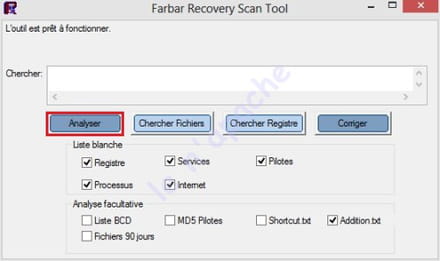
[*] Une fois le scan terminé rends toi sur le bureau, deux rapports FRST.txt et Addition.txt ont été créés.
[*] Héberge les rapports FRST.txt et Addition.txt présent sur ton bureau sur : malekal.com
[*] Fais copier/coller les liens fournis dans ta prochaine réponse.
==> Aide: <<<ICI>>>
@+
@ Malekal ---> merci
@ mc402 : on va essayer de remplacer le fichier infecté (dnsapi.dll) par une copie saine..
J'ai vérifié s'il existe des anciens points de restauration mais malheureusement le plus ancien est celui créé lorsque tu as
désinstallé : BlueStacks le 16/11/2015 17:23:09
------------
[*] Télécharge :Farbar Recovery Scan Tool (FRST) à partir
ce lien : https://www.bleepingcomputer.com/download/farbar-recovery-scan-tool/
[*] Enregistre le sur votre bureau ( Vous devez exécuter la version compatible avec votre système 32 bits ou 64 bits)
==> Comment savoir quelle version 32 bits ou 64 bits est exécutée sur mon système ?
[*] Lance FRST, exécuter en tant qu'administrateur sous Windows : 7/8/10 et Vista
[*] Sur le menu principal, vérifie que la case "Addition.txt" soit cochée puis clique sur "Analyser" et patiente le temps de l'analyse
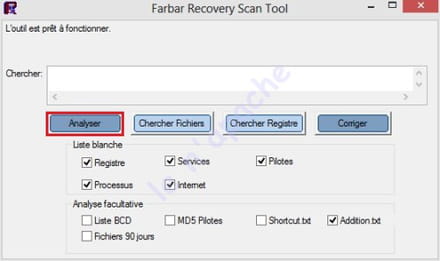
[*] Une fois le scan terminé rends toi sur le bureau, deux rapports FRST.txt et Addition.txt ont été créés.
[*] Héberge les rapports FRST.txt et Addition.txt présent sur ton bureau sur : malekal.com
[*] Fais copier/coller les liens fournis dans ta prochaine réponse.
==> Aide: <<<ICI>>>
@+

Re,
C:\windows\system32\dnsapi.dll
[2012-04-23 11:15] - [2015-08-08 09:24] - 0357888 ____A (Microsoft Corporation) 3CE7D382D311868971DFA077479F3ABF
C:\windows\SysWOW64\dnsapi.dll => Le fichier est signé numériquement
-----------
C'est bizarre! FRST considère C:\windows\SysWOW64\dnsapi.dll comme légitime!..
-----------
Si on remplace manuellement le fichier dnsapi.dll par une copie seine ayant la même configuration) , il existe un risque de perdre ta connexion internet! :(
Est ce que tu as les cd d'installations de ton windows ?
Lance de nouveau ZHPDiag puis poste le rapport stp..
@+
¤¤¤ Le meilleur remède pour tous les problèmes, c'est la patience.... ¤¤¤
C:\windows\system32\dnsapi.dll
[2012-04-23 11:15] - [2015-08-08 09:24] - 0357888 ____A (Microsoft Corporation) 3CE7D382D311868971DFA077479F3ABF
C:\windows\SysWOW64\dnsapi.dll => Le fichier est signé numériquement
-----------
C'est bizarre! FRST considère C:\windows\SysWOW64\dnsapi.dll comme légitime!..
-----------
Si on remplace manuellement le fichier dnsapi.dll par une copie seine ayant la même configuration) , il existe un risque de perdre ta connexion internet! :(
Est ce que tu as les cd d'installations de ton windows ?
Lance de nouveau ZHPDiag puis poste le rapport stp..
@+
¤¤¤ Le meilleur remède pour tous les problèmes, c'est la patience.... ¤¤¤

il y a un truc qui est pas clair.
Sur FRST :
C:\windows\system32\dnsapi.dll
[2012-04-23 11:15] - [2015-08-08 09:24] - 0357888 ____A (Microsoft Corporation) 3CE7D382D311868971DFA077479F3ABF
Là : https://forums.commentcamarche.net/forum/affich-32790962-dnsapi-jabuticaba-co#14
MD5: FE9D928648A50EF9A3F9811E3DDAC191
et ce que tu m'as envoyé le MD5 est 1f79f611109c2b97260b68fd6b4fc7dd
Tu as bien envoyé C:\windows\system32\dnsapi.dll
et pas celui dans syswow64 ?
Sur FRST :
C:\windows\system32\dnsapi.dll
[2012-04-23 11:15] - [2015-08-08 09:24] - 0357888 ____A (Microsoft Corporation) 3CE7D382D311868971DFA077479F3ABF
Là : https://forums.commentcamarche.net/forum/affich-32790962-dnsapi-jabuticaba-co#14
MD5: FE9D928648A50EF9A3F9811E3DDAC191
et ce que tu m'as envoyé le MD5 est 1f79f611109c2b97260b68fd6b4fc7dd
Tu as bien envoyé C:\windows\system32\dnsapi.dll
et pas celui dans syswow64 ?

