A voir également:
- Failed to write core dump. minidumps are not enabled by default on client versions of windows #
- Minecraft gratuit - Télécharger - Stratégie
- Windows crash - Guide
- Minecraft pocket edition - Télécharger - Éducatifs
- Afficher fps minecraft - Forum Minecraft
- Minecraft java manette - Forum Minecraft
5 réponses
Montre nous le crash error en complet stp .
(Par contre jouer en 1.5 alors que la 1.9 est sortie heu... x) )
(Par contre jouer en 1.5 alors que la 1.9 est sortie heu... x) )
voici le message:
août 06, 2015 3:24:48 PM net.minecraft.launchwrapper.LogWrapper log
INFOS: Using tweak class name net.minecraft.launchwrapper.VanillaTweaker
août 06, 2015 3:24:49 PM net.minecraft.launchwrapper.LogWrapper log
INFOS: Launching wrapped minecraft
229 recipes
27 achievements
2015-08-06 15:24:51 [CLIENT] [INFO] Setting user: Player
(Session ID is -)
Client asked for parameter: server
Turning of ImageIO disk-caching
2015-08-06 15:24:51 [CLIENT] [INFO] LWJGL Version: 2.9.0
Loading current icons for window from: C:\Users\ayoub\AppData\Roaming\.minecraft\assets\virtual\legacy\icons\icon_16x16.png and C:\Users\ayoub\AppData\Roaming\.minecraft\assets\virtual\legacy\icons\icon_32x32.png
Setting gameDir to: C:\Users\ayoub\AppData\Roaming\.minecraft
Starting up SoundSystem...
Initializing LWJGL OpenAL
(The LWJGL binding of OpenAL. For more information, see http://www.lwjgl.org)
OpenAL initialized.
2015-08-06 15:24:57 [CLIENT] [INFO] Found animation info for: textures/blocks/lava_flow.txt
2015-08-06 15:24:57 [CLIENT] [INFO] Found animation info for: textures/blocks/water_flow.txt
2015-08-06 15:24:57 [CLIENT] [INFO] Found animation info for: textures/blocks/fire_0.txt
2015-08-06 15:24:57 [CLIENT] [INFO] Found animation info for: textures/blocks/fire_1.txt
2015-08-06 15:24:57 [CLIENT] [INFO] Found animation info for: textures/blocks/lava.txt
2015-08-06 15:24:57 [CLIENT] [INFO] Found animation info for: textures/blocks/portal.txt
2015-08-06 15:24:57 [CLIENT] [INFO] Found animation info for: textures/blocks/water.txt
2015-08-06 15:24:58 [CLIENT] [INFO] Found animation info for: textures/items/clock.txt
2015-08-06 15:24:58 [CLIENT] [INFO] Found animation info for: textures/items/compass.txt
2015-08-06 15:25:02 [SERVER] [INFO] Starting integrated minecraft server version 1.5.1
2015-08-06 15:25:02 [SERVER] [INFO] Generating keypair
Exception in thread "Thread-10" java.lang.IllegalArgumentException: input stream cannot be null
at bay.a(SourceFile:86)
at bay.d(SourceFile:77)
at baw.a(SourceFile:145)
at baw.b(SourceFile:71)
at bkh.run(SourceFile:178)
2015-08-06 15:25:03 [SERVER] [INFO] Preparing start region for level 0
2015-08-06 15:25:04 [SERVER] [INFO] Preparing spawn area: 3%
2015-08-06 15:25:05 [SERVER] [INFO] Preparing spawn area: 50%
2015-08-06 15:25:06 [SERVER] [INFO] Preparing spawn area: 86%
loading single player
2015-08-06 15:25:07 [SERVER] [INFO] Player/127.0.0.1:0 logged in with entity id 184 at (254.4957580615526, 57.0, -80.94594159284406)
2015-08-06 15:25:12 [SERVER] [INFO] Saving and pausing game...
2015-08-06 15:25:12 [SERVER] [INFO] Saving chunks for level 'Demo_World'/Overworld
2015-08-06 15:25:12 [SERVER] [INFO] Saving chunks for level 'Demo_World'/Nether
2015-08-06 15:25:12 [SERVER] [INFO] Saving chunks for level 'Demo_World'/The End
#
# A fatal error has been detected by the Java Runtime Environment:
#
# EXCEPTION_ACCESS_VIOLATION (0xc0000005) at pc=0x6903765b, pid=6532, tid=8016
#
# JRE version: Java(TM) SE Runtime Environment (8.0_51-b16) (build 1.8.0_51-b16)
# Java VM: Java HotSpot(TM) Client VM (25.51-b03 mixed mode windows-x86 )
# Problematic frame:
# C [atioglxx.dll+0x3765b]
#
# Failed to write core dump. Minidumps are not enabled by default on client versions of Windows
#
# An error report file with more information is saved as:
# C:\Users\ayoub\AppData\Roaming\.minecraft\hs_err_pid6532.log
#
# If you would like to submit a bug report, please visit:
# https://bugreport.java.com/bugreport/crash.jsp
# The crash happened outside the Java Virtual Machine in native code.
# See problematic frame for where to report the bug.
#
AL lib: (EE) alc_cleanup: 1 device not closed
[error occurred during error reporting , id 0xc0000005]
août 06, 2015 3:24:48 PM net.minecraft.launchwrapper.LogWrapper log
INFOS: Using tweak class name net.minecraft.launchwrapper.VanillaTweaker
août 06, 2015 3:24:49 PM net.minecraft.launchwrapper.LogWrapper log
INFOS: Launching wrapped minecraft
229 recipes
27 achievements
2015-08-06 15:24:51 [CLIENT] [INFO] Setting user: Player
(Session ID is -)
Client asked for parameter: server
Turning of ImageIO disk-caching
2015-08-06 15:24:51 [CLIENT] [INFO] LWJGL Version: 2.9.0
Loading current icons for window from: C:\Users\ayoub\AppData\Roaming\.minecraft\assets\virtual\legacy\icons\icon_16x16.png and C:\Users\ayoub\AppData\Roaming\.minecraft\assets\virtual\legacy\icons\icon_32x32.png
Setting gameDir to: C:\Users\ayoub\AppData\Roaming\.minecraft
Starting up SoundSystem...
Initializing LWJGL OpenAL
(The LWJGL binding of OpenAL. For more information, see http://www.lwjgl.org)
OpenAL initialized.
2015-08-06 15:24:57 [CLIENT] [INFO] Found animation info for: textures/blocks/lava_flow.txt
2015-08-06 15:24:57 [CLIENT] [INFO] Found animation info for: textures/blocks/water_flow.txt
2015-08-06 15:24:57 [CLIENT] [INFO] Found animation info for: textures/blocks/fire_0.txt
2015-08-06 15:24:57 [CLIENT] [INFO] Found animation info for: textures/blocks/fire_1.txt
2015-08-06 15:24:57 [CLIENT] [INFO] Found animation info for: textures/blocks/lava.txt
2015-08-06 15:24:57 [CLIENT] [INFO] Found animation info for: textures/blocks/portal.txt
2015-08-06 15:24:57 [CLIENT] [INFO] Found animation info for: textures/blocks/water.txt
2015-08-06 15:24:58 [CLIENT] [INFO] Found animation info for: textures/items/clock.txt
2015-08-06 15:24:58 [CLIENT] [INFO] Found animation info for: textures/items/compass.txt
2015-08-06 15:25:02 [SERVER] [INFO] Starting integrated minecraft server version 1.5.1
2015-08-06 15:25:02 [SERVER] [INFO] Generating keypair
Exception in thread "Thread-10" java.lang.IllegalArgumentException: input stream cannot be null
at bay.a(SourceFile:86)
at bay.d(SourceFile:77)
at baw.a(SourceFile:145)
at baw.b(SourceFile:71)
at bkh.run(SourceFile:178)
2015-08-06 15:25:03 [SERVER] [INFO] Preparing start region for level 0
2015-08-06 15:25:04 [SERVER] [INFO] Preparing spawn area: 3%
2015-08-06 15:25:05 [SERVER] [INFO] Preparing spawn area: 50%
2015-08-06 15:25:06 [SERVER] [INFO] Preparing spawn area: 86%
loading single player
2015-08-06 15:25:07 [SERVER] [INFO] Player/127.0.0.1:0 logged in with entity id 184 at (254.4957580615526, 57.0, -80.94594159284406)
2015-08-06 15:25:12 [SERVER] [INFO] Saving and pausing game...
2015-08-06 15:25:12 [SERVER] [INFO] Saving chunks for level 'Demo_World'/Overworld
2015-08-06 15:25:12 [SERVER] [INFO] Saving chunks for level 'Demo_World'/Nether
2015-08-06 15:25:12 [SERVER] [INFO] Saving chunks for level 'Demo_World'/The End
#
# A fatal error has been detected by the Java Runtime Environment:
#
# EXCEPTION_ACCESS_VIOLATION (0xc0000005) at pc=0x6903765b, pid=6532, tid=8016
#
# JRE version: Java(TM) SE Runtime Environment (8.0_51-b16) (build 1.8.0_51-b16)
# Java VM: Java HotSpot(TM) Client VM (25.51-b03 mixed mode windows-x86 )
# Problematic frame:
# C [atioglxx.dll+0x3765b]
#
# Failed to write core dump. Minidumps are not enabled by default on client versions of Windows
#
# An error report file with more information is saved as:
# C:\Users\ayoub\AppData\Roaming\.minecraft\hs_err_pid6532.log
#
# If you would like to submit a bug report, please visit:
# https://bugreport.java.com/bugreport/crash.jsp
# The crash happened outside the Java Virtual Machine in native code.
# See problematic frame for where to report the bug.
#
AL lib: (EE) alc_cleanup: 1 device not closed
[error occurred during error reporting , id 0xc0000005]
Regarde au niveau de ces lignes pour ton problème :
"#A fatal error has been detected by the Java Runtime Environment:
#
# EXCEPTION_ACCESS_VIOLATION (0xc0000005) at pc=0x6903765b, pid=6532, tid=8016"
"# Problematic frame:
# C [atioglxx.dll+0x3765b]
#
# Failed to write core dump. Minidumps are not enabled by default on client versions of Windows"
"#A fatal error has been detected by the Java Runtime Environment:
#
# EXCEPTION_ACCESS_VIOLATION (0xc0000005) at pc=0x6903765b, pid=6532, tid=8016"
"# Problematic frame:
# C [atioglxx.dll+0x3765b]
#
# Failed to write core dump. Minidumps are not enabled by default on client versions of Windows"
Bon c'est simple.
Regarde si t'es en 64 ou 32 bits.
Fait un copie coller de ton .minecraft et stock le car tu vas supprimé java ainsi que minecraft et son .minecraft.
Tu dois réinstaller java donc soit en 32 ou 64 bits.
Ensuite tu installe minecraft a partir du nouveau launcher de minecraft.net et non ton launcher dans t'es fichier qui est déjà téléchargé.
Pour chaque étapes redémarre le pc sauf pour l'installation de minecraft.
Les raisons qui pourrait faire crash :
- Version de jeu trop ancienne pour les composants du pc.
-Drivers de la carte graphique trop ancienne donc a mettre a jour.
-Tu as touché aux fichiers qui faut pas.
-Peut être que tu démarre en cheat
-Peut être que tu démarre en mod
-Peut être que ton java était trop obsolète
-Tu as récent changé de composant.
Bref tient moi au courant si tu connait le souci ou si tu la résolus pour que je le rajoute a mon rapport.
Regarde si t'es en 64 ou 32 bits.
Fait un copie coller de ton .minecraft et stock le car tu vas supprimé java ainsi que minecraft et son .minecraft.
Tu dois réinstaller java donc soit en 32 ou 64 bits.
Ensuite tu installe minecraft a partir du nouveau launcher de minecraft.net et non ton launcher dans t'es fichier qui est déjà téléchargé.
Pour chaque étapes redémarre le pc sauf pour l'installation de minecraft.
Les raisons qui pourrait faire crash :
- Version de jeu trop ancienne pour les composants du pc.
-Drivers de la carte graphique trop ancienne donc a mettre a jour.
-Tu as touché aux fichiers qui faut pas.
-Peut être que tu démarre en cheat
-Peut être que tu démarre en mod
-Peut être que ton java était trop obsolète
-Tu as récent changé de composant.
Bref tient moi au courant si tu connait le souci ou si tu la résolus pour que je le rajoute a mon rapport.
Vous n’avez pas trouvé la réponse que vous recherchez ?
Posez votre question
"# Problematic frame:
# C [atioglxx.dll+0x3765b]"
Ce problème viens de ta carte graphique AMD, tente de mettre à jour ses drivers.
"A fatal error has been detected by the Java Runtime Environment:
#
# EXCEPTION_ACCESS_VIOLATION (0xc0000005)"
Si avec la mise a jour des drivers, le problème persiste, fait une réinstallation propre de minecraft comme indiqué par Mrfirstnet.
# C [atioglxx.dll+0x3765b]"
Ce problème viens de ta carte graphique AMD, tente de mettre à jour ses drivers.
"A fatal error has been detected by the Java Runtime Environment:
#
# EXCEPTION_ACCESS_VIOLATION (0xc0000005)"
Si avec la mise a jour des drivers, le problème persiste, fait une réinstallation propre de minecraft comme indiqué par Mrfirstnet.

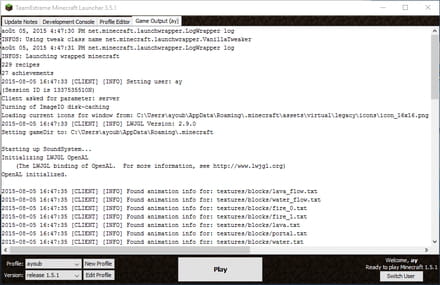



INFOS: Using tweak class name net.minecraft.launchwrapper.VanillaTweaker
août 06, 2015 3:24:49 PM net.minecraft.launchwrapper.LogWrapper log
INFOS: Launching wrapped minecraft
229 recipes
27 achievements
2015-08-06 15:24:51 [CLIENT] [INFO] Setting user: Player
(Session ID is -)
Client asked for parameter: server
Turning of ImageIO disk-caching
2015-08-06 15:24:51 [CLIENT] [INFO] LWJGL Version: 2.9.0
Loading current icons for window from: C:\Users\ayoub\AppData\Roaming\.minecraft\assets\virtual\legacy\icons\icon_16x16.png and C:\Users\ayoub\AppData\Roaming\.minecraft\assets\virtual\legacy\icons\icon_32x32.png
Setting gameDir to: C:\Users\ayoub\AppData\Roaming\.minecraft
Starting up SoundSystem...
Initializing LWJGL OpenAL
(The LWJGL binding of OpenAL. For more information, see http://www.lwjgl.org)
OpenAL initialized.
2015-08-06 15:24:57 [CLIENT] [INFO] Found animation info for: textures/blocks/lava_flow.txt
2015-08-06 15:24:57 [CLIENT] [INFO] Found animation info for: textures/blocks/water_flow.txt
2015-08-06 15:24:57 [CLIENT] [INFO] Found animation info for: textures/blocks/fire_0.txt
2015-08-06 15:24:57 [CLIENT] [INFO] Found animation info for: textures/blocks/fire_1.txt
2015-08-06 15:24:57 [CLIENT] [INFO] Found animation info for: textures/blocks/lava.txt
2015-08-06 15:24:57 [CLIENT] [INFO] Found animation info for: textures/blocks/portal.txt
2015-08-06 15:24:57 [CLIENT] [INFO] Found animation info for: textures/blocks/water.txt
2015-08-06 15:24:58 [CLIENT] [INFO] Found animation info for: textures/items/clock.txt
2015-08-06 15:24:58 [CLIENT] [INFO] Found animation info for: textures/items/compass.txt
2015-08-06 15:25:02 [SERVER] [INFO] Starting integrated minecraft server version 1.5.1
2015-08-06 15:25:02 [SERVER] [INFO] Generating keypair
Exception in thread "Thread-10" java.lang.IllegalArgumentException: input stream cannot be null
at bay.a(SourceFile:86)
at bay.d(SourceFile:77)
at baw.a(SourceFile:145)
at baw.b(SourceFile:71)
at bkh.run(SourceFile:178)
2015-08-06 15:25:03 [SERVER] [INFO] Preparing start region for level 0
2015-08-06 15:25:04 [SERVER] [INFO] Preparing spawn area: 3%
2015-08-06 15:25:05 [SERVER] [INFO] Preparing spawn area: 50%
2015-08-06 15:25:06 [SERVER] [INFO] Preparing spawn area: 86%
loading single player
2015-08-06 15:25:07 [SERVER] [INFO] Player/127.0.0.1:0 logged in with entity id 184 at (254.4957580615526, 57.0, -80.94594159284406)
2015-08-06 15:25:12 [SERVER] [INFO] Saving and pausing game...
2015-08-06 15:25:12 [SERVER] [INFO] Saving chunks for level 'Demo_World'/Overworld
2015-08-06 15:25:12 [SERVER] [INFO] Saving chunks for level 'Demo_World'/Nether
2015-08-06 15:25:12 [SERVER] [INFO] Saving chunks for level 'Demo_World'/The End
#
# A fatal error has been detected by the Java Runtime Environment:
#
# EXCEPTION_ACCESS_VIOLATION (0xc0000005) at pc=0x6903765b, pid=6532, tid=8016
#
# JRE version: Java(TM) SE Runtime Environment (8.0_51-b16) (build 1.8.0_51-b16)
# Java VM: Java HotSpot(TM) Client VM (25.51-b03 mixed mode windows-x86 )
# Problematic frame:
# C [atioglxx.dll+0x3765b]
#
# Failed to write core dump. Minidumps are not enabled by default on client versions of Windows
#
# An error report file with more information is saved as:
# C:\Users\ayoub\AppData\Roaming\.minecraft\hs_err_pid6532.log
#
# If you would like to submit a bug report, please visit:
# https://bugreport.java.com/bugreport/crash.jsp
# The crash happened outside the Java Virtual Machine in native code.
# See problematic frame for where to report the bug.
#
AL lib: (EE) alc_cleanup: 1 device not closed
[error occurred during error reporting , id 0xc0000005]