Malware antimalware ce programme est bloqué par une stratégie de
mariehermine
-
lilidurhone Messages postés 48926 Date d'inscription Statut Contributeur sécurité Dernière intervention -
lilidurhone Messages postés 48926 Date d'inscription Statut Contributeur sécurité Dernière intervention -
Bonjour,
voila, le titre dit l'essentiel. j'ai essayé d'ouvrir maleware en cliquant droit et apparait ce message.je trouvais que mon ordi ramait un peu, c'est pourquoi j'ai voulu faire cette action, mais impossible.
quelqu'un peut il m'aider?
<config>Windows Vista / Internet Explorer
voila, le titre dit l'essentiel. j'ai essayé d'ouvrir maleware en cliquant droit et apparait ce message.je trouvais que mon ordi ramait un peu, c'est pourquoi j'ai voulu faire cette action, mais impossible.
quelqu'un peut il m'aider?
<config>Windows Vista / Internet Explorer
A voir également:
- Malware antimalware ce programme est bloqué par une stratégie de
- Code puk bloqué - Guide
- Malwarebytes anti-malware - Télécharger - Antivirus & Antimalwares
- Programme demarrage windows - Guide
- Téléphone bloqué code verrouillage - Guide
- Pavé tactile bloqué - Guide
64 réponses
désolée nos messages se sont croisés! non, c'était sur une clé usb, et rien sauvegardé! excuse moi tu vas dire que je suis quiche mais comment je mets IE à jour?

Ok
Par précaution
###########| Canned Recherche
# Télécharge UsbFix par El Desaparecido sur ton Bureau.
# Si ton antivirus affiche une alerte, ignore-la et désactive l'antivirus temporairement.
# Branche toutes tes sources de données externes à ton PC (clé USB, disque dur externe, etc...) sans les ouvrir.
# Double clique sur UsbFix.exe.
# Clique sur Recherche.

# Laisse travailler l'outil.
# À la fin du scan, un rapport va s'afficher, poste-le dans ta prochaine réponse sur le forum.
# Le rapport est aussi sauvegardé à la racine du disque système ( C:\UsbFix [Scan ?] Nom de l'ordinateur.txt ).
( CTRL+A pour sélectionner, CTRL+C pour copier et CTRL+V pour coller )
# Tutoriel (aide) en images
Par précaution
###########| Canned Recherche
# Télécharge UsbFix par El Desaparecido sur ton Bureau.
# Si ton antivirus affiche une alerte, ignore-la et désactive l'antivirus temporairement.
# Branche toutes tes sources de données externes à ton PC (clé USB, disque dur externe, etc...) sans les ouvrir.
# Double clique sur UsbFix.exe.
# Clique sur Recherche.

# Laisse travailler l'outil.
# À la fin du scan, un rapport va s'afficher, poste-le dans ta prochaine réponse sur le forum.
# Le rapport est aussi sauvegardé à la racine du disque système ( C:\UsbFix [Scan ?] Nom de l'ordinateur.txt ).
( CTRL+A pour sélectionner, CTRL+C pour copier et CTRL+V pour coller )
# Tutoriel (aide) en images
as tu vu que j'ai des alertes de sécurité? dès que je fais une actionj'ai au moins 3 fenêtres qui s"'ouvre avec des messages!
y'a rien qui à changé depuis hier .sais tu ce qui se passe, et comment y remedier?
y'a rien qui à changé depuis hier .sais tu ce qui se passe, et comment y remedier?
Vous n’avez pas trouvé la réponse que vous recherchez ?
Posez votre question
############################## | UsbFix V 7.167 | [Recherche]
Utilisateur: lolo (Administrateur) # PC-DE-LOLO
Mis à jour le 13/03/2014 par El Desaparecido - Team SosVirus
Lancé à 19:12:24 | 20/03/2014
Site Web : http://www.usbfix.net/
Changelog : http://www.usbfix.net/maj/
Support : http://www.sosvirus.net/forum-virus-securite.html
Upload Malware : http://www.sosvirus.net/upload_malware.php
Contact : http://www.usbfix.net/contact/
PC: LENOVO (To be filled by O.E.M.)
CPU: Intel(R) Core(TM)2 Quad CPU Q6600 @ 2.40GHz
RAM -> [Total : 3063 Mo| Free : 835 Mo]
Bios: LENOVO
Boot: Normal boot
OS: Microsoft® Windows Vista(TM) Édition Familiale Premium (6.0.6001 32-Bit) Service Pack 1
WB: Windows Internet Explorer : 8.0.6001.18904
WB: Mozilla Firefox : 27.0.1
SC: Security Center [(!) Disabled]
WU: Windows Update [(!) Disabled]
AV: Avira Desktop [Enabled | Updated]
AS: Avira Desktop [Enabled | Updated]
FW: Windows FireWall [(!) Disabled]
AS: Malwarebytes' Anti-Malware : 1.75.0001
C:\ (%systemdrive%) -> Disque fixe # 96 Go (25 Go libre(s) - 26%) [Vista] # NTFS
D:\ -> Disque fixe # 818 Go (237 Go libre(s) - 29%) [] # NTFS
E:\ -> CD-ROM
J:\ -> Disque amovible # 15 Go (15 Go libre(s) - 98%) [USB AGRIMAP] # FAT32
################## | Processus Actif |
C:\Windows\system32\csrss.exe (ID: 516 |ParentID: 504)
C:\Windows\system32\wininit.exe (ID: 576 |ParentID: 504)
C:\Windows\system32\csrss.exe (ID: 584 |ParentID: 568)
C:\Windows\system32\services.exe (ID: 624 |ParentID: 576)
C:\Windows\system32\lsass.exe (ID: 636 |ParentID: 576)
C:\Windows\system32\lsm.exe (ID: 644 |ParentID: 576)
C:\Windows\system32\svchost.exe (ID: 796 |ParentID: 624)
C:\Windows\system32\svchost.exe (ID: 864 |ParentID: 624)
C:\Windows\system32\Ati2evxx.exe (ID: 904 |ParentID: 624)
C:\Windows\System32\svchost.exe (ID: 944 |ParentID: 624)
C:\Windows\System32\svchost.exe (ID: 976 |ParentID: 624)
C:\Windows\system32\svchost.exe (ID: 1020 |ParentID: 624)
C:\Windows\system32\winlogon.exe (ID: 1032 |ParentID: 568)
C:\Windows\system32\svchost.exe (ID: 1180 |ParentID: 624)
C:\Windows\system32\SLsvc.exe (ID: 1220 |ParentID: 624)
C:\Windows\system32\svchost.exe (ID: 1272 |ParentID: 624)
C:\Windows\system32\svchost.exe (ID: 1428 |ParentID: 624)
C:\Windows\system32\Ati2evxx.exe (ID: 1588 |ParentID: 904)
C:\Windows\System32\spoolsv.exe (ID: 1672 |ParentID: 624)
C:\Program Files\Avira\AntiVir Desktop\sched.exe (ID: 1696 |ParentID: 624)
C:\Windows\system32\svchost.exe (ID: 1716 |ParentID: 624)
C:\Program Files\Common Files\Adobe\ARM\1.0\armsvc.exe (ID: 344 |ParentID: 624)
C:\Program Files\Intel\IntelDH\CCU\AlertService.exe (ID: 388 |ParentID: 624)
C:\Program Files\Avira\AntiVir Desktop\avguard.exe (ID: 332 |ParentID: 624)
C:\Program Files\Common Files\Apple\Mobile Device Support\AppleMobileDeviceService.exe (ID: 492 |ParentID: 624)
C:\Program Files\Common Files\Intel\IntelDH\NMS\AdpPlugins\DQLWinService.exe (ID: 520 |ParentID: 624)
C:\Program Files\Common Files\InterVideo\RegMgr\iviRegMgr.exe (ID: 804 |ParentID: 624)
C:\Program Files\Common Files\Intel\IntelDH\NMS\NMSCore\NMSCore.exe (ID: 1456 |ParentID: 624)
C:\Windows\system32\svchost.exe (ID: 696 |ParentID: 624)
C:\Program Files\Intel\IntelDH\Intel Media Server\Media Server\bin\qualitymanager.exe (ID: 616 |ParentID: 624)
C:\Program Files\Microsoft\Search Enhancement Pack\SeaPort\SeaPort.exe (ID: 2064 |ParentID: 624)
C:\Windows\system32\svchost.exe (ID: 2152 |ParentID: 624)
C:\Windows\System32\svchost.exe (ID: 2180 |ParentID: 624)
C:\Windows\system32\SearchIndexer.exe (ID: 2220 |ParentID: 624)
C:\Program Files\Intel\Intel(R) Rapid Storage Technology\IAStorDataMgrSvc.exe (ID: 2260 |ParentID: 624)
C:\Program Files\Intel\IntelDH\Intel Media Server\Media Server\bin\ISSM.exe (ID: 2312 |ParentID: 624)
C:\Program Files\Intel\IntelDH\Intel Media Server\Shells\MCLServiceATL.exe (ID: 2328 |ParentID: 624)
C:\Windows\system32\WUDFHost.exe (ID: 2532 |ParentID: 976)
C:\Program Files\Intel\IntelDH\Intel Media Server\Shells\Remote UI Service.exe (ID: 2712 |ParentID: 624)
C:\Program Files\Avira\AntiVir Desktop\avshadow.exe (ID: 2896 |ParentID: 332)
C:\Windows\system32\Dwm.exe (ID: 1744 |ParentID: 976)
C:\Windows\Explorer.EXE (ID: 2636 |ParentID: 2248)
C:\Program Files\Common Files\Intel\IntelDH\NMS\Support\IntelHCTAgent.exe (ID: 1140 |ParentID: 2636)
C:\Program Files\ATI Technologies\ATI.ACE\Core-Static\MOM.EXE (ID: 2828 |ParentID: 620)
C:\Program Files\Lenovo\file32\hotkey.exe (ID: 1948 |ParentID: 2636)
D:\Program Files\INSTALL\content transfert mp4LO\ContentTransferWMDetector.exe (ID: 1436 |ParentID: 2636)
C:\Program Files\Intel\Intel(R) Rapid Storage Technology\IAStorIcon.exe (ID: 1348 |ParentID: 2636)
C:\Program Files\iTunes\iTunesHelper.exe (ID: 316 |ParentID: 2636)
C:\Program Files\Neuf\Kit\9props.exe (ID: 2188 |ParentID: 2636)
C:\Program Files\Nokia\PC Internet Access\NPCIA.exe (ID: 1064 |ParentID: 2636)
C:\Users\lolo\AppData\Local\Facebook\Update\FacebookUpdate.exe (ID: 2344 |ParentID: 2636)
C:\Windows\system32\wbem\unsecapp.exe (ID: 784 |ParentID: 796)
C:\Windows\system32\wbem\wmiprvse.exe (ID: 3412 |ParentID: 796)
C:\Program Files\PC Connectivity Solution\ServiceLayer.exe (ID: 2140 |ParentID: 624)
C:\Program Files\PC Connectivity Solution\Transports\NclUSBSrv.exe (ID: 3612 |ParentID: 2140)
C:\Program Files\iPod\bin\iPodService.exe (ID: 3852 |ParentID: 624)
C:\Program Files\ATI Technologies\ATI.ACE\Core-Static\CCC.exe (ID: 1192 |ParentID: 2828)
C:\Program Files\Internet Explorer\iexplore.exe (ID: 1004 |ParentID: 2636)
C:\Windows\system32\SearchFilterHost.exe (ID: 6568 |ParentID: 2220)
C:\Windows\system32\SearchProtocolHost.exe (ID: 6924 |ParentID: 2220)
C:\Windows\system32\wbem\wmiprvse.exe (ID: 7148 |ParentID: 796)
################## | Regedit Run |
F2 - HKLM\..\Winlogon : [Shell] Explorer.exe
F2 - [64bit] HKLM\..\Winlogon : [Shell] Explorer.exe
F2 - HKLM\..\Winlogon : [Userinit] C:\Windows\system32\userinit.exe,
F2 - [64bit] HKLM\..\Winlogon : [Userinit] C:\Windows\system32\userinit.exe,
04 - HKCU\..\Run : [ehTray.exe] C:\Windows\ehome\ehTray.exe
04 - HKCU\..\Run : [Connexion SFR 9props.exe] "C:\Program Files\Neuf\Kit\9props.exe" /trayicon
04 - HKCU\..\Run : [NokiaPCInternetAccess] "C:\Program Files\Nokia\PC Internet Access\NPCIA.exe" /b
04 - HKCU\..\Run : [Facebook Update] "C:\Users\lolo\AppData\Local\Facebook\Update\FacebookUpdate.exe" /c /nocrashserver
04 - HKLM\..\Run : [StartCCC] "C:\Program Files\ATI Technologies\ATI.ACE\Core-Static\CLIStart.exe"
04 - HKLM\..\Run : [NMSSupport] "C:\Program Files\Common Files\Intel\IntelDH\NMS\Support\IntelHCTAgent.exe" /startup
04 - HKLM\..\Run : [multitray] C:\Program Files\Lenovo\MultiRecover\loadtray.exe
04 - HKLM\..\Run : [ModeSwitch] "C:\Program Files\Lenovo\PowerDial\LitModeSwitch.exe" /AutoRun
04 - HKLM\..\Run : [Lenovokey] C:\Program Files\Lenovo\file32\hotkey.exe
04 - HKLM\..\Run : [ContentTransferWMDetector.exe] D:\Program Files\INSTALL\content transfert mp4LO\ContentTransferWMDetector.exe
04 - HKLM\..\Run : [CCUTRAYICON] "C:\Program Files\Intel\IntelDH\CCU\CCU_TrayIcon.exe"
04 - HKLM\..\Run : [IAStorIcon] C:\Program Files\Intel\Intel(R) Rapid Storage Technology\IAStorIcon.exe
04 - HKLM\..\Run : [Adobe ARM] "C:\Program Files\Common Files\Adobe\ARM\1.0\AdobeARM.exe"
04 - HKLM\..\Run : [avgnt] "C:\Program Files\Avira\AntiVir Desktop\avgnt.exe" /min
04 - HKLM\..\Run : [APSDaemon] "C:\Program Files\Common Files\Apple\Apple Application Support\APSDaemon.exe"
04 - HKLM\..\Run : [iTunesHelper] "C:\Program Files\iTunes\iTunesHelper.exe"
04 - HKLM\..\RunOnce : []
04 - HKU\S-1-5-21-2534390707-843112909-1750646451-1004\..\Run : [Sidebar] %ProgramFiles%\Windows Sidebar\Sidebar.exe /detectMem
04 - HKU\S-1-5-21-2534390707-843112909-1750646451-1004\..\Run : [WindowsWelcomeCenter] rundll32.exe oobefldr.dll,ShowWelcomeCenter
04 - HKU\S-1-5-21-2534390707-843112909-1750646451-1004\..\Run : [Power2GoExpress] NA
04 - HKU\S-1-5-21-2534390707-843112909-1750646451-1005\..\Run : [ehTray.exe] C:\Windows\ehome\ehTray.exe
04 - HKU\S-1-5-21-2534390707-843112909-1750646451-1005\..\Run : [Connexion SFR 9props.exe] "C:\Program Files\Neuf\Kit\9props.exe" /trayicon
04 - HKU\S-1-5-21-2534390707-843112909-1750646451-1005\..\Run : [NokiaPCInternetAccess] "C:\Program Files\Nokia\PC Internet Access\NPCIA.exe" /b
04 - HKU\S-1-5-21-2534390707-843112909-1750646451-1005\..\Run : [Facebook Update] "C:\Users\lolo\AppData\Local\Facebook\Update\FacebookUpdate.exe" /c /nocrashserver
################## | Recherche générique |
Présent! C:\Users\fi.vbs
################## | Registre |
Présent! HKCU\Software\OneKit
Présent! HKU\S-1-5-21-2534390707-843112909-1750646451-1005\Software\OneKit
Présent! HKLM\Software\Microsoft\Windows\CurrentVersion\Policies\System|EnableLUA -> 0
Présent! HKLM\Software\Microsoft\Windows\CurrentVersion\Policies\System|ConsentPromptBehaviorAdmin -> 0
################## | E.O.F | http://www.usbfix.net/ - http://www.sosvirus.net |
Utilisateur: lolo (Administrateur) # PC-DE-LOLO
Mis à jour le 13/03/2014 par El Desaparecido - Team SosVirus
Lancé à 19:12:24 | 20/03/2014
Site Web : http://www.usbfix.net/
Changelog : http://www.usbfix.net/maj/
Support : http://www.sosvirus.net/forum-virus-securite.html
Upload Malware : http://www.sosvirus.net/upload_malware.php
Contact : http://www.usbfix.net/contact/
PC: LENOVO (To be filled by O.E.M.)
CPU: Intel(R) Core(TM)2 Quad CPU Q6600 @ 2.40GHz
RAM -> [Total : 3063 Mo| Free : 835 Mo]
Bios: LENOVO
Boot: Normal boot
OS: Microsoft® Windows Vista(TM) Édition Familiale Premium (6.0.6001 32-Bit) Service Pack 1
WB: Windows Internet Explorer : 8.0.6001.18904
WB: Mozilla Firefox : 27.0.1
SC: Security Center [(!) Disabled]
WU: Windows Update [(!) Disabled]
AV: Avira Desktop [Enabled | Updated]
AS: Avira Desktop [Enabled | Updated]
FW: Windows FireWall [(!) Disabled]
AS: Malwarebytes' Anti-Malware : 1.75.0001
C:\ (%systemdrive%) -> Disque fixe # 96 Go (25 Go libre(s) - 26%) [Vista] # NTFS
D:\ -> Disque fixe # 818 Go (237 Go libre(s) - 29%) [] # NTFS
E:\ -> CD-ROM
J:\ -> Disque amovible # 15 Go (15 Go libre(s) - 98%) [USB AGRIMAP] # FAT32
################## | Processus Actif |
C:\Windows\system32\csrss.exe (ID: 516 |ParentID: 504)
C:\Windows\system32\wininit.exe (ID: 576 |ParentID: 504)
C:\Windows\system32\csrss.exe (ID: 584 |ParentID: 568)
C:\Windows\system32\services.exe (ID: 624 |ParentID: 576)
C:\Windows\system32\lsass.exe (ID: 636 |ParentID: 576)
C:\Windows\system32\lsm.exe (ID: 644 |ParentID: 576)
C:\Windows\system32\svchost.exe (ID: 796 |ParentID: 624)
C:\Windows\system32\svchost.exe (ID: 864 |ParentID: 624)
C:\Windows\system32\Ati2evxx.exe (ID: 904 |ParentID: 624)
C:\Windows\System32\svchost.exe (ID: 944 |ParentID: 624)
C:\Windows\System32\svchost.exe (ID: 976 |ParentID: 624)
C:\Windows\system32\svchost.exe (ID: 1020 |ParentID: 624)
C:\Windows\system32\winlogon.exe (ID: 1032 |ParentID: 568)
C:\Windows\system32\svchost.exe (ID: 1180 |ParentID: 624)
C:\Windows\system32\SLsvc.exe (ID: 1220 |ParentID: 624)
C:\Windows\system32\svchost.exe (ID: 1272 |ParentID: 624)
C:\Windows\system32\svchost.exe (ID: 1428 |ParentID: 624)
C:\Windows\system32\Ati2evxx.exe (ID: 1588 |ParentID: 904)
C:\Windows\System32\spoolsv.exe (ID: 1672 |ParentID: 624)
C:\Program Files\Avira\AntiVir Desktop\sched.exe (ID: 1696 |ParentID: 624)
C:\Windows\system32\svchost.exe (ID: 1716 |ParentID: 624)
C:\Program Files\Common Files\Adobe\ARM\1.0\armsvc.exe (ID: 344 |ParentID: 624)
C:\Program Files\Intel\IntelDH\CCU\AlertService.exe (ID: 388 |ParentID: 624)
C:\Program Files\Avira\AntiVir Desktop\avguard.exe (ID: 332 |ParentID: 624)
C:\Program Files\Common Files\Apple\Mobile Device Support\AppleMobileDeviceService.exe (ID: 492 |ParentID: 624)
C:\Program Files\Common Files\Intel\IntelDH\NMS\AdpPlugins\DQLWinService.exe (ID: 520 |ParentID: 624)
C:\Program Files\Common Files\InterVideo\RegMgr\iviRegMgr.exe (ID: 804 |ParentID: 624)
C:\Program Files\Common Files\Intel\IntelDH\NMS\NMSCore\NMSCore.exe (ID: 1456 |ParentID: 624)
C:\Windows\system32\svchost.exe (ID: 696 |ParentID: 624)
C:\Program Files\Intel\IntelDH\Intel Media Server\Media Server\bin\qualitymanager.exe (ID: 616 |ParentID: 624)
C:\Program Files\Microsoft\Search Enhancement Pack\SeaPort\SeaPort.exe (ID: 2064 |ParentID: 624)
C:\Windows\system32\svchost.exe (ID: 2152 |ParentID: 624)
C:\Windows\System32\svchost.exe (ID: 2180 |ParentID: 624)
C:\Windows\system32\SearchIndexer.exe (ID: 2220 |ParentID: 624)
C:\Program Files\Intel\Intel(R) Rapid Storage Technology\IAStorDataMgrSvc.exe (ID: 2260 |ParentID: 624)
C:\Program Files\Intel\IntelDH\Intel Media Server\Media Server\bin\ISSM.exe (ID: 2312 |ParentID: 624)
C:\Program Files\Intel\IntelDH\Intel Media Server\Shells\MCLServiceATL.exe (ID: 2328 |ParentID: 624)
C:\Windows\system32\WUDFHost.exe (ID: 2532 |ParentID: 976)
C:\Program Files\Intel\IntelDH\Intel Media Server\Shells\Remote UI Service.exe (ID: 2712 |ParentID: 624)
C:\Program Files\Avira\AntiVir Desktop\avshadow.exe (ID: 2896 |ParentID: 332)
C:\Windows\system32\Dwm.exe (ID: 1744 |ParentID: 976)
C:\Windows\Explorer.EXE (ID: 2636 |ParentID: 2248)
C:\Program Files\Common Files\Intel\IntelDH\NMS\Support\IntelHCTAgent.exe (ID: 1140 |ParentID: 2636)
C:\Program Files\ATI Technologies\ATI.ACE\Core-Static\MOM.EXE (ID: 2828 |ParentID: 620)
C:\Program Files\Lenovo\file32\hotkey.exe (ID: 1948 |ParentID: 2636)
D:\Program Files\INSTALL\content transfert mp4LO\ContentTransferWMDetector.exe (ID: 1436 |ParentID: 2636)
C:\Program Files\Intel\Intel(R) Rapid Storage Technology\IAStorIcon.exe (ID: 1348 |ParentID: 2636)
C:\Program Files\iTunes\iTunesHelper.exe (ID: 316 |ParentID: 2636)
C:\Program Files\Neuf\Kit\9props.exe (ID: 2188 |ParentID: 2636)
C:\Program Files\Nokia\PC Internet Access\NPCIA.exe (ID: 1064 |ParentID: 2636)
C:\Users\lolo\AppData\Local\Facebook\Update\FacebookUpdate.exe (ID: 2344 |ParentID: 2636)
C:\Windows\system32\wbem\unsecapp.exe (ID: 784 |ParentID: 796)
C:\Windows\system32\wbem\wmiprvse.exe (ID: 3412 |ParentID: 796)
C:\Program Files\PC Connectivity Solution\ServiceLayer.exe (ID: 2140 |ParentID: 624)
C:\Program Files\PC Connectivity Solution\Transports\NclUSBSrv.exe (ID: 3612 |ParentID: 2140)
C:\Program Files\iPod\bin\iPodService.exe (ID: 3852 |ParentID: 624)
C:\Program Files\ATI Technologies\ATI.ACE\Core-Static\CCC.exe (ID: 1192 |ParentID: 2828)
C:\Program Files\Internet Explorer\iexplore.exe (ID: 1004 |ParentID: 2636)
C:\Windows\system32\SearchFilterHost.exe (ID: 6568 |ParentID: 2220)
C:\Windows\system32\SearchProtocolHost.exe (ID: 6924 |ParentID: 2220)
C:\Windows\system32\wbem\wmiprvse.exe (ID: 7148 |ParentID: 796)
################## | Regedit Run |
F2 - HKLM\..\Winlogon : [Shell] Explorer.exe
F2 - [64bit] HKLM\..\Winlogon : [Shell] Explorer.exe
F2 - HKLM\..\Winlogon : [Userinit] C:\Windows\system32\userinit.exe,
F2 - [64bit] HKLM\..\Winlogon : [Userinit] C:\Windows\system32\userinit.exe,
04 - HKCU\..\Run : [ehTray.exe] C:\Windows\ehome\ehTray.exe
04 - HKCU\..\Run : [Connexion SFR 9props.exe] "C:\Program Files\Neuf\Kit\9props.exe" /trayicon
04 - HKCU\..\Run : [NokiaPCInternetAccess] "C:\Program Files\Nokia\PC Internet Access\NPCIA.exe" /b
04 - HKCU\..\Run : [Facebook Update] "C:\Users\lolo\AppData\Local\Facebook\Update\FacebookUpdate.exe" /c /nocrashserver
04 - HKLM\..\Run : [StartCCC] "C:\Program Files\ATI Technologies\ATI.ACE\Core-Static\CLIStart.exe"
04 - HKLM\..\Run : [NMSSupport] "C:\Program Files\Common Files\Intel\IntelDH\NMS\Support\IntelHCTAgent.exe" /startup
04 - HKLM\..\Run : [multitray] C:\Program Files\Lenovo\MultiRecover\loadtray.exe
04 - HKLM\..\Run : [ModeSwitch] "C:\Program Files\Lenovo\PowerDial\LitModeSwitch.exe" /AutoRun
04 - HKLM\..\Run : [Lenovokey] C:\Program Files\Lenovo\file32\hotkey.exe
04 - HKLM\..\Run : [ContentTransferWMDetector.exe] D:\Program Files\INSTALL\content transfert mp4LO\ContentTransferWMDetector.exe
04 - HKLM\..\Run : [CCUTRAYICON] "C:\Program Files\Intel\IntelDH\CCU\CCU_TrayIcon.exe"
04 - HKLM\..\Run : [IAStorIcon] C:\Program Files\Intel\Intel(R) Rapid Storage Technology\IAStorIcon.exe
04 - HKLM\..\Run : [Adobe ARM] "C:\Program Files\Common Files\Adobe\ARM\1.0\AdobeARM.exe"
04 - HKLM\..\Run : [avgnt] "C:\Program Files\Avira\AntiVir Desktop\avgnt.exe" /min
04 - HKLM\..\Run : [APSDaemon] "C:\Program Files\Common Files\Apple\Apple Application Support\APSDaemon.exe"
04 - HKLM\..\Run : [iTunesHelper] "C:\Program Files\iTunes\iTunesHelper.exe"
04 - HKLM\..\RunOnce : []
04 - HKU\S-1-5-21-2534390707-843112909-1750646451-1004\..\Run : [Sidebar] %ProgramFiles%\Windows Sidebar\Sidebar.exe /detectMem
04 - HKU\S-1-5-21-2534390707-843112909-1750646451-1004\..\Run : [WindowsWelcomeCenter] rundll32.exe oobefldr.dll,ShowWelcomeCenter
04 - HKU\S-1-5-21-2534390707-843112909-1750646451-1004\..\Run : [Power2GoExpress] NA
04 - HKU\S-1-5-21-2534390707-843112909-1750646451-1005\..\Run : [ehTray.exe] C:\Windows\ehome\ehTray.exe
04 - HKU\S-1-5-21-2534390707-843112909-1750646451-1005\..\Run : [Connexion SFR 9props.exe] "C:\Program Files\Neuf\Kit\9props.exe" /trayicon
04 - HKU\S-1-5-21-2534390707-843112909-1750646451-1005\..\Run : [NokiaPCInternetAccess] "C:\Program Files\Nokia\PC Internet Access\NPCIA.exe" /b
04 - HKU\S-1-5-21-2534390707-843112909-1750646451-1005\..\Run : [Facebook Update] "C:\Users\lolo\AppData\Local\Facebook\Update\FacebookUpdate.exe" /c /nocrashserver
################## | Recherche générique |
Présent! C:\Users\fi.vbs
################## | Registre |
Présent! HKCU\Software\OneKit
Présent! HKU\S-1-5-21-2534390707-843112909-1750646451-1005\Software\OneKit
Présent! HKLM\Software\Microsoft\Windows\CurrentVersion\Policies\System|EnableLUA -> 0
Présent! HKLM\Software\Microsoft\Windows\CurrentVersion\Policies\System|ConsentPromptBehaviorAdmin -> 0
################## | E.O.F | http://www.usbfix.net/ - http://www.sosvirus.net |
Je ne peux pàlus intervenir sur le forum par le biais de tes réponses dans ma boite mail, çà ne s'ouvre plus.
je viens directment ici par un autre onglet pour poster mes réponses! ce ne sera pas très synchro pour les autres internautes..
je viens directment ici par un autre onglet pour poster mes réponses! ce ne sera pas très synchro pour les autres internautes..

# Si ton antivirus affiche une alerte, ignore-la et désactive l'antivirus temporairement.
# Branche toutes tes sources de données externes à ton PC (clé USB, disque dur externe, etc...) sans les ouvrir.
# Double clique sur UsbFix.exe.
# Clique sur Suppression.

# Note : L'ordinateur va redémarrer automatiquement, au redémarrage, clique sur le message transmis par UsbFix et laisse le programme travailler.
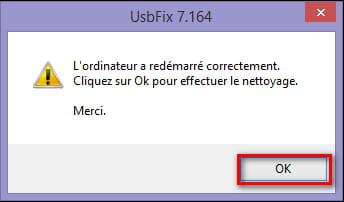
# Laisse travailler l'outil, ton bureau ne sera pas accessible durant la phase de nettoyage, c'est normal.
# À la fin du scan, un rapport va s'afficher, poste-le dans ta prochaine réponse sur le forum.
# Le rapport est aussi sauvegardé à la racine du disque système ( C:\UsbFix [Clean ?] Nom de l'ordinateur.txt ).
( CTRL+A pour sélectionner, CTRL+C pour copier et CTRL+V pour coller )
# ->> Tutoriel (aide) en images sur le site de l'auteur.
# Branche toutes tes sources de données externes à ton PC (clé USB, disque dur externe, etc...) sans les ouvrir.
# Double clique sur UsbFix.exe.
# Clique sur Suppression.

# Note : L'ordinateur va redémarrer automatiquement, au redémarrage, clique sur le message transmis par UsbFix et laisse le programme travailler.
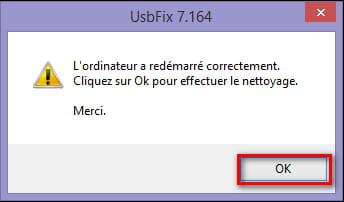
# Laisse travailler l'outil, ton bureau ne sera pas accessible durant la phase de nettoyage, c'est normal.
# À la fin du scan, un rapport va s'afficher, poste-le dans ta prochaine réponse sur le forum.
# Le rapport est aussi sauvegardé à la racine du disque système ( C:\UsbFix [Clean ?] Nom de l'ordinateur.txt ).
( CTRL+A pour sélectionner, CTRL+C pour copier et CTRL+V pour coller )
# ->> Tutoriel (aide) en images sur le site de l'auteur.
j'ai essayé d'oyuvrir mon anti virus pour le mettre actif, mais impossible toujours le message programme bloqu par une strategie de groupe etc..
+ plein de pub intempestive
+ plein de pub intempestive
############################## | UsbFix V 7.167 | [Suppression]
Utilisateur: lolo (Administrateur) # PC-DE-LOLO
Mis à jour le 13/03/2014 par El Desaparecido - Team SosVirus
Lancé à 20:01:20 | 20/03/2014
Site Web : http://www.usbfix.net/
Changelog : http://www.usbfix.net/maj/
Support : http://www.sosvirus.net/forum-virus-securite.html
Upload Malware : http://www.sosvirus.net/upload_malware.php
Contact : http://www.usbfix.net/contact/
PC: LENOVO (To be filled by O.E.M.)
CPU: Intel(R) Core(TM)2 Quad CPU Q6600 @ 2.40GHz
RAM -> [Total : 3063 Mo| Free : 803 Mo]
Bios: LENOVO
Boot: Normal boot
OS: Microsoft® Windows Vista(TM) Édition Familiale Premium (6.0.6001 32-Bit) Service Pack 1
WB: Windows Internet Explorer : 8.0.6001.18904
WB: Mozilla Firefox : 27.0.1
SC: Security Center [(!) Disabled]
WU: Windows Update [(!) Disabled]
AV: Avira Desktop [Enabled | Updated]
AS: Avira Desktop [Enabled | Updated]
FW: Windows FireWall [(!) Disabled]
AS: Malwarebytes' Anti-Malware : 1.75.0001
C:\ (%systemdrive%) -> Disque fixe # 96 Go (25 Go libre(s) - 26%) [Vista] # NTFS
D:\ -> Disque fixe # 818 Go (237 Go libre(s) - 29%) [] # NTFS
E:\ -> CD-ROM
J:\ -> Disque amovible # 15 Go (15 Go libre(s) - 98%) [USB AGRIMAP] # FAT32
################## | Processus Actif |
C:\Windows\system32\csrss.exe (ID: 516 |ParentID: 504)
C:\Windows\system32\wininit.exe (ID: 576 |ParentID: 504)
C:\Windows\system32\csrss.exe (ID: 584 |ParentID: 568)
C:\Windows\system32\services.exe (ID: 624 |ParentID: 576)
C:\Windows\system32\lsass.exe (ID: 636 |ParentID: 576)
C:\Windows\system32\lsm.exe (ID: 644 |ParentID: 576)
C:\Windows\system32\svchost.exe (ID: 796 |ParentID: 624)
C:\Windows\system32\svchost.exe (ID: 864 |ParentID: 624)
C:\Windows\system32\Ati2evxx.exe (ID: 904 |ParentID: 624)
C:\Windows\System32\svchost.exe (ID: 944 |ParentID: 624)
C:\Windows\System32\svchost.exe (ID: 976 |ParentID: 624)
C:\Windows\system32\svchost.exe (ID: 1020 |ParentID: 624)
C:\Windows\system32\winlogon.exe (ID: 1032 |ParentID: 568)
C:\Windows\system32\svchost.exe (ID: 1180 |ParentID: 624)
C:\Windows\system32\SLsvc.exe (ID: 1220 |ParentID: 624)
C:\Windows\system32\svchost.exe (ID: 1272 |ParentID: 624)
C:\Windows\system32\svchost.exe (ID: 1428 |ParentID: 624)
C:\Windows\system32\Ati2evxx.exe (ID: 1588 |ParentID: 904)
C:\Windows\System32\spoolsv.exe (ID: 1672 |ParentID: 624)
C:\Program Files\Avira\AntiVir Desktop\sched.exe (ID: 1696 |ParentID: 624)
C:\Windows\system32\svchost.exe (ID: 1716 |ParentID: 624)
C:\Program Files\Common Files\Adobe\ARM\1.0\armsvc.exe (ID: 344 |ParentID: 624)
C:\Program Files\Intel\IntelDH\CCU\AlertService.exe (ID: 388 |ParentID: 624)
C:\Program Files\Avira\AntiVir Desktop\avguard.exe (ID: 332 |ParentID: 624)
C:\Program Files\Common Files\Apple\Mobile Device Support\AppleMobileDeviceService.exe (ID: 492 |ParentID: 624)
C:\Program Files\Common Files\Intel\IntelDH\NMS\AdpPlugins\DQLWinService.exe (ID: 520 |ParentID: 624)
C:\Program Files\Common Files\InterVideo\RegMgr\iviRegMgr.exe (ID: 804 |ParentID: 624)
C:\Program Files\Common Files\Intel\IntelDH\NMS\NMSCore\NMSCore.exe (ID: 1456 |ParentID: 624)
C:\Windows\system32\svchost.exe (ID: 696 |ParentID: 624)
C:\Program Files\Intel\IntelDH\Intel Media Server\Media Server\bin\qualitymanager.exe (ID: 616 |ParentID: 624)
C:\Program Files\Microsoft\Search Enhancement Pack\SeaPort\SeaPort.exe (ID: 2064 |ParentID: 624)
C:\Windows\system32\svchost.exe (ID: 2152 |ParentID: 624)
C:\Windows\System32\svchost.exe (ID: 2180 |ParentID: 624)
C:\Windows\system32\SearchIndexer.exe (ID: 2220 |ParentID: 624)
C:\Program Files\Intel\Intel(R) Rapid Storage Technology\IAStorDataMgrSvc.exe (ID: 2260 |ParentID: 624)
C:\Program Files\Intel\IntelDH\Intel Media Server\Media Server\bin\ISSM.exe (ID: 2312 |ParentID: 624)
C:\Program Files\Intel\IntelDH\Intel Media Server\Shells\MCLServiceATL.exe (ID: 2328 |ParentID: 624)
C:\Windows\system32\WUDFHost.exe (ID: 2532 |ParentID: 976)
C:\Program Files\Intel\IntelDH\Intel Media Server\Shells\Remote UI Service.exe (ID: 2712 |ParentID: 624)
C:\Program Files\Avira\AntiVir Desktop\avshadow.exe (ID: 2896 |ParentID: 332)
C:\Windows\system32\Dwm.exe (ID: 1744 |ParentID: 976)
C:\Windows\Explorer.EXE (ID: 2636 |ParentID: 2248)
C:\Program Files\Common Files\Intel\IntelDH\NMS\Support\IntelHCTAgent.exe (ID: 1140 |ParentID: 2636)
C:\Program Files\ATI Technologies\ATI.ACE\Core-Static\MOM.EXE (ID: 2828 |ParentID: 620)
C:\Program Files\Lenovo\file32\hotkey.exe (ID: 1948 |ParentID: 2636)
D:\Program Files\INSTALL\content transfert mp4LO\ContentTransferWMDetector.exe (ID: 1436 |ParentID: 2636)
C:\Program Files\Intel\Intel(R) Rapid Storage Technology\IAStorIcon.exe (ID: 1348 |ParentID: 2636)
C:\Program Files\iTunes\iTunesHelper.exe (ID: 316 |ParentID: 2636)
C:\Program Files\Neuf\Kit\9props.exe (ID: 2188 |ParentID: 2636)
C:\Program Files\Nokia\PC Internet Access\NPCIA.exe (ID: 1064 |ParentID: 2636)
C:\Users\lolo\AppData\Local\Facebook\Update\FacebookUpdate.exe (ID: 2344 |ParentID: 2636)
C:\Windows\system32\wbem\unsecapp.exe (ID: 784 |ParentID: 796)
C:\Windows\system32\wbem\wmiprvse.exe (ID: 3412 |ParentID: 796)
C:\Program Files\PC Connectivity Solution\ServiceLayer.exe (ID: 2140 |ParentID: 624)
C:\Program Files\PC Connectivity Solution\Transports\NclUSBSrv.exe (ID: 3612 |ParentID: 2140)
C:\Program Files\iPod\bin\iPodService.exe (ID: 3852 |ParentID: 624)
C:\Program Files\ATI Technologies\ATI.ACE\Core-Static\CCC.exe (ID: 1192 |ParentID: 2828)
C:\Program Files\Internet Explorer\iexplore.exe (ID: 1004 |ParentID: 2636)
C:\Program Files\Mozilla Firefox\firefox.exe (ID: 468 |ParentID: 4492)
C:\Windows\system32\wbem\wmiprvse.exe (ID: 5676 |ParentID: 796)
C:\Program Files\Mozilla Firefox\plugin-container.exe (ID: 7304 |ParentID: 468)
C:\Windows\system32\Macromed\Flash\FlashPlayerPlugin_11_8_800_94.exe (ID: 4304 |ParentID: 7304)
C:\Windows\system32\Macromed\Flash\FlashPlayerPlugin_11_8_800_94.exe (ID: 6888 |ParentID: 4304)
C:\Windows\system32\SearchProtocolHost.exe (ID: 4064 |ParentID: 2220)
C:\Windows\system32\SearchFilterHost.exe (ID: 2748 |ParentID: 2220)
################## | Regedit Run |
F2 - HKLM\..\Winlogon : [Shell] Explorer.exe
F2 - [64bit] HKLM\..\Winlogon : [Shell] Explorer.exe
F2 - HKLM\..\Winlogon : [Userinit] C:\Windows\system32\userinit.exe,
F2 - [64bit] HKLM\..\Winlogon : [Userinit] C:\Windows\system32\userinit.exe,
04 - HKCU\..\Run : [ehTray.exe] C:\Windows\ehome\ehTray.exe
04 - HKCU\..\Run : [Connexion SFR 9props.exe] "C:\Program Files\Neuf\Kit\9props.exe" /trayicon
04 - HKCU\..\Run : [NokiaPCInternetAccess] "C:\Program Files\Nokia\PC Internet Access\NPCIA.exe" /b
04 - HKCU\..\Run : [Facebook Update] "C:\Users\lolo\AppData\Local\Facebook\Update\FacebookUpdate.exe" /c /nocrashserver
04 - HKLM\..\Run : [StartCCC] "C:\Program Files\ATI Technologies\ATI.ACE\Core-Static\CLIStart.exe"
04 - HKLM\..\Run : [NMSSupport] "C:\Program Files\Common Files\Intel\IntelDH\NMS\Support\IntelHCTAgent.exe" /startup
04 - HKLM\..\Run : [multitray] C:\Program Files\Lenovo\MultiRecover\loadtray.exe
04 - HKLM\..\Run : [ModeSwitch] "C:\Program Files\Lenovo\PowerDial\LitModeSwitch.exe" /AutoRun
04 - HKLM\..\Run : [Lenovokey] C:\Program Files\Lenovo\file32\hotkey.exe
04 - HKLM\..\Run : [ContentTransferWMDetector.exe] D:\Program Files\INSTALL\content transfert mp4LO\ContentTransferWMDetector.exe
04 - HKLM\..\Run : [CCUTRAYICON] "C:\Program Files\Intel\IntelDH\CCU\CCU_TrayIcon.exe"
04 - HKLM\..\Run : [IAStorIcon] C:\Program Files\Intel\Intel(R) Rapid Storage Technology\IAStorIcon.exe
04 - HKLM\..\Run : [Adobe ARM] "C:\Program Files\Common Files\Adobe\ARM\1.0\AdobeARM.exe"
04 - HKLM\..\Run : [avgnt] "C:\Program Files\Avira\AntiVir Desktop\avgnt.exe" /min
04 - HKLM\..\Run : [APSDaemon] "C:\Program Files\Common Files\Apple\Apple Application Support\APSDaemon.exe"
04 - HKLM\..\Run : [iTunesHelper] "C:\Program Files\iTunes\iTunesHelper.exe"
04 - HKLM\..\RunOnce : []
04 - HKU\S-1-5-21-2534390707-843112909-1750646451-1004\..\Run : [Sidebar] %ProgramFiles%\Windows Sidebar\Sidebar.exe /detectMem
04 - HKU\S-1-5-21-2534390707-843112909-1750646451-1004\..\Run : [WindowsWelcomeCenter] rundll32.exe oobefldr.dll,ShowWelcomeCenter
04 - HKU\S-1-5-21-2534390707-843112909-1750646451-1004\..\Run : [Power2GoExpress] NA
04 - HKU\S-1-5-21-2534390707-843112909-1750646451-1005\..\Run : [ehTray.exe] C:\Windows\ehome\ehTray.exe
04 - HKU\S-1-5-21-2534390707-843112909-1750646451-1005\..\Run : [Connexion SFR 9props.exe] "C:\Program Files\Neuf\Kit\9props.exe" /trayicon
04 - HKU\S-1-5-21-2534390707-843112909-1750646451-1005\..\Run : [NokiaPCInternetAccess] "C:\Program Files\Nokia\PC Internet Access\NPCIA.exe" /b
04 - HKU\S-1-5-21-2534390707-843112909-1750646451-1005\..\Run : [Facebook Update] "C:\Users\lolo\AppData\Local\Facebook\Update\FacebookUpdate.exe" /c /nocrashserver
################## | Recherche générique |
Supprimé! C:\Users\fi.vbs
(!) Fichiers temporaires supprimés.
################## | Registre |
Supprimé! HKCU\Software\OneKit
Réparé ! HKLM\Software\Microsoft\Windows\CurrentVersion\Policies\System|EnableLUA -> 1
Réparé ! HKLM\Software\Microsoft\Windows\CurrentVersion\Policies\System|ConsentPromptBehaviorAdmin -> 5
################## | Listing |
[20/03/2014 - 11:48:52 | SHD] - C:\$RECYCLE.BIN
[03/06/2010 - 18:02:19 | N | 41 Ko] - C:\aaw7boot.log
[03/06/2012 - 12:54:04 | D] - C:\Ad-Remover
[02/02/2014 - 16:57:09 | D] - C:\AdwCleaner
[13/04/2013 - 12:56:31 | N | 1 Ko | 1A45E3E225DFADFFE49D12BDAEE8FD91] - C:\AdwCleaner[R1].txt
[18/04/2013 - 19:05:23 | N | 1 Ko | 2922B977659202D9F6EC1EB4DD80A21A] - C:\AdwCleaner[R2].txt
[19/04/2013 - 09:09:04 | N | 2 Ko | B686DDFA2464E07634400AD0F858A140] - C:\AdwCleaner[R3].txt
[13/05/2013 - 16:54:12 | N | 1 Ko | 7339828728558ECCB447644C5C0AC431] - C:\AdwCleaner[R4].txt
[28/05/2013 - 10:26:52 | N | 11 Ko | 13CF8BE0B00894A6A0D54CDEFDC0CB7A] - C:\AdwCleaner[R5].txt
[29/05/2013 - 18:25:05 | N | 36 Ko | FDF0CB446E152B9C91FA72271808EFF4] - C:\AdwCleaner[R6].txt
[31/05/2013 - 22:40:59 | N | 2 Ko | 2869B8ED1F916B83482F30B7F69D0392] - C:\AdwCleaner[R7].txt
[07/06/2013 - 18:57:42 | N | 11 Ko | E2C5C6016BDF6CDACA92579B2175C0D1] - C:\AdwCleaner[R8].txt
[13/04/2013 - 12:57:06 | N | 1 Ko | 937BB7076A20B923BBC9B255AF1B7BBF] - C:\AdwCleaner[S1].txt
[18/04/2013 - 19:06:10 | N | 1 Ko | 6C1EE7CCAACEAB9AADD90D1FC3654733] - C:\AdwCleaner[S2].txt
[19/04/2013 - 09:09:43 | N | 2 Ko | 4A09417D41A8368F7BC25D6B32420148] - C:\AdwCleaner[S3].txt
[13/05/2013 - 16:55:04 | N | 1 Ko | 3275FE111239D03D3BFEF9B249FB4336] - C:\AdwCleaner[S4].txt
[28/05/2013 - 10:29:08 | N | 11 Ko | A31F36025BAE5AC762984C418512B4B4] - C:\AdwCleaner[S5].txt
[29/05/2013 - 18:25:57 | N | 35 Ko | 5DF0837419597F6885F72735CCE7293E] - C:\AdwCleaner[S6].txt
[31/05/2013 - 22:41:41 | N | 2 Ko | 93B999F44BBE4243B97FF79BC1474708] - C:\AdwCleaner[S7].txt
[01/06/2013 - 18:49:39 | N | 3 Ko | EB7CF98687D4AF1F8C38288E2C7412F0] - C:\AdwCleaner[S8].txt
[07/06/2013 - 19:00:32 | N | 11 Ko | D8179DB79189F50BE10263641E6EBF24] - C:\AdwCleaner[S9].txt
[18/09/2006 - 22:43:36 | A | 0 Ko] - C:\autoexec.bat
[03/06/2012 - 21:44:00 | D] - C:\Boot
[18/01/2008 - 22:45:46 | RASH | 325 Ko] - C:\bootmgr
[27/06/2007 - 12:50:44 | RAS | 8 Ko] - C:\BOOTSECT.BAK
[28/02/2014 - 19:44:08 | D] - C:\Config.Msi
[18/09/2006 - 22:43:37 | N | 0 Ko] - C:\config.sys
[09/04/2013 - 18:39:31 | N | 2 Ko | 77E4ABF244005E87724EB13E39A87612] - C:\DelFix.txt
[02/11/2006 - 14:02:03 | SD] - C:\Documents and Settings
[07/12/2013 - 00:56:54 | N | 0 Ko] - C:\entry.reg
[08/04/2013 - 22:41:18 | D] - C:\GenProc
[19/02/2008 - 14:10:14 | N | 0 Ko] - C:\hpa.flag
[23/09/2011 - 08:33:59 | D] - C:\Intel
[19/02/2008 - 15:20:30 | RASH | 0 Ko] - C:\IO.SYS
[19/02/2008 - 15:20:30 | RASH | 0 Ko] - C:\MSDOS.SYS
[19/02/2008 - 14:55:34 | RD] - C:\MSOCache
[18/03/2014 - 22:52:24 | N | 0 Ko] - C:\okav_win.cfg
[20/02/2008 - 00:37:47 | N | 6 Ko] - C:\oldoobekeybackup.reg
[29/02/2004 - 16:44:34 | N | 51 Ko] - C:\orange.bmp
[20/03/2014 - 11:45:02 | ASH | 3443276 Ko] - C:\pagefile.sys
[03/06/2012 - 21:32:00 | D] - C:\PerfLogs
[20/03/2014 - 07:18:37 | N | 1 Ko] - C:\PhysicalDisk0_MBR.bin
[25/01/2014 - 20:34:27 | N | 1 Ko] - C:\PhysicalMBR.bin
[20/03/2014 - 11:43:49 | D] - C:\Pre_Scan
[20/03/2014 - 11:43:39 | N | 27 Ko | E9F1018DF4F06A9180FD3162D85F3DDE] - C:\Pre_Scan_20_03_2014_11_43_39.txt
[04/03/2014 - 15:30:39 | D] - C:\Program Files
[20/03/2014 - 11:33:45 | D] - C:\ProgramData
[23/09/2011 - 08:33:55 | D] - C:\swsetup
[16/03/2014 - 20:38:59 | SHD] - C:\System Volume Information
[20/03/2014 - 19:11:42 | D] - C:\UsbFix
[20/03/2014 - 20:05:44 | A | 12 Ko | 4A9731286B42E7B698C9ED5E9253ABE9] - C:\UsbFix [Clean 2] PC-DE-LOLO.txt
[20/03/2014 - 19:18:53 | N | 9 Ko | F4826513005EE6C9552BF3E53A773608] - C:\UsbFix [Scan 1] PC-DE-LOLO.txt
[20/03/2014 - 20:05:30 | D] - C:\Users
[20/03/2014 - 11:45:02 | D] - C:\Windows
[30/09/2011 - 07:04:51 | D] - C:\xvidcore
[18/06/2013 - 17:00:35 | D] - C:\ZHP
[05/06/2013 - 17:58:13 | D] - C:\_OTL
[21/04/2013 - 09:26:33 | D] - D:\$RECYCLE.BIN
[31/05/2013 - 17:40:29 | D] - D:\1 HDD FILM
[30/03/2013 - 20:18:25 | D] - D:\1HDD STOREX
[24/11/2009 - 09:43:49 | D] - D:\32a052822d47c63ac5c085
[17/10/2011 - 10:44:28 | D] - D:\autres
[13/09/2013 - 16:05:50 | D] - D:\CAF 2012
[31/01/2011 - 13:39:56 | D] - D:\Config.Msi
[17/10/2012 - 09:14:07 | D] - D:\developpement perso
[20/03/2014 - 18:28:10 | D] - D:\Documents
[08/06/2008 - 15:23:16 | N | 0 Ko] - D:\Documents - Raccourci.lnk
[19/03/2014 - 22:30:01 | SHD] - D:\Fichiers Internet temporaires
[22/12/2013 - 13:47:57 | D] - D:\FILMS
[28/10/2011 - 22:11:51 | D] - D:\inelia mp3
[07/10/2008 - 10:18:58 | D] - D:\Jeux enfants
[02/04/2010 - 10:45:31 | D] - D:\lolo
[08/06/2008 - 11:47:00 | D] - D:\Musique
[02/02/2014 - 14:57:50 | D] - D:\MUSIQUES
[01/01/2014 - 09:24:28 | D] - D:\Nouveau dossier
[03/10/2012 - 14:49:16 | D] - D:\Nouveau dossier (2)
[30/07/2013 - 10:04:00 | D] - D:\permis recto verso laurence
[02/02/2014 - 14:57:32 | D] - D:\Photos
[17/06/2008 - 16:56:18 | D] - D:\photos illisibles
[09/06/2009 - 15:13:47 | D] - D:\PPS
[30/12/2011 - 14:20:57 | D] - D:\Program Files
[09/03/2014 - 12:35:07 | SHD] - D:\System Volume Information
[02/10/2013 - 05:39:13 | D] - D:\Video
[11/08/2012 - 22:30:53 | D] - D:\video ipod constant
[09/06/2008 - 19:55:59 | D] - D:\échantillon d'images
[18/03/2014 - 18:42:40 | N | 402 Ko] - J:\rapport de stage.docx
[20/03/2014 - 16:31:28 | N | 0 Ko] - J:\.~lock.rapport de stage.odt#
[20/03/2014 - 18:34:26 | N | 1966 Ko] - J:\rapport de stage constant DER.doc
[16/03/2014 - 18:33:30 | N | 35105 Ko] - J:\mrClaas_540.zip
[16/03/2014 - 18:44:16 | N | 1685 Ko] - J:\rapport de stage.odt
[16/03/2014 - 18:36:30 | N | 20333 Ko] - J:\mr_Xerion380BE.zip
[16/03/2014 - 18:38:14 | N | 17109 Ko] - J:\NewHolland_CX6090.zip
[20/03/2014 - 17:00:18 | N | 26 Ko] - J:\histoire des art.odt
[05/10/2011 - 16:28:52 | N | 452 Ko] - J:\LES_CICARDIERES.zip
[06/05/2012 - 17:28:00 | N | 4874 Ko] - J:\P1000120.JPG
[06/05/2012 - 17:42:54 | N | 4462 Ko] - J:\P1000125.JPG
[06/05/2012 - 17:43:56 | N | 4938 Ko] - J:\P1000126.JPG
[06/05/2012 - 17:19:14 | N | 4984 Ko] - J:\P1000113.JPG
[06/05/2012 - 17:27:32 | N | 4653 Ko] - J:\P1000119.JPG
[07/09/2012 - 16:58:20 | N | 114250 Ko] - J:\LES_VERRIERES.zip
[07/09/2012 - 16:59:02 | N | 2377 Ko] - J:\INI.zip
[07/09/2012 - 16:59:04 | N | 0 Ko] - J:\SAUVE.D01
[07/09/2012 - 16:59:04 | N | 0 Ko] - J:\SAUVE.DEF
[01/03/2013 - 14:41:04 | N | 78459 Ko] - J:\burkina1_converted.mp4
[12/03/2014 - 11:51:36 | N | 726 Ko] - J:\page de couv rapport stage.doc
[12/03/2014 - 12:30:46 | N | 1680 Ko] - J:\rapport de stage COPIE 1.dotx
[12/03/2014 - 12:34:24 | N | 3050 Ko] - J:\page de couv possible constant.doc
################## | Vaccin |
D:\Autorun.inf -> Vaccin créé par UsbFix (El Desaparecido)
J:\Autorun.inf -> Vaccin créé par UsbFix (El Desaparecido)
################## | E.O.F | http://www.usbfix.net/ - http://www.sosvirus.net |
Utilisateur: lolo (Administrateur) # PC-DE-LOLO
Mis à jour le 13/03/2014 par El Desaparecido - Team SosVirus
Lancé à 20:01:20 | 20/03/2014
Site Web : http://www.usbfix.net/
Changelog : http://www.usbfix.net/maj/
Support : http://www.sosvirus.net/forum-virus-securite.html
Upload Malware : http://www.sosvirus.net/upload_malware.php
Contact : http://www.usbfix.net/contact/
PC: LENOVO (To be filled by O.E.M.)
CPU: Intel(R) Core(TM)2 Quad CPU Q6600 @ 2.40GHz
RAM -> [Total : 3063 Mo| Free : 803 Mo]
Bios: LENOVO
Boot: Normal boot
OS: Microsoft® Windows Vista(TM) Édition Familiale Premium (6.0.6001 32-Bit) Service Pack 1
WB: Windows Internet Explorer : 8.0.6001.18904
WB: Mozilla Firefox : 27.0.1
SC: Security Center [(!) Disabled]
WU: Windows Update [(!) Disabled]
AV: Avira Desktop [Enabled | Updated]
AS: Avira Desktop [Enabled | Updated]
FW: Windows FireWall [(!) Disabled]
AS: Malwarebytes' Anti-Malware : 1.75.0001
C:\ (%systemdrive%) -> Disque fixe # 96 Go (25 Go libre(s) - 26%) [Vista] # NTFS
D:\ -> Disque fixe # 818 Go (237 Go libre(s) - 29%) [] # NTFS
E:\ -> CD-ROM
J:\ -> Disque amovible # 15 Go (15 Go libre(s) - 98%) [USB AGRIMAP] # FAT32
################## | Processus Actif |
C:\Windows\system32\csrss.exe (ID: 516 |ParentID: 504)
C:\Windows\system32\wininit.exe (ID: 576 |ParentID: 504)
C:\Windows\system32\csrss.exe (ID: 584 |ParentID: 568)
C:\Windows\system32\services.exe (ID: 624 |ParentID: 576)
C:\Windows\system32\lsass.exe (ID: 636 |ParentID: 576)
C:\Windows\system32\lsm.exe (ID: 644 |ParentID: 576)
C:\Windows\system32\svchost.exe (ID: 796 |ParentID: 624)
C:\Windows\system32\svchost.exe (ID: 864 |ParentID: 624)
C:\Windows\system32\Ati2evxx.exe (ID: 904 |ParentID: 624)
C:\Windows\System32\svchost.exe (ID: 944 |ParentID: 624)
C:\Windows\System32\svchost.exe (ID: 976 |ParentID: 624)
C:\Windows\system32\svchost.exe (ID: 1020 |ParentID: 624)
C:\Windows\system32\winlogon.exe (ID: 1032 |ParentID: 568)
C:\Windows\system32\svchost.exe (ID: 1180 |ParentID: 624)
C:\Windows\system32\SLsvc.exe (ID: 1220 |ParentID: 624)
C:\Windows\system32\svchost.exe (ID: 1272 |ParentID: 624)
C:\Windows\system32\svchost.exe (ID: 1428 |ParentID: 624)
C:\Windows\system32\Ati2evxx.exe (ID: 1588 |ParentID: 904)
C:\Windows\System32\spoolsv.exe (ID: 1672 |ParentID: 624)
C:\Program Files\Avira\AntiVir Desktop\sched.exe (ID: 1696 |ParentID: 624)
C:\Windows\system32\svchost.exe (ID: 1716 |ParentID: 624)
C:\Program Files\Common Files\Adobe\ARM\1.0\armsvc.exe (ID: 344 |ParentID: 624)
C:\Program Files\Intel\IntelDH\CCU\AlertService.exe (ID: 388 |ParentID: 624)
C:\Program Files\Avira\AntiVir Desktop\avguard.exe (ID: 332 |ParentID: 624)
C:\Program Files\Common Files\Apple\Mobile Device Support\AppleMobileDeviceService.exe (ID: 492 |ParentID: 624)
C:\Program Files\Common Files\Intel\IntelDH\NMS\AdpPlugins\DQLWinService.exe (ID: 520 |ParentID: 624)
C:\Program Files\Common Files\InterVideo\RegMgr\iviRegMgr.exe (ID: 804 |ParentID: 624)
C:\Program Files\Common Files\Intel\IntelDH\NMS\NMSCore\NMSCore.exe (ID: 1456 |ParentID: 624)
C:\Windows\system32\svchost.exe (ID: 696 |ParentID: 624)
C:\Program Files\Intel\IntelDH\Intel Media Server\Media Server\bin\qualitymanager.exe (ID: 616 |ParentID: 624)
C:\Program Files\Microsoft\Search Enhancement Pack\SeaPort\SeaPort.exe (ID: 2064 |ParentID: 624)
C:\Windows\system32\svchost.exe (ID: 2152 |ParentID: 624)
C:\Windows\System32\svchost.exe (ID: 2180 |ParentID: 624)
C:\Windows\system32\SearchIndexer.exe (ID: 2220 |ParentID: 624)
C:\Program Files\Intel\Intel(R) Rapid Storage Technology\IAStorDataMgrSvc.exe (ID: 2260 |ParentID: 624)
C:\Program Files\Intel\IntelDH\Intel Media Server\Media Server\bin\ISSM.exe (ID: 2312 |ParentID: 624)
C:\Program Files\Intel\IntelDH\Intel Media Server\Shells\MCLServiceATL.exe (ID: 2328 |ParentID: 624)
C:\Windows\system32\WUDFHost.exe (ID: 2532 |ParentID: 976)
C:\Program Files\Intel\IntelDH\Intel Media Server\Shells\Remote UI Service.exe (ID: 2712 |ParentID: 624)
C:\Program Files\Avira\AntiVir Desktop\avshadow.exe (ID: 2896 |ParentID: 332)
C:\Windows\system32\Dwm.exe (ID: 1744 |ParentID: 976)
C:\Windows\Explorer.EXE (ID: 2636 |ParentID: 2248)
C:\Program Files\Common Files\Intel\IntelDH\NMS\Support\IntelHCTAgent.exe (ID: 1140 |ParentID: 2636)
C:\Program Files\ATI Technologies\ATI.ACE\Core-Static\MOM.EXE (ID: 2828 |ParentID: 620)
C:\Program Files\Lenovo\file32\hotkey.exe (ID: 1948 |ParentID: 2636)
D:\Program Files\INSTALL\content transfert mp4LO\ContentTransferWMDetector.exe (ID: 1436 |ParentID: 2636)
C:\Program Files\Intel\Intel(R) Rapid Storage Technology\IAStorIcon.exe (ID: 1348 |ParentID: 2636)
C:\Program Files\iTunes\iTunesHelper.exe (ID: 316 |ParentID: 2636)
C:\Program Files\Neuf\Kit\9props.exe (ID: 2188 |ParentID: 2636)
C:\Program Files\Nokia\PC Internet Access\NPCIA.exe (ID: 1064 |ParentID: 2636)
C:\Users\lolo\AppData\Local\Facebook\Update\FacebookUpdate.exe (ID: 2344 |ParentID: 2636)
C:\Windows\system32\wbem\unsecapp.exe (ID: 784 |ParentID: 796)
C:\Windows\system32\wbem\wmiprvse.exe (ID: 3412 |ParentID: 796)
C:\Program Files\PC Connectivity Solution\ServiceLayer.exe (ID: 2140 |ParentID: 624)
C:\Program Files\PC Connectivity Solution\Transports\NclUSBSrv.exe (ID: 3612 |ParentID: 2140)
C:\Program Files\iPod\bin\iPodService.exe (ID: 3852 |ParentID: 624)
C:\Program Files\ATI Technologies\ATI.ACE\Core-Static\CCC.exe (ID: 1192 |ParentID: 2828)
C:\Program Files\Internet Explorer\iexplore.exe (ID: 1004 |ParentID: 2636)
C:\Program Files\Mozilla Firefox\firefox.exe (ID: 468 |ParentID: 4492)
C:\Windows\system32\wbem\wmiprvse.exe (ID: 5676 |ParentID: 796)
C:\Program Files\Mozilla Firefox\plugin-container.exe (ID: 7304 |ParentID: 468)
C:\Windows\system32\Macromed\Flash\FlashPlayerPlugin_11_8_800_94.exe (ID: 4304 |ParentID: 7304)
C:\Windows\system32\Macromed\Flash\FlashPlayerPlugin_11_8_800_94.exe (ID: 6888 |ParentID: 4304)
C:\Windows\system32\SearchProtocolHost.exe (ID: 4064 |ParentID: 2220)
C:\Windows\system32\SearchFilterHost.exe (ID: 2748 |ParentID: 2220)
################## | Regedit Run |
F2 - HKLM\..\Winlogon : [Shell] Explorer.exe
F2 - [64bit] HKLM\..\Winlogon : [Shell] Explorer.exe
F2 - HKLM\..\Winlogon : [Userinit] C:\Windows\system32\userinit.exe,
F2 - [64bit] HKLM\..\Winlogon : [Userinit] C:\Windows\system32\userinit.exe,
04 - HKCU\..\Run : [ehTray.exe] C:\Windows\ehome\ehTray.exe
04 - HKCU\..\Run : [Connexion SFR 9props.exe] "C:\Program Files\Neuf\Kit\9props.exe" /trayicon
04 - HKCU\..\Run : [NokiaPCInternetAccess] "C:\Program Files\Nokia\PC Internet Access\NPCIA.exe" /b
04 - HKCU\..\Run : [Facebook Update] "C:\Users\lolo\AppData\Local\Facebook\Update\FacebookUpdate.exe" /c /nocrashserver
04 - HKLM\..\Run : [StartCCC] "C:\Program Files\ATI Technologies\ATI.ACE\Core-Static\CLIStart.exe"
04 - HKLM\..\Run : [NMSSupport] "C:\Program Files\Common Files\Intel\IntelDH\NMS\Support\IntelHCTAgent.exe" /startup
04 - HKLM\..\Run : [multitray] C:\Program Files\Lenovo\MultiRecover\loadtray.exe
04 - HKLM\..\Run : [ModeSwitch] "C:\Program Files\Lenovo\PowerDial\LitModeSwitch.exe" /AutoRun
04 - HKLM\..\Run : [Lenovokey] C:\Program Files\Lenovo\file32\hotkey.exe
04 - HKLM\..\Run : [ContentTransferWMDetector.exe] D:\Program Files\INSTALL\content transfert mp4LO\ContentTransferWMDetector.exe
04 - HKLM\..\Run : [CCUTRAYICON] "C:\Program Files\Intel\IntelDH\CCU\CCU_TrayIcon.exe"
04 - HKLM\..\Run : [IAStorIcon] C:\Program Files\Intel\Intel(R) Rapid Storage Technology\IAStorIcon.exe
04 - HKLM\..\Run : [Adobe ARM] "C:\Program Files\Common Files\Adobe\ARM\1.0\AdobeARM.exe"
04 - HKLM\..\Run : [avgnt] "C:\Program Files\Avira\AntiVir Desktop\avgnt.exe" /min
04 - HKLM\..\Run : [APSDaemon] "C:\Program Files\Common Files\Apple\Apple Application Support\APSDaemon.exe"
04 - HKLM\..\Run : [iTunesHelper] "C:\Program Files\iTunes\iTunesHelper.exe"
04 - HKLM\..\RunOnce : []
04 - HKU\S-1-5-21-2534390707-843112909-1750646451-1004\..\Run : [Sidebar] %ProgramFiles%\Windows Sidebar\Sidebar.exe /detectMem
04 - HKU\S-1-5-21-2534390707-843112909-1750646451-1004\..\Run : [WindowsWelcomeCenter] rundll32.exe oobefldr.dll,ShowWelcomeCenter
04 - HKU\S-1-5-21-2534390707-843112909-1750646451-1004\..\Run : [Power2GoExpress] NA
04 - HKU\S-1-5-21-2534390707-843112909-1750646451-1005\..\Run : [ehTray.exe] C:\Windows\ehome\ehTray.exe
04 - HKU\S-1-5-21-2534390707-843112909-1750646451-1005\..\Run : [Connexion SFR 9props.exe] "C:\Program Files\Neuf\Kit\9props.exe" /trayicon
04 - HKU\S-1-5-21-2534390707-843112909-1750646451-1005\..\Run : [NokiaPCInternetAccess] "C:\Program Files\Nokia\PC Internet Access\NPCIA.exe" /b
04 - HKU\S-1-5-21-2534390707-843112909-1750646451-1005\..\Run : [Facebook Update] "C:\Users\lolo\AppData\Local\Facebook\Update\FacebookUpdate.exe" /c /nocrashserver
################## | Recherche générique |
Supprimé! C:\Users\fi.vbs
(!) Fichiers temporaires supprimés.
################## | Registre |
Supprimé! HKCU\Software\OneKit
Réparé ! HKLM\Software\Microsoft\Windows\CurrentVersion\Policies\System|EnableLUA -> 1
Réparé ! HKLM\Software\Microsoft\Windows\CurrentVersion\Policies\System|ConsentPromptBehaviorAdmin -> 5
################## | Listing |
[20/03/2014 - 11:48:52 | SHD] - C:\$RECYCLE.BIN
[03/06/2010 - 18:02:19 | N | 41 Ko] - C:\aaw7boot.log
[03/06/2012 - 12:54:04 | D] - C:\Ad-Remover
[02/02/2014 - 16:57:09 | D] - C:\AdwCleaner
[13/04/2013 - 12:56:31 | N | 1 Ko | 1A45E3E225DFADFFE49D12BDAEE8FD91] - C:\AdwCleaner[R1].txt
[18/04/2013 - 19:05:23 | N | 1 Ko | 2922B977659202D9F6EC1EB4DD80A21A] - C:\AdwCleaner[R2].txt
[19/04/2013 - 09:09:04 | N | 2 Ko | B686DDFA2464E07634400AD0F858A140] - C:\AdwCleaner[R3].txt
[13/05/2013 - 16:54:12 | N | 1 Ko | 7339828728558ECCB447644C5C0AC431] - C:\AdwCleaner[R4].txt
[28/05/2013 - 10:26:52 | N | 11 Ko | 13CF8BE0B00894A6A0D54CDEFDC0CB7A] - C:\AdwCleaner[R5].txt
[29/05/2013 - 18:25:05 | N | 36 Ko | FDF0CB446E152B9C91FA72271808EFF4] - C:\AdwCleaner[R6].txt
[31/05/2013 - 22:40:59 | N | 2 Ko | 2869B8ED1F916B83482F30B7F69D0392] - C:\AdwCleaner[R7].txt
[07/06/2013 - 18:57:42 | N | 11 Ko | E2C5C6016BDF6CDACA92579B2175C0D1] - C:\AdwCleaner[R8].txt
[13/04/2013 - 12:57:06 | N | 1 Ko | 937BB7076A20B923BBC9B255AF1B7BBF] - C:\AdwCleaner[S1].txt
[18/04/2013 - 19:06:10 | N | 1 Ko | 6C1EE7CCAACEAB9AADD90D1FC3654733] - C:\AdwCleaner[S2].txt
[19/04/2013 - 09:09:43 | N | 2 Ko | 4A09417D41A8368F7BC25D6B32420148] - C:\AdwCleaner[S3].txt
[13/05/2013 - 16:55:04 | N | 1 Ko | 3275FE111239D03D3BFEF9B249FB4336] - C:\AdwCleaner[S4].txt
[28/05/2013 - 10:29:08 | N | 11 Ko | A31F36025BAE5AC762984C418512B4B4] - C:\AdwCleaner[S5].txt
[29/05/2013 - 18:25:57 | N | 35 Ko | 5DF0837419597F6885F72735CCE7293E] - C:\AdwCleaner[S6].txt
[31/05/2013 - 22:41:41 | N | 2 Ko | 93B999F44BBE4243B97FF79BC1474708] - C:\AdwCleaner[S7].txt
[01/06/2013 - 18:49:39 | N | 3 Ko | EB7CF98687D4AF1F8C38288E2C7412F0] - C:\AdwCleaner[S8].txt
[07/06/2013 - 19:00:32 | N | 11 Ko | D8179DB79189F50BE10263641E6EBF24] - C:\AdwCleaner[S9].txt
[18/09/2006 - 22:43:36 | A | 0 Ko] - C:\autoexec.bat
[03/06/2012 - 21:44:00 | D] - C:\Boot
[18/01/2008 - 22:45:46 | RASH | 325 Ko] - C:\bootmgr
[27/06/2007 - 12:50:44 | RAS | 8 Ko] - C:\BOOTSECT.BAK
[28/02/2014 - 19:44:08 | D] - C:\Config.Msi
[18/09/2006 - 22:43:37 | N | 0 Ko] - C:\config.sys
[09/04/2013 - 18:39:31 | N | 2 Ko | 77E4ABF244005E87724EB13E39A87612] - C:\DelFix.txt
[02/11/2006 - 14:02:03 | SD] - C:\Documents and Settings
[07/12/2013 - 00:56:54 | N | 0 Ko] - C:\entry.reg
[08/04/2013 - 22:41:18 | D] - C:\GenProc
[19/02/2008 - 14:10:14 | N | 0 Ko] - C:\hpa.flag
[23/09/2011 - 08:33:59 | D] - C:\Intel
[19/02/2008 - 15:20:30 | RASH | 0 Ko] - C:\IO.SYS
[19/02/2008 - 15:20:30 | RASH | 0 Ko] - C:\MSDOS.SYS
[19/02/2008 - 14:55:34 | RD] - C:\MSOCache
[18/03/2014 - 22:52:24 | N | 0 Ko] - C:\okav_win.cfg
[20/02/2008 - 00:37:47 | N | 6 Ko] - C:\oldoobekeybackup.reg
[29/02/2004 - 16:44:34 | N | 51 Ko] - C:\orange.bmp
[20/03/2014 - 11:45:02 | ASH | 3443276 Ko] - C:\pagefile.sys
[03/06/2012 - 21:32:00 | D] - C:\PerfLogs
[20/03/2014 - 07:18:37 | N | 1 Ko] - C:\PhysicalDisk0_MBR.bin
[25/01/2014 - 20:34:27 | N | 1 Ko] - C:\PhysicalMBR.bin
[20/03/2014 - 11:43:49 | D] - C:\Pre_Scan
[20/03/2014 - 11:43:39 | N | 27 Ko | E9F1018DF4F06A9180FD3162D85F3DDE] - C:\Pre_Scan_20_03_2014_11_43_39.txt
[04/03/2014 - 15:30:39 | D] - C:\Program Files
[20/03/2014 - 11:33:45 | D] - C:\ProgramData
[23/09/2011 - 08:33:55 | D] - C:\swsetup
[16/03/2014 - 20:38:59 | SHD] - C:\System Volume Information
[20/03/2014 - 19:11:42 | D] - C:\UsbFix
[20/03/2014 - 20:05:44 | A | 12 Ko | 4A9731286B42E7B698C9ED5E9253ABE9] - C:\UsbFix [Clean 2] PC-DE-LOLO.txt
[20/03/2014 - 19:18:53 | N | 9 Ko | F4826513005EE6C9552BF3E53A773608] - C:\UsbFix [Scan 1] PC-DE-LOLO.txt
[20/03/2014 - 20:05:30 | D] - C:\Users
[20/03/2014 - 11:45:02 | D] - C:\Windows
[30/09/2011 - 07:04:51 | D] - C:\xvidcore
[18/06/2013 - 17:00:35 | D] - C:\ZHP
[05/06/2013 - 17:58:13 | D] - C:\_OTL
[21/04/2013 - 09:26:33 | D] - D:\$RECYCLE.BIN
[31/05/2013 - 17:40:29 | D] - D:\1 HDD FILM
[30/03/2013 - 20:18:25 | D] - D:\1HDD STOREX
[24/11/2009 - 09:43:49 | D] - D:\32a052822d47c63ac5c085
[17/10/2011 - 10:44:28 | D] - D:\autres
[13/09/2013 - 16:05:50 | D] - D:\CAF 2012
[31/01/2011 - 13:39:56 | D] - D:\Config.Msi
[17/10/2012 - 09:14:07 | D] - D:\developpement perso
[20/03/2014 - 18:28:10 | D] - D:\Documents
[08/06/2008 - 15:23:16 | N | 0 Ko] - D:\Documents - Raccourci.lnk
[19/03/2014 - 22:30:01 | SHD] - D:\Fichiers Internet temporaires
[22/12/2013 - 13:47:57 | D] - D:\FILMS
[28/10/2011 - 22:11:51 | D] - D:\inelia mp3
[07/10/2008 - 10:18:58 | D] - D:\Jeux enfants
[02/04/2010 - 10:45:31 | D] - D:\lolo
[08/06/2008 - 11:47:00 | D] - D:\Musique
[02/02/2014 - 14:57:50 | D] - D:\MUSIQUES
[01/01/2014 - 09:24:28 | D] - D:\Nouveau dossier
[03/10/2012 - 14:49:16 | D] - D:\Nouveau dossier (2)
[30/07/2013 - 10:04:00 | D] - D:\permis recto verso laurence
[02/02/2014 - 14:57:32 | D] - D:\Photos
[17/06/2008 - 16:56:18 | D] - D:\photos illisibles
[09/06/2009 - 15:13:47 | D] - D:\PPS
[30/12/2011 - 14:20:57 | D] - D:\Program Files
[09/03/2014 - 12:35:07 | SHD] - D:\System Volume Information
[02/10/2013 - 05:39:13 | D] - D:\Video
[11/08/2012 - 22:30:53 | D] - D:\video ipod constant
[09/06/2008 - 19:55:59 | D] - D:\échantillon d'images
[18/03/2014 - 18:42:40 | N | 402 Ko] - J:\rapport de stage.docx
[20/03/2014 - 16:31:28 | N | 0 Ko] - J:\.~lock.rapport de stage.odt#
[20/03/2014 - 18:34:26 | N | 1966 Ko] - J:\rapport de stage constant DER.doc
[16/03/2014 - 18:33:30 | N | 35105 Ko] - J:\mrClaas_540.zip
[16/03/2014 - 18:44:16 | N | 1685 Ko] - J:\rapport de stage.odt
[16/03/2014 - 18:36:30 | N | 20333 Ko] - J:\mr_Xerion380BE.zip
[16/03/2014 - 18:38:14 | N | 17109 Ko] - J:\NewHolland_CX6090.zip
[20/03/2014 - 17:00:18 | N | 26 Ko] - J:\histoire des art.odt
[05/10/2011 - 16:28:52 | N | 452 Ko] - J:\LES_CICARDIERES.zip
[06/05/2012 - 17:28:00 | N | 4874 Ko] - J:\P1000120.JPG
[06/05/2012 - 17:42:54 | N | 4462 Ko] - J:\P1000125.JPG
[06/05/2012 - 17:43:56 | N | 4938 Ko] - J:\P1000126.JPG
[06/05/2012 - 17:19:14 | N | 4984 Ko] - J:\P1000113.JPG
[06/05/2012 - 17:27:32 | N | 4653 Ko] - J:\P1000119.JPG
[07/09/2012 - 16:58:20 | N | 114250 Ko] - J:\LES_VERRIERES.zip
[07/09/2012 - 16:59:02 | N | 2377 Ko] - J:\INI.zip
[07/09/2012 - 16:59:04 | N | 0 Ko] - J:\SAUVE.D01
[07/09/2012 - 16:59:04 | N | 0 Ko] - J:\SAUVE.DEF
[01/03/2013 - 14:41:04 | N | 78459 Ko] - J:\burkina1_converted.mp4
[12/03/2014 - 11:51:36 | N | 726 Ko] - J:\page de couv rapport stage.doc
[12/03/2014 - 12:30:46 | N | 1680 Ko] - J:\rapport de stage COPIE 1.dotx
[12/03/2014 - 12:34:24 | N | 3050 Ko] - J:\page de couv possible constant.doc
################## | Vaccin |
D:\Autorun.inf -> Vaccin créé par UsbFix (El Desaparecido)
J:\Autorun.inf -> Vaccin créé par UsbFix (El Desaparecido)
################## | E.O.F | http://www.usbfix.net/ - http://www.sosvirus.net |
Ecoute, comme tu peux le voir, j'avais fais la supression çà ne s'est pas posté.
viens de craindre le pire, je n'avais même plus de connexion internet, IE me disait que j' n'avia plus de navigateur, et fire fox ne laissait qu'une page grise sans mouvement.
est ce que tu es sure que tout ce que l'on fait va dans le bon sens??
quelqu'un peut me dire ce que c'est le problème?
viens de craindre le pire, je n'avais même plus de connexion internet, IE me disait que j' n'avia plus de navigateur, et fire fox ne laissait qu'une page grise sans mouvement.
est ce que tu es sure que tout ce que l'on fait va dans le bon sens??
quelqu'un peut me dire ce que c'est le problème?

Supprimé! C:\Users\fi.vbs
Pour le rapport de ton fils tu l'as récupéré?
Tu as dû installer des logiciels potentiellement indésirables
Pour éviter ce genre de problème :
- Ne télécharge aucun programme proposé dans des publicités ou sur des sites suspects. A noter que certains sites connus comme O1net, Softronic, Tuto4PC, etc modifient parfois les programmes proposés au téléchargement pour y ajouter des logiciels publicitaires ==> Préfère toujours le téléchargement directement sur le site de l'éditeur.
- Au cours de l'installation d'un programme gratuit, lis bien attentivement et décoche tous les programmes additionnels qui sont proposés, en particulier les barres d'outils.
Pour ton information lis ces dossier sur les Programmes Potentiellement Indésirables et Les Barres d'Outils ce n'est pas obligatoires
* Télécharge cet outil simple d'utilisation
http://general-changelog-team.fr/fr/downloads/viewdownload/20-outils-de-xplode/2-adwcleaner (de Xplode) sur ton bureau.
* Si problème avec le 1er lien prends le ici https://www.commentcamarche.net/telecharger/securite/2759-adwcleaner/
* Lance le (Sous vista/seven/8 clic droit dessus,et sur exécuter en tant qu'administrateur)si tu es sous xp double cliques dessus
* Cliques sur scanner
* Poste le rapport de recherche C:\Adwcleaner[R]
* Note le rapport de recherche est également sauvegardé sous C:\Adwcleaner[R1]
Pour le rapport de ton fils tu l'as récupéré?
Tu as dû installer des logiciels potentiellement indésirables
Pour éviter ce genre de problème :
- Ne télécharge aucun programme proposé dans des publicités ou sur des sites suspects. A noter que certains sites connus comme O1net, Softronic, Tuto4PC, etc modifient parfois les programmes proposés au téléchargement pour y ajouter des logiciels publicitaires ==> Préfère toujours le téléchargement directement sur le site de l'éditeur.
- Au cours de l'installation d'un programme gratuit, lis bien attentivement et décoche tous les programmes additionnels qui sont proposés, en particulier les barres d'outils.
Pour ton information lis ces dossier sur les Programmes Potentiellement Indésirables et Les Barres d'Outils ce n'est pas obligatoires
* Télécharge cet outil simple d'utilisation
http://general-changelog-team.fr/fr/downloads/viewdownload/20-outils-de-xplode/2-adwcleaner (de Xplode) sur ton bureau.
* Si problème avec le 1er lien prends le ici https://www.commentcamarche.net/telecharger/securite/2759-adwcleaner/
* Lance le (Sous vista/seven/8 clic droit dessus,et sur exécuter en tant qu'administrateur)si tu es sous xp double cliques dessus
* Cliques sur scanner
* Poste le rapport de recherche C:\Adwcleaner[R]
* Note le rapport de recherche est également sauvegardé sous C:\Adwcleaner[R1]
je n'ai rien telechargé, et mon fils ne le fais pas, on à deja été échaudé nous sommes vigilants, !
c'est soi par la cléusb de son père ou il à mis son rapport de stage, soi en allant sur le site de pole emploi (c'est la que çà a commencé à bugger"
non son rapport de stage ne s'ouvre pas, contenu alteré!
as tu vu mes postes precedents ?
-pas d'antivirus actifs,impossible de l'ouvrir. avec le message que le programme est bloqué par une stratégie de groupe..
-des messages d'alerte sécurité dès que j'ouvre une fenêtre
-maleware inutilisable
-internet que je ne pouvais pas ouvrir
c'est soi par la cléusb de son père ou il à mis son rapport de stage, soi en allant sur le site de pole emploi (c'est la que çà a commencé à bugger"
non son rapport de stage ne s'ouvre pas, contenu alteré!
as tu vu mes postes precedents ?
-pas d'antivirus actifs,impossible de l'ouvrir. avec le message que le programme est bloqué par une stratégie de groupe..
-des messages d'alerte sécurité dès que j'ouvre une fenêtre
-maleware inutilisable
-internet que je ne pouvais pas ouvrir
# AdwCleaner v3.022 - Rapport créé le 20/03/2014 à 22:43:40
# Mis à jour le 13/03/2014 par Xplode
# Système d'exploitation : Windows Vista (TM) Home Premium Service Pack 1 (32 bits)
# Nom d'utilisateur : lolo - PC-DE-LOLO
# Exécuté depuis : D:\Fichiers Internet temporaires\Content.IE5\G31NU1K7\adwcleaner[1].exe
# Option : Scanner
***** [ Services ] *****
***** [ Fichiers / Dossiers ] *****
***** [ Raccourcis ] *****
***** [ Registre ] *****
Clé Présente : HKCU\Software\Microsoft\Windows\CurrentVersion\App Management\ARPCache\GoforFiles
Clé Présente : HKLM\SOFTWARE\Classes\AppID\{0A18A436-2A7A-49F3-A488-30538A2F6323}
Clé Présente : HKLM\SOFTWARE\Classes\AppID\{C292AD0A-C11F-479B-B8DB-743E72D283B0}
Clé Présente : HKLM\SOFTWARE\Classes\AppID\WLXQuickTimeShellExt.DLL
Clé Présente : HKLM\SOFTWARE\Classes\CLSID\{00000001-4FEF-40D3-B3FA-E0531B897F98}
Clé Présente : HKLM\SOFTWARE\Classes\d
Clé Présente : HKLM\Software\hdcode
Clé Présente : HKLM\Software\Microsoft\Windows\CurrentVersion\Installer\UpgradeCodes\F1057DD419AED0B468AD8888429E139A
Clé Présente : HKLM\Software\Microsoft\Windows\CurrentVersion\Installer\UserData\S-1-5-18\Components\08121C32A9C319F4CB0C11FF059552A4
Clé Présente : HKLM\Software\Microsoft\Windows\CurrentVersion\Installer\UserData\S-1-5-18\Components\14C66209FCA938858B9729645C666684
Clé Présente : HKLM\Software\Microsoft\Windows\CurrentVersion\Installer\UserData\S-1-5-18\Components\206AF45B775E3A445B3B2273827DA85F
Clé Présente : HKLM\Software\Microsoft\Windows\CurrentVersion\Installer\UserData\S-1-5-18\Components\225C3CBCEB850204D860A6C7CC7724AF
Clé Présente : HKLM\Software\Microsoft\Windows\CurrentVersion\Installer\UserData\S-1-5-18\Components\29C79786B109AC443B0DC7BFD61B1896
Clé Présente : HKLM\Software\Microsoft\Windows\CurrentVersion\Installer\UserData\S-1-5-18\Components\43C098337DB065A49B665D4EA7F16D1C
Clé Présente : HKLM\Software\Microsoft\Windows\CurrentVersion\Installer\UserData\S-1-5-18\Components\60ECC80C54085B141A40437A96CA2618
Clé Présente : HKLM\Software\Microsoft\Windows\CurrentVersion\Installer\UserData\S-1-5-18\Components\75FF6D97AF9FC004A9521D4B83FA6321
Clé Présente : HKLM\Software\Microsoft\Windows\CurrentVersion\Installer\UserData\S-1-5-18\Components\87EC9ACEAFE8ECD52A529663CD35213F
Clé Présente : HKLM\Software\Microsoft\Windows\CurrentVersion\Installer\UserData\S-1-5-18\Components\A4223BBC9438CAD49BBE10B4E344B1DD
Clé Présente : HKLM\Software\Microsoft\Windows\CurrentVersion\Installer\UserData\S-1-5-18\Components\A71991503412AEB42838B02C5ED9F9CD
Clé Présente : HKLM\Software\Microsoft\Windows\CurrentVersion\Installer\UserData\S-1-5-18\Components\CB13D869D7D092348847B7481BB59E27
Clé Présente : HKLM\Software\Microsoft\Windows\CurrentVersion\Installer\UserData\S-1-5-18\Components\DDA2534BD056D1F44B6EC96AAA7F1F6E
Clé Présente : HKLM\Software\Microsoft\Windows\CurrentVersion\Installer\UserData\S-1-5-18\Components\E05B987540A9E2849AAF9E5B06C27DA8
Clé Présente : HKLM\Software\Microsoft\Windows\CurrentVersion\Installer\UserData\S-1-5-18\Components\F2E0D3DD9E5E4B74CA43BCE77815E287
Clé Présente : HKLM\Software\Microsoft\Windows\CurrentVersion\Installer\UserData\S-1-5-18\Components\F6704141BAAF6884785EC6843143D6A7
Clé Présente : HKLM\Software\Microsoft\Windows\CurrentVersion\Installer\UserData\S-1-5-18\Products\EB8E7C929DBF19D4CBF44B077C815D45
***** [ Navigateurs ] *****
-\\ Internet Explorer v8.0.6001.18904
-\\ Mozilla Firefox v27.0.1 (fr)
[ Fichier : C:\Users\lolo\AppData\Roaming\Mozilla\Firefox\Profiles\ugdytsyb.default\prefs.js ]
[ Fichier : C:\Users\CO\AppData\Roaming\Mozilla\Firefox\Profiles\9qtswcy4.default\prefs.js ]
*************************
AdwCleaner[R0].txt - [8871 octets] - [02/02/2014 15:18:05]
AdwCleaner[R1].txt - [3775 octets] - [20/03/2014 22:43:40]
AdwCleaner[S0].txt - [9131 octets] - [02/02/2014 16:57:07]
########## EOF - C:\AdwCleaner\AdwCleaner[R1].txt - [3895 octets] ##########
# Mis à jour le 13/03/2014 par Xplode
# Système d'exploitation : Windows Vista (TM) Home Premium Service Pack 1 (32 bits)
# Nom d'utilisateur : lolo - PC-DE-LOLO
# Exécuté depuis : D:\Fichiers Internet temporaires\Content.IE5\G31NU1K7\adwcleaner[1].exe
# Option : Scanner
***** [ Services ] *****
***** [ Fichiers / Dossiers ] *****
***** [ Raccourcis ] *****
***** [ Registre ] *****
Clé Présente : HKCU\Software\Microsoft\Windows\CurrentVersion\App Management\ARPCache\GoforFiles
Clé Présente : HKLM\SOFTWARE\Classes\AppID\{0A18A436-2A7A-49F3-A488-30538A2F6323}
Clé Présente : HKLM\SOFTWARE\Classes\AppID\{C292AD0A-C11F-479B-B8DB-743E72D283B0}
Clé Présente : HKLM\SOFTWARE\Classes\AppID\WLXQuickTimeShellExt.DLL
Clé Présente : HKLM\SOFTWARE\Classes\CLSID\{00000001-4FEF-40D3-B3FA-E0531B897F98}
Clé Présente : HKLM\SOFTWARE\Classes\d
Clé Présente : HKLM\Software\hdcode
Clé Présente : HKLM\Software\Microsoft\Windows\CurrentVersion\Installer\UpgradeCodes\F1057DD419AED0B468AD8888429E139A
Clé Présente : HKLM\Software\Microsoft\Windows\CurrentVersion\Installer\UserData\S-1-5-18\Components\08121C32A9C319F4CB0C11FF059552A4
Clé Présente : HKLM\Software\Microsoft\Windows\CurrentVersion\Installer\UserData\S-1-5-18\Components\14C66209FCA938858B9729645C666684
Clé Présente : HKLM\Software\Microsoft\Windows\CurrentVersion\Installer\UserData\S-1-5-18\Components\206AF45B775E3A445B3B2273827DA85F
Clé Présente : HKLM\Software\Microsoft\Windows\CurrentVersion\Installer\UserData\S-1-5-18\Components\225C3CBCEB850204D860A6C7CC7724AF
Clé Présente : HKLM\Software\Microsoft\Windows\CurrentVersion\Installer\UserData\S-1-5-18\Components\29C79786B109AC443B0DC7BFD61B1896
Clé Présente : HKLM\Software\Microsoft\Windows\CurrentVersion\Installer\UserData\S-1-5-18\Components\43C098337DB065A49B665D4EA7F16D1C
Clé Présente : HKLM\Software\Microsoft\Windows\CurrentVersion\Installer\UserData\S-1-5-18\Components\60ECC80C54085B141A40437A96CA2618
Clé Présente : HKLM\Software\Microsoft\Windows\CurrentVersion\Installer\UserData\S-1-5-18\Components\75FF6D97AF9FC004A9521D4B83FA6321
Clé Présente : HKLM\Software\Microsoft\Windows\CurrentVersion\Installer\UserData\S-1-5-18\Components\87EC9ACEAFE8ECD52A529663CD35213F
Clé Présente : HKLM\Software\Microsoft\Windows\CurrentVersion\Installer\UserData\S-1-5-18\Components\A4223BBC9438CAD49BBE10B4E344B1DD
Clé Présente : HKLM\Software\Microsoft\Windows\CurrentVersion\Installer\UserData\S-1-5-18\Components\A71991503412AEB42838B02C5ED9F9CD
Clé Présente : HKLM\Software\Microsoft\Windows\CurrentVersion\Installer\UserData\S-1-5-18\Components\CB13D869D7D092348847B7481BB59E27
Clé Présente : HKLM\Software\Microsoft\Windows\CurrentVersion\Installer\UserData\S-1-5-18\Components\DDA2534BD056D1F44B6EC96AAA7F1F6E
Clé Présente : HKLM\Software\Microsoft\Windows\CurrentVersion\Installer\UserData\S-1-5-18\Components\E05B987540A9E2849AAF9E5B06C27DA8
Clé Présente : HKLM\Software\Microsoft\Windows\CurrentVersion\Installer\UserData\S-1-5-18\Components\F2E0D3DD9E5E4B74CA43BCE77815E287
Clé Présente : HKLM\Software\Microsoft\Windows\CurrentVersion\Installer\UserData\S-1-5-18\Components\F6704141BAAF6884785EC6843143D6A7
Clé Présente : HKLM\Software\Microsoft\Windows\CurrentVersion\Installer\UserData\S-1-5-18\Products\EB8E7C929DBF19D4CBF44B077C815D45
***** [ Navigateurs ] *****
-\\ Internet Explorer v8.0.6001.18904
-\\ Mozilla Firefox v27.0.1 (fr)
[ Fichier : C:\Users\lolo\AppData\Roaming\Mozilla\Firefox\Profiles\ugdytsyb.default\prefs.js ]
[ Fichier : C:\Users\CO\AppData\Roaming\Mozilla\Firefox\Profiles\9qtswcy4.default\prefs.js ]
*************************
AdwCleaner[R0].txt - [8871 octets] - [02/02/2014 15:18:05]
AdwCleaner[R1].txt - [3775 octets] - [20/03/2014 22:43:40]
AdwCleaner[S0].txt - [9131 octets] - [02/02/2014 16:57:07]
########## EOF - C:\AdwCleaner\AdwCleaner[R1].txt - [3895 octets] ##########

Pour tes docs
[18/03/2014 - 18:42:40 | N | 402 Ko] - J:\rapport de stage.docx
[20/03/2014 - 16:31:28 | N | 0 Ko] - J:\.~lock.rapport de stage.odt#
[20/03/2014 - 18:34:26 | N | 1966 Ko] - J:\rapport de stage constant DER.doc
[16/03/2014 - 18:33:30 | N | 35105 Ko] - J:\mrClaas_540.zip
[16/03/2014 - 18:44:16 | N | 1685 Ko] - J:\rapport de stage.odt
Il y en a 3 dont un qui a l'extension lock :/
Fais nettoyer
[18/03/2014 - 18:42:40 | N | 402 Ko] - J:\rapport de stage.docx
[20/03/2014 - 16:31:28 | N | 0 Ko] - J:\.~lock.rapport de stage.odt#
[20/03/2014 - 18:34:26 | N | 1966 Ko] - J:\rapport de stage constant DER.doc
[16/03/2014 - 18:33:30 | N | 35105 Ko] - J:\mrClaas_540.zip
[16/03/2014 - 18:44:16 | N | 1685 Ko] - J:\rapport de stage.odt
Il y en a 3 dont un qui a l'extension lock :/
Fais nettoyer

