About blank
Résolu
nathalie011269
Messages postés
144
Statut
Membre
-
moment de grace Messages postés 30049 Statut Contributeur sécurité -
moment de grace Messages postés 30049 Statut Contributeur sécurité -
Bonjour, je crois que j'ai un p'tit souci..chaque fois que j'ouvre ma boîte mail, sur la barre en bas à gauche , il y a l'inscription " en attente de about: blank...Je sais que ce nom là est celui d'un cheval de troie donc j'imagine que j'ai une sale bestiole qui se ballade dans ma machine...Je joins un rapport Hijack et si quelqu'un a le temps de d'y jeter un oeil , ça serait sympa...je pars au boulot mais je serai de retour fin de journée..merci
Logfile of Trend Micro HijackThis v2.0.2
Scan saved at 7:52:37, on 21/04/2010
Platform: Windows XP SP3 (WinNT 5.01.2600)
MSIE: Internet Explorer v8.00 (8.00.6001.18702)
Boot mode: Normal
Running processes:
C:\WINDOWS\System32\smss.exe
C:\WINDOWS\system32\winlogon.exe
C:\WINDOWS\system32\services.exe
C:\WINDOWS\system32\lsass.exe
C:\WINDOWS\system32\svchost.exe
C:\Program Files\COMODO\COMODO Internet Security\cmdagent.exe
C:\WINDOWS\system32\svchost.exe
C:\WINDOWS\system32\spoolsv.exe
C:\WINDOWS\Explorer.EXE
C:\Program Files\Avira\AntiVir Desktop\sched.exe
C:\Program Files\Acronis\TrueImageHome\TrueImageMonitor.exe
C:\Program Files\Acronis\TrueImageHome\TimounterMonitor.exe
C:\Program Files\Fichiers communs\Acronis\Schedule2\schedhlp.exe
C:\Program Files\Avira\AntiVir Desktop\avgnt.exe
C:\WINDOWS\system32\igfxtray.exe
C:\WINDOWS\system32\hkcmd.exe
C:\WINDOWS\system32\igfxpers.exe
C:\WINDOWS\RTHDCPL.EXE
C:\Program Files\Fichiers communs\Nikon\Monitor\NkMonitor.exe
C:\Program Files\iTunes\iTunesHelper.exe
C:\Program Files\Fichiers communs\Java\Java Update\jusched.exe
C:\WINDOWS\system32\igfxsrvc.exe
C:\Program Files\Fichiers communs\Acronis\Schedule2\schedul2.exe
C:\Program Files\Avira\AntiVir Desktop\avguard.exe
C:\Program Files\Fichiers communs\Apple\Mobile Device Support\bin\AppleMobileDeviceService.exe
C:\Program Files\COMODO\COMODO Internet Security\cfp.exe
C:\WINDOWS\system32\ctfmon.exe
C:\Program Files\Windows Live\Messenger\msnmsgr.exe
C:\Program Files\Bonjour\mDNSResponder.exe
C:\Program Files\Google\GoogleToolbarNotifier\GoogleToolbarNotifier.exe
C:\WINDOWS\system32\FsUsbExService.Exe
C:\Program Files\Spybot - Search & Destroy\TeaTimer.exe
C:\Program Files\Samsung\Samsung New PC Studio\NPSAgent.exe
C:\Program Files\iPod\bin\iPodService.exe
C:\Program Files\Java\jre6\bin\jqs.exe
C:\Program Files\Microsoft\Search Enhancement Pack\SeaPort\SeaPort.exe
C:\WINDOWS\system32\svchost.exe
C:\Program Files\Windows Live\Contacts\wlcomm.exe
C:\WINDOWS\system32\wbem\wmiapsrv.exe
C:\Program Files\Trend Micro\HijackThis\HijackThis.exe
R1 - HKCU\Software\Microsoft\Internet Explorer\Main,Default_Page_URL = https://www.msn.com/fr-be
R1 - HKCU\Software\Microsoft\Internet Explorer\Main,Default_Search_URL = http://fr.gdark.com
R1 - HKCU\Software\Microsoft\Internet Explorer\Main,Search Bar = about:blank
R1 - HKCU\Software\Microsoft\Internet Explorer\Main,Search Page = http://fr.gdark.com
R0 - HKCU\Software\Microsoft\Internet Explorer\Main,Start Page = https://www.msn.com/fr-fr/?ocid=iehp
R1 - HKLM\Software\Microsoft\Internet Explorer\Main,Default_Page_URL = https://www.msn.com/fr-fr/?ocid=iehp
R1 - HKLM\Software\Microsoft\Internet Explorer\Main,Default_Search_URL = https://www.bing.com/?toHttps=1&redig=5FC791212101479BAFBE1A679848B1AF
R1 - HKLM\Software\Microsoft\Internet Explorer\Main,Search Page = https://www.bing.com/?toHttps=1&redig=5FC791212101479BAFBE1A679848B1AF
R0 - HKLM\Software\Microsoft\Internet Explorer\Main,Start Page = https://www.msn.com/fr-fr/?ocid=iehp
R1 - HKCU\Software\Microsoft\Internet Explorer\Search,SearchAssistant = http://fr.gdark.com
R1 - HKLM\Software\Microsoft\Internet Explorer\Search,Default_Search_URL = http://toolbar.ask.com/toolbarv/askRedirect?o=10587&gct=&gc=1&q=
R1 - HKCU\Software\Microsoft\Internet Explorer\SearchURL,(Default) = http://fr.gdark.com
R1 - HKCU\Software\Microsoft\Windows\CurrentVersion\Internet Settings,ProxyOverride = *.local
R0 - HKCU\Software\Microsoft\Internet Explorer\Toolbar,LinksFolderName = Liens
R3 - URLSearchHook: DefaultSearchHook Class - {C94E154B-1459-4A47-966B-4B843BEFC7DB} - C:\Program Files\AskSearch\bin\DefaultSearch.dll
O2 - BHO: Aide pour le lien d'Adobe PDF Reader - {06849E9F-C8D7-4D59-B87D-784B7D6BE0B3} - C:\Program Files\Fichiers communs\Adobe\Acrobat\ActiveX\AcroIEHelper.dll
O2 - BHO: AcroIEHelperStub - {18DF081C-E8AD-4283-A596-FA578C2EBDC3} - C:\Program Files\Fichiers communs\Adobe\Acrobat\ActiveX\AcroIEHelperShim.dll
O2 - BHO: Spybot-S&D IE Protection - {53707962-6F74-2D53-2644-206D7942484F} - C:\PROGRA~1\SPYBOT~1\SDHelper.dll
O2 - BHO: (no name) - {5C255C8A-E604-49b4-9D64-90988571CECB} - (no file)
O2 - BHO: Search Helper - {6EBF7485-159F-4bff-A14F-B9E3AAC4465B} - C:\Program Files\Microsoft\Search Enhancement Pack\Search Helper\SEPsearchhelperie.dll
O2 - BHO: Programme d'aide de l'Assistant de connexion Windows Live - {9030D464-4C02-4ABF-8ECC-5164760863C6} - C:\Program Files\Fichiers communs\Microsoft Shared\Windows Live\WindowsLiveLogin.dll
O2 - BHO: Google Toolbar Helper - {AA58ED58-01DD-4d91-8333-CF10577473F7} - C:\Program Files\Google\Google Toolbar\GoogleToolbar_32.dll
O2 - BHO: Google Toolbar Notifier BHO - {AF69DE43-7D58-4638-B6FA-CE66B5AD205D} - C:\Program Files\Google\GoogleToolbarNotifier\5.4.4525.1752\swg.dll
O2 - BHO: Google Dictionary Compression sdch - {C84D72FE-E17D-4195-BB24-76C02E2E7C4E} - C:\Program Files\Google\Google Toolbar\Component\fastsearch_B7C5AC242193BB3E.dll
O2 - BHO: Java(tm) Plug-In 2 SSV Helper - {DBC80044-A445-435b-BC74-9C25C1C588A9} - C:\Program Files\Java\jre6\bin\jp2ssv.dll
O2 - BHO: Windows Live Toolbar Helper - {E15A8DC0-8516-42A1-81EA-DC94EC1ACF10} - C:\Program Files\Windows Live\Toolbar\wltcore.dll
O2 - BHO: JQSIEStartDetectorImpl - {E7E6F031-17CE-4C07-BC86-EABFE594F69C} - C:\Program Files\Java\jre6\lib\deploy\jqs\ie\jqs_plugin.dll
O3 - Toolbar: &Windows Live Toolbar - {21FA44EF-376D-4D53-9B0F-8A89D3229068} - C:\Program Files\Windows Live\Toolbar\wltcore.dll
O4 - HKLM\..\Run: [TrueImageMonitor.exe] C:\Program Files\Acronis\TrueImageHome\TrueImageMonitor.exe
O4 - HKLM\..\Run: [AcronisTimounterMonitor] C:\Program Files\Acronis\TrueImageHome\TimounterMonitor.exe
O4 - HKLM\..\Run: [Acronis Scheduler2 Service] "C:\Program Files\Fichiers communs\Acronis\Schedule2\schedhlp.exe"
O4 - HKLM\..\Run: [avgnt] "C:\Program Files\Avira\AntiVir Desktop\avgnt.exe" /min
O4 - HKLM\..\Run: [IgfxTray] C:\WINDOWS\system32\igfxtray.exe
O4 - HKLM\..\Run: [HotKeysCmds] C:\WINDOWS\system32\hkcmd.exe
O4 - HKLM\..\Run: [Persistence] C:\WINDOWS\system32\igfxpers.exe
O4 - HKLM\..\Run: [RTHDCPL] RTHDCPL.EXE
O4 - HKLM\..\Run: [Alcmtr] ALCMTR.EXE
O4 - HKLM\..\Run: [AppleSyncNotifier] C:\Program Files\Fichiers communs\Apple\Mobile Device Support\bin\AppleSyncNotifier.exe
O4 - HKLM\..\Run: [Nikon Transfer Monitor] C:\Program Files\Fichiers communs\Nikon\Monitor\NkMonitor.exe
O4 - HKLM\..\Run: [QuickTime Task] "C:\Program Files\QuickTime\qttask.exe" -atboottime
O4 - HKLM\..\Run: [iTunesHelper] "C:\Program Files\iTunes\iTunesHelper.exe"
O4 - HKLM\..\Run: [SunJavaUpdateSched] "C:\Program Files\Fichiers communs\Java\Java Update\jusched.exe"
O4 - HKLM\..\Run: [Adobe Reader Speed Launcher] "C:\Program Files\Adobe\Reader 9.0\Reader\Reader_sl.exe"
O4 - HKLM\..\Run: [Adobe ARM] "C:\Program Files\Fichiers communs\Adobe\ARM\1.0\AdobeARM.exe"
O4 - HKLM\..\Run: [COMODO Internet Security] "C:\Program Files\COMODO\COMODO Internet Security\cfp.exe" -h
O4 - HKCU\..\Run: [ctfmon.exe] C:\WINDOWS\system32\ctfmon.exe
O4 - HKCU\..\Run: [msnmsgr] "C:\Program Files\Windows Live\Messenger\msnmsgr.exe" /background
O4 - HKCU\..\Run: [swg] "C:\Program Files\Google\GoogleToolbarNotifier\GoogleToolbarNotifier.exe"
O4 - HKCU\..\Run: [SpybotSD TeaTimer] C:\Program Files\Spybot - Search & Destroy\TeaTimer.exe
O4 - HKCU\..\Run: [AutoStartNPSAgent] C:\Program Files\Samsung\Samsung New PC Studio\NPSAgent.exe
O8 - Extra context menu item: Add to AMV Convert Tool... - C:\Program Files\MP3 Player Utilities 4.00\AMVConverter\grab.html
O8 - Extra context menu item: MediaManager tool grab multimedia file - C:\Program Files\MP3 Player Utilities 4.00\MediaManager\grab.html
O9 - Extra button: Ajout Direct - {219C3416-8CB2-491a-A3C7-D9FCDDC9D600} - C:\Program Files\Windows Live\Writer\WriterBrowserExtension.dll
O9 - Extra 'Tools' menuitem: &Ajout Direct dans Windows Live Writer - {219C3416-8CB2-491a-A3C7-D9FCDDC9D600} - C:\Program Files\Windows Live\Writer\WriterBrowserExtension.dll
O9 - Extra button: Research - {92780B25-18CC-41C8-B9BE-3C9C571A8263} - C:\PROGRA~1\MI1933~1\Office12\REFIEBAR.DLL
O9 - Extra button: Ò×Ȥ¹ºÎï - {DE60714F-AC17-427e-861A-FD60CBDF119A} - http://click2.ad4all.net/url2/urlmanage/url.asp?id=1 (file missing)
O9 - Extra 'Tools' menuitem: Ò×Ȥ¹ºÎï - {DE60714F-AC17-427e-861A-FD60CBDF119A} - http://click2.ad4all.net/url2/urlmanage/url.asp?id=1 (file missing)
O9 - Extra button: (no name) - {DFB852A3-47F8-48C4-A200-58CAB36FD2A2} - C:\PROGRA~1\SPYBOT~1\SDHelper.dll
O9 - Extra 'Tools' menuitem: Spybot - Search & Destroy Configuration - {DFB852A3-47F8-48C4-A200-58CAB36FD2A2} - C:\PROGRA~1\SPYBOT~1\SDHelper.dll
O9 - Extra button: (no name) - {e2e2dd38-d088-4134-82b7-f2ba38496583} - C:\WINDOWS\Network Diagnostic\xpnetdiag.exe
O9 - Extra 'Tools' menuitem: @xpsp3res.dll,-20001 - {e2e2dd38-d088-4134-82b7-f2ba38496583} - C:\WINDOWS\Network Diagnostic\xpnetdiag.exe
O9 - Extra button: Messenger - {FB5F1910-F110-11d2-BB9E-00C04F795683} - C:\Program Files\Messenger\msmsgs.exe
O9 - Extra 'Tools' menuitem: Windows Messenger - {FB5F1910-F110-11d2-BB9E-00C04F795683} - C:\Program Files\Messenger\msmsgs.exe
O12 - Plugin for .spop: C:\Program Files\Internet Explorer\Plugins\NPDocBox.dll
O16 - DPF: {0CCA191D-13A6-4E29-B746-314DEE697D83} (Facebook Photo Uploader 5 Control) - http://upload.facebook.com/controls/2008.10.10_v5.5.8/FacebookPhotoUploader5.cab
O16 - DPF: {34DC6011-88B5-4EA9-BA7A-DC7B4F4437FE} (JordanUploader Class) - http://photoservice.fujicolor.eu/ips-opdata/objects/jordan.cab
O16 - DPF: {5D637FAD-E202-48D1-8F18-5B9C459BD1E3} (Image Uploader Control) - http://express.foto.com/ImageUploader5.cab
O16 - DPF: {8100D56A-5661-482C-BEE8-AFECE305D968} (Facebook Photo Uploader 5 Control) - http://upload.facebook.com/controls/2009.07.28_v5.5.8.1/FacebookPhotoUploader55.cab
O16 - DPF: {D27CDB6E-AE6D-11CF-96B8-444553540000} (Shockwave Flash Object) - http://fpdownload2.macromedia.com/get/shockwave/cabs/flash/swflash.cab
O16 - DPF: {E2883E8F-472F-4FB0-9522-AC9BF37916A7} - http://platformdl.adobe.com/NOS/getPlusPlus/1.6/gp.cab
O16 - DPF: {FD0B6769-6490-4A91-AA0A-B5AE0DC75AC9} (Performance Viewer Activex Control) - https://secure.logmein.com/activex/ractrl.cab?lmi=100
O20 - AppInit_DLLs: C:\WINDOWS\system32\guard32.dll
O23 - Service: Acronis Scheduler2 Service (AcrSch2Svc) - Acronis - C:\Program Files\Fichiers communs\Acronis\Schedule2\schedul2.exe
O23 - Service: Avira AntiVir Planificateur (AntiVirSchedulerService) - Avira GmbH - C:\Program Files\Avira\AntiVir Desktop\sched.exe
O23 - Service: Avira AntiVir Guard (AntiVirService) - Avira GmbH - C:\Program Files\Avira\AntiVir Desktop\avguard.exe
O23 - Service: Apple Mobile Device - Apple Inc. - C:\Program Files\Fichiers communs\Apple\Mobile Device Support\bin\AppleMobileDeviceService.exe
O23 - Service: Service Bonjour (Bonjour Service) - Apple Inc. - C:\Program Files\Bonjour\mDNSResponder.exe
O23 - Service: COMODO Internet Security Helper Service (cmdAgent) - COMODO - C:\Program Files\COMODO\COMODO Internet Security\cmdagent.exe
O23 - Service: FsUsbExService - Teruten - C:\WINDOWS\system32\FsUsbExService.Exe
O23 - Service: Google Software Updater (gusvc) - Google - C:\Program Files\Google\Common\Google Updater\GoogleUpdaterService.exe
O23 - Service: InstallDriver Table Manager (IDriverT) - Macrovision Corporation - C:\Program Files\Fichiers communs\InstallShield\Driver\11\Intel 32\IDriverT.exe
O23 - Service: Service de l'iPod (iPod Service) - Apple Inc. - C:\Program Files\iPod\bin\iPodService.exe
O23 - Service: Java Quick Starter (JavaQuickStarterService) - Sun Microsystems, Inc. - C:\Program Files\Java\jre6\bin\jqs.exe
O23 - Service: ServiceLayer - Nokia. - C:\Program Files\PC Connectivity Solution\ServiceLayer.exe
Logfile of Trend Micro HijackThis v2.0.2
Scan saved at 7:52:37, on 21/04/2010
Platform: Windows XP SP3 (WinNT 5.01.2600)
MSIE: Internet Explorer v8.00 (8.00.6001.18702)
Boot mode: Normal
Running processes:
C:\WINDOWS\System32\smss.exe
C:\WINDOWS\system32\winlogon.exe
C:\WINDOWS\system32\services.exe
C:\WINDOWS\system32\lsass.exe
C:\WINDOWS\system32\svchost.exe
C:\Program Files\COMODO\COMODO Internet Security\cmdagent.exe
C:\WINDOWS\system32\svchost.exe
C:\WINDOWS\system32\spoolsv.exe
C:\WINDOWS\Explorer.EXE
C:\Program Files\Avira\AntiVir Desktop\sched.exe
C:\Program Files\Acronis\TrueImageHome\TrueImageMonitor.exe
C:\Program Files\Acronis\TrueImageHome\TimounterMonitor.exe
C:\Program Files\Fichiers communs\Acronis\Schedule2\schedhlp.exe
C:\Program Files\Avira\AntiVir Desktop\avgnt.exe
C:\WINDOWS\system32\igfxtray.exe
C:\WINDOWS\system32\hkcmd.exe
C:\WINDOWS\system32\igfxpers.exe
C:\WINDOWS\RTHDCPL.EXE
C:\Program Files\Fichiers communs\Nikon\Monitor\NkMonitor.exe
C:\Program Files\iTunes\iTunesHelper.exe
C:\Program Files\Fichiers communs\Java\Java Update\jusched.exe
C:\WINDOWS\system32\igfxsrvc.exe
C:\Program Files\Fichiers communs\Acronis\Schedule2\schedul2.exe
C:\Program Files\Avira\AntiVir Desktop\avguard.exe
C:\Program Files\Fichiers communs\Apple\Mobile Device Support\bin\AppleMobileDeviceService.exe
C:\Program Files\COMODO\COMODO Internet Security\cfp.exe
C:\WINDOWS\system32\ctfmon.exe
C:\Program Files\Windows Live\Messenger\msnmsgr.exe
C:\Program Files\Bonjour\mDNSResponder.exe
C:\Program Files\Google\GoogleToolbarNotifier\GoogleToolbarNotifier.exe
C:\WINDOWS\system32\FsUsbExService.Exe
C:\Program Files\Spybot - Search & Destroy\TeaTimer.exe
C:\Program Files\Samsung\Samsung New PC Studio\NPSAgent.exe
C:\Program Files\iPod\bin\iPodService.exe
C:\Program Files\Java\jre6\bin\jqs.exe
C:\Program Files\Microsoft\Search Enhancement Pack\SeaPort\SeaPort.exe
C:\WINDOWS\system32\svchost.exe
C:\Program Files\Windows Live\Contacts\wlcomm.exe
C:\WINDOWS\system32\wbem\wmiapsrv.exe
C:\Program Files\Trend Micro\HijackThis\HijackThis.exe
R1 - HKCU\Software\Microsoft\Internet Explorer\Main,Default_Page_URL = https://www.msn.com/fr-be
R1 - HKCU\Software\Microsoft\Internet Explorer\Main,Default_Search_URL = http://fr.gdark.com
R1 - HKCU\Software\Microsoft\Internet Explorer\Main,Search Bar = about:blank
R1 - HKCU\Software\Microsoft\Internet Explorer\Main,Search Page = http://fr.gdark.com
R0 - HKCU\Software\Microsoft\Internet Explorer\Main,Start Page = https://www.msn.com/fr-fr/?ocid=iehp
R1 - HKLM\Software\Microsoft\Internet Explorer\Main,Default_Page_URL = https://www.msn.com/fr-fr/?ocid=iehp
R1 - HKLM\Software\Microsoft\Internet Explorer\Main,Default_Search_URL = https://www.bing.com/?toHttps=1&redig=5FC791212101479BAFBE1A679848B1AF
R1 - HKLM\Software\Microsoft\Internet Explorer\Main,Search Page = https://www.bing.com/?toHttps=1&redig=5FC791212101479BAFBE1A679848B1AF
R0 - HKLM\Software\Microsoft\Internet Explorer\Main,Start Page = https://www.msn.com/fr-fr/?ocid=iehp
R1 - HKCU\Software\Microsoft\Internet Explorer\Search,SearchAssistant = http://fr.gdark.com
R1 - HKLM\Software\Microsoft\Internet Explorer\Search,Default_Search_URL = http://toolbar.ask.com/toolbarv/askRedirect?o=10587&gct=&gc=1&q=
R1 - HKCU\Software\Microsoft\Internet Explorer\SearchURL,(Default) = http://fr.gdark.com
R1 - HKCU\Software\Microsoft\Windows\CurrentVersion\Internet Settings,ProxyOverride = *.local
R0 - HKCU\Software\Microsoft\Internet Explorer\Toolbar,LinksFolderName = Liens
R3 - URLSearchHook: DefaultSearchHook Class - {C94E154B-1459-4A47-966B-4B843BEFC7DB} - C:\Program Files\AskSearch\bin\DefaultSearch.dll
O2 - BHO: Aide pour le lien d'Adobe PDF Reader - {06849E9F-C8D7-4D59-B87D-784B7D6BE0B3} - C:\Program Files\Fichiers communs\Adobe\Acrobat\ActiveX\AcroIEHelper.dll
O2 - BHO: AcroIEHelperStub - {18DF081C-E8AD-4283-A596-FA578C2EBDC3} - C:\Program Files\Fichiers communs\Adobe\Acrobat\ActiveX\AcroIEHelperShim.dll
O2 - BHO: Spybot-S&D IE Protection - {53707962-6F74-2D53-2644-206D7942484F} - C:\PROGRA~1\SPYBOT~1\SDHelper.dll
O2 - BHO: (no name) - {5C255C8A-E604-49b4-9D64-90988571CECB} - (no file)
O2 - BHO: Search Helper - {6EBF7485-159F-4bff-A14F-B9E3AAC4465B} - C:\Program Files\Microsoft\Search Enhancement Pack\Search Helper\SEPsearchhelperie.dll
O2 - BHO: Programme d'aide de l'Assistant de connexion Windows Live - {9030D464-4C02-4ABF-8ECC-5164760863C6} - C:\Program Files\Fichiers communs\Microsoft Shared\Windows Live\WindowsLiveLogin.dll
O2 - BHO: Google Toolbar Helper - {AA58ED58-01DD-4d91-8333-CF10577473F7} - C:\Program Files\Google\Google Toolbar\GoogleToolbar_32.dll
O2 - BHO: Google Toolbar Notifier BHO - {AF69DE43-7D58-4638-B6FA-CE66B5AD205D} - C:\Program Files\Google\GoogleToolbarNotifier\5.4.4525.1752\swg.dll
O2 - BHO: Google Dictionary Compression sdch - {C84D72FE-E17D-4195-BB24-76C02E2E7C4E} - C:\Program Files\Google\Google Toolbar\Component\fastsearch_B7C5AC242193BB3E.dll
O2 - BHO: Java(tm) Plug-In 2 SSV Helper - {DBC80044-A445-435b-BC74-9C25C1C588A9} - C:\Program Files\Java\jre6\bin\jp2ssv.dll
O2 - BHO: Windows Live Toolbar Helper - {E15A8DC0-8516-42A1-81EA-DC94EC1ACF10} - C:\Program Files\Windows Live\Toolbar\wltcore.dll
O2 - BHO: JQSIEStartDetectorImpl - {E7E6F031-17CE-4C07-BC86-EABFE594F69C} - C:\Program Files\Java\jre6\lib\deploy\jqs\ie\jqs_plugin.dll
O3 - Toolbar: &Windows Live Toolbar - {21FA44EF-376D-4D53-9B0F-8A89D3229068} - C:\Program Files\Windows Live\Toolbar\wltcore.dll
O4 - HKLM\..\Run: [TrueImageMonitor.exe] C:\Program Files\Acronis\TrueImageHome\TrueImageMonitor.exe
O4 - HKLM\..\Run: [AcronisTimounterMonitor] C:\Program Files\Acronis\TrueImageHome\TimounterMonitor.exe
O4 - HKLM\..\Run: [Acronis Scheduler2 Service] "C:\Program Files\Fichiers communs\Acronis\Schedule2\schedhlp.exe"
O4 - HKLM\..\Run: [avgnt] "C:\Program Files\Avira\AntiVir Desktop\avgnt.exe" /min
O4 - HKLM\..\Run: [IgfxTray] C:\WINDOWS\system32\igfxtray.exe
O4 - HKLM\..\Run: [HotKeysCmds] C:\WINDOWS\system32\hkcmd.exe
O4 - HKLM\..\Run: [Persistence] C:\WINDOWS\system32\igfxpers.exe
O4 - HKLM\..\Run: [RTHDCPL] RTHDCPL.EXE
O4 - HKLM\..\Run: [Alcmtr] ALCMTR.EXE
O4 - HKLM\..\Run: [AppleSyncNotifier] C:\Program Files\Fichiers communs\Apple\Mobile Device Support\bin\AppleSyncNotifier.exe
O4 - HKLM\..\Run: [Nikon Transfer Monitor] C:\Program Files\Fichiers communs\Nikon\Monitor\NkMonitor.exe
O4 - HKLM\..\Run: [QuickTime Task] "C:\Program Files\QuickTime\qttask.exe" -atboottime
O4 - HKLM\..\Run: [iTunesHelper] "C:\Program Files\iTunes\iTunesHelper.exe"
O4 - HKLM\..\Run: [SunJavaUpdateSched] "C:\Program Files\Fichiers communs\Java\Java Update\jusched.exe"
O4 - HKLM\..\Run: [Adobe Reader Speed Launcher] "C:\Program Files\Adobe\Reader 9.0\Reader\Reader_sl.exe"
O4 - HKLM\..\Run: [Adobe ARM] "C:\Program Files\Fichiers communs\Adobe\ARM\1.0\AdobeARM.exe"
O4 - HKLM\..\Run: [COMODO Internet Security] "C:\Program Files\COMODO\COMODO Internet Security\cfp.exe" -h
O4 - HKCU\..\Run: [ctfmon.exe] C:\WINDOWS\system32\ctfmon.exe
O4 - HKCU\..\Run: [msnmsgr] "C:\Program Files\Windows Live\Messenger\msnmsgr.exe" /background
O4 - HKCU\..\Run: [swg] "C:\Program Files\Google\GoogleToolbarNotifier\GoogleToolbarNotifier.exe"
O4 - HKCU\..\Run: [SpybotSD TeaTimer] C:\Program Files\Spybot - Search & Destroy\TeaTimer.exe
O4 - HKCU\..\Run: [AutoStartNPSAgent] C:\Program Files\Samsung\Samsung New PC Studio\NPSAgent.exe
O8 - Extra context menu item: Add to AMV Convert Tool... - C:\Program Files\MP3 Player Utilities 4.00\AMVConverter\grab.html
O8 - Extra context menu item: MediaManager tool grab multimedia file - C:\Program Files\MP3 Player Utilities 4.00\MediaManager\grab.html
O9 - Extra button: Ajout Direct - {219C3416-8CB2-491a-A3C7-D9FCDDC9D600} - C:\Program Files\Windows Live\Writer\WriterBrowserExtension.dll
O9 - Extra 'Tools' menuitem: &Ajout Direct dans Windows Live Writer - {219C3416-8CB2-491a-A3C7-D9FCDDC9D600} - C:\Program Files\Windows Live\Writer\WriterBrowserExtension.dll
O9 - Extra button: Research - {92780B25-18CC-41C8-B9BE-3C9C571A8263} - C:\PROGRA~1\MI1933~1\Office12\REFIEBAR.DLL
O9 - Extra button: Ò×Ȥ¹ºÎï - {DE60714F-AC17-427e-861A-FD60CBDF119A} - http://click2.ad4all.net/url2/urlmanage/url.asp?id=1 (file missing)
O9 - Extra 'Tools' menuitem: Ò×Ȥ¹ºÎï - {DE60714F-AC17-427e-861A-FD60CBDF119A} - http://click2.ad4all.net/url2/urlmanage/url.asp?id=1 (file missing)
O9 - Extra button: (no name) - {DFB852A3-47F8-48C4-A200-58CAB36FD2A2} - C:\PROGRA~1\SPYBOT~1\SDHelper.dll
O9 - Extra 'Tools' menuitem: Spybot - Search & Destroy Configuration - {DFB852A3-47F8-48C4-A200-58CAB36FD2A2} - C:\PROGRA~1\SPYBOT~1\SDHelper.dll
O9 - Extra button: (no name) - {e2e2dd38-d088-4134-82b7-f2ba38496583} - C:\WINDOWS\Network Diagnostic\xpnetdiag.exe
O9 - Extra 'Tools' menuitem: @xpsp3res.dll,-20001 - {e2e2dd38-d088-4134-82b7-f2ba38496583} - C:\WINDOWS\Network Diagnostic\xpnetdiag.exe
O9 - Extra button: Messenger - {FB5F1910-F110-11d2-BB9E-00C04F795683} - C:\Program Files\Messenger\msmsgs.exe
O9 - Extra 'Tools' menuitem: Windows Messenger - {FB5F1910-F110-11d2-BB9E-00C04F795683} - C:\Program Files\Messenger\msmsgs.exe
O12 - Plugin for .spop: C:\Program Files\Internet Explorer\Plugins\NPDocBox.dll
O16 - DPF: {0CCA191D-13A6-4E29-B746-314DEE697D83} (Facebook Photo Uploader 5 Control) - http://upload.facebook.com/controls/2008.10.10_v5.5.8/FacebookPhotoUploader5.cab
O16 - DPF: {34DC6011-88B5-4EA9-BA7A-DC7B4F4437FE} (JordanUploader Class) - http://photoservice.fujicolor.eu/ips-opdata/objects/jordan.cab
O16 - DPF: {5D637FAD-E202-48D1-8F18-5B9C459BD1E3} (Image Uploader Control) - http://express.foto.com/ImageUploader5.cab
O16 - DPF: {8100D56A-5661-482C-BEE8-AFECE305D968} (Facebook Photo Uploader 5 Control) - http://upload.facebook.com/controls/2009.07.28_v5.5.8.1/FacebookPhotoUploader55.cab
O16 - DPF: {D27CDB6E-AE6D-11CF-96B8-444553540000} (Shockwave Flash Object) - http://fpdownload2.macromedia.com/get/shockwave/cabs/flash/swflash.cab
O16 - DPF: {E2883E8F-472F-4FB0-9522-AC9BF37916A7} - http://platformdl.adobe.com/NOS/getPlusPlus/1.6/gp.cab
O16 - DPF: {FD0B6769-6490-4A91-AA0A-B5AE0DC75AC9} (Performance Viewer Activex Control) - https://secure.logmein.com/activex/ractrl.cab?lmi=100
O20 - AppInit_DLLs: C:\WINDOWS\system32\guard32.dll
O23 - Service: Acronis Scheduler2 Service (AcrSch2Svc) - Acronis - C:\Program Files\Fichiers communs\Acronis\Schedule2\schedul2.exe
O23 - Service: Avira AntiVir Planificateur (AntiVirSchedulerService) - Avira GmbH - C:\Program Files\Avira\AntiVir Desktop\sched.exe
O23 - Service: Avira AntiVir Guard (AntiVirService) - Avira GmbH - C:\Program Files\Avira\AntiVir Desktop\avguard.exe
O23 - Service: Apple Mobile Device - Apple Inc. - C:\Program Files\Fichiers communs\Apple\Mobile Device Support\bin\AppleMobileDeviceService.exe
O23 - Service: Service Bonjour (Bonjour Service) - Apple Inc. - C:\Program Files\Bonjour\mDNSResponder.exe
O23 - Service: COMODO Internet Security Helper Service (cmdAgent) - COMODO - C:\Program Files\COMODO\COMODO Internet Security\cmdagent.exe
O23 - Service: FsUsbExService - Teruten - C:\WINDOWS\system32\FsUsbExService.Exe
O23 - Service: Google Software Updater (gusvc) - Google - C:\Program Files\Google\Common\Google Updater\GoogleUpdaterService.exe
O23 - Service: InstallDriver Table Manager (IDriverT) - Macrovision Corporation - C:\Program Files\Fichiers communs\InstallShield\Driver\11\Intel 32\IDriverT.exe
O23 - Service: Service de l'iPod (iPod Service) - Apple Inc. - C:\Program Files\iPod\bin\iPodService.exe
O23 - Service: Java Quick Starter (JavaQuickStarterService) - Sun Microsystems, Inc. - C:\Program Files\Java\jre6\bin\jqs.exe
O23 - Service: ServiceLayer - Nokia. - C:\Program Files\PC Connectivity Solution\ServiceLayer.exe
A voir également:
- About blank
- Que veut dire about blank ✓ - Forum Virus
- About you avis contrefaçon - Forum Vos droits sur internet
- Super blank - Télécharger - Gravure
- Supprimer about blank ✓ - Forum Virus
- Besoin d'aide afin de supprimer about blank - Forum Téléphones & tablettes Android
54 réponses
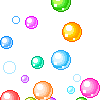
mon pc est plus rapide mais l'indication about:blank apparait tjs lorsque j'ouvre ma boite mail.....

/!\ Il faut impérativement désactiver tous tes logiciels de protection pour utiliser ce programme/!\
? Télécharge : Gmer (by Przemyslaw Gmerek)
http://www.gmer.net/
? Dezippe gmer ,cliques sur l'onglet rootkit,lances le scan,des lignes rouges vont apparaitre.
? Les lignes rouges indiquent la presence d'un rootkit.Postes moi le rapport gmer (cliques sur copy,puis vas dans demarrer ,puis ouvres le bloc note,vas dans edition et cliques sur coller,le rapport gmer va apparaitre,postes moi le)
? Télécharge : Gmer (by Przemyslaw Gmerek)
http://www.gmer.net/
? Dezippe gmer ,cliques sur l'onglet rootkit,lances le scan,des lignes rouges vont apparaitre.
? Les lignes rouges indiquent la presence d'un rootkit.Postes moi le rapport gmer (cliques sur copy,puis vas dans demarrer ,puis ouvres le bloc note,vas dans edition et cliques sur coller,le rapport gmer va apparaitre,postes moi le)
Vous n’avez pas trouvé la réponse que vous recherchez ?
Posez votre question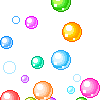
bon bon..1 tentative en mode normal-----> plantage
2 ème essai en mode sans échec--->re plantage..chaque fois l'écran bleu windows qui me dit qu'il a arrêté mon système pour éviter de grave dommage!!!!!!!!!!!
2 ème essai en mode sans échec--->re plantage..chaque fois l'écran bleu windows qui me dit qu'il a arrêté mon système pour éviter de grave dommage!!!!!!!!!!!

Attention, avant de commencer, lit attentivement la procédure, et imprime la
Aide à l'utilisation
https://www.bleepingcomputer.com/combofix/fr/comment-utiliser-combofix
Télécharge ComboFix de sUBs sur ton Bureau :
http://download.bleepingcomputer.com/sUBs/ComboFix.exe
/!\ Déconnecte-toi du net et DESACTIVES TOUTES LES DEFENSES, antivirus et antispyware y compris /!\
---> Double-clique sur ComboFix.exe
Un "pop-up" va apparaître qui dit que ComboFix est utilisé à vos risques et avec aucune garantie... Clique sur oui pour accepter
SURTOUT INSTALLES LA CONSOLE DE RECUPERATION
(si il te propose de l'installer remets provisoirement internet)
---> Mets-le en langue française F
Tape sur la touche 1 (Yes) pour démarrer le scan.
Ne touche à rien(souris, clavier) tant que le scan n'est pas terminé, car tu risques de planter ton PC
En fin de scan, il est possible que ComboFix ait besoin de redémarrer le PC pour finaliser la désinfection, laisse-le faire.
Une fois le scan achevé, un rapport va s'afficher : Poste son contenu
/!\ Réactive la protection en temps réel de ton antivirus et de ton antispyware avant de te reconnecter à Internet. /!\
Note : Le rapport se trouve également là : C:\ComboFix.txt
Aide à l'utilisation
https://www.bleepingcomputer.com/combofix/fr/comment-utiliser-combofix
Télécharge ComboFix de sUBs sur ton Bureau :
http://download.bleepingcomputer.com/sUBs/ComboFix.exe
/!\ Déconnecte-toi du net et DESACTIVES TOUTES LES DEFENSES, antivirus et antispyware y compris /!\
---> Double-clique sur ComboFix.exe
Un "pop-up" va apparaître qui dit que ComboFix est utilisé à vos risques et avec aucune garantie... Clique sur oui pour accepter
SURTOUT INSTALLES LA CONSOLE DE RECUPERATION
(si il te propose de l'installer remets provisoirement internet)
---> Mets-le en langue française F
Tape sur la touche 1 (Yes) pour démarrer le scan.
Ne touche à rien(souris, clavier) tant que le scan n'est pas terminé, car tu risques de planter ton PC
En fin de scan, il est possible que ComboFix ait besoin de redémarrer le PC pour finaliser la désinfection, laisse-le faire.
Une fois le scan achevé, un rapport va s'afficher : Poste son contenu
/!\ Réactive la protection en temps réel de ton antivirus et de ton antispyware avant de te reconnecter à Internet. /!\
Note : Le rapport se trouve également là : C:\ComboFix.txt
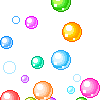
hello, je n'ai pas laissé tomber l'affaire mais week end très chargé..!
par contre , j'ai tenté un scan avec Spybot et il m'a déniché 2 crasses..depuis tout roule..! Tu me conseilles de faire qd même le combo fix..??
par contre , j'ai tenté un scan avec Spybot et il m'a déniché 2 crasses..depuis tout roule..! Tu me conseilles de faire qd même le combo fix..??
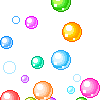
coucou me revoilou.....je viens de constater que l'inscription about: blank à l'ouverture de ma boîte mail est de nouveau là.....youpiiiiiiiiiie !!!!!!!!!!!!

* Télécharge de AD-Remover sur ton Bureau. (Merci à C_XX)
http://pagesperso-orange.fr/NosTools/C_XX/AD-R.exe
Miroir:
https://www.androidworld.fr/
/!\ Déconnecte-toi d'internet et ferme toutes applications en cours /!\
Désactive provisoirement et seulement le temps de l'utilisation de ADremover, la protection en temps réel de ton Antivirus et de tes Antispywares, qui peuvent gêner fortement la procédure de recherche et de nettoyage de l'outil.
- Double-clique sur l'icône Ad-remover située sur ton Bureau.
- Sur la page, clique sur le bouton « NETTOYER »
- Confirme lancement du scan
- Laisse travailler l'outil.
- Poste le rapport qui apparaît à la fin.
(Le rapport est sauvegardé aussi sous C:\Ad-report(Scan/clean).Txt)
(CTRL+A pour tout sélectionner, CTRL+C pour copier et CTRL+V pour coller)
http://pagesperso-orange.fr/NosTools/C_XX/AD-R.exe
Miroir:
https://www.androidworld.fr/
/!\ Déconnecte-toi d'internet et ferme toutes applications en cours /!\
Désactive provisoirement et seulement le temps de l'utilisation de ADremover, la protection en temps réel de ton Antivirus et de tes Antispywares, qui peuvent gêner fortement la procédure de recherche et de nettoyage de l'outil.
- Double-clique sur l'icône Ad-remover située sur ton Bureau.
- Sur la page, clique sur le bouton « NETTOYER »
- Confirme lancement du scan
- Laisse travailler l'outil.
- Poste le rapport qui apparaît à la fin.
(Le rapport est sauvegardé aussi sous C:\Ad-report(Scan/clean).Txt)
(CTRL+A pour tout sélectionner, CTRL+C pour copier et CTRL+V pour coller)
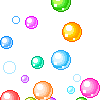
bonjour, voici le rapport
.
======= RAPPORT D'AD-REMOVER 2.0.0.0,D | UNIQUEMENT XP/VISTA/7 =======
.
Mis à jour par C_XX le 29/04/10 à 18:00
Contact: AdRemover.contact@gmail.com
Site web: http://pagesperso-orange.fr/NosTools/ad_remover.html
.
Lancé à: 07:18:32 le 30/04/2010 | Mode normal | Option: CLEAN
Exécuté de: C:\Ad-Remover\ADR.exe
SE: Microsoft® Windows XP(TM) Service Pack 3 - X86
Nom du PC: WINDOWS-052C472
Utilisateur actuel: Windows
.
============== ÉLÉMENT(S) NEUTRALISÉ(S) ==============
.
.
(!) -- Fichiers temporaires supprimés.
.
HKCU\Software\Microsoft\Internet Explorer\SearchScopes\{3A3CE4CB-C17C-487A-A5D4-BE3216ECAAE7}
HKLM\Software\AskBarDis
HKLM\Software\Classes\Interface\{4634804A-F0B0-4A74-A550-FC0EEF8A4362}
HKLM\Software\Classes\Interface\{4C07EA4F-5F52-4222-B170-4CD9ED33BAEA}
HKLM\Software\Classes\Interface\{F131923C-381D-4E4C-A472-4A17118FD742}
HKLM\Software\Classes\TypeLib\{D2E5FA06-DCC7-46F9-BEFF-BFD06F69B9B2}
HKLM\SOFTWARE\Microsoft\Windows\CurrentVersion\Uninstall\{9DF2D24C-7620-439D-97C2-C21043D524E5}
.
(Orpheline) BHO: {5C255C8A-E604-49b4-9D64-90988571CECB} (CLSID manquant)
.
============== SCAN ADDITIONNEL ==============
.
.
* Internet Explorer Version 8.0.6001.18702 *
.
[HKCU\Software\Microsoft\Internet Explorer\Main]
.
AutoHide: yes
Default_Page_URL: hxxp://www.microsoft.com/isapi/redir.dll?prd=ie&pver=6&ar=msnhome
Default_Search_URL: hxxp://www.microsoft.com/isapi/redir.dll?prd=ie&ar=iesearch
Do404Search: 0x01000000
Enable Browser Extensions: yes
Local Page: C:\WINDOWS\system32\blank.htm
Search bar: hxxp://go.microsoft.com/fwlink/?linkid=54896
Show_ToolBar: yes
Start Page: hxxp://fr.msn.com/
Use Custom Search URL: 1
Use Search Asst: no
.
[HKLM\Software\Microsoft\Internet Explorer\Main]
.
Default_Page_URL: hxxp://www.microsoft.com/isapi/redir.dll?prd=ie&pver=6&ar=msnhome
Default_Search_URL: hxxp://www.microsoft.com/isapi/redir.dll?prd=ie&ar=iesearch
Delete_Temp_Files_On_Exit: yes
Local Page: C:\WINDOWS\system32\blank.htm
Search bar: hxxp://search.msn.com/spbasic.htm
Search Page: hxxp://www.microsoft.com/isapi/redir.dll?prd=ie&ar=iesearch
Start Page: hxxp://fr.msn.com/
.
[HKLM\Software\Microsoft\Internet Explorer\ABOUTURLS]
.
Tabs: res://ieframe.dll/tabswelcome.htm
Blank: res://mshtml.dll/blank.htm
.
========================================
.
C:\Ad-Remover\Quarantine: 1 Fichier(s)
C:\Ad-Remover\Backup: 23 Fichier(s)
.
C:\Ad-Report-CLEAN[1].txt - 2430 Octet(s)
.
Fin à: 07:25:47, 30/04/2010
.
============== E.O.F - CLEAN[1] ==============
.
======= RAPPORT D'AD-REMOVER 2.0.0.0,D | UNIQUEMENT XP/VISTA/7 =======
.
Mis à jour par C_XX le 29/04/10 à 18:00
Contact: AdRemover.contact@gmail.com
Site web: http://pagesperso-orange.fr/NosTools/ad_remover.html
.
Lancé à: 07:18:32 le 30/04/2010 | Mode normal | Option: CLEAN
Exécuté de: C:\Ad-Remover\ADR.exe
SE: Microsoft® Windows XP(TM) Service Pack 3 - X86
Nom du PC: WINDOWS-052C472
Utilisateur actuel: Windows
.
============== ÉLÉMENT(S) NEUTRALISÉ(S) ==============
.
.
(!) -- Fichiers temporaires supprimés.
.
HKCU\Software\Microsoft\Internet Explorer\SearchScopes\{3A3CE4CB-C17C-487A-A5D4-BE3216ECAAE7}
HKLM\Software\AskBarDis
HKLM\Software\Classes\Interface\{4634804A-F0B0-4A74-A550-FC0EEF8A4362}
HKLM\Software\Classes\Interface\{4C07EA4F-5F52-4222-B170-4CD9ED33BAEA}
HKLM\Software\Classes\Interface\{F131923C-381D-4E4C-A472-4A17118FD742}
HKLM\Software\Classes\TypeLib\{D2E5FA06-DCC7-46F9-BEFF-BFD06F69B9B2}
HKLM\SOFTWARE\Microsoft\Windows\CurrentVersion\Uninstall\{9DF2D24C-7620-439D-97C2-C21043D524E5}
.
(Orpheline) BHO: {5C255C8A-E604-49b4-9D64-90988571CECB} (CLSID manquant)
.
============== SCAN ADDITIONNEL ==============
.
.
* Internet Explorer Version 8.0.6001.18702 *
.
[HKCU\Software\Microsoft\Internet Explorer\Main]
.
AutoHide: yes
Default_Page_URL: hxxp://www.microsoft.com/isapi/redir.dll?prd=ie&pver=6&ar=msnhome
Default_Search_URL: hxxp://www.microsoft.com/isapi/redir.dll?prd=ie&ar=iesearch
Do404Search: 0x01000000
Enable Browser Extensions: yes
Local Page: C:\WINDOWS\system32\blank.htm
Search bar: hxxp://go.microsoft.com/fwlink/?linkid=54896
Show_ToolBar: yes
Start Page: hxxp://fr.msn.com/
Use Custom Search URL: 1
Use Search Asst: no
.
[HKLM\Software\Microsoft\Internet Explorer\Main]
.
Default_Page_URL: hxxp://www.microsoft.com/isapi/redir.dll?prd=ie&pver=6&ar=msnhome
Default_Search_URL: hxxp://www.microsoft.com/isapi/redir.dll?prd=ie&ar=iesearch
Delete_Temp_Files_On_Exit: yes
Local Page: C:\WINDOWS\system32\blank.htm
Search bar: hxxp://search.msn.com/spbasic.htm
Search Page: hxxp://www.microsoft.com/isapi/redir.dll?prd=ie&ar=iesearch
Start Page: hxxp://fr.msn.com/
.
[HKLM\Software\Microsoft\Internet Explorer\ABOUTURLS]
.
Tabs: res://ieframe.dll/tabswelcome.htm
Blank: res://mshtml.dll/blank.htm
.
========================================
.
C:\Ad-Remover\Quarantine: 1 Fichier(s)
C:\Ad-Remover\Backup: 23 Fichier(s)
.
C:\Ad-Report-CLEAN[1].txt - 2430 Octet(s)
.
Fin à: 07:25:47, 30/04/2010
.
============== E.O.F - CLEAN[1] ==============
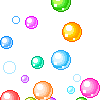
de plus je viens de constater que Malewarebyte ne fonctionne plus...qd j'essaie de l'ouvrir il me met : error code :714 ( 0,9)...ça n'a peut être rien à voir mais....

1)
supprimes cette toolbar
YahooPartnerToolbar
.................
2)
Relance ZHPDiag ( Clic droit " Executer en tant qu'administrateur " sous vista ) , fais un scan puis cette fois-ci cliques sur l'icone en forme d'écusson vert " ZHPFix ".
ZHPFix se lancera, clique maintenant sur le " H " bleu ( coller les lignes helper ) puis copie/colle ces lignes
[HKLM\SOFTWARE\Microsoft\Security Center] AntiVirusOverride: Modified
[HKLM\SOFTWARE\Microsoft\Security Center] FirewallOverride: Modified
Clique sur " Ok " , puis " Tous " et enfin " Nettoyer ".
Copie/Colle le rapport à l'écran dans ton prochain message
( ce rapport est sauvegardé dans ce dossier C:\Program files\ZHPDiag\ZHPFixReport.txt )
...................
3)
Télécharge OTL de OLDTimer
http://www.geekstogo.com/forum/files/file/398-otl-oldtimers-list-it/
? enregistre le sur ton Bureau.
? Double clic ( pour vista / 7 => clic droit "executer en tant qu'administrateur") sur OTL.exe pour le lancer.
? Coche les 2 cases Lop et Purity
? Coche la case devant tous les utilisateurs
? règle age du fichier sur "60 jours"
? dans la moitié gauche , mets tout sur "tous"
ne modifie pas ceci :
"fichiers créés" et "fichiers Modifiés"
?Clic sur Analyse.
A la fin du scan, le Bloc-Notes va s'ouvrir avec le rapport (OTL.txt).
Ce fichier est sur ton Bureau (en général C:\Documents and settings\le_nom_de_ta_session\OTL.txt)
??? NE LE POSTE PAS SUR LE FORUM
Pour me le transmettre clique sur ce lien : http://www.cijoint.fr/
? Clique sur Parcourir et cherche le fichier ci-dessus.
? Clique sur Ouvrir.
? Clique sur "Cliquez ici pour déposer le fichier".
Un lien de cette forme :
http://www.cijoint.fr/cjlink.php?file=cjge368/cijSKAP5fU.txt
est ajouté dans la page.
? Copie ce lien dans ta réponse.
?? Tu feras la meme chose avec le "Extra.txt" qui logiquement sera aussi sur ton bureau.
supprimes cette toolbar
YahooPartnerToolbar
.................
2)
Relance ZHPDiag ( Clic droit " Executer en tant qu'administrateur " sous vista ) , fais un scan puis cette fois-ci cliques sur l'icone en forme d'écusson vert " ZHPFix ".
ZHPFix se lancera, clique maintenant sur le " H " bleu ( coller les lignes helper ) puis copie/colle ces lignes
[HKLM\SOFTWARE\Microsoft\Security Center] AntiVirusOverride: Modified
[HKLM\SOFTWARE\Microsoft\Security Center] FirewallOverride: Modified
Clique sur " Ok " , puis " Tous " et enfin " Nettoyer ".
Copie/Colle le rapport à l'écran dans ton prochain message
( ce rapport est sauvegardé dans ce dossier C:\Program files\ZHPDiag\ZHPFixReport.txt )
...................
3)
Télécharge OTL de OLDTimer
http://www.geekstogo.com/forum/files/file/398-otl-oldtimers-list-it/
? enregistre le sur ton Bureau.
? Double clic ( pour vista / 7 => clic droit "executer en tant qu'administrateur") sur OTL.exe pour le lancer.
? Coche les 2 cases Lop et Purity
? Coche la case devant tous les utilisateurs
? règle age du fichier sur "60 jours"
? dans la moitié gauche , mets tout sur "tous"
ne modifie pas ceci :
"fichiers créés" et "fichiers Modifiés"
?Clic sur Analyse.
A la fin du scan, le Bloc-Notes va s'ouvrir avec le rapport (OTL.txt).
Ce fichier est sur ton Bureau (en général C:\Documents and settings\le_nom_de_ta_session\OTL.txt)
??? NE LE POSTE PAS SUR LE FORUM
Pour me le transmettre clique sur ce lien : http://www.cijoint.fr/
? Clique sur Parcourir et cherche le fichier ci-dessus.
? Clique sur Ouvrir.
? Clique sur "Cliquez ici pour déposer le fichier".
Un lien de cette forme :
http://www.cijoint.fr/cjlink.php?file=cjge368/cijSKAP5fU.txt
est ajouté dans la page.
? Copie ce lien dans ta réponse.
?? Tu feras la meme chose avec le "Extra.txt" qui logiquement sera aussi sur ton bureau.
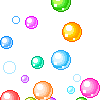
bon j'essaie de faire les choses dans l'ordre mais je ne trouve nulle part " YahooPartnerToolbar"..dans quoi dois je chercher ça??merci
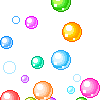
rapport OTL
http://www.cijoint.fr/cjlink.php?file=cj201005/cijaCLM3Kq.txt
rapport "extra.txt "
http://www.cijoint.fr/cjlink.php?file=cj201005/cijWp4mYgb.txt
http://www.cijoint.fr/cjlink.php?file=cj201005/cijaCLM3Kq.txt
rapport "extra.txt "
http://www.cijoint.fr/cjlink.php?file=cj201005/cijWp4mYgb.txt

clic droit "executer en tant qu'administrateur" sur OTL.exe pour le lancer.
Copie la liste qui se trouve en gras ci-dessous,
colle-la dans la zone sous Customs Scans/Fixes :
:processes
explorer.exe
iexplore.exe
firefox.exe
msnmsgr.exe
Teatimer.exe
:OTL
IE - HKLM\SOFTWARE\Microsoft\Internet Explorer\Search,Default_Search_URL = http://toolbar.ask.com/toolbarv/askRedirect?o=10587&gct=&gc=1&q=
IE - HKU\S-1-5-21-842925246-1757981266-1547161642-1004\SOFTWARE\Microsoft\Internet Explorer\Main,SearchMigratedDefaultURL = http://fr.gdark.com/{searchTerms}
O9 - Extra Button: Ò×Ȥ¹ºÎï - {DE60714F-AC17-427e-861A-FD60CBDF119A} - File not found
O9 - Extra 'Tools' menuitem : Ò×Ȥ¹ºÎï - {DE60714F-AC17-427e-861A-FD60CBDF119A} - File not found
@Alternate Data Stream - 126 bytes -> C:\Documents and Settings\All Users\Application Data\TEMP:8CE646EE
O16 - DPF: {8FFBE65D-2C9C-4669-84BD-5829DC0B603C} http://fpdownload.macromedia.com/get/flashplayer/current/polarbear/ultrashim.cab (Reg Error: Key error.)
O16 - DPF: {E2883E8F-472F-4FB0-9522-AC9BF37916A7} http://platformdl.adobe.com/NOS/getPlusPlus/1.6/gp.cab (Reg Error: Key error.)
O16 - DPF: {8AD9C840-044E-11D1-B3E9-00805F499D93} http://java.sun.com/update/1.6.0/jinstall-1_6_0_19-windows-i586.cab (Java Plug-in 1.6.0_19)
O16 - DPF: {CAFEEFAC-0016-0000-0018-ABCDEFFEDCBA} http://java.sun.com/update/1.6.0/jinstall-1_6_0_18-windows-i586.cab (Java Plug-in 1.6.0_18)
O16 - DPF: {CAFEEFAC-0016-0000-0019-ABCDEFFEDCBA} http://java.sun.com/update/1.6.0/jinstall-1_6_0_19-windows-i586.cab (Java Plug-in 1.6.0_19)
:commands
[emptytemp]
[start explorer]
[reboot]
? Clique sur "Correction" pour lancer la suppression.
? Poste le rapport qui logiquement s'ouvrira tout seul en fin de travail appres le redemarrage.
Copie la liste qui se trouve en gras ci-dessous,
colle-la dans la zone sous Customs Scans/Fixes :
:processes
explorer.exe
iexplore.exe
firefox.exe
msnmsgr.exe
Teatimer.exe
:OTL
IE - HKLM\SOFTWARE\Microsoft\Internet Explorer\Search,Default_Search_URL = http://toolbar.ask.com/toolbarv/askRedirect?o=10587&gct=&gc=1&q=
IE - HKU\S-1-5-21-842925246-1757981266-1547161642-1004\SOFTWARE\Microsoft\Internet Explorer\Main,SearchMigratedDefaultURL = http://fr.gdark.com/{searchTerms}
O9 - Extra Button: Ò×Ȥ¹ºÎï - {DE60714F-AC17-427e-861A-FD60CBDF119A} - File not found
O9 - Extra 'Tools' menuitem : Ò×Ȥ¹ºÎï - {DE60714F-AC17-427e-861A-FD60CBDF119A} - File not found
@Alternate Data Stream - 126 bytes -> C:\Documents and Settings\All Users\Application Data\TEMP:8CE646EE
O16 - DPF: {8FFBE65D-2C9C-4669-84BD-5829DC0B603C} http://fpdownload.macromedia.com/get/flashplayer/current/polarbear/ultrashim.cab (Reg Error: Key error.)
O16 - DPF: {E2883E8F-472F-4FB0-9522-AC9BF37916A7} http://platformdl.adobe.com/NOS/getPlusPlus/1.6/gp.cab (Reg Error: Key error.)
O16 - DPF: {8AD9C840-044E-11D1-B3E9-00805F499D93} http://java.sun.com/update/1.6.0/jinstall-1_6_0_19-windows-i586.cab (Java Plug-in 1.6.0_19)
O16 - DPF: {CAFEEFAC-0016-0000-0018-ABCDEFFEDCBA} http://java.sun.com/update/1.6.0/jinstall-1_6_0_18-windows-i586.cab (Java Plug-in 1.6.0_18)
O16 - DPF: {CAFEEFAC-0016-0000-0019-ABCDEFFEDCBA} http://java.sun.com/update/1.6.0/jinstall-1_6_0_19-windows-i586.cab (Java Plug-in 1.6.0_19)
:commands
[emptytemp]
[start explorer]
[reboot]
? Clique sur "Correction" pour lancer la suppression.
? Poste le rapport qui logiquement s'ouvrira tout seul en fin de travail appres le redemarrage.
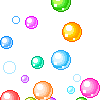
hello, je ne suis pas certaine d'avoir réussi la manip parce que pas de " lancer en tant qu'administrateur" ni de "customsscans/fixes, seulement un rectangle vide sous " personalisation" ..j'ai collé les lignes là dedans, mon pc n'a pas demandé de reError: Unable to interpret <processes > in the current context!
Error: Unable to interpret <explorer.exe > in the current context!
Error: Unable to interpret <iexplore.exe > in the current context!
Error: Unable to interpret <firefox.exe > in the current context!
Error: Unable to interpret <msnmsgr.exe > in the current context!
Error: Unable to interpret <Teatimer.exe > in the current context!
========== OTL ==========
Unable to set value : HKLM\SOFTWARE\Microsoft\Internet Explorer\Search\\Default_Search_URL| /E!
Unable to set value : HKU\S-1-5-21-842925246-1757981266-1547161642-1004\SOFTWARE\Microsoft\Internet Explorer\Main\\SearchMigratedDefaultURL| /E!
Registry delete failed. HKEY_LOCAL_MACHINE\SOFTWARE\Microsoft\Internet Explorer\Extensions\{DE60714F-AC17-427e-861A-FD60CBDF119A}\ scheduled to be deleted on reboot.
Unable to locate HKLM\Software\OldTimer Tools\OTL key.
Registry key HKEY_LOCAL_MACHINE\SOFTWARE\Classes\CLSID\{DE60714F-AC17-427e-861A-FD60CBDF119A}\ not found.
Registry delete failed. HKEY_LOCAL_MACHINE\SOFTWARE\Microsoft\Internet Explorer\Extensions\{DE60714F-AC17-427e-861A-FD60CBDF119A}\ scheduled to be deleted on reboot.
Unable to locate HKLM\Software\OldTimer Tools\OTL key.
Registry key HKEY_LOCAL_MACHINE\SOFTWARE\Classes\CLSID\{DE60714F-AC17-427e-861A-FD60CBDF119A}\ not found.
Unable to delete ADS C:\Documents and Settings\All Users\Application Data\TEMP:8CE646EE .
Starting removal of ActiveX control {8FFBE65D-2C9C-4669-84BD-5829DC0B603C}
Unable to locate HKLM\Software\OldTimer Tools\OTL key.
File move failed. C:\WINDOWS\Downloaded Program Files\erma.inf scheduled to be moved on reboot.
Registry delete failed. HKEY_LOCAL_MACHINE\SOFTWARE\Microsoft\Code Store Database\Distribution Units\{8FFBE65D-2C9C-4669-84BD-5829DC0B603C}\ scheduled to be deleted on reboot.
Unable to locate HKLM\Software\OldTimer Tools\OTL key.
Registry key HKEY_LOCAL_MACHINE\SOFTWARE\Classes\CLSID\{8FFBE65D-2C9C-4669-84BD-5829DC0B603C}\ not found.
Registry key HKEY_LOCAL_MACHINE\SOFTWARE\Microsoft\Active Setup\Installed Components\{8FFBE65D-2C9C-4669-84BD-5829DC0B603C}\ not found.
Registry key HKEY_LOCAL_MACHINE\SOFTWARE\Classes\CLSID\{8FFBE65D-2C9C-4669-84BD-5829DC0B603C}\ not found.
Starting removal of ActiveX control {E2883E8F-472F-4FB0-9522-AC9BF37916A7}
C:\WINDOWS\Downloaded Program Files\gp.inf not found.
Registry delete failed. HKEY_LOCAL_MACHINE\SOFTWARE\Microsoft\Code Store Database\Distribution Units\{E2883E8F-472F-4FB0-9522-AC9BF37916A7}\ scheduled to be deleted on reboot.
Unable to locate HKLM\Software\OldTimer Tools\OTL key.
Registry key HKEY_LOCAL_MACHINE\SOFTWARE\Classes\CLSID\{E2883E8F-472F-4FB0-9522-AC9BF37916A7}\ not found.
Registry key HKEY_LOCAL_MACHINE\SOFTWARE\Microsoft\Active Setup\Installed Components\{E2883E8F-472F-4FB0-9522-AC9BF37916A7}\ not found.
Registry key HKEY_LOCAL_MACHINE\SOFTWARE\Classes\CLSID\{E2883E8F-472F-4FB0-9522-AC9BF37916A7}\ not found.
Starting removal of ActiveX control {8AD9C840-044E-11D1-B3E9-00805F499D93}
Registry delete failed. HKEY_LOCAL_MACHINE\SOFTWARE\Microsoft\Code Store Database\Distribution Units\{8AD9C840-044E-11D1-B3E9-00805F499D93}\ scheduled to be deleted on reboot.
Unable to locate HKLM\Software\OldTimer Tools\OTL key.
Registry key HKEY_LOCAL_MACHINE\SOFTWARE\Classes\CLSID\{8AD9C840-044E-11D1-B3E9-00805F499D93}\ not found.
Registry key HKEY_LOCAL_MACHINE\SOFTWARE\Microsoft\Active Setup\Installed Components\{8AD9C840-044E-11D1-B3E9-00805F499D93}\ not found.
Registry key HKEY_LOCAL_MACHINE\SOFTWARE\Classes\CLSID\{8AD9C840-044E-11D1-B3E9-00805F499D93}\ not found.
Starting removal of ActiveX control {CAFEEFAC-0016-0000-0018-ABCDEFFEDCBA}
Registry delete failed. HKEY_LOCAL_MACHINE\SOFTWARE\Microsoft\Code Store Database\Distribution Units\{CAFEEFAC-0016-0000-0018-ABCDEFFEDCBA}\ scheduled to be deleted on reboot.
Unable to locate HKLM\Software\OldTimer Tools\OTL key.
Registry key HKEY_LOCAL_MACHINE\SOFTWARE\Classes\CLSID\{CAFEEFAC-0016-0000-0018-ABCDEFFEDCBA}\ not found.
Registry key HKEY_LOCAL_MACHINE\SOFTWARE\Microsoft\Active Setup\Installed Components\{CAFEEFAC-0016-0000-0018-ABCDEFFEDCBA}\ not found.
Registry key HKEY_LOCAL_MACHINE\SOFTWARE\Classes\CLSID\{CAFEEFAC-0016-0000-0018-ABCDEFFEDCBA}\ not found.
Starting removal of ActiveX control {CAFEEFAC-0016-0000-0019-ABCDEFFEDCBA}
Registry delete failed. HKEY_LOCAL_MACHINE\SOFTWARE\Microsoft\Code Store Database\Distribution Units\{CAFEEFAC-0016-0000-0019-ABCDEFFEDCBA}\ scheduled to be deleted on reboot.
Unable to locate HKLM\Software\OldTimer Tools\OTL key.
Registry key HKEY_LOCAL_MACHINE\SOFTWARE\Classes\CLSID\{CAFEEFAC-0016-0000-0019-ABCDEFFEDCBA}\ not found.
Registry key HKEY_LOCAL_MACHINE\SOFTWARE\Microsoft\Active Setup\Installed Components\{CAFEEFAC-0016-0000-0019-ABCDEFFEDCBA}\ not found.
Registry key HKEY_LOCAL_MACHINE\SOFTWARE\Classes\CLSID\{CAFEEFAC-0016-0000-0019-ABCDEFFEDCBA}\ not found.
OTL by OldTimer - Version 3.2.4.0 log created on 05032010_070301
demarrage donc je l'ai fait moi même..j'ai qd même eu un rapport, le voici...
Error: Unable to interpret <explorer.exe > in the current context!
Error: Unable to interpret <iexplore.exe > in the current context!
Error: Unable to interpret <firefox.exe > in the current context!
Error: Unable to interpret <msnmsgr.exe > in the current context!
Error: Unable to interpret <Teatimer.exe > in the current context!
========== OTL ==========
Unable to set value : HKLM\SOFTWARE\Microsoft\Internet Explorer\Search\\Default_Search_URL| /E!
Unable to set value : HKU\S-1-5-21-842925246-1757981266-1547161642-1004\SOFTWARE\Microsoft\Internet Explorer\Main\\SearchMigratedDefaultURL| /E!
Registry delete failed. HKEY_LOCAL_MACHINE\SOFTWARE\Microsoft\Internet Explorer\Extensions\{DE60714F-AC17-427e-861A-FD60CBDF119A}\ scheduled to be deleted on reboot.
Unable to locate HKLM\Software\OldTimer Tools\OTL key.
Registry key HKEY_LOCAL_MACHINE\SOFTWARE\Classes\CLSID\{DE60714F-AC17-427e-861A-FD60CBDF119A}\ not found.
Registry delete failed. HKEY_LOCAL_MACHINE\SOFTWARE\Microsoft\Internet Explorer\Extensions\{DE60714F-AC17-427e-861A-FD60CBDF119A}\ scheduled to be deleted on reboot.
Unable to locate HKLM\Software\OldTimer Tools\OTL key.
Registry key HKEY_LOCAL_MACHINE\SOFTWARE\Classes\CLSID\{DE60714F-AC17-427e-861A-FD60CBDF119A}\ not found.
Unable to delete ADS C:\Documents and Settings\All Users\Application Data\TEMP:8CE646EE .
Starting removal of ActiveX control {8FFBE65D-2C9C-4669-84BD-5829DC0B603C}
Unable to locate HKLM\Software\OldTimer Tools\OTL key.
File move failed. C:\WINDOWS\Downloaded Program Files\erma.inf scheduled to be moved on reboot.
Registry delete failed. HKEY_LOCAL_MACHINE\SOFTWARE\Microsoft\Code Store Database\Distribution Units\{8FFBE65D-2C9C-4669-84BD-5829DC0B603C}\ scheduled to be deleted on reboot.
Unable to locate HKLM\Software\OldTimer Tools\OTL key.
Registry key HKEY_LOCAL_MACHINE\SOFTWARE\Classes\CLSID\{8FFBE65D-2C9C-4669-84BD-5829DC0B603C}\ not found.
Registry key HKEY_LOCAL_MACHINE\SOFTWARE\Microsoft\Active Setup\Installed Components\{8FFBE65D-2C9C-4669-84BD-5829DC0B603C}\ not found.
Registry key HKEY_LOCAL_MACHINE\SOFTWARE\Classes\CLSID\{8FFBE65D-2C9C-4669-84BD-5829DC0B603C}\ not found.
Starting removal of ActiveX control {E2883E8F-472F-4FB0-9522-AC9BF37916A7}
C:\WINDOWS\Downloaded Program Files\gp.inf not found.
Registry delete failed. HKEY_LOCAL_MACHINE\SOFTWARE\Microsoft\Code Store Database\Distribution Units\{E2883E8F-472F-4FB0-9522-AC9BF37916A7}\ scheduled to be deleted on reboot.
Unable to locate HKLM\Software\OldTimer Tools\OTL key.
Registry key HKEY_LOCAL_MACHINE\SOFTWARE\Classes\CLSID\{E2883E8F-472F-4FB0-9522-AC9BF37916A7}\ not found.
Registry key HKEY_LOCAL_MACHINE\SOFTWARE\Microsoft\Active Setup\Installed Components\{E2883E8F-472F-4FB0-9522-AC9BF37916A7}\ not found.
Registry key HKEY_LOCAL_MACHINE\SOFTWARE\Classes\CLSID\{E2883E8F-472F-4FB0-9522-AC9BF37916A7}\ not found.
Starting removal of ActiveX control {8AD9C840-044E-11D1-B3E9-00805F499D93}
Registry delete failed. HKEY_LOCAL_MACHINE\SOFTWARE\Microsoft\Code Store Database\Distribution Units\{8AD9C840-044E-11D1-B3E9-00805F499D93}\ scheduled to be deleted on reboot.
Unable to locate HKLM\Software\OldTimer Tools\OTL key.
Registry key HKEY_LOCAL_MACHINE\SOFTWARE\Classes\CLSID\{8AD9C840-044E-11D1-B3E9-00805F499D93}\ not found.
Registry key HKEY_LOCAL_MACHINE\SOFTWARE\Microsoft\Active Setup\Installed Components\{8AD9C840-044E-11D1-B3E9-00805F499D93}\ not found.
Registry key HKEY_LOCAL_MACHINE\SOFTWARE\Classes\CLSID\{8AD9C840-044E-11D1-B3E9-00805F499D93}\ not found.
Starting removal of ActiveX control {CAFEEFAC-0016-0000-0018-ABCDEFFEDCBA}
Registry delete failed. HKEY_LOCAL_MACHINE\SOFTWARE\Microsoft\Code Store Database\Distribution Units\{CAFEEFAC-0016-0000-0018-ABCDEFFEDCBA}\ scheduled to be deleted on reboot.
Unable to locate HKLM\Software\OldTimer Tools\OTL key.
Registry key HKEY_LOCAL_MACHINE\SOFTWARE\Classes\CLSID\{CAFEEFAC-0016-0000-0018-ABCDEFFEDCBA}\ not found.
Registry key HKEY_LOCAL_MACHINE\SOFTWARE\Microsoft\Active Setup\Installed Components\{CAFEEFAC-0016-0000-0018-ABCDEFFEDCBA}\ not found.
Registry key HKEY_LOCAL_MACHINE\SOFTWARE\Classes\CLSID\{CAFEEFAC-0016-0000-0018-ABCDEFFEDCBA}\ not found.
Starting removal of ActiveX control {CAFEEFAC-0016-0000-0019-ABCDEFFEDCBA}
Registry delete failed. HKEY_LOCAL_MACHINE\SOFTWARE\Microsoft\Code Store Database\Distribution Units\{CAFEEFAC-0016-0000-0019-ABCDEFFEDCBA}\ scheduled to be deleted on reboot.
Unable to locate HKLM\Software\OldTimer Tools\OTL key.
Registry key HKEY_LOCAL_MACHINE\SOFTWARE\Classes\CLSID\{CAFEEFAC-0016-0000-0019-ABCDEFFEDCBA}\ not found.
Registry key HKEY_LOCAL_MACHINE\SOFTWARE\Microsoft\Active Setup\Installed Components\{CAFEEFAC-0016-0000-0019-ABCDEFFEDCBA}\ not found.
Registry key HKEY_LOCAL_MACHINE\SOFTWARE\Classes\CLSID\{CAFEEFAC-0016-0000-0019-ABCDEFFEDCBA}\ not found.
OTL by OldTimer - Version 3.2.4.0 log created on 05032010_070301
demarrage donc je l'ai fait moi même..j'ai qd même eu un rapport, le voici...


