Help ! "Warning Dangerous Spyware" Help
Gobaar
-
totobetourne Messages postés 5677 Statut Membre -
totobetourne Messages postés 5677 Statut Membre -
Bonjour,
Je suis un heureux utilisateur de WIndows XP tournant sur un affreux HP compaq nx9005 (pc portable du bureau...) et ce matin j'ai eu la joie de découvrir que mon merveilleux fond d'écran était modifié, arborant un sublime WARNING clignotant en rouge et jaune (du plus bel effet).
Malin comme je suis, je me suis dis "Bah t'as qu'à modifier ton fond d'écran.", mais là surprise, impossible d'accéder à la galerie d'image pour changer le fond d'écran et impossible d'appeler le gestionnaire de tâches avec ctral+alt+suppr.
Bref je suis relativement embêté car je ne sais pas trop quoi faire !
J'attends l'aide d'une ou plusieurs âmes charitables !
Merci d'avance.
Gobaar le bien nommé.
Je suis un heureux utilisateur de WIndows XP tournant sur un affreux HP compaq nx9005 (pc portable du bureau...) et ce matin j'ai eu la joie de découvrir que mon merveilleux fond d'écran était modifié, arborant un sublime WARNING clignotant en rouge et jaune (du plus bel effet).
Malin comme je suis, je me suis dis "Bah t'as qu'à modifier ton fond d'écran.", mais là surprise, impossible d'accéder à la galerie d'image pour changer le fond d'écran et impossible d'appeler le gestionnaire de tâches avec ctral+alt+suppr.
Bref je suis relativement embêté car je ne sais pas trop quoi faire !
J'attends l'aide d'une ou plusieurs âmes charitables !
Merci d'avance.
Gobaar le bien nommé.
A voir également:
- Help ! "Warning Dangerous Spyware" Help
- Spyware doctor - Télécharger - Antivirus & Antimalwares
- Warning zone telechargement - Accueil - Outils
- Spyware terminator - Télécharger - Antivirus & Antimalwares
- Spyware blaster - Télécharger - Antivirus & Antimalwares
- Anti spyware gratuit - Télécharger - Antivirus & Antimalwares
13 réponses
bonjour
1)telecharge cela:util pour voir ce que peut etre l infection et agir ensuite.
http://www.commentcamarche.net/telecharger/telecharger 159 hijackthis
installe le normallement comme tout autre programme dans c/programme/...............
clique sur do a scan and save a logfile, tu obtiens un rapport que tu colles.
2)Télécharge SmitfraudFix
Utilitaire de S!Ri: Moe et balltrap34
http://siri.urz.free.fr/Fix/SmitfraudFix.php
et télécharge SmitfraudFix.exe.
Exécute le en choisissant l’option 1,
il va générer un rapport
Copie/colle le sur le poste stp.
1)telecharge cela:util pour voir ce que peut etre l infection et agir ensuite.
http://www.commentcamarche.net/telecharger/telecharger 159 hijackthis
installe le normallement comme tout autre programme dans c/programme/...............
clique sur do a scan and save a logfile, tu obtiens un rapport que tu colles.
2)Télécharge SmitfraudFix
Utilitaire de S!Ri: Moe et balltrap34
http://siri.urz.free.fr/Fix/SmitfraudFix.php
et télécharge SmitfraudFix.exe.
Exécute le en choisissant l’option 1,
il va générer un rapport
Copie/colle le sur le poste stp.
Gobaar
Voila qui est fait maître =)
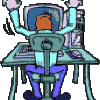
Qu'a tu comme antivirus ?? Ce que tu a est un spyware qui te propose je pense de telecharger un antivirus (le bougre). Bien sur refuse ses avances et regarde dans les programme de l'ordi si tu a un nouveau dossier.
Très bien j'installe tout ça et je colle tous ces magnifiques rapports !
Merci pour cette réactivité !
Merci pour cette réactivité !
Voila le rapport fourbe de Hijack :
Logfile of Trend Micro HijackThis v2.0.2
Scan saved at 12:44:46, on 12/02/2009
Platform: Windows XP SP2 (WinNT 5.01.2600)
MSIE: Internet Explorer v7.00 (7.00.6000.16762)
Boot mode: Normal
Running processes:
C:\WINDOWS\System32\smss.exe
C:\WINDOWS\system32\winlogon.exe
C:\WINDOWS\system32\services.exe
C:\WINDOWS\system32\lsass.exe
C:\WINDOWS\System32\Ati2evxx.exe
C:\WINDOWS\system32\svchost.exe
C:\WINDOWS\System32\svchost.exe
C:\Program Files\Alwil Software\Avast4\aswUpdSv.exe
C:\Program Files\Alwil Software\Avast4\ashServ.exe
C:\WINDOWS\Explorer.EXE
C:\WINDOWS\system32\carpserv.exe
C:\Program Files\Inventel\Gateway\wlancfg.exe
C:\WINDOWS\system32\ctfmon.exe
C:\Program Files\Java\jre6\bin\jusched.exe
C:\PROGRA~1\ALWILS~1\Avast4\ashDisp.exe
C:\Program Files\Google\GoogleToolbarNotifier\GoogleToolbarNotifier.exe
C:\Program Files\Spybot - Search & Destroy\TeaTimer.exe
C:\WINDOWS\system32\spoolsv.exe
C:\Program Files\Java\jre6\bin\jqs.exe
C:\WINDOWS\System32\wltrysvc.exe
C:\WINDOWS\System32\bcmwltry.exe
C:\Program Files\Alwil Software\Avast4\ashMaiSv.exe
C:\Program Files\Alwil Software\Avast4\ashWebSv.exe
C:\WINDOWS\System32\wbem\wmiapsrv.exe
C:\Program Files\D-Link\D-Link RangeBooster N DWA-142\wirelesscm.exe
C:\Program Files\Spybot - Search & Destroy\SpybotSD.exe
C:\Program Files\Mozilla Firefox\firefox.exe
C:\Program Files\Trend Micro\HijackThis\HijackThis.exe
R0 - HKCU\Software\Microsoft\Internet Explorer\Main,Start Page = https://www.google.fr/?gws_rd=ssl
R1 - HKLM\Software\Microsoft\Internet Explorer\Main,Default_Page_URL = http://go.microsoft.com/fwlink/?LinkId=69157
R1 - HKLM\Software\Microsoft\Internet Explorer\Main,Default_Search_URL = http://go.microsoft.com/fwlink/?LinkId=54896
R1 - HKLM\Software\Microsoft\Internet Explorer\Main,Search Page = https://www.bing.com/?toHttps=1&redig=5FC791212101479BAFBE1A679848B1AF
R0 - HKLM\Software\Microsoft\Internet Explorer\Main,Start Page = https://www.msn.com/fr-fr/?ocid=iehp
R0 - HKCU\Software\Microsoft\Internet Explorer\Toolbar,LinksFolderName = Liens
O2 - BHO: AcroIEHelperStub - {18DF081C-E8AD-4283-A596-FA578C2EBDC3} - C:\Program Files\Fichiers communs\Adobe\Acrobat\ActiveX\AcroIEHelperShim.dll
O2 - BHO: Skype add-on (mastermind) - {22BF413B-C6D2-4d91-82A9-A0F997BA588C} - C:\Program Files\Skype\Toolbars\Internet Explorer\SkypeIEPlugin.dll
O2 - BHO: Spybot-S&D IE Protection - {53707962-6F74-2D53-2644-206D7942484F} - C:\PROGRA~1\SPYBOT~1\SDHelper.dll
O2 - BHO: Java(tm) Plug-In SSV Helper - {761497BB-D6F0-462C-B6EB-D4DAF1D92D43} - C:\Program Files\Java\jre6\bin\ssv.dll
O2 - BHO: Programme d'aide de l'Assistant de connexion Windows Live - {9030D464-4C02-4ABF-8ECC-5164760863C6} - C:\Program Files\Fichiers communs\Microsoft Shared\Windows Live\WindowsLiveLogin.dll
O2 - BHO: Google Toolbar Helper - {AA58ED58-01DD-4d91-8333-CF10577473F7} - c:\program files\google\googletoolbar2.dll
O2 - BHO: Google Toolbar Notifier BHO - {AF69DE43-7D58-4638-B6FA-CE66B5AD205D} - C:\Program Files\Google\GoogleToolbarNotifier\3.1.807.1746\swg.dll
O2 - BHO: Java(tm) Plug-In 2 SSV Helper - {DBC80044-A445-435b-BC74-9C25C1C588A9} - C:\Program Files\Java\jre6\bin\jp2ssv.dll
O2 - BHO: JQSIEStartDetectorImpl - {E7E6F031-17CE-4C07-BC86-EABFE594F69C} - C:\Program Files\Java\jre6\lib\deploy\jqs\ie\jqs_plugin.dll
O3 - Toolbar: &Google - {2318C2B1-4965-11d4-9B18-009027A5CD4F} - c:\program files\google\googletoolbar2.dll
O4 - HKLM\..\Run: [CARPService] carpserv.exe
O4 - HKLM\..\Run: [Gestionnaire de liaison sans fil] "C:\Program Files\Inventel\Gateway\wlancfg.exe"
O4 - HKLM\..\Run: [SunJavaUpdateSched] "C:\Program Files\Java\jre6\bin\jusched.exe"
O4 - HKLM\..\Run: [Adobe Reader Speed Launcher] "C:\Program Files\Adobe\Reader 9.0\Reader\Reader_sl.exe"
O4 - HKLM\..\Run: [avast!] C:\PROGRA~1\ALWILS~1\Avast4\ashDisp.exe
O4 - HKCU\..\Run: [Skype] "C:\Program Files\Skype\Phone\Skype.exe" /nosplash /minimized
O4 - HKCU\..\Run: [swg] C:\Program Files\Google\GoogleToolbarNotifier\GoogleToolbarNotifier.exe
O4 - HKCU\..\Run: [ctfmon.exe] C:\WINDOWS\system32\ctfmon.exe
O4 - HKCU\..\Run: [SpybotSD TeaTimer] C:\Program Files\Spybot - Search & Destroy\TeaTimer.exe
O4 - HKUS\S-1-5-19\..\Run: [CTFMON.EXE] C:\WINDOWS\System32\CTFMON.EXE (User 'SERVICE LOCAL')
O4 - HKUS\S-1-5-20\..\Run: [CTFMON.EXE] C:\WINDOWS\System32\CTFMON.EXE (User 'SERVICE RÉSEAU')
O4 - HKUS\S-1-5-18\..\Run: [CTFMON.EXE] C:\WINDOWS\System32\CTFMON.EXE (User 'SYSTEM')
O4 - HKUS\.DEFAULT\..\Run: [CTFMON.EXE] C:\WINDOWS\System32\CTFMON.EXE (User 'Default user')
O4 - Global Startup: Wireless Connection Manager.lnk = ?
O8 - Extra context menu item: E&xporter vers Microsoft Excel - res://C:\PROGRA~1\MICROS~3\Office12\EXCEL.EXE/3000
O9 - Extra button: Skype - {77BF5300-1474-4EC7-9980-D32B190E9B07} - C:\Program Files\Skype\Toolbars\Internet Explorer\SkypeIEPlugin.dll
O9 - Extra button: Research - {92780B25-18CC-41C8-B9BE-3C9C571A8263} - C:\PROGRA~1\MICROS~3\Office12\REFIEBAR.DLL
O9 - Extra button: (no name) - {DFB852A3-47F8-48C4-A200-58CAB36FD2A2} - C:\PROGRA~1\SPYBOT~1\SDHelper.dll
O9 - Extra 'Tools' menuitem: Spybot - Search & Destroy Configuration - {DFB852A3-47F8-48C4-A200-58CAB36FD2A2} - C:\PROGRA~1\SPYBOT~1\SDHelper.dll
O16 - DPF: {6414512B-B978-451D-A0D8-FCFDF33E833C} (WUWebControl Class) - http://www.update.microsoft.com/...
O18 - Protocol: skype4com - {FFC8B962-9B40-4DFF-9458-1830C7DD7F5D} - C:\PROGRA~1\FICHIE~1\Skype\SKYPE4~1.DLL
O23 - Service: avast! iAVS4 Control Service (aswUpdSv) - ALWIL Software - C:\Program Files\Alwil Software\Avast4\aswUpdSv.exe
O23 - Service: Ati HotKey Poller - Unknown owner - C:\WINDOWS\System32\Ati2evxx.exe
O23 - Service: avast! Antivirus - ALWIL Software - C:\Program Files\Alwil Software\Avast4\ashServ.exe
O23 - Service: avast! Mail Scanner - ALWIL Software - C:\Program Files\Alwil Software\Avast4\ashMaiSv.exe
O23 - Service: avast! Web Scanner - ALWIL Software - C:\Program Files\Alwil Software\Avast4\ashWebSv.exe
O23 - Service: Google Updater Service (gusvc) - Google - C:\Program Files\Google\Common\Google Updater\GoogleUpdaterService.exe
O23 - Service: Java Quick Starter (JavaQuickStarterService) - Sun Microsystems, Inc. - C:\Program Files\Java\jre6\bin\jqs.exe
O23 - Service: WLTRYSVC - Unknown owner - C:\WINDOWS\System32\wltrysvc.exe
Logfile of Trend Micro HijackThis v2.0.2
Scan saved at 12:44:46, on 12/02/2009
Platform: Windows XP SP2 (WinNT 5.01.2600)
MSIE: Internet Explorer v7.00 (7.00.6000.16762)
Boot mode: Normal
Running processes:
C:\WINDOWS\System32\smss.exe
C:\WINDOWS\system32\winlogon.exe
C:\WINDOWS\system32\services.exe
C:\WINDOWS\system32\lsass.exe
C:\WINDOWS\System32\Ati2evxx.exe
C:\WINDOWS\system32\svchost.exe
C:\WINDOWS\System32\svchost.exe
C:\Program Files\Alwil Software\Avast4\aswUpdSv.exe
C:\Program Files\Alwil Software\Avast4\ashServ.exe
C:\WINDOWS\Explorer.EXE
C:\WINDOWS\system32\carpserv.exe
C:\Program Files\Inventel\Gateway\wlancfg.exe
C:\WINDOWS\system32\ctfmon.exe
C:\Program Files\Java\jre6\bin\jusched.exe
C:\PROGRA~1\ALWILS~1\Avast4\ashDisp.exe
C:\Program Files\Google\GoogleToolbarNotifier\GoogleToolbarNotifier.exe
C:\Program Files\Spybot - Search & Destroy\TeaTimer.exe
C:\WINDOWS\system32\spoolsv.exe
C:\Program Files\Java\jre6\bin\jqs.exe
C:\WINDOWS\System32\wltrysvc.exe
C:\WINDOWS\System32\bcmwltry.exe
C:\Program Files\Alwil Software\Avast4\ashMaiSv.exe
C:\Program Files\Alwil Software\Avast4\ashWebSv.exe
C:\WINDOWS\System32\wbem\wmiapsrv.exe
C:\Program Files\D-Link\D-Link RangeBooster N DWA-142\wirelesscm.exe
C:\Program Files\Spybot - Search & Destroy\SpybotSD.exe
C:\Program Files\Mozilla Firefox\firefox.exe
C:\Program Files\Trend Micro\HijackThis\HijackThis.exe
R0 - HKCU\Software\Microsoft\Internet Explorer\Main,Start Page = https://www.google.fr/?gws_rd=ssl
R1 - HKLM\Software\Microsoft\Internet Explorer\Main,Default_Page_URL = http://go.microsoft.com/fwlink/?LinkId=69157
R1 - HKLM\Software\Microsoft\Internet Explorer\Main,Default_Search_URL = http://go.microsoft.com/fwlink/?LinkId=54896
R1 - HKLM\Software\Microsoft\Internet Explorer\Main,Search Page = https://www.bing.com/?toHttps=1&redig=5FC791212101479BAFBE1A679848B1AF
R0 - HKLM\Software\Microsoft\Internet Explorer\Main,Start Page = https://www.msn.com/fr-fr/?ocid=iehp
R0 - HKCU\Software\Microsoft\Internet Explorer\Toolbar,LinksFolderName = Liens
O2 - BHO: AcroIEHelperStub - {18DF081C-E8AD-4283-A596-FA578C2EBDC3} - C:\Program Files\Fichiers communs\Adobe\Acrobat\ActiveX\AcroIEHelperShim.dll
O2 - BHO: Skype add-on (mastermind) - {22BF413B-C6D2-4d91-82A9-A0F997BA588C} - C:\Program Files\Skype\Toolbars\Internet Explorer\SkypeIEPlugin.dll
O2 - BHO: Spybot-S&D IE Protection - {53707962-6F74-2D53-2644-206D7942484F} - C:\PROGRA~1\SPYBOT~1\SDHelper.dll
O2 - BHO: Java(tm) Plug-In SSV Helper - {761497BB-D6F0-462C-B6EB-D4DAF1D92D43} - C:\Program Files\Java\jre6\bin\ssv.dll
O2 - BHO: Programme d'aide de l'Assistant de connexion Windows Live - {9030D464-4C02-4ABF-8ECC-5164760863C6} - C:\Program Files\Fichiers communs\Microsoft Shared\Windows Live\WindowsLiveLogin.dll
O2 - BHO: Google Toolbar Helper - {AA58ED58-01DD-4d91-8333-CF10577473F7} - c:\program files\google\googletoolbar2.dll
O2 - BHO: Google Toolbar Notifier BHO - {AF69DE43-7D58-4638-B6FA-CE66B5AD205D} - C:\Program Files\Google\GoogleToolbarNotifier\3.1.807.1746\swg.dll
O2 - BHO: Java(tm) Plug-In 2 SSV Helper - {DBC80044-A445-435b-BC74-9C25C1C588A9} - C:\Program Files\Java\jre6\bin\jp2ssv.dll
O2 - BHO: JQSIEStartDetectorImpl - {E7E6F031-17CE-4C07-BC86-EABFE594F69C} - C:\Program Files\Java\jre6\lib\deploy\jqs\ie\jqs_plugin.dll
O3 - Toolbar: &Google - {2318C2B1-4965-11d4-9B18-009027A5CD4F} - c:\program files\google\googletoolbar2.dll
O4 - HKLM\..\Run: [CARPService] carpserv.exe
O4 - HKLM\..\Run: [Gestionnaire de liaison sans fil] "C:\Program Files\Inventel\Gateway\wlancfg.exe"
O4 - HKLM\..\Run: [SunJavaUpdateSched] "C:\Program Files\Java\jre6\bin\jusched.exe"
O4 - HKLM\..\Run: [Adobe Reader Speed Launcher] "C:\Program Files\Adobe\Reader 9.0\Reader\Reader_sl.exe"
O4 - HKLM\..\Run: [avast!] C:\PROGRA~1\ALWILS~1\Avast4\ashDisp.exe
O4 - HKCU\..\Run: [Skype] "C:\Program Files\Skype\Phone\Skype.exe" /nosplash /minimized
O4 - HKCU\..\Run: [swg] C:\Program Files\Google\GoogleToolbarNotifier\GoogleToolbarNotifier.exe
O4 - HKCU\..\Run: [ctfmon.exe] C:\WINDOWS\system32\ctfmon.exe
O4 - HKCU\..\Run: [SpybotSD TeaTimer] C:\Program Files\Spybot - Search & Destroy\TeaTimer.exe
O4 - HKUS\S-1-5-19\..\Run: [CTFMON.EXE] C:\WINDOWS\System32\CTFMON.EXE (User 'SERVICE LOCAL')
O4 - HKUS\S-1-5-20\..\Run: [CTFMON.EXE] C:\WINDOWS\System32\CTFMON.EXE (User 'SERVICE RÉSEAU')
O4 - HKUS\S-1-5-18\..\Run: [CTFMON.EXE] C:\WINDOWS\System32\CTFMON.EXE (User 'SYSTEM')
O4 - HKUS\.DEFAULT\..\Run: [CTFMON.EXE] C:\WINDOWS\System32\CTFMON.EXE (User 'Default user')
O4 - Global Startup: Wireless Connection Manager.lnk = ?
O8 - Extra context menu item: E&xporter vers Microsoft Excel - res://C:\PROGRA~1\MICROS~3\Office12\EXCEL.EXE/3000
O9 - Extra button: Skype - {77BF5300-1474-4EC7-9980-D32B190E9B07} - C:\Program Files\Skype\Toolbars\Internet Explorer\SkypeIEPlugin.dll
O9 - Extra button: Research - {92780B25-18CC-41C8-B9BE-3C9C571A8263} - C:\PROGRA~1\MICROS~3\Office12\REFIEBAR.DLL
O9 - Extra button: (no name) - {DFB852A3-47F8-48C4-A200-58CAB36FD2A2} - C:\PROGRA~1\SPYBOT~1\SDHelper.dll
O9 - Extra 'Tools' menuitem: Spybot - Search & Destroy Configuration - {DFB852A3-47F8-48C4-A200-58CAB36FD2A2} - C:\PROGRA~1\SPYBOT~1\SDHelper.dll
O16 - DPF: {6414512B-B978-451D-A0D8-FCFDF33E833C} (WUWebControl Class) - http://www.update.microsoft.com/...
O18 - Protocol: skype4com - {FFC8B962-9B40-4DFF-9458-1830C7DD7F5D} - C:\PROGRA~1\FICHIE~1\Skype\SKYPE4~1.DLL
O23 - Service: avast! iAVS4 Control Service (aswUpdSv) - ALWIL Software - C:\Program Files\Alwil Software\Avast4\aswUpdSv.exe
O23 - Service: Ati HotKey Poller - Unknown owner - C:\WINDOWS\System32\Ati2evxx.exe
O23 - Service: avast! Antivirus - ALWIL Software - C:\Program Files\Alwil Software\Avast4\ashServ.exe
O23 - Service: avast! Mail Scanner - ALWIL Software - C:\Program Files\Alwil Software\Avast4\ashMaiSv.exe
O23 - Service: avast! Web Scanner - ALWIL Software - C:\Program Files\Alwil Software\Avast4\ashWebSv.exe
O23 - Service: Google Updater Service (gusvc) - Google - C:\Program Files\Google\Common\Google Updater\GoogleUpdaterService.exe
O23 - Service: Java Quick Starter (JavaQuickStarterService) - Sun Microsystems, Inc. - C:\Program Files\Java\jre6\bin\jqs.exe
O23 - Service: WLTRYSVC - Unknown owner - C:\WINDOWS\System32\wltrysvc.exe
Vous n’avez pas trouvé la réponse que vous recherchez ?
Posez votre question
sache que l antivirus avast doit etre remis en cause , mais bon tout les antivirus se font avoir plus ou moin souvent , le probleme est que tu as aussi le pare feu windows ce qui n arrange pas la situation(c est le point commun de plus de 95% des personnes infectes).
sur le hijack on ne voit rien de grave et smitfraud n a rien repere.
donc on va passer a autre chose.
passe cet antimalware, fait comme indique
Telecharges malwaresbytes antimalwares(MBAM) : egalement tres util sur pb de pub mais pas tous malheureusement
Malwarebytes Anti-Malware: http://www.malwarebytes.org/mbam/program/mbam-setup.exe
Tutoriel Malwarebytes Anti-Malware: https://forum.pcastuces.com/malwarebytes_antimalwares___tutoriel-f31s3.htm
fais comme indique,mise a jour , scan complet en mode sans echec et les rapports.
COLLE LE RAPPORT APRES SUPPRESSION MERCI.
garde le et lance un scan tout les mois comme indique.
si tu as ad aware tu peux desinstalle car il ne reconnait plus grand chose.
sur le hijack on ne voit rien de grave et smitfraud n a rien repere.
donc on va passer a autre chose.
passe cet antimalware, fait comme indique
Telecharges malwaresbytes antimalwares(MBAM) : egalement tres util sur pb de pub mais pas tous malheureusement
Malwarebytes Anti-Malware: http://www.malwarebytes.org/mbam/program/mbam-setup.exe
Tutoriel Malwarebytes Anti-Malware: https://forum.pcastuces.com/malwarebytes_antimalwares___tutoriel-f31s3.htm
fais comme indique,mise a jour , scan complet en mode sans echec et les rapports.
COLLE LE RAPPORT APRES SUPPRESSION MERCI.
garde le et lance un scan tout les mois comme indique.
si tu as ad aware tu peux desinstalle car il ne reconnait plus grand chose.
voila le rapport : Malwarebytes' Anti-Malware 1.34
Version de la base de données: 1753
Windows 5.1.2600 Service Pack 2
12/02/2009 14:09:09
mbam-log-2009-02-12 (14-09-09).txt
Type de recherche: Examen complet (C:\|)
Eléments examinés: 96293
Temps écoulé: 46 minute(s), 19 second(s)
Processus mémoire infecté(s): 0
Module(s) mémoire infecté(s): 0
Clé(s) du Registre infectée(s): 0
Valeur(s) du Registre infectée(s): 0
Elément(s) de données du Registre infecté(s): 4
Dossier(s) infecté(s): 0
Fichier(s) infecté(s): 7
Processus mémoire infecté(s):
(Aucun élément nuisible détecté)
Module(s) mémoire infecté(s):
(Aucun élément nuisible détecté)
Clé(s) du Registre infectée(s):
(Aucun élément nuisible détecté)
Valeur(s) du Registre infectée(s):
(Aucun élément nuisible détecté)
Elément(s) de données du Registre infecté(s):
HKEY_LOCAL_MACHINE\SOFTWARE\Microsoft\Windows\CurrentVersion\Policies\activedesktop\NoChangingWallpaper (Hijack.DisplayProperties) -> Bad: (1) Good: (0) -> Quarantined and deleted successfully.
HKEY_LOCAL_MACHINE\SOFTWARE\Microsoft\Windows\CurrentVersion\Policies\Explorer\NoSetActiveDesktop (Hijack.DisplayProperties) -> Bad: (1) Good: (0) -> Quarantined and deleted successfully.
HKEY_LOCAL_MACHINE\SOFTWARE\Microsoft\Windows\CurrentVersion\Policies\Explorer\NoActiveDesktopChanges (Hijack.DisplayProperties) -> Bad: (1) Good: (0) -> Quarantined and deleted successfully.
HKEY_CURRENT_USER\SOFTWARE\Microsoft\Windows\CurrentVersion\Policies\Explorer\NoSetActiveDesktop (Hijack.DisplayProperties) -> Bad: (1) Good: (0) -> Quarantined and deleted successfully.
Dossier(s) infecté(s):
(Aucun élément nuisible détecté)
Fichier(s) infecté(s):
C:\WINDOWS\system32\senekarowstyuf.dll (Trojan.Seneka) -> Quarantined and deleted successfully.
C:\WINDOWS\system32\senekakcvjdkkj.dll (Trojan.Agent) -> Quarantined and deleted successfully.
C:\WINDOWS\system32\drivers\seneka.sys (Trojan.Agent) -> Quarantined and deleted successfully.
C:\WINDOWS\system32\warning.gif (Trojan.FakeAlert) -> Quarantined and deleted successfully.
C:\WINDOWS\system32\ahtn.htm (Trojan.FakeAlert) -> Quarantined and deleted successfully.
C:\WINDOWS\system32\senekaitdwilag.dat (Trojan.Agent) -> Quarantined and deleted successfully.
C:\WINDOWS\system32\senekauwrkjemo.dat (Trojan.Agent) -> Quarantined and deleted successfully.
Version de la base de données: 1753
Windows 5.1.2600 Service Pack 2
12/02/2009 14:09:09
mbam-log-2009-02-12 (14-09-09).txt
Type de recherche: Examen complet (C:\|)
Eléments examinés: 96293
Temps écoulé: 46 minute(s), 19 second(s)
Processus mémoire infecté(s): 0
Module(s) mémoire infecté(s): 0
Clé(s) du Registre infectée(s): 0
Valeur(s) du Registre infectée(s): 0
Elément(s) de données du Registre infecté(s): 4
Dossier(s) infecté(s): 0
Fichier(s) infecté(s): 7
Processus mémoire infecté(s):
(Aucun élément nuisible détecté)
Module(s) mémoire infecté(s):
(Aucun élément nuisible détecté)
Clé(s) du Registre infectée(s):
(Aucun élément nuisible détecté)
Valeur(s) du Registre infectée(s):
(Aucun élément nuisible détecté)
Elément(s) de données du Registre infecté(s):
HKEY_LOCAL_MACHINE\SOFTWARE\Microsoft\Windows\CurrentVersion\Policies\activedesktop\NoChangingWallpaper (Hijack.DisplayProperties) -> Bad: (1) Good: (0) -> Quarantined and deleted successfully.
HKEY_LOCAL_MACHINE\SOFTWARE\Microsoft\Windows\CurrentVersion\Policies\Explorer\NoSetActiveDesktop (Hijack.DisplayProperties) -> Bad: (1) Good: (0) -> Quarantined and deleted successfully.
HKEY_LOCAL_MACHINE\SOFTWARE\Microsoft\Windows\CurrentVersion\Policies\Explorer\NoActiveDesktopChanges (Hijack.DisplayProperties) -> Bad: (1) Good: (0) -> Quarantined and deleted successfully.
HKEY_CURRENT_USER\SOFTWARE\Microsoft\Windows\CurrentVersion\Policies\Explorer\NoSetActiveDesktop (Hijack.DisplayProperties) -> Bad: (1) Good: (0) -> Quarantined and deleted successfully.
Dossier(s) infecté(s):
(Aucun élément nuisible détecté)
Fichier(s) infecté(s):
C:\WINDOWS\system32\senekarowstyuf.dll (Trojan.Seneka) -> Quarantined and deleted successfully.
C:\WINDOWS\system32\senekakcvjdkkj.dll (Trojan.Agent) -> Quarantined and deleted successfully.
C:\WINDOWS\system32\drivers\seneka.sys (Trojan.Agent) -> Quarantined and deleted successfully.
C:\WINDOWS\system32\warning.gif (Trojan.FakeAlert) -> Quarantined and deleted successfully.
C:\WINDOWS\system32\ahtn.htm (Trojan.FakeAlert) -> Quarantined and deleted successfully.
C:\WINDOWS\system32\senekaitdwilag.dat (Trojan.Agent) -> Quarantined and deleted successfully.
C:\WINDOWS\system32\senekauwrkjemo.dat (Trojan.Agent) -> Quarantined and deleted successfully.
Joie ! je viens de redémarrer et cet horrible fond d'écran s'est tiré !! parfait :) Merci à toi !!!!!
attend c est pas fini
refais un rapport hijack et colle le .
comment se comporte ton pc?
on pourrait ameliorer les defences de ton ordi, fait signe a ce niveau.
refais un rapport hijack et colle le .
comment se comporte ton pc?
on pourrait ameliorer les defences de ton ordi, fait signe a ce niveau.
Bonjour ! Désolé de ne pas avoir répondu avant !
Voici le rapport hijack : Logfile of Trend Micro HijackThis v2.0.2
Scan saved at 09:15:10, on 13/02/2009
Platform: Windows XP SP2 (WinNT 5.01.2600)
MSIE: Internet Explorer v7.00 (7.00.6000.16762)
Boot mode: Normal
Running processes:
C:\WINDOWS\System32\smss.exe
C:\WINDOWS\system32\winlogon.exe
C:\WINDOWS\system32\services.exe
C:\WINDOWS\system32\lsass.exe
C:\WINDOWS\System32\Ati2evxx.exe
C:\WINDOWS\system32\svchost.exe
C:\WINDOWS\System32\svchost.exe
C:\Program Files\Alwil Software\Avast4\aswUpdSv.exe
C:\Program Files\Alwil Software\Avast4\ashServ.exe
C:\WINDOWS\system32\spoolsv.exe
C:\WINDOWS\Explorer.EXE
C:\Program Files\Java\jre6\bin\jqs.exe
C:\WINDOWS\System32\wltrysvc.exe
C:\WINDOWS\System32\bcmwltry.exe
C:\WINDOWS\system32\carpserv.exe
C:\Program Files\Inventel\Gateway\wlancfg.exe
C:\Program Files\Java\jre6\bin\jusched.exe
C:\PROGRA~1\ALWILS~1\Avast4\ashDisp.exe
C:\Program Files\Skype\Phone\Skype.exe
C:\Program Files\Google\GoogleToolbarNotifier\GoogleToolbarNotifier.exe
C:\WINDOWS\system32\ctfmon.exe
C:\Program Files\Spybot - Search & Destroy\TeaTimer.exe
C:\Program Files\D-Link\D-Link RangeBooster N DWA-142\wirelesscm.exe
C:\Program Files\Alwil Software\Avast4\ashMaiSv.exe
C:\Program Files\Alwil Software\Avast4\ashWebSv.exe
C:\WINDOWS\system32\wscntfy.exe
C:\WINDOWS\System32\wbem\wmiapsrv.exe
C:\Program Files\Skype\Plugin Manager\skypePM.exe
C:\Program Files\Microsoft Office\Office12\OUTLOOK.EXE
C:\Program Files\Mozilla Firefox\firefox.exe
C:\Program Files\Internet Explorer\iexplore.exe
C:\Program Files\Fichiers communs\Microsoft Shared\Windows Live\WLLoginProxy.exe
C:\Program Files\Trend Micro\HijackThis\HijackThis.exe
R0 - HKCU\Software\Microsoft\Internet Explorer\Main,Start Page = https://www.google.fr/?gws_rd=ssl
R1 - HKLM\Software\Microsoft\Internet Explorer\Main,Default_Page_URL = https://www.msn.com/fr-fr/?ocid=iehp
R1 - HKLM\Software\Microsoft\Internet Explorer\Main,Default_Search_URL = https://www.bing.com/?toHttps=1&redig=5FC791212101479BAFBE1A679848B1AF
R1 - HKLM\Software\Microsoft\Internet Explorer\Main,Search Page = https://www.bing.com/?toHttps=1&redig=5FC791212101479BAFBE1A679848B1AF
R0 - HKLM\Software\Microsoft\Internet Explorer\Main,Start Page = https://www.msn.com/fr-fr/?ocid=iehp
R0 - HKCU\Software\Microsoft\Internet Explorer\Toolbar,LinksFolderName = Liens
O2 - BHO: AcroIEHelperStub - {18DF081C-E8AD-4283-A596-FA578C2EBDC3} - C:\Program Files\Fichiers communs\Adobe\Acrobat\ActiveX\AcroIEHelperShim.dll
O2 - BHO: Skype add-on (mastermind) - {22BF413B-C6D2-4d91-82A9-A0F997BA588C} - C:\Program Files\Skype\Toolbars\Internet Explorer\SkypeIEPlugin.dll
O2 - BHO: Spybot-S&D IE Protection - {53707962-6F74-2D53-2644-206D7942484F} - C:\PROGRA~1\SPYBOT~1\SDHelper.dll
O2 - BHO: Java(tm) Plug-In SSV Helper - {761497BB-D6F0-462C-B6EB-D4DAF1D92D43} - C:\Program Files\Java\jre6\bin\ssv.dll
O2 - BHO: Programme d'aide de l'Assistant de connexion Windows Live - {9030D464-4C02-4ABF-8ECC-5164760863C6} - C:\Program Files\Fichiers communs\Microsoft Shared\Windows Live\WindowsLiveLogin.dll
O2 - BHO: Google Toolbar Helper - {AA58ED58-01DD-4d91-8333-CF10577473F7} - c:\program files\google\googletoolbar2.dll
O2 - BHO: Google Toolbar Notifier BHO - {AF69DE43-7D58-4638-B6FA-CE66B5AD205D} - C:\Program Files\Google\GoogleToolbarNotifier\3.1.807.1746\swg.dll
O2 - BHO: Java(tm) Plug-In 2 SSV Helper - {DBC80044-A445-435b-BC74-9C25C1C588A9} - C:\Program Files\Java\jre6\bin\jp2ssv.dll
O2 - BHO: JQSIEStartDetectorImpl - {E7E6F031-17CE-4C07-BC86-EABFE594F69C} - C:\Program Files\Java\jre6\lib\deploy\jqs\ie\jqs_plugin.dll
O3 - Toolbar: &Google - {2318C2B1-4965-11d4-9B18-009027A5CD4F} - c:\program files\google\googletoolbar2.dll
O4 - HKLM\..\Run: [CARPService] carpserv.exe
O4 - HKLM\..\Run: [Gestionnaire de liaison sans fil] "C:\Program Files\Inventel\Gateway\wlancfg.exe"
O4 - HKLM\..\Run: [SunJavaUpdateSched] "C:\Program Files\Java\jre6\bin\jusched.exe"
O4 - HKLM\..\Run: [Adobe Reader Speed Launcher] "C:\Program Files\Adobe\Reader 9.0\Reader\Reader_sl.exe"
O4 - HKLM\..\Run: [avast!] C:\PROGRA~1\ALWILS~1\Avast4\ashDisp.exe
O4 - HKCU\..\Run: [Skype] "C:\Program Files\Skype\Phone\Skype.exe" /nosplash /minimized
O4 - HKCU\..\Run: [swg] C:\Program Files\Google\GoogleToolbarNotifier\GoogleToolbarNotifier.exe
O4 - HKCU\..\Run: [ctfmon.exe] C:\WINDOWS\system32\ctfmon.exe
O4 - HKCU\..\Run: [SpybotSD TeaTimer] C:\Program Files\Spybot - Search & Destroy\TeaTimer.exe
O4 - HKUS\S-1-5-19\..\Run: [CTFMON.EXE] C:\WINDOWS\System32\CTFMON.EXE (User 'SERVICE LOCAL')
O4 - HKUS\S-1-5-20\..\Run: [CTFMON.EXE] C:\WINDOWS\System32\CTFMON.EXE (User 'SERVICE RÉSEAU')
O4 - HKUS\S-1-5-18\..\Run: [CTFMON.EXE] C:\WINDOWS\System32\CTFMON.EXE (User 'SYSTEM')
O4 - HKUS\.DEFAULT\..\Run: [CTFMON.EXE] C:\WINDOWS\System32\CTFMON.EXE (User 'Default user')
O4 - Global Startup: Wireless Connection Manager.lnk = ?
O8 - Extra context menu item: E&xporter vers Microsoft Excel - res://C:\PROGRA~1\MICROS~3\Office12\EXCEL.EXE/3000
O9 - Extra button: Skype - {77BF5300-1474-4EC7-9980-D32B190E9B07} - C:\Program Files\Skype\Toolbars\Internet Explorer\SkypeIEPlugin.dll
O9 - Extra button: Research - {92780B25-18CC-41C8-B9BE-3C9C571A8263} - C:\PROGRA~1\MICROS~3\Office12\REFIEBAR.DLL
O9 - Extra button: (no name) - {DFB852A3-47F8-48C4-A200-58CAB36FD2A2} - C:\PROGRA~1\SPYBOT~1\SDHelper.dll
O9 - Extra 'Tools' menuitem: Spybot - Search & Destroy Configuration - {DFB852A3-47F8-48C4-A200-58CAB36FD2A2} - C:\PROGRA~1\SPYBOT~1\SDHelper.dll
O16 - DPF: {6414512B-B978-451D-A0D8-FCFDF33E833C} (WUWebControl Class) - http://www.update.microsoft.com/...
O18 - Protocol: skype4com - {FFC8B962-9B40-4DFF-9458-1830C7DD7F5D} - C:\PROGRA~1\FICHIE~1\Skype\SKYPE4~1.DLL
O23 - Service: avast! iAVS4 Control Service (aswUpdSv) - ALWIL Software - C:\Program Files\Alwil Software\Avast4\aswUpdSv.exe
O23 - Service: Ati HotKey Poller - Unknown owner - C:\WINDOWS\System32\Ati2evxx.exe
O23 - Service: avast! Antivirus - ALWIL Software - C:\Program Files\Alwil Software\Avast4\ashServ.exe
O23 - Service: avast! Mail Scanner - ALWIL Software - C:\Program Files\Alwil Software\Avast4\ashMaiSv.exe
O23 - Service: avast! Web Scanner - ALWIL Software - C:\Program Files\Alwil Software\Avast4\ashWebSv.exe
O23 - Service: Google Updater Service (gusvc) - Google - C:\Program Files\Google\Common\Google Updater\GoogleUpdaterService.exe
O23 - Service: Java Quick Starter (JavaQuickStarterService) - Sun Microsystems, Inc. - C:\Program Files\Java\jre6\bin\jqs.exe
O23 - Service: WLTRYSVC - Unknown owner - C:\WINDOWS\System32\wltrysvc.exe
Voici le rapport hijack : Logfile of Trend Micro HijackThis v2.0.2
Scan saved at 09:15:10, on 13/02/2009
Platform: Windows XP SP2 (WinNT 5.01.2600)
MSIE: Internet Explorer v7.00 (7.00.6000.16762)
Boot mode: Normal
Running processes:
C:\WINDOWS\System32\smss.exe
C:\WINDOWS\system32\winlogon.exe
C:\WINDOWS\system32\services.exe
C:\WINDOWS\system32\lsass.exe
C:\WINDOWS\System32\Ati2evxx.exe
C:\WINDOWS\system32\svchost.exe
C:\WINDOWS\System32\svchost.exe
C:\Program Files\Alwil Software\Avast4\aswUpdSv.exe
C:\Program Files\Alwil Software\Avast4\ashServ.exe
C:\WINDOWS\system32\spoolsv.exe
C:\WINDOWS\Explorer.EXE
C:\Program Files\Java\jre6\bin\jqs.exe
C:\WINDOWS\System32\wltrysvc.exe
C:\WINDOWS\System32\bcmwltry.exe
C:\WINDOWS\system32\carpserv.exe
C:\Program Files\Inventel\Gateway\wlancfg.exe
C:\Program Files\Java\jre6\bin\jusched.exe
C:\PROGRA~1\ALWILS~1\Avast4\ashDisp.exe
C:\Program Files\Skype\Phone\Skype.exe
C:\Program Files\Google\GoogleToolbarNotifier\GoogleToolbarNotifier.exe
C:\WINDOWS\system32\ctfmon.exe
C:\Program Files\Spybot - Search & Destroy\TeaTimer.exe
C:\Program Files\D-Link\D-Link RangeBooster N DWA-142\wirelesscm.exe
C:\Program Files\Alwil Software\Avast4\ashMaiSv.exe
C:\Program Files\Alwil Software\Avast4\ashWebSv.exe
C:\WINDOWS\system32\wscntfy.exe
C:\WINDOWS\System32\wbem\wmiapsrv.exe
C:\Program Files\Skype\Plugin Manager\skypePM.exe
C:\Program Files\Microsoft Office\Office12\OUTLOOK.EXE
C:\Program Files\Mozilla Firefox\firefox.exe
C:\Program Files\Internet Explorer\iexplore.exe
C:\Program Files\Fichiers communs\Microsoft Shared\Windows Live\WLLoginProxy.exe
C:\Program Files\Trend Micro\HijackThis\HijackThis.exe
R0 - HKCU\Software\Microsoft\Internet Explorer\Main,Start Page = https://www.google.fr/?gws_rd=ssl
R1 - HKLM\Software\Microsoft\Internet Explorer\Main,Default_Page_URL = https://www.msn.com/fr-fr/?ocid=iehp
R1 - HKLM\Software\Microsoft\Internet Explorer\Main,Default_Search_URL = https://www.bing.com/?toHttps=1&redig=5FC791212101479BAFBE1A679848B1AF
R1 - HKLM\Software\Microsoft\Internet Explorer\Main,Search Page = https://www.bing.com/?toHttps=1&redig=5FC791212101479BAFBE1A679848B1AF
R0 - HKLM\Software\Microsoft\Internet Explorer\Main,Start Page = https://www.msn.com/fr-fr/?ocid=iehp
R0 - HKCU\Software\Microsoft\Internet Explorer\Toolbar,LinksFolderName = Liens
O2 - BHO: AcroIEHelperStub - {18DF081C-E8AD-4283-A596-FA578C2EBDC3} - C:\Program Files\Fichiers communs\Adobe\Acrobat\ActiveX\AcroIEHelperShim.dll
O2 - BHO: Skype add-on (mastermind) - {22BF413B-C6D2-4d91-82A9-A0F997BA588C} - C:\Program Files\Skype\Toolbars\Internet Explorer\SkypeIEPlugin.dll
O2 - BHO: Spybot-S&D IE Protection - {53707962-6F74-2D53-2644-206D7942484F} - C:\PROGRA~1\SPYBOT~1\SDHelper.dll
O2 - BHO: Java(tm) Plug-In SSV Helper - {761497BB-D6F0-462C-B6EB-D4DAF1D92D43} - C:\Program Files\Java\jre6\bin\ssv.dll
O2 - BHO: Programme d'aide de l'Assistant de connexion Windows Live - {9030D464-4C02-4ABF-8ECC-5164760863C6} - C:\Program Files\Fichiers communs\Microsoft Shared\Windows Live\WindowsLiveLogin.dll
O2 - BHO: Google Toolbar Helper - {AA58ED58-01DD-4d91-8333-CF10577473F7} - c:\program files\google\googletoolbar2.dll
O2 - BHO: Google Toolbar Notifier BHO - {AF69DE43-7D58-4638-B6FA-CE66B5AD205D} - C:\Program Files\Google\GoogleToolbarNotifier\3.1.807.1746\swg.dll
O2 - BHO: Java(tm) Plug-In 2 SSV Helper - {DBC80044-A445-435b-BC74-9C25C1C588A9} - C:\Program Files\Java\jre6\bin\jp2ssv.dll
O2 - BHO: JQSIEStartDetectorImpl - {E7E6F031-17CE-4C07-BC86-EABFE594F69C} - C:\Program Files\Java\jre6\lib\deploy\jqs\ie\jqs_plugin.dll
O3 - Toolbar: &Google - {2318C2B1-4965-11d4-9B18-009027A5CD4F} - c:\program files\google\googletoolbar2.dll
O4 - HKLM\..\Run: [CARPService] carpserv.exe
O4 - HKLM\..\Run: [Gestionnaire de liaison sans fil] "C:\Program Files\Inventel\Gateway\wlancfg.exe"
O4 - HKLM\..\Run: [SunJavaUpdateSched] "C:\Program Files\Java\jre6\bin\jusched.exe"
O4 - HKLM\..\Run: [Adobe Reader Speed Launcher] "C:\Program Files\Adobe\Reader 9.0\Reader\Reader_sl.exe"
O4 - HKLM\..\Run: [avast!] C:\PROGRA~1\ALWILS~1\Avast4\ashDisp.exe
O4 - HKCU\..\Run: [Skype] "C:\Program Files\Skype\Phone\Skype.exe" /nosplash /minimized
O4 - HKCU\..\Run: [swg] C:\Program Files\Google\GoogleToolbarNotifier\GoogleToolbarNotifier.exe
O4 - HKCU\..\Run: [ctfmon.exe] C:\WINDOWS\system32\ctfmon.exe
O4 - HKCU\..\Run: [SpybotSD TeaTimer] C:\Program Files\Spybot - Search & Destroy\TeaTimer.exe
O4 - HKUS\S-1-5-19\..\Run: [CTFMON.EXE] C:\WINDOWS\System32\CTFMON.EXE (User 'SERVICE LOCAL')
O4 - HKUS\S-1-5-20\..\Run: [CTFMON.EXE] C:\WINDOWS\System32\CTFMON.EXE (User 'SERVICE RÉSEAU')
O4 - HKUS\S-1-5-18\..\Run: [CTFMON.EXE] C:\WINDOWS\System32\CTFMON.EXE (User 'SYSTEM')
O4 - HKUS\.DEFAULT\..\Run: [CTFMON.EXE] C:\WINDOWS\System32\CTFMON.EXE (User 'Default user')
O4 - Global Startup: Wireless Connection Manager.lnk = ?
O8 - Extra context menu item: E&xporter vers Microsoft Excel - res://C:\PROGRA~1\MICROS~3\Office12\EXCEL.EXE/3000
O9 - Extra button: Skype - {77BF5300-1474-4EC7-9980-D32B190E9B07} - C:\Program Files\Skype\Toolbars\Internet Explorer\SkypeIEPlugin.dll
O9 - Extra button: Research - {92780B25-18CC-41C8-B9BE-3C9C571A8263} - C:\PROGRA~1\MICROS~3\Office12\REFIEBAR.DLL
O9 - Extra button: (no name) - {DFB852A3-47F8-48C4-A200-58CAB36FD2A2} - C:\PROGRA~1\SPYBOT~1\SDHelper.dll
O9 - Extra 'Tools' menuitem: Spybot - Search & Destroy Configuration - {DFB852A3-47F8-48C4-A200-58CAB36FD2A2} - C:\PROGRA~1\SPYBOT~1\SDHelper.dll
O16 - DPF: {6414512B-B978-451D-A0D8-FCFDF33E833C} (WUWebControl Class) - http://www.update.microsoft.com/...
O18 - Protocol: skype4com - {FFC8B962-9B40-4DFF-9458-1830C7DD7F5D} - C:\PROGRA~1\FICHIE~1\Skype\SKYPE4~1.DLL
O23 - Service: avast! iAVS4 Control Service (aswUpdSv) - ALWIL Software - C:\Program Files\Alwil Software\Avast4\aswUpdSv.exe
O23 - Service: Ati HotKey Poller - Unknown owner - C:\WINDOWS\System32\Ati2evxx.exe
O23 - Service: avast! Antivirus - ALWIL Software - C:\Program Files\Alwil Software\Avast4\ashServ.exe
O23 - Service: avast! Mail Scanner - ALWIL Software - C:\Program Files\Alwil Software\Avast4\ashMaiSv.exe
O23 - Service: avast! Web Scanner - ALWIL Software - C:\Program Files\Alwil Software\Avast4\ashWebSv.exe
O23 - Service: Google Updater Service (gusvc) - Google - C:\Program Files\Google\Common\Google Updater\GoogleUpdaterService.exe
O23 - Service: Java Quick Starter (JavaQuickStarterService) - Sun Microsystems, Inc. - C:\Program Files\Java\jre6\bin\jqs.exe
O23 - Service: WLTRYSVC - Unknown owner - C:\WINDOWS\System32\wltrysvc.exe
si ton pc se comporte bien fait alors la suite.
1)Télécharge ToolsCleaner sur ton bureau.(pour enlever ce que je t ai fait telecharger comme fix)
-->
http://www.commentcamarche.net/telecharger/telecharger 34055291 toolscleaner
# Clique sur Recherche et laisse le scan agir ...
# Clique sur Suppression pour finaliser.
# Tu peux, si tu le souhaites, te servir des Options facultatives.
# Clique sur Quitter pour obtenir le rapport.
# Poste le rapport (TCleaner.txt) qui se trouve à la racine de ton disque dur (C:\).
ensuite :
Clic sur "démarrer", cliques droit sur "poste de travail", "propriétés", onglet "restauration du système"
¤ coche la case "désactiver la Restauration du systéme sur tous les lecteurs", puis clic sur "appliquer"
¤ décoche la case et clic sur "appliquer" puis "ok".
Maintenant, que l'ont à effacés les point infectés, nous allons créer un point propre:
Clic sur "démarrer", "tous les programmes", "accessoires", "outils système", "restauration du système", choisis "créer un point de restauration" nommes le " ccm" par exemple, cliques sur "créer" puis "ok".
Voilà, maintenant le point de restauration est créé. Si un jour tu décides tu pourras revenir en arrière à la date créée.
Tuto : http://www.libellules.ch/desactiver_restauration.php
2)pour enlever les fichiers temporaires
a passer tout les 15 jours a peu pres.
• Télécharger CCLeaner et l'installer sur le bureau en refusant l'installation de la barre Yahoo.
http://www.commentcamarche.net/telecharger/telecharger 168 ccleaner
• Fermer toutes les applications
• Lancer CCLeaner
S'il n'est pas en Français cliquer sur Options, Setting, Language
et sélectionner Français
• cocher dans le menu Nettoyeur - onglet Windows :
Internet Explorer: Fichiers Internet Temporaires, Cookies
• Système: Vider la Poubelle, Fichiers Temporaires, Presse-papiers
• Avancé: Vieilles données du Prefetch
• Décocher dans le menu Options - sous-menu Avancé :
Effacer uniquement les fichiers, du dossier temp de Windows, plus vieux que 48 heures
• Cocher dans le menu Nettoyeur - onglet Applications : Internet: Sun Java
• Cocher , si cela est possible, dans le menu Nettoyeur - onglet Applications :
Firefox/Mozilla: Cache Internet, Cookies
• Click sur Analyse
• Click sur le bouton Lancer le nettoyage dans le menu Nettoyeur.
• Click sur Registre
• Sélectionner tout
• Click sur Chercher des erreurs (En bas)
Une fois le scan terminé sélectionner tout
• Click sur Réparer les erreurs sélectionnées
3)pare-feu gratuits:regle un seul pare feu sur un ordi.telecharge un des suivants ensuite deconnecte toi.
puis desactive le pare feu windows(aller dans le centre de securite puis pare feu windows et la desactive le)
puis installe celui de ton choix.
je te conseille un des 2(en anglais mais simple avec le tuto qui est donne)
Comodo pro Firewall(juste le pare feu)
http://www.commentcamarche.net/telecharger/telecharger 34055041 comodo firewall pro
Tuto pour la 3.0
https://infomars.fr/forum/index.php?showtopic=1225
ou
OnlineArmor :
téléchargement:https://www.commentcamarche.net/telecharger/ 34055356 online armor personal firewall
tutoriels:https://forum.pcastuces.com/sujet.asp?f=25&s=35606
:http://www.malekal.com/tutorial_Online_Armor.ph
il y en a d autres mais d apres les test de matousec en gratuit il n y en a pas bcp d autre.
http://www.matousec.com/index.html
4)je te conseille d utiliser plus mozilla qu internet explorer car plus sur d une, certaines applications ne peuvent etre faite qu avec internet explorer.
fait ce qui est indique sur ce lien pour mieux securise firefox.
https://www.malekal.com/securiser-le-navigateur-web-firefox-2/
surtout NO SCRIPT(arrete les programmes java et adobe automatiquement,empeche des infections par script
donc il faut autoriser pour certains de tes sites pour pouvoir lire des textes ou des video)
5)spywareblaster :ne prend pas de ressource ou tres peu,
http://www.brightfort.com/spywareblaster.html
c´est un resident, il suffit de le mettre a jour de temps en temps car la version gratuite ne le fait pas toute seul , une fois installé et mis a jour tu mets toutes les protections sur "enable"
misa a jour vers le 1 er et le 15 de chaque mois
tuto : https://www.malekal.com/tutorial-spywareblaster/
6)refais un rapport hijack et colle le on a bientot fini.
efficace sur des sites inconnu, ou douteux.
1)Télécharge ToolsCleaner sur ton bureau.(pour enlever ce que je t ai fait telecharger comme fix)
-->
http://www.commentcamarche.net/telecharger/telecharger 34055291 toolscleaner
# Clique sur Recherche et laisse le scan agir ...
# Clique sur Suppression pour finaliser.
# Tu peux, si tu le souhaites, te servir des Options facultatives.
# Clique sur Quitter pour obtenir le rapport.
# Poste le rapport (TCleaner.txt) qui se trouve à la racine de ton disque dur (C:\).
ensuite :
Clic sur "démarrer", cliques droit sur "poste de travail", "propriétés", onglet "restauration du système"
¤ coche la case "désactiver la Restauration du systéme sur tous les lecteurs", puis clic sur "appliquer"
¤ décoche la case et clic sur "appliquer" puis "ok".
Maintenant, que l'ont à effacés les point infectés, nous allons créer un point propre:
Clic sur "démarrer", "tous les programmes", "accessoires", "outils système", "restauration du système", choisis "créer un point de restauration" nommes le " ccm" par exemple, cliques sur "créer" puis "ok".
Voilà, maintenant le point de restauration est créé. Si un jour tu décides tu pourras revenir en arrière à la date créée.
Tuto : http://www.libellules.ch/desactiver_restauration.php
2)pour enlever les fichiers temporaires
a passer tout les 15 jours a peu pres.
• Télécharger CCLeaner et l'installer sur le bureau en refusant l'installation de la barre Yahoo.
http://www.commentcamarche.net/telecharger/telecharger 168 ccleaner
• Fermer toutes les applications
• Lancer CCLeaner
S'il n'est pas en Français cliquer sur Options, Setting, Language
et sélectionner Français
• cocher dans le menu Nettoyeur - onglet Windows :
Internet Explorer: Fichiers Internet Temporaires, Cookies
• Système: Vider la Poubelle, Fichiers Temporaires, Presse-papiers
• Avancé: Vieilles données du Prefetch
• Décocher dans le menu Options - sous-menu Avancé :
Effacer uniquement les fichiers, du dossier temp de Windows, plus vieux que 48 heures
• Cocher dans le menu Nettoyeur - onglet Applications : Internet: Sun Java
• Cocher , si cela est possible, dans le menu Nettoyeur - onglet Applications :
Firefox/Mozilla: Cache Internet, Cookies
• Click sur Analyse
• Click sur le bouton Lancer le nettoyage dans le menu Nettoyeur.
• Click sur Registre
• Sélectionner tout
• Click sur Chercher des erreurs (En bas)
Une fois le scan terminé sélectionner tout
• Click sur Réparer les erreurs sélectionnées
3)pare-feu gratuits:regle un seul pare feu sur un ordi.telecharge un des suivants ensuite deconnecte toi.
puis desactive le pare feu windows(aller dans le centre de securite puis pare feu windows et la desactive le)
puis installe celui de ton choix.
je te conseille un des 2(en anglais mais simple avec le tuto qui est donne)
Comodo pro Firewall(juste le pare feu)
http://www.commentcamarche.net/telecharger/telecharger 34055041 comodo firewall pro
Tuto pour la 3.0
https://infomars.fr/forum/index.php?showtopic=1225
ou
OnlineArmor :
téléchargement:https://www.commentcamarche.net/telecharger/ 34055356 online armor personal firewall
tutoriels:https://forum.pcastuces.com/sujet.asp?f=25&s=35606
:http://www.malekal.com/tutorial_Online_Armor.ph
il y en a d autres mais d apres les test de matousec en gratuit il n y en a pas bcp d autre.
http://www.matousec.com/index.html
4)je te conseille d utiliser plus mozilla qu internet explorer car plus sur d une, certaines applications ne peuvent etre faite qu avec internet explorer.
fait ce qui est indique sur ce lien pour mieux securise firefox.
https://www.malekal.com/securiser-le-navigateur-web-firefox-2/
surtout NO SCRIPT(arrete les programmes java et adobe automatiquement,empeche des infections par script
donc il faut autoriser pour certains de tes sites pour pouvoir lire des textes ou des video)
5)spywareblaster :ne prend pas de ressource ou tres peu,
http://www.brightfort.com/spywareblaster.html
c´est un resident, il suffit de le mettre a jour de temps en temps car la version gratuite ne le fait pas toute seul , une fois installé et mis a jour tu mets toutes les protections sur "enable"
misa a jour vers le 1 er et le 15 de chaque mois
tuto : https://www.malekal.com/tutorial-spywareblaster/
6)refais un rapport hijack et colle le on a bientot fini.
efficace sur des sites inconnu, ou douteux.
Voici le rapport Tcleaner :
[ Rapport ToolsCleaner version 2.3.0 (par A.Rothstein & dj QUIOU) ]
-->- Recherche:
C:\Documents and Settings\All Users\Menu Démarrer\Programmes\HijackThis: trouvé !
C:\Documents and Settings\All Users\Menu Démarrer\Programmes\HijackThis\HijackThis.lnk: trouvé !
C:\Documents and Settings\Dominique\Bureau\SmitFraudfix: trouvé !
C:\Program Files\Trend Micro\HijackThis: trouvé !
C:\Program Files\Trend Micro\HijackThis\HijackThis.exe: trouvé !
C:\Program Files\Trend Micro\HijackThis\hijackthis.log: trouvé !
---------------------------------
-->- Suppression:
C:\Documents and Settings\All Users\Menu Démarrer\Programmes\HijackThis\HijackThis.lnk: supprimé !
C:\Program Files\Trend Micro\HijackThis\HijackThis.exe: supprimé !
C:\Program Files\Trend Micro\HijackThis\hijackthis.log: supprimé !
C:\Documents and Settings\All Users\Menu Démarrer\Programmes\HijackThis: supprimé !
C:\Documents and Settings\Dominique\Bureau\SmitFraudfix: supprimé !
C:\Program Files\Trend Micro\HijackThis: supprimé !
[ Rapport ToolsCleaner version 2.3.0 (par A.Rothstein & dj QUIOU) ]
-->- Recherche:
C:\Documents and Settings\All Users\Menu Démarrer\Programmes\HijackThis: trouvé !
C:\Documents and Settings\All Users\Menu Démarrer\Programmes\HijackThis\HijackThis.lnk: trouvé !
C:\Documents and Settings\Dominique\Bureau\SmitFraudfix: trouvé !
C:\Program Files\Trend Micro\HijackThis: trouvé !
C:\Program Files\Trend Micro\HijackThis\HijackThis.exe: trouvé !
C:\Program Files\Trend Micro\HijackThis\hijackthis.log: trouvé !
---------------------------------
-->- Suppression:
C:\Documents and Settings\All Users\Menu Démarrer\Programmes\HijackThis\HijackThis.lnk: supprimé !
C:\Program Files\Trend Micro\HijackThis\HijackThis.exe: supprimé !
C:\Program Files\Trend Micro\HijackThis\hijackthis.log: supprimé !
C:\Documents and Settings\All Users\Menu Démarrer\Programmes\HijackThis: supprimé !
C:\Documents and Settings\Dominique\Bureau\SmitFraudfix: supprimé !
C:\Program Files\Trend Micro\HijackThis: supprimé !
Logfile of Trend Micro HijackThis v2.0.2
Scan saved at 14:17:39, on 13/02/2009
Platform: Windows XP SP2 (WinNT 5.01.2600)
MSIE: Internet Explorer v7.00 (7.00.6000.16762)
Boot mode: Normal
Running processes:
C:\WINDOWS\System32\smss.exe
C:\WINDOWS\system32\winlogon.exe
C:\WINDOWS\system32\services.exe
C:\WINDOWS\system32\lsass.exe
C:\WINDOWS\System32\Ati2evxx.exe
C:\WINDOWS\system32\svchost.exe
C:\WINDOWS\System32\svchost.exe
C:\Program Files\Alwil Software\Avast4\aswUpdSv.exe
C:\Program Files\Alwil Software\Avast4\ashServ.exe
C:\WINDOWS\system32\spoolsv.exe
C:\WINDOWS\Explorer.EXE
C:\Program Files\COMODO\COMODO Internet Security\cmdagent.exe
C:\Program Files\Java\jre6\bin\jqs.exe
C:\WINDOWS\System32\wltrysvc.exe
C:\WINDOWS\system32\carpserv.exe
C:\Program Files\Inventel\Gateway\wlancfg.exe
C:\Program Files\Java\jre6\bin\jusched.exe
C:\PROGRA~1\ALWILS~1\Avast4\ashDisp.exe
C:\WINDOWS\System32\bcmwltry.exe
C:\Program Files\COMODO\COMODO Internet Security\cfp.exe
C:\Program Files\Alwil Software\Avast4\ashMaiSv.exe
C:\Program Files\Skype\Phone\Skype.exe
C:\Program Files\Google\GoogleToolbarNotifier\GoogleToolbarNotifier.exe
C:\WINDOWS\system32\ctfmon.exe
C:\Program Files\Alwil Software\Avast4\ashWebSv.exe
C:\WINDOWS\system32\wscntfy.exe
C:\Program Files\D-Link\D-Link RangeBooster N DWA-142\wirelesscm.exe
C:\WINDOWS\System32\wbem\wmiapsrv.exe
C:\Program Files\Skype\Plugin Manager\skypePM.exe
C:\Program Files\Mozilla Firefox\firefox.exe
C:\WINDOWS\System32\svchost.exe
C:\Program Files\Trend Micro\HijackThis\HijackThis.exe
R0 - HKCU\Software\Microsoft\Internet Explorer\Main,Start Page = https://www.google.fr/?gws_rd=ssl
R1 - HKLM\Software\Microsoft\Internet Explorer\Main,Default_Page_URL = https://www.msn.com/fr-fr/?ocid=iehp
R1 - HKLM\Software\Microsoft\Internet Explorer\Main,Default_Search_URL = https://www.bing.com/?toHttps=1&redig=5FC791212101479BAFBE1A679848B1AF
R1 - HKLM\Software\Microsoft\Internet Explorer\Main,Search Page = https://www.bing.com/?toHttps=1&redig=5FC791212101479BAFBE1A679848B1AF
R0 - HKLM\Software\Microsoft\Internet Explorer\Main,Start Page = https://www.msn.com/fr-fr/?ocid=iehp
R0 - HKCU\Software\Microsoft\Internet Explorer\Toolbar,LinksFolderName = Liens
O2 - BHO: AcroIEHelperStub - {18DF081C-E8AD-4283-A596-FA578C2EBDC3} - C:\Program Files\Fichiers communs\Adobe\Acrobat\ActiveX\AcroIEHelperShim.dll
O2 - BHO: Skype add-on (mastermind) - {22BF413B-C6D2-4d91-82A9-A0F997BA588C} - C:\Program Files\Skype\Toolbars\Internet Explorer\SkypeIEPlugin.dll
O2 - BHO: Spybot-S&D IE Protection - {53707962-6F74-2D53-2644-206D7942484F} - C:\PROGRA~1\SPYBOT~1\SDHelper.dll
O2 - BHO: Java(tm) Plug-In SSV Helper - {761497BB-D6F0-462C-B6EB-D4DAF1D92D43} - C:\Program Files\Java\jre6\bin\ssv.dll
O2 - BHO: Programme d'aide de l'Assistant de connexion Windows Live - {9030D464-4C02-4ABF-8ECC-5164760863C6} - C:\Program Files\Fichiers communs\Microsoft Shared\Windows Live\WindowsLiveLogin.dll
O2 - BHO: Google Toolbar Helper - {AA58ED58-01DD-4d91-8333-CF10577473F7} - c:\program files\google\googletoolbar2.dll
O2 - BHO: Google Toolbar Notifier BHO - {AF69DE43-7D58-4638-B6FA-CE66B5AD205D} - C:\Program Files\Google\GoogleToolbarNotifier\3.1.807.1746\swg.dll
O2 - BHO: Java(tm) Plug-In 2 SSV Helper - {DBC80044-A445-435b-BC74-9C25C1C588A9} - C:\Program Files\Java\jre6\bin\jp2ssv.dll
O2 - BHO: JQSIEStartDetectorImpl - {E7E6F031-17CE-4C07-BC86-EABFE594F69C} - C:\Program Files\Java\jre6\lib\deploy\jqs\ie\jqs_plugin.dll
O3 - Toolbar: &Google - {2318C2B1-4965-11d4-9B18-009027A5CD4F} - c:\program files\google\googletoolbar2.dll
O4 - HKLM\..\Run: [CARPService] carpserv.exe
O4 - HKLM\..\Run: [Gestionnaire de liaison sans fil] "C:\Program Files\Inventel\Gateway\wlancfg.exe"
O4 - HKLM\..\Run: [SunJavaUpdateSched] "C:\Program Files\Java\jre6\bin\jusched.exe"
O4 - HKLM\..\Run: [Adobe Reader Speed Launcher] "C:\Program Files\Adobe\Reader 9.0\Reader\Reader_sl.exe"
O4 - HKLM\..\Run: [avast!] C:\PROGRA~1\ALWILS~1\Avast4\ashDisp.exe
O4 - HKLM\..\Run: [COMODO Internet Security] "C:\Program Files\COMODO\COMODO Internet Security\cfp.exe" -h
O4 - HKCU\..\Run: [Skype] "C:\Program Files\Skype\Phone\Skype.exe" /nosplash /minimized
O4 - HKCU\..\Run: [swg] C:\Program Files\Google\GoogleToolbarNotifier\GoogleToolbarNotifier.exe
O4 - HKCU\..\Run: [ctfmon.exe] C:\WINDOWS\system32\ctfmon.exe
O4 - HKUS\S-1-5-19\..\Run: [CTFMON.EXE] C:\WINDOWS\System32\CTFMON.EXE (User 'SERVICE LOCAL')
O4 - HKUS\S-1-5-20\..\Run: [CTFMON.EXE] C:\WINDOWS\System32\CTFMON.EXE (User 'SERVICE RÉSEAU')
O4 - HKUS\S-1-5-18\..\Run: [CTFMON.EXE] C:\WINDOWS\System32\CTFMON.EXE (User 'SYSTEM')
O4 - HKUS\.DEFAULT\..\Run: [CTFMON.EXE] C:\WINDOWS\System32\CTFMON.EXE (User 'Default user')
O4 - Global Startup: Wireless Connection Manager.lnk = ?
O8 - Extra context menu item: E&xporter vers Microsoft Excel - res://C:\PROGRA~1\MICROS~3\Office12\EXCEL.EXE/3000
O9 - Extra button: Skype - {77BF5300-1474-4EC7-9980-D32B190E9B07} - C:\Program Files\Skype\Toolbars\Internet Explorer\SkypeIEPlugin.dll
O9 - Extra button: Research - {92780B25-18CC-41C8-B9BE-3C9C571A8263} - C:\PROGRA~1\MICROS~3\Office12\REFIEBAR.DLL
O9 - Extra button: (no name) - {DFB852A3-47F8-48C4-A200-58CAB36FD2A2} - C:\PROGRA~1\SPYBOT~1\SDHelper.dll
O9 - Extra 'Tools' menuitem: Spybot - Search & Destroy Configuration - {DFB852A3-47F8-48C4-A200-58CAB36FD2A2} - C:\PROGRA~1\SPYBOT~1\SDHelper.dll
O16 - DPF: {6414512B-B978-451D-A0D8-FCFDF33E833C} (WUWebControl Class) - http://www.update.microsoft.com/...
O18 - Protocol: skype4com - {FFC8B962-9B40-4DFF-9458-1830C7DD7F5D} - C:\PROGRA~1\FICHIE~1\Skype\SKYPE4~1.DLL
O23 - Service: avast! iAVS4 Control Service (aswUpdSv) - ALWIL Software - C:\Program Files\Alwil Software\Avast4\aswUpdSv.exe
O23 - Service: Ati HotKey Poller - Unknown owner - C:\WINDOWS\System32\Ati2evxx.exe
O23 - Service: avast! Antivirus - ALWIL Software - C:\Program Files\Alwil Software\Avast4\ashServ.exe
O23 - Service: avast! Mail Scanner - ALWIL Software - C:\Program Files\Alwil Software\Avast4\ashMaiSv.exe
O23 - Service: avast! Web Scanner - ALWIL Software - C:\Program Files\Alwil Software\Avast4\ashWebSv.exe
O23 - Service: COMODO Internet Security Helper Service (cmdAgent) - Unknown owner - C:\Program Files\COMODO\COMODO Internet Security\cmdagent.exe
O23 - Service: Google Updater Service (gusvc) - Google - C:\Program Files\Google\Common\Google Updater\GoogleUpdaterService.exe
O23 - Service: Java Quick Starter (JavaQuickStarterService) - Sun Microsystems, Inc. - C:\Program Files\Java\jre6\bin\jqs.exe
O23 - Service: WLTRYSVC - Unknown owner - C:\WINDOWS\System32\wltrysvc.exe
Scan saved at 14:17:39, on 13/02/2009
Platform: Windows XP SP2 (WinNT 5.01.2600)
MSIE: Internet Explorer v7.00 (7.00.6000.16762)
Boot mode: Normal
Running processes:
C:\WINDOWS\System32\smss.exe
C:\WINDOWS\system32\winlogon.exe
C:\WINDOWS\system32\services.exe
C:\WINDOWS\system32\lsass.exe
C:\WINDOWS\System32\Ati2evxx.exe
C:\WINDOWS\system32\svchost.exe
C:\WINDOWS\System32\svchost.exe
C:\Program Files\Alwil Software\Avast4\aswUpdSv.exe
C:\Program Files\Alwil Software\Avast4\ashServ.exe
C:\WINDOWS\system32\spoolsv.exe
C:\WINDOWS\Explorer.EXE
C:\Program Files\COMODO\COMODO Internet Security\cmdagent.exe
C:\Program Files\Java\jre6\bin\jqs.exe
C:\WINDOWS\System32\wltrysvc.exe
C:\WINDOWS\system32\carpserv.exe
C:\Program Files\Inventel\Gateway\wlancfg.exe
C:\Program Files\Java\jre6\bin\jusched.exe
C:\PROGRA~1\ALWILS~1\Avast4\ashDisp.exe
C:\WINDOWS\System32\bcmwltry.exe
C:\Program Files\COMODO\COMODO Internet Security\cfp.exe
C:\Program Files\Alwil Software\Avast4\ashMaiSv.exe
C:\Program Files\Skype\Phone\Skype.exe
C:\Program Files\Google\GoogleToolbarNotifier\GoogleToolbarNotifier.exe
C:\WINDOWS\system32\ctfmon.exe
C:\Program Files\Alwil Software\Avast4\ashWebSv.exe
C:\WINDOWS\system32\wscntfy.exe
C:\Program Files\D-Link\D-Link RangeBooster N DWA-142\wirelesscm.exe
C:\WINDOWS\System32\wbem\wmiapsrv.exe
C:\Program Files\Skype\Plugin Manager\skypePM.exe
C:\Program Files\Mozilla Firefox\firefox.exe
C:\WINDOWS\System32\svchost.exe
C:\Program Files\Trend Micro\HijackThis\HijackThis.exe
R0 - HKCU\Software\Microsoft\Internet Explorer\Main,Start Page = https://www.google.fr/?gws_rd=ssl
R1 - HKLM\Software\Microsoft\Internet Explorer\Main,Default_Page_URL = https://www.msn.com/fr-fr/?ocid=iehp
R1 - HKLM\Software\Microsoft\Internet Explorer\Main,Default_Search_URL = https://www.bing.com/?toHttps=1&redig=5FC791212101479BAFBE1A679848B1AF
R1 - HKLM\Software\Microsoft\Internet Explorer\Main,Search Page = https://www.bing.com/?toHttps=1&redig=5FC791212101479BAFBE1A679848B1AF
R0 - HKLM\Software\Microsoft\Internet Explorer\Main,Start Page = https://www.msn.com/fr-fr/?ocid=iehp
R0 - HKCU\Software\Microsoft\Internet Explorer\Toolbar,LinksFolderName = Liens
O2 - BHO: AcroIEHelperStub - {18DF081C-E8AD-4283-A596-FA578C2EBDC3} - C:\Program Files\Fichiers communs\Adobe\Acrobat\ActiveX\AcroIEHelperShim.dll
O2 - BHO: Skype add-on (mastermind) - {22BF413B-C6D2-4d91-82A9-A0F997BA588C} - C:\Program Files\Skype\Toolbars\Internet Explorer\SkypeIEPlugin.dll
O2 - BHO: Spybot-S&D IE Protection - {53707962-6F74-2D53-2644-206D7942484F} - C:\PROGRA~1\SPYBOT~1\SDHelper.dll
O2 - BHO: Java(tm) Plug-In SSV Helper - {761497BB-D6F0-462C-B6EB-D4DAF1D92D43} - C:\Program Files\Java\jre6\bin\ssv.dll
O2 - BHO: Programme d'aide de l'Assistant de connexion Windows Live - {9030D464-4C02-4ABF-8ECC-5164760863C6} - C:\Program Files\Fichiers communs\Microsoft Shared\Windows Live\WindowsLiveLogin.dll
O2 - BHO: Google Toolbar Helper - {AA58ED58-01DD-4d91-8333-CF10577473F7} - c:\program files\google\googletoolbar2.dll
O2 - BHO: Google Toolbar Notifier BHO - {AF69DE43-7D58-4638-B6FA-CE66B5AD205D} - C:\Program Files\Google\GoogleToolbarNotifier\3.1.807.1746\swg.dll
O2 - BHO: Java(tm) Plug-In 2 SSV Helper - {DBC80044-A445-435b-BC74-9C25C1C588A9} - C:\Program Files\Java\jre6\bin\jp2ssv.dll
O2 - BHO: JQSIEStartDetectorImpl - {E7E6F031-17CE-4C07-BC86-EABFE594F69C} - C:\Program Files\Java\jre6\lib\deploy\jqs\ie\jqs_plugin.dll
O3 - Toolbar: &Google - {2318C2B1-4965-11d4-9B18-009027A5CD4F} - c:\program files\google\googletoolbar2.dll
O4 - HKLM\..\Run: [CARPService] carpserv.exe
O4 - HKLM\..\Run: [Gestionnaire de liaison sans fil] "C:\Program Files\Inventel\Gateway\wlancfg.exe"
O4 - HKLM\..\Run: [SunJavaUpdateSched] "C:\Program Files\Java\jre6\bin\jusched.exe"
O4 - HKLM\..\Run: [Adobe Reader Speed Launcher] "C:\Program Files\Adobe\Reader 9.0\Reader\Reader_sl.exe"
O4 - HKLM\..\Run: [avast!] C:\PROGRA~1\ALWILS~1\Avast4\ashDisp.exe
O4 - HKLM\..\Run: [COMODO Internet Security] "C:\Program Files\COMODO\COMODO Internet Security\cfp.exe" -h
O4 - HKCU\..\Run: [Skype] "C:\Program Files\Skype\Phone\Skype.exe" /nosplash /minimized
O4 - HKCU\..\Run: [swg] C:\Program Files\Google\GoogleToolbarNotifier\GoogleToolbarNotifier.exe
O4 - HKCU\..\Run: [ctfmon.exe] C:\WINDOWS\system32\ctfmon.exe
O4 - HKUS\S-1-5-19\..\Run: [CTFMON.EXE] C:\WINDOWS\System32\CTFMON.EXE (User 'SERVICE LOCAL')
O4 - HKUS\S-1-5-20\..\Run: [CTFMON.EXE] C:\WINDOWS\System32\CTFMON.EXE (User 'SERVICE RÉSEAU')
O4 - HKUS\S-1-5-18\..\Run: [CTFMON.EXE] C:\WINDOWS\System32\CTFMON.EXE (User 'SYSTEM')
O4 - HKUS\.DEFAULT\..\Run: [CTFMON.EXE] C:\WINDOWS\System32\CTFMON.EXE (User 'Default user')
O4 - Global Startup: Wireless Connection Manager.lnk = ?
O8 - Extra context menu item: E&xporter vers Microsoft Excel - res://C:\PROGRA~1\MICROS~3\Office12\EXCEL.EXE/3000
O9 - Extra button: Skype - {77BF5300-1474-4EC7-9980-D32B190E9B07} - C:\Program Files\Skype\Toolbars\Internet Explorer\SkypeIEPlugin.dll
O9 - Extra button: Research - {92780B25-18CC-41C8-B9BE-3C9C571A8263} - C:\PROGRA~1\MICROS~3\Office12\REFIEBAR.DLL
O9 - Extra button: (no name) - {DFB852A3-47F8-48C4-A200-58CAB36FD2A2} - C:\PROGRA~1\SPYBOT~1\SDHelper.dll
O9 - Extra 'Tools' menuitem: Spybot - Search & Destroy Configuration - {DFB852A3-47F8-48C4-A200-58CAB36FD2A2} - C:\PROGRA~1\SPYBOT~1\SDHelper.dll
O16 - DPF: {6414512B-B978-451D-A0D8-FCFDF33E833C} (WUWebControl Class) - http://www.update.microsoft.com/...
O18 - Protocol: skype4com - {FFC8B962-9B40-4DFF-9458-1830C7DD7F5D} - C:\PROGRA~1\FICHIE~1\Skype\SKYPE4~1.DLL
O23 - Service: avast! iAVS4 Control Service (aswUpdSv) - ALWIL Software - C:\Program Files\Alwil Software\Avast4\aswUpdSv.exe
O23 - Service: Ati HotKey Poller - Unknown owner - C:\WINDOWS\System32\Ati2evxx.exe
O23 - Service: avast! Antivirus - ALWIL Software - C:\Program Files\Alwil Software\Avast4\ashServ.exe
O23 - Service: avast! Mail Scanner - ALWIL Software - C:\Program Files\Alwil Software\Avast4\ashMaiSv.exe
O23 - Service: avast! Web Scanner - ALWIL Software - C:\Program Files\Alwil Software\Avast4\ashWebSv.exe
O23 - Service: COMODO Internet Security Helper Service (cmdAgent) - Unknown owner - C:\Program Files\COMODO\COMODO Internet Security\cmdagent.exe
O23 - Service: Google Updater Service (gusvc) - Google - C:\Program Files\Google\Common\Google Updater\GoogleUpdaterService.exe
O23 - Service: Java Quick Starter (JavaQuickStarterService) - Sun Microsystems, Inc. - C:\Program Files\Java\jre6\bin\jqs.exe
O23 - Service: WLTRYSVC - Unknown owner - C:\WINDOWS\System32\wltrysvc.exe
Relance hijack et clique sur "Do a system scan only"
Ensuite recherche ces lignes et coches les cases
O4 - HKLM\..\Run: [SunJavaUpdateSched] "C:\Program Files\Java\jre6\bin\jusched.exe"
O4 - HKLM\..\Run: [Adobe Reader Speed Launcher] "C:\Program Files\Adobe\Reader 9.0\Reader\Reader_sl.exe"
O4 - HKCU\..\Run: [Skype] "C:\Program Files\Skype\Phone\Skype.exe" /nosplash /minimized
O4 - HKCU\..\Run: [swg] C:\Program Files\Google\GoogleToolbarNotifier\GoogleToolbarNotifier.exe
O4 - HKCU\..\Run: [ctfmon.exe] C:\WINDOWS\system32\ctfmon.exe
O4 - HKUS\S-1-5-19\..\Run: [CTFMON.EXE] C:\WINDOWS\System32\CTFMON.EXE (User 'SERVICE LOCAL')
O4 - HKUS\S-1-5-20\..\Run: [CTFMON.EXE] C:\WINDOWS\System32\CTFMON.EXE (User 'SERVICE RÉSEAU')
O4 - HKUS\S-1-5-18\..\Run: [CTFMON.EXE] C:\WINDOWS\System32\CTFMON.EXE (User 'SYSTEM')
O4 - HKUS\.DEFAULT\..\Run: [CTFMON.EXE] C:\WINDOWS\System32\CTFMON.EXE (User 'Default user')
Ensuite clique sur "Fix checked"
Ensuite recherche ces lignes et coches les cases
O4 - HKLM\..\Run: [SunJavaUpdateSched] "C:\Program Files\Java\jre6\bin\jusched.exe"
O4 - HKLM\..\Run: [Adobe Reader Speed Launcher] "C:\Program Files\Adobe\Reader 9.0\Reader\Reader_sl.exe"
O4 - HKCU\..\Run: [Skype] "C:\Program Files\Skype\Phone\Skype.exe" /nosplash /minimized
O4 - HKCU\..\Run: [swg] C:\Program Files\Google\GoogleToolbarNotifier\GoogleToolbarNotifier.exe
O4 - HKCU\..\Run: [ctfmon.exe] C:\WINDOWS\system32\ctfmon.exe
O4 - HKUS\S-1-5-19\..\Run: [CTFMON.EXE] C:\WINDOWS\System32\CTFMON.EXE (User 'SERVICE LOCAL')
O4 - HKUS\S-1-5-20\..\Run: [CTFMON.EXE] C:\WINDOWS\System32\CTFMON.EXE (User 'SERVICE RÉSEAU')
O4 - HKUS\S-1-5-18\..\Run: [CTFMON.EXE] C:\WINDOWS\System32\CTFMON.EXE (User 'SYSTEM')
O4 - HKUS\.DEFAULT\..\Run: [CTFMON.EXE] C:\WINDOWS\System32\CTFMON.EXE (User 'Default user')
Ensuite clique sur "Fix checked"
cela a l air correct donc .
met tes logiciels souvent a jour et reflechis avant de cliquer .
garde un oeil sur les logiciels de protection, je te laisse avast car tu dois etre habituer (sache que tu as plus efficace maintenant en gratuit )mais bon comme tu as un tres bon pare feu meilleur que plein de payant tu es bien protege
dis le autour de toi qu un pare feu est aussi important qu un bon antivirus.recommande ce que je t ai fait faire. et moin de personnes sur le ccm ou ailleurs.
met tes logiciels souvent a jour et reflechis avant de cliquer .
garde un oeil sur les logiciels de protection, je te laisse avast car tu dois etre habituer (sache que tu as plus efficace maintenant en gratuit )mais bon comme tu as un tres bon pare feu meilleur que plein de payant tu es bien protege
dis le autour de toi qu un pare feu est aussi important qu un bon antivirus.recommande ce que je t ai fait faire. et moin de personnes sur le ccm ou ailleurs.

