PUBLICITE INTEMPESTIVE
Résolu
sanz92
Messages postés
441
Statut
Membre
-
sanz92 Messages postés 441 Statut Membre -
sanz92 Messages postés 441 Statut Membre -
Bonjour, depuis quelque temp j'ai un gros probleme a chaque fois que je fait une recherche du genre guitare il me mette une publicite pour achter des guiatre etc... ALORS que j'ai active mon antipub de norton internet scurity 2006(ok c'est un antiirus qui date mais bon j'ai perdu le key de mon norton internet security 2008 &goback & save and restore bref) que faire quel demarche a faire pour les bloquer merci
A voir également:
- PUBLICITE INTEMPESTIVE
- Supprimer publicité - Guide
- Bloquer publicité youtube - Accueil - Streaming
- Publicité sms - Guide
- Comment supprimer une publicité sur facebook - Guide
- Un bloqueur de publicité empêche la lecture. veuillez le désactiver pour démarrer la vidéo - Forum Réseaux sociaux
31 réponses
slt
ton norton se mets a jour?
______________
Télécharge ici :
http://images.malwareremoval.com/random/RSIT.exe
random's system information tool (RSIT) par andom/random et sauvegarde-le sur le Bureau.
Double-clique sur RSIT.exe afin de lancer RSIT.
Clique Continue à l'écran Disclaimer.
Si l'outil HijackThis (version à jour) n'est pas présent ou non détecté sur l'ordinateur, RSIT le téléchargera (autorise l'accès dans ton pare-feu, si demandé) et tu devras accepter la licence.
Lorsque l'analyse sera terminée, deux fichiers texte s'ouvriront.
Poste le contenu de log.txt (<<qui sera affiché)
ainsi que de info.txt (<<qui sera réduit dans la Barre des Tâches).
NB : Les rapports sont sauvegardés dans le dossier C:\rsit
_______________________
Fais un clic droit sur ce lien : (IL-MAFIOSO)
http://perso.orange.fr/il.mafioso/Navifix/Navilog1.exe
Enregistrer la cible (du lien) sous... et enregistre-le sur ton bureau.
Ensuite double clique sur navilog1.exe pour lancer l'installation.
Une fois l'installation terminée, le fix s'exécutera automatiquement.
(Si ce n'est pas le cas, double-clique sur le raccourci Navilog1 présent sur le bureau).
Laisse-toi guider. Au menu principal, choisis 1 et valides.
(ne fais pas le choix 2,3 ou 4 sans notre avis/accord)
Patiente jusqu'au message :
*** Analyse Termine le ..... ***
Appuie sur une touche comme demandé, le blocnote va s'ouvrir.
Copie-colle l'intégralité dans une réponse. Referme le blocnote.
Le rapport est en outre sauvegardé à la racine du disque (fixnavi.txt)
ton norton se mets a jour?
______________
Télécharge ici :
http://images.malwareremoval.com/random/RSIT.exe
random's system information tool (RSIT) par andom/random et sauvegarde-le sur le Bureau.
Double-clique sur RSIT.exe afin de lancer RSIT.
Clique Continue à l'écran Disclaimer.
Si l'outil HijackThis (version à jour) n'est pas présent ou non détecté sur l'ordinateur, RSIT le téléchargera (autorise l'accès dans ton pare-feu, si demandé) et tu devras accepter la licence.
Lorsque l'analyse sera terminée, deux fichiers texte s'ouvriront.
Poste le contenu de log.txt (<<qui sera affiché)
ainsi que de info.txt (<<qui sera réduit dans la Barre des Tâches).
NB : Les rapports sont sauvegardés dans le dossier C:\rsit
_______________________
Fais un clic droit sur ce lien : (IL-MAFIOSO)
http://perso.orange.fr/il.mafioso/Navifix/Navilog1.exe
Enregistrer la cible (du lien) sous... et enregistre-le sur ton bureau.
Ensuite double clique sur navilog1.exe pour lancer l'installation.
Une fois l'installation terminée, le fix s'exécutera automatiquement.
(Si ce n'est pas le cas, double-clique sur le raccourci Navilog1 présent sur le bureau).
Laisse-toi guider. Au menu principal, choisis 1 et valides.
(ne fais pas le choix 2,3 ou 4 sans notre avis/accord)
Patiente jusqu'au message :
*** Analyse Termine le ..... ***
Appuie sur une touche comme demandé, le blocnote va s'ouvrir.
Copie-colle l'intégralité dans une réponse. Referme le blocnote.
Le rapport est en outre sauvegardé à la racine du disque (fixnavi.txt)
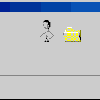
FICHIER LOG.TXT
Logfile of random's system information tool 1.05 (written by random/random)
Run by yacine at 2009-02-08 20:47:32
Microsoft Windows XP Professionnel Service Pack 3
System drive C: has 40 GB (58%) free of 68 GB
Total RAM: 766 MB (27% free)
Logfile of Trend Micro HijackThis v2.0.2
Scan saved at 20:48:01, on 08/02/2009
Platform: Windows XP SP3 (WinNT 5.01.2600)
MSIE: Internet Explorer v7.00 (7.00.6000.16762)
Boot mode: Normal
Running processes:
C:\WINDOWS\System32\smss.exe
C:\WINDOWS\system32\winlogon.exe
C:\WINDOWS\system32\services.exe
C:\WINDOWS\system32\lsass.exe
C:\WINDOWS\system32\Ati2evxx.exe
C:\WINDOWS\system32\svchost.exe
C:\WINDOWS\System32\svchost.exe
C:\WINDOWS\system32\Ati2evxx.exe
C:\Program Files\Fichiers communs\Symantec Shared\ccSetMgr.exe
C:\Program Files\Fichiers communs\Symantec Shared\ccEvtMgr.exe
C:\Program Files\Fichiers communs\Symantec Shared\ccProxy.exe
C:\Program Files\Fichiers communs\Symantec Shared\PIF\{B8E1DD85-8582-4c61-B58F-2F227FCA9A08}\PIFSvc.exe
C:\Program Files\Fichiers communs\Symantec Shared\SNDSrvc.exe
C:\Program Files\Fichiers communs\Symantec Shared\CCPD-LC\symlcsvc.exe
C:\WINDOWS\system32\spoolsv.exe
C:\PROGRA~1\FICHIE~1\AOL\ACS\AOLacsd.exe
C:\WINDOWS\eHome\ehRecvr.exe
C:\WINDOWS\eHome\ehSched.exe
C:\Program Files\Norton Internet Security\Norton AntiVirus\navapsvc.exe
C:\Program Files\Symantec\LiveUpdate\ALUSchedulerSvc.exe
C:\WINDOWS\System32\PAStiSvc.exe
C:\WINDOWS\system32\svchost.exe
C:\Program Files\Fichiers communs\Ulead Systems\DVD\ULCDRSvr.exe
C:\Program Files\Sonic\DigitalMedia LE v7\MyDVD LE\USBDeviceService.exe
C:\WINDOWS\system32\dllhost.exe
C:\WINDOWS\Explorer.EXE
C:\WINDOWS\ehome\ehtray.exe
C:\WINDOWS\RTHDCPL.EXE
C:\Program Files\Java\jre1.6.0_07\bin\jusched.exe
C:\Program Files\Sonic\DigitalMedia LE v7\MyDVD LE\DetectorApp.exe
C:\Program Files\Fichiers communs\InstallShield\UpdateService\issch.exe
C:\Program Files\Fichiers communs\Symantec Shared\ccApp.exe
C:\WINDOWS\System32\svchost.exe
C:\WINDOWS\eHome\ehmsas.exe
C:\Program Files\QuickTime\qttask.exe
C:\APPS\SMP\SmpSys.exe
C:\Program Files\Windows Live\Messenger\msnmsgr.exe
C:\WINDOWS\system32\ctfmon.exe
C:\Program Files\Rainlendar2\Rainlendar2.exe
C:\documents and settings\yacine\local settings\application data\utcao.exe
C:\Program Files\VoipBuster.com\VoipBuster\VoipBuster.exe
C:\Program Files\OpenOffice.org 3\program\soffice.exe
C:\Program Files\OpenOffice.org 3\program\soffice.bin
c:\program files\fichiers communs\installshield\updateservice\isuspm.exe
C:\PROGRA~1\FICHIE~1\INSTAL~1\UPDATE~1\agent.exe
C:\Program Files\Fichiers communs\Symantec Shared\Security Console\NSCSRVCE.EXE
C:\Program Files\Windows Live\Contacts\wlcomm.exe
C:\Program Files\Windows Media Player\wmplayer.exe
C:\WINDOWS\system32\winlogon.exe
C:\WINDOWS\system32\Ati2evxx.exe
c:\WINDOWS\Microsoft.NET\Framework\v3.0\Windows Communication Foundation\infocard.exe
C:\Program Files\Internet Explorer\iexplore.exe
C:\Program Files\Messenger\msmsgs.exe
C:\Documents and Settings\yacine\Local Settings\Temporary Internet Files\Content.IE5\KANT3K2I\RSIT[1].exe
C:\Program Files\trend micro\yacine.exe
R0 - HKCU\Software\Microsoft\Internet Explorer\Main,Start Page = https://www.google.fr/?gws_rd=ssl
R1 - HKLM\Software\Microsoft\Internet Explorer\Main,Default_Page_URL = https://www.msn.com/fr-fr/?ocid=iehp
R1 - HKLM\Software\Microsoft\Internet Explorer\Main,Default_Search_URL = https://www.bing.com/?toHttps=1&redig=5FC791212101479BAFBE1A679848B1AF
R1 - HKLM\Software\Microsoft\Internet Explorer\Main,Search Page = https://www.bing.com/?toHttps=1&redig=5FC791212101479BAFBE1A679848B1AF
R0 - HKLM\Software\Microsoft\Internet Explorer\Main,Start Page = https://www.msn.com/fr-fr/?ocid=iehp
R0 - HKCU\Software\Microsoft\Internet Explorer\Toolbar,LinksFolderName = Liens
O2 - BHO: AcroIEHelperStub - {18DF081C-E8AD-4283-A596-FA578C2EBDC3} - C:\Program Files\Fichiers communs\Adobe\Acrobat\ActiveX\AcroIEHelperShim.dll
O2 - BHO: (no name) - {5C255C8A-E604-49b4-9D64-90988571CECB} - (no file)
O2 - BHO: SSVHelper Class - {761497BB-D6F0-462C-B6EB-D4DAF1D92D43} - C:\Program Files\Java\jre1.6.0_07\bin\ssv.dll
O2 - BHO: Programme d'aide de l'Assistant de connexion Windows Live - {9030D464-4C02-4ABF-8ECC-5164760863C6} - C:\Program Files\Fichiers communs\Microsoft Shared\Windows Live\WindowsLiveLogin.dll
O2 - BHO: Norton Internet Security 2006 - {9ECB9560-04F9-4bbc-943D-298DDF1699E1} - C:\Program Files\Fichiers communs\Symantec Shared\AdBlocking\NISShExt.dll
O2 - BHO: NAV Helper - {A8F38D8D-E480-4D52-B7A2-731BB6995FDD} - C:\Program Files\Norton Internet Security\Norton AntiVirus\NavShExt.dll
O2 - BHO: Google Toolbar Helper - {AA58ED58-01DD-4d91-8333-CF10577473F7} - c:\program files\google\googletoolbar1.dll
O2 - BHO: Google Toolbar Notifier BHO - {AF69DE43-7D58-4638-B6FA-CE66B5AD205D} - C:\Program Files\Google\GoogleToolbarNotifier\3.1.807.1746\swg.dll
O3 - Toolbar: Norton Internet Security 2006 - {0B53EAC3-8D69-4b9e-9B19-A37C9A5676A7} - C:\Program Files\Fichiers communs\Symantec Shared\AdBlocking\NISShExt.dll
O3 - Toolbar: Norton AntiVirus - {C4069E3A-68F1-403E-B40E-20066696354B} - C:\Program Files\Norton Internet Security\Norton AntiVirus\NavShExt.dll
O3 - Toolbar: &Google - {2318C2B1-4965-11d4-9B18-009027A5CD4F} - c:\program files\google\googletoolbar1.dll
O4 - HKLM\..\Run: [PHIME2002ASync] C:\WINDOWS\system32\IME\TINTLGNT\TINTSETP.EXE /SYNC
O4 - HKLM\..\Run: [PHIME2002A] C:\WINDOWS\system32\IME\TINTLGNT\TINTSETP.EXE /IMEName
O4 - HKLM\..\Run: [ehTray] C:\WINDOWS\ehome\ehtray.exe
O4 - HKLM\..\Run: [High Definition Audio Property Page Shortcut] HDAShCut.exe
O4 - HKLM\..\Run: [RTHDCPL] RTHDCPL.EXE
O4 - HKLM\..\Run: [Alcmtr] ALCMTR.EXE
O4 - HKLM\..\Run: [SunJavaUpdateSched] "C:\Program Files\Java\jre1.6.0_07\bin\jusched.exe"
O4 - HKLM\..\Run: [DetectorApp] C:\Program Files\Sonic\DigitalMedia LE v7\MyDVD LE\DetectorApp.exe
O4 - HKLM\..\Run: [ISUSPM Startup] "c:\Program Files\Fichiers communs\InstallShield\UpdateService\isuspm.exe" -startup
O4 - HKLM\..\Run: [ISUSScheduler] "C:\Program Files\Fichiers communs\InstallShield\UpdateService\issch.exe" -start
O4 - HKLM\..\Run: [ccApp] "C:\Program Files\Fichiers communs\Symantec Shared\ccApp.exe"
O4 - HKLM\..\Run: [URLLSTCK.exe] C:\Program Files\Norton Internet Security\UrlLstCk.exe
O4 - HKLM\..\Run: [IMJPMIG8.1] "C:\WINDOWS\IME\imjp8_1\IMJPMIG.EXE /Spoil /RemAdvDef /Migration32"
O4 - HKLM\..\Run: [Symantec PIF AlertEng] "C:\Program Files\Fichiers communs\Symantec Shared\PIF\{B8E1DD85-8582-4c61-B58F-2F227FCA9A08}\PIFSvc.exe" /a /m "C:\Program Files\Fichiers communs\Symantec Shared\PIF\{B8E1DD85-8582-4c61-B58F-2F227FCA9A08}\AlertEng.dll"
O4 - HKLM\..\Run: [KernelFaultCheck] %systemroot%\system32\dumprep 0 -k
O4 - HKLM\..\Run: [pdfFactory Dispatcher v3] "C:\WINDOWS\System32\spool\DRIVERS\W32X86\3\fppdis3a.exe" /source=HKLM
O4 - HKLM\..\Run: [Adobe Reader Speed Launcher] "C:\Program Files\Adobe\Reader 9.0\Reader\Reader_sl.exe"
O4 - HKLM\..\Run: [StartCCC] "C:\Program Files\ATI Technologies\ATI.ACE\Core-Static\CLIStart.exe" MSRun
O4 - HKLM\..\Run: [ATICustomerCare] "C:\Program Files\ATI\ATICustomerCare\ATICustomerCare.exe"
O4 - HKLM\..\Run: [QuickTime Task] "C:\Program Files\QuickTime\qttask.exe" -atboottime
O4 - HKCU\..\Run: [SmpcSys] C:\APPS\SMP\SmpSys.exe
O4 - HKCU\..\Run: [msnmsgr] "C:\Program Files\Windows Live\Messenger\msnmsgr.exe" /background
O4 - HKCU\..\Run: [ctfmon.exe] C:\WINDOWS\system32\ctfmon.exe
O4 - HKCU\..\Run: [Steam] "c:\program files\steam\steam.exe" -silent
O4 - HKCU\..\Run: [Rainlendar2] C:\Program Files\Rainlendar2\Rainlendar2.exe
O4 - HKCU\..\Run: [utcao] "c:\documents and settings\yacine\local settings\application data\utcao.exe" utcao
O4 - HKCU\..\Run: [VoipBuster] "C:\Program Files\VoipBuster.com\VoipBuster\VoipBuster.exe" -nosplash -minimized
O4 - HKCU\..\Run: [AgentDesktop] C:\Program Files\Edtech\AutoDesktop\AgentDesktop.exe
O4 - HKUS\S-1-5-19\..\Run: [CTFMON.EXE] C:\WINDOWS\system32\CTFMON.EXE (User 'SERVICE LOCAL')
O4 - HKUS\S-1-5-20\..\Run: [CTFMON.EXE] C:\WINDOWS\system32\CTFMON.EXE (User 'SERVICE RÉSEAU')
O4 - HKUS\S-1-5-21-3005561627-1141122621-2043070692-1006\..\Run: [CTFMON.EXE] C:\WINDOWS\system32\ctfmon.exe (User 'yousra et naima')
O4 - HKUS\S-1-5-18\..\Run: [CTFMON.EXE] C:\WINDOWS\system32\CTFMON.EXE (User 'SYSTEM')
O4 - HKUS\.DEFAULT\..\Run: [CTFMON.EXE] C:\WINDOWS\system32\CTFMON.EXE (User 'Default user')
O4 - Startup: OpenOffice.org 3.0.lnk = C:\Program Files\OpenOffice.org 3\program\quickstart.exe
O9 - Extra button: (no name) - {08B0E5C0-4FCB-11CF-AAA5-00401C608501} - C:\Program Files\Java\jre1.6.0_07\bin\ssv.dll
O9 - Extra 'Tools' menuitem: Console Java (Sun) - {08B0E5C0-4FCB-11CF-AAA5-00401C608501} - C:\Program Files\Java\jre1.6.0_07\bin\ssv.dll
O9 - Extra button: Real.com - {CD67F990-D8E9-11d2-98FE-00C0F0318AFE} - C:\WINDOWS\system32\Shdocvw.dll
O9 - Extra button: (no name) - {e2e2dd38-d088-4134-82b7-f2ba38496583} - C:\WINDOWS\Network Diagnostic\xpnetdiag.exe
O9 - Extra 'Tools' menuitem: @xpsp3res.dll,-20001 - {e2e2dd38-d088-4134-82b7-f2ba38496583} - C:\WINDOWS\Network Diagnostic\xpnetdiag.exe
O9 - Extra button: Messenger - {FB5F1910-F110-11d2-BB9E-00C04F795683} - C:\Program Files\Messenger\msmsgs.exe
O9 - Extra 'Tools' menuitem: Windows Messenger - {FB5F1910-F110-11d2-BB9E-00C04F795683} - C:\Program Files\Messenger\msmsgs.exe
O14 - IERESET.INF: START_PAGE_URL=https://www.google.com/?gws_rd=ssl
O16 - DPF: {0CCA191D-13A6-4E29-B746-314DEE697D83} (Facebook Photo Uploader 5 Control) - http://upload.facebook.com/controls/2008.10.10_v5.5.8/FacebookPhotoUploader5.cab
O16 - DPF: {2E28242B-A689-11D4-80F2-0040266CBB8D} (KXHCM10 Control) - http://125.206.34.117/cgi-bin/kxhcm10.ocx
O16 - DPF: {6414512B-B978-451D-A0D8-FCFDF33E833C} (WUWebControl Class) - http://www.update.microsoft.com/...
O16 - DPF: {6E32070A-766D-4EE6-879C-DC1FA91D2FC3} (MUWebControl Class) - http://update.microsoft.com/...
O16 - DPF: {867E13F2-7F31-44FB-AC97-CD38E0DC46EF} (HardwareDetection Control) - https://www.touslesdrivers.com/index.php?v_page=29
O23 - Service: AOL Connectivity Service (AOL ACS) - America Online, Inc. - C:\PROGRA~1\FICHIE~1\AOL\ACS\AOLacsd.exe
O23 - Service: Ati HotKey Poller - ATI Technologies Inc. - C:\WINDOWS\system32\Ati2evxx.exe
O23 - Service: ATI Smart - Unknown owner - C:\WINDOWS\system32\ati2sgag.exe
O23 - Service: Boonty Games - BOONTY - C:\Program Files\Fichiers communs\BOONTY Shared\Service\Boonty.exe
O23 - Service: Symantec Event Manager (ccEvtMgr) - Symantec Corporation - C:\Program Files\Fichiers communs\Symantec Shared\ccEvtMgr.exe
O23 - Service: Symantec Internet Security Password Validation (ccISPwdSvc) - Symantec Corporation - C:\Program Files\Norton Internet Security\ccPwdSvc.exe
O23 - Service: Symantec Network Proxy (ccProxy) - Symantec Corporation - C:\Program Files\Fichiers communs\Symantec Shared\ccProxy.exe
O23 - Service: Symantec Settings Manager (ccSetMgr) - Symantec Corporation - C:\Program Files\Fichiers communs\Symantec Shared\ccSetMgr.exe
O23 - Service: COM Host (comHost) - Symantec Corporation - C:\Program Files\Norton Internet Security\comHost.exe
O23 - Service: LiveUpdate - Symantec Corporation - C:\PROGRA~1\Symantec\LIVEUP~1\LUCOMS~1.EXE
O23 - Service: LiveUpdate Notice Service - Symantec Corporation - C:\Program Files\Fichiers communs\Symantec Shared\PIF\{B8E1DD85-8582-4c61-B58F-2F227FCA9A08}\PIFSvc.exe
O23 - Service: Ma-Config Service (maconfservice) - CybelSoft - C:\Program Files\ma-config.com\maconfservice.exe
O23 - Service: Service Norton AntiVirus Auto-Protect (navapsvc) - Symantec Corporation - C:\Program Files\Norton Internet Security\Norton AntiVirus\navapsvc.exe
O23 - Service: Norton Protection Center Service (NSCService) - Symantec Corporation - C:\Program Files\Fichiers communs\Symantec Shared\Security Console\NSCSRVCE.EXE
O23 - Service: Planificateur LiveUpdate automatique - Symantec Corporation - C:\Program Files\Symantec\LiveUpdate\ALUSchedulerSvc.exe
O23 - Service: Symantec AVScan (SAVScan) - Symantec Corporation - C:\Program Files\Norton Internet Security\Norton AntiVirus\SAVScan.exe
O23 - Service: Symantec Network Drivers Service (SNDSrvc) - Symantec Corporation - C:\Program Files\Fichiers communs\Symantec Shared\SNDSrvc.exe
O23 - Service: Symantec SPBBCSvc (SPBBCSvc) - Symantec Corporation - C:\Program Files\Fichiers communs\Symantec Shared\SPBBC\SPBBCSvc.exe
O23 - Service: STI Simulator - Unknown owner - C:\WINDOWS\System32\PAStiSvc.exe
O23 - Service: Symantec Core LC - Unknown owner - C:\Program Files\Fichiers communs\Symantec Shared\CCPD-LC\symlcsvc.exe
O23 - Service: Ulead Burning Helper (UleadBurningHelper) - Ulead Systems, Inc. - C:\Program Files\Fichiers communs\Ulead Systems\DVD\ULCDRSvr.exe
O23 - Service: USBDeviceService - Unknown owner - C:\Program Files\Sonic\DigitalMedia LE v7\MyDVD LE\USBDeviceService.exe
Logfile of random's system information tool 1.05 (written by random/random)
Run by yacine at 2009-02-08 20:47:32
Microsoft Windows XP Professionnel Service Pack 3
System drive C: has 40 GB (58%) free of 68 GB
Total RAM: 766 MB (27% free)
Logfile of Trend Micro HijackThis v2.0.2
Scan saved at 20:48:01, on 08/02/2009
Platform: Windows XP SP3 (WinNT 5.01.2600)
MSIE: Internet Explorer v7.00 (7.00.6000.16762)
Boot mode: Normal
Running processes:
C:\WINDOWS\System32\smss.exe
C:\WINDOWS\system32\winlogon.exe
C:\WINDOWS\system32\services.exe
C:\WINDOWS\system32\lsass.exe
C:\WINDOWS\system32\Ati2evxx.exe
C:\WINDOWS\system32\svchost.exe
C:\WINDOWS\System32\svchost.exe
C:\WINDOWS\system32\Ati2evxx.exe
C:\Program Files\Fichiers communs\Symantec Shared\ccSetMgr.exe
C:\Program Files\Fichiers communs\Symantec Shared\ccEvtMgr.exe
C:\Program Files\Fichiers communs\Symantec Shared\ccProxy.exe
C:\Program Files\Fichiers communs\Symantec Shared\PIF\{B8E1DD85-8582-4c61-B58F-2F227FCA9A08}\PIFSvc.exe
C:\Program Files\Fichiers communs\Symantec Shared\SNDSrvc.exe
C:\Program Files\Fichiers communs\Symantec Shared\CCPD-LC\symlcsvc.exe
C:\WINDOWS\system32\spoolsv.exe
C:\PROGRA~1\FICHIE~1\AOL\ACS\AOLacsd.exe
C:\WINDOWS\eHome\ehRecvr.exe
C:\WINDOWS\eHome\ehSched.exe
C:\Program Files\Norton Internet Security\Norton AntiVirus\navapsvc.exe
C:\Program Files\Symantec\LiveUpdate\ALUSchedulerSvc.exe
C:\WINDOWS\System32\PAStiSvc.exe
C:\WINDOWS\system32\svchost.exe
C:\Program Files\Fichiers communs\Ulead Systems\DVD\ULCDRSvr.exe
C:\Program Files\Sonic\DigitalMedia LE v7\MyDVD LE\USBDeviceService.exe
C:\WINDOWS\system32\dllhost.exe
C:\WINDOWS\Explorer.EXE
C:\WINDOWS\ehome\ehtray.exe
C:\WINDOWS\RTHDCPL.EXE
C:\Program Files\Java\jre1.6.0_07\bin\jusched.exe
C:\Program Files\Sonic\DigitalMedia LE v7\MyDVD LE\DetectorApp.exe
C:\Program Files\Fichiers communs\InstallShield\UpdateService\issch.exe
C:\Program Files\Fichiers communs\Symantec Shared\ccApp.exe
C:\WINDOWS\System32\svchost.exe
C:\WINDOWS\eHome\ehmsas.exe
C:\Program Files\QuickTime\qttask.exe
C:\APPS\SMP\SmpSys.exe
C:\Program Files\Windows Live\Messenger\msnmsgr.exe
C:\WINDOWS\system32\ctfmon.exe
C:\Program Files\Rainlendar2\Rainlendar2.exe
C:\documents and settings\yacine\local settings\application data\utcao.exe
C:\Program Files\VoipBuster.com\VoipBuster\VoipBuster.exe
C:\Program Files\OpenOffice.org 3\program\soffice.exe
C:\Program Files\OpenOffice.org 3\program\soffice.bin
c:\program files\fichiers communs\installshield\updateservice\isuspm.exe
C:\PROGRA~1\FICHIE~1\INSTAL~1\UPDATE~1\agent.exe
C:\Program Files\Fichiers communs\Symantec Shared\Security Console\NSCSRVCE.EXE
C:\Program Files\Windows Live\Contacts\wlcomm.exe
C:\Program Files\Windows Media Player\wmplayer.exe
C:\WINDOWS\system32\winlogon.exe
C:\WINDOWS\system32\Ati2evxx.exe
c:\WINDOWS\Microsoft.NET\Framework\v3.0\Windows Communication Foundation\infocard.exe
C:\Program Files\Internet Explorer\iexplore.exe
C:\Program Files\Messenger\msmsgs.exe
C:\Documents and Settings\yacine\Local Settings\Temporary Internet Files\Content.IE5\KANT3K2I\RSIT[1].exe
C:\Program Files\trend micro\yacine.exe
R0 - HKCU\Software\Microsoft\Internet Explorer\Main,Start Page = https://www.google.fr/?gws_rd=ssl
R1 - HKLM\Software\Microsoft\Internet Explorer\Main,Default_Page_URL = https://www.msn.com/fr-fr/?ocid=iehp
R1 - HKLM\Software\Microsoft\Internet Explorer\Main,Default_Search_URL = https://www.bing.com/?toHttps=1&redig=5FC791212101479BAFBE1A679848B1AF
R1 - HKLM\Software\Microsoft\Internet Explorer\Main,Search Page = https://www.bing.com/?toHttps=1&redig=5FC791212101479BAFBE1A679848B1AF
R0 - HKLM\Software\Microsoft\Internet Explorer\Main,Start Page = https://www.msn.com/fr-fr/?ocid=iehp
R0 - HKCU\Software\Microsoft\Internet Explorer\Toolbar,LinksFolderName = Liens
O2 - BHO: AcroIEHelperStub - {18DF081C-E8AD-4283-A596-FA578C2EBDC3} - C:\Program Files\Fichiers communs\Adobe\Acrobat\ActiveX\AcroIEHelperShim.dll
O2 - BHO: (no name) - {5C255C8A-E604-49b4-9D64-90988571CECB} - (no file)
O2 - BHO: SSVHelper Class - {761497BB-D6F0-462C-B6EB-D4DAF1D92D43} - C:\Program Files\Java\jre1.6.0_07\bin\ssv.dll
O2 - BHO: Programme d'aide de l'Assistant de connexion Windows Live - {9030D464-4C02-4ABF-8ECC-5164760863C6} - C:\Program Files\Fichiers communs\Microsoft Shared\Windows Live\WindowsLiveLogin.dll
O2 - BHO: Norton Internet Security 2006 - {9ECB9560-04F9-4bbc-943D-298DDF1699E1} - C:\Program Files\Fichiers communs\Symantec Shared\AdBlocking\NISShExt.dll
O2 - BHO: NAV Helper - {A8F38D8D-E480-4D52-B7A2-731BB6995FDD} - C:\Program Files\Norton Internet Security\Norton AntiVirus\NavShExt.dll
O2 - BHO: Google Toolbar Helper - {AA58ED58-01DD-4d91-8333-CF10577473F7} - c:\program files\google\googletoolbar1.dll
O2 - BHO: Google Toolbar Notifier BHO - {AF69DE43-7D58-4638-B6FA-CE66B5AD205D} - C:\Program Files\Google\GoogleToolbarNotifier\3.1.807.1746\swg.dll
O3 - Toolbar: Norton Internet Security 2006 - {0B53EAC3-8D69-4b9e-9B19-A37C9A5676A7} - C:\Program Files\Fichiers communs\Symantec Shared\AdBlocking\NISShExt.dll
O3 - Toolbar: Norton AntiVirus - {C4069E3A-68F1-403E-B40E-20066696354B} - C:\Program Files\Norton Internet Security\Norton AntiVirus\NavShExt.dll
O3 - Toolbar: &Google - {2318C2B1-4965-11d4-9B18-009027A5CD4F} - c:\program files\google\googletoolbar1.dll
O4 - HKLM\..\Run: [PHIME2002ASync] C:\WINDOWS\system32\IME\TINTLGNT\TINTSETP.EXE /SYNC
O4 - HKLM\..\Run: [PHIME2002A] C:\WINDOWS\system32\IME\TINTLGNT\TINTSETP.EXE /IMEName
O4 - HKLM\..\Run: [ehTray] C:\WINDOWS\ehome\ehtray.exe
O4 - HKLM\..\Run: [High Definition Audio Property Page Shortcut] HDAShCut.exe
O4 - HKLM\..\Run: [RTHDCPL] RTHDCPL.EXE
O4 - HKLM\..\Run: [Alcmtr] ALCMTR.EXE
O4 - HKLM\..\Run: [SunJavaUpdateSched] "C:\Program Files\Java\jre1.6.0_07\bin\jusched.exe"
O4 - HKLM\..\Run: [DetectorApp] C:\Program Files\Sonic\DigitalMedia LE v7\MyDVD LE\DetectorApp.exe
O4 - HKLM\..\Run: [ISUSPM Startup] "c:\Program Files\Fichiers communs\InstallShield\UpdateService\isuspm.exe" -startup
O4 - HKLM\..\Run: [ISUSScheduler] "C:\Program Files\Fichiers communs\InstallShield\UpdateService\issch.exe" -start
O4 - HKLM\..\Run: [ccApp] "C:\Program Files\Fichiers communs\Symantec Shared\ccApp.exe"
O4 - HKLM\..\Run: [URLLSTCK.exe] C:\Program Files\Norton Internet Security\UrlLstCk.exe
O4 - HKLM\..\Run: [IMJPMIG8.1] "C:\WINDOWS\IME\imjp8_1\IMJPMIG.EXE /Spoil /RemAdvDef /Migration32"
O4 - HKLM\..\Run: [Symantec PIF AlertEng] "C:\Program Files\Fichiers communs\Symantec Shared\PIF\{B8E1DD85-8582-4c61-B58F-2F227FCA9A08}\PIFSvc.exe" /a /m "C:\Program Files\Fichiers communs\Symantec Shared\PIF\{B8E1DD85-8582-4c61-B58F-2F227FCA9A08}\AlertEng.dll"
O4 - HKLM\..\Run: [KernelFaultCheck] %systemroot%\system32\dumprep 0 -k
O4 - HKLM\..\Run: [pdfFactory Dispatcher v3] "C:\WINDOWS\System32\spool\DRIVERS\W32X86\3\fppdis3a.exe" /source=HKLM
O4 - HKLM\..\Run: [Adobe Reader Speed Launcher] "C:\Program Files\Adobe\Reader 9.0\Reader\Reader_sl.exe"
O4 - HKLM\..\Run: [StartCCC] "C:\Program Files\ATI Technologies\ATI.ACE\Core-Static\CLIStart.exe" MSRun
O4 - HKLM\..\Run: [ATICustomerCare] "C:\Program Files\ATI\ATICustomerCare\ATICustomerCare.exe"
O4 - HKLM\..\Run: [QuickTime Task] "C:\Program Files\QuickTime\qttask.exe" -atboottime
O4 - HKCU\..\Run: [SmpcSys] C:\APPS\SMP\SmpSys.exe
O4 - HKCU\..\Run: [msnmsgr] "C:\Program Files\Windows Live\Messenger\msnmsgr.exe" /background
O4 - HKCU\..\Run: [ctfmon.exe] C:\WINDOWS\system32\ctfmon.exe
O4 - HKCU\..\Run: [Steam] "c:\program files\steam\steam.exe" -silent
O4 - HKCU\..\Run: [Rainlendar2] C:\Program Files\Rainlendar2\Rainlendar2.exe
O4 - HKCU\..\Run: [utcao] "c:\documents and settings\yacine\local settings\application data\utcao.exe" utcao
O4 - HKCU\..\Run: [VoipBuster] "C:\Program Files\VoipBuster.com\VoipBuster\VoipBuster.exe" -nosplash -minimized
O4 - HKCU\..\Run: [AgentDesktop] C:\Program Files\Edtech\AutoDesktop\AgentDesktop.exe
O4 - HKUS\S-1-5-19\..\Run: [CTFMON.EXE] C:\WINDOWS\system32\CTFMON.EXE (User 'SERVICE LOCAL')
O4 - HKUS\S-1-5-20\..\Run: [CTFMON.EXE] C:\WINDOWS\system32\CTFMON.EXE (User 'SERVICE RÉSEAU')
O4 - HKUS\S-1-5-21-3005561627-1141122621-2043070692-1006\..\Run: [CTFMON.EXE] C:\WINDOWS\system32\ctfmon.exe (User 'yousra et naima')
O4 - HKUS\S-1-5-18\..\Run: [CTFMON.EXE] C:\WINDOWS\system32\CTFMON.EXE (User 'SYSTEM')
O4 - HKUS\.DEFAULT\..\Run: [CTFMON.EXE] C:\WINDOWS\system32\CTFMON.EXE (User 'Default user')
O4 - Startup: OpenOffice.org 3.0.lnk = C:\Program Files\OpenOffice.org 3\program\quickstart.exe
O9 - Extra button: (no name) - {08B0E5C0-4FCB-11CF-AAA5-00401C608501} - C:\Program Files\Java\jre1.6.0_07\bin\ssv.dll
O9 - Extra 'Tools' menuitem: Console Java (Sun) - {08B0E5C0-4FCB-11CF-AAA5-00401C608501} - C:\Program Files\Java\jre1.6.0_07\bin\ssv.dll
O9 - Extra button: Real.com - {CD67F990-D8E9-11d2-98FE-00C0F0318AFE} - C:\WINDOWS\system32\Shdocvw.dll
O9 - Extra button: (no name) - {e2e2dd38-d088-4134-82b7-f2ba38496583} - C:\WINDOWS\Network Diagnostic\xpnetdiag.exe
O9 - Extra 'Tools' menuitem: @xpsp3res.dll,-20001 - {e2e2dd38-d088-4134-82b7-f2ba38496583} - C:\WINDOWS\Network Diagnostic\xpnetdiag.exe
O9 - Extra button: Messenger - {FB5F1910-F110-11d2-BB9E-00C04F795683} - C:\Program Files\Messenger\msmsgs.exe
O9 - Extra 'Tools' menuitem: Windows Messenger - {FB5F1910-F110-11d2-BB9E-00C04F795683} - C:\Program Files\Messenger\msmsgs.exe
O14 - IERESET.INF: START_PAGE_URL=https://www.google.com/?gws_rd=ssl
O16 - DPF: {0CCA191D-13A6-4E29-B746-314DEE697D83} (Facebook Photo Uploader 5 Control) - http://upload.facebook.com/controls/2008.10.10_v5.5.8/FacebookPhotoUploader5.cab
O16 - DPF: {2E28242B-A689-11D4-80F2-0040266CBB8D} (KXHCM10 Control) - http://125.206.34.117/cgi-bin/kxhcm10.ocx
O16 - DPF: {6414512B-B978-451D-A0D8-FCFDF33E833C} (WUWebControl Class) - http://www.update.microsoft.com/...
O16 - DPF: {6E32070A-766D-4EE6-879C-DC1FA91D2FC3} (MUWebControl Class) - http://update.microsoft.com/...
O16 - DPF: {867E13F2-7F31-44FB-AC97-CD38E0DC46EF} (HardwareDetection Control) - https://www.touslesdrivers.com/index.php?v_page=29
O23 - Service: AOL Connectivity Service (AOL ACS) - America Online, Inc. - C:\PROGRA~1\FICHIE~1\AOL\ACS\AOLacsd.exe
O23 - Service: Ati HotKey Poller - ATI Technologies Inc. - C:\WINDOWS\system32\Ati2evxx.exe
O23 - Service: ATI Smart - Unknown owner - C:\WINDOWS\system32\ati2sgag.exe
O23 - Service: Boonty Games - BOONTY - C:\Program Files\Fichiers communs\BOONTY Shared\Service\Boonty.exe
O23 - Service: Symantec Event Manager (ccEvtMgr) - Symantec Corporation - C:\Program Files\Fichiers communs\Symantec Shared\ccEvtMgr.exe
O23 - Service: Symantec Internet Security Password Validation (ccISPwdSvc) - Symantec Corporation - C:\Program Files\Norton Internet Security\ccPwdSvc.exe
O23 - Service: Symantec Network Proxy (ccProxy) - Symantec Corporation - C:\Program Files\Fichiers communs\Symantec Shared\ccProxy.exe
O23 - Service: Symantec Settings Manager (ccSetMgr) - Symantec Corporation - C:\Program Files\Fichiers communs\Symantec Shared\ccSetMgr.exe
O23 - Service: COM Host (comHost) - Symantec Corporation - C:\Program Files\Norton Internet Security\comHost.exe
O23 - Service: LiveUpdate - Symantec Corporation - C:\PROGRA~1\Symantec\LIVEUP~1\LUCOMS~1.EXE
O23 - Service: LiveUpdate Notice Service - Symantec Corporation - C:\Program Files\Fichiers communs\Symantec Shared\PIF\{B8E1DD85-8582-4c61-B58F-2F227FCA9A08}\PIFSvc.exe
O23 - Service: Ma-Config Service (maconfservice) - CybelSoft - C:\Program Files\ma-config.com\maconfservice.exe
O23 - Service: Service Norton AntiVirus Auto-Protect (navapsvc) - Symantec Corporation - C:\Program Files\Norton Internet Security\Norton AntiVirus\navapsvc.exe
O23 - Service: Norton Protection Center Service (NSCService) - Symantec Corporation - C:\Program Files\Fichiers communs\Symantec Shared\Security Console\NSCSRVCE.EXE
O23 - Service: Planificateur LiveUpdate automatique - Symantec Corporation - C:\Program Files\Symantec\LiveUpdate\ALUSchedulerSvc.exe
O23 - Service: Symantec AVScan (SAVScan) - Symantec Corporation - C:\Program Files\Norton Internet Security\Norton AntiVirus\SAVScan.exe
O23 - Service: Symantec Network Drivers Service (SNDSrvc) - Symantec Corporation - C:\Program Files\Fichiers communs\Symantec Shared\SNDSrvc.exe
O23 - Service: Symantec SPBBCSvc (SPBBCSvc) - Symantec Corporation - C:\Program Files\Fichiers communs\Symantec Shared\SPBBC\SPBBCSvc.exe
O23 - Service: STI Simulator - Unknown owner - C:\WINDOWS\System32\PAStiSvc.exe
O23 - Service: Symantec Core LC - Unknown owner - C:\Program Files\Fichiers communs\Symantec Shared\CCPD-LC\symlcsvc.exe
O23 - Service: Ulead Burning Helper (UleadBurningHelper) - Ulead Systems, Inc. - C:\Program Files\Fichiers communs\Ulead Systems\DVD\ULCDRSvr.exe
O23 - Service: USBDeviceService - Unknown owner - C:\Program Files\Sonic\DigitalMedia LE v7\MyDVD LE\USBDeviceService.exe
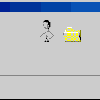
oui mon norton ce met a jour et dans ce topic j'ai mit tout ce que tu m'a demander donc regarde bien j'ai mit fichier ... fichier ... fichier en majuscule pr ktu voit merci
O/
= Lance navilog1
= Cette fois-ci choisi l'option 2
= Navilog va faire le nettoyage.. patient jusqu'à ce qui soit marqué *** Nettoyage Termine le ..... ***
= Un rapport va être génrer sur ton C:\ qui sera en option 2
Note: le bureau disparaît
= colle le contenu du rapport de navilog (qui est en option2)
PS:Si ton bureau ne réapparait pas, fais CTRL+ALT+SUPP pour ouvrir le gestionnaire de tâches.
Puis rends-toi à l'onglet "processus". Clique en haut à gauche sur fichiers et choisis "exécuter"
Tape explorer et valide. Celà te fera apparaitre ton bureau.
1/ # Télécharge RavAntivirus d'Evosla :
http://ww25.evosla.com/compteur.php?soft=rav_antivirus
# Si tu as une clé USB, disque dur externe, etc, branche-les sans les ouvrir avant de lancer ce FIX
# Fais un clic droit sur le fichier .ZIP > Extraire sur > le Bureau
# Doucle-clique sur >> RAV.exe << afin de lancer l'outil.
# Une fois RAV ANTIVIRUS lancé, laisse-le réagir , il scanne automatiquement tout les lecteurs (disques fixes et amovibles)
# Si infection > un log s'établira, sinon le soft affichera (très rapide) ==>Votre Ordinateur est sain .
# Retire tes disques amovibles et redémarrez votre ordinateur.
# Poste le rapport, si infection!
2/ Télécharge sur le bureau Flash Disinfector (de SUBS) à cette adresse : http://www.techsupportforum.com/sectools/sUBs/Flash_Disinfector.exe
Double-clique sur l’icône.
Les icônes vont disparaître. C’est normal.
Si un rapport est généré en cas d'infection, sauvegarde-le sur le bureau, et poste le ensuite
Redémarre ensuite le PC.
3/ remets un rapport RSIT et dis tes soucis actuels
je me mets ceci de coté:
[HKEY_CURRENT_USER\software\microsoft\windows\currentversion\explorer\mountpoints2\{4b1df1be-e5aa-11dd-a4f2-0001386fe56b}]
shell\AutoRun\command - C:\WINDOWS\system32\RunDLL32.EXE Shell32.DLL,ShellExec_RunDLL wscript.exe u1o4s8rqyjbp5kuokv4f7dh5dcavax6afigwfe7lspcti89ims3us8rqyjbp5kuokv4f7dh5dcav.vbs
= Lance navilog1
= Cette fois-ci choisi l'option 2
= Navilog va faire le nettoyage.. patient jusqu'à ce qui soit marqué *** Nettoyage Termine le ..... ***
= Un rapport va être génrer sur ton C:\ qui sera en option 2
Note: le bureau disparaît
= colle le contenu du rapport de navilog (qui est en option2)
PS:Si ton bureau ne réapparait pas, fais CTRL+ALT+SUPP pour ouvrir le gestionnaire de tâches.
Puis rends-toi à l'onglet "processus". Clique en haut à gauche sur fichiers et choisis "exécuter"
Tape explorer et valide. Celà te fera apparaitre ton bureau.
1/ # Télécharge RavAntivirus d'Evosla :
http://ww25.evosla.com/compteur.php?soft=rav_antivirus
# Si tu as une clé USB, disque dur externe, etc, branche-les sans les ouvrir avant de lancer ce FIX
# Fais un clic droit sur le fichier .ZIP > Extraire sur > le Bureau
# Doucle-clique sur >> RAV.exe << afin de lancer l'outil.
# Une fois RAV ANTIVIRUS lancé, laisse-le réagir , il scanne automatiquement tout les lecteurs (disques fixes et amovibles)
# Si infection > un log s'établira, sinon le soft affichera (très rapide) ==>Votre Ordinateur est sain .
# Retire tes disques amovibles et redémarrez votre ordinateur.
# Poste le rapport, si infection!
2/ Télécharge sur le bureau Flash Disinfector (de SUBS) à cette adresse : http://www.techsupportforum.com/sectools/sUBs/Flash_Disinfector.exe
Double-clique sur l’icône.
Les icônes vont disparaître. C’est normal.
Si un rapport est généré en cas d'infection, sauvegarde-le sur le bureau, et poste le ensuite
Redémarre ensuite le PC.
3/ remets un rapport RSIT et dis tes soucis actuels
je me mets ceci de coté:
[HKEY_CURRENT_USER\software\microsoft\windows\currentversion\explorer\mountpoints2\{4b1df1be-e5aa-11dd-a4f2-0001386fe56b}]
shell\AutoRun\command - C:\WINDOWS\system32\RunDLL32.EXE Shell32.DLL,ShellExec_RunDLL wscript.exe u1o4s8rqyjbp5kuokv4f7dh5dcavax6afigwfe7lspcti89ims3us8rqyjbp5kuokv4f7dh5dcav.vbs
Vous n’avez pas trouvé la réponse que vous recherchez ?
Posez votre question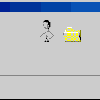
CLEANNAVI.TXT
Clean Navipromo version 3.7.2 commencé le 09/02/2009 à 19:13:42,32
Outil exécuté depuis C:\Program Files\navilog1
Mise à jour le 07.02.2009 à 10h00 par IL-MAFIOSO
Microsoft Windows XP Professionnel ( v5.1.2600 ) Service Pack 3
X86-based PC ( Multiprocessor Free : Intel(R) Pentium(R) 4 CPU 3.06GHz )
BIOS : )Phoenix - Award WorkstationBIOS v6.00PG
USER : yacine ( Administrator )
BOOT : Normal boot
Antivirus : Norton Internet Security 2006 2006 (Activated)
Firewall : Norton Internet Security 2006 2006 (Activated)
C:\ (Local Disk) - NTFS - Total:66 Go (Free:38 Go)
D:\ (CD or DVD) - CDFS - Total:0 Go (Free:0 Go)
E:\ (USB)
F:\ (USB)
G:\ (USB)
H:\ (USB)
Mode suppression automatique
avec prise en charge résultats Catchme et GNS
Nettoyage exécuté au redémarrage de l'ordinateur
*** fsbl1.txt non trouvé ***
(Assurez-vous que Catchme n'avait rien trouvé lors de la recherche)
*** Suppression avec sauvegardes résultats GenericNaviSearch ***
* Suppression dans "C:\WINDOWS\System32" *
* Suppression dans "C:\Documents and Settings\yacine\locals~1\applic~1" *
* Suppression dans "C:\DOCUME~1\ADMINI~1\locals~1\applic~1" *
* Suppression dans "C:\DOCUME~1\YOUSRA~1\locals~1\applic~1" *
*** Suppression dossiers dans "C:\WINDOWS" ***
*** Suppression dossiers dans "C:\Program Files" ***
*** Suppression dossiers dans "C:\Documents and Settings\All Users\menudm~1\progra~1" ***
*** Suppression dossiers dans "C:\Documents and Settings\All Users\menudm~1" ***
*** Suppression dossiers dans "c:\docume~1\alluse~1\applic~1" ***
*** Suppression dossiers dans "C:\Documents and Settings\yacine\applic~1" ***
*** Suppression dossiers dans "C:\DOCUME~1\ADMINI~1\applic~1" ***
*** Suppression dossiers dans "C:\DOCUME~1\YOUSRA~1\applic~1" ***
*** Suppression dossiers dans "C:\Documents and Settings\yacine\locals~1\applic~1" ***
*** Suppression dossiers dans "C:\DOCUME~1\ADMINI~1\locals~1\applic~1" ***
*** Suppression dossiers dans "C:\DOCUME~1\YOUSRA~1\locals~1\applic~1" ***
*** Suppression dossiers dans "C:\Documents and Settings\yacine\menudm~1\progra~1" ***
*** Suppression dossiers dans "C:\DOCUME~1\YOUSRA~1\menudm~1\progra~1" ***
*** Suppression fichiers ***
*** Suppression fichiers temporaires ***
Nettoyage contenu C:\WINDOWS\Temp effectué !
Nettoyage contenu C:\Documents and Settings\yacine\locals~1\Temp effectué !
*** Traitement Recherche complémentaire ***
(Recherche fichiers spécifiques)
1)Suppression avec sauvegardes nouveaux fichiers Instant Access :
2)Recherche, création sauvegardes et suppression Heuristique :
* Dans "C:\WINDOWS\system32" *
C:\WINDOWS\prefetch\utcao*.pf trouvé !
Copie C:\WINDOWS\prefetch\utcao*.pf réalisée avec succès !
C:\WINDOWS\prefetch\utcao*.pf supprimé !
* Dans "C:\Documents and Settings\yacine\locals~1\applic~1" *
utcao.exe trouvé !
Copie utcao.exe réalisée avec succès !
utcao.exe supprimé !
utcao.dat trouvé !
Copie utcao.dat réalisée avec succès !
utcao.dat supprimé !
utcao_nav.dat trouvé !
Copie utcao_nav.dat réalisée avec succès !
utcao_nav.dat supprimé !
utcao_navps.dat trouvé !
Copie utcao_navps.dat réalisée avec succès !
utcao_navps.dat supprimé !
* Dans "C:\DOCUME~1\ADMINI~1\locals~1\applic~1" *
* Dans "C:\DOCUME~1\YOUSRA~1\locals~1\applic~1" *
*** Sauvegarde du Registre vers dossier Safebackup ***
sauvegarde du Registre réalisée avec succès !
*** Nettoyage Registre ***
Nettoyage Registre Ok
*** Certificats ***
Certificat Egroup absent !
Certificat Electronic-Group absent !
Certificat Montorgueil absent !
Certificat OOO-Favorit absent !
Certificat Sunny-Day-Design-Ltdt absent !
*** Recherche autres dossiers et fichiers connus ***
*** Nettoyage terminé le 09/02/2009 à 19:18:24,40 ***
SA C4EST LE RAPPORT DE LOPTION 2 ENSUITE JAI UN ANTIVIRUS SA NE VAS PAS ETRE EN COLLISION AVEC LE SCANEUR ET AUSSI JDEBRANCHE TOUT MES PORT USB ET TOUT JAI QUE UN JOYSTIK+SOURI EN USB ET MA WIFI VOILA JATTEND DE TES NEW MERCID E TON AIDE
Clean Navipromo version 3.7.2 commencé le 09/02/2009 à 19:13:42,32
Outil exécuté depuis C:\Program Files\navilog1
Mise à jour le 07.02.2009 à 10h00 par IL-MAFIOSO
Microsoft Windows XP Professionnel ( v5.1.2600 ) Service Pack 3
X86-based PC ( Multiprocessor Free : Intel(R) Pentium(R) 4 CPU 3.06GHz )
BIOS : )Phoenix - Award WorkstationBIOS v6.00PG
USER : yacine ( Administrator )
BOOT : Normal boot
Antivirus : Norton Internet Security 2006 2006 (Activated)
Firewall : Norton Internet Security 2006 2006 (Activated)
C:\ (Local Disk) - NTFS - Total:66 Go (Free:38 Go)
D:\ (CD or DVD) - CDFS - Total:0 Go (Free:0 Go)
E:\ (USB)
F:\ (USB)
G:\ (USB)
H:\ (USB)
Mode suppression automatique
avec prise en charge résultats Catchme et GNS
Nettoyage exécuté au redémarrage de l'ordinateur
*** fsbl1.txt non trouvé ***
(Assurez-vous que Catchme n'avait rien trouvé lors de la recherche)
*** Suppression avec sauvegardes résultats GenericNaviSearch ***
* Suppression dans "C:\WINDOWS\System32" *
* Suppression dans "C:\Documents and Settings\yacine\locals~1\applic~1" *
* Suppression dans "C:\DOCUME~1\ADMINI~1\locals~1\applic~1" *
* Suppression dans "C:\DOCUME~1\YOUSRA~1\locals~1\applic~1" *
*** Suppression dossiers dans "C:\WINDOWS" ***
*** Suppression dossiers dans "C:\Program Files" ***
*** Suppression dossiers dans "C:\Documents and Settings\All Users\menudm~1\progra~1" ***
*** Suppression dossiers dans "C:\Documents and Settings\All Users\menudm~1" ***
*** Suppression dossiers dans "c:\docume~1\alluse~1\applic~1" ***
*** Suppression dossiers dans "C:\Documents and Settings\yacine\applic~1" ***
*** Suppression dossiers dans "C:\DOCUME~1\ADMINI~1\applic~1" ***
*** Suppression dossiers dans "C:\DOCUME~1\YOUSRA~1\applic~1" ***
*** Suppression dossiers dans "C:\Documents and Settings\yacine\locals~1\applic~1" ***
*** Suppression dossiers dans "C:\DOCUME~1\ADMINI~1\locals~1\applic~1" ***
*** Suppression dossiers dans "C:\DOCUME~1\YOUSRA~1\locals~1\applic~1" ***
*** Suppression dossiers dans "C:\Documents and Settings\yacine\menudm~1\progra~1" ***
*** Suppression dossiers dans "C:\DOCUME~1\YOUSRA~1\menudm~1\progra~1" ***
*** Suppression fichiers ***
*** Suppression fichiers temporaires ***
Nettoyage contenu C:\WINDOWS\Temp effectué !
Nettoyage contenu C:\Documents and Settings\yacine\locals~1\Temp effectué !
*** Traitement Recherche complémentaire ***
(Recherche fichiers spécifiques)
1)Suppression avec sauvegardes nouveaux fichiers Instant Access :
2)Recherche, création sauvegardes et suppression Heuristique :
* Dans "C:\WINDOWS\system32" *
C:\WINDOWS\prefetch\utcao*.pf trouvé !
Copie C:\WINDOWS\prefetch\utcao*.pf réalisée avec succès !
C:\WINDOWS\prefetch\utcao*.pf supprimé !
* Dans "C:\Documents and Settings\yacine\locals~1\applic~1" *
utcao.exe trouvé !
Copie utcao.exe réalisée avec succès !
utcao.exe supprimé !
utcao.dat trouvé !
Copie utcao.dat réalisée avec succès !
utcao.dat supprimé !
utcao_nav.dat trouvé !
Copie utcao_nav.dat réalisée avec succès !
utcao_nav.dat supprimé !
utcao_navps.dat trouvé !
Copie utcao_navps.dat réalisée avec succès !
utcao_navps.dat supprimé !
* Dans "C:\DOCUME~1\ADMINI~1\locals~1\applic~1" *
* Dans "C:\DOCUME~1\YOUSRA~1\locals~1\applic~1" *
*** Sauvegarde du Registre vers dossier Safebackup ***
sauvegarde du Registre réalisée avec succès !
*** Nettoyage Registre ***
Nettoyage Registre Ok
*** Certificats ***
Certificat Egroup absent !
Certificat Electronic-Group absent !
Certificat Montorgueil absent !
Certificat OOO-Favorit absent !
Certificat Sunny-Day-Design-Ltdt absent !
*** Recherche autres dossiers et fichiers connus ***
*** Nettoyage terminé le 09/02/2009 à 19:18:24,40 ***
SA C4EST LE RAPPORT DE LOPTION 2 ENSUITE JAI UN ANTIVIRUS SA NE VAS PAS ETRE EN COLLISION AVEC LE SCANEUR ET AUSSI JDEBRANCHE TOUT MES PORT USB ET TOUT JAI QUE UN JOYSTIK+SOURI EN USB ET MA WIFI VOILA JATTEND DE TES NEW MERCID E TON AIDE
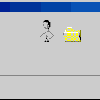
jretire mon disk dur aussi ? que doit je retirer g rien dautre sauf ma souri et ma widi et joystick sur mes port usb donc ya rien a retirer ? ou bien je retire mon disque dur interne
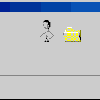
oui apres le scan desole je n'est pas preciser apres le scan je les enleve ou bien, ? (precise si c'est meme le disque dur interne stp)
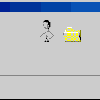
dacord en gros apres le scan si ya un virus jte poste et si ya pa bah jredemarer mon ordinateur normalement et je passe a letape deux
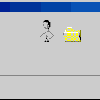
c'est bon mon ordinateur et sain il me dit mais opur passer a l'etape deux je ne peut pas ^^car ton lien invalide page not found
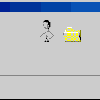
fichier log.txt
Logfile of random's system information tool 1.05 (written by random/random)
Run by yacine at 2009-02-10 13:24:47
Microsoft Windows XP Professionnel Service Pack 3
System drive C: has 40 GB (58%) free of 68 GB
Total RAM: 766 MB (34% free)
Logfile of Trend Micro HijackThis v2.0.2
Scan saved at 13:25:05, on 10/02/2009
Platform: Windows XP SP3 (WinNT 5.01.2600)
MSIE: Internet Explorer v7.00 (7.00.6000.16762)
Boot mode: Normal
Running processes:
C:\WINDOWS\System32\smss.exe
C:\WINDOWS\system32\winlogon.exe
C:\WINDOWS\system32\services.exe
C:\WINDOWS\system32\lsass.exe
C:\WINDOWS\system32\Ati2evxx.exe
C:\WINDOWS\system32\svchost.exe
C:\WINDOWS\System32\svchost.exe
C:\WINDOWS\system32\Ati2evxx.exe
C:\Program Files\Fichiers communs\Symantec Shared\ccSetMgr.exe
C:\Program Files\Fichiers communs\Symantec Shared\ccEvtMgr.exe
C:\Program Files\Fichiers communs\Symantec Shared\ccProxy.exe
C:\Program Files\Fichiers communs\Symantec Shared\PIF\{B8E1DD85-8582-4c61-B58F-2F227FCA9A08}\PIFSvc.exe
C:\Program Files\Fichiers communs\Symantec Shared\SNDSrvc.exe
C:\Program Files\Fichiers communs\Symantec Shared\CCPD-LC\symlcsvc.exe
C:\WINDOWS\system32\spoolsv.exe
C:\WINDOWS\Explorer.EXE
C:\WINDOWS\ehome\ehtray.exe
C:\WINDOWS\RTHDCPL.EXE
C:\Program Files\Java\jre1.6.0_07\bin\jusched.exe
C:\Program Files\Sonic\DigitalMedia LE v7\MyDVD LE\DetectorApp.exe
C:\Program Files\Fichiers communs\InstallShield\UpdateService\issch.exe
C:\Program Files\Fichiers communs\Symantec Shared\ccApp.exe
C:\Program Files\QuickTime\qttask.exe
C:\APPS\SMP\SmpSys.exe
C:\Program Files\Windows Live\Messenger\msnmsgr.exe
C:\WINDOWS\system32\ctfmon.exe
C:\Program Files\Rainlendar2\Rainlendar2.exe
C:\Program Files\VoipBuster.com\VoipBuster\VoipBuster.exe
C:\PROGRA~1\FICHIE~1\AOL\ACS\AOLacsd.exe
C:\WINDOWS\eHome\ehRecvr.exe
C:\WINDOWS\eHome\ehSched.exe
C:\Program Files\Norton Internet Security\Norton AntiVirus\navapsvc.exe
C:\Program Files\OpenOffice.org 3\program\soffice.exe
C:\Program Files\OpenOffice.org 3\program\soffice.bin
C:\Program Files\Symantec\LiveUpdate\ALUSchedulerSvc.exe
C:\WINDOWS\System32\PAStiSvc.exe
C:\WINDOWS\system32\svchost.exe
C:\Program Files\Fichiers communs\Ulead Systems\DVD\ULCDRSvr.exe
C:\Program Files\Sonic\DigitalMedia LE v7\MyDVD LE\USBDeviceService.exe
C:\WINDOWS\eHome\ehmsas.exe
c:\program files\fichiers communs\installshield\updateservice\isuspm.exe
C:\PROGRA~1\FICHIE~1\INSTAL~1\UPDATE~1\agent.exe
C:\WINDOWS\system32\dllhost.exe
C:\Program Files\Fichiers communs\Symantec Shared\Security Console\NSCSRVCE.EXE
C:\Program Files\Windows Live\Contacts\wlcomm.exe
C:\WINDOWS\System32\svchost.exe
C:\WINDOWS\system32\winlogon.exe
C:\WINDOWS\system32\Ati2evxx.exe
C:\Program Files\Messenger\msmsgs.exe
C:\Program Files\Internet Explorer\iexplore.exe
c:\WINDOWS\Microsoft.NET\Framework\v3.0\Windows Communication Foundation\infocard.exe
C:\Documents and Settings\yacine\Local Settings\Temporary Internet Files\Content.IE5\U0WD9MVW\RSIT[1].exe
C:\Program Files\trend micro\yacine.exe
R0 - HKCU\Software\Microsoft\Internet Explorer\Main,Start Page = https://www.google.fr/?gws_rd=ssl
R1 - HKLM\Software\Microsoft\Internet Explorer\Main,Default_Page_URL = https://www.msn.com/fr-fr/?ocid=iehp
R1 - HKLM\Software\Microsoft\Internet Explorer\Main,Default_Search_URL = https://www.bing.com/?toHttps=1&redig=5FC791212101479BAFBE1A679848B1AF
R1 - HKLM\Software\Microsoft\Internet Explorer\Main,Search Page = https://www.bing.com/?toHttps=1&redig=5FC791212101479BAFBE1A679848B1AF
R0 - HKLM\Software\Microsoft\Internet Explorer\Main,Start Page = https://www.msn.com/fr-fr/?ocid=iehp
R0 - HKCU\Software\Microsoft\Internet Explorer\Toolbar,LinksFolderName = Liens
O2 - BHO: AcroIEHelperStub - {18DF081C-E8AD-4283-A596-FA578C2EBDC3} - C:\Program Files\Fichiers communs\Adobe\Acrobat\ActiveX\AcroIEHelperShim.dll
O2 - BHO: (no name) - {5C255C8A-E604-49b4-9D64-90988571CECB} - (no file)
O2 - BHO: SSVHelper Class - {761497BB-D6F0-462C-B6EB-D4DAF1D92D43} - C:\Program Files\Java\jre1.6.0_07\bin\ssv.dll
O2 - BHO: Programme d'aide de l'Assistant de connexion Windows Live - {9030D464-4C02-4ABF-8ECC-5164760863C6} - C:\Program Files\Fichiers communs\Microsoft Shared\Windows Live\WindowsLiveLogin.dll
O2 - BHO: Norton Internet Security 2006 - {9ECB9560-04F9-4bbc-943D-298DDF1699E1} - C:\Program Files\Fichiers communs\Symantec Shared\AdBlocking\NISShExt.dll
O2 - BHO: NAV Helper - {A8F38D8D-E480-4D52-B7A2-731BB6995FDD} - C:\Program Files\Norton Internet Security\Norton AntiVirus\NavShExt.dll
O2 - BHO: Google Toolbar Helper - {AA58ED58-01DD-4d91-8333-CF10577473F7} - c:\program files\google\googletoolbar1.dll
O2 - BHO: Google Toolbar Notifier BHO - {AF69DE43-7D58-4638-B6FA-CE66B5AD205D} - C:\Program Files\Google\GoogleToolbarNotifier\3.1.807.1746\swg.dll
O3 - Toolbar: Norton Internet Security 2006 - {0B53EAC3-8D69-4b9e-9B19-A37C9A5676A7} - C:\Program Files\Fichiers communs\Symantec Shared\AdBlocking\NISShExt.dll
O3 - Toolbar: Norton AntiVirus - {C4069E3A-68F1-403E-B40E-20066696354B} - C:\Program Files\Norton Internet Security\Norton AntiVirus\NavShExt.dll
O3 - Toolbar: &Google - {2318C2B1-4965-11d4-9B18-009027A5CD4F} - c:\program files\google\googletoolbar1.dll
O4 - HKLM\..\Run: [ehTray] C:\WINDOWS\ehome\ehtray.exe
O4 - HKLM\..\Run: [High Definition Audio Property Page Shortcut] HDAShCut.exe
O4 - HKLM\..\Run: [RTHDCPL] RTHDCPL.EXE
O4 - HKLM\..\Run: [Alcmtr] ALCMTR.EXE
O4 - HKLM\..\Run: [SunJavaUpdateSched] "C:\Program Files\Java\jre1.6.0_07\bin\jusched.exe"
O4 - HKLM\..\Run: [DetectorApp] C:\Program Files\Sonic\DigitalMedia LE v7\MyDVD LE\DetectorApp.exe
O4 - HKLM\..\Run: [ISUSPM Startup] "C:\Program Files\Fichiers communs\InstallShield\UpdateService\isuspm.exe" -startup
O4 - HKLM\..\Run: [ISUSScheduler] "C:\Program Files\Fichiers communs\InstallShield\UpdateService\issch.exe" -start
O4 - HKLM\..\Run: [ccApp] "C:\Program Files\Fichiers communs\Symantec Shared\ccApp.exe"
O4 - HKLM\..\Run: [URLLSTCK.exe] C:\Program Files\Norton Internet Security\UrlLstCk.exe
O4 - HKLM\..\Run: [Symantec PIF AlertEng] "C:\Program Files\Fichiers communs\Symantec Shared\PIF\{B8E1DD85-8582-4c61-B58F-2F227FCA9A08}\PIFSvc.exe" /a /m "C:\Program Files\Fichiers communs\Symantec Shared\PIF\{B8E1DD85-8582-4c61-B58F-2F227FCA9A08}\AlertEng.dll"
O4 - HKLM\..\Run: [KernelFaultCheck] %systemroot%\system32\dumprep 0 -k
O4 - HKLM\..\Run: [pdfFactory Dispatcher v3] "C:\WINDOWS\System32\spool\DRIVERS\W32X86\3\fppdis3a.exe" /source=HKLM
O4 - HKLM\..\Run: [Adobe Reader Speed Launcher] "C:\Program Files\Adobe\Reader 9.0\Reader\Reader_sl.exe"
O4 - HKLM\..\Run: [StartCCC] "C:\Program Files\ATI Technologies\ATI.ACE\Core-Static\CLIStart.exe" MSRun
O4 - HKLM\..\Run: [ATICustomerCare] "C:\Program Files\ATI\ATICustomerCare\ATICustomerCare.exe"
O4 - HKLM\..\Run: [QuickTime Task] "C:\Program Files\QuickTime\qttask.exe" -atboottime
O4 - HKCU\..\Run: [SmpcSys] C:\APPS\SMP\SmpSys.exe
O4 - HKCU\..\Run: [msnmsgr] "C:\Program Files\Windows Live\Messenger\msnmsgr.exe" /background
O4 - HKCU\..\Run: [ctfmon.exe] C:\WINDOWS\system32\ctfmon.exe
O4 - HKCU\..\Run: [Steam] "c:\program files\steam\steam.exe" -silent
O4 - HKCU\..\Run: [Rainlendar2] C:\Program Files\Rainlendar2\Rainlendar2.exe
O4 - HKCU\..\Run: [VoipBuster] "C:\Program Files\VoipBuster.com\VoipBuster\VoipBuster.exe" -nosplash -minimized
O4 - HKCU\..\Run: [AgentDesktop] C:\Program Files\Edtech\AutoDesktop\AgentDesktop.exe
O4 - HKUS\S-1-5-19\..\Run: [CTFMON.EXE] C:\WINDOWS\system32\CTFMON.EXE (User 'SERVICE LOCAL')
O4 - HKUS\S-1-5-20\..\Run: [CTFMON.EXE] C:\WINDOWS\system32\CTFMON.EXE (User 'SERVICE RÉSEAU')
O4 - HKUS\S-1-5-21-3005561627-1141122621-2043070692-1006\..\Run: [CTFMON.EXE] C:\WINDOWS\system32\ctfmon.exe (User 'yousra et naima')
O4 - HKUS\S-1-5-18\..\Run: [CTFMON.EXE] C:\WINDOWS\system32\CTFMON.EXE (User 'SYSTEM')
O4 - HKUS\.DEFAULT\..\Run: [CTFMON.EXE] C:\WINDOWS\system32\CTFMON.EXE (User 'Default user')
O4 - Startup: OpenOffice.org 3.0.lnk = C:\Program Files\OpenOffice.org 3\program\quickstart.exe
O9 - Extra button: (no name) - {08B0E5C0-4FCB-11CF-AAA5-00401C608501} - C:\Program Files\Java\jre1.6.0_07\bin\ssv.dll
O9 - Extra 'Tools' menuitem: Console Java (Sun) - {08B0E5C0-4FCB-11CF-AAA5-00401C608501} - C:\Program Files\Java\jre1.6.0_07\bin\ssv.dll
O9 - Extra button: Real.com - {CD67F990-D8E9-11d2-98FE-00C0F0318AFE} - C:\WINDOWS\system32\Shdocvw.dll
O9 - Extra button: (no name) - {e2e2dd38-d088-4134-82b7-f2ba38496583} - C:\WINDOWS\Network Diagnostic\xpnetdiag.exe
O9 - Extra 'Tools' menuitem: @xpsp3res.dll,-20001 - {e2e2dd38-d088-4134-82b7-f2ba38496583} - C:\WINDOWS\Network Diagnostic\xpnetdiag.exe
O9 - Extra button: Messenger - {FB5F1910-F110-11d2-BB9E-00C04F795683} - C:\Program Files\Messenger\msmsgs.exe
O9 - Extra 'Tools' menuitem: Windows Messenger - {FB5F1910-F110-11d2-BB9E-00C04F795683} - C:\Program Files\Messenger\msmsgs.exe
O14 - IERESET.INF: START_PAGE_URL=https://www.google.com/?gws_rd=ssl
O16 - DPF: {0CCA191D-13A6-4E29-B746-314DEE697D83} (Facebook Photo Uploader 5 Control) - http://upload.facebook.com/controls/2008.10.10_v5.5.8/FacebookPhotoUploader5.cab
O16 - DPF: {2E28242B-A689-11D4-80F2-0040266CBB8D} (KXHCM10 Control) - http://125.206.34.117/cgi-bin/kxhcm10.ocx
O16 - DPF: {6414512B-B978-451D-A0D8-FCFDF33E833C} (WUWebControl Class) - http://www.update.microsoft.com/...
O16 - DPF: {6E32070A-766D-4EE6-879C-DC1FA91D2FC3} (MUWebControl Class) - http://update.microsoft.com/...
O16 - DPF: {867E13F2-7F31-44FB-AC97-CD38E0DC46EF} (HardwareDetection Control) - https://www.touslesdrivers.com/index.php?v_page=29
O23 - Service: AOL Connectivity Service (AOL ACS) - America Online, Inc. - C:\PROGRA~1\FICHIE~1\AOL\ACS\AOLacsd.exe
O23 - Service: Ati HotKey Poller - ATI Technologies Inc. - C:\WINDOWS\system32\Ati2evxx.exe
O23 - Service: ATI Smart - Unknown owner - C:\WINDOWS\system32\ati2sgag.exe
O23 - Service: Boonty Games - BOONTY - C:\Program Files\Fichiers communs\BOONTY Shared\Service\Boonty.exe
O23 - Service: Symantec Event Manager (ccEvtMgr) - Symantec Corporation - C:\Program Files\Fichiers communs\Symantec Shared\ccEvtMgr.exe
O23 - Service: Symantec Internet Security Password Validation (ccISPwdSvc) - Symantec Corporation - C:\Program Files\Norton Internet Security\ccPwdSvc.exe
O23 - Service: Symantec Network Proxy (ccProxy) - Symantec Corporation - C:\Program Files\Fichiers communs\Symantec Shared\ccProxy.exe
O23 - Service: Symantec Settings Manager (ccSetMgr) - Symantec Corporation - C:\Program Files\Fichiers communs\Symantec Shared\ccSetMgr.exe
O23 - Service: COM Host (comHost) - Symantec Corporation - C:\Program Files\Norton Internet Security\comHost.exe
O23 - Service: LiveUpdate - Symantec Corporation - C:\PROGRA~1\Symantec\LIVEUP~1\LUCOMS~1.EXE
O23 - Service: LiveUpdate Notice Service - Symantec Corporation - C:\Program Files\Fichiers communs\Symantec Shared\PIF\{B8E1DD85-8582-4c61-B58F-2F227FCA9A08}\PIFSvc.exe
O23 - Service: Ma-Config Service (maconfservice) - CybelSoft - C:\Program Files\ma-config.com\maconfservice.exe
O23 - Service: Service Norton AntiVirus Auto-Protect (navapsvc) - Symantec Corporation - C:\Program Files\Norton Internet Security\Norton AntiVirus\navapsvc.exe
O23 - Service: Norton Protection Center Service (NSCService) - Symantec Corporation - C:\Program Files\Fichiers communs\Symantec Shared\Security Console\NSCSRVCE.EXE
O23 - Service: Planificateur LiveUpdate automatique - Symantec Corporation - C:\Program Files\Symantec\LiveUpdate\ALUSchedulerSvc.exe
O23 - Service: Symantec AVScan (SAVScan) - Symantec Corporation - C:\Program Files\Norton Internet Security\Norton AntiVirus\SAVScan.exe
O23 - Service: Symantec Network Drivers Service (SNDSrvc) - Symantec Corporation - C:\Program Files\Fichiers communs\Symantec Shared\SNDSrvc.exe
O23 - Service: Symantec SPBBCSvc (SPBBCSvc) - Symantec Corporation - C:\Program Files\Fichiers communs\Symantec Shared\SPBBC\SPBBCSvc.exe
O23 - Service: STI Simulator - Unknown owner - C:\WINDOWS\System32\PAStiSvc.exe
O23 - Service: Symantec Core LC - Unknown owner - C:\Program Files\Fichiers communs\Symantec Shared\CCPD-LC\symlcsvc.exe
O23 - Service: Ulead Burning Helper (UleadBurningHelper) - Ulead Systems, Inc. - C:\Program Files\Fichiers communs\Ulead Systems\DVD\ULCDRSvr.exe
O23 - Service: USBDeviceService - Unknown owner - C:\Program Files\Sonic\DigitalMedia LE v7\MyDVD LE\USBDeviceService.exe
Logfile of random's system information tool 1.05 (written by random/random)
Run by yacine at 2009-02-10 13:24:47
Microsoft Windows XP Professionnel Service Pack 3
System drive C: has 40 GB (58%) free of 68 GB
Total RAM: 766 MB (34% free)
Logfile of Trend Micro HijackThis v2.0.2
Scan saved at 13:25:05, on 10/02/2009
Platform: Windows XP SP3 (WinNT 5.01.2600)
MSIE: Internet Explorer v7.00 (7.00.6000.16762)
Boot mode: Normal
Running processes:
C:\WINDOWS\System32\smss.exe
C:\WINDOWS\system32\winlogon.exe
C:\WINDOWS\system32\services.exe
C:\WINDOWS\system32\lsass.exe
C:\WINDOWS\system32\Ati2evxx.exe
C:\WINDOWS\system32\svchost.exe
C:\WINDOWS\System32\svchost.exe
C:\WINDOWS\system32\Ati2evxx.exe
C:\Program Files\Fichiers communs\Symantec Shared\ccSetMgr.exe
C:\Program Files\Fichiers communs\Symantec Shared\ccEvtMgr.exe
C:\Program Files\Fichiers communs\Symantec Shared\ccProxy.exe
C:\Program Files\Fichiers communs\Symantec Shared\PIF\{B8E1DD85-8582-4c61-B58F-2F227FCA9A08}\PIFSvc.exe
C:\Program Files\Fichiers communs\Symantec Shared\SNDSrvc.exe
C:\Program Files\Fichiers communs\Symantec Shared\CCPD-LC\symlcsvc.exe
C:\WINDOWS\system32\spoolsv.exe
C:\WINDOWS\Explorer.EXE
C:\WINDOWS\ehome\ehtray.exe
C:\WINDOWS\RTHDCPL.EXE
C:\Program Files\Java\jre1.6.0_07\bin\jusched.exe
C:\Program Files\Sonic\DigitalMedia LE v7\MyDVD LE\DetectorApp.exe
C:\Program Files\Fichiers communs\InstallShield\UpdateService\issch.exe
C:\Program Files\Fichiers communs\Symantec Shared\ccApp.exe
C:\Program Files\QuickTime\qttask.exe
C:\APPS\SMP\SmpSys.exe
C:\Program Files\Windows Live\Messenger\msnmsgr.exe
C:\WINDOWS\system32\ctfmon.exe
C:\Program Files\Rainlendar2\Rainlendar2.exe
C:\Program Files\VoipBuster.com\VoipBuster\VoipBuster.exe
C:\PROGRA~1\FICHIE~1\AOL\ACS\AOLacsd.exe
C:\WINDOWS\eHome\ehRecvr.exe
C:\WINDOWS\eHome\ehSched.exe
C:\Program Files\Norton Internet Security\Norton AntiVirus\navapsvc.exe
C:\Program Files\OpenOffice.org 3\program\soffice.exe
C:\Program Files\OpenOffice.org 3\program\soffice.bin
C:\Program Files\Symantec\LiveUpdate\ALUSchedulerSvc.exe
C:\WINDOWS\System32\PAStiSvc.exe
C:\WINDOWS\system32\svchost.exe
C:\Program Files\Fichiers communs\Ulead Systems\DVD\ULCDRSvr.exe
C:\Program Files\Sonic\DigitalMedia LE v7\MyDVD LE\USBDeviceService.exe
C:\WINDOWS\eHome\ehmsas.exe
c:\program files\fichiers communs\installshield\updateservice\isuspm.exe
C:\PROGRA~1\FICHIE~1\INSTAL~1\UPDATE~1\agent.exe
C:\WINDOWS\system32\dllhost.exe
C:\Program Files\Fichiers communs\Symantec Shared\Security Console\NSCSRVCE.EXE
C:\Program Files\Windows Live\Contacts\wlcomm.exe
C:\WINDOWS\System32\svchost.exe
C:\WINDOWS\system32\winlogon.exe
C:\WINDOWS\system32\Ati2evxx.exe
C:\Program Files\Messenger\msmsgs.exe
C:\Program Files\Internet Explorer\iexplore.exe
c:\WINDOWS\Microsoft.NET\Framework\v3.0\Windows Communication Foundation\infocard.exe
C:\Documents and Settings\yacine\Local Settings\Temporary Internet Files\Content.IE5\U0WD9MVW\RSIT[1].exe
C:\Program Files\trend micro\yacine.exe
R0 - HKCU\Software\Microsoft\Internet Explorer\Main,Start Page = https://www.google.fr/?gws_rd=ssl
R1 - HKLM\Software\Microsoft\Internet Explorer\Main,Default_Page_URL = https://www.msn.com/fr-fr/?ocid=iehp
R1 - HKLM\Software\Microsoft\Internet Explorer\Main,Default_Search_URL = https://www.bing.com/?toHttps=1&redig=5FC791212101479BAFBE1A679848B1AF
R1 - HKLM\Software\Microsoft\Internet Explorer\Main,Search Page = https://www.bing.com/?toHttps=1&redig=5FC791212101479BAFBE1A679848B1AF
R0 - HKLM\Software\Microsoft\Internet Explorer\Main,Start Page = https://www.msn.com/fr-fr/?ocid=iehp
R0 - HKCU\Software\Microsoft\Internet Explorer\Toolbar,LinksFolderName = Liens
O2 - BHO: AcroIEHelperStub - {18DF081C-E8AD-4283-A596-FA578C2EBDC3} - C:\Program Files\Fichiers communs\Adobe\Acrobat\ActiveX\AcroIEHelperShim.dll
O2 - BHO: (no name) - {5C255C8A-E604-49b4-9D64-90988571CECB} - (no file)
O2 - BHO: SSVHelper Class - {761497BB-D6F0-462C-B6EB-D4DAF1D92D43} - C:\Program Files\Java\jre1.6.0_07\bin\ssv.dll
O2 - BHO: Programme d'aide de l'Assistant de connexion Windows Live - {9030D464-4C02-4ABF-8ECC-5164760863C6} - C:\Program Files\Fichiers communs\Microsoft Shared\Windows Live\WindowsLiveLogin.dll
O2 - BHO: Norton Internet Security 2006 - {9ECB9560-04F9-4bbc-943D-298DDF1699E1} - C:\Program Files\Fichiers communs\Symantec Shared\AdBlocking\NISShExt.dll
O2 - BHO: NAV Helper - {A8F38D8D-E480-4D52-B7A2-731BB6995FDD} - C:\Program Files\Norton Internet Security\Norton AntiVirus\NavShExt.dll
O2 - BHO: Google Toolbar Helper - {AA58ED58-01DD-4d91-8333-CF10577473F7} - c:\program files\google\googletoolbar1.dll
O2 - BHO: Google Toolbar Notifier BHO - {AF69DE43-7D58-4638-B6FA-CE66B5AD205D} - C:\Program Files\Google\GoogleToolbarNotifier\3.1.807.1746\swg.dll
O3 - Toolbar: Norton Internet Security 2006 - {0B53EAC3-8D69-4b9e-9B19-A37C9A5676A7} - C:\Program Files\Fichiers communs\Symantec Shared\AdBlocking\NISShExt.dll
O3 - Toolbar: Norton AntiVirus - {C4069E3A-68F1-403E-B40E-20066696354B} - C:\Program Files\Norton Internet Security\Norton AntiVirus\NavShExt.dll
O3 - Toolbar: &Google - {2318C2B1-4965-11d4-9B18-009027A5CD4F} - c:\program files\google\googletoolbar1.dll
O4 - HKLM\..\Run: [ehTray] C:\WINDOWS\ehome\ehtray.exe
O4 - HKLM\..\Run: [High Definition Audio Property Page Shortcut] HDAShCut.exe
O4 - HKLM\..\Run: [RTHDCPL] RTHDCPL.EXE
O4 - HKLM\..\Run: [Alcmtr] ALCMTR.EXE
O4 - HKLM\..\Run: [SunJavaUpdateSched] "C:\Program Files\Java\jre1.6.0_07\bin\jusched.exe"
O4 - HKLM\..\Run: [DetectorApp] C:\Program Files\Sonic\DigitalMedia LE v7\MyDVD LE\DetectorApp.exe
O4 - HKLM\..\Run: [ISUSPM Startup] "C:\Program Files\Fichiers communs\InstallShield\UpdateService\isuspm.exe" -startup
O4 - HKLM\..\Run: [ISUSScheduler] "C:\Program Files\Fichiers communs\InstallShield\UpdateService\issch.exe" -start
O4 - HKLM\..\Run: [ccApp] "C:\Program Files\Fichiers communs\Symantec Shared\ccApp.exe"
O4 - HKLM\..\Run: [URLLSTCK.exe] C:\Program Files\Norton Internet Security\UrlLstCk.exe
O4 - HKLM\..\Run: [Symantec PIF AlertEng] "C:\Program Files\Fichiers communs\Symantec Shared\PIF\{B8E1DD85-8582-4c61-B58F-2F227FCA9A08}\PIFSvc.exe" /a /m "C:\Program Files\Fichiers communs\Symantec Shared\PIF\{B8E1DD85-8582-4c61-B58F-2F227FCA9A08}\AlertEng.dll"
O4 - HKLM\..\Run: [KernelFaultCheck] %systemroot%\system32\dumprep 0 -k
O4 - HKLM\..\Run: [pdfFactory Dispatcher v3] "C:\WINDOWS\System32\spool\DRIVERS\W32X86\3\fppdis3a.exe" /source=HKLM
O4 - HKLM\..\Run: [Adobe Reader Speed Launcher] "C:\Program Files\Adobe\Reader 9.0\Reader\Reader_sl.exe"
O4 - HKLM\..\Run: [StartCCC] "C:\Program Files\ATI Technologies\ATI.ACE\Core-Static\CLIStart.exe" MSRun
O4 - HKLM\..\Run: [ATICustomerCare] "C:\Program Files\ATI\ATICustomerCare\ATICustomerCare.exe"
O4 - HKLM\..\Run: [QuickTime Task] "C:\Program Files\QuickTime\qttask.exe" -atboottime
O4 - HKCU\..\Run: [SmpcSys] C:\APPS\SMP\SmpSys.exe
O4 - HKCU\..\Run: [msnmsgr] "C:\Program Files\Windows Live\Messenger\msnmsgr.exe" /background
O4 - HKCU\..\Run: [ctfmon.exe] C:\WINDOWS\system32\ctfmon.exe
O4 - HKCU\..\Run: [Steam] "c:\program files\steam\steam.exe" -silent
O4 - HKCU\..\Run: [Rainlendar2] C:\Program Files\Rainlendar2\Rainlendar2.exe
O4 - HKCU\..\Run: [VoipBuster] "C:\Program Files\VoipBuster.com\VoipBuster\VoipBuster.exe" -nosplash -minimized
O4 - HKCU\..\Run: [AgentDesktop] C:\Program Files\Edtech\AutoDesktop\AgentDesktop.exe
O4 - HKUS\S-1-5-19\..\Run: [CTFMON.EXE] C:\WINDOWS\system32\CTFMON.EXE (User 'SERVICE LOCAL')
O4 - HKUS\S-1-5-20\..\Run: [CTFMON.EXE] C:\WINDOWS\system32\CTFMON.EXE (User 'SERVICE RÉSEAU')
O4 - HKUS\S-1-5-21-3005561627-1141122621-2043070692-1006\..\Run: [CTFMON.EXE] C:\WINDOWS\system32\ctfmon.exe (User 'yousra et naima')
O4 - HKUS\S-1-5-18\..\Run: [CTFMON.EXE] C:\WINDOWS\system32\CTFMON.EXE (User 'SYSTEM')
O4 - HKUS\.DEFAULT\..\Run: [CTFMON.EXE] C:\WINDOWS\system32\CTFMON.EXE (User 'Default user')
O4 - Startup: OpenOffice.org 3.0.lnk = C:\Program Files\OpenOffice.org 3\program\quickstart.exe
O9 - Extra button: (no name) - {08B0E5C0-4FCB-11CF-AAA5-00401C608501} - C:\Program Files\Java\jre1.6.0_07\bin\ssv.dll
O9 - Extra 'Tools' menuitem: Console Java (Sun) - {08B0E5C0-4FCB-11CF-AAA5-00401C608501} - C:\Program Files\Java\jre1.6.0_07\bin\ssv.dll
O9 - Extra button: Real.com - {CD67F990-D8E9-11d2-98FE-00C0F0318AFE} - C:\WINDOWS\system32\Shdocvw.dll
O9 - Extra button: (no name) - {e2e2dd38-d088-4134-82b7-f2ba38496583} - C:\WINDOWS\Network Diagnostic\xpnetdiag.exe
O9 - Extra 'Tools' menuitem: @xpsp3res.dll,-20001 - {e2e2dd38-d088-4134-82b7-f2ba38496583} - C:\WINDOWS\Network Diagnostic\xpnetdiag.exe
O9 - Extra button: Messenger - {FB5F1910-F110-11d2-BB9E-00C04F795683} - C:\Program Files\Messenger\msmsgs.exe
O9 - Extra 'Tools' menuitem: Windows Messenger - {FB5F1910-F110-11d2-BB9E-00C04F795683} - C:\Program Files\Messenger\msmsgs.exe
O14 - IERESET.INF: START_PAGE_URL=https://www.google.com/?gws_rd=ssl
O16 - DPF: {0CCA191D-13A6-4E29-B746-314DEE697D83} (Facebook Photo Uploader 5 Control) - http://upload.facebook.com/controls/2008.10.10_v5.5.8/FacebookPhotoUploader5.cab
O16 - DPF: {2E28242B-A689-11D4-80F2-0040266CBB8D} (KXHCM10 Control) - http://125.206.34.117/cgi-bin/kxhcm10.ocx
O16 - DPF: {6414512B-B978-451D-A0D8-FCFDF33E833C} (WUWebControl Class) - http://www.update.microsoft.com/...
O16 - DPF: {6E32070A-766D-4EE6-879C-DC1FA91D2FC3} (MUWebControl Class) - http://update.microsoft.com/...
O16 - DPF: {867E13F2-7F31-44FB-AC97-CD38E0DC46EF} (HardwareDetection Control) - https://www.touslesdrivers.com/index.php?v_page=29
O23 - Service: AOL Connectivity Service (AOL ACS) - America Online, Inc. - C:\PROGRA~1\FICHIE~1\AOL\ACS\AOLacsd.exe
O23 - Service: Ati HotKey Poller - ATI Technologies Inc. - C:\WINDOWS\system32\Ati2evxx.exe
O23 - Service: ATI Smart - Unknown owner - C:\WINDOWS\system32\ati2sgag.exe
O23 - Service: Boonty Games - BOONTY - C:\Program Files\Fichiers communs\BOONTY Shared\Service\Boonty.exe
O23 - Service: Symantec Event Manager (ccEvtMgr) - Symantec Corporation - C:\Program Files\Fichiers communs\Symantec Shared\ccEvtMgr.exe
O23 - Service: Symantec Internet Security Password Validation (ccISPwdSvc) - Symantec Corporation - C:\Program Files\Norton Internet Security\ccPwdSvc.exe
O23 - Service: Symantec Network Proxy (ccProxy) - Symantec Corporation - C:\Program Files\Fichiers communs\Symantec Shared\ccProxy.exe
O23 - Service: Symantec Settings Manager (ccSetMgr) - Symantec Corporation - C:\Program Files\Fichiers communs\Symantec Shared\ccSetMgr.exe
O23 - Service: COM Host (comHost) - Symantec Corporation - C:\Program Files\Norton Internet Security\comHost.exe
O23 - Service: LiveUpdate - Symantec Corporation - C:\PROGRA~1\Symantec\LIVEUP~1\LUCOMS~1.EXE
O23 - Service: LiveUpdate Notice Service - Symantec Corporation - C:\Program Files\Fichiers communs\Symantec Shared\PIF\{B8E1DD85-8582-4c61-B58F-2F227FCA9A08}\PIFSvc.exe
O23 - Service: Ma-Config Service (maconfservice) - CybelSoft - C:\Program Files\ma-config.com\maconfservice.exe
O23 - Service: Service Norton AntiVirus Auto-Protect (navapsvc) - Symantec Corporation - C:\Program Files\Norton Internet Security\Norton AntiVirus\navapsvc.exe
O23 - Service: Norton Protection Center Service (NSCService) - Symantec Corporation - C:\Program Files\Fichiers communs\Symantec Shared\Security Console\NSCSRVCE.EXE
O23 - Service: Planificateur LiveUpdate automatique - Symantec Corporation - C:\Program Files\Symantec\LiveUpdate\ALUSchedulerSvc.exe
O23 - Service: Symantec AVScan (SAVScan) - Symantec Corporation - C:\Program Files\Norton Internet Security\Norton AntiVirus\SAVScan.exe
O23 - Service: Symantec Network Drivers Service (SNDSrvc) - Symantec Corporation - C:\Program Files\Fichiers communs\Symantec Shared\SNDSrvc.exe
O23 - Service: Symantec SPBBCSvc (SPBBCSvc) - Symantec Corporation - C:\Program Files\Fichiers communs\Symantec Shared\SPBBC\SPBBCSvc.exe
O23 - Service: STI Simulator - Unknown owner - C:\WINDOWS\System32\PAStiSvc.exe
O23 - Service: Symantec Core LC - Unknown owner - C:\Program Files\Fichiers communs\Symantec Shared\CCPD-LC\symlcsvc.exe
O23 - Service: Ulead Burning Helper (UleadBurningHelper) - Ulead Systems, Inc. - C:\Program Files\Fichiers communs\Ulead Systems\DVD\ULCDRSvr.exe
O23 - Service: USBDeviceService - Unknown owner - C:\Program Files\Sonic\DigitalMedia LE v7\MyDVD LE\USBDeviceService.exe
télécharge combofix (par sUBs) ici :
http://download.bleepingcomputer.com/sUBs/ComboFix.exe
et enregistre le sur le bureau.
déconnecte toi d'internet et ferme toutes tes applications.
désactive tes protections (antivirus, parefeu, garde en temps réel de l'antispyware)
double-clique sur combofix.exe et suis les instructions
à la fin, il va produire un rapport C:\ComboFix.txt
réactive ton parefeu, ton antivirus, la garde de ton antispyware
copie/colle le rapport C:\ComboFix.txt dans ta prochaine réponse.
Attention, n'utilise pas ta souris ni ton clavier (ni un autre système de pointage) pendant que le programme tourne. Cela pourrait figer l'ordi.
Tu as un tutoriel complet ici :
https://www.bleepingcomputer.com/combofix/fr/comment-utiliser-combofix
http://download.bleepingcomputer.com/sUBs/ComboFix.exe
et enregistre le sur le bureau.
déconnecte toi d'internet et ferme toutes tes applications.
désactive tes protections (antivirus, parefeu, garde en temps réel de l'antispyware)
double-clique sur combofix.exe et suis les instructions
à la fin, il va produire un rapport C:\ComboFix.txt
réactive ton parefeu, ton antivirus, la garde de ton antispyware
copie/colle le rapport C:\ComboFix.txt dans ta prochaine réponse.
Attention, n'utilise pas ta souris ni ton clavier (ni un autre système de pointage) pendant que le programme tourne. Cela pourrait figer l'ordi.
Tu as un tutoriel complet ici :
https://www.bleepingcomputer.com/combofix/fr/comment-utiliser-combofix
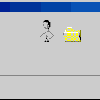
COMBOFIX.TXT
ComboFix 09-02-10.01 - yacine 2009-02-10 20:04:19.1 - NTFSx86
Microsoft Windows XP Professionnel 5.1.2600.3.1252.1.1036.18.766.423 [GMT 1:00]
Lancé depuis: c:\documents and settings\yacine\Bureau\ComboFix.exe
AV: Norton Internet Security 2006 *On-access scanning disabled* (Updated)
FW: Norton Internet Security 2006 *disabled*
FW: Norton Internet Worm Protection *disabled*
* Un nouveau point de restauration a été créé
.
(((((((((((((((((((((((((((((((((((( Autres suppressions ))))))))))))))))))))))))))))))))))))))))))))))))
.
c:\windows\system32\_000142_.tmp.dll
c:\windows\system32\_000153_.tmp.dll
c:\windows\system32\_003163_.tmp.dll
c:\windows\system32\_003164_.tmp.dll
c:\windows\system32\_003165_.tmp.dll
c:\windows\system32\_003166_.tmp.dll
c:\windows\system32\_003173_.tmp.dll
c:\windows\system32\_003174_.tmp.dll
c:\windows\system32\_003175_.tmp.dll
c:\windows\system32\_003176_.tmp.dll
c:\windows\system32\_003178_.tmp.dll
c:\windows\system32\_003179_.tmp.dll
c:\windows\system32\_003182_.tmp.dll
c:\windows\system32\_003183_.tmp.dll
c:\windows\system32\_003185_.tmp.dll
c:\windows\system32\_003186_.tmp.dll
c:\windows\system32\_003187_.tmp.dll
c:\windows\system32\_003189_.tmp.dll
c:\windows\system32\_003192_.tmp.dll
c:\windows\system32\_003193_.tmp.dll
c:\windows\system32\_003197_.tmp.dll
c:\windows\system32\_003198_.tmp.dll
c:\windows\system32\_003200_.tmp.dll
c:\windows\system32\_003203_.tmp.dll
c:\windows\system32\_003205_.tmp.dll
c:\windows\system32\_003206_.tmp.dll
c:\windows\system32\_003207_.tmp.dll
c:\windows\system32\_003208_.tmp.dll
c:\windows\system32\_003209_.tmp.dll
c:\windows\system32\_003212_.tmp.dll
c:\windows\system32\_003213_.tmp.dll
c:\windows\system32\_003214_.tmp.dll
c:\windows\system32\_003215_.tmp.dll
c:\windows\system32\_003216_.tmp.dll
c:\windows\system32\_003221_.tmp.dll
c:\windows\system32\_003223_.tmp.dll
.
((((((((((((((((((((((((((((((((((((((( Pilotes/Services )))))))))))))))))))))))))))))))))))))))))))))))))
.
-------\Legacy_BOONTY_GAMES
-------\Service_Boonty Games
((((((((((((((((((((((((((((( Fichiers créés du 2009-01-10 au 2009-02-10 ))))))))))))))))))))))))))))))))))))
.
2009-02-08 21:18 . 2009-02-09 20:54 <REP> d-------- c:\program files\adslTV
2009-02-08 20:50 . 2009-02-09 19:18 <REP> d-------- c:\program files\Navilog1
2009-02-08 20:47 . 2009-02-08 20:48 <REP> d-------- C:\rsit
2009-02-08 20:47 . 2009-02-10 13:25 <REP> d-------- c:\program files\trend micro
2009-02-08 14:41 . 2009-02-10 17:31 54,156 --ah----- c:\windows\QTFont.qfn
2009-02-08 14:41 . 2009-02-08 14:41 1,409 --a------ c:\windows\QTFont.for
2009-02-07 21:24 . 2009-02-07 21:52 <REP> d-------- c:\program files\Cheat Engine
2009-02-07 13:29 . 2009-02-07 13:30 <REP> d-------- c:\windows\system32\QuickTime
2009-02-07 13:29 . 2009-02-08 14:41 10,417 --a------ c:\windows\system32\QuickTime.qtp
2009-02-05 21:29 . 2009-02-05 21:29 <REP> d-------- c:\program files\Common Files
2009-02-05 21:29 . 2003-07-16 07:17 5,174 --a------ c:\windows\system32\nppt9x.vxd
2009-02-05 21:29 . 2004-12-30 22:43 4,682 --a------ c:\windows\system32\npptNT2.sys
2009-02-05 20:41 . 2009-02-05 20:41 <REP> d-------- c:\program files\gPotato.eu
2009-02-05 20:41 . 2005-08-11 15:29 73,728 --a------ c:\windows\system32\ISUSPM.cpl
2009-02-05 20:23 . 2009-02-05 20:23 <REP> d-------- c:\documents and settings\yacine\Application Data\Apple Computer
2009-01-31 19:48 . 2009-01-31 19:49 <REP> d-------- C:\Nouveau dossier
2009-01-31 19:42 . 2009-01-31 20:47 <REP> d-------- c:\program files\WarRock
2009-01-31 19:38 . 2009-01-31 19:38 <REP> d-------- c:\documents and settings\yacine\Application Data\InstallShield
2009-01-31 17:02 . 2009-01-31 18:10 <REP> d-------- c:\program files\ATI
2009-01-31 17:01 . 2009-01-13 21:05 593,920 --------- c:\windows\system32\ati2sgag.exe
2009-01-31 17:00 . 2009-01-31 17:00 <REP> d-------- C:\ATI
2009-01-31 13:13 . 2009-01-31 13:13 <REP> d-------- c:\documents and settings\All Users\Application Data\ATI
2009-01-31 11:54 . 2009-01-31 11:54 <REP> d-------- c:\documents and settings\yacine\Application Data\Sonic
2009-01-31 11:54 . 2009-01-31 11:54 <REP> d-------- c:\documents and settings\yacine\Application Data\Leadertech
2009-01-31 10:17 . 2009-01-31 11:19 <REP> d-------- c:\program files\honestech Video Editor 7.0 Trial
2009-01-31 10:11 . 2009-02-01 23:08 <REP> d-------- c:\documents and settings\yacine\Application Data\Ulead Systems
2009-01-31 09:48 . 2009-01-31 09:49 <REP> d-------- c:\program files\Fichiers communs\Adobe
2009-01-31 01:11 . 2009-01-31 01:12 <REP> d-------- C:\Programme d'installation d'Adobe Reader 9
2009-01-31 01:11 . 2009-01-31 01:11 <REP> d-------- C:\Inspector FX
2009-01-31 01:08 . 2009-01-31 09:22 <REP> d-------- c:\program files\NOS
2009-01-31 01:08 . 2009-01-31 09:22 <REP> d-------- c:\documents and settings\All Users\Application Data\NOS
2009-01-30 19:50 . 2009-01-30 20:03 230,432 --a------ C:\StiImg.dat
2009-01-29 21:53 . 2009-01-29 21:53 <REP> d-------- c:\documents and settings\yousra et naima\Application Data\OD2
2009-01-29 15:12 . 2009-01-29 15:12 <REP> d-------- c:\program files\Edtech
2009-01-29 11:50 . 2009-01-29 11:52 <REP> d-------- c:\program files\FSFDT
2009-01-28 20:08 . 2009-01-28 20:08 <REP> d-------- c:\documents and settings\yacine\Application Data\teamspeak2
2009-01-28 20:08 . 2009-01-28 20:08 34,064 --a------ c:\windows\system32\lhacm.acm
2009-01-28 20:07 . 2009-01-28 20:08 <REP> d-------- c:\program files\Teamspeak2_RC2
2009-01-28 16:34 . 2006-06-29 13:07 14,048 --------- c:\windows\system32\spmsg2.dll
2009-01-28 16:23 . 2009-01-28 16:34 <REP> d-------- c:\windows\system32\XPSViewer
2009-01-28 16:23 . 2009-01-28 16:23 <REP> d-------- c:\program files\Reference Assemblies
2009-01-28 16:23 . 2009-01-28 16:23 <REP> d-------- c:\program files\MSBuild
2009-01-28 16:21 . 2009-01-28 16:22 <REP> d-------- C:\e5d6033ce8f357a7d592e85bbca3
2009-01-28 16:21 . 2008-07-06 13:06 1,676,288 --------- c:\windows\system32\xpssvcs.dll
2009-01-28 16:21 . 2008-07-06 13:06 1,676,288 --------- c:\windows\system32\dllcache\xpssvcs.dll
2009-01-28 16:21 . 2008-07-06 11:50 597,504 --------- c:\windows\system32\dllcache\printfilterpipelinesvc.exe
2009-01-28 16:21 . 2008-07-06 13:06 575,488 --------- c:\windows\system32\xpsshhdr.dll
2009-01-28 16:21 . 2008-07-06 13:06 575,488 --------- c:\windows\system32\dllcache\xpsshhdr.dll
2009-01-28 16:21 . 2008-07-06 13:06 117,760 --------- c:\windows\system32\prntvpt.dll
2009-01-28 16:21 . 2008-07-06 13:06 89,088 --------- c:\windows\system32\dllcache\filterpipelineprintproc.dll
2009-01-27 18:06 . 2009-01-29 20:11 <REP> d-------- c:\documents and settings\yacine\Application Data\VoipBuster
2009-01-27 18:04 . 2009-01-27 18:04 <REP> d-------- c:\program files\VoipBuster.com
2009-01-25 20:41 . 2009-01-25 20:41 <REP> d-------- c:\documents and settings\yacine\Application Data\AdobeUM
2009-01-24 23:46 . 2009-02-07 21:29 <REP> d-------- c:\program files\Dofus
2009-01-24 22:39 . 2009-01-24 22:39 <REP> d-------- C:\Downloads
2009-01-24 15:16 . 2009-01-24 15:16 10,635 --a------ c:\windows\system32\drivers\SYMEVENT.CAT
2009-01-24 15:16 . 2009-01-24 15:16 806 --a------ c:\windows\system32\drivers\SYMEVENT.INF
2009-01-24 12:53 . 2009-01-24 12:53 <REP> d-------- c:\documents and settings\yacine\Application Data\OpenOffice.org
2009-01-24 12:42 . 2009-01-24 12:42 <REP> d-------- c:\program files\OpenOffice.org 3
2009-01-24 12:42 . 2009-01-24 12:42 <REP> d-------- c:\program files\JRE
2009-01-24 12:41 . 2008-06-10 02:32 73,728 --a------ c:\windows\system32\javacpl.cpl
2009-01-24 00:18 . 2009-01-24 00:18 <REP> d-------- c:\documents and settings\yousra et naima\Application Data\Template
2009-01-24 00:18 . 2009-01-27 21:26 324 --a------ c:\documents and settings\yousra et naima\Application Data\wklnhst.dat
2009-01-23 20:34 . 2009-01-23 20:34 <REP> d-------- c:\documents and settings\yacine\Application Data\Template
2009-01-23 20:34 . 2009-01-27 21:50 666 --a------ c:\documents and settings\yacine\Application Data\wklnhst.dat
2009-01-23 16:17 . 2009-01-23 16:17 <REP> d-------- c:\program files\Rainlendar2
2009-01-23 16:17 . 2009-02-10 20:12 <REP> d-------- c:\documents and settings\yacine\.rainlendar2
2009-01-22 20:09 . 2009-01-22 20:39 <REP> d-------- c:\program files\CamStudio
2009-01-21 21:02 . 2009-01-21 21:02 <REP> d-------- c:\documents and settings\yacine\dwhelper
2009-01-21 18:19 . 2009-01-21 18:19 <REP> d-------- c:\windows\Sun
2009-01-21 15:24 . 2009-01-31 12:01 <REP> d-------- c:\program files\ma-config.com
2009-01-21 15:24 . 2009-01-21 15:24 <REP> d-------- c:\documents and settings\All Users\Application Data\ma-config.com
2009-01-21 15:16 . 2009-01-21 15:16 <REP> d-------- c:\windows\Logs
2009-01-21 15:16 . 2009-01-21 15:16 <REP> d-------- c:\program files\direct x
2009-01-21 15:16 . 2005-05-26 15:34 2,297,552 --a------ c:\windows\system32\d3dx9_26.dll
2009-01-21 14:56 . 2009-01-21 14:56 <REP> d-------- c:\documents and settings\All Users\Application Data\BOONTY
2009-01-21 14:55 . 2009-01-21 14:55 <REP> d-------- c:\program files\Fichiers communs\BOONTY Shared
2009-01-21 14:07 . 2009-01-21 14:07 0 --a------ c:\windows\ativpsrm.bin
2009-01-20 22:33 . 2009-01-20 22:33 <REP> d-------- c:\documents and settings\yousra et naima\Application Data\AdobeUM
2009-01-20 21:17 . 2009-02-10 20:11 <REP> d-------- c:\program files\Steam
2009-01-19 00:53 . 2009-01-19 00:53 <REP> d-------- c:\program files\Microsoft CAPICOM 2.1.0.2
2009-01-19 00:50 . 2009-01-19 00:50 <REP> d-------- c:\program files\MSXML 4.0
2009-01-18 22:39 . 2009-01-18 22:39 <REP> d-------- c:\program files\Windows Media Connect 2
2009-01-18 22:37 . 2009-01-18 22:38 <REP> d-------- c:\windows\system32\drivers\UMDF
2009-01-18 21:32 . 2009-02-08 21:18 <REP> d-------- c:\documents and settings\yacine\Application Data\vlc
2009-01-18 21:22 . 2009-01-18 21:22 <REP> d-------- c:\program files\Neuf
2009-01-18 17:13 . 2007-04-17 10:32 2,455,488 --------- c:\windows\system32\dllcache\ieapfltr.dat
2009-01-18 17:13 . 2007-03-08 06:10 1,048,576 --------- c:\windows\system32\dllcache\ieframe.dll.mui
2009-01-18 17:13 . 2008-10-16 21:18 459,264 --------- c:\windows\system32\dllcache\msfeeds.dll
2009-01-18 17:13 . 2008-10-16 21:18 383,488 --------- c:\windows\system32\dllcache\ieapfltr.dll
2009-01-18 17:13 . 2008-10-16 21:18 267,776 --------- c:\windows\system32\dllcache\iertutil.dll
2009-01-18 17:13 . 2008-10-16 14:11 13,824 --------- c:\windows\system32\dllcache\ieudinit.exe
2009-01-18 17:12 . 2009-01-18 20:31 <REP> d-------- c:\documents and settings\yousra et naima\Application Data\You've Got Pictures Screensaver
2009-01-18 17:12 . 2009-01-18 20:32 <REP> d-------- c:\documents and settings\yousra et naima\Application Data\Symantec
2009-01-18 17:12 . 2009-01-21 19:42 <REP> d-------- c:\documents and settings\yousra et naima\Application Data\ATI
2009-01-18 17:12 . 2009-01-18 20:31 <REP> d-------- c:\documents and settings\yousra et naima\Application Data\AOL
2009-01-18 17:12 . 2008-10-16 21:18 6,066,176 --------- c:\windows\system32\dllcache\ieframe.dll
2009-01-18 17:12 . 2008-10-16 21:18 63,488 --------- c:\windows\system32\dllcache\icardie.dll
2009-01-18 17:12 . 2008-10-16 21:18 52,224 --------- c:\windows\system32\dllcache\msfeedsbs.dll
2009-01-18 16:09 . 2006-07-28 12:31 3,079,168 --a------ c:\windows\system32\dllcache\SET2543.tmp
2009-01-18 16:08 . 2008-04-13 19:46 19,200 --a------ c:\windows\system32\drivers\wstcodec.sys
2009-01-18 16:08 . 2008-04-13 19:46 15,232 --a------ c:\windows\system32\drivers\streamip.sys
2009-01-18 16:08 . 2008-04-13 19:46 11,136 --a------ c:\windows\system32\drivers\slip.sys
2009-01-18 16:08 . 2008-04-13 19:46 10,880 --a------ c:\windows\system32\drivers\ndisip.sys
2009-01-18 16:08 . 2008-04-13 19:39 5,504 --a------ c:\windows\system32\drivers\mstee.sys
2009-01-18 16:07 . 2008-04-13 19:46 85,248 --a------ c:\windows\system32\drivers\nabtsfec.sys
2009-01-18 16:07 . 2008-04-13 19:46 17,024 --a------ c:\windows\system32\drivers\ccdecode.sys
2009-01-18 15:52 . 2004-08-10 13:00 28,672 --a------ c:\windows\system32\dllcache\SET231F.tmp
2009-01-18 15:50 . 2006-06-02 20:32 33,792 --------- c:\windows\system32\dllcache\SET25E0.tmp
2009-01-18 15:50 . 2006-06-02 20:32 33,792 --a------ c:\windows\system32\dllcache\SET231D.tmp
2009-01-18 15:04 . 2008-10-15 17:35 337,408 --------- c:\windows\system32\dllcache\netapi32.dll
2009-01-18 15:04 . 2008-06-14 18:33 272,768 --------- c:\windows\system32\dllcache\bthport.sys
2009-01-18 15:04 . 2008-10-03 11:03 247,326 --------- c:\windows\system32\dllcache\strmdll.dll
2009-01-18 15:01 . 2008-12-13 07:37 3,593,216 --a------ c:\windows\system32\dllcache\mshtml.dll
2009-01-18 15:01 . 2008-10-16 21:18 671,232 --a------ c:\windows\system32\dllcache\mstime.dll
2009-01-18 15:01 . 2008-10-16 21:18 477,696 --a------ c:\windows\system32\dllcache\mshtmled.dll
2009-01-18 15:01 . 2008-10-16 21:18 347,136 --a------ c:\windows\system32\dllcache\dxtmsft.dll
2009-01-18 15:01 . 2008-10-16 21:18 214,528 --a------ c:\windows\system32\dllcache\dxtrans.dll
2009-01-18 15:01 . 2008-10-16 21:18 193,024 --a------ c:\windows\system32\dllcache\msrating.dll
2009-01-18 15:01 . 2007-08-13 18:54 191,488 --a------ c:\windows\system32\dllcache\iepeers.dll
2009-01-18 15:01 . 2007-08-13 18:39 92,672 --a------ c:\windows\system32\dllcache\inseng.dll
2009-01-18 15:01 . 2008-10-16 21:18 44,544 --a------ c:\windows\system32\dllcache\pngfilt.dll
2009-01-18 15:01 . 2008-10-16 21:18 27,648 --a------ c:\windows\system32\dllcache\jsproxy.dll
2009-01-18 14:57 . 2008-05-08 15:02 203,136 --------- c:\windows\system32\dllcache\rmcast.sys
2009-01-18 14:56 . 2008-04-11 20:05 691,712 --------- c:\windows\system32\dllcache\inetcomm.dll
.
(((((((((((((((((((((((((((((((((( Compte-rendu de Find3M ))))))))))))))))))))))))))))))))))))))))))))))))
.
2009-02-10 19:11 --------- d-----w c:\program files\Fichiers communs\Symantec Shared
2009-02-07 16:55 --------- d-----w c:\program files\MSECACHE
2009-02-07 12:30 --------- d-----w c:\program files\QuickTime
2009-02-05 19:41 --------- d--h--w c:\program files\InstallShield Installation Information
2009-01-31 12:09 --------- d-----w c:\program files\ATI Technologies
2009-01-30 10:35 --------- d-----w c:\program files\Norton Internet Security
2009-01-24 14:17 --------- d-----w c:\documents and settings\All Users\Application Data\Symantec
2009-01-24 14:16 124,464 ----a-w c:\windows\system32\drivers\SYMEVENT.SYS
2009-01-24 14:16 --------- d-----w c:\program files\Symantec
2009-01-24 11:41 --------- d-----w c:\program files\Java
2009-01-23 08:18 --------- d-----w c:\program files\AOL 9.0
2009-01-23 08:17 --------- d-----w c:\documents and settings\All Users\Application Data\AOL
2009-01-21 20:03 --------- d-----w c:\documents and settings\All Users\Application Data\QuickTime
2009-01-21 12:59 --------- d-----w c:\documents and settings\Administrateur\Application Data\ATI
2009-01-18 23:51 --------- d-----w c:\program files\Microsoft Works
2009-01-18 19:39 --------- d-----w c:\program files\Services en ligne
2009-01-18 19:35 --------- d-----w c:\program files\Fichiers communs\Ulead Systems
2009-01-18 19:35 --------- d-----w c:\program files\Fichiers communs\SureThing Shared
2009-01-18 19:35 --------- d-----w c:\program files\Fichiers communs\Sonic Shared
2009-01-18 19:35 --------- d-----w c:\program files\Fichiers communs\aolshare
2009-01-18 19:35 --------- d-----w c:\program files\Fichiers communs\AOL
2009-01-18 19:33 --------- d-----w c:\program files\AOL Compagnon
2009-01-18 19:32 --------- d-----w c:\documents and settings\All Users\Application Data\Ulead Systems
2009-01-18 19:32 --------- d-----w c:\documents and settings\All Users\Application Data\OD2
2009-01-18 19:32 --------- d-----w c:\documents and settings\Administrateur\Application Data\Symantec
2009-01-18 15:10 --------- d-----w c:\program files\Google
2009-01-18 15:02 --------- d-----w c:\program files\Trust
2009-01-18 15:02 --------- d-----w c:\program files\Fichiers communs\PCCamera
2009-01-18 14:32 --------- d-----w c:\program files\Microsoft Games
2009-01-18 14:04 --------- d-----w c:\program files\Fichiers communs\Adobe AIR
2009-01-18 13:47 --------- d-----w c:\documents and settings\All Users\Application Data\WLInstaller
2009-01-18 12:27 --------- d-----w c:\program files\Windows Live
2009-01-18 12:27 --------- d-----w c:\program files\Microsoft
2009-01-18 12:17 --------- d-----w c:\program files\Fichiers communs\Windows Live
2009-01-18 11:55 --------- d-----w c:\program files\SFR
2009-01-14 07:14 3,455,488 ----a-w c:\windows\system32\drivers\ati2mtag.sys
2008-12-11 10:57 333,952 ----a-w c:\windows\system32\drivers\srv.sys
.
((((((((((((((((((((((((((((((((( Points de chargement Reg ))))))))))))))))))))))))))))))))))))))))))))))))
.
.
*Note* les éléments vides & les éléments initiaux légitimes ne sont pas listés
REGEDIT4
[HKEY_CURRENT_USER\SOFTWARE\Microsoft\Windows\CurrentVersion\Run]
"SmpcSys"="c:\apps\SMP\SmpSys.exe" [2005-11-17 975360]
"msnmsgr"="c:\program files\Windows Live\Messenger\msnmsgr.exe" [2008-12-02 3882312]
"ctfmon.exe"="c:\windows\system32\ctfmon.exe" [2008-04-14 15360]
"Steam"="c:\program files\steam\steam.exe" [2009-01-20 1410296]
"Rainlendar2"="c:\program files\Rainlendar2\Rainlendar2.exe" [2008-08-24 4067328]
"VoipBuster"="c:\program files\VoipBuster.com\VoipBuster\VoipBuster.exe" [2008-11-10 9017648]
[HKEY_LOCAL_MACHINE\SOFTWARE\Microsoft\Windows\CurrentVersion\Run]
"ehTray"="c:\windows\ehome\ehtray.exe" [2005-09-29 67584]
"SunJavaUpdateSched"="c:\program files\Java\jre1.6.0_07\bin\jusched.exe" [2008-06-10 144784]
"DetectorApp"="c:\program files\Sonic\DigitalMedia LE v7\MyDVD LE\DetectorApp.exe" [2005-10-20 102400]
"ISUSPM Startup"="c:\program files\Fichiers communs\InstallShield\UpdateService\isuspm.exe" [2005-08-11 249856]
"ISUSScheduler"="c:\program files\Fichiers communs\InstallShield\UpdateService\issch.exe" [2005-08-11 81920]
"ccApp"="c:\program files\Fichiers communs\Symantec Shared\ccApp.exe" [2008-03-07 53096]
"URLLSTCK.exe"="c:\program files\Norton Internet Security\UrlLstCk.exe" [2007-02-01 23168]
"Symantec PIF AlertEng"="c:\program files\Fichiers communs\Symantec Shared\PIF\{B8E1DD85-8582-4c61-B58F-2F227FCA9A08}\PIFSvc.exe" [2008-01-29 583048]
"Adobe Reader Speed Launcher"="c:\program files\Adobe\Reader 9.0\Reader\Reader_sl.exe" [2008-06-12 34672]
"StartCCC"="c:\program files\ATI Technologies\ATI.ACE\Core-Static\CLIStart.exe" [2008-08-29 61440]
"ATICustomerCare"="c:\program files\ATI\ATICustomerCare\ATICustomerCare.exe" [2007-10-04 307200]
"QuickTime Task"="c:\program files\QuickTime\qttask.exe" [2009-02-07 98304]
"High Definition Audio Property Page Shortcut"="HDAShCut.exe" [2005-01-07 c:\windows\system32\HdAShCut.exe]
"RTHDCPL"="RTHDCPL.EXE" [2005-12-09 c:\windows\RTHDCPL.exe]
[HKEY_USERS\.DEFAULT\Software\Microsoft\Windows\CurrentVersion\Run]
"CTFMON.EXE"="c:\windows\system32\CTFMON.EXE" [2008-04-14 15360]
c:\documents and settings\yacine\Menu D‚marrer\Programmes\D‚marrage\
OpenOffice.org 3.0.lnk - c:\program files\OpenOffice.org 3\program\quickstart.exe [2008-09-12 384000]
[HKEY_LOCAL_MACHINE\software\microsoft\windows nt\currentversion\drivers32]
"msacm.dvacm"= c:\progra~1\FICHIE~1\ULEADS~1\Vio\Dvacm.acm
"msacm.mpegacm"= mpegacm.acm
"msacm.ulmp3acm"= ulmp3acm.acm
[HKEY_LOCAL_MACHINE\software\microsoft\security center]
"AntiVirusDisableNotify"=dword:00000001
[HKEY_LOCAL_MACHINE\software\microsoft\security center\Monitoring\SymantecAntiVirus]
"DisableMonitoring"=dword:00000001
[HKEY_LOCAL_MACHINE\software\microsoft\security center\Monitoring\SymantecFirewall]
"DisableMonitoring"=dword:00000001
[HKLM\~\services\sharedaccess\parameters\firewallpolicy\standardprofile]
"EnableFirewall"= 0 (0x0)
[HKLM\~\services\sharedaccess\parameters\firewallpolicy\standardprofile\AuthorizedApplications\List]
"%ProgramFiles%\\AOL 9.0\\aol.exe"=
"%ProgramFiles%\\UBISOFT\\Splinter Cell Pandora Tomorrow\\logo_ubi.exe"=
"%ProgramFiles%\\UBISOFT\\Splinter Cell Pandora Tomorrow\\pandora.exe"=
"%windir%\\system32\\sessmgr.exe"=
"c:\\Program Files\\Windows Live\\Messenger\\wlcsdk.exe"=
"c:\\Program Files\\Windows Live\\Messenger\\msnmsgr.exe"=
"%windir%\\Network Diagnostic\\xpnetdiag.exe"=
"c:\\Program Files\\AOL 9.0\\waol.exe"=
"c:\\Program Files\\VoipBuster.com\\VoipBuster\\VoipBuster.exe"=
[HKLM\~\services\sharedaccess\parameters\firewallpolicy\standardprofile\GloballyOpenPorts\List]
"7314:TCP"= 7314:TCP:vfqidhfk
R3 EraserUtilRebootDrv;EraserUtilRebootDrv;c:\program files\Fichiers communs\Symantec Shared\EENGINE\EraserUtilRebootDrv.sys [2009-01-18 99376]
S2 kjyvr;Image Server;c:\windows\system32\svchost.exe -k netsvcs [2004-09-23 14336]
S3 maconfservice;Ma-Config Service;c:\program files\ma-config.com\maconfservice.exe [2009-01-24 216232]
S3 PAC207;Trust WB-1400T Webcam;c:\windows\system32\drivers\PFC027.sys [2005-02-24 162176]
S3 SG760_XP;SAGEM 802.11g XG760 1211 Driver;c:\windows\system32\drivers\WlanUZXP.sys [2005-07-13 260608]
--- Autres Services/Pilotes en mémoire ---
*NewlyCreated* - COMHOST
HKEY_LOCAL_MACHINE\SOFTWARE\Microsoft\Windows NT\CurrentVersion\Svchost - NetSvcs
kjyvr
[HKEY_CURRENT_USER\software\microsoft\windows\currentversion\explorer\mountpoints2\{4b1df1be-e5aa-11dd-a4f2-0001386fe56b}]
\Shell\AutoRun\command - c:\windows\system32\RunDLL32.EXE Shell32.DLL,ShellExec_RunDLL wscript.exe u1o4s8rqyjbp5kuokv4f7dh5dcavax6afigwfe7lspcti89ims3us8rqyjbp5kuokv4f7dh5dcav.vbs
.
Contenu du dossier 'Tâches planifiées'
2009-02-10 c:\windows\Tasks\Extension de garantie.job
- c:\apps\SMP\PBCARNOT.EXE [2005-11-09 13:55]
2009-02-10 c:\windows\Tasks\Master CD_DVD Creator.job
- c:\apps\SMP\MCDCHECK.EXE [2005-11-08 15:26]
2009-02-06 c:\windows\Tasks\Norton AntiVirus - Effectuer une analyse complète du système - yacine.job
- c:\progra~1\NORTON~1\NORTON~1\Navw32.exe [2007-05-28 12:00]
.
- - - - ORPHELINS SUPPRIMES - - - -
HKCU-Run-AgentDesktop - c:\program files\Edtech\AutoDesktop\AgentDesktop.exe
HKLM-Run-pdfFactory Dispatcher v3 - c:\windows\System32\spool\DRIVERS\W32X86\3\fppdis3a.exe
.
------- Examen supplémentaire -------
.
uStart Page = hxxp://google.fr/
uSearchMigratedDefaultURL = hxxp://www.google.com/search?q={searchTerms}&sourceid=ie7&rls=com.microsoft:en-US&ie=utf8&oe=utf8
uSearchURL,(Default) = hxxp://www.google.com/search?q=%s
DPF: {2E28242B-A689-11D4-80F2-0040266CBB8D} - hxxp://125.206.34.117/cgi-bin/kxhcm10.ocx
DPF: {867E13F2-7F31-44FB-AC97-CD38E0DC46EF} - hxxp://fichiers.touslesdrivers.com/fichiers/hardwaredetection/hardwaredetection_3_1_1_0.cab
.
**************************************************************************
catchme 0.3.1367 W2K/XP/Vista - rootkit/stealth malware detector by Gmer, http://www.gmer.net
Rootkit scan 2009-02-10 20:11:32
Windows 5.1.2600 Service Pack 3 NTFS
Recherche de processus cachés ...
Recherche d'éléments en démarrage automatique cachés ...
Recherche de fichiers cachés ...
Scan terminé avec succès
Fichiers cachés: 0
**************************************************************************
[HKEY_LOCAL_MACHINE\System\ControlSet003\Services\kjyvr]
"ServiceDll"="c:\windows\system32\hzpbbd.dll"
.
--------------------- DLLs chargées dans les processus actifs ---------------------
- - - - - - - > 'winlogon.exe'(572)
c:\windows\system32\Ati2evxx.dll
.
------------------------ Autres processus actifs ------------------------
.
c:\windows\system32\ati2evxx.exe
c:\program files\Fichiers communs\Symantec Shared\CCSETMGR.EXE
c:\windows\system32\ati2evxx.exe
c:\program files\Fichiers communs\Symantec Shared\CCEVTMGR.EXE
c:\program files\Fichiers communs\Symantec Shared\CCPROXY.EXE
c:\program files\Fichiers communs\Symantec Shared\SNDSrvc.exe
c:\program files\Fichiers communs\Symantec Shared\CCPD-LC\symlcsvc.exe
c:\progra~1\FICHIE~1\AOL\ACS\AOLacsd.exe
c:\windows\ehome\ehrecvr.exe
c:\windows\ehome\ehSched.exe
c:\program files\Symantec\LiveUpdate\AluSchedulerSvc.exe
c:\windows\system32\PAStiSvc.exe
c:\program files\Fichiers communs\Ulead Systems\DVD\ULCDRSvr.exe
c:\program files\Sonic\DigitalMedia LE v7\MyDVD LE\USBDeviceService.exe
c:\windows\ehome\mcrdsvc.exe
c:\windows\system32\dllhost.exe
c:\program files\Fichiers communs\Symantec Shared\Security Console\NSCSRVCE.EXE
c:\windows\ehome\ehmsas.exe
c:\program files\OpenOffice.org 3\program\soffice.exe
c:\program files\OpenOffice.org 3\program\soffice.bin
c:\program files\Messenger\msmsgs.exe
.
**************************************************************************
.
Heure de fin: 2009-02-10 20:17:46 - La machine a redémarré
ComboFix-quarantined-files.txt 2009-02-10 19:17:43
Avant-CF: 41 433 219 072 octets libres
Après-CF: 42,242,756,608 octets libres
Current=3 Default=3 Failed=1 LastKnownGood=4 Sets=1,2,3,4
354 --- E O F --- 2009-01-19 18:01:42
ComboFix 09-02-10.01 - yacine 2009-02-10 20:04:19.1 - NTFSx86
Microsoft Windows XP Professionnel 5.1.2600.3.1252.1.1036.18.766.423 [GMT 1:00]
Lancé depuis: c:\documents and settings\yacine\Bureau\ComboFix.exe
AV: Norton Internet Security 2006 *On-access scanning disabled* (Updated)
FW: Norton Internet Security 2006 *disabled*
FW: Norton Internet Worm Protection *disabled*
* Un nouveau point de restauration a été créé
.
(((((((((((((((((((((((((((((((((((( Autres suppressions ))))))))))))))))))))))))))))))))))))))))))))))))
.
c:\windows\system32\_000142_.tmp.dll
c:\windows\system32\_000153_.tmp.dll
c:\windows\system32\_003163_.tmp.dll
c:\windows\system32\_003164_.tmp.dll
c:\windows\system32\_003165_.tmp.dll
c:\windows\system32\_003166_.tmp.dll
c:\windows\system32\_003173_.tmp.dll
c:\windows\system32\_003174_.tmp.dll
c:\windows\system32\_003175_.tmp.dll
c:\windows\system32\_003176_.tmp.dll
c:\windows\system32\_003178_.tmp.dll
c:\windows\system32\_003179_.tmp.dll
c:\windows\system32\_003182_.tmp.dll
c:\windows\system32\_003183_.tmp.dll
c:\windows\system32\_003185_.tmp.dll
c:\windows\system32\_003186_.tmp.dll
c:\windows\system32\_003187_.tmp.dll
c:\windows\system32\_003189_.tmp.dll
c:\windows\system32\_003192_.tmp.dll
c:\windows\system32\_003193_.tmp.dll
c:\windows\system32\_003197_.tmp.dll
c:\windows\system32\_003198_.tmp.dll
c:\windows\system32\_003200_.tmp.dll
c:\windows\system32\_003203_.tmp.dll
c:\windows\system32\_003205_.tmp.dll
c:\windows\system32\_003206_.tmp.dll
c:\windows\system32\_003207_.tmp.dll
c:\windows\system32\_003208_.tmp.dll
c:\windows\system32\_003209_.tmp.dll
c:\windows\system32\_003212_.tmp.dll
c:\windows\system32\_003213_.tmp.dll
c:\windows\system32\_003214_.tmp.dll
c:\windows\system32\_003215_.tmp.dll
c:\windows\system32\_003216_.tmp.dll
c:\windows\system32\_003221_.tmp.dll
c:\windows\system32\_003223_.tmp.dll
.
((((((((((((((((((((((((((((((((((((((( Pilotes/Services )))))))))))))))))))))))))))))))))))))))))))))))))
.
-------\Legacy_BOONTY_GAMES
-------\Service_Boonty Games
((((((((((((((((((((((((((((( Fichiers créés du 2009-01-10 au 2009-02-10 ))))))))))))))))))))))))))))))))))))
.
2009-02-08 21:18 . 2009-02-09 20:54 <REP> d-------- c:\program files\adslTV
2009-02-08 20:50 . 2009-02-09 19:18 <REP> d-------- c:\program files\Navilog1
2009-02-08 20:47 . 2009-02-08 20:48 <REP> d-------- C:\rsit
2009-02-08 20:47 . 2009-02-10 13:25 <REP> d-------- c:\program files\trend micro
2009-02-08 14:41 . 2009-02-10 17:31 54,156 --ah----- c:\windows\QTFont.qfn
2009-02-08 14:41 . 2009-02-08 14:41 1,409 --a------ c:\windows\QTFont.for
2009-02-07 21:24 . 2009-02-07 21:52 <REP> d-------- c:\program files\Cheat Engine
2009-02-07 13:29 . 2009-02-07 13:30 <REP> d-------- c:\windows\system32\QuickTime
2009-02-07 13:29 . 2009-02-08 14:41 10,417 --a------ c:\windows\system32\QuickTime.qtp
2009-02-05 21:29 . 2009-02-05 21:29 <REP> d-------- c:\program files\Common Files
2009-02-05 21:29 . 2003-07-16 07:17 5,174 --a------ c:\windows\system32\nppt9x.vxd
2009-02-05 21:29 . 2004-12-30 22:43 4,682 --a------ c:\windows\system32\npptNT2.sys
2009-02-05 20:41 . 2009-02-05 20:41 <REP> d-------- c:\program files\gPotato.eu
2009-02-05 20:41 . 2005-08-11 15:29 73,728 --a------ c:\windows\system32\ISUSPM.cpl
2009-02-05 20:23 . 2009-02-05 20:23 <REP> d-------- c:\documents and settings\yacine\Application Data\Apple Computer
2009-01-31 19:48 . 2009-01-31 19:49 <REP> d-------- C:\Nouveau dossier
2009-01-31 19:42 . 2009-01-31 20:47 <REP> d-------- c:\program files\WarRock
2009-01-31 19:38 . 2009-01-31 19:38 <REP> d-------- c:\documents and settings\yacine\Application Data\InstallShield
2009-01-31 17:02 . 2009-01-31 18:10 <REP> d-------- c:\program files\ATI
2009-01-31 17:01 . 2009-01-13 21:05 593,920 --------- c:\windows\system32\ati2sgag.exe
2009-01-31 17:00 . 2009-01-31 17:00 <REP> d-------- C:\ATI
2009-01-31 13:13 . 2009-01-31 13:13 <REP> d-------- c:\documents and settings\All Users\Application Data\ATI
2009-01-31 11:54 . 2009-01-31 11:54 <REP> d-------- c:\documents and settings\yacine\Application Data\Sonic
2009-01-31 11:54 . 2009-01-31 11:54 <REP> d-------- c:\documents and settings\yacine\Application Data\Leadertech
2009-01-31 10:17 . 2009-01-31 11:19 <REP> d-------- c:\program files\honestech Video Editor 7.0 Trial
2009-01-31 10:11 . 2009-02-01 23:08 <REP> d-------- c:\documents and settings\yacine\Application Data\Ulead Systems
2009-01-31 09:48 . 2009-01-31 09:49 <REP> d-------- c:\program files\Fichiers communs\Adobe
2009-01-31 01:11 . 2009-01-31 01:12 <REP> d-------- C:\Programme d'installation d'Adobe Reader 9
2009-01-31 01:11 . 2009-01-31 01:11 <REP> d-------- C:\Inspector FX
2009-01-31 01:08 . 2009-01-31 09:22 <REP> d-------- c:\program files\NOS
2009-01-31 01:08 . 2009-01-31 09:22 <REP> d-------- c:\documents and settings\All Users\Application Data\NOS
2009-01-30 19:50 . 2009-01-30 20:03 230,432 --a------ C:\StiImg.dat
2009-01-29 21:53 . 2009-01-29 21:53 <REP> d-------- c:\documents and settings\yousra et naima\Application Data\OD2
2009-01-29 15:12 . 2009-01-29 15:12 <REP> d-------- c:\program files\Edtech
2009-01-29 11:50 . 2009-01-29 11:52 <REP> d-------- c:\program files\FSFDT
2009-01-28 20:08 . 2009-01-28 20:08 <REP> d-------- c:\documents and settings\yacine\Application Data\teamspeak2
2009-01-28 20:08 . 2009-01-28 20:08 34,064 --a------ c:\windows\system32\lhacm.acm
2009-01-28 20:07 . 2009-01-28 20:08 <REP> d-------- c:\program files\Teamspeak2_RC2
2009-01-28 16:34 . 2006-06-29 13:07 14,048 --------- c:\windows\system32\spmsg2.dll
2009-01-28 16:23 . 2009-01-28 16:34 <REP> d-------- c:\windows\system32\XPSViewer
2009-01-28 16:23 . 2009-01-28 16:23 <REP> d-------- c:\program files\Reference Assemblies
2009-01-28 16:23 . 2009-01-28 16:23 <REP> d-------- c:\program files\MSBuild
2009-01-28 16:21 . 2009-01-28 16:22 <REP> d-------- C:\e5d6033ce8f357a7d592e85bbca3
2009-01-28 16:21 . 2008-07-06 13:06 1,676,288 --------- c:\windows\system32\xpssvcs.dll
2009-01-28 16:21 . 2008-07-06 13:06 1,676,288 --------- c:\windows\system32\dllcache\xpssvcs.dll
2009-01-28 16:21 . 2008-07-06 11:50 597,504 --------- c:\windows\system32\dllcache\printfilterpipelinesvc.exe
2009-01-28 16:21 . 2008-07-06 13:06 575,488 --------- c:\windows\system32\xpsshhdr.dll
2009-01-28 16:21 . 2008-07-06 13:06 575,488 --------- c:\windows\system32\dllcache\xpsshhdr.dll
2009-01-28 16:21 . 2008-07-06 13:06 117,760 --------- c:\windows\system32\prntvpt.dll
2009-01-28 16:21 . 2008-07-06 13:06 89,088 --------- c:\windows\system32\dllcache\filterpipelineprintproc.dll
2009-01-27 18:06 . 2009-01-29 20:11 <REP> d-------- c:\documents and settings\yacine\Application Data\VoipBuster
2009-01-27 18:04 . 2009-01-27 18:04 <REP> d-------- c:\program files\VoipBuster.com
2009-01-25 20:41 . 2009-01-25 20:41 <REP> d-------- c:\documents and settings\yacine\Application Data\AdobeUM
2009-01-24 23:46 . 2009-02-07 21:29 <REP> d-------- c:\program files\Dofus
2009-01-24 22:39 . 2009-01-24 22:39 <REP> d-------- C:\Downloads
2009-01-24 15:16 . 2009-01-24 15:16 10,635 --a------ c:\windows\system32\drivers\SYMEVENT.CAT
2009-01-24 15:16 . 2009-01-24 15:16 806 --a------ c:\windows\system32\drivers\SYMEVENT.INF
2009-01-24 12:53 . 2009-01-24 12:53 <REP> d-------- c:\documents and settings\yacine\Application Data\OpenOffice.org
2009-01-24 12:42 . 2009-01-24 12:42 <REP> d-------- c:\program files\OpenOffice.org 3
2009-01-24 12:42 . 2009-01-24 12:42 <REP> d-------- c:\program files\JRE
2009-01-24 12:41 . 2008-06-10 02:32 73,728 --a------ c:\windows\system32\javacpl.cpl
2009-01-24 00:18 . 2009-01-24 00:18 <REP> d-------- c:\documents and settings\yousra et naima\Application Data\Template
2009-01-24 00:18 . 2009-01-27 21:26 324 --a------ c:\documents and settings\yousra et naima\Application Data\wklnhst.dat
2009-01-23 20:34 . 2009-01-23 20:34 <REP> d-------- c:\documents and settings\yacine\Application Data\Template
2009-01-23 20:34 . 2009-01-27 21:50 666 --a------ c:\documents and settings\yacine\Application Data\wklnhst.dat
2009-01-23 16:17 . 2009-01-23 16:17 <REP> d-------- c:\program files\Rainlendar2
2009-01-23 16:17 . 2009-02-10 20:12 <REP> d-------- c:\documents and settings\yacine\.rainlendar2
2009-01-22 20:09 . 2009-01-22 20:39 <REP> d-------- c:\program files\CamStudio
2009-01-21 21:02 . 2009-01-21 21:02 <REP> d-------- c:\documents and settings\yacine\dwhelper
2009-01-21 18:19 . 2009-01-21 18:19 <REP> d-------- c:\windows\Sun
2009-01-21 15:24 . 2009-01-31 12:01 <REP> d-------- c:\program files\ma-config.com
2009-01-21 15:24 . 2009-01-21 15:24 <REP> d-------- c:\documents and settings\All Users\Application Data\ma-config.com
2009-01-21 15:16 . 2009-01-21 15:16 <REP> d-------- c:\windows\Logs
2009-01-21 15:16 . 2009-01-21 15:16 <REP> d-------- c:\program files\direct x
2009-01-21 15:16 . 2005-05-26 15:34 2,297,552 --a------ c:\windows\system32\d3dx9_26.dll
2009-01-21 14:56 . 2009-01-21 14:56 <REP> d-------- c:\documents and settings\All Users\Application Data\BOONTY
2009-01-21 14:55 . 2009-01-21 14:55 <REP> d-------- c:\program files\Fichiers communs\BOONTY Shared
2009-01-21 14:07 . 2009-01-21 14:07 0 --a------ c:\windows\ativpsrm.bin
2009-01-20 22:33 . 2009-01-20 22:33 <REP> d-------- c:\documents and settings\yousra et naima\Application Data\AdobeUM
2009-01-20 21:17 . 2009-02-10 20:11 <REP> d-------- c:\program files\Steam
2009-01-19 00:53 . 2009-01-19 00:53 <REP> d-------- c:\program files\Microsoft CAPICOM 2.1.0.2
2009-01-19 00:50 . 2009-01-19 00:50 <REP> d-------- c:\program files\MSXML 4.0
2009-01-18 22:39 . 2009-01-18 22:39 <REP> d-------- c:\program files\Windows Media Connect 2
2009-01-18 22:37 . 2009-01-18 22:38 <REP> d-------- c:\windows\system32\drivers\UMDF
2009-01-18 21:32 . 2009-02-08 21:18 <REP> d-------- c:\documents and settings\yacine\Application Data\vlc
2009-01-18 21:22 . 2009-01-18 21:22 <REP> d-------- c:\program files\Neuf
2009-01-18 17:13 . 2007-04-17 10:32 2,455,488 --------- c:\windows\system32\dllcache\ieapfltr.dat
2009-01-18 17:13 . 2007-03-08 06:10 1,048,576 --------- c:\windows\system32\dllcache\ieframe.dll.mui
2009-01-18 17:13 . 2008-10-16 21:18 459,264 --------- c:\windows\system32\dllcache\msfeeds.dll
2009-01-18 17:13 . 2008-10-16 21:18 383,488 --------- c:\windows\system32\dllcache\ieapfltr.dll
2009-01-18 17:13 . 2008-10-16 21:18 267,776 --------- c:\windows\system32\dllcache\iertutil.dll
2009-01-18 17:13 . 2008-10-16 14:11 13,824 --------- c:\windows\system32\dllcache\ieudinit.exe
2009-01-18 17:12 . 2009-01-18 20:31 <REP> d-------- c:\documents and settings\yousra et naima\Application Data\You've Got Pictures Screensaver
2009-01-18 17:12 . 2009-01-18 20:32 <REP> d-------- c:\documents and settings\yousra et naima\Application Data\Symantec
2009-01-18 17:12 . 2009-01-21 19:42 <REP> d-------- c:\documents and settings\yousra et naima\Application Data\ATI
2009-01-18 17:12 . 2009-01-18 20:31 <REP> d-------- c:\documents and settings\yousra et naima\Application Data\AOL
2009-01-18 17:12 . 2008-10-16 21:18 6,066,176 --------- c:\windows\system32\dllcache\ieframe.dll
2009-01-18 17:12 . 2008-10-16 21:18 63,488 --------- c:\windows\system32\dllcache\icardie.dll
2009-01-18 17:12 . 2008-10-16 21:18 52,224 --------- c:\windows\system32\dllcache\msfeedsbs.dll
2009-01-18 16:09 . 2006-07-28 12:31 3,079,168 --a------ c:\windows\system32\dllcache\SET2543.tmp
2009-01-18 16:08 . 2008-04-13 19:46 19,200 --a------ c:\windows\system32\drivers\wstcodec.sys
2009-01-18 16:08 . 2008-04-13 19:46 15,232 --a------ c:\windows\system32\drivers\streamip.sys
2009-01-18 16:08 . 2008-04-13 19:46 11,136 --a------ c:\windows\system32\drivers\slip.sys
2009-01-18 16:08 . 2008-04-13 19:46 10,880 --a------ c:\windows\system32\drivers\ndisip.sys
2009-01-18 16:08 . 2008-04-13 19:39 5,504 --a------ c:\windows\system32\drivers\mstee.sys
2009-01-18 16:07 . 2008-04-13 19:46 85,248 --a------ c:\windows\system32\drivers\nabtsfec.sys
2009-01-18 16:07 . 2008-04-13 19:46 17,024 --a------ c:\windows\system32\drivers\ccdecode.sys
2009-01-18 15:52 . 2004-08-10 13:00 28,672 --a------ c:\windows\system32\dllcache\SET231F.tmp
2009-01-18 15:50 . 2006-06-02 20:32 33,792 --------- c:\windows\system32\dllcache\SET25E0.tmp
2009-01-18 15:50 . 2006-06-02 20:32 33,792 --a------ c:\windows\system32\dllcache\SET231D.tmp
2009-01-18 15:04 . 2008-10-15 17:35 337,408 --------- c:\windows\system32\dllcache\netapi32.dll
2009-01-18 15:04 . 2008-06-14 18:33 272,768 --------- c:\windows\system32\dllcache\bthport.sys
2009-01-18 15:04 . 2008-10-03 11:03 247,326 --------- c:\windows\system32\dllcache\strmdll.dll
2009-01-18 15:01 . 2008-12-13 07:37 3,593,216 --a------ c:\windows\system32\dllcache\mshtml.dll
2009-01-18 15:01 . 2008-10-16 21:18 671,232 --a------ c:\windows\system32\dllcache\mstime.dll
2009-01-18 15:01 . 2008-10-16 21:18 477,696 --a------ c:\windows\system32\dllcache\mshtmled.dll
2009-01-18 15:01 . 2008-10-16 21:18 347,136 --a------ c:\windows\system32\dllcache\dxtmsft.dll
2009-01-18 15:01 . 2008-10-16 21:18 214,528 --a------ c:\windows\system32\dllcache\dxtrans.dll
2009-01-18 15:01 . 2008-10-16 21:18 193,024 --a------ c:\windows\system32\dllcache\msrating.dll
2009-01-18 15:01 . 2007-08-13 18:54 191,488 --a------ c:\windows\system32\dllcache\iepeers.dll
2009-01-18 15:01 . 2007-08-13 18:39 92,672 --a------ c:\windows\system32\dllcache\inseng.dll
2009-01-18 15:01 . 2008-10-16 21:18 44,544 --a------ c:\windows\system32\dllcache\pngfilt.dll
2009-01-18 15:01 . 2008-10-16 21:18 27,648 --a------ c:\windows\system32\dllcache\jsproxy.dll
2009-01-18 14:57 . 2008-05-08 15:02 203,136 --------- c:\windows\system32\dllcache\rmcast.sys
2009-01-18 14:56 . 2008-04-11 20:05 691,712 --------- c:\windows\system32\dllcache\inetcomm.dll
.
(((((((((((((((((((((((((((((((((( Compte-rendu de Find3M ))))))))))))))))))))))))))))))))))))))))))))))))
.
2009-02-10 19:11 --------- d-----w c:\program files\Fichiers communs\Symantec Shared
2009-02-07 16:55 --------- d-----w c:\program files\MSECACHE
2009-02-07 12:30 --------- d-----w c:\program files\QuickTime
2009-02-05 19:41 --------- d--h--w c:\program files\InstallShield Installation Information
2009-01-31 12:09 --------- d-----w c:\program files\ATI Technologies
2009-01-30 10:35 --------- d-----w c:\program files\Norton Internet Security
2009-01-24 14:17 --------- d-----w c:\documents and settings\All Users\Application Data\Symantec
2009-01-24 14:16 124,464 ----a-w c:\windows\system32\drivers\SYMEVENT.SYS
2009-01-24 14:16 --------- d-----w c:\program files\Symantec
2009-01-24 11:41 --------- d-----w c:\program files\Java
2009-01-23 08:18 --------- d-----w c:\program files\AOL 9.0
2009-01-23 08:17 --------- d-----w c:\documents and settings\All Users\Application Data\AOL
2009-01-21 20:03 --------- d-----w c:\documents and settings\All Users\Application Data\QuickTime
2009-01-21 12:59 --------- d-----w c:\documents and settings\Administrateur\Application Data\ATI
2009-01-18 23:51 --------- d-----w c:\program files\Microsoft Works
2009-01-18 19:39 --------- d-----w c:\program files\Services en ligne
2009-01-18 19:35 --------- d-----w c:\program files\Fichiers communs\Ulead Systems
2009-01-18 19:35 --------- d-----w c:\program files\Fichiers communs\SureThing Shared
2009-01-18 19:35 --------- d-----w c:\program files\Fichiers communs\Sonic Shared
2009-01-18 19:35 --------- d-----w c:\program files\Fichiers communs\aolshare
2009-01-18 19:35 --------- d-----w c:\program files\Fichiers communs\AOL
2009-01-18 19:33 --------- d-----w c:\program files\AOL Compagnon
2009-01-18 19:32 --------- d-----w c:\documents and settings\All Users\Application Data\Ulead Systems
2009-01-18 19:32 --------- d-----w c:\documents and settings\All Users\Application Data\OD2
2009-01-18 19:32 --------- d-----w c:\documents and settings\Administrateur\Application Data\Symantec
2009-01-18 15:10 --------- d-----w c:\program files\Google
2009-01-18 15:02 --------- d-----w c:\program files\Trust
2009-01-18 15:02 --------- d-----w c:\program files\Fichiers communs\PCCamera
2009-01-18 14:32 --------- d-----w c:\program files\Microsoft Games
2009-01-18 14:04 --------- d-----w c:\program files\Fichiers communs\Adobe AIR
2009-01-18 13:47 --------- d-----w c:\documents and settings\All Users\Application Data\WLInstaller
2009-01-18 12:27 --------- d-----w c:\program files\Windows Live
2009-01-18 12:27 --------- d-----w c:\program files\Microsoft
2009-01-18 12:17 --------- d-----w c:\program files\Fichiers communs\Windows Live
2009-01-18 11:55 --------- d-----w c:\program files\SFR
2009-01-14 07:14 3,455,488 ----a-w c:\windows\system32\drivers\ati2mtag.sys
2008-12-11 10:57 333,952 ----a-w c:\windows\system32\drivers\srv.sys
.
((((((((((((((((((((((((((((((((( Points de chargement Reg ))))))))))))))))))))))))))))))))))))))))))))))))
.
.
*Note* les éléments vides & les éléments initiaux légitimes ne sont pas listés
REGEDIT4
[HKEY_CURRENT_USER\SOFTWARE\Microsoft\Windows\CurrentVersion\Run]
"SmpcSys"="c:\apps\SMP\SmpSys.exe" [2005-11-17 975360]
"msnmsgr"="c:\program files\Windows Live\Messenger\msnmsgr.exe" [2008-12-02 3882312]
"ctfmon.exe"="c:\windows\system32\ctfmon.exe" [2008-04-14 15360]
"Steam"="c:\program files\steam\steam.exe" [2009-01-20 1410296]
"Rainlendar2"="c:\program files\Rainlendar2\Rainlendar2.exe" [2008-08-24 4067328]
"VoipBuster"="c:\program files\VoipBuster.com\VoipBuster\VoipBuster.exe" [2008-11-10 9017648]
[HKEY_LOCAL_MACHINE\SOFTWARE\Microsoft\Windows\CurrentVersion\Run]
"ehTray"="c:\windows\ehome\ehtray.exe" [2005-09-29 67584]
"SunJavaUpdateSched"="c:\program files\Java\jre1.6.0_07\bin\jusched.exe" [2008-06-10 144784]
"DetectorApp"="c:\program files\Sonic\DigitalMedia LE v7\MyDVD LE\DetectorApp.exe" [2005-10-20 102400]
"ISUSPM Startup"="c:\program files\Fichiers communs\InstallShield\UpdateService\isuspm.exe" [2005-08-11 249856]
"ISUSScheduler"="c:\program files\Fichiers communs\InstallShield\UpdateService\issch.exe" [2005-08-11 81920]
"ccApp"="c:\program files\Fichiers communs\Symantec Shared\ccApp.exe" [2008-03-07 53096]
"URLLSTCK.exe"="c:\program files\Norton Internet Security\UrlLstCk.exe" [2007-02-01 23168]
"Symantec PIF AlertEng"="c:\program files\Fichiers communs\Symantec Shared\PIF\{B8E1DD85-8582-4c61-B58F-2F227FCA9A08}\PIFSvc.exe" [2008-01-29 583048]
"Adobe Reader Speed Launcher"="c:\program files\Adobe\Reader 9.0\Reader\Reader_sl.exe" [2008-06-12 34672]
"StartCCC"="c:\program files\ATI Technologies\ATI.ACE\Core-Static\CLIStart.exe" [2008-08-29 61440]
"ATICustomerCare"="c:\program files\ATI\ATICustomerCare\ATICustomerCare.exe" [2007-10-04 307200]
"QuickTime Task"="c:\program files\QuickTime\qttask.exe" [2009-02-07 98304]
"High Definition Audio Property Page Shortcut"="HDAShCut.exe" [2005-01-07 c:\windows\system32\HdAShCut.exe]
"RTHDCPL"="RTHDCPL.EXE" [2005-12-09 c:\windows\RTHDCPL.exe]
[HKEY_USERS\.DEFAULT\Software\Microsoft\Windows\CurrentVersion\Run]
"CTFMON.EXE"="c:\windows\system32\CTFMON.EXE" [2008-04-14 15360]
c:\documents and settings\yacine\Menu D‚marrer\Programmes\D‚marrage\
OpenOffice.org 3.0.lnk - c:\program files\OpenOffice.org 3\program\quickstart.exe [2008-09-12 384000]
[HKEY_LOCAL_MACHINE\software\microsoft\windows nt\currentversion\drivers32]
"msacm.dvacm"= c:\progra~1\FICHIE~1\ULEADS~1\Vio\Dvacm.acm
"msacm.mpegacm"= mpegacm.acm
"msacm.ulmp3acm"= ulmp3acm.acm
[HKEY_LOCAL_MACHINE\software\microsoft\security center]
"AntiVirusDisableNotify"=dword:00000001
[HKEY_LOCAL_MACHINE\software\microsoft\security center\Monitoring\SymantecAntiVirus]
"DisableMonitoring"=dword:00000001
[HKEY_LOCAL_MACHINE\software\microsoft\security center\Monitoring\SymantecFirewall]
"DisableMonitoring"=dword:00000001
[HKLM\~\services\sharedaccess\parameters\firewallpolicy\standardprofile]
"EnableFirewall"= 0 (0x0)
[HKLM\~\services\sharedaccess\parameters\firewallpolicy\standardprofile\AuthorizedApplications\List]
"%ProgramFiles%\\AOL 9.0\\aol.exe"=
"%ProgramFiles%\\UBISOFT\\Splinter Cell Pandora Tomorrow\\logo_ubi.exe"=
"%ProgramFiles%\\UBISOFT\\Splinter Cell Pandora Tomorrow\\pandora.exe"=
"%windir%\\system32\\sessmgr.exe"=
"c:\\Program Files\\Windows Live\\Messenger\\wlcsdk.exe"=
"c:\\Program Files\\Windows Live\\Messenger\\msnmsgr.exe"=
"%windir%\\Network Diagnostic\\xpnetdiag.exe"=
"c:\\Program Files\\AOL 9.0\\waol.exe"=
"c:\\Program Files\\VoipBuster.com\\VoipBuster\\VoipBuster.exe"=
[HKLM\~\services\sharedaccess\parameters\firewallpolicy\standardprofile\GloballyOpenPorts\List]
"7314:TCP"= 7314:TCP:vfqidhfk
R3 EraserUtilRebootDrv;EraserUtilRebootDrv;c:\program files\Fichiers communs\Symantec Shared\EENGINE\EraserUtilRebootDrv.sys [2009-01-18 99376]
S2 kjyvr;Image Server;c:\windows\system32\svchost.exe -k netsvcs [2004-09-23 14336]
S3 maconfservice;Ma-Config Service;c:\program files\ma-config.com\maconfservice.exe [2009-01-24 216232]
S3 PAC207;Trust WB-1400T Webcam;c:\windows\system32\drivers\PFC027.sys [2005-02-24 162176]
S3 SG760_XP;SAGEM 802.11g XG760 1211 Driver;c:\windows\system32\drivers\WlanUZXP.sys [2005-07-13 260608]
--- Autres Services/Pilotes en mémoire ---
*NewlyCreated* - COMHOST
HKEY_LOCAL_MACHINE\SOFTWARE\Microsoft\Windows NT\CurrentVersion\Svchost - NetSvcs
kjyvr
[HKEY_CURRENT_USER\software\microsoft\windows\currentversion\explorer\mountpoints2\{4b1df1be-e5aa-11dd-a4f2-0001386fe56b}]
\Shell\AutoRun\command - c:\windows\system32\RunDLL32.EXE Shell32.DLL,ShellExec_RunDLL wscript.exe u1o4s8rqyjbp5kuokv4f7dh5dcavax6afigwfe7lspcti89ims3us8rqyjbp5kuokv4f7dh5dcav.vbs
.
Contenu du dossier 'Tâches planifiées'
2009-02-10 c:\windows\Tasks\Extension de garantie.job
- c:\apps\SMP\PBCARNOT.EXE [2005-11-09 13:55]
2009-02-10 c:\windows\Tasks\Master CD_DVD Creator.job
- c:\apps\SMP\MCDCHECK.EXE [2005-11-08 15:26]
2009-02-06 c:\windows\Tasks\Norton AntiVirus - Effectuer une analyse complète du système - yacine.job
- c:\progra~1\NORTON~1\NORTON~1\Navw32.exe [2007-05-28 12:00]
.
- - - - ORPHELINS SUPPRIMES - - - -
HKCU-Run-AgentDesktop - c:\program files\Edtech\AutoDesktop\AgentDesktop.exe
HKLM-Run-pdfFactory Dispatcher v3 - c:\windows\System32\spool\DRIVERS\W32X86\3\fppdis3a.exe
.
------- Examen supplémentaire -------
.
uStart Page = hxxp://google.fr/
uSearchMigratedDefaultURL = hxxp://www.google.com/search?q={searchTerms}&sourceid=ie7&rls=com.microsoft:en-US&ie=utf8&oe=utf8
uSearchURL,(Default) = hxxp://www.google.com/search?q=%s
DPF: {2E28242B-A689-11D4-80F2-0040266CBB8D} - hxxp://125.206.34.117/cgi-bin/kxhcm10.ocx
DPF: {867E13F2-7F31-44FB-AC97-CD38E0DC46EF} - hxxp://fichiers.touslesdrivers.com/fichiers/hardwaredetection/hardwaredetection_3_1_1_0.cab
.
**************************************************************************
catchme 0.3.1367 W2K/XP/Vista - rootkit/stealth malware detector by Gmer, http://www.gmer.net
Rootkit scan 2009-02-10 20:11:32
Windows 5.1.2600 Service Pack 3 NTFS
Recherche de processus cachés ...
Recherche d'éléments en démarrage automatique cachés ...
Recherche de fichiers cachés ...
Scan terminé avec succès
Fichiers cachés: 0
**************************************************************************
[HKEY_LOCAL_MACHINE\System\ControlSet003\Services\kjyvr]
"ServiceDll"="c:\windows\system32\hzpbbd.dll"
.
--------------------- DLLs chargées dans les processus actifs ---------------------
- - - - - - - > 'winlogon.exe'(572)
c:\windows\system32\Ati2evxx.dll
.
------------------------ Autres processus actifs ------------------------
.
c:\windows\system32\ati2evxx.exe
c:\program files\Fichiers communs\Symantec Shared\CCSETMGR.EXE
c:\windows\system32\ati2evxx.exe
c:\program files\Fichiers communs\Symantec Shared\CCEVTMGR.EXE
c:\program files\Fichiers communs\Symantec Shared\CCPROXY.EXE
c:\program files\Fichiers communs\Symantec Shared\SNDSrvc.exe
c:\program files\Fichiers communs\Symantec Shared\CCPD-LC\symlcsvc.exe
c:\progra~1\FICHIE~1\AOL\ACS\AOLacsd.exe
c:\windows\ehome\ehrecvr.exe
c:\windows\ehome\ehSched.exe
c:\program files\Symantec\LiveUpdate\AluSchedulerSvc.exe
c:\windows\system32\PAStiSvc.exe
c:\program files\Fichiers communs\Ulead Systems\DVD\ULCDRSvr.exe
c:\program files\Sonic\DigitalMedia LE v7\MyDVD LE\USBDeviceService.exe
c:\windows\ehome\mcrdsvc.exe
c:\windows\system32\dllhost.exe
c:\program files\Fichiers communs\Symantec Shared\Security Console\NSCSRVCE.EXE
c:\windows\ehome\ehmsas.exe
c:\program files\OpenOffice.org 3\program\soffice.exe
c:\program files\OpenOffice.org 3\program\soffice.bin
c:\program files\Messenger\msmsgs.exe
.
**************************************************************************
.
Heure de fin: 2009-02-10 20:17:46 - La machine a redémarré
ComboFix-quarantined-files.txt 2009-02-10 19:17:43
Avant-CF: 41 433 219 072 octets libres
Après-CF: 42,242,756,608 octets libres
Current=3 Default=3 Failed=1 LastKnownGood=4 Sets=1,2,3,4
354 --- E O F --- 2009-01-19 18:01:42
analyse ce fichier sur virus total et colle le rapport: https://www.virustotal.com/gui/
C:\e5d6033ce8f357a7d592e85bbca3
________________
Ferme tous tes navigateurs (donc copie ou imprime les instructions avant)
Crée un nouveau document texte : clic droit de souris sur le bureau > Nouveau > Document Texte, et copie dedans les lignes suivantes :
File::
c:\program files\Fichiers communs\BOONTY Shared
Registry::
[-HKEY_CURRENT_USER\software\microsoft\windows\currentversion\explorer\mountpoints2\{4b1df1be-e5aa-11dd-a4f2-0001386fe56b}]
Enregistre ce fichier sous le nom CFscript
Fait un glisser/déposer de ce fichier CFscrïpt sur le fichier ComboFix.exe
Clique sur le fichier CFScript, maintient le doigt enfoncé et glisse la souris pour que l'icône du CFScript vienne recouvrir l'icône de Combofix. Relache la souris. Combofix va démarrer.
Une fenêtre bleue va apparaître: au message qui apparaît ( Type 1 to continue, or 2 to abort) , tape 1 puis valide.
Patiente le temps du scan.Le bureau va disparaître à plusieurs reprises: c'est normal!
Ne touche à rien tant que le scan n'est pas terminé.
Une fois le scan achevé, un rapport va s'afficher: poste son contenu.
Si le fichier ne s'ouvre pas, il se trouve ici > C:\ComboFix.txt
C:\e5d6033ce8f357a7d592e85bbca3
________________
Ferme tous tes navigateurs (donc copie ou imprime les instructions avant)
Crée un nouveau document texte : clic droit de souris sur le bureau > Nouveau > Document Texte, et copie dedans les lignes suivantes :
File::
c:\program files\Fichiers communs\BOONTY Shared
Registry::
[-HKEY_CURRENT_USER\software\microsoft\windows\currentversion\explorer\mountpoints2\{4b1df1be-e5aa-11dd-a4f2-0001386fe56b}]
Enregistre ce fichier sous le nom CFscript
Fait un glisser/déposer de ce fichier CFscrïpt sur le fichier ComboFix.exe
Clique sur le fichier CFScript, maintient le doigt enfoncé et glisse la souris pour que l'icône du CFScript vienne recouvrir l'icône de Combofix. Relache la souris. Combofix va démarrer.
Une fenêtre bleue va apparaître: au message qui apparaît ( Type 1 to continue, or 2 to abort) , tape 1 puis valide.
Patiente le temps du scan.Le bureau va disparaître à plusieurs reprises: c'est normal!
Ne touche à rien tant que le scan n'est pas terminé.
Une fois le scan achevé, un rapport va s'afficher: poste son contenu.
Si le fichier ne s'ouvre pas, il se trouve ici > C:\ComboFix.txt
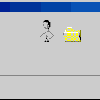
virus total me dit 0 bytes size received / Se ha recibido un archivo vacio quand je fait ce que tu ma demander
il faut faire attention au majuscules en mettant CFscript
________________
Ferme tous tes navigateurs (donc copie ou imprime les instructions avant)
Crée un nouveau document texte : clic droit de souris sur le bureau > Nouveau > Document Texte, et copie dedans les lignes suivantes :
File::
C:\e5d6033ce8f357a7d592e85bbca3
c:\program files\Fichiers communs\BOONTY Shared
Registry::
[-HKEY_CURRENT_USER\software\microsoft\windows\currentversion\explorer\mountpoints2\{4b1df1be-e5aa-11dd-a4f2-0001386fe56b}]
Enregistre ce fichier sous le nom CFscript
Fait un glisser/déposer de ce fichier CFscrïpt sur le fichier ComboFix.exe
Clique sur le fichier CFScript, maintient le doigt enfoncé et glisse la souris pour que l'icône du CFScript vienne recouvrir l'icône de Combofix. Relache la souris. Combofix va démarrer.
Une fenêtre bleue va apparaître: au message qui apparaît ( Type 1 to continue, or 2 to abort) , tape 1 puis valide.
Patiente le temps du scan.Le bureau va disparaître à plusieurs reprises: c'est normal!
Ne touche à rien tant que le scan n'est pas terminé.
Une fois le scan achevé, un rapport va s'afficher: poste son contenu.
Si le fichier ne s'ouvre pas, il se trouve ici > C:\ComboFix.txt
________________
Ferme tous tes navigateurs (donc copie ou imprime les instructions avant)
Crée un nouveau document texte : clic droit de souris sur le bureau > Nouveau > Document Texte, et copie dedans les lignes suivantes :
File::
C:\e5d6033ce8f357a7d592e85bbca3
c:\program files\Fichiers communs\BOONTY Shared
Registry::
[-HKEY_CURRENT_USER\software\microsoft\windows\currentversion\explorer\mountpoints2\{4b1df1be-e5aa-11dd-a4f2-0001386fe56b}]
Enregistre ce fichier sous le nom CFscript
Fait un glisser/déposer de ce fichier CFscrïpt sur le fichier ComboFix.exe
Clique sur le fichier CFScript, maintient le doigt enfoncé et glisse la souris pour que l'icône du CFScript vienne recouvrir l'icône de Combofix. Relache la souris. Combofix va démarrer.
Une fenêtre bleue va apparaître: au message qui apparaît ( Type 1 to continue, or 2 to abort) , tape 1 puis valide.
Patiente le temps du scan.Le bureau va disparaître à plusieurs reprises: c'est normal!
Ne touche à rien tant que le scan n'est pas terminé.
Une fois le scan achevé, un rapport va s'afficher: poste son contenu.
Si le fichier ne s'ouvre pas, il se trouve ici > C:\ComboFix.txt


