Probleme de htacces Joomla!
Résolu
Mélinda
-
chris-2009 Messages postés 354 Statut Membre -
chris-2009 Messages postés 354 Statut Membre -
Bonjour,
Je suis une webmistress débutante et j'ai un probleme avec le fichier .htaccess de Joomla!.
Voilà, j'ai activé l'url rewriting de joolma! et donc renommer le fichier htaccess.txt en .htaccess.
Mais voilà, je n'arrive plus à accéder à mon site qui m'indique une erreur 500.
Quelqu'un pourrait-il me dire comment remedier à ce probleme ?
Pour info j'utilise joomla! 1.0 et je suis hébergée chez olympe-network.
Merci.
Je suis une webmistress débutante et j'ai un probleme avec le fichier .htaccess de Joomla!.
Voilà, j'ai activé l'url rewriting de joolma! et donc renommer le fichier htaccess.txt en .htaccess.
Mais voilà, je n'arrive plus à accéder à mon site qui m'indique une erreur 500.
Quelqu'un pourrait-il me dire comment remedier à ce probleme ?
Pour info j'utilise joomla! 1.0 et je suis hébergée chez olympe-network.
Merci.
A voir également:
- Probleme de htacces Joomla!
- Hébergement joomla ovh - Forum Hébergement
- Héberger joomla ovh - Forum Hébergement
- Joomla hosting ovh ✓ - Forum Webmastering
- Joomla avec ovh - Forum Programmation
- Joomla administration ✓ - Forum Webmastering
10 réponses
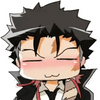
et si tu veut en re creer un :
##
# @version $Id: htaccess.txt 5973 2006-12-11 01:26:33Z robs $
# @package Joomla
# @copyright Copyright (C) 2005 Open Source Matters. All rights reserved.
# @license http://www.gnu.org/licenses/gpl-3.0.html GNU/GPL
# Joomla! is Free Software
##
#####################################################
# READ THIS COMPLETELY IF YOU CHOOSE TO USE THIS FILE
#
# The line just below this section: 'Options +FollowSymLinks' may cause problems
# with some server configurations. It is required for use of mod_rewrite, but may already
# be set by your server administrator in a way that dissallows changing it in
# your .htaccess file. If using it causes your server to error out, comment it out (add # to
# beginning of line), reload your site in your browser and test your sef url's. If they work,
# it has been set by your server administrator and you do not need it set here.
#
# Only use one of the two SEF sections that follow. Lines that can be uncommented
# (and thus used) have only one #. Lines with two #'s should not be uncommented
# In the section that you don't use, all lines should start with #
#
# For Standard SEF, use the standard SEF section. You can comment out
# all of the RewriteCond lines and reduce your server's load if you
# don't have directories in your root named 'component' or 'content'
#
# If you are using a 3rd Party SEF or the Core SEF solution
# uncomment all of the lines in the '3rd Party or Core SEF' section
#
#####################################################
##### SOLVING PROBLEMS WITH COMPONENT URL's that don't work #####
# SPECIAL NOTE FOR SMF USERS WHEN SMF IS INTEGRATED AND BRIDGED
# OR ANY SITUATION WHERE A COMPONENT's URL's AREN't WORKING
#
# In both the 'Standard SEF', and '3rd Party or Core SEF' sections the line:
# RewriteCond %{REQUEST_URI} ^(/component/option,com) [NC,OR] ##optional - see notes##
# May need to be uncommented. If you are running your Joomla!/Mambo from
# a subdirectory the name of the subdirectory will need to be inserted into this
# line. For example, if your Joomla!/Mambo is in a subdirectory called '/test/',
# change this:
# RewriteCond %{REQUEST_URI} ^(/component/option,com) [NC,OR] ##optional - see notes##
# to this:
# RewriteCond %{REQUEST_URI} ^(/test/component/option,com) [NC,OR] ##optional - see notes##
#
#####################################################
## Can be commented out if causes errors, see notes above.
Options +FollowSymLinks
#
# mod_rewrite in use
RewriteEngine On
# Uncomment following line if your webserver's URL
# is not directly related to physical file paths.
# Update Your Joomla!/MamboDirectory (just / for root)
# RewriteBase /
########## Begin - Joomla! core SEF Section
############# Use this section if using ONLY Joomla! core SEF
## ALL (RewriteCond) lines in this section are only required if you actually
## have directories named 'content' or 'component' on your server
## If you do not have directories with these names, comment them out.
#
RewriteCond %{REQUEST_FILENAME} !-f
RewriteCond %{REQUEST_FILENAME} !-d
#RewriteCond %{REQUEST_URI} ^(/component/option,com) [NC,OR] ##optional - see notes##
RewriteCond %{REQUEST_URI} (/|\.htm|\.php|\.html|/[^.]*)$ [NC]
RewriteRule ^(content/|component/) index.php
#
########## End - Joomla! core SEF Section
########## Begin - 3rd Party SEF Section
############# Use this section if you are using a 3rd party (Non Joomla! core) SEF extension - e.g. OpenSEF, 404_SEF, 404SEFx, SEF Advance, etc
#
#RewriteCond %{REQUEST_URI} ^(/component/option,com) [NC,OR] ##optional - see notes##
#RewriteCond %{REQUEST_URI} (/|\.htm|\.php|\.html|/[^.]*)$ [NC]
#RewriteCond %{REQUEST_FILENAME} !-f
#RewriteCond %{REQUEST_FILENAME} !-d
#RewriteRule (.*) index.php
#
########## End - 3rd Party SEF Section
########## Begin - Rewrite rules to block out some common exploits
## If you experience problems on your site block out the operations listed below
## This attempts to block the most common type of exploit `attempts` to Joomla!
#
# Block out any script trying to set a mosConfig value through the URL
RewriteCond %{QUERY_STRING} mosConfig_[a-zA-Z_]{1,21}(=|\%3D) [OR]
# Block out any script trying to base64_encode crap to send via URL
RewriteCond %{QUERY_STRING} base64_encode.*\(.*\) [OR]
# Block out any script that includes a <script> tag in URL
RewriteCond %{QUERY_STRING} (\<|%3C).*script.*(\>|%3E) [NC,OR]
# Block out any script trying to set a PHP GLOBALS variable via URL
RewriteCond %{QUERY_STRING} GLOBALS(=|\[|\%[0-9A-Z]{0,2}) [OR]
# Block out any script trying to modify a _REQUEST variable via URL
RewriteCond %{QUERY_STRING} _REQUEST(=|\[|\%[0-9A-Z]{0,2})
# Send all blocked request to homepage with 403 Forbidden error!
RewriteRule ^(.*)$ index.php [F,L]
#
########## End - Rewrite rules to block out some common exploits
##
# @version $Id: htaccess.txt 5973 2006-12-11 01:26:33Z robs $
# @package Joomla
# @copyright Copyright (C) 2005 Open Source Matters. All rights reserved.
# @license http://www.gnu.org/licenses/gpl-3.0.html GNU/GPL
# Joomla! is Free Software
##
#####################################################
# READ THIS COMPLETELY IF YOU CHOOSE TO USE THIS FILE
#
# The line just below this section: 'Options +FollowSymLinks' may cause problems
# with some server configurations. It is required for use of mod_rewrite, but may already
# be set by your server administrator in a way that dissallows changing it in
# your .htaccess file. If using it causes your server to error out, comment it out (add # to
# beginning of line), reload your site in your browser and test your sef url's. If they work,
# it has been set by your server administrator and you do not need it set here.
#
# Only use one of the two SEF sections that follow. Lines that can be uncommented
# (and thus used) have only one #. Lines with two #'s should not be uncommented
# In the section that you don't use, all lines should start with #
#
# For Standard SEF, use the standard SEF section. You can comment out
# all of the RewriteCond lines and reduce your server's load if you
# don't have directories in your root named 'component' or 'content'
#
# If you are using a 3rd Party SEF or the Core SEF solution
# uncomment all of the lines in the '3rd Party or Core SEF' section
#
#####################################################
##### SOLVING PROBLEMS WITH COMPONENT URL's that don't work #####
# SPECIAL NOTE FOR SMF USERS WHEN SMF IS INTEGRATED AND BRIDGED
# OR ANY SITUATION WHERE A COMPONENT's URL's AREN't WORKING
#
# In both the 'Standard SEF', and '3rd Party or Core SEF' sections the line:
# RewriteCond %{REQUEST_URI} ^(/component/option,com) [NC,OR] ##optional - see notes##
# May need to be uncommented. If you are running your Joomla!/Mambo from
# a subdirectory the name of the subdirectory will need to be inserted into this
# line. For example, if your Joomla!/Mambo is in a subdirectory called '/test/',
# change this:
# RewriteCond %{REQUEST_URI} ^(/component/option,com) [NC,OR] ##optional - see notes##
# to this:
# RewriteCond %{REQUEST_URI} ^(/test/component/option,com) [NC,OR] ##optional - see notes##
#
#####################################################
## Can be commented out if causes errors, see notes above.
Options +FollowSymLinks
#
# mod_rewrite in use
RewriteEngine On
# Uncomment following line if your webserver's URL
# is not directly related to physical file paths.
# Update Your Joomla!/MamboDirectory (just / for root)
# RewriteBase /
########## Begin - Joomla! core SEF Section
############# Use this section if using ONLY Joomla! core SEF
## ALL (RewriteCond) lines in this section are only required if you actually
## have directories named 'content' or 'component' on your server
## If you do not have directories with these names, comment them out.
#
RewriteCond %{REQUEST_FILENAME} !-f
RewriteCond %{REQUEST_FILENAME} !-d
#RewriteCond %{REQUEST_URI} ^(/component/option,com) [NC,OR] ##optional - see notes##
RewriteCond %{REQUEST_URI} (/|\.htm|\.php|\.html|/[^.]*)$ [NC]
RewriteRule ^(content/|component/) index.php
#
########## End - Joomla! core SEF Section
########## Begin - 3rd Party SEF Section
############# Use this section if you are using a 3rd party (Non Joomla! core) SEF extension - e.g. OpenSEF, 404_SEF, 404SEFx, SEF Advance, etc
#
#RewriteCond %{REQUEST_URI} ^(/component/option,com) [NC,OR] ##optional - see notes##
#RewriteCond %{REQUEST_URI} (/|\.htm|\.php|\.html|/[^.]*)$ [NC]
#RewriteCond %{REQUEST_FILENAME} !-f
#RewriteCond %{REQUEST_FILENAME} !-d
#RewriteRule (.*) index.php
#
########## End - 3rd Party SEF Section
########## Begin - Rewrite rules to block out some common exploits
## If you experience problems on your site block out the operations listed below
## This attempts to block the most common type of exploit `attempts` to Joomla!
#
# Block out any script trying to set a mosConfig value through the URL
RewriteCond %{QUERY_STRING} mosConfig_[a-zA-Z_]{1,21}(=|\%3D) [OR]
# Block out any script trying to base64_encode crap to send via URL
RewriteCond %{QUERY_STRING} base64_encode.*\(.*\) [OR]
# Block out any script that includes a <script> tag in URL
RewriteCond %{QUERY_STRING} (\<|%3C).*script.*(\>|%3E) [NC,OR]
# Block out any script trying to set a PHP GLOBALS variable via URL
RewriteCond %{QUERY_STRING} GLOBALS(=|\[|\%[0-9A-Z]{0,2}) [OR]
# Block out any script trying to modify a _REQUEST variable via URL
RewriteCond %{QUERY_STRING} _REQUEST(=|\[|\%[0-9A-Z]{0,2})
# Send all blocked request to homepage with 403 Forbidden error!
RewriteRule ^(.*)$ index.php [F,L]
#
########## End - Rewrite rules to block out some common exploits

Par ton acces ftp tu renommes le fichier .htaccess en htaccess.txt
Cela te permettra de réactiver l'accès à ton site.
Configure ton htaccess (ne pas le laisser de base) en regardant ici : htaccess
Cela te permettra de réactiver l'accès à ton site.
Configure ton htaccess (ne pas le laisser de base) en regardant ici : htaccess
Je pense que l'erreur venait de là surtout "htaccess.txt en .htaccess. " tu as laissé le point à la fin du fichier
J'ai paramétré mon logiciel ftp (fillezilla) pour qu'il affiche les fichiers cachés,
j'ai retrouvé le fichier .htaccess, je l'ai modifié en htaccess.txt.
Et ça remarche !
Seul hic : pas d'url rewriting... :(
Mais bon mon site remarche, c'est le principal !
Merci pour votre aide.
Problem : résolu.
j'ai retrouvé le fichier .htaccess, je l'ai modifié en htaccess.txt.
Et ça remarche !
Seul hic : pas d'url rewriting... :(
Mais bon mon site remarche, c'est le principal !
Merci pour votre aide.
Problem : résolu.
Vous n’avez pas trouvé la réponse que vous recherchez ?
Posez votre question
Quoi "via ftp" ?!
Il est clair que si j'ai modifié le fichier .htaccess c'était par ftp !!!
Est ce que quelqu'un à déjà rencontrer ce probleme de serveur ?
Il est clair que si j'ai modifié le fichier .htaccess c'était par ftp !!!
Est ce que quelqu'un à déjà rencontrer ce probleme de serveur ?
Merci Nicdev pour le lien et pour le conseille.
Mais je n'arrive plus à retrouver le fichier .htaccess dois-je en créer un autre ?
Mais dans ce cas qu'advient-il de l'ancien fichier ?
mjmdurand :
pour info, tu peut aussi renommer sur ton ordi, mais bon, c'est pas toujours mieux, en effet (et paf, melinda est agresive direct)
Ta réponse n'avait rien à voir avec la question, c'est tout...
Mais je n'arrive plus à retrouver le fichier .htaccess dois-je en créer un autre ?
Mais dans ce cas qu'advient-il de l'ancien fichier ?
mjmdurand :
pour info, tu peut aussi renommer sur ton ordi, mais bon, c'est pas toujours mieux, en effet (et paf, melinda est agresive direct)
Ta réponse n'avait rien à voir avec la question, c'est tout...
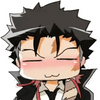
.... no comment je te dis ou est le .htaccess et je reviens en forte dans le sujet !!!!
htaccess => racine du dossier en local pour moi ^^
htaccess => racine du dossier en local pour moi ^^


