Trojan
Résolu
toffrscl
Messages postés
2
Statut
Membre
-
Utilisateur anonyme -
Utilisateur anonyme -
Bonjour,
voila , je viens de faire un scan ( avec avast) et un trojan a ete decouvert ....
j'ai lu le post concernant un probleme du meme type , j'ai donc telechargé hijackhis ...
je poste le resultat ... pouvez vous me donner la marche a suisvre pour continuer ?
d'avance , merci beaucoup
Christophe
Logfile of Trend Micro HijackThis v2.0.2
Scan saved at 18:37:37, on 16/12/2008
Platform: Windows XP SP2 (WinNT 5.01.2600)
MSIE: Internet Explorer v7.00 (7.00.6000.16762)
Boot mode: Normal
Running processes:
C:\WINDOWS\System32\smss.exe
C:\WINDOWS\system32\winlogon.exe
C:\WINDOWS\system32\services.exe
C:\WINDOWS\system32\lsass.exe
C:\WINDOWS\system32\svchost.exe
C:\Program Files\Windows Defender\MsMpEng.exe
C:\WINDOWS\System32\svchost.exe
C:\Program Files\Alwil Software\Avast4\aswUpdSv.exe
C:\Program Files\Alwil Software\Avast4\ashServ.exe
C:\WINDOWS\system32\spoolsv.exe
C:\WINDOWS\system32\nvsvc32.exe
C:\Program Files\Belgacom\bin\sprtsvc.exe
C:\Program Files\Alwil Software\Avast4\ashMaiSv.exe
C:\Program Files\Alwil Software\Avast4\ashWebSv.exe
C:\WINDOWS\system32\WgaTray.exe
C:\WINDOWS\Explorer.EXE
C:\Program Files\UberIcon\UberIcon Manager.exe
C:\Windows\System32\VisualTaskTips.exe
C:\Program Files\styler\Styler.exe
C:\WINDOWS\system32\topdesk.exe
C:\Program Files\Windows Sidebar\sidebar.exe
C:\Program Files\Soft4Ever\looknstop\_looknstop.exe
C:\Program Files\Windows Defender\MSASCui.exe
C:\Program Files\Belgacom\bin\sprtcmd.exe
C:\WINDOWS\system32\RUNDLL32.EXE
C:\PROGRA~1\ALWILS~1\Avast4\ashDisp.exe
C:\Program Files\Java\jre1.6.0_07\bin\jusched.exe
C:\WINDOWS\RTHDCPL.EXE
C:\Program Files\PowerISO\PWRISOVM.EXE
C:\WINDOWS\system32\ctfmon.exe
C:\Program Files\Google\GoogleToolbarNotifier\GoogleToolbarNotifier.exe
C:\Program Files\Windows Sidebar\sidebar.exe
C:\WINDOWS\system32\wuauclt.exe
C:\Program Files\Windows Live\Messenger\msnmsgr.exe
C:\Program Files\Windows Live\Messenger\usnsvc.exe
C:\Program Files\Internet Explorer\IEXPLORE.EXE
C:\Program Files\Fichiers communs\Microsoft Shared\Windows Live\WLLoginProxy.exe
C:\Documents and Settings\Administrateur\Bureau\jack.exe
R1 - HKCU\Software\Microsoft\Internet Explorer\Main,Default_Search_URL = http://www.google.fr/keyword/%s
R1 - HKCU\Software\Microsoft\Internet Explorer\Main,Search Bar = http://www.google.fr/toolbar/ie8/sidebar.html
R1 - HKCU\Software\Microsoft\Internet Explorer\Main,Search Page = https://www.proximus.be/pickx
R0 - HKCU\Software\Microsoft\Internet Explorer\Main,Start Page = https://www.proximus.be/pickx
R1 - HKLM\Software\Microsoft\Internet Explorer\Main,Default_Page_URL = https://www.google.fr/?gws_rd=ssl
R1 - HKLM\Software\Microsoft\Internet Explorer\Main,Default_Search_URL = https://www.google.fr/?gws_rd=ssl
R1 - HKLM\Software\Microsoft\Internet Explorer\Main,Search Page = https://www.google.fr/?gws_rd=ssl
R0 - HKLM\Software\Microsoft\Internet Explorer\Main,Start Page = https://www.google.fr/?gws_rd=ssl
R0 - HKLM\Software\Microsoft\Internet Explorer\Search,SearchAssistant = http://www.google.fr/toolbar/ie8/sidebar.html
R0 - HKLM\Software\Microsoft\Internet Explorer\Search,CustomizeSearch =
R1 - HKCU\Software\Microsoft\Internet Explorer\SearchURL,(Default) = http://www.google.fr/keyword/%s
R1 - HKCU\Software\Microsoft\Internet Explorer\Main,Window Title = Windows Ultimate Edition
R0 - HKCU\Software\Microsoft\Internet Explorer\Toolbar,LinksFolderName = Liens
O2 - BHO: Aide pour le lien d'Adobe PDF Reader - {06849E9F-C8D7-4D59-B87D-784B7D6BE0B3} - C:\Program Files\Fichiers communs\Adobe\Acrobat\ActiveX\AcroIEHelper.dll
O2 - BHO: SSVHelper Class - {761497BB-D6F0-462C-B6EB-D4DAF1D92D43} - C:\Program Files\Java\jre1.6.0_07\bin\ssv.dll
O2 - BHO: (no name) - {7E853D72-626A-48EC-A868-BA8D5E23E045} - (no file)
O2 - BHO: Programme d'aide de l'Assistant de connexion Windows Live - {9030D464-4C02-4ABF-8ECC-5164760863C6} - C:\Program Files\Fichiers communs\Microsoft Shared\Windows Live\WindowsLiveLogin.dll
O2 - BHO: Google Toolbar Helper - {AA58ED58-01DD-4d91-8333-CF10577473F7} - c:\program files\google\googletoolbar2.dll
O2 - BHO: Google Toolbar Notifier BHO - {AF69DE43-7D58-4638-B6FA-CE66B5AD205D} - C:\Program Files\Google\GoogleToolbarNotifier\3.1.807.1746\swg.dll
O3 - Toolbar: StylerToolBar - {D2F8F919-690B-4EA2-9FA7-A203D1E04F75} - C:\Program Files\styler\TB\StylerTB.dll
O3 - Toolbar: &Google - {2318C2B1-4965-11d4-9B18-009027A5CD4F} - c:\program files\google\googletoolbar2.dll
O4 - HKLM\..\Run: [NvCplDaemon] RUNDLL32.EXE C:\WINDOWS\system32\NvCpl.dll,NvStartup
O4 - HKLM\..\Run: [nwiz] nwiz.exe /install
O4 - HKLM\..\Run: [UberIcon] "C:\Program Files\UberIcon\UberIcon Manager.exe"
O4 - HKLM\..\Run: [VisualTaskTips] C:\Windows\System32\VisualTaskTips.exe
O4 - HKLM\..\Run: [TransBar] C:\Windows\System32\TransBar.exe /s
O4 - HKLM\..\Run: [Styler] C:\Program Files\styler\Styler.exe
O4 - HKLM\..\Run: [TopDesk] C:\WINDOWS\system32\topdesk.exe
O4 - HKLM\..\Run: [Look 'n' Stop] "C:\Program Files\Soft4Ever\looknstop\looknstop.exe" -auto
O4 - HKLM\..\Run: [Sidebar] C:\Program Files\Windows Sidebar\sidebar.exe /autoRun
O4 - HKLM\..\Run: [Windows Defender] "C:\Program Files\Windows Defender\MSASCui.exe" -hide
O4 - HKLM\..\Run: [Belgacom] "C:\Program Files\Belgacom\bin\sprtcmd.exe" /P Belgacom
O4 - HKLM\..\Run: [NvMediaCenter] RUNDLL32.EXE C:\WINDOWS\system32\NvMcTray.dll,NvTaskbarInit
O4 - HKLM\..\Run: [avast!] C:\PROGRA~1\ALWILS~1\Avast4\ashDisp.exe
O4 - HKLM\..\Run: [SunJavaUpdateSched] "C:\Program Files\Java\jre1.6.0_07\bin\jusched.exe"
O4 - HKLM\..\Run: [RTHDCPL] RTHDCPL.EXE
O4 - HKLM\..\Run: [SkyTel] SkyTel.EXE
O4 - HKLM\..\Run: [Alcmtr] ALCMTR.EXE
O4 - HKLM\..\Run: [PWRISOVM.EXE] C:\Program Files\PowerISO\PWRISOVM.EXE
O4 - HKCU\..\Run: [ctfmon.exe] C:\WINDOWS\system32\ctfmon.exe
O4 - HKCU\..\Run: [swg] C:\Program Files\Google\GoogleToolbarNotifier\GoogleToolbarNotifier.exe
O4 - HKUS\S-1-5-19\..\RunOnce: [nltide_3] rundll32 advpack.dll,LaunchINFSectionEx nLite.inf,C,,4,N (User 'SERVICE LOCAL')
O4 - HKUS\S-1-5-20\..\RunOnce: [nltide_3] rundll32 advpack.dll,LaunchINFSectionEx nLite.inf,C,,4,N (User 'SERVICE RÉSEAU')
O4 - HKUS\S-1-5-18\..\RunOnce: [nltide_3] rundll32 advpack.dll,LaunchINFSectionEx nLite.inf,C,,4,N (User 'SYSTEM')
O4 - HKUS\.DEFAULT\..\RunOnce: [nltide_3] rundll32 advpack.dll,LaunchINFSectionEx nLite.inf,C,,4,N (User 'Default user')
O9 - Extra button: (no name) - {08B0E5C0-4FCB-11CF-AAA5-00401C608501} - C:\Program Files\Java\jre1.6.0_07\bin\ssv.dll
O9 - Extra 'Tools' menuitem: Console Java (Sun) - {08B0E5C0-4FCB-11CF-AAA5-00401C608501} - C:\Program Files\Java\jre1.6.0_07\bin\ssv.dll
O9 - Extra button: (no name) - {e2e2dd38-d088-4134-82b7-f2ba38496583} - C:\WINDOWS\Network Diagnostic\xpnetdiag.exe
O9 - Extra 'Tools' menuitem: @xpsp3res.dll,-20001 - {e2e2dd38-d088-4134-82b7-f2ba38496583} - C:\WINDOWS\Network Diagnostic\xpnetdiag.exe
O16 - DPF: {1E54D648-B804-468d-BC78-4AFFED8E262E} (System Requirements Lab) - https://www.systemrequirementslab.com/cyri
O16 - DPF: {6414512B-B978-451D-A0D8-FCFDF33E833C} (WUWebControl Class) - http://www.update.microsoft.com/...
O16 - DPF: {8AD9C840-044E-11D1-B3E9-00805F499D93} (Java Runtime Environment 1.6.0) - http://dl8-cdn-01.sun.com/s/ESD44/JSCDL/jdk/6u7/jinstall-6u7-windows-i586-jc.cab?e=1219930597211&h=b9e793547fc2f6aad14f6bd2be333e21/&filename=jinstall-6u7-windows-i586-jc.cab
O23 - Service: avast! iAVS4 Control Service (aswUpdSv) - ALWIL Software - C:\Program Files\Alwil Software\Avast4\aswUpdSv.exe
O23 - Service: avast! Antivirus - ALWIL Software - C:\Program Files\Alwil Software\Avast4\ashServ.exe
O23 - Service: avast! Mail Scanner - ALWIL Software - C:\Program Files\Alwil Software\Avast4\ashMaiSv.exe
O23 - Service: avast! Web Scanner - ALWIL Software - C:\Program Files\Alwil Software\Avast4\ashWebSv.exe
O23 - Service: Google Updater Service (gusvc) - Google - C:\Program Files\Google\Common\Google Updater\GoogleUpdaterService.exe
O23 - Service: NVIDIA Display Driver Service (NVSvc) - NVIDIA Corporation - C:\WINDOWS\system32\nvsvc32.exe
O23 - Service: SupportSoft Sprocket Service (belgacom) (sprtsvc_belgacom) - SupportSoft, Inc. - C:\Program Files\Belgacom\bin\sprtsvc.exe
O23 - Service: SupportSoft RemoteAssist - SupportSoft, Inc. - C:\Program Files\Fichiers communs\Supportsoft\bin\ssrc.exe
voila , je viens de faire un scan ( avec avast) et un trojan a ete decouvert ....
j'ai lu le post concernant un probleme du meme type , j'ai donc telechargé hijackhis ...
je poste le resultat ... pouvez vous me donner la marche a suisvre pour continuer ?
d'avance , merci beaucoup
Christophe
Logfile of Trend Micro HijackThis v2.0.2
Scan saved at 18:37:37, on 16/12/2008
Platform: Windows XP SP2 (WinNT 5.01.2600)
MSIE: Internet Explorer v7.00 (7.00.6000.16762)
Boot mode: Normal
Running processes:
C:\WINDOWS\System32\smss.exe
C:\WINDOWS\system32\winlogon.exe
C:\WINDOWS\system32\services.exe
C:\WINDOWS\system32\lsass.exe
C:\WINDOWS\system32\svchost.exe
C:\Program Files\Windows Defender\MsMpEng.exe
C:\WINDOWS\System32\svchost.exe
C:\Program Files\Alwil Software\Avast4\aswUpdSv.exe
C:\Program Files\Alwil Software\Avast4\ashServ.exe
C:\WINDOWS\system32\spoolsv.exe
C:\WINDOWS\system32\nvsvc32.exe
C:\Program Files\Belgacom\bin\sprtsvc.exe
C:\Program Files\Alwil Software\Avast4\ashMaiSv.exe
C:\Program Files\Alwil Software\Avast4\ashWebSv.exe
C:\WINDOWS\system32\WgaTray.exe
C:\WINDOWS\Explorer.EXE
C:\Program Files\UberIcon\UberIcon Manager.exe
C:\Windows\System32\VisualTaskTips.exe
C:\Program Files\styler\Styler.exe
C:\WINDOWS\system32\topdesk.exe
C:\Program Files\Windows Sidebar\sidebar.exe
C:\Program Files\Soft4Ever\looknstop\_looknstop.exe
C:\Program Files\Windows Defender\MSASCui.exe
C:\Program Files\Belgacom\bin\sprtcmd.exe
C:\WINDOWS\system32\RUNDLL32.EXE
C:\PROGRA~1\ALWILS~1\Avast4\ashDisp.exe
C:\Program Files\Java\jre1.6.0_07\bin\jusched.exe
C:\WINDOWS\RTHDCPL.EXE
C:\Program Files\PowerISO\PWRISOVM.EXE
C:\WINDOWS\system32\ctfmon.exe
C:\Program Files\Google\GoogleToolbarNotifier\GoogleToolbarNotifier.exe
C:\Program Files\Windows Sidebar\sidebar.exe
C:\WINDOWS\system32\wuauclt.exe
C:\Program Files\Windows Live\Messenger\msnmsgr.exe
C:\Program Files\Windows Live\Messenger\usnsvc.exe
C:\Program Files\Internet Explorer\IEXPLORE.EXE
C:\Program Files\Fichiers communs\Microsoft Shared\Windows Live\WLLoginProxy.exe
C:\Documents and Settings\Administrateur\Bureau\jack.exe
R1 - HKCU\Software\Microsoft\Internet Explorer\Main,Default_Search_URL = http://www.google.fr/keyword/%s
R1 - HKCU\Software\Microsoft\Internet Explorer\Main,Search Bar = http://www.google.fr/toolbar/ie8/sidebar.html
R1 - HKCU\Software\Microsoft\Internet Explorer\Main,Search Page = https://www.proximus.be/pickx
R0 - HKCU\Software\Microsoft\Internet Explorer\Main,Start Page = https://www.proximus.be/pickx
R1 - HKLM\Software\Microsoft\Internet Explorer\Main,Default_Page_URL = https://www.google.fr/?gws_rd=ssl
R1 - HKLM\Software\Microsoft\Internet Explorer\Main,Default_Search_URL = https://www.google.fr/?gws_rd=ssl
R1 - HKLM\Software\Microsoft\Internet Explorer\Main,Search Page = https://www.google.fr/?gws_rd=ssl
R0 - HKLM\Software\Microsoft\Internet Explorer\Main,Start Page = https://www.google.fr/?gws_rd=ssl
R0 - HKLM\Software\Microsoft\Internet Explorer\Search,SearchAssistant = http://www.google.fr/toolbar/ie8/sidebar.html
R0 - HKLM\Software\Microsoft\Internet Explorer\Search,CustomizeSearch =
R1 - HKCU\Software\Microsoft\Internet Explorer\SearchURL,(Default) = http://www.google.fr/keyword/%s
R1 - HKCU\Software\Microsoft\Internet Explorer\Main,Window Title = Windows Ultimate Edition
R0 - HKCU\Software\Microsoft\Internet Explorer\Toolbar,LinksFolderName = Liens
O2 - BHO: Aide pour le lien d'Adobe PDF Reader - {06849E9F-C8D7-4D59-B87D-784B7D6BE0B3} - C:\Program Files\Fichiers communs\Adobe\Acrobat\ActiveX\AcroIEHelper.dll
O2 - BHO: SSVHelper Class - {761497BB-D6F0-462C-B6EB-D4DAF1D92D43} - C:\Program Files\Java\jre1.6.0_07\bin\ssv.dll
O2 - BHO: (no name) - {7E853D72-626A-48EC-A868-BA8D5E23E045} - (no file)
O2 - BHO: Programme d'aide de l'Assistant de connexion Windows Live - {9030D464-4C02-4ABF-8ECC-5164760863C6} - C:\Program Files\Fichiers communs\Microsoft Shared\Windows Live\WindowsLiveLogin.dll
O2 - BHO: Google Toolbar Helper - {AA58ED58-01DD-4d91-8333-CF10577473F7} - c:\program files\google\googletoolbar2.dll
O2 - BHO: Google Toolbar Notifier BHO - {AF69DE43-7D58-4638-B6FA-CE66B5AD205D} - C:\Program Files\Google\GoogleToolbarNotifier\3.1.807.1746\swg.dll
O3 - Toolbar: StylerToolBar - {D2F8F919-690B-4EA2-9FA7-A203D1E04F75} - C:\Program Files\styler\TB\StylerTB.dll
O3 - Toolbar: &Google - {2318C2B1-4965-11d4-9B18-009027A5CD4F} - c:\program files\google\googletoolbar2.dll
O4 - HKLM\..\Run: [NvCplDaemon] RUNDLL32.EXE C:\WINDOWS\system32\NvCpl.dll,NvStartup
O4 - HKLM\..\Run: [nwiz] nwiz.exe /install
O4 - HKLM\..\Run: [UberIcon] "C:\Program Files\UberIcon\UberIcon Manager.exe"
O4 - HKLM\..\Run: [VisualTaskTips] C:\Windows\System32\VisualTaskTips.exe
O4 - HKLM\..\Run: [TransBar] C:\Windows\System32\TransBar.exe /s
O4 - HKLM\..\Run: [Styler] C:\Program Files\styler\Styler.exe
O4 - HKLM\..\Run: [TopDesk] C:\WINDOWS\system32\topdesk.exe
O4 - HKLM\..\Run: [Look 'n' Stop] "C:\Program Files\Soft4Ever\looknstop\looknstop.exe" -auto
O4 - HKLM\..\Run: [Sidebar] C:\Program Files\Windows Sidebar\sidebar.exe /autoRun
O4 - HKLM\..\Run: [Windows Defender] "C:\Program Files\Windows Defender\MSASCui.exe" -hide
O4 - HKLM\..\Run: [Belgacom] "C:\Program Files\Belgacom\bin\sprtcmd.exe" /P Belgacom
O4 - HKLM\..\Run: [NvMediaCenter] RUNDLL32.EXE C:\WINDOWS\system32\NvMcTray.dll,NvTaskbarInit
O4 - HKLM\..\Run: [avast!] C:\PROGRA~1\ALWILS~1\Avast4\ashDisp.exe
O4 - HKLM\..\Run: [SunJavaUpdateSched] "C:\Program Files\Java\jre1.6.0_07\bin\jusched.exe"
O4 - HKLM\..\Run: [RTHDCPL] RTHDCPL.EXE
O4 - HKLM\..\Run: [SkyTel] SkyTel.EXE
O4 - HKLM\..\Run: [Alcmtr] ALCMTR.EXE
O4 - HKLM\..\Run: [PWRISOVM.EXE] C:\Program Files\PowerISO\PWRISOVM.EXE
O4 - HKCU\..\Run: [ctfmon.exe] C:\WINDOWS\system32\ctfmon.exe
O4 - HKCU\..\Run: [swg] C:\Program Files\Google\GoogleToolbarNotifier\GoogleToolbarNotifier.exe
O4 - HKUS\S-1-5-19\..\RunOnce: [nltide_3] rundll32 advpack.dll,LaunchINFSectionEx nLite.inf,C,,4,N (User 'SERVICE LOCAL')
O4 - HKUS\S-1-5-20\..\RunOnce: [nltide_3] rundll32 advpack.dll,LaunchINFSectionEx nLite.inf,C,,4,N (User 'SERVICE RÉSEAU')
O4 - HKUS\S-1-5-18\..\RunOnce: [nltide_3] rundll32 advpack.dll,LaunchINFSectionEx nLite.inf,C,,4,N (User 'SYSTEM')
O4 - HKUS\.DEFAULT\..\RunOnce: [nltide_3] rundll32 advpack.dll,LaunchINFSectionEx nLite.inf,C,,4,N (User 'Default user')
O9 - Extra button: (no name) - {08B0E5C0-4FCB-11CF-AAA5-00401C608501} - C:\Program Files\Java\jre1.6.0_07\bin\ssv.dll
O9 - Extra 'Tools' menuitem: Console Java (Sun) - {08B0E5C0-4FCB-11CF-AAA5-00401C608501} - C:\Program Files\Java\jre1.6.0_07\bin\ssv.dll
O9 - Extra button: (no name) - {e2e2dd38-d088-4134-82b7-f2ba38496583} - C:\WINDOWS\Network Diagnostic\xpnetdiag.exe
O9 - Extra 'Tools' menuitem: @xpsp3res.dll,-20001 - {e2e2dd38-d088-4134-82b7-f2ba38496583} - C:\WINDOWS\Network Diagnostic\xpnetdiag.exe
O16 - DPF: {1E54D648-B804-468d-BC78-4AFFED8E262E} (System Requirements Lab) - https://www.systemrequirementslab.com/cyri
O16 - DPF: {6414512B-B978-451D-A0D8-FCFDF33E833C} (WUWebControl Class) - http://www.update.microsoft.com/...
O16 - DPF: {8AD9C840-044E-11D1-B3E9-00805F499D93} (Java Runtime Environment 1.6.0) - http://dl8-cdn-01.sun.com/s/ESD44/JSCDL/jdk/6u7/jinstall-6u7-windows-i586-jc.cab?e=1219930597211&h=b9e793547fc2f6aad14f6bd2be333e21/&filename=jinstall-6u7-windows-i586-jc.cab
O23 - Service: avast! iAVS4 Control Service (aswUpdSv) - ALWIL Software - C:\Program Files\Alwil Software\Avast4\aswUpdSv.exe
O23 - Service: avast! Antivirus - ALWIL Software - C:\Program Files\Alwil Software\Avast4\ashServ.exe
O23 - Service: avast! Mail Scanner - ALWIL Software - C:\Program Files\Alwil Software\Avast4\ashMaiSv.exe
O23 - Service: avast! Web Scanner - ALWIL Software - C:\Program Files\Alwil Software\Avast4\ashWebSv.exe
O23 - Service: Google Updater Service (gusvc) - Google - C:\Program Files\Google\Common\Google Updater\GoogleUpdaterService.exe
O23 - Service: NVIDIA Display Driver Service (NVSvc) - NVIDIA Corporation - C:\WINDOWS\system32\nvsvc32.exe
O23 - Service: SupportSoft Sprocket Service (belgacom) (sprtsvc_belgacom) - SupportSoft, Inc. - C:\Program Files\Belgacom\bin\sprtsvc.exe
O23 - Service: SupportSoft RemoteAssist - SupportSoft, Inc. - C:\Program Files\Fichiers communs\Supportsoft\bin\ssrc.exe
A voir également:
- Trojan
- Trojan remover - Télécharger - Antivirus & Antimalwares
- Anti trojan - Télécharger - Antivirus & Antimalwares
- Virus trojan al11 ✓ - Forum Virus
- Csrss.exe trojan fr ✓ - Forum Virus
- Trojan win32 - Forum Virus
4 réponses
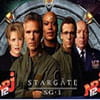
salut
>>>>>>Télécharge SmitfraudFix (de de S!Ri, balltrap34 et moe31) :
http://siri.urz.free.fr/Fix/SmitfraudFix.exe ou http://www.geekstogo.com/forum/files/file/6-smitfraudfix/
- Enregistre-le sur le bureau
- Double-clique sur SmitfraudFix.exe et choisis l'option 1 puis Entrée
- Un rapport sera généré, poste-le dans ta prochaine réponse.
[*] process.exe est détecté par certains antivirus comme étant un risktool. Il ne s'agit pas d'un virus mais d'un utilitaire destiné à mettre fin à des processus.[*]
** Ne fais l'étape 2 que si on te le demande, on doit d'abord examiner le premier rapport de SmitfraudFix
tuto: http://www.malekal.com/tutorial_SmitFraudfix.php
https://www.tayo.fr/utiliser-smitfraudfix-tutorial-tutoriel.php
>>>>>>Télécharge SmitfraudFix (de de S!Ri, balltrap34 et moe31) :
http://siri.urz.free.fr/Fix/SmitfraudFix.exe ou http://www.geekstogo.com/forum/files/file/6-smitfraudfix/
- Enregistre-le sur le bureau
- Double-clique sur SmitfraudFix.exe et choisis l'option 1 puis Entrée
- Un rapport sera généré, poste-le dans ta prochaine réponse.
[*] process.exe est détecté par certains antivirus comme étant un risktool. Il ne s'agit pas d'un virus mais d'un utilitaire destiné à mettre fin à des processus.[*]
** Ne fais l'étape 2 que si on te le demande, on doit d'abord examiner le premier rapport de SmitfraudFix
tuto: http://www.malekal.com/tutorial_SmitFraudfix.php
https://www.tayo.fr/utiliser-smitfraudfix-tutorial-tutoriel.php


