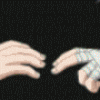Une infection m'empêche d'installer Skype
Résolu
greg35
Messages postés
185
Statut
Membre
-
greg35 Messages postés 185 Statut Membre -
greg35 Messages postés 185 Statut Membre -
Bonjour,
J'essaie de réinstaller Skype sur mon ordi car pour une raison inconnue ça ne fonctionnait plus, mais je n'y arrive pas.
L'installation stoppe toujours avec les messages d'erreur suivants :
1/ "impossible d'ouvrir la clé HKEY_CURRENT_ USERS \Software\ Skype\ Phone\ UI . vérifiez que vous disposez des droits suffisants pour cette clé ou contactez votre service de support technique."...
Merci pour le conseil...mais je vais vérifier où ??
2/Skype information :" L'installation de Skype a échoué : erreur 1603."
J'ai cherché sur les forums et j'ai vu que le problème devait se résoudre avec " Windows Installer Clean Up".
Je l'ai installé et supprimé Skype dans la liste qui était proposée puis j'ai redémarré.
J'ai aussi supprimé manuellement le dossier Skype dans Programmes.
Bref, il ne semble plus y a voir de trace de Skype dans mon ordi...
Mais quand je tente d'installer à nouyeau, j'obtiens toujours le même message ! "Erreur 1603"...
Alors là, je donne ma langue au chat et je me tourne vers vous... je suis sûr que quelqu'un va bien me sauver !? :-)
Merci d'avance à qui voudra bien m'aider !
Ma configuration : Windows Vista ( Service Pack 1 installé il y a qq jours ).
J'ai fait un scan avec HijackThis et voici le log :
Logfile of Trend Micro HijackThis v2.0.2
Scan saved at 00:42:02, on 30/04/2008
Platform: Windows Vista SP1 (WinNT 6.00.1905)
MSIE: Internet Explorer v7.00 (7.00.6001.18000)
Boot mode: Normal
Running processes:
C:\Windows\system32\Dwm.exe
C:\Windows\Explorer.EXE
C:\Windows\system32\taskeng.exe
C:\Program Files\Common Files\LogiShrd\LVCOMSER\LVComSer.exe
C:\Program Files\Windows Defender\MSASCui.exe
C:\hp\support\hpsysdrv.exe
C:\Program Files\Hewlett-Packard\On-Screen OSD Indicator\OSD.exe
C:\Program Files\Intel\Intel Matrix Storage Manager\IAAnotif.exe
C:\Windows\RtHDVCpl.exe
c:\Program Files\ATI Technologies\ATI.ACE\Core-Static\MOM.EXE
C:\Program Files\HP\HP Software Update\hpwuSchd2.exe
C:\Program Files\Common Files\Symantec Shared\ccApp.exe
C:\Program Files\Common Files\logishrd\LComMgr\Communications_Helper.exe
C:\Program Files\ScanSoft\OmniPageSE4.0\OpWareSE4.exe
C:\Windows\System32\spool\drivers\w32x86\3\WrtMon.exe
C:\Program Files\POP Peeper\POPPeeper.exe
C:\Program Files\Eggiz\Meteo Fusion\Meteo Fusion.exe
C:\Windows\ehome\ehtray.exe
C:\Program Files\Windows Media Player\wmpnscfg.exe
C:\Program Files\Common Files\Nero\Lib\NMIndexStoreSvr.exe
C:\Program Files\Google\Google Updater\GoogleUpdater.exe
C:\Windows\ehome\ehmsas.exe
C:\Program Files\Evidence Eliminator\Ee.exe
C:\Windows\system32\schtasks.exe
C:\Windows\System32\spool\drivers\w32x86\3\WrtProc.exe
C:\Windows\system32\jusched.exe
C:\Program Files\Common Files\Logishrd\LQCVFX\COCIManager.exe
C:\Program Files\ATI Technologies\ATI.ACE\Core-Static\CCC.exe
C:\Windows\system32\conime.exe
C:\hp\kbd\kbd.exe
C:\Program Files\Shareaza\Shareaza.exe
C:\Program Files\Internet Explorer\IEUser.exe
C:\Windows\System32\mobsync.exe
C:\Program Files\Common Files\Real\Update_OB\realsched.exe
C:\Program Files\Internet Explorer\iexplore.exe
C:\Program Files\Common Files\Microsoft Shared\Windows Live\WLLoginProxy.exe
C:\Windows\system32\Macromed\Flash\FlashUtil9e.exe
C:\Program Files\Trend Micro\HijackThis\HijackThis.exe
C:\Windows\system32\SearchFilterHost.exe
R1 - HKCU\Software\Microsoft\Internet Explorer\Main,Search Page = https://www.bing.com/?toHttps=1&redig=5FC791212101479BAFBE1A679848B1AF
R0 - HKCU\Software\Microsoft\Internet Explorer\Main,Start Page = https://www.google.fr/?gws_rd=ssl
R1 - HKLM\Software\Microsoft\Internet Explorer\Main,Default_Page_URL = http://ie.redirect.hp.com/
R1 - HKLM\Software\Microsoft\Internet Explorer\Main,Default_Search_URL = https://www.bing.com/?toHttps=1&redig=5FC791212101479BAFBE1A679848B1AF
R1 - HKLM\Software\Microsoft\Internet Explorer\Main,Search Page = https://www.bing.com/?toHttps=1&redig=5FC791212101479BAFBE1A679848B1AF
R0 - HKLM\Software\Microsoft\Internet Explorer\Main,Start Page = http://ie.redirect.hp.com/
R0 - HKLM\Software\Microsoft\Internet Explorer\Search,SearchAssistant =
R0 - HKLM\Software\Microsoft\Internet Explorer\Search,CustomizeSearch =
R0 - HKCU\Software\Microsoft\Internet Explorer\Main,Local Page =
R0 - HKCU\Software\Microsoft\Internet Explorer\Toolbar,LinksFolderName =
O1 - Hosts: ::1 localhost
O2 - BHO: Aide pour le lien d'Adobe PDF Reader - {06849E9F-C8D7-4D59-B87D-784B7D6BE0B3} - C:\Program Files\Common Files\Adobe\Acrobat\ActiveX\AcroIEHelper.dll
O2 - BHO: (no name) - {1E8A6170-7264-4D0F-BEAE-D42A53123C75} - c:\Program Files\Common Files\Symantec Shared\coShared\Browser\1.5\NppBho.dll
O2 - BHO: Skype add-on (mastermind) - {22BF413B-C6D2-4d91-82A9-A0F997BA588C} - (no file)
O2 - BHO: SSVHelper Class - {761497BB-D6F0-462C-B6EB-D4DAF1D92D43} - C:\Program Files\Java\jre1.6.0_01\bin\ssv.dll
O2 - BHO: (no name) - {7E853D72-626A-48EC-A868-BA8D5E23E045} - (no file)
O2 - BHO: Programme d'aide de l'Assistant de connexion Windows Live - {9030D464-4C02-4ABF-8ECC-5164760863C6} - C:\Program Files\Common Files\Microsoft Shared\Windows Live\WindowsLiveLogin.dll
O2 - BHO: Google Toolbar Helper - {AA58ED58-01DD-4d91-8333-CF10577473F7} - c:\program files\google\googletoolbar2.dll
O2 - BHO: Google Toolbar Notifier BHO - {AF69DE43-7D58-4638-B6FA-CE66B5AD205D} - C:\Program Files\Google\GoogleToolbarNotifier\2.1.1119.1736\swg.dll
O3 - Toolbar: Show Norton Toolbar - {90222687-F593-4738-B738-FBEE9C7B26DF} - c:\Program Files\Common Files\Symantec Shared\coShared\Browser\1.5\UIBHO.dll
O3 - Toolbar: &Google - {2318C2B1-4965-11d4-9B18-009027A5CD4F} - c:\program files\google\googletoolbar2.dll
O4 - HKLM\..\Run: [Windows Defender] %ProgramFiles%\Windows Defender\MSASCui.exe -hide
O4 - HKLM\..\Run: [hpsysdrv] c:\hp\support\hpsysdrv.exe
O4 - HKLM\..\Run: [KBD] C:\HP\KBD\KbdStub.EXE
O4 - HKLM\..\Run: [OsdMaestro] "C:\Program Files\Hewlett-Packard\On-Screen OSD Indicator\OSD.exe"
O4 - HKLM\..\Run: [IAAnotif] "C:\Program Files\Intel\Intel Matrix Storage Manager\Iaanotif.exe"
O4 - HKLM\..\Run: [StartCCC] c:\Program Files\ATI Technologies\ATI.ACE\Core-Static\CLIStart.exe
O4 - HKLM\..\Run: [RtHDVCpl] RtHDVCpl.exe
O4 - HKLM\..\Run: [CCUTRAYICON] FactoryMode
O4 - HKLM\..\Run: [HP Health Check Scheduler] c:\Program Files\Hewlett-Packard\HP Health Check\HPHC_Scheduler.exe
O4 - HKLM\..\Run: [SunJavaUpdateReg] "C:\Windows\system32\jureg.exe"
O4 - HKLM\..\Run: [HP Software Update] c:\Program Files\HP\HP Software Update\HPWuSchd2.exe
O4 - HKLM\..\Run: [ccApp] "c:\Program Files\Common Files\Symantec Shared\ccApp.exe"
O4 - HKLM\..\Run: [NeroFilterCheck] C:\Program Files\Common Files\Nero\Lib\NeroCheck.exe
O4 - HKLM\..\Run: [NBKeyScan] "C:\Program Files\Nero\Nero8\Nero BackItUp\NBKeyScan.exe"
O4 - HKLM\..\Run: [LogitechCommunicationsManager] "C:\Program Files\Common Files\LogiShrd\LComMgr\Communications_Helper.exe"
O4 - HKLM\..\Run: [LogitechQuickCamRibbon] "C:\Program Files\Logitech\QuickCam\Quickcam.exe" /hide
O4 - HKLM\..\Run: [Adobe Reader Speed Launcher] "C:\Program Files\Adobe\Reader 8.0\Reader\Reader_sl.exe"
O4 - HKLM\..\Run: [Symantec PIF AlertEng] "C:\Program Files\Common Files\Symantec Shared\PIF\{B8E1DD85-8582-4c61-B58F-2F227FCA9A08}\PIFSvc.exe" /a /m "C:\Program Files\Common Files\Symantec Shared\PIF\{B8E1DD85-8582-4c61-B58F-2F227FCA9A08}\AlertEng.dll"
O4 - HKLM\..\Run: [SSBkgdUpdate] "C:\Program Files\Common Files\Scansoft Shared\SSBkgdUpdate\SSBkgdupdate.exe" -Embedding -boot
O4 - HKLM\..\Run: [OpwareSE4] "C:\Program Files\ScanSoft\OmniPageSE4.0\OpwareSE4.exe"
O4 - HKLM\..\Run: [WrtMon.exe] C:\Windows\system32\spool\drivers\w32x86\3\WrtMon.exe
O4 - HKLM\..\Run: [TkBellExe] "C:\Program Files\Common Files\Real\Update_OB\realsched.exe" -osboot
O4 - HKLM\..\Run: [QuickTime Task] "C:\Program Files\QuickTime\QTTask.exe" -atboottime
O4 - HKLM\..\RunOnce: [Launcher] %WINDIR%\SMINST\launcher.exe
O4 - HKCU\..\Run: [WindowsWelcomeCenter] rundll32.exe oobefldr.dll,ShowWelcomeCenter
O4 - HKCU\..\Run: [HPAdvisor] C:\Program Files\Hewlett-Packard\HP Advisor\HPAdvisor.exe autoRun
O4 - HKCU\..\Run: [POP Peeper] "C:\Program Files\POP Peeper\POPPeeper.exe" -min
O4 - HKCU\..\Run: [Meteo Fusion] "C:\Program Files\Eggiz\Meteo Fusion\Meteo Fusion.exe"
O4 - HKCU\..\Run: [ehTray.exe] C:\Windows\ehome\ehTray.exe
O4 - HKCU\..\Run: [WMPNSCFG] C:\Program Files\Windows Media Player\WMPNSCFG.exe
O4 - HKCU\..\Run: [Evidence Eliminator] C:\Program Files\Evidence Eliminator\ee.exe /m
O4 - HKCU\..\Run: [IndxStoreSvr_{79662E04-7C6C-4d9f-84C7-88D8A56B10AA}] "C:\Program Files\Common Files\Nero\Lib\NMIndexStoreSvr.exe" ASO-616B5711-6DAE-4795-A05F-39A1E5104020
O4 - HKCU\..\Run: [LDM] C:\Program Files\Logitech\Desktop Messenger\8876480\Program\
O4 - HKCU\..\Run: [swg] C:\Program Files\Google\GoogleToolbarNotifier\GoogleToolbarNotifier.exe
O4 - HKUS\S-1-5-19\..\Run: [Sidebar] %ProgramFiles%\Windows Sidebar\Sidebar.exe /detectMem (User 'SERVICE LOCAL')
O4 - HKUS\S-1-5-19\..\Run: [WindowsWelcomeCenter] rundll32.exe oobefldr.dll,ShowWelcomeCenter (User 'SERVICE LOCAL')
O4 - HKUS\S-1-5-20\..\Run: [Sidebar] %ProgramFiles%\Windows Sidebar\Sidebar.exe /detectMem (User 'SERVICE RÉSEAU')
O4 - Global Startup: Logitech Desktop Messenger.lnk = C:\Program Files\Logitech\Desktop Messenger\8876480\Program\LDMConf.exe
O4 - Global Startup: Outil de mise à jour Google.lnk = C:\Program Files\Google\Google Updater\GoogleUpdater.exe
O8 - Extra context menu item: E&xporter vers Microsoft Excel - res://C:\PROGRA~1\MICROS~3\Office12\EXCEL.EXE/3000
O9 - Extra button: (no name) - {08B0E5C0-4FCB-11CF-AAA5-00401C608501} - C:\Program Files\Java\jre1.6.0_01\bin\ssv.dll
O9 - Extra 'Tools' menuitem: Console Java (Sun) - {08B0E5C0-4FCB-11CF-AAA5-00401C608501} - C:\Program Files\Java\jre1.6.0_01\bin\ssv.dll
O9 - Extra button: Envoyer à OneNote - {2670000A-7350-4f3c-8081-5663EE0C6C49} - C:\PROGRA~1\MICROS~3\Office12\ONBttnIE.dll
O9 - Extra 'Tools' menuitem: &Envoyer à OneNote - {2670000A-7350-4f3c-8081-5663EE0C6C49} - C:\PROGRA~1\MICROS~3\Office12\ONBttnIE.dll
O9 - Extra button: Skype - {77BF5300-1474-4EC7-9980-D32B190E9B07} - (no file)
O9 - Extra button: Research - {92780B25-18CC-41C8-B9BE-3C9C571A8263} - C:\PROGRA~1\MICROS~3\Office12\REFIEBAR.DLL
O13 - Gopher Prefix:
O18 - Protocol: bw+0 - {48546A79-9426-42B0-A3EB-678A0350442B} - C:\Program Files\Logitech\Desktop Messenger\8876480\Program\BWPlugProtocol-8876480.dll
O18 - Protocol: bw+0s - {48546A79-9426-42B0-A3EB-678A0350442B} - C:\Program Files\Logitech\Desktop Messenger\8876480\Program\BWPlugProtocol-8876480.dll
O18 - Protocol: bw-0 - {48546A79-9426-42B0-A3EB-678A0350442B} - C:\Program Files\Logitech\Desktop Messenger\8876480\Program\BWPlugProtocol-8876480.dll
O18 - Protocol: bw-0s - {48546A79-9426-42B0-A3EB-678A0350442B} - C:\Program Files\Logitech\Desktop Messenger\8876480\Program\BWPlugProtocol-8876480.dll
O18 - Protocol: bw00 - {48546A79-9426-42B0-A3EB-678A0350442B} - C:\Program Files\Logitech\Desktop Messenger\8876480\Program\BWPlugProtocol-8876480.dll
O18 - Protocol: bw00s - {48546A79-9426-42B0-A3EB-678A0350442B} - C:\Program Files\Logitech\Desktop Messenger\8876480\Program\BWPlugProtocol-8876480.dll
O18 - Protocol: bw10 - {48546A79-9426-42B0-A3EB-678A0350442B} - C:\Program Files\Logitech\Desktop Messenger\8876480\Program\BWPlugProtocol-8876480.dll
O18 - Protocol: bw10s - {48546A79-9426-42B0-A3EB-678A0350442B} - C:\Program Files\Logitech\Desktop Messenger\8876480\Program\BWPlugProtocol-8876480.dll
O18 - Protocol: bw20 - {48546A79-9426-42B0-A3EB-678A0350442B} - C:\Program Files\Logitech\Desktop Messenger\8876480\Program\BWPlugProtocol-8876480.dll
O18 - Protocol: bw20s - {48546A79-9426-42B0-A3EB-678A0350442B} - C:\Program Files\Logitech\Desktop Messenger\8876480\Program\BWPlugProtocol-8876480.dll
O18 - Protocol: bw30 - {48546A79-9426-42B0-A3EB-678A0350442B} - C:\Program Files\Logitech\Desktop Messenger\8876480\Program\BWPlugProtocol-8876480.dll
O18 - Protocol: bw30s - {48546A79-9426-42B0-A3EB-678A0350442B} - C:\Program Files\Logitech\Desktop Messenger\8876480\Program\BWPlugProtocol-8876480.dll
O18 - Protocol: bw40 - {48546A79-9426-42B0-A3EB-678A0350442B} - C:\Program Files\Logitech\Desktop Messenger\8876480\Program\BWPlugProtocol-8876480.dll
O18 - Protocol: bw40s - {48546A79-9426-42B0-A3EB-678A0350442B} - C:\Program Files\Logitech\Desktop Messenger\8876480\Program\BWPlugProtocol-8876480.dll
O18 - Protocol: bw50 - {48546A79-9426-42B0-A3EB-678A0350442B} - C:\Program Files\Logitech\Desktop Messenger\8876480\Program\BWPlugProtocol-8876480.dll
O18 - Protocol: bw50s - {48546A79-9426-42B0-A3EB-678A0350442B} - C:\Program Files\Logitech\Desktop Messenger\8876480\Program\BWPlugProtocol-8876480.dll
O18 - Protocol: bw60 - {48546A79-9426-42B0-A3EB-678A0350442B} - C:\Program Files\Logitech\Desktop Messenger\8876480\Program\BWPlugProtocol-8876480.dll
O18 - Protocol: bw60s - {48546A79-9426-42B0-A3EB-678A0350442B} - C:\Program Files\Logitech\Desktop Messenger\8876480\Program\BWPlugProtocol-8876480.dll
O18 - Protocol: bw70 - {48546A79-9426-42B0-A3EB-678A0350442B} - C:\Program Files\Logitech\Desktop Messenger\8876480\Program\BWPlugProtocol-8876480.dll
O18 - Protocol: bw70s - {48546A79-9426-42B0-A3EB-678A0350442B} - C:\Program Files\Logitech\Desktop Messenger\8876480\Program\BWPlugProtocol-8876480.dll
O18 - Protocol: bw80 - {48546A79-9426-42B0-A3EB-678A0350442B} - C:\Program Files\Logitech\Desktop Messenger\8876480\Program\BWPlugProtocol-8876480.dll
O18 - Protocol: bw80s - {48546A79-9426-42B0-A3EB-678A0350442B} - C:\Program Files\Logitech\Desktop Messenger\8876480\Program\BWPlugProtocol-8876480.dll
O18 - Protocol: bw90 - {48546A79-9426-42B0-A3EB-678A0350442B} - C:\Program Files\Logitech\Desktop Messenger\8876480\Program\BWPlugProtocol-8876480.dll
O18 - Protocol: bw90s - {48546A79-9426-42B0-A3EB-678A0350442B} - C:\Program Files\Logitech\Desktop Messenger\8876480\Program\BWPlugProtocol-8876480.dll
O18 - Protocol: bwa0 - {48546A79-9426-42B0-A3EB-678A0350442B} - C:\Program Files\Logitech\Desktop Messenger\8876480\Program\BWPlugProtocol-8876480.dll
O18 - Protocol: bwa0s - {48546A79-9426-42B0-A3EB-678A0350442B} - C:\Program Files\Logitech\Desktop Messenger\8876480\Program\BWPlugProtocol-8876480.dll
O18 - Protocol: bwb0 - {48546A79-9426-42B0-A3EB-678A0350442B} - C:\Program Files\Logitech\Desktop Messenger\8876480\Program\BWPlugProtocol-8876480.dll
O18 - Protocol: bwb0s - {48546A79-9426-42B0-A3EB-678A0350442B} - C:\Program Files\Logitech\Desktop Messenger\8876480\Program\BWPlugProtocol-8876480.dll
O18 - Protocol: bwc0 - {48546A79-9426-42B0-A3EB-678A0350442B} - C:\Program Files\Logitech\Desktop Messenger\8876480\Program\BWPlugProtocol-8876480.dll
O18 - Protocol: bwc0s - {48546A79-9426-42B0-A3EB-678A0350442B} - C:\Program Files\Logitech\Desktop Messenger\8876480\Program\BWPlugProtocol-8876480.dll
O18 - Protocol: bwd0 - {48546A79-9426-42B0-A3EB-678A0350442B} - C:\Program Files\Logitech\Desktop Messenger\8876480\Program\BWPlugProtocol-8876480.dll
O18 - Protocol: bwd0s - {48546A79-9426-42B0-A3EB-678A0350442B} - C:\Program Files\Logitech\Desktop Messenger\8876480\Program\BWPlugProtocol-8876480.dll
O18 - Protocol: bwe0 - {48546A79-9426-42B0-A3EB-678A0350442B} - C:\Program Files\Logitech\Desktop Messenger\8876480\Program\BWPlugProtocol-8876480.dll
O18 - Protocol: bwe0s - {48546A79-9426-42B0-A3EB-678A0350442B} - C:\Program Files\Logitech\Desktop Messenger\8876480\Program\BWPlugProtocol-8876480.dll
O18 - Protocol: bwf0 - {48546A79-9426-42B0-A3EB-678A0350442B} - C:\Program Files\Logitech\Desktop Messenger\8876480\Program\BWPlugProtocol-8876480.dll
O18 - Protocol: bwf0s - {48546A79-9426-42B0-A3EB-678A0350442B} - C:\Program Files\Logitech\Desktop Messenger\8876480\Program\BWPlugProtocol-8876480.dll
O18 - Protocol: bwfile-8876480 - {9462A756-7B47-47BC-8C80-C34B9B80B32B} - C:\Program Files\Logitech\Desktop Messenger\8876480\Program\GAPlugProtocol-8876480.dll
O18 - Protocol: bwg0 - {48546A79-9426-42B0-A3EB-678A0350442B} - C:\Program Files\Logitech\Desktop Messenger\8876480\Program\BWPlugProtocol-8876480.dll
O18 - Protocol: bwg0s - {48546A79-9426-42B0-A3EB-678A0350442B} - C:\Program Files\Logitech\Desktop Messenger\8876480\Program\BWPlugProtocol-8876480.dll
O18 - Protocol: bwh0 - {48546A79-9426-42B0-A3EB-678A0350442B} - C:\Program Files\Logitech\Desktop Messenger\8876480\Program\BWPlugProtocol-8876480.dll
O18 - Protocol: bwh0s - {48546A79-9426-42B0-A3EB-678A0350442B} - C:\Program Files\Logitech\Desktop Messenger\8876480\Program\BWPlugProtocol-8876480.dll
O18 - Protocol: bwi0 - {48546A79-9426-42B0-A3EB-678A0350442B} - C:\Program Files\Logitech\Desktop Messenger\8876480\Program\BWPlugProtocol-8876480.dll
O18 - Protocol: bwi0s - {48546A79-9426-42B0-A3EB-678A0350442B} - C:\Program Files\Logitech\Desktop Messenger\8876480\Program\BWPlugProtocol-8876480.dll
O18 - Protocol: bwj0 - {48546A79-9426-42B0-A3EB-678A0350442B} - C:\Program Files\Logitech\Desktop Messenger\8876480\Program\BWPlugProtocol-8876480.dll
O18 - Protocol: bwj0s - {48546A79-9426-42B0-A3EB-678A0350442B} - C:\Program Files\Logitech\Desktop Messenger\8876480\Program\BWPlugProtocol-8876480.dll
O18 - Protocol: bwk0 - {48546A79-9426-42B0-A3EB-678A0350442B} - C:\Program Files\Logitech\Desktop Messenger\8876480\Program\BWPlugProtocol-8876480.dll
O18 - Protocol: bwk0s - {48546A79-9426-42B0-A3EB-678A0350442B} - C:\Program Files\Logitech\Desktop Messenger\8876480\Program\BWPlugProtocol-8876480.dll
O18 - Protocol: bwl0 - {48546A79-9426-42B0-A3EB-678A0350442B} - C:\Program Files\Logitech\Desktop Messenger\8876480\Program\BWPlugProtocol-8876480.dll
O18 - Protocol: bwl0s - {48546A79-9426-42B0-A3EB-678A0350442B} - C:\Program Files\Logitech\Desktop Messenger\8876480\Program\BWPlugProtocol-8876480.dll
O18 - Protocol: bwm0 - {48546A79-9426-42B0-A3EB-678A0350442B} - C:\Program Files\Logitech\Desktop Messenger\8876480\Program\BWPlugProtocol-8876480.dll
O18 - Protocol: bwm0s - {48546A79-9426-42B0-A3EB-678A0350442B} - C:\Program Files\Logitech\Desktop Messenger\8876480\Program\BWPlugProtocol-8876480.dll
O18 - Protocol: bwn0 - {48546A79-9426-42B0-A3EB-678A0350442B} - C:\Program Files\Logitech\Desktop Messenger\8876480\Program\BWPlugProtocol-8876480.dll
O18 - Protocol: bwn0s - {48546A79-9426-42B0-A3EB-678A0350442B} - C:\Program Files\Logitech\Desktop Messenger\8876480\Program\BWPlugProtocol-8876480.dll
O18 - Protocol: bwo0 - {48546A79-9426-42B0-A3EB-678A0350442B} - C:\Program Files\Logitech\Desktop Messenger\8876480\Program\BWPlugProtocol-8876480.dll
O18 - Protocol: bwo0s - {48546A79-9426-42B0-A3EB-678A0350442B} - C:\Program Files\Logitech\Desktop Messenger\8876480\Program\BWPlugProtocol-8876480.dll
O18 - Protocol: bwp0 - {48546A79-9426-42B0-A3EB-678A0350442B} - C:\Program Files\Logitech\Desktop Messenger\8876480\Program\BWPlugProtocol-8876480.dll
O18 - Protocol: bwp0s - {48546A79-9426-42B0-A3EB-678A0350442B} - C:\Program Files\Logitech\Desktop Messenger\8876480\Program\BWPlugProtocol-8876480.dll
O18 - Protocol: bwq0 - {48546A79-9426-42B0-A3EB-678A0350442B} - C:\Program Files\Logitech\Desktop Messenger\8876480\Program\BWPlugProtocol-8876480.dll
O18 - Protocol: bwq0s - {48546A79-9426-42B0-A3EB-678A0350442B} - C:\Program Files\Logitech\Desktop Messenger\8876480\Program\BWPlugProtocol-8876480.dll
O18 - Protocol: bwr0 - {48546A79-9426-42B0-A3EB-678A0350442B} - C:\Program Files\Logitech\Desktop Messenger\8876480\Program\BWPlugProtocol-8876480.dll
O18 - Protocol: bwr0s - {48546A79-9426-42B0-A3EB-678A0350442B} - C:\Program Files\Logitech\Desktop Messenger\8876480\Program\BWPlugProtocol-8876480.dll
O18 - Protocol: bws0 - {48546A79-9426-42B0-A3EB-678A0350442B} - C:\Program Files\Logitech\Desktop Messenger\8876480\Program\BWPlugProtocol-8876480.dll
O18 - Protocol: bws0s - {48546A79-9426-42B0-A3EB-678A0350442B} - C:\Program Files\Logitech\Desktop Messenger\8876480\Program\BWPlugProtocol-8876480.dll
O18 - Protocol: bwt0 - {48546A79-9426-42B0-A3EB-678A0350442B} - C:\Program Files\Logitech\Desktop Messenger\8876480\Program\BWPlugProtocol-8876480.dll
O18 - Protocol: bwt0s - {48546A79-9426-42B0-A3EB-678A0350442B} - C:\Program Files\Logitech\Desktop Messenger\8876480\Program\BWPlugProtocol-8876480.dll
O18 - Protocol: bwu0 - {48546A79-9426-42B0-A3EB-678A0350442B} - C:\Program Files\Logitech\Desktop Messenger\8876480\Program\BWPlugProtocol-8876480.dll
O18 - Protocol: bwu0s - {48546A79-9426-42B0-A3EB-678A0350442B} - C:\Program Files\Logitech\Desktop Messenger\8876480\Program\BWPlugProtocol-8876480.dll
O18 - Protocol: bwv0 - {48546A79-9426-42B0-A3EB-678A0350442B} - C:\Program Files\Logitech\Desktop Messenger\8876480\Program\BWPlugProtocol-8876480.dll
O18 - Protocol: bwv0s - {48546A79-9426-42B0-A3EB-678A0350442B} - C:\Program Files\Logitech\Desktop Messenger\8876480\Program\BWPlugProtocol-8876480.dll
O18 - Protocol: bww0 - {48546A79-9426-42B0-A3EB-678A0350442B} - C:\Program Files\Logitech\Desktop Messenger\8876480\Program\BWPlugProtocol-8876480.dll
O18 - Protocol: bww0s - {48546A79-9426-42B0-A3EB-678A0350442B} - C:\Program Files\Logitech\Desktop Messenger\8876480\Program\BWPlugProtocol-8876480.dll
O18 - Protocol: bwx0 - {48546A79-9426-42B0-A3EB-678A0350442B} - C:\Program Files\Logitech\Desktop Messenger\8876480\Program\BWPlugProtocol-8876480.dll
O18 - Protocol: bwx0s - {48546A79-9426-42B0-A3EB-678A0350442B} - C:\Program Files\Logitech\Desktop Messenger\8876480\Program\BWPlugProtocol-8876480.dll
O18 - Protocol: bwy0 - {48546A79-9426-42B0-A3EB-678A0350442B} - C:\Program Files\Logitech\Desktop Messenger\8876480\Program\BWPlugProtocol-8876480.dll
O18 - Protocol: bwy0s - {48546A79-9426-42B0-A3EB-678A0350442B} - C:\Program Files\Logitech\Desktop Messenger\8876480\Program\BWPlugProtocol-8876480.dll
O18 - Protocol: bwz0 - {48546A79-9426-42B0-A3EB-678A0350442B} - C:\Program Files\Logitech\Desktop Messenger\8876480\Program\BWPlugProtocol-8876480.dll
O18 - Protocol: bwz0s - {48546A79-9426-42B0-A3EB-678A0350442B} - C:\Program Files\Logitech\Desktop Messenger\8876480\Program\BWPlugProtocol-8876480.dll
O18 - Protocol: offline-8876480 - {48546A79-9426-42B0-A3EB-678A0350442B} - C:\Program Files\Logitech\Desktop Messenger\8876480\Program\BWPlugProtocol-8876480.dll
O18 - Protocol: skype4com - {FFC8B962-9B40-4DFF-9458-1830C7DD7F5D} - C:\PROGRA~1\COMMON~1\Skype\SKYPE4~1.DLL
O23 - Service: Ad-Aware 2007 Service (aawservice) - Lavasoft - C:\Program Files\Lavasoft\Ad-Aware 2007\aawservice.exe
O23 - Service: Intel(R) Alert Service (AlertService) - Intel(R) Corporation - C:\Program Files\Intel\IntelDH\CCU\AlertService.exe
O23 - Service: Ati External Event Utility - ATI Technologies Inc. - C:\Windows\system32\Ati2evxx.exe
O23 - Service: Symantec Event Manager (ccEvtMgr) - Symantec Corporation - c:\Program Files\Common Files\Symantec Shared\ccSvcHst.exe
O23 - Service: Symantec Settings Manager (ccSetMgr) - Symantec Corporation - c:\Program Files\Common Files\Symantec Shared\ccSvcHst.exe
O23 - Service: Symantec Lic NetConnect service (CLTNetCnService) - Symantec Corporation - c:\Program Files\Common Files\Symantec Shared\ccSvcHst.exe
O23 - Service: COM Host (comHost) - Symantec Corporation - c:\Program Files\Common Files\Symantec Shared\VAScanner\comHost.exe
O23 - Service: DQLWinService - Unknown owner - C:\Program Files\Common Files\Intel\IntelDH\NMS\AdpPlugins\DQLWinService.exe
O23 - Service: Google Updater Service (gusvc) - Google - C:\Program Files\Google\Common\Google Updater\GoogleUpdaterService.exe
O23 - Service: HP Health Check Service - Hewlett-Packard - c:\Program Files\Hewlett-Packard\HP Health Check\hphc_service.exe
O23 - Service: Intel(R) Matrix Storage Event Monitor (IAANTMON) - Intel Corporation - C:\Program Files\Intel\Intel Matrix Storage Manager\Iaantmon.exe
O23 - Service: InstallDriver Table Manager (IDriverT) - Macrovision Corporation - c:\Program Files\Common Files\InstallShield\Driver\1050\Intel 32\IDriverT.exe
O23 - Service: Intel DH Service (IntelDHSvcConf) - Intel(R) Corporation - C:\Program Files\Intel\IntelDH\Intel Media Server\Tools\IntelDHSvcConf.exe
O23 - Service: Symantec IS Password Validation (ISPwdSvc) - Symantec Corporation - c:\Program Files\Norton Internet Security\isPwdSvc.exe
O23 - Service: Intel(R) Software Services Manager (ISSM) - Intel(R) Corporation - C:\Program Files\Intel\IntelDH\Intel Media Server\Media Server\bin\ISSM.exe
O23 - Service: LightScribeService Direct Disc Labeling Service (LightScribeService) - Hewlett-Packard Company - c:\Program Files\Common Files\LightScribe\LSSrvc.exe
O23 - Service: LiveUpdate - Symantec Corporation - C:\PROGRA~1\Symantec\LIVEUP~1\LUCOMS~1.EXE
O23 - Service: LiveUpdate Notice Service Ex (LiveUpdate Notice Ex) - Symantec Corporation - c:\Program Files\Common Files\Symantec Shared\ccSvcHst.exe
O23 - Service: LiveUpdate Notice Service - Symantec Corporation - C:\Program Files\Common Files\Symantec Shared\PIF\{B8E1DD85-8582-4c61-B58F-2F227FCA9A08}\PIFSvc.exe
O23 - Service: LVCOMSer - Logitech Inc. - C:\Program Files\Common Files\LogiShrd\LVCOMSER\LVComSer.exe
O23 - Service: Process Monitor (LVPrcSrv) - Logitech Inc. - C:\Program Files\Common Files\LogiShrd\LVMVFM\LVPrcSrv.exe
O23 - Service: Intel(R) Viiv(TM) Media Server (M1 Server) - Unknown owner - C:\Program Files\Intel\IntelDH\Intel Media Server\Media Server\bin\mediaserver.exe
O23 - Service: Intel(R) Application Tracker (MCLServiceATL) - Intel(R) Corporation - C:\Program Files\Intel\IntelDH\Intel Media Server\Shells\MCLServiceATL.exe
O23 - Service: Nero BackItUp Scheduler 3 - Nero AG - C:\Program Files\Nero\Nero8\Nero BackItUp\NBService.exe
O23 - Service: NMIndexingService - Nero AG - C:\Program Files\Common Files\Nero\Lib\NMIndexingService.exe
O23 - Service: Planificateur LiveUpdate automatique - Symantec Corporation - C:\Program Files\Symantec\LiveUpdate\ALUSchedulerSvc.exe
O23 - Service: Intel(R) Remoting Service (Remote UI Service) - Intel(R) Corporation - C:\Program Files\Intel\IntelDH\Intel Media Server\Shells\Remote UI Service.exe
O23 - Service: RoxMediaDB9 - Sonic Solutions - c:\Program Files\Common Files\Roxio Shared\9.0\SharedCOM\RoxMediaDB9.exe
O23 - Service: stllssvr - MicroVision Development, Inc. - c:\Program Files\Common Files\SureThing Shared\stllssvr.exe
O23 - Service: Symantec Core LC - Unknown owner - C:\Program Files\Common Files\Symantec Shared\CCPD-LC\symlcsvc.exe
O23 - Service: Symantec AppCore Service (SymAppCore) - Symantec Corporation - c:\Program Files\Common Files\Symantec Shared\AppCore\AppSvc32.exe
End of file - 25343 bytes
Hubertaaz, dans le forum Windows, m'a indiqué suite à ce scan que mon pc était infecté ( infection MSN)
Quelqu'un d'expérimenté pourrait-il m'aider à me débarrasser de cette infection ?
Merci beaucoup!
J'essaie de réinstaller Skype sur mon ordi car pour une raison inconnue ça ne fonctionnait plus, mais je n'y arrive pas.
L'installation stoppe toujours avec les messages d'erreur suivants :
1/ "impossible d'ouvrir la clé HKEY_CURRENT_ USERS \Software\ Skype\ Phone\ UI . vérifiez que vous disposez des droits suffisants pour cette clé ou contactez votre service de support technique."...
Merci pour le conseil...mais je vais vérifier où ??
2/Skype information :" L'installation de Skype a échoué : erreur 1603."
J'ai cherché sur les forums et j'ai vu que le problème devait se résoudre avec " Windows Installer Clean Up".
Je l'ai installé et supprimé Skype dans la liste qui était proposée puis j'ai redémarré.
J'ai aussi supprimé manuellement le dossier Skype dans Programmes.
Bref, il ne semble plus y a voir de trace de Skype dans mon ordi...
Mais quand je tente d'installer à nouyeau, j'obtiens toujours le même message ! "Erreur 1603"...
Alors là, je donne ma langue au chat et je me tourne vers vous... je suis sûr que quelqu'un va bien me sauver !? :-)
Merci d'avance à qui voudra bien m'aider !
Ma configuration : Windows Vista ( Service Pack 1 installé il y a qq jours ).
J'ai fait un scan avec HijackThis et voici le log :
Logfile of Trend Micro HijackThis v2.0.2
Scan saved at 00:42:02, on 30/04/2008
Platform: Windows Vista SP1 (WinNT 6.00.1905)
MSIE: Internet Explorer v7.00 (7.00.6001.18000)
Boot mode: Normal
Running processes:
C:\Windows\system32\Dwm.exe
C:\Windows\Explorer.EXE
C:\Windows\system32\taskeng.exe
C:\Program Files\Common Files\LogiShrd\LVCOMSER\LVComSer.exe
C:\Program Files\Windows Defender\MSASCui.exe
C:\hp\support\hpsysdrv.exe
C:\Program Files\Hewlett-Packard\On-Screen OSD Indicator\OSD.exe
C:\Program Files\Intel\Intel Matrix Storage Manager\IAAnotif.exe
C:\Windows\RtHDVCpl.exe
c:\Program Files\ATI Technologies\ATI.ACE\Core-Static\MOM.EXE
C:\Program Files\HP\HP Software Update\hpwuSchd2.exe
C:\Program Files\Common Files\Symantec Shared\ccApp.exe
C:\Program Files\Common Files\logishrd\LComMgr\Communications_Helper.exe
C:\Program Files\ScanSoft\OmniPageSE4.0\OpWareSE4.exe
C:\Windows\System32\spool\drivers\w32x86\3\WrtMon.exe
C:\Program Files\POP Peeper\POPPeeper.exe
C:\Program Files\Eggiz\Meteo Fusion\Meteo Fusion.exe
C:\Windows\ehome\ehtray.exe
C:\Program Files\Windows Media Player\wmpnscfg.exe
C:\Program Files\Common Files\Nero\Lib\NMIndexStoreSvr.exe
C:\Program Files\Google\Google Updater\GoogleUpdater.exe
C:\Windows\ehome\ehmsas.exe
C:\Program Files\Evidence Eliminator\Ee.exe
C:\Windows\system32\schtasks.exe
C:\Windows\System32\spool\drivers\w32x86\3\WrtProc.exe
C:\Windows\system32\jusched.exe
C:\Program Files\Common Files\Logishrd\LQCVFX\COCIManager.exe
C:\Program Files\ATI Technologies\ATI.ACE\Core-Static\CCC.exe
C:\Windows\system32\conime.exe
C:\hp\kbd\kbd.exe
C:\Program Files\Shareaza\Shareaza.exe
C:\Program Files\Internet Explorer\IEUser.exe
C:\Windows\System32\mobsync.exe
C:\Program Files\Common Files\Real\Update_OB\realsched.exe
C:\Program Files\Internet Explorer\iexplore.exe
C:\Program Files\Common Files\Microsoft Shared\Windows Live\WLLoginProxy.exe
C:\Windows\system32\Macromed\Flash\FlashUtil9e.exe
C:\Program Files\Trend Micro\HijackThis\HijackThis.exe
C:\Windows\system32\SearchFilterHost.exe
R1 - HKCU\Software\Microsoft\Internet Explorer\Main,Search Page = https://www.bing.com/?toHttps=1&redig=5FC791212101479BAFBE1A679848B1AF
R0 - HKCU\Software\Microsoft\Internet Explorer\Main,Start Page = https://www.google.fr/?gws_rd=ssl
R1 - HKLM\Software\Microsoft\Internet Explorer\Main,Default_Page_URL = http://ie.redirect.hp.com/
R1 - HKLM\Software\Microsoft\Internet Explorer\Main,Default_Search_URL = https://www.bing.com/?toHttps=1&redig=5FC791212101479BAFBE1A679848B1AF
R1 - HKLM\Software\Microsoft\Internet Explorer\Main,Search Page = https://www.bing.com/?toHttps=1&redig=5FC791212101479BAFBE1A679848B1AF
R0 - HKLM\Software\Microsoft\Internet Explorer\Main,Start Page = http://ie.redirect.hp.com/
R0 - HKLM\Software\Microsoft\Internet Explorer\Search,SearchAssistant =
R0 - HKLM\Software\Microsoft\Internet Explorer\Search,CustomizeSearch =
R0 - HKCU\Software\Microsoft\Internet Explorer\Main,Local Page =
R0 - HKCU\Software\Microsoft\Internet Explorer\Toolbar,LinksFolderName =
O1 - Hosts: ::1 localhost
O2 - BHO: Aide pour le lien d'Adobe PDF Reader - {06849E9F-C8D7-4D59-B87D-784B7D6BE0B3} - C:\Program Files\Common Files\Adobe\Acrobat\ActiveX\AcroIEHelper.dll
O2 - BHO: (no name) - {1E8A6170-7264-4D0F-BEAE-D42A53123C75} - c:\Program Files\Common Files\Symantec Shared\coShared\Browser\1.5\NppBho.dll
O2 - BHO: Skype add-on (mastermind) - {22BF413B-C6D2-4d91-82A9-A0F997BA588C} - (no file)
O2 - BHO: SSVHelper Class - {761497BB-D6F0-462C-B6EB-D4DAF1D92D43} - C:\Program Files\Java\jre1.6.0_01\bin\ssv.dll
O2 - BHO: (no name) - {7E853D72-626A-48EC-A868-BA8D5E23E045} - (no file)
O2 - BHO: Programme d'aide de l'Assistant de connexion Windows Live - {9030D464-4C02-4ABF-8ECC-5164760863C6} - C:\Program Files\Common Files\Microsoft Shared\Windows Live\WindowsLiveLogin.dll
O2 - BHO: Google Toolbar Helper - {AA58ED58-01DD-4d91-8333-CF10577473F7} - c:\program files\google\googletoolbar2.dll
O2 - BHO: Google Toolbar Notifier BHO - {AF69DE43-7D58-4638-B6FA-CE66B5AD205D} - C:\Program Files\Google\GoogleToolbarNotifier\2.1.1119.1736\swg.dll
O3 - Toolbar: Show Norton Toolbar - {90222687-F593-4738-B738-FBEE9C7B26DF} - c:\Program Files\Common Files\Symantec Shared\coShared\Browser\1.5\UIBHO.dll
O3 - Toolbar: &Google - {2318C2B1-4965-11d4-9B18-009027A5CD4F} - c:\program files\google\googletoolbar2.dll
O4 - HKLM\..\Run: [Windows Defender] %ProgramFiles%\Windows Defender\MSASCui.exe -hide
O4 - HKLM\..\Run: [hpsysdrv] c:\hp\support\hpsysdrv.exe
O4 - HKLM\..\Run: [KBD] C:\HP\KBD\KbdStub.EXE
O4 - HKLM\..\Run: [OsdMaestro] "C:\Program Files\Hewlett-Packard\On-Screen OSD Indicator\OSD.exe"
O4 - HKLM\..\Run: [IAAnotif] "C:\Program Files\Intel\Intel Matrix Storage Manager\Iaanotif.exe"
O4 - HKLM\..\Run: [StartCCC] c:\Program Files\ATI Technologies\ATI.ACE\Core-Static\CLIStart.exe
O4 - HKLM\..\Run: [RtHDVCpl] RtHDVCpl.exe
O4 - HKLM\..\Run: [CCUTRAYICON] FactoryMode
O4 - HKLM\..\Run: [HP Health Check Scheduler] c:\Program Files\Hewlett-Packard\HP Health Check\HPHC_Scheduler.exe
O4 - HKLM\..\Run: [SunJavaUpdateReg] "C:\Windows\system32\jureg.exe"
O4 - HKLM\..\Run: [HP Software Update] c:\Program Files\HP\HP Software Update\HPWuSchd2.exe
O4 - HKLM\..\Run: [ccApp] "c:\Program Files\Common Files\Symantec Shared\ccApp.exe"
O4 - HKLM\..\Run: [NeroFilterCheck] C:\Program Files\Common Files\Nero\Lib\NeroCheck.exe
O4 - HKLM\..\Run: [NBKeyScan] "C:\Program Files\Nero\Nero8\Nero BackItUp\NBKeyScan.exe"
O4 - HKLM\..\Run: [LogitechCommunicationsManager] "C:\Program Files\Common Files\LogiShrd\LComMgr\Communications_Helper.exe"
O4 - HKLM\..\Run: [LogitechQuickCamRibbon] "C:\Program Files\Logitech\QuickCam\Quickcam.exe" /hide
O4 - HKLM\..\Run: [Adobe Reader Speed Launcher] "C:\Program Files\Adobe\Reader 8.0\Reader\Reader_sl.exe"
O4 - HKLM\..\Run: [Symantec PIF AlertEng] "C:\Program Files\Common Files\Symantec Shared\PIF\{B8E1DD85-8582-4c61-B58F-2F227FCA9A08}\PIFSvc.exe" /a /m "C:\Program Files\Common Files\Symantec Shared\PIF\{B8E1DD85-8582-4c61-B58F-2F227FCA9A08}\AlertEng.dll"
O4 - HKLM\..\Run: [SSBkgdUpdate] "C:\Program Files\Common Files\Scansoft Shared\SSBkgdUpdate\SSBkgdupdate.exe" -Embedding -boot
O4 - HKLM\..\Run: [OpwareSE4] "C:\Program Files\ScanSoft\OmniPageSE4.0\OpwareSE4.exe"
O4 - HKLM\..\Run: [WrtMon.exe] C:\Windows\system32\spool\drivers\w32x86\3\WrtMon.exe
O4 - HKLM\..\Run: [TkBellExe] "C:\Program Files\Common Files\Real\Update_OB\realsched.exe" -osboot
O4 - HKLM\..\Run: [QuickTime Task] "C:\Program Files\QuickTime\QTTask.exe" -atboottime
O4 - HKLM\..\RunOnce: [Launcher] %WINDIR%\SMINST\launcher.exe
O4 - HKCU\..\Run: [WindowsWelcomeCenter] rundll32.exe oobefldr.dll,ShowWelcomeCenter
O4 - HKCU\..\Run: [HPAdvisor] C:\Program Files\Hewlett-Packard\HP Advisor\HPAdvisor.exe autoRun
O4 - HKCU\..\Run: [POP Peeper] "C:\Program Files\POP Peeper\POPPeeper.exe" -min
O4 - HKCU\..\Run: [Meteo Fusion] "C:\Program Files\Eggiz\Meteo Fusion\Meteo Fusion.exe"
O4 - HKCU\..\Run: [ehTray.exe] C:\Windows\ehome\ehTray.exe
O4 - HKCU\..\Run: [WMPNSCFG] C:\Program Files\Windows Media Player\WMPNSCFG.exe
O4 - HKCU\..\Run: [Evidence Eliminator] C:\Program Files\Evidence Eliminator\ee.exe /m
O4 - HKCU\..\Run: [IndxStoreSvr_{79662E04-7C6C-4d9f-84C7-88D8A56B10AA}] "C:\Program Files\Common Files\Nero\Lib\NMIndexStoreSvr.exe" ASO-616B5711-6DAE-4795-A05F-39A1E5104020
O4 - HKCU\..\Run: [LDM] C:\Program Files\Logitech\Desktop Messenger\8876480\Program\
O4 - HKCU\..\Run: [swg] C:\Program Files\Google\GoogleToolbarNotifier\GoogleToolbarNotifier.exe
O4 - HKUS\S-1-5-19\..\Run: [Sidebar] %ProgramFiles%\Windows Sidebar\Sidebar.exe /detectMem (User 'SERVICE LOCAL')
O4 - HKUS\S-1-5-19\..\Run: [WindowsWelcomeCenter] rundll32.exe oobefldr.dll,ShowWelcomeCenter (User 'SERVICE LOCAL')
O4 - HKUS\S-1-5-20\..\Run: [Sidebar] %ProgramFiles%\Windows Sidebar\Sidebar.exe /detectMem (User 'SERVICE RÉSEAU')
O4 - Global Startup: Logitech Desktop Messenger.lnk = C:\Program Files\Logitech\Desktop Messenger\8876480\Program\LDMConf.exe
O4 - Global Startup: Outil de mise à jour Google.lnk = C:\Program Files\Google\Google Updater\GoogleUpdater.exe
O8 - Extra context menu item: E&xporter vers Microsoft Excel - res://C:\PROGRA~1\MICROS~3\Office12\EXCEL.EXE/3000
O9 - Extra button: (no name) - {08B0E5C0-4FCB-11CF-AAA5-00401C608501} - C:\Program Files\Java\jre1.6.0_01\bin\ssv.dll
O9 - Extra 'Tools' menuitem: Console Java (Sun) - {08B0E5C0-4FCB-11CF-AAA5-00401C608501} - C:\Program Files\Java\jre1.6.0_01\bin\ssv.dll
O9 - Extra button: Envoyer à OneNote - {2670000A-7350-4f3c-8081-5663EE0C6C49} - C:\PROGRA~1\MICROS~3\Office12\ONBttnIE.dll
O9 - Extra 'Tools' menuitem: &Envoyer à OneNote - {2670000A-7350-4f3c-8081-5663EE0C6C49} - C:\PROGRA~1\MICROS~3\Office12\ONBttnIE.dll
O9 - Extra button: Skype - {77BF5300-1474-4EC7-9980-D32B190E9B07} - (no file)
O9 - Extra button: Research - {92780B25-18CC-41C8-B9BE-3C9C571A8263} - C:\PROGRA~1\MICROS~3\Office12\REFIEBAR.DLL
O13 - Gopher Prefix:
O18 - Protocol: bw+0 - {48546A79-9426-42B0-A3EB-678A0350442B} - C:\Program Files\Logitech\Desktop Messenger\8876480\Program\BWPlugProtocol-8876480.dll
O18 - Protocol: bw+0s - {48546A79-9426-42B0-A3EB-678A0350442B} - C:\Program Files\Logitech\Desktop Messenger\8876480\Program\BWPlugProtocol-8876480.dll
O18 - Protocol: bw-0 - {48546A79-9426-42B0-A3EB-678A0350442B} - C:\Program Files\Logitech\Desktop Messenger\8876480\Program\BWPlugProtocol-8876480.dll
O18 - Protocol: bw-0s - {48546A79-9426-42B0-A3EB-678A0350442B} - C:\Program Files\Logitech\Desktop Messenger\8876480\Program\BWPlugProtocol-8876480.dll
O18 - Protocol: bw00 - {48546A79-9426-42B0-A3EB-678A0350442B} - C:\Program Files\Logitech\Desktop Messenger\8876480\Program\BWPlugProtocol-8876480.dll
O18 - Protocol: bw00s - {48546A79-9426-42B0-A3EB-678A0350442B} - C:\Program Files\Logitech\Desktop Messenger\8876480\Program\BWPlugProtocol-8876480.dll
O18 - Protocol: bw10 - {48546A79-9426-42B0-A3EB-678A0350442B} - C:\Program Files\Logitech\Desktop Messenger\8876480\Program\BWPlugProtocol-8876480.dll
O18 - Protocol: bw10s - {48546A79-9426-42B0-A3EB-678A0350442B} - C:\Program Files\Logitech\Desktop Messenger\8876480\Program\BWPlugProtocol-8876480.dll
O18 - Protocol: bw20 - {48546A79-9426-42B0-A3EB-678A0350442B} - C:\Program Files\Logitech\Desktop Messenger\8876480\Program\BWPlugProtocol-8876480.dll
O18 - Protocol: bw20s - {48546A79-9426-42B0-A3EB-678A0350442B} - C:\Program Files\Logitech\Desktop Messenger\8876480\Program\BWPlugProtocol-8876480.dll
O18 - Protocol: bw30 - {48546A79-9426-42B0-A3EB-678A0350442B} - C:\Program Files\Logitech\Desktop Messenger\8876480\Program\BWPlugProtocol-8876480.dll
O18 - Protocol: bw30s - {48546A79-9426-42B0-A3EB-678A0350442B} - C:\Program Files\Logitech\Desktop Messenger\8876480\Program\BWPlugProtocol-8876480.dll
O18 - Protocol: bw40 - {48546A79-9426-42B0-A3EB-678A0350442B} - C:\Program Files\Logitech\Desktop Messenger\8876480\Program\BWPlugProtocol-8876480.dll
O18 - Protocol: bw40s - {48546A79-9426-42B0-A3EB-678A0350442B} - C:\Program Files\Logitech\Desktop Messenger\8876480\Program\BWPlugProtocol-8876480.dll
O18 - Protocol: bw50 - {48546A79-9426-42B0-A3EB-678A0350442B} - C:\Program Files\Logitech\Desktop Messenger\8876480\Program\BWPlugProtocol-8876480.dll
O18 - Protocol: bw50s - {48546A79-9426-42B0-A3EB-678A0350442B} - C:\Program Files\Logitech\Desktop Messenger\8876480\Program\BWPlugProtocol-8876480.dll
O18 - Protocol: bw60 - {48546A79-9426-42B0-A3EB-678A0350442B} - C:\Program Files\Logitech\Desktop Messenger\8876480\Program\BWPlugProtocol-8876480.dll
O18 - Protocol: bw60s - {48546A79-9426-42B0-A3EB-678A0350442B} - C:\Program Files\Logitech\Desktop Messenger\8876480\Program\BWPlugProtocol-8876480.dll
O18 - Protocol: bw70 - {48546A79-9426-42B0-A3EB-678A0350442B} - C:\Program Files\Logitech\Desktop Messenger\8876480\Program\BWPlugProtocol-8876480.dll
O18 - Protocol: bw70s - {48546A79-9426-42B0-A3EB-678A0350442B} - C:\Program Files\Logitech\Desktop Messenger\8876480\Program\BWPlugProtocol-8876480.dll
O18 - Protocol: bw80 - {48546A79-9426-42B0-A3EB-678A0350442B} - C:\Program Files\Logitech\Desktop Messenger\8876480\Program\BWPlugProtocol-8876480.dll
O18 - Protocol: bw80s - {48546A79-9426-42B0-A3EB-678A0350442B} - C:\Program Files\Logitech\Desktop Messenger\8876480\Program\BWPlugProtocol-8876480.dll
O18 - Protocol: bw90 - {48546A79-9426-42B0-A3EB-678A0350442B} - C:\Program Files\Logitech\Desktop Messenger\8876480\Program\BWPlugProtocol-8876480.dll
O18 - Protocol: bw90s - {48546A79-9426-42B0-A3EB-678A0350442B} - C:\Program Files\Logitech\Desktop Messenger\8876480\Program\BWPlugProtocol-8876480.dll
O18 - Protocol: bwa0 - {48546A79-9426-42B0-A3EB-678A0350442B} - C:\Program Files\Logitech\Desktop Messenger\8876480\Program\BWPlugProtocol-8876480.dll
O18 - Protocol: bwa0s - {48546A79-9426-42B0-A3EB-678A0350442B} - C:\Program Files\Logitech\Desktop Messenger\8876480\Program\BWPlugProtocol-8876480.dll
O18 - Protocol: bwb0 - {48546A79-9426-42B0-A3EB-678A0350442B} - C:\Program Files\Logitech\Desktop Messenger\8876480\Program\BWPlugProtocol-8876480.dll
O18 - Protocol: bwb0s - {48546A79-9426-42B0-A3EB-678A0350442B} - C:\Program Files\Logitech\Desktop Messenger\8876480\Program\BWPlugProtocol-8876480.dll
O18 - Protocol: bwc0 - {48546A79-9426-42B0-A3EB-678A0350442B} - C:\Program Files\Logitech\Desktop Messenger\8876480\Program\BWPlugProtocol-8876480.dll
O18 - Protocol: bwc0s - {48546A79-9426-42B0-A3EB-678A0350442B} - C:\Program Files\Logitech\Desktop Messenger\8876480\Program\BWPlugProtocol-8876480.dll
O18 - Protocol: bwd0 - {48546A79-9426-42B0-A3EB-678A0350442B} - C:\Program Files\Logitech\Desktop Messenger\8876480\Program\BWPlugProtocol-8876480.dll
O18 - Protocol: bwd0s - {48546A79-9426-42B0-A3EB-678A0350442B} - C:\Program Files\Logitech\Desktop Messenger\8876480\Program\BWPlugProtocol-8876480.dll
O18 - Protocol: bwe0 - {48546A79-9426-42B0-A3EB-678A0350442B} - C:\Program Files\Logitech\Desktop Messenger\8876480\Program\BWPlugProtocol-8876480.dll
O18 - Protocol: bwe0s - {48546A79-9426-42B0-A3EB-678A0350442B} - C:\Program Files\Logitech\Desktop Messenger\8876480\Program\BWPlugProtocol-8876480.dll
O18 - Protocol: bwf0 - {48546A79-9426-42B0-A3EB-678A0350442B} - C:\Program Files\Logitech\Desktop Messenger\8876480\Program\BWPlugProtocol-8876480.dll
O18 - Protocol: bwf0s - {48546A79-9426-42B0-A3EB-678A0350442B} - C:\Program Files\Logitech\Desktop Messenger\8876480\Program\BWPlugProtocol-8876480.dll
O18 - Protocol: bwfile-8876480 - {9462A756-7B47-47BC-8C80-C34B9B80B32B} - C:\Program Files\Logitech\Desktop Messenger\8876480\Program\GAPlugProtocol-8876480.dll
O18 - Protocol: bwg0 - {48546A79-9426-42B0-A3EB-678A0350442B} - C:\Program Files\Logitech\Desktop Messenger\8876480\Program\BWPlugProtocol-8876480.dll
O18 - Protocol: bwg0s - {48546A79-9426-42B0-A3EB-678A0350442B} - C:\Program Files\Logitech\Desktop Messenger\8876480\Program\BWPlugProtocol-8876480.dll
O18 - Protocol: bwh0 - {48546A79-9426-42B0-A3EB-678A0350442B} - C:\Program Files\Logitech\Desktop Messenger\8876480\Program\BWPlugProtocol-8876480.dll
O18 - Protocol: bwh0s - {48546A79-9426-42B0-A3EB-678A0350442B} - C:\Program Files\Logitech\Desktop Messenger\8876480\Program\BWPlugProtocol-8876480.dll
O18 - Protocol: bwi0 - {48546A79-9426-42B0-A3EB-678A0350442B} - C:\Program Files\Logitech\Desktop Messenger\8876480\Program\BWPlugProtocol-8876480.dll
O18 - Protocol: bwi0s - {48546A79-9426-42B0-A3EB-678A0350442B} - C:\Program Files\Logitech\Desktop Messenger\8876480\Program\BWPlugProtocol-8876480.dll
O18 - Protocol: bwj0 - {48546A79-9426-42B0-A3EB-678A0350442B} - C:\Program Files\Logitech\Desktop Messenger\8876480\Program\BWPlugProtocol-8876480.dll
O18 - Protocol: bwj0s - {48546A79-9426-42B0-A3EB-678A0350442B} - C:\Program Files\Logitech\Desktop Messenger\8876480\Program\BWPlugProtocol-8876480.dll
O18 - Protocol: bwk0 - {48546A79-9426-42B0-A3EB-678A0350442B} - C:\Program Files\Logitech\Desktop Messenger\8876480\Program\BWPlugProtocol-8876480.dll
O18 - Protocol: bwk0s - {48546A79-9426-42B0-A3EB-678A0350442B} - C:\Program Files\Logitech\Desktop Messenger\8876480\Program\BWPlugProtocol-8876480.dll
O18 - Protocol: bwl0 - {48546A79-9426-42B0-A3EB-678A0350442B} - C:\Program Files\Logitech\Desktop Messenger\8876480\Program\BWPlugProtocol-8876480.dll
O18 - Protocol: bwl0s - {48546A79-9426-42B0-A3EB-678A0350442B} - C:\Program Files\Logitech\Desktop Messenger\8876480\Program\BWPlugProtocol-8876480.dll
O18 - Protocol: bwm0 - {48546A79-9426-42B0-A3EB-678A0350442B} - C:\Program Files\Logitech\Desktop Messenger\8876480\Program\BWPlugProtocol-8876480.dll
O18 - Protocol: bwm0s - {48546A79-9426-42B0-A3EB-678A0350442B} - C:\Program Files\Logitech\Desktop Messenger\8876480\Program\BWPlugProtocol-8876480.dll
O18 - Protocol: bwn0 - {48546A79-9426-42B0-A3EB-678A0350442B} - C:\Program Files\Logitech\Desktop Messenger\8876480\Program\BWPlugProtocol-8876480.dll
O18 - Protocol: bwn0s - {48546A79-9426-42B0-A3EB-678A0350442B} - C:\Program Files\Logitech\Desktop Messenger\8876480\Program\BWPlugProtocol-8876480.dll
O18 - Protocol: bwo0 - {48546A79-9426-42B0-A3EB-678A0350442B} - C:\Program Files\Logitech\Desktop Messenger\8876480\Program\BWPlugProtocol-8876480.dll
O18 - Protocol: bwo0s - {48546A79-9426-42B0-A3EB-678A0350442B} - C:\Program Files\Logitech\Desktop Messenger\8876480\Program\BWPlugProtocol-8876480.dll
O18 - Protocol: bwp0 - {48546A79-9426-42B0-A3EB-678A0350442B} - C:\Program Files\Logitech\Desktop Messenger\8876480\Program\BWPlugProtocol-8876480.dll
O18 - Protocol: bwp0s - {48546A79-9426-42B0-A3EB-678A0350442B} - C:\Program Files\Logitech\Desktop Messenger\8876480\Program\BWPlugProtocol-8876480.dll
O18 - Protocol: bwq0 - {48546A79-9426-42B0-A3EB-678A0350442B} - C:\Program Files\Logitech\Desktop Messenger\8876480\Program\BWPlugProtocol-8876480.dll
O18 - Protocol: bwq0s - {48546A79-9426-42B0-A3EB-678A0350442B} - C:\Program Files\Logitech\Desktop Messenger\8876480\Program\BWPlugProtocol-8876480.dll
O18 - Protocol: bwr0 - {48546A79-9426-42B0-A3EB-678A0350442B} - C:\Program Files\Logitech\Desktop Messenger\8876480\Program\BWPlugProtocol-8876480.dll
O18 - Protocol: bwr0s - {48546A79-9426-42B0-A3EB-678A0350442B} - C:\Program Files\Logitech\Desktop Messenger\8876480\Program\BWPlugProtocol-8876480.dll
O18 - Protocol: bws0 - {48546A79-9426-42B0-A3EB-678A0350442B} - C:\Program Files\Logitech\Desktop Messenger\8876480\Program\BWPlugProtocol-8876480.dll
O18 - Protocol: bws0s - {48546A79-9426-42B0-A3EB-678A0350442B} - C:\Program Files\Logitech\Desktop Messenger\8876480\Program\BWPlugProtocol-8876480.dll
O18 - Protocol: bwt0 - {48546A79-9426-42B0-A3EB-678A0350442B} - C:\Program Files\Logitech\Desktop Messenger\8876480\Program\BWPlugProtocol-8876480.dll
O18 - Protocol: bwt0s - {48546A79-9426-42B0-A3EB-678A0350442B} - C:\Program Files\Logitech\Desktop Messenger\8876480\Program\BWPlugProtocol-8876480.dll
O18 - Protocol: bwu0 - {48546A79-9426-42B0-A3EB-678A0350442B} - C:\Program Files\Logitech\Desktop Messenger\8876480\Program\BWPlugProtocol-8876480.dll
O18 - Protocol: bwu0s - {48546A79-9426-42B0-A3EB-678A0350442B} - C:\Program Files\Logitech\Desktop Messenger\8876480\Program\BWPlugProtocol-8876480.dll
O18 - Protocol: bwv0 - {48546A79-9426-42B0-A3EB-678A0350442B} - C:\Program Files\Logitech\Desktop Messenger\8876480\Program\BWPlugProtocol-8876480.dll
O18 - Protocol: bwv0s - {48546A79-9426-42B0-A3EB-678A0350442B} - C:\Program Files\Logitech\Desktop Messenger\8876480\Program\BWPlugProtocol-8876480.dll
O18 - Protocol: bww0 - {48546A79-9426-42B0-A3EB-678A0350442B} - C:\Program Files\Logitech\Desktop Messenger\8876480\Program\BWPlugProtocol-8876480.dll
O18 - Protocol: bww0s - {48546A79-9426-42B0-A3EB-678A0350442B} - C:\Program Files\Logitech\Desktop Messenger\8876480\Program\BWPlugProtocol-8876480.dll
O18 - Protocol: bwx0 - {48546A79-9426-42B0-A3EB-678A0350442B} - C:\Program Files\Logitech\Desktop Messenger\8876480\Program\BWPlugProtocol-8876480.dll
O18 - Protocol: bwx0s - {48546A79-9426-42B0-A3EB-678A0350442B} - C:\Program Files\Logitech\Desktop Messenger\8876480\Program\BWPlugProtocol-8876480.dll
O18 - Protocol: bwy0 - {48546A79-9426-42B0-A3EB-678A0350442B} - C:\Program Files\Logitech\Desktop Messenger\8876480\Program\BWPlugProtocol-8876480.dll
O18 - Protocol: bwy0s - {48546A79-9426-42B0-A3EB-678A0350442B} - C:\Program Files\Logitech\Desktop Messenger\8876480\Program\BWPlugProtocol-8876480.dll
O18 - Protocol: bwz0 - {48546A79-9426-42B0-A3EB-678A0350442B} - C:\Program Files\Logitech\Desktop Messenger\8876480\Program\BWPlugProtocol-8876480.dll
O18 - Protocol: bwz0s - {48546A79-9426-42B0-A3EB-678A0350442B} - C:\Program Files\Logitech\Desktop Messenger\8876480\Program\BWPlugProtocol-8876480.dll
O18 - Protocol: offline-8876480 - {48546A79-9426-42B0-A3EB-678A0350442B} - C:\Program Files\Logitech\Desktop Messenger\8876480\Program\BWPlugProtocol-8876480.dll
O18 - Protocol: skype4com - {FFC8B962-9B40-4DFF-9458-1830C7DD7F5D} - C:\PROGRA~1\COMMON~1\Skype\SKYPE4~1.DLL
O23 - Service: Ad-Aware 2007 Service (aawservice) - Lavasoft - C:\Program Files\Lavasoft\Ad-Aware 2007\aawservice.exe
O23 - Service: Intel(R) Alert Service (AlertService) - Intel(R) Corporation - C:\Program Files\Intel\IntelDH\CCU\AlertService.exe
O23 - Service: Ati External Event Utility - ATI Technologies Inc. - C:\Windows\system32\Ati2evxx.exe
O23 - Service: Symantec Event Manager (ccEvtMgr) - Symantec Corporation - c:\Program Files\Common Files\Symantec Shared\ccSvcHst.exe
O23 - Service: Symantec Settings Manager (ccSetMgr) - Symantec Corporation - c:\Program Files\Common Files\Symantec Shared\ccSvcHst.exe
O23 - Service: Symantec Lic NetConnect service (CLTNetCnService) - Symantec Corporation - c:\Program Files\Common Files\Symantec Shared\ccSvcHst.exe
O23 - Service: COM Host (comHost) - Symantec Corporation - c:\Program Files\Common Files\Symantec Shared\VAScanner\comHost.exe
O23 - Service: DQLWinService - Unknown owner - C:\Program Files\Common Files\Intel\IntelDH\NMS\AdpPlugins\DQLWinService.exe
O23 - Service: Google Updater Service (gusvc) - Google - C:\Program Files\Google\Common\Google Updater\GoogleUpdaterService.exe
O23 - Service: HP Health Check Service - Hewlett-Packard - c:\Program Files\Hewlett-Packard\HP Health Check\hphc_service.exe
O23 - Service: Intel(R) Matrix Storage Event Monitor (IAANTMON) - Intel Corporation - C:\Program Files\Intel\Intel Matrix Storage Manager\Iaantmon.exe
O23 - Service: InstallDriver Table Manager (IDriverT) - Macrovision Corporation - c:\Program Files\Common Files\InstallShield\Driver\1050\Intel 32\IDriverT.exe
O23 - Service: Intel DH Service (IntelDHSvcConf) - Intel(R) Corporation - C:\Program Files\Intel\IntelDH\Intel Media Server\Tools\IntelDHSvcConf.exe
O23 - Service: Symantec IS Password Validation (ISPwdSvc) - Symantec Corporation - c:\Program Files\Norton Internet Security\isPwdSvc.exe
O23 - Service: Intel(R) Software Services Manager (ISSM) - Intel(R) Corporation - C:\Program Files\Intel\IntelDH\Intel Media Server\Media Server\bin\ISSM.exe
O23 - Service: LightScribeService Direct Disc Labeling Service (LightScribeService) - Hewlett-Packard Company - c:\Program Files\Common Files\LightScribe\LSSrvc.exe
O23 - Service: LiveUpdate - Symantec Corporation - C:\PROGRA~1\Symantec\LIVEUP~1\LUCOMS~1.EXE
O23 - Service: LiveUpdate Notice Service Ex (LiveUpdate Notice Ex) - Symantec Corporation - c:\Program Files\Common Files\Symantec Shared\ccSvcHst.exe
O23 - Service: LiveUpdate Notice Service - Symantec Corporation - C:\Program Files\Common Files\Symantec Shared\PIF\{B8E1DD85-8582-4c61-B58F-2F227FCA9A08}\PIFSvc.exe
O23 - Service: LVCOMSer - Logitech Inc. - C:\Program Files\Common Files\LogiShrd\LVCOMSER\LVComSer.exe
O23 - Service: Process Monitor (LVPrcSrv) - Logitech Inc. - C:\Program Files\Common Files\LogiShrd\LVMVFM\LVPrcSrv.exe
O23 - Service: Intel(R) Viiv(TM) Media Server (M1 Server) - Unknown owner - C:\Program Files\Intel\IntelDH\Intel Media Server\Media Server\bin\mediaserver.exe
O23 - Service: Intel(R) Application Tracker (MCLServiceATL) - Intel(R) Corporation - C:\Program Files\Intel\IntelDH\Intel Media Server\Shells\MCLServiceATL.exe
O23 - Service: Nero BackItUp Scheduler 3 - Nero AG - C:\Program Files\Nero\Nero8\Nero BackItUp\NBService.exe
O23 - Service: NMIndexingService - Nero AG - C:\Program Files\Common Files\Nero\Lib\NMIndexingService.exe
O23 - Service: Planificateur LiveUpdate automatique - Symantec Corporation - C:\Program Files\Symantec\LiveUpdate\ALUSchedulerSvc.exe
O23 - Service: Intel(R) Remoting Service (Remote UI Service) - Intel(R) Corporation - C:\Program Files\Intel\IntelDH\Intel Media Server\Shells\Remote UI Service.exe
O23 - Service: RoxMediaDB9 - Sonic Solutions - c:\Program Files\Common Files\Roxio Shared\9.0\SharedCOM\RoxMediaDB9.exe
O23 - Service: stllssvr - MicroVision Development, Inc. - c:\Program Files\Common Files\SureThing Shared\stllssvr.exe
O23 - Service: Symantec Core LC - Unknown owner - C:\Program Files\Common Files\Symantec Shared\CCPD-LC\symlcsvc.exe
O23 - Service: Symantec AppCore Service (SymAppCore) - Symantec Corporation - c:\Program Files\Common Files\Symantec Shared\AppCore\AppSvc32.exe
End of file - 25343 bytes
Hubertaaz, dans le forum Windows, m'a indiqué suite à ce scan que mon pc était infecté ( infection MSN)
Quelqu'un d'expérimenté pourrait-il m'aider à me débarrasser de cette infection ?
Merci beaucoup!
A voir également:
- Une infection m'empêche d'installer Skype
- Installer clavier arabe - Télécharger - Divers Web & Internet
- Installer windows 10 sans compte microsoft - Guide
- Installer skype - Télécharger - Téléphonie & Visio
- Installer chromecast sur tv - Guide
- Installer windows 10 gratuitement - Accueil - Mise à jour
86 réponses
Résumé de la discussion
L'installation de Skype sur Windows Vista SP1 échoue avec l'erreur 1603 et un message indiquant l’impossibilité d’ouvrir la clé de registre HKEY_CURRENT_USER\Software\Skype\Phone\UI, reflétant un problème de droits.
Malgré l’usage du Windows Installer Clean Up, la désinstallation puis la suppression manuelle du dossier Skype et un redémarrage, l’installation échoue toujours lors de la réinstallation.
Le contexte technique fourni indique Windows Vista SP1 et inclut un log HijackThis utilisé pour le diagnostic.

Salut greg35 et jlpjlp,
greg35, je suis ravi que tout soit de nouveau ok.
N'oublie pas que ton pc était infecté, méfie toi du P2P.
Pour répondre à ta question, je ne pense pas que le Service Pack 1 soit le coupable.
@+
greg35, je suis ravi que tout soit de nouveau ok.
N'oublie pas que ton pc était infecté, méfie toi du P2P.
Pour répondre à ta question, je ne pense pas que le Service Pack 1 soit le coupable.
@+
Re-salut,
Merci pour ces derniers conseils. C'est fait !
Pour Norton, je l'ai acheté il y a peu, donc je l'ai pour un moment... Auparavant j'avais Avast (gratuit), bien ou pas bien ?
BITDEFENDER GDATA KASPERSKY sont donc plus performants ?
Vous ne m'avez juste pas dit s'il était utile ( pour la sécurité ou autres...) d'installer le Service Pack 1 ... ?
Merci (encore).
Merci pour ces derniers conseils. C'est fait !
Pour Norton, je l'ai acheté il y a peu, donc je l'ai pour un moment... Auparavant j'avais Avast (gratuit), bien ou pas bien ?
BITDEFENDER GDATA KASPERSKY sont donc plus performants ?
Vous ne m'avez juste pas dit s'il était utile ( pour la sécurité ou autres...) d'installer le Service Pack 1 ... ?
Merci (encore).

Re greg35,
Concernant Vista SP1, les avis divergent, voici un lien pour te faire une idée : https://forums.commentcamarche.net/forum/s/m/vista+sp1?forum_num=themes&searchType=byDate
Sinon tu peux aussi interroger Google.
Perso, je pense qu'il faudra y venir question sécurité (entre autres) mais il ne faut jamais se précipiter.
J'attends pour XP SP3...
Je pense que l'avis de jlpjlp serait certainement plus fiable que le mien.
En ce qui concerne les anti-virus, voici un lien vers une discussion intéressante : http://www.commentcamarche.net/forum/affich 6357146 quel est pour vous le meilleur antivirus svp?page=2#61
@+
Concernant Vista SP1, les avis divergent, voici un lien pour te faire une idée : https://forums.commentcamarche.net/forum/s/m/vista+sp1?forum_num=themes&searchType=byDate
Sinon tu peux aussi interroger Google.
Perso, je pense qu'il faudra y venir question sécurité (entre autres) mais il ne faut jamais se précipiter.
J'attends pour XP SP3...
Je pense que l'avis de jlpjlp serait certainement plus fiable que le mien.
En ce qui concerne les anti-virus, voici un lien vers une discussion intéressante : http://www.commentcamarche.net/forum/affich 6357146 quel est pour vous le meilleur antivirus svp?page=2#61
@+
Vous n’avez pas trouvé la réponse que vous recherchez ?
Posez votre question
Re-bonjour !
Au fait, j'ai un nouveau problème...ça devait bien arriver ! :-)
Je l'ai posté ailleurs pour ne pas vous harceler ...
Mais si vous voulez vraiment le voir, :-)), il est ici :
http://wwww.commentcamarche.net/forum/affich 6433356 ie ne peut pas ouvrir le site operation aband
Salut à vous.
Au fait, j'ai un nouveau problème...ça devait bien arriver ! :-)
Je l'ai posté ailleurs pour ne pas vous harceler ...
Mais si vous voulez vraiment le voir, :-)), il est ici :
http://wwww.commentcamarche.net/forum/affich 6433356 ie ne peut pas ouvrir le site operation aband
Salut à vous.