Pub antivirus intempestive
fute62
Messages postés
28
Statut
Membre
-
fute62 Messages postés 28 Statut Membre -
fute62 Messages postés 28 Statut Membre -
Salut a tous je suis nouveau sur le forum et j' ai besoin d un coup de main car j'ai IE qui plante et je suis gene par des pubs intempestives malgres un pop up et j ai meme essayer un antipub ;de defragmenter mais ca continue a l'aiiiiiide
j' ai un antivirus avast et le pare feu window
j' ai un antivirus avast et le pare feu window
A voir également:
- Pub antivirus intempestive
- Supprimer pub youtube - Accueil - Streaming
- Comodo antivirus - Télécharger - Sécurité
- Stop pub gratuit - Télécharger - Divers Utilitaires
- Panda antivirus - Télécharger - Antivirus & Antimalwares
- Norton antivirus gratuit - Télécharger - Antivirus & Antimalwares
23 réponses
BONJOUR
Télécharger sur le bureau
http://www.trendsecure.com/portal/en-US/_download/HiJackThis.exe
= clic droit sur Hijackthis ==> renommer ==> écrire : test.exe ( à la place de hijackthis.exe) <== Important
=Double-clic dessus
= Clic Do a system scan and save the log
= un rapport s'ouvre ==> l'enregistrer sur le bureau ET POSTE LE RAPPORT
* Faire un clic droit sur ce lien
http://perso.orange.fr/il.mafioso/Navifix/Navilog1.zip
* Enregistrez la cible (du lien) sous... et enregistrez-le sur le bureau.
* Faire un clic droit sur navilog1.zip et choisir "tout extraire"
* Double-cliquez sur navilog1.exe
* Arriver au menu principal, choisir l'option 1 et valider.
* Patientez jusqu'au message : Analyse Termine le ...
* Le rapport sera en outre sauvegardé à la racine du disque (fixnavi.txt) ET POSTE LE RAPPORT!!!
Télécharger sur le bureau
http://www.trendsecure.com/portal/en-US/_download/HiJackThis.exe
= clic droit sur Hijackthis ==> renommer ==> écrire : test.exe ( à la place de hijackthis.exe) <== Important
=Double-clic dessus
= Clic Do a system scan and save the log
= un rapport s'ouvre ==> l'enregistrer sur le bureau ET POSTE LE RAPPORT
* Faire un clic droit sur ce lien
http://perso.orange.fr/il.mafioso/Navifix/Navilog1.zip
* Enregistrez la cible (du lien) sous... et enregistrez-le sur le bureau.
* Faire un clic droit sur navilog1.zip et choisir "tout extraire"
* Double-cliquez sur navilog1.exe
* Arriver au menu principal, choisir l'option 1 et valider.
* Patientez jusqu'au message : Analyse Termine le ...
* Le rapport sera en outre sauvegardé à la racine du disque (fixnavi.txt) ET POSTE LE RAPPORT!!!
j ai scanner l ordi mais il me dit qu il n y a pas de fichier infecter et ne me redemande pas de redemarrer je fais quoi alors???
VundoFix V7.0.3
Scan started at 11:30:14 23/04/2008
Listing files found while scanning....
No infected files were found.
Scan started at 11:30:14 23/04/2008
Listing files found while scanning....
No infected files were found.
on continue
Télécharger VirtumundoBegone sur le bureau:
http://secured2k.home.comcast.net/tools/VirtumundoBeGone.exe
Double cliquer sur VirtumundoBeGone.exe et suivre les instructions.
Une fois terminé, redémarrer le PC, le rapport VBG.TXT sera crée sur le bureau .et poste le!!!
(Si un message Ecran bleu "Erreur fatale" apparaît, pas d’inquiétude car c'est normal et attendu). Comme précédemment,
refaire un rapport hijackthis,!!!
Télécharger VirtumundoBegone sur le bureau:
http://secured2k.home.comcast.net/tools/VirtumundoBeGone.exe
Double cliquer sur VirtumundoBeGone.exe et suivre les instructions.
Une fois terminé, redémarrer le PC, le rapport VBG.TXT sera crée sur le bureau .et poste le!!!
(Si un message Ecran bleu "Erreur fatale" apparaît, pas d’inquiétude car c'est normal et attendu). Comme précédemment,
refaire un rapport hijackthis,!!!
Vous n’avez pas trouvé la réponse que vous recherchez ?
Posez votre question
[04/23/2008, 11:44:50] - VirtumundoBeGone v1.5 ( "C:\Documents and Settings\HP_Propriétaire\Local Settings\Temporary Internet Files\Content.IE5\1FC84SKF\VirtumundoBeGone[1].exe" )
[04/23/2008, 11:44:57] - Detected System Information:
[04/23/2008, 11:44:57] - Windows Version: 5.1.2600, Service Pack 2
[04/23/2008, 11:44:57] - Current Username: HP_Propriétaire (Admin)
[04/23/2008, 11:44:57] - Windows is in NORMAL mode.
[04/23/2008, 11:44:57] - Searching for Browser Helper Objects:
[04/23/2008, 11:44:57] - BHO 1: {06849E9F-C8D7-4D59-B87D-784B7D6BE0B3} (AcroIEHlprObj Class)
[04/23/2008, 11:44:57] - BHO 2: {AA58ED58-01DD-4d91-8333-CF10577473F7} (Google Toolbar Helper)
[04/23/2008, 11:44:57] - BHO 3: {AF69DE43-7D58-4638-B6FA-CE66B5AD205D} (Google Toolbar Notifier BHO)
[04/23/2008, 11:44:57] - BHO 4: {cad3f71c-ea92-4463-9565-6b670827ff37} ()
[04/23/2008, 11:44:57] - WARNING: BHO has no default name. Checking for Winlogon reference.
[04/23/2008, 11:44:57] - Checking for HKLM\...\Winlogon\Notify\sbbrqbyj
[04/23/2008, 11:44:57] - Key not found: HKLM\...\Winlogon\Notify\sbbrqbyj, continuing.
[04/23/2008, 11:44:57] - BHO 5: {D0ED06F6-F69B-4DA7-A645-1A2C38D55E9A} ()
[04/23/2008, 11:44:57] - WARNING: BHO has no default name. Checking for Winlogon reference.
[04/23/2008, 11:44:57] - Checking for HKLM\...\Winlogon\Notify\ddcaayxv
[04/23/2008, 11:44:57] - Key not found: HKLM\...\Winlogon\Notify\ddcaayxv, continuing.
[04/23/2008, 11:44:57] - BHO 6: {FB422E7B-3D5E-4D9B-84C2-91B6C888CDE2} ()
[04/23/2008, 11:44:57] - WARNING: BHO has no default name. Checking for Winlogon reference.
[04/23/2008, 11:44:57] - Checking for HKLM\...\Winlogon\Notify\pmnmmnom
[04/23/2008, 11:44:57] - Found: HKLM\...\Winlogon\Notify\pmnmmnom - This is probably Virtumundo.
[04/23/2008, 11:44:57] - Assigning {FB422E7B-3D5E-4D9B-84C2-91B6C888CDE2} MSEvents Object
[04/23/2008, 11:44:57] - BHO list has been changed! Starting over...
[04/23/2008, 11:44:57] - BHO 1: {06849E9F-C8D7-4D59-B87D-784B7D6BE0B3} (AcroIEHlprObj Class)
[04/23/2008, 11:44:57] - BHO 2: {AA58ED58-01DD-4d91-8333-CF10577473F7} (Google Toolbar Helper)
[04/23/2008, 11:44:57] - BHO 3: {AF69DE43-7D58-4638-B6FA-CE66B5AD205D} (Google Toolbar Notifier BHO)
[04/23/2008, 11:44:57] - BHO 4: {cad3f71c-ea92-4463-9565-6b670827ff37} ()
[04/23/2008, 11:44:57] - WARNING: BHO has no default name. Checking for Winlogon reference.
[04/23/2008, 11:44:57] - Checking for HKLM\...\Winlogon\Notify\sbbrqbyj
[04/23/2008, 11:44:57] - Key not found: HKLM\...\Winlogon\Notify\sbbrqbyj, continuing.
[04/23/2008, 11:44:57] - BHO 5: {D0ED06F6-F69B-4DA7-A645-1A2C38D55E9A} ()
[04/23/2008, 11:44:57] - WARNING: BHO has no default name. Checking for Winlogon reference.
[04/23/2008, 11:44:58] - Checking for HKLM\...\Winlogon\Notify\ddcaayxv
[04/23/2008, 11:44:58] - Key not found: HKLM\...\Winlogon\Notify\ddcaayxv, continuing.
[04/23/2008, 11:44:58] - BHO 6: {FB422E7B-3D5E-4D9B-84C2-91B6C888CDE2} (MSEvents Object)
[04/23/2008, 11:44:58] - ALERT: Found MSEvents Object!
[04/23/2008, 11:44:58] - Finished Searching Browser Helper Objects
[04/23/2008, 11:44:58] - *** Detected MSEvents Object
[04/23/2008, 11:44:58] - Trying to remove MSEvents Object...
[04/23/2008, 11:44:59] - Terminating Process: IEXPLORE.EXE
[04/23/2008, 11:44:59] - Terminating Process: RUNDLL32.EXE
[04/23/2008, 11:44:59] - Disabling Automatic Shell Restart
[04/23/2008, 11:44:59] - Terminating Process: EXPLORER.EXE
[04/23/2008, 11:45:00] - Suspending the NT Session Manager System Service
[04/23/2008, 11:45:00] - Terminating Windows NT Logon/Logoff Manager
[04/23/2008, 11:45:00] - Re-enabling Automatic Shell Restart
[04/23/2008, 11:45:00] - File to disable: C:\WINDOWS\system32\pmnmmnom.dll
[04/23/2008, 11:45:00] - Renaming C:\WINDOWS\system32\pmnmmnom.dll -> C:\WINDOWS\system32\pmnmmnom.dll.vir
[04/23/2008, 11:45:00] - File successfully renamed!
[04/23/2008, 11:45:00] - Removing HKLM\...\Browser Helper Objects\{FB422E7B-3D5E-4D9B-84C2-91B6C888CDE2}
[04/23/2008, 11:45:01] - Removing HKCR\CLSID\{FB422E7B-3D5E-4D9B-84C2-91B6C888CDE2}
[04/23/2008, 11:45:01] - Adding Kill Bit for ActiveX for GUID: {FB422E7B-3D5E-4D9B-84C2-91B6C888CDE2}
[04/23/2008, 11:45:01] - Deleting ATLEvents/MSEvents Registry entries
[04/23/2008, 11:45:01] - Removing HKLM\...\Winlogon\Notify\pmnmmnom
[04/23/2008, 11:45:01] - Searching for Browser Helper Objects:
[04/23/2008, 11:45:01] - BHO 1: {06849E9F-C8D7-4D59-B87D-784B7D6BE0B3} (AcroIEHlprObj Class)
[04/23/2008, 11:45:01] - BHO 2: {AA58ED58-01DD-4d91-8333-CF10577473F7} (Google Toolbar Helper)
[04/23/2008, 11:45:01] - BHO 3: {AF69DE43-7D58-4638-B6FA-CE66B5AD205D} (Google Toolbar Notifier BHO)
[04/23/2008, 11:45:01] - BHO 4: {cad3f71c-ea92-4463-9565-6b670827ff37} ()
[04/23/2008, 11:45:01] - WARNING: BHO has no default name. Checking for Winlogon reference.
[04/23/2008, 11:45:01] - Checking for HKLM\...\Winlogon\Notify\sbbrqbyj
[04/23/2008, 11:45:01] - Key not found: HKLM\...\Winlogon\Notify\sbbrqbyj, continuing.
[04/23/2008, 11:45:01] - BHO 5: {D0ED06F6-F69B-4DA7-A645-1A2C38D55E9A} ()
[04/23/2008, 11:45:01] - WARNING: BHO has no default name. Checking for Winlogon reference.
[04/23/2008, 11:45:01] - Checking for HKLM\...\Winlogon\Notify\ddcaayxv
[04/23/2008, 11:45:01] - Key not found: HKLM\...\Winlogon\Notify\ddcaayxv, continuing.
[04/23/2008, 11:45:01] - Finished Searching Browser Helper Objects
[04/23/2008, 11:45:01] - Finishing up...
[04/23/2008, 11:45:01] - A restart is needed.
[04/23/2008, 11:45:15] - Attempting to Restart via STOP error (Blue Sc
[04/23/2008, 11:44:57] - Detected System Information:
[04/23/2008, 11:44:57] - Windows Version: 5.1.2600, Service Pack 2
[04/23/2008, 11:44:57] - Current Username: HP_Propriétaire (Admin)
[04/23/2008, 11:44:57] - Windows is in NORMAL mode.
[04/23/2008, 11:44:57] - Searching for Browser Helper Objects:
[04/23/2008, 11:44:57] - BHO 1: {06849E9F-C8D7-4D59-B87D-784B7D6BE0B3} (AcroIEHlprObj Class)
[04/23/2008, 11:44:57] - BHO 2: {AA58ED58-01DD-4d91-8333-CF10577473F7} (Google Toolbar Helper)
[04/23/2008, 11:44:57] - BHO 3: {AF69DE43-7D58-4638-B6FA-CE66B5AD205D} (Google Toolbar Notifier BHO)
[04/23/2008, 11:44:57] - BHO 4: {cad3f71c-ea92-4463-9565-6b670827ff37} ()
[04/23/2008, 11:44:57] - WARNING: BHO has no default name. Checking for Winlogon reference.
[04/23/2008, 11:44:57] - Checking for HKLM\...\Winlogon\Notify\sbbrqbyj
[04/23/2008, 11:44:57] - Key not found: HKLM\...\Winlogon\Notify\sbbrqbyj, continuing.
[04/23/2008, 11:44:57] - BHO 5: {D0ED06F6-F69B-4DA7-A645-1A2C38D55E9A} ()
[04/23/2008, 11:44:57] - WARNING: BHO has no default name. Checking for Winlogon reference.
[04/23/2008, 11:44:57] - Checking for HKLM\...\Winlogon\Notify\ddcaayxv
[04/23/2008, 11:44:57] - Key not found: HKLM\...\Winlogon\Notify\ddcaayxv, continuing.
[04/23/2008, 11:44:57] - BHO 6: {FB422E7B-3D5E-4D9B-84C2-91B6C888CDE2} ()
[04/23/2008, 11:44:57] - WARNING: BHO has no default name. Checking for Winlogon reference.
[04/23/2008, 11:44:57] - Checking for HKLM\...\Winlogon\Notify\pmnmmnom
[04/23/2008, 11:44:57] - Found: HKLM\...\Winlogon\Notify\pmnmmnom - This is probably Virtumundo.
[04/23/2008, 11:44:57] - Assigning {FB422E7B-3D5E-4D9B-84C2-91B6C888CDE2} MSEvents Object
[04/23/2008, 11:44:57] - BHO list has been changed! Starting over...
[04/23/2008, 11:44:57] - BHO 1: {06849E9F-C8D7-4D59-B87D-784B7D6BE0B3} (AcroIEHlprObj Class)
[04/23/2008, 11:44:57] - BHO 2: {AA58ED58-01DD-4d91-8333-CF10577473F7} (Google Toolbar Helper)
[04/23/2008, 11:44:57] - BHO 3: {AF69DE43-7D58-4638-B6FA-CE66B5AD205D} (Google Toolbar Notifier BHO)
[04/23/2008, 11:44:57] - BHO 4: {cad3f71c-ea92-4463-9565-6b670827ff37} ()
[04/23/2008, 11:44:57] - WARNING: BHO has no default name. Checking for Winlogon reference.
[04/23/2008, 11:44:57] - Checking for HKLM\...\Winlogon\Notify\sbbrqbyj
[04/23/2008, 11:44:57] - Key not found: HKLM\...\Winlogon\Notify\sbbrqbyj, continuing.
[04/23/2008, 11:44:57] - BHO 5: {D0ED06F6-F69B-4DA7-A645-1A2C38D55E9A} ()
[04/23/2008, 11:44:57] - WARNING: BHO has no default name. Checking for Winlogon reference.
[04/23/2008, 11:44:58] - Checking for HKLM\...\Winlogon\Notify\ddcaayxv
[04/23/2008, 11:44:58] - Key not found: HKLM\...\Winlogon\Notify\ddcaayxv, continuing.
[04/23/2008, 11:44:58] - BHO 6: {FB422E7B-3D5E-4D9B-84C2-91B6C888CDE2} (MSEvents Object)
[04/23/2008, 11:44:58] - ALERT: Found MSEvents Object!
[04/23/2008, 11:44:58] - Finished Searching Browser Helper Objects
[04/23/2008, 11:44:58] - *** Detected MSEvents Object
[04/23/2008, 11:44:58] - Trying to remove MSEvents Object...
[04/23/2008, 11:44:59] - Terminating Process: IEXPLORE.EXE
[04/23/2008, 11:44:59] - Terminating Process: RUNDLL32.EXE
[04/23/2008, 11:44:59] - Disabling Automatic Shell Restart
[04/23/2008, 11:44:59] - Terminating Process: EXPLORER.EXE
[04/23/2008, 11:45:00] - Suspending the NT Session Manager System Service
[04/23/2008, 11:45:00] - Terminating Windows NT Logon/Logoff Manager
[04/23/2008, 11:45:00] - Re-enabling Automatic Shell Restart
[04/23/2008, 11:45:00] - File to disable: C:\WINDOWS\system32\pmnmmnom.dll
[04/23/2008, 11:45:00] - Renaming C:\WINDOWS\system32\pmnmmnom.dll -> C:\WINDOWS\system32\pmnmmnom.dll.vir
[04/23/2008, 11:45:00] - File successfully renamed!
[04/23/2008, 11:45:00] - Removing HKLM\...\Browser Helper Objects\{FB422E7B-3D5E-4D9B-84C2-91B6C888CDE2}
[04/23/2008, 11:45:01] - Removing HKCR\CLSID\{FB422E7B-3D5E-4D9B-84C2-91B6C888CDE2}
[04/23/2008, 11:45:01] - Adding Kill Bit for ActiveX for GUID: {FB422E7B-3D5E-4D9B-84C2-91B6C888CDE2}
[04/23/2008, 11:45:01] - Deleting ATLEvents/MSEvents Registry entries
[04/23/2008, 11:45:01] - Removing HKLM\...\Winlogon\Notify\pmnmmnom
[04/23/2008, 11:45:01] - Searching for Browser Helper Objects:
[04/23/2008, 11:45:01] - BHO 1: {06849E9F-C8D7-4D59-B87D-784B7D6BE0B3} (AcroIEHlprObj Class)
[04/23/2008, 11:45:01] - BHO 2: {AA58ED58-01DD-4d91-8333-CF10577473F7} (Google Toolbar Helper)
[04/23/2008, 11:45:01] - BHO 3: {AF69DE43-7D58-4638-B6FA-CE66B5AD205D} (Google Toolbar Notifier BHO)
[04/23/2008, 11:45:01] - BHO 4: {cad3f71c-ea92-4463-9565-6b670827ff37} ()
[04/23/2008, 11:45:01] - WARNING: BHO has no default name. Checking for Winlogon reference.
[04/23/2008, 11:45:01] - Checking for HKLM\...\Winlogon\Notify\sbbrqbyj
[04/23/2008, 11:45:01] - Key not found: HKLM\...\Winlogon\Notify\sbbrqbyj, continuing.
[04/23/2008, 11:45:01] - BHO 5: {D0ED06F6-F69B-4DA7-A645-1A2C38D55E9A} ()
[04/23/2008, 11:45:01] - WARNING: BHO has no default name. Checking for Winlogon reference.
[04/23/2008, 11:45:01] - Checking for HKLM\...\Winlogon\Notify\ddcaayxv
[04/23/2008, 11:45:01] - Key not found: HKLM\...\Winlogon\Notify\ddcaayxv, continuing.
[04/23/2008, 11:45:01] - Finished Searching Browser Helper Objects
[04/23/2008, 11:45:01] - Finishing up...
[04/23/2008, 11:45:01] - A restart is needed.
[04/23/2008, 11:45:15] - Attempting to Restart via STOP error (Blue Sc
Logfile of Trend Micro HijackThis v2.0.2
Scan saved at 11:50:05, on 23/04/2008
Platform: Windows XP SP2 (WinNT 5.01.2600)
MSIE: Internet Explorer v7.00 (7.00.6000.16640)
Boot mode: Normal
Running processes:
C:\WINDOWS\System32\smss.exe
C:\WINDOWS\system32\winlogon.exe
C:\WINDOWS\system32\services.exe
C:\WINDOWS\system32\lsass.exe
C:\WINDOWS\system32\Ati2evxx.exe
C:\WINDOWS\system32\svchost.exe
C:\WINDOWS\System32\svchost.exe
C:\WINDOWS\system32\Ati2evxx.exe
C:\WINDOWS\Explorer.EXE
C:\Program Files\Alwil Software\Avast4\aswUpdSv.exe
C:\Program Files\Alwil Software\Avast4\ashServ.exe
C:\WINDOWS\system32\spoolsv.exe
C:\Program Files\Google\Common\Google Updater\GoogleUpdaterService.exe
C:\WINDOWS\system32\svchost.exe
C:\Program Files\Alwil Software\Avast4\ashMaiSv.exe
C:\Program Files\Alwil Software\Avast4\ashWebSv.exe
C:\WINDOWS\system32\ctfmon.exe
C:\Program Files\Java\jre1.5.0\bin\jusched.exe
C:\windows\system\hpsysdrv.exe
C:\Program Files\ATI Technologies\ATI Control Panel\atiptaxx.exe
C:\WINDOWS\AGRSMMSG.exe
C:\WINDOWS\system32\hphmon06.exe
C:\HP\KBD\KBD.EXE
C:\WINDOWS\ALCXMNTR.EXE
C:\PROGRA~1\ALWILS~1\Avast4\ashDisp.exe
C:\Program Files\QuickTime\qttask.exe
C:\WINDOWS\system32\rundll32.exe
C:\WINDOWS\system32\Rundll32.exe
C:\Program Files\HP\Digital Imaging\bin\hpqtra08.exe
C:\Program Files\Google\Google Updater\GoogleUpdater.exe
C:\WINDOWS\System32\svchost.exe
C:\Program Files\Internet Explorer\IEXPLORE.EXE
C:\WINDOWS\system32\wuauclt.exe
C:\Documents and Settings\HP_Propriétaire\Bureau\test.exe.exe
R1 - HKCU\Software\Microsoft\Internet Explorer\Main,Default_Page_URL = http://ie.redirect.hp.com/...
R1 - HKCU\Software\Microsoft\Internet Explorer\Main,Default_Search_URL = http://ie.redirect.hp.com/...
R1 - HKCU\Software\Microsoft\Internet Explorer\Main,Search Bar = https://actus.sfr.fr
R1 - HKCU\Software\Microsoft\Internet Explorer\Main,Search Page = https://actus.sfr.fr
R0 - HKCU\Software\Microsoft\Internet Explorer\Main,Start Page = http://home.neuf.fr/
R1 - HKLM\Software\Microsoft\Internet Explorer\Main,Default_Page_URL = http://go.microsoft.com/fwlink/?LinkId=69157
R1 - HKLM\Software\Microsoft\Internet Explorer\Main,Default_Search_URL = http://recherche.neuf.fr/
R1 - HKLM\Software\Microsoft\Internet Explorer\Main,Search Bar = http://ie.redirect.hp.com/svs/rdr?TYPE=3&tp=iesearch&locale=FR_FR&c=Q305&bd=pavilion&pf=desktop
R1 - HKLM\Software\Microsoft\Internet Explorer\Main,Search Page = https://www.bing.com/?toHttps=1&redig=5FC791212101479BAFBE1A679848B1AF
R0 - HKLM\Software\Microsoft\Internet Explorer\Main,Start Page = https://www.msn.com/fr-fr/?ocid=iehp
R0 - HKLM\Software\Microsoft\Internet Explorer\Search,SearchAssistant = https://actus.sfr.fr
R0 - HKCU\Software\Microsoft\Internet Explorer\Toolbar,LinksFolderName = Liens
R3 - URLSearchHook: Yahoo! Toolbar avec bloqueur de fenêtres pop-up - {EF99BD32-C1FB-11D2-892F-0090271D4F88} - (no file)
O2 - BHO: AcroIEHlprObj Class - {06849E9F-C8D7-4D59-B87D-784B7D6BE0B3} - C:\Program Files\Adobe\Acrobat 6.0\Reader\ActiveX\AcroIEHelper.dll
O2 - BHO: (no name) - {5CF91B57-85F1-4D06-AAE6-C7FEC63D4318} - C:\WINDOWS\system32\ddcaayxv.dll
O2 - BHO: Google Toolbar Helper - {AA58ED58-01DD-4d91-8333-CF10577473F7} - c:\program files\google\googletoolbar1.dll
O2 - BHO: Google Toolbar Notifier BHO - {AF69DE43-7D58-4638-B6FA-CE66B5AD205D} - C:\Program Files\Google\GoogleToolbarNotifier\2.1.1119.1736\swg.dll
O2 - BHO: {73ff7280-76b6-5659-3644-29aec17f3dac} - {cad3f71c-ea92-4463-9565-6b670827ff37} - C:\WINDOWS\system32\sbbrqbyj.dll
O3 - Toolbar: Vue HP - {B2847E28-5D7D-4DEB-8B67-05D28BCF79F5} - c:\Program Files\HP\Digital Imaging\bin\HPDTLK02.dll
O3 - Toolbar: &Google - {2318C2B1-4965-11d4-9B18-009027A5CD4F} - c:\program files\google\googletoolbar1.dll
O4 - HKLM\..\Run: [SunJavaUpdateSched] C:\Program Files\Java\jre1.5.0\bin\jusched.exe
O4 - HKLM\..\Run: [hpsysdrv] c:\windows\system\hpsysdrv.exe
O4 - HKLM\..\Run: [ATIPTA] C:\Program Files\ATI Technologies\ATI Control Panel\atiptaxx.exe
O4 - HKLM\..\Run: [AGRSMMSG] AGRSMMSG.exe
O4 - HKLM\..\Run: [HPHUPD06] c:\Program Files\HP\{AAC4FC36-8F89-4587-8DD3-EBC57C83374D}\hphupd06.exe
O4 - HKLM\..\Run: [HPHmon06] C:\WINDOWS\system32\hphmon06.exe
O4 - HKLM\..\Run: [KBD] C:\HP\KBD\KBD.EXE
O4 - HKLM\..\Run: [Recguard] C:\WINDOWS\SMINST\RECGUARD.EXE
O4 - HKLM\..\Run: [AlcxMonitor] ALCXMNTR.EXE
O4 - HKLM\..\Run: [PS2] C:\WINDOWS\system32\ps2.exe
O4 - HKLM\..\Run: [LSBWatcher] c:\hp\drivers\hplsbwatcher\lsburnwatcher.exe
O4 - HKLM\..\Run: [avast!] C:\PROGRA~1\ALWILS~1\Avast4\ashDisp.exe
O4 - HKLM\..\Run: [runner1] C:\WINDOWS\mrofinu572.exe 61A847B5BBF728173599284503996897C881250221C8670836AC4FA7C88332017491394661A64DB7C8F0287E55E246220D9E728F9FC17D446BC57D5375FB0FB68AD6
O4 - HKLM\..\Run: [QuickTime Task] "C:\Program Files\QuickTime\qttask.exe" -atboottime
O4 - HKLM\..\Run: [78086a1b] rundll32.exe "C:\WINDOWS\system32\bybrpelg.dll",b
O4 - HKLM\..\Run: [BM7b3b5987] Rundll32.exe "C:\WINDOWS\system32\hhyicwab.dll",s
O4 - HKCU\..\Run: [ctfmon.exe] C:\WINDOWS\system32\ctfmon.exe
O4 - HKCU\..\Run: [swg] C:\Program Files\Google\GoogleToolbarNotifier\GoogleToolbarNotifier.exe
O4 - HKUS\S-1-5-19\..\Run: [CTFMON.EXE] C:\WINDOWS\system32\CTFMON.EXE (User 'SERVICE LOCAL')
O4 - HKUS\S-1-5-20\..\Run: [CTFMON.EXE] C:\WINDOWS\system32\CTFMON.EXE (User 'SERVICE RÉSEAU')
O4 - .DEFAULT User Startup: AutoTBar.exe (User 'Default user')
O4 - Global Startup: HP Digital Imaging Monitor.lnk = C:\Program Files\HP\Digital Imaging\bin\hpqtra08.exe
O4 - Global Startup: Outil de mise à jour Google.lnk = C:\Program Files\Google\Google Updater\GoogleUpdater.exe
O9 - Extra button: (no name) - {08B0E5C0-4FCB-11CF-AAA5-00401C608501} - C:\Program Files\Java\jre1.5.0\bin\npjpi150.dll
O9 - Extra 'Tools' menuitem: Console Java (Sun) - {08B0E5C0-4FCB-11CF-AAA5-00401C608501} - C:\Program Files\Java\jre1.5.0\bin\npjpi150.dll
O9 - Extra button: (no name) - {e2e2dd38-d088-4134-82b7-f2ba38496583} - C:\WINDOWS\Network Diagnostic\xpnetdiag.exe
O9 - Extra 'Tools' menuitem: @xpsp3res.dll,-20001 - {e2e2dd38-d088-4134-82b7-f2ba38496583} - C:\WINDOWS\Network Diagnostic\xpnetdiag.exe
O9 - Extra button: Messenger - {FB5F1910-F110-11d2-BB9E-00C04F795683} - C:\Program Files\Messenger\msmsgs.exe (file missing)
O9 - Extra 'Tools' menuitem: Windows Messenger - {FB5F1910-F110-11d2-BB9E-00C04F795683} - C:\Program Files\Messenger\msmsgs.exe (file missing)
O15 - Trusted Zone: *.amaena.com
O15 - Trusted Zone: *.avsystemcare.com
O15 - Trusted Zone: *.gomyhit.com
O15 - Trusted Zone: *.imageservr.com
O15 - Trusted Zone: *.imagesrvr.com
O15 - Trusted Zone: *.onerateld.com
O15 - Trusted Zone: *.safetydownload.com
O15 - Trusted Zone: *.storageguardsoft.com
O15 - Trusted Zone: *.trustedantivirus.com
O15 - Trusted Zone: *.virusschlacht.com
O15 - Trusted Zone: *.amaena.com (HKLM)
O15 - Trusted Zone: *.avsystemcare.com (HKLM)
O15 - Trusted Zone: *.gomyhit.com (HKLM)
O15 - Trusted Zone: *.imageservr.com (HKLM)
O15 - Trusted Zone: *.imagesrvr.com (HKLM)
O15 - Trusted Zone: *.onerateld.com (HKLM)
O15 - Trusted Zone: *.safetydownload.com (HKLM)
O15 - Trusted Zone: *.storageguardsoft.com (HKLM)
O15 - Trusted Zone: *.trustedantivirus.com (HKLM)
O15 - Trusted Zone: *.virusschlacht.com (HKLM)
O17 - HKLM\System\CCS\Services\Tcpip\..\{85D83315-4390-4345-AD78-E243D7A5BFF1}: NameServer = 192.168.1.1
O23 - Service: avast! iAVS4 Control Service (aswUpdSv) - ALWIL Software - C:\Program Files\Alwil Software\Avast4\aswUpdSv.exe
O23 - Service: Ati HotKey Poller - ATI Technologies Inc. - C:\WINDOWS\system32\Ati2evxx.exe
O23 - Service: avast! Antivirus - ALWIL Software - C:\Program Files\Alwil Software\Avast4\ashServ.exe
O23 - Service: avast! Mail Scanner - ALWIL Software - C:\Program Files\Alwil Software\Avast4\ashMaiSv.exe
O23 - Service: avast! Web Scanner - ALWIL Software - C:\Program Files\Alwil Software\Avast4\ashWebSv.exe
O23 - Service: Google Updater Service (gusvc) - Google - C:\Program Files\Google\Common\Google Updater\GoogleUpdaterService.exe
O23 - Service: InstallDriver Table Manager (IDriverT) - Macrovision Corporation - C:\Program Files\Fichiers communs\InstallShield\Driver\1050\Intel 32\IDriverT.exe
O23 - Service: Pml Driver HPZ12 - HP - C:\WINDOWS\system32\HPZipm12.exe
Scan saved at 11:50:05, on 23/04/2008
Platform: Windows XP SP2 (WinNT 5.01.2600)
MSIE: Internet Explorer v7.00 (7.00.6000.16640)
Boot mode: Normal
Running processes:
C:\WINDOWS\System32\smss.exe
C:\WINDOWS\system32\winlogon.exe
C:\WINDOWS\system32\services.exe
C:\WINDOWS\system32\lsass.exe
C:\WINDOWS\system32\Ati2evxx.exe
C:\WINDOWS\system32\svchost.exe
C:\WINDOWS\System32\svchost.exe
C:\WINDOWS\system32\Ati2evxx.exe
C:\WINDOWS\Explorer.EXE
C:\Program Files\Alwil Software\Avast4\aswUpdSv.exe
C:\Program Files\Alwil Software\Avast4\ashServ.exe
C:\WINDOWS\system32\spoolsv.exe
C:\Program Files\Google\Common\Google Updater\GoogleUpdaterService.exe
C:\WINDOWS\system32\svchost.exe
C:\Program Files\Alwil Software\Avast4\ashMaiSv.exe
C:\Program Files\Alwil Software\Avast4\ashWebSv.exe
C:\WINDOWS\system32\ctfmon.exe
C:\Program Files\Java\jre1.5.0\bin\jusched.exe
C:\windows\system\hpsysdrv.exe
C:\Program Files\ATI Technologies\ATI Control Panel\atiptaxx.exe
C:\WINDOWS\AGRSMMSG.exe
C:\WINDOWS\system32\hphmon06.exe
C:\HP\KBD\KBD.EXE
C:\WINDOWS\ALCXMNTR.EXE
C:\PROGRA~1\ALWILS~1\Avast4\ashDisp.exe
C:\Program Files\QuickTime\qttask.exe
C:\WINDOWS\system32\rundll32.exe
C:\WINDOWS\system32\Rundll32.exe
C:\Program Files\HP\Digital Imaging\bin\hpqtra08.exe
C:\Program Files\Google\Google Updater\GoogleUpdater.exe
C:\WINDOWS\System32\svchost.exe
C:\Program Files\Internet Explorer\IEXPLORE.EXE
C:\WINDOWS\system32\wuauclt.exe
C:\Documents and Settings\HP_Propriétaire\Bureau\test.exe.exe
R1 - HKCU\Software\Microsoft\Internet Explorer\Main,Default_Page_URL = http://ie.redirect.hp.com/...
R1 - HKCU\Software\Microsoft\Internet Explorer\Main,Default_Search_URL = http://ie.redirect.hp.com/...
R1 - HKCU\Software\Microsoft\Internet Explorer\Main,Search Bar = https://actus.sfr.fr
R1 - HKCU\Software\Microsoft\Internet Explorer\Main,Search Page = https://actus.sfr.fr
R0 - HKCU\Software\Microsoft\Internet Explorer\Main,Start Page = http://home.neuf.fr/
R1 - HKLM\Software\Microsoft\Internet Explorer\Main,Default_Page_URL = http://go.microsoft.com/fwlink/?LinkId=69157
R1 - HKLM\Software\Microsoft\Internet Explorer\Main,Default_Search_URL = http://recherche.neuf.fr/
R1 - HKLM\Software\Microsoft\Internet Explorer\Main,Search Bar = http://ie.redirect.hp.com/svs/rdr?TYPE=3&tp=iesearch&locale=FR_FR&c=Q305&bd=pavilion&pf=desktop
R1 - HKLM\Software\Microsoft\Internet Explorer\Main,Search Page = https://www.bing.com/?toHttps=1&redig=5FC791212101479BAFBE1A679848B1AF
R0 - HKLM\Software\Microsoft\Internet Explorer\Main,Start Page = https://www.msn.com/fr-fr/?ocid=iehp
R0 - HKLM\Software\Microsoft\Internet Explorer\Search,SearchAssistant = https://actus.sfr.fr
R0 - HKCU\Software\Microsoft\Internet Explorer\Toolbar,LinksFolderName = Liens
R3 - URLSearchHook: Yahoo! Toolbar avec bloqueur de fenêtres pop-up - {EF99BD32-C1FB-11D2-892F-0090271D4F88} - (no file)
O2 - BHO: AcroIEHlprObj Class - {06849E9F-C8D7-4D59-B87D-784B7D6BE0B3} - C:\Program Files\Adobe\Acrobat 6.0\Reader\ActiveX\AcroIEHelper.dll
O2 - BHO: (no name) - {5CF91B57-85F1-4D06-AAE6-C7FEC63D4318} - C:\WINDOWS\system32\ddcaayxv.dll
O2 - BHO: Google Toolbar Helper - {AA58ED58-01DD-4d91-8333-CF10577473F7} - c:\program files\google\googletoolbar1.dll
O2 - BHO: Google Toolbar Notifier BHO - {AF69DE43-7D58-4638-B6FA-CE66B5AD205D} - C:\Program Files\Google\GoogleToolbarNotifier\2.1.1119.1736\swg.dll
O2 - BHO: {73ff7280-76b6-5659-3644-29aec17f3dac} - {cad3f71c-ea92-4463-9565-6b670827ff37} - C:\WINDOWS\system32\sbbrqbyj.dll
O3 - Toolbar: Vue HP - {B2847E28-5D7D-4DEB-8B67-05D28BCF79F5} - c:\Program Files\HP\Digital Imaging\bin\HPDTLK02.dll
O3 - Toolbar: &Google - {2318C2B1-4965-11d4-9B18-009027A5CD4F} - c:\program files\google\googletoolbar1.dll
O4 - HKLM\..\Run: [SunJavaUpdateSched] C:\Program Files\Java\jre1.5.0\bin\jusched.exe
O4 - HKLM\..\Run: [hpsysdrv] c:\windows\system\hpsysdrv.exe
O4 - HKLM\..\Run: [ATIPTA] C:\Program Files\ATI Technologies\ATI Control Panel\atiptaxx.exe
O4 - HKLM\..\Run: [AGRSMMSG] AGRSMMSG.exe
O4 - HKLM\..\Run: [HPHUPD06] c:\Program Files\HP\{AAC4FC36-8F89-4587-8DD3-EBC57C83374D}\hphupd06.exe
O4 - HKLM\..\Run: [HPHmon06] C:\WINDOWS\system32\hphmon06.exe
O4 - HKLM\..\Run: [KBD] C:\HP\KBD\KBD.EXE
O4 - HKLM\..\Run: [Recguard] C:\WINDOWS\SMINST\RECGUARD.EXE
O4 - HKLM\..\Run: [AlcxMonitor] ALCXMNTR.EXE
O4 - HKLM\..\Run: [PS2] C:\WINDOWS\system32\ps2.exe
O4 - HKLM\..\Run: [LSBWatcher] c:\hp\drivers\hplsbwatcher\lsburnwatcher.exe
O4 - HKLM\..\Run: [avast!] C:\PROGRA~1\ALWILS~1\Avast4\ashDisp.exe
O4 - HKLM\..\Run: [runner1] C:\WINDOWS\mrofinu572.exe 61A847B5BBF728173599284503996897C881250221C8670836AC4FA7C88332017491394661A64DB7C8F0287E55E246220D9E728F9FC17D446BC57D5375FB0FB68AD6
O4 - HKLM\..\Run: [QuickTime Task] "C:\Program Files\QuickTime\qttask.exe" -atboottime
O4 - HKLM\..\Run: [78086a1b] rundll32.exe "C:\WINDOWS\system32\bybrpelg.dll",b
O4 - HKLM\..\Run: [BM7b3b5987] Rundll32.exe "C:\WINDOWS\system32\hhyicwab.dll",s
O4 - HKCU\..\Run: [ctfmon.exe] C:\WINDOWS\system32\ctfmon.exe
O4 - HKCU\..\Run: [swg] C:\Program Files\Google\GoogleToolbarNotifier\GoogleToolbarNotifier.exe
O4 - HKUS\S-1-5-19\..\Run: [CTFMON.EXE] C:\WINDOWS\system32\CTFMON.EXE (User 'SERVICE LOCAL')
O4 - HKUS\S-1-5-20\..\Run: [CTFMON.EXE] C:\WINDOWS\system32\CTFMON.EXE (User 'SERVICE RÉSEAU')
O4 - .DEFAULT User Startup: AutoTBar.exe (User 'Default user')
O4 - Global Startup: HP Digital Imaging Monitor.lnk = C:\Program Files\HP\Digital Imaging\bin\hpqtra08.exe
O4 - Global Startup: Outil de mise à jour Google.lnk = C:\Program Files\Google\Google Updater\GoogleUpdater.exe
O9 - Extra button: (no name) - {08B0E5C0-4FCB-11CF-AAA5-00401C608501} - C:\Program Files\Java\jre1.5.0\bin\npjpi150.dll
O9 - Extra 'Tools' menuitem: Console Java (Sun) - {08B0E5C0-4FCB-11CF-AAA5-00401C608501} - C:\Program Files\Java\jre1.5.0\bin\npjpi150.dll
O9 - Extra button: (no name) - {e2e2dd38-d088-4134-82b7-f2ba38496583} - C:\WINDOWS\Network Diagnostic\xpnetdiag.exe
O9 - Extra 'Tools' menuitem: @xpsp3res.dll,-20001 - {e2e2dd38-d088-4134-82b7-f2ba38496583} - C:\WINDOWS\Network Diagnostic\xpnetdiag.exe
O9 - Extra button: Messenger - {FB5F1910-F110-11d2-BB9E-00C04F795683} - C:\Program Files\Messenger\msmsgs.exe (file missing)
O9 - Extra 'Tools' menuitem: Windows Messenger - {FB5F1910-F110-11d2-BB9E-00C04F795683} - C:\Program Files\Messenger\msmsgs.exe (file missing)
O15 - Trusted Zone: *.amaena.com
O15 - Trusted Zone: *.avsystemcare.com
O15 - Trusted Zone: *.gomyhit.com
O15 - Trusted Zone: *.imageservr.com
O15 - Trusted Zone: *.imagesrvr.com
O15 - Trusted Zone: *.onerateld.com
O15 - Trusted Zone: *.safetydownload.com
O15 - Trusted Zone: *.storageguardsoft.com
O15 - Trusted Zone: *.trustedantivirus.com
O15 - Trusted Zone: *.virusschlacht.com
O15 - Trusted Zone: *.amaena.com (HKLM)
O15 - Trusted Zone: *.avsystemcare.com (HKLM)
O15 - Trusted Zone: *.gomyhit.com (HKLM)
O15 - Trusted Zone: *.imageservr.com (HKLM)
O15 - Trusted Zone: *.imagesrvr.com (HKLM)
O15 - Trusted Zone: *.onerateld.com (HKLM)
O15 - Trusted Zone: *.safetydownload.com (HKLM)
O15 - Trusted Zone: *.storageguardsoft.com (HKLM)
O15 - Trusted Zone: *.trustedantivirus.com (HKLM)
O15 - Trusted Zone: *.virusschlacht.com (HKLM)
O17 - HKLM\System\CCS\Services\Tcpip\..\{85D83315-4390-4345-AD78-E243D7A5BFF1}: NameServer = 192.168.1.1
O23 - Service: avast! iAVS4 Control Service (aswUpdSv) - ALWIL Software - C:\Program Files\Alwil Software\Avast4\aswUpdSv.exe
O23 - Service: Ati HotKey Poller - ATI Technologies Inc. - C:\WINDOWS\system32\Ati2evxx.exe
O23 - Service: avast! Antivirus - ALWIL Software - C:\Program Files\Alwil Software\Avast4\ashServ.exe
O23 - Service: avast! Mail Scanner - ALWIL Software - C:\Program Files\Alwil Software\Avast4\ashMaiSv.exe
O23 - Service: avast! Web Scanner - ALWIL Software - C:\Program Files\Alwil Software\Avast4\ashWebSv.exe
O23 - Service: Google Updater Service (gusvc) - Google - C:\Program Files\Google\Common\Google Updater\GoogleUpdaterService.exe
O23 - Service: InstallDriver Table Manager (IDriverT) - Macrovision Corporation - C:\Program Files\Fichiers communs\InstallShield\Driver\1050\Intel 32\IDriverT.exe
O23 - Service: Pml Driver HPZ12 - HP - C:\WINDOWS\system32\HPZipm12.exe
moi aussi
relance hijackthis et coches les lignes ci dessous dans le bloc note qui va s'ouvrir et clic sur fix checkhed et acceptes
seul hijack doit etre ouvert!!!!
O2 - BHO: (no name) - {5CF91B57-85F1-4D06-AAE6-C7FEC63D4318} - C:\WINDOWS\system32\ddcaayxv.dll
O2 - BHO: {73ff7280-76b6-5659-3644-29aec17f3dac} - {cad3f71c-ea92-4463-9565-6b670827ff37} - C:\WINDOWS\system32\sbbrqbyj.dll
O4 - HKLM\..\Run: [runner1] C:\WINDOWS\mrofinu572.exe 61A847B5BBF728173599284503996897C881250221C8670836AC4FA7C88332017491394661A64DB7 C8F0287E55E246220D9E728F9FC17D446BC57D5375FB0FB68AD6
O4 - HKLM\..\Run: [78086a1b] rundll32.exe "C:\WINDOWS\system32\bybrpelg.dll",b
O4 - HKLM\..\Run: [BM7b3b5987] Rundll32.exe "C:\WINDOWS\system32\hhyicwab.dll",s
O4 - .DEFAULT User Startup: AutoTBar.exe (User 'Default user')
9 - Extra button: Messenger - {FB5F1910-F110-11d2-BB9E-00C04F795683} - C:\Program Files\Messenger\msmsgs.exe (file missing)
O9 - Extra 'Tools' menuitem: Windows Messenger - {FB5F1910-F110-11d2-BB9E-00C04F795683} - C:\Program Files\Messenger\msmsgs.exe (file missing)
supprime toutes les lignes en 015!!!
Télécharges ComboFix à partir d'un de ces liens :
http://download.bleepingcomputer.com/sUBs/ComboFix.exe
https://forospyware.com
http://www.geekstogo.com/forum/files/file/197-combofix-by-subs/
Et important, enregistre le sur le bureau.
Avant d'utiliser ComboFix :
► Déconnecte toi d'internet et referme les fenêtres de tous les programmes en cours.
► Désactive provisoirement et seulement le temps de l'utilisation de ComboFix, la protection en temps réel de ton Antivirus et de tes Antispywares, qui peuvent géner fortement la procédure de recherche et de nettoyage de l'outil.
Une fois fait, sur ton bureau double-clic sur Combofix.exe.
- Répond oui au message d'avertissement, pour que le programme commence à procéder à l'analyse du pc.
/!\ Pendant la durée de cette étape, ne te sert pas du pc et n'ouvre aucun programmes.
- En fin de scan il est possible que ComboFix ait besoin de redemarrer le pc pour finaliser la désinfection\recherche, laisses-le faire.
- Un rapport s'ouvrira ensuite dans le bloc notes, ce fichier rapport Combofix.txt, est automatiquement sauvegardé et rangé à C:\Combofix.txt)
► Réactive la protection en temps réel de ton Antivirus et de tes Antispywares, avant de te reconnecter à internet.
► Reviens sur le forum, et copie et colle la totalité du contenu de C:\Combofix.txt dans ton prochain message.
et un hijack
relance hijackthis et coches les lignes ci dessous dans le bloc note qui va s'ouvrir et clic sur fix checkhed et acceptes
seul hijack doit etre ouvert!!!!
O2 - BHO: (no name) - {5CF91B57-85F1-4D06-AAE6-C7FEC63D4318} - C:\WINDOWS\system32\ddcaayxv.dll
O2 - BHO: {73ff7280-76b6-5659-3644-29aec17f3dac} - {cad3f71c-ea92-4463-9565-6b670827ff37} - C:\WINDOWS\system32\sbbrqbyj.dll
O4 - HKLM\..\Run: [runner1] C:\WINDOWS\mrofinu572.exe 61A847B5BBF728173599284503996897C881250221C8670836AC4FA7C88332017491394661A64DB7 C8F0287E55E246220D9E728F9FC17D446BC57D5375FB0FB68AD6
O4 - HKLM\..\Run: [78086a1b] rundll32.exe "C:\WINDOWS\system32\bybrpelg.dll",b
O4 - HKLM\..\Run: [BM7b3b5987] Rundll32.exe "C:\WINDOWS\system32\hhyicwab.dll",s
O4 - .DEFAULT User Startup: AutoTBar.exe (User 'Default user')
9 - Extra button: Messenger - {FB5F1910-F110-11d2-BB9E-00C04F795683} - C:\Program Files\Messenger\msmsgs.exe (file missing)
O9 - Extra 'Tools' menuitem: Windows Messenger - {FB5F1910-F110-11d2-BB9E-00C04F795683} - C:\Program Files\Messenger\msmsgs.exe (file missing)
supprime toutes les lignes en 015!!!
Télécharges ComboFix à partir d'un de ces liens :
http://download.bleepingcomputer.com/sUBs/ComboFix.exe
https://forospyware.com
http://www.geekstogo.com/forum/files/file/197-combofix-by-subs/
Et important, enregistre le sur le bureau.
Avant d'utiliser ComboFix :
► Déconnecte toi d'internet et referme les fenêtres de tous les programmes en cours.
► Désactive provisoirement et seulement le temps de l'utilisation de ComboFix, la protection en temps réel de ton Antivirus et de tes Antispywares, qui peuvent géner fortement la procédure de recherche et de nettoyage de l'outil.
Une fois fait, sur ton bureau double-clic sur Combofix.exe.
- Répond oui au message d'avertissement, pour que le programme commence à procéder à l'analyse du pc.
/!\ Pendant la durée de cette étape, ne te sert pas du pc et n'ouvre aucun programmes.
- En fin de scan il est possible que ComboFix ait besoin de redemarrer le pc pour finaliser la désinfection\recherche, laisses-le faire.
- Un rapport s'ouvrira ensuite dans le bloc notes, ce fichier rapport Combofix.txt, est automatiquement sauvegardé et rangé à C:\Combofix.txt)
► Réactive la protection en temps réel de ton Antivirus et de tes Antispywares, avant de te reconnecter à internet.
► Reviens sur le forum, et copie et colle la totalité du contenu de C:\Combofix.txt dans ton prochain message.
et un hijack
ComboFix 08-04-22.3 - HP_Propriétaire 2008-04-23 13:57:03.1 - NTFSx86
Microsoft Windows XP Édition familiale 5.1.2600.2.1252.1.1036.18.548 [GMT 2:00]
Endroit: C:\Documents and Settings\HP_Propriétaire\Bureau\ComboFix.exe
* Création d'un nouveau point de restauration
[color=red][b]AVERTISSEMENT - LA CONSOLE DE RÉCUPÉRATION N'EST PAS INSTALLÉE SUR CETTE MACHINE !![/b][/color]
.
(((((((((((((((((((((((((((((((((((( Autres suppressions ))))))))))))))))))))))))))))))))))))))))))))))))
.
C:\WINDOWS\cookies.ini
C:\WINDOWS\pskt.ini
C:\WINDOWS\system32\aakrcufo.ini
C:\WINDOWS\system32\bybrpelg.dll
C:\WINDOWS\system32\cdnkdpeh.dll
C:\WINDOWS\system32\ddcaayxv.dll
C:\WINDOWS\system32\dfvdrffl.dll
C:\WINDOWS\system32\eojiemic.dll
C:\WINDOWS\system32\fcpdxidp.dll
C:\WINDOWS\system32\fcxxqmss.dll
C:\WINDOWS\system32\fgcfenpw.dll
C:\WINDOWS\system32\gcsiqgwi.dll
C:\WINDOWS\system32\gleprbyb.ini
C:\WINDOWS\system32\hdsutcbj.dll
C:\WINDOWS\system32\hhyicwab.dll
C:\WINDOWS\system32\knepsfba.dll
C:\WINDOWS\system32\mcrh.tmp
C:\WINDOWS\system32\pac.txt
C:\WINDOWS\system32\pvjynsup.ini
C:\WINDOWS\system32\qomjifff.dll
C:\WINDOWS\system32\radtnssp.ini
C:\WINDOWS\system32\rphgmqlg.dll
C:\WINDOWS\system32\sbbrqbyj.dll
C:\WINDOWS\system32\vxyaacdd.ini
C:\WINDOWS\system32\vxyaacdd.ini2
C:\WINDOWS\system32\xagckilc.dll
C:\WINDOWS\system32\xfwejqqx.dll
C:\WINDOWS\system32\yokaclkb.dll
D:\Autorun.inf
.
((((((((((((((((((((((((((((( Fichiers cr‚‚s 2008-03-23 to 2008-04-23 ))))))))))))))))))))))))))))))))))))
.
2008-04-23 11:30 . 2008-04-23 11:30 <REP> d-------- C:\VundoFix Backups
2008-04-23 11:16 . 2008-04-23 11:21 <REP> d-------- C:\Program Files\Navilog1
2008-04-22 18:08 . 2008-04-22 18:08 <REP> d-------- C:\Documents and Settings\HP_PropriǸtaire
2008-04-22 18:08 . 2008-04-22 18:08 54,156 --ah----- C:\WINDOWS\QTFont.qfn
2008-04-22 18:08 . 2008-04-22 18:08 1,409 --a------ C:\WINDOWS\QTFont.for
2008-04-18 14:22 . 2008-04-18 14:23 <REP> d-------- C:\Program Files\Zylom Games
2008-04-18 14:22 . 2008-04-18 14:22 <REP> d-------- C:\Documents and Settings\All Users\Application Data\Zylom
2008-04-18 14:22 . 2008-04-20 17:58 13 --a------ C:\WINDOWS\popcinfo.dat
2008-04-18 09:42 . 2008-04-19 09:43 1,542,100 ---hs---- C:\WINDOWS\system32\gaojlplq.ini
2008-04-18 09:40 . 2008-04-23 12:17 109,771 --a------ C:\WINDOWS\BM7b3b5987.xml
2008-04-17 09:46 . 2008-04-17 12:04 1,525,012 ---hs---- C:\WINDOWS\system32\nsykejxh.ini
2008-04-16 00:17 . 2008-04-23 14:00 246 --a------ C:\WINDOWS\system\hpsysdrv.dat
2008-04-16 00:15 . 2008-04-16 00:17 <REP> d-------- C:\I386
2008-04-15 22:14 . 2007-06-28 18:52 765,952 --a------ C:\WINDOWS\system32\xvidcore.dll
2008-04-15 22:14 . 2007-06-28 18:54 180,224 --a------ C:\WINDOWS\system32\xvidvfw.dll
2008-04-15 22:14 . 2007-06-28 18:55 77,824 --a------ C:\WINDOWS\system32\xvid.ax
2008-04-15 21:31 . 2008-04-17 09:40 1,524,892 ---hs---- C:\WINDOWS\system32\fahmmseh.ini
2008-04-15 20:57 . 2008-04-15 20:58 <REP> d-------- C:\Program Files\Google
2008-04-15 20:57 . 2008-04-22 16:56 <REP> d-------- C:\Documents and Settings\All Users\Application Data\Google Updater
2008-04-15 19:50 . 2008-03-01 14:58 6,066,176 --------- C:\WINDOWS\system32\dllcache\ieframe.dll
2008-04-15 19:50 . 2007-07-01 05:31 2,455,488 --------- C:\WINDOWS\system32\dllcache\ieapfltr.dat
2008-04-15 19:50 . 2007-07-01 05:36 1,048,576 --------- C:\WINDOWS\system32\dllcache\ieframe.dll.mui
2008-04-15 19:50 . 2008-03-01 14:58 459,264 --------- C:\WINDOWS\system32\dllcache\msfeeds.dll
2008-04-15 19:50 . 2008-03-01 14:58 383,488 --------- C:\WINDOWS\system32\dllcache\ieapfltr.dll
2008-04-15 19:50 . 2008-03-01 14:58 267,776 --------- C:\WINDOWS\system32\dllcache\iertutil.dll
2008-04-15 19:50 . 2008-03-01 14:58 63,488 --------- C:\WINDOWS\system32\dllcache\icardie.dll
2008-04-15 19:50 . 2008-03-01 14:58 52,224 --------- C:\WINDOWS\system32\dllcache\msfeedsbs.dll
2008-04-15 19:50 . 2008-02-22 12:00 13,824 --------- C:\WINDOWS\system32\dllcache\ieudinit.exe
2008-04-15 19:48 . 2008-04-15 19:51 <REP> d-------- C:\WINDOWS\system32\fr-fr
2008-04-15 19:47 . 2008-04-15 21:31 1,600,755 ---hs---- C:\WINDOWS\system32\cmqdijcq.ini
2008-04-15 19:28 . 2008-04-16 22:28 38,400 -ra------ C:\WINDOWS\mrofinu572.exe
2008-04-15 19:27 . 2008-04-15 19:27 <REP> d-------- C:\WINDOWS\system32\bharebio01
2008-04-15 19:27 . 2008-04-16 12:44 <REP> d-------- C:\Temp
2008-04-15 19:27 . 2008-04-15 19:27 34,099 --a------ C:\WINDOWS\system32\pmnmmnom.dll.vir
2008-04-15 19:15 . 2008-04-15 19:15 <REP> d-------- C:\Program Files\MSXML 4.0
2008-04-15 18:41 . 2008-04-15 18:45 <REP> d-------- C:\Program Files\uTorrent
2008-04-15 18:38 . 2005-06-28 10:21 22,752 --a------ C:\WINDOWS\system32\spupdsvc.exe
2008-04-15 16:34 . 2008-04-15 16:34 <REP> d-------- C:\Program Files\Neuf
2008-04-15 16:30 . 2008-04-15 16:30 <REP> d-------- C:\WINDOWS\i386
2008-04-15 16:29 . 2004-08-05 20:00 221,184 --a------ C:\WINDOWS\system32\wmpns.dll
2008-04-15 16:29 . 2008-04-15 16:29 1,853 -rahs---- C:\WINDOWS\system32\drivers\103C_HP_CPC_EC616AA-ABF t3128.fr_YC_0Pavi_QCZB530_E53FRheBLU4_47_IAMETHYST-M_SMSI_V1.0_B3.18_T050609_WXH2_L40C_M895_J160_7AMD_8Sempron_91.79_#061103_N10EC8139_Z11C1048C_G10025954.MRK
2008-04-15 16:28 . 2005-01-01 20:15 <REP> d-------- C:\WINDOWS\system32\config\systemprofile\WINDOWS
2008-04-15 16:28 . 2005-01-01 20:36 <REP> d-------- C:\WINDOWS\system32\config\systemprofile\Application Data\Symantec
2008-04-15 16:28 . 2005-01-01 20:28 <REP> d-------- C:\WINDOWS\system32\config\systemprofile\Application Data\SampleView
2008-04-15 16:28 . 2005-01-01 20:14 <REP> d-------- C:\WINDOWS\system32\config\systemprofile\Application Data\Apple Computer
2008-04-15 16:28 . 2008-04-22 22:05 <REP> d-a------ C:\Documents and Settings\HP_Propri‚taire
2008-04-15 16:28 . <REP> C:\Documents and Settings\All Users\Menu D'marrer
2008-04-15 16:28 . 2008-04-15 16:28 1,024 --ah----- C:\Documents and Settings\All Users\NTUSER.DAT.LOG
2008-04-15 16:27 . 2005-01-01 20:15 <REP> d-------- C:\Documents and Settings\Default User\WINDOWS
2008-04-15 16:27 . 2008-04-15 16:28 1,024 --ah----- C:\Documents and Settings\Default User\ntuser.dat.LOG
2008-04-15 16:24 . 2004-08-03 23:08 31,616 --a------ C:\WINDOWS\system32\drivers\usbccgp.sys
2008-04-15 16:24 . 2004-08-03 23:01 25,856 --a------ C:\WINDOWS\system32\drivers\usbprint.sys
2008-04-15 16:24 . 2004-08-03 22:58 15,104 --a------ C:\WINDOWS\system32\drivers\usbscan.sys
2008-04-15 15:17 . 2008-04-22 20:14 <REP> d-------- C:\Program Files\eMule
2008-04-15 13:59 . 2008-04-15 13:59 359,040 --a------ C:\WINDOWS\system32\drivers\TCPIP.SYS.ORIGINAL
2008-04-15 13:54 . 2008-04-15 13:54 <REP> d-------- C:\WINDOWS\Sun
2008-04-15 13:44 . 2008-04-15 13:44 <REP> d-------- C:\Program Files\Fichiers communs\Adobe
2008-04-15 13:41 . 2008-04-15 13:41 <REP> d-------- C:\Program Files\Microsoft Works
2008-04-15 13:33 . 2008-04-15 13:33 <REP> d-------- C:\Program Files\CCleaner
2008-04-15 12:56 . 2008-04-15 12:56 <REP> d-------- C:\Program Files\Alwil Software
2008-04-14 20:08 . 2008-04-14 17:08 46,592 --a------ C:\WINDOWS\b157.exe
2008-04-09 01:33 . 2008-04-08 22:33 68,096 --a------ C:\WINDOWS\b155.exe
2008-03-31 23:25 . 2008-03-31 23:25 161,096 --a------ C:\WINDOWS\system32\DivXCodecVersionChecker.exe
.
(((((((((((((((((((((((((((((((((( Compte-rendu de Find3M ))))))))))))))))))))))))))))))))))))))))))))))))
.
2008-04-15 10:51 --------- d--h--w C:\Program Files\InstallShield Installation Information
2008-04-15 10:47 --------- d-----w C:\Program Files\Easy Internet signup
2008-03-21 20:30 43,528 ------w C:\WINDOWS\system32\drivers\pxhelp20.sys
.
((((((((((((((((((((((((((((((((( Point de chargement Reg )))))))))))))))))))))))))))))))))))))))))))))))))
.
.
REGEDIT4
*Note* les ‚l‚ments vides & les ‚l‚ments initiaux l‚gitimes ne sont pas list‚s
[HKEY_CURRENT_USER\SOFTWARE\Microsoft\Windows\CurrentVersion\Run]
"ctfmon.exe"="C:\WINDOWS\system32\ctfmon.exe" [2004-08-05 20:00 15360]
"swg"="C:\Program Files\Google\GoogleToolbarNotifier\GoogleToolbarNotifier.exe" [2008-04-15 20:57 68856]
[HKEY_LOCAL_MACHINE\SOFTWARE\Microsoft\Windows\CurrentVersion\Run]
"SunJavaUpdateSched"="C:\Program Files\Java\jre1.5.0\bin\jusched.exe" [2005-01-01 19:46 36972]
"hpsysdrv"="c:\windows\system\hpsysdrv.exe" [1998-05-07 18:04 52736]
"ATIPTA"="C:\Program Files\ATI Technologies\ATI Control Panel\atiptaxx.exe" [2005-04-06 05:05 339968]
"AGRSMMSG"="AGRSMMSG.exe" [2004-06-29 19:06 88363 C:\WINDOWS\AGRSMMSG.exe]
"HPHUPD06"="c:\Program Files\HP\{AAC4FC36-8F89-4587-8DD3-EBC57C83374D}\hphupd06.exe" [2004-06-07 20:53 49152]
"HPHmon06"="C:\WINDOWS\system32\hphmon06.exe" [2004-06-07 20:43 659456]
"KBD"="C:\HP\KBD\KBD.EXE" [2005-02-03 00:44 61440]
"Recguard"="C:\WINDOWS\SMINST\RECGUARD.EXE" [2004-04-14 22:43 233472]
"AlcxMonitor"="ALCXMNTR.EXE" [2004-09-07 22:47 57344 C:\WINDOWS\ALCXMNTR.EXE]
"PS2"="C:\WINDOWS\system32\ps2.exe" [2004-10-25 23:17 90112]
"LSBWatcher"="c:\hp\drivers\hplsbwatcher\lsburnwatcher.exe" [2004-10-14 22:54 253952]
"QuickTime Task"="C:\Program Files\QuickTime\qttask.exe" [2005-01-01 20:14 98304]
[HKLM\~\services\sharedaccess\parameters\firewallpolicy\standardprofile\AuthorizedApplications\List]
"%windir%\\system32\\sessmgr.exe"=
"C:\\Program Files\\eMule\\emule.exe"=
"C:\\Program Files\\Internet Explorer\\IEXPLORE.EXE"=
"C:\\Program Files\\uTorrent\\uTorrent.exe"=
"%windir%\\Network Diagnostic\\xpnetdiag.exe"=
R1 aswSP;avast! Self Protection;C:\WINDOWS\system32\drivers\aswSP.sys [2008-03-29 19:31]
R2 aswFsBlk;aswFsBlk;C:\WINDOWS\system32\DRIVERS\aswFsBlk.sys [2008-03-29 19:35]
R3 USBSTOR;Pilote de stockage de masse USB;C:\WINDOWS\system32\DRIVERS\USBSTOR.SYS [2004-08-03 23:08]
S3 usbscan;Pilote de scanneur USB;C:\WINDOWS\system32\DRIVERS\usbscan.sys [2004-08-03 22:58]
.
Contenu du dossier 'Scheduled Tasks/Tƒches planifi‚es'
"2005-01-01 18:38:58 C:\WINDOWS\Tasks\Symantec NetDetect.job"
- C:\Program Files\Symantec\LiveUpdate\NDETECT.EXE
.
**************************************************************************
catchme 0.3.1353 W2K/XP/Vista - rootkit/stealth malware detector by Gmer, http://www.gmer.net
Rootkit scan 2008-04-23 14:00:26
Windows 5.1.2600 Service Pack 2 NTFS
Balayage processus cach‚s ...
Balayage cach‚ autostart entries ...
Balayage des fichiers cach‚s ...
Scan termin‚ avec succŠs
Les fichiers cach‚s: 0
**************************************************************************
.
--------------------- DLLs a charg‚ sous des processus courants ---------------------
PROCESS: C:\WINDOWS\explorer.exe
-> ?:\WINDOWS\System32\CSCDLL.dll
.
------------------------ Other Running Processes ------------------------
.
C:\WINDOWS\system32\ati2evxx.exe
C:\WINDOWS\system32\ati2evxx.exe
C:\Program Files\Alwil Software\Avast4\aswUpdSv.exe
C:\Program Files\Alwil Software\Avast4\ashServ.exe
C:\Program Files\Google\Common\Google Updater\GoogleUpdaterService.exe
C:\WINDOWS\system32\wdfmgr.exe
C:\Program Files\HP\Digital Imaging\bin\hpqtra08.exe
C:\Program Files\Google\Google Updater\GoogleUpdater.exe
C:\Program Files\Alwil Software\Avast4\ashMaiSv.exe
C:\Program Files\Alwil Software\Avast4\ashWebSv.exe
C:\WINDOWS\system32\verclsid.exe
.
**************************************************************************
.
Temps d'accomplissement: 2008-04-23 14:02:26 - machine was rebooted
ComboFix-quarantined-files.txt 2008-04-23 12:02:21
Pre-Run: 144,544,018,432 octets libres
Post-Run: 144,595,865,600 octets libres
181 --- E O F --- 2008-04-16 15:56:31
Microsoft Windows XP Édition familiale 5.1.2600.2.1252.1.1036.18.548 [GMT 2:00]
Endroit: C:\Documents and Settings\HP_Propriétaire\Bureau\ComboFix.exe
* Création d'un nouveau point de restauration
[color=red][b]AVERTISSEMENT - LA CONSOLE DE RÉCUPÉRATION N'EST PAS INSTALLÉE SUR CETTE MACHINE !![/b][/color]
.
(((((((((((((((((((((((((((((((((((( Autres suppressions ))))))))))))))))))))))))))))))))))))))))))))))))
.
C:\WINDOWS\cookies.ini
C:\WINDOWS\pskt.ini
C:\WINDOWS\system32\aakrcufo.ini
C:\WINDOWS\system32\bybrpelg.dll
C:\WINDOWS\system32\cdnkdpeh.dll
C:\WINDOWS\system32\ddcaayxv.dll
C:\WINDOWS\system32\dfvdrffl.dll
C:\WINDOWS\system32\eojiemic.dll
C:\WINDOWS\system32\fcpdxidp.dll
C:\WINDOWS\system32\fcxxqmss.dll
C:\WINDOWS\system32\fgcfenpw.dll
C:\WINDOWS\system32\gcsiqgwi.dll
C:\WINDOWS\system32\gleprbyb.ini
C:\WINDOWS\system32\hdsutcbj.dll
C:\WINDOWS\system32\hhyicwab.dll
C:\WINDOWS\system32\knepsfba.dll
C:\WINDOWS\system32\mcrh.tmp
C:\WINDOWS\system32\pac.txt
C:\WINDOWS\system32\pvjynsup.ini
C:\WINDOWS\system32\qomjifff.dll
C:\WINDOWS\system32\radtnssp.ini
C:\WINDOWS\system32\rphgmqlg.dll
C:\WINDOWS\system32\sbbrqbyj.dll
C:\WINDOWS\system32\vxyaacdd.ini
C:\WINDOWS\system32\vxyaacdd.ini2
C:\WINDOWS\system32\xagckilc.dll
C:\WINDOWS\system32\xfwejqqx.dll
C:\WINDOWS\system32\yokaclkb.dll
D:\Autorun.inf
.
((((((((((((((((((((((((((((( Fichiers cr‚‚s 2008-03-23 to 2008-04-23 ))))))))))))))))))))))))))))))))))))
.
2008-04-23 11:30 . 2008-04-23 11:30 <REP> d-------- C:\VundoFix Backups
2008-04-23 11:16 . 2008-04-23 11:21 <REP> d-------- C:\Program Files\Navilog1
2008-04-22 18:08 . 2008-04-22 18:08 <REP> d-------- C:\Documents and Settings\HP_PropriǸtaire
2008-04-22 18:08 . 2008-04-22 18:08 54,156 --ah----- C:\WINDOWS\QTFont.qfn
2008-04-22 18:08 . 2008-04-22 18:08 1,409 --a------ C:\WINDOWS\QTFont.for
2008-04-18 14:22 . 2008-04-18 14:23 <REP> d-------- C:\Program Files\Zylom Games
2008-04-18 14:22 . 2008-04-18 14:22 <REP> d-------- C:\Documents and Settings\All Users\Application Data\Zylom
2008-04-18 14:22 . 2008-04-20 17:58 13 --a------ C:\WINDOWS\popcinfo.dat
2008-04-18 09:42 . 2008-04-19 09:43 1,542,100 ---hs---- C:\WINDOWS\system32\gaojlplq.ini
2008-04-18 09:40 . 2008-04-23 12:17 109,771 --a------ C:\WINDOWS\BM7b3b5987.xml
2008-04-17 09:46 . 2008-04-17 12:04 1,525,012 ---hs---- C:\WINDOWS\system32\nsykejxh.ini
2008-04-16 00:17 . 2008-04-23 14:00 246 --a------ C:\WINDOWS\system\hpsysdrv.dat
2008-04-16 00:15 . 2008-04-16 00:17 <REP> d-------- C:\I386
2008-04-15 22:14 . 2007-06-28 18:52 765,952 --a------ C:\WINDOWS\system32\xvidcore.dll
2008-04-15 22:14 . 2007-06-28 18:54 180,224 --a------ C:\WINDOWS\system32\xvidvfw.dll
2008-04-15 22:14 . 2007-06-28 18:55 77,824 --a------ C:\WINDOWS\system32\xvid.ax
2008-04-15 21:31 . 2008-04-17 09:40 1,524,892 ---hs---- C:\WINDOWS\system32\fahmmseh.ini
2008-04-15 20:57 . 2008-04-15 20:58 <REP> d-------- C:\Program Files\Google
2008-04-15 20:57 . 2008-04-22 16:56 <REP> d-------- C:\Documents and Settings\All Users\Application Data\Google Updater
2008-04-15 19:50 . 2008-03-01 14:58 6,066,176 --------- C:\WINDOWS\system32\dllcache\ieframe.dll
2008-04-15 19:50 . 2007-07-01 05:31 2,455,488 --------- C:\WINDOWS\system32\dllcache\ieapfltr.dat
2008-04-15 19:50 . 2007-07-01 05:36 1,048,576 --------- C:\WINDOWS\system32\dllcache\ieframe.dll.mui
2008-04-15 19:50 . 2008-03-01 14:58 459,264 --------- C:\WINDOWS\system32\dllcache\msfeeds.dll
2008-04-15 19:50 . 2008-03-01 14:58 383,488 --------- C:\WINDOWS\system32\dllcache\ieapfltr.dll
2008-04-15 19:50 . 2008-03-01 14:58 267,776 --------- C:\WINDOWS\system32\dllcache\iertutil.dll
2008-04-15 19:50 . 2008-03-01 14:58 63,488 --------- C:\WINDOWS\system32\dllcache\icardie.dll
2008-04-15 19:50 . 2008-03-01 14:58 52,224 --------- C:\WINDOWS\system32\dllcache\msfeedsbs.dll
2008-04-15 19:50 . 2008-02-22 12:00 13,824 --------- C:\WINDOWS\system32\dllcache\ieudinit.exe
2008-04-15 19:48 . 2008-04-15 19:51 <REP> d-------- C:\WINDOWS\system32\fr-fr
2008-04-15 19:47 . 2008-04-15 21:31 1,600,755 ---hs---- C:\WINDOWS\system32\cmqdijcq.ini
2008-04-15 19:28 . 2008-04-16 22:28 38,400 -ra------ C:\WINDOWS\mrofinu572.exe
2008-04-15 19:27 . 2008-04-15 19:27 <REP> d-------- C:\WINDOWS\system32\bharebio01
2008-04-15 19:27 . 2008-04-16 12:44 <REP> d-------- C:\Temp
2008-04-15 19:27 . 2008-04-15 19:27 34,099 --a------ C:\WINDOWS\system32\pmnmmnom.dll.vir
2008-04-15 19:15 . 2008-04-15 19:15 <REP> d-------- C:\Program Files\MSXML 4.0
2008-04-15 18:41 . 2008-04-15 18:45 <REP> d-------- C:\Program Files\uTorrent
2008-04-15 18:38 . 2005-06-28 10:21 22,752 --a------ C:\WINDOWS\system32\spupdsvc.exe
2008-04-15 16:34 . 2008-04-15 16:34 <REP> d-------- C:\Program Files\Neuf
2008-04-15 16:30 . 2008-04-15 16:30 <REP> d-------- C:\WINDOWS\i386
2008-04-15 16:29 . 2004-08-05 20:00 221,184 --a------ C:\WINDOWS\system32\wmpns.dll
2008-04-15 16:29 . 2008-04-15 16:29 1,853 -rahs---- C:\WINDOWS\system32\drivers\103C_HP_CPC_EC616AA-ABF t3128.fr_YC_0Pavi_QCZB530_E53FRheBLU4_47_IAMETHYST-M_SMSI_V1.0_B3.18_T050609_WXH2_L40C_M895_J160_7AMD_8Sempron_91.79_#061103_N10EC8139_Z11C1048C_G10025954.MRK
2008-04-15 16:28 . 2005-01-01 20:15 <REP> d-------- C:\WINDOWS\system32\config\systemprofile\WINDOWS
2008-04-15 16:28 . 2005-01-01 20:36 <REP> d-------- C:\WINDOWS\system32\config\systemprofile\Application Data\Symantec
2008-04-15 16:28 . 2005-01-01 20:28 <REP> d-------- C:\WINDOWS\system32\config\systemprofile\Application Data\SampleView
2008-04-15 16:28 . 2005-01-01 20:14 <REP> d-------- C:\WINDOWS\system32\config\systemprofile\Application Data\Apple Computer
2008-04-15 16:28 . 2008-04-22 22:05 <REP> d-a------ C:\Documents and Settings\HP_Propri‚taire
2008-04-15 16:28 . <REP> C:\Documents and Settings\All Users\Menu D'marrer
2008-04-15 16:28 . 2008-04-15 16:28 1,024 --ah----- C:\Documents and Settings\All Users\NTUSER.DAT.LOG
2008-04-15 16:27 . 2005-01-01 20:15 <REP> d-------- C:\Documents and Settings\Default User\WINDOWS
2008-04-15 16:27 . 2008-04-15 16:28 1,024 --ah----- C:\Documents and Settings\Default User\ntuser.dat.LOG
2008-04-15 16:24 . 2004-08-03 23:08 31,616 --a------ C:\WINDOWS\system32\drivers\usbccgp.sys
2008-04-15 16:24 . 2004-08-03 23:01 25,856 --a------ C:\WINDOWS\system32\drivers\usbprint.sys
2008-04-15 16:24 . 2004-08-03 22:58 15,104 --a------ C:\WINDOWS\system32\drivers\usbscan.sys
2008-04-15 15:17 . 2008-04-22 20:14 <REP> d-------- C:\Program Files\eMule
2008-04-15 13:59 . 2008-04-15 13:59 359,040 --a------ C:\WINDOWS\system32\drivers\TCPIP.SYS.ORIGINAL
2008-04-15 13:54 . 2008-04-15 13:54 <REP> d-------- C:\WINDOWS\Sun
2008-04-15 13:44 . 2008-04-15 13:44 <REP> d-------- C:\Program Files\Fichiers communs\Adobe
2008-04-15 13:41 . 2008-04-15 13:41 <REP> d-------- C:\Program Files\Microsoft Works
2008-04-15 13:33 . 2008-04-15 13:33 <REP> d-------- C:\Program Files\CCleaner
2008-04-15 12:56 . 2008-04-15 12:56 <REP> d-------- C:\Program Files\Alwil Software
2008-04-14 20:08 . 2008-04-14 17:08 46,592 --a------ C:\WINDOWS\b157.exe
2008-04-09 01:33 . 2008-04-08 22:33 68,096 --a------ C:\WINDOWS\b155.exe
2008-03-31 23:25 . 2008-03-31 23:25 161,096 --a------ C:\WINDOWS\system32\DivXCodecVersionChecker.exe
.
(((((((((((((((((((((((((((((((((( Compte-rendu de Find3M ))))))))))))))))))))))))))))))))))))))))))))))))
.
2008-04-15 10:51 --------- d--h--w C:\Program Files\InstallShield Installation Information
2008-04-15 10:47 --------- d-----w C:\Program Files\Easy Internet signup
2008-03-21 20:30 43,528 ------w C:\WINDOWS\system32\drivers\pxhelp20.sys
.
((((((((((((((((((((((((((((((((( Point de chargement Reg )))))))))))))))))))))))))))))))))))))))))))))))))
.
.
REGEDIT4
*Note* les ‚l‚ments vides & les ‚l‚ments initiaux l‚gitimes ne sont pas list‚s
[HKEY_CURRENT_USER\SOFTWARE\Microsoft\Windows\CurrentVersion\Run]
"ctfmon.exe"="C:\WINDOWS\system32\ctfmon.exe" [2004-08-05 20:00 15360]
"swg"="C:\Program Files\Google\GoogleToolbarNotifier\GoogleToolbarNotifier.exe" [2008-04-15 20:57 68856]
[HKEY_LOCAL_MACHINE\SOFTWARE\Microsoft\Windows\CurrentVersion\Run]
"SunJavaUpdateSched"="C:\Program Files\Java\jre1.5.0\bin\jusched.exe" [2005-01-01 19:46 36972]
"hpsysdrv"="c:\windows\system\hpsysdrv.exe" [1998-05-07 18:04 52736]
"ATIPTA"="C:\Program Files\ATI Technologies\ATI Control Panel\atiptaxx.exe" [2005-04-06 05:05 339968]
"AGRSMMSG"="AGRSMMSG.exe" [2004-06-29 19:06 88363 C:\WINDOWS\AGRSMMSG.exe]
"HPHUPD06"="c:\Program Files\HP\{AAC4FC36-8F89-4587-8DD3-EBC57C83374D}\hphupd06.exe" [2004-06-07 20:53 49152]
"HPHmon06"="C:\WINDOWS\system32\hphmon06.exe" [2004-06-07 20:43 659456]
"KBD"="C:\HP\KBD\KBD.EXE" [2005-02-03 00:44 61440]
"Recguard"="C:\WINDOWS\SMINST\RECGUARD.EXE" [2004-04-14 22:43 233472]
"AlcxMonitor"="ALCXMNTR.EXE" [2004-09-07 22:47 57344 C:\WINDOWS\ALCXMNTR.EXE]
"PS2"="C:\WINDOWS\system32\ps2.exe" [2004-10-25 23:17 90112]
"LSBWatcher"="c:\hp\drivers\hplsbwatcher\lsburnwatcher.exe" [2004-10-14 22:54 253952]
"QuickTime Task"="C:\Program Files\QuickTime\qttask.exe" [2005-01-01 20:14 98304]
[HKLM\~\services\sharedaccess\parameters\firewallpolicy\standardprofile\AuthorizedApplications\List]
"%windir%\\system32\\sessmgr.exe"=
"C:\\Program Files\\eMule\\emule.exe"=
"C:\\Program Files\\Internet Explorer\\IEXPLORE.EXE"=
"C:\\Program Files\\uTorrent\\uTorrent.exe"=
"%windir%\\Network Diagnostic\\xpnetdiag.exe"=
R1 aswSP;avast! Self Protection;C:\WINDOWS\system32\drivers\aswSP.sys [2008-03-29 19:31]
R2 aswFsBlk;aswFsBlk;C:\WINDOWS\system32\DRIVERS\aswFsBlk.sys [2008-03-29 19:35]
R3 USBSTOR;Pilote de stockage de masse USB;C:\WINDOWS\system32\DRIVERS\USBSTOR.SYS [2004-08-03 23:08]
S3 usbscan;Pilote de scanneur USB;C:\WINDOWS\system32\DRIVERS\usbscan.sys [2004-08-03 22:58]
.
Contenu du dossier 'Scheduled Tasks/Tƒches planifi‚es'
"2005-01-01 18:38:58 C:\WINDOWS\Tasks\Symantec NetDetect.job"
- C:\Program Files\Symantec\LiveUpdate\NDETECT.EXE
.
**************************************************************************
catchme 0.3.1353 W2K/XP/Vista - rootkit/stealth malware detector by Gmer, http://www.gmer.net
Rootkit scan 2008-04-23 14:00:26
Windows 5.1.2600 Service Pack 2 NTFS
Balayage processus cach‚s ...
Balayage cach‚ autostart entries ...
Balayage des fichiers cach‚s ...
Scan termin‚ avec succŠs
Les fichiers cach‚s: 0
**************************************************************************
.
--------------------- DLLs a charg‚ sous des processus courants ---------------------
PROCESS: C:\WINDOWS\explorer.exe
-> ?:\WINDOWS\System32\CSCDLL.dll
.
------------------------ Other Running Processes ------------------------
.
C:\WINDOWS\system32\ati2evxx.exe
C:\WINDOWS\system32\ati2evxx.exe
C:\Program Files\Alwil Software\Avast4\aswUpdSv.exe
C:\Program Files\Alwil Software\Avast4\ashServ.exe
C:\Program Files\Google\Common\Google Updater\GoogleUpdaterService.exe
C:\WINDOWS\system32\wdfmgr.exe
C:\Program Files\HP\Digital Imaging\bin\hpqtra08.exe
C:\Program Files\Google\Google Updater\GoogleUpdater.exe
C:\Program Files\Alwil Software\Avast4\ashMaiSv.exe
C:\Program Files\Alwil Software\Avast4\ashWebSv.exe
C:\WINDOWS\system32\verclsid.exe
.
**************************************************************************
.
Temps d'accomplissement: 2008-04-23 14:02:26 - machine was rebooted
ComboFix-quarantined-files.txt 2008-04-23 12:02:21
Pre-Run: 144,544,018,432 octets libres
Post-Run: 144,595,865,600 octets libres
181 --- E O F --- 2008-04-16 15:56:31
Logfile of Trend Micro HijackThis v2.0.2
Scan saved at 14:05:58, on 23/04/2008
Platform: Windows XP SP2 (WinNT 5.01.2600)
MSIE: Internet Explorer v7.00 (7.00.6000.16640)
Boot mode: Normal
Running processes:
C:\WINDOWS\System32\smss.exe
C:\WINDOWS\system32\winlogon.exe
C:\WINDOWS\system32\services.exe
C:\WINDOWS\system32\lsass.exe
C:\WINDOWS\system32\Ati2evxx.exe
C:\WINDOWS\system32\svchost.exe
C:\WINDOWS\System32\svchost.exe
C:\WINDOWS\system32\Ati2evxx.exe
C:\Program Files\Alwil Software\Avast4\aswUpdSv.exe
C:\Program Files\Alwil Software\Avast4\ashServ.exe
C:\WINDOWS\system32\spoolsv.exe
C:\Program Files\Google\Common\Google Updater\GoogleUpdaterService.exe
C:\Program Files\Java\jre1.5.0\bin\jusched.exe
C:\windows\system\hpsysdrv.exe
C:\Program Files\ATI Technologies\ATI Control Panel\atiptaxx.exe
C:\WINDOWS\AGRSMMSG.exe
C:\WINDOWS\system32\hphmon06.exe
C:\HP\KBD\KBD.EXE
C:\WINDOWS\ALCXMNTR.EXE
C:\Program Files\QuickTime\qttask.exe
C:\WINDOWS\system32\ctfmon.exe
C:\WINDOWS\system32\svchost.exe
C:\Program Files\HP\Digital Imaging\bin\hpqtra08.exe
C:\Program Files\Google\Google Updater\GoogleUpdater.exe
C:\Program Files\Alwil Software\Avast4\ashMaiSv.exe
C:\Program Files\Alwil Software\Avast4\ashWebSv.exe
C:\WINDOWS\System32\svchost.exe
C:\WINDOWS\system32\wuauclt.exe
C:\WINDOWS\explorer.exe
C:\Program Files\Internet Explorer\IEXPLORE.EXE
C:\Documents and Settings\HP_Propriétaire\Bureau\test.exe.exe
R1 - HKCU\Software\Microsoft\Internet Explorer\Main,Default_Search_URL = http://ie.redirect.hp.com/svs/rdr?TYPE=3&tp=iesearch&locale=FR_FR&c=Q305&bd=pavilion&pf=desktop
R0 - HKCU\Software\Microsoft\Internet Explorer\Main,Start Page = http://home.neuf.fr/
R1 - HKLM\Software\Microsoft\Internet Explorer\Main,Default_Page_URL = https://www.msn.com/fr-fr/?ocid=iehp
R1 - HKLM\Software\Microsoft\Internet Explorer\Main,Default_Search_URL = https://www.bing.com/?toHttps=1&redig=5FC791212101479BAFBE1A679848B1AF
R1 - HKLM\Software\Microsoft\Internet Explorer\Main,Search Bar = http://ie.redirect.hp.com/svs/rdr?TYPE=3&tp=iesearch&locale=FR_FR&c=Q305&bd=pavilion&pf=desktop
R1 - HKLM\Software\Microsoft\Internet Explorer\Main,Search Page = https://www.bing.com/?toHttps=1&redig=5FC791212101479BAFBE1A679848B1AF
R0 - HKLM\Software\Microsoft\Internet Explorer\Main,Start Page = https://www.msn.com/fr-fr/?ocid=iehp
R0 - HKCU\Software\Microsoft\Internet Explorer\Toolbar,LinksFolderName = Liens
R3 - URLSearchHook: Yahoo! Toolbar avec bloqueur de fenêtres pop-up - {EF99BD32-C1FB-11D2-892F-0090271D4F88} - (no file)
O2 - BHO: AcroIEHlprObj Class - {06849E9F-C8D7-4D59-B87D-784B7D6BE0B3} - C:\Program Files\Adobe\Acrobat 6.0\Reader\ActiveX\AcroIEHelper.dll
O2 - BHO: Google Toolbar Helper - {AA58ED58-01DD-4d91-8333-CF10577473F7} - c:\program files\google\googletoolbar1.dll
O2 - BHO: Google Toolbar Notifier BHO - {AF69DE43-7D58-4638-B6FA-CE66B5AD205D} - C:\Program Files\Google\GoogleToolbarNotifier\2.1.1119.1736\swg.dll
O3 - Toolbar: Vue HP - {B2847E28-5D7D-4DEB-8B67-05D28BCF79F5} - c:\Program Files\HP\Digital Imaging\bin\HPDTLK02.dll
O3 - Toolbar: &Google - {2318C2B1-4965-11d4-9B18-009027A5CD4F} - c:\program files\google\googletoolbar1.dll
O4 - HKLM\..\Run: [SunJavaUpdateSched] C:\Program Files\Java\jre1.5.0\bin\jusched.exe
O4 - HKLM\..\Run: [hpsysdrv] c:\windows\system\hpsysdrv.exe
O4 - HKLM\..\Run: [ATIPTA] C:\Program Files\ATI Technologies\ATI Control Panel\atiptaxx.exe
O4 - HKLM\..\Run: [AGRSMMSG] AGRSMMSG.exe
O4 - HKLM\..\Run: [HPHUPD06] c:\Program Files\HP\{AAC4FC36-8F89-4587-8DD3-EBC57C83374D}\hphupd06.exe
O4 - HKLM\..\Run: [HPHmon06] C:\WINDOWS\system32\hphmon06.exe
O4 - HKLM\..\Run: [KBD] C:\HP\KBD\KBD.EXE
O4 - HKLM\..\Run: [Recguard] C:\WINDOWS\SMINST\RECGUARD.EXE
O4 - HKLM\..\Run: [AlcxMonitor] ALCXMNTR.EXE
O4 - HKLM\..\Run: [PS2] C:\WINDOWS\system32\ps2.exe
O4 - HKLM\..\Run: [LSBWatcher] c:\hp\drivers\hplsbwatcher\lsburnwatcher.exe
O4 - HKLM\..\Run: [QuickTime Task] "C:\Program Files\QuickTime\qttask.exe" -atboottime
O4 - HKCU\..\Run: [ctfmon.exe] C:\WINDOWS\system32\ctfmon.exe
O4 - HKCU\..\Run: [swg] C:\Program Files\Google\GoogleToolbarNotifier\GoogleToolbarNotifier.exe
O4 - HKUS\S-1-5-19\..\Run: [CTFMON.EXE] C:\WINDOWS\system32\CTFMON.EXE (User 'SERVICE LOCAL')
O4 - HKUS\S-1-5-20\..\Run: [CTFMON.EXE] C:\WINDOWS\system32\CTFMON.EXE (User 'SERVICE RÉSEAU')
O4 - .DEFAULT User Startup: AutoTBar.exe (User 'Default user')
O4 - Global Startup: HP Digital Imaging Monitor.lnk = C:\Program Files\HP\Digital Imaging\bin\hpqtra08.exe
O4 - Global Startup: Outil de mise à jour Google.lnk = C:\Program Files\Google\Google Updater\GoogleUpdater.exe
O9 - Extra button: (no name) - {08B0E5C0-4FCB-11CF-AAA5-00401C608501} - C:\Program Files\Java\jre1.5.0\bin\npjpi150.dll
O9 - Extra 'Tools' menuitem: Console Java (Sun) - {08B0E5C0-4FCB-11CF-AAA5-00401C608501} - C:\Program Files\Java\jre1.5.0\bin\npjpi150.dll
O9 - Extra button: (no name) - {e2e2dd38-d088-4134-82b7-f2ba38496583} - C:\WINDOWS\Network Diagnostic\xpnetdiag.exe
O9 - Extra 'Tools' menuitem: @xpsp3res.dll,-20001 - {e2e2dd38-d088-4134-82b7-f2ba38496583} - C:\WINDOWS\Network Diagnostic\xpnetdiag.exe
O17 - HKLM\System\CCS\Services\Tcpip\..\{85D83315-4390-4345-AD78-E243D7A5BFF1}: NameServer = 192.168.1.1
O23 - Service: avast! iAVS4 Control Service (aswUpdSv) - ALWIL Software - C:\Program Files\Alwil Software\Avast4\aswUpdSv.exe
O23 - Service: Ati HotKey Poller - ATI Technologies Inc. - C:\WINDOWS\system32\Ati2evxx.exe
O23 - Service: avast! Antivirus - ALWIL Software - C:\Program Files\Alwil Software\Avast4\ashServ.exe
O23 - Service: avast! Mail Scanner - ALWIL Software - C:\Program Files\Alwil Software\Avast4\ashMaiSv.exe
O23 - Service: avast! Web Scanner - ALWIL Software - C:\Program Files\Alwil Software\Avast4\ashWebSv.exe
O23 - Service: Google Updater Service (gusvc) - Google - C:\Program Files\Google\Common\Google Updater\GoogleUpdaterService.exe
O23 - Service: InstallDriver Table Manager (IDriverT) - Macrovision Corporation - C:\Program Files\Fichiers communs\InstallShield\Driver\1050\Intel 32\IDriverT.exe
O23 - Service: Pml Driver HPZ12 - HP - C:\WINDOWS\system32\HPZipm12.exe
Scan saved at 14:05:58, on 23/04/2008
Platform: Windows XP SP2 (WinNT 5.01.2600)
MSIE: Internet Explorer v7.00 (7.00.6000.16640)
Boot mode: Normal
Running processes:
C:\WINDOWS\System32\smss.exe
C:\WINDOWS\system32\winlogon.exe
C:\WINDOWS\system32\services.exe
C:\WINDOWS\system32\lsass.exe
C:\WINDOWS\system32\Ati2evxx.exe
C:\WINDOWS\system32\svchost.exe
C:\WINDOWS\System32\svchost.exe
C:\WINDOWS\system32\Ati2evxx.exe
C:\Program Files\Alwil Software\Avast4\aswUpdSv.exe
C:\Program Files\Alwil Software\Avast4\ashServ.exe
C:\WINDOWS\system32\spoolsv.exe
C:\Program Files\Google\Common\Google Updater\GoogleUpdaterService.exe
C:\Program Files\Java\jre1.5.0\bin\jusched.exe
C:\windows\system\hpsysdrv.exe
C:\Program Files\ATI Technologies\ATI Control Panel\atiptaxx.exe
C:\WINDOWS\AGRSMMSG.exe
C:\WINDOWS\system32\hphmon06.exe
C:\HP\KBD\KBD.EXE
C:\WINDOWS\ALCXMNTR.EXE
C:\Program Files\QuickTime\qttask.exe
C:\WINDOWS\system32\ctfmon.exe
C:\WINDOWS\system32\svchost.exe
C:\Program Files\HP\Digital Imaging\bin\hpqtra08.exe
C:\Program Files\Google\Google Updater\GoogleUpdater.exe
C:\Program Files\Alwil Software\Avast4\ashMaiSv.exe
C:\Program Files\Alwil Software\Avast4\ashWebSv.exe
C:\WINDOWS\System32\svchost.exe
C:\WINDOWS\system32\wuauclt.exe
C:\WINDOWS\explorer.exe
C:\Program Files\Internet Explorer\IEXPLORE.EXE
C:\Documents and Settings\HP_Propriétaire\Bureau\test.exe.exe
R1 - HKCU\Software\Microsoft\Internet Explorer\Main,Default_Search_URL = http://ie.redirect.hp.com/svs/rdr?TYPE=3&tp=iesearch&locale=FR_FR&c=Q305&bd=pavilion&pf=desktop
R0 - HKCU\Software\Microsoft\Internet Explorer\Main,Start Page = http://home.neuf.fr/
R1 - HKLM\Software\Microsoft\Internet Explorer\Main,Default_Page_URL = https://www.msn.com/fr-fr/?ocid=iehp
R1 - HKLM\Software\Microsoft\Internet Explorer\Main,Default_Search_URL = https://www.bing.com/?toHttps=1&redig=5FC791212101479BAFBE1A679848B1AF
R1 - HKLM\Software\Microsoft\Internet Explorer\Main,Search Bar = http://ie.redirect.hp.com/svs/rdr?TYPE=3&tp=iesearch&locale=FR_FR&c=Q305&bd=pavilion&pf=desktop
R1 - HKLM\Software\Microsoft\Internet Explorer\Main,Search Page = https://www.bing.com/?toHttps=1&redig=5FC791212101479BAFBE1A679848B1AF
R0 - HKLM\Software\Microsoft\Internet Explorer\Main,Start Page = https://www.msn.com/fr-fr/?ocid=iehp
R0 - HKCU\Software\Microsoft\Internet Explorer\Toolbar,LinksFolderName = Liens
R3 - URLSearchHook: Yahoo! Toolbar avec bloqueur de fenêtres pop-up - {EF99BD32-C1FB-11D2-892F-0090271D4F88} - (no file)
O2 - BHO: AcroIEHlprObj Class - {06849E9F-C8D7-4D59-B87D-784B7D6BE0B3} - C:\Program Files\Adobe\Acrobat 6.0\Reader\ActiveX\AcroIEHelper.dll
O2 - BHO: Google Toolbar Helper - {AA58ED58-01DD-4d91-8333-CF10577473F7} - c:\program files\google\googletoolbar1.dll
O2 - BHO: Google Toolbar Notifier BHO - {AF69DE43-7D58-4638-B6FA-CE66B5AD205D} - C:\Program Files\Google\GoogleToolbarNotifier\2.1.1119.1736\swg.dll
O3 - Toolbar: Vue HP - {B2847E28-5D7D-4DEB-8B67-05D28BCF79F5} - c:\Program Files\HP\Digital Imaging\bin\HPDTLK02.dll
O3 - Toolbar: &Google - {2318C2B1-4965-11d4-9B18-009027A5CD4F} - c:\program files\google\googletoolbar1.dll
O4 - HKLM\..\Run: [SunJavaUpdateSched] C:\Program Files\Java\jre1.5.0\bin\jusched.exe
O4 - HKLM\..\Run: [hpsysdrv] c:\windows\system\hpsysdrv.exe
O4 - HKLM\..\Run: [ATIPTA] C:\Program Files\ATI Technologies\ATI Control Panel\atiptaxx.exe
O4 - HKLM\..\Run: [AGRSMMSG] AGRSMMSG.exe
O4 - HKLM\..\Run: [HPHUPD06] c:\Program Files\HP\{AAC4FC36-8F89-4587-8DD3-EBC57C83374D}\hphupd06.exe
O4 - HKLM\..\Run: [HPHmon06] C:\WINDOWS\system32\hphmon06.exe
O4 - HKLM\..\Run: [KBD] C:\HP\KBD\KBD.EXE
O4 - HKLM\..\Run: [Recguard] C:\WINDOWS\SMINST\RECGUARD.EXE
O4 - HKLM\..\Run: [AlcxMonitor] ALCXMNTR.EXE
O4 - HKLM\..\Run: [PS2] C:\WINDOWS\system32\ps2.exe
O4 - HKLM\..\Run: [LSBWatcher] c:\hp\drivers\hplsbwatcher\lsburnwatcher.exe
O4 - HKLM\..\Run: [QuickTime Task] "C:\Program Files\QuickTime\qttask.exe" -atboottime
O4 - HKCU\..\Run: [ctfmon.exe] C:\WINDOWS\system32\ctfmon.exe
O4 - HKCU\..\Run: [swg] C:\Program Files\Google\GoogleToolbarNotifier\GoogleToolbarNotifier.exe
O4 - HKUS\S-1-5-19\..\Run: [CTFMON.EXE] C:\WINDOWS\system32\CTFMON.EXE (User 'SERVICE LOCAL')
O4 - HKUS\S-1-5-20\..\Run: [CTFMON.EXE] C:\WINDOWS\system32\CTFMON.EXE (User 'SERVICE RÉSEAU')
O4 - .DEFAULT User Startup: AutoTBar.exe (User 'Default user')
O4 - Global Startup: HP Digital Imaging Monitor.lnk = C:\Program Files\HP\Digital Imaging\bin\hpqtra08.exe
O4 - Global Startup: Outil de mise à jour Google.lnk = C:\Program Files\Google\Google Updater\GoogleUpdater.exe
O9 - Extra button: (no name) - {08B0E5C0-4FCB-11CF-AAA5-00401C608501} - C:\Program Files\Java\jre1.5.0\bin\npjpi150.dll
O9 - Extra 'Tools' menuitem: Console Java (Sun) - {08B0E5C0-4FCB-11CF-AAA5-00401C608501} - C:\Program Files\Java\jre1.5.0\bin\npjpi150.dll
O9 - Extra button: (no name) - {e2e2dd38-d088-4134-82b7-f2ba38496583} - C:\WINDOWS\Network Diagnostic\xpnetdiag.exe
O9 - Extra 'Tools' menuitem: @xpsp3res.dll,-20001 - {e2e2dd38-d088-4134-82b7-f2ba38496583} - C:\WINDOWS\Network Diagnostic\xpnetdiag.exe
O17 - HKLM\System\CCS\Services\Tcpip\..\{85D83315-4390-4345-AD78-E243D7A5BFF1}: NameServer = 192.168.1.1
O23 - Service: avast! iAVS4 Control Service (aswUpdSv) - ALWIL Software - C:\Program Files\Alwil Software\Avast4\aswUpdSv.exe
O23 - Service: Ati HotKey Poller - ATI Technologies Inc. - C:\WINDOWS\system32\Ati2evxx.exe
O23 - Service: avast! Antivirus - ALWIL Software - C:\Program Files\Alwil Software\Avast4\ashServ.exe
O23 - Service: avast! Mail Scanner - ALWIL Software - C:\Program Files\Alwil Software\Avast4\ashMaiSv.exe
O23 - Service: avast! Web Scanner - ALWIL Software - C:\Program Files\Alwil Software\Avast4\ashWebSv.exe
O23 - Service: Google Updater Service (gusvc) - Google - C:\Program Files\Google\Common\Google Updater\GoogleUpdaterService.exe
O23 - Service: InstallDriver Table Manager (IDriverT) - Macrovision Corporation - C:\Program Files\Fichiers communs\InstallShield\Driver\1050\Intel 32\IDriverT.exe
O23 - Service: Pml Driver HPZ12 - HP - C:\WINDOWS\system32\HPZipm12.exe
et pour l instant j ai l impression que ca fonctionne mais j attend de pour savoir si tu remarque autre choses dans les rapports mais en tout cas je te remercie d avance
puis je effacer tout les programme installer pour nettoyer apres la desinfection et si t aurais un conseil pour eviter d avoir le meme tour
merci blondain 71 plus aucune pub vitesse internet qui est revenu vplus de message d alerte plus d erreur dans IE bref le paradis et moi qui m enteter a formater en tout cas je te souhaite une bonne journee et te dis au plaisir

salut moi aussi j ai les même souci voici les rapport peu tu m aide
Logfile of Trend Micro HijackThis v2.0.2
Scan saved at 14:12:42, on 23/04/2008
Platform: Windows XP SP2 (WinNT 5.01.2600)
MSIE: Internet Explorer v7.00 (7.00.6000.16640)
Boot mode: Normal
Running processes:
C:\WINDOWS\System32\smss.exe
C:\WINDOWS\system32\csrss.exe
C:\WINDOWS\system32\winlogon.exe
C:\WINDOWS\system32\services.exe
C:\WINDOWS\system32\lsass.exe
C:\WINDOWS\system32\svchost.exe
C:\WINDOWS\system32\svchost.exe
C:\WINDOWS\System32\svchost.exe
C:\WINDOWS\system32\svchost.exe
C:\WINDOWS\system32\svchost.exe
C:\Program Files\Alwil Software\Avast4\aswUpdSv.exe
C:\Program Files\Alwil Software\Avast4\ashServ.exe
C:\WINDOWS\Explorer.EXE
C:\WINDOWS\system32\spoolsv.exe
C:\Program Files\Fichiers communs\LogiShrd\LVMVFM\LVPrcSrv.exe
C:\Program Files\Fichiers communs\LogiShrd\LVCOMSER\LVComSer.exe
C:\WINDOWS\system32\nvsvc32.exe
C:\WINDOWS\system32\svchost.exe
C:\WINDOWS\system32\RunDll32.exe
C:\Program Files\Fichiers communs\LogiShrd\LVCOMSER\LVComSer.exe
C:\WINDOWS\system32\RUNDLL32.EXE
C:\Program Files\Fichiers communs\LogiShrd\LComMgr\Communications_Helper.exe
C:\Program Files\Logitech\QuickCam10\QuickCam10.exe
C:\Program Files\Logitech\G-series Software\LGDCore.exe
C:\Program Files\Logitech\G-series Software\LCDMon.exe
C:\PROGRA~1\ALWILS~1\Avast4\ashDisp.exe
C:\Program Files\Logitech\G-series Software\Applets\LCDPop3\LCDPOP3.exe
C:\Program Files\Logitech\G-series Software\Applets\LCDMedia.exe
C:\Program Files\Logitech\G-series Software\Applets\LCDClock.exe
C:\Program Files\Internet Explorer\IEXPLORE.EXE
C:\Program Files\Java\jre1.6.0_05\bin\jusched.exe
C:\WINDOWS\system32\ctfmon.exe
C:\Program Files\SuperCopier2\SuperCopier2.exe
C:\Program Files\Logitech\Desktop Messenger\8876480\Program\LogitechDesktopMessenger.exe
C:\Program Files\Alwil Software\Avast4\ashMaiSv.exe
C:\Program Files\Logitech\SetPoint\SetPoint.exe
C:\Program Files\Internet Explorer\IEXPLORE.EXE
C:\Program Files\Fichiers communs\Logitech\KHAL\KHALMNPR.EXE
C:\Program Files\Alwil Software\Avast4\ashWebSv.exe
C:\WINDOWS\System32\alg.exe
C:\Program Files\Fichiers communs\Logishrd\LQCVFX\COCIManager.exe
C:\Program Files\Mozilla Firefox\firefox.exe
C:\WINDOWS\system32\wbem\wmiprvse.exe
C:\Program Files\Trend Micro\HijackThis\HijackThis.exe
R1 - HKCU\Software\Microsoft\Internet Explorer\Main,Search Bar = https://actus.sfr.fr
R1 - HKCU\Software\Microsoft\Internet Explorer\Main,Search Page = https://actus.sfr.fr
R0 - HKCU\Software\Microsoft\Internet Explorer\Main,Start Page = https://www.google.fr/?gws_rd=ssl
R1 - HKLM\Software\Microsoft\Internet Explorer\Main,Default_Page_URL = https://www.msn.com/fr-fr/?ocid=iehp
R1 - HKLM\Software\Microsoft\Internet Explorer\Main,Default_Search_URL = https://www.bing.com/?toHttps=1&redig=5FC791212101479BAFBE1A679848B1AF
R1 - HKLM\Software\Microsoft\Internet Explorer\Main,Search Page = https://www.bing.com/?toHttps=1&redig=5FC791212101479BAFBE1A679848B1AF
R0 - HKLM\Software\Microsoft\Internet Explorer\Main,Start Page = https://www.msn.com/fr-fr/?ocid=iehp
R0 - HKLM\Software\Microsoft\Internet Explorer\Search,SearchAssistant = https://actus.sfr.fr
R0 - HKCU\Software\Microsoft\Internet Explorer\Toolbar,LinksFolderName = Liens
O2 - BHO: Aide pour le lien d'Adobe PDF Reader - {06849E9F-C8D7-4D59-B87D-784B7D6BE0B3} - C:\Program Files\Fichiers communs\Adobe\Acrobat\ActiveX\AcroIEHelper.dll
O2 - BHO: SSVHelper Class - {761497BB-D6F0-462C-B6EB-D4DAF1D92D43} - C:\Program Files\Java\jre1.6.0_05\bin\ssv.dll
O2 - BHO: (no name) - {7E853D72-626A-48EC-A868-BA8D5E23E045} - (no file)
O2 - BHO: Programme d'aide de l'Assistant de connexion Windows Live - {9030D464-4C02-4ABF-8ECC-5164760863C6} - C:\Program Files\Fichiers communs\Microsoft Shared\Windows Live\WindowsLiveLogin.dll
O4 - HKLM\..\Run: [Cmaudio] RunDll32 cmicnfg.cpl,CMICtrlWnd
O4 - HKLM\..\Run: [NvCplDaemon] RUNDLL32.EXE C:\WINDOWS\system32\NvCpl.dll,NvStartup
O4 - HKLM\..\Run: [nwiz] nwiz.exe /install
O4 - HKLM\..\Run: [NvMediaCenter] RUNDLL32.EXE C:\WINDOWS\system32\NvMcTray.dll,NvTaskbarInit
O4 - HKLM\..\Run: [LogitechCommunicationsManager] "C:\Program Files\Fichiers communs\LogiShrd\LComMgr\Communications_Helper.exe"
O4 - HKLM\..\Run: [LogitechQuickCamRibbon] "C:\Program Files\Logitech\QuickCam10\QuickCam10.exe" /hide
O4 - HKLM\..\Run: [Launch LGDCore] "C:\Program Files\Logitech\G-series Software\LGDCore.exe" /SHOWHIDE
O4 - HKLM\..\Run: [Launch LCDMon] "C:\Program Files\Logitech\G-series Software\LCDMon.exe"
O4 - HKLM\..\Run: [Logitech Hardware Abstraction Layer] KHALMNPR.EXE
O4 - HKLM\..\Run: [avast!] C:\PROGRA~1\ALWILS~1\Avast4\ashDisp.exe
O4 - HKLM\..\Run: [memo site kind that] C:\Documents and Settings\All Users\Application Data\Grid Blue Memo Site\Roam Meow.exe
O4 - HKLM\..\Run: [Adobe Reader Speed Launcher] "C:\Program Files\Adobe\Reader 8.0\Reader\Reader_sl.exe"
O4 - HKLM\..\Run: [SunJavaUpdateSched] "C:\Program Files\Java\jre1.6.0_05\bin\jusched.exe"
O4 - HKCU\..\Run: [CTFMON.EXE] C:\WINDOWS\system32\ctfmon.exe
O4 - HKCU\..\Run: [SuperCopier2.exe] C:\Program Files\SuperCopier2\SuperCopier2.exe
O4 - HKCU\..\Run: [Wave Pile] C:\DOCUME~1\MIKEYB~1\APPLIC~1\BROWSE~1\toolgrim.exe
O4 - HKUS\S-1-5-19\..\Run: [CTFMON.EXE] C:\WINDOWS\system32\CTFMON.EXE (User 'SERVICE LOCAL')
O4 - HKUS\S-1-5-20\..\Run: [CTFMON.EXE] C:\WINDOWS\system32\CTFMON.EXE (User 'SERVICE RÉSEAU')
O4 - HKUS\S-1-5-18\..\Run: [CTFMON.EXE] C:\WINDOWS\system32\CTFMON.EXE (User 'SYSTEM')
O4 - HKUS\.DEFAULT\..\Run: [CTFMON.EXE] C:\WINDOWS\system32\CTFMON.EXE (User 'Default user')
O4 - Global Startup: Logitech Desktop Messenger.lnk = C:\Program Files\Logitech\Desktop Messenger\8876480\Program\LogitechDesktopMessenger.exe
O4 - Global Startup: Logitech SetPoint.lnk = C:\Program Files\Logitech\SetPoint\SetPoint.exe
O9 - Extra button: (no name) - {08B0E5C0-4FCB-11CF-AAA5-00401C608501} - C:\Program Files\Java\jre1.6.0_05\bin\ssv.dll
O9 - Extra 'Tools' menuitem: Console Java (Sun) - {08B0E5C0-4FCB-11CF-AAA5-00401C608501} - C:\Program Files\Java\jre1.6.0_05\bin\ssv.dll
O9 - Extra button: Ajout Direct - {219C3416-8CB2-491a-A3C7-D9FCDDC9D600} - C:\Program Files\Windows Live\Writer\WriterBrowserExtension.dll
O9 - Extra 'Tools' menuitem: &Ajout Direct dans Windows Live Writer - {219C3416-8CB2-491a-A3C7-D9FCDDC9D600} - C:\Program Files\Windows Live\Writer\WriterBrowserExtension.dll
O9 - Extra button: (no name) - {e2e2dd38-d088-4134-82b7-f2ba38496583} - C:\WINDOWS\Network Diagnostic\xpnetdiag.exe
O9 - Extra 'Tools' menuitem: @xpsp3res.dll,-20001 - {e2e2dd38-d088-4134-82b7-f2ba38496583} - C:\WINDOWS\Network Diagnostic\xpnetdiag.exe
O9 - Extra button: Messenger - {FB5F1910-F110-11d2-BB9E-00C04F795683} - C:\Program Files\Messenger\msmsgs.exe
O9 - Extra 'Tools' menuitem: Windows Messenger - {FB5F1910-F110-11d2-BB9E-00C04F795683} - C:\Program Files\Messenger\msmsgs.exe
O16 - DPF: {6E32070A-766D-4EE6-879C-DC1FA91D2FC3} (MUWebControl Class) - http://www.update.microsoft.com/...
O18 - Protocol: bwfile-8876480 - {9462A756-7B47-47BC-8C80-C34B9B80B32B} - C:\Program Files\Logitech\Desktop Messenger\8876480\Program\GAPlugProtocol-8876480.dll
O23 - Service: avast! iAVS4 Control Service (aswUpdSv) - ALWIL Software - C:\Program Files\Alwil Software\Avast4\aswUpdSv.exe
O23 - Service: avast! Antivirus - ALWIL Software - C:\Program Files\Alwil Software\Avast4\ashServ.exe
O23 - Service: avast! Mail Scanner - ALWIL Software - C:\Program Files\Alwil Software\Avast4\ashMaiSv.exe
O23 - Service: avast! Web Scanner - ALWIL Software - C:\Program Files\Alwil Software\Avast4\ashWebSv.exe
O23 - Service: LVCOMSer - Logitech Inc. - C:\Program Files\Fichiers communs\LogiShrd\LVCOMSER\LVComSer.exe
O23 - Service: Process Monitor (LVPrcSrv) - Logitech Inc. - C:\Program Files\Fichiers communs\LogiShrd\LVMVFM\LVPrcSrv.exe
O23 - Service: LVSrvLauncher - Logitech Inc. - C:\Program Files\Fichiers communs\LogiShrd\SrvLnch\SrvLnch.exe
O23 - Service: WinFast(R) Display Driver Service (NVSvc) - NVIDIA Corporation - C:\WINDOWS\system32\nvsvc32.exe
O23 - Service: Remote Packet Capture Protocol v.0 (experimental) (rpcapd) - NetGroup - Politecnico di Torino - C:\Program Files\WinPcap\rpcapd.exe
Logfile of Trend Micro HijackThis v2.0.2
Scan saved at 14:12:42, on 23/04/2008
Platform: Windows XP SP2 (WinNT 5.01.2600)
MSIE: Internet Explorer v7.00 (7.00.6000.16640)
Boot mode: Normal
Running processes:
C:\WINDOWS\System32\smss.exe
C:\WINDOWS\system32\csrss.exe
C:\WINDOWS\system32\winlogon.exe
C:\WINDOWS\system32\services.exe
C:\WINDOWS\system32\lsass.exe
C:\WINDOWS\system32\svchost.exe
C:\WINDOWS\system32\svchost.exe
C:\WINDOWS\System32\svchost.exe
C:\WINDOWS\system32\svchost.exe
C:\WINDOWS\system32\svchost.exe
C:\Program Files\Alwil Software\Avast4\aswUpdSv.exe
C:\Program Files\Alwil Software\Avast4\ashServ.exe
C:\WINDOWS\Explorer.EXE
C:\WINDOWS\system32\spoolsv.exe
C:\Program Files\Fichiers communs\LogiShrd\LVMVFM\LVPrcSrv.exe
C:\Program Files\Fichiers communs\LogiShrd\LVCOMSER\LVComSer.exe
C:\WINDOWS\system32\nvsvc32.exe
C:\WINDOWS\system32\svchost.exe
C:\WINDOWS\system32\RunDll32.exe
C:\Program Files\Fichiers communs\LogiShrd\LVCOMSER\LVComSer.exe
C:\WINDOWS\system32\RUNDLL32.EXE
C:\Program Files\Fichiers communs\LogiShrd\LComMgr\Communications_Helper.exe
C:\Program Files\Logitech\QuickCam10\QuickCam10.exe
C:\Program Files\Logitech\G-series Software\LGDCore.exe
C:\Program Files\Logitech\G-series Software\LCDMon.exe
C:\PROGRA~1\ALWILS~1\Avast4\ashDisp.exe
C:\Program Files\Logitech\G-series Software\Applets\LCDPop3\LCDPOP3.exe
C:\Program Files\Logitech\G-series Software\Applets\LCDMedia.exe
C:\Program Files\Logitech\G-series Software\Applets\LCDClock.exe
C:\Program Files\Internet Explorer\IEXPLORE.EXE
C:\Program Files\Java\jre1.6.0_05\bin\jusched.exe
C:\WINDOWS\system32\ctfmon.exe
C:\Program Files\SuperCopier2\SuperCopier2.exe
C:\Program Files\Logitech\Desktop Messenger\8876480\Program\LogitechDesktopMessenger.exe
C:\Program Files\Alwil Software\Avast4\ashMaiSv.exe
C:\Program Files\Logitech\SetPoint\SetPoint.exe
C:\Program Files\Internet Explorer\IEXPLORE.EXE
C:\Program Files\Fichiers communs\Logitech\KHAL\KHALMNPR.EXE
C:\Program Files\Alwil Software\Avast4\ashWebSv.exe
C:\WINDOWS\System32\alg.exe
C:\Program Files\Fichiers communs\Logishrd\LQCVFX\COCIManager.exe
C:\Program Files\Mozilla Firefox\firefox.exe
C:\WINDOWS\system32\wbem\wmiprvse.exe
C:\Program Files\Trend Micro\HijackThis\HijackThis.exe
R1 - HKCU\Software\Microsoft\Internet Explorer\Main,Search Bar = https://actus.sfr.fr
R1 - HKCU\Software\Microsoft\Internet Explorer\Main,Search Page = https://actus.sfr.fr
R0 - HKCU\Software\Microsoft\Internet Explorer\Main,Start Page = https://www.google.fr/?gws_rd=ssl
R1 - HKLM\Software\Microsoft\Internet Explorer\Main,Default_Page_URL = https://www.msn.com/fr-fr/?ocid=iehp
R1 - HKLM\Software\Microsoft\Internet Explorer\Main,Default_Search_URL = https://www.bing.com/?toHttps=1&redig=5FC791212101479BAFBE1A679848B1AF
R1 - HKLM\Software\Microsoft\Internet Explorer\Main,Search Page = https://www.bing.com/?toHttps=1&redig=5FC791212101479BAFBE1A679848B1AF
R0 - HKLM\Software\Microsoft\Internet Explorer\Main,Start Page = https://www.msn.com/fr-fr/?ocid=iehp
R0 - HKLM\Software\Microsoft\Internet Explorer\Search,SearchAssistant = https://actus.sfr.fr
R0 - HKCU\Software\Microsoft\Internet Explorer\Toolbar,LinksFolderName = Liens
O2 - BHO: Aide pour le lien d'Adobe PDF Reader - {06849E9F-C8D7-4D59-B87D-784B7D6BE0B3} - C:\Program Files\Fichiers communs\Adobe\Acrobat\ActiveX\AcroIEHelper.dll
O2 - BHO: SSVHelper Class - {761497BB-D6F0-462C-B6EB-D4DAF1D92D43} - C:\Program Files\Java\jre1.6.0_05\bin\ssv.dll
O2 - BHO: (no name) - {7E853D72-626A-48EC-A868-BA8D5E23E045} - (no file)
O2 - BHO: Programme d'aide de l'Assistant de connexion Windows Live - {9030D464-4C02-4ABF-8ECC-5164760863C6} - C:\Program Files\Fichiers communs\Microsoft Shared\Windows Live\WindowsLiveLogin.dll
O4 - HKLM\..\Run: [Cmaudio] RunDll32 cmicnfg.cpl,CMICtrlWnd
O4 - HKLM\..\Run: [NvCplDaemon] RUNDLL32.EXE C:\WINDOWS\system32\NvCpl.dll,NvStartup
O4 - HKLM\..\Run: [nwiz] nwiz.exe /install
O4 - HKLM\..\Run: [NvMediaCenter] RUNDLL32.EXE C:\WINDOWS\system32\NvMcTray.dll,NvTaskbarInit
O4 - HKLM\..\Run: [LogitechCommunicationsManager] "C:\Program Files\Fichiers communs\LogiShrd\LComMgr\Communications_Helper.exe"
O4 - HKLM\..\Run: [LogitechQuickCamRibbon] "C:\Program Files\Logitech\QuickCam10\QuickCam10.exe" /hide
O4 - HKLM\..\Run: [Launch LGDCore] "C:\Program Files\Logitech\G-series Software\LGDCore.exe" /SHOWHIDE
O4 - HKLM\..\Run: [Launch LCDMon] "C:\Program Files\Logitech\G-series Software\LCDMon.exe"
O4 - HKLM\..\Run: [Logitech Hardware Abstraction Layer] KHALMNPR.EXE
O4 - HKLM\..\Run: [avast!] C:\PROGRA~1\ALWILS~1\Avast4\ashDisp.exe
O4 - HKLM\..\Run: [memo site kind that] C:\Documents and Settings\All Users\Application Data\Grid Blue Memo Site\Roam Meow.exe
O4 - HKLM\..\Run: [Adobe Reader Speed Launcher] "C:\Program Files\Adobe\Reader 8.0\Reader\Reader_sl.exe"
O4 - HKLM\..\Run: [SunJavaUpdateSched] "C:\Program Files\Java\jre1.6.0_05\bin\jusched.exe"
O4 - HKCU\..\Run: [CTFMON.EXE] C:\WINDOWS\system32\ctfmon.exe
O4 - HKCU\..\Run: [SuperCopier2.exe] C:\Program Files\SuperCopier2\SuperCopier2.exe
O4 - HKCU\..\Run: [Wave Pile] C:\DOCUME~1\MIKEYB~1\APPLIC~1\BROWSE~1\toolgrim.exe
O4 - HKUS\S-1-5-19\..\Run: [CTFMON.EXE] C:\WINDOWS\system32\CTFMON.EXE (User 'SERVICE LOCAL')
O4 - HKUS\S-1-5-20\..\Run: [CTFMON.EXE] C:\WINDOWS\system32\CTFMON.EXE (User 'SERVICE RÉSEAU')
O4 - HKUS\S-1-5-18\..\Run: [CTFMON.EXE] C:\WINDOWS\system32\CTFMON.EXE (User 'SYSTEM')
O4 - HKUS\.DEFAULT\..\Run: [CTFMON.EXE] C:\WINDOWS\system32\CTFMON.EXE (User 'Default user')
O4 - Global Startup: Logitech Desktop Messenger.lnk = C:\Program Files\Logitech\Desktop Messenger\8876480\Program\LogitechDesktopMessenger.exe
O4 - Global Startup: Logitech SetPoint.lnk = C:\Program Files\Logitech\SetPoint\SetPoint.exe
O9 - Extra button: (no name) - {08B0E5C0-4FCB-11CF-AAA5-00401C608501} - C:\Program Files\Java\jre1.6.0_05\bin\ssv.dll
O9 - Extra 'Tools' menuitem: Console Java (Sun) - {08B0E5C0-4FCB-11CF-AAA5-00401C608501} - C:\Program Files\Java\jre1.6.0_05\bin\ssv.dll
O9 - Extra button: Ajout Direct - {219C3416-8CB2-491a-A3C7-D9FCDDC9D600} - C:\Program Files\Windows Live\Writer\WriterBrowserExtension.dll
O9 - Extra 'Tools' menuitem: &Ajout Direct dans Windows Live Writer - {219C3416-8CB2-491a-A3C7-D9FCDDC9D600} - C:\Program Files\Windows Live\Writer\WriterBrowserExtension.dll
O9 - Extra button: (no name) - {e2e2dd38-d088-4134-82b7-f2ba38496583} - C:\WINDOWS\Network Diagnostic\xpnetdiag.exe
O9 - Extra 'Tools' menuitem: @xpsp3res.dll,-20001 - {e2e2dd38-d088-4134-82b7-f2ba38496583} - C:\WINDOWS\Network Diagnostic\xpnetdiag.exe
O9 - Extra button: Messenger - {FB5F1910-F110-11d2-BB9E-00C04F795683} - C:\Program Files\Messenger\msmsgs.exe
O9 - Extra 'Tools' menuitem: Windows Messenger - {FB5F1910-F110-11d2-BB9E-00C04F795683} - C:\Program Files\Messenger\msmsgs.exe
O16 - DPF: {6E32070A-766D-4EE6-879C-DC1FA91D2FC3} (MUWebControl Class) - http://www.update.microsoft.com/...
O18 - Protocol: bwfile-8876480 - {9462A756-7B47-47BC-8C80-C34B9B80B32B} - C:\Program Files\Logitech\Desktop Messenger\8876480\Program\GAPlugProtocol-8876480.dll
O23 - Service: avast! iAVS4 Control Service (aswUpdSv) - ALWIL Software - C:\Program Files\Alwil Software\Avast4\aswUpdSv.exe
O23 - Service: avast! Antivirus - ALWIL Software - C:\Program Files\Alwil Software\Avast4\ashServ.exe
O23 - Service: avast! Mail Scanner - ALWIL Software - C:\Program Files\Alwil Software\Avast4\ashMaiSv.exe
O23 - Service: avast! Web Scanner - ALWIL Software - C:\Program Files\Alwil Software\Avast4\ashWebSv.exe
O23 - Service: LVCOMSer - Logitech Inc. - C:\Program Files\Fichiers communs\LogiShrd\LVCOMSER\LVComSer.exe
O23 - Service: Process Monitor (LVPrcSrv) - Logitech Inc. - C:\Program Files\Fichiers communs\LogiShrd\LVMVFM\LVPrcSrv.exe
O23 - Service: LVSrvLauncher - Logitech Inc. - C:\Program Files\Fichiers communs\LogiShrd\SrvLnch\SrvLnch.exe
O23 - Service: WinFast(R) Display Driver Service (NVSvc) - NVIDIA Corporation - C:\WINDOWS\system32\nvsvc32.exe
O23 - Service: Remote Packet Capture Protocol v.0 (experimental) (rpcapd) - NetGroup - Politecnico di Torino - C:\Program Files\WinPcap\rpcapd.exe
bonjour
creer ton propre sujet et on va venir t'aider
http://www.commentcamarche.net/forum/forum 7 virus securite
creer ton propre sujet et on va venir t'aider
http://www.commentcamarche.net/forum/forum 7 virus securite
et moi ? tu pourrais m'aider stp? http://www.commentcamarche.net/forum/affich 6066696 va t en ralentisseur#dernier merci
cordialement
cordialement
Logfile of Trend Micro HijackThis v2.0.2
Scan saved at 10:48:40, on 24/04/2008
Platform: Windows XP SP2 (WinNT 5.01.2600)
MSIE: Internet Explorer v7.00 (7.00.6000.16640)
Boot mode: Normal
Running processes:
C:\WINDOWS\System32\smss.exe
C:\WINDOWS\system32\winlogon.exe
C:\WINDOWS\system32\services.exe
C:\WINDOWS\system32\lsass.exe
C:\WINDOWS\system32\Ati2evxx.exe
C:\WINDOWS\system32\svchost.exe
C:\WINDOWS\System32\svchost.exe
C:\WINDOWS\system32\Ati2evxx.exe
C:\WINDOWS\Explorer.EXE
C:\Program Files\Alwil Software\Avast4\aswUpdSv.exe
C:\Program Files\Alwil Software\Avast4\ashServ.exe
C:\WINDOWS\system32\spoolsv.exe
C:\Program Files\Google\Common\Google Updater\GoogleUpdaterService.exe
C:\WINDOWS\system32\svchost.exe
C:\Program Files\Alwil Software\Avast4\ashMaiSv.exe
C:\Program Files\Alwil Software\Avast4\ashWebSv.exe
C:\Program Files\Java\jre1.5.0\bin\jusched.exe
C:\windows\system\hpsysdrv.exe
C:\Program Files\ATI Technologies\ATI Control Panel\atiptaxx.exe
C:\WINDOWS\AGRSMMSG.exe
C:\WINDOWS\system32\hphmon06.exe
C:\HP\KBD\KBD.EXE
C:\Program Files\QuickTime\qttask.exe
C:\WINDOWS\system32\ctfmon.exe
C:\Program Files\HP\Digital Imaging\bin\hpqtra08.exe
C:\Program Files\Google\Google Updater\GoogleUpdater.exe
C:\WINDOWS\System32\svchost.exe
C:\Program Files\eMule\emule.exe
C:\Program Files\Internet Explorer\IEXPLORE.EXE
C:\Documents and Settings\HP_Propriétaire\Mes documents\HiJackThis.exe
R1 - HKCU\Software\Microsoft\Internet Explorer\Main,Default_Search_URL = http://ie.redirect.hp.com/...
R0 - HKCU\Software\Microsoft\Internet Explorer\Main,Start Page = http://home.neuf.fr/
R1 - HKLM\Software\Microsoft\Internet Explorer\Main,Default_Page_URL = https://www.msn.com/fr-fr/?ocid=iehp
R1 - HKLM\Software\Microsoft\Internet Explorer\Main,Default_Search_URL = https://www.bing.com/?toHttps=1&redig=5FC791212101479BAFBE1A679848B1AF
R1 - HKLM\Software\Microsoft\Internet Explorer\Main,Search Bar = http://ie.redirect.hp.com/...
R1 - HKLM\Software\Microsoft\Internet Explorer\Main,Search Page = https://www.bing.com/?toHttps=1&redig=5FC791212101479BAFBE1A679848B1AF
R0 - HKLM\Software\Microsoft\Internet Explorer\Main,Start Page = https://www.msn.com/fr-fr/?ocid=iehp
R0 - HKCU\Software\Microsoft\Internet Explorer\Toolbar,LinksFolderName = Liens
R3 - URLSearchHook: Yahoo! Toolbar avec bloqueur de fenêtres pop-up - {EF99BD32-C1FB-11D2-892F-0090271D4F88} - (no file)
O2 - BHO: AcroIEHlprObj Class - {06849E9F-C8D7-4D59-B87D-784B7D6BE0B3} - C:\Program Files\Adobe\Acrobat 6.0\Reader\ActiveX\AcroIEHelper.dll
O2 - BHO: Google Toolbar Helper - {AA58ED58-01DD-4d91-8333-CF10577473F7} - c:\program files\google\googletoolbar1.dll
O2 - BHO: Google Toolbar Notifier BHO - {AF69DE43-7D58-4638-B6FA-CE66B5AD205D} - C:\Program Files\Google\GoogleToolbarNotifier\2.1.1119.1736\swg.dll
O3 - Toolbar: Vue HP - {B2847E28-5D7D-4DEB-8B67-05D28BCF79F5} - c:\Program Files\HP\Digital Imaging\bin\HPDTLK02.dll
O3 - Toolbar: &Google - {2318C2B1-4965-11d4-9B18-009027A5CD4F} - c:\program files\google\googletoolbar1.dll
O4 - HKLM\..\Run: [SunJavaUpdateSched] C:\Program Files\Java\jre1.5.0\bin\jusched.exe
O4 - HKLM\..\Run: [hpsysdrv] c:\windows\system\hpsysdrv.exe
O4 - HKLM\..\Run: [ATIPTA] C:\Program Files\ATI Technologies\ATI Control Panel\atiptaxx.exe
O4 - HKLM\..\Run: [AGRSMMSG] AGRSMMSG.exe
O4 - HKLM\..\Run: [HPHUPD06] c:\Program Files\HP\{AAC4FC36-8F89-4587-8DD3-EBC57C83374D}\hphupd06.exe
O4 - HKLM\..\Run: [HPHmon06] C:\WINDOWS\system32\hphmon06.exe
O4 - HKLM\..\Run: [KBD] C:\HP\KBD\KBD.EXE
O4 - HKLM\..\Run: [Recguard] C:\WINDOWS\SMINST\RECGUARD.EXE
O4 - HKLM\..\Run: [PS2] C:\WINDOWS\system32\ps2.exe
O4 - HKLM\..\Run: [LSBWatcher] c:\hp\drivers\hplsbwatcher\lsburnwatcher.exe
O4 - HKLM\..\Run: [QuickTime Task] "C:\Program Files\QuickTime\qttask.exe" -atboottime
O4 - HKCU\..\Run: [ctfmon.exe] C:\WINDOWS\system32\ctfmon.exe
O4 - HKCU\..\Run: [swg] C:\Program Files\Google\GoogleToolbarNotifier\GoogleToolbarNotifier.exe
O4 - HKUS\S-1-5-19\..\Run: [CTFMON.EXE] C:\WINDOWS\system32\CTFMON.EXE (User 'SERVICE LOCAL')
O4 - HKUS\S-1-5-20\..\Run: [CTFMON.EXE] C:\WINDOWS\system32\CTFMON.EXE (User 'SERVICE RÉSEAU')
O4 - .DEFAULT User Startup: AutoTBar.exe (User 'Default user')
O4 - Global Startup: HP Digital Imaging Monitor.lnk = C:\Program Files\HP\Digital Imaging\bin\hpqtra08.exe
O4 - Global Startup: Outil de mise à jour Google.lnk = C:\Program Files\Google\Google Updater\GoogleUpdater.exe
O9 - Extra button: (no name) - {08B0E5C0-4FCB-11CF-AAA5-00401C608501} - C:\Program Files\Java\jre1.5.0\bin\npjpi150.dll
O9 - Extra 'Tools' menuitem: Console Java (Sun) - {08B0E5C0-4FCB-11CF-AAA5-00401C608501} - C:\Program Files\Java\jre1.5.0\bin\npjpi150.dll
O9 - Extra button: (no name) - {e2e2dd38-d088-4134-82b7-f2ba38496583} - C:\WINDOWS\Network Diagnostic\xpnetdiag.exe
O9 - Extra 'Tools' menuitem: @xpsp3res.dll,-20001 - {e2e2dd38-d088-4134-82b7-f2ba38496583} - C:\WINDOWS\Network Diagnostic\xpnetdiag.exe
O17 - HKLM\System\CCS\Services\Tcpip\..\{85D83315-4390-4345-AD78-E243D7A5BFF1}: NameServer = 192.168.1.1
O23 - Service: avast! iAVS4 Control Service (aswUpdSv) - ALWIL Software - C:\Program Files\Alwil Software\Avast4\aswUpdSv.exe
O23 - Service: Ati HotKey Poller - ATI Technologies Inc. - C:\WINDOWS\system32\Ati2evxx.exe
O23 - Service: avast! Antivirus - ALWIL Software - C:\Program Files\Alwil Software\Avast4\ashServ.exe
O23 - Service: avast! Mail Scanner - ALWIL Software - C:\Program Files\Alwil Software\Avast4\ashMaiSv.exe
O23 - Service: avast! Web Scanner - ALWIL Software - C:\Program Files\Alwil Software\Avast4\ashWebSv.exe
O23 - Service: Google Updater Service (gusvc) - Google - C:\Program Files\Google\Common\Google Updater\GoogleUpdaterService.exe
O23 - Service: InstallDriver Table Manager (IDriverT) - Macrovision Corporation - C:\Program Files\Fichiers communs\InstallShield\Driver\1050\Intel 32\IDriverT.exe
O23 - Service: Pml Driver HPZ12 - HP - C:\WINDOWS\system32\HPZipm12.exe
Scan saved at 10:48:40, on 24/04/2008
Platform: Windows XP SP2 (WinNT 5.01.2600)
MSIE: Internet Explorer v7.00 (7.00.6000.16640)
Boot mode: Normal
Running processes:
C:\WINDOWS\System32\smss.exe
C:\WINDOWS\system32\winlogon.exe
C:\WINDOWS\system32\services.exe
C:\WINDOWS\system32\lsass.exe
C:\WINDOWS\system32\Ati2evxx.exe
C:\WINDOWS\system32\svchost.exe
C:\WINDOWS\System32\svchost.exe
C:\WINDOWS\system32\Ati2evxx.exe
C:\WINDOWS\Explorer.EXE
C:\Program Files\Alwil Software\Avast4\aswUpdSv.exe
C:\Program Files\Alwil Software\Avast4\ashServ.exe
C:\WINDOWS\system32\spoolsv.exe
C:\Program Files\Google\Common\Google Updater\GoogleUpdaterService.exe
C:\WINDOWS\system32\svchost.exe
C:\Program Files\Alwil Software\Avast4\ashMaiSv.exe
C:\Program Files\Alwil Software\Avast4\ashWebSv.exe
C:\Program Files\Java\jre1.5.0\bin\jusched.exe
C:\windows\system\hpsysdrv.exe
C:\Program Files\ATI Technologies\ATI Control Panel\atiptaxx.exe
C:\WINDOWS\AGRSMMSG.exe
C:\WINDOWS\system32\hphmon06.exe
C:\HP\KBD\KBD.EXE
C:\Program Files\QuickTime\qttask.exe
C:\WINDOWS\system32\ctfmon.exe
C:\Program Files\HP\Digital Imaging\bin\hpqtra08.exe
C:\Program Files\Google\Google Updater\GoogleUpdater.exe
C:\WINDOWS\System32\svchost.exe
C:\Program Files\eMule\emule.exe
C:\Program Files\Internet Explorer\IEXPLORE.EXE
C:\Documents and Settings\HP_Propriétaire\Mes documents\HiJackThis.exe
R1 - HKCU\Software\Microsoft\Internet Explorer\Main,Default_Search_URL = http://ie.redirect.hp.com/...
R0 - HKCU\Software\Microsoft\Internet Explorer\Main,Start Page = http://home.neuf.fr/
R1 - HKLM\Software\Microsoft\Internet Explorer\Main,Default_Page_URL = https://www.msn.com/fr-fr/?ocid=iehp
R1 - HKLM\Software\Microsoft\Internet Explorer\Main,Default_Search_URL = https://www.bing.com/?toHttps=1&redig=5FC791212101479BAFBE1A679848B1AF
R1 - HKLM\Software\Microsoft\Internet Explorer\Main,Search Bar = http://ie.redirect.hp.com/...
R1 - HKLM\Software\Microsoft\Internet Explorer\Main,Search Page = https://www.bing.com/?toHttps=1&redig=5FC791212101479BAFBE1A679848B1AF
R0 - HKLM\Software\Microsoft\Internet Explorer\Main,Start Page = https://www.msn.com/fr-fr/?ocid=iehp
R0 - HKCU\Software\Microsoft\Internet Explorer\Toolbar,LinksFolderName = Liens
R3 - URLSearchHook: Yahoo! Toolbar avec bloqueur de fenêtres pop-up - {EF99BD32-C1FB-11D2-892F-0090271D4F88} - (no file)
O2 - BHO: AcroIEHlprObj Class - {06849E9F-C8D7-4D59-B87D-784B7D6BE0B3} - C:\Program Files\Adobe\Acrobat 6.0\Reader\ActiveX\AcroIEHelper.dll
O2 - BHO: Google Toolbar Helper - {AA58ED58-01DD-4d91-8333-CF10577473F7} - c:\program files\google\googletoolbar1.dll
O2 - BHO: Google Toolbar Notifier BHO - {AF69DE43-7D58-4638-B6FA-CE66B5AD205D} - C:\Program Files\Google\GoogleToolbarNotifier\2.1.1119.1736\swg.dll
O3 - Toolbar: Vue HP - {B2847E28-5D7D-4DEB-8B67-05D28BCF79F5} - c:\Program Files\HP\Digital Imaging\bin\HPDTLK02.dll
O3 - Toolbar: &Google - {2318C2B1-4965-11d4-9B18-009027A5CD4F} - c:\program files\google\googletoolbar1.dll
O4 - HKLM\..\Run: [SunJavaUpdateSched] C:\Program Files\Java\jre1.5.0\bin\jusched.exe
O4 - HKLM\..\Run: [hpsysdrv] c:\windows\system\hpsysdrv.exe
O4 - HKLM\..\Run: [ATIPTA] C:\Program Files\ATI Technologies\ATI Control Panel\atiptaxx.exe
O4 - HKLM\..\Run: [AGRSMMSG] AGRSMMSG.exe
O4 - HKLM\..\Run: [HPHUPD06] c:\Program Files\HP\{AAC4FC36-8F89-4587-8DD3-EBC57C83374D}\hphupd06.exe
O4 - HKLM\..\Run: [HPHmon06] C:\WINDOWS\system32\hphmon06.exe
O4 - HKLM\..\Run: [KBD] C:\HP\KBD\KBD.EXE
O4 - HKLM\..\Run: [Recguard] C:\WINDOWS\SMINST\RECGUARD.EXE
O4 - HKLM\..\Run: [PS2] C:\WINDOWS\system32\ps2.exe
O4 - HKLM\..\Run: [LSBWatcher] c:\hp\drivers\hplsbwatcher\lsburnwatcher.exe
O4 - HKLM\..\Run: [QuickTime Task] "C:\Program Files\QuickTime\qttask.exe" -atboottime
O4 - HKCU\..\Run: [ctfmon.exe] C:\WINDOWS\system32\ctfmon.exe
O4 - HKCU\..\Run: [swg] C:\Program Files\Google\GoogleToolbarNotifier\GoogleToolbarNotifier.exe
O4 - HKUS\S-1-5-19\..\Run: [CTFMON.EXE] C:\WINDOWS\system32\CTFMON.EXE (User 'SERVICE LOCAL')
O4 - HKUS\S-1-5-20\..\Run: [CTFMON.EXE] C:\WINDOWS\system32\CTFMON.EXE (User 'SERVICE RÉSEAU')
O4 - .DEFAULT User Startup: AutoTBar.exe (User 'Default user')
O4 - Global Startup: HP Digital Imaging Monitor.lnk = C:\Program Files\HP\Digital Imaging\bin\hpqtra08.exe
O4 - Global Startup: Outil de mise à jour Google.lnk = C:\Program Files\Google\Google Updater\GoogleUpdater.exe
O9 - Extra button: (no name) - {08B0E5C0-4FCB-11CF-AAA5-00401C608501} - C:\Program Files\Java\jre1.5.0\bin\npjpi150.dll
O9 - Extra 'Tools' menuitem: Console Java (Sun) - {08B0E5C0-4FCB-11CF-AAA5-00401C608501} - C:\Program Files\Java\jre1.5.0\bin\npjpi150.dll
O9 - Extra button: (no name) - {e2e2dd38-d088-4134-82b7-f2ba38496583} - C:\WINDOWS\Network Diagnostic\xpnetdiag.exe
O9 - Extra 'Tools' menuitem: @xpsp3res.dll,-20001 - {e2e2dd38-d088-4134-82b7-f2ba38496583} - C:\WINDOWS\Network Diagnostic\xpnetdiag.exe
O17 - HKLM\System\CCS\Services\Tcpip\..\{85D83315-4390-4345-AD78-E243D7A5BFF1}: NameServer = 192.168.1.1
O23 - Service: avast! iAVS4 Control Service (aswUpdSv) - ALWIL Software - C:\Program Files\Alwil Software\Avast4\aswUpdSv.exe
O23 - Service: Ati HotKey Poller - ATI Technologies Inc. - C:\WINDOWS\system32\Ati2evxx.exe
O23 - Service: avast! Antivirus - ALWIL Software - C:\Program Files\Alwil Software\Avast4\ashServ.exe
O23 - Service: avast! Mail Scanner - ALWIL Software - C:\Program Files\Alwil Software\Avast4\ashMaiSv.exe
O23 - Service: avast! Web Scanner - ALWIL Software - C:\Program Files\Alwil Software\Avast4\ashWebSv.exe
O23 - Service: Google Updater Service (gusvc) - Google - C:\Program Files\Google\Common\Google Updater\GoogleUpdaterService.exe
O23 - Service: InstallDriver Table Manager (IDriverT) - Macrovision Corporation - C:\Program Files\Fichiers communs\InstallShield\Driver\1050\Intel 32\IDriverT.exe
O23 - Service: Pml Driver HPZ12 - HP - C:\WINDOWS\system32\HPZipm12.exe
suis le lien ci dessous télécharge l'utilitaire et exécute le et poste le rapport et un hijack
https://leblogdeclaude.blogspot.com/2007/10/procdure-btfix.html
https://leblogdeclaude.blogspot.com/2007/10/procdure-btfix.html

BTFix 1.098 (par bibi26) - 24/04/2008 11:18:24 - Analyse
Lancé depuis D:\telechargement programe\BTFix\BTFix\BTFix.exe
---> Fichiers/Dossiers trouvés
---> Analyse terminée le 24/04/2008 11:18:25
Logfile of Trend Micro HijackThis v2.0.2
Scan saved at 11:19:47, on 24/04/2008
Platform: Windows XP SP2 (WinNT 5.01.2600)
MSIE: Internet Explorer v7.00 (7.00.6000.16640)
Boot mode: Normal
Running processes:
C:\WINDOWS\System32\smss.exe
C:\WINDOWS\system32\csrss.exe
C:\WINDOWS\system32\winlogon.exe
C:\WINDOWS\system32\services.exe
C:\WINDOWS\system32\lsass.exe
C:\WINDOWS\system32\svchost.exe
C:\WINDOWS\system32\svchost.exe
C:\WINDOWS\System32\svchost.exe
C:\WINDOWS\system32\svchost.exe
C:\WINDOWS\system32\svchost.exe
C:\WINDOWS\Explorer.EXE
C:\Program Files\Alwil Software\Avast4\aswUpdSv.exe
C:\Program Files\Alwil Software\Avast4\ashServ.exe
C:\WINDOWS\system32\spoolsv.exe
C:\Program Files\Fichiers communs\LogiShrd\LVMVFM\LVPrcSrv.exe
C:\Program Files\Grisoft\AVG Anti-Spyware 7.5\guard.exe
C:\Program Files\Fichiers communs\LogiShrd\LVCOMSER\LVComSer.exe
C:\WINDOWS\system32\nvsvc32.exe
C:\WINDOWS\system32\svchost.exe
C:\Program Files\Fichiers communs\LogiShrd\LVCOMSER\LVComSer.exe
C:\WINDOWS\system32\RunDll32.exe
C:\WINDOWS\system32\RUNDLL32.EXE
C:\Program Files\Fichiers communs\LogiShrd\LComMgr\Communications_Helper.exe
C:\Program Files\Logitech\QuickCam10\QuickCam10.exe
C:\Program Files\Logitech\G-series Software\LGDCore.exe
C:\Program Files\Logitech\G-series Software\LCDMon.exe
C:\PROGRA~1\ALWILS~1\Avast4\ashDisp.exe
C:\Program Files\Internet Explorer\IEXPLORE.EXE
C:\Program Files\Java\jre1.6.0_05\bin\jusched.exe
C:\Program Files\Logitech\G-series Software\Applets\LCDPop3\LCDPOP3.exe
C:\Program Files\Logitech\G-series Software\Applets\LCDMedia.exe
C:\Program Files\Logitech\G-series Software\Applets\LCDClock.exe
C:\Program Files\Grisoft\AVG Anti-Spyware 7.5\avgas.exe
C:\WINDOWS\system32\ctfmon.exe
C:\Program Files\SuperCopier2\SuperCopier2.exe
C:\Program Files\Internet Explorer\IEXPLORE.EXE
C:\Program Files\Logitech\Desktop Messenger\8876480\Program\LogitechDesktopMessenger.exe
C:\Program Files\Logitech\SetPoint\SetPoint.exe
C:\Program Files\Fichiers communs\Logitech\KHAL\KHALMNPR.EXE
C:\Program Files\Alwil Software\Avast4\ashMaiSv.exe
C:\Program Files\Alwil Software\Avast4\ashWebSv.exe
C:\Program Files\Fichiers communs\Logishrd\LQCVFX\COCIManager.exe
C:\Program Files\Windows Live\Messenger\msnmsgr.exe
C:\Program Files\Windows Live\Messenger\usnsvc.exe
C:\PROGRA~1\MOZILL~1\FIREFOX.EXE
C:\Program Files\Trend Micro\HijackThis\HijackThis.exe
C:\WINDOWS\system32\wbem\wmiprvse.exe
R1 - HKCU\Software\Microsoft\Internet Explorer\Main,Search Bar = https://actus.sfr.fr
R1 - HKCU\Software\Microsoft\Internet Explorer\Main,Search Page = https://actus.sfr.fr
R0 - HKCU\Software\Microsoft\Internet Explorer\Main,Start Page = https://www.google.fr/?gws_rd=ssl
R1 - HKLM\Software\Microsoft\Internet Explorer\Main,Default_Page_URL = https://www.msn.com/fr-fr/?ocid=iehp
R1 - HKLM\Software\Microsoft\Internet Explorer\Main,Default_Search_URL = https://www.bing.com/?toHttps=1&redig=5FC791212101479BAFBE1A679848B1AF
R1 - HKLM\Software\Microsoft\Internet Explorer\Main,Search Page = https://www.bing.com/?toHttps=1&redig=5FC791212101479BAFBE1A679848B1AF
R0 - HKLM\Software\Microsoft\Internet Explorer\Main,Start Page = https://www.msn.com/fr-fr/?ocid=iehp
R0 - HKLM\Software\Microsoft\Internet Explorer\Search,SearchAssistant = https://actus.sfr.fr
R0 - HKCU\Software\Microsoft\Internet Explorer\Toolbar,LinksFolderName = Liens
O2 - BHO: Aide pour le lien d'Adobe PDF Reader - {06849E9F-C8D7-4D59-B87D-784B7D6BE0B3} - C:\Program Files\Fichiers communs\Adobe\Acrobat\ActiveX\AcroIEHelper.dll
O2 - BHO: SSVHelper Class - {761497BB-D6F0-462C-B6EB-D4DAF1D92D43} - C:\Program Files\Java\jre1.6.0_05\bin\ssv.dll
O2 - BHO: (no name) - {7E853D72-626A-48EC-A868-BA8D5E23E045} - (no file)
O2 - BHO: Programme d'aide de l'Assistant de connexion Windows Live - {9030D464-4C02-4ABF-8ECC-5164760863C6} - C:\Program Files\Fichiers communs\Microsoft Shared\Windows Live\WindowsLiveLogin.dll
O4 - HKLM\..\Run: [Cmaudio] RunDll32 cmicnfg.cpl,CMICtrlWnd
O4 - HKLM\..\Run: [NvCplDaemon] RUNDLL32.EXE C:\WINDOWS\system32\NvCpl.dll,NvStartup
O4 - HKLM\..\Run: [nwiz] nwiz.exe /install
O4 - HKLM\..\Run: [NvMediaCenter] RUNDLL32.EXE C:\WINDOWS\system32\NvMcTray.dll,NvTaskbarInit
O4 - HKLM\..\Run: [LogitechCommunicationsManager] "C:\Program Files\Fichiers communs\LogiShrd\LComMgr\Communications_Helper.exe"
O4 - HKLM\..\Run: [LogitechQuickCamRibbon] "C:\Program Files\Logitech\QuickCam10\QuickCam10.exe" /hide
O4 - HKLM\..\Run: [Launch LGDCore] "C:\Program Files\Logitech\G-series Software\LGDCore.exe" /SHOWHIDE
O4 - HKLM\..\Run: [Launch LCDMon] "C:\Program Files\Logitech\G-series Software\LCDMon.exe"
O4 - HKLM\..\Run: [Logitech Hardware Abstraction Layer] KHALMNPR.EXE
O4 - HKLM\..\Run: [avast!] C:\PROGRA~1\ALWILS~1\Avast4\ashDisp.exe
O4 - HKLM\..\Run: [memo site kind that] C:\Documents and Settings\All Users\Application Data\Grid Blue Memo Site\Roam Meow.exe
O4 - HKLM\..\Run: [Adobe Reader Speed Launcher] "C:\Program Files\Adobe\Reader 8.0\Reader\Reader_sl.exe"
O4 - HKLM\..\Run: [SunJavaUpdateSched] "C:\Program Files\Java\jre1.6.0_05\bin\jusched.exe"
O4 - HKLM\..\Run: [!AVG Anti-Spyware] "C:\Program Files\Grisoft\AVG Anti-Spyware 7.5\avgas.exe" /minimized
O4 - HKCU\..\Run: [CTFMON.EXE] C:\WINDOWS\system32\ctfmon.exe
O4 - HKCU\..\Run: [SuperCopier2.exe] C:\Program Files\SuperCopier2\SuperCopier2.exe
O4 - HKCU\..\Run: [Wave Pile] C:\DOCUME~1\MIKEYB~1\APPLIC~1\BROWSE~1\toolgrim.exe
O4 - HKUS\S-1-5-19\..\Run: [CTFMON.EXE] C:\WINDOWS\system32\CTFMON.EXE (User 'SERVICE LOCAL')
O4 - HKUS\S-1-5-20\..\Run: [CTFMON.EXE] C:\WINDOWS\system32\CTFMON.EXE (User 'SERVICE RÉSEAU')
O4 - HKUS\S-1-5-18\..\Run: [CTFMON.EXE] C:\WINDOWS\system32\CTFMON.EXE (User 'SYSTEM')
O4 - HKUS\.DEFAULT\..\Run: [CTFMON.EXE] C:\WINDOWS\system32\CTFMON.EXE (User 'Default user')
O4 - Global Startup: Logitech Desktop Messenger.lnk = C:\Program Files\Logitech\Desktop Messenger\8876480\Program\LogitechDesktopMessenger.exe
O4 - Global Startup: Logitech SetPoint.lnk = C:\Program Files\Logitech\SetPoint\SetPoint.exe
O9 - Extra button: (no name) - {08B0E5C0-4FCB-11CF-AAA5-00401C608501} - C:\Program Files\Java\jre1.6.0_05\bin\ssv.dll
O9 - Extra 'Tools' menuitem: Console Java (Sun) - {08B0E5C0-4FCB-11CF-AAA5-00401C608501} - C:\Program Files\Java\jre1.6.0_05\bin\ssv.dll
O9 - Extra button: Ajout Direct - {219C3416-8CB2-491a-A3C7-D9FCDDC9D600} - C:\Program Files\Windows Live\Writer\WriterBrowserExtension.dll
O9 - Extra 'Tools' menuitem: &Ajout Direct dans Windows Live Writer - {219C3416-8CB2-491a-A3C7-D9FCDDC9D600} - C:\Program Files\Windows Live\Writer\WriterBrowserExtension.dll
O9 - Extra button: (no name) - {e2e2dd38-d088-4134-82b7-f2ba38496583} - C:\WINDOWS\Network Diagnostic\xpnetdiag.exe
O9 - Extra 'Tools' menuitem: @xpsp3res.dll,-20001 - {e2e2dd38-d088-4134-82b7-f2ba38496583} - C:\WINDOWS\Network Diagnostic\xpnetdiag.exe
O9 - Extra button: Messenger - {FB5F1910-F110-11d2-BB9E-00C04F795683} - C:\Program Files\Messenger\msmsgs.exe
O9 - Extra 'Tools' menuitem: Windows Messenger - {FB5F1910-F110-11d2-BB9E-00C04F795683} - C:\Program Files\Messenger\msmsgs.exe
O16 - DPF: {6E32070A-766D-4EE6-879C-DC1FA91D2FC3} (MUWebControl Class) - http://www.update.microsoft.com/...
O18 - Protocol: bwfile-8876480 - {9462A756-7B47-47BC-8C80-C34B9B80B32B} - C:\Program Files\Logitech\Desktop Messenger\8876480\Program\GAPlugProtocol-8876480.dll
O23 - Service: avast! iAVS4 Control Service (aswUpdSv) - ALWIL Software - C:\Program Files\Alwil Software\Avast4\aswUpdSv.exe
O23 - Service: avast! Antivirus - ALWIL Software - C:\Program Files\Alwil Software\Avast4\ashServ.exe
O23 - Service: avast! Mail Scanner - ALWIL Software - C:\Program Files\Alwil Software\Avast4\ashMaiSv.exe
O23 - Service: avast! Web Scanner - ALWIL Software - C:\Program Files\Alwil Software\Avast4\ashWebSv.exe
O23 - Service: AVG Anti-Spyware Guard - GRISOFT s.r.o. - C:\Program Files\Grisoft\AVG Anti-Spyware 7.5\guard.exe
O23 - Service: LVCOMSer - Logitech Inc. - C:\Program Files\Fichiers communs\LogiShrd\LVCOMSER\LVComSer.exe
O23 - Service: Process Monitor (LVPrcSrv) - Logitech Inc. - C:\Program Files\Fichiers communs\LogiShrd\LVMVFM\LVPrcSrv.exe
O23 - Service: LVSrvLauncher - Logitech Inc. - C:\Program Files\Fichiers communs\LogiShrd\SrvLnch\SrvLnch.exe
O23 - Service: WinFast(R) Display Driver Service (NVSvc) - NVIDIA Corporation - C:\WINDOWS\system32\nvsvc32.exe
O23 - Service: Remote Packet Capture Protocol v.0 (experimental) (rpcapd) - NetGroup - Politecnico di Torino - C:\Program Files\WinPcap\rpcapd.exe
Lancé depuis D:\telechargement programe\BTFix\BTFix\BTFix.exe
---> Fichiers/Dossiers trouvés
---> Analyse terminée le 24/04/2008 11:18:25
Logfile of Trend Micro HijackThis v2.0.2
Scan saved at 11:19:47, on 24/04/2008
Platform: Windows XP SP2 (WinNT 5.01.2600)
MSIE: Internet Explorer v7.00 (7.00.6000.16640)
Boot mode: Normal
Running processes:
C:\WINDOWS\System32\smss.exe
C:\WINDOWS\system32\csrss.exe
C:\WINDOWS\system32\winlogon.exe
C:\WINDOWS\system32\services.exe
C:\WINDOWS\system32\lsass.exe
C:\WINDOWS\system32\svchost.exe
C:\WINDOWS\system32\svchost.exe
C:\WINDOWS\System32\svchost.exe
C:\WINDOWS\system32\svchost.exe
C:\WINDOWS\system32\svchost.exe
C:\WINDOWS\Explorer.EXE
C:\Program Files\Alwil Software\Avast4\aswUpdSv.exe
C:\Program Files\Alwil Software\Avast4\ashServ.exe
C:\WINDOWS\system32\spoolsv.exe
C:\Program Files\Fichiers communs\LogiShrd\LVMVFM\LVPrcSrv.exe
C:\Program Files\Grisoft\AVG Anti-Spyware 7.5\guard.exe
C:\Program Files\Fichiers communs\LogiShrd\LVCOMSER\LVComSer.exe
C:\WINDOWS\system32\nvsvc32.exe
C:\WINDOWS\system32\svchost.exe
C:\Program Files\Fichiers communs\LogiShrd\LVCOMSER\LVComSer.exe
C:\WINDOWS\system32\RunDll32.exe
C:\WINDOWS\system32\RUNDLL32.EXE
C:\Program Files\Fichiers communs\LogiShrd\LComMgr\Communications_Helper.exe
C:\Program Files\Logitech\QuickCam10\QuickCam10.exe
C:\Program Files\Logitech\G-series Software\LGDCore.exe
C:\Program Files\Logitech\G-series Software\LCDMon.exe
C:\PROGRA~1\ALWILS~1\Avast4\ashDisp.exe
C:\Program Files\Internet Explorer\IEXPLORE.EXE
C:\Program Files\Java\jre1.6.0_05\bin\jusched.exe
C:\Program Files\Logitech\G-series Software\Applets\LCDPop3\LCDPOP3.exe
C:\Program Files\Logitech\G-series Software\Applets\LCDMedia.exe
C:\Program Files\Logitech\G-series Software\Applets\LCDClock.exe
C:\Program Files\Grisoft\AVG Anti-Spyware 7.5\avgas.exe
C:\WINDOWS\system32\ctfmon.exe
C:\Program Files\SuperCopier2\SuperCopier2.exe
C:\Program Files\Internet Explorer\IEXPLORE.EXE
C:\Program Files\Logitech\Desktop Messenger\8876480\Program\LogitechDesktopMessenger.exe
C:\Program Files\Logitech\SetPoint\SetPoint.exe
C:\Program Files\Fichiers communs\Logitech\KHAL\KHALMNPR.EXE
C:\Program Files\Alwil Software\Avast4\ashMaiSv.exe
C:\Program Files\Alwil Software\Avast4\ashWebSv.exe
C:\Program Files\Fichiers communs\Logishrd\LQCVFX\COCIManager.exe
C:\Program Files\Windows Live\Messenger\msnmsgr.exe
C:\Program Files\Windows Live\Messenger\usnsvc.exe
C:\PROGRA~1\MOZILL~1\FIREFOX.EXE
C:\Program Files\Trend Micro\HijackThis\HijackThis.exe
C:\WINDOWS\system32\wbem\wmiprvse.exe
R1 - HKCU\Software\Microsoft\Internet Explorer\Main,Search Bar = https://actus.sfr.fr
R1 - HKCU\Software\Microsoft\Internet Explorer\Main,Search Page = https://actus.sfr.fr
R0 - HKCU\Software\Microsoft\Internet Explorer\Main,Start Page = https://www.google.fr/?gws_rd=ssl
R1 - HKLM\Software\Microsoft\Internet Explorer\Main,Default_Page_URL = https://www.msn.com/fr-fr/?ocid=iehp
R1 - HKLM\Software\Microsoft\Internet Explorer\Main,Default_Search_URL = https://www.bing.com/?toHttps=1&redig=5FC791212101479BAFBE1A679848B1AF
R1 - HKLM\Software\Microsoft\Internet Explorer\Main,Search Page = https://www.bing.com/?toHttps=1&redig=5FC791212101479BAFBE1A679848B1AF
R0 - HKLM\Software\Microsoft\Internet Explorer\Main,Start Page = https://www.msn.com/fr-fr/?ocid=iehp
R0 - HKLM\Software\Microsoft\Internet Explorer\Search,SearchAssistant = https://actus.sfr.fr
R0 - HKCU\Software\Microsoft\Internet Explorer\Toolbar,LinksFolderName = Liens
O2 - BHO: Aide pour le lien d'Adobe PDF Reader - {06849E9F-C8D7-4D59-B87D-784B7D6BE0B3} - C:\Program Files\Fichiers communs\Adobe\Acrobat\ActiveX\AcroIEHelper.dll
O2 - BHO: SSVHelper Class - {761497BB-D6F0-462C-B6EB-D4DAF1D92D43} - C:\Program Files\Java\jre1.6.0_05\bin\ssv.dll
O2 - BHO: (no name) - {7E853D72-626A-48EC-A868-BA8D5E23E045} - (no file)
O2 - BHO: Programme d'aide de l'Assistant de connexion Windows Live - {9030D464-4C02-4ABF-8ECC-5164760863C6} - C:\Program Files\Fichiers communs\Microsoft Shared\Windows Live\WindowsLiveLogin.dll
O4 - HKLM\..\Run: [Cmaudio] RunDll32 cmicnfg.cpl,CMICtrlWnd
O4 - HKLM\..\Run: [NvCplDaemon] RUNDLL32.EXE C:\WINDOWS\system32\NvCpl.dll,NvStartup
O4 - HKLM\..\Run: [nwiz] nwiz.exe /install
O4 - HKLM\..\Run: [NvMediaCenter] RUNDLL32.EXE C:\WINDOWS\system32\NvMcTray.dll,NvTaskbarInit
O4 - HKLM\..\Run: [LogitechCommunicationsManager] "C:\Program Files\Fichiers communs\LogiShrd\LComMgr\Communications_Helper.exe"
O4 - HKLM\..\Run: [LogitechQuickCamRibbon] "C:\Program Files\Logitech\QuickCam10\QuickCam10.exe" /hide
O4 - HKLM\..\Run: [Launch LGDCore] "C:\Program Files\Logitech\G-series Software\LGDCore.exe" /SHOWHIDE
O4 - HKLM\..\Run: [Launch LCDMon] "C:\Program Files\Logitech\G-series Software\LCDMon.exe"
O4 - HKLM\..\Run: [Logitech Hardware Abstraction Layer] KHALMNPR.EXE
O4 - HKLM\..\Run: [avast!] C:\PROGRA~1\ALWILS~1\Avast4\ashDisp.exe
O4 - HKLM\..\Run: [memo site kind that] C:\Documents and Settings\All Users\Application Data\Grid Blue Memo Site\Roam Meow.exe
O4 - HKLM\..\Run: [Adobe Reader Speed Launcher] "C:\Program Files\Adobe\Reader 8.0\Reader\Reader_sl.exe"
O4 - HKLM\..\Run: [SunJavaUpdateSched] "C:\Program Files\Java\jre1.6.0_05\bin\jusched.exe"
O4 - HKLM\..\Run: [!AVG Anti-Spyware] "C:\Program Files\Grisoft\AVG Anti-Spyware 7.5\avgas.exe" /minimized
O4 - HKCU\..\Run: [CTFMON.EXE] C:\WINDOWS\system32\ctfmon.exe
O4 - HKCU\..\Run: [SuperCopier2.exe] C:\Program Files\SuperCopier2\SuperCopier2.exe
O4 - HKCU\..\Run: [Wave Pile] C:\DOCUME~1\MIKEYB~1\APPLIC~1\BROWSE~1\toolgrim.exe
O4 - HKUS\S-1-5-19\..\Run: [CTFMON.EXE] C:\WINDOWS\system32\CTFMON.EXE (User 'SERVICE LOCAL')
O4 - HKUS\S-1-5-20\..\Run: [CTFMON.EXE] C:\WINDOWS\system32\CTFMON.EXE (User 'SERVICE RÉSEAU')
O4 - HKUS\S-1-5-18\..\Run: [CTFMON.EXE] C:\WINDOWS\system32\CTFMON.EXE (User 'SYSTEM')
O4 - HKUS\.DEFAULT\..\Run: [CTFMON.EXE] C:\WINDOWS\system32\CTFMON.EXE (User 'Default user')
O4 - Global Startup: Logitech Desktop Messenger.lnk = C:\Program Files\Logitech\Desktop Messenger\8876480\Program\LogitechDesktopMessenger.exe
O4 - Global Startup: Logitech SetPoint.lnk = C:\Program Files\Logitech\SetPoint\SetPoint.exe
O9 - Extra button: (no name) - {08B0E5C0-4FCB-11CF-AAA5-00401C608501} - C:\Program Files\Java\jre1.6.0_05\bin\ssv.dll
O9 - Extra 'Tools' menuitem: Console Java (Sun) - {08B0E5C0-4FCB-11CF-AAA5-00401C608501} - C:\Program Files\Java\jre1.6.0_05\bin\ssv.dll
O9 - Extra button: Ajout Direct - {219C3416-8CB2-491a-A3C7-D9FCDDC9D600} - C:\Program Files\Windows Live\Writer\WriterBrowserExtension.dll
O9 - Extra 'Tools' menuitem: &Ajout Direct dans Windows Live Writer - {219C3416-8CB2-491a-A3C7-D9FCDDC9D600} - C:\Program Files\Windows Live\Writer\WriterBrowserExtension.dll
O9 - Extra button: (no name) - {e2e2dd38-d088-4134-82b7-f2ba38496583} - C:\WINDOWS\Network Diagnostic\xpnetdiag.exe
O9 - Extra 'Tools' menuitem: @xpsp3res.dll,-20001 - {e2e2dd38-d088-4134-82b7-f2ba38496583} - C:\WINDOWS\Network Diagnostic\xpnetdiag.exe
O9 - Extra button: Messenger - {FB5F1910-F110-11d2-BB9E-00C04F795683} - C:\Program Files\Messenger\msmsgs.exe
O9 - Extra 'Tools' menuitem: Windows Messenger - {FB5F1910-F110-11d2-BB9E-00C04F795683} - C:\Program Files\Messenger\msmsgs.exe
O16 - DPF: {6E32070A-766D-4EE6-879C-DC1FA91D2FC3} (MUWebControl Class) - http://www.update.microsoft.com/...
O18 - Protocol: bwfile-8876480 - {9462A756-7B47-47BC-8C80-C34B9B80B32B} - C:\Program Files\Logitech\Desktop Messenger\8876480\Program\GAPlugProtocol-8876480.dll
O23 - Service: avast! iAVS4 Control Service (aswUpdSv) - ALWIL Software - C:\Program Files\Alwil Software\Avast4\aswUpdSv.exe
O23 - Service: avast! Antivirus - ALWIL Software - C:\Program Files\Alwil Software\Avast4\ashServ.exe
O23 - Service: avast! Mail Scanner - ALWIL Software - C:\Program Files\Alwil Software\Avast4\ashMaiSv.exe
O23 - Service: avast! Web Scanner - ALWIL Software - C:\Program Files\Alwil Software\Avast4\ashWebSv.exe
O23 - Service: AVG Anti-Spyware Guard - GRISOFT s.r.o. - C:\Program Files\Grisoft\AVG Anti-Spyware 7.5\guard.exe
O23 - Service: LVCOMSer - Logitech Inc. - C:\Program Files\Fichiers communs\LogiShrd\LVCOMSER\LVComSer.exe
O23 - Service: Process Monitor (LVPrcSrv) - Logitech Inc. - C:\Program Files\Fichiers communs\LogiShrd\LVMVFM\LVPrcSrv.exe
O23 - Service: LVSrvLauncher - Logitech Inc. - C:\Program Files\Fichiers communs\LogiShrd\SrvLnch\SrvLnch.exe
O23 - Service: WinFast(R) Display Driver Service (NVSvc) - NVIDIA Corporation - C:\WINDOWS\system32\nvsvc32.exe
O23 - Service: Remote Packet Capture Protocol v.0 (experimental) (rpcapd) - NetGroup - Politecnico di Torino - C:\Program Files\WinPcap\rpcapd.exe
elance hijackthis et coches les lignes ci dessous dans le bloc note qui va s'ouvrir et clic sur fix checkhed et acceptes
seul hijack doit etre ouvert!!!!
O2 - BHO: (no name) - {7E853D72-626A-48EC-A868-BA8D5E23E045} - (no file)
et les deux lignes qui suivent connait sinon fix les
O4 - HKLM\..\Run: [memo site kind that] C:\Documents and Settings\All Users\Application Data\Grid Blue Memo Site\Roam Meow.exe
O4 - HKCU\..\Run: [Wave Pile] C:\DOCUME~1\MIKEYB~1\APPLIC~1\BROWSE~1\toolgrim.exe
pour verif
FAIT UN SCAN EN LIGNE EN SUIVANT LE LIEN DESSOUS TU DOIT ÊTRE SUR INTERNET EXPLORER
https://www.bitdefender.fr/
* En bas, à gauche de la fenêtre, clique sur BitDefender SCAN ONLINE
* Dans la nouvelle fenêtre, clique sur j‘accepte
* Accepte le contrôle Active X et Installe le. Le scanner se charge
* La fenêtre change encore, clique sur ’cliquez ici pour scanner’
* Les signatures se chargent, etc.
copie colle le rapport complet
seul hijack doit etre ouvert!!!!
O2 - BHO: (no name) - {7E853D72-626A-48EC-A868-BA8D5E23E045} - (no file)
et les deux lignes qui suivent connait sinon fix les
O4 - HKLM\..\Run: [memo site kind that] C:\Documents and Settings\All Users\Application Data\Grid Blue Memo Site\Roam Meow.exe
O4 - HKCU\..\Run: [Wave Pile] C:\DOCUME~1\MIKEYB~1\APPLIC~1\BROWSE~1\toolgrim.exe
pour verif
FAIT UN SCAN EN LIGNE EN SUIVANT LE LIEN DESSOUS TU DOIT ÊTRE SUR INTERNET EXPLORER
https://www.bitdefender.fr/
* En bas, à gauche de la fenêtre, clique sur BitDefender SCAN ONLINE
* Dans la nouvelle fenêtre, clique sur j‘accepte
* Accepte le contrôle Active X et Installe le. Le scanner se charge
* La fenêtre change encore, clique sur ’cliquez ici pour scanner’
* Les signatures se chargent, etc.
copie colle le rapport complet

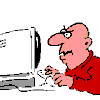





Scan saved at 11:12:29, on 23/04/2008
Platform: Windows XP SP2 (WinNT 5.01.2600)
MSIE: Internet Explorer v7.00 (7.00.6000.16640)
Boot mode: Normal
Running processes:
C:\WINDOWS\System32\smss.exe
C:\WINDOWS\system32\winlogon.exe
C:\WINDOWS\system32\services.exe
C:\WINDOWS\system32\lsass.exe
C:\WINDOWS\system32\Ati2evxx.exe
C:\WINDOWS\system32\svchost.exe
C:\WINDOWS\System32\svchost.exe
C:\WINDOWS\system32\Ati2evxx.exe
C:\Program Files\Alwil Software\Avast4\aswUpdSv.exe
C:\Program Files\Alwil Software\Avast4\ashServ.exe
C:\WINDOWS\system32\spoolsv.exe
C:\Program Files\Google\Common\Google Updater\GoogleUpdaterService.exe
C:\WINDOWS\system32\svchost.exe
C:\Program Files\Alwil Software\Avast4\ashMaiSv.exe
C:\Program Files\Alwil Software\Avast4\ashWebSv.exe
C:\WINDOWS\system32\ctfmon.exe
C:\Program Files\Java\jre1.5.0\bin\jusched.exe
C:\windows\system\hpsysdrv.exe
C:\Program Files\ATI Technologies\ATI Control Panel\atiptaxx.exe
C:\WINDOWS\AGRSMMSG.exe
C:\WINDOWS\system32\hphmon06.exe
C:\HP\KBD\KBD.EXE
C:\WINDOWS\ALCXMNTR.EXE
C:\PROGRA~1\ALWILS~1\Avast4\ashDisp.exe
C:\Program Files\QuickTime\qttask.exe
C:\WINDOWS\system32\rundll32.exe
C:\Program Files\HP\Digital Imaging\bin\hpqtra08.exe
C:\WINDOWS\System32\svchost.exe
C:\Program Files\Google\Google Updater\GoogleUpdater.exe
C:\Program Files\Internet Explorer\IEXPLORE.EXE
C:\WINDOWS\explorer.exe
C:\Documents and Settings\HP_Propriétaire\Bureau\test.exe.exe
R1 - HKCU\Software\Microsoft\Internet Explorer\Main,Default_Page_URL = https://www.msn.com/fr-fr?cobrand=hp-desktop.msn.com&ocid=HPDHP&pc=HPDTDF
R1 - HKCU\Software\Microsoft\Internet Explorer\Main,Default_Search_URL = http://ie.redirect.hp.com/svs/rdr?TYPE=3&tp=iesearch&locale=FR_FR&c=Q305&bd=pavilion&pf=desktop
R1 - HKCU\Software\Microsoft\Internet Explorer\Main,Search Bar = https://actus.sfr.fr
R1 - HKCU\Software\Microsoft\Internet Explorer\Main,Search Page = https://actus.sfr.fr
R0 - HKCU\Software\Microsoft\Internet Explorer\Main,Start Page = http://home.neuf.fr/
R1 - HKLM\Software\Microsoft\Internet Explorer\Main,Default_Page_URL = https://www.msn.com/fr-fr/?ocid=iehp
R1 - HKLM\Software\Microsoft\Internet Explorer\Main,Default_Search_URL = https://actus.sfr.fr
R1 - HKLM\Software\Microsoft\Internet Explorer\Main,Search Bar = http://ie.redirect.hp.com/svs/rdr?TYPE=3&tp=iesearch&locale=FR_FR&c=Q305&bd=pavilion&pf=desktop
R1 - HKLM\Software\Microsoft\Internet Explorer\Main,Search Page = https://www.bing.com/?toHttps=1&redig=5FC791212101479BAFBE1A679848B1AF
R0 - HKLM\Software\Microsoft\Internet Explorer\Main,Start Page = https://www.msn.com/fr-fr/?ocid=iehp
R0 - HKLM\Software\Microsoft\Internet Explorer\Search,SearchAssistant = https://actus.sfr.fr
R0 - HKCU\Software\Microsoft\Internet Explorer\Toolbar,LinksFolderName = Liens
R3 - URLSearchHook: Yahoo! Toolbar avec bloqueur de fenêtres pop-up - {EF99BD32-C1FB-11D2-892F-0090271D4F88} - (no file)
O2 - BHO: AcroIEHlprObj Class - {06849E9F-C8D7-4D59-B87D-784B7D6BE0B3} - C:\Program Files\Adobe\Acrobat 6.0\Reader\ActiveX\AcroIEHelper.dll
O2 - BHO: Google Toolbar Helper - {AA58ED58-01DD-4d91-8333-CF10577473F7} - c:\program files\google\googletoolbar1.dll
O2 - BHO: Google Toolbar Notifier BHO - {AF69DE43-7D58-4638-B6FA-CE66B5AD205D} - C:\Program Files\Google\GoogleToolbarNotifier\2.1.1119.1736\swg.dll
O2 - BHO: {73ff7280-76b6-5659-3644-29aec17f3dac} - {cad3f71c-ea92-4463-9565-6b670827ff37} - C:\WINDOWS\system32\sbbrqbyj.dll
O2 - BHO: (no name) - {D0ED06F6-F69B-4DA7-A645-1A2C38D55E9A} - C:\WINDOWS\system32\ddcaayxv.dll
O2 - BHO: (no name) - {FB422E7B-3D5E-4D9B-84C2-91B6C888CDE2} - C:\WINDOWS\system32\pmnmmnom.dll
O3 - Toolbar: Vue HP - {B2847E28-5D7D-4DEB-8B67-05D28BCF79F5} - c:\Program Files\HP\Digital Imaging\bin\HPDTLK02.dll
O3 - Toolbar: &Google - {2318C2B1-4965-11d4-9B18-009027A5CD4F} - c:\program files\google\googletoolbar1.dll
O4 - HKLM\..\Run: [SunJavaUpdateSched] C:\Program Files\Java\jre1.5.0\bin\jusched.exe
O4 - HKLM\..\Run: [hpsysdrv] c:\windows\system\hpsysdrv.exe
O4 - HKLM\..\Run: [ATIPTA] C:\Program Files\ATI Technologies\ATI Control Panel\atiptaxx.exe
O4 - HKLM\..\Run: [AGRSMMSG] AGRSMMSG.exe
O4 - HKLM\..\Run: [HPHUPD06] c:\Program Files\HP\{AAC4FC36-8F89-4587-8DD3-EBC57C83374D}\hphupd06.exe
O4 - HKLM\..\Run: [HPHmon06] C:\WINDOWS\system32\hphmon06.exe
O4 - HKLM\..\Run: [KBD] C:\HP\KBD\KBD.EXE
O4 - HKLM\..\Run: [Recguard] C:\WINDOWS\SMINST\RECGUARD.EXE
O4 - HKLM\..\Run: [AlcxMonitor] ALCXMNTR.EXE
O4 - HKLM\..\Run: [PS2] C:\WINDOWS\system32\ps2.exe
O4 - HKLM\..\Run: [LSBWatcher] c:\hp\drivers\hplsbwatcher\lsburnwatcher.exe
O4 - HKLM\..\Run: [avast!] C:\PROGRA~1\ALWILS~1\Avast4\ashDisp.exe
O4 - HKLM\..\Run: [runner1] C:\WINDOWS\mrofinu572.exe 61A847B5BBF728173599284503996897C881250221C8670836AC4FA7C88332017491394661A64DB7C8F0287E55E246220D9E728F9FC17D446BC57D5375FB0FB68AD6
O4 - HKLM\..\Run: [QuickTime Task] "C:\Program Files\QuickTime\qttask.exe" -atboottime
O4 - HKLM\..\Run: [78086a1b] rundll32.exe "C:\WINDOWS\system32\bybrpelg.dll",b
O4 - HKLM\..\Run: [BM7b3b5987] Rundll32.exe "C:\WINDOWS\system32\hhyicwab.dll",s
O4 - HKCU\..\Run: [ctfmon.exe] C:\WINDOWS\system32\ctfmon.exe
O4 - HKCU\..\Run: [swg] C:\Program Files\Google\GoogleToolbarNotifier\GoogleToolbarNotifier.exe
O4 - HKUS\S-1-5-19\..\Run: [CTFMON.EXE] C:\WINDOWS\system32\CTFMON.EXE (User 'SERVICE LOCAL')
O4 - HKUS\S-1-5-20\..\Run: [CTFMON.EXE] C:\WINDOWS\system32\CTFMON.EXE (User 'SERVICE RÉSEAU')
O4 - .DEFAULT User Startup: AutoTBar.exe (User 'Default user')
O4 - Global Startup: HP Digital Imaging Monitor.lnk = C:\Program Files\HP\Digital Imaging\bin\hpqtra08.exe
O4 - Global Startup: Outil de mise à jour Google.lnk = C:\Program Files\Google\Google Updater\GoogleUpdater.exe
O9 - Extra button: (no name) - {08B0E5C0-4FCB-11CF-AAA5-00401C608501} - C:\Program Files\Java\jre1.5.0\bin\npjpi150.dll
O9 - Extra 'Tools' menuitem: Console Java (Sun) - {08B0E5C0-4FCB-11CF-AAA5-00401C608501} - C:\Program Files\Java\jre1.5.0\bin\npjpi150.dll
O9 - Extra button: (no name) - {e2e2dd38-d088-4134-82b7-f2ba38496583} - C:\WINDOWS\Network Diagnostic\xpnetdiag.exe
O9 - Extra 'Tools' menuitem: @xpsp3res.dll,-20001 - {e2e2dd38-d088-4134-82b7-f2ba38496583} - C:\WINDOWS\Network Diagnostic\xpnetdiag.exe
O9 - Extra button: Messenger - {FB5F1910-F110-11d2-BB9E-00C04F795683} - C:\Program Files\Messenger\msmsgs.exe (file missing)
O9 - Extra 'Tools' menuitem: Windows Messenger - {FB5F1910-F110-11d2-BB9E-00C04F795683} - C:\Program Files\Messenger\msmsgs.exe (file missing)
O15 - Trusted Zone: *.amaena.com
O15 - Trusted Zone: *.avsystemcare.com
O15 - Trusted Zone: *.gomyhit.com
O15 - Trusted Zone: *.imageservr.com
O15 - Trusted Zone: *.imagesrvr.com
O15 - Trusted Zone: *.onerateld.com
O15 - Trusted Zone: *.safetydownload.com
O15 - Trusted Zone: *.storageguardsoft.com
O15 - Trusted Zone: *.trustedantivirus.com
O15 - Trusted Zone: *.virusschlacht.com
O15 - Trusted Zone: *.amaena.com (HKLM)
O15 - Trusted Zone: *.avsystemcare.com (HKLM)
O15 - Trusted Zone: *.gomyhit.com (HKLM)
O15 - Trusted Zone: *.imageservr.com (HKLM)
O15 - Trusted Zone: *.imagesrvr.com (HKLM)
O15 - Trusted Zone: *.onerateld.com (HKLM)
O15 - Trusted Zone: *.safetydownload.com (HKLM)
O15 - Trusted Zone: *.storageguardsoft.com (HKLM)
O15 - Trusted Zone: *.trustedantivirus.com (HKLM)
O15 - Trusted Zone: *.virusschlacht.com (HKLM)
O17 - HKLM\System\CCS\Services\Tcpip\..\{85D83315-4390-4345-AD78-E243D7A5BFF1}: NameServer = 192.168.1.1
O20 - Winlogon Notify: pmnmmnom - C:\WINDOWS\SYSTEM32\pmnmmnom.dll
O23 - Service: avast! iAVS4 Control Service (aswUpdSv) - ALWIL Software - C:\Program Files\Alwil Software\Avast4\aswUpdSv.exe
O23 - Service: Ati HotKey Poller - ATI Technologies Inc. - C:\WINDOWS\system32\Ati2evxx.exe
O23 - Service: avast! Antivirus - ALWIL Software - C:\Program Files\Alwil Software\Avast4\ashServ.exe
O23 - Service: avast! Mail Scanner - ALWIL Software - C:\Program Files\Alwil Software\Avast4\ashMaiSv.exe
O23 - Service: avast! Web Scanner - ALWIL Software - C:\Program Files\Alwil Software\Avast4\ashWebSv.exe
O23 - Service: Google Updater Service (gusvc) - Google - C:\Program Files\Google\Common\Google Updater\GoogleUpdaterService.exe
O23 - Service: InstallDriver Table Manager (IDriverT) - Macrovision Corporation - C:\Program Files\Fichiers communs\InstallShield\Driver\1050\Intel 32\IDriverT.exe
O23 - Service: Pml Driver HPZ12 - HP - C:\WINDOWS\system32\HPZipm12.exe
!!! Attention,ce rapport peut indiquer des fichiers/programmes légitimes!!!
!!! Postez ce rapport sur le forum pour le faire analyser !!!
!!! Ne lancez pas la partie désinfection sans l'avis d'un spécialiste !!!
Outil exécuté depuis C:\Program Files\navilog1
Session actuelle : "HP_Propriétaire"
Mise à jour le 15.04.2008 à 18h00 par IL-MAFIOSO
Microsoft Windows XP [version 5.1.2600]
Internet Explorer : 7.0.5730.13
Système de fichiers : NTFS
Executé en mode normal
*** Recherche Programmes installés ***
*** Recherche dossiers dans "C:\WINDOWS" ***
*** Recherche dossiers dans "C:\Program Files" ***
*** Recherche dossiers dans "C:\DOCUME~1\ALLUSE~1\APPLIC~1" ***
*** Recherche dossiers dans "C:\Documents and Settings\HP_Propriétaire\applic~1" ***
*** Recherche dossiers dans "C:\Documents and Settings\HP_Propriétaire\locals~1\applic~1" ***
*** Recherche dossiers dans "C:\Documents and Settings\HP_Propriétaire\menudm~1\progra~1" ***
*** Recherche dossiers dans "C:\DOCUME~1\ALLUSE~1\MENUD?~1\PROGRA~1" ***
*** Recherche avec Catchme-rootkit/stealth malware detector par gmer ***
pour + d'infos : http://www.gmer.net
Aucun Fichier trouvé
*** Recherche avec GenericNaviSearch ***
!!! Tous ces résultats peuvent révéler des fichiers légitimes !!!
!!! A vérifier impérativement avant toute suppression manuelle !!!
* Recherche dans "C:\WINDOWS\system32" *
* Recherche dans "C:\Documents and Settings\HP_Propriétaire\locals~1\applic~1" *
*** Recherche fichiers ***
*** Recherche clés spécifiques dans le Registre ***
*** Module de Recherche complémentaire ***
(Recherche fichiers spécifiques)
1)Recherche nouveaux fichiers Instant Access :
2)Recherche Heuristique :
* Dans "C:\WINDOWS\system32" :
* Dans "C:\Documents and Settings\HP_Propriétaire\locals~1\applic~1" :
3)Recherche Certificats :
Certificat Egroup absent !
Certificat Electronic-Group absent !
Certificat OOO-Favorit absent !
Certificat Sunny-Day-Design-Ltd absent !
4)Recherche fichiers connus :
C:\WINDOWS\system32\vxyaacdd.ini2 trouvé ! infection Vundo possible non traitée par cet outil !
*** Analyse terminée le 23/04/2008 à 11:21:21,09 ***
Télécharger Vundofix.exe (par Atribune) sur votre Bureau.
http://www.atribune.org/ccount/click.php?id=4
* Double-cliquer sur VundoFix.exe afin de le lancer.
* Cliquer sur le bouton Scan for Vundo.
* Lorsque le scan est complété, cliquer sur le bouton fix Vundo.
* Une invite de commande demandera si l’on souhaite supprimer les fichiers, cliquer sur YES
* Après avoir cliqué "YES", le Bureau disparaîtra un moment lors de la suppression des fichiers.
* Une nouvelle invite de commande annoncera que le PC devra s'éteindre ("shutdown"). Cliquer sur OK , puis laisser le redémarrer.
* Le contenu du rapport est situé dans C:\vundofix.txt, POSTE LE
* Refaire un rapport hijackthis