Virus startdrv
Résolu
suavhada
Messages postés
27
Statut
Membre
-
FillPCA Messages postés 2264 Statut Contributeur sécurité -
FillPCA Messages postés 2264 Statut Contributeur sécurité -
Bonjour,
mon ordinateur est infecté par le virus startdrv.exe qui se trouve dans C:\WINDOWS\Temp\ et reconnu comme Win32:Agent-LPR [Trj] par Avast.
Ce virus fait un peu le yoyo, j'ai deja eu ce virus et pensait m'en etre debarassé car avast l'avait detecté et mis en quarantaine!
mais le revoila, et c'est une horreur en mode normal ça rame tellement qu'on ne peut faire aucune action, en general je fais le grand ménage en mode sans echec avec easycleaner, ccleaner, spybot, ad-aware, et enfin j'y vais avec des antivirus en ligne pour le nettoyage en profondeur, seulement, panda, secuser... et les autres... personne ne detecte le virus startdrv
j'ai reussit à refonctionner en mode normal en supprimant tout simplement le lancement startdrv au demmarage du pc avec le logiciel spybot... tout fonctionne comme si de rien n'était mais le virus est toujours quelque part sur mon pc.. et je sais qu'il va se remanifester un jour prochain c'est sa spécialité.
comment puis je vraiment me separer de ce virus?
merci d'avance!
mon ordinateur est infecté par le virus startdrv.exe qui se trouve dans C:\WINDOWS\Temp\ et reconnu comme Win32:Agent-LPR [Trj] par Avast.
Ce virus fait un peu le yoyo, j'ai deja eu ce virus et pensait m'en etre debarassé car avast l'avait detecté et mis en quarantaine!
mais le revoila, et c'est une horreur en mode normal ça rame tellement qu'on ne peut faire aucune action, en general je fais le grand ménage en mode sans echec avec easycleaner, ccleaner, spybot, ad-aware, et enfin j'y vais avec des antivirus en ligne pour le nettoyage en profondeur, seulement, panda, secuser... et les autres... personne ne detecte le virus startdrv
j'ai reussit à refonctionner en mode normal en supprimant tout simplement le lancement startdrv au demmarage du pc avec le logiciel spybot... tout fonctionne comme si de rien n'était mais le virus est toujours quelque part sur mon pc.. et je sais qu'il va se remanifester un jour prochain c'est sa spécialité.
comment puis je vraiment me separer de ce virus?
merci d'avance!
A voir également:
- Virus startdrv
- Virus mcafee - Accueil - Piratage
- Virus informatique - Guide
- Virus facebook demande d'amis - Accueil - Facebook
- Panda anti virus gratuit - Télécharger - Antivirus & Antimalwares
- Undisclosed-recipients virus - Guide
8 réponses
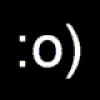
Je suis déspérée, je n'ai eu aucune réponse et le virus est toujours, il revient et ralenti tellement mon pc que je ne peut rien faire.
Avast detecte de temps en temps ce virus et me propose de la mettre en quarantaine, chose deja faite, mais il revient alors j'ai opté pour la solution de le supprimer avec avast... mais toujours là
quand je lance ccleaner le virus est dans les programmes de demarrage C:\WINDOWS\Temp\startdrv.exe et malgré la suppression il revient toujours
même en mode sans échec rien n'y change
voici mon rapport hijackthis, j'espere que quelqu'un pourra m'aider:
Logfile of Trend Micro HijackThis v2.0.2
Scan saved at 08:25:18, on 2008-01-30
Platform: Windows XP SP2 (WinNT 5.01.2600)
MSIE: Internet Explorer v7.00 (7.00.6000.16574)
Boot mode: Normal
Running processes:
C:\WINDOWS\System32\smss.exe
C:\WINDOWS\system32\winlogon.exe
C:\WINDOWS\system32\services.exe
C:\WINDOWS\system32\lsass.exe
C:\WINDOWS\system32\Ati2evxx.exe
C:\WINDOWS\system32\svchost.exe
C:\WINDOWS\System32\svchost.exe
C:\WINDOWS\system32\svchost.exe
C:\Program Files\Alwil Software\Avast4\aswUpdSv.exe
C:\Program Files\Alwil Software\Avast4\ashServ.exe
C:\WINDOWS\system32\brsvc01a.exe
C:\WINDOWS\system32\brss01a.exe
C:\WINDOWS\system32\spoolsv.exe
C:\Program Files\Fichiers communs\LogiShrd\LVMVFM\LVPrcSrv.exe
C:\WINDOWS\system32\Brmfrmps.exe
C:\Program Files\TOSHIBA\ConfigFree\CFSvcs.exe
C:\WINDOWS\system32\DVDRAMSV.exe
C:\Program Files\Fichiers communs\LogiShrd\LVCOMSER\LVComSer.exe
C:\Program Files\Fichiers communs\Microsoft Shared\VS7Debug\mdm.exe
C:\WINDOWS\system32\svchost.exe
C:\WINDOWS\system32\Ati2evxx.exe
C:\WINDOWS\Explorer.EXE
C:\Program Files\Alwil Software\Avast4\ashMaiSv.exe
C:\Program Files\Alwil Software\Avast4\ashWebSv.exe
C:\Program Files\Fichiers communs\LogiShrd\LVCOMSER\LVComSer.exe
C:\PROGRA~1\ALWILS~1\Avast4\ashDisp.exe
C:\Program Files\Google\Gmail Notifier\gnotify.exe
C:\Program Files\iTunes\iTunesHelper.exe
C:\Program Files\Fichiers communs\Real\Update_OB\realsched.exe
C:\Program Files\iPod\bin\iPodService.exe
C:\WINDOWS\System32\svchost.exe
C:\WINDOWS\system32\ctfmon.exe
C:\Program Files\MétéoMédia\MétéoIMédia\WeatherEye.exe
C:\Program Files\A Note\A Note.exe
C:\Program Files\MétéoMédia\MétéoIMédia\WeatherEye.exe
C:\Program Files\Windows Live\Messenger\msnmsgr.exe
C:\Program Files\Mozilla Firefox\firefox.exe
C:\Documents and Settings\Glad & Kik\Bureau\abcde.exe
R0 - HKCU\Software\Microsoft\Internet Explorer\Main,Start Page = https://www.google.ca/?gws_rd=ssl
R1 - HKLM\Software\Microsoft\Internet Explorer\Main,Default_Page_URL = https://www.msn.com/fr-fr/?ocid=iehp
R1 - HKLM\Software\Microsoft\Internet Explorer\Main,Default_Search_URL = https://www.bing.com/?toHttps=1&redig=5FC791212101479BAFBE1A679848B1AF
R1 - HKLM\Software\Microsoft\Internet Explorer\Main,Search Page = https://www.bing.com/?toHttps=1&redig=5FC791212101479BAFBE1A679848B1AF
R0 - HKLM\Software\Microsoft\Internet Explorer\Main,Start Page = https://www.msn.com/fr-fr/?ocid=iehp
R0 - HKCU\Software\Microsoft\Internet Explorer\Main,Local Page =
R0 - HKCU\Software\Microsoft\Internet Explorer\Toolbar,LinksFolderName = Liens
R3 - URLSearchHook: Yahoo! Toolbar - {EF99BD32-C1FB-11D2-892F-0090271D4F88} - (no file)
O2 - BHO: SSVHelper Class - {761497BB-D6F0-462C-B6EB-D4DAF1D92D43} - C:\Program Files\Java\jre1.6.0_02\bin\ssv.dll
O2 - BHO: (no name) - {7E853D72-626A-48EC-A868-BA8D5E23E045} - (no file)
O2 - BHO: iGraal - {88F05591-0079-4c37-B138-5DA8BC1782EF} - C:\Program Files\iGraal\iGraal.dll
O3 - Toolbar: iGraal - {88F05591-0079-4c37-B138-5DA8BC1782EF} - C:\Program Files\iGraal\iGraal.dll
O4 - HKLM\..\Run: [avast!] C:\PROGRA~1\ALWILS~1\Avast4\ashDisp.exe
O4 - HKLM\..\Run: [{0228e555-4f9c-4e35-a3ec-b109a192b4c2}] C:\Program Files\Google\Gmail Notifier\gnotify.exe
O4 - HKLM\..\Run: [iTunesHelper] "C:\Program Files\iTunes\iTunesHelper.exe"
O4 - HKLM\..\Run: [startdrv] C:\WINDOWS\Temp\startdrv.exe
O4 - HKCU\..\Run: [Yahoo! Pager] "C:\PROGRA~1\Yahoo!\MESSEN~1\YAHOOM~1.EXE" -quiet
O4 - HKCU\..\Run: [ctfmon.exe] C:\WINDOWS\system32\ctfmon.exe
O4 - HKCU\..\Run: [WeatherEye] C:\Program Files\MétéoMédia\MétéoIMédia\WeatherEye.exe
O4 - HKUS\S-1-5-19\..\Run: [CTFMON.EXE] C:\WINDOWS\system32\CTFMON.EXE (User 'SERVICE LOCAL')
O4 - HKUS\S-1-5-20\..\Run: [CTFMON.EXE] C:\WINDOWS\system32\CTFMON.EXE (User 'SERVICE RÉSEAU')
O4 - HKUS\S-1-5-18\..\Run: [CTFMON.EXE] C:\WINDOWS\system32\CTFMON.EXE (User 'SYSTEM')
O4 - HKUS\.DEFAULT\..\Run: [CTFMON.EXE] C:\WINDOWS\system32\CTFMON.EXE (User 'Default user')
O4 - Startup: A Note.lnk = C:\Program Files\A Note\A Note.exe
O4 - Startup: Eurobarre.lnk = C:\Program Files\Eurobarre\eb.exe
O6 - HKCU\Software\Policies\Microsoft\Internet Explorer\Restrictions present
O6 - HKCU\Software\Policies\Microsoft\Internet Explorer\Control Panel present
O8 - Extra context menu item: Ajouter à &Windows Live Favorites - https://onedrive.live.com/?id=favorites
O8 - Extra context menu item: E&xporter vers Microsoft Excel - res://C:\PROGRA~1\MICROS~2\Office10\EXCEL.EXE/3000
O8 - Extra context menu item: Liens de téléchargement avec Mega Manager... - C:\Program Files\Megaupload\Mega Manager\mm_file.htm
O15 - Trusted Zone: http://www.secuser.com
O16 - DPF: {2BC66F54-93A8-11D3-BEB6-00105AA9B6AE} (Symantec AntiVirus scanner) - http://security.symantec.com/sscv6/SharedContent/vc/bin/AvSniff.cab
O16 - DPF: {512FC5A1-7DE1-43F1-BC0C-371622FCB409} (TotalScan Installer Class) - https://www.pandasecurity.com/en/homeusers/online-antivirus/?ref=activescan
O16 - DPF: {5D86DDB5-BDF9-441B-9E9E-D4730F4EE499} (BDSCANONLINE Control) - http://www.zebulon.fr/scan8/oscan8.cab
O16 - DPF: {644E432F-49D3-41A1-8DD5-E099162EEEC5} (Symantec RuFSI Utility Class) - http://security.symantec.com/sscv6/SharedContent/common/bin/cabsa.cab
O16 - DPF: {9A9307A0-7DA4-4DAF-B042-5009F29E09E1} (ActiveScan Installer Class) - http://acs.pandasoftware.com/activescan/as5free/asinst.cab
O16 - DPF: {F58E1CEF-A068-4C15-BA5E-587CAF3EE8C6} (MSN Chat Control 4.5) - http://fdl.msn.com/public/chat/msnchat45.cab
O21 - SSODL: printers - {9035502A-525A-4CCF-9AFE-70F3CBFE90DB} - libweb.dll (file missing)
O21 - SSODL: version - {0000B575-C902-4920-A7B3-4EE3317B8393} - libinets.dll (file missing)
O21 - SSODL: Version3 - {DE3E887B-08DB-4F6F-BF62-6F20EF664B8F} - direct3dx.dll (file missing)
O23 - Service: avast! iAVS4 Control Service (aswUpdSv) - ALWIL Software - C:\Program Files\Alwil Software\Avast4\aswUpdSv.exe
O23 - Service: Ati HotKey Poller - ATI Technologies Inc. - C:\WINDOWS\system32\Ati2evxx.exe
O23 - Service: avast! Antivirus - ALWIL Software - C:\Program Files\Alwil Software\Avast4\ashServ.exe
O23 - Service: avast! Mail Scanner - ALWIL Software - C:\Program Files\Alwil Software\Avast4\ashMaiSv.exe
O23 - Service: avast! Web Scanner - ALWIL Software - C:\Program Files\Alwil Software\Avast4\ashWebSv.exe
O23 - Service: Brother Popup Suspend service for Resource manager (brmfrmps) - Brother Industries, Ltd. - C:\WINDOWS\system32\Brmfrmps.exe
O23 - Service: BrSplService (Brother XP spl Service) - brother Industries Ltd - C:\WINDOWS\system32\brsvc01a.exe
O23 - Service: ConfigFree Service (CFSvcs) - TOSHIBA CORPORATION - C:\Program Files\TOSHIBA\ConfigFree\CFSvcs.exe
O23 - Service: DVD-RAM_Service - Matsushita Electric Industrial Co., Ltd. - C:\WINDOWS\system32\DVDRAMSV.exe
O23 - Service: InstallDriver Table Manager (IDriverT) - Macrovision Corporation - C:\Program Files\Fichiers communs\InstallShield\Driver\1050\Intel 32\IDriverT.exe
O23 - Service: iPod Service - Apple Computer, Inc. - C:\Program Files\iPod\bin\iPodService.exe
O23 - Service: LVCOMSer - Logitech Inc. - C:\Program Files\Fichiers communs\LogiShrd\LVCOMSER\LVComSer.exe
O23 - Service: Process Monitor (LVPrcSrv) - Logitech Inc. - C:\Program Files\Fichiers communs\LogiShrd\LVMVFM\LVPrcSrv.exe
O23 - Service: LVSrvLauncher - Logitech Inc. - C:\Program Files\Fichiers communs\LogiShrd\SrvLnch\SrvLnch.exe
O23 - Service: NBService - Nero AG - C:\Program Files\Nero\Nero 7\Nero BackItUp\NBService.exe
O23 - Service: Qnm_umfc - Sonic Solutions - (no file)
O23 - Service: Roxio UPnP Renderer 9 - Sonic Solutions - C:\Program Files\Roxio\Digital Home 9\RoxioUPnPRenderer9.exe
O23 - Service: Roxio Upnp Server 9 - Sonic Solutions - C:\Program Files\Roxio\Digital Home 9\RoxioUpnpService9.exe
O23 - Service: LiveShare P2P Server 9 (RoxLiveShare9) - Sonic Solutions - C:\Program Files\Fichiers communs\Roxio Shared\9.0\SharedCOM\RoxLiveShare9.exe
O23 - Service: RoxMediaDB9 - Sonic Solutions - C:\Program Files\Fichiers communs\Roxio Shared\9.0\SharedCOM\RoxMediaDB9.exe
O23 - Service: Roxio Hard Drive Watcher 9 (RoxWatch9) - Sonic Solutions - C:\Program Files\Fichiers communs\Roxio Shared\9.0\SharedCOM\RoxWatch9.exe
O23 - Service: ServiceLayer - Nokia. - C:\Program Files\PC Connectivity Solution\ServiceLayer.exe
Avast detecte de temps en temps ce virus et me propose de la mettre en quarantaine, chose deja faite, mais il revient alors j'ai opté pour la solution de le supprimer avec avast... mais toujours là
quand je lance ccleaner le virus est dans les programmes de demarrage C:\WINDOWS\Temp\startdrv.exe et malgré la suppression il revient toujours
même en mode sans échec rien n'y change
voici mon rapport hijackthis, j'espere que quelqu'un pourra m'aider:
Logfile of Trend Micro HijackThis v2.0.2
Scan saved at 08:25:18, on 2008-01-30
Platform: Windows XP SP2 (WinNT 5.01.2600)
MSIE: Internet Explorer v7.00 (7.00.6000.16574)
Boot mode: Normal
Running processes:
C:\WINDOWS\System32\smss.exe
C:\WINDOWS\system32\winlogon.exe
C:\WINDOWS\system32\services.exe
C:\WINDOWS\system32\lsass.exe
C:\WINDOWS\system32\Ati2evxx.exe
C:\WINDOWS\system32\svchost.exe
C:\WINDOWS\System32\svchost.exe
C:\WINDOWS\system32\svchost.exe
C:\Program Files\Alwil Software\Avast4\aswUpdSv.exe
C:\Program Files\Alwil Software\Avast4\ashServ.exe
C:\WINDOWS\system32\brsvc01a.exe
C:\WINDOWS\system32\brss01a.exe
C:\WINDOWS\system32\spoolsv.exe
C:\Program Files\Fichiers communs\LogiShrd\LVMVFM\LVPrcSrv.exe
C:\WINDOWS\system32\Brmfrmps.exe
C:\Program Files\TOSHIBA\ConfigFree\CFSvcs.exe
C:\WINDOWS\system32\DVDRAMSV.exe
C:\Program Files\Fichiers communs\LogiShrd\LVCOMSER\LVComSer.exe
C:\Program Files\Fichiers communs\Microsoft Shared\VS7Debug\mdm.exe
C:\WINDOWS\system32\svchost.exe
C:\WINDOWS\system32\Ati2evxx.exe
C:\WINDOWS\Explorer.EXE
C:\Program Files\Alwil Software\Avast4\ashMaiSv.exe
C:\Program Files\Alwil Software\Avast4\ashWebSv.exe
C:\Program Files\Fichiers communs\LogiShrd\LVCOMSER\LVComSer.exe
C:\PROGRA~1\ALWILS~1\Avast4\ashDisp.exe
C:\Program Files\Google\Gmail Notifier\gnotify.exe
C:\Program Files\iTunes\iTunesHelper.exe
C:\Program Files\Fichiers communs\Real\Update_OB\realsched.exe
C:\Program Files\iPod\bin\iPodService.exe
C:\WINDOWS\System32\svchost.exe
C:\WINDOWS\system32\ctfmon.exe
C:\Program Files\MétéoMédia\MétéoIMédia\WeatherEye.exe
C:\Program Files\A Note\A Note.exe
C:\Program Files\MétéoMédia\MétéoIMédia\WeatherEye.exe
C:\Program Files\Windows Live\Messenger\msnmsgr.exe
C:\Program Files\Mozilla Firefox\firefox.exe
C:\Documents and Settings\Glad & Kik\Bureau\abcde.exe
R0 - HKCU\Software\Microsoft\Internet Explorer\Main,Start Page = https://www.google.ca/?gws_rd=ssl
R1 - HKLM\Software\Microsoft\Internet Explorer\Main,Default_Page_URL = https://www.msn.com/fr-fr/?ocid=iehp
R1 - HKLM\Software\Microsoft\Internet Explorer\Main,Default_Search_URL = https://www.bing.com/?toHttps=1&redig=5FC791212101479BAFBE1A679848B1AF
R1 - HKLM\Software\Microsoft\Internet Explorer\Main,Search Page = https://www.bing.com/?toHttps=1&redig=5FC791212101479BAFBE1A679848B1AF
R0 - HKLM\Software\Microsoft\Internet Explorer\Main,Start Page = https://www.msn.com/fr-fr/?ocid=iehp
R0 - HKCU\Software\Microsoft\Internet Explorer\Main,Local Page =
R0 - HKCU\Software\Microsoft\Internet Explorer\Toolbar,LinksFolderName = Liens
R3 - URLSearchHook: Yahoo! Toolbar - {EF99BD32-C1FB-11D2-892F-0090271D4F88} - (no file)
O2 - BHO: SSVHelper Class - {761497BB-D6F0-462C-B6EB-D4DAF1D92D43} - C:\Program Files\Java\jre1.6.0_02\bin\ssv.dll
O2 - BHO: (no name) - {7E853D72-626A-48EC-A868-BA8D5E23E045} - (no file)
O2 - BHO: iGraal - {88F05591-0079-4c37-B138-5DA8BC1782EF} - C:\Program Files\iGraal\iGraal.dll
O3 - Toolbar: iGraal - {88F05591-0079-4c37-B138-5DA8BC1782EF} - C:\Program Files\iGraal\iGraal.dll
O4 - HKLM\..\Run: [avast!] C:\PROGRA~1\ALWILS~1\Avast4\ashDisp.exe
O4 - HKLM\..\Run: [{0228e555-4f9c-4e35-a3ec-b109a192b4c2}] C:\Program Files\Google\Gmail Notifier\gnotify.exe
O4 - HKLM\..\Run: [iTunesHelper] "C:\Program Files\iTunes\iTunesHelper.exe"
O4 - HKLM\..\Run: [startdrv] C:\WINDOWS\Temp\startdrv.exe
O4 - HKCU\..\Run: [Yahoo! Pager] "C:\PROGRA~1\Yahoo!\MESSEN~1\YAHOOM~1.EXE" -quiet
O4 - HKCU\..\Run: [ctfmon.exe] C:\WINDOWS\system32\ctfmon.exe
O4 - HKCU\..\Run: [WeatherEye] C:\Program Files\MétéoMédia\MétéoIMédia\WeatherEye.exe
O4 - HKUS\S-1-5-19\..\Run: [CTFMON.EXE] C:\WINDOWS\system32\CTFMON.EXE (User 'SERVICE LOCAL')
O4 - HKUS\S-1-5-20\..\Run: [CTFMON.EXE] C:\WINDOWS\system32\CTFMON.EXE (User 'SERVICE RÉSEAU')
O4 - HKUS\S-1-5-18\..\Run: [CTFMON.EXE] C:\WINDOWS\system32\CTFMON.EXE (User 'SYSTEM')
O4 - HKUS\.DEFAULT\..\Run: [CTFMON.EXE] C:\WINDOWS\system32\CTFMON.EXE (User 'Default user')
O4 - Startup: A Note.lnk = C:\Program Files\A Note\A Note.exe
O4 - Startup: Eurobarre.lnk = C:\Program Files\Eurobarre\eb.exe
O6 - HKCU\Software\Policies\Microsoft\Internet Explorer\Restrictions present
O6 - HKCU\Software\Policies\Microsoft\Internet Explorer\Control Panel present
O8 - Extra context menu item: Ajouter à &Windows Live Favorites - https://onedrive.live.com/?id=favorites
O8 - Extra context menu item: E&xporter vers Microsoft Excel - res://C:\PROGRA~1\MICROS~2\Office10\EXCEL.EXE/3000
O8 - Extra context menu item: Liens de téléchargement avec Mega Manager... - C:\Program Files\Megaupload\Mega Manager\mm_file.htm
O15 - Trusted Zone: http://www.secuser.com
O16 - DPF: {2BC66F54-93A8-11D3-BEB6-00105AA9B6AE} (Symantec AntiVirus scanner) - http://security.symantec.com/sscv6/SharedContent/vc/bin/AvSniff.cab
O16 - DPF: {512FC5A1-7DE1-43F1-BC0C-371622FCB409} (TotalScan Installer Class) - https://www.pandasecurity.com/en/homeusers/online-antivirus/?ref=activescan
O16 - DPF: {5D86DDB5-BDF9-441B-9E9E-D4730F4EE499} (BDSCANONLINE Control) - http://www.zebulon.fr/scan8/oscan8.cab
O16 - DPF: {644E432F-49D3-41A1-8DD5-E099162EEEC5} (Symantec RuFSI Utility Class) - http://security.symantec.com/sscv6/SharedContent/common/bin/cabsa.cab
O16 - DPF: {9A9307A0-7DA4-4DAF-B042-5009F29E09E1} (ActiveScan Installer Class) - http://acs.pandasoftware.com/activescan/as5free/asinst.cab
O16 - DPF: {F58E1CEF-A068-4C15-BA5E-587CAF3EE8C6} (MSN Chat Control 4.5) - http://fdl.msn.com/public/chat/msnchat45.cab
O21 - SSODL: printers - {9035502A-525A-4CCF-9AFE-70F3CBFE90DB} - libweb.dll (file missing)
O21 - SSODL: version - {0000B575-C902-4920-A7B3-4EE3317B8393} - libinets.dll (file missing)
O21 - SSODL: Version3 - {DE3E887B-08DB-4F6F-BF62-6F20EF664B8F} - direct3dx.dll (file missing)
O23 - Service: avast! iAVS4 Control Service (aswUpdSv) - ALWIL Software - C:\Program Files\Alwil Software\Avast4\aswUpdSv.exe
O23 - Service: Ati HotKey Poller - ATI Technologies Inc. - C:\WINDOWS\system32\Ati2evxx.exe
O23 - Service: avast! Antivirus - ALWIL Software - C:\Program Files\Alwil Software\Avast4\ashServ.exe
O23 - Service: avast! Mail Scanner - ALWIL Software - C:\Program Files\Alwil Software\Avast4\ashMaiSv.exe
O23 - Service: avast! Web Scanner - ALWIL Software - C:\Program Files\Alwil Software\Avast4\ashWebSv.exe
O23 - Service: Brother Popup Suspend service for Resource manager (brmfrmps) - Brother Industries, Ltd. - C:\WINDOWS\system32\Brmfrmps.exe
O23 - Service: BrSplService (Brother XP spl Service) - brother Industries Ltd - C:\WINDOWS\system32\brsvc01a.exe
O23 - Service: ConfigFree Service (CFSvcs) - TOSHIBA CORPORATION - C:\Program Files\TOSHIBA\ConfigFree\CFSvcs.exe
O23 - Service: DVD-RAM_Service - Matsushita Electric Industrial Co., Ltd. - C:\WINDOWS\system32\DVDRAMSV.exe
O23 - Service: InstallDriver Table Manager (IDriverT) - Macrovision Corporation - C:\Program Files\Fichiers communs\InstallShield\Driver\1050\Intel 32\IDriverT.exe
O23 - Service: iPod Service - Apple Computer, Inc. - C:\Program Files\iPod\bin\iPodService.exe
O23 - Service: LVCOMSer - Logitech Inc. - C:\Program Files\Fichiers communs\LogiShrd\LVCOMSER\LVComSer.exe
O23 - Service: Process Monitor (LVPrcSrv) - Logitech Inc. - C:\Program Files\Fichiers communs\LogiShrd\LVMVFM\LVPrcSrv.exe
O23 - Service: LVSrvLauncher - Logitech Inc. - C:\Program Files\Fichiers communs\LogiShrd\SrvLnch\SrvLnch.exe
O23 - Service: NBService - Nero AG - C:\Program Files\Nero\Nero 7\Nero BackItUp\NBService.exe
O23 - Service: Qnm_umfc - Sonic Solutions - (no file)
O23 - Service: Roxio UPnP Renderer 9 - Sonic Solutions - C:\Program Files\Roxio\Digital Home 9\RoxioUPnPRenderer9.exe
O23 - Service: Roxio Upnp Server 9 - Sonic Solutions - C:\Program Files\Roxio\Digital Home 9\RoxioUpnpService9.exe
O23 - Service: LiveShare P2P Server 9 (RoxLiveShare9) - Sonic Solutions - C:\Program Files\Fichiers communs\Roxio Shared\9.0\SharedCOM\RoxLiveShare9.exe
O23 - Service: RoxMediaDB9 - Sonic Solutions - C:\Program Files\Fichiers communs\Roxio Shared\9.0\SharedCOM\RoxMediaDB9.exe
O23 - Service: Roxio Hard Drive Watcher 9 (RoxWatch9) - Sonic Solutions - C:\Program Files\Fichiers communs\Roxio Shared\9.0\SharedCOM\RoxWatch9.exe
O23 - Service: ServiceLayer - Nokia. - C:\Program Files\PC Connectivity Solution\ServiceLayer.exe

Bonjour,
1/ * Télécharge MSNfix (de !aur3n7) sur ton bureau : http://sosvirus.changelog.fr/MSNFix.zip
* Dézippe-le en faisant un clic droit puis extraire ici.
* Double-clique sur MSNfix.bat.
* Choisis l'option R. Si l'infection est détectée, il te suffit d'appuyer sur une touche du clavier. Un redémarrage du PC peut être demandé.
* Le rapport est enregistré dans le même dossier que MSNfix (date.txt). Copie-colle son contenu dans ta prochaine réponse.
2/ # Télécharge SDFix (créé par Andy Manchesta) et sauvegarde le sur ton Bureau : http://downloads.andymanchesta.com/RemovalTools/SDFix.exe
# Imprime ceci.
# Redémarre ton ordinateur en mode sans échec en suivant la procédure que voici :
* Redémarre ton ordinateur.
* Après avoir entendu l'ordinateur biper lors du démarrage, mais avant que l'icône Windows apparaisse, tapote la touche F8 (ou F5).
* A la place du chargement normal de Windows, un menu avec différentes options devrait apparaître.
* Choisis la première option, pour exécuter Windows en mode sans échec, puis appuie sur "Entrée".
* Choisis ton compte.
# Déroule la liste des instructions ci-dessous :
* En mode sans échec, double-clique sur le fichier SDFix.exe et clique sur install,
* Ouvre le dossier SDFix qui vient d'être créé dans le répertoire C:\ et double clique sur RunThis.bat pour lancer le script.
* Appuie sur Y pour commencer le script.
* Il va supprimer les services de certains trojans, effectuera aussi quelques réparations du Registre et il te demandera d'appuyer sur une touche pour redémarrer.
* Appuie sur une touche pour redémarrer le PC.
* Ton système sera plus long pour redémarrer qu'à l'accoutumée car l'outil va continuer à s'exécuter et supprimer des fichiers.
* Après le chargement du Bureau, l'outil terminera son travail et affichera Finished
* Appuie sur une touche pour finir l'exécution du script et charger les icônes de ton Bureau.
* Enfin, ouvre le dossier de SDFix sur ton Bureau et copie/colle le contenu du fichier Report.txt dans ta prochaine réponse sur le forum, avec un nouveau log Hijackthis !
3/ Edite les 3 rapports demandés.
FillPCA
1/ * Télécharge MSNfix (de !aur3n7) sur ton bureau : http://sosvirus.changelog.fr/MSNFix.zip
* Dézippe-le en faisant un clic droit puis extraire ici.
* Double-clique sur MSNfix.bat.
* Choisis l'option R. Si l'infection est détectée, il te suffit d'appuyer sur une touche du clavier. Un redémarrage du PC peut être demandé.
* Le rapport est enregistré dans le même dossier que MSNfix (date.txt). Copie-colle son contenu dans ta prochaine réponse.
2/ # Télécharge SDFix (créé par Andy Manchesta) et sauvegarde le sur ton Bureau : http://downloads.andymanchesta.com/RemovalTools/SDFix.exe
# Imprime ceci.
# Redémarre ton ordinateur en mode sans échec en suivant la procédure que voici :
* Redémarre ton ordinateur.
* Après avoir entendu l'ordinateur biper lors du démarrage, mais avant que l'icône Windows apparaisse, tapote la touche F8 (ou F5).
* A la place du chargement normal de Windows, un menu avec différentes options devrait apparaître.
* Choisis la première option, pour exécuter Windows en mode sans échec, puis appuie sur "Entrée".
* Choisis ton compte.
# Déroule la liste des instructions ci-dessous :
* En mode sans échec, double-clique sur le fichier SDFix.exe et clique sur install,
* Ouvre le dossier SDFix qui vient d'être créé dans le répertoire C:\ et double clique sur RunThis.bat pour lancer le script.
* Appuie sur Y pour commencer le script.
* Il va supprimer les services de certains trojans, effectuera aussi quelques réparations du Registre et il te demandera d'appuyer sur une touche pour redémarrer.
* Appuie sur une touche pour redémarrer le PC.
* Ton système sera plus long pour redémarrer qu'à l'accoutumée car l'outil va continuer à s'exécuter et supprimer des fichiers.
* Après le chargement du Bureau, l'outil terminera son travail et affichera Finished
* Appuie sur une touche pour finir l'exécution du script et charger les icônes de ton Bureau.
* Enfin, ouvre le dossier de SDFix sur ton Bureau et copie/colle le contenu du fichier Report.txt dans ta prochaine réponse sur le forum, avec un nouveau log Hijackthis !
3/ Edite les 3 rapports demandés.
FillPCA
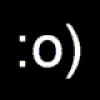
Merci pour ta réponse aussi rapide.
J'ai suivi les étapes proposées:
1/ pour msnfix, il détecte bien une infection mais après l'étape 3/3, le logiciel se ferme et aucun rapport n'est créé ni de proposition de redémarrage... j'ai essayé plusieurs fois mais j'ai toujours le même résultat
2/ pour sdfix, quelques secondes après avoir lancé runthis.bat mon pc gèle complètement, l'écran reste noir et hormis fait un arrêt brutal sur le bouton power rien ne fonctionne, par contre en redémarrant il semble quand même terminer son processus et voici donc le rapport:
catchme 0.3.1344.2 W2K/XP/Vista - rootkit/stealth malware detector by Gmer, http://www.gmer.net
Rootkit scan 2008-01-30 19:43:37
Windows 5.1.2600 Service Pack 2 NTFS
scanning hidden processes ...
scanning hidden services & system hive ...
[HKEY_LOCAL_MACHINE\SYSTEM\CurrentControlSet\Control\SafeBoot\Minimal\runtime2.sys]
@="Driver"
[HKEY_LOCAL_MACHINE\SYSTEM\CurrentControlSet\Control\SafeBoot\Network\runtime2.sys]
@="Driver"
[HKEY_LOCAL_MACHINE\SYSTEM\CurrentControlSet\Services\BTHPORT\Parameters\Keys\000b0d62ba60]
"001a163725aa"=hex:cb,37,49,ab,2e,fc,42,a8,fd,e2,58,0b,7b,ee,ab,36
"0012ee5c353c"=hex:17,a3,1b,17,0e,45,69,cd,ac,d8,78,d3,0e,47,cb,af
"001b3351fb68"=hex:93,49,42,8d,9e,65,3e,07,00,2b,8b,4d,6e,87,0c,d0
"0013fd08f853"=hex:5b,98,d8,c4,4f,fc,91,b2,fe,61,88,8e,7a,40,10,8d
[HKEY_LOCAL_MACHINE\SYSTEM\CurrentControlSet\Services\runtime2]
"ImagePath"="\SystemRoot\system32\drivers\runtime2.sys"
"Type"=dword:00000001
"ErrorControl"=dword:00000001
"Start"=dword:00000001
"DependOnGroup"="File System"
[HKEY_LOCAL_MACHINE\SYSTEM\CurrentControlSet\Services\sptd\Cfg]
"s1"=dword:d188646a
"s2"=dword:850c8569
"h0"=dword:00000001
[HKEY_LOCAL_MACHINE\SYSTEM\CurrentControlSet\Services\sptd\Cfg\19659239224E364682FA4BAF72C53EA4]
"p0"="C:\Program Files\DAEMON Tools\"
"h0"=dword:00000000
"khjeh"=hex:08,be,76,54,bc,bc,3f,47,01,24,93,41,7d,cd,89,2f,22,6d,05,7a,57,..
[HKEY_LOCAL_MACHINE\SYSTEM\CurrentControlSet\Services\sptd\Cfg\19659239224E364682FA4BAF72C53EA4\00000001]
"a0"=hex:20,01,00,00,00,cd,f6,a8,51,6a,80,75,38,46,fa,0c,94,28,c6,cd,56,..
"khjeh"=hex:e1,c6,03,c1,61,9a,23,14,52,35,1f,9b,22,7e,6e,d9,77,c1,25,d2,62,..
[HKEY_LOCAL_MACHINE\SYSTEM\CurrentControlSet\Services\sptd\Cfg\19659239224E364682FA4BAF72C53EA4\00000001\0Jf40]
"khjeh"=hex:53,fd,29,0f,f7,a1,b5,36,eb,6b,50,a8,c1,38,46,6b,fc,47,9f,07,b1,..
[HKEY_LOCAL_MACHINE\SYSTEM\CurrentControlSet\Services\sptd\Cfg\19659239224E364682FA4BAF72C53EA4\00000001\0Jf41]
"khjeh"=hex:3a,9c,5e,f8,d5,6a,c0,18,ec,f7,b0,9d,8f,16,0e,a3,fe,8b,fb,af,18,..
[HKEY_LOCAL_MACHINE\SYSTEM\ControlSet003\Control\SafeBoot\Minimal\runtime2.sys]
@="Driver"
[HKEY_LOCAL_MACHINE\SYSTEM\ControlSet003\Control\SafeBoot\Network\runtime2.sys]
@="Driver"
[HKEY_LOCAL_MACHINE\SYSTEM\ControlSet003\Services\BTHPORT\Parameters\Keys\000b0d62ba60]
"001a163725aa"=hex:cb,37,49,ab,2e,fc,42,a8,fd,e2,58,0b,7b,ee,ab,36
"0012ee5c353c"=hex:17,a3,1b,17,0e,45,69,cd,ac,d8,78,d3,0e,47,cb,af
"001b3351fb68"=hex:93,49,42,8d,9e,65,3e,07,00,2b,8b,4d,6e,87,0c,d0
"0013fd08f853"=hex:5b,98,d8,c4,4f,fc,91,b2,fe,61,88,8e,7a,40,10,8d
[HKEY_LOCAL_MACHINE\SYSTEM\ControlSet003\Services\runtime2]
"ImagePath"="\SystemRoot\system32\drivers\runtime2.sys"
"Type"=dword:00000001
"ErrorControl"=dword:00000001
"Start"=dword:00000001
"DependOnGroup"="File System"
[HKEY_LOCAL_MACHINE\SYSTEM\ControlSet003\Services\sptd\Cfg\19659239224E364682FA4BAF72C53EA4]
"p0"="C:\Program Files\DAEMON Tools\"
"h0"=dword:00000000
"khjeh"=hex:08,be,76,54,bc,bc,3f,47,01,24,93,41,7d,cd,89,2f,22,6d,05,7a,57,..
[HKEY_LOCAL_MACHINE\SYSTEM\ControlSet003\Services\sptd\Cfg\19659239224E364682FA4BAF72C53EA4\00000001]
"a0"=hex:20,01,00,00,00,cd,f6,a8,51,6a,80,75,38,46,fa,0c,94,28,c6,cd,56,..
"khjeh"=hex:e1,c6,03,c1,61,9a,23,14,52,35,1f,9b,22,7e,6e,d9,77,c1,25,d2,62,..
[HKEY_LOCAL_MACHINE\SYSTEM\ControlSet003\Services\sptd\Cfg\19659239224E364682FA4BAF72C53EA4\00000001\0Jf40]
"khjeh"=hex:53,fd,29,0f,f7,a1,b5,36,eb,6b,50,a8,c1,38,46,6b,fc,47,9f,07,b1,..
[HKEY_LOCAL_MACHINE\SYSTEM\ControlSet003\Services\sptd\Cfg\19659239224E364682FA4BAF72C53EA4\00000001\0Jf41]
"khjeh"=hex:3a,9c,5e,f8,d5,6a,c0,18,ec,f7,b0,9d,8f,16,0e,a3,fe,8b,fb,af,18,..
scanning hidden registry entries ...
[HKEY_LOCAL_MACHINE\SOFTWARE\Microsoft\Windows\CurrentVersion\Reinstall\\24\xe1\21]
"DisplayName"="\xc150\x22c\xc150\x22c\1"
"DeviceDesc"="\xc150\x22c\xc150\x22c\1"
"ProviderName"="\xfed4\21\xee18\x7c91\xff44\21\b"
"MFG"="\x590"
"ReinstallString"="C:\WINDOWS\System32\ReinstallBackups\\xe114\21\x80\xc010\DriverFiles\.INF"
"DeviceInstanceIds"=str(7):"c:\drivers\display\sbdrv\smbus\smbusati.inf"
scanning hidden files ...
C:\WINDOWS\system32\drivers\runtime2.sys 35072 bytes executable
scan completed successfully
hidden processes: 0
hidden services: 1
hidden files: 3
3/ et voici enfin le nouveau rapport d'hijackthis:
Logfile of Trend Micro HijackThis v2.0.2
Scan saved at 19:55:20, on 2008-01-30
Platform: Windows XP SP2 (WinNT 5.01.2600)
MSIE: Internet Explorer v7.00 (7.00.6000.16574)
Boot mode: Normal
Running processes:
C:\WINDOWS\System32\smss.exe
C:\WINDOWS\system32\winlogon.exe
C:\WINDOWS\system32\services.exe
C:\WINDOWS\system32\lsass.exe
C:\WINDOWS\system32\Ati2evxx.exe
C:\WINDOWS\system32\svchost.exe
C:\WINDOWS\System32\svchost.exe
C:\WINDOWS\system32\svchost.exe
C:\Program Files\Alwil Software\Avast4\aswUpdSv.exe
C:\Program Files\Alwil Software\Avast4\ashServ.exe
C:\WINDOWS\system32\brsvc01a.exe
C:\WINDOWS\system32\brss01a.exe
C:\WINDOWS\system32\spoolsv.exe
C:\Program Files\Fichiers communs\LogiShrd\LVMVFM\LVPrcSrv.exe
C:\WINDOWS\system32\Brmfrmps.exe
C:\Program Files\TOSHIBA\ConfigFree\CFSvcs.exe
C:\WINDOWS\system32\DVDRAMSV.exe
C:\Program Files\Fichiers communs\LogiShrd\LVCOMSER\LVComSer.exe
C:\Program Files\Fichiers communs\Microsoft Shared\VS7Debug\mdm.exe
C:\WINDOWS\system32\svchost.exe
C:\Program Files\Alwil Software\Avast4\ashMaiSv.exe
C:\Program Files\Alwil Software\Avast4\ashWebSv.exe
C:\WINDOWS\system32\Ati2evxx.exe
C:\Program Files\Fichiers communs\LogiShrd\LVCOMSER\LVComSer.exe
C:\WINDOWS\Explorer.EXE
C:\PROGRA~1\ALWILS~1\Avast4\ashDisp.exe
C:\Program Files\Google\Gmail Notifier\gnotify.exe
C:\Program Files\iTunes\iTunesHelper.exe
C:\Program Files\Yahoo!\Messenger\YahooMessenger.exe
C:\WINDOWS\system32\ctfmon.exe
C:\Program Files\MétéoMédia\MétéoIMédia\WeatherEye.exe
C:\Program Files\iPod\bin\iPodService.exe
C:\WINDOWS\System32\svchost.exe
C:\Program Files\A Note\A Note.exe
C:\Program Files\Eurobarre\eb.exe
C:\Program Files\MétéoMédia\MétéoIMédia\WeatherEye.exe
C:\Documents and Settings\Glad & Kik\Bureau\abcde.exe
R0 - HKCU\Software\Microsoft\Internet Explorer\Main,Start Page = https://www.google.ca/?gws_rd=ssl
R1 - HKLM\Software\Microsoft\Internet Explorer\Main,Default_Page_URL = https://www.msn.com/fr-fr/?ocid=iehp
R1 - HKLM\Software\Microsoft\Internet Explorer\Main,Default_Search_URL = https://www.bing.com/?toHttps=1&redig=5FC791212101479BAFBE1A679848B1AF
R1 - HKLM\Software\Microsoft\Internet Explorer\Main,Search Page = https://www.bing.com/?toHttps=1&redig=5FC791212101479BAFBE1A679848B1AF
R0 - HKLM\Software\Microsoft\Internet Explorer\Main,Start Page = https://www.msn.com/fr-fr/?ocid=iehp
R0 - HKCU\Software\Microsoft\Internet Explorer\Main,Local Page =
R0 - HKCU\Software\Microsoft\Internet Explorer\Toolbar,LinksFolderName = Liens
R3 - URLSearchHook: Yahoo! Toolbar - {EF99BD32-C1FB-11D2-892F-0090271D4F88} - (no file)
O2 - BHO: SSVHelper Class - {761497BB-D6F0-462C-B6EB-D4DAF1D92D43} - C:\Program Files\Java\jre1.6.0_02\bin\ssv.dll
O2 - BHO: iGraal - {88F05591-0079-4c37-B138-5DA8BC1782EF} - C:\Program Files\iGraal\iGraal.dll
O3 - Toolbar: iGraal - {88F05591-0079-4c37-B138-5DA8BC1782EF} - C:\Program Files\iGraal\iGraal.dll
O4 - HKLM\..\Run: [avast!] C:\PROGRA~1\ALWILS~1\Avast4\ashDisp.exe
O4 - HKLM\..\Run: [{0228e555-4f9c-4e35-a3ec-b109a192b4c2}] C:\Program Files\Google\Gmail Notifier\gnotify.exe
O4 - HKLM\..\Run: [iTunesHelper] "C:\Program Files\iTunes\iTunesHelper.exe"
O4 - HKCU\..\Run: [Yahoo! Pager] "C:\Program Files\Yahoo!\Messenger\YahooMessenger.exe" -quiet
O4 - HKCU\..\Run: [ctfmon.exe] C:\WINDOWS\system32\ctfmon.exe
O4 - HKCU\..\Run: [WeatherEye] C:\Program Files\MétéoMédia\MétéoIMédia\WeatherEye.exe
O4 - HKUS\S-1-5-19\..\Run: [CTFMON.EXE] C:\WINDOWS\system32\CTFMON.EXE (User 'SERVICE LOCAL')
O4 - HKUS\S-1-5-20\..\Run: [CTFMON.EXE] C:\WINDOWS\system32\CTFMON.EXE (User 'SERVICE RÉSEAU')
O4 - HKUS\S-1-5-18\..\Run: [CTFMON.EXE] C:\WINDOWS\system32\CTFMON.EXE (User 'SYSTEM')
O4 - HKUS\.DEFAULT\..\Run: [CTFMON.EXE] C:\WINDOWS\system32\CTFMON.EXE (User 'Default user')
O4 - Startup: A Note.lnk = C:\Program Files\A Note\A Note.exe
O4 - Startup: Eurobarre.lnk = C:\Program Files\Eurobarre\eb.exe
O6 - HKCU\Software\Policies\Microsoft\Internet Explorer\Restrictions present
O6 - HKCU\Software\Policies\Microsoft\Internet Explorer\Control Panel present
O8 - Extra context menu item: Ajouter à &Windows Live Favorites - https://onedrive.live.com/?id=favorites
O8 - Extra context menu item: E&xporter vers Microsoft Excel - res://C:\PROGRA~1\MICROS~2\Office10\EXCEL.EXE/3000
O8 - Extra context menu item: Liens de téléchargement avec Mega Manager... - C:\Program Files\Megaupload\Mega Manager\mm_file.htm
O15 - Trusted Zone: http://www.secuser.com
O16 - DPF: {2BC66F54-93A8-11D3-BEB6-00105AA9B6AE} (Symantec AntiVirus scanner) - http://security.symantec.com/sscv6/SharedContent/vc/bin/AvSniff.cab
O16 - DPF: {512FC5A1-7DE1-43F1-BC0C-371622FCB409} (TotalScan Installer Class) - https://www.pandasecurity.com/en/homeusers/online-antivirus/?ref=activescan
O16 - DPF: {5D86DDB5-BDF9-441B-9E9E-D4730F4EE499} (BDSCANONLINE Control) - http://www.zebulon.fr/scan8/oscan8.cab
O16 - DPF: {644E432F-49D3-41A1-8DD5-E099162EEEC5} (Symantec RuFSI Utility Class) - http://security.symantec.com/sscv6/SharedContent/common/bin/cabsa.cab
O16 - DPF: {9A9307A0-7DA4-4DAF-B042-5009F29E09E1} (ActiveScan Installer Class) - http://acs.pandasoftware.com/activescan/as5free/asinst.cab
O16 - DPF: {F58E1CEF-A068-4C15-BA5E-587CAF3EE8C6} (MSN Chat Control 4.5) - http://fdl.msn.com/public/chat/msnchat45.cab
O23 - Service: avast! iAVS4 Control Service (aswUpdSv) - ALWIL Software - C:\Program Files\Alwil Software\Avast4\aswUpdSv.exe
O23 - Service: Ati HotKey Poller - ATI Technologies Inc. - C:\WINDOWS\system32\Ati2evxx.exe
O23 - Service: avast! Antivirus - ALWIL Software - C:\Program Files\Alwil Software\Avast4\ashServ.exe
O23 - Service: avast! Mail Scanner - ALWIL Software - C:\Program Files\Alwil Software\Avast4\ashMaiSv.exe
O23 - Service: avast! Web Scanner - ALWIL Software - C:\Program Files\Alwil Software\Avast4\ashWebSv.exe
O23 - Service: Brother Popup Suspend service for Resource manager (brmfrmps) - Brother Industries, Ltd. - C:\WINDOWS\system32\Brmfrmps.exe
O23 - Service: BrSplService (Brother XP spl Service) - brother Industries Ltd - C:\WINDOWS\system32\brsvc01a.exe
O23 - Service: ConfigFree Service (CFSvcs) - TOSHIBA CORPORATION - C:\Program Files\TOSHIBA\ConfigFree\CFSvcs.exe
O23 - Service: DVD-RAM_Service - Matsushita Electric Industrial Co., Ltd. - C:\WINDOWS\system32\DVDRAMSV.exe
O23 - Service: InstallDriver Table Manager (IDriverT) - Macrovision Corporation - C:\Program Files\Fichiers communs\InstallShield\Driver\1050\Intel 32\IDriverT.exe
O23 - Service: iPod Service - Apple Computer, Inc. - C:\Program Files\iPod\bin\iPodService.exe
O23 - Service: LVCOMSer - Logitech Inc. - C:\Program Files\Fichiers communs\LogiShrd\LVCOMSER\LVComSer.exe
O23 - Service: Process Monitor (LVPrcSrv) - Logitech Inc. - C:\Program Files\Fichiers communs\LogiShrd\LVMVFM\LVPrcSrv.exe
O23 - Service: LVSrvLauncher - Logitech Inc. - C:\Program Files\Fichiers communs\LogiShrd\SrvLnch\SrvLnch.exe
O23 - Service: NBService - Nero AG - C:\Program Files\Nero\Nero 7\Nero BackItUp\NBService.exe
O23 - Service: Qnm_umfc - Sonic Solutions - (no file)
O23 - Service: Roxio UPnP Renderer 9 - Sonic Solutions - C:\Program Files\Roxio\Digital Home 9\RoxioUPnPRenderer9.exe
O23 - Service: Roxio Upnp Server 9 - Sonic Solutions - C:\Program Files\Roxio\Digital Home 9\RoxioUpnpService9.exe
O23 - Service: LiveShare P2P Server 9 (RoxLiveShare9) - Sonic Solutions - C:\Program Files\Fichiers communs\Roxio Shared\9.0\SharedCOM\RoxLiveShare9.exe
O23 - Service: RoxMediaDB9 - Sonic Solutions - C:\Program Files\Fichiers communs\Roxio Shared\9.0\SharedCOM\RoxMediaDB9.exe
O23 - Service: Roxio Hard Drive Watcher 9 (RoxWatch9) - Sonic Solutions - C:\Program Files\Fichiers communs\Roxio Shared\9.0\SharedCOM\RoxWatch9.exe
O23 - Service: ServiceLayer - Nokia. - C:\Program Files\PC Connectivity Solution\ServiceLayer.exe
J'ai suivi les étapes proposées:
1/ pour msnfix, il détecte bien une infection mais après l'étape 3/3, le logiciel se ferme et aucun rapport n'est créé ni de proposition de redémarrage... j'ai essayé plusieurs fois mais j'ai toujours le même résultat
2/ pour sdfix, quelques secondes après avoir lancé runthis.bat mon pc gèle complètement, l'écran reste noir et hormis fait un arrêt brutal sur le bouton power rien ne fonctionne, par contre en redémarrant il semble quand même terminer son processus et voici donc le rapport:
catchme 0.3.1344.2 W2K/XP/Vista - rootkit/stealth malware detector by Gmer, http://www.gmer.net
Rootkit scan 2008-01-30 19:43:37
Windows 5.1.2600 Service Pack 2 NTFS
scanning hidden processes ...
scanning hidden services & system hive ...
[HKEY_LOCAL_MACHINE\SYSTEM\CurrentControlSet\Control\SafeBoot\Minimal\runtime2.sys]
@="Driver"
[HKEY_LOCAL_MACHINE\SYSTEM\CurrentControlSet\Control\SafeBoot\Network\runtime2.sys]
@="Driver"
[HKEY_LOCAL_MACHINE\SYSTEM\CurrentControlSet\Services\BTHPORT\Parameters\Keys\000b0d62ba60]
"001a163725aa"=hex:cb,37,49,ab,2e,fc,42,a8,fd,e2,58,0b,7b,ee,ab,36
"0012ee5c353c"=hex:17,a3,1b,17,0e,45,69,cd,ac,d8,78,d3,0e,47,cb,af
"001b3351fb68"=hex:93,49,42,8d,9e,65,3e,07,00,2b,8b,4d,6e,87,0c,d0
"0013fd08f853"=hex:5b,98,d8,c4,4f,fc,91,b2,fe,61,88,8e,7a,40,10,8d
[HKEY_LOCAL_MACHINE\SYSTEM\CurrentControlSet\Services\runtime2]
"ImagePath"="\SystemRoot\system32\drivers\runtime2.sys"
"Type"=dword:00000001
"ErrorControl"=dword:00000001
"Start"=dword:00000001
"DependOnGroup"="File System"
[HKEY_LOCAL_MACHINE\SYSTEM\CurrentControlSet\Services\sptd\Cfg]
"s1"=dword:d188646a
"s2"=dword:850c8569
"h0"=dword:00000001
[HKEY_LOCAL_MACHINE\SYSTEM\CurrentControlSet\Services\sptd\Cfg\19659239224E364682FA4BAF72C53EA4]
"p0"="C:\Program Files\DAEMON Tools\"
"h0"=dword:00000000
"khjeh"=hex:08,be,76,54,bc,bc,3f,47,01,24,93,41,7d,cd,89,2f,22,6d,05,7a,57,..
[HKEY_LOCAL_MACHINE\SYSTEM\CurrentControlSet\Services\sptd\Cfg\19659239224E364682FA4BAF72C53EA4\00000001]
"a0"=hex:20,01,00,00,00,cd,f6,a8,51,6a,80,75,38,46,fa,0c,94,28,c6,cd,56,..
"khjeh"=hex:e1,c6,03,c1,61,9a,23,14,52,35,1f,9b,22,7e,6e,d9,77,c1,25,d2,62,..
[HKEY_LOCAL_MACHINE\SYSTEM\CurrentControlSet\Services\sptd\Cfg\19659239224E364682FA4BAF72C53EA4\00000001\0Jf40]
"khjeh"=hex:53,fd,29,0f,f7,a1,b5,36,eb,6b,50,a8,c1,38,46,6b,fc,47,9f,07,b1,..
[HKEY_LOCAL_MACHINE\SYSTEM\CurrentControlSet\Services\sptd\Cfg\19659239224E364682FA4BAF72C53EA4\00000001\0Jf41]
"khjeh"=hex:3a,9c,5e,f8,d5,6a,c0,18,ec,f7,b0,9d,8f,16,0e,a3,fe,8b,fb,af,18,..
[HKEY_LOCAL_MACHINE\SYSTEM\ControlSet003\Control\SafeBoot\Minimal\runtime2.sys]
@="Driver"
[HKEY_LOCAL_MACHINE\SYSTEM\ControlSet003\Control\SafeBoot\Network\runtime2.sys]
@="Driver"
[HKEY_LOCAL_MACHINE\SYSTEM\ControlSet003\Services\BTHPORT\Parameters\Keys\000b0d62ba60]
"001a163725aa"=hex:cb,37,49,ab,2e,fc,42,a8,fd,e2,58,0b,7b,ee,ab,36
"0012ee5c353c"=hex:17,a3,1b,17,0e,45,69,cd,ac,d8,78,d3,0e,47,cb,af
"001b3351fb68"=hex:93,49,42,8d,9e,65,3e,07,00,2b,8b,4d,6e,87,0c,d0
"0013fd08f853"=hex:5b,98,d8,c4,4f,fc,91,b2,fe,61,88,8e,7a,40,10,8d
[HKEY_LOCAL_MACHINE\SYSTEM\ControlSet003\Services\runtime2]
"ImagePath"="\SystemRoot\system32\drivers\runtime2.sys"
"Type"=dword:00000001
"ErrorControl"=dword:00000001
"Start"=dword:00000001
"DependOnGroup"="File System"
[HKEY_LOCAL_MACHINE\SYSTEM\ControlSet003\Services\sptd\Cfg\19659239224E364682FA4BAF72C53EA4]
"p0"="C:\Program Files\DAEMON Tools\"
"h0"=dword:00000000
"khjeh"=hex:08,be,76,54,bc,bc,3f,47,01,24,93,41,7d,cd,89,2f,22,6d,05,7a,57,..
[HKEY_LOCAL_MACHINE\SYSTEM\ControlSet003\Services\sptd\Cfg\19659239224E364682FA4BAF72C53EA4\00000001]
"a0"=hex:20,01,00,00,00,cd,f6,a8,51,6a,80,75,38,46,fa,0c,94,28,c6,cd,56,..
"khjeh"=hex:e1,c6,03,c1,61,9a,23,14,52,35,1f,9b,22,7e,6e,d9,77,c1,25,d2,62,..
[HKEY_LOCAL_MACHINE\SYSTEM\ControlSet003\Services\sptd\Cfg\19659239224E364682FA4BAF72C53EA4\00000001\0Jf40]
"khjeh"=hex:53,fd,29,0f,f7,a1,b5,36,eb,6b,50,a8,c1,38,46,6b,fc,47,9f,07,b1,..
[HKEY_LOCAL_MACHINE\SYSTEM\ControlSet003\Services\sptd\Cfg\19659239224E364682FA4BAF72C53EA4\00000001\0Jf41]
"khjeh"=hex:3a,9c,5e,f8,d5,6a,c0,18,ec,f7,b0,9d,8f,16,0e,a3,fe,8b,fb,af,18,..
scanning hidden registry entries ...
[HKEY_LOCAL_MACHINE\SOFTWARE\Microsoft\Windows\CurrentVersion\Reinstall\\24\xe1\21]
"DisplayName"="\xc150\x22c\xc150\x22c\1"
"DeviceDesc"="\xc150\x22c\xc150\x22c\1"
"ProviderName"="\xfed4\21\xee18\x7c91\xff44\21\b"
"MFG"="\x590"
"ReinstallString"="C:\WINDOWS\System32\ReinstallBackups\\xe114\21\x80\xc010\DriverFiles\.INF"
"DeviceInstanceIds"=str(7):"c:\drivers\display\sbdrv\smbus\smbusati.inf"
scanning hidden files ...
C:\WINDOWS\system32\drivers\runtime2.sys 35072 bytes executable
scan completed successfully
hidden processes: 0
hidden services: 1
hidden files: 3
3/ et voici enfin le nouveau rapport d'hijackthis:
Logfile of Trend Micro HijackThis v2.0.2
Scan saved at 19:55:20, on 2008-01-30
Platform: Windows XP SP2 (WinNT 5.01.2600)
MSIE: Internet Explorer v7.00 (7.00.6000.16574)
Boot mode: Normal
Running processes:
C:\WINDOWS\System32\smss.exe
C:\WINDOWS\system32\winlogon.exe
C:\WINDOWS\system32\services.exe
C:\WINDOWS\system32\lsass.exe
C:\WINDOWS\system32\Ati2evxx.exe
C:\WINDOWS\system32\svchost.exe
C:\WINDOWS\System32\svchost.exe
C:\WINDOWS\system32\svchost.exe
C:\Program Files\Alwil Software\Avast4\aswUpdSv.exe
C:\Program Files\Alwil Software\Avast4\ashServ.exe
C:\WINDOWS\system32\brsvc01a.exe
C:\WINDOWS\system32\brss01a.exe
C:\WINDOWS\system32\spoolsv.exe
C:\Program Files\Fichiers communs\LogiShrd\LVMVFM\LVPrcSrv.exe
C:\WINDOWS\system32\Brmfrmps.exe
C:\Program Files\TOSHIBA\ConfigFree\CFSvcs.exe
C:\WINDOWS\system32\DVDRAMSV.exe
C:\Program Files\Fichiers communs\LogiShrd\LVCOMSER\LVComSer.exe
C:\Program Files\Fichiers communs\Microsoft Shared\VS7Debug\mdm.exe
C:\WINDOWS\system32\svchost.exe
C:\Program Files\Alwil Software\Avast4\ashMaiSv.exe
C:\Program Files\Alwil Software\Avast4\ashWebSv.exe
C:\WINDOWS\system32\Ati2evxx.exe
C:\Program Files\Fichiers communs\LogiShrd\LVCOMSER\LVComSer.exe
C:\WINDOWS\Explorer.EXE
C:\PROGRA~1\ALWILS~1\Avast4\ashDisp.exe
C:\Program Files\Google\Gmail Notifier\gnotify.exe
C:\Program Files\iTunes\iTunesHelper.exe
C:\Program Files\Yahoo!\Messenger\YahooMessenger.exe
C:\WINDOWS\system32\ctfmon.exe
C:\Program Files\MétéoMédia\MétéoIMédia\WeatherEye.exe
C:\Program Files\iPod\bin\iPodService.exe
C:\WINDOWS\System32\svchost.exe
C:\Program Files\A Note\A Note.exe
C:\Program Files\Eurobarre\eb.exe
C:\Program Files\MétéoMédia\MétéoIMédia\WeatherEye.exe
C:\Documents and Settings\Glad & Kik\Bureau\abcde.exe
R0 - HKCU\Software\Microsoft\Internet Explorer\Main,Start Page = https://www.google.ca/?gws_rd=ssl
R1 - HKLM\Software\Microsoft\Internet Explorer\Main,Default_Page_URL = https://www.msn.com/fr-fr/?ocid=iehp
R1 - HKLM\Software\Microsoft\Internet Explorer\Main,Default_Search_URL = https://www.bing.com/?toHttps=1&redig=5FC791212101479BAFBE1A679848B1AF
R1 - HKLM\Software\Microsoft\Internet Explorer\Main,Search Page = https://www.bing.com/?toHttps=1&redig=5FC791212101479BAFBE1A679848B1AF
R0 - HKLM\Software\Microsoft\Internet Explorer\Main,Start Page = https://www.msn.com/fr-fr/?ocid=iehp
R0 - HKCU\Software\Microsoft\Internet Explorer\Main,Local Page =
R0 - HKCU\Software\Microsoft\Internet Explorer\Toolbar,LinksFolderName = Liens
R3 - URLSearchHook: Yahoo! Toolbar - {EF99BD32-C1FB-11D2-892F-0090271D4F88} - (no file)
O2 - BHO: SSVHelper Class - {761497BB-D6F0-462C-B6EB-D4DAF1D92D43} - C:\Program Files\Java\jre1.6.0_02\bin\ssv.dll
O2 - BHO: iGraal - {88F05591-0079-4c37-B138-5DA8BC1782EF} - C:\Program Files\iGraal\iGraal.dll
O3 - Toolbar: iGraal - {88F05591-0079-4c37-B138-5DA8BC1782EF} - C:\Program Files\iGraal\iGraal.dll
O4 - HKLM\..\Run: [avast!] C:\PROGRA~1\ALWILS~1\Avast4\ashDisp.exe
O4 - HKLM\..\Run: [{0228e555-4f9c-4e35-a3ec-b109a192b4c2}] C:\Program Files\Google\Gmail Notifier\gnotify.exe
O4 - HKLM\..\Run: [iTunesHelper] "C:\Program Files\iTunes\iTunesHelper.exe"
O4 - HKCU\..\Run: [Yahoo! Pager] "C:\Program Files\Yahoo!\Messenger\YahooMessenger.exe" -quiet
O4 - HKCU\..\Run: [ctfmon.exe] C:\WINDOWS\system32\ctfmon.exe
O4 - HKCU\..\Run: [WeatherEye] C:\Program Files\MétéoMédia\MétéoIMédia\WeatherEye.exe
O4 - HKUS\S-1-5-19\..\Run: [CTFMON.EXE] C:\WINDOWS\system32\CTFMON.EXE (User 'SERVICE LOCAL')
O4 - HKUS\S-1-5-20\..\Run: [CTFMON.EXE] C:\WINDOWS\system32\CTFMON.EXE (User 'SERVICE RÉSEAU')
O4 - HKUS\S-1-5-18\..\Run: [CTFMON.EXE] C:\WINDOWS\system32\CTFMON.EXE (User 'SYSTEM')
O4 - HKUS\.DEFAULT\..\Run: [CTFMON.EXE] C:\WINDOWS\system32\CTFMON.EXE (User 'Default user')
O4 - Startup: A Note.lnk = C:\Program Files\A Note\A Note.exe
O4 - Startup: Eurobarre.lnk = C:\Program Files\Eurobarre\eb.exe
O6 - HKCU\Software\Policies\Microsoft\Internet Explorer\Restrictions present
O6 - HKCU\Software\Policies\Microsoft\Internet Explorer\Control Panel present
O8 - Extra context menu item: Ajouter à &Windows Live Favorites - https://onedrive.live.com/?id=favorites
O8 - Extra context menu item: E&xporter vers Microsoft Excel - res://C:\PROGRA~1\MICROS~2\Office10\EXCEL.EXE/3000
O8 - Extra context menu item: Liens de téléchargement avec Mega Manager... - C:\Program Files\Megaupload\Mega Manager\mm_file.htm
O15 - Trusted Zone: http://www.secuser.com
O16 - DPF: {2BC66F54-93A8-11D3-BEB6-00105AA9B6AE} (Symantec AntiVirus scanner) - http://security.symantec.com/sscv6/SharedContent/vc/bin/AvSniff.cab
O16 - DPF: {512FC5A1-7DE1-43F1-BC0C-371622FCB409} (TotalScan Installer Class) - https://www.pandasecurity.com/en/homeusers/online-antivirus/?ref=activescan
O16 - DPF: {5D86DDB5-BDF9-441B-9E9E-D4730F4EE499} (BDSCANONLINE Control) - http://www.zebulon.fr/scan8/oscan8.cab
O16 - DPF: {644E432F-49D3-41A1-8DD5-E099162EEEC5} (Symantec RuFSI Utility Class) - http://security.symantec.com/sscv6/SharedContent/common/bin/cabsa.cab
O16 - DPF: {9A9307A0-7DA4-4DAF-B042-5009F29E09E1} (ActiveScan Installer Class) - http://acs.pandasoftware.com/activescan/as5free/asinst.cab
O16 - DPF: {F58E1CEF-A068-4C15-BA5E-587CAF3EE8C6} (MSN Chat Control 4.5) - http://fdl.msn.com/public/chat/msnchat45.cab
O23 - Service: avast! iAVS4 Control Service (aswUpdSv) - ALWIL Software - C:\Program Files\Alwil Software\Avast4\aswUpdSv.exe
O23 - Service: Ati HotKey Poller - ATI Technologies Inc. - C:\WINDOWS\system32\Ati2evxx.exe
O23 - Service: avast! Antivirus - ALWIL Software - C:\Program Files\Alwil Software\Avast4\ashServ.exe
O23 - Service: avast! Mail Scanner - ALWIL Software - C:\Program Files\Alwil Software\Avast4\ashMaiSv.exe
O23 - Service: avast! Web Scanner - ALWIL Software - C:\Program Files\Alwil Software\Avast4\ashWebSv.exe
O23 - Service: Brother Popup Suspend service for Resource manager (brmfrmps) - Brother Industries, Ltd. - C:\WINDOWS\system32\Brmfrmps.exe
O23 - Service: BrSplService (Brother XP spl Service) - brother Industries Ltd - C:\WINDOWS\system32\brsvc01a.exe
O23 - Service: ConfigFree Service (CFSvcs) - TOSHIBA CORPORATION - C:\Program Files\TOSHIBA\ConfigFree\CFSvcs.exe
O23 - Service: DVD-RAM_Service - Matsushita Electric Industrial Co., Ltd. - C:\WINDOWS\system32\DVDRAMSV.exe
O23 - Service: InstallDriver Table Manager (IDriverT) - Macrovision Corporation - C:\Program Files\Fichiers communs\InstallShield\Driver\1050\Intel 32\IDriverT.exe
O23 - Service: iPod Service - Apple Computer, Inc. - C:\Program Files\iPod\bin\iPodService.exe
O23 - Service: LVCOMSer - Logitech Inc. - C:\Program Files\Fichiers communs\LogiShrd\LVCOMSER\LVComSer.exe
O23 - Service: Process Monitor (LVPrcSrv) - Logitech Inc. - C:\Program Files\Fichiers communs\LogiShrd\LVMVFM\LVPrcSrv.exe
O23 - Service: LVSrvLauncher - Logitech Inc. - C:\Program Files\Fichiers communs\LogiShrd\SrvLnch\SrvLnch.exe
O23 - Service: NBService - Nero AG - C:\Program Files\Nero\Nero 7\Nero BackItUp\NBService.exe
O23 - Service: Qnm_umfc - Sonic Solutions - (no file)
O23 - Service: Roxio UPnP Renderer 9 - Sonic Solutions - C:\Program Files\Roxio\Digital Home 9\RoxioUPnPRenderer9.exe
O23 - Service: Roxio Upnp Server 9 - Sonic Solutions - C:\Program Files\Roxio\Digital Home 9\RoxioUpnpService9.exe
O23 - Service: LiveShare P2P Server 9 (RoxLiveShare9) - Sonic Solutions - C:\Program Files\Fichiers communs\Roxio Shared\9.0\SharedCOM\RoxLiveShare9.exe
O23 - Service: RoxMediaDB9 - Sonic Solutions - C:\Program Files\Fichiers communs\Roxio Shared\9.0\SharedCOM\RoxMediaDB9.exe
O23 - Service: Roxio Hard Drive Watcher 9 (RoxWatch9) - Sonic Solutions - C:\Program Files\Fichiers communs\Roxio Shared\9.0\SharedCOM\RoxWatch9.exe
O23 - Service: ServiceLayer - Nokia. - C:\Program Files\PC Connectivity Solution\ServiceLayer.exe

Bonjour,
1/ * Télécharge combofix.exe (par sUBs) sur ton Bureau : http://download.bleepingcomputer.com/sUBs/ComboFix.exe
* Double clique combofix.exe et suis les invites.
* Lorsque le scan sera complété, un rapport apparaîtra. Copie/colle ce rapport dans ta prochaine réponse.
2/ Relance SDfix en mode sans échec.
3/ Edite le rapport Combofix, le rapport SDfix et un nouveau rapport Hijackthis.
FillPCA
1/ * Télécharge combofix.exe (par sUBs) sur ton Bureau : http://download.bleepingcomputer.com/sUBs/ComboFix.exe
* Double clique combofix.exe et suis les invites.
* Lorsque le scan sera complété, un rapport apparaîtra. Copie/colle ce rapport dans ta prochaine réponse.
2/ Relance SDfix en mode sans échec.
3/ Edite le rapport Combofix, le rapport SDfix et un nouveau rapport Hijackthis.
FillPCA
Vous n’avez pas trouvé la réponse que vous recherchez ?
Posez votre question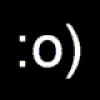
1/Voici le bilan d'hijackthis (que j'ai lancé en dernier):
Logfile of Trend Micro HijackThis v2.0.2
Scan saved at 22:01, on 2008-01-31
Platform: Windows XP SP2 (WinNT 5.01.2600)
MSIE: Internet Explorer v7.00 (7.00.6000.16574)
Boot mode: Normal
Running processes:
C:\WINDOWS\System32\smss.exe
C:\WINDOWS\system32\winlogon.exe
C:\WINDOWS\system32\services.exe
C:\WINDOWS\system32\lsass.exe
C:\WINDOWS\system32\Ati2evxx.exe
C:\WINDOWS\system32\svchost.exe
C:\WINDOWS\System32\svchost.exe
C:\WINDOWS\system32\svchost.exe
C:\Program Files\Alwil Software\Avast4\aswUpdSv.exe
C:\Program Files\Alwil Software\Avast4\ashServ.exe
C:\WINDOWS\system32\brsvc01a.exe
C:\WINDOWS\system32\spoolsv.exe
C:\WINDOWS\system32\brss01a.exe
C:\Program Files\Fichiers communs\LogiShrd\LVMVFM\LVPrcSrv.exe
C:\WINDOWS\system32\Brmfrmps.exe
C:\Program Files\TOSHIBA\ConfigFree\CFSvcs.exe
C:\WINDOWS\system32\DVDRAMSV.exe
C:\Program Files\Fichiers communs\LogiShrd\LVCOMSER\LVComSer.exe
C:\Program Files\Fichiers communs\Microsoft Shared\VS7Debug\mdm.exe
C:\WINDOWS\system32\svchost.exe
C:\WINDOWS\system32\Ati2evxx.exe
C:\WINDOWS\Explorer.EXE
C:\Program Files\Alwil Software\Avast4\ashMaiSv.exe
C:\Program Files\Alwil Software\Avast4\ashWebSv.exe
C:\Program Files\Fichiers communs\LogiShrd\LVCOMSER\LVComSer.exe
C:\PROGRA~1\ALWILS~1\Avast4\ashDisp.exe
C:\Program Files\Google\Gmail Notifier\gnotify.exe
C:\Program Files\iTunes\iTunesHelper.exe
C:\Program Files\Yahoo!\Messenger\YahooMessenger.exe
C:\WINDOWS\system32\ctfmon.exe
C:\Program Files\MétéoMédia\MétéoIMédia\WeatherEye.exe
C:\Program Files\A Note\A Note.exe
C:\Program Files\iPod\bin\iPodService.exe
C:\Program Files\Eurobarre\eb.exe
C:\WINDOWS\System32\svchost.exe
C:\Program Files\MétéoMédia\MétéoIMédia\WeatherEye.exe
C:\WINDOWS\system32\wuauclt.exe
C:\Documents and Settings\Glad & Kik\Bureau\abcde.exe
R0 - HKCU\Software\Microsoft\Internet Explorer\Main,Start Page = https://www.google.ca/?gws_rd=ssl
R1 - HKLM\Software\Microsoft\Internet Explorer\Main,Default_Page_URL = https://www.msn.com/fr-fr/?ocid=iehp
R1 - HKLM\Software\Microsoft\Internet Explorer\Main,Default_Search_URL = https://www.bing.com/?toHttps=1&redig=5FC791212101479BAFBE1A679848B1AF
R1 - HKLM\Software\Microsoft\Internet Explorer\Main,Search Page = https://www.bing.com/?toHttps=1&redig=5FC791212101479BAFBE1A679848B1AF
R0 - HKLM\Software\Microsoft\Internet Explorer\Main,Start Page = https://www.msn.com/fr-fr/?ocid=iehp
R0 - HKCU\Software\Microsoft\Internet Explorer\Main,Local Page =
R0 - HKCU\Software\Microsoft\Internet Explorer\Toolbar,LinksFolderName = Liens
R3 - URLSearchHook: Yahoo! Toolbar - {EF99BD32-C1FB-11D2-892F-0090271D4F88} - (no file)
O2 - BHO: SSVHelper Class - {761497BB-D6F0-462C-B6EB-D4DAF1D92D43} - C:\Program Files\Java\jre1.6.0_02\bin\ssv.dll
O2 - BHO: iGraal - {88F05591-0079-4c37-B138-5DA8BC1782EF} - C:\Program Files\iGraal\iGraal.dll
O3 - Toolbar: iGraal - {88F05591-0079-4c37-B138-5DA8BC1782EF} - C:\Program Files\iGraal\iGraal.dll
O4 - HKLM\..\Run: [avast!] C:\PROGRA~1\ALWILS~1\Avast4\ashDisp.exe
O4 - HKLM\..\Run: [{0228e555-4f9c-4e35-a3ec-b109a192b4c2}] C:\Program Files\Google\Gmail Notifier\gnotify.exe
O4 - HKLM\..\Run: [iTunesHelper] "C:\Program Files\iTunes\iTunesHelper.exe"
O4 - HKCU\..\Run: [Yahoo! Pager] "C:\Program Files\Yahoo!\Messenger\YahooMessenger.exe" -quiet
O4 - HKCU\..\Run: [ctfmon.exe] C:\WINDOWS\system32\ctfmon.exe
O4 - HKCU\..\Run: [WeatherEye] C:\Program Files\MétéoMédia\MétéoIMédia\WeatherEye.exe
O4 - HKUS\S-1-5-19\..\Run: [CTFMON.EXE] C:\WINDOWS\system32\CTFMON.EXE (User 'SERVICE LOCAL')
O4 - HKUS\S-1-5-20\..\Run: [CTFMON.EXE] C:\WINDOWS\system32\CTFMON.EXE (User 'SERVICE RÉSEAU')
O4 - HKUS\S-1-5-18\..\Run: [CTFMON.EXE] C:\WINDOWS\system32\CTFMON.EXE (User 'SYSTEM')
O4 - HKUS\.DEFAULT\..\Run: [CTFMON.EXE] C:\WINDOWS\system32\CTFMON.EXE (User 'Default user')
O4 - Startup: A Note.lnk = C:\Program Files\A Note\A Note.exe
O4 - Startup: Eurobarre.lnk = C:\Program Files\Eurobarre\eb.exe
O6 - HKCU\Software\Policies\Microsoft\Internet Explorer\Restrictions present
O8 - Extra context menu item: Ajouter à &Windows Live Favorites - https://onedrive.live.com/?id=favorites
O8 - Extra context menu item: E&xporter vers Microsoft Excel - res://C:\PROGRA~1\MICROS~2\Office10\EXCEL.EXE/3000
O8 - Extra context menu item: Liens de téléchargement avec Mega Manager... - C:\Program Files\Megaupload\Mega Manager\mm_file.htm
O15 - Trusted Zone: http://www.secuser.com
O16 - DPF: {2BC66F54-93A8-11D3-BEB6-00105AA9B6AE} (Symantec AntiVirus scanner) - http://security.symantec.com/sscv6/SharedContent/vc/bin/AvSniff.cab
O16 - DPF: {512FC5A1-7DE1-43F1-BC0C-371622FCB409} (TotalScan Installer Class) - https://www.pandasecurity.com/en/homeusers/online-antivirus/?ref=activescan
O16 - DPF: {5D86DDB5-BDF9-441B-9E9E-D4730F4EE499} (BDSCANONLINE Control) - http://www.zebulon.fr/scan8/oscan8.cab
O16 - DPF: {644E432F-49D3-41A1-8DD5-E099162EEEC5} (Symantec RuFSI Utility Class) - http://security.symantec.com/sscv6/SharedContent/common/bin/cabsa.cab
O16 - DPF: {9A9307A0-7DA4-4DAF-B042-5009F29E09E1} (ActiveScan Installer Class) - http://acs.pandasoftware.com/activescan/as5free/asinst.cab
O16 - DPF: {F58E1CEF-A068-4C15-BA5E-587CAF3EE8C6} (MSN Chat Control 4.5) - http://fdl.msn.com/public/chat/msnchat45.cab
O23 - Service: avast! iAVS4 Control Service (aswUpdSv) - ALWIL Software - C:\Program Files\Alwil Software\Avast4\aswUpdSv.exe
O23 - Service: Ati HotKey Poller - ATI Technologies Inc. - C:\WINDOWS\system32\Ati2evxx.exe
O23 - Service: avast! Antivirus - ALWIL Software - C:\Program Files\Alwil Software\Avast4\ashServ.exe
O23 - Service: avast! Mail Scanner - ALWIL Software - C:\Program Files\Alwil Software\Avast4\ashMaiSv.exe
O23 - Service: avast! Web Scanner - ALWIL Software - C:\Program Files\Alwil Software\Avast4\ashWebSv.exe
O23 - Service: Brother Popup Suspend service for Resource manager (brmfrmps) - Brother Industries, Ltd. - C:\WINDOWS\system32\Brmfrmps.exe
O23 - Service: BrSplService (Brother XP spl Service) - brother Industries Ltd - C:\WINDOWS\system32\brsvc01a.exe
O23 - Service: ConfigFree Service (CFSvcs) - TOSHIBA CORPORATION - C:\Program Files\TOSHIBA\ConfigFree\CFSvcs.exe
O23 - Service: DVD-RAM_Service - Matsushita Electric Industrial Co., Ltd. - C:\WINDOWS\system32\DVDRAMSV.exe
O23 - Service: InstallDriver Table Manager (IDriverT) - Macrovision Corporation - C:\Program Files\Fichiers communs\InstallShield\Driver\1050\Intel 32\IDriverT.exe
O23 - Service: iPod Service - Apple Computer, Inc. - C:\Program Files\iPod\bin\iPodService.exe
O23 - Service: LVCOMSer - Logitech Inc. - C:\Program Files\Fichiers communs\LogiShrd\LVCOMSER\LVComSer.exe
O23 - Service: Process Monitor (LVPrcSrv) - Logitech Inc. - C:\Program Files\Fichiers communs\LogiShrd\LVMVFM\LVPrcSrv.exe
O23 - Service: LVSrvLauncher - Logitech Inc. - C:\Program Files\Fichiers communs\LogiShrd\SrvLnch\SrvLnch.exe
O23 - Service: NBService - Nero AG - C:\Program Files\Nero\Nero 7\Nero BackItUp\NBService.exe
O23 - Service: Qnm_umfc - Sonic Solutions - (no file)
O23 - Service: Roxio UPnP Renderer 9 - Sonic Solutions - C:\Program Files\Roxio\Digital Home 9\RoxioUPnPRenderer9.exe
O23 - Service: Roxio Upnp Server 9 - Sonic Solutions - C:\Program Files\Roxio\Digital Home 9\RoxioUpnpService9.exe
O23 - Service: LiveShare P2P Server 9 (RoxLiveShare9) - Sonic Solutions - C:\Program Files\Fichiers communs\Roxio Shared\9.0\SharedCOM\RoxLiveShare9.exe
O23 - Service: RoxMediaDB9 - Sonic Solutions - C:\Program Files\Fichiers communs\Roxio Shared\9.0\SharedCOM\RoxMediaDB9.exe
O23 - Service: Roxio Hard Drive Watcher 9 (RoxWatch9) - Sonic Solutions - C:\Program Files\Fichiers communs\Roxio Shared\9.0\SharedCOM\RoxWatch9.exe
O23 - Service: ServiceLayer - Nokia. - C:\Program Files\PC Connectivity Solution\ServiceLayer.exe
Logfile of Trend Micro HijackThis v2.0.2
Scan saved at 22:01, on 2008-01-31
Platform: Windows XP SP2 (WinNT 5.01.2600)
MSIE: Internet Explorer v7.00 (7.00.6000.16574)
Boot mode: Normal
Running processes:
C:\WINDOWS\System32\smss.exe
C:\WINDOWS\system32\winlogon.exe
C:\WINDOWS\system32\services.exe
C:\WINDOWS\system32\lsass.exe
C:\WINDOWS\system32\Ati2evxx.exe
C:\WINDOWS\system32\svchost.exe
C:\WINDOWS\System32\svchost.exe
C:\WINDOWS\system32\svchost.exe
C:\Program Files\Alwil Software\Avast4\aswUpdSv.exe
C:\Program Files\Alwil Software\Avast4\ashServ.exe
C:\WINDOWS\system32\brsvc01a.exe
C:\WINDOWS\system32\spoolsv.exe
C:\WINDOWS\system32\brss01a.exe
C:\Program Files\Fichiers communs\LogiShrd\LVMVFM\LVPrcSrv.exe
C:\WINDOWS\system32\Brmfrmps.exe
C:\Program Files\TOSHIBA\ConfigFree\CFSvcs.exe
C:\WINDOWS\system32\DVDRAMSV.exe
C:\Program Files\Fichiers communs\LogiShrd\LVCOMSER\LVComSer.exe
C:\Program Files\Fichiers communs\Microsoft Shared\VS7Debug\mdm.exe
C:\WINDOWS\system32\svchost.exe
C:\WINDOWS\system32\Ati2evxx.exe
C:\WINDOWS\Explorer.EXE
C:\Program Files\Alwil Software\Avast4\ashMaiSv.exe
C:\Program Files\Alwil Software\Avast4\ashWebSv.exe
C:\Program Files\Fichiers communs\LogiShrd\LVCOMSER\LVComSer.exe
C:\PROGRA~1\ALWILS~1\Avast4\ashDisp.exe
C:\Program Files\Google\Gmail Notifier\gnotify.exe
C:\Program Files\iTunes\iTunesHelper.exe
C:\Program Files\Yahoo!\Messenger\YahooMessenger.exe
C:\WINDOWS\system32\ctfmon.exe
C:\Program Files\MétéoMédia\MétéoIMédia\WeatherEye.exe
C:\Program Files\A Note\A Note.exe
C:\Program Files\iPod\bin\iPodService.exe
C:\Program Files\Eurobarre\eb.exe
C:\WINDOWS\System32\svchost.exe
C:\Program Files\MétéoMédia\MétéoIMédia\WeatherEye.exe
C:\WINDOWS\system32\wuauclt.exe
C:\Documents and Settings\Glad & Kik\Bureau\abcde.exe
R0 - HKCU\Software\Microsoft\Internet Explorer\Main,Start Page = https://www.google.ca/?gws_rd=ssl
R1 - HKLM\Software\Microsoft\Internet Explorer\Main,Default_Page_URL = https://www.msn.com/fr-fr/?ocid=iehp
R1 - HKLM\Software\Microsoft\Internet Explorer\Main,Default_Search_URL = https://www.bing.com/?toHttps=1&redig=5FC791212101479BAFBE1A679848B1AF
R1 - HKLM\Software\Microsoft\Internet Explorer\Main,Search Page = https://www.bing.com/?toHttps=1&redig=5FC791212101479BAFBE1A679848B1AF
R0 - HKLM\Software\Microsoft\Internet Explorer\Main,Start Page = https://www.msn.com/fr-fr/?ocid=iehp
R0 - HKCU\Software\Microsoft\Internet Explorer\Main,Local Page =
R0 - HKCU\Software\Microsoft\Internet Explorer\Toolbar,LinksFolderName = Liens
R3 - URLSearchHook: Yahoo! Toolbar - {EF99BD32-C1FB-11D2-892F-0090271D4F88} - (no file)
O2 - BHO: SSVHelper Class - {761497BB-D6F0-462C-B6EB-D4DAF1D92D43} - C:\Program Files\Java\jre1.6.0_02\bin\ssv.dll
O2 - BHO: iGraal - {88F05591-0079-4c37-B138-5DA8BC1782EF} - C:\Program Files\iGraal\iGraal.dll
O3 - Toolbar: iGraal - {88F05591-0079-4c37-B138-5DA8BC1782EF} - C:\Program Files\iGraal\iGraal.dll
O4 - HKLM\..\Run: [avast!] C:\PROGRA~1\ALWILS~1\Avast4\ashDisp.exe
O4 - HKLM\..\Run: [{0228e555-4f9c-4e35-a3ec-b109a192b4c2}] C:\Program Files\Google\Gmail Notifier\gnotify.exe
O4 - HKLM\..\Run: [iTunesHelper] "C:\Program Files\iTunes\iTunesHelper.exe"
O4 - HKCU\..\Run: [Yahoo! Pager] "C:\Program Files\Yahoo!\Messenger\YahooMessenger.exe" -quiet
O4 - HKCU\..\Run: [ctfmon.exe] C:\WINDOWS\system32\ctfmon.exe
O4 - HKCU\..\Run: [WeatherEye] C:\Program Files\MétéoMédia\MétéoIMédia\WeatherEye.exe
O4 - HKUS\S-1-5-19\..\Run: [CTFMON.EXE] C:\WINDOWS\system32\CTFMON.EXE (User 'SERVICE LOCAL')
O4 - HKUS\S-1-5-20\..\Run: [CTFMON.EXE] C:\WINDOWS\system32\CTFMON.EXE (User 'SERVICE RÉSEAU')
O4 - HKUS\S-1-5-18\..\Run: [CTFMON.EXE] C:\WINDOWS\system32\CTFMON.EXE (User 'SYSTEM')
O4 - HKUS\.DEFAULT\..\Run: [CTFMON.EXE] C:\WINDOWS\system32\CTFMON.EXE (User 'Default user')
O4 - Startup: A Note.lnk = C:\Program Files\A Note\A Note.exe
O4 - Startup: Eurobarre.lnk = C:\Program Files\Eurobarre\eb.exe
O6 - HKCU\Software\Policies\Microsoft\Internet Explorer\Restrictions present
O8 - Extra context menu item: Ajouter à &Windows Live Favorites - https://onedrive.live.com/?id=favorites
O8 - Extra context menu item: E&xporter vers Microsoft Excel - res://C:\PROGRA~1\MICROS~2\Office10\EXCEL.EXE/3000
O8 - Extra context menu item: Liens de téléchargement avec Mega Manager... - C:\Program Files\Megaupload\Mega Manager\mm_file.htm
O15 - Trusted Zone: http://www.secuser.com
O16 - DPF: {2BC66F54-93A8-11D3-BEB6-00105AA9B6AE} (Symantec AntiVirus scanner) - http://security.symantec.com/sscv6/SharedContent/vc/bin/AvSniff.cab
O16 - DPF: {512FC5A1-7DE1-43F1-BC0C-371622FCB409} (TotalScan Installer Class) - https://www.pandasecurity.com/en/homeusers/online-antivirus/?ref=activescan
O16 - DPF: {5D86DDB5-BDF9-441B-9E9E-D4730F4EE499} (BDSCANONLINE Control) - http://www.zebulon.fr/scan8/oscan8.cab
O16 - DPF: {644E432F-49D3-41A1-8DD5-E099162EEEC5} (Symantec RuFSI Utility Class) - http://security.symantec.com/sscv6/SharedContent/common/bin/cabsa.cab
O16 - DPF: {9A9307A0-7DA4-4DAF-B042-5009F29E09E1} (ActiveScan Installer Class) - http://acs.pandasoftware.com/activescan/as5free/asinst.cab
O16 - DPF: {F58E1CEF-A068-4C15-BA5E-587CAF3EE8C6} (MSN Chat Control 4.5) - http://fdl.msn.com/public/chat/msnchat45.cab
O23 - Service: avast! iAVS4 Control Service (aswUpdSv) - ALWIL Software - C:\Program Files\Alwil Software\Avast4\aswUpdSv.exe
O23 - Service: Ati HotKey Poller - ATI Technologies Inc. - C:\WINDOWS\system32\Ati2evxx.exe
O23 - Service: avast! Antivirus - ALWIL Software - C:\Program Files\Alwil Software\Avast4\ashServ.exe
O23 - Service: avast! Mail Scanner - ALWIL Software - C:\Program Files\Alwil Software\Avast4\ashMaiSv.exe
O23 - Service: avast! Web Scanner - ALWIL Software - C:\Program Files\Alwil Software\Avast4\ashWebSv.exe
O23 - Service: Brother Popup Suspend service for Resource manager (brmfrmps) - Brother Industries, Ltd. - C:\WINDOWS\system32\Brmfrmps.exe
O23 - Service: BrSplService (Brother XP spl Service) - brother Industries Ltd - C:\WINDOWS\system32\brsvc01a.exe
O23 - Service: ConfigFree Service (CFSvcs) - TOSHIBA CORPORATION - C:\Program Files\TOSHIBA\ConfigFree\CFSvcs.exe
O23 - Service: DVD-RAM_Service - Matsushita Electric Industrial Co., Ltd. - C:\WINDOWS\system32\DVDRAMSV.exe
O23 - Service: InstallDriver Table Manager (IDriverT) - Macrovision Corporation - C:\Program Files\Fichiers communs\InstallShield\Driver\1050\Intel 32\IDriverT.exe
O23 - Service: iPod Service - Apple Computer, Inc. - C:\Program Files\iPod\bin\iPodService.exe
O23 - Service: LVCOMSer - Logitech Inc. - C:\Program Files\Fichiers communs\LogiShrd\LVCOMSER\LVComSer.exe
O23 - Service: Process Monitor (LVPrcSrv) - Logitech Inc. - C:\Program Files\Fichiers communs\LogiShrd\LVMVFM\LVPrcSrv.exe
O23 - Service: LVSrvLauncher - Logitech Inc. - C:\Program Files\Fichiers communs\LogiShrd\SrvLnch\SrvLnch.exe
O23 - Service: NBService - Nero AG - C:\Program Files\Nero\Nero 7\Nero BackItUp\NBService.exe
O23 - Service: Qnm_umfc - Sonic Solutions - (no file)
O23 - Service: Roxio UPnP Renderer 9 - Sonic Solutions - C:\Program Files\Roxio\Digital Home 9\RoxioUPnPRenderer9.exe
O23 - Service: Roxio Upnp Server 9 - Sonic Solutions - C:\Program Files\Roxio\Digital Home 9\RoxioUpnpService9.exe
O23 - Service: LiveShare P2P Server 9 (RoxLiveShare9) - Sonic Solutions - C:\Program Files\Fichiers communs\Roxio Shared\9.0\SharedCOM\RoxLiveShare9.exe
O23 - Service: RoxMediaDB9 - Sonic Solutions - C:\Program Files\Fichiers communs\Roxio Shared\9.0\SharedCOM\RoxMediaDB9.exe
O23 - Service: Roxio Hard Drive Watcher 9 (RoxWatch9) - Sonic Solutions - C:\Program Files\Fichiers communs\Roxio Shared\9.0\SharedCOM\RoxWatch9.exe
O23 - Service: ServiceLayer - Nokia. - C:\Program Files\PC Connectivity Solution\ServiceLayer.exe

Bonjour,
* Fais un scan en ligne en cliquant ici : http://assiste.com.free.fr/...
* Choisis Kaspersky.
* Tu dois réaliser le scan en utilisant Internet explorer. Une information apparait en haut, près de la barre d'état. Tu dois accepter et installer l'activeX proposé. La mise à jour de l'antivirus se lance.
* Réalise un scan complet du système.
* Sauvegarde le rapport en mode texte à l'issue du scan.
Edite le rapport Kaspersky.
Comment le pc se porte ?
FillPCA
* Fais un scan en ligne en cliquant ici : http://assiste.com.free.fr/...
* Choisis Kaspersky.
* Tu dois réaliser le scan en utilisant Internet explorer. Une information apparait en haut, près de la barre d'état. Tu dois accepter et installer l'activeX proposé. La mise à jour de l'antivirus se lance.
* Réalise un scan complet du système.
* Sauvegarde le rapport en mode texte à l'issue du scan.
Edite le rapport Kaspersky.
Comment le pc se porte ?
FillPCA
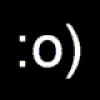
Voici le résultat de l'antivirus:
-------------------------------------------------------------------------------
KASPERSKY ONLINE SCANNER REPORT
Friday, February 01, 2008 8:34:34 PM
Operating System: Microsoft Windows XP Home Edition, Service Pack 2 (Build 2600)
Kaspersky Online Scanner version: 5.0.98.0
Kaspersky Anti-Virus database last update: 1/02/2008
Kaspersky Anti-Virus database records: 545753
-------------------------------------------------------------------------------
Scan Settings:
Scan using the following antivirus database: extended
Scan Archives: true
Scan Mail Bases: true
Scan Target - My Computer:
C:\
D:\
E:\
F:\
Scan Statistics:
Total number of scanned objects: 80219
Number of viruses found: 5
Number of infected objects: 13
Number of suspicious objects: 0
Duration of the scan process: 01:46:03
Infected Object Name / Virus Name / Last Action
C:\Documents and Settings\All Users\Application Data\Microsoft\Network\Downloader\qmgr0.dat Object is locked skipped
C:\Documents and Settings\All Users\Application Data\Microsoft\Network\Downloader\qmgr1.dat Object is locked skipped
C:\Documents and Settings\All Users\Application Data\Spybot - Search & Destroy\Recovery\webHancer1.zip/webhdll.dll Infected: not-a-virus:AdWare.Win32.WebHancer skipped
C:\Documents and Settings\All Users\Application Data\Spybot - Search & Destroy\Recovery\webHancer1.zip/whAgent.exe Infected: not-a-virus:AdWare.Win32.WebHancer.351 skipped
C:\Documents and Settings\All Users\Application Data\Spybot - Search & Destroy\Recovery\webHancer1.zip/whInstaller.exe Infected: not-a-virus:AdWare.Win32.WebHancer skipped
C:\Documents and Settings\All Users\Application Data\Spybot - Search & Destroy\Recovery\webHancer1.zip ZIP: infected - 3 skipped
C:\Documents and Settings\All Users\Application Data\Spybot - Search & Destroy\Recovery\WinMurloffrtk2.zip/startdrv.exe Infected: Trojan-Downloader.Win32.Agent.djt skipped
C:\Documents and Settings\All Users\Application Data\Spybot - Search & Destroy\Recovery\WinMurloffrtk2.zip ZIP: infected - 1 skipped
C:\Documents and Settings\Glad & Kik\Cookies\index.dat Object is locked skipped
C:\Documents and Settings\Glad & Kik\Local Settings\Application Data\Microsoft\Windows\UsrClass.dat Object is locked skipped
C:\Documents and Settings\Glad & Kik\Local Settings\Application Data\Microsoft\Windows\UsrClass.dat.LOG Object is locked skipped
C:\Documents and Settings\Glad & Kik\Local Settings\Historique\History.IE5\index.dat Object is locked skipped
C:\Documents and Settings\Glad & Kik\Local Settings\Historique\History.IE5\MSHist012008020120080202\index.dat Object is locked skipped
C:\Documents and Settings\Glad & Kik\Local Settings\Temp\Perflib_Perfdata_8cc.dat Object is locked skipped
C:\Documents and Settings\Glad & Kik\Local Settings\Temporary Internet Files\AntiPhishing\B3BB5BBA-E7D5-40AB-A041-A5B1C0B26C8F.dat Object is locked skipped
C:\Documents and Settings\Glad & Kik\Local Settings\Temporary Internet Files\Content.IE5\index.dat Object is locked skipped
C:\Documents and Settings\Glad & Kik\Mes documents\Blackberry\jeux\200 Java Games Nokia s60.3230.6260.6600.6620.6630.6670.7610.6680.6681 N-Gage.zip/200.Java.Games.Nokia.s60.3230.6260.6600.6620.6630.6670.7610.6680.6681.N-Gage/100/DerbyChamp.jar/Derby.class Infected: Trojan-SMS.J2ME.Smarm.c skipped
C:\Documents and Settings\Glad & Kik\Mes documents\Blackberry\jeux\200 Java Games Nokia s60.3230.6260.6600.6620.6630.6670.7610.6680.6681 N-Gage.zip/200.Java.Games.Nokia.s60.3230.6260.6600.6620.6630.6670.7610.6680.6681.N-Gage/100/DerbyChamp.jar Infected: Trojan-SMS.J2ME.Smarm.c skipped
C:\Documents and Settings\Glad & Kik\Mes documents\Blackberry\jeux\200 Java Games Nokia s60.3230.6260.6600.6620.6630.6670.7610.6680.6681 N-Gage.zip/200.Java.Games.Nokia.s60.3230.6260.6600.6620.6630.6670.7610.6680.6681.N-Gage/200/VampireBloodline.jar/Vampire.class Infected: Trojan-SMS.J2ME.Smarm.c skipped
C:\Documents and Settings\Glad & Kik\Mes documents\Blackberry\jeux\200 Java Games Nokia s60.3230.6260.6600.6620.6630.6670.7610.6680.6681 N-Gage.zip/200.Java.Games.Nokia.s60.3230.6260.6600.6620.6630.6670.7610.6680.6681.N-Gage/200/VampireBloodline.jar Infected: Trojan-SMS.J2ME.Smarm.c skipped
C:\Documents and Settings\Glad & Kik\Mes documents\Blackberry\jeux\200 Java Games Nokia s60.3230.6260.6600.6620.6630.6670.7610.6680.6681 N-Gage.zip ZIP: infected - 4 skipped
C:\Documents and Settings\Glad & Kik\ntuser.dat Object is locked skipped
C:\Documents and Settings\Glad & Kik\NTUSER.DAT.LOG Object is locked skipped
C:\Documents and Settings\LocalService\Cookies\index.dat Object is locked skipped
C:\Documents and Settings\LocalService\Local Settings\Application Data\Microsoft\Windows\UsrClass.dat Object is locked skipped
C:\Documents and Settings\LocalService\Local Settings\Application Data\Microsoft\Windows\UsrClass.dat.LOG Object is locked skipped
C:\Documents and Settings\LocalService\Local Settings\Historique\History.IE5\index.dat Object is locked skipped
C:\Documents and Settings\LocalService\Local Settings\Temporary Internet Files\Content.IE5\index.dat Object is locked skipped
C:\Documents and Settings\LocalService\ntuser.dat Object is locked skipped
C:\Documents and Settings\LocalService\ntuser.dat.LOG Object is locked skipped
C:\Documents and Settings\NetworkService\Cookies\index.dat Object is locked skipped
C:\Documents and Settings\NetworkService\Local Settings\Application Data\Microsoft\Windows\UsrClass.dat Object is locked skipped
C:\Documents and Settings\NetworkService\Local Settings\Application Data\Microsoft\Windows\UsrClass.dat.LOG Object is locked skipped
C:\Documents and Settings\NetworkService\Local Settings\Historique\History.IE5\index.dat Object is locked skipped
C:\Documents and Settings\NetworkService\Local Settings\Temporary Internet Files\Content.IE5\index.dat Object is locked skipped
C:\Documents and Settings\NetworkService\NTUSER.DAT Object is locked skipped
C:\Documents and Settings\NetworkService\ntuser.dat.LOG Object is locked skipped
C:\Program Files\Alwil Software\Avast4\DATA\aswResp.dat Object is locked skipped
C:\Program Files\Alwil Software\Avast4\DATA\Avast4.db Object is locked skipped
C:\Program Files\Alwil Software\Avast4\DATA\log\AshWebSv.ws Object is locked skipped
C:\Program Files\Alwil Software\Avast4\DATA\log\aswMaiSv.log Object is locked skipped
C:\Program Files\Alwil Software\Avast4\DATA\log\nshield.log Object is locked skipped
C:\Program Files\Alwil Software\Avast4\DATA\report\Protection résidente.txt Object is locked skipped
C:\Program Files\Yahoo!\Messenger\logs\billing_Glad & Kik.log Object is locked skipped
C:\Program Files\Yahoo!\Messenger\logs\client_Glad & Kik.log Object is locked skipped
C:\Program Files\Yahoo!\Messenger\logs\network_Glad & Kik.log Object is locked skipped
C:\QooBox\Quarantine\C\WINDOWS\system32\drivers\runtime2.sys.vir Infected: Rootkit.Win32.Agent.ey skipped
C:\System Volume Information\MountPointManagerRemoteDatabase Object is locked skipped
C:\System Volume Information\_restore{F7D5653E-66CD-48B5-9BA0-23281B6ADCE9}\RP84\A0025708.sys Infected: Rootkit.Win32.Agent.ey skipped
C:\System Volume Information\_restore{F7D5653E-66CD-48B5-9BA0-23281B6ADCE9}\RP84\change.log Object is locked skipped
C:\WINDOWS\Debug\PASSWD.LOG Object is locked skipped
C:\WINDOWS\SchedLgU.Txt Object is locked skipped
C:\WINDOWS\SoftwareDistribution\ReportingEvents.log Object is locked skipped
C:\WINDOWS\Sti_Trace.log Object is locked skipped
C:\WINDOWS\system32\CatRoot2\edb.log Object is locked skipped
C:\WINDOWS\system32\CatRoot2\tmp.edb Object is locked skipped
C:\WINDOWS\system32\config\Antivirus.Evt Object is locked skipped
C:\WINDOWS\system32\config\AppEvent.Evt Object is locked skipped
C:\WINDOWS\system32\config\default Object is locked skipped
C:\WINDOWS\system32\config\default.LOG Object is locked skipped
C:\WINDOWS\system32\config\Internet.evt Object is locked skipped
C:\WINDOWS\system32\config\SAM Object is locked skipped
C:\WINDOWS\system32\config\SAM.LOG Object is locked skipped
C:\WINDOWS\system32\config\SecEvent.Evt Object is locked skipped
C:\WINDOWS\system32\config\SECURITY Object is locked skipped
C:\WINDOWS\system32\config\SECURITY.LOG Object is locked skipped
C:\WINDOWS\system32\config\software Object is locked skipped
C:\WINDOWS\system32\config\software.LOG Object is locked skipped
C:\WINDOWS\system32\config\SysEvent.Evt Object is locked skipped
C:\WINDOWS\system32\config\system Object is locked skipped
C:\WINDOWS\system32\config\system.LOG Object is locked skipped
C:\WINDOWS\system32\drivers\sptd.sys Object is locked skipped
C:\WINDOWS\system32\h323log.txt Object is locked skipped
C:\WINDOWS\system32\LogFiles\HTTPERR\httperr1.log Object is locked skipped
C:\WINDOWS\system32\wbem\Repository\FS\INDEX.BTR Object is locked skipped
C:\WINDOWS\system32\wbem\Repository\FS\INDEX.MAP Object is locked skipped
C:\WINDOWS\system32\wbem\Repository\FS\MAPPING.VER Object is locked skipped
C:\WINDOWS\system32\wbem\Repository\FS\MAPPING1.MAP Object is locked skipped
C:\WINDOWS\system32\wbem\Repository\FS\MAPPING2.MAP Object is locked skipped
C:\WINDOWS\system32\wbem\Repository\FS\OBJECTS.DATA Object is locked skipped
C:\WINDOWS\system32\wbem\Repository\FS\OBJECTS.MAP Object is locked skipped
C:\WINDOWS\Temp\Perflib_Perfdata_5bc.dat Object is locked skipped
C:\WINDOWS\Temp\_avast4_\Webshlock.txt Object is locked skipped
C:\WINDOWS\wiadebug.log Object is locked skipped
C:\WINDOWS\wiaservc.log Object is locked skipped
C:\WINDOWS\WindowsUpdate.log Object is locked skipped
Scan process completed.
Le pc va mieux et je ne vois plus le fichier dans mes logiciels au demarrage.
Merci!
-------------------------------------------------------------------------------
KASPERSKY ONLINE SCANNER REPORT
Friday, February 01, 2008 8:34:34 PM
Operating System: Microsoft Windows XP Home Edition, Service Pack 2 (Build 2600)
Kaspersky Online Scanner version: 5.0.98.0
Kaspersky Anti-Virus database last update: 1/02/2008
Kaspersky Anti-Virus database records: 545753
-------------------------------------------------------------------------------
Scan Settings:
Scan using the following antivirus database: extended
Scan Archives: true
Scan Mail Bases: true
Scan Target - My Computer:
C:\
D:\
E:\
F:\
Scan Statistics:
Total number of scanned objects: 80219
Number of viruses found: 5
Number of infected objects: 13
Number of suspicious objects: 0
Duration of the scan process: 01:46:03
Infected Object Name / Virus Name / Last Action
C:\Documents and Settings\All Users\Application Data\Microsoft\Network\Downloader\qmgr0.dat Object is locked skipped
C:\Documents and Settings\All Users\Application Data\Microsoft\Network\Downloader\qmgr1.dat Object is locked skipped
C:\Documents and Settings\All Users\Application Data\Spybot - Search & Destroy\Recovery\webHancer1.zip/webhdll.dll Infected: not-a-virus:AdWare.Win32.WebHancer skipped
C:\Documents and Settings\All Users\Application Data\Spybot - Search & Destroy\Recovery\webHancer1.zip/whAgent.exe Infected: not-a-virus:AdWare.Win32.WebHancer.351 skipped
C:\Documents and Settings\All Users\Application Data\Spybot - Search & Destroy\Recovery\webHancer1.zip/whInstaller.exe Infected: not-a-virus:AdWare.Win32.WebHancer skipped
C:\Documents and Settings\All Users\Application Data\Spybot - Search & Destroy\Recovery\webHancer1.zip ZIP: infected - 3 skipped
C:\Documents and Settings\All Users\Application Data\Spybot - Search & Destroy\Recovery\WinMurloffrtk2.zip/startdrv.exe Infected: Trojan-Downloader.Win32.Agent.djt skipped
C:\Documents and Settings\All Users\Application Data\Spybot - Search & Destroy\Recovery\WinMurloffrtk2.zip ZIP: infected - 1 skipped
C:\Documents and Settings\Glad & Kik\Cookies\index.dat Object is locked skipped
C:\Documents and Settings\Glad & Kik\Local Settings\Application Data\Microsoft\Windows\UsrClass.dat Object is locked skipped
C:\Documents and Settings\Glad & Kik\Local Settings\Application Data\Microsoft\Windows\UsrClass.dat.LOG Object is locked skipped
C:\Documents and Settings\Glad & Kik\Local Settings\Historique\History.IE5\index.dat Object is locked skipped
C:\Documents and Settings\Glad & Kik\Local Settings\Historique\History.IE5\MSHist012008020120080202\index.dat Object is locked skipped
C:\Documents and Settings\Glad & Kik\Local Settings\Temp\Perflib_Perfdata_8cc.dat Object is locked skipped
C:\Documents and Settings\Glad & Kik\Local Settings\Temporary Internet Files\AntiPhishing\B3BB5BBA-E7D5-40AB-A041-A5B1C0B26C8F.dat Object is locked skipped
C:\Documents and Settings\Glad & Kik\Local Settings\Temporary Internet Files\Content.IE5\index.dat Object is locked skipped
C:\Documents and Settings\Glad & Kik\Mes documents\Blackberry\jeux\200 Java Games Nokia s60.3230.6260.6600.6620.6630.6670.7610.6680.6681 N-Gage.zip/200.Java.Games.Nokia.s60.3230.6260.6600.6620.6630.6670.7610.6680.6681.N-Gage/100/DerbyChamp.jar/Derby.class Infected: Trojan-SMS.J2ME.Smarm.c skipped
C:\Documents and Settings\Glad & Kik\Mes documents\Blackberry\jeux\200 Java Games Nokia s60.3230.6260.6600.6620.6630.6670.7610.6680.6681 N-Gage.zip/200.Java.Games.Nokia.s60.3230.6260.6600.6620.6630.6670.7610.6680.6681.N-Gage/100/DerbyChamp.jar Infected: Trojan-SMS.J2ME.Smarm.c skipped
C:\Documents and Settings\Glad & Kik\Mes documents\Blackberry\jeux\200 Java Games Nokia s60.3230.6260.6600.6620.6630.6670.7610.6680.6681 N-Gage.zip/200.Java.Games.Nokia.s60.3230.6260.6600.6620.6630.6670.7610.6680.6681.N-Gage/200/VampireBloodline.jar/Vampire.class Infected: Trojan-SMS.J2ME.Smarm.c skipped
C:\Documents and Settings\Glad & Kik\Mes documents\Blackberry\jeux\200 Java Games Nokia s60.3230.6260.6600.6620.6630.6670.7610.6680.6681 N-Gage.zip/200.Java.Games.Nokia.s60.3230.6260.6600.6620.6630.6670.7610.6680.6681.N-Gage/200/VampireBloodline.jar Infected: Trojan-SMS.J2ME.Smarm.c skipped
C:\Documents and Settings\Glad & Kik\Mes documents\Blackberry\jeux\200 Java Games Nokia s60.3230.6260.6600.6620.6630.6670.7610.6680.6681 N-Gage.zip ZIP: infected - 4 skipped
C:\Documents and Settings\Glad & Kik\ntuser.dat Object is locked skipped
C:\Documents and Settings\Glad & Kik\NTUSER.DAT.LOG Object is locked skipped
C:\Documents and Settings\LocalService\Cookies\index.dat Object is locked skipped
C:\Documents and Settings\LocalService\Local Settings\Application Data\Microsoft\Windows\UsrClass.dat Object is locked skipped
C:\Documents and Settings\LocalService\Local Settings\Application Data\Microsoft\Windows\UsrClass.dat.LOG Object is locked skipped
C:\Documents and Settings\LocalService\Local Settings\Historique\History.IE5\index.dat Object is locked skipped
C:\Documents and Settings\LocalService\Local Settings\Temporary Internet Files\Content.IE5\index.dat Object is locked skipped
C:\Documents and Settings\LocalService\ntuser.dat Object is locked skipped
C:\Documents and Settings\LocalService\ntuser.dat.LOG Object is locked skipped
C:\Documents and Settings\NetworkService\Cookies\index.dat Object is locked skipped
C:\Documents and Settings\NetworkService\Local Settings\Application Data\Microsoft\Windows\UsrClass.dat Object is locked skipped
C:\Documents and Settings\NetworkService\Local Settings\Application Data\Microsoft\Windows\UsrClass.dat.LOG Object is locked skipped
C:\Documents and Settings\NetworkService\Local Settings\Historique\History.IE5\index.dat Object is locked skipped
C:\Documents and Settings\NetworkService\Local Settings\Temporary Internet Files\Content.IE5\index.dat Object is locked skipped
C:\Documents and Settings\NetworkService\NTUSER.DAT Object is locked skipped
C:\Documents and Settings\NetworkService\ntuser.dat.LOG Object is locked skipped
C:\Program Files\Alwil Software\Avast4\DATA\aswResp.dat Object is locked skipped
C:\Program Files\Alwil Software\Avast4\DATA\Avast4.db Object is locked skipped
C:\Program Files\Alwil Software\Avast4\DATA\log\AshWebSv.ws Object is locked skipped
C:\Program Files\Alwil Software\Avast4\DATA\log\aswMaiSv.log Object is locked skipped
C:\Program Files\Alwil Software\Avast4\DATA\log\nshield.log Object is locked skipped
C:\Program Files\Alwil Software\Avast4\DATA\report\Protection résidente.txt Object is locked skipped
C:\Program Files\Yahoo!\Messenger\logs\billing_Glad & Kik.log Object is locked skipped
C:\Program Files\Yahoo!\Messenger\logs\client_Glad & Kik.log Object is locked skipped
C:\Program Files\Yahoo!\Messenger\logs\network_Glad & Kik.log Object is locked skipped
C:\QooBox\Quarantine\C\WINDOWS\system32\drivers\runtime2.sys.vir Infected: Rootkit.Win32.Agent.ey skipped
C:\System Volume Information\MountPointManagerRemoteDatabase Object is locked skipped
C:\System Volume Information\_restore{F7D5653E-66CD-48B5-9BA0-23281B6ADCE9}\RP84\A0025708.sys Infected: Rootkit.Win32.Agent.ey skipped
C:\System Volume Information\_restore{F7D5653E-66CD-48B5-9BA0-23281B6ADCE9}\RP84\change.log Object is locked skipped
C:\WINDOWS\Debug\PASSWD.LOG Object is locked skipped
C:\WINDOWS\SchedLgU.Txt Object is locked skipped
C:\WINDOWS\SoftwareDistribution\ReportingEvents.log Object is locked skipped
C:\WINDOWS\Sti_Trace.log Object is locked skipped
C:\WINDOWS\system32\CatRoot2\edb.log Object is locked skipped
C:\WINDOWS\system32\CatRoot2\tmp.edb Object is locked skipped
C:\WINDOWS\system32\config\Antivirus.Evt Object is locked skipped
C:\WINDOWS\system32\config\AppEvent.Evt Object is locked skipped
C:\WINDOWS\system32\config\default Object is locked skipped
C:\WINDOWS\system32\config\default.LOG Object is locked skipped
C:\WINDOWS\system32\config\Internet.evt Object is locked skipped
C:\WINDOWS\system32\config\SAM Object is locked skipped
C:\WINDOWS\system32\config\SAM.LOG Object is locked skipped
C:\WINDOWS\system32\config\SecEvent.Evt Object is locked skipped
C:\WINDOWS\system32\config\SECURITY Object is locked skipped
C:\WINDOWS\system32\config\SECURITY.LOG Object is locked skipped
C:\WINDOWS\system32\config\software Object is locked skipped
C:\WINDOWS\system32\config\software.LOG Object is locked skipped
C:\WINDOWS\system32\config\SysEvent.Evt Object is locked skipped
C:\WINDOWS\system32\config\system Object is locked skipped
C:\WINDOWS\system32\config\system.LOG Object is locked skipped
C:\WINDOWS\system32\drivers\sptd.sys Object is locked skipped
C:\WINDOWS\system32\h323log.txt Object is locked skipped
C:\WINDOWS\system32\LogFiles\HTTPERR\httperr1.log Object is locked skipped
C:\WINDOWS\system32\wbem\Repository\FS\INDEX.BTR Object is locked skipped
C:\WINDOWS\system32\wbem\Repository\FS\INDEX.MAP Object is locked skipped
C:\WINDOWS\system32\wbem\Repository\FS\MAPPING.VER Object is locked skipped
C:\WINDOWS\system32\wbem\Repository\FS\MAPPING1.MAP Object is locked skipped
C:\WINDOWS\system32\wbem\Repository\FS\MAPPING2.MAP Object is locked skipped
C:\WINDOWS\system32\wbem\Repository\FS\OBJECTS.DATA Object is locked skipped
C:\WINDOWS\system32\wbem\Repository\FS\OBJECTS.MAP Object is locked skipped
C:\WINDOWS\Temp\Perflib_Perfdata_5bc.dat Object is locked skipped
C:\WINDOWS\Temp\_avast4_\Webshlock.txt Object is locked skipped
C:\WINDOWS\wiadebug.log Object is locked skipped
C:\WINDOWS\wiaservc.log Object is locked skipped
C:\WINDOWS\WindowsUpdate.log Object is locked skipped
Scan process completed.
Le pc va mieux et je ne vois plus le fichier dans mes logiciels au demarrage.
Merci!

Bonjour,
Suprime ce fichier au myen d'un clic droit : C:\Documents and Settings\Glad & Kik\Mes documents\Blackberry\jeux\200 Java Games Nokia s60.3230.6260.6600.6620.6630.6670.7610.6680.6681 N-Gage.zip
* Télécharge Toolscleaner de A.Rothstein sur ton Bureau : http://a-rothstein.changelog.fr/TC/ToolsCleaner2.exe
* Double-clique sur ToolsCleaner2.exe>Recherche puis Suppression,
* Ton Bureau va disparaître. Ceci est normal.
* S'il ne réapparait pas, fais ceci : CTRL+ALT+SUP pour faire apparaître le gestionnaire de tâches.
Rends-toi à l'onglet Processus, clique en haut à gauche sur "Fichiers" et choisis "Exécuter". Tape "explorer" et valide. Cela te fera ré-apparaître ton Bureau.
1/ Il est fortement recommandé d'avoir tous ses logiciels de sécurité à jour, afin d'éviter les failles par lesquelles s'engouffrent les infections.
2/ Tu peux supprimer tous les logiciels que nous avons utilisés (Type: SmitFraufix, Blacklight, SDFix, lopxpMH, ect.....) qui traitent des infections spécifiques et qui sont mis à jour régulièrement. Il est inutile de les garder sur ton PC.
Tu peux par contre, garder AVG Antispyware et CCleaner.
3/ /!\ Maintenant que ton PC n'est plus infecté, désactive puis réactive ta "Restauration du système" afin de créer un point de restauration sain.
Pour désactiver ou activer la Restauration du système, tu dois ouvrir une session Administrateur sous Windows XP.
Désactivation:
Cliquer droit sur le "Poste de travail" > Propriétés > onglet "Restauration du système" > cocher la case "Désactiver la Restauration du système sur tous les lecteurs"
> Appliquer et Ok.
Activation:
Suivre le même chemin ; décocher la case "Désactiver la Restauration du système sur tous les lecteurs"
> Appliquer et Ok. Redémarrer l'ordinateur.
4/ Comment faire pour...(lettre A): https://forum.pcastuces.com/sujet.asp?f=25&s=3902
Pour améliorer la sécurité de ton PC prend quelques instants pour lire:
Sécuriser son PC +WIFI (versions "hot" & "light"): https://forum.pcastuces.com/default.asp
5/ Dénonce ton infection pour faire condamner les auteurs.
Crée un message pour faire avancer les choses sur Malware-Complaints, nous devons être les plus nombreux possibles, alors rends compte de ton infection :
- Voir les règles du forum : https://malwarecomplaints.info/
- Après t'être enregistré à l'aide du bouton en haut se nommant "Register"
Si tu as plus de 13 ans, choisir : "I Agree to these terms and am over or exactly 13 years of age"
Si tu as moins, clique sur : "I Agree to these terms and am under 13 years of age"
Tu as alors, sous forme de liste, un sujet par type d'infection (Look2Me, Smitfraud, SpywareQuake etc..).
*** Tes infections : Rootkit.Win32.Agent.ey, Trojan-Downloader.Win32.Agent.djt, Trojan-SMS.J2ME.Smarm.c ***
>> https://malwarecomplaints.info/
Si le malware que tu as eu n'apparaît pas dans la liste, ou si tu ne sais pas par quoi tu étais infecté(e), crée un message dans le sujet Autres infections, conforme au règle du forum (âge, ville, département etc..)
Indique aussi le nom du Forum qui t'a aidé : CCM
6/ Tu peux marquer ton sujet comme résolu en cliquant sur le bouton.
7/ Je te conseille enfin de défragmenter ton PC : http://www.coupdepoucepc.com/modules/news/article.php?storyid=218
Bon surf !
FillPCA
Suprime ce fichier au myen d'un clic droit : C:\Documents and Settings\Glad & Kik\Mes documents\Blackberry\jeux\200 Java Games Nokia s60.3230.6260.6600.6620.6630.6670.7610.6680.6681 N-Gage.zip
* Télécharge Toolscleaner de A.Rothstein sur ton Bureau : http://a-rothstein.changelog.fr/TC/ToolsCleaner2.exe
* Double-clique sur ToolsCleaner2.exe>Recherche puis Suppression,
* Ton Bureau va disparaître. Ceci est normal.
* S'il ne réapparait pas, fais ceci : CTRL+ALT+SUP pour faire apparaître le gestionnaire de tâches.
Rends-toi à l'onglet Processus, clique en haut à gauche sur "Fichiers" et choisis "Exécuter". Tape "explorer" et valide. Cela te fera ré-apparaître ton Bureau.
1/ Il est fortement recommandé d'avoir tous ses logiciels de sécurité à jour, afin d'éviter les failles par lesquelles s'engouffrent les infections.
2/ Tu peux supprimer tous les logiciels que nous avons utilisés (Type: SmitFraufix, Blacklight, SDFix, lopxpMH, ect.....) qui traitent des infections spécifiques et qui sont mis à jour régulièrement. Il est inutile de les garder sur ton PC.
Tu peux par contre, garder AVG Antispyware et CCleaner.
3/ /!\ Maintenant que ton PC n'est plus infecté, désactive puis réactive ta "Restauration du système" afin de créer un point de restauration sain.
Pour désactiver ou activer la Restauration du système, tu dois ouvrir une session Administrateur sous Windows XP.
Désactivation:
Cliquer droit sur le "Poste de travail" > Propriétés > onglet "Restauration du système" > cocher la case "Désactiver la Restauration du système sur tous les lecteurs"
> Appliquer et Ok.
Activation:
Suivre le même chemin ; décocher la case "Désactiver la Restauration du système sur tous les lecteurs"
> Appliquer et Ok. Redémarrer l'ordinateur.
4/ Comment faire pour...(lettre A): https://forum.pcastuces.com/sujet.asp?f=25&s=3902
Pour améliorer la sécurité de ton PC prend quelques instants pour lire:
Sécuriser son PC +WIFI (versions "hot" & "light"): https://forum.pcastuces.com/default.asp
5/ Dénonce ton infection pour faire condamner les auteurs.
Crée un message pour faire avancer les choses sur Malware-Complaints, nous devons être les plus nombreux possibles, alors rends compte de ton infection :
- Voir les règles du forum : https://malwarecomplaints.info/
- Après t'être enregistré à l'aide du bouton en haut se nommant "Register"
Si tu as plus de 13 ans, choisir : "I Agree to these terms and am over or exactly 13 years of age"
Si tu as moins, clique sur : "I Agree to these terms and am under 13 years of age"
Tu as alors, sous forme de liste, un sujet par type d'infection (Look2Me, Smitfraud, SpywareQuake etc..).
*** Tes infections : Rootkit.Win32.Agent.ey, Trojan-Downloader.Win32.Agent.djt, Trojan-SMS.J2ME.Smarm.c ***
>> https://malwarecomplaints.info/
Si le malware que tu as eu n'apparaît pas dans la liste, ou si tu ne sais pas par quoi tu étais infecté(e), crée un message dans le sujet Autres infections, conforme au règle du forum (âge, ville, département etc..)
Indique aussi le nom du Forum qui t'a aidé : CCM
6/ Tu peux marquer ton sujet comme résolu en cliquant sur le bouton.
7/ Je te conseille enfin de défragmenter ton PC : http://www.coupdepoucepc.com/modules/news/article.php?storyid=218
Bon surf !
FillPCA


