Probleme d'infection ???
Résolu
ginoflar
Messages postés
120
Statut
Membre
-
clownface Messages postés 1490 Statut Membre -
clownface Messages postés 1490 Statut Membre -
Bonjour,
bonjour sur mon pc j'ai avg antispyware, avast antivirus,ad-wareSE personal, c cleaner et a chaque fois que je vais sur internet je reçois un message de sécurité windows me disant que je suis infecté comment sa ce fait. pouvez-vous m'aider svp je vous en remerci d'avance.
bonjour sur mon pc j'ai avg antispyware, avast antivirus,ad-wareSE personal, c cleaner et a chaque fois que je vais sur internet je reçois un message de sécurité windows me disant que je suis infecté comment sa ce fait. pouvez-vous m'aider svp je vous en remerci d'avance.
A voir également:
- Probleme d'infection ???
- Infection winrmsrv ✓ - Forum Virus
- Infection fahcore_a8 ✓ - Forum Virus
- Infection par 007guard ✓ - Forum Virus
- Suppose une infection ✓ - Forum Virus
- Infection par autorun.inf ✓ - Forum Virus
69 réponses
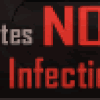
Bonjour,
commences par faire l'option 1 de navilog : explications --> http://www.commentcamarche.net/faq/sujet 2490 popups ouverture de fen tres internet publicitaires pop up
postes le rapport.
commences par faire l'option 1 de navilog : explications --> http://www.commentcamarche.net/faq/sujet 2490 popups ouverture de fen tres internet publicitaires pop up
postes le rapport.
Vous n’avez pas trouvé la réponse que vous recherchez ?
Posez votre question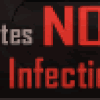
as-tu bien suivi ces étapes ?
# Faire un clic droit sur ce lien : http://perso.orange.fr/il.mafioso/Navifix/Navilog1.zip
# Enregistrez la cible (du lien) sous... et enregistrez-le sur le bureau.
# Faire un clic droit sur navilog1.zip et choisir "tout extraire"
# Double-cliquez sur navilog1.bat
# Arriver au menu principal, choisir l'option 1 et valider.
# Patientez jusqu'au message : Analyse Termine le ...
# Le rapport sera en outre sauvegardé à la racine du disque (fixnavi.txt)
pourquoi n'arrives-tu pas à l'ouvrir ? as-tu un message ?
# Faire un clic droit sur ce lien : http://perso.orange.fr/il.mafioso/Navifix/Navilog1.zip
# Enregistrez la cible (du lien) sous... et enregistrez-le sur le bureau.
# Faire un clic droit sur navilog1.zip et choisir "tout extraire"
# Double-cliquez sur navilog1.bat
# Arriver au menu principal, choisir l'option 1 et valider.
# Patientez jusqu'au message : Analyse Termine le ...
# Le rapport sera en outre sauvegardé à la racine du disque (fixnavi.txt)
pourquoi n'arrives-tu pas à l'ouvrir ? as-tu un message ?
Search Navipromo version 3.3.4 commencé le 03/11/2007 à 14:02:28,21
!!! Attention,ce rapport peut indiquer des fichiers/programmes légitimes!!!
!!! Postez ce rapport sur le forum pour le faire analyser !!!
!!! Ne lancez pas la partie désinfection sans l'avis d'un spécialiste !!!
Outil exécuté depuis C:\Program Files\navilog1
Mise à jour le 02.11.2007 à 12h00 par IL-MAFIOSO
Microsoft Windows XP [version 5.1.2600]
Internet Explorer : 6.0.2900.2180
*** Recherche Programmes installés ***
InternetGameBox
*** Recherche dossiers dans C:\WINDOWS ***
*** Recherche dossiers dans C:\Program Files ***
C:\Program Files\InternetGameBox trouvé !
*** Recherche dossiers dans C:\Documents and Settings\All Users\Application Data ***
*** Recherche dossiers dans C:\Documents and Settings\Sabrina\Application Data ***
*** Recherche dossiers dans C:\DOCUME~1\ALLUSE~1\MENUDM~1\PROGRA~1 ***
*** Recherche avec Catchme-rootkit/stealth malware detector par gmer ***
pour + d'infos : http://www.gmer.net
Fichier(s) caché(s) :
C:\WINDOWS\system32\wxovaxlav.dat
C:\WINDOWS\system32\wxovaxlav.exe
C:\WINDOWS\system32\wxovaxlav_nav.dat
C:\WINDOWS\system32\wxovaxlav_navps.dat
Processus caché(s) :
C:\WINDOWS\system32\wxovaxlav.exe
*** Recherche avec GenericNaviSearch ***
!!! Tous ces résultats peuvent révéler des fichiers légitimes !!!
!!! A vérifier impérativement avant toute suppression manuelle !!!
* Recherche dans C:\WINDOWS\system32 *
* Recherche dans C:\DOCUME~1\SABRINA\LOCALS~1\APPLIC~1 *
*** Recherche fichiers ***
C:\DOCUME~1\SABRINA\BUREAU\InternetGameBox.lnk trouvé !
C:\WINDOWS\system32\nvs2.inf trouvé !
C:\WINDOWS\prefetch\INTERNETGAMEBOX.EXE-1EE9EDEF.pf trouvé !
*** Recherche clés spécifiques dans le Registre ***
HKEY_CURRENT_USER\Software\Lanconfig trouvé !
*** Module de Recherche complémentaire ***
(Recherche fichiers spécifiques)
1)Recherche fichiers connus:
C:\WINDOWS\system32\abadd.bak1 trouvé ! infection Vundo possible non traitée par cet outil !
C:\WINDOWS\system32\gfhkj.bak1 trouvé ! infection Vundo possible non traitée par cet outil !
C:\WINDOWS\system32\hjllm.bak1 trouvé ! infection Vundo possible non traitée par cet outil !
C:\WINDOWS\system32\kjjlm.bak1 trouvé ! infection Vundo possible non traitée par cet outil !
C:\WINDOWS\system32\pqtss.bak1 trouvé ! infection Vundo possible non traitée par cet outil !
C:\WINDOWS\system32\wvvwa.bak1 trouvé ! infection Vundo possible non traitée par cet outil !
C:\WINDOWS\system32\abadd.bak2 trouvé ! infection Vundo possible non traitée par cet outil !
C:\WINDOWS\system32\gfhkj.bak2 trouvé ! infection Vundo possible non traitée par cet outil !
C:\WINDOWS\system32\wvvwa.bak2 trouvé ! infection Vundo possible non traitée par cet outil !
2)Recherche Heuristique :
C:\WINDOWS\system32\wxovaxlav.dat trouvé !
C:\DOCUME~1\SABRINA\LOCALS~1\APPLIC~1\cajipfdsia.dat trouvé !
C:\DOCUME~1\SABRINA\LOCALS~1\APPLIC~1\cajipfdsia_nav.dat trouvé !
3)Recherche Certificats :
Certificat Egroup trouvé !
*** Analyse terminée le 03/11/2007 à 14:03:31,70 ***
!!! Attention,ce rapport peut indiquer des fichiers/programmes légitimes!!!
!!! Postez ce rapport sur le forum pour le faire analyser !!!
!!! Ne lancez pas la partie désinfection sans l'avis d'un spécialiste !!!
Outil exécuté depuis C:\Program Files\navilog1
Mise à jour le 02.11.2007 à 12h00 par IL-MAFIOSO
Microsoft Windows XP [version 5.1.2600]
Internet Explorer : 6.0.2900.2180
*** Recherche Programmes installés ***
InternetGameBox
*** Recherche dossiers dans C:\WINDOWS ***
*** Recherche dossiers dans C:\Program Files ***
C:\Program Files\InternetGameBox trouvé !
*** Recherche dossiers dans C:\Documents and Settings\All Users\Application Data ***
*** Recherche dossiers dans C:\Documents and Settings\Sabrina\Application Data ***
*** Recherche dossiers dans C:\DOCUME~1\ALLUSE~1\MENUDM~1\PROGRA~1 ***
*** Recherche avec Catchme-rootkit/stealth malware detector par gmer ***
pour + d'infos : http://www.gmer.net
Fichier(s) caché(s) :
C:\WINDOWS\system32\wxovaxlav.dat
C:\WINDOWS\system32\wxovaxlav.exe
C:\WINDOWS\system32\wxovaxlav_nav.dat
C:\WINDOWS\system32\wxovaxlav_navps.dat
Processus caché(s) :
C:\WINDOWS\system32\wxovaxlav.exe
*** Recherche avec GenericNaviSearch ***
!!! Tous ces résultats peuvent révéler des fichiers légitimes !!!
!!! A vérifier impérativement avant toute suppression manuelle !!!
* Recherche dans C:\WINDOWS\system32 *
* Recherche dans C:\DOCUME~1\SABRINA\LOCALS~1\APPLIC~1 *
*** Recherche fichiers ***
C:\DOCUME~1\SABRINA\BUREAU\InternetGameBox.lnk trouvé !
C:\WINDOWS\system32\nvs2.inf trouvé !
C:\WINDOWS\prefetch\INTERNETGAMEBOX.EXE-1EE9EDEF.pf trouvé !
*** Recherche clés spécifiques dans le Registre ***
HKEY_CURRENT_USER\Software\Lanconfig trouvé !
*** Module de Recherche complémentaire ***
(Recherche fichiers spécifiques)
1)Recherche fichiers connus:
C:\WINDOWS\system32\abadd.bak1 trouvé ! infection Vundo possible non traitée par cet outil !
C:\WINDOWS\system32\gfhkj.bak1 trouvé ! infection Vundo possible non traitée par cet outil !
C:\WINDOWS\system32\hjllm.bak1 trouvé ! infection Vundo possible non traitée par cet outil !
C:\WINDOWS\system32\kjjlm.bak1 trouvé ! infection Vundo possible non traitée par cet outil !
C:\WINDOWS\system32\pqtss.bak1 trouvé ! infection Vundo possible non traitée par cet outil !
C:\WINDOWS\system32\wvvwa.bak1 trouvé ! infection Vundo possible non traitée par cet outil !
C:\WINDOWS\system32\abadd.bak2 trouvé ! infection Vundo possible non traitée par cet outil !
C:\WINDOWS\system32\gfhkj.bak2 trouvé ! infection Vundo possible non traitée par cet outil !
C:\WINDOWS\system32\wvvwa.bak2 trouvé ! infection Vundo possible non traitée par cet outil !
2)Recherche Heuristique :
C:\WINDOWS\system32\wxovaxlav.dat trouvé !
C:\DOCUME~1\SABRINA\LOCALS~1\APPLIC~1\cajipfdsia.dat trouvé !
C:\DOCUME~1\SABRINA\LOCALS~1\APPLIC~1\cajipfdsia_nav.dat trouvé !
3)Recherche Certificats :
Certificat Egroup trouvé !
*** Analyse terminée le 03/11/2007 à 14:03:31,70 ***
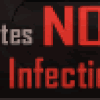
ok
continues par ceci :
o Double-cliquer sur navilog1.bat
o Arriver au menu principal, choisir l'option 2 et valider.
o Indiquer le mode de nettoyage "automatique"
o Répondre aux questions éventuelles, le bureau disparaîtra, c'est normal !
o Patienter jusqu'au message : Nettoyage Termine le ...
o Sauvegarder le rapport de manière à le retrouver, puis fermer le blocnote, le bureau réapparaîtra
o Le rapport sera en outre sauvegardé à la racine du disque (cleannavi.txt)
NB : Si le bureau ne réapparaît pas, faire CTRL+ALT+SUPPR pour ouvrir le gestionnaire de tâches.
Choisir l'onglet processus. Cliquer en haut à gauche sur fichiers et choisir exécuter,
Taper explorer et valider.
copie/colles le rapport
continues par ceci :
o Double-cliquer sur navilog1.bat
o Arriver au menu principal, choisir l'option 2 et valider.
o Indiquer le mode de nettoyage "automatique"
o Répondre aux questions éventuelles, le bureau disparaîtra, c'est normal !
o Patienter jusqu'au message : Nettoyage Termine le ...
o Sauvegarder le rapport de manière à le retrouver, puis fermer le blocnote, le bureau réapparaîtra
o Le rapport sera en outre sauvegardé à la racine du disque (cleannavi.txt)
NB : Si le bureau ne réapparaît pas, faire CTRL+ALT+SUPPR pour ouvrir le gestionnaire de tâches.
Choisir l'onglet processus. Cliquer en haut à gauche sur fichiers et choisir exécuter,
Taper explorer et valider.
copie/colles le rapport
Clean Navipromo version 3.3.4 commencé le 03/11/2007 à 14:50:30,04
Outil exécuté depuis C:\Program Files\navilog1
Mise à jour le 02.11.2007 à 12h00 par IL-MAFIOSO
Microsoft Windows XP [version 5.1.2600]
Internet Explorer : 6.0.2900.2180
Mode suppression automatique
*** Creation backups fichiers trouvés par Catchme ***
Copie vers "C:\Program Files\navilog1\Backupnavi"
Copie C:\WINDOWS\system32\wxovaxlav.dat réalisé avec succès !
Copie C:\WINDOWS\system32\wxovaxlav.exe réalisé avec succès !
Copie C:\WINDOWS\system32\wxovaxlav_nav.dat réalisé avec succès !
Copie C:\WINDOWS\system32\wxovaxlav_navps.dat réalisé avec succès !
*** Suppression des fichiers trouvés avec Catchme ***
C:\WINDOWS\system32\wxovaxlav.dat supprimé !
C:\WINDOWS\system32\wxovaxlav.exe supprimé !
C:\WINDOWS\system32\wxovaxlav_nav.dat supprimé !
C:\WINDOWS\system32\wxovaxlav_navps.dat supprimé !
** 2ème passage avec résultats Catchme **
C:\WINDOWS\prefetch\wxovaxlav*.pf trouvé !
Copie C:\WINDOWS\prefetch\wxovaxlav*.pf réalisé avec succès !
C:\WINDOWS\prefetch\wxovaxlav*.pf supprimé !
*** Suppression avec sauvegardes résultats GenericNaviSearch ***
* Suppression dans C:\WINDOWS\System32 *
* Suppression dans C:\DOCUME~1\SABRINA\LOCALS~1\APPLIC~1 *
*** Suppression dossiers dans C:\WINDOWS ***
*** Suppression dossiers dans C:\Program Files ***
C:\Program Files\InternetGameBox ...suppression...
C:\Program Files\InternetGameBox supprimé !
*** Suppression dossiers dans C:\Documents and Settings\All Users\Application Data ***
*** Suppression dossiers dans C:\Documents and Settings\Sabrina\Application Data ***
*** Suppression dossiers dans C:\DOCUME~1\ALLUSE~1\MENUDM~1\PROGRA~1 ***
*** Suppression fichiers ***
C:\DOCUME~1\SABRINA\BUREAU\InternetGameBox.lnk supprimé !
C:\WINDOWS\system32\nvs2.inf supprimé !
C:\WINDOWS\INTERNETGAMEBOX.EXE-1EE9EDEF.pf supprimé !
*** Suppression fichiers temporaires ***
Nettoyage contenu C:\WINDOWS\Temp effectué !
Nettoyage contenu C:\Documents and Settings\Sabrina\Local Settings\Temp effectué !
*** Traitement Recherche complémentaire ***
(Recherche fichiers spécifiques)
1)Recherche fichiers connus:
C:\WINDOWS\system32\abadd.bak1 trouvé ! infection Vundo possible non traitée par cet outil !
C:\WINDOWS\system32\gfhkj.bak1 trouvé ! infection Vundo possible non traitée par cet outil !
C:\WINDOWS\system32\hjllm.bak1 trouvé ! infection Vundo possible non traitée par cet outil !
C:\WINDOWS\system32\kjjlm.bak1 trouvé ! infection Vundo possible non traitée par cet outil !
C:\WINDOWS\system32\pqtss.bak1 trouvé ! infection Vundo possible non traitée par cet outil !
C:\WINDOWS\system32\wvvwa.bak1 trouvé ! infection Vundo possible non traitée par cet outil !
C:\WINDOWS\system32\abadd.bak2 trouvé ! infection Vundo possible non traitée par cet outil !
C:\WINDOWS\system32\gfhkj.bak2 trouvé ! infection Vundo possible non traitée par cet outil !
C:\WINDOWS\system32\wvvwa.bak2 trouvé ! infection Vundo possible non traitée par cet outil !
2)Recherche, création sauvegardes et suppression Heuristique :
C:\DOCUME~1\SABRINA\LOCALS~1\APPLIC~1\cajipfdsia.dat trouvé !
Copie C:\DOCUME~1\SABRINA\LOCALS~1\APPLIC~1\cajipfdsia.dat réalisé avec succès !
C:\DOCUME~1\SABRINA\LOCALS~1\APPLIC~1\cajipfdsia.dat supprimé !
C:\DOCUME~1\SABRINA\LOCALS~1\APPLIC~1\cajipfdsia_nav.dat trouvé !
Copie C:\DOCUME~1\SABRINA\LOCALS~1\APPLIC~1\cajipfdsia_nav.dat réalisé avec succès !
C:\DOCUME~1\SABRINA\LOCALS~1\APPLIC~1\cajipfdsia_nav.dat supprimé !
*** Sauvegarde du Registre vers dossier Backupnavi ***
sauvegarde du Registre réalisé avec succès !
*** Nettoyage Registre ***
Nettoyage Registre Ok
*** Certificats ***
Certificat Egroup supprimé !
*** Nettoyage terminé le 03/11/2007 à 14:56:10,48 ***
Outil exécuté depuis C:\Program Files\navilog1
Mise à jour le 02.11.2007 à 12h00 par IL-MAFIOSO
Microsoft Windows XP [version 5.1.2600]
Internet Explorer : 6.0.2900.2180
Mode suppression automatique
*** Creation backups fichiers trouvés par Catchme ***
Copie vers "C:\Program Files\navilog1\Backupnavi"
Copie C:\WINDOWS\system32\wxovaxlav.dat réalisé avec succès !
Copie C:\WINDOWS\system32\wxovaxlav.exe réalisé avec succès !
Copie C:\WINDOWS\system32\wxovaxlav_nav.dat réalisé avec succès !
Copie C:\WINDOWS\system32\wxovaxlav_navps.dat réalisé avec succès !
*** Suppression des fichiers trouvés avec Catchme ***
C:\WINDOWS\system32\wxovaxlav.dat supprimé !
C:\WINDOWS\system32\wxovaxlav.exe supprimé !
C:\WINDOWS\system32\wxovaxlav_nav.dat supprimé !
C:\WINDOWS\system32\wxovaxlav_navps.dat supprimé !
** 2ème passage avec résultats Catchme **
C:\WINDOWS\prefetch\wxovaxlav*.pf trouvé !
Copie C:\WINDOWS\prefetch\wxovaxlav*.pf réalisé avec succès !
C:\WINDOWS\prefetch\wxovaxlav*.pf supprimé !
*** Suppression avec sauvegardes résultats GenericNaviSearch ***
* Suppression dans C:\WINDOWS\System32 *
* Suppression dans C:\DOCUME~1\SABRINA\LOCALS~1\APPLIC~1 *
*** Suppression dossiers dans C:\WINDOWS ***
*** Suppression dossiers dans C:\Program Files ***
C:\Program Files\InternetGameBox ...suppression...
C:\Program Files\InternetGameBox supprimé !
*** Suppression dossiers dans C:\Documents and Settings\All Users\Application Data ***
*** Suppression dossiers dans C:\Documents and Settings\Sabrina\Application Data ***
*** Suppression dossiers dans C:\DOCUME~1\ALLUSE~1\MENUDM~1\PROGRA~1 ***
*** Suppression fichiers ***
C:\DOCUME~1\SABRINA\BUREAU\InternetGameBox.lnk supprimé !
C:\WINDOWS\system32\nvs2.inf supprimé !
C:\WINDOWS\INTERNETGAMEBOX.EXE-1EE9EDEF.pf supprimé !
*** Suppression fichiers temporaires ***
Nettoyage contenu C:\WINDOWS\Temp effectué !
Nettoyage contenu C:\Documents and Settings\Sabrina\Local Settings\Temp effectué !
*** Traitement Recherche complémentaire ***
(Recherche fichiers spécifiques)
1)Recherche fichiers connus:
C:\WINDOWS\system32\abadd.bak1 trouvé ! infection Vundo possible non traitée par cet outil !
C:\WINDOWS\system32\gfhkj.bak1 trouvé ! infection Vundo possible non traitée par cet outil !
C:\WINDOWS\system32\hjllm.bak1 trouvé ! infection Vundo possible non traitée par cet outil !
C:\WINDOWS\system32\kjjlm.bak1 trouvé ! infection Vundo possible non traitée par cet outil !
C:\WINDOWS\system32\pqtss.bak1 trouvé ! infection Vundo possible non traitée par cet outil !
C:\WINDOWS\system32\wvvwa.bak1 trouvé ! infection Vundo possible non traitée par cet outil !
C:\WINDOWS\system32\abadd.bak2 trouvé ! infection Vundo possible non traitée par cet outil !
C:\WINDOWS\system32\gfhkj.bak2 trouvé ! infection Vundo possible non traitée par cet outil !
C:\WINDOWS\system32\wvvwa.bak2 trouvé ! infection Vundo possible non traitée par cet outil !
2)Recherche, création sauvegardes et suppression Heuristique :
C:\DOCUME~1\SABRINA\LOCALS~1\APPLIC~1\cajipfdsia.dat trouvé !
Copie C:\DOCUME~1\SABRINA\LOCALS~1\APPLIC~1\cajipfdsia.dat réalisé avec succès !
C:\DOCUME~1\SABRINA\LOCALS~1\APPLIC~1\cajipfdsia.dat supprimé !
C:\DOCUME~1\SABRINA\LOCALS~1\APPLIC~1\cajipfdsia_nav.dat trouvé !
Copie C:\DOCUME~1\SABRINA\LOCALS~1\APPLIC~1\cajipfdsia_nav.dat réalisé avec succès !
C:\DOCUME~1\SABRINA\LOCALS~1\APPLIC~1\cajipfdsia_nav.dat supprimé !
*** Sauvegarde du Registre vers dossier Backupnavi ***
sauvegarde du Registre réalisé avec succès !
*** Nettoyage Registre ***
Nettoyage Registre Ok
*** Certificats ***
Certificat Egroup supprimé !
*** Nettoyage terminé le 03/11/2007 à 14:56:10,48 ***
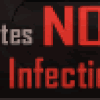
pour avast certainement qu'il y a eu une erreur pendant la mise à jour..
on va devoir continuer avec ces manip : http://www.commentcamarche.net/faq/sujet 6862 supprimer le trojan vundo virtumonde
commences par vundofix et postes le rapport
on va devoir continuer avec ces manip : http://www.commentcamarche.net/faq/sujet 6862 supprimer le trojan vundo virtumonde
commences par vundofix et postes le rapport
VundoFix V6.5.11
Checking Java version...
Java version is 1.5.0.4
Old versions of java are exploitable and should be removed.
Scan started at 15:30:12 03/11/2007
Listing files found while scanning....
C:\WINDOWS\system32\gfhkj.bak1
C:\WINDOWS\system32\gfhkj.bak2
C:\WINDOWS\system32\gfhkj.ini
C:\WINDOWS\system32\jkhfg.dll
Beginning removal...
Attempting to delete C:\WINDOWS\system32\gfhkj.bak1
C:\WINDOWS\system32\gfhkj.bak1 Has been deleted!
Attempting to delete C:\WINDOWS\system32\gfhkj.bak2
C:\WINDOWS\system32\gfhkj.bak2 Has been deleted!
Attempting to delete C:\WINDOWS\system32\gfhkj.ini
C:\WINDOWS\system32\gfhkj.ini Has been deleted!
Attempting to delete C:\WINDOWS\system32\jkhfg.dll
C:\WINDOWS\system32\jkhfg.dll Has been deleted!
Performing Repairs to the registry.
Done!
Checking Java version...
Java version is 1.5.0.4
Old versions of java are exploitable and should be removed.
Scan started at 15:30:12 03/11/2007
Listing files found while scanning....
C:\WINDOWS\system32\gfhkj.bak1
C:\WINDOWS\system32\gfhkj.bak2
C:\WINDOWS\system32\gfhkj.ini
C:\WINDOWS\system32\jkhfg.dll
Beginning removal...
Attempting to delete C:\WINDOWS\system32\gfhkj.bak1
C:\WINDOWS\system32\gfhkj.bak1 Has been deleted!
Attempting to delete C:\WINDOWS\system32\gfhkj.bak2
C:\WINDOWS\system32\gfhkj.bak2 Has been deleted!
Attempting to delete C:\WINDOWS\system32\gfhkj.ini
C:\WINDOWS\system32\gfhkj.ini Has been deleted!
Attempting to delete C:\WINDOWS\system32\jkhfg.dll
C:\WINDOWS\system32\jkhfg.dll Has been deleted!
Performing Repairs to the registry.
Done!
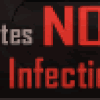
c'est 4 truc était un trojan...
la suite va dépendre de ton pc,
non ça t'empeche pas de te servir de ton pc, mais tant qu'il est infecté il est vulnérable.
il faut continuer avec http://www.commentcamarche.net/faq/sujet 6862 supprimer le trojan vundo virtumonde#2eme methode virtumundobegone
certains fichiers trouvés par navilog n'ont pas été traité encore...
postes le rapport
+ un hijackthis quand ça sera terminé
la suite va dépendre de ton pc,
non ça t'empeche pas de te servir de ton pc, mais tant qu'il est infecté il est vulnérable.
il faut continuer avec http://www.commentcamarche.net/faq/sujet 6862 supprimer le trojan vundo virtumonde#2eme methode virtumundobegone
certains fichiers trouvés par navilog n'ont pas été traité encore...
postes le rapport
+ un hijackthis quand ça sera terminé
[11/03/2007, 17:12:12] - VirtumundoBeGone v1.5 ( "C:\DOCUME~1\Sabrina\MESDOC~1\SWANNY~1\virtumundobegone.exe" )
[11/03/2007, 17:12:18] - Detected System Information:
[11/03/2007, 17:12:18] - Windows Version: 5.1.2600, Service Pack 2
[11/03/2007, 17:12:18] - Current Username: Sabrina (Admin)
[11/03/2007, 17:12:18] - Windows is in NORMAL mode.
[11/03/2007, 17:12:18] - Searching for Browser Helper Objects:
[11/03/2007, 17:12:18] - BHO 1: {02478D38-C3F9-4EFB-9B51-7695ECA05670} (Yahoo! Toolbar Helper)
[11/03/2007, 17:12:18] - BHO 2: {04A0814E-8CE0-43FE-9190-D524A546F9B1} ()
[11/03/2007, 17:12:18] - WARNING: BHO has no default name. Checking for Winlogon reference.
[11/03/2007, 17:12:18] - Checking for HKLM\...\Winlogon\Notify\jkhfg
[11/03/2007, 17:12:18] - Key not found: HKLM\...\Winlogon\Notify\jkhfg, continuing.
[11/03/2007, 17:12:18] - BHO 3: {100EB1FD-D03E-47FD-81F3-EE91287F9465} (ShoppingReport)
[11/03/2007, 17:12:18] - BHO 4: {5CA3D70E-1895-11CF-8E15-001234567890} (DriveLetterAccess)
[11/03/2007, 17:12:18] - BHO 5: {68F9551E-0411-48E4-9AAF-4BC42A6A46BE} (EWPBrowseObject Class)
[11/03/2007, 17:12:18] - BHO 6: {7E853D72-626A-48EC-A868-BA8D5E23E045} ()
[11/03/2007, 17:12:18] - WARNING: BHO has no default name. Checking for Winlogon reference.
[11/03/2007, 17:12:18] - No filename found. Continuing.
[11/03/2007, 17:12:18] - BHO 7: {9030D464-4C02-4ABF-8ECC-5164760863C6} (Windows Live Sign-in Helper)
[11/03/2007, 17:12:18] - BHO 8: {AA58ED58-01DD-4d91-8333-CF10577473F7} (Google Toolbar Helper)
[11/03/2007, 17:12:18] - BHO 9: {AF69DE43-7D58-4638-B6FA-CE66B5AD205D} (Google Toolbar Notifier BHO)
[11/03/2007, 17:12:18] - BHO 10: {b5146c40-189a-4311-bda9-fbae3e023187} (Multi Media Toolbar)
[11/03/2007, 17:12:18] - BHO 11: {BDBD1DAD-C946-4A17-ADC1-64B5B4FF55D0} (Windows Live Toolbar Helper)
[11/03/2007, 17:12:18] - BHO 12: {ef30a05f-6eb6-4818-815b-29208c3508d7} ()
[11/03/2007, 17:12:18] - WARNING: BHO has no default name. Checking for Winlogon reference.
[11/03/2007, 17:12:18] - Checking for HKLM\...\Winlogon\Notify\acsouone
[11/03/2007, 17:12:18] - Key not found: HKLM\...\Winlogon\Notify\acsouone, continuing.
[11/03/2007, 17:12:18] - Finished Searching Browser Helper Objects
[11/03/2007, 17:12:18] - Finishing up...
[11/03/2007, 17:12:18] - Nothing found! Exiting...
[11/03/2007, 17:12:18] - Detected System Information:
[11/03/2007, 17:12:18] - Windows Version: 5.1.2600, Service Pack 2
[11/03/2007, 17:12:18] - Current Username: Sabrina (Admin)
[11/03/2007, 17:12:18] - Windows is in NORMAL mode.
[11/03/2007, 17:12:18] - Searching for Browser Helper Objects:
[11/03/2007, 17:12:18] - BHO 1: {02478D38-C3F9-4EFB-9B51-7695ECA05670} (Yahoo! Toolbar Helper)
[11/03/2007, 17:12:18] - BHO 2: {04A0814E-8CE0-43FE-9190-D524A546F9B1} ()
[11/03/2007, 17:12:18] - WARNING: BHO has no default name. Checking for Winlogon reference.
[11/03/2007, 17:12:18] - Checking for HKLM\...\Winlogon\Notify\jkhfg
[11/03/2007, 17:12:18] - Key not found: HKLM\...\Winlogon\Notify\jkhfg, continuing.
[11/03/2007, 17:12:18] - BHO 3: {100EB1FD-D03E-47FD-81F3-EE91287F9465} (ShoppingReport)
[11/03/2007, 17:12:18] - BHO 4: {5CA3D70E-1895-11CF-8E15-001234567890} (DriveLetterAccess)
[11/03/2007, 17:12:18] - BHO 5: {68F9551E-0411-48E4-9AAF-4BC42A6A46BE} (EWPBrowseObject Class)
[11/03/2007, 17:12:18] - BHO 6: {7E853D72-626A-48EC-A868-BA8D5E23E045} ()
[11/03/2007, 17:12:18] - WARNING: BHO has no default name. Checking for Winlogon reference.
[11/03/2007, 17:12:18] - No filename found. Continuing.
[11/03/2007, 17:12:18] - BHO 7: {9030D464-4C02-4ABF-8ECC-5164760863C6} (Windows Live Sign-in Helper)
[11/03/2007, 17:12:18] - BHO 8: {AA58ED58-01DD-4d91-8333-CF10577473F7} (Google Toolbar Helper)
[11/03/2007, 17:12:18] - BHO 9: {AF69DE43-7D58-4638-B6FA-CE66B5AD205D} (Google Toolbar Notifier BHO)
[11/03/2007, 17:12:18] - BHO 10: {b5146c40-189a-4311-bda9-fbae3e023187} (Multi Media Toolbar)
[11/03/2007, 17:12:18] - BHO 11: {BDBD1DAD-C946-4A17-ADC1-64B5B4FF55D0} (Windows Live Toolbar Helper)
[11/03/2007, 17:12:18] - BHO 12: {ef30a05f-6eb6-4818-815b-29208c3508d7} ()
[11/03/2007, 17:12:18] - WARNING: BHO has no default name. Checking for Winlogon reference.
[11/03/2007, 17:12:18] - Checking for HKLM\...\Winlogon\Notify\acsouone
[11/03/2007, 17:12:18] - Key not found: HKLM\...\Winlogon\Notify\acsouone, continuing.
[11/03/2007, 17:12:18] - Finished Searching Browser Helper Objects
[11/03/2007, 17:12:18] - Finishing up...
[11/03/2007, 17:12:18] - Nothing found! Exiting...
Logfile of Trend Micro HijackThis v2.0.2
Scan saved at 17:14:24, on 03/11/2007
Platform: Windows XP SP2 (WinNT 5.01.2600)
MSIE: Internet Explorer v6.00 SP2 (6.00.2900.2180)
Boot mode: Normal
Running processes:
C:\WINDOWS\System32\smss.exe
C:\WINDOWS\system32\winlogon.exe
C:\WINDOWS\system32\services.exe
C:\WINDOWS\system32\lsass.exe
C:\WINDOWS\system32\Ati2evxx.exe
C:\WINDOWS\system32\svchost.exe
C:\WINDOWS\System32\svchost.exe
C:\Program Files\Intel\Wireless\Bin\EvtEng.exe
C:\Program Files\Intel\Wireless\Bin\S24EvMon.exe
C:\Program Files\Alwil Software\Avast4\aswUpdSv.exe
C:\Program Files\Alwil Software\Avast4\ashServ.exe
C:\WINDOWS\system32\Ati2evxx.exe
C:\WINDOWS\system32\spoolsv.exe
C:\Program Files\Fichiers communs\LogiShrd\LVMVFM\LVPrcSrv.exe
C:\Program Files\Grisoft\AVG Anti-Spyware 7.5\guard.exe
C:\Program Files\TOSHIBA\ConfigFree\CFSvcs.exe
C:\WINDOWS\system32\DVDRAMSV.exe
C:\WINDOWS\System32\FTRTSVC.exe
C:\Program Files\Fichiers communs\LogiShrd\LVCOMSER\LVComSer.exe
C:\Program Files\Intel\Wireless\Bin\RegSrvc.exe
C:\WINDOWS\system32\svchost.exe
C:\Program Files\Toshiba\TOSHIBA Applet\TAPPSRV.exe
C:\Program Files\ATI Technologies\ATI.ACE\cli.exe
C:\Program Files\Synaptics\SynTP\SynTPEnh.exe
C:\Program Files\Synaptics\SynTP\Toshiba.exe
C:\Program Files\Alwil Software\Avast4\ashMaiSv.exe
C:\Program Files\Fichiers communs\LogiShrd\LVCOMSER\LVComSer.exe
C:\Program Files\Alwil Software\Avast4\ashWebSv.exe
C:\WINDOWS\RTHDCPL.EXE
C:\Program Files\ltmoh\Ltmoh.exe
C:\WINDOWS\AGRSMMSG.exe
C:\Program Files\Toshiba\Toshiba Applet\thotkey.exe
C:\WINDOWS\system32\TPSMain.exe
C:\Program Files\TOSHIBA\ConfigFree\NDSTray.exe
C:\WINDOWS\system32\TPSBattM.exe
C:\Program Files\TOSHIBA\Tvs\TvsTray.exe
C:\Program Files\TOSHIBA\Utilitaire de zoom TOSHIBA\SmoothView.exe
C:\Program Files\TOSHIBA\Commandes TOSHIBA\TFncKy.exe
C:\WINDOWS\System32\DLA\DLACTRLW.EXE
C:\Program Files\Intel\Wireless\bin\ZCfgSvc.exe
C:\Program Files\Intel\Wireless\Bin\ifrmewrk.exe
C:\PROGRA~1\Intel\Wireless\Bin\Dot1XCfg.exe
C:\WINDOWS\system32\rundll32.exe
C:\Program Files\ScanSoft\OmniPageSE4.0\OpwareSE4.exe
C:\PROGRA~1\Wanadoo\TaskBarIcon.exe
C:\Program Files\ATI Technologies\ATI.ACE\cli.exe
C:\Program Files\ATI Technologies\ATI.ACE\cli.exe
C:\Program Files\Fichiers communs\LogiShrd\LComMgr\Communications_Helper.exe
C:\Program Files\Logitech\QuickCam\Quickcam.exe
C:\PROGRA~1\ALWILS~1\Avast4\ashDisp.exe
C:\Program Files\Grisoft\AVG Anti-Spyware 7.5\avgas.exe
C:\Program Files\TOSHIBA\TOSCDSPD\toscdspd.exe
C:\WINDOWS\system32\ctfmon.exe
C:\Program Files\Google\GoogleToolbarNotifier\GoogleToolbarNotifier.exe
C:\PROGRA~1\Wanadoo\GestionnaireInternet.exe
C:\PROGRA~1\Wanadoo\ComComp.exe
C:\PROGRA~1\Wanadoo\Toaster.exe
C:\PROGRA~1\Wanadoo\Inactivity.exe
C:\WINDOWS\System32\ALERTM~1\ALERTM~1.EXE
C:\PROGRA~1\Wanadoo\PollingModule.exe
C:\Program Files\Fichiers communs\Logishrd\LQCVFX\COCIManager.exe
C:\Program Files\MSN Messenger\msnmsgr.exe
C:\Program Files\Larousse\Encyclopédie Universelle Larousse\bin\hyperappel.exe
C:\Program Files\ArcSoft\PhotoImpression 5\PI Monitor.exe
C:\WINDOWS\system32\RAMASST.exe
C:\Program Files\Microsoft Office\OFFICE11\ONENOTEM.EXE
C:\PROGRA~1\Wanadoo\Watch.exe
C:\Program Files\OpenOffice.org 2.0\program\soffice.exe
C:\Program Files\OpenOffice.org 2.0\program\soffice.BIN
C:\Program Files\MSN Messenger\usnsvc.exe
C:\Program Files\MSN Messenger\livecall.exe
C:\WINDOWS\explorer.exe
C:\PROGRA~1\Wanadoo\WOOBrowser\WOOBrowser.exe
C:\WINDOWS\system32\NOTEPAD.EXE
C:\Program Files\Trend Micro\HijackThis\HijackThis.exe
R0 - HKCU\Software\Microsoft\Internet Explorer\Main,Start Page = https://www.msn.com/fr-fr
R1 - HKCU\Software\Microsoft\Internet Explorer\Main,Window Title = Orange
R0 - HKCU\Software\Microsoft\Internet Explorer\Toolbar,LinksFolderName = Liens
R3 - URLSearchHook: Yahoo! Toolbar avec bloqueur de fenêtres pop-up - {EF99BD32-C1FB-11D2-892F-0090271D4F88} - C:\Program Files\Yahoo!\Companion\Installs\cpn\yt.dll
R3 - URLSearchHook: Multi Media Toolbar - {b5146c40-189a-4311-bda9-fbae3e023187} - C:\Program Files\Multi_Media\tbMul1.dll
R3 - URLSearchHook: Search Class - {08C06D61-F1F3-4799-86F8-BE1A89362C85} - C:\PROGRA~1\Wanadoo\SEARCH~1.DLL
O2 - BHO: Yahoo! Toolbar Helper - {02478D38-C3F9-4EFB-9B51-7695ECA05670} - C:\Program Files\Yahoo!\Companion\Installs\cpn\yt.dll
O2 - BHO: (no name) - {04A0814E-8CE0-43FE-9190-D524A546F9B1} - C:\WINDOWS\system32\jkhfg.dll (file missing)
O2 - BHO: ShoppingReport - {100EB1FD-D03E-47FD-81F3-EE91287F9465} - C:\Program Files\ShoppingReport\Bin\2.0.24\ShoppingReport.dll
O2 - BHO: DriveLetterAccess - {5CA3D70E-1895-11CF-8E15-001234567890} - C:\WINDOWS\System32\DLA\DLASHX_W.DLL
O2 - BHO: EWPBrowseObject Class - {68F9551E-0411-48E4-9AAF-4BC42A6A46BE} - C:\Program Files\Canon\Easy-WebPrint\EWPBrowseLoader.dll
O2 - BHO: (no name) - {7E853D72-626A-48EC-A868-BA8D5E23E045} - (no file)
O2 - BHO: Windows Live Sign-in Helper - {9030D464-4C02-4ABF-8ECC-5164760863C6} - C:\Program Files\Fichiers communs\Microsoft Shared\Windows Live\WindowsLiveLogin.dll
O2 - BHO: Google Toolbar Helper - {AA58ED58-01DD-4d91-8333-CF10577473F7} - c:\program files\google\googletoolbar1.dll
O2 - BHO: Google Toolbar Notifier BHO - {AF69DE43-7D58-4638-B6FA-CE66B5AD205D} - C:\Program Files\Google\GoogleToolbarNotifier\2.0.301.7164\swg.dll
O2 - BHO: Multi Media Toolbar - {b5146c40-189a-4311-bda9-fbae3e023187} - C:\Program Files\Multi_Media\tbMul1.dll
O2 - BHO: Windows Live Toolbar Helper - {BDBD1DAD-C946-4A17-ADC1-64B5B4FF55D0} - C:\Program Files\Windows Live Toolbar\msntb.dll
O2 - BHO: {7d8053c8-0292-b518-8184-6be6f50a03fe} - {ef30a05f-6eb6-4818-815b-29208c3508d7} - C:\WINDOWS\system32\acsouone.dll
O3 - Toolbar: Easy-WebPrint - {327C2873-E90D-4c37-AA9D-10AC9BABA46C} - C:\Program Files\Canon\Easy-WebPrint\Toolband.dll
O3 - Toolbar: Windows Live Toolbar - {BDAD1DAD-C946-4A17-ADC1-64B5B4FF55D0} - C:\Program Files\Windows Live Toolbar\msntb.dll
O3 - Toolbar: Yahoo! Toolbar avec bloqueur de fenêtres pop-up - {EF99BD32-C1FB-11D2-892F-0090271D4F88} - C:\Program Files\Yahoo!\Companion\Installs\cpn\yt.dll
O3 - Toolbar: &Google - {2318C2B1-4965-11d4-9B18-009027A5CD4F} - c:\program files\google\googletoolbar1.dll
O3 - Toolbar: Multi Media Toolbar - {b5146c40-189a-4311-bda9-fbae3e023187} - C:\Program Files\Multi_Media\tbMul1.dll
O4 - HKLM\..\Run: [ATICCC] "C:\Program Files\ATI Technologies\ATI.ACE\cli.exe" runtime -Delay
O4 - HKLM\..\Run: [SynTPEnh] C:\Program Files\Synaptics\SynTP\SynTPEnh.exe
O4 - HKLM\..\Run: [RTHDCPL] RTHDCPL.EXE
O4 - HKLM\..\Run: [Alcmtr] ALCMTR.EXE
O4 - HKLM\..\Run: [LtMoh] C:\Program Files\ltmoh\Ltmoh.exe
O4 - HKLM\..\Run: [AGRSMMSG] AGRSMMSG.exe
O4 - HKLM\..\Run: [THotkey] C:\Program Files\Toshiba\Toshiba Applet\thotkey.exe
O4 - HKLM\..\Run: [TPSMain] TPSMain.exe
O4 - HKLM\..\Run: [NDSTray.exe] NDSTray.exe
O4 - HKLM\..\Run: [Tvs] C:\Program Files\TOSHIBA\Tvs\TvsTray.exe
O4 - HKLM\..\Run: [SmoothView] C:\Program Files\TOSHIBA\Utilitaire de zoom TOSHIBA\SmoothView.exe
O4 - HKLM\..\Run: [TFncKy] TFncKy.exe
O4 - HKLM\..\Run: [TDispVol] TDispVol.exe
O4 - HKLM\..\Run: [DLA] C:\WINDOWS\System32\DLA\DLACTRLW.EXE
O4 - HKLM\..\Run: [IntelZeroConfig] "C:\Program Files\Intel\Wireless\bin\ZCfgSvc.exe"
O4 - HKLM\..\Run: [IntelWireless] "C:\Program Files\Intel\Wireless\Bin\ifrmewrk.exe" /tf Intel PROSet/Wireless
O4 - HKLM\..\Run: [CFSServ.exe] CFSServ.exe -NoClient
O4 - HKLM\..\Run: [ABBYY Community Agent] C:\Program Files\Sprint & FineReader 5.0 Office Try&Buy\CAgent.exe
O4 - HKLM\..\Run: [BluetoothAuthenticationAgent] rundll32.exe bthprops.cpl,,BluetoothAuthenticationAgent
O4 - HKLM\..\Run: [SSBkgdUpdate] "C:\Program Files\Fichiers communs\Scansoft Shared\SSBkgdUpdate\SSBkgdupdate.exe" -Embedding -boot
O4 - HKLM\..\Run: [OpwareSE4] "C:\Program Files\ScanSoft\OmniPageSE4.0\OpwareSE4.exe"
O4 - HKLM\..\Run: [WOOWATCH] C:\PROGRA~1\Wanadoo\Watch.exe
O4 - HKLM\..\Run: [WOOTASKBARICON] C:\PROGRA~1\Wanadoo\GestMaj.exe TaskBarIcon.exe
O4 - HKLM\..\Run: [LogitechCommunicationsManager] "C:\Program Files\Fichiers communs\LogiShrd\LComMgr\Communications_Helper.exe"
O4 - HKLM\..\Run: [LogitechQuickCamRibbon] "C:\Program Files\Logitech\QuickCam\Quickcam.exe" /hide
O4 - HKLM\..\Run: [avast!] C:\PROGRA~1\ALWILS~1\Avast4\ashDisp.exe
O4 - HKLM\..\Run: [!AVG Anti-Spyware] "C:\Program Files\Grisoft\AVG Anti-Spyware 7.5\avgas.exe" /minimized
O4 - HKCU\..\Run: [TOSCDSPD] C:\Program Files\TOSHIBA\TOSCDSPD\toscdspd.exe
O4 - HKCU\..\Run: [ctfmon.exe] C:\WINDOWS\system32\ctfmon.exe
O4 - HKCU\..\Run: [swg] C:\Program Files\Google\GoogleToolbarNotifier\GoogleToolbarNotifier.exe
O4 - HKCU\..\Run: [WOOKIT] C:\PROGRA~1\Wanadoo\Shell.exe appLaunchClientZone.shl|PARAM= cnx
O4 - HKCU\..\Run: [msnmsgr] "C:\Program Files\MSN Messenger\msnmsgr.exe" /background
O4 - HKUS\S-1-5-19\..\Run: [CTFMON.EXE] C:\WINDOWS\system32\CTFMON.EXE (User 'SERVICE LOCAL')
O4 - HKUS\S-1-5-20\..\Run: [CTFMON.EXE] C:\WINDOWS\system32\CTFMON.EXE (User 'SERVICE RÉSEAU')
O4 - HKUS\S-1-5-18\..\Run: [CTFMON.EXE] C:\WINDOWS\system32\CTFMON.EXE (User 'SYSTEM')
O4 - HKUS\.DEFAULT\..\Run: [CTFMON.EXE] C:\WINDOWS\system32\CTFMON.EXE (User 'Default user')
O4 - Startup: Lancement rapide de Microsoft Office OneNote 2003.lnk = C:\Program Files\Microsoft Office\OFFICE11\ONENOTEM.EXE
O4 - Startup: OpenOffice.org 2.0.lnk = C:\Program Files\OpenOffice.org 2.0\program\quickstart.exe
O4 - Global Startup: Hyperappel de l'Encyclopédie Universelle Larousse.lnk = ?
O4 - Global Startup: PI Monitor.lnk = C:\Program Files\ArcSoft\PhotoImpression 5\PI Monitor.exe
O4 - Global Startup: RAMASST.lnk = C:\WINDOWS\system32\RAMASST.exe
O8 - Extra context menu item: &Windows Live Search - res://C:\Program Files\Windows Live Toolbar\msntb.dll/search.htm
O8 - Extra context menu item: Add to Windows &Live Favorites - https://onedrive.live.com/?id=favorites
O8 - Extra context menu item: Easy-WebPrint Ajouter à la liste d'impressions - res://C:\Program Files\Canon\Easy-WebPrint\Toolband.dll/RC_AddToList.html
O8 - Extra context menu item: Easy-WebPrint Impression rapide - res://C:\Program Files\Canon\Easy-WebPrint\Toolband.dll/RC_HSPrint.html
O8 - Extra context menu item: Easy-WebPrint Imprimer - res://C:\Program Files\Canon\Easy-WebPrint\Toolband.dll/RC_Print.html
O8 - Extra context menu item: Easy-WebPrint Prévisualiser - res://C:\Program Files\Canon\Easy-WebPrint\Toolband.dll/RC_Preview.html
O8 - Extra context menu item: Ouvrir dans un nouvel onglet d'arrière-plan - res://C:\Program Files\Windows Live Toolbar\Components\fr-fr\msntabres.dll.mui/229?a88591544c60416e9f51add34dda2834
O8 - Extra context menu item: Ouvrir dans un nouvel onglet de premier plan - res://C:\Program Files\Windows Live Toolbar\Components\fr-fr\msntabres.dll.mui/230?a88591544c60416e9f51add34dda2834
O9 - Extra button: Messenger - -{FB5F1910-F110-11d2-BB9E-00C04F795683} - C:\Program Files\Messenger\msmsgs.exe
O9 - Extra 'Tools' menuitem: Windows Messenger - -{FB5F1910-F110-11d2-BB9E-00C04F795683} - C:\Program Files\Messenger\msmsgs.exe
O9 - Extra button: (no name) - {08B0E5C0-4FCB-11CF-AAA5-00401C608501} - C:\Program Files\Java\jre1.5.0_04\bin\npjpi150_04.dll
O9 - Extra 'Tools' menuitem: Console Java (Sun) - {08B0E5C0-4FCB-11CF-AAA5-00401C608501} - C:\Program Files\Java\jre1.5.0_04\bin\npjpi150_04.dll
O9 - Extra button: Recherche - {92780B25-18CC-41C8-B9BE-3C9C571A8263} - C:\PROGRA~1\MICROS~2\OFFICE11\REFIEBAR.DLL
O9 - Extra button: ShopperReports - Compare product prices - {C5428486-50A0-4a02-9D20-520B59A9F9B2} - C:\Program Files\ShoppingReport\Bin\2.0.24\ShoppingReport.dll
O9 - Extra button: ShopperReports - Compare travel rates - {C5428486-50A0-4a02-9D20-520B59A9F9B3} - C:\Program Files\ShoppingReport\Bin\2.0.24\ShoppingReport.dll
O9 - Extra button: Orange - {1462651F-F4BA-4C76-A001-C4284D0FE16E} - https://www.orange.fr/portail (file missing) (HKCU)
O16 - DPF: {20A60F0D-9AFA-4515-A0FD-83BD84642501} (Checkers Class) - http://messenger.zone.msn.com/binary/msgrchkr.cab56986.cab
O16 - DPF: {30528230-99f7-4bb4-88d8-fa1d4f56a2ab} (YInstStarter Class) - C:\Program Files\Yahoo!\Common\yinsthelper.dll
O16 - DPF: {5D6F45B3-9043-443D-A792-115447494D24} (UnoCtrl Class) - http://messenger.zone.msn.com/FR-FR/a-UNO1/GAME_UNO1.cab
O16 - DPF: {6414512B-B978-451D-A0D8-FCFDF33E833C} (WUWebControl Class) - http://update.microsoft.com/...
O16 - DPF: {80DD2229-B8E4-4C77-B72F-F22972D723EA} (AvxScanOnline Control) - http://www.inoculer.com/antivirus/Msie/bitdefender.cab
O16 - DPF: {B8BE5E93-A60C-4D26-A2DC-220313175592} (MSN Games - Installer) - http://messenger.zone.msn.com/binary/ZIntro.cab56649.cab
O16 - DPF: {C3F79A2B-B9B4-4A66-B012-3EE46475B072} (MessengerStatsClient Class) - http://messenger.zone.msn.com/binary/MessengerStatsPAClient.cab56907.cab
O16 - DPF: {F5A7706B-B9C0-4C89-A715-7A0C6B05DD48} (Minesweeper Flags Class) - http://messenger.zone.msn.com/binary/MineSweeper.cab56986.cab
O20 - AppInit_DLLs: C:\WINDOWS\system32\__c0037250.dat
O20 - Winlogon Notify: awvvw - C:\WINDOWS\system32\awvvw.dll
O20 - Winlogon Notify: ddaba - C:\WINDOWS\system32\ddaba.dll
O20 - Winlogon Notify: mljjk - C:\WINDOWS\system32\mljjk.dll
O20 - Winlogon Notify: mlljh - C:\WINDOWS\system32\mlljh.dll
O23 - Service: avast! iAVS4 Control Service (aswUpdSv) - ALWIL Software - C:\Program Files\Alwil Software\Avast4\aswUpdSv.exe
O23 - Service: Ati HotKey Poller - ATI Technologies Inc. - C:\WINDOWS\system32\Ati2evxx.exe
O23 - Service: avast! Antivirus - ALWIL Software - C:\Program Files\Alwil Software\Avast4\ashServ.exe
O23 - Service: avast! Mail Scanner - ALWIL Software - C:\Program Files\Alwil Software\Avast4\ashMaiSv.exe
O23 - Service: avast! Web Scanner - ALWIL Software - C:\Program Files\Alwil Software\Avast4\ashWebSv.exe
O23 - Service: AVG Anti-Spyware Guard - GRISOFT s.r.o. - C:\Program Files\Grisoft\AVG Anti-Spyware 7.5\guard.exe
O23 - Service: ConfigFree Service (CFSvcs) - TOSHIBA CORPORATION - C:\Program Files\TOSHIBA\ConfigFree\CFSvcs.exe
O23 - Service: DVD-RAM_Service - Matsushita Electric Industrial Co., Ltd. - C:\WINDOWS\system32\DVDRAMSV.exe
O23 - Service: Intel(R) PROSet/Wireless Event Log (EvtEng) - Intel Corporation - C:\Program Files\Intel\Wireless\Bin\EvtEng.exe
O23 - Service: France Telecom Routing Table Service (FTRTSVC) - France Telecom - C:\WINDOWS\System32\FTRTSVC.exe
O23 - Service: Google Updater Service (gusvc) - Google - C:\Program Files\Google\Common\Google Updater\GoogleUpdaterService.exe
O23 - Service: InstallDriver Table Manager (IDriverT) - Macrovision Corporation - C:\Program Files\Fichiers communs\InstallShield\Driver\11\Intel 32\IDriverT.exe
O23 - Service: LVCOMSer - Logitech Inc. - C:\Program Files\Fichiers communs\LogiShrd\LVCOMSER\LVComSer.exe
O23 - Service: Process Monitor (LVPrcSrv) - Logitech Inc. - C:\Program Files\Fichiers communs\LogiShrd\LVMVFM\LVPrcSrv.exe
O23 - Service: LVSrvLauncher - Logitech Inc. - C:\Program Files\Fichiers communs\LogiShrd\SrvLnch\SrvLnch.exe
O23 - Service: Intel(R) PROSet/Wireless Registry Service (RegSrvc) - Intel Corporation - C:\Program Files\Intel\Wireless\Bin\RegSrvc.exe
O23 - Service: Intel(R) PROSet/Wireless Service (S24EventMonitor) - Intel Corporation - C:\Program Files\Intel\Wireless\Bin\S24EvMon.exe
O23 - Service: TOSHIBA Application Service (TAPPSRV) - TOSHIBA Corp. - C:\Program Files\Toshiba\TOSHIBA Applet\TAPPSRV.exe
Scan saved at 17:14:24, on 03/11/2007
Platform: Windows XP SP2 (WinNT 5.01.2600)
MSIE: Internet Explorer v6.00 SP2 (6.00.2900.2180)
Boot mode: Normal
Running processes:
C:\WINDOWS\System32\smss.exe
C:\WINDOWS\system32\winlogon.exe
C:\WINDOWS\system32\services.exe
C:\WINDOWS\system32\lsass.exe
C:\WINDOWS\system32\Ati2evxx.exe
C:\WINDOWS\system32\svchost.exe
C:\WINDOWS\System32\svchost.exe
C:\Program Files\Intel\Wireless\Bin\EvtEng.exe
C:\Program Files\Intel\Wireless\Bin\S24EvMon.exe
C:\Program Files\Alwil Software\Avast4\aswUpdSv.exe
C:\Program Files\Alwil Software\Avast4\ashServ.exe
C:\WINDOWS\system32\Ati2evxx.exe
C:\WINDOWS\system32\spoolsv.exe
C:\Program Files\Fichiers communs\LogiShrd\LVMVFM\LVPrcSrv.exe
C:\Program Files\Grisoft\AVG Anti-Spyware 7.5\guard.exe
C:\Program Files\TOSHIBA\ConfigFree\CFSvcs.exe
C:\WINDOWS\system32\DVDRAMSV.exe
C:\WINDOWS\System32\FTRTSVC.exe
C:\Program Files\Fichiers communs\LogiShrd\LVCOMSER\LVComSer.exe
C:\Program Files\Intel\Wireless\Bin\RegSrvc.exe
C:\WINDOWS\system32\svchost.exe
C:\Program Files\Toshiba\TOSHIBA Applet\TAPPSRV.exe
C:\Program Files\ATI Technologies\ATI.ACE\cli.exe
C:\Program Files\Synaptics\SynTP\SynTPEnh.exe
C:\Program Files\Synaptics\SynTP\Toshiba.exe
C:\Program Files\Alwil Software\Avast4\ashMaiSv.exe
C:\Program Files\Fichiers communs\LogiShrd\LVCOMSER\LVComSer.exe
C:\Program Files\Alwil Software\Avast4\ashWebSv.exe
C:\WINDOWS\RTHDCPL.EXE
C:\Program Files\ltmoh\Ltmoh.exe
C:\WINDOWS\AGRSMMSG.exe
C:\Program Files\Toshiba\Toshiba Applet\thotkey.exe
C:\WINDOWS\system32\TPSMain.exe
C:\Program Files\TOSHIBA\ConfigFree\NDSTray.exe
C:\WINDOWS\system32\TPSBattM.exe
C:\Program Files\TOSHIBA\Tvs\TvsTray.exe
C:\Program Files\TOSHIBA\Utilitaire de zoom TOSHIBA\SmoothView.exe
C:\Program Files\TOSHIBA\Commandes TOSHIBA\TFncKy.exe
C:\WINDOWS\System32\DLA\DLACTRLW.EXE
C:\Program Files\Intel\Wireless\bin\ZCfgSvc.exe
C:\Program Files\Intel\Wireless\Bin\ifrmewrk.exe
C:\PROGRA~1\Intel\Wireless\Bin\Dot1XCfg.exe
C:\WINDOWS\system32\rundll32.exe
C:\Program Files\ScanSoft\OmniPageSE4.0\OpwareSE4.exe
C:\PROGRA~1\Wanadoo\TaskBarIcon.exe
C:\Program Files\ATI Technologies\ATI.ACE\cli.exe
C:\Program Files\ATI Technologies\ATI.ACE\cli.exe
C:\Program Files\Fichiers communs\LogiShrd\LComMgr\Communications_Helper.exe
C:\Program Files\Logitech\QuickCam\Quickcam.exe
C:\PROGRA~1\ALWILS~1\Avast4\ashDisp.exe
C:\Program Files\Grisoft\AVG Anti-Spyware 7.5\avgas.exe
C:\Program Files\TOSHIBA\TOSCDSPD\toscdspd.exe
C:\WINDOWS\system32\ctfmon.exe
C:\Program Files\Google\GoogleToolbarNotifier\GoogleToolbarNotifier.exe
C:\PROGRA~1\Wanadoo\GestionnaireInternet.exe
C:\PROGRA~1\Wanadoo\ComComp.exe
C:\PROGRA~1\Wanadoo\Toaster.exe
C:\PROGRA~1\Wanadoo\Inactivity.exe
C:\WINDOWS\System32\ALERTM~1\ALERTM~1.EXE
C:\PROGRA~1\Wanadoo\PollingModule.exe
C:\Program Files\Fichiers communs\Logishrd\LQCVFX\COCIManager.exe
C:\Program Files\MSN Messenger\msnmsgr.exe
C:\Program Files\Larousse\Encyclopédie Universelle Larousse\bin\hyperappel.exe
C:\Program Files\ArcSoft\PhotoImpression 5\PI Monitor.exe
C:\WINDOWS\system32\RAMASST.exe
C:\Program Files\Microsoft Office\OFFICE11\ONENOTEM.EXE
C:\PROGRA~1\Wanadoo\Watch.exe
C:\Program Files\OpenOffice.org 2.0\program\soffice.exe
C:\Program Files\OpenOffice.org 2.0\program\soffice.BIN
C:\Program Files\MSN Messenger\usnsvc.exe
C:\Program Files\MSN Messenger\livecall.exe
C:\WINDOWS\explorer.exe
C:\PROGRA~1\Wanadoo\WOOBrowser\WOOBrowser.exe
C:\WINDOWS\system32\NOTEPAD.EXE
C:\Program Files\Trend Micro\HijackThis\HijackThis.exe
R0 - HKCU\Software\Microsoft\Internet Explorer\Main,Start Page = https://www.msn.com/fr-fr
R1 - HKCU\Software\Microsoft\Internet Explorer\Main,Window Title = Orange
R0 - HKCU\Software\Microsoft\Internet Explorer\Toolbar,LinksFolderName = Liens
R3 - URLSearchHook: Yahoo! Toolbar avec bloqueur de fenêtres pop-up - {EF99BD32-C1FB-11D2-892F-0090271D4F88} - C:\Program Files\Yahoo!\Companion\Installs\cpn\yt.dll
R3 - URLSearchHook: Multi Media Toolbar - {b5146c40-189a-4311-bda9-fbae3e023187} - C:\Program Files\Multi_Media\tbMul1.dll
R3 - URLSearchHook: Search Class - {08C06D61-F1F3-4799-86F8-BE1A89362C85} - C:\PROGRA~1\Wanadoo\SEARCH~1.DLL
O2 - BHO: Yahoo! Toolbar Helper - {02478D38-C3F9-4EFB-9B51-7695ECA05670} - C:\Program Files\Yahoo!\Companion\Installs\cpn\yt.dll
O2 - BHO: (no name) - {04A0814E-8CE0-43FE-9190-D524A546F9B1} - C:\WINDOWS\system32\jkhfg.dll (file missing)
O2 - BHO: ShoppingReport - {100EB1FD-D03E-47FD-81F3-EE91287F9465} - C:\Program Files\ShoppingReport\Bin\2.0.24\ShoppingReport.dll
O2 - BHO: DriveLetterAccess - {5CA3D70E-1895-11CF-8E15-001234567890} - C:\WINDOWS\System32\DLA\DLASHX_W.DLL
O2 - BHO: EWPBrowseObject Class - {68F9551E-0411-48E4-9AAF-4BC42A6A46BE} - C:\Program Files\Canon\Easy-WebPrint\EWPBrowseLoader.dll
O2 - BHO: (no name) - {7E853D72-626A-48EC-A868-BA8D5E23E045} - (no file)
O2 - BHO: Windows Live Sign-in Helper - {9030D464-4C02-4ABF-8ECC-5164760863C6} - C:\Program Files\Fichiers communs\Microsoft Shared\Windows Live\WindowsLiveLogin.dll
O2 - BHO: Google Toolbar Helper - {AA58ED58-01DD-4d91-8333-CF10577473F7} - c:\program files\google\googletoolbar1.dll
O2 - BHO: Google Toolbar Notifier BHO - {AF69DE43-7D58-4638-B6FA-CE66B5AD205D} - C:\Program Files\Google\GoogleToolbarNotifier\2.0.301.7164\swg.dll
O2 - BHO: Multi Media Toolbar - {b5146c40-189a-4311-bda9-fbae3e023187} - C:\Program Files\Multi_Media\tbMul1.dll
O2 - BHO: Windows Live Toolbar Helper - {BDBD1DAD-C946-4A17-ADC1-64B5B4FF55D0} - C:\Program Files\Windows Live Toolbar\msntb.dll
O2 - BHO: {7d8053c8-0292-b518-8184-6be6f50a03fe} - {ef30a05f-6eb6-4818-815b-29208c3508d7} - C:\WINDOWS\system32\acsouone.dll
O3 - Toolbar: Easy-WebPrint - {327C2873-E90D-4c37-AA9D-10AC9BABA46C} - C:\Program Files\Canon\Easy-WebPrint\Toolband.dll
O3 - Toolbar: Windows Live Toolbar - {BDAD1DAD-C946-4A17-ADC1-64B5B4FF55D0} - C:\Program Files\Windows Live Toolbar\msntb.dll
O3 - Toolbar: Yahoo! Toolbar avec bloqueur de fenêtres pop-up - {EF99BD32-C1FB-11D2-892F-0090271D4F88} - C:\Program Files\Yahoo!\Companion\Installs\cpn\yt.dll
O3 - Toolbar: &Google - {2318C2B1-4965-11d4-9B18-009027A5CD4F} - c:\program files\google\googletoolbar1.dll
O3 - Toolbar: Multi Media Toolbar - {b5146c40-189a-4311-bda9-fbae3e023187} - C:\Program Files\Multi_Media\tbMul1.dll
O4 - HKLM\..\Run: [ATICCC] "C:\Program Files\ATI Technologies\ATI.ACE\cli.exe" runtime -Delay
O4 - HKLM\..\Run: [SynTPEnh] C:\Program Files\Synaptics\SynTP\SynTPEnh.exe
O4 - HKLM\..\Run: [RTHDCPL] RTHDCPL.EXE
O4 - HKLM\..\Run: [Alcmtr] ALCMTR.EXE
O4 - HKLM\..\Run: [LtMoh] C:\Program Files\ltmoh\Ltmoh.exe
O4 - HKLM\..\Run: [AGRSMMSG] AGRSMMSG.exe
O4 - HKLM\..\Run: [THotkey] C:\Program Files\Toshiba\Toshiba Applet\thotkey.exe
O4 - HKLM\..\Run: [TPSMain] TPSMain.exe
O4 - HKLM\..\Run: [NDSTray.exe] NDSTray.exe
O4 - HKLM\..\Run: [Tvs] C:\Program Files\TOSHIBA\Tvs\TvsTray.exe
O4 - HKLM\..\Run: [SmoothView] C:\Program Files\TOSHIBA\Utilitaire de zoom TOSHIBA\SmoothView.exe
O4 - HKLM\..\Run: [TFncKy] TFncKy.exe
O4 - HKLM\..\Run: [TDispVol] TDispVol.exe
O4 - HKLM\..\Run: [DLA] C:\WINDOWS\System32\DLA\DLACTRLW.EXE
O4 - HKLM\..\Run: [IntelZeroConfig] "C:\Program Files\Intel\Wireless\bin\ZCfgSvc.exe"
O4 - HKLM\..\Run: [IntelWireless] "C:\Program Files\Intel\Wireless\Bin\ifrmewrk.exe" /tf Intel PROSet/Wireless
O4 - HKLM\..\Run: [CFSServ.exe] CFSServ.exe -NoClient
O4 - HKLM\..\Run: [ABBYY Community Agent] C:\Program Files\Sprint & FineReader 5.0 Office Try&Buy\CAgent.exe
O4 - HKLM\..\Run: [BluetoothAuthenticationAgent] rundll32.exe bthprops.cpl,,BluetoothAuthenticationAgent
O4 - HKLM\..\Run: [SSBkgdUpdate] "C:\Program Files\Fichiers communs\Scansoft Shared\SSBkgdUpdate\SSBkgdupdate.exe" -Embedding -boot
O4 - HKLM\..\Run: [OpwareSE4] "C:\Program Files\ScanSoft\OmniPageSE4.0\OpwareSE4.exe"
O4 - HKLM\..\Run: [WOOWATCH] C:\PROGRA~1\Wanadoo\Watch.exe
O4 - HKLM\..\Run: [WOOTASKBARICON] C:\PROGRA~1\Wanadoo\GestMaj.exe TaskBarIcon.exe
O4 - HKLM\..\Run: [LogitechCommunicationsManager] "C:\Program Files\Fichiers communs\LogiShrd\LComMgr\Communications_Helper.exe"
O4 - HKLM\..\Run: [LogitechQuickCamRibbon] "C:\Program Files\Logitech\QuickCam\Quickcam.exe" /hide
O4 - HKLM\..\Run: [avast!] C:\PROGRA~1\ALWILS~1\Avast4\ashDisp.exe
O4 - HKLM\..\Run: [!AVG Anti-Spyware] "C:\Program Files\Grisoft\AVG Anti-Spyware 7.5\avgas.exe" /minimized
O4 - HKCU\..\Run: [TOSCDSPD] C:\Program Files\TOSHIBA\TOSCDSPD\toscdspd.exe
O4 - HKCU\..\Run: [ctfmon.exe] C:\WINDOWS\system32\ctfmon.exe
O4 - HKCU\..\Run: [swg] C:\Program Files\Google\GoogleToolbarNotifier\GoogleToolbarNotifier.exe
O4 - HKCU\..\Run: [WOOKIT] C:\PROGRA~1\Wanadoo\Shell.exe appLaunchClientZone.shl|PARAM= cnx
O4 - HKCU\..\Run: [msnmsgr] "C:\Program Files\MSN Messenger\msnmsgr.exe" /background
O4 - HKUS\S-1-5-19\..\Run: [CTFMON.EXE] C:\WINDOWS\system32\CTFMON.EXE (User 'SERVICE LOCAL')
O4 - HKUS\S-1-5-20\..\Run: [CTFMON.EXE] C:\WINDOWS\system32\CTFMON.EXE (User 'SERVICE RÉSEAU')
O4 - HKUS\S-1-5-18\..\Run: [CTFMON.EXE] C:\WINDOWS\system32\CTFMON.EXE (User 'SYSTEM')
O4 - HKUS\.DEFAULT\..\Run: [CTFMON.EXE] C:\WINDOWS\system32\CTFMON.EXE (User 'Default user')
O4 - Startup: Lancement rapide de Microsoft Office OneNote 2003.lnk = C:\Program Files\Microsoft Office\OFFICE11\ONENOTEM.EXE
O4 - Startup: OpenOffice.org 2.0.lnk = C:\Program Files\OpenOffice.org 2.0\program\quickstart.exe
O4 - Global Startup: Hyperappel de l'Encyclopédie Universelle Larousse.lnk = ?
O4 - Global Startup: PI Monitor.lnk = C:\Program Files\ArcSoft\PhotoImpression 5\PI Monitor.exe
O4 - Global Startup: RAMASST.lnk = C:\WINDOWS\system32\RAMASST.exe
O8 - Extra context menu item: &Windows Live Search - res://C:\Program Files\Windows Live Toolbar\msntb.dll/search.htm
O8 - Extra context menu item: Add to Windows &Live Favorites - https://onedrive.live.com/?id=favorites
O8 - Extra context menu item: Easy-WebPrint Ajouter à la liste d'impressions - res://C:\Program Files\Canon\Easy-WebPrint\Toolband.dll/RC_AddToList.html
O8 - Extra context menu item: Easy-WebPrint Impression rapide - res://C:\Program Files\Canon\Easy-WebPrint\Toolband.dll/RC_HSPrint.html
O8 - Extra context menu item: Easy-WebPrint Imprimer - res://C:\Program Files\Canon\Easy-WebPrint\Toolband.dll/RC_Print.html
O8 - Extra context menu item: Easy-WebPrint Prévisualiser - res://C:\Program Files\Canon\Easy-WebPrint\Toolband.dll/RC_Preview.html
O8 - Extra context menu item: Ouvrir dans un nouvel onglet d'arrière-plan - res://C:\Program Files\Windows Live Toolbar\Components\fr-fr\msntabres.dll.mui/229?a88591544c60416e9f51add34dda2834
O8 - Extra context menu item: Ouvrir dans un nouvel onglet de premier plan - res://C:\Program Files\Windows Live Toolbar\Components\fr-fr\msntabres.dll.mui/230?a88591544c60416e9f51add34dda2834
O9 - Extra button: Messenger - -{FB5F1910-F110-11d2-BB9E-00C04F795683} - C:\Program Files\Messenger\msmsgs.exe
O9 - Extra 'Tools' menuitem: Windows Messenger - -{FB5F1910-F110-11d2-BB9E-00C04F795683} - C:\Program Files\Messenger\msmsgs.exe
O9 - Extra button: (no name) - {08B0E5C0-4FCB-11CF-AAA5-00401C608501} - C:\Program Files\Java\jre1.5.0_04\bin\npjpi150_04.dll
O9 - Extra 'Tools' menuitem: Console Java (Sun) - {08B0E5C0-4FCB-11CF-AAA5-00401C608501} - C:\Program Files\Java\jre1.5.0_04\bin\npjpi150_04.dll
O9 - Extra button: Recherche - {92780B25-18CC-41C8-B9BE-3C9C571A8263} - C:\PROGRA~1\MICROS~2\OFFICE11\REFIEBAR.DLL
O9 - Extra button: ShopperReports - Compare product prices - {C5428486-50A0-4a02-9D20-520B59A9F9B2} - C:\Program Files\ShoppingReport\Bin\2.0.24\ShoppingReport.dll
O9 - Extra button: ShopperReports - Compare travel rates - {C5428486-50A0-4a02-9D20-520B59A9F9B3} - C:\Program Files\ShoppingReport\Bin\2.0.24\ShoppingReport.dll
O9 - Extra button: Orange - {1462651F-F4BA-4C76-A001-C4284D0FE16E} - https://www.orange.fr/portail (file missing) (HKCU)
O16 - DPF: {20A60F0D-9AFA-4515-A0FD-83BD84642501} (Checkers Class) - http://messenger.zone.msn.com/binary/msgrchkr.cab56986.cab
O16 - DPF: {30528230-99f7-4bb4-88d8-fa1d4f56a2ab} (YInstStarter Class) - C:\Program Files\Yahoo!\Common\yinsthelper.dll
O16 - DPF: {5D6F45B3-9043-443D-A792-115447494D24} (UnoCtrl Class) - http://messenger.zone.msn.com/FR-FR/a-UNO1/GAME_UNO1.cab
O16 - DPF: {6414512B-B978-451D-A0D8-FCFDF33E833C} (WUWebControl Class) - http://update.microsoft.com/...
O16 - DPF: {80DD2229-B8E4-4C77-B72F-F22972D723EA} (AvxScanOnline Control) - http://www.inoculer.com/antivirus/Msie/bitdefender.cab
O16 - DPF: {B8BE5E93-A60C-4D26-A2DC-220313175592} (MSN Games - Installer) - http://messenger.zone.msn.com/binary/ZIntro.cab56649.cab
O16 - DPF: {C3F79A2B-B9B4-4A66-B012-3EE46475B072} (MessengerStatsClient Class) - http://messenger.zone.msn.com/binary/MessengerStatsPAClient.cab56907.cab
O16 - DPF: {F5A7706B-B9C0-4C89-A715-7A0C6B05DD48} (Minesweeper Flags Class) - http://messenger.zone.msn.com/binary/MineSweeper.cab56986.cab
O20 - AppInit_DLLs: C:\WINDOWS\system32\__c0037250.dat
O20 - Winlogon Notify: awvvw - C:\WINDOWS\system32\awvvw.dll
O20 - Winlogon Notify: ddaba - C:\WINDOWS\system32\ddaba.dll
O20 - Winlogon Notify: mljjk - C:\WINDOWS\system32\mljjk.dll
O20 - Winlogon Notify: mlljh - C:\WINDOWS\system32\mlljh.dll
O23 - Service: avast! iAVS4 Control Service (aswUpdSv) - ALWIL Software - C:\Program Files\Alwil Software\Avast4\aswUpdSv.exe
O23 - Service: Ati HotKey Poller - ATI Technologies Inc. - C:\WINDOWS\system32\Ati2evxx.exe
O23 - Service: avast! Antivirus - ALWIL Software - C:\Program Files\Alwil Software\Avast4\ashServ.exe
O23 - Service: avast! Mail Scanner - ALWIL Software - C:\Program Files\Alwil Software\Avast4\ashMaiSv.exe
O23 - Service: avast! Web Scanner - ALWIL Software - C:\Program Files\Alwil Software\Avast4\ashWebSv.exe
O23 - Service: AVG Anti-Spyware Guard - GRISOFT s.r.o. - C:\Program Files\Grisoft\AVG Anti-Spyware 7.5\guard.exe
O23 - Service: ConfigFree Service (CFSvcs) - TOSHIBA CORPORATION - C:\Program Files\TOSHIBA\ConfigFree\CFSvcs.exe
O23 - Service: DVD-RAM_Service - Matsushita Electric Industrial Co., Ltd. - C:\WINDOWS\system32\DVDRAMSV.exe
O23 - Service: Intel(R) PROSet/Wireless Event Log (EvtEng) - Intel Corporation - C:\Program Files\Intel\Wireless\Bin\EvtEng.exe
O23 - Service: France Telecom Routing Table Service (FTRTSVC) - France Telecom - C:\WINDOWS\System32\FTRTSVC.exe
O23 - Service: Google Updater Service (gusvc) - Google - C:\Program Files\Google\Common\Google Updater\GoogleUpdaterService.exe
O23 - Service: InstallDriver Table Manager (IDriverT) - Macrovision Corporation - C:\Program Files\Fichiers communs\InstallShield\Driver\11\Intel 32\IDriverT.exe
O23 - Service: LVCOMSer - Logitech Inc. - C:\Program Files\Fichiers communs\LogiShrd\LVCOMSER\LVComSer.exe
O23 - Service: Process Monitor (LVPrcSrv) - Logitech Inc. - C:\Program Files\Fichiers communs\LogiShrd\LVMVFM\LVPrcSrv.exe
O23 - Service: LVSrvLauncher - Logitech Inc. - C:\Program Files\Fichiers communs\LogiShrd\SrvLnch\SrvLnch.exe
O23 - Service: Intel(R) PROSet/Wireless Registry Service (RegSrvc) - Intel Corporation - C:\Program Files\Intel\Wireless\Bin\RegSrvc.exe
O23 - Service: Intel(R) PROSet/Wireless Service (S24EventMonitor) - Intel Corporation - C:\Program Files\Intel\Wireless\Bin\S24EvMon.exe
O23 - Service: TOSHIBA Application Service (TAPPSRV) - TOSHIBA Corp. - C:\Program Files\Toshiba\TOSHIBA Applet\TAPPSRV.exe

