Fenêtre intempestive virus Outbyte DRIVER UPDATER.
Résolubazfile Messages postés 60877 Date d'inscription Statut Modérateur, Contributeur sécurité Dernière intervention -
Bonjour à tous
Mon problème !
Une fenêtre de Outbyte DRIVER UPDATER s'affiche à tout moment au bas droite de mon écran.
Est-il possible de supprimer définitivement celle-ci ?
Merci d'avance pour votre aide.
Cordialement
EJB
- Outbyte pc repair avis
- Outbyte driver updater avis - Meilleures réponses
- Driver updater avis - Meilleures réponses
- Windows repair - Télécharger - Utilitaires
- Reinitialiser pc - Guide
- Pc lent - Guide
- Downloader for pc - Télécharger - Téléchargement & Transfert
- Forcer demarrage pc - Guide
12 réponses

Bonjour.
Soit tu supprimes les notifications dans le navigateur internet concerné voir cette page.
Si tu n'y arrives pas fait ce qui suit.
Télécharge FRST une fois téléchargé enregistre-le sur le bureau puis clique avec le bouton droit de ta souris sur FRST et choisi Exécuter en tant qu'administrateur tu auras ceci :
Clique sur Analyser
Attention, attendre que les messages disant que l'analyse est terminée s'affichent.
À la fin de l'analyse tu auras deux fichiers texte sur le bureau FRST et Addition.

Ensuite envoie les rapports FRST et ADDITION sur PJJOINT puis donne les deux liens générés par PJJOINT dans ta réponse.
Bonjour
Je viens de faire la manipe et voici les deux liens :
https://pjjoint.malekal.com/files.php?read=20230521_e11b14b13t5h6
https://pjjoint.malekal.com/files.php?id=20230521_s12s14x7n15u15
Cordialement
EJB
Excuses moi voici le code:
https://pjjoint.malekal.com/files.php?id=FRST_20230521_s12m14d5f7e5
Cordialement.
EJB

Procédure à faire dans l'ordre indiqué :
1- Ouvre FRST en tant qu'administrateur pour cela clique avec le bouton droit de ta souris sur FRST et choisis exécuter en tant qu'administrateur
2 - Copie l'intégralité du script qui est dans l'encadré qui suit :
Start::
CreateRestorePoint:
CloseProcesses:
CHR Notifications: Default -> hxxps://bestdealfor29.life
FF Homepage: Mozilla\Firefox\Profiles\4wehuzif.default-1492630894706 -> hxxps://fr.search.yahoo.com/yhs/web?hspart=iry&hsimp=yhs-fullyhosted_003&type=wbf_ir_17_20¶m1=1¶m2=f%3D1%26b%3DFirefox%26cc%3Dfr%26pa%3Dwincy%26cd%3D2XzuyEtN2Y1L1QzuyByCtBzy0A0FtAyEtDyCtD0FyCyEzz0CtN0D0Tzu0StCzyyCyDtN1L2XzutAtFtBzytFtAtFyByDtN1L1Czu1StN1L1G1B1V1N2Y1L1Qzu2StB0C0CtDtA0FzzyEtGtByD0DtDtGyEzz0DzztGyEyEyBtDtG0AtB0C0EyBzzzy0D0E0AtD0A2QtN1M1F1B2Z1V1N2Y1L1Qzu2StAyE0BzzyC0D0FyEtGyE0C0F0BtGyEyB0C0CtGzyzytA0EtGtB0CtAzztC0E0D0FyC0BtCtB2QtN0A0LzutB%26cr%3D566361938%26a%3Dwbf_ir_17_20%26os_ver%3D10.0%26os%3DWindows%2B10%2BHome
CHR HomePage: Default -> hxxp://www.trovi.com/?gd=&ctid=CT3332182&octid=EB_ORIGINAL_CTID&ISID=M5AC0F431-925F-4113-899A-74F59FC6B890&SearchSource=55&CUI=&UM=6&UP=SPA24C49B6-5B32-4FEC-8C59-2DE968FE6DA2&SSPV=
CHR StartupUrls: Default -> "hxxp://www.trovi.com/?gd=&ctid=CT3332182&octid=EB_ORIGINAL_CTID&ISID=M5AC0F431-925F-4113-899A-74F59FC6B890&SearchSource=55&CUI=&UM=6&UP=SPA24C49B6-5B32-4FEC-8C59-2DE968FE6DA2&SSPV=","hxxp://search.conduit.com/?ctid=CT3324416&octid=EB_ORIGINAL_CTID&SearchSource=55&CUI=&UM=2&UP=SPF20A57ED-58D0-419F-98D0-B5283A4964E6&SSPV=","hxxp://www.sweet-page.com/?type=hp&ts=1403282929&from=cor&uid=ST2000DM001-9YN164_W1E19T2TXXXXW1E19T2T","hxxp://www.only-search.com/?babsrc=HP_ss&mntrId=5E91ECA86B2F7F7D&affID=129280&tt=020914_onst&tsp=5373","hxxp://start.iminent.com/?appId=72AA8EDD-7C01-4310-AEE1-CFA13A5632E8","hxxp://istart.webssearches.com/?type=hp&ts=1416926832&from=slbnew&uid=ST2000DM001-9YN164_W1E19T2TXXXXW1E19T2T","hxxp://www.mystartsearch.com/?type=hp&ts=1420194864&from=bdo&uid=ST2000DM001-9YN164_W1E19T2TXXXXW1E19T2T","hxxp://www.mystartsearch.com/?type=hppp&ts=1420194905&from=bdo&uid=ST2000DM001-9YN164_W1E19T2TXXXXW1E19T2T","hxxp://homepage-web.com/?s=lenovo&m=start","hxxps://fr.search.yahoo.com/?type=715483&fr=yo-yhp-ch","hxxps://encrypted.google.com"
CHR HKLM\...\Chrome\Extension: [kofkpgiaknijknhajbhnghkodiccblkg]
CHR HKLM\...\Chrome\Extension: [pilplloabdedfmialnfchjomjmpjcoej]
CHR HKU\S-1-5-21-1039383033-3952283656-2308961138-1002\SOFTWARE\Google\Chrome\Extensions\...\Chrome\Extension: [jlhpijolpcimadhjingadnbcjncmjdce]
CHR HKU\S-1-5-21-1039383033-3952283656-2308961138-1002\SOFTWARE\Google\Chrome\Extensions\...\Chrome\Extension: [kofkpgiaknijknhajbhnghkodiccblkg]
CHR HKU\S-1-5-21-1039383033-3952283656-2308961138-1002\SOFTWARE\Google\Chrome\Extensions\...\Chrome\Extension: [pilplloabdedfmialnfchjomjmpjcoej]
CHR HKLM-x32\...\Chrome\Extension: [kofkpgiaknijknhajbhnghkodiccblkg]
CHR HKLM-x32\...\Chrome\Extension: [pilplloabdedfmialnfchjomjmpjcoej]
HKLM\...\Run: [] => [X]
HKLM-x32\...\Run: [] => [X]
HKU\S-1-5-21-1039383033-3952283656-2308961138-1002\...\Run: [] => [X]
Task: {07558F76-9666-4E6F-AD5C-867BC54E5AD6} - \Microsoft\Windows\Setup\GWXTriggers\Telemetry-4xd -> Pas de fichier
Task: {13A956DF-6F82-4A6C-924F-7CB4F334C842} - \Microsoft\Windows\Setup\GWXTriggers\Logon-5d -> Pas de fichier
Task: {2AE47845-F828-45DD-A960-82445D078784} - \Microsoft\Windows\Setup\GWXTriggers\MachineUnlock-5d -> Pas de fichier
Task: {2D23B428-CF00-4BAD-80AA-1316FA9497DD} - \Microsoft\Windows\UNP\RunCampaignManager -> Pas de fichier
Task: {3D14A245-76CF-41CE-BB60-3BED96B5CE25} - \Microsoft\Windows\Setup\gwx\refreshgwxconfig -> Pas de fichier
Task: {56E9FDCF-810B-4A97-8EB5-AA9C38BAB2C6} - \Microsoft\Windows\Setup\gwx\refreshgwxconfigandcontent -> Pas de fichier
Task: {593703D4-4761-49D1-A19D-39728156ADFE} - \Microsoft\Windows\Setup\GWXTriggers\Time-5d -> Pas de fichier
Task: {5F441257-C9E6-4C67-8AE0-3AAE6C61368B} - \TweakBit\Internet Optimizer\Start Internet Optimizer оn logon -> Pas de fichier
Task: {6C558333-35BA-4394-B933-53934FF14C34} - \WPD\SqmUpload_S-1-5-21-1039383033-3952283656-2308961138-1002 -> Pas de fichier
Task: {6CE3C14B-39AE-4A41-804B-75B0089D7916} - \Microsoft\Windows\Setup\gwx\refreshgwxcontent -> Pas de fichier
Task: {7DC44A20-45EF-476D-B5DC-C8099493E9E3} - \TweakBit\Internet Optimizer\Time for deal -> Pas de fichier
Task: {936BF83F-0B84-4BC2-8A32-6402C00AE6B7} - \Microsoft\Windows\Setup\GWXTriggers\OutOfIdle-5d -> Pas de fichier
Task: {A5D01FD9-2FC4-4CD4-9D11-789EF2938DB3} - \Microsoft\Windows\Setup\gwx\launchtrayprocess -> Pas de fichier
Task: {B98B6643-B875-4868-9C24-E8D7DE6F54C9} - System32\Tasks\Lenovo\LSC\LSCTaskService => C:\Program Files\Lenovo\Lenovo Solution Center\App\LSCTaskService.exe (Pas de fichier)
Task: {D668D662-65C8-4EC5-8E71-8087EDF7B9D4} - System32\Tasks\Lenovo\Lenovo Customer Feedback Program => C:\Program Files\Lenovo\Customer Feedback Program\Lenovo.TVT.CustomerFeedback.Agent.exe (Pas de fichier)
Task: {D82AEAA0-3135-4FB0-9677-A72837A98BD9} - \Microsoft\Windows\Setup\GWXTriggers\refreshgwxconfig-B -> Pas de fichier <==== ATTENTION
Task: {DAE3FCAB-6B0F-4BF4-A056-18992E454CDA} - \Microsoft\Windows\Setup\GWXTriggers\OutOfSleep-5d -> Pas de fichier
Task: {DFD49C6A-D415-4E3D-A500-A25C86E5F031} - System32\Tasks\Lenovo\Lenovo Customer Feedback Program 64 35 => C:\Program Files (x86)\Lenovo\Customer Feedback Program 35\Lenovo.TVT.CustomerFeedback.Agent35.exe (Pas de fichier)
HKLM\SOFTWARE\Policies\Mozilla\Firefox: Restriction
HKLM\SOFTWARE\Policies\Google: Restriction
HKLM\SOFTWARE\Policies\Microsoft\Windows\CurrentVersion\Internet Settings\Zones\3: (Restriction - Zones)
R3 WinRing0_1_2_0; C:\Users\Ernestjean\AppData\Local\Temp\tmp5415.tmp [14544 2023-05-16] (Noriyuki MIYAZAKI -> OpenLibSys.org)
Shortcut: C:\Users\Ernestjean\Desktop\Dossier Photos Vidéos\FileHistory\Ernestjean\LENOVO-PCBUREAU\Data\C\Users\Ernestjean\Documents\F1Gp (2016_01_18 10_49_11 UTC).lnk -> C:\ProgramF1\F1Gp.bat (Pas de fichier)
Shortcut: C:\Users\Ernestjean\Desktop\Dossier Photos Vidéos\FileHistory\Ernestjean\LENOVO-PCBUREAU\Data\C\Users\Ernestjean\Desktop\F1 GP (2016_01_18 10_49_11 UTC).lnk -> C:\ProgramF1\F1Gp.bat (Pas de fichier)
SearchScopes: HKU\S-1-5-21-1039383033-3952283656-2308961138-1002 -> {144DAD02-D8A3-4CD4-8F41-96BE5F50C75D} URL =
SearchScopes: HKLM -> DefaultScope {144DAD02-D8A3-4CD4-8F41-96BE5F50C75D} URL = hxxps://fr.search.yahoo.com/yhs/search?hspart=iry&hsimp=yhs-fullyhosted_003&type=wbf_ir_17_20¶m1=1¶m2=f%3D4%26b%3DIE%26cc%3Dfr%26pa%3Dwincy%26cd%3D2XzuyEtN2Y1L1QzuyByCtBzy0A0FtAyEtDyCtD0FyCyEzz0CtN0D0Tzu0StCzyyCyDtN1L2XzutAtFtBzytFtAtFyByDtN1L1Czu1StN1L1G1B1V1N2Y1L1Qzu2StB0C0CtDtA0FzzyEtGtByD0DtDtGyEzz0DzztGyEyEyBtDtG0AtB0C0EyBzzzy0D0E0AtD0A2QtN1M1F1B2Z1V1N2Y1L1Qzu2StAyE0BzzyC0D0FyEtGyE0C0F0BtGyEyB0C0CtGzyzytA0EtGtB0CtAzztC0E0D0FyC0BtCtB2QtN0A0LzutB%26cr%3D566361938%26a%3Dwbf_ir_17_20%26os_ver%3D10.0%26os%3DWindows%2B10%2BHome&p={searchTerms}
SearchScopes: HKLM -> {00D7672B-7EF7-11E5-8266-7429AF340610} URL = hxxps://fr.search.yahoo.com/yhs/search?hspart=elm&hsimp=yhs-001&type=hdr_s_16_22_orgnl¶m1=1¶m2=f%3D4%26b%3DIE%26cc%3Dfr%26pa%3DHodor%26cd%3D2XzuyEtN2Y1L1QzuyByEtBzy0A0FtAyEtDyCtCtDyCyEzz0CtN0D0Tzu0StCyCtCtBtN1L2XzutAtFtBtCtFtCtFtDtN1L1Czu1M1Q1CtBtBtFtCtFtDtN1L1G1B1V1N2Y1L1Qzu2StD0Ezy0FyD0E0EtAtGtAtAyEzytG0DyCtBtCtGtB0C0DyCtGyDtBtCzyyEtAyDyDtDtBzztC2QtN1M1F1B2Z1V1N2Y1L1Qzu2StAyE0BzzyC0D0FyEtGyE0C0F0BtGyEyB0C0CtGzyzytA0EtGtB0CtAzztC0E0D0FyC0BtCtB2QtN0A0LzutB%26cr%3D1734019796%26a%3Dhdr_s_16_22_orgnl%26os_ver%3D10.0%26os%3DWindows%2B10%2BHome&p={searchTerms}
SearchScopes: HKLM -> {144DAD02-D8A3-4CD4-8F41-96BE5F50C75D} URL = hxxps://fr.search.yahoo.com/yhs/search?hspart=iry&hsimp=yhs-fullyhosted_003&type=wbf_ir_17_20¶m1=1¶m2=f%3D4%26b%3DIE%26cc%3Dfr%26pa%3Dwincy%26cd%3D2XzuyEtN2Y1L1QzuyByCtBzy0A0FtAyEtDyCtD0FyCyEzz0CtN0D0Tzu0StCzyyCyDtN1L2XzutAtFtBzytFtAtFyByDtN1L1Czu1StN1L1G1B1V1N2Y1L1Qzu2StB0C0CtDtA0FzzyEtGtByD0DtDtGyEzz0DzztGyEyEyBtDtG0AtB0C0EyBzzzy0D0E0AtD0A2QtN1M1F1B2Z1V1N2Y1L1Qzu2StAyE0BzzyC0D0FyEtGyE0C0F0BtGyEyB0C0CtGzyzytA0EtGtB0CtAzztC0E0D0FyC0BtCtB2QtN0A0LzutB%26cr%3D566361938%26a%3Dwbf_ir_17_20%26os_ver%3D10.0%26os%3DWindows%2B10%2BHome&p={searchTerms}
SearchScopes: HKLM -> {1b31c9d2-7135-442b-bb93-7c002172adc6} URL = hxxps://fr.search.yahoo.com/yhs/search?hspart=elm&hsimp=yhs-001&type=hdr_s_16_22_orgnl¶m1=1¶m2=f%3D4%26b%3DIE%26cc%3Dfr%26pa%3DHodor%26cd%3D2XzuyEtN2Y1L1QzuyByEtBzy0A0FtAyEtDyCtCtDyCyEzz0CtN0D0Tzu0StCyCtCtBtN1L2XzutAtFtBtCtFtCtFtDtN1L1Czu1M1Q1CtBtBtFtCtFtDtN1L1G1B1V1N2Y1L1Qzu2StD0Ezy0FyD0E0EtAtGtAtAyEzytG0DyCtBtCtGtB0C0DyCtGyDtBtCzyyEtAyDyDtDtBzztC2QtN1M1F1B2Z1V1N2Y1L1Qzu2StAyE0BzzyC0D0FyEtGyE0C0F0BtGyEyB0C0CtGzyzytA0EtGtB0CtAzztC0E0D0FyC0BtCtB2QtN0A0LzutB%26cr%3D1734019796%26a%3Dhdr_s_16_22_orgnl%26os_ver%3D10.0%26os%3DWindows%2B10%2BHome&p={searchTerms}
SearchScopes: HKLM -> {2f23ab71-4ac6-41f2-a955-ea576e553146} URL = hxxps://fr.search.yahoo.com/yhs/search?hspart=iry&hsimp=yhs-fullyhosted_003&type=wbf_fs_16_19¶m1=1¶m2=f%3D4%26b%3DIE%26cc%3Dfr%26pa%3DWincy%26cd%3D2XzuyEtN2Y1L1QzuyByEtBzy0A0FtAyEtDyCtCtDyCyEzz0CtN0D0Tzu0StCyDzytDtN1L2XzutAtFtBtCtFtCtFyCtN1L1Czu1TtN1L1G1B1V1N2Y1L1Qzu2SyC0B0B0A0C0CtD0CtGyE0B0EtBtG0CtAyEzytGyB0FtDtAtGtC0ByDyCtByB0EtDyCyE0BtA2QtN1M1F1B2Z1V1N2Y1L1Qzu2StAyE0BzzyC0D0FyEtGyE0C0F0BtGyEyB0C0CtGzyzytA0EtGtB0CtAzztC0E0D0FyC0BtCtB2QtN0A0LzutB%26cr%3D1062453672%26a%3Dwbf_fs_16_19%26os_ver%3D10.0%26os%3DWindows%2B10%2BHome&p={searchTerms}
SearchScopes: HKLM-x32 -> DefaultScope {144DAD02-D8A3-4CD4-8F41-96BE5F50C75D} URL = hxxps://fr.search.yahoo.com/yhs/search?hspart=iry&hsimp=yhs-fullyhosted_003&type=wbf_ir_17_20¶m1=1¶m2=f%3D4%26b%3DIE%26cc%3Dfr%26pa%3Dwincy%26cd%3D2XzuyEtN2Y1L1QzuyByCtBzy0A0FtAyEtDyCtD0FyCyEzz0CtN0D0Tzu0StCzyyCyDtN1L2XzutAtFtBzytFtAtFyByDtN1L1Czu1StN1L1G1B1V1N2Y1L1Qzu2StB0C0CtDtA0FzzyEtGtByD0DtDtGyEzz0DzztGyEyEyBtDtG0AtB0C0EyBzzzy0D0E0AtD0A2QtN1M1F1B2Z1V1N2Y1L1Qzu2StAyE0BzzyC0D0FyEtGyE0C0F0BtGyEyB0C0CtGzyzytA0EtGtB0CtAzztC0E0D0FyC0BtCtB2QtN0A0LzutB%26cr%3D566361938%26a%3Dwbf_ir_17_20%26os_ver%3D10.0%26os%3DWindows%2B10%2BHome&p={searchTerms}
SearchScopes: HKLM-x32 -> {144DAD02-D8A3-4CD4-8F41-96BE5F50C75D} URL = hxxps://fr.search.yahoo.com/yhs/search?hspart=iry&hsimp=yhs-fullyhosted_003&type=wbf_ir_17_20¶m1=1¶m2=f%3D4%26b%3DIE%26cc%3Dfr%26pa%3Dwincy%26cd%3D2XzuyEtN2Y1L1QzuyByCtBzy0A0FtAyEtDyCtD0FyCyEzz0CtN0D0Tzu0StCzyyCyDtN1L2XzutAtFtBzytFtAtFyByDtN1L1Czu1StN1L1G1B1V1N2Y1L1Qzu2StB0C0CtDtA0FzzyEtGtByD0DtDtGyEzz0DzztGyEyEyBtDtG0AtB0C0EyBzzzy0D0E0AtD0A2QtN1M1F1B2Z1V1N2Y1L1Qzu2StAyE0BzzyC0D0FyEtGyE0C0F0BtGyEyB0C0CtGzyzytA0EtGtB0CtAzztC0E0D0FyC0BtCtB2QtN0A0LzutB%26cr%3D566361938%26a%3Dwbf_ir_17_20%26os_ver%3D10.0%26os%3DWindows%2B10%2BHome&p={searchTerms}
SearchScopes: HKLM-x32 -> {2f23ab71-4ac6-41f2-a955-ea576e553146} URL = hxxps://fr.search.yahoo.com/yhs/search?hspart=iry&hsimp=yhs-fullyhosted_003&type=wbf_fs_16_19¶m1=1¶m2=f%3D4%26b%3DIE%26cc%3Dfr%26pa%3DWincy%26cd%3D2XzuyEtN2Y1L1QzuyByEtBzy0A0FtAyEtDyCtCtDyCyEzz0CtN0D0Tzu0StCyDzytDtN1L2XzutAtFtBtCtFtCtFyCtN1L1Czu1TtN1L1G1B1V1N2Y1L1Qzu2SyC0B0B0A0C0CtD0CtGyE0B0EtBtG0CtAyEzytGyB0FtDtAtGtC0ByDyCtByB0EtDyCyE0BtA2QtN1M1F1B2Z1V1N2Y1L1Qzu2StAyE0BzzyC0D0FyEtGyE0C0F0BtGyEyB0C0CtGzyzytA0EtGtB0CtAzztC0E0D0FyC0BtCtB2QtN0A0LzutB%26cr%3D1062453672%26a%3Dwbf_fs_16_19%26os_ver%3D10.0%26os%3DWindows%2B10%2BHome&p={searchTerms}
SearchScopes: HKU\S-1-5-21-1039383033-3952283656-2308961138-1002 -> {00D7672B-7EF7-11E5-8266-7429AF340610} URL = hxxps://fr.search.yahoo.com/yhs/search?hspart=elm&hsimp=yhs-001&type=hdr_s_16_22_orgnl¶m1=1¶m2=f%3D4%26b%3DIE%26cc%3Dfr%26pa%3DHodor%26cd%3D2XzuyEtN2Y1L1QzuyByEtBzy0A0FtAyEtDyCtCtDyCyEzz0CtN0D0Tzu0StCyCtCtBtN1L2XzutAtFtBtCtFtCtFtDtN1L1Czu1M1Q1CtBtBtFtCtFtDtN1L1G1B1V1N2Y1L1Qzu2StD0Ezy0FyD0E0EtAtGtAtAyEzytG0DyCtBtCtGtB0C0DyCtGyDtBtCzyyEtAyDyDtDtBzztC2QtN1M1F1B2Z1V1N2Y1L1Qzu2StAyE0BzzyC0D0FyEtGyE0C0F0BtGyEyB0C0CtGzyzytA0EtGtB0CtAzztC0E0D0FyC0BtCtB2QtN0A0LzutB%26cr%3D1734019796%26a%3Dhdr_s_16_22_orgnl%26os_ver%3D10.0%26os%3DWindows%2B10%2BHome&p={searchTerms}
SearchScopes: HKU\S-1-5-21-1039383033-3952283656-2308961138-1002 -> {144DAD02-D8A3-4CD4-8F41-96BE5F50C75D} URL =
SearchScopes: HKU\S-1-5-21-1039383033-3952283656-2308961138-1002 -> {1b31c9d2-7135-442b-bb93-7c002172adc6} URL = hxxps://secure.homepage-web.com/?src=omnibox&partner=lenovo&q={searchTerms}
SearchScopes: HKU\S-1-5-21-1039383033-3952283656-2308961138-1002 -> {2f23ab71-4ac6-41f2-a955-ea576e553146} URL = hxxps://fr.search.yahoo.com/search?fr=chr-greentree_ie&ei=utf-8&ilc=12&type=715483&p={searchTerms}
EmptyTemp:
End::
3- Une fois le script copié clique sur Corriger, FRST prend automatiquement le script qui est dans le presse-papier.
Laisse la correction se faire une fois qu'elle est terminée il te sera demandé de redémarrer ton pc, fait-le dès que cela te sera demandé, voir ci-dessous.
Puis une fois ton ordinateur redémarré :
4- Tu auras un fichier Fixlog sur ton bureau ensuite envoie ce rapport fixlog sur PJJOINT puis donne le lien généré par PJJOINT dans ta réponse.
5- VÉRIFIE ET DIS-MOI SI TON PROBLÈME EST TOUJOURS PRÉSENT
Vous n’avez pas trouvé la réponse que vous recherchez ?
Posez votre questionBonsoir.
Désolé de te faire faire toutes ces recherches.
Merci d'avance pour tout ce que tu fais, je n'aurais jamais trouvé une telle démarche.
Encore merci
bonsoir
Hélas oui une fenêtre vient de s'ouvrir à nouveau.
Merci d'avoir essayé et d'avoir passé tout se temps.
je vai essayer de prendre une photo de celle-ci et de l'envoyer.
Merci encore et bonne soirée.
Cordialement EJB

Fait cette nouvelle correction.
Procédure à faire dans l'ordre indiqué :
1- Ouvre FRST en tant qu'administrateur pour cela clique avec le bouton droit de ta souris sur FRST et choisis exécuter en tant qu'administrateur
2 - Copie l'intégralité du script qui est dans l'encadré qui suit :
Start::
CreateRestorePoint:
CloseProcesses:
Task: {14F1095C-9FBC-4AE5-BD82-3757144830C3} - System32\Tasks\Outbyte\Driver Updater\HackersAlert => C:\Program Files (x86)\Outbyte\Driver Updater\DriverUpdater.exe [6577416 2022-11-15] (Outbyte Computing Pty Ltd -> Outbyte)
Task: {1B1B195D-70C9-4CAF-BEE3-E8722ED3CA5A} - System32\Tasks\Outbyte\Driver Updater\DriverFlaws => C:\Program Files (x86)\Outbyte\Driver Updater\DriverUpdater.exe [6577416 2022-11-15] (Outbyte Computing Pty Ltd -> Outbyte)
Task: {314F35CA-83B1-4538-B91A-77C7BBD4FB2A} - System32\Tasks\Outbyte\Driver Updater\NvidiaFlaws => C:\Program Files (x86)\Outbyte\Driver Updater\DriverUpdater.exe [6577416 2022-11-15] (Outbyte Computing Pty Ltd -> Outbyte)
Task: {489403FE-0E68-4222-8BCE-05D40096E7ED} - System32\Tasks\Outbyte\Driver Updater\OutdatedDrivers => C:\Program Files (x86)\Outbyte\Driver Updater\DriverUpdater.exe [6577416 2022-11-15] (Outbyte Computing Pty Ltd -> Outbyte)
Task: {6F0C1FE7-FCD5-4E98-B244-B5CC5E7FF8E9} - System32\Tasks\Outbyte\Driver Updater\CauseErrors => C:\Program Files (x86)\Outbyte\Driver Updater\DriverUpdater.exe [6577416 2022-11-15] (Outbyte Computing Pty Ltd -> Outbyte)
Task: {C9785224-6FA2-4DBB-ABB8-8182C9DE16A3} - System32\Tasks\Outbyte\Driver Updater\Send update results => C:\Program Files (x86)\Outbyte\Driver Updater\DriverUpdater.exe [6577416 2022-11-15] (Outbyte Computing Pty Ltd -> Outbyte)
Task: {D1B7BC3B-64A9-4A52-8F02-22395C53DBCB} - System32\Tasks\Outbyte\Driver Updater\AttackersAlert => C:\Program Files (x86)\Outbyte\Driver Updater\DriverUpdater.exe [6577416 2022-11-15] (Outbyte Computing Pty Ltd -> Outbyte)
Task: {DBAE86EF-0258-46F4-8618-8651EEEF75D7} - System32\Tasks\Outbyte\Driver Updater\PoorPerformance => C:\Program Files (x86)\Outbyte\Driver Updater\DriverUpdater.exe [6577416 2022-11-15] (Outbyte Computing Pty Ltd -> Outbyte)
Task: {EF9E25E4-60F3-4BD8-A0AD-0A24F1A48ED8} - System32\Tasks\Outbyte\Driver Updater\Time for deal => C:\Program Files (x86)\Outbyte\Driver Updater\DriverUpdater.exe [6577416 2022-11-15] (Outbyte Computing Pty Ltd -> Outbyte)
C:\Program Files (x86)\Outbyte
EmptyTemp:
End::
3- Une fois le script copié clique sur Corriger, FRST prend automatiquement le script qui est dans le presse-papier.
Laisse la correction se faire une fois qu'elle est terminée il te sera demandé de redémarrer ton pc, fait-le dès que cela te sera demandé, voir ci-dessous.
Puis une fois ton ordinateur redémarré :
4- Tu auras un fichier Fixlog sur ton bureau ensuite envoie ce rapport fixlog sur PJJOINT puis donne le lien généré par PJJOINT dans ta réponse.
5- VÉRIFIE ET DIS-MOI SI TON PROBLÈME EST TOUJOURS PRÉSENT
Bonjour
Merci pour ta persévérance.
voici le résultat: https://pjjoint.malekal.com/files.php?id=20230522_c613f5i6p10
pour l'instant pas de nouvelle fenêtre.
Merci encore.
Cordialement.
EJB







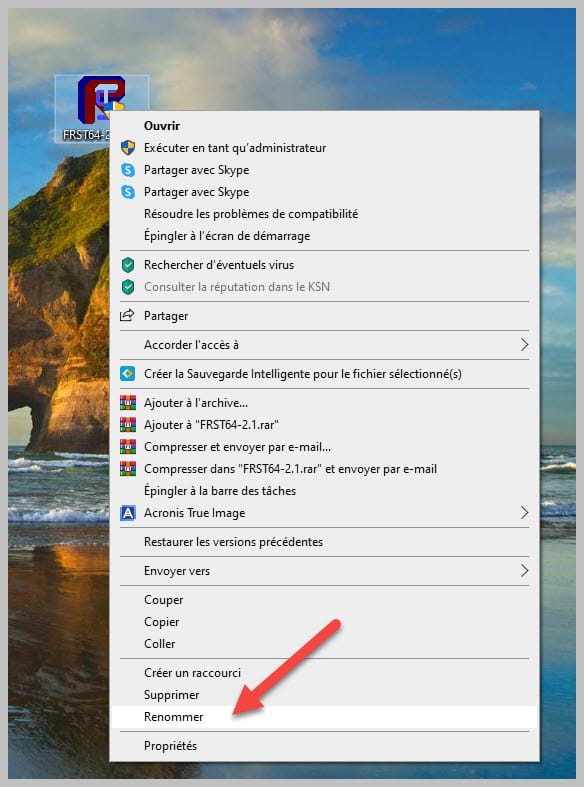


Merci Bazfile pour ta réponse, je vais tester ta suggestion dès que possible et te tiendrait informé du résultat.
Cordialement .
EJB