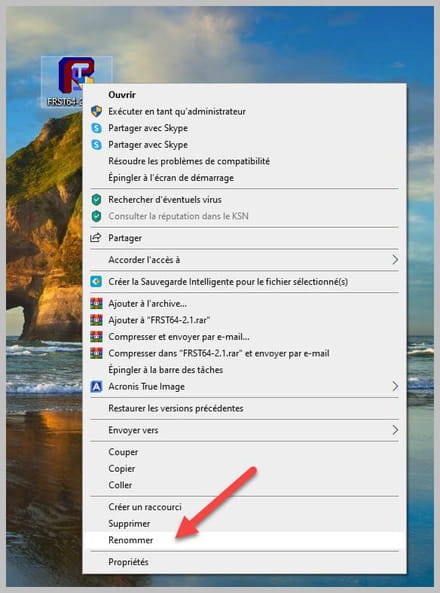Supprimer virus WDCloud.exe
Résolu/Fermébazfile Messages postés 60879 Date d'inscription Statut Modérateur, Contributeur sécurité Dernière intervention -
Bonjour,
J'ai remarqué un fichier étrange sur mon pc qui est probablement un virus d'après un récent thread sur ce forum.
Il s'agit d'un fichier se nommant "WDCloud.exe", il lance régulièrement des commandes en fenêtre dos qui disparaissent très rapidement mais j'ai quand même réussi à faire une capture :
Mon pc rame énormément depuis que ces fenêtres apparaissent.
J'ai lancé une analyse Malwarebytes qui a détecté et supprimé un virus, mais ça n'a pas réglé le problème.
J'ai anticipé en regardant les anciens thread, voici donc les rapports FRST et ADDITION :
https://pjjoint.malekal.com/files.php?id=FRST_20230104_d13z1013c15t6
https://pjjoint.malekal.com/files.php?id=20230104_d6y14k10c11p11
Merci par avance pour votre aide.
Windows / Firefox 108.0
- Rhc.exe
- Supprimer rond bleu whatsapp - Guide
- Supprimer page word - Guide
- Comment supprimer fausse alerte virus mcafee - Accueil - Piratage
- Supprimer pub youtube - Accueil - Streaming
- Fichier impossible à supprimer - Guide
4 réponses

Bonjour.
Procédure à faire dans l'ordre indiqué :
1- Ouvre FRST en tant qu'administrateur pour cela avec le bouton droit de ta souris sur FRST et choisis exécuter en tant qu'administrateur
2 - Copie l'intégralité du script qui est dans l'encadré qui suit :
Start::
CreateRestorePoint:
CloseProcesses:
Edge Extension: (Pas de nom) -> AutoFormFill_5ED10D46BD7E47DEB1F3685D2C0FCE08 => C:\Windows\SystemApps\Microsoft.MicrosoftEdge_8wekyb3d8bbwe\Assets\HostExtensions\AutoFormFill [non trouvé(e)]
Edge Extension: (Pas de nom) -> BookReader_B171F20233094AC88D05A8EF7B9763E8 => C:\Windows\SystemApps\Microsoft.MicrosoftEdge_8wekyb3d8bbwe\Assets\BookViewer [non trouvé(e)]
Edge Extension: (Pas de nom) -> LearningTools_7706F933-971C-41D1-9899-8A026EB5D824 => C:\Windows\SystemApps\Microsoft.MicrosoftEdge_8wekyb3d8bbwe\Assets\HostExtensions\LearningTools [non trouvé(e)]
Edge Extension: (Pas de nom) -> PinJSAPI_EC01B57063BE468FAB6DB7EBFC3BF368 => C:\Windows\SystemApps\Microsoft.MicrosoftEdge_8wekyb3d8bbwe\Assets\HostExtensions\PinJSAPI [non trouvé(e)]
Task: {4EC625A1-98D4-4248-8C99-50DED6EAF2A3} - System32\Tasks\VSPXService => C:\Users\jackr\AppData\Roaming\YSPX\v3-21\rhc.exe [1536 2022-11-06] () [Fichier non signé]
Task: {5876ABC1-46B2-4BF0-BF50-757CFA879B03} - System32\Tasks\APTXService => C:\Users\jackr\AppData\Local\WAAC\v2519-1\rhc.exe [1536 2022-11-20] () [Fichier non signé]
Task: {CDA656BD-C4DD-468D-9D0C-882BDC4AAADB} - System32\Tasks\VSPXService_LG => C:\Users\jackr\AppData\Roaming\YSPX\v3-21\WDCloud.exe [66984712 2022-12-12] (APTX Software -> ) [Fichier non signé]
Task: {D598E00D-FE10-4ED9-8AAA-978C5A3A768E} - System32\Tasks\CnfCr0x125 => C:\Users\jackr\AppData\Local\Packages\Rnews\v14-0\rnews.exe [23909248 2022-05-26] (SWN Software -> ) [Fichier non signé]
Task: {D7A7F246-C5BC-48B4-8930-E57C86156C5C} - System32\Tasks\CnfCr0x123 => C:\Users\jackr\AppData\Local\Microsoft\Conf\v14-0\rnews.exe [23909248 2022-05-26] (SWN Software -> ) [Fichier non signé]
Task: {B4F4FA9D-A8D9-40F0-A230-8D196EBBE6D3} - System32\Tasks\CnfCr0x121 => C:\Users\jackr\AppData\Local\Google\Conf\v14-0\rnews.exe [23909248 2022-05-26] (SWN Software -> ) [Fichier non signé]
Task: {7FDB885A-3623-4252-8EDA-8CDCE8F3736F} - System32\Tasks\OneDrive Standalone Update Task v2 => C:\Users\jackr\AppData\Local\Microsoft\OneDrive\OneDriveStandaloneUpdater.exe (Pas de fichier)
Task: {811156DC-80C4-4397-94C1-62475B53DF0E} - System32\Tasks\CnfCr0x122 => C:\Users\jackr\AppData\Local\Mozilla\Conf\v14-0\rnews.exe [23909248 2022-05-26] (SWN Software -> ) [Fichier non signé]
Task: {6B1C11F5-A31A-45E8-A290-A795B08921B9} - System32\Tasks\CnfCr0x124 => C:\Users\jackr\AppData\Local\Media\Conf\v14-0\rnews.exe [23909248 2022-05-26] (SWN Software -> ) [Fichier non signé]
Task: {20445516-DB52-40FD-856B-176BE4689A47} - System32\Tasks\CnfCr0x120 => C:\Users\jackr\AppData\Local\Packages\Conf\v14-0\rnews.exe [23909248 2022-05-26] (SWN Software -> ) [Fichier non signé]
Task: {FA813DE1-9DE4-4A01-9DCB-F6236530B052} - System32\Tasks\APTXService_LG => Command(1): rhc.exe -> php.exe include.php
Task: {FA813DE1-9DE4-4A01-9DCB-F6236530B052} - System32\Tasks\APTXService_LG => Command(2): rhc.exe -> php.exe index.php
HKLM\...\Run: [ETDCtrl] => %ProgramFiles%\Elantech\ETDCtrl.exe (Pas de fichier)
HKU\S-1-5-21-649514753-2479855670-2210924034-1001\...\Run: [Adobe Reader Synchronizer] => "C:\Program Files (x86)\Adobe\Acrobat Reader DC\Reader\AdobeCollabSync.exe" (Pas de fichier)
Task: {000BE822-45A1-4082-85DC-991AE0DEBEEC} - System32\Tasks\HPJumpStartLaunch => C:\Program Files (x86)\HP\HP JumpStart Launch\HPJumpStartLaunch.exe (Pas de fichier)
Task: {7FDB885A-3623-4252-8EDA-8CDCE8F3736F} - System32\Tasks\OneDrive Standalone Update Task v2 => C:\Users\jackr\AppData\Local\Microsoft\OneDrive\OneDriveStandaloneUpdater.exe (Pas de fichier)
S3 MpKslfb6ad7fa; \??\C:\ProgramData\Microsoft\Windows Defender\Definition Updates\{FA6A3BCE-AC8E-4D24-85CC-91A32459807C}\MpKslDrv.sys [X]
Task: {00F59451-AE05-46A5-982F-6F30B7616BC8} - System32\Tasks\PxService => C:\Users\jackr\AppData\Local\Packages\Paon\v1-5\paon.exe [9395584 2022-07-05] (PAN Software -> ) [Fichier non signé]
CustomCLSID: HKU\S-1-5-21-649514753-2479855670-2210924034-1001_Classes\CLSID\{997809F3-33FD-4FD6-A2ED-CEF50F3263B1}\InprocServer32 -> C:\Users\jackr\AppData\Local\Microsoft\EdgeUpdate\1.3.169.31\psuser_64.dll => Pas de fichier
ShellIconOverlayIdentifiers: [ OneDrive1] -> {BBACC218-34EA-4666-9D7A-C78F2274A524} => -> Pas de fichier
ShellIconOverlayIdentifiers: [ OneDrive2] -> {5AB7172C-9C11-405C-8DD5-AF20F3606282} => -> Pas de fichier
ShellIconOverlayIdentifiers: [ OneDrive3] -> {A78ED123-AB77-406B-9962-2A5D9D2F7F30} => -> Pas de fichier
ShellIconOverlayIdentifiers: [ OneDrive4] -> {F241C880-6982-4CE5-8CF7-7085BA96DA5A} => -> Pas de fichier
ShellIconOverlayIdentifiers: [ OneDrive5] -> {A0396A93-DC06-4AEF-BEE9-95FFCCAEF20E} => -> Pas de fichier
ShellIconOverlayIdentifiers: [ OneDrive6] -> {9AA2F32D-362A-42D9-9328-24A483E2CCC3} => -> Pas de fichier
ShellIconOverlayIdentifiers: [ OneDrive7] -> {C5FF006E-2AE9-408C-B85B-2DFDD5449D9C} => -> Pas de fichier
ShellIconOverlayIdentifiers-x32: [ OneDrive1] -> {BBACC218-34EA-4666-9D7A-C78F2274A524} => -> Pas de fichier
ShellIconOverlayIdentifiers-x32: [ OneDrive2] -> {5AB7172C-9C11-405C-8DD5-AF20F3606282} => -> Pas de fichier
ShellIconOverlayIdentifiers-x32: [ OneDrive3] -> {A78ED123-AB77-406B-9962-2A5D9D2F7F30} => -> Pas de fichier
ShellIconOverlayIdentifiers-x32: [ OneDrive4] -> {F241C880-6982-4CE5-8CF7-7085BA96DA5A} => -> Pas de fichier
ShellIconOverlayIdentifiers-x32: [ OneDrive5] -> {A0396A93-DC06-4AEF-BEE9-95FFCCAEF20E} => -> Pas de fichier
ShellIconOverlayIdentifiers-x32: [ OneDrive6] -> {9AA2F32D-362A-42D9-9328-24A483E2CCC3} => -> Pas de fichier
ShellIconOverlayIdentifiers-x32: [ OneDrive7] -> {C5FF006E-2AE9-408C-B85B-2DFDD5449D9C} => -> Pas de fichier
FirewallRules: [{223043AE-CFA1-432F-A7BF-EFAD753C05EA}] => (Allow) C:\Program Files\Common Files\McAfee\MMSSHost\MMSSHost.exe => Pas de fichier
FirewallRules: [{656DC212-64BB-41DE-BA43-8C9B2CA2154A}] => (Allow) C:\Program Files (x86)\Common Files\Mcafee\MMSSHost\MMSSHost.exe => Pas de fichier
FirewallRules: [TCP Query User{22578472-7DBB-4CEE-AB21-C8ED29A3217F}C:\users\jackr\appdata\local\temp\npxdata\browser\msedge\application\msedge_worker_background.exe] => (Block) C:\users\jackr\appdata\local\temp\npxdata\browser\msedge\application\msedge_worker_background.exe => Pas de fichier
FirewallRules: [UDP Query User{4DCBBB96-022F-409D-A134-2341D5811AFA}C:\users\jackr\appdata\local\temp\npxdata\browser\msedge\application\msedge_worker_background.exe] => (Block) C:\users\jackr\appdata\local\temp\npxdata\browser\msedge\application\msedge_worker_background.exe => Pas de fichier
FirewallRules: [TCP Query User{1349DE74-8AEE-4F53-83AA-1BAD0A8014DA}C:\users\jackr\appdata\local\temp\npxdata\browser\msedge\application\msedge_worker_background.exe] => (Block) C:\users\jackr\appdata\local\temp\npxdata\browser\msedge\application\msedge_worker_background.exe => Pas de fichier
FirewallRules: [UDP Query User{FB31C3A1-D3CB-487D-A95E-1F0608BBAF93}C:\users\jackr\appdata\local\temp\npxdata\browser\msedge\application\msedge_worker_background.exe] => (Block) C:\users\jackr\appdata\local\temp\npxdata\browser\msedge\application\msedge_worker_background.exe => Pas de fichier
C:\Users\jackr\AppData\Local\Packages\Paon
C:\Users\jackr\AppData\Local\Mozilla\Conf\v14-0
C:\Users\jackr\AppData\Roaming\YSPX
C:\Users\jackr\AppData\Local\WAAC
C:\Users\jackr\AppData\Local\Temp\onefile_12556_133173166220778596\WDCloud.exe
EmptyTemp:
End::
3- Une fois le script copié clique sur Corriger, FRST prend automatiquement le script qui est dans le presse-papier.
Laisse la correction se faire une fois qu'elle est terminée il te sera demandé de redémarrer ton pc, fait-le dès que cela te sera demandé, voir ci-dessous.
Puis une fois ton ordinateur redémarré :
4- Tu auras un fichier Fixlog sur ton bureau ensuite envoie ce rapport fixlog sur PJJOINT puis donne le lien généré par PJJOINT dans ta réponse.
5- VÉRIFIE ET DIS-MOI SI TON PROBLÈME EST TOUJOURS PRÉSENT
Bonjour,
Merci beaucoup pour votre aide.
Voici le fichier Fixlog :
https://pjjoint.malekal.com/files.php?id=20230104_l10c9h12y65
Le problème semble résolu. Encore merci.

Le fixlog est OK, ton pc est propre, vu qu'ils ont pu être facilement dérobés, par prudence change tes mots de passe en ligne (emails, login de sites bancaires, réseaux sociaux.).
Désinstalle FRST, renomme le fichier FRST que tu as téléchargé, renomme-le en uninstall, puis une fois le fichier renommé ouvre-le, la désinstallation se fera automatiquement via un redémarrage du pc.


Bonsoir , j'ai malheureusement la même problème , svp pouvez vous m'aider
Voici le fichier Fixlog :
https://pjjoint.malekal.com/files.php?id=FRST_20230105_o1015n11f7w7
https://pjjoint.malekal.com/files.php?id=20230105_c5t9k11k12u9

Crée ton propre sujet on ne s'immisce pas dans une désinfection en cours.
https://forums.commentcamarche.net/forum/virus-securite-7/new