1er page onglet AOL : about blank
rilian
Messages postés
72
Statut
Membre
-
Fish66 Messages postés 18337 Statut Contributeur sécurité -
Fish66 Messages postés 18337 Statut Contributeur sécurité -
Bonjour
J'ai compris tardivement qu'il s'agit d'un VIRUS, à chaque fois que j'ouvre une 1er page d'onglet uniquement "onglet" c'est AOL (nouvelle boite mail récente) et quand je clique sur connexion pour avoir accès à ma boite mail AOL c'est ABOUT Blank puis ma boite mail !!
J'ai installé adwcleaner qui a supprimé pas mal de fichiers infectés mais about blank résiste
Que pouvez vous me proposer pour le supprimer définitivement ?
Voici la configuration : PC Windows 7, navigateur Firefox : page d’accueil google
Merci pour votre réponse
Rilian
J'ai compris tardivement qu'il s'agit d'un VIRUS, à chaque fois que j'ouvre une 1er page d'onglet uniquement "onglet" c'est AOL (nouvelle boite mail récente) et quand je clique sur connexion pour avoir accès à ma boite mail AOL c'est ABOUT Blank puis ma boite mail !!
J'ai installé adwcleaner qui a supprimé pas mal de fichiers infectés mais about blank résiste
Que pouvez vous me proposer pour le supprimer définitivement ?
Voici la configuration : PC Windows 7, navigateur Firefox : page d’accueil google
Merci pour votre réponse
Rilian
A voir également:
- 1er page onglet AOL : about blank
- Supprimer page word - Guide
- Rouvrir onglet fermé chrome - Guide
- Page d'accueil - Guide
- Page accueil iphone - Guide
- Imprimer tableau excel sur une page - Guide
13 réponses

Bonsoir,
Est ce que tu peux poster le rapport adwcleaner ?
----
1/
[*] Télécharge et enregistre ZHPCleaner sur ton bureau à partir ce lien :https://nicolascoolman.eu
<[*] Exécute le en cliquant sur le bouton droit de la souris et en choisissant "Exécuter en tant qu'administrateur"
[*]Accepte les conditions d'utilisation,
[*]Clique sur le bouton [Nettoyer]
[*]Accepte toutes les réparations proposées
[*]Unrapport ZHPCleaner.txt sera créé sur le bureau
[*]Clique sur Rapport si tu ne vois pas le rapport, une copie (%appdata%\ZHP\ZHPCleaner.txt) s'ouvrira,
[*]Héberge ce rapport sur : http://pjjoint.malekal.com/ ou https://www.cjoint.com/
[*]Copie/Colle le lien généré dans ta réponse.
2/
[*] Télécharge :Farbar Recovery Scan Tool (FRST) à partir
ce lien : https://www.bleepingcomputer.com/download/farbar-recovery-scan-tool/
[*] Enregistre le sur votre bureau ( Vous devez exécuter la version compatible avec votre système 32 bits ou 64 bits)
==> Comment savoir quelle version 32 bits ou 64 bits est exécutée sur mon système ?
[*] Lance FRST, exécuter en tant qu'administrateur sous Windows : 7/8/10 et Vista
[*] Sur le menu principal, vérifie que la case "Addition.txt" soit cochée puis clique sur "Analyser" et patiente le temps de l'analyse
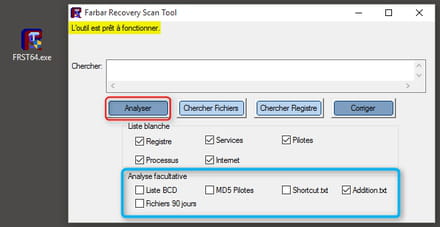
[*] Une fois le scan terminé rends toi sur le bureau, deux rapports FRST.txt et Addition.txt ont été créés.
[*] Héberge les rapports FRST.txt et Addition.txt présent sur ton bureau sur : malekal.com
[*] Fais copier/coller les liens fournis dans ta prochaine réponse.
Bonne soirée ;)
Est ce que tu peux poster le rapport adwcleaner ?
----
1/
[*] Télécharge et enregistre ZHPCleaner sur ton bureau à partir ce lien :https://nicolascoolman.eu
<[*] Exécute le en cliquant sur le bouton droit de la souris et en choisissant "Exécuter en tant qu'administrateur"
[*]Accepte les conditions d'utilisation,
[*]Clique sur le bouton [Nettoyer]
[*]Accepte toutes les réparations proposées
[*]Unrapport ZHPCleaner.txt sera créé sur le bureau
[*]Clique sur Rapport si tu ne vois pas le rapport, une copie (%appdata%\ZHP\ZHPCleaner.txt) s'ouvrira,
[*]Héberge ce rapport sur : http://pjjoint.malekal.com/ ou https://www.cjoint.com/
[*]Copie/Colle le lien généré dans ta réponse.
2/
[*] Télécharge :Farbar Recovery Scan Tool (FRST) à partir
ce lien : https://www.bleepingcomputer.com/download/farbar-recovery-scan-tool/
[*] Enregistre le sur votre bureau ( Vous devez exécuter la version compatible avec votre système 32 bits ou 64 bits)
==> Comment savoir quelle version 32 bits ou 64 bits est exécutée sur mon système ?
[*] Lance FRST, exécuter en tant qu'administrateur sous Windows : 7/8/10 et Vista
[*] Sur le menu principal, vérifie que la case "Addition.txt" soit cochée puis clique sur "Analyser" et patiente le temps de l'analyse
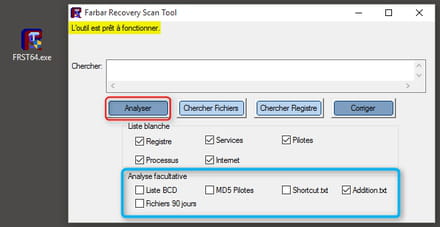
[*] Une fois le scan terminé rends toi sur le bureau, deux rapports FRST.txt et Addition.txt ont été créés.
[*] Héberge les rapports FRST.txt et Addition.txt présent sur ton bureau sur : malekal.com
[*] Fais copier/coller les liens fournis dans ta prochaine réponse.
Bonne soirée ;)

Salut,
Les rapports sont très longs, c'est pour cela que tu vas les héberger comme suit :
----
NB: Deux rapports à me faire parvenir (FRST et addition)
@+
Les rapports sont très longs, c'est pour cela que tu vas les héberger comme suit :
- Rends toi sur pjjoint.malekal.com
- Clique sur le bouton Parcourir
- Sélectionne le fichier que tu veux héberger et clique sur Ouvrir
- Clique sur le bouton Envoyer
- Un message de confirmation s'affiche (L'upload a réussi ! - Le lien à transmettre à vos correspondant pour visualiser le fichier est : https://pjjoint.malekal.com/files.php?id=df5ea299241015
- Copie le lien dans ta prochaine réponse.
----
NB: Deux rapports à me faire parvenir (FRST et addition)
@+
www.aol.fr/?s_pt=ff-aolfr&s_chn=&s_chn2=&pt_uid= lien quand j'ai cliqué
Rapport addition
j'ai copié le lien qui s'est affiché c'est celui de la 1er page onglet qui s'affiche après about blank, comme je l'ai indiqué dans mon 1er mess
Information sur le fichier du rapport
Type de fichier : text/plain
Taille du fichier : 51 bytes
Date d'envoi du fichier : 2016-12-25 18:50:00
Differents liens d'analyse du rapport
Acceder au document : https://pjjoint.malekal.com/files.php?read=20161225_f10b5x12r9v15
Rapport addition
j'ai copié le lien qui s'est affiché c'est celui de la 1er page onglet qui s'affiche après about blank, comme je l'ai indiqué dans mon 1er mess
Information sur le fichier du rapport
Type de fichier : text/plain
Taille du fichier : 51 bytes
Date d'envoi du fichier : 2016-12-25 18:50:00
Differents liens d'analyse du rapport
Acceder au document : https://pjjoint.malekal.com/files.php?read=20161225_f10b5x12r9v15
information sur le fichier du rapport
Type de fichier : text/plain
Taille du fichier : 25002 bytes
Date d'envoi du fichier : 2016-12-25 18:55:00
Differents liens d'analyse du rapport
Acceder au document : https://pjjoint.malekal.com/files.php?read=FRST_20161225_o13i11c8g9c10
Evaluer son rapport de scan OTL, HijackThis, ZHPDiag etc avec filtrage des lignes légitimes : https://pjjoint.malekal.com/files.php?read=FRST_20161225_o13i11c8g9c10&html=on&filtre=legitime
Evaluer son rapport de scan OTL, HijackThis, ZHPDiag etc : https://pjjoint.malekal.com/files.php?read=FRST_20161225_o13i11c8g9c10&html=on
Procédure de désinfection/optimisation
Pjjoint propose l'analyse automatique de votre rapport afin de vous faire suivre une procédure de désinfection/optimisation : Accéder à la procédure de désinfection
Pour plus d'informations sur le fonctionnement des évaluations, se reporter à la page de présentation: Présentation de PjJoint
Type de fichier : text/plain
Taille du fichier : 25002 bytes
Date d'envoi du fichier : 2016-12-25 18:55:00
Differents liens d'analyse du rapport
Acceder au document : https://pjjoint.malekal.com/files.php?read=FRST_20161225_o13i11c8g9c10
Evaluer son rapport de scan OTL, HijackThis, ZHPDiag etc avec filtrage des lignes légitimes : https://pjjoint.malekal.com/files.php?read=FRST_20161225_o13i11c8g9c10&html=on&filtre=legitime
Evaluer son rapport de scan OTL, HijackThis, ZHPDiag etc : https://pjjoint.malekal.com/files.php?read=FRST_20161225_o13i11c8g9c10&html=on
Procédure de désinfection/optimisation
Pjjoint propose l'analyse automatique de votre rapport afin de vous faire suivre une procédure de désinfection/optimisation : Accéder à la procédure de désinfection
Pour plus d'informations sur le fonctionnement des évaluations, se reporter à la page de présentation: Présentation de PjJoint
Vous n’avez pas trouvé la réponse que vous recherchez ?
Posez votre question
Bonsoir,
Il manque l'adresse du lien du rapport addition qui se trouve sur le bureau de ton PC.
Bonne soirée ;)
Il manque l'adresse du lien du rapport addition qui se trouve sur le bureau de ton PC.
Bonne soirée ;)
Je l'ai envoyé ce jour à 18h voir plus haut
Information sur le fichier du rapport
Type de fichier : text/plain
Taille du fichier : 51 bytes
Date d'envoi du fichier : 2016-12-25 20:45:00
Differents liens d'analyse du rapport
Acceder au document : https://pjjoint.malekal.com/files.php?read=20161225_v7z10y7v8l15
merci à toi
bonsoir
Information sur le fichier du rapport
Type de fichier : text/plain
Taille du fichier : 51 bytes
Date d'envoi du fichier : 2016-12-25 20:45:00
Differents liens d'analyse du rapport
Acceder au document : https://pjjoint.malekal.com/files.php?read=20161225_v7z10y7v8l15
merci à toi
bonsoir

Bonjour,
Ce lien ne contient pas le rapport addition, il comporte uniquement une seule ligne (www.aol.fr/?s_pt=ff-aolfr&s_chn=&s_chn2=&pt_uid=)
Je veux la totalité du rapport addition qui est sur le bureau de ton PC.
Si tu l'as supprimé refais la procédure de FRST pas à pas*
==> https://forums.commentcamarche.net/forum/affich-34209241-1er-page-onglet-aol-about-blank#1
Je l'ai envoyé ce jour à 18h voir plus haut
Ce lien ne contient pas le rapport addition, il comporte uniquement une seule ligne (www.aol.fr/?s_pt=ff-aolfr&s_chn=&s_chn2=&pt_uid=)
Je veux la totalité du rapport addition qui est sur le bureau de ton PC.
Si tu l'as supprimé refais la procédure de FRST pas à pas*
==> https://forums.commentcamarche.net/forum/affich-34209241-1er-page-onglet-aol-about-blank#1
je ne peux que réaliser que la 2e opération : Farbar recovery scan (FRST)
Pour la 1er , j'ai téléchargé en vain nicolas...IMPOSSIBLE = 502 BAD GATEWAY !!!
Pour la 1er , j'ai téléchargé en vain nicolas...IMPOSSIBLE = 502 BAD GATEWAY !!!
Résultats d'analyse de Farbar Recovery Scan Tool (FRST) (x64) Version: 21-12-2016
Exécuté par Ferroudj (administrateur) sur FERROUDJ-TOSH (26-12-2016 09:32:28)
Exécuté depuis C:\Users\Ferroudj\Downloads
Profils chargés: Ferroudj (Profils disponibles: Ferroudj)
Platform: Windows 7 Home Premium Service Pack 1 (X64) Langue: Français (France)
Internet Explorer Version 11 (Navigateur par défaut: FF)
Mode d'amorçage: Normal
Tutoriel pour Farbar Recovery Scan Tool: http://www.geekstogo.com/forum/topic/335081-frst-tutorial-how-to-use-farbar-recovery-scan-tool/
==================== Processus (Avec liste blanche) =================
(Si un élément est inclus dans le fichier fixlist.txt, le processus sera arrêté. Le fichier ne sera pas déplacé.)
(AVAST Software) C:\Program Files\AVAST Software\Avast\AvastSvc.exe
(Microsoft Corporation) C:\Windows\System32\wlanext.exe
(Toshiba Europe GmbH) C:\Program Files (x86)\Toshiba TEMPRO\TemproTray.exe
(TOSHIBA Corporation) C:\Program Files\TOSHIBA\BulletinBoard\TosNcCore.exe
(TOSHIBA Corporation) C:\Program Files\TOSHIBA\ReelTime\TosReelTimeMonitor.exe
(Intel Corporation) C:\Windows\System32\igfxtray.exe
(Intel Corporation) C:\Windows\System32\hkcmd.exe
(Intel Corporation) C:\Windows\System32\igfxpers.exe
(TOSHIBA Corporation) C:\Program Files\TOSHIBA\Power Saver\TPwrMain.exe
(SEIKO EPSON CORPORATION) C:\Program Files (x86)\EPSON Projector\EPSON USB Display V1.4\EMP_UDSA.exe
(TOSHIBA Corporation) C:\Windows\System32\ThpSrv.exe
(TOSHIBA Corporation) C:\Windows\System32\TODDSrv.exe
(TOSHIBA Corporation) C:\Program Files\TOSHIBA\Power Saver\TosCoSrv.exe
(Microsoft Corp.) C:\Program Files\Common Files\Microsoft Shared\Windows Live\WLIDSVC.EXE
(TOSHIBA Corporation) C:\Program Files\TOSHIBA\FlashCards\TCrdMain.exe
(Microsoft Corp.) C:\Program Files\Common Files\Microsoft Shared\Windows Live\WLIDSVCM.EXE
(Synaptics Incorporated) C:\Program Files\Synaptics\SynTP\SynTPEnh.exe
(TOSHIBA Corporation) C:\Windows\System32\ThpSrv.exe
(TOSHIBA Corporation) C:\Program Files\TOSHIBA\TECO\TecoService.exe
(Intel Corporation) C:\Windows\System32\igfxext.exe
(Intel Corporation) C:\Windows\System32\igfxsrvc.exe
(TOSHIBA Corporation) C:\Program Files\TOSHIBA\TECO\Teco.exe
(TOSHIBA) C:\Program Files (x86)\TOSHIBA\TOSHIBA Online Product Information\TOPI.exe
(Synaptics Incorporated) C:\Program Files\Synaptics\SynTP\SynTPHelper.exe
(Samsung) C:\Program Files (x86)\Samsung\Kies\Kies.exe
(Samsung) C:\Program Files (x86)\Samsung\Kies\External\FirmwareUpdate\KiesPDLR.exe
(TOSHIBA Corporation) C:\Program Files (x86)\TOSHIBA\TOSHIBA Service Station\ToshibaServiceStation.exe
(Samsung Electronics Co., Ltd.) C:\Program Files (x86)\Samsung\Kies\KiesTrayAgent.exe
(AVAST Software) C:\Program Files\AVAST Software\Avast\avastui.exe
(Piriform Ltd) C:\Program Files\CCleaner\CCleaner64.exe
(TOSHIBA CORPORATION) C:\Program Files (x86)\TOSHIBA\ConfigFree\NDSTray.exe
(TOSHIBA CORPORATION) C:\Program Files (x86)\TOSHIBA\ConfigFree\CFSwMgr.exe
(TOSHIBA Corporation) C:\Program Files (x86)\TOSHIBA\TOSHIBA Service Station\TMachInfo.exe
(TOSHIBA CORPORATION) C:\Program Files (x86)\TOSHIBA\ConfigFree\CFIWmxSvcs64.exe
(TOSHIBA Corporation) C:\Program Files\TOSHIBA\TPHM\TPCHSrv.exe
(TOSHIBA Corporation) C:\Program Files\TOSHIBA\TOSHIBA HDD SSD Alert\TosSmartSrv.exe
(TOSHIBA Corporation) C:\Program Files\TOSHIBA\TPHM\TPCHWMsg.exe
(TOSHIBA Corporation) C:\Program Files\TOSHIBA\TOSHIBA HDD SSD Alert\TosSENotify.exe
(TOSHIBA CORPORATION) C:\Program Files (x86)\TOSHIBA\ConfigFree\CFSvcs.exe
(Intel Corporation) C:\Program Files (x86)\Intel\Intel(R) Management Engine Components\LMS\LMS.exe
(Nero AG) C:\Program Files (x86)\Nero\Update\NASvc.exe
(Intel Corporation) C:\Program Files (x86)\Intel\Intel(R) Management Engine Components\UNS\UNS.exe
(Mozilla Corporation) C:\Program Files (x86)\mozilla firefox\firefox.exe
(Adobe Systems, Inc.) C:\Windows\SysWOW64\Macromed\Flash\FlashPlayerPlugin_24_0_0_186.exe
(Adobe Systems, Inc.) C:\Windows\SysWOW64\Macromed\Flash\FlashPlayerPlugin_24_0_0_186.exe
==================== Registre (Avec liste blanche) ====================
(Si un élément est inclus dans le fichier fixlist.txt, l'élément de Registre sera restauré à la valeur par défaut ou supprimé. Le fichier ne sera pas déplacé.)
HKLM\...\Run: [Toshiba TEMPRO] => C:\Program Files (x86)\Toshiba TEMPRO\TemproTray.exe [1546720 2011-02-10] (Toshiba Europe GmbH)
HKLM\...\Run: [TosNC] => C:\Program Files\Toshiba\BulletinBoard\TosNcCore.exe [597928 2011-03-03] (TOSHIBA Corporation)
HKLM\...\Run: [TosReelTimeMonitor] => C:\Program Files\TOSHIBA\ReelTime\TosReelTimeMonitor.exe [38304 2010-12-14] (TOSHIBA Corporation)
HKLM\...\Run: [TPwrMain] => C:\Program Files\TOSHIBA\Power Saver\TPwrMain.EXE [566696 2011-03-02] (TOSHIBA Corporation)
HKLM\...\Run: [HSON] => C:\Program Files\TOSHIBA\TBS\HSON.exe [296824 2010-09-25] (TOSHIBA Corporation)
HKLM\...\Run: [TCrdMain] => C:\Program Files\TOSHIBA\FlashCards\TCrdMain.exe [973176 2010-12-15] (TOSHIBA Corporation)
HKLM\...\Run: [SmartAudio] => C:\Program Files\CONEXANT\SAII\SAIICpl.exe [316032 2010-12-14] (Conexant systems, Inc.)
HKLM\...\Run: [SynTPEnh] => C:\Program Files\Synaptics\SynTP\SynTPEnh.exe [2679592 2011-02-03] (Synaptics Incorporated)
HKLM\...\Run: [ThpSrv] => C:\Windows\system32\thpsrv /logon
HKLM\...\Run: [Teco] => C:\Program Files\TOSHIBA\TECO\Teco.exe [1520552 2011-03-02] (TOSHIBA Corporation)
HKLM\...\Run: [TosSENotify] => C:\Program Files\TOSHIBA\TOSHIBA HDD SSD Alert\TosWaitSrv.exe [710040 2010-12-08] (TOSHIBA Corporation)
HKLM\...\Run: [TosWaitSrv] => C:\Program Files\TOSHIBA\TPHM\TosWaitSrv.exe [712096 2011-07-01] (TOSHIBA Corporation)
HKLM\...\Run: [TosVolRegulator] => C:\Program Files\TOSHIBA\TosVolRegulator\TosVolRegulator.exe [24376 2009-11-11] (TOSHIBA Corporation)
HKLM\...\Run: [Toshiba Registration] => C:\Program Files\TOSHIBA\Registration\ToshibaReminder.exe [150992 2011-08-03] (Toshiba Europe GmbH)
HKLM-x32\...\Run: [NBAgent] => c:\Program Files (x86)\Nero\Nero 10\Nero BackItUp\NBAgent.exe [1409424 2011-06-29] (Nero AG)
HKLM-x32\...\Run: [ToshibaServiceStation] => C:\Program Files (x86)\TOSHIBA\TOSHIBA Service Station\ToshibaServiceStation.exe [1295736 2011-02-11] (TOSHIBA Corporation)
HKLM-x32\...\Run: [EPSON_UD_START] => C:\Program Files (x86)\EPSON Projector\EPSON USB Display V1.4\EMP_UD.exe [329632 2009-04-15] (SEIKO EPSON CORPORATION)
HKLM-x32\...\Run: [KiesTrayAgent] => C:\Program Files (x86)\Samsung\Kies\KiesTrayAgent.exe [311152 2013-04-23] (Samsung Electronics Co., Ltd.)
HKLM-x32\...\Run: [AvastUI.exe] => C:\Program Files\AVAST Software\Avast\AvastUI.exe [7408312 2016-06-28] (AVAST Software)
Winlogon\Notify\igfxcui: C:\Windows\system32\igfxdev.dll (Intel Corporation)
HKU\S-1-5-19\...\Run: [TOPI.EXE] => C:\Program Files (x86)\TOSHIBA\TOSHIBA Online Product Information\topi.exe [846936 2011-05-16] (TOSHIBA)
HKU\S-1-5-20\...\Run: [TOPI.EXE] => C:\Program Files (x86)\TOSHIBA\TOSHIBA Online Product Information\topi.exe [846936 2011-05-16] (TOSHIBA)
HKU\S-1-5-21-1311788494-1048991402-1011059025-1000\...\Run: [TOPI.EXE] => C:\Program Files (x86)\TOSHIBA\TOSHIBA Online Product Information\topi.exe [846936 2011-05-16] (TOSHIBA)
HKU\S-1-5-21-1311788494-1048991402-1011059025-1000\...\Run: [KiesPreload] => C:\Program Files (x86)\Samsung\Kies\Kies.exe [1561968 2013-04-23] (Samsung)
HKU\S-1-5-21-1311788494-1048991402-1011059025-1000\...\Run: [] => C:\Program Files (x86)\Samsung\Kies\External\FirmwareUpdate\KiesPDLR.exe [844144 2013-04-23] (Samsung)
HKU\S-1-5-21-1311788494-1048991402-1011059025-1000\...\Run: [CCleaner Monitoring] => C:\Program Files\CCleaner\CCleaner64.exe [7394584 2014-12-12] (Piriform Ltd)
HKU\S-1-5-21-1311788494-1048991402-1011059025-1000\...\MountPoints2: F - F:\LaunchU3.exe -a
HKU\S-1-5-21-1311788494-1048991402-1011059025-1000\...\MountPoints2: {aa92c488-2ecf-11e6-80b9-e89a8fdf457a} - F:\AutoRun.exe
HKU\S-1-5-21-1311788494-1048991402-1011059025-1000\...\MountPoints2: {de6e14e5-1904-11e2-9cfe-806e6f6e6963} - F:\EMP_UDSe.exe /autorun
HKU\S-1-5-21-1311788494-1048991402-1011059025-1000\Control Panel\Desktop\\SCRNSAVE.EXE -> C:\Windows\WLXPGSS.SCR [302448 2011-05-13] (Microsoft Corporation)
HKU\S-1-5-18\...\Run: [TOPI.EXE] => C:\Program Files (x86)\TOSHIBA\TOSHIBA Online Product Information\topi.exe [846936 2011-05-16] (TOSHIBA)
ShellIconOverlayIdentifiers: [00avast] -> {472083B0-C522-11CF-8763-00608CC02F24} => C:\Program Files\AVAST Software\Avast\ashShA64.dll [2016-06-15] (AVAST Software)
ShellIconOverlayIdentifiers: [DropboxExt1] -> {FB314ED9-A251-47B7-93E1-CDD82E34AF8B} => -> Pas de fichier
ShellIconOverlayIdentifiers: [DropboxExt2] -> {FB314EDA-A251-47B7-93E1-CDD82E34AF8B} => -> Pas de fichier
ShellIconOverlayIdentifiers: [DropboxExt3] -> {FB314EDB-A251-47B7-93E1-CDD82E34AF8B} => -> Pas de fichier
ShellIconOverlayIdentifiers: [DropboxExt4] -> {FB314EDC-A251-47B7-93E1-CDD82E34AF8B} => -> Pas de fichier
Startup: C:\Users\Default\AppData\Roaming\Microsoft\Windows\Start Menu\Programs\Startup\TRDCReminder.lnk [2011-08-03]
ShortcutTarget: TRDCReminder.lnk -> C:\Program Files (x86)\TOSHIBA\TRDCReminder\TRDCReminder.exe (TOSHIBA Europe)
Startup: C:\Users\Default User\AppData\Roaming\Microsoft\Windows\Start Menu\Programs\Startup\TRDCReminder.lnk [2011-08-03]
ShortcutTarget: TRDCReminder.lnk -> C:\Program Files (x86)\TOSHIBA\TRDCReminder\TRDCReminder.exe (TOSHIBA Europe)
GroupPolicy: Restriction - Chrome <======= ATTENTION
CHR HKLM\SOFTWARE\Policies\Google: Restriction <======= ATTENTION
==================== Internet (Avec liste blanche) ====================
(Si un élément est inclus dans le fichier fixlist.txt, s'il s'agit d'un élément du Registre, il sera supprimé ou restauré à la valeur par défaut.)
Tcpip\Parameters: [DhcpNameServer] 192.168.1.1 192.168.1.1
Tcpip\..\Interfaces\{4AEA6E0E-2807-4793-AE98-6340B1239A32}: [DhcpNameServer] 192.168.1.1 192.168.1.1
Tcpip\..\Interfaces\{96CC0FE5-14C8-4D6D-A6ED-C62483153B62}: [DhcpNameServer] 212.27.40.240 212.27.40.241
Internet Explorer:
==================
HKLM\Software\Microsoft\Internet Explorer\Main,Start Page = hxxp://go.microsoft.com/fwlink/?LinkId=56626&homepage=hxxp://www.google.com
HKLM\Software\Wow6432Node\Microsoft\Internet Explorer\Main,Start Page = hxxp://go.microsoft.com/fwlink/?LinkId=56626&homepage=hxxp://www.google.com
HKLM\Software\Microsoft\Internet Explorer\Main,Search Page = hxxp://www.google.com
HKLM\Software\Wow6432Node\Microsoft\Internet Explorer\Main,Search Page = hxxp://www.google.com
HKLM\Software\Microsoft\Internet Explorer\Main,Default_Page_URL = about:blank
HKLM\Software\Wow6432Node\Microsoft\Internet Explorer\Main,Default_Page_URL = about:blank
HKLM\Software\Microsoft\Internet Explorer\Main,Default_Search_URL = hxxp://www.google.com
HKLM\Software\Wow6432Node\Microsoft\Internet Explorer\Main,Default_Search_URL = hxxp://www.google.com
HKU\S-1-5-21-1311788494-1048991402-1011059025-1000\Software\Microsoft\Internet Explorer\Main,Start Page = hxxp://go.microsoft.com/fwlink/?LinkId=56626&homepage=hxxp://www.google.com
SearchScopes: HKU\.DEFAULT -> DefaultScope {0633EE93-D776-472f-A0FF-E1416B8B2E3A} URL =
SearchScopes: HKU\S-1-5-19 -> DefaultScope {0633EE93-D776-472f-A0FF-E1416B8B2E3A} URL =
SearchScopes: HKU\S-1-5-20 -> DefaultScope {0633EE93-D776-472f-A0FF-E1416B8B2E3A} URL =
BHO: shopNdrop -> {19450b54-b751-4ee5-860d-d2af43d58320} -> C:\Program Files (x86)\shopNdrop\OUrq3Wz8JqViB1.x64.dll => Pas de fichier
BHO: avast! Online Security -> {8E5E2654-AD2D-48bf-AC2D-D17F00898D06} -> C:\Program Files\AVAST Software\Avast\aswWebRepIE64.dll [2016-06-15] (AVAST Software)
BHO: Windows Live ID Sign-in Helper -> {9030D464-4C02-4ABF-8ECC-5164760863C6} -> C:\Program Files\Common Files\Microsoft Shared\Windows Live\WindowsLiveLogin.dll [2011-03-28] (Microsoft Corp.)
BHO: SaverrAdidon -> {99370986-74d6-47aa-960a-8cb85adb6f07} -> C:\Program Files (x86)\SaverrAdidon\fMp8yO0xpwAAPi.x64.dll => Pas de fichier
BHO-x32: avast! Online Security -> {8E5E2654-AD2D-48bf-AC2D-D17F00898D06} -> C:\Program Files\AVAST Software\Avast\aswWebRepIE.dll [2016-06-15] (AVAST Software)
BHO-x32: Programme d'aide de l'Assistant de connexion Windows Live ID -> {9030D464-4C02-4ABF-8ECC-5164760863C6} -> C:\Program Files (x86)\Common Files\Microsoft Shared\Windows Live\WindowsLiveLogin.dll [2011-03-28] (Microsoft Corp.)
Toolbar: HKU\S-1-5-21-1311788494-1048991402-1011059025-1000 -> Pas de nom - {2318C2B1-4965-11D4-9B18-009027A5CD4F} - Pas de fichier
FireFox:
========
FF ProfilePath: C:\Users\Ferroudj\AppData\Roaming\Mozilla\Firefox\Profiles\t960esvb.default-1457890126657 [2016-12-26]
FF NewTab: Mozilla\Firefox\Profiles\t960esvb.default-1457890126657 -> hxxp://www.aol.fr/?s_pt=ff-aolfr&s_chn=&s_chn2=&pt_uid=
FF DefaultSearchEngine: Mozilla\Firefox\Profiles\t960esvb.default-1457890126657 -> Yahoo! (Avast)
FF SearchEngineOrder.1: Mozilla\Firefox\Profiles\t960esvb.default-1457890126657 -> Yahoo! (Avast)
FF SelectedSearchEngine: Mozilla\Firefox\Profiles\t960esvb.default-1457890126657 -> Yahoo! (Avast)
FF Homepage: Mozilla\Firefox\Profiles\t960esvb.default-1457890126657 -> hxxps://google.fr/
FF Extension: (Firefox Hotfix) - C:\Users\Ferroudj\AppData\Roaming\Mozilla\Firefox\Profiles\t960esvb.default-1457890126657\Extensions\firefox-hotfix@mozilla.org.xpi [2016-08-30]
FF Extension: (Ghostery) - C:\Users\Ferroudj\AppData\Roaming\Mozilla\Firefox\Profiles\t960esvb.default-1457890126657\Extensions\firefox@ghostery.com.xpi [2016-11-29]
FF Extension: (AOL France Toolbar) - C:\Users\Ferroudj\AppData\Roaming\Mozilla\Firefox\Profiles\t960esvb.default-1457890126657\Extensions\{6352b5df-51f7-4ddc-8f17-90f7c05ca915}.xpi [2016-12-16]
FF Extension: (Adblock Plus) - C:\Users\Ferroudj\AppData\Roaming\Mozilla\Firefox\Profiles\t960esvb.default-1457890126657\Extensions\{d10d0bf8-f5b5-c8b4-a8b2-2b9879e08c5d}.xpi [2016-11-24]
FF HKLM\...\Firefox\Extensions: [wrc@avast.com] - C:\Program Files\AVAST Software\Avast\WebRep\FF
FF Extension: (Avast Online Security) - C:\Program Files\AVAST Software\Avast\WebRep\FF [2016-06-15]
FF HKLM-x32\...\Firefox\Extensions: [ext@WebexpEnhancedV1alpha993.net] - C:\Program Files (x86)\WebexpEnhancedV1\WebexpEnhancedV1alpha993\ff => non trouvé(e)
FF HKLM-x32\...\Firefox\Extensions: [ext@VideoPlayerV3beta3996.net] - C:\Program Files (x86)\VideoPlayerV3\VideoPlayerV3beta3996\ff => non trouvé(e)
FF HKLM-x32\...\Firefox\Extensions: [wrc@avast.com] - C:\Program Files\AVAST Software\Avast\WebRep\FF
FF HKLM-x32\...\Firefox\Extensions: [sp@avast.com] - C:\Program Files\AVAST Software\Avast\SafePrice\FF
FF Extension: (Avast SafePrice) - C:\Program Files\AVAST Software\Avast\SafePrice\FF [2016-06-15]
FF Plugin: @adobe.com/FlashPlayer -> C:\Windows\system32\Macromed\Flash\NPSWF64_24_0_0_186.dll [2016-12-14] ()
FF Plugin: @microsoft.com/GENUINE -> disabled [Pas de fichier]
FF Plugin: @Microsoft.com/NpCtrl,version=1.0 -> c:\Program Files\Microsoft Silverlight\5.1.50709.0\npctrl.dll [2016-07-11] ( Microsoft Corporation)
FF Plugin-x32: @adobe.com/FlashPlayer -> C:\Windows\SysWOW64\Macromed\Flash\NPSWF32_24_0_0_186.dll [2016-12-14] ()
FF Plugin-x32: @microsoft.com/GENUINE -> disabled [Pas de fichier]
FF Plugin-x32: @Microsoft.com/NpCtrl,version=1.0 -> c:\Program Files (x86)\Microsoft Silverlight\5.1.50709.0\npctrl.dll [2016-07-11] ( Microsoft Corporation)
FF Plugin-x32: @microsoft.com/WLPG,version=15.4.3502.0922 -> C:\Program Files (x86)\Windows Live\Photo Gallery\NPWLPG.dll [2011-05-13] (Microsoft Corporation)
FF Plugin-x32: @microsoft.com/WLPG,version=15.4.3538.0513 -> C:\Program Files (x86)\Windows Live\Photo Gallery\NPWLPG.dll [2011-05-13] (Microsoft Corporation)
FF Plugin-x32: @Nero.com/KM -> C:\PROGRA~2\COMMON~1\Nero\BROWSE~1\NPBROW~1.DLL [2015-04-10] (Nero AG)
FF Plugin-x32: @tools.google.com/Google Update;version=3 -> C:\Program Files (x86)\Google\Update\1.3.21.169\npGoogleUpdate3.dll [2016-06-15] (Google Inc.)
FF Plugin-x32: @tools.google.com/Google Update;version=9 -> C:\Program Files (x86)\Google\Update\1.3.21.169\npGoogleUpdate3.dll [2016-06-15] (Google Inc.)
FF Plugin-x32: Adobe Reader -> C:\Program Files (x86)\Adobe\Acrobat Reader DC\Reader\AIR\nppdf32.dll [2016-10-27] (Adobe Systems Inc.)
Chrome:
=======
CHR DefaultProfile: Default
CHR Profile: C:\Users\Ferroudj\AppData\Local\Google\Chrome\User Data\Default [2016-11-25]
CHR Extension: (Paiements via le Chrome Web Store) - C:\Users\Ferroudj\AppData\Local\Google\Chrome\User Data\Default\Extensions\nmmhkkegccagdldgiimedpiccmgmieda [2016-07-11]
CHR HKLM-x32\...\Chrome\Extension: [dijnnljbpplhmeegmajinimgaejbfhbn] - C:\Program Files (x86)\WebexpEnhancedV1\WebexpEnhancedV1alpha993\ch\WebexpEnhancedV1alpha993.crx <non trouvé(e)>
CHR HKLM-x32\...\Chrome\Extension: [dlnnkoacdcoelkkjokebmahpcgfcccjd] - C:\Program Files (x86)\VideoPlayerV3\VideoPlayerV3beta3996\ch\VideoPlayerV3beta3996.crx <non trouvé(e)>
CHR HKLM-x32\...\Chrome\Extension: [gomekmidlodglbbmalcneegieacbdmki] - C:\Program Files\AVAST Software\Avast\WebRep\Chrome\aswWebRepChrome.crx [2016-06-15]
==================== Services (Avec liste blanche) ====================
(Si un élément est inclus dans le fichier fixlist.txt, il sera supprimé du Registre. Le fichier ne sera pas déplacé, sauf s'il est inscrit séparément.)
R2 avast! Antivirus; C:\Program Files\AVAST Software\Avast\AvastSvc.exe [243296 2016-06-15] (AVAST Software)
R2 EMP_UDSA; C:\Program Files (x86)\EPSON Projector\EPSON USB Display V1.4\EMP_UDSA.exe [98304 2009-04-15] (SEIKO EPSON CORPORATION) [Fichier non signé]
S3 IDriverT; C:\Program Files (x86)\Common Files\InstallShield\Driver\1150\Intel 32\IDriverT.exe [69632 2005-11-14] (Macrovision Corporation) [Fichier non signé]
S3 TemproMonitoringService; C:\Program Files (x86)\Toshiba TEMPRO\TemproSvc.exe [112080 2011-02-10] (Toshiba Europe GmbH)
R2 Thpsrv; C:\Windows\system32\ThpSrv.exe [526848 2010-12-24] (TOSHIBA Corporation) [Fichier non signé]
R2 WinDefend; C:\Program Files\Windows Defender\mpsvc.dll [1011712 2013-05-27] (Microsoft Corporation)
===================== Pilotes (Avec liste blanche) ======================
(Si un élément est inclus dans le fichier fixlist.txt, il sera supprimé du Registre. Le fichier ne sera pas déplacé, sauf s'il est inscrit séparément.)
S3 aswHdsKe; C:\Windows\system32\drivers\aswHdsKe.sys [78264 2016-12-21] (AVAST Software)
R2 aswHwid; C:\Windows\system32\drivers\aswHwid.sys [37656 2016-06-15] (AVAST Software)
R1 aswKbd; C:\Windows\system32\drivers\aswKbd.sys [37144 2016-06-15] (AVAST Software)
R2 aswMonFlt; C:\Windows\system32\drivers\aswMonFlt.sys [107792 2016-06-15] (AVAST Software)
R1 aswRdr; C:\Windows\system32\drivers\aswRdr2.sys [103064 2016-06-15] (AVAST Software)
R0 aswRvrt; C:\Windows\System32\Drivers\aswRvrt.sys [74544 2016-06-15] (AVAST Software)
R1 aswSnx; C:\Windows\system32\drivers\aswSnx.sys [1070904 2016-06-15] (AVAST Software)
R1 aswSP; C:\Windows\system32\drivers\aswSP.sys [465792 2016-06-15] (AVAST Software)
R2 aswStm; C:\Windows\system32\drivers\aswStm.sys [166432 2016-06-15] (AVAST Software)
R0 aswVmm; C:\Windows\System32\Drivers\aswVmm.sys [292704 2016-08-05] (AVAST Software)
S3 FsUsbExDisk; C:\Windows\SysWOW64\FsUsbExDisk.SYS [37344 2013-04-18] () [Fichier non signé]
R0 rtcrfilt64; C:\Windows\System32\DRIVERS\rtcrfilt64.sys [18024 2011-07-08] (Realtek Semiconductor Corp.)
S3 Tosrfcom; pas de ImagePath
==================== NetSvcs (Avec liste blanche) ===================
(Si un élément est inclus dans le fichier fixlist.txt, il sera supprimé du Registre. Le fichier ne sera pas déplacé, sauf s'il est inscrit séparément.)
==================== Un mois - Créés - fichiers et dossiers ========
(Si un élément est inclus dans le fichier fixlist.txt, le fichier/dossier sera déplacé.)
2016-12-26 09:22 - 2016-12-26 09:32 - 00000000 ____D C:\FRST
2016-12-26 09:20 - 2016-12-26 09:32 - 00019807 _____ C:\Users\Ferroudj\Downloads\FRST.txt
2016-12-26 09:20 - 2016-12-26 09:20 - 02420736 _____ (Farbar) C:\Users\Ferroudj\Downloads\FRST64(1).exe
2016-12-24 22:17 - 2016-12-26 09:20 - 00039687 _____ C:\Users\Ferroudj\Downloads\Addition.txt
2016-12-24 22:12 - 2016-12-24 22:12 - 02420736 _____ (Farbar) C:\Users\Ferroudj\Downloads\FRST64.exe
2016-12-24 08:56 - 2016-12-24 08:57 - 03977168 _____ C:\Users\Ferroudj\Downloads\adwcleaner_6-041_fr_430277.exe
2016-12-23 22:28 - 2016-12-24 08:37 - 00000000 ____D C:\Users\Ferroudj\AppData\Roaming\SimpleStar
2016-12-21 22:27 - 2016-12-21 18:09 - 00078264 _____ (AVAST Software) C:\Windows\system32\Drivers\aswHdsKe.sys
2016-12-14 21:29 - 2016-12-14 21:29 - 20364888 _____ (Adobe Systems Incorporated) C:\Windows\SysWOW64\FlashPlayerInstaller.exe
==================== Un mois - Modifiés - fichiers et dossiers ========
(Si un élément est inclus dans le fichier fixlist.txt, le fichier/dossier sera déplacé.)
2016-12-26 09:29 - 2012-08-14 22:03 - 00001002 _____ C:\Windows\Tasks\Adobe Flash Player Updater.job
2016-12-26 08:42 - 2016-06-15 08:37 - 00001072 _____ C:\Windows\Tasks\GoogleUpdateTaskMachineUA.job
2016-12-26 08:25 - 2016-11-18 07:42 - 00000000 ____D C:\Users\Ferroudj\AppData\LocalLow\Mozilla
2016-12-26 08:19 - 2009-07-14 05:45 - 00025120 ____H C:\Windows\system32\7B296FB0-376B-497e-B012-9C450E1B7327-5P-1.C7483456-A289-439d-8115-601632D005A0
2016-12-26 08:19 - 2009-07-14 05:45 - 00025120 ____H C:\Windows\system32\7B296FB0-376B-497e-B012-9C450E1B7327-5P-0.C7483456-A289-439d-8115-601632D005A0
2016-12-26 08:11 - 2016-06-15 08:37 - 00001068 _____ C:\Windows\Tasks\GoogleUpdateTaskMachineCore.job
2016-12-26 08:11 - 2009-07-14 06:08 - 00000006 ____H C:\Windows\Tasks\SA.DAT
2016-12-25 07:06 - 2015-01-03 20:04 - 00004182 _____ C:\Windows\System32\Tasks\avast! Emergency Update
2016-12-24 19:24 - 2015-04-09 07:21 - 00000000 ____D C:\AdwCleaner
2016-12-24 10:15 - 2011-02-11 17:16 - 00704714 _____ C:\Windows\system32\perfh00C.dat
2016-12-24 10:15 - 2011-02-11 17:16 - 00130988 _____ C:\Windows\system32\perfc00C.dat
2016-12-24 10:15 - 2009-07-14 06:13 - 01549936 _____ C:\Windows\system32\PerfStringBackup.INI
2016-12-24 10:15 - 2009-07-14 04:20 - 00000000 ____D C:\Windows\inf
2016-12-17 20:13 - 2015-04-08 20:32 - 00001106 _____ C:\Users\Public\Desktop\Mozilla Firefox.lnk
2016-12-17 20:13 - 2015-04-08 20:32 - 00001106 _____ C:\ProgramData\Microsoft\Windows\Start Menu\Programs\Mozilla Firefox.lnk
2016-12-16 09:25 - 2016-11-17 22:26 - 00000000 ____D C:\Program Files (x86)\mozilla firefox
2016-12-16 09:25 - 2015-04-08 19:05 - 00000000 ____D C:\Program Files (x86)\Mozilla Maintenance Service
2016-12-14 21:29 - 2012-08-14 22:03 - 00802904 _____ (Adobe Systems Incorporated) C:\Windows\SysWOW64\FlashPlayerApp.exe
2016-12-14 21:29 - 2012-08-14 22:03 - 00144472 _____ (Adobe Systems Incorporated) C:\Windows\SysWOW64\FlashPlayerCPLApp.cpl
2016-12-14 21:29 - 2012-08-14 22:03 - 00003940 _____ C:\Windows\System32\Tasks\Adobe Flash Player Updater
2016-12-14 21:29 - 2012-08-14 22:03 - 00000000 ____D C:\Windows\system32\Macromed
2016-12-14 21:29 - 2012-06-30 14:28 - 00000000 ____D C:\Windows\SysWOW64\Macromed
==================== Fichiers à la racine de certains dossiers =======
2015-02-12 18:49 - 2015-04-01 18:11 - 0000020 _____ () C:\Users\Ferroudj\AppData\Roaming\appdataFr3.bin
Fichiers à déplacer ou supprimer:
====================
C:\Users\cleaner\cc_20130928_162609.reg
Certains fichiers dans TEMP:
====================
C:\Users\Ferroudj\AppData\Local\Temp\libeay32.dll
C:\Users\Ferroudj\AppData\Local\Temp\msvcr120.dll
C:\Users\Ferroudj\AppData\Local\Temp\sqlite3.dll
==================== Bamital & volsnap ======================
(Il n'y a pas de correction automatique pour les fichiers qui ne satisfont pas à la vérification.)
C:\Windows\system32\winlogon.exe => Le fichier est signé numériquement
C:\Windows\system32\wininit.exe => Le fichier est signé numériquement
C:\Windows\SysWOW64\wininit.exe => Le fichier est signé numériquement
C:\Windows\explorer.exe => Le fichier est signé numériquement
C:\Windows\SysWOW64\explorer.exe => Le fichier est signé numériquement
C:\Windows\system32\svchost.exe => Le fichier est signé numériquement
C:\Windows\SysWOW64\svchost.exe => Le fichier est signé numériquement
C:\Windows\system32\services.exe => Le fichier est signé numériquement
C:\Windows\system32\User32.dll => Le fichier est signé numériquement
C:\Windows\SysWOW64\User32.dll => Le fichier est signé numériquement
C:\Windows\system32\userinit.exe => Le fichier est signé numériquement
C:\Windows\SysWOW64\userinit.exe => Le fichier est signé numériquement
C:\Windows\system32\rpcss.dll => Le fichier est signé numériquement
C:\Windows\system32\dnsapi.dll => Le fichier est signé numériquement
C:\Windows\SysWOW64\dnsapi.dll => Le fichier est signé numériquement
C:\Windows\system32\Drivers\volsnap.sys => Le fichier est signé numériquement
LastRegBack: 2016-09-23 18:43
==================== Fin de FRST.txt ============================
Exécuté par Ferroudj (administrateur) sur FERROUDJ-TOSH (26-12-2016 09:32:28)
Exécuté depuis C:\Users\Ferroudj\Downloads
Profils chargés: Ferroudj (Profils disponibles: Ferroudj)
Platform: Windows 7 Home Premium Service Pack 1 (X64) Langue: Français (France)
Internet Explorer Version 11 (Navigateur par défaut: FF)
Mode d'amorçage: Normal
Tutoriel pour Farbar Recovery Scan Tool: http://www.geekstogo.com/forum/topic/335081-frst-tutorial-how-to-use-farbar-recovery-scan-tool/
==================== Processus (Avec liste blanche) =================
(Si un élément est inclus dans le fichier fixlist.txt, le processus sera arrêté. Le fichier ne sera pas déplacé.)
(AVAST Software) C:\Program Files\AVAST Software\Avast\AvastSvc.exe
(Microsoft Corporation) C:\Windows\System32\wlanext.exe
(Toshiba Europe GmbH) C:\Program Files (x86)\Toshiba TEMPRO\TemproTray.exe
(TOSHIBA Corporation) C:\Program Files\TOSHIBA\BulletinBoard\TosNcCore.exe
(TOSHIBA Corporation) C:\Program Files\TOSHIBA\ReelTime\TosReelTimeMonitor.exe
(Intel Corporation) C:\Windows\System32\igfxtray.exe
(Intel Corporation) C:\Windows\System32\hkcmd.exe
(Intel Corporation) C:\Windows\System32\igfxpers.exe
(TOSHIBA Corporation) C:\Program Files\TOSHIBA\Power Saver\TPwrMain.exe
(SEIKO EPSON CORPORATION) C:\Program Files (x86)\EPSON Projector\EPSON USB Display V1.4\EMP_UDSA.exe
(TOSHIBA Corporation) C:\Windows\System32\ThpSrv.exe
(TOSHIBA Corporation) C:\Windows\System32\TODDSrv.exe
(TOSHIBA Corporation) C:\Program Files\TOSHIBA\Power Saver\TosCoSrv.exe
(Microsoft Corp.) C:\Program Files\Common Files\Microsoft Shared\Windows Live\WLIDSVC.EXE
(TOSHIBA Corporation) C:\Program Files\TOSHIBA\FlashCards\TCrdMain.exe
(Microsoft Corp.) C:\Program Files\Common Files\Microsoft Shared\Windows Live\WLIDSVCM.EXE
(Synaptics Incorporated) C:\Program Files\Synaptics\SynTP\SynTPEnh.exe
(TOSHIBA Corporation) C:\Windows\System32\ThpSrv.exe
(TOSHIBA Corporation) C:\Program Files\TOSHIBA\TECO\TecoService.exe
(Intel Corporation) C:\Windows\System32\igfxext.exe
(Intel Corporation) C:\Windows\System32\igfxsrvc.exe
(TOSHIBA Corporation) C:\Program Files\TOSHIBA\TECO\Teco.exe
(TOSHIBA) C:\Program Files (x86)\TOSHIBA\TOSHIBA Online Product Information\TOPI.exe
(Synaptics Incorporated) C:\Program Files\Synaptics\SynTP\SynTPHelper.exe
(Samsung) C:\Program Files (x86)\Samsung\Kies\Kies.exe
(Samsung) C:\Program Files (x86)\Samsung\Kies\External\FirmwareUpdate\KiesPDLR.exe
(TOSHIBA Corporation) C:\Program Files (x86)\TOSHIBA\TOSHIBA Service Station\ToshibaServiceStation.exe
(Samsung Electronics Co., Ltd.) C:\Program Files (x86)\Samsung\Kies\KiesTrayAgent.exe
(AVAST Software) C:\Program Files\AVAST Software\Avast\avastui.exe
(Piriform Ltd) C:\Program Files\CCleaner\CCleaner64.exe
(TOSHIBA CORPORATION) C:\Program Files (x86)\TOSHIBA\ConfigFree\NDSTray.exe
(TOSHIBA CORPORATION) C:\Program Files (x86)\TOSHIBA\ConfigFree\CFSwMgr.exe
(TOSHIBA Corporation) C:\Program Files (x86)\TOSHIBA\TOSHIBA Service Station\TMachInfo.exe
(TOSHIBA CORPORATION) C:\Program Files (x86)\TOSHIBA\ConfigFree\CFIWmxSvcs64.exe
(TOSHIBA Corporation) C:\Program Files\TOSHIBA\TPHM\TPCHSrv.exe
(TOSHIBA Corporation) C:\Program Files\TOSHIBA\TOSHIBA HDD SSD Alert\TosSmartSrv.exe
(TOSHIBA Corporation) C:\Program Files\TOSHIBA\TPHM\TPCHWMsg.exe
(TOSHIBA Corporation) C:\Program Files\TOSHIBA\TOSHIBA HDD SSD Alert\TosSENotify.exe
(TOSHIBA CORPORATION) C:\Program Files (x86)\TOSHIBA\ConfigFree\CFSvcs.exe
(Intel Corporation) C:\Program Files (x86)\Intel\Intel(R) Management Engine Components\LMS\LMS.exe
(Nero AG) C:\Program Files (x86)\Nero\Update\NASvc.exe
(Intel Corporation) C:\Program Files (x86)\Intel\Intel(R) Management Engine Components\UNS\UNS.exe
(Mozilla Corporation) C:\Program Files (x86)\mozilla firefox\firefox.exe
(Adobe Systems, Inc.) C:\Windows\SysWOW64\Macromed\Flash\FlashPlayerPlugin_24_0_0_186.exe
(Adobe Systems, Inc.) C:\Windows\SysWOW64\Macromed\Flash\FlashPlayerPlugin_24_0_0_186.exe
==================== Registre (Avec liste blanche) ====================
(Si un élément est inclus dans le fichier fixlist.txt, l'élément de Registre sera restauré à la valeur par défaut ou supprimé. Le fichier ne sera pas déplacé.)
HKLM\...\Run: [Toshiba TEMPRO] => C:\Program Files (x86)\Toshiba TEMPRO\TemproTray.exe [1546720 2011-02-10] (Toshiba Europe GmbH)
HKLM\...\Run: [TosNC] => C:\Program Files\Toshiba\BulletinBoard\TosNcCore.exe [597928 2011-03-03] (TOSHIBA Corporation)
HKLM\...\Run: [TosReelTimeMonitor] => C:\Program Files\TOSHIBA\ReelTime\TosReelTimeMonitor.exe [38304 2010-12-14] (TOSHIBA Corporation)
HKLM\...\Run: [TPwrMain] => C:\Program Files\TOSHIBA\Power Saver\TPwrMain.EXE [566696 2011-03-02] (TOSHIBA Corporation)
HKLM\...\Run: [HSON] => C:\Program Files\TOSHIBA\TBS\HSON.exe [296824 2010-09-25] (TOSHIBA Corporation)
HKLM\...\Run: [TCrdMain] => C:\Program Files\TOSHIBA\FlashCards\TCrdMain.exe [973176 2010-12-15] (TOSHIBA Corporation)
HKLM\...\Run: [SmartAudio] => C:\Program Files\CONEXANT\SAII\SAIICpl.exe [316032 2010-12-14] (Conexant systems, Inc.)
HKLM\...\Run: [SynTPEnh] => C:\Program Files\Synaptics\SynTP\SynTPEnh.exe [2679592 2011-02-03] (Synaptics Incorporated)
HKLM\...\Run: [ThpSrv] => C:\Windows\system32\thpsrv /logon
HKLM\...\Run: [Teco] => C:\Program Files\TOSHIBA\TECO\Teco.exe [1520552 2011-03-02] (TOSHIBA Corporation)
HKLM\...\Run: [TosSENotify] => C:\Program Files\TOSHIBA\TOSHIBA HDD SSD Alert\TosWaitSrv.exe [710040 2010-12-08] (TOSHIBA Corporation)
HKLM\...\Run: [TosWaitSrv] => C:\Program Files\TOSHIBA\TPHM\TosWaitSrv.exe [712096 2011-07-01] (TOSHIBA Corporation)
HKLM\...\Run: [TosVolRegulator] => C:\Program Files\TOSHIBA\TosVolRegulator\TosVolRegulator.exe [24376 2009-11-11] (TOSHIBA Corporation)
HKLM\...\Run: [Toshiba Registration] => C:\Program Files\TOSHIBA\Registration\ToshibaReminder.exe [150992 2011-08-03] (Toshiba Europe GmbH)
HKLM-x32\...\Run: [NBAgent] => c:\Program Files (x86)\Nero\Nero 10\Nero BackItUp\NBAgent.exe [1409424 2011-06-29] (Nero AG)
HKLM-x32\...\Run: [ToshibaServiceStation] => C:\Program Files (x86)\TOSHIBA\TOSHIBA Service Station\ToshibaServiceStation.exe [1295736 2011-02-11] (TOSHIBA Corporation)
HKLM-x32\...\Run: [EPSON_UD_START] => C:\Program Files (x86)\EPSON Projector\EPSON USB Display V1.4\EMP_UD.exe [329632 2009-04-15] (SEIKO EPSON CORPORATION)
HKLM-x32\...\Run: [KiesTrayAgent] => C:\Program Files (x86)\Samsung\Kies\KiesTrayAgent.exe [311152 2013-04-23] (Samsung Electronics Co., Ltd.)
HKLM-x32\...\Run: [AvastUI.exe] => C:\Program Files\AVAST Software\Avast\AvastUI.exe [7408312 2016-06-28] (AVAST Software)
Winlogon\Notify\igfxcui: C:\Windows\system32\igfxdev.dll (Intel Corporation)
HKU\S-1-5-19\...\Run: [TOPI.EXE] => C:\Program Files (x86)\TOSHIBA\TOSHIBA Online Product Information\topi.exe [846936 2011-05-16] (TOSHIBA)
HKU\S-1-5-20\...\Run: [TOPI.EXE] => C:\Program Files (x86)\TOSHIBA\TOSHIBA Online Product Information\topi.exe [846936 2011-05-16] (TOSHIBA)
HKU\S-1-5-21-1311788494-1048991402-1011059025-1000\...\Run: [TOPI.EXE] => C:\Program Files (x86)\TOSHIBA\TOSHIBA Online Product Information\topi.exe [846936 2011-05-16] (TOSHIBA)
HKU\S-1-5-21-1311788494-1048991402-1011059025-1000\...\Run: [KiesPreload] => C:\Program Files (x86)\Samsung\Kies\Kies.exe [1561968 2013-04-23] (Samsung)
HKU\S-1-5-21-1311788494-1048991402-1011059025-1000\...\Run: [] => C:\Program Files (x86)\Samsung\Kies\External\FirmwareUpdate\KiesPDLR.exe [844144 2013-04-23] (Samsung)
HKU\S-1-5-21-1311788494-1048991402-1011059025-1000\...\Run: [CCleaner Monitoring] => C:\Program Files\CCleaner\CCleaner64.exe [7394584 2014-12-12] (Piriform Ltd)
HKU\S-1-5-21-1311788494-1048991402-1011059025-1000\...\MountPoints2: F - F:\LaunchU3.exe -a
HKU\S-1-5-21-1311788494-1048991402-1011059025-1000\...\MountPoints2: {aa92c488-2ecf-11e6-80b9-e89a8fdf457a} - F:\AutoRun.exe
HKU\S-1-5-21-1311788494-1048991402-1011059025-1000\...\MountPoints2: {de6e14e5-1904-11e2-9cfe-806e6f6e6963} - F:\EMP_UDSe.exe /autorun
HKU\S-1-5-21-1311788494-1048991402-1011059025-1000\Control Panel\Desktop\\SCRNSAVE.EXE -> C:\Windows\WLXPGSS.SCR [302448 2011-05-13] (Microsoft Corporation)
HKU\S-1-5-18\...\Run: [TOPI.EXE] => C:\Program Files (x86)\TOSHIBA\TOSHIBA Online Product Information\topi.exe [846936 2011-05-16] (TOSHIBA)
ShellIconOverlayIdentifiers: [00avast] -> {472083B0-C522-11CF-8763-00608CC02F24} => C:\Program Files\AVAST Software\Avast\ashShA64.dll [2016-06-15] (AVAST Software)
ShellIconOverlayIdentifiers: [DropboxExt1] -> {FB314ED9-A251-47B7-93E1-CDD82E34AF8B} => -> Pas de fichier
ShellIconOverlayIdentifiers: [DropboxExt2] -> {FB314EDA-A251-47B7-93E1-CDD82E34AF8B} => -> Pas de fichier
ShellIconOverlayIdentifiers: [DropboxExt3] -> {FB314EDB-A251-47B7-93E1-CDD82E34AF8B} => -> Pas de fichier
ShellIconOverlayIdentifiers: [DropboxExt4] -> {FB314EDC-A251-47B7-93E1-CDD82E34AF8B} => -> Pas de fichier
Startup: C:\Users\Default\AppData\Roaming\Microsoft\Windows\Start Menu\Programs\Startup\TRDCReminder.lnk [2011-08-03]
ShortcutTarget: TRDCReminder.lnk -> C:\Program Files (x86)\TOSHIBA\TRDCReminder\TRDCReminder.exe (TOSHIBA Europe)
Startup: C:\Users\Default User\AppData\Roaming\Microsoft\Windows\Start Menu\Programs\Startup\TRDCReminder.lnk [2011-08-03]
ShortcutTarget: TRDCReminder.lnk -> C:\Program Files (x86)\TOSHIBA\TRDCReminder\TRDCReminder.exe (TOSHIBA Europe)
GroupPolicy: Restriction - Chrome <======= ATTENTION
CHR HKLM\SOFTWARE\Policies\Google: Restriction <======= ATTENTION
==================== Internet (Avec liste blanche) ====================
(Si un élément est inclus dans le fichier fixlist.txt, s'il s'agit d'un élément du Registre, il sera supprimé ou restauré à la valeur par défaut.)
Tcpip\Parameters: [DhcpNameServer] 192.168.1.1 192.168.1.1
Tcpip\..\Interfaces\{4AEA6E0E-2807-4793-AE98-6340B1239A32}: [DhcpNameServer] 192.168.1.1 192.168.1.1
Tcpip\..\Interfaces\{96CC0FE5-14C8-4D6D-A6ED-C62483153B62}: [DhcpNameServer] 212.27.40.240 212.27.40.241
Internet Explorer:
==================
HKLM\Software\Microsoft\Internet Explorer\Main,Start Page = hxxp://go.microsoft.com/fwlink/?LinkId=56626&homepage=hxxp://www.google.com
HKLM\Software\Wow6432Node\Microsoft\Internet Explorer\Main,Start Page = hxxp://go.microsoft.com/fwlink/?LinkId=56626&homepage=hxxp://www.google.com
HKLM\Software\Microsoft\Internet Explorer\Main,Search Page = hxxp://www.google.com
HKLM\Software\Wow6432Node\Microsoft\Internet Explorer\Main,Search Page = hxxp://www.google.com
HKLM\Software\Microsoft\Internet Explorer\Main,Default_Page_URL = about:blank
HKLM\Software\Wow6432Node\Microsoft\Internet Explorer\Main,Default_Page_URL = about:blank
HKLM\Software\Microsoft\Internet Explorer\Main,Default_Search_URL = hxxp://www.google.com
HKLM\Software\Wow6432Node\Microsoft\Internet Explorer\Main,Default_Search_URL = hxxp://www.google.com
HKU\S-1-5-21-1311788494-1048991402-1011059025-1000\Software\Microsoft\Internet Explorer\Main,Start Page = hxxp://go.microsoft.com/fwlink/?LinkId=56626&homepage=hxxp://www.google.com
SearchScopes: HKU\.DEFAULT -> DefaultScope {0633EE93-D776-472f-A0FF-E1416B8B2E3A} URL =
SearchScopes: HKU\S-1-5-19 -> DefaultScope {0633EE93-D776-472f-A0FF-E1416B8B2E3A} URL =
SearchScopes: HKU\S-1-5-20 -> DefaultScope {0633EE93-D776-472f-A0FF-E1416B8B2E3A} URL =
BHO: shopNdrop -> {19450b54-b751-4ee5-860d-d2af43d58320} -> C:\Program Files (x86)\shopNdrop\OUrq3Wz8JqViB1.x64.dll => Pas de fichier
BHO: avast! Online Security -> {8E5E2654-AD2D-48bf-AC2D-D17F00898D06} -> C:\Program Files\AVAST Software\Avast\aswWebRepIE64.dll [2016-06-15] (AVAST Software)
BHO: Windows Live ID Sign-in Helper -> {9030D464-4C02-4ABF-8ECC-5164760863C6} -> C:\Program Files\Common Files\Microsoft Shared\Windows Live\WindowsLiveLogin.dll [2011-03-28] (Microsoft Corp.)
BHO: SaverrAdidon -> {99370986-74d6-47aa-960a-8cb85adb6f07} -> C:\Program Files (x86)\SaverrAdidon\fMp8yO0xpwAAPi.x64.dll => Pas de fichier
BHO-x32: avast! Online Security -> {8E5E2654-AD2D-48bf-AC2D-D17F00898D06} -> C:\Program Files\AVAST Software\Avast\aswWebRepIE.dll [2016-06-15] (AVAST Software)
BHO-x32: Programme d'aide de l'Assistant de connexion Windows Live ID -> {9030D464-4C02-4ABF-8ECC-5164760863C6} -> C:\Program Files (x86)\Common Files\Microsoft Shared\Windows Live\WindowsLiveLogin.dll [2011-03-28] (Microsoft Corp.)
Toolbar: HKU\S-1-5-21-1311788494-1048991402-1011059025-1000 -> Pas de nom - {2318C2B1-4965-11D4-9B18-009027A5CD4F} - Pas de fichier
FireFox:
========
FF ProfilePath: C:\Users\Ferroudj\AppData\Roaming\Mozilla\Firefox\Profiles\t960esvb.default-1457890126657 [2016-12-26]
FF NewTab: Mozilla\Firefox\Profiles\t960esvb.default-1457890126657 -> hxxp://www.aol.fr/?s_pt=ff-aolfr&s_chn=&s_chn2=&pt_uid=
FF DefaultSearchEngine: Mozilla\Firefox\Profiles\t960esvb.default-1457890126657 -> Yahoo! (Avast)
FF SearchEngineOrder.1: Mozilla\Firefox\Profiles\t960esvb.default-1457890126657 -> Yahoo! (Avast)
FF SelectedSearchEngine: Mozilla\Firefox\Profiles\t960esvb.default-1457890126657 -> Yahoo! (Avast)
FF Homepage: Mozilla\Firefox\Profiles\t960esvb.default-1457890126657 -> hxxps://google.fr/
FF Extension: (Firefox Hotfix) - C:\Users\Ferroudj\AppData\Roaming\Mozilla\Firefox\Profiles\t960esvb.default-1457890126657\Extensions\firefox-hotfix@mozilla.org.xpi [2016-08-30]
FF Extension: (Ghostery) - C:\Users\Ferroudj\AppData\Roaming\Mozilla\Firefox\Profiles\t960esvb.default-1457890126657\Extensions\firefox@ghostery.com.xpi [2016-11-29]
FF Extension: (AOL France Toolbar) - C:\Users\Ferroudj\AppData\Roaming\Mozilla\Firefox\Profiles\t960esvb.default-1457890126657\Extensions\{6352b5df-51f7-4ddc-8f17-90f7c05ca915}.xpi [2016-12-16]
FF Extension: (Adblock Plus) - C:\Users\Ferroudj\AppData\Roaming\Mozilla\Firefox\Profiles\t960esvb.default-1457890126657\Extensions\{d10d0bf8-f5b5-c8b4-a8b2-2b9879e08c5d}.xpi [2016-11-24]
FF HKLM\...\Firefox\Extensions: [wrc@avast.com] - C:\Program Files\AVAST Software\Avast\WebRep\FF
FF Extension: (Avast Online Security) - C:\Program Files\AVAST Software\Avast\WebRep\FF [2016-06-15]
FF HKLM-x32\...\Firefox\Extensions: [ext@WebexpEnhancedV1alpha993.net] - C:\Program Files (x86)\WebexpEnhancedV1\WebexpEnhancedV1alpha993\ff => non trouvé(e)
FF HKLM-x32\...\Firefox\Extensions: [ext@VideoPlayerV3beta3996.net] - C:\Program Files (x86)\VideoPlayerV3\VideoPlayerV3beta3996\ff => non trouvé(e)
FF HKLM-x32\...\Firefox\Extensions: [wrc@avast.com] - C:\Program Files\AVAST Software\Avast\WebRep\FF
FF HKLM-x32\...\Firefox\Extensions: [sp@avast.com] - C:\Program Files\AVAST Software\Avast\SafePrice\FF
FF Extension: (Avast SafePrice) - C:\Program Files\AVAST Software\Avast\SafePrice\FF [2016-06-15]
FF Plugin: @adobe.com/FlashPlayer -> C:\Windows\system32\Macromed\Flash\NPSWF64_24_0_0_186.dll [2016-12-14] ()
FF Plugin: @microsoft.com/GENUINE -> disabled [Pas de fichier]
FF Plugin: @Microsoft.com/NpCtrl,version=1.0 -> c:\Program Files\Microsoft Silverlight\5.1.50709.0\npctrl.dll [2016-07-11] ( Microsoft Corporation)
FF Plugin-x32: @adobe.com/FlashPlayer -> C:\Windows\SysWOW64\Macromed\Flash\NPSWF32_24_0_0_186.dll [2016-12-14] ()
FF Plugin-x32: @microsoft.com/GENUINE -> disabled [Pas de fichier]
FF Plugin-x32: @Microsoft.com/NpCtrl,version=1.0 -> c:\Program Files (x86)\Microsoft Silverlight\5.1.50709.0\npctrl.dll [2016-07-11] ( Microsoft Corporation)
FF Plugin-x32: @microsoft.com/WLPG,version=15.4.3502.0922 -> C:\Program Files (x86)\Windows Live\Photo Gallery\NPWLPG.dll [2011-05-13] (Microsoft Corporation)
FF Plugin-x32: @microsoft.com/WLPG,version=15.4.3538.0513 -> C:\Program Files (x86)\Windows Live\Photo Gallery\NPWLPG.dll [2011-05-13] (Microsoft Corporation)
FF Plugin-x32: @Nero.com/KM -> C:\PROGRA~2\COMMON~1\Nero\BROWSE~1\NPBROW~1.DLL [2015-04-10] (Nero AG)
FF Plugin-x32: @tools.google.com/Google Update;version=3 -> C:\Program Files (x86)\Google\Update\1.3.21.169\npGoogleUpdate3.dll [2016-06-15] (Google Inc.)
FF Plugin-x32: @tools.google.com/Google Update;version=9 -> C:\Program Files (x86)\Google\Update\1.3.21.169\npGoogleUpdate3.dll [2016-06-15] (Google Inc.)
FF Plugin-x32: Adobe Reader -> C:\Program Files (x86)\Adobe\Acrobat Reader DC\Reader\AIR\nppdf32.dll [2016-10-27] (Adobe Systems Inc.)
Chrome:
=======
CHR DefaultProfile: Default
CHR Profile: C:\Users\Ferroudj\AppData\Local\Google\Chrome\User Data\Default [2016-11-25]
CHR Extension: (Paiements via le Chrome Web Store) - C:\Users\Ferroudj\AppData\Local\Google\Chrome\User Data\Default\Extensions\nmmhkkegccagdldgiimedpiccmgmieda [2016-07-11]
CHR HKLM-x32\...\Chrome\Extension: [dijnnljbpplhmeegmajinimgaejbfhbn] - C:\Program Files (x86)\WebexpEnhancedV1\WebexpEnhancedV1alpha993\ch\WebexpEnhancedV1alpha993.crx <non trouvé(e)>
CHR HKLM-x32\...\Chrome\Extension: [dlnnkoacdcoelkkjokebmahpcgfcccjd] - C:\Program Files (x86)\VideoPlayerV3\VideoPlayerV3beta3996\ch\VideoPlayerV3beta3996.crx <non trouvé(e)>
CHR HKLM-x32\...\Chrome\Extension: [gomekmidlodglbbmalcneegieacbdmki] - C:\Program Files\AVAST Software\Avast\WebRep\Chrome\aswWebRepChrome.crx [2016-06-15]
==================== Services (Avec liste blanche) ====================
(Si un élément est inclus dans le fichier fixlist.txt, il sera supprimé du Registre. Le fichier ne sera pas déplacé, sauf s'il est inscrit séparément.)
R2 avast! Antivirus; C:\Program Files\AVAST Software\Avast\AvastSvc.exe [243296 2016-06-15] (AVAST Software)
R2 EMP_UDSA; C:\Program Files (x86)\EPSON Projector\EPSON USB Display V1.4\EMP_UDSA.exe [98304 2009-04-15] (SEIKO EPSON CORPORATION) [Fichier non signé]
S3 IDriverT; C:\Program Files (x86)\Common Files\InstallShield\Driver\1150\Intel 32\IDriverT.exe [69632 2005-11-14] (Macrovision Corporation) [Fichier non signé]
S3 TemproMonitoringService; C:\Program Files (x86)\Toshiba TEMPRO\TemproSvc.exe [112080 2011-02-10] (Toshiba Europe GmbH)
R2 Thpsrv; C:\Windows\system32\ThpSrv.exe [526848 2010-12-24] (TOSHIBA Corporation) [Fichier non signé]
R2 WinDefend; C:\Program Files\Windows Defender\mpsvc.dll [1011712 2013-05-27] (Microsoft Corporation)
===================== Pilotes (Avec liste blanche) ======================
(Si un élément est inclus dans le fichier fixlist.txt, il sera supprimé du Registre. Le fichier ne sera pas déplacé, sauf s'il est inscrit séparément.)
S3 aswHdsKe; C:\Windows\system32\drivers\aswHdsKe.sys [78264 2016-12-21] (AVAST Software)
R2 aswHwid; C:\Windows\system32\drivers\aswHwid.sys [37656 2016-06-15] (AVAST Software)
R1 aswKbd; C:\Windows\system32\drivers\aswKbd.sys [37144 2016-06-15] (AVAST Software)
R2 aswMonFlt; C:\Windows\system32\drivers\aswMonFlt.sys [107792 2016-06-15] (AVAST Software)
R1 aswRdr; C:\Windows\system32\drivers\aswRdr2.sys [103064 2016-06-15] (AVAST Software)
R0 aswRvrt; C:\Windows\System32\Drivers\aswRvrt.sys [74544 2016-06-15] (AVAST Software)
R1 aswSnx; C:\Windows\system32\drivers\aswSnx.sys [1070904 2016-06-15] (AVAST Software)
R1 aswSP; C:\Windows\system32\drivers\aswSP.sys [465792 2016-06-15] (AVAST Software)
R2 aswStm; C:\Windows\system32\drivers\aswStm.sys [166432 2016-06-15] (AVAST Software)
R0 aswVmm; C:\Windows\System32\Drivers\aswVmm.sys [292704 2016-08-05] (AVAST Software)
S3 FsUsbExDisk; C:\Windows\SysWOW64\FsUsbExDisk.SYS [37344 2013-04-18] () [Fichier non signé]
R0 rtcrfilt64; C:\Windows\System32\DRIVERS\rtcrfilt64.sys [18024 2011-07-08] (Realtek Semiconductor Corp.)
S3 Tosrfcom; pas de ImagePath
==================== NetSvcs (Avec liste blanche) ===================
(Si un élément est inclus dans le fichier fixlist.txt, il sera supprimé du Registre. Le fichier ne sera pas déplacé, sauf s'il est inscrit séparément.)
==================== Un mois - Créés - fichiers et dossiers ========
(Si un élément est inclus dans le fichier fixlist.txt, le fichier/dossier sera déplacé.)
2016-12-26 09:22 - 2016-12-26 09:32 - 00000000 ____D C:\FRST
2016-12-26 09:20 - 2016-12-26 09:32 - 00019807 _____ C:\Users\Ferroudj\Downloads\FRST.txt
2016-12-26 09:20 - 2016-12-26 09:20 - 02420736 _____ (Farbar) C:\Users\Ferroudj\Downloads\FRST64(1).exe
2016-12-24 22:17 - 2016-12-26 09:20 - 00039687 _____ C:\Users\Ferroudj\Downloads\Addition.txt
2016-12-24 22:12 - 2016-12-24 22:12 - 02420736 _____ (Farbar) C:\Users\Ferroudj\Downloads\FRST64.exe
2016-12-24 08:56 - 2016-12-24 08:57 - 03977168 _____ C:\Users\Ferroudj\Downloads\adwcleaner_6-041_fr_430277.exe
2016-12-23 22:28 - 2016-12-24 08:37 - 00000000 ____D C:\Users\Ferroudj\AppData\Roaming\SimpleStar
2016-12-21 22:27 - 2016-12-21 18:09 - 00078264 _____ (AVAST Software) C:\Windows\system32\Drivers\aswHdsKe.sys
2016-12-14 21:29 - 2016-12-14 21:29 - 20364888 _____ (Adobe Systems Incorporated) C:\Windows\SysWOW64\FlashPlayerInstaller.exe
==================== Un mois - Modifiés - fichiers et dossiers ========
(Si un élément est inclus dans le fichier fixlist.txt, le fichier/dossier sera déplacé.)
2016-12-26 09:29 - 2012-08-14 22:03 - 00001002 _____ C:\Windows\Tasks\Adobe Flash Player Updater.job
2016-12-26 08:42 - 2016-06-15 08:37 - 00001072 _____ C:\Windows\Tasks\GoogleUpdateTaskMachineUA.job
2016-12-26 08:25 - 2016-11-18 07:42 - 00000000 ____D C:\Users\Ferroudj\AppData\LocalLow\Mozilla
2016-12-26 08:19 - 2009-07-14 05:45 - 00025120 ____H C:\Windows\system32\7B296FB0-376B-497e-B012-9C450E1B7327-5P-1.C7483456-A289-439d-8115-601632D005A0
2016-12-26 08:19 - 2009-07-14 05:45 - 00025120 ____H C:\Windows\system32\7B296FB0-376B-497e-B012-9C450E1B7327-5P-0.C7483456-A289-439d-8115-601632D005A0
2016-12-26 08:11 - 2016-06-15 08:37 - 00001068 _____ C:\Windows\Tasks\GoogleUpdateTaskMachineCore.job
2016-12-26 08:11 - 2009-07-14 06:08 - 00000006 ____H C:\Windows\Tasks\SA.DAT
2016-12-25 07:06 - 2015-01-03 20:04 - 00004182 _____ C:\Windows\System32\Tasks\avast! Emergency Update
2016-12-24 19:24 - 2015-04-09 07:21 - 00000000 ____D C:\AdwCleaner
2016-12-24 10:15 - 2011-02-11 17:16 - 00704714 _____ C:\Windows\system32\perfh00C.dat
2016-12-24 10:15 - 2011-02-11 17:16 - 00130988 _____ C:\Windows\system32\perfc00C.dat
2016-12-24 10:15 - 2009-07-14 06:13 - 01549936 _____ C:\Windows\system32\PerfStringBackup.INI
2016-12-24 10:15 - 2009-07-14 04:20 - 00000000 ____D C:\Windows\inf
2016-12-17 20:13 - 2015-04-08 20:32 - 00001106 _____ C:\Users\Public\Desktop\Mozilla Firefox.lnk
2016-12-17 20:13 - 2015-04-08 20:32 - 00001106 _____ C:\ProgramData\Microsoft\Windows\Start Menu\Programs\Mozilla Firefox.lnk
2016-12-16 09:25 - 2016-11-17 22:26 - 00000000 ____D C:\Program Files (x86)\mozilla firefox
2016-12-16 09:25 - 2015-04-08 19:05 - 00000000 ____D C:\Program Files (x86)\Mozilla Maintenance Service
2016-12-14 21:29 - 2012-08-14 22:03 - 00802904 _____ (Adobe Systems Incorporated) C:\Windows\SysWOW64\FlashPlayerApp.exe
2016-12-14 21:29 - 2012-08-14 22:03 - 00144472 _____ (Adobe Systems Incorporated) C:\Windows\SysWOW64\FlashPlayerCPLApp.cpl
2016-12-14 21:29 - 2012-08-14 22:03 - 00003940 _____ C:\Windows\System32\Tasks\Adobe Flash Player Updater
2016-12-14 21:29 - 2012-08-14 22:03 - 00000000 ____D C:\Windows\system32\Macromed
2016-12-14 21:29 - 2012-06-30 14:28 - 00000000 ____D C:\Windows\SysWOW64\Macromed
==================== Fichiers à la racine de certains dossiers =======
2015-02-12 18:49 - 2015-04-01 18:11 - 0000020 _____ () C:\Users\Ferroudj\AppData\Roaming\appdataFr3.bin
Fichiers à déplacer ou supprimer:
====================
C:\Users\cleaner\cc_20130928_162609.reg
Certains fichiers dans TEMP:
====================
C:\Users\Ferroudj\AppData\Local\Temp\libeay32.dll
C:\Users\Ferroudj\AppData\Local\Temp\msvcr120.dll
C:\Users\Ferroudj\AppData\Local\Temp\sqlite3.dll
==================== Bamital & volsnap ======================
(Il n'y a pas de correction automatique pour les fichiers qui ne satisfont pas à la vérification.)
C:\Windows\system32\winlogon.exe => Le fichier est signé numériquement
C:\Windows\system32\wininit.exe => Le fichier est signé numériquement
C:\Windows\SysWOW64\wininit.exe => Le fichier est signé numériquement
C:\Windows\explorer.exe => Le fichier est signé numériquement
C:\Windows\SysWOW64\explorer.exe => Le fichier est signé numériquement
C:\Windows\system32\svchost.exe => Le fichier est signé numériquement
C:\Windows\SysWOW64\svchost.exe => Le fichier est signé numériquement
C:\Windows\system32\services.exe => Le fichier est signé numériquement
C:\Windows\system32\User32.dll => Le fichier est signé numériquement
C:\Windows\SysWOW64\User32.dll => Le fichier est signé numériquement
C:\Windows\system32\userinit.exe => Le fichier est signé numériquement
C:\Windows\SysWOW64\userinit.exe => Le fichier est signé numériquement
C:\Windows\system32\rpcss.dll => Le fichier est signé numériquement
C:\Windows\system32\dnsapi.dll => Le fichier est signé numériquement
C:\Windows\SysWOW64\dnsapi.dll => Le fichier est signé numériquement
C:\Windows\system32\Drivers\volsnap.sys => Le fichier est signé numériquement
LastRegBack: 2016-09-23 18:43
==================== Fin de FRST.txt ============================

Tu as déjà posté le rapport FRST, il manque celui de addition.
----
On va procéder autrement :
[*] Téléchargez ZHPDiag (de Nicolas coolman) à partir: ce lien
[*] Enregistrez le sur ton bureau.
[*] Pour XP lance ZHPDiag par double clic sur son icône présente sur le bureau
[*] Pour Vista/Windows 7/8/10 clic droit sur le fichier téléchargé et choisis Exécuter en tant qu'administrateur
[*] Exécutez ZHPDiag.exe, puis lisez et acceptez les conditions d’utilisation du logiciel ;
[*] Cliquez sur Scanner:

[*] Patientez pendant que le programme analyse votre système (Note : si le programme ne répond plus, c’est normal, il tourne tout de même en tâche de fond : patientez quelques minutes et laissez-le tourner). Cela ne devrait durer que quelques minutes ;
[*] Hébergez le rapport présent sur votre bureau sous le nom de ZHPDiag.txt sur: pjjoint.malekal
----
On va procéder autrement :
[*] Téléchargez ZHPDiag (de Nicolas coolman) à partir: ce lien
[*] Enregistrez le sur ton bureau.
[*] Pour XP lance ZHPDiag par double clic sur son icône présente sur le bureau
[*] Pour Vista/Windows 7/8/10 clic droit sur le fichier téléchargé et choisis Exécuter en tant qu'administrateur
[*] Exécutez ZHPDiag.exe, puis lisez et acceptez les conditions d’utilisation du logiciel ;
[*] Cliquez sur Scanner:

[*] Patientez pendant que le programme analyse votre système (Note : si le programme ne répond plus, c’est normal, il tourne tout de même en tâche de fond : patientez quelques minutes et laissez-le tourner). Cela ne devrait durer que quelques minutes ;
[*] Hébergez le rapport présent sur votre bureau sous le nom de ZHPDiag.txt sur: pjjoint.malekal
504 Gateway Time-out voici ce que le lien donne
Que se passe-t-il ?
Peux tu brièvement expliquer les manœuvres que tu demandes c'est pour quoi ?
Que se passe-t-il ?
Peux tu brièvement expliquer les manœuvres que tu demandes c'est pour quoi ?
OK pour le diagnostique de mon PC
Qu'est-ce que About : Blank et comment l'éliminer ?
Et comment le virus s'est glissé au moment ou j'ai ouvert une boite mail comme AOL ?
Merci pour ton retour
Qu'est-ce que About : Blank et comment l'éliminer ?
Et comment le virus s'est glissé au moment ou j'ai ouvert une boite mail comme AOL ?
Merci pour ton retour
de la bonne volonté j'en ai puisque je cherche en vain à télécharger !!!
même en changeant de navigateur !!!
EN VAIN
même en changeant de navigateur !!!
EN VAIN

Tu vas effectuer ces procédures :
Etape1:
Correction à effectuer avec FRST :
Avertissement :Ces instructions ne concernent que cet ordinateur. Elles ne doivent pas être appliquées sur un autre sous peine de l'endommager
[*] A partir ce lien : https://up2sha.re/libraries/force-download.php?d=KMHxgtVRS8Ib
[*] Téléchargez puis enregistrez ce fichier sous le nom Fixlist.txt sur le bureau de ton PC
[*] Sur votre bureau vous avez le fichier texte (fixlist.txt & FRST.exe)
[*] Lancez FRST, "exécuter en tant qu'administrateur" sous Windows Vista, Windows Seven et Windows 8/8.1
[*] Cliquez sur "Corriger"
[*] Un fichier texte apparaît, copie/colle le contenu ici dans un nouveau message.
[*] Redémarre l’ordinateur.
Etape2:
Suivant l'ordre fais ceci stp :
1/
Tu vas sauvegarder tes favoris comme expliqué ici : https://support.google.com/chrome/answer/96816?hl=fr
2/
Désinstallez depuis le panneau de configuration Google chrome.
Aide : https://support.google.com/chrome/answer/95319?hl=fr
A ne pas oublier de supprimer : les préférences du navigateur, les favoris et l'historique, cochez la
case "Supprimer également vos données de navigation" (étape 5 ).
3/
Cliquez sur Démarrer, dans la barre de recherche copiez %LOCALAPPDATA%\ puis supprimez stp le dossier Google
4/
Téléchargez puis installez Google chrome à partir ce lien : https://www.google.fr/chrome/
Etape1:
Correction à effectuer avec FRST :
Avertissement :Ces instructions ne concernent que cet ordinateur. Elles ne doivent pas être appliquées sur un autre sous peine de l'endommager
[*] A partir ce lien : https://up2sha.re/libraries/force-download.php?d=KMHxgtVRS8Ib
[*] Téléchargez puis enregistrez ce fichier sous le nom Fixlist.txt sur le bureau de ton PC
[*] Sur votre bureau vous avez le fichier texte (fixlist.txt & FRST.exe)
[*] Lancez FRST, "exécuter en tant qu'administrateur" sous Windows Vista, Windows Seven et Windows 8/8.1
[*] Cliquez sur "Corriger"
[*] Un fichier texte apparaît, copie/colle le contenu ici dans un nouveau message.
[*] Redémarre l’ordinateur.
Etape2:
Suivant l'ordre fais ceci stp :
1/
Tu vas sauvegarder tes favoris comme expliqué ici : https://support.google.com/chrome/answer/96816?hl=fr
2/
Désinstallez depuis le panneau de configuration Google chrome.
Aide : https://support.google.com/chrome/answer/95319?hl=fr
A ne pas oublier de supprimer : les préférences du navigateur, les favoris et l'historique, cochez la
case "Supprimer également vos données de navigation" (étape 5 ).
3/
Cliquez sur Démarrer, dans la barre de recherche copiez %LOCALAPPDATA%\ puis supprimez stp le dossier Google
4/
Téléchargez puis installez Google chrome à partir ce lien : https://www.google.fr/chrome/

