Publicité sur liens Hypertext
Résolu
jbperrot
Messages postés
10
Statut
Membre
-
Malekal_morte- Messages postés 178136 Date d'inscription Statut Modérateur, Contributeur sécurité Dernière intervention -
Malekal_morte- Messages postés 178136 Date d'inscription Statut Modérateur, Contributeur sécurité Dernière intervention -
Bonjour,
Que je sois sous Firefox ou Google Chrome, tous mes liens sont infectés par de la publicité?
Quelqu'un pourrait m'aider à désinfecter mon PC qui tourne sous windows7 ?
Merci d'avance
Que je sois sous Firefox ou Google Chrome, tous mes liens sont infectés par de la publicité?
Quelqu'un pourrait m'aider à désinfecter mon PC qui tourne sous windows7 ?
Merci d'avance
A voir également:
- Publicité sur liens Hypertext
- Supprimer publicité - Guide
- Vérificateur de liens - Guide
- Bloquer publicité youtube - Accueil - Streaming
- Telecharger liens direct - Accueil - Outils
- Ou trouver les liens copiés sur android - Guide
12 réponses

Salut,
Tu as installé des adwares et programmes parasites sur ton PC qui ouvrent des publicités et ralentissent l'ordinateur et les navigateurs WEB.
Voici la procédure à suivre pour les supprimer :
Télécharge https://www.malekal.com/adwcleaner-supprimer-virus-adwares-pup/?t=33839&start= AdwCleaner ( d'Xplode ) sur ton bureau.
Sur la page d'AdwCleaner, à droite, clic sur la disquette grise avec la flèche verte pour lancer le téléchargement.
Lance AdwCleaner, clique sur [Scanner].
Le scan peux durer plusieurs minutes, patienter.
Une fois le scan terminé, clique sur [Nettoyer]
Une fois le nettoyage terminé, un rapport s'ouvrira. Copie/colle le contenu du rapport dans ta prochaine réponse par un copier/coller.
Si cela ne fonctionne pas, utilise le site http://pjjoint.malekal.com pour héberger le rapport, donne le lien du rapport dans un nouveau message.
Note : Le rapport est également sauvegardé sous C:\AdwCleaner[S1].txt
puis réinitialise tes navigateurs:
==================================
Réinitialise tes navigateurs et ou manuellement reparamètre tes navigateurs WEB (page de démarrage, moteur de recherche etc) mais aussi supprimer/désactiver les extensions inutiles/parasites :
* Internet Explorer et modules complémentaires / moteurs de recherche : https://forum.malekal.com/viewtopic.php?t=41399&start=
* Firefox : https://www.malekal.com/reparer-firefox/?t=36057&start=
* Google Chrome : https://www.malekal.com/reparer-google-chrome/?t=35837&start=
Tu as installé des adwares et programmes parasites sur ton PC qui ouvrent des publicités et ralentissent l'ordinateur et les navigateurs WEB.
Voici la procédure à suivre pour les supprimer :
Télécharge https://www.malekal.com/adwcleaner-supprimer-virus-adwares-pup/?t=33839&start= AdwCleaner ( d'Xplode ) sur ton bureau.
Sur la page d'AdwCleaner, à droite, clic sur la disquette grise avec la flèche verte pour lancer le téléchargement.
Lance AdwCleaner, clique sur [Scanner].
Le scan peux durer plusieurs minutes, patienter.
Une fois le scan terminé, clique sur [Nettoyer]
Une fois le nettoyage terminé, un rapport s'ouvrira. Copie/colle le contenu du rapport dans ta prochaine réponse par un copier/coller.
Si cela ne fonctionne pas, utilise le site http://pjjoint.malekal.com pour héberger le rapport, donne le lien du rapport dans un nouveau message.
Note : Le rapport est également sauvegardé sous C:\AdwCleaner[S1].txt
puis réinitialise tes navigateurs:
==================================
Réinitialise tes navigateurs et ou manuellement reparamètre tes navigateurs WEB (page de démarrage, moteur de recherche etc) mais aussi supprimer/désactiver les extensions inutiles/parasites :
* Internet Explorer et modules complémentaires / moteurs de recherche : https://forum.malekal.com/viewtopic.php?t=41399&start=
* Firefox : https://www.malekal.com/reparer-firefox/?t=36057&start=
* Google Chrome : https://www.malekal.com/reparer-google-chrome/?t=35837&start=
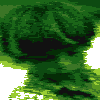
Merci bcp pour cette réponse rapide !
Voici le rapport:
# AdwCleaner v3.308 - Rapport créé le 28/08/2014 à 10:49:05
# Mis à jour le 20/08/2014 par Xplode
# Système d'exploitation : Windows 7 Home Premium Service Pack 1 (32 bits)
# Nom d'utilisateur : jbperrot - JBPERROTPC02
# Exécuté depuis : C:\Users\jbperrot\Downloads\adwcleaner_3.308.exe
# Option : Nettoyer
***** [ Services ] *****
[#] Service Supprimé : globalUpdate
[#] Service Supprimé : globalUpdatem
Service Supprimé : {16d667ee-6782-4b21-81df-8ded8ebc3868}w
***** [ Fichiers / Dossiers ] *****
Dossier Supprimé : C:\ProgramData\Systweak
Dossier Supprimé : C:\Program Files\globalUpdate
Dossier Supprimé : C:\Program Files\GreenTree Applications
Dossier Supprimé : C:\Program Files\SearchProtect
Dossier Supprimé : C:\Windows\system32\SearchProtect
Dossier Supprimé : C:\Users\jbperrot\AppData\Local\globalUpdate
Dossier Supprimé : C:\Users\jbperrot\AppData\Local\SearchProtect
Dossier Supprimé : C:\Users\jbperrot\AppData\Roaming\Systweak
Fichier Supprimé : C:\Windows\system32\roboot.exe
Fichier Supprimé : C:\Windows\system32\drivers\{16d667ee-6782-4b21-81df-8ded8ebc3868}w.sys
Fichier Supprimé : C:\Users\jbperrot\AppData\Roaming\Mozilla\Firefox\Profiles\kdhg9nt9.default\user.js
Fichier Supprimé : C:\Users\jbperrot\AppData\Local\Google\Chrome\User Data\Default\Local Storage\hxxp_www.superfish.com_0.localstorage
Fichier Supprimé : C:\Users\jbperrot\AppData\Local\Google\Chrome\User Data\Default\Local Storage\hxxp_www.superfish.com_0.localstorage-journal
***** [ Tâches planifiées ] *****
Tâche Supprimée : ASP
Tâche Supprimée : globalUpdateUpdateTaskMachineCore
Tâche Supprimée : globalUpdateUpdateTaskMachineUA
Tâche Supprimée : 79a68839-7688-4cac-9121-f8da1af7f212-11
Tâche Supprimée : 79a68839-7688-4cac-9121-f8da1af7f212-4
Tâche Supprimée : 79a68839-7688-4cac-9121-f8da1af7f212-6
Tâche Supprimée : 79a68839-7688-4cac-9121-f8da1af7f212-7
***** [ Raccourcis ] *****
***** [ Registre ] *****
Clé Supprimée : HKLM\SOFTWARE\Classes\globalUpdate.OneClickCtrl.10
Clé Supprimée : HKLM\SOFTWARE\Classes\globalUpdate.OneClickProcessLauncherMachine
Clé Supprimée : HKLM\SOFTWARE\Classes\globalUpdate.OneClickProcessLauncherMachine.1.0
Clé Supprimée : HKLM\SOFTWARE\Classes\globalUpdate.Update3WebControl.4
Clé Supprimée : HKLM\SOFTWARE\Classes\globalUpdateUpdate.CoCreateAsync
Clé Supprimée : HKLM\SOFTWARE\Classes\globalUpdateUpdate.CoCreateAsync.1.0
Clé Supprimée : HKLM\SOFTWARE\Classes\globalUpdateUpdate.CoreClass
Clé Supprimée : HKLM\SOFTWARE\Classes\globalUpdateUpdate.CoreClass.1
Clé Supprimée : HKLM\SOFTWARE\Classes\globalUpdateUpdate.CoreMachineClass
Clé Supprimée : HKLM\SOFTWARE\Classes\globalUpdateUpdate.CoreMachineClass.1
Clé Supprimée : HKLM\SOFTWARE\Classes\globalUpdateUpdate.CredentialDialogMachine
Clé Supprimée : HKLM\SOFTWARE\Classes\globalUpdateUpdate.CredentialDialogMachine.1.0
Clé Supprimée : HKLM\SOFTWARE\Classes\globalUpdateUpdate.OnDemandCOMClassMachine
Clé Supprimée : HKLM\SOFTWARE\Classes\globalUpdateUpdate.OnDemandCOMClassMachine.1.0
Clé Supprimée : HKLM\SOFTWARE\Classes\globalUpdateUpdate.OnDemandCOMClassMachineFallback
Clé Supprimée : HKLM\SOFTWARE\Classes\globalUpdateUpdate.OnDemandCOMClassMachineFallback.1.0
Clé Supprimée : HKLM\SOFTWARE\Classes\globalUpdateUpdate.OnDemandCOMClassSvc
Clé Supprimée : HKLM\SOFTWARE\Classes\globalUpdateUpdate.OnDemandCOMClassSvc.1.0
Clé Supprimée : HKLM\SOFTWARE\Classes\globalUpdateUpdate.ProcessLauncher
Clé Supprimée : HKLM\SOFTWARE\Classes\globalUpdateUpdate.ProcessLauncher.1.0
Clé Supprimée : HKLM\SOFTWARE\Classes\globalUpdateUpdate.Update3COMClassService
Clé Supprimée : HKLM\SOFTWARE\Classes\globalUpdateUpdate.Update3COMClassService.1.0
Clé Supprimée : HKLM\SOFTWARE\Classes\globalUpdateUpdate.Update3WebMachine
Clé Supprimée : HKLM\SOFTWARE\Classes\globalUpdateUpdate.Update3WebMachine.1.0
Clé Supprimée : HKLM\SOFTWARE\Classes\globalUpdateUpdate.Update3WebMachineFallback
Clé Supprimée : HKLM\SOFTWARE\Classes\globalUpdateUpdate.Update3WebMachineFallback.1.0
Clé Supprimée : HKLM\SOFTWARE\Classes\globalUpdateUpdate.Update3WebSvc
Clé Supprimée : HKLM\SOFTWARE\Classes\globalUpdateUpdate.Update3WebSvc.1.0
Clé Supprimée : HKLM\SOFTWARE\Microsoft\Internet Explorer\Extension Compatibility\{74F475FA-6C75-43BD-AAB9-ECDA6184F600}
Clé Supprimée : HKLM\SOFTWARE\Microsoft\Tracing\AdvancedSystemProtector_RASAPI32
Clé Supprimée : HKLM\SOFTWARE\Microsoft\Tracing\AdvancedSystemProtector_RASMANCS
Clé Supprimée : HKLM\SOFTWARE\MozillaPlugins\@staging.google.com/globalUpdate Update;version=10
Clé Supprimée : HKLM\SOFTWARE\MozillaPlugins\@staging.google.com/globalUpdate Update;version=4
Clé Supprimée : HKLM\SOFTWARE\Classes\AppID\{3278F5CF-48F3-4253-A6BB-004CE84AF492}
Clé Supprimée : HKLM\SOFTWARE\Classes\AppID\{577975B8-C40E-43E6-B0DE-4C6B44088B52}
Clé Supprimée : HKLM\SOFTWARE\Classes\CLSID\{02A96331-0CA6-40E2-A87D-C224601985EB}
Clé Supprimée : HKLM\SOFTWARE\Classes\CLSID\{1AA60054-57D9-4F99-9A55-D0FBFBE7ECD3}
Clé Supprimée : HKLM\SOFTWARE\Classes\CLSID\{3278F5CF-48F3-4253-A6BB-004CE84AF492}
Clé Supprimée : HKLM\SOFTWARE\Classes\CLSID\{3B5702BA-7F4C-4D1A-B026-1E9A01D43978}
Clé Supprimée : HKLM\SOFTWARE\Classes\CLSID\{5645E0E7-FC12-43BF-A6E4-F9751942B298}
Clé Supprimée : HKLM\SOFTWARE\Classes\CLSID\{577975B8-C40E-43E6-B0DE-4C6B44088B52}
Clé Supprimée : HKLM\SOFTWARE\Classes\CLSID\{5A4E3A41-FA55-4BDA-AED7-CEBE6E7BCB52}
Clé Supprimée : HKLM\SOFTWARE\Classes\CLSID\{5E89ACE9-E16B-499A-87B4-0DBF742404C1}
Clé Supprimée : HKLM\SOFTWARE\Classes\CLSID\{69F256DF-BA98-45E9-86EA-FC3CFECF9D30}
Clé Supprimée : HKLM\SOFTWARE\Classes\CLSID\{6E87FC94-9866-49B9-8E93-5736D6DE3DD7}
Clé Supprimée : HKLM\SOFTWARE\Classes\CLSID\{7E49F793-B3CD-4BF7-8419-B34B8BD30E61}
Clé Supprimée : HKLM\SOFTWARE\Classes\CLSID\{834469E3-CA2B-4F21-A5CA-4F6F4DBCDE87}
Clé Supprimée : HKLM\SOFTWARE\Classes\CLSID\{8529FAA3-5BFD-43C1-AB35-B53C4B96C6E5}
Clé Supprimée : HKLM\SOFTWARE\Classes\CLSID\{ADBC39BE-3D20-4333-8D99-E91EB1B62474}
Clé Supprimée : HKLM\SOFTWARE\Classes\CLSID\{C7BF8F4B-7BC7-4F42-B944-3D28A3A86D8A}
Clé Supprimée : HKLM\SOFTWARE\Classes\CLSID\{CFC47BB5-5FB5-4AD0-8427-6AA04334A3FC}
Clé Supprimée : HKLM\SOFTWARE\Classes\CLSID\{E06CA7F5-BA34-4FF6-8D24-B1BDC594D91F}
Clé Supprimée : HKLM\SOFTWARE\Classes\CLSID\{E0ADB535-D7B5-4D8B-B15D-578BDD20D76A}
Clé Supprimée : HKLM\SOFTWARE\Classes\CLSID\{F6421EE5-A5BE-4D31-81D5-C16B7BF48E4C}
Clé Supprimée : HKLM\SOFTWARE\Classes\CLSID\{FD8E81D0-F5FE-4CB1-9AEA-1E163D2BAB78}
Clé Supprimée : HKLM\SOFTWARE\Classes\CLSID\{A1CCCE0D-AE21-42A2-BE58-8E6109410995}
Clé Supprimée : HKLM\SOFTWARE\Classes\Interface\{4E6354DE-9115-4AEE-BD21-C46C3E8A49DB}
Clé Supprimée : HKLM\SOFTWARE\Classes\Interface\{FC073BDA-C115-4A1D-9DF9-9B5C461482E5}
Clé Supprimée : HKLM\SOFTWARE\Classes\TypeLib\{A2D733A7-73B0-4C6B-B0C7-06A432950B66}
Clé Supprimée : HKLM\SOFTWARE\Microsoft\Windows\CurrentVersion\Ext\PreApproved\{5645E0E7-FC12-43BF-A6E4-F9751942B298}
Clé Supprimée : HKLM\SOFTWARE\Microsoft\Windows\CurrentVersion\Ext\PreApproved\{C7BF8F4B-7BC7-4F42-B944-3D28A3A86D8A}
Clé Supprimée : HKLM\SOFTWARE\Microsoft\Internet Explorer\Low Rights\ElevationPolicy\{5645E0E7-FC12-43BF-A6E4-F9751942B298}
Clé Supprimée : HKLM\SOFTWARE\Microsoft\Internet Explorer\Low Rights\ElevationPolicy\{5E89ACE9-E16B-499A-87B4-0DBF742404C1}
Clé Supprimée : HKLM\SOFTWARE\Microsoft\Internet Explorer\Low Rights\ElevationPolicy\{C7BF8F4B-7BC7-4F42-B944-3D28A3A86D8A}
Clé Supprimée : HKCU\Software\Microsoft\Internet Explorer\SearchScopes\{014DB5FA-EAFB-4592-A95B-F44D3EE87FA9}
Clé Supprimée : HKCU\Software\GlobalUpdate
Clé Supprimée : HKCU\Software\iVIDI Plugin
Clé Supprimée : HKCU\Software\systweak
Clé Supprimée : HKLM\SOFTWARE\GlobalUpdate
Clé Supprimée : HKLM\SOFTWARE\SearchProtect
Clé Supprimée : HKLM\SOFTWARE\systweak
Clé Supprimée : HKLM\SOFTWARE\Microsoft\Windows\CurrentVersion\Uninstall\SearchProtect
Donnée Supprimée : HKLM\SOFTWARE\Microsoft\Windows NT\CurrentVersion\Windows [AppInit_DLLs] - C:\PROGRA~1\SearchProtect\SearchProtect\bin\SPVC32Loader.dll
Clé Supprimée : HKLM\SOFTWARE\Microsoft\Windows\CurrentVersion\Installer\UserData\S-1-5-18\Components\08121C32A9C319F4CB0C11FF059552A4
***** [ Navigateurs ] *****
-\\ Internet Explorer v11.0.9600.17239
Paramètre Restauré : HKCU\Software\Microsoft\Internet Explorer\Main [Start Page]
-\\ Mozilla Firefox v30.0 (fr)
[ Fichier : C:\Users\jbperrot\AppData\Roaming\Mozilla\Firefox\Profiles\kdhg9nt9.default\prefs.js ]
-\\ Google Chrome v37.0.2062.94
[ Fichier : C:\Users\jbperrot\AppData\Local\Google\Chrome\User Data\Default\preferences ]
Supprimée [Search Provider] : hxxp://dts.search-results.com/sr?src=crb&gct=ds&appid=390&systemid=406&apn_dtid=BND406&apn_ptnrs=AG6&o=APN10645&apn_uid=7230434102234590&q={searchTerms}
Supprimée [Search Provider] : hxxp://en.softonic.com/s/{searchTerms}
Supprimée [Search Provider] : hxxp://search.sweetim.com/search.asp?src=6&q={searchTerms}&crg=3.1010000.10011&barid={051077A5-5BCC-11E1-B595-001BFCD4DD6F}
Supprimée [Search Provider] : hxxp://www8.hp.com/fr/fr/hp-search/search-results.html?cc=fr&lang=fr&charset=utf-8&qp=url%3Ah41131.www4.hp.com%2Ffr%2Ffr+url%3ANEW+URL+GOES+HERE&hpn=Accueil&hpa=hxxp%3A%2F%2Fwww.hp.com%2Fcountry%2Ffr%2Ffr%2Fcontact_us.html&hps=Acceuil&hpr=hxxp%3A%2F%2Fh41131.www4.hp.com%2Ffr%2Ffr&cat=&qt={searchTerms}&search=
Supprimée [Search Provider] : hxxp://www.softonic.fr/s/{searchTerms}
Supprimée [Startup_urls] : hxxp://home.sweetim.com/?barid={051077A5-5BCC-11E1-B595-001BFCD4DD6F}
Supprimée [Startup_urls] : hxxp://www.searchnu.com/406
Supprimée [Extension] : booedmolknjekdopkepjjeckmjkdpfgl
Supprimée [Extension] : flpcjncodpafbgdpnkljologafpionhb
*************************
AdwCleaner[R0].txt - [9913 octets] - [28/08/2014 10:42:53]
AdwCleaner[S0].txt - [9823 octets] - [28/08/2014 10:49:05]
########## EOF - C:\AdwCleaner\AdwCleaner[S0].txt - [9883 octets] ##########
Voici le rapport:
# AdwCleaner v3.308 - Rapport créé le 28/08/2014 à 10:49:05
# Mis à jour le 20/08/2014 par Xplode
# Système d'exploitation : Windows 7 Home Premium Service Pack 1 (32 bits)
# Nom d'utilisateur : jbperrot - JBPERROTPC02
# Exécuté depuis : C:\Users\jbperrot\Downloads\adwcleaner_3.308.exe
# Option : Nettoyer
***** [ Services ] *****
[#] Service Supprimé : globalUpdate
[#] Service Supprimé : globalUpdatem
Service Supprimé : {16d667ee-6782-4b21-81df-8ded8ebc3868}w
***** [ Fichiers / Dossiers ] *****
Dossier Supprimé : C:\ProgramData\Systweak
Dossier Supprimé : C:\Program Files\globalUpdate
Dossier Supprimé : C:\Program Files\GreenTree Applications
Dossier Supprimé : C:\Program Files\SearchProtect
Dossier Supprimé : C:\Windows\system32\SearchProtect
Dossier Supprimé : C:\Users\jbperrot\AppData\Local\globalUpdate
Dossier Supprimé : C:\Users\jbperrot\AppData\Local\SearchProtect
Dossier Supprimé : C:\Users\jbperrot\AppData\Roaming\Systweak
Fichier Supprimé : C:\Windows\system32\roboot.exe
Fichier Supprimé : C:\Windows\system32\drivers\{16d667ee-6782-4b21-81df-8ded8ebc3868}w.sys
Fichier Supprimé : C:\Users\jbperrot\AppData\Roaming\Mozilla\Firefox\Profiles\kdhg9nt9.default\user.js
Fichier Supprimé : C:\Users\jbperrot\AppData\Local\Google\Chrome\User Data\Default\Local Storage\hxxp_www.superfish.com_0.localstorage
Fichier Supprimé : C:\Users\jbperrot\AppData\Local\Google\Chrome\User Data\Default\Local Storage\hxxp_www.superfish.com_0.localstorage-journal
***** [ Tâches planifiées ] *****
Tâche Supprimée : ASP
Tâche Supprimée : globalUpdateUpdateTaskMachineCore
Tâche Supprimée : globalUpdateUpdateTaskMachineUA
Tâche Supprimée : 79a68839-7688-4cac-9121-f8da1af7f212-11
Tâche Supprimée : 79a68839-7688-4cac-9121-f8da1af7f212-4
Tâche Supprimée : 79a68839-7688-4cac-9121-f8da1af7f212-6
Tâche Supprimée : 79a68839-7688-4cac-9121-f8da1af7f212-7
***** [ Raccourcis ] *****
***** [ Registre ] *****
Clé Supprimée : HKLM\SOFTWARE\Classes\globalUpdate.OneClickCtrl.10
Clé Supprimée : HKLM\SOFTWARE\Classes\globalUpdate.OneClickProcessLauncherMachine
Clé Supprimée : HKLM\SOFTWARE\Classes\globalUpdate.OneClickProcessLauncherMachine.1.0
Clé Supprimée : HKLM\SOFTWARE\Classes\globalUpdate.Update3WebControl.4
Clé Supprimée : HKLM\SOFTWARE\Classes\globalUpdateUpdate.CoCreateAsync
Clé Supprimée : HKLM\SOFTWARE\Classes\globalUpdateUpdate.CoCreateAsync.1.0
Clé Supprimée : HKLM\SOFTWARE\Classes\globalUpdateUpdate.CoreClass
Clé Supprimée : HKLM\SOFTWARE\Classes\globalUpdateUpdate.CoreClass.1
Clé Supprimée : HKLM\SOFTWARE\Classes\globalUpdateUpdate.CoreMachineClass
Clé Supprimée : HKLM\SOFTWARE\Classes\globalUpdateUpdate.CoreMachineClass.1
Clé Supprimée : HKLM\SOFTWARE\Classes\globalUpdateUpdate.CredentialDialogMachine
Clé Supprimée : HKLM\SOFTWARE\Classes\globalUpdateUpdate.CredentialDialogMachine.1.0
Clé Supprimée : HKLM\SOFTWARE\Classes\globalUpdateUpdate.OnDemandCOMClassMachine
Clé Supprimée : HKLM\SOFTWARE\Classes\globalUpdateUpdate.OnDemandCOMClassMachine.1.0
Clé Supprimée : HKLM\SOFTWARE\Classes\globalUpdateUpdate.OnDemandCOMClassMachineFallback
Clé Supprimée : HKLM\SOFTWARE\Classes\globalUpdateUpdate.OnDemandCOMClassMachineFallback.1.0
Clé Supprimée : HKLM\SOFTWARE\Classes\globalUpdateUpdate.OnDemandCOMClassSvc
Clé Supprimée : HKLM\SOFTWARE\Classes\globalUpdateUpdate.OnDemandCOMClassSvc.1.0
Clé Supprimée : HKLM\SOFTWARE\Classes\globalUpdateUpdate.ProcessLauncher
Clé Supprimée : HKLM\SOFTWARE\Classes\globalUpdateUpdate.ProcessLauncher.1.0
Clé Supprimée : HKLM\SOFTWARE\Classes\globalUpdateUpdate.Update3COMClassService
Clé Supprimée : HKLM\SOFTWARE\Classes\globalUpdateUpdate.Update3COMClassService.1.0
Clé Supprimée : HKLM\SOFTWARE\Classes\globalUpdateUpdate.Update3WebMachine
Clé Supprimée : HKLM\SOFTWARE\Classes\globalUpdateUpdate.Update3WebMachine.1.0
Clé Supprimée : HKLM\SOFTWARE\Classes\globalUpdateUpdate.Update3WebMachineFallback
Clé Supprimée : HKLM\SOFTWARE\Classes\globalUpdateUpdate.Update3WebMachineFallback.1.0
Clé Supprimée : HKLM\SOFTWARE\Classes\globalUpdateUpdate.Update3WebSvc
Clé Supprimée : HKLM\SOFTWARE\Classes\globalUpdateUpdate.Update3WebSvc.1.0
Clé Supprimée : HKLM\SOFTWARE\Microsoft\Internet Explorer\Extension Compatibility\{74F475FA-6C75-43BD-AAB9-ECDA6184F600}
Clé Supprimée : HKLM\SOFTWARE\Microsoft\Tracing\AdvancedSystemProtector_RASAPI32
Clé Supprimée : HKLM\SOFTWARE\Microsoft\Tracing\AdvancedSystemProtector_RASMANCS
Clé Supprimée : HKLM\SOFTWARE\MozillaPlugins\@staging.google.com/globalUpdate Update;version=10
Clé Supprimée : HKLM\SOFTWARE\MozillaPlugins\@staging.google.com/globalUpdate Update;version=4
Clé Supprimée : HKLM\SOFTWARE\Classes\AppID\{3278F5CF-48F3-4253-A6BB-004CE84AF492}
Clé Supprimée : HKLM\SOFTWARE\Classes\AppID\{577975B8-C40E-43E6-B0DE-4C6B44088B52}
Clé Supprimée : HKLM\SOFTWARE\Classes\CLSID\{02A96331-0CA6-40E2-A87D-C224601985EB}
Clé Supprimée : HKLM\SOFTWARE\Classes\CLSID\{1AA60054-57D9-4F99-9A55-D0FBFBE7ECD3}
Clé Supprimée : HKLM\SOFTWARE\Classes\CLSID\{3278F5CF-48F3-4253-A6BB-004CE84AF492}
Clé Supprimée : HKLM\SOFTWARE\Classes\CLSID\{3B5702BA-7F4C-4D1A-B026-1E9A01D43978}
Clé Supprimée : HKLM\SOFTWARE\Classes\CLSID\{5645E0E7-FC12-43BF-A6E4-F9751942B298}
Clé Supprimée : HKLM\SOFTWARE\Classes\CLSID\{577975B8-C40E-43E6-B0DE-4C6B44088B52}
Clé Supprimée : HKLM\SOFTWARE\Classes\CLSID\{5A4E3A41-FA55-4BDA-AED7-CEBE6E7BCB52}
Clé Supprimée : HKLM\SOFTWARE\Classes\CLSID\{5E89ACE9-E16B-499A-87B4-0DBF742404C1}
Clé Supprimée : HKLM\SOFTWARE\Classes\CLSID\{69F256DF-BA98-45E9-86EA-FC3CFECF9D30}
Clé Supprimée : HKLM\SOFTWARE\Classes\CLSID\{6E87FC94-9866-49B9-8E93-5736D6DE3DD7}
Clé Supprimée : HKLM\SOFTWARE\Classes\CLSID\{7E49F793-B3CD-4BF7-8419-B34B8BD30E61}
Clé Supprimée : HKLM\SOFTWARE\Classes\CLSID\{834469E3-CA2B-4F21-A5CA-4F6F4DBCDE87}
Clé Supprimée : HKLM\SOFTWARE\Classes\CLSID\{8529FAA3-5BFD-43C1-AB35-B53C4B96C6E5}
Clé Supprimée : HKLM\SOFTWARE\Classes\CLSID\{ADBC39BE-3D20-4333-8D99-E91EB1B62474}
Clé Supprimée : HKLM\SOFTWARE\Classes\CLSID\{C7BF8F4B-7BC7-4F42-B944-3D28A3A86D8A}
Clé Supprimée : HKLM\SOFTWARE\Classes\CLSID\{CFC47BB5-5FB5-4AD0-8427-6AA04334A3FC}
Clé Supprimée : HKLM\SOFTWARE\Classes\CLSID\{E06CA7F5-BA34-4FF6-8D24-B1BDC594D91F}
Clé Supprimée : HKLM\SOFTWARE\Classes\CLSID\{E0ADB535-D7B5-4D8B-B15D-578BDD20D76A}
Clé Supprimée : HKLM\SOFTWARE\Classes\CLSID\{F6421EE5-A5BE-4D31-81D5-C16B7BF48E4C}
Clé Supprimée : HKLM\SOFTWARE\Classes\CLSID\{FD8E81D0-F5FE-4CB1-9AEA-1E163D2BAB78}
Clé Supprimée : HKLM\SOFTWARE\Classes\CLSID\{A1CCCE0D-AE21-42A2-BE58-8E6109410995}
Clé Supprimée : HKLM\SOFTWARE\Classes\Interface\{4E6354DE-9115-4AEE-BD21-C46C3E8A49DB}
Clé Supprimée : HKLM\SOFTWARE\Classes\Interface\{FC073BDA-C115-4A1D-9DF9-9B5C461482E5}
Clé Supprimée : HKLM\SOFTWARE\Classes\TypeLib\{A2D733A7-73B0-4C6B-B0C7-06A432950B66}
Clé Supprimée : HKLM\SOFTWARE\Microsoft\Windows\CurrentVersion\Ext\PreApproved\{5645E0E7-FC12-43BF-A6E4-F9751942B298}
Clé Supprimée : HKLM\SOFTWARE\Microsoft\Windows\CurrentVersion\Ext\PreApproved\{C7BF8F4B-7BC7-4F42-B944-3D28A3A86D8A}
Clé Supprimée : HKLM\SOFTWARE\Microsoft\Internet Explorer\Low Rights\ElevationPolicy\{5645E0E7-FC12-43BF-A6E4-F9751942B298}
Clé Supprimée : HKLM\SOFTWARE\Microsoft\Internet Explorer\Low Rights\ElevationPolicy\{5E89ACE9-E16B-499A-87B4-0DBF742404C1}
Clé Supprimée : HKLM\SOFTWARE\Microsoft\Internet Explorer\Low Rights\ElevationPolicy\{C7BF8F4B-7BC7-4F42-B944-3D28A3A86D8A}
Clé Supprimée : HKCU\Software\Microsoft\Internet Explorer\SearchScopes\{014DB5FA-EAFB-4592-A95B-F44D3EE87FA9}
Clé Supprimée : HKCU\Software\GlobalUpdate
Clé Supprimée : HKCU\Software\iVIDI Plugin
Clé Supprimée : HKCU\Software\systweak
Clé Supprimée : HKLM\SOFTWARE\GlobalUpdate
Clé Supprimée : HKLM\SOFTWARE\SearchProtect
Clé Supprimée : HKLM\SOFTWARE\systweak
Clé Supprimée : HKLM\SOFTWARE\Microsoft\Windows\CurrentVersion\Uninstall\SearchProtect
Donnée Supprimée : HKLM\SOFTWARE\Microsoft\Windows NT\CurrentVersion\Windows [AppInit_DLLs] - C:\PROGRA~1\SearchProtect\SearchProtect\bin\SPVC32Loader.dll
Clé Supprimée : HKLM\SOFTWARE\Microsoft\Windows\CurrentVersion\Installer\UserData\S-1-5-18\Components\08121C32A9C319F4CB0C11FF059552A4
***** [ Navigateurs ] *****
-\\ Internet Explorer v11.0.9600.17239
Paramètre Restauré : HKCU\Software\Microsoft\Internet Explorer\Main [Start Page]
-\\ Mozilla Firefox v30.0 (fr)
[ Fichier : C:\Users\jbperrot\AppData\Roaming\Mozilla\Firefox\Profiles\kdhg9nt9.default\prefs.js ]
-\\ Google Chrome v37.0.2062.94
[ Fichier : C:\Users\jbperrot\AppData\Local\Google\Chrome\User Data\Default\preferences ]
Supprimée [Search Provider] : hxxp://dts.search-results.com/sr?src=crb&gct=ds&appid=390&systemid=406&apn_dtid=BND406&apn_ptnrs=AG6&o=APN10645&apn_uid=7230434102234590&q={searchTerms}
Supprimée [Search Provider] : hxxp://en.softonic.com/s/{searchTerms}
Supprimée [Search Provider] : hxxp://search.sweetim.com/search.asp?src=6&q={searchTerms}&crg=3.1010000.10011&barid={051077A5-5BCC-11E1-B595-001BFCD4DD6F}
Supprimée [Search Provider] : hxxp://www8.hp.com/fr/fr/hp-search/search-results.html?cc=fr&lang=fr&charset=utf-8&qp=url%3Ah41131.www4.hp.com%2Ffr%2Ffr+url%3ANEW+URL+GOES+HERE&hpn=Accueil&hpa=hxxp%3A%2F%2Fwww.hp.com%2Fcountry%2Ffr%2Ffr%2Fcontact_us.html&hps=Acceuil&hpr=hxxp%3A%2F%2Fh41131.www4.hp.com%2Ffr%2Ffr&cat=&qt={searchTerms}&search=
Supprimée [Search Provider] : hxxp://www.softonic.fr/s/{searchTerms}
Supprimée [Startup_urls] : hxxp://home.sweetim.com/?barid={051077A5-5BCC-11E1-B595-001BFCD4DD6F}
Supprimée [Startup_urls] : hxxp://www.searchnu.com/406
Supprimée [Extension] : booedmolknjekdopkepjjeckmjkdpfgl
Supprimée [Extension] : flpcjncodpafbgdpnkljologafpionhb
*************************
AdwCleaner[R0].txt - [9913 octets] - [28/08/2014 10:42:53]
AdwCleaner[S0].txt - [9823 octets] - [28/08/2014 10:49:05]
########## EOF - C:\AdwCleaner\AdwCleaner[S0].txt - [9883 octets] ##########

Scan Malwarebytes (temps : environ 40min de scan):
==================================================
Télécharge et installe Malwarebyte : https://www.malekal.com/tutoriel-malwarebyte-anti-malware/
Mets le à jour puis lance un examen.
A la fin du scan, clic sur "Mettre tout en quarantaine" en bas à gauche.
Redémarre l'ordinateur si besoin.
Après redémarrage, relance Malwarebytes.
Vas chercher le rapport dans l'onglet Historique.
A gauche Journal des examens.
Doube-clic sur l'examen dans la liste.
Puis en bas Copier dans le presse papier
Vas sur http://pjjoint.malekal.com et en bas, clic droit / coller pour coller le rapport du scan Malwarebytes.
Clic sur envoyer.
Dans un nouveau message ici en réponse, donne le lien pjjoint afin de pouvoir consulter le rapport.
==================================================
Télécharge et installe Malwarebyte : https://www.malekal.com/tutoriel-malwarebyte-anti-malware/
Mets le à jour puis lance un examen.
A la fin du scan, clic sur "Mettre tout en quarantaine" en bas à gauche.
Redémarre l'ordinateur si besoin.
Après redémarrage, relance Malwarebytes.
Vas chercher le rapport dans l'onglet Historique.
A gauche Journal des examens.
Doube-clic sur l'examen dans la liste.
Puis en bas Copier dans le presse papier
Vas sur http://pjjoint.malekal.com et en bas, clic droit / coller pour coller le rapport du scan Malwarebytes.
Clic sur envoyer.
Dans un nouveau message ici en réponse, donne le lien pjjoint afin de pouvoir consulter le rapport.
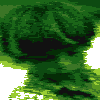
Encore merci et voici le rapport demandé:
Malwarebytes Anti-Malware
www.malwarebytes.org
Scan Date: 28/08/2014
Scan Time: 11:07:50
Logfile:
Administrator: Yes
Version: 2.00.2.1012
Malware Database: v2014.08.28.01
Rootkit Database: v2014.08.21.01
License: Free
Malware Protection: Disabled
Malicious Website Protection: Disabled
Self-protection: Disabled
OS: Windows 7 Service Pack 1
CPU: x86
File System: NTFS
User: jbperrot
Scan Type: Threat Scan
Result: Completed
Objects Scanned: 353647
Time Elapsed: 12 min, 30 sec
Memory: Enabled
Startup: Enabled
Filesystem: Enabled
Archives: Enabled
Rootkits: Disabled
Heuristics: Enabled
PUP: Enabled
PUM: Enabled
Processes: 0
(No malicious items detected)
Modules: 0
(No malicious items detected)
Registry Keys: 3
PUP.Optional.GoHD.A, HKLM\SOFTWARE\Go HD, Quarantined, [8071d1fa4239b08601edcf2ae41e2ed2],
PUP.Optional.Ividi.A, HKU\S-1-5-21-994850778-4275300958-2337559521-1007-{ED1FC765-E35E-4C3D-BF15-2C2B11260CE4}-0\SOFTWARE\iVIDI Plugin, Quarantined, [9a574c7f2b509b9b3271a07a758edf21],
PUP.Optional.GlobalUpdate.A, HKLM\SOFTWARE\MICROSOFT\WINDOWS NT\CURRENTVERSION\IMAGE FILE EXECUTION OPTIONS\GOOGLEUPDATE.EXE, Quarantined, [70815972ccaf082e5a31e7f41be7e11f],
Registry Values: 0
(No malicious items detected)
Registry Data: 0
(No malicious items detected)
Folders: 2
PUP.Optional.GoHD.A, C:\Program Files\Go HD, Quarantined, [23ce933886f5cd69bd912fa8f210b64a],
PUP.Optional.GlobalUpdate.A, C:\Users\jbperrot\AppData\Local\Temp\comh.150698, Quarantined, [70815972ccaf082e5a31e7f41be7e11f],
Files: 30
Trojan.Agent.CK, C:\Users\jbperrot\AppData\Local\Temp\wz8d5c\KEYGEN\keygen.exe, Quarantined, [33be25a6720977bf3ab888fc23ddc937],
PUP.Optional.SearchProtect.A, C:\Windows\Temp\nsc35BF.exe, Quarantined, [3cb53596b6c596a01721bd7956ab5ea2],
PUP.Optional.SearchProtect.A, C:\Windows\Temp\nscFA8.exe, Quarantined, [d120d0fbcdae2c0a80b8d56139c8d32d],
PUP.Optional.SearchProtect.A, C:\Windows\Temp\nsg4B9F.exe, Quarantined, [6c853c8f7cffac8a2315c37302ffd62a],
PUP.Optional.SearchProtect.A, C:\Windows\Temp\nsh366B.exe, Quarantined, [727f07c40576db5bc375a2942fd22bd5],
PUP.Optional.SearchProtect.A, C:\Windows\Temp\nsm4BBF.exe, Quarantined, [59987a51304b1e18d761dc5a6b968f71],
PUP.Optional.SearchProtect.A, C:\Windows\Temp\nsr3EC3.exe, Quarantined, [bd344f7c94e788ae1721b4823dc43dc3],
PUP.Optional.SearchProtect.A, C:\Windows\Temp\nsr3EC4.exe, Quarantined, [c9288e3daecd56e06cccab8b2ed3fc04],
PUP.Optional.SearchProtect.A, C:\Windows\Temp\nsxF89.exe, Quarantined, [727f1ab19ae13ff779bf4de9ad5410f0],
PUP.Optional.Spigot.A, C:\Users\jbperrot\Downloads\YTDSetup.exe, Quarantined, [11e01ab12a512b0b01b03aec56aadb25],
PUP.Optional.GoHD.A, C:\Program Files\Go HD\1293297481.mxaddon, Quarantined, [23ce933886f5cd69bd912fa8f210b64a],
PUP.Optional.GoHD.A, C:\Program Files\Go HD\29ded8d4-4651-4e9a-a77d-865f7ea5caa4.crx, Quarantined, [23ce933886f5cd69bd912fa8f210b64a],
PUP.Optional.GoHD.A, C:\Program Files\Go HD\79a68839-7688-4cac-9121-f8da1af7f212-11.exe, Quarantined, [23ce933886f5cd69bd912fa8f210b64a],
PUP.Optional.GoHD.A, C:\Program Files\Go HD\79a68839-7688-4cac-9121-f8da1af7f212.crx, Quarantined, [23ce933886f5cd69bd912fa8f210b64a],
PUP.Optional.GoHD.A, C:\Program Files\Go HD\bgNova.html, Quarantined, [23ce933886f5cd69bd912fa8f210b64a],
PUP.Optional.GoHD.A, C:\Program Files\Go HD\Go HD-nova.dll, Quarantined, [23ce933886f5cd69bd912fa8f210b64a],
PUP.Optional.GoHD.A, C:\Program Files\Go HD\Go HD-nova.exe, Quarantined, [23ce933886f5cd69bd912fa8f210b64a],
PUP.Optional.GoHD.A, C:\Program Files\Go HD\Go HD-novainstaller.exe, Quarantined, [23ce933886f5cd69bd912fa8f210b64a],
PUP.Optional.GoHD.A, C:\Program Files\Go HD\utils.exe, Quarantined, [23ce933886f5cd69bd912fa8f210b64a],
PUP.Optional.GlobalUpdate.A, C:\Users\jbperrot\AppData\Local\Temp\comh.150698\GoogleCrashHandler.exe, Quarantined, [70815972ccaf082e5a31e7f41be7e11f],
PUP.Optional.GlobalUpdate.A, C:\Users\jbperrot\AppData\Local\Temp\comh.150698\GoogleUpdate.exe, Quarantined, [70815972ccaf082e5a31e7f41be7e11f],
PUP.Optional.GlobalUpdate.A, C:\Users\jbperrot\AppData\Local\Temp\comh.150698\GoogleUpdateBroker.exe, Quarantined, [70815972ccaf082e5a31e7f41be7e11f],
PUP.Optional.GlobalUpdate.A, C:\Users\jbperrot\AppData\Local\Temp\comh.150698\GoogleUpdateHelper.msi, Quarantined, [70815972ccaf082e5a31e7f41be7e11f],
PUP.Optional.GlobalUpdate.A, C:\Users\jbperrot\AppData\Local\Temp\comh.150698\GoogleUpdateOnDemand.exe, Quarantined, [70815972ccaf082e5a31e7f41be7e11f],
PUP.Optional.GlobalUpdate.A, C:\Users\jbperrot\AppData\Local\Temp\comh.150698\goopdate.dll, Quarantined, [70815972ccaf082e5a31e7f41be7e11f],
PUP.Optional.GlobalUpdate.A, C:\Users\jbperrot\AppData\Local\Temp\comh.150698\goopdateres_en.dll, Quarantined, [70815972ccaf082e5a31e7f41be7e11f],
PUP.Optional.GlobalUpdate.A, C:\Users\jbperrot\AppData\Local\Temp\comh.150698\npGoogleUpdate4.dll, Quarantined, [70815972ccaf082e5a31e7f41be7e11f],
PUP.Optional.GlobalUpdate.A, C:\Users\jbperrot\AppData\Local\Temp\comh.150698\psmachine.dll, Quarantined, [70815972ccaf082e5a31e7f41be7e11f],
PUP.Optional.GlobalUpdate.A, C:\Users\jbperrot\AppData\Local\Temp\comh.150698\psuser.dll, Quarantined, [70815972ccaf082e5a31e7f41be7e11f],
PUP.Optional.SweetIM.A, C:\Users\jbperrot\AppData\Local\Google\Chrome\User Data\Default\Preferences, Good: (), Bad: ( "startup_urls": [ "https://home.sweetim.com/?barid={051077A5-5BCC-11E1-B595-001BFCD4DD6F}", "http://www.searchnu.com/406", "https://www.google.com/?gws_rd=ssl", "https://www.google.com/?gws_rd=ssl", "https://fr.yahoo.com?fr=hp-avast&type=avastbcl" ],), Replaced,[03eee4e74d2e989e6ba81df948bdad53]
Physical Sectors: 0
(No malicious items detected)
(end)
Malwarebytes Anti-Malware
www.malwarebytes.org
Scan Date: 28/08/2014
Scan Time: 11:07:50
Logfile:
Administrator: Yes
Version: 2.00.2.1012
Malware Database: v2014.08.28.01
Rootkit Database: v2014.08.21.01
License: Free
Malware Protection: Disabled
Malicious Website Protection: Disabled
Self-protection: Disabled
OS: Windows 7 Service Pack 1
CPU: x86
File System: NTFS
User: jbperrot
Scan Type: Threat Scan
Result: Completed
Objects Scanned: 353647
Time Elapsed: 12 min, 30 sec
Memory: Enabled
Startup: Enabled
Filesystem: Enabled
Archives: Enabled
Rootkits: Disabled
Heuristics: Enabled
PUP: Enabled
PUM: Enabled
Processes: 0
(No malicious items detected)
Modules: 0
(No malicious items detected)
Registry Keys: 3
PUP.Optional.GoHD.A, HKLM\SOFTWARE\Go HD, Quarantined, [8071d1fa4239b08601edcf2ae41e2ed2],
PUP.Optional.Ividi.A, HKU\S-1-5-21-994850778-4275300958-2337559521-1007-{ED1FC765-E35E-4C3D-BF15-2C2B11260CE4}-0\SOFTWARE\iVIDI Plugin, Quarantined, [9a574c7f2b509b9b3271a07a758edf21],
PUP.Optional.GlobalUpdate.A, HKLM\SOFTWARE\MICROSOFT\WINDOWS NT\CURRENTVERSION\IMAGE FILE EXECUTION OPTIONS\GOOGLEUPDATE.EXE, Quarantined, [70815972ccaf082e5a31e7f41be7e11f],
Registry Values: 0
(No malicious items detected)
Registry Data: 0
(No malicious items detected)
Folders: 2
PUP.Optional.GoHD.A, C:\Program Files\Go HD, Quarantined, [23ce933886f5cd69bd912fa8f210b64a],
PUP.Optional.GlobalUpdate.A, C:\Users\jbperrot\AppData\Local\Temp\comh.150698, Quarantined, [70815972ccaf082e5a31e7f41be7e11f],
Files: 30
Trojan.Agent.CK, C:\Users\jbperrot\AppData\Local\Temp\wz8d5c\KEYGEN\keygen.exe, Quarantined, [33be25a6720977bf3ab888fc23ddc937],
PUP.Optional.SearchProtect.A, C:\Windows\Temp\nsc35BF.exe, Quarantined, [3cb53596b6c596a01721bd7956ab5ea2],
PUP.Optional.SearchProtect.A, C:\Windows\Temp\nscFA8.exe, Quarantined, [d120d0fbcdae2c0a80b8d56139c8d32d],
PUP.Optional.SearchProtect.A, C:\Windows\Temp\nsg4B9F.exe, Quarantined, [6c853c8f7cffac8a2315c37302ffd62a],
PUP.Optional.SearchProtect.A, C:\Windows\Temp\nsh366B.exe, Quarantined, [727f07c40576db5bc375a2942fd22bd5],
PUP.Optional.SearchProtect.A, C:\Windows\Temp\nsm4BBF.exe, Quarantined, [59987a51304b1e18d761dc5a6b968f71],
PUP.Optional.SearchProtect.A, C:\Windows\Temp\nsr3EC3.exe, Quarantined, [bd344f7c94e788ae1721b4823dc43dc3],
PUP.Optional.SearchProtect.A, C:\Windows\Temp\nsr3EC4.exe, Quarantined, [c9288e3daecd56e06cccab8b2ed3fc04],
PUP.Optional.SearchProtect.A, C:\Windows\Temp\nsxF89.exe, Quarantined, [727f1ab19ae13ff779bf4de9ad5410f0],
PUP.Optional.Spigot.A, C:\Users\jbperrot\Downloads\YTDSetup.exe, Quarantined, [11e01ab12a512b0b01b03aec56aadb25],
PUP.Optional.GoHD.A, C:\Program Files\Go HD\1293297481.mxaddon, Quarantined, [23ce933886f5cd69bd912fa8f210b64a],
PUP.Optional.GoHD.A, C:\Program Files\Go HD\29ded8d4-4651-4e9a-a77d-865f7ea5caa4.crx, Quarantined, [23ce933886f5cd69bd912fa8f210b64a],
PUP.Optional.GoHD.A, C:\Program Files\Go HD\79a68839-7688-4cac-9121-f8da1af7f212-11.exe, Quarantined, [23ce933886f5cd69bd912fa8f210b64a],
PUP.Optional.GoHD.A, C:\Program Files\Go HD\79a68839-7688-4cac-9121-f8da1af7f212.crx, Quarantined, [23ce933886f5cd69bd912fa8f210b64a],
PUP.Optional.GoHD.A, C:\Program Files\Go HD\bgNova.html, Quarantined, [23ce933886f5cd69bd912fa8f210b64a],
PUP.Optional.GoHD.A, C:\Program Files\Go HD\Go HD-nova.dll, Quarantined, [23ce933886f5cd69bd912fa8f210b64a],
PUP.Optional.GoHD.A, C:\Program Files\Go HD\Go HD-nova.exe, Quarantined, [23ce933886f5cd69bd912fa8f210b64a],
PUP.Optional.GoHD.A, C:\Program Files\Go HD\Go HD-novainstaller.exe, Quarantined, [23ce933886f5cd69bd912fa8f210b64a],
PUP.Optional.GoHD.A, C:\Program Files\Go HD\utils.exe, Quarantined, [23ce933886f5cd69bd912fa8f210b64a],
PUP.Optional.GlobalUpdate.A, C:\Users\jbperrot\AppData\Local\Temp\comh.150698\GoogleCrashHandler.exe, Quarantined, [70815972ccaf082e5a31e7f41be7e11f],
PUP.Optional.GlobalUpdate.A, C:\Users\jbperrot\AppData\Local\Temp\comh.150698\GoogleUpdate.exe, Quarantined, [70815972ccaf082e5a31e7f41be7e11f],
PUP.Optional.GlobalUpdate.A, C:\Users\jbperrot\AppData\Local\Temp\comh.150698\GoogleUpdateBroker.exe, Quarantined, [70815972ccaf082e5a31e7f41be7e11f],
PUP.Optional.GlobalUpdate.A, C:\Users\jbperrot\AppData\Local\Temp\comh.150698\GoogleUpdateHelper.msi, Quarantined, [70815972ccaf082e5a31e7f41be7e11f],
PUP.Optional.GlobalUpdate.A, C:\Users\jbperrot\AppData\Local\Temp\comh.150698\GoogleUpdateOnDemand.exe, Quarantined, [70815972ccaf082e5a31e7f41be7e11f],
PUP.Optional.GlobalUpdate.A, C:\Users\jbperrot\AppData\Local\Temp\comh.150698\goopdate.dll, Quarantined, [70815972ccaf082e5a31e7f41be7e11f],
PUP.Optional.GlobalUpdate.A, C:\Users\jbperrot\AppData\Local\Temp\comh.150698\goopdateres_en.dll, Quarantined, [70815972ccaf082e5a31e7f41be7e11f],
PUP.Optional.GlobalUpdate.A, C:\Users\jbperrot\AppData\Local\Temp\comh.150698\npGoogleUpdate4.dll, Quarantined, [70815972ccaf082e5a31e7f41be7e11f],
PUP.Optional.GlobalUpdate.A, C:\Users\jbperrot\AppData\Local\Temp\comh.150698\psmachine.dll, Quarantined, [70815972ccaf082e5a31e7f41be7e11f],
PUP.Optional.GlobalUpdate.A, C:\Users\jbperrot\AppData\Local\Temp\comh.150698\psuser.dll, Quarantined, [70815972ccaf082e5a31e7f41be7e11f],
PUP.Optional.SweetIM.A, C:\Users\jbperrot\AppData\Local\Google\Chrome\User Data\Default\Preferences, Good: (), Bad: ( "startup_urls": [ "https://home.sweetim.com/?barid={051077A5-5BCC-11E1-B595-001BFCD4DD6F}", "http://www.searchnu.com/406", "https://www.google.com/?gws_rd=ssl", "https://www.google.com/?gws_rd=ssl", "https://fr.yahoo.com?fr=hp-avast&type=avastbcl" ],), Replaced,[03eee4e74d2e989e6ba81df948bdad53]
Physical Sectors: 0
(No malicious items detected)
(end)
Vous n’avez pas trouvé la réponse que vous recherchez ?
Posez votre question
ok, ca doit commencer à aller mieux.
Voici la suite :
Faire un Scan OTL - Temps : Environ 40min
=====================
OTL permet de diagnostiquer les programmes qui tournent et déceler des infections - Le programme va générer deux rapports OTL.txt et Extras.txt
Fournir les deux rapports :
Tu peux suivre les indications de cette page pour t'aider : https://www.malekal.com/tutorial-otl/
* Télécharge http://www.geekstogo.com/forum/files/file/398-otl-oldtimers-list-it/ sur ton bureau.
(Sous Vista/Win7, il faut cliquer droit sur OTL et choisir Exécuter en tant qu'administrateur)
* Lance OTL
* En haut à droite de Analyse rapide, coche "tous les utilisateurs"
* Sur OTL, sous Personnalisation, copie-colle le script ci-dessous :
netsvcs
msconfig
safebootminimal
safebootnetwork
activex
drivers32
%ALLUSERSPROFILE%\Application Data\*.
%ALLUSERSPROFILE%\Application Data\*.exe /s
%ALLUSERSPROFILE%\Application Data\*.dll /s
%APPDATA%\*.
%PROGRAMFILES%\*.
%PROGRAMDATA%\*.
%APPDATA%\*.exe /s
%temp%\*.exe /s
%SYSTEMDRIVE%\*.exe
%systemroot%\*. /mp /s
%systemroot%\system32\consrv.dll
%systemroot%\system32\*.dll /lockedfiles
%windir%\Tasks\*.job /lockedfiles
%systemroot%\system32\drivers\*.sys /lockedfiles
%systemroot%\System32\config\*.sav
/md5start
explorer.exe
winlogon.exe
services.exe
wininit.exe
/md5stop
HKEY_CLASSES_ROOT\CLSID\{F3130CDB-AA52-4C3A-AB32-85FFC23AF9C1}\InprocServer32 /s
HKEY_LOCAL_MACHINE\SYSTEM\SYSTEM\CurrentControlSet\Services\lanmanserver\parameters /s
HKEY_LOCAL_MACHINE\SYSTEM\CurrentControlSet\Control\Session Manager\SubSystems /s
HKEY_LOCAL_MACHINE\SYSTEM\CurrentControlSet\Control\Session Manager\AppCertDlls /s
HKEY_LOCAL_MACHINE\SOFTWARE\Microsoft\Windows NT\CurrentVersion\ProfileList /s
HKEY_LOCAL_MACHINE\Software\Microsoft\Command Processor /s
HKEY_CURRENT_USER\Software\Microsoft\Command Processor /s
CREATERESTOREPOINT
nslookup www.google.fr /c
ping www.google.fr /c
ipconfig /all /c
SAVEMBR:0
hklm\software\clients\startmenuinternet|command /rs
hklm\software\clients\startmenuinternet|command /64 /rs
* Clique sur le bouton Analyse.
**** Si durant le scan - OTL ne répond pas, ne touche à rien et laisse le scan se poursuivre ****
* Quand le scan est fini, utilise le site http://pjjoint.malekal.com/ pour envoyer le rapport OTL.txt (et Extra.txt si présent).
Donne le ou les liens pjjoint qui pointent vers ces rapports ici dans une réponse.
Je répète : donne le lien du rapport pjjoint ici en réponse.
NE PAS COPIER/COLLER LE RAPPORT ICI - DONNER LE LIEN PJJOINT DANS UN NOUVEAU MESSAGE
Voici la suite :
Faire un Scan OTL - Temps : Environ 40min
=====================
OTL permet de diagnostiquer les programmes qui tournent et déceler des infections - Le programme va générer deux rapports OTL.txt et Extras.txt
Fournir les deux rapports :
Tu peux suivre les indications de cette page pour t'aider : https://www.malekal.com/tutorial-otl/
* Télécharge http://www.geekstogo.com/forum/files/file/398-otl-oldtimers-list-it/ sur ton bureau.
(Sous Vista/Win7, il faut cliquer droit sur OTL et choisir Exécuter en tant qu'administrateur)
* Lance OTL
* En haut à droite de Analyse rapide, coche "tous les utilisateurs"
* Sur OTL, sous Personnalisation, copie-colle le script ci-dessous :
netsvcs
msconfig
safebootminimal
safebootnetwork
activex
drivers32
%ALLUSERSPROFILE%\Application Data\*.
%ALLUSERSPROFILE%\Application Data\*.exe /s
%ALLUSERSPROFILE%\Application Data\*.dll /s
%APPDATA%\*.
%PROGRAMFILES%\*.
%PROGRAMDATA%\*.
%APPDATA%\*.exe /s
%temp%\*.exe /s
%SYSTEMDRIVE%\*.exe
%systemroot%\*. /mp /s
%systemroot%\system32\consrv.dll
%systemroot%\system32\*.dll /lockedfiles
%windir%\Tasks\*.job /lockedfiles
%systemroot%\system32\drivers\*.sys /lockedfiles
%systemroot%\System32\config\*.sav
/md5start
explorer.exe
winlogon.exe
services.exe
wininit.exe
/md5stop
HKEY_CLASSES_ROOT\CLSID\{F3130CDB-AA52-4C3A-AB32-85FFC23AF9C1}\InprocServer32 /s
HKEY_LOCAL_MACHINE\SYSTEM\SYSTEM\CurrentControlSet\Services\lanmanserver\parameters /s
HKEY_LOCAL_MACHINE\SYSTEM\CurrentControlSet\Control\Session Manager\SubSystems /s
HKEY_LOCAL_MACHINE\SYSTEM\CurrentControlSet\Control\Session Manager\AppCertDlls /s
HKEY_LOCAL_MACHINE\SOFTWARE\Microsoft\Windows NT\CurrentVersion\ProfileList /s
HKEY_LOCAL_MACHINE\Software\Microsoft\Command Processor /s
HKEY_CURRENT_USER\Software\Microsoft\Command Processor /s
CREATERESTOREPOINT
nslookup www.google.fr /c
ping www.google.fr /c
ipconfig /all /c
SAVEMBR:0
hklm\software\clients\startmenuinternet|command /rs
hklm\software\clients\startmenuinternet|command /64 /rs
* Clique sur le bouton Analyse.
**** Si durant le scan - OTL ne répond pas, ne touche à rien et laisse le scan se poursuivre ****
* Quand le scan est fini, utilise le site http://pjjoint.malekal.com/ pour envoyer le rapport OTL.txt (et Extra.txt si présent).
Donne le ou les liens pjjoint qui pointent vers ces rapports ici dans une réponse.
Je répète : donne le lien du rapport pjjoint ici en réponse.
NE PAS COPIER/COLLER LE RAPPORT ICI - DONNER LE LIEN PJJOINT DANS UN NOUVEAU MESSAGE
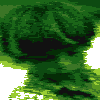
J'ai lancé le prog OTL en tant qu'administrateur avec le script et il plante à chaque fois en me mettant le message suivant:
Cannot create file c:\Users\jbperrot\Desktop\cmd.bat.
Que dois-je faire?
Cannot create file c:\Users\jbperrot\Desktop\cmd.bat.
Que dois-je faire?

Relance OTL.
o sous Personnalisation (Custom Scan), copie_colle le contenu ci dessous (bien prendre :OTL en début).
Clic Correction (Fix), un rapport apparraitra, copie/colle le contenu ici:
:OTL
[2014/07/29 07:55:16 | 000,000,000 | ---D | M] -- C:\Program Files\Yawtix
* poste le rapport ici
Redémarre l'ordinateur
o sous Personnalisation (Custom Scan), copie_colle le contenu ci dessous (bien prendre :OTL en début).
Clic Correction (Fix), un rapport apparraitra, copie/colle le contenu ici:
:OTL
[2014/07/29 07:55:16 | 000,000,000 | ---D | M] -- C:\Program Files\Yawtix
* poste le rapport ici
Redémarre l'ordinateur
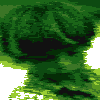
========== OTL ==========
C:\Program Files\Yawtix folder moved successfully.
OTL by OldTimer - Version 3.2.69.0 log created on 08282014_202411
C:\Program Files\Yawtix folder moved successfully.
OTL by OldTimer - Version 3.2.69.0 log created on 08282014_202411

on en est où ?
Si le prob hyperlien continue, c'est sur quel navigateur ?
Like the angel you are, you laugh creating a lightness in my chest,
Your eyes they penetrate me,
(Your answer's always 'maybe')
That's when I got up and left
Si le prob hyperlien continue, c'est sur quel navigateur ?
Like the angel you are, you laugh creating a lightness in my chest,
Your eyes they penetrate me,
(Your answer's always 'maybe')
That's when I got up and left

good :)
Garde Malwarebytes, il est efficace :)
Pour prévenir les sites malicieux, tu peux installer Blockulicious : https://forum.malekal.com/viewtopic.php?t=46656&start=
Pour ne plus te faire avoir.
A lire - Programmes parasites / PUPs : https://www.malekal.com/adwares-pup-protection/
Garde Malwarebytes, il est efficace :)
Pour prévenir les sites malicieux, tu peux installer Blockulicious : https://forum.malekal.com/viewtopic.php?t=46656&start=
Pour ne plus te faire avoir.
A lire - Programmes parasites / PUPs : https://www.malekal.com/adwares-pup-protection/


