Portaldosite en page de démarrage et erreur 104, ZHPdiag joint
Résolu
sk8erxav
Messages postés
18
Statut
Membre
-
sk8erxav Messages postés 18 Statut Membre -
sk8erxav Messages postés 18 Statut Membre -
Bonjour,
J'ai un problème depuis quelque temps sur un nouvel ordinateur sur Windows 8. J'ai chopper un virus et mes manipulations pour le supprimer n'ont pas suffit :
CCleaner, traquage des processus viraux et désinstallation des programmes infecté à l'aide de revo unistaller mais portaldosite est toujours là et mon navigateur m'affiche de temps en temps "erreur104" et j'obtiens ces erreurs alors que je suis en pleine conversation skype parfaitement fluide avec aucun soucis de connexion apparent.
Si vous pouvez m'aidez à m'en débarrasser je vous en serais reconnaissant !
rapport ZHPDiag :
https://pjjoint.malekal.com/files.php?id=ZHPDiag_20130531_n6l14l5x5l10
J'ai un problème depuis quelque temps sur un nouvel ordinateur sur Windows 8. J'ai chopper un virus et mes manipulations pour le supprimer n'ont pas suffit :
CCleaner, traquage des processus viraux et désinstallation des programmes infecté à l'aide de revo unistaller mais portaldosite est toujours là et mon navigateur m'affiche de temps en temps "erreur104" et j'obtiens ces erreurs alors que je suis en pleine conversation skype parfaitement fluide avec aucun soucis de connexion apparent.
Si vous pouvez m'aidez à m'en débarrasser je vous en serais reconnaissant !
rapport ZHPDiag :
https://pjjoint.malekal.com/files.php?id=ZHPDiag_20130531_n6l14l5x5l10
A voir également:
- Code erreur 104
- Code ascii - Guide
- Code puk bloqué - Guide
- Comment déverrouiller un téléphone quand on a oublié le code - Guide
- Code activation windows 10 - Guide
- Scanner qr code pc - Guide
3 réponses
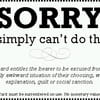
Bonjour,
On vas faire ça:
- Ferme toutes tes applications en cours
- Lance ZHPFix via le raccourci sur ton Bureau, (Si tu es sous Vista ou Windows 7 n'oublie pas clic droit ==> en tant qu'administrateur")
- Si tu ne l'as pas, télécharge le depuis ce lien: https://www.zebulon.fr/telechargements/securite/systeme/zhpfix.html
- Copie/colle les lignes en gras suivantes:
SysRestore
R0 - HKCU\SOFTWARE\Microsoft\Internet Explorer\Main,Start Page = http://www.portaldosites.com
R0 - HKLM\SOFTWARE\Microsoft\Internet Explorer\Main,Start Page = http://www.portaldosites.com
R0 - HKLM\SOFTWARE\Wow6432Node\Microsoft\Internet Explorer\Main,Start Page = http://www.portaldosites.com
R1 - HKCU\SOFTWARE\Microsoft\Internet Explorer\Main,Default_Page_URL = http://www.portaldosites.com
[HKCU\Software\BI]
[HKLM\Software\Wow6432Node\deskSvc]
[HKLM\Software\Wow6432Node\eSafeSecControl]
O43 - CFD: 26-05-13 - 00:22:29 - [33,331] ----D C:\Program Files (x86)\Common Files\337
O43 - CFD: 29-05-13 - 13:05:47 - [9,752] ----D C:\Users\Xavier\AppData\Roaming\eIntaller
O45 - LFCP:[MD5.59014C035EFF3E4681A820838AC85E68] - 15-05-13 - 17:42:46 ---A- - C:\Windows\Prefetch\UNINST1.EXE-D82F0578.pf
O45 - LFCP:[MD5.47D2ED36EC1BD1BFE8F554D7CDFB51C7] - 31-05-13 - 12:16:07 ---A- - C:\Windows\Prefetch\DESKSVC.EXE-3D53060B.pf
O61 - LFC: 29-05-13 - 12:05:51 ---A- C:\Users\Xavier\AppData\Roaming\eIntaller\F66E1368549F49fbAB95D86D83C1DCFC\dp.exe [847352]
O61 - LFC: 29-05-13 - 12:12:30 ---A- C:\Users\Xavier\AppData\Roaming\eIntaller\F66E1368549F49fbAB95D86D83C1DCFC\eXQ.exe [698424]
O68 - StartMenuInternet: <Google Chrome> <Google Chrome>[HKLM\..\Shell\open\Command] (...) -- C:\Program Files (x86)\Google\Chrome\Application\chrome.exe" https://www.google.com/?gws_rd=ssl
O68 - StartMenuInternet: <IEXPLORE.EXE> <Internet Explorer>[HKLM\..\Shell\open\Command] (...) -- C:\Program Files\Internet Explorer\iexplore.exe http://www.portaldosites.com
O69 - SBI: SearchScopes [HKCU] {33BB0A4E-99AF-4226-BDF6-49120163DE86} [DefaultScope] - (portaldosites) - http://search.portaldosites.com
[HKCU\Software\Microsoft\Internet Explorer\SearchScopes\{0ecdf796-c2dc-4d79-a620-cce0c0a66cc9}]
[HKCU\Software\Microsoft\Internet Explorer\SearchScopes\{33BB0A4E-99AF-4226-BDF6-49120163DE86}]
[HKLM\Software\Microsoft\Internet Explorer\SearchScopes\{33BB0A4E-99AF-4226-BDF6-49120163DE86}]
[HKLM\Software\Wow6432Node\Microsoft\Internet Explorer\SearchScopes\{33BB0A4E-99AF-4226-BDF6-49120163DE86}]
[HKLM\Software\Classes\Prod.cap]
[HKLM\SYSTEM\CurrentControlSet\Services\Eventlog\Application\desksvc] =>Hijacker.22find[HKLM\Software\Wow6432Node\eSafeSecControl] =>PUP.eSafeSecurity
[HKLM\SYSTEM\CurrentControlSet\Services\Eventlog\Application\eSafeSvc]
C:\Program Files (x86)\Common Files\337
C:\Users\Xavier\AppData\Roaming\eIntaller
G2 - GCE: Preference [User Data\Default] [aaaaojmikegpiepcfdkkjaplodkpfmlo] Ask Toolbar v.7.15.23.42079 (Désactivé)
O69 - SBI: SearchScopes [HKCU] {0ECDF796-C2DC-4d79-A620-CCE0C0A66CC9} - (Delta Search) - http://www2.delta-search.com
[HKLM\Software\Microsoft\Windows\CurrentVersion\Installer\UserData\S-1-5-18\Components\0E12F736682067FDE4D1158D5940A82E]
[HKLM\Software\Microsoft\Windows\CurrentVersion\Installer\UserData\S-1-5-18\Components\1A24B5BB8521B03E0C8D908F5ABC0AE6]
[HKLM\Software\Microsoft\Windows\CurrentVersion\Installer\UserData\S-1-5-18\Components\2B0D56C4F4C46D844A57FFED6F0D2852]
[HKLM\Software\Microsoft\Windows\CurrentVersion\Installer\UserData\S-1-5-18\Components\49D4375FE41653242AEA4C969E4E65E0]
[HKLM\Software\Microsoft\Windows\CurrentVersion\Installer\UserData\S-1-5-18\Components\6AA0923513360135B272E8289C5F13FA]
[HKLM\Software\Microsoft\Windows\CurrentVersion\Installer\UserData\S-1-5-18\Components\6F7467AF8F29C134CBBAB394ECCFDE96]
[HKLM\Software\Microsoft\Windows\CurrentVersion\Installer\UserData\S-1-5-18\Components\922525DCC5199162F8935747CA3D8E59]
[HKLM\Software\Microsoft\Windows\CurrentVersion\Installer\UserData\S-1-5-18\Components\BCDA179D619B91648538E3394CAC94CC]
[HKLM\Software\Microsoft\Windows\CurrentVersion\Installer\UserData\S-1-5-18\Components\D677B1A9671D4D4004F6F2A4469E86EA]
[HKLM\Software\Microsoft\Windows\CurrentVersion\Installer\UserData\S-1-5-18\Components\DD1402A9DD4215A43ABDE169A41AFA0E]
[HKLM\Software\Microsoft\Windows\CurrentVersion\Installer\UserData\S-1-5-18\Components\E36E114A0EAD2AD46B381D23AD69CDDF]
[HKLM\Software\Microsoft\Windows\CurrentVersion\Installer\UserData\S-1-5-18\Components\EF8E618DB3AEDFBB384561B5C548F65E]
[HKLM\Software\Classes\AppID\{C26644C4-2A12-4CA6-8F2E-0EDE6CF018F3}]
[HKLM\Software\Wow6432Node\Classes\AppID\{C26644C4-2A12-4CA6-8F2E-0EDE6CF018F3}]
FirewallRAZ
EmptyCLSID
EmptyTemp
EmptyFlash
Et colle les dans l'espace libre de ZHP Fix,
puis clique sur GO.
Poste le rapport dans ton prochain message.
Met aussi à jour Adobe reader:
▶ Pour installer Adobe Reader, rends toi ici
!!Attention !! Pensez à décocher l'outil McAfee Security Scan proposé (ou Google Chrome suivant les cas).
*humhum*
Lumion PRO 3.01 CRACKED ...
On se demande d'où ces infections viennent ?
On vas faire ça:
- Ferme toutes tes applications en cours
- Lance ZHPFix via le raccourci sur ton Bureau, (Si tu es sous Vista ou Windows 7 n'oublie pas clic droit ==> en tant qu'administrateur")
- Si tu ne l'as pas, télécharge le depuis ce lien: https://www.zebulon.fr/telechargements/securite/systeme/zhpfix.html
- Copie/colle les lignes en gras suivantes:
SysRestore
R0 - HKCU\SOFTWARE\Microsoft\Internet Explorer\Main,Start Page = http://www.portaldosites.com
R0 - HKLM\SOFTWARE\Microsoft\Internet Explorer\Main,Start Page = http://www.portaldosites.com
R0 - HKLM\SOFTWARE\Wow6432Node\Microsoft\Internet Explorer\Main,Start Page = http://www.portaldosites.com
R1 - HKCU\SOFTWARE\Microsoft\Internet Explorer\Main,Default_Page_URL = http://www.portaldosites.com
[HKCU\Software\BI]
[HKLM\Software\Wow6432Node\deskSvc]
[HKLM\Software\Wow6432Node\eSafeSecControl]
O43 - CFD: 26-05-13 - 00:22:29 - [33,331] ----D C:\Program Files (x86)\Common Files\337
O43 - CFD: 29-05-13 - 13:05:47 - [9,752] ----D C:\Users\Xavier\AppData\Roaming\eIntaller
O45 - LFCP:[MD5.59014C035EFF3E4681A820838AC85E68] - 15-05-13 - 17:42:46 ---A- - C:\Windows\Prefetch\UNINST1.EXE-D82F0578.pf
O45 - LFCP:[MD5.47D2ED36EC1BD1BFE8F554D7CDFB51C7] - 31-05-13 - 12:16:07 ---A- - C:\Windows\Prefetch\DESKSVC.EXE-3D53060B.pf
O61 - LFC: 29-05-13 - 12:05:51 ---A- C:\Users\Xavier\AppData\Roaming\eIntaller\F66E1368549F49fbAB95D86D83C1DCFC\dp.exe [847352]
O61 - LFC: 29-05-13 - 12:12:30 ---A- C:\Users\Xavier\AppData\Roaming\eIntaller\F66E1368549F49fbAB95D86D83C1DCFC\eXQ.exe [698424]
O68 - StartMenuInternet: <Google Chrome> <Google Chrome>[HKLM\..\Shell\open\Command] (...) -- C:\Program Files (x86)\Google\Chrome\Application\chrome.exe" https://www.google.com/?gws_rd=ssl
O68 - StartMenuInternet: <IEXPLORE.EXE> <Internet Explorer>[HKLM\..\Shell\open\Command] (...) -- C:\Program Files\Internet Explorer\iexplore.exe http://www.portaldosites.com
O69 - SBI: SearchScopes [HKCU] {33BB0A4E-99AF-4226-BDF6-49120163DE86} [DefaultScope] - (portaldosites) - http://search.portaldosites.com
[HKCU\Software\Microsoft\Internet Explorer\SearchScopes\{0ecdf796-c2dc-4d79-a620-cce0c0a66cc9}]
[HKCU\Software\Microsoft\Internet Explorer\SearchScopes\{33BB0A4E-99AF-4226-BDF6-49120163DE86}]
[HKLM\Software\Microsoft\Internet Explorer\SearchScopes\{33BB0A4E-99AF-4226-BDF6-49120163DE86}]
[HKLM\Software\Wow6432Node\Microsoft\Internet Explorer\SearchScopes\{33BB0A4E-99AF-4226-BDF6-49120163DE86}]
[HKLM\Software\Classes\Prod.cap]
[HKLM\SYSTEM\CurrentControlSet\Services\Eventlog\Application\desksvc] =>Hijacker.22find[HKLM\Software\Wow6432Node\eSafeSecControl] =>PUP.eSafeSecurity
[HKLM\SYSTEM\CurrentControlSet\Services\Eventlog\Application\eSafeSvc]
C:\Program Files (x86)\Common Files\337
C:\Users\Xavier\AppData\Roaming\eIntaller
G2 - GCE: Preference [User Data\Default] [aaaaojmikegpiepcfdkkjaplodkpfmlo] Ask Toolbar v.7.15.23.42079 (Désactivé)
O69 - SBI: SearchScopes [HKCU] {0ECDF796-C2DC-4d79-A620-CCE0C0A66CC9} - (Delta Search) - http://www2.delta-search.com
[HKLM\Software\Microsoft\Windows\CurrentVersion\Installer\UserData\S-1-5-18\Components\0E12F736682067FDE4D1158D5940A82E]
[HKLM\Software\Microsoft\Windows\CurrentVersion\Installer\UserData\S-1-5-18\Components\1A24B5BB8521B03E0C8D908F5ABC0AE6]
[HKLM\Software\Microsoft\Windows\CurrentVersion\Installer\UserData\S-1-5-18\Components\2B0D56C4F4C46D844A57FFED6F0D2852]
[HKLM\Software\Microsoft\Windows\CurrentVersion\Installer\UserData\S-1-5-18\Components\49D4375FE41653242AEA4C969E4E65E0]
[HKLM\Software\Microsoft\Windows\CurrentVersion\Installer\UserData\S-1-5-18\Components\6AA0923513360135B272E8289C5F13FA]
[HKLM\Software\Microsoft\Windows\CurrentVersion\Installer\UserData\S-1-5-18\Components\6F7467AF8F29C134CBBAB394ECCFDE96]
[HKLM\Software\Microsoft\Windows\CurrentVersion\Installer\UserData\S-1-5-18\Components\922525DCC5199162F8935747CA3D8E59]
[HKLM\Software\Microsoft\Windows\CurrentVersion\Installer\UserData\S-1-5-18\Components\BCDA179D619B91648538E3394CAC94CC]
[HKLM\Software\Microsoft\Windows\CurrentVersion\Installer\UserData\S-1-5-18\Components\D677B1A9671D4D4004F6F2A4469E86EA]
[HKLM\Software\Microsoft\Windows\CurrentVersion\Installer\UserData\S-1-5-18\Components\DD1402A9DD4215A43ABDE169A41AFA0E]
[HKLM\Software\Microsoft\Windows\CurrentVersion\Installer\UserData\S-1-5-18\Components\E36E114A0EAD2AD46B381D23AD69CDDF]
[HKLM\Software\Microsoft\Windows\CurrentVersion\Installer\UserData\S-1-5-18\Components\EF8E618DB3AEDFBB384561B5C548F65E]
[HKLM\Software\Classes\AppID\{C26644C4-2A12-4CA6-8F2E-0EDE6CF018F3}]
[HKLM\Software\Wow6432Node\Classes\AppID\{C26644C4-2A12-4CA6-8F2E-0EDE6CF018F3}]
FirewallRAZ
EmptyCLSID
EmptyTemp
EmptyFlash
Et colle les dans l'espace libre de ZHP Fix,
puis clique sur GO.
Poste le rapport dans ton prochain message.
Met aussi à jour Adobe reader:
▶ Pour installer Adobe Reader, rends toi ici
!!Attention !! Pensez à décocher l'outil McAfee Security Scan proposé (ou Google Chrome suivant les cas).
*humhum*
Lumion PRO 3.01 CRACKED ...
On se demande d'où ces infections viennent ?
sk8erxav
Messages postés
18
Statut
Membre
Oui de fait, le pire, c'est que ca ne marchait pas sur Windows 8 et je ne l'ai même pas fait pour mon plaisir ... Ça me rappelle que j'ai oublié de supprimer tout ca
Idem portaldosite tjs là
Rapport de ZHPFix 2013.5.24.2 par Nicolas Coolman, Update du 24/05/2013
Fichier d'export Registre : C:\ZHP\ZHPExportRegistry-31-05-13-19-31-55.txt
Run by Xavier at 31-05-13 19:31:55
High Elevated Privileges : OK
Windows 8 Home Premium Edition, 64-bit (Build 9200)
Corbeille vidée
========== Clé(s) du Registre ==========
SUPPRIME Key: HKCU\Software\BI
SUPPRIME Key: HKLM\Software\Wow6432Node\deskSvc
SUPPRIME Key: HKLM\Software\Wow6432Node\eSafeSecControl
SUPPRIME Key: SearchScopes :{33BB0A4E-99AF-4226-BDF6-49120163DE86}
SUPPRIME Key: HKCU\Software\Microsoft\Internet Explorer\SearchScopes\{0ecdf796-c2dc-4d79-a620-cce0c0a66cc9}
ABSENT Key: HKCU\Software\Microsoft\Internet Explorer\SearchScopes\{33BB0A4E-99AF-4226-BDF6-49120163DE86}
SUPPRIME Key*: HKLM\Software\Microsoft\Internet Explorer\SearchScopes\{33BB0A4E-99AF-4226-BDF6-49120163DE86}
ABSENT Key: HKLM\Software\Wow6432Node\Microsoft\Internet Explorer\SearchScopes\{33BB0A4E-99AF-4226-BDF6-49120163DE86}
SUPPRIME Key: HKLM\Software\Classes\Prod.cap
SUPPRIME Key: HKLM\SYSTEM\CurrentControlSet\Services\Eventlog\Application\desksvc
SUPPRIME Key: HKLM\SYSTEM\CurrentControlSet\Services\Eventlog\Application\eSafeSvc
ABSENT SearchScopes :{0ECDF796-C2DC-4d79-A620-CCE0C0A66CC9}
SUPPRIME Key*: HKLM\Software\Microsoft\Windows\CurrentVersion\Installer\UserData\S-1-5-18\Components\0E12F736682067FDE4D1158D5940A82E
SUPPRIME Key*: HKLM\Software\Microsoft\Windows\CurrentVersion\Installer\UserData\S-1-5-18\Components\1A24B5BB8521B03E0C8D908F5ABC0AE6
SUPPRIME Key*: HKLM\Software\Microsoft\Windows\CurrentVersion\Installer\UserData\S-1-5-18\Components\2B0D56C4F4C46D844A57FFED6F0D2852
SUPPRIME Key*: HKLM\Software\Microsoft\Windows\CurrentVersion\Installer\UserData\S-1-5-18\Components\49D4375FE41653242AEA4C969E4E65E0
SUPPRIME Key*: HKLM\Software\Microsoft\Windows\CurrentVersion\Installer\UserData\S-1-5-18\Components\6AA0923513360135B272E8289C5F13FA
SUPPRIME Key*: HKLM\Software\Microsoft\Windows\CurrentVersion\Installer\UserData\S-1-5-18\Components\6F7467AF8F29C134CBBAB394ECCFDE96
SUPPRIME Key*: HKLM\Software\Microsoft\Windows\CurrentVersion\Installer\UserData\S-1-5-18\Components\922525DCC5199162F8935747CA3D8E59
SUPPRIME Key*: HKLM\Software\Microsoft\Windows\CurrentVersion\Installer\UserData\S-1-5-18\Components\BCDA179D619B91648538E3394CAC94CC
SUPPRIME Key*: HKLM\Software\Microsoft\Windows\CurrentVersion\Installer\UserData\S-1-5-18\Components\D677B1A9671D4D4004F6F2A4469E86EA
SUPPRIME Key*: HKLM\Software\Microsoft\Windows\CurrentVersion\Installer\UserData\S-1-5-18\Components\DD1402A9DD4215A43ABDE169A41AFA0E
SUPPRIME Key*: HKLM\Software\Microsoft\Windows\CurrentVersion\Installer\UserData\S-1-5-18\Components\E36E114A0EAD2AD46B381D23AD69CDDF
SUPPRIME Key*: HKLM\Software\Microsoft\Windows\CurrentVersion\Installer\UserData\S-1-5-18\Components\EF8E618DB3AEDFBB384561B5C548F65E
SUPPRIME Key: HKLM\Software\Classes\AppID\{C26644C4-2A12-4CA6-8F2E-0EDE6CF018F3}
ABSENT Key: HKLM\Software\Wow6432Node\Classes\AppID\{C26644C4-2A12-4CA6-8F2E-0EDE6CF018F3}
========== Valeur(s) du Registre ==========
ABSENT Valeur Standard Profile: FirewallRaz :
ABSENT Valeur Domain Profile: FirewallRaz :
SUPPRIME FirewallRaz (Domain) : {808F1451-4108-46FD-ADBB-F17324B5F0BD}
SUPPRIME FirewallRaz (Domain) : {E7985E1D-C36F-4787-80A8-6350D07E9266}
========== Elément(s) de donnée du Registre ==========
SUPPRIME R0 - HKCU\SOFTWARE\Microsoft\Internet Explorer\Main,Start Page
SUPPRIME R0 - HKLM\SOFTWARE\Microsoft\Internet Explorer\Main,Start Page
SUPPRIME R0 - HKLM\SOFTWARE\Wow6432Node\Microsoft\Internet Explorer\Main,Start Page
SUPPRIME R1 - HKCU\SOFTWARE\Microsoft\Internet Explorer\Main,Default_Page_URL
SUPPRIME StartMenuInternet: C:\Program Files (x86)\Google\Chrome\Application\chrome.exe" https://www.google.com/?gws_rd=ssl
SUPPRIME StartMenuInternet: C:\Program Files\Internet Explorer\iexplore.exe http://www.portaldosites.com
========== Préférences navigateur ==========
ABSENT Folder Chrome: aaaaojmikegpiepcfdkkjaplodkpfmlo
========== Dossier(s) ==========
Aucun dossiers CLSID Local utilisateur vide
SUPPRIME Temporaires Windows
SUPPRIME Flash Cookies
========== Fichier(s) ==========
SUPPRIME File: c:\windows\prefetch\uninst1.exe-d82f0578.pf
SUPPRIME File: c:\windows\prefetch\desksvc.exe-3d53060b.pf
ABSENT File: c:\users\xavier\appdata\roaming\eintaller\f66e1368549f49fbab95d86d83c1dcfc\dp.exe
ABSENT File: c:\users\xavier\appdata\roaming\eintaller\f66e1368549f49fbab95d86d83c1dcfc\exq.exe
ABSENT Folder/File: c:\program files (x86)\common files\337
ABSENT Folder/File: c:\users\xavier\appdata\roaming\eintaller
========== Restauration Système ==========
Point de restauration du système créé avec succès
========== Récapitulatif ==========
26 : Clé(s) du Registre
4 : Valeur(s) du Registre
6 : Elément(s) de donnée du Registre
3 : Dossier(s)
8 : Fichier(s)
1 : Préférences navigateur
1 : Restauration Système
End of clean in 00mn 04s
========== Chemin de fichier rapport ==========
C:\ZHP\ZHPFix[R1].txt - 31-05-13 13:02:20 [870]
C:\ZHP\ZHPFix[R2].txt - 31-05-13 13:15:15 [928]
C:\ZHP\ZHPFix[R3].txt - 31-05-13 13:26:19 [972]
C:\ZHP\ZHPFix[R4].txt - 31-05-13 17:20:31 [1029]
C:\ZHP\ZHPFix[R5].txt - 31-05-13 17:21:38 [1128]
C:\ZHP\ZHPFix[R6].txt - 31-05-13 17:22:34 [1180]
C:\ZHP\ZHPFix[R7].txt - 31-05-13 19:31:55 [5332]
Rapport de ZHPFix 2013.5.24.2 par Nicolas Coolman, Update du 24/05/2013
Fichier d'export Registre : C:\ZHP\ZHPExportRegistry-31-05-13-19-31-55.txt
Run by Xavier at 31-05-13 19:31:55
High Elevated Privileges : OK
Windows 8 Home Premium Edition, 64-bit (Build 9200)
Corbeille vidée
========== Clé(s) du Registre ==========
SUPPRIME Key: HKCU\Software\BI
SUPPRIME Key: HKLM\Software\Wow6432Node\deskSvc
SUPPRIME Key: HKLM\Software\Wow6432Node\eSafeSecControl
SUPPRIME Key: SearchScopes :{33BB0A4E-99AF-4226-BDF6-49120163DE86}
SUPPRIME Key: HKCU\Software\Microsoft\Internet Explorer\SearchScopes\{0ecdf796-c2dc-4d79-a620-cce0c0a66cc9}
ABSENT Key: HKCU\Software\Microsoft\Internet Explorer\SearchScopes\{33BB0A4E-99AF-4226-BDF6-49120163DE86}
SUPPRIME Key*: HKLM\Software\Microsoft\Internet Explorer\SearchScopes\{33BB0A4E-99AF-4226-BDF6-49120163DE86}
ABSENT Key: HKLM\Software\Wow6432Node\Microsoft\Internet Explorer\SearchScopes\{33BB0A4E-99AF-4226-BDF6-49120163DE86}
SUPPRIME Key: HKLM\Software\Classes\Prod.cap
SUPPRIME Key: HKLM\SYSTEM\CurrentControlSet\Services\Eventlog\Application\desksvc
SUPPRIME Key: HKLM\SYSTEM\CurrentControlSet\Services\Eventlog\Application\eSafeSvc
ABSENT SearchScopes :{0ECDF796-C2DC-4d79-A620-CCE0C0A66CC9}
SUPPRIME Key*: HKLM\Software\Microsoft\Windows\CurrentVersion\Installer\UserData\S-1-5-18\Components\0E12F736682067FDE4D1158D5940A82E
SUPPRIME Key*: HKLM\Software\Microsoft\Windows\CurrentVersion\Installer\UserData\S-1-5-18\Components\1A24B5BB8521B03E0C8D908F5ABC0AE6
SUPPRIME Key*: HKLM\Software\Microsoft\Windows\CurrentVersion\Installer\UserData\S-1-5-18\Components\2B0D56C4F4C46D844A57FFED6F0D2852
SUPPRIME Key*: HKLM\Software\Microsoft\Windows\CurrentVersion\Installer\UserData\S-1-5-18\Components\49D4375FE41653242AEA4C969E4E65E0
SUPPRIME Key*: HKLM\Software\Microsoft\Windows\CurrentVersion\Installer\UserData\S-1-5-18\Components\6AA0923513360135B272E8289C5F13FA
SUPPRIME Key*: HKLM\Software\Microsoft\Windows\CurrentVersion\Installer\UserData\S-1-5-18\Components\6F7467AF8F29C134CBBAB394ECCFDE96
SUPPRIME Key*: HKLM\Software\Microsoft\Windows\CurrentVersion\Installer\UserData\S-1-5-18\Components\922525DCC5199162F8935747CA3D8E59
SUPPRIME Key*: HKLM\Software\Microsoft\Windows\CurrentVersion\Installer\UserData\S-1-5-18\Components\BCDA179D619B91648538E3394CAC94CC
SUPPRIME Key*: HKLM\Software\Microsoft\Windows\CurrentVersion\Installer\UserData\S-1-5-18\Components\D677B1A9671D4D4004F6F2A4469E86EA
SUPPRIME Key*: HKLM\Software\Microsoft\Windows\CurrentVersion\Installer\UserData\S-1-5-18\Components\DD1402A9DD4215A43ABDE169A41AFA0E
SUPPRIME Key*: HKLM\Software\Microsoft\Windows\CurrentVersion\Installer\UserData\S-1-5-18\Components\E36E114A0EAD2AD46B381D23AD69CDDF
SUPPRIME Key*: HKLM\Software\Microsoft\Windows\CurrentVersion\Installer\UserData\S-1-5-18\Components\EF8E618DB3AEDFBB384561B5C548F65E
SUPPRIME Key: HKLM\Software\Classes\AppID\{C26644C4-2A12-4CA6-8F2E-0EDE6CF018F3}
ABSENT Key: HKLM\Software\Wow6432Node\Classes\AppID\{C26644C4-2A12-4CA6-8F2E-0EDE6CF018F3}
========== Valeur(s) du Registre ==========
ABSENT Valeur Standard Profile: FirewallRaz :
ABSENT Valeur Domain Profile: FirewallRaz :
SUPPRIME FirewallRaz (Domain) : {808F1451-4108-46FD-ADBB-F17324B5F0BD}
SUPPRIME FirewallRaz (Domain) : {E7985E1D-C36F-4787-80A8-6350D07E9266}
========== Elément(s) de donnée du Registre ==========
SUPPRIME R0 - HKCU\SOFTWARE\Microsoft\Internet Explorer\Main,Start Page
SUPPRIME R0 - HKLM\SOFTWARE\Microsoft\Internet Explorer\Main,Start Page
SUPPRIME R0 - HKLM\SOFTWARE\Wow6432Node\Microsoft\Internet Explorer\Main,Start Page
SUPPRIME R1 - HKCU\SOFTWARE\Microsoft\Internet Explorer\Main,Default_Page_URL
SUPPRIME StartMenuInternet: C:\Program Files (x86)\Google\Chrome\Application\chrome.exe" https://www.google.com/?gws_rd=ssl
SUPPRIME StartMenuInternet: C:\Program Files\Internet Explorer\iexplore.exe http://www.portaldosites.com
========== Préférences navigateur ==========
ABSENT Folder Chrome: aaaaojmikegpiepcfdkkjaplodkpfmlo
========== Dossier(s) ==========
Aucun dossiers CLSID Local utilisateur vide
SUPPRIME Temporaires Windows
SUPPRIME Flash Cookies
========== Fichier(s) ==========
SUPPRIME File: c:\windows\prefetch\uninst1.exe-d82f0578.pf
SUPPRIME File: c:\windows\prefetch\desksvc.exe-3d53060b.pf
ABSENT File: c:\users\xavier\appdata\roaming\eintaller\f66e1368549f49fbab95d86d83c1dcfc\dp.exe
ABSENT File: c:\users\xavier\appdata\roaming\eintaller\f66e1368549f49fbab95d86d83c1dcfc\exq.exe
ABSENT Folder/File: c:\program files (x86)\common files\337
ABSENT Folder/File: c:\users\xavier\appdata\roaming\eintaller
========== Restauration Système ==========
Point de restauration du système créé avec succès
========== Récapitulatif ==========
26 : Clé(s) du Registre
4 : Valeur(s) du Registre
6 : Elément(s) de donnée du Registre
3 : Dossier(s)
8 : Fichier(s)
1 : Préférences navigateur
1 : Restauration Système
End of clean in 00mn 04s
========== Chemin de fichier rapport ==========
C:\ZHP\ZHPFix[R1].txt - 31-05-13 13:02:20 [870]
C:\ZHP\ZHPFix[R2].txt - 31-05-13 13:15:15 [928]
C:\ZHP\ZHPFix[R3].txt - 31-05-13 13:26:19 [972]
C:\ZHP\ZHPFix[R4].txt - 31-05-13 17:20:31 [1029]
C:\ZHP\ZHPFix[R5].txt - 31-05-13 17:21:38 [1128]
C:\ZHP\ZHPFix[R6].txt - 31-05-13 17:22:34 [1180]
C:\ZHP\ZHPFix[R7].txt - 31-05-13 19:31:55 [5332]
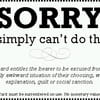
Haaa, je sais -_-'
quand tu fais clic droit sur la barre des taches => nouvelle tâche chrome.exe, c'est google qui s'ouvre, n'est ce pas ?
Ci c'est le cas, fait clic droit sur les racourcis vers chrome => propriétés => raccourcis => enlève le truc portaldosites après chrome.exe.
C'est la même chose pour la barre des taches:
clic droit sur l'icône chrome => encore clic droit sur chrome => et la même chose.
quand tu fais clic droit sur la barre des taches => nouvelle tâche chrome.exe, c'est google qui s'ouvre, n'est ce pas ?
Ci c'est le cas, fait clic droit sur les racourcis vers chrome => propriétés => raccourcis => enlève le truc portaldosites après chrome.exe.
C'est la même chose pour la barre des taches:
clic droit sur l'icône chrome => encore clic droit sur chrome => et la même chose.
C'est revenu :( même problème que sur ce post là https://forums.commentcamarche.net/forum/affich-23883399-comment-resoudre-l-erreur-104-net-err-conn
Je me considère chanceux ca ne m'arrive que tous les 3-4 jours et ca a tendance à revenir après un temps qui varie de plusieurs dizaines de minutes à plusieurs heures.
"Erreur 104"
J'ai toujours internet sur dropbox, skype, servers divers, mais plus rien en navigateur web. Une erreur mystérieuse "ne peux trouver l'adresse" quel que soit le navigateur. Et je ne peux pas non plus toucher mon routeur avec 192.168.1.1.
Je suis pas sur que c'était lié au virus, mon router peut-être ?
Je me considère chanceux ca ne m'arrive que tous les 3-4 jours et ca a tendance à revenir après un temps qui varie de plusieurs dizaines de minutes à plusieurs heures.
"Erreur 104"
J'ai toujours internet sur dropbox, skype, servers divers, mais plus rien en navigateur web. Une erreur mystérieuse "ne peux trouver l'adresse" quel que soit le navigateur. Et je ne peux pas non plus toucher mon routeur avec 192.168.1.1.
Je suis pas sur que c'était lié au virus, mon router peut-être ?
https://pjjoint.malekal.com/files.php?id=ZHPDiag_20130611_b15b13n7c9n12
Je pensais avoir fixé les lignes que tu m'as collées la dernière fois je vois que je ne l'ai pas fait je vais le faire de suite
Je pensais avoir fixé les lignes que tu m'as collées la dernière fois je vois que je ne l'ai pas fait je vais le faire de suite
Voilà après le fix, (je vois pas de différence ?) https://pjjoint.malekal.com/files.php?id=ZHPDiag_20130611_b15f5c9h12i15
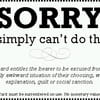
C'est un problème aux causes inconnues, mais qui serai du à une installation de chrome sur certaines configuration.
Il n'y a pas encore de correctif pour ce bug, mais une solution bizarre (non testés, j'ai pas le bug):
"Ive got a finite answer, go to IE open tools-internet options-connections-LAN settings and check the auto detect box. Then restart Chrome"
en gros, vas dans internet explorer sans avoir ouvert chrome avant (/!\ IMPORTANT /!\) vas dans Les options, Connexions => paramètres réseau => tu coche détecter automatiquement les paramètres de config.
Il n'y a pas encore de correctif pour ce bug, mais une solution bizarre (non testés, j'ai pas le bug):
"Ive got a finite answer, go to IE open tools-internet options-connections-LAN settings and check the auto detect box. Then restart Chrome"
en gros, vas dans internet explorer sans avoir ouvert chrome avant (/!\ IMPORTANT /!\) vas dans Les options, Connexions => paramètres réseau => tu coche détecter automatiquement les paramètres de config.


