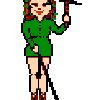Rapport de CCleaner et HijackThis
Résolu
Spartacus
-
S^partacus -
S^partacus -
Bonjour à tous,
Voici mes deux rapports après un super "cleanage" de mon PC :
==> Rapport de CCleaner :
NETTOYAGE COMPLET - (3,026 secs)
------------------------------------------------------------------------------------------
14,3MB supprimés.
------------------------------------------------------------------------------------------
Détails des fichiers effacés
------------------------------------------------------------------------------------------
Fichiers Temporaires d'Internet Explorer (fichiers 954) 12,1MB
Cookie:cassandre@www.commentcamarche.net/(&H100001) 114 bytes
Cookie:cassandre@ssl-hints.netflame.cc/(&H100001) 151 bytes
Cookie:cassandre@google.fr/(&H100001) 130 bytes
Cookie:cassandre@fr.internetsecurityzone.com/(&H100001) 307 bytes
Cookie:cassandre@forums.sosmonordi.com/(&H100001) 184 bytes
Cookie:cassandre@i2as.idregie.com/(&H100001) 107 bytes
Cookie:cassandre@www.01net.com/(&H100001) 80 bytes
Cookie:cassandre@edt02.net/(&H100001) 196 bytes
Cookie:cassandre@xiti.com/(&H100001) 106 bytes
Cookie:cassandre@bitdefender.com/(&H100001) 122 bytes
Cookie:cassandre@kachouri.com/(&H100001) 355 bytes
Cookie:cassandre@idregie.com/(&H100001) 573 bytes
Cookie:cassandre@onlinestores.metaservices.microsoft.com/serviceswitching/(&H100001) 147 bytes
Cookie:cassandre@orange.fr/(&H100001) 1,04KB
C:\Documents and Settings\Cassandre\Cookies\cassandre@ewido[2].txt 115 bytes
C:\Documents and Settings\Cassandre\Cookies\cassandre@kachouri[2].txt 433 bytes
C:\Documents and Settings\Cassandre\Cookies\cassandre@www.commentcamarche[1].txt 114 bytes
C:\Documents and Settings\Cassandre\Cookies\cassandre@xiti[1].txt 105 bytes
Marqué pour l'effacement: C:\Documents and Settings\Cassandre\Local Settings\Temporary Internet Files\Content.IE5\index.dat
Marqué pour l'effacement: C:\Documents and Settings\Cassandre\Cookies\index.dat
C:\WINDOWS\TEMP\T30DebugLogFile.txt 0 bytes
C:\WINDOWS\TEMP\WGAErrLog.txt 255 bytes
C:\WINDOWS\TEMP\WGANotify.settings 409 bytes
C:\DOCUME~1\CASSAN~1\LOCALS~1\Temp\drmtemp0042EC33.htm 28,41KB
C:\DOCUME~1\CASSAN~1\LOCALS~1\Temp\drmtemp0042F6E2.htm 28,41KB
C:\DOCUME~1\CASSAN~1\LOCALS~1\Temp\drmtemp004322B4.htm 28,41KB
C:\DOCUME~1\CASSAN~1\LOCALS~1\Temp\drmtemp00432BDC.htm 28,41KB
C:\DOCUME~1\CASSAN~1\LOCALS~1\Temp\GLB538.tmp 70,00KB
C:\DOCUME~1\CASSAN~1\LOCALS~1\Temp\jusched.log 444 bytes
C:\DOCUME~1\CASSAN~1\LOCALS~1\Temp\StartupStar\demo32.exe 0,48MB
C:\DOCUME~1\CASSAN~1\LOCALS~1\Temp\StartupStar\StartupStar.dbd 0,28MB
C:\DOCUME~1\CASSAN~1\LOCALS~1\Temp\StartupStar\StartupStarTrial.exe 0,93MB
C:\WINDOWS\system32\wbem\Logs\wbemess.log 2,03KB
C:\WINDOWS\system32\wbem\Logs\wmiprov.log 134 bytes
C:\WINDOWS\0.log 0 bytes
C:\WINDOWS\setupapi.log 9,80KB
C:\WINDOWS\wmsetup.log 808 bytes
C:\Documents and Settings\All Users\Application Data\Microsoft\Dr Watson\drwtsn32.log 0,26MB
C:\Documents and Settings\All Users\Application Data\Microsoft\Dr Watson\user.dmp 52,03KB
C:\Documents and Settings\Cassandre\Application Data\Macromedia\Flash Player\macromedia.com\support\flashplayer\sys\settings.sol 348 bytes
C:\Program Files\Grisoft\AVG Anti-Spyware 7.5\logfile.txt 304 bytes
----------------------------------------------------------------------------
==> Rapport de Hijackthis :
Logfile of HijackThis v1.99.1
Scan saved at 18:17:29, on 13/02/2007
Platform: Windows XP SP2 (WinNT 5.01.2600)
MSIE: Internet Explorer v7.00 (7.00.5730.0011)
Running processes:
C:\WINDOWS\System32\smss.exe
C:\WINDOWS\system32\winlogon.exe
C:\WINDOWS\system32\services.exe
C:\WINDOWS\system32\lsass.exe
C:\WINDOWS\system32\Ati2evxx.exe
C:\WINDOWS\system32\svchost.exe
C:\WINDOWS\System32\svchost.exe
C:\WINDOWS\system32\spoolsv.exe
C:\Program Files\Grisoft\AVG Anti-Spyware 7.5\guard.exe
C:\PROGRA~1\SECURI~1\6588780\Program\SERVIC~1.EXE
C:\WINDOWS\system32\CTsvcCDA.EXE
C:\Program Files\Anti-Virus\fsgk32st.exe
C:\Program Files\Anti-Virus\FSGK32.EXE
C:\Program Files\Securitoo AntiVirus\6588780\program\fsbwsys.exe
C:\Program Files\Anti-Virus\fssm32.exe
C:\Program Files\Common\FSMA32.EXE
C:\WINDOWS\System32\FTRTSVC.exe
C:\Program Files\Common\FSMB32.EXE
C:\WINDOWS\system32\svchost.exe
C:\WINDOWS\system32\MsPMSPSv.exe
C:\Program Files\Common\FCH32.EXE
C:\Program Files\Anti-Virus\fsqh.exe
C:\Program Files\Common\FAMEH32.EXE
C:\Program Files\Anti-Virus\fsrw.exe
C:\Program Files\Anti-Virus\fsav32.exe
C:\Program Files\FWES\Program\fsdfwd.exe
C:\WINDOWS\Explorer.EXE
C:\Program Files\Java\j2re1.4.2_03\bin\jusched.exe
C:\Program Files\Creative\Sound Blaster Live! 24-bit\Surround Mixer\CTSysVol.exe
C:\Program Files\Dell\Media Experience\DMXLauncher.exe
C:\WINDOWS\system32\dla\tfswctrl.exe
C:\Program Files\Fichiers communs\InstallShield\UpdateService\issch.exe
C:\WINDOWS\system32\spool\drivers\w32x86\3\hpztsb05.exe
C:\Program Files\Common\FSM32.EXE
C:\PROGRA~1\ANTI-S~1\fsaw.exe
C:\Program Files\FSGUI\ispnews.exe
C:\Program Files\FSGUI\fsguidll.exe
C:\WINDOWS\system32\rundll32.exe
C:\WINDOWS\system32\ctfmon.exe
C:\Program Files\Securitoo AntiVirus\6588780\Program\fspex.exe
C:\Program Files\Internet Explorer\IEXPLORE.EXE
C:\Documents and Settings\Cassandre\Mes documents\Cassandre\Ordi\Fichier d'installation\logiciel\Améliore Windows\HijackThis.exe
R1 - HKCU\Software\Microsoft\Internet Explorer\Main,Default_Page_URL = https://www.dell.com/fr-fr
R1 - HKCU\Software\Microsoft\Internet Explorer\Main,Search Bar = http://mysearch.myway.com/jsp/dellsidebar.jsp?p=DR
R0 - HKCU\Software\Microsoft\Internet Explorer\Main,Start Page = https://www.google.fr/?gws_rd=ssl
R1 - HKLM\Software\Microsoft\Internet Explorer\Main,Default_Page_URL = https://www.msn.com/fr-fr/?ocid=iehp
R1 - HKLM\Software\Microsoft\Internet Explorer\Main,Default_Search_URL = https://www.bing.com/?toHttps=1&redig=5FC791212101479BAFBE1A679848B1AF
R1 - HKLM\Software\Microsoft\Internet Explorer\Main,Search Page = https://www.bing.com/?toHttps=1&redig=5FC791212101479BAFBE1A679848B1AF
R0 - HKLM\Software\Microsoft\Internet Explorer\Main,Start Page = https://www.msn.com/fr-fr/?ocid=iehp
R0 - HKCU\Software\Microsoft\Internet Explorer\Main,Local Page =
R0 - HKLM\Software\Microsoft\Internet Explorer\Main,Local Page =
R1 - HKCU\Software\Microsoft\Internet Explorer\Main,Window Title = Orange
R0 - HKCU\Software\Microsoft\Internet Explorer\Toolbar,LinksFolderName = Liens
R3 - URLSearchHook: (no name) - {4D25F926-B9FE-4682-BF72-8AB8210D6D75} - C:\Program Files\MyWaySA\SrchAsDe\deSrcAs.dll
R3 - URLSearchHook: Search Class - {08C06D61-F1F3-4799-86F8-BE1A89362C85} - C:\PROGRA~1\Wanadoo\SEARCH~1.DLL
O2 - BHO: (no name) - AutorunsDisabled - (no file)
O2 - BHO: Adobe PDF Reader Link Helper - {06849E9F-C8D7-4D59-B87D-784B7D6BE0B3} - C:\Program Files\Adobe\Acrobat 7.0\ActiveX\AcroIEHelper.dll
O2 - BHO: (no name) - {4D25F921-B9FE-4682-BF72-8AB8210D6D75} - C:\Program Files\MyWaySA\SrchAsDe\deSrcAs.dll
O2 - BHO: DriveLetterAccess - {5CA3D70E-1895-11CF-8E15-001234567890} - C:\WINDOWS\system32\dla\tfswshx.dll
O2 - BHO: ST - {9394EDE7-C8B5-483E-8773-474BF36AF6E4} - C:\Program Files\MSN Apps\ST\01.03.0000.1005\en-xu\stmain.dll
O2 - BHO: Google Toolbar Helper - {AA58ED58-01DD-4d91-8333-CF10577473F7} - c:\program files\google\googletoolbar2.dll
O2 - BHO: MSNToolBandBHO - {BDBD1DAD-C946-4A17-ADC1-64B5B4FF55D0} - C:\Program Files\MSN Apps\MSN Toolbar\MSN Toolbar\01.02.5000.1021\fr\msntb.dll
O2 - BHO: (no name) - {FDD3B846-8D59-4ffb-8758-209B6AD74ACC} - C:\Program Files\Microsoft Money\System\mnyviewer.dll
O3 - Toolbar: MSN - {BDAD1DAD-C946-4A17-ADC1-64B5B4FF55D0} - C:\Program Files\MSN Apps\MSN Toolbar\MSN Toolbar\01.02.5000.1021\fr\msntb.dll
O3 - Toolbar: &Google - {2318C2B1-4965-11d4-9B18-009027A5CD4F} - c:\program files\google\googletoolbar2.dll
O4 - HKLM\..\Run: [SunJavaUpdateSched] C:\Program Files\Java\j2re1.4.2_03\bin\jusched.exe
O4 - HKLM\..\Run: [ATIPTA] "C:\Program Files\ATI Technologies\ATI Control Panel\atiptaxx.exe"
O4 - HKLM\..\Run: [CTSysVol] C:\Program Files\Creative\Sound Blaster Live! 24-bit\Surround Mixer\CTSysVol.exe /r
O4 - HKLM\..\Run: [UpdReg] C:\WINDOWS\UpdReg.EXE
O4 - HKLM\..\Run: [DMXLauncher] C:\Program Files\Dell\Media Experience\DMXLauncher.exe
O4 - HKLM\..\Run: [dla] C:\WINDOWS\system32\dla\tfswctrl.exe
O4 - HKLM\..\Run: [ISUSScheduler] "C:\Program Files\Fichiers communs\InstallShield\UpdateService\issch.exe" -start
O4 - HKLM\..\Run: [HPDJ Taskbar Utility] C:\WINDOWS\system32\spool\drivers\w32x86\3\hpztsb05.exe
O4 - HKLM\..\Run: [NeroCheck] C:\WINDOWS\system32\NeroCheck.exe
O4 - HKLM\..\Run: [WOOWATCH] C:\PROGRA~1\Wanadoo\Watch.exe
O4 - HKLM\..\Run: [DAEMON Tools] "C:\Program Files\DAEMON Tools\daemon.exe" -lang 1033
O4 - HKLM\..\Run: [F-Secure Manager] "C:\Program Files\Common\FSM32.EXE" /splash
O4 - HKLM\..\Run: [F-Secure TNB] "C:\Program Files\TNB\TNBUtil.exe" /CHECKALL /WAITFORSW
O4 - HKLM\..\Run: [F-Secure Startup Wizard] "C:\Program Files\FSGUI\FSSW.EXE" /reboot
O4 - HKLM\..\Run: [News Service] "C:\Program Files\FSGUI\ispnews.exe"
O4 - HKLM\..\Run: [ISUSPM Startup] c:\PROGRA~1\FICHIE~1\INSTAL~1\UPDATE~1\isuspm.exe -startup
O4 - HKLM\..\Run: [!AVG Anti-Spyware] "C:\Program Files\Grisoft\AVG Anti-Spyware 7.5\avgas.exe" /minimized
O4 - HKLM\..\Run: [New.net Startup] rundll32 C:\PROGRA~1\NEWDOT~1\NEWDOT~2.DLL,ClientStartup -s
O4 - HKCU\..\Run: [CTFMON.EXE] C:\WINDOWS\system32\ctfmon.exe
O4 - HKCU\..\Run: [WOOKIT] C:\PROGRA~1\Wanadoo\GestMaj.exe EspaceWanadoo.exe
O4 - HKCU\..\Run: [Wallpaper] "C:\Program Files\Wallpaper\Wallpaper.exe" Starter
O4 - Global Startup: Antivirus Firewall.lnk = C:\Program Files\Securitoo AntiVirus\6588780\Program\fspex.exe
O4 - Global Startup: Microsoft Office.lnk = C:\Program Files\Microsoft Office\Office\OSA9.EXE
O8 - Extra context menu item: &Bloquer cette fenêtre publicitaire - C:\Program Files\Anti-Spyware\blockpopups.htm
O8 - Extra context menu item: &Download with TrueDownloader! - C:\Program Files\TrueDownloader\TrueDownloader.htm
O8 - Extra context menu item: &Search - http://kt.bar.need2find.com/KT/menusearch.html?p=KT
O8 - Extra context menu item: &Traduire à partir de l'anglais - res://c:\program files\google\GoogleToolbar2.dll/cmwordtrans.html
O8 - Extra context menu item: Pages liées - res://c:\program files\google\GoogleToolbar2.dll/cmbacklinks.html
O8 - Extra context menu item: Pages similaires - res://c:\program files\google\GoogleToolbar2.dll/cmsimilar.html
O8 - Extra context menu item: Recherche &Google - res://c:\program files\google\GoogleToolbar2.dll/cmsearch.html
O8 - Extra context menu item: Version de la page actuelle disponible dans le cache Google - res://c:\program files\google\GoogleToolbar2.dll/cmcache.html
O9 - Extra button: (no name) - {08B0E5C0-4FCB-11CF-AAA5-00401C608501} - C:\Program Files\Java\j2re1.4.2_03\bin\npjpi142_03.dll
O9 - Extra 'Tools' menuitem: Console Java (Sun) - {08B0E5C0-4FCB-11CF-AAA5-00401C608501} - C:\Program Files\Java\j2re1.4.2_03\bin\npjpi142_03.dll
O9 - Extra button: Protection Internet Explorer - {300DB664-75B5-47c0-8B45-A44ACCF73C00} - C:\Program Files\Anti-Spyware\ieshield.dll
O9 - Extra 'Tools' menuitem: Protection Internet Explorer... - {300DB664-75B5-47c0-8B45-A44ACCF73C00} - C:\Program Files\Anti-Spyware\ieshield.dll
O9 - Extra button: (no name) - {85d1f590-48f4-11d9-9669-0800200c9a66} - %windir%\bdoscandel.exe (file missing)
O9 - Extra 'Tools' menuitem: Uninstall BitDefender Online Scanner v8 - {85d1f590-48f4-11d9-9669-0800200c9a66} - %windir%\bdoscandel.exe (file missing)
O9 - Extra button: ShopperReports - Compare travel rates - {946B3E9E-E21A-49c8-9F63-900533FAFE14} - C:\WINDOWS\system32\shdocvw.dll
O9 - Extra button: (no name) - {CD67F990-D8E9-11d2-98FE-00C0F0318AFE} - (no file)
O9 - Extra button: MoneySide - {E023F504-0C5A-4750-A1E7-A9046DEA8A21} - C:\Program Files\Microsoft Money\System\mnyviewer.dll
O9 - Extra button: (no name) - {e2e2dd38-d088-4134-82b7-f2ba38496583} - %windir%\Network Diagnostic\xpnetdiag.exe (file missing)
O9 - Extra 'Tools' menuitem: @xpsp3res.dll,-20001 - {e2e2dd38-d088-4134-82b7-f2ba38496583} - %windir%\Network Diagnostic\xpnetdiag.exe (file missing)
O9 - Extra button: ShopperReports - Compare product prices - {E77EDA01-3C56-4a96-8D08-02B42891C169} - C:\WINDOWS\system32\shdocvw.dll
O9 - Extra button: Messager Wanadoo - {FB5F1910-F110-11d2-BB9E-00C04F795683} - C:\PROGRA~1\WANADO~2\Wanadoo Messager.exe
O9 - Extra 'Tools' menuitem: Messager Wanadoo - {FB5F1910-F110-11d2-BB9E-00C04F795683} - C:\PROGRA~1\WANADO~2\Wanadoo Messager.exe
O9 - Extra button: Orange - {1462651F-F4BA-4C76-A001-C4284D0FE16E} - https://www.orange.fr/portail (file missing) (HKCU)
O10 - Hijacked Internet access by New.Net
O11 - Options group: [INTERNATIONAL] International*
O16 - DPF: {2D2BEE6E-3C9A-4D58-B9EC-458EDB28D0F6} - https://www.afternic.com/domains/drivecleaner.com
O16 - DPF: {4ED9DDF0-7479-4BBE-9335-5A1EDB1D8A21} - http://download.mcafee.com/molbin/shared/mcinsctl/4,0,0,101/mcinsctl.cab
O16 - DPF: {5D86DDB5-BDF9-441B-9E9E-D4730F4EE499} (BDSCANONLINE Control) - http://download.bitdefender.com/resources/scan8/oscan8.cab
O16 - DPF: {867E13F2-7F31-44FB-AC97-CD38E0DC46EF} (HardwareDetection Control) - http://charon777.free.fr/plugins/hardwaredetection.cab
O16 - DPF: {B64F4A7C-97C9-11DA-8BDE-F66BAD1E3F3A} - https://www.afternic.com/domains/errorsafe.com
O16 - DPF: {B8BE5E93-A60C-4D26-A2DC-220313175592} (ZoneIntro Class) - http://messenger.zone.msn.com/binary/ZIntro.cab47946.cab
O16 - DPF: {BCC0FF27-31D9-4614-A68E-C18E1ADA4389} - http://download.mcafee.com/molbin/shared/mcgdmgr/fr/1,0,0,23/mcgdmgr.cab
O16 - DPF: {E5D419D6-A846-4514-9FAD-97E826C84822} - http://fdl.msn.com/zone/datafiles/heartbeat.cab
O18 - Protocol: msnim - {828030A1-22C1-4009-854F-8E305202313F} - "C:\PROGRA~1\MSNMES~1\msgrapp.dll" (file missing)
O18 - Filter: text/html - {2AB289AE-4B90-4281-B2AE-1F4BB034B647} - (no file)
O20 - Winlogon Notify: WgaLogon - C:\WINDOWS\SYSTEM32\WgaLogon.dll
O21 - SSODL: WPDShServiceObj - {AAA288BA-9A4C-45B0-95D7-94D524869DB5} - C:\WINDOWS\system32\WPDShServiceObj.dll
O23 - Service: Ati HotKey Poller - ATI Technologies Inc. - C:\WINDOWS\system32\Ati2evxx.exe
O23 - Service: AVG Anti-Spyware Guard - Anti-Malware Development a.s. - C:\Program Files\Grisoft\AVG Anti-Spyware 7.5\guard.exe
O23 - Service: Antivirus Firewall (BackWeb Plug-in - 6588780) - Securitoo Portal - C:\PROGRA~1\SECURI~1\6588780\Program\SERVIC~1.EXE
O23 - Service: Boonty Games - BOONTY - C:\Program Files\Fichiers communs\BOONTY Shared\Service\Boonty.exe
O23 - Service: Creative Service for CDROM Access - Creative Technology Ltd - C:\WINDOWS\system32\CTsvcCDA.EXE
O23 - Service: FSGKHS (F-Secure Gatekeeper Handler Starter) - F-Secure Corporation - C:\Program Files\Anti-Virus\fsgk32st.exe
O23 - Service: fsbwsys - F-Secure Corp. - C:\Program Files\Securitoo AntiVirus\6588780\program\fsbwsys.exe
O23 - Service: F-Secure Anti-Virus Firewall Daemon (FSDFWD) - F-Secure Corporation - C:\Program Files\FWES\Program\fsdfwd.exe
O23 - Service: F-Secure Management Agent (FSMA) - F-Secure Corporation - C:\Program Files\Common\FSMA32.EXE
O23 - Service: France Telecom Routing Table Service (FTRTSVC) - France Telecom - C:\WINDOWS\System32\FTRTSVC.exe
O23 - Service: InstallDriver Table Manager (IDriverT) - Macrovision Corporation - C:\Program Files\Fichiers communs\InstallShield\Driver\11\Intel 32\IDriverT.exe
O23 - Service: iPod Service - Apple Computer, Inc. - C:\Program Files\iPod\bin\iPodService.exe
O23 - Service: Intel NCS NetService (NetSvc) - Intel(R) Corporation - C:\Program Files\Intel\PROSetWired\NCS\Sync\NetSvc.exe
Alors mon PC est-il nickel ?? ^^
Merci d'avance.
Voici mes deux rapports après un super "cleanage" de mon PC :
==> Rapport de CCleaner :
NETTOYAGE COMPLET - (3,026 secs)
------------------------------------------------------------------------------------------
14,3MB supprimés.
------------------------------------------------------------------------------------------
Détails des fichiers effacés
------------------------------------------------------------------------------------------
Fichiers Temporaires d'Internet Explorer (fichiers 954) 12,1MB
Cookie:cassandre@www.commentcamarche.net/(&H100001) 114 bytes
Cookie:cassandre@ssl-hints.netflame.cc/(&H100001) 151 bytes
Cookie:cassandre@google.fr/(&H100001) 130 bytes
Cookie:cassandre@fr.internetsecurityzone.com/(&H100001) 307 bytes
Cookie:cassandre@forums.sosmonordi.com/(&H100001) 184 bytes
Cookie:cassandre@i2as.idregie.com/(&H100001) 107 bytes
Cookie:cassandre@www.01net.com/(&H100001) 80 bytes
Cookie:cassandre@edt02.net/(&H100001) 196 bytes
Cookie:cassandre@xiti.com/(&H100001) 106 bytes
Cookie:cassandre@bitdefender.com/(&H100001) 122 bytes
Cookie:cassandre@kachouri.com/(&H100001) 355 bytes
Cookie:cassandre@idregie.com/(&H100001) 573 bytes
Cookie:cassandre@onlinestores.metaservices.microsoft.com/serviceswitching/(&H100001) 147 bytes
Cookie:cassandre@orange.fr/(&H100001) 1,04KB
C:\Documents and Settings\Cassandre\Cookies\cassandre@ewido[2].txt 115 bytes
C:\Documents and Settings\Cassandre\Cookies\cassandre@kachouri[2].txt 433 bytes
C:\Documents and Settings\Cassandre\Cookies\cassandre@www.commentcamarche[1].txt 114 bytes
C:\Documents and Settings\Cassandre\Cookies\cassandre@xiti[1].txt 105 bytes
Marqué pour l'effacement: C:\Documents and Settings\Cassandre\Local Settings\Temporary Internet Files\Content.IE5\index.dat
Marqué pour l'effacement: C:\Documents and Settings\Cassandre\Cookies\index.dat
C:\WINDOWS\TEMP\T30DebugLogFile.txt 0 bytes
C:\WINDOWS\TEMP\WGAErrLog.txt 255 bytes
C:\WINDOWS\TEMP\WGANotify.settings 409 bytes
C:\DOCUME~1\CASSAN~1\LOCALS~1\Temp\drmtemp0042EC33.htm 28,41KB
C:\DOCUME~1\CASSAN~1\LOCALS~1\Temp\drmtemp0042F6E2.htm 28,41KB
C:\DOCUME~1\CASSAN~1\LOCALS~1\Temp\drmtemp004322B4.htm 28,41KB
C:\DOCUME~1\CASSAN~1\LOCALS~1\Temp\drmtemp00432BDC.htm 28,41KB
C:\DOCUME~1\CASSAN~1\LOCALS~1\Temp\GLB538.tmp 70,00KB
C:\DOCUME~1\CASSAN~1\LOCALS~1\Temp\jusched.log 444 bytes
C:\DOCUME~1\CASSAN~1\LOCALS~1\Temp\StartupStar\demo32.exe 0,48MB
C:\DOCUME~1\CASSAN~1\LOCALS~1\Temp\StartupStar\StartupStar.dbd 0,28MB
C:\DOCUME~1\CASSAN~1\LOCALS~1\Temp\StartupStar\StartupStarTrial.exe 0,93MB
C:\WINDOWS\system32\wbem\Logs\wbemess.log 2,03KB
C:\WINDOWS\system32\wbem\Logs\wmiprov.log 134 bytes
C:\WINDOWS\0.log 0 bytes
C:\WINDOWS\setupapi.log 9,80KB
C:\WINDOWS\wmsetup.log 808 bytes
C:\Documents and Settings\All Users\Application Data\Microsoft\Dr Watson\drwtsn32.log 0,26MB
C:\Documents and Settings\All Users\Application Data\Microsoft\Dr Watson\user.dmp 52,03KB
C:\Documents and Settings\Cassandre\Application Data\Macromedia\Flash Player\macromedia.com\support\flashplayer\sys\settings.sol 348 bytes
C:\Program Files\Grisoft\AVG Anti-Spyware 7.5\logfile.txt 304 bytes
----------------------------------------------------------------------------
==> Rapport de Hijackthis :
Logfile of HijackThis v1.99.1
Scan saved at 18:17:29, on 13/02/2007
Platform: Windows XP SP2 (WinNT 5.01.2600)
MSIE: Internet Explorer v7.00 (7.00.5730.0011)
Running processes:
C:\WINDOWS\System32\smss.exe
C:\WINDOWS\system32\winlogon.exe
C:\WINDOWS\system32\services.exe
C:\WINDOWS\system32\lsass.exe
C:\WINDOWS\system32\Ati2evxx.exe
C:\WINDOWS\system32\svchost.exe
C:\WINDOWS\System32\svchost.exe
C:\WINDOWS\system32\spoolsv.exe
C:\Program Files\Grisoft\AVG Anti-Spyware 7.5\guard.exe
C:\PROGRA~1\SECURI~1\6588780\Program\SERVIC~1.EXE
C:\WINDOWS\system32\CTsvcCDA.EXE
C:\Program Files\Anti-Virus\fsgk32st.exe
C:\Program Files\Anti-Virus\FSGK32.EXE
C:\Program Files\Securitoo AntiVirus\6588780\program\fsbwsys.exe
C:\Program Files\Anti-Virus\fssm32.exe
C:\Program Files\Common\FSMA32.EXE
C:\WINDOWS\System32\FTRTSVC.exe
C:\Program Files\Common\FSMB32.EXE
C:\WINDOWS\system32\svchost.exe
C:\WINDOWS\system32\MsPMSPSv.exe
C:\Program Files\Common\FCH32.EXE
C:\Program Files\Anti-Virus\fsqh.exe
C:\Program Files\Common\FAMEH32.EXE
C:\Program Files\Anti-Virus\fsrw.exe
C:\Program Files\Anti-Virus\fsav32.exe
C:\Program Files\FWES\Program\fsdfwd.exe
C:\WINDOWS\Explorer.EXE
C:\Program Files\Java\j2re1.4.2_03\bin\jusched.exe
C:\Program Files\Creative\Sound Blaster Live! 24-bit\Surround Mixer\CTSysVol.exe
C:\Program Files\Dell\Media Experience\DMXLauncher.exe
C:\WINDOWS\system32\dla\tfswctrl.exe
C:\Program Files\Fichiers communs\InstallShield\UpdateService\issch.exe
C:\WINDOWS\system32\spool\drivers\w32x86\3\hpztsb05.exe
C:\Program Files\Common\FSM32.EXE
C:\PROGRA~1\ANTI-S~1\fsaw.exe
C:\Program Files\FSGUI\ispnews.exe
C:\Program Files\FSGUI\fsguidll.exe
C:\WINDOWS\system32\rundll32.exe
C:\WINDOWS\system32\ctfmon.exe
C:\Program Files\Securitoo AntiVirus\6588780\Program\fspex.exe
C:\Program Files\Internet Explorer\IEXPLORE.EXE
C:\Documents and Settings\Cassandre\Mes documents\Cassandre\Ordi\Fichier d'installation\logiciel\Améliore Windows\HijackThis.exe
R1 - HKCU\Software\Microsoft\Internet Explorer\Main,Default_Page_URL = https://www.dell.com/fr-fr
R1 - HKCU\Software\Microsoft\Internet Explorer\Main,Search Bar = http://mysearch.myway.com/jsp/dellsidebar.jsp?p=DR
R0 - HKCU\Software\Microsoft\Internet Explorer\Main,Start Page = https://www.google.fr/?gws_rd=ssl
R1 - HKLM\Software\Microsoft\Internet Explorer\Main,Default_Page_URL = https://www.msn.com/fr-fr/?ocid=iehp
R1 - HKLM\Software\Microsoft\Internet Explorer\Main,Default_Search_URL = https://www.bing.com/?toHttps=1&redig=5FC791212101479BAFBE1A679848B1AF
R1 - HKLM\Software\Microsoft\Internet Explorer\Main,Search Page = https://www.bing.com/?toHttps=1&redig=5FC791212101479BAFBE1A679848B1AF
R0 - HKLM\Software\Microsoft\Internet Explorer\Main,Start Page = https://www.msn.com/fr-fr/?ocid=iehp
R0 - HKCU\Software\Microsoft\Internet Explorer\Main,Local Page =
R0 - HKLM\Software\Microsoft\Internet Explorer\Main,Local Page =
R1 - HKCU\Software\Microsoft\Internet Explorer\Main,Window Title = Orange
R0 - HKCU\Software\Microsoft\Internet Explorer\Toolbar,LinksFolderName = Liens
R3 - URLSearchHook: (no name) - {4D25F926-B9FE-4682-BF72-8AB8210D6D75} - C:\Program Files\MyWaySA\SrchAsDe\deSrcAs.dll
R3 - URLSearchHook: Search Class - {08C06D61-F1F3-4799-86F8-BE1A89362C85} - C:\PROGRA~1\Wanadoo\SEARCH~1.DLL
O2 - BHO: (no name) - AutorunsDisabled - (no file)
O2 - BHO: Adobe PDF Reader Link Helper - {06849E9F-C8D7-4D59-B87D-784B7D6BE0B3} - C:\Program Files\Adobe\Acrobat 7.0\ActiveX\AcroIEHelper.dll
O2 - BHO: (no name) - {4D25F921-B9FE-4682-BF72-8AB8210D6D75} - C:\Program Files\MyWaySA\SrchAsDe\deSrcAs.dll
O2 - BHO: DriveLetterAccess - {5CA3D70E-1895-11CF-8E15-001234567890} - C:\WINDOWS\system32\dla\tfswshx.dll
O2 - BHO: ST - {9394EDE7-C8B5-483E-8773-474BF36AF6E4} - C:\Program Files\MSN Apps\ST\01.03.0000.1005\en-xu\stmain.dll
O2 - BHO: Google Toolbar Helper - {AA58ED58-01DD-4d91-8333-CF10577473F7} - c:\program files\google\googletoolbar2.dll
O2 - BHO: MSNToolBandBHO - {BDBD1DAD-C946-4A17-ADC1-64B5B4FF55D0} - C:\Program Files\MSN Apps\MSN Toolbar\MSN Toolbar\01.02.5000.1021\fr\msntb.dll
O2 - BHO: (no name) - {FDD3B846-8D59-4ffb-8758-209B6AD74ACC} - C:\Program Files\Microsoft Money\System\mnyviewer.dll
O3 - Toolbar: MSN - {BDAD1DAD-C946-4A17-ADC1-64B5B4FF55D0} - C:\Program Files\MSN Apps\MSN Toolbar\MSN Toolbar\01.02.5000.1021\fr\msntb.dll
O3 - Toolbar: &Google - {2318C2B1-4965-11d4-9B18-009027A5CD4F} - c:\program files\google\googletoolbar2.dll
O4 - HKLM\..\Run: [SunJavaUpdateSched] C:\Program Files\Java\j2re1.4.2_03\bin\jusched.exe
O4 - HKLM\..\Run: [ATIPTA] "C:\Program Files\ATI Technologies\ATI Control Panel\atiptaxx.exe"
O4 - HKLM\..\Run: [CTSysVol] C:\Program Files\Creative\Sound Blaster Live! 24-bit\Surround Mixer\CTSysVol.exe /r
O4 - HKLM\..\Run: [UpdReg] C:\WINDOWS\UpdReg.EXE
O4 - HKLM\..\Run: [DMXLauncher] C:\Program Files\Dell\Media Experience\DMXLauncher.exe
O4 - HKLM\..\Run: [dla] C:\WINDOWS\system32\dla\tfswctrl.exe
O4 - HKLM\..\Run: [ISUSScheduler] "C:\Program Files\Fichiers communs\InstallShield\UpdateService\issch.exe" -start
O4 - HKLM\..\Run: [HPDJ Taskbar Utility] C:\WINDOWS\system32\spool\drivers\w32x86\3\hpztsb05.exe
O4 - HKLM\..\Run: [NeroCheck] C:\WINDOWS\system32\NeroCheck.exe
O4 - HKLM\..\Run: [WOOWATCH] C:\PROGRA~1\Wanadoo\Watch.exe
O4 - HKLM\..\Run: [DAEMON Tools] "C:\Program Files\DAEMON Tools\daemon.exe" -lang 1033
O4 - HKLM\..\Run: [F-Secure Manager] "C:\Program Files\Common\FSM32.EXE" /splash
O4 - HKLM\..\Run: [F-Secure TNB] "C:\Program Files\TNB\TNBUtil.exe" /CHECKALL /WAITFORSW
O4 - HKLM\..\Run: [F-Secure Startup Wizard] "C:\Program Files\FSGUI\FSSW.EXE" /reboot
O4 - HKLM\..\Run: [News Service] "C:\Program Files\FSGUI\ispnews.exe"
O4 - HKLM\..\Run: [ISUSPM Startup] c:\PROGRA~1\FICHIE~1\INSTAL~1\UPDATE~1\isuspm.exe -startup
O4 - HKLM\..\Run: [!AVG Anti-Spyware] "C:\Program Files\Grisoft\AVG Anti-Spyware 7.5\avgas.exe" /minimized
O4 - HKLM\..\Run: [New.net Startup] rundll32 C:\PROGRA~1\NEWDOT~1\NEWDOT~2.DLL,ClientStartup -s
O4 - HKCU\..\Run: [CTFMON.EXE] C:\WINDOWS\system32\ctfmon.exe
O4 - HKCU\..\Run: [WOOKIT] C:\PROGRA~1\Wanadoo\GestMaj.exe EspaceWanadoo.exe
O4 - HKCU\..\Run: [Wallpaper] "C:\Program Files\Wallpaper\Wallpaper.exe" Starter
O4 - Global Startup: Antivirus Firewall.lnk = C:\Program Files\Securitoo AntiVirus\6588780\Program\fspex.exe
O4 - Global Startup: Microsoft Office.lnk = C:\Program Files\Microsoft Office\Office\OSA9.EXE
O8 - Extra context menu item: &Bloquer cette fenêtre publicitaire - C:\Program Files\Anti-Spyware\blockpopups.htm
O8 - Extra context menu item: &Download with TrueDownloader! - C:\Program Files\TrueDownloader\TrueDownloader.htm
O8 - Extra context menu item: &Search - http://kt.bar.need2find.com/KT/menusearch.html?p=KT
O8 - Extra context menu item: &Traduire à partir de l'anglais - res://c:\program files\google\GoogleToolbar2.dll/cmwordtrans.html
O8 - Extra context menu item: Pages liées - res://c:\program files\google\GoogleToolbar2.dll/cmbacklinks.html
O8 - Extra context menu item: Pages similaires - res://c:\program files\google\GoogleToolbar2.dll/cmsimilar.html
O8 - Extra context menu item: Recherche &Google - res://c:\program files\google\GoogleToolbar2.dll/cmsearch.html
O8 - Extra context menu item: Version de la page actuelle disponible dans le cache Google - res://c:\program files\google\GoogleToolbar2.dll/cmcache.html
O9 - Extra button: (no name) - {08B0E5C0-4FCB-11CF-AAA5-00401C608501} - C:\Program Files\Java\j2re1.4.2_03\bin\npjpi142_03.dll
O9 - Extra 'Tools' menuitem: Console Java (Sun) - {08B0E5C0-4FCB-11CF-AAA5-00401C608501} - C:\Program Files\Java\j2re1.4.2_03\bin\npjpi142_03.dll
O9 - Extra button: Protection Internet Explorer - {300DB664-75B5-47c0-8B45-A44ACCF73C00} - C:\Program Files\Anti-Spyware\ieshield.dll
O9 - Extra 'Tools' menuitem: Protection Internet Explorer... - {300DB664-75B5-47c0-8B45-A44ACCF73C00} - C:\Program Files\Anti-Spyware\ieshield.dll
O9 - Extra button: (no name) - {85d1f590-48f4-11d9-9669-0800200c9a66} - %windir%\bdoscandel.exe (file missing)
O9 - Extra 'Tools' menuitem: Uninstall BitDefender Online Scanner v8 - {85d1f590-48f4-11d9-9669-0800200c9a66} - %windir%\bdoscandel.exe (file missing)
O9 - Extra button: ShopperReports - Compare travel rates - {946B3E9E-E21A-49c8-9F63-900533FAFE14} - C:\WINDOWS\system32\shdocvw.dll
O9 - Extra button: (no name) - {CD67F990-D8E9-11d2-98FE-00C0F0318AFE} - (no file)
O9 - Extra button: MoneySide - {E023F504-0C5A-4750-A1E7-A9046DEA8A21} - C:\Program Files\Microsoft Money\System\mnyviewer.dll
O9 - Extra button: (no name) - {e2e2dd38-d088-4134-82b7-f2ba38496583} - %windir%\Network Diagnostic\xpnetdiag.exe (file missing)
O9 - Extra 'Tools' menuitem: @xpsp3res.dll,-20001 - {e2e2dd38-d088-4134-82b7-f2ba38496583} - %windir%\Network Diagnostic\xpnetdiag.exe (file missing)
O9 - Extra button: ShopperReports - Compare product prices - {E77EDA01-3C56-4a96-8D08-02B42891C169} - C:\WINDOWS\system32\shdocvw.dll
O9 - Extra button: Messager Wanadoo - {FB5F1910-F110-11d2-BB9E-00C04F795683} - C:\PROGRA~1\WANADO~2\Wanadoo Messager.exe
O9 - Extra 'Tools' menuitem: Messager Wanadoo - {FB5F1910-F110-11d2-BB9E-00C04F795683} - C:\PROGRA~1\WANADO~2\Wanadoo Messager.exe
O9 - Extra button: Orange - {1462651F-F4BA-4C76-A001-C4284D0FE16E} - https://www.orange.fr/portail (file missing) (HKCU)
O10 - Hijacked Internet access by New.Net
O11 - Options group: [INTERNATIONAL] International*
O16 - DPF: {2D2BEE6E-3C9A-4D58-B9EC-458EDB28D0F6} - https://www.afternic.com/domains/drivecleaner.com
O16 - DPF: {4ED9DDF0-7479-4BBE-9335-5A1EDB1D8A21} - http://download.mcafee.com/molbin/shared/mcinsctl/4,0,0,101/mcinsctl.cab
O16 - DPF: {5D86DDB5-BDF9-441B-9E9E-D4730F4EE499} (BDSCANONLINE Control) - http://download.bitdefender.com/resources/scan8/oscan8.cab
O16 - DPF: {867E13F2-7F31-44FB-AC97-CD38E0DC46EF} (HardwareDetection Control) - http://charon777.free.fr/plugins/hardwaredetection.cab
O16 - DPF: {B64F4A7C-97C9-11DA-8BDE-F66BAD1E3F3A} - https://www.afternic.com/domains/errorsafe.com
O16 - DPF: {B8BE5E93-A60C-4D26-A2DC-220313175592} (ZoneIntro Class) - http://messenger.zone.msn.com/binary/ZIntro.cab47946.cab
O16 - DPF: {BCC0FF27-31D9-4614-A68E-C18E1ADA4389} - http://download.mcafee.com/molbin/shared/mcgdmgr/fr/1,0,0,23/mcgdmgr.cab
O16 - DPF: {E5D419D6-A846-4514-9FAD-97E826C84822} - http://fdl.msn.com/zone/datafiles/heartbeat.cab
O18 - Protocol: msnim - {828030A1-22C1-4009-854F-8E305202313F} - "C:\PROGRA~1\MSNMES~1\msgrapp.dll" (file missing)
O18 - Filter: text/html - {2AB289AE-4B90-4281-B2AE-1F4BB034B647} - (no file)
O20 - Winlogon Notify: WgaLogon - C:\WINDOWS\SYSTEM32\WgaLogon.dll
O21 - SSODL: WPDShServiceObj - {AAA288BA-9A4C-45B0-95D7-94D524869DB5} - C:\WINDOWS\system32\WPDShServiceObj.dll
O23 - Service: Ati HotKey Poller - ATI Technologies Inc. - C:\WINDOWS\system32\Ati2evxx.exe
O23 - Service: AVG Anti-Spyware Guard - Anti-Malware Development a.s. - C:\Program Files\Grisoft\AVG Anti-Spyware 7.5\guard.exe
O23 - Service: Antivirus Firewall (BackWeb Plug-in - 6588780) - Securitoo Portal - C:\PROGRA~1\SECURI~1\6588780\Program\SERVIC~1.EXE
O23 - Service: Boonty Games - BOONTY - C:\Program Files\Fichiers communs\BOONTY Shared\Service\Boonty.exe
O23 - Service: Creative Service for CDROM Access - Creative Technology Ltd - C:\WINDOWS\system32\CTsvcCDA.EXE
O23 - Service: FSGKHS (F-Secure Gatekeeper Handler Starter) - F-Secure Corporation - C:\Program Files\Anti-Virus\fsgk32st.exe
O23 - Service: fsbwsys - F-Secure Corp. - C:\Program Files\Securitoo AntiVirus\6588780\program\fsbwsys.exe
O23 - Service: F-Secure Anti-Virus Firewall Daemon (FSDFWD) - F-Secure Corporation - C:\Program Files\FWES\Program\fsdfwd.exe
O23 - Service: F-Secure Management Agent (FSMA) - F-Secure Corporation - C:\Program Files\Common\FSMA32.EXE
O23 - Service: France Telecom Routing Table Service (FTRTSVC) - France Telecom - C:\WINDOWS\System32\FTRTSVC.exe
O23 - Service: InstallDriver Table Manager (IDriverT) - Macrovision Corporation - C:\Program Files\Fichiers communs\InstallShield\Driver\11\Intel 32\IDriverT.exe
O23 - Service: iPod Service - Apple Computer, Inc. - C:\Program Files\iPod\bin\iPodService.exe
O23 - Service: Intel NCS NetService (NetSvc) - Intel(R) Corporation - C:\Program Files\Intel\PROSetWired\NCS\Sync\NetSvc.exe
Alors mon PC est-il nickel ?? ^^
Merci d'avance.
A voir également:
- Rapport de CCleaner et HijackThis
- Telecharger ccleaner gratuit - Télécharger - Nettoyage
- Hijackthis - Télécharger - Antivirus & Antimalwares
- Ccleaner pro gratuit - Télécharger - Optimisation
- Ccleaner dangereux - Accueil - Piratage
- Plan rapport de stage - Guide
10 réponses
salut
deja tu a 2 anti virus sort antivir
apres fait cela stp
Télécharger:
Utilisez cette adresse pour télécharger la dernière version du fix (le fichier contient la version anglaise et française):
http://siri.urz.free.fr/Fix/SmitfraudFix.exe
Miroirs: si vous avez un problème pour télécharger, utilisez ces sites miroirs officiels qui hébergent aussi la dernière version:
http://www.geekstogo.com/forum/files/file/6-smitfraudfix/
Zebulon.fr
Utilisation:
Recherche:
Double cliquer sur SmitfraudFix.exe
Sélectionner 1 et pressez Entrée dans le menu pour créer un rapport des fichiers responsables de l'infection. Le rapport se trouve à la racine du disque système C:\rapport.txt
deja tu a 2 anti virus sort antivir
apres fait cela stp
Télécharger:
Utilisez cette adresse pour télécharger la dernière version du fix (le fichier contient la version anglaise et française):
http://siri.urz.free.fr/Fix/SmitfraudFix.exe
Miroirs: si vous avez un problème pour télécharger, utilisez ces sites miroirs officiels qui hébergent aussi la dernière version:
http://www.geekstogo.com/forum/files/file/6-smitfraudfix/
Zebulon.fr
Utilisation:
Recherche:
Double cliquer sur SmitfraudFix.exe
Sélectionner 1 et pressez Entrée dans le menu pour créer un rapport des fichiers responsables de l'infection. Le rapport se trouve à la racine du disque système C:\rapport.txt
2 antivirus ?? Non j'ai qu'un seul antivirus celui d'orange ( securitoo )
A part ça voici mon rapport de fix :
SmitFraudFix v2.141
Rapport fait à 19:34:14,64, 13/02/2007
Executé à partir de C:\Documents and Settings\Cassandre\Mes documents\Cassandre\Ordi\Fichier d'installation\logiciel\Am‚liore Windows\SmitfraudFix
OS: Microsoft Windows XP [version 5.1.2600] - Windows_NT
Le type du système de fichiers est NTFS
Fix executé en mode normal
»»»»»»»»»»»»»»»»»»»»»»»» hosts
»»»»»»»»»»»»»»»»»»»»»»»» C:\
»»»»»»»»»»»»»»»»»»»»»»»» C:\WINDOWS
»»»»»»»»»»»»»»»»»»»»»»»» C:\WINDOWS\system
»»»»»»»»»»»»»»»»»»»»»»»» C:\WINDOWS\Web
»»»»»»»»»»»»»»»»»»»»»»»» C:\WINDOWS\system32
»»»»»»»»»»»»»»»»»»»»»»»» C:\WINDOWS\system32\LogFiles
»»»»»»»»»»»»»»»»»»»»»»»» C:\Documents and Settings\Cassandre
»»»»»»»»»»»»»»»»»»»»»»»» C:\Documents and Settings\Cassandre\Application Data
»»»»»»»»»»»»»»»»»»»»»»»» Menu Démarrer
»»»»»»»»»»»»»»»»»»»»»»»» C:\DOCUME~1\CASSAN~1\Favoris
»»»»»»»»»»»»»»»»»»»»»»»» Bureau
»»»»»»»»»»»»»»»»»»»»»»»» C:\Program Files
»»»»»»»»»»»»»»»»»»»»»»»» Clés corrompues
»»»»»»»»»»»»»»»»»»»»»»»» Eléments du bureau
[HKEY_CURRENT_USER\Software\Microsoft\Internet Explorer\Desktop\Components\0]
"Source"="About:Home"
"SubscribedURL"="About:Home"
"FriendlyName"="Ma page d'accueil"
»»»»»»»»»»»»»»»»»»»»»»»» Sharedtaskscheduler
!!!Attention, les clés qui suivent ne sont pas forcément infectées!!!
SrchSTS.exe by S!Ri
Search SharedTaskScheduler's .dll
»»»»»»»»»»»»»»»»»»»»»»»» AppInit_DLLs
!!!Attention, les clés qui suivent ne sont pas forcément infectées!!!
[HKEY_LOCAL_MACHINE\SOFTWARE\Microsoft\Windows NT\CurrentVersion\Windows]
"AppInit_DLLs"=""
»»»»»»»»»»»»»»»»»»»»»»»» Winlogon.System
!!!Attention, les clés qui suivent ne sont pas forcément infectées!!!
[HKEY_LOCAL_MACHINE\SOFTWARE\Microsoft\Windows NT\CurrentVersion\Winlogon]
"System"=""
»»»»»»»»»»»»»»»»»»»»»»»» pe386-msguard-lzx32-huy32
»»»»»»»»»»»»»»»»»»»»»»»» Recherche infection wininet.dll
»»»»»»»»»»»»»»»»»»»»»»»» Fin
Voila voila
A part ça voici mon rapport de fix :
SmitFraudFix v2.141
Rapport fait à 19:34:14,64, 13/02/2007
Executé à partir de C:\Documents and Settings\Cassandre\Mes documents\Cassandre\Ordi\Fichier d'installation\logiciel\Am‚liore Windows\SmitfraudFix
OS: Microsoft Windows XP [version 5.1.2600] - Windows_NT
Le type du système de fichiers est NTFS
Fix executé en mode normal
»»»»»»»»»»»»»»»»»»»»»»»» hosts
»»»»»»»»»»»»»»»»»»»»»»»» C:\
»»»»»»»»»»»»»»»»»»»»»»»» C:\WINDOWS
»»»»»»»»»»»»»»»»»»»»»»»» C:\WINDOWS\system
»»»»»»»»»»»»»»»»»»»»»»»» C:\WINDOWS\Web
»»»»»»»»»»»»»»»»»»»»»»»» C:\WINDOWS\system32
»»»»»»»»»»»»»»»»»»»»»»»» C:\WINDOWS\system32\LogFiles
»»»»»»»»»»»»»»»»»»»»»»»» C:\Documents and Settings\Cassandre
»»»»»»»»»»»»»»»»»»»»»»»» C:\Documents and Settings\Cassandre\Application Data
»»»»»»»»»»»»»»»»»»»»»»»» Menu Démarrer
»»»»»»»»»»»»»»»»»»»»»»»» C:\DOCUME~1\CASSAN~1\Favoris
»»»»»»»»»»»»»»»»»»»»»»»» Bureau
»»»»»»»»»»»»»»»»»»»»»»»» C:\Program Files
»»»»»»»»»»»»»»»»»»»»»»»» Clés corrompues
»»»»»»»»»»»»»»»»»»»»»»»» Eléments du bureau
[HKEY_CURRENT_USER\Software\Microsoft\Internet Explorer\Desktop\Components\0]
"Source"="About:Home"
"SubscribedURL"="About:Home"
"FriendlyName"="Ma page d'accueil"
»»»»»»»»»»»»»»»»»»»»»»»» Sharedtaskscheduler
!!!Attention, les clés qui suivent ne sont pas forcément infectées!!!
SrchSTS.exe by S!Ri
Search SharedTaskScheduler's .dll
»»»»»»»»»»»»»»»»»»»»»»»» AppInit_DLLs
!!!Attention, les clés qui suivent ne sont pas forcément infectées!!!
[HKEY_LOCAL_MACHINE\SOFTWARE\Microsoft\Windows NT\CurrentVersion\Windows]
"AppInit_DLLs"=""
»»»»»»»»»»»»»»»»»»»»»»»» Winlogon.System
!!!Attention, les clés qui suivent ne sont pas forcément infectées!!!
[HKEY_LOCAL_MACHINE\SOFTWARE\Microsoft\Windows NT\CurrentVersion\Winlogon]
"System"=""
»»»»»»»»»»»»»»»»»»»»»»»» pe386-msguard-lzx32-huy32
»»»»»»»»»»»»»»»»»»»»»»»» Recherche infection wininet.dll
»»»»»»»»»»»»»»»»»»»»»»»» Fin
Voila voila
si regarde la
C:\Program Files\Anti-Virus\fsgk32st.exe
C:\Program Files\Anti-Virus\FSGK32.EXE
C:\Program Files\Securitoo AntiVirus\6588780\program\fsbwsys.exe
C:\Program Files\Anti-Virus\fssm32.exe
maintenant fait cela
Nettoyage:
Redemarrer l'ordinateur en mode sans echec (au démarrage de l'ordinateur, tapoter F8)
Double cliquer sur SmitfraudFix.exe
Sélectionner 2 et pressez Entrée dans le menu pour supprimer les fichiers responsables de l'infection.
A la question: Voulez-vous nettoyer le registre ? répondre O (oui) et pressez Entrée afin de débloquer le fond d'écran et supprimer les clés de registre de l'infection.
Le fix déterminera si le fichier wininet.dll est infecté. A la question: Corriger le fichier infecté ? répondre O (oui) et pressez Entrée pour remplacer le fichier corrompu.
Un redemarrage sera peut être necessaire pour terminer la procedure de nettoyage. Le rapport se trouve à la racine du disque système C:\rapport.txt
C:\Program Files\Anti-Virus\fsgk32st.exe
C:\Program Files\Anti-Virus\FSGK32.EXE
C:\Program Files\Securitoo AntiVirus\6588780\program\fsbwsys.exe
C:\Program Files\Anti-Virus\fssm32.exe
maintenant fait cela
Nettoyage:
Redemarrer l'ordinateur en mode sans echec (au démarrage de l'ordinateur, tapoter F8)
Double cliquer sur SmitfraudFix.exe
Sélectionner 2 et pressez Entrée dans le menu pour supprimer les fichiers responsables de l'infection.
A la question: Voulez-vous nettoyer le registre ? répondre O (oui) et pressez Entrée afin de débloquer le fond d'écran et supprimer les clés de registre de l'infection.
Le fix déterminera si le fichier wininet.dll est infecté. A la question: Corriger le fichier infecté ? répondre O (oui) et pressez Entrée pour remplacer le fichier corrompu.
Un redemarrage sera peut être necessaire pour terminer la procedure de nettoyage. Le rapport se trouve à la racine du disque système C:\rapport.txt
Vous n’avez pas trouvé la réponse que vous recherchez ?
Posez votre question
Me revoila avec cette fois le rapport de Fix après un nettoyage en mode sans échec :
SmitFraudFix v2.141
Rapport fait à 20:08:13,20, 13/02/2007
Executé à partir de C:\Documents and Settings\Cassandre\Mes documents\Cassandre\Ordi\Fichier d'installation\logiciel\Am‚liore Windows\SmitfraudFix
OS: Microsoft Windows XP [version 5.1.2600] - Windows_NT
Le type du système de fichiers est NTFS
Fix executé en mode sans echec
»»»»»»»»»»»»»»»»»»»»»»»» SharedTaskScheduler Avant SmitFraudFix
!!!Attention, les clés qui suivent ne sont pas forcément infectées!!!
SrchSTS.exe by S!Ri
Search SharedTaskScheduler's .dll
»»»»»»»»»»»»»»»»»»»»»»»» Arret des processus
»»»»»»»»»»»»»»»»»»»»»»»» hosts
127.0.0.1 localhost
»»»»»»»»»»»»»»»»»»»»»»»» Generic Renos Fix
GenericRenosFix by S!Ri
»»»»»»»»»»»»»»»»»»»»»»»» Suppression des fichiers infectés
»»»»»»»»»»»»»»»»»»»»»»»» Suppression Fichiers Temporaires
»»»»»»»»»»»»»»»»»»»»»»»» Winlogon.System
!!!Attention, les clés qui suivent ne sont pas forcément infectées!!!
[HKEY_LOCAL_MACHINE\SOFTWARE\Microsoft\Windows NT\CurrentVersion\Winlogon]
"System"=""
»»»»»»»»»»»»»»»»»»»»»»»» Nettoyage du registre
Nettoyage terminé.
»»»»»»»»»»»»»»»»»»»»»»»» SharedTaskScheduler Après SmitFraudFix
!!!Attention, les clés qui suivent ne sont pas forcément infectées!!!
SrchSTS.exe by S!Ri
Search SharedTaskScheduler's .dll
»»»»»»»»»»»»»»»»»»»»»»»» Fin
Voila voila
Verdict ?? ;-)
SmitFraudFix v2.141
Rapport fait à 20:08:13,20, 13/02/2007
Executé à partir de C:\Documents and Settings\Cassandre\Mes documents\Cassandre\Ordi\Fichier d'installation\logiciel\Am‚liore Windows\SmitfraudFix
OS: Microsoft Windows XP [version 5.1.2600] - Windows_NT
Le type du système de fichiers est NTFS
Fix executé en mode sans echec
»»»»»»»»»»»»»»»»»»»»»»»» SharedTaskScheduler Avant SmitFraudFix
!!!Attention, les clés qui suivent ne sont pas forcément infectées!!!
SrchSTS.exe by S!Ri
Search SharedTaskScheduler's .dll
»»»»»»»»»»»»»»»»»»»»»»»» Arret des processus
»»»»»»»»»»»»»»»»»»»»»»»» hosts
127.0.0.1 localhost
»»»»»»»»»»»»»»»»»»»»»»»» Generic Renos Fix
GenericRenosFix by S!Ri
»»»»»»»»»»»»»»»»»»»»»»»» Suppression des fichiers infectés
»»»»»»»»»»»»»»»»»»»»»»»» Suppression Fichiers Temporaires
»»»»»»»»»»»»»»»»»»»»»»»» Winlogon.System
!!!Attention, les clés qui suivent ne sont pas forcément infectées!!!
[HKEY_LOCAL_MACHINE\SOFTWARE\Microsoft\Windows NT\CurrentVersion\Winlogon]
"System"=""
»»»»»»»»»»»»»»»»»»»»»»»» Nettoyage du registre
Nettoyage terminé.
»»»»»»»»»»»»»»»»»»»»»»»» SharedTaskScheduler Après SmitFraudFix
!!!Attention, les clés qui suivent ne sont pas forcément infectées!!!
SrchSTS.exe by S!Ri
Search SharedTaskScheduler's .dll
»»»»»»»»»»»»»»»»»»»»»»»» Fin
Voila voila
Verdict ?? ;-)
Télécharge SDFix (créé par AndyManchesta) et sauvegarde le sur ton Bureau.
http://downloads.andymanchesta.com/RemovalTools/SDFix.exe
Double clique sur SDFix.exe et choisis Install pour l'extraire dans un dossier dédié sur le Bureau. Redémarre ton ordinateur en mode sans échec en suivant la procédure que voici :
• Redémarre ton ordinateur
• Après avoir entendu l'ordinateur biper lors du démarrage, mais avant que l'icône Windows apparaisse, tapote la touche F8 (une pression par seconde).
• A la place du chargement normal de Windows, un menu avec différentes options devrait apparaître.
• Choisis la première option, pour exécuter Windows en mode sans échec, puis appuie sur "Entrée".
• Choisis ton compte.
Déroule la liste des instructions ci-dessous :
• Ouvre le dossier SDFix qui vient d'être créé dans le répertoire C:\ et double clique sur RunThis.bat pour lancer le script.
• Appuie sur Y pour commencer le processus de nettoyage.
• Il va supprimer les services et les entrées du Registre de certains trojans trouvés puis te demandera d'appuyer sur une touche pour redémarrer.
• Appuie sur une touche pour redémarrer le PC.
• Ton système sera plus long pour redémarrer qu'à l'accoutumée car l'outil va continuer à s'exécuter et supprimer des fichiers.
• Après le chargement du Bureau, l'outil terminera son travail et affichera Finished.
• Appuie sur une touche pour finir l'exécution du script et charger les icônes de ton Bureau.
• Les icônes du Bureau affichées, le rapport SDFix s'ouvrira à l'écran et s'enregistrera aussi dans le dossier SDFix sous le nom Report.txt.
http://downloads.andymanchesta.com/RemovalTools/SDFix.exe
Double clique sur SDFix.exe et choisis Install pour l'extraire dans un dossier dédié sur le Bureau. Redémarre ton ordinateur en mode sans échec en suivant la procédure que voici :
• Redémarre ton ordinateur
• Après avoir entendu l'ordinateur biper lors du démarrage, mais avant que l'icône Windows apparaisse, tapote la touche F8 (une pression par seconde).
• A la place du chargement normal de Windows, un menu avec différentes options devrait apparaître.
• Choisis la première option, pour exécuter Windows en mode sans échec, puis appuie sur "Entrée".
• Choisis ton compte.
Déroule la liste des instructions ci-dessous :
• Ouvre le dossier SDFix qui vient d'être créé dans le répertoire C:\ et double clique sur RunThis.bat pour lancer le script.
• Appuie sur Y pour commencer le processus de nettoyage.
• Il va supprimer les services et les entrées du Registre de certains trojans trouvés puis te demandera d'appuyer sur une touche pour redémarrer.
• Appuie sur une touche pour redémarrer le PC.
• Ton système sera plus long pour redémarrer qu'à l'accoutumée car l'outil va continuer à s'exécuter et supprimer des fichiers.
• Après le chargement du Bureau, l'outil terminera son travail et affichera Finished.
• Appuie sur une touche pour finir l'exécution du script et charger les icônes de ton Bureau.
• Les icônes du Bureau affichées, le rapport SDFix s'ouvrira à l'écran et s'enregistrera aussi dans le dossier SDFix sous le nom Report.txt.
Voici mon (j'espère ) dernier rapport :
SDFix: Version 1.64
Run by: Cassandre - 13/02/2007 @ 22:08:13,28
Microsoft Windows XP [version 5.1.2600]
Running From: C:\SDFix
Safe Mode:
Checking Services:
Name:
Path:
Restoring Windows Registry Entries
Restoring Default Hosts File
Rebooting...
Normal Mode:
Checking Files:
No Trojan Files Found..
ADS Check:
C:\WINDOWS\system32
No streams found.
Final Check:
Authorized Application Key Export:
[HKEY_LOCAL_MACHINE\SYSTEM\CurrentControlSet\Services\SharedAccess\Parameters\FirewallPolicy\StandardProfile\AuthorizedApplications\List]
"%windir%\\system32\\sessmgr.exe"="%windir%\\system32\\sessmgr.exe:*:enabled:@xpsp2res.dll,-22019"
"C:\\Program Files\\Messenger\\msmsgs.exe"="C:\\Program Files\\Messenger\\msmsgs.exe:*:Enabled:Windows Messenger"
"C:\\Program Files\\MSN Messenger\\msnmsgr.exe"="C:\\Program Files\\MSN Messenger\\msnmsgr.exe:*:Enabled:MSN Messenger 7.5"
"C:\\Program Files\\LucasArts\\Star Wars Battlefront II\\GameData\\BattlefrontII.exe"="C:\\Program Files\\LucasArts\\Star Wars Battlefront II\\GameData\\BattlefrontII.exe:*:Enabled:BattlefrontII"
"C:\\Program Files\\Warcraft III\\Warcraft III.exe"="C:\\Program Files\\Warcraft III\\Warcraft III.exe:*:Enabled:Warcraft III"
"C:\\WINDOWS\\system32\\dplaysvr.exe"="C:\\WINDOWS\\system32\\dplaysvr.exe:*:Enabled:Microsoft DirectPlay Helper"
"C:\\Program Files\\OPTENET\\bin\\Proxy.exe"="C:\\Program Files\\OPTENET\\bin\\Proxy.exe:*:Enabled:Proxy"
"C:\\Program Files\\Securitoo AntiVirus\\6588780\\Program\\fspex.exe"="C:\\Program Files\\Securitoo AntiVirus\\6588780\\Program\\fspex.exe:*:Enabled:Antivirus Firewall"
"C:\\Program Files\\Warcraft III\\War3.exe"="C:\\Program Files\\Warcraft III\\War3.exe:*:Enabled:Warcraft III"
"%windir%\\Network Diagnostic\\xpnetdiag.exe"="%windir%\\Network Diagnostic\\xpnetdiag.exe:*:Enabled:@xpsp3res.dll,-20000"
"C:\\Program Files\\Tennis Elbow 2006\\TennisElbow.exe"="C:\\Program Files\\Tennis Elbow 2006\\TennisElbow.exe:*:Enabled:Tennis Elbow 2006"
"C:\\Documents and Settings\\Cassandre\\Mes documents\\Cassandre\\Ordi\\Fichier d'installation\\jeux entier\\WoW-frFR-Installer-downloader.exe"="C:\\Documents and Settings\\Cassandre\\Mes documents\\Cassandre\\Ordi\\Fichier d'installation\\jeux entier\\WoW-frFR-Installer-downloader.exe:*:Enabled:Blizzard Downloader"
"C:\\Program Files\\Démo d'Anno 1701\\Anno1701_Demo.exe"="C:\\Program Files\\Démo d'Anno 1701\\Anno1701_Demo.exe:*:Enabled:Anno 1701 Demo"
"C:\\Program Files\\iTunes\\iTunes.exe"="C:\\Program Files\\iTunes\\iTunes.exe:*:Enabled:iTunes"
"C:\\Program Files\\LimeWire\\LimeWire.exe"="C:\\Program Files\\LimeWire\\LimeWire.exe:*:Enabled:LimeWire"
"C:\\Program Files\\EA SPORTS\\FIFA 06\\FIFA06.exe"="C:\\Program Files\\EA SPORTS\\FIFA 06\\FIFA06.exe:*:Enabled:FIFA06"
"C:\\Documents and Settings\\Cassandre\\Mes documents\\Cassandre\\Ordi\\Fichier d'installation\\Patch\\FIFA06.exe"="C:\\Documents and Settings\\Cassandre\\Mes documents\\Cassandre\\Ordi\\Fichier d'installation\\Patch\\FIFA06.exe:*:Enabled:FIFA06"
"C:\\Program Files\\Cyanide\\Cycling Manager 3\\Cym2003.exe"="C:\\Program Files\\Cyanide\\Cycling Manager 3\\Cym2003.exe:*:Enabled:CyclingManager"
"C:\\Program Files\\Electronic Arts\\Démo de Battlefield 2142\\BF2142.exe"="C:\\Program Files\\Electronic Arts\\Démo de Battlefield 2142\\BF2142.exe:*:Enabled:Battlefield 2"
[HKEY_LOCAL_MACHINE\SYSTEM\CurrentControlSet\Services\SharedAccess\Parameters\FirewallPolicy\DomainProfile\AuthorizedApplications\List]
"%windir%\\system32\\sessmgr.exe"="%windir%\\system32\\sessmgr.exe:*:enabled:@xpsp2res.dll,-22019"
"C:\\Program Files\\MSN Messenger\\msnmsgr.exe"="C:\\Program Files\\MSN Messenger\\msnmsgr.exe:*:Enabled:MSN Messenger 7.5"
"C:\\Program Files\\Securitoo AntiVirus\\6588780\\Program\\fspex.exe"="C:\\Program Files\\Securitoo AntiVirus\\6588780\\Program\\fspex.exe:*:Enabled:Antivirus Firewall"
"%windir%\\Network Diagnostic\\xpnetdiag.exe"="%windir%\\Network Diagnostic\\xpnetdiag.exe:*:Enabled:@xpsp3res.dll,-20000"
Remaining Files:
---------------
Backups Folder: - C:\SDFix\backups\backups.zip
Checking For Files with Hidden Attributes :
C:\WINDOWS\system32\fcddbbbb0_s.dll
C:\Program Files\Bodom-Child - RaBBi\RGSS\Standard\Graphics.exe
C:\Documents and Settings\All Users\DRM\Cache\Indiv02.tmp
C:\Documents and Settings\Cassandre\NTUSER.DAT.tmp.LOG
C:\Documents and Settings\Cassandre\Local Settings\Application Data\Microsoft\Windows\UsrClass.dat.tmp.LOG
C:\WINDOWS\SoftwareDistribution\Download\S-1-5-18\5a0d771158cfd69be5ddd26d8f58c73b\BIT28.tmp
C:\WINDOWS\system32\config\DEFAULT.tmp.LOG
C:\WINDOWS\system32\config\SAM.tmp.LOG
C:\WINDOWS\system32\config\SECURITY.tmp.LOG
C:\WINDOWS\system32\config\SOFTWARE.tmp.LOG
C:\WINDOWS\system32\config\SYSTEM.tmp.LOG
Finished
Voila voila
ESt-ce que cette fois tout est nickel ??
SDFix: Version 1.64
Run by: Cassandre - 13/02/2007 @ 22:08:13,28
Microsoft Windows XP [version 5.1.2600]
Running From: C:\SDFix
Safe Mode:
Checking Services:
Name:
Path:
Restoring Windows Registry Entries
Restoring Default Hosts File
Rebooting...
Normal Mode:
Checking Files:
No Trojan Files Found..
ADS Check:
C:\WINDOWS\system32
No streams found.
Final Check:
Authorized Application Key Export:
[HKEY_LOCAL_MACHINE\SYSTEM\CurrentControlSet\Services\SharedAccess\Parameters\FirewallPolicy\StandardProfile\AuthorizedApplications\List]
"%windir%\\system32\\sessmgr.exe"="%windir%\\system32\\sessmgr.exe:*:enabled:@xpsp2res.dll,-22019"
"C:\\Program Files\\Messenger\\msmsgs.exe"="C:\\Program Files\\Messenger\\msmsgs.exe:*:Enabled:Windows Messenger"
"C:\\Program Files\\MSN Messenger\\msnmsgr.exe"="C:\\Program Files\\MSN Messenger\\msnmsgr.exe:*:Enabled:MSN Messenger 7.5"
"C:\\Program Files\\LucasArts\\Star Wars Battlefront II\\GameData\\BattlefrontII.exe"="C:\\Program Files\\LucasArts\\Star Wars Battlefront II\\GameData\\BattlefrontII.exe:*:Enabled:BattlefrontII"
"C:\\Program Files\\Warcraft III\\Warcraft III.exe"="C:\\Program Files\\Warcraft III\\Warcraft III.exe:*:Enabled:Warcraft III"
"C:\\WINDOWS\\system32\\dplaysvr.exe"="C:\\WINDOWS\\system32\\dplaysvr.exe:*:Enabled:Microsoft DirectPlay Helper"
"C:\\Program Files\\OPTENET\\bin\\Proxy.exe"="C:\\Program Files\\OPTENET\\bin\\Proxy.exe:*:Enabled:Proxy"
"C:\\Program Files\\Securitoo AntiVirus\\6588780\\Program\\fspex.exe"="C:\\Program Files\\Securitoo AntiVirus\\6588780\\Program\\fspex.exe:*:Enabled:Antivirus Firewall"
"C:\\Program Files\\Warcraft III\\War3.exe"="C:\\Program Files\\Warcraft III\\War3.exe:*:Enabled:Warcraft III"
"%windir%\\Network Diagnostic\\xpnetdiag.exe"="%windir%\\Network Diagnostic\\xpnetdiag.exe:*:Enabled:@xpsp3res.dll,-20000"
"C:\\Program Files\\Tennis Elbow 2006\\TennisElbow.exe"="C:\\Program Files\\Tennis Elbow 2006\\TennisElbow.exe:*:Enabled:Tennis Elbow 2006"
"C:\\Documents and Settings\\Cassandre\\Mes documents\\Cassandre\\Ordi\\Fichier d'installation\\jeux entier\\WoW-frFR-Installer-downloader.exe"="C:\\Documents and Settings\\Cassandre\\Mes documents\\Cassandre\\Ordi\\Fichier d'installation\\jeux entier\\WoW-frFR-Installer-downloader.exe:*:Enabled:Blizzard Downloader"
"C:\\Program Files\\Démo d'Anno 1701\\Anno1701_Demo.exe"="C:\\Program Files\\Démo d'Anno 1701\\Anno1701_Demo.exe:*:Enabled:Anno 1701 Demo"
"C:\\Program Files\\iTunes\\iTunes.exe"="C:\\Program Files\\iTunes\\iTunes.exe:*:Enabled:iTunes"
"C:\\Program Files\\LimeWire\\LimeWire.exe"="C:\\Program Files\\LimeWire\\LimeWire.exe:*:Enabled:LimeWire"
"C:\\Program Files\\EA SPORTS\\FIFA 06\\FIFA06.exe"="C:\\Program Files\\EA SPORTS\\FIFA 06\\FIFA06.exe:*:Enabled:FIFA06"
"C:\\Documents and Settings\\Cassandre\\Mes documents\\Cassandre\\Ordi\\Fichier d'installation\\Patch\\FIFA06.exe"="C:\\Documents and Settings\\Cassandre\\Mes documents\\Cassandre\\Ordi\\Fichier d'installation\\Patch\\FIFA06.exe:*:Enabled:FIFA06"
"C:\\Program Files\\Cyanide\\Cycling Manager 3\\Cym2003.exe"="C:\\Program Files\\Cyanide\\Cycling Manager 3\\Cym2003.exe:*:Enabled:CyclingManager"
"C:\\Program Files\\Electronic Arts\\Démo de Battlefield 2142\\BF2142.exe"="C:\\Program Files\\Electronic Arts\\Démo de Battlefield 2142\\BF2142.exe:*:Enabled:Battlefield 2"
[HKEY_LOCAL_MACHINE\SYSTEM\CurrentControlSet\Services\SharedAccess\Parameters\FirewallPolicy\DomainProfile\AuthorizedApplications\List]
"%windir%\\system32\\sessmgr.exe"="%windir%\\system32\\sessmgr.exe:*:enabled:@xpsp2res.dll,-22019"
"C:\\Program Files\\MSN Messenger\\msnmsgr.exe"="C:\\Program Files\\MSN Messenger\\msnmsgr.exe:*:Enabled:MSN Messenger 7.5"
"C:\\Program Files\\Securitoo AntiVirus\\6588780\\Program\\fspex.exe"="C:\\Program Files\\Securitoo AntiVirus\\6588780\\Program\\fspex.exe:*:Enabled:Antivirus Firewall"
"%windir%\\Network Diagnostic\\xpnetdiag.exe"="%windir%\\Network Diagnostic\\xpnetdiag.exe:*:Enabled:@xpsp3res.dll,-20000"
Remaining Files:
---------------
Backups Folder: - C:\SDFix\backups\backups.zip
Checking For Files with Hidden Attributes :
C:\WINDOWS\system32\fcddbbbb0_s.dll
C:\Program Files\Bodom-Child - RaBBi\RGSS\Standard\Graphics.exe
C:\Documents and Settings\All Users\DRM\Cache\Indiv02.tmp
C:\Documents and Settings\Cassandre\NTUSER.DAT.tmp.LOG
C:\Documents and Settings\Cassandre\Local Settings\Application Data\Microsoft\Windows\UsrClass.dat.tmp.LOG
C:\WINDOWS\SoftwareDistribution\Download\S-1-5-18\5a0d771158cfd69be5ddd26d8f58c73b\BIT28.tmp
C:\WINDOWS\system32\config\DEFAULT.tmp.LOG
C:\WINDOWS\system32\config\SAM.tmp.LOG
C:\WINDOWS\system32\config\SECURITY.tmp.LOG
C:\WINDOWS\system32\config\SOFTWARE.tmp.LOG
C:\WINDOWS\system32\config\SYSTEM.tmp.LOG
Finished
Voila voila
ESt-ce que cette fois tout est nickel ??
ok ou en sont tes problems?? pour control fait cela
Fait ce scan anti-virus en ligne avec Internet Explorer, accepte l'active X; la barre anti-popup du SP2 (en haut) va se mettre à clignoter, clic dessus et choisis "accepter l'active X" pour faire fonctionner le scan anti-virus.
Une fois qu'il a terminé colle le rapport ici stp
https://www.bitdefender.com/toolbox/
Fait ce scan anti-virus en ligne avec Internet Explorer, accepte l'active X; la barre anti-popup du SP2 (en haut) va se mettre à clignoter, clic dessus et choisis "accepter l'active X" pour faire fonctionner le scan anti-virus.
Une fois qu'il a terminé colle le rapport ici stp
https://www.bitdefender.com/toolbox/
Voci le rapport de Bit Defender :
BitDefender Online Scanner
Scan report generated at: Wed, Feb 14, 2007 - 15:30:33
Scan path: C:\;D:\;E:\;
Statistics
Time
02:08:58
Files
389645
Folders
6174
Boot Sectors
4
Archives
6565
Packed Files
28175
Results
Identified Viruses
3
Infected Files
42
Suspect Files
0
Warnings
0
Disinfected
0
Deleted Files
42
Engines Info
Virus Definitions
420977
Engine build
AVCORE v1.0 (build 2371) (i386) (Dec 13 2006 11:16:42)
Scan plugins
14
Archive plugins
38
Unpack plugins
6
E-mail plugins
6
System plugins
1
Scan Settings
First Action
Disinfect
Second Action
Delete
Heuristics
Yes
Enable Warnings
Yes
Scanned Extensions
*;
Exclude Extensions
Scan Emails
Yes
Scan Archives
Yes
Scan Packed
Yes
Scan Files
Yes
Scan Boot
Yes
Scanned File
Status
C:\Program Files\The All-Seeing Eye\movenrun.exe
Infected with: Trojan.Zapchast.H
C:\Program Files\The All-Seeing Eye\movenrun.exe
Disinfection failed
C:\Program Files\The All-Seeing Eye\movenrun.exe
Deleted
C:\System Volume Information\_restore{EA39A09C-50BA-4996-869B-915C83FE3B53}\RP160\A0205825.exe
Infected with: Trojan.Clicker.Agent.AM
C:\System Volume Information\_restore{EA39A09C-50BA-4996-869B-915C83FE3B53}\RP160\A0205825.exe
Disinfection failed
C:\System Volume Information\_restore{EA39A09C-50BA-4996-869B-915C83FE3B53}\RP160\A0205825.exe
Deleted
C:\System Volume Information\_restore{EA39A09C-50BA-4996-869B-915C83FE3B53}\RP160\A0205844.exe
Infected with: Trojan.Clicker.Agent.AM
C:\System Volume Information\_restore{EA39A09C-50BA-4996-869B-915C83FE3B53}\RP160\A0205844.exe
Disinfection failed
C:\System Volume Information\_restore{EA39A09C-50BA-4996-869B-915C83FE3B53}\RP160\A0205844.exe
Deleted
C:\System Volume Information\_restore{EA39A09C-50BA-4996-869B-915C83FE3B53}\RP160\A0205890.exe
Infected with: Trojan.Clicker.Agent.AM
C:\System Volume Information\_restore{EA39A09C-50BA-4996-869B-915C83FE3B53}\RP160\A0205890.exe
Disinfection failed
C:\System Volume Information\_restore{EA39A09C-50BA-4996-869B-915C83FE3B53}\RP160\A0205890.exe
Deleted
C:\System Volume Information\_restore{EA39A09C-50BA-4996-869B-915C83FE3B53}\RP160\A0205906.exe
Infected with: Trojan.Clicker.Agent.AM
C:\System Volume Information\_restore{EA39A09C-50BA-4996-869B-915C83FE3B53}\RP160\A0205906.exe
Disinfection failed
C:\System Volume Information\_restore{EA39A09C-50BA-4996-869B-915C83FE3B53}\RP160\A0205906.exe
Deleted
C:\System Volume Information\_restore{EA39A09C-50BA-4996-869B-915C83FE3B53}\RP160\A0206022.exe
Infected with: Trojan.Clicker.Agent.AM
C:\System Volume Information\_restore{EA39A09C-50BA-4996-869B-915C83FE3B53}\RP160\A0206022.exe
Disinfection failed
C:\System Volume Information\_restore{EA39A09C-50BA-4996-869B-915C83FE3B53}\RP160\A0206022.exe
Deleted
C:\System Volume Information\_restore{EA39A09C-50BA-4996-869B-915C83FE3B53}\RP160\A0206084.exe
Infected with: Trojan.Clicker.Agent.AM
C:\System Volume Information\_restore{EA39A09C-50BA-4996-869B-915C83FE3B53}\RP160\A0206084.exe
Disinfection failed
C:\System Volume Information\_restore{EA39A09C-50BA-4996-869B-915C83FE3B53}\RP160\A0206084.exe
Deleted
C:\System Volume Information\_restore{EA39A09C-50BA-4996-869B-915C83FE3B53}\RP161\A0206229.exe
Infected with: Trojan.Clicker.Agent.AM
C:\System Volume Information\_restore{EA39A09C-50BA-4996-869B-915C83FE3B53}\RP161\A0206229.exe
Disinfection failed
C:\System Volume Information\_restore{EA39A09C-50BA-4996-869B-915C83FE3B53}\RP161\A0206229.exe
Deleted
C:\System Volume Information\_restore{EA39A09C-50BA-4996-869B-915C83FE3B53}\RP161\A0206242.exe
Infected with: Trojan.Clicker.Agent.AM
C:\System Volume Information\_restore{EA39A09C-50BA-4996-869B-915C83FE3B53}\RP161\A0206242.exe
Disinfection failed
C:\System Volume Information\_restore{EA39A09C-50BA-4996-869B-915C83FE3B53}\RP161\A0206242.exe
Deleted
C:\System Volume Information\_restore{EA39A09C-50BA-4996-869B-915C83FE3B53}\RP161\A0206283.exe
Infected with: Trojan.Clicker.Agent.AM
C:\System Volume Information\_restore{EA39A09C-50BA-4996-869B-915C83FE3B53}\RP161\A0206283.exe
Disinfection failed
C:\System Volume Information\_restore{EA39A09C-50BA-4996-869B-915C83FE3B53}\RP161\A0206283.exe
Deleted
C:\System Volume Information\_restore{EA39A09C-50BA-4996-869B-915C83FE3B53}\RP162\A0206340.exe
Infected with: Trojan.Clicker.Agent.AM
C:\System Volume Information\_restore{EA39A09C-50BA-4996-869B-915C83FE3B53}\RP162\A0206340.exe
Disinfection failed
C:\System Volume Information\_restore{EA39A09C-50BA-4996-869B-915C83FE3B53}\RP162\A0206340.exe
Deleted
C:\System Volume Information\_restore{EA39A09C-50BA-4996-869B-915C83FE3B53}\RP162\A0206358.exe
Infected with: Trojan.Clicker.Agent.AM
C:\System Volume Information\_restore{EA39A09C-50BA-4996-869B-915C83FE3B53}\RP162\A0206358.exe
Disinfection failed
C:\System Volume Information\_restore{EA39A09C-50BA-4996-869B-915C83FE3B53}\RP162\A0206358.exe
Deleted
C:\System Volume Information\_restore{EA39A09C-50BA-4996-869B-915C83FE3B53}\RP162\A0206384.exe
Infected with: Trojan.Clicker.Agent.AM
C:\System Volume Information\_restore{EA39A09C-50BA-4996-869B-915C83FE3B53}\RP162\A0206384.exe
Disinfection failed
C:\System Volume Information\_restore{EA39A09C-50BA-4996-869B-915C83FE3B53}\RP162\A0206384.exe
Deleted
C:\System Volume Information\_restore{EA39A09C-50BA-4996-869B-915C83FE3B53}\RP163\A0206520.exe
Infected with: Trojan.Clicker.Agent.AM
C:\System Volume Information\_restore{EA39A09C-50BA-4996-869B-915C83FE3B53}\RP163\A0206520.exe
Disinfection failed
C:\System Volume Information\_restore{EA39A09C-50BA-4996-869B-915C83FE3B53}\RP163\A0206520.exe
Deleted
C:\System Volume Information\_restore{EA39A09C-50BA-4996-869B-915C83FE3B53}\RP163\A0206536.exe
Infected with: Trojan.Clicker.Agent.AM
C:\System Volume Information\_restore{EA39A09C-50BA-4996-869B-915C83FE3B53}\RP163\A0206536.exe
Disinfection failed
C:\System Volume Information\_restore{EA39A09C-50BA-4996-869B-915C83FE3B53}\RP163\A0206536.exe
Deleted
C:\System Volume Information\_restore{EA39A09C-50BA-4996-869B-915C83FE3B53}\RP163\A0206567.exe
Infected with: Trojan.Clicker.Agent.AM
C:\System Volume Information\_restore{EA39A09C-50BA-4996-869B-915C83FE3B53}\RP163\A0206567.exe
Disinfection failed
C:\System Volume Information\_restore{EA39A09C-50BA-4996-869B-915C83FE3B53}\RP163\A0206567.exe
Deleted
C:\System Volume Information\_restore{EA39A09C-50BA-4996-869B-915C83FE3B53}\RP164\A0207573.exe
Infected with: Trojan.Clicker.Agent.AM
C:\System Volume Information\_restore{EA39A09C-50BA-4996-869B-915C83FE3B53}\RP164\A0207573.exe
Disinfection failed
C:\System Volume Information\_restore{EA39A09C-50BA-4996-869B-915C83FE3B53}\RP164\A0207573.exe
Deleted
C:\System Volume Information\_restore{EA39A09C-50BA-4996-869B-915C83FE3B53}\RP164\A0207761.exe
Infected with: Trojan.Clicker.Agent.AM
C:\System Volume Information\_restore{EA39A09C-50BA-4996-869B-915C83FE3B53}\RP164\A0207761.exe
Disinfection failed
C:\System Volume Information\_restore{EA39A09C-50BA-4996-869B-915C83FE3B53}\RP164\A0207761.exe
Deleted
C:\System Volume Information\_restore{EA39A09C-50BA-4996-869B-915C83FE3B53}\RP164\A0208680.exe
Infected with: Trojan.Clicker.Agent.AM
C:\System Volume Information\_restore{EA39A09C-50BA-4996-869B-915C83FE3B53}\RP164\A0208680.exe
Disinfection failed
C:\System Volume Information\_restore{EA39A09C-50BA-4996-869B-915C83FE3B53}\RP164\A0208680.exe
Deleted
C:\System Volume Information\_restore{EA39A09C-50BA-4996-869B-915C83FE3B53}\RP164\A0209680.exe
Infected with: Trojan.Clicker.Agent.AM
C:\System Volume Information\_restore{EA39A09C-50BA-4996-869B-915C83FE3B53}\RP164\A0209680.exe
Disinfection failed
C:\System Volume Information\_restore{EA39A09C-50BA-4996-869B-915C83FE3B53}\RP164\A0209680.exe
Deleted
C:\System Volume Information\_restore{EA39A09C-50BA-4996-869B-915C83FE3B53}\RP164\A0209825.exe
Infected with: Trojan.Clicker.Agent.AM
C:\System Volume Information\_restore{EA39A09C-50BA-4996-869B-915C83FE3B53}\RP164\A0209825.exe
Disinfection failed
C:\System Volume Information\_restore{EA39A09C-50BA-4996-869B-915C83FE3B53}\RP164\A0209825.exe
Deleted
C:\System Volume Information\_restore{EA39A09C-50BA-4996-869B-915C83FE3B53}\RP164\A0209851.exe
Infected with: Trojan.Clicker.Agent.AM
C:\System Volume Information\_restore{EA39A09C-50BA-4996-869B-915C83FE3B53}\RP164\A0209851.exe
Disinfection failed
C:\System Volume Information\_restore{EA39A09C-50BA-4996-869B-915C83FE3B53}\RP164\A0209851.exe
Deleted
C:\System Volume Information\_restore{EA39A09C-50BA-4996-869B-915C83FE3B53}\RP164\A0209875.exe
Infected with: Trojan.Clicker.Agent.AM
C:\System Volume Information\_restore{EA39A09C-50BA-4996-869B-915C83FE3B53}\RP164\A0209875.exe
Disinfection failed
C:\System Volume Information\_restore{EA39A09C-50BA-4996-869B-915C83FE3B53}\RP164\A0209875.exe
Deleted
C:\System Volume Information\_restore{EA39A09C-50BA-4996-869B-915C83FE3B53}\RP164\A0209895.exe
Infected with: Trojan.Clicker.Agent.AM
C:\System Volume Information\_restore{EA39A09C-50BA-4996-869B-915C83FE3B53}\RP164\A0209895.exe
Disinfection failed
C:\System Volume Information\_restore{EA39A09C-50BA-4996-869B-915C83FE3B53}\RP164\A0209895.exe
Deleted
C:\System Volume Information\_restore{EA39A09C-50BA-4996-869B-915C83FE3B53}\RP164\A0211896.exe
Infected with: Trojan.Clicker.Agent.AM
C:\System Volume Information\_restore{EA39A09C-50BA-4996-869B-915C83FE3B53}\RP164\A0211896.exe
Disinfection failed
C:\System Volume Information\_restore{EA39A09C-50BA-4996-869B-915C83FE3B53}\RP164\A0211896.exe
Deleted
C:\System Volume Information\_restore{EA39A09C-50BA-4996-869B-915C83FE3B53}\RP164\A0211910.exe
Infected with: Trojan.Clicker.Agent.AM
C:\System Volume Information\_restore{EA39A09C-50BA-4996-869B-915C83FE3B53}\RP164\A0211910.exe
Disinfection failed
C:\System Volume Information\_restore{EA39A09C-50BA-4996-869B-915C83FE3B53}\RP164\A0211910.exe
Deleted
C:\System Volume Information\_restore{EA39A09C-50BA-4996-869B-915C83FE3B53}\RP164\A0211933.exe
Infected with: Trojan.Clicker.Agent.AM
C:\System Volume Information\_restore{EA39A09C-50BA-4996-869B-915C83FE3B53}\RP164\A0211933.exe
Disinfection failed
C:\System Volume Information\_restore{EA39A09C-50BA-4996-869B-915C83FE3B53}\RP164\A0211933.exe
Deleted
C:\System Volume Information\_restore{EA39A09C-50BA-4996-869B-915C83FE3B53}\RP164\A0211951.exe
Infected with: Trojan.Clicker.Agent.AM
C:\System Volume Information\_restore{EA39A09C-50BA-4996-869B-915C83FE3B53}\RP164\A0211951.exe
Disinfection failed
C:\System Volume Information\_restore{EA39A09C-50BA-4996-869B-915C83FE3B53}\RP164\A0211951.exe
Deleted
C:\System Volume Information\_restore{EA39A09C-50BA-4996-869B-915C83FE3B53}\RP164\A0211971.exe
Infected with: Trojan.Clicker.Agent.AM
C:\System Volume Information\_restore{EA39A09C-50BA-4996-869B-915C83FE3B53}\RP164\A0211971.exe
Disinfection failed
C:\System Volume Information\_restore{EA39A09C-50BA-4996-869B-915C83FE3B53}\RP164\A0211971.exe
Deleted
C:\System Volume Information\_restore{EA39A09C-50BA-4996-869B-915C83FE3B53}\RP164\A0211997.exe
Infected with: Trojan.Clicker.Agent.AM
C:\System Volume Information\_restore{EA39A09C-50BA-4996-869B-915C83FE3B53}\RP164\A0211997.exe
Disinfection failed
C:\System Volume Information\_restore{EA39A09C-50BA-4996-869B-915C83FE3B53}\RP164\A0211997.exe
Deleted
C:\System Volume Information\_restore{EA39A09C-50BA-4996-869B-915C83FE3B53}\RP165\A0212034.exe
Infected with: Trojan.Clicker.Agent.AM
C:\System Volume Information\_restore{EA39A09C-50BA-4996-869B-915C83FE3B53}\RP165\A0212034.exe
Disinfection failed
C:\System Volume Information\_restore{EA39A09C-50BA-4996-869B-915C83FE3B53}\RP165\A0212034.exe
Deleted
C:\System Volume Information\_restore{EA39A09C-50BA-4996-869B-915C83FE3B53}\RP165\A0212224.exe
Infected with: Trojan.Clicker.Agent.AM
C:\System Volume Information\_restore{EA39A09C-50BA-4996-869B-915C83FE3B53}\RP165\A0212224.exe
Disinfection failed
C:\System Volume Information\_restore{EA39A09C-50BA-4996-869B-915C83FE3B53}\RP165\A0212224.exe
Deleted
C:\System Volume Information\_restore{EA39A09C-50BA-4996-869B-915C83FE3B53}\RP165\A0213271.exe
Infected with: Trojan.Clicker.Agent.AM
C:\System Volume Information\_restore{EA39A09C-50BA-4996-869B-915C83FE3B53}\RP165\A0213271.exe
Disinfection failed
C:\System Volume Information\_restore{EA39A09C-50BA-4996-869B-915C83FE3B53}\RP165\A0213271.exe
Deleted
C:\System Volume Information\_restore{EA39A09C-50BA-4996-869B-915C83FE3B53}\RP165\A0213378.exe
Infected with: Trojan.Clicker.Agent.AM
C:\System Volume Information\_restore{EA39A09C-50BA-4996-869B-915C83FE3B53}\RP165\A0213378.exe
Disinfection failed
C:\System Volume Information\_restore{EA39A09C-50BA-4996-869B-915C83FE3B53}\RP165\A0213378.exe
Deleted
C:\System Volume Information\_restore{EA39A09C-50BA-4996-869B-915C83FE3B53}\RP165\A0213394.exe
Infected with: Trojan.Clicker.Agent.AM
C:\System Volume Information\_restore{EA39A09C-50BA-4996-869B-915C83FE3B53}\RP165\A0213394.exe
Disinfection failed
C:\System Volume Information\_restore{EA39A09C-50BA-4996-869B-915C83FE3B53}\RP165\A0213394.exe
Deleted
C:\System Volume Information\_restore{EA39A09C-50BA-4996-869B-915C83FE3B53}\RP165\A0213418.exe
Infected with: Trojan.Clicker.Agent.AM
C:\System Volume Information\_restore{EA39A09C-50BA-4996-869B-915C83FE3B53}\RP165\A0213418.exe
Disinfection failed
C:\System Volume Information\_restore{EA39A09C-50BA-4996-869B-915C83FE3B53}\RP165\A0213418.exe
Deleted
C:\System Volume Information\_restore{EA39A09C-50BA-4996-869B-915C83FE3B53}\RP165\A0213435.exe
Infected with: Trojan.Clicker.Agent.AM
C:\System Volume Information\_restore{EA39A09C-50BA-4996-869B-915C83FE3B53}\RP165\A0213435.exe
Disinfection failed
C:\System Volume Information\_restore{EA39A09C-50BA-4996-869B-915C83FE3B53}\RP165\A0213435.exe
Deleted
C:\System Volume Information\_restore{EA39A09C-50BA-4996-869B-915C83FE3B53}\RP166\A0213484.exe
Infected with: Trojan.Clicker.Agent.AM
C:\System Volume Information\_restore{EA39A09C-50BA-4996-869B-915C83FE3B53}\RP166\A0213484.exe
Disinfection failed
C:\System Volume Information\_restore{EA39A09C-50BA-4996-869B-915C83FE3B53}\RP166\A0213484.exe
Deleted
C:\System Volume Information\_restore{EA39A09C-50BA-4996-869B-915C83FE3B53}\RP168\A0213620.exe
Infected with: Trojan.Clicker.Agent.AM
C:\System Volume Information\_restore{EA39A09C-50BA-4996-869B-915C83FE3B53}\RP168\A0213620.exe
Disinfection failed
C:\System Volume Information\_restore{EA39A09C-50BA-4996-869B-915C83FE3B53}\RP168\A0213620.exe
Deleted
C:\System Volume Information\_restore{EA39A09C-50BA-4996-869B-915C83FE3B53}\RP168\A0213641.exe
Infected with: Trojan.Clicker.Agent.AM
C:\System Volume Information\_restore{EA39A09C-50BA-4996-869B-915C83FE3B53}\RP168\A0213641.exe
Disinfection failed
C:\System Volume Information\_restore{EA39A09C-50BA-4996-869B-915C83FE3B53}\RP168\A0213641.exe
Deleted
C:\System Volume Information\_restore{EA39A09C-50BA-4996-869B-915C83FE3B53}\RP215\A0240074.exe
Infected with: Backdoor.Servu.25
C:\System Volume Information\_restore{EA39A09C-50BA-4996-869B-915C83FE3B53}\RP215\A0240074.exe
Disinfection failed
C:\System Volume Information\_restore{EA39A09C-50BA-4996-869B-915C83FE3B53}\RP215\A0240074.exe
Deleted
C:\System Volume Information\_restore{EA39A09C-50BA-4996-869B-915C83FE3B53}\RP219\A0243473.exe
Infected with: Trojan.Zapchast.H
C:\System Volume Information\_restore{EA39A09C-50BA-4996-869B-915C83FE3B53}\RP219\A0243473.exe
Disinfection failed
C:\System Volume Information\_restore{EA39A09C-50BA-4996-869B-915C83FE3B53}\RP219\A0243473.exe
Deleted
( Apparement c'est pas encore ça ^^ )
BitDefender Online Scanner
Scan report generated at: Wed, Feb 14, 2007 - 15:30:33
Scan path: C:\;D:\;E:\;
Statistics
Time
02:08:58
Files
389645
Folders
6174
Boot Sectors
4
Archives
6565
Packed Files
28175
Results
Identified Viruses
3
Infected Files
42
Suspect Files
0
Warnings
0
Disinfected
0
Deleted Files
42
Engines Info
Virus Definitions
420977
Engine build
AVCORE v1.0 (build 2371) (i386) (Dec 13 2006 11:16:42)
Scan plugins
14
Archive plugins
38
Unpack plugins
6
E-mail plugins
6
System plugins
1
Scan Settings
First Action
Disinfect
Second Action
Delete
Heuristics
Yes
Enable Warnings
Yes
Scanned Extensions
*;
Exclude Extensions
Scan Emails
Yes
Scan Archives
Yes
Scan Packed
Yes
Scan Files
Yes
Scan Boot
Yes
Scanned File
Status
C:\Program Files\The All-Seeing Eye\movenrun.exe
Infected with: Trojan.Zapchast.H
C:\Program Files\The All-Seeing Eye\movenrun.exe
Disinfection failed
C:\Program Files\The All-Seeing Eye\movenrun.exe
Deleted
C:\System Volume Information\_restore{EA39A09C-50BA-4996-869B-915C83FE3B53}\RP160\A0205825.exe
Infected with: Trojan.Clicker.Agent.AM
C:\System Volume Information\_restore{EA39A09C-50BA-4996-869B-915C83FE3B53}\RP160\A0205825.exe
Disinfection failed
C:\System Volume Information\_restore{EA39A09C-50BA-4996-869B-915C83FE3B53}\RP160\A0205825.exe
Deleted
C:\System Volume Information\_restore{EA39A09C-50BA-4996-869B-915C83FE3B53}\RP160\A0205844.exe
Infected with: Trojan.Clicker.Agent.AM
C:\System Volume Information\_restore{EA39A09C-50BA-4996-869B-915C83FE3B53}\RP160\A0205844.exe
Disinfection failed
C:\System Volume Information\_restore{EA39A09C-50BA-4996-869B-915C83FE3B53}\RP160\A0205844.exe
Deleted
C:\System Volume Information\_restore{EA39A09C-50BA-4996-869B-915C83FE3B53}\RP160\A0205890.exe
Infected with: Trojan.Clicker.Agent.AM
C:\System Volume Information\_restore{EA39A09C-50BA-4996-869B-915C83FE3B53}\RP160\A0205890.exe
Disinfection failed
C:\System Volume Information\_restore{EA39A09C-50BA-4996-869B-915C83FE3B53}\RP160\A0205890.exe
Deleted
C:\System Volume Information\_restore{EA39A09C-50BA-4996-869B-915C83FE3B53}\RP160\A0205906.exe
Infected with: Trojan.Clicker.Agent.AM
C:\System Volume Information\_restore{EA39A09C-50BA-4996-869B-915C83FE3B53}\RP160\A0205906.exe
Disinfection failed
C:\System Volume Information\_restore{EA39A09C-50BA-4996-869B-915C83FE3B53}\RP160\A0205906.exe
Deleted
C:\System Volume Information\_restore{EA39A09C-50BA-4996-869B-915C83FE3B53}\RP160\A0206022.exe
Infected with: Trojan.Clicker.Agent.AM
C:\System Volume Information\_restore{EA39A09C-50BA-4996-869B-915C83FE3B53}\RP160\A0206022.exe
Disinfection failed
C:\System Volume Information\_restore{EA39A09C-50BA-4996-869B-915C83FE3B53}\RP160\A0206022.exe
Deleted
C:\System Volume Information\_restore{EA39A09C-50BA-4996-869B-915C83FE3B53}\RP160\A0206084.exe
Infected with: Trojan.Clicker.Agent.AM
C:\System Volume Information\_restore{EA39A09C-50BA-4996-869B-915C83FE3B53}\RP160\A0206084.exe
Disinfection failed
C:\System Volume Information\_restore{EA39A09C-50BA-4996-869B-915C83FE3B53}\RP160\A0206084.exe
Deleted
C:\System Volume Information\_restore{EA39A09C-50BA-4996-869B-915C83FE3B53}\RP161\A0206229.exe
Infected with: Trojan.Clicker.Agent.AM
C:\System Volume Information\_restore{EA39A09C-50BA-4996-869B-915C83FE3B53}\RP161\A0206229.exe
Disinfection failed
C:\System Volume Information\_restore{EA39A09C-50BA-4996-869B-915C83FE3B53}\RP161\A0206229.exe
Deleted
C:\System Volume Information\_restore{EA39A09C-50BA-4996-869B-915C83FE3B53}\RP161\A0206242.exe
Infected with: Trojan.Clicker.Agent.AM
C:\System Volume Information\_restore{EA39A09C-50BA-4996-869B-915C83FE3B53}\RP161\A0206242.exe
Disinfection failed
C:\System Volume Information\_restore{EA39A09C-50BA-4996-869B-915C83FE3B53}\RP161\A0206242.exe
Deleted
C:\System Volume Information\_restore{EA39A09C-50BA-4996-869B-915C83FE3B53}\RP161\A0206283.exe
Infected with: Trojan.Clicker.Agent.AM
C:\System Volume Information\_restore{EA39A09C-50BA-4996-869B-915C83FE3B53}\RP161\A0206283.exe
Disinfection failed
C:\System Volume Information\_restore{EA39A09C-50BA-4996-869B-915C83FE3B53}\RP161\A0206283.exe
Deleted
C:\System Volume Information\_restore{EA39A09C-50BA-4996-869B-915C83FE3B53}\RP162\A0206340.exe
Infected with: Trojan.Clicker.Agent.AM
C:\System Volume Information\_restore{EA39A09C-50BA-4996-869B-915C83FE3B53}\RP162\A0206340.exe
Disinfection failed
C:\System Volume Information\_restore{EA39A09C-50BA-4996-869B-915C83FE3B53}\RP162\A0206340.exe
Deleted
C:\System Volume Information\_restore{EA39A09C-50BA-4996-869B-915C83FE3B53}\RP162\A0206358.exe
Infected with: Trojan.Clicker.Agent.AM
C:\System Volume Information\_restore{EA39A09C-50BA-4996-869B-915C83FE3B53}\RP162\A0206358.exe
Disinfection failed
C:\System Volume Information\_restore{EA39A09C-50BA-4996-869B-915C83FE3B53}\RP162\A0206358.exe
Deleted
C:\System Volume Information\_restore{EA39A09C-50BA-4996-869B-915C83FE3B53}\RP162\A0206384.exe
Infected with: Trojan.Clicker.Agent.AM
C:\System Volume Information\_restore{EA39A09C-50BA-4996-869B-915C83FE3B53}\RP162\A0206384.exe
Disinfection failed
C:\System Volume Information\_restore{EA39A09C-50BA-4996-869B-915C83FE3B53}\RP162\A0206384.exe
Deleted
C:\System Volume Information\_restore{EA39A09C-50BA-4996-869B-915C83FE3B53}\RP163\A0206520.exe
Infected with: Trojan.Clicker.Agent.AM
C:\System Volume Information\_restore{EA39A09C-50BA-4996-869B-915C83FE3B53}\RP163\A0206520.exe
Disinfection failed
C:\System Volume Information\_restore{EA39A09C-50BA-4996-869B-915C83FE3B53}\RP163\A0206520.exe
Deleted
C:\System Volume Information\_restore{EA39A09C-50BA-4996-869B-915C83FE3B53}\RP163\A0206536.exe
Infected with: Trojan.Clicker.Agent.AM
C:\System Volume Information\_restore{EA39A09C-50BA-4996-869B-915C83FE3B53}\RP163\A0206536.exe
Disinfection failed
C:\System Volume Information\_restore{EA39A09C-50BA-4996-869B-915C83FE3B53}\RP163\A0206536.exe
Deleted
C:\System Volume Information\_restore{EA39A09C-50BA-4996-869B-915C83FE3B53}\RP163\A0206567.exe
Infected with: Trojan.Clicker.Agent.AM
C:\System Volume Information\_restore{EA39A09C-50BA-4996-869B-915C83FE3B53}\RP163\A0206567.exe
Disinfection failed
C:\System Volume Information\_restore{EA39A09C-50BA-4996-869B-915C83FE3B53}\RP163\A0206567.exe
Deleted
C:\System Volume Information\_restore{EA39A09C-50BA-4996-869B-915C83FE3B53}\RP164\A0207573.exe
Infected with: Trojan.Clicker.Agent.AM
C:\System Volume Information\_restore{EA39A09C-50BA-4996-869B-915C83FE3B53}\RP164\A0207573.exe
Disinfection failed
C:\System Volume Information\_restore{EA39A09C-50BA-4996-869B-915C83FE3B53}\RP164\A0207573.exe
Deleted
C:\System Volume Information\_restore{EA39A09C-50BA-4996-869B-915C83FE3B53}\RP164\A0207761.exe
Infected with: Trojan.Clicker.Agent.AM
C:\System Volume Information\_restore{EA39A09C-50BA-4996-869B-915C83FE3B53}\RP164\A0207761.exe
Disinfection failed
C:\System Volume Information\_restore{EA39A09C-50BA-4996-869B-915C83FE3B53}\RP164\A0207761.exe
Deleted
C:\System Volume Information\_restore{EA39A09C-50BA-4996-869B-915C83FE3B53}\RP164\A0208680.exe
Infected with: Trojan.Clicker.Agent.AM
C:\System Volume Information\_restore{EA39A09C-50BA-4996-869B-915C83FE3B53}\RP164\A0208680.exe
Disinfection failed
C:\System Volume Information\_restore{EA39A09C-50BA-4996-869B-915C83FE3B53}\RP164\A0208680.exe
Deleted
C:\System Volume Information\_restore{EA39A09C-50BA-4996-869B-915C83FE3B53}\RP164\A0209680.exe
Infected with: Trojan.Clicker.Agent.AM
C:\System Volume Information\_restore{EA39A09C-50BA-4996-869B-915C83FE3B53}\RP164\A0209680.exe
Disinfection failed
C:\System Volume Information\_restore{EA39A09C-50BA-4996-869B-915C83FE3B53}\RP164\A0209680.exe
Deleted
C:\System Volume Information\_restore{EA39A09C-50BA-4996-869B-915C83FE3B53}\RP164\A0209825.exe
Infected with: Trojan.Clicker.Agent.AM
C:\System Volume Information\_restore{EA39A09C-50BA-4996-869B-915C83FE3B53}\RP164\A0209825.exe
Disinfection failed
C:\System Volume Information\_restore{EA39A09C-50BA-4996-869B-915C83FE3B53}\RP164\A0209825.exe
Deleted
C:\System Volume Information\_restore{EA39A09C-50BA-4996-869B-915C83FE3B53}\RP164\A0209851.exe
Infected with: Trojan.Clicker.Agent.AM
C:\System Volume Information\_restore{EA39A09C-50BA-4996-869B-915C83FE3B53}\RP164\A0209851.exe
Disinfection failed
C:\System Volume Information\_restore{EA39A09C-50BA-4996-869B-915C83FE3B53}\RP164\A0209851.exe
Deleted
C:\System Volume Information\_restore{EA39A09C-50BA-4996-869B-915C83FE3B53}\RP164\A0209875.exe
Infected with: Trojan.Clicker.Agent.AM
C:\System Volume Information\_restore{EA39A09C-50BA-4996-869B-915C83FE3B53}\RP164\A0209875.exe
Disinfection failed
C:\System Volume Information\_restore{EA39A09C-50BA-4996-869B-915C83FE3B53}\RP164\A0209875.exe
Deleted
C:\System Volume Information\_restore{EA39A09C-50BA-4996-869B-915C83FE3B53}\RP164\A0209895.exe
Infected with: Trojan.Clicker.Agent.AM
C:\System Volume Information\_restore{EA39A09C-50BA-4996-869B-915C83FE3B53}\RP164\A0209895.exe
Disinfection failed
C:\System Volume Information\_restore{EA39A09C-50BA-4996-869B-915C83FE3B53}\RP164\A0209895.exe
Deleted
C:\System Volume Information\_restore{EA39A09C-50BA-4996-869B-915C83FE3B53}\RP164\A0211896.exe
Infected with: Trojan.Clicker.Agent.AM
C:\System Volume Information\_restore{EA39A09C-50BA-4996-869B-915C83FE3B53}\RP164\A0211896.exe
Disinfection failed
C:\System Volume Information\_restore{EA39A09C-50BA-4996-869B-915C83FE3B53}\RP164\A0211896.exe
Deleted
C:\System Volume Information\_restore{EA39A09C-50BA-4996-869B-915C83FE3B53}\RP164\A0211910.exe
Infected with: Trojan.Clicker.Agent.AM
C:\System Volume Information\_restore{EA39A09C-50BA-4996-869B-915C83FE3B53}\RP164\A0211910.exe
Disinfection failed
C:\System Volume Information\_restore{EA39A09C-50BA-4996-869B-915C83FE3B53}\RP164\A0211910.exe
Deleted
C:\System Volume Information\_restore{EA39A09C-50BA-4996-869B-915C83FE3B53}\RP164\A0211933.exe
Infected with: Trojan.Clicker.Agent.AM
C:\System Volume Information\_restore{EA39A09C-50BA-4996-869B-915C83FE3B53}\RP164\A0211933.exe
Disinfection failed
C:\System Volume Information\_restore{EA39A09C-50BA-4996-869B-915C83FE3B53}\RP164\A0211933.exe
Deleted
C:\System Volume Information\_restore{EA39A09C-50BA-4996-869B-915C83FE3B53}\RP164\A0211951.exe
Infected with: Trojan.Clicker.Agent.AM
C:\System Volume Information\_restore{EA39A09C-50BA-4996-869B-915C83FE3B53}\RP164\A0211951.exe
Disinfection failed
C:\System Volume Information\_restore{EA39A09C-50BA-4996-869B-915C83FE3B53}\RP164\A0211951.exe
Deleted
C:\System Volume Information\_restore{EA39A09C-50BA-4996-869B-915C83FE3B53}\RP164\A0211971.exe
Infected with: Trojan.Clicker.Agent.AM
C:\System Volume Information\_restore{EA39A09C-50BA-4996-869B-915C83FE3B53}\RP164\A0211971.exe
Disinfection failed
C:\System Volume Information\_restore{EA39A09C-50BA-4996-869B-915C83FE3B53}\RP164\A0211971.exe
Deleted
C:\System Volume Information\_restore{EA39A09C-50BA-4996-869B-915C83FE3B53}\RP164\A0211997.exe
Infected with: Trojan.Clicker.Agent.AM
C:\System Volume Information\_restore{EA39A09C-50BA-4996-869B-915C83FE3B53}\RP164\A0211997.exe
Disinfection failed
C:\System Volume Information\_restore{EA39A09C-50BA-4996-869B-915C83FE3B53}\RP164\A0211997.exe
Deleted
C:\System Volume Information\_restore{EA39A09C-50BA-4996-869B-915C83FE3B53}\RP165\A0212034.exe
Infected with: Trojan.Clicker.Agent.AM
C:\System Volume Information\_restore{EA39A09C-50BA-4996-869B-915C83FE3B53}\RP165\A0212034.exe
Disinfection failed
C:\System Volume Information\_restore{EA39A09C-50BA-4996-869B-915C83FE3B53}\RP165\A0212034.exe
Deleted
C:\System Volume Information\_restore{EA39A09C-50BA-4996-869B-915C83FE3B53}\RP165\A0212224.exe
Infected with: Trojan.Clicker.Agent.AM
C:\System Volume Information\_restore{EA39A09C-50BA-4996-869B-915C83FE3B53}\RP165\A0212224.exe
Disinfection failed
C:\System Volume Information\_restore{EA39A09C-50BA-4996-869B-915C83FE3B53}\RP165\A0212224.exe
Deleted
C:\System Volume Information\_restore{EA39A09C-50BA-4996-869B-915C83FE3B53}\RP165\A0213271.exe
Infected with: Trojan.Clicker.Agent.AM
C:\System Volume Information\_restore{EA39A09C-50BA-4996-869B-915C83FE3B53}\RP165\A0213271.exe
Disinfection failed
C:\System Volume Information\_restore{EA39A09C-50BA-4996-869B-915C83FE3B53}\RP165\A0213271.exe
Deleted
C:\System Volume Information\_restore{EA39A09C-50BA-4996-869B-915C83FE3B53}\RP165\A0213378.exe
Infected with: Trojan.Clicker.Agent.AM
C:\System Volume Information\_restore{EA39A09C-50BA-4996-869B-915C83FE3B53}\RP165\A0213378.exe
Disinfection failed
C:\System Volume Information\_restore{EA39A09C-50BA-4996-869B-915C83FE3B53}\RP165\A0213378.exe
Deleted
C:\System Volume Information\_restore{EA39A09C-50BA-4996-869B-915C83FE3B53}\RP165\A0213394.exe
Infected with: Trojan.Clicker.Agent.AM
C:\System Volume Information\_restore{EA39A09C-50BA-4996-869B-915C83FE3B53}\RP165\A0213394.exe
Disinfection failed
C:\System Volume Information\_restore{EA39A09C-50BA-4996-869B-915C83FE3B53}\RP165\A0213394.exe
Deleted
C:\System Volume Information\_restore{EA39A09C-50BA-4996-869B-915C83FE3B53}\RP165\A0213418.exe
Infected with: Trojan.Clicker.Agent.AM
C:\System Volume Information\_restore{EA39A09C-50BA-4996-869B-915C83FE3B53}\RP165\A0213418.exe
Disinfection failed
C:\System Volume Information\_restore{EA39A09C-50BA-4996-869B-915C83FE3B53}\RP165\A0213418.exe
Deleted
C:\System Volume Information\_restore{EA39A09C-50BA-4996-869B-915C83FE3B53}\RP165\A0213435.exe
Infected with: Trojan.Clicker.Agent.AM
C:\System Volume Information\_restore{EA39A09C-50BA-4996-869B-915C83FE3B53}\RP165\A0213435.exe
Disinfection failed
C:\System Volume Information\_restore{EA39A09C-50BA-4996-869B-915C83FE3B53}\RP165\A0213435.exe
Deleted
C:\System Volume Information\_restore{EA39A09C-50BA-4996-869B-915C83FE3B53}\RP166\A0213484.exe
Infected with: Trojan.Clicker.Agent.AM
C:\System Volume Information\_restore{EA39A09C-50BA-4996-869B-915C83FE3B53}\RP166\A0213484.exe
Disinfection failed
C:\System Volume Information\_restore{EA39A09C-50BA-4996-869B-915C83FE3B53}\RP166\A0213484.exe
Deleted
C:\System Volume Information\_restore{EA39A09C-50BA-4996-869B-915C83FE3B53}\RP168\A0213620.exe
Infected with: Trojan.Clicker.Agent.AM
C:\System Volume Information\_restore{EA39A09C-50BA-4996-869B-915C83FE3B53}\RP168\A0213620.exe
Disinfection failed
C:\System Volume Information\_restore{EA39A09C-50BA-4996-869B-915C83FE3B53}\RP168\A0213620.exe
Deleted
C:\System Volume Information\_restore{EA39A09C-50BA-4996-869B-915C83FE3B53}\RP168\A0213641.exe
Infected with: Trojan.Clicker.Agent.AM
C:\System Volume Information\_restore{EA39A09C-50BA-4996-869B-915C83FE3B53}\RP168\A0213641.exe
Disinfection failed
C:\System Volume Information\_restore{EA39A09C-50BA-4996-869B-915C83FE3B53}\RP168\A0213641.exe
Deleted
C:\System Volume Information\_restore{EA39A09C-50BA-4996-869B-915C83FE3B53}\RP215\A0240074.exe
Infected with: Backdoor.Servu.25
C:\System Volume Information\_restore{EA39A09C-50BA-4996-869B-915C83FE3B53}\RP215\A0240074.exe
Disinfection failed
C:\System Volume Information\_restore{EA39A09C-50BA-4996-869B-915C83FE3B53}\RP215\A0240074.exe
Deleted
C:\System Volume Information\_restore{EA39A09C-50BA-4996-869B-915C83FE3B53}\RP219\A0243473.exe
Infected with: Trojan.Zapchast.H
C:\System Volume Information\_restore{EA39A09C-50BA-4996-869B-915C83FE3B53}\RP219\A0243473.exe
Disinfection failed
C:\System Volume Information\_restore{EA39A09C-50BA-4996-869B-915C83FE3B53}\RP219\A0243473.exe
Deleted
( Apparement c'est pas encore ça ^^ )