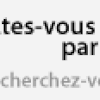Augmenter limite upload [EasyPHP]
Résolu
Guillaume-KeBoo
Messages postés
179
Statut
Membre
-
Xa -
Xa -
Bonjour,
J'ai la version 5.3.3.1 de EasyPHP, et la limite initial est de 2 Mo en upload
Donc, j'ai augmenté, et j'ai mis 200M, mais dans phpmyadmin, ca a augmenté, mais pas jusqu'à 200 Mo (Taille maximum: 8 192Kio)
Donc, je vois pas ou je peut modifier pour mettre au moins une base de donnée de 140 Mo ... car je dois y travailler dessus,
Merci à tous ceux qui essayeront ou arriveront à m'aider ! :)
J'ai la version 5.3.3.1 de EasyPHP, et la limite initial est de 2 Mo en upload
Donc, j'ai augmenté, et j'ai mis 200M, mais dans phpmyadmin, ca a augmenté, mais pas jusqu'à 200 Mo (Taille maximum: 8 192Kio)
Donc, je vois pas ou je peut modifier pour mettre au moins une base de donnée de 140 Mo ... car je dois y travailler dessus,
Merci à tous ceux qui essayeront ou arriveront à m'aider ! :)
A voir également:
- Augmenter limite upload [EasyPHP]
- Easyphp - Télécharger - Divers Web & Internet
- Upload video youtube - Télécharger - Diffusion
- Augmenter la luminosité pc - Guide
- Augmenter vitesse pc windows 10 - Guide
- Family link limite quotidienne ne fonctionne pas - Forum Contrôle parental
4 réponses
Salut,
Je vois pas très bien pourquoi le sujet a été indiqué comme [Résolu]... je ne vois pas la résolution.
Enfin, en regardant ailleurs (http://wordpress.org/support/topic/changing-the-upload-limit-size-from-2mb-to-110mb), je suis tombé sur les paramètres suivants et ça a fonctionné chez moi.
1. Edit php.ini. You can find it here \apache\Apache2.2.11
2. Use Find tool and search for each of these separately and change
post_max_size = 8M
upload_max_filesize = 2M
max_execution_time = 30
memory_limit = 8M
Change to:
post_max_size = 110M (see the sql statement filesize above)
upload_max_filesize = 110M
max_execution_time = 1000
memory_limit = 128M (based on RAM)
Save php.ini
3. Edit my.ini, find it here, \mysql\my.ini
4. Use Find tool
max_allowed_packet = 110M
Save my.ini
5. Restart Your server (easyphp in my case)
Je vois pas très bien pourquoi le sujet a été indiqué comme [Résolu]... je ne vois pas la résolution.
Enfin, en regardant ailleurs (http://wordpress.org/support/topic/changing-the-upload-limit-size-from-2mb-to-110mb), je suis tombé sur les paramètres suivants et ça a fonctionné chez moi.
1. Edit php.ini. You can find it here \apache\Apache2.2.11
2. Use Find tool and search for each of these separately and change
post_max_size = 8M
upload_max_filesize = 2M
max_execution_time = 30
memory_limit = 8M
Change to:
post_max_size = 110M (see the sql statement filesize above)
upload_max_filesize = 110M
max_execution_time = 1000
memory_limit = 128M (based on RAM)
Save php.ini
3. Edit my.ini, find it here, \mysql\my.ini
4. Use Find tool
max_allowed_packet = 110M
Save my.ini
5. Restart Your server (easyphp in my case)
Xa
Thank you very much ! Dans mon cas j'ai du mettre max_execution_time = 1000 à 10000 .. la relance du process (censée reprendre là ou le timeout avait été déclenché) créait une exception.