[hostname] le definir sous mandriva
Résolu
Char Snipeur
Messages postés
10112
Date d'inscription
Statut
Contributeur
Dernière intervention
-
Char Snipeur Messages postés 10112 Date d'inscription Statut Contributeur Dernière intervention -
Char Snipeur Messages postés 10112 Date d'inscription Statut Contributeur Dernière intervention -
Bonjour,
j'ai mandriva free 2010, et à chaque fois que je démarre le PC, j'ai comme nom d'hôte "none".
hostname est bien, mais ce n'est que pour la session.
J'ai édité divers fichiers dans /etc/, créer un fichier /etc/hostname avec le nom souhaité, rien n'y fait à chaque démarrage j'ai "none".
Comment faire pour changer définitivement ce nom ? Merci.
j'ai mandriva free 2010, et à chaque fois que je démarre le PC, j'ai comme nom d'hôte "none".
hostname est bien, mais ce n'est que pour la session.
J'ai édité divers fichiers dans /etc/, créer un fichier /etc/hostname avec le nom souhaité, rien n'y fait à chaque démarrage j'ai "none".
Comment faire pour changer définitivement ce nom ? Merci.
A voir également:
- [hostname] le definir sous mandriva
- Définir google comme page d'accueil - Guide
- Definir foyer - Accueil - Guide streaming
- Définir retrait - Guide
- Définir liste déroulante excel - Guide
- Definir le centre sms - Guide
4 réponses

Bonjour,
:-)
un penguin sur la banquise !
> redfox@mandriva[192.168.1.2]:~$ hostname -f mandriva.me.com > redfox@mandriva[192.168.1.2]:~$ > redfox@mandriva[192.168.1.2]:~$ hostname -a me.com mandriva > redfox@mandriva[192.168.1.2]:~$ > redfox@mandriva[192.168.1.2]:~$ hostname -s mandriva > redfox@mandriva[192.168.1.2]:~$ man hostname
> redfox@mandriva[192.168.1.2]:~$ cat /etc/hosts 127.0.0.1 localhost.localdomain localhost 192.168.1.2 mandriva.me.com me.com mandriva 192.168.1.3 debian.me.com me.com debian 192.168.1.1 vers-internet > redfox@mandriva[192.168.1.2]:~$ > redfox@mandriva[192.168.1.2]:~$ cat /etc/sysconfig/network HOSTNAME=mandriva.me.com NETWORKING=yes CRDA_DOMAIN=FR > redfox@mandriva[192.168.1.2]:~$
:-)
un penguin sur la banquise !
Et pour que ca soit pris en compte également immédiatement, tape la commande en root : hostname <nom_de_ton_hostname>.


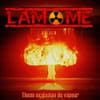

j'ai en première ligne
et ce n'est pas rechargé au démarrage.
Par contre jette un oeil à ton fichier "/etc/hosts" voir si tu as bien une ligne qui correspond à :
127.0.0.1 "nom_machine"
Au cas ou : http://www.mandrivalinux-online.org/forum/topic-8186+nom-de-machine.php
Édit : Complément d'info : http://wiki.mandriva.com/#Changing_.2F_Setting_Your_System.27s_Hostname