Avira antivir : plus d'anti-rootkit ?
Alisse
-
Utilisateur anonyme -
Utilisateur anonyme -
Bonjour,
Suite à un changement de PC, j'ai téléchargé Avira Antivir (que j'utilisais avant).
Mais je ne vois plus dans Protection >> Contrôle la vérification des rootkits.
Si quelqu'un a une idée (j'ai windows 7 au fait)...
Merci et bonne soirée.
Suite à un changement de PC, j'ai téléchargé Avira Antivir (que j'utilisais avant).
Mais je ne vois plus dans Protection >> Contrôle la vérification des rootkits.
Si quelqu'un a une idée (j'ai windows 7 au fait)...
Merci et bonne soirée.
A voir également:
- Avira antivir : plus d'anti-rootkit ?
- Avira antivir - Télécharger - Antivirus & Antimalwares
- Avira antivir rescue system - Télécharger - Antivirus & Antimalwares
- Avira phantom vpn avis - Guide
- Ordinateur et IE très lent ! Au secours ! - Forum Virus
- Fenetre avira impossible à fermer - Forum Antivirus
61 réponses

Bonsoir
Ayant participé au début du sujet et donc l'ayant suivi par la suite je m'incruste pour dire :
Beau boulot gen-hackman !!
A+
Ayant participé au début du sujet et donc l'ayant suivi par la suite je m'incruste pour dire :
Beau boulot gen-hackman !!
A+
Avé Hp_PAVILION ;-)
je suis aussi rapide que les électrons dans un fil électrique ;-)
@alisse :
as tu la bonne version d'avira ?
si non :
•Télécharge Antivir en Francais : http://www.commentcamarche.net/telecharger/telecharger-55-antivir
Ou ici :
https://www.01net.com/telecharger/windows/Securite/antivirus-antitrojan/fiches/13198.html
@++
je suis aussi rapide que les électrons dans un fil électrique ;-)
@alisse :
as tu la bonne version d'avira ?
si non :
•Télécharge Antivir en Francais : http://www.commentcamarche.net/telecharger/telecharger-55-antivir
Ou ici :
https://www.01net.com/telecharger/windows/Securite/antivirus-antitrojan/fiches/13198.html
@++
Vous n’avez pas trouvé la réponse que vous recherchez ?
Posez votre question
Salut,
Dans l'interface principale :
* onglet "Outils"
* configuration F8
* coche en haut à gauche "mode expert"
* Scanner (colonne de gauche) => Recherche
* Autres réglages coche rech. rootkit au dém. de la recherche
A +
Dans l'interface principale :
* onglet "Outils"
* configuration F8
* coche en haut à gauche "mode expert"
* Scanner (colonne de gauche) => Recherche
* Autres réglages coche rech. rootkit au dém. de la recherche
A +
Dans autre réglage en mode expert, j'ai rien concernant les rootkits.
J'ai : - secteur d'amorçage lecteurs de recherche
- contrôler secteurs d'amorçage maître
- ignorer les fichiers hors ligne
- contrôle d'intégrité de fichier système
- recherche optimisée
- suivre les liens symboliques
et c'est tout.
J'ai : - secteur d'amorçage lecteurs de recherche
- contrôler secteurs d'amorçage maître
- ignorer les fichiers hors ligne
- contrôle d'intégrité de fichier système
- recherche optimisée
- suivre les liens symboliques
et c'est tout.
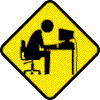
re je te donne ce lien
https://www.malekal.com/avira-free-security-antivirus-gratuit/
tout expliquer
https://www.malekal.com/avira-free-security-antivirus-gratuit/
tout expliquer
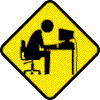
je viens de le regarder pour aider ma vieille memoire
dans controler tu as rootkits
mais tu dois cocher le mode expert comme dis par kalimusic dans le post 3
dans controler tu as rootkits
mais tu dois cocher le mode expert comme dis par kalimusic dans le post 3

Bonsoir Alisse
Quelle version as tu de Antivir ?
Parce que sans aucun doute possible mon message 3 t'indiquait clairement la case à cocher.
Avira Antivir Personal - Free antivirus Version du produit 9.0.0.72
A +
Quelle version as tu de Antivir ?
Parce que sans aucun doute possible mon message 3 t'indiquait clairement la case à cocher.
Avira Antivir Personal - Free antivirus Version du produit 9.0.0.72
A +
Bonsoir
Regarde ta version dans onglet aide / A propos de ... / Informations de version / version du produit
A partir de la version 9 de la version free c'est comme ça :
http://www.cijoint.fr/cjlink.php?file=cj200912/cijMCWbCgw.jpg
coolman :-)
Regarde ta version dans onglet aide / A propos de ... / Informations de version / version du produit
A partir de la version 9 de la version free c'est comme ça :
http://www.cijoint.fr/cjlink.php?file=cj200912/cijMCWbCgw.jpg
coolman :-)
Bonsoir, je te conseille de relancer une installation de Avira AntiVir.
Note : Avant de le désinstaller tente une réparation.
Il est possible que, durant l'installation, tu ai choisi le mode "Personnalisé" et que tu ai décoché le mode Anti-Rootkit.
http://www.screencast.com/users/Hp_PAVILION/folders/Jing/media/1382caee-1cf8-4962-a55a-6f6f2743ce49
Note : Avant de le désinstaller tente une réparation.
Il est possible que, durant l'installation, tu ai choisi le mode "Personnalisé" et que tu ai décoché le mode Anti-Rootkit.
http://www.screencast.com/users/Hp_PAVILION/folders/Jing/media/1382caee-1cf8-4962-a55a-6f6f2743ce49

Salut Alisse
Moi je sèche car j'ai la même interface que le lien du message 10 !!!
l'idée de HP PAvillon est pas mauvaise mais ce qui bizarre c'est que tu as 2 options que j'ai pas à la place de la recherche des rootkits !!
contrôle d'intégrité fichier sytème
Recherche optimisée
Si un spécialiste de AVIRA passe par là il est le bienvenue !!!!!!
A +
Moi je sèche car j'ai la même interface que le lien du message 10 !!!
l'idée de HP PAvillon est pas mauvaise mais ce qui bizarre c'est que tu as 2 options que j'ai pas à la place de la recherche des rootkits !!
contrôle d'intégrité fichier sytème
Recherche optimisée
Si un spécialiste de AVIRA passe par là il est le bienvenue !!!!!!
A +
contrôle d'intégrité fichier sytème
Recherche optimisée
Pour te répondre kalimusic il me semble que ces deux modules ne sont disponibles que sous Vista et Seven car je vois que tu es sous Windows XP Media Center que j'avais avant et c'était la même chose.
Alisse, essaye de réparer AntiVir comme indiqué (en relançant le Setup) puis regarde ce que ça donne. Si ça ne fonctionne pas, essaye la première option (Ajouter des composants je crois).
Auquel cas si ça ne donne rien. Il faudra procéder à la Réinstallation d'AntiVir.
Recherche optimisée
Pour te répondre kalimusic il me semble que ces deux modules ne sont disponibles que sous Vista et Seven car je vois que tu es sous Windows XP Media Center que j'avais avant et c'était la même chose.
Alisse, essaye de réparer AntiVir comme indiqué (en relançant le Setup) puis regarde ce que ça donne. Si ça ne fonctionne pas, essaye la première option (Ajouter des composants je crois).
Auquel cas si ça ne donne rien. Il faudra procéder à la Réinstallation d'AntiVir.

Salut
Merci pour ces précisions, en fait c'est pas moi le message 10 ;-)
Mais sous XP pro j'ai la même interface que lui
J'ai appris quelque chose mais ça fait pas avancer le problème d'Alisse, je crois que la réinstalle sur le site officiel d'AVIRA serait une bonne chose.
A+
Merci pour ces précisions, en fait c'est pas moi le message 10 ;-)
Mais sous XP pro j'ai la même interface que lui
J'ai appris quelque chose mais ça fait pas avancer le problème d'Alisse, je crois que la réinstalle sur le site officiel d'AVIRA serait une bonne chose.
A+
Essaye la première option, envoi-moi une capture d'écran comme tu l'as fais S.T.P.
Je trouve ça étrange qu'une réparation ne soit pas possible.
Sinon, on le supprimera et on le réinstallera.
Je trouve ça étrange qu'une réparation ne soit pas possible.
Sinon, on le supprimera et on le réinstallera.
Bon on va le désinstaller...
Sous Seven :
Démarrer > Panneau De Configuration > Programmes et fonctionnalités > clique sur AntiVir puis clique sur le bouton Désinstaller/Modifier.
Désinstalle-le.
Re-télécharge le ici http://www.commentcamarche.net/telecharger/telecharger-55-antivir
Sous Seven :
Démarrer > Panneau De Configuration > Programmes et fonctionnalités > clique sur AntiVir puis clique sur le bouton Désinstaller/Modifier.
Désinstalle-le.
Re-télécharge le ici http://www.commentcamarche.net/telecharger/telecharger-55-antivir
salut :
un coup d'oeil ?
Télécharge DDS de sUBs sur le bureau:
(.scr) https://download.bleepingcomputer.com/sUBs/dds.scr
(.pif) https://forospyware.com
(!) L'outil ne nécessite pas d'installation.
Lances-le en cliquant sur l'icône ( selon celui des 3 que tu as téléchargé ).
Cette fenêtre DOS va apparaitre : https://i75.servimg.com/u/f75/11/05/93/83/ddsdos10.jpg
Le scan ne doit pas dépasser trois minutes.
Un premier rapport va s'ouvrir que tu enregistreras sous DDS.txt par défaut sur le bureau.
Il te sera demandé si tu veux faire le scan optionnel.
Accepte par Oui
Un nouveau rapport s'ouvre que tu enregistres sous Attach.txt sur le bureau.
Tu ne le fourniras que si nécessaire.
Poste moi le rapport DDS.txt.
un coup d'oeil ?
Télécharge DDS de sUBs sur le bureau:
(.scr) https://download.bleepingcomputer.com/sUBs/dds.scr
(.pif) https://forospyware.com
(!) L'outil ne nécessite pas d'installation.
Lances-le en cliquant sur l'icône ( selon celui des 3 que tu as téléchargé ).
Cette fenêtre DOS va apparaitre : https://i75.servimg.com/u/f75/11/05/93/83/ddsdos10.jpg
Le scan ne doit pas dépasser trois minutes.
Un premier rapport va s'ouvrir que tu enregistreras sous DDS.txt par défaut sur le bureau.
Il te sera demandé si tu veux faire le scan optionnel.
Accepte par Oui
Un nouveau rapport s'ouvre que tu enregistres sous Attach.txt sur le bureau.
Tu ne le fourniras que si nécessaire.
Poste moi le rapport DDS.txt.
Si j'ai bien compris je télécharge avec l'un des 2 liens ? Car Avira considère le 2ème (le .pif) comme un virus et le bloque.
C'est sans rapport mais je me demande si mes petits soucis ne viennent pas du PC, de sa config. Car j'ai aussi un soucis avec spybot. Quand je veux vacciner, j'ai un message d'erreur comme quoi ce n'est pas possible car je ne suis pas administrateur de l'ordinateur alors que je le suis.
C'est sans rapport mais je me demande si mes petits soucis ne viennent pas du PC, de sa config. Car j'ai aussi un soucis avec spybot. Quand je veux vacciner, j'ai un message d'erreur comme quoi ce n'est pas possible car je ne suis pas administrateur de l'ordinateur alors que je le suis.
Voici le rapport DDS.txt :
DDS (Ver_09-12-01.01) - NTFSX64
Run by Vanessa at 18:51:27,51 on 10/12/2009
Internet Explorer: 8.0.7600.16385
Microsoft Windows 7 Édition Familiale Premium 6.1.7600.0.1252.33.1036.18.4063.2066 [GMT 1:00]
SP: Spybot - Search and Destroy *enabled* (Updated) {ED588FAF-1B8F-43B4-ACA8-8E3C85DADBE9}
============== Running Processes ===============
C:\Windows\system32\wininit.exe
C:\Windows\system32\lsm.exe
C:\Windows\system32\svchost.exe -k DcomLaunch
C:\Windows\system32\svchost.exe -k RPCSS
C:\Windows\system32\atiesrxx.exe
C:\Windows\System32\svchost.exe -k LocalServiceNetworkRestricted
C:\Windows\System32\svchost.exe -k LocalSystemNetworkRestricted
C:\Windows\system32\svchost.exe -k netsvcs
C:\Windows\System32\DriverStore\FileRepository\stwrt64.inf_amd64_neutral_ccf0dd3cb081af84\STacSV64.exe
C:\Windows\system32\svchost.exe -k LocalService
C:\Windows\system32\atieclxx.exe
C:\Windows\system32\Hpservice.exe
C:\Windows\system32\svchost.exe -k NetworkService
C:\Program Files (x86)\Avira\AntiVir Desktop\sched.exe
C:\Windows\system32\svchost.exe -k LocalServiceNoNetwork
C:\Windows\system32\taskhost.exe
C:\Windows\system32\Dwm.exe
C:\Windows\Explorer.EXE
C:\Windows\System32\DriverStore\FileRepository\stwrt64.inf_amd64_neutral_ccf0dd3cb081af84\AESTSr64.exe
C:\Program Files\WIDCOMM\Bluetooth Software\btwdins.exe
C:\Windows\SysWOW64\svchost.exe -k netsvcs
C:\Program Files (x86)\Common Files\LightScribe\LSSrvc.exe
C:\Program Files (x86)\PC Tools Firewall Plus\FWService.exe
C:\Program Files (x86)\CyberLink\Shared files\RichVideo.exe
C:\Program Files (x86)\Spybot - Search & Destroy\SDWinSec.exe
C:\Program Files\Synaptics\SynTP\SynTPEnh.exe
C:\Program Files\IDT\WDM\sttray64.exe
C:\Program Files\Hewlett-Packard\HP MediaSmart\SmartMenu.exe
C:\Windows\system32\SearchIndexer.exe
C:\Program Files\Java\jre6\bin\jusched.exe
C:\Program Files (x86)\Hewlett-Packard\HP Advisor\HPAdvisor.exe
C:\Windows\system32\wbem\wmiprvse.exe
C:\Program Files (x86)\Common Files\LightScribe\LightScribeControlPanel.exe
C:\Program Files\Windows Sidebar\sidebar.exe
C:\Windows\system32\svchost.exe -k NetworkServiceNetworkRestricted
C:\Program Files (x86)\Spybot - Search & Destroy\TeaTimer.exe
C:\Program Files\WIDCOMM\Bluetooth Software\BTTray.exe
C:\Program Files (x86)\Hewlett-Packard\HP Quick Launch Buttons\QLBCTRL.exe
C:\Program Files (x86)\ATI Technologies\ATI.ACE\Core-Static\MOM.exe
C:\Program Files (x86)\Java\jre6\bin\jusched.exe
C:\Program Files\Synaptics\SynTP\SynTPHelper.exe
C:\Windows\system32\taskeng.exe
C:\Program Files (x86)\Hp\HP Software Update\hpwuschd2.exe
C:\Program Files (x86)\Hewlett-Packard\HP Wireless Assistant\HPWAMain.exe
C:\Windows\system32\svchost.exe -k LocalServiceAndNoImpersonation
C:\Program Files (x86)\PC Tools Firewall Plus\FirewallGUI.exe
C:\Program Files (x86)\Avira\AntiVir Desktop\avgnt.exe
c:\Program Files (x86)\Hewlett-Packard\Media\DVD\DVDAgent.exe
c:\Program Files (x86)\Hewlett-Packard\TouchSmart\Media\Kernel\CLML\CLMLSvc.exe
C:\Program Files (x86)\Hewlett-Packard\Shared\hpqwmiex.exe
C:\Program Files (x86)\ATI Technologies\ATI.ACE\Core-Static\CCC.exe
C:\Program Files (x86)\Hewlett-Packard\HP Quick Launch Buttons\Com4QLBEx.exe
C:\Windows\Microsoft.Net\Framework64\v3.0\WPF\PresentationFontCache.exe
C:\Program Files (x86)\Hewlett-Packard\Shared\hpqToaster.exe
C:\Program Files\Windows Media Player\wmpnetwk.exe
C:\Windows\System32\svchost.exe -k LocalServicePeerNet
C:\Program Files (x86)\Hewlett-Packard\HP Health Check\hphc_service.exe
C:\Windows\System32\svchost.exe -k secsvcs
C:\Windows\system32\svchost.exe -k SDRSVC
C:\Program Files (x86)\Internet Explorer\IELowutil.exe
C:\Program Files (x86)\Avira\AntiVir Desktop\avguard.exe
C:\Windows\System32\spoolsv.exe
C:\Program Files (x86)\Lavasoft\Ad-Aware\AAWService.exe
C:\Windows\system32\wbem\unsecapp.exe
C:\Program Files (x86)\Lavasoft\Ad-Aware\AAWTray.exe
C:\Windows\system32\DllHost.exe
C:\Windows\system32\DllHost.exe
C:\Users\Vanessa\Desktop\dds.scr
C:\Windows\system32\conhost.exe
C:\Windows\system32\wbem\wmiprvse.exe
============== Pseudo HJT Report ===============
uStart Page = hxxp://ie.redirect.hp.com/svs/rdr?TYPE=3&tp=iehome&locale=fr_FR&c=94&bd=Pavilion&pf=cnnb
uDefault_Page_URL = hxxp://ie.redirect.hp.com/svs/rdr?TYPE=3&tp=iehome&locale=fr_FR&c=94&bd=Pavilion&pf=cnnb
mDefault_Page_URL = hxxp://ie.redirect.hp.com/svs/rdr?TYPE=3&tp=iehome&locale=fr_FR&c=94&bd=Pavilion&pf=cnnb
mStart Page = hxxp://ie.redirect.hp.com/svs/rdr?TYPE=3&tp=iehome&locale=fr_FR&c=94&bd=Pavilion&pf=cnnb
mLocal Page = c:\windows\syswow64\blank.htm
mWinlogon: Userinit=userinit.exe
BHO: Adobe PDF Link Helper: {18df081c-e8ad-4283-a596-fa578c2ebdc3} - c:\program files (x86)\common files\adobe\acrobat\activex\AcroIEHelperShim.dll
BHO: Spybot-S&D IE Protection: {53707962-6f74-2d53-2644-206d7942484f} - c:\progra~2\spybot~1\SDHelper.dll
BHO: AOL Toolbar BHO: {7c554162-8cb7-45a4-b8f4-8ea1c75885f9} - c:\program files (x86)\aol\aol toolbar 5.0\aoltb.dll
BHO: Programme d'aide de l'Assistant de connexion Windows Live: {9030d464-4c02-4abf-8ecc-5164760863c6} - c:\program files (x86)\common files\microsoft shared\windows live\WindowsLiveLogin.dll
BHO: Java(tm) Plug-In 2 SSV Helper: {dbc80044-a445-435b-bc74-9c25c1c588a9} - c:\program files (x86)\java\jre6\bin\jp2ssv.dll
BHO: EpsonToolBandKicker Class: {e99421fb-68dd-40f0-b4ac-b7027cae2f1a} - c:\program files (x86)\epson\epson web-to-page\EPSON Web-To-Page.dll
TB: AOL Toolbar: {de9c389f-3316-41a7-809b-aa305ed9d922} - c:\program files (x86)\aol\aol toolbar 5.0\aoltb.dll
TB: EPSON Web-To-Page: {ee5d279f-081b-4404-994d-c6b60aaeba6d} - c:\program files (x86)\epson\epson web-to-page\EPSON Web-To-Page.dll
uRun: [HPADVISOR] c:\program files (x86)\hewlett-packard\hp advisor\HPAdvisor.exe view=DOCKVIEW
uRun: [LightScribe Control Panel] c:\program files (x86)\common files\lightscribe\LightScribeControlPanel.exe -hidden
uRun: [msnmsgr] "c:\program files (x86)\windows live\messenger\msnmsgr.exe" /background
uRun: [Sidebar] c:\program files\windows sidebar\sidebar.exe /autoRun
uRun: [Comrade.exe] c:\program files (x86)\gamespy\comrade\Comrade.exe
uRun: [SpybotSD TeaTimer] c:\program files (x86)\spybot - search & destroy\TeaTimer.exe
mRun: [StartCCC] "c:\program files (x86)\ati technologies\ati.ace\core-static\CLIStart.exe" MSRun
mRun: [HPCam_Menu] "c:\program files (x86)\hewlett-packard\media\webcam\muitransfer\muistartmenu.exe" "c:\program files (x86)\hewlett-packard\media\webcam" updatewithcreateonce "software\hewlett-packard\media\Webcam"
mRun: [QlbCtrl.exe] c:\program files (x86)\hewlett-packard\hp quick launch buttons\QlbCtrl.exe /Start
mRun: [UpdatePRCShortCut] "c:\program files (x86)\hewlett-packard\recovery\muitransfer\muistartmenu.exe" "c:\program files (x86)\hewlett-packard\recovery" updatewithcreateonce "software\cyberlink\PowerRecover"
mRun: [Easybits Recovery] c:\program files (x86)\easybits for kids\ezRecover.exe
mRun: [SunJavaUpdateSched] "c:\program files (x86)\java\jre6\bin\jusched.exe"
mRun: [HP Software Update] c:\program files (x86)\hp\hp software update\HPWuSchd2.exe
mRun: [<NO NAME>]
mRun: [WirelessAssistant] c:\program files (x86)\hewlett-packard\hp wireless assistant\HPWAMain.exe
mRun: [00PCTFW] "c:\program files (x86)\pc tools firewall plus\FirewallGUI.exe" -s
mRun: [Adobe Reader Speed Launcher] "c:\program files (x86)\adobe\reader 9.0\reader\Reader_sl.exe"
mRun: [Adobe ARM] "c:\program files (x86)\common files\adobe\arm\1.0\AdobeARM.exe"
mRun: [QuickTime Task] "c:\program files (x86)\quicktime\QTTask.exe" -atboottime
mRun: [avgnt] "c:\program files (x86)\avira\antivir desktop\avgnt.exe" /min
StartupFolder: c:\progra~3\micros~1\windows\startm~1\programs\startup\blueto~1.lnk - c:\program files\widcomm\bluetooth software\BTTray.exe
uPolicies-system: WallpaperStyle = 2
mPolicies-explorer: NoActiveDesktop = 1 (0x1)
mPolicies-explorer: NoActiveDesktopChanges = 1 (0x1)
mPolicies-explorer: ForceActiveDesktopOn = 0 (0x0)
mPolicies-system: ConsentPromptBehaviorAdmin = 5 (0x5)
mPolicies-system: ConsentPromptBehaviorUser = 3 (0x3)
mPolicies-system: EnableUIADesktopToggle = 0 (0x0)
mPolicies-system: HideFastUserSwitching = 0 (0x0)
dPolicies-system: WallpaperStyle = 2
IE: &Recherche AOL Toolbar - c:\programdata\aol\ietoolbar\resources\fr-fr\local\search.html
IE: E&xporter vers Microsoft Excel - c:\progra~2\micros~4\office12\EXCEL.EXE/3000
IE: Envoyer au périphérique &Bluetooth... - c:\program files\widcomm\bluetooth software\btsendto_ie.htm
IE: Envoyer l'&image au périphérique Bluetooth... - c:\program files\widcomm\bluetooth software\btsendto_ie_ctx.htm
IE: {CCA281CA-C863-46ef-9331-5C8D4460577F} - c:\program files\widcomm\bluetooth software\btsendto_ie.htm
IE: {219C3416-8CB2-491a-A3C7-D9FCDDC9D600} - {5F7B1267-94A9-47F5-98DB-E99415F33AEC} - c:\program files (x86)\windows live\writer\WriterBrowserExtension.dll
IE: {2670000A-7350-4f3c-8081-5663EE0C6C49} - {48E73304-E1D6-4330-914C-F5F514E3486C} - c:\progra~2\micros~4\office12\ONBttnIE.dll
IE: {92780B25-18CC-41C8-B9BE-3C9C571A8263} - {FF059E31-CC5A-4E2E-BF3B-96E929D65503} - c:\progra~2\micros~4\office12\REFIEBAR.DLL
IE: {DFB852A3-47F8-48C4-A200-58CAB36FD2A2} - {53707962-6F74-2D53-2644-206D7942484F} - c:\progra~2\spybot~1\SDHelper.dll
DPF: {8AD9C840-044E-11D1-B3E9-00805F499D93} - hxxp://java.sun.com/update/1.6.0/jinstall-1_6_0_14-windows-i586.cab
DPF: {CAFEEFAC-0016-0000-0014-ABCDEFFEDCBA} - hxxp://java.sun.com/update/1.6.0/jinstall-1_6_0_14-windows-i586.cab
DPF: {CAFEEFAC-FFFF-FFFF-FFFF-ABCDEFFEDCBA} - hxxp://java.sun.com/update/1.6.0/jinstall-1_6_0_14-windows-i586.cab
SEH: EasyBits ShellExecute Hook: {e54729e8-bb3d-4270-9d49-7389ea579090} - c:\windows\syswow64\EZUPBH~1.DLL
mASetup: {10880D85-AAD9-4558-ABDC-2AB1552D831F} - "c:\program files (x86)\common files\lightscribe\LSRunOnce.exe"
{DBC80044-A445-435b-BC74-9C25C1C588A9}
TB-X64: {DE9C389F-3316-41A7-809B-AA305ED9D922} - No File
mRun-x64: [SynTPEnh] %ProgramFiles%\Synaptics\SynTP\SynTPEnh.exe
mRun-x64: [SysTrayApp] c:\program files\idt\wdm\sttray64.exe
mRun-x64: [SmartMenu] c:\program files\hewlett-packard\hp mediasmart\SmartMenu.exe /background
mRun-x64: [SunJavaUpdateSched] "c:\program files\java\jre6\bin\jusched.exe"
IE-X64: {CCA281CA-C863-46ef-9331-5C8D4460577F} - c:\program files\widcomm\bluetooth software\btsendto_ie.htm
Hosts: 127.0.0.1 www.spywareinfo.com
================= FIREFOX ===================
FF - ProfilePath - c:\users\vanessa\appdata\roaming\mozilla\firefox\profiles\bao855td.default\
FF - prefs.js: browser.startup.homepage - hxxp://moutonking.com/index.php?SETCSS=ocean
---- FIREFOX POLICIES ----
c:\program files (x86)\mozilla firefox\greprefs\security-prefs.js - pref("security.ssl3.rsa_seed_sha", true);
============= SERVICES / DRIVERS ===============
R0 Lbd;Lbd;c:\windows\system32\drivers\Lbd.sys [2009-12-5 69152]
R1 pctgntdi;pctgntdi;c:\windows\system32\drivers\pctgntdi64.sys [2009-11-27 306648]
R2 AESTFilters;Andrea ST Filters Service;c:\windows\system32\driverstore\filerepository\stwrt64.inf_amd64_neutral_ccf0dd3cb081af84\AESTSr64.exe [2009-8-25 89600]
R2 AMD External Events Utility;AMD External Events Utility;c:\windows\system32\atiesrxx.exe [2009-7-2 203264]
R2 AntiVirSchedulerService;Avira AntiVir Planificateur;c:\program files (x86)\avira\antivir desktop\sched.exe [2009-12-9 108289]
R2 AntiVirService;Avira AntiVir Guard;c:\program files (x86)\avira\antivir desktop\avguard.exe [2009-12-9 185089]
R2 avgntflt;avgntflt;c:\windows\system32\drivers\avgntflt.sys [2009-12-9 73048]
R2 ezSharedSvc;Easybits Shared Services for Windows;c:\windows\system32\svchost.exe -k netsvcs [2009-7-14 27136]
R2 hpsrv;HP Service;c:\windows\system32\hpservice.exe [2009-7-8 30520]
R2 Lavasoft Ad-Aware Service;Lavasoft Ad-Aware Service;c:\program files (x86)\lavasoft\ad-aware\AAWService.exe [2009-9-24 1184912]
R2 PCToolsFirewallPlus;PC Tools Firewall Plus;c:\program files (x86)\pc tools firewall plus\FWService.exe [2009-11-27 818432]
R2 SBSDWSCService;SBSD Security Center Service;c:\program files (x86)\spybot - search & destroy\SDWinSec.exe [2009-11-27 1153368]
R3 Com4QLBEx;Com4QLBEx;c:\program files (x86)\hewlett-packard\hp quick launch buttons\Com4QLBEx.exe [2009-8-21 228408]
R3 enecir;ENE CIR Receiver;c:\windows\system32\drivers\enecir.sys [2009-6-29 70656]
R3 JMCR;JMCR;c:\windows\system32\drivers\jmcr.sys [2009-7-21 140712]
R3 NETw1v64;Intel(R) Wireless WiFi Link 1000 Series Adapter Driver for Windows Vista 64 Bit;c:\windows\system32\drivers\NETw1v64.sys [2009-8-25 7058432]
R3 PCTFW-DNS;PCTools Firewall - DNS driver;c:\windows\system32\drivers\pctNdis-DNS64.sys [2009-11-27 42456]
R3 PCTFW-PacketFilter;PCTools Firewall - Packet filter driver;c:\windows\system32\drivers\pctNdis-PacketFilter64.sys [2009-11-27 95504]
R3 pctNDIS;PC Tools Driver;c:\windows\system32\drivers\pctNdis64.sys [2009-11-27 76440]
R3 pctplfw;pctplfw;c:\windows\system32\drivers\pctplfw64.sys [2009-11-27 164496]
R3 RTL8167;Realtek 8167 NT Driver;c:\windows\system32\drivers\Rt64win7.sys [2009-8-25 233472]
S3 btwl2cap;Bluetooth L2CAP Service;c:\windows\system32\drivers\btwl2cap.sys [2009-8-25 35104]
S3 netw5v64;Intel(R) Wireless WiFi Link 5000 Series Adapter Driver for Windows Vista 64 Bit;c:\windows\system32\drivers\netw5v64.sys [2009-6-10 5434368]
S3 SrvHsfHDA;SrvHsfHDA;c:\windows\system32\drivers\VSTAZL6.SYS [2009-7-13 292864]
S3 SrvHsfV92;SrvHsfV92;c:\windows\system32\drivers\VSTDPV6.SYS [2009-7-13 1485312]
S3 SrvHsfWinac;SrvHsfWinac;c:\windows\system32\drivers\VSTCNXT6.SYS [2009-7-13 740864]
S3 yukonw7;NDIS6.2 Miniport Driver for Marvell Yukon Ethernet Controller;c:\windows\system32\drivers\yk62x64.sys [2009-6-10 389120]
=============== Created Last 30 ================
2009-12-10 15:55:21 15880 ----a-w- c:\windows\system32\lsdelete.exe
2009-12-10 11:28:34 87040 ----a-w- c:\windows\system32\pdfcmnnt.dll
2009-12-10 11:28:34 662288 ----a-w- c:\windows\syswow64\MSCOMCT2.OCX
2009-12-10 11:28:34 137000 ----a-w- c:\windows\syswow64\MSMAPI32.OCX
2009-12-10 11:28:32 59904 ----a-w- c:\windows\syswow64\MSCC2FR.DLL
2009-12-10 11:28:32 23552 ----a-w- c:\windows\syswow64\MSMPIDE.DLL
2009-12-10 11:28:32 141312 ----a-w- c:\windows\syswow64\MSCMCFR.DLL
2009-12-10 11:28:32 119568 ----a-w- c:\windows\syswow64\VB6FR.DLL
2009-12-10 11:28:32 0 d-----w- c:\program files (x86)\PDFCreator
2009-12-09 10:24:49 73048 ----a-w- c:\windows\system32\drivers\avgntflt.sys
2009-12-09 10:24:48 0 d-----w- c:\programdata\Avira
2009-12-09 10:24:48 0 d-----w- c:\program files (x86)\Avira
2009-12-09 09:59:02 5958656 ----a-w- c:\windows\syswow64\mshtml.dll
2009-12-09 09:59:01 64512 ----a-w- c:\windows\syswow64\msfeedsbs.dll
2009-12-05 22:57:20 69152 ----a-w- c:\windows\system32\drivers\Lbd.sys
2009-12-05 22:55:28 0 dc-h--w- c:\programdata\{CFBD8779-FAAB-4357-84F2-1EC8619FADA6}
2009-12-05 22:55:23 0 d-----w- c:\programdata\Lavasoft
2009-12-05 22:55:23 0 d-----w- c:\program files (x86)\Lavasoft
2009-12-05 21:26:22 0 d-----w- c:\users\vanessa\DoctorWeb
2009-12-05 19:00:32 0 d-----w- c:\users\vanessa\appdata\roaming\Malwarebytes
2009-12-05 19:00:27 0 d-----w- c:\programdata\Malwarebytes
2009-12-05 19:00:26 22104 ----a-w- c:\windows\system32\drivers\mbam.sys
2009-12-05 19:00:26 0 d-----w- c:\program files (x86)\Malwarebytes' Anti-Malware
2009-12-05 14:26:09 0 ---ha-w- c:\windows\system32\drivers\Msft_User_WpdFs_01_09_00.Wdf
2009-12-05 10:54:51 0 d-----w- c:\programdata\Apple Computer
2009-12-05 10:53:52 0 d-----w- c:\programdata\Apple
2009-12-04 17:11:49 0 d-----w- c:\programdata\UDL
2009-12-04 16:43:23 0 d-----w- c:\program files (x86)\EPSON
2009-12-04 16:43:20 8284 ----a-w- c:\windows\syswow64\eps_icon.avi
2009-12-04 16:42:25 25 ----a-w- c:\windows\CDED88.ini
2009-12-04 16:15:43 16 ----a-w- c:\windows\popcinfo.dat
2009-12-03 16:19:35 0 d-----w- c:\program files (x86)\PhotoFiltre
2009-12-03 15:39:06 0 d-----w- c:\program files (x86)\Jasc Software Inc
2009-12-02 19:00:07 0 d-----w- c:\users\vanessa\appdata\roaming\WildTangent
2009-12-02 13:37:53 0 d-----w- C:\sauvegarde
2009-11-29 10:42:19 0 d-----w- c:\users\vanessa\appdata\roaming\HP Support Assistant
2009-11-29 10:39:50 7412 ----a-w- c:\windows\system32\drivers\PCTAppEvent.cat
2009-11-28 19:42:35 0 d-sh--w- c:\windows\syswow64\%APPDATA%
2009-11-28 19:25:42 1579470 ----a-w- c:\windows\syswow64\PerfStringBackup.INI
2009-11-28 19:25:13 0 d-----w- c:\windows\syswow64\URTTEMP
2009-11-28 17:52:10 0 d--h--w- c:\windows\msdownld.tmp
2009-11-28 17:52:05 0 d-----w- c:\windows\syswow64\directx
2009-11-28 15:01:59 0 d-----w- c:\program files (x86)\Firaxis Games
2009-11-28 13:37:54 2048 ----a-w- c:\windows\syswow64\tzres.dll
2009-11-28 13:37:54 2048 ----a-w- c:\windows\system32\tzres.dll
2009-11-28 13:36:33 311808 ----a-w- c:\windows\system32\msv1_0.dll
2009-11-28 13:36:33 257024 ----a-w- c:\windows\syswow64\msv1_0.dll
2009-11-28 13:33:47 0 d-----w- c:\program files (x86)\MSXML 4.0
2009-11-28 11:42:41 3767504 ----a-w- c:\windows\system32\d3dx9_26.dll
2009-11-28 11:42:41 2297552 ----a-w- c:\windows\syswow64\d3dx9_26.dll
2009-11-27 20:26:57 0 d-----w- c:\users\vanessa\appdata\roaming\PCToolsFirewallPlus
2009-11-27 20:20:37 56 ---ha-w- c:\windows\syswow64\ezsidmv.dat
2009-11-27 20:20:30 1397248 ----a-w- c:\windows\syswow64\win_utilman.exe
2009-11-27 20:20:24 0 d-----w- c:\users\vanessa\appdata\roaming\_MDLogs
2009-11-27 19:09:47 7353 ----a-w- c:\windows\system32\drivers\pctcore64.cat
2009-11-27 19:09:47 218056 ----a-w- c:\windows\system32\drivers\PCTCore64.sys
2009-11-27 19:09:45 7357 ----a-w- c:\windows\system32\drivers\pctgntdi64.cat
2009-11-27 19:09:45 306648 ----a-w- c:\windows\system32\drivers\pctgntdi64.sys
2009-11-27 19:09:45 132048 ----a-w- c:\windows\system32\drivers\pctwfpfilter64.sys
2009-11-27 19:09:23 95504 ----a-w- c:\windows\system32\drivers\pctNdis-PacketFilter64.sys
2009-11-27 19:09:23 76440 ----a-w- c:\windows\system32\drivers\pctNdis64.sys
2009-11-27 19:09:23 7405 ----a-w- c:\windows\system32\drivers\pctNdis-PacketFilter64.cat
2009-11-27 19:09:23 7382 ----a-w- c:\windows\system32\drivers\pctNdis-DNS64.cat
2009-11-27 19:09:23 42456 ----a-w- c:\windows\system32\drivers\pctNdis-DNS64.sys
2009-11-27 19:09:23 0 d-----w- c:\program files (x86)\common files\PC Tools
2009-11-27 19:09:21 7366 ----a-w- c:\windows\system32\drivers\pctplfw64.cat
2009-11-27 19:09:21 164496 ----a-w- c:\windows\system32\drivers\pctplfw64.sys
2009-11-27 19:09:19 0 d-----w- c:\program files (x86)\PC Tools Firewall Plus
2009-11-27 18:48:12 0 d-----w- c:\programdata\Spybot - Search & Destroy
2009-11-27 18:48:12 0 d-----w- c:\program files (x86)\Spybot - Search & Destroy
2009-11-27 17:01:03 0 d-----w- c:\users\vanessa\Tracing
2009-11-27 16:23:01 226688 ------w- c:\windows\system32\MpSigStub.exe
2009-11-27 16:21:35 0 d-----w- c:\windows\syswow64\%COREALLUSERPATH%
2009-11-27 16:19:36 0 d-----w- c:\program files (x86)\SAGEM
2009-11-27 16:14:35 0 d-----w- c:\program files (x86)\Securitoo
2009-11-27 15:45:25 0 d-----w- c:\users\vanessa\appdata\roaming\HpUpdate
2009-11-27 15:39:16 0 d-----w- c:\users\vanessa\appdata\roaming\hpqlog
2009-11-27 15:32:37 0 d-----w- c:\users\vanessa\appdata\roaming\HP TCS
2009-11-27 15:30:03 0 d-sh--we c:\programdata\Modèles
2009-11-27 15:30:03 0 d-sh--we c:\programdata\Menu Démarrer
2009-11-27 15:30:03 0 d-sh--we c:\programdata\Favoris
2009-11-27 15:30:03 0 d-sh--we c:\programdata\Bureau
2009-11-27 15:30:03 0 d-sh--we c:\program files\Fichiers communs
2009-11-10 22:08:24 94208 ----a-w- c:\windows\syswow64\QuickTimeVR.qtx
2009-11-10 22:08:24 69632 ----a-w- c:\windows\syswow64\QuickTime.qts
==================== Find3M ====================
2009-12-05 14:26:53 704856 ----a-w- c:\windows\system32\perfh00C.dat
2009-12-05 14:26:53 132546 ----a-w- c:\windows\system32\perfc00C.dat
2009-11-27 15:30:51 0 --sha-r- c:\windows\system32\drivers\103C_HP_cNB_Pavilion dv6 Notebook PC_Y5335KV_0U_QCNF94039SM_E572890-051_4A_I3628_SQuanta_V18.42_F.34_T090910_WU3-0_L40C_M4064_J500_7Intel_8676_92.13_#091127_N10EC8168;80860084_(VL074EA#ABF)_XMOBILE_CN10_Z_2Rev 1.MRK
2009-08-22 06:46:14 38160 ----a-w- c:\windows\inf\perflib\040c\perfd.dat
2009-08-22 06:46:14 38160 ----a-w- c:\windows\inf\perflib\040c\perfc.dat
2009-08-22 06:46:14 344522 ----a-w- c:\windows\inf\perflib\040c\perfi.dat
2009-08-22 06:46:14 344522 ----a-w- c:\windows\inf\perflib\040c\perfh.dat
2009-07-14 04:54:24 174 --sha-w- c:\program files\desktop.ini
2009-07-14 04:54:24 174 --sha-w- c:\program files (x86)\desktop.ini
2009-07-14 01:00:34 291294 ----a-w- c:\windows\inf\perflib\0000\perfi.dat
2009-07-14 01:00:34 291294 ----a-w- c:\windows\inf\perflib\0000\perfh.dat
2009-07-14 01:00:32 31548 ----a-w- c:\windows\inf\perflib\0000\perfd.dat
2009-07-14 01:00:32 31548 ----a-w- c:\windows\inf\perflib\0000\perfc.dat
2009-06-10 20:44:08 9633792 --sha-r- c:\windows\fonts\StaticCache.dat
2009-07-14 01:39:53 398848 --sha-w- c:\windows\winsxs\amd64_microsoft-windows-mail-app_31bf3856ad364e35_6.1.7600.16385_none_4d4d1f2f696639a2\WinMail.exe
2009-07-14 01:14:45 396800 --sha-w- c:\windows\winsxs\x86_microsoft-windows-mail-app_31bf3856ad364e35_6.1.7600.16385_none_f12e83abb108c86c\WinMail.exe
============= FINISH: 18:52:09,03 ===============
Le logiciel ne m'a pas proposé de scan optionnel. Mais il a donné un rapport attach.txt. Tu le veux finalement ?
Merci
DDS (Ver_09-12-01.01) - NTFSX64
Run by Vanessa at 18:51:27,51 on 10/12/2009
Internet Explorer: 8.0.7600.16385
Microsoft Windows 7 Édition Familiale Premium 6.1.7600.0.1252.33.1036.18.4063.2066 [GMT 1:00]
SP: Spybot - Search and Destroy *enabled* (Updated) {ED588FAF-1B8F-43B4-ACA8-8E3C85DADBE9}
============== Running Processes ===============
C:\Windows\system32\wininit.exe
C:\Windows\system32\lsm.exe
C:\Windows\system32\svchost.exe -k DcomLaunch
C:\Windows\system32\svchost.exe -k RPCSS
C:\Windows\system32\atiesrxx.exe
C:\Windows\System32\svchost.exe -k LocalServiceNetworkRestricted
C:\Windows\System32\svchost.exe -k LocalSystemNetworkRestricted
C:\Windows\system32\svchost.exe -k netsvcs
C:\Windows\System32\DriverStore\FileRepository\stwrt64.inf_amd64_neutral_ccf0dd3cb081af84\STacSV64.exe
C:\Windows\system32\svchost.exe -k LocalService
C:\Windows\system32\atieclxx.exe
C:\Windows\system32\Hpservice.exe
C:\Windows\system32\svchost.exe -k NetworkService
C:\Program Files (x86)\Avira\AntiVir Desktop\sched.exe
C:\Windows\system32\svchost.exe -k LocalServiceNoNetwork
C:\Windows\system32\taskhost.exe
C:\Windows\system32\Dwm.exe
C:\Windows\Explorer.EXE
C:\Windows\System32\DriverStore\FileRepository\stwrt64.inf_amd64_neutral_ccf0dd3cb081af84\AESTSr64.exe
C:\Program Files\WIDCOMM\Bluetooth Software\btwdins.exe
C:\Windows\SysWOW64\svchost.exe -k netsvcs
C:\Program Files (x86)\Common Files\LightScribe\LSSrvc.exe
C:\Program Files (x86)\PC Tools Firewall Plus\FWService.exe
C:\Program Files (x86)\CyberLink\Shared files\RichVideo.exe
C:\Program Files (x86)\Spybot - Search & Destroy\SDWinSec.exe
C:\Program Files\Synaptics\SynTP\SynTPEnh.exe
C:\Program Files\IDT\WDM\sttray64.exe
C:\Program Files\Hewlett-Packard\HP MediaSmart\SmartMenu.exe
C:\Windows\system32\SearchIndexer.exe
C:\Program Files\Java\jre6\bin\jusched.exe
C:\Program Files (x86)\Hewlett-Packard\HP Advisor\HPAdvisor.exe
C:\Windows\system32\wbem\wmiprvse.exe
C:\Program Files (x86)\Common Files\LightScribe\LightScribeControlPanel.exe
C:\Program Files\Windows Sidebar\sidebar.exe
C:\Windows\system32\svchost.exe -k NetworkServiceNetworkRestricted
C:\Program Files (x86)\Spybot - Search & Destroy\TeaTimer.exe
C:\Program Files\WIDCOMM\Bluetooth Software\BTTray.exe
C:\Program Files (x86)\Hewlett-Packard\HP Quick Launch Buttons\QLBCTRL.exe
C:\Program Files (x86)\ATI Technologies\ATI.ACE\Core-Static\MOM.exe
C:\Program Files (x86)\Java\jre6\bin\jusched.exe
C:\Program Files\Synaptics\SynTP\SynTPHelper.exe
C:\Windows\system32\taskeng.exe
C:\Program Files (x86)\Hp\HP Software Update\hpwuschd2.exe
C:\Program Files (x86)\Hewlett-Packard\HP Wireless Assistant\HPWAMain.exe
C:\Windows\system32\svchost.exe -k LocalServiceAndNoImpersonation
C:\Program Files (x86)\PC Tools Firewall Plus\FirewallGUI.exe
C:\Program Files (x86)\Avira\AntiVir Desktop\avgnt.exe
c:\Program Files (x86)\Hewlett-Packard\Media\DVD\DVDAgent.exe
c:\Program Files (x86)\Hewlett-Packard\TouchSmart\Media\Kernel\CLML\CLMLSvc.exe
C:\Program Files (x86)\Hewlett-Packard\Shared\hpqwmiex.exe
C:\Program Files (x86)\ATI Technologies\ATI.ACE\Core-Static\CCC.exe
C:\Program Files (x86)\Hewlett-Packard\HP Quick Launch Buttons\Com4QLBEx.exe
C:\Windows\Microsoft.Net\Framework64\v3.0\WPF\PresentationFontCache.exe
C:\Program Files (x86)\Hewlett-Packard\Shared\hpqToaster.exe
C:\Program Files\Windows Media Player\wmpnetwk.exe
C:\Windows\System32\svchost.exe -k LocalServicePeerNet
C:\Program Files (x86)\Hewlett-Packard\HP Health Check\hphc_service.exe
C:\Windows\System32\svchost.exe -k secsvcs
C:\Windows\system32\svchost.exe -k SDRSVC
C:\Program Files (x86)\Internet Explorer\IELowutil.exe
C:\Program Files (x86)\Avira\AntiVir Desktop\avguard.exe
C:\Windows\System32\spoolsv.exe
C:\Program Files (x86)\Lavasoft\Ad-Aware\AAWService.exe
C:\Windows\system32\wbem\unsecapp.exe
C:\Program Files (x86)\Lavasoft\Ad-Aware\AAWTray.exe
C:\Windows\system32\DllHost.exe
C:\Windows\system32\DllHost.exe
C:\Users\Vanessa\Desktop\dds.scr
C:\Windows\system32\conhost.exe
C:\Windows\system32\wbem\wmiprvse.exe
============== Pseudo HJT Report ===============
uStart Page = hxxp://ie.redirect.hp.com/svs/rdr?TYPE=3&tp=iehome&locale=fr_FR&c=94&bd=Pavilion&pf=cnnb
uDefault_Page_URL = hxxp://ie.redirect.hp.com/svs/rdr?TYPE=3&tp=iehome&locale=fr_FR&c=94&bd=Pavilion&pf=cnnb
mDefault_Page_URL = hxxp://ie.redirect.hp.com/svs/rdr?TYPE=3&tp=iehome&locale=fr_FR&c=94&bd=Pavilion&pf=cnnb
mStart Page = hxxp://ie.redirect.hp.com/svs/rdr?TYPE=3&tp=iehome&locale=fr_FR&c=94&bd=Pavilion&pf=cnnb
mLocal Page = c:\windows\syswow64\blank.htm
mWinlogon: Userinit=userinit.exe
BHO: Adobe PDF Link Helper: {18df081c-e8ad-4283-a596-fa578c2ebdc3} - c:\program files (x86)\common files\adobe\acrobat\activex\AcroIEHelperShim.dll
BHO: Spybot-S&D IE Protection: {53707962-6f74-2d53-2644-206d7942484f} - c:\progra~2\spybot~1\SDHelper.dll
BHO: AOL Toolbar BHO: {7c554162-8cb7-45a4-b8f4-8ea1c75885f9} - c:\program files (x86)\aol\aol toolbar 5.0\aoltb.dll
BHO: Programme d'aide de l'Assistant de connexion Windows Live: {9030d464-4c02-4abf-8ecc-5164760863c6} - c:\program files (x86)\common files\microsoft shared\windows live\WindowsLiveLogin.dll
BHO: Java(tm) Plug-In 2 SSV Helper: {dbc80044-a445-435b-bc74-9c25c1c588a9} - c:\program files (x86)\java\jre6\bin\jp2ssv.dll
BHO: EpsonToolBandKicker Class: {e99421fb-68dd-40f0-b4ac-b7027cae2f1a} - c:\program files (x86)\epson\epson web-to-page\EPSON Web-To-Page.dll
TB: AOL Toolbar: {de9c389f-3316-41a7-809b-aa305ed9d922} - c:\program files (x86)\aol\aol toolbar 5.0\aoltb.dll
TB: EPSON Web-To-Page: {ee5d279f-081b-4404-994d-c6b60aaeba6d} - c:\program files (x86)\epson\epson web-to-page\EPSON Web-To-Page.dll
uRun: [HPADVISOR] c:\program files (x86)\hewlett-packard\hp advisor\HPAdvisor.exe view=DOCKVIEW
uRun: [LightScribe Control Panel] c:\program files (x86)\common files\lightscribe\LightScribeControlPanel.exe -hidden
uRun: [msnmsgr] "c:\program files (x86)\windows live\messenger\msnmsgr.exe" /background
uRun: [Sidebar] c:\program files\windows sidebar\sidebar.exe /autoRun
uRun: [Comrade.exe] c:\program files (x86)\gamespy\comrade\Comrade.exe
uRun: [SpybotSD TeaTimer] c:\program files (x86)\spybot - search & destroy\TeaTimer.exe
mRun: [StartCCC] "c:\program files (x86)\ati technologies\ati.ace\core-static\CLIStart.exe" MSRun
mRun: [HPCam_Menu] "c:\program files (x86)\hewlett-packard\media\webcam\muitransfer\muistartmenu.exe" "c:\program files (x86)\hewlett-packard\media\webcam" updatewithcreateonce "software\hewlett-packard\media\Webcam"
mRun: [QlbCtrl.exe] c:\program files (x86)\hewlett-packard\hp quick launch buttons\QlbCtrl.exe /Start
mRun: [UpdatePRCShortCut] "c:\program files (x86)\hewlett-packard\recovery\muitransfer\muistartmenu.exe" "c:\program files (x86)\hewlett-packard\recovery" updatewithcreateonce "software\cyberlink\PowerRecover"
mRun: [Easybits Recovery] c:\program files (x86)\easybits for kids\ezRecover.exe
mRun: [SunJavaUpdateSched] "c:\program files (x86)\java\jre6\bin\jusched.exe"
mRun: [HP Software Update] c:\program files (x86)\hp\hp software update\HPWuSchd2.exe
mRun: [<NO NAME>]
mRun: [WirelessAssistant] c:\program files (x86)\hewlett-packard\hp wireless assistant\HPWAMain.exe
mRun: [00PCTFW] "c:\program files (x86)\pc tools firewall plus\FirewallGUI.exe" -s
mRun: [Adobe Reader Speed Launcher] "c:\program files (x86)\adobe\reader 9.0\reader\Reader_sl.exe"
mRun: [Adobe ARM] "c:\program files (x86)\common files\adobe\arm\1.0\AdobeARM.exe"
mRun: [QuickTime Task] "c:\program files (x86)\quicktime\QTTask.exe" -atboottime
mRun: [avgnt] "c:\program files (x86)\avira\antivir desktop\avgnt.exe" /min
StartupFolder: c:\progra~3\micros~1\windows\startm~1\programs\startup\blueto~1.lnk - c:\program files\widcomm\bluetooth software\BTTray.exe
uPolicies-system: WallpaperStyle = 2
mPolicies-explorer: NoActiveDesktop = 1 (0x1)
mPolicies-explorer: NoActiveDesktopChanges = 1 (0x1)
mPolicies-explorer: ForceActiveDesktopOn = 0 (0x0)
mPolicies-system: ConsentPromptBehaviorAdmin = 5 (0x5)
mPolicies-system: ConsentPromptBehaviorUser = 3 (0x3)
mPolicies-system: EnableUIADesktopToggle = 0 (0x0)
mPolicies-system: HideFastUserSwitching = 0 (0x0)
dPolicies-system: WallpaperStyle = 2
IE: &Recherche AOL Toolbar - c:\programdata\aol\ietoolbar\resources\fr-fr\local\search.html
IE: E&xporter vers Microsoft Excel - c:\progra~2\micros~4\office12\EXCEL.EXE/3000
IE: Envoyer au périphérique &Bluetooth... - c:\program files\widcomm\bluetooth software\btsendto_ie.htm
IE: Envoyer l'&image au périphérique Bluetooth... - c:\program files\widcomm\bluetooth software\btsendto_ie_ctx.htm
IE: {CCA281CA-C863-46ef-9331-5C8D4460577F} - c:\program files\widcomm\bluetooth software\btsendto_ie.htm
IE: {219C3416-8CB2-491a-A3C7-D9FCDDC9D600} - {5F7B1267-94A9-47F5-98DB-E99415F33AEC} - c:\program files (x86)\windows live\writer\WriterBrowserExtension.dll
IE: {2670000A-7350-4f3c-8081-5663EE0C6C49} - {48E73304-E1D6-4330-914C-F5F514E3486C} - c:\progra~2\micros~4\office12\ONBttnIE.dll
IE: {92780B25-18CC-41C8-B9BE-3C9C571A8263} - {FF059E31-CC5A-4E2E-BF3B-96E929D65503} - c:\progra~2\micros~4\office12\REFIEBAR.DLL
IE: {DFB852A3-47F8-48C4-A200-58CAB36FD2A2} - {53707962-6F74-2D53-2644-206D7942484F} - c:\progra~2\spybot~1\SDHelper.dll
DPF: {8AD9C840-044E-11D1-B3E9-00805F499D93} - hxxp://java.sun.com/update/1.6.0/jinstall-1_6_0_14-windows-i586.cab
DPF: {CAFEEFAC-0016-0000-0014-ABCDEFFEDCBA} - hxxp://java.sun.com/update/1.6.0/jinstall-1_6_0_14-windows-i586.cab
DPF: {CAFEEFAC-FFFF-FFFF-FFFF-ABCDEFFEDCBA} - hxxp://java.sun.com/update/1.6.0/jinstall-1_6_0_14-windows-i586.cab
SEH: EasyBits ShellExecute Hook: {e54729e8-bb3d-4270-9d49-7389ea579090} - c:\windows\syswow64\EZUPBH~1.DLL
mASetup: {10880D85-AAD9-4558-ABDC-2AB1552D831F} - "c:\program files (x86)\common files\lightscribe\LSRunOnce.exe"
{DBC80044-A445-435b-BC74-9C25C1C588A9}
TB-X64: {DE9C389F-3316-41A7-809B-AA305ED9D922} - No File
mRun-x64: [SynTPEnh] %ProgramFiles%\Synaptics\SynTP\SynTPEnh.exe
mRun-x64: [SysTrayApp] c:\program files\idt\wdm\sttray64.exe
mRun-x64: [SmartMenu] c:\program files\hewlett-packard\hp mediasmart\SmartMenu.exe /background
mRun-x64: [SunJavaUpdateSched] "c:\program files\java\jre6\bin\jusched.exe"
IE-X64: {CCA281CA-C863-46ef-9331-5C8D4460577F} - c:\program files\widcomm\bluetooth software\btsendto_ie.htm
Hosts: 127.0.0.1 www.spywareinfo.com
================= FIREFOX ===================
FF - ProfilePath - c:\users\vanessa\appdata\roaming\mozilla\firefox\profiles\bao855td.default\
FF - prefs.js: browser.startup.homepage - hxxp://moutonking.com/index.php?SETCSS=ocean
---- FIREFOX POLICIES ----
c:\program files (x86)\mozilla firefox\greprefs\security-prefs.js - pref("security.ssl3.rsa_seed_sha", true);
============= SERVICES / DRIVERS ===============
R0 Lbd;Lbd;c:\windows\system32\drivers\Lbd.sys [2009-12-5 69152]
R1 pctgntdi;pctgntdi;c:\windows\system32\drivers\pctgntdi64.sys [2009-11-27 306648]
R2 AESTFilters;Andrea ST Filters Service;c:\windows\system32\driverstore\filerepository\stwrt64.inf_amd64_neutral_ccf0dd3cb081af84\AESTSr64.exe [2009-8-25 89600]
R2 AMD External Events Utility;AMD External Events Utility;c:\windows\system32\atiesrxx.exe [2009-7-2 203264]
R2 AntiVirSchedulerService;Avira AntiVir Planificateur;c:\program files (x86)\avira\antivir desktop\sched.exe [2009-12-9 108289]
R2 AntiVirService;Avira AntiVir Guard;c:\program files (x86)\avira\antivir desktop\avguard.exe [2009-12-9 185089]
R2 avgntflt;avgntflt;c:\windows\system32\drivers\avgntflt.sys [2009-12-9 73048]
R2 ezSharedSvc;Easybits Shared Services for Windows;c:\windows\system32\svchost.exe -k netsvcs [2009-7-14 27136]
R2 hpsrv;HP Service;c:\windows\system32\hpservice.exe [2009-7-8 30520]
R2 Lavasoft Ad-Aware Service;Lavasoft Ad-Aware Service;c:\program files (x86)\lavasoft\ad-aware\AAWService.exe [2009-9-24 1184912]
R2 PCToolsFirewallPlus;PC Tools Firewall Plus;c:\program files (x86)\pc tools firewall plus\FWService.exe [2009-11-27 818432]
R2 SBSDWSCService;SBSD Security Center Service;c:\program files (x86)\spybot - search & destroy\SDWinSec.exe [2009-11-27 1153368]
R3 Com4QLBEx;Com4QLBEx;c:\program files (x86)\hewlett-packard\hp quick launch buttons\Com4QLBEx.exe [2009-8-21 228408]
R3 enecir;ENE CIR Receiver;c:\windows\system32\drivers\enecir.sys [2009-6-29 70656]
R3 JMCR;JMCR;c:\windows\system32\drivers\jmcr.sys [2009-7-21 140712]
R3 NETw1v64;Intel(R) Wireless WiFi Link 1000 Series Adapter Driver for Windows Vista 64 Bit;c:\windows\system32\drivers\NETw1v64.sys [2009-8-25 7058432]
R3 PCTFW-DNS;PCTools Firewall - DNS driver;c:\windows\system32\drivers\pctNdis-DNS64.sys [2009-11-27 42456]
R3 PCTFW-PacketFilter;PCTools Firewall - Packet filter driver;c:\windows\system32\drivers\pctNdis-PacketFilter64.sys [2009-11-27 95504]
R3 pctNDIS;PC Tools Driver;c:\windows\system32\drivers\pctNdis64.sys [2009-11-27 76440]
R3 pctplfw;pctplfw;c:\windows\system32\drivers\pctplfw64.sys [2009-11-27 164496]
R3 RTL8167;Realtek 8167 NT Driver;c:\windows\system32\drivers\Rt64win7.sys [2009-8-25 233472]
S3 btwl2cap;Bluetooth L2CAP Service;c:\windows\system32\drivers\btwl2cap.sys [2009-8-25 35104]
S3 netw5v64;Intel(R) Wireless WiFi Link 5000 Series Adapter Driver for Windows Vista 64 Bit;c:\windows\system32\drivers\netw5v64.sys [2009-6-10 5434368]
S3 SrvHsfHDA;SrvHsfHDA;c:\windows\system32\drivers\VSTAZL6.SYS [2009-7-13 292864]
S3 SrvHsfV92;SrvHsfV92;c:\windows\system32\drivers\VSTDPV6.SYS [2009-7-13 1485312]
S3 SrvHsfWinac;SrvHsfWinac;c:\windows\system32\drivers\VSTCNXT6.SYS [2009-7-13 740864]
S3 yukonw7;NDIS6.2 Miniport Driver for Marvell Yukon Ethernet Controller;c:\windows\system32\drivers\yk62x64.sys [2009-6-10 389120]
=============== Created Last 30 ================
2009-12-10 15:55:21 15880 ----a-w- c:\windows\system32\lsdelete.exe
2009-12-10 11:28:34 87040 ----a-w- c:\windows\system32\pdfcmnnt.dll
2009-12-10 11:28:34 662288 ----a-w- c:\windows\syswow64\MSCOMCT2.OCX
2009-12-10 11:28:34 137000 ----a-w- c:\windows\syswow64\MSMAPI32.OCX
2009-12-10 11:28:32 59904 ----a-w- c:\windows\syswow64\MSCC2FR.DLL
2009-12-10 11:28:32 23552 ----a-w- c:\windows\syswow64\MSMPIDE.DLL
2009-12-10 11:28:32 141312 ----a-w- c:\windows\syswow64\MSCMCFR.DLL
2009-12-10 11:28:32 119568 ----a-w- c:\windows\syswow64\VB6FR.DLL
2009-12-10 11:28:32 0 d-----w- c:\program files (x86)\PDFCreator
2009-12-09 10:24:49 73048 ----a-w- c:\windows\system32\drivers\avgntflt.sys
2009-12-09 10:24:48 0 d-----w- c:\programdata\Avira
2009-12-09 10:24:48 0 d-----w- c:\program files (x86)\Avira
2009-12-09 09:59:02 5958656 ----a-w- c:\windows\syswow64\mshtml.dll
2009-12-09 09:59:01 64512 ----a-w- c:\windows\syswow64\msfeedsbs.dll
2009-12-05 22:57:20 69152 ----a-w- c:\windows\system32\drivers\Lbd.sys
2009-12-05 22:55:28 0 dc-h--w- c:\programdata\{CFBD8779-FAAB-4357-84F2-1EC8619FADA6}
2009-12-05 22:55:23 0 d-----w- c:\programdata\Lavasoft
2009-12-05 22:55:23 0 d-----w- c:\program files (x86)\Lavasoft
2009-12-05 21:26:22 0 d-----w- c:\users\vanessa\DoctorWeb
2009-12-05 19:00:32 0 d-----w- c:\users\vanessa\appdata\roaming\Malwarebytes
2009-12-05 19:00:27 0 d-----w- c:\programdata\Malwarebytes
2009-12-05 19:00:26 22104 ----a-w- c:\windows\system32\drivers\mbam.sys
2009-12-05 19:00:26 0 d-----w- c:\program files (x86)\Malwarebytes' Anti-Malware
2009-12-05 14:26:09 0 ---ha-w- c:\windows\system32\drivers\Msft_User_WpdFs_01_09_00.Wdf
2009-12-05 10:54:51 0 d-----w- c:\programdata\Apple Computer
2009-12-05 10:53:52 0 d-----w- c:\programdata\Apple
2009-12-04 17:11:49 0 d-----w- c:\programdata\UDL
2009-12-04 16:43:23 0 d-----w- c:\program files (x86)\EPSON
2009-12-04 16:43:20 8284 ----a-w- c:\windows\syswow64\eps_icon.avi
2009-12-04 16:42:25 25 ----a-w- c:\windows\CDED88.ini
2009-12-04 16:15:43 16 ----a-w- c:\windows\popcinfo.dat
2009-12-03 16:19:35 0 d-----w- c:\program files (x86)\PhotoFiltre
2009-12-03 15:39:06 0 d-----w- c:\program files (x86)\Jasc Software Inc
2009-12-02 19:00:07 0 d-----w- c:\users\vanessa\appdata\roaming\WildTangent
2009-12-02 13:37:53 0 d-----w- C:\sauvegarde
2009-11-29 10:42:19 0 d-----w- c:\users\vanessa\appdata\roaming\HP Support Assistant
2009-11-29 10:39:50 7412 ----a-w- c:\windows\system32\drivers\PCTAppEvent.cat
2009-11-28 19:42:35 0 d-sh--w- c:\windows\syswow64\%APPDATA%
2009-11-28 19:25:42 1579470 ----a-w- c:\windows\syswow64\PerfStringBackup.INI
2009-11-28 19:25:13 0 d-----w- c:\windows\syswow64\URTTEMP
2009-11-28 17:52:10 0 d--h--w- c:\windows\msdownld.tmp
2009-11-28 17:52:05 0 d-----w- c:\windows\syswow64\directx
2009-11-28 15:01:59 0 d-----w- c:\program files (x86)\Firaxis Games
2009-11-28 13:37:54 2048 ----a-w- c:\windows\syswow64\tzres.dll
2009-11-28 13:37:54 2048 ----a-w- c:\windows\system32\tzres.dll
2009-11-28 13:36:33 311808 ----a-w- c:\windows\system32\msv1_0.dll
2009-11-28 13:36:33 257024 ----a-w- c:\windows\syswow64\msv1_0.dll
2009-11-28 13:33:47 0 d-----w- c:\program files (x86)\MSXML 4.0
2009-11-28 11:42:41 3767504 ----a-w- c:\windows\system32\d3dx9_26.dll
2009-11-28 11:42:41 2297552 ----a-w- c:\windows\syswow64\d3dx9_26.dll
2009-11-27 20:26:57 0 d-----w- c:\users\vanessa\appdata\roaming\PCToolsFirewallPlus
2009-11-27 20:20:37 56 ---ha-w- c:\windows\syswow64\ezsidmv.dat
2009-11-27 20:20:30 1397248 ----a-w- c:\windows\syswow64\win_utilman.exe
2009-11-27 20:20:24 0 d-----w- c:\users\vanessa\appdata\roaming\_MDLogs
2009-11-27 19:09:47 7353 ----a-w- c:\windows\system32\drivers\pctcore64.cat
2009-11-27 19:09:47 218056 ----a-w- c:\windows\system32\drivers\PCTCore64.sys
2009-11-27 19:09:45 7357 ----a-w- c:\windows\system32\drivers\pctgntdi64.cat
2009-11-27 19:09:45 306648 ----a-w- c:\windows\system32\drivers\pctgntdi64.sys
2009-11-27 19:09:45 132048 ----a-w- c:\windows\system32\drivers\pctwfpfilter64.sys
2009-11-27 19:09:23 95504 ----a-w- c:\windows\system32\drivers\pctNdis-PacketFilter64.sys
2009-11-27 19:09:23 76440 ----a-w- c:\windows\system32\drivers\pctNdis64.sys
2009-11-27 19:09:23 7405 ----a-w- c:\windows\system32\drivers\pctNdis-PacketFilter64.cat
2009-11-27 19:09:23 7382 ----a-w- c:\windows\system32\drivers\pctNdis-DNS64.cat
2009-11-27 19:09:23 42456 ----a-w- c:\windows\system32\drivers\pctNdis-DNS64.sys
2009-11-27 19:09:23 0 d-----w- c:\program files (x86)\common files\PC Tools
2009-11-27 19:09:21 7366 ----a-w- c:\windows\system32\drivers\pctplfw64.cat
2009-11-27 19:09:21 164496 ----a-w- c:\windows\system32\drivers\pctplfw64.sys
2009-11-27 19:09:19 0 d-----w- c:\program files (x86)\PC Tools Firewall Plus
2009-11-27 18:48:12 0 d-----w- c:\programdata\Spybot - Search & Destroy
2009-11-27 18:48:12 0 d-----w- c:\program files (x86)\Spybot - Search & Destroy
2009-11-27 17:01:03 0 d-----w- c:\users\vanessa\Tracing
2009-11-27 16:23:01 226688 ------w- c:\windows\system32\MpSigStub.exe
2009-11-27 16:21:35 0 d-----w- c:\windows\syswow64\%COREALLUSERPATH%
2009-11-27 16:19:36 0 d-----w- c:\program files (x86)\SAGEM
2009-11-27 16:14:35 0 d-----w- c:\program files (x86)\Securitoo
2009-11-27 15:45:25 0 d-----w- c:\users\vanessa\appdata\roaming\HpUpdate
2009-11-27 15:39:16 0 d-----w- c:\users\vanessa\appdata\roaming\hpqlog
2009-11-27 15:32:37 0 d-----w- c:\users\vanessa\appdata\roaming\HP TCS
2009-11-27 15:30:03 0 d-sh--we c:\programdata\Modèles
2009-11-27 15:30:03 0 d-sh--we c:\programdata\Menu Démarrer
2009-11-27 15:30:03 0 d-sh--we c:\programdata\Favoris
2009-11-27 15:30:03 0 d-sh--we c:\programdata\Bureau
2009-11-27 15:30:03 0 d-sh--we c:\program files\Fichiers communs
2009-11-10 22:08:24 94208 ----a-w- c:\windows\syswow64\QuickTimeVR.qtx
2009-11-10 22:08:24 69632 ----a-w- c:\windows\syswow64\QuickTime.qts
==================== Find3M ====================
2009-12-05 14:26:53 704856 ----a-w- c:\windows\system32\perfh00C.dat
2009-12-05 14:26:53 132546 ----a-w- c:\windows\system32\perfc00C.dat
2009-11-27 15:30:51 0 --sha-r- c:\windows\system32\drivers\103C_HP_cNB_Pavilion dv6 Notebook PC_Y5335KV_0U_QCNF94039SM_E572890-051_4A_I3628_SQuanta_V18.42_F.34_T090910_WU3-0_L40C_M4064_J500_7Intel_8676_92.13_#091127_N10EC8168;80860084_(VL074EA#ABF)_XMOBILE_CN10_Z_2Rev 1.MRK
2009-08-22 06:46:14 38160 ----a-w- c:\windows\inf\perflib\040c\perfd.dat
2009-08-22 06:46:14 38160 ----a-w- c:\windows\inf\perflib\040c\perfc.dat
2009-08-22 06:46:14 344522 ----a-w- c:\windows\inf\perflib\040c\perfi.dat
2009-08-22 06:46:14 344522 ----a-w- c:\windows\inf\perflib\040c\perfh.dat
2009-07-14 04:54:24 174 --sha-w- c:\program files\desktop.ini
2009-07-14 04:54:24 174 --sha-w- c:\program files (x86)\desktop.ini
2009-07-14 01:00:34 291294 ----a-w- c:\windows\inf\perflib\0000\perfi.dat
2009-07-14 01:00:34 291294 ----a-w- c:\windows\inf\perflib\0000\perfh.dat
2009-07-14 01:00:32 31548 ----a-w- c:\windows\inf\perflib\0000\perfd.dat
2009-07-14 01:00:32 31548 ----a-w- c:\windows\inf\perflib\0000\perfc.dat
2009-06-10 20:44:08 9633792 --sha-r- c:\windows\fonts\StaticCache.dat
2009-07-14 01:39:53 398848 --sha-w- c:\windows\winsxs\amd64_microsoft-windows-mail-app_31bf3856ad364e35_6.1.7600.16385_none_4d4d1f2f696639a2\WinMail.exe
2009-07-14 01:14:45 396800 --sha-w- c:\windows\winsxs\x86_microsoft-windows-mail-app_31bf3856ad364e35_6.1.7600.16385_none_f12e83abb108c86c\WinMail.exe
============= FINISH: 18:52:09,03 ===============
Le logiciel ne m'a pas proposé de scan optionnel. Mais il a donné un rapport attach.txt. Tu le veux finalement ?
Merci
Desactive ton antivirus le temps de la manip ainsi que ton parefeu si présent
▶ Télécharge List&Kill'em.scr et enregistre le sur ton bureau
▶ dezippe-le , (clic droit/ extraire.....)
Il ne necessite pas d'installation
▶ double clic (clic droit "executer en tant qu'administrateur" pour Vista) pour lancer le scan
choisis la langue puis choisis l'option 1 = Mode Recherche
▶ laisse travailler l'outil
un rapport du nom de catchme apparait sur ton bureau , ignore-le , mais ne le supprime pas pour l instant
▶ Poste le contenu du rapport qui s'ouvre
▶ Télécharge List&Kill'em.scr et enregistre le sur ton bureau
▶ dezippe-le , (clic droit/ extraire.....)
Il ne necessite pas d'installation
▶ double clic (clic droit "executer en tant qu'administrateur" pour Vista) pour lancer le scan
choisis la langue puis choisis l'option 1 = Mode Recherche
▶ laisse travailler l'outil
un rapport du nom de catchme apparait sur ton bureau , ignore-le , mais ne le supprime pas pour l instant
▶ Poste le contenu du rapport qui s'ouvre
Voilà :
List'em by g3n-h@ckm@n 1.1.4.1
Thx to Chiquitine29.....& CCM team
User : Vanessa (Administrateurs) # VANESSA-PC
Update on 09/12/2009 by g3n-h@ckm@n ::::: 17:00
Start at: 11:30:56 | 11/12/2009
Contact : g3n-h@ckm@n sur CCM
Intel(R) Core(TM)2 Duo CPU P7450 @ 2.13GHz
Microsoft Windows 7 Édition Familiale Premium (6.1.7600 64-bit) #
Internet Explorer 8.0.7600.16385
Windows Firewall Status : Disabled
C:\ -> Disque fixe local | 452,6 Go (360,24 Go free) | NTFS
D:\ -> Disque fixe local | 12,97 Go (2,17 Go free) [RECOVERY] | NTFS
E:\ -> Disque CD-ROM
¤¤¤¤¤¤¤¤¤¤¤¤¤¤¤¤¤¤¤¤¤¤ Processes running
C:\Program Files (x86)\Lavasoft\Ad-Aware\AAWService.exe 1412
C:\Program Files (x86)\Avira\AntiVir Desktop\sched.exe 1532
C:\Windows\SysWOW64\svchost.exe 1984
C:\Program Files (x86)\Common Files\LightScribe\LSSrvc.exe 2028
C:\Program Files (x86)\PC Tools Firewall Plus\FWService.exe 1140
C:\Program Files (x86)\CyberLink\Shared files\RichVideo.exe 1640
C:\Program Files (x86)\Spybot - Search & Destroy\SDWinSec.exe 2316
C:\Program Files (x86)\Hewlett-Packard\HP Advisor\HPAdvisor.exe 2676
C:\Program Files (x86)\Common Files\LightScribe\LightScribeControlPanel.exe 3016
C:\Program Files (x86)\Spybot - Search & Destroy\TeaTimer.exe 2128
C:\Program Files (x86)\Hewlett-Packard\HP Quick Launch Buttons\QLBCTRL.exe 3324
C:\Program Files (x86)\Java\jre6\bin\jusched.exe 3364
C:\Program Files (x86)\Hp\HP Software Update\hpwuschd2.exe 3372
C:\Program Files (x86)\PC Tools Firewall Plus\FirewallGUI.exe 3456
C:\Program Files (x86)\Avira\AntiVir Desktop\avgnt.exe 3640
c:\Program Files (x86)\Hewlett-Packard\Media\DVD\DVDAgent.exe 3864
C:\Program Files (x86)\Lavasoft\Ad-Aware\AAWTray.exe 3932
C:\Program Files (x86)\Hewlett-Packard\Shared\hpqwmiex.exe 4032
c:\Program Files (x86)\Hewlett-Packard\TouchSmart\Media\Kernel\CLML\CLMLSvc.exe 4048
C:\Program Files (x86)\Hewlett-Packard\HP Quick Launch Buttons\Com4QLBEx.exe 4240
C:\Program Files (x86)\Hewlett-Packard\Shared\hpqToaster.exe 4396
C:\Program Files (x86)\Avira\AntiVir Desktop\avguard.exe 5264
C:\Users\Vanessa\Desktop\List_Kill'em.scr 6084
C:\Windows\SysWOW64\cmd.exe 4856
C:\Users\Vanessa\AppData\Local\Temp\1DED.tmp\pv.exe 6012
======================
Keys "Run"
======================
[HKEY_CURRENT_USER\SOFTWARE\Microsoft\Windows\CurrentVersion\Run]
HPADVISOR REG_SZ C:\Program Files (x86)\Hewlett-Packard\HP Advisor\HPAdvisor.exe view=DOCKVIEW
LightScribe Control Panel REG_SZ C:\Program Files (x86)\Common Files\LightScribe\LightScribeControlPanel.exe -hidden
msnmsgr REG_SZ "C:\Program Files (x86)\Windows Live\Messenger\msnmsgr.exe" /background
Sidebar REG_SZ C:\Program Files\Windows Sidebar\sidebar.exe /autoRun
Comrade.exe REG_SZ C:\Program Files (x86)\GameSpy\Comrade\Comrade.exe
SpybotSD TeaTimer REG_SZ C:\Program Files (x86)\Spybot - Search & Destroy\TeaTimer.exe
[HKEY_LOCAL_MACHINE\SOFTWARE\Microsoft\Windows\CurrentVersion\Run]
StartCCC REG_SZ "C:\Program Files (x86)\ATI Technologies\ATI.ACE\Core-Static\CLIStart.exe" MSRun
HPCam_Menu REG_SZ "c:\Program Files (x86)\Hewlett-Packard\Media\Webcam\MUITransfer\MUIStartMenu.exe" "c:\Program Files (x86)\Hewlett-Packard\Media\Webcam" UpdateWithCreateOnce "Software\Hewlett-Packard\Media\Webcam"
QlbCtrl.exe REG_SZ C:\Program Files (x86)\Hewlett-Packard\HP Quick Launch Buttons\QlbCtrl.exe /Start
UpdatePRCShortCut REG_SZ "C:\Program Files (x86)\Hewlett-Packard\Recovery\MUITransfer\MUIStartMenu.exe" "C:\Program Files (x86)\Hewlett-Packard\Recovery" UpdateWithCreateOnce "Software\CyberLink\PowerRecover"
Easybits Recovery REG_SZ C:\Program Files (x86)\EasyBits For Kids\ezRecover.exe
SunJavaUpdateSched REG_SZ "C:\Program Files (x86)\Java\jre6\bin\jusched.exe"
HP Software Update REG_SZ C:\Program Files (x86)\Hp\HP Software Update\HPWuSchd2.exe
<NO NAME> REG_SZ
WirelessAssistant REG_SZ C:\Program Files (x86)\Hewlett-Packard\HP Wireless Assistant\HPWAMain.exe
00PCTFW REG_SZ "C:\Program Files (x86)\PC Tools Firewall Plus\FirewallGUI.exe" -s
Adobe Reader Speed Launcher REG_SZ "C:\Program Files (x86)\Adobe\Reader 9.0\Reader\Reader_sl.exe"
Adobe ARM REG_SZ "C:\Program Files (x86)\Common Files\Adobe\ARM\1.0\AdobeARM.exe"
QuickTime Task REG_SZ "C:\Program Files (x86)\QuickTime\QTTask.exe" -atboottime
avgnt REG_SZ "C:\Program Files (x86)\Avira\AntiVir Desktop\avgnt.exe" /min
[HKEY_LOCAL_MACHINE\Software\Microsoft\Windows\CurrentVersion\RunServices]
[HKEY_LOCAL_MACHINE\Software\Microsoft\Windows\CurrentVersion\RunOnce]
=====================
Other Keys
=====================
[HKEY_LOCAL_MACHINE\Software\Microsoft\Windows\CurrentVersion\Policies\System]
ConsentPromptBehaviorAdmin REG_DWORD 5 (0x5)
ConsentPromptBehaviorUser REG_DWORD 3 (0x3)
EnableInstallerDetection REG_DWORD 1 (0x1)
EnableLUA REG_DWORD 1 (0x1)
EnableSecureUIAPaths REG_DWORD 1 (0x1)
EnableUIADesktopToggle REG_DWORD 0 (0x0)
EnableVirtualization REG_DWORD 1 (0x1)
PromptOnSecureDesktop REG_DWORD 1 (0x1)
ValidateAdminCodeSignatures REG_DWORD 0 (0x0)
dontdisplaylastusername REG_DWORD 0 (0x0)
legalnoticecaption REG_SZ
legalnoticetext REG_SZ
scforceoption REG_DWORD 0 (0x0)
shutdownwithoutlogon REG_DWORD 1 (0x1)
undockwithoutlogon REG_DWORD 1 (0x1)
FilterAdministratorToken REG_DWORD 0 (0x0)
HideFastUserSwitching REG_DWORD 0 (0x0)
===============
[HKEY_CURRENT_USER\Software\Microsoft\Windows\CurrentVersion\Policies\explorer]
===============
[HKEY_LOCAL_MACHINE\Software\Microsoft\Windows\CurrentVersion\Policies\explorer]
NoActiveDesktop REG_DWORD 1 (0x1)
NoActiveDesktopChanges REG_DWORD 1 (0x1)
ForceActiveDesktopOn REG_DWORD 0 (0x0)
===============
[HKEY_LOCAL_MACHINE\SOFTWARE\Microsoft\Windows NT\CurrentVersion\Windows]
AppInit_DLLS REG_SZ
===============
===============
[HKEY_LOCAL_MACHINE\SOFTWARE\Microsoft\Windows\CurrentVersion\Explorer\ShellExecuteHooks]
{E54729E8-BB3D-4270-9D49-7389EA579090} REG_SZ EasyBits Security Shield Hook - prevents launching insecure programs by kids
===============
[HKEY_LOCAL_MACHINE\system\currentcontrolset\services\sharedaccess\parameters\firewallpolicy\standardprofile\authorizedapplications\list]
[HKEY_LOCAL_MACHINE\system\currentcontrolset\services\sharedaccess\parameters\firewallpolicy\domainprofile\authorizedapplications\list]
===============
BHO :
======
[HKEY_LOCAL_MACHINE\software\microsoft\windows\currentversion\explorer\browser helper objects\{18DF081C-E8AD-4283-A596-FA578C2EBDC3}]
[HKEY_LOCAL_MACHINE\software\microsoft\windows\currentversion\explorer\browser helper objects\{53707962-6F74-2D53-2644-206D7942484F}]
[HKEY_LOCAL_MACHINE\software\microsoft\windows\currentversion\explorer\browser helper objects\{7C554162-8CB7-45A4-B8F4-8EA1C75885F9}]
[HKEY_LOCAL_MACHINE\software\microsoft\windows\currentversion\explorer\browser helper objects\{9030D464-4C02-4ABF-8ECC-5164760863C6}]
[HKEY_LOCAL_MACHINE\software\microsoft\windows\currentversion\explorer\browser helper objects\{DBC80044-A445-435b-BC74-9C25C1C588A9}]
[HKEY_LOCAL_MACHINE\software\microsoft\windows\currentversion\explorer\browser helper objects\{E99421FB-68DD-40F0-B4AC-B7027CAE2F1A}]
================
Internet Explorer :
================
[HKEY_LOCAL_MACHINE\Software\Microsoft\Internet Explorer\Main]
Start Page REG_SZ https://www.msn.com/fr-fr?cobrand=hp-notebook.msn.com&ocid=HPDHP&pc=HPNTDF
[HKEY_CURRENT_USER\Software\Microsoft\Internet Explorer\Main]
Start Page REG_SZ https://www.msn.com/fr-fr?cobrand=hp-notebook.msn.com&ocid=HPDHP&pc=HPNTDF
========
Services
========
[HKEY_LOCAL_MACHINE\SYSTEM\CurrentControlSet\Services]
Ndisuio : 0x3
EapHost : 0x3
Wlansvc : 0x2
SharedAccess : 0x4
windefend : 0x2
wuauserv : 0x2
wscsvc : 0x2
=========
=======
Drive :
=======
==========
Programs
==========
Adobe
AOL
Apple Software Update
ATI Technologies
Avira
Common Files
CyberLink
desktop.ini
EasyBits For Kids
EPSON
Firaxis Games
GameSpy
Hewlett-Packard
Hp
HP Games
InstallShield Installation Information
Internet Explorer
Jasc Software Inc
Java
JMicron
Lavasoft
Malwarebytes' Anti-Malware
Microsoft
Microsoft Office
Microsoft Office Suite Activation Assistant
Microsoft Silverlight
Microsoft Works
Microsoft.NET
Mozilla Firefox
MSBuild
MSXML 4.0
Online Services
Opera
PC Tools Firewall Plus
PDFCreator
PhotoFiltre
QuickTime
Realtek
Reference Assemblies
SAGEM
Securitoo
Spybot - Search & Destroy
Uninstall Information
Windows Defender
Windows Live
Windows Live SkyDrive
Windows Mail
Windows Media Player
Windows NT
Windows Photo Viewer
Windows Portable Devices
Windows Sidebar
¤¤¤¤¤¤¤¤¤¤ Files/folders :
C:\ProgramData\{051B9612-4D82-42AC-8C63-CD2DCEDC1CB3}.log
C:\ProgramData\{1FBF6C24-C1FD-4101-A42B-0C564F9E8E79}.log
C:\ProgramData\{23F3DA62-2D9E-4A69-B8D5-BE8E9E148092}.log
C:\ProgramData\{40BF1E83-20EB-11D8-97C5-0009C5020658}.log
C:\ProgramData\{4FC670EB-5F02-4B07-90DB-022B86BFEFD0}.log
C:\ProgramData\{9867824A-C86D-4A83-8F3C-E7A86BE0AFD3}.log
C:\ProgramData\{C59C179C-668D-49A9-B6EA-0121CCFC1243}.log
C:\ProgramData\{CB099890-1D5F-11D5-9EA9-0050BAE317E1}.log
C:\ProgramData\{d36dd326-7280-11d8-97c8-000129760cbe}.log
C:\Windows\System32\EXPLORER.exe
C:\Windows\SYSTEM32\EZUPBH~1.DLL
C:\Windows\system32\regedit.exe
C:\Users\Vanessa\LOCAL Settings\Temp\_is9EA0.exe
C:\Users\Vanessa\LOCAL Settings\Temp\_isDE7E.exe
¤¤¤¤¤¤¤¤¤¤ Keys :
HKLM\SOFTWARE\Microsoft\Windows\CurrentVersion\Policies\Explorer "NoActiveDesktopChanges"
HKCU\SOFTWARE\Microsoft\Windows\CurrentVersion\Policies\System "DisableTaskMgr"
HKLM\SOFTWARE\Microsoft\Windows\CurrentVersion\Explorer\ShellExecuteHooks "{E54729E8-BB3D-4270-9D49-7389EA579090}"
HKCR\CLSID\{E54729E8-BB3D-4270-9D49-7389EA579090}
HKCR\ezUPBHook.ShellObj
HKCR\ezUPBHook.ShellObj.1
HKCR\TypeLib\{478CAB91-9E28-11D4-97FF-0050047D51FB}
=========
Rootkits
=========
driver loading error catchme 0.3.1398 W2K/XP/Vista - rootkit/stealth malware detector by Gmer, http://www.gmer.net
Rootkit scan 2009-12-11 11:33:31
Windows 6.1.7600 WOW64 NTFS
detected NTDLL code modification:
ZwEnumerateKey 0 != 47, ZwQueryKey 0 != 19, ZwOpenKey 0 != 15, ZwClose 0 != 12, ZwEnumerateValueKey 0 != 16, ZwQueryValueKey 0 != 20, ZwOpenFile 0 != 48, ZwQueryDirectoryFile 0 != 50, ZwQuerySystemInformation 0 != 51Initialization error
Stealth MBR rootkit/Mebroot/Sinowal detector 0.3.7 by Gmer, http://www.gmer.net
device: opened successfully
user: MBR read successfully
kernel: error reading MBR
¤¤¤¤¤¤¤¤¤¤¤¤¤¤¤¤¤( EOF )¤¤¤¤¤¤¤¤¤¤¤¤¤¤¤¤¤¤¤¤¤¤¤
List'em by g3n-h@ckm@n 1.1.4.1
Thx to Chiquitine29.....& CCM team
User : Vanessa (Administrateurs) # VANESSA-PC
Update on 09/12/2009 by g3n-h@ckm@n ::::: 17:00
Start at: 11:30:56 | 11/12/2009
Contact : g3n-h@ckm@n sur CCM
Intel(R) Core(TM)2 Duo CPU P7450 @ 2.13GHz
Microsoft Windows 7 Édition Familiale Premium (6.1.7600 64-bit) #
Internet Explorer 8.0.7600.16385
Windows Firewall Status : Disabled
C:\ -> Disque fixe local | 452,6 Go (360,24 Go free) | NTFS
D:\ -> Disque fixe local | 12,97 Go (2,17 Go free) [RECOVERY] | NTFS
E:\ -> Disque CD-ROM
¤¤¤¤¤¤¤¤¤¤¤¤¤¤¤¤¤¤¤¤¤¤ Processes running
C:\Program Files (x86)\Lavasoft\Ad-Aware\AAWService.exe 1412
C:\Program Files (x86)\Avira\AntiVir Desktop\sched.exe 1532
C:\Windows\SysWOW64\svchost.exe 1984
C:\Program Files (x86)\Common Files\LightScribe\LSSrvc.exe 2028
C:\Program Files (x86)\PC Tools Firewall Plus\FWService.exe 1140
C:\Program Files (x86)\CyberLink\Shared files\RichVideo.exe 1640
C:\Program Files (x86)\Spybot - Search & Destroy\SDWinSec.exe 2316
C:\Program Files (x86)\Hewlett-Packard\HP Advisor\HPAdvisor.exe 2676
C:\Program Files (x86)\Common Files\LightScribe\LightScribeControlPanel.exe 3016
C:\Program Files (x86)\Spybot - Search & Destroy\TeaTimer.exe 2128
C:\Program Files (x86)\Hewlett-Packard\HP Quick Launch Buttons\QLBCTRL.exe 3324
C:\Program Files (x86)\Java\jre6\bin\jusched.exe 3364
C:\Program Files (x86)\Hp\HP Software Update\hpwuschd2.exe 3372
C:\Program Files (x86)\PC Tools Firewall Plus\FirewallGUI.exe 3456
C:\Program Files (x86)\Avira\AntiVir Desktop\avgnt.exe 3640
c:\Program Files (x86)\Hewlett-Packard\Media\DVD\DVDAgent.exe 3864
C:\Program Files (x86)\Lavasoft\Ad-Aware\AAWTray.exe 3932
C:\Program Files (x86)\Hewlett-Packard\Shared\hpqwmiex.exe 4032
c:\Program Files (x86)\Hewlett-Packard\TouchSmart\Media\Kernel\CLML\CLMLSvc.exe 4048
C:\Program Files (x86)\Hewlett-Packard\HP Quick Launch Buttons\Com4QLBEx.exe 4240
C:\Program Files (x86)\Hewlett-Packard\Shared\hpqToaster.exe 4396
C:\Program Files (x86)\Avira\AntiVir Desktop\avguard.exe 5264
C:\Users\Vanessa\Desktop\List_Kill'em.scr 6084
C:\Windows\SysWOW64\cmd.exe 4856
C:\Users\Vanessa\AppData\Local\Temp\1DED.tmp\pv.exe 6012
======================
Keys "Run"
======================
[HKEY_CURRENT_USER\SOFTWARE\Microsoft\Windows\CurrentVersion\Run]
HPADVISOR REG_SZ C:\Program Files (x86)\Hewlett-Packard\HP Advisor\HPAdvisor.exe view=DOCKVIEW
LightScribe Control Panel REG_SZ C:\Program Files (x86)\Common Files\LightScribe\LightScribeControlPanel.exe -hidden
msnmsgr REG_SZ "C:\Program Files (x86)\Windows Live\Messenger\msnmsgr.exe" /background
Sidebar REG_SZ C:\Program Files\Windows Sidebar\sidebar.exe /autoRun
Comrade.exe REG_SZ C:\Program Files (x86)\GameSpy\Comrade\Comrade.exe
SpybotSD TeaTimer REG_SZ C:\Program Files (x86)\Spybot - Search & Destroy\TeaTimer.exe
[HKEY_LOCAL_MACHINE\SOFTWARE\Microsoft\Windows\CurrentVersion\Run]
StartCCC REG_SZ "C:\Program Files (x86)\ATI Technologies\ATI.ACE\Core-Static\CLIStart.exe" MSRun
HPCam_Menu REG_SZ "c:\Program Files (x86)\Hewlett-Packard\Media\Webcam\MUITransfer\MUIStartMenu.exe" "c:\Program Files (x86)\Hewlett-Packard\Media\Webcam" UpdateWithCreateOnce "Software\Hewlett-Packard\Media\Webcam"
QlbCtrl.exe REG_SZ C:\Program Files (x86)\Hewlett-Packard\HP Quick Launch Buttons\QlbCtrl.exe /Start
UpdatePRCShortCut REG_SZ "C:\Program Files (x86)\Hewlett-Packard\Recovery\MUITransfer\MUIStartMenu.exe" "C:\Program Files (x86)\Hewlett-Packard\Recovery" UpdateWithCreateOnce "Software\CyberLink\PowerRecover"
Easybits Recovery REG_SZ C:\Program Files (x86)\EasyBits For Kids\ezRecover.exe
SunJavaUpdateSched REG_SZ "C:\Program Files (x86)\Java\jre6\bin\jusched.exe"
HP Software Update REG_SZ C:\Program Files (x86)\Hp\HP Software Update\HPWuSchd2.exe
<NO NAME> REG_SZ
WirelessAssistant REG_SZ C:\Program Files (x86)\Hewlett-Packard\HP Wireless Assistant\HPWAMain.exe
00PCTFW REG_SZ "C:\Program Files (x86)\PC Tools Firewall Plus\FirewallGUI.exe" -s
Adobe Reader Speed Launcher REG_SZ "C:\Program Files (x86)\Adobe\Reader 9.0\Reader\Reader_sl.exe"
Adobe ARM REG_SZ "C:\Program Files (x86)\Common Files\Adobe\ARM\1.0\AdobeARM.exe"
QuickTime Task REG_SZ "C:\Program Files (x86)\QuickTime\QTTask.exe" -atboottime
avgnt REG_SZ "C:\Program Files (x86)\Avira\AntiVir Desktop\avgnt.exe" /min
[HKEY_LOCAL_MACHINE\Software\Microsoft\Windows\CurrentVersion\RunServices]
[HKEY_LOCAL_MACHINE\Software\Microsoft\Windows\CurrentVersion\RunOnce]
=====================
Other Keys
=====================
[HKEY_LOCAL_MACHINE\Software\Microsoft\Windows\CurrentVersion\Policies\System]
ConsentPromptBehaviorAdmin REG_DWORD 5 (0x5)
ConsentPromptBehaviorUser REG_DWORD 3 (0x3)
EnableInstallerDetection REG_DWORD 1 (0x1)
EnableLUA REG_DWORD 1 (0x1)
EnableSecureUIAPaths REG_DWORD 1 (0x1)
EnableUIADesktopToggle REG_DWORD 0 (0x0)
EnableVirtualization REG_DWORD 1 (0x1)
PromptOnSecureDesktop REG_DWORD 1 (0x1)
ValidateAdminCodeSignatures REG_DWORD 0 (0x0)
dontdisplaylastusername REG_DWORD 0 (0x0)
legalnoticecaption REG_SZ
legalnoticetext REG_SZ
scforceoption REG_DWORD 0 (0x0)
shutdownwithoutlogon REG_DWORD 1 (0x1)
undockwithoutlogon REG_DWORD 1 (0x1)
FilterAdministratorToken REG_DWORD 0 (0x0)
HideFastUserSwitching REG_DWORD 0 (0x0)
===============
[HKEY_CURRENT_USER\Software\Microsoft\Windows\CurrentVersion\Policies\explorer]
===============
[HKEY_LOCAL_MACHINE\Software\Microsoft\Windows\CurrentVersion\Policies\explorer]
NoActiveDesktop REG_DWORD 1 (0x1)
NoActiveDesktopChanges REG_DWORD 1 (0x1)
ForceActiveDesktopOn REG_DWORD 0 (0x0)
===============
[HKEY_LOCAL_MACHINE\SOFTWARE\Microsoft\Windows NT\CurrentVersion\Windows]
AppInit_DLLS REG_SZ
===============
===============
[HKEY_LOCAL_MACHINE\SOFTWARE\Microsoft\Windows\CurrentVersion\Explorer\ShellExecuteHooks]
{E54729E8-BB3D-4270-9D49-7389EA579090} REG_SZ EasyBits Security Shield Hook - prevents launching insecure programs by kids
===============
[HKEY_LOCAL_MACHINE\system\currentcontrolset\services\sharedaccess\parameters\firewallpolicy\standardprofile\authorizedapplications\list]
[HKEY_LOCAL_MACHINE\system\currentcontrolset\services\sharedaccess\parameters\firewallpolicy\domainprofile\authorizedapplications\list]
===============
BHO :
======
[HKEY_LOCAL_MACHINE\software\microsoft\windows\currentversion\explorer\browser helper objects\{18DF081C-E8AD-4283-A596-FA578C2EBDC3}]
[HKEY_LOCAL_MACHINE\software\microsoft\windows\currentversion\explorer\browser helper objects\{53707962-6F74-2D53-2644-206D7942484F}]
[HKEY_LOCAL_MACHINE\software\microsoft\windows\currentversion\explorer\browser helper objects\{7C554162-8CB7-45A4-B8F4-8EA1C75885F9}]
[HKEY_LOCAL_MACHINE\software\microsoft\windows\currentversion\explorer\browser helper objects\{9030D464-4C02-4ABF-8ECC-5164760863C6}]
[HKEY_LOCAL_MACHINE\software\microsoft\windows\currentversion\explorer\browser helper objects\{DBC80044-A445-435b-BC74-9C25C1C588A9}]
[HKEY_LOCAL_MACHINE\software\microsoft\windows\currentversion\explorer\browser helper objects\{E99421FB-68DD-40F0-B4AC-B7027CAE2F1A}]
================
Internet Explorer :
================
[HKEY_LOCAL_MACHINE\Software\Microsoft\Internet Explorer\Main]
Start Page REG_SZ https://www.msn.com/fr-fr?cobrand=hp-notebook.msn.com&ocid=HPDHP&pc=HPNTDF
[HKEY_CURRENT_USER\Software\Microsoft\Internet Explorer\Main]
Start Page REG_SZ https://www.msn.com/fr-fr?cobrand=hp-notebook.msn.com&ocid=HPDHP&pc=HPNTDF
========
Services
========
[HKEY_LOCAL_MACHINE\SYSTEM\CurrentControlSet\Services]
Ndisuio : 0x3
EapHost : 0x3
Wlansvc : 0x2
SharedAccess : 0x4
windefend : 0x2
wuauserv : 0x2
wscsvc : 0x2
=========
=======
Drive :
=======
==========
Programs
==========
Adobe
AOL
Apple Software Update
ATI Technologies
Avira
Common Files
CyberLink
desktop.ini
EasyBits For Kids
EPSON
Firaxis Games
GameSpy
Hewlett-Packard
Hp
HP Games
InstallShield Installation Information
Internet Explorer
Jasc Software Inc
Java
JMicron
Lavasoft
Malwarebytes' Anti-Malware
Microsoft
Microsoft Office
Microsoft Office Suite Activation Assistant
Microsoft Silverlight
Microsoft Works
Microsoft.NET
Mozilla Firefox
MSBuild
MSXML 4.0
Online Services
Opera
PC Tools Firewall Plus
PDFCreator
PhotoFiltre
QuickTime
Realtek
Reference Assemblies
SAGEM
Securitoo
Spybot - Search & Destroy
Uninstall Information
Windows Defender
Windows Live
Windows Live SkyDrive
Windows Mail
Windows Media Player
Windows NT
Windows Photo Viewer
Windows Portable Devices
Windows Sidebar
¤¤¤¤¤¤¤¤¤¤ Files/folders :
C:\ProgramData\{051B9612-4D82-42AC-8C63-CD2DCEDC1CB3}.log
C:\ProgramData\{1FBF6C24-C1FD-4101-A42B-0C564F9E8E79}.log
C:\ProgramData\{23F3DA62-2D9E-4A69-B8D5-BE8E9E148092}.log
C:\ProgramData\{40BF1E83-20EB-11D8-97C5-0009C5020658}.log
C:\ProgramData\{4FC670EB-5F02-4B07-90DB-022B86BFEFD0}.log
C:\ProgramData\{9867824A-C86D-4A83-8F3C-E7A86BE0AFD3}.log
C:\ProgramData\{C59C179C-668D-49A9-B6EA-0121CCFC1243}.log
C:\ProgramData\{CB099890-1D5F-11D5-9EA9-0050BAE317E1}.log
C:\ProgramData\{d36dd326-7280-11d8-97c8-000129760cbe}.log
C:\Windows\System32\EXPLORER.exe
C:\Windows\SYSTEM32\EZUPBH~1.DLL
C:\Windows\system32\regedit.exe
C:\Users\Vanessa\LOCAL Settings\Temp\_is9EA0.exe
C:\Users\Vanessa\LOCAL Settings\Temp\_isDE7E.exe
¤¤¤¤¤¤¤¤¤¤ Keys :
HKLM\SOFTWARE\Microsoft\Windows\CurrentVersion\Policies\Explorer "NoActiveDesktopChanges"
HKCU\SOFTWARE\Microsoft\Windows\CurrentVersion\Policies\System "DisableTaskMgr"
HKLM\SOFTWARE\Microsoft\Windows\CurrentVersion\Explorer\ShellExecuteHooks "{E54729E8-BB3D-4270-9D49-7389EA579090}"
HKCR\CLSID\{E54729E8-BB3D-4270-9D49-7389EA579090}
HKCR\ezUPBHook.ShellObj
HKCR\ezUPBHook.ShellObj.1
HKCR\TypeLib\{478CAB91-9E28-11D4-97FF-0050047D51FB}
=========
Rootkits
=========
driver loading error catchme 0.3.1398 W2K/XP/Vista - rootkit/stealth malware detector by Gmer, http://www.gmer.net
Rootkit scan 2009-12-11 11:33:31
Windows 6.1.7600 WOW64 NTFS
detected NTDLL code modification:
ZwEnumerateKey 0 != 47, ZwQueryKey 0 != 19, ZwOpenKey 0 != 15, ZwClose 0 != 12, ZwEnumerateValueKey 0 != 16, ZwQueryValueKey 0 != 20, ZwOpenFile 0 != 48, ZwQueryDirectoryFile 0 != 50, ZwQuerySystemInformation 0 != 51Initialization error
Stealth MBR rootkit/Mebroot/Sinowal detector 0.3.7 by Gmer, http://www.gmer.net
device: opened successfully
user: MBR read successfully
kernel: error reading MBR
¤¤¤¤¤¤¤¤¤¤¤¤¤¤¤¤¤( EOF )¤¤¤¤¤¤¤¤¤¤¤¤¤¤¤¤¤¤¤¤¤¤¤

