Besoin d'un analyse STP....
samuelsly
Messages postés
100
Statut
Membre
-
Utilisateur anonyme -
Utilisateur anonyme -
Bonjour,
Je suis infecté et je viens de faire une analyse avec Malwarebyte's et Hijackthis, alors les voicis...
Malwarebytes' Anti-Malware 1.41
Version de la base de données: 3214
Windows 5.1.2600 Service Pack 3
2009-12-22 13:49:30
mbam-log-2009-12-22 (13-49-30).txt
Type de recherche: Examen rapide
Eléments examinés: 123337
Temps écoulé: 1 hour(s), 10 minute(s), 53 second(s)
Processus mémoire infecté(s): 0
Module(s) mémoire infecté(s): 0
Clé(s) du Registre infectée(s): 8
Valeur(s) du Registre infectée(s): 2
Elément(s) de données du Registre infecté(s): 6
Dossier(s) infecté(s): 2
Fichier(s) infecté(s): 38
Processus mémoire infecté(s):
(Aucun élément nuisible détecté)
Module(s) mémoire infecté(s):
(Aucun élément nuisible détecté)
Clé(s) du Registre infectée(s):
HKEY_CLASSES_ROOT\Interface\{986a8ac1-ab4d-4f41-9068-4b01c0197867} (Trojan.BHO) -> Quarantined and deleted successfully.
HKEY_CURRENT_USER\SOFTWARE\Microsoft\Windows\CurrentVersion\Ext\Stats\{1d4db7d2-6ec9-47a3-bd87-1e41684e07bb} (Adware.MyWebSearch) -> Quarantined and deleted successfully.
HKEY_CURRENT_USER\SOFTWARE\Microsoft\Windows\CurrentVersion\Ext\Stats\{4e7bd74f-2b8d-469e-86bd-fd60bb9aae3a} (Adware.OneToolBar) -> Quarantined and deleted successfully.
HKEY_CURRENT_USER\SOFTWARE\Microsoft\Windows\CurrentVersion\Ext\Stats\{09f1adac-76d8-4d0f-99a5-5c907dadb988} (Rogue.Multiple) -> Quarantined and deleted successfully.
HKEY_CURRENT_USER\SOFTWARE\Microsoft\Windows\CurrentVersion\Ext\Stats\{afd4ad01-58c1-47db-a404-fbe00a6c5486} (Trojan.BHO) -> Quarantined and deleted successfully.
HKEY_CURRENT_USER\SOFTWARE\Microsoft\Windows\CurrentVersion\Ext\Stats\{bd4f7a6d-0107-4bdf-b72b-021b717b06ce} (Trojan.FakeAlert) -> Quarantined and deleted successfully.
HKEY_LOCAL_MACHINE\SOFTWARE\Microsoft\Windows NT\CurrentVersion\Winlogon\Notify\__c00bca8 (Trojan.Vundo) -> Quarantined and deleted successfully.
HKEY_LOCAL_MACHINE\SOFTWARE\Microsoft\Windows NT\CurrentVersion\Winlogon\Notify\__c00e0be (Trojan.Vundo) -> Quarantined and deleted successfully.
Valeur(s) du Registre infectée(s):
HKEY_CURRENT_USER\SOFTWARE\Microsoft\Internet Explorer\Toolbar\WebBrowser\{4e7bd74f-2b8d-469e-86bd-fd60bb9aae3a} (Adware.OneToolBar) -> Quarantined and deleted successfully.
HKEY_CURRENT_USER\SOFTWARE\Microsoft\Internet Explorer\Desktop\General\wallpaper (Hijack.Wallpaper) -> Quarantined and deleted successfully.
Elément(s) de données du Registre infecté(s):
HKEY_LOCAL_MACHINE\SOFTWARE\Microsoft\Security Center\AntiVirusDisableNotify (Disabled.SecurityCenter) -> Bad: (1) Good: (0) -> Quarantined and deleted successfully.
HKEY_LOCAL_MACHINE\SOFTWARE\Microsoft\Security Center\FirewallDisableNotify (Disabled.SecurityCenter) -> Bad: (1) Good: (0) -> Quarantined and deleted successfully.
HKEY_CURRENT_USER\SOFTWARE\Microsoft\Windows\CurrentVersion\Policies\Explorer\NoSetActiveDesktop (Hijack.DisplayProperties) -> Bad: (1) Good: (0) -> Quarantined and deleted successfully.
HKEY_LOCAL_MACHINE\SOFTWARE\Microsoft\Windows\CurrentVersion\Policies\activedesktop\NoChangingWallpaper (Hijack.DisplayProperties) -> Bad: (1) Good: (0) -> Quarantined and deleted successfully.
HKEY_LOCAL_MACHINE\SOFTWARE\Microsoft\Windows\CurrentVersion\Policies\Explorer\NoActiveDesktopChanges (Hijack.DisplayProperties) -> Bad: (1) Good: (0) -> Quarantined and deleted successfully.
HKEY_LOCAL_MACHINE\SOFTWARE\Microsoft\Windows\CurrentVersion\Policies\Explorer\NoSetActiveDesktop (Hijack.DisplayProperties) -> Bad: (1) Good: (0) -> Quarantined and deleted successfully.
Dossier(s) infecté(s):
C:\Documents and Settings\default\Application Data\bfgtoolbar (Adware.OneToolBar) -> Quarantined and deleted successfully.
C:\Documents and Settings\default\Application Data\bfgtoolbar\NewCfg (Adware.OneToolBar) -> Quarantined and deleted successfully.
Fichier(s) infecté(s):
C:\Documents and Settings\default\Application Data\bfgtoolbar\1.bmp (Adware.OneToolBar) -> Quarantined and deleted successfully.
C:\Documents and Settings\default\Application Data\bfgtoolbar\10.bmp (Adware.OneToolBar) -> Quarantined and deleted successfully.
C:\Documents and Settings\default\Application Data\bfgtoolbar\2.bmp (Adware.OneToolBar) -> Quarantined and deleted successfully.
C:\Documents and Settings\default\Application Data\bfgtoolbar\20off.bmp (Adware.OneToolBar) -> Quarantined and deleted successfully.
C:\Documents and Settings\default\Application Data\bfgtoolbar\3.bmp (Adware.OneToolBar) -> Quarantined and deleted successfully.
C:\Documents and Settings\default\Application Data\bfgtoolbar\4.bmp (Adware.OneToolBar) -> Quarantined and deleted successfully.
C:\Documents and Settings\default\Application Data\bfgtoolbar\5.bmp (Adware.OneToolBar) -> Quarantined and deleted successfully.
C:\Documents and Settings\default\Application Data\bfgtoolbar\6.bmp (Adware.OneToolBar) -> Quarantined and deleted successfully.
C:\Documents and Settings\default\Application Data\bfgtoolbar\7.bmp (Adware.OneToolBar) -> Quarantined and deleted successfully.
C:\Documents and Settings\default\Application Data\bfgtoolbar\8.bmp (Adware.OneToolBar) -> Quarantined and deleted successfully.
C:\Documents and Settings\default\Application Data\bfgtoolbar\9.bmp (Adware.OneToolBar) -> Quarantined and deleted successfully.
C:\Documents and Settings\default\Application Data\bfgtoolbar\action.bmp (Adware.OneToolBar) -> Quarantined and deleted successfully.
C:\Documents and Settings\default\Application Data\bfgtoolbar\atlantis.bmp (Adware.OneToolBar) -> Quarantined and deleted successfully.
C:\Documents and Settings\default\Application Data\bfgtoolbar\bfgtoolbarDLL.zip (Adware.OneToolBar) -> Quarantined and deleted successfully.
C:\Documents and Settings\default\Application Data\bfgtoolbar\bfgtoolbartb0500.cfg (Adware.OneToolBar) -> Quarantined and deleted successfully.
C:\Documents and Settings\default\Application Data\bfgtoolbar\bfg_greetings.bmp (Adware.OneToolBar) -> Quarantined and deleted successfully.
C:\Documents and Settings\default\Application Data\bfgtoolbar\card.bmp (Adware.OneToolBar) -> Quarantined and deleted successfully.
C:\Documents and Settings\default\Application Data\bfgtoolbar\COMBOSEARCH.acs (Adware.OneToolBar) -> Quarantined and deleted successfully.
C:\Documents and Settings\default\Application Data\bfgtoolbar\ErrorLog.txt (Adware.OneToolBar) -> Quarantined and deleted successfully.
C:\Documents and Settings\default\Application Data\bfgtoolbar\logo.bmp (Adware.OneToolBar) -> Quarantined and deleted successfully.
C:\Documents and Settings\default\Application Data\bfgtoolbar\mahjong.bmp (Adware.OneToolBar) -> Quarantined and deleted successfully.
C:\Documents and Settings\default\Application Data\bfgtoolbar\mygames.bmp (Adware.OneToolBar) -> Quarantined and deleted successfully.
C:\Documents and Settings\default\Application Data\bfgtoolbar\mygamestoolbar.bmp (Adware.OneToolBar) -> Quarantined and deleted successfully.
C:\Documents and Settings\default\Application Data\bfgtoolbar\new.bmp (Adware.OneToolBar) -> Quarantined and deleted successfully.
C:\Documents and Settings\default\Application Data\bfgtoolbar\newgames.bmp (Adware.OneToolBar) -> Quarantined and deleted successfully.
C:\Documents and Settings\default\Application Data\bfgtoolbar\puzzle.bmp (Adware.OneToolBar) -> Quarantined and deleted successfully.
C:\Documents and Settings\default\Application Data\bfgtoolbar\search.bmp (Adware.OneToolBar) -> Quarantined and deleted successfully.
C:\Documents and Settings\default\Application Data\bfgtoolbar\thereef.bmp (Adware.OneToolBar) -> Quarantined and deleted successfully.
C:\Documents and Settings\default\Application Data\bfgtoolbar\thereef.bmp229093 (Adware.OneToolBar) -> Quarantined and deleted successfully.
C:\Documents and Settings\default\Application Data\bfgtoolbar\Thumbs.db (Adware.OneToolBar) -> Quarantined and deleted successfully.
C:\Documents and Settings\default\Application Data\bfgtoolbar\topten.bmp (Adware.OneToolBar) -> Quarantined and deleted successfully.
C:\Documents and Settings\default\Application Data\bfgtoolbar\webgames.bmp (Adware.OneToolBar) -> Quarantined and deleted successfully.
C:\Documents and Settings\default\Application Data\bfgtoolbar\word.bmp (Adware.OneToolBar) -> Quarantined and deleted successfully.
C:\Program Files\Common\helper.sig (Trojan.Agent) -> Quarantined and deleted successfully.
C:\WINDOWS\system32\wbem\proquota.exe (Trojan.Agent) -> Quarantined and deleted successfully.
C:\WINDOWS\system32\AVR10.exe (Trojan.FakeAlert) -> Quarantined and deleted successfully.
C:\WINDOWS\system32\winhelper86.dll (Trojan.FakeAlert) -> Quarantined and deleted successfully.
C:\WINDOWS\system32\41.exe (Trojan.FakeAlert) -> Quarantined and deleted successfully.
et je t'ai fais aussi celui de Hijackthis suite a Malwarebyte's..........
Logfile of Trend Micro HijackThis v2.0.2
Scan saved at 13:59:29, on 2009-12-22
Platform: Windows XP SP3 (WinNT 5.01.2600)
MSIE: Internet Explorer v8.00 (8.00.6001.18702)
Boot mode: Normal
Running processes:
C:\WINDOWS\System32\smss.exe
C:\WINDOWS\system32\winlogon.exe
C:\WINDOWS\system32\services.exe
C:\WINDOWS\system32\lsass.exe
C:\WINDOWS\system32\Ati2evxx.exe
C:\WINDOWS\system32\svchost.exe
C:\WINDOWS\System32\svchost.exe
C:\WINDOWS\system32\spoolsv.exe
C:\WINDOWS\system32\acs.exe
C:\Program Files\Fichiers communs\Apple\Mobile Device Support\bin\AppleMobileDeviceService.exe
C:\Program Files\Bonjour\mDNSResponder.exe
C:\Program Files\Java\jre6\bin\jqs.exe
C:\Program Files\Fichiers communs\Microsoft Shared\VS7DEBUG\mdm.exe
C:\Program Files\Microsoft\Search Enhancement Pack\SeaPort\SeaPort.exe
C:\WINDOWS\system32\svchost.exe
C:\Program Files\Fichiers communs\BitDefender\BitDefender Communicator\xcommsvr.exe
C:\Program Files\Fichiers communs\BitDefender\BitDefender Update Service\livesrv.exe
C:\WINDOWS\system32\Ati2evxx.exe
C:\WINDOWS\Explorer.EXE
C:\Program Files\BitDefender\BitDefender 2008\vsserv.exe
C:\WINDOWS\system32\wuauclt.exe
C:\Program Files\ATI Technologies\ATI.ACE\cli.exe
C:\Program Files\Synaptics\SynTP\SynTPEnh.exe
C:\Program Files\BitDefender\BitDefender 2008\bdagent.exe
C:\Program Files\Java\jre6\bin\jusched.exe
C:\Program Files\iTunes\iTunesHelper.exe
C:\Program Files\Microsoft Office\Office12\GrooveMonitor.exe
C:\WINDOWS\system32\ctfmon.exe
C:\Program Files\Windows Live\Messenger\msnmsgr.exe
C:\Program Files\Adobe\Acrobat 7.0\Reader\reader_sl.exe
C:\WINDOWS\system32\wbem\wmiapsrv.exe
C:\WINDOWS\System32\svchost.exe
C:\Program Files\iPod\bin\iPodService.exe
C:\Program Files\Java\jre6\bin\jucheck.exe
C:\Documents and Settings\default\Bureau\Nouveau dossier\hijackthis\HijackThis.exe
R0 - HKCU\Software\Microsoft\Internet Explorer\Main,Start Page = http://www.canoe.qc.ca
R1 - HKLM\Software\Microsoft\Internet Explorer\Main,Default_Page_URL = https://www.msn.com/fr-fr/?ocid=iehp
R1 - HKLM\Software\Microsoft\Internet Explorer\Main,Default_Search_URL = https://www.bing.com/?toHttps=1&redig=5FC791212101479BAFBE1A679848B1AF
R1 - HKLM\Software\Microsoft\Internet Explorer\Main,Search Page = https://www.bing.com/?toHttps=1&redig=5FC791212101479BAFBE1A679848B1AF
R0 - HKLM\Software\Microsoft\Internet Explorer\Main,Start Page = https://www.msn.com/fr-fr/?ocid=iehp
R1 - HKCU\Software\Microsoft\Windows\CurrentVersion\Internet Settings,ProxyOverride = *.local
R0 - HKCU\Software\Microsoft\Internet Explorer\Toolbar,LinksFolderName = Liens
O2 - BHO: Adobe PDF Reader Link Helper - {06849E9F-C8D7-4D59-B87D-784B7D6BE0B3} - C:\Program Files\Adobe\Acrobat 7.0\ActiveX\AcroIEHelper.dll
O2 - BHO: (no name) - {5C255C8A-E604-49b4-9D64-90988571CECB} - (no file)
O2 - BHO: Search Helper - {6EBF7485-159F-4bff-A14F-B9E3AAC4465B} - C:\Program Files\Microsoft\Search Enhancement Pack\Search Helper\SEPsearchhelperie.dll
O2 - BHO: Groove GFS Browser Helper - {72853161-30C5-4D22-B7F9-0BBC1D38A37E} - C:\Program Files\Microsoft Office\Office12\GrooveShellExtensions.dll
O2 - BHO: Programme d'aide de l'Assistant de connexion Windows Live - {9030D464-4C02-4ABF-8ECC-5164760863C6} - C:\Program Files\Fichiers communs\Microsoft Shared\Windows Live\WindowsLiveLogin.dll
O2 - BHO: Java(tm) Plug-In 2 SSV Helper - {DBC80044-A445-435b-BC74-9C25C1C588A9} - C:\Program Files\Java\jre6\bin\jp2ssv.dll
O2 - BHO: Windows Live Toolbar Helper - {E15A8DC0-8516-42A1-81EA-DC94EC1ACF10} - C:\Program Files\Windows Live\Toolbar\wltcore.dll
O2 - BHO: JQSIEStartDetectorImpl - {E7E6F031-17CE-4C07-BC86-EABFE594F69C} - C:\Program Files\Java\jre6\lib\deploy\jqs\ie\jqs_plugin.dll
O3 - Toolbar: Easy-WebPrint - {327C2873-E90D-4c37-AA9D-10AC9BABA46C} - C:\Program Files\Canon\Easy-WebPrint\Toolband.dll
O3 - Toolbar: BitDefender Toolbar - {381FFDE8-2394-4f90-B10D-FC6124A40F8C} - C:\Program Files\BitDefender\BitDefender 2008\IEToolbar.dll
O3 - Toolbar: &Windows Live Toolbar - {21FA44EF-376D-4D53-9B0F-8A89D3229068} - C:\Program Files\Windows Live\Toolbar\wltcore.dll
O4 - HKLM\..\Run: [ATICCC] "C:\Program Files\ATI Technologies\ATI.ACE\cli.exe" runtime -Delay
O4 - HKLM\..\Run: [SynTPEnh] C:\Program Files\Synaptics\SynTP\SynTPEnh.exe
O4 - HKLM\..\Run: [BDAgent] "C:\Program Files\BitDefender\BitDefender 2008\bdagent.exe"
O4 - HKLM\..\Run: [Redemption] "\redemption.exe" /STARTUP
O4 - HKLM\..\Run: [SunJavaUpdateSched] "C:\Program Files\Java\jre6\bin\jusched.exe"
O4 - HKLM\..\Run: [QuickTime Task] "C:\Program Files\QuickTime\qttask.exe" -atboottime
O4 - HKLM\..\Run: [iTunesHelper] "C:\Program Files\iTunes\iTunesHelper.exe"
O4 - HKLM\..\Run: [GrooveMonitor] "C:\Program Files\Microsoft Office\Office12\GrooveMonitor.exe"
O4 - HKLM\..\Run: [Malwarebytes Anti-Malware (reboot)] "C:\Program Files\Malwarebytes' Anti-Malware\mbam.exe" /runcleanupscript
O4 - HKCU\..\Run: [CTFMON.EXE] C:\WINDOWS\system32\ctfmon.exe
O4 - HKCU\..\Run: [MsnMsgr] "C:\Program Files\Windows Live\Messenger\msnmsgr.exe" /background
O4 - HKCU\..\Run: [updateMgr] "C:\Program Files\Adobe\Acrobat 7.0\Reader\AdobeUpdateManager.exe" AcRdB7_0_9 -reboot 1
O4 - HKUS\S-1-5-19\..\Run: [CTFMON.EXE] C:\WINDOWS\system32\CTFMON.EXE (User 'SERVICE LOCAL')
O4 - HKUS\S-1-5-20\..\Run: [CTFMON.EXE] C:\WINDOWS\system32\CTFMON.EXE (User 'SERVICE RÉSEAU')
O4 - HKUS\S-1-5-18\..\Run: [CTFMON.EXE] C:\WINDOWS\system32\CTFMON.EXE (User 'SYSTEM')
O4 - HKUS\.DEFAULT\..\Run: [CTFMON.EXE] C:\WINDOWS\system32\CTFMON.EXE (User 'Default user')
O4 - Startup: OneNote 2007 Screen Clipper and Launcher.lnk = C:\Program Files\Microsoft Office\Office12\ONENOTEM.EXE
O4 - Global Startup: Lancement rapide d'Adobe Reader.lnk = C:\Program Files\Adobe\Acrobat 7.0\Reader\reader_sl.exe
O8 - Extra context menu item: E&xport to Microsoft Excel - res://C:\PROGRA~1\MICROS~2\Office12\EXCEL.EXE/3000
O8 - Extra context menu item: Easy-WebPrint Ajouter à la liste d'impressions - res://C:\Program Files\Canon\Easy-WebPrint\Resource.dll/RC_AddToList.html
O8 - Extra context menu item: Easy-WebPrint Impression rapide - res://C:\Program Files\Canon\Easy-WebPrint\Resource.dll/RC_HSPrint.html
O8 - Extra context menu item: Easy-WebPrint Imprimer - res://C:\Program Files\Canon\Easy-WebPrint\Resource.dll/RC_Print.html
O8 - Extra context menu item: Easy-WebPrint Prévisualiser - res://C:\Program Files\Canon\Easy-WebPrint\Resource.dll/RC_Preview.html
O9 - Extra button: Send to OneNote - {2670000A-7350-4f3c-8081-5663EE0C6C49} - C:\PROGRA~1\MICROS~2\Office12\ONBttnIE.dll
O9 - Extra 'Tools' menuitem: S&end to OneNote - {2670000A-7350-4f3c-8081-5663EE0C6C49} - C:\PROGRA~1\MICROS~2\Office12\ONBttnIE.dll
O9 - Extra button: Research - {92780B25-18CC-41C8-B9BE-3C9C571A8263} - C:\PROGRA~1\MICROS~2\Office12\REFIEBAR.DLL
O9 - Extra button: (no name) - {e2e2dd38-d088-4134-82b7-f2ba38496583} - C:\WINDOWS\Network Diagnostic\xpnetdiag.exe
O9 - Extra 'Tools' menuitem: @xpsp3res.dll,-20001 - {e2e2dd38-d088-4134-82b7-f2ba38496583} - C:\WINDOWS\Network Diagnostic\xpnetdiag.exe
O9 - Extra button: Messenger - {FB5F1910-F110-11d2-BB9E-00C04F795683} - C:\Program Files\Messenger\msmsgs.exe
O9 - Extra 'Tools' menuitem: Windows Messenger - {FB5F1910-F110-11d2-BB9E-00C04F795683} - C:\Program Files\Messenger\msmsgs.exe
O16 - DPF: {4ED9DDF0-7479-4BBE-9335-5A1EDB1D8A21} - http://download.mcafee.com/molbin/shared/mcinsctl/4,0,0,101/mcinsctl.cab
O16 - DPF: {6E32070A-766D-4EE6-879C-DC1FA91D2FC3} (MUWebControl Class) - http://update.microsoft.com/windowsupdate/v6/default.aspx
O16 - DPF: {8100D56A-5661-482C-BEE8-AFECE305D968} (Facebook Photo Uploader 5 Control) - http://upload.facebook.com/controls/2009.07.28_v5.5.8.1/FacebookPhotoUploader55.cab
O16 - DPF: {9C23D886-43CB-43DE-B2DB-112A68D7E10A} (MySpace Uploader Control) - http://lads.myspace.com/upload/MySpaceUploader2.cab
O16 - DPF: {BCC0FF27-31D9-4614-A68E-C18E1ADA4389} - http://download.mcafee.com/molbin/shared/mcgdmgr/1,0,0,26/mcgdmgr.cab
O16 - DPF: {D27CDB6E-AE6D-11CF-96B8-444553540000} (Shockwave Flash Object) - http://fpdownload2.macromedia.com/get/shockwave/cabs/flash/swflash.cab
O16 - DPF: {E77F23EB-E7AB-4502-8F37-247DBAF1A147} (Windows Live Hotmail Photo Upload Tool) - http://gfx1.hotmail.com/mail/w4/pr01/photouploadcontrol/MSNPUpld.cab
O18 - Protocol: CDS300 - {AD43AA67-6860-4531-AC8A-0E68F9CF023E} - D:\CDS300\__CDS2.dll (file missing)
O18 - Protocol: grooveLocalGWS - {88FED34C-F0CA-4636-A375-3CB6248B04CD} - C:\Program Files\Microsoft Office\Office12\GrooveSystemServices.dll
O18 - Filter hijack: text/html - {bf81501b-5e74-41cb-9d95-51f41ab7b1dc} - C:\WINDOWS\system32\mst122.dll
O23 - Service: Atheros Configuration Service (ACS) - Unknown owner - C:\WINDOWS\system32\acs.exe
O23 - Service: Apple Mobile Device - Apple Inc. - C:\Program Files\Fichiers communs\Apple\Mobile Device Support\bin\AppleMobileDeviceService.exe
O23 - Service: Ati HotKey Poller - ATI Technologies Inc. - C:\WINDOWS\system32\Ati2evxx.exe
O23 - Service: Service Bonjour (Bonjour Service) - Apple Inc. - C:\Program Files\Bonjour\mDNSResponder.exe
O23 - Service: Service de l’iPod (iPod Service) - Apple Inc. - C:\Program Files\iPod\bin\iPodService.exe
O23 - Service: Java Quick Starter (JavaQuickStarterService) - Sun Microsystems, Inc. - C:\Program Files\Java\jre6\bin\jqs.exe
O23 - Service: BitDefender Desktop Update Service (LIVESRV) - BitDefender SRL - C:\Program Files\Fichiers communs\BitDefender\BitDefender Update Service\livesrv.exe
O23 - Service: BitDefender Virus Shield (VSSERV) - BitDefender S.R.L. - C:\Program Files\BitDefender\BitDefender 2008\vsserv.exe
O23 - Service: BitDefender Communicator (XCOMM) - BitDefender - C:\Program Files\Fichiers communs\BitDefender\BitDefender Communicator\xcommsvr.exe
O24 - Desktop Component 0: (no name) - http://dispourquoipapa.free.fr/fondecran/feeclochette.gif
End of file - 9950 bytes
Merci et j'attend la suite.......
Je suis infecté et je viens de faire une analyse avec Malwarebyte's et Hijackthis, alors les voicis...
Malwarebytes' Anti-Malware 1.41
Version de la base de données: 3214
Windows 5.1.2600 Service Pack 3
2009-12-22 13:49:30
mbam-log-2009-12-22 (13-49-30).txt
Type de recherche: Examen rapide
Eléments examinés: 123337
Temps écoulé: 1 hour(s), 10 minute(s), 53 second(s)
Processus mémoire infecté(s): 0
Module(s) mémoire infecté(s): 0
Clé(s) du Registre infectée(s): 8
Valeur(s) du Registre infectée(s): 2
Elément(s) de données du Registre infecté(s): 6
Dossier(s) infecté(s): 2
Fichier(s) infecté(s): 38
Processus mémoire infecté(s):
(Aucun élément nuisible détecté)
Module(s) mémoire infecté(s):
(Aucun élément nuisible détecté)
Clé(s) du Registre infectée(s):
HKEY_CLASSES_ROOT\Interface\{986a8ac1-ab4d-4f41-9068-4b01c0197867} (Trojan.BHO) -> Quarantined and deleted successfully.
HKEY_CURRENT_USER\SOFTWARE\Microsoft\Windows\CurrentVersion\Ext\Stats\{1d4db7d2-6ec9-47a3-bd87-1e41684e07bb} (Adware.MyWebSearch) -> Quarantined and deleted successfully.
HKEY_CURRENT_USER\SOFTWARE\Microsoft\Windows\CurrentVersion\Ext\Stats\{4e7bd74f-2b8d-469e-86bd-fd60bb9aae3a} (Adware.OneToolBar) -> Quarantined and deleted successfully.
HKEY_CURRENT_USER\SOFTWARE\Microsoft\Windows\CurrentVersion\Ext\Stats\{09f1adac-76d8-4d0f-99a5-5c907dadb988} (Rogue.Multiple) -> Quarantined and deleted successfully.
HKEY_CURRENT_USER\SOFTWARE\Microsoft\Windows\CurrentVersion\Ext\Stats\{afd4ad01-58c1-47db-a404-fbe00a6c5486} (Trojan.BHO) -> Quarantined and deleted successfully.
HKEY_CURRENT_USER\SOFTWARE\Microsoft\Windows\CurrentVersion\Ext\Stats\{bd4f7a6d-0107-4bdf-b72b-021b717b06ce} (Trojan.FakeAlert) -> Quarantined and deleted successfully.
HKEY_LOCAL_MACHINE\SOFTWARE\Microsoft\Windows NT\CurrentVersion\Winlogon\Notify\__c00bca8 (Trojan.Vundo) -> Quarantined and deleted successfully.
HKEY_LOCAL_MACHINE\SOFTWARE\Microsoft\Windows NT\CurrentVersion\Winlogon\Notify\__c00e0be (Trojan.Vundo) -> Quarantined and deleted successfully.
Valeur(s) du Registre infectée(s):
HKEY_CURRENT_USER\SOFTWARE\Microsoft\Internet Explorer\Toolbar\WebBrowser\{4e7bd74f-2b8d-469e-86bd-fd60bb9aae3a} (Adware.OneToolBar) -> Quarantined and deleted successfully.
HKEY_CURRENT_USER\SOFTWARE\Microsoft\Internet Explorer\Desktop\General\wallpaper (Hijack.Wallpaper) -> Quarantined and deleted successfully.
Elément(s) de données du Registre infecté(s):
HKEY_LOCAL_MACHINE\SOFTWARE\Microsoft\Security Center\AntiVirusDisableNotify (Disabled.SecurityCenter) -> Bad: (1) Good: (0) -> Quarantined and deleted successfully.
HKEY_LOCAL_MACHINE\SOFTWARE\Microsoft\Security Center\FirewallDisableNotify (Disabled.SecurityCenter) -> Bad: (1) Good: (0) -> Quarantined and deleted successfully.
HKEY_CURRENT_USER\SOFTWARE\Microsoft\Windows\CurrentVersion\Policies\Explorer\NoSetActiveDesktop (Hijack.DisplayProperties) -> Bad: (1) Good: (0) -> Quarantined and deleted successfully.
HKEY_LOCAL_MACHINE\SOFTWARE\Microsoft\Windows\CurrentVersion\Policies\activedesktop\NoChangingWallpaper (Hijack.DisplayProperties) -> Bad: (1) Good: (0) -> Quarantined and deleted successfully.
HKEY_LOCAL_MACHINE\SOFTWARE\Microsoft\Windows\CurrentVersion\Policies\Explorer\NoActiveDesktopChanges (Hijack.DisplayProperties) -> Bad: (1) Good: (0) -> Quarantined and deleted successfully.
HKEY_LOCAL_MACHINE\SOFTWARE\Microsoft\Windows\CurrentVersion\Policies\Explorer\NoSetActiveDesktop (Hijack.DisplayProperties) -> Bad: (1) Good: (0) -> Quarantined and deleted successfully.
Dossier(s) infecté(s):
C:\Documents and Settings\default\Application Data\bfgtoolbar (Adware.OneToolBar) -> Quarantined and deleted successfully.
C:\Documents and Settings\default\Application Data\bfgtoolbar\NewCfg (Adware.OneToolBar) -> Quarantined and deleted successfully.
Fichier(s) infecté(s):
C:\Documents and Settings\default\Application Data\bfgtoolbar\1.bmp (Adware.OneToolBar) -> Quarantined and deleted successfully.
C:\Documents and Settings\default\Application Data\bfgtoolbar\10.bmp (Adware.OneToolBar) -> Quarantined and deleted successfully.
C:\Documents and Settings\default\Application Data\bfgtoolbar\2.bmp (Adware.OneToolBar) -> Quarantined and deleted successfully.
C:\Documents and Settings\default\Application Data\bfgtoolbar\20off.bmp (Adware.OneToolBar) -> Quarantined and deleted successfully.
C:\Documents and Settings\default\Application Data\bfgtoolbar\3.bmp (Adware.OneToolBar) -> Quarantined and deleted successfully.
C:\Documents and Settings\default\Application Data\bfgtoolbar\4.bmp (Adware.OneToolBar) -> Quarantined and deleted successfully.
C:\Documents and Settings\default\Application Data\bfgtoolbar\5.bmp (Adware.OneToolBar) -> Quarantined and deleted successfully.
C:\Documents and Settings\default\Application Data\bfgtoolbar\6.bmp (Adware.OneToolBar) -> Quarantined and deleted successfully.
C:\Documents and Settings\default\Application Data\bfgtoolbar\7.bmp (Adware.OneToolBar) -> Quarantined and deleted successfully.
C:\Documents and Settings\default\Application Data\bfgtoolbar\8.bmp (Adware.OneToolBar) -> Quarantined and deleted successfully.
C:\Documents and Settings\default\Application Data\bfgtoolbar\9.bmp (Adware.OneToolBar) -> Quarantined and deleted successfully.
C:\Documents and Settings\default\Application Data\bfgtoolbar\action.bmp (Adware.OneToolBar) -> Quarantined and deleted successfully.
C:\Documents and Settings\default\Application Data\bfgtoolbar\atlantis.bmp (Adware.OneToolBar) -> Quarantined and deleted successfully.
C:\Documents and Settings\default\Application Data\bfgtoolbar\bfgtoolbarDLL.zip (Adware.OneToolBar) -> Quarantined and deleted successfully.
C:\Documents and Settings\default\Application Data\bfgtoolbar\bfgtoolbartb0500.cfg (Adware.OneToolBar) -> Quarantined and deleted successfully.
C:\Documents and Settings\default\Application Data\bfgtoolbar\bfg_greetings.bmp (Adware.OneToolBar) -> Quarantined and deleted successfully.
C:\Documents and Settings\default\Application Data\bfgtoolbar\card.bmp (Adware.OneToolBar) -> Quarantined and deleted successfully.
C:\Documents and Settings\default\Application Data\bfgtoolbar\COMBOSEARCH.acs (Adware.OneToolBar) -> Quarantined and deleted successfully.
C:\Documents and Settings\default\Application Data\bfgtoolbar\ErrorLog.txt (Adware.OneToolBar) -> Quarantined and deleted successfully.
C:\Documents and Settings\default\Application Data\bfgtoolbar\logo.bmp (Adware.OneToolBar) -> Quarantined and deleted successfully.
C:\Documents and Settings\default\Application Data\bfgtoolbar\mahjong.bmp (Adware.OneToolBar) -> Quarantined and deleted successfully.
C:\Documents and Settings\default\Application Data\bfgtoolbar\mygames.bmp (Adware.OneToolBar) -> Quarantined and deleted successfully.
C:\Documents and Settings\default\Application Data\bfgtoolbar\mygamestoolbar.bmp (Adware.OneToolBar) -> Quarantined and deleted successfully.
C:\Documents and Settings\default\Application Data\bfgtoolbar\new.bmp (Adware.OneToolBar) -> Quarantined and deleted successfully.
C:\Documents and Settings\default\Application Data\bfgtoolbar\newgames.bmp (Adware.OneToolBar) -> Quarantined and deleted successfully.
C:\Documents and Settings\default\Application Data\bfgtoolbar\puzzle.bmp (Adware.OneToolBar) -> Quarantined and deleted successfully.
C:\Documents and Settings\default\Application Data\bfgtoolbar\search.bmp (Adware.OneToolBar) -> Quarantined and deleted successfully.
C:\Documents and Settings\default\Application Data\bfgtoolbar\thereef.bmp (Adware.OneToolBar) -> Quarantined and deleted successfully.
C:\Documents and Settings\default\Application Data\bfgtoolbar\thereef.bmp229093 (Adware.OneToolBar) -> Quarantined and deleted successfully.
C:\Documents and Settings\default\Application Data\bfgtoolbar\Thumbs.db (Adware.OneToolBar) -> Quarantined and deleted successfully.
C:\Documents and Settings\default\Application Data\bfgtoolbar\topten.bmp (Adware.OneToolBar) -> Quarantined and deleted successfully.
C:\Documents and Settings\default\Application Data\bfgtoolbar\webgames.bmp (Adware.OneToolBar) -> Quarantined and deleted successfully.
C:\Documents and Settings\default\Application Data\bfgtoolbar\word.bmp (Adware.OneToolBar) -> Quarantined and deleted successfully.
C:\Program Files\Common\helper.sig (Trojan.Agent) -> Quarantined and deleted successfully.
C:\WINDOWS\system32\wbem\proquota.exe (Trojan.Agent) -> Quarantined and deleted successfully.
C:\WINDOWS\system32\AVR10.exe (Trojan.FakeAlert) -> Quarantined and deleted successfully.
C:\WINDOWS\system32\winhelper86.dll (Trojan.FakeAlert) -> Quarantined and deleted successfully.
C:\WINDOWS\system32\41.exe (Trojan.FakeAlert) -> Quarantined and deleted successfully.
et je t'ai fais aussi celui de Hijackthis suite a Malwarebyte's..........
Logfile of Trend Micro HijackThis v2.0.2
Scan saved at 13:59:29, on 2009-12-22
Platform: Windows XP SP3 (WinNT 5.01.2600)
MSIE: Internet Explorer v8.00 (8.00.6001.18702)
Boot mode: Normal
Running processes:
C:\WINDOWS\System32\smss.exe
C:\WINDOWS\system32\winlogon.exe
C:\WINDOWS\system32\services.exe
C:\WINDOWS\system32\lsass.exe
C:\WINDOWS\system32\Ati2evxx.exe
C:\WINDOWS\system32\svchost.exe
C:\WINDOWS\System32\svchost.exe
C:\WINDOWS\system32\spoolsv.exe
C:\WINDOWS\system32\acs.exe
C:\Program Files\Fichiers communs\Apple\Mobile Device Support\bin\AppleMobileDeviceService.exe
C:\Program Files\Bonjour\mDNSResponder.exe
C:\Program Files\Java\jre6\bin\jqs.exe
C:\Program Files\Fichiers communs\Microsoft Shared\VS7DEBUG\mdm.exe
C:\Program Files\Microsoft\Search Enhancement Pack\SeaPort\SeaPort.exe
C:\WINDOWS\system32\svchost.exe
C:\Program Files\Fichiers communs\BitDefender\BitDefender Communicator\xcommsvr.exe
C:\Program Files\Fichiers communs\BitDefender\BitDefender Update Service\livesrv.exe
C:\WINDOWS\system32\Ati2evxx.exe
C:\WINDOWS\Explorer.EXE
C:\Program Files\BitDefender\BitDefender 2008\vsserv.exe
C:\WINDOWS\system32\wuauclt.exe
C:\Program Files\ATI Technologies\ATI.ACE\cli.exe
C:\Program Files\Synaptics\SynTP\SynTPEnh.exe
C:\Program Files\BitDefender\BitDefender 2008\bdagent.exe
C:\Program Files\Java\jre6\bin\jusched.exe
C:\Program Files\iTunes\iTunesHelper.exe
C:\Program Files\Microsoft Office\Office12\GrooveMonitor.exe
C:\WINDOWS\system32\ctfmon.exe
C:\Program Files\Windows Live\Messenger\msnmsgr.exe
C:\Program Files\Adobe\Acrobat 7.0\Reader\reader_sl.exe
C:\WINDOWS\system32\wbem\wmiapsrv.exe
C:\WINDOWS\System32\svchost.exe
C:\Program Files\iPod\bin\iPodService.exe
C:\Program Files\Java\jre6\bin\jucheck.exe
C:\Documents and Settings\default\Bureau\Nouveau dossier\hijackthis\HijackThis.exe
R0 - HKCU\Software\Microsoft\Internet Explorer\Main,Start Page = http://www.canoe.qc.ca
R1 - HKLM\Software\Microsoft\Internet Explorer\Main,Default_Page_URL = https://www.msn.com/fr-fr/?ocid=iehp
R1 - HKLM\Software\Microsoft\Internet Explorer\Main,Default_Search_URL = https://www.bing.com/?toHttps=1&redig=5FC791212101479BAFBE1A679848B1AF
R1 - HKLM\Software\Microsoft\Internet Explorer\Main,Search Page = https://www.bing.com/?toHttps=1&redig=5FC791212101479BAFBE1A679848B1AF
R0 - HKLM\Software\Microsoft\Internet Explorer\Main,Start Page = https://www.msn.com/fr-fr/?ocid=iehp
R1 - HKCU\Software\Microsoft\Windows\CurrentVersion\Internet Settings,ProxyOverride = *.local
R0 - HKCU\Software\Microsoft\Internet Explorer\Toolbar,LinksFolderName = Liens
O2 - BHO: Adobe PDF Reader Link Helper - {06849E9F-C8D7-4D59-B87D-784B7D6BE0B3} - C:\Program Files\Adobe\Acrobat 7.0\ActiveX\AcroIEHelper.dll
O2 - BHO: (no name) - {5C255C8A-E604-49b4-9D64-90988571CECB} - (no file)
O2 - BHO: Search Helper - {6EBF7485-159F-4bff-A14F-B9E3AAC4465B} - C:\Program Files\Microsoft\Search Enhancement Pack\Search Helper\SEPsearchhelperie.dll
O2 - BHO: Groove GFS Browser Helper - {72853161-30C5-4D22-B7F9-0BBC1D38A37E} - C:\Program Files\Microsoft Office\Office12\GrooveShellExtensions.dll
O2 - BHO: Programme d'aide de l'Assistant de connexion Windows Live - {9030D464-4C02-4ABF-8ECC-5164760863C6} - C:\Program Files\Fichiers communs\Microsoft Shared\Windows Live\WindowsLiveLogin.dll
O2 - BHO: Java(tm) Plug-In 2 SSV Helper - {DBC80044-A445-435b-BC74-9C25C1C588A9} - C:\Program Files\Java\jre6\bin\jp2ssv.dll
O2 - BHO: Windows Live Toolbar Helper - {E15A8DC0-8516-42A1-81EA-DC94EC1ACF10} - C:\Program Files\Windows Live\Toolbar\wltcore.dll
O2 - BHO: JQSIEStartDetectorImpl - {E7E6F031-17CE-4C07-BC86-EABFE594F69C} - C:\Program Files\Java\jre6\lib\deploy\jqs\ie\jqs_plugin.dll
O3 - Toolbar: Easy-WebPrint - {327C2873-E90D-4c37-AA9D-10AC9BABA46C} - C:\Program Files\Canon\Easy-WebPrint\Toolband.dll
O3 - Toolbar: BitDefender Toolbar - {381FFDE8-2394-4f90-B10D-FC6124A40F8C} - C:\Program Files\BitDefender\BitDefender 2008\IEToolbar.dll
O3 - Toolbar: &Windows Live Toolbar - {21FA44EF-376D-4D53-9B0F-8A89D3229068} - C:\Program Files\Windows Live\Toolbar\wltcore.dll
O4 - HKLM\..\Run: [ATICCC] "C:\Program Files\ATI Technologies\ATI.ACE\cli.exe" runtime -Delay
O4 - HKLM\..\Run: [SynTPEnh] C:\Program Files\Synaptics\SynTP\SynTPEnh.exe
O4 - HKLM\..\Run: [BDAgent] "C:\Program Files\BitDefender\BitDefender 2008\bdagent.exe"
O4 - HKLM\..\Run: [Redemption] "\redemption.exe" /STARTUP
O4 - HKLM\..\Run: [SunJavaUpdateSched] "C:\Program Files\Java\jre6\bin\jusched.exe"
O4 - HKLM\..\Run: [QuickTime Task] "C:\Program Files\QuickTime\qttask.exe" -atboottime
O4 - HKLM\..\Run: [iTunesHelper] "C:\Program Files\iTunes\iTunesHelper.exe"
O4 - HKLM\..\Run: [GrooveMonitor] "C:\Program Files\Microsoft Office\Office12\GrooveMonitor.exe"
O4 - HKLM\..\Run: [Malwarebytes Anti-Malware (reboot)] "C:\Program Files\Malwarebytes' Anti-Malware\mbam.exe" /runcleanupscript
O4 - HKCU\..\Run: [CTFMON.EXE] C:\WINDOWS\system32\ctfmon.exe
O4 - HKCU\..\Run: [MsnMsgr] "C:\Program Files\Windows Live\Messenger\msnmsgr.exe" /background
O4 - HKCU\..\Run: [updateMgr] "C:\Program Files\Adobe\Acrobat 7.0\Reader\AdobeUpdateManager.exe" AcRdB7_0_9 -reboot 1
O4 - HKUS\S-1-5-19\..\Run: [CTFMON.EXE] C:\WINDOWS\system32\CTFMON.EXE (User 'SERVICE LOCAL')
O4 - HKUS\S-1-5-20\..\Run: [CTFMON.EXE] C:\WINDOWS\system32\CTFMON.EXE (User 'SERVICE RÉSEAU')
O4 - HKUS\S-1-5-18\..\Run: [CTFMON.EXE] C:\WINDOWS\system32\CTFMON.EXE (User 'SYSTEM')
O4 - HKUS\.DEFAULT\..\Run: [CTFMON.EXE] C:\WINDOWS\system32\CTFMON.EXE (User 'Default user')
O4 - Startup: OneNote 2007 Screen Clipper and Launcher.lnk = C:\Program Files\Microsoft Office\Office12\ONENOTEM.EXE
O4 - Global Startup: Lancement rapide d'Adobe Reader.lnk = C:\Program Files\Adobe\Acrobat 7.0\Reader\reader_sl.exe
O8 - Extra context menu item: E&xport to Microsoft Excel - res://C:\PROGRA~1\MICROS~2\Office12\EXCEL.EXE/3000
O8 - Extra context menu item: Easy-WebPrint Ajouter à la liste d'impressions - res://C:\Program Files\Canon\Easy-WebPrint\Resource.dll/RC_AddToList.html
O8 - Extra context menu item: Easy-WebPrint Impression rapide - res://C:\Program Files\Canon\Easy-WebPrint\Resource.dll/RC_HSPrint.html
O8 - Extra context menu item: Easy-WebPrint Imprimer - res://C:\Program Files\Canon\Easy-WebPrint\Resource.dll/RC_Print.html
O8 - Extra context menu item: Easy-WebPrint Prévisualiser - res://C:\Program Files\Canon\Easy-WebPrint\Resource.dll/RC_Preview.html
O9 - Extra button: Send to OneNote - {2670000A-7350-4f3c-8081-5663EE0C6C49} - C:\PROGRA~1\MICROS~2\Office12\ONBttnIE.dll
O9 - Extra 'Tools' menuitem: S&end to OneNote - {2670000A-7350-4f3c-8081-5663EE0C6C49} - C:\PROGRA~1\MICROS~2\Office12\ONBttnIE.dll
O9 - Extra button: Research - {92780B25-18CC-41C8-B9BE-3C9C571A8263} - C:\PROGRA~1\MICROS~2\Office12\REFIEBAR.DLL
O9 - Extra button: (no name) - {e2e2dd38-d088-4134-82b7-f2ba38496583} - C:\WINDOWS\Network Diagnostic\xpnetdiag.exe
O9 - Extra 'Tools' menuitem: @xpsp3res.dll,-20001 - {e2e2dd38-d088-4134-82b7-f2ba38496583} - C:\WINDOWS\Network Diagnostic\xpnetdiag.exe
O9 - Extra button: Messenger - {FB5F1910-F110-11d2-BB9E-00C04F795683} - C:\Program Files\Messenger\msmsgs.exe
O9 - Extra 'Tools' menuitem: Windows Messenger - {FB5F1910-F110-11d2-BB9E-00C04F795683} - C:\Program Files\Messenger\msmsgs.exe
O16 - DPF: {4ED9DDF0-7479-4BBE-9335-5A1EDB1D8A21} - http://download.mcafee.com/molbin/shared/mcinsctl/4,0,0,101/mcinsctl.cab
O16 - DPF: {6E32070A-766D-4EE6-879C-DC1FA91D2FC3} (MUWebControl Class) - http://update.microsoft.com/windowsupdate/v6/default.aspx
O16 - DPF: {8100D56A-5661-482C-BEE8-AFECE305D968} (Facebook Photo Uploader 5 Control) - http://upload.facebook.com/controls/2009.07.28_v5.5.8.1/FacebookPhotoUploader55.cab
O16 - DPF: {9C23D886-43CB-43DE-B2DB-112A68D7E10A} (MySpace Uploader Control) - http://lads.myspace.com/upload/MySpaceUploader2.cab
O16 - DPF: {BCC0FF27-31D9-4614-A68E-C18E1ADA4389} - http://download.mcafee.com/molbin/shared/mcgdmgr/1,0,0,26/mcgdmgr.cab
O16 - DPF: {D27CDB6E-AE6D-11CF-96B8-444553540000} (Shockwave Flash Object) - http://fpdownload2.macromedia.com/get/shockwave/cabs/flash/swflash.cab
O16 - DPF: {E77F23EB-E7AB-4502-8F37-247DBAF1A147} (Windows Live Hotmail Photo Upload Tool) - http://gfx1.hotmail.com/mail/w4/pr01/photouploadcontrol/MSNPUpld.cab
O18 - Protocol: CDS300 - {AD43AA67-6860-4531-AC8A-0E68F9CF023E} - D:\CDS300\__CDS2.dll (file missing)
O18 - Protocol: grooveLocalGWS - {88FED34C-F0CA-4636-A375-3CB6248B04CD} - C:\Program Files\Microsoft Office\Office12\GrooveSystemServices.dll
O18 - Filter hijack: text/html - {bf81501b-5e74-41cb-9d95-51f41ab7b1dc} - C:\WINDOWS\system32\mst122.dll
O23 - Service: Atheros Configuration Service (ACS) - Unknown owner - C:\WINDOWS\system32\acs.exe
O23 - Service: Apple Mobile Device - Apple Inc. - C:\Program Files\Fichiers communs\Apple\Mobile Device Support\bin\AppleMobileDeviceService.exe
O23 - Service: Ati HotKey Poller - ATI Technologies Inc. - C:\WINDOWS\system32\Ati2evxx.exe
O23 - Service: Service Bonjour (Bonjour Service) - Apple Inc. - C:\Program Files\Bonjour\mDNSResponder.exe
O23 - Service: Service de l’iPod (iPod Service) - Apple Inc. - C:\Program Files\iPod\bin\iPodService.exe
O23 - Service: Java Quick Starter (JavaQuickStarterService) - Sun Microsystems, Inc. - C:\Program Files\Java\jre6\bin\jqs.exe
O23 - Service: BitDefender Desktop Update Service (LIVESRV) - BitDefender SRL - C:\Program Files\Fichiers communs\BitDefender\BitDefender Update Service\livesrv.exe
O23 - Service: BitDefender Virus Shield (VSSERV) - BitDefender S.R.L. - C:\Program Files\BitDefender\BitDefender 2008\vsserv.exe
O23 - Service: BitDefender Communicator (XCOMM) - BitDefender - C:\Program Files\Fichiers communs\BitDefender\BitDefender Communicator\xcommsvr.exe
O24 - Desktop Component 0: (no name) - http://dispourquoipapa.free.fr/fondecran/feeclochette.gif
End of file - 9950 bytes
Merci et j'attend la suite.......
A voir également:
- Besoin d'un analyse STP....
- Analyse composant pc - Guide
- Analyse disque dur - Télécharger - Informations & Diagnostic
- Analyse performance pc - Guide
- Échec de l'analyse antivirus. ✓ - Forum Antivirus
- Analyse et réparation disque dur externe - Guide
13 réponses
Je mieux ce serait que tu sauve tes données et que tu formate ton disque dur (je ne vois que ça)
n'importe quoi !!!
pas besoin d'etre sur un forum de desinfection pour dire de pareilles aneries !!!
Télécharge OTL de OLDTimer
▶ enregistre le sur ton Bureau.
▶ Double clic ( pour vista => clic droit "executer en tant qu'administrateur") sur OTL.exe pour le lancer.
▶ Coche les 2 cases Lop et Purity
▶ Coche la case devant scan all users
▶ règle-le sur "60 Days"
▶ dans la colonne de gauche , mets tout sur all
ne modifie pas ceci :
"files created whithin" et "files modified whithin"
▶Clic sur Run Scan.
A la fin du scan, le Bloc-Notes va s'ouvrir avec le rapport (OTL.txt).
Ce fichier est sur ton Bureau (en général C:\Documents and settings\le_nom_de_ta_session\OTL.txt)
▶▶▶ NE LE POSTE PAS SUR LE FORUM
Pour me le transmettre clique sur ce lien : http://www.cijoint.fr/
▶ Clique sur Parcourir et cherche le fichier ci-dessus.
▶ Clique sur Ouvrir.
▶ Clique sur "Cliquez ici pour déposer le fichier".
Un lien de cette forme :
http://www.cijoint.fr/cjlink.php?file=cjge368/cijSKAP5fU.txt
est ajouté dans la page.
▶ Copie ce lien dans ta réponse.
▶▶ Tu feras la meme chose avec le "Extra.txt".
n'importe quoi !!!
pas besoin d'etre sur un forum de desinfection pour dire de pareilles aneries !!!
Télécharge OTL de OLDTimer
▶ enregistre le sur ton Bureau.
▶ Double clic ( pour vista => clic droit "executer en tant qu'administrateur") sur OTL.exe pour le lancer.
▶ Coche les 2 cases Lop et Purity
▶ Coche la case devant scan all users
▶ règle-le sur "60 Days"
▶ dans la colonne de gauche , mets tout sur all
ne modifie pas ceci :
"files created whithin" et "files modified whithin"
▶Clic sur Run Scan.
A la fin du scan, le Bloc-Notes va s'ouvrir avec le rapport (OTL.txt).
Ce fichier est sur ton Bureau (en général C:\Documents and settings\le_nom_de_ta_session\OTL.txt)
▶▶▶ NE LE POSTE PAS SUR LE FORUM
Pour me le transmettre clique sur ce lien : http://www.cijoint.fr/
▶ Clique sur Parcourir et cherche le fichier ci-dessus.
▶ Clique sur Ouvrir.
▶ Clique sur "Cliquez ici pour déposer le fichier".
Un lien de cette forme :
http://www.cijoint.fr/cjlink.php?file=cjge368/cijSKAP5fU.txt
est ajouté dans la page.
▶ Copie ce lien dans ta réponse.
▶▶ Tu feras la meme chose avec le "Extra.txt".
Excuse-moi j'ai omis de le mentionné, le système est sur:
Windows XP édition familiale,
Version 2002,
Service pack 3
Intel Celeron M CPU 410 @ 1.46 Ghz
Merci, j'attend la suite.....
Windows XP édition familiale,
Version 2002,
Service pack 3
Intel Celeron M CPU 410 @ 1.46 Ghz
Merci, j'attend la suite.....
Vous n’avez pas trouvé la réponse que vous recherchez ?
Posez votre question
est-tu sérieux, c'est si majeur que ça!!!! pourtant il fonctionne quand même bien, pas de pop-up comme quoi je suis 'supposément' infecté, pas d'icône qui apparaissent, le seul 'hic' est qu'il y a un programme dans le gestionnaire qui prend toute la ressource de l'ordi, et il se nomme 'CLI.EXE' et dès que je l'arrête manuellement l'ordi revient un peu plus normale en fait de ressouce....
revient-moi et donne moi des explications qui te fais dire que je devrais reformater STP...
Merci beaucoup
revient-moi et donne moi des explications qui te fais dire que je devrais reformater STP...
Merci beaucoup
Merci Gen-Hackman,
Alors voici le premier lien : http://www.cijoint.fr/cjlink.php?file=cj200911/cijvv9eMwk.txt
et le deuxième lien : http://www.cijoint.fr/cjlink.php?file=cj200911/cijsXcLt7o.txt
et merci de m'avoir rassurer pour le formatage......
NB: Il se pourrait qu'il ai moins d'infections que lors de ma première intervention car j'ai utiliser ma logique pour enlever ce qui m'apparaissait hors contexte..... en espérant de ne pas avoir fais une ERREUR majeur...
Merci et j'attend de tes nouvelles...
Alors voici le premier lien : http://www.cijoint.fr/cjlink.php?file=cj200911/cijvv9eMwk.txt
et le deuxième lien : http://www.cijoint.fr/cjlink.php?file=cj200911/cijsXcLt7o.txt
et merci de m'avoir rassurer pour le formatage......
NB: Il se pourrait qu'il ai moins d'infections que lors de ma première intervention car j'ai utiliser ma logique pour enlever ce qui m'apparaissait hors contexte..... en espérant de ne pas avoir fais une ERREUR majeur...
Merci et j'attend de tes nouvelles...
▶ Double clic sur OTL.exe pour le lancer.
▶Copie la liste qui se trouve en gras ci-dessous,
▶ colle-la dans la zone sous Customs Scans/Fixes :
:processes
explorer.exe
iexplore.exe
firefox.exe
msnmsgr.exe
Teatimer.exe
:OTL
O4 - HKLM..\Run: [Redemption] File not found
O16 - DPF: {8FFBE65D-2C9C-4669-84BD-5829DC0B603C} http://fpdownload.macromedia.com/get/flashplayer/current/polarbear/ultrashim.cab (Reg Error: Key error.)
:files
C:\WINDOWS\System32\?????.exe
C:\WINDOWS\System32\????.exe
C:\WINDOWS\System32\???.exe
C:\WINDOWS\System32\_*_.tmp.dll
C:\Documents and Settings\All Users\Application Data\{8CD7F5AF-ECFA-4793-BF40-D8F42DBFF906}
:commands
[emptytemp]
[start explorer]
[reboot]
▶ Clique sur RunFix pour lancer la suppression.
▶ Poste le rapport.
▶Copie la liste qui se trouve en gras ci-dessous,
▶ colle-la dans la zone sous Customs Scans/Fixes :
:processes
explorer.exe
iexplore.exe
firefox.exe
msnmsgr.exe
Teatimer.exe
:OTL
O4 - HKLM..\Run: [Redemption] File not found
O16 - DPF: {8FFBE65D-2C9C-4669-84BD-5829DC0B603C} http://fpdownload.macromedia.com/get/flashplayer/current/polarbear/ultrashim.cab (Reg Error: Key error.)
:files
C:\WINDOWS\System32\?????.exe
C:\WINDOWS\System32\????.exe
C:\WINDOWS\System32\???.exe
C:\WINDOWS\System32\_*_.tmp.dll
C:\Documents and Settings\All Users\Application Data\{8CD7F5AF-ECFA-4793-BF40-D8F42DBFF906}
:commands
[emptytemp]
[start explorer]
[reboot]
▶ Clique sur RunFix pour lancer la suppression.
▶ Poste le rapport.
Bonsoir Gen-Hackman,
Alors, comme il se doit, j'ai exécuté ce que tu m'as demander, et voici le rapport.......
http://www.cijoint.fr/cjlink.php?file=cj200911/cijQdp4KLQ.txt
En espérant que l'exécution à été OK, j'attends les développements...
Merci
Alors, comme il se doit, j'ai exécuté ce que tu m'as demander, et voici le rapport.......
http://www.cijoint.fr/cjlink.php?file=cj200911/cijQdp4KLQ.txt
En espérant que l'exécution à été OK, j'attends les développements...
Merci
tu dois faire une restauration systeme à la premiere date anterieure des fichiers ont ete supprimés et ils n'auraient pas du
Salut Gen-Hackman,
OK, la je te demande d'être plus clair....... je dois faire une restauration système, mais à la date avant le nettoyage, donc tout juste avant ce que tu ma demander de faire si je comprend bien ?????
J'attends de tes nouvelles.....
Merci beaucoup
OK, la je te demande d'être plus clair....... je dois faire une restauration système, mais à la date avant le nettoyage, donc tout juste avant ce que tu ma demander de faire si je comprend bien ?????
J'attends de tes nouvelles.....
Merci beaucoup
non laisse tomber on va faire autrement
demarrer / executer ,
tape :
cmd
puis entrée
dans la fenetre noire , colle :
dir /A/B/S C:\_OTL >>%Homedrive%\A.txt
puis entrée , puis referme la fenetre noire.
ensuite copie le contenu du rapport C:\A.txt dans ta reponse.
une fois fait , supprime A.txt
je vais concevoir un executable qui fera le travail de remettre tous les fichiers a leur place
demarrer / executer ,
tape :
cmd
puis entrée
dans la fenetre noire , colle :
dir /A/B/S C:\_OTL >>%Homedrive%\A.txt
puis entrée , puis referme la fenetre noire.
ensuite copie le contenu du rapport C:\A.txt dans ta reponse.
une fois fait , supprime A.txt
je vais concevoir un executable qui fera le travail de remettre tous les fichiers a leur place
Bon samedi Gen-Hackman,
Excuse-moi du retard, mais le travail prend beaucoup de place ces temps-ci, et a l'heure que j'arrive, tu es déja dans un sommeil profond.....
Alors, voici le rapport: http://www.cijoint.fr/cjlink.php?file=cj200911/cijtqRjQwx.txt
Je quitte pour le 'week-end', alors je vais être de retour dans la fin de l'après-midi dimanche, donc de vais consulter mon dossier dans la soirée de dimanche, alors ne t'inquiète pas et pas de presse non plus, je vais attendre la suite assidûement.
Merci beaucoup et bon W-E
Excuse-moi du retard, mais le travail prend beaucoup de place ces temps-ci, et a l'heure que j'arrive, tu es déja dans un sommeil profond.....
Alors, voici le rapport: http://www.cijoint.fr/cjlink.php?file=cj200911/cijtqRjQwx.txt
Je quitte pour le 'week-end', alors je vais être de retour dans la fin de l'après-midi dimanche, donc de vais consulter mon dossier dans la soirée de dimanche, alors ne t'inquiète pas et pas de presse non plus, je vais attendre la suite assidûement.
Merci beaucoup et bon W-E