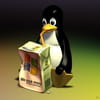Aide css
Utilisateur anonyme
-
Utilisateur anonyme -
Utilisateur anonyme -
Bonjour, je suis actuellement entrain de faire un design pour l'un de mes site mes j'ai un petit soucis dans mon css
mon design est composée d'une image en haut et en bas du design le haut me cause pas de problèmes mes le bas si il fraudais que je puisse mettre 2 images sur la même ligne étendu je ne trouve pas de solution :s
Cordialement
mon design est composée d'une image en haut et en bas du design le haut me cause pas de problèmes mes le bas si il fraudais que je puisse mettre 2 images sur la même ligne étendu je ne trouve pas de solution :s
Cordialement
A voir également:
- Aide css
- Css download - Télécharger - HTML
- Aligner horizontalement css - Forum CSS
- Css ligne horizontale ✓ - Forum CSS
- Enlever soulignement lien css ✓ - Forum Réseaux sociaux
- Centrer une image css ✓ - Forum CSS
6 réponses
Non on peux pas de faire un tableaux dans le css intégrer le footer en fond dans le css et qu'il reste en bas ems il est composée de deux iages
Vous n’avez pas trouvé la réponse que vous recherchez ?
Posez votre question
Voila le html :
<!DOCTYPE html PUBLIC "-//W3C//DTD XHTML 1.0 Transitional//EN" "http://www.w3.org/TR/xhtml1/DTD/xhtml1-transitional.dtd">
<html xmlns="http://www.w3.org/1999/xhtml">
<head>
<meta http-equiv="Content-Type" content="text/html; charset=utf-8" />
<link href="style.css" rel="stylesheet" type="text/css" />
<title>Titre</title>
</head>
<body>
<center>
<table width="1024" height="142" border="0" align="center" cellpadding="0" cellspacing="0" background="images/header.jpg">
<tr>
<td height="36"></td>
</tr>
<tr>
<td height="100"><table width="1024" height="106" border="0" cellpadding="0" cellspacing="0">
<tr>
<td width="445"> </td>
<td width="579"> </td>
</tr>
</table></td>
</tr>
</table>
<table width="1024" height="80" border="0" cellpadding="0" cellspacing="0">
<tr>
<td></td>
</tr>
</table>
<table width="844" border="0" align="center" cellpadding="0" cellspacing="0">
<tr>
<td><center><table width="844" height="31" border="0" align="center" cellpadding="0" cellspacing="0" background="images/conteneur_haut.jpg">
<tr>
<td></td>
</tr>
</table>
<center>
<table width="844" height="80" border="0" align="center" cellpadding="0" cellspacing="0" background="images/conteneur_milieu.jpg">
<tr>
<td><p> </p>
<p> </p>
<center>
<table width="780" border="0" align="center" cellpadding="0" cellspacing="0">
<tr>
<td class="Paragraphes"><p> </p>
</td>
</tr>
</table>
<p> </p>
<p> </p></td>
</tr>
</table>
<center>
<table width="844" height="31" border="0" align="center" cellpadding="0" cellspacing="0" background="images/conteneur_bas.jpg">
<tr>
<td></td>
</tr>
</table>
<table width="1024" height="227" border="0" align="center" cellpadding="0" cellspacing="0" background="images/bandeau_bas.jpg">
<tr>
<td> </td>
</tr>
</table>
</body>
</html>
Le CSS :
* {
margin : 0;
padding : 0;
}
body {
background:#FFDEAB url(images/bandeau_haut.jpg) repeat-x scroll 0 top;
}
.Paragraphes {
color: #FFDEAB;
font-family: Verdana, Arial, Helvetica, sans-serif;
font-size: 13px;
}
<!DOCTYPE html PUBLIC "-//W3C//DTD XHTML 1.0 Transitional//EN" "http://www.w3.org/TR/xhtml1/DTD/xhtml1-transitional.dtd">
<html xmlns="http://www.w3.org/1999/xhtml">
<head>
<meta http-equiv="Content-Type" content="text/html; charset=utf-8" />
<link href="style.css" rel="stylesheet" type="text/css" />
<title>Titre</title>
</head>
<body>
<center>
<table width="1024" height="142" border="0" align="center" cellpadding="0" cellspacing="0" background="images/header.jpg">
<tr>
<td height="36"></td>
</tr>
<tr>
<td height="100"><table width="1024" height="106" border="0" cellpadding="0" cellspacing="0">
<tr>
<td width="445"> </td>
<td width="579"> </td>
</tr>
</table></td>
</tr>
</table>
<table width="1024" height="80" border="0" cellpadding="0" cellspacing="0">
<tr>
<td></td>
</tr>
</table>
<table width="844" border="0" align="center" cellpadding="0" cellspacing="0">
<tr>
<td><center><table width="844" height="31" border="0" align="center" cellpadding="0" cellspacing="0" background="images/conteneur_haut.jpg">
<tr>
<td></td>
</tr>
</table>
<center>
<table width="844" height="80" border="0" align="center" cellpadding="0" cellspacing="0" background="images/conteneur_milieu.jpg">
<tr>
<td><p> </p>
<p> </p>
<center>
<table width="780" border="0" align="center" cellpadding="0" cellspacing="0">
<tr>
<td class="Paragraphes"><p> </p>
</td>
</tr>
</table>
<p> </p>
<p> </p></td>
</tr>
</table>
<center>
<table width="844" height="31" border="0" align="center" cellpadding="0" cellspacing="0" background="images/conteneur_bas.jpg">
<tr>
<td></td>
</tr>
</table>
<table width="1024" height="227" border="0" align="center" cellpadding="0" cellspacing="0" background="images/bandeau_bas.jpg">
<tr>
<td> </td>
</tr>
</table>
</body>
</html>
Le CSS :
* {
margin : 0;
padding : 0;
}
body {
background:#FFDEAB url(images/bandeau_haut.jpg) repeat-x scroll 0 top;
}
.Paragraphes {
color: #FFDEAB;
font-family: Verdana, Arial, Helvetica, sans-serif;
font-size: 13px;
}