A voir également:
- Joey the passion all cards
- Winget upgrade --all - Guide
- Asio for all - Télécharger - Audio & Musique
- All to mp3 converter - Télécharger - Conversion & Extraction
- Télécharger terre de passion en français complet gratuit - Forum Téléchargement
- Téléchargement d'épisodes pucca en français ✓ - Forum Jeux vidéo
11 réponses
Click droit sur propriété-> compatibilité -> windows xp , couleur 256 puis execute le jeu en tanque administrateur.
ou bien
C:/documents and settings/administrateur/local settings/temp puis tu crées un dossier dans
"temp" tu le nommes "Rar$EX03.719" dans ce denier tu crées un autre dossier tu le nommes "Yu-Gi-Oh! Power of Chaos YUGI THE DESTINY" dans ce dernier
dossier tu crées un autre tu le nomme
"Yu-Gi-Oh! Power of Chaos Common" et comme ça tes parties et tes nouveaux cartes seront sauvegardés. et surement ça va résoudre le problème^^. bonne
ou bien
C:/documents and settings/administrateur/local settings/temp puis tu crées un dossier dans
"temp" tu le nommes "Rar$EX03.719" dans ce denier tu crées un autre dossier tu le nommes "Yu-Gi-Oh! Power of Chaos YUGI THE DESTINY" dans ce dernier
dossier tu crées un autre tu le nomme
"Yu-Gi-Oh! Power of Chaos Common" et comme ça tes parties et tes nouveaux cartes seront sauvegardés. et surement ça va résoudre le problème^^. bonne
lance le patch avec l'option executer en tant qu'administrateur
et quand tu lance le jeux il faut aussi l'executer en tant qu'administrateur
bon courage ton frere Yassine Du Maroc
et quand tu lance le jeux il faut aussi l'executer en tant qu'administrateur
bon courage ton frere Yassine Du Maroc
1. Apply the all cards.reg from Joey. This is the most important file and is mostly forgotten in other savegames. I changed my dirs of Yugi Oh Power of Chaos, so you have to change them to your dirs (the common dir and from joey the passion). Make sure that you have written the directories exactly(it is better to copy them) otherwise it won't work. For all who don't know how to work with the registry I have written som help at the end of this readme.
Registry Tutorial:
ok I made this tutorial for all who never worked with the registry.
The registry can be opened with the launch command in the start menu by tipping regedit
ok then you can see 5 directories, hkey_classes_root, hkey_current_user, hkey_local_machine, hkey_users and hkey_current_config
for us only hkey_current_machine is interesting. open it and then software and konami.
thats where the instalol and game informations for yugi oh is saved.
the keys for the directories can be found under hkey_local_machine>software>konami>Yugi Oh! Power of Chaos>system
change the common dir key by double clicking it with the left mouse button and change it to your common dir(llok above for the standart dir, can vary depending on where you have installed yugi oh)
after you have done this you need to change the InstallDirJ to your Yugi Oh Joey the Passion dir. do it like above.
then you can simply quit the registry, it saves from
Registry Tutorial:
ok I made this tutorial for all who never worked with the registry.
The registry can be opened with the launch command in the start menu by tipping regedit
ok then you can see 5 directories, hkey_classes_root, hkey_current_user, hkey_local_machine, hkey_users and hkey_current_config
for us only hkey_current_machine is interesting. open it and then software and konami.
thats where the instalol and game informations for yugi oh is saved.
the keys for the directories can be found under hkey_local_machine>software>konami>Yugi Oh! Power of Chaos>system
change the common dir key by double clicking it with the left mouse button and change it to your common dir(llok above for the standart dir, can vary depending on where you have installed yugi oh)
after you have done this you need to change the InstallDirJ to your Yugi Oh Joey the Passion dir. do it like above.
then you can simply quit the registry, it saves from
Vous n’avez pas trouvé la réponse que vous recherchez ?
Posez votre question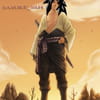
peut-être que le patch que vous avez télécharger est pour Vista seulement !
( tu ne peut pas me dire d'ou vous avez télécharger ce patch SVP ! )
merci
( tu ne peut pas me dire d'ou vous avez télécharger ce patch SVP ! )
merci
salut je t'es aider moi aussi j'ai besoin d'un aide si tu as une reponse
je veux le fichier Voice en francais du jeux Yu-Gi-Oh! Joey The Passion
j'attend ta repense sur mon e-mail : big4united@gmail.com
je veux le fichier Voice en francais du jeux Yu-Gi-Oh! Joey The Passion
j'attend ta repense sur mon e-mail : big4united@gmail.com
je peux t'aider pour que le patch marche sur vista (si tu as encore besoin) mais svp aide moi a retrouver le patch merci


