VIRUS qui revient sans arrêt
Résolu
orchi28
Messages postés
42
Statut
Membre
-
jlpjlp Messages postés 52399 Statut Contributeur sécurité -
jlpjlp Messages postés 52399 Statut Contributeur sécurité -
Bonjour,
Voilà...depuis quelque temps déjà, j'ai une alerte de virus... j'ai tenté de faire ce qui est dit sur ce site, c'est-à-dire virus méthode de désinfection...
La première application qui est CCLEANER, dès que je demande le nettoyage à la suite de l'analyse, je reçois encore une alerte de virus, donc je dois redémarrer mon ordinateur...
La seconde application qui est AVG Anti-Spyware, rien n'a été détecté, donc aucun rapport.
La troisième application qui est Scan avec antivirus en ligne... gros problème, de un, je ne réussis pas à le lancer, et de deux... il rallentit mon ordi et m'empêche d'aller sur Internet...
Quant à la quatrième application, vous comprendrez que je ne l'ai pas exécuté.
À la suite de tout ces problèmes, j'ai fait une restauration du système en date d'hier... seule journée sans virus... et j'ai aussi fait le redémarrage avec mode sans échec....
Par contre, quand j'ai fait cette dernière application, il y avait en premier lieu ceci : réparer mon ordinateur... croyez-vous que ceci pourrait m'aider?
Le nom de fichier du virus est : GLM-AJAX et le nom du virus est : could be a mass-mailing worm
Vraiment besoin d'aide, ne sait plus quoi faire....
Merci...
Pour l'instant, je vais faire dodo... mais je serai ici demain...
Voilà...depuis quelque temps déjà, j'ai une alerte de virus... j'ai tenté de faire ce qui est dit sur ce site, c'est-à-dire virus méthode de désinfection...
La première application qui est CCLEANER, dès que je demande le nettoyage à la suite de l'analyse, je reçois encore une alerte de virus, donc je dois redémarrer mon ordinateur...
La seconde application qui est AVG Anti-Spyware, rien n'a été détecté, donc aucun rapport.
La troisième application qui est Scan avec antivirus en ligne... gros problème, de un, je ne réussis pas à le lancer, et de deux... il rallentit mon ordi et m'empêche d'aller sur Internet...
Quant à la quatrième application, vous comprendrez que je ne l'ai pas exécuté.
À la suite de tout ces problèmes, j'ai fait une restauration du système en date d'hier... seule journée sans virus... et j'ai aussi fait le redémarrage avec mode sans échec....
Par contre, quand j'ai fait cette dernière application, il y avait en premier lieu ceci : réparer mon ordinateur... croyez-vous que ceci pourrait m'aider?
Le nom de fichier du virus est : GLM-AJAX et le nom du virus est : could be a mass-mailing worm
Vraiment besoin d'aide, ne sait plus quoi faire....
Merci...
Pour l'instant, je vais faire dodo... mais je serai ici demain...
A voir également:
- VIRUS qui revient sans arrêt
- Virus mcafee - Accueil - Piratage
- Comment supprimer les pubs qui apparaissent sans arrêt - Guide
- Arrêt maladie - Guide
- Softonic virus ✓ - Forum Virus
- Virus facebook demande d'amis - Accueil - Facebook
44 réponses
slt
Télécharge ici :
http://images.malwareremoval.com/random/RSIT.exe
random's system information tool (RSIT) par andom/random et sauvegarde-le sur le Bureau.
Double-clique sur RSIT.exe afin de lancer RSIT.
Clique Continue à l'écran Disclaimer.
Si l'outil HijackThis (version à jour) n'est pas présent ou non détecté sur l'ordinateur, RSIT le téléchargera (autorise l'accès dans ton pare-feu, si demandé) et tu devras accepter la licence.
Lorsque l'analyse sera terminée, deux fichiers texte s'ouvriront.
Poste le contenu de log.txt (<<qui sera affiché)
ainsi que de info.txt (<<qui sera réduit dans la Barre des Tâches).
NB : Les rapports sont sauvegardés dans le dossier C:\rsit
Télécharge ici :
http://images.malwareremoval.com/random/RSIT.exe
random's system information tool (RSIT) par andom/random et sauvegarde-le sur le Bureau.
Double-clique sur RSIT.exe afin de lancer RSIT.
Clique Continue à l'écran Disclaimer.
Si l'outil HijackThis (version à jour) n'est pas présent ou non détecté sur l'ordinateur, RSIT le téléchargera (autorise l'accès dans ton pare-feu, si demandé) et tu devras accepter la licence.
Lorsque l'analyse sera terminée, deux fichiers texte s'ouvriront.
Poste le contenu de log.txt (<<qui sera affiché)
ainsi que de info.txt (<<qui sera réduit dans la Barre des Tâches).
NB : Les rapports sont sauvegardés dans le dossier C:\rsit
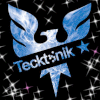
https://www.01net.com/telecharger/windows/Securite/anti-spam/fiches/44096.html fait un scan de malware byt's & supprime toutes les infections
Rebonjour,
J'ai exécuté la manoeuvre que tu m'as dit pti-damsi... mais il ne détecte rien.. mais par contre, dès que j'ai débuté l'analyse, mon alerte de virus est revenu :(...
jlpjlp, je vais maintenant faire ce que tu m'as dit...
Mais avant de poursuivre, j'aimerais vous poser une autre question... étant donné que je suis nule en informatique, je ne sais pas si ça peut avoir un lien...
J'ai acheté ce pc il y a 3 mois... je croyais qu'il était neuf, mais j'ai appris, que les pièces étaient toutes réusinés.... est-ce que ça peut avoir un lien?
Merci
J'ai exécuté la manoeuvre que tu m'as dit pti-damsi... mais il ne détecte rien.. mais par contre, dès que j'ai débuté l'analyse, mon alerte de virus est revenu :(...
jlpjlp, je vais maintenant faire ce que tu m'as dit...
Mais avant de poursuivre, j'aimerais vous poser une autre question... étant donné que je suis nule en informatique, je ne sais pas si ça peut avoir un lien...
J'ai acheté ce pc il y a 3 mois... je croyais qu'il était neuf, mais j'ai appris, que les pièces étaient toutes réusinés.... est-ce que ça peut avoir un lien?
Merci
Voici la manoeuvre que tu m'as conseillé jlpjlp
Logfile of random's system information tool 1.05 (written by random/random)
Run by Utilisateur at 2009-02-05 11:15:32
Microsoft® Windows Vista™ Édition Familiale Premium Service Pack 1
System drive C: has 221 GB (81%) free of 272 GB
Total RAM: 3062 MB (61% free)
Logfile of Trend Micro HijackThis v2.0.2
Scan saved at 11:15:35, on 2009-02-05
Platform: Windows Vista SP1 (WinNT 6.00.1905)
MSIE: Internet Explorer v7.00 (7.00.6001.18000)
Boot mode: Normal
Running processes:
C:\Windows\system32\Dwm.exe
C:\Windows\Explorer.EXE
C:\Program Files\Windows Defender\MSASCui.exe
C:\Program Files\LG Software\System Control Manager\MGSysCtrl.exe
C:\Program Files\lg_swupdate\GiljabiStart.exe
C:\Windows\RtHDVCpl.exe
C:\Windows\system32\taskeng.exe
C:\Windows\System32\igfxtray.exe
C:\Windows\System32\hkcmd.exe
C:\Windows\System32\igfxpers.exe
C:\Program Files\Synaptics\SynTP\SynTPEnh.exe
C:\Program Files\Java\jre1.6.0_07\bin\jusched.exe
C:\Program Files\TELUS\Service Agent\TQSWA.exe
C:\Windows\system32\igfxsrvc.exe
C:\Program Files\TELUS\Trousse SecurWeb\RPS.exe
C:\Program Files\Windows Sidebar\sidebar.exe
C:\Program Files\Common Files\Ahead\Lib\NMBgMonitor.exe
C:\Program Files\Windows Live\Messenger\msnmsgr.exe
C:\Windows\ehome\ehtray.exe
C:\Program Files\Google\GoogleToolbarNotifier\1.2.1128.5462\GoogleToolbarNotifier.exe
C:\Windows\ehome\ehmsas.exe
C:\Program Files\Common Files\Ahead\Lib\NMIndexStoreSvr.exe
C:\Windows\system32\wbem\unsecapp.exe
C:\Program Files\TELUS\Service Agent\TQSWAComHandler.exe
C:\Program Files\Internet Explorer\ieuser.exe
C:\Program Files\Internet Explorer\iexplore.exe
C:\Windows\system32\conime.exe
C:\Program Files\Common Files\Microsoft Shared\Windows Live\WLLoginProxy.exe
C:\Windows\system32\Macromed\Flash\FlashUtil10a.exe
C:\Windows\system32\SearchFilterHost.exe
C:\Users\Utilisateur\Desktop\RSIT.exe
C:\Program Files\trend micro\Utilisateur.exe
R1 - HKCU\Software\Microsoft\Internet Explorer\Main,Default_Page_URL = https://www.lg.com/fr
R1 - HKCU\Software\Microsoft\Internet Explorer\Main,Search Page = https://www.bing.com/?toHttps=1&redig=5FC791212101479BAFBE1A679848B1AF
R1 - HKLM\Software\Microsoft\Internet Explorer\Main,Default_Page_URL = https://www.lg.com/fr
R1 - HKLM\Software\Microsoft\Internet Explorer\Main,Default_Search_URL = https://www.bing.com/?toHttps=1&redig=5FC791212101479BAFBE1A679848B1AF
R1 - HKLM\Software\Microsoft\Internet Explorer\Main,Search Page = https://www.bing.com/?toHttps=1&redig=5FC791212101479BAFBE1A679848B1AF
R0 - HKLM\Software\Microsoft\Internet Explorer\Main,Start Page = https://www.msn.com/fr-fr/?ocid=iehp
R0 - HKLM\Software\Microsoft\Internet Explorer\Search,SearchAssistant =
R0 - HKLM\Software\Microsoft\Internet Explorer\Search,CustomizeSearch =
R0 - HKCU\Software\Microsoft\Internet Explorer\Toolbar,LinksFolderName =
O1 - Hosts: ::1 localhost
O2 - BHO: (no name) - {02478D38-C3F9-4efb-9B51-7695ECA05670} - (no file)
O2 - BHO: AcroIEHelperStub - {18DF081C-E8AD-4283-A596-FA578C2EBDC3} - C:\Program Files\Common Files\Adobe\Acrobat\ActiveX\AcroIEHelperShim.dll
O2 - BHO: SSVHelper Class - {761497BB-D6F0-462C-B6EB-D4DAF1D92D43} - C:\Program Files\Java\jre1.6.0_07\bin\ssv.dll
O2 - BHO: (no name) - {7E853D72-626A-48EC-A868-BA8D5E23E045} - (no file)
O2 - BHO: Programme d'aide de l'Assistant de connexion Windows Live - {9030D464-4C02-4ABF-8ECC-5164760863C6} - C:\Program Files\Common Files\Microsoft Shared\Windows Live\WindowsLiveLogin.dll
O2 - BHO: Google Toolbar Helper - {AA58ED58-01DD-4d91-8333-CF10577473F7} - c:\program files\google\googletoolbar1.dll
O2 - BHO: Windows Live Toolbar Helper - {BDBD1DAD-C946-4A17-ADC1-64B5B4FF55D0} - C:\Program Files\Windows Live Toolbar\msntb.dll
O3 - Toolbar: Windows Live Toolbar - {BDAD1DAD-C946-4A17-ADC1-64B5B4FF55D0} - C:\Program Files\Windows Live Toolbar\msntb.dll
O3 - Toolbar: &Google - {2318C2B1-4965-11d4-9B18-009027A5CD4F} - c:\program files\google\googletoolbar1.dll
O4 - HKLM\..\Run: [Windows Defender] %ProgramFiles%\Windows Defender\MSASCui.exe -hide
O4 - HKLM\..\Run: [MGSysCtrl] C:\Program Files\LG Software\System Control Manager\MGSysCtrl.exe
O4 - HKLM\..\Run: [LG Intelligent Update] "C:\Program Files\lg_swupdate\giljabistart.exe" Gilautouc
O4 - HKLM\..\Run: [RtHDVCpl] RtHDVCpl.exe
O4 - HKLM\..\Run: [IgfxTray] C:\Windows\system32\igfxtray.exe
O4 - HKLM\..\Run: [HotKeysCmds] C:\Windows\system32\hkcmd.exe
O4 - HKLM\..\Run: [Persistence] C:\Windows\system32\igfxpers.exe
O4 - HKLM\..\Run: [UCam_Menu] "C:\Program Files\CyberLink\YouCam\MUITransfer\MUIStartMenu.exe" "C:\Program Files\CyberLink\YouCam" update "Software\CyberLink\YouCam\1.0"
O4 - HKLM\..\Run: [SynTPEnh] C:\Program Files\Synaptics\SynTP\SynTPEnh.exe
O4 - HKLM\..\Run: [SunJavaUpdateSched] "C:\Program Files\Java\jre1.6.0_07\bin\jusched.exe"
O4 - HKLM\..\Run: [NeroFilterCheck] C:\Program Files\Common Files\Ahead\Lib\NeroCheck.exe
O4 - HKLM\..\Run: [TQSWA.exe] "C:\Program Files\TELUS\Service Agent\TQSWA.exe" /AUTORUN
O4 - HKLM\..\Run: [Trousse SécurWeb] "C:\Program Files\TELUS\Trousse SecurWeb\Rps.exe"
O4 - HKLM\..\Run: [-FreedomNeedsReboot] "C:\Program Files\TELUS\Trousse SecurWeb\ZkRunOnceR.exe"
O4 - HKLM\..\Run: [Adobe Reader Speed Launcher] "C:\Program Files\Adobe\Reader 9.0\Reader\Reader_sl.exe"
O4 - HKCU\..\Run: [Sidebar] C:\Program Files\Windows Sidebar\sidebar.exe /autoRun
O4 - HKCU\..\Run: [BgMonitor_{79662E04-7C6C-4d9f-84C7-88D8A56B10AA}] "C:\Program Files\Common Files\Ahead\Lib\NMBgMonitor.exe"
O4 - HKCU\..\Run: [MsnMsgr] "C:\Program Files\Windows Live\Messenger\MsnMsgr.Exe" /background
O4 - HKCU\..\Run: [ehTray.exe] C:\Windows\ehome\ehTray.exe
O4 - HKCU\..\Run: [swg] C:\Program Files\Google\GoogleToolbarNotifier\1.2.1128.5462\GoogleToolbarNotifier.exe
O4 - HKCU\..\RunOnce: [IndexCleaner] "C:\Program Files\TELUS\Trousse SecurWeb\IdxClnR.exe"
O4 - HKUS\S-1-5-19\..\Run: [Sidebar] %ProgramFiles%\Windows Sidebar\Sidebar.exe /detectMem (User 'SERVICE LOCAL')
O4 - HKUS\S-1-5-19\..\Run: [WindowsWelcomeCenter] rundll32.exe oobefldr.dll,ShowWelcomeCenter (User 'SERVICE LOCAL')
O4 - HKUS\S-1-5-20\..\Run: [Sidebar] %ProgramFiles%\Windows Sidebar\Sidebar.exe /detectMem (User 'SERVICE RÉSEAU')
O8 - Extra context menu item: &Windows Live Search - res://C:\Program Files\Windows Live Toolbar\msntb.dll/search.htm
O8 - Extra context menu item: Add to Windows &Live Favorites - https://onedrive.live.com/?id=favorites
O8 - Extra context menu item: E&xport to Microsoft Excel - res://C:\PROGRA~1\MICROS~2\Office12\EXCEL.EXE/3000
O9 - Extra button: (no name) - {08B0E5C0-4FCB-11CF-AAA5-00401C608501} - C:\PROGRA~1\Java\JRE16~1.0_0\bin\ssv.dll
O9 - Extra 'Tools' menuitem: Console Java (Sun) - {08B0E5C0-4FCB-11CF-AAA5-00401C608501} - C:\PROGRA~1\Java\JRE16~1.0_0\bin\ssv.dll
O9 - Extra button: Ajout Direct - {219C3416-8CB2-491a-A3C7-D9FCDDC9D600} - C:\Program Files\Windows Live\Writer\WriterBrowserExtension.dll
O9 - Extra 'Tools' menuitem: &Ajout Direct dans Windows Live Writer - {219C3416-8CB2-491a-A3C7-D9FCDDC9D600} - C:\Program Files\Windows Live\Writer\WriterBrowserExtension.dll
O9 - Extra button: Research - {92780B25-18CC-41C8-B9BE-3C9C571A8263} - C:\PROGRA~1\MICROS~2\Office12\REFIEBAR.DLL
O13 - Gopher Prefix:
O16 - DPF: {D27CDB6E-AE6D-11CF-96B8-444553540000} (Shockwave Flash Object) - http://fpdownload2.macromedia.com/get/shockwave/cabs/flash/swflash.cab
O23 - Service: Boonty Games - BOONTY - C:\Program Files\Common Files\BOONTY Shared\Service\Boonty.exe
O23 - Service: DvpApi (dvpapi) - Authentium, Inc. - C:\Program Files\Common Files\Authentium\AntiVirus\dvpapi.vista.exe
O23 - Service: Google Updater Service (gusvc) - Google - C:\Program Files\Google\Common\Google Updater\GoogleUpdaterService.exe
O23 - Service: CA Pest Patrol Realtime Protection Service (ITMRTSVC) - CA, Inc. - C:\Program Files\CA\PPRT\bin\ITMRTSVC.exe
O23 - Service: LightScribeService Direct Disc Labeling Service (LightScribeService) - Hewlett-Packard Company - C:\Program Files\Common Files\LightScribe\LSSrvc.exe
O23 - Service: Evil Driver Daemon (NishService) - Unknown owner - C:\Program Files\LG Software\System Control Manager\edd.exe
O23 - Service: NMIndexingService - Nero AG - C:\Program Files\Common Files\Ahead\Lib\NMIndexingService.exe
O23 - Service: O2Micro Flash Memory Card Service (o2flash) - O2Micro International - C:\Program Files\O2Micro Oz128 Driver\o2flash.exe
O23 - Service: PDAgent - Raxco Software, Inc. - C:\Program Files\Raxco\PerfectDisk\PDAgent.exe
O23 - Service: PDEngine - Raxco Software, Inc. - C:\Program Files\Raxco\PerfectDisk\PDEngine.exe
O23 - Service: Trousse SécurWeb - Service de mise à jour (RPSUpdaterR) - TELUS - C:\Program Files\TELUS\Trousse SecurWeb\rpsupdaterR.exe
Logfile of random's system information tool 1.05 (written by random/random)
Run by Utilisateur at 2009-02-05 11:15:32
Microsoft® Windows Vista™ Édition Familiale Premium Service Pack 1
System drive C: has 221 GB (81%) free of 272 GB
Total RAM: 3062 MB (61% free)
Logfile of Trend Micro HijackThis v2.0.2
Scan saved at 11:15:35, on 2009-02-05
Platform: Windows Vista SP1 (WinNT 6.00.1905)
MSIE: Internet Explorer v7.00 (7.00.6001.18000)
Boot mode: Normal
Running processes:
C:\Windows\system32\Dwm.exe
C:\Windows\Explorer.EXE
C:\Program Files\Windows Defender\MSASCui.exe
C:\Program Files\LG Software\System Control Manager\MGSysCtrl.exe
C:\Program Files\lg_swupdate\GiljabiStart.exe
C:\Windows\RtHDVCpl.exe
C:\Windows\system32\taskeng.exe
C:\Windows\System32\igfxtray.exe
C:\Windows\System32\hkcmd.exe
C:\Windows\System32\igfxpers.exe
C:\Program Files\Synaptics\SynTP\SynTPEnh.exe
C:\Program Files\Java\jre1.6.0_07\bin\jusched.exe
C:\Program Files\TELUS\Service Agent\TQSWA.exe
C:\Windows\system32\igfxsrvc.exe
C:\Program Files\TELUS\Trousse SecurWeb\RPS.exe
C:\Program Files\Windows Sidebar\sidebar.exe
C:\Program Files\Common Files\Ahead\Lib\NMBgMonitor.exe
C:\Program Files\Windows Live\Messenger\msnmsgr.exe
C:\Windows\ehome\ehtray.exe
C:\Program Files\Google\GoogleToolbarNotifier\1.2.1128.5462\GoogleToolbarNotifier.exe
C:\Windows\ehome\ehmsas.exe
C:\Program Files\Common Files\Ahead\Lib\NMIndexStoreSvr.exe
C:\Windows\system32\wbem\unsecapp.exe
C:\Program Files\TELUS\Service Agent\TQSWAComHandler.exe
C:\Program Files\Internet Explorer\ieuser.exe
C:\Program Files\Internet Explorer\iexplore.exe
C:\Windows\system32\conime.exe
C:\Program Files\Common Files\Microsoft Shared\Windows Live\WLLoginProxy.exe
C:\Windows\system32\Macromed\Flash\FlashUtil10a.exe
C:\Windows\system32\SearchFilterHost.exe
C:\Users\Utilisateur\Desktop\RSIT.exe
C:\Program Files\trend micro\Utilisateur.exe
R1 - HKCU\Software\Microsoft\Internet Explorer\Main,Default_Page_URL = https://www.lg.com/fr
R1 - HKCU\Software\Microsoft\Internet Explorer\Main,Search Page = https://www.bing.com/?toHttps=1&redig=5FC791212101479BAFBE1A679848B1AF
R1 - HKLM\Software\Microsoft\Internet Explorer\Main,Default_Page_URL = https://www.lg.com/fr
R1 - HKLM\Software\Microsoft\Internet Explorer\Main,Default_Search_URL = https://www.bing.com/?toHttps=1&redig=5FC791212101479BAFBE1A679848B1AF
R1 - HKLM\Software\Microsoft\Internet Explorer\Main,Search Page = https://www.bing.com/?toHttps=1&redig=5FC791212101479BAFBE1A679848B1AF
R0 - HKLM\Software\Microsoft\Internet Explorer\Main,Start Page = https://www.msn.com/fr-fr/?ocid=iehp
R0 - HKLM\Software\Microsoft\Internet Explorer\Search,SearchAssistant =
R0 - HKLM\Software\Microsoft\Internet Explorer\Search,CustomizeSearch =
R0 - HKCU\Software\Microsoft\Internet Explorer\Toolbar,LinksFolderName =
O1 - Hosts: ::1 localhost
O2 - BHO: (no name) - {02478D38-C3F9-4efb-9B51-7695ECA05670} - (no file)
O2 - BHO: AcroIEHelperStub - {18DF081C-E8AD-4283-A596-FA578C2EBDC3} - C:\Program Files\Common Files\Adobe\Acrobat\ActiveX\AcroIEHelperShim.dll
O2 - BHO: SSVHelper Class - {761497BB-D6F0-462C-B6EB-D4DAF1D92D43} - C:\Program Files\Java\jre1.6.0_07\bin\ssv.dll
O2 - BHO: (no name) - {7E853D72-626A-48EC-A868-BA8D5E23E045} - (no file)
O2 - BHO: Programme d'aide de l'Assistant de connexion Windows Live - {9030D464-4C02-4ABF-8ECC-5164760863C6} - C:\Program Files\Common Files\Microsoft Shared\Windows Live\WindowsLiveLogin.dll
O2 - BHO: Google Toolbar Helper - {AA58ED58-01DD-4d91-8333-CF10577473F7} - c:\program files\google\googletoolbar1.dll
O2 - BHO: Windows Live Toolbar Helper - {BDBD1DAD-C946-4A17-ADC1-64B5B4FF55D0} - C:\Program Files\Windows Live Toolbar\msntb.dll
O3 - Toolbar: Windows Live Toolbar - {BDAD1DAD-C946-4A17-ADC1-64B5B4FF55D0} - C:\Program Files\Windows Live Toolbar\msntb.dll
O3 - Toolbar: &Google - {2318C2B1-4965-11d4-9B18-009027A5CD4F} - c:\program files\google\googletoolbar1.dll
O4 - HKLM\..\Run: [Windows Defender] %ProgramFiles%\Windows Defender\MSASCui.exe -hide
O4 - HKLM\..\Run: [MGSysCtrl] C:\Program Files\LG Software\System Control Manager\MGSysCtrl.exe
O4 - HKLM\..\Run: [LG Intelligent Update] "C:\Program Files\lg_swupdate\giljabistart.exe" Gilautouc
O4 - HKLM\..\Run: [RtHDVCpl] RtHDVCpl.exe
O4 - HKLM\..\Run: [IgfxTray] C:\Windows\system32\igfxtray.exe
O4 - HKLM\..\Run: [HotKeysCmds] C:\Windows\system32\hkcmd.exe
O4 - HKLM\..\Run: [Persistence] C:\Windows\system32\igfxpers.exe
O4 - HKLM\..\Run: [UCam_Menu] "C:\Program Files\CyberLink\YouCam\MUITransfer\MUIStartMenu.exe" "C:\Program Files\CyberLink\YouCam" update "Software\CyberLink\YouCam\1.0"
O4 - HKLM\..\Run: [SynTPEnh] C:\Program Files\Synaptics\SynTP\SynTPEnh.exe
O4 - HKLM\..\Run: [SunJavaUpdateSched] "C:\Program Files\Java\jre1.6.0_07\bin\jusched.exe"
O4 - HKLM\..\Run: [NeroFilterCheck] C:\Program Files\Common Files\Ahead\Lib\NeroCheck.exe
O4 - HKLM\..\Run: [TQSWA.exe] "C:\Program Files\TELUS\Service Agent\TQSWA.exe" /AUTORUN
O4 - HKLM\..\Run: [Trousse SécurWeb] "C:\Program Files\TELUS\Trousse SecurWeb\Rps.exe"
O4 - HKLM\..\Run: [-FreedomNeedsReboot] "C:\Program Files\TELUS\Trousse SecurWeb\ZkRunOnceR.exe"
O4 - HKLM\..\Run: [Adobe Reader Speed Launcher] "C:\Program Files\Adobe\Reader 9.0\Reader\Reader_sl.exe"
O4 - HKCU\..\Run: [Sidebar] C:\Program Files\Windows Sidebar\sidebar.exe /autoRun
O4 - HKCU\..\Run: [BgMonitor_{79662E04-7C6C-4d9f-84C7-88D8A56B10AA}] "C:\Program Files\Common Files\Ahead\Lib\NMBgMonitor.exe"
O4 - HKCU\..\Run: [MsnMsgr] "C:\Program Files\Windows Live\Messenger\MsnMsgr.Exe" /background
O4 - HKCU\..\Run: [ehTray.exe] C:\Windows\ehome\ehTray.exe
O4 - HKCU\..\Run: [swg] C:\Program Files\Google\GoogleToolbarNotifier\1.2.1128.5462\GoogleToolbarNotifier.exe
O4 - HKCU\..\RunOnce: [IndexCleaner] "C:\Program Files\TELUS\Trousse SecurWeb\IdxClnR.exe"
O4 - HKUS\S-1-5-19\..\Run: [Sidebar] %ProgramFiles%\Windows Sidebar\Sidebar.exe /detectMem (User 'SERVICE LOCAL')
O4 - HKUS\S-1-5-19\..\Run: [WindowsWelcomeCenter] rundll32.exe oobefldr.dll,ShowWelcomeCenter (User 'SERVICE LOCAL')
O4 - HKUS\S-1-5-20\..\Run: [Sidebar] %ProgramFiles%\Windows Sidebar\Sidebar.exe /detectMem (User 'SERVICE RÉSEAU')
O8 - Extra context menu item: &Windows Live Search - res://C:\Program Files\Windows Live Toolbar\msntb.dll/search.htm
O8 - Extra context menu item: Add to Windows &Live Favorites - https://onedrive.live.com/?id=favorites
O8 - Extra context menu item: E&xport to Microsoft Excel - res://C:\PROGRA~1\MICROS~2\Office12\EXCEL.EXE/3000
O9 - Extra button: (no name) - {08B0E5C0-4FCB-11CF-AAA5-00401C608501} - C:\PROGRA~1\Java\JRE16~1.0_0\bin\ssv.dll
O9 - Extra 'Tools' menuitem: Console Java (Sun) - {08B0E5C0-4FCB-11CF-AAA5-00401C608501} - C:\PROGRA~1\Java\JRE16~1.0_0\bin\ssv.dll
O9 - Extra button: Ajout Direct - {219C3416-8CB2-491a-A3C7-D9FCDDC9D600} - C:\Program Files\Windows Live\Writer\WriterBrowserExtension.dll
O9 - Extra 'Tools' menuitem: &Ajout Direct dans Windows Live Writer - {219C3416-8CB2-491a-A3C7-D9FCDDC9D600} - C:\Program Files\Windows Live\Writer\WriterBrowserExtension.dll
O9 - Extra button: Research - {92780B25-18CC-41C8-B9BE-3C9C571A8263} - C:\PROGRA~1\MICROS~2\Office12\REFIEBAR.DLL
O13 - Gopher Prefix:
O16 - DPF: {D27CDB6E-AE6D-11CF-96B8-444553540000} (Shockwave Flash Object) - http://fpdownload2.macromedia.com/get/shockwave/cabs/flash/swflash.cab
O23 - Service: Boonty Games - BOONTY - C:\Program Files\Common Files\BOONTY Shared\Service\Boonty.exe
O23 - Service: DvpApi (dvpapi) - Authentium, Inc. - C:\Program Files\Common Files\Authentium\AntiVirus\dvpapi.vista.exe
O23 - Service: Google Updater Service (gusvc) - Google - C:\Program Files\Google\Common\Google Updater\GoogleUpdaterService.exe
O23 - Service: CA Pest Patrol Realtime Protection Service (ITMRTSVC) - CA, Inc. - C:\Program Files\CA\PPRT\bin\ITMRTSVC.exe
O23 - Service: LightScribeService Direct Disc Labeling Service (LightScribeService) - Hewlett-Packard Company - C:\Program Files\Common Files\LightScribe\LSSrvc.exe
O23 - Service: Evil Driver Daemon (NishService) - Unknown owner - C:\Program Files\LG Software\System Control Manager\edd.exe
O23 - Service: NMIndexingService - Nero AG - C:\Program Files\Common Files\Ahead\Lib\NMIndexingService.exe
O23 - Service: O2Micro Flash Memory Card Service (o2flash) - O2Micro International - C:\Program Files\O2Micro Oz128 Driver\o2flash.exe
O23 - Service: PDAgent - Raxco Software, Inc. - C:\Program Files\Raxco\PerfectDisk\PDAgent.exe
O23 - Service: PDEngine - Raxco Software, Inc. - C:\Program Files\Raxco\PerfectDisk\PDEngine.exe
O23 - Service: Trousse SécurWeb - Service de mise à jour (RPSUpdaterR) - TELUS - C:\Program Files\TELUS\Trousse SecurWeb\rpsupdaterR.exe
Vous n’avez pas trouvé la réponse que vous recherchez ?
Posez votre question
c'est quoi ce trousse securweb?
_______________
- Télécharge SmitfraudFix (de de S!Ri, balltrap34 et moe31) :
http://siri.urz.free.fr/Fix/SmitfraudFix.exe ou http://www.geekstogo.com/forum/files/file/6-smitfraudfix/
- Enregistre-le sur le bureau
- Double-clique sur SmitfraudFix.exe et choisis l'option 1 puis Entrée
- Un rapport sera généré, poste-le dans ta prochaine réponse.
[*] process.exe est détecté par certains antivirus comme étant un risktool. Il ne s'agit pas d'un virus mais d'un utilitaire destiné à mettre fin à des processus.[*]
** Ne fais l'étape 2 que si on te le demande, on doit d'abord examiner le premier rapport de SmitfraudFix
_______________
- Télécharge SmitfraudFix (de de S!Ri, balltrap34 et moe31) :
http://siri.urz.free.fr/Fix/SmitfraudFix.exe ou http://www.geekstogo.com/forum/files/file/6-smitfraudfix/
- Enregistre-le sur le bureau
- Double-clique sur SmitfraudFix.exe et choisis l'option 1 puis Entrée
- Un rapport sera généré, poste-le dans ta prochaine réponse.
[*] process.exe est détecté par certains antivirus comme étant un risktool. Il ne s'agit pas d'un virus mais d'un utilitaire destiné à mettre fin à des processus.[*]
** Ne fais l'étape 2 que si on te le demande, on doit d'abord examiner le premier rapport de SmitfraudFix
Voilà, le sécurweb, ça doit être mon antivirus... mon antivirus c'est TÉLUS... ceci comprend un contrôle parent, un coupe feu, anti-espion, anti-fraude, restauration et sauverage, optimatisation du pc, bloqueur de fenêtre pop-up.
Concernant ton lien... j'ai fait ce que tu m,as dit, mais lorsque je fais 1... il me dit accès refusé!
Concernant ton lien... j'ai fait ce que tu m,as dit, mais lorsque je fais 1... il me dit accès refusé!
alors fais ceci:
scan rapide avec
MalwareByte's Anti-Malware après mise a jour, en mode normal et vire ce qui est trouvé et colle le rapport
https://www.malekal.com/tutoriel-malwarebyte-anti-malware/
________________
colle le rapport d'un scan en ligne
avec un des suivants:
bitdefender en ligne :
http://www.bitdefender.fr/scan_fr/scan8/ie.html
Panda en ligne :
http://pandasoftware.fr
Kaspersky en ligne
https://www.kaspersky.fr/?domain=webscanner.kaspersky.fr
scan rapide avec
MalwareByte's Anti-Malware après mise a jour, en mode normal et vire ce qui est trouvé et colle le rapport
https://www.malekal.com/tutoriel-malwarebyte-anti-malware/
________________
colle le rapport d'un scan en ligne
avec un des suivants:
bitdefender en ligne :
http://www.bitdefender.fr/scan_fr/scan8/ie.html
Panda en ligne :
http://pandasoftware.fr
Kaspersky en ligne
https://www.kaspersky.fr/?domain=webscanner.kaspersky.fr
télécharge combofix (par sUBs) ici :
http://download.bleepingcomputer.com/sUBs/ComboFix.exe
et enregistre le sur le bureau.
déconnecte toi d'internet et ferme toutes tes applications.
désactive tes protections (antivirus, parefeu, garde en temps réel de l'antispyware)
double-clique sur combofix.exe et suis les instructions
à la fin, il va produire un rapport C:\ComboFix.txt
réactive ton parefeu, ton antivirus, la garde de ton antispyware
copie/colle le rapport C:\ComboFix.txt dans ta prochaine réponse.
Attention, n'utilise pas ta souris ni ton clavier (ni un autre système de pointage) pendant que le programme tourne. Cela pourrait figer l'ordi.
Tu as un tutoriel complet ici :
https://www.bleepingcomputer.com/combofix/fr/comment-utiliser-combofix
http://download.bleepingcomputer.com/sUBs/ComboFix.exe
et enregistre le sur le bureau.
déconnecte toi d'internet et ferme toutes tes applications.
désactive tes protections (antivirus, parefeu, garde en temps réel de l'antispyware)
double-clique sur combofix.exe et suis les instructions
à la fin, il va produire un rapport C:\ComboFix.txt
réactive ton parefeu, ton antivirus, la garde de ton antispyware
copie/colle le rapport C:\ComboFix.txt dans ta prochaine réponse.
Attention, n'utilise pas ta souris ni ton clavier (ni un autre système de pointage) pendant que le programme tourne. Cela pourrait figer l'ordi.
Tu as un tutoriel complet ici :
https://www.bleepingcomputer.com/combofix/fr/comment-utiliser-combofix
Voici le rapport
ComboFix 09-02-04.04 - Utilisateur 2009-02-05 12:59:30.1 - NTFSx86
Microsoft® Windows Vista™ Édition Familiale Premium 6.0.6001.1.1252.1.1036.18.3062.1881 [GMT -5:00]
Lancé depuis: c:\users\Utilisateur\Desktop\ComboFix.exe
* Un nouveau point de restauration a été créé
.
(((((((((((((((((((((((((((((((((((( Autres suppressions ))))))))))))))))))))))))))))))))))))))))))))))))
.
.
((((((((((((((((((((((((((((((((((((((( Pilotes/Services )))))))))))))))))))))))))))))))))))))))))))))))))
.
-------\Service_Boonty Games
((((((((((((((((((((((((((((( Fichiers créés du 2009-01-05 au 2009-02-05 ))))))))))))))))))))))))))))))))))))
.
2009-02-05 11:09 . 2009-02-05 11:10 <REP> d-------- C:\rsit
2009-02-05 11:09 . 2009-02-05 11:15 <REP> d-------- c:\program files\trend micro
2009-02-05 09:32 . 2009-02-05 09:32 <REP> d-------- c:\users\Utilisateur\AppData\Roaming\Malwarebytes
2009-02-05 09:32 . 2009-02-05 09:32 <REP> d-------- c:\users\All Users\Malwarebytes
2009-02-05 09:32 . 2009-02-05 09:32 <REP> d-------- c:\programdata\Malwarebytes
2009-02-04 21:38 . 2009-02-04 21:38 <REP> d-------- c:\windows\System32\logs
2009-02-04 21:38 . 2009-02-04 21:38 <REP> d-------- c:\users\Utilisateur\AppData\Roaming\BitDefender
2009-02-04 21:37 . 2009-02-04 21:42 <REP> d-------- c:\users\All Users\BitDefender
2009-02-04 21:37 . 2009-02-04 21:42 <REP> d-------- c:\programdata\BitDefender
2009-02-04 21:37 . 2009-02-04 21:37 <REP> d-------- c:\program files\BitDefender
2009-02-04 21:34 . 2009-02-04 21:37 <REP> d-------- c:\program files\Common Files\BitDefender
2009-02-04 20:42 . 2009-02-04 20:42 <REP> d-------- c:\users\Utilisateur\AppData\Roaming\Grisoft
2009-02-04 19:50 . 2009-02-04 19:50 <REP> d-------- c:\users\All Users\Yahoo! Companion
2009-02-04 19:50 . 2009-02-04 19:50 <REP> d-------- c:\programdata\Yahoo! Companion
2009-02-04 18:33 . 2009-02-04 18:33 <REP> d--h----- c:\windows\PIF
2009-02-03 18:40 . 2009-02-03 18:40 <REP> d-------- c:\users\Utilisateur\AppData\Roaming\BloodTies
2009-02-02 19:36 . 2009-02-02 19:36 <REP> d-------- c:\users\Utilisateur\AppData\Roaming\Yahoo!
2009-02-02 19:36 . 2009-02-04 19:50 <REP> d-------- c:\program files\Yahoo!
2009-01-30 13:40 . 2009-01-30 13:40 <REP> dr-h----- c:\users\Utilisateur\AppData\Roaming\SecuROM
2009-01-30 13:31 . 2009-01-30 13:31 <REP> d-------- c:\program files\The Adventure Company
2009-01-30 10:14 . 2009-01-30 10:14 <REP> d-------- c:\users\All Users\SpecialBit Games
2009-01-30 10:14 . 2009-01-30 10:14 <REP> d-------- c:\programdata\SpecialBit Games
2009-01-27 15:59 . 2009-01-30 10:04 <REP> d-------- c:\users\Utilisateur\AppData\Roaming\LimeWire
2009-01-27 15:59 . 2009-02-04 22:08 <REP> d-------- c:\program files\LimeWire
2009-01-25 20:00 . 2009-01-25 20:00 0 --a------ c:\windows\GAME.INI
2009-01-25 18:40 . 2009-01-25 18:40 <REP> d-------- c:\program files\Micro Application
2009-01-23 21:10 . 2009-01-23 21:10 <REP> d-------- c:\users\All Users\FreshGames
2009-01-23 21:10 . 2009-01-23 21:10 <REP> d-------- c:\programdata\FreshGames
2009-01-23 20:50 . 2009-02-04 22:08 <REP> d-------- c:\program files\DivX
2009-01-18 12:10 . 2009-01-18 12:11 <REP> d-------- c:\users\Utilisateur\AppData\Roaming\SecretIslandFraBF
2009-01-15 19:12 . 2009-01-15 19:12 <REP> d-------- c:\users\All Users\Sandlot Games
2009-01-15 19:12 . 2009-01-15 19:12 <REP> d-------- c:\programdata\Sandlot Games
2009-01-15 09:38 . 2009-01-18 11:03 <REP> d-------- c:\users\All Users\Playrix Entertainment
2009-01-15 09:38 . 2009-01-18 11:03 <REP> d-------- c:\programdata\Playrix Entertainment
2009-01-14 16:24 . 2008-12-15 21:42 288,768 --a------ c:\windows\System32\drivers\srv.sys
2009-01-11 10:56 . 2009-01-11 10:56 <REP> d-------- c:\users\Utilisateur\AppData\Roaming\Clickteam
2009-01-11 10:34 . 2009-01-11 10:34 <REP> d-------- c:\users\All Users\InterAction studios
2009-01-11 10:34 . 2009-01-11 10:34 <REP> d-------- c:\programdata\InterAction studios
2009-01-11 09:49 . 2009-01-11 09:49 <REP> d-------- c:\users\All Users\EA
2009-01-11 09:49 . 2009-01-11 09:49 <REP> d-------- c:\programdata\EA
2009-01-08 19:28 . 2009-01-08 19:28 <REP> d-------- c:\users\Utilisateur\AppData\Roaming\Turtle Odyssey II
2009-01-07 17:07 . 2009-01-07 17:07 <REP> d-------- c:\users\All Users\MythPeople
2009-01-07 17:07 . 2009-01-07 17:07 <REP> d-------- c:\programdata\MythPeople
2009-01-05 19:47 . 2009-01-05 19:47 <REP> d-------- c:\users\Utilisateur\AppData\Roaming\SultansLabyrinth
2009-01-05 19:46 . 2009-01-05 19:46 <REP> d-------- c:\users\All Users\BC Soft Games
2009-01-05 19:46 . 2009-01-05 19:46 <REP> d-------- c:\programdata\BC Soft Games
.
(((((((((((((((((((((((((((((((((( Compte-rendu de Find3M ))))))))))))))))))))))))))))))))))))))))))))))))
.
2009-02-05 03:08 --------- d-----w c:\program files\Common Files\Scanner
2009-02-04 23:31 --------- d-----w c:\program files\lg_swupdate
2009-02-04 19:02 --------- d---a-w c:\programdata\TEMP
2009-02-02 17:05 --------- dcsh--w c:\program files\Common Files\WindowsLiveInstaller
2009-02-02 16:37 --------- d-----w c:\program files\Windows Live
2009-01-30 18:31 --------- d--h--w c:\program files\InstallShield Installation Information
2009-01-18 00:53 --------- d-----w c:\users\Utilisateur\AppData\Roaming\dvdcss
2009-01-15 03:22 --------- d-----w c:\programdata\Microsoft Help
2009-01-15 03:22 --------- d-----w c:\program files\Windows Mail
2009-01-12 19:28 --------- d-----w c:\users\Utilisateur\AppData\Roaming\PlayFirst
2009-01-12 19:28 --------- d-----w c:\programdata\PlayFirst
2009-01-11 15:49 --------- d-----w c:\programdata\AWEM
2009-01-08 17:57 --------- d-----w c:\programdata\Fugazo
2009-01-08 15:21 --------- d-----w c:\users\Utilisateur\AppData\Roaming\Valusoft
2009-01-08 15:21 --------- d-----w c:\programdata\Valusoft
2009-01-05 23:45 --------- d-----w c:\users\Utilisateur\AppData\Roaming\Big Fish Games
2009-01-05 21:40 --------- d-----w c:\programdata\Astar Games
2009-01-04 00:02 --------- d-----w c:\programdata\Slapdash Games
2009-01-02 20:52 --------- d-----w c:\users\Utilisateur\AppData\Roaming\Home Sweet Home
2009-01-02 02:21 --------- d-----w c:\users\Utilisateur\AppData\Roaming\Go Go Gourmet
2009-01-01 18:39 --------- d-----w c:\users\Utilisateur\AppData\Roaming\EleFun Games
2008-12-29 02:33 --------- d-----w c:\programdata\LightScribe
2008-12-08 18:35 --------- d-----w c:\programdata\PopCap Games
2008-12-08 17:03 --------- d-----w c:\users\Utilisateur\AppData\Roaming\Artogon
2008-12-05 15:00 --------- d-----w c:\users\Utilisateur\AppData\Roaming\7Wonders
2008-01-21 02:43 174 --sha-w c:\program files\desktop.ini
.
((((((((((((((((((((((((((((((((( Points de chargement Reg ))))))))))))))))))))))))))))))))))))))))))))))))
.
.
*Note* les éléments vides & les éléments initiaux légitimes ne sont pas listés
REGEDIT4
[HKEY_CURRENT_USER\SOFTWARE\Microsoft\Windows\CurrentVersion\Run]
"Sidebar"="c:\program files\Windows Sidebar\sidebar.exe" [2008-01-20 1233920]
"BgMonitor_{79662E04-7C6C-4d9f-84C7-88D8A56B10AA}"="c:\program files\Common Files\Ahead\Lib\NMBgMonitor.exe" [2006-12-23 143360]
"MsnMsgr"="c:\program files\Windows Live\Messenger\MsnMsgr.Exe" [2007-10-18 5724184]
"ehTray.exe"="c:\windows\ehome\ehTray.exe" [2008-01-20 125952]
"swg"="c:\program files\Google\GoogleToolbarNotifier\1.2.1128.5462\GoogleToolbarNotifier.exe" [2008-11-09 171448]
[HKEY_CURRENT_USER\SOFTWARE\Microsoft\Windows\CurrentVersion\RunOnce]
"IndexCleaner"="c:\program files\TELUS\Trousse SecurWeb\IdxClnR.exe" [2008-03-26 61168]
[HKEY_LOCAL_MACHINE\SOFTWARE\Microsoft\Windows\CurrentVersion\Run]
"MGSysCtrl"="c:\program files\LG Software\System Control Manager\MGSysCtrl.exe" [2007-09-14 565248]
"LG Intelligent Update"="c:\program files\lg_swupdate\giljabistart.exe" [2008-04-26 292144]
"IgfxTray"="c:\windows\system32\igfxtray.exe" [2007-04-04 138008]
"HotKeysCmds"="c:\windows\system32\hkcmd.exe" [2007-04-04 154392]
"Persistence"="c:\windows\system32\igfxpers.exe" [2007-04-04 133912]
"UCam_Menu"="c:\program files\CyberLink\YouCam\MUITransfer\MUIStartMenu.exe" [2007-09-13 222504]
"SynTPEnh"="c:\program files\Synaptics\SynTP\SynTPEnh.exe" [2007-01-12 827392]
"SunJavaUpdateSched"="c:\program files\Java\jre1.6.0_07\bin\jusched.exe" [2008-06-10 144784]
"NeroFilterCheck"="c:\program files\Common Files\Ahead\Lib\NeroCheck.exe" [2006-01-12 155648]
"TQSWA.exe"="c:\program files\TELUS\Service Agent\TQSWA.exe" [2008-03-25 2065648]
"Trousse SécurWeb"="c:\program files\TELUS\Trousse SecurWeb\Rps.exe" [2008-03-26 318704]
"-FreedomNeedsReboot"="c:\program files\TELUS\Trousse SecurWeb\ZkRunOnceR.exe" [2008-03-26 13552]
"Adobe Reader Speed Launcher"="c:\program files\Adobe\Reader 9.0\Reader\Reader_sl.exe" [2008-06-12 34672]
"RtHDVCpl"="RtHDVCpl.exe" [2007-12-17 c:\windows\RtHDVCpl.exe]
[HKEY_LOCAL_MACHINE\software\microsoft\windows\currentversion\policies\system]
"EnableUIADesktopToggle"= 0 (0x0)
[HKEY_LOCAL_MACHINE\system\currentcontrolset\control\session manager]
BootExecute REG_MULTI_SZ PDBoot.exe\[u]0/uautocheck autochk *
[HKEY_LOCAL_MACHINE\software\microsoft\security center\Svc]
"AntiVirusOverride"=dword:00000001
[HKLM\~\services\sharedaccess\parameters\firewallpolicy\FirewallRules]
"{2866FE78-3261-4B4B-B453-98F151180C71}"= TCP:6004|c:\program files\Microsoft Office\Office12\outlook.exe:Microsoft Office Outlook
"{55909BD1-1814-4450-998A-72969E4EA4B9}"= Profile=Private|c:\program files\Windows Live\Messenger\livecall.exe:Windows Live Messenger (Phone)
"{9E80ADB5-B9A7-4893-8D6C-30099ACC913F}"= Disabled:c:\program files\Windows Live\Messenger\livecall.exe:Windows Live Messenger (Phone)
"{976408CE-3CC7-497E-9C3E-373317E521FB}"= Disabled:UDP:c:\program files\Windows Live\Messenger\msnmsgr.exe:Windows Live Messenger
"{2BEBCB94-793E-4634-92D5-2E013C3312A9}"= Disabled:TCP:c:\program files\Windows Live\Messenger\msnmsgr.exe:Windows Live Messenger
"TCP Query User{C026D14E-AE28-4439-8DA0-A54FB9251C01}c:\\program files\\emule\\emule.exe"= UDP:c:\program files\emule\emule.exe:eMule Plus
"UDP Query User{4C28747B-BD1A-463A-97B6-6B6E99E1F1F2}c:\\program files\\emule\\emule.exe"= TCP:c:\program files\emule\emule.exe:eMule Plus
"{07382984-A5A5-4D30-95B1-711087CA244F}"= c:\program files\Windows Live\Messenger\livecall.exe:Windows Live Messenger (Phone)
"{48C8BCC0-B08A-4966-A7FC-0EE84C70BF6B}"= UDP:c:\program files\LimeWire\LimeWire.exe:LimeWire
"{3268F23E-436B-4990-AB07-36EEDA66950A}"= TCP:c:\program files\LimeWire\LimeWire.exe:LimeWire
R0 O2MDRDR;O2MDRDR;c:\windows\System32\drivers\o2media.sys [2007-04-03 39680]
R0 O2SDRDR;O2SDRDR;c:\windows\System32\drivers\o2sd.sys [2007-04-02 35712]
R2 NishService;Evil Driver Daemon;c:\program files\LG Software\System Control Manager\edd.exe [2008-05-26 40960]
R3 MGHwCtrl;MGHwCtrl;c:\windows\System32\drivers\MGHwCtrl.sys [2008-05-26 9088]
S3 WSVD;WSVD;c:\windows\System32\drivers\WSVD.sys [2008-06-21 81192]
[HKEY_LOCAL_MACHINE\software\microsoft\windows nt\currentversion\svchost]
bthsvcs REG_MULTI_SZ BthServ
[HKEY_CURRENT_USER\software\microsoft\windows\currentversion\explorer\mountpoints2\{0fdd4a23-ea1b-11dd-9acb-000df05689e3}]
\shell\Auto\command - sal.xls.exe
\shell\AutoRun\command - c:\windows\system32\RunDLL32.EXE Shell32.DLL,ShellExec_RunDLL sal.xls.exe
.
Contenu du dossier 'Tâches planifiées'
2009-02-05 c:\windows\Tasks\User_Feed_Synchronization-{B5289390-92A1-4875-AEFB-720753BFBBB9}.job
- c:\windows\system32\msfeedssync.exe [2008-01-20 21:24]
2008-10-06 c:\windows\Tasks\Vérifier les mises à jour de Windows Live Toolbar.job
- c:\program files\Windows Live Toolbar\MSNTBUP.EXE [2007-10-19 10:20]
.
.
------- Examen supplémentaire -------
.
uStart Page = hxxp://www.google.com/
IE: &Windows Live Search - c:\program files\Windows Live Toolbar\msntb.dll/search.htm
IE: Add to Windows &Live Favorites - https://onedrive.live.com/?id=favorites
IE: E&xport to Microsoft Excel - c:\progra~1\MICROS~2\Office12\EXCEL.EXE/3000
.
**************************************************************************
catchme 0.3.1367 W2K/XP/Vista - rootkit/stealth malware detector by Gmer, http://www.gmer.net
Rootkit scan 2009-02-05 13:02:39
Windows 6.0.6001 Service Pack 1 NTFS
Recherche de processus cachés ...
Recherche d'éléments en démarrage automatique cachés ...
Recherche de fichiers cachés ...
Scan terminé avec succès
Fichiers cachés: 0
**************************************************************************
.
--------------------- DLLs chargées dans les processus actifs ---------------------
- - - - - - - > 'winlogon.exe'(816)
c:\program files\CA\PPRT\bin\CACheck.dll
c:\program files\CA\PPRT\bin\CAHook.dll
c:\program files\CA\PPRT\bin\CAServer.dll
- - - - - - - > 'Explorer.exe'(3488)
c:\program files\CA\PPRT\bin\CACheck.dll
c:\program files\CA\PPRT\bin\CAHook.dll
c:\program files\CA\PPRT\bin\CAServer.dll
.
------------------------ Autres processus actifs ------------------------
.
c:\windows\System32\audiodg.exe
c:\program files\Common Files\Authentium\AntiVirus\dvpapi.vista.exe
c:\program files\CA\PPRT\bin\ITMRTSVC.exe
c:\program files\Common Files\LightScribe\LSSrvc.exe
c:\program files\O2Micro Oz128 Driver\o2flash.exe
c:\program files\Raxco\PerfectDisk\PDAgent.exe
c:\windows\servicing\TrustedInstaller.exe
c:\program files\Raxco\PerfectDisk\PDEngine.exe
c:\windows\System32\conime.exe
c:\windows\System32\igfxsrvc.exe
c:\windows\ehome\ehmsas.exe
c:\program files\Common Files\Ahead\Lib\NMIndexStoreSvr.exe
c:\program files\Common Files\Ahead\Lib\NMIndexingService.exe
c:\windows\System32\wbem\unsecapp.exe
c:\program files\TELUS\Service Agent\TQSWAComHandler.exe
c:\program files\TELUS\Trousse SecurWeb\rpsupdaterR.exe
.
**************************************************************************
.
Heure de fin: 2009-02-05 13:06:30 - La machine a redémarré
ComboFix-quarantined-files.txt 2009-02-05 18:06:19
Avant-CF: 234 577 436 672 octets libres
Après-CF: 234,394,066,944 octets libres
205 --- E O F --- 2009-02-05 03:24:14
ComboFix 09-02-04.04 - Utilisateur 2009-02-05 12:59:30.1 - NTFSx86
Microsoft® Windows Vista™ Édition Familiale Premium 6.0.6001.1.1252.1.1036.18.3062.1881 [GMT -5:00]
Lancé depuis: c:\users\Utilisateur\Desktop\ComboFix.exe
* Un nouveau point de restauration a été créé
.
(((((((((((((((((((((((((((((((((((( Autres suppressions ))))))))))))))))))))))))))))))))))))))))))))))))
.
.
((((((((((((((((((((((((((((((((((((((( Pilotes/Services )))))))))))))))))))))))))))))))))))))))))))))))))
.
-------\Service_Boonty Games
((((((((((((((((((((((((((((( Fichiers créés du 2009-01-05 au 2009-02-05 ))))))))))))))))))))))))))))))))))))
.
2009-02-05 11:09 . 2009-02-05 11:10 <REP> d-------- C:\rsit
2009-02-05 11:09 . 2009-02-05 11:15 <REP> d-------- c:\program files\trend micro
2009-02-05 09:32 . 2009-02-05 09:32 <REP> d-------- c:\users\Utilisateur\AppData\Roaming\Malwarebytes
2009-02-05 09:32 . 2009-02-05 09:32 <REP> d-------- c:\users\All Users\Malwarebytes
2009-02-05 09:32 . 2009-02-05 09:32 <REP> d-------- c:\programdata\Malwarebytes
2009-02-04 21:38 . 2009-02-04 21:38 <REP> d-------- c:\windows\System32\logs
2009-02-04 21:38 . 2009-02-04 21:38 <REP> d-------- c:\users\Utilisateur\AppData\Roaming\BitDefender
2009-02-04 21:37 . 2009-02-04 21:42 <REP> d-------- c:\users\All Users\BitDefender
2009-02-04 21:37 . 2009-02-04 21:42 <REP> d-------- c:\programdata\BitDefender
2009-02-04 21:37 . 2009-02-04 21:37 <REP> d-------- c:\program files\BitDefender
2009-02-04 21:34 . 2009-02-04 21:37 <REP> d-------- c:\program files\Common Files\BitDefender
2009-02-04 20:42 . 2009-02-04 20:42 <REP> d-------- c:\users\Utilisateur\AppData\Roaming\Grisoft
2009-02-04 19:50 . 2009-02-04 19:50 <REP> d-------- c:\users\All Users\Yahoo! Companion
2009-02-04 19:50 . 2009-02-04 19:50 <REP> d-------- c:\programdata\Yahoo! Companion
2009-02-04 18:33 . 2009-02-04 18:33 <REP> d--h----- c:\windows\PIF
2009-02-03 18:40 . 2009-02-03 18:40 <REP> d-------- c:\users\Utilisateur\AppData\Roaming\BloodTies
2009-02-02 19:36 . 2009-02-02 19:36 <REP> d-------- c:\users\Utilisateur\AppData\Roaming\Yahoo!
2009-02-02 19:36 . 2009-02-04 19:50 <REP> d-------- c:\program files\Yahoo!
2009-01-30 13:40 . 2009-01-30 13:40 <REP> dr-h----- c:\users\Utilisateur\AppData\Roaming\SecuROM
2009-01-30 13:31 . 2009-01-30 13:31 <REP> d-------- c:\program files\The Adventure Company
2009-01-30 10:14 . 2009-01-30 10:14 <REP> d-------- c:\users\All Users\SpecialBit Games
2009-01-30 10:14 . 2009-01-30 10:14 <REP> d-------- c:\programdata\SpecialBit Games
2009-01-27 15:59 . 2009-01-30 10:04 <REP> d-------- c:\users\Utilisateur\AppData\Roaming\LimeWire
2009-01-27 15:59 . 2009-02-04 22:08 <REP> d-------- c:\program files\LimeWire
2009-01-25 20:00 . 2009-01-25 20:00 0 --a------ c:\windows\GAME.INI
2009-01-25 18:40 . 2009-01-25 18:40 <REP> d-------- c:\program files\Micro Application
2009-01-23 21:10 . 2009-01-23 21:10 <REP> d-------- c:\users\All Users\FreshGames
2009-01-23 21:10 . 2009-01-23 21:10 <REP> d-------- c:\programdata\FreshGames
2009-01-23 20:50 . 2009-02-04 22:08 <REP> d-------- c:\program files\DivX
2009-01-18 12:10 . 2009-01-18 12:11 <REP> d-------- c:\users\Utilisateur\AppData\Roaming\SecretIslandFraBF
2009-01-15 19:12 . 2009-01-15 19:12 <REP> d-------- c:\users\All Users\Sandlot Games
2009-01-15 19:12 . 2009-01-15 19:12 <REP> d-------- c:\programdata\Sandlot Games
2009-01-15 09:38 . 2009-01-18 11:03 <REP> d-------- c:\users\All Users\Playrix Entertainment
2009-01-15 09:38 . 2009-01-18 11:03 <REP> d-------- c:\programdata\Playrix Entertainment
2009-01-14 16:24 . 2008-12-15 21:42 288,768 --a------ c:\windows\System32\drivers\srv.sys
2009-01-11 10:56 . 2009-01-11 10:56 <REP> d-------- c:\users\Utilisateur\AppData\Roaming\Clickteam
2009-01-11 10:34 . 2009-01-11 10:34 <REP> d-------- c:\users\All Users\InterAction studios
2009-01-11 10:34 . 2009-01-11 10:34 <REP> d-------- c:\programdata\InterAction studios
2009-01-11 09:49 . 2009-01-11 09:49 <REP> d-------- c:\users\All Users\EA
2009-01-11 09:49 . 2009-01-11 09:49 <REP> d-------- c:\programdata\EA
2009-01-08 19:28 . 2009-01-08 19:28 <REP> d-------- c:\users\Utilisateur\AppData\Roaming\Turtle Odyssey II
2009-01-07 17:07 . 2009-01-07 17:07 <REP> d-------- c:\users\All Users\MythPeople
2009-01-07 17:07 . 2009-01-07 17:07 <REP> d-------- c:\programdata\MythPeople
2009-01-05 19:47 . 2009-01-05 19:47 <REP> d-------- c:\users\Utilisateur\AppData\Roaming\SultansLabyrinth
2009-01-05 19:46 . 2009-01-05 19:46 <REP> d-------- c:\users\All Users\BC Soft Games
2009-01-05 19:46 . 2009-01-05 19:46 <REP> d-------- c:\programdata\BC Soft Games
.
(((((((((((((((((((((((((((((((((( Compte-rendu de Find3M ))))))))))))))))))))))))))))))))))))))))))))))))
.
2009-02-05 03:08 --------- d-----w c:\program files\Common Files\Scanner
2009-02-04 23:31 --------- d-----w c:\program files\lg_swupdate
2009-02-04 19:02 --------- d---a-w c:\programdata\TEMP
2009-02-02 17:05 --------- dcsh--w c:\program files\Common Files\WindowsLiveInstaller
2009-02-02 16:37 --------- d-----w c:\program files\Windows Live
2009-01-30 18:31 --------- d--h--w c:\program files\InstallShield Installation Information
2009-01-18 00:53 --------- d-----w c:\users\Utilisateur\AppData\Roaming\dvdcss
2009-01-15 03:22 --------- d-----w c:\programdata\Microsoft Help
2009-01-15 03:22 --------- d-----w c:\program files\Windows Mail
2009-01-12 19:28 --------- d-----w c:\users\Utilisateur\AppData\Roaming\PlayFirst
2009-01-12 19:28 --------- d-----w c:\programdata\PlayFirst
2009-01-11 15:49 --------- d-----w c:\programdata\AWEM
2009-01-08 17:57 --------- d-----w c:\programdata\Fugazo
2009-01-08 15:21 --------- d-----w c:\users\Utilisateur\AppData\Roaming\Valusoft
2009-01-08 15:21 --------- d-----w c:\programdata\Valusoft
2009-01-05 23:45 --------- d-----w c:\users\Utilisateur\AppData\Roaming\Big Fish Games
2009-01-05 21:40 --------- d-----w c:\programdata\Astar Games
2009-01-04 00:02 --------- d-----w c:\programdata\Slapdash Games
2009-01-02 20:52 --------- d-----w c:\users\Utilisateur\AppData\Roaming\Home Sweet Home
2009-01-02 02:21 --------- d-----w c:\users\Utilisateur\AppData\Roaming\Go Go Gourmet
2009-01-01 18:39 --------- d-----w c:\users\Utilisateur\AppData\Roaming\EleFun Games
2008-12-29 02:33 --------- d-----w c:\programdata\LightScribe
2008-12-08 18:35 --------- d-----w c:\programdata\PopCap Games
2008-12-08 17:03 --------- d-----w c:\users\Utilisateur\AppData\Roaming\Artogon
2008-12-05 15:00 --------- d-----w c:\users\Utilisateur\AppData\Roaming\7Wonders
2008-01-21 02:43 174 --sha-w c:\program files\desktop.ini
.
((((((((((((((((((((((((((((((((( Points de chargement Reg ))))))))))))))))))))))))))))))))))))))))))))))))
.
.
*Note* les éléments vides & les éléments initiaux légitimes ne sont pas listés
REGEDIT4
[HKEY_CURRENT_USER\SOFTWARE\Microsoft\Windows\CurrentVersion\Run]
"Sidebar"="c:\program files\Windows Sidebar\sidebar.exe" [2008-01-20 1233920]
"BgMonitor_{79662E04-7C6C-4d9f-84C7-88D8A56B10AA}"="c:\program files\Common Files\Ahead\Lib\NMBgMonitor.exe" [2006-12-23 143360]
"MsnMsgr"="c:\program files\Windows Live\Messenger\MsnMsgr.Exe" [2007-10-18 5724184]
"ehTray.exe"="c:\windows\ehome\ehTray.exe" [2008-01-20 125952]
"swg"="c:\program files\Google\GoogleToolbarNotifier\1.2.1128.5462\GoogleToolbarNotifier.exe" [2008-11-09 171448]
[HKEY_CURRENT_USER\SOFTWARE\Microsoft\Windows\CurrentVersion\RunOnce]
"IndexCleaner"="c:\program files\TELUS\Trousse SecurWeb\IdxClnR.exe" [2008-03-26 61168]
[HKEY_LOCAL_MACHINE\SOFTWARE\Microsoft\Windows\CurrentVersion\Run]
"MGSysCtrl"="c:\program files\LG Software\System Control Manager\MGSysCtrl.exe" [2007-09-14 565248]
"LG Intelligent Update"="c:\program files\lg_swupdate\giljabistart.exe" [2008-04-26 292144]
"IgfxTray"="c:\windows\system32\igfxtray.exe" [2007-04-04 138008]
"HotKeysCmds"="c:\windows\system32\hkcmd.exe" [2007-04-04 154392]
"Persistence"="c:\windows\system32\igfxpers.exe" [2007-04-04 133912]
"UCam_Menu"="c:\program files\CyberLink\YouCam\MUITransfer\MUIStartMenu.exe" [2007-09-13 222504]
"SynTPEnh"="c:\program files\Synaptics\SynTP\SynTPEnh.exe" [2007-01-12 827392]
"SunJavaUpdateSched"="c:\program files\Java\jre1.6.0_07\bin\jusched.exe" [2008-06-10 144784]
"NeroFilterCheck"="c:\program files\Common Files\Ahead\Lib\NeroCheck.exe" [2006-01-12 155648]
"TQSWA.exe"="c:\program files\TELUS\Service Agent\TQSWA.exe" [2008-03-25 2065648]
"Trousse SécurWeb"="c:\program files\TELUS\Trousse SecurWeb\Rps.exe" [2008-03-26 318704]
"-FreedomNeedsReboot"="c:\program files\TELUS\Trousse SecurWeb\ZkRunOnceR.exe" [2008-03-26 13552]
"Adobe Reader Speed Launcher"="c:\program files\Adobe\Reader 9.0\Reader\Reader_sl.exe" [2008-06-12 34672]
"RtHDVCpl"="RtHDVCpl.exe" [2007-12-17 c:\windows\RtHDVCpl.exe]
[HKEY_LOCAL_MACHINE\software\microsoft\windows\currentversion\policies\system]
"EnableUIADesktopToggle"= 0 (0x0)
[HKEY_LOCAL_MACHINE\system\currentcontrolset\control\session manager]
BootExecute REG_MULTI_SZ PDBoot.exe\[u]0/uautocheck autochk *
[HKEY_LOCAL_MACHINE\software\microsoft\security center\Svc]
"AntiVirusOverride"=dword:00000001
[HKLM\~\services\sharedaccess\parameters\firewallpolicy\FirewallRules]
"{2866FE78-3261-4B4B-B453-98F151180C71}"= TCP:6004|c:\program files\Microsoft Office\Office12\outlook.exe:Microsoft Office Outlook
"{55909BD1-1814-4450-998A-72969E4EA4B9}"= Profile=Private|c:\program files\Windows Live\Messenger\livecall.exe:Windows Live Messenger (Phone)
"{9E80ADB5-B9A7-4893-8D6C-30099ACC913F}"= Disabled:c:\program files\Windows Live\Messenger\livecall.exe:Windows Live Messenger (Phone)
"{976408CE-3CC7-497E-9C3E-373317E521FB}"= Disabled:UDP:c:\program files\Windows Live\Messenger\msnmsgr.exe:Windows Live Messenger
"{2BEBCB94-793E-4634-92D5-2E013C3312A9}"= Disabled:TCP:c:\program files\Windows Live\Messenger\msnmsgr.exe:Windows Live Messenger
"TCP Query User{C026D14E-AE28-4439-8DA0-A54FB9251C01}c:\\program files\\emule\\emule.exe"= UDP:c:\program files\emule\emule.exe:eMule Plus
"UDP Query User{4C28747B-BD1A-463A-97B6-6B6E99E1F1F2}c:\\program files\\emule\\emule.exe"= TCP:c:\program files\emule\emule.exe:eMule Plus
"{07382984-A5A5-4D30-95B1-711087CA244F}"= c:\program files\Windows Live\Messenger\livecall.exe:Windows Live Messenger (Phone)
"{48C8BCC0-B08A-4966-A7FC-0EE84C70BF6B}"= UDP:c:\program files\LimeWire\LimeWire.exe:LimeWire
"{3268F23E-436B-4990-AB07-36EEDA66950A}"= TCP:c:\program files\LimeWire\LimeWire.exe:LimeWire
R0 O2MDRDR;O2MDRDR;c:\windows\System32\drivers\o2media.sys [2007-04-03 39680]
R0 O2SDRDR;O2SDRDR;c:\windows\System32\drivers\o2sd.sys [2007-04-02 35712]
R2 NishService;Evil Driver Daemon;c:\program files\LG Software\System Control Manager\edd.exe [2008-05-26 40960]
R3 MGHwCtrl;MGHwCtrl;c:\windows\System32\drivers\MGHwCtrl.sys [2008-05-26 9088]
S3 WSVD;WSVD;c:\windows\System32\drivers\WSVD.sys [2008-06-21 81192]
[HKEY_LOCAL_MACHINE\software\microsoft\windows nt\currentversion\svchost]
bthsvcs REG_MULTI_SZ BthServ
[HKEY_CURRENT_USER\software\microsoft\windows\currentversion\explorer\mountpoints2\{0fdd4a23-ea1b-11dd-9acb-000df05689e3}]
\shell\Auto\command - sal.xls.exe
\shell\AutoRun\command - c:\windows\system32\RunDLL32.EXE Shell32.DLL,ShellExec_RunDLL sal.xls.exe
.
Contenu du dossier 'Tâches planifiées'
2009-02-05 c:\windows\Tasks\User_Feed_Synchronization-{B5289390-92A1-4875-AEFB-720753BFBBB9}.job
- c:\windows\system32\msfeedssync.exe [2008-01-20 21:24]
2008-10-06 c:\windows\Tasks\Vérifier les mises à jour de Windows Live Toolbar.job
- c:\program files\Windows Live Toolbar\MSNTBUP.EXE [2007-10-19 10:20]
.
.
------- Examen supplémentaire -------
.
uStart Page = hxxp://www.google.com/
IE: &Windows Live Search - c:\program files\Windows Live Toolbar\msntb.dll/search.htm
IE: Add to Windows &Live Favorites - https://onedrive.live.com/?id=favorites
IE: E&xport to Microsoft Excel - c:\progra~1\MICROS~2\Office12\EXCEL.EXE/3000
.
**************************************************************************
catchme 0.3.1367 W2K/XP/Vista - rootkit/stealth malware detector by Gmer, http://www.gmer.net
Rootkit scan 2009-02-05 13:02:39
Windows 6.0.6001 Service Pack 1 NTFS
Recherche de processus cachés ...
Recherche d'éléments en démarrage automatique cachés ...
Recherche de fichiers cachés ...
Scan terminé avec succès
Fichiers cachés: 0
**************************************************************************
.
--------------------- DLLs chargées dans les processus actifs ---------------------
- - - - - - - > 'winlogon.exe'(816)
c:\program files\CA\PPRT\bin\CACheck.dll
c:\program files\CA\PPRT\bin\CAHook.dll
c:\program files\CA\PPRT\bin\CAServer.dll
- - - - - - - > 'Explorer.exe'(3488)
c:\program files\CA\PPRT\bin\CACheck.dll
c:\program files\CA\PPRT\bin\CAHook.dll
c:\program files\CA\PPRT\bin\CAServer.dll
.
------------------------ Autres processus actifs ------------------------
.
c:\windows\System32\audiodg.exe
c:\program files\Common Files\Authentium\AntiVirus\dvpapi.vista.exe
c:\program files\CA\PPRT\bin\ITMRTSVC.exe
c:\program files\Common Files\LightScribe\LSSrvc.exe
c:\program files\O2Micro Oz128 Driver\o2flash.exe
c:\program files\Raxco\PerfectDisk\PDAgent.exe
c:\windows\servicing\TrustedInstaller.exe
c:\program files\Raxco\PerfectDisk\PDEngine.exe
c:\windows\System32\conime.exe
c:\windows\System32\igfxsrvc.exe
c:\windows\ehome\ehmsas.exe
c:\program files\Common Files\Ahead\Lib\NMIndexStoreSvr.exe
c:\program files\Common Files\Ahead\Lib\NMIndexingService.exe
c:\windows\System32\wbem\unsecapp.exe
c:\program files\TELUS\Service Agent\TQSWAComHandler.exe
c:\program files\TELUS\Trousse SecurWeb\rpsupdaterR.exe
.
**************************************************************************
.
Heure de fin: 2009-02-05 13:06:30 - La machine a redémarré
ComboFix-quarantined-files.txt 2009-02-05 18:06:19
Avant-CF: 234 577 436 672 octets libres
Après-CF: 234,394,066,944 octets libres
205 --- E O F --- 2009-02-05 03:24:14
télécharge OTMoveIt
http://oldtimer.geekstogo.com/OTMoveIt3.exe (de Old_Timer) sur ton Bureau.
double-clique sur OTMoveIt.exe pour le lancer.
copie la liste qui se trouve en citation ci-dessous,
et colle-la dans le cadre de gauche de OTMoveIt :Paste instruction for items to be moved.
(attention bien mettre :files)
:reg
[-HKEY_CURRENT_USER\software\microsoft\windows\currentversion\explorer\mountpoints2\{0fdd4a23-ea1b-11dd-9acb-000df05689e3}]
\shell\Auto\command - sal.xls.exe
\shell\AutoRun\command - c:\windows\system32\RunDLL32.EXE Shell32.DLL,ShellExec_RunDLL sal.xls.exe
clique sur MoveIt! pour lancer la suppression.
le résultat apparaitra dans le cadre "Results".
clique sur Exit pour fermer.
poste le rapport situé dans C:\_OTMoveIt\MovedFiles.
il te sera peut-être demander de redémarrer le pc pour achever la suppression.si c'est le cas accepte par Yes.
____________________
1/ # Télécharge RavAntivirus d'Evosla :
http://ww25.evosla.com/compteur.php?soft=rav_antivirus
# Si tu as une clé USB, disque dur externe, etc, branche-les sans les ouvrir avant de lancer ce FIX
# Fais un clic droit sur le fichier .ZIP > Extraire sur > le Bureau
# Doucle-clique sur >> RAV.exe << afin de lancer l'outil.
# Une fois RAV ANTIVIRUS lancé, laisse-le réagir , il scanne automatiquement tout les lecteurs (disques fixes et amovibles)
# Si infection > un log s'établira, sinon le soft affichera (très rapide) ==>Votre Ordinateur est sain .
# Retire tes disques amovibles et redémarrez votre ordinateur.
# Poste le rapport, si infection!
2/ Télécharge sur le bureau Flash Disinfector (de SUBS) à cette adresse : http://www.techsupportforum.com/sectools/sUBs/Flash_Disinfector.exe
Double-clique sur l’icône.
Les icônes vont disparaître. C’est normal.
Si un rapport est généré en cas d'infection, sauvegarde-le sur le bureau, et poste le ensuite
Redémarre ensuite le PC.
________________________
remets un rapport RSIT et dis si encore des soucis et si oui des alertes pour quel virus?
http://oldtimer.geekstogo.com/OTMoveIt3.exe (de Old_Timer) sur ton Bureau.
double-clique sur OTMoveIt.exe pour le lancer.
copie la liste qui se trouve en citation ci-dessous,
et colle-la dans le cadre de gauche de OTMoveIt :Paste instruction for items to be moved.
(attention bien mettre :files)
:reg
[-HKEY_CURRENT_USER\software\microsoft\windows\currentversion\explorer\mountpoints2\{0fdd4a23-ea1b-11dd-9acb-000df05689e3}]
\shell\Auto\command - sal.xls.exe
\shell\AutoRun\command - c:\windows\system32\RunDLL32.EXE Shell32.DLL,ShellExec_RunDLL sal.xls.exe
clique sur MoveIt! pour lancer la suppression.
le résultat apparaitra dans le cadre "Results".
clique sur Exit pour fermer.
poste le rapport situé dans C:\_OTMoveIt\MovedFiles.
il te sera peut-être demander de redémarrer le pc pour achever la suppression.si c'est le cas accepte par Yes.
____________________
1/ # Télécharge RavAntivirus d'Evosla :
http://ww25.evosla.com/compteur.php?soft=rav_antivirus
# Si tu as une clé USB, disque dur externe, etc, branche-les sans les ouvrir avant de lancer ce FIX
# Fais un clic droit sur le fichier .ZIP > Extraire sur > le Bureau
# Doucle-clique sur >> RAV.exe << afin de lancer l'outil.
# Une fois RAV ANTIVIRUS lancé, laisse-le réagir , il scanne automatiquement tout les lecteurs (disques fixes et amovibles)
# Si infection > un log s'établira, sinon le soft affichera (très rapide) ==>Votre Ordinateur est sain .
# Retire tes disques amovibles et redémarrez votre ordinateur.
# Poste le rapport, si infection!
2/ Télécharge sur le bureau Flash Disinfector (de SUBS) à cette adresse : http://www.techsupportforum.com/sectools/sUBs/Flash_Disinfector.exe
Double-clique sur l’icône.
Les icônes vont disparaître. C’est normal.
Si un rapport est généré en cas d'infection, sauvegarde-le sur le bureau, et poste le ensuite
Redémarre ensuite le PC.
________________________
remets un rapport RSIT et dis si encore des soucis et si oui des alertes pour quel virus?
Je dois malheureusement m'en aller pour l'instant, je vais tenter cette manoeuvre ce soir ou demain matin... Merci
Bonjour,
J'ai décidé que je devrais peut-être appeller un technicien, car plus ça va, plus tout devient pire... exemple... à chaque fois que je veux ouvrir messenger, alerte virus... même pour venir sur ce site...et quand j'ai voulu télécharger ce qui est mentionné ci-haut, alerte virus... je suis complètement désespérée....
Un ami m'a dit qu'étant donné que mon ordi est fait avec des pièces réusinés, mon problème pourrait venir de là... qu'en pensez-vous? Et pensez-vous que ce serait mieux que j'appelle un technicien?
Merci
J'ai décidé que je devrais peut-être appeller un technicien, car plus ça va, plus tout devient pire... exemple... à chaque fois que je veux ouvrir messenger, alerte virus... même pour venir sur ce site...et quand j'ai voulu télécharger ce qui est mentionné ci-haut, alerte virus... je suis complètement désespérée....
Un ami m'a dit qu'étant donné que mon ordi est fait avec des pièces réusinés, mon problème pourrait venir de là... qu'en pensez-vous? Et pensez-vous que ce serait mieux que j'appelle un technicien?
Merci
Finalement, ce que j'ai pogné, c'est un ver et non un virus... donc, on m,a dit que je devais absolument le faire réparer... car même si je télécharge plein de chose pour l'enlever... il va quand même revenir...qu'en penses-tu?
cela revient au meme on va le virer mais si tu tente rien .... alors on n'arrivera a rien et tu ira payer 100 euros chez un reparateur pour tout reinstaller !!
Je vais faire ce que tu me dis ci-haut, mais juste pour info, et être certaine que je fais bien la bonne action, quand tu me dis de bien mettre FILES, je l'insère où ainsi que le :REG... dois-je faire comme ceci :
files : reg
[-HKEY_CURRENT_USER\software\microsoft\windows\currentversion\explorer\mountpoints2\{0fdd4a23-ea1b-11dd-9acb-000df05689e3}]
\shell\Auto\command - sal.xls.exe
\shell\AutoRun\command - c:\windows\system32\RunDLL32.EXE Shell32.DLL,ShellExec_RunDLL sal.xls.exe
Où bien files ainsi que :reg, ne sont pas à la bonne place?
Merci
files : reg
[-HKEY_CURRENT_USER\software\microsoft\windows\currentversion\explorer\mountpoints2\{0fdd4a23-ea1b-11dd-9acb-000df05689e3}]
\shell\Auto\command - sal.xls.exe
\shell\AutoRun\command - c:\windows\system32\RunDLL32.EXE Shell32.DLL,ShellExec_RunDLL sal.xls.exe
Où bien files ainsi que :reg, ne sont pas à la bonne place?
Merci


