Hijackthis bloc note

youyou 113
Messages postés
22
Statut
Membre
-
youyou 113 Messages postés 22 Statut Membre -
youyou 113 Messages postés 22 Statut Membre -
Bonjour,
j'ai un probleme avec mon PC, toujours une fenetre s'ouvre de virus remover 2008, voici le rapport de hijackthis : svp quelqu'un peut me dire quoi faire maintenant?
Logfile of Trend Micro HijackThis v2.0.2
Scan saved at 15:34:43, on 13/11/2008
Platform: Windows XP SP3 (WinNT 5.01.2600)
MSIE: Internet Explorer v8.00 (8.00.6001.18241)
Boot mode: Normal
Running processes:
C:\WINDOWS\System32\smss.exe
C:\WINDOWS\system32\winlogon.exe
C:\WINDOWS\system32\services.exe
C:\WINDOWS\system32\lsass.exe
C:\WINDOWS\system32\svchost.exe
C:\Program Files\Rising\Rav\CCenter.exe
C:\WINDOWS\System32\svchost.exe
C:\PROGRAM FILES\RISING\RAV\ravmond.exe
C:\WINDOWS\system32\spoolsv.exe
C:\WINDOWS\Explorer.EXE
C:\WINDOWS\System32\svchost.exe
C:\PROGRAM FILES\RISING\RAV\RavStub.exe
C:\Program Files\WIDCOMM\Logiciel Bluetooth\bin\btwdins.exe
C:\Program Files\ADSL Autoconnect\ADSL Autoconnect.exe
C:\Program Files\TOPNET\AccessRunner ADSL\CnxDslTb.exe
C:\Program Files\CyberLink\PowerDVD\PDVDServ.exe
C:\Program Files\Java\jre1.6.0_06\bin\jusched.exe
C:\Program Files\Winamp\winampa.exe
C:\Program Files\SweetIM\Messenger\SweetIM.exe
C:\Program Files\Fichiers communs\Real\Update_OB\realsched.exe
C:\Program Files\Rising\Rav\RavTask.exe
C:\WINDOWS\system32\ctfmon.exe
C:\Program Files\WIDCOMM\Logiciel Bluetooth\BTTray.exe
C:\Program Files\Rising\Rav\Ravmon.exe
C:\WINDOWS\system32\sistray.exe
C:\PROGRA~1\Yahoo!\MESSEN~1\YAHOOM~1.EXE
C:\WINDOWS\system32\wbem\wmiapsrv.exe
C:\Program Files\Mozilla Firefox\firefox.exe
C:\Documents and Settings\kaled\Bureau\HiJackThis.exe
R1 - HKCU\Software\Microsoft\Internet Explorer\Main,Default_Page_URL = https://www.topnet.tn/
R0 - HKCU\Software\Microsoft\Internet Explorer\Main,Start Page = http://www.ircdown.com/fr/index.php?rvs=hompag&d=79918891e=6079
R1 - HKLM\Software\Microsoft\Internet Explorer\Main,Default_Page_URL = https://www.msn.com/fr-fr/?ocid=iehp
R1 - HKLM\Software\Microsoft\Internet Explorer\Main,Default_Search_URL = https://www.bing.com/?toHttps=1&redig=5FC791212101479BAFBE1A679848B1AF
R1 - HKLM\Software\Microsoft\Internet Explorer\Main,Search Page = https://www.bing.com/?toHttps=1&redig=5FC791212101479BAFBE1A679848B1AF
R0 - HKLM\Software\Microsoft\Internet Explorer\Main,Start Page = https://www.msn.com/fr-fr/?ocid=iehp
R0 - HKLM\Software\Microsoft\Internet Explorer\Search,SearchAssistant =
R1 - HKCU\Software\Microsoft\Internet Explorer\SearchURL,(Default) = http://fr.rd.yahoo.com/customize/ie/defaults/su/msgr8/*https://fr.search.yahoo.com/
R1 - HKLM\Software\Microsoft\Internet Explorer\Main,First Home Page = https://www.topnet.tn/
R1 - HKCU\Software\Microsoft\Internet Explorer\Main,Window Title = TopNet
R1 - HKCU\Software\Microsoft\Windows\CurrentVersion\Internet Settings,ProxyOverride = local
R0 - HKCU\Software\Microsoft\Internet Explorer\Toolbar,LinksFolderName = Liens
R3 - URLSearchHook: Yahoo! ¤u¨ã¦C - {EF99BD32-C1FB-11D2-892F-0090271D4F88} - C:\PROGRA~1\Yahoo!\Companion\Installs\cpn0\yt.dll
R3 - URLSearchHook: SweetIM ToolbarURLSearchHook Class - {EEE6C35D-6118-11DC-9C72-001320C79847} - C:\Program Files\SweetIM\Toolbars\Internet Explorer\mgHelper.dll
O2 - BHO: &Yahoo! Toolbar Helper - {02478D38-C3F9-4efb-9B51-7695ECA05670} - C:\PROGRA~1\Yahoo!\Companion\Installs\cpn0\yt.dll
O2 - BHO: Aide pour le lien d'Adobe PDF Reader - {06849E9F-C8D7-4D59-B87D-784B7D6BE0B3} - C:\Program Files\Fichiers communs\Adobe\Acrobat\ActiveX\AcroIEHelper.dll
O2 - BHO: RealPlayer Download and Record Plugin for Internet Explorer - {3049C3E9-B461-4BC5-8870-4C09146192CA} - C:\Program Files\Real\RealPlayer\rpbrowserrecordplugin.dll
O2 - BHO: SSVHelper Class - {761497BB-D6F0-462C-B6EB-D4DAF1D92D43} - C:\Program Files\Java\jre1.6.0_06\bin\ssv.dll
O2 - BHO: (no name) - {7E853D72-626A-48EC-A868-BA8D5E23E045} - (no file)
O2 - BHO: IEWatchObj Class - {9527D42F-D666-11D3-B8DD-00600838CD5F} - C:\WINDOWS\system32\IETie.dll (file missing)
O2 - BHO: Windows Live Toolbar Helper - {BDBD1DAD-C946-4A17-ADC1-64B5B4FF55D0} - C:\Program Files\Windows Live Toolbar\msntb.dll
O2 - BHO: SWEETIE - {EEE6C35C-6118-11DC-9C72-001320C79847} - C:\Program Files\SweetIM\Toolbars\Internet Explorer\mgToolbarIE.dll
O3 - Toolbar: Yahoo! ¤u¨ã¦C - {EF99BD32-C1FB-11D2-892F-0090271D4F88} - C:\PROGRA~1\Yahoo!\Companion\Installs\cpn0\yt.dll
O3 - Toolbar: Windows Live Toolbar - {BDAD1DAD-C946-4A17-ADC1-64B5B4FF55D0} - C:\Program Files\Windows Live Toolbar\msntb.dll
O3 - Toolbar: SweetIM Toolbar for Internet Explorer - {EEE6C35B-6118-11DC-9C72-001320C79847} - C:\Program Files\SweetIM\Toolbars\Internet Explorer\mgToolbarIE.dll
O4 - HKLM\..\Run: [SiSUSBRG] C:\WINDOWS\SiSUSBrg.exe
O4 - HKLM\..\Run: [SoundMan] SOUNDMAN.EXE
O4 - HKLM\..\Run: [CnxDslTaskBar] "C:\Program Files\TOPNET\AccessRunner ADSL\CnxDslTb.exe"
O4 - HKLM\..\Run: [RemoteControl] "C:\Program Files\CyberLink\PowerDVD\PDVDServ.exe"
O4 - HKLM\..\Run: [Adobe Reader Speed Launcher] "C:\Program Files\Adobe\Reader 8.0\Reader\Reader_sl.exe"
O4 - HKLM\..\Run: [NeroFilterCheck] C:\WINDOWS\system32\NeroCheck.exe
O4 - HKLM\..\Run: [SunJavaUpdateSched] "C:\Program Files\Java\jre1.6.0_06\bin\jusched.exe"
O4 - HKLM\..\Run: [WinampAgent] "C:\Program Files\Winamp\winampa.exe"
O4 - HKLM\..\Run: [GhostSurf Reminder] "C:\Program Files\GhostSurf 2005\Privacy Control Center.exe" reminder
O4 - HKLM\..\Run: [SweetIM] C:\Program Files\SweetIM\Messenger\SweetIM.exe
O4 - HKLM\..\Run: [TkBellExe] "C:\Program Files\Fichiers communs\Real\Update_OB\realsched.exe" -osboot
O4 - HKLM\..\Run: [RavTask] "C:\Program Files\Rising\Rav\RavTask.exe" -system
O4 - HKCU\..\Run: [CTFMON.EXE] C:\WINDOWS\system32\ctfmon.exe
O4 - HKCU\..\Run: [Messenger (Yahoo!)] ~"C:\Program Files\Yahoo!\Messenger\YahooMessenger.exe" -quiet
O4 - HKCU\..\Run: [BitComet] "C:\Program Files\BitComet\BitComet.exe" /tray
O4 - HKUS\S-1-5-19\..\Run: [CTFMON.EXE] C:\WINDOWS\system32\CTFMON.EXE (User 'SERVICE LOCAL')
O4 - HKUS\S-1-5-20\..\Run: [CTFMON.EXE] C:\WINDOWS\system32\CTFMON.EXE (User 'SERVICE RÉSEAU')
O4 - HKUS\S-1-5-18\..\Run: [CTFMON.EXE] C:\WINDOWS\system32\CTFMON.EXE (User 'SYSTEM')
O4 - HKUS\.DEFAULT\..\Run: [CTFMON.EXE] C:\WINDOWS\system32\CTFMON.EXE (User 'Default user')
O4 - Startup: MaxTV.lnk = C:\Program Files\DMV\MaxTV4\maxtv.exe
O4 - Startup: Metacafe.lnk = C:\Program Files\Metacafe\MetacafeAgent.exe
O4 - Global Startup: BTTray.lnk = ?
O4 - Global Startup: LG SyncManager.lnk = ?
O4 - Global Startup: Metacafe.lnk = C:\Program Files\Metacafe\MetacafeAgent.exe
O4 - Global Startup: Utility Tray.lnk = C:\WINDOWS\system32\sistray.exe
O8 - Extra context menu item: &Windows Live Search - res://C:\Program Files\Windows Live Toolbar\msntb.dll/search.htm
O8 - Extra context menu item: Add to Windows &Live Favorites - https://onedrive.live.com/?id=favorites
O8 - Extra context menu item: E&xporter vers Microsoft Excel - res://C:\PROGRA~1\MICROS~2\OFFICE11\EXCEL.EXE/3000
O8 - Extra context menu item: Envoyer à &Bluetooth - C:\Program Files\WIDCOMM\Logiciel Bluetooth\btsendto_ie_ctx.htm
O8 - Extra context menu item: Télécharger avec &BitSpirit - C:\Program Files\BitSpirit\bsurl.htm
O9 - Extra button: (no name) - {08B0E5C0-4FCB-11CF-AAA5-00401C608501} - C:\Program Files\Java\jre1.6.0_06\bin\ssv.dll
O9 - Extra 'Tools' menuitem: Console Java (Sun) - {08B0E5C0-4FCB-11CF-AAA5-00401C608501} - C:\Program Files\Java\jre1.6.0_06\bin\ssv.dll
O9 - Extra button: Recherche - {92780B25-18CC-41C8-B9BE-3C9C571A8263} - C:\PROGRA~1\MICROS~2\OFFICE11\REFIEBAR.DLL
O9 - Extra button: @btrez.dll,-4015 - {CCA281CA-C863-46ef-9331-5C8D4460577F} - C:\Program Files\WIDCOMM\Logiciel Bluetooth\btsendto_ie.htm
O9 - Extra 'Tools' menuitem: @btrez.dll,-4017 - {CCA281CA-C863-46ef-9331-5C8D4460577F} - C:\Program Files\WIDCOMM\Logiciel Bluetooth\btsendto_ie.htm
O9 - Extra button: (no name) - {e2e2dd38-d088-4134-82b7-f2ba38496583} - C:\WINDOWS\Network Diagnostic\xpnetdiag.exe
O9 - Extra 'Tools' menuitem: @xpsp3res.dll,-20001 - {e2e2dd38-d088-4134-82b7-f2ba38496583} - C:\WINDOWS\Network Diagnostic\xpnetdiag.exe
O9 - Extra button: Messenger - {FB5F1910-F110-11d2-BB9E-00C04F795683} - C:\Program Files\Messenger\msmsgs.exe
O9 - Extra 'Tools' menuitem: Windows Messenger - {FB5F1910-F110-11d2-BB9E-00C04F795683} - C:\Program Files\Messenger\msmsgs.exe
O16 - DPF: {3EA4FA88-E0BE-419A-A732-9B79B87A6ED0} (CTVUAxCtrl Object) - http://dl.tvunetworks.com/TVUAx.cab
O17 - HKLM\System\CCS\Services\Tcpip\..\{D2195ED1-580D-4D40-AC6F-A49E79A17101}: NameServer = 213.150.176.196 193.95.67.22
O18 - Protocol: skype4com - {FFC8B962-9B40-4DFF-9458-1830C7DD7F5D} - C:\PROGRA~1\FICHIE~1\Skype\SKYPE4~1.DLL
O23 - Service: ADSLAutoconnect - Unknown owner - C:\Program Files\ADSL Autoconnect\ADSL Autoconnect.exe
O23 - Service: Ares Chatroom server (AresChatServer) - Ares Development Group - C:\Program Files\Ares\chatServer.exe
O23 - Service: Bluetooth Service (btwdins) - Broadcom Corporation. - C:\Program Files\WIDCOMM\Logiciel Bluetooth\bin\btwdins.exe
O23 - Service: Rising Process Communication Center (RsCCenter) - Beijing Rising Information Technology Co., Ltd. - C:\Program Files\Rising\Rav\CCenter.exe
O23 - Service: Rising RealTime Monitor (RsRavMon) - Beijing Rising Information Technology Co., Ltd. - C:\PROGRAM FILES\RISING\RAV\Ravmond.exe
j'ai un probleme avec mon PC, toujours une fenetre s'ouvre de virus remover 2008, voici le rapport de hijackthis : svp quelqu'un peut me dire quoi faire maintenant?
Logfile of Trend Micro HijackThis v2.0.2
Scan saved at 15:34:43, on 13/11/2008
Platform: Windows XP SP3 (WinNT 5.01.2600)
MSIE: Internet Explorer v8.00 (8.00.6001.18241)
Boot mode: Normal
Running processes:
C:\WINDOWS\System32\smss.exe
C:\WINDOWS\system32\winlogon.exe
C:\WINDOWS\system32\services.exe
C:\WINDOWS\system32\lsass.exe
C:\WINDOWS\system32\svchost.exe
C:\Program Files\Rising\Rav\CCenter.exe
C:\WINDOWS\System32\svchost.exe
C:\PROGRAM FILES\RISING\RAV\ravmond.exe
C:\WINDOWS\system32\spoolsv.exe
C:\WINDOWS\Explorer.EXE
C:\WINDOWS\System32\svchost.exe
C:\PROGRAM FILES\RISING\RAV\RavStub.exe
C:\Program Files\WIDCOMM\Logiciel Bluetooth\bin\btwdins.exe
C:\Program Files\ADSL Autoconnect\ADSL Autoconnect.exe
C:\Program Files\TOPNET\AccessRunner ADSL\CnxDslTb.exe
C:\Program Files\CyberLink\PowerDVD\PDVDServ.exe
C:\Program Files\Java\jre1.6.0_06\bin\jusched.exe
C:\Program Files\Winamp\winampa.exe
C:\Program Files\SweetIM\Messenger\SweetIM.exe
C:\Program Files\Fichiers communs\Real\Update_OB\realsched.exe
C:\Program Files\Rising\Rav\RavTask.exe
C:\WINDOWS\system32\ctfmon.exe
C:\Program Files\WIDCOMM\Logiciel Bluetooth\BTTray.exe
C:\Program Files\Rising\Rav\Ravmon.exe
C:\WINDOWS\system32\sistray.exe
C:\PROGRA~1\Yahoo!\MESSEN~1\YAHOOM~1.EXE
C:\WINDOWS\system32\wbem\wmiapsrv.exe
C:\Program Files\Mozilla Firefox\firefox.exe
C:\Documents and Settings\kaled\Bureau\HiJackThis.exe
R1 - HKCU\Software\Microsoft\Internet Explorer\Main,Default_Page_URL = https://www.topnet.tn/
R0 - HKCU\Software\Microsoft\Internet Explorer\Main,Start Page = http://www.ircdown.com/fr/index.php?rvs=hompag&d=79918891e=6079
R1 - HKLM\Software\Microsoft\Internet Explorer\Main,Default_Page_URL = https://www.msn.com/fr-fr/?ocid=iehp
R1 - HKLM\Software\Microsoft\Internet Explorer\Main,Default_Search_URL = https://www.bing.com/?toHttps=1&redig=5FC791212101479BAFBE1A679848B1AF
R1 - HKLM\Software\Microsoft\Internet Explorer\Main,Search Page = https://www.bing.com/?toHttps=1&redig=5FC791212101479BAFBE1A679848B1AF
R0 - HKLM\Software\Microsoft\Internet Explorer\Main,Start Page = https://www.msn.com/fr-fr/?ocid=iehp
R0 - HKLM\Software\Microsoft\Internet Explorer\Search,SearchAssistant =
R1 - HKCU\Software\Microsoft\Internet Explorer\SearchURL,(Default) = http://fr.rd.yahoo.com/customize/ie/defaults/su/msgr8/*https://fr.search.yahoo.com/
R1 - HKLM\Software\Microsoft\Internet Explorer\Main,First Home Page = https://www.topnet.tn/
R1 - HKCU\Software\Microsoft\Internet Explorer\Main,Window Title = TopNet
R1 - HKCU\Software\Microsoft\Windows\CurrentVersion\Internet Settings,ProxyOverride = local
R0 - HKCU\Software\Microsoft\Internet Explorer\Toolbar,LinksFolderName = Liens
R3 - URLSearchHook: Yahoo! ¤u¨ã¦C - {EF99BD32-C1FB-11D2-892F-0090271D4F88} - C:\PROGRA~1\Yahoo!\Companion\Installs\cpn0\yt.dll
R3 - URLSearchHook: SweetIM ToolbarURLSearchHook Class - {EEE6C35D-6118-11DC-9C72-001320C79847} - C:\Program Files\SweetIM\Toolbars\Internet Explorer\mgHelper.dll
O2 - BHO: &Yahoo! Toolbar Helper - {02478D38-C3F9-4efb-9B51-7695ECA05670} - C:\PROGRA~1\Yahoo!\Companion\Installs\cpn0\yt.dll
O2 - BHO: Aide pour le lien d'Adobe PDF Reader - {06849E9F-C8D7-4D59-B87D-784B7D6BE0B3} - C:\Program Files\Fichiers communs\Adobe\Acrobat\ActiveX\AcroIEHelper.dll
O2 - BHO: RealPlayer Download and Record Plugin for Internet Explorer - {3049C3E9-B461-4BC5-8870-4C09146192CA} - C:\Program Files\Real\RealPlayer\rpbrowserrecordplugin.dll
O2 - BHO: SSVHelper Class - {761497BB-D6F0-462C-B6EB-D4DAF1D92D43} - C:\Program Files\Java\jre1.6.0_06\bin\ssv.dll
O2 - BHO: (no name) - {7E853D72-626A-48EC-A868-BA8D5E23E045} - (no file)
O2 - BHO: IEWatchObj Class - {9527D42F-D666-11D3-B8DD-00600838CD5F} - C:\WINDOWS\system32\IETie.dll (file missing)
O2 - BHO: Windows Live Toolbar Helper - {BDBD1DAD-C946-4A17-ADC1-64B5B4FF55D0} - C:\Program Files\Windows Live Toolbar\msntb.dll
O2 - BHO: SWEETIE - {EEE6C35C-6118-11DC-9C72-001320C79847} - C:\Program Files\SweetIM\Toolbars\Internet Explorer\mgToolbarIE.dll
O3 - Toolbar: Yahoo! ¤u¨ã¦C - {EF99BD32-C1FB-11D2-892F-0090271D4F88} - C:\PROGRA~1\Yahoo!\Companion\Installs\cpn0\yt.dll
O3 - Toolbar: Windows Live Toolbar - {BDAD1DAD-C946-4A17-ADC1-64B5B4FF55D0} - C:\Program Files\Windows Live Toolbar\msntb.dll
O3 - Toolbar: SweetIM Toolbar for Internet Explorer - {EEE6C35B-6118-11DC-9C72-001320C79847} - C:\Program Files\SweetIM\Toolbars\Internet Explorer\mgToolbarIE.dll
O4 - HKLM\..\Run: [SiSUSBRG] C:\WINDOWS\SiSUSBrg.exe
O4 - HKLM\..\Run: [SoundMan] SOUNDMAN.EXE
O4 - HKLM\..\Run: [CnxDslTaskBar] "C:\Program Files\TOPNET\AccessRunner ADSL\CnxDslTb.exe"
O4 - HKLM\..\Run: [RemoteControl] "C:\Program Files\CyberLink\PowerDVD\PDVDServ.exe"
O4 - HKLM\..\Run: [Adobe Reader Speed Launcher] "C:\Program Files\Adobe\Reader 8.0\Reader\Reader_sl.exe"
O4 - HKLM\..\Run: [NeroFilterCheck] C:\WINDOWS\system32\NeroCheck.exe
O4 - HKLM\..\Run: [SunJavaUpdateSched] "C:\Program Files\Java\jre1.6.0_06\bin\jusched.exe"
O4 - HKLM\..\Run: [WinampAgent] "C:\Program Files\Winamp\winampa.exe"
O4 - HKLM\..\Run: [GhostSurf Reminder] "C:\Program Files\GhostSurf 2005\Privacy Control Center.exe" reminder
O4 - HKLM\..\Run: [SweetIM] C:\Program Files\SweetIM\Messenger\SweetIM.exe
O4 - HKLM\..\Run: [TkBellExe] "C:\Program Files\Fichiers communs\Real\Update_OB\realsched.exe" -osboot
O4 - HKLM\..\Run: [RavTask] "C:\Program Files\Rising\Rav\RavTask.exe" -system
O4 - HKCU\..\Run: [CTFMON.EXE] C:\WINDOWS\system32\ctfmon.exe
O4 - HKCU\..\Run: [Messenger (Yahoo!)] ~"C:\Program Files\Yahoo!\Messenger\YahooMessenger.exe" -quiet
O4 - HKCU\..\Run: [BitComet] "C:\Program Files\BitComet\BitComet.exe" /tray
O4 - HKUS\S-1-5-19\..\Run: [CTFMON.EXE] C:\WINDOWS\system32\CTFMON.EXE (User 'SERVICE LOCAL')
O4 - HKUS\S-1-5-20\..\Run: [CTFMON.EXE] C:\WINDOWS\system32\CTFMON.EXE (User 'SERVICE RÉSEAU')
O4 - HKUS\S-1-5-18\..\Run: [CTFMON.EXE] C:\WINDOWS\system32\CTFMON.EXE (User 'SYSTEM')
O4 - HKUS\.DEFAULT\..\Run: [CTFMON.EXE] C:\WINDOWS\system32\CTFMON.EXE (User 'Default user')
O4 - Startup: MaxTV.lnk = C:\Program Files\DMV\MaxTV4\maxtv.exe
O4 - Startup: Metacafe.lnk = C:\Program Files\Metacafe\MetacafeAgent.exe
O4 - Global Startup: BTTray.lnk = ?
O4 - Global Startup: LG SyncManager.lnk = ?
O4 - Global Startup: Metacafe.lnk = C:\Program Files\Metacafe\MetacafeAgent.exe
O4 - Global Startup: Utility Tray.lnk = C:\WINDOWS\system32\sistray.exe
O8 - Extra context menu item: &Windows Live Search - res://C:\Program Files\Windows Live Toolbar\msntb.dll/search.htm
O8 - Extra context menu item: Add to Windows &Live Favorites - https://onedrive.live.com/?id=favorites
O8 - Extra context menu item: E&xporter vers Microsoft Excel - res://C:\PROGRA~1\MICROS~2\OFFICE11\EXCEL.EXE/3000
O8 - Extra context menu item: Envoyer à &Bluetooth - C:\Program Files\WIDCOMM\Logiciel Bluetooth\btsendto_ie_ctx.htm
O8 - Extra context menu item: Télécharger avec &BitSpirit - C:\Program Files\BitSpirit\bsurl.htm
O9 - Extra button: (no name) - {08B0E5C0-4FCB-11CF-AAA5-00401C608501} - C:\Program Files\Java\jre1.6.0_06\bin\ssv.dll
O9 - Extra 'Tools' menuitem: Console Java (Sun) - {08B0E5C0-4FCB-11CF-AAA5-00401C608501} - C:\Program Files\Java\jre1.6.0_06\bin\ssv.dll
O9 - Extra button: Recherche - {92780B25-18CC-41C8-B9BE-3C9C571A8263} - C:\PROGRA~1\MICROS~2\OFFICE11\REFIEBAR.DLL
O9 - Extra button: @btrez.dll,-4015 - {CCA281CA-C863-46ef-9331-5C8D4460577F} - C:\Program Files\WIDCOMM\Logiciel Bluetooth\btsendto_ie.htm
O9 - Extra 'Tools' menuitem: @btrez.dll,-4017 - {CCA281CA-C863-46ef-9331-5C8D4460577F} - C:\Program Files\WIDCOMM\Logiciel Bluetooth\btsendto_ie.htm
O9 - Extra button: (no name) - {e2e2dd38-d088-4134-82b7-f2ba38496583} - C:\WINDOWS\Network Diagnostic\xpnetdiag.exe
O9 - Extra 'Tools' menuitem: @xpsp3res.dll,-20001 - {e2e2dd38-d088-4134-82b7-f2ba38496583} - C:\WINDOWS\Network Diagnostic\xpnetdiag.exe
O9 - Extra button: Messenger - {FB5F1910-F110-11d2-BB9E-00C04F795683} - C:\Program Files\Messenger\msmsgs.exe
O9 - Extra 'Tools' menuitem: Windows Messenger - {FB5F1910-F110-11d2-BB9E-00C04F795683} - C:\Program Files\Messenger\msmsgs.exe
O16 - DPF: {3EA4FA88-E0BE-419A-A732-9B79B87A6ED0} (CTVUAxCtrl Object) - http://dl.tvunetworks.com/TVUAx.cab
O17 - HKLM\System\CCS\Services\Tcpip\..\{D2195ED1-580D-4D40-AC6F-A49E79A17101}: NameServer = 213.150.176.196 193.95.67.22
O18 - Protocol: skype4com - {FFC8B962-9B40-4DFF-9458-1830C7DD7F5D} - C:\PROGRA~1\FICHIE~1\Skype\SKYPE4~1.DLL
O23 - Service: ADSLAutoconnect - Unknown owner - C:\Program Files\ADSL Autoconnect\ADSL Autoconnect.exe
O23 - Service: Ares Chatroom server (AresChatServer) - Ares Development Group - C:\Program Files\Ares\chatServer.exe
O23 - Service: Bluetooth Service (btwdins) - Broadcom Corporation. - C:\Program Files\WIDCOMM\Logiciel Bluetooth\bin\btwdins.exe
O23 - Service: Rising Process Communication Center (RsCCenter) - Beijing Rising Information Technology Co., Ltd. - C:\Program Files\Rising\Rav\CCenter.exe
O23 - Service: Rising RealTime Monitor (RsRavMon) - Beijing Rising Information Technology Co., Ltd. - C:\PROGRAM FILES\RISING\RAV\Ravmond.exe
A voir également:
- Hijackthis bloc note
- Hijackthis - Télécharger - Antivirus & Antimalwares
- Bloc note gratuit - Télécharger - Traitement de texte
- Redmi note 14 4g test - Accueil - Téléphones
- Bloc-notes-Android - Télécharger - Agendas & Calendriers
- Mettre une note sur 20 ✓ - Forum Bureautique
14 réponses

Télécharge Toolbar-S&D (Team IDN) sur ton Bureau.
https://77b4795d-a-62cb3a1a-s-sites.googlegroups.com/site/eric71mespages/ToolBarSD.exe?attachauth=ANoY7cqJWPphpudyTqv7TRo5RQ3nm_Sx8JluVMO59X5E9cyE3j3LqKlmStIqiDqJdIgMJLi7MXn2nKVajQfoWuVvZZ2wIx_vkqO4k4P0K9jh-ra9jaKPXdZcoaVF2UqJZNH8ubL_42uIwh6f35xJ2GJMuzddVj2Qth1DgZ839lxEIFGkgWz3TdfvNMy-YtxfA3gqBUrj4U4LFeAPiWr3ClmjIP0t_Xs5PQ%3D%3D&attredirects=2
* Lance l'installation du programme en exécutant le fichier téléchargé.
* Double-clique maintenant sur le raccourci de Toolbar-S&D.
* Sélectionne la langue souhaitée en tapant la lettre de ton choix puis en validant avec la touche Entrée.
* Choisis maintenant l'option 1 (Recherche). Patiente jusqu'à la fin de la recherche.
* Poste le rapport généré. (C:\TB.txt)
https://77b4795d-a-62cb3a1a-s-sites.googlegroups.com/site/eric71mespages/ToolBarSD.exe?attachauth=ANoY7cqJWPphpudyTqv7TRo5RQ3nm_Sx8JluVMO59X5E9cyE3j3LqKlmStIqiDqJdIgMJLi7MXn2nKVajQfoWuVvZZ2wIx_vkqO4k4P0K9jh-ra9jaKPXdZcoaVF2UqJZNH8ubL_42uIwh6f35xJ2GJMuzddVj2Qth1DgZ839lxEIFGkgWz3TdfvNMy-YtxfA3gqBUrj4U4LFeAPiWr3ClmjIP0t_Xs5PQ%3D%3D&attredirects=2
* Lance l'installation du programme en exécutant le fichier téléchargé.
* Double-clique maintenant sur le raccourci de Toolbar-S&D.
* Sélectionne la langue souhaitée en tapant la lettre de ton choix puis en validant avec la touche Entrée.
* Choisis maintenant l'option 1 (Recherche). Patiente jusqu'à la fin de la recherche.
* Poste le rapport généré. (C:\TB.txt)

Salut youyou !!
reposte le rapport de ToolbarSD au complet stp
il se trouve là C:\TB.txt
Comment copier/coller le rapport :
Quand tu as le rapport à l écran, tu fais ctrl A pour "sélectionner tout" puis ctrl C pour "copier".
ensuite tu viens sur le forum pour me répondre et tu fais ctrl V pour "coller" le rapport.
reposte le rapport de ToolbarSD au complet stp
il se trouve là C:\TB.txt
Comment copier/coller le rapport :
Quand tu as le rapport à l écran, tu fais ctrl A pour "sélectionner tout" puis ctrl C pour "copier".
ensuite tu viens sur le forum pour me répondre et tu fais ctrl V pour "coller" le rapport.
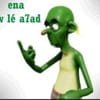
ah oui desolé. voici le rapport :
-----------\\ ToolBar S&D 1.2.4 XP/Vista
Microsoft Windows XP Professionnel ( v5.1.2600 ) Service Pack 3
X86-based PC ( Uniprocessor Free : Intel(R) Pentium(R) 4 CPU 3.00GHz )
BIOS : Award Modular BIOS v6.00PG
USER : kaled ( Administrator )
BOOT : Normal boot
Antivirus : Rising Antivirus (Activated)
A:\ (USB)
C:\ (Local Disk) - NTFS - Total:39 Go (Free:7 Go)
D:\ (Local Disk) - NTFS - Total:37 Go (Free:2 Go)
E:\ (CD or DVD)
"C:\ToolBar SD" ( MAJ : 27-10-2008|09:25 )
Option : [1] ( 13/11/2008|16:11 )
-----------\\ Recherche de Fichiers / Dossiers ...
C:\DOCUME~1\kaled\LOCALS~1\Temp\nsd4D.tmp
C:\DOCUME~1\kaled\LOCALS~1\Temp\nsh122.tmp
C:\DOCUME~1\kaled\LOCALS~1\Temp\nst10D.tmp
C:\DOCUME~1\kaled\LOCALS~1\Temp\nsxF9.tmp
-----------\\ Extensions
(kaled) - {0538E3E3-7E9B-4d49-8831-A227C80A7AD3} => forecastfox
(kaled) - {0538E3E3-7E9B-4d49-8831-A227C80A7AD3} => forecastfox
(kaled) - {0538E3E3-7E9B-4d49-8831-A227C80A7AD3} => forecastfox
(kaled) - {0538E3E3-7E9B-4d49-8831-A227C80A7AD3} => forecastfox
(kaled) - {1A2D0EC4-75F5-4c91-89C4-3656F6E44B68} => imagezoom
(kaled) - {3112ca9c-de6d-4884-a869-9855de68056c} => google-toolbar
(kaled) - {635abd67-4fe9-1b23-4f01-e679fa7484c1} => ytoolbar
(kaled) - {8c483120-01da-11d9-9669-0800200c9a66} => freetranslate
(kaled) - {b9db16a4-6edc-47ec-a1f4-b86292ed211d} => dwhelper
(kaled) - {c95a4e8e-816d-4655-8c79-d736da1adb6d} => hotspot_shield
(kaled) - {DCBD1271-D228-4082-9FBC-36D9B7660B03} => 1clickweather
(kaled) - {DCBD1271-D228-4082-9FBC-36D9B7660B03} => 1clickweather
(kaled) - {DCBD1271-D228-4082-9FBC-36D9B7660B03} => 1clickweather
(kaled) - {DCBD1271-D228-4082-9FBC-36D9B7660B03} => 1clickweather
-----------\\ [..\Internet Explorer\Main]
[HKEY_CURRENT_USER\Software\Microsoft\Internet Explorer\Main]
"Local Page"="C:\\WINDOWS\\system32\\blank.htm"
"Start Page"="http://www.ircdown.com/fr/index.php?rvs=hompag&d=79918891e=6079"
"Default_Page_URL"="https://www.topnet.tn/"
"SearchMigratedDefaultURL"="https://www.bing.com/?scope=web&mkt=fr-FR{searchTerms}&src={referrer:source?}"
"Url"="http://www.microsoft.com/atwork/community/rss.xml"
"Url"="http://www.microsoft.com/athome/community/rss.xml"
[HKEY_LOCAL_MACHINE\Software\Microsoft\Internet Explorer\Main]
"Default_Page_URL"="https://www.msn.com/fr-fr/?ocid=iehp"
"Default_Search_URL"="https://www.bing.com/?toHttps=1&redig=5FC791212101479BAFBE1A679848B1AF"
"Search Page"="https://www.bing.com/?toHttps=1&redig=5FC791212101479BAFBE1A679848B1AF"
"Start Page"="https://www.msn.com/fr-fr/?ocid=iehp"
"First Home Page"="https://www.topnet.tn/"
--------------------\\ Recherche d'autres infections
C:\WINDOWS\System32\nvs2.inf
C:\DOCUME~1\kaled\LOCALS~1\APPLIC~1\aksckmc.dat
C:\DOCUME~1\kaled\LOCALS~1\APPLIC~1\aksckmc_nav.dat
C:\DOCUME~1\kaled\LOCALS~1\APPLIC~1\aksckmc_navps.dat
C:\DOCUME~1\kaled\LOCALS~1\APPLIC~1\oeuek.dat
C:\DOCUME~1\kaled\LOCALS~1\APPLIC~1\oeuek.exe
C:\DOCUME~1\kaled\LOCALS~1\APPLIC~1\oeuek_nav.dat
C:\DOCUME~1\kaled\LOCALS~1\APPLIC~1\oeuek_navps.dat
[b]==> EGDACCESS <==/b
--------------------\\ ROOTKIT !!
Rootkit Pandex ! .. [HKEY_LOCAL_MACHINE\SYSTEM\ControlSet001\Enum\Root\LEGACY_HOOKSYS]
Rootkit Pandex ! .. [HKEY_LOCAL_MACHINE\SYSTEM\ControlSet001\Services\HookSys]
Rootkit Pandex ! .. [HKEY_LOCAL_MACHINE\SYSTEM\ControlSet003\Enum\Root\LEGACY_HOOKSYS]
Rootkit Pandex ! .. [HKEY_LOCAL_MACHINE\SYSTEM\ControlSet003\Services\HookSys]
Rootkit Pandex ! .. [HKEY_LOCAL_MACHINE\SYSTEM\CurrentControlSet\Enum\Root\LEGACY_HOOKSYS]
Rootkit Pandex ! .. [HKEY_LOCAL_MACHINE\SYSTEM\CurrentControlSet\Services\HookSys]
-----------\\ ToolBar S&D 1.2.4 XP/Vista
Microsoft Windows XP Professionnel ( v5.1.2600 ) Service Pack 3
X86-based PC ( Uniprocessor Free : Intel(R) Pentium(R) 4 CPU 3.00GHz )
BIOS : Award Modular BIOS v6.00PG
USER : kaled ( Administrator )
BOOT : Normal boot
Antivirus : Rising Antivirus (Activated)
A:\ (USB)
C:\ (Local Disk) - NTFS - Total:39 Go (Free:7 Go)
D:\ (Local Disk) - NTFS - Total:37 Go (Free:2 Go)
E:\ (CD or DVD)
"C:\ToolBar SD" ( MAJ : 27-10-2008|09:25 )
Option : [1] ( 13/11/2008|16:11 )
-----------\\ Recherche de Fichiers / Dossiers ...
C:\DOCUME~1\kaled\LOCALS~1\Temp\nsd4D.tmp
C:\DOCUME~1\kaled\LOCALS~1\Temp\nsh122.tmp
C:\DOCUME~1\kaled\LOCALS~1\Temp\nst10D.tmp
C:\DOCUME~1\kaled\LOCALS~1\Temp\nsxF9.tmp
-----------\\ Extensions
(kaled) - {0538E3E3-7E9B-4d49-8831-A227C80A7AD3} => forecastfox
(kaled) - {0538E3E3-7E9B-4d49-8831-A227C80A7AD3} => forecastfox
(kaled) - {0538E3E3-7E9B-4d49-8831-A227C80A7AD3} => forecastfox
(kaled) - {0538E3E3-7E9B-4d49-8831-A227C80A7AD3} => forecastfox
(kaled) - {1A2D0EC4-75F5-4c91-89C4-3656F6E44B68} => imagezoom
(kaled) - {3112ca9c-de6d-4884-a869-9855de68056c} => google-toolbar
(kaled) - {635abd67-4fe9-1b23-4f01-e679fa7484c1} => ytoolbar
(kaled) - {8c483120-01da-11d9-9669-0800200c9a66} => freetranslate
(kaled) - {b9db16a4-6edc-47ec-a1f4-b86292ed211d} => dwhelper
(kaled) - {c95a4e8e-816d-4655-8c79-d736da1adb6d} => hotspot_shield
(kaled) - {DCBD1271-D228-4082-9FBC-36D9B7660B03} => 1clickweather
(kaled) - {DCBD1271-D228-4082-9FBC-36D9B7660B03} => 1clickweather
(kaled) - {DCBD1271-D228-4082-9FBC-36D9B7660B03} => 1clickweather
(kaled) - {DCBD1271-D228-4082-9FBC-36D9B7660B03} => 1clickweather
-----------\\ [..\Internet Explorer\Main]
[HKEY_CURRENT_USER\Software\Microsoft\Internet Explorer\Main]
"Local Page"="C:\\WINDOWS\\system32\\blank.htm"
"Start Page"="http://www.ircdown.com/fr/index.php?rvs=hompag&d=79918891e=6079"
"Default_Page_URL"="https://www.topnet.tn/"
"SearchMigratedDefaultURL"="https://www.bing.com/?scope=web&mkt=fr-FR{searchTerms}&src={referrer:source?}"
"Url"="http://www.microsoft.com/atwork/community/rss.xml"
"Url"="http://www.microsoft.com/athome/community/rss.xml"
[HKEY_LOCAL_MACHINE\Software\Microsoft\Internet Explorer\Main]
"Default_Page_URL"="https://www.msn.com/fr-fr/?ocid=iehp"
"Default_Search_URL"="https://www.bing.com/?toHttps=1&redig=5FC791212101479BAFBE1A679848B1AF"
"Search Page"="https://www.bing.com/?toHttps=1&redig=5FC791212101479BAFBE1A679848B1AF"
"Start Page"="https://www.msn.com/fr-fr/?ocid=iehp"
"First Home Page"="https://www.topnet.tn/"
--------------------\\ Recherche d'autres infections
C:\WINDOWS\System32\nvs2.inf
C:\DOCUME~1\kaled\LOCALS~1\APPLIC~1\aksckmc.dat
C:\DOCUME~1\kaled\LOCALS~1\APPLIC~1\aksckmc_nav.dat
C:\DOCUME~1\kaled\LOCALS~1\APPLIC~1\aksckmc_navps.dat
C:\DOCUME~1\kaled\LOCALS~1\APPLIC~1\oeuek.dat
C:\DOCUME~1\kaled\LOCALS~1\APPLIC~1\oeuek.exe
C:\DOCUME~1\kaled\LOCALS~1\APPLIC~1\oeuek_nav.dat
C:\DOCUME~1\kaled\LOCALS~1\APPLIC~1\oeuek_navps.dat
[b]==> EGDACCESS <==/b
--------------------\\ ROOTKIT !!
Rootkit Pandex ! .. [HKEY_LOCAL_MACHINE\SYSTEM\ControlSet001\Enum\Root\LEGACY_HOOKSYS]
Rootkit Pandex ! .. [HKEY_LOCAL_MACHINE\SYSTEM\ControlSet001\Services\HookSys]
Rootkit Pandex ! .. [HKEY_LOCAL_MACHINE\SYSTEM\ControlSet003\Enum\Root\LEGACY_HOOKSYS]
Rootkit Pandex ! .. [HKEY_LOCAL_MACHINE\SYSTEM\ControlSet003\Services\HookSys]
Rootkit Pandex ! .. [HKEY_LOCAL_MACHINE\SYSTEM\CurrentControlSet\Enum\Root\LEGACY_HOOKSYS]
Rootkit Pandex ! .. [HKEY_LOCAL_MACHINE\SYSTEM\CurrentControlSet\Services\HookSys]

▶ Relance Toolbar-S&D en double-cliquant sur le raccourci.
▶ Tape sur "2" puis valide en appuyant sur "Entrée".
/!\ Ne ferme pas la fenêtre lors de la suppression !
▶ Un rapport sera généré, poste son contenu ici.
NOTE : Si ton Bureau ne réapparait pas, appuie simultanément sur Ctrl+Alt+Suppr pour ouvrir le Gestionnaire des tâches.
Rends-toi sur l'onglet "Processus". Clique en haut à gauche sur Fichier et choisis "Exécuter..."
Tape explorer puis valide.
ensuite :
▶ Télécharge sur le bureau Navilog1
*Si ton antivirus s'affole , le désactiver
sous vista : Clic-droit sur le raccourci Navilog1 présent sur le bureau et choisis "Exécuter en tant qu'administrateur
sous XP : double-clic dessus pour l'installer et le lancer
▶ Quand installé
▶ taper F
▶ Appuyer sur une touche jusqu' arriver aux options
▶ Choisir Recherche ( = taper 1 )
▶ne pas utiliser les autres sans avis , il peut y avoir des processus légitimes
▶un rapport : fixnavi.txt dans ==> C:
▶le copier et le coller dans la réponse
▶ Tape sur "2" puis valide en appuyant sur "Entrée".
/!\ Ne ferme pas la fenêtre lors de la suppression !
▶ Un rapport sera généré, poste son contenu ici.
NOTE : Si ton Bureau ne réapparait pas, appuie simultanément sur Ctrl+Alt+Suppr pour ouvrir le Gestionnaire des tâches.
Rends-toi sur l'onglet "Processus". Clique en haut à gauche sur Fichier et choisis "Exécuter..."
Tape explorer puis valide.
ensuite :
▶ Télécharge sur le bureau Navilog1
*Si ton antivirus s'affole , le désactiver
sous vista : Clic-droit sur le raccourci Navilog1 présent sur le bureau et choisis "Exécuter en tant qu'administrateur
sous XP : double-clic dessus pour l'installer et le lancer
▶ Quand installé
▶ taper F
▶ Appuyer sur une touche jusqu' arriver aux options
▶ Choisir Recherche ( = taper 1 )
▶ne pas utiliser les autres sans avis , il peut y avoir des processus légitimes
▶un rapport : fixnavi.txt dans ==> C:
▶le copier et le coller dans la réponse
Vous n’avez pas trouvé la réponse que vous recherchez ?
Posez votre question
pas malwarebytes maintenant !!!!
http://www.commentcamarche.net/forum/affich 9402365 hijackthis bloc note?#7
http://www.commentcamarche.net/forum/affich 9402365 hijackthis bloc note?#7
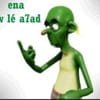
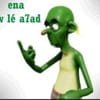
-----------\\ ToolBar S&D 1.2.4 XP/Vista
Microsoft Windows XP Professionnel ( v5.1.2600 ) Service Pack 3
X86-based PC ( Uniprocessor Free : Intel(R) Pentium(R) 4 CPU 3.00GHz )
BIOS : Award Modular BIOS v6.00PG
USER : kaled ( Administrator )
BOOT : Normal boot
Antivirus : Rising Antivirus (Activated)
A:\ (USB)
C:\ (Local Disk) - NTFS - Total:39 Go (Free:7 Go)
D:\ (Local Disk) - NTFS - Total:37 Go (Free:2 Go)
E:\ (CD or DVD)
"C:\ToolBar SD" ( MAJ : 27-10-2008|09:25 )
Option : [2] ( 13/11/2008|18:08 )
-----------\\ SUPPRESSION
Supprime! - C:\DOCUME~1\kaled\LOCALS~1\Temp\nsd4D.tmp
Supprime! - C:\DOCUME~1\kaled\LOCALS~1\Temp\nsh122.tmp
Supprime! - C:\DOCUME~1\kaled\LOCALS~1\Temp\nst10D.tmp
Supprime! - C:\DOCUME~1\kaled\LOCALS~1\Temp\nsxF9.tmp
-----------\\ Recherche de Fichiers / Dossiers ...
-----------\\ Extensions
(kaled) - {0538E3E3-7E9B-4d49-8831-A227C80A7AD3} => forecastfox
(kaled) - {0538E3E3-7E9B-4d49-8831-A227C80A7AD3} => forecastfox
(kaled) - {0538E3E3-7E9B-4d49-8831-A227C80A7AD3} => forecastfox
(kaled) - {0538E3E3-7E9B-4d49-8831-A227C80A7AD3} => forecastfox
(kaled) - {1A2D0EC4-75F5-4c91-89C4-3656F6E44B68} => imagezoom
(kaled) - {3112ca9c-de6d-4884-a869-9855de68056c} => google-toolbar
(kaled) - {635abd67-4fe9-1b23-4f01-e679fa7484c1} => ytoolbar
(kaled) - {8c483120-01da-11d9-9669-0800200c9a66} => freetranslate
(kaled) - {b9db16a4-6edc-47ec-a1f4-b86292ed211d} => dwhelper
(kaled) - {c95a4e8e-816d-4655-8c79-d736da1adb6d} => hotspot_shield
(kaled) - {DCBD1271-D228-4082-9FBC-36D9B7660B03} => 1clickweather
(kaled) - {DCBD1271-D228-4082-9FBC-36D9B7660B03} => 1clickweather
(kaled) - {DCBD1271-D228-4082-9FBC-36D9B7660B03} => 1clickweather
(kaled) - {DCBD1271-D228-4082-9FBC-36D9B7660B03} => 1clickweather
-----------\\ [..\Internet Explorer\Main]
[HKEY_CURRENT_USER\Software\Microsoft\Internet Explorer\Main]
"Local Page"="C:\\WINDOWS\\system32\\blank.htm"
"Start Page"="http://www.ircdown.com/fr/index.php?rvs=hompag&d=79918891e=6079"
"Default_Page_URL"="https://www.topnet.tn/"
"SearchMigratedDefaultURL"="https://www.bing.com/?scope=web&mkt=fr-FR{searchTerms}&src={referrer:source?}"
"Url"="http://www.microsoft.com/atwork/community/rss.xml"
"Url"="http://www.microsoft.com/athome/community/rss.xml"
[HKEY_LOCAL_MACHINE\Software\Microsoft\Internet Explorer\Main]
"Default_Page_URL"="https://www.msn.com/fr-fr/?ocid=iehp"
"Default_Search_URL"="https://www.bing.com/?toHttps=1&redig=5FC791212101479BAFBE1A679848B1AF"
"Search Page"="https://www.bing.com/?toHttps=1&redig=5FC791212101479BAFBE1A679848B1AF"
"Start Page"="https://www.msn.com/fr-fr/"
"First Home Page"="https://www.topnet.tn/"
--------------------\\ Recherche d'autres infections
C:\WINDOWS\System32\nvs2.inf
C:\DOCUME~1\kaled\LOCALS~1\APPLIC~1\aksckmc.dat
C:\DOCUME~1\kaled\LOCALS~1\APPLIC~1\aksckmc_nav.dat
C:\DOCUME~1\kaled\LOCALS~1\APPLIC~1\aksckmc_navps.dat
C:\DOCUME~1\kaled\LOCALS~1\APPLIC~1\oeuek.dat
C:\DOCUME~1\kaled\LOCALS~1\APPLIC~1\oeuek.exe
C:\DOCUME~1\kaled\LOCALS~1\APPLIC~1\oeuek_nav.dat
C:\DOCUME~1\kaled\LOCALS~1\APPLIC~1\oeuek_navps.dat
[b]==> EGDACCESS <==/b
--------------------\\ ROOTKIT !!
Rootkit Pandex ! .. [HKEY_LOCAL_MACHINE\SYSTEM\ControlSet001\Enum\Root\LEGACY_HOOKSYS]
Rootkit Pandex ! .. [HKEY_LOCAL_MACHINE\SYSTEM\ControlSet001\Services\HookSys]
Rootkit Pandex ! .. [HKEY_LOCAL_MACHINE\SYSTEM\ControlSet003\Enum\Root\LEGACY_HOOKSYS]
Rootkit Pandex ! .. [HKEY_LOCAL_MACHINE\SYSTEM\ControlSet003\Services\HookSys]
Rootkit Pandex ! .. [HKEY_LOCAL_MACHINE\SYSTEM\CurrentControlSet\Enum\Root\LEGACY_HOOKSYS]
Rootkit Pandex ! .. [HKEY_LOCAL_MACHINE\SYSTEM\CurrentControlSet\Services\HookSys]
1 - "C:\ToolBar SD\TB_1.txt" - 13/11/2008|18:22 - Option : [2]
-----------\\ Fin du rapport a 18:22:14,46
Microsoft Windows XP Professionnel ( v5.1.2600 ) Service Pack 3
X86-based PC ( Uniprocessor Free : Intel(R) Pentium(R) 4 CPU 3.00GHz )
BIOS : Award Modular BIOS v6.00PG
USER : kaled ( Administrator )
BOOT : Normal boot
Antivirus : Rising Antivirus (Activated)
A:\ (USB)
C:\ (Local Disk) - NTFS - Total:39 Go (Free:7 Go)
D:\ (Local Disk) - NTFS - Total:37 Go (Free:2 Go)
E:\ (CD or DVD)
"C:\ToolBar SD" ( MAJ : 27-10-2008|09:25 )
Option : [2] ( 13/11/2008|18:08 )
-----------\\ SUPPRESSION
Supprime! - C:\DOCUME~1\kaled\LOCALS~1\Temp\nsd4D.tmp
Supprime! - C:\DOCUME~1\kaled\LOCALS~1\Temp\nsh122.tmp
Supprime! - C:\DOCUME~1\kaled\LOCALS~1\Temp\nst10D.tmp
Supprime! - C:\DOCUME~1\kaled\LOCALS~1\Temp\nsxF9.tmp
-----------\\ Recherche de Fichiers / Dossiers ...
-----------\\ Extensions
(kaled) - {0538E3E3-7E9B-4d49-8831-A227C80A7AD3} => forecastfox
(kaled) - {0538E3E3-7E9B-4d49-8831-A227C80A7AD3} => forecastfox
(kaled) - {0538E3E3-7E9B-4d49-8831-A227C80A7AD3} => forecastfox
(kaled) - {0538E3E3-7E9B-4d49-8831-A227C80A7AD3} => forecastfox
(kaled) - {1A2D0EC4-75F5-4c91-89C4-3656F6E44B68} => imagezoom
(kaled) - {3112ca9c-de6d-4884-a869-9855de68056c} => google-toolbar
(kaled) - {635abd67-4fe9-1b23-4f01-e679fa7484c1} => ytoolbar
(kaled) - {8c483120-01da-11d9-9669-0800200c9a66} => freetranslate
(kaled) - {b9db16a4-6edc-47ec-a1f4-b86292ed211d} => dwhelper
(kaled) - {c95a4e8e-816d-4655-8c79-d736da1adb6d} => hotspot_shield
(kaled) - {DCBD1271-D228-4082-9FBC-36D9B7660B03} => 1clickweather
(kaled) - {DCBD1271-D228-4082-9FBC-36D9B7660B03} => 1clickweather
(kaled) - {DCBD1271-D228-4082-9FBC-36D9B7660B03} => 1clickweather
(kaled) - {DCBD1271-D228-4082-9FBC-36D9B7660B03} => 1clickweather
-----------\\ [..\Internet Explorer\Main]
[HKEY_CURRENT_USER\Software\Microsoft\Internet Explorer\Main]
"Local Page"="C:\\WINDOWS\\system32\\blank.htm"
"Start Page"="http://www.ircdown.com/fr/index.php?rvs=hompag&d=79918891e=6079"
"Default_Page_URL"="https://www.topnet.tn/"
"SearchMigratedDefaultURL"="https://www.bing.com/?scope=web&mkt=fr-FR{searchTerms}&src={referrer:source?}"
"Url"="http://www.microsoft.com/atwork/community/rss.xml"
"Url"="http://www.microsoft.com/athome/community/rss.xml"
[HKEY_LOCAL_MACHINE\Software\Microsoft\Internet Explorer\Main]
"Default_Page_URL"="https://www.msn.com/fr-fr/?ocid=iehp"
"Default_Search_URL"="https://www.bing.com/?toHttps=1&redig=5FC791212101479BAFBE1A679848B1AF"
"Search Page"="https://www.bing.com/?toHttps=1&redig=5FC791212101479BAFBE1A679848B1AF"
"Start Page"="https://www.msn.com/fr-fr/"
"First Home Page"="https://www.topnet.tn/"
--------------------\\ Recherche d'autres infections
C:\WINDOWS\System32\nvs2.inf
C:\DOCUME~1\kaled\LOCALS~1\APPLIC~1\aksckmc.dat
C:\DOCUME~1\kaled\LOCALS~1\APPLIC~1\aksckmc_nav.dat
C:\DOCUME~1\kaled\LOCALS~1\APPLIC~1\aksckmc_navps.dat
C:\DOCUME~1\kaled\LOCALS~1\APPLIC~1\oeuek.dat
C:\DOCUME~1\kaled\LOCALS~1\APPLIC~1\oeuek.exe
C:\DOCUME~1\kaled\LOCALS~1\APPLIC~1\oeuek_nav.dat
C:\DOCUME~1\kaled\LOCALS~1\APPLIC~1\oeuek_navps.dat
[b]==> EGDACCESS <==/b
--------------------\\ ROOTKIT !!
Rootkit Pandex ! .. [HKEY_LOCAL_MACHINE\SYSTEM\ControlSet001\Enum\Root\LEGACY_HOOKSYS]
Rootkit Pandex ! .. [HKEY_LOCAL_MACHINE\SYSTEM\ControlSet001\Services\HookSys]
Rootkit Pandex ! .. [HKEY_LOCAL_MACHINE\SYSTEM\ControlSet003\Enum\Root\LEGACY_HOOKSYS]
Rootkit Pandex ! .. [HKEY_LOCAL_MACHINE\SYSTEM\ControlSet003\Services\HookSys]
Rootkit Pandex ! .. [HKEY_LOCAL_MACHINE\SYSTEM\CurrentControlSet\Enum\Root\LEGACY_HOOKSYS]
Rootkit Pandex ! .. [HKEY_LOCAL_MACHINE\SYSTEM\CurrentControlSet\Services\HookSys]
1 - "C:\ToolBar SD\TB_1.txt" - 13/11/2008|18:22 - Option : [2]
-----------\\ Fin du rapport a 18:22:14,46

tu fais n importe quoi là :s
Il ne faut pas lancer plusieurs analyses à la fois et ne pas faire malwarebytes tout dessuite..
Tu n as pas terminé le travail avec ToolbarSD
Il ne faut pas lancer plusieurs analyses à la fois et ne pas faire malwarebytes tout dessuite..
Tu n as pas terminé le travail avec ToolbarSD

ok maintenant fais ceci stp :
▶ Télécharge sur le bureau Navilog1
*Si ton antivirus s'affole , le désactiver
sous vista : Clic-droit sur le raccourci Navilog1 présent sur le bureau et choisis "Exécuter en tant qu'administrateur
sous XP : double-clic dessus pour l'installer et le lancer
▶ Quand installé
▶ taper F
▶ Appuyer sur une touche jusqu' arriver aux options
▶ Choisir Recherche ( = taper 1 )
▶ne pas utiliser les autres sans avis , il peut y avoir des processus légitimes
▶un rapport : fixnavi.txt dans ==> C:
▶le copier et le coller dans la réponse
▶ Télécharge sur le bureau Navilog1
*Si ton antivirus s'affole , le désactiver
sous vista : Clic-droit sur le raccourci Navilog1 présent sur le bureau et choisis "Exécuter en tant qu'administrateur
sous XP : double-clic dessus pour l'installer et le lancer
▶ Quand installé
▶ taper F
▶ Appuyer sur une touche jusqu' arriver aux options
▶ Choisir Recherche ( = taper 1 )
▶ne pas utiliser les autres sans avis , il peut y avoir des processus légitimes
▶un rapport : fixnavi.txt dans ==> C:
▶le copier et le coller dans la réponse

oui et poste le rapport généré dans le bloc note stp
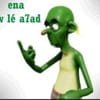
voici le rapport, et après svp?
Search Navipromo version 3.6.9 commencé le 13/11/2008 à 18:27:13,01
!!! Attention,ce rapport peut indiquer des fichiers/programmes légitimes!!!
!!! Postez ce rapport sur le forum pour le faire analyser !!!
!!! Ne lancez pas la partie désinfection sans l'avis d'un spécialiste !!!
Outil exécuté depuis C:\Program Files\navilog1
Session actuelle : "kaled"
Mise à jour le 05.11.2008 à 21h00 par IL-MAFIOSO
Microsoft Windows XP [version 5.1.2600]
Internet Explorer : 8.0.6001.18241
Système de fichiers : NTFS
Recherche executé en mode normal
*** Recherche Programmes installés ***
*** Recherche dossiers dans "C:\WINDOWS" ***
*** Recherche dossiers dans "C:\Program Files" ***
*** Recherche dossiers dans "C:\Documents and Settings\All Users\menudm~1\progra~1" ***
*** Recherche dossiers dans "C:\Documents and Settings\All Users\menudm~1" ***
*** Recherche dossiers dans "c:\docume~1\alluse~1\applic~1" ***
*** Recherche dossiers dans "C:\Documents and Settings\kaled\applic~1" ***
*** Recherche dossiers dans "C:\Documents and Settings\kaled\locals~1\applic~1" ***
*** Recherche dossiers dans "C:\Documents and Settings\kaled\menudm~1\progra~1" ***
*** Recherche avec Catchme-rootkit/stealth malware detector par gmer ***
pour + d'infos : http://www.gmer.net
Fichier(s) caché(s) :
C:\Documents and Settings\kaled\Local Settings\Application Data\oeuek.dat
C:\Documents and Settings\kaled\Local Settings\Application Data\oeuek.exe
C:\Documents and Settings\kaled\Local Settings\Application Data\oeuek_nav.dat
C:\Documents and Settings\kaled\Local Settings\Application Data\oeuek_navps.dat
*** Recherche avec GenericNaviSearch ***
!!! Tous ces résultats peuvent révéler des fichiers légitimes !!!
!!! A vérifier impérativement avant toute suppression manuelle !!!
* Recherche dans "C:\WINDOWS\system32" *
* Recherche dans "C:\Documents and Settings\kaled\locals~1\applic~1" *
*** Recherche fichiers ***
C:\WINDOWS\system32\nvs2.inf trouvé !
*** Recherche clés spécifiques dans le Registre ***
HKEY_CURRENT_USER\Software\Lanconfig trouvé !
*** Module de Recherche complémentaire ***
(Recherche fichiers spécifiques)
1)Recherche nouveaux fichiers Instant Access :
2)Recherche Heuristique :
* Dans "C:\WINDOWS\system32" :
* Dans "C:\Documents and Settings\kaled\locals~1\applic~1" :
aksckmc.dat trouvé !
aksckmc_nav.dat trouvé !
aksckmc_navps.dat trouvé !
oeuek_nav.dat trouvé !
oeuek_navps.dat trouvé !
3)Recherche Certificats :
Certificat Egroup trouvé !
Certificat Electronic-Group trouvé !
Certificat Montorgueil absent !
Certificat OOO-Favorit trouvé !
Certificat Sunny-Day-Design-Ltd absent !
4)Recherche fichiers connus :
*** Analyse terminée le 13/11/2008 à 18:39:26,12 ***
Search Navipromo version 3.6.9 commencé le 13/11/2008 à 18:27:13,01
!!! Attention,ce rapport peut indiquer des fichiers/programmes légitimes!!!
!!! Postez ce rapport sur le forum pour le faire analyser !!!
!!! Ne lancez pas la partie désinfection sans l'avis d'un spécialiste !!!
Outil exécuté depuis C:\Program Files\navilog1
Session actuelle : "kaled"
Mise à jour le 05.11.2008 à 21h00 par IL-MAFIOSO
Microsoft Windows XP [version 5.1.2600]
Internet Explorer : 8.0.6001.18241
Système de fichiers : NTFS
Recherche executé en mode normal
*** Recherche Programmes installés ***
*** Recherche dossiers dans "C:\WINDOWS" ***
*** Recherche dossiers dans "C:\Program Files" ***
*** Recherche dossiers dans "C:\Documents and Settings\All Users\menudm~1\progra~1" ***
*** Recherche dossiers dans "C:\Documents and Settings\All Users\menudm~1" ***
*** Recherche dossiers dans "c:\docume~1\alluse~1\applic~1" ***
*** Recherche dossiers dans "C:\Documents and Settings\kaled\applic~1" ***
*** Recherche dossiers dans "C:\Documents and Settings\kaled\locals~1\applic~1" ***
*** Recherche dossiers dans "C:\Documents and Settings\kaled\menudm~1\progra~1" ***
*** Recherche avec Catchme-rootkit/stealth malware detector par gmer ***
pour + d'infos : http://www.gmer.net
Fichier(s) caché(s) :
C:\Documents and Settings\kaled\Local Settings\Application Data\oeuek.dat
C:\Documents and Settings\kaled\Local Settings\Application Data\oeuek.exe
C:\Documents and Settings\kaled\Local Settings\Application Data\oeuek_nav.dat
C:\Documents and Settings\kaled\Local Settings\Application Data\oeuek_navps.dat
*** Recherche avec GenericNaviSearch ***
!!! Tous ces résultats peuvent révéler des fichiers légitimes !!!
!!! A vérifier impérativement avant toute suppression manuelle !!!
* Recherche dans "C:\WINDOWS\system32" *
* Recherche dans "C:\Documents and Settings\kaled\locals~1\applic~1" *
*** Recherche fichiers ***
C:\WINDOWS\system32\nvs2.inf trouvé !
*** Recherche clés spécifiques dans le Registre ***
HKEY_CURRENT_USER\Software\Lanconfig trouvé !
*** Module de Recherche complémentaire ***
(Recherche fichiers spécifiques)
1)Recherche nouveaux fichiers Instant Access :
2)Recherche Heuristique :
* Dans "C:\WINDOWS\system32" :
* Dans "C:\Documents and Settings\kaled\locals~1\applic~1" :
aksckmc.dat trouvé !
aksckmc_nav.dat trouvé !
aksckmc_navps.dat trouvé !
oeuek_nav.dat trouvé !
oeuek_navps.dat trouvé !
3)Recherche Certificats :
Certificat Egroup trouvé !
Certificat Electronic-Group trouvé !
Certificat Montorgueil absent !
Certificat OOO-Favorit trouvé !
Certificat Sunny-Day-Design-Ltd absent !
4)Recherche fichiers connus :
*** Analyse terminée le 13/11/2008 à 18:39:26,12 ***

ok maintenant fais ceci stp :
▶ Relance navilog1
▶ Choisis cette fois option 2 taper 2
note : le bureau disparaît
▶redémarrage du pc
▶ mettre le rapport dans la réponse
▶ Relance navilog1
▶ Choisis cette fois option 2 taper 2
note : le bureau disparaît
▶redémarrage du pc
▶ mettre le rapport dans la réponse
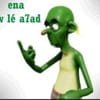
et mnt stp?
Clean Navipromo version 3.6.9 commencé le 13/11/2008 à 18:42:41,54
Outil exécuté depuis C:\Program Files\navilog1
Session actuelle : "kaled"
Mise à jour le 05.11.2008 à 21h00 par IL-MAFIOSO
Microsoft Windows XP [version 5.1.2600]
Internet Explorer : 8.0.6001.18241
Système de fichiers : NTFS
Mode suppression automatique
avec prise en charge résultats Catchme et GNS
Nettoyage exécuté au redémarrage de l'ordinateur
*** Creation backups fichiers trouvés par Catchme ***
Copie vers "C:\Program Files\navilog1\Backupnavi"
Copie C:\Documents and Settings\kaled\Local Settings\Application Data\oeuek.dat réalisée avec succès !
Copie C:\Documents and Settings\kaled\Local Settings\Application Data\oeuek.exe réalisée avec succès !
Copie C:\Documents and Settings\kaled\Local Settings\Application Data\oeuek_nav.dat réalisée avec succès !
Copie C:\Documents and Settings\kaled\Local Settings\Application Data\oeuek_navps.dat réalisée avec succès !
*** Suppression des fichiers trouvés avec Catchme ***
C:\Documents and Settings\kaled\Local Settings\Application Data\oeuek.dat supprimé !
C:\Documents and Settings\kaled\Local Settings\Application Data\oeuek.exe supprimé !
C:\Documents and Settings\kaled\Local Settings\Application Data\oeuek_nav.dat supprimé !
C:\Documents and Settings\kaled\Local Settings\Application Data\oeuek_navps.dat supprimé !
** 2ème passage avec résultats Catchme **
* Dans "C:\WINDOWS\system32" *
* Dans "C:\Documents and Settings\kaled\locals~1\applic~1" *
*** Suppression avec sauvegardes résultats GenericNaviSearch ***
* Suppression dans "C:\WINDOWS\System32" *
* Suppression dans "C:\Documents and Settings\kaled\locals~1\applic~1" *
*** Suppression dossiers dans "C:\WINDOWS" ***
*** Suppression dossiers dans "C:\Program Files" ***
*** Suppression dossiers dans "C:\Documents and Settings\All Users\menudm~1\progra~1" ***
*** Suppression dossiers dans "C:\Documents and Settings\All Users\menudm~1" ***
*** Suppression dossiers dans "c:\docume~1\alluse~1\applic~1" ***
*** Suppression dossiers dans "C:\Documents and Settings\kaled\applic~1" ***
*** Suppression dossiers dans "C:\Documents and Settings\kaled\locals~1\applic~1" ***
*** Suppression dossiers dans "C:\Documents and Settings\kaled\menudm~1\progra~1" ***
*** Suppression fichiers ***
C:\WINDOWS\system32\nvs2.inf supprimé !
*** Suppression fichiers temporaires ***
Nettoyage contenu C:\WINDOWS\Temp effectué !
Nettoyage contenu C:\Documents and Settings\kaled\locals~1\Temp effectué !
*** Traitement Recherche complémentaire ***
(Recherche fichiers spécifiques)
1)Suppression avec sauvegardes nouveaux fichiers Instant Access :
2)Recherche, création sauvegardes et suppression Heuristique :
* Dans "C:\WINDOWS\system32" *
* Dans "C:\Documents and Settings\kaled\locals~1\applic~1" *
aksckmc.dat trouvé !
Copie aksckmc.dat réalisée avec succès !
aksckmc.dat supprimé !
aksckmc_nav.dat trouvé !
Copie aksckmc_nav.dat réalisée avec succès !
aksckmc_nav.dat supprimé !
aksckmc_navps.dat trouvé !
Copie aksckmc_navps.dat réalisée avec succès !
aksckmc_navps.dat supprimé !
*** Sauvegarde du Registre vers dossier Safebackup ***
sauvegarde du Registre réalisée avec succès !
*** Nettoyage Registre ***
Nettoyage Registre Ok
*** Certificats ***
Certificat Egroup supprimé !
Certificat Electronic-Group supprimé !
Certificat Montorgueil absent !
Certificat OOO-Favorit supprimé !
Certificat Sunny-Day-Design-Ltdt absent !
*** Nettoyage terminé le 13/11/2008 à 18:48:53,10 ***
Clean Navipromo version 3.6.9 commencé le 13/11/2008 à 18:42:41,54
Outil exécuté depuis C:\Program Files\navilog1
Session actuelle : "kaled"
Mise à jour le 05.11.2008 à 21h00 par IL-MAFIOSO
Microsoft Windows XP [version 5.1.2600]
Internet Explorer : 8.0.6001.18241
Système de fichiers : NTFS
Mode suppression automatique
avec prise en charge résultats Catchme et GNS
Nettoyage exécuté au redémarrage de l'ordinateur
*** Creation backups fichiers trouvés par Catchme ***
Copie vers "C:\Program Files\navilog1\Backupnavi"
Copie C:\Documents and Settings\kaled\Local Settings\Application Data\oeuek.dat réalisée avec succès !
Copie C:\Documents and Settings\kaled\Local Settings\Application Data\oeuek.exe réalisée avec succès !
Copie C:\Documents and Settings\kaled\Local Settings\Application Data\oeuek_nav.dat réalisée avec succès !
Copie C:\Documents and Settings\kaled\Local Settings\Application Data\oeuek_navps.dat réalisée avec succès !
*** Suppression des fichiers trouvés avec Catchme ***
C:\Documents and Settings\kaled\Local Settings\Application Data\oeuek.dat supprimé !
C:\Documents and Settings\kaled\Local Settings\Application Data\oeuek.exe supprimé !
C:\Documents and Settings\kaled\Local Settings\Application Data\oeuek_nav.dat supprimé !
C:\Documents and Settings\kaled\Local Settings\Application Data\oeuek_navps.dat supprimé !
** 2ème passage avec résultats Catchme **
* Dans "C:\WINDOWS\system32" *
* Dans "C:\Documents and Settings\kaled\locals~1\applic~1" *
*** Suppression avec sauvegardes résultats GenericNaviSearch ***
* Suppression dans "C:\WINDOWS\System32" *
* Suppression dans "C:\Documents and Settings\kaled\locals~1\applic~1" *
*** Suppression dossiers dans "C:\WINDOWS" ***
*** Suppression dossiers dans "C:\Program Files" ***
*** Suppression dossiers dans "C:\Documents and Settings\All Users\menudm~1\progra~1" ***
*** Suppression dossiers dans "C:\Documents and Settings\All Users\menudm~1" ***
*** Suppression dossiers dans "c:\docume~1\alluse~1\applic~1" ***
*** Suppression dossiers dans "C:\Documents and Settings\kaled\applic~1" ***
*** Suppression dossiers dans "C:\Documents and Settings\kaled\locals~1\applic~1" ***
*** Suppression dossiers dans "C:\Documents and Settings\kaled\menudm~1\progra~1" ***
*** Suppression fichiers ***
C:\WINDOWS\system32\nvs2.inf supprimé !
*** Suppression fichiers temporaires ***
Nettoyage contenu C:\WINDOWS\Temp effectué !
Nettoyage contenu C:\Documents and Settings\kaled\locals~1\Temp effectué !
*** Traitement Recherche complémentaire ***
(Recherche fichiers spécifiques)
1)Suppression avec sauvegardes nouveaux fichiers Instant Access :
2)Recherche, création sauvegardes et suppression Heuristique :
* Dans "C:\WINDOWS\system32" *
* Dans "C:\Documents and Settings\kaled\locals~1\applic~1" *
aksckmc.dat trouvé !
Copie aksckmc.dat réalisée avec succès !
aksckmc.dat supprimé !
aksckmc_nav.dat trouvé !
Copie aksckmc_nav.dat réalisée avec succès !
aksckmc_nav.dat supprimé !
aksckmc_navps.dat trouvé !
Copie aksckmc_navps.dat réalisée avec succès !
aksckmc_navps.dat supprimé !
*** Sauvegarde du Registre vers dossier Safebackup ***
sauvegarde du Registre réalisée avec succès !
*** Nettoyage Registre ***
Nettoyage Registre Ok
*** Certificats ***
Certificat Egroup supprimé !
Certificat Electronic-Group supprimé !
Certificat Montorgueil absent !
Certificat OOO-Favorit supprimé !
Certificat Sunny-Day-Design-Ltdt absent !
*** Nettoyage terminé le 13/11/2008 à 18:48:53,10 ***

ok maintenant tu peux faire ceci stp :
▶ Télécharge malwarebyte's anti-malware
▶ Voici un tutoriel pour t'aider à l'utiliser.
▶ Fais la mise à jour du logiciel (elle se fait normalement à l'installation)
▶ Lance une analyse complète en cliquant sur "Exécuter un examen complet"
▶ Sélectionnes les disques que tu veux analyser et cliques sur "Lancer l'examen"
▶ L'analyse peut durer un bon moment.....
▶ Une fois l'analyse terminée, cliques sur "OK" puis sur "Afficher les résultats"
▶ Vérifies que tout est bien coché et cliques sur "Supprimer la sélection" => et ensuite sur "OK"
▶ Un rapport va s'ouvrir dans le bloc note... Fais un copié/collé du rapport dans ta prochaine réponse sur le forum
* Il se pourrait que certains fichiers devront être supprimés au redémarrage du PC... Faites le en cliquant sur "oui" à la question posée
Et ensuite refais un nouveau rapport hijackthis stp
je reviens tout à l heure pour vérifier tes réponses ;-)
@+
▶ Télécharge malwarebyte's anti-malware
▶ Voici un tutoriel pour t'aider à l'utiliser.
▶ Fais la mise à jour du logiciel (elle se fait normalement à l'installation)
▶ Lance une analyse complète en cliquant sur "Exécuter un examen complet"
▶ Sélectionnes les disques que tu veux analyser et cliques sur "Lancer l'examen"
▶ L'analyse peut durer un bon moment.....
▶ Une fois l'analyse terminée, cliques sur "OK" puis sur "Afficher les résultats"
▶ Vérifies que tout est bien coché et cliques sur "Supprimer la sélection" => et ensuite sur "OK"
▶ Un rapport va s'ouvrir dans le bloc note... Fais un copié/collé du rapport dans ta prochaine réponse sur le forum
* Il se pourrait que certains fichiers devront être supprimés au redémarrage du PC... Faites le en cliquant sur "oui" à la question posée
Et ensuite refais un nouveau rapport hijackthis stp
je reviens tout à l heure pour vérifier tes réponses ;-)
@+

ok quand tu veux, je serai là...
Poste le rapport de malwarebytes et je te dirai la suite ;-)
Bonne soirée @+
Poste le rapport de malwarebytes et je te dirai la suite ;-)
Bonne soirée @+
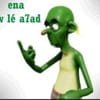
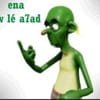
ok maintenant j'ai terminé la recherche et voici le rapport :
Malwarebytes' Anti-Malware 1.30
Version de la base de données: 1395
Windows 5.1.2600 Service Pack 3
14/11/2008 11:23:40
mbam-log-2008-11-14 (11-23-40).txt
Type de recherche: Examen complet (C:\|D:\|)
Eléments examinés: 110100
Temps écoulé: 2 hour(s), 54 minute(s), 43 second(s)
Processus mémoire infecté(s): 0
Module(s) mémoire infecté(s): 0
Clé(s) du Registre infectée(s): 0
Valeur(s) du Registre infectée(s): 0
Elément(s) de données du Registre infecté(s): 0
Dossier(s) infecté(s): 0
Fichier(s) infecté(s): 14
Processus mémoire infecté(s):
(Aucun élément nuisible détecté)
Module(s) mémoire infecté(s):
(Aucun élément nuisible détecté)
Clé(s) du Registre infectée(s):
(Aucun élément nuisible détecté)
Valeur(s) du Registre infectée(s):
(Aucun élément nuisible détecté)
Elément(s) de données du Registre infecté(s):
(Aucun élément nuisible détecté)
Dossier(s) infecté(s):
(Aucun élément nuisible détecté)
Fichier(s) infecté(s):
C:\Documents and Settings\kaled\Local Settings\Temporary Internet Files\Content.IE5\XP5TW8L1\c-setup[1].exe (Trojan.FakeAlert) -> Quarantined and deleted successfully.
C:\System Volume Information\_restore{22776CD9-C9E3-4097-9D42-FC8E7F1F9303}\RP158\A0132368.EXE (Trojan.Agent) -> Quarantined and deleted successfully.
C:\System Volume Information\_restore{22776CD9-C9E3-4097-9D42-FC8E7F1F9303}\RP158\A0132370.DLL (Trojan.Agent) -> Quarantined and deleted successfully.
C:\System Volume Information\_restore{22776CD9-C9E3-4097-9D42-FC8E7F1F9303}\RP159\A0133334.dll (Trojan.Agent) -> Quarantined and deleted successfully.
C:\System Volume Information\_restore{22776CD9-C9E3-4097-9D42-FC8E7F1F9303}\RP159\A0133335.DLL (Adware.MyWebSearch) -> Quarantined and deleted successfully.
C:\System Volume Information\_restore{22776CD9-C9E3-4097-9D42-FC8E7F1F9303}\RP159\A0133336.DLL (Adware.AskSBAR) -> Quarantined and deleted successfully.
C:\System Volume Information\_restore{22776CD9-C9E3-4097-9D42-FC8E7F1F9303}\RP159\A0133363.dll (Adware.AskSBAR) -> Quarantined and deleted successfully.
C:\System Volume Information\_restore{22776CD9-C9E3-4097-9D42-FC8E7F1F9303}\RP168\A0140198.dll (Trojan.FakeAlert) -> Quarantined and deleted successfully.
C:\System Volume Information\_restore{22776CD9-C9E3-4097-9D42-FC8E7F1F9303}\RP224\A0182108.dll (Trojan.FakeAlert) -> Quarantined and deleted successfully.
C:\WINDOWS\k.txt (Trojan.FakeAlert) -> Quarantined and deleted successfully.
C:\Documents and Settings\All Users\Menu Démarrer\Antivirus Scan.url (Trojan.Zlob) -> Quarantined and deleted successfully.
C:\Documents and Settings\All Users\Menu Démarrer\Online Spyware Test.url (Trojan.Zlob) -> Quarantined and deleted successfully.
C:\Documents and Settings\kaled\Favoris\SMS TRAP.url (Rogue.Link) -> Quarantined and deleted successfully.
C:\Documents and Settings\kaled\Favoris\Antivirus Scan.url (Rogue.Link) -> Quarantined and deleted successfully.
Malwarebytes' Anti-Malware 1.30
Version de la base de données: 1395
Windows 5.1.2600 Service Pack 3
14/11/2008 11:23:40
mbam-log-2008-11-14 (11-23-40).txt
Type de recherche: Examen complet (C:\|D:\|)
Eléments examinés: 110100
Temps écoulé: 2 hour(s), 54 minute(s), 43 second(s)
Processus mémoire infecté(s): 0
Module(s) mémoire infecté(s): 0
Clé(s) du Registre infectée(s): 0
Valeur(s) du Registre infectée(s): 0
Elément(s) de données du Registre infecté(s): 0
Dossier(s) infecté(s): 0
Fichier(s) infecté(s): 14
Processus mémoire infecté(s):
(Aucun élément nuisible détecté)
Module(s) mémoire infecté(s):
(Aucun élément nuisible détecté)
Clé(s) du Registre infectée(s):
(Aucun élément nuisible détecté)
Valeur(s) du Registre infectée(s):
(Aucun élément nuisible détecté)
Elément(s) de données du Registre infecté(s):
(Aucun élément nuisible détecté)
Dossier(s) infecté(s):
(Aucun élément nuisible détecté)
Fichier(s) infecté(s):
C:\Documents and Settings\kaled\Local Settings\Temporary Internet Files\Content.IE5\XP5TW8L1\c-setup[1].exe (Trojan.FakeAlert) -> Quarantined and deleted successfully.
C:\System Volume Information\_restore{22776CD9-C9E3-4097-9D42-FC8E7F1F9303}\RP158\A0132368.EXE (Trojan.Agent) -> Quarantined and deleted successfully.
C:\System Volume Information\_restore{22776CD9-C9E3-4097-9D42-FC8E7F1F9303}\RP158\A0132370.DLL (Trojan.Agent) -> Quarantined and deleted successfully.
C:\System Volume Information\_restore{22776CD9-C9E3-4097-9D42-FC8E7F1F9303}\RP159\A0133334.dll (Trojan.Agent) -> Quarantined and deleted successfully.
C:\System Volume Information\_restore{22776CD9-C9E3-4097-9D42-FC8E7F1F9303}\RP159\A0133335.DLL (Adware.MyWebSearch) -> Quarantined and deleted successfully.
C:\System Volume Information\_restore{22776CD9-C9E3-4097-9D42-FC8E7F1F9303}\RP159\A0133336.DLL (Adware.AskSBAR) -> Quarantined and deleted successfully.
C:\System Volume Information\_restore{22776CD9-C9E3-4097-9D42-FC8E7F1F9303}\RP159\A0133363.dll (Adware.AskSBAR) -> Quarantined and deleted successfully.
C:\System Volume Information\_restore{22776CD9-C9E3-4097-9D42-FC8E7F1F9303}\RP168\A0140198.dll (Trojan.FakeAlert) -> Quarantined and deleted successfully.
C:\System Volume Information\_restore{22776CD9-C9E3-4097-9D42-FC8E7F1F9303}\RP224\A0182108.dll (Trojan.FakeAlert) -> Quarantined and deleted successfully.
C:\WINDOWS\k.txt (Trojan.FakeAlert) -> Quarantined and deleted successfully.
C:\Documents and Settings\All Users\Menu Démarrer\Antivirus Scan.url (Trojan.Zlob) -> Quarantined and deleted successfully.
C:\Documents and Settings\All Users\Menu Démarrer\Online Spyware Test.url (Trojan.Zlob) -> Quarantined and deleted successfully.
C:\Documents and Settings\kaled\Favoris\SMS TRAP.url (Rogue.Link) -> Quarantined and deleted successfully.
C:\Documents and Settings\kaled\Favoris\Antivirus Scan.url (Rogue.Link) -> Quarantined and deleted successfully.
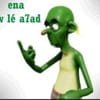
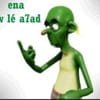
et voici le rapport hijackthis :
Logfile of Trend Micro HijackThis v2.0.2
Scan saved at 11:27:29, on 14/11/2008
Platform: Windows XP SP3 (WinNT 5.01.2600)
MSIE: Internet Explorer v8.00 (8.00.6001.18241)
Boot mode: Normal
Running processes:
C:\WINDOWS\System32\smss.exe
C:\WINDOWS\system32\winlogon.exe
C:\WINDOWS\system32\services.exe
C:\WINDOWS\system32\lsass.exe
C:\WINDOWS\system32\svchost.exe
C:\Program Files\Rising\Rav\CCenter.exe
C:\WINDOWS\System32\svchost.exe
C:\PROGRAM FILES\RISING\RAV\ravmond.exe
C:\WINDOWS\system32\spoolsv.exe
C:\WINDOWS\Explorer.EXE
C:\PROGRAM FILES\RISING\RAV\RavStub.exe
C:\WINDOWS\System32\svchost.exe
C:\Program Files\WIDCOMM\Logiciel Bluetooth\bin\btwdins.exe
C:\Program Files\ADSL Autoconnect\ADSL Autoconnect.exe
C:\Program Files\CyberLink\PowerDVD\PDVDServ.exe
C:\Program Files\Java\jre1.6.0_06\bin\jusched.exe
C:\Program Files\Winamp\winampa.exe
C:\Program Files\SweetIM\Messenger\SweetIM.exe
C:\Program Files\Fichiers communs\Real\Update_OB\realsched.exe
C:\Program Files\Rising\Rav\RavTask.exe
C:\WINDOWS\system32\ctfmon.exe
C:\Program Files\WIDCOMM\Logiciel Bluetooth\BTTray.exe
C:\Program Files\Rising\Rav\Ravmon.exe
C:\Program Files\Mozilla Firefox\firefox.exe
D:\logiciels\HiJackThis.exe
R1 - HKCU\Software\Microsoft\Internet Explorer\Main,Default_Page_URL = https://www.topnet.tn/
R0 - HKCU\Software\Microsoft\Internet Explorer\Main,Start Page = http://www.ircdown.com/fr/index.php?rvs=hompag&d=79918891e=6079
R1 - HKLM\Software\Microsoft\Internet Explorer\Main,Default_Page_URL = https://www.msn.com/fr-fr/?ocid=iehp
R1 - HKLM\Software\Microsoft\Internet Explorer\Main,Default_Search_URL = https://www.bing.com/?toHttps=1&redig=5FC791212101479BAFBE1A679848B1AF
R1 - HKLM\Software\Microsoft\Internet Explorer\Main,Search Page = https://www.bing.com/?toHttps=1&redig=5FC791212101479BAFBE1A679848B1AF
R0 - HKLM\Software\Microsoft\Internet Explorer\Search,SearchAssistant =
R1 - HKCU\Software\Microsoft\Internet Explorer\SearchURL,(Default) = http://fr.rd.yahoo.com/customize/ie/defaults/su/msgr8/*https://fr.search.yahoo.com/
R1 - HKLM\Software\Microsoft\Internet Explorer\Main,First Home Page = https://www.topnet.tn/
R1 - HKCU\Software\Microsoft\Internet Explorer\Main,Window Title = TopNet
R1 - HKCU\Software\Microsoft\Windows\CurrentVersion\Internet Settings,ProxyOverride = local
R0 - HKCU\Software\Microsoft\Internet Explorer\Toolbar,LinksFolderName = Liens
R3 - URLSearchHook: Yahoo! ¤u¨ã¦C - {EF99BD32-C1FB-11D2-892F-0090271D4F88} - C:\PROGRA~1\Yahoo!\Companion\Installs\cpn0\yt.dll
R3 - URLSearchHook: SweetIM ToolbarURLSearchHook Class - {EEE6C35D-6118-11DC-9C72-001320C79847} - C:\Program Files\SweetIM\Toolbars\Internet Explorer\mgHelper.dll
O2 - BHO: &Yahoo! Toolbar Helper - {02478D38-C3F9-4efb-9B51-7695ECA05670} - C:\PROGRA~1\Yahoo!\Companion\Installs\cpn0\yt.dll
O2 - BHO: Aide pour le lien d'Adobe PDF Reader - {06849E9F-C8D7-4D59-B87D-784B7D6BE0B3} - C:\Program Files\Fichiers communs\Adobe\Acrobat\ActiveX\AcroIEHelper.dll
O2 - BHO: RealPlayer Download and Record Plugin for Internet Explorer - {3049C3E9-B461-4BC5-8870-4C09146192CA} - C:\Program Files\Real\RealPlayer\rpbrowserrecordplugin.dll
O2 - BHO: SSVHelper Class - {761497BB-D6F0-462C-B6EB-D4DAF1D92D43} - C:\Program Files\Java\jre1.6.0_06\bin\ssv.dll
O2 - BHO: (no name) - {7E853D72-626A-48EC-A868-BA8D5E23E045} - (no file)
O2 - BHO: IEWatchObj Class - {9527D42F-D666-11D3-B8DD-00600838CD5F} - C:\WINDOWS\system32\IETie.dll (file missing)
O2 - BHO: Windows Live Toolbar Helper - {BDBD1DAD-C946-4A17-ADC1-64B5B4FF55D0} - C:\Program Files\Windows Live Toolbar\msntb.dll
O2 - BHO: SWEETIE - {EEE6C35C-6118-11DC-9C72-001320C79847} - C:\Program Files\SweetIM\Toolbars\Internet Explorer\mgToolbarIE.dll
O3 - Toolbar: Yahoo! ¤u¨ã¦C - {EF99BD32-C1FB-11D2-892F-0090271D4F88} - C:\PROGRA~1\Yahoo!\Companion\Installs\cpn0\yt.dll
O3 - Toolbar: Windows Live Toolbar - {BDAD1DAD-C946-4A17-ADC1-64B5B4FF55D0} - C:\Program Files\Windows Live Toolbar\msntb.dll
O3 - Toolbar: SweetIM Toolbar for Internet Explorer - {EEE6C35B-6118-11DC-9C72-001320C79847} - C:\Program Files\SweetIM\Toolbars\Internet Explorer\mgToolbarIE.dll
O4 - HKLM\..\Run: [SiSUSBRG] C:\WINDOWS\SiSUSBrg.exe
O4 - HKLM\..\Run: [SoundMan] SOUNDMAN.EXE
O4 - HKLM\..\Run: [CnxDslTaskBar] "C:\Program Files\TOPNET\AccessRunner ADSL\CnxDslTb.exe"
O4 - HKLM\..\Run: [RemoteControl] "C:\Program Files\CyberLink\PowerDVD\PDVDServ.exe"
O4 - HKLM\..\Run: [Adobe Reader Speed Launcher] "C:\Program Files\Adobe\Reader 8.0\Reader\Reader_sl.exe"
O4 - HKLM\..\Run: [NeroFilterCheck] C:\WINDOWS\system32\NeroCheck.exe
O4 - HKLM\..\Run: [SunJavaUpdateSched] "C:\Program Files\Java\jre1.6.0_06\bin\jusched.exe"
O4 - HKLM\..\Run: [WinampAgent] "C:\Program Files\Winamp\winampa.exe"
O4 - HKLM\..\Run: [GhostSurf Reminder] "C:\Program Files\GhostSurf 2005\Privacy Control Center.exe" reminder
O4 - HKLM\..\Run: [SweetIM] C:\Program Files\SweetIM\Messenger\SweetIM.exe
O4 - HKLM\..\Run: [TkBellExe] "C:\Program Files\Fichiers communs\Real\Update_OB\realsched.exe" -osboot
O4 - HKLM\..\Run: [RavTask] "C:\Program Files\Rising\Rav\RavTask.exe" -system
O4 - HKCU\..\Run: [CTFMON.EXE] C:\WINDOWS\system32\ctfmon.exe
O4 - HKCU\..\Run: [Messenger (Yahoo!)] ~"C:\Program Files\Yahoo!\Messenger\YahooMessenger.exe" -quiet
O4 - HKUS\S-1-5-19\..\Run: [CTFMON.EXE] C:\WINDOWS\system32\CTFMON.EXE (User 'SERVICE LOCAL')
O4 - HKUS\S-1-5-20\..\Run: [CTFMON.EXE] C:\WINDOWS\system32\CTFMON.EXE (User 'SERVICE RÉSEAU')
O4 - HKUS\S-1-5-18\..\Run: [CTFMON.EXE] C:\WINDOWS\system32\CTFMON.EXE (User 'SYSTEM')
O4 - HKUS\.DEFAULT\..\Run: [CTFMON.EXE] C:\WINDOWS\system32\CTFMON.EXE (User 'Default user')
O4 - Startup: MaxTV.lnk = C:\Program Files\DMV\MaxTV4\maxtv.exe
O4 - Startup: Metacafe.lnk = C:\Program Files\Metacafe\MetacafeAgent.exe
O4 - Global Startup: BTTray.lnk = ?
O4 - Global Startup: LG SyncManager.lnk = ?
O4 - Global Startup: Metacafe.lnk = C:\Program Files\Metacafe\MetacafeAgent.exe
O4 - Global Startup: Utility Tray.lnk = C:\WINDOWS\system32\sistray.exe
O8 - Extra context menu item: &Windows Live Search - res://C:\Program Files\Windows Live Toolbar\msntb.dll/search.htm
O8 - Extra context menu item: Add to Windows &Live Favorites - https://onedrive.live.com/?id=favorites
O8 - Extra context menu item: E&xporter vers Microsoft Excel - res://C:\PROGRA~1\MICROS~2\OFFICE11\EXCEL.EXE/3000
O8 - Extra context menu item: Envoyer à &Bluetooth - C:\Program Files\WIDCOMM\Logiciel Bluetooth\btsendto_ie_ctx.htm
O8 - Extra context menu item: Télécharger avec &BitSpirit - C:\Program Files\BitSpirit\bsurl.htm
O9 - Extra button: (no name) - {08B0E5C0-4FCB-11CF-AAA5-00401C608501} - C:\Program Files\Java\jre1.6.0_06\bin\ssv.dll
O9 - Extra 'Tools' menuitem: Console Java (Sun) - {08B0E5C0-4FCB-11CF-AAA5-00401C608501} - C:\Program Files\Java\jre1.6.0_06\bin\ssv.dll
O9 - Extra button: Recherche - {92780B25-18CC-41C8-B9BE-3C9C571A8263} - C:\PROGRA~1\MICROS~2\OFFICE11\REFIEBAR.DLL
O9 - Extra button: @btrez.dll,-4015 - {CCA281CA-C863-46ef-9331-5C8D4460577F} - C:\Program Files\WIDCOMM\Logiciel Bluetooth\btsendto_ie.htm
O9 - Extra 'Tools' menuitem: @btrez.dll,-4017 - {CCA281CA-C863-46ef-9331-5C8D4460577F} - C:\Program Files\WIDCOMM\Logiciel Bluetooth\btsendto_ie.htm
O9 - Extra button: (no name) - {e2e2dd38-d088-4134-82b7-f2ba38496583} - C:\WINDOWS\Network Diagnostic\xpnetdiag.exe
O9 - Extra 'Tools' menuitem: @xpsp3res.dll,-20001 - {e2e2dd38-d088-4134-82b7-f2ba38496583} - C:\WINDOWS\Network Diagnostic\xpnetdiag.exe
O9 - Extra button: Messenger - {FB5F1910-F110-11d2-BB9E-00C04F795683} - C:\Program Files\Messenger\msmsgs.exe
O9 - Extra 'Tools' menuitem: Windows Messenger - {FB5F1910-F110-11d2-BB9E-00C04F795683} - C:\Program Files\Messenger\msmsgs.exe
O9 - Extra button: (no name) - cmdmapping - (no file) (HKCU)
O16 - DPF: {3EA4FA88-E0BE-419A-A732-9B79B87A6ED0} (CTVUAxCtrl Object) - http://dl.tvunetworks.com/TVUAx.cab
O17 - HKLM\System\CCS\Services\Tcpip\..\{D2195ED1-580D-4D40-AC6F-A49E79A17101}: NameServer = 213.150.176.196 193.95.67.22
O18 - Protocol: skype4com - {FFC8B962-9B40-4DFF-9458-1830C7DD7F5D} - C:\PROGRA~1\FICHIE~1\Skype\SKYPE4~1.DLL
O23 - Service: ADSLAutoconnect - Unknown owner - C:\Program Files\ADSL Autoconnect\ADSL Autoconnect.exe
O23 - Service: Ares Chatroom server (AresChatServer) - Ares Development Group - C:\Program Files\Ares\chatServer.exe
O23 - Service: Bluetooth Service (btwdins) - Broadcom Corporation. - C:\Program Files\WIDCOMM\Logiciel Bluetooth\bin\btwdins.exe
O23 - Service: Rising Process Communication Center (RsCCenter) - Beijing Rising Information Technology Co., Ltd. - C:\Program Files\Rising\Rav\CCenter.exe
O23 - Service: Rising RealTime Monitor (RsRavMon) - Beijing Rising Information Technology Co., Ltd. - C:\PROGRAM FILES\RISING\RAV\Ravmond.exe
Logfile of Trend Micro HijackThis v2.0.2
Scan saved at 11:27:29, on 14/11/2008
Platform: Windows XP SP3 (WinNT 5.01.2600)
MSIE: Internet Explorer v8.00 (8.00.6001.18241)
Boot mode: Normal
Running processes:
C:\WINDOWS\System32\smss.exe
C:\WINDOWS\system32\winlogon.exe
C:\WINDOWS\system32\services.exe
C:\WINDOWS\system32\lsass.exe
C:\WINDOWS\system32\svchost.exe
C:\Program Files\Rising\Rav\CCenter.exe
C:\WINDOWS\System32\svchost.exe
C:\PROGRAM FILES\RISING\RAV\ravmond.exe
C:\WINDOWS\system32\spoolsv.exe
C:\WINDOWS\Explorer.EXE
C:\PROGRAM FILES\RISING\RAV\RavStub.exe
C:\WINDOWS\System32\svchost.exe
C:\Program Files\WIDCOMM\Logiciel Bluetooth\bin\btwdins.exe
C:\Program Files\ADSL Autoconnect\ADSL Autoconnect.exe
C:\Program Files\CyberLink\PowerDVD\PDVDServ.exe
C:\Program Files\Java\jre1.6.0_06\bin\jusched.exe
C:\Program Files\Winamp\winampa.exe
C:\Program Files\SweetIM\Messenger\SweetIM.exe
C:\Program Files\Fichiers communs\Real\Update_OB\realsched.exe
C:\Program Files\Rising\Rav\RavTask.exe
C:\WINDOWS\system32\ctfmon.exe
C:\Program Files\WIDCOMM\Logiciel Bluetooth\BTTray.exe
C:\Program Files\Rising\Rav\Ravmon.exe
C:\Program Files\Mozilla Firefox\firefox.exe
D:\logiciels\HiJackThis.exe
R1 - HKCU\Software\Microsoft\Internet Explorer\Main,Default_Page_URL = https://www.topnet.tn/
R0 - HKCU\Software\Microsoft\Internet Explorer\Main,Start Page = http://www.ircdown.com/fr/index.php?rvs=hompag&d=79918891e=6079
R1 - HKLM\Software\Microsoft\Internet Explorer\Main,Default_Page_URL = https://www.msn.com/fr-fr/?ocid=iehp
R1 - HKLM\Software\Microsoft\Internet Explorer\Main,Default_Search_URL = https://www.bing.com/?toHttps=1&redig=5FC791212101479BAFBE1A679848B1AF
R1 - HKLM\Software\Microsoft\Internet Explorer\Main,Search Page = https://www.bing.com/?toHttps=1&redig=5FC791212101479BAFBE1A679848B1AF
R0 - HKLM\Software\Microsoft\Internet Explorer\Search,SearchAssistant =
R1 - HKCU\Software\Microsoft\Internet Explorer\SearchURL,(Default) = http://fr.rd.yahoo.com/customize/ie/defaults/su/msgr8/*https://fr.search.yahoo.com/
R1 - HKLM\Software\Microsoft\Internet Explorer\Main,First Home Page = https://www.topnet.tn/
R1 - HKCU\Software\Microsoft\Internet Explorer\Main,Window Title = TopNet
R1 - HKCU\Software\Microsoft\Windows\CurrentVersion\Internet Settings,ProxyOverride = local
R0 - HKCU\Software\Microsoft\Internet Explorer\Toolbar,LinksFolderName = Liens
R3 - URLSearchHook: Yahoo! ¤u¨ã¦C - {EF99BD32-C1FB-11D2-892F-0090271D4F88} - C:\PROGRA~1\Yahoo!\Companion\Installs\cpn0\yt.dll
R3 - URLSearchHook: SweetIM ToolbarURLSearchHook Class - {EEE6C35D-6118-11DC-9C72-001320C79847} - C:\Program Files\SweetIM\Toolbars\Internet Explorer\mgHelper.dll
O2 - BHO: &Yahoo! Toolbar Helper - {02478D38-C3F9-4efb-9B51-7695ECA05670} - C:\PROGRA~1\Yahoo!\Companion\Installs\cpn0\yt.dll
O2 - BHO: Aide pour le lien d'Adobe PDF Reader - {06849E9F-C8D7-4D59-B87D-784B7D6BE0B3} - C:\Program Files\Fichiers communs\Adobe\Acrobat\ActiveX\AcroIEHelper.dll
O2 - BHO: RealPlayer Download and Record Plugin for Internet Explorer - {3049C3E9-B461-4BC5-8870-4C09146192CA} - C:\Program Files\Real\RealPlayer\rpbrowserrecordplugin.dll
O2 - BHO: SSVHelper Class - {761497BB-D6F0-462C-B6EB-D4DAF1D92D43} - C:\Program Files\Java\jre1.6.0_06\bin\ssv.dll
O2 - BHO: (no name) - {7E853D72-626A-48EC-A868-BA8D5E23E045} - (no file)
O2 - BHO: IEWatchObj Class - {9527D42F-D666-11D3-B8DD-00600838CD5F} - C:\WINDOWS\system32\IETie.dll (file missing)
O2 - BHO: Windows Live Toolbar Helper - {BDBD1DAD-C946-4A17-ADC1-64B5B4FF55D0} - C:\Program Files\Windows Live Toolbar\msntb.dll
O2 - BHO: SWEETIE - {EEE6C35C-6118-11DC-9C72-001320C79847} - C:\Program Files\SweetIM\Toolbars\Internet Explorer\mgToolbarIE.dll
O3 - Toolbar: Yahoo! ¤u¨ã¦C - {EF99BD32-C1FB-11D2-892F-0090271D4F88} - C:\PROGRA~1\Yahoo!\Companion\Installs\cpn0\yt.dll
O3 - Toolbar: Windows Live Toolbar - {BDAD1DAD-C946-4A17-ADC1-64B5B4FF55D0} - C:\Program Files\Windows Live Toolbar\msntb.dll
O3 - Toolbar: SweetIM Toolbar for Internet Explorer - {EEE6C35B-6118-11DC-9C72-001320C79847} - C:\Program Files\SweetIM\Toolbars\Internet Explorer\mgToolbarIE.dll
O4 - HKLM\..\Run: [SiSUSBRG] C:\WINDOWS\SiSUSBrg.exe
O4 - HKLM\..\Run: [SoundMan] SOUNDMAN.EXE
O4 - HKLM\..\Run: [CnxDslTaskBar] "C:\Program Files\TOPNET\AccessRunner ADSL\CnxDslTb.exe"
O4 - HKLM\..\Run: [RemoteControl] "C:\Program Files\CyberLink\PowerDVD\PDVDServ.exe"
O4 - HKLM\..\Run: [Adobe Reader Speed Launcher] "C:\Program Files\Adobe\Reader 8.0\Reader\Reader_sl.exe"
O4 - HKLM\..\Run: [NeroFilterCheck] C:\WINDOWS\system32\NeroCheck.exe
O4 - HKLM\..\Run: [SunJavaUpdateSched] "C:\Program Files\Java\jre1.6.0_06\bin\jusched.exe"
O4 - HKLM\..\Run: [WinampAgent] "C:\Program Files\Winamp\winampa.exe"
O4 - HKLM\..\Run: [GhostSurf Reminder] "C:\Program Files\GhostSurf 2005\Privacy Control Center.exe" reminder
O4 - HKLM\..\Run: [SweetIM] C:\Program Files\SweetIM\Messenger\SweetIM.exe
O4 - HKLM\..\Run: [TkBellExe] "C:\Program Files\Fichiers communs\Real\Update_OB\realsched.exe" -osboot
O4 - HKLM\..\Run: [RavTask] "C:\Program Files\Rising\Rav\RavTask.exe" -system
O4 - HKCU\..\Run: [CTFMON.EXE] C:\WINDOWS\system32\ctfmon.exe
O4 - HKCU\..\Run: [Messenger (Yahoo!)] ~"C:\Program Files\Yahoo!\Messenger\YahooMessenger.exe" -quiet
O4 - HKUS\S-1-5-19\..\Run: [CTFMON.EXE] C:\WINDOWS\system32\CTFMON.EXE (User 'SERVICE LOCAL')
O4 - HKUS\S-1-5-20\..\Run: [CTFMON.EXE] C:\WINDOWS\system32\CTFMON.EXE (User 'SERVICE RÉSEAU')
O4 - HKUS\S-1-5-18\..\Run: [CTFMON.EXE] C:\WINDOWS\system32\CTFMON.EXE (User 'SYSTEM')
O4 - HKUS\.DEFAULT\..\Run: [CTFMON.EXE] C:\WINDOWS\system32\CTFMON.EXE (User 'Default user')
O4 - Startup: MaxTV.lnk = C:\Program Files\DMV\MaxTV4\maxtv.exe
O4 - Startup: Metacafe.lnk = C:\Program Files\Metacafe\MetacafeAgent.exe
O4 - Global Startup: BTTray.lnk = ?
O4 - Global Startup: LG SyncManager.lnk = ?
O4 - Global Startup: Metacafe.lnk = C:\Program Files\Metacafe\MetacafeAgent.exe
O4 - Global Startup: Utility Tray.lnk = C:\WINDOWS\system32\sistray.exe
O8 - Extra context menu item: &Windows Live Search - res://C:\Program Files\Windows Live Toolbar\msntb.dll/search.htm
O8 - Extra context menu item: Add to Windows &Live Favorites - https://onedrive.live.com/?id=favorites
O8 - Extra context menu item: E&xporter vers Microsoft Excel - res://C:\PROGRA~1\MICROS~2\OFFICE11\EXCEL.EXE/3000
O8 - Extra context menu item: Envoyer à &Bluetooth - C:\Program Files\WIDCOMM\Logiciel Bluetooth\btsendto_ie_ctx.htm
O8 - Extra context menu item: Télécharger avec &BitSpirit - C:\Program Files\BitSpirit\bsurl.htm
O9 - Extra button: (no name) - {08B0E5C0-4FCB-11CF-AAA5-00401C608501} - C:\Program Files\Java\jre1.6.0_06\bin\ssv.dll
O9 - Extra 'Tools' menuitem: Console Java (Sun) - {08B0E5C0-4FCB-11CF-AAA5-00401C608501} - C:\Program Files\Java\jre1.6.0_06\bin\ssv.dll
O9 - Extra button: Recherche - {92780B25-18CC-41C8-B9BE-3C9C571A8263} - C:\PROGRA~1\MICROS~2\OFFICE11\REFIEBAR.DLL
O9 - Extra button: @btrez.dll,-4015 - {CCA281CA-C863-46ef-9331-5C8D4460577F} - C:\Program Files\WIDCOMM\Logiciel Bluetooth\btsendto_ie.htm
O9 - Extra 'Tools' menuitem: @btrez.dll,-4017 - {CCA281CA-C863-46ef-9331-5C8D4460577F} - C:\Program Files\WIDCOMM\Logiciel Bluetooth\btsendto_ie.htm
O9 - Extra button: (no name) - {e2e2dd38-d088-4134-82b7-f2ba38496583} - C:\WINDOWS\Network Diagnostic\xpnetdiag.exe
O9 - Extra 'Tools' menuitem: @xpsp3res.dll,-20001 - {e2e2dd38-d088-4134-82b7-f2ba38496583} - C:\WINDOWS\Network Diagnostic\xpnetdiag.exe
O9 - Extra button: Messenger - {FB5F1910-F110-11d2-BB9E-00C04F795683} - C:\Program Files\Messenger\msmsgs.exe
O9 - Extra 'Tools' menuitem: Windows Messenger - {FB5F1910-F110-11d2-BB9E-00C04F795683} - C:\Program Files\Messenger\msmsgs.exe
O9 - Extra button: (no name) - cmdmapping - (no file) (HKCU)
O16 - DPF: {3EA4FA88-E0BE-419A-A732-9B79B87A6ED0} (CTVUAxCtrl Object) - http://dl.tvunetworks.com/TVUAx.cab
O17 - HKLM\System\CCS\Services\Tcpip\..\{D2195ED1-580D-4D40-AC6F-A49E79A17101}: NameServer = 213.150.176.196 193.95.67.22
O18 - Protocol: skype4com - {FFC8B962-9B40-4DFF-9458-1830C7DD7F5D} - C:\PROGRA~1\FICHIE~1\Skype\SKYPE4~1.DLL
O23 - Service: ADSLAutoconnect - Unknown owner - C:\Program Files\ADSL Autoconnect\ADSL Autoconnect.exe
O23 - Service: Ares Chatroom server (AresChatServer) - Ares Development Group - C:\Program Files\Ares\chatServer.exe
O23 - Service: Bluetooth Service (btwdins) - Broadcom Corporation. - C:\Program Files\WIDCOMM\Logiciel Bluetooth\bin\btwdins.exe
O23 - Service: Rising Process Communication Center (RsCCenter) - Beijing Rising Information Technology Co., Ltd. - C:\Program Files\Rising\Rav\CCenter.exe
O23 - Service: Rising RealTime Monitor (RsRavMon) - Beijing Rising Information Technology Co., Ltd. - C:\PROGRAM FILES\RISING\RAV\Ravmond.exe

Salut !!
▶ Télécharge Combofix de sUBs
▶ et enregistre le sur le Bureau.
▶ désactive tes protections et ferme toutes tes applications(antivirus, parefeu, garde en temps réel de l'antispyware)
Voici le tutoriel officiel de Bleeping Computer pour savoir l utiliser :
https://www.bleepingcomputer.com/combofix/fr/comment-utiliser-combofix
ensuite envois le rapport et refais un nouveau rapport hijackthis stp
▶ Télécharge Combofix de sUBs
▶ et enregistre le sur le Bureau.
▶ désactive tes protections et ferme toutes tes applications(antivirus, parefeu, garde en temps réel de l'antispyware)
Voici le tutoriel officiel de Bleeping Computer pour savoir l utiliser :
https://www.bleepingcomputer.com/combofix/fr/comment-utiliser-combofix
ensuite envois le rapport et refais un nouveau rapport hijackthis stp

tu peux sauter l étape de la console... Mais désactive ton antivirus
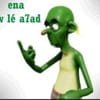
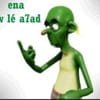
voici le rapport combofix :
ComboFix 08-11-12.02 - kaled 2008-11-14 17:34:49.1 - NTFSx86
Microsoft Windows XP Professionnel 5.1.2600.3.1252.1.1036.18.57 [GMT 1:00]
Lancé depuis: c:\documents and settings\kaled\Bureau\ComboFix.exe
* Un nouveau point de restauration a été créé
.
(((((((((((((((((((((((((((((((((((( Autres suppressions ))))))))))))))))))))))))))))))))))))))))))))))))
.
c:\documents and settings\kaled\Favoris\Cheap Pharmacy Online.url
c:\documents and settings\kaled\Favoris\Search Online.url
c:\documents and settings\kaled\Favoris\VIP Casino.url
c:\windows\system32\wdsdtdsini.dll
D:\Autorun.inf
.
((((((((((((((((((((((((((((( Fichiers créés du 2008-10-14 au 2008-11-14 ))))))))))))))))))))))))))))))))))))
.
2008-11-14 14:30 . 2008-11-14 14:30 <REP> d-------- c:\documents and settings\All Users\Application Data\Trymedia
2008-11-14 14:23 . 2008-11-14 14:23 <REP> d-------- c:\windows\LastGood
2008-11-14 14:18 . 2008-11-14 14:39 <REP> d-------- c:\program files\rFactorLexus
2008-11-13 18:24 . 2008-11-13 18:48 <REP> d-------- c:\program files\Navilog1
2008-11-13 17:19 . 2008-11-13 17:19 <REP> d-------- c:\documents and settings\kaled\Application Data\Malwarebytes
2008-11-13 17:18 . 2008-11-13 17:22 <REP> d-------- c:\program files\Malwarebytes' Anti-Malware
2008-11-13 17:18 . 2008-11-13 17:18 <REP> d-------- c:\documents and settings\All Users\Application Data\Malwarebytes
2008-11-13 17:18 . 2008-10-22 16:10 38,496 --a------ c:\windows\system32\drivers\mbamswissarmy.sys
2008-11-13 17:18 . 2008-10-22 16:10 15,504 --a------ c:\windows\system32\drivers\mbam.sys
2008-11-13 16:08 . 2008-11-13 18:22 <REP> d-------- C:\ToolBar SD
2008-11-13 07:19 . 2008-10-24 12:21 455,296 -----c--- c:\windows\system32\dllcache\mrxsmb.sys
2008-11-13 07:15 . 2008-09-04 18:16 1,106,944 -----c--- c:\windows\system32\dllcache\msxml3.dll
2008-11-12 21:15 . 2008-11-14 11:21 22 --a------ c:\windows\RsConfig.ini
2008-11-12 19:58 . 2008-11-13 11:39 160 --a------ c:\windows\system32\BsMain.ini
2008-11-12 19:58 . 2008-11-12 20:02 136 -r-hs---- C:\rising.ini
2008-11-12 19:57 . 2008-11-14 14:03 <REP> dr------- C:\RavBin
2008-11-12 19:57 . 2008-11-12 19:47 237,168 --a------ c:\windows\system32\bsmain.exe
2008-11-12 19:57 . 2008-11-12 19:47 164,848 --a------ c:\windows\system32\drivers\HookSys.sys
2008-11-12 19:57 . 2008-11-12 19:46 113,264 --a------ c:\windows\system32\RavExt.dll
2008-11-12 19:57 . 2008-11-12 19:47 62,576 --a------ c:\windows\system32\drivers\HookNtos.sys
2008-11-12 19:57 . 2008-11-12 19:47 38,256 --a------ c:\windows\system32\drivers\HOOKREG.sys
2008-11-12 19:57 . 2008-11-12 19:47 30,704 --a------ c:\windows\system32\drivers\HookHelp.sys
2008-11-12 19:57 . 2008-11-12 19:47 13,808 --a------ c:\windows\system32\drivers\HookCont.sys
2008-11-12 19:57 . 2008-11-12 19:47 10,736 --a------ c:\windows\system32\drivers\RsNTGdi.sys
2008-11-12 19:56 . 2008-11-13 11:39 90 --a------ c:\windows\Rav.inf
2008-11-12 19:54 . 2008-11-12 19:54 <REP> d-------- c:\program files\Rising
2008-11-12 19:48 . 2008-11-12 19:48 <REP> d-------- c:\documents and settings\All Users\Application Data\Rising
2008-11-12 19:48 . 2008-11-14 17:19 98 --a------ c:\windows\Rav.ini
2008-11-11 16:00 . 2008-11-11 16:00 <REP> d-------- C:\videooutput
2008-11-11 16:00 . 2007-02-25 15:36 383,238 --a------ c:\windows\system32\libmp3lame-0.dll
2008-11-09 18:39 . 2008-11-09 18:40 <REP> d-------- c:\program files\Windows Media Connect 2
2008-11-09 18:27 . 2008-11-09 18:27 <REP> d-------- c:\windows\system32\LogFiles
2008-11-09 18:27 . 2008-11-09 18:35 <REP> d-------- c:\windows\system32\drivers\UMDF
2008-11-09 18:17 . 2008-11-11 15:36 <REP> d-------- c:\program files\SuperCopier2
2008-11-09 11:27 . 2008-11-09 11:27 <REP> d-------- c:\program files\Fichiers communs\xing shared
2008-11-08 21:45 . 2008-11-08 21:45 <REP> d-------- c:\program files\SHOUTcast Source
2008-11-08 21:45 . 2008-11-08 21:45 <REP> d-------- c:\program files\MONOGRAM AMR SplitterDecoder
2008-11-08 21:45 . 2008-11-08 21:45 <REP> d-------- c:\program files\DScaler5
2008-11-08 21:45 . 2008-11-08 21:45 <REP> d-------- c:\program files\DirectVobSub
2008-11-08 21:45 . 2008-11-08 21:45 <REP> d-------- c:\program files\CD Audio Reader Filter
2008-11-08 21:39 . 2008-11-08 21:55 <REP> d-------- c:\program files\Zoom Player
2008-11-08 21:19 . 2008-11-08 21:20 <REP> d-------- c:\documents and settings\kaled\Application Data\Haihaisoft Universal Player
2008-11-08 21:19 . 2008-11-08 21:19 <REP> d-------- c:\documents and settings\All Users\Application Data\Haihaisoft
2008-11-08 21:18 . 2008-11-08 21:54 <REP> d-------- c:\program files\Haihaisoft Universal Player
2008-11-08 19:35 . 2008-11-08 19:35 <REP> d-------- c:\documents and settings\kaled\Application Data\kantaris
2008-11-08 19:34 . 2008-11-08 19:49 <REP> d-------- c:\program files\Kantaris
2008-11-08 13:26 . 2008-11-08 13:58 <REP> d-------- c:\program files\Hotspot_Shield
2008-11-08 13:26 . 2008-11-08 13:26 <REP> d-------- c:\program files\Conduit
2008-11-07 21:32 . 2008-11-07 21:32 <REP> d-------- c:\windows\system32\SpycatcherAgentSetupTemp
2008-11-07 21:31 . 2008-11-07 21:31 <REP> d-------- c:\documents and settings\All Users\Application Data\Tenebril
2008-11-07 21:29 . 2008-11-07 21:58 <REP> d-------- c:\program files\GhostSurf Platinum
2008-11-07 21:04 . 2008-11-07 21:58 <REP> d-------- c:\program files\GhostSurf
2008-11-07 20:41 . 2008-11-07 21:27 <REP> d-------- c:\program files\Ghost Navigator2_8_2
2008-11-07 18:27 . 2008-11-07 18:27 <REP> d--hs---- c:\documents and settings\kaled\PrivacIE
2008-11-07 18:24 . 2008-11-07 18:24 <REP> d-------- c:\program files\SweetIM
2008-11-07 15:55 . 2008-11-07 17:35 <REP> d-------- c:\program files\Spyware Doctor
2008-11-07 09:21 . 2008-11-07 09:22 <REP> d--h-c--- c:\windows\ie8
2008-11-05 20:02 . 1997-12-17 18:33 304,128 --a------ c:\windows\IsUninst.exe
2008-11-02 20:54 . 2008-11-02 20:57 <REP> d-------- c:\documents and settings\kaled\Application Data\vlc
2008-11-02 20:52 . 2008-11-02 20:52 <REP> d-------- c:\program files\VideoLAN
2008-10-24 12:54 . 2008-10-24 12:54 <REP> d-------- c:\documents and settings\kaled\Application Data\BitSpirit
2008-10-24 12:53 . 2008-10-26 16:52 <REP> d-------- c:\program files\BitSpirit
2008-10-24 11:13 . 2008-10-24 11:13 <REP> d-------- c:\program files\Fichiers communs\Adobe AIR
2008-10-24 08:33 . 2008-10-15 17:35 337,408 -----c--- c:\windows\system32\dllcache\netapi32.dll
2008-10-16 16:20 . 2008-09-08 11:41 333,824 -----c--- c:\windows\system32\dllcache\srv.sys
2008-10-16 16:16 . 2008-09-15 16:26 1,846,528 -----c--- c:\windows\system32\dllcache\win32k.sys
2008-10-16 16:15 . 2008-08-14 14:23 2,191,232 -----c--- c:\windows\system32\dllcache\ntoskrnl.exe
2008-10-16 16:15 . 2008-08-14 14:23 2,147,328 -----c--- c:\windows\system32\dllcache\ntkrnlmp.exe
2008-10-16 16:15 . 2008-08-14 14:23 2,068,096 -----c--- c:\windows\system32\dllcache\ntkrnlpa.exe
2008-10-16 16:15 . 2008-08-14 14:23 2,025,984 -----c--- c:\windows\system32\dllcache\ntkrpamp.exe
.
(((((((((((((((((((((((((((((((((( Compte-rendu de Find3M ))))))))))))))))))))))))))))))))))))))))))))))))
.
2008-11-14 16:04 --------- d-----w c:\program files\Fichiers communs\Akamai
2008-11-12 19:52 --------- d-----w c:\documents and settings\kaled\Application Data\Metacafe
2008-11-12 17:05 --------- d-----w c:\documents and settings\kaled\Application Data\Skype
2008-11-12 17:04 --------- d-----w c:\documents and settings\kaled\Application Data\skypePM
2008-11-11 14:55 --------- d-----w c:\program files\Fichiers communs\DVDVideoSoft
2008-11-11 14:55 --------- d-----w c:\program files\DVDVideoSoft
2008-11-11 12:38 --------- d-----w c:\program files\eMule
2008-11-09 10:27 --------- d-----w c:\program files\Fichiers communs\Real
2008-11-08 20:11 --------- d-----w c:\documents and settings\kaled\Application Data\DivX
2008-11-07 16:29 --------- d---a-w c:\documents and settings\All Users\Application Data\TEMP
2008-11-07 15:08 --------- d-----w c:\documents and settings\All Users\Application Data\Yahoo!
2008-11-03 06:19 --------- d-----w c:\documents and settings\kaled\Application Data\Shareaza
2008-10-29 15:32 --------- d-----w c:\program files\Simply TV-Radio 2
2008-10-26 19:31 --------- d-----w c:\program files\Super Internet TV
2008-10-24 11:21 455,296 ----a-w c:\windows\system32\drivers\mrxsmb.sys
2008-10-16 08:21 --------- d-----w c:\program files\Winamp
2008-10-13 19:03 --------- d-----w c:\program files\ShiftCast
2008-10-12 19:06 --------- d-----w c:\program files\FDRLab
2008-10-12 19:06 --------- d-----w c:\documents and settings\kaled\Application Data\FDRLab
2008-10-12 18:51 --------- d-----w c:\program files\JLC's Software
2008-10-12 18:38 --------- d-----w c:\program files\PeerTV
2008-10-12 07:39 --------- d--h--w c:\program files\InstallShield Installation Information
2008-10-10 20:40 --------- d-----w c:\documents and settings\kaled\Application Data\DMV Technologies
2008-10-10 20:37 --------- d-----w c:\program files\DMV
2008-10-10 20:29 --------- d-----w c:\documents and settings\kaled\Application Data\ZiggyTV
2008-10-10 19:26 --------- d-----w c:\documents and settings\All Users\Application Data\TVU Networks
2008-10-10 19:00 --------- d-----w c:\program files\worldTVRT
2008-10-09 17:07 --------- d-----w c:\documents and settings\kaled\Application Data\Uniblue
2008-10-09 16:28 --------- d-----w c:\documents and settings\kaled\Application Data\Camfrog
2008-10-09 16:20 --------- d-----w c:\program files\Camfrog
2008-10-08 20:38 --------- d-----w c:\program files\ImTOO
2008-10-08 19:46 --------- d-----w c:\program files\Win TV Pro Free
2008-09-29 14:01 --------- d-----w c:\documents and settings\All Users\Application Data\Metacafe
2008-09-29 14:00 --------- d-----w c:\program files\Metacafe
2008-09-27 07:40 --------- d-----w c:\program files\Java
2008-09-26 21:41 --------- d-----w c:\documents and settings\kaled\Application Data\.BitTornado
2008-09-25 13:09 --------- d-----w c:\documents and settings\kaled\Application Data\FrostWire
2008-09-24 05:22 --------- d-----w c:\program files\BitComet
2008-09-23 19:20 --------- d-----w c:\program files\Plugin
2008-09-22 14:48 --------- d-----w c:\documents and settings\kaled\Application Data\Azureus
2008-09-22 14:46 --------- d-----w c:\documents and settings\All Users\Application Data\Azureus
2008-09-22 14:31 --------- d-----w c:\documents and settings\kaled\Application Data\uTorrent
2008-09-22 11:52 --------- d-----w c:\program files\DietMP3
2008-09-22 11:39 --------- d-----w c:\program files\Fichiers communs\AVSMedia
2008-09-22 11:36 --------- d-----w c:\documents and settings\All Users\Application Data\AVS4YOU
2008-09-22 11:32 --------- d-----w c:\documents and settings\kaled\Application Data\Ringtone
2008-08-28 09:31 62,976 ----a-w c:\windows\PegtopUI.exe
2008-06-12 14:18 32 ----a-w c:\documents and settings\All Users\Application Data\ezsid.dat
.
((((((((((((((((((((((((((((((((( Points de chargement Reg ))))))))))))))))))))))))))))))))))))))))))))))))
.
.
*Note* les éléments vides & les éléments initiaux légitimes ne sont pas listés
REGEDIT4
[HKEY_CURRENT_USER\Software\Microsoft\Internet Explorer\URLSearchHooks]
"{EEE6C35D-6118-11DC-9C72-001320C79847}"= "c:\program files\SweetIM\Toolbars\Internet Explorer\mgHelper.dll" [2008-10-08 173368]
[HKEY_CLASSES_ROOT\clsid\{eee6c35d-6118-11dc-9c72-001320c79847}]
[HKEY_CLASSES_ROOT\SweetIM_URLSearchHook.ToolbarURLSearchHook.1]
[HKEY_CLASSES_ROOT\TypeLib\{EEE6C35F-6118-11DC-9C72-001320C79847}]
[HKEY_CLASSES_ROOT\SweetIM_URLSearchHook.ToolbarURLSearchHook]
[HKEY_LOCAL_MACHINE\~\Browser Helper Objects\{EEE6C35C-6118-11DC-9C72-001320C79847}]
2008-10-08 12:22 1172792 --a------ c:\program files\SweetIM\Toolbars\Internet Explorer\mgToolbarIE.dll
[HKEY_LOCAL_MACHINE\SOFTWARE\Microsoft\Internet Explorer\Toolbar]
"{EEE6C35B-6118-11DC-9C72-001320C79847}"= "c:\program files\SweetIM\Toolbars\Internet Explorer\mgToolbarIE.dll" [2008-10-08 1172792]
[HKEY_CURRENT_USER\Software\Microsoft\Internet Explorer\Toolbar\Webbrowser]
"{EEE6C35B-6118-11DC-9C72-001320C79847}"= "c:\program files\SweetIM\Toolbars\Internet Explorer\mgToolbarIE.dll" [2008-10-08 1172792]
[HKEY_CLASSES_ROOT\clsid\{eee6c35b-6118-11dc-9c72-001320c79847}]
[HKEY_CLASSES_ROOT\SWEETIE.SWEETIE.3]
[HKEY_CLASSES_ROOT\TypeLib\{EEE6C35E-6118-11DC-9C72-001320C79847}]
[HKEY_CLASSES_ROOT\SWEETIE.SWEETIE]
[HKEY_CURRENT_USER\SOFTWARE\Microsoft\Windows\CurrentVersion\Run]
"CTFMON.EXE"="c:\windows\system32\ctfmon.exe" [2008-04-14 15360]
[HKEY_LOCAL_MACHINE\SOFTWARE\Microsoft\Windows\CurrentVersion\Run]
"SiSUSBRG"="c:\windows\SiSUSBrg.exe" [2002-07-12 106496]
"CnxDslTaskBar"="c:\program files\TOPNET\AccessRunner ADSL\CnxDslTb.exe" [2005-06-22 462848]
"RemoteControl"="c:\program files\CyberLink\PowerDVD\PDVDServ.exe" [2003-10-31 32768]
"Adobe Reader Speed Launcher"="c:\program files\Adobe\Reader 8.0\Reader\Reader_sl.exe" [2008-01-11 39792]
"NeroFilterCheck"="c:\windows\system32\NeroCheck.exe" [2001-07-09 155648]
"SunJavaUpdateSched"="c:\program files\Java\jre1.6.0_06\bin\jusched.exe" [2008-03-25 144784]
"WinampAgent"="c:\program files\Winamp\winampa.exe" [2008-08-04 36352]
"SweetIM"="c:\program files\SweetIM\Messenger\SweetIM.exe" [2008-10-08 111928]
"TkBellExe"="c:\program files\Fichiers communs\Real\Update_OB\realsched.exe" [2008-11-09 185872]
"RavTask"="c:\program files\Rising\Rav\RavTask.exe" [2008-11-12 211568]
"SoundMan"="SOUNDMAN.EXE" [2005-02-23 c:\windows\SOUNDMAN.EXE]
[HKEY_USERS\.DEFAULT\Software\Microsoft\Windows\CurrentVersion\Run]
"CTFMON.EXE"="c:\windows\system32\CTFMON.EXE" [2008-04-14 15360]
c:\documents and settings\All Users\Menu D‚marrer\Programmes\D‚marrage\
BTTray.lnk - c:\program files\WIDCOMM\Logiciel Bluetooth\BTTray.exe [2006-05-12 581693]
LG SyncManager.lnk - c:\program files\LG PC Suite\LG PC Sync\LGSyncManager.exe [2005-04-24 229376]
Metacafe.lnk - c:\program files\Metacafe\MetacafeAgent.exe [2008-06-29 145736]
Utility Tray.lnk - c:\windows\system32\sistray.exe [2008-06-10 331776]
[hkey_local_machine\software\microsoft\windows\currentversion\explorer\ShellExecuteHooks]
"{32CD708B-60A7-4C00-9377-D73EAA495F0F}"= "c:\windows\system32\RavExt.dll" [2008-11-12 113264]
[HKLM\~\services\sharedaccess\parameters\firewallpolicy\standardprofile\AuthorizedApplications\List]
"%windir%\\system32\\sessmgr.exe"=
"c:\\Program Files\\Yahoo!\\Messenger\\YahooMessenger.exe"=
"%windir%\\Network Diagnostic\\xpnetdiag.exe"=
"c:\\Program Files\\Ares\\Ares.exe"=
"c:\\Program Files\\JLC's Software\\Internet TV\\Internet TV.exe"=
"c:\\Program Files\\Windows Live\\Messenger\\msnmsgr.exe"=
"c:\\Program Files\\Windows Live\\Messenger\\livecall.exe"=
"c:\\Program Files\\eMule\\emule.exe"=
"c:\\Program Files\\Java\\jre1.6.0_06\\bin\\javaw.exe"=
"c:\\Program Files\\PeerTV\\PeerCast.exe"=
"c:\\Program Files\\Skype\\Phone\\Skype.exe"=
[HKLM\~\services\sharedaccess\parameters\firewallpolicy\standardprofile\GloballyOpenPorts\List]
"9420:TCP"= 9420:TCP:Akamai NetSession Interface
"5000:UDP"= 5000:UDP:Akamai NetSession Interface
"23275:TCP"= 23275:TCP:BitComet 23275 TCP
"23275:UDP"= 23275:UDP:BitComet 23275 UDP
R0 RsNTGDI;RsNTGDI;c:\windows\system32\Drivers\RsNTGdi.sys [2008-11-12 10736]
R1 HookCont;HookCont;c:\windows\system32\drivers\HookCont.sys [2008-11-12 13808]
R1 HookNtos;HookNtos;c:\windows\system32\drivers\HookNtos.sys [2008-11-12 62576]
R1 HookReg;HookReg;c:\windows\system32\drivers\HookReg.sys [2008-11-12 38256]
R1 HookSys;HookSys;c:\windows\system32\drivers\HookSys.sys [2008-11-12 164848]
R2 ADSLAutoconnect;ADSLAutoconnect;c:\program files\ADSL Autoconnect\ADSL Autoconnect.exe [2008-06-10 446464]
R2 Akamai;Akamai;c:\windows\System32\svchost.exe [2008-04-14 14336]
R2 RsCCenter;Rising Process Communication Center;c:\program files\Rising\Rav\CCenter.exe [2008-11-12 162416]
R3 CnxEtP;TOPNET ADSL USB WAN Adapter Filter Driver;c:\windows\system32\DRIVERS\CnxEtP.sys [2005-06-22 60288]
R3 CnxEtU;TOPNET ADSL ADU-2110 USB Interface Device Driver;c:\windows\system32\DRIVERS\CnxEtU.sys [2005-06-22 646784]
R3 CnxTgN;TOPNET ADU-2110 USB WAN Adapter Driver;c:\windows\system32\DRIVERS\CnxTgN.sys [2005-06-22 108675]
S2 RsRavMon;Rising RealTime Monitor;c:\program files\RISING\RAV\Ravmond.exe [2008-11-12 395888]
S3 USBSTOR;Pilote de stockage de masse USB;c:\windows\system32\DRIVERS\USBSTOR.SYS [2008-04-13 26368]
[HKEY_LOCAL_MACHINE\software\microsoft\windows nt\currentversion\svchost]
Akamai REG_MULTI_SZ Akamai
[HKEY_CURRENT_USER\software\microsoft\windows\currentversion\explorer\mountpoints2\{3cd7fc3e-3f9c-11dd-bdba-001485784397}]
\Shell\AutoRun\command - F:\ntde1ect.com
\Shell\explore\Command - F:\ntde1ect.com
\Shell\open\Command - F:\ntde1ect.com
*Newly Created Service* - PROCEXP90
.
Contenu du dossier 'Tâches planifiées'
2008-11-14 c:\windows\Tasks\Vérifier les mises à jour de Windows Live Toolbar.job
- c:\program files\Windows Live Toolbar\MSNTBUP.EXE [2007-10-19 10:20]
.
- - - - ORPHELINS SUPPRIMES - - - -
HKCU-Run-Messenger (Yahoo!) - ~c:\program files\Yahoo!\Messenger\YahooMessenger.exe
HKCU-Run-fsm - (no file)
HKLM-Run-GhostSurf Reminder - c:\program files\GhostSurf 2005\Privacy Control Center.exe
.
------- Examen supplémentaire -------
.
FireFox -: Profile - c:\documents and settings\kaled\Application Data\Mozilla\Firefox\Profiles\kq5sanvh.default\
FireFox -: prefs.js - SEARCH.DEFAULTURL - hxxp://search.conduit.com/ResultsExt.aspx?ctid=CT1561552&SearchSource=3&q=
FireFox -: prefs.js - STARTUP.HOMEPAGE - hxxp://fr.start2.mozilla.com/firefox?client=firefox-a&rls=org.mozilla:fr:official
FF -: plugin - c:\program files\Yahoo!\Shared\npYState.dll
.
**************************************************************************
catchme 0.3.1367 W2K/XP/Vista - rootkit/stealth malware detector by Gmer, http://www.gmer.net
Rootkit scan 2008-11-14 17:37:55
Windows 5.1.2600 Service Pack 3 NTFS
Recherche de processus cachés ...
Recherche d'éléments en démarrage automatique cachés ...
Recherche de fichiers cachés ...
**************************************************************************
[HKEY_LOCAL_MACHINE\system\ControlSet001\Services\Akamai]
"ServiceDll"="C:/Program Files/Fichiers communs/Akamai/rswin_3447.dll"
[HKEY_LOCAL_MACHINE\system\ControlSet001\Services\Akamai]
"ServiceDll"="C:/Program Files/Fichiers communs/Akamai/rswin_3447.dll"
.
Heure de fin: 2008-11-14 17:44:52
ComboFix-quarantined-files.txt 2008-11-14 16:43:49
Avant-CF: 8 933 453 824 octets libres
Après-CF: 9,103,802,368 octets libres
WindowsXP-KB310994-SP2-Pro-BootDisk-FRA.exe
[boot loader]
timeout=2
default=multi(0)disk(0)rdisk(0)partition(1)\WINDOWS
[operating systems]
c:\cmdcons\BOOTSECT.DAT="Microsoft Windows Recovery Console" /cmdcons
multi(0)disk(0)rdisk(0)partition(1)\WINDOWS="Microsoft Windows XP Professionnel" /noexecute=optin /fastdetect
259 --- E O F --- 2008-11-14 09:45:00
ComboFix 08-11-12.02 - kaled 2008-11-14 17:34:49.1 - NTFSx86
Microsoft Windows XP Professionnel 5.1.2600.3.1252.1.1036.18.57 [GMT 1:00]
Lancé depuis: c:\documents and settings\kaled\Bureau\ComboFix.exe
* Un nouveau point de restauration a été créé
.
(((((((((((((((((((((((((((((((((((( Autres suppressions ))))))))))))))))))))))))))))))))))))))))))))))))
.
c:\documents and settings\kaled\Favoris\Cheap Pharmacy Online.url
c:\documents and settings\kaled\Favoris\Search Online.url
c:\documents and settings\kaled\Favoris\VIP Casino.url
c:\windows\system32\wdsdtdsini.dll
D:\Autorun.inf
.
((((((((((((((((((((((((((((( Fichiers créés du 2008-10-14 au 2008-11-14 ))))))))))))))))))))))))))))))))))))
.
2008-11-14 14:30 . 2008-11-14 14:30 <REP> d-------- c:\documents and settings\All Users\Application Data\Trymedia
2008-11-14 14:23 . 2008-11-14 14:23 <REP> d-------- c:\windows\LastGood
2008-11-14 14:18 . 2008-11-14 14:39 <REP> d-------- c:\program files\rFactorLexus
2008-11-13 18:24 . 2008-11-13 18:48 <REP> d-------- c:\program files\Navilog1
2008-11-13 17:19 . 2008-11-13 17:19 <REP> d-------- c:\documents and settings\kaled\Application Data\Malwarebytes
2008-11-13 17:18 . 2008-11-13 17:22 <REP> d-------- c:\program files\Malwarebytes' Anti-Malware
2008-11-13 17:18 . 2008-11-13 17:18 <REP> d-------- c:\documents and settings\All Users\Application Data\Malwarebytes
2008-11-13 17:18 . 2008-10-22 16:10 38,496 --a------ c:\windows\system32\drivers\mbamswissarmy.sys
2008-11-13 17:18 . 2008-10-22 16:10 15,504 --a------ c:\windows\system32\drivers\mbam.sys
2008-11-13 16:08 . 2008-11-13 18:22 <REP> d-------- C:\ToolBar SD
2008-11-13 07:19 . 2008-10-24 12:21 455,296 -----c--- c:\windows\system32\dllcache\mrxsmb.sys
2008-11-13 07:15 . 2008-09-04 18:16 1,106,944 -----c--- c:\windows\system32\dllcache\msxml3.dll
2008-11-12 21:15 . 2008-11-14 11:21 22 --a------ c:\windows\RsConfig.ini
2008-11-12 19:58 . 2008-11-13 11:39 160 --a------ c:\windows\system32\BsMain.ini
2008-11-12 19:58 . 2008-11-12 20:02 136 -r-hs---- C:\rising.ini
2008-11-12 19:57 . 2008-11-14 14:03 <REP> dr------- C:\RavBin
2008-11-12 19:57 . 2008-11-12 19:47 237,168 --a------ c:\windows\system32\bsmain.exe
2008-11-12 19:57 . 2008-11-12 19:47 164,848 --a------ c:\windows\system32\drivers\HookSys.sys
2008-11-12 19:57 . 2008-11-12 19:46 113,264 --a------ c:\windows\system32\RavExt.dll
2008-11-12 19:57 . 2008-11-12 19:47 62,576 --a------ c:\windows\system32\drivers\HookNtos.sys
2008-11-12 19:57 . 2008-11-12 19:47 38,256 --a------ c:\windows\system32\drivers\HOOKREG.sys
2008-11-12 19:57 . 2008-11-12 19:47 30,704 --a------ c:\windows\system32\drivers\HookHelp.sys
2008-11-12 19:57 . 2008-11-12 19:47 13,808 --a------ c:\windows\system32\drivers\HookCont.sys
2008-11-12 19:57 . 2008-11-12 19:47 10,736 --a------ c:\windows\system32\drivers\RsNTGdi.sys
2008-11-12 19:56 . 2008-11-13 11:39 90 --a------ c:\windows\Rav.inf
2008-11-12 19:54 . 2008-11-12 19:54 <REP> d-------- c:\program files\Rising
2008-11-12 19:48 . 2008-11-12 19:48 <REP> d-------- c:\documents and settings\All Users\Application Data\Rising
2008-11-12 19:48 . 2008-11-14 17:19 98 --a------ c:\windows\Rav.ini
2008-11-11 16:00 . 2008-11-11 16:00 <REP> d-------- C:\videooutput
2008-11-11 16:00 . 2007-02-25 15:36 383,238 --a------ c:\windows\system32\libmp3lame-0.dll
2008-11-09 18:39 . 2008-11-09 18:40 <REP> d-------- c:\program files\Windows Media Connect 2
2008-11-09 18:27 . 2008-11-09 18:27 <REP> d-------- c:\windows\system32\LogFiles
2008-11-09 18:27 . 2008-11-09 18:35 <REP> d-------- c:\windows\system32\drivers\UMDF
2008-11-09 18:17 . 2008-11-11 15:36 <REP> d-------- c:\program files\SuperCopier2
2008-11-09 11:27 . 2008-11-09 11:27 <REP> d-------- c:\program files\Fichiers communs\xing shared
2008-11-08 21:45 . 2008-11-08 21:45 <REP> d-------- c:\program files\SHOUTcast Source
2008-11-08 21:45 . 2008-11-08 21:45 <REP> d-------- c:\program files\MONOGRAM AMR SplitterDecoder
2008-11-08 21:45 . 2008-11-08 21:45 <REP> d-------- c:\program files\DScaler5
2008-11-08 21:45 . 2008-11-08 21:45 <REP> d-------- c:\program files\DirectVobSub
2008-11-08 21:45 . 2008-11-08 21:45 <REP> d-------- c:\program files\CD Audio Reader Filter
2008-11-08 21:39 . 2008-11-08 21:55 <REP> d-------- c:\program files\Zoom Player
2008-11-08 21:19 . 2008-11-08 21:20 <REP> d-------- c:\documents and settings\kaled\Application Data\Haihaisoft Universal Player
2008-11-08 21:19 . 2008-11-08 21:19 <REP> d-------- c:\documents and settings\All Users\Application Data\Haihaisoft
2008-11-08 21:18 . 2008-11-08 21:54 <REP> d-------- c:\program files\Haihaisoft Universal Player
2008-11-08 19:35 . 2008-11-08 19:35 <REP> d-------- c:\documents and settings\kaled\Application Data\kantaris
2008-11-08 19:34 . 2008-11-08 19:49 <REP> d-------- c:\program files\Kantaris
2008-11-08 13:26 . 2008-11-08 13:58 <REP> d-------- c:\program files\Hotspot_Shield
2008-11-08 13:26 . 2008-11-08 13:26 <REP> d-------- c:\program files\Conduit
2008-11-07 21:32 . 2008-11-07 21:32 <REP> d-------- c:\windows\system32\SpycatcherAgentSetupTemp
2008-11-07 21:31 . 2008-11-07 21:31 <REP> d-------- c:\documents and settings\All Users\Application Data\Tenebril
2008-11-07 21:29 . 2008-11-07 21:58 <REP> d-------- c:\program files\GhostSurf Platinum
2008-11-07 21:04 . 2008-11-07 21:58 <REP> d-------- c:\program files\GhostSurf
2008-11-07 20:41 . 2008-11-07 21:27 <REP> d-------- c:\program files\Ghost Navigator2_8_2
2008-11-07 18:27 . 2008-11-07 18:27 <REP> d--hs---- c:\documents and settings\kaled\PrivacIE
2008-11-07 18:24 . 2008-11-07 18:24 <REP> d-------- c:\program files\SweetIM
2008-11-07 15:55 . 2008-11-07 17:35 <REP> d-------- c:\program files\Spyware Doctor
2008-11-07 09:21 . 2008-11-07 09:22 <REP> d--h-c--- c:\windows\ie8
2008-11-05 20:02 . 1997-12-17 18:33 304,128 --a------ c:\windows\IsUninst.exe
2008-11-02 20:54 . 2008-11-02 20:57 <REP> d-------- c:\documents and settings\kaled\Application Data\vlc
2008-11-02 20:52 . 2008-11-02 20:52 <REP> d-------- c:\program files\VideoLAN
2008-10-24 12:54 . 2008-10-24 12:54 <REP> d-------- c:\documents and settings\kaled\Application Data\BitSpirit
2008-10-24 12:53 . 2008-10-26 16:52 <REP> d-------- c:\program files\BitSpirit
2008-10-24 11:13 . 2008-10-24 11:13 <REP> d-------- c:\program files\Fichiers communs\Adobe AIR
2008-10-24 08:33 . 2008-10-15 17:35 337,408 -----c--- c:\windows\system32\dllcache\netapi32.dll
2008-10-16 16:20 . 2008-09-08 11:41 333,824 -----c--- c:\windows\system32\dllcache\srv.sys
2008-10-16 16:16 . 2008-09-15 16:26 1,846,528 -----c--- c:\windows\system32\dllcache\win32k.sys
2008-10-16 16:15 . 2008-08-14 14:23 2,191,232 -----c--- c:\windows\system32\dllcache\ntoskrnl.exe
2008-10-16 16:15 . 2008-08-14 14:23 2,147,328 -----c--- c:\windows\system32\dllcache\ntkrnlmp.exe
2008-10-16 16:15 . 2008-08-14 14:23 2,068,096 -----c--- c:\windows\system32\dllcache\ntkrnlpa.exe
2008-10-16 16:15 . 2008-08-14 14:23 2,025,984 -----c--- c:\windows\system32\dllcache\ntkrpamp.exe
.
(((((((((((((((((((((((((((((((((( Compte-rendu de Find3M ))))))))))))))))))))))))))))))))))))))))))))))))
.
2008-11-14 16:04 --------- d-----w c:\program files\Fichiers communs\Akamai
2008-11-12 19:52 --------- d-----w c:\documents and settings\kaled\Application Data\Metacafe
2008-11-12 17:05 --------- d-----w c:\documents and settings\kaled\Application Data\Skype
2008-11-12 17:04 --------- d-----w c:\documents and settings\kaled\Application Data\skypePM
2008-11-11 14:55 --------- d-----w c:\program files\Fichiers communs\DVDVideoSoft
2008-11-11 14:55 --------- d-----w c:\program files\DVDVideoSoft
2008-11-11 12:38 --------- d-----w c:\program files\eMule
2008-11-09 10:27 --------- d-----w c:\program files\Fichiers communs\Real
2008-11-08 20:11 --------- d-----w c:\documents and settings\kaled\Application Data\DivX
2008-11-07 16:29 --------- d---a-w c:\documents and settings\All Users\Application Data\TEMP
2008-11-07 15:08 --------- d-----w c:\documents and settings\All Users\Application Data\Yahoo!
2008-11-03 06:19 --------- d-----w c:\documents and settings\kaled\Application Data\Shareaza
2008-10-29 15:32 --------- d-----w c:\program files\Simply TV-Radio 2
2008-10-26 19:31 --------- d-----w c:\program files\Super Internet TV
2008-10-24 11:21 455,296 ----a-w c:\windows\system32\drivers\mrxsmb.sys
2008-10-16 08:21 --------- d-----w c:\program files\Winamp
2008-10-13 19:03 --------- d-----w c:\program files\ShiftCast
2008-10-12 19:06 --------- d-----w c:\program files\FDRLab
2008-10-12 19:06 --------- d-----w c:\documents and settings\kaled\Application Data\FDRLab
2008-10-12 18:51 --------- d-----w c:\program files\JLC's Software
2008-10-12 18:38 --------- d-----w c:\program files\PeerTV
2008-10-12 07:39 --------- d--h--w c:\program files\InstallShield Installation Information
2008-10-10 20:40 --------- d-----w c:\documents and settings\kaled\Application Data\DMV Technologies
2008-10-10 20:37 --------- d-----w c:\program files\DMV
2008-10-10 20:29 --------- d-----w c:\documents and settings\kaled\Application Data\ZiggyTV
2008-10-10 19:26 --------- d-----w c:\documents and settings\All Users\Application Data\TVU Networks
2008-10-10 19:00 --------- d-----w c:\program files\worldTVRT
2008-10-09 17:07 --------- d-----w c:\documents and settings\kaled\Application Data\Uniblue
2008-10-09 16:28 --------- d-----w c:\documents and settings\kaled\Application Data\Camfrog
2008-10-09 16:20 --------- d-----w c:\program files\Camfrog
2008-10-08 20:38 --------- d-----w c:\program files\ImTOO
2008-10-08 19:46 --------- d-----w c:\program files\Win TV Pro Free
2008-09-29 14:01 --------- d-----w c:\documents and settings\All Users\Application Data\Metacafe
2008-09-29 14:00 --------- d-----w c:\program files\Metacafe
2008-09-27 07:40 --------- d-----w c:\program files\Java
2008-09-26 21:41 --------- d-----w c:\documents and settings\kaled\Application Data\.BitTornado
2008-09-25 13:09 --------- d-----w c:\documents and settings\kaled\Application Data\FrostWire
2008-09-24 05:22 --------- d-----w c:\program files\BitComet
2008-09-23 19:20 --------- d-----w c:\program files\Plugin
2008-09-22 14:48 --------- d-----w c:\documents and settings\kaled\Application Data\Azureus
2008-09-22 14:46 --------- d-----w c:\documents and settings\All Users\Application Data\Azureus
2008-09-22 14:31 --------- d-----w c:\documents and settings\kaled\Application Data\uTorrent
2008-09-22 11:52 --------- d-----w c:\program files\DietMP3
2008-09-22 11:39 --------- d-----w c:\program files\Fichiers communs\AVSMedia
2008-09-22 11:36 --------- d-----w c:\documents and settings\All Users\Application Data\AVS4YOU
2008-09-22 11:32 --------- d-----w c:\documents and settings\kaled\Application Data\Ringtone
2008-08-28 09:31 62,976 ----a-w c:\windows\PegtopUI.exe
2008-06-12 14:18 32 ----a-w c:\documents and settings\All Users\Application Data\ezsid.dat
.
((((((((((((((((((((((((((((((((( Points de chargement Reg ))))))))))))))))))))))))))))))))))))))))))))))))
.
.
*Note* les éléments vides & les éléments initiaux légitimes ne sont pas listés
REGEDIT4
[HKEY_CURRENT_USER\Software\Microsoft\Internet Explorer\URLSearchHooks]
"{EEE6C35D-6118-11DC-9C72-001320C79847}"= "c:\program files\SweetIM\Toolbars\Internet Explorer\mgHelper.dll" [2008-10-08 173368]
[HKEY_CLASSES_ROOT\clsid\{eee6c35d-6118-11dc-9c72-001320c79847}]
[HKEY_CLASSES_ROOT\SweetIM_URLSearchHook.ToolbarURLSearchHook.1]
[HKEY_CLASSES_ROOT\TypeLib\{EEE6C35F-6118-11DC-9C72-001320C79847}]
[HKEY_CLASSES_ROOT\SweetIM_URLSearchHook.ToolbarURLSearchHook]
[HKEY_LOCAL_MACHINE\~\Browser Helper Objects\{EEE6C35C-6118-11DC-9C72-001320C79847}]
2008-10-08 12:22 1172792 --a------ c:\program files\SweetIM\Toolbars\Internet Explorer\mgToolbarIE.dll
[HKEY_LOCAL_MACHINE\SOFTWARE\Microsoft\Internet Explorer\Toolbar]
"{EEE6C35B-6118-11DC-9C72-001320C79847}"= "c:\program files\SweetIM\Toolbars\Internet Explorer\mgToolbarIE.dll" [2008-10-08 1172792]
[HKEY_CURRENT_USER\Software\Microsoft\Internet Explorer\Toolbar\Webbrowser]
"{EEE6C35B-6118-11DC-9C72-001320C79847}"= "c:\program files\SweetIM\Toolbars\Internet Explorer\mgToolbarIE.dll" [2008-10-08 1172792]
[HKEY_CLASSES_ROOT\clsid\{eee6c35b-6118-11dc-9c72-001320c79847}]
[HKEY_CLASSES_ROOT\SWEETIE.SWEETIE.3]
[HKEY_CLASSES_ROOT\TypeLib\{EEE6C35E-6118-11DC-9C72-001320C79847}]
[HKEY_CLASSES_ROOT\SWEETIE.SWEETIE]
[HKEY_CURRENT_USER\SOFTWARE\Microsoft\Windows\CurrentVersion\Run]
"CTFMON.EXE"="c:\windows\system32\ctfmon.exe" [2008-04-14 15360]
[HKEY_LOCAL_MACHINE\SOFTWARE\Microsoft\Windows\CurrentVersion\Run]
"SiSUSBRG"="c:\windows\SiSUSBrg.exe" [2002-07-12 106496]
"CnxDslTaskBar"="c:\program files\TOPNET\AccessRunner ADSL\CnxDslTb.exe" [2005-06-22 462848]
"RemoteControl"="c:\program files\CyberLink\PowerDVD\PDVDServ.exe" [2003-10-31 32768]
"Adobe Reader Speed Launcher"="c:\program files\Adobe\Reader 8.0\Reader\Reader_sl.exe" [2008-01-11 39792]
"NeroFilterCheck"="c:\windows\system32\NeroCheck.exe" [2001-07-09 155648]
"SunJavaUpdateSched"="c:\program files\Java\jre1.6.0_06\bin\jusched.exe" [2008-03-25 144784]
"WinampAgent"="c:\program files\Winamp\winampa.exe" [2008-08-04 36352]
"SweetIM"="c:\program files\SweetIM\Messenger\SweetIM.exe" [2008-10-08 111928]
"TkBellExe"="c:\program files\Fichiers communs\Real\Update_OB\realsched.exe" [2008-11-09 185872]
"RavTask"="c:\program files\Rising\Rav\RavTask.exe" [2008-11-12 211568]
"SoundMan"="SOUNDMAN.EXE" [2005-02-23 c:\windows\SOUNDMAN.EXE]
[HKEY_USERS\.DEFAULT\Software\Microsoft\Windows\CurrentVersion\Run]
"CTFMON.EXE"="c:\windows\system32\CTFMON.EXE" [2008-04-14 15360]
c:\documents and settings\All Users\Menu D‚marrer\Programmes\D‚marrage\
BTTray.lnk - c:\program files\WIDCOMM\Logiciel Bluetooth\BTTray.exe [2006-05-12 581693]
LG SyncManager.lnk - c:\program files\LG PC Suite\LG PC Sync\LGSyncManager.exe [2005-04-24 229376]
Metacafe.lnk - c:\program files\Metacafe\MetacafeAgent.exe [2008-06-29 145736]
Utility Tray.lnk - c:\windows\system32\sistray.exe [2008-06-10 331776]
[hkey_local_machine\software\microsoft\windows\currentversion\explorer\ShellExecuteHooks]
"{32CD708B-60A7-4C00-9377-D73EAA495F0F}"= "c:\windows\system32\RavExt.dll" [2008-11-12 113264]
[HKLM\~\services\sharedaccess\parameters\firewallpolicy\standardprofile\AuthorizedApplications\List]
"%windir%\\system32\\sessmgr.exe"=
"c:\\Program Files\\Yahoo!\\Messenger\\YahooMessenger.exe"=
"%windir%\\Network Diagnostic\\xpnetdiag.exe"=
"c:\\Program Files\\Ares\\Ares.exe"=
"c:\\Program Files\\JLC's Software\\Internet TV\\Internet TV.exe"=
"c:\\Program Files\\Windows Live\\Messenger\\msnmsgr.exe"=
"c:\\Program Files\\Windows Live\\Messenger\\livecall.exe"=
"c:\\Program Files\\eMule\\emule.exe"=
"c:\\Program Files\\Java\\jre1.6.0_06\\bin\\javaw.exe"=
"c:\\Program Files\\PeerTV\\PeerCast.exe"=
"c:\\Program Files\\Skype\\Phone\\Skype.exe"=
[HKLM\~\services\sharedaccess\parameters\firewallpolicy\standardprofile\GloballyOpenPorts\List]
"9420:TCP"= 9420:TCP:Akamai NetSession Interface
"5000:UDP"= 5000:UDP:Akamai NetSession Interface
"23275:TCP"= 23275:TCP:BitComet 23275 TCP
"23275:UDP"= 23275:UDP:BitComet 23275 UDP
R0 RsNTGDI;RsNTGDI;c:\windows\system32\Drivers\RsNTGdi.sys [2008-11-12 10736]
R1 HookCont;HookCont;c:\windows\system32\drivers\HookCont.sys [2008-11-12 13808]
R1 HookNtos;HookNtos;c:\windows\system32\drivers\HookNtos.sys [2008-11-12 62576]
R1 HookReg;HookReg;c:\windows\system32\drivers\HookReg.sys [2008-11-12 38256]
R1 HookSys;HookSys;c:\windows\system32\drivers\HookSys.sys [2008-11-12 164848]
R2 ADSLAutoconnect;ADSLAutoconnect;c:\program files\ADSL Autoconnect\ADSL Autoconnect.exe [2008-06-10 446464]
R2 Akamai;Akamai;c:\windows\System32\svchost.exe [2008-04-14 14336]
R2 RsCCenter;Rising Process Communication Center;c:\program files\Rising\Rav\CCenter.exe [2008-11-12 162416]
R3 CnxEtP;TOPNET ADSL USB WAN Adapter Filter Driver;c:\windows\system32\DRIVERS\CnxEtP.sys [2005-06-22 60288]
R3 CnxEtU;TOPNET ADSL ADU-2110 USB Interface Device Driver;c:\windows\system32\DRIVERS\CnxEtU.sys [2005-06-22 646784]
R3 CnxTgN;TOPNET ADU-2110 USB WAN Adapter Driver;c:\windows\system32\DRIVERS\CnxTgN.sys [2005-06-22 108675]
S2 RsRavMon;Rising RealTime Monitor;c:\program files\RISING\RAV\Ravmond.exe [2008-11-12 395888]
S3 USBSTOR;Pilote de stockage de masse USB;c:\windows\system32\DRIVERS\USBSTOR.SYS [2008-04-13 26368]
[HKEY_LOCAL_MACHINE\software\microsoft\windows nt\currentversion\svchost]
Akamai REG_MULTI_SZ Akamai
[HKEY_CURRENT_USER\software\microsoft\windows\currentversion\explorer\mountpoints2\{3cd7fc3e-3f9c-11dd-bdba-001485784397}]
\Shell\AutoRun\command - F:\ntde1ect.com
\Shell\explore\Command - F:\ntde1ect.com
\Shell\open\Command - F:\ntde1ect.com
*Newly Created Service* - PROCEXP90
.
Contenu du dossier 'Tâches planifiées'
2008-11-14 c:\windows\Tasks\Vérifier les mises à jour de Windows Live Toolbar.job
- c:\program files\Windows Live Toolbar\MSNTBUP.EXE [2007-10-19 10:20]
.
- - - - ORPHELINS SUPPRIMES - - - -
HKCU-Run-Messenger (Yahoo!) - ~c:\program files\Yahoo!\Messenger\YahooMessenger.exe
HKCU-Run-fsm - (no file)
HKLM-Run-GhostSurf Reminder - c:\program files\GhostSurf 2005\Privacy Control Center.exe
.
------- Examen supplémentaire -------
.
FireFox -: Profile - c:\documents and settings\kaled\Application Data\Mozilla\Firefox\Profiles\kq5sanvh.default\
FireFox -: prefs.js - SEARCH.DEFAULTURL - hxxp://search.conduit.com/ResultsExt.aspx?ctid=CT1561552&SearchSource=3&q=
FireFox -: prefs.js - STARTUP.HOMEPAGE - hxxp://fr.start2.mozilla.com/firefox?client=firefox-a&rls=org.mozilla:fr:official
FF -: plugin - c:\program files\Yahoo!\Shared\npYState.dll
.
**************************************************************************
catchme 0.3.1367 W2K/XP/Vista - rootkit/stealth malware detector by Gmer, http://www.gmer.net
Rootkit scan 2008-11-14 17:37:55
Windows 5.1.2600 Service Pack 3 NTFS
Recherche de processus cachés ...
Recherche d'éléments en démarrage automatique cachés ...
Recherche de fichiers cachés ...
**************************************************************************
[HKEY_LOCAL_MACHINE\system\ControlSet001\Services\Akamai]
"ServiceDll"="C:/Program Files/Fichiers communs/Akamai/rswin_3447.dll"
[HKEY_LOCAL_MACHINE\system\ControlSet001\Services\Akamai]
"ServiceDll"="C:/Program Files/Fichiers communs/Akamai/rswin_3447.dll"
.
Heure de fin: 2008-11-14 17:44:52
ComboFix-quarantined-files.txt 2008-11-14 16:43:49
Avant-CF: 8 933 453 824 octets libres
Après-CF: 9,103,802,368 octets libres
WindowsXP-KB310994-SP2-Pro-BootDisk-FRA.exe
[boot loader]
timeout=2
default=multi(0)disk(0)rdisk(0)partition(1)\WINDOWS
[operating systems]
c:\cmdcons\BOOTSECT.DAT="Microsoft Windows Recovery Console" /cmdcons
multi(0)disk(0)rdisk(0)partition(1)\WINDOWS="Microsoft Windows XP Professionnel" /noexecute=optin /fastdetect
259 --- E O F --- 2008-11-14 09:45:00
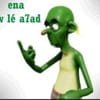
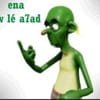
et voici le log hijackthis :
Logfile of Trend Micro HijackThis v2.0.2
Scan saved at 17:54:10, on 14/11/2008
Platform: Windows XP SP3 (WinNT 5.01.2600)
MSIE: Internet Explorer v8.00 (8.00.6001.18241)
Boot mode: Normal
Running processes:
C:\WINDOWS\System32\smss.exe
C:\WINDOWS\system32\winlogon.exe
C:\WINDOWS\system32\services.exe
C:\WINDOWS\system32\lsass.exe
C:\WINDOWS\system32\svchost.exe
C:\Program Files\Rising\Rav\CCenter.exe
C:\WINDOWS\System32\svchost.exe
C:\PROGRAM FILES\RISING\RAV\ravmond.exe
C:\WINDOWS\Explorer.EXE
C:\WINDOWS\system32\spoolsv.exe
C:\PROGRAM FILES\RISING\RAV\RavStub.exe
C:\WINDOWS\System32\svchost.exe
C:\Program Files\WIDCOMM\Logiciel Bluetooth\bin\btwdins.exe
C:\Program Files\ADSL Autoconnect\ADSL Autoconnect.exe
C:\PROGRAM FILES\RISING\RAV\RavMon.exe
C:\Program Files\CyberLink\PowerDVD\PDVDServ.exe
C:\Program Files\Adobe\Reader 8.0\Reader\Reader_sl.exe
C:\Program Files\Java\jre1.6.0_06\bin\jusched.exe
C:\Program Files\Winamp\winampa.exe
C:\Program Files\SweetIM\Messenger\SweetIM.exe
C:\Program Files\Fichiers communs\Real\Update_OB\realsched.exe
C:\Program Files\Rising\Rav\RavTask.exe
C:\WINDOWS\system32\ctfmon.exe
C:\Program Files\WIDCOMM\Logiciel Bluetooth\BTTray.exe
C:\WINDOWS\system32\wuauclt.exe
C:\Program Files\Mozilla Firefox\firefox.exe
D:\logiciels\HiJackThis.exe
R0 - HKCU\Software\Microsoft\Internet Explorer\Main,Start Page = http://www.ircdown.com/fr/index.php?rvs=hompag&d=79918891e=6079
R1 - HKLM\Software\Microsoft\Internet Explorer\Main,Default_Page_URL = http://go.microsoft.com/fwlink/?LinkId=69157
R1 - HKLM\Software\Microsoft\Internet Explorer\Main,Default_Search_URL = http://go.microsoft.com/fwlink/?LinkId=54896
R1 - HKLM\Software\Microsoft\Internet Explorer\Main,Search Page = https://www.bing.com/?toHttps=1&redig=5FC791212101479BAFBE1A679848B1AF
R1 - HKCU\Software\Microsoft\Internet Explorer\SearchURL,(Default) = http://fr.rd.yahoo.com/customize/ie/defaults/su/msgr8/*https://fr.search.yahoo.com/
R1 - HKLM\Software\Microsoft\Internet Explorer\Main,First Home Page = https://www.topnet.tn/
R1 - HKCU\Software\Microsoft\Windows\CurrentVersion\Internet Settings,ProxyOverride = local
R0 - HKCU\Software\Microsoft\Internet Explorer\Toolbar,LinksFolderName = Liens
R3 - URLSearchHook: Yahoo! ¤u¨ã¦C - {EF99BD32-C1FB-11D2-892F-0090271D4F88} - C:\PROGRA~1\Yahoo!\Companion\Installs\cpn0\yt.dll
R3 - URLSearchHook: SweetIM ToolbarURLSearchHook Class - {EEE6C35D-6118-11DC-9C72-001320C79847} - C:\Program Files\SweetIM\Toolbars\Internet Explorer\mgHelper.dll
O2 - BHO: &Yahoo! Toolbar Helper - {02478D38-C3F9-4efb-9B51-7695ECA05670} - C:\PROGRA~1\Yahoo!\Companion\Installs\cpn0\yt.dll
O2 - BHO: Aide pour le lien d'Adobe PDF Reader - {06849E9F-C8D7-4D59-B87D-784B7D6BE0B3} - C:\Program Files\Fichiers communs\Adobe\Acrobat\ActiveX\AcroIEHelper.dll
O2 - BHO: RealPlayer Download and Record Plugin for Internet Explorer - {3049C3E9-B461-4BC5-8870-4C09146192CA} - C:\Program Files\Real\RealPlayer\rpbrowserrecordplugin.dll
O2 - BHO: SSVHelper Class - {761497BB-D6F0-462C-B6EB-D4DAF1D92D43} - C:\Program Files\Java\jre1.6.0_06\bin\ssv.dll
O2 - BHO: (no name) - {7E853D72-626A-48EC-A868-BA8D5E23E045} - (no file)
O2 - BHO: IEWatchObj Class - {9527D42F-D666-11D3-B8DD-00600838CD5F} - C:\WINDOWS\system32\IETie.dll (file missing)
O2 - BHO: Windows Live Toolbar Helper - {BDBD1DAD-C946-4A17-ADC1-64B5B4FF55D0} - C:\Program Files\Windows Live Toolbar\msntb.dll
O2 - BHO: SWEETIE - {EEE6C35C-6118-11DC-9C72-001320C79847} - C:\Program Files\SweetIM\Toolbars\Internet Explorer\mgToolbarIE.dll
O3 - Toolbar: Yahoo! ¤u¨ã¦C - {EF99BD32-C1FB-11D2-892F-0090271D4F88} - C:\PROGRA~1\Yahoo!\Companion\Installs\cpn0\yt.dll
O3 - Toolbar: Windows Live Toolbar - {BDAD1DAD-C946-4A17-ADC1-64B5B4FF55D0} - C:\Program Files\Windows Live Toolbar\msntb.dll
O3 - Toolbar: SweetIM Toolbar for Internet Explorer - {EEE6C35B-6118-11DC-9C72-001320C79847} - C:\Program Files\SweetIM\Toolbars\Internet Explorer\mgToolbarIE.dll
O4 - HKLM\..\Run: [SiSUSBRG] C:\WINDOWS\SiSUSBrg.exe
O4 - HKLM\..\Run: [SoundMan] SOUNDMAN.EXE
O4 - HKLM\..\Run: [CnxDslTaskBar] "C:\Program Files\TOPNET\AccessRunner ADSL\CnxDslTb.exe"
O4 - HKLM\..\Run: [RemoteControl] "C:\Program Files\CyberLink\PowerDVD\PDVDServ.exe"
O4 - HKLM\..\Run: [Adobe Reader Speed Launcher] "C:\Program Files\Adobe\Reader 8.0\Reader\Reader_sl.exe"
O4 - HKLM\..\Run: [NeroFilterCheck] C:\WINDOWS\system32\NeroCheck.exe
O4 - HKLM\..\Run: [SunJavaUpdateSched] "C:\Program Files\Java\jre1.6.0_06\bin\jusched.exe"
O4 - HKLM\..\Run: [WinampAgent] "C:\Program Files\Winamp\winampa.exe"
O4 - HKLM\..\Run: [SweetIM] C:\Program Files\SweetIM\Messenger\SweetIM.exe
O4 - HKLM\..\Run: [TkBellExe] "C:\Program Files\Fichiers communs\Real\Update_OB\realsched.exe" -osboot
O4 - HKLM\..\Run: [RavTask] "C:\Program Files\Rising\Rav\RavTask.exe" -system
O4 - HKCU\..\Run: [CTFMON.EXE] C:\WINDOWS\system32\ctfmon.exe
O4 - HKUS\S-1-5-19\..\Run: [CTFMON.EXE] C:\WINDOWS\system32\CTFMON.EXE (User 'SERVICE LOCAL')
O4 - HKUS\S-1-5-20\..\Run: [CTFMON.EXE] C:\WINDOWS\system32\CTFMON.EXE (User 'SERVICE RÉSEAU')
O4 - HKUS\S-1-5-18\..\Run: [CTFMON.EXE] C:\WINDOWS\system32\CTFMON.EXE (User 'SYSTEM')
O4 - HKUS\.DEFAULT\..\Run: [CTFMON.EXE] C:\WINDOWS\system32\CTFMON.EXE (User 'Default user')
O4 - Startup: MaxTV.lnk = C:\Program Files\DMV\MaxTV4\maxtv.exe
O4 - Startup: Metacafe.lnk = C:\Program Files\Metacafe\MetacafeAgent.exe
O4 - Global Startup: BTTray.lnk = ?
O4 - Global Startup: LG SyncManager.lnk = ?
O4 - Global Startup: Metacafe.lnk = C:\Program Files\Metacafe\MetacafeAgent.exe
O4 - Global Startup: Utility Tray.lnk = C:\WINDOWS\system32\sistray.exe
O8 - Extra context menu item: &Windows Live Search - res://C:\Program Files\Windows Live Toolbar\msntb.dll/search.htm
O8 - Extra context menu item: Add to Windows &Live Favorites - https://onedrive.live.com/?id=favorites
O8 - Extra context menu item: E&xporter vers Microsoft Excel - res://C:\PROGRA~1\MICROS~2\OFFICE11\EXCEL.EXE/3000
O8 - Extra context menu item: Envoyer à &Bluetooth - C:\Program Files\WIDCOMM\Logiciel Bluetooth\btsendto_ie_ctx.htm
O8 - Extra context menu item: Télécharger avec &BitSpirit - C:\Program Files\BitSpirit\bsurl.htm
O9 - Extra button: (no name) - {08B0E5C0-4FCB-11CF-AAA5-00401C608501} - C:\Program Files\Java\jre1.6.0_06\bin\ssv.dll
O9 - Extra 'Tools' menuitem: Console Java (Sun) - {08B0E5C0-4FCB-11CF-AAA5-00401C608501} - C:\Program Files\Java\jre1.6.0_06\bin\ssv.dll
O9 - Extra button: Recherche - {92780B25-18CC-41C8-B9BE-3C9C571A8263} - C:\PROGRA~1\MICROS~2\OFFICE11\REFIEBAR.DLL
O9 - Extra button: @btrez.dll,-4015 - {CCA281CA-C863-46ef-9331-5C8D4460577F} - C:\Program Files\WIDCOMM\Logiciel Bluetooth\btsendto_ie.htm
O9 - Extra 'Tools' menuitem: @btrez.dll,-4017 - {CCA281CA-C863-46ef-9331-5C8D4460577F} - C:\Program Files\WIDCOMM\Logiciel Bluetooth\btsendto_ie.htm
O9 - Extra button: Messenger - {FB5F1910-F110-11d2-BB9E-00C04F795683} - C:\Program Files\Messenger\msmsgs.exe
O9 - Extra 'Tools' menuitem: Windows Messenger - {FB5F1910-F110-11d2-BB9E-00C04F795683} - C:\Program Files\Messenger\msmsgs.exe
O9 - Extra button: (no name) - cmdmapping - (no file) (HKCU)
O16 - DPF: {3EA4FA88-E0BE-419A-A732-9B79B87A6ED0} (CTVUAxCtrl Object) - http://dl.tvunetworks.com/TVUAx.cab
O17 - HKLM\System\CCS\Services\Tcpip\..\{D2195ED1-580D-4D40-AC6F-A49E79A17101}: NameServer = 213.150.176.196 193.95.67.20
O18 - Protocol: skype4com - {FFC8B962-9B40-4DFF-9458-1830C7DD7F5D} - C:\PROGRA~1\FICHIE~1\Skype\SKYPE4~1.DLL
O23 - Service: ADSLAutoconnect - Unknown owner - C:\Program Files\ADSL Autoconnect\ADSL Autoconnect.exe
O23 - Service: Ares Chatroom server (AresChatServer) - Ares Development Group - C:\Program Files\Ares\chatServer.exe
O23 - Service: Bluetooth Service (btwdins) - Broadcom Corporation. - C:\Program Files\WIDCOMM\Logiciel Bluetooth\bin\btwdins.exe
O23 - Service: Rising Process Communication Center (RsCCenter) - Beijing Rising Information Technology Co., Ltd. - C:\Program Files\Rising\Rav\CCenter.exe
O23 - Service: Rising RealTime Monitor (RsRavMon) - Beijing Rising Information Technology Co., Ltd. - C:\PROGRAM FILES\RISING\RAV\Ravmond.exe
Logfile of Trend Micro HijackThis v2.0.2
Scan saved at 17:54:10, on 14/11/2008
Platform: Windows XP SP3 (WinNT 5.01.2600)
MSIE: Internet Explorer v8.00 (8.00.6001.18241)
Boot mode: Normal
Running processes:
C:\WINDOWS\System32\smss.exe
C:\WINDOWS\system32\winlogon.exe
C:\WINDOWS\system32\services.exe
C:\WINDOWS\system32\lsass.exe
C:\WINDOWS\system32\svchost.exe
C:\Program Files\Rising\Rav\CCenter.exe
C:\WINDOWS\System32\svchost.exe
C:\PROGRAM FILES\RISING\RAV\ravmond.exe
C:\WINDOWS\Explorer.EXE
C:\WINDOWS\system32\spoolsv.exe
C:\PROGRAM FILES\RISING\RAV\RavStub.exe
C:\WINDOWS\System32\svchost.exe
C:\Program Files\WIDCOMM\Logiciel Bluetooth\bin\btwdins.exe
C:\Program Files\ADSL Autoconnect\ADSL Autoconnect.exe
C:\PROGRAM FILES\RISING\RAV\RavMon.exe
C:\Program Files\CyberLink\PowerDVD\PDVDServ.exe
C:\Program Files\Adobe\Reader 8.0\Reader\Reader_sl.exe
C:\Program Files\Java\jre1.6.0_06\bin\jusched.exe
C:\Program Files\Winamp\winampa.exe
C:\Program Files\SweetIM\Messenger\SweetIM.exe
C:\Program Files\Fichiers communs\Real\Update_OB\realsched.exe
C:\Program Files\Rising\Rav\RavTask.exe
C:\WINDOWS\system32\ctfmon.exe
C:\Program Files\WIDCOMM\Logiciel Bluetooth\BTTray.exe
C:\WINDOWS\system32\wuauclt.exe
C:\Program Files\Mozilla Firefox\firefox.exe
D:\logiciels\HiJackThis.exe
R0 - HKCU\Software\Microsoft\Internet Explorer\Main,Start Page = http://www.ircdown.com/fr/index.php?rvs=hompag&d=79918891e=6079
R1 - HKLM\Software\Microsoft\Internet Explorer\Main,Default_Page_URL = http://go.microsoft.com/fwlink/?LinkId=69157
R1 - HKLM\Software\Microsoft\Internet Explorer\Main,Default_Search_URL = http://go.microsoft.com/fwlink/?LinkId=54896
R1 - HKLM\Software\Microsoft\Internet Explorer\Main,Search Page = https://www.bing.com/?toHttps=1&redig=5FC791212101479BAFBE1A679848B1AF
R1 - HKCU\Software\Microsoft\Internet Explorer\SearchURL,(Default) = http://fr.rd.yahoo.com/customize/ie/defaults/su/msgr8/*https://fr.search.yahoo.com/
R1 - HKLM\Software\Microsoft\Internet Explorer\Main,First Home Page = https://www.topnet.tn/
R1 - HKCU\Software\Microsoft\Windows\CurrentVersion\Internet Settings,ProxyOverride = local
R0 - HKCU\Software\Microsoft\Internet Explorer\Toolbar,LinksFolderName = Liens
R3 - URLSearchHook: Yahoo! ¤u¨ã¦C - {EF99BD32-C1FB-11D2-892F-0090271D4F88} - C:\PROGRA~1\Yahoo!\Companion\Installs\cpn0\yt.dll
R3 - URLSearchHook: SweetIM ToolbarURLSearchHook Class - {EEE6C35D-6118-11DC-9C72-001320C79847} - C:\Program Files\SweetIM\Toolbars\Internet Explorer\mgHelper.dll
O2 - BHO: &Yahoo! Toolbar Helper - {02478D38-C3F9-4efb-9B51-7695ECA05670} - C:\PROGRA~1\Yahoo!\Companion\Installs\cpn0\yt.dll
O2 - BHO: Aide pour le lien d'Adobe PDF Reader - {06849E9F-C8D7-4D59-B87D-784B7D6BE0B3} - C:\Program Files\Fichiers communs\Adobe\Acrobat\ActiveX\AcroIEHelper.dll
O2 - BHO: RealPlayer Download and Record Plugin for Internet Explorer - {3049C3E9-B461-4BC5-8870-4C09146192CA} - C:\Program Files\Real\RealPlayer\rpbrowserrecordplugin.dll
O2 - BHO: SSVHelper Class - {761497BB-D6F0-462C-B6EB-D4DAF1D92D43} - C:\Program Files\Java\jre1.6.0_06\bin\ssv.dll
O2 - BHO: (no name) - {7E853D72-626A-48EC-A868-BA8D5E23E045} - (no file)
O2 - BHO: IEWatchObj Class - {9527D42F-D666-11D3-B8DD-00600838CD5F} - C:\WINDOWS\system32\IETie.dll (file missing)
O2 - BHO: Windows Live Toolbar Helper - {BDBD1DAD-C946-4A17-ADC1-64B5B4FF55D0} - C:\Program Files\Windows Live Toolbar\msntb.dll
O2 - BHO: SWEETIE - {EEE6C35C-6118-11DC-9C72-001320C79847} - C:\Program Files\SweetIM\Toolbars\Internet Explorer\mgToolbarIE.dll
O3 - Toolbar: Yahoo! ¤u¨ã¦C - {EF99BD32-C1FB-11D2-892F-0090271D4F88} - C:\PROGRA~1\Yahoo!\Companion\Installs\cpn0\yt.dll
O3 - Toolbar: Windows Live Toolbar - {BDAD1DAD-C946-4A17-ADC1-64B5B4FF55D0} - C:\Program Files\Windows Live Toolbar\msntb.dll
O3 - Toolbar: SweetIM Toolbar for Internet Explorer - {EEE6C35B-6118-11DC-9C72-001320C79847} - C:\Program Files\SweetIM\Toolbars\Internet Explorer\mgToolbarIE.dll
O4 - HKLM\..\Run: [SiSUSBRG] C:\WINDOWS\SiSUSBrg.exe
O4 - HKLM\..\Run: [SoundMan] SOUNDMAN.EXE
O4 - HKLM\..\Run: [CnxDslTaskBar] "C:\Program Files\TOPNET\AccessRunner ADSL\CnxDslTb.exe"
O4 - HKLM\..\Run: [RemoteControl] "C:\Program Files\CyberLink\PowerDVD\PDVDServ.exe"
O4 - HKLM\..\Run: [Adobe Reader Speed Launcher] "C:\Program Files\Adobe\Reader 8.0\Reader\Reader_sl.exe"
O4 - HKLM\..\Run: [NeroFilterCheck] C:\WINDOWS\system32\NeroCheck.exe
O4 - HKLM\..\Run: [SunJavaUpdateSched] "C:\Program Files\Java\jre1.6.0_06\bin\jusched.exe"
O4 - HKLM\..\Run: [WinampAgent] "C:\Program Files\Winamp\winampa.exe"
O4 - HKLM\..\Run: [SweetIM] C:\Program Files\SweetIM\Messenger\SweetIM.exe
O4 - HKLM\..\Run: [TkBellExe] "C:\Program Files\Fichiers communs\Real\Update_OB\realsched.exe" -osboot
O4 - HKLM\..\Run: [RavTask] "C:\Program Files\Rising\Rav\RavTask.exe" -system
O4 - HKCU\..\Run: [CTFMON.EXE] C:\WINDOWS\system32\ctfmon.exe
O4 - HKUS\S-1-5-19\..\Run: [CTFMON.EXE] C:\WINDOWS\system32\CTFMON.EXE (User 'SERVICE LOCAL')
O4 - HKUS\S-1-5-20\..\Run: [CTFMON.EXE] C:\WINDOWS\system32\CTFMON.EXE (User 'SERVICE RÉSEAU')
O4 - HKUS\S-1-5-18\..\Run: [CTFMON.EXE] C:\WINDOWS\system32\CTFMON.EXE (User 'SYSTEM')
O4 - HKUS\.DEFAULT\..\Run: [CTFMON.EXE] C:\WINDOWS\system32\CTFMON.EXE (User 'Default user')
O4 - Startup: MaxTV.lnk = C:\Program Files\DMV\MaxTV4\maxtv.exe
O4 - Startup: Metacafe.lnk = C:\Program Files\Metacafe\MetacafeAgent.exe
O4 - Global Startup: BTTray.lnk = ?
O4 - Global Startup: LG SyncManager.lnk = ?
O4 - Global Startup: Metacafe.lnk = C:\Program Files\Metacafe\MetacafeAgent.exe
O4 - Global Startup: Utility Tray.lnk = C:\WINDOWS\system32\sistray.exe
O8 - Extra context menu item: &Windows Live Search - res://C:\Program Files\Windows Live Toolbar\msntb.dll/search.htm
O8 - Extra context menu item: Add to Windows &Live Favorites - https://onedrive.live.com/?id=favorites
O8 - Extra context menu item: E&xporter vers Microsoft Excel - res://C:\PROGRA~1\MICROS~2\OFFICE11\EXCEL.EXE/3000
O8 - Extra context menu item: Envoyer à &Bluetooth - C:\Program Files\WIDCOMM\Logiciel Bluetooth\btsendto_ie_ctx.htm
O8 - Extra context menu item: Télécharger avec &BitSpirit - C:\Program Files\BitSpirit\bsurl.htm
O9 - Extra button: (no name) - {08B0E5C0-4FCB-11CF-AAA5-00401C608501} - C:\Program Files\Java\jre1.6.0_06\bin\ssv.dll
O9 - Extra 'Tools' menuitem: Console Java (Sun) - {08B0E5C0-4FCB-11CF-AAA5-00401C608501} - C:\Program Files\Java\jre1.6.0_06\bin\ssv.dll
O9 - Extra button: Recherche - {92780B25-18CC-41C8-B9BE-3C9C571A8263} - C:\PROGRA~1\MICROS~2\OFFICE11\REFIEBAR.DLL
O9 - Extra button: @btrez.dll,-4015 - {CCA281CA-C863-46ef-9331-5C8D4460577F} - C:\Program Files\WIDCOMM\Logiciel Bluetooth\btsendto_ie.htm
O9 - Extra 'Tools' menuitem: @btrez.dll,-4017 - {CCA281CA-C863-46ef-9331-5C8D4460577F} - C:\Program Files\WIDCOMM\Logiciel Bluetooth\btsendto_ie.htm
O9 - Extra button: Messenger - {FB5F1910-F110-11d2-BB9E-00C04F795683} - C:\Program Files\Messenger\msmsgs.exe
O9 - Extra 'Tools' menuitem: Windows Messenger - {FB5F1910-F110-11d2-BB9E-00C04F795683} - C:\Program Files\Messenger\msmsgs.exe
O9 - Extra button: (no name) - cmdmapping - (no file) (HKCU)
O16 - DPF: {3EA4FA88-E0BE-419A-A732-9B79B87A6ED0} (CTVUAxCtrl Object) - http://dl.tvunetworks.com/TVUAx.cab
O17 - HKLM\System\CCS\Services\Tcpip\..\{D2195ED1-580D-4D40-AC6F-A49E79A17101}: NameServer = 213.150.176.196 193.95.67.20
O18 - Protocol: skype4com - {FFC8B962-9B40-4DFF-9458-1830C7DD7F5D} - C:\PROGRA~1\FICHIE~1\Skype\SKYPE4~1.DLL
O23 - Service: ADSLAutoconnect - Unknown owner - C:\Program Files\ADSL Autoconnect\ADSL Autoconnect.exe
O23 - Service: Ares Chatroom server (AresChatServer) - Ares Development Group - C:\Program Files\Ares\chatServer.exe
O23 - Service: Bluetooth Service (btwdins) - Broadcom Corporation. - C:\Program Files\WIDCOMM\Logiciel Bluetooth\bin\btwdins.exe
O23 - Service: Rising Process Communication Center (RsCCenter) - Beijing Rising Information Technology Co., Ltd. - C:\Program Files\Rising\Rav\CCenter.exe
O23 - Service: Rising RealTime Monitor (RsRavMon) - Beijing Rising Information Technology Co., Ltd. - C:\PROGRAM FILES\RISING\RAV\Ravmond.exe

Salut !!
Relance hijackthis en cliquant sur scan only et coches ces lignes stp :
O2 - BHO: IEWatchObj Class - {9527D42F-D666-11D3-B8DD-00600838CD5F} - C:\WINDOWS\system32\IETie.dll (file missing)
O4 - HKLM\..\Run: [SweetIM] C:\Program Files\SweetIM\Messenger\SweetIM.exe
O4 - Global Startup: BTTray.lnk = ?
O4 - Global Startup: LG SyncManager.lnk = ?
O9 - Extra button: (no name) - cmdmapping - (no file) (HKCU)
O4 - HKLM\..\Run: [Adobe Reader Speed Launcher] "C:\Program Files\Adobe\Reader 8.0\Reader\Reader_sl.exe"
puis tu cliques sur fix checked.
ensuite :
▶ Télécharge JavaRa.zip
▶ Décompresse le fichier sur ton bureau (clique droit > Extraire tout.)
▶ Double-clique sur le répertoire JavaRa obtenu.
▶ Puis double-clique sur le fichier JavaRa.exe (le .exe peut ne pas s'afficher)
▶ Clique sur Search For Updates.
▶ Sélectionne Update Using jucheck.exe puis clique sur Search.
▶ Autorise le processus à se connecter s'il te le demande, clique sur Install et suis les instructions d'installation. Cela prendra quelques minutes.
▶ Quand l'installation est terminée, revient à l'écran de JavaRa et clique sur Remove Older Versions.
▶ Clique sur Oui pour confirmer. L'outil va travailler, clique ensuite sur Ok, puis une deuxième fois sur Ok.
▶ Un rapport va s'ouvrir, copie-colle le dans ta prochaine réponse.
* Note : le rapport se trouve aussi là : ( C:\JavaRa.log )
▶ Ferme l'application et dis moi si tu as encore des problèmes.
Relance hijackthis en cliquant sur scan only et coches ces lignes stp :
O2 - BHO: IEWatchObj Class - {9527D42F-D666-11D3-B8DD-00600838CD5F} - C:\WINDOWS\system32\IETie.dll (file missing)
O4 - HKLM\..\Run: [SweetIM] C:\Program Files\SweetIM\Messenger\SweetIM.exe
O4 - Global Startup: BTTray.lnk = ?
O4 - Global Startup: LG SyncManager.lnk = ?
O9 - Extra button: (no name) - cmdmapping - (no file) (HKCU)
O4 - HKLM\..\Run: [Adobe Reader Speed Launcher] "C:\Program Files\Adobe\Reader 8.0\Reader\Reader_sl.exe"
puis tu cliques sur fix checked.
ensuite :
▶ Télécharge JavaRa.zip
▶ Décompresse le fichier sur ton bureau (clique droit > Extraire tout.)
▶ Double-clique sur le répertoire JavaRa obtenu.
▶ Puis double-clique sur le fichier JavaRa.exe (le .exe peut ne pas s'afficher)
▶ Clique sur Search For Updates.
▶ Sélectionne Update Using jucheck.exe puis clique sur Search.
▶ Autorise le processus à se connecter s'il te le demande, clique sur Install et suis les instructions d'installation. Cela prendra quelques minutes.
▶ Quand l'installation est terminée, revient à l'écran de JavaRa et clique sur Remove Older Versions.
▶ Clique sur Oui pour confirmer. L'outil va travailler, clique ensuite sur Ok, puis une deuxième fois sur Ok.
▶ Un rapport va s'ouvrir, copie-colle le dans ta prochaine réponse.
* Note : le rapport se trouve aussi là : ( C:\JavaRa.log )
▶ Ferme l'application et dis moi si tu as encore des problèmes.
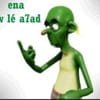
voici le rapport complet de java ra :
JavaRa 1.11 Removal Log.
Report follows after line.
------------------------------------
The JavaRa removal process was started on Sat Nov 15 18:23:29 2008
Found and removed: C:\Program Files\Java\jre1.6.0_06
Found and removed: Software\JavaSoft\Java2D\1.5.0
Found and removed: SOFTWARE\Classes\CLSID\{CAFEEFAC-0016-0000-0006-ABCDEFFEDCBA}
Found and removed: SOFTWARE\Classes\CLSID\{CAFEEFAC-0016-0000-0006-ABCDEFFEDCBB}
Found and removed: SOFTWARE\Classes\CLSID\{CAFEEFAC-0016-0000-0006-ABCDEFFEDCBC}
Found and removed: SOFTWARE\Classes\Installer\Features\8A0F842331866D117AB7000B0D610006
Found and removed: SOFTWARE\Classes\Installer\Products\8A0F842331866D117AB7000B0D610006
Found and removed: SOFTWARE\Classes\Installer\UpgradeCodes\7A0F842331866D117AB7000B0D610006
Found and removed: SOFTWARE\Classes\JavaPlugin.160_06
Found and removed: SOFTWARE\JavaSoft\Java Plug-in\1.6.0_06
Found and removed: SOFTWARE\JavaSoft\Java Runtime Environment\1.6.0_06
Found and removed: SOFTWARE\Microsoft\Code Store Database\Distribution Units\{CAFEEFAC-0016-0000-0006-ABCDEFFEDCBA}
Found and removed: SOFTWARE\Microsoft\Windows\CurrentVersion\Installer\UpgradeCodes\7A0F842331866D117AB7000B0D610006
Found and removed: SOFTWARE\Microsoft\Windows\CurrentVersion\Installer\UserData\S-1-5-18\Components\ACBB9B2318A96D117A58000B0D610006
Found and removed: SOFTWARE\Microsoft\Windows\CurrentVersion\Installer\UserData\S-1-5-18\Products\8A0F842331866D117AB7000B0D610006
Found and removed: SOFTWARE\Microsoft\Windows\CurrentVersion\Uninstall\{3248F0A8-6813-11D6-A77B-00B0D0160060}
Found and removed: Software\Classes\JavaPlugin.160_06
Found and removed: Software\Classes\CLSID\{CAFEEFAC-0013-0000-0003-ABCDEFFEDCBA}
Found and removed: Software\Classes\CLSID\{CAFEEFAC-0013-0000-0004-ABCDEFFEDCBA}
Found and removed: Software\Classes\CLSID\{CAFEEFAC-0013-0000-0005-ABCDEFFEDCBA}
Found and removed: SOFTWARE\Microsoft\Windows\CurrentVersion\Installer\Folders\\C:\Program Files\Java\jre1.6.0_06\
Found and removed: SOFTWARE\Microsoft\Windows\CurrentVersion\Installer\Folders\\C:\Program Files\Java\jre1.6.0_06\bin\
Found and removed: SOFTWARE\JavaSoft\Java Web Start\1.0.1
Found and removed: SOFTWARE\JavaSoft\Java Web Start\1.0.1_02
Found and removed: SOFTWARE\JavaSoft\Java Web Start\1.0.1_03
Found and removed: SOFTWARE\JavaSoft\Java Web Start\1.0.1_04
Found and removed: SOFTWARE\JavaSoft\Java Web Start\1.2
Found and removed: SOFTWARE\JavaSoft\Java Web Start\1.2.0_01
Found and removed: SOFTWARE\JavaSoft\Java Web Start\1.6.0_06
Found and removed: Software\JavaSoft\Java2D\1.6.0_06
Found and removed: Software\JavaSoft\Java Runtime Environment\1.6.0_06
Found and removed: Software\Classes\CLSID\{CAFEEFAC-0013-0001-0000-ABCDEFFEDCBA}
Found and removed: Software\Classes\CLSID\{CAFEEFAC-0013-0001-0001-ABCDEFFEDCBA}
Found and removed: Software\Classes\CLSID\{CAFEEFAC-0013-0001-0001-ABCDEFFEDCBB}
Found and removed: Software\Classes\CLSID\{CAFEEFAC-0013-0001-0002-ABCDEFFEDCBA}
Found and removed: Software\Classes\CLSID\{CAFEEFAC-0013-0001-0002-ABCDEFFEDCBB}
Found and removed: Software\Classes\CLSID\{CAFEEFAC-0013-0001-0003-ABCDEFFEDCBA}
Found and removed: Software\Classes\CLSID\{CAFEEFAC-0013-0001-0003-ABCDEFFEDCBB}
Found and removed: Software\Classes\CLSID\{CAFEEFAC-0013-0001-0004-ABCDEFFEDCBA}
Found and removed: Software\Classes\CLSID\{CAFEEFAC-0013-0001-0004-ABCDEFFEDCBB}
Found and removed: Software\Classes\CLSID\{CAFEEFAC-0013-0001-0005-ABCDEFFEDCBA}
Found and removed: Software\Classes\CLSID\{CAFEEFAC-0013-0001-0005-ABCDEFFEDCBB}
Found and removed: Software\Classes\CLSID\{CAFEEFAC-0013-0001-0006-ABCDEFFEDCBA}
Found and removed: Software\Classes\CLSID\{CAFEEFAC-0013-0001-0006-ABCDEFFEDCBB}
Found and removed: Software\Classes\CLSID\{CAFEEFAC-0013-0001-0007-ABCDEFFEDCBA}
Found and removed: Software\Classes\CLSID\{CAFEEFAC-0013-0001-0007-ABCDEFFEDCBB}
Found and removed: Software\Classes\CLSID\{CAFEEFAC-0013-0001-0008-ABCDEFFEDCBA}
Found and removed: Software\Classes\CLSID\{CAFEEFAC-0013-0001-0008-ABCDEFFEDCBB}
Found and removed: Software\Classes\CLSID\{CAFEEFAC-0013-0001-0009-ABCDEFFEDCBA}
Found and removed: Software\Classes\CLSID\{CAFEEFAC-0013-0001-0009-ABCDEFFEDCBB}
Found and removed: Software\Classes\CLSID\{CAFEEFAC-0013-0001-0010-ABCDEFFEDCBA}
Found and removed: Software\Classes\CLSID\{CAFEEFAC-0013-0001-0010-ABCDEFFEDCBB}
Found and removed: Software\Classes\CLSID\{CAFEEFAC-0013-0001-0011-ABCDEFFEDCBA}
Found and removed: Software\Classes\CLSID\{CAFEEFAC-0013-0001-0011-ABCDEFFEDCBB}
Found and removed: Software\Classes\CLSID\{CAFEEFAC-0013-0001-0012-ABCDEFFEDCBA}
Found and removed: Software\Classes\CLSID\{CAFEEFAC-0013-0001-0012-ABCDEFFEDCBB}
Found and removed: Software\Classes\CLSID\{CAFEEFAC-0013-0001-0013-ABCDEFFEDCBA}
Found and removed: Software\Classes\CLSID\{CAFEEFAC-0013-0001-0013-ABCDEFFEDCBB}
Found and removed: Software\Classes\CLSID\{CAFEEFAC-0013-0001-0014-ABCDEFFEDCBA}
Found and removed: Software\Classes\CLSID\{CAFEEFAC-0013-0001-0014-ABCDEFFEDCBB}
Found and removed: Software\Classes\CLSID\{CAFEEFAC-0013-0001-0015-ABCDEFFEDCBA}
Found and removed: Software\Classes\CLSID\{CAFEEFAC-0013-0001-0015-ABCDEFFEDCBB}
Found and removed: Software\Classes\CLSID\{CAFEEFAC-0013-0001-0016-ABCDEFFEDCBA}
Found and removed: Software\Classes\CLSID\{CAFEEFAC-0013-0001-0016-ABCDEFFEDCBB}
Found and removed: Software\Classes\CLSID\{CAFEEFAC-0013-0001-0017-ABCDEFFEDCBA}
Found and removed: Software\Classes\CLSID\{CAFEEFAC-0013-0001-0017-ABCDEFFEDCBB}
Found and removed: Software\Classes\CLSID\{CAFEEFAC-0013-0001-0018-ABCDEFFEDCBA}
Found and removed: Software\Classes\CLSID\{CAFEEFAC-0013-0001-0018-ABCDEFFEDCBB}
Found and removed: Software\Classes\CLSID\{CAFEEFAC-0013-0001-0019-ABCDEFFEDCBA}
Found and removed: Software\Classes\CLSID\{CAFEEFAC-0013-0001-0019-ABCDEFFEDCBB}
Found and removed: Software\Classes\CLSID\{CAFEEFAC-0013-0001-0020-ABCDEFFEDCBA}
Found and removed: Software\Classes\CLSID\{CAFEEFAC-0013-0001-0020-ABCDEFFEDCBB}
Found and removed: Software\Classes\CLSID\{CAFEEFAC-0013-0001-0021-ABCDEFFEDCBA}
Found and removed: Software\Classes\CLSID\{CAFEEFAC-0013-0001-0021-ABCDEFFEDCBB}
Found and removed: Software\Classes\CLSID\{CAFEEFAC-0013-0001-0022-ABCDEFFEDCBA}
Found and removed: Software\Classes\CLSID\{CAFEEFAC-0013-0001-0022-ABCDEFFEDCBB}
Found and removed: Software\Classes\CLSID\{CAFEEFAC-0013-0001-0023-ABCDEFFEDCBA}
Found and removed: Software\Classes\CLSID\{CAFEEFAC-0013-0001-0023-ABCDEFFEDCBB}
Found and removed: Software\Classes\CLSID\{CAFEEFAC-0013-0001-0024-ABCDEFFEDCBA}
Found and removed: Software\Classes\CLSID\{CAFEEFAC-0013-0001-0024-ABCDEFFEDCBB}
Found and removed: Software\Classes\CLSID\{CAFEEFAC-0013-0001-0025-ABCDEFFEDCBA}
Found and removed: Software\Classes\CLSID\{CAFEEFAC-0013-0001-0025-ABCDEFFEDCBB}
Found and removed: Software\Classes\CLSID\{CAFEEFAC-0013-0001-0026-ABCDEFFEDCBA}
Found and removed: Software\Classes\CLSID\{CAFEEFAC-0013-0001-0026-ABCDEFFEDCBB}
Found and removed: Software\Classes\CLSID\{CAFEEFAC-0013-0001-0027-ABCDEFFEDCBA}
Found and removed: Software\Classes\CLSID\{CAFEEFAC-0013-0001-0027-ABCDEFFEDCBB}
Found and removed: Software\Classes\CLSID\{CAFEEFAC-0013-0001-0028-ABCDEFFEDCBA}
Found and removed: Software\Classes\CLSID\{CAFEEFAC-0013-0001-0028-ABCDEFFEDCBB}
Found and removed: Software\Classes\CLSID\{CAFEEFAC-0013-0001-0029-ABCDEFFEDCBA}
Found and removed: Software\Classes\CLSID\{CAFEEFAC-0013-0001-0029-ABCDEFFEDCBB}
Found and removed: Software\Classes\CLSID\{CAFEEFAC-0013-0001-0030-ABCDEFFEDCBA}
Found and removed: Software\Classes\CLSID\{CAFEEFAC-0013-0001-0030-ABCDEFFEDCBB}
------------------------------------
Finished reporting.
et mnt? t'a lu mon message privé ( les problemes de la fenetre bleu ) ?
JavaRa 1.11 Removal Log.
Report follows after line.
------------------------------------
The JavaRa removal process was started on Sat Nov 15 18:23:29 2008
Found and removed: C:\Program Files\Java\jre1.6.0_06
Found and removed: Software\JavaSoft\Java2D\1.5.0
Found and removed: SOFTWARE\Classes\CLSID\{CAFEEFAC-0016-0000-0006-ABCDEFFEDCBA}
Found and removed: SOFTWARE\Classes\CLSID\{CAFEEFAC-0016-0000-0006-ABCDEFFEDCBB}
Found and removed: SOFTWARE\Classes\CLSID\{CAFEEFAC-0016-0000-0006-ABCDEFFEDCBC}
Found and removed: SOFTWARE\Classes\Installer\Features\8A0F842331866D117AB7000B0D610006
Found and removed: SOFTWARE\Classes\Installer\Products\8A0F842331866D117AB7000B0D610006
Found and removed: SOFTWARE\Classes\Installer\UpgradeCodes\7A0F842331866D117AB7000B0D610006
Found and removed: SOFTWARE\Classes\JavaPlugin.160_06
Found and removed: SOFTWARE\JavaSoft\Java Plug-in\1.6.0_06
Found and removed: SOFTWARE\JavaSoft\Java Runtime Environment\1.6.0_06
Found and removed: SOFTWARE\Microsoft\Code Store Database\Distribution Units\{CAFEEFAC-0016-0000-0006-ABCDEFFEDCBA}
Found and removed: SOFTWARE\Microsoft\Windows\CurrentVersion\Installer\UpgradeCodes\7A0F842331866D117AB7000B0D610006
Found and removed: SOFTWARE\Microsoft\Windows\CurrentVersion\Installer\UserData\S-1-5-18\Components\ACBB9B2318A96D117A58000B0D610006
Found and removed: SOFTWARE\Microsoft\Windows\CurrentVersion\Installer\UserData\S-1-5-18\Products\8A0F842331866D117AB7000B0D610006
Found and removed: SOFTWARE\Microsoft\Windows\CurrentVersion\Uninstall\{3248F0A8-6813-11D6-A77B-00B0D0160060}
Found and removed: Software\Classes\JavaPlugin.160_06
Found and removed: Software\Classes\CLSID\{CAFEEFAC-0013-0000-0003-ABCDEFFEDCBA}
Found and removed: Software\Classes\CLSID\{CAFEEFAC-0013-0000-0004-ABCDEFFEDCBA}
Found and removed: Software\Classes\CLSID\{CAFEEFAC-0013-0000-0005-ABCDEFFEDCBA}
Found and removed: SOFTWARE\Microsoft\Windows\CurrentVersion\Installer\Folders\\C:\Program Files\Java\jre1.6.0_06\
Found and removed: SOFTWARE\Microsoft\Windows\CurrentVersion\Installer\Folders\\C:\Program Files\Java\jre1.6.0_06\bin\
Found and removed: SOFTWARE\JavaSoft\Java Web Start\1.0.1
Found and removed: SOFTWARE\JavaSoft\Java Web Start\1.0.1_02
Found and removed: SOFTWARE\JavaSoft\Java Web Start\1.0.1_03
Found and removed: SOFTWARE\JavaSoft\Java Web Start\1.0.1_04
Found and removed: SOFTWARE\JavaSoft\Java Web Start\1.2
Found and removed: SOFTWARE\JavaSoft\Java Web Start\1.2.0_01
Found and removed: SOFTWARE\JavaSoft\Java Web Start\1.6.0_06
Found and removed: Software\JavaSoft\Java2D\1.6.0_06
Found and removed: Software\JavaSoft\Java Runtime Environment\1.6.0_06
Found and removed: Software\Classes\CLSID\{CAFEEFAC-0013-0001-0000-ABCDEFFEDCBA}
Found and removed: Software\Classes\CLSID\{CAFEEFAC-0013-0001-0001-ABCDEFFEDCBA}
Found and removed: Software\Classes\CLSID\{CAFEEFAC-0013-0001-0001-ABCDEFFEDCBB}
Found and removed: Software\Classes\CLSID\{CAFEEFAC-0013-0001-0002-ABCDEFFEDCBA}
Found and removed: Software\Classes\CLSID\{CAFEEFAC-0013-0001-0002-ABCDEFFEDCBB}
Found and removed: Software\Classes\CLSID\{CAFEEFAC-0013-0001-0003-ABCDEFFEDCBA}
Found and removed: Software\Classes\CLSID\{CAFEEFAC-0013-0001-0003-ABCDEFFEDCBB}
Found and removed: Software\Classes\CLSID\{CAFEEFAC-0013-0001-0004-ABCDEFFEDCBA}
Found and removed: Software\Classes\CLSID\{CAFEEFAC-0013-0001-0004-ABCDEFFEDCBB}
Found and removed: Software\Classes\CLSID\{CAFEEFAC-0013-0001-0005-ABCDEFFEDCBA}
Found and removed: Software\Classes\CLSID\{CAFEEFAC-0013-0001-0005-ABCDEFFEDCBB}
Found and removed: Software\Classes\CLSID\{CAFEEFAC-0013-0001-0006-ABCDEFFEDCBA}
Found and removed: Software\Classes\CLSID\{CAFEEFAC-0013-0001-0006-ABCDEFFEDCBB}
Found and removed: Software\Classes\CLSID\{CAFEEFAC-0013-0001-0007-ABCDEFFEDCBA}
Found and removed: Software\Classes\CLSID\{CAFEEFAC-0013-0001-0007-ABCDEFFEDCBB}
Found and removed: Software\Classes\CLSID\{CAFEEFAC-0013-0001-0008-ABCDEFFEDCBA}
Found and removed: Software\Classes\CLSID\{CAFEEFAC-0013-0001-0008-ABCDEFFEDCBB}
Found and removed: Software\Classes\CLSID\{CAFEEFAC-0013-0001-0009-ABCDEFFEDCBA}
Found and removed: Software\Classes\CLSID\{CAFEEFAC-0013-0001-0009-ABCDEFFEDCBB}
Found and removed: Software\Classes\CLSID\{CAFEEFAC-0013-0001-0010-ABCDEFFEDCBA}
Found and removed: Software\Classes\CLSID\{CAFEEFAC-0013-0001-0010-ABCDEFFEDCBB}
Found and removed: Software\Classes\CLSID\{CAFEEFAC-0013-0001-0011-ABCDEFFEDCBA}
Found and removed: Software\Classes\CLSID\{CAFEEFAC-0013-0001-0011-ABCDEFFEDCBB}
Found and removed: Software\Classes\CLSID\{CAFEEFAC-0013-0001-0012-ABCDEFFEDCBA}
Found and removed: Software\Classes\CLSID\{CAFEEFAC-0013-0001-0012-ABCDEFFEDCBB}
Found and removed: Software\Classes\CLSID\{CAFEEFAC-0013-0001-0013-ABCDEFFEDCBA}
Found and removed: Software\Classes\CLSID\{CAFEEFAC-0013-0001-0013-ABCDEFFEDCBB}
Found and removed: Software\Classes\CLSID\{CAFEEFAC-0013-0001-0014-ABCDEFFEDCBA}
Found and removed: Software\Classes\CLSID\{CAFEEFAC-0013-0001-0014-ABCDEFFEDCBB}
Found and removed: Software\Classes\CLSID\{CAFEEFAC-0013-0001-0015-ABCDEFFEDCBA}
Found and removed: Software\Classes\CLSID\{CAFEEFAC-0013-0001-0015-ABCDEFFEDCBB}
Found and removed: Software\Classes\CLSID\{CAFEEFAC-0013-0001-0016-ABCDEFFEDCBA}
Found and removed: Software\Classes\CLSID\{CAFEEFAC-0013-0001-0016-ABCDEFFEDCBB}
Found and removed: Software\Classes\CLSID\{CAFEEFAC-0013-0001-0017-ABCDEFFEDCBA}
Found and removed: Software\Classes\CLSID\{CAFEEFAC-0013-0001-0017-ABCDEFFEDCBB}
Found and removed: Software\Classes\CLSID\{CAFEEFAC-0013-0001-0018-ABCDEFFEDCBA}
Found and removed: Software\Classes\CLSID\{CAFEEFAC-0013-0001-0018-ABCDEFFEDCBB}
Found and removed: Software\Classes\CLSID\{CAFEEFAC-0013-0001-0019-ABCDEFFEDCBA}
Found and removed: Software\Classes\CLSID\{CAFEEFAC-0013-0001-0019-ABCDEFFEDCBB}
Found and removed: Software\Classes\CLSID\{CAFEEFAC-0013-0001-0020-ABCDEFFEDCBA}
Found and removed: Software\Classes\CLSID\{CAFEEFAC-0013-0001-0020-ABCDEFFEDCBB}
Found and removed: Software\Classes\CLSID\{CAFEEFAC-0013-0001-0021-ABCDEFFEDCBA}
Found and removed: Software\Classes\CLSID\{CAFEEFAC-0013-0001-0021-ABCDEFFEDCBB}
Found and removed: Software\Classes\CLSID\{CAFEEFAC-0013-0001-0022-ABCDEFFEDCBA}
Found and removed: Software\Classes\CLSID\{CAFEEFAC-0013-0001-0022-ABCDEFFEDCBB}
Found and removed: Software\Classes\CLSID\{CAFEEFAC-0013-0001-0023-ABCDEFFEDCBA}
Found and removed: Software\Classes\CLSID\{CAFEEFAC-0013-0001-0023-ABCDEFFEDCBB}
Found and removed: Software\Classes\CLSID\{CAFEEFAC-0013-0001-0024-ABCDEFFEDCBA}
Found and removed: Software\Classes\CLSID\{CAFEEFAC-0013-0001-0024-ABCDEFFEDCBB}
Found and removed: Software\Classes\CLSID\{CAFEEFAC-0013-0001-0025-ABCDEFFEDCBA}
Found and removed: Software\Classes\CLSID\{CAFEEFAC-0013-0001-0025-ABCDEFFEDCBB}
Found and removed: Software\Classes\CLSID\{CAFEEFAC-0013-0001-0026-ABCDEFFEDCBA}
Found and removed: Software\Classes\CLSID\{CAFEEFAC-0013-0001-0026-ABCDEFFEDCBB}
Found and removed: Software\Classes\CLSID\{CAFEEFAC-0013-0001-0027-ABCDEFFEDCBA}
Found and removed: Software\Classes\CLSID\{CAFEEFAC-0013-0001-0027-ABCDEFFEDCBB}
Found and removed: Software\Classes\CLSID\{CAFEEFAC-0013-0001-0028-ABCDEFFEDCBA}
Found and removed: Software\Classes\CLSID\{CAFEEFAC-0013-0001-0028-ABCDEFFEDCBB}
Found and removed: Software\Classes\CLSID\{CAFEEFAC-0013-0001-0029-ABCDEFFEDCBA}
Found and removed: Software\Classes\CLSID\{CAFEEFAC-0013-0001-0029-ABCDEFFEDCBB}
Found and removed: Software\Classes\CLSID\{CAFEEFAC-0013-0001-0030-ABCDEFFEDCBA}
Found and removed: Software\Classes\CLSID\{CAFEEFAC-0013-0001-0030-ABCDEFFEDCBB}
------------------------------------
Finished reporting.
et mnt? t'a lu mon message privé ( les problemes de la fenetre bleu ) ?


Microsoft Windows XP Professionnel ( v5.1.2600 ) Service Pack 3
X86-based PC ( Uniprocessor Free : Intel(R) Pentium(R) 4 CPU 3.00GHz )
BIOS : Award Modular BIOS v6.00PG
USER : kaled ( Administrator )
BOOT : Normal boot
Antivirus : Rising Antivirus (Activated)
A:\ (USB)
C:\ (Local Disk) - NTFS - Total:39 Go (Free:7 Go)
D:\ (Local Disk) - NTFS - Total:37 Go (Free:2 Go)
E:\ (CD or DVD)
"C:\ToolBar SD" ( MAJ : 27-10-2008|09:25 )
Option : [1] ( 13/11/2008|16:11 )
-----------\\ Recherche de Fichiers / Dossiers ...
C:\DOCUME~1\kaled\LOCALS~1\Temp\nsd4D.tmp
C:\DOCUME~1\kaled\LOCALS~1\Temp\nsh122.tmp
C:\DOCUME~1\kaled\LOCALS~1\Temp\nst10D.tmp
C:\DOCUME~1\kaled\LOCALS~1\Temp\nsxF9.tmp
Faites les mises à jour
puis en mode sans échec
Lancez le ,en examen complet ,sur tous tes disques durs
Une fois le scan terminé, cliquez sur supprimer