Quel est ce programme

residkraft242
Messages postés
34
Statut
Membre
-
sandul Messages postés 4013 Statut Membre -
sandul Messages postés 4013 Statut Membre -
Bonjour,
je suis tout nouveau sur ce forum et de ce fait je me permais de vous poser la question suivante.
qu'est ce que le programme c:\windows\systeme32\yur12.exe , .........\yur13.exe 14, 15, 16 etc.
car lors de l'ouverture de codestuff starter celui me montre que les programmes c:\......... ce lance au démarrage de mon pc. est ce normal??? est ce un virus????
merci et bonne journée
je suis tout nouveau sur ce forum et de ce fait je me permais de vous poser la question suivante.
qu'est ce que le programme c:\windows\systeme32\yur12.exe , .........\yur13.exe 14, 15, 16 etc.
car lors de l'ouverture de codestuff starter celui me montre que les programmes c:\......... ce lance au démarrage de mon pc. est ce normal??? est ce un virus????
merci et bonne journée
A voir également:
- Quel est ce programme
- Programme demarrage windows - Guide
- Programme word gratuit - Guide
- Message programmé - Guide
- Cette action ne peut pas être réalisée car le fichier est ouvert dans un autre programme - Guide
- Desinstaller un programme - Guide
37 réponses

Salut,
est ce un virus???? <== Oui, certainement. Poste un hijackthis, please, infos ici: http://www.libellules.ch/poster_log_hijackthis.php
++
est ce un virus???? <== Oui, certainement. Poste un hijackthis, please, infos ici: http://www.libellules.ch/poster_log_hijackthis.php
++
Bonjour,
malheuresment c'est un Trojan,
regarde ce mini rapport d'erreur d'un personne qui a posté sur le net :
HKEY_LOCAL_MACHINE\SOFTWARE\Microsoft\Windows\CurrentVersion\Run\\yur2.exe (Trojan.Agent) -> Quarantined and deleted successfully.
HKEY_LOCAL_MACHINE\SOFTWARE\Microsoft\Windows\CurrentVersion\Run\\yur3.exe (Trojan.Agent) -> Quarantined and deleted successfully.
HKEY_LOCAL_MACHINE\SOFTWARE\Microsoft\Windows\CurrentVersion\Run\\yurf.exe (Trojan.Agent) -> Quarantined and deleted successfully.
HKEY_CURRENT_USER\SOFTWARE\Microsoft\Windows\CurrentVersion\Run\\yur12.exe (Trojan.Agent) -> Quarantined and deleted successfully.
HKEY_CURRENT_USER\SOFTWARE\Microsoft\Windows\CurrentVersion\Run\\yur13.exe (Trojan.Agent) -> Quarantined and deleted successfully.
HKEY_CURRENT_USER\SOFTWARE\Microsoft\Windows\CurrentVersion\Run\\yur14.exe (Trojan.Agent) -> Quarantined and deleted successfully.
HKEY_CURRENT_USER\SOFTWARE\Microsoft\Windows\CurrentVersion\Run\\yur19.exe (Trojan.Agent) -> Quarantined and deleted successfully.
HKEY_CURRENT_USER\SOFTWARE\Microsoft\Windows\CurrentVersion\Run\\yur2.exe (Trojan.Agent) -> Quarantined and deleted successfully.
HKEY_CURRENT_USER\SOFTWARE\Microsoft\Windows\CurrentVersion\Run\\yur3.exe (Trojan.Agent) -> Quarantined and deleted successfully.
HKEY_CURRENT_USER\SOFTWARE\Microsoft\Windows\CurrentVersion\Run\\yurf.exe (Trojan.Agent) -> Quarantined and deleted successfully.
donc faut que tu le supprime a tout prix !
analyse anti virus etc !!
Bon courage
malheuresment c'est un Trojan,
regarde ce mini rapport d'erreur d'un personne qui a posté sur le net :
HKEY_LOCAL_MACHINE\SOFTWARE\Microsoft\Windows\CurrentVersion\Run\\yur2.exe (Trojan.Agent) -> Quarantined and deleted successfully.
HKEY_LOCAL_MACHINE\SOFTWARE\Microsoft\Windows\CurrentVersion\Run\\yur3.exe (Trojan.Agent) -> Quarantined and deleted successfully.
HKEY_LOCAL_MACHINE\SOFTWARE\Microsoft\Windows\CurrentVersion\Run\\yurf.exe (Trojan.Agent) -> Quarantined and deleted successfully.
HKEY_CURRENT_USER\SOFTWARE\Microsoft\Windows\CurrentVersion\Run\\yur12.exe (Trojan.Agent) -> Quarantined and deleted successfully.
HKEY_CURRENT_USER\SOFTWARE\Microsoft\Windows\CurrentVersion\Run\\yur13.exe (Trojan.Agent) -> Quarantined and deleted successfully.
HKEY_CURRENT_USER\SOFTWARE\Microsoft\Windows\CurrentVersion\Run\\yur14.exe (Trojan.Agent) -> Quarantined and deleted successfully.
HKEY_CURRENT_USER\SOFTWARE\Microsoft\Windows\CurrentVersion\Run\\yur19.exe (Trojan.Agent) -> Quarantined and deleted successfully.
HKEY_CURRENT_USER\SOFTWARE\Microsoft\Windows\CurrentVersion\Run\\yur2.exe (Trojan.Agent) -> Quarantined and deleted successfully.
HKEY_CURRENT_USER\SOFTWARE\Microsoft\Windows\CurrentVersion\Run\\yur3.exe (Trojan.Agent) -> Quarantined and deleted successfully.
HKEY_CURRENT_USER\SOFTWARE\Microsoft\Windows\CurrentVersion\Run\\yurf.exe (Trojan.Agent) -> Quarantined and deleted successfully.
donc faut que tu le supprime a tout prix !
analyse anti virus etc !!
Bon courage
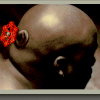
salut et milles merci trop rapide les réponses , impressionné
bon j'ai donc une sorte de virus , je les ai supprimé dans code stuff
je charge hijackthis et j'envoie le rapport trop sympa
@plus
bon j'ai donc une sorte de virus , je les ai supprimé dans code stuff
je charge hijackthis et j'envoie le rapport trop sympa
@plus
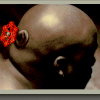
Rapport
voici le rapport
Logfile of Trend Micro HijackThis v2.0.2
Scan saved at 15:31:42, on 12/09/2008
Platform: Windows XP SP2 (WinNT 5.01.2600)
MSIE: Internet Explorer v6.00 SP2 (6.00.2900.2180)
Boot mode: Normal
Running processes:
C:\WINDOWS\System32\smss.exe
C:\WINDOWS\system32\winlogon.exe
C:\WINDOWS\system32\services.exe
C:\WINDOWS\system32\lsass.exe
C:\WINDOWS\system32\svchost.exe
C:\WINDOWS\System32\svchost.exe
C:\Program Files\Alwil Software\Avast4\aswUpdSv.exe
C:\Program Files\Alwil Software\Avast4\ashServ.exe
C:\WINDOWS\Explorer.EXE
C:\WINDOWS\system32\spoolsv.exe
C:\Program Files\Fichiers communs\Apple\Mobile Device Support\bin\AppleMobileDeviceService.exe
C:\Program Files\Bonjour\mDNSResponder.exe
c:\Program Files\Canal\Canal Widget\VOD\CanalPlus.VOD.exe
C:\WINDOWS\System32\igfxtray.exe
C:\WINDOWS\System32\hkcmd.exe
C:\PROGRA~1\ALWILS~1\Avast4\ashDisp.exe
C:\Program Files\Fichiers communs\Real\Update_OB\realsched.exe
C:\Program Files\ScanSoft\OmniPageSE4.0\OpwareSE4.exe
C:\Program Files\SPAMfighter\SFAgent.exe
C:\Program Files\Java\jre1.6.0_07\bin\jusched.exe
C:\WINDOWS\system32\ctfmon.exe
C:\Program Files\Windows Live\Messenger\MsnMsgr.Exe
C:\WINDOWS\system32\slserv.exe
C:\Program Files\SPAMfighter\sfus.exe
C:\WINDOWS\System32\svchost.exe
C:\Program Files\SAGEM WiFi manager\WLANUTL.exe
C:\Program Files\Alwil Software\Avast4\ashMaiSv.exe
C:\Program Files\Alwil Software\Avast4\ashWebSv.exe
C:\WINDOWS\system32\wscntfy.exe
C:\WINDOWS\System32\svchost.exe
C:\Program Files\Windows Live\Messenger\usnsvc.exe
C:\Program Files\Winamp\winamp.exe
C:\Program Files\Mozilla Firefox\firefox.exe
C:\PROGRA~1\MICROS~2\Office10\OUTLOOK.EXE
C:\Program Files\Microsoft Office\Office10\WINWORD.EXE
C:\Program Files\Spyware Terminator\sp_rsser.exe
C:\Program Files\Spyware Terminator\SpywareTerminator.exe
C:\Documents and Settings\RESIDKRAFT242\Bureau\HiJackThis.exe
R0 - HKCU\Software\Microsoft\Internet Explorer\Main,Start Page = https://www.google.fr/?gws_rd=ssl
R1 - HKCU\Software\Microsoft\Windows\CurrentVersion\Internet Settings,ProxyOverride = *.local
R0 - HKCU\Software\Microsoft\Internet Explorer\Toolbar,LinksFolderName = Liens
R3 - URLSearchHook: Search Class - {08C06D61-F1F3-4799-86F8-BE1A89362C85} - C:\Program Files\Orange HSS\SearchURLHook\SearchPageURL.dll (file missing)
R3 - URLSearchHook: Yahoo! Toolbar avec bloqueur de fenêtres pop-up - {EF99BD32-C1FB-11D2-892F-0090271D4F88} - C:\Program Files\Yahoo!\Companion\Installs\cpn\yt.dll (file missing)
O2 - BHO: (no name) - {00009948-D625-430E-A436-78C6E64FDC2F} - C:\WINDOWS\system32\xxywUMGx.dll (file missing)
O2 - BHO: Yahoo! Toolbar Helper - {02478D38-C3F9-4EFB-9B51-7695ECA05670} - C:\Program Files\Yahoo!\Companion\Installs\cpn\yt.dll (file missing)
O2 - BHO: RealPlayer Download and Record Plugin for Internet Explorer - {3049C3E9-B461-4BC5-8870-4C09146192CA} - C:\Program Files\Real\RealPlayer\rpbrowserrecordplugin.dll
O2 - BHO: (no name) - {53707962-6F74-2D53-2644-206D7942484F} - C:\Program Files\Spybot - Search & Destroy\SDHelper.dll
O2 - BHO: SSVHelper Class - {761497BB-D6F0-462C-B6EB-D4DAF1D92D43} - C:\Program Files\Java\jre1.6.0_07\bin\ssv.dll
O2 - BHO: (no name) - {85E2F5A1-AF75-44B2-93CA-59459CA2A3BF} - (no file)
O2 - BHO: (no name) - {ADEFCC73-BD41-44F8-8A2F-5DFB45EBD59B} - (no file)
O2 - BHO: (no name) - {c9e1e4cd-ec66-4af6-a168-b7a7a99aff04} - (no file)
O2 - BHO: (no name) - {d8bab80b-1c05-4b55-8679-e2d48afdfb31} - (no file)
O2 - BHO: (no name) - {FD302277-6BFA-4CBE-9D49-10A169F1DF80} - (no file)
O3 - Toolbar: Easy-WebPrint - {327C2873-E90D-4c37-AA9D-10AC9BABA46C} - C:\Program Files\Canon\Easy-WebPrint\Toolband.dll
O3 - Toolbar: Yahoo! Toolbar avec bloqueur de fenêtres pop-up - {EF99BD32-C1FB-11D2-892F-0090271D4F88} - C:\Program Files\Yahoo!\Companion\Installs\cpn\yt.dll (file missing)
O4 - HKLM\..\Run: [IgfxTray] C:\WINDOWS\System32\igfxtray.exe
O4 - HKLM\..\Run: [HotKeysCmds] C:\WINDOWS\System32\hkcmd.exe
O4 - HKLM\..\Run: [avast!] C:\PROGRA~1\ALWILS~1\Avast4\ashDisp.exe
O4 - HKLM\..\Run: [TkBellExe] "C:\Program Files\Fichiers communs\Real\Update_OB\realsched.exe" -osboot
O4 - HKLM\..\Run: [SSBkgdUpdate] "C:\Program Files\Fichiers communs\Scansoft Shared\SSBkgdUpdate\SSBkgdupdate.exe" -Embedding -boot
O4 - HKLM\..\Run: [OpwareSE4] "C:\Program Files\ScanSoft\OmniPageSE4.0\OpwareSE4.exe"
O4 - HKLM\..\Run: [SPAMfighter Agent] "C:\Program Files\SPAMfighter\SFAgent.exe" update delay 60
O4 - HKLM\..\Run: [LogMeIn GUI] "C:\Program Files\LogMeIn\x86\LogMeInSystray.exe"
O4 - HKLM\..\Run: [NBKeyScan] "C:\Program Files\Nero\Nero8\Nero BackItUp\NBKeyScan.exe"
O4 - HKLM\..\Run: [SunJavaUpdateSched] "C:\Program Files\Java\jre1.6.0_07\bin\jusched.exe"
O4 - HKCU\..\Run: [CTFMON.EXE] C:\WINDOWS\system32\ctfmon.exe
O4 - HKCU\..\Run: [MsnMsgr] "C:\Program Files\Windows Live\Messenger\MsnMsgr.Exe" /background
O4 - HKCU\..\Run: [IndxStoreSvr_{79662E04-7C6C-4d9f-84C7-88D8A56B10AA}] "C:\Program Files\Fichiers communs\Nero\Lib\NMIndexStoreSvr.exe" ASO-616B5711-6DAE-4795-A05F-39A1E5104020
O4 - HKCU\..\Run: [SpybotSD TeaTimer] C:\Program Files\Spybot - Search & Destroy\TeaTimer.exe
O4 - HKCU\..\Run: [\YUR12.exe] C:\Windows\system32\YUR12.exe
O4 - HKCU\..\Run: [\YUR13.exe] C:\Windows\system32\YUR13.exe
O4 - HKCU\..\Run: [\YUR14.exe] C:\Windows\system32\YUR14.exe
O4 - HKCU\..\Run: [\YUR15.exe] C:\Windows\system32\YUR15.exe
O4 - HKCU\..\Run: [\YUR3.exe] C:\Windows\system32\YUR3.exe
O4 - HKCU\..\Run: [\YUR4.exe] C:\Windows\system32\YUR4.exe
O4 - HKCU\..\Run: [\YUR2A.exe] C:\Windows\system32\YUR2A.exe
O4 - HKCU\..\Run: [\YUR2B.exe] C:\Windows\system32\YUR2B.exe
O4 - HKUS\S-1-5-19\..\Run: [CTFMON.EXE] C:\WINDOWS\System32\CTFMON.EXE (User 'SERVICE LOCAL')
O4 - HKUS\S-1-5-20\..\Run: [CTFMON.EXE] C:\WINDOWS\System32\CTFMON.EXE (User 'SERVICE RÉSEAU')
O4 - HKUS\S-1-5-18\..\Run: [CTFMON.EXE] C:\WINDOWS\System32\CTFMON.EXE (User 'SYSTEM')
O4 - HKUS\.DEFAULT\..\Run: [CTFMON.EXE] C:\WINDOWS\System32\CTFMON.EXE (User 'Default user')
O4 - Global Startup: Utilitaire réseau pour SAGEM Wi-Fi 11g USB adapter.lnk = ?
O8 - Extra context menu item: E&xporter vers Microsoft Excel - res://C:\PROGRA~1\MICROS~2\Office10\EXCEL.EXE/3000
O8 - Extra context menu item: Easy-WebPrint Ajouter à la liste d'impressions - res://C:\Program Files\Canon\Easy-WebPrint\Toolband.dll/RC_AddToList.html
O8 - Extra context menu item: Easy-WebPrint Impression rapide - res://C:\Program Files\Canon\Easy-WebPrint\Toolband.dll/RC_HSPrint.html
O8 - Extra context menu item: Easy-WebPrint Imprimer - res://C:\Program Files\Canon\Easy-WebPrint\Toolband.dll/RC_Print.html
O8 - Extra context menu item: Easy-WebPrint Prévisualiser - res://C:\Program Files\Canon\Easy-WebPrint\Toolband.dll/RC_Preview.html
O9 - Extra button: (no name) - {08B0E5C0-4FCB-11CF-AAA5-00401C608501} - C:\Program Files\Java\jre1.6.0_07\bin\ssv.dll
O9 - Extra 'Tools' menuitem: Console Java (Sun) - {08B0E5C0-4FCB-11CF-AAA5-00401C608501} - C:\Program Files\Java\jre1.6.0_07\bin\ssv.dll
O15 - Trusted Zone: *.canal-plus.com (HKLM)
O16 - DPF: {30528230-99f7-4bb4-88d8-fa1d4f56a2ab} (YInstStarter Class) - C:\Program Files\Yahoo!\Common\yinsthelper.dll
O20 - AppInit_DLLs: anhjgi.dll,syiswo.dll
O20 - Winlogon Notify: pmnlmmJB - C:\WINDOWS\
O23 - Service: Apple Mobile Device - Apple Inc. - C:\Program Files\Fichiers communs\Apple\Mobile Device Support\bin\AppleMobileDeviceService.exe
O23 - Service: avast! iAVS4 Control Service (aswUpdSv) - ALWIL Software - C:\Program Files\Alwil Software\Avast4\aswUpdSv.exe
O23 - Service: avast! Antivirus - ALWIL Software - C:\Program Files\Alwil Software\Avast4\ashServ.exe
O23 - Service: avast! Mail Scanner - ALWIL Software - C:\Program Files\Alwil Software\Avast4\ashMaiSv.exe
O23 - Service: avast! Web Scanner - ALWIL Software - C:\Program Files\Alwil Software\Avast4\ashWebSv.exe
O23 - Service: Service Bonjour (Bonjour Service) - Apple Inc. - C:\Program Files\Bonjour\mDNSResponder.exe
O23 - Service: CanalPlus.VOD - Canal+ Active - c:\Program Files\Canal\Canal Widget\VOD\CanalPlus.VOD.exe
O23 - Service: Service de l'iPod (iPod Service) - Apple Inc. - C:\Program Files\iPod\bin\iPodService.exe
O23 - Service: PointFacture - Unknown owner - C:\Program Files\Point Facture\mysql\bin\mysqld-nt.exe
O23 - Service: SmartLinkService (SLService) - - C:\WINDOWS\SYSTEM32\slserv.exe
O23 - Service: SPAMfighter Update Service - SPAMfighter ApS - C:\Program Files\SPAMfighter\sfus.exe
O23 - Service: Spyware Terminator Realtime Shield Service (sp_rssrv) - Crawler.com - C:\Program Files\Spyware Terminator\sp_rsser.exe
voici le rapport
Logfile of Trend Micro HijackThis v2.0.2
Scan saved at 15:31:42, on 12/09/2008
Platform: Windows XP SP2 (WinNT 5.01.2600)
MSIE: Internet Explorer v6.00 SP2 (6.00.2900.2180)
Boot mode: Normal
Running processes:
C:\WINDOWS\System32\smss.exe
C:\WINDOWS\system32\winlogon.exe
C:\WINDOWS\system32\services.exe
C:\WINDOWS\system32\lsass.exe
C:\WINDOWS\system32\svchost.exe
C:\WINDOWS\System32\svchost.exe
C:\Program Files\Alwil Software\Avast4\aswUpdSv.exe
C:\Program Files\Alwil Software\Avast4\ashServ.exe
C:\WINDOWS\Explorer.EXE
C:\WINDOWS\system32\spoolsv.exe
C:\Program Files\Fichiers communs\Apple\Mobile Device Support\bin\AppleMobileDeviceService.exe
C:\Program Files\Bonjour\mDNSResponder.exe
c:\Program Files\Canal\Canal Widget\VOD\CanalPlus.VOD.exe
C:\WINDOWS\System32\igfxtray.exe
C:\WINDOWS\System32\hkcmd.exe
C:\PROGRA~1\ALWILS~1\Avast4\ashDisp.exe
C:\Program Files\Fichiers communs\Real\Update_OB\realsched.exe
C:\Program Files\ScanSoft\OmniPageSE4.0\OpwareSE4.exe
C:\Program Files\SPAMfighter\SFAgent.exe
C:\Program Files\Java\jre1.6.0_07\bin\jusched.exe
C:\WINDOWS\system32\ctfmon.exe
C:\Program Files\Windows Live\Messenger\MsnMsgr.Exe
C:\WINDOWS\system32\slserv.exe
C:\Program Files\SPAMfighter\sfus.exe
C:\WINDOWS\System32\svchost.exe
C:\Program Files\SAGEM WiFi manager\WLANUTL.exe
C:\Program Files\Alwil Software\Avast4\ashMaiSv.exe
C:\Program Files\Alwil Software\Avast4\ashWebSv.exe
C:\WINDOWS\system32\wscntfy.exe
C:\WINDOWS\System32\svchost.exe
C:\Program Files\Windows Live\Messenger\usnsvc.exe
C:\Program Files\Winamp\winamp.exe
C:\Program Files\Mozilla Firefox\firefox.exe
C:\PROGRA~1\MICROS~2\Office10\OUTLOOK.EXE
C:\Program Files\Microsoft Office\Office10\WINWORD.EXE
C:\Program Files\Spyware Terminator\sp_rsser.exe
C:\Program Files\Spyware Terminator\SpywareTerminator.exe
C:\Documents and Settings\RESIDKRAFT242\Bureau\HiJackThis.exe
R0 - HKCU\Software\Microsoft\Internet Explorer\Main,Start Page = https://www.google.fr/?gws_rd=ssl
R1 - HKCU\Software\Microsoft\Windows\CurrentVersion\Internet Settings,ProxyOverride = *.local
R0 - HKCU\Software\Microsoft\Internet Explorer\Toolbar,LinksFolderName = Liens
R3 - URLSearchHook: Search Class - {08C06D61-F1F3-4799-86F8-BE1A89362C85} - C:\Program Files\Orange HSS\SearchURLHook\SearchPageURL.dll (file missing)
R3 - URLSearchHook: Yahoo! Toolbar avec bloqueur de fenêtres pop-up - {EF99BD32-C1FB-11D2-892F-0090271D4F88} - C:\Program Files\Yahoo!\Companion\Installs\cpn\yt.dll (file missing)
O2 - BHO: (no name) - {00009948-D625-430E-A436-78C6E64FDC2F} - C:\WINDOWS\system32\xxywUMGx.dll (file missing)
O2 - BHO: Yahoo! Toolbar Helper - {02478D38-C3F9-4EFB-9B51-7695ECA05670} - C:\Program Files\Yahoo!\Companion\Installs\cpn\yt.dll (file missing)
O2 - BHO: RealPlayer Download and Record Plugin for Internet Explorer - {3049C3E9-B461-4BC5-8870-4C09146192CA} - C:\Program Files\Real\RealPlayer\rpbrowserrecordplugin.dll
O2 - BHO: (no name) - {53707962-6F74-2D53-2644-206D7942484F} - C:\Program Files\Spybot - Search & Destroy\SDHelper.dll
O2 - BHO: SSVHelper Class - {761497BB-D6F0-462C-B6EB-D4DAF1D92D43} - C:\Program Files\Java\jre1.6.0_07\bin\ssv.dll
O2 - BHO: (no name) - {85E2F5A1-AF75-44B2-93CA-59459CA2A3BF} - (no file)
O2 - BHO: (no name) - {ADEFCC73-BD41-44F8-8A2F-5DFB45EBD59B} - (no file)
O2 - BHO: (no name) - {c9e1e4cd-ec66-4af6-a168-b7a7a99aff04} - (no file)
O2 - BHO: (no name) - {d8bab80b-1c05-4b55-8679-e2d48afdfb31} - (no file)
O2 - BHO: (no name) - {FD302277-6BFA-4CBE-9D49-10A169F1DF80} - (no file)
O3 - Toolbar: Easy-WebPrint - {327C2873-E90D-4c37-AA9D-10AC9BABA46C} - C:\Program Files\Canon\Easy-WebPrint\Toolband.dll
O3 - Toolbar: Yahoo! Toolbar avec bloqueur de fenêtres pop-up - {EF99BD32-C1FB-11D2-892F-0090271D4F88} - C:\Program Files\Yahoo!\Companion\Installs\cpn\yt.dll (file missing)
O4 - HKLM\..\Run: [IgfxTray] C:\WINDOWS\System32\igfxtray.exe
O4 - HKLM\..\Run: [HotKeysCmds] C:\WINDOWS\System32\hkcmd.exe
O4 - HKLM\..\Run: [avast!] C:\PROGRA~1\ALWILS~1\Avast4\ashDisp.exe
O4 - HKLM\..\Run: [TkBellExe] "C:\Program Files\Fichiers communs\Real\Update_OB\realsched.exe" -osboot
O4 - HKLM\..\Run: [SSBkgdUpdate] "C:\Program Files\Fichiers communs\Scansoft Shared\SSBkgdUpdate\SSBkgdupdate.exe" -Embedding -boot
O4 - HKLM\..\Run: [OpwareSE4] "C:\Program Files\ScanSoft\OmniPageSE4.0\OpwareSE4.exe"
O4 - HKLM\..\Run: [SPAMfighter Agent] "C:\Program Files\SPAMfighter\SFAgent.exe" update delay 60
O4 - HKLM\..\Run: [LogMeIn GUI] "C:\Program Files\LogMeIn\x86\LogMeInSystray.exe"
O4 - HKLM\..\Run: [NBKeyScan] "C:\Program Files\Nero\Nero8\Nero BackItUp\NBKeyScan.exe"
O4 - HKLM\..\Run: [SunJavaUpdateSched] "C:\Program Files\Java\jre1.6.0_07\bin\jusched.exe"
O4 - HKCU\..\Run: [CTFMON.EXE] C:\WINDOWS\system32\ctfmon.exe
O4 - HKCU\..\Run: [MsnMsgr] "C:\Program Files\Windows Live\Messenger\MsnMsgr.Exe" /background
O4 - HKCU\..\Run: [IndxStoreSvr_{79662E04-7C6C-4d9f-84C7-88D8A56B10AA}] "C:\Program Files\Fichiers communs\Nero\Lib\NMIndexStoreSvr.exe" ASO-616B5711-6DAE-4795-A05F-39A1E5104020
O4 - HKCU\..\Run: [SpybotSD TeaTimer] C:\Program Files\Spybot - Search & Destroy\TeaTimer.exe
O4 - HKCU\..\Run: [\YUR12.exe] C:\Windows\system32\YUR12.exe
O4 - HKCU\..\Run: [\YUR13.exe] C:\Windows\system32\YUR13.exe
O4 - HKCU\..\Run: [\YUR14.exe] C:\Windows\system32\YUR14.exe
O4 - HKCU\..\Run: [\YUR15.exe] C:\Windows\system32\YUR15.exe
O4 - HKCU\..\Run: [\YUR3.exe] C:\Windows\system32\YUR3.exe
O4 - HKCU\..\Run: [\YUR4.exe] C:\Windows\system32\YUR4.exe
O4 - HKCU\..\Run: [\YUR2A.exe] C:\Windows\system32\YUR2A.exe
O4 - HKCU\..\Run: [\YUR2B.exe] C:\Windows\system32\YUR2B.exe
O4 - HKUS\S-1-5-19\..\Run: [CTFMON.EXE] C:\WINDOWS\System32\CTFMON.EXE (User 'SERVICE LOCAL')
O4 - HKUS\S-1-5-20\..\Run: [CTFMON.EXE] C:\WINDOWS\System32\CTFMON.EXE (User 'SERVICE RÉSEAU')
O4 - HKUS\S-1-5-18\..\Run: [CTFMON.EXE] C:\WINDOWS\System32\CTFMON.EXE (User 'SYSTEM')
O4 - HKUS\.DEFAULT\..\Run: [CTFMON.EXE] C:\WINDOWS\System32\CTFMON.EXE (User 'Default user')
O4 - Global Startup: Utilitaire réseau pour SAGEM Wi-Fi 11g USB adapter.lnk = ?
O8 - Extra context menu item: E&xporter vers Microsoft Excel - res://C:\PROGRA~1\MICROS~2\Office10\EXCEL.EXE/3000
O8 - Extra context menu item: Easy-WebPrint Ajouter à la liste d'impressions - res://C:\Program Files\Canon\Easy-WebPrint\Toolband.dll/RC_AddToList.html
O8 - Extra context menu item: Easy-WebPrint Impression rapide - res://C:\Program Files\Canon\Easy-WebPrint\Toolband.dll/RC_HSPrint.html
O8 - Extra context menu item: Easy-WebPrint Imprimer - res://C:\Program Files\Canon\Easy-WebPrint\Toolband.dll/RC_Print.html
O8 - Extra context menu item: Easy-WebPrint Prévisualiser - res://C:\Program Files\Canon\Easy-WebPrint\Toolband.dll/RC_Preview.html
O9 - Extra button: (no name) - {08B0E5C0-4FCB-11CF-AAA5-00401C608501} - C:\Program Files\Java\jre1.6.0_07\bin\ssv.dll
O9 - Extra 'Tools' menuitem: Console Java (Sun) - {08B0E5C0-4FCB-11CF-AAA5-00401C608501} - C:\Program Files\Java\jre1.6.0_07\bin\ssv.dll
O15 - Trusted Zone: *.canal-plus.com (HKLM)
O16 - DPF: {30528230-99f7-4bb4-88d8-fa1d4f56a2ab} (YInstStarter Class) - C:\Program Files\Yahoo!\Common\yinsthelper.dll
O20 - AppInit_DLLs: anhjgi.dll,syiswo.dll
O20 - Winlogon Notify: pmnlmmJB - C:\WINDOWS\
O23 - Service: Apple Mobile Device - Apple Inc. - C:\Program Files\Fichiers communs\Apple\Mobile Device Support\bin\AppleMobileDeviceService.exe
O23 - Service: avast! iAVS4 Control Service (aswUpdSv) - ALWIL Software - C:\Program Files\Alwil Software\Avast4\aswUpdSv.exe
O23 - Service: avast! Antivirus - ALWIL Software - C:\Program Files\Alwil Software\Avast4\ashServ.exe
O23 - Service: avast! Mail Scanner - ALWIL Software - C:\Program Files\Alwil Software\Avast4\ashMaiSv.exe
O23 - Service: avast! Web Scanner - ALWIL Software - C:\Program Files\Alwil Software\Avast4\ashWebSv.exe
O23 - Service: Service Bonjour (Bonjour Service) - Apple Inc. - C:\Program Files\Bonjour\mDNSResponder.exe
O23 - Service: CanalPlus.VOD - Canal+ Active - c:\Program Files\Canal\Canal Widget\VOD\CanalPlus.VOD.exe
O23 - Service: Service de l'iPod (iPod Service) - Apple Inc. - C:\Program Files\iPod\bin\iPodService.exe
O23 - Service: PointFacture - Unknown owner - C:\Program Files\Point Facture\mysql\bin\mysqld-nt.exe
O23 - Service: SmartLinkService (SLService) - - C:\WINDOWS\SYSTEM32\slserv.exe
O23 - Service: SPAMfighter Update Service - SPAMfighter ApS - C:\Program Files\SPAMfighter\sfus.exe
O23 - Service: Spyware Terminator Realtime Shield Service (sp_rssrv) - Crawler.com - C:\Program Files\Spyware Terminator\sp_rsser.exe
Vous n’avez pas trouvé la réponse que vous recherchez ?
Posez votre question
OK, télécharge et installe MBAM ici https://www.malwarebytes.com/ tuto ici: http://www.libellules.ch/...
++
++
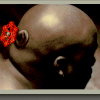
aucun virus n'a été détecter avec MBAM
voici le rapport...
Malwarebytes' Anti-Malware 1.28
Version de la base de données: 1142
Windows 5.1.2600 Service Pack 2
12/09/2008 15:48:28
mbam-log-2008-09-12 (15-48-28).txt
Type de recherche: Examen rapide
Eléments examinés: 43889
Temps écoulé: 6 minute(s), 19 second(s)
Processus mémoire infecté(s): 0
Module(s) mémoire infecté(s): 0
Clé(s) du Registre infectée(s): 0
Valeur(s) du Registre infectée(s): 0
Elément(s) de données du Registre infecté(s): 0
Dossier(s) infecté(s): 0
Fichier(s) infecté(s): 0
Processus mémoire infecté(s):
(Aucun élément nuisible détecté)
Module(s) mémoire infecté(s):
(Aucun élément nuisible détecté)
Clé(s) du Registre infectée(s):
(Aucun élément nuisible détecté)
Valeur(s) du Registre infectée(s):
(Aucun élément nuisible détecté)
Elément(s) de données du Registre infecté(s):
(Aucun élément nuisible détecté)
Dossier(s) infecté(s):
(Aucun élément nuisible détecté)
Fichier(s) infecté(s):
(Aucun élément nuisible détecté)
voici le rapport...
Malwarebytes' Anti-Malware 1.28
Version de la base de données: 1142
Windows 5.1.2600 Service Pack 2
12/09/2008 15:48:28
mbam-log-2008-09-12 (15-48-28).txt
Type de recherche: Examen rapide
Eléments examinés: 43889
Temps écoulé: 6 minute(s), 19 second(s)
Processus mémoire infecté(s): 0
Module(s) mémoire infecté(s): 0
Clé(s) du Registre infectée(s): 0
Valeur(s) du Registre infectée(s): 0
Elément(s) de données du Registre infecté(s): 0
Dossier(s) infecté(s): 0
Fichier(s) infecté(s): 0
Processus mémoire infecté(s):
(Aucun élément nuisible détecté)
Module(s) mémoire infecté(s):
(Aucun élément nuisible détecté)
Clé(s) du Registre infectée(s):
(Aucun élément nuisible détecté)
Valeur(s) du Registre infectée(s):
(Aucun élément nuisible détecté)
Elément(s) de données du Registre infecté(s):
(Aucun élément nuisible détecté)
Dossier(s) infecté(s):
(Aucun élément nuisible détecté)
Fichier(s) infecté(s):
(Aucun élément nuisible détecté)
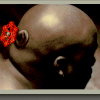
voici le rapport du scan complet et toujours rien
Malwarebytes' Anti-Malware 1.28
Version de la base de données: 1142
Windows 5.1.2600 Service Pack 2
12/09/2008 16:42:32
mbam-log-2008-09-12 (16-42-32).txt
Type de recherche: Examen complet (C:\|)
Eléments examinés: 70540
Temps écoulé: 51 minute(s), 43 second(s)
Processus mémoire infecté(s): 0
Module(s) mémoire infecté(s): 0
Clé(s) du Registre infectée(s): 0
Valeur(s) du Registre infectée(s): 0
Elément(s) de données du Registre infecté(s): 0
Dossier(s) infecté(s): 0
Fichier(s) infecté(s): 0
Processus mémoire infecté(s):
(Aucun élément nuisible détecté)
Module(s) mémoire infecté(s):
(Aucun élément nuisible détecté)
Clé(s) du Registre infectée(s):
(Aucun élément nuisible détecté)
Valeur(s) du Registre infectée(s):
(Aucun élément nuisible détecté)
Elément(s) de données du Registre infecté(s):
(Aucun élément nuisible détecté)
Dossier(s) infecté(s):
(Aucun élément nuisible détecté)
Fichier(s) infecté(s):
(Aucun élément nuisible détecté)
Malwarebytes' Anti-Malware 1.28
Version de la base de données: 1142
Windows 5.1.2600 Service Pack 2
12/09/2008 16:42:32
mbam-log-2008-09-12 (16-42-32).txt
Type de recherche: Examen complet (C:\|)
Eléments examinés: 70540
Temps écoulé: 51 minute(s), 43 second(s)
Processus mémoire infecté(s): 0
Module(s) mémoire infecté(s): 0
Clé(s) du Registre infectée(s): 0
Valeur(s) du Registre infectée(s): 0
Elément(s) de données du Registre infecté(s): 0
Dossier(s) infecté(s): 0
Fichier(s) infecté(s): 0
Processus mémoire infecté(s):
(Aucun élément nuisible détecté)
Module(s) mémoire infecté(s):
(Aucun élément nuisible détecté)
Clé(s) du Registre infectée(s):
(Aucun élément nuisible détecté)
Valeur(s) du Registre infectée(s):
(Aucun élément nuisible détecté)
Elément(s) de données du Registre infecté(s):
(Aucun élément nuisible détecté)
Dossier(s) infecté(s):
(Aucun élément nuisible détecté)
Fichier(s) infecté(s):
(Aucun élément nuisible détecté)

Pourquoi tu ne peux pas exécuter en mode sans échec? J'espère que tu as mis MBAM à jour avant de commencer le scan.
Bon, on va essayer ceci:
Réouvre HijackThis et coche tout le pavé contenant des YUR**.exe
O4 - HKCU\..\Run: [\YUR12.exe] C:\Windows\system32\YUR12.exe (8 lignes)
ainsi que
O15 - Trusted Zone: *.canal-plus.com (HKLM) si tu n'as pas rajouté toi-même ce domaine
ainsi que
O3 - Toolbar: Yahoo! Toolbar avec bloqueur de fenêtres pop-up - {EF99BD32-C1FB-11D2-892F-0090271D4F88} - C:\Program Files\Yahoo!\Companion\Installs\cpn\yt.dll (file missing)
- O2 - BHO: (no name) - {FD302277-6BFA-4CBE-9D49-10A169F1DF80} - (no file)
etc. (toutes les lignes contenant "no file" ou file missing" à la fin)
Fais "Fix checked" par la suite et ferme HijackThis.
Vérifie dans le gestionnaire des tâches si tu as des process "yur**" en train de s'éxécuter; si c'est le cas, arrête ces process.
Efface depuis l'explorateur Windows tous les C:\Windows\system32\YUR**.exe que tu trouves.
Les lignes hijack O20 sont également hautement suspectes, mais je ne suis pas sûr pour l'instant. Essaie de passer un coup de superantispyware free, téléchargement ici https://www.superantispyware.com/ et poste le rapport ainsi qu'un nouveau hijackthis.
Bon, on va essayer ceci:
Réouvre HijackThis et coche tout le pavé contenant des YUR**.exe
O4 - HKCU\..\Run: [\YUR12.exe] C:\Windows\system32\YUR12.exe (8 lignes)
ainsi que
O15 - Trusted Zone: *.canal-plus.com (HKLM) si tu n'as pas rajouté toi-même ce domaine
ainsi que
O3 - Toolbar: Yahoo! Toolbar avec bloqueur de fenêtres pop-up - {EF99BD32-C1FB-11D2-892F-0090271D4F88} - C:\Program Files\Yahoo!\Companion\Installs\cpn\yt.dll (file missing)
- O2 - BHO: (no name) - {FD302277-6BFA-4CBE-9D49-10A169F1DF80} - (no file)
etc. (toutes les lignes contenant "no file" ou file missing" à la fin)
Fais "Fix checked" par la suite et ferme HijackThis.
Vérifie dans le gestionnaire des tâches si tu as des process "yur**" en train de s'éxécuter; si c'est le cas, arrête ces process.
Efface depuis l'explorateur Windows tous les C:\Windows\system32\YUR**.exe que tu trouves.
Les lignes hijack O20 sont également hautement suspectes, mais je ne suis pas sûr pour l'instant. Essaie de passer un coup de superantispyware free, téléchargement ici https://www.superantispyware.com/ et poste le rapport ainsi qu'un nouveau hijackthis.
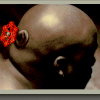
merci encore
je ne pouvais démarrer en mode sans échec car mon pc fait ma caisse du jour (magasin).
j'ai enlever les lignes que tu m'as dit sauf la 04 que je ne trouve pas et qui n'y est pas pour le reste ok...
j'envoie les rapports
je ne pouvais démarrer en mode sans échec car mon pc fait ma caisse du jour (magasin).
j'ai enlever les lignes que tu m'as dit sauf la 04 que je ne trouve pas et qui n'y est pas pour le reste ok...
j'envoie les rapports
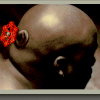
le scan avec superantispa est terminé et n'a rien trouver , de plus je n'ai pas eu de rapport , voici celui de hijackthis
Logfile of Trend Micro HijackThis v2.0.2
Scan saved at 18:17:50, on 12/09/2008
Platform: Windows XP SP2 (WinNT 5.01.2600)
MSIE: Internet Explorer v6.00 SP2 (6.00.2900.2180)
Boot mode: Normal
Running processes:
C:\WINDOWS\System32\smss.exe
C:\WINDOWS\system32\winlogon.exe
C:\WINDOWS\system32\services.exe
C:\WINDOWS\system32\lsass.exe
C:\WINDOWS\system32\svchost.exe
C:\WINDOWS\System32\svchost.exe
C:\Program Files\Alwil Software\Avast4\aswUpdSv.exe
C:\Program Files\Alwil Software\Avast4\ashServ.exe
C:\WINDOWS\Explorer.EXE
C:\WINDOWS\system32\spoolsv.exe
C:\Program Files\Fichiers communs\Apple\Mobile Device Support\bin\AppleMobileDeviceService.exe
C:\Program Files\Bonjour\mDNSResponder.exe
c:\Program Files\Canal\Canal Widget\VOD\CanalPlus.VOD.exe
C:\WINDOWS\System32\igfxtray.exe
C:\WINDOWS\System32\hkcmd.exe
C:\PROGRA~1\ALWILS~1\Avast4\ashDisp.exe
C:\Program Files\Fichiers communs\Real\Update_OB\realsched.exe
C:\Program Files\ScanSoft\OmniPageSE4.0\OpwareSE4.exe
C:\Program Files\SPAMfighter\SFAgent.exe
C:\Program Files\Java\jre1.6.0_07\bin\jusched.exe
C:\WINDOWS\system32\ctfmon.exe
C:\Program Files\Windows Live\Messenger\MsnMsgr.Exe
C:\WINDOWS\system32\slserv.exe
C:\Program Files\SPAMfighter\sfus.exe
C:\WINDOWS\System32\svchost.exe
C:\Program Files\SAGEM WiFi manager\WLANUTL.exe
C:\Program Files\Alwil Software\Avast4\ashMaiSv.exe
C:\Program Files\Alwil Software\Avast4\ashWebSv.exe
C:\WINDOWS\system32\wscntfy.exe
C:\WINDOWS\System32\svchost.exe
C:\Program Files\Windows Live\Messenger\usnsvc.exe
C:\Program Files\Winamp\winamp.exe
C:\Program Files\Mozilla Firefox\firefox.exe
C:\PROGRA~1\MICROS~2\Office10\OUTLOOK.EXE
C:\Program Files\Microsoft Office\Office10\WINWORD.EXE
C:\Program Files\Spyware Terminator\sp_rsser.exe
C:\Program Files\Internet Explorer\iexplore.exe
C:\Program Files\SUPERAntiSpyware\SUPERAntiSpyware.exe
C:\Documents and Settings\RESIDKRAFT242\Bureau\HiJackThis.exe
R0 - HKCU\Software\Microsoft\Internet Explorer\Main,Start Page = https://www.google.fr/?gws_rd=ssl
R1 - HKCU\Software\Microsoft\Windows\CurrentVersion\Internet Settings,ProxyOverride = *.local
R0 - HKCU\Software\Microsoft\Internet Explorer\Toolbar,LinksFolderName = Liens
R3 - URLSearchHook: Search Class - {08C06D61-F1F3-4799-86F8-BE1A89362C85} - C:\Program Files\Orange HSS\SearchURLHook\SearchPageURL.dll (file missing)
R3 - URLSearchHook: Yahoo! Toolbar avec bloqueur de fenêtres pop-up - {EF99BD32-C1FB-11D2-892F-0090271D4F88} - C:\Program Files\Yahoo!\Companion\Installs\cpn\yt.dll (file missing)
O2 - BHO: (no name) - {00009948-D625-430E-A436-78C6E64FDC2F} - C:\WINDOWS\system32\xxywUMGx.dll (file missing)
O2 - BHO: Yahoo! Toolbar Helper - {02478D38-C3F9-4EFB-9B51-7695ECA05670} - C:\Program Files\Yahoo!\Companion\Installs\cpn\yt.dll (file missing)
O2 - BHO: RealPlayer Download and Record Plugin for Internet Explorer - {3049C3E9-B461-4BC5-8870-4C09146192CA} - C:\Program Files\Real\RealPlayer\rpbrowserrecordplugin.dll
O2 - BHO: (no name) - {53707962-6F74-2D53-2644-206D7942484F} - C:\Program Files\Spybot - Search & Destroy\SDHelper.dll
O2 - BHO: SSVHelper Class - {761497BB-D6F0-462C-B6EB-D4DAF1D92D43} - C:\Program Files\Java\jre1.6.0_07\bin\ssv.dll
O2 - BHO: (no name) - {85E2F5A1-AF75-44B2-93CA-59459CA2A3BF} - (no file)
O2 - BHO: (no name) - {ADEFCC73-BD41-44F8-8A2F-5DFB45EBD59B} - (no file)
O2 - BHO: (no name) - {c9e1e4cd-ec66-4af6-a168-b7a7a99aff04} - (no file)
O2 - BHO: (no name) - {d8bab80b-1c05-4b55-8679-e2d48afdfb31} - (no file)
O3 - Toolbar: Easy-WebPrint - {327C2873-E90D-4c37-AA9D-10AC9BABA46C} - C:\Program Files\Canon\Easy-WebPrint\Toolband.dll
O4 - HKLM\..\Run: [IgfxTray] C:\WINDOWS\System32\igfxtray.exe
O4 - HKLM\..\Run: [HotKeysCmds] C:\WINDOWS\System32\hkcmd.exe
O4 - HKLM\..\Run: [avast!] C:\PROGRA~1\ALWILS~1\Avast4\ashDisp.exe
O4 - HKLM\..\Run: [TkBellExe] "C:\Program Files\Fichiers communs\Real\Update_OB\realsched.exe" -osboot
O4 - HKLM\..\Run: [SSBkgdUpdate] "C:\Program Files\Fichiers communs\Scansoft Shared\SSBkgdUpdate\SSBkgdupdate.exe" -Embedding -boot
O4 - HKLM\..\Run: [OpwareSE4] "C:\Program Files\ScanSoft\OmniPageSE4.0\OpwareSE4.exe"
O4 - HKLM\..\Run: [SPAMfighter Agent] "C:\Program Files\SPAMfighter\SFAgent.exe" update delay 60
O4 - HKLM\..\Run: [SunJavaUpdateSched] "C:\Program Files\Java\jre1.6.0_07\bin\jusched.exe"
O4 - HKCU\..\Run: [CTFMON.EXE] C:\WINDOWS\system32\ctfmon.exe
O4 - HKCU\..\Run: [MsnMsgr] "C:\Program Files\Windows Live\Messenger\MsnMsgr.Exe" /background
O4 - HKCU\..\Run: [SpybotSD TeaTimer] C:\Program Files\Spybot - Search & Destroy\TeaTimer.exe
O4 - HKCU\..\Run: [SUPERAntiSpyware] C:\Program Files\SUPERAntiSpyware\SUPERAntiSpyware.exe
O4 - HKUS\S-1-5-19\..\Run: [CTFMON.EXE] C:\WINDOWS\System32\CTFMON.EXE (User 'SERVICE LOCAL')
O4 - HKUS\S-1-5-20\..\Run: [CTFMON.EXE] C:\WINDOWS\System32\CTFMON.EXE (User 'SERVICE RÉSEAU')
O4 - HKUS\S-1-5-18\..\Run: [CTFMON.EXE] C:\WINDOWS\System32\CTFMON.EXE (User 'SYSTEM')
O4 - HKUS\.DEFAULT\..\Run: [CTFMON.EXE] C:\WINDOWS\System32\CTFMON.EXE (User 'Default user')
O4 - Global Startup: Utilitaire réseau pour SAGEM Wi-Fi 11g USB adapter.lnk = ?
O8 - Extra context menu item: E&xporter vers Microsoft Excel - res://C:\PROGRA~1\MICROS~2\Office10\EXCEL.EXE/3000
O8 - Extra context menu item: Easy-WebPrint Ajouter à la liste d'impressions - res://C:\Program Files\Canon\Easy-WebPrint\Toolband.dll/RC_AddToList.html
O8 - Extra context menu item: Easy-WebPrint Impression rapide - res://C:\Program Files\Canon\Easy-WebPrint\Toolband.dll/RC_HSPrint.html
O8 - Extra context menu item: Easy-WebPrint Imprimer - res://C:\Program Files\Canon\Easy-WebPrint\Toolband.dll/RC_Print.html
O8 - Extra context menu item: Easy-WebPrint Prévisualiser - res://C:\Program Files\Canon\Easy-WebPrint\Toolband.dll/RC_Preview.html
O9 - Extra button: (no name) - {08B0E5C0-4FCB-11CF-AAA5-00401C608501} - C:\Program Files\Java\jre1.6.0_07\bin\ssv.dll
O9 - Extra 'Tools' menuitem: Console Java (Sun) - {08B0E5C0-4FCB-11CF-AAA5-00401C608501} - C:\Program Files\Java\jre1.6.0_07\bin\ssv.dll
O16 - DPF: {30528230-99f7-4bb4-88d8-fa1d4f56a2ab} (YInstStarter Class) - C:\Program Files\Yahoo!\Common\yinsthelper.dll
O20 - AppInit_DLLs: anhjgi.dll,syiswo.dll
O20 - Winlogon Notify: !SASWinLogon - C:\Program Files\SUPERAntiSpyware\SASWINLO.dll
O20 - Winlogon Notify: pmnlmmJB - C:\WINDOWS\
O23 - Service: Apple Mobile Device - Apple Inc. - C:\Program Files\Fichiers communs\Apple\Mobile Device Support\bin\AppleMobileDeviceService.exe
O23 - Service: avast! iAVS4 Control Service (aswUpdSv) - ALWIL Software - C:\Program Files\Alwil Software\Avast4\aswUpdSv.exe
O23 - Service: avast! Antivirus - ALWIL Software - C:\Program Files\Alwil Software\Avast4\ashServ.exe
O23 - Service: avast! Mail Scanner - ALWIL Software - C:\Program Files\Alwil Software\Avast4\ashMaiSv.exe
O23 - Service: avast! Web Scanner - ALWIL Software - C:\Program Files\Alwil Software\Avast4\ashWebSv.exe
O23 - Service: Service Bonjour (Bonjour Service) - Apple Inc. - C:\Program Files\Bonjour\mDNSResponder.exe
O23 - Service: CanalPlus.VOD - Canal+ Active - c:\Program Files\Canal\Canal Widget\VOD\CanalPlus.VOD.exe
O23 - Service: Service de l'iPod (iPod Service) - Apple Inc. - C:\Program Files\iPod\bin\iPodService.exe
O23 - Service: PointFacture - Unknown owner - C:\Program Files\Point Facture\mysql\bin\mysqld-nt.exe
O23 - Service: SmartLinkService (SLService) - - C:\WINDOWS\SYSTEM32\slserv.exe
O23 - Service: SPAMfighter Update Service - SPAMfighter ApS - C:\Program Files\SPAMfighter\sfus.exe
O23 - Service: Spyware Terminator Realtime Shield Service (sp_rssrv) - Crawler.com - C:\Program Files\Spyware Terminator\sp_rsser.exe
Logfile of Trend Micro HijackThis v2.0.2
Scan saved at 18:17:50, on 12/09/2008
Platform: Windows XP SP2 (WinNT 5.01.2600)
MSIE: Internet Explorer v6.00 SP2 (6.00.2900.2180)
Boot mode: Normal
Running processes:
C:\WINDOWS\System32\smss.exe
C:\WINDOWS\system32\winlogon.exe
C:\WINDOWS\system32\services.exe
C:\WINDOWS\system32\lsass.exe
C:\WINDOWS\system32\svchost.exe
C:\WINDOWS\System32\svchost.exe
C:\Program Files\Alwil Software\Avast4\aswUpdSv.exe
C:\Program Files\Alwil Software\Avast4\ashServ.exe
C:\WINDOWS\Explorer.EXE
C:\WINDOWS\system32\spoolsv.exe
C:\Program Files\Fichiers communs\Apple\Mobile Device Support\bin\AppleMobileDeviceService.exe
C:\Program Files\Bonjour\mDNSResponder.exe
c:\Program Files\Canal\Canal Widget\VOD\CanalPlus.VOD.exe
C:\WINDOWS\System32\igfxtray.exe
C:\WINDOWS\System32\hkcmd.exe
C:\PROGRA~1\ALWILS~1\Avast4\ashDisp.exe
C:\Program Files\Fichiers communs\Real\Update_OB\realsched.exe
C:\Program Files\ScanSoft\OmniPageSE4.0\OpwareSE4.exe
C:\Program Files\SPAMfighter\SFAgent.exe
C:\Program Files\Java\jre1.6.0_07\bin\jusched.exe
C:\WINDOWS\system32\ctfmon.exe
C:\Program Files\Windows Live\Messenger\MsnMsgr.Exe
C:\WINDOWS\system32\slserv.exe
C:\Program Files\SPAMfighter\sfus.exe
C:\WINDOWS\System32\svchost.exe
C:\Program Files\SAGEM WiFi manager\WLANUTL.exe
C:\Program Files\Alwil Software\Avast4\ashMaiSv.exe
C:\Program Files\Alwil Software\Avast4\ashWebSv.exe
C:\WINDOWS\system32\wscntfy.exe
C:\WINDOWS\System32\svchost.exe
C:\Program Files\Windows Live\Messenger\usnsvc.exe
C:\Program Files\Winamp\winamp.exe
C:\Program Files\Mozilla Firefox\firefox.exe
C:\PROGRA~1\MICROS~2\Office10\OUTLOOK.EXE
C:\Program Files\Microsoft Office\Office10\WINWORD.EXE
C:\Program Files\Spyware Terminator\sp_rsser.exe
C:\Program Files\Internet Explorer\iexplore.exe
C:\Program Files\SUPERAntiSpyware\SUPERAntiSpyware.exe
C:\Documents and Settings\RESIDKRAFT242\Bureau\HiJackThis.exe
R0 - HKCU\Software\Microsoft\Internet Explorer\Main,Start Page = https://www.google.fr/?gws_rd=ssl
R1 - HKCU\Software\Microsoft\Windows\CurrentVersion\Internet Settings,ProxyOverride = *.local
R0 - HKCU\Software\Microsoft\Internet Explorer\Toolbar,LinksFolderName = Liens
R3 - URLSearchHook: Search Class - {08C06D61-F1F3-4799-86F8-BE1A89362C85} - C:\Program Files\Orange HSS\SearchURLHook\SearchPageURL.dll (file missing)
R3 - URLSearchHook: Yahoo! Toolbar avec bloqueur de fenêtres pop-up - {EF99BD32-C1FB-11D2-892F-0090271D4F88} - C:\Program Files\Yahoo!\Companion\Installs\cpn\yt.dll (file missing)
O2 - BHO: (no name) - {00009948-D625-430E-A436-78C6E64FDC2F} - C:\WINDOWS\system32\xxywUMGx.dll (file missing)
O2 - BHO: Yahoo! Toolbar Helper - {02478D38-C3F9-4EFB-9B51-7695ECA05670} - C:\Program Files\Yahoo!\Companion\Installs\cpn\yt.dll (file missing)
O2 - BHO: RealPlayer Download and Record Plugin for Internet Explorer - {3049C3E9-B461-4BC5-8870-4C09146192CA} - C:\Program Files\Real\RealPlayer\rpbrowserrecordplugin.dll
O2 - BHO: (no name) - {53707962-6F74-2D53-2644-206D7942484F} - C:\Program Files\Spybot - Search & Destroy\SDHelper.dll
O2 - BHO: SSVHelper Class - {761497BB-D6F0-462C-B6EB-D4DAF1D92D43} - C:\Program Files\Java\jre1.6.0_07\bin\ssv.dll
O2 - BHO: (no name) - {85E2F5A1-AF75-44B2-93CA-59459CA2A3BF} - (no file)
O2 - BHO: (no name) - {ADEFCC73-BD41-44F8-8A2F-5DFB45EBD59B} - (no file)
O2 - BHO: (no name) - {c9e1e4cd-ec66-4af6-a168-b7a7a99aff04} - (no file)
O2 - BHO: (no name) - {d8bab80b-1c05-4b55-8679-e2d48afdfb31} - (no file)
O3 - Toolbar: Easy-WebPrint - {327C2873-E90D-4c37-AA9D-10AC9BABA46C} - C:\Program Files\Canon\Easy-WebPrint\Toolband.dll
O4 - HKLM\..\Run: [IgfxTray] C:\WINDOWS\System32\igfxtray.exe
O4 - HKLM\..\Run: [HotKeysCmds] C:\WINDOWS\System32\hkcmd.exe
O4 - HKLM\..\Run: [avast!] C:\PROGRA~1\ALWILS~1\Avast4\ashDisp.exe
O4 - HKLM\..\Run: [TkBellExe] "C:\Program Files\Fichiers communs\Real\Update_OB\realsched.exe" -osboot
O4 - HKLM\..\Run: [SSBkgdUpdate] "C:\Program Files\Fichiers communs\Scansoft Shared\SSBkgdUpdate\SSBkgdupdate.exe" -Embedding -boot
O4 - HKLM\..\Run: [OpwareSE4] "C:\Program Files\ScanSoft\OmniPageSE4.0\OpwareSE4.exe"
O4 - HKLM\..\Run: [SPAMfighter Agent] "C:\Program Files\SPAMfighter\SFAgent.exe" update delay 60
O4 - HKLM\..\Run: [SunJavaUpdateSched] "C:\Program Files\Java\jre1.6.0_07\bin\jusched.exe"
O4 - HKCU\..\Run: [CTFMON.EXE] C:\WINDOWS\system32\ctfmon.exe
O4 - HKCU\..\Run: [MsnMsgr] "C:\Program Files\Windows Live\Messenger\MsnMsgr.Exe" /background
O4 - HKCU\..\Run: [SpybotSD TeaTimer] C:\Program Files\Spybot - Search & Destroy\TeaTimer.exe
O4 - HKCU\..\Run: [SUPERAntiSpyware] C:\Program Files\SUPERAntiSpyware\SUPERAntiSpyware.exe
O4 - HKUS\S-1-5-19\..\Run: [CTFMON.EXE] C:\WINDOWS\System32\CTFMON.EXE (User 'SERVICE LOCAL')
O4 - HKUS\S-1-5-20\..\Run: [CTFMON.EXE] C:\WINDOWS\System32\CTFMON.EXE (User 'SERVICE RÉSEAU')
O4 - HKUS\S-1-5-18\..\Run: [CTFMON.EXE] C:\WINDOWS\System32\CTFMON.EXE (User 'SYSTEM')
O4 - HKUS\.DEFAULT\..\Run: [CTFMON.EXE] C:\WINDOWS\System32\CTFMON.EXE (User 'Default user')
O4 - Global Startup: Utilitaire réseau pour SAGEM Wi-Fi 11g USB adapter.lnk = ?
O8 - Extra context menu item: E&xporter vers Microsoft Excel - res://C:\PROGRA~1\MICROS~2\Office10\EXCEL.EXE/3000
O8 - Extra context menu item: Easy-WebPrint Ajouter à la liste d'impressions - res://C:\Program Files\Canon\Easy-WebPrint\Toolband.dll/RC_AddToList.html
O8 - Extra context menu item: Easy-WebPrint Impression rapide - res://C:\Program Files\Canon\Easy-WebPrint\Toolband.dll/RC_HSPrint.html
O8 - Extra context menu item: Easy-WebPrint Imprimer - res://C:\Program Files\Canon\Easy-WebPrint\Toolband.dll/RC_Print.html
O8 - Extra context menu item: Easy-WebPrint Prévisualiser - res://C:\Program Files\Canon\Easy-WebPrint\Toolband.dll/RC_Preview.html
O9 - Extra button: (no name) - {08B0E5C0-4FCB-11CF-AAA5-00401C608501} - C:\Program Files\Java\jre1.6.0_07\bin\ssv.dll
O9 - Extra 'Tools' menuitem: Console Java (Sun) - {08B0E5C0-4FCB-11CF-AAA5-00401C608501} - C:\Program Files\Java\jre1.6.0_07\bin\ssv.dll
O16 - DPF: {30528230-99f7-4bb4-88d8-fa1d4f56a2ab} (YInstStarter Class) - C:\Program Files\Yahoo!\Common\yinsthelper.dll
O20 - AppInit_DLLs: anhjgi.dll,syiswo.dll
O20 - Winlogon Notify: !SASWinLogon - C:\Program Files\SUPERAntiSpyware\SASWINLO.dll
O20 - Winlogon Notify: pmnlmmJB - C:\WINDOWS\
O23 - Service: Apple Mobile Device - Apple Inc. - C:\Program Files\Fichiers communs\Apple\Mobile Device Support\bin\AppleMobileDeviceService.exe
O23 - Service: avast! iAVS4 Control Service (aswUpdSv) - ALWIL Software - C:\Program Files\Alwil Software\Avast4\aswUpdSv.exe
O23 - Service: avast! Antivirus - ALWIL Software - C:\Program Files\Alwil Software\Avast4\ashServ.exe
O23 - Service: avast! Mail Scanner - ALWIL Software - C:\Program Files\Alwil Software\Avast4\ashMaiSv.exe
O23 - Service: avast! Web Scanner - ALWIL Software - C:\Program Files\Alwil Software\Avast4\ashWebSv.exe
O23 - Service: Service Bonjour (Bonjour Service) - Apple Inc. - C:\Program Files\Bonjour\mDNSResponder.exe
O23 - Service: CanalPlus.VOD - Canal+ Active - c:\Program Files\Canal\Canal Widget\VOD\CanalPlus.VOD.exe
O23 - Service: Service de l'iPod (iPod Service) - Apple Inc. - C:\Program Files\iPod\bin\iPodService.exe
O23 - Service: PointFacture - Unknown owner - C:\Program Files\Point Facture\mysql\bin\mysqld-nt.exe
O23 - Service: SmartLinkService (SLService) - - C:\WINDOWS\SYSTEM32\slserv.exe
O23 - Service: SPAMfighter Update Service - SPAMfighter ApS - C:\Program Files\SPAMfighter\sfus.exe
O23 - Service: Spyware Terminator Realtime Shield Service (sp_rssrv) - Crawler.com - C:\Program Files\Spyware Terminator\sp_rsser.exe

Ecoute, c'est bien mieux, mais on sera sûr uniquement après un redémarrage. C'est étrange, car tu avais dit "j'ai enlever les lignes que tu m'as dit sauf la 04" <== si ce n'est pas toi qui as enlevé les O4 ça doit sûrement être dû à un scan MBAM ou superSpyware (mais alors pourquoi des logs clean).
Réouvre MBAM et fais un fix checked de toutes les nouvelles lignes que tu trouves avec "no file" ou "file missing" à la fin.
Les deux lignes O20 (à part celle concernant antispyware) sont toujours d'actualité, je pense qu'il y a un lien avec le trojan Spy.Goldun, mais pas encore sûr: http://www.avira.com/fr/threats/section/fulldetails/id_vir/4307/tr_spy.goldun.axt.html Comme Avira dit qu'il est de découverte récente (aujourd'hui même!), il n'y a pas une foule d'infos dessus. Fais tout de même un scan en ligne avec Kaspersky lorsque tu pourras (en désactivant, le temps du scan Kaspersky, ton antivirus et en le réactivant par la suite).
Reposte un HijackThis après avoir redémarré ta machine (quand tu pourras le faire).
++
Réouvre MBAM et fais un fix checked de toutes les nouvelles lignes que tu trouves avec "no file" ou "file missing" à la fin.
Les deux lignes O20 (à part celle concernant antispyware) sont toujours d'actualité, je pense qu'il y a un lien avec le trojan Spy.Goldun, mais pas encore sûr: http://www.avira.com/fr/threats/section/fulldetails/id_vir/4307/tr_spy.goldun.axt.html Comme Avira dit qu'il est de découverte récente (aujourd'hui même!), il n'y a pas une foule d'infos dessus. Fais tout de même un scan en ligne avec Kaspersky lorsque tu pourras (en désactivant, le temps du scan Kaspersky, ton antivirus et en le réactivant par la suite).
Reposte un HijackThis après avoir redémarré ta machine (quand tu pourras le faire).
++
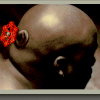
j ai pris note je fait tous cela demain matin car la je vais fermé...
merci encore c'est vraiment sympa et je te souhaite une très bonne soirée
@plus
merci encore c'est vraiment sympa et je te souhaite une très bonne soirée
@plus
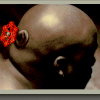
bonjour comme tu me l'a indiquer hier j'ai fait ce matin un scan avec MBAM et voici le résultat il a trouver a nouveau les virus qui avaient disparu hier , mais mon par feu les a stoper au demarage.
le scan en ligne KAPERSKY a trouver des virus
voici les liens de rapports des 2 scan effectué (ils ont ete enregistrer sous forme de liens )
1 scan file:///C:/Documents%20and%20Settings/RESIDKRAFT242/Bureau/kaper.html
2 scan file:///C:/Documents and Settings/RESIDKRAFT242/Bureau/kap 2.html
je te fais parvenir le rapport hijackthis une foie le pc redemarer.
Malwarebytes' Anti-Malware 1.28
Version de la base de données: 1143
Windows 5.1.2600 Service Pack 2
13/09/2008 09:15:53
mbam-log-2008-09-13 (09-15-48).txt
Type de recherche: Examen complet (C:\|)
Eléments examinés: 72181
Temps écoulé: 49 minute(s), 20 second(s)
Processus mémoire infecté(s): 0
Module(s) mémoire infecté(s): 0
Clé(s) du Registre infectée(s): 0
Valeur(s) du Registre infectée(s): 16
Elément(s) de données du Registre infecté(s): 0
Dossier(s) infecté(s): 0
Fichier(s) infecté(s): 0
Processus mémoire infecté(s):
(Aucun élément nuisible détecté)
Module(s) mémoire infecté(s):
(Aucun élément nuisible détecté)
Clé(s) du Registre infectée(s):
(Aucun élément nuisible détecté)
Valeur(s) du Registre infectée(s):
HKEY_LOCAL_MACHINE\SOFTWARE\Microsoft\Windows\CurrentVersion\Run\\yur14.exe (Trojan.Agent) -> No action taken.
HKEY_LOCAL_MACHINE\SOFTWARE\Microsoft\Windows\CurrentVersion\Run\\yur15.exe (Trojan.Agent) -> No action taken.
HKEY_LOCAL_MACHINE\SOFTWARE\Microsoft\Windows\CurrentVersion\Run\\yur24.exe (Trojan.Agent) -> No action taken.
HKEY_LOCAL_MACHINE\SOFTWARE\Microsoft\Windows\CurrentVersion\Run\\yur2b.exe (Trojan.Agent) -> No action taken.
HKEY_LOCAL_MACHINE\SOFTWARE\Microsoft\Windows\CurrentVersion\Run\\yur3d.exe (Trojan.Agent) -> No action taken.
HKEY_LOCAL_MACHINE\SOFTWARE\Microsoft\Windows\CurrentVersion\Run\\yur5.exe (Trojan.Agent) -> No action taken.
HKEY_LOCAL_MACHINE\SOFTWARE\Microsoft\Windows\CurrentVersion\Run\\yur12.exe (Trojan.Agent) -> No action taken.
HKEY_LOCAL_MACHINE\SOFTWARE\Microsoft\Windows\CurrentVersion\Run\\yur13.exe (Trojan.Agent) -> No action taken.
HKEY_CURRENT_USER\SOFTWARE\Microsoft\Windows\CurrentVersion\Run\\yur13.exe (Trojan.Agent) -> No action taken.
HKEY_CURRENT_USER\SOFTWARE\Microsoft\Windows\CurrentVersion\Run\\yur14.exe (Trojan.Agent) -> No action taken.
HKEY_CURRENT_USER\SOFTWARE\Microsoft\Windows\CurrentVersion\Run\\yur15.exe (Trojan.Agent) -> No action taken.
HKEY_CURRENT_USER\SOFTWARE\Microsoft\Windows\CurrentVersion\Run\\yur3.exe (Trojan.Agent) -> No action taken.
HKEY_CURRENT_USER\SOFTWARE\Microsoft\Windows\CurrentVersion\Run\\yur4.exe (Trojan.Agent) -> No action taken.
HKEY_CURRENT_USER\SOFTWARE\Microsoft\Windows\CurrentVersion\Run\\yur2a.exe (Trojan.Agent) -> No action taken.
HKEY_CURRENT_USER\SOFTWARE\Microsoft\Windows\CurrentVersion\Run\\yur2b.exe (Trojan.Agent) -> No action taken.
HKEY_LOCAL_MACHINE\SOFTWARE\Microsoft\Windows\CurrentVersion\Run\3062e71d (Trojan.Vundo) -> No action taken.
Elément(s) de données du Registre infecté(s):
(Aucun élément nuisible détecté)
Dossier(s) infecté(s):
(Aucun élément nuisible détecté)
Fichier(s) infecté(s):
(Aucun élément nuisible détecté)
le scan en ligne KAPERSKY a trouver des virus
voici les liens de rapports des 2 scan effectué (ils ont ete enregistrer sous forme de liens )
1 scan file:///C:/Documents%20and%20Settings/RESIDKRAFT242/Bureau/kaper.html
2 scan file:///C:/Documents and Settings/RESIDKRAFT242/Bureau/kap 2.html
je te fais parvenir le rapport hijackthis une foie le pc redemarer.
Malwarebytes' Anti-Malware 1.28
Version de la base de données: 1143
Windows 5.1.2600 Service Pack 2
13/09/2008 09:15:53
mbam-log-2008-09-13 (09-15-48).txt
Type de recherche: Examen complet (C:\|)
Eléments examinés: 72181
Temps écoulé: 49 minute(s), 20 second(s)
Processus mémoire infecté(s): 0
Module(s) mémoire infecté(s): 0
Clé(s) du Registre infectée(s): 0
Valeur(s) du Registre infectée(s): 16
Elément(s) de données du Registre infecté(s): 0
Dossier(s) infecté(s): 0
Fichier(s) infecté(s): 0
Processus mémoire infecté(s):
(Aucun élément nuisible détecté)
Module(s) mémoire infecté(s):
(Aucun élément nuisible détecté)
Clé(s) du Registre infectée(s):
(Aucun élément nuisible détecté)
Valeur(s) du Registre infectée(s):
HKEY_LOCAL_MACHINE\SOFTWARE\Microsoft\Windows\CurrentVersion\Run\\yur14.exe (Trojan.Agent) -> No action taken.
HKEY_LOCAL_MACHINE\SOFTWARE\Microsoft\Windows\CurrentVersion\Run\\yur15.exe (Trojan.Agent) -> No action taken.
HKEY_LOCAL_MACHINE\SOFTWARE\Microsoft\Windows\CurrentVersion\Run\\yur24.exe (Trojan.Agent) -> No action taken.
HKEY_LOCAL_MACHINE\SOFTWARE\Microsoft\Windows\CurrentVersion\Run\\yur2b.exe (Trojan.Agent) -> No action taken.
HKEY_LOCAL_MACHINE\SOFTWARE\Microsoft\Windows\CurrentVersion\Run\\yur3d.exe (Trojan.Agent) -> No action taken.
HKEY_LOCAL_MACHINE\SOFTWARE\Microsoft\Windows\CurrentVersion\Run\\yur5.exe (Trojan.Agent) -> No action taken.
HKEY_LOCAL_MACHINE\SOFTWARE\Microsoft\Windows\CurrentVersion\Run\\yur12.exe (Trojan.Agent) -> No action taken.
HKEY_LOCAL_MACHINE\SOFTWARE\Microsoft\Windows\CurrentVersion\Run\\yur13.exe (Trojan.Agent) -> No action taken.
HKEY_CURRENT_USER\SOFTWARE\Microsoft\Windows\CurrentVersion\Run\\yur13.exe (Trojan.Agent) -> No action taken.
HKEY_CURRENT_USER\SOFTWARE\Microsoft\Windows\CurrentVersion\Run\\yur14.exe (Trojan.Agent) -> No action taken.
HKEY_CURRENT_USER\SOFTWARE\Microsoft\Windows\CurrentVersion\Run\\yur15.exe (Trojan.Agent) -> No action taken.
HKEY_CURRENT_USER\SOFTWARE\Microsoft\Windows\CurrentVersion\Run\\yur3.exe (Trojan.Agent) -> No action taken.
HKEY_CURRENT_USER\SOFTWARE\Microsoft\Windows\CurrentVersion\Run\\yur4.exe (Trojan.Agent) -> No action taken.
HKEY_CURRENT_USER\SOFTWARE\Microsoft\Windows\CurrentVersion\Run\\yur2a.exe (Trojan.Agent) -> No action taken.
HKEY_CURRENT_USER\SOFTWARE\Microsoft\Windows\CurrentVersion\Run\\yur2b.exe (Trojan.Agent) -> No action taken.
HKEY_LOCAL_MACHINE\SOFTWARE\Microsoft\Windows\CurrentVersion\Run\3062e71d (Trojan.Vundo) -> No action taken.
Elément(s) de données du Registre infecté(s):
(Aucun élément nuisible détecté)
Dossier(s) infecté(s):
(Aucun élément nuisible détecté)
Fichier(s) infecté(s):
(Aucun élément nuisible détecté)
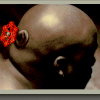
voici le scan de hijackthis
Logfile of Trend Micro HijackThis v2.0.2
Scan saved at 12:01:28, on 13/09/2008
Platform: Windows XP SP2 (WinNT 5.01.2600)
MSIE: Internet Explorer v6.00 SP2 (6.00.2900.2180)
Boot mode: Normal
Running processes:
C:\WINDOWS\System32\smss.exe
C:\WINDOWS\system32\winlogon.exe
C:\WINDOWS\system32\services.exe
C:\WINDOWS\system32\lsass.exe
C:\WINDOWS\system32\svchost.exe
C:\WINDOWS\System32\svchost.exe
C:\Program Files\Alwil Software\Avast4\aswUpdSv.exe
C:\Program Files\Alwil Software\Avast4\ashServ.exe
C:\WINDOWS\system32\spoolsv.exe
C:\Program Files\Fichiers communs\Apple\Mobile Device Support\bin\AppleMobileDeviceService.exe
C:\Program Files\Bonjour\mDNSResponder.exe
c:\Program Files\Canal\Canal Widget\VOD\CanalPlus.VOD.exe
C:\WINDOWS\system32\slserv.exe
C:\Program Files\SPAMfighter\sfus.exe
C:\Program Files\Spyware Terminator\sp_rsser.exe
C:\WINDOWS\System32\svchost.exe
C:\Program Files\Alwil Software\Avast4\ashMaiSv.exe
C:\Program Files\Alwil Software\Avast4\ashWebSv.exe
C:\WINDOWS\System32\svchost.exe
C:\WINDOWS\Explorer.EXE
C:\WINDOWS\system32\wscntfy.exe
C:\WINDOWS\System32\igfxtray.exe
C:\WINDOWS\System32\hkcmd.exe
C:\PROGRA~1\ALWILS~1\Avast4\ashDisp.exe
C:\Program Files\Fichiers communs\Real\Update_OB\realsched.exe
C:\Program Files\ScanSoft\OmniPageSE4.0\OpwareSE4.exe
C:\Program Files\SPAMfighter\SFAgent.exe
C:\Program Files\Java\jre1.6.0_07\bin\jusched.exe
C:\WINDOWS\system32\ctfmon.exe
C:\Program Files\Windows Live\Messenger\MsnMsgr.Exe
C:\Program Files\Spybot - Search & Destroy\TeaTimer.exe
C:\Program Files\SUPERAntiSpyware\SUPERAntiSpyware.exe
C:\Program Files\SAGEM WiFi manager\WLANUTL.exe
C:\Program Files\Windows Live\Messenger\usnsvc.exe
C:\Program Files\Winamp\winamp.exe
C:\Documents and Settings\RESIDKRAFT242\Bureau\HiJackThis.exe
R0 - HKCU\Software\Microsoft\Internet Explorer\Main,Start Page = https://www.google.fr/?gws_rd=ssl
R1 - HKCU\Software\Microsoft\Windows\CurrentVersion\Internet Settings,ProxyOverride = *.local
R0 - HKCU\Software\Microsoft\Internet Explorer\Toolbar,LinksFolderName = Liens
R3 - URLSearchHook: Search Class - {08C06D61-F1F3-4799-86F8-BE1A89362C85} - C:\Program Files\Orange HSS\SearchURLHook\SearchPageURL.dll (file missing)
R3 - URLSearchHook: Yahoo! Toolbar avec bloqueur de fenêtres pop-up - {EF99BD32-C1FB-11D2-892F-0090271D4F88} - C:\Program Files\Yahoo!\Companion\Installs\cpn\yt.dll (file missing)
O2 - BHO: (no name) - {00009948-D625-430E-A436-78C6E64FDC2F} - C:\WINDOWS\system32\xxywUMGx.dll (file missing)
O2 - BHO: Yahoo! Toolbar Helper - {02478D38-C3F9-4EFB-9B51-7695ECA05670} - C:\Program Files\Yahoo!\Companion\Installs\cpn\yt.dll (file missing)
O2 - BHO: RealPlayer Download and Record Plugin for Internet Explorer - {3049C3E9-B461-4BC5-8870-4C09146192CA} - C:\Program Files\Real\RealPlayer\rpbrowserrecordplugin.dll
O2 - BHO: (no name) - {3CA2F312-6F6E-4B53-A66E-4E65E497C8C0} - (no file)
O2 - BHO: (no name) - {53707962-6F74-2D53-2644-206D7942484F} - C:\Program Files\Spybot - Search & Destroy\SDHelper.dll
O2 - BHO: SSVHelper Class - {761497BB-D6F0-462C-B6EB-D4DAF1D92D43} - C:\Program Files\Java\jre1.6.0_07\bin\ssv.dll
O2 - BHO: (no name) - {85E2F5A1-AF75-44B2-93CA-59459CA2A3BF} - (no file)
O2 - BHO: (no name) - {A057A204-BACC-4D26-9990-79A187E2698E} - (no file)
O2 - BHO: (no name) - {ADEFCC73-BD41-44F8-8A2F-5DFB45EBD59B} - (no file)
O2 - BHO: (no name) - {c9e1e4cd-ec66-4af6-a168-b7a7a99aff04} - (no file)
O2 - BHO: (no name) - {d8bab80b-1c05-4b55-8679-e2d48afdfb31} - (no file)
O2 - BHO: (no name) - {FD302277-6BFA-4CBE-9D49-10A169F1DF80} - (no file)
O3 - Toolbar: Easy-WebPrint - {327C2873-E90D-4c37-AA9D-10AC9BABA46C} - C:\Program Files\Canon\Easy-WebPrint\Toolband.dll
O3 - Toolbar: Yahoo! Toolbar avec bloqueur de fenêtres pop-up - {EF99BD32-C1FB-11D2-892F-0090271D4F88} - C:\Program Files\Yahoo!\Companion\Installs\cpn\yt.dll (file missing)
O3 - Toolbar: (no name) - {A057A204-BACC-4D26-9990-79A187E2698E} - (no file)
O4 - HKLM\..\Run: [IgfxTray] C:\WINDOWS\System32\igfxtray.exe
O4 - HKLM\..\Run: [HotKeysCmds] C:\WINDOWS\System32\hkcmd.exe
O4 - HKLM\..\Run: [avast!] C:\PROGRA~1\ALWILS~1\Avast4\ashDisp.exe
O4 - HKLM\..\Run: [TkBellExe] "C:\Program Files\Fichiers communs\Real\Update_OB\realsched.exe" -osboot
O4 - HKLM\..\Run: [SSBkgdUpdate] "C:\Program Files\Fichiers communs\Scansoft Shared\SSBkgdUpdate\SSBkgdupdate.exe" -Embedding -boot
O4 - HKLM\..\Run: [OpwareSE4] "C:\Program Files\ScanSoft\OmniPageSE4.0\OpwareSE4.exe"
O4 - HKLM\..\Run: [SPAMfighter Agent] "C:\Program Files\SPAMfighter\SFAgent.exe" update delay 60
O4 - HKLM\..\Run: [SunJavaUpdateSched] "C:\Program Files\Java\jre1.6.0_07\bin\jusched.exe"
O4 - HKLM\..\Run: [LogMeIn GUI] "C:\Program Files\LogMeIn\x86\LogMeInSystray.exe"
O4 - HKLM\..\Run: [\YUR14.exe] C:\Windows\system32\YUR14.exe
O4 - HKLM\..\Run: [\YUR15.exe] C:\Windows\system32\YUR15.exe
O4 - HKLM\..\Run: [\YUR24.exe] C:\Windows\system32\YUR24.exe
O4 - HKLM\..\Run: [\YUR2B.exe] C:\Windows\system32\YUR2B.exe
O4 - HKLM\..\Run: [\YUR3D.exe] C:\Windows\system32\YUR3D.exe
O4 - HKLM\..\Run: [\YUR5.exe] C:\Windows\system32\YUR5.exe
O4 - HKLM\..\Run: [3062e71d] rundll32.exe "C:\WINDOWS\system32\mpssbjft.dll",b
O4 - HKLM\..\Run: [\YUR12.exe] C:\Windows\system32\YUR12.exe
O4 - HKLM\..\Run: [\YUR13.exe] C:\Windows\system32\YUR13.exe
O4 - HKCU\..\Run: [CTFMON.EXE] C:\WINDOWS\system32\ctfmon.exe
O4 - HKCU\..\Run: [MsnMsgr] "C:\Program Files\Windows Live\Messenger\MsnMsgr.Exe" /background
O4 - HKCU\..\Run: [SpybotSD TeaTimer] C:\Program Files\Spybot - Search & Destroy\TeaTimer.exe
O4 - HKCU\..\Run: [SUPERAntiSpyware] C:\Program Files\SUPERAntiSpyware\SUPERAntiSpyware.exe
O4 - HKCU\..\Run: [\YUR13.exe] C:\Windows\system32\YUR13.exe
O4 - HKCU\..\Run: [\YUR14.exe] C:\Windows\system32\YUR14.exe
O4 - HKCU\..\Run: [\YUR15.exe] C:\Windows\system32\YUR15.exe
O4 - HKCU\..\Run: [\YUR3.exe] C:\Windows\system32\YUR3.exe
O4 - HKCU\..\Run: [\YUR4.exe] C:\Windows\system32\YUR4.exe
O4 - HKCU\..\Run: [\YUR2A.exe] C:\Windows\system32\YUR2A.exe
O4 - HKCU\..\Run: [\YUR2B.exe] C:\Windows\system32\YUR2B.exe
O4 - HKUS\S-1-5-19\..\Run: [CTFMON.EXE] C:\WINDOWS\System32\CTFMON.EXE (User 'SERVICE LOCAL')
O4 - HKUS\S-1-5-20\..\Run: [CTFMON.EXE] C:\WINDOWS\System32\CTFMON.EXE (User 'SERVICE RÉSEAU')
O4 - HKUS\S-1-5-18\..\Run: [CTFMON.EXE] C:\WINDOWS\System32\CTFMON.EXE (User 'SYSTEM')
O4 - HKUS\.DEFAULT\..\Run: [CTFMON.EXE] C:\WINDOWS\System32\CTFMON.EXE (User 'Default user')
O4 - Global Startup: Utilitaire réseau pour SAGEM Wi-Fi 11g USB adapter.lnk = ?
O8 - Extra context menu item: E&xporter vers Microsoft Excel - res://C:\PROGRA~1\MICROS~2\Office10\EXCEL.EXE/3000
O8 - Extra context menu item: Easy-WebPrint Ajouter à la liste d'impressions - res://C:\Program Files\Canon\Easy-WebPrint\Toolband.dll/RC_AddToList.html
O8 - Extra context menu item: Easy-WebPrint Impression rapide - res://C:\Program Files\Canon\Easy-WebPrint\Toolband.dll/RC_HSPrint.html
O8 - Extra context menu item: Easy-WebPrint Imprimer - res://C:\Program Files\Canon\Easy-WebPrint\Toolband.dll/RC_Print.html
O8 - Extra context menu item: Easy-WebPrint Prévisualiser - res://C:\Program Files\Canon\Easy-WebPrint\Toolband.dll/RC_Preview.html
O9 - Extra button: (no name) - {08B0E5C0-4FCB-11CF-AAA5-00401C608501} - C:\Program Files\Java\jre1.6.0_07\bin\ssv.dll
O9 - Extra 'Tools' menuitem: Console Java (Sun) - {08B0E5C0-4FCB-11CF-AAA5-00401C608501} - C:\Program Files\Java\jre1.6.0_07\bin\ssv.dll
O16 - DPF: {0EB0E74A-2A76-4AB3-A7FB-9BD8C29F7F75} (CKAVWebScan Object) - https://www.kaspersky.fr/?domain=webscanner.kaspersky.fr
O16 - DPF: {30528230-99f7-4bb4-88d8-fa1d4f56a2ab} (YInstStarter Class) - C:\Program Files\Yahoo!\Common\yinsthelper.dll
O20 - AppInit_DLLs: anhjgi.dll,syiswo.dll
O20 - Winlogon Notify: !SASWinLogon - C:\Program Files\SUPERAntiSpyware\SASWINLO.dll
O20 - Winlogon Notify: pmnlmmJB - C:\WINDOWS\
O23 - Service: Apple Mobile Device - Apple Inc. - C:\Program Files\Fichiers communs\Apple\Mobile Device Support\bin\AppleMobileDeviceService.exe
O23 - Service: avast! iAVS4 Control Service (aswUpdSv) - ALWIL Software - C:\Program Files\Alwil Software\Avast4\aswUpdSv.exe
O23 - Service: avast! Antivirus - ALWIL Software - C:\Program Files\Alwil Software\Avast4\ashServ.exe
O23 - Service: avast! Mail Scanner - ALWIL Software - C:\Program Files\Alwil Software\Avast4\ashMaiSv.exe
O23 - Service: avast! Web Scanner - ALWIL Software - C:\Program Files\Alwil Software\Avast4\ashWebSv.exe
O23 - Service: Service Bonjour (Bonjour Service) - Apple Inc. - C:\Program Files\Bonjour\mDNSResponder.exe
O23 - Service: CanalPlus.VOD - Canal+ Active - c:\Program Files\Canal\Canal Widget\VOD\CanalPlus.VOD.exe
O23 - Service: Service de l'iPod (iPod Service) - Apple Inc. - C:\Program Files\iPod\bin\iPodService.exe
O23 - Service: PointFacture - Unknown owner - C:\Program Files\Point Facture\mysql\bin\mysqld-nt.exe
O23 - Service: SmartLinkService (SLService) - - C:\WINDOWS\SYSTEM32\slserv.exe
O23 - Service: SPAMfighter Update Service - SPAMfighter ApS - C:\Program Files\SPAMfighter\sfus.exe
O23 - Service: Spyware Terminator Realtime Shield Service (sp_rssrv) - Crawler.com - C:\Program Files\Spyware Terminator\sp_rsser.exe
Logfile of Trend Micro HijackThis v2.0.2
Scan saved at 12:01:28, on 13/09/2008
Platform: Windows XP SP2 (WinNT 5.01.2600)
MSIE: Internet Explorer v6.00 SP2 (6.00.2900.2180)
Boot mode: Normal
Running processes:
C:\WINDOWS\System32\smss.exe
C:\WINDOWS\system32\winlogon.exe
C:\WINDOWS\system32\services.exe
C:\WINDOWS\system32\lsass.exe
C:\WINDOWS\system32\svchost.exe
C:\WINDOWS\System32\svchost.exe
C:\Program Files\Alwil Software\Avast4\aswUpdSv.exe
C:\Program Files\Alwil Software\Avast4\ashServ.exe
C:\WINDOWS\system32\spoolsv.exe
C:\Program Files\Fichiers communs\Apple\Mobile Device Support\bin\AppleMobileDeviceService.exe
C:\Program Files\Bonjour\mDNSResponder.exe
c:\Program Files\Canal\Canal Widget\VOD\CanalPlus.VOD.exe
C:\WINDOWS\system32\slserv.exe
C:\Program Files\SPAMfighter\sfus.exe
C:\Program Files\Spyware Terminator\sp_rsser.exe
C:\WINDOWS\System32\svchost.exe
C:\Program Files\Alwil Software\Avast4\ashMaiSv.exe
C:\Program Files\Alwil Software\Avast4\ashWebSv.exe
C:\WINDOWS\System32\svchost.exe
C:\WINDOWS\Explorer.EXE
C:\WINDOWS\system32\wscntfy.exe
C:\WINDOWS\System32\igfxtray.exe
C:\WINDOWS\System32\hkcmd.exe
C:\PROGRA~1\ALWILS~1\Avast4\ashDisp.exe
C:\Program Files\Fichiers communs\Real\Update_OB\realsched.exe
C:\Program Files\ScanSoft\OmniPageSE4.0\OpwareSE4.exe
C:\Program Files\SPAMfighter\SFAgent.exe
C:\Program Files\Java\jre1.6.0_07\bin\jusched.exe
C:\WINDOWS\system32\ctfmon.exe
C:\Program Files\Windows Live\Messenger\MsnMsgr.Exe
C:\Program Files\Spybot - Search & Destroy\TeaTimer.exe
C:\Program Files\SUPERAntiSpyware\SUPERAntiSpyware.exe
C:\Program Files\SAGEM WiFi manager\WLANUTL.exe
C:\Program Files\Windows Live\Messenger\usnsvc.exe
C:\Program Files\Winamp\winamp.exe
C:\Documents and Settings\RESIDKRAFT242\Bureau\HiJackThis.exe
R0 - HKCU\Software\Microsoft\Internet Explorer\Main,Start Page = https://www.google.fr/?gws_rd=ssl
R1 - HKCU\Software\Microsoft\Windows\CurrentVersion\Internet Settings,ProxyOverride = *.local
R0 - HKCU\Software\Microsoft\Internet Explorer\Toolbar,LinksFolderName = Liens
R3 - URLSearchHook: Search Class - {08C06D61-F1F3-4799-86F8-BE1A89362C85} - C:\Program Files\Orange HSS\SearchURLHook\SearchPageURL.dll (file missing)
R3 - URLSearchHook: Yahoo! Toolbar avec bloqueur de fenêtres pop-up - {EF99BD32-C1FB-11D2-892F-0090271D4F88} - C:\Program Files\Yahoo!\Companion\Installs\cpn\yt.dll (file missing)
O2 - BHO: (no name) - {00009948-D625-430E-A436-78C6E64FDC2F} - C:\WINDOWS\system32\xxywUMGx.dll (file missing)
O2 - BHO: Yahoo! Toolbar Helper - {02478D38-C3F9-4EFB-9B51-7695ECA05670} - C:\Program Files\Yahoo!\Companion\Installs\cpn\yt.dll (file missing)
O2 - BHO: RealPlayer Download and Record Plugin for Internet Explorer - {3049C3E9-B461-4BC5-8870-4C09146192CA} - C:\Program Files\Real\RealPlayer\rpbrowserrecordplugin.dll
O2 - BHO: (no name) - {3CA2F312-6F6E-4B53-A66E-4E65E497C8C0} - (no file)
O2 - BHO: (no name) - {53707962-6F74-2D53-2644-206D7942484F} - C:\Program Files\Spybot - Search & Destroy\SDHelper.dll
O2 - BHO: SSVHelper Class - {761497BB-D6F0-462C-B6EB-D4DAF1D92D43} - C:\Program Files\Java\jre1.6.0_07\bin\ssv.dll
O2 - BHO: (no name) - {85E2F5A1-AF75-44B2-93CA-59459CA2A3BF} - (no file)
O2 - BHO: (no name) - {A057A204-BACC-4D26-9990-79A187E2698E} - (no file)
O2 - BHO: (no name) - {ADEFCC73-BD41-44F8-8A2F-5DFB45EBD59B} - (no file)
O2 - BHO: (no name) - {c9e1e4cd-ec66-4af6-a168-b7a7a99aff04} - (no file)
O2 - BHO: (no name) - {d8bab80b-1c05-4b55-8679-e2d48afdfb31} - (no file)
O2 - BHO: (no name) - {FD302277-6BFA-4CBE-9D49-10A169F1DF80} - (no file)
O3 - Toolbar: Easy-WebPrint - {327C2873-E90D-4c37-AA9D-10AC9BABA46C} - C:\Program Files\Canon\Easy-WebPrint\Toolband.dll
O3 - Toolbar: Yahoo! Toolbar avec bloqueur de fenêtres pop-up - {EF99BD32-C1FB-11D2-892F-0090271D4F88} - C:\Program Files\Yahoo!\Companion\Installs\cpn\yt.dll (file missing)
O3 - Toolbar: (no name) - {A057A204-BACC-4D26-9990-79A187E2698E} - (no file)
O4 - HKLM\..\Run: [IgfxTray] C:\WINDOWS\System32\igfxtray.exe
O4 - HKLM\..\Run: [HotKeysCmds] C:\WINDOWS\System32\hkcmd.exe
O4 - HKLM\..\Run: [avast!] C:\PROGRA~1\ALWILS~1\Avast4\ashDisp.exe
O4 - HKLM\..\Run: [TkBellExe] "C:\Program Files\Fichiers communs\Real\Update_OB\realsched.exe" -osboot
O4 - HKLM\..\Run: [SSBkgdUpdate] "C:\Program Files\Fichiers communs\Scansoft Shared\SSBkgdUpdate\SSBkgdupdate.exe" -Embedding -boot
O4 - HKLM\..\Run: [OpwareSE4] "C:\Program Files\ScanSoft\OmniPageSE4.0\OpwareSE4.exe"
O4 - HKLM\..\Run: [SPAMfighter Agent] "C:\Program Files\SPAMfighter\SFAgent.exe" update delay 60
O4 - HKLM\..\Run: [SunJavaUpdateSched] "C:\Program Files\Java\jre1.6.0_07\bin\jusched.exe"
O4 - HKLM\..\Run: [LogMeIn GUI] "C:\Program Files\LogMeIn\x86\LogMeInSystray.exe"
O4 - HKLM\..\Run: [\YUR14.exe] C:\Windows\system32\YUR14.exe
O4 - HKLM\..\Run: [\YUR15.exe] C:\Windows\system32\YUR15.exe
O4 - HKLM\..\Run: [\YUR24.exe] C:\Windows\system32\YUR24.exe
O4 - HKLM\..\Run: [\YUR2B.exe] C:\Windows\system32\YUR2B.exe
O4 - HKLM\..\Run: [\YUR3D.exe] C:\Windows\system32\YUR3D.exe
O4 - HKLM\..\Run: [\YUR5.exe] C:\Windows\system32\YUR5.exe
O4 - HKLM\..\Run: [3062e71d] rundll32.exe "C:\WINDOWS\system32\mpssbjft.dll",b
O4 - HKLM\..\Run: [\YUR12.exe] C:\Windows\system32\YUR12.exe
O4 - HKLM\..\Run: [\YUR13.exe] C:\Windows\system32\YUR13.exe
O4 - HKCU\..\Run: [CTFMON.EXE] C:\WINDOWS\system32\ctfmon.exe
O4 - HKCU\..\Run: [MsnMsgr] "C:\Program Files\Windows Live\Messenger\MsnMsgr.Exe" /background
O4 - HKCU\..\Run: [SpybotSD TeaTimer] C:\Program Files\Spybot - Search & Destroy\TeaTimer.exe
O4 - HKCU\..\Run: [SUPERAntiSpyware] C:\Program Files\SUPERAntiSpyware\SUPERAntiSpyware.exe
O4 - HKCU\..\Run: [\YUR13.exe] C:\Windows\system32\YUR13.exe
O4 - HKCU\..\Run: [\YUR14.exe] C:\Windows\system32\YUR14.exe
O4 - HKCU\..\Run: [\YUR15.exe] C:\Windows\system32\YUR15.exe
O4 - HKCU\..\Run: [\YUR3.exe] C:\Windows\system32\YUR3.exe
O4 - HKCU\..\Run: [\YUR4.exe] C:\Windows\system32\YUR4.exe
O4 - HKCU\..\Run: [\YUR2A.exe] C:\Windows\system32\YUR2A.exe
O4 - HKCU\..\Run: [\YUR2B.exe] C:\Windows\system32\YUR2B.exe
O4 - HKUS\S-1-5-19\..\Run: [CTFMON.EXE] C:\WINDOWS\System32\CTFMON.EXE (User 'SERVICE LOCAL')
O4 - HKUS\S-1-5-20\..\Run: [CTFMON.EXE] C:\WINDOWS\System32\CTFMON.EXE (User 'SERVICE RÉSEAU')
O4 - HKUS\S-1-5-18\..\Run: [CTFMON.EXE] C:\WINDOWS\System32\CTFMON.EXE (User 'SYSTEM')
O4 - HKUS\.DEFAULT\..\Run: [CTFMON.EXE] C:\WINDOWS\System32\CTFMON.EXE (User 'Default user')
O4 - Global Startup: Utilitaire réseau pour SAGEM Wi-Fi 11g USB adapter.lnk = ?
O8 - Extra context menu item: E&xporter vers Microsoft Excel - res://C:\PROGRA~1\MICROS~2\Office10\EXCEL.EXE/3000
O8 - Extra context menu item: Easy-WebPrint Ajouter à la liste d'impressions - res://C:\Program Files\Canon\Easy-WebPrint\Toolband.dll/RC_AddToList.html
O8 - Extra context menu item: Easy-WebPrint Impression rapide - res://C:\Program Files\Canon\Easy-WebPrint\Toolband.dll/RC_HSPrint.html
O8 - Extra context menu item: Easy-WebPrint Imprimer - res://C:\Program Files\Canon\Easy-WebPrint\Toolband.dll/RC_Print.html
O8 - Extra context menu item: Easy-WebPrint Prévisualiser - res://C:\Program Files\Canon\Easy-WebPrint\Toolband.dll/RC_Preview.html
O9 - Extra button: (no name) - {08B0E5C0-4FCB-11CF-AAA5-00401C608501} - C:\Program Files\Java\jre1.6.0_07\bin\ssv.dll
O9 - Extra 'Tools' menuitem: Console Java (Sun) - {08B0E5C0-4FCB-11CF-AAA5-00401C608501} - C:\Program Files\Java\jre1.6.0_07\bin\ssv.dll
O16 - DPF: {0EB0E74A-2A76-4AB3-A7FB-9BD8C29F7F75} (CKAVWebScan Object) - https://www.kaspersky.fr/?domain=webscanner.kaspersky.fr
O16 - DPF: {30528230-99f7-4bb4-88d8-fa1d4f56a2ab} (YInstStarter Class) - C:\Program Files\Yahoo!\Common\yinsthelper.dll
O20 - AppInit_DLLs: anhjgi.dll,syiswo.dll
O20 - Winlogon Notify: !SASWinLogon - C:\Program Files\SUPERAntiSpyware\SASWINLO.dll
O20 - Winlogon Notify: pmnlmmJB - C:\WINDOWS\
O23 - Service: Apple Mobile Device - Apple Inc. - C:\Program Files\Fichiers communs\Apple\Mobile Device Support\bin\AppleMobileDeviceService.exe
O23 - Service: avast! iAVS4 Control Service (aswUpdSv) - ALWIL Software - C:\Program Files\Alwil Software\Avast4\aswUpdSv.exe
O23 - Service: avast! Antivirus - ALWIL Software - C:\Program Files\Alwil Software\Avast4\ashServ.exe
O23 - Service: avast! Mail Scanner - ALWIL Software - C:\Program Files\Alwil Software\Avast4\ashMaiSv.exe
O23 - Service: avast! Web Scanner - ALWIL Software - C:\Program Files\Alwil Software\Avast4\ashWebSv.exe
O23 - Service: Service Bonjour (Bonjour Service) - Apple Inc. - C:\Program Files\Bonjour\mDNSResponder.exe
O23 - Service: CanalPlus.VOD - Canal+ Active - c:\Program Files\Canal\Canal Widget\VOD\CanalPlus.VOD.exe
O23 - Service: Service de l'iPod (iPod Service) - Apple Inc. - C:\Program Files\iPod\bin\iPodService.exe
O23 - Service: PointFacture - Unknown owner - C:\Program Files\Point Facture\mysql\bin\mysqld-nt.exe
O23 - Service: SmartLinkService (SLService) - - C:\WINDOWS\SYSTEM32\slserv.exe
O23 - Service: SPAMfighter Update Service - SPAMfighter ApS - C:\Program Files\SPAMfighter\sfus.exe
O23 - Service: Spyware Terminator Realtime Shield Service (sp_rssrv) - Crawler.com - C:\Program Files\Spyware Terminator\sp_rsser.exe

Salut,
1. Ca ne sert pas à effectuer un scan MBAM, Kaspersky etc. etc si tu n'élimines pas le mal par la suite. Je vois dans ton MBAM "No action taken" ==> tu n'as pas supprimé les malwares découvertes par MBAM.
- Refais donc une analyse complète MBAM et à la fin de l'analyse vire ce que MBAM découvre;
- Poste le log MBAM ici
- Vide la quarantaine MBAM
2. Les liens Kaspersky que tu as postés sont des liens locaux (sur ton PC) ==> il ne m'est pas possible d'accéder ces fichiers. Ouvre-les et fais des copier-coller ici. Assure-toi d'avoir dit à Kaspersky d'éliminer ce qu'il trouve (pas uniquement de scanner) !
++
1. Ca ne sert pas à effectuer un scan MBAM, Kaspersky etc. etc si tu n'élimines pas le mal par la suite. Je vois dans ton MBAM "No action taken" ==> tu n'as pas supprimé les malwares découvertes par MBAM.
- Refais donc une analyse complète MBAM et à la fin de l'analyse vire ce que MBAM découvre;
- Poste le log MBAM ici
- Vide la quarantaine MBAM
2. Les liens Kaspersky que tu as postés sont des liens locaux (sur ton PC) ==> il ne m'est pas possible d'accéder ces fichiers. Ouvre-les et fais des copier-coller ici. Assure-toi d'avoir dit à Kaspersky d'éliminer ce qu'il trouve (pas uniquement de scanner) !
++
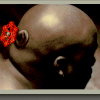
re bonjour le scan est fini et j'ai tout supprimer mais mon par feu me signale que les programmes supprimer (YUR11, YUR12....) tente de revenir.
Malwarebytes' Anti-Malware 1.28
Version de la base de données: 1154
Windows 5.1.2600 Service Pack 2
15/09/2008 15:03:14
mbam-log-2008-09-15 (15-03-06).txt77
Type de recherche: Examen complet (C:\|D:\|)
Eléments examinés: 80250
Temps écoulé: 48 minute(s), 43 second(s)
Processus mémoire infecté(s): 0
Module(s) mémoire infecté(s): 0
Clé(s) du Registre infectée(s): 0
Valeur(s) du Registre infectée(s): 16
Elément(s) de données du Registre infecté(s): 0
Dossier(s) infecté(s): 0
Fichier(s) infecté(s): 0
Processus mémoire infecté(s):
(Aucun élément nuisible détecté)
Module(s) mémoire infecté(s):
(Aucun élément nuisible détecté)
Clé(s) du Registre infectée(s):
(Aucun élément nuisible détecté)
Valeur(s) du Registre infectée(s):
HKEY_LOCAL_MACHINE\SOFTWARE\Microsoft\Windows\CurrentVersion\Run\\yur15.exe (Trojan.Agent) -> No action taken.
HKEY_LOCAL_MACHINE\SOFTWARE\Microsoft\Windows\CurrentVersion\Run\\yur24.exe (Trojan.Agent) -> No action taken.
HKEY_LOCAL_MACHINE\SOFTWARE\Microsoft\Windows\CurrentVersion\Run\\yur2b.exe (Trojan.Agent) -> No action taken.
HKEY_LOCAL_MACHINE\SOFTWARE\Microsoft\Windows\CurrentVersion\Run\\yur3d.exe (Trojan.Agent) -> No action taken.
HKEY_LOCAL_MACHINE\SOFTWARE\Microsoft\Windows\CurrentVersion\Run\\yur5.exe (Trojan.Agent) -> No action taken.
HKEY_LOCAL_MACHINE\SOFTWARE\Microsoft\Windows\CurrentVersion\Run\\yur12.exe (Trojan.Agent) -> No action taken.
HKEY_LOCAL_MACHINE\SOFTWARE\Microsoft\Windows\CurrentVersion\Run\\yur13.exe (Trojan.Agent) -> No action taken.
HKEY_LOCAL_MACHINE\SOFTWARE\Microsoft\Windows\CurrentVersion\Run\\yur14.exe (Trojan.Agent) -> No action taken.
HKEY_CURRENT_USER\SOFTWARE\Microsoft\Windows\CurrentVersion\Run\\yur13.exe (Trojan.Agent) -> No action taken.
HKEY_CURRENT_USER\SOFTWARE\Microsoft\Windows\CurrentVersion\Run\\yur14.exe (Trojan.Agent) -> No action taken.
HKEY_CURRENT_USER\SOFTWARE\Microsoft\Windows\CurrentVersion\Run\\yur15.exe (Trojan.Agent) -> No action taken.
HKEY_CURRENT_USER\SOFTWARE\Microsoft\Windows\CurrentVersion\Run\\yur3.exe (Trojan.Agent) -> No action taken.
HKEY_CURRENT_USER\SOFTWARE\Microsoft\Windows\CurrentVersion\Run\\yur4.exe (Trojan.Agent) -> No action taken.
HKEY_CURRENT_USER\SOFTWARE\Microsoft\Windows\CurrentVersion\Run\\yur2a.exe (Trojan.Agent) -> No action taken.
HKEY_CURRENT_USER\SOFTWARE\Microsoft\Windows\CurrentVersion\Run\\yur2b.exe (Trojan.Agent) -> No action taken.
HKEY_LOCAL_MACHINE\SOFTWARE\Microsoft\Windows\CurrentVersion\Run\3062e71d (Trojan.Vundo) -> No action taken.
Elément(s) de données du Registre infecté(s):
(Aucun élément nuisible détecté)
Dossier(s) infecté(s):
(Aucun élément nuisible détecté)
Fichier(s) infecté(s):
(Aucun élément nuisible détecté)
Malwarebytes' Anti-Malware 1.28
Version de la base de données: 1154
Windows 5.1.2600 Service Pack 2
15/09/2008 15:03:14
mbam-log-2008-09-15 (15-03-06).txt77
Type de recherche: Examen complet (C:\|D:\|)
Eléments examinés: 80250
Temps écoulé: 48 minute(s), 43 second(s)
Processus mémoire infecté(s): 0
Module(s) mémoire infecté(s): 0
Clé(s) du Registre infectée(s): 0
Valeur(s) du Registre infectée(s): 16
Elément(s) de données du Registre infecté(s): 0
Dossier(s) infecté(s): 0
Fichier(s) infecté(s): 0
Processus mémoire infecté(s):
(Aucun élément nuisible détecté)
Module(s) mémoire infecté(s):
(Aucun élément nuisible détecté)
Clé(s) du Registre infectée(s):
(Aucun élément nuisible détecté)
Valeur(s) du Registre infectée(s):
HKEY_LOCAL_MACHINE\SOFTWARE\Microsoft\Windows\CurrentVersion\Run\\yur15.exe (Trojan.Agent) -> No action taken.
HKEY_LOCAL_MACHINE\SOFTWARE\Microsoft\Windows\CurrentVersion\Run\\yur24.exe (Trojan.Agent) -> No action taken.
HKEY_LOCAL_MACHINE\SOFTWARE\Microsoft\Windows\CurrentVersion\Run\\yur2b.exe (Trojan.Agent) -> No action taken.
HKEY_LOCAL_MACHINE\SOFTWARE\Microsoft\Windows\CurrentVersion\Run\\yur3d.exe (Trojan.Agent) -> No action taken.
HKEY_LOCAL_MACHINE\SOFTWARE\Microsoft\Windows\CurrentVersion\Run\\yur5.exe (Trojan.Agent) -> No action taken.
HKEY_LOCAL_MACHINE\SOFTWARE\Microsoft\Windows\CurrentVersion\Run\\yur12.exe (Trojan.Agent) -> No action taken.
HKEY_LOCAL_MACHINE\SOFTWARE\Microsoft\Windows\CurrentVersion\Run\\yur13.exe (Trojan.Agent) -> No action taken.
HKEY_LOCAL_MACHINE\SOFTWARE\Microsoft\Windows\CurrentVersion\Run\\yur14.exe (Trojan.Agent) -> No action taken.
HKEY_CURRENT_USER\SOFTWARE\Microsoft\Windows\CurrentVersion\Run\\yur13.exe (Trojan.Agent) -> No action taken.
HKEY_CURRENT_USER\SOFTWARE\Microsoft\Windows\CurrentVersion\Run\\yur14.exe (Trojan.Agent) -> No action taken.
HKEY_CURRENT_USER\SOFTWARE\Microsoft\Windows\CurrentVersion\Run\\yur15.exe (Trojan.Agent) -> No action taken.
HKEY_CURRENT_USER\SOFTWARE\Microsoft\Windows\CurrentVersion\Run\\yur3.exe (Trojan.Agent) -> No action taken.
HKEY_CURRENT_USER\SOFTWARE\Microsoft\Windows\CurrentVersion\Run\\yur4.exe (Trojan.Agent) -> No action taken.
HKEY_CURRENT_USER\SOFTWARE\Microsoft\Windows\CurrentVersion\Run\\yur2a.exe (Trojan.Agent) -> No action taken.
HKEY_CURRENT_USER\SOFTWARE\Microsoft\Windows\CurrentVersion\Run\\yur2b.exe (Trojan.Agent) -> No action taken.
HKEY_LOCAL_MACHINE\SOFTWARE\Microsoft\Windows\CurrentVersion\Run\3062e71d (Trojan.Vundo) -> No action taken.
Elément(s) de données du Registre infecté(s):
(Aucun élément nuisible détecté)
Dossier(s) infecté(s):
(Aucun élément nuisible détecté)
Fichier(s) infecté(s):
(Aucun élément nuisible détecté)

re bonjour le scan est fini et j'ai tout supprimer mais mon par feu me signale que les programmes supprimer (YUR11, YUR12....) tente de revenir. <== poste un log prouvant ce que tu affirmes... Ton log posté contient uniquement des "No action taken"
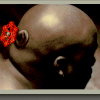
bonjour , le virus ou les trojan sont toujours sur le pc , meme aprés les scan les suppressions ....
vous le prouver je veux bien mais comment , spybot , après suppression de ceux -ci m'alerte sur la tentative d'intrusion.
ci-joint ce qui s'ouvre a l'allumage du pc (source starter) seul preuve .
Elément Valeur Section Enabled Description Company
\YUR12.exe C:\Windows\system32\YUR12.exe Registre - Démarrage machine 1
\YUR12.exe C:\Windows\system32\YUR12.exe Registre - Démarrage machine 0
\YUR13.exe C:\Windows\system32\YUR13.exe Registre - Démarrage machine 1
\YUR13.exe C:\Windows\system32\YUR13.exe Registre - Démarrage machine 0
\YUR14.exe C:\Windows\system32\YUR14.exe Registre - Démarrage machine 1
\YUR14.exe C:\Windows\system32\YUR14.exe Registre - Démarrage machine 0
\YUR15.exe C:\Windows\system32\YUR15.exe Registre - Démarrage machine 1
\YUR24.exe C:\Windows\system32\YUR24.exe Registre - Démarrage machine 1
\YUR2B.exe C:\Windows\system32\YUR2B.exe Registre - Démarrage machine 1
\YUR3D.exe C:\Windows\system32\YUR3D.exe Registre - Démarrage machine 1
\YUR5.exe C:\Windows\system32\YUR5.exe Registre - Démarrage machine 1
3062e71d rundll32.exe "C:\WINDOWS\system32\mpssbjft.dll",b Registre - Démarrage machine 1
Adobe Reader Speed Launcher "C:\Program Files\Adobe\Reader 9.0\Reader\Reader_sl.exe" Registre - Démarrage machine 0 Adobe Acrobat SpeedLauncher (Adobe Acrobat) Adobe Systems Incorporated
AppleSyncNotifier C:\Program Files\Fichiers communs\Apple\Mobile Device Support\bin\AppleSyncNotifier.exe Registre - Démarrage machine 0 AppleSyncNotifier (MobileMe) Apple Inc.
avast! C:\PROGRA~1\ALWILS~1\Avast4\ashDisp.exe Registre - Démarrage machine 1 avast! service GUI component (avast! Antivirus ) ALWIL Software
Canal Widget "C:\Program Files\Canal\Canal Widget\Launcher.exe" Registre - Démarrage machine 0 Canal Widget Launcher (Canal Widget) Canal+
HotKeysCmds C:\WINDOWS\System32\hkcmd.exe Registre - Démarrage machine 1 hkcmd Module (Intel(R) Common User Interface) Intel Corporation
IgfxTray C:\WINDOWS\System32\igfxtray.exe Registre - Démarrage machine 1 igfxTray Module (Intel(R) Common User Interface) Intel Corporation
iTunesHelper "C:\Program Files\iTunes\iTunesHelper.exe" Registre - Démarrage machine 0 iTunesHelper Module (iTunes) Apple Inc.
LogMeIn GUI "C:\Program Files\LogMeIn\x86\LogMeInSystray.exe" Registre - Démarrage machine 1
NeroFilterCheck C:\WINDOWS\system32\NeroCheck.exe Registre - Démarrage machine 0 NeroCheck (Ahead Software Gmbh NeroCheck) Ahead Software Gmbh
OpwareSE4 "C:\Program Files\ScanSoft\OmniPageSE4.0\OpwareSE4.exe" Registre - Démarrage machine 1 OCR Aware (OmniPage Pro) ScanSoft, Inc.
QuickTime Task "C:\Program Files\QuickTime\QTTask.exe" -atboottime Registre - Démarrage machine 0 QuickTime Task (QuickTime) Apple Inc.
SPAMfighter Agent "C:\Program Files\SPAMfighter\SFAgent.exe" update delay 60 Registre - Démarrage machine 1 SPAMfighter Agent (SPAMfighter) SPAMfighter ApS
SPAMfighter Agent "C:\Program Files\SPAMfighter\SFAgent.exe" update delay 60 Registre - Démarrage machine 0 SPAMfighter Agent (SPAMfighter) SPAMfighter ApS
SSBkgdUpdate "C:\Program Files\Fichiers communs\Scansoft Shared\SSBkgdUpdate\SSBkgdupdate.exe" -Embedding -boot Registre - Démarrage machine 1 SSBkgdUpdate Nuance Communications, Inc.
SunJavaUpdateSched "C:\Program Files\Java\jre1.6.0_07\bin\jusched.exe" Registre - Démarrage machine 1 Java(TM) Platform SE binary (Java(TM) Platform SE 6 U7) Sun Microsystems, Inc.
SunJavaUpdateSched "C:\Program Files\Java\jre1.6.0_07\bin\jusched.exe" Registre - Démarrage machine 0 Java(TM) Platform SE binary (Java(TM) Platform SE 6 U7) Sun Microsystems, Inc.
TkBellExe "C:\Program Files\Fichiers communs\Real\Update_OB\realsched.exe" -osboot Registre - Démarrage machine 1 RealNetworks Scheduler (RealPlayer (32-bit) ) RealNetworks, Inc.
WinampAgent "C:\Program Files\Winamp\winampa.exe" Registre - Démarrage machine 0
Generated by CodeStuff Starter. http://CodeStuff.mirrorz.com
vous le prouver je veux bien mais comment , spybot , après suppression de ceux -ci m'alerte sur la tentative d'intrusion.
ci-joint ce qui s'ouvre a l'allumage du pc (source starter) seul preuve .
Elément Valeur Section Enabled Description Company
\YUR12.exe C:\Windows\system32\YUR12.exe Registre - Démarrage machine 1
\YUR12.exe C:\Windows\system32\YUR12.exe Registre - Démarrage machine 0
\YUR13.exe C:\Windows\system32\YUR13.exe Registre - Démarrage machine 1
\YUR13.exe C:\Windows\system32\YUR13.exe Registre - Démarrage machine 0
\YUR14.exe C:\Windows\system32\YUR14.exe Registre - Démarrage machine 1
\YUR14.exe C:\Windows\system32\YUR14.exe Registre - Démarrage machine 0
\YUR15.exe C:\Windows\system32\YUR15.exe Registre - Démarrage machine 1
\YUR24.exe C:\Windows\system32\YUR24.exe Registre - Démarrage machine 1
\YUR2B.exe C:\Windows\system32\YUR2B.exe Registre - Démarrage machine 1
\YUR3D.exe C:\Windows\system32\YUR3D.exe Registre - Démarrage machine 1
\YUR5.exe C:\Windows\system32\YUR5.exe Registre - Démarrage machine 1
3062e71d rundll32.exe "C:\WINDOWS\system32\mpssbjft.dll",b Registre - Démarrage machine 1
Adobe Reader Speed Launcher "C:\Program Files\Adobe\Reader 9.0\Reader\Reader_sl.exe" Registre - Démarrage machine 0 Adobe Acrobat SpeedLauncher (Adobe Acrobat) Adobe Systems Incorporated
AppleSyncNotifier C:\Program Files\Fichiers communs\Apple\Mobile Device Support\bin\AppleSyncNotifier.exe Registre - Démarrage machine 0 AppleSyncNotifier (MobileMe) Apple Inc.
avast! C:\PROGRA~1\ALWILS~1\Avast4\ashDisp.exe Registre - Démarrage machine 1 avast! service GUI component (avast! Antivirus ) ALWIL Software
Canal Widget "C:\Program Files\Canal\Canal Widget\Launcher.exe" Registre - Démarrage machine 0 Canal Widget Launcher (Canal Widget) Canal+
HotKeysCmds C:\WINDOWS\System32\hkcmd.exe Registre - Démarrage machine 1 hkcmd Module (Intel(R) Common User Interface) Intel Corporation
IgfxTray C:\WINDOWS\System32\igfxtray.exe Registre - Démarrage machine 1 igfxTray Module (Intel(R) Common User Interface) Intel Corporation
iTunesHelper "C:\Program Files\iTunes\iTunesHelper.exe" Registre - Démarrage machine 0 iTunesHelper Module (iTunes) Apple Inc.
LogMeIn GUI "C:\Program Files\LogMeIn\x86\LogMeInSystray.exe" Registre - Démarrage machine 1
NeroFilterCheck C:\WINDOWS\system32\NeroCheck.exe Registre - Démarrage machine 0 NeroCheck (Ahead Software Gmbh NeroCheck) Ahead Software Gmbh
OpwareSE4 "C:\Program Files\ScanSoft\OmniPageSE4.0\OpwareSE4.exe" Registre - Démarrage machine 1 OCR Aware (OmniPage Pro) ScanSoft, Inc.
QuickTime Task "C:\Program Files\QuickTime\QTTask.exe" -atboottime Registre - Démarrage machine 0 QuickTime Task (QuickTime) Apple Inc.
SPAMfighter Agent "C:\Program Files\SPAMfighter\SFAgent.exe" update delay 60 Registre - Démarrage machine 1 SPAMfighter Agent (SPAMfighter) SPAMfighter ApS
SPAMfighter Agent "C:\Program Files\SPAMfighter\SFAgent.exe" update delay 60 Registre - Démarrage machine 0 SPAMfighter Agent (SPAMfighter) SPAMfighter ApS
SSBkgdUpdate "C:\Program Files\Fichiers communs\Scansoft Shared\SSBkgdUpdate\SSBkgdupdate.exe" -Embedding -boot Registre - Démarrage machine 1 SSBkgdUpdate Nuance Communications, Inc.
SunJavaUpdateSched "C:\Program Files\Java\jre1.6.0_07\bin\jusched.exe" Registre - Démarrage machine 1 Java(TM) Platform SE binary (Java(TM) Platform SE 6 U7) Sun Microsystems, Inc.
SunJavaUpdateSched "C:\Program Files\Java\jre1.6.0_07\bin\jusched.exe" Registre - Démarrage machine 0 Java(TM) Platform SE binary (Java(TM) Platform SE 6 U7) Sun Microsystems, Inc.
TkBellExe "C:\Program Files\Fichiers communs\Real\Update_OB\realsched.exe" -osboot Registre - Démarrage machine 1 RealNetworks Scheduler (RealPlayer (32-bit) ) RealNetworks, Inc.
WinampAgent "C:\Program Files\Winamp\winampa.exe" Registre - Démarrage machine 0
Generated by CodeStuff Starter. http://CodeStuff.mirrorz.com

