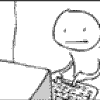Dois-je supprimer PROPER.EXE ?
ziougaziou
Messages postés
44
Statut
Membre
-
ziougaziou Messages postés 44 Statut Membre -
ziougaziou Messages postés 44 Statut Membre -
Bonjour,
suite a un poste pour un PC infesté, oaprés un rapport hijackthis, un des membres me demande de supprimer proper.exe mais il n'est pas sur et demande l'aide d'autre
Donc est-que je dois supprimer poper.exe?
Merci a tous
suite a un poste pour un PC infesté, oaprés un rapport hijackthis, un des membres me demande de supprimer proper.exe mais il n'est pas sur et demande l'aide d'autre
Donc est-que je dois supprimer poper.exe?
Merci a tous
A voir également:
- Dois-je supprimer PROPER.EXE ?
- Supprimer rond bleu whatsapp - Guide
- Supprimer page word - Guide
- Supprimer pub youtube - Accueil - Streaming
- Fichier impossible à supprimer - Guide
- Supprimer application windows 10 - Guide
5 réponses

--
Pour régler le problème de la surpopulation, il faut rendre
l'orgasme féminin indispensable à la reproduction
Pour régler le problème de la surpopulation, il faut rendre
l'orgasme féminin indispensable à la reproduction
merci pour vos reponse, surtout la dernière, !! blague a part, je vous donne le lien de mon premier post, la ou j'ai mon probleme de vers et de virus et ou j'en arrive à demander si on doit supprimer ce proper.exe..
http://www.commentcamarche.net/forum/affich 7914178 pc infeste par vers et virus aidez moi svp
Pourriez-vous me donner d'autres avis? et que dois-je faire ensuite pour mon problème?
Merci à vous
http://www.commentcamarche.net/forum/affich 7914178 pc infeste par vers et virus aidez moi svp
Pourriez-vous me donner d'autres avis? et que dois-je faire ensuite pour mon problème?
Merci à vous
Vous n’avez pas trouvé la réponse que vous recherchez ?
Posez votre question
ok ok
voici donc le dernier rapport HIJACKTHIS :
Logfile of Trend Micro HijackThis v2.0.2
Scan saved at 19:19:28, on 16/08/2008
Platform: Windows XP SP2 (WinNT 5.01.2600)
MSIE: Internet Explorer v6.00 SP2 (6.00.2900.2180)
Boot mode: Normal
Running processes:
C:\WINDOWS\System32\smss.exe
C:\WINDOWS\system32\winlogon.exe
C:\WINDOWS\system32\services.exe
C:\WINDOWS\system32\lsass.exe
C:\WINDOWS\system32\svchost.exe
C:\Program Files\Windows Defender\MsMpEng.exe
C:\WINDOWS\System32\svchost.exe
c:\Program Files\Fichiers communs\Symantec Shared\ccProxy.exe
C:\WINDOWS\Explorer.exe
c:\Program Files\Fichiers communs\Symantec Shared\ccSetMgr.exe
c:\Program Files\Norton AntiVirus\navapsvc.exe
c:\Program Files\Fichiers communs\Symantec Shared\SNDSrvc.exe
c:\Program Files\Fichiers communs\Symantec Shared\SPBBC\SPBBCSvc.exe
c:\Program Files\Fichiers communs\Symantec Shared\ccEvtMgr.exe
C:\Program Files\Lavasoft\Ad-Aware\aawservice.exe
C:\WINDOWS\system32\spoolsv.exe
C:\WINDOWS\system32\nvsvc32.exe
c:\Program Files\Fichiers communs\Symantec Shared\Security Center\SymWSC.exe
C:\Program Files\Java\jre1.6.0_07\bin\jusched.exe
C:\windows\system\hpsysdrv.exe
C:\HP\KBD\KBD.EXE
C:\Program Files\Fichiers communs\InstallShield\UpdateService\issch.exe
C:\Program Files\iTunes\iTunesHelper.exe
C:\Program Files\iPod\bin\iPodService.exe
C:\Program Files\Fichiers communs\Symantec Shared\ccApp.exe
C:\WINDOWS\AGRSMMSG.exe
C:\WINDOWS\system32\rundll32.exe
C:\Program Files\QuickTime\qttask.exe
C:\WINDOWS\ALCXMNTR.EXE
C:\Program Files\Windows Defender\MSASCui.exe
C:\Program Files\Winamp\winampa.exe
C:\WINDOWS\System32\svchost.exe
C:\Program Files\Spybot - Search & Destroy\TeaTimer.exe
C:\Program Files\Google\GoogleToolbarNotifier\1.2.1128.5462\GoogleToolbarNotifier.exe
C:\Program Files\Internet Explorer\iexplore.exe
C:\Program Files\Internet Explorer\iexplore.exe
C:\Program Files\Internet Explorer\iexplore.exe
C:\WINDOWS\system32\taskmgr.exe
C:\Program Files\Internet Explorer\iexplore.exe
C:\Program Files\Internet Explorer\iexplore.exe
C:\Program Files\Mozilla Firefox\firefox.exe
C:\Program Files\Trend Micro\HijackThis\HijackThis.exe
R1 - HKCU\Software\Microsoft\Internet Explorer\Main,Default_Page_URL = https://www.msn.com/fr-fr?cobrand=compaq-desktop.msn.com&ocid=HPDHP&pc=CPDTDF
R1 - HKLM\Software\Microsoft\Internet Explorer\Main,Default_Page_URL = https://www.msn.com/fr-fr?cobrand=compaq-desktop.msn.com&ocid=HPDHP&pc=CPDTDF
R1 - HKLM\Software\Microsoft\Internet Explorer\Main,Search Bar = http://ie.redirect.hp.com/svs/rdr?TYPE=3&tp=iesearch&locale=FR_FR&c=Q105&bd=presario&pf=desktop
R0 - HKLM\Software\Microsoft\Internet Explorer\Main,Start Page =
R0 - HKCU\Software\Microsoft\Internet Explorer\Toolbar,LinksFolderName = Liens
F2 - REG:system.ini: Shell=Explorer.exe C:\WINDOWS\system32\proper.exe
O2 - BHO: AcroIEHlprObj Class - {06849E9F-C8D7-4D59-B87D-784B7D6BE0B3} - C:\Program Files\Adobe\Acrobat 6.0\Reader\ActiveX\AcroIEHelper.dll
O2 - BHO: Spybot-S&D IE Protection - {53707962-6F74-2D53-2644-206D7942484F} - C:\PROGRA~1\SPYBOT~1\SDHelper.dll
O2 - BHO: SSVHelper Class - {761497BB-D6F0-462C-B6EB-D4DAF1D92D43} - C:\Program Files\Java\jre1.6.0_07\bin\ssv.dll
O2 - BHO: Web assistant - {9ECB9560-04F9-4bbc-943D-298DDF1699E1} - c:\Program Files\Fichiers communs\Symantec Shared\AdBlocking\NISShExt.dll
O2 - BHO: Google Toolbar Helper - {AA58ED58-01DD-4d91-8333-CF10577473F7} - c:\program files\google\googletoolbar2.dll
O2 - BHO: NAV Helper - {BDF3E430-B101-42AD-A544-FADC6B084872} - c:\Program Files\Norton AntiVirus\NavShExt.dll
O2 - BHO: (no name) - {D27987B8-7244-4DE0-AE10-39B826B492F1} - (no file)
O3 - Toolbar: Norton AntiVirus - {42CDD1BF-3FFB-4238-8AD1-7859DF00B1D6} - c:\Program Files\Norton AntiVirus\NavShExt.dll
O3 - Toolbar: &Google - {2318C2B1-4965-11d4-9B18-009027A5CD4F} - c:\program files\google\googletoolbar2.dll
O4 - HKLM\..\Run: [SunJavaUpdateSched] "C:\Program Files\Java\jre1.6.0_07\bin\jusched.exe"
O4 - HKLM\..\Run: [hpsysdrv] c:\windows\system\hpsysdrv.exe
O4 - HKLM\..\Run: [IgfxTray] C:\WINDOWS\system32\igfxtray.exe
O4 - HKLM\..\Run: [KBD] C:\HP\KBD\KBD.EXE
O4 - HKLM\..\Run: [ISUSPM Startup] C:\PROGRA~1\FICHIE~1\INSTAL~1\UPDATE~1\ISUSPM.exe -startup
O4 - HKLM\..\Run: [ISUSScheduler] "C:\Program Files\Fichiers communs\InstallShield\UpdateService\issch.exe" -start
O4 - HKLM\..\Run: [iTunesHelper] C:\Program Files\iTunes\iTunesHelper.exe
O4 - HKLM\..\Run: [Recguard] C:\WINDOWS\SMINST\RECGUARD.EXE
O4 - HKLM\..\Run: [NvCplDaemon] RUNDLL32.EXE C:\WINDOWS\system32\NvCpl.dll,NvStartup
O4 - HKLM\..\Run: [nwiz] nwiz.exe /installquiet /keeploaded /nodetect
O4 - HKLM\..\Run: [VTTimer] VTTimer.exe
O4 - HKLM\..\Run: [SiSPower] Rundll32.exe SiSPower.dll,ModeAgent
O4 - HKLM\..\Run: [ccApp] "c:\Program Files\Fichiers communs\Symantec Shared\ccApp.exe"
O4 - HKLM\..\Run: [AGRSMMSG] AGRSMMSG.exe
O4 - HKLM\..\Run: [PS2] C:\WINDOWS\system32\ps2.exe
O4 - HKLM\..\Run: [LSBWatcher] c:\hp\drivers\hplsbwatcher\lsburnwatcher.exe
O4 - HKLM\..\Run: [QuickTime Task] "C:\Program Files\QuickTime\qttask.exe" -atboottime
O4 - HKLM\..\Run: [AlcxMonitor] ALCXMNTR.EXE
O4 - HKLM\..\Run: [Windows Defender] "C:\Program Files\Windows Defender\MSASCui.exe" -hide
O4 - HKLM\..\Run: [WinampAgent] "C:\Program Files\Winamp\winampa.exe"
O4 - HKCU\..\Run: [ccleaner] "C:\Program Files\CCleaner\CCleaner.exe" /AUTO
O4 - HKCU\..\Run: [SpybotSD TeaTimer] C:\Program Files\Spybot - Search & Destroy\TeaTimer.exe
O4 - HKCU\..\Run: [swg] C:\Program Files\Google\GoogleToolbarNotifier\1.2.1128.5462\GoogleToolbarNotifier.exe
O4 - HKUS\S-1-5-19\..\Run: [CTFMON.EXE] C:\WINDOWS\system32\CTFMON.EXE (User 'SERVICE LOCAL')
O4 - HKUS\S-1-5-20\..\Run: [CTFMON.EXE] C:\WINDOWS\system32\CTFMON.EXE (User 'SERVICE RÉSEAU')
O4 - Global Startup: HP Digital Imaging Monitor.lnk = C:\Program Files\Hewlett-Packard\Digital Imaging\bin\hpqtra08.exe
O7 - HKLM\Software\Microsoft\Windows\CurrentVersion\Policies\System, DisableRegedit=1
O9 - Extra button: (no name) - {08B0E5C0-4FCB-11CF-AAA5-00401C608501} - C:\Program Files\Java\jre1.6.0_07\bin\ssv.dll
O9 - Extra 'Tools' menuitem: Console Java (Sun) - {08B0E5C0-4FCB-11CF-AAA5-00401C608501} - C:\Program Files\Java\jre1.6.0_07\bin\ssv.dll
O9 - Extra button: (no name) - {85d1f590-48f4-11d9-9669-0800200c9a66} - C:\WINDOWS\bdoscandel.exe
O9 - Extra 'Tools' menuitem: Uninstall BitDefender Online Scanner v8 - {85d1f590-48f4-11d9-9669-0800200c9a66} - C:\WINDOWS\bdoscandel.exe
O9 - Extra button: (no name) - {DFB852A3-47F8-48C4-A200-58CAB36FD2A2} - C:\PROGRA~1\SPYBOT~1\SDHelper.dll
O9 - Extra 'Tools' menuitem: Spybot - Search & Destroy Configuration - {DFB852A3-47F8-48C4-A200-58CAB36FD2A2} - C:\PROGRA~1\SPYBOT~1\SDHelper.dll
O9 - Extra button: Messenger - {FB5F1910-F110-11d2-BB9E-00C04F795683} - C:\Program Files\Messenger\msmsgs.exe
O9 - Extra 'Tools' menuitem: Windows Messenger - {FB5F1910-F110-11d2-BB9E-00C04F795683} - C:\Program Files\Messenger\msmsgs.exe
O16 - DPF: {17492023-C23A-453E-A040-C7C580BBF700} (Windows Genuine Advantage Validation Tool) - http://download.microsoft.com/download/E/5/6/E5611B10-0D6D-4117-8430-A67417AA88CD/LegitCheckControl.cab
O16 - DPF: {5D86DDB5-BDF9-441B-9E9E-D4730F4EE499} (BDSCANONLINE Control) - http://www.bitdefender.fr/scan_fr/scan8/oscan8.cab
O16 - DPF: {6414512B-B978-451D-A0D8-FCFDF33E833C} (WUWebControl Class) - http://www.update.microsoft.com/...
O16 - DPF: {6E32070A-766D-4EE6-879C-DC1FA91D2FC3} (MUWebControl Class) - http://www.update.microsoft.com/...
O16 - DPF: {74D05D43-3236-11D4-BDCD-00C04F9A3B61} (HouseCall Control) - https://www.trendmicro.com/en_us/forHome/products/housecall.html
O16 - DPF: {BDBDE413-7B1C-4C68-A8FF-C5B2B4090876} (F-Secure Online Scanner 3.3) - https://www.f-secure.com/en/home/support
O23 - Service: Lavasoft Ad-Aware Service (aawservice) - Lavasoft - C:\Program Files\Lavasoft\Ad-Aware\aawservice.exe
O23 - Service: Symantec Event Manager (ccEvtMgr) - Symantec Corporation - c:\Program Files\Fichiers communs\Symantec Shared\ccEvtMgr.exe
O23 - Service: Symantec Network Proxy (ccProxy) - Symantec Corporation - c:\Program Files\Fichiers communs\Symantec Shared\ccProxy.exe
O23 - Service: Symantec Password Validation (ccPwdSvc) - Symantec Corporation - c:\Program Files\Fichiers communs\Symantec Shared\ccPwdSvc.exe
O23 - Service: Symantec Settings Manager (ccSetMgr) - Symantec Corporation - c:\Program Files\Fichiers communs\Symantec Shared\ccSetMgr.exe
O23 - Service: Google Updater Service (gusvc) - Google - C:\Program Files\Google\Common\Google Updater\GoogleUpdaterService.exe
O23 - Service: iPod Service (iPodService) - Apple Computer, Inc. - C:\Program Files\iPod\bin\iPodService.exe
O23 - Service: Service Norton AntiVirus Auto-Protect (navapsvc) - Symantec Corporation - c:\Program Files\Norton AntiVirus\navapsvc.exe
O23 - Service: Norton AntiVirus Firewall Monitor Service (NPFMntor) - Symantec Corporation - c:\Program Files\Norton AntiVirus\IWP\NPFMntor.exe
O23 - Service: NVIDIA Display Driver Service (NVSvc) - NVIDIA Corporation - C:\WINDOWS\system32\nvsvc32.exe
O23 - Service: SAVScan - Symantec Corporation - c:\Program Files\Norton AntiVirus\SAVScan.exe
O23 - Service: Symantec Network Drivers Service (SNDSrvc) - Symantec Corporation - c:\Program Files\Fichiers communs\Symantec Shared\SNDSrvc.exe
O23 - Service: Symantec SPBBCSvc (SPBBCSvc) - Symantec Corporation - c:\Program Files\Fichiers communs\Symantec Shared\SPBBC\SPBBCSvc.exe
O23 - Service: SymWMI Service (SymWSC) - Symantec Corporation - c:\Program Files\Fichiers communs\Symantec Shared\Security Center\SymWSC.exe
voici donc le dernier rapport HIJACKTHIS :
Logfile of Trend Micro HijackThis v2.0.2
Scan saved at 19:19:28, on 16/08/2008
Platform: Windows XP SP2 (WinNT 5.01.2600)
MSIE: Internet Explorer v6.00 SP2 (6.00.2900.2180)
Boot mode: Normal
Running processes:
C:\WINDOWS\System32\smss.exe
C:\WINDOWS\system32\winlogon.exe
C:\WINDOWS\system32\services.exe
C:\WINDOWS\system32\lsass.exe
C:\WINDOWS\system32\svchost.exe
C:\Program Files\Windows Defender\MsMpEng.exe
C:\WINDOWS\System32\svchost.exe
c:\Program Files\Fichiers communs\Symantec Shared\ccProxy.exe
C:\WINDOWS\Explorer.exe
c:\Program Files\Fichiers communs\Symantec Shared\ccSetMgr.exe
c:\Program Files\Norton AntiVirus\navapsvc.exe
c:\Program Files\Fichiers communs\Symantec Shared\SNDSrvc.exe
c:\Program Files\Fichiers communs\Symantec Shared\SPBBC\SPBBCSvc.exe
c:\Program Files\Fichiers communs\Symantec Shared\ccEvtMgr.exe
C:\Program Files\Lavasoft\Ad-Aware\aawservice.exe
C:\WINDOWS\system32\spoolsv.exe
C:\WINDOWS\system32\nvsvc32.exe
c:\Program Files\Fichiers communs\Symantec Shared\Security Center\SymWSC.exe
C:\Program Files\Java\jre1.6.0_07\bin\jusched.exe
C:\windows\system\hpsysdrv.exe
C:\HP\KBD\KBD.EXE
C:\Program Files\Fichiers communs\InstallShield\UpdateService\issch.exe
C:\Program Files\iTunes\iTunesHelper.exe
C:\Program Files\iPod\bin\iPodService.exe
C:\Program Files\Fichiers communs\Symantec Shared\ccApp.exe
C:\WINDOWS\AGRSMMSG.exe
C:\WINDOWS\system32\rundll32.exe
C:\Program Files\QuickTime\qttask.exe
C:\WINDOWS\ALCXMNTR.EXE
C:\Program Files\Windows Defender\MSASCui.exe
C:\Program Files\Winamp\winampa.exe
C:\WINDOWS\System32\svchost.exe
C:\Program Files\Spybot - Search & Destroy\TeaTimer.exe
C:\Program Files\Google\GoogleToolbarNotifier\1.2.1128.5462\GoogleToolbarNotifier.exe
C:\Program Files\Internet Explorer\iexplore.exe
C:\Program Files\Internet Explorer\iexplore.exe
C:\Program Files\Internet Explorer\iexplore.exe
C:\WINDOWS\system32\taskmgr.exe
C:\Program Files\Internet Explorer\iexplore.exe
C:\Program Files\Internet Explorer\iexplore.exe
C:\Program Files\Mozilla Firefox\firefox.exe
C:\Program Files\Trend Micro\HijackThis\HijackThis.exe
R1 - HKCU\Software\Microsoft\Internet Explorer\Main,Default_Page_URL = https://www.msn.com/fr-fr?cobrand=compaq-desktop.msn.com&ocid=HPDHP&pc=CPDTDF
R1 - HKLM\Software\Microsoft\Internet Explorer\Main,Default_Page_URL = https://www.msn.com/fr-fr?cobrand=compaq-desktop.msn.com&ocid=HPDHP&pc=CPDTDF
R1 - HKLM\Software\Microsoft\Internet Explorer\Main,Search Bar = http://ie.redirect.hp.com/svs/rdr?TYPE=3&tp=iesearch&locale=FR_FR&c=Q105&bd=presario&pf=desktop
R0 - HKLM\Software\Microsoft\Internet Explorer\Main,Start Page =
R0 - HKCU\Software\Microsoft\Internet Explorer\Toolbar,LinksFolderName = Liens
F2 - REG:system.ini: Shell=Explorer.exe C:\WINDOWS\system32\proper.exe
O2 - BHO: AcroIEHlprObj Class - {06849E9F-C8D7-4D59-B87D-784B7D6BE0B3} - C:\Program Files\Adobe\Acrobat 6.0\Reader\ActiveX\AcroIEHelper.dll
O2 - BHO: Spybot-S&D IE Protection - {53707962-6F74-2D53-2644-206D7942484F} - C:\PROGRA~1\SPYBOT~1\SDHelper.dll
O2 - BHO: SSVHelper Class - {761497BB-D6F0-462C-B6EB-D4DAF1D92D43} - C:\Program Files\Java\jre1.6.0_07\bin\ssv.dll
O2 - BHO: Web assistant - {9ECB9560-04F9-4bbc-943D-298DDF1699E1} - c:\Program Files\Fichiers communs\Symantec Shared\AdBlocking\NISShExt.dll
O2 - BHO: Google Toolbar Helper - {AA58ED58-01DD-4d91-8333-CF10577473F7} - c:\program files\google\googletoolbar2.dll
O2 - BHO: NAV Helper - {BDF3E430-B101-42AD-A544-FADC6B084872} - c:\Program Files\Norton AntiVirus\NavShExt.dll
O2 - BHO: (no name) - {D27987B8-7244-4DE0-AE10-39B826B492F1} - (no file)
O3 - Toolbar: Norton AntiVirus - {42CDD1BF-3FFB-4238-8AD1-7859DF00B1D6} - c:\Program Files\Norton AntiVirus\NavShExt.dll
O3 - Toolbar: &Google - {2318C2B1-4965-11d4-9B18-009027A5CD4F} - c:\program files\google\googletoolbar2.dll
O4 - HKLM\..\Run: [SunJavaUpdateSched] "C:\Program Files\Java\jre1.6.0_07\bin\jusched.exe"
O4 - HKLM\..\Run: [hpsysdrv] c:\windows\system\hpsysdrv.exe
O4 - HKLM\..\Run: [IgfxTray] C:\WINDOWS\system32\igfxtray.exe
O4 - HKLM\..\Run: [KBD] C:\HP\KBD\KBD.EXE
O4 - HKLM\..\Run: [ISUSPM Startup] C:\PROGRA~1\FICHIE~1\INSTAL~1\UPDATE~1\ISUSPM.exe -startup
O4 - HKLM\..\Run: [ISUSScheduler] "C:\Program Files\Fichiers communs\InstallShield\UpdateService\issch.exe" -start
O4 - HKLM\..\Run: [iTunesHelper] C:\Program Files\iTunes\iTunesHelper.exe
O4 - HKLM\..\Run: [Recguard] C:\WINDOWS\SMINST\RECGUARD.EXE
O4 - HKLM\..\Run: [NvCplDaemon] RUNDLL32.EXE C:\WINDOWS\system32\NvCpl.dll,NvStartup
O4 - HKLM\..\Run: [nwiz] nwiz.exe /installquiet /keeploaded /nodetect
O4 - HKLM\..\Run: [VTTimer] VTTimer.exe
O4 - HKLM\..\Run: [SiSPower] Rundll32.exe SiSPower.dll,ModeAgent
O4 - HKLM\..\Run: [ccApp] "c:\Program Files\Fichiers communs\Symantec Shared\ccApp.exe"
O4 - HKLM\..\Run: [AGRSMMSG] AGRSMMSG.exe
O4 - HKLM\..\Run: [PS2] C:\WINDOWS\system32\ps2.exe
O4 - HKLM\..\Run: [LSBWatcher] c:\hp\drivers\hplsbwatcher\lsburnwatcher.exe
O4 - HKLM\..\Run: [QuickTime Task] "C:\Program Files\QuickTime\qttask.exe" -atboottime
O4 - HKLM\..\Run: [AlcxMonitor] ALCXMNTR.EXE
O4 - HKLM\..\Run: [Windows Defender] "C:\Program Files\Windows Defender\MSASCui.exe" -hide
O4 - HKLM\..\Run: [WinampAgent] "C:\Program Files\Winamp\winampa.exe"
O4 - HKCU\..\Run: [ccleaner] "C:\Program Files\CCleaner\CCleaner.exe" /AUTO
O4 - HKCU\..\Run: [SpybotSD TeaTimer] C:\Program Files\Spybot - Search & Destroy\TeaTimer.exe
O4 - HKCU\..\Run: [swg] C:\Program Files\Google\GoogleToolbarNotifier\1.2.1128.5462\GoogleToolbarNotifier.exe
O4 - HKUS\S-1-5-19\..\Run: [CTFMON.EXE] C:\WINDOWS\system32\CTFMON.EXE (User 'SERVICE LOCAL')
O4 - HKUS\S-1-5-20\..\Run: [CTFMON.EXE] C:\WINDOWS\system32\CTFMON.EXE (User 'SERVICE RÉSEAU')
O4 - Global Startup: HP Digital Imaging Monitor.lnk = C:\Program Files\Hewlett-Packard\Digital Imaging\bin\hpqtra08.exe
O7 - HKLM\Software\Microsoft\Windows\CurrentVersion\Policies\System, DisableRegedit=1
O9 - Extra button: (no name) - {08B0E5C0-4FCB-11CF-AAA5-00401C608501} - C:\Program Files\Java\jre1.6.0_07\bin\ssv.dll
O9 - Extra 'Tools' menuitem: Console Java (Sun) - {08B0E5C0-4FCB-11CF-AAA5-00401C608501} - C:\Program Files\Java\jre1.6.0_07\bin\ssv.dll
O9 - Extra button: (no name) - {85d1f590-48f4-11d9-9669-0800200c9a66} - C:\WINDOWS\bdoscandel.exe
O9 - Extra 'Tools' menuitem: Uninstall BitDefender Online Scanner v8 - {85d1f590-48f4-11d9-9669-0800200c9a66} - C:\WINDOWS\bdoscandel.exe
O9 - Extra button: (no name) - {DFB852A3-47F8-48C4-A200-58CAB36FD2A2} - C:\PROGRA~1\SPYBOT~1\SDHelper.dll
O9 - Extra 'Tools' menuitem: Spybot - Search & Destroy Configuration - {DFB852A3-47F8-48C4-A200-58CAB36FD2A2} - C:\PROGRA~1\SPYBOT~1\SDHelper.dll
O9 - Extra button: Messenger - {FB5F1910-F110-11d2-BB9E-00C04F795683} - C:\Program Files\Messenger\msmsgs.exe
O9 - Extra 'Tools' menuitem: Windows Messenger - {FB5F1910-F110-11d2-BB9E-00C04F795683} - C:\Program Files\Messenger\msmsgs.exe
O16 - DPF: {17492023-C23A-453E-A040-C7C580BBF700} (Windows Genuine Advantage Validation Tool) - http://download.microsoft.com/download/E/5/6/E5611B10-0D6D-4117-8430-A67417AA88CD/LegitCheckControl.cab
O16 - DPF: {5D86DDB5-BDF9-441B-9E9E-D4730F4EE499} (BDSCANONLINE Control) - http://www.bitdefender.fr/scan_fr/scan8/oscan8.cab
O16 - DPF: {6414512B-B978-451D-A0D8-FCFDF33E833C} (WUWebControl Class) - http://www.update.microsoft.com/...
O16 - DPF: {6E32070A-766D-4EE6-879C-DC1FA91D2FC3} (MUWebControl Class) - http://www.update.microsoft.com/...
O16 - DPF: {74D05D43-3236-11D4-BDCD-00C04F9A3B61} (HouseCall Control) - https://www.trendmicro.com/en_us/forHome/products/housecall.html
O16 - DPF: {BDBDE413-7B1C-4C68-A8FF-C5B2B4090876} (F-Secure Online Scanner 3.3) - https://www.f-secure.com/en/home/support
O23 - Service: Lavasoft Ad-Aware Service (aawservice) - Lavasoft - C:\Program Files\Lavasoft\Ad-Aware\aawservice.exe
O23 - Service: Symantec Event Manager (ccEvtMgr) - Symantec Corporation - c:\Program Files\Fichiers communs\Symantec Shared\ccEvtMgr.exe
O23 - Service: Symantec Network Proxy (ccProxy) - Symantec Corporation - c:\Program Files\Fichiers communs\Symantec Shared\ccProxy.exe
O23 - Service: Symantec Password Validation (ccPwdSvc) - Symantec Corporation - c:\Program Files\Fichiers communs\Symantec Shared\ccPwdSvc.exe
O23 - Service: Symantec Settings Manager (ccSetMgr) - Symantec Corporation - c:\Program Files\Fichiers communs\Symantec Shared\ccSetMgr.exe
O23 - Service: Google Updater Service (gusvc) - Google - C:\Program Files\Google\Common\Google Updater\GoogleUpdaterService.exe
O23 - Service: iPod Service (iPodService) - Apple Computer, Inc. - C:\Program Files\iPod\bin\iPodService.exe
O23 - Service: Service Norton AntiVirus Auto-Protect (navapsvc) - Symantec Corporation - c:\Program Files\Norton AntiVirus\navapsvc.exe
O23 - Service: Norton AntiVirus Firewall Monitor Service (NPFMntor) - Symantec Corporation - c:\Program Files\Norton AntiVirus\IWP\NPFMntor.exe
O23 - Service: NVIDIA Display Driver Service (NVSvc) - NVIDIA Corporation - C:\WINDOWS\system32\nvsvc32.exe
O23 - Service: SAVScan - Symantec Corporation - c:\Program Files\Norton AntiVirus\SAVScan.exe
O23 - Service: Symantec Network Drivers Service (SNDSrvc) - Symantec Corporation - c:\Program Files\Fichiers communs\Symantec Shared\SNDSrvc.exe
O23 - Service: Symantec SPBBCSvc (SPBBCSvc) - Symantec Corporation - c:\Program Files\Fichiers communs\Symantec Shared\SPBBC\SPBBCSvc.exe
O23 - Service: SymWMI Service (SymWSC) - Symantec Corporation - c:\Program Files\Fichiers communs\Symantec Shared\Security Center\SymWSC.exe