Ordi lent....
Résolu
mamm
Messages postés
571
Statut
Membre
-
geoffrey5 Messages postés 14008 Statut Contributeur sécurité -
geoffrey5 Messages postés 14008 Statut Contributeur sécurité -
Bonjour,
mon ordi est tres lent,je n'arrive pas a naviguer sur internet,je suis souvent obliger d'appuyer sur la touche F5,pouvez vous me conseiller.
merci
mamm
mon ordi est tres lent,je n'arrive pas a naviguer sur internet,je suis souvent obliger d'appuyer sur la touche F5,pouvez vous me conseiller.
merci
mamm
A voir également:
- Ordi lent....
- Pc lent - Guide
- Comment reinitialiser un ordi - Guide
- Mon mac est lent comment le nettoyer - Guide
- Ordi scrabble - Télécharger - Jeux vidéo
- Ecran ordi a l'envers - Guide
46 réponses
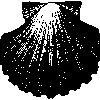
La config de ton pc, c'est à dire le processeur, la carte mere etc...?
As tu changé quque chose il y a 15 jours?
As tu changé quque chose il y a 15 jours?

Type de processeur Intel Pentium 4, 1866 MHz (17 x 110)
Nom de la carte mère Asus P4B
(CPUID) Fabricant GenuineIntel
pas de changement a l' ordi...
Nom de la carte mère Asus P4B
(CPUID) Fabricant GenuineIntel
pas de changement a l' ordi...
Vous n’avez pas trouvé la réponse que vous recherchez ?
Posez votre question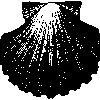
Telecharges HITMAN PRO https://www.clubic.com/telecharger-fiche13745-hitman-pro.html
Ensuite tu fais un nettoyage complet (environ3 heures).
Aprés tu telecharges CCLEANER https://www.01net.com/telecharger/windows/Utilitaire/nettoyeurs_et_installeurs/fiches/32599.html
Et tu nettoies encore.
Ca devrait suffire
Ensuite tu fais un nettoyage complet (environ3 heures).
Aprés tu telecharges CCLEANER https://www.01net.com/telecharger/windows/Utilitaire/nettoyeurs_et_installeurs/fiches/32599.html
Et tu nettoies encore.
Ca devrait suffire

HI
j'ai un probleme,la tour a chauffer et une alarme s'est enclenché,alors que les analyse etait presque fini,je n'ose pas allumer mon PC,que dois je faire...
la je t'écrit du portable
mamm
j'ai un probleme,la tour a chauffer et une alarme s'est enclenché,alors que les analyse etait presque fini,je n'ose pas allumer mon PC,que dois je faire...
la je t'écrit du portable
mamm

Salut !!
Télécharge hijackthis : http://www.trendsecure.com/portal/en-US/_download/HiJackThis.exe et l enregistrer à la racine du disque c:
-une fois installé, le renommer scan.exe
-Double-clic dessus
- Clic sur "Do a system scan and save the log"
- copier le rapport, le coller dans la réponse
Télécharge hijackthis : http://www.trendsecure.com/portal/en-US/_download/HiJackThis.exe et l enregistrer à la racine du disque c:
-une fois installé, le renommer scan.exe
-Double-clic dessus
- Clic sur "Do a system scan and save the log"
- copier le rapport, le coller dans la réponse
salut
merci de m'avoir repondu...
voila le rapport
Logfile of Trend Micro HijackThis v2.0.2
Scan saved at 08:23:26, on 08/07/2008
Platform: Windows XP SP2 (WinNT 5.01.2600)
MSIE: Internet Explorer v7.00 (7.00.6000.16674)
Boot mode: Normal
Running processes:
C:\WINDOWS\System32\smss.exe
C:\WINDOWS\system32\winlogon.exe
C:\WINDOWS\system32\services.exe
C:\WINDOWS\system32\lsass.exe
C:\WINDOWS\system32\svchost.exe
C:\WINDOWS\System32\svchost.exe
C:\Program Files\Lavasoft\Ad-Aware 2007\aawservice.exe
C:\WINDOWS\system32\spoolsv.exe
C:\WINDOWS\Explorer.EXE
C:\PROGRA~1\Softwin\BITDEF~1\bdmcon.exe
C:\Program Files\Softwin\BitDefender10\bdagent.exe
C:\Program Files\Java\jre1.6.0_05\bin\jusched.exe
C:\Program Files\Spyware Doctor\pctsTray.exe
C:\Program Files\Windows Live\Messenger\msnmsgr.exe
C:\WINDOWS\system32\ctfmon.exe
C:\Program Files\HP\Digital Imaging\bin\hpqtra08.exe
C:\Program Files\a-squared Free\a2service.exe
C:\Program Files\Fichiers communs\Apple\Mobile Device Support\bin\AppleMobileDeviceService.exe
C:\Program Files\Grisoft\AVG Anti-Spyware 7.5\guard.exe
C:\Program Files\Fichiers communs\LightScribe\LSSrvc.exe
C:\WINDOWS\system32\svchost.exe
C:\Program Files\Fichiers communs\Ulead Systems\DVD\ULCDRSvr.exe
C:\Program Files\Fichiers communs\Softwin\BitDefender Communicator\xcommsvr.exe
C:\Program Files\Fichiers communs\Softwin\BitDefender Scan Server\bdss.exe
C:\Program Files\Fichiers communs\Softwin\BitDefender Update Service\livesrv.exe
C:\Program Files\Softwin\BitDefender10\vsserv.exe
C:\WINDOWS\system32\wuauclt.exe
C:\Program Files\Mozilla Firefox\firefox.exe
C:\Documents and Settings\mamm\Bureau\HiJackThis.exe
R0 - HKCU\Software\Microsoft\Internet Explorer\Main,Start Page = https://www.google.fr/?gws_rd=ssl
R1 - HKLM\Software\Microsoft\Internet Explorer\Main,Default_Page_URL = https://www.msn.com/fr-fr/?ocid=iehp
R1 - HKLM\Software\Microsoft\Internet Explorer\Main,Default_Search_URL = https://www.bing.com/?toHttps=1&redig=5FC791212101479BAFBE1A679848B1AF
R1 - HKLM\Software\Microsoft\Internet Explorer\Main,Search Page = https://www.bing.com/?toHttps=1&redig=5FC791212101479BAFBE1A679848B1AF
R0 - HKLM\Software\Microsoft\Internet Explorer\Main,Start Page = https://www.msn.com/fr-fr/?ocid=iehp
R0 - HKCU\Software\Microsoft\Internet Explorer\Main,Local Page =
R0 - HKCU\Software\Microsoft\Internet Explorer\Toolbar,LinksFolderName = Liens
R3 - URLSearchHook: Yahoo! Toolbar avec bloqueur de fenêtres pop-up - {EF99BD32-C1FB-11D2-892F-0090271D4F88} - (no file)
O2 - BHO: Aide pour le lien d'Adobe PDF Reader - {06849E9F-C8D7-4D59-B87D-784B7D6BE0B3} - C:\Program Files\Fichiers communs\Adobe\Acrobat\ActiveX\AcroIEHelper.dll
O2 - BHO: (no name) - {53707962-6F74-2D53-2644-206D7942484F} - C:\Program Files\Spybot - Search & Destroy\SDHelper.dll
O2 - BHO: SSVHelper Class - {761497BB-D6F0-462C-B6EB-D4DAF1D92D43} - C:\Program Files\Java\jre1.6.0_05\bin\ssv.dll
O4 - HKLM\..\Run: [BDMCon] C:\PROGRA~1\Softwin\BITDEF~1\bdmcon.exe
O4 - HKLM\..\Run: [BDAgent] "C:\Program Files\Softwin\BitDefender10\bdagent.exe"
O4 - HKLM\..\Run: [SunJavaUpdateSched] "C:\Program Files\Java\jre1.6.0_05\bin\jusched.exe"
O4 - HKLM\..\Run: [ISTray] "C:\Program Files\Spyware Doctor\pctsTray.exe"
O4 - HKCU\..\Run: [msnmsgr] "C:\Program Files\Windows Live\Messenger\msnmsgr.exe" /background
O4 - HKCU\..\Run: [ctfmon.exe] C:\WINDOWS\system32\ctfmon.exe
O4 - HKCU\..\Run: [SUPERAntiSpyware] C:\Program Files\SUPERAntiSpyware\SUPERAntiSpyware.exe
O4 - HKUS\S-1-5-19\..\Run: [CTFMON.EXE] C:\WINDOWS\system32\CTFMON.EXE (User 'SERVICE LOCAL')
O4 - HKUS\S-1-5-20\..\Run: [CTFMON.EXE] C:\WINDOWS\system32\CTFMON.EXE (User 'SERVICE RÉSEAU')
O4 - Global Startup: HP Digital Imaging Monitor.lnk = C:\Program Files\HP\Digital Imaging\bin\hpqtra08.exe
O8 - Extra context menu item: E&xporter vers Microsoft Excel - res://C:\PROGRA~1\MICROS~2\OFFICE11\EXCEL.EXE/3000
O9 - Extra button: (no name) - {08B0E5C0-4FCB-11CF-AAA5-00401C608501} - C:\Program Files\Java\jre1.6.0_05\bin\ssv.dll
O9 - Extra 'Tools' menuitem: Console Java (Sun) - {08B0E5C0-4FCB-11CF-AAA5-00401C608501} - C:\Program Files\Java\jre1.6.0_05\bin\ssv.dll
O9 - Extra button: (no name) - {2D663D1A-8670-49D9-A1A5-4C56B4E14E84} - (no file)
O9 - Extra button: (no name) - {85d1f590-48f4-11d9-9669-0800200c9a66} - C:\WINDOWS\bdoscandel.exe
O9 - Extra 'Tools' menuitem: Uninstall BitDefender Online Scanner v8 - {85d1f590-48f4-11d9-9669-0800200c9a66} - C:\WINDOWS\bdoscandel.exe
O9 - Extra button: Recherche - {92780B25-18CC-41C8-B9BE-3C9C571A8263} - C:\PROGRA~1\MICROS~2\OFFICE11\REFIEBAR.DLL
O9 - Extra button: Real.com - {CD67F990-D8E9-11d2-98FE-00C0F0318AFE} - C:\WINDOWS\system32\Shdocvw.dll
O9 - Extra button: (no name) - {e2e2dd38-d088-4134-82b7-f2ba38496583} - C:\WINDOWS\Network Diagnostic\xpnetdiag.exe
O9 - Extra 'Tools' menuitem: @xpsp3res.dll,-20001 - {e2e2dd38-d088-4134-82b7-f2ba38496583} - C:\WINDOWS\Network Diagnostic\xpnetdiag.exe
O9 - Extra button: Messenger - {FB5F1910-F110-11d2-BB9E-00C04F795683} - C:\Program Files\Messenger\msmsgs.exe
O9 - Extra 'Tools' menuitem: Windows Messenger - {FB5F1910-F110-11d2-BB9E-00C04F795683} - C:\Program Files\Messenger\msmsgs.exe
O16 - DPF: {17492023-C23A-453E-A040-C7C580BBF700} (Windows Genuine Advantage Validation Tool) - http://download.microsoft.com/download/E/5/6/E5611B10-0D6D-4117-8430-A67417AA88CD/LegitCheckControl.cab
O16 - DPF: {2BC66F54-93A8-11D3-BEB6-00105AA9B6AE} (Symantec AntiVirus scanner) - http://security.symantec.com/sscv6/SharedContent/vc/bin/AvSniff.cab
O16 - DPF: {4F1E5B1A-2A80-42CA-8532-2D05CB959537} (MSN Photo Upload Tool) - http://gfx1.hotmail.com/mail/w2/resources/MSNPUpld.cab
O16 - DPF: {5D86DDB5-BDF9-441B-9E9E-D4730F4EE499} (BDSCANONLINE Control) - http://www.bitdefender.fr/scan8/oscan8.cab
O16 - DPF: {644E432F-49D3-41A1-8DD5-E099162EEEC5} (Symantec RuFSI Utility Class) - http://security.symantec.com/sscv6/SharedContent/common/bin/cabsa.cab
O16 - DPF: {6E32070A-766D-4EE6-879C-DC1FA91D2FC3} (MUWebControl Class) - http://www.update.microsoft.com/...
O16 - DPF: {7FC1B346-83E6-4774-8D20-1A6B09B0E737} - http://toutty.spaces.live.com/PhotoUpload/MsnPUpld.cab
O16 - DPF: {BD8667B7-38D8-4C77-B580-18C3E146372C} (Creative Toolbox Plug-in) - http://bmm.imgag.com/imgag/cp/install/crusher-fr.cab
O20 - Winlogon Notify: !SASWinLogon - C:\Program Files\SUPERAntiSpyware\SASWINLO.dll
O23 - Service: a-squared Free Service (a2free) - Emsi Software GmbH - C:\Program Files\a-squared Free\a2service.exe
O23 - Service: Ad-Aware 2007 Service (aawservice) - Lavasoft - C:\Program Files\Lavasoft\Ad-Aware 2007\aawservice.exe
O23 - Service: Apple Mobile Device - Apple, Inc. - C:\Program Files\Fichiers communs\Apple\Mobile Device Support\bin\AppleMobileDeviceService.exe
O23 - Service: AVG Anti-Spyware Guard - GRISOFT s.r.o. - C:\Program Files\Grisoft\AVG Anti-Spyware 7.5\guard.exe
O23 - Service: BitDefender Scan Server (bdss) - Unknown owner - C:\Program Files\Fichiers communs\Softwin\BitDefender Scan Server\bdss.exe
O23 - Service: Google Updater Service (gusvc) - Google - C:\Program Files\Google\Common\Google Updater\GoogleUpdaterService.exe
O23 - Service: InstallDriver Table Manager (IDriverT) - Macrovision Corporation - C:\Program Files\Fichiers communs\InstallShield\Driver\1050\Intel 32\IDriverT.exe
O23 - Service: LightScribeService Direct Disc Labeling Service (LightScribeService) - Hewlett-Packard Company - C:\Program Files\Fichiers communs\LightScribe\LSSrvc.exe
O23 - Service: BitDefender Desktop Update Service (LIVESRV) - SOFTWIN S.R.L. - C:\Program Files\Fichiers communs\Softwin\BitDefender Update Service\livesrv.exe
O23 - Service: Pml Driver HPZ12 - HP - C:\WINDOWS\system32\HPZipm12.exe
O23 - Service: PC Tools Auxiliary Service (sdAuxService) - PC Tools - C:\Program Files\Spyware Doctor\pctsAuxs.exe
O23 - Service: PC Tools Security Service (sdCoreService) - PC Tools - C:\Program Files\Spyware Doctor\pctsSvc.exe
O23 - Service: Ulead Burning Helper (UleadBurningHelper) - Ulead Systems, Inc. - C:\Program Files\Fichiers communs\Ulead Systems\DVD\ULCDRSvr.exe
O23 - Service: BitDefender Virus Shield (VSSERV) - SOFTWIN S.R.L. - C:\Program Files\Softwin\BitDefender10\vsserv.exe
O23 - Service: BitDefender Communicator (XCOMM) - Softwin - C:\Program Files\Fichiers communs\Softwin\BitDefender Communicator\xcommsvr.exe
@+
mamm
merci de m'avoir repondu...
voila le rapport
Logfile of Trend Micro HijackThis v2.0.2
Scan saved at 08:23:26, on 08/07/2008
Platform: Windows XP SP2 (WinNT 5.01.2600)
MSIE: Internet Explorer v7.00 (7.00.6000.16674)
Boot mode: Normal
Running processes:
C:\WINDOWS\System32\smss.exe
C:\WINDOWS\system32\winlogon.exe
C:\WINDOWS\system32\services.exe
C:\WINDOWS\system32\lsass.exe
C:\WINDOWS\system32\svchost.exe
C:\WINDOWS\System32\svchost.exe
C:\Program Files\Lavasoft\Ad-Aware 2007\aawservice.exe
C:\WINDOWS\system32\spoolsv.exe
C:\WINDOWS\Explorer.EXE
C:\PROGRA~1\Softwin\BITDEF~1\bdmcon.exe
C:\Program Files\Softwin\BitDefender10\bdagent.exe
C:\Program Files\Java\jre1.6.0_05\bin\jusched.exe
C:\Program Files\Spyware Doctor\pctsTray.exe
C:\Program Files\Windows Live\Messenger\msnmsgr.exe
C:\WINDOWS\system32\ctfmon.exe
C:\Program Files\HP\Digital Imaging\bin\hpqtra08.exe
C:\Program Files\a-squared Free\a2service.exe
C:\Program Files\Fichiers communs\Apple\Mobile Device Support\bin\AppleMobileDeviceService.exe
C:\Program Files\Grisoft\AVG Anti-Spyware 7.5\guard.exe
C:\Program Files\Fichiers communs\LightScribe\LSSrvc.exe
C:\WINDOWS\system32\svchost.exe
C:\Program Files\Fichiers communs\Ulead Systems\DVD\ULCDRSvr.exe
C:\Program Files\Fichiers communs\Softwin\BitDefender Communicator\xcommsvr.exe
C:\Program Files\Fichiers communs\Softwin\BitDefender Scan Server\bdss.exe
C:\Program Files\Fichiers communs\Softwin\BitDefender Update Service\livesrv.exe
C:\Program Files\Softwin\BitDefender10\vsserv.exe
C:\WINDOWS\system32\wuauclt.exe
C:\Program Files\Mozilla Firefox\firefox.exe
C:\Documents and Settings\mamm\Bureau\HiJackThis.exe
R0 - HKCU\Software\Microsoft\Internet Explorer\Main,Start Page = https://www.google.fr/?gws_rd=ssl
R1 - HKLM\Software\Microsoft\Internet Explorer\Main,Default_Page_URL = https://www.msn.com/fr-fr/?ocid=iehp
R1 - HKLM\Software\Microsoft\Internet Explorer\Main,Default_Search_URL = https://www.bing.com/?toHttps=1&redig=5FC791212101479BAFBE1A679848B1AF
R1 - HKLM\Software\Microsoft\Internet Explorer\Main,Search Page = https://www.bing.com/?toHttps=1&redig=5FC791212101479BAFBE1A679848B1AF
R0 - HKLM\Software\Microsoft\Internet Explorer\Main,Start Page = https://www.msn.com/fr-fr/?ocid=iehp
R0 - HKCU\Software\Microsoft\Internet Explorer\Main,Local Page =
R0 - HKCU\Software\Microsoft\Internet Explorer\Toolbar,LinksFolderName = Liens
R3 - URLSearchHook: Yahoo! Toolbar avec bloqueur de fenêtres pop-up - {EF99BD32-C1FB-11D2-892F-0090271D4F88} - (no file)
O2 - BHO: Aide pour le lien d'Adobe PDF Reader - {06849E9F-C8D7-4D59-B87D-784B7D6BE0B3} - C:\Program Files\Fichiers communs\Adobe\Acrobat\ActiveX\AcroIEHelper.dll
O2 - BHO: (no name) - {53707962-6F74-2D53-2644-206D7942484F} - C:\Program Files\Spybot - Search & Destroy\SDHelper.dll
O2 - BHO: SSVHelper Class - {761497BB-D6F0-462C-B6EB-D4DAF1D92D43} - C:\Program Files\Java\jre1.6.0_05\bin\ssv.dll
O4 - HKLM\..\Run: [BDMCon] C:\PROGRA~1\Softwin\BITDEF~1\bdmcon.exe
O4 - HKLM\..\Run: [BDAgent] "C:\Program Files\Softwin\BitDefender10\bdagent.exe"
O4 - HKLM\..\Run: [SunJavaUpdateSched] "C:\Program Files\Java\jre1.6.0_05\bin\jusched.exe"
O4 - HKLM\..\Run: [ISTray] "C:\Program Files\Spyware Doctor\pctsTray.exe"
O4 - HKCU\..\Run: [msnmsgr] "C:\Program Files\Windows Live\Messenger\msnmsgr.exe" /background
O4 - HKCU\..\Run: [ctfmon.exe] C:\WINDOWS\system32\ctfmon.exe
O4 - HKCU\..\Run: [SUPERAntiSpyware] C:\Program Files\SUPERAntiSpyware\SUPERAntiSpyware.exe
O4 - HKUS\S-1-5-19\..\Run: [CTFMON.EXE] C:\WINDOWS\system32\CTFMON.EXE (User 'SERVICE LOCAL')
O4 - HKUS\S-1-5-20\..\Run: [CTFMON.EXE] C:\WINDOWS\system32\CTFMON.EXE (User 'SERVICE RÉSEAU')
O4 - Global Startup: HP Digital Imaging Monitor.lnk = C:\Program Files\HP\Digital Imaging\bin\hpqtra08.exe
O8 - Extra context menu item: E&xporter vers Microsoft Excel - res://C:\PROGRA~1\MICROS~2\OFFICE11\EXCEL.EXE/3000
O9 - Extra button: (no name) - {08B0E5C0-4FCB-11CF-AAA5-00401C608501} - C:\Program Files\Java\jre1.6.0_05\bin\ssv.dll
O9 - Extra 'Tools' menuitem: Console Java (Sun) - {08B0E5C0-4FCB-11CF-AAA5-00401C608501} - C:\Program Files\Java\jre1.6.0_05\bin\ssv.dll
O9 - Extra button: (no name) - {2D663D1A-8670-49D9-A1A5-4C56B4E14E84} - (no file)
O9 - Extra button: (no name) - {85d1f590-48f4-11d9-9669-0800200c9a66} - C:\WINDOWS\bdoscandel.exe
O9 - Extra 'Tools' menuitem: Uninstall BitDefender Online Scanner v8 - {85d1f590-48f4-11d9-9669-0800200c9a66} - C:\WINDOWS\bdoscandel.exe
O9 - Extra button: Recherche - {92780B25-18CC-41C8-B9BE-3C9C571A8263} - C:\PROGRA~1\MICROS~2\OFFICE11\REFIEBAR.DLL
O9 - Extra button: Real.com - {CD67F990-D8E9-11d2-98FE-00C0F0318AFE} - C:\WINDOWS\system32\Shdocvw.dll
O9 - Extra button: (no name) - {e2e2dd38-d088-4134-82b7-f2ba38496583} - C:\WINDOWS\Network Diagnostic\xpnetdiag.exe
O9 - Extra 'Tools' menuitem: @xpsp3res.dll,-20001 - {e2e2dd38-d088-4134-82b7-f2ba38496583} - C:\WINDOWS\Network Diagnostic\xpnetdiag.exe
O9 - Extra button: Messenger - {FB5F1910-F110-11d2-BB9E-00C04F795683} - C:\Program Files\Messenger\msmsgs.exe
O9 - Extra 'Tools' menuitem: Windows Messenger - {FB5F1910-F110-11d2-BB9E-00C04F795683} - C:\Program Files\Messenger\msmsgs.exe
O16 - DPF: {17492023-C23A-453E-A040-C7C580BBF700} (Windows Genuine Advantage Validation Tool) - http://download.microsoft.com/download/E/5/6/E5611B10-0D6D-4117-8430-A67417AA88CD/LegitCheckControl.cab
O16 - DPF: {2BC66F54-93A8-11D3-BEB6-00105AA9B6AE} (Symantec AntiVirus scanner) - http://security.symantec.com/sscv6/SharedContent/vc/bin/AvSniff.cab
O16 - DPF: {4F1E5B1A-2A80-42CA-8532-2D05CB959537} (MSN Photo Upload Tool) - http://gfx1.hotmail.com/mail/w2/resources/MSNPUpld.cab
O16 - DPF: {5D86DDB5-BDF9-441B-9E9E-D4730F4EE499} (BDSCANONLINE Control) - http://www.bitdefender.fr/scan8/oscan8.cab
O16 - DPF: {644E432F-49D3-41A1-8DD5-E099162EEEC5} (Symantec RuFSI Utility Class) - http://security.symantec.com/sscv6/SharedContent/common/bin/cabsa.cab
O16 - DPF: {6E32070A-766D-4EE6-879C-DC1FA91D2FC3} (MUWebControl Class) - http://www.update.microsoft.com/...
O16 - DPF: {7FC1B346-83E6-4774-8D20-1A6B09B0E737} - http://toutty.spaces.live.com/PhotoUpload/MsnPUpld.cab
O16 - DPF: {BD8667B7-38D8-4C77-B580-18C3E146372C} (Creative Toolbox Plug-in) - http://bmm.imgag.com/imgag/cp/install/crusher-fr.cab
O20 - Winlogon Notify: !SASWinLogon - C:\Program Files\SUPERAntiSpyware\SASWINLO.dll
O23 - Service: a-squared Free Service (a2free) - Emsi Software GmbH - C:\Program Files\a-squared Free\a2service.exe
O23 - Service: Ad-Aware 2007 Service (aawservice) - Lavasoft - C:\Program Files\Lavasoft\Ad-Aware 2007\aawservice.exe
O23 - Service: Apple Mobile Device - Apple, Inc. - C:\Program Files\Fichiers communs\Apple\Mobile Device Support\bin\AppleMobileDeviceService.exe
O23 - Service: AVG Anti-Spyware Guard - GRISOFT s.r.o. - C:\Program Files\Grisoft\AVG Anti-Spyware 7.5\guard.exe
O23 - Service: BitDefender Scan Server (bdss) - Unknown owner - C:\Program Files\Fichiers communs\Softwin\BitDefender Scan Server\bdss.exe
O23 - Service: Google Updater Service (gusvc) - Google - C:\Program Files\Google\Common\Google Updater\GoogleUpdaterService.exe
O23 - Service: InstallDriver Table Manager (IDriverT) - Macrovision Corporation - C:\Program Files\Fichiers communs\InstallShield\Driver\1050\Intel 32\IDriverT.exe
O23 - Service: LightScribeService Direct Disc Labeling Service (LightScribeService) - Hewlett-Packard Company - C:\Program Files\Fichiers communs\LightScribe\LSSrvc.exe
O23 - Service: BitDefender Desktop Update Service (LIVESRV) - SOFTWIN S.R.L. - C:\Program Files\Fichiers communs\Softwin\BitDefender Update Service\livesrv.exe
O23 - Service: Pml Driver HPZ12 - HP - C:\WINDOWS\system32\HPZipm12.exe
O23 - Service: PC Tools Auxiliary Service (sdAuxService) - PC Tools - C:\Program Files\Spyware Doctor\pctsAuxs.exe
O23 - Service: PC Tools Security Service (sdCoreService) - PC Tools - C:\Program Files\Spyware Doctor\pctsSvc.exe
O23 - Service: Ulead Burning Helper (UleadBurningHelper) - Ulead Systems, Inc. - C:\Program Files\Fichiers communs\Ulead Systems\DVD\ULCDRSvr.exe
O23 - Service: BitDefender Virus Shield (VSSERV) - SOFTWIN S.R.L. - C:\Program Files\Softwin\BitDefender10\vsserv.exe
O23 - Service: BitDefender Communicator (XCOMM) - Softwin - C:\Program Files\Fichiers communs\Softwin\BitDefender Communicator\xcommsvr.exe
@+
mamm

je ne vois pas d infections dans ton rapport mais tu peux faire ceci :
relance hijackthis en cliquant sur scan only et coches ces lignes :
R0 - HKCU\Software\Microsoft\Internet Explorer\Main,Local Page =
R3 - URLSearchHook: Yahoo! Toolbar avec bloqueur de fenêtres pop-up - {EF99BD32-C1FB-11D2-892F-0090271D4F88} - (no file)
O9 - Extra button: (no name) - {2D663D1A-8670-49D9-A1A5-4C56B4E14E84} - (no file)
puis tu cliques sur fix checked.
ensuite fais ces mises à jour :
java : https://www.java.com/fr/download/manual.jsp
adobe reader : http://www.clubic.com/lancer-le-telechargement-37823-0-adobe-reader-acrobat.html
est ce que tu as des pages internet qui s ouvrent toutes seules ??
relance hijackthis en cliquant sur scan only et coches ces lignes :
R0 - HKCU\Software\Microsoft\Internet Explorer\Main,Local Page =
R3 - URLSearchHook: Yahoo! Toolbar avec bloqueur de fenêtres pop-up - {EF99BD32-C1FB-11D2-892F-0090271D4F88} - (no file)
O9 - Extra button: (no name) - {2D663D1A-8670-49D9-A1A5-4C56B4E14E84} - (no file)
puis tu cliques sur fix checked.
ensuite fais ces mises à jour :
java : https://www.java.com/fr/download/manual.jsp
adobe reader : http://www.clubic.com/lancer-le-telechargement-37823-0-adobe-reader-acrobat.html
est ce que tu as des pages internet qui s ouvrent toutes seules ??

tu n as pas fais comme je t ai dis :
Télécharge hijackthis : http://www.trendsecure.com/portal/en-US/_download/HiJackThis.exe et l enregistrer à la racine du disque c:
-une fois installé, le renommer scan.exe
Télécharge hijackthis : http://www.trendsecure.com/portal/en-US/_download/HiJackThis.exe et l enregistrer à la racine du disque c:
-une fois installé, le renommer scan.exe

voila
pour JAVA c'est ok
pour adobe j'ai 8.1.2c'est bon!!
je n'ai pas de pages internet qui s'ouvrent seules
et voici le nouveau rapport:
Logfile of Trend Micro HijackThis v2.0.2
Scan saved at 09:20:10, on 08/07/2008
Platform: Windows XP SP2 (WinNT 5.01.2600)
MSIE: Internet Explorer v7.00 (7.00.6000.16674)
Boot mode: Normal
Running processes:
C:\WINDOWS\System32\smss.exe
C:\WINDOWS\system32\winlogon.exe
C:\WINDOWS\system32\services.exe
C:\WINDOWS\system32\lsass.exe
C:\WINDOWS\system32\svchost.exe
C:\WINDOWS\System32\svchost.exe
C:\Program Files\Lavasoft\Ad-Aware 2007\aawservice.exe
C:\WINDOWS\system32\spoolsv.exe
C:\WINDOWS\Explorer.EXE
C:\PROGRA~1\Softwin\BITDEF~1\bdmcon.exe
C:\Program Files\Softwin\BitDefender10\bdagent.exe
C:\Program Files\Spyware Doctor\pctsTray.exe
C:\Program Files\Windows Live\Messenger\msnmsgr.exe
C:\WINDOWS\system32\ctfmon.exe
C:\Program Files\HP\Digital Imaging\bin\hpqtra08.exe
C:\Program Files\a-squared Free\a2service.exe
C:\Program Files\Fichiers communs\Apple\Mobile Device Support\bin\AppleMobileDeviceService.exe
C:\Program Files\Grisoft\AVG Anti-Spyware 7.5\guard.exe
C:\Program Files\Fichiers communs\LightScribe\LSSrvc.exe
C:\WINDOWS\system32\svchost.exe
C:\Program Files\Fichiers communs\Ulead Systems\DVD\ULCDRSvr.exe
C:\Program Files\Fichiers communs\Softwin\BitDefender Communicator\xcommsvr.exe
C:\Program Files\Fichiers communs\Softwin\BitDefender Update Service\livesrv.exe
C:\Program Files\Fichiers communs\Softwin\BitDefender Scan Server\bdss.exe
C:\Program Files\Softwin\BitDefender10\vsserv.exe
C:\Program Files\Mozilla Firefox\firefox.exe
C:\HiJackThis.exe
R1 - HKLM\Software\Microsoft\Internet Explorer\Main,Default_Page_URL = http://go.microsoft.com/fwlink/?LinkId=69157
R1 - HKLM\Software\Microsoft\Internet Explorer\Main,Default_Search_URL = http://go.microsoft.com/fwlink/?LinkId=54896
R1 - HKLM\Software\Microsoft\Internet Explorer\Main,Search Page = https://www.bing.com/?toHttps=1&redig=5FC791212101479BAFBE1A679848B1AF
R0 - HKLM\Software\Microsoft\Internet Explorer\Main,Start Page = https://www.msn.com/fr-fr/?ocid=iehp
R0 - HKCU\Software\Microsoft\Internet Explorer\Main,Local Page =
R3 - URLSearchHook: Yahoo! Toolbar avec bloqueur de fenêtres pop-up - {EF99BD32-C1FB-11D2-892F-0090271D4F88} - (no file)
O2 - BHO: Aide pour le lien d'Adobe PDF Reader - {06849E9F-C8D7-4D59-B87D-784B7D6BE0B3} - C:\Program Files\Fichiers communs\Adobe\Acrobat\ActiveX\AcroIEHelper.dll
O2 - BHO: (no name) - {53707962-6F74-2D53-2644-206D7942484F} - C:\Program Files\Spybot - Search & Destroy\SDHelper.dll
O2 - BHO: SSVHelper Class - {761497BB-D6F0-462C-B6EB-D4DAF1D92D43} - C:\Program Files\Java\jre1.6.0_06\bin\ssv.dll
O4 - HKLM\..\Run: [BDMCon] C:\PROGRA~1\Softwin\BITDEF~1\bdmcon.exe
O4 - HKLM\..\Run: [BDAgent] "C:\Program Files\Softwin\BitDefender10\bdagent.exe"
O4 - HKLM\..\Run: [ISTray] "C:\Program Files\Spyware Doctor\pctsTray.exe"
O4 - HKLM\..\Run: [SunJavaUpdateSched] "C:\Program Files\Java\jre1.6.0_06\bin\jusched.exe"
O4 - HKCU\..\Run: [msnmsgr] "C:\Program Files\Windows Live\Messenger\msnmsgr.exe" /background
O4 - HKCU\..\Run: [ctfmon.exe] C:\WINDOWS\system32\ctfmon.exe
O4 - HKCU\..\Run: [SUPERAntiSpyware] C:\Program Files\SUPERAntiSpyware\SUPERAntiSpyware.exe
O4 - HKUS\S-1-5-19\..\Run: [CTFMON.EXE] C:\WINDOWS\system32\CTFMON.EXE (User 'SERVICE LOCAL')
O4 - HKUS\S-1-5-20\..\Run: [CTFMON.EXE] C:\WINDOWS\system32\CTFMON.EXE (User 'SERVICE RÉSEAU')
O4 - Global Startup: HP Digital Imaging Monitor.lnk = C:\Program Files\HP\Digital Imaging\bin\hpqtra08.exe
O8 - Extra context menu item: E&xporter vers Microsoft Excel - res://C:\PROGRA~1\MICROS~2\OFFICE11\EXCEL.EXE/3000
O9 - Extra button: (no name) - {08B0E5C0-4FCB-11CF-AAA5-00401C608501} - C:\Program Files\Java\jre1.6.0_06\bin\ssv.dll
O9 - Extra 'Tools' menuitem: Console Java (Sun) - {08B0E5C0-4FCB-11CF-AAA5-00401C608501} - C:\Program Files\Java\jre1.6.0_06\bin\ssv.dll
O9 - Extra button: (no name) - {85d1f590-48f4-11d9-9669-0800200c9a66} - C:\WINDOWS\bdoscandel.exe
O9 - Extra 'Tools' menuitem: Uninstall BitDefender Online Scanner v8 - {85d1f590-48f4-11d9-9669-0800200c9a66} - C:\WINDOWS\bdoscandel.exe
O9 - Extra button: Recherche - {92780B25-18CC-41C8-B9BE-3C9C571A8263} - C:\PROGRA~1\MICROS~2\OFFICE11\REFIEBAR.DLL
O9 - Extra button: Real.com - {CD67F990-D8E9-11d2-98FE-00C0F0318AFE} - C:\WINDOWS\system32\Shdocvw.dll
O9 - Extra button: (no name) - {e2e2dd38-d088-4134-82b7-f2ba38496583} - C:\WINDOWS\Network Diagnostic\xpnetdiag.exe
O9 - Extra 'Tools' menuitem: @xpsp3res.dll,-20001 - {e2e2dd38-d088-4134-82b7-f2ba38496583} - C:\WINDOWS\Network Diagnostic\xpnetdiag.exe
O9 - Extra button: Messenger - {FB5F1910-F110-11d2-BB9E-00C04F795683} - C:\Program Files\Messenger\msmsgs.exe
O9 - Extra 'Tools' menuitem: Windows Messenger - {FB5F1910-F110-11d2-BB9E-00C04F795683} - C:\Program Files\Messenger\msmsgs.exe
O16 - DPF: {17492023-C23A-453E-A040-C7C580BBF700} (Windows Genuine Advantage Validation Tool) - http://download.microsoft.com/download/E/5/6/E5611B10-0D6D-4117-8430-A67417AA88CD/LegitCheckControl.cab
O16 - DPF: {2BC66F54-93A8-11D3-BEB6-00105AA9B6AE} (Symantec AntiVirus scanner) - http://security.symantec.com/sscv6/SharedContent/vc/bin/AvSniff.cab
O16 - DPF: {4F1E5B1A-2A80-42CA-8532-2D05CB959537} (MSN Photo Upload Tool) - http://gfx1.hotmail.com/mail/w2/resources/MSNPUpld.cab
O16 - DPF: {5D86DDB5-BDF9-441B-9E9E-D4730F4EE499} (BDSCANONLINE Control) - http://www.bitdefender.fr/scan8/oscan8.cab
O16 - DPF: {644E432F-49D3-41A1-8DD5-E099162EEEC5} (Symantec RuFSI Utility Class) - http://security.symantec.com/sscv6/SharedContent/common/bin/cabsa.cab
O16 - DPF: {6E32070A-766D-4EE6-879C-DC1FA91D2FC3} (MUWebControl Class) - http://www.update.microsoft.com/...
O16 - DPF: {7FC1B346-83E6-4774-8D20-1A6B09B0E737} - http://toutty.spaces.live.com/PhotoUpload/MsnPUpld.cab
O16 - DPF: {BD8667B7-38D8-4C77-B580-18C3E146372C} (Creative Toolbox Plug-in) - http://bmm.imgag.com/imgag/cp/install/crusher-fr.cab
O20 - Winlogon Notify: !SASWinLogon - C:\Program Files\SUPERAntiSpyware\SASWINLO.dll
O23 - Service: a-squared Free Service (a2free) - Emsi Software GmbH - C:\Program Files\a-squared Free\a2service.exe
O23 - Service: Ad-Aware 2007 Service (aawservice) - Lavasoft - C:\Program Files\Lavasoft\Ad-Aware 2007\aawservice.exe
O23 - Service: Apple Mobile Device - Apple, Inc. - C:\Program Files\Fichiers communs\Apple\Mobile Device Support\bin\AppleMobileDeviceService.exe
O23 - Service: AVG Anti-Spyware Guard - GRISOFT s.r.o. - C:\Program Files\Grisoft\AVG Anti-Spyware 7.5\guard.exe
O23 - Service: BitDefender Scan Server (bdss) - Unknown owner - C:\Program Files\Fichiers communs\Softwin\BitDefender Scan Server\bdss.exe
O23 - Service: Google Updater Service (gusvc) - Google - C:\Program Files\Google\Common\Google Updater\GoogleUpdaterService.exe
O23 - Service: InstallDriver Table Manager (IDriverT) - Macrovision Corporation - C:\Program Files\Fichiers communs\InstallShield\Driver\1050\Intel 32\IDriverT.exe
O23 - Service: LightScribeService Direct Disc Labeling Service (LightScribeService) - Hewlett-Packard Company - C:\Program Files\Fichiers communs\LightScribe\LSSrvc.exe
O23 - Service: BitDefender Desktop Update Service (LIVESRV) - SOFTWIN S.R.L. - C:\Program Files\Fichiers communs\Softwin\BitDefender Update Service\livesrv.exe
O23 - Service: Pml Driver HPZ12 - HP - C:\WINDOWS\system32\HPZipm12.exe
O23 - Service: PC Tools Auxiliary Service (sdAuxService) - PC Tools - C:\Program Files\Spyware Doctor\pctsAuxs.exe
O23 - Service: PC Tools Security Service (sdCoreService) - PC Tools - C:\Program Files\Spyware Doctor\pctsSvc.exe
O23 - Service: Ulead Burning Helper (UleadBurningHelper) - Ulead Systems, Inc. - C:\Program Files\Fichiers communs\Ulead Systems\DVD\ULCDRSvr.exe
O23 - Service: BitDefender Virus Shield (VSSERV) - SOFTWIN S.R.L. - C:\Program Files\Softwin\BitDefender10\vsserv.exe
O23 - Service: BitDefender Communicator (XCOMM) - Softwin - C:\Program Files\Fichiers communs\Softwin\BitDefender Communicator\xcommsvr.exe
pour JAVA c'est ok
pour adobe j'ai 8.1.2c'est bon!!
je n'ai pas de pages internet qui s'ouvrent seules
et voici le nouveau rapport:
Logfile of Trend Micro HijackThis v2.0.2
Scan saved at 09:20:10, on 08/07/2008
Platform: Windows XP SP2 (WinNT 5.01.2600)
MSIE: Internet Explorer v7.00 (7.00.6000.16674)
Boot mode: Normal
Running processes:
C:\WINDOWS\System32\smss.exe
C:\WINDOWS\system32\winlogon.exe
C:\WINDOWS\system32\services.exe
C:\WINDOWS\system32\lsass.exe
C:\WINDOWS\system32\svchost.exe
C:\WINDOWS\System32\svchost.exe
C:\Program Files\Lavasoft\Ad-Aware 2007\aawservice.exe
C:\WINDOWS\system32\spoolsv.exe
C:\WINDOWS\Explorer.EXE
C:\PROGRA~1\Softwin\BITDEF~1\bdmcon.exe
C:\Program Files\Softwin\BitDefender10\bdagent.exe
C:\Program Files\Spyware Doctor\pctsTray.exe
C:\Program Files\Windows Live\Messenger\msnmsgr.exe
C:\WINDOWS\system32\ctfmon.exe
C:\Program Files\HP\Digital Imaging\bin\hpqtra08.exe
C:\Program Files\a-squared Free\a2service.exe
C:\Program Files\Fichiers communs\Apple\Mobile Device Support\bin\AppleMobileDeviceService.exe
C:\Program Files\Grisoft\AVG Anti-Spyware 7.5\guard.exe
C:\Program Files\Fichiers communs\LightScribe\LSSrvc.exe
C:\WINDOWS\system32\svchost.exe
C:\Program Files\Fichiers communs\Ulead Systems\DVD\ULCDRSvr.exe
C:\Program Files\Fichiers communs\Softwin\BitDefender Communicator\xcommsvr.exe
C:\Program Files\Fichiers communs\Softwin\BitDefender Update Service\livesrv.exe
C:\Program Files\Fichiers communs\Softwin\BitDefender Scan Server\bdss.exe
C:\Program Files\Softwin\BitDefender10\vsserv.exe
C:\Program Files\Mozilla Firefox\firefox.exe
C:\HiJackThis.exe
R1 - HKLM\Software\Microsoft\Internet Explorer\Main,Default_Page_URL = http://go.microsoft.com/fwlink/?LinkId=69157
R1 - HKLM\Software\Microsoft\Internet Explorer\Main,Default_Search_URL = http://go.microsoft.com/fwlink/?LinkId=54896
R1 - HKLM\Software\Microsoft\Internet Explorer\Main,Search Page = https://www.bing.com/?toHttps=1&redig=5FC791212101479BAFBE1A679848B1AF
R0 - HKLM\Software\Microsoft\Internet Explorer\Main,Start Page = https://www.msn.com/fr-fr/?ocid=iehp
R0 - HKCU\Software\Microsoft\Internet Explorer\Main,Local Page =
R3 - URLSearchHook: Yahoo! Toolbar avec bloqueur de fenêtres pop-up - {EF99BD32-C1FB-11D2-892F-0090271D4F88} - (no file)
O2 - BHO: Aide pour le lien d'Adobe PDF Reader - {06849E9F-C8D7-4D59-B87D-784B7D6BE0B3} - C:\Program Files\Fichiers communs\Adobe\Acrobat\ActiveX\AcroIEHelper.dll
O2 - BHO: (no name) - {53707962-6F74-2D53-2644-206D7942484F} - C:\Program Files\Spybot - Search & Destroy\SDHelper.dll
O2 - BHO: SSVHelper Class - {761497BB-D6F0-462C-B6EB-D4DAF1D92D43} - C:\Program Files\Java\jre1.6.0_06\bin\ssv.dll
O4 - HKLM\..\Run: [BDMCon] C:\PROGRA~1\Softwin\BITDEF~1\bdmcon.exe
O4 - HKLM\..\Run: [BDAgent] "C:\Program Files\Softwin\BitDefender10\bdagent.exe"
O4 - HKLM\..\Run: [ISTray] "C:\Program Files\Spyware Doctor\pctsTray.exe"
O4 - HKLM\..\Run: [SunJavaUpdateSched] "C:\Program Files\Java\jre1.6.0_06\bin\jusched.exe"
O4 - HKCU\..\Run: [msnmsgr] "C:\Program Files\Windows Live\Messenger\msnmsgr.exe" /background
O4 - HKCU\..\Run: [ctfmon.exe] C:\WINDOWS\system32\ctfmon.exe
O4 - HKCU\..\Run: [SUPERAntiSpyware] C:\Program Files\SUPERAntiSpyware\SUPERAntiSpyware.exe
O4 - HKUS\S-1-5-19\..\Run: [CTFMON.EXE] C:\WINDOWS\system32\CTFMON.EXE (User 'SERVICE LOCAL')
O4 - HKUS\S-1-5-20\..\Run: [CTFMON.EXE] C:\WINDOWS\system32\CTFMON.EXE (User 'SERVICE RÉSEAU')
O4 - Global Startup: HP Digital Imaging Monitor.lnk = C:\Program Files\HP\Digital Imaging\bin\hpqtra08.exe
O8 - Extra context menu item: E&xporter vers Microsoft Excel - res://C:\PROGRA~1\MICROS~2\OFFICE11\EXCEL.EXE/3000
O9 - Extra button: (no name) - {08B0E5C0-4FCB-11CF-AAA5-00401C608501} - C:\Program Files\Java\jre1.6.0_06\bin\ssv.dll
O9 - Extra 'Tools' menuitem: Console Java (Sun) - {08B0E5C0-4FCB-11CF-AAA5-00401C608501} - C:\Program Files\Java\jre1.6.0_06\bin\ssv.dll
O9 - Extra button: (no name) - {85d1f590-48f4-11d9-9669-0800200c9a66} - C:\WINDOWS\bdoscandel.exe
O9 - Extra 'Tools' menuitem: Uninstall BitDefender Online Scanner v8 - {85d1f590-48f4-11d9-9669-0800200c9a66} - C:\WINDOWS\bdoscandel.exe
O9 - Extra button: Recherche - {92780B25-18CC-41C8-B9BE-3C9C571A8263} - C:\PROGRA~1\MICROS~2\OFFICE11\REFIEBAR.DLL
O9 - Extra button: Real.com - {CD67F990-D8E9-11d2-98FE-00C0F0318AFE} - C:\WINDOWS\system32\Shdocvw.dll
O9 - Extra button: (no name) - {e2e2dd38-d088-4134-82b7-f2ba38496583} - C:\WINDOWS\Network Diagnostic\xpnetdiag.exe
O9 - Extra 'Tools' menuitem: @xpsp3res.dll,-20001 - {e2e2dd38-d088-4134-82b7-f2ba38496583} - C:\WINDOWS\Network Diagnostic\xpnetdiag.exe
O9 - Extra button: Messenger - {FB5F1910-F110-11d2-BB9E-00C04F795683} - C:\Program Files\Messenger\msmsgs.exe
O9 - Extra 'Tools' menuitem: Windows Messenger - {FB5F1910-F110-11d2-BB9E-00C04F795683} - C:\Program Files\Messenger\msmsgs.exe
O16 - DPF: {17492023-C23A-453E-A040-C7C580BBF700} (Windows Genuine Advantage Validation Tool) - http://download.microsoft.com/download/E/5/6/E5611B10-0D6D-4117-8430-A67417AA88CD/LegitCheckControl.cab
O16 - DPF: {2BC66F54-93A8-11D3-BEB6-00105AA9B6AE} (Symantec AntiVirus scanner) - http://security.symantec.com/sscv6/SharedContent/vc/bin/AvSniff.cab
O16 - DPF: {4F1E5B1A-2A80-42CA-8532-2D05CB959537} (MSN Photo Upload Tool) - http://gfx1.hotmail.com/mail/w2/resources/MSNPUpld.cab
O16 - DPF: {5D86DDB5-BDF9-441B-9E9E-D4730F4EE499} (BDSCANONLINE Control) - http://www.bitdefender.fr/scan8/oscan8.cab
O16 - DPF: {644E432F-49D3-41A1-8DD5-E099162EEEC5} (Symantec RuFSI Utility Class) - http://security.symantec.com/sscv6/SharedContent/common/bin/cabsa.cab
O16 - DPF: {6E32070A-766D-4EE6-879C-DC1FA91D2FC3} (MUWebControl Class) - http://www.update.microsoft.com/...
O16 - DPF: {7FC1B346-83E6-4774-8D20-1A6B09B0E737} - http://toutty.spaces.live.com/PhotoUpload/MsnPUpld.cab
O16 - DPF: {BD8667B7-38D8-4C77-B580-18C3E146372C} (Creative Toolbox Plug-in) - http://bmm.imgag.com/imgag/cp/install/crusher-fr.cab
O20 - Winlogon Notify: !SASWinLogon - C:\Program Files\SUPERAntiSpyware\SASWINLO.dll
O23 - Service: a-squared Free Service (a2free) - Emsi Software GmbH - C:\Program Files\a-squared Free\a2service.exe
O23 - Service: Ad-Aware 2007 Service (aawservice) - Lavasoft - C:\Program Files\Lavasoft\Ad-Aware 2007\aawservice.exe
O23 - Service: Apple Mobile Device - Apple, Inc. - C:\Program Files\Fichiers communs\Apple\Mobile Device Support\bin\AppleMobileDeviceService.exe
O23 - Service: AVG Anti-Spyware Guard - GRISOFT s.r.o. - C:\Program Files\Grisoft\AVG Anti-Spyware 7.5\guard.exe
O23 - Service: BitDefender Scan Server (bdss) - Unknown owner - C:\Program Files\Fichiers communs\Softwin\BitDefender Scan Server\bdss.exe
O23 - Service: Google Updater Service (gusvc) - Google - C:\Program Files\Google\Common\Google Updater\GoogleUpdaterService.exe
O23 - Service: InstallDriver Table Manager (IDriverT) - Macrovision Corporation - C:\Program Files\Fichiers communs\InstallShield\Driver\1050\Intel 32\IDriverT.exe
O23 - Service: LightScribeService Direct Disc Labeling Service (LightScribeService) - Hewlett-Packard Company - C:\Program Files\Fichiers communs\LightScribe\LSSrvc.exe
O23 - Service: BitDefender Desktop Update Service (LIVESRV) - SOFTWIN S.R.L. - C:\Program Files\Fichiers communs\Softwin\BitDefender Update Service\livesrv.exe
O23 - Service: Pml Driver HPZ12 - HP - C:\WINDOWS\system32\HPZipm12.exe
O23 - Service: PC Tools Auxiliary Service (sdAuxService) - PC Tools - C:\Program Files\Spyware Doctor\pctsAuxs.exe
O23 - Service: PC Tools Security Service (sdCoreService) - PC Tools - C:\Program Files\Spyware Doctor\pctsSvc.exe
O23 - Service: Ulead Burning Helper (UleadBurningHelper) - Ulead Systems, Inc. - C:\Program Files\Fichiers communs\Ulead Systems\DVD\ULCDRSvr.exe
O23 - Service: BitDefender Virus Shield (VSSERV) - SOFTWIN S.R.L. - C:\Program Files\Softwin\BitDefender10\vsserv.exe
O23 - Service: BitDefender Communicator (XCOMM) - Softwin - C:\Program Files\Fichiers communs\Softwin\BitDefender Communicator\xcommsvr.exe

toujours rien dans ton rapport...
Vas aussi faire des analyses en ligne à cette adresse :
http://www.zebulon.fr/outils/antivirus/antivirus-en-ligne.php
Les deux premiers savent désinfecter.
peut etre que c est du à un probleme matériel...je vois que tu as un processeur de 1866 Mhz, ce n est pas grand chose...
tu as combien de RAM ??
Vas aussi faire des analyses en ligne à cette adresse :
http://www.zebulon.fr/outils/antivirus/antivirus-en-ligne.php
Les deux premiers savent désinfecter.
peut etre que c est du à un probleme matériel...je vois que tu as un processeur de 1866 Mhz, ce n est pas grand chose...
tu as combien de RAM ??

