Virus win32:small-IKZ
qqn42
-
Laurent2709 Messages postés 917 Statut Contributeur -
Laurent2709 Messages postés 917 Statut Contributeur -
Bonjour,
hier g été infecté par ce virus sur msn je n'arrive pas à m'en débarrasser. mon antivirus (avast) ne le perçoit pas dans ses scan mais il m'envoie dse alerte " cheval de troie..." j'ai vérifié avec spybot il ne detecte rien non plus et je n'arrive pas à avoir msnfix. comment dois-je faire pour me séparer de ce virus? merci
hier g été infecté par ce virus sur msn je n'arrive pas à m'en débarrasser. mon antivirus (avast) ne le perçoit pas dans ses scan mais il m'envoie dse alerte " cheval de troie..." j'ai vérifié avec spybot il ne detecte rien non plus et je n'arrive pas à avoir msnfix. comment dois-je faire pour me séparer de ce virus? merci
A voir également:
- Virus win32:small-IKZ
- Virus mcafee - Accueil - Piratage
- Virus facebook demande d'amis - Accueil - Facebook
- Virus informatique - Guide
- Panda anti virus gratuit - Télécharger - Antivirus & Antimalwares
- Undisclosed-recipients virus - Guide
19 réponses

Salut,
Tu devrais télécharger Windows Defender, où alors, tu devrais le supprimer manuellement, lors des alertes, il te signale le dossier où se cache le virus?
Tu devrais télécharger Windows Defender, où alors, tu devrais le supprimer manuellement, lors des alertes, il te signale le dossier où se cache le virus?
salutr,
essaye un scan en ligne : https://www.eset.com/
laisse toi guider, coche mes 2 cases pour le scan.
essaye un scan en ligne : https://www.eset.com/
laisse toi guider, coche mes 2 cases pour le scan.
Bjr moi j'ai le meme probleme que toi mais a chaque fois que je supprime le fichier infecté, un autre arrive!!!Tu a u le virus..".c pa toi??"!!!comment peut-on s'en débarrasser??merci d'avance
slt jai le meme probleme et moi aussi jss avc avast et c'st pareil il me detecte seulement ds cheval de troi jai tt essayé ya pa moyen de men debarassé il s'envoi a tt mes contact de msn et a chake fois il fait planté mon pc alors si kelk1 sait commen fer se seré simpas de m'aider merci
Vous n’avez pas trouvé la réponse que vous recherchez ?
Posez votre question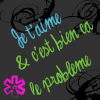
C'est pareil pour moi, ya le message "c'est pas toi" et aprés plein de virus, j'y suis depuis hier soir 21h j'y arrive pas !! j'ai tout essayé

Salut
Pour le virus MSN
Télécharge MSNFix.zip (de !aur3n7 et Regis59) sur le bureau :
http://sosvirus.changelog.fr/MSNFix.zip
Tuto
https://www.malekal.com/supprimer-virus-desinfecter-pc/
Conseil : Toujours télécharger avant utilisation pour profiter des dernières mises à jour.
Remarque: Il est possible que l'antivirus détécte un virus au téléchargement, il s'agit de Process.exe qui est un faux positif.
Décompresse-le (clic droit : Extraire ici).
A la racine du système, déplace le dossier décompressé, comme suit :
C:\MSNFix.
Ouvre-le et double clique sur le fichier MSNFix.bat
.
- Exécutez l'option R.
- Si l'infection est détectée, un message l'indiquera et il suffira de presser une touche pour lancer le nettoyage.
- Sauvegarde ce rapport puis fais-en un copier/coller sur le forum, ainsi qu'un scan HijackThis fait en mode normal.
- Le rapport sera enregistré dans le même dossier que MSNFix sous forme date_heure.txt
Poste-le dans une réponse.
Note :
Si une erreur de suppression est détectée un message s'affichera demandant de redémarrer l'ordinateur afin de terminer les opérations.
Dans ce cas il suffit de redémarrer l'ordinateur en mode normal
Sauvegarder et fermer le rapport pour que Windows termine de se lancer normalement.
Pour le virus MSN
Télécharge MSNFix.zip (de !aur3n7 et Regis59) sur le bureau :
http://sosvirus.changelog.fr/MSNFix.zip
Tuto
https://www.malekal.com/supprimer-virus-desinfecter-pc/
Conseil : Toujours télécharger avant utilisation pour profiter des dernières mises à jour.
Remarque: Il est possible que l'antivirus détécte un virus au téléchargement, il s'agit de Process.exe qui est un faux positif.
Décompresse-le (clic droit : Extraire ici).
A la racine du système, déplace le dossier décompressé, comme suit :
C:\MSNFix.
Ouvre-le et double clique sur le fichier MSNFix.bat
.
- Exécutez l'option R.
- Si l'infection est détectée, un message l'indiquera et il suffira de presser une touche pour lancer le nettoyage.
- Sauvegarde ce rapport puis fais-en un copier/coller sur le forum, ainsi qu'un scan HijackThis fait en mode normal.
- Le rapport sera enregistré dans le même dossier que MSNFix sous forme date_heure.txt
Poste-le dans une réponse.
Note :
Si une erreur de suppression est détectée un message s'affichera demandant de redémarrer l'ordinateur afin de terminer les opérations.
Dans ce cas il suffit de redémarrer l'ordinateur en mode normal
Sauvegarder et fermer le rapport pour que Windows termine de se lancer normalement.
Voila marie j'ai fait comme tu m'as dit voici le rapport msn fix :
MSNFix 1.631
C:\Documents and Settings\Propri‚taire\Bureau\msnfix\MSNFix
Fix exécuté le 16/01/2008 - 17:40:59,56 By Propri‚taire
mode normal
************************ Recherche les fichiers présents
... C:\DOCUME~1\PROPRI~1\LOCALS~1\Temp\services.exe
... C:\Documents and Settings\Propri‚taire\??????.exe
************************ MSNCHK ***** /!\ beta test /!\
************************ Recherche les dossiers présents
Aucun dossier trouvé
************************ Suppression des fichiers
/!\ ... C:\DOCUME~1\PROPRI~1\LOCALS~1\Temp\services.exe
.. OK ... C:\Documents and Settings\Propri‚taire\??????.exe
************************ Nettoyage du registre
Les fichiers encore présents seront supprimés au prochain redémarrage
************************ Suppression des fichiers
.. OK ... C:\DOCUME~1\PROPRI~1\LOCALS~1\Temp\services.exe
************************ Fichiers suspects
/!\ ces fichiers nécessitent un avis expérimenté avant toute intervention
[C:\Program Files\emule048a.exe] F1AC11D8D65249B244776E788A19C6E0
[color=#FF0000][b]==>[/b][/color] SVP merci d'envoyer le fichier [b] C:\DOCUME~1\PROPRI~1\Bureau\Upload_Me.zip [/b] sur http://upload.changelog.fr
Les fichiers et clés de registre supprimés ont été sauvegardés dans le fichier 16012008_17431425.zip
------------------------------------------------------------------------
Auteur : !aur3n7 Contact: https://www.ionos.fr/
------------------------------------------------------------------------
--------------------------------------------- END ---------------------------------------------
et voici le rapport hijackthis :
Logfile of Trend Micro HijackThis v2.0.2
Scan saved at 17:48:34, on 16/01/2008
Platform: Windows XP SP2 (WinNT 5.01.2600)
MSIE: Internet Explorer v7.00 (7.00.5730.0013)
Boot mode: Normal
Running processes:
C:\WINDOWS\System32\smss.exe
C:\WINDOWS\system32\winlogon.exe
C:\WINDOWS\system32\services.exe
C:\WINDOWS\system32\lsass.exe
C:\WINDOWS\system32\svchost.exe
C:\WINDOWS\System32\svchost.exe
C:\Program Files\Alwil Software\Avast4\aswUpdSv.exe
C:\Program Files\Alwil Software\Avast4\ashServ.exe
C:\WINDOWS\Explorer.EXE
C:\WINDOWS\system32\spoolsv.exe
C:\WINDOWS\System32\FTRTSVC.exe
C:\WINDOWS\system32\HPZipm12.exe
C:\Program Files\Analog Devices\SoundMAX\spkrmon.exe
C:\WINDOWS\system32\svchost.exe
C:\Program Files\Alwil Software\Avast4\ashMaiSv.exe
C:\Program Files\Alwil Software\Avast4\ashWebSv.exe
C:\WINDOWS\system32\notepad.exe
C:\Program Files\HP\HP Software Update\HPWuSchd2.exe
C:\WINDOWS\system32\hkcmd.exe
C:\WINDOWS\system32\igfxpers.exe
C:\PROGRA~1\ALWILS~1\Avast4\ashDisp.exe
C:\Program Files\Adobe\Photoshop Album Edition Découverte\3.2\Apps\apdproxy.exe
C:\Program Files\Adobe\Reader 8.0\Reader\Reader_sl.exe
C:\Program Files\MSN Messenger\msnmsgr.exe
C:\WINDOWS\system32\ctfmon.exe
C:\PROGRA~1\Wanadoo\TaskBarIcon.exe
C:\Program Files\Spybot - Search & Destroy\TeaTimer.exe
C:\Program Files\HP\Digital Imaging\bin\hpqtra08.exe
C:\PROGRA~1\Wanadoo\GestionnaireInternet.exe
C:\PROGRA~1\Wanadoo\ComComp.exe
C:\PROGRA~1\Wanadoo\Toaster.exe
C:\PROGRA~1\Wanadoo\Inactivity.exe
C:\PROGRA~1\Wanadoo\PollingModule.exe
C:\WINDOWS\System32\ALERTM~1\ALERTM~1.EXE
C:\Program Files\HP\Digital Imaging\bin\hpqSTE08.exe
C:\PROGRA~1\Wanadoo\Watch.exe
C:\WINDOWS\system32\wuauclt.exe
C:\Program Files\HP\Digital Imaging\Product Assistant\bin\hprblog.exe
C:\WINDOWS\system32\wuauclt.exe
C:\Program Files\Internet Explorer\iexplore.exe
C:\Program Files\Fichiers communs\Microsoft Shared\Windows Live\WLLoginProxy.exe
C:\Program Files\Trend Micro\HijackThis\HijackThis.exe
R1 - HKCU\Software\Microsoft\Internet Explorer\Main,Search Page = https://www.bing.com/?FORM=TOOLBR&cc=fr&toHttps=1&redig=4527FFF1C12746FC9EDB535C75E80ECC
R0 - HKCU\Software\Microsoft\Internet Explorer\Main,Start Page = http://www.talti.com
R1 - HKLM\Software\Microsoft\Internet Explorer\Main,Default_Page_URL = https://www.msn.com/fr-fr/?ocid=iehp
R1 - HKLM\Software\Microsoft\Internet Explorer\Main,Default_Search_URL = https://www.bing.com/?toHttps=1&redig=5FC791212101479BAFBE1A679848B1AF
R1 - HKLM\Software\Microsoft\Internet Explorer\Main,Search Page = https://www.bing.com/?toHttps=1&redig=5FC791212101479BAFBE1A679848B1AF
R0 - HKLM\Software\Microsoft\Internet Explorer\Main,Start Page = https://www.msn.com/fr-fr/?ocid=iehp
R1 - HKCU\Software\Microsoft\Internet Explorer\SearchURL,(Default) = https://www.bing.com/?FORM=TOOLBR&cc=fr&toHttps=1&redig=4527FFF1C12746FC9EDB535C75E80ECC
R0 - HKCU\Software\Microsoft\Internet Explorer\Toolbar,LinksFolderName = Liens
R3 - URLSearchHook: Search Class - {08C06D61-F1F3-4799-86F8-BE1A89362C85} - C:\PROGRA~1\Wanadoo\SEARCH~1.DLL
R3 - URLSearchHook: Yahoo! Toolbar avec bloqueur de fenêtres pop-up - {EF99BD32-C1FB-11D2-892F-0090271D4F88} - C:\Program Files\Yahoo!\Companion\Installs\cpn\yt.dll
O2 - BHO: Yahoo! Toolbar Helper - {02478D38-C3F9-4EFB-9B51-7695ECA05670} - C:\Program Files\Yahoo!\Companion\Installs\cpn\yt.dll
O2 - BHO: Aide pour le lien d'Adobe PDF Reader - {06849E9F-C8D7-4D59-B87D-784B7D6BE0B3} - C:\Program Files\Fichiers communs\Adobe\Acrobat\ActiveX\AcroIEHelper.dll
O2 - BHO: Spybot-S&D IE Protection - {53707962-6F74-2D53-2644-206D7942484F} - C:\PROGRA~1\SPYBOT~1\SDHelper.dll
O2 - BHO: Windows Live Sign-in Helper - {9030D464-4C02-4ABF-8ECC-5164760863C6} - C:\Program Files\Fichiers communs\Microsoft Shared\Windows Live\WindowsLiveLogin.dll
O3 - Toolbar: Yahoo! Toolbar avec bloqueur de fenêtres pop-up - {EF99BD32-C1FB-11D2-892F-0090271D4F88} - C:\Program Files\Yahoo!\Companion\Installs\cpn\yt.dll
O4 - HKLM\..\Run: [IMJPMIG8.1] "C:\WINDOWS\IME\imjp8_1\IMJPMIG.EXE" /Spoil /RemAdvDef /Migration32
O4 - HKLM\..\Run: [PHIME2002ASync] C:\WINDOWS\system32\IME\TINTLGNT\TINTSETP.EXE /SYNC
O4 - HKLM\..\Run: [PHIME2002A] C:\WINDOWS\system32\IME\TINTLGNT\TINTSETP.EXE /IMEName
O4 - HKLM\..\Run: [HP Software Update] C:\Program Files\HP\HP Software Update\HPWuSchd2.exe
O4 - HKLM\..\Run: [igfxtray] C:\WINDOWS\system32\igfxtray.exe
O4 - HKLM\..\Run: [igfxhkcmd] C:\WINDOWS\system32\hkcmd.exe
O4 - HKLM\..\Run: [igfxpers] C:\WINDOWS\system32\igfxpers.exe
O4 - HKLM\..\Run: [avast!] C:\PROGRA~1\ALWILS~1\Avast4\ashDisp.exe
O4 - HKLM\..\Run: [Adobe Photo Downloader] "C:\Program Files\Adobe\Photoshop Album Edition Découverte\3.2\Apps\apdproxy.exe"
O4 - HKLM\..\Run: [Adobe Reader Speed Launcher] "C:\Program Files\Adobe\Reader 8.0\Reader\Reader_sl.exe"
O4 - HKLM\..\Run: [WOOWATCH] C:\PROGRA~1\Wanadoo\Watch.exe
O4 - HKLM\..\Run: [WOOTASKBARICON] C:\PROGRA~1\Wanadoo\GestMaj.exe TaskBarIcon.exe
O4 - HKLM\..\Run: [QuickTime Task] "C:\Program Files\QuickTime\qttask.exe" -atboottime
O4 - HKCU\..\Run: [WOOKIT] C:\PROGRA~1\Wanadoo\Shell.exe appLaunchClientZone.shl|PARAM= cnx
O4 - HKCU\..\Run: [msnmsgr] "C:\Program Files\MSN Messenger\msnmsgr.exe" /background
O4 - HKCU\..\Run: [ctfmon.exe] C:\WINDOWS\system32\ctfmon.exe
O4 - HKCU\..\Run: [SpybotSD TeaTimer] C:\Program Files\Spybot - Search & Destroy\TeaTimer.exe
O4 - Global Startup: HP Digital Imaging Monitor.lnk = C:\Program Files\HP\Digital Imaging\bin\hpqtra08.exe
O4 - Global Startup: Microsoft Office.lnk = C:\Program Files\Microsoft Office\Office10\OSA.EXE
O8 - Extra context menu item: Add to Windows &Live Favorites - https://onedrive.live.com/?id=favorites
O8 - Extra context menu item: E&xporter vers Microsoft Excel - res://C:\PROGRA~1\MICROS~2\Office10\EXCEL.EXE/3000
O9 - Extra button: (no name) - {DFB852A3-47F8-48C4-A200-58CAB36FD2A2} - C:\PROGRA~1\SPYBOT~1\SDHelper.dll
O9 - Extra 'Tools' menuitem: Spybot - Search & Destroy Configuration - {DFB852A3-47F8-48C4-A200-58CAB36FD2A2} - C:\PROGRA~1\SPYBOT~1\SDHelper.dll
O9 - Extra button: Messager Wanadoo - {FB5F1910-F110-11d2-BB9E-00C04F795683} - C:\PROGRA~1\WANADO~1\Wanadoo Messager.exe (file missing)
O9 - Extra 'Tools' menuitem: Messager Wanadoo - {FB5F1910-F110-11d2-BB9E-00C04F795683} - C:\PROGRA~1\WANADO~1\Wanadoo Messager.exe (file missing)
O9 - Extra button: Orange - {1462651F-F4BA-4C76-A001-C4284D0FE16E} - https://www.orange.fr/portail (file missing) (HKCU)
O15 - Trusted Zone: http://www.secuser.com
O16 - DPF: {02BF25D5-8C17-4B23-BC80-D3488ABDDC6B} (QuickTime Object) - http://appldnld.apple.com/QuickTime/qtactivex/qtplugin.cab
O16 - DPF: {30528230-99f7-4bb4-88d8-fa1d4f56a2ab} (YInstStarter Class) - C:\Program Files\Yahoo!\Common\yinsthelper.dll
O16 - DPF: {4F1E5B1A-2A80-42CA-8532-2D05CB959537} (MSN Photo Upload Tool) - http://gfx1.hotmail.com/mail/w2/resources/MSNPUpld.cab
O16 - DPF: {6E5E167B-1566-4316-B27F-0DDAB3484CF7} (Image Uploader Control) - http://www.mypix.com/importer/ImageUploader4.cab
O16 - DPF: {74D05D43-3236-11D4-BDCD-00C04F9A3B61} (HouseCall Control) - https://www.trendmicro.com/en_us/forHome/products/housecall.html
O16 - DPF: {A73BAEFA-EE65-494D-BEDB-DD3E5A34FA98} (Image Uploader) - http://www.extrafilm.fr/ImageUploader4.cab
O16 - DPF: {BB21F850-63F4-4EC9-BF9D-565BD30C9AE9} (a-squared Scanner) - http://ax.emsisoft.com/asquared.cab
O17 - HKLM\System\CCS\Services\Tcpip\..\{2BCB8E45-8250-401B-BCFB-D06BD9D98FE9}: NameServer = 208.67.220.220,208.67.222.222
O17 - HKLM\System\CCS\Services\Tcpip\..\{D9B38ABA-5AA1-446A-BC4F-45EF37B8B7FF}: NameServer = 208.67.220.220,208.67.222.222
O17 - HKLM\System\CS1\Services\Tcpip\Parameters: NameServer = 208.67.220.220,208.67.222.222
O17 - HKLM\System\CS2\Services\Tcpip\Parameters: NameServer = 208.67.220.220,208.67.222.222
O17 - HKLM\System\CCS\Services\Tcpip\Parameters: NameServer = 208.67.220.220,208.67.222.222
O23 - Service: avast! iAVS4 Control Service (aswUpdSv) - ALWIL Software - C:\Program Files\Alwil Software\Avast4\aswUpdSv.exe
O23 - Service: avast! Antivirus - ALWIL Software - C:\Program Files\Alwil Software\Avast4\ashServ.exe
O23 - Service: avast! Mail Scanner - ALWIL Software - C:\Program Files\Alwil Software\Avast4\ashMaiSv.exe
O23 - Service: avast! Web Scanner - ALWIL Software - C:\Program Files\Alwil Software\Avast4\ashWebSv.exe
O23 - Service: France Telecom Routing Table Service (FTRTSVC) - France Telecom - C:\WINDOWS\System32\FTRTSVC.exe
O23 - Service: Pml Driver HPZ12 - HP - C:\WINDOWS\system32\HPZipm12.exe
O23 - Service: spkrmon - Unknown owner - C:\Program Files\Analog Devices\SoundMAX\spkrmon.exe
MSNFix 1.631
C:\Documents and Settings\Propri‚taire\Bureau\msnfix\MSNFix
Fix exécuté le 16/01/2008 - 17:40:59,56 By Propri‚taire
mode normal
************************ Recherche les fichiers présents
... C:\DOCUME~1\PROPRI~1\LOCALS~1\Temp\services.exe
... C:\Documents and Settings\Propri‚taire\??????.exe
************************ MSNCHK ***** /!\ beta test /!\
************************ Recherche les dossiers présents
Aucun dossier trouvé
************************ Suppression des fichiers
/!\ ... C:\DOCUME~1\PROPRI~1\LOCALS~1\Temp\services.exe
.. OK ... C:\Documents and Settings\Propri‚taire\??????.exe
************************ Nettoyage du registre
Les fichiers encore présents seront supprimés au prochain redémarrage
************************ Suppression des fichiers
.. OK ... C:\DOCUME~1\PROPRI~1\LOCALS~1\Temp\services.exe
************************ Fichiers suspects
/!\ ces fichiers nécessitent un avis expérimenté avant toute intervention
[C:\Program Files\emule048a.exe] F1AC11D8D65249B244776E788A19C6E0
[color=#FF0000][b]==>[/b][/color] SVP merci d'envoyer le fichier [b] C:\DOCUME~1\PROPRI~1\Bureau\Upload_Me.zip [/b] sur http://upload.changelog.fr
Les fichiers et clés de registre supprimés ont été sauvegardés dans le fichier 16012008_17431425.zip
------------------------------------------------------------------------
Auteur : !aur3n7 Contact: https://www.ionos.fr/
------------------------------------------------------------------------
--------------------------------------------- END ---------------------------------------------
et voici le rapport hijackthis :
Logfile of Trend Micro HijackThis v2.0.2
Scan saved at 17:48:34, on 16/01/2008
Platform: Windows XP SP2 (WinNT 5.01.2600)
MSIE: Internet Explorer v7.00 (7.00.5730.0013)
Boot mode: Normal
Running processes:
C:\WINDOWS\System32\smss.exe
C:\WINDOWS\system32\winlogon.exe
C:\WINDOWS\system32\services.exe
C:\WINDOWS\system32\lsass.exe
C:\WINDOWS\system32\svchost.exe
C:\WINDOWS\System32\svchost.exe
C:\Program Files\Alwil Software\Avast4\aswUpdSv.exe
C:\Program Files\Alwil Software\Avast4\ashServ.exe
C:\WINDOWS\Explorer.EXE
C:\WINDOWS\system32\spoolsv.exe
C:\WINDOWS\System32\FTRTSVC.exe
C:\WINDOWS\system32\HPZipm12.exe
C:\Program Files\Analog Devices\SoundMAX\spkrmon.exe
C:\WINDOWS\system32\svchost.exe
C:\Program Files\Alwil Software\Avast4\ashMaiSv.exe
C:\Program Files\Alwil Software\Avast4\ashWebSv.exe
C:\WINDOWS\system32\notepad.exe
C:\Program Files\HP\HP Software Update\HPWuSchd2.exe
C:\WINDOWS\system32\hkcmd.exe
C:\WINDOWS\system32\igfxpers.exe
C:\PROGRA~1\ALWILS~1\Avast4\ashDisp.exe
C:\Program Files\Adobe\Photoshop Album Edition Découverte\3.2\Apps\apdproxy.exe
C:\Program Files\Adobe\Reader 8.0\Reader\Reader_sl.exe
C:\Program Files\MSN Messenger\msnmsgr.exe
C:\WINDOWS\system32\ctfmon.exe
C:\PROGRA~1\Wanadoo\TaskBarIcon.exe
C:\Program Files\Spybot - Search & Destroy\TeaTimer.exe
C:\Program Files\HP\Digital Imaging\bin\hpqtra08.exe
C:\PROGRA~1\Wanadoo\GestionnaireInternet.exe
C:\PROGRA~1\Wanadoo\ComComp.exe
C:\PROGRA~1\Wanadoo\Toaster.exe
C:\PROGRA~1\Wanadoo\Inactivity.exe
C:\PROGRA~1\Wanadoo\PollingModule.exe
C:\WINDOWS\System32\ALERTM~1\ALERTM~1.EXE
C:\Program Files\HP\Digital Imaging\bin\hpqSTE08.exe
C:\PROGRA~1\Wanadoo\Watch.exe
C:\WINDOWS\system32\wuauclt.exe
C:\Program Files\HP\Digital Imaging\Product Assistant\bin\hprblog.exe
C:\WINDOWS\system32\wuauclt.exe
C:\Program Files\Internet Explorer\iexplore.exe
C:\Program Files\Fichiers communs\Microsoft Shared\Windows Live\WLLoginProxy.exe
C:\Program Files\Trend Micro\HijackThis\HijackThis.exe
R1 - HKCU\Software\Microsoft\Internet Explorer\Main,Search Page = https://www.bing.com/?FORM=TOOLBR&cc=fr&toHttps=1&redig=4527FFF1C12746FC9EDB535C75E80ECC
R0 - HKCU\Software\Microsoft\Internet Explorer\Main,Start Page = http://www.talti.com
R1 - HKLM\Software\Microsoft\Internet Explorer\Main,Default_Page_URL = https://www.msn.com/fr-fr/?ocid=iehp
R1 - HKLM\Software\Microsoft\Internet Explorer\Main,Default_Search_URL = https://www.bing.com/?toHttps=1&redig=5FC791212101479BAFBE1A679848B1AF
R1 - HKLM\Software\Microsoft\Internet Explorer\Main,Search Page = https://www.bing.com/?toHttps=1&redig=5FC791212101479BAFBE1A679848B1AF
R0 - HKLM\Software\Microsoft\Internet Explorer\Main,Start Page = https://www.msn.com/fr-fr/?ocid=iehp
R1 - HKCU\Software\Microsoft\Internet Explorer\SearchURL,(Default) = https://www.bing.com/?FORM=TOOLBR&cc=fr&toHttps=1&redig=4527FFF1C12746FC9EDB535C75E80ECC
R0 - HKCU\Software\Microsoft\Internet Explorer\Toolbar,LinksFolderName = Liens
R3 - URLSearchHook: Search Class - {08C06D61-F1F3-4799-86F8-BE1A89362C85} - C:\PROGRA~1\Wanadoo\SEARCH~1.DLL
R3 - URLSearchHook: Yahoo! Toolbar avec bloqueur de fenêtres pop-up - {EF99BD32-C1FB-11D2-892F-0090271D4F88} - C:\Program Files\Yahoo!\Companion\Installs\cpn\yt.dll
O2 - BHO: Yahoo! Toolbar Helper - {02478D38-C3F9-4EFB-9B51-7695ECA05670} - C:\Program Files\Yahoo!\Companion\Installs\cpn\yt.dll
O2 - BHO: Aide pour le lien d'Adobe PDF Reader - {06849E9F-C8D7-4D59-B87D-784B7D6BE0B3} - C:\Program Files\Fichiers communs\Adobe\Acrobat\ActiveX\AcroIEHelper.dll
O2 - BHO: Spybot-S&D IE Protection - {53707962-6F74-2D53-2644-206D7942484F} - C:\PROGRA~1\SPYBOT~1\SDHelper.dll
O2 - BHO: Windows Live Sign-in Helper - {9030D464-4C02-4ABF-8ECC-5164760863C6} - C:\Program Files\Fichiers communs\Microsoft Shared\Windows Live\WindowsLiveLogin.dll
O3 - Toolbar: Yahoo! Toolbar avec bloqueur de fenêtres pop-up - {EF99BD32-C1FB-11D2-892F-0090271D4F88} - C:\Program Files\Yahoo!\Companion\Installs\cpn\yt.dll
O4 - HKLM\..\Run: [IMJPMIG8.1] "C:\WINDOWS\IME\imjp8_1\IMJPMIG.EXE" /Spoil /RemAdvDef /Migration32
O4 - HKLM\..\Run: [PHIME2002ASync] C:\WINDOWS\system32\IME\TINTLGNT\TINTSETP.EXE /SYNC
O4 - HKLM\..\Run: [PHIME2002A] C:\WINDOWS\system32\IME\TINTLGNT\TINTSETP.EXE /IMEName
O4 - HKLM\..\Run: [HP Software Update] C:\Program Files\HP\HP Software Update\HPWuSchd2.exe
O4 - HKLM\..\Run: [igfxtray] C:\WINDOWS\system32\igfxtray.exe
O4 - HKLM\..\Run: [igfxhkcmd] C:\WINDOWS\system32\hkcmd.exe
O4 - HKLM\..\Run: [igfxpers] C:\WINDOWS\system32\igfxpers.exe
O4 - HKLM\..\Run: [avast!] C:\PROGRA~1\ALWILS~1\Avast4\ashDisp.exe
O4 - HKLM\..\Run: [Adobe Photo Downloader] "C:\Program Files\Adobe\Photoshop Album Edition Découverte\3.2\Apps\apdproxy.exe"
O4 - HKLM\..\Run: [Adobe Reader Speed Launcher] "C:\Program Files\Adobe\Reader 8.0\Reader\Reader_sl.exe"
O4 - HKLM\..\Run: [WOOWATCH] C:\PROGRA~1\Wanadoo\Watch.exe
O4 - HKLM\..\Run: [WOOTASKBARICON] C:\PROGRA~1\Wanadoo\GestMaj.exe TaskBarIcon.exe
O4 - HKLM\..\Run: [QuickTime Task] "C:\Program Files\QuickTime\qttask.exe" -atboottime
O4 - HKCU\..\Run: [WOOKIT] C:\PROGRA~1\Wanadoo\Shell.exe appLaunchClientZone.shl|PARAM= cnx
O4 - HKCU\..\Run: [msnmsgr] "C:\Program Files\MSN Messenger\msnmsgr.exe" /background
O4 - HKCU\..\Run: [ctfmon.exe] C:\WINDOWS\system32\ctfmon.exe
O4 - HKCU\..\Run: [SpybotSD TeaTimer] C:\Program Files\Spybot - Search & Destroy\TeaTimer.exe
O4 - Global Startup: HP Digital Imaging Monitor.lnk = C:\Program Files\HP\Digital Imaging\bin\hpqtra08.exe
O4 - Global Startup: Microsoft Office.lnk = C:\Program Files\Microsoft Office\Office10\OSA.EXE
O8 - Extra context menu item: Add to Windows &Live Favorites - https://onedrive.live.com/?id=favorites
O8 - Extra context menu item: E&xporter vers Microsoft Excel - res://C:\PROGRA~1\MICROS~2\Office10\EXCEL.EXE/3000
O9 - Extra button: (no name) - {DFB852A3-47F8-48C4-A200-58CAB36FD2A2} - C:\PROGRA~1\SPYBOT~1\SDHelper.dll
O9 - Extra 'Tools' menuitem: Spybot - Search & Destroy Configuration - {DFB852A3-47F8-48C4-A200-58CAB36FD2A2} - C:\PROGRA~1\SPYBOT~1\SDHelper.dll
O9 - Extra button: Messager Wanadoo - {FB5F1910-F110-11d2-BB9E-00C04F795683} - C:\PROGRA~1\WANADO~1\Wanadoo Messager.exe (file missing)
O9 - Extra 'Tools' menuitem: Messager Wanadoo - {FB5F1910-F110-11d2-BB9E-00C04F795683} - C:\PROGRA~1\WANADO~1\Wanadoo Messager.exe (file missing)
O9 - Extra button: Orange - {1462651F-F4BA-4C76-A001-C4284D0FE16E} - https://www.orange.fr/portail (file missing) (HKCU)
O15 - Trusted Zone: http://www.secuser.com
O16 - DPF: {02BF25D5-8C17-4B23-BC80-D3488ABDDC6B} (QuickTime Object) - http://appldnld.apple.com/QuickTime/qtactivex/qtplugin.cab
O16 - DPF: {30528230-99f7-4bb4-88d8-fa1d4f56a2ab} (YInstStarter Class) - C:\Program Files\Yahoo!\Common\yinsthelper.dll
O16 - DPF: {4F1E5B1A-2A80-42CA-8532-2D05CB959537} (MSN Photo Upload Tool) - http://gfx1.hotmail.com/mail/w2/resources/MSNPUpld.cab
O16 - DPF: {6E5E167B-1566-4316-B27F-0DDAB3484CF7} (Image Uploader Control) - http://www.mypix.com/importer/ImageUploader4.cab
O16 - DPF: {74D05D43-3236-11D4-BDCD-00C04F9A3B61} (HouseCall Control) - https://www.trendmicro.com/en_us/forHome/products/housecall.html
O16 - DPF: {A73BAEFA-EE65-494D-BEDB-DD3E5A34FA98} (Image Uploader) - http://www.extrafilm.fr/ImageUploader4.cab
O16 - DPF: {BB21F850-63F4-4EC9-BF9D-565BD30C9AE9} (a-squared Scanner) - http://ax.emsisoft.com/asquared.cab
O17 - HKLM\System\CCS\Services\Tcpip\..\{2BCB8E45-8250-401B-BCFB-D06BD9D98FE9}: NameServer = 208.67.220.220,208.67.222.222
O17 - HKLM\System\CCS\Services\Tcpip\..\{D9B38ABA-5AA1-446A-BC4F-45EF37B8B7FF}: NameServer = 208.67.220.220,208.67.222.222
O17 - HKLM\System\CS1\Services\Tcpip\Parameters: NameServer = 208.67.220.220,208.67.222.222
O17 - HKLM\System\CS2\Services\Tcpip\Parameters: NameServer = 208.67.220.220,208.67.222.222
O17 - HKLM\System\CCS\Services\Tcpip\Parameters: NameServer = 208.67.220.220,208.67.222.222
O23 - Service: avast! iAVS4 Control Service (aswUpdSv) - ALWIL Software - C:\Program Files\Alwil Software\Avast4\aswUpdSv.exe
O23 - Service: avast! Antivirus - ALWIL Software - C:\Program Files\Alwil Software\Avast4\ashServ.exe
O23 - Service: avast! Mail Scanner - ALWIL Software - C:\Program Files\Alwil Software\Avast4\ashMaiSv.exe
O23 - Service: avast! Web Scanner - ALWIL Software - C:\Program Files\Alwil Software\Avast4\ashWebSv.exe
O23 - Service: France Telecom Routing Table Service (FTRTSVC) - France Telecom - C:\WINDOWS\System32\FTRTSVC.exe
O23 - Service: Pml Driver HPZ12 - HP - C:\WINDOWS\system32\HPZipm12.exe
O23 - Service: spkrmon - Unknown owner - C:\Program Files\Analog Devices\SoundMAX\spkrmon.exe

Re
Concernant
Suis la procédure indiquée sur ce lien
http://www.infos-du-net.com/forum/272805-11-upload-fichiers-supects-msnfix
================================================
Télécharge sur ton bureau : http://www.malekal.com/download/clean.zip
Tuto
http://mickael.barroux.free.fr/securite/clean.php
Une fois sur le bureau, tu fais un clic droit sur ton fichier clean.zip et dans le menu déroulant, tu clics sur extrait tout ou extraire ici.
Cela va créer un dossier clean.
Double-clic sur ce dossier clean, tu y trouveras dedans plusieurs fichiers.
Double-clic sur clean. Cela va ouvrir une fenêtre noire.
Un menu va apparaître, choisis l'option 1 en appuyant sur la touche 1 de ton clavier.
Clean va travailler.
Un rapport Va etre généré, colle le contenu entier ici.
(- Où est le rapport clean ? : « Poste de travail » / double clic sur disque « C / » double-clic sur « rapport_clean.txt » et « copier/coller le contenu » sur le forum. )
Bon courage
A++
Concernant
/!\ ces fichiers nécessitent un avis expérimenté avant toute intervention [C:\Program Files\emule048a.exe] F1AC11D8D65249B244776E788A19C6E0 [color=#FF0000][b]==>[/b][/color] SVP merci d'envoyer le fichier [b] C:\DOCUME~1\PROPRI~1\Bureau\Upload_Me.zip [/b] sur http://upload.changelog.fr Les fichiers et clés de registre supprimés ont été sauvegardés dans le fichier 16012008_17431425.zip ------------------------------------------------------------------------ Auteur : !aur3n7 Contact: https://www.ionos.fr/ ------------------------------------------------------------------------
Suis la procédure indiquée sur ce lien
http://www.infos-du-net.com/forum/272805-11-upload-fichiers-supects-msnfix
================================================
Télécharge sur ton bureau : http://www.malekal.com/download/clean.zip
Tuto
http://mickael.barroux.free.fr/securite/clean.php
Une fois sur le bureau, tu fais un clic droit sur ton fichier clean.zip et dans le menu déroulant, tu clics sur extrait tout ou extraire ici.
Cela va créer un dossier clean.
Double-clic sur ce dossier clean, tu y trouveras dedans plusieurs fichiers.
Double-clic sur clean. Cela va ouvrir une fenêtre noire.
Un menu va apparaître, choisis l'option 1 en appuyant sur la touche 1 de ton clavier.
Clean va travailler.
Un rapport Va etre généré, colle le contenu entier ici.
(- Où est le rapport clean ? : « Poste de travail » / double clic sur disque « C / » double-clic sur « rapport_clean.txt » et « copier/coller le contenu » sur le forum. )
Bon courage
A++
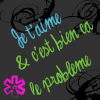
En effet clean travaille mais a la fin il n'y a pas de rapport il y a ca qui s'affiche :
Merci de lire ce qui suit
--------------------------
Veuillez svp envoyer le fichier C:\upload_moi_YO-8AC1C79E2646.tar.gz a l'adresse
http://upload.malekal.com
Ce fichier peut contenir des fichiers infectieux collectes sur votre ordinateur
Les fichiers mal detectes seront envoyes aux editeurs d'antivirus
Lorsque vous allez appuyer sur une touche, le site d'envoi de fichiers s'ouvira
Cliquez alors sur le bouton parcourir, selectionner le fichier C:\upload_moi_YO-
8AC1C79E2646.tar.gz (Poste de travail / Disque C / upload_moi.Zip
Cliquez sur le bouton "Envoyer le fichier"
Merci!
Appuyez sur une touche pour continuer...
Merci de lire ce qui suit
--------------------------
Veuillez svp envoyer le fichier C:\upload_moi_YO-8AC1C79E2646.tar.gz a l'adresse
http://upload.malekal.com
Ce fichier peut contenir des fichiers infectieux collectes sur votre ordinateur
Les fichiers mal detectes seront envoyes aux editeurs d'antivirus
Lorsque vous allez appuyer sur une touche, le site d'envoi de fichiers s'ouvira
Cliquez alors sur le bouton parcourir, selectionner le fichier C:\upload_moi_YO-
8AC1C79E2646.tar.gz (Poste de travail / Disque C / upload_moi.Zip
Cliquez sur le bouton "Envoyer le fichier"
Merci!
Appuyez sur une touche pour continuer...

Tu t'aies trompé, tu envoies le fichier vérolée sur le lien de CleanZip
Relis
Concernant
/!\ ces fichiers nécessitent un avis expérimenté avant toute intervention
[C:\Program Files\emule048a.exe] F1AC11D8D65249B244776E788A19C6E0
[color=#FF0000][b]==>[/b][/color] SVP merci d'envoyer le fichier [b] C:\DOCUME~1\PROPRI~1\Bureau\Upload_Me.zip [/b] sur http://upload.changelog.fr
Les fichiers et clés de registre supprimés ont été sauvegardés dans le fichier 16012008_17431425.zip
------------------------------------------------------------------------
Auteur : !aur3n7 Contact: https://www.ionos.fr/
------------------------------------------------------------------------
Suis la procédure indiquée sur ce lien
http://www.infos-du-net.com/forum/272805-11-upload-fichiers-supects-msnfix
ENSUITE une fois que tu as fini pour MSN
TU fais CleanZip
A++
Relis
Concernant
/!\ ces fichiers nécessitent un avis expérimenté avant toute intervention
[C:\Program Files\emule048a.exe] F1AC11D8D65249B244776E788A19C6E0
[color=#FF0000][b]==>[/b][/color] SVP merci d'envoyer le fichier [b] C:\DOCUME~1\PROPRI~1\Bureau\Upload_Me.zip [/b] sur http://upload.changelog.fr
Les fichiers et clés de registre supprimés ont été sauvegardés dans le fichier 16012008_17431425.zip
------------------------------------------------------------------------
Auteur : !aur3n7 Contact: https://www.ionos.fr/
------------------------------------------------------------------------
Suis la procédure indiquée sur ce lien
http://www.infos-du-net.com/forum/272805-11-upload-fichiers-supects-msnfix
ENSUITE une fois que tu as fini pour MSN
TU fais CleanZip
A++
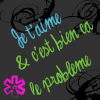
Et bien c'est ce que j'ai fait, j'ai envoyé le fichier C:\DOCUME~1\PROPRI~1\Bureau\Upload_Me.zip sur http://upload.changelog.fr
Aprés j'ai telecharger cleanzip,, j'ai fait "extraire tout" aprés j'ai ouvert clean.cmd et il m'a ouvert ca :
Merci de lire ce qui suit
--------------------------
Veuillez svp envoyer le fichier C:\upload_moi_YO-8AC1C79E2646.tar.gz a l'adresse
http://upload.malekal.com
Ce fichier peut contenir des fichiers infectieux collectes sur votre ordinateur
Les fichiers mal detectes seront envoyes aux editeurs d'antivirus
Lorsque vous allez appuyer sur une touche, le site d'envoi de fichiers s'ouvira
Cliquez alors sur le bouton parcourir, selectionner le fichier C:\upload_moi_YO-
8AC1C79E2646.tar.gz (Poste de travail / Disque C / upload_moi.Zip
Cliquez sur le bouton "Envoyer le fichier"
Merci!
Appuyez sur une touche pour continuer...
J'ai fait ce qu'il disent mais aprés le site me dit "le fichier choisi est invalide"
je ne comprends rien !!!
Que faire ??
Aprés j'ai telecharger cleanzip,, j'ai fait "extraire tout" aprés j'ai ouvert clean.cmd et il m'a ouvert ca :
Merci de lire ce qui suit
--------------------------
Veuillez svp envoyer le fichier C:\upload_moi_YO-8AC1C79E2646.tar.gz a l'adresse
http://upload.malekal.com
Ce fichier peut contenir des fichiers infectieux collectes sur votre ordinateur
Les fichiers mal detectes seront envoyes aux editeurs d'antivirus
Lorsque vous allez appuyer sur une touche, le site d'envoi de fichiers s'ouvira
Cliquez alors sur le bouton parcourir, selectionner le fichier C:\upload_moi_YO-
8AC1C79E2646.tar.gz (Poste de travail / Disque C / upload_moi.Zip
Cliquez sur le bouton "Envoyer le fichier"
Merci!
Appuyez sur une touche pour continuer...
J'ai fait ce qu'il disent mais aprés le site me dit "le fichier choisi est invalide"
je ne comprends rien !!!
Que faire ??
bjr!!g chopé le mm virus, utilisé msnfix pi un scan ac avast apré et g découvert kil été encor là!!!
joré vrémen besoin d'aide, svp aidé moi!!!!
merci davance (g créé une discusion.. .)
joré vrémen besoin d'aide, svp aidé moi!!!!
merci davance (g créé une discusion.. .)

Salut,
Télécharge Hijackthis, SAUVEGARDE LE DANS UN DOSSIER DANS PROGRAM DATA, fais un scan avec enregistrement de log, et poste-nous ça ici!!!
Je t'indiquerai les procédures
Télécharge Hijackthis, SAUVEGARDE LE DANS UN DOSSIER DANS PROGRAM DATA, fais un scan avec enregistrement de log, et poste-nous ça ici!!!
Je t'indiquerai les procédures
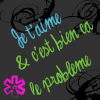
Logfile of Trend Micro HijackThis v2.0.2
Scan saved at 20:06:00, on 16/01/2008
Platform: Windows XP SP2 (WinNT 5.01.2600)
MSIE: Internet Explorer v7.00 (7.00.5730.0013)
Boot mode: Safe mode
Running processes:
C:\WINDOWS\System32\smss.exe
C:\WINDOWS\system32\winlogon.exe
C:\WINDOWS\system32\services.exe
C:\WINDOWS\system32\lsass.exe
C:\WINDOWS\system32\svchost.exe
C:\WINDOWS\system32\svchost.exe
C:\WINDOWS\Explorer.EXE
C:\WINDOWS\system32\NOTEPAD.EXE
C:\Program Files\Avira\AntiVir PersonalEdition Classic\avcenter.exe
c:\program files\avira\antivir personaledition classic\avscan.exe
C:\Program Files\Trend Micro\HijackThis\HijackThis.exe
R1 - HKCU\Software\Microsoft\Internet Explorer\Main,Search Page = https://www.bing.com/?FORM=TOOLBR&cc=fr&toHttps=1&redig=4527FFF1C12746FC9EDB535C75E80ECC
R0 - HKCU\Software\Microsoft\Internet Explorer\Main,Start Page = http://www.talti.com
R1 - HKLM\Software\Microsoft\Internet Explorer\Main,Default_Page_URL = http://go.microsoft.com/fwlink/?LinkId=69157
R1 - HKLM\Software\Microsoft\Internet Explorer\Main,Default_Search_URL = http://go.microsoft.com/fwlink/?LinkId=54896
R1 - HKLM\Software\Microsoft\Internet Explorer\Main,Search Page = https://www.bing.com/?toHttps=1&redig=5FC791212101479BAFBE1A679848B1AF
R0 - HKLM\Software\Microsoft\Internet Explorer\Main,Start Page = https://www.msn.com/fr-fr/?ocid=iehp
R1 - HKCU\Software\Microsoft\Internet Explorer\SearchURL,(Default) = https://www.bing.com/?FORM=TOOLBR&cc=fr&toHttps=1&redig=4527FFF1C12746FC9EDB535C75E80ECC
R0 - HKCU\Software\Microsoft\Internet Explorer\Toolbar,LinksFolderName = Liens
R3 - URLSearchHook: Search Class - {08C06D61-F1F3-4799-86F8-BE1A89362C85} - C:\PROGRA~1\Wanadoo\SEARCH~1.DLL
R3 - URLSearchHook: Yahoo! Toolbar avec bloqueur de fenêtres pop-up - {EF99BD32-C1FB-11D2-892F-0090271D4F88} - (no file)
O2 - BHO: Aide pour le lien d'Adobe PDF Reader - {06849E9F-C8D7-4D59-B87D-784B7D6BE0B3} - C:\Program Files\Fichiers communs\Adobe\Acrobat\ActiveX\AcroIEHelper.dll
O2 - BHO: Windows Live Sign-in Helper - {9030D464-4C02-4ABF-8ECC-5164760863C6} - C:\Program Files\Fichiers communs\Microsoft Shared\Windows Live\WindowsLiveLogin.dll
O4 - HKLM\..\Run: [IMJPMIG8.1] "C:\WINDOWS\IME\imjp8_1\IMJPMIG.EXE" /Spoil /RemAdvDef /Migration32
O4 - HKLM\..\Run: [PHIME2002ASync] C:\WINDOWS\system32\IME\TINTLGNT\TINTSETP.EXE /SYNC
O4 - HKLM\..\Run: [PHIME2002A] C:\WINDOWS\system32\IME\TINTLGNT\TINTSETP.EXE /IMEName
O4 - HKLM\..\Run: [HP Software Update] C:\Program Files\HP\HP Software Update\HPWuSchd2.exe
O4 - HKLM\..\Run: [igfxtray] C:\WINDOWS\system32\igfxtray.exe
O4 - HKLM\..\Run: [igfxhkcmd] C:\WINDOWS\system32\hkcmd.exe
O4 - HKLM\..\Run: [igfxpers] C:\WINDOWS\system32\igfxpers.exe
O4 - HKLM\..\Run: [Adobe Photo Downloader] "C:\Program Files\Adobe\Photoshop Album Edition Découverte\3.2\Apps\apdproxy.exe"
O4 - HKLM\..\Run: [Adobe Reader Speed Launcher] "C:\Program Files\Adobe\Reader 8.0\Reader\Reader_sl.exe"
O4 - HKLM\..\Run: [WOOWATCH] C:\PROGRA~1\Wanadoo\Watch.exe
O4 - HKLM\..\Run: [WOOTASKBARICON] C:\PROGRA~1\Wanadoo\GestMaj.exe TaskBarIcon.exe
O4 - HKLM\..\Run: [QuickTime Task] "C:\Program Files\QuickTime\qttask.exe" -atboottime
O4 - HKLM\..\Run: [avgnt] "C:\Program Files\Avira\AntiVir PersonalEdition Classic\avgnt.exe" /min
O4 - HKLM\..\Run: [MSConfig] C:\WINDOWS\PCHealth\HelpCtr\Binaries\MSConfig.exe /auto
O4 - HKCU\..\Run: [WOOKIT] C:\PROGRA~1\Wanadoo\Shell.exe appLaunchClientZone.shl|PARAM= cnx
O4 - HKCU\..\Run: [msnmsgr] "C:\Program Files\MSN Messenger\msnmsgr.exe" /background
O4 - HKCU\..\Run: [ctfmon.exe] C:\WINDOWS\system32\ctfmon.exe
O4 - Global Startup: HP Digital Imaging Monitor.lnk = C:\Program Files\HP\Digital Imaging\bin\hpqtra08.exe
O4 - Global Startup: Microsoft Office.lnk = C:\Program Files\Microsoft Office\Office10\OSA.EXE
O8 - Extra context menu item: Add to Windows &Live Favorites - https://onedrive.live.com/?id=favorites
O8 - Extra context menu item: E&xporter vers Microsoft Excel - res://C:\PROGRA~1\MICROS~2\Office10\EXCEL.EXE/3000
O9 - Extra button: Messager Wanadoo - {FB5F1910-F110-11d2-BB9E-00C04F795683} - C:\PROGRA~1\WANADO~1\Wanadoo Messager.exe (file missing)
O9 - Extra 'Tools' menuitem: Messager Wanadoo - {FB5F1910-F110-11d2-BB9E-00C04F795683} - C:\PROGRA~1\WANADO~1\Wanadoo Messager.exe (file missing)
O9 - Extra button: Orange - {1462651F-F4BA-4C76-A001-C4284D0FE16E} - https://www.orange.fr/portail (file missing) (HKCU)
O15 - Trusted Zone: http://www.secuser.com
O16 - DPF: {02BF25D5-8C17-4B23-BC80-D3488ABDDC6B} (QuickTime Object) - http://appldnld.apple.com/QuickTime/qtactivex/qtplugin.cab
O16 - DPF: {30528230-99f7-4bb4-88d8-fa1d4f56a2ab} (YInstStarter Class) - C:\Program Files\Yahoo!\Common\yinsthelper.dll
O16 - DPF: {4F1E5B1A-2A80-42CA-8532-2D05CB959537} (MSN Photo Upload Tool) - http://gfx1.hotmail.com/mail/w2/resources/MSNPUpld.cab
O16 - DPF: {6E5E167B-1566-4316-B27F-0DDAB3484CF7} (Image Uploader Control) - http://www.mypix.com/importer/ImageUploader4.cab
O16 - DPF: {74D05D43-3236-11D4-BDCD-00C04F9A3B61} (HouseCall Control) - https://www.trendmicro.com/en_us/forHome/products/housecall.html
O16 - DPF: {A73BAEFA-EE65-494D-BEDB-DD3E5A34FA98} (Image Uploader) - http://www.extrafilm.fr/ImageUploader4.cab
O16 - DPF: {BB21F850-63F4-4EC9-BF9D-565BD30C9AE9} (a-squared Scanner) - http://ax.emsisoft.com/asquared.cab
O17 - HKLM\System\CCS\Services\Tcpip\..\{2BCB8E45-8250-401B-BCFB-D06BD9D98FE9}: NameServer = 208.67.220.220,208.67.222.222
O17 - HKLM\System\CCS\Services\Tcpip\..\{D9B38ABA-5AA1-446A-BC4F-45EF37B8B7FF}: NameServer = 208.67.220.220,208.67.222.222
O17 - HKLM\System\CS1\Services\Tcpip\Parameters: NameServer = 208.67.220.220,208.67.222.222
O17 - HKLM\System\CS2\Services\Tcpip\Parameters: NameServer = 208.67.220.220,208.67.222.222
O17 - HKLM\System\CCS\Services\Tcpip\Parameters: NameServer = 208.67.220.220,208.67.222.222
O23 - Service: AntiVir PersonalEdition Classic Scheduler (AntiVirScheduler) - Avira GmbH - C:\Program Files\Avira\AntiVir PersonalEdition Classic\sched.exe
O23 - Service: AntiVir PersonalEdition Classic Guard (AntiVirService) - Avira GmbH - C:\Program Files\Avira\AntiVir PersonalEdition Classic\avguard.exe
O23 - Service: France Telecom Routing Table Service (FTRTSVC) - France Telecom - C:\WINDOWS\System32\FTRTSVC.exe
O23 - Service: Pml Driver HPZ12 - HP - C:\WINDOWS\system32\HPZipm12.exe
O23 - Service: spkrmon - Unknown owner - C:\Program Files\Analog Devices\SoundMAX\spkrmon.exe
Scan saved at 20:06:00, on 16/01/2008
Platform: Windows XP SP2 (WinNT 5.01.2600)
MSIE: Internet Explorer v7.00 (7.00.5730.0013)
Boot mode: Safe mode
Running processes:
C:\WINDOWS\System32\smss.exe
C:\WINDOWS\system32\winlogon.exe
C:\WINDOWS\system32\services.exe
C:\WINDOWS\system32\lsass.exe
C:\WINDOWS\system32\svchost.exe
C:\WINDOWS\system32\svchost.exe
C:\WINDOWS\Explorer.EXE
C:\WINDOWS\system32\NOTEPAD.EXE
C:\Program Files\Avira\AntiVir PersonalEdition Classic\avcenter.exe
c:\program files\avira\antivir personaledition classic\avscan.exe
C:\Program Files\Trend Micro\HijackThis\HijackThis.exe
R1 - HKCU\Software\Microsoft\Internet Explorer\Main,Search Page = https://www.bing.com/?FORM=TOOLBR&cc=fr&toHttps=1&redig=4527FFF1C12746FC9EDB535C75E80ECC
R0 - HKCU\Software\Microsoft\Internet Explorer\Main,Start Page = http://www.talti.com
R1 - HKLM\Software\Microsoft\Internet Explorer\Main,Default_Page_URL = http://go.microsoft.com/fwlink/?LinkId=69157
R1 - HKLM\Software\Microsoft\Internet Explorer\Main,Default_Search_URL = http://go.microsoft.com/fwlink/?LinkId=54896
R1 - HKLM\Software\Microsoft\Internet Explorer\Main,Search Page = https://www.bing.com/?toHttps=1&redig=5FC791212101479BAFBE1A679848B1AF
R0 - HKLM\Software\Microsoft\Internet Explorer\Main,Start Page = https://www.msn.com/fr-fr/?ocid=iehp
R1 - HKCU\Software\Microsoft\Internet Explorer\SearchURL,(Default) = https://www.bing.com/?FORM=TOOLBR&cc=fr&toHttps=1&redig=4527FFF1C12746FC9EDB535C75E80ECC
R0 - HKCU\Software\Microsoft\Internet Explorer\Toolbar,LinksFolderName = Liens
R3 - URLSearchHook: Search Class - {08C06D61-F1F3-4799-86F8-BE1A89362C85} - C:\PROGRA~1\Wanadoo\SEARCH~1.DLL
R3 - URLSearchHook: Yahoo! Toolbar avec bloqueur de fenêtres pop-up - {EF99BD32-C1FB-11D2-892F-0090271D4F88} - (no file)
O2 - BHO: Aide pour le lien d'Adobe PDF Reader - {06849E9F-C8D7-4D59-B87D-784B7D6BE0B3} - C:\Program Files\Fichiers communs\Adobe\Acrobat\ActiveX\AcroIEHelper.dll
O2 - BHO: Windows Live Sign-in Helper - {9030D464-4C02-4ABF-8ECC-5164760863C6} - C:\Program Files\Fichiers communs\Microsoft Shared\Windows Live\WindowsLiveLogin.dll
O4 - HKLM\..\Run: [IMJPMIG8.1] "C:\WINDOWS\IME\imjp8_1\IMJPMIG.EXE" /Spoil /RemAdvDef /Migration32
O4 - HKLM\..\Run: [PHIME2002ASync] C:\WINDOWS\system32\IME\TINTLGNT\TINTSETP.EXE /SYNC
O4 - HKLM\..\Run: [PHIME2002A] C:\WINDOWS\system32\IME\TINTLGNT\TINTSETP.EXE /IMEName
O4 - HKLM\..\Run: [HP Software Update] C:\Program Files\HP\HP Software Update\HPWuSchd2.exe
O4 - HKLM\..\Run: [igfxtray] C:\WINDOWS\system32\igfxtray.exe
O4 - HKLM\..\Run: [igfxhkcmd] C:\WINDOWS\system32\hkcmd.exe
O4 - HKLM\..\Run: [igfxpers] C:\WINDOWS\system32\igfxpers.exe
O4 - HKLM\..\Run: [Adobe Photo Downloader] "C:\Program Files\Adobe\Photoshop Album Edition Découverte\3.2\Apps\apdproxy.exe"
O4 - HKLM\..\Run: [Adobe Reader Speed Launcher] "C:\Program Files\Adobe\Reader 8.0\Reader\Reader_sl.exe"
O4 - HKLM\..\Run: [WOOWATCH] C:\PROGRA~1\Wanadoo\Watch.exe
O4 - HKLM\..\Run: [WOOTASKBARICON] C:\PROGRA~1\Wanadoo\GestMaj.exe TaskBarIcon.exe
O4 - HKLM\..\Run: [QuickTime Task] "C:\Program Files\QuickTime\qttask.exe" -atboottime
O4 - HKLM\..\Run: [avgnt] "C:\Program Files\Avira\AntiVir PersonalEdition Classic\avgnt.exe" /min
O4 - HKLM\..\Run: [MSConfig] C:\WINDOWS\PCHealth\HelpCtr\Binaries\MSConfig.exe /auto
O4 - HKCU\..\Run: [WOOKIT] C:\PROGRA~1\Wanadoo\Shell.exe appLaunchClientZone.shl|PARAM= cnx
O4 - HKCU\..\Run: [msnmsgr] "C:\Program Files\MSN Messenger\msnmsgr.exe" /background
O4 - HKCU\..\Run: [ctfmon.exe] C:\WINDOWS\system32\ctfmon.exe
O4 - Global Startup: HP Digital Imaging Monitor.lnk = C:\Program Files\HP\Digital Imaging\bin\hpqtra08.exe
O4 - Global Startup: Microsoft Office.lnk = C:\Program Files\Microsoft Office\Office10\OSA.EXE
O8 - Extra context menu item: Add to Windows &Live Favorites - https://onedrive.live.com/?id=favorites
O8 - Extra context menu item: E&xporter vers Microsoft Excel - res://C:\PROGRA~1\MICROS~2\Office10\EXCEL.EXE/3000
O9 - Extra button: Messager Wanadoo - {FB5F1910-F110-11d2-BB9E-00C04F795683} - C:\PROGRA~1\WANADO~1\Wanadoo Messager.exe (file missing)
O9 - Extra 'Tools' menuitem: Messager Wanadoo - {FB5F1910-F110-11d2-BB9E-00C04F795683} - C:\PROGRA~1\WANADO~1\Wanadoo Messager.exe (file missing)
O9 - Extra button: Orange - {1462651F-F4BA-4C76-A001-C4284D0FE16E} - https://www.orange.fr/portail (file missing) (HKCU)
O15 - Trusted Zone: http://www.secuser.com
O16 - DPF: {02BF25D5-8C17-4B23-BC80-D3488ABDDC6B} (QuickTime Object) - http://appldnld.apple.com/QuickTime/qtactivex/qtplugin.cab
O16 - DPF: {30528230-99f7-4bb4-88d8-fa1d4f56a2ab} (YInstStarter Class) - C:\Program Files\Yahoo!\Common\yinsthelper.dll
O16 - DPF: {4F1E5B1A-2A80-42CA-8532-2D05CB959537} (MSN Photo Upload Tool) - http://gfx1.hotmail.com/mail/w2/resources/MSNPUpld.cab
O16 - DPF: {6E5E167B-1566-4316-B27F-0DDAB3484CF7} (Image Uploader Control) - http://www.mypix.com/importer/ImageUploader4.cab
O16 - DPF: {74D05D43-3236-11D4-BDCD-00C04F9A3B61} (HouseCall Control) - https://www.trendmicro.com/en_us/forHome/products/housecall.html
O16 - DPF: {A73BAEFA-EE65-494D-BEDB-DD3E5A34FA98} (Image Uploader) - http://www.extrafilm.fr/ImageUploader4.cab
O16 - DPF: {BB21F850-63F4-4EC9-BF9D-565BD30C9AE9} (a-squared Scanner) - http://ax.emsisoft.com/asquared.cab
O17 - HKLM\System\CCS\Services\Tcpip\..\{2BCB8E45-8250-401B-BCFB-D06BD9D98FE9}: NameServer = 208.67.220.220,208.67.222.222
O17 - HKLM\System\CCS\Services\Tcpip\..\{D9B38ABA-5AA1-446A-BC4F-45EF37B8B7FF}: NameServer = 208.67.220.220,208.67.222.222
O17 - HKLM\System\CS1\Services\Tcpip\Parameters: NameServer = 208.67.220.220,208.67.222.222
O17 - HKLM\System\CS2\Services\Tcpip\Parameters: NameServer = 208.67.220.220,208.67.222.222
O17 - HKLM\System\CCS\Services\Tcpip\Parameters: NameServer = 208.67.220.220,208.67.222.222
O23 - Service: AntiVir PersonalEdition Classic Scheduler (AntiVirScheduler) - Avira GmbH - C:\Program Files\Avira\AntiVir PersonalEdition Classic\sched.exe
O23 - Service: AntiVir PersonalEdition Classic Guard (AntiVirService) - Avira GmbH - C:\Program Files\Avira\AntiVir PersonalEdition Classic\avguard.exe
O23 - Service: France Telecom Routing Table Service (FTRTSVC) - France Telecom - C:\WINDOWS\System32\FTRTSVC.exe
O23 - Service: Pml Driver HPZ12 - HP - C:\WINDOWS\system32\HPZipm12.exe
O23 - Service: spkrmon - Unknown owner - C:\Program Files\Analog Devices\SoundMAX\spkrmon.exe


