Ralentissement démarrage
Résolu
bettyboots
-
bettyboots Messages postés 150 Statut Membre -
bettyboots Messages postés 150 Statut Membre -
Bonjour,
mon PC met un temps fou à demarrer et ne repond pas aux commandes...
j ai remarqué que Zone Alarm met un temps infini , voir me ralenti toute les operations; pratiquement plus de possibilités d utiliser mon portable Acer sous vista.
merci pour vos conseils, je ne sais plus quoi faire !
mon PC met un temps fou à demarrer et ne repond pas aux commandes...
j ai remarqué que Zone Alarm met un temps infini , voir me ralenti toute les operations; pratiquement plus de possibilités d utiliser mon portable Acer sous vista.
merci pour vos conseils, je ne sais plus quoi faire !
A voir également:
- Ralentissement démarrage
- Forcer demarrage pc - Guide
- Ralentissement pc - Guide
- Reinitialiser pc au demarrage - Guide
- Problème démarrage windows 10 - Guide
- Demarrage windows 10 - Guide
35 réponses
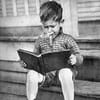
salut tu as pensé à aller sur msconfig via le menu Executer ? c'est là ou tu peux bidouiller les programmes qui viennent au démarrage de tn pc, moi même j'ai viré pleins de programmes au démarrage et mon pc est vraiment rapide au démarrage maintenant et c'est aussi un Acer.

Salut,
télécharge et installe ccleaner, tu fait le grand menage deja, tu va voir ça aide, cherche sur ce mm forum y a plein d'astuce.
télécharge et installe ccleaner, tu fait le grand menage deja, tu va voir ça aide, cherche sur ce mm forum y a plein d'astuce.

salut comme dis va dans executer tape :msconfig , tu a 1 iconne démarrage , là tu choisi les programmes qui se lanceront , le + rapide est biensur garder antivirus , parefeu , msn si tu l'utilise souvent , laisse le reste décoché tu lancera les choses en temps voulus
biz
biz
Vous n’avez pas trouvé la réponse que vous recherchez ?
Posez votre question
ben, je crois que je vais avoir besoin de tout parametrer et configurer correctement et je ne connais pas suffisament pour le faire seule...
alors eh bien, je crois que je vais lacher pour ce soir et si vous etes dispo demain, je ne dis pas non pour avoir de l aide ; bien précieuse !
merci d avance
bizz
alors eh bien, je crois que je vais lacher pour ce soir et si vous etes dispo demain, je ne dis pas non pour avoir de l aide ; bien précieuse !
merci d avance
bizz

SAlut
L'internaute est sous Vista, vous donnez des directives d'XP !!!!
Fais voir si tu n'as pas trop de programmes inutiles au démarrage
Pour Vista, il faut cette version de HijackThis :la 2.0.2
https://www.pcastuces.com/logitheque/hijackthis.htm
Veille à ce que le contrôle des comptes utilisateurs (UAC) soit désactivé.
Clic droit sur l'icône de HJT
L'exécuter en tant qu'administrateur
Dézippe le dans un dossier prévu à cet effet.
Par exemple C:\hijackthis < Enregistre le bien dans c : !
Démo : (Merci a Balltrap34 pour cette réalisation)
http://pageperso.aol.fr/balltrap34/Hijenr.gif
http://pageperso.aol.fr/balltrap34/Hijenr.gif
Lance le puis:
Clique sur "do a system scan and save logfile" (cf démo)
Faire un copier coller du log entier sur le forum
Démo : (Merci a Balltrap34 pour cette réalisation)
http://pageperso.aol.fr/balltrap34/demohijack.htmhttp://pageperso.aol.fr/balltrap34/demohijack.htm
http://www.tutoriaux-excalibur.com/hijackthis.htmhttp://www.tutoriaux-excalibur.com/hijackthis.htm
A++
L'internaute est sous Vista, vous donnez des directives d'XP !!!!
Fais voir si tu n'as pas trop de programmes inutiles au démarrage
Pour Vista, il faut cette version de HijackThis :la 2.0.2
https://www.pcastuces.com/logitheque/hijackthis.htm
Veille à ce que le contrôle des comptes utilisateurs (UAC) soit désactivé.
- Va dans démarrer puis panneau de configuration - Double Clique sur l'icône "Comptes d'utilisateurs" - Clique ensuite sur désactiver et valide.
Clic droit sur l'icône de HJT
L'exécuter en tant qu'administrateur
Dézippe le dans un dossier prévu à cet effet.
Par exemple C:\hijackthis < Enregistre le bien dans c : !
Démo : (Merci a Balltrap34 pour cette réalisation)
http://pageperso.aol.fr/balltrap34/Hijenr.gif
http://pageperso.aol.fr/balltrap34/Hijenr.gif
Lance le puis:
Clique sur "do a system scan and save logfile" (cf démo)
Faire un copier coller du log entier sur le forum
Démo : (Merci a Balltrap34 pour cette réalisation)
http://pageperso.aol.fr/balltrap34/demohijack.htmhttp://pageperso.aol.fr/balltrap34/demohijack.htm
http://www.tutoriaux-excalibur.com/hijackthis.htmhttp://www.tutoriaux-excalibur.com/hijackthis.htm
A++

merci Marie !
Le problème maintenant est que il ne reconnait aucun reseau et je ne peux plus avoir de connection avec internet...as-tu une idée stp?
merci
Le problème maintenant est que il ne reconnait aucun reseau et je ne peux plus avoir de connection avec internet...as-tu une idée stp?
merci

j ai remis en mode demarrage normal et c est ok.par contre est ce que la version Hijack This 2.0.2 existe en français ?

voici mon log entier; je laisse la main aux professionnes que vous etes pour m éclairer ! merci beaucoup !
Logfile of Trend Micro HijackThis v2.0.2
Scan saved at 18:31:34, on 06/01/2008
Platform: Windows Vista (WinNT 6.00.1904)
MSIE: Internet Explorer v7.00 (7.00.6000.16575)
Boot mode: Normal
Running processes:
C:\Windows\system32\Dwm.exe
C:\Windows\Explorer.EXE
C:\Program Files\Zone Labs\ZoneAlarm\zlclient.exe
C:\Program Files\Winamp\winampa.exe
C:\Program Files\OrangeHSS\Systray\SystrayApp.exe
C:\Program Files\Synaptics\SynTP\SynTPEnh.exe
C:\Program Files\Acer\Acer Arcade\PCMService.exe
C:\Program Files\Launch Manager\LManager.exe
C:\Acer\Empowering Technology\eDataSecurity\eDSloader.exe
C:\Program Files\Avira\AntiVir PersonalEdition Classic\avgnt.exe
C:\Program Files\Eyeball\Eyeball Chat\EyeballChat.exe
C:\Program Files\Google\GoogleToolbarNotifier\1.2.1128.5462\GoogleToolbarNotifier.exe
C:\Program Files\Spybot - Search & Destroy\TeaTimer.exe
C:\Program Files\MSN Messenger\msnmsgr.exe
C:\Program Files\OpenOffice.org 2.3\program\soffice.exe
C:\Acer\Empowering Technology\ENET\ENMTRAY.EXE
C:\Acer\Empowering Technology\EPOWER\EPOWER_DMC.EXE
C:\Program Files\OpenOffice.org 2.3\program\soffice.BIN
C:\Acer\Empowering Technology\eRecovery\ERAGENT.EXE
C:\Program Files\Common Files\France Telecom\Shared Modules\AlertModule\0\AlertModule.exe
C:\Windows\system32\taskeng.exe
C:\Program Files\MSN Messenger\livecall.exe
C:\Windows\System32\wsqmcons.exe
C:\Program Files\Trend Micro\HijackThis\HijackThis.exe
C:\Windows\system32\SearchFilterHost.exe
R1 - HKCU\Software\Microsoft\Internet Explorer\Main,Search Bar = https://www.bing.com/?FORM=TOOLBR&cc=fr&toHttps=1&redig=4527FFF1C12746FC9EDB535C75E80ECC
R1 - HKCU\Software\Microsoft\Internet Explorer\Main,Search Page = https://www.bing.com/?FORM=TOOLBR&cc=fr&toHttps=1&redig=4527FFF1C12746FC9EDB535C75E80ECC
R0 - HKCU\Software\Microsoft\Internet Explorer\Main,Start Page = https://fr.yahoo.com/
R1 - HKLM\Software\Microsoft\Internet Explorer\Main,Default_Page_URL = https://fr.yahoo.com/
R1 - HKLM\Software\Microsoft\Internet Explorer\Main,Default_Search_URL = https://www.bing.com/?toHttps=1&redig=5FC791212101479BAFBE1A679848B1AF
R1 - HKLM\Software\Microsoft\Internet Explorer\Main,Search Page = https://www.bing.com/?toHttps=1&redig=5FC791212101479BAFBE1A679848B1AF
R0 - HKLM\Software\Microsoft\Internet Explorer\Main,Start Page = https://fr.yahoo.com/
R0 - HKLM\Software\Microsoft\Internet Explorer\Search,SearchAssistant =
R0 - HKLM\Software\Microsoft\Internet Explorer\Search,CustomizeSearch =
R1 - HKCU\Software\Microsoft\Internet Explorer\SearchURL,(Default) = https://www.bing.com/?FORM=TOOLBR&cc=fr&toHttps=1&redig=4527FFF1C12746FC9EDB535C75E80ECC
R0 - HKCU\Software\Microsoft\Internet Explorer\Toolbar,LinksFolderName =
R3 - URLSearchHook: Search Class - {08C06D61-F1F3-4799-86F8-BE1A89362C85} - C:\Program Files\OrangeHSS\SearchURLHook\SearchPageURL.dll
O1 - Hosts: ::1 localhost
O2 - BHO: Spybot-S&D IE Protection - {53707962-6F74-2D53-2644-206D7942484F} - C:\PROGRA~1\SPYBOT~1\SDHelper.dll
O2 - BHO: Google Toolbar Helper - {AA58ED58-01DD-4d91-8333-CF10577473F7} - c:\program files\google\googletoolbar1.dll
O2 - BHO: Windows Live Toolbar Helper - {BDBD1DAD-C946-4A17-ADC1-64B5B4FF55D0} - C:\Program Files\Windows Live Toolbar\msntb.dll
O3 - Toolbar: &Google - {2318C2B1-4965-11d4-9B18-009027A5CD4F} - c:\program files\google\googletoolbar1.dll
O3 - Toolbar: Acer eDataSecurity Management - {5CBE3B7C-1E47-477e-A7DD-396DB0476E29} - C:\Windows\system32\eDStoolbar.dll
O3 - Toolbar: Windows Live Toolbar - {BDAD1DAD-C946-4A17-ADC1-64B5B4FF55D0} - C:\Program Files\Windows Live Toolbar\msntb.dll
O4 - HKLM\..\Run: [MSConfig] "C:\Windows\System32\msconfig.exe" /auto
O4 - HKLM\..\Run: [ZoneAlarm Client] "C:\Program Files\Zone Labs\ZoneAlarm\zlclient.exe"
O4 - HKLM\..\Run: [Windows Defender] %ProgramFiles%\Windows Defender\MSASCui.exe -hide
O4 - HKLM\..\Run: [WinampAgent] "C:\Program Files\Winamp\winampa.exe"
O4 - HKLM\..\Run: [WarReg_PopUp] C:\Acer\WR_PopUp\WarReg_PopUp.exe
O4 - HKLM\..\Run: [SystrayORAHSS] "C:\Program Files\OrangeHSS\Systray\SystrayApp.exe"
O4 - HKLM\..\Run: [SynTPEnh] C:\Program Files\Synaptics\SynTP\SynTPEnh.exe
O4 - HKLM\..\Run: [PCMService] "C:\Program Files\Acer\Acer Arcade\PCMService.exe"
O4 - HKLM\..\Run: [LManager] C:\PROGRA~1\LAUNCH~1\LManager.exe
O4 - HKLM\..\Run: [eDataSecurity Loader] C:\Acer\Empowering Technology\eDataSecurity\eDSloader.exe
O4 - HKLM\..\Run: [avgnt] "C:\Program Files\Avira\AntiVir PersonalEdition Classic\avgnt.exe" /min
O4 - HKLM\..\Run: [Adobe Photo Downloader] "C:\Program Files\Adobe\Photoshop Album Edition Découverte\3.0\Apps\apdproxy.exe"
O4 - HKLM\..\Run: [Acer Tour Reminder] C:\Acer\AcerTour\Reminder.exe
O4 - HKCU\..\Run: [Eyeball Chat] "C:\Program Files\Eyeball\Eyeball Chat\EyeballChat.exe" -min
O4 - HKCU\..\Run: [WMPNSCFG] C:\Program Files\Windows Media Player\WMPNSCFG.exe
O4 - HKCU\..\Run: [WindowsWelcomeCenter] rundll32.exe oobefldr.dll,ShowWelcomeCenter
O4 - HKCU\..\Run: [swg] C:\Program Files\Google\GoogleToolbarNotifier\1.2.1128.5462\GoogleToolbarNotifier.exe
O4 - HKCU\..\Run: [SpybotSD TeaTimer] C:\Program Files\Spybot - Search & Destroy\TeaTimer.exe
O4 - HKCU\..\Run: [msnmsgr] "C:\Program Files\MSN Messenger\msnmsgr.exe" /background
O4 - HKCU\..\Run: [ISUSPM Startup] "C:\Program Files\Common Files\InstallShield\UpdateService\ISUSPM.exe" -startup
O4 - HKUS\S-1-5-19\..\Run: [Sidebar] %ProgramFiles%\Windows Sidebar\Sidebar.exe /detectMem (User 'SERVICE LOCAL')
O4 - HKUS\S-1-5-19\..\Run: [WindowsWelcomeCenter] rundll32.exe oobefldr.dll,ShowWelcomeCenter (User 'SERVICE LOCAL')
O4 - HKUS\S-1-5-20\..\Run: [Sidebar] %ProgramFiles%\Windows Sidebar\Sidebar.exe /detectMem (User 'SERVICE RÉSEAU')
O4 - Startup: MSN Pictures Displayer.lnk = C:\Program Files\MSN Pictures Displayer\MSN Pictures Displayer.exe
O4 - Startup: OpenOffice.org 2.3.lnk = C:\Program Files\OpenOffice.org 2.3\program\quickstart.exe
O4 - Global Startup: Empowering Technology Launcher.lnk = ?
O4 - Global Startup: Microsoft Office.lnk = C:\Program Files\Microsoft Office\Office10\OSA.EXE
O8 - Extra context menu item: &Windows Live Search - res://C:\Program Files\Windows Live Toolbar\msntb.dll/search.htm
O9 - Extra button: (no name) - {DFB852A3-47F8-48C4-A200-58CAB36FD2A2} - C:\PROGRA~1\SPYBOT~1\SDHelper.dll
O9 - Extra 'Tools' menuitem: Spybot - Search & Destroy Configuration - {DFB852A3-47F8-48C4-A200-58CAB36FD2A2} - C:\PROGRA~1\SPYBOT~1\SDHelper.dll
O13 - Gopher Prefix:
O20 - AppInit_DLLs: eNetHook.dll
O23 - Service: AntiVir PersonalEdition Classic Scheduler (AntiVirScheduler) - Avira GmbH - C:\Program Files\Avira\AntiVir PersonalEdition Classic\sched.exe
O23 - Service: AntiVir PersonalEdition Classic Guard (AntiVirService) - Avira GmbH - C:\Program Files\Avira\AntiVir PersonalEdition Classic\avguard.exe
O23 - Service: Apple Mobile Device - Apple, Inc. - C:\Program Files\Common Files\Apple\Mobile Device Support\bin\AppleMobileDeviceService.exe
O23 - Service: Ati External Event Utility - ATI Technologies Inc. - C:\Windows\system32\Ati2evxx.exe
O23 - Service: CyberLink Background Capture Service (CBCS) (CLCapSvc) - Unknown owner - C:\Program Files\Acer\Acer Arcade\Kernel\TV\CLCapSvc.exe
O23 - Service: CyberLink Task Scheduler (CTS) (CLSched) - Unknown owner - C:\Program Files\Acer\Acer Arcade\Kernel\TV\CLSched.exe
O23 - Service: CyberLink Media Library Service - Cyberlink - C:\Program Files\Acer\Acer Arcade\Kernel\CLML_NTService\CLMLServer.exe
O23 - Service: eDSService.exe (eDataSecurity Service) - HiTRSUT - C:\Acer\Empowering Technology\eDataSecurity\eDSService.exe
O23 - Service: eLock Service (eLockService) - Acer Inc. - C:\Acer\Empowering Technology\eLock\Service\eLockServ.exe
O23 - Service: eNet Service - Acer Inc. - C:\Acer\Empowering Technology\eNet\eNet Service.exe
O23 - Service: eRecovery Service (eRecoveryService) - Acer Inc. - C:\Acer\Empowering Technology\eRecovery\eRecoveryService.exe
O23 - Service: eSettings Service (eSettingsService) - Unknown owner - C:\Acer\Empowering Technology\eSettings\Service\capuserv.exe
O23 - Service: France Telecom Routing Table Service (FTRTSVC) - France Telecom SA - C:\Program Files\Common Files\France Telecom\Shared Modules\FTRTSVC\0\FTRTSVC.exe
O23 - Service: Google Updater Service (gusvc) - Google - C:\Program Files\Google\Common\Google Updater\GoogleUpdaterService.exe
O23 - Service: LightScribeService Direct Disc Labeling Service (LightScribeService) - Hewlett-Packard Company - C:\Program Files\Common Files\LightScribe\LSSrvc.exe
O23 - Service: MobilityService - Unknown owner - C:\Acer\Mobility Center\MobilityService.exe
O23 - Service: Cyberlink RichVideo Service(CRVS) (RichVideo) - Unknown owner - C:\Program Files\CyberLink\Shared Files\RichVideo.exe
O23 - Service: SBSD Security Center Service (SBSDWSCService) - Safer Networking Ltd. - C:\Program Files\Spybot - Search & Destroy\SDWinSec.exe
O23 - Service: ePower Service (WMIService) - acer - C:\Acer\Empowering Technology\ePower\ePowerSvc.exe
O23 - Service: XAudioService - Conexant Systems, Inc. - C:\Windows\system32\DRIVERS\xaudio.exe
Logfile of Trend Micro HijackThis v2.0.2
Scan saved at 18:31:34, on 06/01/2008
Platform: Windows Vista (WinNT 6.00.1904)
MSIE: Internet Explorer v7.00 (7.00.6000.16575)
Boot mode: Normal
Running processes:
C:\Windows\system32\Dwm.exe
C:\Windows\Explorer.EXE
C:\Program Files\Zone Labs\ZoneAlarm\zlclient.exe
C:\Program Files\Winamp\winampa.exe
C:\Program Files\OrangeHSS\Systray\SystrayApp.exe
C:\Program Files\Synaptics\SynTP\SynTPEnh.exe
C:\Program Files\Acer\Acer Arcade\PCMService.exe
C:\Program Files\Launch Manager\LManager.exe
C:\Acer\Empowering Technology\eDataSecurity\eDSloader.exe
C:\Program Files\Avira\AntiVir PersonalEdition Classic\avgnt.exe
C:\Program Files\Eyeball\Eyeball Chat\EyeballChat.exe
C:\Program Files\Google\GoogleToolbarNotifier\1.2.1128.5462\GoogleToolbarNotifier.exe
C:\Program Files\Spybot - Search & Destroy\TeaTimer.exe
C:\Program Files\MSN Messenger\msnmsgr.exe
C:\Program Files\OpenOffice.org 2.3\program\soffice.exe
C:\Acer\Empowering Technology\ENET\ENMTRAY.EXE
C:\Acer\Empowering Technology\EPOWER\EPOWER_DMC.EXE
C:\Program Files\OpenOffice.org 2.3\program\soffice.BIN
C:\Acer\Empowering Technology\eRecovery\ERAGENT.EXE
C:\Program Files\Common Files\France Telecom\Shared Modules\AlertModule\0\AlertModule.exe
C:\Windows\system32\taskeng.exe
C:\Program Files\MSN Messenger\livecall.exe
C:\Windows\System32\wsqmcons.exe
C:\Program Files\Trend Micro\HijackThis\HijackThis.exe
C:\Windows\system32\SearchFilterHost.exe
R1 - HKCU\Software\Microsoft\Internet Explorer\Main,Search Bar = https://www.bing.com/?FORM=TOOLBR&cc=fr&toHttps=1&redig=4527FFF1C12746FC9EDB535C75E80ECC
R1 - HKCU\Software\Microsoft\Internet Explorer\Main,Search Page = https://www.bing.com/?FORM=TOOLBR&cc=fr&toHttps=1&redig=4527FFF1C12746FC9EDB535C75E80ECC
R0 - HKCU\Software\Microsoft\Internet Explorer\Main,Start Page = https://fr.yahoo.com/
R1 - HKLM\Software\Microsoft\Internet Explorer\Main,Default_Page_URL = https://fr.yahoo.com/
R1 - HKLM\Software\Microsoft\Internet Explorer\Main,Default_Search_URL = https://www.bing.com/?toHttps=1&redig=5FC791212101479BAFBE1A679848B1AF
R1 - HKLM\Software\Microsoft\Internet Explorer\Main,Search Page = https://www.bing.com/?toHttps=1&redig=5FC791212101479BAFBE1A679848B1AF
R0 - HKLM\Software\Microsoft\Internet Explorer\Main,Start Page = https://fr.yahoo.com/
R0 - HKLM\Software\Microsoft\Internet Explorer\Search,SearchAssistant =
R0 - HKLM\Software\Microsoft\Internet Explorer\Search,CustomizeSearch =
R1 - HKCU\Software\Microsoft\Internet Explorer\SearchURL,(Default) = https://www.bing.com/?FORM=TOOLBR&cc=fr&toHttps=1&redig=4527FFF1C12746FC9EDB535C75E80ECC
R0 - HKCU\Software\Microsoft\Internet Explorer\Toolbar,LinksFolderName =
R3 - URLSearchHook: Search Class - {08C06D61-F1F3-4799-86F8-BE1A89362C85} - C:\Program Files\OrangeHSS\SearchURLHook\SearchPageURL.dll
O1 - Hosts: ::1 localhost
O2 - BHO: Spybot-S&D IE Protection - {53707962-6F74-2D53-2644-206D7942484F} - C:\PROGRA~1\SPYBOT~1\SDHelper.dll
O2 - BHO: Google Toolbar Helper - {AA58ED58-01DD-4d91-8333-CF10577473F7} - c:\program files\google\googletoolbar1.dll
O2 - BHO: Windows Live Toolbar Helper - {BDBD1DAD-C946-4A17-ADC1-64B5B4FF55D0} - C:\Program Files\Windows Live Toolbar\msntb.dll
O3 - Toolbar: &Google - {2318C2B1-4965-11d4-9B18-009027A5CD4F} - c:\program files\google\googletoolbar1.dll
O3 - Toolbar: Acer eDataSecurity Management - {5CBE3B7C-1E47-477e-A7DD-396DB0476E29} - C:\Windows\system32\eDStoolbar.dll
O3 - Toolbar: Windows Live Toolbar - {BDAD1DAD-C946-4A17-ADC1-64B5B4FF55D0} - C:\Program Files\Windows Live Toolbar\msntb.dll
O4 - HKLM\..\Run: [MSConfig] "C:\Windows\System32\msconfig.exe" /auto
O4 - HKLM\..\Run: [ZoneAlarm Client] "C:\Program Files\Zone Labs\ZoneAlarm\zlclient.exe"
O4 - HKLM\..\Run: [Windows Defender] %ProgramFiles%\Windows Defender\MSASCui.exe -hide
O4 - HKLM\..\Run: [WinampAgent] "C:\Program Files\Winamp\winampa.exe"
O4 - HKLM\..\Run: [WarReg_PopUp] C:\Acer\WR_PopUp\WarReg_PopUp.exe
O4 - HKLM\..\Run: [SystrayORAHSS] "C:\Program Files\OrangeHSS\Systray\SystrayApp.exe"
O4 - HKLM\..\Run: [SynTPEnh] C:\Program Files\Synaptics\SynTP\SynTPEnh.exe
O4 - HKLM\..\Run: [PCMService] "C:\Program Files\Acer\Acer Arcade\PCMService.exe"
O4 - HKLM\..\Run: [LManager] C:\PROGRA~1\LAUNCH~1\LManager.exe
O4 - HKLM\..\Run: [eDataSecurity Loader] C:\Acer\Empowering Technology\eDataSecurity\eDSloader.exe
O4 - HKLM\..\Run: [avgnt] "C:\Program Files\Avira\AntiVir PersonalEdition Classic\avgnt.exe" /min
O4 - HKLM\..\Run: [Adobe Photo Downloader] "C:\Program Files\Adobe\Photoshop Album Edition Découverte\3.0\Apps\apdproxy.exe"
O4 - HKLM\..\Run: [Acer Tour Reminder] C:\Acer\AcerTour\Reminder.exe
O4 - HKCU\..\Run: [Eyeball Chat] "C:\Program Files\Eyeball\Eyeball Chat\EyeballChat.exe" -min
O4 - HKCU\..\Run: [WMPNSCFG] C:\Program Files\Windows Media Player\WMPNSCFG.exe
O4 - HKCU\..\Run: [WindowsWelcomeCenter] rundll32.exe oobefldr.dll,ShowWelcomeCenter
O4 - HKCU\..\Run: [swg] C:\Program Files\Google\GoogleToolbarNotifier\1.2.1128.5462\GoogleToolbarNotifier.exe
O4 - HKCU\..\Run: [SpybotSD TeaTimer] C:\Program Files\Spybot - Search & Destroy\TeaTimer.exe
O4 - HKCU\..\Run: [msnmsgr] "C:\Program Files\MSN Messenger\msnmsgr.exe" /background
O4 - HKCU\..\Run: [ISUSPM Startup] "C:\Program Files\Common Files\InstallShield\UpdateService\ISUSPM.exe" -startup
O4 - HKUS\S-1-5-19\..\Run: [Sidebar] %ProgramFiles%\Windows Sidebar\Sidebar.exe /detectMem (User 'SERVICE LOCAL')
O4 - HKUS\S-1-5-19\..\Run: [WindowsWelcomeCenter] rundll32.exe oobefldr.dll,ShowWelcomeCenter (User 'SERVICE LOCAL')
O4 - HKUS\S-1-5-20\..\Run: [Sidebar] %ProgramFiles%\Windows Sidebar\Sidebar.exe /detectMem (User 'SERVICE RÉSEAU')
O4 - Startup: MSN Pictures Displayer.lnk = C:\Program Files\MSN Pictures Displayer\MSN Pictures Displayer.exe
O4 - Startup: OpenOffice.org 2.3.lnk = C:\Program Files\OpenOffice.org 2.3\program\quickstart.exe
O4 - Global Startup: Empowering Technology Launcher.lnk = ?
O4 - Global Startup: Microsoft Office.lnk = C:\Program Files\Microsoft Office\Office10\OSA.EXE
O8 - Extra context menu item: &Windows Live Search - res://C:\Program Files\Windows Live Toolbar\msntb.dll/search.htm
O9 - Extra button: (no name) - {DFB852A3-47F8-48C4-A200-58CAB36FD2A2} - C:\PROGRA~1\SPYBOT~1\SDHelper.dll
O9 - Extra 'Tools' menuitem: Spybot - Search & Destroy Configuration - {DFB852A3-47F8-48C4-A200-58CAB36FD2A2} - C:\PROGRA~1\SPYBOT~1\SDHelper.dll
O13 - Gopher Prefix:
O20 - AppInit_DLLs: eNetHook.dll
O23 - Service: AntiVir PersonalEdition Classic Scheduler (AntiVirScheduler) - Avira GmbH - C:\Program Files\Avira\AntiVir PersonalEdition Classic\sched.exe
O23 - Service: AntiVir PersonalEdition Classic Guard (AntiVirService) - Avira GmbH - C:\Program Files\Avira\AntiVir PersonalEdition Classic\avguard.exe
O23 - Service: Apple Mobile Device - Apple, Inc. - C:\Program Files\Common Files\Apple\Mobile Device Support\bin\AppleMobileDeviceService.exe
O23 - Service: Ati External Event Utility - ATI Technologies Inc. - C:\Windows\system32\Ati2evxx.exe
O23 - Service: CyberLink Background Capture Service (CBCS) (CLCapSvc) - Unknown owner - C:\Program Files\Acer\Acer Arcade\Kernel\TV\CLCapSvc.exe
O23 - Service: CyberLink Task Scheduler (CTS) (CLSched) - Unknown owner - C:\Program Files\Acer\Acer Arcade\Kernel\TV\CLSched.exe
O23 - Service: CyberLink Media Library Service - Cyberlink - C:\Program Files\Acer\Acer Arcade\Kernel\CLML_NTService\CLMLServer.exe
O23 - Service: eDSService.exe (eDataSecurity Service) - HiTRSUT - C:\Acer\Empowering Technology\eDataSecurity\eDSService.exe
O23 - Service: eLock Service (eLockService) - Acer Inc. - C:\Acer\Empowering Technology\eLock\Service\eLockServ.exe
O23 - Service: eNet Service - Acer Inc. - C:\Acer\Empowering Technology\eNet\eNet Service.exe
O23 - Service: eRecovery Service (eRecoveryService) - Acer Inc. - C:\Acer\Empowering Technology\eRecovery\eRecoveryService.exe
O23 - Service: eSettings Service (eSettingsService) - Unknown owner - C:\Acer\Empowering Technology\eSettings\Service\capuserv.exe
O23 - Service: France Telecom Routing Table Service (FTRTSVC) - France Telecom SA - C:\Program Files\Common Files\France Telecom\Shared Modules\FTRTSVC\0\FTRTSVC.exe
O23 - Service: Google Updater Service (gusvc) - Google - C:\Program Files\Google\Common\Google Updater\GoogleUpdaterService.exe
O23 - Service: LightScribeService Direct Disc Labeling Service (LightScribeService) - Hewlett-Packard Company - C:\Program Files\Common Files\LightScribe\LSSrvc.exe
O23 - Service: MobilityService - Unknown owner - C:\Acer\Mobility Center\MobilityService.exe
O23 - Service: Cyberlink RichVideo Service(CRVS) (RichVideo) - Unknown owner - C:\Program Files\CyberLink\Shared Files\RichVideo.exe
O23 - Service: SBSD Security Center Service (SBSDWSCService) - Safer Networking Ltd. - C:\Program Files\Spybot - Search & Destroy\SDWinSec.exe
O23 - Service: ePower Service (WMIService) - acer - C:\Acer\Empowering Technology\ePower\ePowerSvc.exe
O23 - Service: XAudioService - Conexant Systems, Inc. - C:\Windows\system32\DRIVERS\xaudio.exe

Re
C - Ccleaner :
(nettoyeur de registre, cookies+temps+tempos+prefetch+historique+etc.)
* Télécharge CCleaner.
https://www.pcastuces.com/logitheque/ccleaner.htm
Installe le dans un répertoire dédié.
Décoche pendant l'installation
--- les deux cases "Ajouter l'option ... "
--- Contrôler les mises à jour
--- Ajouter la Barre d'Outils Yahoo! CCleaner
* Lance Ccleaner pour un nettoyage complet.
Tutorial ici:
https://kerio.probb.fr/t242-tuto-ccleaner-v-2
https://www.malekal.com/tutoriel-ccleaner/
ET
http://perso.orange.fr/jesses/Docs/Logiciels/CCleaner.htm
D – Ewido – AVG
AVG Anti-Spyware :
https://www.avg.com/en-ww/free-antivirus-download
Pour Vista : http://www.commentcamarche.net/telecharger/telecharger 218 avg anti spyware
Tu l'installes.
Lance AVG Anti-Spyware et clique sur le bouton Mise à jour.
Patiente!
Lance AVG Anti-Spyware
Clique sur le bouton Analyse (de la barre d'outils)
Puis sur l'onglets Comment réagir, clique sur Actions recommandées.
Reviens à l'onglet Analyse. Clique sur Analyse complète du système.
/!\ Si un fichier est infecté en fin d'analyse /!\
choisis l'option " Appliquer toutes les actions " en bas.
Clique sur "Enregistrer le rapport" puis sur "Enregistrer le rapport sous"
Enregistre ce fichier texte sur ton bureau.
Copie/colle le rapport
C - Ccleaner :
(nettoyeur de registre, cookies+temps+tempos+prefetch+historique+etc.)
* Télécharge CCleaner.
https://www.pcastuces.com/logitheque/ccleaner.htm
Installe le dans un répertoire dédié.
Décoche pendant l'installation
--- les deux cases "Ajouter l'option ... "
--- Contrôler les mises à jour
--- Ajouter la Barre d'Outils Yahoo! CCleaner
* Lance Ccleaner pour un nettoyage complet.
Tutorial ici:
https://kerio.probb.fr/t242-tuto-ccleaner-v-2
https://www.malekal.com/tutoriel-ccleaner/
ET
http://perso.orange.fr/jesses/Docs/Logiciels/CCleaner.htm
D – Ewido – AVG
AVG Anti-Spyware :
https://www.avg.com/en-ww/free-antivirus-download
Pour Vista : http://www.commentcamarche.net/telecharger/telecharger 218 avg anti spyware
Tu l'installes.
Lance AVG Anti-Spyware et clique sur le bouton Mise à jour.
Patiente!
Lance AVG Anti-Spyware
Clique sur le bouton Analyse (de la barre d'outils)
Puis sur l'onglets Comment réagir, clique sur Actions recommandées.
Reviens à l'onglet Analyse. Clique sur Analyse complète du système.
/!\ Si un fichier est infecté en fin d'analyse /!\
choisis l'option " Appliquer toutes les actions " en bas.
Clique sur "Enregistrer le rapport" puis sur "Enregistrer le rapport sous"
Enregistre ce fichier texte sur ton bureau.
Copie/colle le rapport

rapport d analyse:
mozilla.10:/users/....../AppData
NetFlame text
en fait peux-tu me dire comment etre en mode cache; utilisateur et non administrateur.
j ai installé ce que tu m as dis et desinstallé spybot, j ai encore ZoneAlarm, dois le garder?
merci!
mozilla.10:/users/....../AppData
NetFlame text
en fait peux-tu me dire comment etre en mode cache; utilisateur et non administrateur.
j ai installé ce que tu m as dis et desinstallé spybot, j ai encore ZoneAlarm, dois le garder?
merci!

Re
C'est quoi ce rapport d'analyse que tu me donnes ???
en fait peux-tu me dire comment etre en mode cache; utilisateur et non administrateur.
Pas trop compris là....
Tu as suivi ce que je t'ai mis au-dessus ???
C'est quoi ce rapport d'analyse que tu me donnes ???
en fait peux-tu me dire comment etre en mode cache; utilisateur et non administrateur.
Pas trop compris là....
Tu as suivi ce que je t'ai mis au-dessus ???

voici le rapport:
---------------------------------------------------------
AVG Anti-Spyware - Rapport d'analyse
---------------------------------------------------------
+ Créé à: 17:20:11 09/01/2008
+ Résultat de l'analyse:
:mozilla.10:C:\Users\\AppData\Roaming\Mozilla\Firefox\Profiles\7k2oywcb.default\cookies.txt -> TrackingCookie.Netflame : Nettoyé.
Fin du rapport
Ma question à propos des comptes : j ai lu, je ne sais plus ou exactement , dans secuté et anti-virus, d ouvrir un compte standard...je l ai fait et me retrouve avec deux utilisateurs sur mon PC, pas super!maintenant comment revenir en arriere?
une question ; je n ai pas compris comment avec un clic droit, tu obtiens HJT ??
merci
---------------------------------------------------------
AVG Anti-Spyware - Rapport d'analyse
---------------------------------------------------------
+ Créé à: 17:20:11 09/01/2008
+ Résultat de l'analyse:
:mozilla.10:C:\Users\\AppData\Roaming\Mozilla\Firefox\Profiles\7k2oywcb.default\cookies.txt -> TrackingCookie.Netflame : Nettoyé.
Fin du rapport
Ma question à propos des comptes : j ai lu, je ne sais plus ou exactement , dans secuté et anti-virus, d ouvrir un compte standard...je l ai fait et me retrouve avec deux utilisateurs sur mon PC, pas super!maintenant comment revenir en arriere?
une question ; je n ai pas compris comment avec un clic droit, tu obtiens HJT ??
merci

Re
Antivir, je ne le connais pas... donc là, mis à part les tutos que je t'ai mis je ne peux te dire plus....
une question ; je n ai pas compris comment avec un clic droit, tu obtiens HJT ??
Je ne comprends pas ce que tu me demandes, où je te parle de ça ??
De toutes les façons lorsque tu fais un clik droit tu as une fenêtre qui s'ouvre, non??
Antivir, je ne le connais pas... donc là, mis à part les tutos que je t'ai mis je ne peux te dire plus....
une question ; je n ai pas compris comment avec un clic droit, tu obtiens HJT ??
Je ne comprends pas ce que tu me demandes, où je te parle de ça ??
De toutes les façons lorsque tu fais un clik droit tu as une fenêtre qui s'ouvre, non??

Réactive le contrôle des comptes d'utilisateurs.
Télécharge SmitfraudFix
Utilitaire de S!Ri: Moe et balltrap34
http://siri.urz.free.fr/Fix/SmitfraudFix.php
et télécharge SmitfraudFix.exe.
Regarde le tuto
Exécute le en choisissant l’option 1,
il va générer un rapport
Copie/colle le sur le poste stp.
Bon courage
A++
Télécharge SmitfraudFix
Utilitaire de S!Ri: Moe et balltrap34
http://siri.urz.free.fr/Fix/SmitfraudFix.php
et télécharge SmitfraudFix.exe.
Regarde le tuto
Exécute le en choisissant l’option 1,
il va générer un rapport
Copie/colle le sur le poste stp.
Bon courage
A++

SmitFraudFix v2.274
Scan done at 20:59:34,09, 11/01/2008
Run from C:\Windows\System32\SmitfraudFix
OS: Microsoft Windows [version 6.0.6000] - Windows_NT
The filesystem type is NTFS
Fix run in normal mode
»»»»»»»»»»»»»»»»»»»»»»»» Process
C:\Windows\system32\csrss.exe
C:\Windows\system32\wininit.exe
C:\Windows\system32\csrss.exe
C:\Windows\system32\winlogon.exe
C:\Windows\system32\services.exe
C:\Windows\system32\lsass.exe
C:\Windows\system32\lsm.exe
C:\Windows\system32\svchost.exe
C:\Windows\system32\svchost.exe
C:\Windows\system32\Ati2evxx.exe
C:\Windows\System32\svchost.exe
C:\Windows\System32\svchost.exe
C:\Windows\system32\svchost.exe
C:\Windows\system32\SLsvc.exe
C:\Windows\system32\svchost.exe
C:\Windows\system32\svchost.exe
C:\Windows\system32\Ati2evxx.exe
C:\Windows\System32\spoolsv.exe
C:\Program Files\Avira\AntiVir PersonalEdition Classic\avguard.exe
C:\Windows\system32\svchost.exe
C:\Windows\System32\alg.exe
C:\Program Files\Avira\AntiVir PersonalEdition Classic\sched.exe
C:\Program Files\Common Files\Apple\Mobile Device Support\bin\AppleMobileDeviceService.exe
C:\Program Files\Grisoft\AVG Anti-Spyware 7.5\guard.exe
C:\Program Files\Acer\Acer Arcade\Kernel\TV\CLCapSvc.exe
C:\Windows\system32\dllhost.exe
C:\Program Files\Acer\Acer Arcade\Kernel\CLML_NTService\CLMLServer.exe
C:\Acer\Empowering Technology\eDataSecurity\eDSService.exe
C:\Acer\Empowering Technology\eLock\Service\eLockServ.exe
C:\Acer\Empowering Technology\eNet\eNet Service.exe
C:\Program Files\Common Files\France Telecom\Shared Modules\FTRTSVC\0\FTRTSVC.exe
C:\Program Files\Common Files\LightScribe\LSSrvc.exe
C:\Acer\Mobility Center\MobilityService.exe
C:\Windows\system32\svchost.exe
C:\Program Files\CyberLink\Shared Files\RichVideo.exe
C:\Windows\System32\snmptrap.exe
C:\Windows\System32\svchost.exe
C:\Windows\system32\SearchIndexer.exe
C:\Windows\system32\DRIVERS\xaudio.exe
C:\Program Files\Acer\Acer Arcade\Kernel\TV\CLSched.exe
C:\Acer\Empowering Technology\eRecovery\eRecoveryService.exe
C:\Acer\Empowering Technology\eSettings\Service\capuserv.exe
C:\Acer\Empowering Technology\ePower\ePowerSvc.exe
C:\Windows\system32\wbem\wmiprvse.exe
C:\Windows\system32\DllHost.exe
C:\Windows\system32\wbem\unsecapp.exe
C:\Windows\system32\taskeng.exe
C:\Windows\system32\taskeng.exe
C:\Windows\system32\Dwm.exe
C:\Windows\Explorer.EXE
C:\Program Files\Zone Labs\ZoneAlarm\zlclient.exe
C:\Program Files\Winamp\winampa.exe
C:\Program Files\OrangeHSS\Systray\SystrayApp.exe
C:\Program Files\Synaptics\SynTP\SynTPEnh.exe
C:\Program Files\Acer\Acer Arcade\PCMService.exe
C:\Program Files\Launch Manager\LManager.exe
C:\Acer\Empowering Technology\eDataSecurity\eDSloader.exe
C:\Program Files\Avira\AntiVir PersonalEdition Classic\avgnt.exe
C:\Program Files\Grisoft\AVG Anti-Spyware 7.5\avgas.exe
C:\Program Files\Eyeball\Eyeball Chat\EyeballChat.exe
C:\Program Files\Google\GoogleToolbarNotifier\1.2.1128.5462\GoogleToolbarNotifier.exe
C:\Program Files\Windows Live\Messenger\msnmsgr.exe
C:\Program Files\MSN Pictures Displayer\MSN Pictures Displayer.exe
C:\Program Files\OpenOffice.org 2.3\program\soffice.exe
C:\Acer\Empowering Technology\ENET\ENMTRAY.EXE
C:\Acer\Empowering Technology\EPOWER\EPOWER_DMC.EXE
C:\Program Files\OpenOffice.org 2.3\program\soffice.BIN
C:\Acer\Empowering Technology\eRecovery\ERAGENT.EXE
C:\Program Files\Common Files\France Telecom\Shared Modules\AlertModule\0\AlertModule.exe
C:\Windows\system32\wbem\wmiprvse.exe
C:\Program Files\Windows Live\Messenger\usnsvc.exe
C:\Program Files\Mozilla Firefox\firefox.exe
C:\Program Files\Winamp\winamp.exe
C:\Windows\system32\conime.exe
C:\Windows\system32\cmd.exe
C:\Windows\system32\cmd.exe
»»»»»»»»»»»»»»»»»»»»»»»» hosts
hosts file corrupted !
127.0.0.1 www.legal-at-spybot.info
127.0.0.1 legal-at-spybot.info
»»»»»»»»»»»»»»»»»»»»»»»» C:\
»»»»»»»»»»»»»»»»»»»»»»»» C:\Windows
»»»»»»»»»»»»»»»»»»»»»»»» C:\Windows\system
»»»»»»»»»»»»»»»»»»»»»»»» C:\Windows\Web
»»»»»»»»»»»»»»»»»»»»»»»» C:\Windows\system32
»»»»»»»»»»»»»»»»»»»»»»»» C:\Windows\system32\LogFiles
»»»»»»»»»»»»»»»»»»»»»»»» C:\Users\
»»»»»»»»»»»»»»»»»»»»»»»» C:\Users\\Application Data
»»»»»»»»»»»»»»»»»»»»»»»» Start Menu
»»»»»»»»»»»»»»»»»»»»»»»» C:\Users\~1\FAVORI~1
»»»»»»»»»»»»»»»»»»»»»»»» Desktop
»»»»»»»»»»»»»»»»»»»»»»»» C:\Program Files
»»»»»»»»»»»»»»»»»»»»»»»» Corrupted keys
»»»»»»»»»»»»»»»»»»»»»»»» Desktop Components
»»»»»»»»»»»»»»»»»»»»»»»» IEDFix
!!!Attention, following keys are not inevitably infected!!!
IEDFix.exe by S!Ri
»»»»»»»»»»»»»»»»»»»»»»»» Sharedtaskscheduler
!!!Attention, following keys are not inevitably infected!!!
SrchSTS.exe by S!Ri
Search SharedTaskScheduler's .dll
»»»»»»»»»»»»»»»»»»»»»»»» AppInit_DLLs
!!!Attention, following keys are not inevitably infected!!!
[HKEY_LOCAL_MACHINE\SOFTWARE\Microsoft\Windows NT\CurrentVersion\Windows]
"AppInit_DLLs"="eNetHook.dll"
"LoadAppInit_DLLs"=dword:00000001
»»»»»»»»»»»»»»»»»»»»»»»» Winlogon.System
!!!Attention, following keys are not inevitably infected!!!
[HKEY_LOCAL_MACHINE\SOFTWARE\Microsoft\Windows NT\CurrentVersion\Winlogon]
»»»»»»»»»»»»»»»»»»»»»»»» Rustock
»»»»»»»»»»»»»»»»»»»»»»»» DNS
Description: Carte réseau Broadcom 802.11g
DNS Server Search Order: 192.168.1.1
DNS Server Search Order: 0.0.0.0
»»»»»»»»»»»»»»»»»»»»»»»» Scanning for wininet.dll infection
»»»»»»»»»»»»»»»»»»»»»»»» End
bon courage! j attends tes instructions avant de suivre le tuto ! merci
Scan done at 20:59:34,09, 11/01/2008
Run from C:\Windows\System32\SmitfraudFix
OS: Microsoft Windows [version 6.0.6000] - Windows_NT
The filesystem type is NTFS
Fix run in normal mode
»»»»»»»»»»»»»»»»»»»»»»»» Process
C:\Windows\system32\csrss.exe
C:\Windows\system32\wininit.exe
C:\Windows\system32\csrss.exe
C:\Windows\system32\winlogon.exe
C:\Windows\system32\services.exe
C:\Windows\system32\lsass.exe
C:\Windows\system32\lsm.exe
C:\Windows\system32\svchost.exe
C:\Windows\system32\svchost.exe
C:\Windows\system32\Ati2evxx.exe
C:\Windows\System32\svchost.exe
C:\Windows\System32\svchost.exe
C:\Windows\system32\svchost.exe
C:\Windows\system32\SLsvc.exe
C:\Windows\system32\svchost.exe
C:\Windows\system32\svchost.exe
C:\Windows\system32\Ati2evxx.exe
C:\Windows\System32\spoolsv.exe
C:\Program Files\Avira\AntiVir PersonalEdition Classic\avguard.exe
C:\Windows\system32\svchost.exe
C:\Windows\System32\alg.exe
C:\Program Files\Avira\AntiVir PersonalEdition Classic\sched.exe
C:\Program Files\Common Files\Apple\Mobile Device Support\bin\AppleMobileDeviceService.exe
C:\Program Files\Grisoft\AVG Anti-Spyware 7.5\guard.exe
C:\Program Files\Acer\Acer Arcade\Kernel\TV\CLCapSvc.exe
C:\Windows\system32\dllhost.exe
C:\Program Files\Acer\Acer Arcade\Kernel\CLML_NTService\CLMLServer.exe
C:\Acer\Empowering Technology\eDataSecurity\eDSService.exe
C:\Acer\Empowering Technology\eLock\Service\eLockServ.exe
C:\Acer\Empowering Technology\eNet\eNet Service.exe
C:\Program Files\Common Files\France Telecom\Shared Modules\FTRTSVC\0\FTRTSVC.exe
C:\Program Files\Common Files\LightScribe\LSSrvc.exe
C:\Acer\Mobility Center\MobilityService.exe
C:\Windows\system32\svchost.exe
C:\Program Files\CyberLink\Shared Files\RichVideo.exe
C:\Windows\System32\snmptrap.exe
C:\Windows\System32\svchost.exe
C:\Windows\system32\SearchIndexer.exe
C:\Windows\system32\DRIVERS\xaudio.exe
C:\Program Files\Acer\Acer Arcade\Kernel\TV\CLSched.exe
C:\Acer\Empowering Technology\eRecovery\eRecoveryService.exe
C:\Acer\Empowering Technology\eSettings\Service\capuserv.exe
C:\Acer\Empowering Technology\ePower\ePowerSvc.exe
C:\Windows\system32\wbem\wmiprvse.exe
C:\Windows\system32\DllHost.exe
C:\Windows\system32\wbem\unsecapp.exe
C:\Windows\system32\taskeng.exe
C:\Windows\system32\taskeng.exe
C:\Windows\system32\Dwm.exe
C:\Windows\Explorer.EXE
C:\Program Files\Zone Labs\ZoneAlarm\zlclient.exe
C:\Program Files\Winamp\winampa.exe
C:\Program Files\OrangeHSS\Systray\SystrayApp.exe
C:\Program Files\Synaptics\SynTP\SynTPEnh.exe
C:\Program Files\Acer\Acer Arcade\PCMService.exe
C:\Program Files\Launch Manager\LManager.exe
C:\Acer\Empowering Technology\eDataSecurity\eDSloader.exe
C:\Program Files\Avira\AntiVir PersonalEdition Classic\avgnt.exe
C:\Program Files\Grisoft\AVG Anti-Spyware 7.5\avgas.exe
C:\Program Files\Eyeball\Eyeball Chat\EyeballChat.exe
C:\Program Files\Google\GoogleToolbarNotifier\1.2.1128.5462\GoogleToolbarNotifier.exe
C:\Program Files\Windows Live\Messenger\msnmsgr.exe
C:\Program Files\MSN Pictures Displayer\MSN Pictures Displayer.exe
C:\Program Files\OpenOffice.org 2.3\program\soffice.exe
C:\Acer\Empowering Technology\ENET\ENMTRAY.EXE
C:\Acer\Empowering Technology\EPOWER\EPOWER_DMC.EXE
C:\Program Files\OpenOffice.org 2.3\program\soffice.BIN
C:\Acer\Empowering Technology\eRecovery\ERAGENT.EXE
C:\Program Files\Common Files\France Telecom\Shared Modules\AlertModule\0\AlertModule.exe
C:\Windows\system32\wbem\wmiprvse.exe
C:\Program Files\Windows Live\Messenger\usnsvc.exe
C:\Program Files\Mozilla Firefox\firefox.exe
C:\Program Files\Winamp\winamp.exe
C:\Windows\system32\conime.exe
C:\Windows\system32\cmd.exe
C:\Windows\system32\cmd.exe
»»»»»»»»»»»»»»»»»»»»»»»» hosts
hosts file corrupted !
127.0.0.1 www.legal-at-spybot.info
127.0.0.1 legal-at-spybot.info
»»»»»»»»»»»»»»»»»»»»»»»» C:\
»»»»»»»»»»»»»»»»»»»»»»»» C:\Windows
»»»»»»»»»»»»»»»»»»»»»»»» C:\Windows\system
»»»»»»»»»»»»»»»»»»»»»»»» C:\Windows\Web
»»»»»»»»»»»»»»»»»»»»»»»» C:\Windows\system32
»»»»»»»»»»»»»»»»»»»»»»»» C:\Windows\system32\LogFiles
»»»»»»»»»»»»»»»»»»»»»»»» C:\Users\
»»»»»»»»»»»»»»»»»»»»»»»» C:\Users\\Application Data
»»»»»»»»»»»»»»»»»»»»»»»» Start Menu
»»»»»»»»»»»»»»»»»»»»»»»» C:\Users\~1\FAVORI~1
»»»»»»»»»»»»»»»»»»»»»»»» Desktop
»»»»»»»»»»»»»»»»»»»»»»»» C:\Program Files
»»»»»»»»»»»»»»»»»»»»»»»» Corrupted keys
»»»»»»»»»»»»»»»»»»»»»»»» Desktop Components
»»»»»»»»»»»»»»»»»»»»»»»» IEDFix
!!!Attention, following keys are not inevitably infected!!!
IEDFix.exe by S!Ri
»»»»»»»»»»»»»»»»»»»»»»»» Sharedtaskscheduler
!!!Attention, following keys are not inevitably infected!!!
SrchSTS.exe by S!Ri
Search SharedTaskScheduler's .dll
»»»»»»»»»»»»»»»»»»»»»»»» AppInit_DLLs
!!!Attention, following keys are not inevitably infected!!!
[HKEY_LOCAL_MACHINE\SOFTWARE\Microsoft\Windows NT\CurrentVersion\Windows]
"AppInit_DLLs"="eNetHook.dll"
"LoadAppInit_DLLs"=dword:00000001
»»»»»»»»»»»»»»»»»»»»»»»» Winlogon.System
!!!Attention, following keys are not inevitably infected!!!
[HKEY_LOCAL_MACHINE\SOFTWARE\Microsoft\Windows NT\CurrentVersion\Winlogon]
»»»»»»»»»»»»»»»»»»»»»»»» Rustock
»»»»»»»»»»»»»»»»»»»»»»»» DNS
Description: Carte réseau Broadcom 802.11g
DNS Server Search Order: 192.168.1.1
DNS Server Search Order: 0.0.0.0
»»»»»»»»»»»»»»»»»»»»»»»» Scanning for wininet.dll infection
»»»»»»»»»»»»»»»»»»»»»»»» End
bon courage! j attends tes instructions avant de suivre le tuto ! merci

Démarre en mode sans échec :
Pour cela, tu tapotes la touche F8 ((Si F8 ne marche pas utilise la touche F5)).
dès le début de l’allumage du pc sans t’arrêter.
Une fenêtre va s’ouvrir tu te déplaces avec les flèches du clavier sur démarrer en mode sans échec puis tape entrée.
Une fois sur le bureau s’il n’y a pas toutes les couleurs et autres c’est normal !
----------------------------------------------------------------------------
Relance le programme Smitfraud,
Cette fois choisit l’option 2,
répond oui à tous ;
Sauvegarde le rapport,
Redémarre en mode normal,
Copie/colle le rapport sauvegardé sur le forum
Refais un log Hitjackthis
Pour cela, tu tapotes la touche F8 ((Si F8 ne marche pas utilise la touche F5)).
dès le début de l’allumage du pc sans t’arrêter.
Une fenêtre va s’ouvrir tu te déplaces avec les flèches du clavier sur démarrer en mode sans échec puis tape entrée.
Une fois sur le bureau s’il n’y a pas toutes les couleurs et autres c’est normal !
----------------------------------------------------------------------------
Relance le programme Smitfraud,
Cette fois choisit l’option 2,
répond oui à tous ;
Sauvegarde le rapport,
Redémarre en mode normal,
Copie/colle le rapport sauvegardé sur le forum
Refais un log Hitjackthis

En premier le rapport
Démarre en mode sans échec :
Pour cela, tu tapotes la touche F8 ((Si F8 ne marche pas utilise la touche F5)).
dès le début de l’allumage du pc sans t’arrêter.
Une fenêtre va s’ouvrir tu te déplaces avec les flèches du clavier sur démarrer en mode sans échec puis tape entrée.
Une fois sur le bureau s’il n’y a pas toutes les couleurs et autres c’est normal !
----------------------------------------------------------------------------
Relance le programme Smitfraud,
Cette fois choisit l’option 2,
répond oui à tous ;
Sauvegarde le rapport,
Redémarre en mode normal,
Copie/colle le rapport sauvegardé sur le forum
Démarre en mode sans échec :
Pour cela, tu tapotes la touche F8 ((Si F8 ne marche pas utilise la touche F5)).
dès le début de l’allumage du pc sans t’arrêter.
Une fenêtre va s’ouvrir tu te déplaces avec les flèches du clavier sur démarrer en mode sans échec puis tape entrée.
Une fois sur le bureau s’il n’y a pas toutes les couleurs et autres c’est normal !
----------------------------------------------------------------------------
Relance le programme Smitfraud,
Cette fois choisit l’option 2,
répond oui à tous ;
Sauvegarde le rapport,
Redémarre en mode normal,
Copie/colle le rapport sauvegardé sur le forum

